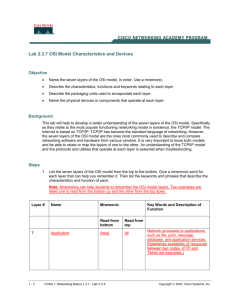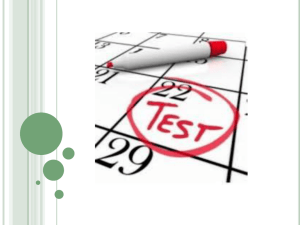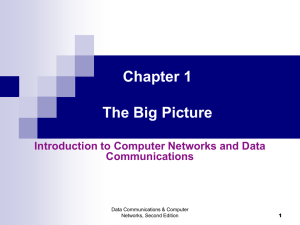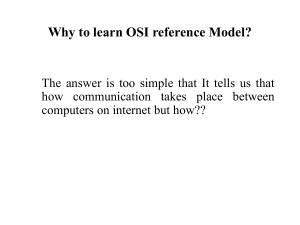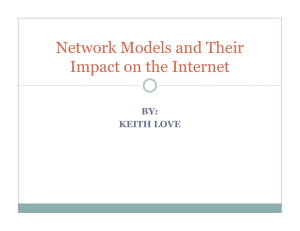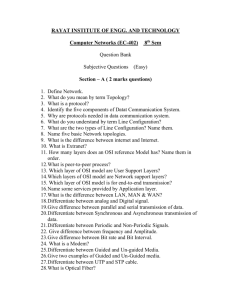OSI Model Overview
advertisement
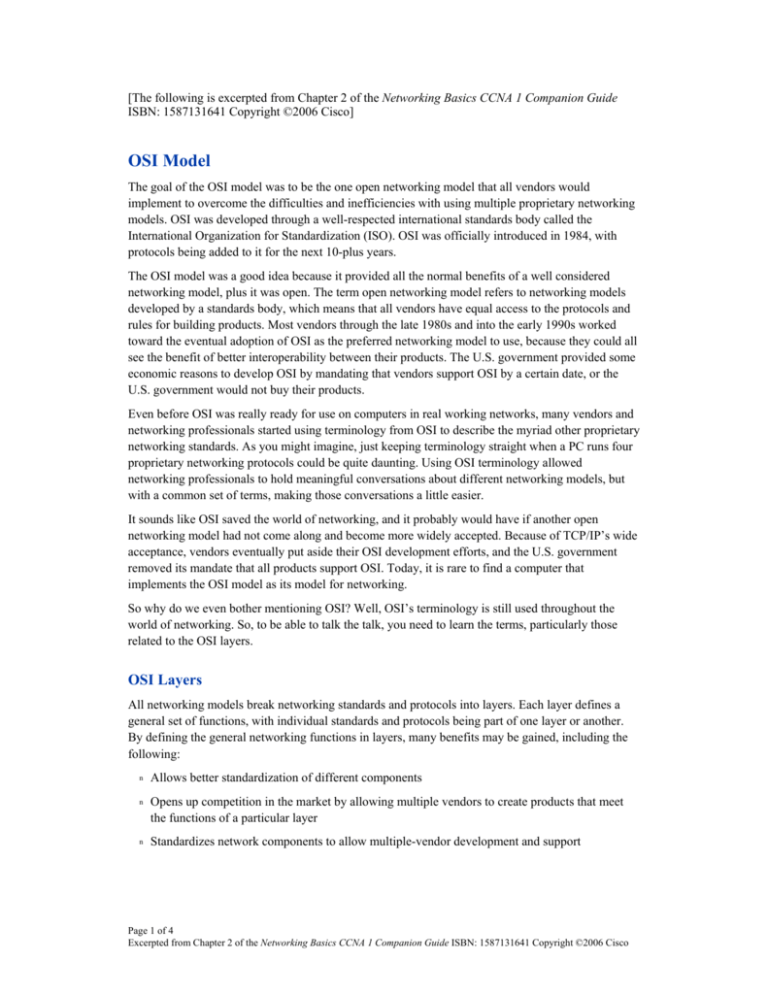
[The following is excerpted from Chapter 2 of the Networking Basics CCNA 1 Companion Guide ISBN: 1587131641 Copyright ©2006 Cisco] OSI Model The goal of the OSI model was to be the one open networking model that all vendors would implement to overcome the difficulties and inefficiencies with using multiple proprietary networking models. OSI was developed through a well-respected international standards body called the International Organization for Standardization (ISO). OSI was officially introduced in 1984, with protocols being added to it for the next 10-plus years. The OSI model was a good idea because it provided all the normal benefits of a well considered networking model, plus it was open. The term open networking model refers to networking models developed by a standards body, which means that all vendors have equal access to the protocols and rules for building products. Most vendors through the late 1980s and into the early 1990s worked toward the eventual adoption of OSI as the preferred networking model to use, because they could all see the benefit of better interoperability between their products. The U.S. government provided some economic reasons to develop OSI by mandating that vendors support OSI by a certain date, or the U.S. government would not buy their products. Even before OSI was really ready for use on computers in real working networks, many vendors and networking professionals started using terminology from OSI to describe the myriad other proprietary networking standards. As you might imagine, just keeping terminology straight when a PC runs four proprietary networking protocols could be quite daunting. Using OSI terminology allowed networking professionals to hold meaningful conversations about different networking models, but with a common set of terms, making those conversations a little easier. It sounds like OSI saved the world of networking, and it probably would have if another open networking model had not come along and become more widely accepted. Because of TCP/IP’s wide acceptance, vendors eventually put aside their OSI development efforts, and the U.S. government removed its mandate that all products support OSI. Today, it is rare to find a computer that implements the OSI model as its model for networking. So why do we even bother mentioning OSI? Well, OSI’s terminology is still used throughout the world of networking. So, to be able to talk the talk, you need to learn the terms, particularly those related to the OSI layers. OSI Layers All networking models break networking standards and protocols into layers. Each layer defines a general set of functions, with individual standards and protocols being part of one layer or another. By defining the general networking functions in layers, many benefits may be gained, including the following: n Allows better standardization of different components n Opens up competition in the market by allowing multiple vendors to create products that meet the functions of a particular layer n Standardizes network components to allow multiple-vendor development and support Page 1 of 4 Excerpted from Chapter 2 of the Networking Basics CCNA 1 Companion Guide ISBN: 1587131641 Copyright ©2006 Cisco n Provides standardized interfaces between different layers, allowing companies to focus on developing products that implement some layers, and still work with products from other companies that implement adjacent layers n Prevents changes in one layer from affecting the other layers so that they can be developed more quickly n Breaks network communication into smaller component, to make learning easier Like all networking models, the OSI model uses a set of layers that separate its many standards and protocols into different categories. The OSI reference model has seven layers, as shown in Figure 224. Figure 2-24 OSI Reference Model Layers 7 6 5 4 3 2 1 OSI Model Application Presentation Session Transport Network Data Link Physical When discussing protocols and standards, the names and numbers for the OSI layers in Figure 2-24 are typically used—even if they are different from the networking model that actually defines the protocol. (Remember, the OSI terminology gave networking professionals a common set of terms, and even after the OSI model failed to win market share, we still use its terminology.) For instance, TCP/IP’s IP protocol defines routing and logical addressing. These same types of functions are defined by OSI Layer 3, the OSI network layer. So, the correct way to describe IP, using OSI terminology, would be to call IP a “Layer 3 protocol” or a “network layer protocol”—even though IP sits at the second layer of the TCP/IP networking model, called the internet layer. Memorizing the names and numbers of the OSI layers is important, and it is something that all networking professional need to know. A couple of mnemonic phrases can help you remember the first letters of the layers. For example, the first letters of the following phrases match the first letters of the names of the OSI model, starting from the bottom of the model and going to the top: n Please Do Not Take Sausage Pizzas Away n Pew! Dead Ninja Turtles Smell Pretty Awful The following mnemonic starts at the top of the model and moves downward: n All People Seem To Need Data Processing Functions of the OSI Layers Networking professionals need to know the general types of functions defined at each layer of the OSI model to categorize other protocols as being at a particular layer. For instance, the text already mentioned that IP is described as a Layer 3 protocol, meaning OSI Layer 3. This section summarizes the OSI protocol layers’ features. Table 2-7 lists the seven OSI layers, with some comments about the types of functions defined at each layer. Page 2 of 4 Excerpted from Chapter 2 of the Networking Basics CCNA 1 Companion Guide ISBN: 1587131641 Copyright ©2006 Cisco Table 2-7 Descriptions of the OSI Layers Layer Description 7 The application layer is the OSI layer that provides services to the end-user’s applications. It differs from the other layers in that it does not provide services to any other OSI layer; instead, it provides services only to applications outside the OSI model. Examples of Layer 7 applications include Telnet and HTTP. 6 The presentation layer ensures that the information that the application layer of one system sends out can be read by the application layer of another system. If necessary, the presentation layer translates among multiple data formats by using a common format. One of the more important tasks of this layer is encryption and decryption. The common Layer 6 graphic standards are PICT, TIFF, and JPEG. Examples of Layer 6 standards that guide the presentation of sound and movies are MIDI and MPEG. 5 As its name implies, the session layer establishes, manages, and terminates sessions between two communicating hosts. The session layer provides a service to the presentation layer by synchronizing the dialog between the two hosts’ presentation layers and manages their data exchange. Examples of Layer 5 protocols are the X Window System and AppleTalk Session Protocol (ASP). 4 The transport layer segments data given to it by the session layer into smaller chunks, because the network has restrictions on the size of a single packet sent over the network. This layer also defines error-recovery services. Examples of Layer 4 protocols are Transmission Control Protocol (TCP), User Datagram Protocol (UDP), and Sequenced Packet Exchange (SPX). 3 The network layer is a complex layer that provides connectivity and path selection between two host systems that might be located on geographically separated networks. Additionally, the network layer is concerned with logical addressing. Examples of Layer 3 protocols are Internet Protocol (IP) and Internetwork Packet Exchange (IPX). 2 The data link layer provides transit of data across a physical link by defining the rules about how the physical link is used. To do so, the data link layer is concerned with physical (as opposed to logical) addressing, network topology, network access, and error notification. Examples of Layer 2 protocols include Ethernet, Token Ring, PPP, and Frame Relay. 1 The physical layer defines the electrical, mechanical, procedural, and functional specifications for activating, maintaining, and deactivating the physical link between end systems. Such characteristics as voltage levels, timing of voltage changes, physical data rates, maximum transmission distances, physical connectors, and other similar attributes are defined by physical layer specifications. Table 2-7 lists a lot of concepts, and many people who are new to networking struggle with such lists. If that is the case for you, do not be too concerned. As you work through the different standards and protocols in this course, the book will refer to these by their OSI layer. After you understand several networking protocols more completely, you will better appreciate what the OSI layers really do. For example, the text earlier in this chapter characterized several networking devices based on the OSI layer most important to what each device does. Table 2-8 summarizes those devices and their OSI layer. Page 3 of 4 Excerpted from Chapter 2 of the Networking Basics CCNA 1 Companion Guide ISBN: 1587131641 Copyright ©2006 Cisco Table 2-8 Descriptions of the OSI Layers Device OSI Layer Typical Spoken Phrases Repeater 1 “It’s a Layer 1 device” Hub 1 “It’s a Layer 1 device” Bridge 2 “It’s a Layer 2 device” Switch 2 “It’s a Layer 2 device” Router 3 “It’s a Layer 3 device” Also note that most Cisco products focus on functions defined by the lower four layers of the OSI model. So, by the end of the first semester, you should begin to form a reasonable opinion about what devices and protocols work at each of the lower four layers. The upper three layers tend to focus on services about the application—in fact, the upper three layers’ features totally concentrate on what happens to the computers that are the endpoints of some communication. However, the bottom four layers must consider issues about the networking cables and devices that sit between the two computers. Page 4 of 4 Excerpted from Chapter 2 of the Networking Basics CCNA 1 Companion Guide ISBN: 1587131641 Copyright ©2006 Cisco