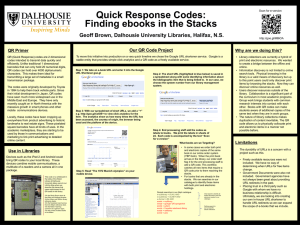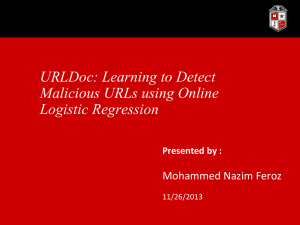(Aster)-picking through the pieces of short URL services - 2015-2016
advertisement
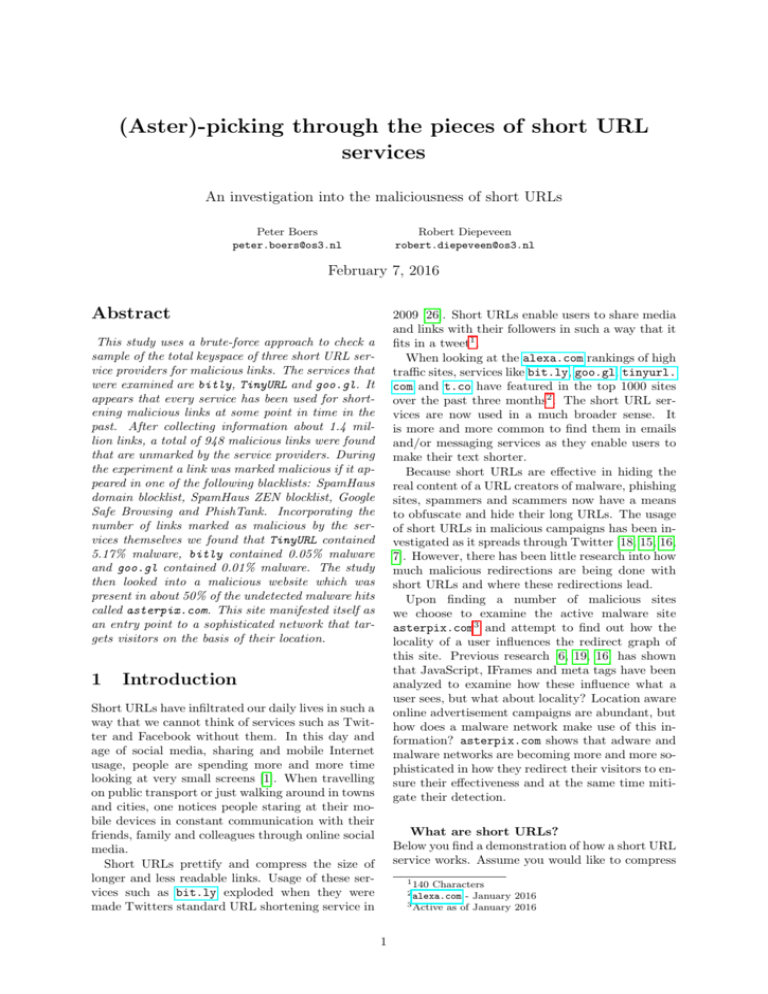
(Aster)-picking through the pieces of short URL
services
An investigation into the maliciousness of short URLs
Peter Boers
peter.boers@os3.nl
Robert Diepeveen
robert.diepeveen@os3.nl
February 7, 2016
Abstract
2009 [26]. Short URLs enable users to share media
and links with their followers in such a way that it
fits in a tweet1 .
When looking at the alexa.com rankings of high
traffic sites, services like bit.ly, goo.gl, tinyurl.
com and t.co have featured in the top 1000 sites
over the past three months2 . The short URL services are now used in a much broader sense. It
is more and more common to find them in emails
and/or messaging services as they enable users to
make their text shorter.
Because short URLs are effective in hiding the
real content of a URL creators of malware, phishing
sites, spammers and scammers now have a means
to obfuscate and hide their long URLs. The usage
of short URLs in malicious campaigns has been investigated as it spreads through Twitter [18, 15, 16,
7]. However, there has been little research into how
much malicious redirections are being done with
short URLs and where these redirections lead.
Upon finding a number of malicious sites
we choose to examine the active malware site
asterpix.com3 and attempt to find out how the
locality of a user influences the redirect graph of
this site. Previous research [6, 19, 16] has shown
that JavaScript, IFrames and meta tags have been
analyzed to examine how these influence what a
user sees, but what about locality? Location aware
online advertisement campaigns are abundant, but
how does a malware network make use of this information? asterpix.com shows that adware and
malware networks are becoming more and more sophisticated in how they redirect their visitors to ensure their effectiveness and at the same time mitigate their detection.
This study uses a brute-force approach to check a
sample of the total keyspace of three short URL service providers for malicious links. The services that
were examined are bitly, TinyURL and goo.gl. It
appears that every service has been used for shortening malicious links at some point in time in the
past. After collecting information about 1.4 million links, a total of 948 malicious links were found
that are unmarked by the service providers. During
the experiment a link was marked malicious if it appeared in one of the following blacklists: SpamHaus
domain blocklist, SpamHaus ZEN blocklist, Google
Safe Browsing and PhishTank. Incorporating the
number of links marked as malicious by the services themselves we found that TinyURL contained
5.17% malware, bitly contained 0.05% malware
and goo.gl contained 0.01% malware. The study
then looked into a malicious website which was
present in about 50% of the undetected malware hits
called asterpix.com. This site manifested itself as
an entry point to a sophisticated network that targets visitors on the basis of their location.
1
Introduction
Short URLs have infiltrated our daily lives in such a
way that we cannot think of services such as Twitter and Facebook without them. In this day and
age of social media, sharing and mobile Internet
usage, people are spending more and more time
looking at very small screens [1]. When travelling
on public transport or just walking around in towns
and cities, one notices people staring at their mobile devices in constant communication with their
friends, family and colleagues through online social
media.
Short URLs prettify and compress the size of
longer and less readable links. Usage of these services such as bit.ly exploded when they were
made Twitters standard URL shortening service in
What are short URLs?
Below you find a demonstration of how a short URL
service works. Assume you would like to compress
1 140
Characters
- January 2016
3 Active as of January 2016
2 alexa.com
1
3
the following URL:
Definitions
http://example.com/xxx/yyy/zzz/111/222/333
After compression by a short URL service it will
resemble the format below, thus creating the short
URL:
Spam is defined as mass online sending of unsolicited messages, often containing links to phishing
sites and/or adware. The act of spreading these
messages is called spamming.
Phishing is the act of imitating a web-page to illegally retrieve credentials from gullible users. Phishing campaigns are often spread through spamming
through e-mail or on Social Media.
A URL is defined in RFC3986 [5]. For this research it is important to know that a URL consists
of a schema, a domain and a path. The schema
indicates which protocol the requester should use
to request the resource, the domain (which could
be an IP Address) points to the location where the
resource can be found and the path indicates the
the server which resource it should return. A URL
may look like: scheme://domain/path. The usage
of “URL” and “link” in this paper is interchangeable.
Short URLs point to a long URL5 . They leverage
certain HTTP status codes to instruct the user’s
browser to redirect to the destination page. The
actual status codes are described in RFC 2616 [10].
The path of the short URL6 is called the (short)
hash of the short URL. The collection of all possible hashes is called the key space.
A temporary redirect contains a response with
the status code 302, whereas a permanent redirect is a 301 response. Short URLs pointing to
long URLs often redirect visitors with a permanent
redirect when the URL is not flagged as malicious.
Malicious URLs are URLs which point, redirect
or serve pages which can be classified as serving
malware, adware or phishing sites; or are URLs
which point to IP addresses from which spam campaigns were ran. IP addresses can also be malicious
URLs. In this research we treat a link as malicious
if either the short URL service provider or one of
the blacklists mentioned in Section 6.2 marks it as
malicious.
We distinguish between detected and undetected malicious URLs. Detected malicious URLs
indicate the the short URL service has picked up
on the malicious nature of the long URL and points
to a landing page, whereas undetected malicious
URLs are URLs which have not been picked up by
the short URL service.
Link rot is the fact that hyperlinks, over time,
may go offline or point to inactive pages.
http://exmpl.cm/ABc123
Users can generate the short URLs by visiting
the service’s site and filling in a long URL they
want to compress. The service will then return
a persistent, shortened URL that will always be
associated with the original long URL. How these
links are built up is discussed in Section 5.
Once in possession of the short URL, users can
spread this to their network. When clicking on the
short URL, visitors are permanently redirected4 to
the long URL. In some cases the short URL service
providers make statistics available about the links
such as referrals and clicks.
Contributions
This research contributes in the following ways:
• It takes a snapshot of some well known short
URL providers and measures the effectiveness
of their abuse filtering mechanisms.
• To our knowledge it presents the first observation of a malware network that evaluates user
on their geolocation and attempts find weaknesses in this network to help services such as
Google Safe Browse effectively warn visitors.
• It suggests methods which after further research may help frustrate the efforts of locality
based malware networks.
2
Research Questions
As stated in the introduction this research investigates questions related to abuse of short URLs. It
does this by collecting a uniform dataset of URLs
from a number of short URL providers. In light of
what can be interpreted from the data, this paper
answers the following question:
What portion of the short URL services
are used for malicious purposes and what
does the abuse look like?
Below a number of subquestions are defined to
help focus the research:
• Which service provides proportionally the
most short URLs flagged as malicious?
• What properties can be observed in encountered malicious sites?
4 301
5 Note that ‘long’ URLs are not by definition longer than
short URLs
6 The portion after the domain name
Redirect
2
4
Related Work
The following related work helps place this research
within the scope of the field. A number of studies are highlighted that influence the direction and
nature of this paper while answering the research
question.
the Internet Engineering Task Force (IETF) [17].
SpamHaus is a well known DNSBL and we will
use this service next to the Safe Browsing service
to see if these more traditional blacklists also flag
malicious short URL sites. Recent studies have indicated that they are not as effective as Google as
they have a false positive rate of up to 35% [21].
4.1
4.2
Anatomy of abuse with short
URLs
Short URLs in the wild
Maggi et al [18] researched the countermeasures deployed by short URL services. The authors conclude that there was a relatively small number of
malicious short URLs in the wild. The method
of Maggi et al [18] has some similarities to this
work, however the authors collected data through
a browser plugin in which users were asked to flag
URLs they deemed malicious. The researchers
then analysed and checked each URL users entered
into the database. It greatly depended on how,
when and which URLs users submitted for the researchers to check them.
Klien et al[15] previously investigated the shortening service qr.cx. In their study the researchers
observed that of all links in their sample, about
80,24% were spam and that the creation ratio was
highest in South America and Africa, whereas the
USA resolved most short URLs. Both of these
papers [18, 15] however use data that is up to 4
years old. Antoniades et al [2] indicate that even
though 50% of short URLs are not ephemeral, after
1 month about 85% are inactive and after about 2
years ≥ 99% are inactive. This would indicate that
new research is likely to achieve a new set of active
short URLs, compared to the older research.
Previous work has identified that there are on average 777 new phishing attacks using urls a day with
about 5037 page views [11]. Phishing URLs are
relatively short lived but have around a 9% success
rate [11].
Attempts have been made by Chhabra et al to
use public information from PhishTank [7] in order
to classify long URLs as malicious. The authors
collected a number of bitly links and tested them
against the PhishTank database. Chhabra et al
mainly focused on the spreading of malicious URLs
through the Twitter network. The authors found
that Twitter accounted for 23% of all referrals to
phishing URLs as opposed to 12% in general URL
traffic.
The ‘WarningBird’ framework [16] was created
as a method to classify the safety of URLs. This
work once again focused on Twitter. The authors
identified that (some) phishing URLs made use
of “conditional redirections”, based on the User
Agent of a visitor. The WarningBird framework is
able to classify URLs as malicious which make use
of conditional re-directions, as opposed to Google
Safe Browse.
In light of the previously mentioned results,
Google has created its Safe Browsing Service [25].
Google aims to improve on the speed and accuracy
of PhishTank and the now no longer active service
of WarningBird [16], by incorporating the ideas of
those services into their own. Whittaker et al [25]
claims that the Google Safe Browsing API has a
0.1% false positive rate, 90% true positive rate and
that they are able to reduce the detection time to
hours instead of days compared to WarningBird,
thereby providing a means to accurately determine
if a URL is hosting malicious content. Furthermore Google actively crawls sites and does not rely
on user feedback like PhishTank does.
By combining the Safe Browsing API, WarningBird’s [16] previous work on the anatomy of Twitters short URL malware attacks, the PhishTank
database and this research it is possible to gain insight into the general anatomy of short URL abuse
on multiple services.
As well as using Google’s Safe Browsing service we propose to use a more traditional Domain
Name System Blacklist (DNSBL) as introduced by
4.3
Javascript Redirection, URL obfuscation and IFrames
How malware sites obfuscate and redirect vistors
has been studied a number of times in the past. For
the categorisation and analysis of asterpix.com
we rely on the work from Chellapilla et al [6]. The
authors describe a number of common methods
used by malicious sites with JavaScript to redirect
their visitors to redirect chain endpoints. Chellapilla et al [6] found that malicious sites use a
number strategies to obfuscate redirection; by splitting the URL in code or by using methods such as
eval execute obfuscated code. A study by Provos
et al[19], shows how IFrames can be used next to
JavaScript as a method to let browsers download
programs or redirect to certain endpoints in malware networks. These IFrames are loaded with no
pixels or they are transparent in the browser, allowing malicious code to be executed. Finally in
their study Garera et al [11] analyze how URLs can
be obfuscated to mislead visitors through squat3
A hash is a string of numbers and letters. Because every integer can be expressed in any base,
any random integer can be expressed in a base such
that possible letters and numbers are equal to the
way a hash is built up. This aids in generating the
number of hashes.
ting and how the URL path can be used to mislead
gullible visitors in thinking that they are visiting a
legitimate site.
The frameworks and methods described in these
papers help us to investigate and follow the redirect chains of any encountered malware site to help
classify and categorize them.
5
Bit.ly uses a 7-digit hash as of January 2016.
Earlier results [18, 2, 22] indicate that bitly uses
a 6-digit hash. In this hash all alphanumeric characters may occur. This makes the hashes of bitly
numbers in base-62. The total key space is shown
in Equation 1 and is approximately equal to 3.5
trillion.
7
X
62n ≈ 3.5 trillion
(1)
Short URL providers
In previous work [2, 15, 16] the focus of the researchers was mainly on bitly and t.co. These
papers look at how short URLs have been used in
spam, scam, and phishing campaigns on Twitter
as described in Section 3. bitly in particular received much scrutiny after Twitter chose it to be
its standard URL shortening service. When Twitter launched its own service, t.co, focus shifted
to this as it took over the short URL function of
bitly in tweets.
The two year long study conducted by Maggi
et al [18], discovered that the most common used
short URL services in descending order are; bitly,
t.co, TinyURL and goo.gl.
5.1
n=4
Tinyurl.com has a shortest hash length of
3 and a longest hash length of 7. Every observed
URL contained only lowercase alphanumeric characters making for a total of 36 characters. Hashes
can therefore also be expressed as a base-36 integer. The total key space is shown in Equation 2.
TinyURL also offers the possibility of creating your
own alias as described in Section 5.3. This functionality will not be part of the research.
The providers
7
X
This research chooses to examine bitly, TinyURL
and goo.gl. Even though t.co is the most
visited shortening service website according to
Alexa.com7 , we have decided not to investigate
it. As Section 4.1 states, the manifestation of
spam and malicious short URLs has been intensively scrutinised. Furthermore, Twitter automatically inputs all “tweeted” links in their shortening service [24]. Twitter users might also use short
URL services like bitly, TinyURL and goo.gl in
their tweets, causing double work and skewed results if t.co would be investigated.
36n ≈ 80 billion
(2)
n=3
Goo.gl
shortens URLs to hashes of 4-6
digits in length [22]. The hash consists of all alphanumeric characters, both upper- and lowercase.
Hashes are numbers in the same base as bitly,
base-62. The key space is shown in Equation 3 and
is approximately equal to 56 billion.
6
X
62n ≈ 58 billion
(3)
n=4
5.2
Size of the key space
5.3
TinyURL states on its homepage8 : Making over a
billion long URLs usable! It is unknown how
providers assign short hashes to long URLs. However, to achieve a uniform sample the whole available key space needs to be searched. This section
explains how the key space of the providers is built
up. Section 6.1 will explain how we propose to
search the key space in a uniform manner to analyse a representative subset. Please note that the
short URL providers do not take up the whole key
space. This means that only a (small) portion of
hashes actually point to a long URL.
Features
The three chosen services differ in what they offer
in terms of API, scanning of short URLs for malicious content and rate limit. This section explores
the differences encountered between services and
how they were dealt with during the research.
TinyURL is by far the most simple service
of the chosen three. It is a one page site where
users can enter a URL and shorten it in one of two
methods. First its users can let TinyURL generate
the short hash from a set as described in Section 5.2
or they can create an alias such as:
7 Ranked as the 28th most visited site globally as of 26th
of January 2016
8 Accessed 5th of January 2016
http://www.myisp.com/~MyUsername/index.html
4
provides users with similar functionality as bitly
including a preview method like bitly. The published API limit is 1 million queries per day [8],
however during the research we found out that the
API rate limit was more stringent. It limits requests to 1 per IP/second/user API key. Theoretically this means that 86400 requests are possible
per day, however this was not achieved. Only 0.8
requests per second were possible, making it hard
to scan the goo.gl hash space effectively.
As well as the limit on the API the goo.gl service has a limit on the amount of HTTP requests
on its redirection web servers. This is along the
lines of the API rate limit but used solely the IP
address as the identifier. If queries go faster than
approximately 1 request per second, per IP address,
the crawler received a 403 (forbidden) response
citing rate limits. The API supports a simplified
amount of functions compared to the bitly API,
however the information of interest such as clicks
and referrers is available.
goo.gl returns a “status” field in their response
indicating the malware classification of the long
URL. Although not explicitly stated as being the
same as Google Safe Browsing, the “status” values
are very similar to the Google Safe Browsing API
responses; Phishing, Malware and Unwanted [8].
to:
http://tinyurl.com/MyUsername
This functionality makes it possible for users to personalize their URL.
TinyURL does not publish an API, rate limit or
policy regarding the scanning of URLs for abuse. It
only briefly touches the subject of malicious links
in their Terms of Service; stating that they will
report any misuse of their service to ISPs and or
governments[23]. As a safety measure for visitors
they make it possible to preview a TinyURL link
by prepending preview in front of the link like so:
http://preview.tinyurl.com/XYZ123. The service does not provide statistics about clicks, referrals or lifetime of the short URLs.
In practice this study encountered no rate limit
whilst attempting to brute force the short hashes
of TinyURL.
Bit.ly
used to be the go to service for all
Twitter short URLs. Founded in 2008 it states on
its site that it has shortened around 24.5 billion
URLs9 . It provides users with more services compared to TinyURL. It has published a number of
topics on their knowledge base and website about
API functionality, abuse policy and rate limits.
The most important feature for our research is
the fact that bitly actively works together with
Google, Facebook and Twitter to counter abuse [4].
Stating that they actively test URLs against the
Google Safe Browsing service and share information with Facebook and Twitter. We confirmed
this by inputting a link which we knew was malicious. When attempting to share such a bitly
link, the user will be redirected to a landing page
stating that the site contains malware.
Like TinyURL, bitly offers a preview feature. By
appending “+ ” to the URL, users can view the site
without really visiting it.
The published rate limit states that users make
up to 1 million queries per API key per day. This
means that potentially 1 million links could be
stored in the database per day, however the key
space of bitly is by far the largest. As stated in
Section 5.2 the total key space is approximately 3.5
trillion URLs.
bitly’s API supports various types of functions
that make data available about each link. This
data is publicly available and contains information
such as; referrers, clicks and various other metrics [3].
Similarites between services
One thing that the three services have in common
is that they do not destroy or remove any of the old
URLs. This means that a short URL that was created a long time ago will never be marked inactive
or deleted even though the long URL it expands
to is no long active or online. All services use permanent redirects to redirect a visitor to the long
URL and a temporary redirect to a landing page.
In addition to this, when a browser does not follow
the HTTP redirects all services present the visitor
with a page with a hyperlink to the long URL.
6
The following subsections describe how the data
collection took place, what data was collected,
what information was left out to meet privacy concerns and how the collected data was analyzed.
6.1
Data collection
A simple script was developed to generate short
URL hashes. It takes a random number, generated
using NumPy10 and then converts it to the appropriate base of alphanumerical characters. Assuming the short URL service providers distribute the
long URLs evenly over the key space, the script
Goo.gl
was launched towards the end of
2009 as a shortening service for Google’s own links.
From september 2010 onwards it became available
to the wider user space [27]. The goo.gl service
9 As
Methodology
10 http://www.numpy.org/
of January 2016
5
creates an evenly distributed random sample over
the whole key space. It is known that the short
URL providers do not utilise the whole key space.
Therefore, the generated short hashes will not all
point to a long URL.
The generated short hashes are read by a second
program which collects data about both the longand short URL and stores it in a database. For
the short URL, if the data is available from the
service provider, metadata like the Creation Time,
the number of times the short URL was clicked,
which user created the short URL and which sites
refer most to this URL is collected. In Figure 1
a flowchart of the data collection process is shown
and Section 7 describes the developed software as
well as the hardware setup in more detail.
Metadata collection
When a URL has
passed the Filter stage the program tests the
long URL against the Google Safe Browse API,
the SpamHaus API and the PhishTank database.
Metadata is collected about both the long and short
URLs if they achieve a hit. Table 1 shows what
metadata the program collects. This information
makes it possible to analyze traits and correlation
between malicious short URLs.
Short URL
Creation Time
Times accessed
User creation ID
Referrals
Long URL
Last Modified header
HTTP Status Code
SSL Certificate
Site Size
Table 1: Metadata stored for both URL types
6.2
Testing against blacklists
While gathering data the program uses 3 different
services to determine whether a URL is malicious.
A URL is flagged when one of the services gives a
positive hit. Below the chosen are explained.
Google Safe Browsing
is a blacklist maintained by Google.
It allows a developer to download the whole database and
perform incremental upgrades to that database,
thereby allowing a virtually unlimited amount of
API calls. There are three lists. The malware list (goog-malware-shavar), the phishing list
(googpub-phish-shavar) and a general unwanted
list (goog-unwanted-shavar). Once a domain is
flagged it remains in the Safe Browse database until it has been confirmed to be clean or if there have
been no new reports about the domain for 90 days.
SpamHaus originates as a blocklist for IP
spaces which send out spam. Later on, they added
a domain blocklist. By performing a DNS Lookup
for the IP address at <ip>.zen.spamhaus.org and
the domain name at <domain>.dbl.spamhaus.org
it is possible to check whether a long URL is in the
SpamHaus blocklist.
Figure 1: Program structure
PhishTank
was used by Maggi et al[7] in
order to classify long URLs. Moreover, in [20]
the authors measured a 97% accuracy in PhishTank’s database. While conducting this study the
PhishTank database contained about 28, 500 entries. New entries were automatically added every
4 hours.
Private Data Filter This research characterizes private data as; the protocol of the URL,
login and password information or sensitive query
strings in the URL path. If the protocol was
not HTTP or HTTPS the URL was discarded.
The actual domain name could not start with a
<user>:<password>@ construction and if parameters which were akin to user and/or password existed in the URL path, the short URL was discarded as well.
6.3
Analyzing the data
By storing the data in a standardised way we can
analyze the statistical differences between groups.
6
AirVPN
Europe
Asia
America
Using a two-sample unpaired t-test it is possible to
compare means and proportions between two samples. It appeared during the study that one site
was abundantly present in our sample of malicious
URLs, therefore we decided to investigate further
into this site by analysing the redirect chain.
7
Experimentation
Mozilla/5.0(X11;Ubuntu;Linuxx86_64;rv:
40.0)Gecko/20100101Firefox/40.0
To trace the redirect chain we use Wireshark
1.12.1 to follow DNS requests and HTTP streams.
With this method content of packets are dumped
and examined to follow all referrals and JavaScript
redirects.
Data gathering
A Python script11 was created to gather the data as
described in Section 6.1. To run it needs a directory
of files with one short hash per line. We generated
this with our own URLGenerator12 . The program
was then concurrently ran with 8 threads on 12 Virtual Machines (VM). The total amount of concurrent threads we ran was 96. The VMs were spread
evenly over two rack servers. The servers both had
8GB of RAM memory and an Intel Xeon L3426
CPU clocked at 1.86GHz. On one of the servers
a MongoDB v2.6.3 instance was ran for the data
collection and PhishTank testing progress. During
experimentation the PhishTank database was updated every 4 hours. The Google Safe Browsing
database was updated every 2 hours. Using this
setup, data was collected starting from January the
15th through January the 18th 2016. All gathered
data is saved in a uniform format. We chose to define a data object in JSON. An example of such a
document is found in Appendix C.
7.2
Geo Location
the Netherlands
Singapore
Canada
Table 2: IP addresses of the AirVPN endpoints and
Geo location according to geoiptool.com
This section describes the setup of the conducted
experiments. First the Data Gathering phase is
described, then the setup for the taxonomy of
asterpix.com.
7.1
IP address
213.152.161.133
103.254.153.99
104.254.90.187
8
Results
In this section we will present the observed results.
In Section 8.1 we will present numbers about the
gathered data and in Section 8.2 we will present
our observations about the malicious entrypoint
asterpix.com.
8.1
Dataset statistics
This section will describe the statistics that can be
drawn from the numbers that were observed during
the research. The terms used to classify long URLs
in the following sections are defined in Section 3.
8.1.1
Absolute numbers
In total we gathered information about 1, 388, 006
short URLs. The most URLs were collected from
TinyURL: 1, 377, 969. From bitly we received
5, 915 URLs and from goo.gl the crawler gathered
4, 122 URLs. The main reason for this difference
was due to the various rate limits on the services
as described in Section 5.3.
When taking into account the definitions of “detected” and “undetected” as described in Section
3, of all URLs gathered, a total of 948 were flagged
undetected. The majority of undetected URLs,
946 came from TinyURL. The rest, 2, came from
bitly. Both bitly URLs interestingly also point
to asterpix.com. At goo.gl there were no undetected hits. TinyURL will redirect visitors to a landing page when a URL is detected and marked malicious. From our dataset it appeared that TinyURL
had detected 70, 302 links in the past. bitly has 1
detected link and goo.gl has 4. The numbers are
shown in a more convenient way in Table 3.
In Table 4 a list of hostnames from sites which
are flagged as malware and the amount of times
they appear in the database is shown. It is clear
Asterpix.com
In this research the asterpix.com website was requested with a virtual machine running on VirtualBox13 5.0.14. The VM ran Ubuntu 14.04 desktop
and was connected to the Internet via a number of Virtual Private Networks (VPN). We used
airvpn.org endpoints in Asia, America and Europe to visit the site and observe to where the user
would be taken. Table 2 shows the endpoints that
we used during the observations.
Within the virtual machine, asterpix.com was
retrieved a number of times with a private browser
window. When no new redirects would present
themselves or if the malware app always redirected
to the same site the investigation ceased.
The browser used was Firefox with the following
user agent string:
11 https://github.com/OS3RP1Crawler/crawler
12 https://github.com/OS3RP1Crawler/hash_generator
13 https://www.virtualbox.org/
7
Service
TinyURL
Bit.ly
Goo.gl
Total
URLs
1,377,969
5,915
4,122
1,388,006
Undetected
946
2
0
948
Length of short hashes collected
Detected
70,302
1
4
70,307
Table 3: Numbers in our dataset, column headers as
defined in Section 3
.
that “asterpix.com” is a large contributor to our
malware dataset. We encountered asterpix.com
in both of the services that had malware hits,
TinyURL and bitly. Further research into Asterpix
is described in Section 8.2 The last entry is a combined entry of all hostnames which occur less than
4 times in the database. The full table is shown in
Appendix A.
Hostname
www.asterpix.com
video.asterpix.com
www.tagvn.com
www.filelodge.com
keyknowhow.com
hurl.content.loudeye.com
static.zangocash.com
www.perfectporridge.com
www.content.loudeye.com
Small counts (<= 4)
Amount
Figure 2: Hash lengths that point to long URLs per
service
Count
495
113
75
57
23
16
14
13
5
137
ing itself as well. Links which have been flagged
as malware by TinyURL redirect to a landing page
with the URL
http://tinyurl.com/nospam.php?id=<hash >
From this page it is impossible to retrieve the original long URL. On the “nospam” page it says that
the user used the URL in violation of the terms of
service.
Summing our malware hits and TinyURL’s malware hits we get a total of 946 + 70, 302 = 71, 248
malware hits. Taking the total amount of crawled
TinyURL URLs we get a percentage of:
71, 248
∗ 100% = 5.17%
1, 377, 969
malware. If the sample is uniformly distributed we
can say that the total percentage of malware on
TinyURL is equal to 5.17 ± 0.04 with a confidence
level of 95%.
Table 4: Count of hostnames of malicious sites appearing in our sample
For testing we used a number of different hash
lengths to put in the path of the short URL. In
Figure 2 a comparison is made between the different lengths. Shorter hashes often indicate that the
short URL was generated further in the past. The
lengths depicted in the figure refer to active short
URLs, not hashes which have not (yet) been assigned. New TinyURL URLs generate with a hash
length of 6, new bitly URLs have a hash length of
7 and new goo.gl URLs have a hash length of 6.
In our dataset PhishTank did not flag any links
as malicious or spam. Only one domain in our
sample was found in the SpamHaus Domain blacklist. This domain was tinyurl.com. Every hit
from the Google SafeBrowsing API was for the
“goog-malware-shavar” list.
None of the flagged links were SSL/TLS links,
thus we did not gather any certificate (meta-)data
of malicious sites.
Malware proportion
Bit.ly has a total of 3 detected and undetected
malware links. The total percentage of malware on
bit.ly is
3
≈ 0.05
5915
So the percentage of malware in the whole keyspace
of bit.ly lies within 0.05% ± 0.06%. For goo.gl
we observed a total of 4 malware hits. Thus, the
percentage of malware on goo.gl is
4
∗ 100% ≈ 0.10%
4, 122
TinyURL malware
As mentioned before, TinyURL does malware filter-
From this we can say with a 95% confindence
interval the value of the population lies within
0.10% ± 0.1%.
8.1.2
Malware statistics
8
first registered on “October 05, 2006”, according to
who.is14 has had a number of forms in its history.
This section briefly reviews the history of the site,
investigates why this site has such a large number
of hits in the dataset and observes how locality of
the visitor influences the nature of how they are
redirected from asterpix.com towards the various
the endpoints of the redirect chain.
Undetected malware proportions
In both bitly and TinyURL one or more URLs were
undetected. We hypothesise that the proportion
of undected malware in TinyURL = µ0 and bitly
= µ1 is equal.
Null hypothesis: µ0 = µ1
Alternative hypothesis: µ0 6= µ1
The exact proportions for undetected malware
are for bitly:
2
≈ 0.00034
µ0 =
5915
and for TinyURL:
946
µ1 =
≈ 0.00069
1377969
Using Welch’s t-test for unpaired, two-sample ttests we get a p-value of 0.1468. This is well
above the chosen significance level α = 0.05, thus
we do not reject the null hypothesis and say that
both TinyURL and bitly have proportionally equal
amounts of undetected URLs. Goo.gl did not have
any undetected URLs in our sample.
The next statistic is about the total number of
malicious sites in the sample. TinyURL has a lot
more malicious URLs than bitly. Therefore, we
hypothesise that the difference in means is statistically significant.
8.2.1
History of asterpix.com
asterpix.com used to be a video sharing site. The
internet archive15 shows upon inspection that from
its creation in 2006 the site has had multiple forms.
2006-2012
In the period from 2006 to 2012 asterpix.com was
a site that offered a number of services. As demonstrated in Figure 3 its first appearance was as a
video sharing site that enabled users to import their
videos and create links to external sources framed
on top of the video.
From 2009 onward the site shifted towards a local
market place and search tool. It remained that way
until the beginning of 2012. From that moment
on the Internet archive records that the site goes
blank.
Null hypothesis: µ0 = µ1
Alternative hypothesis: µ0 ≥ µ1
From our sample we collect that
71248
∗ 100% ≈ 5.17%
µ0 =
1377969
and
3
µ1 =
∗ 100% ≈ 0.05%
5915
Using Welch’s t-test for an unpaired, two-sample
t-test we get the p-value < 2.2e − 16. This is much
smaller than the significance level α = 0.05, so we
reject the null hypotheses and state that TinyURL
points more often to malicious URLs than bitly
does.
For goo.gl our data sample shows that
4
µ2 =
∗ 100% ≈ 0.10%
4122
Performing the same test for goo.gl = µ2 and
bitly = µ1 we get a p-value of 0.4136, which makes
us accept the null hypothesis, indicating that proportionally the amount of malware on goo.gl and
bitly is the same for a confidence level of α = 0.05.
8.2
Figure 3: Asterpix screenshot from the internet archive
from nov 2008[14]
2012-2016
From 2012 to mid 2015 the Internet archive shows
that asterpix.com becomes a redirect site. During
this period the sites more dubious nature evolves.
It gives the user temporary redirects to various sites
that are simply landing pages for registrars or domain squatting.
Mid 2015 asterpix.com appears in the Google
Safe Browsing list as a malware site[13]. It is
Asterpix.com
As discussed in Section 8.1.1 we encountered a large
number of hits on the site asterpix.com. This site,
14 https://who.is/whois/asterpix.com
15 http://web.archive.org
9
We assume that asterpix.com is the entry point
to a malware network as this is the domain that is
flagged by Google Safe Browse. However it could
easily be one of a multitude of entry points. By taking a step back it is possible to describe the global
flow of the redirection network as follows: Entry/Evaluation, Redirection, Hand off. Below we analyze
the redirect chains according to the three categories
hosted in Australia in a part of the Trellian network16 , according to who.is. The IP to which
DNS resolves, hosts a number of sites that have
a bad reputation[13] such as www.malboro.com17
and wwwmyciti.com18 . Cymon.io security threats
framework proves that the IP is part of a subnet of
the Trellian network that is hosting abuse.
8.2.2
Large number of hits
Entry/Evaluation
Upon entry to the network we observed that the
visitor will either enter the network or be deferred
to a non malicious landing page. This decision is
taken at asterpix.com. Depending on how the
visitors are evaluated at the entry point, they will
follow along the redirection chain to one of eight
encountered hand off points.
First asterpix.com evaluates visitors on the basis of their location. The second step in the evaluation of the visitor is to check if they have visited the
site before. We observed during experiments that
it depended greatly on how often the user visited
the site, to what they would be redirected to. If
asterpix.com is visited a few times in short succession visitors are taken to a non malicious page.
In the case of a first visit, the entry point to the adware network evaluates the geolocation of the visiting IP address. Based on this information it directs
the visitor to the next location.
As well as country and language, asterpix.com
also makes a decision about which hand off site
should be visited within that geolocation. Different geolocations offered a number of different sites
to visitors. During experiment a number of redirect
paths observed that take the vistor to the eventual
endpoint. The endpoints are distinct per location
however the chain towards the endpoint show some
overlap. This research identified three different second stage sites to which visitor could be referred to
and two different non malicious landing pages.
In Table 4 we observe that the largest amount
of links that were flagged during the data gathering phase are from either www.asterpix.com or
video.asterpix.com. For the most part we cannot exactly determine when the urls are created.
However the two malware hits from the bitly service, as stated in Section 8.1.1, also expanded to
asterpix.com URLs. These links were created
in August 2009 in the period that asterpix.com
manifested itself as a video service.
In total bitly registered one click on these two
links. It is not known due to the lack of an API
how many clicks the TinyURL links registered. The
lack of clicks indicates that the bitly links are not
actively abused.
The expanded short URLs that the crawler visited have the following structure:
http://www.asterpix.com/console/?avi=<ID>
or
http://video.asterpix.com/v/<ID>/<Title>/
Whilst browsing the Internet Archive we encountered that all videos that were added to the
database of asterpix.com received a URL such as
described above. This would mean that the short
URLs that were crawled are older than 5 years,
but still active even though the function of the site
changed multiple times during the course of its history.
It seems that during its past a significant amount
of asterpix.com URLs have been shortened. Even
though the function of the site has changed and the
long URLs are dead, users are still exposed to the
dangers of this site, as they are not protected by a
landing page of the short URL provider.
8.2.3
On the nature of asterpix.com
Upon visiting any URL of asterpix.com the visitor enters a sophisticated redirect chain whose
nature is very similar to the case study of
blackraybansunglasses.com in Lee et al[16].
However, it depends greatly from where in the
world a user visits the site.
Figure 4: This Figure shows how a user will be redirected after evaluation. The sites highlighted in the
dashed box are non malicious landing pages. The dotted box represents the start of malicious redirect chains
16 http://www.trellian.com
17 Should
18 Should
be: http://marlboro.com
be: http://www.myciti.com
In Figure 4 we see two landing pages;
10
ww15.asterpix.com and ww38.asterpix.com. If
the the site detects that users have visited the
site multiple times within a short period and if
users come from an Asian or European node,
the application directs users to a non malicious
page that displays generic information. Asian
users see ww15.asterpix.com and European users
see ww38.asterpix.com. During experiments the
American endpoint always got directed into the
chain.
The three domains that are highlighted within
the dotted box in Figure 4 represent the three malicious entrypoints in the redirect chain. Whilst
analysing Domain Name System (DNS) information we see that bidr.trellian.com and
park.above.com both resolve to Trellian Pty located in Australia and quickdomainfwd.com resolves to the Confluence Networks who are registered in the British Virgin Isles.
When looking at the commonalities between
these sites we see that quickdomainfwd.com is registered in Queensland, Australia. It is therefore
likely that the hub of this network is also located
in Australia.
tion. This resulted in an uninterrupted chain from
asterpix.com to the hand off site.
Hand off
Analysis of the hand off sites show that they contain the usual scam and ad ware that can be expected. A number of sites advertised the opportunity to win large sums of money and two other sites
tried to convince users that by filling in a survey
they could win an iPhone 6s. One site advertised
the possibility to purchase products such as TVs,
tablets and computers for a few dollars. Table 5
shows a rudimentary categorization of the encountered hand off sites.
If the visitor successfully arrived at a hand off
site, they will encounter a site that is catered
to their locality.
The hand off sites from
asterpix.com attempt to present their sites in the
language of the visitor and represent companies in
the visitors country. For example: One of the European hand off sites presents the visitor with a
voucher for 500 e at the Netherlands’ largest grocery store in the Dutch language. Secondly: One
of the Canadian sites targeted visitors by impersonating a large Canadian company. Thirdly: the
Asian endpoint led its visitors to a Singapore specific Facebook page.
Redirection
The previous paragraph discussed the strategy that
asterpix.com uses to evaluate visitors to lead
them down the chain of redirection. This paragraph will describe the characteristics of the chain
within the asterpix.com network.
The principal method to route visitors with
JavaScript within the redirect chains is, the “Unescape” and “String Manipulation and Eval” as
described by Chellapilla et al [6]. In the majority of observed cases the visitor will be passed
to either park.above.com or bidr.trellian.com.
These two sites then pass their visitors along
a chain of three or four hops to the hand off
target.
The principle secondary re directors
are zeroredirect1.com and zeroredirect2.com.
They served the American and European hub,
passing the visitor along to different hand off sites.
The strategy they used to identify hand off targets
was as follows:
9
Conclusion and Discussion
This section draws conclusions from the gathered
data and observations made during the experiments. After that it discusses the results, by exploring some caveats encountered during the research.
9.1
Conclusion
In Section 2 this paper proposes two sub questions.
With the data collected during experimentation it
is possible to formulate an answer to these questions.
Statistical analysis
The first question asked: which service provides
proportionally the most malicious short URLs.
Section 8.1.2 shows through statistical analysis,
that both bitly and TinyURL have a insignificant
difference, in the proportion of undetected malicious sites. goo.gl had no undetected malware
hits at all. We also observed from the samples
that TinyURL has a significant greater portion of
malicious links than bitly when both populations
are compared. The difference between malware
hits (both detected and undetected) in bitly and
goo.gl is not statistically significant. Due to the
nature of the found malware links in TinyURL and
their correlation to the bitly links, we can see the
z[a-z].zeroredirect1.com/zcredirect
to
z[a-z].zeroredirect2.com/zcredirect
The second letter of the sub-domain identifies the
route the visitor will take, along with the parameters that are passed in the path of the URL. For
a full depiction of the observed redirect chains see
Appendix B.
None of the secondary or tertiary steps in the
redirect chains are flagged by the lists stated
in Section 6.2 during the period of experimenta11
Site
rewardsurveybrands.com
facebook.com/campaign
tracking.broker-science.com/lp-millionaires...
cash-o-matic.com
supermarket-vouchers.com
bhQzz.exclusiverewards.qodo.info
Categorisation
Online survey/selling of high end products
Unknown
Win large amounts of cash
Win/borrow large amounts of cash
Win vouchers for supermarkets
Online survey with reward
Table 5: Malware sites and type
links originate in 2009, when Asterpix was a legitimate site. This implies that both TinyURL and
bitly do not scan their old keyspace for long URLs
which became malicious over time.
As Google Safe Browse functionality is embedded
in modern day browsers, blocking redirect domains
could be even more effective as the user will be
prompted to accept the malware warning numerous
times. Another benefit in blocking the underlying
re-directors is that if they are also used in other,
undetected malware network entry point sites like
asterpix.com, these entry points may be rendered
less effective.
Scanning of old URLs
As mentioned in Section 5.3 none of the providers
recycles its short hashes. Even though they actively
flag their own URLs upon creation, in the case
of TinyURL the results indicate that TinyURL may
not to check old active URLs. The asterpix.com
case shows that links that are “safe” upon creation do not necessarily stay safe later. Eventhough
asterpix.com has been flagged as malicious for
over 10 months[13], TinyURL has not flagged them
as malicious.
To the extent of our knowledge this research is
the first documentation of a malware network that
uses geolocation to target visitors. By targeting
visitors in their native language and by masquerading as companies local to the user, this campaign
is designed to yield more results for the proprietors
of the network. Analysis of the endpoint sites, tells
us that they are very specific to the location of
the the IP address of the user. It could indicate
that we have only scratched the surface of total size
of the asterpix.com network. However, the case
of asterpix.com shows that multiple geolocations
use the same underlying redirect domains. If we
assume that the network of asterpix.com shares
redirect infrastructure with other malicious entry
points, this further strengthens the case to block
underlying redirect sites, as it will greater impact
in protecting users of the Internet.
Longevity of short URLs
As stated in Section 4.2, previous research has indicated [2] that after two years more than 99%
of all short URLs are inactive. The case of
asterpix.com however, may be an unforseen risk
in the manifestation of short URLs. When considering the data gathered by this research about
asterpix.com and considering that it is highly
likely that asterpix’s short URLs are older than five
years. We see that this case is one of the few short
URLs that remain online after two years, but at the
same time they are a significant proportion of the
URLs that were flagged by the crawler. This raises
the following question: What percentage of URLs
that are older than two years, are still active and
contain malware? As short URL providers do not
remove broken or dead short URLs if the site they
point to goes off line or changes function, this fundamentally changes how the Internet and Hyperlinking works as also stated in Antonaides et al[2].
As the short URLs show signs of link rot, cases like
asterpix.com could increase in the future as these
domains are re purposed.
Answering the main question
Recall that our research question is “What portion
of the short URL services are used for malicious
purposes and what does the abuse look like?” Using answers from the previous sections we formulate
an answer to the main research question.
In TinyURL we observed a rather large portion of
5.17% previously or currently malware related links
in our sample. The portions in bitly and goo.gl
were 0.05% and 0.01% respectively. This suggests
that the TinyURL service is used significantly more
to obfuscate malicious long URLs.
Blacklisting redirect sites
One thing noted in Section 8.2.3 is that none of
steps in the redirect chain after asterpix.com are
flagged as malicious. We propose that it would
be a significant degradation of the effectiveness of
malware networks, if underlying redirect chains are
also flagged in services like Google Safe Browsing.
For the second part of this question, our sample
shows that large portion of the encountered malicious URLs, are for a site called asterpix.com. By
investigating asterpix.com we observed a sophisticated adware network which offers content to you
based on your geolocation.
12
9.2
Discussing the results and limitations of the research
blocking malware networks. In stating this we are
assuming that by adding this extra layer of protection visitors will decide to heed the secondary
warning that they will receive. Further research is
needed into the effectiveness and feasibility of such
a method.
In earlier work Gupta et al [12] stated bitly does
not remove malicious URLs, but only shows a warning page. However, contrary to TinyURL the warning page at bitly can be passed. This allows users
to click through and visit the flagged site anyway.
Egelmann et al [9] observed that 79% of all visitors
choose to heed active warnings. To protect the remaining 21% of visitors who do not heed warnings,
we propose that bitly adopts a similar approach to
malicious links as TinyURL. This assumes that the
URL classification services have a low false positive
rate as stated in Whittaker et al [25] , as to not
create detrimental effects on the usability of the
URL shortening service.
Locality
Unfortunately it is likely that this research was only
able to visit a small number of the localized sites
that are active within the malware network behind
asterpix.com. Next to that we do not know if
there are any other entry point sites that share
characteristics or influence the targeting of visitors
in any way.
Longevity of URLs
It is unknown if the longevity of short URLs is a
risk for Internet users. This research observed how
relatively old short URLs may be re-purposed for
malicious purposes. It is however was not possible
to see if in the case that was researched it is actively abused. We do no know if the malicious short
URLs receive any clicks, because TinyURL does not
provide an API.
Technical Limitations
Google has a very strict rate limiting policy. It
allows just 1 request per second per user. During
crawling it became apparent that we were hitting
rate limits at both Google and bitly. The sample
sizes of both goo.gl and bitly are therefore not as
large as TinyURL’s. One could improve on this by
using more API keys and more Virtual Machines
with more IP addresses.
As well as rate limiting the theoretical search
space of bitly is extremely large with around 3.5
trillion possible hashes, as stated in Section 5.2.
This means that statistical analysis of data could
be difficult as we need assume that bitly evenly
uses their key space. We do not exactly know how
the service providers distribute the keys. Do all
short URLs that are created at this time have a
length of 7 for the hash, or 5, or 6?
An important detail in the rate limits that
Google and bitly employ is that they are on all
queries and HTTP requests. This research indiscriminately brute forced the theoretical key space
of the providers. Especially with goo.gl these limits are stringent. As stated above more knowledge
about the build up of the key space and how it is
employed will help further research.
TinyURL allows users to preview a shortened
URL by default, but our program did not cater for
this result; it did not investigate what the preview
URLs expanded to. The amount of preview URLs
is 21, 702 in our dataset and they may or may not
be malicious.
Most data came from TinyURL. This means that
statistical analysis of the data from the TinyURL
service is inherently stronger compared to the other
service providers.
9.3
Summary
To conclude we believe that this research contributes to the observation of abuse in short URL
services. It has seen that service providers are actively checking input of users to increase the safety
and frustrate the activity of abusers. However it
may be that older URLs that become malicious
after a period of being dormant, stay under their
radar. Asterpix.com being our case in point.
Next to these facts we also uncovered an adware
network behind a malicious site that serves as an
entry point to a sophisticated network. This network behaves in a way that leads us to believe it
targets users on the basis of their geolocation. This
finding is not surprising considering the global usage of the Internet. It is however a topic which is
interesting to explore as uncovering weaknesses in
networks such as the one this study observed, may
help to increase the effectiveness of blacklisting services.
10
Future Work
In this section we identify a number of subjects for
future work:
• How often do short URLs links go offline and
get repurposed like the case of asterpix.com
and what proportion are malicious?
Blacklisting redirect sites
As stated in the conclusion of this research blacklisting redirect domains may be an effective way of
• Test the feasibility of blocking secondary
and/or tertiary redirect domains and examine
13
the effects on both the visitors and malicious
network.
[6]
Kumar Chellapilla and Alexey Maykov.
“A Taxonomy of JavaScript Redirection
Spam”. In: Proceedings of the 3rd International Workshop on Adversarial Information Retrieval on the Web. AIRWeb
’07. New York, NY, USA: ACM, 2007,
pp. 81–88. isbn: 978-1-59593-732-2. doi:
10.1145/1244408.1244423.
[7]
Sidharth Chhabra et al. “Phi.Sh/$oCiaL:
The Phishing Landscape Through Short
URLs”. In: Proceedings of the 8th Annual Collaboration, Electronic Messaging,
Anti-Abuse and Spam Conference. CEAS
’11. New York, NY, USA: ACM, 2011,
pp. 92–101. isbn: 978-1-4503-0788-8. doi:
10.1145/2030376.2030387.
[8]
Google Developers. URL Shortener. url:
https://developers.google.com/urlshortener / v1 / getting _ started (visited on 01/08/2016).
[9]
Serge Egelman, Lorrie Faith Cranor, and
Jason Hong. “You’Ve Been Warned: An
Empirical Study of the Effectiveness of
Web Browser Phishing Warnings”. In:
Proceedings of the SIGCHI Conference on
Human Factors in Computing Systems.
CHI ’08. Florence, Italy: ACM, 2008,
pp. 1065–1074. isbn: 978-1-60558-011-1.
doi: 10.1145/1357054.1357219.
[10]
R Fielding et al. Hypertext Transfer ProtocolHTTP/1.1, RFC2616, June 1999.
RFC 2616. IETF, June 1999. url: https:
//tools.ietf.org/html/rfc2616.
[11]
Sujata Garera et al. “A Framework for Detection and Measurement of Phishing Attacks”. In: Proceedings of the 2007 ACM
Workshop on Recurring Malcode. WORM
’07. New York, NY, USA: ACM, 2007,
pp. 1–8. isbn: 978-1-59593-886-2. doi: 10.
1145/1314389.1314391.
[12]
N. Gupta, A. Aggarwal, and P. Kumaraguru. “bit.ly/malicious: Deep dive
into short URL based e-crime detection”.
In: Electronic Crime Research (eCrime),
2014 APWG Symposium on. Sept. 2014,
pp. 14–24. doi: 10.1109/ECRIME.2014.
6963161.
[13]
eSentire Inc. Cymon.io. url: https : / /
cymon . io / domain / asterpix . com (visited on 01/22/2016).
[14]
Wayback Machine Internet Archive. The
Internet Archive. url: http : / / web .
archive . org / web / 20081108030257 /
http://www.asterpix.com/ (visited on
01/22/2016).
• A further case study into locality based malware networks by looking at; entry points, end
points and what redirect chains they have in
common.
• Optimization of the search of the keyspace of
bitly and goo.gl.
• Look into smaller and lesser known providers
and compare their filtering mechanisms to the
larger providers.
Acknowledgements
The authors are thank full for the support of the
proofreaders and reviewers of this paper, in particular Ruud Verbij at KPMG. This work has also
been supported by Tom Curran who provided the
VPN services used during the research.
References
[1]
[2]
Sebastian Anthony. In 2015 tablet sales
will finally surpass PCs, fulfilling Steve
Jobs post-PC prophecy. 2014. url: http:
/ / www . extremetech . com / computing /
185937-in-2015-tablet-sales-willfinally - surpass - pcs - fulfilling steve-jobs-post-pc-prophecy (visited
on 01/08/2016).
Demetris Antoniades et al. “We.B: The
Web of Short Urls”. In: Proceedings of the
20th International Conference on World
Wide Web. WWW ’11. New York, NY,
USA: ACM, 2011, pp. 715–724. isbn: 9781-4503-0632-4. doi: 10 . 1145 / 1963405 .
1963505.
[3] API Documentation. url: http : / /
dev . bitly . com / api . html (visited on
01/08/2016).
[4]
Bitly knowledge base. How can I be sure
a Bitly link is safe to click on? 2016. url:
http://support.bitly.com/customer/
portal/articles/1765839?b_id=5612&
t=501703 (visited on 01/08/2016).
[5]
T. Berners-Lee, R. Fielding, and L. Masinter. Uniform Resource Identifier (URI):
Generic Syntax. RFC 3986 (INTERNET
STANDARD). Updated by RFCs 6874,
7320. Internet Engineering Task Force,
Jan. 2005. url: http://www.ietf.org/
rfc/rfc3986.txt.
14
[15]
Florian Klien and Markus Strohmaier.
“Short Links Under Attack: Geographical
Analysis of Spam in a URL Shortener Network”. In: Proceedings of the 23rd ACM
Conference on Hypertext and Social Media. HT ’12. New York, NY, USA: ACM,
2012, pp. 83–88. isbn: 978-1-4503-1335-3.
doi: 10.1145/2309996.2310010.
[16]
Sangho Lee and Jong Kim. “WarningBird: Detecting Suspicious URLs in Twitter Stream.” In: NDSS. 2012.
[17]
John Levine. DNS blacklists and
whitelists. RFC 5782. IETF, Feb. 2010.
url: https://tools.ietf.org/html/
rfc5782.
[18]
Federico Maggi et al. “Two Years of
Short URLs Internet Measurement: Security Threats and Countermeasures”.
In: Proceedings of the 22Nd International
Conference on World Wide Web. WWW
’13. Republic and Canton of Geneva,
Switzerland: International World Wide
Web Conferences Steering Committee,
2013, pp. 861–872. isbn: 978-1-4503-20351.
[19]
Niels Provos Panayiotis Mavrommatis
and Moheeb Abu Rajab Fabian Monrose. “All your iframes point to us”.
In: USENIX Security Symposium. 2008,
pp. 1–16.
[20]
Tyler Moore and Richard Clayton. “Evaluating the Wisdom of Crowds in Assessing
Phishing Websites”. English. In: Financial Cryptography and Data Security. Ed.
by Gene Tsudik. Vol. 5143. Lecture Notes
in Computer Science. Springer Berlin Heidelberg, 2008, pp. 16–30. isbn: 978-3-54085229-2. doi: 10 . 1007 / 978 - 3 - 540 85230-8_2.
[21]
Sushant Sinha, Michael Bailey, and Farnam Jahanian. “Shades of Grey: On the
effectiveness of reputation-based blacklists”. In: Malicious and Unwanted Software, 2008. MALWARE 2008. 3rd International Conference on. IEEE. 2008,
pp. 57–64.
[22]
Alexandros Stavroulakis, Xavier Torrent
Gorjon, and Nikolaos Triantafyllidis. “Exhaustive Search on URL Shorteners”. unpublished. 2014.
[23]
tinyurl.com. Terms of use. url: http :
/ / tinyurl . com / #terms (visited on
01/08/2016).
[24]
Twitter. t.co links. 2016. url: https://
dev.twitter.com/overview/t.co (visited on 01/08/2016).
15
[25]
Colin Whittaker, Brian Ryner, and Marria Nazif. “Large-Scale Automatic Classification of Phishing Pages.” In: NDSS.
Vol. 10. 2010.
[26]
The Free Encyclopedia Wikipedia. bitly.
2016. url: https://en.wikipedia.org/
wiki/Bitly (visited on 01/08/2016).
[27]
The Free Encyclopedia Wikipedia. URL
shortening. 2016. url: https : / / en .
wikipedia.org/wiki/URL_shortening#
History (visited on 01/08/2016).
A
All malware flagged hostnames
Below all hostnames for malware flagged sites are shown.
Hostname
www.asterpix.com
video.asterpix.com
www.tagvn.com
www.filelodge.com
keyknowhow.com
hurl.content.loudeye.com
static.zangocash.com
www.perfectporridge.com
www.content.loudeye.com
twitter-buzz.blogspot.com
www.mp3-host.com
tweetergetter.com
britanniaradio.blogspot.com
scripts.cgispy.com
www.verstuurpersbericht.nl
makelovereal.net
psfights.com
www.awflasher.com
www.yangss.com
meirixiaochao.com
www.tutorialhero.com
cbclickbank.com
www.myspace.com.on.nimp.org
fotos.nitosblog.com
www.psfights.com
tinypic.info
www.open.org
filmmakingcentral.com
www.hentai.net
loda.jp
forum.psfights.com
gw.tv
videodownloader.net
www.dark-wraith.com
www.brookview.karoo.net
gmail.sayni.net
firstpost.on.zoy.org
www.buyaggressive.com
www.incentaclick.com
www.cbclickbank.com
catholic-dads.blogspot.com
www.w70.on.nimp.org
anime.on.nimp.org
www.bagja.com
halflife2.zoy.org
eaglebird.on.nimp.org
www.sharebees.com
HTNL.ON.NIMP.ORG
www.steeg.co.uk
nightlife.sea.free.fr
www.flowers-for-all-occasions.co.uk
free.of.pl
16
count
495
113
75
57
23
16
14
13
5
4
4
4
4
3
3
3
3
3
3
2
2
2
2
2
2
2
2
2
2
2
2
2
2
1
1
1
1
1
1
1
1
1
1
1
1
1
1
1
1
1
1
1
Hostname
www.handbags-purses-guide.com
utopia.ision.nl
www.usasaler.com
www.megaresistencia.com
www.ADDZUP.com
defocus.on.nimp.org
www.startdisk.com
www.nn47.com
digdist.bbsindex.com
www.ragnarokonline.com
www.helpingpreneur.com
webdoispontozeroplus.blogspot.com
santhuongmai.com
iain.on.nimp.org
trap.on.nimp.org
www.vintagefair.co.uk
photos.verdebrick.com
forex.aminadab.com
www.componentspot.com
bbs.51hgame.com
www.realisticforeignpolicy.org
sureshkalmadi.org
www.webcultura.eu
veejays.porn.site.on.nimp.org
dark-wraith.com
www.gbfam.com
www.pierre-markuse.de
L33tmasta.on.nimp.org
www.betterdaystv.net
bybk.net
terenasstand.on.nimp.org
www.whymilk.com
WARM.on.nimp.org
www.mpegjoy.com
library.on.nimp.org
www.GNAA.on.nimp.org
sarahzfucked.on.nimp.org
ent.163.com
www.presidiacreative.com
news.on.nimp.org
torrentmatrix.com
www.tutorialized.com
IRChax.on.nimp.org
mrangle.macroviz.com
www.redsofts.com
www.lunarembassy.com
frontpage.on.nimp.org
egres.on.nimp.org
www.mannpill.com
www.simonemoticon.com
myspacepix.on.nimp.org
www.happydietnews.com
hahahahahahahayougotfuckingowned.on.nimp.org
www.santhuongmai.com
members.on.nimp.org
17
count
1
1
1
1
1
1
1
1
1
1
1
1
1
1
1
1
1
1
1
1
1
1
1
1
1
1
1
1
1
1
1
1
1
1
1
1
1
1
1
1
1
1
1
1
1
1
1
1
1
1
1
1
1
1
1
Hostname
www.tinypic.info
count
1
Table 6: All malware hits
B
Asterpix Graph
Figure 5: Asterpix Graph of 22-01-2016: The Green box encompasses, redirects and pages encountered on the
European VPN. The red box contains the American redirects and landing pages. The blue box shows the redirects
and pages from the Asian node.
18
C
Dataset entry example
Below is an example of a malware hit in our dataset. The structure is in JSON.
{
" _id " : ObjectId (" 5 6 9 e 8 a 0 2 5 c 5 9 7 3 2 e 6 d 8 a 3 8 c 2 ") ,
" malware " : true ,
" service " : " http : // bit . ly /" ,
" short_hash " : " k 8 gnm " ,
" sh or t_ ur l_ me ta da ta " : {
" created_at " : " 2 0 0 9 -0 8 -2 0 T 1 1 : 1 4 : 5 4 " ,
" referrals " : [ ] ,
" created_by " : " bitlyapidemo " ,
" total_clicks " : 0
},
" malware_result " : {
" phishtank " : false ,
" spamhaus " : [ ] ,
" google " : [
" goog - malware - shavar "
]
},
" long_u rl_me tadata " : {
" header " : {
" date " : " Tue , 1 9 Jan 2 0 1 6 1 8 : 5 4 : 2 7 GMT " ,
" last - modified " : null ,
" content - length " : null ,
" content - type " : " text / html "
},
" cert " : "" ,
" script_links " : [ ] ,
" alive " : true
},
" long_url " : " http : // video . asterpix . com / v / 9 1 8 4 7 2 1 / torn - at - the secret - policemans - ball - by - david - armand /" ,
" service_id " : 1
}
19