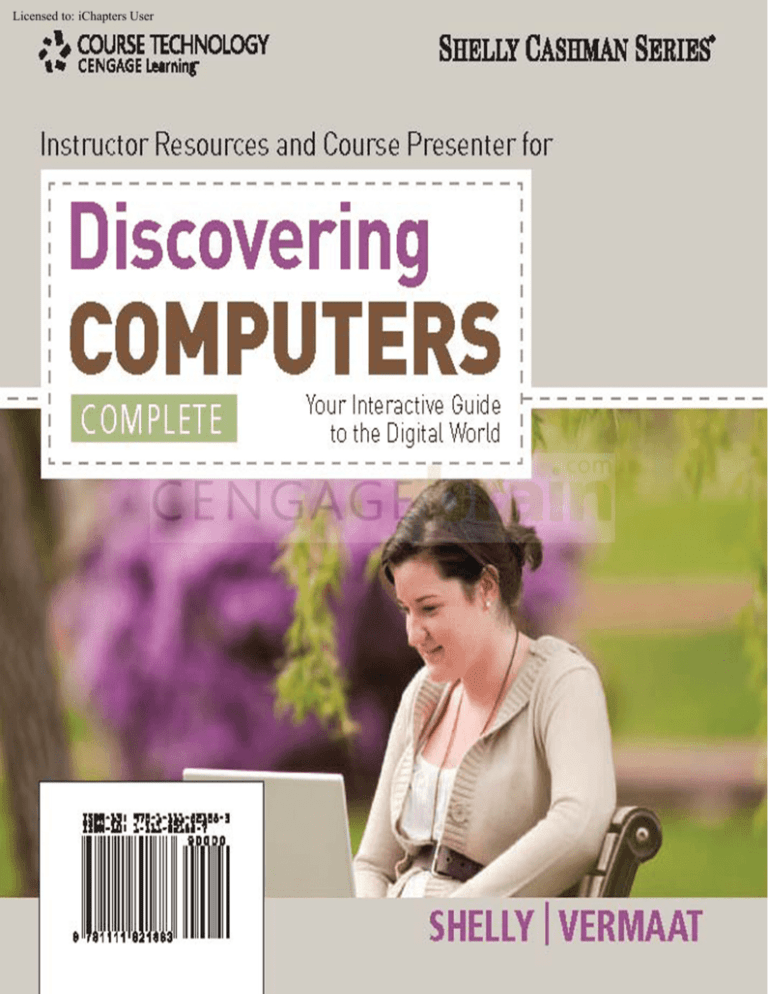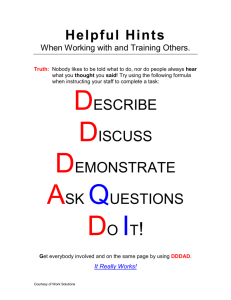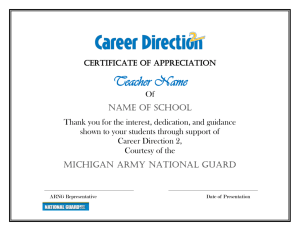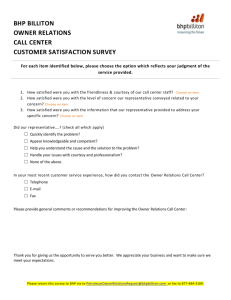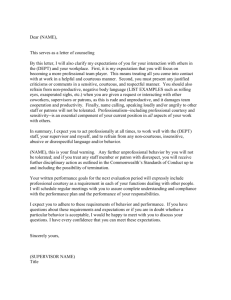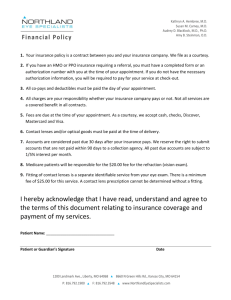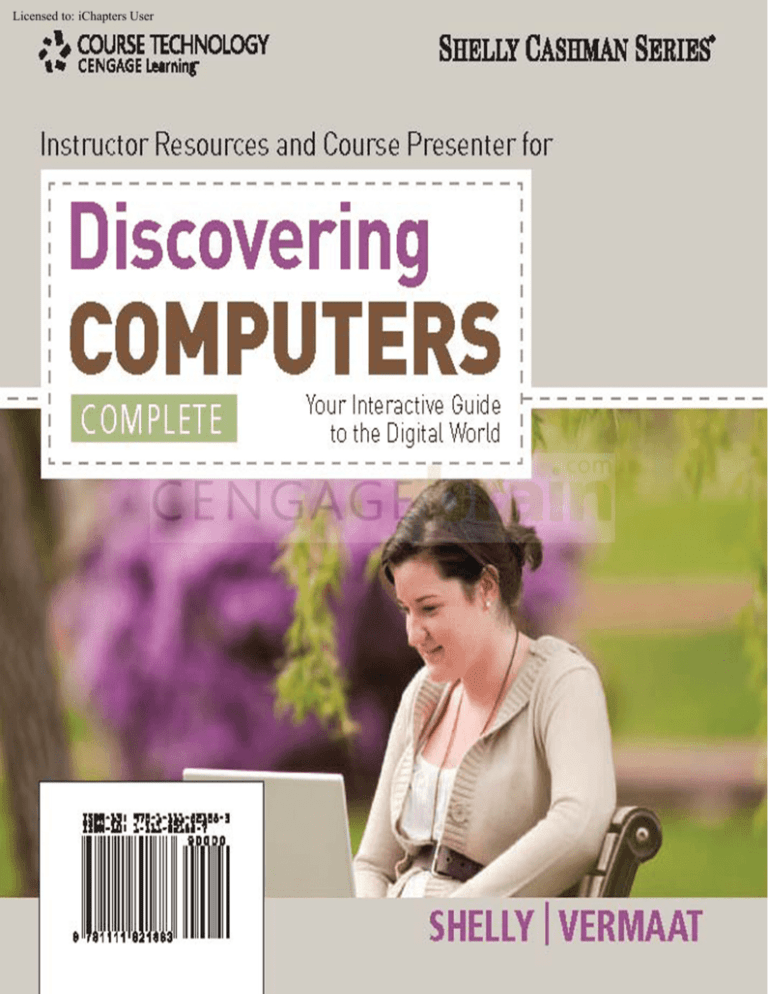
Licensed to: iChapters User
Licensed to: iChapters User
Instructor Resources
Course Presenter
Included on each disc
When you launch the enclosed disc you’ll have access to the
following:
• Instructor’s Manual
• Syllabus
• Figures from the text
• Solutions to exercises
• Test Bank and Test Engine
• PowerPoint Presentations – Course Presenter
The Course Presenter is an interactive, multimedia one-click-per-slide presentation
system that provides PowerPoint slides for every topic in each chapter. This presentation
system enables engaging, well organized, and knowledge-based lectures that keep
students interested and lend to retention of material covered. Presentations include the
following features:
• PowerPoint-style outline of the chapter content with accompanying figures
• Page number references indicating where slide content is discussed in the textbook
• Timed elements and animations to help maintain student interest
You can also access these files and the latest information on
login.cengage.com
Installation Instructions:
1. Insert disc into the CD-ROM drive.
2. If disc interface does not auto launch:
• Click Start.
• Click Run.
• Type D:\CT_Resources.exe (where “D”is your
CD-ROM drive).
• Click OK.
3. Follow on-screen instructions.
• Videos that are relevant to every-day experience and relate to the slide content, which
can be used optionally to enhance a presentation
System Requirements:
• PC with 300 megahertz (MHz) or higher processor clock speed recommended
• 128 megabytes (MB) of RAM or higher
• Super VGA (800 x 600) or higher resolution video
adapter and monitor
• DVD drive
• One of the following operating systems must
be installed:
Microsoft Window® XP
Microsoft Windows® Vista™
Microsoft Windows® 7
Copyright 2011 Cengage Learning. All Rights Reserved. May not be copied, scanned, or duplicated, in whole or in part. Due to electronic rights, some third party content may be suppressed from the eBook and/or eChapter(s).
Editorial review has deemed that any suppressed content does not materially affect the overall learning experience. Cengage Learning reserves the right to remove additional content at any time if subsequent rights restrictions require it.
Licensed to: iChapters User
Discovering COMPUTERS
Your Interactive Guide to the Digital World
COMPLETE
Gary B. Shelly
Misty E. Vermaat
Contributing Authors
Jeffrey J. Quasney
Susan L. Sebok
Steven M. Freund
Shelly Cashman Series®
A part of Course Technology, Cengage Learning
Australia • Brazil • Japan • Korea • Mexico • Singapore • Spain • United Kingdom • United States
Copyright 2011 Cengage Learning. All Rights Reserved. May not be copied, scanned, or duplicated, in whole or in part. Due to electronic rights, some third party content may be suppressed from the eBook and/or eChapter(s).
Editorial review has deemed that any suppressed content does not materially affect the overall learning experience. Cengage Learning reserves the right to remove additional content at any time if subsequent rights restrictions require it.
Licensed to: iChapters User
This is an electronic version of the print textbook. Due to electronic rights restrictions, some third party content may be suppressed.
Editorial review has deemed that any suppressed content does not materially affect the overall learning experience.
The publisher reserves the right to remove content from this title at any time if subsequent rights restrictions require it.
For valuable information on pricing, previous editions, changes to current editions, and alternate formats,
please visit www.cengage.com/highered to search by ISBN#, author, title, or keyword for materials in your areas of interest.
Copyright 2011 Cengage Learning. All Rights Reserved. May not be copied, scanned, or duplicated, in whole or in part. Due to electronic rights, some third party content may be suppressed from the eBook and/or eChapter(s).
Editorial review has deemed that any suppressed content does not materially affect the overall learning experience. Cengage Learning reserves the right to remove additional content at any time if subsequent rights restrictions require it.
Licensed to: iChapters User
Discovering Computers: Your Interactive
Guide to the Digital World, Complete
Gary B. Shelly
Misty E. Vermaat
Vice President, Publisher: Nicole Pinard
Executive Editor: Kathleen McMahon
Associate Acquisitions Editor: Reed Curry
© 2012 Course Technology, Cengage Learning
ALL RIGHTS RESERVED. No part of this work covered by the copyright herein
may be reproduced, transmitted, stored or used in any form or by any means
graphic, electronic, or mechanical, including but not limited to photocopying,
recording, scanning, digitizing, taping, Web distribution, information networks,
or information storage and retrieval systems, except as permitted under
Section 107 or 108 of the 1976 United States Copyright Act, without the prior
written permission of the publisher.
Associate Product Manager: Aimee Poirier
Editorial Assistant: Angela Giannopoulos
Director of Marketing: Elisa Roberts
Marketing Manager: Tristen Kendall
Marketing Coordinator: Adrienne Fung
Print Buyer: Julio Esperas
For product information and technology assistance, contact us at
Cengage Learning Customer & Sales Support, 1-800-354-9706
For permission to use material from this text or product,
submit all requests online at cengage.com/permissions
Further permissions questions can be emailed to
permissionrequest@cengage.com
Content Project Manager: Matthew Hutchinson
Researcher: F. William Vermaat
Library of Congress Control Number: 2010943269
Development Editor: Lyn Markowicz
ISBN-13: 978-1-1115-3032-7
Management Services: PreMedialGlobal
ISBN-10: 1-1115-3032-7
Interior Designer: Joel Sadagursky
Art Director: Marissa Falco
Text Design: Joel Sadagursky
Cover Design: Curio Press
Course Technology
20 Channel Center Street
Boston, MA 02210
USA
Cover Photos: Tom Kates Photography
Illustrator: PreMedialGlobal
Compositor: PreMedialGlobal
Printer: RRD Menasha
Cengage Learning is a leading provider of customized learning solutions with
office locations around the globe, including Singapore, the United Kingdom,
Australia, Mexico, Brazil and Japan. Locate your local office at:
international.cengage.com/region
Cengage Learning products are represented in Canada by Nelson Education, Ltd.
Visit our Web site www.cengage.com/ct/shellycashman to share and gain
ideas on our textbooks!
To learn more about Course Technology,
visit www.cengage.com/coursetechnology
Purchase any of our products at your local college bookstore or at our
preferred online store at www.cengagebrain.com
Printed in the United States of America
1 2 3 4 5 6 17 16 15 14 13 12 11
Copyright 2011 Cengage Learning. All Rights Reserved. May not be copied, scanned, or duplicated, in whole or in part. Due to electronic rights, some third party content may be suppressed from the eBook and/or eChapter(s).
Editorial review has deemed that any suppressed content does not materially affect the overall learning experience. Cengage Learning reserves the right to remove additional content at any time if subsequent rights restrictions require it.
Licensed to: iChapters User
iii
Discovering Computers Complete
Your Interactive Guide to the Digital World
Table of Contents at a Glance
Chapter 1
Introduction to Computers . . . . . . . . . . . .2
Chapter 9
Communications and Networks . . . . . .458
Special Feature
Timeline . . . . . . . . . . . . . . . . . . . . . . . . . . . .54
Chapter 2
The Internet and World Wide Web . . . . .72
Special Feature
Making Use of the Web . . . . . . . . . . . . .124
Chapter 10
Database Management. . . . . . . . . . . . . .512
Chapter 11
Computer Security and Safety,
Ethics, and Privacy . . . . . . . . . . . . . . . . . .554
Special Feature
Chapter 3
Application Software . . . . . . . . . . . . . . .140
Special Feature
Digital Communications . . . . . . . . . . . .192
Chapter 4
The Components of the System Unit 208
Chapter 5
Input . . . . . . . . . . . . . . . . . . . . . . . . . . . . . .256
Chapter 6
Output. . . . . . . . . . . . . . . . . . . . . . . . . . . . .302
Special Feature
Digital Video Technology . . . . . . . . . . . 344
Digital Forensics . . . . . . . . . . . . . . . . . . . .606
Chapter 12
Information System Development . . .618
Chapter 13
Programming Languages and
Program Development . . . . . . . . . . . . . .662
Special Feature
Web 2.0 Program Development . . . . . .712
Chapter 14
Enterprise Computing . . . . . . . . . . . . . . .718
Special Feature
Enterprise Order Processing:
A Case Study . . . . . . . . . . . . . . . . . . . . . . .772
Chapter 7
Storage . . . . . . . . . . . . . . . . . . . . . . . . . . . .350
Chapter 15
Computer Careers and
Certification. . . . . . . . . . . . . . . . . . . . . . . .782
Chapter 8
Operating Systems and
Utility Programs . . . . . . . . . . . . . . . . . . . .396
Special Feature
Living Digitally . . . . . . . . . . . . . . . . . . . . .824
Special Feature
Buyer’s Guide . . . . . . . . . . . . . . . . . . . . . .444
Copyright 2011 Cengage Learning. All Rights Reserved. May not be copied, scanned, or duplicated, in whole or in part. Due to electronic rights, some third party content may be suppressed from the eBook and/or eChapter(s).
Editorial review has deemed that any suppressed content does not materially affect the overall learning experience. Cengage Learning reserves the right to remove additional content at any time if subsequent rights restrictions require it.
Licensed to: iChapters User
iv
Discovering Computers Complete
Your Interactive Guide to the Digital World
Table of Contents
CHAPTER
1
Introduction to Computers
2
A WORLD OF COMPUTERS . . . . . . . . . . . . . . . . . . . . . . . . . . . . . . . . . . . . . 4
WHAT IS A COMPUTER? . . . . . . . . . . . . . . . . . . . . . . . . . . . . . . . . . . . . . . . 6
Data and Information. . . . . . . . . . . . . . . . . . . . . . . . . . . . . . . . . . . . . 6
Information Processing Cycle . . . . . . . . . . . . . . . . . . . . . . . . . . . . . . . 6
THE COMPONENTS OF A COMPUTER . . . . . . . . . . . . . . . . . . . . . . . . . . . . 6
Input Devices . . . . . . . . . . . . . . . . . . . . . . . . . . . . . . . . . . . . . . . . . . . 6
Output Devices. . . . . . . . . . . . . . . . . . . . . . . . . . . . . . . . . . . . . . . . . . 7
System Unit . . . . . . . . . . . . . . . . . . . . . . . . . . . . . . . . . . . . . . . . . . . . 7
Storage Devices . . . . . . . . . . . . . . . . . . . . . . . . . . . . . . . . . . . . . . . . . 8
Communication Devices. . . . . . . . . . . . . . . . . . . . . . . . . . . . . . . . . . . 8
ADVANTAGES AND DISADVANTAGES OF USING COMPUTERS . . . . . . . . 9
Advantages of Using Computers . . . . . . . . . . . . . . . . . . . . . . . . . . . . 9
Disadvantages of Using Computers . . . . . . . . . . . . . . . . . . . . . . . . . . 9
NETWORKS AND THE INTERNET. . . . . . . . . . . . . . . . . . . . . . . . . . . . . . . . 10
The Internet . . . . . . . . . . . . . . . . . . . . . . . . . . . . . . . . . . . . . . . . . . . 11
COMPUTER SOFTWARE . . . . . . . . . . . . . . . . . . . . . . . . . . . . . . . . . . . . . . . 15
System Software . . . . . . . . . . . . . . . . . . . . . . . . . . . . . . . . . . . . . . . 15
Application Software . . . . . . . . . . . . . . . . . . . . . . . . . . . . . . . . . . . . 16
Installing and Running Programs . . . . . . . . . . . . . . . . . . . . . . . . . . . 16
Software Development. . . . . . . . . . . . . . . . . . . . . . . . . . . . . . . . . . . 18
CATEGORIES OF COMPUTERS . . . . . . . . . . . . . . . . . . . . . . . . . . . . . . . . . 18
PERSONAL COMPUTERS . . . . . . . . . . . . . . . . . . . . . . . . . . . . . . . . . . . . . . 19
Desktop Computers . . . . . . . . . . . . . . . . . . . . . . . . . . . . . . . . . . . . . 20
MOBILE COMPUTERS AND MOBILE DEVICES . . . . . . . . . . . . . . . . . . . . . 20
Notebook Computers. . . . . . . . . . . . . . . . . . . . . . . . . . . . . . . . . . . . 20
Mobile Devices. . . . . . . . . . . . . . . . . . . . . . . . . . . . . . . . . . . . . . . . . 21
GAME CONSOLES . . . . . . . . . . . . . . . . . . . . . . . . . . . . . . . . . . . . . . . . . . . 24
SERVERS . . . . . . . . . . . . . . . . . . . . . . . . . . . . . . . . . . . . . . . . . . . . . . . . . . . 25
MAINFRAMES . . . . . . . . . . . . . . . . . . . . . . . . . . . . . . . . . . . . . . . . . . . . . . 25
SUPERCOMPUTERS . . . . . . . . . . . . . . . . . . . . . . . . . . . . . . . . . . . . . . . . . . 25
EMBEDDED COMPUTERS . . . . . . . . . . . . . . . . . . . . . . . . . . . . . . . . . . . . . 26
ELEMENTS OF AN INFORMATION SYSTEM . . . . . . . . . . . . . . . . . . . . . . . 27
EXAMPLES OF COMPUTER USAGE. . . . . . . . . . . . . . . . . . . . . . . . . . . . . . 28
Home User . . . . . . . . . . . . . . . . . . . . . . . . . . . . . . . . . . . . . . . . . . . . 28
Small Office/Home Office User . . . . . . . . . . . . . . . . . . . . . . . . . . . . . 30
Mobile User . . . . . . . . . . . . . . . . . . . . . . . . . . . . . . . . . . . . . . . . . . . 31
Power User. . . . . . . . . . . . . . . . . . . . . . . . . . . . . . . . . . . . . . . . . . . . 31
Enterprise User. . . . . . . . . . . . . . . . . . . . . . . . . . . . . . . . . . . . . . . . . 32
Putting It All Together . . . . . . . . . . . . . . . . . . . . . . . . . . . . . . . . . . . 32
COMPUTER APPLICATIONS IN SOCIETY . . . . . . . . . . . . . . . . . . . . . . . . . 34
Education. . . . . . . . . . . . . . . . . . . . . . . . . . . . . . . . . . . . . . . . . . . . . 34
Finance. . . . . . . . . . . . . . . . . . . . . . . . . . . . . . . . . . . . . . . . . . . . . . . 34
Government . . . . . . . . . . . . . . . . . . . . . . . . . . . . . . . . . . . . . . . . . . . 35
Health Care . . . . . . . . . . . . . . . . . . . . . . . . . . . . . . . . . . . . . . . . . . . 36
Science . . . . . . . . . . . . . . . . . . . . . . . . . . . . . . . . . . . . . . . . . . . . . . . 36
Publishing . . . . . . . . . . . . . . . . . . . . . . . . . . . . . . . . . . . . . . . . . . . . 37
Travel . . . . . . . . . . . . . . . . . . . . . . . . . . . . . . . . . . . . . . . . . . . . . . . . 38
Manufacturing . . . . . . . . . . . . . . . . . . . . . . . . . . . . . . . . . . . . . . . . . 38
CHAPTER SUMMARY . . . . . . . . . . . . . . . . . . . . . . . . . . . . . . . . . . . . . . . . . 39
HIGH-TECH TALK . . . . . . . . . . . . . . . . . . . . . . . . . . . . . . . . . . . . . . . . . . . . 40
Triangulation: Can You Find Me Now? . . . . . . . . . . . . . . . . . . . . . . . 40
COMPANIES ON THE CUTTING EDGE. . . . . . . . . . . . . . . . . . . . . . . . . . . . 41
Apple . . . . . . . . . . . . . . . . . . . . . . . . . . . . . . . . . . . . . . . . . . . . . . . . 41
Amazon . . . . . . . . . . . . . . . . . . . . . . . . . . . . . . . . . . . . . . . . . . . . . . 41
TECHNOLOGY TRAILBLAZERS. . . . . . . . . . . . . . . . . . . . . . . . . . . . . . . . . . 41
Bill Gates . . . . . . . . . . . . . . . . . . . . . . . . . . . . . . . . . . . . . . . . . . . . . 41
Tom Anderson . . . . . . . . . . . . . . . . . . . . . . . . . . . . . . . . . . . . . . . . . 41
STUDENT ASSIGNMENTS: Chapter Review • Key Terms • Checkpoint •
Learn It Online • Problem Solving • Learn How To •
Web Research • Critical Thinking . . . . . . . . . . . . . . . . . . . . . . . 42 – 53
Special Feature
Timeline . . . . . . . . . . . . . . . . . . . . . . . . . . . . . . . . . . . . . . . . 54 – 71
CHAPTER
2
The Internet and World Wide Web
72
THE INTERNET . . . . . . . . . . . . . . . . . . . . . . . . . . . . . . . . . . . . . . . . . . . . . . 74
EVOLUTION OF THE INTERNET . . . . . . . . . . . . . . . . . . . . . . . . . . . . . . . . . 75
Internet2 . . . . . . . . . . . . . . . . . . . . . . . . . . . . . . . . . . . . . . . . . . . . . 76
Connecting to the Internet. . . . . . . . . . . . . . . . . . . . . . . . . . . . . . . . 76
Access Providers . . . . . . . . . . . . . . . . . . . . . . . . . . . . . . . . . . . . . . . 77
How Data and Information Travel the Internet. . . . . . . . . . . . . . . . . 78
Internet Addresses . . . . . . . . . . . . . . . . . . . . . . . . . . . . . . . . . . . . . . 79
THE WORLD WIDE WEB . . . . . . . . . . . . . . . . . . . . . . . . . . . . . . . . . . . . . . . 80
Browsing the Web . . . . . . . . . . . . . . . . . . . . . . . . . . . . . . . . . . . . . . 81
Web Addresses. . . . . . . . . . . . . . . . . . . . . . . . . . . . . . . . . . . . . . . . . 82
Navigating Web Pages . . . . . . . . . . . . . . . . . . . . . . . . . . . . . . . . . . . 83
Searching the Web . . . . . . . . . . . . . . . . . . . . . . . . . . . . . . . . . . . . . . 85
Types of Web Sites . . . . . . . . . . . . . . . . . . . . . . . . . . . . . . . . . . . . . . 88
Evaluating a Web Site . . . . . . . . . . . . . . . . . . . . . . . . . . . . . . . . . . . 92
Multimedia on the Web . . . . . . . . . . . . . . . . . . . . . . . . . . . . . . . . . . 92
Web Publishing . . . . . . . . . . . . . . . . . . . . . . . . . . . . . . . . . . . . . . . . 97
E-COMMERCE. . . . . . . . . . . . . . . . . . . . . . . . . . . . . . . . . . . . . . . . . . . . . . . 98
OTHER INTERNET SERVICES . . . . . . . . . . . . . . . . . . . . . . . . . . . . . . . . . . 100
E-Mail . . . . . . . . . . . . . . . . . . . . . . . . . . . . . . . . . . . . . . . . . . . . . . 101
Mailing Lists . . . . . . . . . . . . . . . . . . . . . . . . . . . . . . . . . . . . . . . . . . 103
Instant Messaging . . . . . . . . . . . . . . . . . . . . . . . . . . . . . . . . . . . . . 104
Chat Rooms . . . . . . . . . . . . . . . . . . . . . . . . . . . . . . . . . . . . . . . . . . 105
VoIP . . . . . . . . . . . . . . . . . . . . . . . . . . . . . . . . . . . . . . . . . . . . . . . . 106
Newsgroups and Mesage Boards . . . . . . . . . . . . . . . . . . . . . . . . . . 107
FTP. . . . . . . . . . . . . . . . . . . . . . . . . . . . . . . . . . . . . . . . . . . . . . . . . 107
NETIQUETTE . . . . . . . . . . . . . . . . . . . . . . . . . . . . . . . . . . . . . . . . . . . . . . . 108
CHAPTER SUMMARY . . . . . . . . . . . . . . . . . . . . . . . . . . . . . . . . . . . . . . . . 109
HIGH-TECH TALK . . . . . . . . . . . . . . . . . . . . . . . . . . . . . . . . . . . . . . . . . . . 110
A Computer’s Internet Protocol (IP) Address . . . . . . . . . . . . . . . . . 110
COMPANIES ON THE CUTTING EDGE. . . . . . . . . . . . . . . . . . . . . . . . . . . 111
Google . . . . . . . . . . . . . . . . . . . . . . . . . . . . . . . . . . . . . . . . . . . . . . 111
eBay. . . . . . . . . . . . . . . . . . . . . . . . . . . . . . . . . . . . . . . . . . . . . . . . 111
Copyright 2011 Cengage Learning. All Rights Reserved. May not be copied, scanned, or duplicated, in whole or in part. Due to electronic rights, some third party content may be suppressed from the eBook and/or eChapter(s).
Editorial review has deemed that any suppressed content does not materially affect the overall learning experience. Cengage Learning reserves the right to remove additional content at any time if subsequent rights restrictions require it.
Licensed to: iChapters User
Discovering Computers
TECHNOLOGY TRAILBLAZERS. . . . . . . . . . . . . . . . . . . . . . . . . . . . . . . . . 111
Tim Berners-Lee . . . . . . . . . . . . . . . . . . . . . . . . . . . . . . . . . . . . . . . 111
Mark Zuckerberg . . . . . . . . . . . . . . . . . . . . . . . . . . . . . . . . . . . . . . 111
STUDENT ASSIGNMENTS: Chapter Review • Key Terms • Checkpoint •
Learn It Online • Problem Solving • Learn How To •
Web Research • Critical Thinking . . . . . . . . . . . . . . . . . . . . . 112 – 123
Special Feature
Making Use of the Web . . . . . . . . . . . . . . . . . . 124 – 139
CHAPTER
3
Application Software
140
APPLICATION SOFTWARE . . . . . . . . . . . . . . . . . . . . . . . . . . . . . . . . . . . . 142
The Role of System Software . . . . . . . . . . . . . . . . . . . . . . . . . . . . . 143
Working with Application Software . . . . . . . . . . . . . . . . . . . . . . . . 144
BUSINESS SOFTWARE . . . . . . . . . . . . . . . . . . . . . . . . . . . . . . . . . . . . . . . 146
Word Processing Software . . . . . . . . . . . . . . . . . . . . . . . . . . . . . . . 147
Developing a Document. . . . . . . . . . . . . . . . . . . . . . . . . . . . . . . . . 149
Spreadsheet Software . . . . . . . . . . . . . . . . . . . . . . . . . . . . . . . . . . 150
Database Software. . . . . . . . . . . . . . . . . . . . . . . . . . . . . . . . . . . . . 153
Presentation Software . . . . . . . . . . . . . . . . . . . . . . . . . . . . . . . . . . 154
Note Taking Software. . . . . . . . . . . . . . . . . . . . . . . . . . . . . . . . . . . 156
Business Software Suite . . . . . . . . . . . . . . . . . . . . . . . . . . . . . . . . . 156
Personal Information Manager Software . . . . . . . . . . . . . . . . . . . . 156
Business Software for Phones . . . . . . . . . . . . . . . . . . . . . . . . . . . . 156
Project Management Software. . . . . . . . . . . . . . . . . . . . . . . . . . . . 157
Accounting Software . . . . . . . . . . . . . . . . . . . . . . . . . . . . . . . . . . . 158
Document Management Software . . . . . . . . . . . . . . . . . . . . . . . . . 158
Enterprise Computing Software . . . . . . . . . . . . . . . . . . . . . . . . . . . 159
GRAPHICS AND MULTIMEDIA SOFTWARE . . . . . . . . . . . . . . . . . . . . . . 159
Computer-Aided Design . . . . . . . . . . . . . . . . . . . . . . . . . . . . . . . . . 160
Desktop Publishing Software (for the Professional) . . . . . . . . . . . . 160
Paint/Image Editing Software (for the Professional). . . . . . . . . . . . 161
Photo Editing Software (for the Professional) . . . . . . . . . . . . . . . . 162
Video and Audio Editing Software (for the
Professional) . . . . . . . . . . . . . . . . . . . . . . . . . . . . . . . . . . . . . . . 162
Multimedia Authoring Software. . . . . . . . . . . . . . . . . . . . . . . . . . . 162
Web Page Authoring Software . . . . . . . . . . . . . . . . . . . . . . . . . . . . 164
SOFTWARE FOR HOME, PERSONAL, AND EDUCATIONAL USE . . . . . . 165
Personal Finance Software . . . . . . . . . . . . . . . . . . . . . . . . . . . . . . . 166
Legal Software . . . . . . . . . . . . . . . . . . . . . . . . . . . . . . . . . . . . . . . . 167
Tax Preparation Software. . . . . . . . . . . . . . . . . . . . . . . . . . . . . . . . 167
Desktop Publishing Software (for Personal Use) . . . . . . . . . . . . . . 167
Paint/Image Editing Software (for Personal Use) . . . . . . . . . . . . . . 168
Photo Editing and Photo Management Software . . . . . . . . . . . . . . 168
Clip Art/Image Gallery . . . . . . . . . . . . . . . . . . . . . . . . . . . . . . . . . . 169
Video and Audio Editing Software
(for Personal Use) . . . . . . . . . . . . . . . . . . . . . . . . . . . . . . . . . . . 170
Home Design/Landscaping Software . . . . . . . . . . . . . . . . . . . . . . . 170
Travel and Mapping Software . . . . . . . . . . . . . . . . . . . . . . . . . . . . 170
Reference and Educational Software . . . . . . . . . . . . . . . . . . . . . . . 171
Entertainment Software . . . . . . . . . . . . . . . . . . . . . . . . . . . . . . . . . 172
WEB APPLICATIONS . . . . . . . . . . . . . . . . . . . . . . . . . . . . . . . . . . . . . . . . 172
APPLICATION SOFTWARE FOR COMMUNICATIONS. . . . . . . . . . . . . . . 174
v
Contents
LEARNING TOOLS FOR APPLICATION SOFTWARE . . . . . . . . . . . . . . . . 175
Web-Based Training . . . . . . . . . . . . . . . . . . . . . . . . . . . . . . . . . . . . 176
CHAPTER SUMMARY . . . . . . . . . . . . . . . . . . . . . . . . . . . . . . . . . . . . . . . . 177
HIGH-TECH TALK . . . . . . . . . . . . . . . . . . . . . . . . . . . . . . . . . . . . . . . . . . . 178
Computer Viruses: Delivery, Infection, and Avoidance . . . . . . . . . . 178
COMPANIES ON THE CUTTING EDGE. . . . . . . . . . . . . . . . . . . . . . . . . . . 179
Adobe Systems. . . . . . . . . . . . . . . . . . . . . . . . . . . . . . . . . . . . . . . . 179
Microsoft . . . . . . . . . . . . . . . . . . . . . . . . . . . . . . . . . . . . . . . . . . . . 179
TECHNOLOGY TRAILBLAZERS. . . . . . . . . . . . . . . . . . . . . . . . . . . . . . . . . 179
Dan Bricklin . . . . . . . . . . . . . . . . . . . . . . . . . . . . . . . . . . . . . . . . . . 179
Masayoshi Son. . . . . . . . . . . . . . . . . . . . . . . . . . . . . . . . . . . . . . . . 179
STUDENT ASSIGNMENTS: Chapter Review • Key Terms • Checkpoint •
Learn It Online • Problem Solving • Learn How To •
Web Research • Critical Thinking . . . . . . . . . . . . . . . . . . . . . 180 – 191
Special Feature
Digital Communications . . . . . . . . . . . . . . . . . 192 – 207
CHAPTER
4
The Components
of the System Unit
208
THE SYSTEM UNIT . . . . . . . . . . . . . . . . . . . . . . . . . . . . . . . . . . . . . . . . . . 210
The Motherboard . . . . . . . . . . . . . . . . . . . . . . . . . . . . . . . . . . . . . . 212
PROCESSOR . . . . . . . . . . . . . . . . . . . . . . . . . . . . . . . . . . . . . . . . . . . . . . . 213
The Control Unit. . . . . . . . . . . . . . . . . . . . . . . . . . . . . . . . . . . . . . . 214
The Arithmetic Logic Unit. . . . . . . . . . . . . . . . . . . . . . . . . . . . . . . . 214
Machine Cycle . . . . . . . . . . . . . . . . . . . . . . . . . . . . . . . . . . . . . . . . 215
Registers . . . . . . . . . . . . . . . . . . . . . . . . . . . . . . . . . . . . . . . . . . . . 216
The System Clock . . . . . . . . . . . . . . . . . . . . . . . . . . . . . . . . . . . . . . 216
Comparison of Personal Computer Processors . . . . . . . . . . . . . . . . 216
Buying a Personal Computer . . . . . . . . . . . . . . . . . . . . . . . . . . . . . 218
Processor Cooling . . . . . . . . . . . . . . . . . . . . . . . . . . . . . . . . . . . . . 219
Parallel Processing . . . . . . . . . . . . . . . . . . . . . . . . . . . . . . . . . . . . . 220
DATA REPRESENTATION . . . . . . . . . . . . . . . . . . . . . . . . . . . . . . . . . . . . . 221
MEMORY. . . . . . . . . . . . . . . . . . . . . . . . . . . . . . . . . . . . . . . . . . . . . . . . . . 223
Bytes and Addressable Memory . . . . . . . . . . . . . . . . . . . . . . . . . . . 223
Memory Sizes. . . . . . . . . . . . . . . . . . . . . . . . . . . . . . . . . . . . . . . . . 223
Types of Memory . . . . . . . . . . . . . . . . . . . . . . . . . . . . . . . . . . . . . . 223
RAM. . . . . . . . . . . . . . . . . . . . . . . . . . . . . . . . . . . . . . . . . . . . . . . . 224
Cache. . . . . . . . . . . . . . . . . . . . . . . . . . . . . . . . . . . . . . . . . . . . . . . 227
ROM. . . . . . . . . . . . . . . . . . . . . . . . . . . . . . . . . . . . . . . . . . . . . . . . 228
Flash Memory . . . . . . . . . . . . . . . . . . . . . . . . . . . . . . . . . . . . . . . . 228
CMOS. . . . . . . . . . . . . . . . . . . . . . . . . . . . . . . . . . . . . . . . . . . . . . . 229
Memory Access Times . . . . . . . . . . . . . . . . . . . . . . . . . . . . . . . . . . 229
EXPANSION SLOTS AND ADAPTER CARDS . . . . . . . . . . . . . . . . . . . . . . 230
Removable Flash Memory . . . . . . . . . . . . . . . . . . . . . . . . . . . . . . . 231
PORTS AND CONNECTORS . . . . . . . . . . . . . . . . . . . . . . . . . . . . . . . . . . . 232
USB Ports . . . . . . . . . . . . . . . . . . . . . . . . . . . . . . . . . . . . . . . . . . . . 234
FireWire Ports. . . . . . . . . . . . . . . . . . . . . . . . . . . . . . . . . . . . . . . . . 234
Other Ports. . . . . . . . . . . . . . . . . . . . . . . . . . . . . . . . . . . . . . . . . . . 234
Port Replicators and Docking Stations . . . . . . . . . . . . . . . . . . . . . . 236
BUSES . . . . . . . . . . . . . . . . . . . . . . . . . . . . . . . . . . . . . . . . . . . . . . . . . . . . 237
Expansion Bus . . . . . . . . . . . . . . . . . . . . . . . . . . . . . . . . . . . . . . . . 238
BAYS . . . . . . . . . . . . . . . . . . . . . . . . . . . . . . . . . . . . . . . . . . . . . . . . . . . . 238
POWER SUPPLY . . . . . . . . . . . . . . . . . . . . . . . . . . . . . . . . . . . . . . . . . . . . 239
Copyright 2011 Cengage Learning. All Rights Reserved. May not be copied, scanned, or duplicated, in whole or in part. Due to electronic rights, some third party content may be suppressed from the eBook and/or eChapter(s).
Editorial review has deemed that any suppressed content does not materially affect the overall learning experience. Cengage Learning reserves the right to remove additional content at any time if subsequent rights restrictions require it.
Licensed to: iChapters User
vi
Contents
Discovering Computers
PUTTING IT ALL TOGETHER. . . . . . . . . . . . . . . . . . . . . . . . . . . . . . . . . . . 239
KEEPING YOUR COMPUTER OR MOBILE DEVICE CLEAN . . . . . . . . . . . 240
CHAPTER SUMMARY . . . . . . . . . . . . . . . . . . . . . . . . . . . . . . . . . . . . . . . . 241
HIGH-TECH TALK . . . . . . . . . . . . . . . . . . . . . . . . . . . . . . . . . . . . . . . . . . . 242
Random Access Memory (RAM): The Genius
of Memory . . . . . . . . . . . . . . . . . . . . . . . . . . . . . . . . . . . . . . . . . 242
COMPANIES ON THE CUTTING EDGE. . . . . . . . . . . . . . . . . . . . . . . . . . . 243
NVIDIA . . . . . . . . . . . . . . . . . . . . . . . . . . . . . . . . . . . . . . . . . . . . . . 243
Intel . . . . . . . . . . . . . . . . . . . . . . . . . . . . . . . . . . . . . . . . . . . . . . . . 243
TECHNOLOGY TRAILBLAZERS. . . . . . . . . . . . . . . . . . . . . . . . . . . . . . . . . 243
Jack Kilby . . . . . . . . . . . . . . . . . . . . . . . . . . . . . . . . . . . . . . . . . . . . 243
Gordon Moore . . . . . . . . . . . . . . . . . . . . . . . . . . . . . . . . . . . . . . . . 243
STUDENT ASSIGNMENTS: Chapter Review • Key Terms • Checkpoint •
Learn It Online • Problem Solving • Learn How To •
Web Research • Critical Thinking . . . . . . . . . . . . . . . . . . . . . 244 – 255
CHAPTER
5
Input
256
WHAT IS INPUT? . . . . . . . . . . . . . . . . . . . . . . . . . . . . . . . . . . . . . . . . . . . 258
WHAT ARE INPUT DEVICES? . . . . . . . . . . . . . . . . . . . . . . . . . . . . . . . . . . 260
THE KEYBOARD . . . . . . . . . . . . . . . . . . . . . . . . . . . . . . . . . . . . . . . . . . . . 260
Keyboard Ergonomics. . . . . . . . . . . . . . . . . . . . . . . . . . . . . . . . . . . 262
Keyboards for Mobile Computers and Mobile
Devices . . . . . . . . . . . . . . . . . . . . . . . . . . . . . . . . . . . . . . . . . . . 262
POINTING DEVICES . . . . . . . . . . . . . . . . . . . . . . . . . . . . . . . . . . . . . . . . . 263
MOUSE . . . . . . . . . . . . . . . . . . . . . . . . . . . . . . . . . . . . . . . . . . . . . . . . . . . 263
Using a Mouse . . . . . . . . . . . . . . . . . . . . . . . . . . . . . . . . . . . . . . . . 264
OTHER POINTING DEVICES. . . . . . . . . . . . . . . . . . . . . . . . . . . . . . . . . . . 265
Trackball. . . . . . . . . . . . . . . . . . . . . . . . . . . . . . . . . . . . . . . . . . . . . 265
Touchpad . . . . . . . . . . . . . . . . . . . . . . . . . . . . . . . . . . . . . . . . . . . . 265
Pointing Stick . . . . . . . . . . . . . . . . . . . . . . . . . . . . . . . . . . . . . . . . . 266
TOUCH SCREENS AND TOUCH-SENSITIVE PADS . . . . . . . . . . . . . . . . . . 266
Touch-Sensitive Pads . . . . . . . . . . . . . . . . . . . . . . . . . . . . . . . . . . . 267
PEN INPUT . . . . . . . . . . . . . . . . . . . . . . . . . . . . . . . . . . . . . . . . . . . . . . . . 268
OTHER INPUT FOR SMART PHONES . . . . . . . . . . . . . . . . . . . . . . . . . . . 268
GAME CONTROLLERS . . . . . . . . . . . . . . . . . . . . . . . . . . . . . . . . . . . . . . . 270
Gamepads . . . . . . . . . . . . . . . . . . . . . . . . . . . . . . . . . . . . . . . . . . . 270
Joysticks and Wheels . . . . . . . . . . . . . . . . . . . . . . . . . . . . . . . . . . . 270
Light Guns . . . . . . . . . . . . . . . . . . . . . . . . . . . . . . . . . . . . . . . . . . . 270
Dance Pads. . . . . . . . . . . . . . . . . . . . . . . . . . . . . . . . . . . . . . . . . . . 270
Motion-Sensing Game Controllers . . . . . . . . . . . . . . . . . . . . . . . . . 271
Other Game Controllers . . . . . . . . . . . . . . . . . . . . . . . . . . . . . . . . . 271
DIGITAL CAMERAS . . . . . . . . . . . . . . . . . . . . . . . . . . . . . . . . . . . . . . . . . 272
Digital Camera Photo Quality. . . . . . . . . . . . . . . . . . . . . . . . . . . . . 273
VOICE INPUT . . . . . . . . . . . . . . . . . . . . . . . . . . . . . . . . . . . . . . . . . . . . . . 274
Audio Input . . . . . . . . . . . . . . . . . . . . . . . . . . . . . . . . . . . . . . . . . . 274
VIDEO INPUT . . . . . . . . . . . . . . . . . . . . . . . . . . . . . . . . . . . . . . . . . . . . . . 275
Web Cams . . . . . . . . . . . . . . . . . . . . . . . . . . . . . . . . . . . . . . . . . . . 275
Video Conferencing . . . . . . . . . . . . . . . . . . . . . . . . . . . . . . . . . . . . 276
SCANNERS AND READING DEVICES . . . . . . . . . . . . . . . . . . . . . . . . . . . 277
Optical Scanners . . . . . . . . . . . . . . . . . . . . . . . . . . . . . . . . . . . . . . 277
Optical Readers . . . . . . . . . . . . . . . . . . . . . . . . . . . . . . . . . . . . . . . 279
Bar Code Readers. . . . . . . . . . . . . . . . . . . . . . . . . . . . . . . . . . . . . . 280
RFID Readers . . . . . . . . . . . . . . . . . . . . . . . . . . . . . . . . . . . . . . . . . 280
Magnetic Stripe Card Readers . . . . . . . . . . . . . . . . . . . . . . . . . . . . 281
MICR Readers . . . . . . . . . . . . . . . . . . . . . . . . . . . . . . . . . . . . . . . . 281
Data Collection Devices . . . . . . . . . . . . . . . . . . . . . . . . . . . . . . . . . 282
BIOMETRIC INPUT . . . . . . . . . . . . . . . . . . . . . . . . . . . . . . . . . . . . . . . . . . 282
TERMINALS . . . . . . . . . . . . . . . . . . . . . . . . . . . . . . . . . . . . . . . . . . . . . . . 284
Point-of-Sale Terminals. . . . . . . . . . . . . . . . . . . . . . . . . . . . . . . . . . 284
Automated Teller Machines . . . . . . . . . . . . . . . . . . . . . . . . . . . . . . 284
DVD Kiosks. . . . . . . . . . . . . . . . . . . . . . . . . . . . . . . . . . . . . . . . . . . 285
PUTTING IT ALL TOGETHER. . . . . . . . . . . . . . . . . . . . . . . . . . . . . . . . . . . 285
INPUT DEVICES FOR PHYSICALLY CHALLENGED USERS . . . . . . . . . . . 286
CHAPTER SUMMARY . . . . . . . . . . . . . . . . . . . . . . . . . . . . . . . . . . . . . . . . 287
HIGH-TECH TALK . . . . . . . . . . . . . . . . . . . . . . . . . . . . . . . . . . . . . . . . . . . 288
Biometrics: Personalized Security . . . . . . . . . . . . . . . . . . . . . . . . . . 288
COMPANIES ON THE CUTTING EDGE. . . . . . . . . . . . . . . . . . . . . . . . . . . 289
Logitech . . . . . . . . . . . . . . . . . . . . . . . . . . . . . . . . . . . . . . . . . . . . . 289
Nokia . . . . . . . . . . . . . . . . . . . . . . . . . . . . . . . . . . . . . . . . . . . . . . . 289
TECHNOLOGY TRAILBLAZERS. . . . . . . . . . . . . . . . . . . . . . . . . . . . . . . . . 289
Satoru Iwata . . . . . . . . . . . . . . . . . . . . . . . . . . . . . . . . . . . . . . . . . 289
Douglas Engelbart . . . . . . . . . . . . . . . . . . . . . . . . . . . . . . . . . . . . . 289
STUDENT ASSIGNMENTS: Chapter Review • Key Terms • Checkpoint •
Learn It Online • Problem Solving • Learn How To •
Web Research • Critical Thinking . . . . . . . . . . . . . . . . . . . . . 290 – 301
CHAPTER
6
Output
302
WHAT IS OUTPUT? . . . . . . . . . . . . . . . . . . . . . . . . . . . . . . . . . . . . . . . . . . 304
DISPLAY DEVICES . . . . . . . . . . . . . . . . . . . . . . . . . . . . . . . . . . . . . . . . . . 306
LCD Monitors and LCD Screens . . . . . . . . . . . . . . . . . . . . . . . . . . . 307
LCD Technology . . . . . . . . . . . . . . . . . . . . . . . . . . . . . . . . . . . . . . . 308
LCD Quality . . . . . . . . . . . . . . . . . . . . . . . . . . . . . . . . . . . . . . . . . . 308
Graphics Chips, Ports, and LCD Monitors . . . . . . . . . . . . . . . . . . . . 310
Plasma Monitors . . . . . . . . . . . . . . . . . . . . . . . . . . . . . . . . . . . . . . 311
Televisions . . . . . . . . . . . . . . . . . . . . . . . . . . . . . . . . . . . . . . . . . . . 312
CRT Monitors . . . . . . . . . . . . . . . . . . . . . . . . . . . . . . . . . . . . . . . . . 313
PRINTERS . . . . . . . . . . . . . . . . . . . . . . . . . . . . . . . . . . . . . . . . . . . . . . . . . 313
Producing Printed Output . . . . . . . . . . . . . . . . . . . . . . . . . . . . . . . 314
Nonimpact Printers . . . . . . . . . . . . . . . . . . . . . . . . . . . . . . . . . . . . 315
Ink-Jet Printers . . . . . . . . . . . . . . . . . . . . . . . . . . . . . . . . . . . . . . . . 316
Photo Printers . . . . . . . . . . . . . . . . . . . . . . . . . . . . . . . . . . . . . . . . 318
Laser Printers . . . . . . . . . . . . . . . . . . . . . . . . . . . . . . . . . . . . . . . . . 319
Multifunction Peripherals. . . . . . . . . . . . . . . . . . . . . . . . . . . . . . . . 320
Thermal Printers. . . . . . . . . . . . . . . . . . . . . . . . . . . . . . . . . . . . . . . 321
Mobile Printers. . . . . . . . . . . . . . . . . . . . . . . . . . . . . . . . . . . . . . . . 321
Label and Postage Printers. . . . . . . . . . . . . . . . . . . . . . . . . . . . . . . 322
Plotters and Large-Format Printers. . . . . . . . . . . . . . . . . . . . . . . . . 322
Impact Printers. . . . . . . . . . . . . . . . . . . . . . . . . . . . . . . . . . . . . . . . 322
SPEAKERS, HEADPHONES, AND EARBUDS . . . . . . . . . . . . . . . . . . . . . . 323
OTHER OUTPUT DEVICES . . . . . . . . . . . . . . . . . . . . . . . . . . . . . . . . . . . . 325
Data Projectors . . . . . . . . . . . . . . . . . . . . . . . . . . . . . . . . . . . . . . . 325
Interactive Whiteboards . . . . . . . . . . . . . . . . . . . . . . . . . . . . . . . . . 326
Force-Feedback Game Controllers and Tactile Output . . . . . . . . . . 326
PUTTING IT ALL TOGETHER. . . . . . . . . . . . . . . . . . . . . . . . . . . . . . . . . . . 327
OUTPUT DEVICES FOR PHYSICALLY CHALLENGED USERS. . . . . . . . . . 328
CHAPTER SUMMARY . . . . . . . . . . . . . . . . . . . . . . . . . . . . . . . . . . . . . . . . 329
HIGH-TECH TALK . . . . . . . . . . . . . . . . . . . . . . . . . . . . . . . . . . . . . . . . . . . 330
3-D Graphics: Creating a Realistic Experience . . . . . . . . . . . . . . . . 330
Copyright 2011 Cengage Learning. All Rights Reserved. May not be copied, scanned, or duplicated, in whole or in part. Due to electronic rights, some third party content may be suppressed from the eBook and/or eChapter(s).
Editorial review has deemed that any suppressed content does not materially affect the overall learning experience. Cengage Learning reserves the right to remove additional content at any time if subsequent rights restrictions require it.
Licensed to: iChapters User
Discovering Computers
COMPANIES ON THE CUTTING EDGE. . . . . . . . . . . . . . . . . . . . . . . . . . . 331
HP . . . . . . . . . . . . . . . . . . . . . . . . . . . . . . . . . . . . . . . . . . . . . . . . . 331
Samsung Electronics . . . . . . . . . . . . . . . . . . . . . . . . . . . . . . . . . . . 331
TECHNOLOGY TRAILBLAZERS. . . . . . . . . . . . . . . . . . . . . . . . . . . . . . . . . 331
Steve Jobs . . . . . . . . . . . . . . . . . . . . . . . . . . . . . . . . . . . . . . . . . . . 331
Ursula Burns. . . . . . . . . . . . . . . . . . . . . . . . . . . . . . . . . . . . . . . . . . 331
STUDENT ASSIGNMENTS: Chapter Review • Key Terms • Checkpoint •
Learn It Online • Problem Solving • Learn How To •
Web Research • Critical Thinking . . . . . . . . . . . . . . . . . . . . . 332 – 343
Special Feature
Digital Video Technology. . . . . . . . . . . . . . . . 344 – 349
CHAPTER
7
Storage
350
STORAGE . . . . . . . . . . . . . . . . . . . . . . . . . . . . . . . . . . . . . . . . . . . . . . . . . 352
HARD DISKS . . . . . . . . . . . . . . . . . . . . . . . . . . . . . . . . . . . . . . . . . . . . . . . 355
Characteristics of a Hard Disk . . . . . . . . . . . . . . . . . . . . . . . . . . . . 357
RAID. . . . . . . . . . . . . . . . . . . . . . . . . . . . . . . . . . . . . . . . . . . . . . . . 360
NAS . . . . . . . . . . . . . . . . . . . . . . . . . . . . . . . . . . . . . . . . . . . . . . . . 360
External and Removable Hard Disks. . . . . . . . . . . . . . . . . . . . . . . . 360
Miniature Hard Disks . . . . . . . . . . . . . . . . . . . . . . . . . . . . . . . . . . . 361
Hard Disk Controllers . . . . . . . . . . . . . . . . . . . . . . . . . . . . . . . . . . . 361
Maintaining Data Stored on a Hard Disk . . . . . . . . . . . . . . . . . . . . 362
FLASH MEMORY STORAGE . . . . . . . . . . . . . . . . . . . . . . . . . . . . . . . . . . . 362
Solid State Drives . . . . . . . . . . . . . . . . . . . . . . . . . . . . . . . . . . . . . . 363
Memory Cards . . . . . . . . . . . . . . . . . . . . . . . . . . . . . . . . . . . . . . . . 364
USB Flash Drives . . . . . . . . . . . . . . . . . . . . . . . . . . . . . . . . . . . . . . 367
ExpressCard Modules. . . . . . . . . . . . . . . . . . . . . . . . . . . . . . . . . . . 367
CLOUD STORAGE . . . . . . . . . . . . . . . . . . . . . . . . . . . . . . . . . . . . . . . . . . . 368
OPTICAL DISCS . . . . . . . . . . . . . . . . . . . . . . . . . . . . . . . . . . . . . . . . . . . . 370
Care of Optical Discs . . . . . . . . . . . . . . . . . . . . . . . . . . . . . . . . . . . 371
Types of Optical Discs . . . . . . . . . . . . . . . . . . . . . . . . . . . . . . . . . . 372
CDs . . . . . . . . . . . . . . . . . . . . . . . . . . . . . . . . . . . . . . . . . . . . . . . . 372
Archive Discs and Picture CDs . . . . . . . . . . . . . . . . . . . . . . . . . . . . 374
DVDs and Blu-ray Discs . . . . . . . . . . . . . . . . . . . . . . . . . . . . . . . . . 375
OTHER TYPES OF STORAGE. . . . . . . . . . . . . . . . . . . . . . . . . . . . . . . . . . . 376
Tape . . . . . . . . . . . . . . . . . . . . . . . . . . . . . . . . . . . . . . . . . . . . . . . . 376
Magnetic Stripe Cards and Smart Cards. . . . . . . . . . . . . . . . . . . . . 377
Microfilm and Microfiche . . . . . . . . . . . . . . . . . . . . . . . . . . . . . . . . 378
Enterprise Storage . . . . . . . . . . . . . . . . . . . . . . . . . . . . . . . . . . . . . 379
PUTTING IT ALL TOGETHER. . . . . . . . . . . . . . . . . . . . . . . . . . . . . . . . . . 380
CHAPTER SUMMARY . . . . . . . . . . . . . . . . . . . . . . . . . . . . . . . . . . . . . . . . 381
HIGH-TECH TALK . . . . . . . . . . . . . . . . . . . . . . . . . . . . . . . . . . . . . . . . . . . 382
DNS Servers: How Devices on the Internet Easily Locate
Each Other . . . . . . . . . . . . . . . . . . . . . . . . . . . . . . . . . . . . . . . . . 382
COMPANIES ON THE CUTTING EDGE. . . . . . . . . . . . . . . . . . . . . . . . . . . 383
Seagate Technology . . . . . . . . . . . . . . . . . . . . . . . . . . . . . . . . . . . . 383
SanDisk Corporation . . . . . . . . . . . . . . . . . . . . . . . . . . . . . . . . . . . 383
TECHNOLOGY TRAILBLAZERS. . . . . . . . . . . . . . . . . . . . . . . . . . . . . . . . . 383
Al Shugart . . . . . . . . . . . . . . . . . . . . . . . . . . . . . . . . . . . . . . . . . . . 383
Mark Dean . . . . . . . . . . . . . . . . . . . . . . . . . . . . . . . . . . . . . . . . . . . 383
STUDENT ASSIGNMENTS: Chapter Review • Key Terms •
Checkpoint • Learn It Online • Problem Solving •
Learn How To • Web Research • Critical Thinking . . . . . . . . 384 – 395
CHAPTER
vii
Contents
8
Operating Systems and
Utility Programs
396
SYSTEM SOFTWARE. . . . . . . . . . . . . . . . . . . . . . . . . . . . . . . . . . . . . . . . . 398
OPERATING SYSTEMS . . . . . . . . . . . . . . . . . . . . . . . . . . . . . . . . . . . . . . . 398
OPERATING SYSTEM FUNCTIONS . . . . . . . . . . . . . . . . . . . . . . . . . . . . . 400
Starting and Shutting Down a Computer . . . . . . . . . . . . . . . . . . . . 400
Providing a User Interface . . . . . . . . . . . . . . . . . . . . . . . . . . . . . . . 402
Managing Programs. . . . . . . . . . . . . . . . . . . . . . . . . . . . . . . . . . . . 404
Managing Memory . . . . . . . . . . . . . . . . . . . . . . . . . . . . . . . . . . . . 406
Coordinating Tasks. . . . . . . . . . . . . . . . . . . . . . . . . . . . . . . . . . . . . 407
Configuring Devices . . . . . . . . . . . . . . . . . . . . . . . . . . . . . . . . . . . . 408
Establishing an Internet Connection . . . . . . . . . . . . . . . . . . . . . . . 408
Monitoring Performance . . . . . . . . . . . . . . . . . . . . . . . . . . . . . . . . 408
Providing File Management and OtherUtilities . . . . . . . . . . . . . . . 409
Updating Software Automatically . . . . . . . . . . . . . . . . . . . . . . . . . 409
Controlling a Network . . . . . . . . . . . . . . . . . . . . . . . . . . . . . . . . . . 410
Administering Security . . . . . . . . . . . . . . . . . . . . . . . . . . . . . . . . . . 410
TYPES OF OPERATING SYSTEMS . . . . . . . . . . . . . . . . . . . . . . . . . . . . . . 411
STAND-ALONE OPERATING SYSTEMS . . . . . . . . . . . . . . . . . . . . . . . . . . 412
Windows 7. . . . . . . . . . . . . . . . . . . . . . . . . . . . . . . . . . . . . . . . . . . 413
Mac OS X . . . . . . . . . . . . . . . . . . . . . . . . . . . . . . . . . . . . . . . . . . . . 415
UNIX . . . . . . . . . . . . . . . . . . . . . . . . . . . . . . . . . . . . . . . . . . . . . . . 416
Linux . . . . . . . . . . . . . . . . . . . . . . . . . . . . . . . . . . . . . . . . . . . . . . . 416
SERVER OPERATING SYSTEMS . . . . . . . . . . . . . . . . . . . . . . . . . . . . . . . . 417
Windows Server 2008 . . . . . . . . . . . . . . . . . . . . . . . . . . . . . . . . . . 417
UNIX . . . . . . . . . . . . . . . . . . . . . . . . . . . . . . . . . . . . . . . . . . . . . . . 418
Linux . . . . . . . . . . . . . . . . . . . . . . . . . . . . . . . . . . . . . . . . . . . . . . . 418
Solaris . . . . . . . . . . . . . . . . . . . . . . . . . . . . . . . . . . . . . . . . . . . . . . 418
NetWare. . . . . . . . . . . . . . . . . . . . . . . . . . . . . . . . . . . . . . . . . . . . . 418
EMBEDDED OPERATING SYSTEMS. . . . . . . . . . . . . . . . . . . . . . . . . . . . . 418
Windows Embedded CE . . . . . . . . . . . . . . . . . . . . . . . . . . . . . . . . . 419
Windows Phone 7 . . . . . . . . . . . . . . . . . . . . . . . . . . . . . . . . . . . . . 419
Palm OS . . . . . . . . . . . . . . . . . . . . . . . . . . . . . . . . . . . . . . . . . . . . . 419
iPhone OS . . . . . . . . . . . . . . . . . . . . . . . . . . . . . . . . . . . . . . . . . . . 420
BlackBerry . . . . . . . . . . . . . . . . . . . . . . . . . . . . . . . . . . . . . . . . . . . 420
Google Android . . . . . . . . . . . . . . . . . . . . . . . . . . . . . . . . . . . . . . . 420
Embedded Linux. . . . . . . . . . . . . . . . . . . . . . . . . . . . . . . . . . . . . . . 420
Symbian OS . . . . . . . . . . . . . . . . . . . . . . . . . . . . . . . . . . . . . . . . . . 420
UTILITY PROGRAMS . . . . . . . . . . . . . . . . . . . . . . . . . . . . . . . . . . . . . . . . 421
File Manager . . . . . . . . . . . . . . . . . . . . . . . . . . . . . . . . . . . . . . . . . 422
Search Utility . . . . . . . . . . . . . . . . . . . . . . . . . . . . . . . . . . . . . . . . . 422
Image Viewer . . . . . . . . . . . . . . . . . . . . . . . . . . . . . . . . . . . . . . . . . 423
Uninstaller . . . . . . . . . . . . . . . . . . . . . . . . . . . . . . . . . . . . . . . . . . . 423
Disk Cleanup . . . . . . . . . . . . . . . . . . . . . . . . . . . . . . . . . . . . . . . . . 423
Disk Defragmenter . . . . . . . . . . . . . . . . . . . . . . . . . . . . . . . . . . . . . 423
Backup and Restore Utilities . . . . . . . . . . . . . . . . . . . . . . . . . . . . . 424
Screen Saver. . . . . . . . . . . . . . . . . . . . . . . . . . . . . . . . . . . . . . . . . . 425
Personal Firewall . . . . . . . . . . . . . . . . . . . . . . . . . . . . . . . . . . . . . . 425
Antivirus Programs. . . . . . . . . . . . . . . . . . . . . . . . . . . . . . . . . . . . . 425
Spyware and Adware Removers. . . . . . . . . . . . . . . . . . . . . . . . . . . 426
Internet Filters . . . . . . . . . . . . . . . . . . . . . . . . . . . . . . . . . . . . . . . . 426
File Compression . . . . . . . . . . . . . . . . . . . . . . . . . . . . . . . . . . . . . . 427
Media Player . . . . . . . . . . . . . . . . . . . . . . . . . . . . . . . . . . . . . . . . . 427
Disc Burning . . . . . . . . . . . . . . . . . . . . . . . . . . . . . . . . . . . . . . . . . . 428
Personal Computer Maintenance . . . . . . . . . . . . . . . . . . . . . . . . . . 428
CHAPTER SUMMARY . . . . . . . . . . . . . . . . . . . . . . . . . . . . . . . . . . . . . . . . 429
Copyright 2011 Cengage Learning. All Rights Reserved. May not be copied, scanned, or duplicated, in whole or in part. Due to electronic rights, some third party content may be suppressed from the eBook and/or eChapter(s).
Editorial review has deemed that any suppressed content does not materially affect the overall learning experience. Cengage Learning reserves the right to remove additional content at any time if subsequent rights restrictions require it.
Licensed to: iChapters User
viii
Contents
Discovering Computers
HIGH-TECH TALK . . . . . . . . . . . . . . . . . . . . . . . . . . . . . . . . . . . . . . . . . . . 430
Touch Screen Technology: How the Screen
Is So Smart. . . . . . . . . . . . . . . . . . . . . . . . . . . . . . . . . . . . . . . . . 430
COMPANIES ON THE CUTTING EDGE. . . . . . . . . . . . . . . . . . . . . . . . . . . 431
VeriSign . . . . . . . . . . . . . . . . . . . . . . . . . . . . . . . . . . . . . . . . . . . . . 431
Research In Motion (RIM) . . . . . . . . . . . . . . . . . . . . . . . . . . . . . . . 431
TECHNOLOGY TRAILBLAZERS. . . . . . . . . . . . . . . . . . . . . . . . . . . . . . . . . 431
Steve Wozniak . . . . . . . . . . . . . . . . . . . . . . . . . . . . . . . . . . . . . . . . 431
Linus Torvalds. . . . . . . . . . . . . . . . . . . . . . . . . . . . . . . . . . . . . . . . . 431
STUDENT ASSIGNMENTS: Chapter Review • Key Terms • Checkpoint •
Learn It Online • Problem Solving • Learn How To •
Web Research • Critical Thinking . . . . . . . . . . . . . . . . . . . . . 432 – 443
Special Feature
Buyer’s Guide . . . . . . . . . . . . . . . . . . . . . . . . . . . . . . . 444 – 456
CHAPTER
9
Communications and Networks
458
COMMUNICATIONS . . . . . . . . . . . . . . . . . . . . . . . . . . . . . . . . . . . . . . . . . 460
USES OF COMPUTER COMMUNICATIONS. . . . . . . . . . . . . . . . . . . . . . . 461
Blogs, Chat Rooms, E-Mail, Fax, FTP, Instant Messaging,
Internet, Newsgroups, RSS, Video Conferencing, VoIP,
Web, Web 2.0, Web Folders, and Wikis . . . . . . . . . . . . . . . . . . . . 462
Wireless Messaging Services . . . . . . . . . . . . . . . . . . . . . . . . . . . . . 462
Wireless Internet Access Points . . . . . . . . . . . . . . . . . . . . . . . . . . . 464
Cybercafés . . . . . . . . . . . . . . . . . . . . . . . . . . . . . . . . . . . . . . . . . . . 466
Global Positioning Systems . . . . . . . . . . . . . . . . . . . . . . . . . . . . . . 466
Groupware . . . . . . . . . . . . . . . . . . . . . . . . . . . . . . . . . . . . . . . . . . . 467
Voice Mail . . . . . . . . . . . . . . . . . . . . . . . . . . . . . . . . . . . . . . . . . . . 467
Collaboration . . . . . . . . . . . . . . . . . . . . . . . . . . . . . . . . . . . . . . . . . 468
Web Services . . . . . . . . . . . . . . . . . . . . . . . . . . . . . . . . . . . . . . . . . 469
NETWORKS. . . . . . . . . . . . . . . . . . . . . . . . . . . . . . . . . . . . . . . . . . . . . . . . 470
LANs, MANs, and WANs. . . . . . . . . . . . . . . . . . . . . . . . . . . . . . . . . 471
Network Architectures . . . . . . . . . . . . . . . . . . . . . . . . . . . . . . . . . . 473
Network Topologies . . . . . . . . . . . . . . . . . . . . . . . . . . . . . . . . . . . . 475
Intranets. . . . . . . . . . . . . . . . . . . . . . . . . . . . . . . . . . . . . . . . . . . . . 477
NETWORK COMMUNICATIONS STANDARDS . . . . . . . . . . . . . . . . . . . . 477
Ethernet . . . . . . . . . . . . . . . . . . . . . . . . . . . . . . . . . . . . . . . . . . . . . 478
Token Ring . . . . . . . . . . . . . . . . . . . . . . . . . . . . . . . . . . . . . . . . . . . 478
TCP/IP . . . . . . . . . . . . . . . . . . . . . . . . . . . . . . . . . . . . . . . . . . . . . . 478
Wi-Fi. . . . . . . . . . . . . . . . . . . . . . . . . . . . . . . . . . . . . . . . . . . . . . . . 479
Bluetooth . . . . . . . . . . . . . . . . . . . . . . . . . . . . . . . . . . . . . . . . . . . . 480
UWB. . . . . . . . . . . . . . . . . . . . . . . . . . . . . . . . . . . . . . . . . . . . . . . . 480
IrDA . . . . . . . . . . . . . . . . . . . . . . . . . . . . . . . . . . . . . . . . . . . . . . . . 480
RFID . . . . . . . . . . . . . . . . . . . . . . . . . . . . . . . . . . . . . . . . . . . . . . . . 481
WiMAX . . . . . . . . . . . . . . . . . . . . . . . . . . . . . . . . . . . . . . . . . . . . . 482
WAP. . . . . . . . . . . . . . . . . . . . . . . . . . . . . . . . . . . . . . . . . . . . . . . . 482
COMMUNICATIONS SOFTWARE. . . . . . . . . . . . . . . . . . . . . . . . . . . . . . . 482
COMMUNICATIONS OVER THE TELEPHONE NETWORK . . . . . . . . . . . . 482
Dial-Up Lines . . . . . . . . . . . . . . . . . . . . . . . . . . . . . . . . . . . . . . . . . 483
Dedicated Lines . . . . . . . . . . . . . . . . . . . . . . . . . . . . . . . . . . . . . . . 483
ISDN Lines . . . . . . . . . . . . . . . . . . . . . . . . . . . . . . . . . . . . . . . . . . . 484
DSL. . . . . . . . . . . . . . . . . . . . . . . . . . . . . . . . . . . . . . . . . . . . . . . . . 484
FTTP . . . . . . . . . . . . . . . . . . . . . . . . . . . . . . . . . . . . . . . . . . . . . . . . 484
T-Carrier Lines . . . . . . . . . . . . . . . . . . . . . . . . . . . . . . . . . . . . . . . . 484
ATM . . . . . . . . . . . . . . . . . . . . . . . . . . . . . . . . . . . . . . . . . . . . . . . . 485
COMMUNICATIONS DEVICES . . . . . . . . . . . . . . . . . . . . . . . . . . . . . . . . . 485
Dial-Up Modems . . . . . . . . . . . . . . . . . . . . . . . . . . . . . . . . . . . . . . 485
DIgital Modems: ISDN, DSL, and Cable . . . . . . . . . . . . . . . . . . . . . 486
Wireless Modems . . . . . . . . . . . . . . . . . . . . . . . . . . . . . . . . . . . . . . 487
Network Cards . . . . . . . . . . . . . . . . . . . . . . . . . . . . . . . . . . . . . . . . 487
Wireless Access Points . . . . . . . . . . . . . . . . . . . . . . . . . . . . . . . . . . 487
Routers. . . . . . . . . . . . . . . . . . . . . . . . . . . . . . . . . . . . . . . . . . . . . . 488
Hubs and Switches. . . . . . . . . . . . . . . . . . . . . . . . . . . . . . . . . . . . . 488
HOME NETWORKS . . . . . . . . . . . . . . . . . . . . . . . . . . . . . . . . . . . . . . . . . . 489
Wired Home Networks . . . . . . . . . . . . . . . . . . . . . . . . . . . . . . . . . . 489
Wireless Home Networks . . . . . . . . . . . . . . . . . . . . . . . . . . . . . . . . 490
COMMUNICATIONS CHANNEL . . . . . . . . . . . . . . . . . . . . . . . . . . . . . . . . 491
PHYSICAL TRANSMISSION MEDIA . . . . . . . . . . . . . . . . . . . . . . . . . . . . . 492
Twisted-Pair Cable . . . . . . . . . . . . . . . . . . . . . . . . . . . . . . . . . . . . . 493
Coaxial Cable. . . . . . . . . . . . . . . . . . . . . . . . . . . . . . . . . . . . . . . . . 493
Fiber-Optic Cable . . . . . . . . . . . . . . . . . . . . . . . . . . . . . . . . . . . . . . 493
WIRELESS TRANSMISSION MEDIA. . . . . . . . . . . . . . . . . . . . . . . . . . . . . 494
Infrared . . . . . . . . . . . . . . . . . . . . . . . . . . . . . . . . . . . . . . . . . . . . . 494
Broadcast Radio. . . . . . . . . . . . . . . . . . . . . . . . . . . . . . . . . . . . . . . 494
Cellular Radio. . . . . . . . . . . . . . . . . . . . . . . . . . . . . . . . . . . . . . . . . 495
Microwaves . . . . . . . . . . . . . . . . . . . . . . . . . . . . . . . . . . . . . . . . . . 496
Communications Satellite . . . . . . . . . . . . . . . . . . . . . . . . . . . . . . . 496
CHAPTER SUMMARY . . . . . . . . . . . . . . . . . . . . . . . . . . . . . . . . . . . . . . . . 497
HIGH-TECH TALK . . . . . . . . . . . . . . . . . . . . . . . . . . . . . . . . . . . . . . . . . . . 498
OSI Reference Model: The Driving Force
behind Network Communications . . . . . . . . . . . . . . . . . . . . . . . 498
COMPANIES ON THE CUTTING EDGE. . . . . . . . . . . . . . . . . . . . . . . . . . . 499
Cisco Systems. . . . . . . . . . . . . . . . . . . . . . . . . . . . . . . . . . . . . . . . . 499
Verizon . . . . . . . . . . . . . . . . . . . . . . . . . . . . . . . . . . . . . . . . . . . . . . 499
TECHNOLOGY TRAILBLAZERS. . . . . . . . . . . . . . . . . . . . . . . . . . . . . . . . . 499
Robert Metcalfe . . . . . . . . . . . . . . . . . . . . . . . . . . . . . . . . . . . . . . . 499
Patricia Russo. . . . . . . . . . . . . . . . . . . . . . . . . . . . . . . . . . . . . . . . . 499
STUDENT ASSIGNMENTS: Chapter Review • Key Terms • Checkpoint •
Learn It Online • Problem Solving • Learn How To •
Web Research • Critical Thinking . . . . . . . . . . . . . . . . . . . . . 500 – 511
CHAPTER
10
Database Management
512
DATABASES, DATA, AND INFORMATION . . . . . . . . . . . . . . . . . . . . . . . . 514
Data Integrity. . . . . . . . . . . . . . . . . . . . . . . . . . . . . . . . . . . . . . . . . 516
Qualities of Valuable Information. . . . . . . . . . . . . . . . . . . . . . . . . . 516
THE HIERARCHY OF DATA. . . . . . . . . . . . . . . . . . . . . . . . . . . . . . . . . . . . 517
Characters . . . . . . . . . . . . . . . . . . . . . . . . . . . . . . . . . . . . . . . . . . . 518
Fields . . . . . . . . . . . . . . . . . . . . . . . . . . . . . . . . . . . . . . . . . . . . . . . 518
Records . . . . . . . . . . . . . . . . . . . . . . . . . . . . . . . . . . . . . . . . . . . . . 519
Files . . . . . . . . . . . . . . . . . . . . . . . . . . . . . . . . . . . . . . . . . . . . . . . . 519
MAINTAINING DATA . . . . . . . . . . . . . . . . . . . . . . . . . . . . . . . . . . . . . . . . 520
Adding Records . . . . . . . . . . . . . . . . . . . . . . . . . . . . . . . . . . . . . . . 520
Modifying Records . . . . . . . . . . . . . . . . . . . . . . . . . . . . . . . . . . . . . 521
Deleting Records . . . . . . . . . . . . . . . . . . . . . . . . . . . . . . . . . . . . . . 522
Validating Data . . . . . . . . . . . . . . . . . . . . . . . . . . . . . . . . . . . . . . . 522
FILE PROCESSING VERSUS DATABASES. . . . . . . . . . . . . . . . . . . . . . . . . 524
File Processing Systems . . . . . . . . . . . . . . . . . . . . . . . . . . . . . . . . . 524
The Database Approach . . . . . . . . . . . . . . . . . . . . . . . . . . . . . . . . . 524
DATABASE MANAGEMENT SYSTEMS . . . . . . . . . . . . . . . . . . . . . . . . . . 526
Data Dictionary . . . . . . . . . . . . . . . . . . . . . . . . . . . . . . . . . . . . . . . 527
File Retrieval and Maintenance . . . . . . . . . . . . . . . . . . . . . . . . . . . 528
Data Security . . . . . . . . . . . . . . . . . . . . . . . . . . . . . . . . . . . . . . . . . 531
Backup and Recovery. . . . . . . . . . . . . . . . . . . . . . . . . . . . . . . . . . . 531
RELATIONAL, OBJECT-ORIENTED, AND
MULTIDIMENSIONAL DATABASES . . . . . . . . . . . . . . . . . . . . . . . . . . . . . 533
Relational Databases . . . . . . . . . . . . . . . . . . . . . . . . . . . . . . . . . . . 533
Object-Oriented Databases . . . . . . . . . . . . . . . . . . . . . . . . . . . . . . 534
Copyright 2011 Cengage Learning. All Rights Reserved. May not be copied, scanned, or duplicated, in whole or in part. Due to electronic rights, some third party content may be suppressed from the eBook and/or eChapter(s).
Editorial review has deemed that any suppressed content does not materially affect the overall learning experience. Cengage Learning reserves the right to remove additional content at any time if subsequent rights restrictions require it.
Licensed to: iChapters User
Discovering Computers
Multidimensional Databases . . . . . . . . . . . . . . . . . . . . . . . . . . . . . 535
WEB DATABASES . . . . . . . . . . . . . . . . . . . . . . . . . . . . . . . . . . . . . . . . . . . 536
DATABASE ADMINISTRATION. . . . . . . . . . . . . . . . . . . . . . . . . . . . . . . . . 537
Database Design Guidelines . . . . . . . . . . . . . . . . . . . . . . . . . . . . . 537
Role of the Database Anaylsts and Administrators. . . . . . . . . . . . . 538
Role of the Employee as a User . . . . . . . . . . . . . . . . . . . . . . . . . . . 538
CHAPTER SUMMARY . . . . . . . . . . . . . . . . . . . . . . . . . . . . . . . . . . . . . . . . 539
HIGH-TECH TALK . . . . . . . . . . . . . . . . . . . . . . . . . . . . . . . . . . . . . . . . . . . 540
Normalization: Ensuring Data Consistency. . . . . . . . . . . . . . . . . . . 540
COMPANIES ON THE CUTTING EDGE. . . . . . . . . . . . . . . . . . . . . . . . . . . 541
Oracle . . . . . . . . . . . . . . . . . . . . . . . . . . . . . . . . . . . . . . . . . . . . . . 541
Sybase . . . . . . . . . . . . . . . . . . . . . . . . . . . . . . . . . . . . . . . . . . . . . . 541
TECHNOLOGY TRAILBLAZERS. . . . . . . . . . . . . . . . . . . . . . . . . . . . . . . . . 541
E. F. Codd . . . . . . . . . . . . . . . . . . . . . . . . . . . . . . . . . . . . . . . . . . . . 541
Larry Ellison . . . . . . . . . . . . . . . . . . . . . . . . . . . . . . . . . . . . . . . . . . 541
STUDENT ASSIGNMENTS: Chapter Review • Key Terms • Checkpoint •
Learn It Online • Problem Solving • Learn How To •
Web Research • Critical Thinking . . . . . . . . . . . . . . . . . . . . . 542 – 553
CHAPTER
11
Computer Security and Safety,
Ethics, and Privacy
554
COMPUTER SECURITY RISKS . . . . . . . . . . . . . . . . . . . . . . . . . . . . . . 556
INTERNET AND NETWORK ATTACKS . . . . . . . . . . . . . . . . . . . . . . . . . . . 558
Computer Viruses, Worms, Trojan Horses, and
Rootkits . . . . . . . . . . . . . . . . . . . . . . . . . . . . . . . . . . . . . . . . . . . 558
Safeguards against Computer Viruses and Other Malware . . . . . . 560
Botnets. . . . . . . . . . . . . . . . . . . . . . . . . . . . . . . . . . . . . . . . . . . . . . 562
Denial of Service Attacks . . . . . . . . . . . . . . . . . . . . . . . . . . . . . . . . 562
Back Doors. . . . . . . . . . . . . . . . . . . . . . . . . . . . . . . . . . . . . . . . . . . 562
Spoofing. . . . . . . . . . . . . . . . . . . . . . . . . . . . . . . . . . . . . . . . . . . . . 563
Safeguards against Botnets, DoS/DDoS Attacks, Back Doors,
and Spoofing . . . . . . . . . . . . . . . . . . . . . . . . . . . . . . . . . . . . . . . 563
Firewalls. . . . . . . . . . . . . . . . . . . . . . . . . . . . . . . . . . . . . . . . . . . . . 563
Intrusion Detection Software . . . . . . . . . . . . . . . . . . . . . . . . . . . . . 564
Honeypots . . . . . . . . . . . . . . . . . . . . . . . . . . . . . . . . . . . . . . . . . . . 564
UNAUTHORIZED ACCESS AND USE . . . . . . . . . . . . . . . . . . . . . . . . . . . . 564
Safeguards against Unauthorized Access
and Use . . . . . . . . . . . . . . . . . . . . . . . . . . . . . . . . . . . . . . . . . . . 565
Identifying and Authenticating Users . . . . . . . . . . . . . . . . . . . . . . . 565
Digital Forensics. . . . . . . . . . . . . . . . . . . . . . . . . . . . . . . . . . . . . . . 569
HARDWARE THEFT AND VANDALISM . . . . . . . . . . . . . . . . . . . . . . . . . . 570
Safeguards against Hardware Theft and Vandalism . . . . . . . . . . . . 570
SOFTWARE THEFT . . . . . . . . . . . . . . . . . . . . . . . . . . . . . . . . . . . . . . . . . . 571
Safeguards against Software Theft. . . . . . . . . . . . . . . . . . . . . . . . . 571
INFORMATION THEFT . . . . . . . . . . . . . . . . . . . . . . . . . . . . . . . . . . . . . . . 572
Safeguards against Information Theft . . . . . . . . . . . . . . . . . . . . . . 572
Encryption . . . . . . . . . . . . . . . . . . . . . . . . . . . . . . . . . . . . . . . . . . . 573
SYSTEM FAILURE . . . . . . . . . . . . . . . . . . . . . . . . . . . . . . . . . . . . . . . . . . . 575
Safeguards against System Failure. . . . . . . . . . . . . . . . . . . . . . . . . 576
BACKING UP — THE ULTIMATE SAFEGUARD . . . . . . . . . . . . . . . . . . . . 577
WIRELESS SECURITY . . . . . . . . . . . . . . . . . . . . . . . . . . . . . . . . . . . . . . . . 577
HEALTH CONCERNS OF COMPUTER USE . . . . . . . . . . . . . . . . . . . . . . . . 579
Computers and Health Risks . . . . . . . . . . . . . . . . . . . . . . . . . . . . . 579
Ergonomics and Workplace Design . . . . . . . . . . . . . . . . . . . . . . . . 580
Computer Addiction . . . . . . . . . . . . . . . . . . . . . . . . . . . . . . . . . . . . 581
ETHICS AND SOCIETY . . . . . . . . . . . . . . . . . . . . . . . . . . . . . . . . . . . . . . . 581
Information Accuracy . . . . . . . . . . . . . . . . . . . . . . . . . . . . . . . . . . . 582
Intellectual Property Rights . . . . . . . . . . . . . . . . . . . . . . . . . . . . . . 582
ix
Contents
Codes of Conduct. . . . . . . . . . . . . . . . . . . . . . . . . . . . . . . . . . . . . . 582
Green Computing. . . . . . . . . . . . . . . . . . . . . . . . . . . . . . . . . . . . . . 583
INFORMATION PRIVACY. . . . . . . . . . . . . . . . . . . . . . . . . . . . . . . . . . .584
Electronic Profiles. . . . . . . . . . . . . . . . . . . . . . . . . . . . . . . . . . . . . . 585
Cookies . . . . . . . . . . . . . . . . . . . . . . . . . . . . . . . . . . . . . . . . . . . . . 585
Spam . . . . . . . . . . . . . . . . . . . . . . . . . . . . . . . . . . . . . . . . . . . . . . . 587
Phishing . . . . . . . . . . . . . . . . . . . . . . . . . . . . . . . . . . . . . . . . . . . . . 587
Spyware and Adware . . . . . . . . . . . . . . . . . . . . . . . . . . . . . . . . . . . 588
Privacy Laws . . . . . . . . . . . . . . . . . . . . . . . . . . . . . . . . . . . . . . . . . 588
Social Engineering . . . . . . . . . . . . . . . . . . . . . . . . . . . . . . . . . . . . . 590
Employee Monitoring. . . . . . . . . . . . . . . . . . . . . . . . . . . . . . . . . . . 590
Content Filtering . . . . . . . . . . . . . . . . . . . . . . . . . . . . . . . . . . . . . . 590
CHAPTER SUMMARY . . . . . . . . . . . . . . . . . . . . . . . . . . . . . . . . . . . . . . . . 591
HIGH-TECH TALK . . . . . . . . . . . . . . . . . . . . . . . . . . . . . . . . . . . . . . . . . . . 592
Encryption Algorithms: The Brains behind
Encryption . . . . . . . . . . . . . . . . . . . . . . . . . . . . . . . . . . . . . . . . . 592
COMPANIES ON THE CUTTING EDGE. . . . . . . . . . . . . . . . . . . . . . . . . . . 593
McAfee . . . . . . . . . . . . . . . . . . . . . . . . . . . . . . . . . . . . . . . . . . . . . 593
Symantec . . . . . . . . . . . . . . . . . . . . . . . . . . . . . . . . . . . . . . . . . . . . 593
TECHNOLOGY TRAILBLAZERS. . . . . . . . . . . . . . . . . . . . . . . . . . . . . . . . . 593
Richard Stallman . . . . . . . . . . . . . . . . . . . . . . . . . . . . . . . . . . . . . . 593
Gene Spafford . . . . . . . . . . . . . . . . . . . . . . . . . . . . . . . . . . . . . . . . 593
STUDENT ASSIGNMENTS: Chapter Review • Key Terms • Checkpoint •
Learn It Online • Problem Solving • Learn How To •
Web Research • Critical Thinking . . . . . . . . . . . . . . . . . . . . .594 – 605
Special Feature
Digital Forensics . . . . . . . . . . . . . . . . . . . . . . . . . . .606 – 616
CHAPTER
12
Information System
Development
618
WHAT IS SYSTEM DEVELOPMENT? . . . . . . . . . . . . . . . . . . . . . . . . . . . . 620
System Development Phases . . . . . . . . . . . . . . . . . . . . . . . . . . . . . 620
System Development Guidelines . . . . . . . . . . . . . . . . . . . . . . . . . . 621
Who Participates in System Development? . . . . . . . . . . . . . . . . . . 622
Project Management . . . . . . . . . . . . . . . . . . . . . . . . . . . . . . . . . . . 623
Feasibility Assessment . . . . . . . . . . . . . . . . . . . . . . . . . . . . . . . . . . 624
Documentation . . . . . . . . . . . . . . . . . . . . . . . . . . . . . . . . . . . . . . . 625
Data and Information Gathering Techniques . . . . . . . . . . . . . . . . . 625
WHAT INITIATES A SYSTEM DEVELOPMENT PROJECT?. . . . . . . . . . . . 626
Horizon Community College – A Case Study . . . . . . . . . . . . . . . . . 628
PLANNING PHASE . . . . . . . . . . . . . . . . . . . . . . . . . . . . . . . . . . . . . . . . . . 628
Planning at Horizon Community College . . . . . . . . . . . . . . . . . . . . 629
ANALYSIS PHASE . . . . . . . . . . . . . . . . . . . . . . . . . . . . . . . . . . . . . . . . . . . 629
The Preliminary Investigation. . . . . . . . . . . . . . . . . . . . . . . . . . . . . 629
Preliminary Investigation at Horizon Community College . . . . . . . 631
Detailed Analysis . . . . . . . . . . . . . . . . . . . . . . . . . . . . . . . . . . . . . . 631
Process Modeling . . . . . . . . . . . . . . . . . . . . . . . . . . . . . . . . . . . . . . 631
Object Modeling . . . . . . . . . . . . . . . . . . . . . . . . . . . . . . . . . . . . . . 634
The System Proposal . . . . . . . . . . . . . . . . . . . . . . . . . . . . . . . . . . . 635
Detailed Analysis at Horizon Community College . . . . . . . . . . . . . 637
DESIGN PHASE. . . . . . . . . . . . . . . . . . . . . . . . . . . . . . . . . . . . . . . . . . . . . 638
Acquiring Necessary Hardware and Software . . . . . . . . . . . . . . . . 638
Identifying Technical Specifications . . . . . . . . . . . . . . . . . . . . . . . . 638
Soliciting Vendor Proposals . . . . . . . . . . . . . . . . . . . . . . . . . . . . . . 638
Testing and Evaluating Vendor Proposals. . . . . . . . . . . . . . . . . . . . 639
Making a Decision . . . . . . . . . . . . . . . . . . . . . . . . . . . . . . . . . . . . . 640
Hardware Acquisition at Horizon Community College . . . . . . . . . . 640
Copyright 2011 Cengage Learning. All Rights Reserved. May not be copied, scanned, or duplicated, in whole or in part. Due to electronic rights, some third party content may be suppressed from the eBook and/or eChapter(s).
Editorial review has deemed that any suppressed content does not materially affect the overall learning experience. Cengage Learning reserves the right to remove additional content at any time if subsequent rights restrictions require it.
Licensed to: iChapters User
x
Contents
Discovering Computers
Detailed Design . . . . . . . . . . . . . . . . . . . . . . . . . . . . . . . . . . . . . . . 640
Prototyping . . . . . . . . . . . . . . . . . . . . . . . . . . . . . . . . . . . . . . . . . . 641
CASE Tools . . . . . . . . . . . . . . . . . . . . . . . . . . . . . . . . . . . . . . . . . . . 642
Quality Review Techniques. . . . . . . . . . . . . . . . . . . . . . . . . . . . . . . 642
Detailed Design at Horizon Community College . . . . . . . . . . . . . . 643
IMPLEMENTATION PHASE. . . . . . . . . . . . . . . . . . . . . . . . . . . . . . . . . . . . 643
Develop Programs . . . . . . . . . . . . . . . . . . . . . . . . . . . . . . . . . . . . . 643
Install and Test the New System. . . . . . . . . . . . . . . . . . . . . . . . . . . 643
Train Users . . . . . . . . . . . . . . . . . . . . . . . . . . . . . . . . . . . . . . . . . . . 644
Convert to the New System . . . . . . . . . . . . . . . . . . . . . . . . . . . . . . 644
Implementation at Horizon Community College . . . . . . . . . . . . . . 645
OPERATION, SUPPORT, AND SECURITY PHASE . . . . . . . . . . . . . . . . . . . 645
Developing a Computer Security Plan . . . . . . . . . . . . . . . . . . . . . . 646
Operation, Support, and Security at Horizon
Community College . . . . . . . . . . . . . . . . . . . . . . . . . . . . . . . . . . 646
CHAPTER SUMMARY . . . . . . . . . . . . . . . . . . . . . . . . . . . . . . . . . . . . . . . . 647
HIGH-TECH TALK . . . . . . . . . . . . . . . . . . . . . . . . . . . . . . . . . . . . . . . . . . . 648
Benchmarking: Testing Performance through
Calculations . . . . . . . . . . . . . . . . . . . . . . . . . . . . . . . . . . . . . . . . 648
COMPANIES ON THE CUTTING EDGE. . . . . . . . . . . . . . . . . . . . . . . . . . . 649
Computer Sciences Corporation (CSC) . . . . . . . . . . . . . . . . . . . . . . 649
Wikimedia Foundation . . . . . . . . . . . . . . . . . . . . . . . . . . . . . . . . . . 649
TECHNOLOGY TRAILBLAZERS. . . . . . . . . . . . . . . . . . . . . . . . . . . . . . . . . 649
Ed Yourdon. . . . . . . . . . . . . . . . . . . . . . . . . . . . . . . . . . . . . . . . . . . 649
Tom DeMarco. . . . . . . . . . . . . . . . . . . . . . . . . . . . . . . . . . . . . . . . . 649
STUDENT ASSIGNMENTS: Chapter Review • Key Terms • Checkpoint •
Learn It Online • Problem Solving • Learn How To •
Web Research • Critical Thinking . . . . . . . . . . . . . . . . . . . . . 650 – 661
CHAPTER
13
Programming Languages
and Program Development
662
COMPUTER PROGRAMS AND PROGRAMMING LANGUAGES . . . . . . . 664
LOW-LEVEL LANGUAGES. . . . . . . . . . . . . . . . . . . . . . . . . . . . . . . . . . . . . 665
PROCEDURAL LANGUAGES . . . . . . . . . . . . . . . . . . . . . . . . . . . . . . . . . . 666
C . . . . . . . . . . . . . . . . . . . . . . . . . . . . . . . . . . . . . . . . . . . . . . . . . . 668
COBOL . . . . . . . . . . . . . . . . . . . . . . . . . . . . . . . . . . . . . . . . . . . . . . 668
OBJECT-ORIENTED PROGRAMMING LANGUAGES
AND PROGRAM DEVELOPMENT TOOLS . . . . . . . . . . . . . . . . . . . . . . . . 669
Java . . . . . . . . . . . . . . . . . . . . . . . . . . . . . . . . . . . . . . . . . . . . . . . . 670
.NET . . . . . . . . . . . . . . . . . . . . . . . . . . . . . . . . . . . . . . . . . . . . . . . . 670
C++ . . . . . . . . . . . . . . . . . . . . . . . . . . . . . . . . . . . . . . . . . . . . . . . . 671
C# . . . . . . . . . . . . . . . . . . . . . . . . . . . . . . . . . . . . . . . . . . . . . . . . . 671
F# . . . . . . . . . . . . . . . . . . . . . . . . . . . . . . . . . . . . . . . . . . . . . . . . . . 671
Visual Studio . . . . . . . . . . . . . . . . . . . . . . . . . . . . . . . . . . . . . . . . . 671
Visual Programming Languages. . . . . . . . . . . . . . . . . . . . . . . . . . . 673
Delphi . . . . . . . . . . . . . . . . . . . . . . . . . . . . . . . . . . . . . . . . . . . . . . 673
PowerBuilder . . . . . . . . . . . . . . . . . . . . . . . . . . . . . . . . . . . . . . . . . 674
OTHER PROGRAMMING LANGUAGES
AND DEVELOPMENT TOOLS . . . . . . . . . . . . . . . . . . . . . . . . . . . . . . . . . . 674
4GLs. . . . . . . . . . . . . . . . . . . . . . . . . . . . . . . . . . . . . . . . . . . . . . . . 674
Classic Programming Languages . . . . . . . . . . . . . . . . . . . . . . . . . . 675
Application Generators . . . . . . . . . . . . . . . . . . . . . . . . . . . . . . . . . 676
Macros . . . . . . . . . . . . . . . . . . . . . . . . . . . . . . . . . . . . . . . . . . . . . . 676
WEB PAGE DEVELOPMENT . . . . . . . . . . . . . . . . . . . . . . . . . . . . . . . . . . . 678
HTML and XHTML . . . . . . . . . . . . . . . . . . . . . . . . . . . . . . . . . . . . . 678
XML and WML . . . . . . . . . . . . . . . . . . . . . . . . . . . . . . . . . . . . . . . . 679
Scripts, Applets, Servlets, and ActiveX
Controls . . . . . . . . . . . . . . . . . . . . . . . . . . . . . . . . . . . . . . . . . . . 680
CGI Scripts . . . . . . . . . . . . . . . . . . . . . . . . . . . . . . . . . . . . . . . . . . . 680
Scripting Languages. . . . . . . . . . . . . . . . . . . . . . . . . . . . . . . . . . . . 682
Dynamic HTML. . . . . . . . . . . . . . . . . . . . . . . . . . . . . . . . . . . . . . . . 683
Ruby on Rails . . . . . . . . . . . . . . . . . . . . . . . . . . . . . . . . . . . . . . . . . 683
Web 2.0 Program Development . . . . . . . . . . . . . . . . . . . . . . . . . . . 684
Web Page Authoring Software . . . . . . . . . . . . . . . . . . . . . . . . . . . . 685
MULTIMEDIA PROGRAM DEVELOPMENT . . . . . . . . . . . . . . . . . . . . . . . 685
PROGRAM DEVELOPMENT . . . . . . . . . . . . . . . . . . . . . . . . . . . . . . . . . . . 686
What Initiates Program Development? . . . . . . . . . . . . . . . . . . . . . 687
STEP 1 — ANALYZE REQUIREMENTS. . . . . . . . . . . . . . . . . . . . . . . . . . . 687
STEP 2 — DESIGN SOLUTION . . . . . . . . . . . . . . . . . . . . . . . . . . . . . . . . 687
Structured Design. . . . . . . . . . . . . . . . . . . . . . . . . . . . . . . . . . . . . . 688
Object-Oriented Design . . . . . . . . . . . . . . . . . . . . . . . . . . . . . . . . . 689
Control Structures . . . . . . . . . . . . . . . . . . . . . . . . . . . . . . . . . . . . . 689
Design Tools . . . . . . . . . . . . . . . . . . . . . . . . . . . . . . . . . . . . . . . . . . 691
STEP 3 — VALIDATE DESIGN . . . . . . . . . . . . . . . . . . . . . . . . . . . . . . . . . 693
STEP 4 — IMPLEMENT DESIGN . . . . . . . . . . . . . . . . . . . . . . . . . . . . . . . 694
Extreme Programming . . . . . . . . . . . . . . . . . . . . . . . . . . . . . . . . . . 695
STEP 5 — TEST SOLUTION . . . . . . . . . . . . . . . . . . . . . . . . . . . . . . . . . . . 695
STEP 6 — DOCUMENT SOLUTION . . . . . . . . . . . . . . . . . . . . . . . . . . . . . 696
CHAPTER SUMMARY . . . . . . . . . . . . . . . . . . . . . . . . . . . . . . . . . . . . . . . . 697
HIGH-TECH TALK . . . . . . . . . . . . . . . . . . . . . . . . . . . . . . . . . . . . . . . . . . . 698
Acid3 Browser Test: Verifying Standards
Support . . . . . . . . . . . . . . . . . . . . . . . . . . . . . . . . . . . . . . . . . . . 698
COMPANIES ON THE CUTTING EDGE. . . . . . . . . . . . . . . . . . . . . . . . . . . 699
Electronic Arts (EA) . . . . . . . . . . . . . . . . . . . . . . . . . . . . . . . . . . . . 699
Sun Microsystems . . . . . . . . . . . . . . . . . . . . . . . . . . . . . . . . . . . . . 699
TECHNOLOGY TRAILBLAZERS. . . . . . . . . . . . . . . . . . . . . . . . . . . . . . . . . 699
Alan Kay. . . . . . . . . . . . . . . . . . . . . . . . . . . . . . . . . . . . . . . . . . . . . 699
James Gosling . . . . . . . . . . . . . . . . . . . . . . . . . . . . . . . . . . . . . . . . 699
STUDENT ASSIGNMENTS: Chapter Review • Key Terms • Checkpoint •
Learn It Online • Problem Solving • Learn How To •
Web Research • Critical Thinking . . . . . . . . . . . . . . . . . . . . . 700 – 711
Special Feature
Web 2.0 Program Development . . . . . . . 712 – 717
CHAPTER
14
Enterprise Computing
718
WHAT IS ENTERPRISE COMPUTING? . . . . . . . . . . . . . . . . . . . . . . . . . . . 720
Types of Enterprises . . . . . . . . . . . . . . . . . . . . . . . . . . . . . . . . . . . . 722
Organizational Structure of an Enterprise . . . . . . . . . . . . . . . . . . . 722
Levels of Users in the Enterprise . . . . . . . . . . . . . . . . . . . . . . . . . . 724
How Managers Use Information . . . . . . . . . . . . . . . . . . . . . . . . . . 725
INFORMATION SYSTEMS IN THE ENTERPRISE . . . . . . . . . . . . . . . . . . . 726
Information Systems within Functional Units. . . . . . . . . . . . . . . . . 726
General Purpose Information Systems . . . . . . . . . . . . . . . . . . . . . . 732
Integrated Information Systems . . . . . . . . . . . . . . . . . . . . . . . . . . . 737
ENTERPRISE-WIDE TECHNOLOGIES AND METHODOLOGIES. . . . . . . . 740
Portals . . . . . . . . . . . . . . . . . . . . . . . . . . . . . . . . . . . . . . . . . . . . . . 740
Data Warehouses . . . . . . . . . . . . . . . . . . . . . . . . . . . . . . . . . . . . . . 741
Communications . . . . . . . . . . . . . . . . . . . . . . . . . . . . . . . . . . . . . . 742
Extranets . . . . . . . . . . . . . . . . . . . . . . . . . . . . . . . . . . . . . . . . . . . . 742
Web Services . . . . . . . . . . . . . . . . . . . . . . . . . . . . . . . . . . . . . . . . . 742
Service-Oriented Architecture. . . . . . . . . . . . . . . . . . . . . . . . . . . . . 743
Copyright 2011 Cengage Learning. All Rights Reserved. May not be copied, scanned, or duplicated, in whole or in part. Due to electronic rights, some third party content may be suppressed from the eBook and/or eChapter(s).
Editorial review has deemed that any suppressed content does not materially affect the overall learning experience. Cengage Learning reserves the right to remove additional content at any time if subsequent rights restrictions require it.
Licensed to: iChapters User
Discovering Computers
Document Management Systems. . . . . . . . . . . . . . . . . . . . . . . . . . 743
Workflow . . . . . . . . . . . . . . . . . . . . . . . . . . . . . . . . . . . . . . . . . . . . 744
Virtual Private Network . . . . . . . . . . . . . . . . . . . . . . . . . . . . . . . . . 744
VIRTUALIZATION AND CLOUD COMPUTING . . . . . . . . . . . . . . . . . . . . . 745
Virtualization . . . . . . . . . . . . . . . . . . . . . . . . . . . . . . . . . . . . . . . . . 745
Cloud and Grid Computing . . . . . . . . . . . . . . . . . . . . . . . . . . . . . . 746
E-COMMERCE. . . . . . . . . . . . . . . . . . . . . . . . . . . . . . . . . . . . . . . . . . . . . . 747
ENTERPRISE HARDWARE . . . . . . . . . . . . . . . . . . . . . . . . . . . . . . . . . . . . 748
RAID. . . . . . . . . . . . . . . . . . . . . . . . . . . . . . . . . . . . . . . . . . . . . . . . 748
Network Attached Storage and Storage Area Networks . . . . . . . . 749
Enterprise Storage Systems . . . . . . . . . . . . . . . . . . . . . . . . . . . . . . 750
Blade Servers . . . . . . . . . . . . . . . . . . . . . . . . . . . . . . . . . . . . . . . . . 751
Thin Clients . . . . . . . . . . . . . . . . . . . . . . . . . . . . . . . . . . . . . . . . . . 752
HIGH-AVAILABILITY, SCALABILITY, AND INTEROPERABILITY . . . . . . . 752
High-Availability Systems. . . . . . . . . . . . . . . . . . . . . . . . . . . . . . . . 752
Scalability. . . . . . . . . . . . . . . . . . . . . . . . . . . . . . . . . . . . . . . . . . . . 753
Interoperability. . . . . . . . . . . . . . . . . . . . . . . . . . . . . . . . . . . . . . . . 753
BACKUP PROCEDURES . . . . . . . . . . . . . . . . . . . . . . . . . . . . . . . . . . . . . . 754
Disaster Recovery Plan . . . . . . . . . . . . . . . . . . . . . . . . . . . . . . . . . . 755
CHAPTER SUMMARY . . . . . . . . . . . . . . . . . . . . . . . . . . . . . . . . . . . . . . . . 757
HIGH-TECH TALK . . . . . . . . . . . . . . . . . . . . . . . . . . . . . . . . . . . . . . . . . . . 758
Neural Networks: Learning from Experience . . . . . . . . . . . . . . . . . 758
COMPANIES ON THE CUTTING EDGE. . . . . . . . . . . . . . . . . . . . . . . . . . . 759
EMC . . . . . . . . . . . . . . . . . . . . . . . . . . . . . . . . . . . . . . . . . . . . . . . . 759
IBM . . . . . . . . . . . . . . . . . . . . . . . . . . . . . . . . . . . . . . . . . . . . . . . . 759
TECHNOLOGY TRAILBLAZERS. . . . . . . . . . . . . . . . . . . . . . . . . . . . . . . . . 759
Chad Hurley . . . . . . . . . . . . . . . . . . . . . . . . . . . . . . . . . . . . . . . . . . 759
Anita Borg . . . . . . . . . . . . . . . . . . . . . . . . . . . . . . . . . . . . . . . . . . . 759
STUDENT ASSIGNMENTS: Chapter Review • Key Terms • Checkpoint •
Learn It Online • Problem Solving • Learn How To •
Web Research • Critical Thinking . . . . . . . . . . . . . . . . . . . . . 760 – 771
Special Feature
Enterprise Order Processing:
A Case Study . . . . . . . . . . . . . . . . . . . . . . . . . . . . . . . . 772 – 781
CHAPTER
15
Computer Careers and Certification
782
THE COMPUTER INDUSTRY. . . . . . . . . . . . . . . . . . . . . . . . . . . . . . . . . . . 784
CAREERS IN THE COMPUTER INDUSTRY . . . . . . . . . . . . . . . . . . . . . . . . 786
General Business and Government
Organizations and Their IT Departments . . . . . . . . . . . . . . . . . . 786
Computer Equipment Field. . . . . . . . . . . . . . . . . . . . . . . . . . . . . . . 790
Computer Software Field . . . . . . . . . . . . . . . . . . . . . . . . . . . . . . . . 790
Computer Service and Repair Field. . . . . . . . . . . . . . . . . . . . . . . . . 791
Computer Sales . . . . . . . . . . . . . . . . . . . . . . . . . . . . . . . . . . . . . . . 792
Computer Education and Training Field . . . . . . . . . . . . . . . . . . . . . 792
IT Consulting . . . . . . . . . . . . . . . . . . . . . . . . . . . . . . . . . . . . . . . . . 793
Contents
PREPARING FOR A CAREER IN THE COMPUTER INDUSTRY. . . . . . . . . 794
Attending a Trade School . . . . . . . . . . . . . . . . . . . . . . . . . . . . . . . . 794
Attending a College or University . . . . . . . . . . . . . . . . . . . . . . . . . 794
Searching for Computer-Related Jobs . . . . . . . . . . . . . . . . . . . . . . 796
Planning for Career Development . . . . . . . . . . . . . . . . . . . . . . . . . 797
Professional Organizations and Personal
Networks . . . . . . . . . . . . . . . . . . . . . . . . . . . . . . . . . . . . . . . . . . 797
Professional Growth and Continuing
Education . . . . . . . . . . . . . . . . . . . . . . . . . . . . . . . . . . . . . . . . . . 798
Computer Publications and Web
Sites . . . . . . . . . . . . . . . . . . . . . . . . . . . . . . . . . . . . . . . . . . . . . . 799
CERTIFICATION . . . . . . . . . . . . . . . . . . . . . . . . . . . . . . . . . . . . . . . . . . . . 800
Certification Benefits . . . . . . . . . . . . . . . . . . . . . . . . . . . . . . . . . . . 800
Choosing a Certification. . . . . . . . . . . . . . . . . . . . . . . . . . . . . . . . . 802
Preparing for Certification . . . . . . . . . . . . . . . . . . . . . . . . . . . . . . . 802
Certification Examinations . . . . . . . . . . . . . . . . . . . . . . . . . . . . . . . 803
A GUIDE TO CERTIFICATION . . . . . . . . . . . . . . . . . . . . . . . . . . . . . . . . . . 803
Application Software Certifications . . . . . . . . . . . . . . . . . . . . . . . . 804
Operating System Certifications. . . . . . . . . . . . . . . . . . . . . . . . . . . 804
Programmer/Developer Certifications . . . . . . . . . . . . . . . . . . . . . . 805
Hardware Certifications . . . . . . . . . . . . . . . . . . . . . . . . . . . . . . . . . 805
Networking Certifications . . . . . . . . . . . . . . . . . . . . . . . . . . . . . . . 806
Digital Forensics Certifications . . . . . . . . . . . . . . . . . . . . . . . . . . . . 806
Security Certifications . . . . . . . . . . . . . . . . . . . . . . . . . . . . . . . . . . 807
Internet Certifications . . . . . . . . . . . . . . . . . . . . . . . . . . . . . . . . . . 807
Database System Certifications . . . . . . . . . . . . . . . . . . . . . . . . . . . 807
CHAPTER SUMMARY . . . . . . . . . . . . . . . . . . . . . . . . . . . . . . . . . . . . . . . . 808
HIGH-TECH TALK . . . . . . . . . . . . . . . . . . . . . . . . . . . . . . . . . . . . . . . . . . . 810
Bioinformatics: Technology Collides with
Biology. . . . . . . . . . . . . . . . . . . . . . . . . . . . . . . . . . . . . . . . . . . . 810
COMPANIES ON THE CUTTING EDGE. . . . . . . . . . . . . . . . . . . . . . . . . . . 811
Dice . . . . . . . . . . . . . . . . . . . . . . . . . . . . . . . . . . . . . . . . . . . . . . . . 811
Dell . . . . . . . . . . . . . . . . . . . . . . . . . . . . . . . . . . . . . . . . . . . . . . . . 811
TECHNOLOGY TRAILBLAZERS. . . . . . . . . . . . . . . . . . . . . . . . . . . . . . . . . 811
Steve Ballmer . . . . . . . . . . . . . . . . . . . . . . . . . . . . . . . . . . . . . . . . . 811
Jerry Yang and David Filo . . . . . . . . . . . . . . . . . . . . . . . . . . . . . . . . 811
STUDENT ASSIGNMENTS: Chapter Review • Key Terms • Checkpoint •
Learn It Online • Problem Solving • Learn How To •
Web Research • Critical Thinking . . . . . . . . . . . . . . . . . . . . . 812 – 823
Special Feature
Living Digitally . . . . . . . . . . . . . . . . . . . . . . . . . . . . . 824 – 830
Appendix A: Quiz Yourself Answers . . . . . . . . . . . . . . . . . . . . . . . . . . . . APP 1
Appendix B: Computer Acronyms. . . . . . . . . . . . . . . . . . . . . . . . . . . . . . APP 9
Appendix C: Coding Schemes and Number Systems . . . . . . . . . . . . . . APP 17
GLOSSARY/INDEX . . . . . . . . . . . . . . . . . . . . . . . . . . . . . . . . . . . . . . . . IND 1
PHOTO CREDITS . . . . . . . . . . . . . . . . . . . . . . . . . . . . . . . . . . . . . . . . . IND 44
Copyright 2011 Cengage Learning. All Rights Reserved. May not be copied, scanned, or duplicated, in whole or in part. Due to electronic rights, some third party content may be suppressed from the eBook and/or eChapter(s).
Editorial review has deemed that any suppressed content does not materially affect the overall learning experience. Cengage Learning reserves the right to remove additional content at any time if subsequent rights restrictions require it.
xi
Licensed to: iChapters User
xii
Table of Boxed Elements
ETHICS & ISSUES
CHAPTER 1
1-1 How Can People Best Cope with Technology Overload? 9
1-2 What Should Be Done about Identity Theft?. . . . . . . 13
1-3 Who Should Look Out for the Safety of Social
Networking Web Site Users? . . . . . . . . . . . . . . . . . . 29
1-4 Should You Surrender Privacy for Convenience,
Security, Money, or Social Connections? . . . . . . . . . 35
1-5 Should Recycling of Electronics Be Made Easier? . . . 39
CHAPTER 2
2-1 Should the Government Allow You to Sign Up
for a Do-Not-Track List? . . . . . . . . . . . . . . . . . . . . . . 84
2-2 Is it Ethical to Manipulate Search Engine Results? . . 87
2-3 Should You Trust a Wiki for Academic Research? . . . 90
2-4 Should You Be Judged by Your Internet
Communications?. . . . . . . . . . . . . . . . . . . . . . . . . . 100
2-5 Would Banning Anonymous Comments Reduce
Cyberbullying? . . . . . . . . . . . . . . . . . . . . . . . . . . . . 108
CHAPTER 3
3-1 How Should Schools Deal with Internet Plagiarism? 149
3-2 Are Word Processing Programs Making
Students Lazy? . . . . . . . . . . . . . . . . . . . . . . . . . . . . 150
3-3 Altering Digital Photos — Art or Fraud?. . . . . . . . . 162
3-4 Should Online Mapping Services Make You Feel
More Secure or More Vulnerable? . . . . . . . . . . . . . 173
4-1
4-2
4-3
4-4
4-5
CHAPTER 4
Can Computers Think? . . . . . . . . . . . . . . . . . . . . . .
Is Government Search and Seizure of
Computers Ethical?. . . . . . . . . . . . . . . . . . . . . . . . .
Should Mobile Computers and Devices Be Banned
from the Classroom? . . . . . . . . . . . . . . . . . . . . . . .
How Much Technology Should Be Provided
to Students and Teachers? . . . . . . . . . . . . . . . . . . .
Should Computer Repair Technicians Be Required
to Have a Private Investigator License? . . . . . . . . .
CHAPTER 5
5-1 Keyboard Monitoring — Privacy Risk? . . . . . . . . . .
5-2 Are Employers Responsible for Computer-Related
Repetitive Strain Injuries?. . . . . . . . . . . . . . . . . . . .
5-3 Are Video Game Makers Qualified to Provide
Medical Advice? . . . . . . . . . . . . . . . . . . . . . . . . . . .
5-4 Will RFID Track Your Every Move?. . . . . . . . . . . . . .
5-5 How Often Should You Be Monitored in Public
Locations? . . . . . . . . . . . . . . . . . . . . . . . . . . . . . . .
6-1
6-2
6-3
6-4
7-1
7-2
7-3
7-4
7-5
214
217
219
226
240
261
265
271
280
283
CHAPTER 6
Are Digital Billboards a Public Safety Hazard? . . . . 306
Should People Be Allowed to Watch Inappropriate
Movies in Public? . . . . . . . . . . . . . . . . . . . . . . . . . . 312
Is Green Graffiti an Acceptable Form of Free Speech?. .325
Should Web Sites Be Held Accountable for Accessibility
Levels for Physically Challenged People? . . . . . . . . 328
CHAPTER 7
Should the Government Require Hard Disks to
Be Cleaned? . . . . . . . . . . . . . . . . . . . . . . . . . . . . . .
Is the Large Variety of Options for Flash Memory
Mobile Media Good? . . . . . . . . . . . . . . . . . . . . . . .
Is Data Stored in the Cloud Free from Prying Eyes?
Should the World Become a Cashless Society? . . . .
Who Should Be Looking at Your Medical Records?.
CHAPTER 8
8-1 Is Operating System Automatic Update Software
Dangerous? . . . . . . . . . . . . . . . . . . . . . . . . . . . . . .
8-2 Closed Source vs. Open Source Operating Systems
8-3 Should the Smart Phone Industry Adopt a Standard?
8-4 Should the Government Tax Media Downloads? . .
356
366
369
377
380
CHAPTER 9
9-1 Will Widespread Wireless Broadband Connections
Kill Print Media? . . . . . . . . . . . . . . . . . . . . . . . . . .
9-2 Should Internet Access Providers Be Allowed to
Control Your Internet Usage? . . . . . . . . . . . . . . . . .
9-3 Would You Connect to an Unsecured Wireless
Network? . . . . . . . . . . . . . . . . . . . . . . . . . . . . . . . .
9-4 Are Internet Access Providers Truthful about
Internet Connection Speeds? . . . . . . . . . . . . . . . . .
9-5 Should You Worry about Cell Phone, Cellular
Antenna, and Wi-Fi Device Radiation? . . . . . . . . . .
CHAPTER 10
10-1 Do Internet Databases Mean the End of Privacy?. .
10-2 Should Government Databases Be Used for
Dragnets? . . . . . . . . . . . . . . . . . . . . . . . . . . . . . . .
10-3 Should States Share Criminal Databases?. . . . . . . .
10-4 Should People Be Punished for Accidently
Accessing Stolen Data?. . . . . . . . . . . . . . . . . . . . . .
10-5 Who Should Be Held Accountable for
the Rash of Database Security Breaches? . . . . . . .
CHAPTER 11
11-1 How Should Cybercriminals Be Punished? . . . . . . .
11-2 Should You Be Concerned about the Use of
Biometric Devices in Public Places? . . . . . . . . . . . .
11-3 Should Online Auctions Be Liable for Pirated
Software Sales? . . . . . . . . . . . . . . . . . . . . . . . . . . .
11-4 Who Should Protect You from Phishing Scams? . . .
11-5 Should Text Messages Sent by Employees Be
Private?. . . . . . . . . . . . . . . . . . . . . . . . . . . . . . . . . .
CHAPTER 12
12-1 Do You Work Harder When Someone Is Watching?
12-2 Does E-Mail Make You Lie More? . . . . . . . . . . . . . .
12-3 Do Copyrights Promote Creativity or Stifle It? . . . .
12-4 Is Outsourcing to Blame for Security Breaches? . . .
CHAPTER 13
13-1 Who Should Be Held Accountable for Macro
Security Threats?. . . . . . . . . . . . . . . . . . . . . . . . . . .
13-2 Should Colleges Teach Hacking?. . . . . . . . . . . . . . .
13-3 Are Digital Facelifts Ethical? . . . . . . . . . . . . . . . . . .
13-4 Who Is Responsible for Bugs?. . . . . . . . . . . . . . . . .
CHAPTER 14
14-1 Should Employees Use Mobile Computers and
Devices at Work? . . . . . . . . . . . . . . . . . . . . . . . . . .
14-2 Can Overreliance on Artificial Intelligence and
Expert Systems Be Harmful?. . . . . . . . . . . . . . . . . .
14-3 Is Telecommuting Good or Bad for Business? . . . . .
14-4 Who Can You Trust When Making Purchases
Online? . . . . . . . . . . . . . . . . . . . . . . . . . . . . . . . . .
14-5 How Much Data Should Companies Be Required
to Keep? . . . . . . . . . . . . . . . . . . . . . . . . . . . . . . . .
CHAPTER 15
15-1 Outsourcing Computer Jobs — A Threat to
American Workers?. . . . . . . . . . . . . . . . . . . . . . . . .
15-2 Copying Software – A Computer Crime!. . . . . . . . .
15-3 How Can Misuse of Information by
IT Professionals Be Prevented? . . . . . . . . . . . . . . . .
15-4 Should IT Consultants Be Required to Pay for
Their Mistakes?. . . . . . . . . . . . . . . . . . . . . . . . . . . .
15-5 Should Employers Be Allowed to Enforce
Noncompete Agreements? . . . . . . . . . . . . . . . . . . .
465
474
480
492
494
516
519
526
531
537
562
568
572
588
590
625
627
635
637
677
681
688
696
724
737
745
747
751
785
791
792
793
798
FAQs
410
416
418
428
CHAPTER 1
1-1 What U.S. Web sites are visited most frequently? . . . 14
1-2 Who plays video games? . . . . . . . . . . . . . . . . . . . . . 16
1-3 How do I know if computer software will run on
my computer? . . . . . . . . . . . . . . . . . . . . . . . . . . . . . 17
1-4 Are PCs or Apple computers more popular? . . . . . .
1-5 Does the term, workstation, have multiple
meanings? . . . . . . . . . . . . . . . . . . . . . . . . . . . . . . . .
1-6 How popular is text messaging? . . . . . . . . . . . . . . .
1-7 How many households do not use the Internet
or related technologies? . . . . . . . . . . . . . . . . . . . . .
20
20
22
29
CHAPTER 2
2-1 How popular is broadband? . . . . . . . . . . . . . . . . . . 77
2-2 What types of Web sites do mobile Internet
users visit? . . . . . . . . . . . . . . . . . . . . . . . . . . . . . . . . 78
2-3 Which Web browser currently has the highest
market share?. . . . . . . . . . . . . . . . . . . . . . . . . . . . . . 82
2-4 How many words do people typically use in
search text? . . . . . . . . . . . . . . . . . . . . . . . . . . . . . . . 88
2-5 How are social networking Web sites and Internet
video affecting Internet traffic? . . . . . . . . . . . . . . . . 96
2-6 Is it safe to shop online? . . . . . . . . . . . . . . . . . . . . . 99
2-7 Can my computer get a virus through e-mail? . . . . 103
2-8 How popular are various online communications
methods? . . . . . . . . . . . . . . . . . . . . . . . . . . . . . . . . 105
CHAPTER 3
How many viruses exist on the Internet? . . . . . . . .
How often should I save a document? . . . . . . . . . .
How big is the largest database? . . . . . . . . . . . . .
How many people bank online? . . . . . . . . . . . . . .
Should I use legal software instead of hiring
an attorney? . . . . . . . . . . . . . . . . . . . . . . . . . . . . .
3-6 How popular is entertainment software? . . . . . . .
3-7 Does text messaging improve typing skills? . . . . .
3-1
3-2
3-3
3-4
3-5
CHAPTER 4
4-1 How many PCs are in use worldwide? . . . . . . . . . .
4-2 Does the system clock also keep track of the
current date and time? . . . . . . . . . . . . . . . . . . . . .
4-3 Which PC vendors are the most popular with
consumers? . . . . . . . . . . . . . . . . . . . . . . . . . . . . . .
4-4 Can I add more RAM to my computer? . . . . . . . . .
4-5 How much music can I store on a portable
media player? . . . . . . . . . . . . . . . . . . . . . . . . . . . .
4-6 Can I simultaneously use multiple wireless
devices in my house? . . . . . . . . . . . . . . . . . . . . . . .
4-7 How many fans are in a system unit? . . . . . . . . . .
4-8 Is it safe to open my computer case? . . . . . . . . . . .
CHAPTER 5
5-1 What is the rationale for the arrangement of
keys in the typing area? . . . . . . . . . . . . . . . . . . . . .
5-2 What can I do to reduce chances of experiencing
repetitive strain injuries? . . . . . . . . . . . . . . . . . . . .
5-3 Which companies sell the most portable media
players? . . . . . . . . . . . . . . . . . . . . . . . . . . . . . . . . .
5-4 What security issues affect mobile computers
or devices? . . . . . . . . . . . . . . . . . . . . . . . . . . . . . . .
5-5 Why do some advertisements state camera
resolution as dpi? . . . . . . . . . . . . . . . . . . . . . . . . . .
5-6 How can I improve the quality of scanned
documents? . . . . . . . . . . . . . . . . . . . . . . . . . . . . . .
CHAPTER 6
6-1 What can I do to ease eyestrain while using
my computer? . . . . . . . . . . . . . . . . . . . . . . . . . . . .
6-2 Which screen resolution currently is the most
popular? . . . . . . . . . . . . . . . . . . . . . . . . . . . . . . . . .
6-3 What type of video content do users view on
display devices? . . . . . . . . . . . . . . . . . . . . . . . . . . .
6-4 What is the largest high-definition display to date?
6-5 How long do photos printed on a photo or
ink-jet printer last? . . . . . . . . . . . . . . . . . . . . . . . .
6-6 How do I dispose of toner cartridges? . . . . . . . . . .
Copyright 2011 Cengage Learning. All Rights Reserved. May not be copied, scanned, or duplicated, in whole or in part. Due to electronic rights, some third party content may be suppressed from the eBook and/or eChapter(s).
Editorial review has deemed that any suppressed content does not materially affect the overall learning experience. Cengage Learning reserves the right to remove additional content at any time if subsequent rights restrictions require it.
144
150
154
166
167
172
174
212
216
219
226
229
235
239
241
261
262
267
269
273
278
306
309
311
312
318
320
Licensed to: iChapters User
Discovering Computers
CHAPTER 7
7-1 To what degree are hard disk capacities increasing? 356
7-2 Can files be recovered from a failed hard disk? . . . 360
7-3 How can I improve the performance of my
hard disk? . . . . . . . . . . . . . . . . . . . . . . . . . . . . . . . 362
7-4 Are data transfer speeds on solid state technology
increasing? . . . . . . . . . . . . . . . . . . . . . . . . . . . . . . . 363
7-5 Can airport security screening equipment damage
or erase the data on my mobile media or
hard disk?. . . . . . . . . . . . . . . . . . . . . . . . . . . . . . . . 367
7-6 Can I clean a disc? . . . . . . . . . . . . . . . . . . . . . . . . . 371
7-7 Is it a good idea to transfer movies from older media,
such as VHS, to an optical disc or cloud storage? . . . .376
CHAPTER 8
8-1 Can shut down features wear out hardware by
forcing the computer to turn on and off several
times each day? . . . . . . . . . . . . . . . . . . . . . . . . . . . 402
8-2 How can I stop a computer from thrashing?. . . . . . 407
8-3 Can I remove a USB flash drive when I am finished
with it, or should I follow a special procedure? . . . 408
8-4 What are the guidelines for selecting a good
password? . . . . . . . . . . . . . . . . . . . . . . . . . . . . . . . 411
8-5 Which operating systems have the most market
share? . . . . . . . . . . . . . . . . . . . . . . . . . . . . . . . . . . 412
8-6 Should I use Windows Explorer to delete a
program? . . . . . . . . . . . . . . . . . . . . . . . . . . . . . . . . 423
8-7 What steps should I take to prevent virus infections
on my computer? . . . . . . . . . . . . . . . . . . . . . . . . . . 426
8-8 Where does spam originate? . . . . . . . . . . . . . . . . . 427
CHAPTER 9
9-1 How many households are using cell phones as
their primary telephone? . . . . . . . . . . . . . . . . . . . .
9-2 Can IP addresses be used to determine a computer
or device’s location? . . . . . . . . . . . . . . . . . . . . . . . .
9-3 How do I know where hot spots exist?. . . . . . . . . .
9-4 Which is better, DSL or cable Internet service? . . . .
9-5 Where is the best location in my home for a
wireless router? . . . . . . . . . . . . . . . . . . . . . . . . . . .
9-6 Is home broadband adoption increasing?. . . . . . . .
CHAPTER 10
10-1 How can I verify the accuracy of my credit report?.
10-2 When should I use a database instead of a
spreadsheet? . . . . . . . . . . . . . . . . . . . . . . . . . . . . .
10-3 Can a database eliminate redundant data
completely? . . . . . . . . . . . . . . . . . . . . . . . . . . . . . .
10-4 Which database vendors have the largest revenue
market share?. . . . . . . . . . . . . . . . . . . . . . . . . . . . .
10-5 How is the data in GIS databases obtained? . . . . .
10-6 Are my portable media player’s playlists stored
in a database? . . . . . . . . . . . . . . . . . . . . . . . . . . . .
463
478
480
486
488
492
517
12-3 How can systems analysts build relationships
with users? . . . . . . . . . . . . . . . . . . . . . . . . . . . . . .
12-4 Is the level of outsourcing increasing
or decreasing? . . . . . . . . . . . . . . . . . . . . . . . . . . . .
12-5 How do companies find VARs? . . . . . . . . . . . . . . .
12-6 Where do organizations find an IT consultant? . . .
12-7 Why do projects become infeasible late
in the SDLC? . . . . . . . . . . . . . . . . . . . . . . . . . . . . .
12-8 Are financial Web sites vulnerable? . . . . . . . . . . . .
CHAPTER 13
13-1 Why is it necessary for programmers to
know SQL? . . . . . . . . . . . . . . . . . . . . . . . . . . . . . . .
13-2 What is the best response when your Web browser
prompts you to install a control or plug-in? . . . . . .
13-3 What is a “sandbox” to a developer? . . . . . . . . . .
13-4 What are the popular Web programming
languages? . . . . . . . . . . . . . . . . . . . . . . . . . . . . . .
13-5 What types of test data should be used during
validation? . . . . . . . . . . . . . . . . . . . . . . . . . . . . . . .
13-6 How much documentation should a program
include? . . . . . . . . . . . . . . . . . . . . . . . . . . . . . . . . .
CHAPTER 14
14-1 When should I supply personal information to
a company? . . . . . . . . . . . . . . . . . . . . . . . . . . . . . .
14-2 Why do enterprises use wikis? . . . . . . . . . . . . . . . .
14-3 Does virtualization save money? . . . . . . . . . . . . . .
14-4 How do enterprises reduce energy consumption
in their data centers? . . . . . . . . . . . . . . . . . . . . . . .
14-5 How popular are blade servers? . . . . . . . . . . . . . .
14-6 Can I use CDP at home? . . . . . . . . . . . . . . . . . . . .
CHAPTER 15
15-1 How do computer graduates’ starting
salaries compare? . . . . . . . . . . . . . . . . . . . . . . . . .
15-2 How important is computer security? . . . . . . . . . .
15-3 What types of recycling programs are available
for used printer ink cartridges?. . . . . . . . . . . . . . . .
15-4 How does a technician know how to diagnose
a computer problem? . . . . . . . . . . . . . . . . . . . . . . .
15-5 Should I consider the ‘greenness’ of an organization
when applying for a job? . . . . . . . . . . . . . . . . . . . .
15-6 Is mainframe specialization still a career option? . .
15-7 Does DBA have two meanings? . . . . . . . . . . . . . . .
631
636
638
639
527
535
537
CHAPTER 11
11-1 Can multimedia files be infected with a virus? . . . 559
11-2 How can I tell if my computer is a zombie or in a
botnet? . . . . . . . . . . . . . . . . . . . . . . . . . . . . . . . . . . 562
11-3 How can I protect my password? . . . . . . . . . . . . . . 567
11-4 How many people are victims of identity theft
each year? . . . . . . . . . . . . . . . . . . . . . . . . . . . . . . . 569
11-5 Should I use a surge protector on electronic equipment,
appliances, or even my entire house? . . . . . . . . . . . 577
11-6 Can you detect if someone is accessing your
wireless home network?. . . . . . . . . . . . . . . . . . . . . 578
11-7 How prevalent is spam? . . . . . . . . . . . . . . . . . . . . 587
11-8 What do I do if I have been caught in a phishing
scam? . . . . . . . . . . . . . . . . . . . . . . . . . . . . . . . . . . . 588
CHAPTER 12
12-1 How many information system projects fail? . . . . . 624
12-2 What types of questions are asked
during an interview? . . . . . . . . . . . . . . . . . . . . . . . 626
xiii
CHAPTER 8
8-1 Utility Programs Locate Deleted Files . . . . . . . . . . . 421
CHAPTER 9
9-1 Geocaching for Hidden Treasure . . . . . . . . . . . . . . . 466
9-2 Watch Your Television Wherever You Go . . . . . . . . . 495
643
646
CHAPTER 10
10-1 America's Favorite Pastime Adds Authentic Twist . . 523
10-2 Voter Databases Target Likely Candidate
Supporters . . . . . . . . . . . . . . . . . . . . . . . . . . . . . . . 530
675
CHAPTER 11
11-1 RECAPTCHAs Help Digitize Newspapers, Books . . . 567
11-2 Customers’ Behavior, Conversations Monitored . . . 585
680
683
CHAPTER 12
12-1 Phoenix Lander Probes Soil on Mars . . . . . . . . . . . 643
683
CHAPTER 13
13-1 Online Calculators Answer Life’s Questions . . . . . . 668
13-2 View the World from Your Computer . . . . . . . . . . . 684
694
697
730
742
746
748
751
755
CHAPTER 14
14-1 Unique Data Center Storage Solutions . . . . . . . . . 740
14-2 PS3s Perform Rocket Science . . . . . . . . . . . . . . . . . 756
CHAPTER 15
15-1 College Course Content Available Online . . . . . . . 794
LOOKING AHEAD
CHAPTER 1
1-1 Embedded Computers May Improve Quality of Life. . 34
CHAPTER 2
2-1 Web 3.0 Reinvent the Virtual World . . . . . . . . . . . . . 81
787
790
CHAPTER 3
3-1 Sensors Help Drivers Find Their Way . . . . . . . . . . . . 171
790
CHAPTER 4
4-1 Bendable Notebook Compuers Will Slip in
Your Pocket. . . . . . . . . . . . . . . . . . . . . . . . . . . . . . . 236
792
797
802
807
519
526
Contents
INNOVATIVE COMPUTING
CHAPTER 1
1-1 Wii a Welcome Medical Skill Builder . . . . . . . . . . . . 24
1-2 E-Receipts Save Paper, Organize Life . . . . . . . . . . . . 29
CHAPTER 2
2-1 View the Wonders of Space through the
WorldWide Telescope . . . . . . . . . . . . . . . . . . . . . . . . 93
2-2 Shopping Becomes a Virtual Experience . . . . . . . . . 100
CHAPTER 3
3-1 Fireworks Software Creates a Real Blast . . . . . . . . 160
3-2 iTunes U Supplements Classroom Learning . . . . . . 175
CHAPTER 4
4-1 Chip Implants Identify Animals . . . . . . . . . . . . . . . 213
4-2 Robots Assist with Everyday Tasks . . . . . . . . . . . . . 214
CHAPTER 5
5-1 Create Your Vocal Accompaniment Automatically. . 275
5-2 Monitor Health Status Remotely . . . . . . . . . . . . . . 276
CHAPTER 6
6-1 Get the Picture with Digital Frames . . . . . . . . . . . . 308
CHAPTER 7
7-1 Digital Books Are a Good Read . . . . . . . . . . . . . . . 368
7-2 The Perfect Gift for Buying and Marketing . . . . . . . 372
CHAPTER 5
5-1 Tongue May Become Joystick to Control Devices . . 286
CHAPTER 6
6-1 Reusable Paper May Become a Disappearing Act . . 314
CHAPTER 7
7-1 Rosetta Project a Storage Solution . . . . . . . . . . . . . 379
CHAPTER 8
8-1 Contact Lenses Monitor Glaucoma . . . . . . . . . . . . 409
CHAPTER 9
9-1 Body Area Networks Sense Intentions . . . . . . . . . . 471
CHAPTER 10
10-1 DNA Barcoding Identifies World’s Species . . . . . . . 538
CHAPTER 11
11-1 Brain Waves, Behavior Tracked to Prevent and
Solve Crimes . . . . . . . . . . . . . . . . . . . . . . . . . . . . . . 569
CHAPTER 12
12-1 Remote Solar System Objects Mapped
in Database . . . . . . . . . . . . . . . . . . . . . . . . . . . . . . 640
CHAPTER 13
13-1 Selecting Programming Languages with Long
Lives . . . . . . . . . . . . . . . . . . . . . . . . . . . . . . . . . . . . 675
CHAPTER 14
14-1 Variable Winds Forecasted for Cloud Computing . . 746
CHAPTER 15
15-1 Bridging the IT Generation Gap . . . . . . . . . . . . . . . 786
Copyright 2011 Cengage Learning. All Rights Reserved. May not be copied, scanned, or duplicated, in whole or in part. Due to electronic rights, some third party content may be suppressed from the eBook and/or eChapter(s).
Editorial review has deemed that any suppressed content does not materially affect the overall learning experience. Cengage Learning reserves the right to remove additional content at any time if subsequent rights restrictions require it.
Licensed to: iChapters User
xiv
Preface
Discovering Computers
Preface
The Shelly Cashman Series® offers the finest textbooks in computer
education. We are proud of the fact that the previous sixteen editions of
this textbook have been the most widely used in computer education. With
this edition of Discovering Computers, we have implemented significant
improvements based on current computer trends and comments made by
instructors and students, and are introducing an interactive, multi-media
e-book and CourseMate Web site. Discovering Computers: Your Interactive
Guide to the Digital World continues with the innovation, quality, and
reliability you have come to expect from the Shelly Cashman Series.
In Discovering Computers: Your Interactive Guide to the Digital
World, you will find an educationally sound, highly visual, interactive,
and easy-to-follow pedagogy that, with the help of animated figures,
relevant video, and interactive activities in the e-book, presents an
in-depth treatment of introductory computer subjects. Students will
finish the course with a solid understanding of computers, how to use
computers, and how to access information on the Web.
Objectives of this Text, e-Book,
and CourseMate Web Site
Discovering Computers: Your Interactive Guide to the Digital
World, Complete is intended for use as a stand-alone solution
or in combination with an applications, Internet, or
programming textbook in a full-semester introductory
computer course. No experience with computers is assumed.
The objectives of this offering are to:
• Present the most-up-to-date technology in an
ever-changing discipline
• Give students an in-depth understanding of why computers
are essential components in business and society
• Teach the fundamentals of computers and computer
nomenclature, particularly with respect to personal
computer hardware and software, and the Web
• Present the material in a visually appealing, interactive,
and exciting manner that motivates students to learn
• Assist students in planning a career
• Provide exercises, lab assignments, and interactive
learning activities that allow students to learn by actually
using the computer and the Web
Hallmarks of Discovering
Computers
To date, more than six million students have learned about
computers using Discovering Computers. With the Web
integration and interactivity, streaming up-to-date audio
and video, extraordinary step-by-step visual drawings and
photographs, unparalleled currency, and the Shelly and
Cashman touch, this book will make your computer concepts
course exciting and dynamic. Hallmarks of Shelly Cashman
Series Discovering Computers include:
A Proven Pedagogy
A Visually Appealing Book that
Maintains Student Interest
The latest technology, pictures, drawings, and text are
combined artfully to produce a visually appealing and easyto-understand book. Many of the figures include a step-bystep presentation (see page 145), which simplifies the more
complex computer concepts. Pictures and drawings reflect
the latest trends in computer technology. This combination
of pictures, step-by-step drawings, and easy-to-read text
layout sets the standard for computer textbook design.
Careful explanations of complex concepts, educationallysound elements, and reinforcement highlight this proven
method of presentation.
Copyright 2011 Cengage Learning. All Rights Reserved. May not be copied, scanned, or duplicated, in whole or in part. Due to electronic rights, some third party content may be suppressed from the eBook and/or eChapter(s).
Editorial review has deemed that any suppressed content does not materially affect the overall learning experience. Cengage Learning reserves the right to remove additional content at any time if subsequent rights restrictions require it.
Licensed to: iChapters User
Discovering Computers
• Present strategies for purchasing a desktop computer, a
notebook computer, a Tablet PC, and personal mobile
devices
• Provide alternative learning techniques and reinforcement
via the Web
• Offer distance-education providers a textbook with a
meaningful and exercise-rich digital learning experience
Distinguishing Features
Discovering Computers: Your Interactive Guide to the Digital
World includes a variety of compelling features, certain
to engage and challenge students, making learning with
Discovering Computers an enriched experience. These
compelling features include:
• Multi-media rich and interactive e-book and CourseMate
Web site that engage students in learning about computer
concepts.
Latest Technologies and Terms
The technologies and terms your students see in Discovering
Computers are those they will encounter when they start
using computers. Only the latest application software is
shown throughout the book.
Web Integrated
This book uses the Web as a major learning tool. The
purpose of integrating the Web into the book is to (1) offer
students additional information and currency on important topics; (2) use its interactive capabilities to offer creative reinforcement and online quizzes; (3) make available
alternative learning techniques with Web-based learning
games, practice tests, and interactive labs; (4) underscore
the relevance of the Web as a basic information tool that
can be used in all facets of society; (5) introduce students
to doing research on the Web; and (6) offer instructors the
Preface
xv
• Animations, relevant and timely video, interactive
in-chapter activities and Quiz Yourself reinforcement
exercises embedded in the e-book, combined with the
integration of interactive activities, videos, and end-ofchapter student assignments on the CourseMate Web site
offer students an exceptional learning solution.
• Living Digitally and Web 2.0 features introduce and
familiarize students with new and developing technology,
making the technology accessible for introductory
students.
• Innovative Computing, FAQ and Ethics & Issues
boxes, Companies on the Cutting Edge, Technology
Trailblazers, and High-Tech Talk articles enable
relevant classroom discussion.
opportunity to organize and administer their traditional
campus-based or distance-education-based courses on the
Web using various learning management systems.
Extensive End-of-Chapter Student Assignments
A notable strength of Discovering Computers is the extensive
student assignments and activities at the end of each chapter.
Well-structured student assignments can make the difference
between students merely participating in a class and students
retaining the information they learn. The student assignments
in Discovering Computers: Your Interactive Guide to the Digital
World include: Chapter Review, Key Terms, Checkpoint,
Problem Solving @ Home, Problem Solving @ Work, Learn
It Online, Learn How To, Web Research, and Critical
Thinking. The Problem Solving and Critical Thinking
student assignments also include Collaboration exercises,
encouraging team work amongst students.
Copyright 2011 Cengage Learning. All Rights Reserved. May not be copied, scanned, or duplicated, in whole or in part. Due to electronic rights, some third party content may be suppressed from the eBook and/or eChapter(s).
Editorial review has deemed that any suppressed content does not materially affect the overall learning experience. Cengage Learning reserves the right to remove additional content at any time if subsequent rights restrictions require it.
Licensed to: iChapters User
xvi
Preface
Discovering Computers
Instructor Resources
The Instructor Resources include both teaching and testing
aids.
Instructor’s Manual Includes lecture notes summarizing
the chapter sections, figures and boxed elements found in
every chapter, teacher tips, classroom activities, lab activities,
and quick quizzes in Microsoft Word files.
Syllabus Easily customizable sample syllabi that cover
policies, assignments, exams, and other course information.
Figure Files Illustrations for
every figure in the textbook in
electronic form. Figures are
provided both with and without callouts.
Instructor Resources and Course Presenter for
Discovering
COMPUTERS
COMPLETE
Your Interactive Guide
to the Digital World
Solutions to Exercises
Includes solutions for all
end-of-chapter student assignSHELLY | VERMAAT
ments. Also includes Tip
Sheets, which are suggested
starting points for the Problem Solving exercises.
1/4/11 1:23:19 AM
PowerPoint Presentations — Course Presenter A oneclick-per-slide presentation system that provides PowerPoint
slides for every subject in each chapter. Several computerrelated video clips are available for optional presentation.
Course Presenter provides consistent coverage for multiple
lecturers.
Test Bank & Test Engine Test Banks include 220 questions
for every chapter, featuring objective-based and critical thinking question types, and including page number references and
figure references, when appropriate. Also included is the test
engine, ExamView, the ultimate tool for your objective-based
testing needs.
Printed Test Bank A Rich Text Format (.rtf) version of the
test bank that you can print.
Test Out/Final Exam Objective-based exam that can be
used to test students out of your course, or as a final examination. Includes a master answer sheet.
Pretest/Posttest Carefully prepared tests that can be used
at the beginning and the end of the semester to measure student progress. Includes master answer sheet.
NEW! Computer
Concepts CourseMate
T new Computer Concepts
The
C
CourseMate for Discovering
Computers is the most expansive
d
digital site for any computer
cconcepts text in the market
ttoday! The content in the
CourseMate solution is integrated into each page of the
text, giving students easy access to current information on
important topics, reinforcements activities, and alternative
learning techniques. Integrating the Computer Concepts
CourseMate into the classroom keeps today’s students
engaged and involved in the learning experience.
The Computer Concepts CourseMate includes an
integrated, multi-media rich and interactive digital book,
and a variety of interactive Quizzes and Learning Games,
Exercises, Web Links, Videos, and other features that specifically reinforce and build on the concepts presented in
the chapter. These interactive activities are tracked within
the CourseMate EngagementTracker, making it easy to
assess students’ retention of concepts. This digital solution
encourages students to take learning into their own hands
and explore related content on their own to learn even more
about subjects in which they are especially interested.
All of these resources on the Computer Concepts
CourseMate for Discovering Computers enable students to
get more comfortable using technology and help prepare
students to use the Internet as a tool to enrich their lives.
Contact Us
Colleges, Universities, Continuing Education Departments,
Post-Secondary Vocational Schools, Career Colleges,
Business, Industry, Government, Trade, Retailer, Wholesaler,
Library, and Resellers
Call Cengage Learning at 800-354-9706
K-12 Schools, Secondary Vocational Schools, Adult
Education, and School Districts
Call Cengage Learning at 800-354-9706
In Canada
Call Nelson Cengage Learning at 800-268-2222
Anywhere
www.cengage.com/coursetechnology
Copyright 2011 Cengage Learning. All Rights Reserved. May not be copied, scanned, or duplicated, in whole or in part. Due to electronic rights, some third party content may be suppressed from the eBook and/or eChapter(s).
Editorial review has deemed that any suppressed content does not materially affect the overall learning experience. Cengage Learning reserves the right to remove additional content at any time if subsequent rights restrictions require it.
Licensed to: iChapters User
Discovering Computers
xvii
Preface
Visual Walkthrough of the Book
Current. Relevant. Innovative.
Teaching the Significance of Today’s Digital World.
Chapter Eight
Objectives
After completing this chapter, you will be able to:
Operating Systems
and Utility Programs
1 Define system software and identify the two types of system software
2 Describe each of these functions of an operating system: starting and
shutting down a computer, providing a user interface, managing programs,
managing memory, coordinating tasks, configuring devices, establishing an
Internet connection, monitoring performance, providing file management
and other utilities, updating automatically, controlling a network, and
administering security
Chapter Opener
Before reading the chapter, carefully read through the Objectives to
familiarize yourself with the material
in each chapter.
3 Summarize the startup process on a personal computer
4 Summarize the features of several stand-alone operating systems:
Windows, Mac OS, UNIX, and Linux
5 Briefly describe various server operating systems: Windows Server, UNIX,
Linux, Solaris, and NetWare
6 Summarize the features of several embedded operating systems: Windows
Embedded CE, Windows Phone, Palm OS, iPhone OS, BlackBerry, Google
Android, Embedded Linux, and Symbian OS
7 Explain the purpose of several utility programs: file manager, search utility,
image viewer, uninstaller, disk cleanup, disk defragmenter, backup and
restore utilities, screen saver, personal firewall, antivirus programs, spyware
and adware removers, Internet filters, file compression, media player, disc
burning, and personal computer maintenance
398
Chapter 8
Operating Systems and Utility Programs
Operating Systems and Utility Programs
System Software
Operating Systems
When you purchase a personal computer, it
usually has system software installed on its hard
disk. System software consists of the programs
that control or maintain the operations of the
computer and its devices. System software serves
as the interface between the user, the application
software, and the computer’s hardware.
Two types of system software are operating
systems and utility programs. This chapter discusses the operating system and its functions,
as well as several types of utility programs for
personal computers.
An operating system (OS) is a set of programs
containing instructions that work together to
coordinate all the activities among computer
hardware resources. Most operating systems
perform similar functions that include starting and shutting down a computer, providing a
user interface, managing programs, managing
memory, coordinating tasks, configuring devices,
establishing an Internet connection, monitoring
performance, providing file management and
other utilities, and automatically updating itself
and certain utility programs. Some operating
systems also allow users to control a network and
administer security (Figure 8-1).
Although an operating system can run from
an optical disc and/or flash memory mobile
media, in most cases, the operating system is
installed and resides on the computer’s hard
disk. On handheld computers and many mobile
devices such as smart phones, the operating system may reside on a ROM chip.
Different sizes of computers typically use
different operating systems because operating systems generally are written to run on
a specific type of computer. For example, a
mainframe computer does not use the same
start and shut down
the computer
1111530475_CH08OP_1ST.indd 396-397
provide a user interface
12/20/10 10:59:53 AM
Chapter 8
399
operating system as a personal computer. Even
the same types of computers, such as desktop
computers, may not use the same operating
system. Some, however, can run multiple
operating systems. When purchasing application software, you must ensure that it works
with the operating system installed on your
computer or mobile device.
The operating system that a computer uses
sometimes is called the platform. With purchased
application software, the package or specifications identify the required platform (operating
system). A cross-platform program is one that runs
the same on multiple operating systems.
manage programs
administer security
Initial Chapter Figure
Carefully study the first figure in each
chapter because it provides an easyto-follow overview of the major purpose
of the chapter.
control a network
manage
memory
establish an
Internet connection
provide file management
and other utilities
update automatically
monitor performance
coordinate tasks
and configure
devices
Figure 8-1
Most operating systems perform similar functions, which are illustrated with the latest version of Windows in this figure.
1111530475_CH08_1ST.indd 398-399
12/20/10 10:43:49 AM
Operating Systems and Utility Programs
identified, the computer may beep, display error
messages, or cease operating — depending on the
severity of the problem.
Step Figures
Each chapter includes numerous
step figures that present the more
complex computer concepts using
a step-by-step pedagogy.
Step 5: If the POST completes successfully, the
BIOS searches for specific operating system files
called system files. The BIOS may look first to see
if a USB flash drive plugged in a USB port or a
disc in an optical disc drive contains the system
files, or it may look directly on drive C (the designation usually given to the first hard disk) for
the system files.
Step 6: Once located, the system files load into
memory (RAM) from storage (usually the hard
disk) and execute. Next, the kernel of the operating system loads into memory. Then, the operating
system in memory takes control of the computer.
Step 7: The operating system loads system
configuration information. In the latest Windows
versions, the registry consists of several files that
contain the system configuration information.
Windows constantly accesses the registry during the computer’s operation for information
such as installed hardware and software devices
and individual user preferences for mouse speed,
passwords, and other information. In addition,
the Windows registry constantly checks credentials of users to verify they have the necessary
privileges to run programs.
Necessary operating system files are loaded
into memory. On some computers, the operating system verifies that the person attempting to
use the computer is a legitimate user. Finally, the
Windows desktop and icons are displayed on the
screen. The operating system executes programs
in the Startup folder, which contains a list of programs that open automatically when you boot
the computer.
Chapter 8
401
Windows Registry
For more information,
visit the Computer Concepts
CourseMate Web site at
www.cengagebrain.com,
navigate to the Chapter 8
Web Link resource for
this book, and then click
Windows Registry.
How a PC Boots
Step 1
The power supply
sends a signal to the
components in the
system unit.
optical disc drive
Step 4
Step 2
The processor finds the ROM
chip(s) that contains the BIOS
(basic input/output system).
(RAM)
memory modules
ROM
BIOS
ROM
BIOS
The BIOS performs the POST
(power-on self test), which checks
components, such as the mouse,
keyboard, and adapter cards.
The results of the POST
are compared with data
in a CMOS chip.
Core i7
processor
Step 3
Interactive e-Book
Activity Icon
Several elements in each chapter
are interactive learning activities
in the e-book and are identified
by this icon.
CourseMate Icon
Visit the Computer Concepts
CourseMate Web site for access
to many of the interactive chapter
elements.
CMOS
Step 5
hard disk
sound card
video card
The BIOS may look for
the system files on a
USB flash drive or on
an optical disc drive or
may look directly on
drive C (hard disk).
system unit
Step 6
Step 7
The operating system loads configuration
information, may request user information,
starts several background processes, and
displays the desktop on the screen.
Figure 8-3
The system files and the kernel
of the operating system load
into memory (RAM) from
storage (i.e., hard disk).
Web Links
Obtain current information and
a different perspective about key
terms and concepts by visiting the
Web Links found in the margins
throughout the book.
This figure shows how a PC boots.
27_C7807_CH08_p0398-0431.4c.indd 401
12/30/10 10:48:40 AM
Copyright 2011 Cengage Learning. All Rights Reserved. May not be copied, scanned, or duplicated, in whole or in part. Due to electronic rights, some third party content may be suppressed from the eBook and/or eChapter(s).
Editorial review has deemed that any suppressed content does not materially affect the overall learning experience. Cengage Learning reserves the right to remove additional content at any time if subsequent rights restrictions require it.
Licensed to: iChapters User
xviii
Preface
Discovering Computers
Operating Systems and Utility Programs
FAQs
FAQ (frequently asked questions)
boxes offer common questions
and answers about subjects
related to the topic at hand.
available storage space on removable flash memory
devices as additional memory cache. Users notice
better peformance with Windows ReadyBoost
versus hard disk virtual memory because the operating system accesses a flash memory device, such
as a USB flash drive or SD memory card, more
quickly than it accesses a hard disk.
FAQ 8-2
How can I stop a computer from
thrashing?
Try to quit the program that stopped responding.
If the computer does not respond and continues
to thrash, do a warm boot. When the computer
reboots, check whether the available hard disk
space is less than 200 MB. If it is, remove unnecessary files from the hard disk and if possible
uninstall seldom used programs. Defragment
the hard disk (discussed later in this chapter). If
thrashing continues to occur, you may need to
install more RAM in the computer.
For more information, visit the Computer
Concepts CourseMate Web site at
www.cengagebrain.com, navigate to the
Chapter 8 FAQ resource for this book, and
then click Optimizing Memory.
Coordinating Tasks
The operating system determines the order
in which tasks are processed. A task, or job, is an
operation the processor manages. Tasks include
receiving data from an input device, processing
instructions, sending information to an output
device, and transferring items from storage to
memory and from memory to storage.
A mulituser operating system does not always
process tasks on a first-come, first-served basis.
Sometimes, one user may have a higher priority
than other users. In this case, the operating
system adjusts the schedule of tasks.
Sometimes, a device already may be busy processing one task when it receives a second task.
This occurs because the processor operates at a
much faster rate of speed than peripheral devices.
For example, if the processor sends five documents to a printer, the printer can print only one
document at a time and store as many documents
as its memory can handle.
While waiting for devices to become idle, the
operating system places items in buffers. A buffer
is a segment of memory or storage in which items
are placed while waiting to be transferred from an
input device or to an output device.
The operating system commonly uses buffers
with printed documents. This process, called
spooling, sends documents to be printed to a
buffer instead of sending them immediately to the
printer. If a printer does not have its own internal
memory or if its memory is full, the operating system’s buffer holds the documents waiting to print
while the printer prints from the buffer at its own
rate of speed. By spooling documents to a buffer,
the processor can continue interpreting and executing instructions while the printer prints. This
allows users to work on the computer for other
activities while a printer is printing. Multiple documents line up in a queue (pronounced Q) in the
buffer. A program, called a print spooler, intercepts
documents to be printed from the operating
system and places them in the queue (Figure 8-9).
Chapter 8
407
Spooling
For more information, visit
the Computer Concepts
CourseMate Web site at
www.cengagebrain.com,
navigate to the Chapter 8
Web Link resource for
this book, and then click
Spooling.
disk
server
documents being printed
docu
Operating Systems and Utility Programs
Chapter 8
be
s to
ment
prin
ted
spooling
print spooler
laser printer
421
document being printed
print queue
Quiz Yourself
Three Quiz Yourself boxes per
chapter help ensure retention
by reinforcing sections of the
chapter material, rather than
waiting for the end of chapter
to test. Use Appendix A for a
quick check of the answers, and
access additional Quiz Yourself
quizzes via the Computer
Concepts CourseMate Web site
for interactivity and easy use.
and receive text and picture messages, e-mail
messages, and faxes using a smart phone. Users
enter data by pressing keys on the keypad or
keyboard, touching the screen, writing on
the screen with a stylus, or speaking into the
smart phone. Symbian OS allows users to
communicate wirelessly.
QUIZ YOURSELF 8-2
Instructions: Find the true statement below.
Then, rewrite the remaining false statements so
that they are true.
1. BlackBerry devices use Palm OS as their
operating system.
2. Examples of embedded operating systems
include Windows Server 2008, UNIX, Linux,
Solaris, and NetWare.
3. Windows 7 Starter uses Windows Aero.
4. Mac OS X is a multitasking operating
system available only for computers
manufactured by Apple.
5. Aero Flip 3D is a UNIX-type operating
system that is open source software.
Quiz Yourself Online: To further check your
knowledge of pages 411 through 421, visit
the Computer Concepts CourseMate Web
site at www.cengagebrain.com, navigate to
the Chapter 8 Quiz Yourself resource for this
book, and then click Objectives 4 – 6.
these utilities. Read Innovative Computing 8-1
to find out about utility programs that can help
you recover deleted files.
Figure 8-9 Spooling increases both processor and printer efficiency by placing documents to be printed in a buffer on disk before
they are printed. This figure illustrates three documents in the queue with one document printing.
INNOVATIVE COMPUTING 8-1
Utility Programs Locate Deleted Files
1111530475_CH08_1ST.indd 407
If you delete a file mistakenly from a USB flash drive,
removable flash memory device, or hard disk, you easily
can recover that erased file with utility programs. A few
of the more popular utility programs
have names that explain their purpose:
Recuva, Recover My Files, FreeUndelete,
FileMakerRecovery, R-Studio, and Recovery
Toolbox. Most can be downloaded from
the Web, often free of charge.
Data recovery experts offer advice on
actions to take immediately when you
realize you have erased files, even if you
have emptied the Recycle Bin. Although
the file name does not appear in the
list of files on that storage medium, the
file actually remains intact on the storage medium. The
computer marks the space on the disk as free so that
another file can overwrite the contents of the deleted file.
As long as you do not save any file, no matter how small,
the utility program generally can locate the marked space
and then retrieve the contents of the file.
Innovative Computing
Discover different and innovative
ways of using various technologies and learn how computing
is applied creatively to solve
problems.
For more information, visit the Computer Concepts
CourseMate Web site at www.cengagebrain.com,
navigate to the Chapter 8 Innovative Computing
resource for this book, and then click Recovering
Deleted Files.
Utility Programs
System Tools
command
A utility program, also called a utility, is
a type of system software that allows a user
to perform maintenance-type tasks, usually
related to managing a computer, its devices, or
its programs. Most operating systems include
several built-in utility programs (Figure 8-27).
Users often buy stand-alone utilities, however,
because they offer improvements over those
included with the operating system.
ams
Functions provided by utility programs
include the following: managing files, searching
for files, viewing images, uninstalling programs,
s, backcleaning up disks, defragmenting disks,
n savers,
ing up files and disks, setting up screen
ed access,
securing a computer from unauthorized
pyware
protecting against viruses, removing spyware
and adware, filtering Internet content,, comning optipressing files, playing media files, burning
cal discs, and maintaining a personal computer.
The following sections briefly discuss each of
utility for
managing files
utility for
removing
unwanted files
utility for
defragmenting
diskss
utility for restoring
tor
oringg
backed up files
files
ille
Operating Systems and Utility Programs
Figure 8-27
To display the utilities available in the
Windows System Tools list, click the Start button, click All
Programs, click Accessories, and then click System Tools.
12/20/10 10:37:25 AM
The Windows Resource Monitor above is tracking CPU
(processor), disk, network, and memory usage.
Providing File Management
and Other Utilities
Operating systems often provide users with the
capability of managing files, searching for files,
viewing images, securing a computer from unauthorized access, uninstalling programs, cleaning up
disks, defragmenting disks, diagnosing problems,
backing up files and disks, and setting up screen
savers. A later section in the chapter discusses
these and other utilities in depth. To learn about
installing and maintaining a computer, complete
the Learn How To 1 exercise on page 440.
Updating Software Automatically
Many popular programs, including most
operating systems, include an automatic update
feature that automatically provides updates to
the program. With an operating system, these
updates can include fixes to program bugs, or
1111530475_CH08_1ST.indd 416
errors, enhancements to
security, modifications to
device drivers, access to new
or expanded components
such as desktop themes or
games, and even updates to
application software on the
computer such as a Web
browser or an e-mail program (Figure 8-12).
Many software makers
provide free downloadable
updates, sometimes called a
service pack, to users who have
registered and/or activated
their software. With operating systems, the automatic
update feature automatically
alerts users when an update is
The future looks good
for contact lenses that
will help study and treat
glaucoma. Biomedical
engineers at the University
of California – Davis are
developing lenses that
measure eye pressure and
b
l
then flow if the readings are abnormal.
Glaucoma occurs when the fluid pressure
inside the eye increases. This intraocular pressure can result in total blindness if the optic
nerve, which sends messages from the eyes to
the brain, is damaged. Doctors can measure
the amount of pressure and then perform surgery to correct the blockage in the back of the
eye that prevents the fluid from draining. As
an alternative to the pressure measurement,
the new contact lenses can perform the fluidic
resistance evaluation for the drainage network of the eye, which prevents dangerously
high levels in the early glaucomatous eyes.
Lasers, too, are expected to become part
of a doctor’s means of detecting glaucoma.
A high-resolution laser can measure 28
million areas of the optic nerve, and then
software can create a 3-D view of the eye
and assess signs of the disease.
For more information, visit the Computer
Concepts CourseMate Web site at
www.cengagebrain.com, navigate to the
Chapter 8 Looking Ahead resource for
this book, and then click Contact Lenses.
Looking Ahead
The Looking Ahead boxes offer a
glimpse of the latest advances in
computer technology that will be
available, usually within five years.
Operating Systems and Utility Programs
UNIX
Linux
UNIX (pronounced YOU-nix) is a
multitasking operating system developed
in the early 1970s by scientists at Bell
Laboratories. Bell Labs (a subsidiary of
AT&T) was prohibited from actively promoting UNIX in the commercial marketplace
because of federal regulations. Bell Labs
instead licensed UNIX for a low fee to numerous colleges and universities, where UNIX
obtained a wide following. UNIX was implemented on many different types of computers.
After deregulation of the telephone companies
in the 1980s, UNIX was licensed to many
hardware and software companies.
Several versions of this operating system
exist, each slightly different. When programmers move application software from one
UNIX version to another, they sometimes have
to rewrite some of the programs. Although
some versions of UNIX have a command-line
interface, most versions of UNIX offer a graphical user interface (Figure 8-20).
Today, a version of UNIX is available for
most computers of all sizes. Power users often
work with UNIX because of its flexibility and
power. Manufacturers such as Sun and IBM sell
personal computers and workstations with a
UNIX operating system.
Linux is one of the faster growing operating
systems. Linuxx (pronounced LINN-uks), introduced in 1991, is a popular, multitasking UNIXtype operating system. In addition to the basic
operating system, Linux also includes many free
programming languages and utility programs.
Linux is not proprietary software like the
operating systems discussed thus far. Instead,
Linux is open source software, which means its code
is provided for use, modification, and redistribution. It has no restrictions from the copyright
holder regarding modification of the software’s
409
internal1111530475_CH08_1ST.indd
instructions and redistribution
of the
software. Many programmers have donated time
to modify and redistribute Linux to make it
the best possible version of UNIX. Promoters
of open source software state two main advantages: users who modify the software share their
improvements with others, and customers can
personalize the software to meet their needs.
Read Ethics & Issues 8-2 for a related discussion.
Linux is available in a variety of forms, known
as distributions. Some distributions of Linux are
command-line. Others are GUI (Figure 8-21).
ETHICS & ISSUES 8-2
Closed Source vs. Open Source
Operating Systems
One of the features that make Linux different from
other operating systems is that Linux is open source
and its source code, along with any changes, remains
public. Often, when closed source operating system
developers refuse to share some or all of the operating
system code, third-party software developers become
hindered when developing application software for
the operating system. Supporters of open source maintain that source code should be open to the public so
that it can be scrutinized, corrected, and enhanced. In
light of concerns about security and fears of possible
virus problems, however, some people are not sure
open source software is a good idea. Besides, they
argue, companies and programmers should be able
to control, and profit from, the operating systems
they create. On the other hand, open source software
can be scrutinized for errors by a much larger group
of people and changes can be made immediately,
resulting in better software.
Figure 8-20
409
Contact Lenses Monitor Glaucoma
Figure 8-11
Chapter 8
Chapter 8
LOOKING AHEAD 8-1
1111530475_CH08_1ST.indd 421
416
12/20/10 10:36:20 AM
Many versions of UNIX have a graphical user interface.
Figure 8-12
With Windows
Update, you can download and
install important operating system
and utility updates.
12/20/10 10:36:25 AM
Ethics & Issues
Ethics & Issues boxes raise controversial, computer-related topics
of the day, challenging readers to
consider closely general concerns
of computers in society.
Are open source operating systems a good idea? Why
or why not? How can the concerns about open source
operating systems be addressed? What might be some
of the advantages and disadvantages of open versus
closed source operating systems? Does the open source
model lead to better software? Why or why not?
12/20/10 10:36:38 AM
Copyright 2011 Cengage Learning. All Rights Reserved. May not be copied, scanned, or duplicated, in whole or in part. Due to electronic rights, some third party content may be suppressed from the eBook and/or eChapter(s).
Editorial review has deemed that any suppressed content does not materially affect the overall learning experience. Cengage Learning reserves the right to remove additional content at any time if subsequent rights restrictions require it.
Licensed to: iChapters User
Discovering Computers
Operating Systems and Utility Programs
Preface
Chapter 8
xix
429
QUIZ YOURSELF 8-3
Instructions: Find the true statement below. Then, rewrite the remaining false statements so that they
are true.
1. A pop-up blocker shrinks the size of a file(s).
2. An anti-spam program protects a computer against viruses by identifying and removing any computer
viruses found in memory, on storage media, or on incoming files.
Computer Usage @ Work
Learn about how computers are used in fifteen different professional
industries, including transportation, hospitality, education, sports,
and construction.
3. A personal firewall is a utility that detects and protects a personal computer from unauthorized
intrusions.
4. You should uninstall files and disks regularly in the event your originals are lost, damaged, or
destroyed.
5. Web filtering software writes text, graphics, audio, and video files to a recordable or rewritable disc.
6. Fragmenting a disk is the process of reorganizing it so that the files are stored in contiguous sectors.
Quiz Yourself Online: To further check your knowledge of pages 421 through 428, visit the Computer
Concepts CourseMate Web site at www.cengagebrain.com, navigate to the Chapter 8 Quiz Yourself
resource for this book, and then click Objective 7.
Chapter Summary
This chapter defined an operating system and
then discussed the functions common to most
operating systems. The chapter introduced a
variety of stand-alone operating systems, server
operating systems, and embedded operating
systems. Finally, the chapter described several
utility programs.
Computer Usage @ Work
Education
High-Tech Talk
The High-Tech Talk article at the
end of each chapter expands on
a topic covered in the chapter
and presents a more technical
discussion.
Operating Systems and Utility Programs
430
Teachers and students have been using computers in
education for many years. Teachers have been taking
advantage of advances in computer technology to
help provide a better educational experience for their
students.
Many grade schools throughout the United States,
as well as other countries, enable parents to track their
child’s performance online. In the past, parents would
rely solely on their child bringing home graded assignments and tests to know how he or she was doing. In
some cases, parents would be surprised when they saw
their child’s grades on report cards every two to three
months. Teachers now have the opportunity to engage
parents in their child’s education not only by giving
them an up-to-the-minute snapshot of grades, but also
Chapter 8 Operating Systems and Utility Programs
by posting lesson plans online so that parents know
what their child is learning.
Computers and technology also benefit students in the
classroom. Schools now have one or more computers in
almost every classroom, enabling students to access the
Internet to do research that they otherwise would have
had to visit the library to perform. Schools also are able
Screen Technology: How the Screen Is SotoSmart
offer additional technology courses such as Web page
design, digital media, and computer programming.
High-Tech Talk
Touch
Touch screen technology is becoming a larger
part of everyday life for many individuals. As
presented in Chapter 5, a touch screen is a
touch-sensitive display device that users can
interact with by touching areas of the screen.
People have been using touch screens for
more than 30 years, and this technology now
is being used in more places, such as in smart
phones, point-of-sale terminals, automated
teller machines, remote controls, GPS receivers, home security systems, and Tablet PCs.
Touch screen technology has evolved since
its creation in the late 1960s. The first touch
screens developed allowed users to press
only one area at a time with the tip of their
finger, and they were much less accurate
than today’s touch screens. As the technology is advancing, users are able to perform
additional tasks, such as dragging their
finger across the screen and touching more
than one area of the screen at a time. For
example, the iPhone and iPod touch allow
you to zoom in pictures or other objects
on the screen by placing two fingers close
together on the screen, and then slowly moving them apart. Three types of touch screens
mo in use
most
sse today
ttoda
d y are
r capacitive,
ccapacitive
capaciti
p c ve resistive,
resisti
resistive
es st vee
aandd ssurface
urfffacce wave
wavve to
w
ttouch
ouchh sc
screeeennns.
screens.
ccapacitive
ppacccitivvve ttou
touch
uuchh sc
screen
ccreeeenn has
haaas a la
layer
ayeeer
A cap
o ma
of
ateerriaal th
hhatt st
ttorrees eele
eectrrricaaal ccha
aargges
material
that
stores
electrical
charges
ccoating
coa
aatinnng8the
the surface.
surf
ffaccce.
ce Wh
henn a fin
nngeeer ttou
uuchhes
When
finger
touches
Chapter
431
t e sc
the
ccreeen,
en, itt co
oonddducccts a ssm
aall am
mouunnt ooff th
mo
m
tthe
h
screen,
conducts
small
amount
electrical charge, reducing the charge on the
capacitive layer. Circuits located at each corner of the capacitive touch screen measure
the change in electrical charge. The circuits
then send this data
to the touch screen 429
1111530475_CH08_1ST.indd
controller, or software that is running on the
computer. The controller then uses the data
to calculate the location where the finger is
touching the screen. Capacitive touch screens
typically are high-quality and unaffected by
items that do not conduct electrical charges.
An example of the components of a capacitive touch screen is shown in Figure 8-41.
The second type of touch screen is a resistive touch screen. A metallic conductive and
resistive layer held apart by spacers cover a
resistive touch screen. When a user touches
a resistive touch screen, the conductive and
resistive layers connect in the location of the
touch. An electronic current runs between
the two layers, and the interruption in the
current enables the touch screen controller
to calculate the exact location of the touch.
Although resistive touch screens usually
are more affordable than capacitive touch
screens, they are not as clear and can be
damaged more easily.
The third type of touch screen uses surface
wave technology. Surface wave technology
passes ultrasonic waves over the touch
screen. Touching the screen absorbs portions of the waves, which then allows the
At the college level, many instructors today rely
heavily on e-learning systems to provide students with
Web-based access to course materials and assessments,
discussion forums, chat rooms, and e-mail. Once used
mainly in online classes, e-learning systems provide
instructors with an easy way to allow students access
to the class at any time of the day.
Most instructors go beyond e-learning systems and
use additional technologies to enhance their classes.
For example, digital media instructors might require
students to upload their assign
assignments to a photo sharing
community, and an English inst
instructor might save paper
ts to upload research papers to
by requiring students
hare them w
Google Docs and share
with the instructor.
Computer use in education no
not only enhances the
teaching experience for instructo
instructors and learning experience
for students, it also provides stud
students with technological
knowledge that will benefit them for the rest of their lives.
tioon, vvisit
isit th
h Computer Concepts
For more information,
the
te aatt www
w
CourseMate Web sit
site
www.cengagebrain.com,
hapteer 8 Co
o
navigate to the Chapter
Computer
Usage @ Work
ok, and th
h click Education.
resource for this boo
book,
then
touch screen controller to calculate the
position at which the object touched the
screen. Because ultrasonic waves pass over
the touch screen, it is easy for outside elements to damage the device. Touch screens
using surface wave technology are the most
advanced and often the most expensive of
the three types.
Additional types of touch screen technologies exist, but they are not used as widely
as the capacitive, resistive, and surface
wave touch screens. Optical touch screens
use cameras mounted at two corners of the
screen to detect objects close to the surface.
Infrared touch screens use light emitting
diodes and light detectors at the edges of the
touch screen to detect objects that break the
beams of light traveling across the screen.
As touch screen prices continue to
decrease, they most likely will be incorporated in an increasing number of computers
and devices. Touch screens have increased
productivity by allowing people to interact
with devices more quickly than they can with
a mouse or keyboard.
12/20/10 10:38:02 AM
For more information, visit the Computer
Concepts CourseMate Web site at
www.cengagebrain.com, navigate to the
Chapter 8 High-Tech Talk resource for
this book, and then click Touch Screen
Technology.
protective shield
Companies on the Cutting Edge
capacitive touch panel
VERISIGN Internet Infrastructure Services
Technology users desire immediate access to information
and services. Their ability to communicate and conduct
commerce securely is aided in large part by VeriSign.
More than 30 billion times a day, people interact on the
Internet, and their purchases, text messages, downloads,
and other transactions are enabled and protected by
VeriSign’s infrastructure services.
Computer security company Semantic acquired
VeriSign’s Authentication division business in 2010
to strengthen encryption and identity services and
electrical field
help protect businesses and consumers by protecting
information and detecting online fraud. Its domain
name services department registers all .com, .net, .cc,
and .tv domain names. The VeriSign Secured Seal, which
has been issued to more than 100,000 domains in 145
countries, ensures companies and consumers that the
Web site is secure.
The California-based company was founded in 1995
and has more than 2,200 employees worldwide.
TFT LCD display
RESEARCH IN MOTION (RIM) Wireless Mobile Communications Devices Manufacturer
By 2012, 800 million people worldwide are expected to
access social networking Web sites on smart phones,
up from 82 million in 2007. Research in Motion (RIM)
helped fuel this networking frenzy by partnering with
MySpace in 2008 to help connect networkers on the go.
They can access MySpace Mobile on a BlackBerry smart
phone, which is RIM’s key product.
The Canadian company was founded in 1984 by
Mike Lazaridis, who serves as its president and co-CEO.
Lazaridis’s vision for wireless technology developed
in high school when he was a member of the local
amateur radio and television club. He developed RIM’s
first major product, the Inter@active Pager, which was
integrated in the first BlackBerry product in 1998. The
FFigure
Fig
gurre 8g
8-41
--41
1 A ccapacitive
ap
paccitivvve touch screen identifies where someone touches the screen by
BlackBerry gained attention for having the capability to
measuring
differences
electrical
charges.
m
me
easuri
u ng d
iffe
ere
e
encces in el
e
combine a wireless mailbox with a corporate mailbox so
that users could assess e-mail continuously.
Recently, Research in Motion launched BlackBerry
App World, an application store that allows BlackBerry
users to download personal and business programs. 1111530475_CH08_1ST.indd 430
12/20/10 10:38:08 AM
For more information, visit the Computer Concepts CourseMate Web site at www.cengagebrain.com and then
navigate to the Chapter 8 Companies on the Cutting Edge resource for this book.
Technology Trailblazers
Companies on the Cutting Edge and
Technology Trailblazers
Everyone who interacts with computers should be aware
of the key computer-related companies and of the more
famous leaders of the computer industry.
STEVE WOZNIAK Apple Cofounder
Mixing fun with work comes naturally for Steve Wozniak.
As Apple's cofounder, he says his computer designing
career began and still continues to be a hobby filled with
creativity, humor, games, and education. In his opinion,
Apple's success evolved because he designed computers
that had minimal parts and maximum performance.
Wozniak designed the original Apple computer in 1975
with Apple’s current CEO, Steve Jobs, and wrote most of
the software. Ten years later he cofounded Pixar, the award
winning animation studio. He left Apple in 1985 to spend
time with his family, work on community projects, and
teach, but he still serves as an advisor to the corporation.
Wozinak was inducted into the Consumer Electronics
Hall of Fame and the National Inventors Hall of Fame.
One of his current passions is applying artificial intelligence to the area of robotics. He also is a member of
the Silicon Valley Aftershocks, a polo team that plays
using Segway electric transportation devices.
LINUS TORVALDS Linux Creator
Inductees to the Computer History Museum in Mountain
View, CA, are noted for their contribution to computer
technology. Linus Torvalds joined the Museum’s Hall
of Fellows in 2008 for his creation of the open source
operating system, Linux.
When he developed an operating system in 1991,
he announced his project in an Internet newsgroup.
He made the source code available and asked readers for suggestions to enhance the product. Computer
users responded by reviewing the system and offering
enhancements. Three years later he released a greatly
enhanced version he called Linux.
Torvalds developed this innovative operating system
when he was a 21-year-old computer science student
in Finland. Today, he leads the development of Linux
as a fellow at OSDL (Open Source Development Labs),
a not-for-profit consortium of companies dedicated
to developing and promoting the operating system.
Torvalds says his daily involvement with Linux
involves coordinating and merging the lines of
code submitted by users so that the software runs
smoothly.
For more information, visit the Computer Concepts CourseMate Web site at www.cengagebrain.com and then
navigate to the Chapter 8 Technology Trailblazers resource for this book.
1111530475_CH08_1ST.indd 431
12/20/10 10:38:12 AM
Copyright 2011 Cengage Learning. All Rights Reserved. May not be copied, scanned, or duplicated, in whole or in part. Due to electronic rights, some third party content may be suppressed from the eBook and/or eChapter(s).
Editorial review has deemed that any suppressed content does not materially affect the overall learning experience. Cengage Learning reserves the right to remove additional content at any time if subsequent rights restrictions require it.
Licensed to: iChapters User
xx
Preface
Discovering Computers
Chapter 8
2
3
4
5
6
7
8
9
10
11
12
13
14
15
1
Chapter
Cha
pter Review
3
4
5
6
7
8
of System
Systtem Software?
Softw
System software consists of the
program
ms that ccontrol or maintain the operations of a comprograms
puter aand its dev
devices. Two types of system software are operating sy
ystems an
systems
and utility programs. An operating system
(OS
(OS)) iss a set of programs containing instructions that work
togethe
er to coo
together
coordinate all the activities among computer
hardware resou
resources. A utility program, also called a
utility, perform
performs maintenance-type tasks, usually related
to managing a ccomputer, its devices, or its programs.
2. What Are the FFunctions of an Operating System?
organizing capabilities, and an easy-to-use interface.
Most users choose from Windows 7 Starter, Windows 7
Home Premium, Windows 7 Ultimate, or Windows 7
Professional editions. Mac OS X is a multitasking
operating system available only for Apple computers.
UNIX is a multitasking operating system developed
at Bell Laboratories. Linux is a popular, multitasking
UNIX-type operating system that is open source software,
which means its code is available to the public for use,
modification, and redistribution.
that provides updates to the program. A server operating
system is an operating system that organizes and
coordinates how multiple users access and share network
resources. Network administrators typically have an
administrator account that enables them to access files,
install programs, and specify network settings, including
creating user accounts and establishing permissions.
3. What Is the Startup Process on a Personal Computer?
5. What Are Various Server Operating Systems?
Booting is the process of starting or restarting a
computer. When a user turns on a computer, the power
supply sends a signal to the system unit. The processor chip finds the ROM chip(s) that contains the BIOS
(basic input/output system), which is firmware with the
computer’s startup instructions. The BIOS performs the
power-on self test (POST ) to check system components
and compares the results with data in a CMOS chip. If
the POST completes successfully, the BIOS searches for
the system files and the kernel of the operating system,
which manages memory and devices, and loads them into
memory from storage. Finally, the operating system loads
configuration information, requests any necessary user
information, and displays the desktop on the screen. The
operating system executes programs in the Startup folder,
which contains a list of programs that open automatically
when you boot the computer.
The operating system starts and shuts down a computer,
provides a user interface, manages programs, manages
memory, coord
coordinates tasks, configures devices, establishes
an Internet con
connection, monitors performance, provides
utilities, update
updates automatically, controls a network, and
administers security. The user interface controls how
data and instructions are entered and how information
is displayed on the screen. Two types of user interfaces
are a graphical user interface (GUI ) and a command-line
interface. Managing programs refers to how many users,
and how many programs, an operating system can
support at one time. An operating system can be single
user/single tasking, single user/multitasking, multiuser,
or multiprocessing. Memory management optimizes
the use of random access memory (RAM). If memory
Visit the Computer Concepts CourseMate Web site at
p
g system
y
is insufficient,, the operating
mayy use virtual
www.cen
ce gagebra
gageb ain.com,
co , naviga
a gate
te to tthee C
Chap
apter
te 8
www.cengagebrain.com,
navigate
Chapter
memory, which allocates a portion of a storage medium
Quiz Yourself resource for this book, and then click
o fun
to
function as additional RAM. Coordinating tasks
Objectives 1 – 3.
eterm
determines
the order in which1tasks are
Tasks
2 processed.
3
4
5
6
7
8
9
10
11
12
13
14
15
4. What Are Features of Windows 7, Mac OS X,
nclud receiving434
include
data fromChapter
an input8device,
processing
Operating
Systems and Utility Programs
UNIX, and Linux Operating Systems?
nstru
instructions,
sending information to an output device,
A stand-alone operating system is a
nd tr
and
transferring items between storage and memory.
complete operating system that works on
Confi
figuring devices involves loading each device’s
driver
You should
know the Primary Terms and be familiar with the Secondary Terms. The list below helps focus
a desktop computer, notebook comwhen a user boots the computer. A driver, short
device
yourfor
study.
puter, or mobile computing device.
river, is a small program that tells the operating system
driver,
Windows
7 is Microsoft’s
fastest,
To
see
an
example
of
and a definition
for each term,
and to access current and additional information
ow to communicate with a specific device. Establishing
how
from the Web, visit the
Computer
CourseMate
most
efficientConcepts
operating
system toWeb site at www.cengagebrain.com and then
n Int
an
Internet connection sets up a connection between a
navigate to the Chapter
Key Terms
resource for this book.
date,8offering
quicker
ompu and an Internet access provider. A performance
computer
program start up, built-in
monit
monitor is an operating
system Terms
program that assesses
Primary
Secondary Terms
diagnostics, automatic
(shownabout
in bold-black
characters
in the and
chapter)
(shown in italic characters in the chapter)
nd re
and
reports information
computer
resources
security, account (410)
administrator
evice Operating systems
pop-up
(427) improved
devices.
often
provide(427)
the capability
of blockerrecovery,
power-on self test (POST) (400)
anti-spam
program
and(426)
adware
preemptive multitasking (405)
queueg (407) enhanced searching
antivirus
(426)
manag
managing and searching
for fiprogram
les, viewing
images, securing
STUDENT ASSIGNMENTS
Key Terms
automatic update
a com
computer from unauthorized
access, (409)
uninstallbackup
utility
(424)
ng pr
ing
programs, and other
tasks.
Most
operating
(400) update feature
e
ystem also include BIOS
systems
an automatic
boot disk (402)
boot drive (402)
booting (400)
buffer (407)
cold boot (400)
defragmenting (424)
disc burning software (428)
disk defragmenter (423)
driver (408)
embedded operating
system (418)
file compression utility
(427)
file manager (422)
folder (422)
image viewer (423)
iPhone OS (420)
Linux (416)
log on (410)
Mac OS X (415)
Macintosh operating
system (415)
media player (427)
memory management (406)
operating system (OS) (398)
password (410)
performance monitor (408)
personal computer
maintenance utility (428))
personal firewall (425)
phishing filter (427)
Plug and Play (408)
Aero Flip 3D (414)
Server operating systems include Windows Server
2008, UNIX, Linux, Solaris, and NetWare. Windows
Server 2008 is an upgrade to Windows Server 2003 and
includes features of previous Windows Server versions.
UNIX, like Linux, is a multipurpose operating system
because it is both a stand-alone and server operating
system. Solaris, a version of UNIX developed by Sun
Microsystems, is a server operating system designed
specifically for e-commerce applications. Novell’s
NetWare is a server operating system designed for
client/server networks.
6. What Are the Features of Several Embedded Operating
Systems? Mobile devices and many consumer
electronics have an embedded operating system
that resides on a ROM chip. Popular embedded
operating systems include Windows Embedded CE,
Windows Phone 7, Palm OS, iPhone OS, BlackBerry,
g Android, embedded Linux, and Symbian OS.
Google
Em
Windows Embedded
CE is a scaled-down Windows
erating system
syst
operating
designed for use on communications,
ertainment and computing devices with limited
entertainment,
ctionality. Windows Phone 7, which is a successor
functionality.
M
to Windows Mobile,
provides a user interface designed
fic types
typ of smart phones. Palm OS is an
for specifi
erating system
syst
operating
used
phon and
on smart phones
As. iPhone OS,
PDAs.
eloped by Apple, is
developed
adware remover (426)
print spooler (407)
Aero Flip 3D (414)
proprietary software (411)
back up (424)
registry (401)
background (404)
service pack (409)
basic input/output system (400)
single user/multitasking (404)
BlackBerry (420)
single user/single tasking (404)
bugs (409)
sleep mode (402)
client operating systems (412)
Snipping Tool (415)
command language (403)
Solaris (418)
command-line interface (403)
spam (427)
compress (424)
spyware (426)
cross-platform (399)
Startup folder (401)
Desktop Gadget Gallery (414)
swap file (406)
device driver (408)
Symbian OS (420)
device-dependent (411)
system files (401)
device-independent (411)
thrashing (406)
disk cleanup (423)
unzip (427)
embedded Linux (420)
virtualization (418)
encryption (411)
virus author (425)
fault-tolerant computer (405)
widget (414)
foreground (404)
Windows 7 Home Premium (414)
fragmented (423)
Windows 7 Professional (414)
gadget (414)
Windows 7 Starter (414)
ghosting (425)
Windows 7 Ultimate (414)
Google Android (420)
Windows Aero (402)
graphical user interface (GUI) (402) Windows Calendar (415)
hacker (425)
Windows Defender (415)
hibernate (402)
Windows DVD Maker (414)
index (422)
Windows Firewall (414)
Internet Explorer (413)
Windows Live Essentials (415)
kernel (400)
Windows Live Mail (415)
lossless (427)
Windows Live Messenger (415)
lossy (427)
Windows Live Movie Maker (415)
malware (426)
Windows Live Photo Gallery (415)
4
5
6
7
8
9
10
11
12
13
14
15
memory resident (400)
Windows Live Writer (415)
zipped files (427)
Operating
and Utility Programs Chapter 8
435
(414)
multiprocessing (405)
Windows Media
PlayerSystems
multipurpose operating system (418) Windows Photo Viewer (423)
multiuser (405)
Windows ReadyBoost (406)
NetWare
Server 2008
The(418)
Checkpoint exercises testWindows
your knowledge
of the chapter concepts. The page number containing the
networkanswer
administrator
appears(410)
in parenthesesDatacenter
after each(417)
exercise. The Beyond the Book exercises will help broaden your
2008chapter.
nonresident
(400)
Windows
Server
understanding
of the concepts
presented
in this
open source software (416)
Enterprise (417)
exercises
interactively,
page (406)To complete the Checkpoint
Windows
Server
2008 for visit the Computer Concepts CourseMate Web site
paging (406)
Itanium-Based
Systems
(418)
at www.cengagebrain.com and
then navigate
to the
Chapter 8 Checkpoint resource for this book.
Palm OS (419)
Windows Server 2008
Standard (417)
True/False Mark permissions
T for True and(410)
F for False.
phishing (427)
Windows Touch (415)
_____ 1. All sizes of
computers
operating
system
because
platform
(399) typically use the same
Windows
Web Server
2008
(418) operating systems generally are written to
run on any
typeadof(427)
computer. (399)
pop-up
recovery disk (402)
restore utility (424)
screen saver (425)
search utility (422)
server operating system
(410)
shortcut (422)
spooling (407)
spyware remover (426)
stand-alone operating
system (412)
system software (398)
Trojan horse (426)
uncompress (427)
uninstaller (423)
UNIX (416)
user ID (410)
user interface (402)
user name (410)
utility (421)
utility program (421)
virtual memory (406)
virus (425)
warm boot (400)
Web filtering software
(426)
Windows 7 (413)
Windows Embedded CE
(419)
Windows Phone (419)
Windows Server 2008 (417)
Windows Server 2008
family (417)
2
3
worm (426) 1
11
12
13
14
_____ 4. A device-independent program is one that runs only on a specific type or make of computer. (411)
12/20/10 10:56:38 AM
_____ 5. Users can control and customize a variety of gadgets on the Windows desktop. (414)
_____ 6. Linux is open source software, which means its code can be modified and redistributed. (416)
_____ 7. BlackBerry devices provide PIM capabilities such as managing schedules, contacts, and appointments, as well as
phone capabilities. (420)
_____ 8. Windows allows you to manage your documents, pictures, music, and other files using Windows Explorer. (422)
_____ 9. An adware remover is a program that detects and deletes spam. (426)
_____ 10. Phishing is a scam in which a perpetrator attempts to obtain your personal and/or financial information. (427)
Select the best answer.
1. The _____ chip, which uses battery power, stores
configuration information about the computer. (400)
a. BIOS
b. CMOS
c. POST
d. RAM
5. Defragmenting reorganizes the files on a disk so that
they are located in _____ access time. (424)
a. noncontiguous sectors, which slows
b. contiguous sectors, which slows
c. contiguous sectors, which speeds
d. noncontiguous sectors, which speeds
2. Windows users can increase the size of memory
through _____, which can allocate available storage
space on removable flash memory devices as additional
memory cache. (406)
a. Windows Aero
b. Windows ReadyBoost
c. Plug and Play
d. a disk defragmenter
6. _____ is a utility that detects and protects a personal
computer from unauthorized intrusions. (425)
a. Automatic updates
b. Sleep mode
c. Windows Explorer
d. Windows Firewall
4. When you enter search criteria, instead of looking through
every file and folder on the storage medium, the search
utility looks through the _____ first to find a match. (422)
a. index
b. buffer
c. file manager
d. driver
1111530475_CH08EOC_1ST.indd 435
an operating system for the iPhone and iPod touch.
The BlackBerry operating system runs on handheld
devices supplied by RIM. Google Android is an operating
system developed by Google for mobile devices.
Embedded Linux is a scaled-down Linux operating
system for smart phones, PDAs, portable media players,
and other devices requiring an embedded operating
system. Symbian OS is an open source multitasking
operating system designed for smart phones.
Visit the Computer Concepts CourseMate Web site at
www.cengagebrain.com, navigate to the Chapter 8
Quiz Yourself resource for this book, and then click
Objectives 4 – 6.
7. What Is the Purpose of Several Utility Programs?
Most operating systems include several built-in utility
programs. A file manager performs functions related to
file management. A search utility attempts to locate a
file on your computer based on criteria you specify. An
image viewer displays, copies, and prints the contents of a graphics file, such as photos. An uninstaller
removes a program and any associated entries in the
system files. A disk cleanup utility searches for and
removes unnecessary files. A disk defragmenter
reorganizes the files and unused space on a computer’s
hard disk. A backup utility is used to copy, or back up,
selected files or an entire hard disk to another storage medium. A restore utility reverses the backup
process and returns backed up files to their original
form. A screen saver displays a moving image or blank
screen if no keyboard or mouse activity occurs for a
specified time. A personal firewall detects and protects
a personal computer from unauthorized intrusions. An
antivirus program protects computers against a virus,
or potentially damaging computer program, by identifying and removing any computer viruses. A spyware
remover detects and deletes spyware and other similar
programs. An adware remover detects and deletes adware.
Internet filter programs can include Web filtering
software, an anti-spam program, a phishing filter, and
a pop-up blocker. A file compression utility shrinks
the size of a file so that it takes up less storage space. A
media player allows you to view images and animation,
listen to audio, and watch video files on a computer.
Disc burning software writes text, graphics, audio,
and video files on a recordable or rewritable CD, DVD,
o Blu-ray Disc. A personal computer maintenance
or
u
utility
identifies and fixes operating system problems
a improves a computer’s performance.
and
12/20/10 10:57:39 AM
_____ 3. Permissions define who can access certain resources and when they can access those resources. (410)
3. A _____ is a mini-program with minimal functionality
that connects to another program or provides
information. (414)
a. service pack
b. search utility
c. gadget
d. swap file
433
Chapter Review
Use the two-page Chapter Review before
taking an examination to ensure familiarity with the computer concepts presented.
This section includes each objective,
followed by a one- or two-paragraph
summary. Visit the Computer Concepts
CourseMate Web site to hear an audio
version of the Chapter Review.
STUDENT ASSIGNMENTS
_____ 2. Booting is the process of permanently removing a computer from operation. (400)
Multiple Choice
15
Chapter 8
Visit the Computer Concepts CourseMate Web site at
www.cengagebrain.com, navigate to the Chapter 8 Quiz
Yourself resource for this book, and then click Objective 7.
Checkpoint
1111530475_CH08EOC_1ST.indd 434
10
Chapter Review
The Chapter Review reinforces the main concepts presented in this chapter.
1. What Iss System Software, and What Are the Two Types
9
Operating Systems and Utility Programs
To listen to an audio version of this Chapter Review, visit the Computer Concepts
CourseMate Web site at www.cengagebrain.com and then navigate to the Chapter 8
Chapter Review resource for this book.
1111530475_CH08EOC_1ST.indd 432-433
2
Operating Systems and Utility Programs
STUDENT ASSIGNMENTS
1
432
STUDENT ASSIGNMENTS
STUDENT ASSIGNMENTS
End-of-Chapter Student Assignments
7. _____ is a program that displays an online
advertisement in a banner or pop-up window on
Web pages, e-mail, or other Internet services. (426)
a. Spyware
b. A Trojan horse
c. Adware
d. Spam
8. A(n) _____ is a program that warns or blocks you from
potentially fraudulent or suspicious Web sites. (427)
a. phishing filter
b. Web filter
c. adware remover
d. Trojan horse
Key Terms
Before taking a test, use the Key Terms
page as a checklist of terms to know. In
the text, primary key terms appear in bold
font and secondary key terms appear in
italic font. Visit the Computer Concepts
CourseMate Web site for additional
information on the Key Terms.
Checkpoint
Use these pages of multiple-choice, true/
false, matching, and short answer exercises to reinforce understanding of the
topics presented in the chapter. Visit the
Computer Concepts CourseMate Web site
to complete an interactive version of the
Checkpoint exercises.
12/20/10 10:56:43 AM
Copyright 2011 Cengage Learning. All Rights Reserved. May not be copied, scanned, or duplicated, in whole or in part. Due to electronic rights, some third party content may be suppressed from the eBook and/or eChapter(s).
Editorial review has deemed that any suppressed content does not materially affect the overall learning experience. Cengage Learning reserves the right to remove additional content at any time if subsequent rights restrictions require it.
Licensed to: iChapters User
Discovering Computers
xxi
Preface
1
2
3
4
5
6
7
8
9
10
11
12
13
14
Operating Systems and Utility Programs
Learn It Online
STUDENT ASSIGNMENTS
Learn It Online
The Learn It Online exercises, which include At the
Movies online CNET videos, practice tests, interactive
labs, learning games, and Web-based activities offer a
wealth of online reinforcement.
15
Chapter 8
437
The Learn It Online exercises are interactive Web exercises designed to reinforce and expand your
understanding of the chapter concepts. The descriptions below briefly summarize each exercise.
1 At the Movies — Free Online Antivirus
Watch a movie to learn why it is important to run
antivirus software on your computer and how to
scan your computer for malware online for no cost
and then answer questions about the movie.
2 Video and Audio: You Review It —
Spyware
Search for, choose, and write a review of a video,
podcast, or vodcast that discusses spyware.
3 Student Edition Labs — Installing and
438
Chapter 8
2
3
4
5
6
8
9
10
11
12
13
14
15
Operating Systems and Utility Programs
Problem Solving @ Home
STUDENT ASSIGNMENTS
7
In the real world, practical problems often can be solved in multiple ways. Provide one solution to each of the following
problems using available resources, such as articles on the Web or in print, blogs, podcasts, videos, television, user guides,
other individuals, and electronics and computer stores. You may need to use multiple resources to obtain an answer.
Present your solutions in the form requested by your instructor (brief report, presentation, discussion, or other means).
1. Computer Cannot Boot You recently purchased
a computer from a friend. When you turn on the
computer, a message displays that says, “Operating
system not found.” What steps will you take before
calling technical support?
2. Improper Shut Down During the startup
process, your computer displays a message
indicating that the computer did not shut down
properly. You are certain that you shut down
the computer properly when you last used it.
The message also lists options to start Windows
normally or start Windows in safe mode. How will
you respond? Why?
3. Incorrect Display Settings You recently turned
on your computer and noticed that the screen
resolution, desktop background, and
color scheme had changed, even
though you have not changed the
display settings since purchasing the
computer several months ago. What
might have caused Windows to change
the display settings? What are your
next steps?
4. Unreadable Taskbar Buttons While using your
computer for a research project, you start multiple
programs. With so many programs running, you
are unable to determine which buttons correspond
to each program. How can you determine which
button to click to access the desired program?
Take a multiple choice test that checks your
knowledge of the chapter concepts and review the
resulting study guide.
Play the Shelly Cashman Series version of this
popular game by answering questions to find out
if you are a computer genius. Panic buttons are
available to provide assistance during game play.
8. Unwanted Programs The new computer that
you ordered online arrived today. You anxiously
unpack it, connect all components, and then turn
it on. After answering a series of questions to set
up the computer, you notice it includes programs
that you do not want. How will you remove these
unwanted programs?
Collaboration
9. Slow Computer A fellow classmate has been complaining that his computer does not seem to be working
properly. He complains that Windows takes too long to start and that it runs very slowly. You would like
more practice troubleshooting computer problems, so you offer to look at his computer. When you start
Windows, you notice that the hard disk has less than 100 MB of free space, many icons appear in the
notification area, no antivirus software is installed, and more than 50 Windows updates are available for
the computer. Form a team of three people and determine how to use the software that is included with
Windows, in addition to any third-party software that may be needed, to resolve these computer problems.
Compile your findings and submit them to your instructor.
1111530475_CH08EOC_1ST.indd 438-439
8 Crossword Puzzle Challenge
Complete an interactive crossword puzzle to
reinforce concepts presented in this chapter.
9 Windows Exercises
Step through the Windows 7 exercises to learn
about Windows, using a screen saver, changing
desktop colors, customizing the desktop for multiple
7 and backing
8
9 a computer.
10
11
12
users,
up
13
14
15
5
Chapter 8
439
Read about a career as a systems programmer,
search for related employment advertisements, and
then answer
questions.
th
he
The related
Problem
Solving @ Work exercises extend your knowledge of the
problem
ms
chapter
concepts by seeking solutions to practical computer problems
11 Web Apps
— PhotoshopExpress
be
that
may encounter at work.
The Collaboration exercise should be
Learn how
to you
use PhotoshopExpress
to upload
completed
a team.
new photos
as well aswith
photos
stored on other photo
sharing communities, edit photos, create new
pictures, and share them with others.
1. Long Defragmentation Process You started
the Disk Defragmenter in Windows and clicked
the Defragment now button. Several hours have
elapsed, and Disk Defragmenter reports that it
still is defragmenting the hard disk, despite its
initial message that the defragmenting process
may take from a few minutes to a few hours.
With your computer tied up in the defragmenting
process, you are unable to use it to complete a
report that is due to your supervisor tomorrow.
How should you proceed?
6. Maximum CPU Usage Because your computer
computer in your school’s computer lab, you decide
to use the Control Panel to change the desktop
background. When you click the Start button, the
Control Panel command does not display on the
Start menu. What could be the reason for this?
Embark on the path to a career in computers by
answering questions and solving puzzles related to
concepts discussed in this chapter.
In the real world, practical problems often can be solved in multiple ways. Provide one solution to each of the following
follow
wing
problems using available resources, such as articles on the Web or in print, blogs, podcasts, videos, television, user guides,
gu
uides
other individuals, and electronics and computer stores. You may need to use multiple resources to obtain an answer.
Present your solutions in the form requested by your instructor (brief report, presentation, discussion, or other means).
meanss).
you an e-mail message stating that her computer
is running slowly. She asks if you know of any
programs that are included with Windows that will
help increase her computer’s performance. How
will you respond?
7. Command Not Displaying While using a
7 You’re Hired!
Problem Solving @ Work
5 Who Wants To Be a Computer Genius2?
5. Poor Computer Performance Your friend sends
is performing slowly, you start the Windows Task
Manager to investigate. You see that the CPU
usage is near 100%. You are not aware of any
other programs currently running. What might be
causing this?
Identify important key terms presented in this
chapter by playing the Shelly Cashman Series
version of this popular game.
Operating
Systems and Utility Programs
10 Exploring Computer
Careers
4 Practice Test
The Problem Solving @ Home exercises extend your knowledge of the
chapter concepts by seeking solutions to practical computer problems that
you may encounter at home or school. The Collaboration exercise should be
completed with a team.
6 Wheel of Terms
STUDENT ASSIGNMENTS
1
Uninstalling Software and Keeping Your
Computer Virus Free
Enhance your understanding and knowledge about
installing and uninstalling software and keeping your
computer virus free by completing the Installing and
Uninstalling Software and Keeping Your Computer
1 Labs.2
3
4
5
6
Virus Free
STUDENT ASSIGNMENTS
To complete the Learn It Online exercises, visit the Computer Concepts CourseMate Web site at
www.cengagebrain.com, navigate to the Chapter 8 resources for this book, click the link for the
exercise you want to complete, and then read the instructions.
2. Password Required After turning on your
1111530475_CH08EOC_1ST.indd 437
computer, it prompts you to type a password to
continue the boot process; however, you forgot
the password. What are your next steps to allow
the computer to continue the boot process, start
Windows, and access the files on the hard disk?
3. Frozen Manufacturer Logo After turning on your
computer, the computer manufacturer’s logo displays
on the monitor for several minutes. Suspecting that
your computer might be frozen, you turn it off.
Three minutes later, you turn the computer on and
the same problem arises. What might be wrong?
4. Automatic Updates Two or three times per
month, your coworker receives a notification
on his computer that the computer recently has
been updated. You ask your coworker about these
messages, and he says that Microsoft periodically
installs updates automatically to protect the
computer from various threats, as well as to
improve performance. You never have seen this
message appear on your computer. Does this m
ean
mean
that your computer does not update automatically
ll
automatically?
How can you configure your computer to update
automatically?
5. Configuring Updates After an employee from
your company’s technical support department
configures your computer to download and install
updates automatically, you want to
change the schedule so that your
computer checks for and installs new
updates every day instead of once per
week. Your computer, however, does
not allow you to change the settings
for Windows Update. What could be
causing this?
12/20/10 10:56:44 AM
6. Antivirus Schedule Y
6
You recently
tl changed
h
d your
work schedule so that you work until 6:00 p.m.
instead of 5:00 p.m. At 5:00 p.m. each day, you
notice that the antivirus program on your computer
automatically begins scanning all files on your hard
disk. This process slows your computer, and the
program usually still is scanning when you leave the
office. How can you change the configuration so
that the antivirus program does not start until after
you leave?
7. Minimum Battery Power When you use
your notebook computer and it is not plugged
in, the battery lasts for only one hour, but the
documentation states that the computer can last
for two hours on battery power. What are some
ways that you can increase the battery life?
Collaboration
8. Computers in Education A private elementary school in your neighborhood has received a grant to create
a computer lab with Internet access so that students can learn about computers and related technologies.
Your neighbor, who also is a teacher at the school, asks for advice regarding how they should spend the
grant money. Form a team of three people to determine the best configuration for the lab. One team
member should research whether a PC or Mac is more beneficial. Another team member should research
the application software that should be installed on these computers, and the other team member should
determine what, if any, peripheral devices should be attached to the computers in the lab. Compile your
findings and submit them to your instructor.
12/20/10 10:58:00 AM
Problem Solving @ Home, Problem
Solving @ Work, and Collaboration
Tackle everyday computer problems and put the
information presented in each chapter to practical use with the Problem Solving @ Home and
Problem Solving @ Work exercises. Work as a
team to solve the Collaboration exercises.
Copyright 2011 Cengage Learning. All Rights Reserved. May not be copied, scanned, or duplicated, in whole or in part. Due to electronic rights, some third party content may be suppressed from the eBook and/or eChapter(s).
Editorial review has deemed that any suppressed content does not materially affect the overall learning experience. Cengage Learning reserves the right to remove additional content at any time if subsequent rights restrictions require it.
Licensed to: iChapters User
Preface
Discovering Computers
Learn How To
Apply the concepts in the chapter to everyday life with these
hands-on activities. Learn how the Learn How To activities fit into
your life with relevant scenarios, visual demonstrations, and practice
questions via the Computer Concepts CourseMate Web site.
Chapter 8
2
3
4
5
6
7
8
9
10
11
12
13
14
15
1
2
3
4
5
6
7
8
Operating Systems and Utility Programs
Learn How To
9
10
11
12
13
Premium Activity: To relate this Learn How To activity to your everyday life, see a visual demonstration
of the activity, and complete a short assessment, visit the Computer Concepts CourseMate Web site at
www.cengagebrain.com and then navigate to the Chapter 8 Learn How To resource for this book.
1. Click the Start button on the Windows taskbar, click
All Programs, and then click Windows Update in
the All Programs list (Figure 8-42) to display the
Windows Update window.
2. Click the link indicating that updates are
available.
3. If necessary, select those updates you wish to
install and then click the OK button. Be aware
that some updates might take 20 minutes or more
to download and install, based primarily on your
Internet access speed.
4. Often, after installation of updates, you must
restart your computer to allow those updates to
take effect. Be sure to save any open files before
restarting your computer.
Learn How To 1: Install and Maintain a Computer
2. Type the Web address www.cengagebrain.com
in the Address bar and then press the enter key.
3. Navigate to the Chapter 8 Learn How To Install and
Maintain a Computer resource for this book.
4. Read the material presented about how to install and
maintain a computer.
Exercises
1. Using your Web search skills, research the latest recommendations with respect to proper ergonomics for using a computer. What
information did you find that you did not know before? What changes would you make to your current computer setup that
might make you more productive? Submit your answers to your instructor.
You also can schedule automatic updates for your
computer. To do so, complete the following steps:
1. Click the Start button on the Windows taskbar and
then click Control Panel on the Start menu.
2. In the Control Panel window, click System and
Security to open the System and Security window.
3. In the System and Security window, click ‘Turn
automatic updating on or off’ to open the Change
settings window (Figure 8-43).
4. Select the option you want to use for Windows
updates. Microsoft, together with all security and
operating system experts, strongly recommends
you select ‘Install updates automatically’ so
that updates will be installed on your computer
automatically. Notice that if you select ‘Install
updates automatically’, you also should select
a time when your computer will be on and be
connected to the Internet. A secondary choice
is to download the suggested updates and then
choose when you want to install them, and a
third choice allows you to check for updates
and then choose when you want to download
and install them.
5. When you have made your selection, click the OK
button in the Change settings window.
2. Many people report illnesses or injuries from using computers. Perform research in a library or on the Web to discover the five
most common ailments associated with using a computer. Determine the actions people can take to minimize or eliminate these
ailments. Submit a report to your instructor describing your findings.
3. On either your computer or the computer on which you are working, perform a hardware and software inventory of at least five
hardware devices and five application programs. List the vendor, product, vendor Web address, vendor e-mail address, and vendor
support telephone number. Submit the inventory to your instructor.
Learn How To 2: Burn Files to an Optical Disc
Many people use USB flash drives to transport files from
one location to another. If they wish to share files with
someone else, however, they might choose to distribute
these files on an optical disc. To learn how to burn
files to an optical disc using Windows 7, complete the
following steps:
1. Insert a blank optical disc into the optical disc drive.
2. When the AutoPlay dialog box is displayed, click the
Burn files to disc using Windows Explorer link.
3. If necessary, change the Disc title, click the ‘Like a USB
flash drive’ option button, and then click the Next button
in the Burn a Disc dialog box to prepare the blank disc.
4. Drag the files you wish to burn to the empty window
that opens.
5. Click the ‘Burn to disk’ button.
6. Click the Next button to burn the files to the disc.
When the disc has finished burning, remove the disc
from the optical disc drive.
Exercise
1. Locate photos on your computer that you are willing to share with others. If you are unable to locate any photos or are using
someone else’s computer, download at least three photos from the Internet. Insert a blank optical disc into your optical disc drive
and then burn the photos to the disc. Once you have finished burning the disc, eject it, write your name on it, and then submit it
to your instructor.
441
All Programs list
Windows
Update
Figure 8-42
Change settings window
Install updates
automatically
option
Learn How To 3: Keep Windows Up-to-Date
time of day
for updates
day of
week for
updates
OK button
Updating Windows on your computer is vital to
maintain security and operational integrity.
Keeping Windows up-to-date is a critical part of keeping
your computer in working order. The updates made
available by Microsoft for no charge over the Internet
15
Chapter 8
Learn How To
The Learn How To activities step you through fundamental technology skills when using a
computer. The Learn How To exercises enable you to become more proficient with these skills.
Once you have purchased a computer, you must install it
for use, and then maintain it. Based on years of experience, a set of guidelines for installing and maintaining
your computer has been developed. To examine these
guidelines, complete the following steps:
1. Start the browser on your computer.
14
Operating Systems and Utility Programs
STUDENT ASSIGNMENTS
1
440
STUDENT ASSIGNMENTS
Figure 8-43
Exercises
can help to keep errors from occurring on your computer
and attempt to ensure that all security safeguards are in
place. To update Windows, complete the next steps:
1. Open the Windows Update window. Make a list of the important updates to Windows on the computer you are using. Add to
the list the optional updates that are available. If you are using your own computer, install the updates of your choice on your
computer. Submit the list of updates to your instructor.
2. Optional: If you are not using your own computer, do not complete this exercise. Open the Control Panel, click System
and Security, and then click ‘Turn automatic updating on or off’. Select the level of automatic updates you want to use. Write a
report justifying your choice of automatic updates and then submit the report to your instructor.
1111530475_CH08EOC_1ST.indd 440-441
12/20/10 10:58:03 AM
1
442
Chapter 8
2
Web Research
Each Web Research exercise requires follow-up research
on the Web and suggests writing a short article or presenting the findings of the research to the class.
1
2
3
3
4
5
6
7
9
10
11
12
13
14
15
The Web Research exercises broaden your understanding of the chapter concepts by
presenting questions that require you to search the Web for answers.
Search Sleuth
Use one of the search engines listed in Figure 2-10
in Chapter 2 on page 85 or your own favorite search
engine to find the answers to the following questions.
Copy and paste the Web address from the Web page
where you found the answer. Some questions may
have more than one answer. If required, submit your
answers to your instructor. (1) Who are the “goons”
who attend DEFCON? What color shirts do they
wear? (2) Which product does IBM propose in its
“Reincarnating PCs with Portable SoulPads” paper?
(3) Which bird is the mascot for Linux? What is the
mascot’s name? (4) Why do some computer experts
consider the term, spool, a backronym? (5) Who
invented the Control-Alt-Delete (ctrl+alt+del)
key combination used to reboot a computer?
(6) Which virus did the Farooq Alvi brothers invent?
(7) Why are UNIX programmers concerned about
the “Year 2038 problem”?
Green Computing
Operating systems can help monitor computer energy
use and suggest methods of reducing electricity through
efficient power management. Experts claim monitoring
systems can save each computer user at least $60 per
year in electricity costs. Suggestions include not using
a screen saver, turning down a monitor’s brightness
level, and using a high performance power setting that
balances processing power with notebook computer
battery life. View online Web sites that provide information about power management. Which methods are
effective in reducing power consumption, especially for
notebook computers? Which sleep state setting gives
significant power savings? Which power management
settings are recommended for balanced, power saver,
and high performance? Write a report summarizing
your findings, and include a table of links to Web sites
that provide additional details.
Social Networking
Social networking Web site advertisers in the United
States spent $108 million in 2009, an increase of 119
percent in one year. Millions of registered online
social networking users have posted demographic
information about themselves, including age, gender,
and geographical location. This data helps marketing managers deliver specific advertisements to each
user in an attempt to raise revenue. Adknowledge
1111530475_CH08EOC_1ST.indd 442
8
Operating Systems and Utility Programs
Web Research
STUDENT ASSIGNMENTS
STUDENT ASSIGNMENTS
xxii
(adknowledge.com) is one of the primary companies
that gathers and studies data regarding online users
and then sells targeted ads on social networking,
e-mail, and gaming Web sites. Visit the Adknowledge
Web site, view the information about targeting social
network consumers, and then read articles in the
About Us and Press Room sections. How are advertisers using virtual currency? How do traffic networks
help advertisers create marketing campaigns? View the
posts in the Adverblog Web site (adverblog.com) to
read about interactive marketing trends. Summarize
the information you read and viewed.
4
Blogs
A number of the search engine Web sites feature
blogs describing popular search topics. Ask.com’s
blog (blog.ask.com), for example, lists its Blogroll,
which gives recommended research and search engine
Web sites. The Yahoo! Search blog (ysearchblog
.com) includes news about consumer search trends
(Yahoo! Buzz) and innovations in Web search technology. Google Blog Search (blogsearch.google.com)
has search engines to help users find blogs about
particular topics, including technology and business.
Visit these sites and read the posts. What topics are
discussed? Compose search queries about issues and
products discussed in this chapter, such as personal
firewalls or antivirus programs, and read a few of
the blogs describing these topics. Summarize the
information you read.
5
Ethics in Action
Several automobile insurers, including Progressive
Casualty Insurance Company, are promising drivers insurance premium discounts up to 25 percent if
they install a data recorder in their cars voluntarily
to track their driving and then exercise good driving behavior. Privacy experts predict more insurance
companies will offer this monitoring system and that
it eventually will become mandatory. These critics
fear that negative data will be
used against poor drivers. View
online sites that provide information about vehicle monitoring
devices. Write a report summarizing your findings, and include
a table of links to Web sites that
provide additional details.
12/20/10 10:56:55 AM
Copyright 2011 Cengage Learning. All Rights Reserved. May not be copied, scanned, or duplicated, in whole or in part. Due to electronic rights, some third party content may be suppressed from the eBook and/or eChapter(s).
Editorial review has deemed that any suppressed content does not materially affect the overall learning experience. Cengage Learning reserves the right to remove additional content at any time if subsequent rights restrictions require it.
Licensed to: iChapters User
Discovering Computers
3
4
5
6
7
8
9
10
11
12
13
14
Operating Systems and Utility Programs
Critical Thinking
15
Chapter 8
443
The Critical Thinking exercises challenge your assessment and decision-making skills by
presenting real-world situations associated with the chapter concepts. The Collaboration
exercise should be completed with a team.
To evaluate the situations below, use personal experiences and available resources such as articles on the Web or in print,
blogs, podcasts, videos, television, user guides, other individuals, and electronics and computer stores. You may need to use
multiple resources to form conclusions and make recommendations.
Critical Thinking
Exercise your mind and construct creative
solutions to these thought-provoking exercises presented in each chapter. The Critical
Thinking exercises are constructed for class
discussion, presentation, and independent
research. The Collaboration exercise is
designed for a team environment.
1. Class Discussion — Downloading Music
Many students at the local college have been using
the college’s computers to download music from the
Internet. You have been asked to serve on a student
committee to analyze and discuss this questionable
use of the college’s computers based on the following
questions. Is it the college’s responsibility to block
music downloads? Why or why not? How would the
college prevent students from downloading music?
What is the difference between recording a song
from the radio and downloading music from the
Internet? Should violators be expelled, fined, required
to attend a seminar on the ethical use of computers,
or given a verbal warning? What recommendations
would you give to the committee regarding the
downloading of music?
2. Class Presentation — Windows 7 Editions
Your cousin is buying a new computer both for
personal use and for operating his consulting business,
which he runs out of his home. He is undecided about
which edition of the Windows 7 operating system
to purchase with his new computer. Windows 7
Professional is intended for business users. Windows 7
Home Premium is designed for home computing.
Windows 7 Ultimate contains features both for
home and business users. He has asked you to review
the differences between each edition and help him
decide which he should buy. Prepare a presentation
STUDENT ASSIGNMENTS
2
STUDENT ASSIGNMENTS
1
xxiii
Preface
comparing the similarities and contrasting the
differences among the three editions. Be sure to
include items such as features that are included with
one edition that are not available in another and cost
differences. At the end of your presentation, provide a
recommendation and the reasons why the edition you
chose would be best.
3. Research — Complete Security Solutions
Your neighbor started a new construction business
and opened an office several blocks
from your house. He is impressed
by your computer knowledge and
would like to hire you to set up his
new computers. He mentions that
because of the increasing security
concerns on the Internet, he first
would like you to install a program
or programs designed to protect
his computers from various security threats. What
types of security threats exist on the Internet? Write
a brief report describing two programs that provide
a comprehensive security solution. What are the
programs’ functions? What computer requirements,
if any, exist? Do the programs appear to be easy to
install? What is their cost? Are subscription fees
charged in order to receive automatic updates? In
your opinion, are the programs worth the price? Why
or why not?
Collaboration
4. Operating Systems Your team members are employed as analysts at Soap-n-Suds, an international manufacturer
of laundry soaps. The company currently uses an early version of the Windows operating system on its 5,000 desktop
computers. This year, the company plans to upgrade the operating system and, if necessary, its desktop computers. The
vice president of information technology has asked your team to compare the latest desktop versions of the Windows
operating system, Mac OS, and the Linux operating system. Assign each member of your team an operating system.
Each member should use the Web and/or print media to develop a feature/benefit analysis along with the answers
to the following questions. What is the initial cost of the operating system per computer? What are the memory and
storage requirements? Will the operating system require the company to purchase new computers? Are training costs
involved? Which operating system is best at avoiding viruses, spam, and spyware? Which operating system is easier to
use? Why? Can the latest version of Microsoft Office run with the operating system? As a team, merge your findings
into a team presentation and share your findings and recommendation with the class.
1111530475_CH08EOC_1ST.indd 443
Special Feature
Sp
124
12
4
606
12/20/10 6:44:54 PM
Special Feature
Making
M
ak
Use of the Web
Digital Forensics
INFORMATION
IN
NFOR
RMAT
LITERACY IS DEFINED as having the practical skills needed to
824
Special Feature
Living Digitally
FORENSICS USES SCIENCE to investigate
tigate
information critically from print and electronic resources and to use this
evaluate inf
and establish facts in criminal or civil
vil
information accurately in daily life. Locating Web sites may be profitable for your
courts. Digital forensics, the newestt
educational and professional careers, as the resources may help you research
educationa
and fastest growing discipline in the
he
assignments and make your life more fulfilling and manageable.
class assign
192
Special Feature
Digital Communications
Because the
t Web does not have an organizational structure to assist you in
forensics field, also can be referred to as
computer forensics, network forensics,
sics,
reliable material, you may need additional resources to guide you in
locating rel
or cyberforensics. Digital forensics iss
searching. To
T help you find useful Web sites, this Special Feature describes specific
the discovery, collection, analysis, and
information about a variety of Web pages, and it includes tables of Web addresses
DIGITAL COMMUNICATIONS, which factor largely in many people’s personal and business lives, include any
OUR DIGITAL LIVES are filled with a
reporting of evidence found on computers
mputers
so that you can get started. The material is organized in several areas of interest.
transmission of information from one computer or mobile device to another (Figure 1). This feature covers many
variety of products. We listen on portable
PS
PSP
Pgodevices (Figure 1).
PSPgo
and digital
or download. We record and view video
class, you will investigate a crime scene
content that matches our viewing
and observe law enforcement officials
interests. We play recorded files wherever
collecting evidence. After arriving at the
54
Special Feature
Microsoft Xbox
Xbo 360
Timeline
and whenever we desire. We play games
crime scene, you expect a relativelyy short
a computer. You are surprised that the
globe. Our home networks link security,
Visitactivities
the Computer Concepts CourseMate Web site at www.cengagebrain.com
process of collecting evidence actually
ually
energy monitoring, and leisure
and then navigate to the Timeline Feature resource for this book.
takes much longer than what is portrayed
ortrayed
throughout the house. Wherever we go in
avatar
1937technology
Dr. John V. Atanasoff
and Cliffordpart of
our lives,
is a pervasive
Berry design and build the first electronic
Atanasoff-Berry-Computer, or ABC,
provides the foundation for advances in
electronic digital computers.
1945 John von Neumann poses in front of
Sony Pla
aySStation
Sta on 3
PlayStation
the electronic computer built at the Institute
for Advanced Study. This computer and its
von Neumann architecture served as the
prototype for subsequent stored program
computers Nintendo
worldwide.
DSi
1952 Dr. Grace Hopper considers the
concept of reusable software in her paper,
“The Education of a Computer.” The paper
describes how to program a computer
with symbolic notation instead of detailed
machine language.
1957 The IBM 305 RAMAC computer
is the first to use magnetic disk for
external storage. The computer provides
storage capacity similar to magnetic
tape that previously was used but offers
thee adva
advantage
semi-random
vaantagge of semi
random access
capability.
apa
pabi
b lilit
bili
bi
l ty.
on the television shows you have
55
344
34
4
blogs
digital voice
voic
vo
ice communications; blog
g and wikis; online social networks, chat rooms, and Web conferences; and
Special
S
pe
Feature
e-mail
mail
Fun and Ente
Entertainment
rtainment
Shopping and Auctions
Research
Weather, Sports, and News
Blogs
Digital
D
igit Video Technology
Science
Travel
Health
Environment
Careers
Finance1959 More than 200 programming
languages have been created.
Government
Literature and Arts
1959 IBM introduces two smaller,
desk-sized computers: the IBM 1401
for business and the IBM 1620 for
scientists.
watched.
1947 William Shockley, John
Bardeen,
and Walterintroduces
Brattain invent
This feature
students to
the transfer resistance device,
digital forensics
by presenting two realeventually
called the transistor.
The
transistor
would revolutionize
world
scenarios
that involve the use
se
computers, Ninte
proving
Nintendo
teend
domuch
do
Wii more
of digital
Throughout each
ch
reliable
than forensics.
vacuum tubes.
Everywh
Everywhere
here you llook, people are capturing moments they want to remember. They shoot
movies of
o their va
acations, birthday parties, activities, accomplishments, sporting events,
vacations,
wedding
gs, and more. Because of the popularity of digital video cameras and mobile devices
weddings,
with bui
ilt-in di
built-in
digital cameras, increasingly more people desire to capture their memories
digitally,
y, instead
instea of on film.
As shown in Figure 1, people have the ability to modify and
444
share th
thee digita
digital videos they create. When you use special hardware and/or software, you
can copy
y, manipulate,
mani
copy,
and distribute digital videos using your personal computer and the
Internet
t. Amateurs
Amat
Internet.
can achieve professional quality results by using more sophisticated
hardwar
re and ssoftware. This feature describes how to select a video camera, record a
hardware
video, tr
ransfer and manage videos, edit a video, and distribute a video.
transfer
Digitaal recordings
record
Digital
deliver significant benefits over film-based movie making. With digital
video cam
meras, rrecordings reside on storage media such as a hard disk, optical disc, or memory
cameras,
card.
d Unlike
U
Un
nlike
lik fi
fillm
lm, storage media can be reused, which reduces costs, saves time, and provides
immedia
ate resu
immediate
results. Digital technology allows greater control over the creative process, both
while rec
cording video and in the editing process. You can check results immediately after
recording
recordin
ng video to determine whether it meets your expectations. If you are dissatisfied with a
recording
video, you
yo
ou can eerase it and recapture it, again and again. Today, many mobile devices, such as
smart ph
hones an
phones
and PDAs, allow you to capture video.
Special Feature
ct a
required to solve computer crimes by
using digital forensics techniques.
caam
er
video camera
mer
era
(FORmula
1957 FORTRAN (FOR
l
TRANslation), an efficient,
easy-to-use programming
language, is introduced by
John Backus.
ssmart
mart phone
phonee
Audio
Recording
1947
1111530483_SF11_1ST.indd 606
1951
1952
12/20/10 11:17:43 AM
1953
1945
1959
1958
1957
desktop computer
a computer or mobile device (Figure 1). Th
The decision is an important one and will
require an investment of both time and money.
Like many buyers, youu may have
m
have
712
combination
combiination drive
computers and mobile devices. What type of computers and mobile devices did they
Web 2.0 Program Development
digital video camera
12/20/10 11:20:35 AM
1946 Dr. John W. Mauchly and
J. Presper Eckert, Jr. complete work
on the first large-scale electronic,
general-purpose digital computer.
The ENIAC (Electronic Numerical
Integrator And Computer) weighs
30 tons, contains 18,000 vacuum
tubes, occupies a 30 3 50
foot space, and consumes 160
kilowatts of power.
1953 Core memory, developed in
the early 1950s, provides much larger
storage capacity than vacuum tube
memory.
1951 The first commercially available
electronic digital computer, the UNIVAC I
(UNIVersal Automatic Computer), is introduced
by Remington Rand. Public awareness of
computers increases when the UNIVAC correctly
predicts that Dwight D. Eisenhower will win the
presidential election.
1953 The IBM model 650 is one of
the first widely used computers. The
computer is so successful that IBM
manufactures more than 1,000. IBM will
dominate the mainframe market for the
next decade.
Enterprise Order Processing:
A Case Study
Figure 1
People use a variety of methods in their personal and business
bu
usiness lives to engage in digital communications.
12_C7807_SF03_p0192-0207.4c.indd 192
reflects its own specific needs. This feature presents a case study of the enterprise
ALMOST ANY PROGRAM existing in a desktop environment can be made available as a Web application.
1960 COBOL,
COBOL a high-level
high level
1958
19
958 Jack
ck Kilbyy of Texas Instruments
Instrume invents
invents
businessspecialized
application
language,
is skills to provide Web users with programs that
app
language,
g g ,and
program
requires
tools
the integrated
circuit,2.0
which
lays the foundation
integratedWeb
found
fodevelopment
undation
ationn
developed by a committee
committ
ccom ee headed
for high-speed
computers
large-capacity
higgh-sp
h sppeeddtraditionally
compute
p t rs andd existed
larg
l ge-capacity
apacity
on the desktop.
2.0
developers
always consider that their programs must be delivered
byWeb
Dr.
Dr Grace
Grac
e Hopper.
Hopper
o
memory.
built
mark
mory. Computers
Com
C p
buil
b ilt with
ithh transistors
tran
transisto
sistors
i
mark the
h
computing environment for a fictional company. The case study introduces the hardware,
desktop
deskt
des
ktop computer
to
television
may trigger a complex chain of activities behind the scenes at the company. Figure 1
shows a timeline for the processing of a customer order. Orders must be tracked,
inventory must be stocked and inventory records must be up to date, payments from
ome us
sers to p
home
users
process and edit digital video.
development and Web page development, and how developers take advantage of the tools and techniques used
customers and to vendors must be processed properly, employees must receive precise
for Web 2.0 program development.
1111530475_SF01_REV.indd 54-55
software, data, people, and procedures necessary for a computer manufacturing
company to fulfill a customer’s e-commerce order for a new computer. A customer order
an second
ever-growing
beginning
generation
of computer
ginning of
of the
secon
gene
gen
generatio
n number
comput
comp erof Web browsers, mobile devices, and even other Web applications (Figure 1). Everyday
hardware.
w
users of social networking Web sites may engage in Web 2.0 programming as they customize features of their
Figure
gure
1 from
A vvariety
of input, program
output, and storage devices are used by
home pages. This feature provides an overview of how Web 2.0 development
differs
traditional
information about procedures, and management must be kept informed about the state
12/20/10 7:18:16 AM
1111530475_SF06_1ST.indd 344
12/20/10 7:25:54 AM
portable
portab
ta le media
player
playe
pla
laye
e
er
calendar widget program
notebook
computer
ofookthe
company. Information
systems within departments and across the company help
to manage all of these activities and more.
Step 1
Step 2
St
Shopping
Cart Created
calendar widget
Order Placed
and Verified
Step 3
St
Inventory
Checked
Computers and mobile
smart
sm phone
digital camera
1111530475_SF08_1ST.indd 444
data center
12/20/10 7:32:14 AM
data center
Executive Information System
Figure 1
devices.
Customer Relationship Management System
E-Commerce Web SIte
Management Receives Information and Reacts
Special Features
Nine special features following Chapters 1, 2, 3,
6, 8, 11, 13, 14, and 15 encompass topics from
the history of computers, to hot topics on the Web,,
including Web 2.0, to a buyer’s guide, to the latest
in new technology and digital communications.
12/20/10 7:21:24 AM
EVERY ENTERPRISE BUILDS its computing infrastructure in a unique manner that
SPECIAL FEATURE
1111530327_SF15_1ST.indd 824
Special Feature
You can start by talking to your friends, co
coworkers, and instructors about
their
bout the
eir
Special Feature
buy?
do theyy use their computers
and mobile
le devices?
y Why?
y For what ppurposes
p
p
1943 During World War II, British scientist
Alan Turing designs the Colossus, an electronic
computer created for the military to break
German codes. The computer’s existence is
kept secret until the 1970s.
772
little experience with technology and find yourself unsure of how to proceed
proceed.
d.
Nero optical disc
burning software
video
conferencing
smart this
phonecourse, you may decide to buy
AT SOME POINT, perhaps while you are taking
1960
Gaming
1943
1937 Digital Home
multimedia and content sharing
12/20/10 7:20:32 AM
digital video-enabled
GarageBand
g
1946
personal mobile
device
Buyer’s Guide:
How to Purchase Computers
and Mobile Devices
08_C7807_SF02_p0124-0139.4c.indd 124
Video
instant messaging
Learning
Online Social Networks and Media
Meedia Sharing
Sha
scenario, students will learn the steps
eps
Digital products
in our lives often
include features that
overlap in various
entertainment and
home automation
categories.
communications: e-mail;
text messaging, instant messaging, and picture/video messaging;
forms of digital
ddi
econtent sharing.
Areas
Area
Ar
A
reas
eass of Interest
Interes
t
Timeline
Milestones in Computer
History
process that mainly
involves confiscating
solo or with multiple friends across the
our daily
digitalexistence.
computer. Their machine, the
g
Web Exercises
Exerrcises at the end
ennd of each area will reinforce the
thhe material and help you
Web
discover We
eb sites that may
m add a treasure trove of knowledge
know
wledge to your life.
As a student in a digital forensicss
media players to audio files we create
Customer Interaction
Management System
Content Management
Data Warehouse
Financial Systems
Banks
Figure 1
A typical enterprise order processing infrastructure involves several aspects of the enterprise computing environment.
Figure 1
Programmers use a variety of tools to provide
Web 2.0 applications to home, mobile, and enterprise users.
1111530327_SF14_REV.indd 772
1111530327_SF13_1ST.indd 712
12/20/10 11:18:39 AM
Copyright 2011 Cengage Learning. All Rights Reserved. May not be copied, scanned, or duplicated, in whole or in part. Due to electronic rights, some third party content may be suppressed from the eBook and/or eChapter(s).
Editorial review has deemed that any suppressed content does not materially affect the overall learning experience. Cengage Learning reserves the right to remove additional content at any time if subsequent rights restrictions require it.
12/30/10 11:57:07 AM
Licensed to: iChapters User
xxiv
Preface
Discovering Computers
Visual Walkthrough of the Computer Concepts
CourseMate for Discovering Computers
Interactive. Current. Engaging.
Your Interactive Guide to the Digital World!
Introduce the most current technology
into the classroom with the Computer
Concepts CourseMate for Discovering
Computers. An integrated e-book and
a wide range of online learning games,
quizzes, practice tests, videos, and Web
links expand on the topics covered in
the text with hands-on reinforcement.
The Pointer Icon integrated into each
page of the text illustrates when to
access the CourseMate Web site and
quickly shows students the connection
between the text and the digital solution.
Who Wants to Be a
Computer Genius?2
The Who Wants to Be a
Computer Genius?2 learning game
allows students to quiz themselves on
chapter content within a dynamic and
entertaining game scenario. Question
results are provided instantly so that
students quickly see which concepts
they understand and which concepts
they need to study. Page remediation is
included with question results so students know exactly where in the text
to find the information they need.
EngagementTracker
EngagementTracker makes assessing
students easy by tracking student progress
on the interactive activities. Clear and
visual reports illustrate the class progress
as a whole.
Wheel of Terms
Wheel of Terms is an interactive study tool
for learning the Key Terms in each chapter.
This learning game presents students with
a short definition of one of the chapter’s
Key Terms and prompts them to type the
correct term as the answer.
Copyright 2011 Cengage Learning. All Rights Reserved. May not be copied, scanned, or duplicated, in whole or in part. Due to electronic rights, some third party content may be suppressed from the eBook and/or eChapter(s).
Editorial review has deemed that any suppressed content does not materially affect the overall learning experience. Cengage Learning reserves the right to remove additional content at any time if subsequent rights restrictions require it.
Licensed to: iChapters User
Online Content
Student Edition Labs
Our Web-based interactive labs help students
master hundreds of computer concepts, including input and output devices, file management
and desktop applications, computer ethics, virus protection,
and much more. Featuring up-to-the-minute content, eyepopping graphics, and rich animation, the highly interactive
Student Edition Labs offer students an alternative way to
learn through dynamic observation, step-by-step practice,
and challenging review questions. Access the Student Edition
Labs from the Discovering Computers: Your Interactive
Guide to the Digital World Computer Concepts CourseMate
Web site at www.cengagebrain.com or see the Student
Edition Lab exercises on the Learn It Online pages at the end
of each chapter. Also available on CD at an additional cost.
SAM 2010: Assessment & Training
and Project Grading Solutions
SAM (Skills Assessment Manager) is a
robust assessment, training and projectbased system that enables students to be
active participants in learning valuable Microsoft Office
2010 skills. A set of testbank questions ties directly to each
chapter in this book. Let SAM be an integral part of your
students’ learning experience!
Content for Online Learning
Course Technology has partnered with the leading distance
learning solution providers and class-management platforms
today. To access this material, instructors will visit our
password-protected instructor resources available at http://
www.cengage.com/coursecare/cartridge/. Instructor
resources include the following: additional case projects,
sample syllabi, PowerPoint presentations per chapter, and
more. For additional information or for an instructor
username and password, please contact your sales
representative. For students to access this material, they
must have purchased a Course Cartridge PIN-code specific
to this title and your campus platform. The resources for
students may include (based on instructor preferences),
but not limited to: topic review, review questions and
practice tests.
CourseCasts Learning on the Go
Always available. . . always
relevant.
Our fast-paced world is driven by technology. You know
because you are an active participant — always on the go,
always keeping up with technological trends, and always
learning new ways to embrace technology to power your
life. Let CourseCasts, hosted by Ken Baldauf of Florida
State University, be your guide to weekly updates in this
ever-changing space. These timely, relevant podcasts are
produced weekly and are available for download at http://
coursecasts.course.com or directly from iTunes (search by
CourseCasts). CourseCasts are a perfect solution to getting
students (and even instructors) to learn on the go!
CourseNotes — Technology in a Flash!
Course Technology’s CourseNotes are six-panel quick
reference cards that reinforce the most important and
widely used features of a software application in a visual
and user-friendly format. CourseNotes serve as a great
reference tool during and after the student completes
the course. CourseNotes are available for software applications, such as Microsoft Office 2010, Word 2010,
PowerPoint 2010, Excel 2010, Access 2010, and Windows 7.
Topic-based CourseNotes are available for Best Practices
in Social Networking, Hot Topics in Technology, and
Web 2.0. Visit www.cengage.com/ct/coursenotes to
learn more!
About Our Covers
The Shelly Cashman Series is continually updating our approach and content to reflect the way today’s students
learn and experience new technology. This focus on student success is reflected on our covers, which feature
real students from Bryant University using the Shelly Cashman Series in their courses, and reflect the varied ages
and backgrounds of the students learning with our books. When you use the Shelly Cashman Series, you can be
assured that you are learning computer skills using the most effective courseware available.
Copyright 2011 Cengage Learning. All Rights Reserved. May not be copied, scanned, or duplicated, in whole or in part. Due to electronic rights, some third party content may be suppressed from the eBook and/or eChapter(s).
Editorial review has deemed that any suppressed content does not materially affect the overall learning experience. Cengage Learning reserves the right to remove additional content at any time if subsequent rights restrictions require it.
Licensed to: iChapters User
Appendix B
APP 9
Computer Acronyms
Acronym
Description
0NF
zero normal form
1NF
Page
Acronym
Description
540
ARPA
Advanced Research Projects Agency
75
first normal form
540
ARPANET
75
2NF
second normal form
540
Advanced Research Projects Agency
network
3DES
Triple Data Encryption Standard
(Triple-DES)
592
ASCII
American Standard Code for
Information Interchange
3GL
third-generation language
666
ASF
Advanced Streaming (or Systems)
Format
3NF
third normal form
540
ATC
advanced transfer cache
227
4GL
fourth-generation language
674
ATM
Asynchronous Transfer Mode
485
AAC
Advanced Audio Coding
95
ATM
automated teller machine
284
AC
alternating current
239
AUP
acceptable use policy
565
ACE
Adobe Certified Expert
804
AWC
Association for Women in Computing
797
ACI
Adobe Certified Instructor
804
B2B
business-to-business
100
ACM
Association for Computing Machinery
797
B2C
business-to-consumer
98
ADA
Americans with Disabilities Act
286
BAN
body area network
471
ADSL
asymmetric digital subscriber line
484
BASIC
675
AES
Advanced Encryption Standard
592
Beginner’s All-purpose Symbolic
Instruction Code
AGP
Accelerated Graphics Port
238
BD-R
Blu-ray Disc recordable
376
AI
artificial intelligence
737
BD-RE
Blu-ray Disc rewritable
376
AIFF
Audio Interchange File Format
BD-ROM
Blu-ray Disc read-only memory
375
AIS
Association for Information Systems
797
BI
business intelligence
725
AITP
Association of Information
Technology Professionals
797
BIOS
basic input/output system
400
bit
binary digit
Ajax
Asynchronous JavaScript and XML
684
BLOB
binary large object
518
ALGOL
ALGOrithmic Language
675
BLS
Bureau of Labor Statistics
784
ALU
arithmetic logic unit
213
BMP
bit map
AMD
Advanced Micro Devices
216, 217
BPA
business process automation
726
ANN
artificial neural network
758
BPM
business process management
725
ANSI
American National Standards
Institute
691
BSA
Business Software Alliance
572
AOL
America Online
BSB
backside bus
237
APCUG
Association of Personal Computer
Users Group
798
btw
by the way
108
C2C
consumer-to-consumer
100
API
application programming interface
684
CA
certificate authority
574
APL
A Programming Language
675
CAD
computer-aided design
95
78, 89, 111
Page
221
95
221, 518
93
160, 728
Copyright 2011 Cengage Learning. All Rights Reserved. May not be copied, scanned, or duplicated, in whole or in part. Due to electronic rights, some third party content may be suppressed from the eBook and/or eChapter(s).
Editorial review has deemed that any suppressed content does not materially affect the overall learning experience. Cengage Learning reserves the right to remove additional content at any time if subsequent rights restrictions require it.
Licensed to: iChapters User
APP 10
Appendix B: Computer Acronyms
Acronym
Description
Page
Acronym
Description
CAE
computer-aided engineering
CAI
computer-aided instruction
CAM
computer-aided manufacturing
728
CIS
computer information systems
795
171
CISSP
Certified Information Systems
Security Professional
807
CAPTCHA
Completely Automated Public Turing
test to tell Computers and Humans
Apart
567
CIW
Certified Internet Webmaster
807
CLP
Novell Certified Linux Professional
804
CASE
computer-aided software engineering
642
CLR
Common Language Runtime
670
CAT
computerized adaptive testing
803
CMOS
complementary metal-oxide
semiconductor
229
CATV
cable television
483
CMS
content management system
739
CBT
computer-based training
171
coax
coaxial cable
493
CCD
charge-coupled device
272
COBOL
COmmon Business-Oriented
Language
CCE
Certified Computer Examiner
806
COO
Chief Operating Officer
723
CCFE
Certified Computer Forensics
Examiner
806
COPPA
Children’s Online Privacy Protection
Act
589
CCIE
Cisco Certified Internetwork Expert
806
CPU
central processing unit
CCNA
Cisco Certified Network Associate
806
CRM
customer relationship management
737
CCNP
Cisco Certified Network Professional
806
CRPG
computer role-playing game
829
ccTLD
country code top-level domain
CRT
cathode-ray tube
313
CD
compact disc
CS
computer science
795
CDMA
Code Division Multiple Access
495
CSC
common short code
464
CDP
continuous data protection
754
CSDA
compact disc-recordable
373
Certified Software Development
Associate
805
CD-R
CD-ROM
compact disc read-only memory
372
CSDP
Certified Software Development
Professional
805
CD-RW
compact disc-rewritable
373
CSO
chief security officer
CE
computer engineering
795
CSS
cascading style sheet
683
CEECS
Certified Electronic Evidence
Collection Specialist
806
CTO
chief technology officer
788
CEO
Chief Executive Officer
723
CTS
carpal tunnel syndrome
579
CERT/CC
Computer Emergency Response Team
Coordination Center
558
CUG
C/C++ Users Group
798
CVS
computer vision syndrome
579
CES
Consumer Electronics Show
798
CWP
Certified Web Professional
807
CF
CompactFlash
364
DA
database analyst
538
CFO
Chief Financial Officer
723
DBA
database administrator
538
CGI
Common Gateway Interface
DBMS
database management system
515
CIFI
Certified Information Forensics
Investigator
806
DC
direct current
239
CIM
computer-integrated manufacturing
729
DDoS attack
distributed denial of service attack
562
CIM
customer interaction management
731
DDR SDRAM
double data rate synchronous
dynamic random access memory
225
CIO
chief information officer
732, 788
DES
Data Encryption Standard
592
CIPA
Children’s Internet Protection Act
589
DFD
data flow diagram
632
38, 729
80
8, 94, 97, 375
537, 680
Page
55, 668
7, 213
646, 789
Copyright 2011 Cengage Learning. All Rights Reserved. May not be copied, scanned, or duplicated, in whole or in part. Due to electronic rights, some third party content may be suppressed from the eBook and/or eChapter(s).
Editorial review has deemed that any suppressed content does not materially affect the overall learning experience. Cengage Learning reserves the right to remove additional content at any time if subsequent rights restrictions require it.
Licensed to: iChapters User
Appendix B: Computer Acronyms
Acronym
Description
Page
DHCP
Dynamic Host Configuration Protocol
DHTML
APP 11
Acronym
Description
Page
110
e-form
electronic form
530
Dynamic Hypertext Markup Language
683
EFS
Encrypting File System
592
DIMM
dual inline memory module
225
EFT
electronic funds transfer
471
DL
distance learning
176
EIDE
361
DLP projector
digital light processing projector
326
Enhanced Integrated Drive
Electronics
DMCA
Digital Millennium Copyright Act
589
EIS
executive information system
735
DMS
Document Management System
743
e-mail
electronic mail
DNS
domain name system
DOM
document object model
683
DoS attack
denial of service attack
562
ENIAC
Electronic Numerical Integrator and
Computer
dpi
dots per inch
ERD
entity-relationship diagram
DRAM
dynamic random access memory
225
e-retail
electronic retail
DRM
digital rights management
582
ERM system
728
DSL
Digital Subscriber Line
employee relationship management
system
DSS
decision support system
734
ERP
enterprise resource planning
738
DTP
desktop publishing
160
eSATA
external Serial Advanced Technology
Attachment
361
DTV
digital television
312
EULA
end-user license agreement
571
DV camera
digital video camera
275
EVDO
Evolution Data Optimized
495
DVD
digital versatile disc or
digital video disc
8, 26, 64, 68, 97, 375
e-zine
electronic magazine
638
DVD+R
digital versatile disc or digital video
disc recordable
376
FAQ
frequently asked questions
fax
facsimile
DVD-R
digital versatile disc or digital video
disc recordable
376
FEK
file encryption key
FORTRAN
FORmula TRANslator
DVD+RAM
digital versatile disc or digital video
disc + random access memory
376
FRED
Forensic Recovery of Digital Evidence
613
DVD-ROM
digital versatile disc or digital video
disc read-only memory
375
FSB
front side bus
237
FTP
File Transfer Protocol
107, 462, 482
DVD+RW
digital versatile disc or digital video
disc + rewritable
376
FTTB
Fiber to the Building
484
DVD-RW
digital versatile disc or digital video
disc + rewritable
376
FTTH
Fiber to the Home
484
FTTP
Fiber to the Premises
DVI
Digital Video Interface
310
fwiw
for what it’s worth
108
EB
exabyte
354
fyi
for your information
108
e-commerce
electronic commerce
30, 32, 62, 63, 98, 100,109
GB
gigabyte
ECPA
Electronic Communications Privacy Act
589
GBps
gigabytes per second
355
EDGE
Enhanced Data GSM Environment
495
Gbps
gigabits per second
478
EDI
electronic data interchange
471, 742
GHz
gigahertz
216
EEPROM
electrically erasable programmable
read-only memory
228
GIF
Graphics Interchange Format
GIGO
garbage in, garbage out
516
e-filing
electronic filing
167
GIS
geographic information system
534
80
273, 316
76, 484
12, 31, 74, 75, 77, 78, 81, 88,
89, 91, 98, 100, 101, 102, 103,
105, 108, 109, 142, 144, 150,
156, 157, 159, 173,174, 176
54
632
99, 747
14, 108
320, 321
592
55, 675
76
223, 354
Copyright 2011 Cengage Learning. All Rights Reserved. May not be copied, scanned, or duplicated, in whole or in part. Due to electronic rights, some third party content may be suppressed from the eBook and/or eChapter(s).
Editorial review has deemed that any suppressed content does not materially affect the overall learning experience. Cengage Learning reserves the right to remove additional content at any time if subsequent rights restrictions require it.
93
Licensed to: iChapters User
APP 12
Appendix B: Computer Acronyms
Acronym
Description
Page
Acronym
Description
GLBA
Graham-Leach-Bliley Act
589
GPRS
General Packet Radio Service
595
GPS
global positioning system
466
GPU
graphics processing unit
310
GSM
Global System for Mobile
Communications
495
gTLD
generic top-level domain
80
GUI
graphical user interface
IEEE
Institute of Electrical and Electronics
Engineers
797
IM
instant messaging
104
IMDb
Internet Movie Database
125
imho
in my humble opinion
108
IOUG
Independent Oracle Users Group
798
IP
intellectual property
582
IP address
Internet Protocol address
GWT
Google Web Toolkit
IPng
Internet Protocol Next Generation
110
HD
high density
375
IPO chart
input, processing, output chart
687
HD VMD
high-density Versatile Multilayer Disc
375
IPv6
Internet Protocol version 6
HDMI
High-Definition Media Interface
310
IR
infrared
HDTV
high-definition television
312
IrDA
Infrared Data Association
HIPAA
Health Insurance Portability and
Accountability Act
380
IS
information system
ISDN
head-mounted display
308
Integrated Services Digital Network
HMD
ISP
Internet service provider
HP
Hewlett-Packard
ISSA
HR
Human Resources
727
International Systems Security
Association
HRIS
Human Resources Information
Systems
728
IT
information technology
JAD session
joint-application design session
626
HTML
Hypertext Markup Language
678
JIT compiler
just-in-time compiler
670
HTPC
home theater PC
JPEG
Joint Photographic Experts Group
http
Hypertext Transfer Protocol
JUG
Java Users Groups
798
IACRB
Information Assurance Certification
Review Board
806
K
kilobyte
223
IACSS
International Association for
Computer Systems Security
797
KB
kilobyte
223, 354
KBps
kilobytes per second
355
IBM
International Business Machines
Kbps
kilobits per second
480
ICANN
Internet Corporation for Assigned
Names and Numbers
KM
knowledge management
737
KMS
knowledge management software
737
I-CASE
integrated computer-aided software
engineering
642
L1 cache
Level 1 cache
227
ICCA
Independent Computer Consultants
Association
797
L2 cache
Level 2 cache
227
L3 cache
Level 3 cache
227
ICCP
Institute for the Certification of
Computing Professionals
801
LAN
local area network
ICRA
Internet Content Rating Association
591
LCD
liquid crystal display
308
ICSA Labs
International Computer Security
Association Labs
646
LINQ
Language Integrated Query
671
LISP
LISt Processing
675
IDE
integrated development environment
669
LUGWW
Linux Users Group WorldWide
798
IDEA
International Data Encryption
Algorithm
592
M2
Memory Stick Micro
364
15, 402
714, 716
319, 331
20
82, 462
55, 56, 57, 58,
67, 76, 146
80
Page
79, 110
80,110
494
235, 480
27, 620
484
78
797
27
93
57, 472
Copyright 2011 Cengage Learning. All Rights Reserved. May not be copied, scanned, or duplicated, in whole or in part. Due to electronic rights, some third party content may be suppressed from the eBook and/or eChapter(s).
Editorial review has deemed that any suppressed content does not materially affect the overall learning experience. Cengage Learning reserves the right to remove additional content at any time if subsequent rights restrictions require it.
Licensed to: iChapters User
Appendix B: Computer Acronyms
Acronym
Description
Mac OS
Macintosh Operating System
Mac OS X
Page
APP 13
Acronym
Description
Page
415
MX
mail exchange
382
Macintosh Operating System X
415
NAP
National Association of Programmers
797
MAN
metropolitan area network
473
NAS
network attached storage
MB
megabyte
223, 354
NCA
Novell Certified Administrator
806
MBps
megabytes per second
355
NCE
Novell Certified Engineer
806
MBps
megabits per second
375
NET Act
No Electronic Theft Act
589
MCAP
Microsoft Certified Application
Professional
804
netiquette
Internet etiquette
108
NIC
network interface card
487
MCAS
Microsoft Certified Application
Specialist
804
NLQ
near letter quality
322
MCDST
Microsoft Certified Desktop Support
Technician
804
ns
nanosecond
229
NSF
National Science Foundation
75
MCITP
Microsoft Certified IT Professional
OCP
Oracle Certified Professional
808
m-commerce
mobile commerce
OCR
optical character recognition
279
MCPD
Microsoft Certified Professional
Developer
805
OIS
office information system
732
MCSA
Microsoft Certified Systems
Administrator
806
OLAP
online analytical processing
735
OLE
object linking and embedding
MCTS
Microsoft Certified Technology
Specialist
804
OLED
organic light emitting diode
308
MFP
multifunction peripheral
OLTP
online transaction processing
733
MHz
megahertz
229
OMR
optical mark recognition
279
MIB
Medical Information Bureau
380
OO
object-oriented
MICR
magnetic-ink character recognition
281
OODB
object-oriented database
534
MIS
management information system
734
OOP
language
object-oriented programming
language
669
MLP
multilayer perception
758
OQL
object query language
535
MMOG
massively multiplayer online game
829
OS
operating system
398
MMS
multimedia message service
464
modulate/demodulate
OSI reference
model
Open Systems Interconnection
reference model
498
modem
MP
million pixels
273
OSP
online service provider
MP3
Moving Pictures Experts Group Audio
Layer 3 (MPEG-3)
94, 95
P2P
peer-to-peer
475
PATRIOT Act
Moving Pictures Experts Group
96
Provide Appropriate Tools Required to
Intercept and Obstruct Terrorism Act
589
MPEG
MRAM
magnetoresistive random access
memory
225
PB
petabyte
354
PC
personal computer
MRP
Material Requirements Planning
729
PCI bus
Manufacturing Resource Planning II
730
Peripheral Component Interconnect
bus
238
MRP II
μs
microsecond
229
PCIe
PCI Express
238
ms
millisecond
229
PCL
Printer Control Language
319
MSIL
Microsoft Intermediate Language
670
PCS
Personal Communications Services
496
MSN
Microsoft Network, The
78, 81, 85, 89
PDA
personal digital assistant
MT/ST
Magnetic Tape/Selectric Typewriter
56
PDF
Portable Document Format
804, 808
98
320, 329, 331
8, 461, 485
360, 749
59
634, 689
Copyright 2011 Cengage Learning. All Rights Reserved. May not be copied, scanned, or duplicated, in whole or in part. Due to electronic rights, some third party content may be suppressed from the eBook and/or eChapter(s).
Editorial review has deemed that any suppressed content does not materially affect the overall learning experience. Cengage Learning reserves the right to remove additional content at any time if subsequent rights restrictions require it.
78
19, 20
22
158
Licensed to: iChapters User
APP 14
Appendix B: Computer Acronyms
Acronym
Description
PDL
page description language
PDLC
Page
Acronym
Description
Page
319
RHCT
Red Hat Certified Technician
program development life cycle
686
RIAA
Perl
Practical Extraction and Report
Language
682
Recording Industry Association of
America
RIMM
Rambus inline memory module
225
PERT
Program Evaluation and Review
Technique
624
ROM
read-only memory
228
RoR
Ruby on Rails
683
PGP
Pretty Good Privacy
574
RPG
Report Program Generator
675
PHP
PHP: Hypertext Preprocessor
682
rpm
revolutions per minute
358
PILOT
Programmed Inquiry Learning Or
Teaching
675
RSI
repetitive strain injury
579
PIM
personal information manager
156
RSS 2.0
Really Simple Syndication
92, 679
PIN
personal identification number
284, 568
RTLS
real time location system
570
pixel
picture element
273, 278, 308
RUP
Rational Unified Process
634
PL/I
Programming Language One
675
SAN
storage area network
749
PNG format
Portable Network Graphics format
93
SAS
serial-attached SCSI
POP
Post Office Protocol
103
SATA
Serial Advanced Technology
Attachment
361
POP3
Post Office Protocol 3
103
SCEA
Sun Certified Enterprise Architect
805
POS
point of sale
284
SCJD
Sun Certified Java Developer
805
POST
power-on self test
400
SCJP
Sun Certified Java Programmer
805
ppi
pixels per inch
273
SCMAD
PROgramming LOGic
675
Sun Certified Mobile Application
Developer
805
Prolog
PROM chip
programmable read-only memory chip
228
SCNA
Security Certified Network Architect
807
ps
picosecond
229
SCNA
Sun Certified Network Administrator
806
PSTN
public switched telephone network
482
SCNP
Security Certified Network
Professional
807
PUE
power usage effectiveness
583
SCNS
Security Certified Network Specialist
807
QBE
query by example
528
SCSA
Sun Certified System Administrator
804
QT
QuickTime
95
SCSI
small computer system interface
RA
RealAudio
95
RAD
rapid application development
RAID
redundant array of independent disks
RAM
random access memory
224
RDRAM
Rambus dynamic random access
memory
225
Rexx
REstructured eXtended eXecutor
682
RFI
request for information
638
RFID
radio frequency identification
RFP
request for proposal
RFQ
RHCE
804
64
235, 362
235, 362
SD
Secure Digital
364
669
SDHC
Secure Digital High Capacity
364
360, 748
SDLC
system development life cycle
620
SDRAM
synchronous dynamic random access
memory
225
SFA
sales force automation
730
S-HTTP
secure hypertext transfer protocol
575
SIGs
special interest groups
797
SIMM
single inline memory module
225
638
SMB
small- and medium-sized business
720
request for quotation
638
SMS
short message service
463
Red Hat Certified Engineer
804
SMTP
simple mail transfer protocol
103
280, 481
Copyright 2011 Cengage Learning. All Rights Reserved. May not be copied, scanned, or duplicated, in whole or in part. Due to electronic rights, some third party content may be suppressed from the eBook and/or eChapter(s).
Editorial review has deemed that any suppressed content does not materially affect the overall learning experience. Cengage Learning reserves the right to remove additional content at any time if subsequent rights restrictions require it.
Licensed to: iChapters User
Appendix B: Computer Acronyms
Acronym
Description
SOA
service-oriented architecture
SOHO
small office/home office
SQL
Structured Query Language
SRAM
Page
APP 15
Acronym
Description
UXGA
Ultra Extended Graphics Array
311
30
VAN
value-added network
471
534, 674
VAR
value-added reseller
638
static random access memory
225
VBA
Visual Basic for Applications
676
SSCP
Systems Security Certified Practitioner
807
VBScript
Visual Basic, Scripting Edition
683
SSD
solid state drive
363
VoIP
Voice over Internet Protocol
SSID
service set identifier
578
VPE
visual programming environment
SSL
Secure Sockets Layer
575
VPN
virtual private network
SUT
system under test
648
VR
virtual reality
SVG
Standard Vector Graphics
698
VSTO
Visual Studio Tools for Office
671
SVGA
Super Video Graphics Array
311
W3C
World Wide Web Consortium
76
SXGA
Super Extended Graphics Array
311
WAN
wide area network
473
TB
terabyte
223, 354
WAP
Wireless Application Protocol
482
Tcl
Tool Command Language
682
WAV
Windows waveform
95
TCP/IP
Transmission Control Protocol/
Internet Protocol
478
WBT
Web-based training
181
Wi-Fi
wireless fidelity
TFT display
thin-film transistor display
308
WiMAX
Tagged Image File Format
93
TLD
top-level domain
80
WIPS
Worldwide Interoperability for
Microwave Access
Web Interactions Per Second
482
TIFF
TLS
Transport Layer Security
575
WIRT
Web Interaction Response Time
648
TPC-W
Transaction Processing Performance
Council Workload
648
WISP
wireless Internet service provider
462
WLAN
wireless local area network
472
TPS
transaction processing system
733
WMA
Windows Media Audio
TTL
Time To Live
382
WML
wireless markup language
679
ttfn
ta ta for now
108
WPA
Wi-Fi Protected Access
578
tyvm
thank you very much
108
WQXGA
Wide Quad Extended Graphics Array
311
UL 1449
standard
Underwriters Laboratories 1449
standard
576
WSXGA
Wide Super Extended Graphics Array
311
UMD
Universal Media Disc
375
WUXGA
Wide Ultra Extended Graphics Array
311
UML
Unified Modeling Language
WWW
World Wide Web
UMPC
Ultra-Mobile PC
WXGA
Wide Extended Graphics Array
311
UMTS
Universal Mobile Telecommunications
System
XGA
Extended Graphics Array
311
XHTML
678
XML
Extensible Hypertext Markup
Language
Extensible Markup Language
XP
extreme programming
695
XSL
Extensible Stylesheet Language
679
XSLT
679
354
743
634, 692
22
495
UNIVAC I
UNIVersal Automatic Computer
54
UPC
Universal Product Code
280
UPS
uninterruptible power supply
576
URL
Uniform Resource Locator
USB
universal serial bus
user ID
user identification
410
YB
Extensible Style Language
Transformations
yottabyte
UWB
ultra-wideband
480
ZB
zettabyte
82
234, 367
Page
100, 325
673
575, 744
96
76, 479
648
95, 98
80
468, 679
Copyright 2011 Cengage Learning. All Rights Reserved. May not be copied, scanned, or duplicated, in whole or in part. Due to electronic rights, some third party content may be suppressed from the eBook and/or eChapter(s).
Editorial review has deemed that any suppressed content does not materially affect the overall learning experience. Cengage Learning reserves the right to remove additional content at any time if subsequent rights restrictions require it.
354
Licensed to: iChapters User
Copyright 2011 Cengage Learning. All Rights Reserved. May not be copied, scanned, or duplicated, in whole or in part. Due to electronic rights, some third party content may be suppressed from the eBook and/or eChapter(s).
Editorial review has deemed that any suppressed content does not materially affect the overall learning experience. Cengage Learning reserves the right to remove additional content at any time if subsequent rights restrictions require it.
Licensed to: iChapters User
Appendix C
APP17
Coding Schemes
and Number Systems
ASCII
Coding Schemes
As discussed in Chapter 4, a computer uses a coding scheme
to represent characters. This section of the appendix presents
the ASCII, EBCDIC, and Unicode coding schemes and
discusses parity.
ASCII and EBCDIC
Two coding schemes that represent characters in a computer
are ASCII and EBCDIC. The American Standard Code for
Information Interchange, or ASCII (pronounced ASK-ee),
coding scheme is the most widely used coding scheme to
represent data. The Extended Binary Coded Decimal
Interchange Code, or EBCDIC (pronounced EB-see-dik),
coding scheme sometimes is used on mainframe computers
and high-end servers. As shown in Figure C-1, the combination of bits (0s and 1s) is unique for each character in the
ASCII and EBCDIC coding schemes.
When a computer uses the ASCII or EBCDIC coding
scheme, it stores each represented character in one byte of
memory. Other binary formats exist, however, that the computer sometimes uses to represent numeric data. For example,
a computer may store, or pack, two numeric characters in one
byte of memory. The computer uses these binary formats to
increase storage and processing efficiency.
Unicode
The 256 characters and symbols that are represented by
ASCII and EBCDIC codes are sufficient for English and
western European languages but are not large enough for
Asian and other languages that use different alphabets.
Further compounding the problem is that many of these
languages use symbols, called ideograms, to represent
multiple words and ideas. One solution to this situation is
Unicode. Unicode is a 16-bit coding scheme that has the
capacity of representing all the world’s current languages, as
well as classic and historical languages, in more than 65,000
characters and symbols.
Unicode is implemented in several operating systems,
including Windows, Mac OS, and Linux. Unicode-enabled
programming languages and software include Java, XML,
Microsoft Office, and Oracle. Some experts believe that
Unicode eventually will replace all other coding schemes.
00110000
00110001
00110010
00110011
00110100
00110101
00110110
00110111
00111000
00111001
01000001
01000010
01000011
01000100
01000101
01000110
01000111
01001000
01001001
01001010
01001011
01001100
01001101
01001110
01001111
01010000
01010001
01010010
01010011
01010100
01010101
01010110
01010111
01011000
01011001
01011010
00100001
00100010
00100011
00100100
00100101
00100110
00101000
00101001
00101010
00101011
Figure C-1
SYMBOL
0
1
2
3
4
5
6
7
8
9
A
B
C
D
E
F
G
H
I
J
K
L
M
N
O
P
Q
R
S
T
U
V
W
X
Y
Z
!
"
#
$
%
&
(
)
*
+
EBCDIC
11110000
11110001
11110010
11110011
11110100
11110101
11110110
11110111
11111000
11111001
11000001
11000010
11000011
11000100
11000101
11000110
11000111
11001000
11001001
11010001
11010010
11010011
11010100
11010101
11010110
11010111
11011000
11011001
11100010
11100011
11100100
11100101
11100110
11100111
11101000
11101001
01011010
01111111
01111011
01011011
01101100
01010000
01001101
01011101
01011100
01001110
Copyright 2011 Cengage Learning. All Rights Reserved. May not be copied, scanned, or duplicated, in whole or in part. Due to electronic rights, some third party content may be suppressed from the eBook and/or eChapter(s).
Editorial review has deemed that any suppressed content does not materially affect the overall learning experience. Cengage Learning reserves the right to remove additional content at any time if subsequent rights restrictions require it.
Licensed to: iChapters User
APP 18
Appendix C: Coding Schemes and Number Systems
A Unicode code for a symbol (Figure C-2) is obtained by
appending the symbol’s corresponding digit in the left-most
column to the end of the symbol’s corresponding three-digit
code in the column heading. For example, the Unicode for
the capital letter C is 0043. In Unicode, 30,000 codes are
reserved for future use, such as ancient languages, and 6,000
codes are reserved for private use. Existing ASCII coded data
is fully compatible with Unicode because the first 256 codes
are the same.
003
0
1
2
3
4
Parity
Regardless of the coding scheme used to represent
characters in memory, it is important that the computer
store characters accurately. For each byte of memory, most
computers have at least one extra bit, called a parity bit,
that the computer uses for error checking. A parity bit can
detect if one of the bits in a byte has been changed inadvertently. While such errors are extremely rare (most computers never have a parity error during their lifetime), they can
occur because of voltage fluctuations, static electricity, or a
memory failure.
Computers are either odd- or even-parity machines. In
computers with odd parity, the total number of on bits in
the byte (including the parity bit) must be an odd number
(Figure C-3). In computers with even parity, the total number
of on bits must be an even number. The computer checks
parity each time it uses a memory location. When the computer moves data from one location to another in memory,
it compares the parity bits of both the sending and receiving
locations to see if they are the same. If the computer detects
a difference or if the wrong number of bits is on (e.g., an odd
number in a computer with even parity), an error message
is displayed. Many computers use multiple parity bits that
enable them to detect and correct a single-bit error and detect
multiple-bit errors.
4 bits on
parity off
2 bits on
parity off
5
6
7
8
9
A
B
C
D
E
F
004
005
006
0
007
0
0
@
P
`
p
0030
003
0040
0050
00060
00070
1
A
Q
a
q
0031
003
0041
0051
00061
00071
2
B
R
b
r
0032
003
0042
0052
00062
00072
3
C
S
c
s
0033
003
0043
0053
00063
00073
4
D
T
d
t
0034
003
0044
0054
00064
00074
5
E
U
e
u
0035
003
0045
0055
00065
00075
6
F
V
f
v
0036
003
0046
0056
00066
00076
7
G
W
g
w
0037
003
0047
0057
00067
00077
8
H
X
h
x
0038
003
0048
0058
00068
00078
9
I
Y
i
y
0039
003
0049
0059
00069
00079
:
J
Z
j
z
003A
003
004A
005A
0006A
0007A
;
K
[
k
{
003B
003
004B
005B
006B
0
007B
0
<
L
\
l
|
003C
003
004C
005C
006C
0
007C
0
=
M
]
m
}
003D
003
004D
005D
0006D
0007D
>
N
^
n
~
003E
003
004E
005E
006E
0
007E
0
?
O
_
o
DEL
003F
003
004F
005F
0006F
0007F
Figure C-2
C2
3 bits on
parity on
Figure C-3
Copyright 2011 Cengage Learning. All Rights Reserved. May not be copied, scanned, or duplicated, in whole or in part. Due to electronic rights, some third party content may be suppressed from the eBook and/or eChapter(s).
Editorial review has deemed that any suppressed content does not materially affect the overall learning experience. Cengage Learning reserves the right to remove additional content at any time if subsequent rights restrictions require it.
Licensed to: iChapters User
APP 19
Appendix C: Coding Schemes and Number Systems
Number Systems
This section of the appendix describes the number systems
used with computers. Technical computer personnel require
a thorough knowledge of this subject, but most users need
only a general understanding of number systems and how
they relate to computers.
The binary (base 2) number system is used to represent
the electronic status of the bits in memory. It also is used
for other purposes such as addressing the memory locations.
Another number system commonly used with computers is
hexadecimal (base 16). The computer uses the hexadecimal
number system to communicate with a programmer when a
problem with a program exists, because it would be difficult
for the programmer to understand the 0s and 1s of binary
code. Figure C-4 shows how the decimal values 0 through
15 are represented in binary and hexadecimal number
systems.
DECIMAL
BINARY
HEXADECIMAL
0
0000
0
1
0001
1
2
0010
2
3
0011
3
4
0100
4
5
0101
5
6
0110
6
7
0111
7
8
1000
8
9
1001
9
10
1010
A
11
1011
B
12
1100
C
13
1101
D
14
1110
E
15
1111
F
The mathematical principles that apply to the binary
and hexadecimal number systems are the same as those
that apply to the decimal number system. To help you better understand these principles, this section starts with the
familiar decimal system, then progresses to the binary and
hexadecimal number systems.
The Decimal Number System
The decimal number system is a base 10 number system
(deci means ten). The base of a number system indicates
how many symbols it uses. The decimal number system uses
10 symbols: 0 through 9. Each of the symbols in the number
system has a value associated with it. For example, 3 represents a quantity of three and 5 represents a quantity of five.
The decimal number system also is a positional number
system. This means that in a number such as 143, each position in the number has a value associated with it. When
you look at the decimal number 143, the 3 is in the ones, or
units, position and represents three ones (3 3 1); the 4 is in
the tens position and represents four tens (4 3 10); and the 1
is in the hundreds position and represents one hundred (1 3
100). The number 143 is the sum of the values in each position of the number (100 + 40 + 3 = 143). The chart in Figure
C-5 shows how you can calculate the positional values (hundreds, tens, and ones) for a number system. Starting on the
right and working to the left, the base of the number system,
in this case 10, is raised to consecutive powers (100, 101, 102).
These calculations are a mathematical way of determining
the place values in a number system.
When you use number systems other than decimal, the
same principles apply. The base of the number system indicates the number of symbols that it uses, and each position in
a number system has a value associated with it. By raising the
base of the number system to consecutive powers beginning
with zero, you can calculate the positional value.
Figure C-4
power of 10
positional value
number
10 2
100
1
10 1
10
4
10 0
1
4
3
=
(1 x 10 2)
+
(4 x 10 1) + (3 x 10 0)
=
(1 x 100)
+
(4 x 10)
+ (3 x 1)
=
100
+
40
+
=
1
3
3
143
Figure C-5
Copyright 2011 Cengage Learning. All Rights Reserved. May not be copied, scanned, or duplicated, in whole or in part. Due to electronic rights, some third party content may be suppressed from the eBook and/or eChapter(s).
Editorial review has deemed that any suppressed content does not materially affect the overall learning experience. Cengage Learning reserves the right to remove additional content at any time if subsequent rights restrictions require it.
Licensed to: iChapters User
APP 20
Appendix C: Coding Schemes and Number Systems
The Binary Number System
The Hexadecimal Number System
As previously discussed, binary is a base 2 number system
(bi means two), and the symbols it uses are 0 and 1. Just as
each position in a decimal number has a place value associated with it, so does each position in a binary number. In
binary, the place values, moving from right to left, are successive powers of two (20, 21, 22, 23 or 1, 2, 4, 8). To construct a binary number, place ones in the positions where
the corresponding values add up to the quantity you want
to represent and place zeros in the other positions. For
example, in a four-digit binary number, the binary place values are (from right to left) 1, 2, 4, and 8. The binary number
1001 has ones in the positions for the values 1 and 8 and
zeros in the positions for 2 and 4. Therefore, as shown
in Figure C-6, the quantity represented by binary 1001 is
9 (8 + 0 + 0 + 1).
power of 2
23
22
21
20
positional value
8
4
2
1
binary
1
0
0
1
The hexadecimal number system uses 16 symbols to
represent values (hex means six). These include the symbols
0 through 9 and A through F (Figure C-4 on the previous
page). The mathematical principles previously discussed also
apply to hexadecimal (Figure C-7).
The primary reasons the hexadecimal number system is used
with computers are (1) it can represent binary values in a more
compact and readable form, and (2) the conversion between the
binary and the hexadecimal number systems is very efficient.
An eight-digit binary number (a byte) can be represented by a
two-digit hexadecimal number. For example, in the ASCII code,
the character M is represented as 01001101. This value can be
represented in the hexadecimal number system as 4D. One way
to convert this binary number (4D) to a hexadecimal number
is to divide the binary number (from right to left) into groups
of four digits, calculate the value of
each group, and
1
0
0
1 =
then change any
two-digit values (10
(1 x 23) + (0 x 22) + (0 x 21) + (1 x 20) =
through 15) to the
symbols A through
(1 x 8) + (0 x 4) + (0 x 2) + (1 x 1) =
F that are used in
the hexadecimal
number system
8
+
0
+
0
+
1
=
9
(Figure C-8).
Figure C-6
power of 16
16 1
16 0
positional value
16
1
hexadecimal
A
A
5
=
(10 x 16 1)
+
(5 x 16 0)
=
(10 x 16)
+
(5 x 1)
=
160
+
5
=
5
165
Figure C-7
positional value
8421
8421
binary
0100
1101
decimal
4
13
hexadecimal
4
D
Figure C-8
Copyright 2011 Cengage Learning. All Rights Reserved. May not be copied, scanned, or duplicated, in whole or in part. Due to electronic rights, some third party content may be suppressed from the eBook and/or eChapter(s).
Editorial review has deemed that any suppressed content does not materially affect the overall learning experience. Cengage Learning reserves the right to remove additional content at any time if subsequent rights restrictions require it.
Licensed to: iChapters User
Index
IND 1
Index
10-Gigabit Ethernet: Ethernet
standard that supports transfer
rates up to 10 Gbps. 478
100-Gigabit Ethernet: Ethernet
standard that supports transfer
rates up to 100 Gbps. 478
128-bit encryption: Higher-level
Web browser encryption
protection level. 574, 592
1024-bit encryption: Higher-level
Web browser encryption
protection level. 574
1G: Abbreviation for first generation, used in reference to cellular transmission standards, used
to transmit analog data. 495
1NF (first normal form), 540
2G: Abbreviation for second generation, used in reference to
cellular transmission standards,
that transmits digital data at
speeds from 9.6 Kbps to
19.2 Kbps. 495
3-D visualization: Technique used
by engineers that allows them
to interact with a product
without the need to build a
prototype. 729
3G: Abbreviation for third generation, used in reference to cellular
transmission standards, that
transmits digital data at speeds
from 144 Kbps to 2.4 Mpbs. 495
40-bit encryption: Web browser
encryption protection level. 574
40-Gigabit Ethernet: Ethernet
standard that supports transfer
rates up to 40 Gbps. 478
4G: Abbreviation for fourth generation, used in reference to cellular transmission standards,
that transmits digital data at
speeds up to 15 Mbps. 495
4GL: Fourth-generation language;
nonprocedural language that
enables users and programmers
to access data in a database.
674, 700
802.11: Series of network standards developed by IEEE that
specifies how two wireless
devices communicate over the
air with each other. 479, 501.
See also Wireless Ethernet
standard
802.11i: Sometimes called WPA2,
a network standard developed
by IEEE with enhanced security for wireless communications. 578, 595
802.16: Worldwide
Interoperability for Microwave
Access. Newer network standard developed by IEEE that
specifies how wireless devices
communicate over the air in a
wide area. 482. See also
WiMAX
A
A+: Hardware certification that
tests entry-level knowledge
of personal computer setup,
configuration, maintenance,
troubleshooting; basic
networking skills; and system
software. 805
Abrupt cutover: Conversion strategy where the user stops using
an old system and begins using
a new system on a certain date.
644. See also Direct conversion
AC adapter: External power supply, used by some external
peripherals, that converts AC
power into DC power that the
peripheral requires. 239
Accelerated Graphics Port
(AGP): Expansion bus designed
by Intel to improve the speed
with which 3-D graphics and
video transmit. 238
acceptable use policy (AUP),
565–568, 609
Acceptance test: Test performed
by end-users during the program development cycle that
checks the new system to
ensure that it works with actual
data. 644
Access (Microsoft), 528–529, 531
Access control: Security measure
that defines who can access a
computer, when they can access
it, and what actions they can
take while accessing the computer. 565, 594
wireless, 578
Access point mapping: Intrusion
technique in which an individual attempts to detect wireless
networks via their notebook
computer while driving a vehicle through areas they suspect
have a wireless network. 578.
See also War driving
access points, 464–465
Access privileges: Restrictions
that establish who can enter
new data, change existing data,
delete unwanted data, and view
data in a database. 531, 543
Access provider: Business that
provides individuals and organizations access to the Internet
free or for a fee. 12, 77, 112
Access time: Measurement of the
amount of time it takes the process to read data, instructions,
and information from memory.
229, 355, 384
Accessible information:
Information that is available
when the decision maker needs
it. 516–517, 542
Accounting software: Software
that helps companies record
and report their financial transactions. 146, 158, 159, 180
Accurate information:
Information that is error free.
516, 542
Active-matrix display: LCD monitor or screen technology that
uses a separate transistor to
apply charges to each liquid
crystal cell and thus displays
high-quality color that is
viewable from all angles. 308.
See also TFT (thin-film
transistor) display
ActiveX: Set of object-oriented
technologies by Microsoft that
allows components on a network to communicate with one
another. 680
ActiveX control: Small program
that runs on a client computer,
instead of the server. 680
Actor: User or other entity such as
a program represented in a use
case diagram. 634
Ada: Programming language
derived from Pascal, developed
by the U.S. Department of
Defense, named after Augusta
Ada Lovelace Byron, thought to
be the first female computer
programmer. 675
Adapter card: Circuit board that
enhances functions of a component of a system unit and/or
provides connections to peripherals. 212, 230, 245
types of, 230–231
Adaptive maintenance:
Operation, support, and security phase process of including
new features or capabilities in
an information system. 645
adding
music files to computer, 299
RAM to computers, 226
records to databases, 520
Add-on: Program that extends the
capability of a browser; often
used to enhance multimedia.
97, 113. See also Plug-in
Address: Unique number that
identifies the location of a byte
in memory. 223, 242
Address book: List of names and
e-mail addresses, created and
stored by a user. Also called
contacts folder. 102
Address bus: The part of a bus
that transfer information about
where data should reside in
memory. 237, 245
addresses
Internet, 79–80
IP, 79, 110
of memory cells, 242
searching Web for, 120
symbolic, 666
Web, 82–83
Administrator account:
Computer account held by
computer and network
administrators that enables
them to access all files and
programs on the computer or
network, install programs, and
specify settings that affect all
users on a computer or
network. 410, 432
Adobe Certified Associate:
Application software certification that tests user’s expertise in
a variety of Adobe software
including Flash and
Dreamweaver. 804
Adobe Certified Expert (ACE):
Application software certification that tests a user’s expertise
on Adobe software. 804
Adobe Certified Instructor (ACI):
Application software certification
that demonstrates a user’s ability
to provide instruction on Adobe
software. 804
Adobe InDesign, 809
Adobe Systems, 71
company profile, 179
Web page authoring software, 685
ADSL (asymmetric digital
subscriber line): Type of DSL
that supports faster transfer
rates when receiving data than
when sending data. 484
Copyright 2011 Cengage Learning. All Rights Reserved. May not be copied, scanned, or duplicated, in whole or in part. Due to electronic rights, some third party content may be suppressed from the eBook and/or eChapter(s).
Editorial review has deemed that any suppressed content does not materially affect the overall learning experience. Cengage Learning reserves the right to remove additional content at any time if subsequent rights restrictions require it.
Licensed to: iChapters User
IND 2
Index
Advanced Encryption Standard
(AES), 592
Advanced Search features, 87
Advanced transfer cache: L2
cache built directly on the
processor chip. 227
advocacy Web sites, 91
Adware: Program that displays an
online advertisement in a banner or pop-up window on Web
pages, e-mail, or other Internet
services. 426, 433, 588, 595
Adware remover: Program that
detects and deletes adware from
a user’s computer. 426, 433
Aero Flip 3D: Windows feature
that works with the mouse to
flip through open windows
arranged in a stack. 414
After image: Copy of a database
file after changes were made.
532
agricultural uses of computers, 497
Air mouse: Motion-sensing mouse
that, in addition to the typical
buttons, allows you to control
objects, media players, and slide
shows by moving the mouse in
predetermined directions
through the air. 263–264, 290
airline reservations OLTP, 733
airport screening, damage to hard
disks, 367
Ajax: Asynchronous JavaScript and
XML. Method of creating
interactive Web applications
designed to provide immediate
response to user requests. 684,
701, 714, 716
ALGOL: ALGOrithmic
Language. The first structured
procedural programming
language. 675
Alcatel-Lucent, 499
Algorithm: Set of steps. 668
Allen, Paul, 41
All-in-one device: Output device
that looks like a printer or copy
machine but provides the functionality of a printer, scanner,
copy machine, and perhaps a
fax machine. 320, 333. See also
Multifunction peripheral
Allocation unit: Smallest unit of
disk space that stores data and
information. 357. See also
Cluster
Alphabetic check: Validity check
that ensures users enter only
alphabetic data in a field. 523,
542
Alphanumeric: Text that can
include letters, numbers, or
special characters. 518
ALU: Acronym for arithmetic
logic unit; component of a
processor that performs
arithmetic, comparison, and
other operations. 214, 244
Amazon MP3, 826
Amazon.com, 41, 60
AMD processors, 71, 216–218
Americans with Disabilities Act
(ADA): Federal law that
requires any company with 15
or more employees to make
reasonable attempts to accommodate the needs of physically
challenged workers. 286
Analog: Continuous (wave form)
signals. 221
video formats, 345
Analysis phase: Step in system
development that consists of
two major activities: (1) conduct
a preliminary investigation, and
(2) perform detailed analysis.
620–621, 629–637, 650
Anderson, Tom, 41
Andreessen, Marc, 60
Animated GIF: Animation
technique that combines several
GIF images in a single GIF file.
94
Animation: Appearance of motion
created by displaying a series
of still images in sequence. 94,
113
Annotation symbol: Flowchart
symbol that explains or
clarifies logic in a solution
algorithm. 691. See also
Comment symbol
anonymous comments, and cyberbullying, 108
Anonymous FTP: Feature of
many FTP sites whereby anyone can transfer some, if not all,
available files. 107
ANSI flowchart symbols (fig.), 691
anti-aliasing, 330
Anti-spam program: Program
that attempts to remove spam
before it reaches a user’s inbox.
427, 433, 587
Antivirus program: Program that
protects a computer against
viruses by identifying and
removing any computer
viruses found in memory, on
storage media, or on incoming
files. 144, 426, 433, 560–561,
594
AOL (America Online), 78
API: Application programming
interface; collection of tools
that programmers use to interact with an environment such as
a Web site or operating system.
684
APL: A Programming Language;
scientific language designed to
manipulate tables of numbers.
675
Apple computers, 19–20, 41, 331
historic milestones, 57, 60, 62, 65,
66, 67, 68, 70
iPhone OS, 420
Macintosh operating system, 415
Applet: Interpreted program
that runs on a client, but is
compiled. 680
Application generator: Program
that creates source code or
machine code from a specification of the required functionality. 676, 700
application layer, OSI model, 498
Application software: Program
designed to make users more
productive and/or assist them
with personal tasks. 16, 42, 142,
180
certification, 804
for communications, 174–176
for home, personal, and educational use, 165–172
installing, uninstalling, 188–189
overview of, 142–145
saving files in, 188
applications
computer, in society, 34–38
Archive disc: CD that stores photos from an online photo center
in jpg file format, usually at a
maximum resolution of 7200
pixels per photo. 374
Arithmetic logic unit:
Component of a processor that
performs arithmetic, comparison, and other operations. 214,
244
Arithmetic operations: Basic calculations such as addition, subtraction, multiplication, and
division. 214–215
arrays, 242
art Web sites, 139
Articulation agreement:
Agreement between educational
institutions that ensures credits
will be received for courses
taken at another school. 794
Artificial intelligence (AI): The
application of human intelligence to computers. 737
ARPA: Advanced Research
Projects Agency; agency of the
U.S. Department of Defense
that built an early computer
network called ARPANET. 75
ARPANET: Network developed
by the Pentagon’s Advanced
Research Projects Agency
(ARPA) that linked scientific
and academic researchers
across the United States. 56, 75,
499
artificial neural networks (ANNs),
758
ASCII: American Standard Code
for Information Interchange;
the most widely used coding
system to represent data. 221,
222, 244
ASCII file: File that does not contain any formatting, that is, no
graphics, italics, bold, underlining, styles, bullets, shading,
color, or any other type of
graphical format. 694
Aspect ratio: Defines a
display’s width relative to its
height. 310
ASP.NET: Web application framework that provides the tools
necessary for the creation of
dynamic Web sites. 670–671,
714, 716, 717
Assembler: Program used by programmers to convert assembly
language source program into
machine language. 666
Assembly language:
Programming language in
which a programmer writes
instructions using symbolic
instruction codes. 665–666, 700
Association for Computing
Machinery (ACM): Scientific
and educational organization
dedicated to advancing knowledge and proficiency of information technology. 797, 812
Association of Information
Technology Professionals
(AITP): Professional organization with more than 9,000
members consisting of programmers, systems analysts, and
information processing managers. 797–798, 812
asterisk (*)
database flag, 522
search engine operator, 87
astronomy
Binary Black Hole Coalescence,
756
Large Synoptic Survey Telescope
(LSST), 640
Asymmetric key encryption:
Type of encryption that uses
two encryption keys: a public
key and a private key. 573.
See also Public key
encryption
Asynchronous Transfer Mode:
Service that carries voice, data,
video, and multimedia at very
high speeds. 485
AT&T, 78
Atanasoff, Dr. John V., 54
ATM: Asynchronous Transfer
Mode; service that carries voice,
Copyright 2011 Cengage Learning. All Rights Reserved. May not be copied, scanned, or duplicated, in whole or in part. Due to electronic rights, some third party content may be suppressed from the eBook and/or eChapter(s).
Editorial review has deemed that any suppressed content does not materially affect the overall learning experience. Cengage Learning reserves the right to remove additional content at any time if subsequent rights restrictions require it.
Licensed to: iChapters User
Index
data, video, and multimedia at
very high speeds. 485, 501
ATM cards, 377
Atom: Specification sometimes
used by content aggregators to
distribute content. 92
ATOM: XML application that
content aggregators use to distribute content to subscribers.
679
attachments
to databases, 518
e-mail, 102, 120
Attribute: Each data element in an
object. 533, 543, 634. See also
Property
auctions Web sites, 133
Audio: Music, speech, or any other
sound. 94, 113
output, 305
speakers, headphones, earbuds,
323–325
Audio editing software:
Application software that allows
a user to modify audio clips,
produce studio-quality soundtracks, and add audio to video
clips. 159, 162, 181
for personal use, 165, 170
Audio input: Process of entering
any sound, such as speech,
music, and sound effects, into
the computer. 274
Audio output device: Component
of a computer that produces
music, speech, or other sounds,
such as beeps. 323, 333
types and features, 323–325
Audit trail: Computer file that
records both successful and
unsuccessful access attempts.
565, 594
Authentication: Access control
that verifies an individual is the
person he or she claims to be.
565
biometric, 288
Automated teller machine
(ATM): Special-purpose
terminal, connected to a host
computer through a network
that functions as a self-service
banking machine. 284, 291, 568
ATM cards, 377
Automatic update: Operating system feature that automatically
provides updates to a program.
409, 432
automobiles
automakers’ use of computers,
697
embedded computers in, 26
online mapping services, 173
robots in manufacturing, 38
travel and mapping software,
170–171
AutoSave feature, word processing
software, 150
Availability: Measure of how often
hardware is online. 752, 761
B
Back door: Program or set of
instructions in a program that
allow users to bypass security
controls when accessing a program, computer, or network.
562, 594
Back end: Application that
supports a front-end program.
525
Back up: To make a copy of
selected files or an entire hard
disk to another storage
medium. 424, 433, 577
files on offsite Internet server,
602
Background: Programs that are
running, but not in use. 404
backpropagation, 758
Backside bus (BSB): Bus that
connects the processor to cache.
237, 245
Backup: Duplicate of a file, program, or disk placed on a separate storage medium that can
be used if the original is lost,
damaged, or destroyed. 358,
543, 577, 595
procedures, 754–756
Time Machine utility, 415
Backup plan: Component of a
disaster recovery plan that specifies how a company uses
backup files and equipment to
resume information processing.
755–756, 761
Backup utility: Utility program
that allows users to copy, or
back up, selected files or an
entire hard disk to another
storage medium, such as
another hard disk, optical disc,
USB flash drive, or tape. 424,
433
Backward compatible: Term
used to refer to a device’s
capability of supporting older
devices, as well as newer
devices. 234
Backward recovery: Technique
for recovering data in a database where the DBMS uses the
log to undo any changes made
to a database during a certain
period, such as an hour. 532,
543. See also Rollback
Ballmer, Steve, 811
Bandwidth: The amount of data,
instructions, and information
that can travel over a communications channel. 491
Bar chart: Chart that displays bars
of various lengths to show the
relationship of data. 152.
See also Column chart
Bar code: Identification code consisting of either vertical lines
and spaces of different widths
or a two-dimensional pattern of
dots, squares, and other images
that represent a manufacturer
and an item. 280, 291
Bar code reader: Optical reader
that uses laser beams to read
bar codes by using light patterns that pass through the
bar code lines. 259, 280, 291.
See also Barcode scanner
Bar code scanner: Optical reader
that uses laser beams to read
bar codes by using light patterns that pass through the bar
code lines. 280, 291. See also
Barcode reader
barcode of life, 538
Bardeen, John, 54
baseball memorabilia databases,
523
BASIC: Beginners All-purpose
Symbolic Instruction Code.
Programming language developed by John Kemeny and
Thomas Kurtz as a simple,
interactive problem-solving
language. 675
Basic input/output system:
Firmware that contains the
computer’s startup instructions.
400, 432
Batch processing: Processing
technique in which the computer collects data over time
and processes all transactions
later, as a group. 733
batteries for digital cameras, 300
Bay: Opening inside the system
unit in which additional equipment can be installed. 238
BD-R: High-capacity DVDrecordable format. 372, 376
BD-RE: High-capacity rewritable
DVD format. 372, 376, 385
BD-ROM. See Blu-ray
Disc-ROM.
Bebo online social network, 552
Before image: Copy of a database
file before changes were made.
532
behavioral diagrams, 693
BehaviorIQ, 585
Bell Labs, 416
Benchmark test: Test that measures the performance of hardware or software. 639, 648
bendable notebook computers, 236
Berners-Lee, Tim, 58, 111
Berry, Clifford, 54
IND 3
Beta: Program that has most or all
of its features and functionality
implemented. 696
Better Business Bureau (BBB),
747
Bezos, Jeff, 41
Bill and Melinda Gates
Foundation, 41
billboards, digital, 306
Binary digit: The smallest unit of
data a computer can process.
221, 244. See also Bit
Binary system: Number system
used by computers that has just
two unique digits, 0 and 1,
called bits. 221, 244
Bing Maps, 129, 173
Bing Web site, 126
bioinformatics, 810
Biometric device: Device that
translates a personal characteristic into a digital code that is
compared with a digital code
stored in a computer. 282–283,
291, 568, 594
Biometric identifier:
Physiological or behavioral
characteristic, such as fingerprints, hand geometry, facial
features, voice, signatures, and
eye patterns. 282
Biometric payment: Payment
method where the customer’s
fingerprint is read by a fingerprint scanner that is linked to a
payment method such as a checking account or credit card. 568
Biometrics: Technology of
authenticating a person’s identity by verifying a personal
characteristic. 282
BIOS: Basic input/output system;
firmware that contains the
computer’s startup instructions.
400, 432
Bit: The smallest unit of data a
computer can process. Bit is
short for binary digit. 221, 244,
518
Bit depth: The number of bits a
video card uses to store information about each pixel. 310.
See also Color depth
BitLocker Drive Encryption,
592
BlackBerry: Operating system
that runs on handheld devices
supplied by RIM (Research In
Motion). 420, 433
Blackout: A complete power
failure. 575
Blade: Single card in a blade
server. 751, 761
Blade server chassis: Component
in which blades in a blade
server are held. 751
Copyright 2011 Cengage Learning. All Rights Reserved. May not be copied, scanned, or duplicated, in whole or in part. Due to electronic rights, some third party content may be suppressed from the eBook and/or eChapter(s).
Editorial review has deemed that any suppressed content does not materially affect the overall learning experience. Cengage Learning reserves the right to remove additional content at any time if subsequent rights restrictions require it.
Licensed to: iChapters User
IND 4
Index
Blade server: Complete computer
server, such as a Web server or
network server, packed on a single card. 751, 761. See also
Ultradense server
BLOB: Binary large object. 518
Blog: Informal Web site consisting
of time-stamped articles, or
posts, in a diary or journal format, usually listed in reverse
chronological order. Short for
Web log. 14, 52, 90, 113, 122,
193, 462
automotive, 190
creating, 50–51
personal and business perspective, 200–201
Web sites, 127
Blog software: Software needed
by blogger to create/maintain a
blog. 174, 181
Blogger: Author of a Weblog. 90,
127
Bloglines, 510
Blogosphere: Worldwide collection of blogs. 90, 127
Blogware: Short for blog software. Software needed by blogger to create/maintain a blog.
174, 181
Blowfish encryption, 592
Bluetooth: Network standard,
specifically a protocol, that
defines how two Bluetooth
devices use short-range radio
waves to transmit data. 234,
245, 480, 501, 829
voice input, 274
Bluetooth printing: Type of
printing process that uses radio
waves to transmit output to a
printer. 314, 332
Bluetooth wireless port adapter:
Adapter that will convert an
existing USB port into a
Bluetooth port. 234–235
Blu-ray Disc-ROM: Newer,
expensive type of DVD with
storage capacities of 100 GB,
with expectations of exceeding
200 GB in the future. 375, 385
Blu-ray Discs, 8, 68
BMP graphic format, 93
body area networks (BANs), 471
Bookmark: Saved Web address
that you access by clicking its
name in a list. 83. See also
Favorite
books, digital, 368
books Web sites, 133
Boolean: Consisting of Yes or No,
or True or False, values. 518
Boot disk: Special disk that contains a few system files capable
of starting a computer, which is
used when the computer cannot
boot from its hard disk. 402.
See also Recovery disk
Boot drive: Drive from which a
personal computer boots
(starts). 402
boot sector virus, 178
Booting: Process of starting or
restarting a computer. 400–401,
432
Borg, Anita, 759
Bot: Program that performs a
repetitive task on a network.
562
Botnet: Group of compromised
computers connected to a network such as the Internet that
are used as part of a network
that attacks other networks,
usually for nefarious purposes.
562, 594. See also Zombie army
Braille printer: Type of printer
that prints information on
paper in Braille for use by visually impaired users. 329, 333
brain waves, behavior tracking, 569
Brattain, Walter, 54
brick-and-click businesses, 123
Bricklin, Dan, 57, 179
Brin, Sergey, 111
British Library’s Online Gallery,
368
Broadband: High-speed Internet
connection provided through
cable, DSL, fiber, radio signals,
or satellite. 76, 77, 112, 446, 491
Broadband modem: Digital
modem that sends and receives
digital data over the cable television (CATV) network. 486,
501. See also Cable modem
Broadcast radio: Wireless transmission medium that distributes
radio signals through the air
over long distances such as
between cities, regions, and
countries and short distances
such as within an office or
home. 494
Brooch, Grady, 634
Brownout: A prolonged undervoltage. 575
Browser: Application software that
allows users to access and view
Web pages. 81, 112. See also
Web browser
browsing
tabbed, 84
the Web, 81–82
Web Standards Project, 698
Buddies: Established list of
friends, family, and coworkers
used in instant messaging. 104
Buffer: Segment of memory or
storage in which items are
placed while waiting to be
transferred from an input
device or to an output device.
407
Bugs: Program errors. 409, 696
Burning: Process of writing on an
optical disc. 373
files to optical discs, 440
Burns, Ursula, 331
Bus: Electrical channel that transfers electronic bits internally
within the circuitry of a computer, allowing the devices both
inside and attached to the system unit to communicate with
each other. 237–238, 245, 476
Bus network: Type of network
topology in which a single central cable connects all computers and other devices. 476, 500
Bus width: The size of a bus,
which determines the number
of bits that a computer can
transmit at one time. 237, 245
Business intelligence (BI):
Several types of applications
and technologies for acquiring,
storing, analyzing, and providing access to information to
help users make more sound
business decisions. 725, 760
Business process automation
(BPA): Automation that
provides easy exchange of
information among business
applications, reduces the need
for human intervention in
processes, and utilizes software
to automate processes wherever
possible. 726, 760
Business process management
(BPM): Set of activities that
enterprises perform to optimize
their business processes, such as
accounting and finance, hiring
employees, and purchasing
goods and services. 725, 760
Business software: Application
software that assists people in
becoming more effective and
efficient while performing their
daily business activities. 146, 180
types of, 146–159
Business Software Alliance
(BSA): Organization formed by
a number of major software
companies to promote a better
understanding of software
piracy problems and, if necessary, to take legal action. 572
businesses
brick-and-click, 123
reason for using networks, 470
searching Web for, 120
business/marketing Web sites,
89–90
Business-to-business (B2B)
e-commerce: E-commerce
that takes place between
businesses. 100, 113
Business-to-consumer (B2C)
e-commerce: The sale of
goods and services to the general public. 98–99, 113
Button: Graphical element that is
activated to cause a specific
action to occur. 144, 180
Byron, Augusta Ada Lovelace, 675
Byte: Eight bits that are grouped
together as a unit. A byte provides enough different combinations of 0s and 1s to
represent 256 individual characters. 221, 223, 244, 518
Bytecode: Resulting object code
in a Java program. 670
C
C: Programming language developed in the early 1970s at Bell
Laboratories used for business
and scientific applications. 668,
700
C#: Object-oriented programming
language based on C++ developed primarily by Anders
Hejlsberg at Microsoft. 671,
700
C++: Object-oriented programming language developed at
Bell Laboratories that is an
extension of the C programming language. 671, 700
Cable Internet service: Highspeed Internet access provided
through the cable television
network via a cable modem. 76,
112
Cable modem: Digital modem
that sends and receives digital
data over the cable television
(CATV) network. 79, 486, 501.
See also Broadband modem
cabling, transmission media, 493
Cache: Area of memory that stores
the contents of frequently used
data or instructions. 227
calculations with spreadsheet software, 151–152
calculators, online, 668
CAM: Use of computers to assist
with manufacturing processes
such as fabrication and assembly. 38, 43
camera, digital, 272–273
Camera phone: Phone that can
send picture messages. 22
camera pills, 36, 37
Candela: Standard unit of luminous intensity. 310
capacitor, 242
Capacity: Number of bytes a
storage medium can hold. 354,
384
Copyright 2011 Cengage Learning. All Rights Reserved. May not be copied, scanned, or duplicated, in whole or in part. Due to electronic rights, some third party content may be suppressed from the eBook and/or eChapter(s).
Editorial review has deemed that any suppressed content does not materially affect the overall learning experience. Cengage Learning reserves the right to remove additional content at any time if subsequent rights restrictions require it.
Licensed to: iChapters User
Index
CAPTCHA: Completely
Automated Public Turing test
to tell Computers and Humans
Apart; program used by some
Web sites to provide further
protection for a user’s password
by verifying that user input is
not computer generated. 567,
594
Card reader/writer: Device that
reads and writes data, instructions, and information stored
on flash memory cards. 364,
365, 384
purchasing considerations, 446
career Web sites, 138
careers in computer industry
certification, 800–808
preparing for, 794–799
types of, 786–793
Carnivore, 394
Carpal tunnel syndrome (CTS):
Inflammation of the nerve that
connects the forearm to the
palm of the wrist. 579, 595
cartography Web sites, 129
Cascading style sheet (CSS):
Contains formats for how a
particular object should be displayed in a Web browser. 683
Case control structure: Type of
selection control structure that
can yield one of three or more
possibilities. 690, 701
Cathode-ray tube (CRT): Large,
sealed glass tube whose front,
the screen, is coated with dots
of red, green, and blue phosphor material. 313, 332
cashless society, 377
cathode-ray tube (CRT), 313
ccTLD: Country code TLD (toplevel domain). 80
CDMA: Code Division Multiple
Access. 3G standard for mobile
communications. 495
CD-R: Multisession optical disc
on which users can write, but
not erase, their own items such
as text, graphics, and audio. 372,
373, 385. See also Compact
disc-recordable
CD-ROM: Type of optical disc
that uses laser technology to
store data, instructions, and
information that users can read
but not write on or erase. 372–
373, 385. See also Compact disc
read-only memory
CD-ROM drive: Drive that can
read CD-ROM discs and sometimes audio CDs. 372
CD-RW: Erasable multisession
optical disc on which users can
write data, instructions, and
information multiple times.
372, 373, 385. See also
Compact disc-rewritable
CD-RW drive: Drive that can
read audio CDs, standard
CD-ROMs, CD-Rs, CD-RWs,
and can write on, or record,
CD-RWs. 373
Celeron: Intel processor used by
less-expensive basic PCs. 216,
244
Cell: Intersection of a column and
a row in a worksheet. 151
cell phones, use as primary line,
463
Cellular radio: High-speed
Internet connection for devices
with built-in compatible
technology or computers with
wireless modems. 76, 112, 495
Central processing unit (CPU):
Electronic component on a
computer’s motherboard that
interprets and carries out the
basic instructions that operate
the computer. 213, 244. See also
Processor
Centralized: Approach to information technology in which a
company maintains central
computers supported by a central information technology
department. 723
Centrino 2: Mobile technology
that integrates wireless capabilities in notebook computers and
Tablet PCs. 217
CERT/CC: Computer Emergency
Response Team Coordination
Center; federally funded
Internet security research and
development center. 558
Certificate authority: Authorized
person or company that issues
and verifies digital certificates.
574
Certification: Process of verifying
the technical knowledge of an
individual who has demonstrated competence in a particular area. 800, 813
guide to, 803–808
overview of, 800–803
Certified Computer Examiner
(CCE): Digital forensics
certification that tests core
knowledge of acquisition,
marking, handling, and storage
of computer evidence using a
particular operating system.
806
Certified Computer Forensics
Examiner (CCFE): Digital
forensics certification that tests
in-depth knowledge of forensic
imaging, examination, collection, and reporting. 806
Certified Electronic Evidence
Collection Specialist
(CEECS): Digital forensics
certification that tests basic
knowledge of forensic ethics,
imaging, examination, collection, and reporting. 806
Certified Information Forensics
Investigator (CIFI): Digital
forensics certification that tests
knowledge of information
forensics in areas related to
auditing, incident response, law
and investigation, tools and
techniques, traceback, and
countermeasures. 806
Certified Information Systems
Security Professional
(CISSP): Security certification
that tests in-depth knowledge
of access control methods,
information systems development, cryptography, operations
security, physical security, and
network and Internet security.
807
Certified Internet Webmaster
(CIW): Internet certification
that tests knowledge of Web
development, security, and
administration. 807
Certified Software Development
Associate (CSDA):
Programmer/developer certification that tests basic knowledge of software development
processes and tools. 805
Certified Software Development
Professional (CSDP):
Programmer/developer certification that tests advanced
knowledge of software development process and tools. 805
Certified Web Professional
(CWP): Internet certification
that tests advanced knowledge
in areas of Web site design and
development, and server administration and security. 807
CGI (common gateway
interface): Communications
standard that defines how a
Web server communicates with
outside sources. 680
CGI (Common Gateway
Interface) script: Program that
manages the sending and
receiving of data between the
front end and the database
server. 537, 543
CGI script: Program that manages sending and receiving
across a CGI. 680–681
Change management: Skill
required for project leaders so
they can recognize when a
IND 5
change in a project has
occurred, take actions to react
to the change, and plan for
opportunities because of the
change. 624
changing
digital photos, 162
display resolution, 308–310
Character: A number, letter,
punctuation mark, or other
symbol that is represented by a
single byte in the ASCII and
EBCDIC coding schemes. 518,
542
Charge-coupled device: Digital
camera chip that generates an
analog symbol that represents
an image. 272
Charting: Spreadsheet software
feature that depicts data in a
graphical form. 152
Chassis: Case of the system unit
made of metal or plastic that
protects the internal electronic
components from damage. 210
Chat: Real-time typed conversation that takes place on a computer. 105
Chat client: Program that allows a
user to connect to a chat server
to participate in a chat session.
105
Chat room: Location on an
Internet server that permits
users to chat with each other.
105, 113, 462
application software, 174
personal and business perspective, 202–203
CheatHouse.com, 149
Check digit: Validity check consisting of a number(s) or
character(s) that is appended to
or inserted in a primary key
value. 523–524, 542
Check Disk utility, 392–393
Chief information officer (CIO):
Employee who directs the company’s information service and
communications functions.
723, 732, 788. See also Chief
technology officer (CTO)
Chief security officer (CSO):
Employee responsible for physical security of an organization’s
property and people; in charge
of security computing resources.
645, 651, 789
Chief technology officer (CTO):
Employee who directs the company’s information service and
communications functions. 788.
See also Chief information
officer (CIO)
Child: Term used in threegeneration backups to refer to
Copyright 2011 Cengage Learning. All Rights Reserved. May not be copied, scanned, or duplicated, in whole or in part. Due to electronic rights, some third party content may be suppressed from the eBook and/or eChapter(s).
Editorial review has deemed that any suppressed content does not materially affect the overall learning experience. Cengage Learning reserves the right to remove additional content at any time if subsequent rights restrictions require it.
Licensed to: iChapters User
IND 6
Index
the most recent copy of the
file. 577, 595
Chip: Small piece of semiconducting material, usually silicon, on
which integrated circuits are
etched. 212–213, 216–217, 228,
244
PC processors, 216–218
pet identification, 213
chumby, 830
Ciphertext: Encrypted (scrambled) data. 571–572, 573
Cisco Certified Internetwork
Expert (CCIE): Internet certification that tests expert level
knowledge in areas of internetwork communications, security,
routing, and switching. 806
Cisco Certified Network
Associate (CCNA):
Networking certification that
tests basic knowledge of
installing, configuring, and
operating LAN, WAN, and
dial-up access services for small
networks. 806
Cisco Certified Network
Professional (CCNP):
Networking certification that
tests advanced knowledge of
installing, configuring, and
operating LANs and WANs.
806
Cisco Systems, 499
city guide Web sites, 129
Clark, Jim, 60
Class diagram: Analysis and
design tool in the UML that
graphically shows classes
and subclasses in a system. 635,
651
cleaning
computers, mobile devices, 240
hard disks, 355
optical discs, 371
Click: The act of moving the
mouse pointer to a button and
then pressing and releasing a
button on the mouse (usually
the left mouse button). 84, 144,
180, 290
mouse operations, 264
Click stream: Collection of every
action that users make as
they move through a Web site.
742
Click Wheel: Touch-sensitive
scroll pad on a portable media
player that users rotate to
browse through song, picture,
or movie lists and press to play
or pause media, display a menu,
and other actions. 267
Clickjacking: Scam in which an
object that can be clicked on a
Web site, such as a button,
image, or link, contains a
malicious program. 588
Client: Computer on a network
that requests resources from the
server. Also called a workstation. 10
Client operating systems: Term
used to refer to some standalone operating systems that
also work in conjunction with a
server operating system. 412
Clients: Other computers and
mobile devices on a network
that rely on a server for its
resources. 473, 500
Client/server network: Network
in which one or more computers act as a server, and the other
computers on the network
request services from the server.
473
Clip art: Collection of electronic
drawings, photos, and other
images. 147
Clip art/image gallery: A collection of clip art and photos
included with application software. 169, 181
Clipboard: Temporary storage
location for document content
that is used in cutting and pasting or copying and pasting
operations. 149
Clock cycle: One tick of the
system clock. 216
Clock speed: Pace of the system
clock, measured by the number
of ticks per second. 216, 217
Closed: Term used to describe
information systems that are
more difficult to interoperate
with other information systems. 753. See also
Proprietary
closed vs. open source software,
416
closing programs, 50
Cloud computing: Internet service that provides computing
needs to computer users. 745,
761
and Web 2.0 program development, 715
Cloud storage: Internet service
that provides storage to computer users. 70, 353, 368–369,
385
CLR: Common Language
Runtime; environment that
enables programmers to
develop .NET programs using
a variety of languages. 670
Cluster: Smallest unit of disk
space that stores data and information. 357. See also Allocation
unit
CMOS (complementary metaloxide semiconductor):
Technology used by some RAM
chips, flash memory chips, and
other types of memory chips
that provides high speeds and
consumes little power by using
battery power to retain information even when the power to
a computer is off. 229, 245, 383
CNET blog, 52
Coax: Short for coaxial; a single
copper wire surrounded by at
least three layers: (1) an insulating material, (2) a woven or
braided metal, and (3) a plastic
outer coating. 493. See also
Coaxial cable
Coaxial cable: A single copper
wire surrounded by at least
three layers: (1) an insulating
material, (2) a woven or braided
metal, and (3) a plastic outer
coating. 493, 501. See also Coax
COBOL: COmmon BusinessOriented Language.
Programming language
designed for business applications, which evolved out of a
joint effort between the United
States government, businesses,
and major universities in the
early 1960s. 55, 668–669, 675,
700
cochlear implants, 36
Cocoa programming language, 675
Codd, E.F., 541
Code: Programming term
meaning to write. 664
Code of conduct: Written guidelines that help determine
whether a specific computer
action is ethical or unethical.
582–583, 595
Code review: Process of programmers, quality control testers,
and/or peers reviewing code in
order to locate and fix errors so
that the final programs work
correctly. 694
Code snippets: Prewritten code
and templates associated with
common programming tasks.
671
codec, 347
Coding: Translating a solution
algorithm into a programming
language and then typing the
programming language code
into the computer. 694
data representation, 221–222
Cold boot: Process of turning on
a computer that has been powered off completely. 400
Cold site: Separate facility that
mirrors a critical site, but does
not become operational until
the critical site becomes
unavailable. 756
Collaborate: Work online with
other users connected to a
server. 468, 500
Collaborative databases: Web
databases where users store and
share photos, videos, recordings, and other personal media
with other registered users. 536
Collaborative software: Software
that includes tools that enable
users to share documents via
online meetings and communicate with other connected users.
468
Color depth: The number of bits
a video card uses to store information about each pixel. 310.
See also Bit depth
Color library: Standard set of colors used by designers and printers to ensure that colors will
print exactly as specified. 161
Column: Term used by users of
relational databases for field.
533, 543
Column chart: Chart that displays
bars of various lengths to show
the relationship of data. 152.
See also Bar chart
Command: Instruction on a menu
that causes a program to perform a specific action. 144, 259,
290
Command language: The set of
commands entered into a computer with a command-line
interface. 403
Command-line interface: Type of
user interface in which a user
types commands or presses special keys on the keyboard
(such as function keys or key
combinations) to enter data and
instructions. 403, 432
Comment symbol: Flowchart
symbol that explains or clarifies
logic in a solution algorithm.
691. See also Annotation
symbol
Comments: Internal documentation contained in a program.
694
Common Business-Oriented
Language: Programming language designed for business
applications, which evolved out
of a joint effort between the
United States government,
businesses, and major universities in the early 1960s. 668–
669, 700. See also COBOL
Common short code (CSC):
Four- or five-digit number
Copyright 2011 Cengage Learning. All Rights Reserved. May not be copied, scanned, or duplicated, in whole or in part. Due to electronic rights, some third party content may be suppressed from the eBook and/or eChapter(s).
Editorial review has deemed that any suppressed content does not materially affect the overall learning experience. Cengage Learning reserves the right to remove additional content at any time if subsequent rights restrictions require it.
Licensed to: iChapters User
Index
assigned to a specific content or
wireless service provider. 464
Communications: Process in
which two or more computers
or devices transfer data, instructions, and information. 460
application software for, 174–176
network standards, 477–482
uses of computer, 461–469
Communications channel:
Transmission media on which
data, instructions, or information travel. 460, 491–492, 500
Communications device:
Hardware component that
enables a computer to send
(transmit) and receive data,
instructions, and information to
and from one or more computers. 8, 42, 485
Communications satellite: Space
station that receives microwave
signals from an earth-based station, amplifies (strengthens) the
signals, and broadcasts the signals back over a wide area to
any number of earth-based stations. 496, 501
Communications software:
Programs that (1) help users
establish a connection to
another computer or network;
(2) manage the transmission
of data, instructions, and information; and (3) provide an
interface for users to
communicate with one another.
482, 501
Compact disc read-only
memory: Type of optical disc
that uses laser technology to
store data, instructions, and
information that users can read
but not write on or erase. 372,
385. See also CD-ROM
Compact disc-recordable:
Multisession optical disc on
which users can write, but not
erase, their own items such as
text, graphics, and audio. 373,
385. See also CD-R
Compact disc-rewritable:
Erasable multisession optical
disc on which users can write
data, instructions, and information multiple times. 373, 385.
See also CD-RW
CompactFlash (CF): Memory
card capable of storing between
512 MB and 100 GB of data.
364, 365, 384
Comparison operations:
Operations that involve comparing one data item with
another to determine whether
the first item is greater than,
equal to, or less than the other
item. 214
compatibility
PC-compatible computers, 19
of software with computers, 17
Compiler: Separate program that
converts an entire source program into machine language
before executing it. 666–667,
700
just-in-time (JIT), 670
Complementary metal-oxide
semiconductor (CMOS):
Technology used by some RAM
chips, flash memory chips, and
other types of memory chips
that provides high speeds and
consumes little power by using
battery power to retain information even when the power to
a computer is off. 229
Completeness check: Validity
check that verifies that a
required field contains data.
523, 542
component diagrams, 693
Composite key: Primary key that
consists of multiple fields. 519
Compositor: Employee who formats and combines text and
graphics to produce publication-ready materials. 789. See
also Desktop publisher
Compress: To shrink the size of a
file. 424
compressed files, 107, 189
Computer: Electronic device,
operating under the control of
instructions stored in its own
memory, that can accept data,
process the data according to
specified rules, produce results,
and store the results for future
use. 6, 42
adding RAM, 226
advantages and disadvantages of
using, 9–10
agricultural usage of, 497
applications in society, 34–38
career preparation, 794–799
careers in computer industry,
786–793
categories of, 18–19
cleaning, 240
in construction industry, 177
described, components, 6–8
diagnosing problems, 792
easing eyestrain while using, 306
and entertainment industry, 109
examples of usage, 28–33
fault-tolerant, 405
getting virus through e-mail, 103
government search and seizure
of, 217
health sciences usage, 538
health-related issues, 579–581
historical milestones, 54–71
in hospitality industry, 287
industry overview, 784–785
installing and maintaining, 440
IP address, 110
living digitally (feature), 824–830
manufacturing use of, 697
meteorology and, 381
municipal services’ use of, 757
organizing, managing files on,
550
overview of, 4–5
printer control from, 341
professional organizations (fig.),
797
purchasing, installing memory in,
252–253
purchasing considerations, 445–
452
recycling, 39
signs of virus infection, 425
software compatibility, 17
software types, 15–18
and space exploration, 329
sports usage of, 240
starting and shutting down, 400–
401
stopping thrashing, 407
textile industry usage, 647
thinking, 214
Web sites, 133
wireless LAN configuration, 472
Computerworld, 799
Computer addiction: Growing
health problem that occurs
when the computer consumes
someone’s entire social life. 581,
595
Computer crime: Any illegal act
involving a computer. 556, 594
Computer Emergency Response
Team Coordination Center:
Federally funded Internet security research and development
center. 558. See also CERT/CC
Computer engineering (CE):
Curriculum that teaches students how to design and
develop the electronic components found in computers and
peripheral devices. 795, 812
Computer equipment field:
Consists of manufacturers and
distributors of computers and
computer-related hardware
such as magnetic and optical
drives, monitors, printers, and
communications and networking devices. 790, 812
Computer ethics: Moral guidelines that govern the use of
computers and information systems. 581, 595
Computer forensics: The discovery, collection, and analysis of
evidence found on computers
IND 7
and networks. 569. See also
Cyberforensics, Digital
forensics, or Network
forensics
Computer games designer/
programmer: Employee who
designs computer games and
translates the design into a
computer program using an
appropriate computer language.
788
Computer information systems
(CIS): Curriculum that teaches
students technical knowledge
and skills and focuses on how to
apply these skills. Also called
management information systems (MIS) or management
information technology. 795,
812
Computer literacy: Having a current knowledge and understanding of computers and their
uses. 5, 42. See also Digital
literacy
Computer operator: Employee
who performs equipmentrelated activities such as monitoring performance, running
jobs, backup, and restore. 789
Computer output microfilm
recorder: Device that records
images on microfilm and
microfiche. 378
Computer program: Series of
instructions that directs a computer to perform tasks. 664
computer role-playing games
(CRPGs), 829
Computer salespeople: Job that
requires a general understanding of computers and a specific
knowledge of the product being
sold. 792, 812
Computer science (CS):
Curriculum that focuses on the
theory of programming and
operating systems. 795, 812
Computer science/IT instructor:
Professional who teaches basic
computer courses in addition
to specialized classes such as
computer engineering, Internet
development, networking,
programming, or systems
analysis and design. 789
Computer Sciences Corporation
(CSC), 56, 649
Computer scientist: Employee
who researches, invents, and
develops innovative solutions to
complex software requirements
or problems. 788
Computer security plan: Written
summary of all the safeguards
that are in place to protect an
Copyright 2011 Cengage Learning. All Rights Reserved. May not be copied, scanned, or duplicated, in whole or in part. Due to electronic rights, some third party content may be suppressed from the eBook and/or eChapter(s).
Editorial review has deemed that any suppressed content does not materially affect the overall learning experience. Cengage Learning reserves the right to remove additional content at any time if subsequent rights restrictions require it.
Licensed to: iChapters User
IND 8
Index
organization’s information
assets. 645, 651
Computer security risk: Any
event or action that could cause
a loss of or damage to computer
hardware, software, data, information, or processing capability.
556, 594
Computer security specialist:
Employee responsible for the
security and data and information stored on computers and
mobile devices within an organization. 789. See also Mobile
security specialist
Computer service and repair
field: Provides preventive
maintenance, component installation, and repair services to
customers. 791–792, 812
Computer software field:
Consists of companies that
develop, manufacture, and support a wide range of software.
790–791, 812
Computer technician: Employee
who installs, maintains, and
repairs hardware; installs,
upgrades, and configures software; and troubleshoots hardware problems. 789
Computer vision syndrome:
Eyestrain due to prolonged
computer usage. 579–580, 595
Computer-aided design (CAD):
Software that aids in engineering, drafting, and design. 177,
647, 697, 728–729, 760
Computer-aided design (CAD)
database: Database that stores
data about engineering, architectural, and scientific designs.
534, 543
Computer-aided design (CAD)
software: Sophisticated type of
application software that assists
a professional user in creating
engineering, architectural, and
scientific designs. 160, 180
Computer-aided engineering
(CAE): Use of computers to
test product designs. 728–729,
760
Computer-aided manufacturing:
Use of computers to assist with
manufacturing processes such
as fabrication and assembly. 38,
43
Computer-aided manufacturing
(CAM): Use of computers to
assist with manufacturing processes such as fabrication and
assembly. 647, 697, 729, 760
Computer-aided software
engineering (CASE): Software
tools designed to support one
or more activities of the system
development cycle, typically
including diagrams to support
both process and object modeling. 642, 649, 651
Computer-based training
(CBT): Type of education in
which students learn by using
and completing exercises with
instructional software. Also
called computer-aided instruction (CAI). 170, 685
Computer-integrated
manufacturing (CIM): Use of
computers to integrate the
many different operations of the
manufacturing process. 729, 760
Computerized adaptive testing
(CAT): Testing technique
where the tests analyze a person’s responses while taking the
test. 803
conducting interviews, 658–659
configurations
RAM, 226
suggested minimums, by user
(fig.), 239
configuring devices, 408
connecting
to the Internet, 76, 408
to unsecured networks, 480
to wireless networks, 577–578
Connector: Device that joins a
cable to a port. 232, 245
Consistency check: Validity check
that tests the data in two or
more associated field to ensure
that the relationship is logical
and their data is in the correct
format. 523, 542
Consortium for Barcode of Life, 538
Construct: Used during program
design, a depiction of the logical order of program instructions. 689, 701. See also
Control structure
Consumer-to-consumer (C2C)
e-commerce: E-commerce
that occurs when one consumer
sells directly to another, such as
in an online auction. 100, 113
contact lenses monitoring
glaucoma, 409
Content aggregator: Business
that gathers and organized Web
content and then distributes, or
feeds, the content to subscribers
for free or a fee. 92, 113
Content filtering: Process of
restricting access to certain material on the Web. 589–590, 595
Content management system
(CMS): An information system
that is a combination of
databases, software, and
procedures that organizes and
allows access to various forms
of documents and other
files, including images and
multimedia content. 739, 760
content sharing, 204–205
Context diagram: Top level DFD
that identifies only major
processes. 632–633
Continuous backup: Backup plan
in which all data is backed up
whenever a change is made.
532, 543
continuous data protection (CDP),
754, 755
Continuous-form paper: Type of
paper, used by most dot-matrix
printers, which consists of
thousands of pages connected
together end to end. 323
Contrast ratio: Difference in light
intensity between the brightest
white and darkest black that can
be displayed on an LCD monitor. 310, 332
Control structure: Used during
program design, a depiction of
the logical order of program
instructions. 689, 701. See also
Construct
Control unit: Component of a
processor that directs and coordinates most of the operations
in the computer. 214
Controlling: Management activity
that involves measuring
performance and, if necessary, taking corrective action. 725
Convergence: Term used to refer to
the trend of manufacturers offering computers and devices with
technologies that overlap. 18
Convertible tablet: Type of Tablet
PC that has an attached keyboard. 21
converting letters to binary form
and back, 222
Cookie: Small text file that a Web
server stores on a computer.
585–587, 595
cooking Web sites, 135
copying software illegally, 791
copyleft, 592
Copyright: Exclusive rights given
to authors and artists to duplicate, publish, and sell their
materials. 582
and creativity, 635
Cordless keyboard: Batterypowered keyboard that
transmits data using wireless
technology, such as radio
waves or infrared light waves.
262. See also Wireless
keyboard
Cordless mouse: Battery-powered
device that transmits data using
wireless technology, such as
radio waves or infrared light
waves. 264, 290. See also
Wireless mouse
Core: Family of Intel processors
used in most high-performance
PCs. 216, 244
Core activities: Activities that
relate to the main mission of a
company. 723
corporate blogs, 127
Corporate trainer: Employee who
teaches employees who to use
software, design and develop
systems, program, and perform
other computer-related
activities. 789
Corrective maintenance:
Operation, support, and security phase process of diagnosing
and correcting errors in an
information system. 645
Cost/benefit feasibility: Measure
of whether lifetime benefits of a
proposed information system
will be greater than its lifetime
costs. 625, 650. See also
Economic feasibility
Cost-effective information:
Information that gives more
value than it costs to produce.
517, 542
Counter: Web site element that
tracks the number of visitors to
a Web site. 680
CPU (central processing unit):
Electronic component on a
computer’s motherboard that
interprets and carries out the
basic instructions that operate
the computer. 7. See also
Processor
Cracker: Someone who accesses a
computer or network illegal
with the intent of destroying
data, stealing information, or
other malicious action. 556, 594
Create: To enter text or numbers,
insert images, and perform
other tasks with a document
using an input device such as a
keyboard, mouse, or digital pen.
149, 180
creating
blogs, 50–51
video resume, 820–821
Visual Basic program, 672
Creative Suite (Adobe), 179
credit report accuracy, 517
Crimeware: Software used by
cybercriminals. 556
criminal databases, sharing of,
526
Cross-platform: Program that
runs the same on multiple operating systems. 399
Copyright 2011 Cengage Learning. All Rights Reserved. May not be copied, scanned, or duplicated, in whole or in part. Due to electronic rights, some third party content may be suppressed from the eBook and/or eChapter(s).
Editorial review has deemed that any suppressed content does not materially affect the overall learning experience. Cengage Learning reserves the right to remove additional content at any time if subsequent rights restrictions require it.
Licensed to: iChapters User
Index
CRT monitor: Type of desktop
monitor that contains a
cathode-ray tube. 313, 332
Cursor: Symbol on a computer
screen, usually a blinking vertical bar, that indicates where the
next character a user types will
appear. 261, 290. See also
Insertion point
Custom software: Software that
performs functions specific to a
business or industry, developed
by a user or at a user’s request.
142, 180, 636, 651
Customer interaction
management (CIM): Software
that manages the day-to-day
interactions with customers,
such as telephone calls, e-mail
interactions, Web interactions,
and instant messaging sessions.
731–732, 760, 775–778, 780
Customer relationship
management (CRM): System
that manages information about
customers, interactions with
customers, past purchases, and
interest. 737, 760, 773, 774,
776, 780
customer service systems in the
enterprise, 727
CVS: Computer vision syndrome;
eyestrain due to prolonged
computer usage. 579
cyberbullying, 108
Cybercafé: Coffeehouse, restaurant, or other location that provides personal computers with
Internet access to its customers.
466, 500
Cybercrime: Online or Internetbased illegal acts. 562, 556, 594,
606–610, 608
punishing cybercriminals, 562
Cyberextortionist: Someone who
uses e-mail as a vehicle for
extortion. 557, 594
Cyberforensics: The discovery,
collection, and analysis of
evidence found on computers
and networks. 569. See also
Computer forensics, Digital
forensics, or Network
forensics
Cyberterrorist: Someone who uses
the Internet or network to
destroy or damage computers for
political reasons. 557, 594, 608
Cyberwarfare: Computer or network attack whose goal ranges
from disabling a government’s
computer network to crippling
a country. 557
Cylinder: The vertical section of a
hard disk track that passes
through all platters. 358, 384
Cypher: Set of steps that can
convert readable plaintext into
unreadable ciphertext. 571–572,
573. See also Encryption
algorithm
D
Dance pad: Flat electronic device
divided into panels that users
press with their feet in response
to instructions from a music
video game. 270, 291
Data: Collection of unprocessed
items, which can include text,
numbers, images, audio, and
video. 6, 42, 258, 290, 514, 542
accidentally accessing stolen, 531
hierarchy of, 517
maintaining, 520–524
privacy of cloud storage, 369
sample valid and invalid (fig.),
523
Data bus: Part of a bus that
transfers actual data. 237, 245
Data center: Centralized location
for managing and housing
hardware and software.
740
Data collection device: Device
that obtains data directly at the
location where the transaction
or event takes place. 282
Data communications analyst:
Employee who evaluates,
installs, and monitors data and/
or voice communications
equipment and software;
maintains connections to
the Internet and other WANs.
789
Data conversion: Converting
existing manual and computer
files so a new computer system
can use them. 644
Data dictionary: A DBMS element that contains data about
each file in a database and each
field in those files. 527–528,
543, 634, 640, 651. See also
Repository
Data entry form: Window on the
screen that provides areas for
entering or changing data in a
database. 530. See also Form
Data file: Collection of related
records stored on a storage
medium such as a hard disk,
CD, or DVD. 519, 542
Data flow: Element in a DFD,
indicated by a line with an
arrow, that shows the input or
output of data or information
into or out from a process. 632,
651
Data flow diagram: Systems
analysis and design tool that
graphically shows the flow of
data in a system. 632–633, 651
Data integrity: The quality of
data that is entered in a database. 516, 525–526, 542
data link layer, (OSI model), 498
Data mart: Smaller version of a
data warehouse that contains a
database that helps a specific
group or department make
decisions. 536, 543
Data mining: Process used with
data warehouses to find patterns and relationships among
data. 536
Data model: Rules and standards
that define how a database
organizes data. 533, 543, 640
Data modeler: Person who
focuses on the meaning and
usage of data, including proper
placement of fields, defining the
relationships among data, and
identifying users’ access privileges. 538, 543. See also
Database analyst (DA)
Data processing: Term used to
refer to the function of computerized transaction processing
systems. 733
Data projector: Output device
that takes the text and images
displaying on a computer
screen and projects them on a
larger screen so that an audience can see the image clearly.
325–326, 333
Data store: Element in a DFD,
indicated by a rectangle with no
sides, that is a holding place for
data and information. 632, 651
Data type: Specifies the kind of
data a field in a database can
contain and how the field can
be used. 518
Data warehouse: Huge database
that stores and manages the
data required to analyze historical and current transactions.
536, 543, 741–742, 760
Database: Collection of data organized in a manner that allows
access, retrieval, and use of that
data. 153, 180, 514, 542
administration, 537–538
data, and information, 514–517
file processing vs., 524–526
government using for dragnets,
519
hierarchy of data, 517–519
Internet, and personal privacy,
516
maintaining data, 520–524
normalization, 534, 540
relational, object-oriented, multidimensional, 533–536
IND 9
security breach responsibility, 537
system certification, 807–808
Web, 536–537
Database administrator (DBA):
Person who creates and maintains the data dictionary, manages security of a database,
monitors the performance of a
database, and checks backup
and recovery procedures. 538,
543, 789, 807
Database analyst: Employee who
uses modeling techniques and
tools to analyze tune, and specify data usage within an application area. 788
Database analyst (DA): Person
who focuses on the meaning
and usage of data, including
proper placement of fields,
defining the relationships
among data, and identifying
users’ access privileges. 538,
543. See also Data modeler
Database approach: System used
to store and manage data in
which many programs and users
share the data in a database.
524–526, 542
Database management system
(DBMS): Program that allows
user to create a computerized
database; add, modify, and
delete data in the database, sort
and retrieve data from the database; and create forms and
reports from the data in the
database. 515, 542. See also
Database software
popular (fig.), 527
SQL and, 674
types, components, workings of,
526–532
Database server: Server that
stores and provides access to a
database. 474, 537, 543
Database software: Application
software used to create, access,
and manage a database; add,
change, and delete data in the
database; sort and retrieve data
from the database; and create
forms and reports using the
data in the database. 153–154,
180, 515
overview of, 153–154
popular (fig.), 146
DBA, 807
DCS1000, 394
DDoS (distributed DoS) attack:
More devastating type of denial
of service attack in which a zombie army is used to attack multiple computer networks. 562
DDR SDRAM: Double Data Rate
SDRAM; type of RAM that is
Copyright 2011 Cengage Learning. All Rights Reserved. May not be copied, scanned, or duplicated, in whole or in part. Due to electronic rights, some third party content may be suppressed from the eBook and/or eChapter(s).
Editorial review has deemed that any suppressed content does not materially affect the overall learning experience. Cengage Learning reserves the right to remove additional content at any time if subsequent rights restrictions require it.
Licensed to: iChapters User
IND 10
Index
even faster than SDRAM
because it transfers data twice
for each clock cycle, instead of
just once. 225
DDR2: Second generation of
DDR; type of RAM that is
faster than DDR. 225
DDR3: Third generation of DDR;
type of RAM, faster than
DDR2, designed for
computers with multi-core
processors. 225
Dead code: Any program
instructions that a program
never executes. 696
Dean, Mark, 383
Debug utility: Utility that assists
programmers with identifying
syntax errors and finding
logic errors. 696. See also
Debugger
Debugger: Utility that assists
programmers with identifying
syntax errors and finding logic
errors. 696. See also Debug
utility
Debugging: Process of locating
and correcting syntax and logic
errors in a program. 696
DEC computers, 56
Decentralized: Approach to information technology in which
departments and divisions
maintain their own information
systems. 723
Decision support system (DSS):
Information system that helps
users analyze data and make
decisions. 734–735, 760
Decision table: Table that lists a
variety of conditions and the
actions that correspond to each
condition. 633, 651
Decision tree: Graphic representation showing a variety of conditions and the actions that
correspond to each condition.
633, 651
Decoding: Processor operation
that translates a program
instruction into signals the
computer can execute. 215, 244
Decrypt: Process of deciphering
encrypted data into a readable
form. 571–572, 573
Dedicated line: Type of always-on
connection that is established
between two communications
devices (unlike a dial-up line
where the connection is reestablished each time it is used).
483, 501
Dedicated servers: Servers that
perform specific tasks and can
be placed with other dedicated
servers to perform multiple
tasks. 473–474
Default value: Value that a
DBMS initially displays in a
field. 528
DEF.CON, 710
Defragmenting: Reorganizing a
disk so that the files are stored
in contiguous sectors, thus
speeding up disk access and the
performance of the entire computer. 362, 393, 424
deleting database records, 522
Deliverable: Any tangible item
such as a chart, diagram, report,
or program file. 624
Dell, Michael, 811
Dell Certified Systems Expert:
Hardware certification that
tests knowledge of computer
configuration and installation,
troubleshooting, operating
system fundamentals, and hardware replacement. 805
Dell company profile, 811
Dell Computers, 71
Delphi: Powerful visual
programming tool that is ideal
for large-scale enterprise and
Web application development.
673, 700
DeMarco, Tom, 649
Denial of service attack: Assault
on a computer or network
whose purpose is to disrupt
computer access to an Internet
service such as the Web or
e-mail. 562, 594. See also DoS
attack
Density: Number of bits in an
area on a storage medium. 359
deployment diagrams, 693
depth of field, 330
DES (Data Encryption Standard),
592
Design phase: Phase of the system development cycle that
consists of two major activities:
(1) if necessary, acquire hardware and software and (2)
develop all of the details of the
new or modified information
system. 620–621, 629–636,
638–643, 651
Design tools: Tools such as
pseudocode and program flowcharts that help programmers
document a solution algorithm.
691, 701
designing
databases, 537
GUIs, 708–709
Desk check: Validation technique
in which programmers use test
data to step through a program’s logic. 693
Desktop: On-screen work area
that has a graphical user interface. 144, 180
Desktop computer: Computer
designed so the system unit,
input devices, output devices,
and any other devices fit
entirely on or under a desk or
table. 20, 210
memory card slot, 364
processors compared (fig.), 217
purchasing, 445–449
Desktop Gadget Gallery:
Windows 7 feature that allows
users to display a variety of gadgets on the Windows desktop.
414
Desktop or mobile application
programmer/developer:
Employee who converts the
system design into the appropriate computer language, such
as Visual Basic, Java, C#, and
C+. 788
Desktop publisher: Employee
who formats and combines text
and graphics to produce publication-ready materials. 789. See
also Compositor
Desktop publishing (DTP)
software: Application software
used by professional designers
to create sophisticated documents that can contain text,
graphics, and many colors.
160–161, 180–181
Detailed analysis: Activity in the
system development cycle that
involves three major activities:
(1) study how the current system works; (2) determine the
users’ wants, needs, and
requirements; and (3) recommend a solution. 631, 650. See
also Logical design
Detailed report: Report generated by a management information system that lists just
transactions. 734
Developer: Person who writes and
modifies computer programs.
17, 664, 700. See also
Programmer
certification, 805
sandboxes, 683
Device driver: Small program that
tells an operating system how
to communicate with a specific
device. 408, 432. See also Driver
Device-dependent: Program that
runs only on a specific type or
make of computer. 411
Device-independent: Operating
systems that run on computers
provided by a variety of manufacturers. 411
configuring, 408
personal information managers
(PIMs), 156
DeWolfe, Chris, 41
DFD: Systems analysis and design
tool that graphically shows the
flow of data in a system. 632–
633, 651
diagnosing computer problems,
792
Dialog box: Special window that
provides information, presents
available options, or requests a
response. 145
Dial-up access: Internet access
that takes place when the
modem in your computer connects to the Internet via a standard telephone line that
transmits data and information
using an analog (continuous
wave pattern) signal. 76, 112,
446
Dial-up line: Temporary connection that uses one or more analog telephone lines for
communications. 483
Dial-up modem: Communications
device that can convert digital
signals to analog signals and
analog signals to digital signals, so that data can travel
along an analog telephone line.
485
Digital: Representation of data
using only two discrete states:
on (1) and off (0). 221
digital billboards, 306
digital books, 368
Digital camera: Mobile device
that allows users to take pictures and stores the photographed images digitally,
instead of on traditional film.
23, 28, 64, 272, 291
batteries, 300
display, 307
and docking station, 315
memory card slot, 364
purchasing, 454–456
purchasing video camera, 345–
346
Digital certificate: A notice that
guarantees a user or a Web site
is legitimate. 574
digital communications
blogs and wikis, 200–201
content sharing, 204–205
e-mail, 194–195
messaging, 196–197
online social networks, chat
rooms, Web conferences,
202–203
overview of, 192–193
in personal life, 206–207
voice, 198–199
Digital forensics: The discovery,
collection, and analysis of evidence found on computers and
networks. 569. See also
Computer forensics,
Copyright 2011 Cengage Learning. All Rights Reserved. May not be copied, scanned, or duplicated, in whole or in part. Due to electronic rights, some third party content may be suppressed from the eBook and/or eChapter(s).
Editorial review has deemed that any suppressed content does not materially affect the overall learning experience. Cengage Learning reserves the right to remove additional content at any time if subsequent rights restrictions require it.
Licensed to: iChapters User
Index
Cyberforensics, or Network
forensics
analyzing evidence, 609–610
certification, 806
examiners, 608–609
identity theft scenario, 609–615
introduction to, 606–608
tools, 613–614
Digital forensics examiner:
Employee who collects and
analyzes evidence found
on computers and networks.
789
Digital light processing (DLP)
projector: Projector that uses
tiny mirrors to reflect light,
which produces crisp, bright,
colorful images that remain in
focus and can be seen clearly,
even in a well-lit room. 326
Digital literacy: Having a current
knowledge and understanding
of computers and their uses. 5,
42. See also Computer literacy
Digital modem: Communications
device that sends and receives
data and information to and
from a digital line. 486
Digital pen: Input device that
looks like a small ink pen but
uses pressure instead of ink. 21,
268, 290, 450
digital photo frames, 308, 830
digital photos, altering, 162, 688
Digital photo printer: Thermal
printer that uses heat to transfer colored dye to specially
coated paper. 321. See also
Dye-sublimation printer
digital receipts, 29
Digital rights management
(DRM): Strategy designed to
prevent illegal distribution of
movies, music, and other digital
content. 582
Digital signature: Encrypted code
that a person, Web site, or
organization attaches to an
electronic message to verify the
identity of the message sender.
574
Digital subscriber line: Type of
digital technology that provides
high-speed Internet connections using regular copper telephone lines. Commonly called
DSL. 484
Digital television (DTV):
Television that receives digital
television signals and produces
a higher-quality picture. 312
Digital versatile disc-read-only
memory: Extremely high capacity optical disc on which users
can read, but not write or erase,
that is capable of storing 4.7 GB
to 17 GB of data. 375, 385. See
also DVD-ROM; Digital versatile disc-ROM; Digital video
disc-ROM; Digital video disc
read-only memory
digital video capture device, purchasing considerations, 446
Digital video disc-read-only
memory: Extremely high capacity optical disc on which users
can read, but not write or erase,
that is capable of storing 4.7 GB
to 17 GB of data. 375, 385. See
also DVD-ROM; Digital versatile disc-read-only-memory;
Digital versatile disc-ROM;
Digital video disc-ROM
Digital video (DV) cameras:
Video camera that records
video as digital signals instead
of as analog signals. 275
digital video recorders (DVRs), 827
digital video (DV) technology, 64,
344–349
digital voice communications, personal and business perspective,
198–199
Digitizer: Large-scale application
term for a graphics tablet. 268.
See also Graphics tablet
Dijkstra, Dr. Edsger, 56
DIMM (dual inline memory
module): Type of memory
module that has pins on opposite sides of the circuit board
that do not connect, thereby
forming two sets of contacts.
DIMMS typically hold
SDRAM chips. 225
Direct access: Type of data access
in which the storage device can
locate a particular data item or
file immediately, without having
to move consecutively through
items stored in front of the
desired data item or file. 376.
See also Random access
Direct conversion: Conversion
strategy where the user stops
using an old system and begins
using a new system on a certain
date. 644. See also Abrupt
cutover
Director: Multimedia authoring
program with powerful features
that allow programmers to create highly interactive multimedia applications. 685, 701
Disaster recovery plan: Written
plan describing the steps a company would take to restore
computer operations in the
event of a disaster. Contains
four major components: emergency plan, backup plan, recovery plan, and test plan. 755, 761
Disc burning software: Utility
program that writes text, graph-
ics, audio, and video files to a
recordable or rewriteable CD,
DVD, or Blu-ray Disc. 428, 433
Discovering Computers 2011
Online Companion, 51
Disk cache: Memory chips on a
hard disk that store frequently
accessed items such as data,
instructions, and information.
Sometimes called a buffer. 359
Disk Cleanup, 362, 392–393
Disk cleanup: Utility that searches
for and removes unnecessary
files. 362, 423, 433
Disk controller: Special-purpose
chip and electronic circuits that
control the transfer of data,
instructions, and information
between a disk and the system
bus and other components in a
computer. 361, 384
Disk defragmenter: Utility that
reorganizes the files and unused
space on a computer’s hard disk
so that the operating system
accesses data more quickly and
programs run faster. 362, 393,
423, 433
Display: Output device that visually conveys text, graphics, and
video information. 306. See also
Display device
Display device: Output device
that visually conveys text,
graphics, and video information. 306, 332. See also Display
DisplayPort: Port that is an alternative to DVI that also supports
HDMI. 310
disposal
of old electronics, 39
of toner cartridges, 320
Distance Learning (DL):
Delivery of education at one
location while the learning
takes place at other locations.
176
Distributed database: Database in
which the data exists in many
separate locations throughout a
network or the Internet. 536
distributing videos, 349
Distribution systems: Provides
forecasting for inventory control, manages and tracks shipping of products, and provides
information and analysis on
inventory in warehouses. 727,
731, 760
in the enterprise, 727
DNA
barcode of life, 538
bioinformatics, 810
DNS server: Internet server that
usually is associated with an
Internet access provider. 80,
382
IND 11
Docking station: External device
that attaches to a mobile computer or device and provides
power connections to peripherals, along with memory cards,
optical disc drives, and other
devices. 236
for camera, 315
Document management
software: Application software
that provides a means for
sharing, distributing, and
searching through documents
by converting them into a
format that can be viewed by
any user. 158–159, 180
Document management system
(DMS): System for storage and
management of a company’s
documents, such as word
processing documents,
presentations, and spreadsheets.
468, 743, 761
Document object model
(DOM): Format that defines
every item on a Web page as an
object, allowing developers to
change properties, such as color
or size, of any or all of the
objects on the Web page.
683
Documentation: Collection and
summarization of data and
information. 625, 650
documents
creating word processing,
149–150
improving quality of scanned,
278
source, 277
Dolby, Ray, 826
Domain name: Text version of an
IP address. 79–80, 112
Domain name system (DNS):
Method that the Internet uses
to store domain names and
their corresponding IP
addresses. 80
do-not-track list, 84
DoS attack: Assault on a computer
or network whose purpose is to
disrupt computer access to an
Internet service such as the
Web or e-mail. 562. See also
Denial of service attack
Do-until control structure: Type
of repetition control structure
similar to a do-while control
structure, except it tests the
condition at the end of the loop
and continues looping until the
condition is true. 690, 701
Do-while control structure:
Type of repetition control
structure that repeats one or
more times as long as a condition is true. 690, 701
Copyright 2011 Cengage Learning. All Rights Reserved. May not be copied, scanned, or duplicated, in whole or in part. Due to electronic rights, some third party content may be suppressed from the eBook and/or eChapter(s).
Editorial review has deemed that any suppressed content does not materially affect the overall learning experience. Cengage Learning reserves the right to remove additional content at any time if subsequent rights restrictions require it.
Licensed to: iChapters User
IND 12
Index
Dot pitch: The distance in millimeters between pixels on a display device. 310, 332. See also
Pixel pitch
Dot-matrix printer: Type of
impact printer that produces
printed images when tiny wire
pins on a print head mechanism
strike an inked ribbon. 323, 332
Dots per inch (dpi): Printer resolution measurement of the
number of dots a printer can
print. 273, 316
Downlink: Transmission from a
satellite to an earth-based station. 496
Download: With digital cameras,
refers to transferring a copy of
images from the digital camera
to the computer’s hard disk. 272
Downloading: Process of a computer receiving information,
such as a Web page, from a
server on the Internet. 82, 113
iTunes, 95
programs, 16
songs to portable media player,
298–299
taxes on, 428
Downstream rate: The transfer
rate that is achieved when data
is being received on a communications channel. 484
Downtime: Any time a computer
crashes, needs repairs, or
requires installation of
replacement or upgrade parts.
752
dpi (dots per inch), 273
drag, mouse operations, 264
dragnets, database, 519
Dragon Naturally Speaking, 274
DRAM (dynamic random access
memory), 242
Dreamweaver: Web page
authoring program by Adobe
Systems that allows Web developers to create, maintain, and
manage professional Web sites.
685, 701
Drive bay: Rectangular opening in
the system unit that typically
holds disk drives. 238
Driver: Small program that tells
an operating system how to
communicate with a specific
device. 408, 432. See also
Device driver
DRM: Strategy designed to prevent illegal distribution of movies, music, and other digital
content. 582. See also Digital
rights management
DriveSavers, 360
driving directions, searching Web
for, 120
DSL: Acronym for digital subscriber line; type of digital technology that provides high-speed
Internet connections using regular copper telephone lines. 76,
112, 484, 501
DSL modem: Modem that sends
digital data and information
from a computer to a DSL line
and receives digital data and
information from a DSL line.
486, 501
Dual-core processor: Processor
chip that contains two separate
processor cores. 213, 244
DVD drives, 8
DVD kiosk: Self-service DVD
rental machine that connects to
a host computer through a network. 285, 291
DVD+R: DVD-recordable format
with up to 4.7 GB capacity that
allows users to write on the disc
once and read it many times.
372, 376, 385
DVD+RAM: Rewritable DVD
format with capacities up to 4.7
GB per side. 376, 385
DVD+RW: Rewritable DVD format with capacities up to 4.7
GB per side. 372, 376, 385
DVD-R: DVD-recordable format
with up to 4.7 GB capacity that
allows users to write on the disc
once and read it many times.
372, 376, 385
DVD-ROM: High-capacity optical disc on which users can
read, but not write or erase.
372, 375, 385. See also Digital
versatile disc-read-only
memory and Digital video
disc-read-only memory
DVD-ROM drive: Device that
can read a DVD-ROM. Most
DVD-ROM drives also can
read audio CDs, CD-ROMs,
CD-Rs, and CD-RWs. 375
DVD-RW: Rewritable DVD format with capacities up to 4.7
GB per side. 372, 376, 385
DVI (Digital Video Interface)
port: Video card port that
enables digital signals to
transmit directly to an LCD
monitor. 310
Dvorak keyboard, 261
Dye-sublimation printer:
Thermal printer that uses heat
to transfer color dye to specially coated paper, creating
images of photographic quality.
321. See also Digital photo
printer
Dynamic Host Configuration
Protocol (DHCP), 110
Dynamic HTML (DHTML):
Type of HTML that allows
Web developers to include more
graphical interest and interactivity in a Web page. 683, 701
dynamic IP addresses, 110
Dynamic RAM: Type of RAM
chip that must be re-energized
constantly or lose its contents.
225, 242
dynamic random access memory
(DRAM), 242
Dynamic Web page: A Web page
that allows visitors to customize
some or all of the viewed content. 81
E
Earbuds: Audio output device that
rests inside the ear canal. 23, 95,
228, 324, 333. See also
Earphones
Earphones: Audio output device
that rests inside the ear canal.
324, 333. See also Earbuds
Earth Album, 684
EarthLink, 78
eBay, 61, 111, 572, 759
E-book: Electronic version of a
printed book, readable on computers and other digital devices.
Also called a digital book. 22
E-book reader: Short for electronic book reader; handheld
device that is used primarily for
reading e-books. 22. See also
E-reader
Echelon global surveillance system,
300
Eckert, J. Presper, Jr., 54
Eclipse: Open source, advanced
development environment that
works with a variety of programs including Java and C++.
670
E-commerce: Short for electronic
commerce, a business transaction
that occurs over an electronic
network such as the Internet. 30,
62, 98–100, 113, 747
case study, 772–781
enterprise and, 747
overview of, 98–100
E-commerce director: Employee
who supervised the development and execution of Internet
or e-commerce systems; works
with the company’s marketing
and customer service divisions.
788
Economic feasibility: Measure of
whether lifetime benefits of a
proposed information system
will be greater than its lifetime
costs. 625, 650. See also Cost/
benefit feasibility
EcoSearch, 122
EDGE: Enhanced Data GSM
Environment; 3G standard for
mobile communications. 495
EDI (electronic data
interchange): Standard that
defines how data transmits
across telephone lines or other
means. 471, 742
Edit: To make changes to the
existing content of a document.
149, 180
editing videos, 348–349
education
career preparation for computer
industry, 794–799
computer applications in, 34, 429
and Internet plagiarism, 149
technology provided to students,
teachers, 226
Web-based training (WBT), 176
Educational software: Application
software that teaches a particular skill. 171, 181
EEPROM chip: Variation of a
PROM chip that allows a programmer to erase microcode
with an electric signal. 228
E-filing: Filing state and federal
tax returns online. 167
E-form: Electronic form used as a
means to secure data while it is
transported across a network.
530
EIDE (Enhanced Integrated
Drive Electronics): Interface
that uses parallel signals to
transfer data, instructions, and
information and can support up
to four hard disks at 137 GB
per disk. 361
E-learning: Short for electronic
learning; delivery of education
via some electronic method
such as the Internet, networks,
or optical discs. 176, 429
Electronic Arts (EA), 699
Electronic commerce: A business
transaction that occurs over an
electronic network such as the
Internet. 98–100, 113
Electronic form: A form that
sends entered data across a
network or the Internet.
530
Electronic funds transfer (EFT):
Service in which users
connected to a network can
transfer money from one bank
account to another via
transmission media. 471
electronic funds transfer (EFT),
471
Electronic magazine: Publication
available on the Web. 638. See
also E-zine
Copyright 2011 Cengage Learning. All Rights Reserved. May not be copied, scanned, or duplicated, in whole or in part. Due to electronic rights, some third party content may be suppressed from the eBook and/or eChapter(s).
Editorial review has deemed that any suppressed content does not materially affect the overall learning experience. Cengage Learning reserves the right to remove additional content at any time if subsequent rights restrictions require it.
Licensed to: iChapters User
Index
Electronic mail: The transmission
of messages and files via a computer network. 101, 113. See
also E-mail
electronic profiles, 585
Electronic storefront: Online
business a customer visits that
contains product descriptions,
graphics, and a shopping cart.
99
electronics, recycling old, 39
electrostatic discharge, protecting
against, 240
Elements: HTML words,
abbreviations, and symbols that
specify links to other documents and indicate how a Web
page is displayed when viewed
on the Web. 678. See also Tags
Ellison, Larry, 541
E-mail: Short for electronic mail;
the transmission of messages
and files via a computer network. 101, 113, 462
application software, 174
described, 101–103
getting virus through, 103
headers and digital forensics, 615
impact on communication, 100
and lying, 627
personal and business perspective, 194–195
E-mail address: Combination of a
user name and a domain name
that identifies a user so that he
or she can receive Internet
e-mail. 102
E-mail filtering: Service that
blocks e-mail messages from
designated sources. 587
e-mail message
attaching file to, 102, 120
percent of Americans using, 29
and virus infections, 559
E-mail program: Software used to
create, send, receive, forward,
store, print, and delete e-mail
messages. 101
E-mail spoofing: Spoofing that
occurs when the sender’s
address or other components of
the e-mail header are altered so
that it appears the e-mail originated from a different sender.
563
Embedded computer: Specialpurpose computer that functions as a component in a larger
product. 19, 26, 34, 43
Embedded Linux: Scaled-down
Linux operating system
designed for smart phones,
PDAs, portable media players,
Internet telephones, and many
other types of devices and
computers requiring an
embedded operating system.
420, 433
Embedded operating system:
The operating system that
resides on a ROM chip inside
most PDAs and small devices.
418–420, 433
EMC company profile, 759
Emergency plan: Component of a
disaster recovery plan that specifies the steps to be take immediately after a disaster strikes.
755, 761
Emoticons: Symbols used on the
Internet to express emotion.
108, 113
Employee monitoring: The use
of computers to observe,
record, and review an employee’s use of a computer, including communications such as
e-mail messages, keyboard
activity (used to measure productivity), and Web sites visited.
590, 595
Employee relationship
management (ERM) system:
Information system that automates and manages much of the
communications between the
employees and the business.
728–729, 760
Empowering: Business trend of
providing nonmanagement
users with access to information
necessary to make decisions
that previously were made by
managers. 725
Encapsulation: Concept of packaging data and procedures into
a single object. 689
EnCase (Guidance Software), 613
Encrypting File System (EFS), 592
Encryption: The process of
encoding data and information
to an unreadable form. 411,
571–572, 573–575, 592
Encryption algorithm: Set of
steps that can convert readable
plaintext into unreadable
ciphertext. 571–572, 573, 592.
See also Cypher
Encryption key: Set of characters
that the originator of the
encrypted data uses to encrypt
the plaintext and the recipient
of the data uses to decrypt the
ciphertext. 573
End-user certifications: Software
certifications. 804
End-user license agreement
(EULA): License agreement
included with software purchased by individual users. 571.
See also Single-user license
agreement
ENERGY STAR program:
Program developed by the
United States Department of
Energy (DOE) and the United
States Environmental
Protection Agency (EPA) to
help reduce the amount of electricity used by computers and
related devices. 583, 584
Engelbart, Douglas, 289
engineering, systems in the enterprise, 727
Enhanced keyboard: Keyboard
that has twelve function keys
along the top; two Control
(CTRL) keys and two Alternate
(ALT) keys along the bottom;
and a set of keys and additional keys between the typing
area and the numeric keypad.
260
Enhanced resolution: Digital
camera resolution calculated by
a special formula that adds pixels between those generated by
optical resolution. 273
ENIAC computer, 54
Enterprise: Term that commonly
describes a business or venture
of any size. 720, 760
information systems in the, 726–
739
levels of users in, 723–724
types of, organizational structure,
722–723
use of wikis, 742
Enterprise computing: Term
large companies use to refer to
the use of a huge network of
computers that meets their
diverse computing needs. 31,
720, 760
backup procedures, 755–757
e-commerce, 747–748
enterprise order processing (case
study), 772–781
enterprise-wide technologies,
methodologies, 740–746
hardware, storage, 748–752
high-availability, scalability,
interoperability, 752–755
information systems in the enterprise, 726–740
overview of, 720–726
popular (fig.), 146
software, 159
Enterprise hardware: Devices
geared for heavy use, maximum
availability, and maximum efficiency that large organizations
use to manage and store information and data. 748, 761
Enterprise information:
Information gathered in the
ongoing operations of an enterprise-sized organization. 725
IND 13
enterprise order processing (case
study), 772–781
enterprise portal software, 739
Enterprise resource planning
(ERP): Provides centralized,
integrated software to help
manage and coordinate the
ongoing activities of the enterprise. 738, 760
Enterprise search: Technology
that allows users to perform
searches across many enterprise-wide information systems
and databases. 740
Enterprise storage system:
Strategy that focuses on the
availability, protection, organization, and backup of storage in
a company. 379, 750, 761
Enterprise user: Computer user
working for a business that has
hundreds or thousands of
employees or customers that
work in or do business with
offices across a region, the
country, or the world. 32, 33,
43
hardware and software for, 33
suggested output devices for, 327
suggested storage devices, by user
(fig.), 380
Enterprise-wide systems:
General purpose information
system in an enterprise that
crosses the boundaries of functional units and is used by one
or more functional units in an
enterprise. 732, 760
entertainment
e-commerce examples, 747
Web sites, 91, 109, 125
Entertainment software:
Application software, such as
interactive games, videos, and
other programs designed to
support a hobby or provide
amusement and enjoyment.
172, 181
Entity: Object in a system that has
data. 632
Entity-relationship diagram:
Systems analysis and design
tool that graphically shows the
connections among entities in a
system. 632, 650
environment
computers’ impact upon the, 10
Web sites, 130
Environmental Defense Fund Web
site, 130
EnXnet, 372
Epstein, Bob, 541
ERD: Systems analysis and design
tool that graphically shows the
connections among entities in a
system. 632, 650
Copyright 2011 Cengage Learning. All Rights Reserved. May not be copied, scanned, or duplicated, in whole or in part. Due to electronic rights, some third party content may be suppressed from the eBook and/or eChapter(s).
Editorial review has deemed that any suppressed content does not materially affect the overall learning experience. Cengage Learning reserves the right to remove additional content at any time if subsequent rights restrictions require it.
Licensed to: iChapters User
IND 14
Index
E-reader: Short for electronic
book reader; handheld device
that is used primarily for reading e-books. 22. See also
E-book reader
e-receipts, 29
E-retail: Occurs when businesses
use the Web to sell products.
99, 747
Ergonomic keyboard: Keyboard
whose design reduces the
chance of wrist or hand injuries.
262
Ergonomics: The science of
incorporating comfort, efficiency, and safety into the
design of the workplace. 262,
580
eSATA: External SATA; hard disk
interface that is much faster
than USB and FireWire. 361
eSATA port: Short for external
SATA; special-purpose port that
allows you to connect an external SATA (Serial Advanced
Technology Attachment) hard
disk to a computer. 235, 245
E-retail: Short for electronic
retail; occurs when businesses
use the Web to sell products.
99, 747
E-tail: Business transaction that
occurs when retailers use the
Web to sell their products and
services. 747. See also E-retail
Ethernet: Network standard that
specifies no central computer or
device on the network should
control when data can be
transmitted. 57, 478, 489, 500,
747
Ethical Hacker Network, The, 190
ethics
access provider claims for
Internet access speeds, 492
access providers controlling
Internet usage, 474
accidentally accessing stolen data,
531
AI and expert systems, 737
biometric devices in public
places, 568
college instruction in hacking,
681
connecting to unsecured networks, 480
database security breach responsibility, 537
digital photo facelifts, 688
e-mail and lying, 627
employees using mobile devices
at work, 724
government search and seizure of
computers, 217
government using databases for
dragnets, 519
Internet databases, and personal
privacy, 516
manipulating search results, 87
misuse of confidential information, 792
monitoring customer behavior,
585
online auctions and pirated software, 572
punishing cybercriminals, 562
radiation from cell phones,
antenna, devices, 494
responsibility for bugs, 696
Sarbanes-Oxley (SOX) Act, 751
states sharing criminal databases,
526
telecommuting’s effect on productivity, 745
evaluating GUIs, 708–709
EVDO: Evolution Data
Optimized. 3G standard. 495
Event: An action to which a program responds. 669
Event-driven program: Program
that checks for and responds to
events. 669
exabyte (EB), 354
exams, certification, 803
Exception criteria: Out-of-theordinary conditions that define
the normal activity or status
range in an exception report.
734
Exception report: Report generated by a management information system that identifies data
outside of a normal condition.
734
Execute: Process of a computer
carrying out the instructions in
a program. 17, 666
Executing: Processor operation
that carries out commands;
part of the machine cycle. 215,
244
Executive information system
(EIS): A special type of decision
support system that supports
the strategic information needs
of executive management. 735,
773, 781
Executive management: The
highest management positions
in a company, which focuses on
the long-range direction of the
company. 724, 760
Expansion bus: Bus that allows
the processor to communicate with peripherals. 237–238,
245
Expansion card: Circuit board
that enhances functions of a
component of a system unit
and/or provides connections to
peripherals. 230, 245. See also
Adapter card
Expansion slot: Socket on a
motherboard that can hold an
adapter card. 230, 245
Expert system: Information system that captures and stores the
knowledge of human experts
and then imitates human reasoning and decision making.
735–737, 760
ExpressCard module: Removable
flash memory device that can be
used to add memory, storage,
communications, multimedia,
and security capabilities to a
computer. 231, 245, 366, 385
ExpressCard slot: Special type of
expansion slot in desktop, notebook, and mobile computers
that holds an ExpressCard. 231,
245
Expression Web: Microsoft’s
Web page authoring program
that enables Web developers
to create professional,
dynamic, interactive Web
sites. 685, 701
extensible HTML (XHTML), 678
Extensible Markup Language
(XML), 679
External bay: Drive bay that
allows users to access openings
in the bay from outside the system unit. 238
External hard disk: Separate freestanding hard disk that connects with a cable to a USB
port or FireWire port on the
system unit. 352, 360, 384
purchasing considerations, 446
External SATA port: Specialpurpose port that allows you to
connect an external SATA
(Serial Advanced Technology
Attachment) hard disk to a
computer. 235
External sources: Source of data
obtained from outside an enterprise, which might include
interest rates, trends, or raw
material pricing. 735
Extranet: Portion of a company’s
network that allows customers
or suppliers of a company to
access parts of an enterprise’s
intranet. 477, 742, 761
Extreme programming (XP):
Strategy that proposed that
programmers should immediately begin coding and testing
solutions as soon as requirements are defined. 695
Extreme project management:
Team-driven project management approach in which a
project leader is more of a participant and facilitator than a
manager during the project.
623, 650
eyestrain, easing, 580
E-zine: Publication available on
the Web. 638. See also
Electronic magazine
F
F#: Programming language
included with Visual Studio
2010 that combines the benefits
of an object-oriented language
with the benefits of a functional
language. 671
Face recognition system:
Biometric device that captures a
live face image and compares it
with a stored image to determine if the person is a legitimate user. 282–283, 291, 591
face tracking, 298
Facebook, 14, 52, 65, 91, 111, 368
Failover: Process of one system
automatically taking the place
of a failed system. 756
Fair Credit Reporting Act: 1970
law that limits the rights of others viewing a credit report to
only those with a legitimate
business need. 588
Fanning, Shawn, 63
fans
heat sinks, pipes, 219
in system unit, 239
FAQ (frequently asked
question): List that helps a user
find answers to frequently asked
questions. 14, 108, 113
Fast Ethernet: Recent Ethernet
standard with a data transfer
rate of 100 Mbps, which is 10
times faster than the original
standard. 478
Fast infrared port: A high-speed
IrDA port. 235
Fault-tolerant computer:
Computer that has duplicate
components so that it can
continue to operate when one
of its main components fail.
405, 577
Favorite: Saved Web address that
you access by clicking its
name in a list. 83. See also
Bookmark
Feasibility: Measure of how suitable the development of a
system will be to the company.
624, 650
feasibility reports, 630
Feasibility study: Investigation
that determines the exact nature
of a problem or improvement
and decides whether it is worth
pursuing. 629–630. See also
Preliminary investigation
Copyright 2011 Cengage Learning. All Rights Reserved. May not be copied, scanned, or duplicated, in whole or in part. Due to electronic rights, some third party content may be suppressed from the eBook and/or eChapter(s).
Editorial review has deemed that any suppressed content does not materially affect the overall learning experience. Cengage Learning reserves the right to remove additional content at any time if subsequent rights restrictions require it.
Licensed to: iChapters User
Index
FedWorld Web site, 132
FEK (file encryption key), 592
Fetching: Processor operation that
obtains a program instruction
or data item from memory. 215,
244
Fibre Channel: Technology used
to connect to storage systems at
data rates up to 4 Gbps. 750
Fiber to the Building. See FTTB
(Fiber to the Building)
Fiber to the Home. See FTTH
(Fiber to the Home)
Fiber to the Premises. See FTTP
(Fiber to the Premises)
Fiber-optic cable: Dozens or
hundreds of thin strands of
glass or plastic that use light to
transmit signals. 493, 501
Field: Each column in a database
that contains a specific category
of data within a record. 154,
518, 542
Field camera: Portable digital
camera with many lenses and
other attachments. 272
Field name: Name that uniquely
identifies each field in a database. 518
Field size: Defines the maximum
number of characters a field can
contain. 518
File: Named unit of storage. 77,
144–145
attaching to e-mail message, 120
burning to optical discs, 440
compressed, uncompressed, 107
locating deleted, 421
organizing, managing on computers, 550
saving in application software,
188
searching for, 551
signs of virus infection, 425
system, 401
zipping, 189
File compression utility: Utility
program that shrinks the size of
a file(s), so that the file takes up
less storage space than the original file. 427, 433
file encryption key (FEK), 592
file formats
audio (fig.), 95
graphics (fig.), 93
video, 345, 347
File maintenance: Procedures
that keep data current. 520, 542
process of, 520–524
File manager: Utility that performs functions related to file
management. 422, 433
File name: Unique combination of
letters of the alphabet, numbers,
or other characters that identifies a file. 145
File processing system: System
used to store and manage data
in which each department or
area within an organization has
its own set of files. 524, 542
vs. database systems, 524–526
File server: Server that stores and
manages files. 474
File sharing network: Type of
peer-to-peer network on which
users access each other’s hard
disks and exchange files directly
over the Internet. 475. See also
P2P
file virus, 178
Filo, David, 811
Filter by Form (Access), 529
Filters: Audio editing software feature designed to enhance audio
quality. 162
finance
computer applications in, 34–35
e-commerce examples, 747
personal finance software, 166
systems in the enterprise,
726–728
Web sites, 131
Fingerprint reader: Biometric
device that captures curves and
indentations of a fingerprint
and compares them with those
of a stored image. 6, 282, 288,
291, 568
purchasing considerations, 446
Firewall: Hardware and/or software that protects a network’s
resources from intrusion by
users on another network such
as the Internet. 558–562,
563–564, 594
Windows Firewall, 603
hardware, 488
personal, 425
FireWire bus: Expansion bus that
eliminates the need to install
cards in expansion slots. 238
FireWire hub: Device that plugs
in a FireWire port on the system unit and contains multiple
FireWire ports in which you
plug cables from FireWire
devices. 234
FireWire port: Port that can connect multiple types of devices
that require faster data transmission speeds. 234, 245. See
also IEEE 1394 port
fireworks software, 160
Firmware: ROM chips that contain permanently written data,
instructions, or information,
recorded on the chips when
they were manufactured. 228
Fixed disk: Name sometimes
given to the hard disk mounted
inside a system unit. 355
Fixed wireless: High-speed
Internet connection that uses
an antenna on a house or business to communicate with a
tower location via radio signals.
76, 112, 496
Flame wars: Exchanges of flames
using the Internet. 108
Flames: Abusive or insulting messages sent using the Internet.
108, 113
Flash: Web page authoring program by Adobe Systems that
enables Web developers to
combine interactive content
with text, graphics, audio, and
video. 685, 701
flash drives, 8
Flash memory: Type of nonvolatile memory that can be erased
electronically and rewritten.
228, 245
removable, 231
storage, 362–367
variety of mobile media, 366
Flatbed scanner: Type of lightsensing input device that scans
a document and creates a file of
the document in memory
instead of a paper copy.
277–278, 291
Flat-panel display: Display device
with a shallow depth and flat
screen that typically uses LCD
or gas plasma technology. 65,
306, 332
Flickr, 684
Flowchart: Graphically shows the
logic in a solution algorithm.
691, 701. See also Program
flowchart
Flowcharting software: Software
used by programmers to help
develop flowcharts. 692
Focus groups: Lengthy, structured, group meetings in which
users and IT professionals work
together to design or develop
an application. 626. See also
Joint application design
(JAD)
Folder: Specific named location
on a storage medium that
contains related documents.
422
searching for, 551
Startup, 401
Font: Name assigned to a specific
design of characters. 149
Font size: Size of the characters in
a particular font. 149
Font style: Font design, such as
bold, italic, and underline,
that can add emphasis to a font.
149
Food Network Web site, 135
IND 15
Footer: Text that appears at the
bottom of each page of a document. 148
Force feedback: Technology that
sends resistance to a joystick or
wheel in response to actions of
the user. 326, 333
Foreground: Program with which
the user currently is interacting.
404
Forensic Duplicator, 613
Forensic Recovery of Digital
Evidence (FRED), 613
Forensic Toolkit (FTK), 613
Form: Window on the screen that
provides areas for entering or
changing data in a database.
530, 543, 676, 680. See also
Data entry form
Form factor: Term used to refer to
size and shape of a desktop personal computer system unit.
210, 358
Format: To change a document’s
appearance. 149, 180
Formatting: Process of dividing a
disk into tracks and sectors so
that the operating system can
store and locate data and information on the disk. 357, 384
Formula: Expression used to perform calculations on the data in
a worksheet and display the
resulting value in a cell. 151
Forth: Programming language
similar to C, used for small
computerized devices. 675
FORTRAN: FORmula
TRANslator. One of the first
high-level programming languages used for scientific applications. 55, 675
Forward recovery: Technique for
recovering data in a database
where the DBMS uses the log
to reenter changes made to a
database since the last save or
backup. 532, 543 See also
Rollforward
Fourth-generation language:
Nonprocedural language that
enables users and programmers
to access data in a database.
674–675, 700
Fractional T1: T-carrier line in
which users share a connection
to the T1 line with other users.
485
Fragmented: State of a file whose
contents are scattered across
two or more noncontiguous
sectors of a disk. 423
frame correction tools, 348
Frankston, Bob, 57
Freeware: Copyrighted software
provided at no cost to a user by
Copyright 2011 Cengage Learning. All Rights Reserved. May not be copied, scanned, or duplicated, in whole or in part. Due to electronic rights, some third party content may be suppressed from the eBook and/or eChapter(s).
Editorial review has deemed that any suppressed content does not materially affect the overall learning experience. Cengage Learning reserves the right to remove additional content at any time if subsequent rights restrictions require it.
Licensed to: iChapters User
IND 16
Index
an individual or a company that
retains all rights to the software.
143, 180
Friendster Web site, 342
Front end: Program that generally
has a more user-friendly interface than a DBMS. 525
Front side bus (FSB): Bus that is
part of the motherboard and
connects the processor to main
memory. 237, 245. See also
System bus
Fry’s Electronics, 133
FTP: File Transfer Protocol; an
Internet standard that permits
file uploading and downloading
with other computers on the
Internet. 107, 113, 462
application software, 174
FTP server: Computer that
allows users to upload and/or
download files using FTP.
107
FTTB (Fiber to the Building):
Type of FTTP that provides
extremely high-speed Internet
access to small businesses that
use fiber-optic cables to access
the Internet. 484
FTTH (Fiber to the Home):
Type of FTTP that provides
extremely high-speed internet
access for home users via fiberoptic cable. 484, 501
FTTP (Fiber to the Premises):
Dedicated line that uses fiberoptic cable to provide extremely
high-speed Internet access to a
user’s physical permanent location. 484, 501
Full backup: Backup procedure
that copies all program and data
files in the computer. Also
called archival backup. 577,
595, 754
fun Web sites, 125
Function: Predefined worksheet
formula that performs common
calculations. 151–152
Function keys: Special keys programmed to issue commands to
a computer. 260, 290
Functional language:
Programming language whose
natural programming structure
is useful in mathematical programs. 671
Functional units: Individual operating entities in an enterprise.
721, 760
information systems within, 726–
739
functions, typical spreadsheet (fig.),
152
Future Attribute Screening
Technologies (FAST), 569
G
Gadget: Mini-program with
limited functionality that connects to another program or
provides information. 414, 713.
See also Widget
Game console: Mobile computing
device designed for singleplayer or multiplayer video
games. 19, 24, 43, 211, 827
Game controller: Input device
that directs movements and
actions of on-screen objects in
video and computer games. 259,
270, 271
Gamepad: Input device that controls the movement and actions
of players or objects in video
games or computer games. 270,
290
gaming, living digitally (feature),
829
Gaming desktop computer:
Desktop computer that offers
high-quality audio, video, and
graphics with optimal performance for sophisticated singleuser and networked or Internet
multiplayer games. 20
Gaming keyboard: Keyboard
designed specifically for users
who enjoy playing games on the
computer. 260–261, 290
Gantt, Henry L., 623
Gantt chart: Bar chart developed
by Henry L. Gantt that uses
horizontal bars to show project
phases or activities. 623–624
GarageBand, 828
Garbage in, garbage out:
Computing phrase that points
out the accuracy of a computer’s
output depends on the accuracy
of the input. 9, 516
Gates, Bill, 41, 57, 69, 640, 811
GBps: Gigabytes per second.
355
Gender changer: Device that
joins a port and a connector
that are both female or both
male. 232
geocaching, 466
Geschke, Charles, 179
Gesture recognition: Computer’s
capability of detecting human
motion. 286, 291
Ghosting: The permanent etching
of images on a monitor’s screen.
425
GIF: Graphics format that uses
compression techniques to
reduce file sizes. 93, 94
Gigabit Ethernet: Ethernet
standard with transfer rates
of 1Gbps (1 billion bits per
second). 478
Gigabyte (GB): Approximately 1
billion bytes. 223, 354
Gigahertz (GHz): One billion
ticks of the system clock per
second. 216
GIS: Geographic information
system. Type of database that
stores maps and other
geographic data. 534
GIS database, 535
glaucoma-detection, 409
Global comments: Internal documentation, usually at the top of
a program, that explains the
program’s purpose and identify
the program name, its author,
and date written. 694–695
Global positioning system
(GPS): Navigation system that
consists of one or more earthbased receivers that accept and
analyze signals sent by satellites
in order to determine the
receiver’s geographic location.
466–467, 500
GNU/Linux Project, 592
good practices
blogs, wikis, 200–201
digital voice communications,
198–199
e-mail, 194–195
messaging, 196–197
online social networks, chat
rooms, Web conferences,
202–203
Google, 62, 111
Google Android: Operating
system designed by Google
for mobile devices. 420
Google bombing, 87
Google Checkout, 100
Google Chrome, 69
Google Docs, 172, 368, 429, 468
Google Earth, 172
Google Health, 137
Google Maps, 129, 173, 684
Google search engine, 86
Google Wave, 71
Google Web Toolkit (GWT), 714,
716–717
Google’s social networking Web
site, 300
Gosling, James, 699
government
computer applications in, 35
and do-not-track list, 84
hard drive cleaning requirement,
355
privacy laws (fig.), 589
search and seizure of computers,
217
states sharing criminal databases,
526
taxes on downloads, 428
using databases for dragnets, 519
Web sites, 132
GPRS: General Packet Radio
Service; 3G standard for mobile
communications. 495
and digital forensics, 610
triangulation and, 40
GPS receiver: Handheld, mountable, or embedded device that
contains an antenna, or radio
receiver, and a processor.
466–467, 610, 829
Grandparent: Term used in threegeneration backups to refer to
the oldest copy of a file. 577,
595
Graphic: Digital representation of
nontext information such as a
drawing, chart, or photo. 93,
113. See also Graphical
image
Graphic designer: Employee who
develops visual impressions of
products for advertisements and
marketing materials. 789
Graphical image: Digital representation of nontext information such as a drawing, chart, or
photo. 93. See also Graphic
Graphical user interface (GUI):
Type of user interface that
allows a user to interact with
software using text, graphics,
and visual images, such as icons.
15, 402, 432
designing, evaluating, 708–709
graphics
and multimedia software,
159–164
output, 304
three-dimensional (3-D), 330
Web formats, 93
Graphics card: Adapter card that
converts computer output into
a video signal that travels
through a cable to the monitor,
which displays an image on the
screen. 230, 245. See also Video
card
Graphics processing unit (GPU):
Chip that controls the manipulation and display of graphics
on a display device. 310
Graphics tablet: Flat, rectangular,
electronic, plastic board that is
used to create drawings and
sketches. 259, 268
Green computing: Practices that
involve reducing the electricity
consumed and environmental
waste generated when using a
computer. 10, 52, 70, 122,
583–584, 595
green graffiti, 325
Green Grid, 552
green organizations, 797
Grid computing: Technology that
combines many servers and/or
Copyright 2011 Cengage Learning. All Rights Reserved. May not be copied, scanned, or duplicated, in whole or in part. Due to electronic rights, some third party content may be suppressed from the eBook and/or eChapter(s).
Editorial review has deemed that any suppressed content does not materially affect the overall learning experience. Cengage Learning reserves the right to remove additional content at any time if subsequent rights restrictions require it.
Licensed to: iChapters User
Index
personal computers on a
network to act as one large
computer. 746, 761, 770
Groupware: Software that helps
groups of people work together
on projects and share information over a network. 467, 500
Groupware database: Database
that stores documents such as
schedules, calendars, manuals,
memos, and reports. 534, 543
GSM: Global System for Mobile
Communications; 3G standard
for mobile communications.
495
gTLD: Generic TLD (top-level
domain). 80
Guidance Software’s EnCase, 613
H
Hacker: Someone who accesses a
computer or network illegally.
190, 425, 556, 594
DEF.CON, 710
ethics of college instruction in
hacking, 681
Hand geometry system:
Biometric device that measures
the shape and size of a person’s
hand and compares these measurements to stored measurements. 283, 291
Handheld computer: Computer
small enough to fit in one hand.
22–23, 211. See also Handhelds
or Ultra-Mobile PC (UMPC)
Handhelds: Computers small
enough to fit in one hand. 22.
See also Handheld computer or Ultra-Mobile PC
(UMPC)
Handwriting recognition software: Software that translates
handwritten letters and symbols
into characters that a computer
or device can process. 268, 290
Hard copy: Printed information
that exists physically and is a
more permanent form of output
than that presented on a display
device (soft copy). 313. See also
Printout
broadband connections’ impact
on print media, 465
Hard disk: Type of storage device
that contains one or more
inflexible, circular platters that
use magnetic particles to store
data, instructions, and information. 352, 355, 384. See also
Hard disk drive
airport screening damage, 367
imaging, 611
improving performance, 362
maintaining, 392–393
purchasing considerations, 446
recovering files from failed, 360
types and characteristics of,
355–362
hard disk controllers, 361–362
Hard disk drive: Type of storage
device that contains one or
more inflexible, circular platters
that use magnetic particles to
store data, instructions, and
information. 355, 384. See also
Hard disk
Hardware: Electric, electronic,
and mechanical components
contained in a computer. 6, 42
certification, 805
purchasing for desktop computers, 446–448
setting up for Wi-Fi home network, 490
theft and vandalism, 570
Hardware firewall: Built-in
feature in routers that prevents
unauthorized users from accessing files and computers in a
network. 488
Hardware theft: The act of
stealing computer equipment.
570, 594
Hardware vandalism: The act of
defacing or destroying computer equipment. 570, 594
Hash: Mathematical formula that
generates a code from the contents of an electronic message.
574
Hawthorne Effect, 625
Hayes modems, 57
HD VMD (Versatile Multilayer
Disc): High-density format that
potentially will contain up to 20
layers, each with a capacity of
5 GB. 375
HDMI (High-Definition Media
Interface) port: Port that
combines DVI with highdefinition (HD) television and
video. 310
HDTV: High-definition television; the most advanced form of
digital television, working with
digital broadcast signals, transmitting digital sound, supporting wide screens, and providing
resolutions up to 1920 3 1080
pixels. 312
Head crash: Type of hard disk
failure that occurs when a read/
write head touches the surface
of a platter. 358
Header: Text that appears at the
top of each page of a document.
148
Head-mounted display: Display
that uses OLED technology in
a helmet, goggles, or glasses.
308
Head-mounted pointer: Pointer
that is placed on a user’s head
and can be used by a physically
challenged person. 286, 291
Headphones: Audio output device
that covers or is placed outside
the ear. 324, 333
Headset: Device that functions as
both headphones and a
microphone. 324, 333
health
avoiding repetitive strain injuries,
262
easing eyestrain while using
computers, 306
e-commerce examples, 747
glaucoma-detection, 409
Internet Addiction Disorder
(IAD), 342
monitoring status remotely,
276
risks of using computers, 9
sciences, computer usage, 538
Web sites, 137
health care, computer applications
in, 36–37
Health Insurance Portability and
Accountability Act (HIPAA),
380, 610
Heat pipe: Small cooling device
used to cool processors in notebook computers. 219, 244
Heat sink: Small ceramic or metal
component with fins on its surface that absorbs and ventilates
heat produced by electrical
components. 219, 244
Hejlsberg, Anders, 671
help
online and Web-based, 175
Windows 7 sample, 736
Help desk specialist: Employee
who answers hardware, software, or networking questions
in person, over the telephone,
and/or in a chat room. 789
Hertz: One clock cycle per
second. 216
Hewlett, William, 331
Hibernate: Operating system
function that saves any open
documents and programs to a
hard disk before removing
power from the computer. 402
Hierarchy chart: Structured
design tool that shows program
modules graphically. 688. See
also Structure chart
High-availability system: System
that continues running and performing tasks for at least 99
percent of the time. 752–753,
761
High-definition television: The
most advanced form of digital
television, working with digital
IND 17
broadcast signals, transmitting
digital sound, supporting wide
screens, and providing resolutions up to 1920 3 1080 pixels.
312. See also HDTV
High-level language:
Programming language in
which each language instruction
typically equates to multiple
machine instructions. 665
HIPAA (Health Insurance
Portability and Accountability
Act), 380
Hi-Speed USB: More advanced
and faster type of USB. 234. See
also USB 2.0
historical milestones in computer
history, 54–71
Hits: Web page names displayed
by a search engine that contain
the search text specified by a
user. 86, 112
Hoff, Dr. Ted, 57
Hoffman, Mark, 541
Home design/landscaping
software: Application software
that assists users with the
design, remodeling, or
improvement of a home, deck,
or landscape. 170, 181
Home network: Network consisting of multiple devices and
computers connected together
in a home. 489, 501
setting up, installing Wi-Fi,
508–509
wireless, 490
Home page: First page that a Web
site displays. 82, 112
Home theater PC (HTPC):
Desktop computer that combines the features of a highdefinition video/audio
entertainment system with a
desktop computer that is
designed to be connected to a
television and includes a Bluray Disc, digital video recorder,
and digital cable television connectivity. 20
Home user: User who spends
time on a computer at home.
28, 33, 43
hardware and software for, 33
suggested output devices for, 327
suggested storage devices, by user
(fig.), 380
homegroup settings (Windows 7),
565
Honeypot: Vulnerable computer
that is set up to entice an
intruder to break into it in
order to allow a company to
learn how intruders are exploiting its network. 564
Hopper, Dr. Grace, 55, 668
Copyright 2011 Cengage Learning. All Rights Reserved. May not be copied, scanned, or duplicated, in whole or in part. Due to electronic rights, some third party content may be suppressed from the eBook and/or eChapter(s).
Editorial review has deemed that any suppressed content does not materially affect the overall learning experience. Cengage Learning reserves the right to remove additional content at any time if subsequent rights restrictions require it.
Licensed to: iChapters User
IND 18
Index
Horizontal market software:
Packaged software that meets
the needs of many different
types of organizations. 635
Host: Any computer that provides
services and connections to
other computers on a network.
75
Host computer: Computer that
controls access to the hardware,
software, and other resources
on a network and provides a
centralized storage area for programs, data, and information.
473, 500. See also Server
Hot plugging: Feature that allows
you to insert or remove a
removable flash memory device
and other devices while the
computer is running. 231
Hot site: Separate facility that
mirrors the systems and
operations of a critical site.
755–756
Hot spot: Wireless network that
provides Internet connections
to mobile computers and
devices. 464–465
Hot spots: Wireless network that
provides Wi-Fi Internet connections to mobile computers
and other devices. 68, 76
Hot-swapping: Feature that
allows components to be
replaced while the rest of the
system continues to perform its
tasks. 753
households, living digitally (feature), 830
HowStuffWorks Web site, 135
HP (Hewlett-Packard)
company profile, 331
historic milestones, 57
HTML: Hypertext Markup
Language; special formatting
language that programmers use
to format documents for display
on the Web. 678, 685, 700
http: A set of rules that defines
how pages transfer on the
Internet. 82. See also Hypertext
Transfer Protocol
Hub: The device that provides a
common central connection
point for nodes on a network.
476, 488, 489, 501
Hubble Space Telescope, 93
Human Genome Project, 541, 810
Human resources information
system (HRIS): Information
system that manages one or
more human resources
function(s). 727, 728, 760
Hurley, Chad, 759
Hypercube: The multiple dimensions in which data is stored in
a multidimensional database.
535, 543
Hyperlink: Built-in connection to
another related Web page or
part of a Web page. 82, 84, 112,
518, 524. See also Link
Hypermedia: Web page content
consisting of text-based links
combined with graphic, audio,
and video links. 83
Hypermedia database: Database
that contains text, graphics,
video, and sound. 534, 543
HyperTalk: Object-oriented programming language developed
by Apple to manipulate cards
that can contain text, graphics,
and sound. 675
Hypertext: Term that refers to
links in text-based documents.
83
Hypertext database: Database
that contains text links to
other types of documents. 534,
543
Hypertext Markup Language:
Special formatting language
that programmers use to format
documents for display on the
Web. 678, 700
Hypertext Transfer Protocol: A
set of rules that defines how
pages transfer on the Internet.
82. See also http
I
IBM, 55, 56, 57, 383
company profle, 759
historic milestones, 67
IBM Certified Professional for
Lotus Software: Application
software certification that tests
a user’s knowledge of Lotus
programs. 804
IBM Certified Solution
Developer: Programmer/developer certification that tests
knowledge of developing XML
applications with Web services.
805
IBM Certified Solutions Expert
- DB2: Database certification
that tests skills of administration of the DB2 database management system. 808
IBM Certified Solutions Expert
- Informix: Database certification that tests advanced skills of
administration of the Informix
database management system.
808
IBM Certified Specialist:
Operating system certification
that tests knowledge of AIX
operating system and network
security. 804
IBM eServer Certified
Specialist: Hardware certification that tests knowledge of
IBM eServer line. 805
ICANN: Acronym for Internet
Corporation for Assigned
Names and Numbers; group
that assigns and controls toplevel domains. 80
I-CASE: Integrated case products.
Also called a CASE workbench.
642
Icon: Small image displayed on a
computer screen that represents
a program, a document, or
some other object. 15, 144
IDE (integrated development
environment): Includes program development tools for
building graphical user interfaces, an editor for entering
program code, a compiler and/
or interpreter, and a debugger.
669
IDEA (International Data
Encryption Algorithm), 592
Identification: Access control that
verifies an individual is a valid
user. 565
identity theft, 13, 569, 609–610
digital forensics scenario,
609–615
Idestam, Fredrik, 289
IEEE 802.11 standards, 479
IEEE 1394 port: Port that can
connect multiple types of
devices that require faster data
transmission speeds. 234. See
also FireWire port
If-then-else control structure:
Type of selection control structure that yields only one of two
possibilities: true or false. 689,
701
iGoogle Web pages, 715
iLife, 828
Illustration software: Application
software that allows users to
draw pictures, shapes, and other
graphical images with various
on-screen tools. 161, 181. See
also Paint software
Illustrator: Employee who develops visual impressions of products for advertisements and
marketing materials. 789
iLounge.com, 52
image
drawing, 168
forensics, 611
graphical, 93
Image editing software:
Application software that provides the capabilities of paint
software and also includes the
capability to enhance and
modify existing images and
pictures. 161, 181
Image map: Graphical image that
points to one or more Web
addresses. 680
Image processing: Business practice that consists of capturing,
storing, analyzing, displaying,
printing, and manipulating
images with scanners. 278
Image processing system:
Storing and indexing electronic
documents to provide access to
exact reproductions of the original documents. 278
Image stitching: Process of combining multiple images into a
larger image. 161
Image viewer: Utility that allows
users to display, copy, and print
the contents of a graphics file,
such as a photo. 423, 433
imaging, 611
Impact printer: Type of printer that
forms characters and graphics on
a piece of paper by striking a
mechanism against an inked
ribbon that physically contacts
the paper. 322–323, 332
Implementation: Process of generating or writing code that
translates a program design into
a program and, if necessary, creating the user interface. 694
Implementation phase: Phase of
the system development cycle
during which the new or modified system is constructed, or
built, and then delivered to the
users. Four major activities performed include: (1) develop
programs, (2) install and test
the new system, (3) train users,
and (4) convert to the new system. 620–621, 643–645, 651
Import: To bring graphics into a
document. 155
incremental backup, 754
Index: Search utility feature that
stores a variety of information
about a file, including its name,
date created, date modified,
author name, and so on. 422
Indexes: Arranging content so that
it later can be searched. 739
Inference rules: Component of an
expert system that contains a
set of logical judgments that are
applied to the knowledge base
each time a user describes a situation to the expert system.
736
informatics, 810
Information: Processed data that
conveys meaning and is useful
to people. 6, 42, 514, 542
Copyright 2011 Cengage Learning. All Rights Reserved. May not be copied, scanned, or duplicated, in whole or in part. Due to electronic rights, some third party content may be suppressed from the eBook and/or eChapter(s).
Editorial review has deemed that any suppressed content does not materially affect the overall learning experience. Cengage Learning reserves the right to remove additional content at any time if subsequent rights restrictions require it.
Licensed to: iChapters User
Index
accuracy, 582
exchanging personal, 35
qualities of valuable, 516–517
Information architecture:
Overall technology strategy of a
company. 732
Information privacy: Right of
individuals and companies to
deny or restrict the collection
and use of information about
them. 584–591, 595
Information processing cycle:
Series of input, process, output,
and storage activities performed
by a computer. 6
Information system: Hardware,
software, data, people, and procedures that a computer
requires to generate information. 27, 43, 726
elements of, 27
in the enterprise, 726–739
Information system (IS):
Collection of hardware, software, data, people, and procedures that work together to
produce quality information.
620, 650, 760
Information technology (IT)
department: Group of employees who keeps the computers
and networks running and
determines when the company
requires new hardware or software. 31, 43
functional unit in the enterprise,
727, 732
Information theft: Computer
security risk that occurs when
someone steals personal or confidential information. 572–575
informational Web sites, 89
InfoWorld, 799
Infrared printing: Printing that
uses infrared light waves to
transmit output to a printer.
314, 332
infrared transmission media, 494
Inheritance: Concept of lower
levels inheriting methods and
attributes of higher levels in a
class diagram. 635, 651
Ink-jet printer: Type of nonimpact printer that forms characters and graphics by spraying
tiny drops of liquid ink on a
piece of paper. 316–317, 332
Inoculate: Capability of an antivirus program to record information such as file size and file
creation date in a separate file
in order to detect viruses. 561
Input: Any data and instructions
entered into the memory of a
computer. 258–259, 290
for smart phones, 268–269
Input device: Any hardware component that allows users to
enter data and instructions into
a computer. 6, 42, 213
for physically challenged, 286
suggested, by user (fig.), 285
types and features, 260–286
Insertion point: Symbol on a
computer screen, usually a
blinking vertical bar, that indicates where the next character a
user types will appear. 260, 290.
See also Cursor
Inspection: Formal review of any
system development deliverable.
642
Installing: Process of setting up
software to work with the computer, printer, and other hardware components. 16
application software, 188–189
computer memory, 252–253
and maintaining computers, 440
programs, 16–17
Web cam, 298
Wi-Fi home network, 508–509
Instant message: Real-time
Internet communication where
you exchange messages with
other connected users. 22
Instant messenger: Software used
by people to participate in
instant messaging. 105
Instant messaging (IM): Realtime Internet communications
service that notifies a user when
one or more people are online
and then allows the user to
exchange messages or files or
join a private chat room with
those people. 104, 113,
196–197, 462
Institute for the Certification of
Computing Professionals
(ICCP): Professional
organization that offers certifications and defines standards
designed to raise the competence level for the computer
industry. 801
application software, 174
overview of, 104–105
personal and business perspective, 196–197
wireless, 464
Instant Search boxes, 87
Institute for the Certification of
Computing Professionals
(ICCP), 801
Instructions: Steps that tell the
computer how to perform a
particular task. 6
and RAM, 224
Integrated circuit: Electronic
component that contains many
microscopic pathways capable
of carrying electrical current.
212
Integration test: Test performed
during the program development cycle that verifies an
application works with other
applications. 644
Intel-compatible processors:
Processors that have an internal
design similar to that of Intel
processors, perform the same
functions as Intel processors,
and can be as powerful, but
often are less expensive. 216,
244
Intel
company profile, 243
-compatible processors, 216
Health Guide, 276
historic milestones, 57, 58, 60, 61,
62, 63, 64, 67, 68, 70
processors, 216–218
Intellectual property (IP):
Unique and original works such
as ideas, inventions, art, writings, processes, company and
product names, and logos. 582
Intellectual property rights:
Rights to which creators are
entitled for their work. 582,
595
Intelligent Computer Solutions’
Road MASSter-3, 611
Intelligent home network: Home
network that extends basic network capabilities to include features such as lighting control,
thermostat adjustment, and a
security system. 489
Interactive whiteboard: Touchsensitive device, resembling a
dry-erase board, that displays
the image on a connected computer screen. 326, 333
Internal bay: Drive bay that is
concealed entirely within the
system unit. 238
Internal comments:
Documentation that appears
throughout the body of the
program that explains the purpose of the code statements
within the program. 694
internal hard disk, 352
Internal sources: Source of data
obtained from inside an enterprise, which might include sales
order, inventory records, or
financial data from accounting
and financial analyses. 735
International Computer
Electronics Show (CES):
Large technology trade show,
which brings together more
than 130,000 attendees. 798,
812
IND 19
International Computer
Security Association (ICSA):
Organization that provides
assistance via the telephone or
the Web to organizations and
individuals that need help
with computer security plans.
645
Internet: Worldwide collection of
networks that connects millions
of businesses, government
agencies, educational institutions, and individuals. 10, 42,
74, 112, 462
addresses, 79–80
backing up files on offsite server,
602
certification, 807
cyberbullying, 108
establishing connection, 408
evolution of, 75–80
example of request, using communications channel, 491
home user examples, 28–29
line types, and connection speeds,
483
locating devices on the, 382
overview of, 11–14, 74
percent of Americans using, 29
plagiarism, 149
privacy, security concerns, 35
security attacks, 558–564
services, 100–107
Internet access providers, claims of
access speed, 492
Internet Addiction Disorder (IAD),
342
Internet backbone: Major carriers
of network traffic on the
Internet. 78
Internet backup: Storage of data,
information, and instructions
on the Web. 750
Internet Content Rating
Association (ICRA):
Organization that developed a
rating system in order to filter content on the Web.
590–591
Internet Explorer (IE): Web
browser included with
Windows operating system. 61,
67, 68, 70, 82, 413
Internet postage: Digital postage
technology that allows users
with an authorized postage
account to buy and print digital
postage. 322
Internet Protocol (IP), 498
Internet Public Library, 135
Internet solutions provider:
Company that provides Web
hosting services that include
managing shopping carts,
inventory, and credit card
processing. 636
Copyright 2011 Cengage Learning. All Rights Reserved. May not be copied, scanned, or duplicated, in whole or in part. Due to electronic rights, some third party content may be suppressed from the eBook and/or eChapter(s).
Editorial review has deemed that any suppressed content does not materially affect the overall learning experience. Cengage Learning reserves the right to remove additional content at any time if subsequent rights restrictions require it.
Licensed to: iChapters User
IND 20
Index
Internet telephony: Technology
that allows users to speak to
other users over the Internet.
106, 113. See also Voice over IP
(Internet Protocol) or VoIP
Internet2, 76
Internet-enabled: Technology
that allows mobile devices to
connect to the Internet wirelessly. 21
Interoperability: Sharing information with other information
systems within an enterprise.
753–754, 761
Interpreter: Program used to convert a source program into
machine language and then executes the machine language
instructions. 667, 700
interviews, conducting, 626,
658–659
Intranet: An internal network that
uses Internet technologies. 477
Intrusion detection software:
Program that automatically
analyzes all network traffic,
assesses system vulnerabilities,
identifies any unauthorized
intrusions, and notifies network
administrators of suspicious
behavior patterns or system
breaches. 564, 594
IP address: A number that
uniquely identifies each computer or device connected to
the Internet. 79, 110, 112
IP spoofing: Spoofing technique
where an intruder computer
fools a network into believing
its IP address is associated with
a trusted source. 563
iPhone, 68, 70, 82, 179, 675
iPhone OS: Operating system
developed by Apple for the
iPhone and iPod touch. 420,
433
IPO chart: Chart that identifies a
program’s inputs, its outputs,
and the processing steps
required to transform the
inputs into the outputs. 687
iPod, 23, 826, 827, 829
IPv4, 110
IPv6: New IP addressing scheme
that may increase the number
of available IP addresses. 80,
110
IrDA: Infrared Data Association;
network standard used to transmit data wirelessly via infrared
(IR) light waves. 235, 262,
480–481, 501
IrDA port: Port that uses infrared
light waves to transmit signals
between a wireless device and a
computer. 235, 245
Iris verification system:
Biometric device that uses iris
recognition technology to read
patterns in the iris of the eye.
283, 291
ISDN (Integrated Services
Digital Network): Set of standards for digital transmission of
data over standard copper telephone lines. 484, 501
ISDN modem: Modem that sends
digital data and information
from a computer to an ISDN
line and receives digital data
and information from an ISDN
line. 486, 501
ISP (Internet service provider):
Regional or national Internet
access provider. 78, 112
IT consultant: Employee, typically hired based on computer
expertise, who provides computer services to his or her clients. 639, 793, 812
IT department: Group of
employees who work together
as a team to meet the information requirements of their organization and are responsible for
keeping all the computer operations and networks running
smoothly. 786, 812
IT professionals
careers in computer industry,
786–793
demand for, 784–785
Itanium: Intel processor used by
workstations and low-end
servers. 216, 244
iTunes, 94, 95, 826, 827
downloading to portable media
player, 299
iTunes U, 175
Iwata, Satoru, 289
iWeb, 828
J
Jack: Term sometimes used to
identify an audio or video port.
232
Jacobsen, Ivar, 634
JAD sessions, 626
Java: Object-oriented programming
language developed by Sun
Microsystems. 61, 670, 699, 700
Java EE (Java Platform,
Enterprise Edition): Set of
technologies built on Sun’s
Java EE that allows programmers to develop and deploy
Web services for a company,
often used in Web 2.0 environments. 670
Java Platform, Micro Edition
(Java ME): Java platform used
to create programs for smart
phones and other mobile
devices. 670
Java Platform, Standard Edition
(Java SE): Java platform developed by Sun Microsystems to
create stand-alone programs for
desktop computers and servers.
670
JavaScript: Interpreted language
that allows a programmer to
add dynamic content and interactive elements to a Web page.
675, 682, 698, 701
Jewel box: Protective case that is
used to store optical discs when
not in use. 371
job-hunting Web sites, 138, 796–
797
Jobs, Steven, 41, 57, 289, 331
Joint-application design (JAD):
Lengthy, structured, group
meetings in which users and IT
professionals work together to
design or develop an application. 626, 650. See also Focus
groups
Joule: Unit of energy a surge protection device can absorb before
it can be damaged. 576
Joystick: Handheld vertical lever
mounted on a base used to control actions of a simulated vehicle or player. 270, 290
purchasing considerations, 446
JPEG: Joint Photographic Experts
Group; format that compresses
graphics to reduce their file
size. 93
Just-in-time (JIT) compiler:
Program that converts bytecode
into machine-dependent code
that is executed immediately.
670, 700
K
Kay, Alan, 699
KBps: Kilobytes per second. 355
Kernel: The core of an operating
system that manages memory
and devices, maintains the computer’s clock, starts programs,
and assigns the computer’s
resources. 400, 432
Kerneny, Dr. John, 56
Keyboard: Input device that contains keys users press to enter
data and instructions into a
computer. 260, 290
described, 6–7
ergonomics, 262
monitoring software, 261
on notebook computers, 20
purchasing considerations, 446
types and features, 260–263
Keygen: Short for key generator;
program that creates software
registration numbers and
sometimes activation codes
used for software theft. 571
Keyguard: Metal or plastic plate
placed over the keyboard that
allows users to rest their hands
on the keyboard without accidentally pressing any keys. 286,
291
keylogger, 261
Keyword: Each word entered as
search text when using a search
engine. 85, 112
using in searches, 85–88
Keywords: Command words used
in programming. 695
Kilby, Jack, 55, 243
Kilobyte (KB or K): Exactly
1,024 bytes. 223, 354
Kindle portable reader, 41
Kinset, Inc., 100
Kiosk: Free-standing computer
that usually includes a touch
screen. 266, 290
Knowledge base: Component of
an expert system that contains
the combined subject knowledge and experiences of human
experts. 736
Knowledge management (KM):
The process by which an enterprise collects, archives, indexes,
and retrieves its knowledge, or
resources. 737
Knowledge management
software (KMS): Software that
assists in the task of knowledge
management and captures the
expertise of knowledge workers,
so that their knowledge is not
lost when they leave the company. 737
Knowledge workers: Individuals
whose jobs center on the collection, processing, and application
of information. 737
Kodak digital cameras, 58
Kodak Picture CD, 374
L
L1 cache: A type of memory cache
that is built directly into the
processor chip, with a capacity
of 8 KB to 128 KB. 227
L2 cache: A type of memory cache
that is slightly slower than L1
cache, but has a much larger
capacity, ranging from 64 KB to
16 MB. 227
L3 cache: Cache on the motherboard that is separate from the
processor. 227
Label: Text entered in a worksheet
cell that identifies the worksheet data and helps organize
the worksheet. 151
Copyright 2011 Cengage Learning. All Rights Reserved. May not be copied, scanned, or duplicated, in whole or in part. Due to electronic rights, some third party content may be suppressed from the eBook and/or eChapter(s).
Editorial review has deemed that any suppressed content does not materially affect the overall learning experience. Cengage Learning reserves the right to remove additional content at any time if subsequent rights restrictions require it.
Licensed to: iChapters User
Index
Label printer: Small printer that
prints on adhesive-type material
that can be placed on items
such as envelopes, packages,
optical discs, photos, file folders, and toys. 322, 333
Landscape orientation: A printout that is wider than it is tall
with information printed across
the widest part of the paper.
313–314
Laptop computer: Portable, personal computer often designed
to fit on your lap. 20. See also
Notebook computer
Large Synoptic Survey Telescope
(LSST), 640
Large-format printer: Printer
that creates photo-realistic
quality color prints, used
mainly by graphic artists. 322,
333
Laser mouse: Mouse type that
uses a laser sensor. 263, 290
Laser printer: Type of high-speed,
high-quality nonimpact printer
that creates images using a laser
beam and powdered ink called
toner. 318, 332
laser tagging, 325
Latency: The time it takes a signal
to travel from one location to
another on a network. 491
law enforcement
biometric devices in public
places, 568
brain waves, behavior tracking,
569
computer usage in, 35
digital forensics. See digital
forensics
monitoring in public places, 283
pirated software, 572
privacy laws (fig.), 589
laws, privacy, 588–589
layers of video, 348
Layout chart: Technical chart that
contains programming-like
notations for data items. 641
Lazaridis, Mike, 431
LCD monitor: Desktop monitor
that uses a liquid crystal display
instead of a cathode-ray tube to
produce images on a screen,
resulting in a sharp, flicker-free
display. 306, 307, 332, 455
LCD projector: Projector that
uses liquid crystal display technology that attaches directly to
a computer and uses its own
light source to display the
information shown on the computer screen. 325
Leading: Management activity,
sometimes referred to as
directing, that involves
communicating instructions and
authorizing others to perform
the necessary work. 725
learning (education) Web sites, 135
LED screens, 830
Legacy system: Information system that has existed within an
organization for an extended
length of time and is relied
upon heavily. 748
Level 1: RAID storage design that
writes data on two disks at the
same time to duplicate the data.
748–749. See also Mirroring
Legal software: Application software that assists in the preparation of legal documents and
provides legal information to
individuals, families, and small
businesses. 167, 181
popular (fig.), 165
Library of Congress Web site, 132
License agreement: An agreement issued by a software manufacturer that gives the user the
right to use the software. 571,
594
licenses, computer repair technician, 240
LifeNaut online social network,
510
Light gun: Input device used in
video and computer games to
shoot targets and moving
objects after you pull the trigger on the weapon. 270, 291
LightScribe technology:
Technology used by some optical drives that can etch labels
directly on a specially coated
optical disc, as opposed to placing an adhesive label on the
disc. 370
Line chart: Chart that shows a
trend during a period of time,
as indicated by a rising or falling line. 152
Line-of-sight transmission:
Requirement for infrared that
the sending device and the
receiving device be in line with
each other so that nothing
obstructs the path of the infrared light wave. 480
Line printer: Type of high-speed
impact printer that prints an
entire line at a time. 323, 332
Link: Built-in connection to
another related Web page or
part of a Web page. Short for
hyperlink. 82–84, 112
LinkedIn Web site, 189
Linux: Popular, multitasking
UNIX-type operating system.
60, 62, 65, 416–418, 420, 431,
433, 592
Liquid cooling technology: A
continuous flow of fluid(s), such
as water and glycol, that transfers the heated fluid away from
the processor, cools the liquid,
then returns the cooled fluid to
the processor. 219–220, 244
Liquid crystal display (LCD):
Type of display that uses a liquid compound to present information on a display device. 308
LISP: LISt Processing.
Programming language used for
artificial intelligence applications. 675
literature Web sites, 139
living digitally (feature), 824–830
Loaded: Copied from a computer’s
hard disk into memory. 144,
180
Loads: Process of a computer
copying a program from storage to memory. 17
Local area network (LAN):
Network that connects computers and devices in a limited geographical area such as a home,
school computer laboratory,
office building, or closely positioned group of buildings. 472,
500
lockdown, user, 418
Loebner Prize, 214
Log: Listing of activities that
change the contents of a database. 532, 543
log files and digital forensics, 607
Log on: To access a computer or
network as a user. 410
logic bomb, 178
Logic error: Flaw in program
design that causes inaccurate
results. 693
Logical design: Activity in the
system development cycle that
involves three major activities:
(1) study how the current system works; (2) determine the
users’ wants, needs, and
requirements; and (3) recommend a solution. 631, 650. See
also Detailed analysis
Logitech, 289
LOGO: An educational tool used
to teach programming and
problem-solving to children.
675
Longitudinal recording: Storage
technique in which magnetic
particles are aligned horizontally around the surface of the
disk. 356, 384
Loop: Type of control structure
that enables a program to perform one or more actions
repeatedly as long as a certain
IND 21
condition is met. 690. See also
Repetition control structure
Lossless: Compression method in
which a compressed file can be
returned to its exact original
state. 427
Lossy: File compression method
in which a file cannot be
returned to its exact original
state after compression, because
the quality of a file decreases
each time it is compressed. 427
Lotus Development Corporation,
57
Louvre Museum Web site, 139
Low Voltage processors, 220
Low-level language:
Programming language that is
machine dependent. 664
Lucent Technologies, 499
LucidTouch sensors, 171
M
Mac OS, 19–20, 68
Mac OS X: Multitasking operating
system that is the latest version
of the Macintosh operating system. 415, 433
Machine cycle: The four basic
operations (fetching, decoding,
executing, and storing)
performed by a processor.
215–216, 244
Machine language: The only language a computer directly recognizes, using a series of binary
digits or a combination of numbers and letters that represent
binary digits. 665, 700
Machine-dependent language:
Programming language that
runs on only one particular type
of computer. 664
Machine-independent language:
Programming language that can
run on many different types of
computers and operating systems. 665
Macintosh operating system:
Operating system for Apple’s
Macintosh computer. 415
Macro: Sequence of keystrokes
and instructions that a user
records and saves. 148, 666,
676, 677, 700
Macro recorder: Program development tool that records all
actions until it is turned off.
676
macro virus, 178
Macros: Instructions saved in software such as a word processor
or spreadsheet program. 560
Magnetic stripe card: Credit
card, entertainment card, bank
card, or other similar card,
Copyright 2011 Cengage Learning. All Rights Reserved. May not be copied, scanned, or duplicated, in whole or in part. Due to electronic rights, some third party content may be suppressed from the eBook and/or eChapter(s).
Editorial review has deemed that any suppressed content does not materially affect the overall learning experience. Cengage Learning reserves the right to remove additional content at any time if subsequent rights restrictions require it.
Licensed to: iChapters User
IND 22
Index
with a stripe that contains
information identifying you and
the card. 377, 385
magnetic disks, life expectancy, 378
Magnetic stripe card reader:
Reading device that reads the
magnetic stripe on the back of
credit, entertainment, bank, and
other similar cards. 281. See also
Magstripe reader
Magnetic-ink character
recognition: Technology that
reads text printed with
magnetized ink. 281, 291
Magnetoresistive RAM: Newer
type of RAM that stores data
using magnetic charges instead
of electrical charges. 225
Magnifier feature (Windows), 328
Magstripe reader: Reading device
that reads the magnetic stripe
on the back of credit, entertainment, bank, and other similar
cards. 281, 291. See also
Magnetic stripe card reader
Mailing list: Group of e-mail
names and addresses given a
single name. Also called an
e-mail list or a distribution list.
103, 113
Main memory: Type of memory
that can be read from and written to by the processor and
other devices. Programs and
data are loaded into RAM from
storage devices such as a hard
disk and remain in RAM as
long as the computer has continuous power. 224, 245. See
also RAM or Random access
memory
Main module: Main function of a
program. 688, 701. See also
Main routine
Main routine: Main function of a
program. 688, 701. See also
Main module
Mainframe: Large, expensive,
powerful computer that can
handle hundreds or thousands
of connected users simultaneously, storing tremendous
amounts of data, instructions,
and information. 19, 25, 43,
801
Maintaining: Act of correcting
errors or adding enhancements
to an existing program. 686
computers, 440
data, 520–524
hard disks, 392–393
optical discs, 371
Web sites, 98
Malicious software: Programs
that act without a user’s
knowledge and deliberately
alter a computer’s operations.
558–559
malicious-logic programs, 178
Malware: Short for malicious software; programs that act without
a user’s knowledge and deliberately alter a computer’s operations. 144, 426, 558–559
Management information system (MIS): Information system
that generates accurate, timely,
and organized information, so
that managers and other users
can make decisions, solve problems, supervise activities, and
track progress. 734, 760, 795
Management information
technology: Curriculum that
teaches students technical
knowledge and skills and
focuses on how to apply these
skills. 795
Managers: Employees responsible
for coordinating and controlling an organization’s resources.
725, 760
managing
files on computers, 550
memory, 406–407
printing, 341
programs, 404–405
videos, 346–347
manufacturing
computer applications in, 38
systems in the enterprise, 727,
729–730, 773
Manufacturing Resource
Planning II (MRP II):
Extension of MRP that includes
software that helps in scheduling, tracking production in real
time, and monitoring product
quality. 730, 775, 777, 778, 779,
781
mapping software, 170–171
MapQuest, 121, 129
Margins: The portion of a page
outside the main body of text,
including the top, the bottom,
and both sides of the paper. 147
Marini, Giacomo, 289
Market research system: Type of
marketing information system
that stores and analyzes data
gathered from demographics
and surveys. 730
Marketing information system:
Information system that serves
as a central repository for the
tasks of the marketing
functional unit. 730, 727, 760
marketing systems in the enterprise, 727
Mars lander mission, 643
Mashup: Web application that
combines services from two or
more sources, creating a new
application. 469
social networking, and Web 2.0,
714–715
Massachusetts Institute of
Technology, 794
massively multiplayer online games
(MMOGs), 829
Massively parallel processing:
Large scale parallel processing
that involves hundreds or thousands of processors. 220
master videos, 349
matching, in biometric authentication, 288
Materials Requirements
Planning (MRP): Approach to
information management in a
manufacturing environment
that uses software to help monitor and control processes
related to production. 729–730,
760
Mauchly, Dr. John W., 54
MBps: Megabytes per second. 355
McAfee company profile, 592
McAfee, John, 592
McAfee antivirus software, 561
M-commerce: E-commerce that
takes place using mobile
devices. 98–100
media
digital forensics analysis of, 609–
615
life expectancies (fig.), 378
transmission, 492–496
Media player: Utility program
that allows you to view images
and animation, listen to audio,
and watch video files. 427–428,
433
Media sharing Web site: Specific
type of online social network
that enables members to share
media such as photos, music,
and videos. 91, 128, 345, 349
uploading videos to, 349
medical
advice, from video games, 271
health sciences, computer usage,
538
monitoring health status
remotely, 276
records privacy, 380
uses of Nintendo Wii, 24
Web sites, 137
Megabyte (MB): Approximately 1
million bytes. 223, 354
Memory: Electronic components
in a computer that store
instructions waiting to be
executed by the processor, the
data needed by those instructions, and the results of
processing the data. 7, 211,
213, 223
managing, 406–407
purchasing, installing in computers, 252–253
types of, 223–229
video card, 310–311
Memory cache: Cache that helps
speed the processes of a computer by storing frequently used
instructions and data. 227
Memory card: Removable flash
memory device, usually no
bigger than 1.5” in height or
width, that you insert and
remove from a slot in a personal computer, game console,
mobile device, or card reader/
writer. 231, 245, 315, 353, 364,
384
types, features, function, 364–366
Memory management: Operating
system activity that optimizes
the use of random access memory (RAM). 406–407, 432
Memory module: Small circuit
board that houses RAM chips
and is held in a memory slot on
the motherboard. 225
Memory resident: Remaining in
memory while a computer is
running. 400
Memory slots: Slots on the motherboard that hold memory
modules. 225
Memory Stick: Type of memory
card capable of storing between
1 and 16 GB of data. 364, 365,
384
Memory Stick Micro (M2):
Memory card capable of storing
between 1 and 16 GB of data.
364, 365, 384
Memory Stick PRO Duo, 365
Menu: Item on the computer
screen that contains a list of
commands from which a user
can make selections. 144, 180
Menu generator: Application
generator feature that enables
users to create a menu for the
application options. 676
Message board: Popular Webbased type of discussion group
that does not require a newsreader. 107, 113
application software, 174
Metadata: Detailed data in a data
dictionary about the data in a
database. 528, 739
Metcalf, Robert, 57, 499
meteorology, and computers, 381
Method: Procedure in an object
that contains the activities that
read or manipulate the data.
634. See also Operation
Metropolitan area network
(MAN): High-speed network
Copyright 2011 Cengage Learning. All Rights Reserved. May not be copied, scanned, or duplicated, in whole or in part. Due to electronic rights, some third party content may be suppressed from the eBook and/or eChapter(s).
Editorial review has deemed that any suppressed content does not materially affect the overall learning experience. Cengage Learning reserves the right to remove additional content at any time if subsequent rights restrictions require it.
Licensed to: iChapters User
Index
that connects local area
networks in a metropolitan area
such as a city or town and handles the bulk of communications activity across that region.
473, 500
MICR: Technology that reads text
printed with magnetized ink.
281, 291
MICR reader: Reading device
that converts MICR characters
into a form that a computer can
process. 281
Microblog: Blog that allows users
to publish short messages, usually between 100 and 200 characters, for others to read. 14, 90
Microbrowser: Special type of
browser designed for the small
screens and limited computing
power of Internet-enabled
mobile devices. 82
Microcode: Instructions programmers use to program a PROM
chip. 228
Microfiche: A small sheet of film,
usually about 4 inches by 6
inches in size, on which microscopic images of documents are
stored. 378, 385
Microfilm: A roll of film, usually
100 to 215 feet long, on which
microscopic images of documents are stored. 352, 378
microphone
described, 6–7, 295
purchasing considerations, 446
Microprocessor: Term used by
some computer and chip manufacturers to refer to a processor
chip for a personal computer.
213. See also Processor
MicroSD: Memory card capable
of storing between 1 and 2 GB
of data. 364, 365, 384
MicroSDHC: Memory card capable of storing between 4 and
16 GB of data. 364, 365, 384
Microsoft, 41
certifications generally, 800
company profile, 179
historic milestones, 57, 58, 60, 61,
62, 63, 64, 66, 67, 68, 70, 71
LucidTouch sensors, 171
.NET, 670–671
Microsoft Access, 528–529, 531
Microsoft Certified Desktop
Support Technician
(MCDST): Application software certification that tests a
user’s skills solving problems
associated with applications that
run on Windows and the operating system itself. 804
Microsoft Certified IT
Professional (MCITP):
Database certification that tests
skills required to use SQL
Server to design or install,
manage, and maintain a database system. 808
Microsoft Certified Professional
Developer (MCPD):
Programmer/developer certification that tests knowledge of
developing Web and Windowsbased applications using programs in the Visual Studio
suite and the .NET framework.
805
Microsoft Certified Systems
Administrator (MCSA):
Operating systems certification
that tests technical expertise in
one of several areas including
managing and troubleshooting
networks using Windows operating systems. 806
Microsoft Certified Technology
Specialist (MCTS): Operating
systems certification that tests
technical expertise in a specialized area including Windows
and .NET environments. 804
Microsoft Excel, 173
macro in, 676–677
Microsoft Intermediate
Language (MSIL): Resulting
object code compiled by a
.NET-compatible language.
670
Microsoft Office Specialist
(MOS) - Core: Application
software certification that tests a
user’s basic skills of Microsoft
Office programs and other
related programs. 804
Microsoft Office Specialist
(MOS) - Expert: Application
software certification that tests
a user’s advanced skills of
Microsoft Office Word and
Excel in industry applications
such as budgets, publications,
and collaboration. 804
Microsoft Office, Visual Studio
Tools for Office (VSTO), 671
Microsoft Surface: Touch screen
with a 30-inch tabletop display
that allows one or more people
to interact with the screen using
their fingers or hands. 179, 267,
290
Microsoft Visual Web Developer,
717
Microsoft Windows. See Windows
Microsoft Windows Live, 715
Microsoft’s WorldWide Telescope,
93
Microwave station: Earth-based
reflective dish that contains the
antenna, transceivers, and other
equipment necessary for microwave communications. 496
Microwaves: Radio waves that
provide a high-speed signal
transmission. 496, 501
Middle management: Level of
management responsible for
implementing the strategic
decision of executive management. 724, 760
MIDI and audio input, 274
MIDI port: Special type of serial
port that connects the system
unit to a musical instrument,
such as an electronic keyboard.
235–236, 245
MIMO: Multiple-input multipleoutput. 479
Mini discs: Optical disc with a size
of three inches or less used by
smaller computers and devices.
370
miniature hard disk, 353, 361
Mirroring: RAID storage design
that writes data on two disks at
the same time to duplicate the
data. 748. See also Level 1
MITS, Inc., 57
MMS (multimedia message
service): Multimedia message
service; service that allows users
to send graphics, pictures, video
clips, and sound files, as well as
short text messages to another
smart phone or other personal
mobile device. 464
Mobile computer: Personal computer that a user can carry from
place to place. 19, 20, 43
classroom bans of, 219
ethics of using at work, 724
hardware and software for, 33
keyboards for, 262–263
protecting, 570
security issues, 269
suggested output devices for, 327
suggested storage devices, by user
(fig.), 380
Mobile device: Computing
device small enough for a user
to hold in his or her hand. 19,
20, 43, 71
classroom bans of, 219
cleaning, 240
ethics of using at work, 724
keyboards for, 262–263
security issues, 269
types of, 21
Mobile printer: Small, lightweight, battery-powered printer
used by a mobile user to print
from a notebook computer,
smart phone, or other mobile
device while traveling. 321, 333
Mobile security specialist:
Employee responsible for the
IND 23
security and data and information stored on computers and
mobile devices within an organization. 789. See also
Computer security specialist
Mobile TV: Service that provides
television programs over the
cellular network. 495
Mobile users: Users who work on
a computer while away from a
main office, home office, or
school. 31, 33, 43
mobile wireless networks, 464–465
Mockup: Sample of the input or
output that contains actual data.
641
modem
function of, 79
purchasing considerations, 446
types of, 485–487
wireless, 78
Moderator: Systems analyst who
acts as leader during a JAD
session. 626
Modula-2: Successor to Pascal
programming language used for
developing systems software.
675
Modules: Smaller sections into
which a main routine is broken
down by a programmer during
structured design. 688, 701. See
also Subroutines
modifying database records, 521
modules, 688
money, cashless society, 377
Monitor: Display device that is
packaged as a separate peripheral. 306, 332
health considerations, 579–580
purchasing considerations, 446
monitoring
keyboard activity at work, 261
packet routes, 616
performance, 408–409
in public places, 283
RFID tags, 280
workers, and productivity, 625
Monochrome: Display device
capability in which information
appears in one color on a
different color background.
306
Monster, job-searching with, 796
Moore Gordon, 243
Moore’s Law, 243
morphing, 348
Morris Worm, 592
Motherboard: Main circuit board
of the system unit, which has
some electronic components
attached to it and others built
into it. 212, 244. See also
System board
Motion-sensing game
controllers: Input devices used
Copyright 2011 Cengage Learning. All Rights Reserved. May not be copied, scanned, or duplicated, in whole or in part. Due to electronic rights, some third party content may be suppressed from the eBook and/or eChapter(s).
Editorial review has deemed that any suppressed content does not materially affect the overall learning experience. Cengage Learning reserves the right to remove additional content at any time if subsequent rights restrictions require it.
Licensed to: iChapters User
IND 24
Index
with computer and video games
that allow the user to guide onscreen elements by moving a
handheld input device in predetermined directions through the
air. 271, 291
Mouse: Pointing device that fits
comfortably under the palm of
a user’s hand. 263–264, 290
described, 6–7
invention of, 289
purchasing considerations, 446
Mouse gestures: Capability that
allows users to perform certain
operations by holding a mouse
button while moving the
mouse in a particular pattern.
264, 290
Mouse pointer: Small symbol
displayed on a computer screen
whose location and shape
changes as a user moves a
mouse. 263, 290
Mouse rollover: Event that occurs
when text, a graphic, or other
object changes as the user
moves the mouse pointer over
an object on the screen. 682.
See also Mouseover
Mouseover: Event that occurs
when text, a graphic, or other
object changes as the user
moves the mouse pointer over
an object on the screen. 682.
See also Mouse rollover
movies
transferring from old to new
media, 376
watching inappropriate, in public,
312
Moving Pictures Experts Group
(MPEG), 96
Mozilla Firefox browser, 65, 67, 69
MP: One million pixels. 273
MP3: Format that reduces an
audio file to about one-tenth of
its original size, while
preserving much of the original
quality of the sound. 94, 95,
826
MP4: Popular video compression
standard. 96
MPEG: Moving Pictures Experts
Group. 96
MPEG-4: Current version of a
popular video compression
standard. 96
MSN (Microsoft Network), 78,
81
MSN Money Web site, 131
Multi-core processor: Single chip
with two or more separate processor cores. 213, 244
Multidimensional database:
Database that stores data in
dimensions. 535, 543
Multifunction peripheral: Output
device that looks like a printer
or copy machine but provides
the functionality of a printer,
scanner, copy machine, and perhaps a fax machine. 320, 333.
See also All-in-one device
multilayer perceptron (MLP), 758
Multimedia: Any application that
combines text with graphics,
animation, audio, video, and/or
virtual reality. 30, 92–93
virus-infected files, 559
on the Web, 92–93
Multimedia authoring software:
Software that allows users to
combine text, graphics, audio,
video, and animation in an
interactive application and that
often is used for computerbased training and Web-based
presentations. 162–163, 181,
685, 701
Multimedia database: Database
that stores images, audio clips,
and/or video clips. 534, 543
multimedia software, 159–164
Multiplexing: ISDN line technique of carrying three or more
signals at once through the
same line. 484
Multiprocessing: In reference to
operating systems, supports two
or more processors running
programs at the same time.
405, 432
Multipurpose operating system:
Operating system that is both a
stand-alone operating system
and a server operating system.
418, 433
Multisession: Optical disc that
can be written on more than
once, allowing users to save
additional data on the disc at a
later time. 373, 385
Multi-threaded program:
Software written to support
multiple threads. 217
Multi-touch: Term used to
describe touch screens that recognize multiple points of contact at the same time. 266, 290
Multiuser: In reference to operating systems, enables two or
more users to run programs
simultaneously. 405, 410, 432
music
creating vocal accompaniments,
275
downloading, 94, 95, 298–299
how portable media player stores,
228
living digitally (feature), 826
purchasing, downloading iTunes,
95
Web sites, 133
Music production software:
Software that allows users to
record, compose, mix, and edit
music and sounds. 274
Musical Instrument Digital
Interface: Electronic music
industry’s standard that defines
how devices represent sounds
electronically. 235
MX record, 382
MySong (Microsoft), 275
MySpace, 41, 64, 91, 122, 368, 431
N
name servers, 382
Nanosecond: One billionth of a
second. 229
Napster, 63
NAS: Network attached storage;
server connected to a network
with the sole purpose of providing storage. 360
NASA’s Phoenix Mars Lander
Mission, 643
NASA’s Web site, 136
NASCAR’s use of computers, 240
National Hurricane Center, 381
National ISP: Internet service
provider that provides Internet
access in cities and towns
nationwide. 78
National Science Foundation Web
site, 136
Native resolution: The specific
resolution for which an LCD is
geared. 308
navigating Web pages, 83–84
Near letter quality (NLQ):
Printer output that is slightly
less clear than what is acceptable for business letters. 322
Net: Worldwide collection of networks that links millions of
businesses, government agencies, educational institutions,
and individuals. 74, 112. See also
Internet
.NET: Microsoft’s set of technologies that allows almost any type
of program to run on the
Internet or an internal business
network, as well as stand-alone
computers and mobile devices.
670–671, 714, 742
Netbook: A type of notebook
computer that is smaller,
lighter, and often not as powerful as a traditional notebook
computer. 20
Netflix, 69, 830
Netiquette: Short for Internet etiquette, the code of acceptable
behaviors users should follow
while on the Internet. 108, 113
netomania, 342
NetWare: Server operating system
designed by Novell for client/
server networks. 418, 433
Network: Collection of computers
and devices connected together,
often wirelessly, via communications devices and transmission
media, allowing computers to
share resources. 10, 42, 470
access providers controlling
Internet usage, 474
body area, 471
communications standards, 477–
482
connecting to unsecured, 480
controlling, 410
firewalls, 563–564
and the Internet, 11–14
neural, 36, 758
overview of, 10–11
security. See security
types, configurations, architectures, 470–477
workstations on, 20
Network administrator:
Employee who configures,
installs, and maintains LANs,
WANs, intranets, and Internet
systems; identifies and resolves
connectivity issues. 410, 788
Network architecture: The
design of computers, devices,
and media in a network. 473
Network attached storage:
Server connected to a network
with the sole purpose of providing storage. 360, 384, 749–750,
761. See also NAS
Network card: Communications
device that enables a computer
or device that does not have
built-in networking capability
to access a network. 487, 501.
See also Network interface
card (NIC)
Network forensics: The discovery, collection, and analysis of
evidence found on computers
and networks. 569. See also
Computer forensics,
Cyberforensics, or Digital
forensics
Network interface card (NIC):
Communications device that
enables a computer or device
that does not have built-in networking capability to access a
network. 487. See also Network
card
network layer, OSI model, 498
Network license: Legal agreement that allows multiple users
to access the software on a
server simultaneously. 471
Network security administrator:
Employee who configures
Copyright 2011 Cengage Learning. All Rights Reserved. May not be copied, scanned, or duplicated, in whole or in part. Due to electronic rights, some third party content may be suppressed from the eBook and/or eChapter(s).
Editorial review has deemed that any suppressed content does not materially affect the overall learning experience. Cengage Learning reserves the right to remove additional content at any time if subsequent rights restrictions require it.
Licensed to: iChapters User
Index
routers and firewalls; specifies
Web protocols and enterprise
technologies. 789
Network server: Server that manages network traffic. 474
Network Solutions Web site, 110
Network standard: Guidelines
that specify the way computers
access the medium to which
they are attached, the type(s) of
medium used, the speeds used
on different types of networks,
and the type(s) of physical cable
and/or the wireless technology
used. 477, 500
widely used, 478–482
Network topology: Layout of
computers and devices in a
communications network. 475
Network1: Networking certification that tests competency in
several network areas including
transmission media and topologies, protocols, and standards.
806
networking certifications, 806
Neural network: System that
attempts to imitate the behavior
of the human brain. 36, 758
news Web sites, 89, 134
Newsgroup: Online area in which
users have written discussions
about a particular subject. 107,
113, 462
application software, 174
Newsreader: Program necessary
for participating in a newsgroup. 107
Nintendo, 289
Nintendo Game Boy, 58
Nintendo Wii, 24, 40, 67, 829
Nintendo Wii Remote, 271
Nit: Unit of visible light intensity
that is equal to one candela per
square meter. 310
Node: Term used to refer to each
computer or device on a network. 472
Noise: Electrical disturbance that
can degrade communications.
493, 571–572, 575
Nokia company profile, 289
Nokia Booklet 3G, 289
noncompete agreements, ethics of,
798
Nonimpact printer: Type of
printer that forms characters
and graphics on a piece of
paper without actually striking
the paper. 315, 332
Nonmanagement employees:
Production, clerical, and other
personnel. 724, 760
Nonprocedural language: Type
of programming language in
which a programmer writes
English-like instructions or
interacts with a graphical
environment to retrieve
data from files or a database.
674
Nonresident: Instructions that
remain on a storage medium
until they are needed. 400
Nonvolatile memory: Type of
memory that does not lose its
contents when a computer’s
power is turned off. 223,
245
Normalization: Process designed
to ensure the data within the
relations (tables) in a database
contains the least amount of
duplication. 534, 540
Norton SystemWorks, 428
Note taking software: Application
software that enables users to
enter typed text, handwritten
comments, drawings, or
sketches anywhere on a page.
156, 180
Notebook computer: Portable,
personal computer often
designed to fit on your lap. 20,
71, 193. See also Laptop
computer
bendable, 236
cleaning, 240
display, 307
processors compared (fig.), 217
protecting, 570
purchasing, 450–452
touchpads, 265
Notepad, 694
Novell Certified Administrator
(NCA): Networking certification that tests knowledge of
Novell’s networking products
including NetWare,
IntraNetWare, and GroupWise.
806
Novell Certified Engineer
(NCE): Networking
certification that tests knowledge of designing, configuring,
implementing, administering,
and troubleshooting the Novell
network system. 806
Novell Certified Linux
Professional (CLP): Operating
systems certification that tests
technical expertise in installing,
managing, and troubleshooting
the Linux operating system.
804
ns: One billionth of a second. 229.
See also Nanosecond
NSFnet: The National Science
Foundation’s network of five
supercomputers. 75–76, 112
Numeric check: Validity check
that ensures users enter only
numeric data in a field. 523,
542
NVIDIA company profile, 243
O
Object: Database item that contains data, as well as the actions
that read or process the data.
534, 543
object linking and embedding
(OLE), 59, 634, 651, 669, 700
Object code: Machine language
version of a program that
results from compiling a 3GL
source program. 666, 700. See
also Object program
Object modeling: Analysis and
design technique that combines
data with the processes that act
on that data into a single unit,
called an object. 634. See also
Object-oriented (OO)
analysis and design
Object program: Machine language version of a program that
results from compiling a 3GL
source program. 666, 700. See
also Object code
Object query language (OQL):
Query language used with
object-oriented and objectrelational databases to manipulate and retrieve data. 535, 543
Object-oriented database
(OODB): Database that stores
data in objects. 534, 543
Object-oriented (OO) design:
Analysis and design technique
that combines data with the
processes that act on that data
into a single unit, called an
object. 689, 701. See also Object
modeling
Object-oriented programming
(OOP) language:
Programming language used to
implement an object-oriented
design. 669, 700
Object-relational databases:
Databases that combine features of the relational and
object-oriented data models.
533
OCR (optical character
recognition): Software that
enables scanners to read and
convert text documents into
electronic files. 278
OCR devices: Optical character
recognition devices that include
small optical scanners for reading characters and sophisticated
software to analyze what is read.
279
Office automation: Information
system that enables employees
IND 25
to perform tasks using
computers and other electronic
devices, instead of manually.
732. See also Office
information system (OIS)
Officer information system
(OIS): Information system that
enables employees to perform
tasks using computers and other
electronic devices, instead of
manually. 732, 760. See also
Office automation
Offline UPS: Type of UPS device
that switches to battery power
when a problem occurs in the
power line. 576. See also
Standby UPS
Offsite: Location separate from a
computer site. 577
backing up, 602
One Laptop per Child, 226
Online: Describes the state of a
computer when it is connected
to a network. 10
Online analytical processing
(OLAP): Term used to refer to
programs, such as those in a
decision support system, that
analyze data. 735
Online auction: E-commerce
method that allows consumers
to bid on an item being sold by
someone else. 100, 111, 113
and pirated software, 572
Online banking: Online connection to a bank’s computer to
access account balances, pay
bills, and copy monthly transactions to a user’s computer. 34,
43, 166, 747
online calculators, 668
Online community: Web site that
joins a specific group of people
with similar interests or relationships. 89
Online Help: Electronic equivalent of a user manual that usually is integrated in a program.
175, 181
Online investing: Use of a computer to buy and sell stocks and
bonds online, without using a
broker. 35
online mapping services, 173
Online meeting: Meeting conducted online that allows users
to share documents with others
in real time. 468
Online security service: Web site
that evaluates a computer to
check for Internet and e-mail
vulnerabilities. 558
Online service provider (OSP):
Company that provides Internet
access as well as many membersonly features. 78, 112
Copyright 2011 Cengage Learning. All Rights Reserved. May not be copied, scanned, or duplicated, in whole or in part. Due to electronic rights, some third party content may be suppressed from the eBook and/or eChapter(s).
Editorial review has deemed that any suppressed content does not materially affect the overall learning experience. Cengage Learning reserves the right to remove additional content at any time if subsequent rights restrictions require it.
Licensed to: iChapters User
IND 26
Index
Online social network: Web site
that encourages members in its
online community to share
their interests, ideas, stories,
photos, music, and videos with
other registered users. 14,
90–91, 113. See also Social
networking Web site
personal and business perspective, 202–203
Web sites, 128
Online transaction processing
(OTP): Processing technique
in which the computer processes each transaction as it is
entered. 733
Online UPS: Type of UPS device
that always runs off a battery,
which provides continuous protection. 577
On-screen keyboard: Type of
keyboard, sometimes used by
physically challenged users, in
which a graphic of a standard
keyboard is displayed on the
user’s screen. 286, 291
Open: Term used to describe
information systems that more
easily share information with
other information systems. 753
Open language: Term that refers
to a language anyone can use
without purchasing a
license. 682
Open source software: Software
provided for use, modification,
and redistribution. 62, 143, 180,
416, 433
Open Systems Interconnection
(OSI) reference model, 498
OpenCourseWare (OCW) project,
794
Operating system: Set of programs that coordinates all the
activities among computer
hardware devices. 15, 42
automatic update, 410
certification, 804
embedded, 418–421
functions, 400–411
most popular, 412
overview of, 398–399
types of, 411–418
Operation: Procedure in an object
that contains the activities that
read or manipulate the data.
634. See also Method
Operation, support and
security phase: Phase of the
system development cycle that
consists of three major
activities: (1) perform
maintenance activities, (2)
monitor system performance,
and (3) assess system security.
645–647, 651
Operational decision: Decision
that involves day-to-day
activities within a company.
724, 760
Operational feasibility: Measure
of how well a proposed information system will work.
624, 650
Operational management: Level
of management that supervises
the production, clerical, and
other nonmanagement employees of a company. 724, 760
Operations: Core activities of a
business involving the creation,
selling, and support of the
products and services that the
company produces. 723
mouse (fig.), 264
operations, IT department jobs,
789
operators, search engine (fig.), 87
Optical character recognition
(OCR): Optical reader technology that involves reading
typewritten, computer-printed,
or hand-printed characters
from ordinary documents and
translating the images to a
form that a computer can
process. 279, 291
Optical disc: Type of storage
medium that consists of a flat,
round, portable disc made of
metal, plastic, and lacquer that
is written on and read by a
laser. 352, 370, 385, 828
burning files to, 440
cleaning, 371
life expectancy (fig.), 378
types and characteristics of,
370–376
optical disc creation software, 349
optical disc drive, purchasing
considerations, 446
Optical disc jukebox: Server that
holds hundreds of optical discs
that can contain programs and
data. 750. See also Optical disc
server
Optical disc server: Server that
holds hundreds of optical discs
that can contain programs and
data. 750. See also Optical disc
jukebox
Optical fiber: Single strand of a
fiber optic cable. 493
Optical mark recognition
(OMR): Optical reader
technology that reads
hand-drawn marks such as
small circles or rectangles. 259,
279, 291
Optical mouse: Mouse that uses
devices, such as optical sensors
or lasers, that emit and sense
light to detect the mouse’s
movement. 263, 290
Optical reader: Device that uses a
light source to read characters,
marks, and codes and then converts them into digital data that
a computer can process.
279, 291
Optical resolution: The actual
photographed resolution at
which a digital camera can capture a digital image. 273, 291
Optical scanner: Light-sensing
input device that reads printed
text and graphics and then
translates the results into a
form the computer can process.
277, 291
optical touch screens, 430
OR search engine operator, 87
Oracle, 699
Oracle Certified Professional
(OCP): Database certification
that tests knowledge of developing and deploying large-scale
Oracle database management
systems. 808
Oracle company profile, 541
Organic LED (OLED): TFT
technology that uses organic
molecules that produce an even
brighter, easier-to-read display
than standard TFT displays.
308
organization charts, 722–723
Organized information:
Information that is arranged to
suit the needs and requirements
of the decision maker. 516, 542
Organizing: Management activity
that includes identifying and
combining resources, such as
money and people, so that the
company can reach its goals and
objectives. 725
organizing, managing files on computers, 550
OSI reference model, 498
Ousterhout, Dr. John, 682
Outlook e-mail program, 101
Output: Data that has been
processed into a useful form.
304, 332
examples of, 304–305
producing printed, 314–315
Output device: Any hardware
component that conveys information to one or more people.
7, 42, 213, 305, 332
display devices, 306–313
for physically challenged,
328–329
suggested, by user (fig.), 327
Outsource: Having a source outside a company develop software for the company. Some
companies outsource just the
software development aspect of
their IT operation, while others
outsource more or all of their
IT operation. 636
Outsourcing: Practice of offloading storage management to an
outside organization or online
Web service. 751
Overvoltage: Electrical disturbance that occurs when the
incoming electrical power
increases significantly above the
normal 120 volts. 571–572, 575.
See also Power surge
P
P2P: Type of peer-to-peer network
on which users access each other’s hard disks and exchange
files directly over the Internet.
475, 500. See also File sharing
network
Packaged software: Massproduced, copyrighted retail
software that meets the needs
of a wide variety of users, not
just a single user or company.
142, 180, 635, 651
Packard, David, 331
packet sniffers, 616
Packet switching: Network technique of breaking a message
into individual packets, sending
the packets along the best route
available, and then reassembling
the data. 478
Packets: Small pieces into which
messages are divided by TCP/
IP. 478, 498, 501
Page: Amount of data and program
instructions that can swap at a
given time. 406
Page, Larry, 111
Page description language:
Software that tells a printer
how to lay out the contents of a
printed page. 319
Page layout: Process of arranging
text and graphics in a
document on a page-by-page
basis. 160
Paging: Technique of swapping
items between memory and
storage. 406
Paint software: Application software that allows users to draw
pictures, shapes, and other
graphical images with various
on-screen tools. 145, 161, 181.
See also Illustration software
paint/image editing software,
159, 165
Palm OS: Scaled-down operating
system that runs on smart
phones and PDAs. 419, 433
Copyright 2011 Cengage Learning. All Rights Reserved. May not be copied, scanned, or duplicated, in whole or in part. Due to electronic rights, some third party content may be suppressed from the eBook and/or eChapter(s).
Editorial review has deemed that any suppressed content does not materially affect the overall learning experience. Cengage Learning reserves the right to remove additional content at any time if subsequent rights restrictions require it.
Licensed to: iChapters User
Index
PalmPilot, 61
paper, reusable, 314
Parallel conversion: Conversion
strategy where the old system
runs alongside the new system
for a specified time. 644
Parallel processing: Processing
method that uses multiple processors simultaneously to execute a single program or task in
order to speed processing times.
220
Parent: Term used in threegeneration backups to refer to
the second oldest copy of the
file. 577
Pascal: Programming language
developed to teach students
structured programming
concepts, named in honor
of Blaise Pascal, a French mathematician who developed one
of the earliest calculating
machines. 675
parentheses (( )), search engine
operator, 87
partial backup, 754
Passive-matrix display: LCD
monitor or screen technology
that uses fewer transistors,
requires less power, and is less
expensive than an active-matrix
display. 308
Passphrase: Private combination
of words, often containing
mixed capitalization and punctuation, associated with a user
name that allows access to certain computer resources. 566,
594
Password: Private combination of
characters associated with a
user name that allows access to
certain computer resources.
410–411, 566, 594
protecting mobile computers
with, 570
Pasting: Process of transferring an
item from a clipboard to a specific location in a document.
149
Payload: Destructive event or
prank a malicious-logic program is intended to deliver.
558–559
payload, virus, 178
PayPal, 100, 111, 759
PC Card: Thin, credit-card-sized
removable flash memory device
that primarily is used today to
enable traditional notebook
computers and Tablet PCs to
access the Internet wirelessly.
231, 245
PC Card bus: Expansion bus for a
PC Card. 238
PC Card slot: Special type of
expansion slot in desktop, notebook, and mobile computers
that holds a PC Card. 231, 245
PC computer repair technician
licensing, 240
PC Magazine, 799
PC video camera: Type of digital
video camera that enables a
home or small business user to
capture video and still images,
send e-mail messages with
video attachments, add live
images to instant messages,
broadcast live images over the
Internet, and make video
telephone calls. 275, 291. See
also Web cam
PC-compatible: Any personal
computer based on the original
IBM personal computer
design. 19
PC World, 799
PC-compatible, 19
PCI bus: High-speed expansion
bus that connects higher speed
devices. 238
PCI Express (PCIe) bus:
Expansion bus that expands on
and doubles the speed of the
original PCI bus. 238
PCL (Printer Control
Language): Standard printer
language that supports the fonts
and layout used in standard
office documents. 319
PCS: Personal Communications
Services; term used by the U.S.
Federal Communications
Commission (FCC) to identify
all wireless digital communications. 496
PDA: Lightweight mobile
device that provides personal
information management
functions such as a calendar,
appointment book, address
book, calculator, and notepad.
22. See also Personal digital
assistant
PDF: Portable Document Format;
a popular file format used by
document management
software to save converted
documents. 158, 809
Peer: Any of the computers on a
peer-to-peer network. 474
Peer-to-Peer network: Simple,
inexpensive network that typically connects fewer than 10
computers. 474
Pen input: Input method in
which you touch a stylus or
digital pen on a flat surface to
write, draw, and make
selections. 268, 290
Pentium: Family of Intel processors used by less expensive,
basic PCs. 60, 62, 63, 216, 244
Perfective maintenance:
Operation, support, and security phase process of making an
information system more efficient and reliable. 645
performance
improving hard disk, 362
monitoring, 408–409
Performance monitor: Operating
system program that assesses
and reports information about
various computer resources and
devices. 408, 432
Performance monitoring:
Operation, support, and security phase activity that determines whether a system is
inefficient or unstable at any
point. 645
Peripheral: Device that connects
to a system unit and is controlled by the processor in the
computer. 230, 245
Perl: Practical Extraction and
Report Language; scripting
language developed at NASA’s
Jet Propulsion Laboratory as a
procedural language similar to
C and C++. 682, 701
Permissions: Define who can
access certain resources and
when they can access those
resources. 410
Perpendicular recording: Storage
technique in which magnetic
particles are aligned vertically,
or perpendicular to the disk’s
surface, making much greater
storage capacities possible.
356, 384
Personal computer: Computer
that can perform all of its input,
processing, output, and storage
activities by itself and contains a
processor, memory, and one or
more input and output
devices, and storage devices.
19, 43, 211
PCs vs. Apple, 20
purchasing, 218–219
Personal computer blade: Server
configuration that works much
like a blade server. 752
Personal computer maintenance
utility: Utility program that
identifies and fixes operating
system problems, detects and
repairs disk problems, and
includes the capability of
improving a computer’s performance. 428, 433
Personal digital assistant:
Lightweight mobile device that
IND 27
provides personal information
management functions such as a
calendar, appointment book,
address book, calculator, and
notepad. 22. See also PDA
Personal DTP software:
Application software that helps
home and small office/home
office users create newsletters,
brochures, advertisements,
postcards, greeting cards, letterhead, business cards, banners,
calendars, logos, and Web
pages. 167–168, 181
Personal finance software:
Simplified accounting program
that helps home users or small
office/home office users manage finances. 165, 166, 181
Personal firewall: Utility program
that detects and protects a personal computer from unauthorized intrusions. 425, 433, 564
Personal identification number
(PIN): Numeric password,
either assigned by a company or
selected by a user. 284, 568
Personal information manager
(PIM): Application software
that includes features to help
users organize personal information. 156, 180
popular (fig.), 146
Personal paint/image editing
software: Application software
that provides an easy-to-use
interface, usually with more
simplified capabilities that
allows users to draw pictures,
shapes, and other images.
168, 181
Personal photo editing software:
Application software that allows
users to edit digital photos by
removing red-eye, erasing
blemishes, restoring aged photos, adding special effects,
enhancing image quality, or
creating electronic photo
albums. 168–169, 181
personal Web sites, 92
Personalization: Customization of
portal pages to meet users’
needs. 740
perspective, 330
PERT chart: Program Evaluation
and Review Technique chart;
systems analysis and design tool
developed by the U.S.
Department of Defense to analyze the time required to complete a task and identify the
minimum time required for an
entire project. 624
pet identification chips, 213
petabyte (PB), 354
Copyright 2011 Cengage Learning. All Rights Reserved. May not be copied, scanned, or duplicated, in whole or in part. Due to electronic rights, some third party content may be suppressed from the eBook and/or eChapter(s).
Editorial review has deemed that any suppressed content does not materially affect the overall learning experience. Cengage Learning reserves the right to remove additional content at any time if subsequent rights restrictions require it.
Licensed to: iChapters User
IND 28
Index
Phanfare Web site, 128
Pharming: Scam, similar to phishing, where a perpetrator
attempts to obtain your personal and financial information,
except they do so via spoofing.
588
Phased conversion: Conversion
strategy used by larger systems
with multiple sites where each
location converts at a separate
time. 644
Phases: Categories into which system development activities are
grouped: (1) planning phase, (2)
analysis phase, (3) design phase,
(4) implementation phase, and
(5) support phase. 620–621
Phishing: Scam in which a perpetrator attempts to obtain your
personal and/or financial information. 13, 66, 427, 587–588,
595
Phishing filter: Program that
warns or blocks you from
potentially fraudulent or suspicious Web sites. 427, 433,
587–588
Phoneline network: Easy-toinstall and inexpensive home
network that uses existing telephone lines in the home.
489, 501
phoneline network, 489
phones
business software for, 156
text messaging, 174
photo editing software, 159, 165
Photo management software:
Application software that allows
users to view, organize, sort,
catalog, print, and share digital
photos. 169, 181
Photo printer: Type of nonimpact
color printer that produces
photo-lab-quality pictures. 318,
332
memory card slot, 364
Photo scanner: Sheet-fed scanner
model designed specifically for
photos. 277
Photo sharing community:
Specific type of social networking Web site that allows users
to create an online photo album
and store and share their digital
photos. 14
photographs
altering digital, 162, 688
digital camera quality, 273
digital frames for, 308
photolithography, 243
PHP: PHP: Hypertext
Preprocessor; free, open
source scripting language.
682, 701
Physical design: Detailed design
that specifies hardware and
software – the physical components required – for automated
procedures. 640. See also
Detailed design
physical layer, OSI model, 498
Physical transmission media:
Type of media that use wire,
cable, and other tangible materials to send communications
signals. 492, 501
and OSI reference model, 498
types of, 492–496
physically challenged users
input devices for, 286
output devices for, 328–329
W3C accessibility guidelines, 328
PictBridge: Standard technology
used with photo printers that
allows you to print photos
directly from a digital camera
by connecting a cable from the
digital camera to a USB port on
the printer. 317
Picture CD: Single-session
CD-ROM that stores digital
versions of film using a jpg file
format at a lower resolution,
typically 1024 3 1536 pixels.
374, 385
Picture message: Photo or other
image, sometimes along with
sound and text, sent to or from
a smart phone or other mobile
device. 22
application software, 174
personal and business perspective, 196–197
Picture messaging: Photo or
other image, sometimes along
with sound and text, sent to or
from a smart phone or other
mobile device. 22, 463
Pie chart: Chart that is displayed
in the shape of a round pie cut
into slices to show the relationship of parts to a whole. 152
PILOT: Programmed Inquiry
Learning Or Teaching;
programming language used to
write computer-aided instruction programs. 675
Pilot conversion: Conversion
strategy where only one location in an organization uses a
new system – so that it can be
tested. 644
Pipelining: Concept in which the
processor begins fetching a
second instruction before it
completes the machine cycle for
the first instruction. 215–216
Piracy: Unauthorized and illegal
duplication of copyrighted
material. 571–572
Pixar Animation Studios, 331
Pixel: The smallest element in an
electronic image. Short for picture element. 273, 308
Pixel pitch: The distance in
millimeters between pixels on a
display device. 310, 332. See also
Dot pitch
Pixels per inch: Number of pixels
in one inch of screen display.
273
PL/I: Programming Language
One; business and scientific
programming language that
combines many features of
FORTRAN and COBOL.
675
plagiarism, Internet, 149
PlagiarismDetect.com, 52
Plaintext: Unencrypted, readable
data. 571–572, 573
Planning: Management activity
that involves establishing goals
and objectives. 725
Web sites, 98
Planning phase: Step in the system development cycle that
begins when a steering committee receives a project request.
628–629, 650
Plasma monitor: Display device
that uses gas plasma technology,
which sandwiches a layer of gas
between two glass plates. 311,
332
Platform: Set of programs containing instructions that coordinate all the activities among
computer hardware resources.
399
Platter: Component of a hard disk
that is made of aluminum, glass,
or ceramic and is coated with
an alloy material that allows
items to be recorded magnetically on its surface. 357,
359, 384
Playaway, 368
Player: Software used by a person
to listen to an audio file on a
computer. 94
PlayStation, 65
PlayStation (Sony), 65
PlayStation 3 (Sony), 24, 67, 756,
829
Plotters: Sophisticated printers
that produce high-quality drawings such as blueprints, maps,
and circuit diagrams using a
row of charged wires (called
styli) to draw an electrostatic
pattern on specially coated
paper and then fuse toner to
the pattern. 322, 333
Plug and Play: Technology that
gives a computer the capability
to configure adapter cards and
other peripherals automatically
as a user installs them. 231, 408
Plug-in: Program that extends the
capability of a browser; often
used to enhance multimedia.
97, 113. See also Add-on
PNG: Graphics format that
improves upon the GIF
format. 93
Pocket hard drive: Term that
refers to smaller external hard
disks because they enable users
easily to transport photos and
other files from one computer
to another. 361
Podcast: Recorded audio, usually
an MP3 file, stored on a Web
site that can be downloaded to
a computer or a portable media
player such as an iPod. 14,
68, 94
Point: Measure of font size, equal
to about 1/72 of an inch in
height. 149
point of sale (POS) terminal, 284
Point-and-shoot camera:
Affordable and lightweight
camera that provides acceptable
quality photographic images for
home or small office users. 272
Pointer: Small symbol displayed
on a computer screen whose
location and shape changes as a
user interacts with a mouse or
other pointing device. 144, 180,
263
Pointing device: Input device that
allows a user to control a
pointer on the screen. 263, 290
types of, 263–266
Pointing stick: Pressure-sensitive
pointing device shaped like a
pencil eraser that is positioned
between keys on a keyboard
and moved by pushing the
pointing stick with a finger. 266
polymorphic virus, 178
POP3: Latest version of Post
Office Protocol. 103
Pop-up ad: Internet advertisement
that suddenly appears in a new
window in the foreground of a
Web page displayed in the
user’s browser. 427
Pop-up blocker: Filtering program that stops pop-up ads
from displaying on Web pages.
427, 433
Port: Point at which a peripheral
attaches to or communicates
with a system unit so it can
send data to or receive information from the computer. 232
purchasing considerations, 447
types of, 232–236
Copyright 2011 Cengage Learning. All Rights Reserved. May not be copied, scanned, or duplicated, in whole or in part. Due to electronic rights, some third party content may be suppressed from the eBook and/or eChapter(s).
Editorial review has deemed that any suppressed content does not materially affect the overall learning experience. Cengage Learning reserves the right to remove additional content at any time if subsequent rights restrictions require it.
Licensed to: iChapters User
Index
Port replicator: External device
that attaches to a mobile computer to provide connections to
peripherals through ports built
into the replicator. 236
Portable: The capability of a storage medium to be removed
from one computer and carried
to another computer. 355
Portable keyboard: Full-size keyboard used with a smart phone
or PDA. 268, 290
Portable media player: Mobile
device on which you can store,
organize, and play digital
media. 23, 28–29, 535
adding music files, 299
display, 307
downloading songs to, 298–299
how stores music, 228
memory card slot, 364
most popular, 267
purchasing, 453–454
storage on database, 537
Portal: Web site that offers a variety of Internet services from a
single, convenient location. 60,
89, 113, 740–741, 760
Portrait orientation: A printout
that is taller than it is wide,
with information printed across
the shorter width of the paper.
313–314
POS terminal: Terminal used by
retail stores to record purchases, process credit or debit
cards, and update inventory.
284, 291
Possessed object: Any item that a
user must carry to gain access
to a computer or computer
facility. 568, 594
Post Office Protocol:
Communications protocol used
by some incoming mail servers.
103
Postage printer: Special type of
label printer that prints postage
stamps. 322, 333
PostScript: Standard printer language used by professionals in
the desktop publishing and
graphics arts fields, designed for
complex documents with
intense graphics and colors. 319
postage Web sites, 132
Post-implementation system
review: Operation, support, and
security phase activity that
involves holding a meeting to
discover whether an information system is performing
according to users’ expectations.
645
Posttest: Process used in a dountil control structure that tests
a condition at the end of the
loop. 690, 701
Power supply: Component of the
system unit that converts wall
outlet AC power to the DC
power that is used by a computer. 239, 245
Power surge: Electrical disturbance that occurs when the
incoming electrical power
increases significantly above the
normal 120 volts. 575. See also
Overvoltage
Power usage effectiveness
(PUE): Ratio that measures
how much power enters a computer facility or data center
against the amount of power
required to run the computers.
583
Power user: User who requires
the capabilities of a workstation
or other powerful computer,
typically working with multimedia applications and using
industry-specific software. 30,
33, 43
hardware and software for, 33
suggested output devices for,
327
suggested storage devices, by user
(fig.), 380
PowerBuilder: Powerful program
development RAD tool developed by Sybase that is best
suited for Web-based, .NET,
and large-scale enterprise
object-oriented applications.
674, 700
Powerline cable network: Type of
home network that uses the
same lines that bring electricity
into the house and requires no
additional wiring. 489
Power-on self test (POST):
Series of tests that is executed
by the BIOS to make sure the
computer hardware is connected properly and operating
correctly. 400, 432
Practical Extraction and Report
Language: Scripting language
developed at NASA’s Jet
Propulsion Laboratory as a procedural language similar to C
and C++. 682
Predictive text input: Smart
phone technology where you
press one key on the keypad for
each letter in a word and software on the phone predicts the
word you want. 262
Preemptive multitasking: Process
in which the operating system
interrupts a program that is
executing and passes control to
another program waiting to be
executed. 405
Preliminary investigation:
Investigation that determines
the exact nature of a problem
or improvement and decides
whether it is worth pursuing.
629–631, 650. See also
Feasibility study
Presentation software:
Application software that allows
a user to create visual aids for
presentations to communicate
ideas, messages, and other
information to a group. 146,
154–155, 180
Pretest: Process used in a dowhile control structure that
tests a condition at the beginning of the loop. 690, 701
Pretty Good Privacy (PGP):
Popular e-mail encryption program that is free for personal,
noncommercial use. 574
preventing
computers thrashing, 407
electrostatic discharge when
opening computer, 240
identify theft, 13, 584
information theft, 572–575
malware infections, 560–561
repetitive strain injuries, 262
software theft, 571–572
system failure, 576–577
virus infections, 178, 560–561
Primary key: Field in a database
that uniquely identifies each
record in a file. 519
Principle of least privilege:
Policy adopted by some organizations, where users’ access
privileges are limited to the
lowest level necessary to perform required tasks. 531
Print: Placing the copy of a document on paper or some other
medium. 150
print media, broadband connections’ impact on, 465
Print server: Server that manages
printers and print jobs. 474
Print spooler: Program that intercepts documents to be printed
from the operating system and
places them in a queue. 407
Printer: Output device that produces text and graphics on a
physical medium such as paper.
313, 332
controlling from computers, 341
purchasing considerations, 447
types of, 313–323
Printout: Printed information that
exists physically and is a more
permanent form of output than
that presented on a display
IND 29
device (soft copy). 313. See also
Hard copy
privacy
brain waves, behavior tracking,
569
cloud storage, 369
and computer usage, 35
computers and, 10
do-not-track list, 84
government using databases for
dragnets, 519
information, 584–591
and Internet databases, 516
keyboard monitoring at work,
261
laws (fig.), 589
medical records, 380
monitoring in public places, 283
RFID chip monitoring, 280
on social network Web sites, 394
text messages, 590
watching inappropriate movies in
public, 312
Private key encryption: Type of
encryption where both the
originator and the recipient
use the same secret key to
encrypt and decrypt the data.
573. See also Symmetric key
encryption
Procedural language: Type of
programming language in
which a programmer writes
instructions that tell the computer what to accomplish and
how to do it using a series of
English-like words to write
instructions. 666. See also
Third-generation language
(3GL)
Procedure: Instruction or set of
instructions a user follows to
accomplish an activity. 726
backup, 754–756
Process: Element in a DFD, indicated by a circle, that transforms an input data flow into an
output data flow. 632, 651
Process modeling: Analysis and
design technique that describes
processes that transform inputs
into outputs. 631, 650. See also
Structured analysis and
design
Processing form: Web site element that collects data from
site visitors, who fill in blank
fields and then click a button
that sends the information.
Often simply called a form.
680
Processor: Electronic component
on a computer’s motherboard
that interprets and carries
out the basic instructions that
operate the computer. 7, 211,
Copyright 2011 Cengage Learning. All Rights Reserved. May not be copied, scanned, or duplicated, in whole or in part. Due to electronic rights, some third party content may be suppressed from the eBook and/or eChapter(s).
Editorial review has deemed that any suppressed content does not materially affect the overall learning experience. Cengage Learning reserves the right to remove additional content at any time if subsequent rights restrictions require it.
Licensed to: iChapters User
IND 30
Index
213–214, 244. See also Central
processing unit (CPU)
cooling, 219–220
guidelines for buying, 218
purchasing considerations, 447
Product activation: Technique
that some software manufacturers use to ensure that software
is not installed on more computers than legally licensed.
143, 571–572
product development, systems in
the enterprise, 727
Professional photo editing software: Type of image editing
software that allows photographers, videographers, engineers,
scientists, and other highvolume digital photo users to
edit and customize digital
photos. 162, 181
Program: Series of related instructions that tells a computer what
tasks to perform and how to
perform them. 15, 258, 290. See
also Software
closing, 50
creating Visual Basic, 672
e-mail, 101
installing and running, 16–17
instructions, and RAM, 224
managing, 404–405
multi-threaded, 217
Program development: Series of
steps programmers use to build
computer programs. 686
evaluating GUIs, 708–709
multimedia, 685
phases of, 687–697
Web 2.0, 684, 712–715
Web page development, 678–683
Program development life cycle
(PDLC): Series of steps programmers use to build computer programs, consisting of
six steps: (1) analyze requirements, (2) design solution, (3)
validate design, (4) implement
design, (5) test solution, and (6)
document solution. 643, 651,
686, 701
Program development tool:
Program that provides a userfriendly environment for building programs. 664, 700
Program flowchart: Graphically
shows the logic in a solution
algorithm. 691, 701. See also
Flowchart
Program logic: Graphical or written description of the step-bystep procedures to solve a
problem. 687. See also Solution
algorithm
Program specification package:
Item prepared during program
design that identifies the
required programs and the relationship among each program,
as well as the input, output, and
database specifications. 641
Programmer: Person who writes
and modifies computer programs. 18, 664. See also
Developer
certification, 805
Programming language: Set of
words, abbreviations, and symbols that enables a programmer
to communicate instructions to
a computer. 17, 664, 675, 700
classic (fig.), 675
object-oriented, 669–674
types of, 664–669
Programming team: A group of
programmers that may develop
programs during the program
development cycle. 687
Project dictionary: Record that
contains all the documentation
and deliverables of a project.
633, 651. See also Repository
Project leader: Member of a project team who manages and controls the budget and schedule of
the project. 623, 650
Project leader/manager:
Employee who oversees all
assigned projects, allocates
resources, selects teams, performs systems analysis and programming tasks, and conducts
performance appraisals. 788
Project management: Process of
planning, scheduling, and then
controlling the activities during
the system development cycle.
623, 650
Project management software:
Application software that allows
a user to plan, schedule, track,
and analyze the events,
resources, and costs of a project.
146, 157, 180, 623, 649
Project manager: Member of a
project team who controls the
activities during system development. 623, 650
Project notebook: Record that
contains all documentation for
a single project. 625, 626, 650
Project plan: Record of project
elements, including goal, objectives, and expectations of the
project; required activities; time
estimates for each activity; cost
estimates for each activity;
order of activities; and activities
that can take place at the same
time. 623, 650
Project request: Written, formal
request for a new or modified
system. 626–627, 650. See also
Request for system services
Project team: Group of people
that consists of users, the systems analyst, and other IT professionals. 623
Prolog: PROgramming LOGic.
Programming language used for
development of artificial intelligence applications. 675
PROM (programmable readonly memory): Blank ROM
chip on which a programmer
can write permanently. 228
Proof of concept: Working model
of a proposed system. 641. See
also Prototype
Property: Each data element in an
object. 634. See also Attribute
Proprietary: Term used to
describe information systems
that are more difficult to
interoperate with other
information systems. 753. See
also Closed
Proprietary software: Software
that is privately owned and limited to a specific vendor or
computer model. 411
Protocol: Standard that outlines
characteristics of how two network devices communicate. 477
Prototype: Working model of a
proposed system. 641–642, 642,
651. See also Proof of concept
Prototype, 714
Proxy server: Server outside a
company’s network that controls which communications
pass into the company’s network. 564
PS3 Gravity Grid, 756
Pseudocode: Design tool that uses
a condensed form of English to
convey program logic. 692, 701
PSPgo (Sony), 70
Public key encryption: Type of
encryption that uses two
encryption keys: a public key
and a private key 573. See also
Asymmetric key encryption
Public switched telephone
network (PSTN): Worldwide
telephone system that handles
voice-oriented telephone calls.
482
publications, computer, 799
Public-domain software: Free
software that has been donated
for public use and has no copyright restrictions. 143, 180
Publish: Process of creating a
Web page and making it
available on the Internet for
others to see. 13
publishing
computer applications in, 37
computer usage in industry, 809
resumes on the Web, 121
Web, 97
Pull: Request information from a
Web server. 83
purchasing
computer memory, 252–253
desktop computers, 445–449
digital cameras, 454–456
notebook computers, 450–452
personal computers, 218–219
portable media players, 453–454
smart phones, 452–453
video cameras, 345–346
Push: Process of a Web server
sending content to a computer
at regular intervals, such as current sport scores or weather
reports. 83
pyrotechnics software, 160
Python programming language,
675
Q
Quad-core processor: Chip with
four separate processor cores.
213, 244
Quality assurance specialist:
Employee who reviews programs and documentation to
ensure they meet the organization’s standards. 789
Quality control software:
Software that uses statistical
analysis to identify and predict
product defects and problems
with the company’s processes.
730, 760
Quality control system: System
used by an organization to
maintain or improve the quality
of its products or services. 730,
760
Quarantine: Separate area of a
hard disk that holds the
infected file until a virus can be
removed. 561
QuarkPress, 809
Query: Request for specific data
from a database. 154, 528
Query by example (QBE):
DBMS feature that has a graphical user interface to assist users
with retrieving data. 528–529,
543
Query language: Language used
with databases that consists of
simple, English-like statements
that allows users to specify the
data to display, print, or store.
528, 543
Queue: Lineup of multiple print
jobs within a buffer. 407
QuickBooks, 639
QuickTime, 415
Copyright 2011 Cengage Learning. All Rights Reserved. May not be copied, scanned, or duplicated, in whole or in part. Due to electronic rights, some third party content may be suppressed from the eBook and/or eChapter(s).
Editorial review has deemed that any suppressed content does not materially affect the overall learning experience. Cengage Learning reserves the right to remove additional content at any time if subsequent rights restrictions require it.
Licensed to: iChapters User
Index
quotation marks (“), search engine
operator, 87
QWERTY keyboard, 261
R
RAD: Rapid application development; method of developing
software in which a programmer writes and implements a
program in segments instead
of waiting until an entire program is completed. 669, 673,
700
radio, broadband and cellular, 494
Radio frequency identification:
Standard, specifically a protocol, that defines how a network
uses radio signals to communicate with a tag placed in or
attached to an object, an animal,
or a person. 280, 291, 481
RAID (redundant array of
independent disks): Group of
two or more integrated hard
disks that acts like a single large
hard disk. 360, 384, 595,
748–749, 761
Rails: Ruby on Rails; open source
framework that provides
technologies for developing
object-oriented, databasedriven Web sites. 683, 701.
See also Ruby; RoR; Ruby on
Rails
RAM: Type of memory that can be
read from and written to by the
processor and other devices.
Programs and data are loaded
into RAM from storage devices
such as a hard disk and remain
in RAM as long as the computer has continuous power.
224, 245. See also Main
memory or Random access
memory
purchasing considerations, 447
types and configurations,
224–226
writing and reading to, 242
Random access: Type of data
access in which the storage
device can locate a particular
data item or file immediately,
without having to move
consecutively through items
stored in front of the desired
data item or file. 376. See also
Direct access
Random access memory: Type of
memory that can be read from
and written to by the processor
and other devices. Programs and
data are loaded into RAM from
storage devices such as a hard
disk and remain in RAM as
long as the computer has
continuous power. 224, 242,
245. See also Main memory or
RAM
Range check: Validity check that
determines whether a number
is within a specified range. 523,
542
Rapid application development:
Method of developing software
in which a programmer writes
and implements a program in
segments instead of waiting
until an entire program is completed. 669, 700
Rapid PHY Selection (RPS), 510
Rational Unified Process (RUP):
Popular methodology that uses
the UML. 634
ray-tracing, 330
RDRAM: Rambus DRAM; type of
RAM that is much faster than
SDRAM because it uses pipelining techniques. 225
Reading: Process of transferring
data, instructions, and information from a storage medium
into memory. 354, 384
data from RAM, 242
devices, 277–282
Read-only memory (ROM): Type
of nonvolatile memory that is
used to store permanent data
and instructions. 228, 245
Read/write head: Mechanism in a
disk drive that reads items or
writes items as it barely touches
the disk’s recording surface.
358, 359, 384
Real time: Describes users and the
people with whom they are
conversing being online at the
same time. 104, 113
Real time location system
(RTLS): Safeguard used by
some businesses to track and
identify the location of highrisk or high-value items. 570
Really Simple Syndication:
Specification that content
aggregators use to distribute
content to subscribers. 92, 134.
See also RSS 2.0
real-time clock, 216
RECAPTCHA, 567
Receiving device: Device that
accepts the transmission of data,
instructions, or information.
460, 500
Reciprocal backup relationship:
Agreement with another firm,
where one firm provides space
and sometimes equipment to
the other in case of a disaster.
756
Record: Each row in a database
that contains data about a given
person, product, object, or
event. 153–154, 519, 542
adding, modifying, deleting,
520–522
recording multimedia, 828
recording videos, 346, 820–821,
827
recovering files, 360, 421
Recovery disk: Special disk that
contains a few system files
capable of restarting a computer, which is used when the
computer cannot boot from its
hard disk. 402. See also Boot
disk
Recovery plan: Component of a
disaster recovery plan that
specifies the actions to be taken
to restore full information processing operations. 756, 761
Recovery utility: DBMS feature
that uses logs and/or backups to
restore a database when it
becomes damaged or destroyed.
532, 543
recycling
of electronics, 39
toner cartridges, 320
used printer ink cartridges, 790
Red Hat Certified Engineer
(RHCE): Operating system
certification that tests technical
expertise of setting up and
administering network services
and the Linux operating system.
804
Red Hat Certified Technician
(RHCT): Operating system
certification that tests basic
knowledge of setting up and
managing a Linux operating
system. 804
Redundancy: Duplicate hardware
components used in case one
piece of hardware in a system
breaks, another part can assume
its tasks. 748
Redundant components:
Components used so that a
functioning computer can take
over automatically the tasks of a
similar component that fails.
753
Reference software: Application
software that provides valuable
and thorough information for
all individuals. 171, 181
popular (fig.), 165
reflectance, 330
refresh operation, 242
Regional ISP: Internet service
provider that usually provides
Internet access to a specific
geographic area. 78
Registers: Small, high-speed storage locations in a process that
IND 31
temporarily hold data and
instructions 216
Registrar: Organization that
sells and manages domain
names. 80
Registry: Several files that contain
the system configuration information. 401
Relation: Term used by developers
of relational databases for file.
533
Relational database: Database
that stores data in tables that
consist of rows and columns,
with each row having a primary
key and each column having a
unique name. 533
Relationship: Link within the data
in a database. 533
Remote surgery: Surgery in
which a surgeon performs an
operation on a patient who is
not located in the same physical
room as the surgeon. 36. See
also Telesurgery
Removable hard disk: Hard disk
that can be inserted and
removed from a drive. 360,
384
removing USB flash drives, 408
Repetition control structure:
Type of control structure that
enables a program to perform
one or more actions repeatedly
as long as a certain condition is
met. 690, 701. See also Loop
Repetitive strain injury (RSI):
Injury or disorder of the
muscles, nerves, tendons,
ligaments, and joints. 262, 265,
579, 595
Report generator: DBMS feature
that allows users to design a
report on the screen, retrieve
data into the report design, and
then display or print the report.
531, 543. See also Report
writer
Report writer: DBMS feature that
allows users to design a report
on the screen, retrieve data into
the report design, and then
display or print the report. 531,
543, 676. See also Report
generator
Repository: A DBMS element
that contains data about each
file in a database and each field
in those files. 527, 543, 633,
642, 743. See also Data
dictionary
Request for information (RFI):
Less formal document sent to
a vendor during the system
development cycle that uses a
standard form to request
Copyright 2011 Cengage Learning. All Rights Reserved. May not be copied, scanned, or duplicated, in whole or in part. Due to electronic rights, some third party content may be suppressed from the eBook and/or eChapter(s).
Editorial review has deemed that any suppressed content does not materially affect the overall learning experience. Cengage Learning reserves the right to remove additional content at any time if subsequent rights restrictions require it.
Licensed to: iChapters User
IND 32
Index
information about a product or
service. 638
Request for proposal (RFP):
Document sent to a vendor
during the system development
cycle where the vendor selects
the product(s) that meets specified requirements and then
quotes the price(s). 638
Request for quotation (RFQ):
Document sent to a vendor
during the system development
cycle that identifies required
products. 638
Request for system services:
Written, formal request for a
new or modified system. 626–
627. See also Project request
research
using wikis, 90
Web sites, 126
Research In Motion (RIM), 431
Research Papers Online, 149
resistive touch screen, 430
Resolution: The number of horizontal and vertical pixels in a
display device. 273, 291, 308,
332
effects of changing, 308–310
Resources: Hardware, software,
data, and information shared
using a network. 10, 42
Response time: The time in milliseconds (ms) that it takes to
turn a pixel on or off. 308
Restore: To copy backed up files by
copying them to their original
location on the computer. 577
Restore utility: Program that
reverses the backup process and
returns backed up files to their
original form. 424, 433
REstructured eXtended
eXecutor: Procedural interpreted scripting language for
both professional programmers
and nontechnical users. 682.
See also Rexx
resumes, publishing on Web, 121
Retinal scanners: Biometric
devices that scan patterns of
blood vessels in the back of the
retina. 283, 291
reusable paper, 314
Revolutions per minute (rpm):
The number of times per minute that a hard disk platter
rotates. 358, 384
Rexx: Restructured Extended
Executor. Procedural interpreted scripting language for
both professional programmers
and nontechnical users. 682,
701
RFID: Short for radio frequency
identification; standard,
specifically a protocol, that
defines how a network uses
radio signals to communicate
with a tag placed in or attached
to an object, an animal, or a
person. 65, 280, 291, 481, 501
RFID reader: Reading device that
reads information on an RFID
tag via radio waves. 280–281,
481
RFID tags, 570, 773, 775, 777,
779
RIAA (Recording Industry
Association of America), 64
right-click mouse operations, 264
RIMM (Rambus inline memory
module): Type of memory
module that houses RDRAM
chips. 225
Ring network: Type of network
topology in which a cable forms
a closed loop (ring) with all
computers and devices
arranged along the ring. 476,
500
Ripping: Process of copying audio
and/or video data from a purchased disc and saving it on
digital media. 373
Ritchie, Dennis, 668
robots
in manufacturing, 38
types of, 214
Rollback: Technique for recovering data in a database where the
DBMS uses the log to undo any
changes made to a database
during a certain period, such as
an hour. 532, 543. See also
Backward recovery
Rollforward: Technique for
recovering data in a database
where the DBMS uses the log
to reenter changes made to the
database since the last save or
backup. 532, 543. See also
Forward recovery
root name server, 382
Rootkit: Program that hides in a
computer and allows someone
from a remote location to take
full control of the computer.
178, 558, 594
RoR: Ruby on Rails; open source
framework that provides
technologies for developing
object-oriented, database-driven
Web sites. 683, 701. See also
Ruby; Rails; Ruby on Rails
Rosetta Project, 379
Router: Communications device
that connects multiple
computers or other routers
together and transmits data to
its correct destination on a network. 488, 501
Row: Term used by users of
relational databases for record.
533, 543
RPG: Report Program
Generator; programming
language used to assist
businesses in generating reports
and to access/update data in
databases. 675
RSS, 462, 684, 714
RSS 2.0: Really Simple
Syndication. Specification that
content aggregators use to distribute content to subscribers.
92, 134
RSS aggregator application
software, 174
Ruby: Ruby on Rails. Open source
framework that provides
technologies for developing
object-oriented, database-driven
Web sites. 683. See also RoR;
Rails; Ruby on Rails
Ruby on the Rails: Open source
framework that provides technologies for developing objectoriented, database-driven Web
sites. 675, 683, 714. See also
Ruby; Rails; RoR
Run: Process of using software. 17
Run-time error: Program error
or event that causes the
program to stop running. 695
Russo, Patricia, 499
S
safe harbor, telecommunications
law, 474
safety
digital billboards, 306
of online shopping, 99, 747
preventing electrostatic
discharge when opening computer, 240
public, computers and, 10
of social network Web sites, 29
salaries in computer industry, 787–
789
Sales force automation (SFA):
Software that equips traveling
salespeople with the electronic
tools they need to be more productive. 730–731, 760
sales systems in the enterprise, 727
Samsung Electronics company
profile, 331
‘sandboxes’ for developers, 683
SanDisk Corporation, 383
Sans serif font: Font that does not
have the short decorative lines
at the upper and lower ends of
the characters. 149
Sarbanes-Oxley (SOX), 610, 751
SAS (serial-attached SCSI):
Newer type of SCSI that uses
serial signals to transfer data,
instructions, and information.
235, 362
SATA (Serial Advanced
Technology Attachment):
Hard disk interface that uses
serial signals to transfer data,
instructions, and information
and has transfer rates of up to
300 MBps and higher. 361
Satellite Internet service:
Provides high-speed Internet
connections via satellite to a
satellite dish that communicates
with a satellite modem. 76, 112
Satellite speakers: Speakers
positioned around one or two
center speakers and positioned
so that sound emits from all
directions. 324
Save: To transfer a document from
a computer’s memory to a storage medium. 150, 186
documents as PDF files, 158
file in application software, 188
Scalability: Measure of how well
computer hardware, software,
or an information system can
grow to meeting increasing performance demands. 753, 761
Scanner: Light-sending input
device that reads printed text
and graphics and then translates
the results into a form the computer can process. 259, 277,
291. See also Optical scanner
described, 6–7
purchasing considerations, 447
types of, 277–278
Schedule feasibility: Measure of
whether established deadlines
for a project are reasonable.
625, 650
scheduling
projects, 157
Windows updates, 440–441
schools
admissions department’s processing, 515–516
banning mobile computers,
devices from, 219
career preparation for computer
industry, 794–799
college instruction in hacking,
681
illegal copies of software, 791
and Internet plagiarism, 149
See also education
science
computer applications
in, 36–37
Web sites, 136
Scope: The goal, required activities, time estimates for each
activity, cost estimates for
each activity, order of activities,
and activities that can take place
Copyright 2011 Cengage Learning. All Rights Reserved. May not be copied, scanned, or duplicated, in whole or in part. Due to electronic rights, some third party content may be suppressed from the eBook and/or eChapter(s).
Editorial review has deemed that any suppressed content does not materially affect the overall learning experience. Cengage Learning reserves the right to remove additional content at any time if subsequent rights restrictions require it.
Licensed to: iChapters User
Index
at the same time during system
development. 623
Scope creep: Problem that occurs
when one activity has led to
another that was not originally
planned, thereby causing the
project to grow. 624
Screen saver: Utility program that
causes a display device’s screen
to show a moving image or
blank screen if no mouse activity occurs for a specified
time. 425
Scribe: System development team
member who records facts and
action items assigned during a
JAD session. 626
Script: Interpreted program that
runs on a client. 680
Script kiddie: Someone who
accesses a computer or network
illegally with the intent of
destroying data, stealing information, or other malicious
action but does not have the
technical skills and knowledge.
556
Scripting language: Interpreted
language that typically is easy to
learn and use. 675, 682, 700
types of, 682–683
Scripting News Web site, 552
Scrolling: Process of moving different portions of a document
on the computer’s screen into
view. 148
SCSI: Small computer system
interface. 235, 362
SCSI port: Special high-speed
parallel port to which
peripherals, such as disk drives
and printers, can be attached.
235, 245
SDRAM: Synchronous DRAM;
type of RAM, much faster than
DRAM, that is synchronized to
the system clock. 225
Seagate Technology, 383
Search engine: Program that finds
Web sites, Web pages, images,
videos, news, maps, and other
information related to a specific
topic. 52, 85, 112
using, 85–88
search engine operators (fig.), 87
Search query: Word or phrase
entered in a search engine’s text
box that describes the item you
want to find. 85, 112. See also
Search text
Search text: Word or phrase
entered in a search engine’s text
box that describes the item you
want to find. 85, 88, 112. See
also Search query
search tools, widely used, 85
Search utility: Program that
attempts to locate a file on your
computer based on criteria you
specify. 422, 433
searching
for files, folders, 551
the Web, 85
Web for driving directions,
addresses, phone numbers, 120
second normal form, 540
Secondary storage: The physical
material on which a computer
keeps data, instructions, and
information. 353
Sectors: The small arcs into which
tracks on a disk are divided.
357, 384
Secure Digital High Capacity
(SDHC): Memory card capable
of storing between 4 and 32 GB
of data. 364, 365, 384
Secure Digital (SD): Memory
card capable of storing between
512 MB and 8 GB of data. 364,
365, 384
Secure HTTP (S-HTTP):
Security technique that allows
users to choose an encryption
scheme for data that passes
between a client and a server.
575
Secure site: Web site that uses
encryption techniques to secure
its data. 574
Secure Sockets Layer (SSL):
Security technique that provides encryption of all data that
passes between a client and an
Internet server. 575
security
administering, 410–411
backing up, 577
certification, 807
computer ethics, 581–584
computer risks, 556–557
and computer usage, 35
computer-related health issues,
579–581
data, in DMBSs, 531
developing computer security
plan, 646
hardware theft and vandalism,
570
identify theft, 13, 569
importance of computer, 790
information theft, 572–575
Internet and network attacks,
558–564
IT department jobs, 789
macro threats, 677
mobile computer, device issues,
269
national and local, 591
outsourcing and, 637
passwords, 410–411
software theft, 571–572
system failure, 575–577
wireless, 577–579
Security administrator:
Employee who administers network security access; monitors
and protects against unauthorized access. 789
Security Certified Network
Architect (SCNA): Security
certification that tests network
security skills related to wireless
security, e-mail security, digital
certificates, digital signatures,
and biometrics. 807
Security Certified Network
Professional (SCNP): Security
certification that tests skills
with firewalls and defending
against network intrusions.
807
Security Certified Network
Specialist (SCNS): Security
certification that tests basic network security skills. 807
Security software: Software that
enables an IT department to
limit access to sensitive information. 732, 760
Selection control structure: Type
of control structure that tells
the program which action to
take, based on a certain condition. 689, 701
Selective backup: Type of backup
in which users choose which
folders and files to include in
the backup. Also called partial
backup. 577, 595
Semantic Web, 81
sending e-mail messages using
Outlook, 101
Sending device: Device that initiates instructions to transmit
data, instructions, or information. 460, 500
Sequential access: Type of data
access in which the storage
device reads or writes data
consecutively. 376
sense amplifier, 242
Sequence control structure:
Type of control structure that
shows one or more actions following each other in order. 689,
701
Serial port: Type of interface that
connects a device to the system
unit by transmitting data one
bit at a time. 232, 235, 245
Serif font: Font that has short
decorative lines at the upper
and lower edges of the characters. 149
Server: Computer that controls
access to the hardware,
software, and other resources
IND 33
on a network and provides a
centralized storage area for programs, data, and information.
10, 11, 25, 43, 473
backing up files on offsite
Internet, 602
blade, 751
DNS, 80, 110, 382
FTP, 107
processors compared (fig.), 217
Server operating system:
Operating system that organizes and coordinates how multiple users access and share
resources on a network. 410,
432
types of, 417–418
Server virtualization: Capability
to logically divide a physical
server into many virtual servers.
745, 761
Service pack: Free downloadable
software updates provided by
the software manufacturer
to users who have registered
and/or activated their software.
409
Service-oriented architecture
(SOA): Architecture that enterprises use so that information
systems provide services to
other information systems in a
well-defined manner over a network. 743, 761
services, Internet, 100–107
Servlet: Applet that runs on a
server. 680
Session cookie: Type of cookie
that is used by online shopping sites to keep track of
items in a user’s shopping cart.
586
session layer, OSI model, 498
sessions, 498
SETI@home project, 746
SharePoint Designer: Web page
authoring program that is part
of the Microsoft Office and
SharePoint families of products.
685, 701
Shareware: Copyrighted software
that is distributed at no cost for
a trial period. 143, 180
sharing
data in DBMSs, 526
files, 476
Shockley, William, 54
shopping
safety of online, 99, 747
virtual experience, 100
Web sites, 133
See also e-commerce
Shopping cart: Element of an
electronic storefront that
allows a customer to collect
purchases. 99
Copyright 2011 Cengage Learning. All Rights Reserved. May not be copied, scanned, or duplicated, in whole or in part. Due to electronic rights, some third party content may be suppressed from the eBook and/or eChapter(s).
Editorial review has deemed that any suppressed content does not materially affect the overall learning experience. Cengage Learning reserves the right to remove additional content at any time if subsequent rights restrictions require it.
Licensed to: iChapters User
IND 34
Index
Short message service: Service that
allows users to send and receive
short text messages on a phone or
other mobile device or computer.
463. See also Text messaging
Shortcut: Icon on the desktop
that provides a user with
immediate access to a program
or file. 422
S-HTTP (Secure HTTP), 575
Shugart, Alan, 56, 57, 383
shutting down computers, 401
Signature capture pad: Pen input
device that captures handwritten signatures with a stylus or
pen that is attached to the
device. 268, 290
Signature verification system:
Biometric device that recognizes
the shape of a person’s handwritten signature and measures the
pressure exerted and the motion
used to write the signature. 283,
291
SIMM (single inline memory
module): Type of memory
module that has pins on
opposite sides of the circuit
board that connect together to
form a single set of contacts.
SIMMs typically hold SDRAM
chips. 225
Simonyi, Charles, 640
Simple Query Wizard (Access),
528–529
simulations in CBT (computerbased training), 171
Single user/multitasking: In
reference to an operating
system, allowing a single user to
work on two or more programs
that reside in memory at the
same time. 404, 432
Single user/single tasking: In reference to an operating system
allowing only one user to run
one program at a time. 404, 432
Single-session disc: Disc on
which manufacturers write all
items at one time. 372, 385
Single-use license agreement:
License agreement included with
software purchased by individual
users. 571. See also End-user
license agreement (EULA)
Site license: Legal agreement that
permits users to install software
on multiple computers – usually
at a volume discount. 471
Skype, 768–769
Slate tablet: Type of Tablet PC
that has no keyboard, but provides other means for typing. 21
Sleep mode: Operating system
function that saves any open
documents and programs to
RAM, turns off all unneeded
functions, and then places the
computer in a low-power state.
402
Slide show: Display of a
presentation on a large monitor
or a projection screen. 154,
155, 180
Slingbox, 495
Small office/home office:
Describes any company with
fewer than 50 employees, as
well as the self-employed who
work from home. 30, 33, 43.
See also SOHO
Small- and medium-sized
business (SMB): Business that is
smaller in size than an enterprise
and typically does not have an
international presence. 720–721
hardware and software for, 33
suggested output devices for, 327
suggested storage devices for, 380
Smalltalk: Object-oriented programming language. 675, 699
Smart card: Card, similar in size
to a credit card or ATM card,
that stores data on a thin
microprocessor embedded in
the card. 352, 377, 385
Smart phone: Internet-enabled
telephone that usually also provides perfonal information
management functions. 21, 65,
69, 186
display, 307
input for, 268–269
memory card slot, 364
purchasing, 452–453
standard for, 418
types of, 21–22
WAP-enabled, 482
SmartDraw, 692
Smart tags: Word processing screen
element that appears when you
perform a certain action. 148
SmartLane behavior-monitoring
system, 585
SMS: Short message service; service that allows users to send
and receive short text messages
on a phone or other mobile
device or computer. 463.
See also Text messaging
SMTP: Acronym for simple mail
transfer protocol; communications protocol used by some
outgoing mail servers. 103, 616
Snipping Tool: Windows 7 feature
that allows you to copy screen
elements to a file on your computer. 415
Social engineering: Gaining
unauthorized access or
obtaining confidential information by taking advantage of the
trusting human nature of some
victims and the naivety of
others. 590, 595
Social networking Web site:
Online community that encourages its members to share their
interests, ideas, stories, photos,
music, and videos with other
registered users. 14, 52, 70,
90–91, 113, 122, 193, 770, 822.
See also Online social network
Google’s, 300
privacy on, 394
safety of, 29
social networking, and Web 2.0
mashups, 714–715
Soft copy: Temporary output presented on a display device. 306
Softbank, 179
Software: Series of instructions
that tells a computer what tasks
to perform and how to perform
them. 15, 42. See also Program
automatic update, safety of, 410
closed source vs. open source,
416
for home, personal, and educational use, 165–172
illegal copies, 791
sharing, 471
types of, 15–18
Software engineering:
Curriculum that focuses on the
theory of programming and
operating systems. 788
Software suite: Collection of individual programs available
together as a unit. 156, 180
Software theft: Computer security
risk that occurs when someone
(1) steals software media,
(2) intentionally erases programs,
(3) illegally copies a program,
or (4) illegally registers and/or
activates a program. 571
SOHO: Small office/home office;
describes any company with
fewer than 50 employees, as
well as the self-employed who
work from home. 30, 43
Solaris: A version of UNIX developed by Sun Microsystems that
is a server operating system
designed specifically for
e-commerce applications. 418,
433
Solid state drive: Storage device
that typically uses flash memory
to store data, instructions, and
information. 69, 353, 363, 384
Solid state media: Term used to
refer to components that
consist entirely of electronic
components, such as integrated
circuits, and contain no moving
parts. 362, 378, 384
Solution algorithm: Graphical or
written description of the stepby-step procedures to solve a
problem. 687. See also Program
logic
Son, Masayoshi, 179
Sound card: Adapter card that
enhances the sound generating
capabilities of a personal computer by allowing sound to be
input through a microphone
and output through external
speakers or headset. 230, 245
purchasing considerations, 447
Source: Element in a DFD, indicated by a square, that identifies
an entity outside the scope of a
system. 632, 651
Source document: Document
that contains the original form
of data to be processed. 277
Source program: Program that
contains the language instructions, or code, to be converted
to machine language. 666, 700
Spafford, Gene, 592
Spam: Unsolicited e-mail message
or newsgroups posting sent to
many recipients or newsgroups
at once. 66, 108, 113, 427, 587,
595
purchasing considerations, 447
SPEC benchmark tests, 648
Special interest groups (SIGs):
Organization that brings
together members with shared
interests, needs, knowledge, and
experience. 797
Speakers: Audio output devices
that generate sound. 323, 333
Speech recognition: Computer’s
capability of distinguishing spoken words. 274, 291. See also
Voice recognition
Spelling checker: Feature in some
application software that
reviews the spelling of individual words, sections of a document, or the entire document.
148
Spider: Program used to build and
maintain lists of words found
on Web sites. 88
Spike: Electrical disturbance that
occurs when an overvoltage
lasts for less than one millisecond (one thousandth of a
second). 575
Spim: Spam sent through an
instant messaging service. 66,
587
Spit: Spam sent via VoIP. 66, 587
Spoiler: Message that reveals a
solution to a game or ending
to a movie or program.
108, 113
Copyright 2011 Cengage Learning. All Rights Reserved. May not be copied, scanned, or duplicated, in whole or in part. Due to electronic rights, some third party content may be suppressed from the eBook and/or eChapter(s).
Editorial review has deemed that any suppressed content does not materially affect the overall learning experience. Cengage Learning reserves the right to remove additional content at any time if subsequent rights restrictions require it.
Licensed to: iChapters User
Index
Sponsoring organizations:
Vendors that develop and
administer examinations to
determine whether a person is
qualified for certification.
800–801
Spoofing: Technique intruders use
to make their network or
Internet transmission appear
legitimate to a victim computer
or network. 563, 594
Spooling: Operating system process that sends documents to be
printed to a buffer instead of
sending them immediately to
the printer. 407
sports Web sites, 134
Spreadsheet software:
Application software that allows
a user to organize data in rows
and columns and to perform
calculations on the data. 150–
153, 180
popular (fig.), 146
Spyware: Program placed on a
computer without the user’s
knowledge that secretly collects
information about the user. 66,
426, 433, 588, 595
Spyware remover: Program that
detects and deletes spyware and
other similar programs on a
user’s computer. 426, 433
SQL: Query language that allows
users to manage, update, and
retrieve data in a relational
DBMS. 674–675, 700
Sroustrup, Bjarne, 671
SSID: Service set identifer. 578
Stallman, Richard, 592
Stand-alone operating system:
Complete operating system that
works on a desktop computer,
notebook computer, or mobile
computing device. 412, 432
Standards: Sets of rules and
procedures a company expects
employees to accept and follow.
621, 650
network communications,
477–482
Standby UPS: Type of UPS device
that switches to battery power
when a problem occurs in the
power line. 576. See also Offline
UPS
Star network: Type of network
topology in which all computers
and devices on the network
connect to a central device, thus
forming a star. 476, 500
starting computers, 400–401
Startup folder: Contains a list of
programs that open automatically when you boot a computer. 401, 432
static IP addresses, 110
Static RAM: Type of RAM that is
faster and more reliable than
any variation of DRAM. 225
Static Web page: A fixed Web
page where visitors all see the
same content. 81
stealth virus, 178
Steering committee: Decisionmaking body in a company.
623, 650
Storage: Location in which data,
instructions, and information
are held for future use. 352
cloud storage, 368–369
data transfer speeds, 363
enterprise, 379
flash memory, 362–367
hard disk, 355–362
magnetic stripe cards, smart
cards, 377
media life expectancies (fig.), 378
optical discs, 370–376
overview, terminology, 352–355
suggested, by user (fig.), 380
tape, 376
Storage administrator/analyst:
Employee who installs, maintains, and upgrades storage
systems and analyzes an
organization’s storage needs.
789
Storage appliance: Network
attached storage server. 749
Storage area network (SAN):
High-speed network with the
sole purpose of providing storage to other servers to which it
is attached. 749–750, 761
protecting, 570
Storage media: The physical
material on which a computer
keeps data, instructions, and
information. 8, 42, 353, 384
airport screening damage, 367
Storage virtualization: Capability
to create a single logical storage
device from many physical storage devices. 746, 761
Stored program concept:
Concept of using memory to
store both data and programs.
223
Storing: Processor operation that
writes a result to memory. 215,
244
music in flash memory, 228
Strategic decisions: Decisions
that center on a company’s
overall goals and objectives.
724, 760
Streaming: Process of transferring
data in a continuous and even
flow. 94
Streaming audio: Transfer of
audio data in a continuous and
even flow, which allows users to
listen to the audio file as it
downloads. 94
Streaming cam: Type of Web cam
that has the illusion of moving
images because it sends a continual stream of still images.
276
Streaming video: Transfer of
video data in a continuous and
even flow, which allows users
to view longer or live video
images as they are downloaded. 96
Striping: RAID storage technique
that splits data, instructions, and
information across multiple
disks in the array. 749
Structure chart: Structured design
tool that shows program modules graphically. 688. See also
Hierarchy chart
Structured analysis and design:
Analysis and design technique
that describes processes that
transform inputs into outputs.
631, 650. See also Process
modeling
Structured design: Program
design approach in which a
programmer typically begins
with a general design and
moves toward a more detailed
design. 688, 701. See also
Top-down design
Structured English: Style of
writing that describes the steps
in a process; used to enter
items in a project dictionary.
633, 651
Structured Query Language
(SQL): Query language used
with databases that allows users
to manage, update, and retrieve
data. 534, 541, 543
Studio camera: Stationary camera
used for professional studio
work. 272
Style sheet: Contains descriptions
of a document’s characteristics.
679
Stylus: Small metal or plastic
device that looks like a ballpoint
pen, but uses pressure instead
of ink to write, draw, or make
selections. 268, 290
on mobile computers, devices,
262
for PDAs, 22
Subclasses: Lower levels in a class
diagram that inherit the methods and attributes of the objects
in its higher-level class. 635,
651
Subject directory: Search tool
that classifies Web pages in an
IND 35
organized set of categories and
subcategories. 85, 88, 112
Subroutines: Smaller sections into
which a main routine is broken
down by a programmer during
structured design. 688, 701.
See also Modules
Subscribe: Process of a user adding his or her e-mail name and
address to a mailing list. 103
Subwoofer: Speaker component
that boosts low bass sounds.
324
Sum Total Systems’ ToolBook, 685
Summary report: Report generated by a management information system that consolidates
data usually with totals, tables,
or graphs, so that managers can
review it quickly and easily. 734
Sun Certified Enterprise
Architect (SCEA):
Programmer/developer certification that tests knowledge of
crating and maintaining J2EE
applications. 805
Sun Certified Java Developer
(SCJD): Programmer/developer certification that tests
advanced knowledge of Java
programming language. 805
Sun Certified Java Programmer
(SCJP): Programmer/developer
certification that tests basic
knowledge of Java programming language. 805
Sun Certified Mobile
Application Developer
(SCMAD): Programmer/
Developer certification that
tests knowledge of using Java to
create applications for mobile
devices such as smart phones.
805
Sun Certified Network
Administrator (SCNA):
Networking certification that
tests knowledge of administering Sun networks. 806
Sun Certified System
Administrator (SCSA):
Operating system certification
that tests knowledge of administering the Solaris operating
system. 804
Sun Microsystems, 61, 670, 682
company profile, 699
data center storage solution,
740
Sun Microsystems’ Solaris, 418
Supercomputer: Fastest, most
powerful, and most expensive
computer, capable of processing
more than one quadrillion
instructions in a single second.
19, 25, 43, 67
Copyright 2011 Cengage Learning. All Rights Reserved. May not be copied, scanned, or duplicated, in whole or in part. Due to electronic rights, some third party content may be suppressed from the eBook and/or eChapter(s).
Editorial review has deemed that any suppressed content does not materially affect the overall learning experience. Cengage Learning reserves the right to remove additional content at any time if subsequent rights restrictions require it.
Licensed to: iChapters User
IND 36
Index
Superscalar: Term describing
processors that can execute
more than one instruction per
clock cycle. 216
surface wave technology, 430
Supporting activities: Activities
relating to running a business.
723
surface wave technology, 430
Surfing the Web: Activity of using
links to explore the Web. 83
Surge protector: Device that uses
special electrical components to
smooth out minor noise, provide a stable current flow, and
keep an overvoltage from
reaching the computer and
other electronic equipment.
571–572, 576, 577. See also
Surge suppressor
Surge suppressor: Device that
uses special electrical components to smooth out minor
noise, provide a stable current
flow, and keep an overvoltage
from reaching the computer
and other electronic equipment.
571–572, 576. See also Surge
protector
SVGA: Super Video Graphics
Array; video standard with a
resolution of 800 3 600. 311
S-video port: Video card port that
allows users to connect external
analog devices such as a television, DVD player, or video
recorder to the computer. 310,
346
Swap file: Area of the hard disk
used for virtual memory. 406
Switch: The device that provides a
common central connection
point for nodes on a network.
476, 488, 489, 501
SXGA: Super XGA; video standard with a resolution of
1280 3 1024. 311
Sybase, 541, 674
Sybase Certified Professional:
Database certification that
tests skills in developing and
administering Sybase
database management systems.
808
Symantec company profile, 592
Symbian OS: An open source
multitasking operating system
designed for smart phones and
allows users to perform a variety of functions in addition to
making telephone calls. 420,
433
Symbolic address: Meaningful
name used with assembly languages that identifies a storage
location. 666
Symbolic instruction codes:
Meaningful abbreviations used
with an assembly language.
666, 700
Symmetric key encryption: Type
of encryption where both the
originator and the recipient
use the same secret key to
encrypt and decrypt the data.
573. See also Private key
encryption
synaptic weights, 758
syndication, and Web 2.0, 714
Syntax: Set of grammar and rules
that specifies how to write
instructions for a solution algorithm. 694
Syntax error: Program error that
occurs when the code violates
the syntax, or grammar, of
the programming language.
695
Synthesizer: Peripheral or chip
that creates sound from digital
instructions. 236
System: Set of components that
interact to achieve a common
goal. 620
System board: Name sometimes
used for the motherboard. 212,
244. See also Motherboard
System bus: Bus that is part of the
motherboard and connects the
processor to main memory.
237, 245. See also Front side
bus (FSB)
System clock: Small quartz
crystal circuit that is used by
the processor to control the
timing of all computer
operations. 216
System development: Set of
activities used to build an
information system, including
planning, analysis, design,
implementation, and support.
620, 650
analysis phase, 629–638
design phase, 638–643
Horizon Community College
case study, 628
implementation phase, 643–645
initiation of, 626–628
IT department jobs, 788
operation, support, and security
phase, 645–647
phases, guidelines, overview,
620–626
planning phase, 628–629
System development life cycle
(SDLC): Collection of phases
in system development.
620–621, 650
System failure: Prolonged malfunction of a computer.
571–572, 575–577
System files: Specific operating
system files. 401, 432
System-on-a-chip: New type of
processor that integrates the
functions of a processor, memory, and a video card on a single
chip. 218, 244
System proposal: Document
that assesses the feasibility of
each alternative solution and
then recommends the most
feasible solution for a project.
635
System software: Programs that
control or maintain the operations of a computer and its
devices. 15, 42, 143–144, 180,
398, 432
system under test (SUT), 648
System unit: Case that contains
the electronic components of a
computer that are used to process data. 7, 42, 210–212, 244
fans in, 219
overview of, 210–212
ports on (fig.), 233
Systems analyst: Person responsible for designing and developing an information system. 622,
650, 788. See also Systems
developer
Systems developer: Person
responsible for designing and
developing an information system. 623. See also Systems
analyst
Systems programmer: Employee
who installs and maintains
operating system software and
provides technical support to
the programming staff. 788
Systems Security Certified
Practitioner (SSCP):
Security certification that
tests basic knowledge of access
controls, cryptography, data
communications, and malicious code. 807
Systems test: Test performed during the program development
cycle that verifies all programs
in an application work together
properly. 644
Systers, 759
T
T1 line: The most popular
T-carrier line. 484
T3 line: The fastest T-carrier line,
equal in speed to 28 T1 lines.
485
Tabbed browsing: Option where
the top of the browser displays
a tab (similar to a file folder
tab) for each Web page you
open. 84
Table: Term used by users of
relational databases for file.
533, 543
Tablet PC: Special type of notebook computer that you can
interact with by touching the
screen with your finger or a
digital pen. 21, 64, 211, 306,
451
Tactical decisions: Short-range
decisions that apply specific
programs and plans necessary
to meet stated objectives. 724,
760
Tactile output: Feature included
with some input devices that
provides the user with a physical response from the device.
327, 333
Tags: HTML words, abbreviations, and symbols that specify
links to other documents and
indicate how a Web page is displayed when viewed on the
Web. 678. See also Elements
Tape: Magnetically coated ribbon
of plastic capable of storing
large amounts of data and
information at a low cost. 376,
385
Tape cartridge: Small, rectangular, plastic housing for tape. 376
Tape drive: Device used to read
and write data and information
on tape. 376, 385
Tape library: Separate cabinet for
larger computers in which tape
cartridges are mounted. 376,
750
Task Manager, 405
Tax preparation software:
Application software that is
used to guide individuals, families, or small businesses through
the process of filing federal
taxes. 167, 181
popular (fig.), 165
taxes Web sites, 131
taxing downloads, 428
T-carrier line: Any of several
types of long-distance digital
telephone lines that carry
multiple signals over a single
communications line. 484–
485, 501
Tcl: Tool Command Language;
interpreted scripting language
maintained by Sun
Microsystems Laboratories.
682
TCP/IP: Short for Transmission
Control Protocol/Internet
Protocol; network standard,
specifically a protocol, that
defines how messages (data) are
routed from one end of a
Copyright 2011 Cengage Learning. All Rights Reserved. May not be copied, scanned, or duplicated, in whole or in part. Due to electronic rights, some third party content may be suppressed from the eBook and/or eChapter(s).
Editorial review has deemed that any suppressed content does not materially affect the overall learning experience. Cengage Learning reserves the right to remove additional content at any time if subsequent rights restrictions require it.
Licensed to: iChapters User
Index
network to the other, ensuring
the data arrives correctly. 478,
501
Technical feasibility: Measure of
whether an organization has or
can obtain the hardware, software, and people needed to
deliver and then support a proposed information system. 625
Technical lead: Employee who
guides design, development,
and maintenance tasks; serves as
interface between programmer/
developer and management.
788
Technical writer: Employee who
works with the analyst, programmer, and user to create
system documentation and user
materials. 788
technical services, IT department
jobs, 789
technology overload, 9
Telecommunications Act of 1996,
494
Telecommuting: Work arrangement in which employees work
away from a company’s standard
workplace and often communicate with the office through the
computer. 31, 745
Telematics: Wireless communications capabilities used in automobiles, including navigation
systems, remote diagnosis and
alerts, and Internet access. 26
Telemedicine: Form of longdistance health care where
health-care professionals in separate locations conduct live conferences on the computer. 36, 63
telephone numbers, searching Web
for, 120
telescopes, online, 93
Telesurgery: Surgery in which a
surgeon performs an operation
on a patient who is not located
in the same physical room as
the surgeon. 36. See also
Remote surgery
televisions, 312–313
Template: Document that contains
the formatting necessary for a
specific document type. 148
enrollment, in biometric authentication, 288
Tendonitis: Inflammation of a
tendon due to repeated motion
or stress on that tendon. 579,
595
Terabyte (TB): Approximately
one trillion bytes. 223, 354
Terasem Movement Foundation,
510
Terminal: Device that consists of
a keyboard, a monitor, a video
card, and memory, which often
all are housed in a single unit.
284, 291
Test data: Sample data that mimics real data a program will process once it is in production.
693–694
Test plan: Component of a disaster recovery plan that contains
information for simulating various levels of disasters and
recording an organization’s
ability to recover. 756, 761
Texas Instruments, 55
text output, 304
Text message: Short note, typically fewer than 300 characters,
sent to or from a smart phone
or other mobile device. 22, 463
application software, 174
personal and business perspective, 196–197
privacy of, 590
and typing skills, 174
Text messaging: Service that
allows users to send and receive
short text messages on a smart
phone or other mobile device
or computer. 463, 500. See also
SMS (short message service)
TFT (thin-film transistor)
display: Thin-film transistor;
LCD monitor or screen technology that uses a separate
transistor to apply charges to
each liquid crystal cell and thus
displays high-quality color that
is viewable from all angles. 308.
See also Active-matrix display
theodolites, electronic, 24
Thermal printer: Type of nonimpact printer that generates
images by pushing electrically
heated pins against heatsensitive paper. 321, 333
Thermal wax-transfer printer:
Thermal printer that generates
images by using heat to melt
colored wax onto heat-sensitive
paper. 321
Thin client: Small terminal-like
computer that mostly relies on
a server for data storage and
processing. 752, 761
third normal form, 540
Third-generation language
(3GL): Type of programming
language in which a programmer writes instructions that tell
the computer what to accomplish and how to do it using a
series of English-like words to
write instructions. 666, 700.
See also Procedural language
Thrashing: The state of an operating system that spends much
of its time paging, instead of
executing application software.
406, 407
Thread: Group of newsgroup articles consisting of the original
article and all subsequent
related replies. 107. See also
Threaded discussion
Threaded discussion: Group of
newsgroup articles consisting of
the original article and all subsequent related replies. 107.
See also Thread
Three-generation backup:
Backup policy that preserves
three copies of important files:
the grandparent, the parent,
and the child. 577, 595
Thumb drive: Flash memory
device that plugs in a USB port
on a computer or portable
device. 366, 384. See also USB
flash drive
Thumbnail: Small version of a
larger graphic. 94
TIBCO General Interface, 714
tiers of Web applications, 713
TIFF graphic format, 93
time bomb, 178
Time Machine, 415
Time To Live (TTL), 382
Timely information: Information
that has an age suited to its use.
516, 542
Title bar: Horizontal space,
located at the top of a window,
that contains the window’s
name. 144
Toggle key: Key that switches
between two states each time a
user presses the key. 261, 290
Token: Special series of bits
that functions like a ticket.
478, 501
Token ring: Network standard in
which computers and devices
on the network share or pass a
special signal, called a token, in
a unidirectional manner and in
a preset order. 478, 500
toll collection, electronic RFID,
481
Toner: Type of powdered ink that
is used by some laser printers
and copy machines to produce
output. 320, 333
tongue-controlled joystick, 286
Tool Command Language:
Interpreted scripting language
maintained by Sun Microsystems
Laboratories. 682
ToolBook: Multimedia authoring
program with a graphical user
interface that uses an objectoriented approach, so that
programmers can design
IND 37
multimedia applications using
basic objects. 685, 701
Top-down design: Program
design approach in which a
programmer typically begins
with a general design and
moves toward a more detailed
design. 688. See also Structured
design
Top-level domain (TLD):
Identifies the type of organization
associated with the domain. 80
Torvalds, Linus, 60, 431
Touch screen: Touch-sensitive
display device with which users
interact by touching areas of
the screen. 266, 290
Touchpad: Small, flat, rectangular
pointing device that is sensitive
to pressure and motion. 265
Touch-sensitive pad: Input
device that enables users to
scroll through and play music,
view pictures, watch videos
or movies, adjust volume, and/
or customize settings. 259,
267, 290
Tower: Tall and narrow system
unit that can sit on the floor
vertically if desktop space is
limited. 20
TPC benchmark tests, 648
Track: Narrow recording band
that forms a full circle on the
surface of a disk. 357
Trackball: Stationary pointing
device with a ball on its top or
side. 265
Trade publication: Magazine
written for a specific business
or industry. 636
Trade school: Educational institution that offers programs primarily in areas of programming,
Web design and development,
graphics design, hardware
maintenance, networking, personal computer support, and
security. Also called a technical
school, vocational school, or
career college. 794, 812
Traffic: Communications activity
on the Internet. 76
Training: Showing users exactly
how they will use new hardware
and software in a system. 644
computer education, training
field, 792–793
IT department jobs, 789
Transaction: Individual business
activity. 733
Transaction processing system
(TPS): Information system that
captures and processes data
from day-to-day business activities. 733, 760
Copyright 2011 Cengage Learning. All Rights Reserved. May not be copied, scanned, or duplicated, in whole or in part. Due to electronic rights, some third party content may be suppressed from the eBook and/or eChapter(s).
Editorial review has deemed that any suppressed content does not materially affect the overall learning experience. Cengage Learning reserves the right to remove additional content at any time if subsequent rights restrictions require it.
Licensed to: iChapters User
IND 38
Index
Transfer rate: The speed at which
data, instructions, and information transfer to and from a
device. 355, 384
for LAN types, using physical
transmission media, 492
transferring
movies from old to new media,
376
videos, 346–347
Transistor: Element of an integrated circuit that can act as an
electronic switch that opens or
closes the circuit for electrical
charges. 54, 212, 242
transitions, video, 349
Transmission media: Materials or
substances capable of carrying
one or more signals in a
communications channel. 491,
501
physical, 492–494
wireless, 494–496
transport layer, OSI model, 498
Transport Layer Security (TLS):
Successor to Secure Sockets
Layer (SSL), a security technique that provides encryption
of all data that passes between a
client and an Internet server.
574, 575
transportation, computers and, 39,
757
Transportation Security
Administration, 367
travel
computer applications in, 38
e-commerce examples, 747
Web sites, 129, 742
Travel and mapping software:
Application software that
enables users to view maps,
determine route directions, and
locate points of interest.
170–171, 181
popular (fig.), 165
Triple-DES (3DES) encryption
algorithm, 592
Trojan horse: Malicious-logic
program named after the Greek
myth that hides within or looks
like a legitimate program. 178,
426, 558, 594
troubleshooting virus, malware
infections, 560–562
TRUSTe, 747
Trusted source: Company or person a user believes will not send
a virus-infected file knowingly.
560, 594
Tuple: Term used by developers of
relational databases for record.
533, 543
Turing, Alan, 54, 214
Turing test, 214
Turnaround document:
Document that a user returns
to the company that has created
and sent it. 279
Turnkey solution: Complete systems offered by value-added
resellers. 639
Twisted-pair cable: Transmission
media that consists of one or
more twisted-pair wires bundled together. 493
Twisted-pair wire: Two separate
insulted copper wires that are
twisted together. 493, 501
typing improvement, and text messaging, 174
Twitter, 14
U
U3 smart drive: Special type of
USB flash drive that includes
preinstalled software accessed
through a Windows-type interface. 367
Ultra Low Voltage (ULV) processors, 220
Ultradense server: Complete
computer server, such as a Web
server or network server, packed
on a single card. 751, 761. See
also Blade server
Ultra-Mobile PC (UMPC):
Computer small enough to fit
in one hand. 22. See also
Handheld computer or
Handhelds
Ultra-wideband: Network standard that specifies how two
UWB devices use short-range
radio waves to communicate at
high speeds with each other.
480. See also UWB
UMD: Universal Media Disc;
mini-DVD used specifically
with the PlayStation Portable
handheld game console. 375
UML: Unified Modeling
Language; graphical tool that
enables systems analysts to document a system, which has been
adopted as a standard notation
for object modeling and development. 634, 651, 673,
692–693, 701
UMTS: Universal Mobile
Telecommunications System.
3G standard for mobile communications. 495
Unauthorized access: Use of a
computer or network without
permission. 564–569, 594
Unauthorized use: Use of a computer or its data for unapproved
or possibly illegal activities.
564–569, 594
Uncompress: To restore a
compressed, or zipped, file to
its original form. 107, 427. See
also Unzip
Undervoltage: Electrical disturbance that occurs when the
electrical supply drops.
571–572, 575
Underwriters Laboratories (UL)
1449 standard: Safety specification that allows no more than
500 maximum volts to pass
through an electrical line. 576
Unicode: 16-bit coding scheme
that has the capability of representing more than 65,000 characters and symbols. 221–222,
244, 518
Unified Modeling Language:
Graphical tool that enables systems analysts to document a
system, which has been adopted
as a standard notation for object
modeling and development.
634, 651, 673, 692–693, 701.
See also UML
Uniform Resource Locator:
Unique address for a Web page.
82, 112. See also URL or Web
address
uninstalling application software,
188–189
Uninterruptible power supply
(UPS): Device that contains
surge protection circuits and
one or more batteries that can
provide power during a temporary or permanent loss of
power. 576, 595
Unistaller: Utility program that
removes a program, as well as
any associated entries in the
system files. 423, 433
Unit test: Test performed during
the program development cycle
that verifies each individual
program or object works by
itself. 644
UNIVAC computer, 54–71
Universal Flash Storage (UFS), 366
Universal serial bus port: Port
that can connect up to 127 different peripherals with a single
connector type. 234, 245. See
also USB port
UNIX: Multitasking operating
system that now is available for
most computers of all sizes.
416, 418, 433
Unsubscribe: Process of a user
removing his or her e-mail
name and address from a mailing list. 103
Unzip: To restore a compressed,
or zipped, file to its original
form. 107, 427. See also
Uncompress
UPC (Universal Product Code):
Bar code used by retail and grocery stores. 280
updating
device drivers, 408
Windows, 440–441
Uplink: Transmission from an
earth-based station to a satellite.
496
Uploading: Process of transferring
documents, graphics, and other
objects from a computer to a
server on the Internet. 107, 113
videos to YouTube, 340
Upstream rate: The transfer rate
that is achieved when data is
being sent over a communications channel. 484
Uptime: Measurement of availability. 752
URL: Unique address for a Web
page. 82, 112. See also Uniform
Resource Locator or Web
address
U.S. Department of Homeland
Security, 569, 591
U.S. Government Web sites, 132
U.S. Postal Service Web site, 132
U.S. Robotics, 61
USAJOBS Web site, 138
USB 2.0: More advanced and
faster type of USB. 234. See also
Hi-Speed USB
USB 3.0: USB that is more than
10 times faster than USB 2.0.
234
USB flash drive: Flash memory
storage device that plugs in a
USB port on a computer or
portable device. 8, 65, 231, 245,
353, 366, 384. See also Thumb
drive
purchasing considerations, 447
removing, 408
USB hub: Device that plugs in a
USB port on the system unit
and contains multiple USB
ports in which cables from
USB devices can be plugged.
234
purchasing considerations, 447
USB port: Port that can connect
up to 127 different peripherals
with a single connector type.
231, 232, 233, 234, 245. See also
Universal serial bus port
Use case: UML tool that graphically shows how actors interact
with the information system.
634, 651
Use case diagram: Analysis and
design tool in the UML that
graphically shows how actors
Copyright 2011 Cengage Learning. All Rights Reserved. May not be copied, scanned, or duplicated, in whole or in part. Due to electronic rights, some third party content may be suppressed from the eBook and/or eChapter(s).
Editorial review has deemed that any suppressed content does not materially affect the overall learning experience. Cengage Learning reserves the right to remove additional content at any time if subsequent rights restrictions require it.
Licensed to: iChapters User
Index
interact with the information
system. 634, 651
Useful information: Information
that has meaning to the person
who receives it. 517, 542
User: Anyone who communicates
with a computer or utilizes the
information it generates. 9, 42
employee as database, 538
identifying, authenticating,
565–568
levels in the enterprise, 724–726
User group: Collection of people
with common computer equipment or software interests that
meets regularly to share information. 797, 798
User ID: Unique combination
of characters, such as letters of
the alphabet and/or numbers,
that identifies a specific
user. 410, 566. See also User
name
User interface: The portion of
software that defines how a user
interacts with a computer,
including how the user enters
data and instructions and how
information is displayed on the
screen. 402, 432
User name: Unique combination
of characters, such as letters of
the alphabet and/or numbers,
that identifies a specific user.
102, 410, 566, 594. See also
User ID
User response: An instruction a
user issues by replying to a
question displayed by a program. 259, 290
Users: Anyone for whom the system is being built. 621, 650
Utility: Type of system software
that allows a user to perform
maintenance-type tasks, usually
related to managing a computer, its devices, or its programs. 421, 432
Utility program: Type of system
software that allows a user to
perform maintenance-type
tasks usually related to
managing a computer, its
devices, or its programs. 16, 42,
421, 432
some types of, 421–428
UWB (ultra-wideband): Network
standard that specifies how two
UWB devices use short-range
radio waves to communicate at
high speeds with each other.
480
UXGA: Ultra XGA; video standard with a resolution of
1600 3 1200. 311
V
Validate: Check for accuracy. 693,
694
Validation: Process of comparing
data with a set of rules or values
to find out if the data is correct.
522–524, 542
Validation rules: Check that analyzes entered data to help
ensure that it is correct. 522.
See also Validity check
Validity check: Check that analyzes entered data to help
ensure that it is correct. 522,
542. See also Validity rules
Value: Number contained in a
worksheet cell that can be used
in a calculation. 151
Value-added network (VAN):
Third-party business that provides networking services such
as secure data and information
transfer, storage, e-mail, and
management reports. 471
Value-added reseller (VAR):
Company that purchases products from manufacturers and
then resells these products to
the public – offering additional
services with the product. 638–
639
VBScript: Visual Basic, Scripting
Edition; subset of the Visual
Basic language that allows programmers to add intelligence
and interactivity to Web pages.
683, 701
Verifiable information:
Information that can be proven
as correct or incorrect. 516, 542
VeriSign, 431
Verizon, 499
Vertical market software:
Packaged software specifically
designed for a particular business or industry. 636
Video: Images displayed in
motion. 96, 113
creating, uploading to YouTube,
340
digital video (DV) technology,
344–345
editing, distributing, 348–349
living digitally (feature), 827
output, 305
popular standards (fig.), 311
recording, managing, 345–347
Video blog: Blog that contains
video clips. 14, 68, 90
Video capture card: Adapter card
that converts an analog video
signal to a digital signal that a
computer can process. 275, 346
Video card: Adapter card that converts computer output to a video
signal that travels through a
cable to a monitor, which displays an image on the screen.
230, 245. See also Graphics card
memory on, 310–311
purchasing considerations, 447
Video conference: Meeting
between two or more geographically separated people
who use a network or the
Internet to transmit audio and
video data. 276–277, 291, 462
application software, 174
Video editing software:
Application software that allows
a user to modify a segment of
video, called a clip. 159, 162,
165, 170, 347–349
video games
consumers of, 16
Electronic Arts (EA), 699
medical advice from, 271
Video input: Process of capturing
full-motion images and storing
them on a computer’s storage
medium. 275–276
Video message: Short video clip,
usually about 30 seconds, sent
to or from a smart phone or
other mobile device. 22, 463
application software, 174
personal and business perspective, 196–197
Video messaging: Wireless messaging service that allows users
to send short video clips, usually about 30 seconds in length,
in addition to all picture messaging services. 464, 500
Video phone: Phone that can send
video messages. 22
Video resume: Resume in video
form posted to Web sites. 796,
820–821
Video telephone call: Telephone
call made using a PC video
camera that allows both parties
to see each other as they communicate over the Internet.
275–276
Viewable size: Diagonal measurement of the actual viewing area
provided by the screen in a
CRT monitor. 313
Virtual memory: A portion of a
storage medium, usually the
hard disk, that the operating
system allocates to function as
additional RAM. 406–407, 432
Virtual private network (VPN):
Network that provides a mobile
user with a secure connection
to a company network server, as
if the user has a private line.
575, 744, 761
IND 39
Virtual Reality (VR): Computers
used to simulate a real or imagined environment that appears
as a three-dimensional (3-D)
space. 96–97, 113
Virtualization: Practice of sharing
or pooling computing
resources, such as servers. 418,
745, 761
Virus: Potentially damaging computer program that affects, or
infects, a computer negatively
by altering the way the computer works without a user’s
knowledge or permission. 425,
433, 558, 559, 592
described, 103
mobile computer, device issues,
269
types and risks, 178
Virus author: Programmer who
intentionally writes a virus program. 425
Virus definition: Known specific
pattern of virus code. 560–561.
See also Virus signature
Virus hoax: E-mail message that
warns users of a nonexistent
virus or other malware. 561,
594
Virus signature: Known specific
pattern of virus code. 560–561.
See also Virus definition
VisiCalc, 57, 179
Visio, 692
Visual Basic: Programming language that allows programmers
easily to build complex taskoriented object-based programs.
18, 672, 700
Visual Basic for Applications
(VBA): Programming language
that can work with Visual
Studio Tools for Office or a
similar language as their macro
programming language.
676–677
Visual Basic Scripting Edition:
Subset of the Visual Basic language that allows programmers
to add intelligence and interactivity to Web pages. 683
Visual C#: Programming language
that combines programming
elements of C++ with an easier,
rapid development environment. 673, 700
Visual C++: Programming language based on C++. 673, 700
Visual programming environment (VPE): Graphical interface in a visual programming
language that allows programmers to drag and drop objects
to develop programs. 673, 700
Copyright 2011 Cengage Learning. All Rights Reserved. May not be copied, scanned, or duplicated, in whole or in part. Due to electronic rights, some third party content may be suppressed from the eBook and/or eChapter(s).
Editorial review has deemed that any suppressed content does not materially affect the overall learning experience. Cengage Learning reserves the right to remove additional content at any time if subsequent rights restrictions require it.
Licensed to: iChapters User
IND 40
Index
Visual programming language:
Programming language that
uses a visual or graphical interface for creating all source code.
673
Visual Studio: Suite of program
development tools from
Microsoft that assists programmers in building programs for
Windows, Windows Mobile, or
operating systems that support
Microsoft’s .NET framework.
66, 671, 700
Visual Studio Tools for Office
(VSTO): A set of tools integrated in Visual Studio that
enables developers to create
programs that work with
Microsoft’s Office suite, including Word, Excel, PowerPoint,
Outlook, and Project. 671
Visual voice mail: Voice mail feature that allows users to view
message details such as the
length of calls and, in some
cases, read message contents
instead of listening to them.
467
Vlog: Video blog. 68, 90
Vlogger: Short for vlog author. 90
Vlogosphere: Term used to refer
to all vlogs worldwide. 90
Voice input: Process of entering
data by speaking into a microphone. 274
Voice mail: Service that functions
much like an answering
machine, allowing a user to
leave a voice message for one or
more people. 467, 500
Voice mailbox: Storage location
on a hard disk in a voice mail
system. 467
Voice output: Audio output that
occurs when a user hears a
person’s voice or when a
computer talks to the user
through the speakers on the
computer. 325
Voice over IP: Technology that
allows users to speak to other
users over the Internet using
their desktop computer, mobile
computer, or mobile device. 68,
106, 113. See also Internet
telephony or VoIP
Voice recognition: Computer’s
capability of distinguishing spoken words. 274, 291. See also
Speech recognition
Voice verification system:
Biometric device that compares
a person’s live speech with his
or her stored voice pattern to
determine if the person is a
legitimate user. 283, 291
VoIP: Technology that allows
users to speak to other users
over the Internet using their
desktop computer, mobile
computer, or mobile device.
106, 113, 199, 325, 462. See also
Internet telephony or Voice
over IP
application software, 174
spit, 587
using, 768–769
VoIP specialist: Employee who
evaluates, installs, and monitors
data and/or voice communications equipment and software;
maintains connections to the
Internet and other WANs. 789.
See also Data communications
analyst
Volatile memory: Type of memory that loses its contents when
a computer’s power is turned
off. 223, 245
von Ahn, Luis, 567
von Neumann, John, 54
voter databases, 530
VPN tunnel: Secure connection
created over the Internet
between the user’s computer
and the company’s network.
744
vPro technology: Technology
used by Intel’s dual-core and
multi-core processors that provides the capability to track
computer hardware and software, diagnose and resolve
computer problems, and secure
computers from outside threats.
217
VR world: 3-D environment that
contains infinite space and
depth created with special VR
software. 96–97
W
W3C: Consortium of nearly 400
organizations from around the
world that oversees research
and sets standards and guidelines for many areas of the
Internet. 76
Wall, Larry, 682
War driving: Intrusion technique
in which an individual
attempts to detect wireless
networks via their notebook
computer while driving a
vehicle through areas they suspect have a wireless network.
578, 595. See also Access point
mapping
War flying: Intrusion technique in
which individuals use an airplane to detect unsecured wireless networks. 578, 595
Warm boot: Process of using the
operating system to restart a
computer. 400
Warnock, John, 179
WBT: Web-based training;
computer-based training that
uses Internet technology and
consists of application software
on the Web. 176, 181
weather
computers in meteorology, 381
Web sites, 134
Weather Channel, The, 134
Web: Worldwide collection of
electronic documents called
Web pages, the Web is one of
the more popular services on
the Internet. 13, 42, 74, 80,
462. See also World Wide Web
or WWW
addresses, 82–83
areas of interest, 124–139
browsing, 81–82
described, 12–13, 74
publishing resumes on, 121
searching the, 85
surfing the, 83
Web 2.0: Term used to refer to
Web sites that provide a means
for users to share personal
information, allow users to
modify Web site content, and
have application software built
into the site for visitors to use.
14, 67, 81, 172–173, 383, 462
program development, 684–685,
712–715
program development toolkits,
716–717
social networking, and mashups,
714–715
Web 3.0, 81
Web address: Unique address for
a Web page. 82–83, 112. See also
URL and Uniform Resource
Locator
Web administrator: Employee
who maintains an organization’s
Web site; creates or helps users
create Web pages; oversees
Web site performance. 789. See
also Webmaster
Web app: Web site that allows
users to access and interact with
software through a Web
browser on any computer or
device that is connected to the
Internet. 91, 113, 172–173. See
also Web application
Web application: Web site that
allows users to access and interact with software through a
Web browser on any computer
or device that is connected to
the Internet. 14, 91, 113, 142,
172–173, 180. See also Web app
overview of, 172–173
popular (fig.), 173
syndication, and, 714
tiers of, 713
Web browser: Application software that allows users to access
and view Web pages. 81, 112.
See also Browser
and ActiveX control installation,
680
application software, 174
Web bug: Type of spyware that is
hidden on Web pages or in
e-mail messages in the form of
graphical images. 588
Web cam: Digital video camera
that enables a home or small
business user to capture video
and still images, send e-mail
messages with video attachments, add live images to
instant messages, broadcast live
images over the Internet, and
make live video telephone calls.
6–7, 28, 30, 259, 275–276
installing, using, 298
purchasing considerations, 447
fun and entertainment, 125
Web conference: Online meeting
that takes place on the Web.
468
personal and business perspective, 202–203
Web databases, 536–537
Web designer: Employee who
develops graphical content
using Photoshop, Flash, and
other multimedia tools. 789
Web developers: Designers of
Web pages. 678, 700
Web farming: Process of collecting data from the Internet as a
source for a data warehouse.
741, 742
Web filtering software:
Program that restricts access to
certain material on the Web.
426, 433
Web folders, 462
Web Interaction Response Time
(WIRT), 648
Web page: Electronic document
on the Web, which can contain
text, graphics, animation, audio,
and video and often has built-in
connections to other documents, graphics, Web pages, or
Web sites. 13, 80–81, 112
development, 678–685
navigating, 83–84
Web Standards Project, 698
Web page authoring software:
Software used to create Web
pages that include graphical
images, video, audio, animation,
and other special effects with
Copyright 2011 Cengage Learning. All Rights Reserved. May not be copied, scanned, or duplicated, in whole or in part. Due to electronic rights, some third party content may be suppressed from the eBook and/or eChapter(s).
Editorial review has deemed that any suppressed content does not materially affect the overall learning experience. Cengage Learning reserves the right to remove additional content at any time if subsequent rights restrictions require it.
Licensed to: iChapters User
Index
interactive content. 163, 181,
685, 701
Web program development toolkits (fig.), 714
Web publishing: Development
and maintenance of Web pages.
97–98, 113
Web server: Computer that delivers requested Web pages to a
computer. 81, 474
Web services: Set of software
technologies that allows businesses to create products and
B2B (business-to-business)
interactions over the Internet.
469, 500, 742–743, 761
Web site: Document on the Web
that contains text, graphics, animation, audio, and video. 13, 81
accessibility levels, responsibility
for, 328
blogs, 127
career, job-hunting, 138
computer-related, 799
cookie, 585–587
education, learning, 136
environment, 130
evaluating, 92
finance, 131
fun and entertainment, 125
government, 132
health, 137
literature and art, 139
and malicious software, 559
most popular U.S., 14
online social network, 128
research, 126
science, 136
shopping and auctions, 133
travel, 129
types of, 88–92
weather, sports, news, 134
Web publishing, 97–98
Web site management
programs: Software that
collects data designed to help
organizations make informed
decisions regarding their Web
presence. 732, 760
Web software developer:
Employee who analyzes,
designs, implements, and supports Web applications; works
with HTML, Ajax, JavaScript,
and multimedia. 788
Web-based Help: Help located
on Web sites that provides
updates and comprehensive
resources to respond to technical issues about software. 175,
181
Web-based training (WBT):
Computer-based training that
uses Internet technology and
consists of application software
on the Web. 176, 181, 685
Weblog: Informal Web site
consisting of time-stamped
articles, or posts, in a diary or
journal format, usually listed in
reverse chronological order. 90,
113, 552. See also Blog
Webmaster: Employee who maintains an organization’s Web site;
creates or helps users create
Web pages; oversees Web site
performance. 789. See also Web
administrator
WebSlices: Internet Explorer feature that enables content aggregators to mark sections of their
Web page as feeds to which
user can subscribe. 92
What-if analysis: Spreadsheet
software feature that allows a
user to change certain values in
a spreadsheet to reveal the
effects of those changes. 152
Wheel: Steering-wheel-type input
device that is used to simulate
driving a vehicle. 270, 290
purchasing considerations, 446
Whiteboard: Video conference
feature in which another window on the screen displays
notes and drawings simultaneously on all participants’
screens. 276
Wide area network (WAN):
Network that covers a large
geographic area (such as a city,
country, or the world) using a
communications channel that
combines many types of media
such as telephone lines, cables,
and radio waves. 473, 500
Widescreen: Term used to refer to
LCD monitors that are wider
than they are tall. 307
Widget: Mini-program with limited functionality that connects
to another program or provides
information. 414, 713. See also
Gadget
Wi-Fi: Short for wireless fidelity.
Type of broadband Internet
connection that uses radio signals to provide high-speed
Internet connections to compatible or properly equipped
wireless computers and devices.
76, 112, 479, 501
access, 77
setting up home network, 490,
508–509
and wireless networks, 464
Wi-Fi mesh network: Network in
which each mesh node routes
its data to the next available
node until the data reaches its
destination – usually an Internet
connection. 480
Wi-Fi Protected Access (WPA):
Security standard that improves
on older security standards by
authenticating network users
and providing more advanced
encryption techniques. 578, 595
Wii (Nintendo), 24, 40, 829
Wii Remote: Nintendo’s motionsensing input device that uses
Bluetooth wireless technology
to communicate with the Wii
game console. 271, 291
Wiki: Collaborative Web site that
allows users to create, add to,
modify, or delete the Web site
content via their Web browser.
90, 113, 193, 462
described, 200
enterprise use of, 742
personal and business perspective, 200–201
Wikipedia, 63
Wikipedia Foundation, 649
WiMAX: Worldwide
Interoperability for Microwave
Access. Newer network standard developed by IEEE that
specifies how wireless devices
communicate over the air in a
wide area. 69, 464, 482, 501,
780, 781. See also 802.16
Win32.Hatred virus, 178
Window: Rectangular area of a
computer screen that displays
data or information. 144, 180
Windows (Microsoft)
described, 15
development and Visual Studio,
671
keeping up-to-date, 440–441
Magnifier feature, 328
starting, interacting with program from, 145
Windows 7: Microsoft’s fastest,
most efficient operating system
to date, offering quicker program start up, built-in diagnostics, automatic recovery,
improved security, enhanced
searching and organizing capabilities, and an easy-to-use
interface. 413–415
Windows 7 Help and Support, 736
Windows 7 Home Premium:
Windows 7 edition that
includes all the capabilities of
Windows 7 Starter and also
includes Windows Aero with its
Aero Flip 3D feature. 414
Windows 7 Professional:
Windows 7 edition that allows
users in all sizes of businesses
are provided a secure operating
environment that uses Windows
Aero where they easily can
search for files, protect their
IND 41
computers from unauthorized
intruders and unwanted programs, use improved backup
technologies, securely connect
to Wi-Fi networks, quickly view
messages on a powered-off, specially equipped notebook computer, easily share documents
and collaborate with other
users, and watch and record live
television. 414
Windows 7 Starter: Windows 7
edition designed for netbooks
and other small notebook computers that allows users to
search for files, connect to
printers and devices, browse the
Internet, join home networks,
and connect to wireless networks. 414
Windows 7 Ultimate: Windows 7
edition that includes all features
of Windows 7 Home Premium
and provides additional features
designed to keep your files
secure and support for 35 languages. 414
Windows Aero: Interface for
computers with more than
1 GB of RAM that provides an
enhanced visual look, additional
navigation options, and animation. 402–403
Windows Calendar: Windows
feature that allows you to
coordinate your schedule with
others’ schedules. 415
Windows Defender: Windows
security feature that protects
your computer from spyware.
415
Windows DVD Maker: Windows
7 feature that allows users to
create DVDs from digital videos. 414
Windows Embedded CE: Scaleddown Windows operating system designed for use on
communications, entertainment, and computing devices
with limited functionality. 419,
433
Windows Firewall: Windows 7’s
built-in personal firewall that
protects computers or a network from hackers. 414, 425
Windows Internet Explorer (IE),
82
Windows Live Essentials:
Windows 7 feature that
includes programs for instant
messaging, photo editing and
sharing, e-mail, blogging, and
video editing and sharing. 415
Windows Live Mail: Windows 7
e-mail feature. 415
Copyright 2011 Cengage Learning. All Rights Reserved. May not be copied, scanned, or duplicated, in whole or in part. Due to electronic rights, some third party content may be suppressed from the eBook and/or eChapter(s).
Editorial review has deemed that any suppressed content does not materially affect the overall learning experience. Cengage Learning reserves the right to remove additional content at any time if subsequent rights restrictions require it.
Licensed to: iChapters User
IND 42
Index
Windows Live Messenger:
Windows 7 instant messaging
feature. 415
Windows Live Movie Maker:
Windows 7 video editing and
sharing feature. 415, 820–821
Windows Live Photo Gallery:
Windows 7 photo editing and
sharing feature. 415
Windows Live Writer: Windows
7 blogging feature. 415
Windows Media Player:
Windows program that allows
users to listen to Internet radio
stations, play MP3 and other
music formats, copy music and
data to CDs, and watch movies.
414
Windows Phone 7: Embedded
operating system that includes
functionality, programs, and a
user interface designed for specific types of smart phones. 419,
433
Windows Photo Viewer:
Windows image viewer that
allows you to print and e-mail
photos. 415
Windows ReadyBoost: Windows
feature that can allocate available
storage space on removable flash
memory devices as additional
cache. 227, 406–407
Windows Server 2008: Server
operating system designed by
Microsoft that is an upgrade
to Windows Server 2003,
including Web server management, enhanced server security, network access
protection, and protection
against malware features. 69,
417–418, 433
Windows Server 2008
Datacenter: Server operating
system designed for use by
businesses with huge volumes
of transactions and large-scale
databases. 417
Windows Server 2008
Enterprise: Server operating
system designed for use by
medium- to large-sized businesses, including those with
e-commerce operations. 417
Windows Server 2008 Family:
Collection of server operating
system products, including
Windows Server 2008 for
Itanium-Based Systems;
Windows Server 2008, Standard
Edition; Windows Server 2008,
Enterprise Edition; Windows
Server 2008, Datacenter; and
Windows Web Server 2008.
417–418
Windows Server 2008 for
Itanium-Based Systems:
Server operating system
designed for use by computers
with 64-bit processors that
function as a Web server. 418
Windows Server 2008 Standard:
Server operating system
designed for use by typical
small- to medium-sized business networks. 417
Windows Task Manager, 405
Windows Touch: Windows 7 support for computers with multitouch technology. 415
Windows Update, 409
Windows Vista, 68
Windows Web Server 2008:
Server operating system
designed for Web server and
Web hosting businesses. 418
Winer, Dave, 552
wiping utility, 355
WIPS (Web interactions per second), 648
wireframe, 330
wireless
broadband connections’ impact
on print media, 465
devices, using multiple, 235
home network, 490
instant messaging (IM), 464
messaging services, 462–464
security, 577–579
transmission media, 494–496
Wireless access point: Central
communications device that
allows computers and devices to
transfer data wirelessly among
themselves or to transfer data
wirelessly to a wired network.
487, 501, 578, 595
Wireless Application Protocol
(WAP): Network standard, specifically a protocol, that specifies how some wireless mobile
devices such as smart phones
can display the content of
Internet services such as the
Web, e-mail, and chat rooms.
482, 501, 578, 610
Wireless fidelity: Term for any
network based on the 802.11
series of standards. 479
Wireless Internet access point:
Location where people can connect wirelessly to the Internet
using notebook computers, smart
phones, handheld game consoles,
or other devices. 464, 500
Wireless Internet service
provider: Company that
provides wireless Internet
access to desktop and notebook
computers and mobile devices,
such as smart phones and
portable media players, with
built-in wireless capability (such
as Wi-Fi) or to computers using
wireless modems or wireless
access devices. 78, 112
Wireless keyboard: Batterypowered keyboard that transmits data using wireless
technology, such as radio waves
or infrared light waves. 262. See
also Cordless keyboard
wireless LAN access points, purchasing considerations, 447
Wireless LAN (WLAN): Local
area network that uses no physical wires. 472
Wireless modem: Modem that
uses the cell phone network to
connect to the Internet wirelessly from a notebook computer, a smart phone, or other
mobile device. 487, 501
Wireless mouse: Battery-powered
device that transmits data using
wireless technology, such as
radio waves or infrared light
waves. 264, 290. See also
Cordless mouse
wireless network, security issues, 269
Wireless network administrator:
Employee who installs, configures, and maintains LANs,
WANs, wireless networks,
intranets, and Internet systems;
identifies and resolves connectivity issues. 788. See also
Network administrator
Wireless network card: Network
card, often with an antenna,
that provides wireless data
transmission. 487
Wireless portal: Portal designed
for Internet-enabled mobile
devices. 89
Wireless transmission media:
Type of media that send communications signals through the air
or space using radio, microwave,
and infrared signals. 492, 501
WML: Wireless markup language;
subset of XML that allows Web
developers to design pages specifically for microbrowsers. 679,
700
Word (Microsoft), saving ASCII
files, 694
Word processing software: One of
the more widely used types of
application software; allows a user
to create and manipulate documents containing mostly text and
sometimes graphics. 56, 147–150,
180. See also Word processor
developing documents, 149–150
features (fig.), 148
overview of, 147–148
popular (fig.), 146
and student laziness, 150
Word processor: One of the more
widely used types of application
software; allows a user to create
and manipulate documents containing mostly text and sometimes graphics. 147, 180. See
also Word processing software
Word size: Number of bits a computer can interpret and execute
at a given time. 237
Wordwrap: Feature of word processing software that allows
users to type words in a paragraph continually without
pressing the ENTER key at the
end of each line. 147
Workflow: Defined process that
identifies the specific set of
steps involved in completing a
particular project or business
process. 744
Workflow application: Program
that assists in the management
and tracking of all the activities
in a business process from start
to finish. 744, 761
Workgroup computing: Concept
in which network hardware
and software enable group
members to communicate,
manage projects, schedule
meetings, and make group
decisions. 467
workplace design, and ergonomics,
580
Worksheet: Rows and columns
used to organize data in a
spreadsheet. 150
World Wide Web: Worldwide
collection of electronic documents. 42, 59, 80, 111. See also
Web or WWW
described, 12–13, 74
uses of, 80–98
World Wide Web Consortium
(W3C), 76, 328
Worm: Malicious-logic program
that copies itself repeatedly,
using up system resources and
possibly shutting down the system. 178, 426, 558, 594
WQXGA: Wide Quad XGA;
video standard with a resolution
of 2560 3 1600. 311
Wozniak, Stephen, 41, 57, 331, 431
write-protection device, 611
Writing: Process of transferring
data, instructions, and
information from memory to a
storage medium. 354, 384
data to RAM, 242
WSXGA: Wide Super XGA; video
standard with a resolution of
1680 3 1050. 311
Copyright 2011 Cengage Learning. All Rights Reserved. May not be copied, scanned, or duplicated, in whole or in part. Due to electronic rights, some third party content may be suppressed from the eBook and/or eChapter(s).
Editorial review has deemed that any suppressed content does not materially affect the overall learning experience. Cengage Learning reserves the right to remove additional content at any time if subsequent rights restrictions require it.
Licensed to: iChapters User
Index
WUXGA: Wide Ultra XGA; video
standard with a resolution of
1920 3 1200. 311
WWW: Worldwide collection of
electronic documents. 80. See
also Web or World Wide
Web
WXGA: Wide XGA; video standard
with a resolution of 1280 3 1024
or 1366 3 768. 311
X
Xbox 360 (Microsoft), 24, 66, 829
xD Picture Card: Memory card
capable of storing between 256
MB and 2 GB of data. 364, 365,
384
Xeon: Intel processor used by
workstations and low-end
servers. 216, 244
Xerox, 331
Xerox reusable paper, 314
XGA: Extended Graphics Array;
video standard with a resolution
of 1024 3 768. 311
XHTML: Extensible HTML;
markup language that enables
Web sites to be displayed more
easily on microbrowsers in smart
phones and other mobile devices,
as well as on desktop and notebook computers. 678, 685, 700
XML: Extensible Markup
Language; format for sharing
data that allows Web developers
to create customized tags, as
well as use predefined tags,
used for developing a single
Web site whose content can be
formatted to display appropriately on various devices. 469,
471, 679, 700
XSL: Extensible Stylesheet
Language; language for creating
a style sheet that describes how
to present the data described in
an XML document on a Web
page. 679
XSLT: Extensible Stylesheet
Language Transformation;
extension of XSL that creates
styles sheets that describe how
to transform XML documents
into other types of documents.
679
Y
Yahoo!, 60, 88, 811
Yahoo! Maps, 129
Yang, Jerry, 811
yottabyte (YB), 354
Young, Neil, 699
Your Life, Calculated, 668
Yourdon, Ed, 649
YouTube, 66, 68, 96, 111, 128, 368,
495, 759, 828
IND 43
making video and uploading
to, 340
Z
Zappacosta, Pierluigi, 289
Z-Buffer, 330
zettabyte (ZB), 354
Zipped files: Type of compressed
files that usually have a .zip
extension. 189, 427
Zombie: A compromised computer
whose owner is unaware the
computer is being controlled
remotely by an outsider. 562
Zombie army: Group of compromised computers connected to
a network such as the Internet
that are used as part of a network that attacks other networks, usually for nefarious
purposes. 562. See also Botnet
Zuckerberg, Mark, 111
Copyright 2011 Cengage Learning. All Rights Reserved. May not be copied, scanned, or duplicated, in whole or in part. Due to electronic rights, some third party content may be suppressed from the eBook and/or eChapter(s).
Editorial review has deemed that any suppressed content does not materially affect the overall learning experience. Cengage Learning reserves the right to remove additional content at any time if subsequent rights restrictions require it.
Licensed to: iChapters User
IND 44
Credits
Credits
Chapter 1: Opener © Gazimal/Getty Images; Collage: Courtesy of SanDisk Corporation; PRNewsFoto/Apple; Courtesy of Logitech; Courtesy of Apple; Courtesy of Hewlett-Packard Company;
PRNewsFoto/Polaroid Corporation; © Oleksiy Maksymenko Photography/Alamy; Courtesy of Nokia; © Hugh Threlfall/Alamy; PRNewsFoto/Nintendo; 1-1© Noel Hendrickson/Getty Images;
PRNewsFoto/Apple; © David L. Moore - Lifestyle/Alamy; © Jupiterimages/Comstock Images/Alamy; © curved-light/Alamy; © Brad Wilson/Getty Images; © Jupiterimages/Thinkstock/Alamy;
Courtesy of Adobe Systems, Inc; Adobe product screenshot(s) reprinted with permission from Adobe Systems Incorporated; 1-3 Courtesy of Hewlett-Packard Company; Courtesy of Logitech;
Courtesy of Logitech; Courtesy of Kingston Technology Corporation; Courtesy of NETGEAR; Courtesy of SanDisk Corporation; Courtesy of SanDisk Corporation; Courtesy of LaCie;
Courtesy of Hewlett-Packard Company; Courtesy of Hewlett-Packard Company; Figure 1-4 Courtesy of Seagate Technology; 1-5 © Wm. Baker/GhostWorx Images/Alamy; © Jupiterimages/
Thinkstock/Alamy; 1-6 © LdF/iStockphoto; Courtesy of Acer America, Inc; Courtesy of Hewlett-Packard Company; Courtesy of Hewlett-Packard Company; 1-7 PRNewsFoto/Verizon Wireless,
Achille Bigliardi; Courtesy of Dell, Inc; PRNewsFoto/VerizonWireless; Courtesy of Hewlett-Packard Company; Courtesy of Nokia; © Oleksiy Maksymenko Photography/Alamy; Courtesy of
Hewlett-Packard Company; Courtesy of Microsoft Corporation; Courtesy of Hewlett-Packard Company; 1-11 © Tony Freeman/PhotoEdit; 1-12 Courtesy of Hewlett-Packard Company;
Courtesy of Hewlett-Packard Company; Courtesy of Kingston Technology Corporation; Courtesy of Corel Corporation; Courtesy of Hewlett-Packard Company; 1-15 Courtesy of Dell, Inc; 1-16
Courtesy of Apple; 1-17© Dmitry Bomshtein/iStockphoto; 1-18© PSL Images/Alamy; 1-19 (top) © Oleksiy Maksymenko Photography; (bottom) Courtesy of Nokia; 1-20 © Yunus Arakon/
iStockphoto; 1-21 Courtesy of Intermec Technologies Corporation; 1-22 Courtesy of Apple; 1-23 Courtesy of Sony Electronics Inc; © eva serrabassa/iStockphoto; 1-24 © Ian Leonard/Alamy;
© ST-Images/Alamy; © Graham Hebditch/Alamy; 1-25 Courtesy of Hewlett-Packard Company; 1-26 Courtesy of IBM Corporation; 1-27 Courtesy of IBM Corporation; 1-28 Courtesy of
Toyota; Courtesy of Daimler Mercedes-Benz; © Jupiterimages; 1-29 © Stockbyte/Getty Images; © Heather Gail Delaney/Alamy; Courtesy of Xerox Corporation; Jose Luis Pelaez, Inc./Getty
Images; Courtesy of Fujitsu Technology Solutions; 1-30 Courtesy of Intuit; © Kin Images/Getty Images; Courtesy of Apple; © Editorial Image, LLC/Alamy; 1-31 © Dwayne Newton/PhotoEdit;
1-32 © Lester Lefkowitz/Getty Images; © iStockphoto; © Myrleen Ferguson Cate/PhotoEdit; © blue jean images/Getty Images; 1-33 © Darryl Bush/San Francisco Chronicle/Corbis; 1-34
© Justin Pumfrey/Getty Images; 1-35 © Kin Images/Getty Images; © Dwayne Newton/PhotoEdit; © Myrleen Ferguson Cate/PhotoEdit; © Darryl Bush/San Francisco Chronicle/Corbis;
© Justin Pumfrey/Getty Images; 1-36 © Thomas Barwick/Getty Images; 1-38 AP Photo/The Post-Tribune, Leslie Adkins; 1-39 © Pigeon Productions SA/Getty Images; 1-40a AP Photo; 1-40
Reza Estakhrian/Getty Images; 1-42 Courtesy of Garmin Ltd; Looking Ahead 1-1 iStockphoto; Innovative Computing 1-1 Courtesy of Banner Health; Innovative Computing 1-2 © Stockbyte/
Getty Images; Computer Usage @ Work © Digital Vision; HTT1-1 1-44 © Henryk Sadura/Alamy; Looking Ahead 1-1 iStockphoto; Trailblazer 1 © Justin Sullivan/Getty Images; Trailblazer 2
© Rob Kim/Landov. Special Feature 1: 1937 Courtesy of Iowa State University; 1937 Courtesy of Iowa State University; 1937 Courtesy of Iowa State University; 1943 Photo courtesy of The
Computer History Museum; 1943 Photo courtesy of The Computer History Museum; 1945 From The Shelby White and Leon Levy Archives Center, Institute for Advanced Study, Princeton, NJ,
USA/ Photo: Alan Richards; 1946 From the Collections of the University of Pennsylvania Archives; 1947 © IBM Corporate Archives; 1947 © IBM Corporate Archives; 1951 Courtesy Unisys
Corporation; 1952 Courtesy of Hagley Museum and Library; 1953 © IBM Corporate Archives; 1957 © IBM Corporate Archives; 1957 © IBM Corporate Archives; 1957 Courtesy of the
Department of the Navy; 1958 Courtesy of Texas Instruments; 1958 Courtesy of Texas Instruments; 1958 Courtesy of Texas Instruments; 1959 © IBM Corporate Archives; 1960 Courtesy of
Hagley Museum and Library; 1964 © IBM Corporate Archives; 1964 © IBM Corporate Archives; 1964 © IBM Corporate Archives; 1965 Courtesy of Dartmouth College; 1965 Courtesy of
Hewlett-Packard Company; 1969 © IBM Corporate Archives; 1970 © IBM Corporate Archives; 1971 Courtesy of Intel Corporation; 1971 Courtesy of Intel Corporation; 1975 Photo courtesy of
Computer History Museum; 1975 Courtesy of Palo Alto Research Center; 1976 © Bettmann/CORBIS; 1979 Photo courtesy of Computer History Museum; 1980 © IBM Corporate Archives;
1980 © Doug Wilson/CORBIS; 1981 © IBM Corporate Archives; 1982 Courtesy of Zoom Telephonics, Inc; 1983 © PARS International; 1983 © IBM Corporate Archives; 1984 ©SSPL/The
Image Works; 1984 Courtesy of Hewlett-Packard Company; 1986 © Lane V. Erickson/ Shutterstock.com; 1989 ©Photo: Fabian Bachrach. Courtesy of W3C; 1989 Courtesy of Intel Corporation;
1989 ©Wolfgang Kaehler/Corbis; 1991 ©NMPFT/SSPL/The Image Works; 1992 Courtesy of Microsoft Corporation; 1993 Courtesy of Intel Corporation; 1993 Courtesy of Microsoft
Corporation; 1993 © Costa Cruise Lines/Getty Images; 1993 Courtesy of Garmin International; 1994 AP Photo/Paul Sakuma; 1994 Courtesy of Mark D. Martin; 1994 Courtesy of Netscape
Communications Corporation; 1994 Courtesy of Larry Ewing and The Gimp; 1995 PRNewsFoto/eBay, Inc; 1995 Courtesy of Oracle; 1995 © Reuters/Landov; 1996 Courtesy of Microsoft
Corporation; 1996 Courtesy of Palm, Inc; 1997 iStockphoto; 1997 Associated Press; 1998 Newscom; 1998 Courtesy of Google; 1998 Courtesy of Microsoft Corporation; 1998 © Brad Cherson/
Alamy; 1999 Courtesy of Intel Corporation; 1999 Courtesy of Microsoft Corporation; 1999 © CLM/Shutterstock.com; 1999 © Tan Kian Khoon/Shutterstock.com; 2000 AP Photo/PR Newswire;
2000 Courtesy of Microsoft Corporation; 2000 Courtesy of Microsoft Corporation; 2000 © B Busco/Getty Images; 2000 Courtesy of Intel Corporation; 2001 Wikimedia Foundation; 2001
Courtesy of Microsoft Corporation; 2001 Courtesy of Microsoft Corporation; 2002 © Yoshikazu Tsuno/AFP/Getty Images; 2002 Courtesy of Intel Corporation; 2003 Courtesy of ViewSonic
Corporation; 2002 Courtesy of Intel Corporation; 2002 © Scott Goodwin Photography; 2002 Courtesy of Palm, Inc; 2003 © LWA- JDC/CORBIS; 2003 © Royalty-Free/CORBIS; 2003 © Jim
Cummins/CORBIS; 2003 © Ed Bock/CORBIS; 2003 © Koichi Kamoshida/Getty Images; 2003 Courtesy of Microsoft Corporation; 2003 © Getty Images; 2003 © REUTERS/Mannie Garcia;
2003 Courtesy of MySpace; 2004 ISSEI KATO/Reuters/Landov; 2004 Courtesy of Facebook; 2004 Associated Press; 2004 Courtesy of Facebook; 2004 Courtesy of Sony Electronics Inc; 2004
Courtesy of SanDisk Corporation; 2004 Courtesy of Larry Ewing and The Gimp; 2004 ©Apple Computer/Handout/Reuters/Corbis; 2004 Courtesy of Palm, Inc; 2005 HANDOUT/KRT/
Newscom; 2005 Courtesy of Microsoft Corporation; 2005 © PRNewsFoto/Microsoft Corp; 2006 © Courtney Weittenbiller/iStockphoto; 2006 AP Images/ Nintendo; 2006 AP Images/Kevork
Djansezian; 2006 © Reinhold Tscherwitschke; 2006 Courtesy of Intel Corporation; 2006 Courtesy of Intel Corporation; 2006 PRNewsFoto/Nintendo; 2007 © Neville Elder/Corbis; 2007
Courtesy of Intel Corporation; 2007 © Oliver Leedham/Alamy; 2007 © Suzy Bennett/Alamy; 2007 Courtesy of Apple; 2007 iStockphoto; 2007 Courtesy of Microsoft Corporation; 2007
PRNewsFoto/Sony Electronics, Inc; 2007 Courtesy of Microsoft; 2008 AP Photo/Paul Sakuma; 2008 Justin Sullivan/Getty Images; 2008 Courtesy of Dell Inc; 2008 Courtesy of Apple; 2008 AP
Photo/Mark Lennihan; 2008 Courtesy of Microsoft Corporation; 2008 Courtesy of Mozilla; 2008 AP Photo/Paul Sakuma; 2008 Courtesy of Microsoft Corporation; 2008 iStockphoto; 2009
Courtesy of Coby Electronics Corporation; 2009 © Alex Segre/Alamy; 2009 Courtesy of Microsoft Corporation; 2009 Courtesy of Intel Corporation; 2009 © Arthur Turner/Alamy; 2010
Courtesy of Microsoft Corporation; 2010 Courtesy of AMD; 2010 Courtesy of Toshiba America Electronic Components, Inc; AP Photo/Paul Sakuma; 2011© iStockphoto; 2011 © PSL Images/
Alamy; 2011 PRNewsFoto/Verizon Wireless; 2011 © Joshua Kristal/Alamy; 2011 Courtesy of HTC Corporation. Chapter 2: Opener © Jose Luis Pelaez Inc./Getty Images; Opening Collage
© ST-Images/Alamy; Courtesy of Cisco; 2-1 Courtesy of Microsoft Corporation; 2-2 PRNewsFoto/AT&T Inc; © Blend Images/Alamy; © image100/Alamy; © UpperCut Images/Alamy;
© Stockbyte/Alamy; © Dann Tardif/Corbis; 2-3 Step 1 © ngirish/iStockphoto; 2-3 Step 2 © blue_Iq/iStockphoto; 2-3 Step 3 ARRIS C4® CMTS Courtesy of Arris Systems, Inc; 2-3
Step 4 © Stephen Chernin/Getty Images; 2-3 Step 6 Courtesy of Fujitsu Technology Solutions; 2-7 © ST-images/Alamy; 2-21 Courtesy of Hewlett-Packard Company; © titi matei/iStockphoto;
© Glowimages/Getty Images; Courtesy of Hewlett-Packard Company; 2-25 Step 1, © Colin Young-Wolff/PhotoEdit; 2-25 Step 2, © Mark Evans/iStockphoto; 2-25 Step 3, © Andrew Lewis/
iStockphoto; 2-25 Step 4, © Alexander Hafemann/iStockphoto; 2-25 Step 5, Courtesy of Fujitsu Technology Solutions; 2-25 Step 6, © Ed Hidden/iStockphoto; 2-25 Step 7, © Oksana Perkins/
iStockphoto; 2-25 Step 8, © Bill Aron/PhotoEdit; 2-27 Step 1 Courtesy of Hewlett-Packard Company; 2-27 Step 2 Courtesy of Hewlett-Packard Company; 2-27 Step 3, Courtesy of Juniper
Networks, Inc; 2-27 Step 4 Courtesy of Hewlett-Packard Company; 2-29 Step 2 Courtesy of Fujitsu Technology Solutions; 2-29 Step 3 Courtesy of Microsoft Corporation; 2-29 Step 4 Courtesy
of Acer America, Inc; 2-29 Courtesy of Hewlett-Packard Company; 2-29 Step 5 Courtesy of Hewlett-Packard Company; 2-30 Courtesy of Sony Electronics Inc; Courtesy of Hewlett-Packard
Company; (center) © Blend Images/Alamy; 2-31 Courtesy of Cisco; Courtesy of Siemens; © Argunova/Shutterstock.com; Courtesy of Logitech; Courtesy of Hewlett-Packard Company; Computer
Usage @ Work © Picture Contact/Alamy; Trailblazer 1 © EPA/Landov; Trailblazer 2 AP Photo/Craig Ruttle; Looking Ahead 2-1 Courtesy of W3C; Innovative Computing 2-1 Courtesy of
Microsoft Corporation; Innovative Computing 2-2 PRNewsFoto/Brookstone, Inc. Special Feature 2: © Photodisc/Alamy; © iStockphoto; © Digital Vision/Alamy; © Digital Vision/Alamy;
© Alex Segre/Alamy. Chapter 3: Opener © Janis Christie/Getty Images; Collage © Getty Images; Courtesy of Corel Corporation; Courtesy of Microsoft Corporation; Courtesy of Microsoft
Corporation; Courtesy of Microsoft Corporation; Courtesy of Nokia; Pinnacle Systems, Inc., a part of Avid Technology, Inc; Courtesy of Cakewalk Inc; Courtesy of Intuit Inc; 3-1 Courtesy
of Microsoft Corporation; Courtesy of Adobe Systems Incorporated; Courtesy of Corel Corporation; 3-2 © Brooke Slezak/Getty Images; Courtesy of Hewlett-Packard Company; Courtesy of
Hewlett-Packard Company; 3-14 Courtesy of Microsoft Corporation; 3-15 Courtesy of Research In Motion; PRNewsFoto/Verizon Wireless; Courtesy of Research In Motion; Courtesy of
DataViz Inc; 3-16 Courtesy of Computer Systems Odessa Corporation; 3-17 Courtesy of Microsoft Corporation; 3-20 © Artiga Photo/Corbis; 3-21 Courtesy of Quark Inc; 3-22 © Picture
Contact/Alamy; 3-23 Courtesy of Adobe Systems Incorporated; 3-24 Courtesy of Cakewalk Inc; 3-25 Courtesy of SumTotal Systems Inc; 3-26 Courtesy of Microsoft Corporation; 3-28 Courtesy
of Intuit Inc; 3-28b © Digital Vision/Getty Images; 3-29 Courtesy of Nolo; 3-30 Courtesy of 2nd Story Software, Inc; 3-32 Courtesy of Corel Corporation; 3-33 Courtesy of Corel Corporation;
3-35 Courtesy of Encore, Inc., a Navarre Corporation Company; 3-36 Pinnacle Systems, Inc., a part of Avid Technology, Inc; 3-37 Courtesy of IMSI/Design; 3-38 Courtesy of Microsoft
Corporation; 3-39 Courtesy of Encore Software, Inc. a Navarre Corporation Company; 3-40 AP Photo/Tony Giberson; 3-41a © Bernhard Classen/Alamy; 3-41b © Lon C. Dhiel/PhotoEdit;
3-41c © Fred Prouser/Reuters/Corbis; 3-46 Courtesy of Moodle; Computer Usage @ Work, © iStockphoto; Trailblazer 1 AP Photo/Steven Senne; Trailblazer 2 © Tom Wagner/Corbis; Looking
Ahead 3-1 Courtesy of Microsoft Corporation; Innovative Computing 3-1 © Tetra Images/Getty Images; Innovative Computing 3-2 © Wave Royalty Free/Alamy; Web Research © Brian Stablyk/
Getty Images. Special Feature 3: Figure 1 Courtesy of Microsoft Corporation; Courtesy of Verizon Wireless; © Alex Slobodkin/iStockphoto; © Image Source Black/Alamy; © iStockphoto;
© David Hancock/Alamy; Courtesy of Skype; © CostinT/iStockphoto; Figure 3 Courtesy of Microsoft Corporation; © Stephen Wilkes/Getty Images; Figure 5 © CAP/Getty Images; Figure 7
© Picturenet/Getty Images; Courtesy of Research In Motion; © Gary Corbett/Alamy; Courtesy of Microsoft Corporation; Figure 9 Courtesy of Jive Software; © Jeff Greenberg/Alamy;
Figure 11 © David R. Fraizer/PhotoEdit; © Jochen Tack/Alamy; Courtesy of Parliant Corporation; Figure 13 Courtesy of Cisco Systems, Inc; © Alex Slobodkin/iStockphoto; Courtesy of Zoom
Technologies; Figure 15 © Reggie Casagrande/Getty Images; Figure 17 Courtesy of NASA; © PhotoAlto/Alamy; Figure 18 AP Photo/Screenshot, Peter Zschunke; Figure 21 Courtesy of
Microsoft Corporation; p206a © John Lund/Drew Kelly/Sam Diephuis/Getty Images; p206b © Photodisc/Alamy; p206c © MIXA/Alamy; p206 © MIXA/Getty Images; p207 © Corbis RF/
Alamy; p207 © Tetra Images/Getty Images. Chapter 4: Opener © E Dygas/Getty Images; Collage Courtesy of Advanced Micro Devices; © imagebroker/Alamy; © Lenscap/Alamy; Courtesy of
Intel Corporation; Courtesy of Kingston Technology Corporation; Courtesy of Hewlett-Packard Company; Courtesy of Hewlett-Packard Company; © Dino Ablakovic/iStockphoto; Courtesy
of Intel Corporation; Courtesy of Creative Technology Ltd; 4-1 Courtesy of Dell, Inc; Courtesy of Apple; PRNewsFoto/Apple; © Mark Ralston/AFP/Getty Images; Courtesy of Palm, Inc;
Courtesy of SanDisk Corporation; Courtesy of Microsoft Corporation; 4-1 Courtesy of FUJIFILM U.S.A; Courtesy of Hewlett-Packard Company; © iStockphoto; Courtesy of Dell, Inc;
4-2 Courtesy of Creative Technology Ltd; Courtesy of Sapphire Technology; Courtesy of Intel Corporation; Courtesy of Kingston Technology Corporation; Courtesy of Hewlett-Packard
Company; Courtesy of Hewlett-Packard Company; 4-3 Courtesy of Intel Corporation; 4-5 © Paul Paladin/Shutterstock.com; 4-8 Courtesy of Intel Corporation; Courtesy of Advanced Micro
Devices; 4-9 © KirstyPargeter/iStockphoto; 4-10 Courtesy of Puget Custom Computers; 4-12 © iStockphoto; 4-15 Courtesy of Logitech; Courtesy of Hewlett-Packard Company; 4-16 © Wayne
Eastep/Getty Images; 4-18 Courtesy of Seagate Technology LLC; Courtesy of Kingston Technology Corporation; Courtesy of ViewSonic Corporation; Courtesy of Seagate Technology LLC;
Courtesy of Kingston Technology Corporation; 4-20 © Andrew Howe/iStockphoto; © Jaroslaw Wojcik/iStockphoto; 4-23 © Kim Jae-Hwan/Getty Images; Courtesy of Creative Technologies Ltd;
4-25 © WireImageStock/Masterfile; © WireImageStock/Masterfile; 4-27 © Andrew Howe/iStockphoto; 4-28 © David Kilpatrick/Alamy; © Sandeep Subba/iStockphoto; Courtesy of USB
Implementers Forum; 4-29 Courtesy of Hewlett-Packard Company; 4-30 Courtesy of Hewlett-Packard Company; 4-32 © Alina Solovyova-Vincent/iStockphoto; © Ruslan Kerimov/iStockphoto;
© Sascha Burkard/iStockphoto; Courtesy of Hewlett-Packard Company; © Potapova Valeriya/iStockphoto; © iStockphoto; 4-33 Courtesy of Belkin International; 4-34 Courtesy of Nokia;
Copyright 2011 Cengage Learning. All Rights Reserved. May not be copied, scanned, or duplicated, in whole or in part. Due to electronic rights, some third party content may be suppressed from the eBook and/or eChapter(s).
Editorial review has deemed that any suppressed content does not materially affect the overall learning experience. Cengage Learning reserves the right to remove additional content at any time if subsequent rights restrictions require it.
Licensed to: iChapters User
Credits
IND 45
Courtesy of Acer Inc; 4-35 Courtesy of Motion Computing, Inc; 4-36 Courtesy of Intel Corporation; Courtesy of Kingston Technology Corporation; 4-37 Courtesy of Hewlett-Packard Company;
4-38 © Kin Images/Getty Images; © Dwayne Newton/PhotoEdit; © Myrleen Ferguson Cate/PhotoEdit; © Darryl Bush/San Francisco Chronicle/Corbis; © Justin Pumfrey/Getty Images; 4-39
© Paul Maguire/Alamy; Courtesy of Merridrew Enterprises; © Lon C. Diehl/PhotoEdit Inc; © Gary Herrington Photography; Courtesy of Belkin International, Inc; © Felicia Martinez/
PhotoEdit; Computer Usage @ Work © Gary Dineen/NBAE/Getty Images; Trailblazer 1 © Yoshikazu Tsuno/AFP/Getty Images; Trailblazer 2 © Andy Rain/Bloomberg via Getty Images;
Innovative Computing 4-1 © China Photos/Getty Images; Innovative Computing 4-2 AP Photo/iRobot Corp; Looking Ahead 4-1 Felix Schmidberger; Web Research © Mikael Karlsson/Alamy
Chapter 5: Opener © D. Hurst/Alamy; Collage Courtesy of Hewlett-Packard Company; Courtesy of Logic3 plc; Courtesy of Logic3 plc; © Hugh Threlfall/Alamy; PRNewsFoto/Metrologic
Instruments, Inc; Courtesy of Wacom Technology Corporation; Courtesy of APC by Schneider Electric; Courtesy of Hewlett-Packard Company; Courtesy of Logitech; Courtesy of Logitech;
Courtesy of Logitech; Courtesy of Plantronics, Inc; 5-1 © Medioimages/Getty Images; © Carmen Martínez Banús/iStockphoto; © Getty Images; © Beaconstox/Alamy; © Tetra Images/Alamy; © Keith
Morris/Alamy; © Christopher Dodge/Shutterstock.com; © Denkou Images/Alamy; © BlueSoul/Shutterstock.com; © Daniel Acker/Bloomberg via Getty Images; © iStockphoto; © iStockphoto;
© KAKIMAGE/Alamy; © Bonnie Kamin/PhotoEdit; © Stefan Klein/iStockphoto; © Anatoly Vartanov/iStockphoto; © Phil Degginger/Alamy; © Sandeep Subba/iStockphoto; © Natalie Jezzard/
Alamy; © iStockphoto; 5-2 Courtesy of Microsoft Corporation; 5-4 © InstinctDesign/Shutterstock.com; 5-5 © Alex Segre/Alamy; PRNewsFoto/Verizon Wireless; © Alex Segre/Alamy; 5-6
Courtesy of Microsoft Corporation; 5-7 Courtesy of Gyration; 5-9 © Jupiterimages; 5-10 Adam Balatoni/iStockphoto; 5-11 © Photodisc/Getty Images; 5-12Courtesy of Dell, Inc; AP Photo/Paul
Sakuma; 5-13 © Henry George Beeker/Alamy; 5-14 Courtesy of Microsoft Corporation; 5-15 © Chris Rout/Alamy; 5-16 © 2licht/Alamy; © vario images GmbH & Co.KG/Alamy; © Ronald
Karpilo/Alamy; 5-17 Courtesy of Nokia; Courtesy of BoxWave Corporation; Courtesy of Nokia; 5-18 Courtesy of Verizon Wireless and plawa feinwerktechnik GmbH & Co; 5-19 Courtesy of
Logitech; © Arthur Turner/Alamy; Courtesy of Logic3 plc; © ST-images/Alamy; Handout/MCT/Newscom; PRNewsFoto/SplitFish GameWare Inc; 5-20 Courtesy of Sony Electronics Inc; 5-21
© Andersen RossGetty Images; 5-22 Courtesy of Nuance; 5-23 © ICP/Alamy; 5-24 Courtesy of Corel Corporation; Courtesy of Sony Electronics Inc; 5-25 © Corbis Premium RF/Alamy;
5-26 © Steve Chenn/CORBIS; 5-27 Courtesy of Hewlett-Packard Company; Courtesy of C-Technologies/Anoto Group AB; Courtesy of Visioneer, Inc; Courtesy of AZTEK, Inc.; 5-28 Courtesy
of Hewlett-Packard Company; Courtesy of Acer Inc; 5-31 © Andy Sacks/Getty Images; 5-32 © Colin Young-Wolff/Photo Edit; © Phil Degginger/Getty Images; 5-33 Courtesy of Intermec
Technologies; 5-34 © Spencer Grant/Photo Edit; 5-36 Courtesy of Intermec Technologies; 5-37 Courtesy of UPEK Inc; 5-38 Courtesy of Recognition Systems, Inc; 5-39 AP Photo/Canadian
Press, Adrian Wyld; © Robert F. Balazik/Shutterstock.com; 5-40 © Robin Nelson/PhotoEdit; 5-41 © Bill Aron/PhotoEdit; 5-42 AP Photo/Al Behrman; 5-43 © Kin Images/Getty Images;
© Dwayne Newton/PhotoEdit; © Myrleen Ferguson Cate/PhotoEdit; © Darryl Bush/San Francisco Chronicle/Corbis; © Justin Pumfrey/Getty Images; 5-44 © STUART WALKER/Alamy; 5-46
Courtesy of NaturalPoint, Inc; Computer Usage @ Work © Chloe Johnson/Alamy; Trailblazer 1 Toshiyuki Aizawa/Bloomberg via Getty Images; Trailblazer 2 AP Photo/Michael Schmelling;
Innovative Computing 5-1 Courtesy of Microsoft Corporation and Avid Technology; Innovative Computing 5-2 Courtesy of Intel Corporation; Looking Ahead 5-1 AP Photo/Georgia Tech, Gary
W. Meek; Web Research © iStockphoto. Chapter 6: Opener © David R. Frazier Photolibrary, Inc./Alamy; Collage Courtesy of Nokia; Courtesy of Nokia; Courtesy of Logitech; PRNewsFoto/
SANYO; Courtesy of Hewlett-Packard Company; Courtesy of Hewlett-Packard Company; © image100/Corbis; Courtesy of Palm, Inc; YONHAPNEWS AGENCY/Newscom; Courtesy of
FUJIFILM USA; Courtesy of Palm Inc; 6-1 Image(s) reprinted with permission from ViewSonic Corporation; Courtesy of Hewlett-Packard Company; PRNewsFoto/Verizon Wireless; Courtesy
of HTC and Microsoft Corporation; Courtesy of Nokia; Courtesy of Apple; Courtesy of Logitech; Courtesy of Sony Electronics Inc; Courtesy of Corel Corporation; © Getty Images; Courtesy of
Corel Corporation; © Oleksiy Maksymenko/Alamy; 6-2 PRNewsFoto/Envision Peripherals Inc; 6-3 Courtesy of Hewlett-Packard Company; 6-4 Courtesy of Hewlett-Packard Company;
© iStockphoto; © AFP/Getty Images; Courtesy of Nokia; Courtesy of Apple; 6-6 Courtesy of Advanced Micro Devices; 6-8 PRNewsFoto/LG Electronics, Inc; 6-9 AP Photo/Tina Fineberg; 6-10
Image(s) reprinted with permission from ViewSonic Corporation; 6-13 Courtesy of Hewlett-Packard Company; © Gari Wyn Williams/Alamy; Courtesy of Nokia; © Michael Newman/PhotoEdit;
Courtesy of Canon; 6-14 Courtesy of Hewlett-Packard Company; Courtesy of Xerox Corporation; PRNewsFoto/Americas Best Value Inn; © JurgaR/iStockphoto; PRNewsFoto/Tabblo Inc;
6-16 Courtesy of Hewlett-Packard Company; 6-17 Courtesy of Hewlett-Packard Company; 6-18 Courtesy of Hewlett-Packard Company; 6-20 Courtesy of Hewlett-Packard Company; 6-21
Courtesy of Mitsubishi Digital Electronics America, Inc; Courtesy of Epson America, Inc; 6-22 Courtesy of Canon; 6-23 Courtesy of Intermec Technologies; 6-24 Courtesy of Hewlett-Packard
Company; 6-25 Courtesy of Oki Data Amercas, Inc; 6-26 Courtesy of Creative Technology Ltd; 6-27 © Royalty-Free/Corbis; 6-28 © Hugh Threlfall/Alamy; Courtesy of Apple; 6-29
© Purestock/Getty Images; PRNewsFoto/SANYO; 6-30 Copyright 2001–2007 SMART Technologies Inc. All rights reserved; 6-31 Courtesy of Logic3 plc; Courtesy of Logitech;
© picturesbyrob/Alamy; 6-32 © Kin Images/Getty Images; © Dwayne Newton/PhotoEdit; © Myrleen Ferguson Cate/PhotoEdit; © Darryl Bush/San Francisco Chronicle/Corbis; © Justin
Pumfrey/Getty Images; 6-34 Courtesy of Enabling Technologies; © Don Farrall/Getty Images; Computer Usage @ Work Courtesy of NASA; 6-35 © Mark Evans/iStockphoto; Trailblazer 1
© Fujifotos/The Image Works; Trailblazer 2 Norm Betts/Bloomberg via Getty Images; Innovative Computing 6-1 Courtesy of EDGE Tech Corp; Looking Ahead 6-1 Photo: Greg Reekie,
Courtesy of Xerox Corporation; PS@Home Courtesy of Hewlett-Packard Company. Special Feature 6: Opener top © SuperStock/Alamy; Opener middle © Design Pics Inc./Alamy; Opener
bottom © Somos Images LLC/Alamy; Figure 1 © Balázs Öcsi/iStockphoto; Courtesy of JVC U.S.A; PRNewsFoto/VIZIO; © Blend Images/Alamy; Courtesy of Sony Electronics Inc; © Alex
Slobodkin/iStockphoto; Courtesy of Microsoft Corporation; © Silvrshootr/iStockphoto; Figure 2 Courtesy of Sony Electronics Inc; © Royalty-Free/CORBIS; Courtesy of JVC U.S.A; Figure 3
Courtesy of Hewlett-Packard Company; © mbirdy/iStockphoto; Courtesy of JVC U.S.A; screenshot photo © Ben Blankenburg/iStockphoto; Figure 4 © zoomstudio/iStockphoto; Courtesy of
Hewlett-Packard Company; Courtesy of Pinnacle Systems Inc; Courtesy of Pinnacle Systems Inc; © Matej Pribelsky/iStockphoto; Courtesy of Sony Electronics Inc; screenshot photo © Pete
Saloutos/GettyImages; Figure 5 Courtesy of Microsoft Corporation; Figure 7 Courtesy of Pinnacle Systems Inc; Figure 8 Courtesy of Pinnacle Systems Inc; Figure 9 Courtesy of Pinnacle Systems
Inc. Chapter 7: Opener © Asiaselects/Alamy; Collage Image copyright OnlyVectors, 2009. Used under license from Shutterstock.com © mediacolor’s/Alamy; PRNewsFoto/Panasonic;
PRNewsFoto/Toshiba Storage Device Division; Courtesy of Kingston Technology Corporation; Courtesy of Hewlett-Packard Company; Courtesy of Western Digital Corporation; Courtesy of
Lexar Media; 7-1 © Luis Carolos Torres/iStockphoto; Courtesy of Western Digital Corporation; Courtesy of Western Digital Corporation; PRNewsFoto/EMC Corporation; Courtesy of
Hewlett-Packard Company; © Bill Storage/iStockphoto; © imagebroker/Alamy; © bluliq/Shutterstock.com © vario images GmbH & Co.KG/Alamy; © MedioImages/Getty Images; © Bill Aron/
PhotoEdit; © Profimedia International s.r.o./Alamy; Courtesy of SanDisk Corporation and Lexar Media; Courtesy of USB Implementers Forum Inc; © Bill Storage/iStockphoto; Courtesy of
SanDisk Corporation; 7-3 © ImageState Royalty Free/Alamy; -Courtesy of Hewlett-Packard Company; Courtesy of Kingston Technology Corporation; 7-5 Courtesy of Hewlett-Packard
Company; Courtesy of Seagate Technology LLC; 7-9 Courtesy of Western Digital Corporation; 7-12 Courtesy of Intel Corporation; 7-13 Courtesy of NETGEAR; 7-14 Courtesy of Western
Digital Corporation; Courtesy of Iomega; 7-15 Courtesy of Hitachi Global Storage; 7-16 © Lit Liu/iStockphoto; 7-17 Courtesy of Toshiba America Electronic Components; 7-18 ©Melissa King
Shutterstock.com; Courtesy of Lexar Media; © Lenscap/Alamy; Courtesy of Hewlett-Packard Company; © Niels Poulsen/Alamy; Courtesy of SanDisk Corporation; Courtesy of Kingston
Technology Corporation; 7-19 Courtesy of Pretec; Courtesy of SanDisk Corporation; Courtesy of Lexar Media; 7-20 Courtesy of Delkin Devices, Inc; Courtesy of Lexar Media; 7-21 Courtesy of
SanDisk Corporation; 7-22 © imagebroker/Alamy; Courtesy of USB Implementers Forum Inc; 7-25 © Jeffrey Coolidge/Getty Images; 7-29 Courtesy of Merriam-Webster Inc; Courtesy of
Imation Corp; Courtesy of Caliper Corporation; 7-30 Courtesy of Microsoft Corporation; © Gary Herrington Photography; 7-31 Jay Laprete/Bloomberg via Getty Images; Courtesy of HewlettPackard Company; Courtesy of Shutterfly, Inc; 7-32 © 3DProfi/Shutterstock.com; Courtesy of Caliper Corporation; 7-34 © Koichi Kamoshida/Getty Images; Courtesy of Sony Computer
Entertainmnet America LLC; 7-35 Courtesy of Sony Electronics Inc; 7-36 © Derek Mitchell/Alamy; 7-37 Copyright © Bill Aron/Photo Edit; 7-39 © Wes Thompson/CORBIS; 7-40 © Kin
Images/Getty Images; © Dwayne Newton/PhotoEdit; © Myrleen Ferguson Cate/PhotoEdit; © Darryl Bush/San Francisco Chronicle/Corbis; © Justin Pumfrey/Getty Images; Computer Usage
@ Work © Chris Rank/Bloomberg via Getty Images; Trailblazer 1 AP Photo/Kevin Sullivan; Trailblazer 2 Courtesy of IBM Research; Innovative Computing 7-1 Courtesy of Findaway World
(www.playaway.com); Innovative Computing 7-2 Courtesy of MoxyCard; Looking Ahead 7-1 The Long Now Foundation; Web Research © Robert Sullivan/Getty Images. Chapter 8: Opener
© Eric Draper/Getty Images; Collage: Courtesy of Microsoft Corporation; © Jason Brindel Commercial/Alamy; Courtesy of Research In Motion; Courtesy of Symantec Corp; PRNewsFoto/
RealNetworks, Inc; 8-1 © Valeriy Kryvsha/iStockphoto; 8-1 Courtesy of Dell Inc; 8-1 Courtesy of Hewlett-Packard Company; 8-8 Step 1 Courtesy of Micron Technology, Inc; 8-8 Step 2
Courtesy of Seagate Technologies; 8-9 Courtesy of Hewlett-Packard Company; 8-9 Courtesy of Western Digital Corporation; 8-9c Courtesy of Printronix; 8-13 Courtesy of Microsoft
Corporation; 8-19AP Photo/Peter Zschunke; 8-20 Courtesy of KDE e.V; 8-22 PRNewsFoto/Brother International Corporation; 8-23 Courtesy of Microsoft Corporation; 8-24 Reuters/David
Becker/Landov; 8-25 © Jason Brindel Commercial/Alamy; 8-26 Courtesy of Research In Motion; 8-34 Courtesy of Axialis Software; 8-35 Courtesy of Check Point Software Technologies Ltd;
8-37 Courtesy of Symantec Corp; 8-38 Courtesy of Rhapsody International, Inc; 8-39 Courtesy of Nero AG; 8-40 Courtesy of Symantec Corp; Computer Usage @ Work © Keith Morris/Alamy;
8-41 Courtesy of Dell, Inc; Trailblazer 1 Photo © Tony Avelar/Bloomberg via Getty Images; Trailblazer 2 © Kim Kulish/CORBIS; Innovative Computing 8-1 © Ingram Publishing/Superstock
Limited/Alamy; Looking Ahead 8-1 Tingrui Pan/UC Davis photo; Web Research © Jurgen Reisch/Getty Images. Special Feature 8: Figure 1 © Heidi Kristensen/iStockphoto; Courtesy of Dell,
Inc; © Tony Tremblay/iStockphoto; Courtesy of Apple; Courtesy of FUJIFILM USA; 1 AP Photo/Paul Sakuma; Courtesy of Apple; 1 Courtesy of Dell, Inc; p445 Courtesy of Hewlett-Packard
Company; Figure 2 (page 446, top to bottom) Courtesy of SanDisk Corporation; Courtesy of Avid Technology; Courtesy of Seagate Technology LLC; Courtesy of Microsoft Corporation;
Courtesy of Hewlett-Packard Company; 2 Courtesy of Logitech; Courtesy of Microsoft Corporation; Courtesy of Logitech; Courtesy of US Robotics; ©Alex Slobodkin/iStockphoto; Courtesy of
Microsoft Corporation; Courtesy of Sony Electronics Inc; Figure 2 (page 447, top to bottom) Courtesy of Hewlett-Packard Company; Courtesy of Hewlett-Packard Company; Courtesy of Intel
Corporation; Courtesy of Kingston Technology Corporation; Courtesy of UMAX; 2 Courtesy of Creative Technology Ltd; Courtesy of Logitech; Courtesy of SanDisk Corporation; Courtesy of
Belkin International Inc; Courtesy of Advanced Micro Devices, Inc; Courtesy of Logitech; © Norman Chan/iStockphoto; p450 Courtesy of Dell, Inc; Courtesy of Hewlett-Packard Company;
Courtesy of Hewlett-Packard Company; Figure 5 PRNewsFoto/Mindjet LLC; Figure 6 Courtesy of Fujitsu Technology Solutions; Figure 7 © MadTatyana/Shutterstock.com; Figure 8 Courtesy
of Motion Computing; p452 Courtesy of Nokia; Figure 9 Courtesy of Verizon Wireless; PRNewsFoto/Verizon Wireless; PRNewsFoto/Verizon Wireless; Courtesy of Microsoft Corporation;
Figure10 Courtesy of Apple; p454 Courtesy of FUJIFILM USA; Figure 11 Courtesy of SanDisk Corporation; © Muhammad Khairul Syahir Bin Abd Haki/iStockphoto; © SasPartout/
Shutterstock.com Chapter 9: Opener © Michael DeYoung; Collage: Courtesy of Belkin International; © David Anderson/Shutterstock.com; © Natalia Siverina/Shutterstock.com; © Hugh
Threlfall/Alamy; PRNewsFoto/RealNetworks; Courtesy of Cisco; Courtesy of NETGEAR; Courtesy of Garmin Ltd; © Nicola Stratford/iStockphoto; Courtesy of Nokia; 9-1 Courtesy of IBM
Corporation; © zentilia/iStockphoto; © Simon Smith/iStockphoto; Courtesy of Nokia; Courtesy of Nokia; Courtesy of Microsoft Corporation; Courtesy of Toyota U.S.A; PRNewsFoto/
NAVIGON; © 2009 Jupiter Images Corporation; © 2009 Jupiter Images Corporation; © Mark Evans/iStockphoto; ©Simon Vine/Alamy; © Keith Binns/iStockphoto; © Luca di Filippo/
iStockphoto; AP Photo/Koji Sasahara; © Long Ha/iStockphoto; © Alex Slobodkin/iStockphoto; 9-3 © David J. Green - Lifestyle/Alamy; © Tom Grill/Corbis; © Rob Wilkinson/Alamy; 9-4
Courtesy of NETGEAR; Courtesy of Intel Corporation; Courtesy of SMC Networks; © Justin Sullivan/Getty Images; © James Leynse/Corbis; 9-5 © Rudi Von Briel/PhotoEdit, Inc; 9-6
Courtesy of Garmin Ltd; © StockShot/Alamy; © Jasper James/Getty Images; Courtesy of Lok8u; © Fredrik Broman/Getty Images; Courtesy of Nokia; 9-7 Courtesy of Citrix Systems, Inc; 9-8
© Andersen Ross/Getty Images; Courtesy of Hewlett-Packard Company; © Javier Pierini/Getty Images; © Jon Feingersh/Corbis; 9-9 © jossnat/Shutterstock.com; © Luca di Filippo/iStockphoto;
Courtesy of Symantec Corp; © Johanna Goodyear/iStockphoto; © by_nicholas/iStockphoto; 9-10 © Image Source/Imagestate; 9-11 Courtesy of Hewlett-Packard Company; © Jim Goldstein/
Alamy; Courtesy of Nokia; ©Natalia Siverina/ Shutterstock.com; © terekhov igor/Shutterstock.com; Courtesy of Hewlett-Packard Company; 9-12 Courtesy of Toyota U.S.A; 9-13 Courtesy of
Hewlett-Packard Company; 9-14 Courtesy of Hewlett-Packard Company; Courtesy of Fujitsu Technology Solutions; 9-15 Courtesy of Hewlett-Packard Company; Courtesy of Western Digital;
Courtesy of Seagate Technology LLC; 9-16 Courtesy of Hewlett-Packard Company; Courtesy of Cisco; © jossnat/Shutterstock.com; 9-17 © Jakub Semeniuk/iStockphoto; 9-18 Courtesy of
Hewlett-Packard Company; 9-19 Courtesy of Fujitsu Technology Solutions; © Yuji Mori/Getty Images; 9-21 Step 1a © James Leynse/Corbis; Step 1b © Getty Images; © Peter Titmuss/Alamy;
Step 2 © James Leynse/Corbis; Step 3 Courtesy of Hewlett-Packard Company; 9-22 PRNewsFoto/Verizon Wireless; 9-23 Courtesy of Hewlett-Packard Company; 9-26 Courtesy of Motorola;
9-27© Erik S. Lesser/Landov; ©tiridifilm/iStockphotp; © image100/Alamy; Courtesy of Hewlett-Packard Company; 9-28 © cheyennezj/Shutterstock.com; Courtesy of Cisco; 9-29 Courtesy of
Cisco; Courtesy of SMC Networks; 9-30 © CLEO PHOTOGRAPHY/Photo Edit; © F64/Getty Images; © Michael Newman/Photo Edit; © Bonnie Kamin/Photo Edit; ©Natalia Siverina/
Shutterstock.com; 9-31 Courtesy of Cisco; Courtesy of Hewlett-Packard Company; Courtesy of Acer America Inc; Courtesy of Motorola, Inc; Courtesy of Dell, Inc; 9-32 Courtesy of HewlettPackard Company; Courtesy of NETGEAR; 9-33 PRNewsFoto/Verizon Wireless; Courtesy of Hewlett-Packard Company; © Natalia Siverina/Shutterstock.com; © Arkadiusz Stachowski/
iStockphoto; 9-34 Courtesy of Hewlett-Packard Company; Courtesy of Motorola; Courtesy of Fujitsu Technology Solutions; Courtesy of IBM Corporation; 9-36 Courtesy of Hewlett-Packard
Copyright 2011 Cengage Learning. All Rights Reserved. May not be copied, scanned, or duplicated, in whole or in part. Due to electronic rights, some third party content may be suppressed from the eBook and/or eChapter(s).
Editorial review has deemed that any suppressed content does not materially affect the overall learning experience. Cengage Learning reserves the right to remove additional content at any time if subsequent rights restrictions require it.
IND 46
Credits
Company; 9-37 Courtesy of Hewlett-Packard Company;© Vladislav Ageshin/iStockphoto; 9-40 © Words and Meanings/Mark Sykes/Alamy; 9-41 © Vince Streano/CORBIS; Computer Usage @
Work © eliandric/iStockphoto; Trailblazer 1 © Kim Kulish/Corbis; Trailblazer 2 © Wolfgang Von Brauchitsch/Bloomberg News via Getty Images; Innovative Computing 9-1 AP Photo/The
Charlotte Observer, Jeff Willhelm; Innovative Computing 9-2 © shapecharge/iStockphoto; Courtesy of Sling Media; Looking Ahead 9-1 “A wireless body area network of intelligent motion
sensors for computer assisted physical rehabilitation” Emil Jovanov, Aleksandar Milenkovic, Chris Otto, and Piet C de Groen, J Neuroengineering Rehabil. 2005; 2: 6. Published online 2005 March
1. doi: 10.1186/1743-0003-2-6.PMCID: PMC552302 reproduced under Creative Commons License 2.0; Innovative Computing 9-2 © shapecharge/iStockphoto; Courtesy of Sling Media; Web
Research © Konstantin Inozemtsev/iStockphoto. Chapter 10: Opener © Jack Hollingsworth/Getty Images; 10-1 Step 1 Courtesy of FujiFilm USA; © Alex Mares-Manton/Getty Images; Step 2
Courtesy of Seagate Technology LLC; Step 3 Courtesy of Hewlett-Packard Company; Steps 5 & 6 © Alex Mares-Manton/Getty Images; Courtesy of Zebra Technologies International, LLC;
desktop PC Courtesy of Hewlett-Packard Company; 10-1 background © Don Smetzer/Alamy; 10-2a © Marcin Balcerzak/iStockphoto; 10-7c © zhang bo/iStockphoto; 10-9 © Davis Barber/
PhotoEdit; © Davis Barber/PhotoEdit; 10-25 © Bernhard Classen/Alamy; Trailblazer 1 Courtesy of the National Academy of Engineering; Trailblazer 2 © Justin Sullivan/Getty Images;
Innovative Computing 10-1 Courtesy of Challenge Online Games, Inc; Innovative Computing 10-2 David Paul Morris/Getty Images; Looking Ahead 10-1 © SMC Images/Getty Images;
Computer Usage @ Work Hans Neleman/Getty Images; Web Research Courtesy of Google. Chapter 11: Opener © Jose Luis Pelaez Inc./Getty Images; Collage: © Peter Macdiarmid/Getty
Images; © TM_Design/Alamy; Courtesy of Microsoft Corporation; Courtesy of Symantec Corp; Newscom; © Tomasz Piotrowski/Alamy; Courtesy of Tripp Lite; 11-1 Courtesy of HewlettPackard Company; © imagebroker/Alamy; © Mustafa Deliormanli/iStockphoto; © PhotoAlto/Alamy; © blickwinkel/Alamy; © avatra images/Alamy; © Ingvald Kaldhussæter/iStockphoto;
© Jupiterimages/BrandX/Alamy; 11-3 Step 3a © Christoph Weihs/iStockphoto; 11-3 Step 3b © Ruslan Dashinsky/Shutterstock.com; 11-6 Courtesy of McAfee, Inc; 11-8 Courtesy of
SonicWALL, Inc; Courtesy of Check Point Software Technologies Ltd; Courtesy of Fujitsu Technology Solutions; Courtesy of Hewlett-Packard Company; 11-14 © Paulo Whitaker/Reuters/
Landov; 11-15 Courtesy of Kensington Computer Products Group; 11-21 © David Young-Wolff/PhotoEdit; 11-22 Courtesy of APC by Schneider Electric; 11-24 © Marcela Barsse/iStockphoto;
© Krystian Nawrocki/iStockphoto; 11-25 Courtesy of Hewlett-Packard Company; © Daniel Laflor/iStockphoto; 11-26 © C Squared Studios/Getty Images; 11-28 ©Paramount/Courtesy Everett
Collection; 11-33 Courtesy of Hewlett-Packard Company; 11-37 Courtesy of ContentWatch Inc; Innovative Computing 11-1 Courtesy of Marko V. Sakal/ www.askthecomputerwizard.com/blair/;
Innovative Computing 11-2 © Andrew Olney/Getty Images; Looking Ahead 11-1 © Ann Cutting/Getty Images; Computer Usage @ Work © Ben Edwards/Getty Images; Trailblazer 1 Courtesy
of Dr. Eugene Spafford/Purdue University; Trailblazer 2 REUTERS/Simon Kwong; Web Research © Trevor Fisher/iStockphoto. Special Feature 11: Opener AP Photo/Daniel Hulshizer; Figure
1 Courtesy of Guidance Software, Inc; Courtesy of Intelligent Computer Solutions, Inc; Photopress/Victorinox; Courtesy of EDGE Tech Corp; © Image Source Pink/Alamy; Figure 3 Courtesy of
Seagate Technology LLC; Courtesy of Western Digital Corporation; Courtesy of EDGE Tech Corp; Courtesy of Kingston Technology Corporation; Courtesy of EDGE Tech Corp;
© JUPITERIMAGES/Thinkstock/Alamy; Courtesy of Kingston Technology Corporation; © Art Directors & TRIP/Alamy; Figure 4 Courtesy of Hewlett-Packard Company; © CostinT/
iStockphoto; © Tony Tremblay/iStockphoto; Courtesy of Hewlett-Packard Company; Courtesy of Garmin Ltd; © Jakub Semeniuk/iStockphoto; © Carsten Reisinger/Shutterstock.com; ©
Albo003/Shutterstock.com; Courtesy of Research In Motion; Figure 5 Courtesy of Intelligent Computer Solutions, Inc; Figure 6 Courtesy of Intelligent Computer Solutions, Inc; Figure 7 © UK
Stock Images Ltd/Alamy; Courtesy of Intelligent Computer Solutions, Inc; © Jen Petreshock/Getty Images; Figure 9a,b,c Courtesy of Digital Intelligence, Inc; Figure 10 Courtesy of Guidance
Software, Inc; Courtesy of AccessData Corp; Figure 13 Courtesy of Visualware, Inc. Chapter 12: Opener © Colin Anderson/Getty Images; Collage: © Branislav Senic/Alamy; Courtesy of
Computer Systems Odessa Corporation; Courtesy of Nokia; Courtesy of Hewlett-Packard Company; © Eimantas Buzas/Shutterstock.com; 12-1 © Purestock/Getty Images; 12-3a&b Courtesy of
SERENA Software, Inc.|www.serena.com; 12-4 © Digital Vision/Getty Images; 12-5 Courtesy of Dell, Inc; 12-20 Courtesy of Visible Systems Corporation; 12-21 © Ciaran Griffin/Getty Images;
Computer Usage @ Work MARC ROMANELLI/Alamy; Trailblazer 1 Courtesy of Ed Yourdon; Trailblazer 2 © James Robertson/Courtesy of Tom DeMarco; Innovative Computing 12-1
Courtesy of NASA; Looking Ahead 12-1 Michael Mullen Design, LSST Corporation; Learn HowTo © Chabruken/Getty Images; WebResearch AP Photo/David Kohl. Chapter 13: Opener
© Corbis Super RF/Alamy; Collage Courtesy of Sum Total Systems, Inc; Courtesy of Adobe Systems Incorporated; PRNewsFoto/hotels.com; © Stockbyte/Getty Images; © Ermin Gutenberger/
iStockphoto; Courtesy of Microsoft Corporation; Courtesy of SmartDraw; 13-1 © JUPITERIMAGES/BananaStock; 13-11 Courtesy of Embarcadero Technologies; 13-12 Courtesy of Sybase Inc;
13-15b PhotosIndia.com/Getty Images; 13-18 (top right) Courtesy of Hewlett-Packard Company; (bottom right) PRNewsFoto/Verizon Wireless; (bottom left) PRNewsFoto/Verizon Wireless;
13-19 Courtesy of Hewlett-Packard Company; 13-22 Courtesy of SumTotal Systems, Inc; 13-34 Courtesy of SmartDraw; 13-39 Courtesy of the Naval Surface Warfare Center, Dahlgren, VA, 1988.
U.S. Naval Historical Center Photograph; Computer Usage @ Work AP Photo/Abdeljalil Bounhar; Trailblazer 1 Courtesy of Viewpoints Research Institute, Inc; Trailblazer 2 Charlotte Fiorito/
Bloomberg via Getty Images; Innovative Computing 13-1 © Rafal Zdeb/iStockphoto; Looking Ahead 13-1 © Krzysztof Zmij/iStockphoto; Web Research © Carmen Martínez/iStockphoto;
Critical Thinking © Ryan McVay/Getty Images. Special Feature 13: Figure 1 © Alex Slobodkin/iStockphoto; © Selahattin Bayram/iStockphoto; © STOCK4B-RF/Getty Images; Alpatkin
Alexander/ITAR-TASS/Landov; © flashfilm/Getty Images; Figure 3 www.healthmap.org by Clark FreifeldandJohn Brownstein. Copyright © 2010; Figure 6 Step1 © Digital Vision/Getty Images;
Step 2 © Jupiterimages/Thinkstock/Alamy; Step 5 © Sergio Dionisio/Getty Images; Figure 7 Step 1 © Zlatko Kostic/iStockphoto; Step 3 © Image Source Black/Alamy; Step 5 (l) © Ethan Miller/
Getty Images; Step 5 (r ) © Alex Slobodkin/iStockphoto Chapter 14: Opener © Markus Moellenberg/zefa/Corbis; Collage: © Joris van Caspel/iStockphoto; Courtesy of Hewlett-Packard
Company; Courtesy of Computer Systems Odessa Corporation; Courtesy of Information Builders; PRIME NEWSWIRE; © imagebroker/Alamy; Courtesy of Promise Technology, Inc; 14-1
© Dean Sanderson/iStockphoto; © Dennis Hallinan/Alamy; © Colin Gray/Getty Images; © Jack Hollingsworth/Getty Images; © imagewerks/Getty Images; © blue jean images/Getty Images;
© Dan Moore/iStockphoto; © Jon Feingersh/Getty Images; © Norman Chan/iStockphoto; © iStockphoto; © MAURICIO LIMA/AFP/Getty Images; © Lester Lefkowitz/Getty Images; © Bambu
Productions/Getty Images; 14-2 © blue jean images/Getty Images; © Dean Sanderson/iStockphoto; © Dennis Hallinan/Alamy; © MAURICIO LIMA/AFP/Getty Images; © Jon Feingersh/Getty
Images; © Bambu Productions/Getty Images; © iStockphoto; © Colin Gray/Getty Images; 14-5 Courtesy of Hewlett-Packard Company; © AAGAMIA/Getty Images; © Franziska Richter/
iStockphoto; © David Kilpatrick/Alamy; © Bonnie Kamin/PhotoEdit; © David Young-Wolff/PhotoEdit; © shuedan/ Shutterstock.com; 14-8 Courtesy of Optimum Solutions, Inc; 14-9 Courtesy of
Dassault Systèmesqa SolidWorks Corp; 14-10 AP Photo/Ted S. Warren; 14-11 © Corbis Super RF/Alamy; 14-12 LiveCRM Courtesy of Genesis Interactive (www.livecrm.co.nz); 14-13 Courtesy
of Genesys Telecommunications Laboratories, Inc, an Alcatel Lucent Company; 14-16 (top) © Akkul/iStockphoto; (bottom) Tetra Images/Getty Images; 14-18 © Laurence Dutton/Getty Images;
Courtesy of Computer Systems Odessa Corporation; © Ryan McVay/Getty Images; © Lisa F. Young/iStockphoto; © White Packert/Getty Images; © LWA/Getty Images; © VEER/Getty Images;
© Paul Mckeown/iStockphoto;© Andy Sacks/Getty Images; © Inti St Clair/Getty Images; © Diane Diederich/iStockphoto; © blue jean images/Getty Images; © choicegraphx/iStockphoto; 14-19
Courtesy of Hewlett-Packard Company; Slobo Mitic/iStockphoto; Courtesy of Nokia; © LWA/Getty Images; © LWA/Getty Images; © Diane Diederich/iStockphoto; Courtesy of SanDisk
Corporation Courtesy of Sony Electronics, Inc; Courtesy of Seagate Technology LLC; © Felix Clouzot/Getty Images; © Chad McDermott/iStockphoto; © Stefan Klein/iStockphoto; 14-21
PRNewsFoto/Verizon Wireless; Courtesy of Hewlett-Packard Company; © Vlad Kochelaevskiy/iStockphoto; 14-22 Step 1 © Studio Paggy/Getty Images; Steps 2 & 3 Courtesy of HewlettPackard Company; 14-23 Courtesy of Computer Systems Odessa Corporation; 14-24 © Ariel Skelley/Getty Images; © Tom Grill/Corbis; © Charles C. Place/Getty Images; © Hisham F Ibrahim/
Getty Images; © image100/Corbis; 14-26 Courtesy of Avid Technology Inc; 14-28a Courtesy of Promise Technology, Inc; Courtesy of Hewlett-Packard Company; © Vlad Kochelaevskiy/
iStockphoto; 14-28b Courtesy of Hewlett-Packard Company; Courtesy of Avid Technology Inc; © Vlad Kochelaevskiy/iStockphoto; 14-29 Courtesy of Alliance Storage Technologies; Courtesy of
Fujitsu Technology Solutions; Courtesy of Hewlett-Packard Company; Courtesy of EMC Corporation; 14-30 Courtesy of Hewlett-Packard Company; 14-31 Courtesy of Hewlett-Packard
Company; 14-32 Courtesy of Telect, Inc; Innovative Computing 14-1 © Eric Foltz/iStockphoto; Innovative Computing 14-2 Courtesy of Dr. Guarav Khanna; Looking Ahead 14-1 © Nadezda
Firsova/iStockphoto; Computer Usage @ Work © Justin Kase zsixz/Alamy; Trailblazer 1Reuters/Landov; Trailblazer 2 Courtesy of Anita Borg Institute for Women and Technology-www.
anitaborg.org; WebResearch © Vasiliy Yakobchuk/iStockphoto. Special Feature 14: Page 772 (top) © Roger Wright/Getty Images; page 772 (middle) © Keith Brofsky/Getty Images; page 772
(bottom) © Shannon Fagan/Getty Images; Figure 1 © Hugh Sitton/Getty Images; Figure 2 Courtesy of Hewlett-Packard Company; © Jon Feingersh/Getty Images; © Andres Rodriguez/Alamy;
Figure 3 © Jupiterimages; Courtesy of Hewlett-Packard Company; © Andres Rodriguez/Alamy; Figure 4 © Masterfile (Royalty-Free Division) www.masterfile.com; Figure 5 © ImageState/
Alamy; © David R. Frazier Photolibrary, Inc./Alamy; Figure 6 © Andres Rodriguez/Alamy © Sandy Jones/iStockphoto; Courtesy of Hewlett-Packard Company; Figure 7 Courtesy of Kingston
Technology Corporation; Creative Technology Ltd; Courtesy of Intermec Technologies; 7e Carlos Cordero Pérez/La Nacion de Costa Rica/Newscom; © Anton Gvozdikov/iStockphoto;
© Masterfile (Royalty-Free Division) www.masterfile.com; Figure 8 Courtesy of Intermec Technologies; Figure 9 © Jupiterimages; © Neil Cameron/Alamy; Figure 10 Courtesyof Intermec
Technologies; © Image Source Black/Alamy; © Tay Jnr/Getty Images; © Tara Flake/iStockphoto; © Ed Hidden/iStockphoto; © Anton Gvozdikov/iStockphoto; Figure 11 Courtesy of HewlettPackard Company; © MIXA Co., Ltd./Alamy; Carlos Cordero Pérez/La Nacion de Costa Rica/Newscom; Figure 12 Courtesy of Genesys Telecommunications Laboratories, Inc, an Alcatel Lucent
Company; © Jon Feingersh/Getty Images; Figure 13 © Tetra Images/Getty Images; © Jon Feingersh/Getty Images; © DreamPictures/Getty Images; Courtesy of Information Builders. Chapter 15:
Opener © PhotoAlto/Alamy; Collage © fStop/Alamy; © JUPITERIMAGES/Thinkstock/Alamy; Courtesy of Research in Motion; PRNewsFoto/SANYO Electric Co., Ltd; Courtesy of Apple;
Courtesy of Apple; Courtesy of Hewlett-Packard Company; Courtesy of Microsoft Corporation; Courtesy of Nokia; 15-1 © image100/Alamy; 15-2 © Arcaid/Alamy; 15-4 Kevin Lee/Bloomberg
via Getty Images; 15-5 © Paul Thompson Images/Alamy; 15-6 Bill Greenblatt/UPI/Landov; 15-7 © Stockbyte/Alamy; 15-13 Steve Marcus/Reuters/Landov; Computer Usage @ Work
© geogphotos/Alamy; 15-30 © Roberto Sanchez/iStockphoto; Trailblazer 1 © Kim Kulish/Corbis; Trailblazer 2 AP Photo/Marcio Jose Sanchez; Innovative Computing 15-1 Courtesy of MIT;
Looking Ahead 15-1 © Lourens Smak/Alamy; Web Research © Asia Images Group/Getty Images. Special Feature 15: page 824: © Synthetic Alan King/Alamy; © Kevork Djansezian/Getty
Images; Courtesy of Microsoft Corporation; AP Photo/Mark Lennihan; Tomohiro Ohsumi/Bloomberg via Getty Images; © Lightly Saled/Alamy; PRNewsFoto/JVC Company of America;
PRNewsFoto/Verizon Wireless; Courtesy of Cakewalk; Courtesy of Nero AG; Courtesy of Iomega; page 825: Courtesy of Barco; © Roca/Shutterstock.com; © N_design/iStockphoto; Courtesy of
Sling Media, Inc; AP Photo/Shizuo Kambayashi; AP Photo/Akira Suemori; Courtesy of Apple; PRNewsFoto/TiVo Inc; © Markos Dolopikos/Alamy; PRNewsFoto/Logitech; PRNewsFoto/Sony
Electronics, Inc; AP Photo/Paul Sakuma; Courtesy of Chumby Industries; Exceptional Innovation, maker of Life|ware™; PRNewsFoto/Memorex; AP Photo/Joerg Sarbach; Figures 1
PRNewsFoto/Cambridge SoundWorks; Figure 3 (top) © Chris Polk/FilmMagic/Getty Images; Figure 3 (bottom) Courtesy of Activision Publishing, Inc; Figure 4 © Judith Collins/Alamy;
Figure 5 Courtesy of Apple; Figure 6 PRNewsFoto/Myvu Corporation; Figure 7 Courtesy of Sling Media, Inc; Figure 8 (top) Yoshikazu Tsuno/AFP/Getty Images; Figure 8 (bottom) Courtesy of
Physical Optics Corporation; Figure 9 PRNewsFoto/TiVo Inc; Figure 10 (left) Courtesy of LaCie; Figure 10 (right) Courtesy of Nero AG; Figure 11 (left) Courtesy of Facebook; Figure 11 (top right)
© Colin Young-Wolff/PhotoEdit; Figure 11 (bottom right) PRNewsFoto/JVC Company of America; Figure 12 Courtesy of Cakewalk; Figure 13 PRNewsFoto/SANYO Fisher Company;
Figure 14 (left) © Lightly Salted/Alamy; Figure 14 (middle) Courtesy of Microsoft Corporation; Figure 14 (right) John MacDougall/AFP/Getty Images; Figure 15 (top) © Juice Images/Alamy;
Figure 15 (bottom) Daniel Acker/Bloomberg via Getty Images; Figure 16 AP Photo/Eckehard Schulz; Figure 17 (left) © jamalludin/Shutterstock.com; Figure 17(middle) © Kevork Djansezian/
Getty Images; Figure 17 (right) © Hugh Threfall/Alamy; Figure 18 AP Photo/The Lawrence Journal-World, Scott McClurg; Figure 19 PRNewsFoto/TiVo Inc; Figure 20 (top & bottom right)
Exceptional Innovation, maker of Life|ware™; Figure 20 (bottom left) Courtesy of NuVo Technologies Inc; Figure 21 Copyright © Lucid Design Group www.luciddesigngroup.com; Figure 22
Courtesy of ViewSonic Corporation Figure 23 Courtesy of Chumby Industries.
Copyright 2011 Cengage Learning. All Rights Reserved. May not be copied, scanned, or duplicated, in whole or in part. Due to electronic rights, some third party content may be suppressed from the eBook and/or eChapter(s).
Editorial review has deemed that any suppressed content does not materially affect the overall learning experience. Cengage Learning reserves the right to remove additional content at any time if subsequent rights restrictions require it.