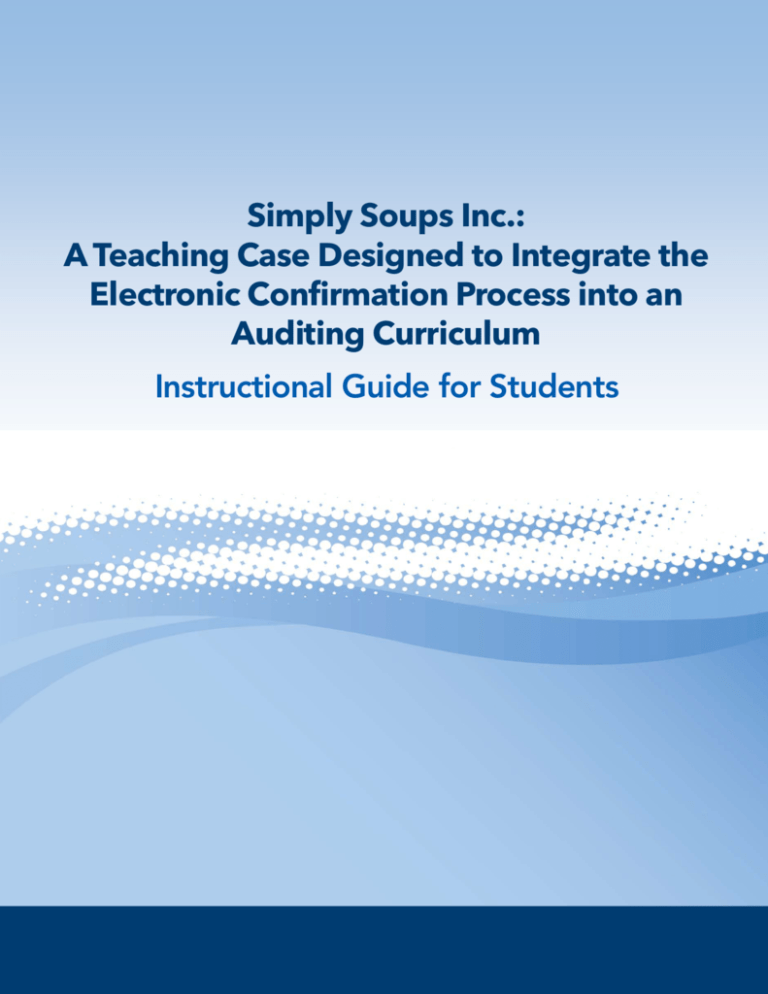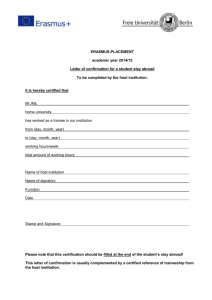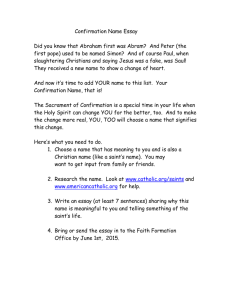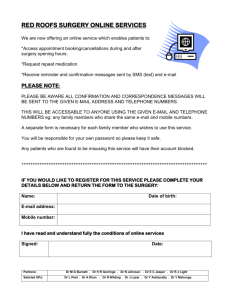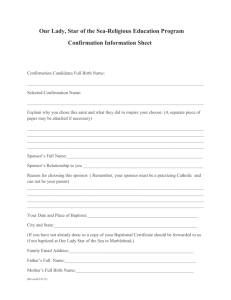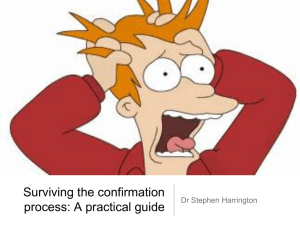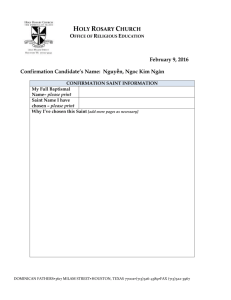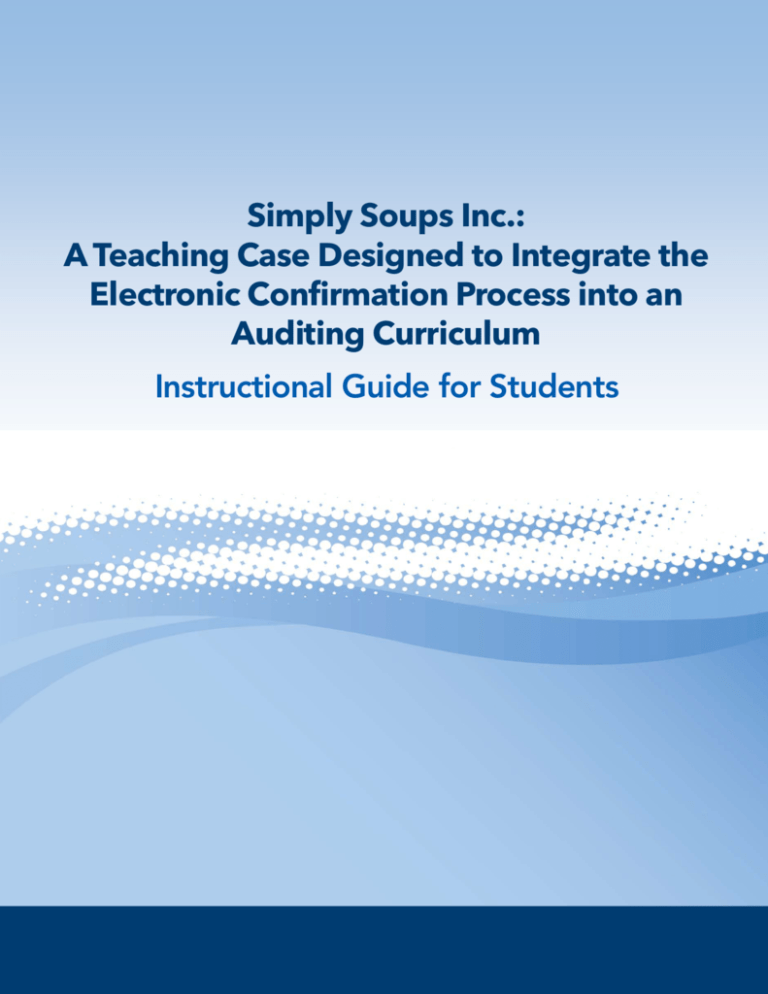
Case Study: Simply Soups Inc.
Version 1.8
Simply Soups Inc.:
A Teaching Case Designed to Integrate the
Electronic Confirmation Process into an
Auditing Curriculum
Instructional Guide for Students
© 2013 Professor Denise Hanes, Dr. Barbara Porco, Dr. Jay Thibodeau,
Professor Kelly Ulto, and Professor Brian Fox.
Used with Permission. All rights reserved.
Screenshots of edu.Confirmation.com
© 2013 Confirmation.com
Used with Permission. All rights reserved.
1
Case Study: Simply Soups Inc.
Version 1.8
Table of Contents
Student Instructions
3
Case Study Highlights
4
Audit Procedure Checklist
13
Trial Balance
14
Cash Lead Sheet
15
Bank Reconciliation Summary
16
Bank Account Listing
17
Confirmation Testing Workpaper
18
edu.Confirmation.com Shortcuts
19
Glossary Terms
28
Addendum: Technical Guide
29
© 2013 Professor Denise Hanes, Dr. Barbara Porco, Dr. Jay Thibodeau,
Professor Kelly Ulto, and Professor Brian Fox.
Used with Permission. All rights reserved.
Screenshots of edu.Confirmation.com
© 2013 Confirmation.com
Used with Permission. All rights reserved.
2
Case Study: Simply Soups Inc.
Version 1.8
Student Instructions
Purpose
The purpose of this case study is to allow you to gain experience with the audit of cash,
in particular the confirmation of cash balances using electronic confirmations. This
exercise will challenge you to think critically about the confirmation process, applicable
auditing standards, and risk. As you go through the case you will become familiar with
Confirmation.com and the electronic confirmation process. For the purpose of this case
study you will be using edu.Confirmation.com.
The Importance of Confirming Cash
The auditor obtains comfort over management’s
assertions of existence, completeness, and
accuracy by confirming the reported balances
directly with external parties (i.e., banks). Because
management may have incentives to misstate the
cash balance in order to achieve a stronger
balance sheet, hide overstated revenues or
increase financial ratios, confirming cash is an
important audit step. In the past 10 years over 44
confirmation frauds have been perpetrated on
public company audits worldwide.
Recent Confirmation Frauds:
PFG Best
Longtop
Parmalat
Kmart
Olympus
Ahold
Satyam
Refco
China Biotics
HealthSouth
Sino-Forest
Safescript
Boshiwa
ZZZZ Best
About edu.Confirmation.com
Confirmation.com, creator of the edu.Confirmation.com application, is the world’s
leading provider of online audit confirmation services. Our multi-patented solution
processes more than $1 trillion in confirmation information annually, helping reduce
financial fraud and bringing efficiency to the 90-year-old paper based audit confirmation
process. Confirmation.com is utilized by over 11,000 accounting firms in more than 100
countries to process cash, debt, AR and more than 40 other audit confirmation types.
© 2013 Professor Denise Hanes, Dr. Barbara Porco, Dr. Jay Thibodeau,
Professor Kelly Ulto, and Professor Brian Fox.
Used with Permission. All rights reserved.
Screenshots of edu.Confirmation.com
© 2013 Confirmation.com
Used with Permission. All rights reserved.
3
Case Study: Simply Soups Inc.
Version 1.8
Case Background
Assume the following:
1. You are an Audit Staff with the CPA firm Putnam and Jacobs LLP (P&J) in January
2013.
2. The firm has assigned you to the audit of Simply Soups Inc., an international
manufacturer of soups, for the year ending on December 31, 2012.
3. The Audit Manager on the engagement asks you to complete the audit step “Confirm
Cash Balances”.
4. The primary contacts for this audit setup are: Lou Jennings
(lou.jennings@ssoups.com) and Chuck Rogers (chuck.rogers@ssoups.com) who
are both managers in the treasury department.
5. Putnam & Jacobs, like many audit firms, relies on edu.Confirmation.com to process
confirmations.
NOTE: You MUST start the confirmation process at least FOUR days prior to the due
date, as you will need to send multiple confirmation requests to successfully complete
the case and confirmation responses take 12-24 hours to be returned.
© 2013 Professor Denise Hanes, Dr. Barbara Porco, Dr. Jay Thibodeau,
Professor Kelly Ulto, and Professor Brian Fox.
Used with Permission. All rights reserved.
Screenshots of edu.Confirmation.com
© 2013 Confirmation.com
Used with Permission. All rights reserved.
4
Case Study: Simply Soups Inc.
Version 1.8
Step 1: Sign Up at edu.Confirmation.com (ALL STUDENTS):
To get started, go to https://edu.Confirmation.com and click on the “New User
Registration:” Sign up button.
Ex. 1 User login / Sign up page
1. Enter your school email address (e.g., yourname@university.edu), and click “next”.
2. Select the “Student” option from the “Type of User” page, click “next”.
Ex. 2 User type selection page
3. Complete all of the required fields on the online form, including selecting your
Instructors name from the “Class Name” dropdown. The designated Team Lead will
need to choose “Staff I” from the “Job Title” dropdown. All other members of the
workgroup need to select the “Staff II” Job Title. Click “next” to continue.
© 2013 Professor Denise Hanes, Dr. Barbara Porco, Dr. Jay Thibodeau,
Professor Kelly Ulto, and Professor Brian Fox.
Used with Permission. All rights reserved.
Screenshots of edu.Confirmation.com
© 2013 Confirmation.com
Used with Permission. All rights reserved.
5
Case Study: Simply Soups Inc.
Version 1.8
NOTE: Duties of Staff I & Staff II:
The role of Staff I (Lead) will complete the data entry & process confirmations through
edu.Confirmation.com.
The role of Staff II (Shared) will be to review confirmations for any discrepancies, errors,
documentation & preparing the summary of results.
Ex. 3 User registration page
4. Accept the User Agreement and select “finish”.
5. The edu.Confirmation.com system will generate an automated email from
systems.administrator@confirmation.com to the email address you supplied. This
email provides a link to activate your account and set up your password.
Step 2: Watch Online Training Videos:
Login to edu.Confirmation.com using your new login credentials.
1. Watch the 2 minute welcome video to familiarize yourself with the
application.
2. Click on the orange “Help” tab on the right portion of the screen. From the
“Guides”, watch each of the 1-2 minute tutorial videos for creating Clients,
Adding Accounts, Confirmations & Reconfirmations
NOTE: Tutorials for the exercises can be found within the “Guides” section of the “Help”
tab of edu.Confirmation.com.
© 2013 Professor Denise Hanes, Dr. Barbara Porco, Dr. Jay Thibodeau,
Professor Kelly Ulto, and Professor Brian Fox.
Used with Permission. All rights reserved.
Screenshots of edu.Confirmation.com
© 2013 Confirmation.com
Used with Permission. All rights reserved.
6
Case Study: Simply Soups Inc.
Version 1.8
Ex. 4 Video tutorials from the Help tab
Step 3: Creating the Client (Team Lead / 1 person):
1. Set up Simply Soups Inc. as a new client by selecting the “Add New Client” link
located within the Quick Links area of the main Dashboard. 1
Ex. 5 Main Dashboard / Adding a New Client
1
Refer to “Case Study Highlights” on page 4 for all relevant information regarding Simply Soups Inc.
© 2013 Professor Denise Hanes, Dr. Barbara Porco, Dr. Jay Thibodeau,
Professor Kelly Ulto, and Professor Brian Fox.
Used with Permission. All rights reserved.
Screenshots of edu.Confirmation.com
© 2013 Confirmation.com
Used with Permission. All rights reserved.
7
Case Study: Simply Soups Inc.
Version 1.8
2. If working in workgroups, enter a unique Team Name in the “Team Name” field
when setting up the new Client.
3. Give the members of your audit team access to the client by selecting the
“modify/share” link located next to the Lead Auditor label within the Client Profile. 2
NOTE: The “Client Sharing” feature gives the audit team View Only access. If you need
further help, please refer to the edu.Confirmation.com shortcuts for directions on how to
complete this task.
Ex. 6 Client Sharing for workgroup members
Step 4: Adding accounts (Team Lead / 1 person):
1. From within the Client Information Tab, you will now add the first four bank accounts
for Simply Soups Inc. 3
2. Select the “Add” button from the Accounts area.
3. Select the “Financial” confirmation type.
2
For additional instructions on this, refer to “Client Sharing” on page 22 of this document.
Staff II will need to follow the guide for “Client Sharing (Staff II)” on page 22.
3
Refer to “Adding a New Bank Account” on page 19. Video tutorials are also available within the Guides section of
Help.
© 2013 Professor Denise Hanes, Dr. Barbara Porco, Dr. Jay Thibodeau,
Professor Kelly Ulto, and Professor Brian Fox.
Used with Permission. All rights reserved.
Screenshots of edu.Confirmation.com
© 2013 Confirmation.com
Used with Permission. All rights reserved.
8
Case Study: Simply Soups Inc.
Version 1.8
4. Search for and select the Financial Institution
5. Choose the appropriate confirmation form from the dropdown menu; the “Asset”
form. Fill in the account information for each of the Simply Soups Inc’s accounts.
6. Note that from the “Review” screen you have the option to “Add More Accounts” for
Simply Soups.
Ex. 7 Adding Bank Accounts for the Client
ADVANCED: Also, set up the last two accounts; one of which is with an
out-of-network bank. That means it has not been authenticated in the electronic
confirmation service offered by edu.Confirmation.com. For this bank,
edu.Confirmation.com
mails a paper confirmation to the bank for you and the bank will mail the completed
confirmation directly back to you. For help setting up an out-of-network bank refer to
the edu.Confirmation.com shortcuts.
© 2013 Professor Denise Hanes, Dr. Barbara Porco, Dr. Jay Thibodeau,
Professor Kelly Ulto, and Professor Brian Fox.
Used with Permission. All rights reserved.
Screenshots of edu.Confirmation.com
© 2013 Confirmation.com
Used with Permission. All rights reserved.
9
Case Study: Simply Soups Inc.
Version 1.8
Step 5: Requesting Confirmations (Team Lead / 1 person):
1. On the Client Information tab, click the “Request” button located within the
“Authorization Codes” section.
Ex. 8 Requesting Authorization for Confirmation
2. In the “Authorization Code Request” window, check the check box for the signer
“Lou Jennings” then click the “send” button. Your request should move from Pending
to Received within about 1 minute.
3. Once the Client Authorization has been received, initiate your first confirmations. 4
a. Use positive blank confirmations. 5 To reduce the risk that the confirming party
fails to verify that the information contained within the confirmation is correct,
your firm Putnam & Jacobs, uses blank confirmations. Specifically, when
preparing the confirmations, include the account number but do not fill in the
balance amount. Instead, you will rely on the confirming party to fill in that
information.
4
Refer to “Initiating a New Confirmation” on page 23. Video tutorials are also available within the Guides section of
the Help tab.
5
Defined by ISA 500 as “a request that the confirming party respond directly to the auditor indicating whether the
confirming party agrees or disagrees with the information in the request, or providing the requested information”.
© 2013 Professor Denise Hanes, Dr. Barbara Porco, Dr. Jay Thibodeau,
Professor Kelly Ulto, and Professor Brian Fox.
Used with Permission. All rights reserved.
Screenshots of edu.Confirmation.com
© 2013 Confirmation.com
Used with Permission. All rights reserved.
10
Case Study: Simply Soups Inc.
Version 1.8
NOTE: To avoid issues with the client’s Authorization Code, initiate all confirmations at
the same time and confirm balances as of 12/31/2012.
Authorization Codes are valid for 3 uses or 30 days, whichever comes first.
4. Once you and your team members assess the responses to the first confirmations
from the Confirmation Log, initiate second confirmations if needed:
a. What are Denied Confirmations?
i.
Information incorrectly entered - correct the information and then initiate a
new confirmation.
ii.
Incorrect authorized signer - identify the correct authorized signer, add
him/her to the system, then request a new Authorization Code and send a
new confirmation with the proper signer. 6
b. What are Reconfirmations?
i.
For any confirmation response that does not agree to client work papers send a reconfirmation to the bank asking them to verify their initial
response. 7
5. Complete the Audit Procedure Checklist.
8
6. Submit all case study deliverables:
a. Completed Confirmation Testing Workpaper 9
b. Confirmation Log
10
c. Received Confirmations
11
d. Completed Audit Procedure Checklist
Audit Staff II Responsibilities (1- 4 people):
1. Obtain an understanding of the controls. 12
NOTE: The most efficient way to get comfort over the controls used by the intermediary,
(i.e., edu.Confirmation.com) is to rely on a SOC report. 13
From the site determine the controls in place and what type of testing is performed.
6
Refer to “Adding a New Authorized Signer” on Page 21 and “Initiating a New Confirmation” on page 23.
Refer to “Reconfirmation” on page 25.
8
See the Audit Procedures Checklist on Page 13.
9
See the Confirmation Testing Workpaper on page18.
10
Refer to “Reviewing Confirmations” on page 26.
11
Refer to “Reviewing Confirmations” on page 26.
12
Reference proposed PCAOB paragraphs 34 and 35 in the Addendum: Technical Guide or online.
13
SOC (Service Organization Controls) On a SOC engagement an independent CPA examines and reports on a
service organization’s controls to give the user comfort.
7
© 2013 Professor Denise Hanes, Dr. Barbara Porco, Dr. Jay Thibodeau,
Professor Kelly Ulto, and Professor Brian Fox.
Used with Permission. All rights reserved.
Screenshots of edu.Confirmation.com
© 2013 Confirmation.com
Used with Permission. All rights reserved.
11
Case Study: Simply Soups Inc.
Version 1.8
2. Login to edu.Confirmation.com and select the “view client list” link within the Client
List area. Select Simply Soups Inc. from the available list.
3. From the Client Information tab for Simply Soups Inc., select the “view log” button
located within the Confirmation Statuses area.
4. Review initial confirmations received.
NOTE: The system sends a nightly email when confirmations are completed, but you
can log in at any point to see if the bank has returned the confirmation requests.
a. Reconcile the confirmed account details to the cash listing, and the confirmed
balance to the reported bank balance on the bank reconciliation testing
summary. 14 If differences exist, consider reconfirming the account or sending a
second request. 15
5. Notify the Audit Staff I of any discrepancies or issues noted in the initial confirmation.
6. Review any additional confirmations received. 16
a. Secondary confirmations - evaluate the information and assess its
appropriateness as persuasive audit evidence.
b. Consider whether alternative audit procedures are necessary. Document this
conclusion and your rationale in the Confirmation Testing Workpaper.
ADVANCED: Perform alternative procedures for the Tenth National Bank account.
Obtain additional information via the bank’s website. Consider the appropriateness
and persuasiveness of the evidence, refer to the Addendum: Technical Guide.
7. Document findings (including the understanding/comfort obtained over intermediary
controls) on Confirmation Testing Workpaper. 17 This will help you summarize your
findings for the Summary of Results.
8. Case Study Deliverables: Submit Audit Evidence to the Audit Staff I:
a. Completed Confirmation Testing Workpaper
b. Confirmation Log (Export from Confirmation Log) 18
c. Received confirmations (Download from Reports Tab) 19
14
Even if the confirmed account details and book balance agree, is it persuasive audit evidence? Applicable
considerations are specifically outlined in the Addendum: Technical Guide on page 29.
15
Refer to “Reconfirmations” on page 25.
16
Refer to “Non Responses” on page 28.
17
Documentation should meet the standards in the Technical Guide under Auditing Standard No. 3.
18
Refer to “Reviewing Confirmations” on page 26.
19
Refer to “Reviewing Confirmations” on page 26.
© 2013 Professor Denise Hanes, Dr. Barbara Porco, Dr. Jay Thibodeau,
Professor Kelly Ulto, and Professor Brian Fox.
Used with Permission. All rights reserved.
Screenshots of edu.Confirmation.com
© 2013 Confirmation.com
Used with Permission. All rights reserved.
12
Case Study: Simply Soups Inc.
Version 1.8
Audit Procedure Checklist
Date
Initial
Audit Procedures
Go to https://edu.Confirmation.com, the educational platform created by
Confirmation.com, and sign up as a new user.
Watch the 2 minute narrated tutorial of the edu.Confirmation.com service presented at
log in and also under Help.
Review the video tutorials from the “Guides” section under the “Help” tab.
Obtain an understanding of the controls in place around the edu.Confirmation.com
service and assess the impact such controls on the audit evidence obtained.
Add Simply Soups Inc. as a new client.
Add a Team Name to represent your workgroup (if workgroups are used).
From the Bank Account Listing, add the first four cash accounts you will be confirming
for Simply Soups Inc.
ADVANCED: Also add the last two cash accounts, one of which is Out-of-Network.
Send the Client Authorization Code request to client contact.
Initiate first confirmations.
Evaluate the information received and assess its appropriateness as persuasive audit
evidence.
As necessary, prepare and send reconfirmations or second confirmation requests.
For reconfirmations or second requests, evaluate the information received and assess
its appropriateness as persuasive audit evidence.
Document your work and prepare case study deliverables. (See page 11)
It is important to note that confirmation responses will take from 12-24 hours to
be returned by the banks in this case study as in real practice. As such, you
must begin the case at least four days before the due date in order to
complete everything on time.
© 2013 Professor Denise Hanes, Dr. Barbara Porco, Dr. Jay Thibodeau,
Professor Kelly Ulto, and Professor Brian Fox.
Used with Permission. All rights reserved.
Screenshots of edu.Confirmation.com
© 2013 Confirmation.com
Used with Permission. All rights reserved.
13
Case Study: Simply Soups Inc.
Version 1.8
Trial Balance
© 2013 Professor Denise Hanes, Dr. Barbara Porco, Dr. Jay Thibodeau,
Professor Kelly Ulto, and Professor Brian Fox.
Used with Permission. All rights reserved.
Screenshots of edu.Confirmation.com
© 2013 Confirmation.com
Used with Permission. All rights reserved.
14
Case Study: Simply Soups Inc.
Version 1.8
Cash Lead Sheet
© 2013 Professor Denise Hanes, Dr. Barbara Porco, Dr. Jay Thibodeau,
Professor Kelly Ulto, and Professor Brian Fox.
Used with Permission. All rights reserved.
Screenshots of edu.Confirmation.com
© 2013 Confirmation.com
Used with Permission. All rights reserved.
15
Case Study: Simply Soups Inc.
Version 1.8
Bank Reconciliation Summary
© 2013 Professor Denise Hanes, Dr. Barbara Porco, Dr. Jay Thibodeau,
Professor Kelly Ulto, and Professor Brian Fox.
Used with Permission. All rights reserved.
Screenshots of edu.Confirmation.com
© 2013 Confirmation.com
Used with Permission. All rights reserved.
16
Case Study: Simply Soups Inc.
Version 1.8
Bank Account Listing
© 2013 Professor Denise Hanes, Dr. Barbara Porco, Dr. Jay Thibodeau,
Professor Kelly Ulto, and Professor Brian Fox.
Used with Permission. All rights reserved.
Screenshots of edu.Confirmation.com
© 2013 Confirmation.com
Used with Permission. All rights reserved.
17
Case Study: Simply Soups Inc.
Version 1.8
Confirmation Testing Workpaper
NOTE: Your final tick mark legend can be added to this sheet using the editable file
available through your professor or alternatively can be turned in on a separate
document/sheet.
© 2013 Professor Denise Hanes, Dr. Barbara Porco, Dr. Jay Thibodeau,
Professor Kelly Ulto, and Professor Brian Fox.
Used with Permission. All rights reserved.
Screenshots of edu.Confirmation.com
© 2013 Confirmation.com
Used with Permission. All rights reserved.
18
Case Study: Simply Soups Inc.
Version 1.8
edu.Confirmation.com Shortcuts
Adding a New Bank Account
Ex. 1 Client Information tab, adding a Bank Account
1. Adding Bank Accounts
for the Client can be done
from the Client Information
Tab. Click on the “add”
button from the Accounts
Area. (Ex. 1)
Ex. 2 electing the Financial Type of confirmation
2. The “Choose Type”
screen will display options
for what types of
Confirmations will be
initiated. Select the
“Financial” type of
confirmations for these
exercises. (Ex. 2)
Ex. 3 Searching & selecting the appropriate Bank
3. The “Select
Responder” screen allows
you to search for the
desired Bank. Search,
then select the appropriate
Bank, then click “next”. (Ex.
3)
© 2013 Professor Denise Hanes, Dr. Barbara Porco, Dr. Jay Thibodeau,
Professor Kelly Ulto, and Professor Brian Fox.
Used with Permission. All rights reserved.
Screenshots of edu.Confirmation.com
© 2013 Confirmation.com
Used with Permission. All rights reserved.
19
Case Study: Simply Soups Inc.
Version 1.8
Ex. 4 Review the Bank information screen
4. The details area shows
the Banks address
information as well as the
types of confirmations that
they support. Click “next”
at the Review screen. (Ex. 4)
Ex. 5 Selecting the account type for confirmations
5. On the “Add Account”
screen, select the
appropriate Form type
from the available
dropdown. For this
exercise we will be using
the “Asset” form. (Ex. 5)
Ex. 6 Entering account information for the selected type of account
6. Complete the required
account information in the
fields for the selected
form. Click “save” to
complete this process.
(Ex. 6)
© 2013 Professor Denise Hanes, Dr. Barbara Porco, Dr. Jay Thibodeau,
Professor Kelly Ulto, and Professor Brian Fox.
Used with Permission. All rights reserved.
Screenshots of edu.Confirmation.com
© 2013 Confirmation.com
Used with Permission. All rights reserved.
20
Case Study: Simply Soups Inc.
Version 1.8
Adding a New Authorized Signer
Ex. 7 Adding a new signer
1. An authorized signer can
be added from within the
Client Profile area for the
selected client. Click the
“add signer” button.
Complete the required
fields and select “save”.
Ex. 8 Reassigning signer for an account
2. To reassign a bank
account from one signer to
a different signer, return to
the Client Information tab
for the selected client.
Click the “view all” button
located in the Accounts
area. The list of available
accounts will display.
Check the box located
next to the Account ID you
wish to modify. Select the
new signer from the
dropdown, then click
“re-assign”.
© 2013 Professor Denise Hanes, Dr. Barbara Porco, Dr. Jay Thibodeau,
Professor Kelly Ulto, and Professor Brian Fox.
Used with Permission. All rights reserved.
Screenshots of edu.Confirmation.com
© 2013 Confirmation.com
Used with Permission. All rights reserved.
21
Case Study: Simply Soups Inc.
Version 1.8
Client Sharing (Staff I)
Ex. 9 Sharing Client for additional auditors
Select the “modify/share”
link located next to the
Lead Auditor label within
the Client Profile area. Use
the “add” or “remove”
buttons to select the
appropriate auditors (Staff
II) needing “View Only”
access to this client.
Client Sharing (Staff II)
Ex. 10 Sharing Client for additional auditors
Select the “view client list”
link located within the
Client List area of the
Dashboard.
On the “Select a Client”
window, click “Simply
Soups Inc.” to view the
Client Information.
© 2013 Professor Denise Hanes, Dr. Barbara Porco, Dr. Jay Thibodeau,
Professor Kelly Ulto, and Professor Brian Fox.
Used with Permission. All rights reserved.
Screenshots of edu.Confirmation.com
© 2013 Confirmation.com
Used with Permission. All rights reserved.
22
Case Study: Simply Soups Inc.
Version 1.8
Editing Bank Account Information
Your confirmation may be denied if you incorrectly entered the bank account number or
bank information.
Ex. 11 Editing Bank Account information
To correct information
entered in error, click the
“view all” button located
within the Accounts area.
To edit an account click
the Account ID for the
desired account. If you
are not editing the
responder information,
select ‘next’ to continue.
Modify any necessary
account information and
select “Save”.
Initiating a New Confirmation
If a new confirmation is warranted, add or modify the necessary bank account
information before sending a confirmation request again. To send a confirmation
request for one account only, click the “Initiate Confirmations” button located on the
Client Information tab for the selected client.
Ex. 12 Initiating a new confirmation
Choose the appropriate
client signer(s). All
accounts for the selected
signer(s) will be checked
by default. Use the deselect all check box to
uncheck all accounts, then
place a check beside the
account(s) you want to
initiate. Enter the “As of
Date”, and then click the
“Submit” button. Review
the billing information, then
click “Initiate”.
© 2013 Professor Denise Hanes, Dr. Barbara Porco, Dr. Jay Thibodeau,
Professor Kelly Ulto, and Professor Brian Fox.
Used with Permission. All rights reserved.
Screenshots of edu.Confirmation.com
© 2013 Confirmation.com
Used with Permission. All rights reserved.
23
Case Study: Simply Soups Inc.
Version 1.8
Out-of-Network Banks
Confirmations can be sent to any financial institution or company not already listed. To
add an Out-of-Network responder, follow the steps of Adding an Account.
Ex. 13 Adding an Out-of-Network Bank
1. If the search for the
Responder Name does not
appear in the window,
select the option to “Add
New Responder”.
Ex.14 Completing the “Add Out-of-Network Bank” process
2. Enter the Responder Name, choose the
desired delivery format (electronic and/or
paper), and complete the required fields.
Click “save” and this responder will now be
available within the Responder list.
© 2013 Professor Denise Hanes, Dr. Barbara Porco, Dr. Jay Thibodeau,
Professor Kelly Ulto, and Professor Brian Fox.
Used with Permission. All rights reserved.
Screenshots of edu.Confirmation.com
© 2013 Confirmation.com
Used with Permission. All rights reserved.
24
Case Study: Simply Soups Inc.
Version 1.8
Address Lookup: One way to obtain evidence that the confirmation was sent to the
proper source is to use the Address Lookup function when adding the Out-of-Network
confirmation.
Ex. 15 Using the Address Lookup function to verify the Address of a Bank
3. After entering the bank
address, simply click the
“Address Lookup” button
to produce the report.
Out-of-Network responders can also be added from the dashboard by selecting the
“Manage Out-of-Network Responders” link located within the Quick Links area.
In-Network electronic confirmations require no additional authentication and
authorization procedures by the auditor. edu.Confirmation.com maintains a
contractual arrangement with the responding entity and performs these
validations on behalf of the auditor.
Reconfirmation
Use reconfirmation if a confirmation is received back from the bank and you want to
clarify the information obtained. A reconfirmation cannot be sent when a confirmation
was denied; if a confirmation is denied then a new confirmation must be sent.
© 2013 Professor Denise Hanes, Dr. Barbara Porco, Dr. Jay Thibodeau,
Professor Kelly Ulto, and Professor Brian Fox.
Used with Permission. All rights reserved.
Screenshots of edu.Confirmation.com
© 2013 Confirmation.com
Used with Permission. All rights reserved.
25
Case Study: Simply Soups Inc.
Version 1.8
Ex. 16 Initiating a re-confirmation
To send a reconfirmation,
click the “view log” button
located within the
Confirmation Statuses
area for the selected
client. From within the log,
click the “[view]” link next
to the confirmation you
would like to reconfirm.
A “reconfirm” button will
be located at the base of
the form.
Selecting this option allows you to enter a question for the bank, which may or may not
be answered depending on the legal staff at the bank. If the question is not answered
you should document your open concerns in your case study deliverables.
Reviewing Confirmations
The Confirmation Statuses section of the Client Information tab contains a list of:
Pending, Completed, Need More Info, Denied and Future Dated confirmations.
Ex. 17 Client Information tab- View Confirmation Log
To review the status of any
of your confirmations, click
the “view log” button.
© 2013 Professor Denise Hanes, Dr. Barbara Porco, Dr. Jay Thibodeau,
Professor Kelly Ulto, and Professor Brian Fox.
Used with Permission. All rights reserved.
Screenshots of edu.Confirmation.com
© 2013 Confirmation.com
Used with Permission. All rights reserved.
26
Case Study: Simply Soups Inc.
Version 1.8
Ex. 18 Confirmation Log (list)
To view any responder
comments for the
confirmations, click the
“[view]” link on any of the
confirmations.
The Reports tab at the top of the dashboard also has reports that can be run to view
statuses of confirmations. From the “Select Report” dropdown menu, select the
appropriate report for your exercise. You can both view and export any or all of the
completed transactions from this log window.
NOTE: Video tutorials for all of these procedures can be found within the “Guides”
section of the Help tab of edu.Confirmation.com.
© 2013 Professor Denise Hanes, Dr. Barbara Porco, Dr. Jay Thibodeau,
Professor Kelly Ulto, and Professor Brian Fox.
Used with Permission. All rights reserved.
Screenshots of edu.Confirmation.com
© 2013 Confirmation.com
Used with Permission. All rights reserved.
27
Case Study: Simply Soups Inc.
Version 1.8
edu.Confirmation.com Glossary Terms
Acronyms
AICPA – American Institute of Certified Public Accountants
ASB – Auditing Standards Board
IAASB – International Auditing and Assurance Standards Board
ISA – International Standard on Auditing
PCAOB – Public Company Accounting Oversight Board
SAS – Statement on Auditing Standards
SOC – Service Organization Controls
Book vs. Bank Balance
If you review the confirmed account balances and conclude that none reconcile to the
Simply Soups Inc. materials provided; it is likely that you are unclear about the
difference between the book and the bank balance. Remember, the confirmed bank
balance should agree to the bank balance reported in the Bank Reconciliation
Summary. You should not be attempting to reconcile the confirmed account balance
from the bank to the book balance reported by the client.
Confirmation.com versus edu.Confirmation.com
Please be sure to register as a new user on https://edu.Confirmation.com. Do not
register as a new user on www.Confirmation.com using these case materials.
Confirmation Date
For this case study, your confirmation will be denied if you incorrectly enter the wrong
date for the balance request date, instead of the correct balance sheet date of
12/31/2012. Before it is denied, you can recall the confirmation from within the
Confirmation Log and initiate a new one for the correct date.
Liability Accounts
The account information provided to you in this case study does not include information
regarding any type of liability accounts. If you receive information about a liability
account during your testing, you will not be able to confirm it during this case study. If
you feel it warrants further consideration you should document such concerns in your
case deliverables.
Non Responses
If you reconfirm an account balance or account information with a bank and you do not
© 2013 Professor Denise Hanes, Dr. Barbara Porco, Dr. Jay Thibodeau,
Professor Kelly Ulto, and Professor Brian Fox.
Used with Permission. All rights reserved.
Screenshots of edu.Confirmation.com
© 2013 Confirmation.com
Used with Permission. All rights reserved.
28
Case Study: Simply Soups Inc.
Version 1.8
hear back from the bank within the expected time frame, this may be considered a non
response. A non response is when the confirming party does not answer your
confirmation request. In such cases, auditors must first check to make sure
the confirmation was correctly filled out and sent. Your next step should then be to
make your Audit Manager aware of the issue. For the purposes of this case study you
will alert your Audit Manager (Instructor) of the issue by documenting the open item and
your concerns in the workpapers.
Out of Network
An out-of-network confirmation does not include authentication and authorization of the
respondent. edu.Confirmation.com has performed no procedures to validate either the
entity or the individual responding to the confirmation. That responsibility falls to the
auditor, who is required to determine that the confirmation was sent to the proper
source and that the respondent was authorized to respond.
Addendum: Technical Guide
I.
AICPA Service Organization Controls – Select Information 20
Kinds of controls
addressed by the
report
SOC 1 Report
(Type 1 or Type 2)
Report on controls for
financial statement
audits
Controls likely to be
relevant to user entities
financial statements
Report Use
Restricted Use Report
Content of report
Description of service
organization’s system
SOC 2 Report
(Type 1 or Type 2)
Report on controls
related to compliance
and operations
Controls over the
security, availability and
processing integrity of a
system and the
confidentiality and
privacy of information
processed by the
system
Generally a Restricted
Use Report
Description of service
organization’s system
CPA’s opinion on
fairness of presentation
of the description,
suitability of design and
CPA’s opinion on the
fairness of presentation
of the description,
suitability of design and
Purpose
SOC 3 Report
Report on controls
related to compliance
and operations
Controls over the
security, availability and
processing integrity of a
system, and the
confidentiality and
privacy of information
processed by the
system
General Use Report
An unaudited system
description used to
delineate the
boundaries of the
system
CPA’s opinion on
20
American Institute of Certified Public Accountants (AICPA). 2010. Service Organization Controls:
Managing Risks by Obtaining a Service Auditor’s Report. Available at:
www.aicpa.org/interestareas/informationtechnology/resources/trustservices/downloadabledocuments/109
57-378%20soc%20whitepaper.pdf
© 2013 Professor Denise Hanes, Dr. Barbara Porco, Dr. Jay Thibodeau,
Professor Kelly Ulto, and Professor Brian Fox.
Used with Permission. All rights reserved.
Screenshots of edu.Confirmation.com
© 2013 Confirmation.com
Used with Permission. All rights reserved.
29
Case Study: Simply Soups Inc.
Standards under
which the SOC
engagement is
performed
II.
Version 1.8
in a type 2 report, the
operating effectiveness
of controls.
in a type 2 report, the
operating effectiveness
of controls.
whether the entity
maintained effective
controls over its system
A type 2 report includes
a description of the
CPA’s test of controls
and results
SSAE No. 16, Reporting
on Controls at a Service
Organization
A type 2 report includes
a description of the
CPA’s test of controls
and results
AT 101, Attestation
Engagements
AT 101, Attestation
Engagements
Auditing Standard No. 3 – Select Paragraphs 21
Audit Documentation Requirements
Paragraph 4 – The auditor must prepare audit documentation in connection with each engagement
conducted pursuant to the standards of the PCAOB. Audit documentation should be prepared in sufficient
detail to provide a clear understanding of its purpose, source, and the conclusions reached. Also, the
documentation should be appropriately organized to provide a clear link to the significant findings or
issues. Examples of audit documentation include memoranda, confirmations, correspondence,
schedules, audit programs, and letters of representation. Audit documentation may be in the form of
paper, electronic files, or other media.
Paragraph 5 – Because audit documentation is the written record that provides the support for the
representations in the auditor's report, it should:
a. Demonstrate that the engagement complied with the standards of the PCAOB,
b. Support the basis for the auditor's conclusions concerning every relevant financial statement
assertion, and
c. Demonstrate that the underlying accounting records agreed or reconciled with the financial
statements.
Paragraph 6 – The auditor must document the procedures performed, evidence obtained, and
conclusions reached with respect to relevant financial statement assertions. Audit documentation must
clearly demonstrate that the work was in fact performed. This documentation requirement applies to the
work of all those who participate in the engagement as well as to the work of specialists the auditor uses
as evidential matter in evaluating relevant financial statement assertions. Audit documentation must
contain sufficient information to enable an experienced auditor, having no previous connection with the
engagement:
a. To understand the nature, timing, extent, and results of the procedures performed, evidence
obtained, and conclusions reached, and
b. To determine who performed the work and the date such work was completed as well as the person
who reviewed the work and the date of such review.
NOTE: An experienced auditor has a reasonable understanding of audit activities and has studied
the company's industry as well as the accounting and auditing issues relevant to the industry.
21
Public Company Accounting Oversight Board (PCAOB). 2004. Auditing Standard No. 3, Audit
Documentation. Washington, DC.
© 2013 Professor Denise Hanes, Dr. Barbara Porco, Dr. Jay Thibodeau,
Professor Kelly Ulto, and Professor Brian Fox.
Used with Permission. All rights reserved.
Screenshots of edu.Confirmation.com
© 2013 Confirmation.com
Used with Permission. All rights reserved.
30
Case Study: Simply Soups Inc.
Version 1.8
Paragraph 7 – In determining the nature and extent of the documentation for a financial statement
assertion, the auditor should consider the following factors:
•
•
•
•
•
Nature of the auditing procedure;
Risk of material misstatement associated with the assertion;
Extent of judgment required in performing the work and evaluating the results, for example,
accounting estimates require greater judgment and commensurately more extensive documentation;
Significance of the evidence obtained to the assertion being tested; and
Responsibility to document a conclusion not readily determinable from the documentation of the
procedures performed or evidence obtained.
Application of these factors determines whether the nature and extent of audit documentation is
adequate.
Paragraph 8 – In addition to the documentation necessary to support the auditor's final conclusions, audit
documentation must include information the auditor has identified relating to significant findings or issues
that is inconsistent with or contradicts the auditor's final conclusions. The relevant records to be retained
include, but are not limited to, procedures performed in response to the information, and records
documenting consultations on, or resolutions of, differences in professional judgment among members of
the engagement team or between the engagement team and others consulted.
III.
PCAOB Proposed Auditing Standards Related to Confirmations –
Select Paragraphs22
Paragraph 18 – The auditor should design confirmation requests to establish direct communication
between the confirming party and the auditor to minimize the possibility that the audit evidence resulting
from the confirmation procedures might not be reliable as a result of interception, alteration, or fraud.
Determining that Confirmation Requests are Properly Addressed
Paragraph 19 – The auditor should perform procedures to determine the validity of the addresses on the
confirmation requests, including substantive procedures or tests of controls. The nature and extent of the
procedures depend on the associated risks and materiality of the items being confirmed. For example, the
auditor should perform substantive procedures to determine the validity of addresses on the confirmation
requests for transactions or accounts that involve significant risks or are material to the financial
statements. Other factors to consider in determining the nature and extent of procedures to perform to
validate addresses on confirmation request include the following:
•
•
•
The company has a new customer base;
An address is a post office box; or
An e-mail address is not consistent with the confirming party’s web site address (e.g., situations in
which the e-mail address has a domain name that differs from the domain name of the Web site).
Paragraph 20 – If the auditor identifies an invalid address, the auditor should perform the following
procedures:
•
•
Investigate the reasons for the invalid address and attempt to obtain a valid address;
Evaluate the implications of the invalid address on the auditor’s planned confirmation procedures and
the auditor’s assessment of the relevant risk of material misstatement, including fraud risk, and on the
nature, timing, and extent of other audit procedures; and
22
Public Company Accounting Oversight Board (PCAOB). 2004. Auditing Standard No. 3, Audit
Documentation. Washington, DC.
© 2013 Professor Denise Hanes, Dr. Barbara Porco, Dr. Jay Thibodeau,
Professor Kelly Ulto, and Professor Brian Fox.
Used with Permission. All rights reserved.
Screenshots of edu.Confirmation.com
© 2013 Confirmation.com
Used with Permission. All rights reserved.
31
Case Study: Simply Soups Inc.
•
Version 1.8
Perform other audit procedures designed to obtain relevant and reliable audit evidence with respect
to the account, balance, or other item if a valid address cannot be obtained for the confirmation
request.
Requesting Responses Directly from the Confirming Parties
Paragraph 22 – When performing confirmation procedures, the auditor should request that the confirming
parties or intended intermediaries respond directly to the auditor and not to the company or any other
party. If a confirming party sends a confirmation response to anyone other than the auditor, the auditor
should contact the confirming party and request that the confirming party re-send the response directly to
the auditor.
Exceptions
Paragraph 30 – The auditor should investigate all exceptions in confirmation responses to determine why
each exception occurred and whether any exceptions, individually or in the aggregate, are indicative of a
misstatement or of a previously unidentified risk of material misstatement.
NOTE: The item being confirmed, the account, the assertion in question, and the risk of material
misstatement affect the nature of the procedures that the auditor should perform to investigate
exceptions in confirmation responses.
Reliability of Confirmation Responses
Paragraph 31 – The auditor should assess the reliability of confirmation responses. Any confirmation
response carries some risk of interception, alteration, or fraud although such risks are mitigated by
properly designing confirmation requests and properly performing confirmation procedures. Such risk
exists regardless of whether a response is obtained in paper form or by electronic or other medium.
Factors that the auditor should take into account in assessing the reliability of confirmation responses
include, but are not limited to, whether confirmation responses:
•
•
•
•
•
•
•
Are returned to the auditor indirectly because the confirming parties forwarded the confirmation
responses to the company (paragraph 22).
Appear not to have come from the originally intended confirming parties.
Contradict other information obtained during the audit.
Come from addresses other than the address to which the auditor sent the confirmation requests.
Are not the original confirmation requests that were sent to the confirming parties.
Do not include the signatures of or acknowledgements by the confirming parties.
Reflect local customs that may affect the confirmation responses, such as customs that create an
environment in which confirmation responses are inherently unreliable.
Paragraph 32 – When evaluating the reliability of the response received from a confirming party, the
auditor should assess any indication that the confirming party:
•
•
•
Is not competent, or knowledgeable.
Has questionable motives.
Is not objective or free from bias with respect to the company.
NOTE: Circumstances might indicate the need for additional audit evidence to conclude whether
the confirmation request is being sent to or received from a confirming party from who the auditor
can expect the response to provide relevant and reliable audit evidence. Such circumstances
could include significant, unusual period-end transactions that have a material effect on the
financial statements; when management of the company has significant influence over the
confirming party; when the confirming party has significant influence over management of the
company; when the confirming party is the custodian and servicer of a material amount of the
company’s assets; or when a confirmation response is from an affiliated party.
© 2013 Professor Denise Hanes, Dr. Barbara Porco, Dr. Jay Thibodeau,
Professor Kelly Ulto, and Professor Brian Fox.
Used with Permission. All rights reserved.
Screenshots of edu.Confirmation.com
© 2013 Confirmation.com
Used with Permission. All rights reserved.
32
Case Study: Simply Soups Inc.
Version 1.8
Paragraph 33 – If conditions indicate that a confirmation response might not be reliable, the auditor
should obtain additional evidence.
Additional Procedures for Electronic Confirmation Responses
Paragraph 34 – As indicated in paragraph 31, any confirmation response involves risks relating to the
reliability because proof of origin might be difficult to establish and alterations can be difficult to detect.
Confirmation responses received electronically (e.g., by facsimile, e-mail, through an intermediary, or
direct access) might involve additional risks relating to reliability. The auditor should assess the reliability
of the information obtained through the electronic confirmation response. In assessing the reliability of the
confirmation response, the auditor should take into account risks that:
•
•
•
The confirmation process might not be secure or might not be properly controlled;
The information obtained might not be from a proper source; and
The integrity of the transmission might have been compromised.
Paragraph 35 – The auditor should perform procedures to address the risks that electronic confirmation
responses might not be reliable. Such procedures depend on the form of electronic communication and
include the following:
•
•
•
•
If information is provided via facsimile response, the auditor should verify the source and contents of
the facsimile response by directly contacting the intended confirming party (e.g., by a telephone call
to the intended confirming party).
If information is provided via e-mail response, the auditor should verify the source and contents of the
e-mail response, such as verifying the e-mail address of the intended confirming party or contacting
the intended confirming party by telephone.
If an intermediary is used to facilitate confirmation, the auditor should obtain an understanding of the
controls over the procedures used by the intermediary to process the confirmation requests and
responses. The auditor should perform procedures to determine whether the auditor can use the
intermediary’s process. Risk to consider in performing the procedures and making this determination
include (1) the process might not be secure or might not be properly controlled, (2) the information
obtained might not be from a proper source, and (3) the integrity of the transmission might have been
compromised. In addition, the auditor should determine whether the intermediary is authorized to
respond on behalf of the intended confirming party.
If information is provided via direct access, the auditor should evaluate whether direct access is an
appropriate means to confirm information about the particular item that is the subject of the confirming
request. Direct access is not an appropriate confirming procedure in all cases. For example, when
confirming revenue agreements, the auditor should evaluate whether the revenue agreements could
include terms and oral modifications that would make direct access an inappropriate mechanism for
confirmation.
NOTE: Direct access to information held by a confirming party constitutes a confirmation response
only if (1) the auditor’s access is provided by the confirming party rather than the company, and (2)
the confirming party represents to the auditor, in writing, that (a) it is aware of the auditor’s request
for and intended use of the information, and (b) the files to be accessed contain information
responsive to the auditor’s request.
Disclaimers and Restrictive Language
Paragraph 36 – A response to a confirmation request might contain disclaimers or restrictive language.
For example, a response might include a disclaimer as to its accuracy and appropriateness for use in the
preparation of financial statements, which has a negative effect on the reliability of the response as audit
evidence.
Paragraph 37 – The auditor should evaluate the effect of a disclaimer or restrictive language on the
reliability of a confirmation response. If a disclaimer or restrictive language causes doubts about the
reliability of a confirmation response the auditor should obtain additional appropriate audit evidence.
© 2013 Professor Denise Hanes, Dr. Barbara Porco, Dr. Jay Thibodeau,
Professor Kelly Ulto, and Professor Brian Fox.
Used with Permission. All rights reserved.
Screenshots of edu.Confirmation.com
© 2013 Confirmation.com
Used with Permission. All rights reserved.
33
Case Study: Simply Soups Inc.
Version 1.8
Paragraph 38 – If disclaimers or restrictive language preclude the auditor from treating the response as a
confirmation response, the auditor should treat such a response as a non-response and perform
appropriate alternative procedures to obtain relevant and reliable audit evidence.
© 2013 Professor Denise Hanes, Dr. Barbara Porco, Dr. Jay Thibodeau,
Professor Kelly Ulto, and Professor Brian Fox.
Used with Permission. All rights reserved.
Screenshots of edu.Confirmation.com
© 2013 Confirmation.com
Used with Permission. All rights reserved.
34