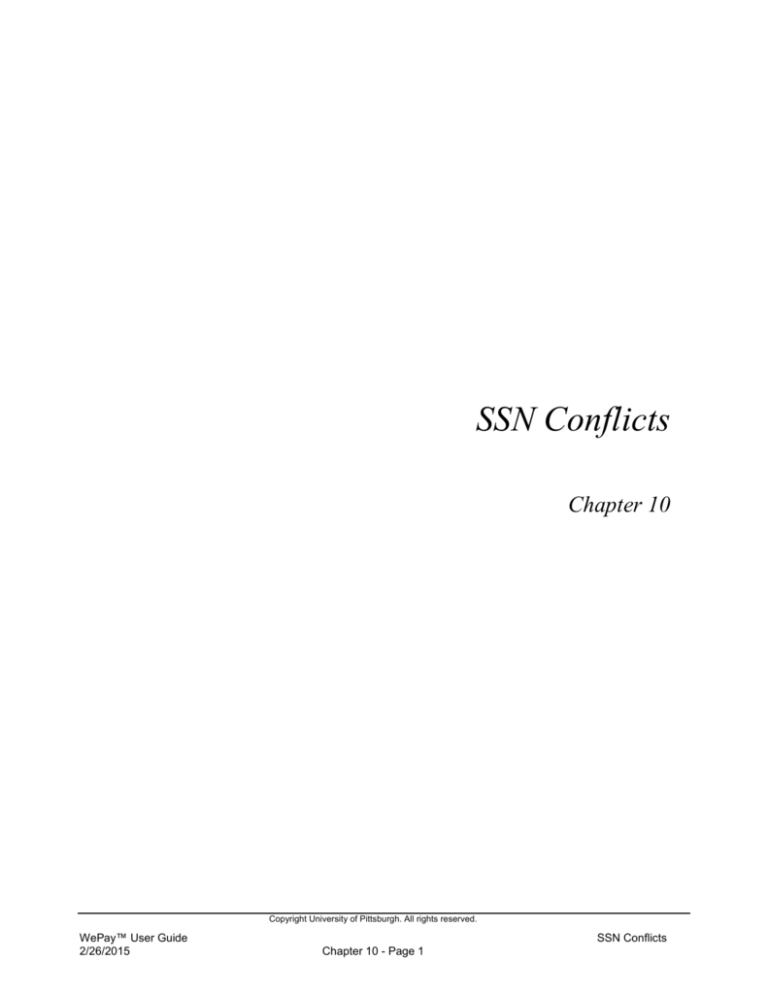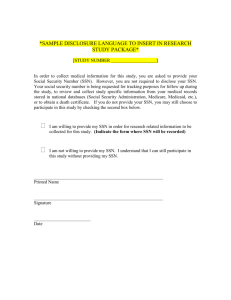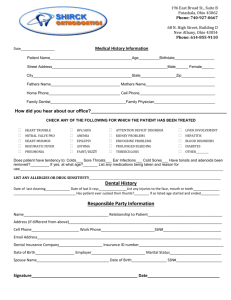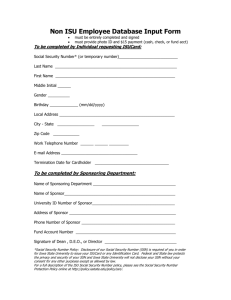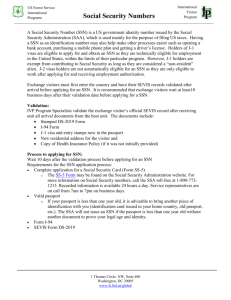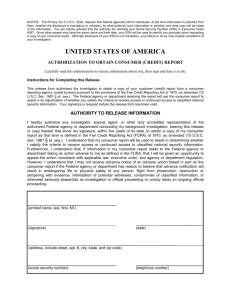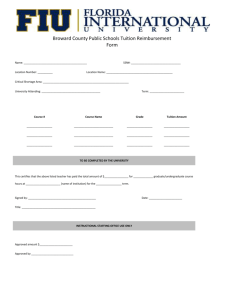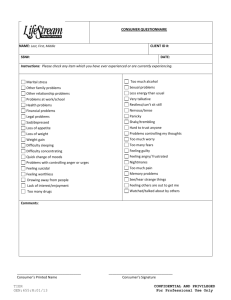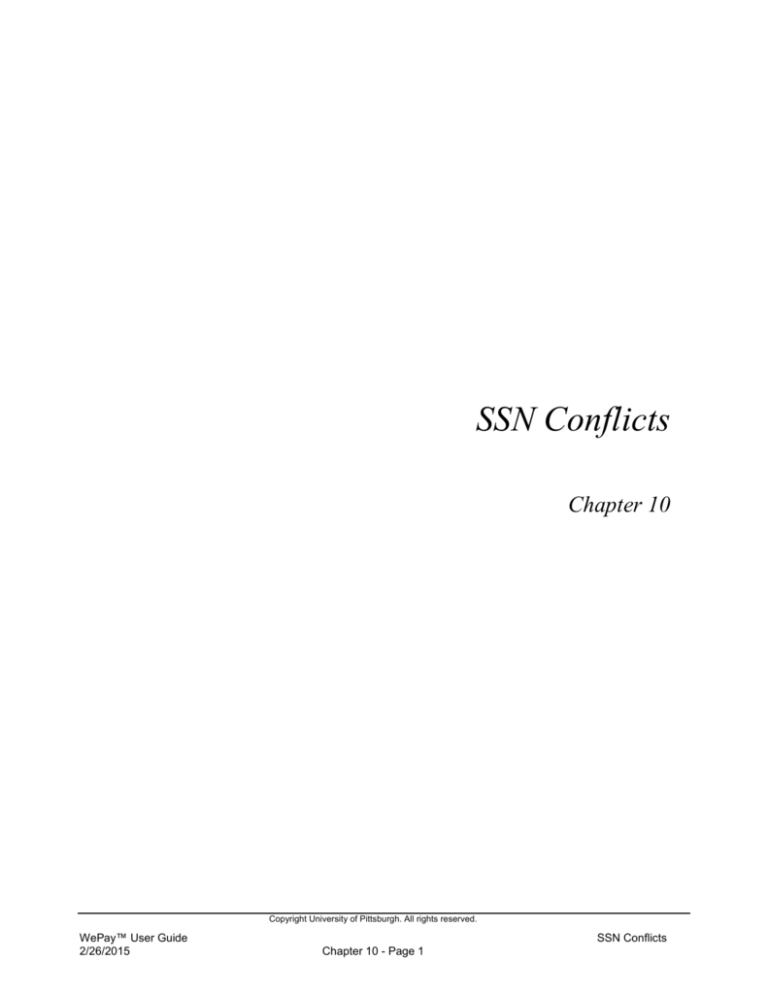
SSN Conflicts
Chapter 10
Copyright University of Pittsburgh. All rights reserved.
WePay™ User Guide
2/26/2015
SSN Conflicts
Chapter 10 - Page 1
Social Security Number Conflicts
Section Objectives
At the end of this section, you should be able to:
•
Monitor SSN conflict alerts
•
Review and resolve Subject SSN conflicts
•
Update subject SSN information
Copyright University of Pittsburgh. All rights reserved.
WePay™ User Guide
2/26/2015
SSN Conflicts
Chapter 10 - Page 2
Social Security Number Conflicts
The University and UPMC are required to track all federal reportable payments made to study
participants. Thus each Subject must have a unique social security number (SSN).
Conflict Notifications
When the WePay™ system detects a SSN conflict, the SC or SA is notified before the payment is
issued by receiving an error message during the payment process. The SC/SA should obtain valid
proof of SSN or a signed W-9 Form from the subject. A current IRS W9 Form can be found on-line
at http://www.irs.gov/pub/irs-pdf/fw9.pdf?portlet=3. The ADM should respond immediately to
these alerts to ensure timely resolution of SSN conflicts for federal reporting.
Conflict Resolutions
ADMs are responsible for resolving SSN conflicts in the WePay™ system. When a conflict has
been reported, the ADM should contact the SC/SA to obtain the proof of SSN and/or a signed W-9
Form provided by the Subject in question. Then the ADM should locate the original WePay™
Subject and solicit that Subject for valid proof of SSN and/or a signed W-9 Form.
A current IRS W9 Form can be found on-line at http://www.irs.gov/pub/irs-pdf/fw9.pdf?portlet=3.
Once the correct SSN information has been determined, the ADM must update the Subject(s) in the
WePay™ system. Only ADMs can update SSN and name information in WePay™. When an SSN
has been updated, WePay™ will send an email notification to all ADMs associated with the project.
The participant in error should be unlinked from the study and their SSN number updated or
removed from their subject record.
The University’s Payment Processing department will monitor all WePay™ SSN conflicts for
University study participants. Any SSN documentation collected should be submitted to the
Payment Processing department. Do not keep a copy of a Subject’s W-9 in your study records. If
you are unable to resolve an issue or have questions regarding valid proof of SSN, please contact the
Payment Processing department at paymentprocessingcs@cfo.pitt.edu
Supply Chain Management (SCM) at UPMC will monitor all WePay™ SSN conflicts for UPMC
study participants. Unless otherwise instructed, all SSN documentation collected should be retained
by the Study Coordinator or ADM in the department in which the study is being conducted. If you
are unable to resolve an issue or have questions regarding valid proof of SSN, please email
WePay™help@upmc.edu to receive assistance.
Copyright University of Pittsburgh. All rights reserved.
WePay™ User Guide
2/26/2015
SSN Conflicts
Chapter 10 - Page 3
Social Security Number Conflicts: Summary
Resolve SSN Conflicts
•
Collect updated Subject SSN information
•
Review and resolve subject SSN conflicts
•
Update subject SSN information
Copyright University of Pittsburgh. All rights reserved.
WePay™ User Guide
2/26/2015
SSN Conflicts
Chapter 10 - Page 4