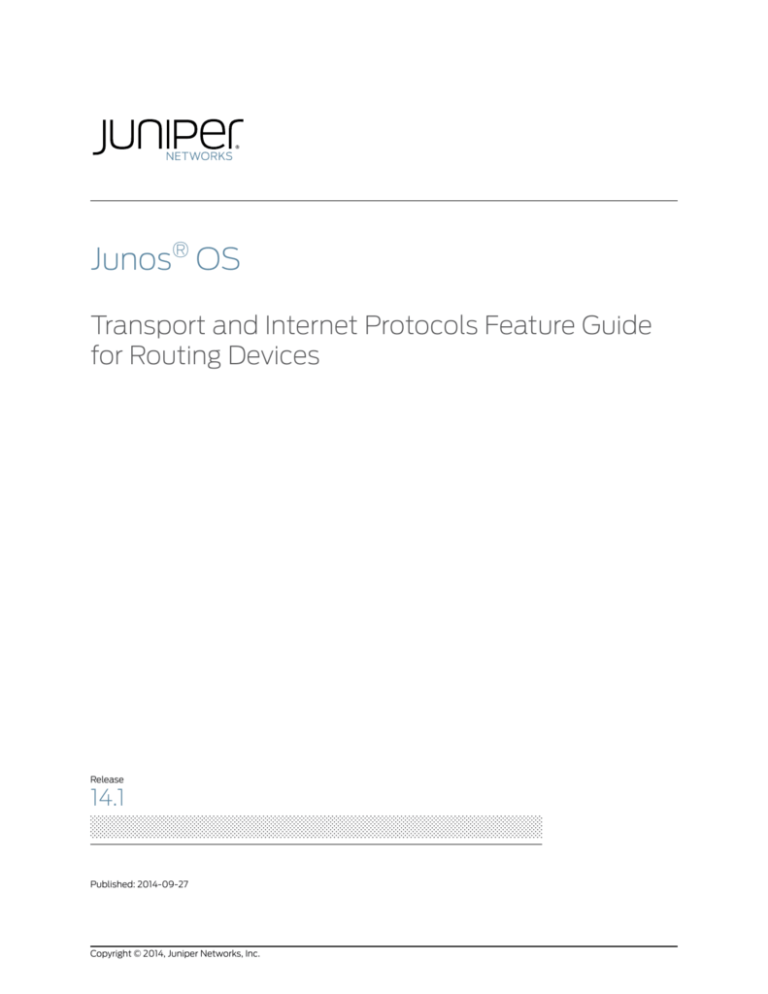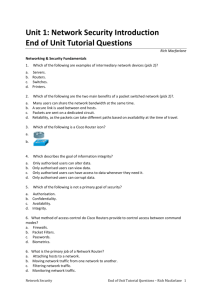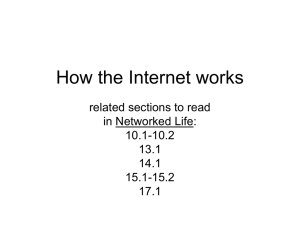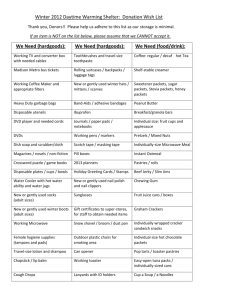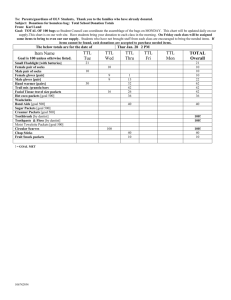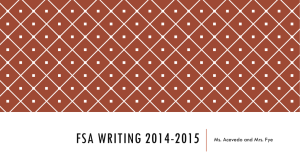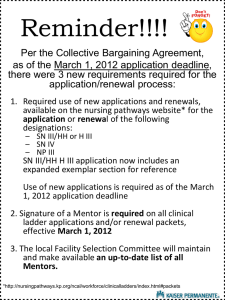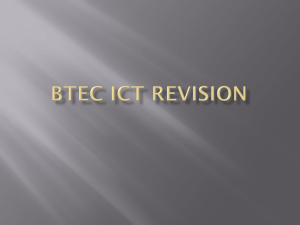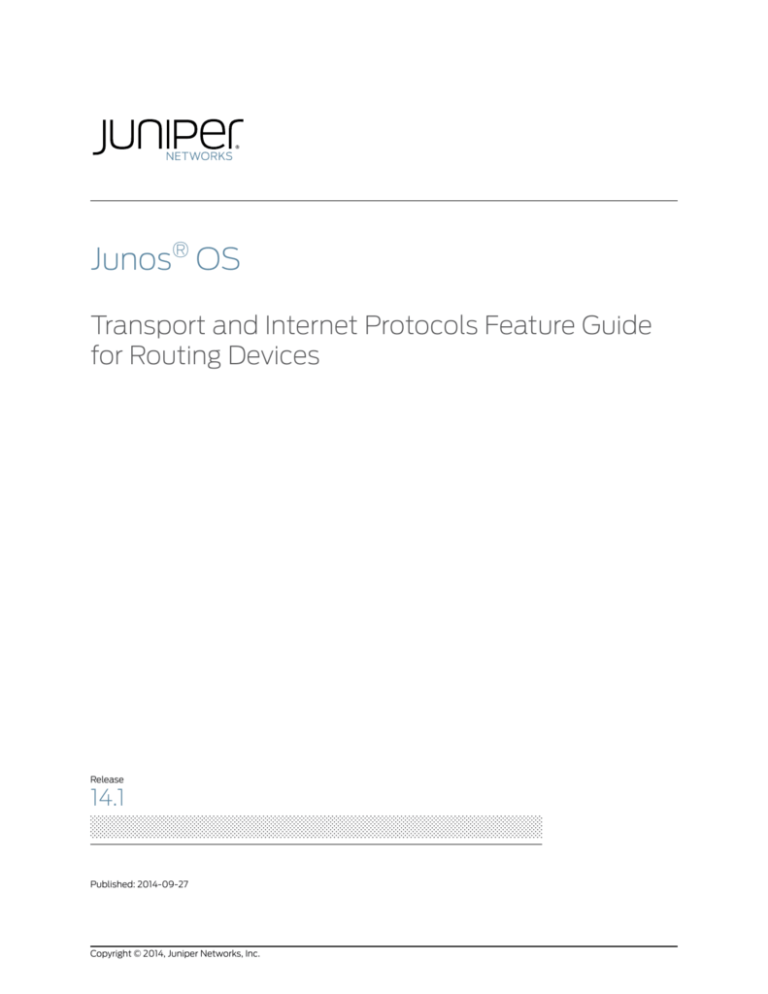
Junos® OS
Transport and Internet Protocols Feature Guide
for Routing Devices
Release
14.1
Published: 2014-09-27
Copyright © 2014, Juniper Networks, Inc.
Juniper Networks, Inc.
1194 North Mathilda Avenue
Sunnyvale, California 94089
USA
408-745-2000
www.juniper.net
Juniper Networks, Junos, Steel-Belted Radius, NetScreen, and ScreenOS are registered trademarks of Juniper Networks, Inc. in the United
States and other countries. The Juniper Networks Logo, the Junos logo, and JunosE are trademarks of Juniper Networks, Inc. All other
trademarks, service marks, registered trademarks, or registered service marks are the property of their respective owners.
Juniper Networks assumes no responsibility for any inaccuracies in this document. Juniper Networks reserves the right to change, modify,
transfer, or otherwise revise this publication without notice.
®
Junos OS Transport and Internet Protocols Feature Guide for Routing Devices
14.1
Copyright © 2014, Juniper Networks, Inc.
All rights reserved.
The information in this document is current as of the date on the title page.
YEAR 2000 NOTICE
Juniper Networks hardware and software products are Year 2000 compliant. Junos OS has no known time-related limitations through the
year 2038. However, the NTP application is known to have some difficulty in the year 2036.
END USER LICENSE AGREEMENT
The Juniper Networks product that is the subject of this technical documentation consists of (or is intended for use with) Juniper Networks
software. Use of such software is subject to the terms and conditions of the End User License Agreement (“EULA”) posted at
http://www.juniper.net/support/eula.html. By downloading, installing or using such software, you agree to the terms and conditions of
that EULA.
ii
Copyright © 2014, Juniper Networks, Inc.
Table of Contents
About the Documentation . . . . . . . . . . . . . . . . . . . . . . . . . . . . . . . . . . . . . . . . . . . . xi
Documentation and Release Notes . . . . . . . . . . . . . . . . . . . . . . . . . . . . . . . . . . xi
Supported Platforms . . . . . . . . . . . . . . . . . . . . . . . . . . . . . . . . . . . . . . . . . . . . . xi
Using the Examples in This Manual . . . . . . . . . . . . . . . . . . . . . . . . . . . . . . . . . . xi
Merging a Full Example . . . . . . . . . . . . . . . . . . . . . . . . . . . . . . . . . . . . . . . xii
Merging a Snippet . . . . . . . . . . . . . . . . . . . . . . . . . . . . . . . . . . . . . . . . . . . . xii
Documentation Conventions . . . . . . . . . . . . . . . . . . . . . . . . . . . . . . . . . . . . . . xiii
Documentation Feedback . . . . . . . . . . . . . . . . . . . . . . . . . . . . . . . . . . . . . . . . . xv
Requesting Technical Support . . . . . . . . . . . . . . . . . . . . . . . . . . . . . . . . . . . . . xv
Self-Help Online Tools and Resources . . . . . . . . . . . . . . . . . . . . . . . . . . . xv
Opening a Case with JTAC . . . . . . . . . . . . . . . . . . . . . . . . . . . . . . . . . . . . . xvi
Chapter 1
Understanding IP Support on Junos OS . . . . . . . . . . . . . . . . . . . . . . . . . . . . . . . 17
Junos OS Support for IPv4 Routing Protocols . . . . . . . . . . . . . . . . . . . . . . . . . . . . . 17
Junos OS Support for IPv6 Routing Protocols . . . . . . . . . . . . . . . . . . . . . . . . . . . . . 18
Chapter 2
Configuring Path MTU Discovery . . . . . . . . . . . . . . . . . . . . . . . . . . . . . . . . . . . . 21
Configuring Junos OS for Path MTU Discovery on Outgoing TCP Connections . . . 21
Configuring Junos OS for IP-IP Path MTU Discovery on IP-IP Tunnel
Connections . . . . . . . . . . . . . . . . . . . . . . . . . . . . . . . . . . . . . . . . . . . . . . . . . . . . 21
Configuring Junos OS for Path MTU Discovery on Outgoing GRE Tunnel
Connections . . . . . . . . . . . . . . . . . . . . . . . . . . . . . . . . . . . . . . . . . . . . . . . . . . . 22
Configuring Junos OS for IPv6 Path MTU Discovery . . . . . . . . . . . . . . . . . . . . . . . . 22
Chapter 3
Configuring ICMP Features . . . . . . . . . . . . . . . . . . . . . . . . . . . . . . . . . . . . . . . . . 25
Configuring Junos OS ICMPv4 Rate Limit for ICMPv4 Routing Engine
Messages . . . . . . . . . . . . . . . . . . . . . . . . . . . . . . . . . . . . . . . . . . . . . . . . . . . . . . 25
Configuring Junos OS ICMPv6 Rate Limit for ICMPv6 Routing Engine
Messages . . . . . . . . . . . . . . . . . . . . . . . . . . . . . . . . . . . . . . . . . . . . . . . . . . . . . . 25
Configuring Junos OS to Ignore ICMP Source Quench Messages . . . . . . . . . . . . . 26
Configuring Junos OS to Disable Protocol Redirect Messages on the Router or
Switch . . . . . . . . . . . . . . . . . . . . . . . . . . . . . . . . . . . . . . . . . . . . . . . . . . . . . . . . 26
Configuring Junos OS to Disable the Routing Engine Response to Multicast Ping
Packets . . . . . . . . . . . . . . . . . . . . . . . . . . . . . . . . . . . . . . . . . . . . . . . . . . . . . . . 26
Chapter 4
Configuring Port Security . . . . . . . . . . . . . . . . . . . . . . . . . . . . . . . . . . . . . . . . . . 29
Configuring Junos OS to Disable the Reporting of IP Address and Timestamps
in Ping Responses . . . . . . . . . . . . . . . . . . . . . . . . . . . . . . . . . . . . . . . . . . . . . . . 29
Configuring Password Authentication for Console Access to PICs . . . . . . . . . . . . 30
Configuring Password Authentication for the Diagnostics Port . . . . . . . . . . . . . . . 30
TCP Headers with SYN and FIN Flags Set . . . . . . . . . . . . . . . . . . . . . . . . . . . . . . . . 31
Copyright © 2014, Juniper Networks, Inc.
iii
Transport and Internet Protocols Feature Guide for Routing Devices
Configuring Junos OS to Enable the Router or Switch to Drop Packets with the
SYN and FIN Bits Set . . . . . . . . . . . . . . . . . . . . . . . . . . . . . . . . . . . . . . . . . . . . . 31
Configuring Junos OS to Extend the Default Port Address Range . . . . . . . . . . . . . 32
Chapter 5
Configuring ARP and Neighbor Discovery Options . . . . . . . . . . . . . . . . . . . . . 33
Configuring Junos OS ARP Learning and Aging Options for Mapping IPv4 Network
Addresses to MAC Addresses . . . . . . . . . . . . . . . . . . . . . . . . . . . . . . . . . . . . . . 33
Configuring Passive ARP Learning for Backup VRRP Routers or Switches . . . 33
Configuring a Delay in Gratuitous ARP Requests . . . . . . . . . . . . . . . . . . . . . . . 34
Configuring a Gratuitous ARP Request When an Interface is Online . . . . . . . 34
Configuring the Purging of ARP Entries . . . . . . . . . . . . . . . . . . . . . . . . . . . . . . 34
Adjusting the ARP Aging Timer . . . . . . . . . . . . . . . . . . . . . . . . . . . . . . . . . . . . 35
Disabling MAC Address Learning of Neighbors Through ARP or Neighbor Discovery
for IPv4 and IPv6 Neighbors . . . . . . . . . . . . . . . . . . . . . . . . . . . . . . . . . . . . . . . 36
Chapter 6
Configuring TCP Options . . . . . . . . . . . . . . . . . . . . . . . . . . . . . . . . . . . . . . . . . . . 37
Configuring Junos OS to Disable TCP RFC 1323 Extensions . . . . . . . . . . . . . . . . . . 37
Configuring Junos OS to Disable the TCP RFC 1323 PAWS Extension . . . . . . . . . . 37
Configuring TCP MSS for Session Negotiation . . . . . . . . . . . . . . . . . . . . . . . . . . . . 38
Configuring TCP MSS on T Series and M Series Routers . . . . . . . . . . . . . . . . . 38
Configuring TCP MSS on J Series Services Routers . . . . . . . . . . . . . . . . . . . . . 39
Configuring Junos OS to Select a Fixed Source Address for Locally Generated
TCP/IP Packets . . . . . . . . . . . . . . . . . . . . . . . . . . . . . . . . . . . . . . . . . . . . . . . . . 39
Chapter 7
Configuring IPv6 Features . . . . . . . . . . . . . . . . . . . . . . . . . . . . . . . . . . . . . . . . . . 41
Configuring Junos OS for IPv6 Duplicate Address Detection Attempts . . . . . . . . . 41
Configuring Junos OS for Acceptance of IPv6 Packets with a Zero Hop Limit . . . . 41
Configuring Junos OS to Enable Processing of IPv4-mapped IPv6 Addresses
and 6PE Traceroutes . . . . . . . . . . . . . . . . . . . . . . . . . . . . . . . . . . . . . . . . . . . . . 42
Chapter 8
Configuration Statements . . . . . . . . . . . . . . . . . . . . . . . . . . . . . . . . . . . . . . . . . . 43
System Management Configuration Statements . . . . . . . . . . . . . . . . . . . . . . . . . . 44
allow-6pe-traceroute . . . . . . . . . . . . . . . . . . . . . . . . . . . . . . . . . . . . . . . . . . . . . . . . 51
allow-v4mapped-packets . . . . . . . . . . . . . . . . . . . . . . . . . . . . . . . . . . . . . . . . . . . . 51
arp (System) . . . . . . . . . . . . . . . . . . . . . . . . . . . . . . . . . . . . . . . . . . . . . . . . . . . . . . 52
auxiliary . . . . . . . . . . . . . . . . . . . . . . . . . . . . . . . . . . . . . . . . . . . . . . . . . . . . . . . . . . . 53
console (System Ports) . . . . . . . . . . . . . . . . . . . . . . . . . . . . . . . . . . . . . . . . . . . . . . 54
default-address-selection . . . . . . . . . . . . . . . . . . . . . . . . . . . . . . . . . . . . . . . . . . . . 55
diag-port-authentication . . . . . . . . . . . . . . . . . . . . . . . . . . . . . . . . . . . . . . . . . . . . . 56
extended-statistics . . . . . . . . . . . . . . . . . . . . . . . . . . . . . . . . . . . . . . . . . . . . . . . . . 57
gratuitous-arp-delay . . . . . . . . . . . . . . . . . . . . . . . . . . . . . . . . . . . . . . . . . . . . . . . . 57
gratuitous-arp-on-ifup . . . . . . . . . . . . . . . . . . . . . . . . . . . . . . . . . . . . . . . . . . . . . . 58
gre-path-mtu-discovery . . . . . . . . . . . . . . . . . . . . . . . . . . . . . . . . . . . . . . . . . . . . . 58
icmpv4-rate-limit . . . . . . . . . . . . . . . . . . . . . . . . . . . . . . . . . . . . . . . . . . . . . . . . . . . 59
icmpv6-rate-limit . . . . . . . . . . . . . . . . . . . . . . . . . . . . . . . . . . . . . . . . . . . . . . . . . . 60
interfaces (ARP Aging Timer) . . . . . . . . . . . . . . . . . . . . . . . . . . . . . . . . . . . . . . . . . . 61
internet-options . . . . . . . . . . . . . . . . . . . . . . . . . . . . . . . . . . . . . . . . . . . . . . . . . . . . 62
ipip-path-mtu-discovery . . . . . . . . . . . . . . . . . . . . . . . . . . . . . . . . . . . . . . . . . . . . . 63
ipv6-duplicate-addr-detection-transmits . . . . . . . . . . . . . . . . . . . . . . . . . . . . . . . 64
ipv6-path-mtu-discovery . . . . . . . . . . . . . . . . . . . . . . . . . . . . . . . . . . . . . . . . . . . . 64
iv
Copyright © 2014, Juniper Networks, Inc.
Table of Contents
ipv6-path-mtu-discovery-timeout . . . . . . . . . . . . . . . . . . . . . . . . . . . . . . . . . . . . . 65
ipv6-reject-zero-hop-limit . . . . . . . . . . . . . . . . . . . . . . . . . . . . . . . . . . . . . . . . . . . . 65
no-multicast-echo . . . . . . . . . . . . . . . . . . . . . . . . . . . . . . . . . . . . . . . . . . . . . . . . . . 66
no-ping-record-route . . . . . . . . . . . . . . . . . . . . . . . . . . . . . . . . . . . . . . . . . . . . . . . . 67
no-ping-time-stamp . . . . . . . . . . . . . . . . . . . . . . . . . . . . . . . . . . . . . . . . . . . . . . . . 67
no-redirects (IPv4 Traffic) . . . . . . . . . . . . . . . . . . . . . . . . . . . . . . . . . . . . . . . . . . . . 68
no-tcp-rfc1323-paws . . . . . . . . . . . . . . . . . . . . . . . . . . . . . . . . . . . . . . . . . . . . . . . . 69
no-tcp-rfc1323 . . . . . . . . . . . . . . . . . . . . . . . . . . . . . . . . . . . . . . . . . . . . . . . . . . . . . 69
passive-learning . . . . . . . . . . . . . . . . . . . . . . . . . . . . . . . . . . . . . . . . . . . . . . . . . . . . 70
purging . . . . . . . . . . . . . . . . . . . . . . . . . . . . . . . . . . . . . . . . . . . . . . . . . . . . . . . . . . . 70
path-mtu-discovery . . . . . . . . . . . . . . . . . . . . . . . . . . . . . . . . . . . . . . . . . . . . . . . . . 71
source-quench . . . . . . . . . . . . . . . . . . . . . . . . . . . . . . . . . . . . . . . . . . . . . . . . . . . . . 71
system . . . . . . . . . . . . . . . . . . . . . . . . . . . . . . . . . . . . . . . . . . . . . . . . . . . . . . . . . . . . 72
tcp-drop-synfin-set . . . . . . . . . . . . . . . . . . . . . . . . . . . . . . . . . . . . . . . . . . . . . . . . . 72
tcp-mss . . . . . . . . . . . . . . . . . . . . . . . . . . . . . . . . . . . . . . . . . . . . . . . . . . . . . . . . . . . 73
Chapter 9
Operational Commands . . . . . . . . . . . . . . . . . . . . . . . . . . . . . . . . . . . . . . . . . . . . 75
clear arp . . . . . . . . . . . . . . . . . . . . . . . . . . . . . . . . . . . . . . . . . . . . . . . . . . . . . . . . . . 76
show arp . . . . . . . . . . . . . . . . . . . . . . . . . . . . . . . . . . . . . . . . . . . . . . . . . . . . . . . . . . 78
show system statistics arp . . . . . . . . . . . . . . . . . . . . . . . . . . . . . . . . . . . . . . . . . . . 80
show system statistics icmp . . . . . . . . . . . . . . . . . . . . . . . . . . . . . . . . . . . . . . . . . . 87
show system statistics icmp6 . . . . . . . . . . . . . . . . . . . . . . . . . . . . . . . . . . . . . . . . . 92
show system statistics igmp . . . . . . . . . . . . . . . . . . . . . . . . . . . . . . . . . . . . . . . . . . 98
show system statistics ip . . . . . . . . . . . . . . . . . . . . . . . . . . . . . . . . . . . . . . . . . . . . 102
show system statistics ip6 . . . . . . . . . . . . . . . . . . . . . . . . . . . . . . . . . . . . . . . . . . . 110
show system statistics tcp . . . . . . . . . . . . . . . . . . . . . . . . . . . . . . . . . . . . . . . . . . . . 117
Chapter 10
Index . . . . . . . . . . . . . . . . . . . . . . . . . . . . . . . . . . . . . . . . . . . . . . . . . . . . . . . . . . . . 127
Index . . . . . . . . . . . . . . . . . . . . . . . . . . . . . . . . . . . . . . . . . . . . . . . . . . . . . . . . . 129
Copyright © 2014, Juniper Networks, Inc.
v
Transport and Internet Protocols Feature Guide for Routing Devices
vi
Copyright © 2014, Juniper Networks, Inc.
List of Figures
Chapter 4
Configuring Port Security . . . . . . . . . . . . . . . . . . . . . . . . . . . . . . . . . . . . . . . . . . 29
Figure 1: TCP Header with SYN and FIN Flags Set . . . . . . . . . . . . . . . . . . . . . . . . . . 31
Copyright © 2014, Juniper Networks, Inc.
vii
Transport and Internet Protocols Feature Guide for Routing Devices
viii
Copyright © 2014, Juniper Networks, Inc.
List of Tables
About the Documentation . . . . . . . . . . . . . . . . . . . . . . . . . . . . . . . . . . . . . . . . . . xi
Table 1: Notice Icons . . . . . . . . . . . . . . . . . . . . . . . . . . . . . . . . . . . . . . . . . . . . . . . . . xiii
Table 2: Text and Syntax Conventions . . . . . . . . . . . . . . . . . . . . . . . . . . . . . . . . . . xiv
Chapter 6
Configuring TCP Options . . . . . . . . . . . . . . . . . . . . . . . . . . . . . . . . . . . . . . . . . . . 37
Table 3: Source Address Selection . . . . . . . . . . . . . . . . . . . . . . . . . . . . . . . . . . . . . 40
Chapter 9
Operational Commands . . . . . . . . . . . . . . . . . . . . . . . . . . . . . . . . . . . . . . . . . . . . 75
Table 4: show arp Output Fields . . . . . . . . . . . . . . . . . . . . . . . . . . . . . . . . . . . . . . . 78
Copyright © 2014, Juniper Networks, Inc.
ix
Transport and Internet Protocols Feature Guide for Routing Devices
x
Copyright © 2014, Juniper Networks, Inc.
About the Documentation
•
Documentation and Release Notes on page xi
•
Supported Platforms on page xi
•
Using the Examples in This Manual on page xi
•
Documentation Conventions on page xiii
•
Documentation Feedback on page xv
•
Requesting Technical Support on page xv
Documentation and Release Notes
®
To obtain the most current version of all Juniper Networks technical documentation,
see the product documentation page on the Juniper Networks website at
http://www.juniper.net/techpubs/.
If the information in the latest release notes differs from the information in the
documentation, follow the product Release Notes.
Juniper Networks Books publishes books by Juniper Networks engineers and subject
matter experts. These books go beyond the technical documentation to explore the
nuances of network architecture, deployment, and administration. The current list can
be viewed at http://www.juniper.net/books.
Supported Platforms
For the features described in this document, the following platforms are supported:
•
M Series
•
MX Series
•
T Series
•
J Series
•
PTX Series
Using the Examples in This Manual
If you want to use the examples in this manual, you can use the load merge or the load
merge relative command. These commands cause the software to merge the incoming
Copyright © 2014, Juniper Networks, Inc.
xi
Transport and Internet Protocols Feature Guide for Routing Devices
configuration into the current candidate configuration. The example does not become
active until you commit the candidate configuration.
If the example configuration contains the top level of the hierarchy (or multiple
hierarchies), the example is a full example. In this case, use the load merge command.
If the example configuration does not start at the top level of the hierarchy, the example
is a snippet. In this case, use the load merge relative command. These procedures are
described in the following sections.
Merging a Full Example
To merge a full example, follow these steps:
1.
From the HTML or PDF version of the manual, copy a configuration example into a
text file, save the file with a name, and copy the file to a directory on your routing
platform.
For example, copy the following configuration to a file and name the file ex-script.conf.
Copy the ex-script.conf file to the /var/tmp directory on your routing platform.
system {
scripts {
commit {
file ex-script.xsl;
}
}
}
interfaces {
fxp0 {
disable;
unit 0 {
family inet {
address 10.0.0.1/24;
}
}
}
}
2. Merge the contents of the file into your routing platform configuration by issuing the
load merge configuration mode command:
[edit]
user@host# load merge /var/tmp/ex-script.conf
load complete
Merging a Snippet
To merge a snippet, follow these steps:
1.
From the HTML or PDF version of the manual, copy a configuration snippet into a text
file, save the file with a name, and copy the file to a directory on your routing platform.
For example, copy the following snippet to a file and name the file
ex-script-snippet.conf. Copy the ex-script-snippet.conf file to the /var/tmp directory
on your routing platform.
xii
Copyright © 2014, Juniper Networks, Inc.
About the Documentation
commit {
file ex-script-snippet.xsl; }
2. Move to the hierarchy level that is relevant for this snippet by issuing the following
configuration mode command:
[edit]
user@host# edit system scripts
[edit system scripts]
3. Merge the contents of the file into your routing platform configuration by issuing the
load merge relative configuration mode command:
[edit system scripts]
user@host# load merge relative /var/tmp/ex-script-snippet.conf
load complete
For more information about the load command, see the CLI User Guide.
Documentation Conventions
Table 1 on page xiii defines notice icons used in this guide.
Table 1: Notice Icons
Icon
Meaning
Description
Informational note
Indicates important features or instructions.
Caution
Indicates a situation that might result in loss of data or hardware damage.
Warning
Alerts you to the risk of personal injury or death.
Laser warning
Alerts you to the risk of personal injury from a laser.
Tip
Indicates helpful information.
Best practice
Alerts you to a recommended use or implementation.
Table 2 on page xiv defines the text and syntax conventions used in this guide.
Copyright © 2014, Juniper Networks, Inc.
xiii
Transport and Internet Protocols Feature Guide for Routing Devices
Table 2: Text and Syntax Conventions
Convention
Description
Examples
Bold text like this
Represents text that you type.
To enter configuration mode, type the
configure command:
user@host> configure
Fixed-width text like this
Italic text like this
Italic text like this
Represents output that appears on the
terminal screen.
user@host> show chassis alarms
•
Introduces or emphasizes important
new terms.
•
•
Identifies guide names.
A policy term is a named structure
that defines match conditions and
actions.
•
Identifies RFC and Internet draft titles.
•
Junos OS CLI User Guide
•
RFC 1997, BGP Communities Attribute
No alarms currently active
Represents variables (options for which
you substitute a value) in commands or
configuration statements.
Configure the machine’s domain name:
Represents names of configuration
statements, commands, files, and
directories; configuration hierarchy levels;
or labels on routing platform
components.
•
To configure a stub area, include the
stub statement at the [edit protocols
ospf area area-id] hierarchy level.
•
The console port is labeled CONSOLE.
< > (angle brackets)
Encloses optional keywords or variables.
stub <default-metric metric>;
| (pipe symbol)
Indicates a choice between the mutually
exclusive keywords or variables on either
side of the symbol. The set of choices is
often enclosed in parentheses for clarity.
broadcast | multicast
# (pound sign)
Indicates a comment specified on the
same line as the configuration statement
to which it applies.
rsvp { # Required for dynamic MPLS only
[ ] (square brackets)
Encloses a variable for which you can
substitute one or more values.
community name members [
community-ids ]
Indention and braces ( { } )
Identifies a level in the configuration
hierarchy.
; (semicolon)
Identifies a leaf statement at a
configuration hierarchy level.
Text like this
[edit]
root@# set system domain-name
domain-name
(string1 | string2 | string3)
[edit]
routing-options {
static {
route default {
nexthop address;
retain;
}
}
}
GUI Conventions
xiv
Copyright © 2014, Juniper Networks, Inc.
About the Documentation
Table 2: Text and Syntax Conventions (continued)
Convention
Description
Examples
Bold text like this
Represents graphical user interface (GUI)
items you click or select.
•
In the Logical Interfaces box, select
All Interfaces.
•
To cancel the configuration, click
Cancel.
> (bold right angle bracket)
Separates levels in a hierarchy of menu
selections.
In the configuration editor hierarchy,
select Protocols>Ospf.
Documentation Feedback
We encourage you to provide feedback, comments, and suggestions so that we can
improve the documentation. You can provide feedback by using either of the following
methods:
•
Online feedback rating system—On any page at the Juniper Networks Technical
Documentation site at http://www.juniper.net/techpubs/index.html, simply click the
stars to rate the content, and use the pop-up form to provide us with information about
your experience. Alternately, you can use the online feedback form at
https://www.juniper.net/cgi-bin/docbugreport/.
•
E-mail—Send your comments to techpubs-comments@juniper.net. Include the document
or topic name, URL or page number, and software version (if applicable).
Requesting Technical Support
Technical product support is available through the Juniper Networks Technical Assistance
Center (JTAC). If you are a customer with an active J-Care or JNASC support contract,
or are covered under warranty, and need post-sales technical support, you can access
our tools and resources online or open a case with JTAC.
•
JTAC policies—For a complete understanding of our JTAC procedures and policies,
review the JTAC User Guide located at
http://www.juniper.net/us/en/local/pdf/resource-guides/7100059-en.pdf.
•
Product warranties—For product warranty information, visit
http://www.juniper.net/support/warranty/.
•
JTAC hours of operation—The JTAC centers have resources available 24 hours a day,
7 days a week, 365 days a year.
Self-Help Online Tools and Resources
For quick and easy problem resolution, Juniper Networks has designed an online
self-service portal called the Customer Support Center (CSC) that provides you with the
following features:
Copyright © 2014, Juniper Networks, Inc.
xv
Transport and Internet Protocols Feature Guide for Routing Devices
•
Find CSC offerings: http://www.juniper.net/customers/support/
•
Search for known bugs: http://www2.juniper.net/kb/
•
Find product documentation: http://www.juniper.net/techpubs/
•
Find solutions and answer questions using our Knowledge Base: http://kb.juniper.net/
•
Download the latest versions of software and review release notes:
http://www.juniper.net/customers/csc/software/
•
Search technical bulletins for relevant hardware and software notifications:
http://kb.juniper.net/InfoCenter/
•
Join and participate in the Juniper Networks Community Forum:
http://www.juniper.net/company/communities/
•
Open a case online in the CSC Case Management tool: http://www.juniper.net/cm/
To verify service entitlement by product serial number, use our Serial Number Entitlement
(SNE) Tool: https://tools.juniper.net/SerialNumberEntitlementSearch/
Opening a Case with JTAC
You can open a case with JTAC on the Web or by telephone.
•
Use the Case Management tool in the CSC at http://www.juniper.net/cm/.
•
Call 1-888-314-JTAC (1-888-314-5822 toll-free in the USA, Canada, and Mexico).
For international or direct-dial options in countries without toll-free numbers, see
http://www.juniper.net/support/requesting-support.html.
xvi
Copyright © 2014, Juniper Networks, Inc.
CHAPTER 1
Understanding IP Support on Junos OS
•
Junos OS Support for IPv4 Routing Protocols on page 17
•
Junos OS Support for IPv6 Routing Protocols on page 18
Junos OS Support for IPv4 Routing Protocols
Junos OS implements full IP routing functionality, providing support for IPv4. The routing
protocols are fully interoperable with existing IP routing protocols, and they have been
developed to provide the scale and control necessary for the Internet core.
Junos OS provides the following routing and Multiprotocol Label Switching (MPLS)
applications protocols:
•
Unicast routing protocols:
•
BGP—Border Gateway Protocol, version 4, is an exterior gateway protocol (EGP)
that guarantees loop-free exchange of routing information between routing domains
(also called autonomous systems). BGP, in conjunction with Junos OS routing policy,
provides a system of administrative checks and balances that can be used to
implement peering and transit agreements.
•
ICMP—Internet Control Message Protocol router discovery enables hosts to discover
the addresses of operational routers on the subnet.
•
IS-IS—Intermediate System-to-Intermediate System is a link-state interior gateway
protocol (IGP) for IP networks that uses the shortest-path-first (SPF) algorithm,
which also is referred to as the Dijkstra algorithm, to determine routes. The Junos
IS-IS software is a new and complete implementation of the protocol, addressing
issues of scale, convergence, and resilience.
•
OSPF—Open Shortest Path First, version 2, is an IGP that was developed for IP
networks by the Internet Engineering Task Force (IETF). OSPF is a link-state protocol
that makes routing decisions based on the SPF algorithm. The Junos OSPF software
is a complete implementation of the protocol, addressing issues of scale,
convergence, and resilience.
•
RIP—Routing Information Protocol, version 2, is a distance-vector IGP for IP networks
based on the Bellman-Ford algorithm. RIP dynamically routes packets between a
subscriber and a service provider without the subscriber having to configure BGP or
participate in the service provider’s IGP discovery process.
Copyright © 2014, Juniper Networks, Inc.
17
Transport and Internet Protocols Feature Guide for Routing Devices
•
•
Related
Documentation
Multicast routing protocols:
•
DVMRP—Distance Vector Multicast Routing Protocol is a dense-mode
(flood-and-prune) multicast routing protocol.
•
IGMP—Internet Group Management Protocol, versions 1 and 2, are used to manage
membership in multicast groups.
•
MSDP—Multicast Source Discovery Protocol enables multiple Protocol Independent
Multicast (PIM) sparse mode domains to be joined. A rendezvous point (RP) in a
PIM sparse mode domain has a peer relationship with an RP in another domain,
enabling it to discover multicast sources from other domains.
•
PIM sparse mode and dense mode—Protocol-Independent Multicast is a multicast
routing protocol. PIM sparse mode routes to multicast groups that might span
wide-area and interdomain internets. PIM dense mode is a flood-and-prune protocol.
•
SAP/SDP—Session Announcement Protocol and Session Description Protocol handle
conference session announcements.
MPLS applications protocols:
•
LDP—Label Distribution Protocol provides a mechanism for distributing labels in
non-traffic-engineered applications. LDP enables routers to establish label-switched
paths (LSPs) through a network by mapping network layer routing information
directly to data-link layer switched paths. LSPs created by LDP can also traverse
LSPs created by the Resource Reservation Protocol (RSVP).
•
MPLS—Multiprotocol Label Switching, formerly known as tag switching, enables
you to manually or dynamically configure LSPs through a network. It lets you direct
traffic through particular paths rather than rely on the IGP’s least-cost algorithm to
choose a path.
•
RSVP—Resource Reservation Protocol, version 1, provides a mechanism for
engineering network traffic patterns that is independent of the shortest path decided
upon by a routing protocol. RSVP itself is not a routing protocol; it operates with
current and future unicast and multicast routing protocols. The primary purpose of
the Junos RSVP software is to support dynamic signaling for MPLS LSPs.
•
Junos OS Overview
•
Junos OS Support for IPv6 Routing Protocols on page 18
Junos OS Support for IPv6 Routing Protocols
Junos OS implements IP routing functionality, providing support for IPv6. The routing
protocols have been developed to provide the scale and control necessary for the Internet
core.
The software supports the following unicast routing protocols:
18
Copyright © 2014, Juniper Networks, Inc.
Chapter 1: Understanding IP Support on Junos OS
Related
Documentation
•
BGP—Border Gateway Protocol, version 4, is an EGP that guarantees loop-free exchange
of routing information between routing domains (also called autonomous systems).
BGP, in conjunction with Junos OS routing policies, provide a system of administrative
checks and balances that can be used to implement peering and transit agreements.
•
ICMP—Internet Control Message Protocol router discovery enables hosts to discover
the addresses of operational routers on the subnet.
•
IS-IS—Intermediate System-to-Intermediate System is a link-state IGP for IP networks
that uses the SPF algorithm, which also is referred to as the Dijkstra algorithm, to
determine routes. Junos OS supports a new and complete implementation of the
protocol, addressing issues of scale, convergence, and resilience.
•
OSPFv3—OSPF version 3 supports IPv6. The fundamental mechanisms of OSPF such
as flooding, designated router (DR) election, area-based topologies, and the SPF
calculations remain unchanged. Some differences exist either because of changes in
protocol semantics between IPv4 and IPv6, or because of the need to handle the
increased address size of IPv6.
•
RIP—Routing Information Protocol, version 2, is a distance-vector IGP for IP networks
based on the Bellman-Ford algorithm. RIP dynamically routes packets between a
subscriber and a service provider without the subscriber having to configure BGP or to
participate in the service provider’s IGP discovery process.
•
Junos OS Overview
•
Junos OS Support for IPv4 Routing Protocols on page 17
Copyright © 2014, Juniper Networks, Inc.
19
Transport and Internet Protocols Feature Guide for Routing Devices
20
Copyright © 2014, Juniper Networks, Inc.
CHAPTER 2
Configuring Path MTU Discovery
•
Configuring Junos OS for Path MTU Discovery on Outgoing TCP Connections on page 21
•
Configuring Junos OS for IP-IP Path MTU Discovery on IP-IP Tunnel
Connections on page 21
•
Configuring Junos OS for Path MTU Discovery on Outgoing GRE Tunnel
Connections on page 22
•
Configuring Junos OS for IPv6 Path MTU Discovery on page 22
Configuring Junos OS for Path MTU Discovery on Outgoing TCP Connections
By default, path MTU discovery on outgoing TCP connections is enabled. To disable path
MTU discovery, include the no-path-mtu-discovery statement at the [edit system
internet-options] hierarchy level:
[edit system internet-options]
no-path-mtu-discovery;
To reenable path MTU discovery on outgoing TCP connections, include the
path-mtu-discovery statement at the [edit system internet-options] hierarchy level:
[edit system internet-options]
path-mtu-discovery;
Related
Documentation
•
Configuring Junos OS for Path MTU Discovery on Outgoing GRE Tunnel Connections
on page 22
•
Configuring Junos OS to Ignore ICMP Source Quench Messages on page 26
Configuring Junos OS for IP-IP Path MTU Discovery on IP-IP Tunnel Connections
By default, path maximum transmission unit (MTU) discovery on outgoing IP-IP tunnel
connections is enabled.
To disable IP-IP path MTU discovery, include the no-ipip-path-mtu-discovery statement
at the [edit system internet-options] hierarchy level:
[edit system internet-options]
no-ipip-path-mtu-discovery;
Copyright © 2014, Juniper Networks, Inc.
21
Transport and Internet Protocols Feature Guide for Routing Devices
To reenable IP-IP path MTU discovery, include the ipip-path-mtu-discovery statement
at the [edit system internet-options] hierarchy level:
[edit system internet-options]
ipip-path-mtu-discovery;
Related
Documentation
•
Configuring Junos OS for IPv6 Path MTU Discovery on page 22
•
Configuring Junos OS for Path MTU Discovery on Outgoing GRE Tunnel Connections
on page 22
•
Configuring Junos OS for Path MTU Discovery on Outgoing TCP Connections on page 21
•
ipip-path-mtu-discovery on page 63
Configuring Junos OS for Path MTU Discovery on Outgoing GRE Tunnel Connections
By default, path MTU discovery on outgoing GRE tunnel connections is enabled. To
disable GRE path MTU discovery, include the no-gre-path-mtu-discovery statement at
the [edit system internet-options] hierarchy level:
[edit system internet-options]
no-gre-path-mtu-discovery;
To reenable GRE path MTU discovery, include the gre-path-mtu-discovery statement at
the [edit system internet-options] hierarchy level:
[edit system internet-options]
gre-path-mtu-discovery;
Related
Documentation
•
Configuring Junos OS for Path MTU Discovery on Outgoing TCP Connections on page 21
Configuring Junos OS for IPv6 Path MTU Discovery
By default, path MTU (PMTU) discovery for IPv6 packets is enabled. To disable IPv6
PMTU discovery, include the no-ipv6-path-mtu-discovery statement at the [edit system
internet-options] hierarchy level:
[edit system internet-options]
no-ipv6-path-mtu-discovery;
To configure IPv6 PMTU discovery timeout in minutes, include the
ipv6-path-mtu-discovery-timeout statement at the [edit system internet-options] hierarchy
level:
[edit system internet-options]
ipv6-path-mtu-discovery-timeout minutes;
For details about IPv6 PMTU, see RFC 1981, Path MTU Discovery for IP version 6.
Related
Documentation
22
•
Configuring Junos OS for IP-IP Path MTU Discovery on IP-IP Tunnel Connections on
page 21
Copyright © 2014, Juniper Networks, Inc.
Chapter 2: Configuring Path MTU Discovery
•
Configuring Junos OS for Path MTU Discovery on Outgoing GRE Tunnel Connections
on page 22
•
Configuring Junos OS for Path MTU Discovery on Outgoing TCP Connections on page 21
Copyright © 2014, Juniper Networks, Inc.
23
Transport and Internet Protocols Feature Guide for Routing Devices
24
Copyright © 2014, Juniper Networks, Inc.
CHAPTER 3
Configuring ICMP Features
•
Configuring Junos OS ICMPv4 Rate Limit for ICMPv4 Routing Engine
Messages on page 25
•
Configuring Junos OS ICMPv6 Rate Limit for ICMPv6 Routing Engine
Messages on page 25
•
Configuring Junos OS to Ignore ICMP Source Quench Messages on page 26
•
Configuring Junos OS to Disable Protocol Redirect Messages on the Router or
Switch on page 26
•
Configuring Junos OS to Disable the Routing Engine Response to Multicast Ping
Packets on page 26
Configuring Junos OS ICMPv4 Rate Limit for ICMPv4 Routing Engine Messages
To limit the rate at which ICMPv4 messages can be generated by the Routing Engine and
sent to the Routing Engine, include the icmpv4-rate-limit statement at the [edit system
internet-options] hierarchy level:
icmpv4-rate-limit bucket-size bucket-size packet-rate packet-rate;
The bucket size is the number of seconds in the rate-limiting bucket. The packet rate is
the rate-limiting packets earned per second. Specify a bucket-size from 0 through
4294967295 seconds. The default value is 5 seconds. Specify a packet-rate from 0
through 4,294,967,295. The default value is 1000.
Related
Documentation
•
Configuring Junos OS ICMPv6 Rate Limit for ICMPv6 Routing Engine Messages on
page 25
Configuring Junos OS ICMPv6 Rate Limit for ICMPv6 Routing Engine Messages
To limit the rate at which ICMPv6 messages are sent, include the icmpv6-rate-limit
statement at the [edit system internet-options] hierarchy level:
icmpv6-rate-limit bucket-size bucket-size packet-rate packet-rate;
The bucket size is the the number of seconds in the rate-limiting bucket. The packet rate
is the rate-limiting packets earned per second. Specify a bucket-size from 0 through
4294967295 seconds. The default value is 5 seconds. Specify a packet-rate from 0
through 4294967295. The default value is 1000.
Copyright © 2014, Juniper Networks, Inc.
25
Transport and Internet Protocols Feature Guide for Routing Devices
Related
Documentation
•
Configuring Junos OS ICMPv4 Rate Limit for ICMPv4 Routing Engine Messages on
page 25
Configuring Junos OS to Ignore ICMP Source Quench Messages
By default, ignoring Internet Control Message Protocol (ICMP) source quench messages
is disabled. To stop ignoring ICMP source quench messages, include the source-quench
statement at the [edit system internet-options] hierarchy level:
[edit system internet-options]
source-quench;
To disable ICMP source quench, include the no-source-quench statement at the
[edit system internet-options] hierarchy level:
[edit system internet-options]
no-source-quench;
Related
Documentation
•
Configuring Junos OS ICMPv4 Rate Limit for ICMPv4 Routing Engine Messages on
page 25
•
Configuring Junos OS ICMPv6 Rate Limit for ICMPv6 Routing Engine Messages on
page 25
Configuring Junos OS to Disable Protocol Redirect Messages on the Router or Switch
By default, the router or switch sends protocol redirect messages. To disable the sending
of redirect messages by the router or switch, include the no-redirects statement at the
[edit system] hierarchy level:
[edit system]
no-redirects;
To reenable the sending of redirect messages on the router or switch, delete the
no-redirects statement from the configuration.
To disable the sending of redirect messages on a per-interface basis, include the
no-redirects statement at the [edit interfaces interface-name unit logical-unit-number
family family] hierarchy level.
Related
Documentation
•
Configuring Junos OS to Ignore ICMP Source Quench Messages on page 26
•
Configuring Junos OS to Select a Fixed Source Address for Locally Generated TCP/IP
Packets on page 39
•
Junos OS Network Interfaces Library for Routing Devices
Configuring Junos OS to Disable the Routing Engine Response to Multicast Ping Packets
By default, the Routing Engine responds to Internet Control Message Protocol (ICMP)
echo requests sent to multicast group addresses. To disable the Routing Engine from
26
Copyright © 2014, Juniper Networks, Inc.
Chapter 3: Configuring ICMP Features
responding to ICMP echo requests sent to multicast group addresses, include the
no-multicast-echo statement at the [edit system] hierarchy level:
[edit system]
no-multicast-echo;
By configuring the Routing Engine to ignore multicast ping packets, you can prevent
unauthorized persons from discovering the list of provider edge (PE) routers or switches
in the network.
Related
Documentation
•
Configuring Junos OS to Disable the Reporting of IP Address and Timestamps in Ping
Responses on page 29
Copyright © 2014, Juniper Networks, Inc.
27
Transport and Internet Protocols Feature Guide for Routing Devices
28
Copyright © 2014, Juniper Networks, Inc.
CHAPTER 4
Configuring Port Security
•
Configuring Junos OS to Disable the Reporting of IP Address and Timestamps in Ping
Responses on page 29
•
Configuring Password Authentication for Console Access to PICs on page 30
•
Configuring Password Authentication for the Diagnostics Port on page 30
•
TCP Headers with SYN and FIN Flags Set on page 31
•
Configuring Junos OS to Enable the Router or Switch to Drop Packets with the SYN
and FIN Bits Set on page 31
•
Configuring Junos OS to Extend the Default Port Address Range on page 32
Configuring Junos OS to Disable the Reporting of IP Address and Timestamps in Ping
Responses
When you issue the ping command with the record-route option, the Routing Engine
displays the path of the ICMP echo request packets and timestamps in the ICMP echo
responses by default.
You can configure the Routing Engine to disable the setting of the record-route option in
the IP header of the ping request packets. Disabling the record-route option prevents the
Routing Engine from recording and displaying the path of the ICMP echo request packets
in the response.
•
To configure the Routing Engine to disable the setting of the record route option, include
the no-ping-record-route statement at the [edit system] hierarchy level:
[edit system]
no-ping-record-route;
•
To disable the reporting of timestamps in the ICMP echo responses, include the
no-ping-time-stamp option at the [edit system] hierarchy level:
[edit system]
no-ping-time-stamp;
By configuring the no-ping-record-route and no-ping-timestamp options, you can prevent
unauthorized persons from discovering information about the provider edge (PE) router
or switch and its loopback address.
Copyright © 2014, Juniper Networks, Inc.
29
Transport and Internet Protocols Feature Guide for Routing Devices
Related
Documentation
•
Configuring Junos OS to Disable the Routing Engine Response to Multicast Ping Packets
on page 26
Configuring Password Authentication for Console Access to PICs
By default, there is no password setting for console access. To configure console access
to the Physical Interface Cards (PICs), include the pic-console-authentication statement
at the [edit system] hierarchy level:
[edit system]
pic-console-authentication {
(encrypted-password "password" | plain-text-password);
}
encrypted-password "password"—Use Message Digest 5 (MD5) or other encrypted
authentication. Specify the MD5 or other password. You can specify only one encrypted
password.
You cannot configure a blank password for encrypted-password using blank quotation
marks (" "). You must configure a password whose number of characters range from 1
through 128 characters and enclose the password in quotation marks.
plain-text-password—Use a plain-text password. The command-line interface (CLI)
prompts you for the password and then encrypts it. The CLI displays the encrypted version,
and the software places the encrypted version in its user database. You can specify only
one plain-text password.
Related
Documentation
•
Configuring Junos OS to Set Console and Auxiliary Port Properties
•
Configuring Password Authentication for the Diagnostics Port on page 30
Configuring Password Authentication for the Diagnostics Port
If you have been asked by Customer Support personnel to connect a physical console
to a control board or forwarding component on the router (such as the System Control
Board [SCB], System and Switch Board [SSB], or Switching and Forwarding Module
[SFM]) to perform diagnostics, you can configure a password on the diagnostics port.
This password provides an extra level of security.
To configure a password on the diagnostics port, include the diag-port-authentication
statement at the [edit system] hierarchy level:
[edit system]
diag-port-authentication (encrypted-password “password” | plain-text-password);
You cannot configure a blank password for encrypted-password using blank quotation
marks (" "). You must configure a password whose number of characters range from 1
through 128 characters and enclose the password in quotation marks.
You can use an MD5 password, or you can enter a plain-text password that the Junos
OS encrypts (using MD5-style encryption) before it places it into the password database.
30
Copyright © 2014, Juniper Networks, Inc.
Chapter 4: Configuring Port Security
For an MD5 password, specify the password in the configuration. Null-password (empty)
is not permitted.
If you configure the plain-text-password option, the CLI prompts you for the password.
For routers that have more than one SSB, the same password is used for both SSBs.
Related
Documentation
•
Configuring Password Authentication for Console Access to PICs on page 30
TCP Headers with SYN and FIN Flags Set
Both the SYN and FIN control flags are not normally set in the same TCP segment header.
The SYN flag synchronizes sequence numbers to initiate a TCP connection. The FIN flag
indicates the end of data transmission to finish a TCP connection. Their purposes are
mutually exclusive. A TCP header with the SYN and FIN flags set is anomalous TCP
behavior, causing various responses from the recipient, depending on the OS. See
Figure 1 on page 31.
Figure 1: TCP Header with SYN and FIN Flags Set
TCP Header
16-bit Source Port Number
16-bit Destination Port Number
32-bit Sequence Number
32-bit Acknowledgement Number
4-bit Header
Length
Reserved
(6 bits)
16-bit Window Size
16-bit TCP Checksum
16-bit Urgent Pointer
Options (if any)
The SYN and FIN flags are set.
g041323
Data (if any)
An attacker can send a segment with both flags set to see what kind of system reply is
returned and thereby determine what kind of OS is on the receiving end. The attacker
can then use any known system vulnerabilities for further attacks. When you enable the
tcp-drop-synfin-set statement, Junos OS checks if the SYN and FIN flags are set in TCP
headers. If it discovers such a header, it drops the packet.
Related
Documentation
•
tcp-drop-synfin-set on page 72
Configuring Junos OS to Enable the Router or Switch to Drop Packets with the SYN
and FIN Bits Set
By default, the router or switch accepts packets that have both the SYN and FIN bits set
in the TCP flag. You can configure the router or switch to drop packets with both the SYN
and FIN bits set. Accepting packets with the SYN and FIN bits set can result in security
vulnerabilities, such as denial-of-service attacks. To configure the router or switch to
Copyright © 2014, Juniper Networks, Inc.
31
Transport and Internet Protocols Feature Guide for Routing Devices
drop such packets, include the tcp-drop-synfin-set statement at the [edit system
internet-options] hierarchy level:
[edit system internet-options]
tcp-drop-synfin-set;
Related
Documentation
•
Configuring Junos OS to Disable TCP RFC 1323 Extensions on page 37
•
Configuring Junos OS to Extend the Default Port Address Range on page 32
tcp-drop-synfin-set on page 72
Configuring Junos OS to Extend the Default Port Address Range
By default, the upper range of a port address is 5000. You can increase the range from
which the port number can be selected to decrease the probability that someone can
determine your port number.
•
To configure the Junos OS to extend the default port address range, include the
source-port statement at the [edit system internet-options] hierarchy level:
[edit system internet-options]
source-port upper-limit upper-limit;
upper-limit upper-limit is the upper limit of a source port address and can be a value from
5000 through 65,355.
Related
Documentation
32
•
Configuring Junos OS to Disable TCP RFC 1323 Extensions on page 37
•
Configuring Junos OS ARP Learning and Aging Options for Mapping IPv4 Network
Addresses to MAC Addresses on page 33
•
source-port
Copyright © 2014, Juniper Networks, Inc.
CHAPTER 5
Configuring ARP and Neighbor Discovery
Options
•
Configuring Junos OS ARP Learning and Aging Options for Mapping IPv4 Network
Addresses to MAC Addresses on page 33
•
Disabling MAC Address Learning of Neighbors Through ARP or Neighbor Discovery for
IPv4 and IPv6 Neighbors on page 36
Configuring Junos OS ARP Learning and Aging Options for Mapping IPv4 Network
Addresses to MAC Addresses
The Address Resolution Protocol (ARP) is a protocol used by IPv4 to map IP network
addresses to MAC addresses. This topic describes how to set passive ARP learning and
ARP aging options for network devices. (A switch operates as a virtual router.)
Tasks for configuring ARP learning and aging are:
1.
Configuring Passive ARP Learning for Backup VRRP Routers or Switches on page 33
2. Configuring a Delay in Gratuitous ARP Requests on page 34
3. Configuring a Gratuitous ARP Request When an Interface is Online on page 34
4. Configuring the Purging of ARP Entries on page 34
5. Adjusting the ARP Aging Timer on page 35
Configuring Passive ARP Learning for Backup VRRP Routers or Switches
By default, the backup VRRP router or switch drops ARP requests for the VRRP-IP to
VRRP-MAC address translation. The backup router or switch does not learn the ARP
(IP-to-MAC address) mappings for the hosts sending the requests. When it detects a
failure of the master router or switch and becomes the new master, the backup router
or switch must learn all the entries that were present in the ARP cache of the master
router or switch. In environments with many directly attached hosts, such as metro
Ethernet environments (this type of environment does not pertain to switches), the
number of ARP entries to learn can be high. This can cause a significant transition delay,
during which traffic transmitted to some of the hosts might be dropped.
Passive ARP learning enables the ARP cache in the backup router or switch to hold
approximately the same contents as the ARP cache in the master router or switch, thus
Copyright © 2014, Juniper Networks, Inc.
33
Transport and Internet Protocols Feature Guide for Routing Devices
preventing the problem of learning ARP entries in a burst. To enable passive ARP learning,
include the passive-learning statement at the [edit system arp] hierarchy level:
[edit system arp]
passive-learning;
We recommend setting passive learning on both the backup and master VRRP routers
or switches. This prevents the need to intervene manually when the master router or
switch becomes the backup router or switch. While a router or switch is operating as the
master, the passive learning configuration has no operational impact. The master (or a
standalone) router always learns ARP entries from incoming requests. The configuration
takes effect only when the router or switch is operating as a backup router or switch.
Configuring a Delay in Gratuitous ARP Requests
By default, the Junos OS sends gratuitous ARP requests immediately after network-related
configuration changes are made on an interface, for example, a VLAN ID, MAC address,
or IP address change. This might lead to the Packet Forwarding Engine dropping some
initial request packets if the IP address configuration updates have not been fully
processed. To avoid such request packets from being dropped, you can configure a delay
in gratuitous ARP requests.
To configure a delay in gratuitous ARP requests, include the gratuitous-arp-delay seconds
statement at the [edit system arp] hierarchy level:
[edit system arp]
gratuitous-arp-delay seconds;
We recommend that you configure a value in the range of 3 through 6 seconds.
Configuring a Gratuitous ARP Request When an Interface is Online
To configure the Junos OS to automatically send a gratuitous ARP request when an
interface is online, include the gratuitous-arp-on-ifup statement at the [edit system arp]
hierarchy level:
[edit system arp]
gratuitous-arp-on-ifup;
Configuring the Purging of ARP Entries
To configure the purging of obsolete ARP entries in the cache when an interface goes
offline, include the purging statement at the [edit system arp] hierarchy level:
[edit system arp]
purging;
NOTE: Purging is configured to delete ARP entries immediately after an
interface that has gone offline is detected. If purging is not configured, ARP
entries in the ARP table are retried after they have expired and are deleted if
there is no ARP response within the default timeout value of 20 minutes. The
default timeout value can be configured to other values using the aging-timer
statement.
34
Copyright © 2014, Juniper Networks, Inc.
Chapter 5: Configuring ARP and Neighbor Discovery Options
Adjusting the ARP Aging Timer
By default, the ARP aging timer is set at 20 minutes. In environments with many directly
attached hosts, such as metro Ethernet environments, increasing the amount of time
between ARP updates by configuring the ARP aging timer can improve performance in
an event where having thousands of clients time out at the same time might impact
packet forwarding performance. In environments where there are devices connected
with lower ARP aging timers (less than 20 minutes), decreasing the ARP aging timer can
improve performance by preventing the flooding of traffic toward next hops with expired
ARP entries. In most environments, the default ARP aging timer value does not need to
be adjusted.
The range of the ARP aging timer is from 1 through 240 minutes.
To configure a system-wide ARP aging timer, include the aging-timer statement at the
[edit system arp] hierarchy level:
[edit system arp]
aging-timer minutes;
You can also configure the ARP aging timer for each logical interface of family type inet.
To configure the ARP aging timer at the logical interface level, specify the aging-timer
statement and the timer value in minutes at the
[edit system arp interfaces interface-name] hierarchy level:
[edit system arp interfaces interface-name]
aging-timer minutes;
To configure the ARP aging timer for a specific interface in a logical system, include the
aging-timer statement and the timer value in minutes at the [edit logical-systems
logical-system-name system arp interfaces interface-name] hierarchy level:
[edit logical-systems logical-system-name system arp interfaces interface-name]
aging-timer minutes;
NOTE: If the aging timer value is configured both at the system and the logical
interface levels, the value configured at the logical interface level takes
precedence for the specific logical interface.
The timer value you configure takes effect as ARP entries expire. Each refreshed ARP
entry receives the new timer value. The new timer value does not apply to ARP entries
that exist at the time you commit the configuration.
Related
Documentation
•
Disabling MAC Address Learning of Neighbors Through ARP or Neighbor Discovery for
IPv4 and IPv6 Neighbors on page 36
Copyright © 2014, Juniper Networks, Inc.
35
Transport and Internet Protocols Feature Guide for Routing Devices
Disabling MAC Address Learning of Neighbors Through ARP or Neighbor Discovery for
IPv4 and IPv6 Neighbors
The Junos OS provides the no-neighbor-learn configuration statement at the [edit
interfaces interface-name unit interface-unit-number family inet] and [edit interfaces
interface-name unit interface-unit-number family inet6] hierarchy levels.
To disable ARP address learning by not sending arp-requests and not learning from ARP
replies for IPv4 neigbors, include the no-neighbor-learn statement at the [edit interfaces
interface-name unit interface-unit-number family inet] hierarchy level:
[edit interfaces interface-name unit interface-unit-number family inet]
no-neighbor-learn;
To disable neighbor discovery for IPv6 neighbors, include the no-neighbor-learn statement
at the [edit interfaces interface-name unit logical-unit-number family inet6] hierarchy level:
[edit interfaces interface-name unit interface-unit-number family inet6]
no-neighbor-learn;
Related
Documentation
36
•
Configuring Junos OS ARP Learning and Aging Options for Mapping IPv4 Network
Addresses to MAC Addresses on page 33
•
Ethernet Interfaces Feature Guide for Routing Devices
Copyright © 2014, Juniper Networks, Inc.
CHAPTER 6
Configuring TCP Options
•
Configuring Junos OS to Disable TCP RFC 1323 Extensions on page 37
•
Configuring Junos OS to Disable the TCP RFC 1323 PAWS Extension on page 37
•
Configuring TCP MSS for Session Negotiation on page 38
•
Configuring Junos OS to Select a Fixed Source Address for Locally Generated TCP/IP
Packets on page 39
Configuring Junos OS to Disable TCP RFC 1323 Extensions
To disable RFC 1323 TCP extensions, include the no-tcp-rfc1323 statement at the [edit
system internet-options] hierarchy level:
[edit system internet-options]
no-tcp-rfc1323;
Related
Documentation
•
Configuring Junos OS to Disable the TCP RFC 1323 PAWS Extension on page 37
•
Configuring Junos OS to Extend the Default Port Address Range on page 32
no-tcp-rfc1323-paws on page 69
Configuring Junos OS to Disable the TCP RFC 1323 PAWS Extension
To configure the Junos OS to disable Protection Against Wrapped Sequence (PAWS)
number extension (described in RFC 1323, TCP Extensions for High Performance), include
the no-tcp-rfc1323-paws statement at the [edit system internet-options] hierarchy level:
[edit system internet-options]
no-tcp-rfc1323-paws;
Related
Documentation
•
Configuring Junos OS to Disable TCP RFC 1323 Extensions on page 37
•
Configuring Junos OS to Extend the Default Port Address Range on page 32
•
no-tcp-rfc1323 on page 69
Copyright © 2014, Juniper Networks, Inc.
37
Transport and Internet Protocols Feature Guide for Routing Devices
Configuring TCP MSS for Session Negotiation
During session connection establishment, two peers agree in negotiations to determine
the IP segment size of packets that they will exchange during their communication. The
TCP MSS (maximum segment size) value in TCP SYN packets specifies the maximum
number of bytes that a TCP packet’s data field, or segment, can contain. An MSS value
that is set too high could result in an IP datagram that is too large to send and that must
be fragmented. Fragmentation can incur additional overhead cost and packet loss.
To diminish the likelihood of fragmentation and to protect against packet loss, you can
use the tcp-mss statement to specify a lower TCP MSS value. The tcp-mss statement
applies to all IPv4 TCP SYN packets traversing all the router’s ingress interfaces whose
MSS value is higher than the one you specify. You cannot exempt particular ports from
its effects.
The following sections describe how to configure TCP MSS on T Series and M Series
routers and J Series Services Routers, respectively:
1.
Configuring TCP MSS on T Series and M Series Routers on page 38
2. Configuring TCP MSS on J Series Services Routers on page 39
Configuring TCP MSS on T Series and M Series Routers
To specify a TCP MSS value on T Series and M Series routers, include the tcp-mss
statement at the [edit services service-set service-set-name] hierarchy level:
[edit services]
service-set service-set-name {
tcp-mss mss-value;
stateful-firewall-rules rule-name;
interface-service {
service-interface sp-fpc/pic/port;
}
}
stateful-firewall {
rule rule-name {
match-direction input-output;
term 1 {
then {
accept;
}
}
}
}
The range of the tcp-mss mss-value parameter is from 536 through 65535 bytes.
To view statistics of SYN packets received and SYN packets whose MSS value is modified,
issue the show services service-sets statistics tcp-mss operational mode command.
For further information about configuring TCP MSS on T Series and M Series routers, see
the Junos OS Services Interfaces Library for Routing Devices.
38
Copyright © 2014, Juniper Networks, Inc.
Chapter 6: Configuring TCP Options
Configuring TCP MSS on J Series Services Routers
To specify a TCP MSS value on a J Series Services Router, include the following statement
at the [edit system internet-options] hierarchy level:
[edit system internet-options]
tcp-mss {
mss-value;
}
The range of the mss-value parameter is from 64 through 65535 bytes.
To remove the TCP MSS specification, use the following command:
delete system internet-options tcp-mss
For more information about configuring TCP MSS and session negotiation on J Series
Services Routers, see the J-series Services Router Basic LAN and WAN Access Configuration
Guide.
Related
Documentation
•
Configuring Junos OS to Disable TCP RFC 1323 Extensions on page 37
•
Configuring Junos OS to Disable the TCP RFC 1323 PAWS Extension on page 37
Configuring Junos OS to Select a Fixed Source Address for Locally Generated TCP/IP
Packets
Locally generated IP packets are the packets that are produced by applications running
on the Routing Engine. Junos OS chooses a source address for these packets so that the
application peers can respond. It also enables you to specify the source address on a per
application basis. To serve this purpose, the Telnet CLI command contains the
source-address argument.
This section introduces the default-address-selection statement:
[edit system]
default-address-selection;
If you specifically choose the source address, as in the case of Telnet,
default-address-selection does not influence the source address selection. The source
address becomes the one that is specified with the source-address argument (provided
the address is a valid address specified on the interface of a router). If the source address
is not specified or if the specified address is invalid, default-address-selection influences
the default source address selection.
If the source address is not explicitly specified as in the case of Telnet, then by default
(when default-address-selection is not specified) the source address chosen for locally
generated IP packets is the IP address of the outgoing interface. This indicates that
depending on the chosen outgoing interface, the source address might be different for
different invocations of a given application.
If the interface is unnumbered (no IP address is specified on an interface), Junos OS uses
a predictable algorithm to determine the default source address. If
Copyright © 2014, Juniper Networks, Inc.
39
Transport and Internet Protocols Feature Guide for Routing Devices
default-address-selection is specified, Junos OS uses the algorithm to choose the source
address irrespective of whether the outgoing interface is numbered. This indicates that
with default-address-selection, you can influence Junos OS to provide the same source
address in locally generated IP packets regardless of the outgoing interface.
The behavior of source address selection by Junos OS can be summed up as shown in
the following table:
Table 3: Source Address Selection
When
When
default-address-selection Is
default-address-selection Is
Outgoing Interface
Specified
Not Specified
Unnumbered
Use default-address-selection
Use default-address-selection
Numbered
Use default-address-selection
Use IP address of outgoing
interface
See Configuring Default, Primary, and Preferred Addresses and Interfaces for more
information about the default address source selection algorithm.
NOTE: For IP packets sent by IP routing protocols (including OSPF, RIP, RSVP,
and the multicast protocols, but not including IS-IS), the local address
selection is often constrained by the protocol specification so that the
protocol operates correctly. When this constraint exists in the routing protocol,
the packet's source address is unaffected by the presence of the
default-address-selection statement in the configuration. For protocols in
which the local address is unconstrained by the protocol specification, for
example, IBGP and multihop EBGP, if you do not configure a specific local
address when configuring the protocol, the local address is chosen using the
same method as other locally generated IP packets.
Related
Documentation
40
•
Configuring Junos OS to Disable Protocol Redirect Messages on the Router or Switch
on page 26
•
default-address-selection on page 55
Copyright © 2014, Juniper Networks, Inc.
CHAPTER 7
Configuring IPv6 Features
•
Configuring Junos OS for IPv6 Duplicate Address Detection Attempts on page 41
•
Configuring Junos OS for Acceptance of IPv6 Packets with a Zero Hop Limit on page 41
•
Configuring Junos OS to Enable Processing of IPv4-mapped IPv6 Addresses and 6PE
Traceroutes on page 42
Configuring Junos OS for IPv6 Duplicate Address Detection Attempts
The ipv6-duplicate-addr-detection-transmits statement at the [edit system
internet-options] hierarchy level controls the number of attempts for IPv6 duplicate
address detection. The default value is 3.
Related
Documentation
•
Junos OS Support for IPv6 Routing Protocols on page 18
•
Configuring the Junos OS for Acceptance of IPv6 Packets with a Zero Hop Limit on
page 41
•
Configuring the Junos OS for IPv6 Path MTU Discovery on page 22
Configuring Junos OS for Acceptance of IPv6 Packets with a Zero Hop Limit
The ipv6-reject-zero-hop-limit and no-ipv6-reject-zero-hop-limit statements are used to
enable and disable rejection of incoming IPv6 packets that have a zero hop limit value
in their header.
By default, such packets are rejected both when they are addressed to the local host
and when they are transiting the router or switch. To accept zero hop-limit packets
addressed to the local host, include the no-ipv6-reject-zero-hop-limit statement at the
[edit system internet-options] hierarchy level. Transit packets are still dropped.
[edit system internet-options]
no-ipv6-reject-zero-hop-limit;
Related
Documentation
•
Configuring the Junos OS for IPv6 Path MTU Discovery on page 22
•
Configuring the Junos OS for IPv6 Duplicate Address Detection Attempts on page 41
Copyright © 2014, Juniper Networks, Inc.
41
Transport and Internet Protocols Feature Guide for Routing Devices
Configuring Junos OS to Enable Processing of IPv4-mapped IPv6 Addresses and 6PE
Traceroutes
By default, the Junos OS disables the processing of IPv4-mapped IPv6 packets to protect
against malicious packets from entering the network. This might result in IPv6 packets
from being dropped in a pure IPv4 routing environment. In a mixed routing environment
of IPv4 and IPv6 networks, you might want to enable the processing of IPv4-mapped
IPv6 packets to ensure smooth packet flow. In addition, this might also be helpful when
you are in the process of transitioning your routing environment from IPv4 to IPv6
networks.
To enable the processing of such IPv4-mapped IPv6 packets, include the
allow-v4mapped-packets statement at the [edit system] hierarchy level:
[edit system]
allow-v4mapped-packets;
NOTE: We recommend that you configure this statement only after fully
understanding the security implications of allowing IPv4-mapped IPv6
packets in your network.
In a dual-stack IPv6 network connected over an IPv4 MPLS network, the P routers in the
IPv4 MPLS backbone do not have an IPv6 family. Consequently, the transit P routers are
not shown in the output when you do an IPv6 traceroute. To generate an ICMPv6 echo
request and a TTL expired response packet to and from the intermediate transit routers
in the 6PE network, include the allow-6pe-traceroute statement at the [edit system]
hierarchy level:
[edit system]
allow-6pe-traceroute;
Related
Documentation
42
•
allow-v4mapped-packets on page 51
•
allow-6pe-traceroute on page 51
Copyright © 2014, Juniper Networks, Inc.
CHAPTER 8
Configuration Statements
•
System Management Configuration Statements on page 44
•
allow-6pe-traceroute on page 51
•
allow-v4mapped-packets on page 51
•
arp (System) on page 52
•
auxiliary on page 53
•
console (System Ports) on page 54
•
default-address-selection on page 55
•
diag-port-authentication on page 56
•
extended-statistics on page 57
•
gratuitous-arp-delay on page 57
•
gratuitous-arp-on-ifup on page 58
•
gre-path-mtu-discovery on page 58
•
icmpv4-rate-limit on page 59
•
icmpv6-rate-limit on page 60
•
interfaces (ARP Aging Timer) on page 61
•
internet-options on page 62
•
ipip-path-mtu-discovery on page 63
•
ipv6-duplicate-addr-detection-transmits on page 64
•
ipv6-path-mtu-discovery on page 64
•
ipv6-path-mtu-discovery-timeout on page 65
•
ipv6-reject-zero-hop-limit on page 65
•
no-multicast-echo on page 66
•
no-ping-record-route on page 67
•
no-ping-time-stamp on page 67
•
no-redirects (IPv4 Traffic) on page 68
•
no-tcp-rfc1323-paws on page 69
•
no-tcp-rfc1323 on page 69
•
passive-learning on page 70
Copyright © 2014, Juniper Networks, Inc.
43
Transport and Internet Protocols Feature Guide for Routing Devices
•
purging on page 70
•
path-mtu-discovery on page 71
•
source-quench on page 71
•
system on page 72
•
tcp-drop-synfin-set on page 72
•
tcp-mss on page 73
System Management Configuration Statements
This topic lists all the configuration statements that you can include at the [edit system]
hierarchy level to configure system management features:
system {
accounting {
destination {
radius {
server {
server-address {
accounting-port port-number;
retry number;
secret password;
source-address address;
timeout seconds;
}
}
}
tacplus {
server {
server-address {
port port-number;
secret password;
single-connection;
timeout seconds;
}
}
}
}
enhanced-avs-max;
events [ login change-log interactive-commands ];
}
archival {
configuration {
archive-sites {
ftp://<username>:<password>@<host>:<port>/<url-path>;
ftp://<username>:<password>@<host>:<port>/<url-path>;
}
transfer-interval interval;
transfer-on-commit;
}
}
allow-v4mapped-packets;
arp {
aging-timer minutes;
44
Copyright © 2014, Juniper Networks, Inc.
Chapter 8: Configuration Statements
gratuitous-arp-delay;
gratuitous-arp-on-ifup;
interfaces;
passive-learning;
purging;
}
authentication-order [ authentication-methods ];
backup-router address <destination destination-address>;
commit {
fast-synchronize;
persist-groups-inheritance ;
server;
synchronize
}
synchronize;
(compress-configuration-files | no-compress-configuration-files);
default-address-selection;
dump-device (compact-flash | remove-compact | usb);
diag-port-authentication (encrypted-password “password” | plain-text-password);
dynamic-profile-options {
versioning;
}
domain-name domain-name;
domain-search [ domain-list ];
host-name hostname;
inet6-backup-router address <destination destination-address>;
internet-options {
tcp-mss mss-value;
(gre-path-mtu-discovery | no-gre-path-mtu-discovery);
icmpv4-rate-limit bucket-size bucket-size packet-rate packet-rate;
icmpv6-rate-limit bucket-size bucket-size packet-rate packet-rate;
(ipip-path-mtu-discovery | no-ipip-path-mtu-discovery);
(ipv6-path-mtu-discovery | no-ipv6-path-mtu-discovery);
ipv6-path-mtu-discovery-timeout;
no-tcp-rfc1323-paws;
no-tcp-rfc1323;
(path-mtu-discovery | no-path-mtu-discovery);
source-port upper-limit <upper-limit>;
(source-quench | no-source-quench);
tcp-drop-synfin-set;
}
location {
altitude feet;
building name;
country-code code;
floor number;
hcoord horizontal-coordinate;
lata service-area;
latitude degrees;
longitude degrees;
npa-nxx number;
postal-code postal-code;
rack number;
vcoord vertical-coordinate;
}
login {
Copyright © 2014, Juniper Networks, Inc.
45
Transport and Internet Protocols Feature Guide for Routing Devices
announcement text;
class class-name {
access-end;
access-start;
allow-commands “regular-expression”;
( allow-configuration | allow-configuration-regexps) “regular expression 1” “regular
expression 2”;
allowed-days;
deny-commands “regular-expression”;
( deny-configuration | deny-configuration-regexps ) “regular expression 1” “regular
expression 2 ”;
idle-timeout minutes;
login-script
login-tip;
permissions [ permissions ];
}
message text;
password {
change-type (set-transitions | character-set);
format (md5 | sha1 | des);
maximum-length length;
minimum-changes number;
minimum-length length;
}
retry-options {
backoff-threshold number;
backoff-factor seconds;
minimum-time seconds;
tries-before-disconnect number;
}
user username {
full-name complete-name;
uid uid-value;
class class-name;
authentication {
(encrypted-password “password” | plain-text-password);
ssh-rsa “public-key”;
ssh-dsa “public-key”;
}
}
}
login-tip number;
mirror-flash-on-disk;
name-server {
address;
}
no-multicast-echo;
no-redirects;
no-ping-record-route;
no-ping-time-stamp;
ntp {
authentication-key key-number type type value password;
boot-server address;
broadcast <address> <key key-number> <version value> <ttl value>;
broadcast-client;
multicast-client <address>;
46
Copyright © 2014, Juniper Networks, Inc.
Chapter 8: Configuration Statements
peer address <key key-number> <version value> <prefer>;
source-address source-address;
server address <key key-number> <version value> <prefer>;
trusted-key [ key-numbers ];
}
ports {
auxiliary {
type terminal-type;
}
pic-console-authentication {
encrypted-password encrypted-password;
plain-text-password;
console {
insecure;
log-out-on-disconnect;
type terminal-type;
disable;
}
}
processes {
process--name (enable | disable) failover (alternate-media | other-routing-engine);
timeout seconds;
}
}
radius-server server-address {
accounting-port port-number;
port port-number;
retry number;
secret password;
source-address source-address;
timeout seconds;
}
radius-options {
attributes {
nas-ip-address ip-address;
}
enhanced-accounting;
password-protocol mschap-v2;
}
root-authentication {
(encrypted-password “password” | plain-text-password);
ssh-rsa “public-key”;
ssh-dsa “public-key”;
}
(saved-core-context | no-saved-core-context);
saved-core-files saved-core-files;
scripts {
commit {
allow-transients;
file filename {
optional;
refresh;
refresh-from url;
source url;
}
traceoptions {
Copyright © 2014, Juniper Networks, Inc.
47
Transport and Internet Protocols Feature Guide for Routing Devices
file <filename> <files number> <size size> <world-readable | no-world-readable>;
flag flag;
no-remote-trace;
}
op {
file filename {
arguments {
argument-name {
description descriptive-text;
}
}
command filename-alias;
description descriptive-text;
refresh;
refresh-from url;
source url;
}
refresh;
refresh-from url;
traceoptions {
file <filename> <files number> <size size> <world-readable | no-world-readable>;
flag flag;
no-remote-trace;
}
}
}
services {
finger {
connection-limit limit;
rate-limit limit;
}
flow-tap-dtcp {
ssh {
connection-limit limit;
rate-limit limit;
}
}
ftp {
connection-limit limit;
rate-limit limit;
}
service-deployment {
servers server-address {
port port-number;
}
source-address source-address;
}
ssh {
root-login (allow | deny | deny-password);
protocol-version [v1 v2];
connection-limit limit;
rate-limit limit;
}
telnet {
connection-limit limit;
rate-limit limit;
48
Copyright © 2014, Juniper Networks, Inc.
Chapter 8: Configuration Statements
}
web-management {
http {
interfaces [ interface-names ];
port port;
}
https {
interfaces [ interface-names ];
local-certificate name;
port port;
}
session {
idle-timeout [ minutes ];
session-limit [ session-limit ];
}
}
xnm-clear-text {
connection-limit limit;
rate-limit limit;
}
xnm-ssl {
connection-limit limit;
local-certificate name;
rate-limit limit;
}
}
static-host-mapping {
hostname {
alias [ alias ];
inet [ address ];
sysid system-identifier;
}
}
syslog {
archive <files number> <size size> <world-readable | no-world-readable>;
console {
facility severity;
}
file filename {
facility severity;
archive <archive-sites {ftp-url <password password>}> <files number> <size size>
<start-time "YYYY-MM-DD.hh:mm"> <transfer-interval minutes> <world-readable |
no-world-readable>;
explicit-priority;
match "regular-expression";
structured-data {
brief;
}
}
host (hostname | other-routing-engine | scc-master) {
facility severity;
explicit-priority;
facility-override facility;
log-prefix string;
match "regular-expression";
source-address source-address;
Copyright © 2014, Juniper Networks, Inc.
49
Transport and Internet Protocols Feature Guide for Routing Devices
structured-data {
brief;
}
}
source-address source-address;
time-format (year | millisecond | year millisecond);
user (username | *) {
facility severity;
match "regular-expression";
}
}
tacplus-options {
enhanced-accounting;
service-name service-name;
(no-cmd-attribute-value | exclude-cmd-attribute);
}
tacplus-server server-address {
secret password;
single-connection;
source-address source-address;
timeout seconds;
}
time-zone (GMThour-offset | time-zone);
}
tracing {
destination-override {
syslog host;
}
}
use-imported-time-zones;
}
50
Copyright © 2014, Juniper Networks, Inc.
Chapter 8: Configuration Statements
allow-6pe-traceroute
Syntax
Hierarchy Level
Description
allow-6pe-traceroute;
[edit system]
Allow IPv4-mapped IPv6 source addresses in an ICMPv6 echo request TTL expired
packets.
In a dual-stack IPv6 network connected over an IPv4 MPLS network, the P routers in the
IPv4 MPLS backbone do not have an IPv6 family. Consequently, the transit P routers are
not shown in the output when you do an IPv6 traceroute. To generate an ICMPv6 echo
request and a TTL expired response packet to and from the intermediate transit routers
in the 6PE network, you must configure this statement along with the allow-v4-mapped
statement.
Required Privilege
Level
Related
Documentation
admin—To view this statement in the configuration.
admin-control—To add this statement to the configuration.
•
Configuring Junos OS to Enable Processing of IPv4-mapped IPv6 Addresses and 6PE
Traceroutes on page 42
•
allow-v4mapped-packets on page 51
allow-v4mapped-packets
Syntax
Hierarchy Level
Release Information
Description
Options
allow-v4mapped-packets;
[edit system]
Statement introduced in Junos OS Release 10.4.
Enable the processing of IPv4-mapped IPv6 packets.
None
Default: IPv4-mapped IPv6 address processing is disabled.
Required Privilege
Level
Related
Documentation
admin—To view this statement in the configuration.
admin-control—To add this statement to the configuration.
•
Configuring Junos OS to Enable Processing of IPv4-mapped IPv6 Addresses and 6PE
Traceroutes on page 42
•
allow-6pe-traceroute on page 51
Copyright © 2014, Juniper Networks, Inc.
51
Transport and Internet Protocols Feature Guide for Routing Devices
arp (System)
Syntax
arp {
aging-timer minutes;
gratuitous-arp-delayseconds;
gratuitous-arp-on-ifup;
interfaces {
interface-name {
aging-timer minutes;
}
}
passive-learning;
purging;
}
For EX-Series switches:
arp {
aging-timer minutes;
}
Hierarchy Level
Release Information
Description
[edit system]
Statement introduced before Junos OS Release 7.4.
Statement introduced in Junos OS Release 9.0 for EX Series switches.
Statement introduced in Junos OS Release 11.1 for the QFX Series.
Specify ARP options. You can enable backup VRRP routers to learn ARP requests for
VRRP-IP to VRRP-MAC address translation. You can also set the time interval between
ARP updates.
For EX-Series switches, set only the time interval between ARP updates.
Options
aging-timer—Time interval in minutes between ARP updates. In environments where the
number of ARP entries to update is high (for example, on routers only, metro Ethernet
environments), increasing the time between updates can improve system
performance.
passive-learning (QFX-Series only)—Configure switches to learn the ARP mappings
(IP-to-MAC address) for hosts sending the requests.
Default: 20 minutes
Range: 1 to 240 minutes
The remaining statements are explained separately.
Required Privilege
Level
Related
Documentation
52
system—To view this statement in the configuration.
system-control—To add this statement to the configuration.
•
Configuring Junos OS ARP Learning and Aging Options for Mapping IPv4 Network
Addresses to MAC Addresses on page 33
•
Junos OS Network Interfaces Library for Routing Devices
Copyright © 2014, Juniper Networks, Inc.
Chapter 8: Configuration Statements
•
For more information about ARP updates, see the Junos OS System Basics Configuration
Guide .
auxiliary
Syntax
Hierarchy Level
Release Information
Description
auxiliary {
disable;
insecure;
type terminal-type;
port-type (mini-usb | rj45);
}
[edit system ports]
Statement introduced before Junos OS Release 7.4.
Statement introduced in Junos OS Release 9.0 for EX Series switches.
Configure the characteristics of the auxiliary port.
Remaining statement is explained separately.
Default
Options
disable is the default option.
disable—Disable the port.
insecure—Disable super user access or root logins to establish terminal connection.
type terminal-type—Type of terminal that is connected to the port.
Range: ansi, vt100, small-xterm, xterm
Default: The terminal type is unknown, and the user is prompted for the terminal type.The
remaining statement is explained separately.
Required Privilege
Level
Related
Documentation
system—To view this statement in the configuration.
system-control—To add this statement to the configuration.
•
Configuring Junos OS to Set Console and Auxiliary Port Properties
Copyright © 2014, Juniper Networks, Inc.
53
Transport and Internet Protocols Feature Guide for Routing Devices
console (System Ports)
Syntax
Hierarchy Level
Release Information
Description
Default
Options
console {
disable;
insecure;
log-out-on-disconnect;
type terminal-type;
}
[edit system ports]
Statement introduced before Junos OS Release 7.4.
disable option added in Junos OS Release 7.6.
Statement introduced in Junos OS Release 9.0 for EX Series switches.
Configure the characteristics of the console port.
The console port is enabled and its speed is 9600 baud.
disable—Disable console login connections.
insecure—Disable root login connections to the console and auxiliary ports. Configuring
the console port as insecure also prevents superusers and anyone with a user identifier
(UID) of 0 from establishing terminal connections in multiuser mode. This option
can be used to prevent a user from attempting password recovery by booting into
single-user mode, if the user does not know the root password.
log-out-on-disconnect—Log out the session when the data carrier on the console port is
lost.
NOTE: The log-out-on-disconnect option is not operational on MX80 routers.
On MX80 routers you must manually log out from the console with the request
system logout u0 command.
type terminal-type—Type of terminal that is connected to the port.
Range: ansi, vt100, small-xterm, xterm
Default: The terminal type is unknown, and the user is prompted for the terminal type.
Required Privilege
Level
Related
Documentation
54
system—To view this statement in the configuration.
system-control—To add this statement to the configuration.
•
Configuring Junos OS to Set Console and Auxiliary Port Properties
Copyright © 2014, Juniper Networks, Inc.
Chapter 8: Configuration Statements
default-address-selection
Syntax
Hierarchy Level
Release Information
default-address-selection;
[edit system]
Statement introduced before Junos OS Release 7.4.
Statement introduced in Junos OS Release 9.0 for EX Series switches.
Description
Use the loopback interface, lo0, as the source address for all locally generated IP packets
when the packet is sent through a routed interface, and also when the packet is sent
through a local interface such as fxp0. The lo0 interface is the interface to the router's
or switch's Routing Engine.
Default
The default address is used as the source address for all locally generated IP packets on
outgoing interfaces that are unnumbered. If an outgoing interface is numbered, the default
address is chosen using the following sequence:
•
The primary address on the loopback interface lo0 that is not 127.0.0.1 is used.
•
The primary address for the primary interface or the preferred address (if configured)
for the primary interface is used.
By default, the primary address on an interface is selected as the numerically lowest
local address configured on the interface.
An interface’s primary address is used by default as the local address for broadcast
and multicast packets sourced locally and sent out through the interface. An interface’s
preferred address is the default local address used for packets sourced by the local
router or switch to destinations on the subnet. By default, the numerically lowest local
address configured for the interface is chosen as the preferred address on the subnet.
To configure a different primary address or preferred address, include the primary or
preferred statement at the [edit interfaces interface-name unit logical-unit-number family
family address address or [edit logical-systems logical-system-name interfaces
interface-name unit logical-unit-number family family address address hierarchy levels.
For more information about default, primary, and preferred addresses for an interface,
see “Configuring Default, Primary, and Preferred Addresses and Interfaces” in the Junos
OS Network Interfaces Library for Routing Devices.
Required Privilege
Level
Related
Documentation
system—To view this statement in the configuration.
system-control—To add this statement to the configuration.
•
Configuring Junos OS to Select a Fixed Source Address for Locally Generated TCP/IP
Packets on page 39
•
Junos OS Network Interfaces Library for Routing Devices
Copyright © 2014, Juniper Networks, Inc.
55
Transport and Internet Protocols Feature Guide for Routing Devices
diag-port-authentication
Syntax
Hierarchy Level
Release Information
Description
diag-port-authentication (encrypted-password "password" | plain-text-password);
[edit system]
Statement introduced before Junos OS Release 7.4.
Configure a password for performing diagnostics on the router’s System Control Board
(SCB), System and Switch Board (SSB), Switching and Forwarding Module (SFM), or
Forwarding Engine Board (FEB) port.
For routers that have more than one SSB, the same password is used for both SSBs.
NOTE: Do not run diagnostics on the SCB, SSB, SFM, or FEB unless you have
been instructed to do so by Customer Support personnel.
Default
Options
No password is configured on the diagnostics port.
encrypted-password password—Use MD5 or other encrypted authentication. Specify the
MD5 or other password. You can specify only one encrypted password for each user.
You cannot configure a blank password for encrypted-password using blank quotation
marks (" "). You must configure a password whose number of characters range from
1 through 128 characters and enclose the password in quotation marks.
plain-text-password—Use a plain-text password. The CLI prompts you for the password
and then encrypts it. The CLI displays the encrypted version, and the software places
the encrypted version in its user database. You can specify only one plain-text
password for each user.
Required Privilege
Level
Related
Documentation
56
system—To view this statement in the configuration.
system-control—To add this statement to the configuration.
•
Configuring Password Authentication for the Diagnostics Port on page 30
Copyright © 2014, Juniper Networks, Inc.
Chapter 8: Configuration Statements
extended-statistics
Syntax
Hierarchy Level
Release Information
Description
Default
Required Privilege
Level
extended-statistics;
[edit chassis]
Statement introduced in Junos OS Release 12.3.
(MX Series routers only) Enable accounting of system statistics for IPv4 and IPv6 traffic.
Accounting of system statistics is disabled.
interface—To view this statement in the configuration.
interface-control—To add this statement to the configuration.
gratuitous-arp-delay
Syntax
Hierarchy Level
Release Information
Description
Options
gratuitous-arp-delay;
[edit system arp]
Statement introduced in Junos OS Release 9.6.
Configure a delay for gratuitous ARP requests at the system level. By default, Junos OS
sends gratuitous ARP requests immediately after network-related configuration changes
are made on an interface, for example, a VLAN ID, MAC address, or IP address change.
This might lead to the Packet Forwarding Engine dropping some initial request packets
if the configuration updates have not been fully processed. To avoid such request packets
from being dropped, you can configure a delay in gratuitous ARP requests.
seconds—Configure the ARP request delay in seconds. We recommend configuring a
value in the range of 3 through 6 seconds.
Required Privilege
Level
Related
Documentation
system—To view this statement in the configuration.
system-control—To add this statement to the configuration.
•
Configuring Junos OS ARP Learning and Aging Options for Mapping IPv4 Network
Addresses to MAC Addresses on page 33
Copyright © 2014, Juniper Networks, Inc.
57
Transport and Internet Protocols Feature Guide for Routing Devices
gratuitous-arp-on-ifup
Syntax
Hierarchy Level
Release Information
Description
Required Privilege
Level
Related
Documentation
gratuitous-arp-on-ifup;
[edit system arp]
Statement introduced in Junos OS Release 9.6.
Add this statement to the [edit system arp] hierarchy to configure Junos OS to
automatically issue a gratuitous ARP announcement when an interface is online.
system—To view this statement in the configuration.
system-control—To add this statement to the configuration.
•
Configuring Junos OS ARP Learning and Aging Options for Mapping IPv4 Network
Addresses to MAC Addresses on page 33
gre-path-mtu-discovery
Syntax
Hierarchy Level
Release Information
Description
Default
Required Privilege
Level
Related
Documentation
58
(gre-path-mtu-discovery | no-gre-path-mtu-discovery);
[edit system internet-options]
Statement introduced before Junos OS Release 7.4.
Statement introduced in Junos OS Release 9.0 for EX Series switches.
Configure path MTU discovery for outgoing GRE tunnel connections:
•
gre-path-mtu-discovery—Path MTU discovery is enabled.
•
no-gre-path-mtu-discovery—Path MTU discovery is disabled.
Path MTU discovery is enabled.
system—To view this statement in the configuration.
system-control—To add this statement to the configuration.
•
Configuring Junos OS for Path MTU Discovery on Outgoing GRE Tunnel Connections
on page 22
Copyright © 2014, Juniper Networks, Inc.
Chapter 8: Configuration Statements
icmpv4-rate-limit
Syntax
Hierarchy Level
Release Information
Description
Options
icmpv4-rate-limit {
bucket-size seconds;
packet-rate pps;
}
[edit system internet-options]
Statement introduced before Junos OS Release 7.4.
Statement introduced in Junos OS Release 9.0 for EX Series switches.
Configure rate-limiting parameters for ICMPv4 messages sent.
bucket-size seconds—Number of seconds in the rate-limiting bucket.
Range: 0 through 4294967295 seconds
Default: 5
packet-rate pps—Rate-limiting packets earned per second.
Range: 0 through 4294967295 pps
Default: 1000
Required Privilege
Level
Related
Documentation
admin—To view this statement in the configuration.
admin-control—To add this statement to the configuration.
•
Configuring Junos OS ICMPv4 Rate Limit for ICMPv4 Routing Engine Messages on
page 25
Copyright © 2014, Juniper Networks, Inc.
59
Transport and Internet Protocols Feature Guide for Routing Devices
icmpv6-rate-limit
Syntax
Hierarchy Level
Release Information
Description
Options
icmpv6-rate-limit {
bucket-size seconds;
packet-rate packet-rate;
}
[edit system internet-options]
Statement introduced before Junos OS Release 7.4.
Statement introduced in Junos OS Release 9.0 for EX Series switches.
Configure rate-limiting parameters for ICMPv6 messages sent.
bucket-size seconds—Number of seconds in the rate-limiting bucket.
Range: 0 through 4294967295 seconds
Default: 5
packet-rate pps—Rate-limiting packets earned per second.
Range: 0 through 4294967295 pps
Default: 1000
Required Privilege
Level
Related
Documentation
60
admin—To view this statement in the configuration.
admin-control—To add this statement to the configuration.
•
Configuring Junos OS ICMPv6 Rate Limit for ICMPv6 Routing Engine Messages on
page 25
Copyright © 2014, Juniper Networks, Inc.
Chapter 8: Configuration Statements
interfaces (ARP Aging Timer)
Syntax
Hierarchy Level
Release Information
Description
Options
interfaces {
interface-name {
aging-timer minutes;
}
}
[edit system arp]
[edit logical-systems logical-system-name system arp]
Statement introduced in Junos OS Release 9.4.
Statement introduced in Junos OS Release 9.0 for EX Series switches.
Specify the ARP aging timer in minutes for a logical interface of family type inet.
aging-timer minutes—Time between ARP updates, in minutes.
Default: 20
Range: 1 through 240
Required Privilege
Level
Related
Documentation
system—To view this statement in the configuration.
system-control—To add this statement to the configuration.
•
Adjusting the ARP Aging Timer on page 35
Copyright © 2014, Juniper Networks, Inc.
61
Transport and Internet Protocols Feature Guide for Routing Devices
internet-options
Syntax
Hierarchy Level
Release Information
Description
internet-options {
(gre-path-mtu-discovery | no-gre-path-mtu-discovery);
icmpv4-rate-limit bucket-size bucket-size packet-rate packet-rate;
icmpv6-rate-limit bucket-size bucket-size packet-rate packet-rate;
(ipip-path-mtu-discovery | no-ipip-path-mtu-discovery);
ipv6-duplicate-addr-detection-transmits;
(ipv6-reject-zero-hop-limit | no-ipv6-reject-zero-hop-limit);
(ipv6-path-mtu-discovery | no-ipv6-path-mtu-discovery);
ipv6-path-mtu-discovery-timeout;
no-tcp-rfc1323;
no-tcp-rfc1323-paws;
(path-mtu-discovery | no-path-mtu-discovery);
source-port upper-limit <upper-limit>;
(source-quench | no-source-quench);
tcp-drop-synfin-set;
tcp-mss mss-value;
}
[edit system]
Statement introduced before Junos OS Release 7.4.
Statement introduced in Junos OS Release 9.0 for EX Series switches.
Configure system IP options to protect against certain types of DoS attacks.
The remaining statements are explained separately.
Required Privilege
Level
Related
Documentation
62
admin—To view this statement in the configuration.
admin-control—To add this statement to the configuration.
•
Configuring the Junos OS ICMPv4 Rate Limit for ICMPv4 Routing Engine Messages on
page 25
•
Configuring the Junos OS ICMPv6 Rate Limit for ICMPv6 Routing Engine Messages on
page 25
•
Configuring the Junos OS for IP-IP Path MTU Discovery on IP-IP Tunnel Connections
on page 21
•
Configuring the Junos OS for Path MTU Discovery on Outgoing GRE Tunnel Connections
on page 22
•
Configuring the Junos OS for Path MTU Discovery on Outgoing TCP Connections on
page 21
•
Configuring the Junos OS for IPv6 Duplicate Address Detection Attempts on page 41
•
Configuring the Junos OS for Acceptance of IPv6 Packets with a Zero Hop Limit on
page 41
•
Configuring the Junos OS to Ignore ICMP Source Quench Messages on page 26
Copyright © 2014, Juniper Networks, Inc.
Chapter 8: Configuration Statements
•
Configuring the Junos OS to Enable the Router or Switch to Drop Packets with the SYN
and FIN Bits Set on page 31
•
Configuring the Junos OS to Disable TCP RFC 1323 Extensions on page 37
•
Configuring the Junos OS to Disable the TCP RFC 1323 PAWS Extension on page 37
•
Configuring the Junos OS to Extend the Default Port Address Range on page 32
•
Configuring TCP MSS on J Series Services Routers on page 39
ipip-path-mtu-discovery
Syntax
Hierarchy Level
Release Information
Description
Default
Required Privilege
Level
Related
Documentation
(ipip-path-mtu-discovery | no-ipip-path-mtu-discovery);
[edit system internet-options]
Statement introduced before Junos OS Release 7.4.
Statement introduced in Junos OS Release 9.0 for EX Series switches.
Configure path MTU discovery for outgoing IP-IP tunnel connections:
•
ipip-path-mtu-discovery—Path MTU discovery is enabled.
•
no-ipip-path-mtu-discovery—Path MTU discovery is disabled.
Path MTU discovery is enabled.
system—To view this statement in the configuration.
system-control—To add this statement to the configuration.
•
Configuring Junos OS for IP-IP Path MTU Discovery on IP-IP Tunnel Connections on
page 21
•
internet-options on page 62
Copyright © 2014, Juniper Networks, Inc.
63
Transport and Internet Protocols Feature Guide for Routing Devices
ipv6-duplicate-addr-detection-transmits
Syntax
Hierarchy Level
ipv6-duplicate-addr-detection-transmits;
[edit system internet-options]
Release Information
Statement introduced in Junos OS Release 9.1.
Statement introduced in Junos OS Release 9.1 for EX Series switches.
Description
Control the number of attempts for IPv6 duplicate address detection.
The range of values supported for ipv6-duplicate-addr-detection-transmits is from 0 to
20.
Default
Required Privilege
Level
Related
Documentation
The default value is 3.
system—To view this statement in the configuration.
system-control—To add this statement to the configuration.
•
Configuring the Junos OS for IPv6 Duplicate Address Detection Attempts on page 41
ipv6-path-mtu-discovery
Syntax
Hierarchy Level
Release Information
Description
Default
Required Privilege
Level
Related
Documentation
64
(ipv6-path-mtu-discovery | no-ipv6-path-mtu-discovery);
[edit system internet-options]
Statement introduced in Junos OS Release 9.2.
Statement introduced in Junos OS Release 9.2 for EX Series switches.
Configure path MTU discovery for IPv6 packets:
•
ipv6-path-mtu-discovery—IPv6 path MTU discovery is enabled.
•
no-ipv6-path-mtu-discovery—IPv6 path MTU discovery is disabled.
IPv6 path MTU discovery is enabled.
system—To view this statement in the configuration.
system-control—To add this statement to the configuration.
•
Configuring Junos OS for IPv6 Path MTU Discovery on page 22
Copyright © 2014, Juniper Networks, Inc.
Chapter 8: Configuration Statements
ipv6-path-mtu-discovery-timeout
Syntax
Hierarchy Level
Release Information
Description
Options
ipv6-path-mtu-discovery-timeout minutes;
[edit system internet-options]
Statement introduced in Junos OS Release 9.2.
Statement introduced in Junos OS Release 9.2 for EX Series switches.
Set the IPv6 path MTU discovery timeout interval.
minutes—IPv6 path MTU discovery timeout.
Default: 10 minutes
Required Privilege
Level
Related
Documentation
system—To view this statement in the configuration.
system-control—To add this statement to the configuration.
•
Configuring Junos OS for IPv6 Path MTU Discovery on page 22
ipv6-reject-zero-hop-limit
Syntax
Hierarchy Level
Release Information
Description
Required Privilege
Level
Related
Documentation
(ipv6-reject-zero-hop-limit | no-ipv6-reject-zero-hop-limit);
[edit system internet-options]
Statement introduced in Junos OS Release 9.1.
Statement introduced in Junos OS Release 9.1 for EX Series switches.
Enable and disable rejecting incoming IPv6 packets with a zero hop limit value in their
header.
system—To view this statement in the configuration.
system-control—To add this statement to the configuration.
•
Configuring the Junos OS for Acceptance of IPv6 Packets with a Zero Hop Limit on
page 41
Copyright © 2014, Juniper Networks, Inc.
65
Transport and Internet Protocols Feature Guide for Routing Devices
no-multicast-echo
Syntax
Hierarchy Level
Release Information
Description
Default
Required Privilege
Level
66
no-multicast-echo {
arp {
aging-timer minutes;
gratuitous-arp-delayseconds;
gratuitious-arp-on-ifup;
interfaces {
interface-name {
aging-timer minutes;
}
}
passive-learning;
purging;
}
host-name hostname;
location{
altitude feet;
building name;
country-code code;
floor number;
hcoord horizontal-coordinate;
lata service-area;
latitude degrees;
longitude degrees;
npa-nxx number;
postal-code postal-code;
rack number;
vcoord vertical-coordinate;
}
}
license {
autoupdate URL;
}
renew before-expiration (number | interval number)
}
}
}
[edit system]
Statement introduced in Junos OS Release 8.1.
Statement introduced in Junos OS Release 9.0 for EX Series switches.
Statement introduced in Junos OS Release 11.1 for the QFX Series.
Disable the Routing Engine from responding to ICMP echo requests sent to multicast
group addresses.
The Routing Engine responds to ICMP echo requests sent to multicast group addresses.
system—To view this statement in the configuration.
system-control—To add this statement to the configuration.
Copyright © 2014, Juniper Networks, Inc.
Chapter 8: Configuration Statements
Related
Documentation
•
Configuring Junos OS to Disable the Routing Engine Response to Multicast Ping Packets
on page 26
no-ping-record-route
Syntax
Hierarchy Level
Release Information
Description
Required Privilege
Level
Related
Documentation
no-ping-record-route;
[edit system]
Statement introduced in Junos OS Release 9.4.
Statement introduced in Junos OS Release 9.4 for EX Series switches.
Statement introduced in Junos OS Release 11.1 for the QFX Series.
Configure the Junos OS to disable the reporting of the IP address in ping responses.
system—To view this statement in the configuration.
system-control—To add this statement to the configuration.
•
Configuring Junos OS to Disable the Reporting of IP Address and Timestamps in Ping
Responses on page 29
no-ping-time-stamp
Syntax
Hierarchy Level
Release Information
Description
Required Privilege
Level
Related
Documentation
no-ping-time-stamp;
[edit system]
Statement introduced in Junos OS Release 9.4.
Statement introduced in Junos OS Release 9.4 for EX Series switches.
Statement introduced in Junos OS Release 11.1 for the QFX Series.
Configure the Junos OS to disable the recording of timestamps in ping responses.
system—To view this statement in the configuration.
system-control—To add this statement to the configuration.
•
Configuring Junos OS to Disable the Reporting of IP Address and Timestamps in Ping
Responses on page 29
Copyright © 2014, Juniper Networks, Inc.
67
Transport and Internet Protocols Feature Guide for Routing Devices
no-redirects (IPv4 Traffic)
Syntax
Hierarchy Level
Release Information
Description
no-redirects;
[edit system],
[edit interfaces interface-name unit logical-unit-number family family]
Statement introduced before Junos OS Release 7.4.
Statement introduced in Junos OS Release 11.1 for the QFX Series.
Statement introduced in Junos OS Release 12.3 for EX Series switches.
Stop protocol redirect messages for IPv4 traffic from being sent on the entire switch or
on an interface on the router or switch.
To disable the sending of protocol redirect messages for the entire router or switch,
include the no-redirects statement at the [edit system] hierarchy level.
To disable the sending of protocol redirect messages on a specific interface, include the
no-redirects statement at the [edit interfaces interface-name unit logical-unit-number
family family] hierarchy level.
Default
Required Privilege
Level
Related
Documentation
68
The router or switch sends redirect messages.
system—To view this statement in the configuration.
system-control—To add this statement to the configuration.
•
Configuring Junos OS to Disable Protocol Redirect Messages on the Router or Switch
on page 26
•
Understanding the Protocol Redirect Mechanism on EX Series Switches
•
Configuring Junos OS to Disable Sending Protocol Redirect Messages on EX Series
Switches (CLI Procedure)
•
Junos OS Network Interfaces Library for Routing Devices
Copyright © 2014, Juniper Networks, Inc.
Chapter 8: Configuration Statements
no-tcp-rfc1323-paws
Syntax
Hierarchy Level
Release Information
Description
Required Privilege
Level
Related
Documentation
no-tcp-rfc1323-paws;
[edit system internet-options]
Statement introduced before Junos OS Release 7.4.
Statement introduced in Junos OS Release 9.0 for EX Series switches.
Configure the Junos OS to disable the RFC 1323 Protection Against Wrapped Sequence
(PAWS) number extension.
system—To view this statement in the configuration.
system-control—To add this statement to the configuration.
•
Configuring Junos OS to Disable the TCP RFC 1323 PAWS Extension on page 37
no-tcp-rfc1323
Syntax
Hierarchy Level
Release Information
no-tcp-rfc1323;
[edit system internet-options]
Statement introduced before Junos OS Release 7.4.
Statement introduced in Junos OS Release 9.0 for EX Series switches.
Description
Configure the Junos OS to disable RFC 1323 TCP extensions.
Required Privilege
Level
system—To view this statement in the configuration.
system-control—To add this statement to the configuration.
Related
Documentation
•
Configuring Junos OS to Disable TCP RFC 1323 Extensions on page 37
Copyright © 2014, Juniper Networks, Inc.
69
Transport and Internet Protocols Feature Guide for Routing Devices
passive-learning
Syntax
passive-learning;
Hierarchy Level
[edit system arp]
Release Information
Description
Required Privilege
Level
Related
Documentation
Statement introduced before Junos OS Release 7.4.
Configure backup VRRP routers or switches to learn the ARP mappings (IP-to-MAC
address) for hosts sending the requests.
system—To view this statement in the configuration.
system-control—To add this statement to the configuration.
•
Configuring Junos OS ARP Learning and Aging Options for Mapping IPv4 Network
Addresses to MAC Addresses on page 33
purging
Syntax
Hierarchy Level
Release Information
Description
Required Privilege
Level
Related
Documentation
70
purging;
[edit system arp]
Statement introduced in Junos OS Release 9.6.
Statement introduced in Junos OS Release 9.6 for EX Series switches.
Purge obsolete ARP entries from the cache when an interface or link goes offline.
system—To view this statement in the configuration.
system-control—To add this statement to the configuration.
•
Configuring Junos OS ARP Learning and Aging Options for Mapping IPv4 Network
Addresses to MAC Addresses on page 33
Copyright © 2014, Juniper Networks, Inc.
Chapter 8: Configuration Statements
path-mtu-discovery
Syntax
Hierarchy Level
Release Information
Description
Default
Required Privilege
Level
Related
Documentation
(path-mtu-discovery | no-path-mtu-discovery);
[edit system internet-options]
Statement introduced before Junos OS Release 7.4.
Statement introduced in Junos OS Release 9.0 for EX Series switches.
Configure path MTU discovery for outgoing Transmission Control Protocol
(TCP) connections:
•
path-mtu-discovery—Path MTU discovery is enabled.
•
no-path-mtu-discovery—Path MTU discovery is disabled.
Path MTU discovery is enabled.
system—To view this statement in the configuration.
system-control—To add this statement to the configuration.
•
Configuring Junos OS for Path MTU Discovery on Outgoing TCP Connections on page 21
source-quench
Syntax
Hierarchy Level
Release Information
Description
Default
Required Privilege
Level
Related
Documentation
(source-quench | no-source-quench);
[edit system internet-options]
Statement introduced before Junos OS Release 7.4.
Configure how the Junos OS handles Internet Control Message Protocol (ICMP) source
quench messages:
•
source-quench—React to incoming ICMP source quench messages.
•
no-source-quench—Do not react to incoming ICMP source quench messages.
The Junos OS does not ignore ICMP source quench messages.
system—To view this statement in the configuration.
system-control—To add this statement to the configuration.
•
Configuring Junos OS to Ignore ICMP Source Quench Messages on page 26
Copyright © 2014, Juniper Networks, Inc.
71
Transport and Internet Protocols Feature Guide for Routing Devices
system
Syntax
Hierarchy Level
Release Information
Description
Required Privilege
Level
Related
Documentation
system { ... }
[edit]
Statement introduced before Junos OS Release 7.4.
Statement introduced in Junos OS Release 9.0 for EX Series switches.
Configure system management properties. Set values in the edit system hierarchy of the
configuration.
system—To view this statement in the configuration.
system-control—To add this statement to the configuration.
•
System Management Configuration Statements on page 44
tcp-drop-synfin-set
Syntax
Hierarchy Level
Release Information
Description
Required Privilege
Level
Related
Documentation
72
tcp-drop-synfin-set;
[edit system internet-options]
Statement introduced before Junos OS Release 7.4.
Statement introduced in Junos OS Release 9.0 for EX Series switches.
Configure the router or switch to drop packets that have both the SYN and FIN bits set.
admin—To view this statement in the configuration.
admin-control—To add this statement to the configuration.
•
Configuring Junos OS to Enable the Router or Switch to Drop Packets with the SYN
and FIN Bits Set on page 31
•
TCP Headers with SYN and FIN Flags Set on page 31
Copyright © 2014, Juniper Networks, Inc.
Chapter 8: Configuration Statements
tcp-mss
Syntax
Hierarchy Level
Release Information
Description
tcp-mss mss-value;
[edit system internet-options]
Statement introduced in Junos OS Release 9.2 of J Series Services Routers software.
(J Series Services Routers only) Enable and specify the TCP maximum segment size
(TCP MSS) to be used to replace that of TCP SYN packets whose MSS option is set to
a higher value than the value you choose.
If the router receives a TCP packet with the SYN bit and MSS option set and the MSS
option specified in the packet is larger than the MSS specified by the tcp-mss command,
the router replaces the MSS value in the packet with the lower value specified by the
tcp-mss statement.
This statement enables you to specify the MSS size in TCP SYN packets used during
session establishment. Decreasing the MSS size helps to limit packet fragmentation and
to protect against packet loss that can occur when a packet must be fragmented to meet
the MTU size but the packet’s DF (don’t fragment) bit is set.
Use the tcp-mss statement to specify a lower TCP MSS value than the value in the TCP
SYN packets.
Options
mss-value—TCP MSS value for SYN packets with a higher MSS value set.
Range: 64 through 65535 bytes.
Default: TCP MSS is disabled.
Required Privilege
Level
Related
Documentation
system—To view this statement in the configuration.
system-control—To add this statement to the configuration.
•
Configuring TCP MSS on J Series Services Routers on page 39
Copyright © 2014, Juniper Networks, Inc.
73
Transport and Internet Protocols Feature Guide for Routing Devices
74
Copyright © 2014, Juniper Networks, Inc.
CHAPTER 9
Operational Commands
•
clear arp
•
show arp
•
show system statistics arp
•
show system statistics icmp
•
show system statistics icmp6
•
show system statistics igmp
•
show system statistics ip
•
show system statistics ip6
•
show system statistics tcp
Copyright © 2014, Juniper Networks, Inc.
75
Transport and Internet Protocols Feature Guide for Routing Devices
clear arp
Syntax
Release Information
Description
Options
clear arp
<hostname hostname>
<interface interface-name>
<logical-system logical-system-name>
<vpn vpn>
Command introduced before Junos OS Release 7.4.
Command introduced in Junos OS Release 14.1 for the MX Series.
Remove entries from the Address Resolution Protocol (ARP) table for the current CLI
view. To clear entries for a specific logical system, you must first enter the set cli
logical-system logical-system-name command, and then issue the clear arp command.
none—Clear all entries from the ARP table.
hostname hostname—(Optional) Clear only the specified host entry from the ARP table.
interface interface-name—(Optional) Clear entries only for the specified interface from
the ARP table.
logical-system logical-system-name—(Optional) Clear entries for only the specified logical
system from the ARP table (only available in main router context).
vpn vpn—(Optional) Clear entries from the ARP table for the specified virtual private
network (VPN).
Required Privilege
Level
Related
Documentation
List of Sample Output
Output Fields
clear
•
set cli logical-system
•
show arp on page 78
•
show dhcp-security arp inspection statistics
•
Understanding Port Security
clear arp on page 76
clear arp logical-system ls1 on page 77
When you enter this command, you are provided feedback on the status of your request.
Sample Output
clear arp
user@host> clear arp
192.168.71.254
deleted
192.168.65.46
deleted
192.168.64.10
deleted
10.0.12.14
deleted
10.0.17.14
deleted
76
Copyright © 2014, Juniper Networks, Inc.
Chapter 9: Operational Commands
clear arp logical-system ls1
user@host> clear arp logical-system ls1
192.168.71.254
deleted
192.168.65.46
deleted
192.168.64.10
deleted
10.0.12.14
deleted
10.0.17.14
deleted
Copyright © 2014, Juniper Networks, Inc.
77
Transport and Internet Protocols Feature Guide for Routing Devices
show arp
Syntax
Release Information
Description
Options
show arp
<expiration-time>
<logical-system logical-system-name>
<no-resolve>
<vpn vpn-name>
Command introduced before Junos OS Release 7.4.
expiration-time option added in Junos OS Release 8.1.
logical-system and vpn options added in Junos OS Release 10.1.
Display all entries in the Address Resolution Protocol (ARP) table. To display entries for
a particular logical system only, first enter the set cli logical-system logical-system-name
command, and then enter the show arp command.
none—Display the entries in the ARP table.
expiration-time—(Optional) Display the amount of time, in seconds, until each ARP entry
is set to expire.
logical-system logical-system-name—(Optional) Display ARP entries for the specified
logical system; only available on the main router context.
no-resolve—(Optional) Do not attempt to determine the hostname that corresponds to
the IP address.
vpn vpn-name—(Optional) Display entries in the ARP table for the specified virtual private
network’s (VPN) routing table.
Required Privilege
Level
Related
Documentation
List of Sample Output
Output Fields
view
•
clear arp on page 76
•
set cli logical-system
show arp on page 79
show arp no-resolve on page 79
show arp expiration-time on page 79
Table 4 on page 78 describes the output fields for the show arp command. Output fields
are listed in the approximate order in which they appear.
Table 4: show arp Output Fields
78
Field Name
Field Description
MAC Address
Media access control (MAC) address that corresponds to the IP address.
Address
IP address that corresponds to the hostname.
Copyright © 2014, Juniper Networks, Inc.
Chapter 9: Operational Commands
Table 4: show arp Output Fields (continued)
Field Name
Field Description
Name
Hostname.
Interface
Interface name.
Flags
(no-resolve option only) Indicates how mappings between IP and MAC
addresses are defined:
TTE
•
Permanent—Static mapping.
•
Permanent and published—Static mapping that is published.
•
None—Dynamic mapping.
(expiration-time option only) Amount of time, in seconds, until ARP entry is
set to expire.
Sample Output
show arp
user@host> show arp
MAC Address
Address
00:e0:81:22:fd:74 192.168.64.10
00:04:5a:65:78:e1 192.168.65.13
Name
firewall.my.net
lab.my net
Interface
fxp0.0
fxp0.0
show arp no-resolve
user@host> show arp no-resolve
MAC Address
Address
00:90:69:96:00:01 10.10.45.5
00:00:00:00:00:01 200.200.200.1
00:00:00:00:00:02 200.200.200.2
00:90:69:91:b0:00 200.200.200.3
Total entries: 4
Interface
fe-0/0/1.0
fe-0/0/0.0
fe-0/0/0.0
fe-0/0/0.0
user@host> show arp expiration-time
MAC Address
Address
00:a0:a5:12:3e:d4 10.0.0.5
00:e0:81:22:fd:74 192.168.64.10
00:30:48:84:03:56 192.168.65.46
00:03:ba:12:f7:5e 192.168.65.226
00:90:69:8e:b0:fc 192.168.71.254
Total entries: 5
Name
Interface
10.0.0.5
fxp1.0
supernova.englab.juniper. fxp0.0
kgb.englab.juniper.net
fxp0.0
nmssun1-eri0.englab.junip fxp0.0
stonewall-ge-200.englab.j fxp0.0
Flags
none
permanent published
permanent
none
show arp expiration-time
Copyright © 2014, Juniper Networks, Inc.
Flags TTE
none
none 1491
none 1279
none 452
none 1421
79
Transport and Internet Protocols Feature Guide for Routing Devices
show system statistics arp
List of Syntax
Syntax on page 80
Syntax (EX Series Switches) on page 80
Syntax (TX Matrix Router) on page 80
Syntax (TX Matrix Plus Router) on page 80
Syntax
show system statistics arp
Syntax (EX Series
Switches)
show system statistics arp
<all-members>
<local>
<member member-id>
Syntax (TX Matrix
Router)
show system statistics arp
<all-chassis | all-lcc | lcc number | scc>
Syntax (TX Matrix Plus
Router)
Release Information
Description
Options
show system statistics arp
<all-chassis | all-lcc | lcc number | sfc number>
Command introduced before Junos OS Release 7.4.
Command introduced in Junos OS Release 9.0 for EX Series switches.
sfc option introduced for the TX Matrix Plus router in Junos OS Release 9.6.
Display system-wide Address Resolution Protocol (ARP) statistics.
none—Display system-wide ARP statistics.
all-chassis—(TX Matrix routers and TX Matrix Plus routers only) (Optional) Display ARP
statistics for all the routers in the chassis.
all-lcc—(TX Matrix routers and TX Matrix Plus routers only) (Optional) On a TX Matrix
router, display system-wide ARP statistics for all T640 routers connected to the TX
Matrix router. On a TX Matrix Plus router, display system-wide ARP statistics for all
routers connected to the TX Matrix Plus router
all-members—(EX4200 switches only) (Optional) Display ARP statistics for all members
of the Virtual Chassis configuration.
lcc number—(TX Matrix routers and TX Matrix Plus routers only) (Optional) On a TX
Matrix router, display ARP statistics for a specific T640 router that is connected to
the TX Matrix router. On a TX Matrix Plus router, display ARP statistics for a specific
router that is connected to the TX Matrix Plus router.
Replace number with the following values depending on the LCC configuration:
80
•
0 through 3, when T640 routers are connected to a TX Matrix router in a routing
matrix.
•
0 through 3, when T1600 routers are connected to a TX Matrix Plus router in a
routing matrix.
Copyright © 2014, Juniper Networks, Inc.
Chapter 9: Operational Commands
•
0 through 7, when T1600 routers are connected to a TX Matrix Plus router with 3D
SIBs in a routing matrix.
•
0, 2, 4, or 6, when T4000 routers are connected to a TX Matrix Plus router with
3D SIBs in a routing matrix.
local—(EX4200 switches only) (Optional) Display ARP statistics for the local Virtual
Chassis member.
member member-id—(EX4200 switches only) (Optional) Display ARP statistics for the
specified member of the Virtual Chassis configuration. Replace member-id with a
value from 0 through 9.
scc—(TX Matrix routers only) (Optional) Display ARP statistics for the TX Matrix router
(or switch-card chassis).
sfc number—(TX Matrix Plus routers only) (Optional) Display ARP statistics for the TX
Matrix Plus router. Replace number with 0.
Additional Information
Required Privilege
Level
Related
Documentation
List of Sample Output
By default, when you issue the show system statistics arp command on the master Routing
Engine of a TX Matrix router or a TX Matrix Plus router, the command is broadcast to all
the master Routing Engines of the LCCs connected to it in the routing matrix. Likewise,
if you issue the same command on the backup Routing Engine of a TX Matrix or a TX
Matrix Plus router, the command is broadcast to all backup Routing Engines of the LCCs
that are connected to it in the routing matrix.
view
•
Routing Matrix with a TX Matrix Plus Router Solutions Page
show system statistics arp on page 81
show system statistics arp (EX Series Switches) on page 82
show system statistics arp (TX Matrix Plus Router) on page 83
Sample Output
show system statistics arp
user@host> show system statistics arp
arp:
184710 datagrams received
2886 ARP requests received
684 ARP replies received
0 resolution request received
0 unrestricted proxy requests
0 restricted proxy requests
0 received proxy requests
0 unrestricted proxy requests not proxied
0 restricted proxy requests not proxied
0 datagrams with bogus interface
0 datagrams with incorrect length
0 datagrams for non-IP protocol
0 datagrams with unsupported op code
Copyright © 2014, Juniper Networks, Inc.
81
Transport and Internet Protocols Feature Guide for Routing Devices
0 datagrams with bad protocol address length
0 datagrams with bad hardware address length
0 datagrams with multicast source address
0 datagrams with multicast target address
0 datagrams with my own hardware address
0 datagrams for an address not on the interface
0 datagrams with a broadcast source address
0 datagrams with source address duplicate to mine
181140 datagrams which were not for me
0 packets discarded waiting for resolution
4 packets sent after waiting for resolution
703 ARP requests sent
2886 ARP replies sent
0 requests for memory denied
0 requests dropped on entry
0 requests dropped during retry
0 requests dropped due to interface deletion
0 requests on unnumbered interfaces
0 new requests on unnumbered interfaces
0 replies for from unnumbered interfaces
0 requests on unnumbered interface with non-subnetted donor
0 replies from unnumbered interface with non-subnetted donor
show system statistics arp (EX Series Switches)
user@host> show system statistics arp
arp:
186423 datagrams received
88 ARP requests received
88 ARP replies received
0 resolution request received
0 unrestricted proxy requests
0 restricted proxy requests
0 received proxy requests
0 proxy requests not proxied
0 restricted proxy requests not proxied
0 datagrams with bogus interface
0 datagrams with incorrect length
0 datagrams for non-IP protocol
0 datagrams with unsupported op code
0 datagrams with bad protocol address length
0 datagrams with bad hardware address length
0 datagrams with multicast source address
0 datagrams with multicast source address
0 datagrams with my own hardware address
164 datagrams for an address not on the interface
0 datagrams with a broadcast source address
0 datagrams with source address duplicate to mine
186075 datagrams which were not for me
0 packets discarded waiting for resolution
0 packets sent after waiting for resolution
50 ARP requests sent
88 ARP replies sent
0 requests for memory denied
0 requests dropped on entry
0 requests dropped during retry
0 requests dropped due to interface deletion
0 requests on unnumbered interfaces
0 new requests on unnumbered interfaces
0 replies for from unnumbered interfaces
82
Copyright © 2014, Juniper Networks, Inc.
Chapter 9: Operational Commands
0 requests on unnumbered interface with non-subnetted donor
0 replies from unnumbered interface with non-subnetted donor
show system statistics arp (TX Matrix Plus Router)
user@host> show system statistics arp
sfc0-re0:
-------------------------------------------------------------------------arp:
487 datagrams received
8 ARP requests received
438 ARP replys received
438 resolution requests received
0 unrestricted proxy requests
0 restricted proxy requests
0 received proxy requests
0 proxy requestss not proxied
0 restricted-proxy requestss not proxied
0 with bogus interface
0 with incorrect length
0 for non-IP protocol
0 with unsupported op code
0 with bad protocol address length
0 with bad hardware address length
0 with multicast source address
0 with multicast target address
0 with my own hardware address
0 for an address not on the interface
0 with a broadcast source address
0 with source address duplicate to mine
41 which were not for me
0 packets discarded waiting for resolution
438 packets sent after waiting for resolution
1282 ARP requests sent
8 ARP replys sent
0 requests for memory denied
0 requests dropped on entry
0 requests dropped during retry
0 requests dropped due to interface deletion
0 requests on unnumbered interfaces
0 new requests on unnumbered interfaces
0 replies for from unnumbered interfaces
0 requests on unnumbered interface with non-subnetted donor
0 replies from unnumbered interface with non-subnetted donor
lcc0-re0:
-------------------------------------------------------------------------arp:
19 datagrams received
0 ARP requests received
1 ARP reply received
0 resolution requests received
0 unrestricted proxy requests
0 restricted proxy requests
0 received proxy requests
0 proxy requestss not proxied
0 restricted-proxy requestss not proxied
0 with bogus interface
0 with incorrect length
0 for non-IP protocol
0 with unsupported op code
Copyright © 2014, Juniper Networks, Inc.
83
Transport and Internet Protocols Feature Guide for Routing Devices
0 with bad protocol address length
0 with bad hardware address length
0 with multicast source address
0 with multicast target address
0 with my own hardware address
0 for an address not on the interface
0 with a broadcast source address
0 with source address duplicate to mine
18 which were not for me
0 packets discarded waiting for resolution
0 packets sent after waiting for resolution
8 ARP requests sent
0 ARP replys sent
0 requests for memory denied
0 requests dropped on entry
0 requests dropped during retry
0 requests dropped due to interface deletion
0 requests on unnumbered interfaces
0 new requests on unnumbered interfaces
0 replies for from unnumbered interfaces
0 requests on unnumbered interface with non-subnetted donor
0 replies from unnumbered interface with non-subnetted donor
lcc1-re0:
-------------------------------------------------------------------------arp:
17 datagrams received
0 ARP requests received
1 ARP reply received
0 resolution requests received
0 unrestricted proxy requests
0 restricted proxy requests
0 received proxy requests
0 proxy requestss not proxied
0 restricted-proxy requestss not proxied
0 with bogus interface
0 with incorrect length
0 for non-IP protocol
0 with unsupported op code
0 with bad protocol address length
0 with bad hardware address length
0 with multicast source address
0 with multicast target address
0 with my own hardware address
0 for an address not on the interface
0 with a broadcast source address
0 with source address duplicate to mine
16 which were not for me
0 packets discarded waiting for resolution
0 packets sent after waiting for resolution
9 ARP requests sent
0 ARP replys sent
0 requests for memory denied
0 requests dropped on entry
0 requests dropped during retry
0 requests dropped due to interface deletion
0 requests on unnumbered interfaces
0 new requests on unnumbered interfaces
0 replies for from unnumbered interfaces
0 requests on unnumbered interface with non-subnetted donor
0 replies from unnumbered interface with non-subnetted donor
84
Copyright © 2014, Juniper Networks, Inc.
Chapter 9: Operational Commands
lcc2-re0:
-------------------------------------------------------------------------arp:
18 datagrams received
1 ARP request received
1 ARP reply received
0 resolution requests received
0 unrestricted proxy requests
0 restricted proxy requests
0 received proxy requests
0 proxy requestss not proxied
0 restricted-proxy requestss not proxied
0 with bogus interface
0 with incorrect length
0 for non-IP protocol
0 with unsupported op code
0 with bad protocol address length
0 with bad hardware address length
0 with multicast source address
0 with multicast target address
0 with my own hardware address
0 for an address not on the interface
0 with a broadcast source address
0 with source address duplicate to mine
16 which were not for me
0 packets discarded waiting for resolution
0 packets sent after waiting for resolution
9 ARP requests sent
1 ARP reply sent
0 requests for memory denied
0 requests dropped on entry
0 requests dropped during retry
0 requests dropped due to interface deletion
0 requests on unnumbered interfaces
0 new requests on unnumbered interfaces
0 replies for from unnumbered interfaces
0 requests on unnumbered interface with non-subnetted donor
0 replies from unnumbered interface with non-subnetted donor
lcc3-re0:
-------------------------------------------------------------------------arp:
13 datagrams received
0 ARP requests received
1 ARP reply received
0 resolution requests received
0 unrestricted proxy requests
0 restricted proxy requests
0 received proxy requests
0 proxy requestss not proxied
0 restricted-proxy requestss not proxied
0 with bogus interface
0 with incorrect length
0 for non-IP protocol
0 with unsupported op code
0 with bad protocol address length
0 with bad hardware address length
0 with multicast source address
0 with multicast target address
0 with my own hardware address
Copyright © 2014, Juniper Networks, Inc.
85
Transport and Internet Protocols Feature Guide for Routing Devices
0 for an address not on the interface
0 with a broadcast source address
0 with source address duplicate to mine
12 which were not for me
0 packets discarded waiting for resolution
0 packets sent after waiting for resolution
8 ARP requests sent
0 ARP replys sent
0 requests for memory denied
0 requests dropped on entry
0 requests dropped during retry
0 requests dropped due to interface deletion
0 requests on unnumbered interfaces
0 new requests on unnumbered interfaces
0 replies for from unnumbered interfaces
0 requests on unnumbered interface with non-subnetted donor
0 replies from unnumbered interface with non-subnetted donor
86
Copyright © 2014, Juniper Networks, Inc.
Chapter 9: Operational Commands
show system statistics icmp
List of Syntax
Syntax on page 87
Syntax (EX Series Switches) on page 87
Syntax (TX Matrix Router) on page 87
Syntax (TX Matrix Plus Router) on page 87
Syntax
show system statistics icmp
Syntax (EX Series
Switches)
show system statistics icmp
<all-members>
<local>
<member member-id>
Syntax (TX Matrix
Router)
show system statistics icmp
<all-chassis | all-lcc | lcc number | scc>
Syntax (TX Matrix Plus
Router)
Release Information
Description
Options
show system statistics icmp
<all-chassis | all-lcc | lcc number | sfc number>
Command introduced before Junos OS Release 7.4.
Command introduced in Junos OS Release 9.0 for EX Series switches.
sfc option introduced for the TX Matrix Plus router in Junos OS Release 9.6.
Display system-wide Internet Control Message Protocol (ICMP) statistics.
none—Display system statistics for ICMP.
all-chassis—(TX Matrix routers and TX Matrix Plus routers only) (Optional) Display system
statistics for ICMP for all the routers in the chassis.
all-lcc—(TX Matrix routers and TX Matrix Plus routers only) (Optional) On a TX Matrix
router, display system statistics for ICMP for all T640 routers (or line-card chassis)
connected to the TX Matrix router. On a TX Matrix Plus router, display system
statistics for ICMP for all connected T1600 or T4000 LCCs.
all-members—(EX4200 switches only) (Optional) Display ICMP statistics for all members
of the Virtual Chassis configuration.
lcc number—(TX Matrix routers and TX Matrix Plus routers only) (Optional) On a TX
Matrix router, display system statistics for ICMP for a specific T640 router that is
connected to the TX Matrix router. On a TX Matrix Plus router, display system
statistics for ICMP for a specific router that is connected to the TX Matrix Plus router.
Replace number with the following values depending on the LCC configuration:
•
0 through 3, when T640 routers are connected to a TX Matrix router in a routing
matrix.
•
0 through 3, when T1600 routers are connected to a TX Matrix Plus router in a
routing matrix.
Copyright © 2014, Juniper Networks, Inc.
87
Transport and Internet Protocols Feature Guide for Routing Devices
•
0 through 7, when T1600 routers are connected to a TX Matrix Plus router with 3D
SIBs in a routing matrix.
•
0, 2, 4, or 6, when T4000 routers are connected to a TX Matrix Plus router with
3D SIBs in a routing matrix.
local—(EX4200 switches only) (Optional) Display ICMP statistics for the local Virtual
Chassis member.
member member-id—(EX4200 switches only) (Optional) Display ICMP statistics for the
specified member of the Virtual Chassis configuration. Replace member-id with a
value from 0 through 9.
scc—(TX Matrix routers only) (Optional) Display system statistics for ICMP for the TX
Matrix router (or switch-card chassis).
sfc number—(TX Matrix Plus routers and TX Matrix Plus routers with 3D SIBsonly)
(Optional) Display system statistics for ICMP for the TX Matrix Plus router. Replace
number with 0.
Additional Information
Required Privilege
Level
Related
Documentation
List of Sample Output
By default, when you issue the show system statistics icmp command on the master
Routing Engine of a TX Matrix router or a TX Matrix Plus router, the command is broadcast
to all the master Routing Engines of the LCCs connected to it in the routing matrix.
Likewise, if you issue the same command on the backup Routing Engine of a TX Matrix
or a TX Matrix Plus router, the command is broadcast to all backup Routing Engines of
the LCCs that are connected to it in the routing matrix.
view
•
Routing Matrix with a TX Matrix Plus Router Solutions Page
show system statistics icmp on page 88
show system statistics icmp (EX Series Switches) on page 89
show system statistics icmp (TX Matrix Plus Router) on page 89
Sample Output
show system statistics icmp
user@host> show system statistics icmp
icmp:
16783 drops due to rate limit
9998 calls to icmp_error
0 errors not generated because old message was icmp
Output Histogram
38877 echo reply
1 destination unreachable
1 routing redirect
163 echo
5000 time exceeded
4996 parameter problem
5000 time stamp reply
88
Copyright © 2014, Juniper Networks, Inc.
Chapter 9: Operational Commands
0 messages with bad code fields
0 messages less than the minimum length
0 messages with bad checksum
0 messages with bad source address
20000 messages with bad length
0 echo drops with broadcast or multicast destinaton address
0 timestamp drops with broadcast or multicast destination address
Input Histogram
5093 echo reply
5000 destination unreachable
5000 source quench
5000 routing redirect
5000 alternate host address
38877 echo
5000 router advertisement
5000 router solicitation
5000 time exceeded
5000 parameter problem
5000 time stamp
5000 time stamp reply
5000 information request
5000 information request reply
5000 address mask request
5000 address mask reply
5000 traceroute
5000 data conversion error
5000 mobile host redirect
5000 IPv6 where-are-you
5000 IPv6 i-am-here
5000 mobile registration request
5000 mobile registration reply
5000 skip
5000 photuris
43877 message responses generated
show system statistics icmp (EX Series Switches)
user@host> show system statistics icmp
icmp:
0 drops due to rate limit
12 calls to icmp_error
0 errors not generated because old message was icmp
Output histogram:
297 echo reply
12 destination unreachable
0 messages with bad code fields
0 messages less than the minimum length
0 messages with bad checksum
0 messages with bad source address
0 messages with bad length
0 echo drops with broadcast or multicast destinaton address
0 timestamp drops with broadcast or multicast destination address
Input histogram:
297 echo
297 message responses generated
show system statistics icmp (TX Matrix Plus Router)
user@host> show system statistics icmp
sfc0-re0:
--------------------------------------------------------------------------
Copyright © 2014, Juniper Networks, Inc.
89
Transport and Internet Protocols Feature Guide for Routing Devices
icmp:
0 drops due to rate limit
0 calls to icmp_error
0 errors not generated because old message was icmp
Output histogram:
echo reply: 21
0 messages with bad code fields
0 messages less than the minimum length
0 messages with bad checksum
0 messages with bad source address
0 messages with bad length
0 echo drops with broadcast or multicast destinaton address
0 timestamp drops with broadcast or multicast destination address
Input histogram:
echo: 21
21 message responses generated
lcc0-re0:
-------------------------------------------------------------------------icmp:
0 drops due to rate limit
1 call to icmp_error
0 errors not generated because old message was icmp
Output histogram:
echo reply: 24
destination unreachable: 1
0 messages with bad code fields
0 messages less than the minimum length
0 messages with bad checksum
0 messages with bad source address
0 messages with bad length
0 echo drops with broadcast or multicast destinaton address
0 timestamp drops with broadcast or multicast destination address
Input histogram:
echo: 24
24 message responses generated
lcc1-re0:
-------------------------------------------------------------------------icmp:
0 drops due to rate limit
0 calls to icmp_error
0 errors not generated because old message was icmp
Output histogram:
echo reply: 23
0 messages with bad code fields
0 messages less than the minimum length
0 messages with bad checksum
0 messages with bad source address
0 messages with bad length
0 echo drops with broadcast or multicast destinaton address
0 timestamp drops with broadcast or multicast destination address
Input histogram:
echo: 23
23 message responses generated
lcc2-re0:
-------------------------------------------------------------------------icmp:
0 drops due to rate limit
0 calls to icmp_error
90
Copyright © 2014, Juniper Networks, Inc.
Chapter 9: Operational Commands
0 errors not generated because old message was icmp
Output histogram:
echo reply: 22
0 messages with bad code fields
0 messages less than the minimum length
0 messages with bad checksum
0 messages with bad source address
0 messages with bad length
0 echo drops with broadcast or multicast destinaton address
0 timestamp drops with broadcast or multicast destination address
Input histogram:
echo: 22
22 message responses generated
lcc3-re0:
-------------------------------------------------------------------------icmp:
0 drops due to rate limit
0 calls to icmp_error
0 errors not generated because old message was icmp
Output histogram:
echo reply: 22
0 messages with bad code fields
0 messages less than the minimum length
0 messages with bad checksum
0 messages with bad source address
0 messages with bad length
0 echo drops with broadcast or multicast destinaton address
0 timestamp drops with broadcast or multicast destination address
Input histogram:
echo: 22
22 message responses generated
Copyright © 2014, Juniper Networks, Inc.
91
Transport and Internet Protocols Feature Guide for Routing Devices
show system statistics icmp6
List of Syntax
Syntax on page 92
Syntax (EX Series Switches) on page 92
Syntax (TX Matrix Router) on page 92
Syntax (TX Matrix Plus Router) on page 92
Syntax
show system statistics icmp6
Syntax (EX Series
Switches)
show system statistics icmp6
<all-members>
<local>
<member member-id>
Syntax (TX Matrix
Router)
show system statistics icmp6
<all-chassis | all-lcc | lcc number | scc>
Syntax (TX Matrix Plus
Router)
Release Information
Description
Options
show system statistics icmp6
<all-chassis | all-lcc | lcc number | sfc number>
Command introduced before Junos OS Release 7.4.
Command introduced in Junos OS Release 9.0 for EX Series switches.
sfc option introduced for the TX Matrix Plus router in Junos OS Release 9.6.
Display system-wide Internet Control Message Protocol for IPv6 (ICMPv6) statistics.
none—Display system statistics for ICMPv6.
all-chassis—(TX Matrix routers and TX Matrix Plus routers only) (Optional) Display system
statistics for ICMPv6 for all the routers in the chassis.
all-lcc—(TX Matrix routers and TX Matrix Plus routers only) (Optional) On a TX Matrix
router, display system statistics for ICMPv6 for all T640 routers connected to the
TX Matrix router. On a TX Matrix Plus router, display system statistics for ICMPv6
for all connected T1600 or T4000 LCCs.
all-members—(EX4200 switches only) (Optional) Display ICMPv6 statistics for all
members of the Virtual Chassis configuration.
lcc number—(TX Matrix routers and TX Matrix Plus routers only) (Optional) On a TX
Matrix router, display system statistics for ICMPv6 for a specific T640 router that is
connected to the TX Matrix router. On a TX Matrix Plus router, display system
statistics for ICMPv6 for a specific router that is connected to the TX Matrix Plus
router.
Replace number with the following values depending on the LCC configuration:
92
•
0 through 3, when T640 routers are connected to a TX Matrix router in a routing
matrix.
•
0 through 3, when T1600 routers are connected to a TX Matrix Plus router in a
routing matrix.
Copyright © 2014, Juniper Networks, Inc.
Chapter 9: Operational Commands
•
0 through 7, when T1600 routers are connected to a TX Matrix Plus router with 3D
SIBs in a routing matrix.
•
0, 2, 4, or 6, when T4000 routers are connected to a TX Matrix Plus router with
3D SIBs in a routing matrix.
local—(EX4200 switches only) (Optional) Display ICMPv6 statistics for the local Virtual
Chassis member.
member member-id—(EX4200 switches only) (Optional) Display ICMPv6 statistics for
the specified member of the Virtual Chassis configuration. Replace member-id with
a value from 0 through 9.
scc—(TX Matrix routers only) (Optional) Display system statistics for ICMPv6 for the TX
Matrix router (or switch-card chassis).
sfc number—(TX Matrix Plus routers only) (Optional) Display system statistics for ICMPv6
for the TX Matrix Plus router. Replace number with 0.
Additional Information
Required Privilege
Level
Related
Documentation
List of Sample Output
By default, when you issue the show system statistics icmp6 command on the master
Routing Engine of a TX Matrix router or a TX Matrix Plus router, the command is broadcast
to all the master Routing Engines of the LCCs connected to it in the routing matrix.
Likewise, if you issue the same command on the backup Routing Engine of a TX Matrix
or a TX Matrix Plus router, the command is broadcast to all backup Routing Engines of
the LCCs that are connected to it in the routing matrix.
view
•
Routing Matrix with a TX Matrix Plus Router Solutions Page
show system statistics icmp6 on page 93
show system statistics icmp6 (EX Series Switches) on page 94
show system statistics icmp6 (TX Matrix Plus Router) on page 95
Sample Output
show system statistics icmp6
user@host> show system statistics icmp6
icmp6:
23224 Calls to icmp_error
0 Errors not generated because old message was icmp error
24491 Errors not generated because rate limitation
Output histogram:
12 unreach
15500 parameter problem
206 echo
33863 echo reply
2413 multicast listener query
12 multicast listener report
302 router advertisment
192 neighbor solicitation
58 neighbor advertisement
Copyright © 2014, Juniper Networks, Inc.
93
Transport and Internet Protocols Feature Guide for Routing Devices
0 Messages with bad code fields
0 Messages < minimum length
0 Bad checksums
0 Messages with bad length
Input histogram:
5012 unreach
5000 packet too big
5000 time exceeded
5000 parameter problem
33863 echo
5091 echo reply
5010 multicast listener query
5020 multicast listener report
5000 multicast listener done
5000 router solicitation
5000 router advertisment
5030 neighbor solicitation
5060 neighbor advertisement
5000 redirect
5000 router renumbering
5000 node information request
5000 node information reply
5000 Version 2 Multicast Listener Report
0 No route
0 Administratively prohibited
0 Beyond scope
12 Address unreachable
0 Port unreachable
0 packet too big
0 Time exceed transit
0 Time exceed reassembly
0 Erroneous header field
23212 Unrecognized next header
0 Unrecognized option
0 redirect
0 Unknown
33863 Message responses generated
0 Messages with too many ND options
show system statistics icmp6 (EX Series Switches)
user@host>
icmp6:
0
0
0
0
0
0
0
94
show system statistics icmp6
Calls to icmp_error
Errors not generated because old message was icmp error
Errors not generated because rate limitation
Messages with bad code fields
Messages < minimum length
Bad checksums
Messages with bad length
0 No route
0 Administratively prohibited
0 Beyond scope
0 Address unreachable
0 Port unreachable
0 packet too big
0 Time exceed transit
0 Time exceed reassembly
0 Erroneous header field
0 Unrecognized next header
0 Unrecognized option
Copyright © 2014, Juniper Networks, Inc.
Chapter 9: Operational Commands
0 redirect
0 Unknown
0 Message responses generated
0 Messages with too many ND options
Sample Output
show system statistics icmp6 (TX Matrix Plus Router)
user@host> show system statistics icmp6
sfc0-re0:
-------------------------------------------------------------------------icmp6:
0 calls to icmp_error
0 errors not generated because old message was icmp error or so
0 errors not generated because rate limitation
Output histogram:
neighbor solicitation: 12
neighbor advertisment: 4
0 messages with bad code fields
0 messages < minimum length
0 bad checksums
0 messages with bad length
Histogram of error messages to be generated:
0 no route
0 administratively prohibited
0 beyond scope
0 address unreachable
0 port unreachable
0 packet too big
0 time exceed transit
0 time exceed reassembly
0 erroneous header field
0 unrecognized next header
0 unrecognized option
0 redirect
0 unknown
0 message responses generated
0 messages with too many ND options
lcc0-re0:
-------------------------------------------------------------------------icmp6:
0 calls to icmp_error
0 errors not generated because old message was icmp error or so
0 errors not generated because rate limitation
Output histogram:
neighbor solicitation: 12
neighbor advertisment: 4
0 messages with bad code fields
0 messages < minimum length
0 bad checksums
0 messages with bad length
Histogram of error messages to be generated:
0 no route
0 administratively prohibited
0 beyond scope
0 address unreachable
0 port unreachable
0 packet too big
0 time exceed transit
Copyright © 2014, Juniper Networks, Inc.
95
Transport and Internet Protocols Feature Guide for Routing Devices
0 time exceed reassembly
0 erroneous header field
0 unrecognized next header
0 unrecognized option
0 redirect
0 unknown
0 message responses generated
0 messages with too many ND options
lcc1-re0:
-------------------------------------------------------------------------icmp6:
0 calls to icmp_error
0 errors not generated because old message was icmp error or so
0 errors not generated because rate limitation
Output histogram:
neighbor solicitation: 12
neighbor advertisment: 4
0 messages with bad code fields
0 messages < minimum length
0 bad checksums
0 messages with bad length
Input histogram:
neighbor advertisment: 2
Histogram of error messages to be generated:
0 no route
0 administratively prohibited
0 beyond scope
0 address unreachable
0 port unreachable
0 packet too big
0 time exceed transit
0 time exceed reassembly
0 erroneous header field
0 unrecognized next header
0 unrecognized option
0 redirect
0 unknown
0 message responses generated
0 messages with too many ND options
lcc2-re0:
-------------------------------------------------------------------------icmp6:
0 calls to icmp_error
0 errors not generated because old message was icmp error or so
0 errors not generated because rate limitation
Output histogram:
neighbor solicitation: 12
neighbor advertisment: 4
0 messages with bad code fields
0 messages < minimum length
0 bad checksums
0 messages with bad length
Input histogram:
neighbor advertisment: 2
Histogram of error messages to be generated:
0 no route
0 administratively prohibited
0 beyond scope
0 address unreachable
96
Copyright © 2014, Juniper Networks, Inc.
Chapter 9: Operational Commands
0 port unreachable
0 packet too big
0 time exceed transit
0 time exceed reassembly
0 erroneous header field
0 unrecognized next header
0 unrecognized option
0 redirect
0 unknown
0 message responses generated
0 messages with too many ND options
lcc3-re0:
-------------------------------------------------------------------------icmp6:
0 calls to icmp_error
0 errors not generated because old message was icmp error or so
0 errors not generated because rate limitation
Output histogram:
neighbor solicitation: 12
neighbor advertisment: 4
0 messages with bad code fields
0 messages < minimum length
0 bad checksums
0 messages with bad length
Input histogram:
neighbor advertisment: 2
Histogram of error messages to be generated:
0 no route
0 administratively prohibited
0 beyond scope
0 address unreachable
0 port unreachable
0 packet too big
0 time exceed transit
0 time exceed reassembly
0 erroneous header field
0 unrecognized next header
0 unrecognized option
0 redirect
0 unknown
0 message responses generated
0 messages with too many ND options
Copyright © 2014, Juniper Networks, Inc.
97
Transport and Internet Protocols Feature Guide for Routing Devices
show system statistics igmp
List of Syntax
Syntax on page 98
Syntax (EX Series Switches) on page 98
Syntax (TX Matrix Router) on page 98
Syntax (TX Matrix Plus Router) on page 98
Syntax
show system statistics igmp
Syntax (EX Series
Switches)
show system statistics igmp
<all-members>
<local>
<member member-id>
Syntax (TX Matrix
Router)
show system statistics igmp
<all-chassis | all-lcc | lcc number | scc>
Syntax (TX Matrix Plus
Router)
Release Information
Description
Options
show system statistics igmp
<all-chassis | all-lcc | lcc number | sfc number>
Command introduced before Junos OS Release 7.4.
Command introduced in Junos OS Release 9.0 for EX Series switches.
sfc option introduced for the TX Matrix Plus router in Junos OS Release 9.6.
Command introduced in Junos OS Release 12.1 for the QFX Series.
Display system-wide Internet Group Management Protocol (IGMP) statistics.
none—Display system statistics for IGMP.
all-chassis—(TX Matrix routers and TX Matrix Plus routers only ) (Optional) Display
system statistics for IGMP for all the routers in the chassis.
all-lcc—(TX Matrix routers and TX Matrix Plus routers only) (Optional) On a TX Matrix
router, display system statistics for IGMP for all T640 routers (or line-card chassis)
connected to the TX Matrix router. On a TX Matrix Plus router, display system
statistics for IGMP for all connected T1600 or T4000 LCCs.
all-members—(EX4200 switches only) (Optional) Display IGMP statistics for all members
of the Virtual Chassis configuration.
lcc number—(TX Matrix routers and TX Matrix Plus routers only) (Optional) On a TX
Matrix router, display system statistics for IGMP for a specific T640 router that is
connected to the TX Matrix router. On a TX Matrix Plus router, display system
statistics for IGMP for a specific router that is connected to the TX Matrix Plus router.
Replace number with the following values depending on the LCC configuration:
98
•
0 through 3, when T640 routers are connected to a TX Matrix router in a routing
matrix.
•
0 through 3, when T1600 routers are connected to a TX Matrix Plus router in a
routing matrix.
Copyright © 2014, Juniper Networks, Inc.
Chapter 9: Operational Commands
•
0 through 7, when T1600 routers are connected to a TX Matrix Plus router with 3D
SIBs in a routing matrix.
•
0, 2, 4, or 6, when T4000 routers are connected to a TX Matrix Plus router with
3D SIBs in a routing matrix.
local—(EX4200 switches only) (Optional) Display IGMP statistics for the local Virtual
Chassis member.
member member-id—(EX4200 switches only) (Optional) Display IGMP statistics for the
specified member of the Virtual Chassis configuration. Replace member-id with a
value from 0 through 9.
scc—(TX Matrix routers only) (Optional) Display system statistics for IGMP for the TX
Matrix router (or switch-card chassis).
sfc number—(TX Matrix Plus routers only) (Optional) Display system statistics for IGMP
for the TX Matrix Plus router. Replace number with 0.
Additional Information
Required Privilege
Level
Related
Documentation
List of Sample Output
By default, when you issue the show system statistics igmp command on the master
Routing Engine of a TX Matrix router or a TX Matrix Plus router, the command is broadcast
to all the master Routing Engines of the LCCs connected to it in the routing matrix.
Likewise, if you issue the same command on the backup Routing Engine of a TX Matrix
or a TX Matrix Plus router, the command is broadcast to all backup Routing Engines of
the LCCs that are connected to it in the routing matrix.
view
•
Routing Matrix with a TX Matrix Plus Router Solutions Page
show system statistics igmp on page 99
show system statistics igmp (EX Series Switches) on page 99
show system statistics igmp (TX Matrix Plus Router) on page 100
Sample Output
show system statistics igmp
user@host> show system statistics igmp
igmp:
17178 messages received
0 messages received with too few bytes
0 messages received with bad checksum
0 membership queries received
0 membership queries received with invalid field(s)
0 membership reports received
0 membership reports received with invalid field(s)
0 membership reports received for groups to which we belong
0 membership reports sent
show system statistics igmp (EX Series Switches)
user@host> show system statistics igmp
Copyright © 2014, Juniper Networks, Inc.
99
Transport and Internet Protocols Feature Guide for Routing Devices
igmp:
0
0
0
0
0
0
0
0
0
messages received
messages received with too few bytes
messages received with bad checksum
membership queries received
membership queries received with invalid fields
membership reports received
membership reports received with invalid fields
membership reports received for groups to which we belong
Membership reports sent
show system statistics igmp (TX Matrix Plus Router)
user@host> show system statistics igmp
sfc0-re0:
-------------------------------------------------------------------------igmp:
0 messages received
0 messages received with too few bytes
0 messages received with bad checksum
0 membership queries received
0 membership queries received with invalid field(s)
0 membership reports received
0 membership reports received with invalid field(s)
0 membership reports received for groups to which we belong
0 membership reports sent
lcc0-re0:
-------------------------------------------------------------------------igmp:
0 messages received
0 messages received with too few bytes
0 messages received with bad checksum
0 membership queries received
0 membership queries received with invalid field(s)
0 membership reports received
0 membership reports received with invalid field(s)
0 membership reports received for groups to which we belong
0 membership reports sent
lcc1-re0:
-------------------------------------------------------------------------igmp:
0 messages received
0 messages received with too few bytes
0 messages received with bad checksum
0 membership queries received
0 membership queries received with invalid field(s)
0 membership reports received
0 membership reports received with invalid field(s)
0 membership reports received for groups to which we belong
0 membership reports sent
lcc2-re0:
-------------------------------------------------------------------------igmp:
0 messages received
0 messages received with too few bytes
0 messages received with bad checksum
0 membership queries received
0 membership queries received with invalid field(s)
100
Copyright © 2014, Juniper Networks, Inc.
Chapter 9: Operational Commands
0
0
0
0
membership
membership
membership
membership
reports
reports
reports
reports
received
received with invalid field(s)
received for groups to which we belong
sent
lcc3-re0:
-------------------------------------------------------------------------igmp:
0 messages received
0 messages received with too few bytes
0 messages received with bad checksum
0 membership queries received
0 membership queries received with invalid field(s)
0 membership reports received
0 membership reports received with invalid field(s)
0 membership reports received for groups to which we belong
0 membership reports sent
Copyright © 2014, Juniper Networks, Inc.
101
Transport and Internet Protocols Feature Guide for Routing Devices
show system statistics ip
List of Syntax
Syntax on page 102
Syntax (EX Series Switches) on page 102
Syntax (TX Matrix Router) on page 102
Syntax (TX Matrix Plus Router) on page 102
Syntax
show system statistics ip
Syntax (EX Series
Switches)
show system statistics ip
<all-members>
<local>
<member member-id>
Syntax (TX Matrix
Router)
show system statistics ip
<all-chassis | all-lcc | lcc number | scc>
Syntax (TX Matrix Plus
Router)
Release Information
Description
Options
show system statistics ip
<all-chassis | all-lcc | lcc number | sfc number>
Command introduced before Junos OS Release 7.4.
Command introduced in Junos OS Release 9.0 for EX Series switches.
sfc option introduced for the TX Matrix Plus router in Junos OS Release 9.6.
Display system-wide IPv4 statistics.
none—Display system statistics for IPv4.
all-chassis—(TX Matrix routers and TX Matrix Plus routers only) (Optional) Display system
statistics for IPv4 for all the routers in the chassis.
all-lcc—(TX Matrix routers and TX Matrix Plus routers only) (Optional) On a TX Matrix
router, display system statistics for IPv4 for all T640 routers connected to the TX
Matrix router. On a TX Matrix Plus router, display system statistics for IPv4 for all
T1600 or T4000 routers connected to the TX Matrix Plus router.
all-members—(EX4200 switches only) (Optional) Display IPv4 statistics for all members
of the Virtual Chassis configuration.
lcc number—(TX Matrix routers and TX Matrix Plus routers only) (Optional) On a TX
Matrix router, display system statistics for IPv4 for a specific T640 router that is
connected to the TX Matrix router. On a TX Matrix Plus router, display system
statistics for IPv4 for a specific router that is connected to the TX Matrix Plus router.
Replace number with the following values depending on the LCC configuration:
102
•
0 through 3, when T640 routers are connected to a TX Matrix router in a routing
matrix.
•
0 through 3, when T1600 routers are connected to a TX Matrix Plus router in a
routing matrix.
Copyright © 2014, Juniper Networks, Inc.
Chapter 9: Operational Commands
•
0 through 7, when T1600 routers are connected to a TX Matrix Plus router with 3D
SIBs in a routing matrix.
•
0, 2, 4, or 6, when T4000 routers are connected to a TX Matrix Plus router with
3D SIBs in a routing matrix.
local—(EX4200 switches only) (Optional) Display IPv4 statistics for the local Virtual
Chassis member.
member member-id—(EX4200 switches only) (Optional) Display IPv4 statistics for the
specified member of the Virtual Chassis configuration. Replace member-id with a
value from 0 through 9.
scc—(TX Matrix routers only) (Optional) Display system statistics for IPv4 for the TX
Matrix router (or switch-card chassis).
sfc number—(TX Matrix Plus routers only) (Optional) Display system statistics for IPv4
for the TX Matrix Plus router. Replace number with 0.
Additional Information
Required Privilege
Level
Related
Documentation
List of Sample Output
By default, when you issue the show system statistics ip command on the master Routing
Engine of a TX Matrix router or a TX Matrix Plus router, the command is broadcast to all
the master Routing Engines of the LCCs connected to it in the routing matrix. Likewise,
if you issue the same command on the backup Routing Engine of a TX Matrix or a TX
Matrix Plus router, the command is broadcast to all backup Routing Engines of the LCCs
that are connected to it in the routing matrix.
view
•
Routing Matrix with a TX Matrix Plus Router Solutions Page
show system statistics ip on page 103
show system statistics ip (EX Series Switches) on page 104
show system statistics ip (TX Matrix Plus Router) on page 105
Sample Output
show system statistics ip
user@host> show system statistics ip
ip:
1752658 total packets received
0 bad header checksums
0 with size smaller than minimum
0 with data size < data length
0 with header length < data size
0 with data length < header length
0 with incorrect version number
0 packets destined to dead next hop
0 fragments received
0 fragments dropped (dup or out of space)
0 fragments dropped (queue overflow)
0 fragments dropped after timeout
0 fragments dropped due to over limit
Copyright © 2014, Juniper Networks, Inc.
103
Transport and Internet Protocols Feature Guide for Routing Devices
0 packets reassembled ok
1709456 packets for this host
10494 packets for unknown/unsupported protocol
546 packets forwarded
0 packets not forwardable
546 redirects sent
1340179 packets sent from this host
0 packets sent with fabricated ip header
0 output packets dropped due to no bufs
0 output packets discarded due to no route
0 output datagrams fragmented
0 fragments created
0 datagrams that can't be fragmented
0 packets with bad options
10494 packets with options handled without error
0 strict source and record route options
0 loose source and record route options
0 record route options
0 timestamp options
0 timestamp and address options
0 timestamp and prespecified address options
0 option packets dropped due to rate limit
10494 router alert options
0 multicast packets dropped (no iflist)
0 packets dropped (src and int don't match)
0 transit re packets dropped on mgmt i/f
0 packets used first nexthop in ecmp unilist
0 incoming ttpoip packets received
0 incoming ttpoip packets dropped
0 outgoing TTPoIP packets sent
0 outgoing TTPoIP packets dropped
0 raw packets dropped. no space in socket recv buffer
show system statistics ip (EX Series Switches)
user@host> show system statistics ip
ip:
74121 total packets received
0 bad header checksums
0 with size smaller than minimum
0 with data size < data length
0 with header length < data size
0 with data length < header length
0 with incorrect version number
0 packets destined to dead next hop
0 fragments received
0 fragments dropped (dup or out of space)
0 fragments dropped (queue overflow)
0 fragments dropped after timeout
0 fragments dropped due to over limit
0 packets reassembled ok
1134061 packets for this host
0 packets for unknown/unsupported protocol
40177 packets forwarded
0 packets not forwardable
40177 redirects sent
1122558 packets sent from this host
0 packets sent with fabricated ip header
0 output packets dropped due to no bufs
0 output packets discarded due to no route
0 output datagrams fragmented
104
Copyright © 2014, Juniper Networks, Inc.
Chapter 9: Operational Commands
0
0
0
0
0
0
0
0
0
0
0
0
0
0
0
0
0
0
0
0
fragments created
datagrams that can't be fragmented
packets with bad options
packets with options handled without error
strict source and record route options
loose source and record route options
record route options
timestamp options
timestamp and address options
timestamp and prespecified address options
option packets dropped due to rate limit
router alert options
multicast packets dropped (no iflist)
packets dropped (src and int don't match)
transit re packets dropped on mgmt i/f
packets used first nexthop in ecmp unilist
incoming ttpoip packets received
incoming ttpoip packets dropped
outgoing TTPoIP packets sent
outgoing TTPoIP packets dropped
show system statistics ip (TX Matrix Plus Router)
user@host> show system statistics ip
sfc0-re0:
-------------------------------------------------------------------------ip:
47695035 total packets received
0 bad header checksums
0 with size smaller than minimum
0 with data size < data length
0 with header length < data size
0 with data length < header length
0 with incorrect version number
0 packets destined to dead next hop
42350 fragments received
0 fragments dropped (dup or out of space)
0 fragments dropped (queue overflow)
0 fragments dropped after timeout
0 fragments dropped due to over limit
21175 packets reassembled ok
47674941 packets for this host
146 packets for unknown/unsupported protocol
0 packets forwarded
0 packets not forwardable
0 redirects sent
61304579 packets sent from this host
8496 packets sent with fabricated ip header
0 output packets dropped due to no bufs
0 output packets discarded due to no route
6746344 output datagrams fragmented
0 fragments created
0 datagrams that can't be fragmented
0 packets with bad options
2400 packets with options handled without error
0 strict source and record route options
0 loose source and record route options
0 record route options
0 timestamp options
0 timestamp and address options
0 timestamp and prespecified address options
Copyright © 2014, Juniper Networks, Inc.
105
Transport and Internet Protocols Feature Guide for Routing Devices
0 option packets dropped due to rate limit
2400 router alert options
0 multicast packets dropped (no iflist)
0 packets dropped (src and int don't match)
0 transit re packets dropped on mgmt i/f
0 packets used first nexthop in ecmp unilist
12995412 incoming ttpoip packets received
0 incoming ttpoip packets dropped
16959177 outgoing TTPoIP packets sent
0 outgoing TTPoIP packets dropped
0 raw packets dropped. no space in socket recv buffer
lcc0-re0:
-------------------------------------------------------------------------ip:
12990061 total packets received
0 bad header checksums
0 with size smaller than minimum
0 with data size < data length
0 with header length < data size
0 with data length < header length
0 with incorrect version number
0 packets destined to dead next hop
0 fragments received
0 fragments dropped (dup or out of space)
0 fragments dropped (queue overflow)
0 fragments dropped after timeout
0 fragments dropped due to over limit
0 packets reassembled ok
12989979 packets for this host
82 packets for unknown/unsupported protocol
0 packets forwarded
0 packets not forwardable
0 redirects sent
9318381 packets sent from this host
0 packets sent with fabricated ip header
0 output packets dropped due to no bufs
0 output packets discarded due to no route
3440 output datagrams fragmented
0 fragments created
0 datagrams that can't be fragmented
0 packets with bad options
82 packets with options handled without error
0 strict source and record route options
0 loose source and record route options
0 record route options
0 timestamp options
0 timestamp and address options
0 timestamp and prespecified address options
0 option packets dropped due to rate limit
82 router alert options
0 multicast packets dropped (no iflist)
0 packets dropped (src and int don't match)
0 transit re packets dropped on mgmt i/f
0 packets used first nexthop in ecmp unilist
0 incoming ttpoip packets received
0 incoming ttpoip packets dropped
548071 outgoing TTPoIP packets sent
0 outgoing TTPoIP packets dropped
0 raw packets dropped. no space in socket recv buffer
106
Copyright © 2014, Juniper Networks, Inc.
Chapter 9: Operational Commands
lcc1-re0:
-------------------------------------------------------------------------ip:
12849723 total packets received
0 bad header checksums
0 with size smaller than minimum
0 with data size < data length
0 with header length < data size
0 with data length < header length
0 with incorrect version number
0 packets destined to dead next hop
0 fragments received
0 fragments dropped (dup or out of space)
0 fragments dropped (queue overflow)
0 fragments dropped after timeout
0 fragments dropped due to over limit
0 packets reassembled ok
12849641 packets for this host
82 packets for unknown/unsupported protocol
0 packets forwarded
0 packets not forwardable
0 redirects sent
7676351 packets sent from this host
0 packets sent with fabricated ip header
0 output packets dropped due to no bufs
0 output packets discarded due to no route
0 output datagrams fragmented
0 fragments created
0 datagrams that can't be fragmented
0 packets with bad options
82 packets with options handled without error
0 strict source and record route options
0 loose source and record route options
0 record route options
0 timestamp options
0 timestamp and address options
0 timestamp and prespecified address options
0 option packets dropped due to rate limit
82 router alert options
0 multicast packets dropped (no iflist)
0 packets dropped (src and int don't match)
0 transit re packets dropped on mgmt i/f
0 packets used first nexthop in ecmp unilist
0 incoming ttpoip packets received
0 incoming ttpoip packets dropped
0 outgoing TTPoIP packets sent
0 outgoing TTPoIP packets dropped
0 raw packets dropped. no space in socket recv buffer
lcc2-re0:
-------------------------------------------------------------------------ip:
16926850 total packets received
0 bad header checksums
0 with size smaller than minimum
0 with data size < data length
0 with header length < data size
0 with data length < header length
0 with incorrect version number
0 packets destined to dead next hop
0 fragments received
Copyright © 2014, Juniper Networks, Inc.
107
Transport and Internet Protocols Feature Guide for Routing Devices
0 fragments dropped (dup or out of space)
0 fragments dropped (queue overflow)
0 fragments dropped after timeout
0 fragments dropped due to over limit
0 packets reassembled ok
16926768 packets for this host
82 packets for unknown/unsupported protocol
0 packets forwarded
0 packets not forwardable
0 redirects sent
10039747 packets sent from this host
0 packets sent with fabricated ip header
0 output packets dropped due to no bufs
0 output packets discarded due to no route
0 output datagrams fragmented
0 fragments created
0 datagrams that can't be fragmented
0 packets with bad options
82 packets with options handled without error
0 strict source and record route options
0 loose source and record route options
0 record route options
0 timestamp options
0 timestamp and address options
0 timestamp and prespecified address options
0 option packets dropped due to rate limit
82 router alert options
0 multicast packets dropped (no iflist)
0 packets dropped (src and int don't match)
0 transit re packets dropped on mgmt i/f
0 packets used first nexthop in ecmp unilist
0 incoming ttpoip packets received
0 incoming ttpoip packets dropped
0 outgoing TTPoIP packets sent
0 outgoing TTPoIP packets dropped
0 raw packets dropped. no space in socket recv buffer
lcc3-re0:
-------------------------------------------------------------------------ip:
18025026 total packets received
0 bad header checksums
0 with size smaller than minimum
0 with data size < data length
0 with header length < data size
0 with data length < header length
0 with incorrect version number
0 packets destined to dead next hop
0 fragments received
0 fragments dropped (dup or out of space)
0 fragments dropped (queue overflow)
0 fragments dropped after timeout
0 fragments dropped due to over limit
0 packets reassembled ok
18024944 packets for this host
82 packets for unknown/unsupported protocol
0 packets forwarded
0 packets not forwardable
0 redirects sent
10456545 packets sent from this host
0 packets sent with fabricated ip header
108
Copyright © 2014, Juniper Networks, Inc.
Chapter 9: Operational Commands
0 output packets dropped due to no bufs
0 output packets discarded due to no route
0 output datagrams fragmented
0 fragments created
0 datagrams that can't be fragmented
0 packets with bad options
82 packets with options handled without error
0 strict source and record route options
0 loose source and record route options
0 record route options
0 timestamp options
0 timestamp and address options
0 timestamp and prespecified address options
0 option packets dropped due to rate limit
82 router alert options
0 multicast packets dropped (no iflist)
0 packets dropped (src and int don't match)
0 transit re packets dropped on mgmt i/f
0 packets used first nexthop in ecmp unilist
0 incoming ttpoip packets received
0 incoming ttpoip packets dropped
0 outgoing TTPoIP packets sent
0 outgoing TTPoIP packets dropped
0 raw packets dropped. no space in socket recv buffer
Copyright © 2014, Juniper Networks, Inc.
109
Transport and Internet Protocols Feature Guide for Routing Devices
show system statistics ip6
List of Syntax
Syntax on page 110
Syntax (EX Series Switches) on page 110
Syntax (TX Matrix Router) on page 110
Syntax (TX Matrix Plus Router) on page 110
Syntax
show system statistics ip6
Syntax (EX Series
Switches)
show system statistics ip6
<all-members>
<local>
<member member-id>
Syntax (TX Matrix
Router)
show system statistics ip6
<all-chassis | all-lcc | lcc number | scc>
Syntax (TX Matrix Plus
Router)
Release Information
Description
Options
show system statistics ip
<all-chassis | all-lcc | lcc number | sfc number>
Command introduced before Junos OS Release 7.4.
Command introduced in Junos OS Release 9.0 for EX Series switches.
sfc option introduced for the TX Matrix Plus router in Junos OS Release 9.6.
Display system-wide IPv6 statistics.
none—Display system statistics for IPv6.
all-chassis—(TX Matrix routers and TX Matrix Plus routers only) (Optional) Display system
statistics for IPv6 for all the routers in the chassis.
all-lcc—(TX Matrix routers and TX Matrix Plus routers only) (Optional) On a TX Matrix
router, display system statistics for IPv6 for all T640 routers connected to the TX
Matrix router. On a TX Matrix Plus router, display system statistics for IPv6 for all
connected T1600 or T4000 LCCs.
all-members—(EX4200 switches only) (Optional) Display IPv6 statistics for all members
of the Virtual Chassis configuration.
lcc number—(TX Matrix routers and TX Matrix Plus routers only) (Optional) On a TX
Matrix router, display system statistics for IPv6 for a specific T640 router that is
connected to the TX Matrix router. On a TX Matrix Plus router, display system
statistics for IPv6 for a specific router that is connected to the TX Matrix Plus router.
Replace number with the following values depending on the LCC configuration:
110
•
0 through 3, when T640 routers are connected to a TX Matrix router in a routing
matrix.
•
0 through 3, when T1600 routers are connected to a TX Matrix Plus router in a
routing matrix.
Copyright © 2014, Juniper Networks, Inc.
Chapter 9: Operational Commands
•
0 through 7, when T1600 routers are connected to a TX Matrix Plus router with 3D
SIBs in a routing matrix.
•
0, 2, 4, or 6, when T4000 routers are connected to a TX Matrix Plus router with
3D SIBs in a routing matrix.
local—(EX4200 switches only) (Optional) Display IPv6 statistics for the local Virtual
Chassis member.
member member-id—(EX4200 switches only) (Optional) Display IPv6 statistics for the
specified member of the Virtual Chassis configuration. Replace member-id with a
value from 0 through 9.
scc—(TX Matrix routers only) (Optional) Display system statistics for IPv6 for the TX
Matrix router (or switch-card chassis).
sfc number—(TX Matrix Plus routers only) (Optional) Display system statistics for IPv6
for the TX Matrix Plus router. Replace number with 0.
Additional Information
Required Privilege
Level
Related
Documentation
List of Sample Output
By default, when you issue the show system statistics ip6 command on the master Routing
Engine of a TX Matrix router or a TX Matrix Plus router, the command is broadcast to all
the master Routing Engines of the LCCs connected to it in the routing matrix. Likewise,
if you issue the same command on the backup Routing Engine of a TX Matrix or a TX
Matrix Plus router, the command is broadcast to all backup Routing Engines of the LCCs
that are connected to it in the routing matrix.
view
•
Routing Matrix with a TX Matrix Plus Router Solutions Page
show system statistics ip6 on page 111
show system statistics ip6 (EX Series Switches) on page 112
show system statistics ip6 (TX Matrix Router) on page 113
Sample Output
show system statistics ip6
user@host> show system statistics ip6
ip6:
0 total packets received
0 with size smaller than minimum
0 with data size < data length
0 with bad options
0 with incorrect version number
0 fragments received
0 fragments dropped (dup or out of space)
0 fragments dropped after timeout
0 fragments that exceeded limit
0 packets reassembled ok
0 packets for this host
0 packets forwarded
0 packets not forwardable
Copyright © 2014, Juniper Networks, Inc.
111
Transport and Internet Protocols Feature Guide for Routing Devices
0 redirects sent
0 packets sent from this host
0 packets sent with fabricated ip header
0 output packets dropped due to no bufs, etc.
0 output packets discarded due to no route
0 output datagrams fragmented
0 fragments created
0 datagrams that can't be fragmented
0 packets that violated scope rules
0 multicast packets which we don't join
Mbuf statistics:
0 packets whose headers are not continuous
0 tunneling packets that can't find gif
0 packets discarded due to too may headers
0 failures of source address selection
0 forward cache hit
0 forward cache miss
0 packets destined to dead next hop
0 option packets dropped due to rate limit
0 packets dropped (src and int don't match)
0 packets dropped due to bad protocol
show system statistics ip6 (EX Series Switches)
user@host>
ip6:
0
0
0
0
0
0
0
0
0
0
0
0
0
0
0
0
0
0
0
0
0
0
0
0
0
0
0
0
0
0
0
0
0
112
show system statistics ip6
total packets received
packets with size smaller than minimum
packets with data size < data length
packets with bad options
packets with incorrect version number
fragments received
fragments dropped (dup or out of space)
fragments dropped after timeout
fragments that exceeded limit
packets reassembled ok
packets for this host
packets forwarded
packets not forwardable
redirects sent
packets sent from this host
packets sent with fabricated ip header
output packets dropped due to no bufs, etc.
output datagrams fragmented
fragments created
datagrams that can't be fragmented
packets that violated scope rules
multicast packets which we don't join
packets whose headers are not continuous
tunneling packets that can't find gif
packets discarded due to too may headers
failures of source address selection
forward cache hit
forward cache miss
Packets destined to dead next hop
option packets dropped due to rate limit
Packets dropped (src and int don't match)
packets dropped due to bad protocol
transit re packet(null) dropped on mgmt i/f
Copyright © 2014, Juniper Networks, Inc.
Chapter 9: Operational Commands
show system statistics ip6 (TX Matrix Router)
user@host> show system statistics ip6
sfc0-re0:
-------------------------------------------------------------------------ip6:
0 total packets received
0 with size smaller than minimum
0 with data size < data length
0 with bad options
0 with incorrect version number
0 fragments received
0 fragments dropped (dup or out of space)
0 fragments dropped after timeout
0 fragments that exceeded limit
0 packets reassembled ok
0 packets for this host
0 packets forwarded
0 packets not forwardable
0 redirects sent
0 packets sent from this host
0 packets sent with fabricated ip header
0 output packets dropped due to no bufs, etc.
0 output packets discarded due to no route
0 output datagrams fragmented
0 fragments created
0 datagrams that can't be fragmented
0 packets that violated scope rules
0 multicast packets which we don't join
Mbuf statistics:
0 packets whose headers are not continuous
0 tunneling packets that can't find gif
0 packets discarded due to too may headers
0 failures of source address selection
source addresses on an outgoing I/F
4 link-locals
source addresses of same scope
4 link-locals
0 forward cache hit
0 forward cache miss
0 packets destined to dead next hop
0 option packets dropped due to rate limit
0 packets dropped (src and int don't match)
0 packets dropped due to bad protocol
0 transit re packet(null) dropped on mgmt i/f
0 packet(null) used first nexthop in ecmp unilist
lcc0-re0:
-------------------------------------------------------------------------ip6:
0 total packets received
0 with size smaller than minimum
0 with data size < data length
0 with bad options
0 with incorrect version number
0 fragments received
0 fragments dropped (dup or out of space)
0 fragments dropped after timeout
0 fragments that exceeded limit
0 packets reassembled ok
0 packets for this host
Copyright © 2014, Juniper Networks, Inc.
113
Transport and Internet Protocols Feature Guide for Routing Devices
0 packets forwarded
0 packets not forwardable
0 redirects sent
0 packets sent from this host
0 packets sent with fabricated ip header
0 output packets dropped due to no bufs, etc.
0 output packets discarded due to no route
0 output datagrams fragmented
0 fragments created
0 datagrams that can't be fragmented
0 packets that violated scope rules
0 multicast packets which we don't join
Mbuf statistics:
0 packets whose headers are not continuous
0 tunneling packets that can't find gif
0 packets discarded due to too may headers
0 failures of source address selection
source addresses on an outgoing I/F
4 link-locals
source addresses of same scope
4 link-locals
0 forward cache hit
0 forward cache miss
0 packets destined to dead next hop
0 option packets dropped due to rate limit
0 packets dropped (src and int don't match)
0 packets dropped due to bad protocol
0 transit re packet(null) dropped on mgmt i/f
0 packet(null) used first nexthop in ecmp unilist
lcc1-re0:
-------------------------------------------------------------------------ip6:
2 total packets received
0 with size smaller than minimum
0 with data size < data length
0 with bad options
0 with incorrect version number
0 fragments received
0 fragments dropped (dup or out of space)
0 fragments dropped after timeout
0 fragments that exceeded limit
0 packets reassembled ok
0 packets for this host
0 packets forwarded
0 packets not forwardable
0 redirects sent
0 packets sent from this host
0 packets sent with fabricated ip header
0 output packets dropped due to no bufs, etc.
0 output packets discarded due to no route
0 output datagrams fragmented
0 fragments created
0 datagrams that can't be fragmented
0 packets that violated scope rules
0 multicast packets which we don't join
Input histogram:
ICMP6: 2
Mbuf statistics:
0 packets whose headers are not continuous
0 tunneling packets that can't find gif
114
Copyright © 2014, Juniper Networks, Inc.
Chapter 9: Operational Commands
0 packets discarded due to too may headers
0 failures of source address selection
source addresses on an outgoing I/F
4 link-locals
source addresses of same scope
4 link-locals
0 forward cache hit
0 forward cache miss
0 packets destined to dead next hop
0 option packets dropped due to rate limit
0 packets dropped (src and int don't match)
0 packets dropped due to bad protocol
0 transit re packet(null) dropped on mgmt i/f
0 packet(null) used first nexthop in ecmp unilist
lcc2-re0:
-------------------------------------------------------------------------ip6:
2 total packets received
0 with size smaller than minimum
0 with data size < data length
0 with bad options
0 with incorrect version number
0 fragments received
0 fragments dropped (dup or out of space)
0 fragments dropped after timeout
0 fragments that exceeded limit
0 packets reassembled ok
0 packets for this host
0 packets forwarded
0 packets not forwardable
0 redirects sent
0 packets sent from this host
0 packets sent with fabricated ip header
0 output packets dropped due to no bufs, etc.
0 output packets discarded due to no route
0 output datagrams fragmented
0 fragments created
0 datagrams that can't be fragmented
0 packets that violated scope rules
0 multicast packets which we don't join
Input histogram:
ICMP6: 2
Mbuf statistics:
0 packets whose headers are not continuous
0 tunneling packets that can't find gif
0 packets discarded due to too may headers
0 failures of source address selection
source addresses on an outgoing I/F
4 link-locals
source addresses of same scope
4 link-locals
0 forward cache hit
0 forward cache miss
0 packets destined to dead next hop
0 option packets dropped due to rate limit
0 packets dropped (src and int don't match)
0 packets dropped due to bad protocol
0 transit re packet(null) dropped on mgmt i/f
0 packet(null) used first nexthop in ecmp unilist
Copyright © 2014, Juniper Networks, Inc.
115
Transport and Internet Protocols Feature Guide for Routing Devices
lcc3-re0:
-------------------------------------------------------------------------ip6:
2 total packets received
0 with size smaller than minimum
0 with data size < data length
0 with bad options
0 with incorrect version number
0 fragments received
0 fragments dropped (dup or out of space)
0 fragments dropped after timeout
0 fragments that exceeded limit
0 packets reassembled ok
0 packets for this host
0 packets forwarded
0 packets not forwardable
0 redirects sent
0 packets sent from this host
0 packets sent with fabricated ip header
0 output packets dropped due to no bufs, etc.
0 output packets discarded due to no route
0 output datagrams fragmented
0 fragments created
0 datagrams that can't be fragmented
0 packets that violated scope rules
0 multicast packets which we don't join
Input histogram:
ICMP6: 2
Mbuf statistics:
0 packets whose headers are not continuous
0 tunneling packets that can't find gif
0 packets discarded due to too may headers
0 failures of source address selection
source addresses on an outgoing I/F
4 link-locals
source addresses of same scope
4 link-locals
0 forward cache hit
0 forward cache miss
0 packets destined to dead next hop
0 option packets dropped due to rate limit
0 packets dropped (src and int don't match)
0 packets dropped due to bad protocol
0 transit re packet(null) dropped on mgmt i/f
0 packet(null) used first nexthop in ecmp unilist
116
Copyright © 2014, Juniper Networks, Inc.
Chapter 9: Operational Commands
show system statistics tcp
List of Syntax
Syntax on page 117
Syntax (EX Series Switches) on page 117
Syntax (TX Matrix Router) on page 117
Syntax (TX Matrix Plus Router) on page 117
Syntax
show system statistics tcp
Syntax (EX Series
Switches)
show system statistics tcp
<all-members>
<local>
<member member-id>
Syntax (TX Matrix
Router)
show system statistics tcp
<all-chassis | all-lcc | lcc number | scc>
Syntax (TX Matrix Plus
Router)
Release Information
Description
Options
show system statistics tcp
<all-chassis | all-lcc | lcc number | sfc number>
Command introduced before Junos OS Release 7.4.
Command introduced in Junos OS Release 9.0 for EX Series switches.
sfc option introduced for the TX Matrix Plus router in Junos OS Release 9.6.
Display system-wide Transmission Control Protocol (TCP) statistics.
none—Display system statistics for TCP.
all-chassis—(TX Matrix routers and TX Matrix Plus routers only) (Optional) Display system
statistics for TCP for all the routers in the chassis.
all-lcc—(TX Matrix routers and TX Matrix Plus routers only) (Optional) On a TX Matrix
router, display system statistics for TCP for all T640 routers connected to the TX
Matrix router. On a TX Matrix Plus router, display system statistics for TCP for all
connected T1600 or T4000 LCCs.
all-members—(EX4200 switches only) (Optional) Display TCP statistics for all members
of the Virtual Chassis configuration.
lcc number—(TX Matrix routers, TX Matrix Plus routers, and TX Matrix Plus routers only)
(Optional) On a TX Matrix router, display system statistics for TCP for a specific
T640 router that is connected to the TX Matrix router. On a TX Matrix Plus router,
display system statistics for TCP for a specific router that is connected to the TX
Matrix Plus router.
Replace number with the following values depending on the LCC configuration:
•
0 through 3, when T640 routers are connected to a TX Matrix router in a routing
matrix.
•
0 through 3, when T1600 routers are connected to a TX Matrix Plus router in a
routing matrix.
Copyright © 2014, Juniper Networks, Inc.
117
Transport and Internet Protocols Feature Guide for Routing Devices
•
0 through 7, when T1600 routers are connected to a TX Matrix Plus router with 3D
SIBs in a routing matrix.
•
0, 2, 4, or 6, when T4000 routers are connected to a TX Matrix Plus router with
3D SIBs in a routing matrix.
local—(EX4200 switches only) (Optional) Display TCP statistics for the local Virtual
Chassis member.
member member-id—(EX4200 switches only) (Optional) Display TCP statistics for the
specified member of the Virtual Chassis configuration. Replace member-id with a
value from 0 through 9.
scc—(TX Matrix routers only) (Optional) Display system statistics for TCP for the TX
Matrix router (or switch-card chassis).
sfc number—(TX Matrix Plus routers and TX Matrix Plus routers only) (Optional) Display
system statistics for TCP for the TX Matrix Plus router. Replace number with 0.
Additional Information
Required Privilege
Level
Related
Documentation
List of Sample Output
By default, when you issue the show system statistics tcp command on the master Routing
Engine of a TX Matrix router or a TX Matrix Plus router, the command is broadcast to all
the master Routing Engines of the LCCs connected to it in the routing matrix. Likewise,
if you issue the same command on the backup Routing Engine of a TX Matrix or a TX
Matrix Plus router, the command is broadcast to all backup Routing Engines of the LCCs
that are connected to it in the routing matrix.
view
•
Routing Matrix with a TX Matrix Plus Router Solutions Page
show system statistics tcp on page 118
show system statistics tcp (EX Series Switches) on page 119
show system statistics tcp lcc (TX Matrix Router) on page 121
show system statistics tcp (TX Matrix Plus Router) on page 122
Sample Output
show system statistics tcp
user@host> show system statistics tcp
tcp:
3844 packets sent
3618 data packets (1055596 bytes)
0 data packets (0 bytes) retransmitted
0 resends initiated by MTU discovery
205 ack-only packets (148 packets delayed)
0 URG only packets
0 window probe packets
0 window update packets
1079 control packets
5815 packets received
3377 acks (for 1055657 bytes)
24 duplicate acks
118
Copyright © 2014, Juniper Networks, Inc.
Chapter 9: Operational Commands
0 acks for unsent data
2655 packets (15004 bytes) received in-sequence
1 completely duplicate packet (0 bytes)
0 old duplicate packets
0 packets with some dup. data (0 bytes duped)
0 out-of-order packets (0 bytes)
0 packets (0 bytes) of data after window
0 window probes
7 window update packets
0 packets received after close
0 discarded for bad checksums
0 discarded for bad header offset fields
0 discarded because packet too short
1 connection request
32 connection accepts
0 bad connection attempts
0 listen queue overflows
33 connections established (including accepts)
30 connections closed (including 0 drops)
27 connections updated cached RTT on close
27 connections updated cached RTT variance on close
0 connections updated cached ssthresh on close
0 embryonic connections dropped
3374 segments updated rtt (of 3220 attempts)
0 retransmit timeouts
0 connections dropped by rexmit timeout
0 persist timeouts
0 connections dropped by persist timeout
344 keepalive timeouts
0 keepalive probes sent
0 connections dropped by keepalive
1096 correct ACK header predictions
1314 correct data packet header predictions
32 syncache entries added
0 retransmitted
0 dupsyn
0 dropped
32 completed
0 bucket overflow
0 cache overflow
0 reset
0 stale
0 aborted
0 badack
0 unreach
0 zone failures
0 cookies sent
0 cookies received
0 ACKs sent in response to in-window but not exact RSTs
0 ACKs sent in response to in-window SYNs on established connections
0 rcv packets dropped by TCP due to bad address
0 out-of-sequence segment drops due to insufficient memory
1058 RST packets
0 ICMP packets ignored by TCP
0 send packets dropped by TCP due to auth errors
0 rcv packets dropped by TCP due to auth errors
show system statistics tcp (EX Series Switches)
user@host> show system statistics tcp
Copyright © 2014, Juniper Networks, Inc.
119
Transport and Internet Protocols Feature Guide for Routing Devices
Tcp:
572724 packets sent
21936 data packets (1887657 bytes)
2 data packets retransmitted (20 bytes)
0 resends initiated by MTU discovery
3724 ack only packets (537 packets delayed)
0 URG only packets
1 window probe packets
1 window update packets
1094083 control packets
1134258 packets received
21371 acks(for 1886660 bytes)
5870 duplicate acks
0 acks for unsent data
19908 packets received in-sequence(267794 bytes)
3022 completely duplicate packets(0 bytes)
0 old duplicate packets
4 packets with some duplicate data(4 bytes duped)
2 out-of-order packets(2 bytes)
0 packets of data after window(0 bytes)
0 window probes
40 window update packets
0 packets received after close
0 discarded for bad checksums
0 discarded for bad header offset fields
0 discarded because packet too short
547027 connection requests
80 connection accepts
0 bad connection attempts
0 listen queue overflows
103 connections established (including accepts)
547106 connections closed (including 6 drops)
47 connections updated cached RTT on close
47 connections updated cached RTT variance on close
0 connections updated cached ssthresh on close
547004 embryonic connections dropped
20862 segments updated rtt(of 567830 attempts)
2 retransmit timeouts
0 connections dropped by retransmit timeout
0 persist timeouts
0 connections dropped by persist timeout
3032 keepalive timeouts
3031 keepalive probes sent
1 connections dropped by keepalive
7823 correct ACK header predictions
12533 correct data packet header predictions
80 syncache entries added
0 retransmitted
0 dupsyn
4 dropped
80 completed
0 bucket overflow
0 cache overflow
0 reset
0 stale
0 aborted
0 badack
0 unreach
0 zone failures
0 cookies sent
0 cookies received
120
Copyright © 2014, Juniper Networks, Inc.
Chapter 9: Operational Commands
1 SACK recovery episodes
1 segment retransmits in SACK recovery episodes
1 byte retransmits in SACK recovery episodes
71 SACK options (SACK blocks) received
1 SACK options (SACK blocks) sent
0 SACK scoreboard overflow
0 ACKs sent in response to in-window but not exact RSTs
0 ACKs sent in response to in-window SYNs on established connections
0 rcv packets dropped by TCP due to bad address
0 out-of-sequence segment drops due to insufficient memory
547024 RST packets
0 ICMP packets ignored by TCP
0 send packets dropped by TCP due to auth errors
0 rcv packets dropped by TCP due to auth errors
0 outgoing segments dropped due to policing
show system statistics tcp lcc (TX Matrix Router)
user@host> show system statistics tcp lcc 2
lcc2-re0:
-------------------------------------------------------------------------tcp:
21271 packets sent
11069 data packets (12044 bytes)
0 data packets (0 bytes) retransmitted
0 resends initiated by MTU discovery
10198 ack-only packets (10194 packets delayed)
0 URG only packets
0 window probe packets
0 window update packets
4 control packets
13363 packets received
11073 acks (for 12044 bytes)
0 duplicate acks
0 acks for unsent data
12895 packets (2400874 bytes) received in-sequence
0 completely duplicate packets (0 bytes)
0 old duplicate packets
0 packets with some dup. data (0 bytes duped)
0 out-of-order packets (0 bytes)
0 packets (0 bytes) of data after window
0 window probes
0 window update packets
0 packets received after close
0 discarded for bad checksums
0 discarded for bad header offset fields
0 discarded because packet too short
4 connection requests
0 connection accepts
0 bad connection attempts
0 listen queue overflows
4 connections established (including accepts)
33 connections closed (including 0 drops)
0 connections updated cached RTT on close
0 connections updated cached RTT variance on close
0 connections updated cached ssthresh on close
0 embryonic connections dropped
11073 segments updated rtt (of 11073 attempts)
0 retransmit timeouts
0 connections dropped by rexmit timeout
0 persist timeouts
Copyright © 2014, Juniper Networks, Inc.
121
Transport and Internet Protocols Feature Guide for Routing Devices
0 connections dropped by persist timeout
0 keepalive timeouts
0 keepalive probes sent
0 connections dropped by keepalive
464 correct ACK header predictions
2172 correct data packet header predictions
0 ACKs sent in response to in-window but not exact RSTs
0 ACKs sent in response to in-window SYNs on established connections
0 out-of-sequence segment drops due to insufficient memory
0 RST packets
0 ICMP packets ignored by TCP
show system statistics tcp (TX Matrix Plus Router)
user@host> show system statistics tcp
sfc0-re0:
-------------------------------------------------------------------------Tcp:
10420 packets sent
10203 data packets (2374613 bytes)
0 data packets retransmitted (0 bytes)
0 resends initiated by MTU discovery
202 ack only packets (120 packets delayed)
0 URG only packets
0 window probe packets
0 window update packets
30 control packets
16635 packets received
9468 acks(for 2374674 bytes)
32 duplicate acks
0 acks for unsent data
7764 packets received in-sequence(38286 bytes)
20 completely duplicate packets(0 bytes)
0 old duplicate packets
0 packets with some duplicate data(0 bytes duped)
0 out-of-order packets(0 bytes)
0 packets of data after window(0 bytes)
0 window probes
356 window update packets
0 packets received after close
0 discarded for bad checksums
0 discarded for bad header offset fields
0 discarded because packet too short
10 connection requests
33 connection accepts
0 bad connection attempts
0 listen queue overflows
34 connections established (including accepts)
50 connections closed (including 0 drops)
24 connections updated cached RTT on close
24 connections updated cached RTT variance on close
0 connections updated cached ssthresh on close
9 embryonic connections dropped
9468 segments updated rtt(of 9256 attempts)
0 retransmit timeouts
0 connections dropped by retransmit timeout
0 persist timeouts
0 connections dropped by persist timeout
14 keepalive timeouts
14 keepalive probes sent
0 connections dropped by keepalive
122
Copyright © 2014, Juniper Networks, Inc.
Chapter 9: Operational Commands
6220 correct ACK header predictions
6625 correct data packet header predictions
33 syncache entries added
0 retransmitted
0 dupsyn
0 dropped
33 completed
0 bucket overflow
0 cache overflow
0 reset
0 stale
0 aborted
0 badack
0 unreach
0 zone failures
0 cookies sent
0 cookies received
0 SACK recovery episodes
0 segment retransmits in SACK recovery episodes
0 byte retransmits in SACK recovery episodes
0 SACK options (SACK blocks) received
0 SACK options (SACK blocks) sent
0 SACK scoreboard overflow
0 ACKs sent in response to in-window but not exact RSTs
0 ACKs sent in response to in-window SYNs on established connections
0 rcv packets dropped by TCP due to bad address
0 out-of-sequence segment drops due to insufficient memory
15 RST packets
0 ICMP packets ignored by TCP
0 send packets dropped by TCP due to auth errors
0 rcv packets dropped by TCP due to auth errors
0 outgoing segments dropped due to policing
lcc0-re0:
-------------------------------------------------------------------------Tcp:
1306 packets sent
1251 data packets (161855 bytes)
0 data packets retransmitted (0 bytes)
0 resends initiated by MTU discovery
51 ack only packets (1 packets delayed)
0 URG only packets
0 window probe packets
0 window update packets
6 control packets
1397 packets received
1218 acks(for 161904 bytes)
2 duplicate acks
0 acks for unsent data
612 packets received in-sequence(12495 bytes)
0 completely duplicate packets(0 bytes)
0 old duplicate packets
0 packets with some duplicate data(0 bytes duped)
0 out-of-order packets(0 bytes)
0 packets of data after window(0 bytes)
0 window probes
22 window update packets
0 packets received after close
0 discarded for bad checksums
0 discarded for bad header offset fields
0 discarded because packet too short
Copyright © 2014, Juniper Networks, Inc.
123
Transport and Internet Protocols Feature Guide for Routing Devices
1 connection requests
24 connection accepts
0 bad connection attempts
0 listen queue overflows
25 connections established (including accepts)
27 connections closed (including 0 drops)
24 connections updated cached RTT on close
24 connections updated cached RTT variance on close
0 connections updated cached ssthresh on close
0 embryonic connections dropped
1218 segments updated rtt(of 1192 attempts)
0 retransmit timeouts
0 connections dropped by retransmit timeout
0 persist timeouts
0 connections dropped by persist timeout
0 keepalive timeouts
0 keepalive probes sent
0 connections dropped by keepalive
196 correct ACK header predictions
119 correct data packet header predictions
24 syncache entries added
0 retransmitted
0 dupsyn
0 dropped
24 completed
0 bucket overflow
0 cache overflow
0 reset
0 stale
0 aborted
0 badack
0 unreach
0 zone failures
0 cookies sent
0 cookies received
0 SACK recovery episodes
0 segment retransmits in SACK recovery episodes
0 byte retransmits in SACK recovery episodes
0 SACK options (SACK blocks) received
0 SACK options (SACK blocks) sent
0 SACK scoreboard overflow
0 ACKs sent in response to in-window but not exact RSTs
0 ACKs sent in response to in-window SYNs on established connections
0 rcv packets dropped by TCP due to bad address
0 out-of-sequence segment drops due to insufficient memory
2 RST packets
0 ICMP packets ignored by TCP
0 send packets dropped by TCP due to auth errors
0 rcv packets dropped by TCP due to auth errors
0 outgoing segments dropped due to policing
lcc1-re0:
-------------------------------------------------------------------------Tcp:
1118 packets sent
1066 data packets (131896 bytes)
0 data packets retransmitted (0 bytes)
0 resends initiated by MTU discovery
48 ack only packets (2 packets delayed)
0 URG only packets
0 window probe packets
124
Copyright © 2014, Juniper Networks, Inc.
Chapter 9: Operational Commands
0 window update packets
6 control packets
1215 packets received
Copyright © 2014, Juniper Networks, Inc.
125
Transport and Internet Protocols Feature Guide for Routing Devices
126
Copyright © 2014, Juniper Networks, Inc.
CHAPTER 10
Index
•
Index on page 129
Copyright © 2014, Juniper Networks, Inc.
127
Transport and Internet Protocols Feature Guide for Routing Devices
128
Copyright © 2014, Juniper Networks, Inc.
Index
Symbols
#, comments in configuration statements...................xiv
( ), in syntax descriptions....................................................xiv
< >, in syntax descriptions...................................................xiv
[ ], in configuration statements........................................xiv
{ }, in configuration statements........................................xiv
| (pipe), in syntax descriptions..........................................xiv
A
addresses
router source addresses.......................................39, 55
aging timer
ARP......................................................................................35
allow-v4mapped-packets statement.............................51
ARP
aging timer........................................................................35
arp.................................................................................................52
ARP (Address Resolution Protocol)................................76
arp statement...........................................................................52
usage guidelines.............................................................33
ARP table
clearing...............................................................................76
displaying..........................................................................78
authentication
diagnostics port.............................................................30
diagnostics port password.........................................56
auxiliary statement................................................................53
B
braces, in configuration statements................................xiv
brackets
angle, in syntax descriptions.....................................xiv
square, in configuration statements.......................xiv
bucket-size statement
ICMPv4..............................................................................59
usage guidelines....................................................25
ICMPv6..............................................................................60
usage guidelines....................................................25
C
clear arp command................................................................76
Copyright © 2014, Juniper Networks, Inc.
comments, in configuration statements.......................xiv
console statement
physical port....................................................................54
conventions
text and syntax................................................................xiii
curly braces, in configuration statements.....................xiv
customer support....................................................................xv
contacting JTAC...............................................................xv
D
default-address-selection statement............................55
usage guidelines.............................................................39
diag-port-authentication statement..............................56
usage guidelines.............................................................30
diagnostics port password..........................................30, 56
documentation
comments on...................................................................xv
F
font conventions.....................................................................xiii
G
gratuitous-arp-delay statement.......................................57
gratuitous-arp-on-ifup statement...................................58
gre-path-mtu-discovery statement................................58
usage guidelines.............................................................22
I
icmpv4-rate-limit statement.............................................59
usage guidelines.............................................................25
icmpv6-rate-limit statement............................................60
usage guidelines.............................................................25
insecure statement................................................................54
interfaces statement
ARP.......................................................................................61
internet-options statement................................................62
usage guidelines..................................21, 22, 25, 37, 38
IP packets
router source addresses.......................................39, 55
ipip-path-mtu-discovery statement...............................63
usage guidelines..............................................................21
ipv6-duplicate-addr-detection-transmits
statement.............................................................................64
usage guidelines..............................................................41
ipv6-path-mtu-discovery statement.............................64
usage guidelines.............................................................22
ipv6-path-mtu-discovery-timeout statement...........65
ipv6-reject-zero-hop-limit statement............................65
usage guidelines..............................................................41
129
Transport and Internet Protocols Feature Guide for Routing Devices
L
lo0 interface......................................................................39, 55
log-out-on-disconnect statement...................................54
protocols
redirect messages..........................................................26
purging statement..................................................................70
M
R
manuals
comments on...................................................................xv
messages
redirect...............................................................................26
redirect messages
disabling............................................................................26
routers
ports
diagnostics port.............................................30, 56
redirect ..............................................................................26
source addresses....................................................39, 55
routing protocol process
IPv6 routing protocols...................................................18
N
no-gre-path-mtu-discovery statement.........................58
no-ipip-path-mtu-discovery statement........................63
no-multicast-echo statement...........................................66
usage guidelines.............................................................26
no-path-mtu-discovery statement...................................71
no-ping-record-route statement......................................67
no-ping-time-stamp statement.......................................67
no-redirects statement........................................................68
usage guidelines.............................................................26
no-source-quench statement.............................................71
no-tcp-rfc1323 statement...................................................69
usage guidelines.............................................................37
no-tcp-rfc1323-paws statement......................................69
usage guidelines.............................................................37
P
packet-rate statement
ICMPv4..............................................................................59
usage guidelines....................................................25
ICMPv6..............................................................................60
usage guidelines....................................................25
packets
router source addresses.......................................39, 55
parentheses, in syntax descriptions................................xiv
passive ARP learning
VRRP...................................................................................33
passive-learning statement................................................70
passwords
diagnostics port .....................................................30, 56
path-mtu-discovery statement..........................................71
usage guidelines..............................................................21
pic-console-authentication statement
usage guidelines.............................................................30
plain-text passwords
for a diagnostic port.....................................................30
ports
diagnostics port......................................................30, 56
130
S
show arp command...............................................................78
show system statistics arp command...........................80
show system statistics icmp command........................87
show system statistics icmp6 command.....................92
show system statistics igmp command........................98
show system statistics ip command.............................102
show system statistics ip6 command...........................110
show system statistics tcp command............................117
source-port statement
usage guidelines.............................................................32
source-quench statement....................................................71
usage guidelines.............................................................26
support, technical See technical support
syntax conventions................................................................xiii
system statement...................................................................72
usage guidelines.............................................................44
T
tcp-drop-synfin-set statement..........................................72
usage guidelines..............................................................31
tcp-mss statement.................................................................73
usage guidelines.............................................................38
technical support
contacting JTAC...............................................................xv
type statement
console port.....................................................................54
V
VRRP
passive ARP learning....................................................33
Copyright © 2014, Juniper Networks, Inc.