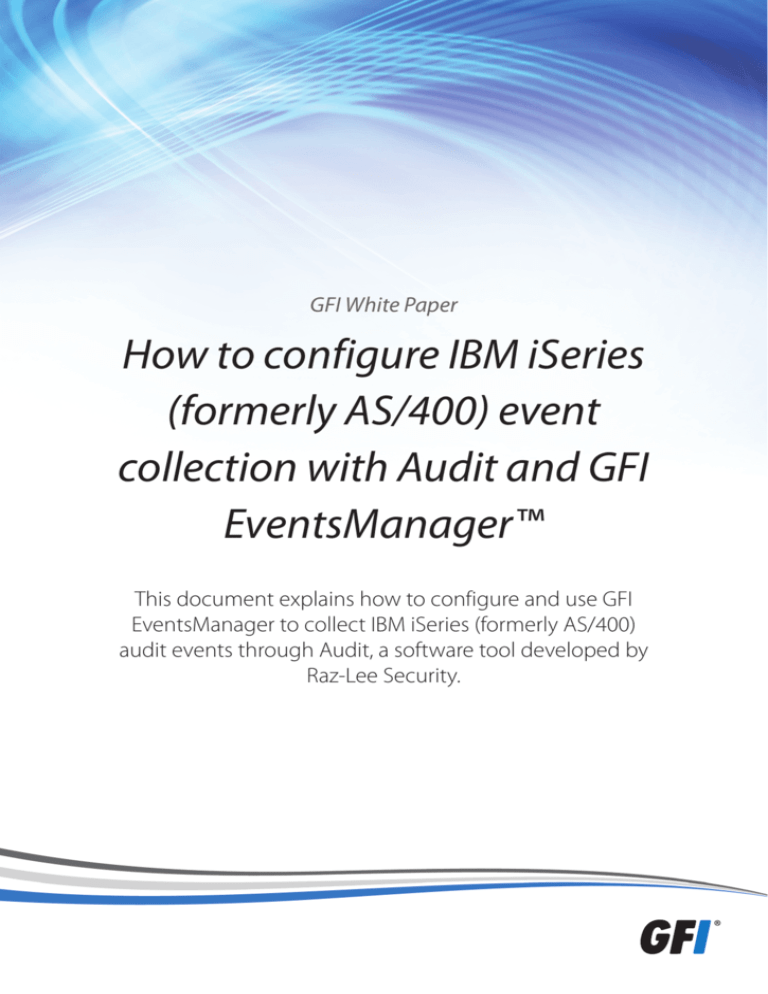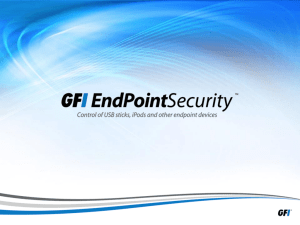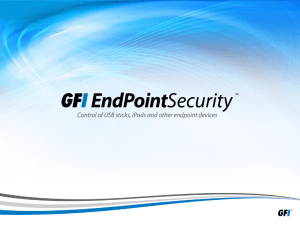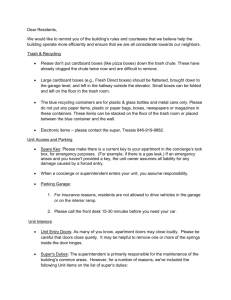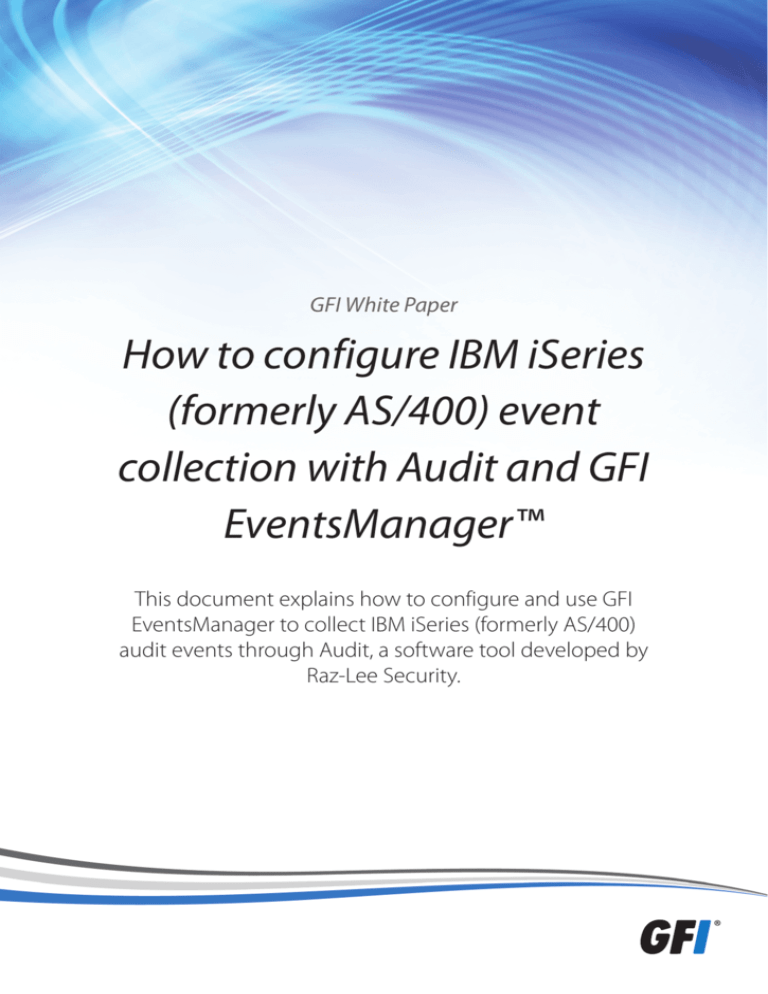
GFI White Paper
How to configure IBM iSeries
(formerly AS/400) event
collection with Audit and GFI
EventsManager™
This document explains how to configure and use GFI
EventsManager to collect IBM iSeries (formerly AS/400)
audit events through Audit, a software tool developed by
Raz-Lee Security.
Contents
Overview
3
Prerequisites
3
Summary of the main IBM iSeries event categories that can be processed
3
Configuration
4
Selecting the audit options in Audit
5
Configure Audit to forward the IBM iSeries logs as Syslog messages
7
Processing IBM iSeries in GFI EventsManager
8
Technical difficulties and support
10
About GFI
11
Hot to configure IBM iSeries (formerly AS400) event collection with Audit and GFI EventsManager
2
Overview
The solution works as follows:
»»
»»
»»
GFI EventsManager is installed on a machine in the network
»»
Audit is configured to scan the iSeries logs and send them as Syslog messages to the machine on which
GFI EventsManager is installed
»»
»»
The newly generated IBM iSeries logs will be automatically forwarded by Audit to GFI EventsManager
An instance of Audit is installed on each IBM iSeries logical partition that needs to be monitored
GFI EventsManager is configured to process Syslog messages coming from all the IBM iSeries machines
that need to be monitored
GFI EventsManager can be used to further archive, process, review and analyze those logs through Syslog
processing rules, the Syslog event browser and generic Syslog reports from the GFI ReportPack
Figure 1
Note: GFI EventsManager does not include a license for Audit. You would need to purchase an Audit license
from Raz-Lee Security for each IBM iSeries logical partition that you want to monitor.
For more information about Audit, contact Raz-Lee Security:
For general information: http://www.razlee.com/products/security/audit/audit_for_iseries_o.php
Raz-Lee Security Account Manager: http://www.razlee.com/contact_us/contact_us.php (1-888-RAZLEE-4)
Prerequisites
This procedure assumes that:
»»
GFI EventsManager 2011 and the GFI EventsManager ReportPack 2011 are installed on a machine in the
network
»»
At least one functional installation of IBM iSeries logical partition is in place and Audit has been installed
and configured on that iSeries logical partition
Summary of the main IBM iSeries event categories that can be processed
Through Audit and GFI EventsManager you can audit the following trails:
»»
User activity: This refers to tracking events initiated by a specific user or by a program run by that user;
examples of such events include: unsuccessful sign-on attempts, program failures and attempts to use
system, management tasks and so on
»»
Object access auditing: IBM iSeries systems allow auditing of all attempts to access certain critical objects,
such as database files, source code files or key libraries
Hot to configure IBM iSeries (formerly AS400) event collection with Audit and GFI EventsManager
3
»»
Security audit journal: The security audit journal is the repository of historical security data on IBM iSeries
systems.
Configuration
Configuring GFI EventsManager to accept Syslog messages from an Audit instance
Once Audit is installed on an IBM iSeries logical partition that needs to be monitored, GFI EventsManager
must be setup to accept Syslog messages from that system as the logs will be sent in Syslog format. To do
that, you need to:
»»
»»
»»
»»
Open the GFI EventsManager main interface
Go to the Configuration->Event Sources
Select the event source group named IBM iSeries
Right-click on the group, add a new source and enter the IP of the IBM system you wish to monitor
Figure 2: IBM iSeries event sources
Now GFI EventsManager is ready to receive logs from the IBM system. By default, GFI EventsManager archives
all the events and marks them as low importance events. You can change this behavior if you define your own
processing rules as described later in this document.
Hot to configure IBM iSeries (formerly AS400) event collection with Audit and GFI EventsManager
4
Selecting the audit options in Audit
Before Audit starts to send IBM iSeries logs to GFI EventsManager, you can take a look and review the settings
that control which logs you want to process from the IBM machine. To do that, you must open Audit’s main
interface, which allows you to perform different types of customizations.
Figure 3: The main interface of Audit
Audit comes with predefined settings for auditing the most important events, but
you can also customize the event categories you want to monitor if you choose
option 1 and then again option 1, as per the following example depicted below:
Hot to configure IBM iSeries (formerly AS400) event collection with Audit and GFI EventsManager
5
Figure 4: OS/400 Audit features
Figure 5: Default IBM iSeries Audit settings
Hot to configure IBM iSeries (formerly AS400) event collection with Audit and GFI EventsManager
6
Configure Audit to forward the IBM iSeries logs as Syslog messages
Once the audit settings are in place, you must enable the Syslog forwarder so that the new events generated
on the IBM machine will be sent as Syslog messages to the machine on which GFI EventsManager is installed.
To do that, you need to know the IP address of the machine on which GFI EventsManager is installed and
you must enter it in the Syslog configuration section of Audit. To get there, from the main menu you need to
choose option 81, followed by option 31, as shown below.
Figure 6: Audit base system configuration
Hot to configure IBM iSeries (formerly AS400) event collection with Audit and GFI EventsManager
7
Figure 7: Configuring syslog settings in Audit
Apart from general Syslog settings like the destination IP address, common field values (e.g. facility , severity)
and others, the Syslog configuration section also allows users to customize the format of the Syslog message
in a very flexible manner. You can define your own Syslog message format by combining your text with values
taken directly from iSeries events by using variables like: product id, date, time, event message , host name,
user name and so on (as shown in the above image).
The format of the Syslog messages can also be customized based on the category of the events being
audited.
Now the new events that are generated on the IBM system can be forwarded to the GFI EventsManager
machine for further processing.
Processing IBM iSeries in GFI EventsManager
GFI EventsManager can process the IBM iSeries logs in the same way as it processes Syslog messages that
come from different other sources. As such, depending on the format of the Syslog messages, you can define
processing rules in GFI EventsManager to quickly identify and categorize the most important events, to send
alerts and even to run certain applications or scripts in response to events.
GFI EventsManager ships with a predefined processing rule that archives all the IBM iSeries events into the
database and marks them as low importance. Of course, you can change this behavior by defining your own
rules.
Hot to configure IBM iSeries (formerly AS400) event collection with Audit and GFI EventsManager
8
Figure 8: The default processing rule for IBM iSeries events
To create additional rules for IBM iSeries logs, follow these steps:
»»
»»
»»
»»
Go to Configuration->Event Processing Rules
Select Syslog from the Log Type combo from the top left side of the panel
Select IBM iSeries->Default rules
Right-click on the rules set to create new rules, making sure you assign rules a higher priority to the new
rules than the default which is shipped with the product
For more information about creating processing rules click on the following link: http://support.gfi.com/
manuals/en/esm2011/esm2011manual.1.47.html#9001941
GFI EventsManager also allows users to store the iSeries logs, for short or long term, into SQL Server databases,
into storage files or into backup files that can be compressed and encrypted.
To review the IBM iSeries logs, you must open the Syslog events browser. GFI EventsManager ships with a
predefined view for IBM iSeries which selects the iSeries events which contains “iSecurity” keyword inside the
message. Of course, you can also define your own views to quickly sort and filter the events of interest.
Hot to configure IBM iSeries (formerly AS400) event collection with Audit and GFI EventsManager
9
Figure 9: IBM iSeries events in the GFI EventsManager browser
For more information about creating views, click on this link: http://support.gfi.com/manuals/en/esm2011/
esm2011manual.1.21.html
For reporting purposes, there are two important features available in EventsManager:
»»
From the Syslog browser you can generate HTML reports based on the events shown in the current view
(just click on the “Export view to HTML” button). You can also customize the layout of the HTML reports
by selecting the columns of the report or the css section that corresponds to the template. For more
information about HTML reports, click on the following link: http://support.gfi.com/manuals/en/esm2011/
esm2011manual.1.24.html#9000759
»»
From the GFI ReportPack, users can select the generic Syslog report (Miscellaneous, Customizable
Reports->Generic Syslog) to generate or schedule reports in PDF format using a predefined layout.
Technical difficulties and support
In case of technical difficulties with any of the components involved in the process described in this
document, it is important to first evaluate which part of the process is failing in order to contact the
appropriate support personnel.
»»
GFI EventsManager is not receiving any event coming from the IBM iSeries machine.
•
To see which part of the solution is failing, you need to check the following items:
--
Check if the IP of the IBM iSeries system is correctly configured in GFI EventsManager; check the
properties of the event group and the machine to make sure Syslog scanning is enabled on the
desired protocol and port
--
Check your firewall settings and make sure they allow incoming Syslog traffic from the IBM machine
Hot to configure IBM iSeries (formerly AS400) event collection with Audit and GFI EventsManager
10
--
If the previous points do not help you fix the problem, go to the Status->Job Activity->Server
Message History panel and check for any information about incoming messages from the IBM
system.
>> If you can see that messages are incoming, then it is likely that your processing rules are not
properly configured. You should review the definition and priority of the rules which are used to
process the IBM events or contact the GFI support team (http://support.gfi.com)
>> If there are no incoming messages, then most probably Audit is unable to send those messages
from the IBM machine. You should contact the Raz-Lee Security support team by email
(support@razlee.com) or phone (1-888-RAZLEE-2).
»»
GFI EventsManager is receiving IBM iSeries events, but some events of interest seem to be missing.
•
»»
This part of the process is related to Audit. You should review the settings of Audit or contact the RazLee Security support team via email (support@razlee.com). In emergency situations, send an e-mail
and also call 1-888-RAZLEE-4).
Events are being generated on the IBM iSeries server but GFI EventsManager is unable to process them
according to the configured processing rules.
•
This part of the process is related to GFI EventsManager and will be handled by the GFI support team
which can be contacted via http://support.gfi.com.
About GFI
GFI Software provides web and mail security, archiving, backup and fax, networking and security software
and hosted IT solutions for small and medium-sized businesses (SMBs) via an extensive global partner
community. GFI products are available either as on-premise solutions, in the cloud or as a hybrid of both
delivery models. With award-winning technology, a competitive pricing strategy, and a strong focus on the
unique requirements of SMEs, GFI satisfies the IT needs of organizations on a global scale. The company has
offices in the United States (North Carolina, California and Florida), UK (London and Dundee), Austria, Australia,
Malta, Hong Kong, Philippines and Romania, which together support hundreds of thousands of installations
worldwide. GFI is a channel-focused company with thousands of partners throughout the world and is also a
Microsoft Gold Certified Partner.
More information about GFI can be found at http://www.gfi.com.
Hot to configure IBM iSeries (formerly AS400) event collection with Audit and GFI EventsManager
11
USA, CANADA AND CENTRAL AND SOUTH AMERICA
15300 Weston Parkway, Suite 104, Cary, NC 27513, USA
Telephone: +1 (888) 243-4329
Fax: +1 (919) 379-3402
ussales@gfi.com
UK AND REPUBLIC OF IRELAND
Magna House, 18-32 London Road, Staines, Middlesex, TW18 4BP, UK
Telephone: +44 (0) 870 770 5370
Fax: +44 (0) 870 770 5377
sales@gfi.co.uk
EUROPE, MIDDLE EAST AND AFRICA
GFI House, San Andrea Street, San Gwann, SGN 1612, Malta
Telephone: +356 2205 2000
Fax: +356 2138 2419
sales@gfi.com
AUSTRALIA AND NEW ZEALAND
83 King William Road, Unley 5061, South Australia
Telephone: +61 8 8273 3000
Fax: +61 8 8273 3099
sales@gfiap.com
Disclaimer
© 2011. GFI Software. All rights reserved. All product and company names herein may be trademarks of their respective owners.
The information and content in this document is provided for informational purposes only and is provided “as is” with no warranty of any kind, either express or implied, including but
not limited to the implied warranties of merchantability, fitness for a particular purpose, and non-infringement. GFI Software is not liable for any damages, including any consequential
damages, of any kind that may result from the use of this document. The information is obtained from publicly available sources. Though reasonable effort has been made to ensure the
accuracy of the data provided, GFI makes no claim, promise or guarantee about the completeness, accuracy, recency or adequacy of information and is not responsible for misprints, outof-date information, or errors. GFI makes no warranty, express or implied, and assumes no legal liability or responsibility for the accuracy or completeness of any information contained in
this document.
If you believe there are any factual errors in this document, please contact us and we will review your concerns as soon as practical.