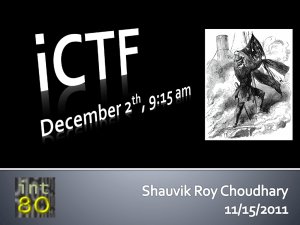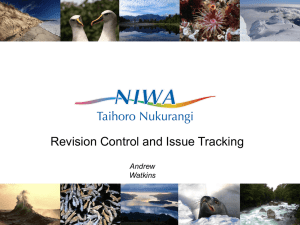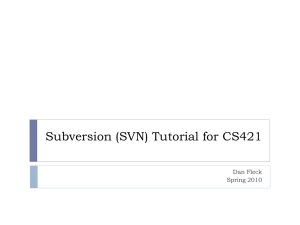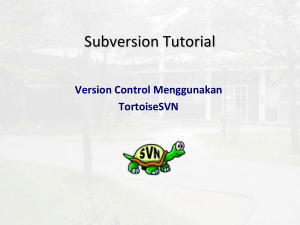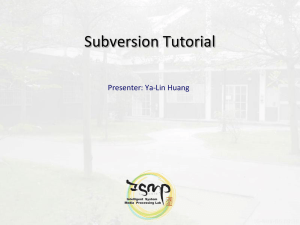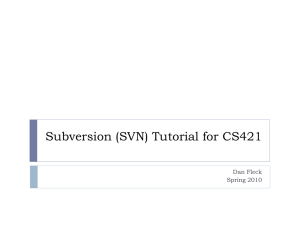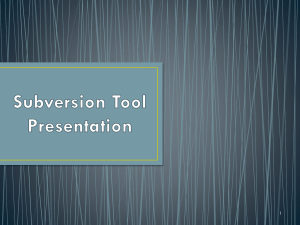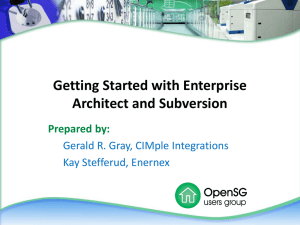Project internal and external IT communication
advertisement
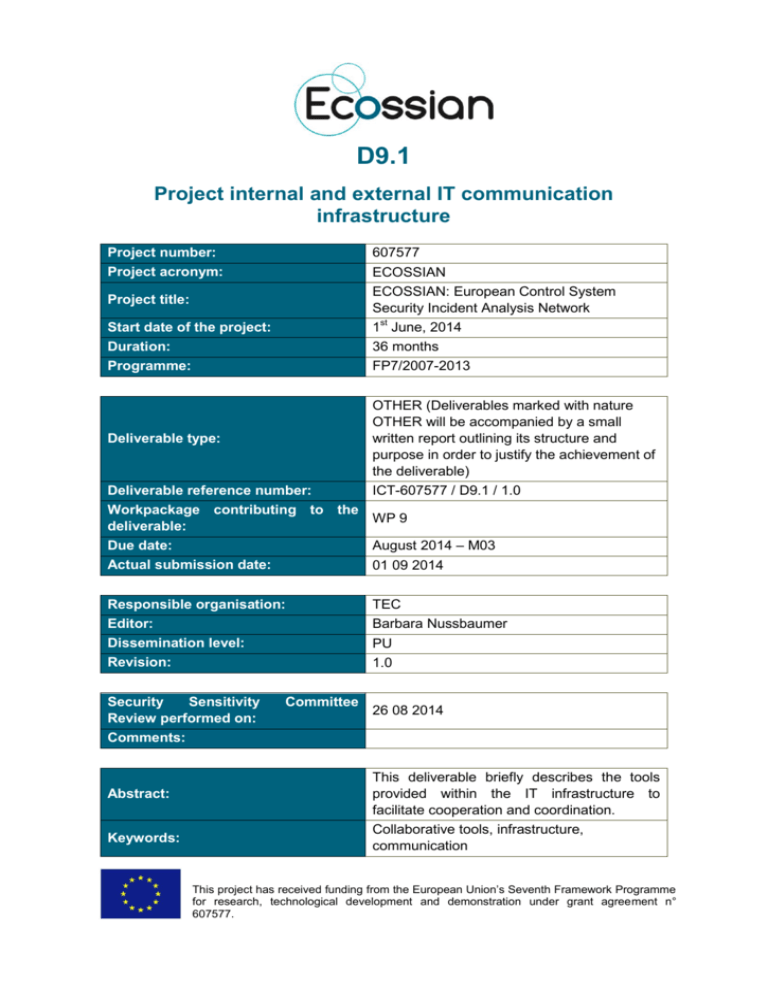
D9.1 Project internal and external IT communication infrastructure Project number: Project acronym: 607577 ECOSSIAN ECOSSIAN: European Control System Security Incident Analysis Network 1st June, 2014 36 months FP7/2007-2013 Project title: Start date of the project: Duration: Programme: OTHER (Deliverables marked with nature OTHER will be accompanied by a small written report outlining its structure and purpose in order to justify the achievement of the deliverable) ICT-607577 / D9.1 / 1.0 Deliverable type: Deliverable reference number: Workpackage contributing to the WP 9 deliverable: Due date: August 2014 – M03 Actual submission date: 01 09 2014 Responsible organisation: Editor: Dissemination level: Revision: Security Sensitivity Review performed on: Comments: Abstract: Keywords: Committee TEC Barbara Nussbaumer PU 1.0 26 08 2014 This deliverable briefly describes the tools provided within the IT infrastructure to facilitate cooperation and coordination. Collaborative tools, infrastructure, communication This project has received funding from the European Union’s Seventh Framework Programme for research, technological development and demonstration under grant agreement n° 607577. D9.1 – Project external IT communication infrastructure Editor Barbara Nussbaumer (TEC) Contributors (ordered according to beneficiary numbers) Marion Buchacher (TEC) Martina Truskaller (TEC) Felix Stornig (TEC) Reviewers Martin Deutschmann (TEC) Helmut Kaufmann (EADS) . ECOSSIAN D9.1 Page I D9.1 – Project internal and external IT communication infrastructure Executive Summary This deliverable constitutes the launch of the ECOSSIAN communication infrastructure. An important tool in this project is the Subversion server (SVN). The SVN allows easy synchronization of documents between the server and a participant’s local file storage for sharing documents within the ECOSSIAN project. It is a central file repository where all project partners can get access to the required documents (see Chapter 2.2). As communication builds the basis for a successful project outcome a communication network has been built up. This includes chat and mailing list services (see Chapter 2.3 and 2.4) and telephone conference systems (see Chapter 2.5). Further a project quality plan in form of an internal project handbook is available. This is a collection of instructions for all tools, procedures and important contacts regarding the ECOSSIAN project (see Chapter Chapter 3). The established environment enables state-of-the art, efficient and user-friendly collaboration and dissemination of information and provides the ideal administrative basis for the project work. ECOSSIAN D9.1 Page II D9.1 – Project internal and external IT communication infrastructure Table of Contents Chapter 1 Introduction ......................................................................................... 1 Chapter 2 Collaborative tools .............................................................................. 2 2.1 Project Website ................................................................................................ 2 2.2 SVN Server ...................................................................................................... 3 2.2.1 TORTOISE Client access ............................................................................. 3 2.2.2 Browser access ............................................................................................ 6 2.3 Jabber chat server ........................................................................................... 6 2.4 Mailing list server ............................................................................................. 8 2.5 Telephone conference System ........................................................................ 9 Chapter 3 Project Quality Plan .......................................................................... 11 Chapter 4 Conclusion......................................................................................... 12 Chapter 5 List of Abbreviations ........................................................................ 13 ECOSSIAN D9.1 Page III D9.1 – Project internal and external IT communication infrastructure List of Figures Figure 1: IT infrastructure ...................................................................................................... 1 Figure 2: Project Website ...................................................................................................... 2 Figure 3: SVN Checkout (a)................................................................................................... 3 Figure 4: SVN Checkout (b)................................................................................................... 4 Figure 5: Download content from repository .......................................................................... 4 Figure 6: SVN Update ........................................................................................................... 5 Figure 7: SVN Commit (a) ..................................................................................................... 5 Figure 8: SVN Commit (b) ..................................................................................................... 5 Figure 9: Browser access ...................................................................................................... 6 Figure 10: Jabber – PSI view................................................................................................. 7 Figure 11: Jabber – Account Properties window .................................................................... 8 List of Tables Table 1: Mailing lists .............................................................................................................. 9 Table 2: List of Abbreviations ...............................................................................................13 ECOSSIAN D9.1 Page IV D9.1 – Project internal and external IT communication infrastructure Chapter 1 Introduction This deliverable provides an overview of the ECOSSIAN project IT communication infrastructure which consists of a set of tools to facilitate the cooperation among the beneficiaries, the project coordinator and the EC. Aside from the project website (which is described in D8.1) a whole set of tools foster the cooperation within the project and enable the dissemination of project results to the general public. Technikon has developed this system for distributed project collaboration in recent years. This trusted collaborative toolbox was awarded an Austrian ICT innovation prize1 for its security and completeness. The toolbox was incorporated into the architecture which was initiated and configured for ECOSSIAN. The main components of the knowledge management infrastructure include the following: Content Management System incl. Public Website and internal areas (CMS server – based on Joomla!) A file versioning server (Subversion server) Jabber chat server Mailing list server The subversion, the restricted area of the project website as well as the jabber chat server use encrypted communication paths and can be configured to work through corporate firewalls that allow encrypted web traffic (SSL2). The versioning tool requires a client side program (SVN client) for uploading data but all other functions are directly accessible using a browser with java-script support. Figure 1 presents the overall architecture of the IT tools in ECOSSIAN: Figure 1: IT infrastructure 1 2 http://www.technikon.com/index.php?option=com_content&view=article&id=76&Itemid=79 Secure Sockets Layer – Protocol for a secure connection ECOSSIAN D9.1 Page 1 of 13 D9.1 – Project internal and external IT communication infrastructure Chapter 2 Collaborative tools A set of collaborative tools are provided by the coordinator to facilitate the cooperation within the project and to assist in the coordination work. These tools are: A protected online workspace (CMS Joomla! 3.2), A private instant messaging server, with the possibility of encrypted communication, A versioning system for keeping track of documents, and A mailing list system for information exchange. All users have been provided with a registration link via email at the beginning of the project. This link allowed them to set their password, which works for all tools. Furthermore, members can at any time retrieve a new link to reset their password (e.g. periodically update of password due to security issues). 2.1 Project Website The project website, which is based on the colours of the ECOSSIAN Logo has been designed to provide a user-friendly and informative environment. The website is based on the Joomla! Content Management System and is divided into an open area for the general public and a closed area for the project partners. A more detailed description of the project website is provided in D8.1 “Web site and information platform”. Figure 2: Project Website ECOSSIAN D9.1 Page 2 of 13 D9.1 – Project internal and external IT communication infrastructure 2.2 SVN Server The Subversion server allows easy synchronization of documents between the server and a participant’s local file storage. The system includes tools for retrieving older versions of a particular file, resolving conflicts between different versions of the same file and locking files for local editing. Two main tools are provided by the server. On the one hand there is the client access which provides the user reading and editing rights. On the other hand there is the browser access on which the user only has read-access to the data. Some major advantages of the subversion are for example: Offline availability of the data via SVN clients (stored on your local hard disc) Read-only access via HTTPS3 (Web Browser) Synchronizing the data between Client/Server All former versions of the file are available and reproducible User authentication with group based privileges via ACLs (Access Control Lists) E-mail notification on activity (e.g. “commit” action) 2.2.1 TORTOISE Client access This is a very useful software tool for accessing and working with SVN repositories. Although there are several other clients available, good experiences with this software have been made in the course of several years of usage. To get a feeling of how to handle the connection to the SVN server the following chapter shows a short introduction on installing and using the software tool: a) Create and download the repository: Download and install the subversion client. The rest of this instruction will assume that the TortoiseSVN client has been installed, which can be downloaded from http://tortoisesvn.tigris.org. For the installation of the client the instructions provided on the homepage have to be followed. Create a folder on a local disk. For example C:\SVN\ECOSSIAN Right click on the folder and choose “SVN Checkout” Figure 3: SVN Checkout (a) 3 Hypertext Transfer Protocol Secure – used for a secure connection between Browser and Web server ECOSSIAN D9.1 Page 3 of 13 D9.1 – Project internal and external IT communication infrastructure Use https://ecossian.technikon.com as the URL of the repository. Everything else can be left as it is. Make sure that “HEAD revision” is checked. Figure 4: SVN Checkout (b) Download the content of the repository to the newly created folder. This might take a while, depending on the bandwidth and the size of the repository. Figure 5: Download content from repository b) Keeping up to date: Right click on the folder and choose “SVN Update”. ECOSSIAN D9.1 Page 4 of 13 D9.1 – Project internal and external IT communication infrastructure Figure 6: SVN Update c) Committing new documents (uploading) Save the document in an appropriate location within the folder created in the chapter above. Right click on the new file and choose TortoiseSVN Add. (A small ‘+’ will be added to the icon of the file) Right click on the file again and choose “SVN Commit...” Figure 7: SVN Commit (a) Enter a comment about the document and the updates you made. Enter your comment here! Figure 8: SVN Commit (b) ECOSSIAN D9.1 Page 5 of 13 D9.1 – Project internal and external IT communication infrastructure 2.2.2 Browser access It’s also possible to access the data through your Web Browser. NOTE: With the Web Browser one only has read-access to the data. Figure 9: Browser access 2.3 Jabber chat server An instant messaging server, based on the open Jabber protocol is maintained by the coordinator. The server provides a quick way to exchange a few words or transfer a file. It also supports multi-user conferences and has a built-in User Directory. The service has been adapted to support access through corporate firewalls and a web client that will run on any recent java-script capable browser. Figure 10 shows the view using the Psi software as an instant messaging application. ECOSSIAN D9.1 Page 6 of 13 D9.1 – Project internal and external IT communication infrastructure Figure 10: Jabber – PSI view Jabber is a real-time communication tool, which allows chatting with online partners. If one would like to use this communication tool with a client, it requires the following steps: Download and install Psi-Software: http://psi-im.org/ Have the username and password for ECOSSIAN IT collaboration tools ready Add a new user account by using Account Setup > Add; enter a name for the account (preferably the username) and click Add In the Account Properties window enter the XMPP address which has the form: <username>@chat.technikon.com (see Figure 11) ECOSSIAN D9.1 Page 7 of 13 D9.1 – Project internal and external IT communication infrastructure Enter the password and click Save Connect to the server by changing the account’s status to ‘Online’ and publish personal information as wanted Now one can communicate with other users in the dedicated subgroup ‘ECOSSIAN’ Figure 11: Jabber – Account Properties window 2.4 Mailing list server A number of mailing lists are available to the project members for easy communication with a set of participants. For subscriptions and other management tasks it is necessary to write an e-mail to coordination@ecossian.eu. Access is controlled by the coordinator to ensure the integrity of the lists. Technikon has set up a mailing server with a wide range of different mailing lists, where all people who are responsible for the respective sections can be subscribed. The different ECOSSIAN mailing lists are shown in Table 1. Mailing List Name Members ecossian-all@lists.technikon.com All personnel actively involved in the project ecossian-ga@lists.technikon.com General Assembly members and deputies ecossian-eb@lists.technikon.com Executive Board members and persons who would like to follow the EB discussions ecossian-financial@lists.technikon.com Personnel responsible for financial questions and tasks, e.g. financial reporting ecossian-wp1@lists.technikon.com All WP1 members ecossian-wp234@lists.technikon.com All WP2, 3, 4 members ecossian-wp5@lists.technikon.com All WP5 members ECOSSIAN D9.1 Page 8 of 13 D9.1 – Project internal and external IT communication infrastructure Mailing List Name Members ecossian-wp6@lists.technikon.com All WP6 members ecossian-wp7@lists.technikon.com All WP7 members ecossian-wp8@lists.technikon.com All WP8 members, primarily aimed for publication notices ecossian-svnlog@lists.technikon.com Email notification on SVN commits Table 1: Mailing lists 2.5 Telephone conference System In addition to the planned physical meetings, regular telephone conferences within the ECOSSIAN project will be held. Therefore the following telephone conference systems are available for all partners: a.) GoToMeeting: This web conferencing tool allows to host an online meeting with up to 25 people. Users can dial in either via a local client (VoIP) or use the dedicated country code, which is provided by the organizer. GoToMeeting provides the possibility to share any application on ones computer in real time. The tool is provided by the coordinator TEC. b.) PowWowNow: All clients have to dial a premium rate number (there are no installation costs for the initiator of the PowWowNow telephone conference). The costs of local charges for the dial-in numbers range from 7 to 77 EUR cents per minute. On average one should expect around 20 EUR per hour. The most recent Enhanced Access international dial-in numbers including the cost breakdown can be downloaded from the PowWowNow website: http://www.powwownow.com/Conference-Calls/EnhancedAccessNumbers/. How to use POWWOWNOW: 1. At the agreed start time contact the participants by dialling the PowWowNow number of the respective country.(see link above) 2. A PIN and the participant’s name will be required: PIN: 607577 (this is the ECOSSIAN Grant Agreement Number) 3. Speak full name when prompted and then one will join the conference. If one is the first person to arrive on the conference call, one will hear music. As others arrive on the call one will hear them being announced. When there are at least two people on the call you they are ready to start talking. When the conference call is finished, one can simply hang up. 4. Useful shortcuts: # = skip intro ECOSSIAN D9.1 Page 9 of 13 D9.1 – Project internal and external IT communication infrastructure # 6 = mute (an individual can mute/un-mute his/her headset) # 1 = headcount (allows to review the number of people on the conference call) # 2 = roll call (replay of all names recorded when people arrived on the conference call) # 3 = lock (allows to lock and unlock a conference call, locking stops anyone else from joining the call) # 8 = record (allows to record a conference call, # 8 starts the call, afterwards confirm with pressing 1, to stop and save the recording press # 8 again and confirm or just hang up the phone). ECOSSIAN D9.1 Page 10 of 13 D9.1 – Project internal and external IT communication infrastructure Chapter 3 Project Quality Plan The project quality plan constitutes a set of project templates, instructions on the management process within the project, the review process, quality checks and the various matters regarding the organization of meetings in form of an internal project handbook, which is communicated to all project partners. Project Handbook The goal of the project handbook is to gather all important rules and procedures of the ECOSSIAN project such as: Initial registration Including the description to receive access to the ECOSSIAN mailing lists, SVN, website and Jabber Project infrastructure and structure Provides an overview of the ECOSSIAN infrastructure (SVN, public website, calendar, Jabber Server, conference call provider PowWowNow, GoToMeeting) and the project structure (partners, hierarchy of bodies, most important documents at a glance) Policy for meetings This chapter contains a description on how to organize a project meeting including a checklist for the most of upcoming meetings/workshops. Submitting deliverables The nature and format of deliverables are described as well as the review workflow. Publishing scientific papers The partners receive an overview of the procedure for publishing scientific papers. The handbook is designed in a way to be easily consulted and it provides quick answers in the project area. The project handbook is available as a PDF file on the SVN (https://ecossian.technikon.com/00-Contacts-Howtos-Guides-Templates/00-ProjectHandbook/ECOSSIAN-project-handbook.pdf) and should be a living document. This implies that the handbook will be updated regularly to record and list the learned lessons in order to improve the quality of the project. The partners will be involved in the revision process and informed about handbook modifications. In particular for new members of the consortium, the project handbook serves as a one-stop reference that documents all tools, procedures and important contacts. ECOSSIAN D9.1 Page 11 of 13 D9.1 – Project internal and external IT communication infrastructure Chapter 4 Conclusion This document provides an initial documentation of the ECOSSIAN IT-related infrastructure and will be included into the project handbook for subsequent maintenance. The ECOSSIAN infrastructure provides an essential benefit for all project partners. One of the most important points is the Subversion Repository (SVN). All project partners are able to access all project relevant information and documents. Further the communication environment, including, Jabber Server, different mailing lists, conference call systems, create transparent efficient working conditions. During the creation of this deliverable, new challenges and perspectives have been identified for all persons involved. ECOSSIAN D9.1 Page 12 of 13 D9.1 – Project internal and external IT communication infrastructure Chapter 5 List of Abbreviations The following table shows the list of abbreviations. ACL Access Control List CMS Content Management System HTTPS Hypertext Transfer Protocol Secure SSL Secure Sockets Layer SVN Subversion URL Uniform Resource Locator VoIP Voice over Internet Protocol Table 2: List of Abbreviations ECOSSIAN D9.1 Page 13 of 13