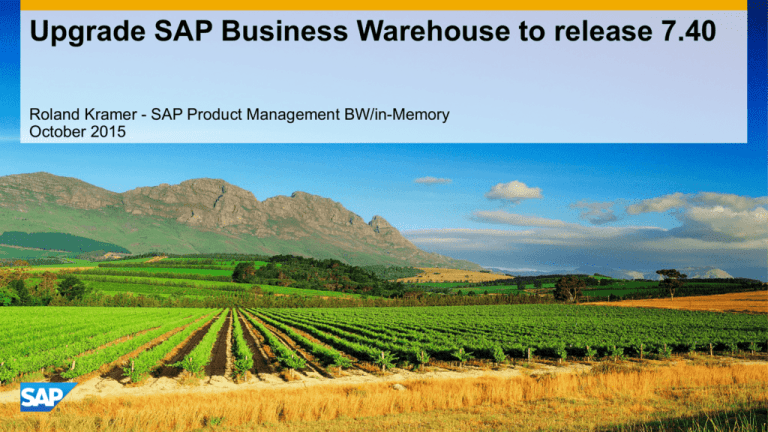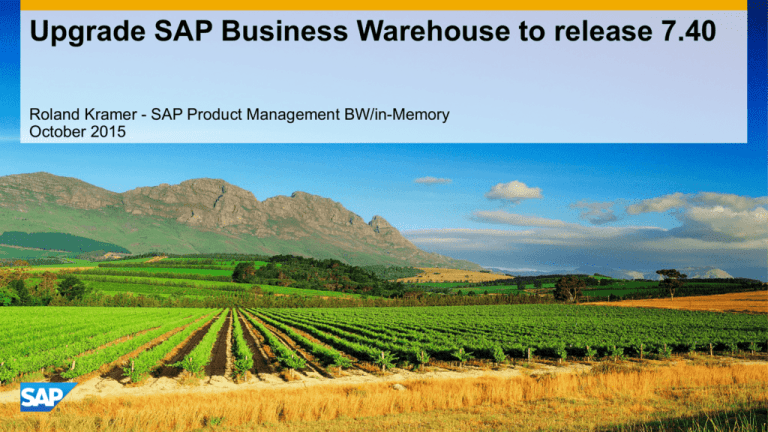
Upgrade SAP Business Warehouse to release 7.40
Roland Kramer - SAP Product Management BW/in-Memory
October 2015
Disclaimer
This presentation outlines our general product direction and should not be relied on in making a
purchase decision. This presentation is not subject to your license agreement or any other agreement
with SAP. SAP has no obligation to pursue any course of business outlined in this presentation or to
develop or release any functionality mentioned in this presentation. This presentation and SAP's
strategy and possible future developments are subject to change and may be changed by SAP at any
time for any reason without notice. This document is provided without a warranty of any kind, either
express or implied, including but not limited to, the implied warranties of merchantability, fitness for a
particular purpose, or non-infringement. SAP assumes no responsibility for errors or omissions in this
document, except if such damages were caused by SAP intentionally or grossly negligent.
© 2012 SAP AG. All rights reserved.
2
Agenda
1 Roadmap and technology facts
Upgrade paths to SAP NetWeaver Business Warehouse 7.40
2 What’s new with the Upgrade to BW 7.40
End to end implementation roadmap
Increased usage of the Solution Manager (MOPZ)
Software update manager (SUM 1.0)
3 Usage of the ASU toolbox for BW
Pre steps (w/o unicode conversion)
4 General checks prior to the Upgrade
5 Summary
© 2012 SAP AG. All rights reserved.
3
Goal of this session:
Provide overview how you can perform the upgrade to
SAP NetWeaver® Business Warehouse 7.40
For this, SAP is offering:
1. An end to end guide including upgrade/migration
2. An ASU toolbox (BW related) and additional guidance
3. software upgrade manager (SUM 1.0)
© 2012 SAP AG. All rights reserved.
upgrade
BW
7.0x
BW
7.4
4
Roadmap and technology facts
SAP BW powered by SAP HANA
Planned Product Roadmap Overview – Key Themes and Capabilities
SAP BW 7.4 SP9/SP10 on SAP HANA
Upcoming planned release
Future innovations
Push down of data intensive functions to HANA
• Analytic Manager, Warehouse management
processes and Planning Semantics
Simplified data modeling
• Open ODS View flexible integrating external data
• CompositeProvider consolidating existing InfoProviders
• Common Eclipse based modeling tools
• Advanced DSO to consolidate DSOs and InfoCube
BIG Data scenarios
• HANA dynamic tiering for Petabyte-scale storage
• NLS Storage enhancements
SAP HANA Enterprise Cloud
• Best practice for large scale BW migrations into the cloud
Exposing BW data models for SQL consumption
• Generation of HANA models from BW InfoProviders and
simple BEx queries
Integration with the HANA Platform
• Leverage HANA Information Management
capabilities for BW
• Further pushdown of data intensive functions
to HANA
Simplified and Streamlined User Experience
• Eclipse based Modeling for Data Flows
• SAPUI5 based Monitoring and Administration Tools
BIG Data scenarios
• NLS: Exceptional inserts, updates and deletes
• HANA dynamic tiering for Advanced DSO.
• Further HADOOP/BIG Data integration
SAP HANA Data Warehousing Foundation
• Data distribution optimizer
• Data lifecycle management
SAP HANA Enterprise Cloud
• NLS as a Service in the HEC
BPC Embedded Model
• Local planning scenarios with BW Workspaces and BPC Embedded Model
BW run simple mode
“BPC Embedded Model”
• Integrating capabilities of BW IP, BPC and HANA
Mobile devices
• Easy mobile consumption using ODATA standard
• SAPUI5 based Process Chain Monitor
Today
(Release SAP BW 7.4 SP9/SP10)
© 2012 SAP AG. All rights reserved.
Planned Innovations
(Release SAP BW 7.5)
• Advanced DSO and New CompositeProvider
as central modeling objects
• No 3.x dataflows, no InfoCubes, no DSOs
• Simplified governance
• All data loads based on optimized Request handling
• All modeling tools based on Eclipse
• All administration tools based on SAPUI5
• BW on HANA-optimized Business Content
Enhanced tool support to enable
the pass to the HANA optimized BW objects
Future Direction
(SAP will continue to support RDBMS platforms)
6
What’s new with the Update to SAP BW 7.40/7.50
Updated Software Lifecycle Maintenance Process following the EhP Strategy
Feature
Package View
FP01 for 7.40
Code Split of NetWeaver 7.40 in Q4 2015 (RTC
October 2015)
stabilized version, 2-4 support packages per
year, corrections-only - release number: 7.40
BW 7.40
SP12
7.45
Enhancement
Package View
© 2012 SAP AG. All rights reserved.
BW 7.40
SPx
7.4x
BW 7.50
SP00
7.45
enhancement package delivering innovations
(BW feature pack, new kernel, …) – release
number: 7.50
NetWeaver 7.40 FP01 is basis for
S/4HANA
BusinessSuite EhP8
EhP01 for 7.40
7
SAP BW on HANA - Smarter, simpler, more efficient
How Does BW running on RDBMS differ from BW running on HANA ?
Customer value of SAP BW powered by
SAP HANA
SAP NetWeaver BW
SAP BW on HANA
Data Modeling
Process
Orchestration
Process
Orchestration
Data Modeling
Planning
OLAP
Data Management
Traditional Stack
© 2012 SAP AG. All rights reserved.
Performance boost for Data Load processes
for decreased data latency
Accelerated In-Memory planning capabilities
for faster planning scenarios
Planning
Flexible combine EDW with HANA-native
data for real-time insights and decision making
OLAP
Data persistency layers are cut off and
reduced administration efforts
Data
Management
Simplified data modeling and remodeling
Push Down
RDBMS
Excellent query performance
for improved decision making
Data Schema
&
Data
Data intensive functions are pushed down
from BW to HANA
HANA as the Primary Database for BW and
Foundation for new Applications
HANA Stack
8
1 Roadmap and technology facts
SEM Add-On Implications - http://help.sap.com/sem
Choose your NetWeaver BW Start Release
BW 7.0x/SEM 6.0x
BW 7.01/SEM 6.04
BW 7.0/SEM 6.0
BW 7.3/SEM 6.34
(generic EhP approach)
(specific case for EhP4)
(EhPs except EhP4)
(specific case for EhP4)
Upgrade to
Upgrade to
Upgrade to
Upgrade to
NetWeaver 7.40
SEM 7.37
possible!
(Note 1326576 and 1752914)
NetWeaver 7.40
SEM 6.37
possible!
NetWeaver 7.40
SEM 6.37
possible!
NetWeaver 7.40
SEM 7.37
possible!
Consider Options in Notes 1539356 (7.30), 1681435 (7.31) and 1531022 (SEM)
Blog: Good News - Easier Modeling of the SEM Add-On in Solution Manager
Recommended Option: 1927083 - SAP NetWeaver Systems with SEM-BW
Change to Add-On Product Version of SAP SEM (CISI)
© 2012 SAP AG. All rights reserved.
9
1 Roadmap and technology facts
functionality of the database migration option (DMO) within the SUM framework
SAP HANA Migration Wizard will
be a SUM-based tool simplifying
the migration process
SAP
System
Traditional
DB
Upgrade “Prepare”
2
Execute Upgrade
Setup SAP HANA specifics
(client, schema …)
Uptime
Included UC conversion available
with DMO/SUM 1.0 SP10
(until downtime phase)
3
Note
Traditional
database
continues to
run
© 2012 SAP AG. All rights reserved.
With DMO/SUM 1.0 SP13
SUM/DMO consolidated UI based
Downtime on UI5
4
Migrate application data
5
Finalize Upgrade
6
Start SAP HANA-based system
Time
1
Generally available SUM 1.0 SP09
Upgrade and Migration of BW
system
(incl. data conversion)
10
1 Roadmap and technology facts
New BI 4.x Installation for SAP BW Customers Platform View - Proposal
SAP BW 7.4
SAP BW 7.0x
ABAP 7.0x
ABAP 7.4
Split
J2EE 7.0x
BEx
Web
BI
Java
J2EE 7.4
BEx
Web
BI
Java
BICS
BICS
EP
BI Launch Pad
BI Web Apps
Physical Server
(optional)
SAP NetWeaver
SAP NetWeaver
Functions
SAP Usage Type and
SAP BusinessObjects
Tiers, Apps, Services
BOE XI
Web Tier
LCM Client
… (*)
BO XI 3.1
XI Reporting
& Infrastruc.
Services
EP EP (opt)
BI 4.x
Migr.
BI Web Tier
BI Reporting & Infrastructure
Services
The XI 3.1/BI 4.0 Java apps can deployed either on an existing SAP J2EE 7.0x or 7.4 Engine, or ideally capsulated with BI with Tomcat by default.
Consider the SAPJVM 4.1. A JVM switch tool is available as well
© 2012 SAP AG. All rights reserved.
11
1 Roadmap and technology facts
Use the recommendation with the BI 4.x inbuilt Java Server
BI 4.x
SAP NetWeaver J2EE
7.40
Other J2EE
(see PAM)
BI 4.x SPx Only
BICS
BEx Web
BI 4.x SPx
Usage Type EP
Usage Type BI Java
(BICS, BEx Web)
BI 4.x SPx
BICS
BEx Web
Install
Upgrade from BW 7.0x
Install
BEx Web Limitations*
- No Broadcasting (Portal/KM)
BEx Web Limitations*
- No Broadcasting (Portal/KM)
- No Documents (Portal/KM)
- No Xcelsius BW Connection
- No Documents (Portal/KM)
- No Xcelsius BW Connection
*Broadcasting is either a direct ABAP process (Excel) or an ABAP HTTP process publishing in a separate SAP EP
Distinguish between 3.x and 7.x web templates. 3.x web templates do not require BI-JAVA 7.x
© 2012 SAP AG. All rights reserved.
12
1 Roadmap and technology facts
Dualstack options prior to the Upgrade - separate JAVA stack easies the process
BW 7.0x Dualstack
Deinstall JAVA Add-In
Use Split tool
Deinstall JAVA 7.0x Stack
Single ABAP 7.0x Stack
Deinstall JAVA 7.0x Stack
Fresh Install of
JAVA 7.4 (without ADS)
Upgrade
to BW 7.4 ABAP
Upgrade
to JAVA 7.4*
BW 7.4
ABAP Stack
NetWeaver 7.4
JAVA Stack (with ADS)
JAVA 7.4 Upgrade limitation*
- no automatic file system 7.x
- automatic SAPCryptoLib
- disable SNC configuration
ADS = Adobe Document Services (obsolete with NetWeaver 7.4 BI-Java)
© 2012 SAP AG. All rights reserved.
13
1 Roadmap and technology facts
SAP Business Intelligence Architecture 2014 - choose your combination
JAVA fresh Install
(not the central EP)
BI 4.0/4.1
Upgrade/fresh
Deinstall/Split Java Add-In
Deinstall JAVA Instance
BW 7.31 - BI 4.1
BW 7.30 - BI 4.0
BW 7.01 SP08
BW 7.0 (not recommended)
BW 3.5 (not recommended)
Deinstall/Split Java Add-In
Deinstall JAVA Instance
Fresh JAVA 7.40 Install
Upgrade/Migrate to BI 4.x
Fresh BI 4.0/4.1 Install
Use BI 4.0/4.1 In-Build JAVA
Application Server
XI 3.1 SP04
Fresh JAVA 7.01 Install
Fresh JAVA 7.40 Install
Upgrade/Migrate to BI 4.x
Use BI 4.0/4.1 In-Build JAVA
Application Server
BW 7.40 Upgrade
BW 3.5
BW 7.0
BW 7.0x
JAVA 7.0x
Add-On or
sep.
Install
Depended from
SEM Add-On and
Analysis Authorizations
XI 3.1
© 2012 SAP AG. All rights reserved.
14
1 Roadmap and technology facts
SAP BusinessObjects BI 4.x support for BW 7.40 - Note 1869560
•
•
•
•
•
© 2012 SAP AG. All rights reserved.
(*1) Analysis, edition for
OLAP additionally
supports BW 7.0
SPS23+
(*2) Analysis, edition for
Microsoft Office
standalone (not used
with BI 4) supports any
BW release as of 7.0 (no
specific SP needed)
(*3) Please consult SAP
notes 1541365 and
1476156
(*4) Explorer supports
BWA Version 7.20, rev
19 and above
(*5) Support for BW 7.31
SPS 04+ is added with
BI 4.0 SP05, Patch 1
15
2 What’s new with the Upgrade to BW 7.40
End to end implementation roadmap
Increased usage of the Solution Manager (MOPZ)
Functional changes in NetWeaver 7.40 BW
SAP BW Application Lifecycle Management (ALM)
http://scn.sap.com/docs/DOC-7856#section8
© 2012 SAP AG. All rights reserved.
17
2 What’s new with the Upgrade to SAP BW 7.40
a detailed look at the upgrade steps
http://help.sap.com/nw74/#section2
© 2012 SAP AG. All rights reserved.
18
2 What’s new with the Upgrade to SAP BW 7.40
SAP First Guidance
available
Hosted@SAP
Solution Manager pre requisites for the correct usage of the MOPZ
SAP Service Marketplace
Software
Packages
MOpz
Backend
SAP Product
Model
SUM
2b
Stack
Configuration File
2c
Landscape
Verification 1.0 SP1
or higher
1
2a
2
MOpz
Client
LMDB
SAP Solution Manager 7.1 SP05 or higher
@Customer
3
© 2012 SAP AG. All rights reserved.
4
Tool
File System
DEV
Tool
QAS
Tool
PRD
19
2- What’s new with the Upgrade to SAP BW 7.3x/7.40
Blog: Good News - Easier Modeling of the SEM Add-On in Solution Manager
Note
Repairs all kind
of misconfigured
backend errors!
© 2012 SAP AG. All rights reserved.
20
2 What’s new with the Upgrade to SAP BW 7.40
SUM is the tool: successor of other tools for upgrade, update and support packages
SUM replaces tools for upgrade, update, and implementing SPs.
ABAP
SPS
Java
ABAP
Java
CE
UP
SAP EHPs
SAPehpi
ABAP
UP
Upgrade
SAPup
Consolidated to
SAP EHPs SP Stacks
Software
Update Manager
Java
UP
SAPJup, JSPM
UP
CE
Update
For maintenance activities that are supported by the SUM,
the usage of the substituted tool is no longer supported
(except for SPAM) starting Q1 2013,
see SAP Note 1589311.
CEupdateManager
http://service.sap.com/sltoolset
© 2012 SAP AG. All rights reserved.
21
2 What’s new with the Upgrade to SAP BW 7.40
Recap: Connecting to Software Update Manager from PC
SAP primary application server
System
System Tools
Java
services
SAPup
After starting SUM …
SL Controller
Open a browser window,
this starts Java Web Start
starts
Browser
are delivered in
the SUM.SAR
HTTP port 4241
HTTP port 4239
… connect to SUM:
All SUM parts
Java
Web Start
PC
© 2012 SAP AG. All rights reserved.
22
2 What’s new with the Upgrade to SAP BW 7.40
New with SUM 1.0 SP12 onwards - Blog: Upgrade has never been easier …
© 2012 SAP AG. All rights reserved.
23
2 What’s new with the Upgrade to SAP BW 7.40
software update manager (SUM) 1.0 changes
Exception implementation for Service Releases (SR) for (NetWeaver) BW 7.40
These SPS are not applied via the SPAM procedure due, to fundamental changes in the SR Basis Support
Packages, e.g. new CDS views in SP08. Instead this update is scheduled via the software update manager
(SUM). Find additional information in the blog - Software Update Manager (SUM): introducing the tool for
software maintenance.
The creation of a stack.xml via the Solution Manager and the usage of the ASU toolbox and/or the Upgrade
tasks lists are mandatory (except the Import of the Service Release).
SR1 SPS05 requires the new 7.41 UC Kernel
SR2 SPS08 requires the new 7.42 UC Kernel
SR3 SPS12 requires the new 7.45 UC Kernel
Note 1969546 - Release Roadmap Kernel 740
© 2012 SAP AG. All rights reserved.
24
2- What’s new with the Upgrade to SAP BW 7.40
software update manager (SUM) vs. database migration option (DMO)
The database migration option (DMO) is an integrated part of the software update manager (SUM) and not a separate tool.
The upgrade procedure differs from the upgrade part of the database migration option
The (heterogeneous) migration procedure to SAP HANA differs from the heterogeneous system copy
A standard upgrade requires a main database upgrade, DMO not.
In a standard upgrade, you have manually to run the ASU toolbox, and/or the upgrade pre/post task lists, DMO includes them automatically.
The DMO procedure uses a UI5 browser based fronted based on the SAP host agent, SUM the classical JAVA based GUI frontend.
The start release can be already SAP NetWeaver 7.0 (SPS17/SP19).
The specific script SMIGR_CREATE_DDL run’s already automatically in the source release.
The in-place migration (related to the PAS) uses parallel export/import (via pipes) and is not comparable to the SWPM procedure. The usage
of manual created MigMon scripts is not supported and not compatible with the DMO procedure.
The DMO procedure call’s a reduced version of the ASU toolbox and the pre/post task lists for upgrade and migration, SWPM not.
The DMO procedure calls the post program RS_BW_POST_MIGRATION automatically, SWPM not.
For an optimized table splitting from the source database, also the SWPM may call the SUM/DMO procedure for the split (no further
enhancement in SWPM for table splitting).
A standard upgrade followed by a heterogeneous system copy to SAP HANA (BW based systems) is a different approach
than the usage of the database migration option (upgrade with a in-place database migration)
© 2012 SAP AG. All rights reserved.
25
2 What’s new with the Upgrade to SAP BW 7.40
software update manager (SUM) 1.0 changes - SSL certificates
With SUM 1.0 SP10 and higher you have now to verify the certificates to avoid problems with the check for SSL certificates
during the update process, you need to ensure the certificates are trusted. See the following example:
C:\Program Files\SAP\hostctrl\exe>
sapcontrol -host iwdf4443 -nr 1 –function GetSystemInstanceList
/usr/sap/hostctrl/exe>
sapgenpse export_own_cert -v -p /usr/sap/HBD/DVEBMGS03/sec/SAPSSLS.pse -o
/usr/sap/HJD/SUM/certificate_HBD_SSL.crt
/usr/sap/HJD/SUM/jvm/jre/bin>
./keytool -importcert -noprompt -alias HJD04 -trustcacerts -file
/usr/sap/HJD/SUM/certificate_HJD_04.cer -keystore /usr/sap/HBD/SUM/jvm/jre/lib/security/cacerts storepass changeit
Also for SAP BI-JAVA updates you might have to verify the SSL certificates. You have to do this for the PAS and the SCAS
Instance. See the following example:
Call the following URL http://<server>.<domain>.<ext>:5<nn>14 and download the unsigned SSL certificate from the
browser and import this to the SUM SSL certificate.
./keytool -importcert -noprompt -alias HJD04 -trustcacerts -file
/usr/sap/HJD/SUM/certificate_HJD_04.cer -keystore /usr/sap/HJD/SUM/jvm/jre/lib/security/cacerts storepass changeit
© 2012 SAP AG. All rights reserved.
26
2 What’s new with the Upgrade to SAP BW 7.40
overall stack changes
The ST-PI 2008_1_710 (and the Versions below) are replaced by the new ST-PI 7.40. If you apply/update the Add-On in
advance, make sure that the SLD-LMDB connection is updated, otherwise the stack.xml would be listing two releases with the
same component.
The core components from the Gateway 2.0 Add-On are now part of the technical NetWeaver 7.40 Stack.
SAP Gateway Foundation 7.40 (SAP_GWFND)
User Interface Technology 7.40 (SAP_UI), furthermore at least one SP ahead of the current SPS overall.
The SAP CTS Plug-In 2.0 (SAP_CTS) is a independed component, which is related to the CTS system (optional component)
Note 2025686 - CTSPLUG 200: TMS dumps with CL_CTS_BOOTSTRAP_PLUGIN_MGR, CL_CTS_SERVER or CL_CTS_COMMON_TOOL
Note 2036254 - Dumps with CL_CTS_COMMON_TOOLS in SAP NetWeaver 7.02 SP15, 7.31 SP11 and 7.40 SP6-8
© 2012 SAP AG. All rights reserved.
27
2 What’s new with the Upgrade to SAP BW 7.40
Important Notes corrections to consider
Errors with Upgrade to BW 7.40 SP08 and higher
Note 1709947 - SP29:Field length wrong in source and target of TRF
Note 1943752 - SYNTAX_ERROR Dump in Customer Program or Customer Exit Code after Upgrade to BW7.4
Note 2036310 - Incorrect AIM execution: No repeated activation of successfully processed objects; technical enhancement
Note 2076059 - After upgrade to later BW releases, key figure values are not displayed correctly
Note 2077976 - Table pool deletion incorrectly handled
Note 2086899 - Upgrade phase MAIN_SHDRUN/ACT_UPG returns error messages
Note 2091348 - CD: No call of BAdI on shadow instance during upgrade
Note 2120719 - RC = 12 during script-based Inhouse transport, error RSO 781
Note 2136898 - Missing Database Index after Upgrade from SAP Business Warehouse 7.40 SP8 to 7.40 SP 10 or lower on non-SAP HANA
database systems
Note 2146347 - Planning DSO: Error RSDODSO 256 after upgrade from BW 7.3X
Note 2125844 - Automatic upload of profiles after an upgrade
Note 2049119 - AS ABAP 7.40: Cannot call transactions SM04 and SM50
Note 2168131 - P12: Missing authorization checks
Note 2161094 - BW on HANA: Upgrade BW 7.3x -> 7.4x: Column Views missing after running RS_BW_POST_MIGRATION
© 2012 SAP AG. All rights reserved.
28
Comparison of the Standard and New Migration Processes
new option also reduces time by eliminating prep/post activities
Old/classical migration to SAP HANA
Dual
Stack
Split
OS
Upgrade
Database
Upgrade
Complete
Unicode
Conversion
Prep
act.
Update
BW 7.40
Post
act.
Relabeling
7.03 7.31
Productive
Use
Possible
Prep
act.
Migrate
anyDB to
HANA
Post
act.
SAP BW
„on HANA“
With DMO now Integrated update and migration to SAP HANA
Dual
Stack
Split
OS
Upgrade
Database
Upgrade
not needed
SAP First Guidance
available
© 2012 SAP AG. All rights reserved.
Unicode
Conversion
Prep only
Relabeling
7.03 7.31
Prep
act.
DMO:
BW 7.40
Post
act.
SAP BW
„on HANA“
not needed
Legend
* - may be a necessary step –
depends on customer situation, start release
29
SAP BW 7.40 - Query usage impact for Version 3.5
If you are still running Query Designer 3.x on your BW system, please note the following:
The BEx tools from SAP BW 3.5 are not available in SAP NetWeaver 7.40. Whereas the Analytic
Engine of BW 7.4 can still execute queries which were with the defined with the BEx 3.5 Query
Designer, the workbooks created with the BEx Analyzer or WEB Templates need to be migrated .
Please read “Cookbook for Migration to BEx 7.0” in SAP Note 1807522 - BEx 3.5 Objects Migration
to BEx 7.0
If you are upgrading your BW system to BW 7.40 and are still using the obsolete Query Designer
3.x, SAP provides the following additional information:
To check which old query features are no longer supported in 7.40, use the reporting tool described in SAP
Note 1911469. This tool will check the queries in your system and shows those which contain features that
are no longer supported.
© 2012 SAP AG. All rights reserved.
30
SAP BW 7.40 - further Upgrade Information
Additional application pre upgrade activities are described in
Note 1879618 - Pre Upgrade Activities for Upgrade/Update to 7.4
Note 2176977 - Pre-upgrade measures for upgrade/update to 7.4
Do not upgrade lower than NetWeaver 7.40 SR1! (which is SP05)
Note 1962880 - RDDMASGL job fails during ACT_UPG phase during NetWeaver 7.4 upgrade
After the Upgrade run again the report RS_TCO_ACTIVATION_XPRA to clean unused TCO objects in the /BI0/ namespace
Note 2123772 - RS_TCO_ACTIVATION_XPRA
Oracle and DB6 based systems: please check the following SAP Note:
Note 1805195 - Handling and troubleshooting of tablespaces during Upgrades, EhPs and SPs updates
The maximum length of texts for characteristic values is increased. For changes that might be advised, please see
Note1823174 - BW7.40 Changes and customer-specific programs
http://wiki.scn.sap.com/wiki/display/BI/Tips+for+Note+1823174
Virtual Key Figures or Characteristics do not work as expected after Upgrade to 7.4
Note 1717880 - Virtual Key Figures & Characteristics
Please read also SAP Note1600929 - SAP BW powered by SAP HANA DB: Information and
Note 1729988 - SAP NetWeaver BW powered by SAP HANA - Checklist Tool if HANA will be used (e.g. DMO)
If the SEM Add-On is applied on the NetWeaver system, you can change the modeling in the Solution Manager for better
handling at any time, see the blog "Good News - Easier Modeling of the SEM Add-On
© 2012 SAP AG. All rights reserved.
31
3 Usage of the ASU toolbox for BW
pre/post steps upgrade process
3 Usage of the ASU toolbox for SAP BW
Your single source for all pre and post upgrade steps
Lower your TCO and time efforts
by Managing your Upgrade with innovative tools
Complete Business Suite 7 connectivity (with
EhP1):
2. CTC for BW-Java
automatic connection between Abap and Java
(Note 983156)
1. ASU toolbox (incl. BW Content)
one single truth for all pre/post upgrade steps
(Note 1000009) additionally new Note 1734333
Use the predefined content for:
© 2012 SAP AG. All rights reserved.
abap - java connection (available) for
connection BW-IP, EP, ESS/MSS, etc.
abap - abap (with EhP1) for backend
connection e.g. ERP, CRM, BW, PI, etc.
java - java (upcoming) for frontend
connection e.g. FPM, etc.
Note 1178800
upgrade to NetWeaver 7.4 BW
upgrade to ERP 6.0 EhPx
upgrade to any SAP Product based on
the NetWeaver 7.x Platform
create/modify own content (XML based)
33
3 Usage of the ASU toolbox for SAP BW
Upgrade process with the ASU toolbox for SAP BW
1 day
1 day
1 day
Pre Upgrade
Steps
Application checks/
cleansing and Upgrade
Preparation
Technical checks and
Upgrade preparation
Agree on result
PREPARE/
UPGRADE
Last checks
PREPARE
UPGRADE
1 Week
Post Upgrade
Steps
Application Post checks
and functional tests
Technical post Steps
and Go-Live Preparation
Testing
Application testing
New 7.40 EDW features
Technical testing
BI-Java CTC and testing
of new 7.40 features
Key Highlights of the ASU toolbox for BW
One single source of all pre and post steps for a successful upgrade
Clear distribution of tasks between SAP Basis Administration and the Application Development
Additions, Remarks, Documentation can be added immediately as well
XML editor makes adoptions to other SAP upgrades easy.
Note: Elapsed time may be longer due to scheduling and lags, etc.
© 2012 SAP AG. All rights reserved.
34
3 Usage of the ASU toolbox for SAP BW
Typical project duration 6-8 weeks for a 3-system landscape
Upgrade Tasks
Steps/Milestones
3d
Upgrade Planning
Upgrade of Development
3d + 1w Test
Upgrade of Test
3d + 1w Test
Additional testing
Ongoing (several weeks)
Upgrade of Production
3d
SAP Java Server/EP
Start after first Upgrade (2d/Sys.)
Start after System readiness
Setup of BWA or BW on HANA
Go Live BWA or BW on HANA
2w
today
Legend:
Duration
6 weeks
8 weeks
Milestone
Time in total: 9d Upgrade, 10+d testing, 6d Java Inst, 9d het. Systemcopy, conversion IC/DSO individually, BW on HANA testing individually
© 2012 SAP AG. All rights reserved.
35
3 Usage of the ASU toolbox for SAP BW
Pre steps of ASU toolbox for SAP BW
© 2012 SAP AG. All rights reserved.
36
3 Usage of the ASU toolbox for SAP BW
Post steps of ASU toolbox for SAP BW
© 2012 SAP AG. All rights reserved.
37
3 Usage of the ASU toolbox for SAP BW
Install latest ST-PI 2008 Add-On (SP07 or higher)
XML can now be changed within the
same screen, e.g. new or changed
items/checks can be added immediate.
© 2012 SAP AG. All rights reserved.
38
3 Usage of the Pre/Post Upgrade Task List (Note 1734333)
Automated task list option for common pre/post upgrade tasks
Included in:
SAP NetWeaver BW 7.00: SP32
SAP NetWeaver BW 7.01: SP15
SAP NetWeaver BW 7.02: SP15
SAP NetWeaver BW 7.30: SP11
SAP NetWeaver BW 7.31: SP11
SAP NetWeaver BW 7.40: SP06
otherwise implement Note 1734333
© 2012 SAP AG. All rights reserved.
39
New: SAP BW Housekeeping and Upgrade Before Tasklist
http://scn.sap.com/docs/DOC-7856#section16
SAP First Guidance
available
© 2012 SAP AG. All rights reserved.
40
3 Usage of the ASU toolbox/task list for SAP BW
When to call the ASU toolbox within the technical upgrade process
Check/first call before the start of SUM
1.0 - upgrade tool
SUM 1.0 - upgrade tool for the
technical upgrade procedure
upgrade
BW
7.0x
BW
7.4
Post work starts before the SUM 1.0 upgrade tool ends with step finalization
© 2012 SAP AG. All rights reserved.
41
4 General checks prior to the
upgrade
4 General checks prior to the Upgrade
Reminder: the ASU toolbox/task list for SAP BW is the first step for the upgrade prep.
SAP BW
Object consistency
upgrade
BW
7.0x
BW
7.4
Cleaning old data
© 2012 SAP AG. All rights reserved.
43
4 General checks prior to the upgrade
Note 1823174 - BW 7.4 changes and customer-specific programs
Note 1978243 - Changes to content 0TCT* due to RSCHAVL conversion
KBA Note 2184825 - Field TCTIOBJVAL: Date type change from SSTRING to CHAR not possible
KBA Note 2193921 - Running RSD_XPRA_REPAIR_0TCTIOBJVL_740 - Error during Activation of Content
Replace RSCHAVL with the
RSCHAVL_MAXLEN before the
upgrade.
© 2012 SAP AG. All rights reserved.
44
4 General checks prior to the upgrade
New with SAP BW 7.0x stop all daemon process
© 2012 SAP AG. All rights reserved.
45
4 General checks prior to the upgrade
Activate all DataStore objects - valid for all SAP BW Releases 3.x and 7.0x
Note
It’s a classic …
© 2012 SAP AG. All rights reserved.
46
4 General checks prior to the upgrade
Repair Inconsistent InfoPackages - transaction RSBATCH
© 2012 SAP AG. All rights reserved.
47
4 General checks prior to the upgrade
Further general upgrade checks - SAP_DROP_TMPTABLES / RSUPGRCHECK
© 2012 SAP AG. All rights reserved.
48
4 General checks prior to the upgrade
Check the Secure Storage with SECSTORE - e.g. system created by copy
© 2012 SAP AG. All rights reserved.
49
Example runtime for SAP BW 7.40 upgrade
Running at the end of the technical upgrade
© 2012 SAP AG. All rights reserved.
50
Additional post activities for SAP BW 7.40 upgrade - ABAP related
Support Package Stack - always check for high priority/hot news as well
To shorten dramatically the test cycle after the technical upgrade, please ensure that you checked
for the SAP Notes which where released after the corresponding Support Package is available.
Example: you applied SP06 for BW 7.40 during the Upgrade, so the Keyword is “SAPKW74007
(Stack + 1) in the SAP Notes Search
Information about Support Packages can be found here http://scn.sap.com/docs/DOC-35784
© 2012 SAP AG. All rights reserved.
51
Migrate the SAP BW Authorization to 7.40
Transaction RSECADMIN
More Details:
■ http://help.sap.com/saphelp_nw73/helpdata/en/45/5ae49cee142a50e10000000a11466f/frameset.htm
© 2012 SAP AG. All rights reserved.
52
Activate the technical content in SAP BW 7.40
Transactions RSTCO_ACTIVATE and RS_PERS_ACTIVATE
© 2012 SAP AG. All rights reserved.
53
Activate ABAP WebDynpro in SAP BW 7.40
Transactions SICF_INST/SICF/SGEN
• Note 1969105 - Master data maintenance for InfoObjects does not start
• Note 1088717 - Active services for Web Dynpro ABAP in transaction SICF
© 2012 SAP AG. All rights reserved.
54
Creating a Source System with SAP BW 7.40
Right mouse click
What ever you choose, everything will end in a
manual creation of a Source System.
• http://scn.sap.com/docs/DOC-11075
© 2012 SAP AG. All rights reserved.
55
5 Summary
SAP Business Intelligence Architecture
Based on SAP BW 7.40 on SAP HANA and additional components
SAP-NLS
SDA
BW 7.40 SPx
J2EE 7.40 SPx
HBW - ABAP
HBJ - J2EE
BW/SEM/BPC/BA
Design
Studio
IQ 16.0
SP10
HDB/SDT
SP10
J2EE 7.40
SLD
SM 7.1 SP1x
SM7 - DS
HDB = HANA
SYB = ASE
SDA = smart data access
SDT = SAP dynamic tiering
© 2012 SAP AG. All rights reserved.
SYB
HDB
Lumira
Explorer
Solution Manager
Connected to:
- all ABAP
- all J2EE
- BI 4.1/Lumira
- HANA
- Sybase ASE/IQ
BI 4.2 SPx
Lumira 1.0.2x
Connected to:
- BW
- HANA
Analysis
Office
LMDB
SYB or
HDB
SLD = System Landscape Directory
LMDB = Lifecycle Management DB
57
Conclusion: SAP BW? - three things to know ...
1
New SL Common UI available for AS ABAP
Blog: Upgrade has never been easier …
2
The Upgrade from 7.0x to 7.4 is possible directly/one step including SEM
Blog: Good News - Easier Modeling of the SEM Add-On in Solution Manager
3
SAP Business Warehouse 7.4
SAP BW 7.4 on SAP HANA / The In-Memory Data Fabric
© 2012 SAP AG. All rights reserved.
58
5 Summary
Further information
SAP Public Web
SAP Community Network (SCN):
• SAP BW application lifecycle management (ALM) page
http://scn.sap.com/docs/DOC-7856#section8
• Upgrade to SAP BW 7.3x - Technical Aspects
http://scn.sap.com/docs/DOC-30452
• SEM Add-On specific information
http://service.sap.com/~sapidb/011000358700000890142012E
• Support Package Stack Schedule
http://service.sap.com/~sapidb/011000358700000294692004
SAP Help Portal:
• SAP end to end implementation roadmap: http://help.sap.com/nw74/#section2
© 2012 SAP AG. All rights reserved.
59
© 2015 SAP SE or an SAP affiliate company. All rights reserved.
No part of this publication may be reproduced or transmitted in any form or for any purpose without the express permission of SAP SE or an SAP affiliate company.
SAP and other SAP products and services mentioned herein as well as their respective logos are trademarks or registered trademarks of SAP SE (or an SAP affiliate
company) in Germany and other countries. Please see http://global12.sap.com/corporate-en/legal/copyright/index.epx for additional trademark information and notices.
Some software products marketed by SAP SE and its distributors contain proprietary software components of other software vendors.
National product specifications may vary.
These materials are provided by SAP SE or an SAP affiliate company for informational purposes only, without representation or warranty of any kind, and SAP SE or its
affiliated companies shall not be liable for errors or omissions with respect to the materials. The only warranties for SAP SE or SAP affiliate company products and
services are those that are set forth in the express warranty statements accompanying such products and services, if any. Nothing herein should be construed as
constituting an additional warranty.
In particular, SAP SE or its affiliated companies have no obligation to pursue any course of business outlined in this document or any related presentation, or to develop
or release any functionality mentioned therein. This document, or any related presentation, and SAP SE’s or its affiliated companies’ strategy and possible future
developments, products, and/or platform directions and functionality are all subject to change and may be changed by SAP SE or its affiliated companies at any time
for any reason without notice. The information in this document is not a commitment, promise, or legal obligation to deliver any material, code, or functionality. All forwardlooking statements are subject to various risks and uncertainties that could cause actual results to differ materially from expectations. Readers are cautioned not to place
undue reliance on these forward-looking statements, which speak only as of their dates, and they should not be relied upon in making purchasing decisions.
© 2015 SAP SE or an SAP affiliate company. All rights reserved.