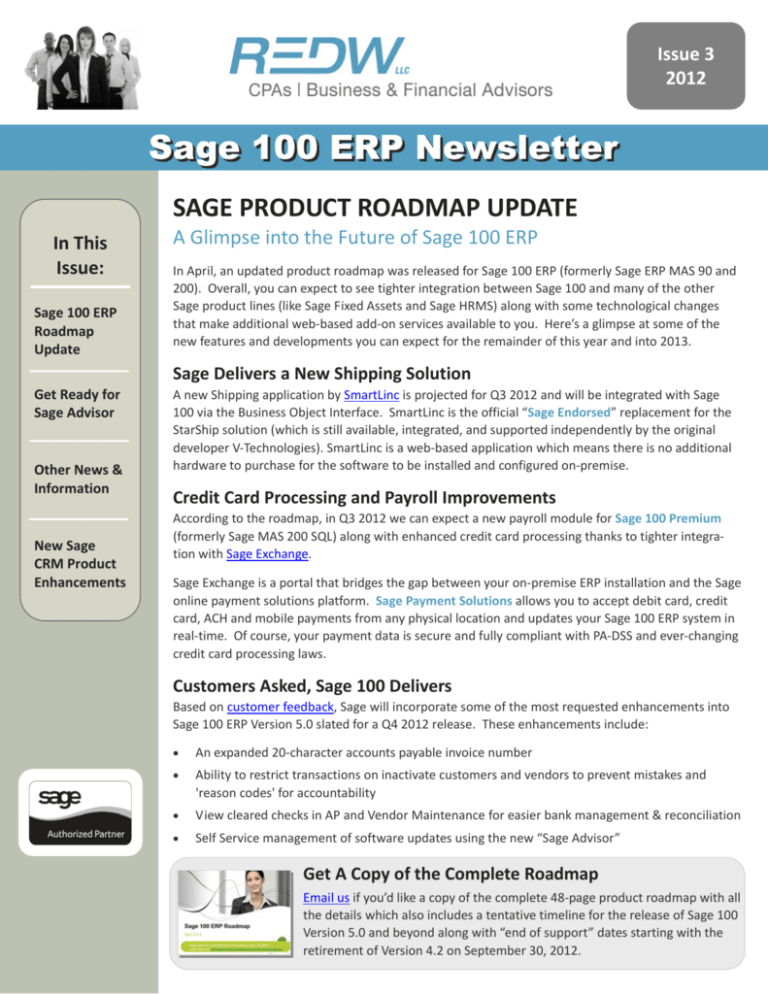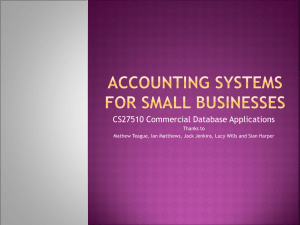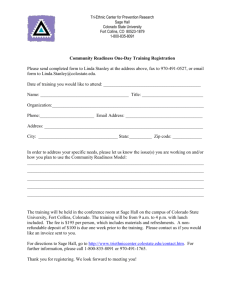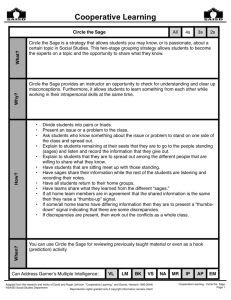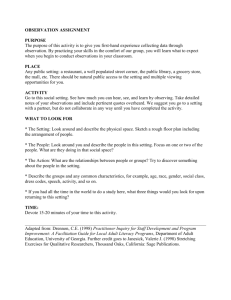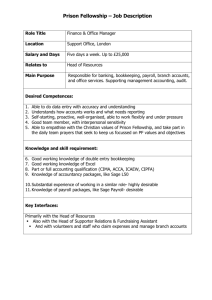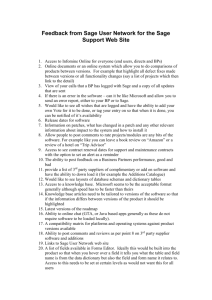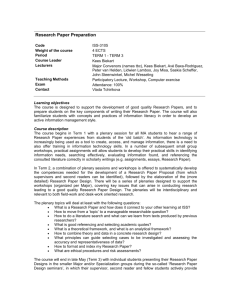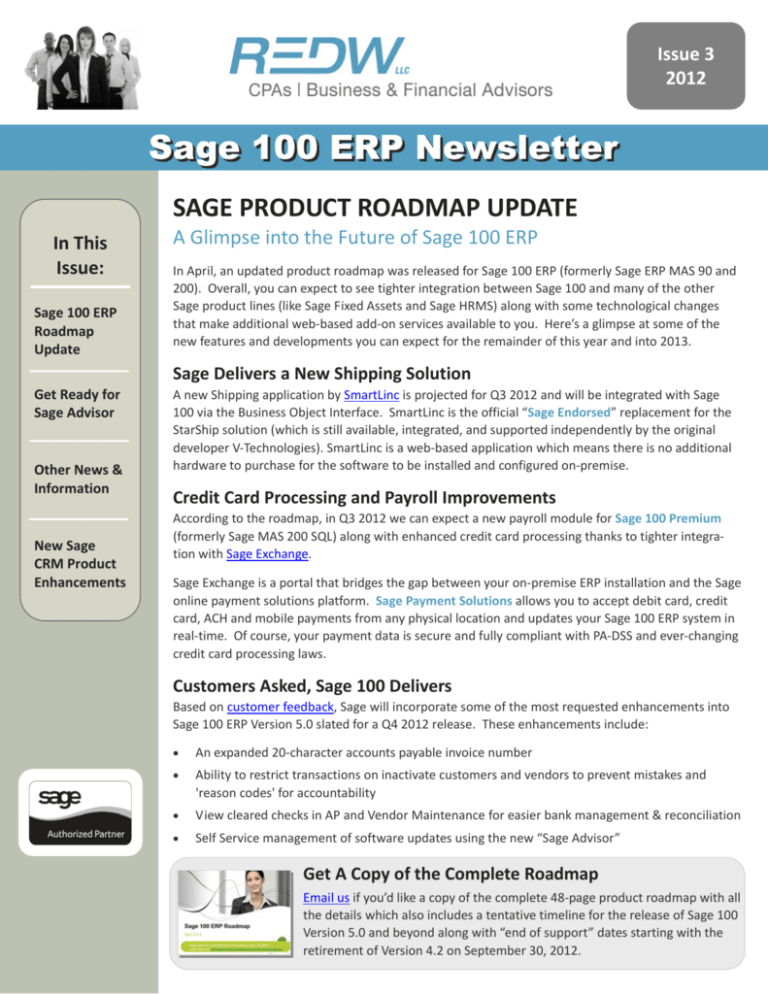
Issue 3 2012 SAGE PRODUCT ROADMAP UPDATE In This Issue: Sage 100 ERP Roadmap Update A Glimpse into the Future of Sage 100 ERP In April, an updated product roadmap was released for Sage 100 ERP (formerly Sage ERP MAS 90 and 200). Overall, you can expect to see tighter integration between Sage 100 and many of the other Sage product lines (like Sage Fixed Assets and Sage HRMS) along with some technological changes that make additional web‐based add‐on services available to you. Here’s a glimpse at some of the new features and developments you can expect for the remainder of this year and into 2013. Sage Delivers a New Shipping Solution Get Ready for Sage Advisor Other News & Information New Sage CRM Product Enhancements A new Shipping application by SmartLinc is projected for Q3 2012 and will be integrated with Sage 100 via the Business Object Interface. SmartLinc is the official “Sage Endorsed” replacement for the StarShip solution (which is still available, integrated, and supported independently by the original developer V‐Technologies). SmartLinc is a web‐based application which means there is no additional hardware to purchase for the software to be installed and configured on‐premise. Credit Card Processing and Payroll Improvements According to the roadmap, in Q3 2012 we can expect a new payroll module for Sage 100 Premium (formerly Sage MAS 200 SQL) along with enhanced credit card processing thanks to tighter integra‐
tion with Sage Exchange. Sage Exchange is a portal that bridges the gap between your on‐premise ERP installation and the Sage online payment solutions platform. Sage Payment Solutions allows you to accept debit card, credit card, ACH and mobile payments from any physical location and updates your Sage 100 ERP system in real‐time. Of course, your payment data is secure and fully compliant with PA‐DSS and ever‐changing credit card processing laws. Customers Asked, Sage 100 Delivers Based on customer feedback, Sage will incorporate some of the most requested enhancements into Sage 100 ERP Version 5.0 slated for a Q4 2012 release. These enhancements include: •
An expanded 20‐character accounts payable invoice number •
Ability to restrict transactions on inactivate customers and vendors to prevent mistakes and 'reason codes' for accountability •
View cleared checks in AP and Vendor Maintenance for easier bank management & reconciliation •
Self Service management of software updates using the new “Sage Advisor” Get A Copy of the Complete Roadmap Email us if you’d like a copy of the complete 48‐page product roadmap with all the details which also includes a tentative timeline for the release of Sage 100 Version 5.0 and beyond along with “end of support” dates starting with the retirement of Version 4.2 on September 30, 2012. ERP Software That Updates Itself Whether you’re a fan of cloud‐based software or traditional on‐premise installations, one of the convenient aspects of “the cloud” is that you don’t need to worry about installing software updates and upgrades because they just happen automatically, behind the scenes. But soon, Sage 100 ERP customers that have installed their software on‐premise (which is most of you!) will get the benefit of similar “magically‐appearing” software updates through the new Sage Advisor technology expected to roll out next year. What Is Sage Advisor? Sage recently announced plans to add automatic software updates to all of its software products through a new fea‐
ture and technology platform called Sage Advisor Update. Start With Baby Steps Because there are so many different factors to consider in implementing auto‐update technology for ERP software, the Sage Advisor Update will likely roll out in phases. Some of the challenges that Sage has to consider include: how an auto‐update will impact customers that have source code changes, integrations, third party products installed, and custom reports. As such, the first phase of Sage Advisor will likely roll out with Sage 100 ERP Version 5.1 in early 2013. The Goal is Simple, Push‐button Upgrades The ultimate goal of Sage Advisor Update will be to make the whole process of updating (patches and fixes) your Sage 100 system as simple as possible while eliminating the time, cost, and hassle associated with upgrading to new versions. In the same way that Microsoft Windows automatically Stay tuned for more detail as the Sage Advisor Update downloads and installs updates and security patches, Sage moves closer to a live launch. Advisor will monitor your system and provide a list of software updates and fixes as they become available, then, you can download and optionally install these applications OTHER NEWS & INFORMATION on your system ‐ all from the Sage Advisor dashboard. Registration is now open for Sage Summit 2012 ‐ the annual conference for Sage customers and partners. This year, Sage Summit will be hosted at the Gaylord Opryland Resort and Convention Center August 14‐17. You can register, view sessions, and get a peek at this year’s entertainment at: www.SageSummit.com FRx Conversion Assistant Ready to Download This handy utility is designed to simplify and speed up the process of converting and recreating your existing FRx reports to Business Intelligence. New Sage Advisor allows you to check for available software updates,
download, and install automatically - from a single dashboard.
Contact us for a copy of the zip file and utility or to request assistance converting your reports. CERTIFIED PUBLIC ACCOUNTANTS | BUSINESS & FINANCIAL ADVISORS At REDW, integrity counts.
7425 Jefferson Street NE | Albuquerque, NM 87109 | jcavanaugh@redw.com | (505) 998‐3200 | www.redw.com ®Copyright 2012, Juice Marketing, LLC. www.juice-marketing.com. All rights reserved. Sage, Sage logos, and Sage product names & services mentioned herein are registered trademarks or
trademarks of Sage Software, Inc. and/or its affiliates. Other product names mentioned are trademarks of their respective owners.
SAGE CRM SUPPLEMENT: CRM Software for Sage 100 ERP ISSUE 3 ‐ 2012 New Update Makes Sage CRM Cross Browser Compatible Service Pack 2 for Sage CRM Version 7.1 was recently released and is now avail‐
able. The primary theme of this product update is Cross browser Compatibility which means Sage CRM now runs on your choice of Internet Explorer, Firefox, Chrome, or Safari. Sage also snuck in a few new features and overhauled exist‐
ing functionality for Mail Merge, Document Attachments, and Library Management. Here’s a quick rundown of the enhancements in SP2 for Sage CRM v7.1. templates right out of the box along with an example of how much easier it is to merge Quotes and Order Line Items. Go to Mail Merge Changes in the Sage CRM online user commu‐
nity for more detail about this enhancement. Document Attachment Enhancements Document Drop allows you to drag‐and‐drop files (like correspondence & price lists) and store them to customer records in Sage CRM. It’s a feature that’s been around for a while but was previously compatible only with Internet Explorer. With SP2, Sage CRM provides an alternative to Document Drop for customers who are not using IE. Cross Browser Compatibility In addition, significant enhancements were added for all Earlier versions of Sage CRM were primarily tested and users/web browsers including the ability to add multiple optimized for Microsoft Internet Explorer. But with the files to a single task or customer record, view attachments growing use and popularity of Apple Safari, Google Chrome, with drill down, and the ability to set limits on file type, size, and Mozilla Firefox, Sage CRM customers began requesting and quantity … all of which allow you to manage file attach‐
compatibility with these additional web browsers. In fact, it ments with better efficiency and fewer clicks. has been one of the most popular requests at the Sage CRM Library Management Ideas Hub. Ask and you shall receive! The files, documents, and attachments that make up the In addition to making Sage CRM compatible with any of the Library in Sage CRM can grow quickly. The new Library 4 popular web browsers, Sage removed dependency on Management Option provides Administrators with an over‐
Internet Explorer plug‐ins (like Active X) in order to use view your storage limit and the space currently being used features like Document Drop or Mail Merge … which leads by library items, along with tools to delete files as needed. us to the next enhancements. This feature was designed primarily with Cloud Administra‐
Mail Merge Enhancements tors in mind as they may not have direct access to the file As part of the process of making Sage CRM cross browser system. However, even in an on‐premise environment, compatible, the Mail Merge functionality was overhauled so Administrators may not have access to the file system so that it no longer relies on Microsoft Word or the Active X they would benefit from Library Management tools as well. plug‐in. That means you can now create HTML templates Contact us if you need assistance installing Service and merge data from within the Sage CRM user interface Pack 2 for Sage CRM v7.1 or would like a copy of regardless of whether you’re using Internet Explorer, Safari, the detailed “What’s New” Release Guide. Chrome or Firefox. You’ll also find some great new HTML REDW Business & Financial Advisors | (505) 998‐3200 | www.redw.com