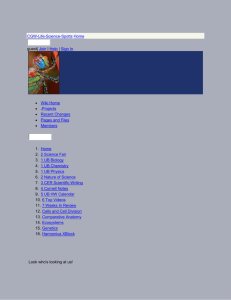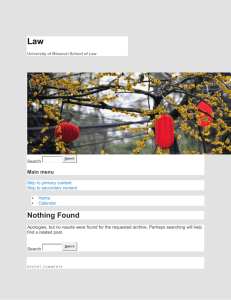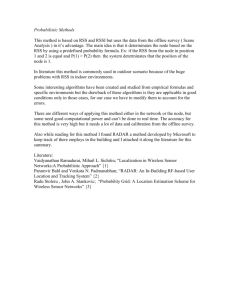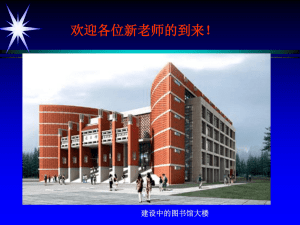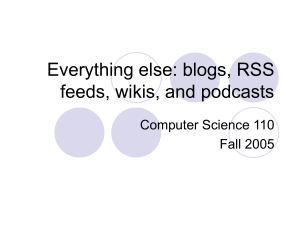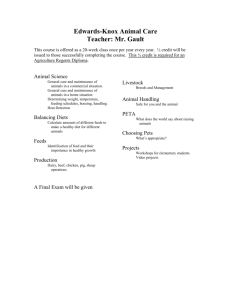RSS based News feeds for information gathering
advertisement
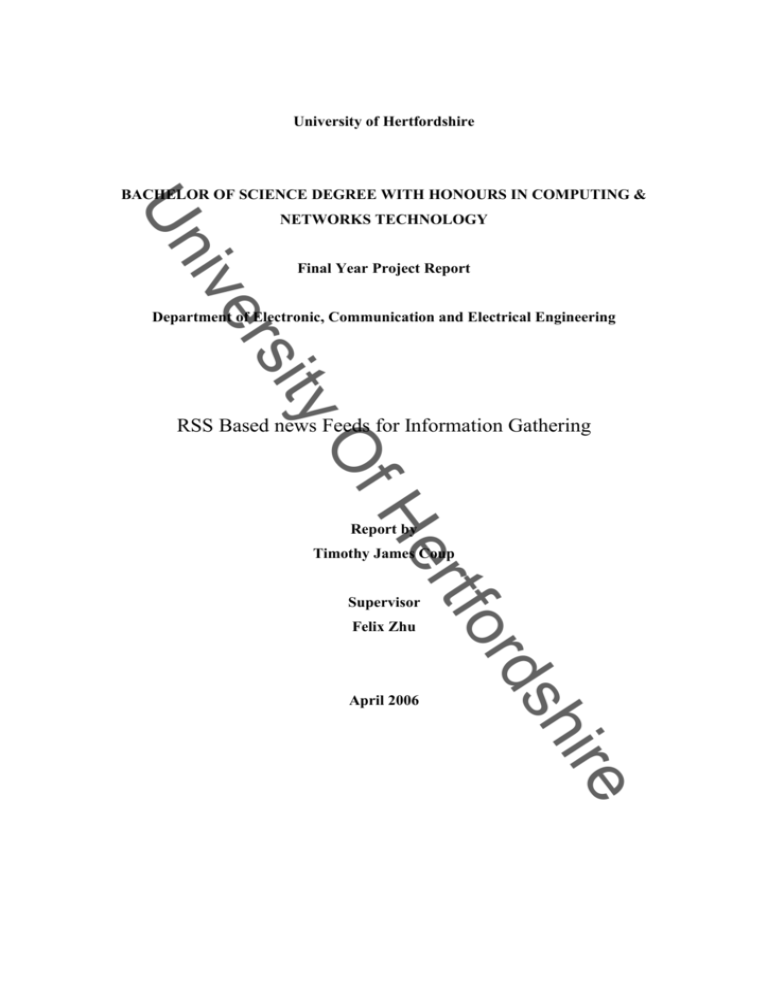
University of Hertfordshire
BACHELOR OF SCIENCE DEGREE WITH HONOURS IN COMPUTING &
Un
NETWORKS TECHNOLOGY
ive
Final Year Project Report
Department of Electronic, Communication and Electrical Engineering
yO
t
rsi
RSS Based news Feeds for Information Gathering
fH
Report by
Supervisor
Felix Zhu
ire
sh
April 2006
rd
tfo
er
Timothy James Coup
Department of Electronic, Communication and Electrical Engineering
University of Hertfordshire
BSc./BEng. Final Year Project Report
DECLARATION STATEMENT
I certify that the work submitted is my own and that any material derived or quoted
from the published or unpublished work of other persons has been duly acknowledged
Un
(ref. UPR AS/C/6.1, Appendix I, Section 2 – Section on cheating and plagiarism)
ive
Student Full Name: Timothy James Coup
Student Registration Number: 03070937
yO
t
rsi
Signed: …………………………………………………
ire
sh
rd
tfo
er
fH
Date: 06 June 2006
Page 2
Department of Electronic, Communication and Electrical Engineering
University of Hertfordshire
BSc./BEng. Final Year Project Report
ABSTRACT
RSS based news feeds are empowering users and delivering content where and when
they require it. RSS News feeds are providing an increasing important role as a
Un
delivery medium for people to distribute information in our overloaded information
society. This report aims to explore how RSS News Feeds can be used and
ive
implemented using a combination of technologies. The report shall explore in detail
how to use own and third party RSS feeds, create a secure interface to make own RSS
feeds editable and the ability to search RSS News feeds using keywords.
ire
sh
rd
tfo
er
fH
yO
t
rsi
Page 3
Department of Electronic, Communication and Electrical Engineering
University of Hertfordshire
BSc./BEng. Final Year Project Report
ACKNOWLEDGEMENTS
The author would like to thank Project supervisor Felix Zhu who has given thorough
and reliable guidelines through the project.
Un
Special thanks to the following people for there support and assistance:
ive
Felix Zhu
For support throughout the project and being a source of motivation to strive to
t
rsi
achieve high levels of work through the project.
Johann Siau & Laboratory staff
yO
For providing and maintaining servers and lab equipment.
ire
sh
rd
tfo
er
fH
Page 4
Department of Electronic, Communication and Electrical Engineering
University of Hertfordshire
BSc./BEng. Final Year Project Report
TABLE OF CONTENTS
DECLARATION STATEMENT
Page 2
Un
Page 3
ACKNOWLEDGEMENTS
Page 4
TABLE OF CONTENTS
Page 5
t
rsi
ive
ABSTRACT
LIST OF FIGURES
yO
GLOSSARY
1.
INTRODUCTION
1.1
PROJECT AIMS
1.2
OBJECTIVES
1.3
CONSTRAINTS
Page 9
Page 10
TECHNICAL CHALLENGES
2.2
FORESEEN ISSUES
2.3
RESOURCE ANALYSIS
2.4
RISK ASSESSMENT
2.5
STAGES OF WORK
2.6
TIME PLAN
Page 10
Page 10
Page 11
Page 11
Page 12
sh
2.1
Page 12
Page 14
ire
RESEARCH
Page 9
rd
tfo
FEASIBILITY STUDY
Page 9
er
3.
Page 8
fH
2.
Page 7
Page 15
3.1
HISTORY OF RSS
Page 15
3.2
USE AND EXAMPLES
Page 15
3.3
TECHNOLOGIES OF RSS
Page 17
3.4
SUMMARY & FUTURE
Page 18
Page 5
Department of Electronic, Communication and Electrical Engineering
University of Hertfordshire
4.
BSc./BEng. Final Year Project Report
DESIGN & IMPLEMENTATION
Page19
4.1
HOMEPAGE
Page 19
4.2
OWN RSS FEED
Page 20
Un
4.3
EDIT OWN RSS FEED
Page 24
Page 29
4.3.2 LOGIN EDIT FEED
Page 30
4.4
THIRD PARTY FEED
Page 31
4.5
SEARCH FUNCTION
Page 31
4.6
SITE NAVIGATION
Page 36
5.
t
rsi
ive
4.3.1 STYLE SHEET EDIT OWN FEED
TESTING
Page 37
yO
5.1
TESTING METHODOLOGY
Page 37
5.2
TESTING RESULTS
Page 38
FUTURE DEVELOPMENTS
Page 40
7
CONCLUSION
Page 41
APPENDICES
APPENDIX B
Page 45
Page 46
Page 50
ire
APPENDIX C
Page 44
sh
APPENDIX A
Page 43
rd
tfo
BIBLIOGRAPHY
er
REFERENCES
fH
6.
Page 71
Page 6
Department of Electronic, Communication and Electrical Engineering
University of Hertfordshire
BSc./BEng. Final Year Project Report
LIST OF FIGURES
Figure 0 Project Time plan
Un
Figure 1 Screen shot of newsgator news aggregator
Figure 2 RSS specification http://blogs.law.harvard.edu/tech/rss
Figure 3 RSS specification http://blogs.law.harvard.edu/tech/rss
ive
Figure 4 Screen shot of part of homepage
Figure 5 Code extract of RSS feed
Figure 6 Code extract Edit RSS feed
t
rsi
Figure 7 Screen shot edit RSS feed
Figure 8 Code extract Edit style sheet
Figure 9 Code session variable checks
yO
Figure 10 Screen shot search
Figure 11 Code for search feeds file
Figure 12 testing results
ire
sh
rd
tfo
er
fH
Page 7
Department of Electronic, Communication and Electrical Engineering
University of Hertfordshire
BSc./BEng. Final Year Project Report
GLOSSARY
RSS: Really simple syndication
Un
XML: extensible mark-up language
ASP: Active Server Pages
VB: Visual Basic
ive
CSS Cascading Style Sheets
XSL Extensible Style sheet Language
ire
sh
rd
tfo
er
fH
yO
t
rsi
Page 8
Department of Electronic, Communication and Electrical Engineering
University of Hertfordshire
BSc./BEng. Final Year Project Report
1. Introduction
RSS news feeds are a way of syndicating information. People can subscribe to RSS
Un
feeds using a news aggregator. This project aims to explore RSS feed technologies
and applications. On completion of the project we aim to show a full deep
understanding of how the technology works and how it can be implemented.
ive
RSS is becoming a very important medium for syndicating content across the internet.
Anybody who is involved with managing or providing content for a website would
t
rsi
find this report an invaluable insight into RSS.
1.1 Project Aims
yO
To produce a simplified news aggregator website using a variety of languages (HTML
/Java Script / XML/ RSS /PHP) to display the use and flexibility of RSS feeds.
fH
The site will illustrate one of the versatile features of RSS feeds by having its own
feeds as well as some pulled from other websites (third party feeds).
er
Site deign needs to be clear and easy to use; the users should be able to find the RSS
feed they want and easily subscribe, a user friendly interface is essential for this.
rd
tfo
There will be an admin console (content management system) for the site so that RSS
feeds can be edited and updated without programming knowledge
1.2 Objectives
sh
§
Create user friendly site
§
Create and display fully functional RSS feeds consisting of own and third
ire
partnership RSS feeds.
§
Own feed to be able to syndicate to.
§
Create admin consol that will give administrators the ability edit RSS feeds
that it owns securely and easily without prior knowledge of coding.
§
Creation of search engine facility to search predefined feeds for keywords of
interest. .
Page 9
Department of Electronic, Communication and Electrical Engineering
University of Hertfordshire
BSc./BEng. Final Year Project Report
1.3 Constraints
In order to complete this project successfully the project must fall within certain
Un
constraints. The primary restraint for this project is to stay in the subject area relevant
to the given project title “RSS based news feeds for information gathering” and to
ive
stick to using technology that is supported by the University of Hertfordshire and that
can be demonstrated on university servers.
Financially there is no budget allocated for the project work so the project must work
t
rsi
with equipment, software and facilities available within the university laboratories.
The project has a strict submission date and this must be adhered to in order to
complete the project.
yO
2. Feasibility study
fH
In order to complete the project successfully we must look objectively at what is
required to complete the project and see if it is possible within budget, in time and is
physically possibly with resources available.
rd
tfo
§
er
2.1 Technical Challenges
To implement the project aims and objectives using the variety of languages
HTML / XHTML, XML / XML Namespaces/ASP/JavaScript.
To obtain and use feeds from third party sites and use them on the project site.
§
To produce a RSS feed using XML adhering to the RSS specification that
users can syndicate too.
ire
sh
§
Many different standards and variations for RSS have been developed.
They mostly contain the same core elements. As many developments had very
similar schema they did not take off. RSSv2.0 is the most up to date
versions that is taking off. The project is going to use the RSS v2.0 standard
(RSS 0.91 and RSS 1.0 were considered and rejected due to there complicity).
Page 10
Department of Electronic, Communication and Electrical Engineering
University of Hertfordshire
BSc./BEng. Final Year Project Report
There may be conflicts with using RSSv2.0 with very old news readers if they
have not been updated..
§
Creation of a secure administrator consol to easily update RSS feed without
prior knowledge of coding.
Un
§
To make the site cross platform (Windows95/98/NT/2000/XP, Macintosh,
Linux) and cross browser compatible (IE, Mozilla Firefox, Flock, Netscape &
ive
Opera).
2.2 Foreseen issues
t
rsi
The most changeling issues expected to arise during the project are to be directly
related to the technical complexity of the ambitious project aims. Creating RSS feeds
yO
to be subscribed to by news Readers\Aggregators will be the first hurdle to overcome
and will form the basis of the project.
The content management system and search facilities will pose the greatest challenge.
fH
They will need to be user friendly as they are intended to be used by users with no
programming background. Due to the strict time constraints functionality will be
paramount over user friendliness. With adequate research all issues that arise should
rd
tfo
2.3 Resources analysis
er
be surmountable within the time allocated
To complete the project very little in the form of specialist equipment will be
required. An IBM compatible PC that is capable of writing code in text pad with a
sh
version of a browser that supports RSS/XML which is connected to the internet will
suffice for the majority of work to be carried out. Graphic design will require more
ire
sophisticated software such as Photoshop.
During testing stages multiple machines with different operating system platforms
supporting multiple browsers will be required. Availability of all resources mentioned
can be obtained through the LRC and labs at university.
Cost is a factor that has been considered. This project will incur no costs; all resources
are already available through the university free of charge.
Page 11
Department of Electronic, Communication and Electrical Engineering
University of Hertfordshire
BSc./BEng. Final Year Project Report
2.4 Risk assessment
This project is a computer coding project and as so contains very little risk attached
Un
with it. Due to the nature of the project there is no need to conduct thorough and
definitive risk and ethically assessment as there is no foreseeable risk in either
ive
department. The only minor risk is that a breach copyright happens with certain RSS
feeds and extensive research into copyright issues should avoid any issue.
During the course of the project if dangerous situation arose advisement would be
t
rsi
sought immediately. No such situation can be foreseen.
2.5 Stages of work:
yO
Literature research
Research into similar projects that have been conducted. Conduct background
Coding research
er
fH
research into RSS specifications it origins and potential.
Research into relevant coding that will enable the site to complete the
functionality of the project aims. Need to understand the relationship between
rd
tfo
XML and RSS and how we can combine technologies fulfilling aims and
objectives set out for the project.
Initial design of site
sh
Initial design ideas for the site. Design need to meet aims and be functional as
well as user friendly. Very important that the user can easily see and subscribe
Final design
ire
to the RSS feeds
Modify design where necessary to better meet aims of project.
Page 12
Department of Electronic, Communication and Electrical Engineering
University of Hertfordshire
BSc./BEng. Final Year Project Report
Implementation
§
Build the basic shell of site to add elements to.
§
Create own RSS feeds to be able to be syndicated to.
§
Making third party RSS feeds work on site shell.
Un
§
Design and implementation of content management system for own RSS
feeds. To include a secure logon for editing feed without knowledge of
§
ive
programming.
Creation of a search facility to search through pre defined RSS feeds and
display relevant results.
Robust testing and error correction of core functionality of site before
t
rsi
§
developing further.
Make all user interfaces appealing (graphics, fonts, colours, buttons etc).
§
Testing on end users if time permits
§
N.B if time permits may look into expanding functionality of site (blogging?)
§
Site ready for launch,(coding and design complete)
Project report
fH
yO
§
Report denoting the technical work involved in the project
ire
sh
rd
tfo
er
Page 13
Department of Electronic, Communication and Electrical Engineering
University of Hertfordshire
BSc./BEng. Final Year Project Report
2.6 Time plan
Anticipated time to be spent on each area of project;
ire
sh
rd
tfo
er
fH
yO
t
rsi
ive
Un
Figure 0
Page 14
Department of Electronic, Communication and Electrical Engineering
University of Hertfordshire
BSc./BEng. Final Year Project Report
3. Research
3.1 History of RSS
Un
RSS stands for “really simply syndication” it can sometimes be referred to as Rich
Site Summary or a few other variants but “really simply syndication” is generally
ive
accepted.
It is a way of distributing or syndicating content. You can display information on a
web page that people can subscribe to and view through a news aggregator or similar
t
rsi
device.
RSS was originally developed by Netscape around 1997 but was dropped by the
company for a variety of reasons. It was then championed by various other groups and
yO
many versions and standards were released. Today we have the most up to date
standard of Version 2.0 which is now the standard used across the board.
fH
3.2 Uses and example of RSS
er
RSS feeds can be used as content for your site as well as third party sites and provide
a method by which you can syndicate information.
rd
tfo
When information is updated on any RSS feed the content will automatically update
for any one syndicating to the feed, thus giving people using the feed on there own
sites dynamic content and allows the author of the feed to deliver there updated feeds
seamlessly to all who are syndicated to.
RSS based news feeds are empowering users and delivering content where and when
sh
they require it. RSS News feeds are providing an increasing important role as a
delivery medium for people to distribute information in our overloaded information
ire
society.
Page 15
Department of Electronic, Communication and Electrical Engineering
University of Hertfordshire
BSc./BEng. Final Year Project Report
A popular RSS feed would be news based one, below is an example of how a feed
may look in a news aggregator
er
fH
yO
t
rsi
ive
Un
Figure 1
Above in figure 1 shows a popular news aggregator “newsgator online” on the left
rd
tfo
hand side you have the Feeds that you are subscribed to and on the right you have the
contents of the feed. So in the example above it is showing the contents of the BBC
News feed. The feed shows a news headline and a brief description. On browsing the
news items if there is one that user would like more information on the user simply
instance.
ire
sh
clicks on it and it would link to the story in full on the BBC news website in this
Page 16
Department of Electronic, Communication and Electrical Engineering
University of Hertfordshire
BSc./BEng. Final Year Project Report
3.3 Technologies behind RSS
Un
RSS feeds are written in XML code and follow a strict specification in order for the
code to be correctly interrupted by aggregators.
ive
The principle for RSS specification version 2 are that you define a channel which
must contain at least the below elements
t
rsi
Element
Description
Example
title
The name of the channel. It's
GoUpstate.com News Headlines
yO
how people refer to your
service. If you have an HTML
website that contains the same
fH
information as your RSS file,
the title of your channel should
be the same as the title of your
The URL to the HTML website
corresponding to the channel.
description
Phrase or sentence describing
the channel.
http://www.goupstate.com/
rd
tfo
link
er
website.
The latest news from
GoUpstate.com, a Spartanburg
Figure 2 reference [1] http://blogs.law.harvard.edu/tech/rss
ire
sh
Herald-Journal Web site.
A channel can contain any number of <items> that the author deems necessary. All
elements of an item are optional, however at least one of <title> or <description>
must be present. Below are commonly used elements for <items> normally all feeds
will contain these three as a minimum.
Page 17
Department of Electronic, Communication and Electrical Engineering
University of Hertfordshire
BSc./BEng. Final Year Project Report
Element
Description
Example
title
The title of the item.
Venice Film Festival Tries to Quit
Sinking
Un
link
The URL of the item.
http://nytimes.com/2004/12/07FEST.html
description
The item synopsis.
Some of the most heated chatter at the
ive
Venice Film Festival this week was about
the way that the arrival of the stars at the
t
rsi
Palazzo del Cinema was being staged.
Figure 3 reference [1] http://blogs.law.harvard.edu/tech/rss
yO
3.4 summary and future of RSS
Due to our overloaded information society and with the amounts of unsolicited junk
fH
mail we receive the future of RSS looks positive and in some form it will provide a
block in our future communication systems. This is due to the nature of the format,
you subscribe to it, it is content that you want and require. Users have the ability to
er
read at a glance the information available and make a quick decision on whether you
rd
tfo
wish to consume or discard.
RSS gives everybody the ability to make there content widely availably to an
audience. It is especially useful for content that is constantly updating like news
headline feeds. Up to date information is a valuable commodity for business it makes
RSS highly desirable by companies who wish to distribute constantly changing
sh
content to other business or users.
The technology has huge potential and is growing at a fast rate. By using RSS,
ire
information on the web becomes easier to find and more relevant to the user. Future
RSS versions will include additional fields that will make it even easier to categorize
and share.
There are some views say that RSS will only evolve into a corporate communication
channel. Others claim that it will change the way we use the internet and help reduce
the problems of Spam and give users the content they want when they want it.
Page 18
Department of Electronic, Communication and Electrical Engineering
University of Hertfordshire
BSc./BEng. Final Year Project Report
The conservatives say that the middle ground is probably where it will end up.
Time will inevitable tell.
Un
4. Design & Implementation
The report has so far outlined aims and objectives as well as background research for
ive
me project. The following section will outline the work carried out in fulfilling the
aims and objectives of the report.
t
rsi
4.1 Homepage
yO
As the project is mainly about functionality and showing functionality and versatility
of RSS a simple effective design for the general layout was produced.
The homepage has a simple navigation of six block buttons with neutral look which
lead to the relevant areas for demonstration. The six buttons used where chosen as
fH
they were best to clearly show the elements of the project.
ire
sh
rd
tfo
er
Figure 4
Figure 4 is a screen shot of the final design of the buttons on the home page. Each
button leads to a new page. The first two buttons give a brief outline of the project
aims and objectives via the “Project Outline” button. The “What is RSS?” button
gives the user an insight into the functionality of what RSS is, similar to what has
been outline in previous chapters of this report. All the information is provided by text
based pages with some graphical presentation. These pages were not part of the main
Page 19
Department of Electronic, Communication and Electrical Engineering
University of Hertfordshire
BSc./BEng. Final Year Project Report
aims and objectives of the project but do enable anyone just looking at the application
to get a better insight into the project and it functionality.
4.2 Own RSS Feed
Un
The creation of own RSS feeds forms a fundamental part of the project. First
ive
consideration when designing the feed was to look at the standards of RSS available
and to decide which would be most appropriate to fulfil aims and objectives of
project. RSS version 2.0 was decided would be most suitable as it is the most
t
rsi
prevalent standard being used at present.
Next major design consideration is to decide which elements of the RSS schema to
use for the feed. Chapter 3.3 shows some elements that can be used in the feed.
yO
Deciding on which elements to include in the design is for mostly dictated by the data
that you are trying represent in the feed. As the content for the feed in the project is
irrelevant and is not targeted towards any particular audience the elements chosen
fH
where done so on the basis of showing a broad and popular range of what is available
in popular feeds at moment in order to best show functionality of RSS.
Channel elements
rd
tfo
er
Structure of elements used in feed:
Elements
Description
<title>
Title of channel of rss feeds. It's a refers to
your feeds as a colective.
<description>
Description of channel
<language>
Language used in feed
<copyright>
Intellectual copyright owner
<webMaster>
Web master for issues regarding feed
ire
Link to where channel and feeds exist
sh
<link>
Item elements
Elements
Description
<title>
Title of individual item of RSS feeds.
Page 20
Department of Electronic, Communication and Electrical Engineering
University of Hertfordshire
<link>
Link to where item/story exists
<description>
Description of item
<author>
Author of story
BSc./BEng. Final Year Project Report
Un
Coding of Own Feed
RSS feeds follow a certain specification on order that they can be deciphered by news
ive
aggregators and alike however the document is an XML document so must adhere to
rules that make it a valid XML file.
In order to achieve this it must be defined as an XML document and follow XML
t
rsi
specification where all tags that are opened must be closed.
Below is the code for the feed with notation where appropriate.
XML declaration
yO
Style sheet for xml file
Channel
fH
Information
rd
tfo
er
Item
Information
ire
sh
Page 21
Department of Electronic, Communication and Electrical Engineering
University of Hertfordshire
BSc./BEng. Final Year Project Report
Figure 5
This XML document which conforms to RSS specification is the completed coding
for the feed. On making the xml file live on a web server with an available URL you
can start syndicating content. News aggregators read the XML file and present the
Un
data to there user in a consumable format. Any changes made to this file would
automatically be updated to all who are syndicating.
ive
With the annotation above in figure 5 you can see that in the xml file there is a style
sheet that is associated to it. XML files contain no formatting within them, they are
t
rsi
purely data. Data structure and element naming is very logical in XML however if the
feed was viewed in a compatible browser with out a style sheet there would just be the
XML file in its raw contents (document tree). A style sheet contains formatting
yO
instructions that a browser uses to present the data in the XML file in a more user
friendly format. This is a separate file form the XML file and is linked to the xml file
with;
fH
<?xml-stylesheet title="XSL_formatting" type="text/xsl" href="styleFormat.xsl"?>
er
This line states that there is a style sheet called styleFormat.xsl associated with this
file. Using a style sheet the feed can be displayed on our web site in a user friendly
rd
tfo
readable format.
Below are extracts of code form the style sheet. Full code can be found in appendix
please refer to coding section in appendix.
sh
This snippet of code shows the start of the XSL style sheet, its starts with an XML
ire
deceleration statement
The style sheet had a link to http://www.w3.org that is an industry body that hold
specifications for XSL, XSLT and similar standards.
Page 22
Department of Electronic, Communication and Electrical Engineering
University of Hertfordshire
BSc./BEng. Final Year Project Report
XSL is an extremely powerful and when combined with x path can manipulate data in
XML documents in many ways. Below a selection of relevant parts form the style
sheet file displayed with annotation.
Un
Statement is
selecting all “item”
that are a child of
ive
“channel”
t
rsi
Value-of-select is selecting
yO
individual data from an <item> in
this case <link> is being selected
and as we want to represent this to
the user as a hyperlink the <a
converts the data from link into a
hyperlink when displayed in the
er
fH
href=”{link}”> is used this
browser.
ire
sh
rd
tfo
Page 23
Department of Electronic, Communication and Electrical Engineering
University of Hertfordshire
BSc./BEng. Final Year Project Report
4.3 Edit RSS Own Feed
When designing the system for editing feed there were two main approaches
considered.
Un
Database driven with ASP approach
ive
The database approach would have a database that holds the feed information. The
feed would pull its information from the database. Administrators would update the
database when making changes to edit feed. This has complications due to the fact
t
rsi
that the page would only be updated when you requested the data from the database.
This would happen when you executed the page so not until then would you have up
to date content. News aggregators only read they file for its contents they don’t
yO
actually execute any file.
This approach could have been rectified by writing a new feed from the database
overwriting the existing feed. This method is extremely complicated and was rejected
ASP and XSLT approach
er
fH
due to its complex nature when trying to design code for this approach.
This approach edits the file directly. Using ASP and a XSL style sheet the RSS XML
file is loaded into an editable table in a web browser. Now that the data is in memory
rd
tfo
it can be manipulated as required. Using ASP and XPath expression the XML file
cane be updated with the submitted values. This way the data is update immediately
and next time a news aggregator checks the feed it will see that its contents has
changed and it will notify the user.
sh
This approach was adopted for the project as it meets the needs and could be achieved
ire
in the timescale.
Page 24
Department of Electronic, Communication and Electrical Engineering
University of Hertfordshire
BSc./BEng. Final Year Project Report
Below a detailed look at coding required for this section;
The process in block form is as follows
Un
Check to see if
Transform xml feed with style
user is logged
sheet loading values into memory
ive
in
Submit changes to file
t
rsi
Link data in
array
memory to data
updating
locations in file
yO
Iterate over
xml file
Save XML
Release all object
Load edited feed
references
with a style sheet
fH
file
to show changes
er
Refer to coding section of appendix for full code
rd
tfo
Code is annotated in with green comments and call out boxes to the right of the code
on next page;
ire
sh
Page 25
Department of Electronic, Communication and Electrical Engineering
University of Hertfordshire
BSc./BEng. Final Year Project Report
Verify that the
user is logged
ive
Un
in. covered in
Check to see if submit
t
rsi
button has been pressed,
if not transform
fH
yO
Loading
er
XML file
sh
rd
tfo
Figure 6
Output
ire
transformed
document to
Page 26
Department of Electronic, Communication and Electrical Engineering
University of Hertfordshire
BSc./BEng. Final Year Project Report
Un
This section is where the feed is
actually updated, where it takes
information form the post array in
ive
Variables declared
er
fH
yO
t
rsi
Figure 6
rd
tfo
A major problem that occurred during the coding stage of the ASP update feed
file was that, RSS file had conflicting element names. In the <channel> and
<item> elements there children had the some of the same element names. This
sh
causes issues when trying to write inputted data back to file as it could not
distinguish between the <description> child of <channel> and the <description>
ire
child of <item>. Resolution to this problem was found when we gave the <item>
and <channel> a unique identifier. We gave it this by adding names into the style
sheet which could be deciphered here i.e. if fist 2 letters = “it” it’s a item if =
“ch” it’s a channel. This resolved issue between <channel> & <item> however a
new problem arose as there are multiple <item>. A way of distinguishing them in
the array was necessary so a counter was used. This was the simplest way to
uniquely identify each <item>.
Page 27
Department of Electronic, Communication and Electrical Engineering
University of Hertfordshire
BSc./BEng. Final Year Project Report
Continuing
Un
identifying
elements
yO
t
rsi
ive
fH
Save XML file
Release objects so
er
memory resources
rd
tfo
Figure 6
not to use up
Load up edited
file for
Administrator
ire
sh
Screen shot of the Edit
RSS page you can see that
editable data is in input
boxes
Figure 7
Page 28
Department of Electronic, Communication and Electrical Engineering
University of Hertfordshire
BSc./BEng. Final Year Project Report
4.3.1 Style sheet for edit feed
Mentioned above the ASP code used a style sheet in order to present the data in the
feed in an editable fashion. Below are extracts of the file. Refer to coding Appendix
Un
for full code.
ive
The two extracts of code show a section that was used to display part of the
<channel> and part of one of the <item>.
Giving the name a unique
t
rsi
identifier “chtitle” as mentioned
in ASP code above
fH
yO
element of the <channel>
to display its value
rd
tfo
er
Figure 8
Selecting the <title>
Giving the name a unique
identifier “ittitle” as mentioned
in ASP code above
ire
sh
Counter to
differentiate from
other <item>
Page 29
Department of Electronic, Communication and Electrical Engineering
University of Hertfordshire
BSc./BEng. Final Year Project Report
4.3.2 Login to Administrator area
Although project is primarily concerned with functionality some security restrictions
were implemented when logging in to the Administrator area to edit the feed. This
Un
would make the project more relevant when compared to real world applications.
Complex security user logins could be a project in its self, due to this two simple
ive
options were considered;
Database approach
t
rsi
Create a database holding user account information in and query the database using
ASP to see if the data inputted on the log in page matches the information held on the
database, if so set an active session variable and direct the user to the appropriate
yO
page, if user information does not match direct to failed login page.
Text based
fH
Create a text document holding user account information (username & password only)
in and query the text file using ASP to see if the data inputted on the log in page
matches the information held in the text file, if so set an active session variable and
er
direct the user to the appropriate page, if user information does not match direct to
failed login page.
rd
tfo
Both approaches would suffice for the project. Text based approach was used due to
time constraints it was deemed as the less time consuming to implement.
sh
This section of code is in every secure page. The code checks to see that the session
variable is true. The session variable is left at its default. If it is not true on any
ire
restricted page then the user is redirect back to login page.
Figure 9
Page 30
Department of Electronic, Communication and Electrical Engineering
University of Hertfordshire
BSc./BEng. Final Year Project Report
Full code for login page can be found in coding part of Appendix
The login method provides an effective simple way of restricting users from certain
areas of site. This design would not be appropriate if data was of a sensitive nature.
Un
4.4 Third Party Feed
ive
The main decision when implementing the third party feed in the project was to
decide which feed to use that would show the greatest versatility of RSS. After
t
rsi
looking at many areas of feeds News broadcast feeds were considered to be most
reflective of feeds being used at the moment. BBC News Feed provided a perfect
solution. The feed was reliable, constantly updated and had a large selection of items
yO
to choose form. BBC also gave open licence to anyone to use there feed on there site
as long as data was not represent as being anything apart from BBC owned.
fH
Displaying the feed on the project site was done via JavaScript. Many sites that offer
the use of their feeds often provide the code that you need to add to your website.
With the BBC this is not the case you can format it as you whish to. As most sites
er
show other peoples feeds using JavaScript a utility was used from website called
http://p3k.org/rss/?setup=true (reference [2]) to create the JavaScript to link to the
rd
tfo
BBC Feed.
This part of the project is very important it shows an important reason as to why RSS
is taking off. It is a perfect way for sites to add dynamic content at no cost to there
4.5 Search Function
ire
sh
site which could lead into higher traffic flow for site.
Creating a search facility is a complex task. The subject matter being difficult,
decisions on approaching the design of the search facility were vast.
Page 31
Department of Electronic, Communication and Electrical Engineering
University of Hertfordshire
BSc./BEng. Final Year Project Report
Due to time constraints aspects of the design were determined because of that
constraint. The search would have to be from a predefined list of feeds. Not an
automatically generated and up dating list similar to Google and large search engines.
Un
The list must be predefined and small to manage in order to make it possible to create
a working search function for the project site.
ive
Next design consideration is how the data of the feeds are going to be stored, locally
or remotely and in what format are key considerations.
t
rsi
Remotely would be harder to search due the fact that the data is remote and you
would have to rely on internet connection. Creating a programme to search an
external file could be problematic for this reason
yO
.
Locally is a preferred method for this project but has its own issues associated with it.
Performing the search locally is the most viable option but designing a system that
fH
will work is complex.
Firstly a method must be devised of copying the feeds locally in order to search them
er
locally. Initially the design just catered for copying the feeds over once and not
updating them. This is not sufficient as one of the main features of RSS is that the
rd
tfo
data is constantly updated.
Design for capturing the feeds to be searched locally is to have predefined list of feeds
to be search contained in an xml file as shown below
ire
sh
Feed details
Name
URL location
File Name
Page 32
Department of Electronic, Communication and Electrical Engineering
University of Hertfordshire
BSc./BEng. Final Year Project Report
Using ASP the data in the xml file containing the URL of the feed is loaded. This
URL is the accessed to find the feed file. The file contents is copied back to local
memory and saved as an xml file locally.
Un
Below is relevant section of code with green annotation
yO
t
rsi
ive
fH
Requesting web page with
“GET” command.
rd
tfo
er
Setting permission for file to
be saved so that it can be
overwritten when needs be
sh
automatically.
captured and updated successfully.
ire
Show user that the files have been
N.B Full source code can be obtained from the code section of the Appendix
Page 33
Department of Electronic, Communication and Electrical Engineering
University of Hertfordshire
BSc./BEng. Final Year Project Report
In order to make the data accurate and up to date, before performing a search an
option is given to the user to update the feeds; if this is done it will run through
procedure outlined above but will overwrite the existing file automatically , this way
the user will always have the most up to date information to search.
t
rsi
ive
Un
Screen shot showing
option for searchable
feed
yO
Screen shot of update
Figure 10
confirmation that
feeds updated
successfully
fH
Next design consideration is how to search the up to date feeds that are stored locally
and display results to user. Code could be designed to search how commercial search
er
engines work accepting multiple key words and performing special functions if
certain characters are used or putting more emphasis on words that begin with capital
rd
tfo
letters etc. However this would be a project in its self.
The most realistic method of implementation would be to search for a single keyword.
Research shows the best method for this project within time constraints is to perform
sh
a search on the whole feed by loading the whole feed into memory and search for
keyword entered by user. If keyword is present then return a positive result. This
information which would influence search results.
ire
method is a simple searching method and does not take into account ambiguous
Page 34
Department of Electronic, Communication and Electrical Engineering
University of Hertfordshire
BSc./BEng. Final Year Project Report
Below are extracts of relevant code from the searching pages. Full code can be viewed
form the code section of the Appendix.
Un
Loading feeds.xml that
contains file name and
ive
location of feeds to be
searched
t
rsi
Selecting relevant part
of xml document that
Figure 11
yO
contains the name of the
feed i.e. bbcPolitics.xml
rd
tfo
er
fH
Actually performing the
Wright response back to user
inputted keyword in the
sh
showing results found
search, looking for the
string
showing
where to enter
ire
Screen shots
Page 35
Department of Electronic, Communication and Electrical Engineering
University of Hertfordshire
BSc./BEng. Final Year Project Report
4.6 Site/Project Navigation Diagram
This diagram shows how the Project website page are connected up form the
homepage down.
ire
sh
rd
tfo
er
fH
yO
t
rsi
ive
Un
Page 36
Department of Electronic, Communication and Electrical Engineering
University of Hertfordshire
BSc./BEng. Final Year Project Report
5.0 Testing
Un
The project will be tested on these two main objectives to see if they have been
achieved.
ive
Functionality of site
Does everything designed and implemented work as imagined?
t
rsi
Does it show clear uses and functionality of RSS?
Is a user more enlightened about RSS and understand how RSS can be
implemented after viewing the project?
yO
The project under went on going testing and evaluation throughout the project as each
section of code was written it would be tested and refined as it was being coded.
er
fH
5.1 Testing methodology
rd
tfo
It was planned to conduct testing on a user group of 20 people to test the two testing
objectives set out above. Issues arising with the coding stages of the project being
more complex than originally anticipated, time remaining were not enough to test and
evaluate such a large user group of people. Due to these unforeseen issues testing at
the end of the project was used to help evaluate aims and objectives met and give
sh
thought to future developments rather than giving emphasis on testing and
implementing changes as time did not allow for this approach.
ire
A focus group of 5 people were used to test the project. Each participant was briefed
about the project aims and was given 15miniutes to explore the project on a computer
and where asked to rate if they thought project aims were met. Each user completed
the test one at a time this enabled observational testing to be carried out, noting any
issues that were obvious that the user may overlook.
Page 37
Department of Electronic, Communication and Electrical Engineering
University of Hertfordshire
BSc./BEng. Final Year Project Report
After each user had conducted there individual element of the test the focus group
convened and had an open discussion about the project.
Un
5.2 Testing results
ive
Below is a summary of findings, full results can be found in appendix
Did project meet aims outlined?
t
rsi
Participant
Rating of aims achieved
Excellent
Participant 2
Participant 3
Participant 5
Bad
er
Figure 12
Fair
fH
Participant 4
Average
yO
Participant 1
Good
comments.
rd
tfo
Comments and notes from observational test, user individual feedback and group
“Did not know what RSS was now I have an understanding of the subject and can see
that it is a useful technology and could see it being used more and more in years to
ire
sh
come”
“Site presentation could have been better, parts of site could do with better formatting
to be more appealing to the eye, but the project does function as indented”
“Project seemed to meet aims set out “
Page 38
Department of Electronic, Communication and Electrical Engineering
University of Hertfordshire
BSc./BEng. Final Year Project Report
“project met aims however would have expect to see more from the content
management system, the ability to add new feeds as well as editing them would have
been nice”
Un
“Overall a good project”
ive
Observational point
Users seemed not to like to have to update feeds before searching. Would have
t
rsi
preferred to not to have to do that. Automating it so when you open the search page it
automatically updates feeds would be preferred.
ire
sh
rd
tfo
er
fH
yO
Page 39
Department of Electronic, Communication and Electrical Engineering
University of Hertfordshire
BSc./BEng. Final Year Project Report
6.0 Future Developments
This section encompasses elements form results and feedback form testing as well as
Un
general areas that the project could be developed in future.
The testing of the project shows that users were happy with the functionality of the
ive
project but wished that it was more user-friendly and aesthetically pleasing. This
could be achieved by conducting greater research and consulting with more users.
This would help indicate user requirements that wish to be seen in the site, which
t
rsi
would help developed a more user-friendly environment.
At present the content management area of the site only has one function to edit feeds.
yO
This could be expanded to give administrators greater flexibility. Functions such as
add feeds and delete feeds would give the application much more versatility and
would be closer to really life news aggregator systems.
fH
If the project was to be developed into a business application the area of security
er
would need to be expanded on significantly. The administrative areas in particular
would need a stringent security policy maybe encompassing encryption, sophisticated
rd
tfo
session variables and user profiles.
The search feature could be redesigned to automatically update feeds at predefined
times. The search method could be adapted to be more accurate. Options to search just
feed name or description could be used to produce more accurate results to the user.
sh
This area of search is an extensive area and almost endless expansion options.
ire
Bloggs would be an exciting expansion area for the project. Bloggs are common place
now and many news aggregators offer there users the ability to create and run there
own blogg, this would logically be a good expansion area for the project.
Page 40
Department of Electronic, Communication and Electrical Engineering
University of Hertfordshire
BSc./BEng. Final Year Project Report
7.0 Conclusion
The purpose of this project was to explore and demonstrate RSS based news feeds for
Un
information gathering. The project creates a feed, uses third party feeds, provides a
secure administrative area to edit feed without programming knowledge, provides a
search function and explains what RSS is. The end of the project has resulted in a
ive
system that fulfils the objectives set out at the start.
Primary Objectives
t
rsi
Creation of a user friendly site
yO
Users can easily navigate around the site. This objective as highlighted in the testing
stage could be improved. Due to coding stage of project taking longer than anticipated
user friendliness was demoted in importance for functionality.
fH
Create and display fully functional RSS feeds consisting of own and third
partnership RSS feeds.
BBC news.
rd
tfo
er
Users can view RSS feed that the project produced as well as viewing a feed form the
All RSS feeds should be able to be syndicated to with any news aggregator.
Users can syndicate to the feed created using any news aggregator and will perform
the same as any other feed that users subscribe to in there news aggregators.
sh
Create an admin consol which will give administrators the ability to add
knowledge of coding.
ire
and edit RSS feeds that it owns securely and easily without prior
Administrators can login to a secured page and edit the feed created through a web
interface and submitted changes and the feed will be automatically updated. This
requires no knowledge of programming, data to be edited is presented in a simple
form format to be edited.
Page 41
Department of Electronic, Communication and Electrical Engineering
University of Hertfordshire
BSc./BEng. Final Year Project Report
Creation of search engine facility to search predefined feeds for keywords
of interest. .
Users can search through a list of three feeds for any keyword they require. The feed
Un
will be searched and results will be submitted to the user, if a match is found the
relevant matches will be show with a hyperlink to direct the user to the feed.
ive
Time management through the project proved problematic and amendments were
needed to the original time plan. (Refer to appendix for copies for before and after
t
rsi
time). These amendments were due to the coding stages of the project taking longer
than anticipated. Calculating time needed was difficult as having no previous
experience of this type of coding to refer to. Due to these factors the testing of the
yO
project was not as thorough as it initially aimed to be.
To conclude the primary objectives and aims for the project where met. Time
fH
planning had to be adapted to compensate for coding complications. This project
clearly shows the versatility of RSS by implementing it in various ways and
er
technologies through the project. RSS is growing in use day by day and this project
highlights the main reasons as to the exceptional growth of this technology.
ire
sh
rd
tfo
Page 42
Department of Electronic, Communication and Electrical Engineering
University of Hertfordshire
BSc./BEng. Final Year Project Report
REFERENCES
Un
[1] Unknown Author
http://www.rss-specifications.com/history-rss.htm
October 10 2005 RSS specifications
ive
[2] Unknown Author
t
rsi
http://p3k.org/rss/?setup=true
October 11 2005 JavaScript creation tool
ire
sh
rd
tfo
er
fH
yO
Page 43
Department of Electronic, Communication and Electrical Engineering
University of Hertfordshire
BSc./BEng. Final Year Project Report
BIBLIOGRAPHY
Literature resources
Un
Title: XML programming : Web applications and Web services with JSP and ASP
Author: Alexander Nakhimovsky, Tom Myers.
ive
Title: No nonsense XML web development with PHP
Author: Thomas Myer.
t
rsi
Title: Programming the World Wide Web
Author: Robert W. Sebesta.
yO
Title: Internet architectures
Author: Aniel Minoli, Andy Schmidt.
Author: Steven Holzner.
Online Resources
http://www.w3schools.com
rd
tfo
er
fH
Title: Real world XML
Coding technology information
sh
Online encyclopaedia
http://www.webtechsig.org/Presentations/rss/rss-
HAL-PC Web Technologies SIG
links.htm
ire
http://www.wikipedia.ord
http://www.msdn.microsoft.com
Microsoft Developer Network
http://www.w3.ord
World Wide Web Consortium
Page 44
Department of Electronic, Communication and Electrical Engineering
University of Hertfordshire
http://www.faganfinder.com/search/rss.shtml
BSc./BEng. Final Year Project Report
RSS & atom feeds information
ire
sh
rd
tfo
er
fH
yO
t
rsi
ive
Un
Page 45
Department of Electronic, Communication and Electrical Engineering
University of Hertfordshire
BSc./BEng. Final Year Project Report
APPENDICES
Un
Appendix A
Test Results
ive
Project Time Plans
t
rsi
Appendix B
Important parts of Project Code (Refer to attached CD for full project Code)
yO
Appendix C
Selection of screen shots of project
ire
sh
rd
tfo
er
fH
Page 46
Department of Electronic, Communication and Electrical Engineering
University of Hertfordshire
BSc./BEng. Final Year Project Report
Appendix A
ire
sh
rd
tfo
er
fH
yO
t
rsi
ive
Un
Page 47
Department of Electronic, Communication and Electrical Engineering
University of Hertfordshire
BSc./BEng. Final Year Project Report
Testing results
Aims outlined to participants
Un
To produce a simplified news aggregator website using a variety of languages (HTML
/Java Script / XML/ RSS /PHP) to display the use and flexibility of RSS feeds.
ive
The site will illustrate one of the versatile features of RSS feeds by having its own
feeds as well as some pulled from other websites (third party feeds). The site will give
t
rsi
users the chance to select from a range of RSS feeds to meet there needs. The site
needs to be clear and easy to use; the users should be able to find the RSS feed they
want and easily subscribe, a user friendly interface is essential for this.
yO
There will be an admin console (content management system) for the site so that RSS
feeds can be edited and updated without programming knowledge
Participant
Rating of aims achieved
Participant 3
Participant 4
Participant 5
Average
Fair
Bad
sh
rd
tfo
Participant 2
Good
er
Excellent
Participant 1
fH
Results as to how they rated the aims being achieved
comments.
ire
Comments and notes from observational test, user individual feedback and group
“Did not know what RSS was now I have a understanding of the subject and can see
that it is a useful technology and could see it being used more and more in years to
come”
Page 48
Department of Electronic, Communication and Electrical Engineering
University of Hertfordshire
BSc./BEng. Final Year Project Report
“like the graphics used”
“Site presentation could have been better, parts of site could do with better formatting
to be more appealing to the eye, but the project does function as indented”
Un
“did not realise you could use RSS as site content on your own site, interesting point”
“Project seemed to meet aims set out “
ive
“project met aims however would have expect to see more from the content
management system, the ability to add new feeds as well as editing them would have
t
rsi
been nice”
“Overall a good project”
yO
“project shows the functionality of RSS but would need to be adapted if it was to be
real life commercial application”
fH
Observational point
Users seemed not to like to have to update feeds before searching. Would have
er
preferred to not to have to do that. Automating it so when you open the search page it
automatically updates feeds would be preferred.
rd
tfo
Users looking for navigation on the left hand side of the screen
ire
sh
Page 49
Department of Electronic, Communication and Electrical Engineering
University of Hertfordshire
BSc./BEng. Final Year Project Report
Project Time Plans
ire
sh
rd
tfo
er
fH
yO
t
rsi
ive
Un
Page 50
Department of Electronic, Communication and Electrical Engineering
University of Hertfordshire
BSc./BEng. Final Year Project Report
Appendix B
ire
sh
rd
tfo
er
fH
yO
t
rsi
ive
Un
Page 51
Department of Electronic, Communication and Electrical Engineering
University of Hertfordshire
BSc./BEng. Final Year Project Report
Project feed xml file
<?xml version="1.0" encoding="iso-8859-1"?>
<?xml-stylesheet title="XSL_formatting" type="text/xsl" href="styleFormat.xsl"?>
Un
<rss version="2.0">
<channel>
<title>FYP News Feed</title>
ive
<link>http://mmtprojects4.mmt.herts.ac.uk/year4/MMT439/public/rss.xml</link>
t
rsi
<description>FYP Project based on RSS News Feeds</description>
<language>English</language>
<copyright>Tim Coup</copyright>
yO
<webMaster>Tim Coup</webMaster>
<item>
<title>News story to show that Edit RSS works 1</title>
fH
<link>http://mmtprojects4.mmt.herts.ac.uk/year4/MMT439/public/rss1.htm</link>
<description>FYP Project can edit rss feeds as well as search
er
feeds 1</description>
<author>Tim</author>
<item>
rd
tfo
</item>
<title>News story to show that Edit RSS works 2</title>
<link>http://mmtprojects4.mmt.herts.ac.uk/year4/MMT4-
sh
39/public/rss2.htm</link>
<description>FYP Project can edit rss feeds as well as search
<author>Tim</author>
</item>
ire
feeds 2</description>
<item>
<title>News story to show that Edit RSS works 3</title>
<link>http://mmtprojects4.mmt.herts.ac.uk/year4/MMT439/public/rss3.htm</link>
Page 52
Department of Electronic, Communication and Electrical Engineering
University of Hertfordshire
BSc./BEng. Final Year Project Report
<description>FYP Project can edit rss feeds as well as search
feeds 3</description>
<author>Tim</author>
</item>
Un
<item>
<title>News story to show that Edit RSS works 4</title>
<link>http://mmtprojects4.mmt.herts.ac.uk/year4/MMT4-
ive
39/public/rss4.htm</link>
<description>FYP Project can edit rss feeds as well as search
t
rsi
feeds 4</description>
<author>Tim</author>
</item>
yO
<item>
<title>News story to show that Edit RSS works 5</title>
<link>http://mmtprojects4.mmt.herts.ac.uk/year4/MMT4-
fH
39/public/rss5.htm</link>
<description>FYP Project can edit rss feeds as well as search
feeds 5</description>
</item>
</rss>
ire
sh
rd
tfo
</channel>
er
<author>Tim</author>
Page 53
Department of Electronic, Communication and Electrical Engineering
University of Hertfordshire
BSc./BEng. Final Year Project Report
Edit feed XML file
<%
' is the user logged in?
Un
if Session("logged_in") <> "true" then
' if not then redirect the user to the login page
Response.Redirect ("login.html")
ive
end if
t
rsi
' Test to see if the form has been submitted.
' If it has, update the XML file...
yO
If (Request.Form("btnSubmit") = "") Then
loadXMLFile server.MapPath("rss.xml"),
server.MapPath("editFeed.xsl")
fH
' ...if not, transform the XML file for editing.
Else
End If
'
' loadXMLFile()
sh
'
rd
tfo
er
updateXML server.MapPath("rss.xml")
' Loads an XML file, and displays it using the XSL transform provided.
ire
'
' strXMLFile
The path and file name of the XML file.
' strXSLFile
The path and file name of the XSL file.
'
Function loadXMLFile(strXMLFile, strXSLFile)
Dim objXML
Dim objXSL
Page 54
Department of Electronic, Communication and Electrical Engineering
University of Hertfordshire
BSc./BEng. Final Year Project Report
' Create and load the XML file into an XMLDOM object.
Set objXML = Server.CreateObject("Microsoft.XMLDOM")
objXML.async = false
Un
objXML.load(strXMLFile)
' Create and load the XSL file into an XMLDOM object.
ive
Set objXSL = Server.CreateObject("Microsoft.XMLDOM")
objXSL.async = false
t
rsi
objXSL.load(strXSLFile)
' Transform the content of the XML document using our stylesheet,
yO
' the output the new document to the client.
Response.Write(objXML.transformNode(objXSL))
End Function
er
' updateXML()
fH
'
'
'
' strXMLFile
The path and file name of the XML file.
'
Dim objField
ire
Dim objRoot
sh
Function updateXML(strXMLFile)
Dim objDom
rd
tfo
' Updates the XML file with information from the POST array.
Dim objTemp
Dim intI
' Create and load the XML file into an XMLDOM object.
Page 55
Department of Electronic, Communication and Electrical Engineering
University of Hertfordshire
BSc./BEng. Final Year Project Report
Set objDom = Server.CreateObject("Microsoft.XMLDOM")
objDom.async = false
objDom.load(strXMLFile)
Un
' Get a refernce to the root node in the XML file.
Set objRoot = objDom.DocumentElement
ive
' Iterate over the POST array, updating the XML file with the
submitted values.
t
rsi
For intI = 1 to Request.Form.Count
intID = 0
strNodeName = ""
yO
' Grab the current key and value from the POST array.
strKey = Request.Form.Key(intI)
fH
strValue = Request.Form.Item(intI)
' If the key starts with "ch", it is a channel value.
er
If (Left(strKey, 2) = "ch") Then
rd
tfo
' Build an XPath to the node, grab a reference to it and update it.
strNodeName = "//rss/channel/" & Mid(strKey, 3, Len(strKey))
Set objField = objRoot.selectSingleNode(strNodeName)
objField.Text = strValue
sh
' If the key starts with "it", it is an item value.
strNodeName = "//rss/channel/item/"
ire
ElseIf (Left(strKey, 2) = "it") Then
' If the key contains "titl" it is a title field,
' separate out the id and complete the node name.
If (Mid(strKey, 3, 4) = "titl") Then
intID = cint(Right(strKey, Len(strKey) - 7))
Page 56
Department of Electronic, Communication and Electrical Engineering
University of Hertfordshire
BSc./BEng. Final Year Project Report
strNodeName = strNodeName & "title"
' If the key contains "link" it is a link field,
' separate out the id and complete the node name.
Un
ElseIf (Mid(strKey, 3, 4) = "link") Then
intID = cint(Right(strKey, Len(strKey) - 6))
strNodeName = strNodeName & "link"
ive
' If the key contains "desc" it is a description field,
t
rsi
'separate out the id and complete the node name.
ElseIf (Mid(strKey, 3, 4) = "desc") Then
intID = cint(Right(strKey, Len(strKey) - 13))
yO
strNodeName = strNodeName & "description"
' If the key contains "auth" it is a author field,
fH
'separate out the id and complete the node name.
ElseIf (Mid(strKey, 3, 4) = "auth") Then
intID = cint(Right(strKey, Len(strKey) - 8))
End If
rd
tfo
er
strNodeName = strNodeName & "author"
' Get a reference to the node and update it's value.
Set objField =
objRoot.selectNodes(strNodeName).Item(intID - 1)
End If
' Save the XML file.
ire
Next
sh
objField.Text = strValue
objDom.save strXMLFile
' Release all of our object references.
Set objDom = Nothing
Page 57
Department of Electronic, Communication and Electrical Engineering
University of Hertfordshire
BSc./BEng. Final Year Project Report
Set objRoot = Nothing
Set objField = Nothing
' Use loadXMLFile() to show the newly updated XML file.
Un
loadXMLFile strXMLFile, server.MapPath("displayFeed.xsl")
End Function
ive
%>
t
rsi
Edit feed style sheet
<?xml version="1.0"?>
yO
<xsl:stylesheet version="1.0" xmlns:xsl="http://www.w3.org/1999/XSL/Transform"
xmlns:xlink="http://www.w3.org/1999/xlink" exclude-result-prefixes="xlink">
<xsl:template match="/">
<body>
fH
<html>
<form method="post" action="editFeed.asp">
er
<h1>Edit RSS Feeds:</h1>
<table border="0" cellpadding="0">
rd
tfo
<tr>
<td><b>Channel Information</b></td>
</tr>
<tr>
sh
<td>Channel Title
<input type="text" name="chtitle" style="width:250;">
ire
<xsl:attribute name="value">
<xsl:value-of select="rss/channel/title" />
</xsl:attribute>
</input>
</td>
</tr>
<tr>
Page 58
Department of Electronic, Communication and Electrical Engineering
University of Hertfordshire
BSc./BEng. Final Year Project Report
<td>Channel Link
<input type="text" name="chlink" style="width:250;">
<xsl:attribute name="value">
<xsl:value-of select="rss/channel/link" />
Un
</xsl:attribute>
</input>
</td>
ive
</tr>
<tr>
t
rsi
<td>Channel Description
<input type="text" name="chdescription" style="width:400;">
<xsl:attribute name="value">
yO
<xsl:value-of select="rss/channel/description" />
</xsl:attribute>
</input>
fH
</td>
</tr>
<tr>
er
<td>Channel Language
<input type="text" name="chlanguage" style="width:100;">
rd
tfo
<xsl:attribute name="value">
<xsl:value-of select="rss/channel/language" />
</xsl:attribute>
</input>
</tr>
ire
<tr>
sh
</td>
<td>Channel Copyright
<input type="text" name="chcopyright" style="width:100;">
<xsl:attribute name="value">
<xsl:value-of select="rss/channel/copyright" />
</xsl:attribute>
</input>
Page 59
Department of Electronic, Communication and Electrical Engineering
University of Hertfordshire
BSc./BEng. Final Year Project Report
</td>
</tr>
<tr>
<td>Channel WebMaster
Un
<input type="text" name="chwebMaster" style="width:100;">
<xsl:attribute name="value">
<xsl:value-of select="rss/channel/webMaster" />
ive
</xsl:attribute>
</input>
t
rsi
</td>
</tr>
<tr>
yO
<td><b>News Items</b></td>
</tr>
<xsl:for-each select="rss/channel/item">
fH
<tr>
<td>Title
<input type="text" style="width:100%;">
er
<xsl:attribute name="name">ittitle<xsl:value-of select="position()"
<xsl:attribute name="value">
ire
</xsl:attribute>
sh
<xsl:value-of select="title" />
rd
tfo
/></xsl:attribute>
</input>
</td>
<td>Link
<input type="text" style="width:100%;">
Page 60
Department of Electronic, Communication and Electrical Engineering
University of Hertfordshire
BSc./BEng. Final Year Project Report
<xsl:attribute name="name">itlink<xsl:value-of select="position()"
/></xsl:attribute>
Un
<xsl:attribute name="value">
<xsl:value-of select="link" />
ive
</xsl:attribute>
t
rsi
</input>
</td>
</tr>
yO
<tr>
<td>Description
<input type="text" style="width:100%;">
fH
<xsl:attribute name="name">itdescription<xsl:value-of select="position()"
/></xsl:attribute>
<xsl:value-of select="description" />
</xsl:attribute>
rd
tfo
er
<xsl:attribute name="value">
sh
</input>
</td>
ire
<td>Author
<input type="text"
style="width:100%;">
<xsl:attribute name="name">itauthor<xsl:value-of select="position()"
/></xsl:attribute>
Page 61
Department of Electronic, Communication and Electrical Engineering
University of Hertfordshire
BSc./BEng. Final Year Project Report
<xsl:attribute name="value">
<xsl:value-of select="author" />
Un
</xsl:attribute>
</input>
ive
</td>
</tr>
t
rsi
</xsl:for-each>
</table>
<input type="submit" id="btnSubmit" name="btnSubmit" value="Submit" />
yO
</form>
</body>
</html>
</xsl:stylesheet>
<%
rd
tfo
<%@ Language=VBScript %>
er
Admin login script
fH
</xsl:template>
' set checking on so that we have to dimension our variables before we can use
Option Explicit
ire
' dimension our variables first
sh
them
dim fso, tso, line, line_array, c_username, c_password, username, password, found
' What did the user enter?
username = Request("username")
password = Request("password")
Page 62
Department of Electronic, Communication and Electrical Engineering
University of Hertfordshire
BSc./BEng. Final Year Project Report
' are the username and password in our list of valid usernames and passwords?
' Create an instance of the FileSystem object
Un
Set fso = CreateObject("Scripting.FileSystemObject")
' Open a TextStream object for our list of valid logins
ive
'Set tso = fso.OpenTextFile ("users.txt")
Set tso = fso.OpenTextFile (server.MapPath("users.txt"))
yO
t
rsi
found = false
' Search through the contents of the file
do until (tso.AtEndOfStream or found)
line = tso.ReadLine
fH
' Read a line of the file
line_array = Split(line,"|")
c_password = line_array(1)
rd
tfo
c_username = line_array(0)
er
' Separate the line into username and password
' Do the username and password match what our user entered?
' log the user in
Session("logged_in") = "true"
end if
ire
found = true
sh
if (username = c_username) and (password = c_password) then
loop
' Close the text stream
tso.Close
Page 63
Department of Electronic, Communication and Electrical Engineering
University of Hertfordshire
BSc./BEng. Final Year Project Report
' if we didn't manage to login the user, let them know
if not found then
%>
Un
<html>
<head>
ive
<title>Login</title>
</head>
yO
<h1>Login<h1>
t
rsi
<body>
<p>Sorry we could not find a match for the information.</p>
fH
<p><a href="admin_login_page.asp">Try again</a></p>
<%
else
rd
tfo
</html>
er
</body>
' if we did log them in, then redirect them to the protected pages
%>
ire
end if
sh
Response.Redirect ("EditFeed.asp")
Third Party Feed code (reference [1])
<!--#include file="header.inc"-->
Page 64
Department of Electronic, Communication and Electrical Engineering
University of Hertfordshire
BSc./BEng. Final Year Project Report
<div align="justify">
<script language="JavaScript"
src="http://jade.mcli.dist.maricopa.edu/feed/feed2js.php?src=http%3A%2F%2Frss.cn
Un
n.com%2Frss%2Fcnn_topstories.rss&amp;chan=y&amp;num=5&amp;desc=1"
type="text/javascript"></script>
ive
<noscript>
<a
t
rsi
href="http://jade.mcli.dist.maricopa.edu/feed/feed2js.php?src=http%3A%2F%2Frss.c
nn.com%2Frss%2Fcnn_topstories.rss&amp;chan=y&amp;num=5&amp;desc=1&amp
;html=y">View RSS feed</a>
yO
</noscript>
</div>
<p align="center"><b>N.B This is only to show that Webmasters can enhance their
fH
content by adding third party feeds to their web sites.</b></p>
<p align="center"><a href="index.asp">Click here to return to home page </a></p>
<!--#include file="footer.inc"-->
<!--#include file="header.inc"-->
<h1>Update Feeds</h1>
<%
Dim objFeeds, objXMLHTTP, objFS, objFile
Dim strResponse, strFile
ire
' declare varables
sh
<p>
rd
tfo
er
Update feeds
Dim strFeedFile, strFeedURL, strFilename
Dim i, f
i=0
Page 65
Department of Electronic, Communication and Electrical Engineering
University of Hertfordshire
BSc./BEng. Final Year Project Report
strFile = ""
strResponse = ""
' File System XMLHTTP object,
' Declear Doc object Model
Un
Set objFS = Server.CreateObject("Scripting.FileSystemObject")
Set objXMLHTTP = Server.CreateObject("Microsoft.XMLHTTP")
Set objFeeds = Server.CreateObject("Microsoft.XMLDOM")
ive
'loads feed.xml and select feed using xpath
t
rsi
objFeeds.async = false
objFeeds.load(Server.MapPath("feeds.xml"))
yO
Set objFeeds = objFeeds.DocumentElement.selectNodes("feed")
'resets internal pointer in array
objFeeds.reset
fH
'points to next node
For f = 0 To (objFeeds.length - 1)
rd
tfo
'mapps dir from nodeobject
er
Set objNode = objFeeds.nextNode
strFeedFile = Server.MapPath("feeds/" &
objNode.selectSingleNode("file").text)
strFeedURL = objNode.selectSingleNode("url").text
objXMLHTTP.Open "GET", strFeedURL, false
ire
'request web pages
sh
strFeedName = objNode.selectSingleNode("name").text
objXMLHTTP.SetRequestHeader "Content-type", "text/xml"
objXMLHTTP.Send
'data back form request
'blans string file varables
Page 66
Department of Electronic, Communication and Electrical Engineering
University of Hertfordshire
BSc./BEng. Final Year Project Report
strResponse = objXMLHTTP.ResponseText
strFile = ""
Un
'filters out characters so it just ASCII code (does not work with out)
For i = 1 to Len(strResponse)
strFile = strFile & Chr(Asc(Mid(strResponse, i, 1)))
ive
Next
If (objFS.FileExists(strFeedFile)) Then
t
rsi
'
'
objFS.DeleteFile strFeedFile, true
'
End If
yO
'makes file, over write auto matically
'open text file with permissions 8
fH
'close/save
objFS.createTextFile(strFeedFile)
Set objFile = objFS.openTextFile(strFeedFile, 8)
objFile.close
rd
tfo
'show been captured
er
objFile.write strFile
Response.write "Captured " & objNode.selectSingleNode("file").text
& "<br />"
Set objFS = nothing
ire
'good pratice to set to nothingno nessary in VB
sh
Next
Set objXMLHTTP = nothing
Set objFeeds = nothing
Set objFile = nothing
strResponse = ""
Page 67
Department of Electronic, Communication and Electrical Engineering
University of Hertfordshire
BSc./BEng. Final Year Project Report
strFile = ""
%>
</p>
<a href="default.asp">Main Menu</a>
ive
Un
<!--#include file="footer.inc"-->
Search Feeds
<%
t
rsi
' Test to see if the form has been submitted.
If (Request.Form("btnSubmit") = "") Then
yO
showSearch
Else
fH
searchFeeds Request.Form("txtSearch")
End If
' showSearch()
'
' Shows the search page.
'
<h1 align="center">Search Feeds</h1>
<form method="post" action="searchFeed.asp">
ire
%><!--#include file="header.inc"-->
sh
Function showSearch()
rd
tfo
er
'
<div align="center">
<label for="txtSearch">Search:</label>
<input type="text" id="txtSearch" name="txtSearch" />
Page 68
Department of Electronic, Communication and Electrical Engineering
University of Hertfordshire
BSc./BEng. Final Year Project Report
<input type="submit" id="btnSubmit" name="btnSubmit"
value="Search" />
</div>
</form>
Un
<div align="center"><a href="default.asp">Main Menu</a>
</div>
<!--#include file="footer.inc"-->
ive
<%
End Function
' searchFeeds()
'
yO
t
rsi
'
' Searches the list of RSS feeds for a value.
fH
'
Function searchFeeds(strSearch)
Dim objFeeds
Dim objRoot
Dim i
Dim intResults
sh
intResults = 0
rd
tfo
Dim objNode
er
Dim objFeed
objFeeds.async = false
objFeeds.load(server.MapPath("feeds.xml"))
ire
Set objFeeds = Server.CreateObject("Microsoft.XMLDOM")
Set objFeeds = objFeeds.DocumentElement.selectNodes("feed/file")
Set objFeed = Server.CreateObject("Microsoft.XMLDOM")
objFeed.async = false
Page 69
Department of Electronic, Communication and Electrical Engineering
University of Hertfordshire
BSc./BEng. Final Year Project Report
%><!--#include file="header.inc"-->
<h1>Search Results</h1>
<p>
Un
<%
objFeeds.reset
ive
For i = 0 To (objFeeds.length - 1)
Set objNode = objFeeds.nextNode
t
rsi
'loads into DOM
objFeed.load(server.MapPath("feeds/" & objNode.Text))
yO
'checks for errors, just error checking
If (objFeed.parseError.errorCode <> 0) Then
fH
response.write("XML parse error: " & objNode.Text & " - " &
objFeed.parseError.reason & "<br />" & vbcrlf)
er
'search filed for .text as this way it removes coding characters
etc
intResults = intResults + 1
rd
tfo
ElseIf InStr(objFeed.text, strSearch) Then
response.write("<a href='displayFeed.asp?feed=feeds/" &
objNode.Text & "'>" & objNode.Text & "</a><br />" & vbcrlf)
Next
ire
sh
End If
response.write("Found " & intResults & " feeds containing '" &
strSearch & "'.<br />" & vbcrlf)
%>
</p>
<a href="default.asp">Main Menu</a>
<!--#include file="footer.inc"-->
Page 70
Department of Electronic, Communication and Electrical Engineering
University of Hertfordshire
BSc./BEng. Final Year Project Report
<%
End Function
%>
Un
Feed list to be searched XML File
ive
<?xml version="1.0" encoding="iso-8859-1"?>
<timsFeeds version="1.0">
t
rsi
<feed>
<name>BBC News</name>
url>
yO
<url>http://newsrss.bbc.co.uk/rss/newsonline_uk_edition/front_page/rss.xml</
<file>bbcNews.xml</file>
<feed>
fH
</feed>
<name>BBC Sport</name>
er
<url>http://newsrss.bbc.co.uk/rss/sportonline_uk_edition/front_page/rss.xml</
<file>bbcSport.xml</file>
</feed>
<feed>
sh
<name>BBC Politics</name>
rd
tfo
url>
/url>
<file>bbcPolitics.xml</file>
ire
<url>http://newsrss.bbc.co.uk/rss/newsonline_uk_edition/uk_politics/rss.xml<
</feed>
</timsFeeds>
Page 71
Department of Electronic, Communication and Electrical Engineering
University of Hertfordshire
BSc./BEng. Final Year Project Report
Appendix C
Selection of screen shots of project
ire
sh
rd
tfo
er
fH
yO
t
rsi
ive
Un
Page 72
Department of Electronic, Communication and Electrical Engineering
University of Hertfordshire
BSc./BEng. Final Year Project Report
Screen shots
ire
sh
rd
tfo
er
fH
yO
t
rsi
ive
Un
Page 73
Department of Electronic, Communication and Electrical Engineering
University of Hertfordshire
BSc./BEng. Final Year Project Report
ire
sh
rd
tfo
er
fH
yO
t
rsi
ive
Un
Page 74