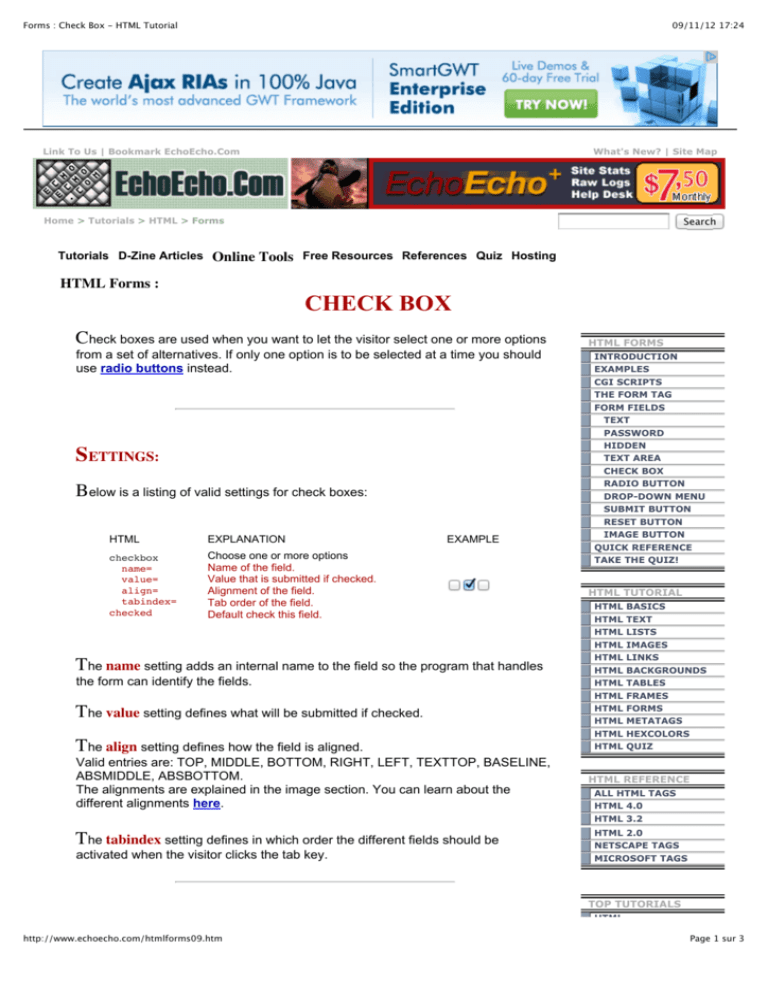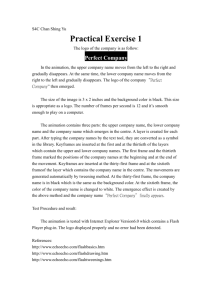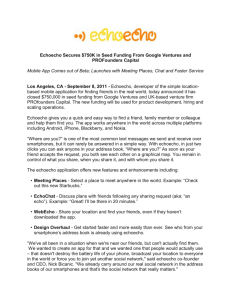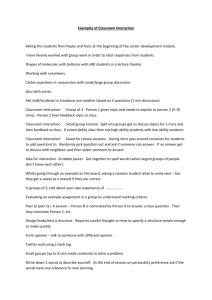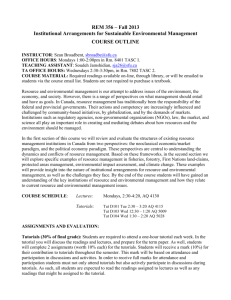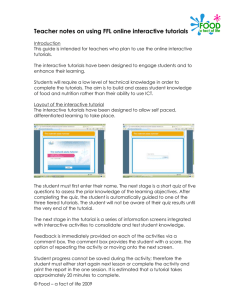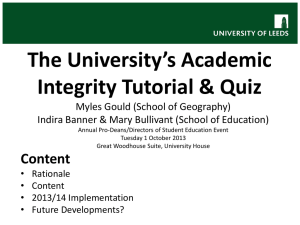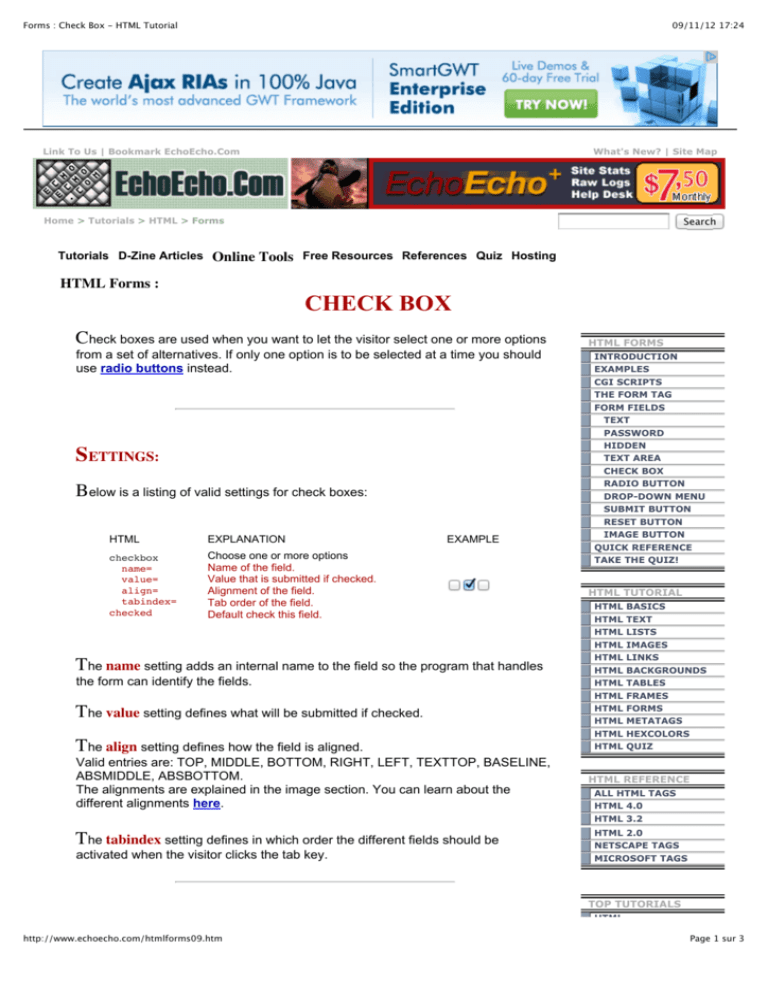
Forms : Check Box - HTML Tutorial
09/11/12 17:24
Link To Us | Bookmark EchoEcho.Com
What's New? | Site Map
Home > Tutorials > HTML > Forms
Tutorials D-Zine Articles
Search
Online Tools Free Resources References Quiz Hosting
HTML Forms :
CHECK BOX
Check boxes are used when you want to let the visitor select one or more options
from a set of alternatives. If only one option is to be selected at a time you should
use radio buttons instead.
HTML FORMS
INTRODUCTION
EXAMPLES
CGI SCRIPTS
THE FORM TAG
FORM FIELDS
TEXT
PASSWORD
SETTINGS:
HIDDEN
TEXT AREA
CHECK BOX
Below is a listing of valid settings for check boxes:
RADIO BUTTON
DROP-DOWN MENU
SUBMIT BUTTON
RESET BUTTON
HTML
EXPLANATION
checkbox
name=
value=
align=
tabindex=
checked
Choose one or more options
Name of the field.
Value that is submitted if checked.
Alignment of the field.
Tab order of the field.
Default check this field.
EXAMPLE
The name setting adds an internal name to the field so the program that handles
the form can identify the fields.
The value setting defines what will be submitted if checked.
The align setting defines how the field is aligned.
Valid entries are: TOP, MIDDLE, BOTTOM, RIGHT, LEFT, TEXTTOP, BASELINE,
ABSMIDDLE, ABSBOTTOM.
The alignments are explained in the image section. You can learn about the
different alignments here.
The tabindex setting defines in which order the different fields should be
activated when the visitor clicks the tab key.
IMAGE BUTTON
QUICK REFERENCE
TAKE THE QUIZ!
HTML TUTORIAL
HTML
HTML
HTML
HTML
HTML
HTML
HTML
HTML
HTML
HTML
HTML
HTML
BASICS
TEXT
LISTS
IMAGES
LINKS
BACKGROUNDS
TABLES
FRAMES
FORMS
METATAGS
HEXCOLORS
QUIZ
HTML REFERENCE
ALL HTML TAGS
HTML 4.0
HTML 3.2
HTML 2.0
NETSCAPE TAGS
MICROSOFT TAGS
TOP TUTORIALS
AN EXAMPLE:
http://www.echoecho.com/htmlforms09.htm
HTML
Page 1 sur 3
Forms : Check Box - HTML Tutorial
09/11/12 17:24
HTML
AN EXAMPLE:
JAVASCRIPT
CSS
FLASH
Look at this HTML example:
JAVA APPLETS
<html>
<head>
<title>My Page</title>
</head>
<body>
<form name="myform"
action="http://www.mydomain.com/myformhandler.cgi" method="POST">
<div align="center"><br>
<input type="checkbox" name="option1" value="Milk"> Milk<br>
<input type="checkbox" name="option2" value="Butter" checked>
Butter<br>
<input type="checkbox" name="option3" value="Cheese"> Cheese<br>
<br>
</div>
</form>
</body>
</html>
EchoEcho Hosting!
5000 MB Server space !!
60 GB Traffic/Month !!
Php dynamic pages
Perl/cgi scripts
MySQL databases
Password protected folders
Advanced log file stats
Spam & Virus checked mail
Auto-installed scripts:
Forums, Chat, Shop,
Photo album, Livehelp etc.
Nothing beats this deal:
$7.50/month!
» Read More
And the resulting output from it:
Milk
Butter
Cheese
<< PREVIOUS
http://www.echoecho.com/htmlforms09.htm
READ MORE >>
Page 2 sur 3
Forms : Check Box - HTML Tutorial
09/11/12 17:24
Salerm Hair Products
Professional Salerm Hair Products Free International Shipping
www.salermcosmetic.com
DEVELOPER TIP!
FACT:
Most free graphic sites
offer graphics that you
can browse at random.
TIP:
Our online tool lets you
select each of our 3000
graphics in any color
you want.
And you can see how
backgrounds, buttons
and dividers work
together at the same
time.
"Better Than Books - As Easy As It Gets!"
On EchoEcho: User Forums | D-Zine Articles | Tutorials | Online Tools | Free Resources | References | Quiz | Hosting
Contact us | Advertise info | Terms of use | Privacy policy
http://www.echoecho.com/htmlforms09.htm
About
EchoEcho
Copyright © 1999-2002 NetKontoret All rights reserved.
Page 3 sur 3