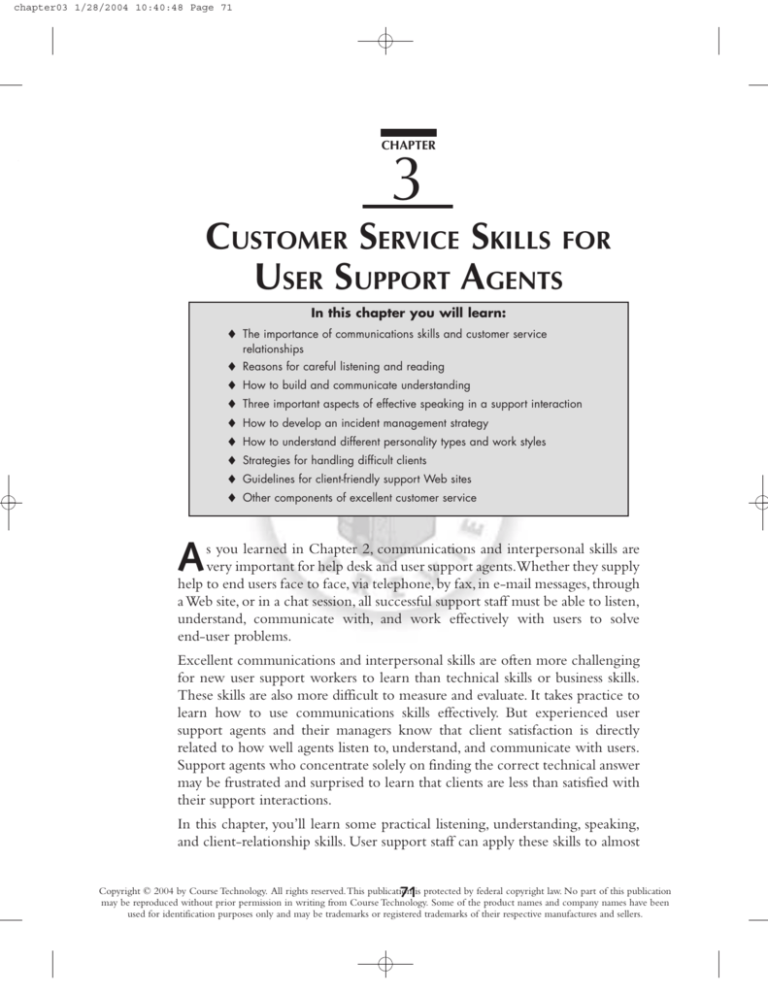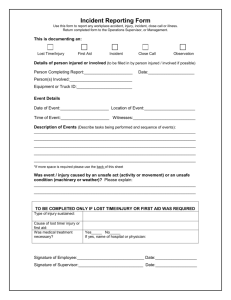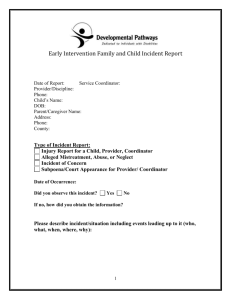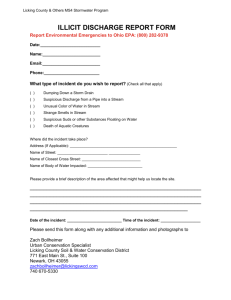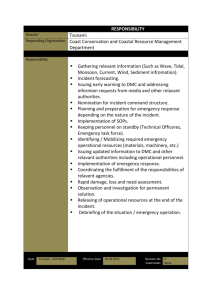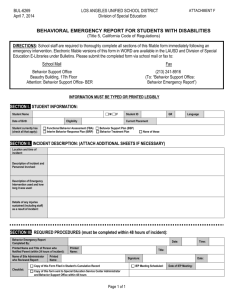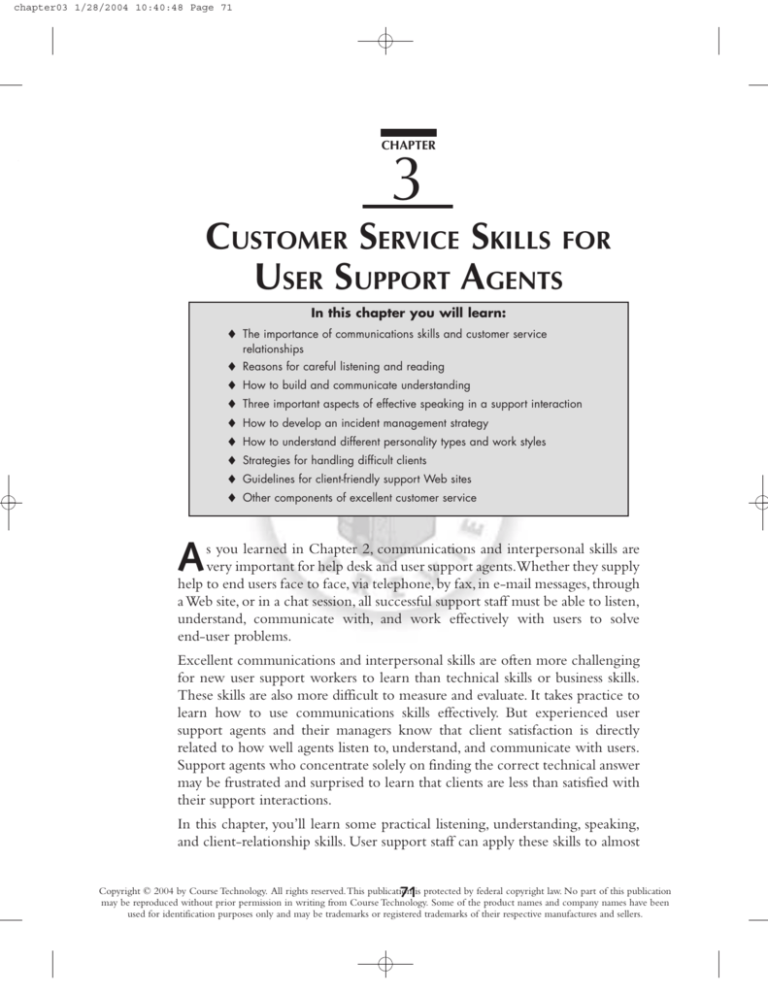
chapter03 1/28/2004 10:40:48 Page 71
CHAPTER
3
CUSTOMER SERVICE SKILLS FOR
USER SUPPORT AGENTS
In this chapter you will learn:
♦
The importance of communications skills and customer service
relationships
♦
♦
♦
♦
♦
♦
♦
♦
Reasons for careful listening and reading
How to build and communicate understanding
Three important aspects of effective speaking in a support interaction
How to develop an incident management strategy
How to understand different personality types and work styles
Strategies for handling difficult clients
Guidelines for client-friendly support Web sites
Other components of excellent customer service
A
s you learned in Chapter 2, communications and interpersonal skills are
very important for help desk and user support agents.Whether they supply
help to end users face to face, via telephone, by fax, in e-mail messages, through
a Web site, or in a chat session, all successful support staff must be able to listen,
understand, communicate with, and work effectively with users to solve
end-user problems.
Excellent communications and interpersonal skills are often more challenging
for new user support workers to learn than technical skills or business skills.
These skills are also more difficult to measure and evaluate. It takes practice to
learn how to use communications skills effectively. But experienced user
support agents and their managers know that client satisfaction is directly
related to how well agents listen to, understand, and communicate with users.
Support agents who concentrate solely on finding the correct technical answer
may be frustrated and surprised to learn that clients are less than satisfied with
their support interactions.
In this chapter, you’ll learn some practical listening, understanding, speaking,
and client-relationship skills. User support staff can apply these skills to almost
Copyright © 2004 by Course Technology. All rights reserved.This publication
71is protected by federal copyright law. No part of this publication
may be reproduced without prior permission in writing from Course Technology. Some of the product names and company names have been
used for identification purposes only and may be trademarks or registered trademarks of their respective manufactures and sellers.
chapter03 1/28/2004 10:40:48 Page 72
72
Chapter 3
Customer Service Skills for User Support Agents
any support situation to help solve user problems and achieve two goals of every support
request: client satisfaction and excellent customer service. Although many of the skills
discussed in this chapter apply directly to telephone support, these skills also apply to written
communication. In fact, written communication is often trickier than oral communication
because the tone and voice intonations are missing.The point is that strong communication
and interpersonal skills are essential in any support environment.
COMMUNICATION
AND
CUSTOMER-SERVICE SKILLS
Communication skills are essential to provide high-quality customer service. Communication is a process that involves both listening and responding. Some communications, notably
face to face, telephone, e-mail, and chat sessions, are two-way interactions between a support
agent and an end user. Other communications, including a support Web site, are primarily
one-way.To listen effectively, user support agents must be able to hear or read and understand
a user’s problem or question, and then reflect their understanding of the problem or question
by their spoken or written response. Listening, understanding, and responding are essential
to solving user problems.A support organization that can solve user problems effectively and
efficiently, and does so using good interpersonal skills, creates client satisfaction and
demonstrates that the support organization provides excellent client services.
Help desks and user support organizations frequently incorporate a customer-service ethic
into their mission statements. A customer-service ethic is an organization-wide
philosophy—shared by everyone from top management to operational staff—that client
relationships and client satisfaction are the most important aspect of a business. Many
organizations aim for a target of 100% client satisfaction 100% of the time.This ethic means
that the user support staff aims to satisfy every client in every support incident.
Chapter 7 discusses mission statements in detail.
How important are customer services to organizations? In an article in Harvard
Business Review (HBR), Thomas O. Jones and W. Earl Sasser, Jr. discuss “Why
Satisfied Customers Defect” (HBR, Nov–Dec, 1995). They describe a study of
Xerox company customers in which totally satisfied customers were six times
more likely to purchase other Xerox products than customers who were just
“satisfied.” The authors conclude: “Merely satisfying customers who have the
freedom to make choices is not enough to keep them loyal. The only truly loyal
customers are totally satisfied customers.” Another author, Frederick Reichheld,
writes in a March 1996 HBR article, “Learning from Customer Defections,” that
“On average, the CEOs of U.S. corporations lose half of their customers every
five years.”
Copyright © 2004 by Course Technology. All rights reserved.This publication is protected by federal copyright law. No part of this publication
may be reproduced without prior permission in writing from Course Technology. Some of the product names and company names have been
used for identification purposes only and may be trademarks or registered trademarks of their respective manufactures and sellers.
chapter03 1/28/2004 10:40:48 Page 73
Communication and Customer-service Skills
73
Today, support organizations place a greater emphasis on customer-service excellence than
they did in the past. Why? First, satisfied clients are likely to be repeat clients. A frequent
reason that clients leave a hardware or software vender for another is the poor service they
receive. In fact, excellent service may be more important to clients than product features,
price, convenience, or any other aspect of a business transaction. Second, it usually takes
more support resources to handle incidents from dissatisfied clients than from satisfied ones.
A dissatisfied client is more likely to generate:
■
Lengthy incidents
■
Repeated callbacks or help desk contacts
■
Complaints and ill-will among clients (which can translate into poor public
relations and lost sales)
■
Incidents that need to be rerouted to a higher-level support agent or a user support
manager
■
Product returns for a refund
Because dissatisfied clients consume more support resources, any of these results reduce
support staff productivity and may lead to a reputation for poor support service.
Jeff Davis shares tips on the importance of communications skills for
support professionals in his article “Improve Your Communication Skills
with these Techniques” at www.techrepublic.com/article.jhtml?id=
r00320030107jed01.htm&src=bc.
What are the characteristics of a support organization that is devoted to a customer-service
ethic? A customer-service ethic means that, in the pursuit of customer service excellence,
support staff members:
■
Provide clients with the information, service, or solutions they need, if there is any
reasonable way to do so.
■
Explain to clients what they can do for them if the clients’ problem cannot be
resolved.
■
Treat clients and potential clients with respect.
■
Communicate to clients how long they are likely to be on hold, how long it will
be before they receive a return call or e-mail, and provide time estimates of how
long it may take to provide information or solve a problem.
■
Return phone calls or e-mails when promised, even if just to report that no
progress has yet been made.
Think of each user as a valued client. Always remember that user support is essentially a
customer service business and that the goal is to create satisfied clients. If users are not treated
as valued clients, they may not remain clients for long. If clients have a choice of vendors,
where will they choose to shop? Usually, they will go where customer service is taken
Copyright © 2004 by Course Technology. All rights reserved.This publication is protected by federal copyright law. No part of this publication
may be reproduced without prior permission in writing from Course Technology. Some of the product names and company names have been
used for identification purposes only and may be trademarks or registered trademarks of their respective manufactures and sellers.
3
chapter03 1/28/2004 10:40:48 Page 74
74
Chapter 3
Customer Service Skills for User Support Agents
seriously. Even in telephone support, users measure your attitude and react to the way you
communicate and handle an incident. Support agents inevitably communicate by their voice
or written responses whether they consider an incident interesting or boring and whether
they value the user or view the incident as an intrusion on their time.
Treat each incident as an opportunity to build client satisfaction.To create client satisfaction
and help attain an organization’s customer service goals, support agents must master the
essential communications skills: listening, understanding, and responding.
LISTEN CAREFULLY
In any support conversation, learn to listen before you speak. Listen initially to a caller’s
description of the question or problem to develop a thorough understanding of it. Interrupting a caller is one indication that you are not listening carefully. In any written
communication, read all the text and try to understand the user’s problem before you jump
to a response.
In Chapter 4, you’ll learn about a technique called active listening, which is a
way to restate and clarify what you heard to reach a common understanding of
a user’s problem.
During the problem description, carefully evaluate two other features of the user’s
communication.
1. Listen to or observe the language the user uses to describe the problem. A user’s
language frequently provides important clues as to whether the user is a novice or
an experienced user. Support agents can target their language level slightly below
the user’s to avoid language that is too complex or too technical for the user to
understand.
2. Listen to how the user describes the problem, which can provide further insight
into the problem and the user.What tone of voice does the user use? Does the
user sound angry or frustrated? Does he hesitate or struggle with technical terms?
Does she sound distracted or in a hurry? Subtle cues like these can provide
valuable information about how to handle an incident.
Although detecting a user’s “tone of voice” is more difficult in written communications,
support agents can look for statements that indicate frustration. For example, a user who
writes,“This is my third chat session to try to resolve this problem,” is undoubtedly making
more than a simple factual statement.
A short online article by Lillian D. Bjorseth, “Shhh! Listen, Don’t Just Hear,”
offers some useful strategies for becoming a better listener. Read the article at
www.selfgrowth.com/articles/bjorseth4.html.
Copyright © 2004 by Course Technology. All rights reserved.This publication is protected by federal copyright law. No part of this publication
may be reproduced without prior permission in writing from Course Technology. Some of the product names and company names have been
used for identification purposes only and may be trademarks or registered trademarks of their respective manufactures and sellers.
chapter03 1/28/2004 10:41:40 Page 75
Build Understanding
75
To build listening skills, look for courses in small group or interpersonal communications,
which often place equal weight on listening and speaking skills. Many vocational-technical
training programs and professional development seminars on customer service skills also
include opportunities to work on listening and speaking skills.To develop skills with written
communications from users, look for opportunities to study e-mail messages from friends or
colleagues. Practice analyzing messages to examine the language used and to look for clues
about how the sender feels. Ask yourself whether you can accurately restate their message.
BUILD UNDERSTANDING
Once you have listened to and heard or read a user’s problem description, try to develop an
understanding of the user’s situation. Ideally, you will develop some level of empathy with
the user. Empathy is an understanding of and identification with another person’s situation,
thoughts, and feelings. Support agents who can empathize with a user understand the
problem or question from the user’s point of view. One measure of empathy is whether you
can express a user’s problem in your own words. Another measure of empathy is whether a
user agrees with your expression of the problem; in other words, have the two of you reached
consensus? Empathy does not mean that you should take complete ownership of and
responsibility for a problem, but that you understand and can relate effectively to the user,
who does own the problem.Try to understand, for example, why the problem is important
to a user, why a user might want to know a piece of information, or why a user is frustrated,
upset, or angry.The following are examples of empathetic responses:
“Clearly, we need to get this system running again so you can create the report. Here’s where
we’ll start . . .”
“It sounds like you’ve had a very frustrating morning, but I think I can help you with this . . .”
“To help you close your accounting month on time, I can give you a workaround for this problem.
Then, when that’s finished, we can diagnose the problem you’re having, so it doesn’t happen
again.”
To view an article on empathy and trust in customer relations, visit the Web site
www.businessballs.com/empathy.htm.
As you develop an understanding of the user and the problem, communicate to the user that
you view him or her as a person, rather than as a support incident. One technique that
experienced support agents use is to visualize the user. Even if you don’t know the user
personally, think of someone in your own experience who sounds like or is similar to the
user and then communicate with that image rather than with a voice at the other end of the
phone line or a chat message on your monitor. A second technique is to use inclusive
language, such as “we” rather than “I” and “you.” A telephone technique you can use
Copyright © 2004 by Course Technology. All rights reserved.This publication is protected by federal copyright law. No part of this publication
may be reproduced without prior permission in writing from Course Technology. Some of the product names and company names have been
used for identification purposes only and may be trademarks or registered trademarks of their respective manufactures and sellers.
3
chapter03 1/28/2004 10:40:49 Page 76
76
Chapter 3
Customer Service Skills for User Support Agents
effectively is to smile while you are talking with a user. Even though a conversation is audial
and not visual, many users can tell if you are smiling.
RESPOND EFFECTIVELY
In a support interaction, all aspects of your speech or writing communicate your understanding of a situation, lead to successful incident resolution, and influence the user’s level of
satisfaction with the incident. Three important aspects are your greeting, how you use
scripts, and your tone and style.
Use a Sincere Greeting
If every journey begins with a single step, all support communications begin with a
greeting, which can affect the course of the entire interaction with the user.The greeting
is the icebreaker. Users form their first impressions of the support staff person, the support
service, and ultimately the entire organization that provides support based on the greeting.
The greeting also sets the tone for the remainder of the incident.A sincere, positive greeting
can be the first step toward calming a frustrated user and channeling an incident in a fruitful
direction. Most support organizations train their staff members to use a standard greeting,
which often includes the agent’s first name and the name of the organization or other
identification. A common greeting is:
phone:
“This is Joel in Computer Support. Thank you very much for your call. How can I
help you?”
e-mail:
“I’m Leticia at the Help Desk. Thanks very much for contacting us with the problem you
encountered. Here is how I understand the problem . . .”
Practice using a sincere greeting with a tone that communicates interest and enthusiasm and
avoids sounding stiff, overly rehearsed, faked, or bored. A sound recorder or colleague can
help provide feedback on your telephone greeting style. By the way, the immediate “thank
you” in these examples communicates to the user that you appreciate and value the contact.
Also, a sincere “thank you” contributes to a positive first impression, even if the user is upset
or frustrated. If a user gives his or her name after your telephone greeting, write it down so
you can use it during the incident. Many support organizations prefer the use of Mr. or Ms.
and a user’s last name in preference to a first name, unless the user specifically invites first
name use.
Use Scripts Appropriately
Many support organizations supply their agents with a script to help handle routine aspects
of an incident. A script is a prepared sequence of questions and statements that covers the
important parts of an incident. A script can include branches and decision points so that a
Copyright © 2004 by Course Technology. All rights reserved.This publication is protected by federal copyright law. No part of this publication
may be reproduced without prior permission in writing from Course Technology. Some of the product names and company names have been
used for identification purposes only and may be trademarks or registered trademarks of their respective manufactures and sellers.
chapter03 1/28/2004 10:40:49 Page 77
Respond Effectively
77
support agent follows a path through the script that matches a user’s answers. Scripts can be
useful training aids for new support agents as well as tools to handle complex technical
problems and difficult users. However, a user should never suspect that you are simply
reading a script or any other information unless you make it clear beforehand that you are
reading a piece of technical information to ensure accuracy. Furthermore, experienced
support agents recognize situations in which they should deviate from the script, such as
when the user demonstrates expert knowledge of the problem situation. Scripts are also
useful if an incident evolves into an argument or other inappropriate communication.
Reverting to a script can help you get an interaction back on track and make sure that the
incident is handled according to organizational policy.
Some help desks maintain a database of frequently asked questions (FAQs) and prepared
responses to them.When using prepared responses, use them like scripts. Don’t read lengthy
responses, unless you make it clear that is what you are doing. Instead, restate the responses
in your own words.
As part of a training program, a support agent may be asked to learn or develop
model answers to questions. Experienced support staff and supervisors are
useful sources of information about what constitutes a “good” response to an
FAQ. For an example of an online FAQ database, see the Microsoft Office FAQ
at www.microsoft.com/office/faq.htm.
Use Tone and Style Effectively
How you communicate with a user is often more important than the content of the
communication. Your tone and style have a direct impact on a user’s satisfaction with a
support incident. Which of these user statements best illustrates the desired outcome of a
support incident?
“The support agent provided me with adequate information, but I felt through the whole conversation that I was intruding on his time. He spoke rapidly and curtly, and wasn’t very pleasant. I felt
like he had ‘been there, done that’, and wasn’t interested in my problem.”
“The support agent couldn’t tell me what I needed to know, but explained why the information
wasn’t available yet, when it would be, and invited me to call back. I felt like a valued client and
that my call was important to her.”
Note that the first user received the information he sought, but was dissatisfied with the
interaction; whereas the second user was fully satisfied even though her question was not
answered.
Often, as part of help desk or user support training, support organizations describe in detail
the type of communications style they want their agents to use—whether formal or
informal, casual or professional, or somewhere in between. They realize that style is
Copyright © 2004 by Course Technology. All rights reserved.This publication is protected by federal copyright law. No part of this publication
may be reproduced without prior permission in writing from Course Technology. Some of the product names and company names have been
used for identification purposes only and may be trademarks or registered trademarks of their respective manufactures and sellers.
3
chapter03 1/28/2004 10:47:4 Page 78
78
Chapter 3
Customer Service Skills for User Support Agents
important because it communicates the organization’s image. In reality, support staff members often modify the organization’s desired standard somewhat, depending on their
experience, on user feedback, and on their own personalities.
Researcher Albert Mehrabian reports that the specific words people use to
communicate account for only 7% of the information other people receive in a
communication, as shown in Figure 3-1. Tone, voice inflection, voice pitch, and
other aspects of language style account for about 38% of the information
received. Nonverbal communication, sometimes called body language, actually
accounts for more than half. In telephone, e-mail, and chat session communications, where nonverbal cues are missing, language style takes on even greater
significance.
Meaning of words
7%
Facial expression
and body language
55%
Figure 3-1
Use of words
(style, tone)
38%
Relative importance of elements of communication
Use clear, succinct speech and match your speed to the user’s proficiency level. Many
inexperienced support agents have a tendency to speak too fast, which is often a natural
reaction to pressure to be productive and job stress. Practice speaking slowly, but not so
slowly as to sound condescending. Remember, too, that shorter sentences are easier for a
user to follow than long ones.Avoid a rising inflection at the end of sentences, which sounds
like you are asking a question or are unsure.
Copyright © 2004 by Course Technology. All rights reserved.This publication is protected by federal copyright law. No part of this publication
may be reproduced without prior permission in writing from Course Technology. Some of the product names and company names have been
used for identification purposes only and may be trademarks or registered trademarks of their respective manufactures and sellers.
chapter03 1/28/2004 10:47:4 Page 79
Respond Effectively
79
Many of the suggestions about writing for end users in Chapter 12 also apply to
verbal user support communications style, including the use of gender-neutral
language and avoiding wordiness, long words, overly technical terms, acronyms, and jargon.
3
Avoid using empty phrases in support incidents. Inexperienced support agents, in particular,
sometimes continue to talk just to fill the pauses. Avoid empty phrases, such as “Now let me
see . . . ,”“I think I’ve seen that problem before . . . ,” or “I’m sure I must have that information
somewhere here . . . .” These phrases do not convey useful information and do not instill
confidence that the agent is on top of the problem, although it appears that communication
is occurring. Instead of empty phrases, learn to be comfortable with pauses.
Phrase communications with end users positively, rather than negatively. For example,
instead of saying or writing, “The problem with your file occurred because you didn’t
follow the procedure described in Chapter 2 of the manual,” use a positive statement, such
as “I think the procedure on file handling in Chapter 2 describes a way to avoid the problem
you experienced with the file. Let me find the page for you . . . .”
Although technically correct solutions to user problems are critical, they will not by
themselves guarantee satisfied clients. Successful support agents use greetings, scripts, and
their tone and style to communicate their willingness to help, their regard for the client’s
value, and their organization’s concern for the client’s satisfaction. They also use effective
listening, reading, speaking, and writing skills as part of an incident management strategy.
An organization that offers Web-based training courses in call center (help desk)
customer service and communications skills is SkillSoft. Learn about its courses
at www.skillsoft.com/corporate/curicula/bus_cs.htm. Click the Front Line Call
Center Skills (0110) link, for example, to see course topics, including Call Center
Communication Skills (CUST 0112). Another organization that offers online
courses in communications and listening skills aimed at customer support workers is LearnCustomerServiceOnline.com. View a list of available courses at
www.learncustomerserviceonline.com/CustServiceModules.htm.
To increase your skills with telephone communications, try the tutorials and
exercises in the book by Jeannie Davis, Beyond “Hello”: A Practical Guide for
Excellent Telephone Communication and Quality Customer Service, Now Hear
This, Inc., 2000.
Copyright © 2004 by Course Technology. All rights reserved.This publication is protected by federal copyright law. No part of this publication
may be reproduced without prior permission in writing from Course Technology. Some of the product names and company names have been
used for identification purposes only and may be trademarks or registered trademarks of their respective manufactures and sellers.
chapter03 1/28/2004 10:49:9 Page 80
Chapter 3
LOS
E
C
80
Customer Service Skills for User Support Agents
JONATHAN VESTER
NETWORK/COMPUTER SUPPORT TECHNICIAN
HAYWOOD COMMUNITY COLLEGE
CLYDE, NORTH CAROLINA
WWW.HAYWOOD.EDU
The technical support office at Haywood Community College consists of three full-time employees (a network
administrator and two network/computer support technicians). My responsibilities range from user support to managing the content and virus filter for the college network. My duties change from day
to day and no two days are ever the same.
I have found that to be successful in my position, I have to be patient and have good
communications skills. Listening is by far the most essential skill for this position. My
job requires active listening and strong note-taking skills so that I have all the
information I need to solve an employee’s problem. When a staff or faculty member
calls me with a computer problem, I listen closely to the problem description. If
possible, I have them walk through a procedure from the beginning to make sure that
they are going through every step correctly. I also have them read any error messages
they see. If I don’t know the solution to a particular problem, I refer the user to
someone who does, or explain that I will need to call him or her back with a solution.
I always strive to maintain the client’s confidence that I will solve the problem quickly
or have another technician work with the user when it is outside my skill area.
Over the past few years, I have helped implement an online support request system at
the college that enables our department to track requests by the users. I have found that
this system helps to keep up with the requests of the hundreds of employees.The online
request system is also beneficial because it requires our users to verbalize the problem,
which helps them better understand what is happening.Writing about a problem is also
an advantage of e-mail messages, which is another major communications channel in
technical support.Although most of us are very comfortable with writing messages to
our friends in the traditional, informal e-mail style, when you communicate with users
via any medium, you should always keep the tone professional and courteous.
There are times when I have to handle difficult users. Older employees occasionally
have negative attitudes about problems with computer technology but respond eagerly
when they understand how easy it is to fix a problem.As a technical support employee,
it is always important for me to remember that there was a time when I knew less than
the people I am trying to help now. Remaining calm and logical will help the user
better than matching their frustration with hostility. Let clients know you are there to
help them and that you enjoy solving problems. If they feel you don’t have time or
don’t want to bother with them, they will not ask for help again.
Copyright © 2004 by Course Technology. All rights reserved.This publication is protected by federal copyright law. No part of this publication
may be reproduced without prior permission in writing from Course Technology. Some of the product names and company names have been
used for identification purposes only and may be trademarks or registered trademarks of their respective manufactures and sellers.
chapter03 2/3/2004 16:31:52 Page 81
Develop an Incident Management Strategy
DEVELOP
AN INCIDENT
81
MANAGEMENT STRATEGY
Support agents who provide telephone, e-mail, or chat session support often have many
incidents waiting in their queue. At the same time that they provide correct technical
answers and excellent customer service, they must also handle incidents efficiently. An
incident management strategy is a collection of tools, techniques, and strategies that
successful support agents use to move through an incident effectively and efficiently, from
the initial greeting to the end of the incident.The four goals of incident management are to:
1. Provide the user with the information he or she needs.
2. Manage stress levels for both the user and the support agent.
3. Ensure that the incident progresses from start to finish in an effective and
efficient way.
4. Make the user more self-reliant.
All support agents develop and refine their own incident management strategy. However,
you do not have to invent an incident management strategy from scratch. Resources you can
build on and incorporate in your personal strategy include:
■
Organizational policies on incident management philosophy and expectations
■
Incident management strategies covered in support agent training programs
■
Observation and imitation of respected senior support agents
■
Your personal communications experience and style
■
Feedback from users, peers, and supervisors on your incident management
strengths and areas for improvement
An incident management strategy begins with knowledge of the support organization’s
philosophy and policies, an understanding of the operation of automated help desk and user
support tools such as the telephone and e-mail systems and help desk software package
(described in Chapter 6), and guidelines that experienced support agents have found useful.
Figure 3-2 lists some examples of incident management guidelines.
Ask Goal-Directed Diagnostic Questions. Each diagnostic question should be
designed to move an incident toward a successful resolution. Diagnostic questions can be
embedded in a script or they can be based on a support agent’s experience. Chapter 4
suggests several critical questions to ask in a troubleshooting situation.
Be Honest. It is better to be honest and forthcoming with users about product features,
limitations, known bugs, and future product releases than to try to hide or cover up product
problems and limitations. However, you must also abide by organizational policy on what
information you are authorized to provide to users. For example, some vendors, as a matter
of organizational policy, will not disclose future product features or availability dates. So you
may encounter situations in which you have the information a user requests, but cannot
Copyright © 2004 by Course Technology. All rights reserved.This publication is protected by federal copyright law. No part of this publication
may be reproduced without prior permission in writing from Course Technology. Some of the product names and company names have been
used for identification purposes only and may be trademarks or registered trademarks of their respective manufactures and sellers.
3
chapter03 1/28/2004 10:56:55 Page 82
82
Chapter 3
Figure 3-2
Customer Service Skills for User Support Agents
Incident management guidelines
divulge it yet because your employer asks you not to. Many organizations also have a policy
that discourages communicating negative comments about a competitor’s products, even
though you may have an honest opinion about them.
Say “I Don’t Know” When You Don’t. It is often more productive to admit that you
don’t know an answer than to waste both your time and the user’s time trying to suggest
possibilities you aren’t sure of. A user rarely expects a support agent to know everything.
However, never use a tone that conveys, “I don’t know, and therefore your question is
stupid,” “I don’t know, and I don’t think anybody else does,” or “I don’t know, and I don’t
care.” If you honestly don’t know an answer, refer the user to another person or information
source where she or he can get the needed information.You can also promise to research the
question and get back to the user with the needed information.
Apologize. An apology to a user who feels that they have been done an injustice is never
a sign of weakness. One way to defuse a potentially difficult situation is to empathize with
a user’s situation and offer a sincere apology for the perceived injustice, whether a user has
spent a long time on hold, been the victim of a runaround (however unintentional), or
purchased a product ill-suited for his or her needs.
Say Thank You. Thank the user for contacting the user support group at both the
beginning and end of the support incident. “Thanks for contacting the Support Center”
is a simple but effective way to communicate that the user and the contact are important.
A “thank you” ends the incident on a positive note, even if the problem has been a
difficult one.
Use Incident Management, Not User Management. Be sure to distinguish between
incident management and user management: manage the incident, not the user. Do not
attempt to manipulate users by judging how well they communicate their needs, how they
organize their files, or how well they use their computers. The relationship between a
Copyright © 2004 by Course Technology. All rights reserved.This publication is protected by federal copyright law. No part of this publication
may be reproduced without prior permission in writing from Course Technology. Some of the product names and company names have been
used for identification purposes only and may be trademarks or registered trademarks of their respective manufactures and sellers.
chapter03 2/4/2004 14:6:12 Page 83
Customer Service and Personality Types
83
support agent and a user is not a boss-to-worker relationship, and should not be based on
different levels of power.Although you can recommend that a user read a particular chapter
in a manual or reorganize the files on his or her hard disk, you should not make it a condition
for helping the user. Do not communicate that you are upset or be defensive if a user chooses
not to take your advice. Users who feel that a support agent is trying to manage them or
their work habits will rightfully feel resentful or manipulated and are more likely to be
dissatisfied with a support incident.
Teach Self-Reliance. An immediate goal of each support incident is to provide information or to solve a user’s problem.A secondary, longer-term goal is to make each user more
self-reliant. To create self-reliance, support agents explain solutions so that a user understands the reasons they encountered a problem and how to fix it. Agents also help create
self-reliance when they refer to relevant printed or online documentation where users can
locate additional information about problems or questions. User support has a built-in
contradiction: the support staff would like every user to call back (because their jobs depend
on support incidents), but the staff hopes to resolve each user’s problem so that he or she does
not have to call back.
In reality, users will never become completely self-reliant. As computer use becomes even
more widespread and systems become increasingly complex, both new and experienced
users will continue to need an increased array of support services. Even power users and
computer gurus occasionally need assistance. In addition, some users don’t want to become
self-reliant; they feel that it is the support staff ’s job to solve their problems. Recognize that
you cannot force users to change their behavior. However, assume that a user is interested in
understanding a problem and your solution to it until the user indicates clearly that they are
not interested.Though complete user self-reliance may never be achieved, it is an important
long-term goal for a support staff.
Successful incident management is rarely a skill or ability that comes easily to support agents.
It takes practice to develop your own incident management strategy, and even then, some
incidents still go awry. As you will see in the next section, even the best incident management approach can sometimes be derailed by the personalities or work styles of the
participants.
CUSTOMER SERVICE
AND
PERSONALITY TYPES
A personality test commonly used in business and industry is the Myers-Briggs Type
Indicator (MBTI).The test results determine where a test taker falls on four basic personality
dimensions.The four dimensions of personality measured by the MBTI are:
■
Where do you direct your energy? Introversion (I) versus Extroversion (E)
This dimension measures whether you direct your energy to the external world of
activity and words (Extroversion) or to the inner world of thoughts and emotions
(Introversion). An Extrovert is more social and expressive, whereas an Introvert is
more private and quiet.
Copyright © 2004 by Course Technology. All rights reserved.This publication is protected by federal copyright law. No part of this publication
may be reproduced without prior permission in writing from Course Technology. Some of the product names and company names have been
used for identification purposes only and may be trademarks or registered trademarks of their respective manufactures and sellers.
3
chapter03 1/28/2004 10:50:24 Page 84
84
Chapter 3
Customer Service Skills for User Support Agents
■
How do you process information? Sensing (S) versus Intuition (N)
Sensing (S) people work more with facts and experiences they obtain through
their senses, whereas Intuitive (N) people tend to emphasize personal insight and
the future. A Sensing person tends to prefer direct communication, while an
Intuitive person seeks creative or novel ways to communicate with others.
■
How do you make decisions? Thinking (T) versus Feeling (F)
Thinking (T) people base decisions on logic, analysis, principles, and objective
factors, whereas Feeling (F) people base decisions on personal values and subjective
factors.
■
How do you organize your life? Judging (J) versus Perceiving (P)
Judging (J) people prefer a structured lifestyle in which they are well-organized
and make structured decisions. Perceiving (P) people prefer to be open, flexible,
and explore their options. Judging people like to be in control, whereas Perceiving
people like spontaneity.
Each person is not a pure type of any of these, but falls on a continuum of the four
dimensions. Furthermore, these basic personality types can be combined into any of
16 combinations. For example, one personality type is an ISTJ, while another is an
ENFP. There is obviously no one, correct personality type. Most people are a mixture of
these types.
One use of the Myers-Briggs personality types is to help people understand how users and
coworkers—either as individuals or in workgroups—view the work world differently.This
understanding can help work groups avoid conflicts and help support agents understand
different approaches taken by end users.
For a thumbnail sketch of any of these types, visit www.knowyourtype.com and
click one of the 16 types listed at the bottom of the page. To learn more about
the MBTI personality test and the 16 personality types it measures, consult one
of these resources:
■
Jean M. Kummerow, Nancy J. Barger, and Linda K. Kirby, Worktypes.
New York: Warner Books, 1997.
■
Otto Kroeger and Janet M. Thuesen, Type Talk at Work. New York:
Delacourt Press, 1993.
■
The Team Technology Web site at www.teamtechnology.co.uk/tt/
t-articl/mb-simpl.htm.
Some communication difficulties that arise between a support agent and an end user may be
traced to differences in basic personality type. For example, imagine the differences in
communication style that may arise when a support agent, George, works on a problem with
an end user, Hamida.
Copyright © 2004 by Course Technology. All rights reserved.This publication is protected by federal copyright law. No part of this publication
may be reproduced without prior permission in writing from Course Technology. Some of the product names and company names have been
used for identification purposes only and may be trademarks or registered trademarks of their respective manufactures and sellers.
chapter03 1/28/2004 10:50:24 Page 85
Strategies for Difficult Clients and Incidents
85
George, a support agent, is an ISTJ personality type on the MBTI scale. He is a very quiet, private
person who prefers to work on problems independently by collecting data, and he often bases
decisions on evidence he has carefully evaluated and analyzed. George prefers e-mail communications with users so that he has a written record of each incident.
Hamida, an internal end user, is an EHFP personality type. She is a warm, outgoing person who
enjoys a collaborative, teamwork approach to problems. Hamida prefers to work on problems face
to face so she can see a help desk agent’s facial expression and read his or her body language. She
likes the challenge of problem solving by trial and error and is often willing to make guesses and
take risks to try to find a solution.
George thinks Hamida is overly aggressive and disorganized. Her approach to problems seems
illogical. He finds working on a problem using her hit-and-miss approach to be stressful and a
waste of time. Hamida thinks George fits the stereotype of a typical computer nerd who can’t see
over his pencil protector. She is frustrated that he seems unwilling to engage in give-and-take
about a problem. She doesn’t understand why he isn’t willing to work on a problem together, but
instead prefers short meetings and then quickly returns to his office to work.
As a support professional, George works hard to accommodate Hamida’s work style. He understands that personality type differences can help explain communication problems between
himself and Hamida, but are not an excuse for a lack of cooperation or communications that
aren’t civil.
Although George and Hamida are very different personality types based on the MyersBriggs classification scheme, even small differences in basic personality can affect work and
communication styles. Apart from differences in basic personality types, other barriers to
effective communication between user support and end users occur because of difficult
situations with which support agents must learn to deal.
STRATEGIES
FOR
DIFFICULT CLIENTS
AND INCIDENTS
Although most users are rational and polite when they contact a support service, support
agents may encounter several kinds of difficult users.A difficult client is one who requires
special handling strategies because the user is angry, not communicative, rude, or exhibits a
variety of other hard-to-handle attitudes or behaviors.The challenge for a support agent is
to transform a difficult situation into a successful one.You will never be able to change a
user’s personality. Instead, focus on the specific problem, on getting the user the needed
Copyright © 2004 by Course Technology. All rights reserved.This publication is protected by federal copyright law. No part of this publication
may be reproduced without prior permission in writing from Course Technology. Some of the product names and company names have been
used for identification purposes only and may be trademarks or registered trademarks of their respective manufactures and sellers.
3
chapter03 1/28/2004 10:50:24 Page 86
86
Chapter 3
Customer Service Skills for User Support Agents
information, on providing excellent customer service in a respectful manner, and on moving
to the next incident.To deal with difficult situations that might interfere with these goals,
consider the strategies that experienced agents use.
Users Who Complain
Instead of simply describing a problem, some users want to complain about an organization’s
products or services. Complaint handling and management is often an important function of
a help desk staff. Give users ample opportunity to voice their complaints or concerns. Don’t
switch into problem-solving mode too early in an incident when a user wants to complain.
Instead, use empathy:
“I understand why someone who has experienced this problem would be upset . . .”
Many support organizations treat complaints as a valuable source of feedback and suggestions for future product and service offerings.Try to understand that most complaints are not
directed at you personally, and learn (it takes practice) not to be defensive about complaints.
Contacts by “Power Users”
In this context, power users are those who are technically very knowledgeable (or think
they are) or who believe they warrant special attention or treatment because they have
personal connections with significant people in an organization.These users often describe
their powerful position early in an incident in an attempt to establish how important they are
and occasionally to mask their actual lack of knowledge about their computer system.They
may, for example, try to impress a support agent to direct attention away from what they
don’t know. One strategy for handling these users is to use inclusive language that makes
them feel like a member of a team. Use pronouns like “we” to refer to the problem-solving
process, such as:
“I think we can solve this problem if we work on it together. . .”
Use an authoritative tone or speaking style because important, knowledgeable users like to
communicate with important, knowledgeable agents. Remember that your role is not to
diminish their sense of self-importance but to solve the problem they contacted you about.
Copyright © 2004 by Course Technology. All rights reserved.This publication is protected by federal copyright law. No part of this publication
may be reproduced without prior permission in writing from Course Technology. Some of the product names and company names have been
used for identification purposes only and may be trademarks or registered trademarks of their respective manufactures and sellers.
chapter03 1/28/2004 10:50:24 Page 87
Strategies for Difficult Clients and Incidents
87
Incidents That Get Off Track
Occasionally in the course of resolving an incident it becomes apparent that the process has
taken a wrong turn and needs to get back on track. For example, a user might make a
statement that contradicts an earlier statement. Or perhaps repeated attempts to isolate a
problem have not succeeded. An incident during which a user becomes confused or that
results in some unfruitful approaches indicates the process is off track.When this happens, try
to refocus the process.Apologize to the user for the lack of a prompt resolution, summarize
the basic incident information, and offer to continue to work toward a solution. Express
confidence that, together, you will find a solution to the problem if you continue to work
on it and that perhaps a different approach will achieve the results you both want.
Users Who Are Upset or Angry
Angry users are the most common kind of difficult incident. Angry users may be upset
because of the way they have been treated.They may have been on hold too long, sent or
received too many e-mails, worked with too many support agents, or explained the problem
too many times. Or, they may be upset because of real or perceived inadequacies in a
product. They may also be angry due to circumstances that are totally unrelated to the
problem at hand, such as a negative encounter with a coworker or family member.
The first principle for handling angry users is to let them vent their anger. Say little during
this period, and especially don’t offer an explanation or switch to problem solving too early.
Explanations to an angry person sound like an invitation to argue.The second principle is
to reassure angry users that the problem is an important one, and that you are willing to work
with them resolve it.The third principle to remember is that angry users may continue to
vent several times before they work through their anger.A polite question that refocuses the
angry user may be effective, such as:
“What would you like me to do to help at this point?”
“How can we resolve this situation to your satisfaction?”
Remember to avoid defensiveness and don’t sound patronizing.An angry user is rarely upset
with you personally. As with all incidents, continue to follow up on promises made to an
angry user to build trust and confidence.
Users Who Are Abusive
Abusive users are rude, use inappropriate language, or make personal attacks on a support
agent. A support agent’s first goal is to transform an incident with an abusive user into an
incident with a user who is just angry, and ultimately into an incident with a satisfied user.
Copyright © 2004 by Course Technology. All rights reserved.This publication is protected by federal copyright law. No part of this publication
may be reproduced without prior permission in writing from Course Technology. Some of the product names and company names have been
used for identification purposes only and may be trademarks or registered trademarks of their respective manufactures and sellers.
3
chapter03 1/28/2004 10:50:24 Page 88
88
Chapter 3
Customer Service Skills for User Support Agents
This goal is not always achievable. Some support centers have support staff who have special
training and skills to handle abusive users; these workers pride themselves on their ability to
defuse difficult situations. In general, handle abusive users according to the support organization’s policies and procedures for this type of user. For example, some support organizations instruct their agents to terminate an incident when abusive language is used. In other
organizations, the support agents are trained to invite the user to use more appropriate and
professional language:
“We would like to work with you on this problem. But we need to communicate about it in an
appropriate and professional way. Is that agreeable with you?”
Users Who Are Reluctant to Respond
Users who will not answer questions or are reluctant to provide information are often
confused, lack confidence, or don’t understand the questions. They may be inexperienced
computer users. To obtain the information you need from these users, use very simple
language and avoid technical jargon. Try different kinds of questions. For example, if
open-ended questions fail to initiate a fruitful conversation, switch to questions that can be
answered with yes or no, and begin with very simple questions, such as “Is there a Start
button in the lower-left corner of the screen?” Or, switch to discussing the problem-solving
process, such as “I’ll ask you some questions about what you see on the screen and you
answer them if you can.Any information you can give me will help us solve the problem.”
Also give positive feedback when a reluctant user does provide useful information, such as
“I think that information will be helpful.” Finally, if a user continues to be reluctant to
respond, suggest exchanging information in another mode (e-mail, chat session, telephone,
or face to face) as a way to facilitate the problem-solving process.
Users Who Won’t Stop Responding
Some users have a hard time letting go of a problem. Even after a problem is solved, they may
continue to explain how bad it was or how similar it was to another problem they
encountered.To deal with excessive communicators, use behavior that indicates the contact
is over. For example, briefly summarize the incident and describe the conclusion.Thank the
user for contacting the support group. Express your conviction that the problem is solved.
Use very short answers that don’t provide the user with lead-ins to additional responses.
Copyright © 2004 by Course Technology. All rights reserved.This publication is protected by federal copyright law. No part of this publication
may be reproduced without prior permission in writing from Course Technology. Some of the product names and company names have been
used for identification purposes only and may be trademarks or registered trademarks of their respective manufactures and sellers.
chapter03 1/28/2004 10:53:26 Page 89
Client-friendly Web Sites
89
You can find some tips from Kate Nasser on handling difficult users that she gave
at a conference at the University of Florida in September, 2000
at www.health.ufl.edu/itcenter/cs/frontlines2.shtml. Jeff Dray, a help desk
professional with over 15 years of experience, has published suggestions
for dealing with abusive users at the TechRepublic Web site, www.
techrepublic.com/article.jhtml?id=r00320000726det02.htm (requires free
membership). Another useful resource is a paper written by Leslie Barden, who
works in Customer Support for the National Institutes of Health. His paper,
“Dealing with Difficult Customers— The Most Fun You Can Have at Work,” is
available to download at www.awcncc.org/2001/Barden_article.rtf.
Handling difficult users is never an easy task, but over time you can improve your skills with
practice and patience. Inexperienced help desk and support staff can learn a great deal about
difficult users from experienced support agents. Veteran agents are a good resource for
organization-approved and time-tested techniques for dealing with difficult situations.
Training sessions for new help desk and support agents often cover organizational guidelines
for dealing with these situations.
CLIENT-FRIENDLY WEB SITES
Unlike face-to-face contacts, telephone calls, e-mail, and chat sessions, which are interactive,
two-way forms of communication between clients and support agents, a support Web site
is primarily a one-way method of communication. User support Web sites are a costeffective way to communicate with end users, whether internal or external. Users like
support Web sites because they can get answers to common questions quickly, at any time,
and from anywhere there is Internet access. Because support Web sites are cost-effective and
popular with end users, these sites are increasingly used to augment other modes of user
support. However, customer service concerns and a customer-service ethic also apply to the
design and construction of support Web sites.You have probably visited Web sites that were
well-organized and simple-to-use with information you could find easily. And you’ve
probably visited some that failed the ease-of-use test. If an organization is going to spend the
resources to build a support Web site, it should build a client-friendly one.An organization’s
support Web site is as much an extension of the business or agency as the other forms of
contact with clients.
Simple support Web sites can be built and maintained with popular word
processors as well as with more powerful Web Page development tools such as
Microsoft FrontPage, Macromedia Contribute, or Adobe GoLive. Although
knowledge of Hypertext Markup Language (HTML) is useful, it is not a requirement with today’s Web development tools.
Because a support Web site is usually limited to one-way communication, a user support
specialist who has a responsibility to maintain a support site needs a heightened awareness of
Copyright © 2004 by Course Technology. All rights reserved.This publication is protected by federal copyright law. No part of this publication
may be reproduced without prior permission in writing from Course Technology. Some of the product names and company names have been
used for identification purposes only and may be trademarks or registered trademarks of their respective manufactures and sellers.
3
chapter03 1/28/2004 10:50:24 Page 90
90
Chapter 3
Customer Service Skills for User Support Agents
customer service concerns, and additional job skills to implement a successful site.The first
issue in supportWeb site design is the purpose of the site. Common purposes of supportWeb
sites include:
■
Provide product information
■
Take sale orders
■
Contact technical support
■
Provide software updates and downloads
■
Communicate with end users
Four general criteria apply to written communications with end users, including Web site
design.These four criteria are content, organization, format, and mechanics.A support Web
site implementer uses these criteria as tools to evaluate how a Web site measures up to the
customer-service ethic.
Content
Keep the product, support, and contact information accurate and up-to-date. Present a
smaller amount of information that can be maintained and kept current rather than a larger
amount of information that is out-of-date. Make the content relevant to what users need
to know.
Organization
The design of a support home page is critical. An effective home page is eye appealing and
well-organized, but avoids information overload and too many special graphic effects.
Extensive graphics can affect download time for users with slower Internet connections.
Some sites offer a text-only option to accommodate users with slow connections.The best
support Web sites have menus, icons, and information “teasers” (summaries) on the home
page, with links to more detailed information if a user desires.
SupportWeb sites can be organized by product, by function, or in other ways. Sites organized
by product should include search capabilities in case a user cannot find a specific product by
model number. Sites organized by function may include separate pages for product features
and information, an FAQ knowledge base, software downloads, a shopping cart, support
contact information, a site map, and a site feedback mechanism.
Format
Information should be formatted into small units.A document that takes more than two or
three PgUp or PgDn keystrokes to access it can be broken into multiple pages or
easy-to-find sections.
Navigation aids expand the usability of a Web site. A well-formatted Web site includes
multiple ways of accessing information, including navigation aids (to return to the top of a
Copyright © 2004 by Course Technology. All rights reserved.This publication is protected by federal copyright law. No part of this publication
may be reproduced without prior permission in writing from Course Technology. Some of the product names and company names have been
used for identification purposes only and may be trademarks or registered trademarks of their respective manufactures and sellers.
chapter03 1/28/2004 10:50:25 Page 91
Comprehensive Client Services
91
long page, to jump to the next or the previous page, or to return to the home page), a search
engine to help locate specific information, and menu icons to access main topics.The pages,
navigation aids, and menu bars should be consistent across the site. Fonts and format features
should maintain a consistent style and feel.
Mechanics
Check spelling and grammar on all Web documents as well as FAQ databases. Use a briefer
writing style with a fairly low readability index for most Web site information.
Chapter 12 discusses these four criteria—content, organization, format, and
mechanics—in more detail.
A good example of a Web site that illustrates many of these design elements is
Dell Computer’s site at support.dell.com. Another good example is Gateway’s
site at support.gateway.com. What Web sites have you discovered that you
think are easy to use and contain support information useful to you?
A Web site devoted to user support is useless unless users know about and visit it.A support
site can be registered with popular search engines so that Web surfers who enter relevant
keywords will locate the site. A support Web site can be prominently displayed in user
manuals and in online documentation (for example, a link on the toolbar of a software
product). The Web site reference can be included in product literature, organizational
newsletters and brochures, as well as business cards. Pointers to a support Web site can also
be included in support phone calls, e-mails, and chat sessions.
To learn more about the features of Web sites that increase their usability for
clients, visit www.usabilityfirst.com/index.txl.
Many colleges and professional-technical schools offer coursework in Web site design,
implementation, and maintenance. These courses are a good way to add value to a user
support resume.
COMPREHENSIVE CLIENT SERVICES
Whether client services are two-way (as in face-to-face contacts, telephone calls, e-mail, or
chat sessions) or one-way (as in a support Web site), communication and interpersonal skills
are essential to provide excellent client services.Yet a comprehensive approach to excellent
client service is also based on specific organizational values, attitudes, and actions.
First, client services start when each employee, from high-level managers to the newest
support agent, recognizes that its clients are the primary reason for the organization’s
Copyright © 2004 by Course Technology. All rights reserved.This publication is protected by federal copyright law. No part of this publication
may be reproduced without prior permission in writing from Course Technology. Some of the product names and company names have been
used for identification purposes only and may be trademarks or registered trademarks of their respective manufactures and sellers.
3
chapter03 1/28/2004 10:50:25 Page 92
92
Chapter 3
Customer Service Skills for User Support Agents
existence. Each employee’s job depends directly on client satisfaction. Most support organizations’ mission statements express the commitment that each end user’s enhanced
productivity is a primary objective of the support staff. In a user support environment, client
productivity and satisfaction are directly related to the extent to which each user is treated
as a valued client at all levels.
Second, customer service excellence is based on whether a support staff is willing to take
extra steps to make sure clients are satisfied. For example, an excellent support organization
keeps its clients apprised of the progress or lack of progress toward a problem solution. It
actively promotes win-win outcomes for each incident. It seeks agreement that problems
have been adequately addressed, and then conducts follow-up client surveys to measure the
extent of client satisfaction and identify areas where client relationships can be improved.
Third, excellent customer service depends on adequate support resources. Customer service
excellence rarely happens by accident, but is based on advanced planning, adequate staffing,
and a sufficient budget for help desk tools and information resources that encourage
excellence. A sufficient support budget is not always easy to achieve because support
expenses are sometimes difficult to justify, as you will learn in Chapter 7.
Excellent customer service does not necessarily mean that the client is always
right. Sometimes requests by even the most valued clients cannot be met for a
variety of sound business reasons. In those situations, stress what you can do for
a user, and look for alternate ways to meet user needs.
A comprehensive client service orientation among a support staff must apply not only to
every staff member in an organization, but also to every mode of communication with users.
Although most of this book covers technical problem solving and operational details
associated with the day-to-day operation of a help desk or support center, this chapter on
communication and customer service is the most important one in the book.Why? Because
you can perform all the technical and operational duties of a support job adequately and still
fail if you don’t provide excellent service to your clients.
CHAPTER SUMMARY
Communication and interpersonal relationships are the foundations of excellent customer services, which is a goal expressed in many support organizations’ mission statements. Communication is a process that involves listening and reading, understanding, and
speaking and writing skills.
The most important communications skill for help desk and user support staff is the
ability to listen to or read information provided by clients. In addition to a description of
a user’s problem, help desk staff need to evaluate a user’s language level so the staff can
pitch their responses to a similar level. Help desk staff need to listen or read for cues that
indicate whether a user is frustrated, confused, or angry.
Copyright © 2004 by Course Technology. All rights reserved.This publication is protected by federal copyright law. No part of this publication
may be reproduced without prior permission in writing from Course Technology. Some of the product names and company names have been
used for identification purposes only and may be trademarks or registered trademarks of their respective manufactures and sellers.
chapter03 1/28/2004 10:50:25 Page 93
Key Terms
93
Understanding a client involves being able to restate a problem, but it also means an ability
to empathize with the user’s situation and feelings and to understand why the problem is
an important one for the client.
The ability to respond effectively includes skill with a greeting, the use of scripts as aids,
and the ability to use a tone and style that helps rather than hinders.An appropriate tone
is often more important than the content of a communication with a user.
Support agents should develop a personal incident management strategy. Goal-directed
diagnostic questions, honesty, as well as an ability to say “I don’t know,” to apologize, to
create user self-reliance, and to thank a user for contacting a support group are all
components of a personal incident management strategy.
Some barriers in communication between a user support agent and an end user may be
related to differences in basic personality types and work styles based on the Myers-Briggs
classification scheme.
Difficult support incidents include user complaints, incidents with power users, incidents
that get off track, incidents from angry or abusive users, and incidents from users who are
either reluctant to respond or who won’t stop responding. Skilled support agents develop
specific strategies to channel difficult users into satisfied ones.
A user support Web site is a cost-effective way to communicate with users. Web site
developers need additional skills to manage information content, site organization, a
client-friendly format, and writing mechanics to build a support Web site that meets the
goals of a customer-service ethic.
A comprehensive approach to client services includes not only communications skills but
also an organization-wide recognition of the importance of each client, a willingness to
take extra measures to satisfy users, and adequate support resources to provide client
satisfaction. Comprehensive customer service applies equally to telephone, face-to-face,
and written interactions with users.
KEY TERMS
customer-service ethic — An organization-wide philosophy—shared by everyone from
top management to operational staff—that client relations and client satisfaction are the
most important aspects of a business.
difficult client — A user who requires special handling strategies because he or she is
angry, not communicative, rude, or exhibits other hard-to-handle behaviors.The challenge
for a support agent is to transform a difficult client into a satisfied one.
empathy — An understanding of and identification with a user’s problem situation,
thoughts, and feelings; a support agent who can empathize with a user understands the
problem or question from the client’s perspective and why it is important to the client.
greeting — The first few sentences in a support incident that introduce the agent, form the
basis for the first impression of the support service by the user, and get the incident started
with a positive approach.
Copyright © 2004 by Course Technology. All rights reserved.This publication is protected by federal copyright law. No part of this publication
may be reproduced without prior permission in writing from Course Technology. Some of the product names and company names have been
used for identification purposes only and may be trademarks or registered trademarks of their respective manufactures and sellers.
3
chapter03 1/28/2004 10:54:1 Page 94
94
Chapter 3
Customer Service Skills for User Support Agents
incident management strategy — A collection of tools, techniques, and strategies that
support agents use during an incident to move effectively and efficiently from the initial
greeting to the conclusion of the incident.
power user — A user who is technically knowledgeable (or believes that he or she is), or
who may have a relationship with an organization that he or she feels warrants special
attention to his or her incident.
script — A prepared sequence of questions and statements that support agents can use to
handle parts of an incident; may include decision points and branches to handle different
situations.
self-reliance — A goal of support service providers that seeks to increase user selfsufficiency and reduce a user’s dependence on support services.
support Web site — A Web site devoted to provide clients with product information,
software downloads, support staff contacts, and a sales channel; support Web sites are
a cost-effective method to communicate with users, but should be designed to be
client-friendly.
CHECK YOUR UNDERSTANDING
1. True or False? Communications skills are often more difficult for a new help desk agent
to learn than technical skills or business skills.
is a choice each support agent makes about how professional
2. A(n)
or casual, how respectful or condescending, how formal or informal, or how terse or
verbose they will be in their interactions with users.
3. A user’s first impression of a support agent usually comes from the
.
a. incident greeting
b. solution to the problem
c. incident script used
d. agent’s tone and style
4. True or False? Empathy means a user support agent takes ownership and responsibility
for a user’s problem.
5. A support agent should make liberal use of the word
a. I
b. you
c. we
d. they
.
6. One measure of whether a support agent understands a user’s problem is that they can
.
express the problem in
a. the user’s actual words
Copyright © 2004 by Course Technology. All rights reserved.This publication is protected by federal copyright law. No part of this publication
may be reproduced without prior permission in writing from Course Technology. Some of the product names and company names have been
used for identification purposes only and may be trademarks or registered trademarks of their respective manufactures and sellers.
chapter03 2/4/2004 10:29:18 Page 95
Discussion Questions
95
b. the support agent’s own words
c. industry standard vocabulary
d. the wording of the script for the problem
percent of the meaning in a communication is based on the
7. About
actual words used.
8. True or False? Of the three essential communications skills, listening or reading comes
before understanding and responding.
9. True or False? Scripts designed to guide a user support agent through an incident should
be memorized or read verbatim to a user to be effective.
10. True or False? One of the goals of incident management is to help users be more
self-reliant.
11. Which of the following is not a primary strategy for a support organization that aims for
customer service excellence?
a. Treat clients with respect.
b. Explain to clients what you can do for them.
c. Agree to any demand a client makes.
d. Return calls to clients when promised.
12. Which of the following is not a recommended incident management strategy for
support agents?
a. Ask goal-directed diagnostic questions.
b. Say thanks.
c. Teach the user self-reliance.
d. Never admit that you don’t know.
13. True or False? A customer-service ethic is an organization-wide philosophy that the
client is always right.
14. A support Web site implementer uses four tools to evaluate a client-friendly site:
,
, and mechanics.
content,
DISCUSSION QUESTIONS
1. Why are communications skills often more challenging for inexperienced support
agents to learn than technical or business skills?
2. Should a support agent ever just hang up on a caller who is rude or uses abusive
language? Describe some pros and cons to this approach, and explain your position.
3. Are providing excellent user support and teaching user self-reliance contradictory
strategies? Explain why or why not.
4. Will different work styles and communication differences among workers who have
different MBTI personality types inevitably lead to conflict? Explain your position.
Copyright © 2004 by Course Technology. All rights reserved.This publication is protected by federal copyright law. No part of this publication
may be reproduced without prior permission in writing from Course Technology. Some of the product names and company names have been
used for identification purposes only and may be trademarks or registered trademarks of their respective manufactures and sellers.
3
chapter03 2/4/2004 10:29:34 Page 96
96
Chapter 3
Customer Service Skills for User Support Agents
HANDS-ON PROJECTS
Project 3-1
Update a mission statement. A mission statement is a list of guiding principles that
communicates support goals and objectives to staff, users, and management. Modify the
following mission statement to include a greater emphasis on excellent communication and
customer service. (For more information on mission statements, see Chapter 7.)
User Support Group Mission Statement
The mission of the user support group is to: (1) maximize operational efficiency among
users in an organization by providing timely resolution to technology use questions,
and (2) effectively manage problems to continuously improve the:
■
Quality of support services provided to users
■
Usability of information systems
■
Effectiveness of documentation and training
■
Users’ satisfaction with support services
Project 3-2
Differentiate difficult users. This chapter described several kinds of difficult users,
including two that are not always easy to differentiate: users who complain and users who are
angry. Sometimes few differences exist between the two. Assemble a team of three classmates
or coworkers and compare your personal experiences with users who want to complain and
those who are angry. List at least three characteristics of complainers and at least three
characteristics of angry users that would help support agents distinguish between the two
user types.
Project 3-3
Develop an incident management strategy. Based on the ideas in this chapter and on
your personal experience (or on the experiences of a team of your classmates or coworkers),
write a list of at least eight incident management do’s and don’ts that could be covered in a
training session for inexperienced help desk agents.
Project 3-4
Interview a support agent about difficult users. Invite a help desk agent in your school
or company to talk with you and your classmates.Ask the agent to describe any experiences
with difficult users and the techniques he or she uses to handle them. In addition to those
described in this chapter, what kinds of incidents does the support agent find difficult to
Copyright © 2004 by Course Technology. All rights reserved.This publication is protected by federal copyright law. No part of this publication
may be reproduced without prior permission in writing from Course Technology. Some of the product names and company names have been
used for identification purposes only and may be trademarks or registered trademarks of their respective manufactures and sellers.
chapter03 2/4/2004 10:33:12 Page 97
Hands-On Projects
97
handle? What is the most common kind of difficult incident in his or her experience? Write
a brief report that summarizes the main points of the interview.
Project 3-5
Explore ways to improve client service. Read an article about customer service
available on the Internet at techupdate.zdnet.com/techupdate/stories/main/
0,14179,2804648,00.html (“Improve Customer Service—And Cut Costs” by George
Lawton). Write a short abstract of the article that lists the title, author, and source of the
article (URL), and then answers the following questions:
1. Who should read this article (intended audience)?
2. What recent trends in customer service does the author describe?
3. What will readers of this article learn (list the main points)?
Project 3-6
Encourage client self-reliance. Voiceboard Corporation is an organization that develops
and sells hardware and software products for PCs, including network and processor components, boards, and software drivers. The Voiceboard Web site, at www.voiceboard.
com/support1.htm, includes several guidelines for its clients on the company’s support
policies and procedures. First, read Voiceboard’s support guidelines.Then prepare a list of at
least three ways that Voiceboard tries to make its clients more self-reliant.
Project 3-7
Evaluate a help desk phone incident. Read a report of an actual help desk phone
incident online at www.bizjournals.com/sacramento/stories/2000/01/24/smallb4.
html (Jeffrey Gitomer, “Help Desks Could Use Help with Customer-service Skills,”
Sacramento Business Journal, week of January 24, 2000).Then do the following:
1. List the three worst mistakes that were made in the incident described in the report.
2. For each mistake you listed, describe the customer service principles and guidelines in
this chapter that were violated.
3. Write a recommendation from you to the help desk manager that summarizes how she
or he should deal with future incidents like the one described in the report.
Project 3-8
Read an article on effective Web site design elements by Jennifer Stewart on her
Write101.com Web site at: www.write101.com/101web.htm. Make a list of five suggestions for support Web site developers that are different from those described in the chapter.
Copyright © 2004 by Course Technology. All rights reserved.This publication is protected by federal copyright law. No part of this publication
may be reproduced without prior permission in writing from Course Technology. Some of the product names and company names have been
used for identification purposes only and may be trademarks or registered trademarks of their respective manufactures and sellers.
3
chapter03 2/4/2004 10:33:21 Page 98
98
Chapter 3
Customer Service Skills for User Support Agents
CASE PROJECTS
1. An E-mail Reply for Bug-Free Software Limited
You are a support agent for Bug-Free Software Limited, which develops customized
software for businesses on a contract basis.You receive the following e-mail message from a
large client:
We received the custom Visual Basic programs from your new programmer and installed them on
our system last week. It was obvious from the first time we ran the programs that the programmer
was new to your organization. It was not clear if the programmer had much prior experience with
programming or with Visual Basic. The new programs we received converted the information from
our old COBOL programs to our report formatter fairly well, according to the specifications we
provided her. But we discovered that she built the specific data conversion instructions into the
Visual Basic programs. The programs lack the flexibility we need to handle all of the different data
formats we have to convert. The programs should have been written with the conversion information in tables that are easily modified. The way they were written means we have to modify the
programs every time we run them.
Write a reply to this e-mail that shows empathy for the problem and a good customerservice ethic.
2. A Script for Scott Shipping Corporation
You have been working as an internal user support agent at Scott Shipping for six months
and have been chosen by your manager to help coach a new user support employee, Gene
Rosso. Like many organizations, Scott Shipping records selected support conversations for
training purposes.To give you some training and mentoring experience, your manager has
asked you to examine this transcript of one of Gene’s support interactions and write Gene
a memo with suggestions about how he can improve his communications skills and
demonstrate an improved customer service orientation. Suggest alternate responses for Gene
that improve the quality of the customer service interaction.
Gene:
This is the problem hotline. What’s your problem please?
User:
This is Wes in Accounting.
Gene:
Oh, yes, I remember you. I’ve talked with you several times before. What’s the problem
now?
User:
I’m having trouble printing a report this morning.
Gene:
What kind of trouble?
User:
I’ve clicked on Print three times and gone down the hall to get the printout, but each
time there is just a stack of about 50 sheets in the printer with a line or two of junk characters on each one. But my report is not there.
Copyright © 2004 by Course Technology. All rights reserved.This publication is protected by federal copyright law. No part of this publication
may be reproduced without prior permission in writing from Course Technology. Some of the product names and company names have been
used for identification purposes only and may be trademarks or registered trademarks of their respective manufactures and sellers.
chapter03 2/4/2004 10:33:22 Page 99
Case Projects
99
Gene:
Oh, we’ve been hoping whoever was wasting those reams of paper would call.
User:
I’m sorry, but I’ve never had this problem before. What am I doing wrong?
Gene:
What are you trying to print?
User:
The report is in a file named REPORT2004.EXE.
Gene:
Didn’t the training course you took cover printing .EXE files? .EXE files are programs, not
reports. You can’t print an .EXE file, you can only run them.
User:
Oh, I see. I guess I forgot about that. I feel like an idiot.
Gene:
Yes, well, see if you can find a file on your hard drive named REPORT2004 with a different extension and call me back.
3. User Support Personality Types
Based on your understanding of the 16 personality types in the Myers-Briggs classification
and on your knowledge of help desk communications and customer service skills described
in this chapter, work with a team of three classmates or coworkers to identify which of the
16 MBTI types you think is best suited to provide a strong customer service orientation.
Would more than one of the 16 types be effective?
If you have never taken the Myers-Briggs test or have not taken it recently, you may be able
to take the test at your school’s Counseling department or at your organization’s Human
Resources Office. If you would like to take a shorter, online version, go to The Keirsey
Temperament Sorter II Web site at www.advisorteam.com/user/kts.asp.
If the results indicate that your personality type is not as well suited for help desk or user
support work as other personality types, understand that the 16 MBTI personality types are
not absolutes. Each person is actually a mixture of the eight pure categories in the test.The
MBTI test simply measures tendencies. Most people are more adaptive than the test often
indicates.
Write a summary of your research into the MBTI personality types and customer service
orientation among help desk staff.
Copyright © 2004 by Course Technology. All rights reserved.This publication is protected by federal copyright law. No part of this publication
may be reproduced without prior permission in writing from Course Technology. Some of the product names and company names have been
used for identification purposes only and may be trademarks or registered trademarks of their respective manufactures and sellers.
3
chapter03 2/3/2004 16:30:51 Page 100
100
Chapter 3
Customer Service Skills for User Support Agents
4. A Complaint Handling Script for Re-Nu-Cartridge
For background information about Re-Nu-Cartridge, see Case 4 in previous
chapters.
Molly Jeavsey, who works in the administrative group at Re-Nu-Cartridge, is the person to
whom complaints about company products are directed. Molly has kept a tally of which
products generate the most complaints. She periodically passes the complaint tallies to the
product design engineers in the manufacturing division as feedback on problems end users
or retail stores encounter with Re-Nu’s cartridges.
Recently the engineers became aware of a large volume of complaints about a particular
cartridge for a new model of printer.They have asked Molly to collect more information
from users and retailers about the problems with the new cartridges. One engineer suggested
that Molly collect more information from complaints about any Re-Nu cartridge than a
simple count.
Help Molly by writing a draft of a script she could use to collect basic information about the
problems users and retailers are encountering with Re-Nu’s cartridges.The script you write
should respond to two goals: (1) to collect basic product information that would be useful
to Re-Nu-Cartridge’s engineers, and (2) to exhibit a diplomatic way of asking for information that reflects an excellent customer-service ethic.
Compare your script with that of others in your class or workgroup to look for ideas on how
to improve your script.
Copyright © 2004 by Course Technology. All rights reserved.This publication is protected by federal copyright law. No part of this publication
may be reproduced without prior permission in writing from Course Technology. Some of the product names and company names have been
used for identification purposes only and may be trademarks or registered trademarks of their respective manufactures and sellers.