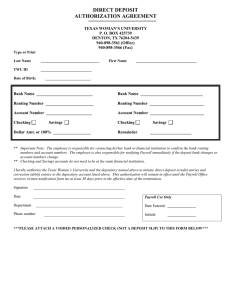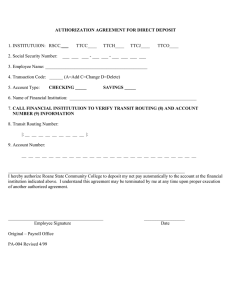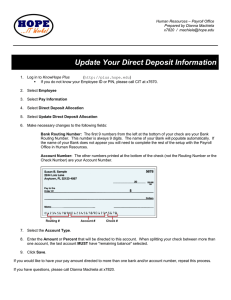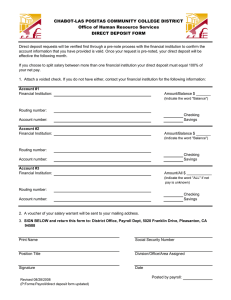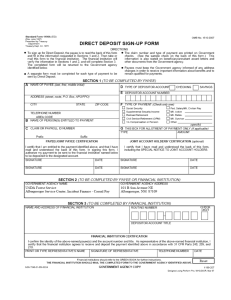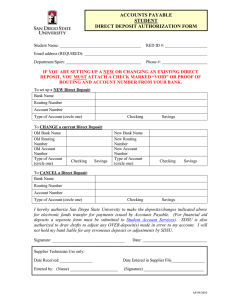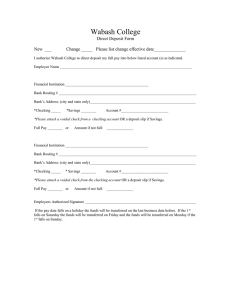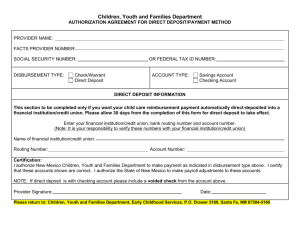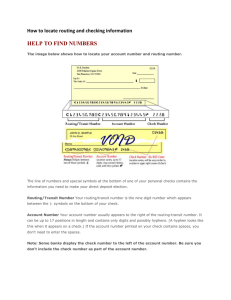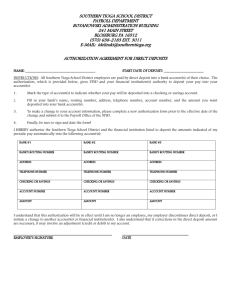I acknowledge that I have read and agree to the above
advertisement
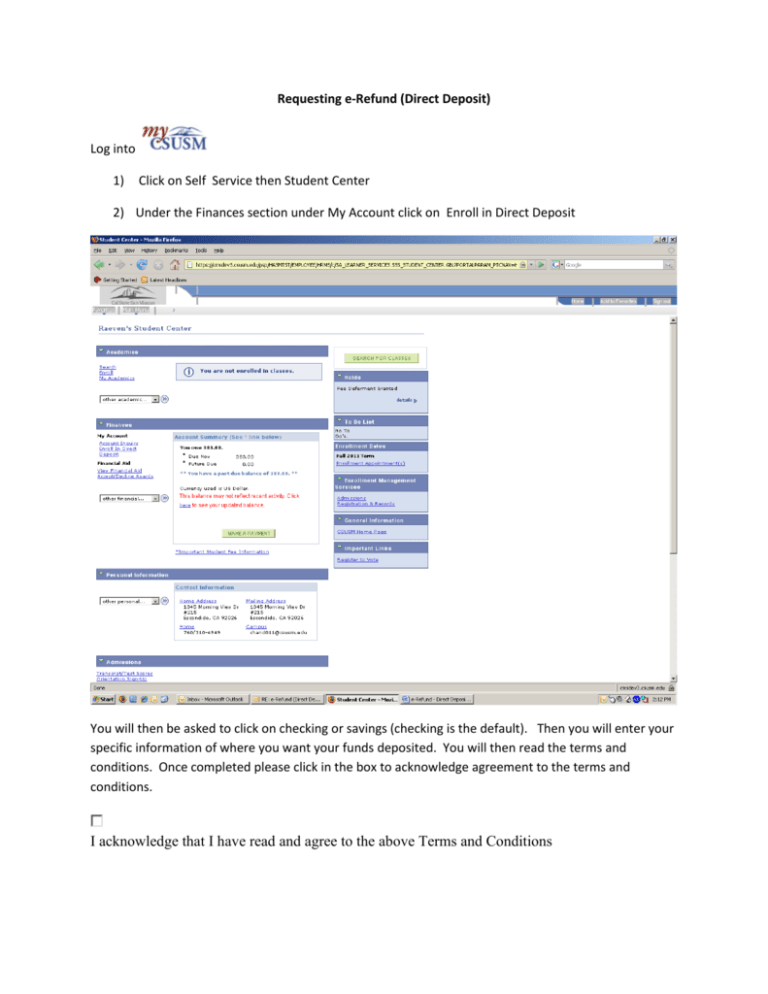
Requesting e-Refund (Direct Deposit) Log into 1) Click on Self Service then Student Center 2) Under the Finances section under My Account click on Enroll in Direct Deposit You will then be asked to click on checking or savings (checking is the default). Then you will enter your specific information of where you want your funds deposited. You will then read the terms and conditions. Once completed please click in the box to acknowledge agreement to the terms and conditions. I acknowledge that I have read and agree to the above Terms and Conditions If you are not sure what your routing and account numbers are click on “What are my Routing and Account Numbers?” You will then see the following screen pointing out where the information is on your check. Please note: If you are unsure of your routing number please call your bank to confirm. If you enter the wrong information your refund will be rejected by your bank. Your debit card number is not your account number Once you enter the information you will then be asked to confirm - If the information is correct click on “ok”. You will then be given a confirmation message: Congratulations your refunds will be faster and more secure!! Please click ok and you will return to your “self service” screen.