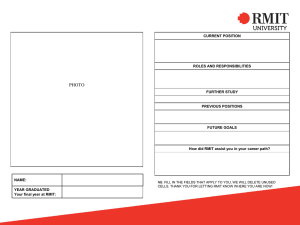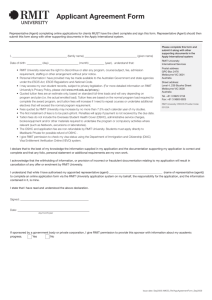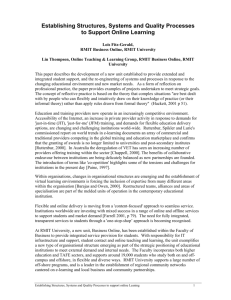Computer Account Request form
advertisement
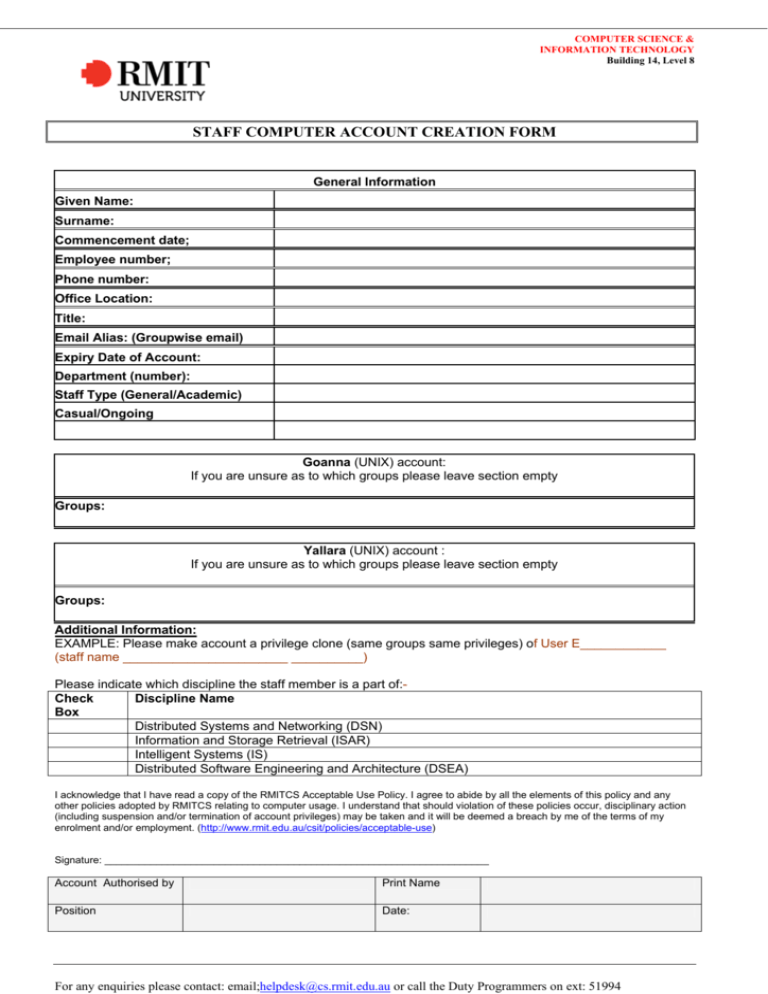
COMPUTER SCIENCE & INFORMATION TECHNOLOGY Building 14, Level 8 STAFF COMPUTER ACCOUNT CREATION FORM General Information Given Name: Surname: Commencement date; Employee number; Phone number: Office Location: Title: Email Alias: (Groupwise email) Expiry Date of Account: Department (number): Staff Type (General/Academic) Casual/Ongoing Goanna (UNIX) account: If you are unsure as to which groups please leave section empty Groups: Yallara (UNIX) account : If you are unsure as to which groups please leave section empty Groups: Additional Information: EXAMPLE: Please make account a privilege clone (same groups same privileges) of User E____________ (staff name _______________________ __________) Please indicate which discipline the staff member is a part of:Check Discipline Name Box Distributed Systems and Networking (DSN) Information and Storage Retrieval (ISAR) Intelligent Systems (IS) Distributed Software Engineering and Architecture (DSEA) I acknowledge that I have read a copy of the RMITCS Acceptable Use Policy. I agree to abide by all the elements of this policy and any other policies adopted by RMITCS relating to computer usage. I understand that should violation of these policies occur, disciplinary action (including suspension and/or termination of account privileges) may be taken and it will be deemed a breach by me of the terms of my enrolment and/or employment. (http://www.rmit.edu.au/csit/policies/acceptable-use) Signature: ___________________________________________________________________ Account Authorised by Print Name Position Date: For any enquiries please contact: email;helpdesk@cs.rmit.edu.au or call the Duty Programmers on ext: 51994 COMPUTER SCIENCE & INFORMATION TECHNOLOGY Building 14, Level 8 STAFF COMPUTER ACCOUNT CREATION FORM Acceptable Use Policy PURPOSE AND SCOPE This document applies to all users of RMITCS resources. Any individual who uses RMITCS computer systems must agree to these responsibilities and sign the Computer Account Request Form otherwise access to any computer system will not be granted. If you have any question or uncertainty about any part of this document, please contact the RMITCS Technical Services Group. PRIVACY You have the right to privacy for your data and communications. However, you must make reasonable efforts to protect your data, and you should realise that some forms of communication (such as email) are insecure unless you use additional software which will encrypt the communication. YOUR RESPONSIBILITIES That which is not expressly permitted is prohibited RMITCS's Acceptable Use Policy and Computer Security Policy are based on the principle of That which is not expressly permitted is prohibited. This and related documents detail numerous activities that are deemed to be unacceptable practice. Doing something that has not been so detailed does not mean that it is an acceptable practice. You must respect the rights of others You are expected to have common courtesy and respect for rights of others. You must not abuse resources You must not monopolise or otherwise abuse resources such as disk space, communications channels (e.g. Internet access), printing, or CPU cycles. Games are prohibited, unless prior approval for course related or research purposes are granted. Privacy must be respected The ability to access data that does not belong to you does not give you the right to access it. Accessing or permitting access to files or data that do not belong to you, or you are not authorised to use is not permitted. Information held by RMITCS is subject to the requirements of the Privacy Act. Software copyrights and licenses must be adhered to Assume that all software and documentation is subject to copyright. Unauthorised copying of software or documentation is not permitted. The use of computer systems and software must be consistent with all contractual obligations of RMITCS. Included in this is the obligation not to break any licensing scheme. All use must be lawful RMITCS computer systems must not be used for illegal or criminal purposes. You should be aware that your use of RMITCS systems may be subject to State or Commonwealth law, and that breaking that law may make you liable to prosecution. Passwords must be kept secure You may not allow any person to use your password or to share your account. It is your responsibility to protect your account from unauthorised use by changing your password periodically and using passwords that are not easily guessed. If you have been issued with One Time Password (OTP) lists, or any authentication device, you must keep them secure. You are responsible for all use of your account and password. You must not attempt to break into any computer system For any enquiries please contact: email;helpdesk@cs.rmit.edu.au or call the Duty Programmers on ext: 51994 COMPUTER SCIENCE & INFORMATION TECHNOLOGY Building 14, Level 8 STAFF COMPUTER ACCOUNT CREATION FORM You must not attempt to break into any RMITCS or external computer system by any means. You must not use any RMITCS system to break into another system. You must not try to circumvent any security or access control measure. You must not knowingly introduce security holes into any RMITCS system. You must not help any other person to do these things. You must not disclose confidential information Disclosure of or sending or posting of RMITCS confidential materials or information to persons outside of RMITCS, or disclosure or sending or posting of confidential materials inside RMITCS to unauthorised personnel is not permitted. You must report security holes and violations Any computer user who finds a possible security hole on any RMITCS system must report it to the RMITCS Security Officer (email security-officer@cs.rmit.edu.au). If you are not sure, report it anyway. Any security violation that you become aware of must be reported to the RMITCS Security Officer. You must cooperate with investigations In the event of an investigation being made into the security of RMITCS or external computer systems, you must cooperate with all reasonable requests made of you. You must not harass others You must not use RMIT computer systems to threaten, harass, offend, annoy, slander, libel or interfere with the work of any person. You must not install software without permission You must not install software on any system without permission of the relevant System Administrator. Exceptions are granted in specific cases for certain subjects and research projects for the duration of that subject/project. VIOLATION OF RESPONSIBILITIES Disciplinary action Violation of your responsibilities may make you liable to disciplinary action by RMITCS and RMIT University. This may include suspension or termination of account privileges. Personal liability In addition, you should be aware that breach of some parts of this policy may make RMITCS, or yourself personally, liable for damages. Prosecution Further, if you breach any State or Commonwealth law, you may be liable to prosecution. Cost recovery Finally, you may become liable for any costs that need to be recovered for any damage to RMITCS and RMIT University equipment as a result of any breach of this policy. This also includes excessive use of resources, i.e. Internet usage, printing, etc. Some offences that may result in the suspension of your account include, but are not limited to: Eating or drinking within the computer laboratories. Having a drink bottle on the desk while at a terminal/workstation. Locking of terminal/workstation (even while on a toilet break). Use of a non-RMIT web based email service. Bypassing of Internet proxies. Changing the hardware or software configuration of the terminal/workstation. Use of an instant messaging/chat program. Use of a peer-to-peer file sharing application. Broadcasting of messages to users or systems. For any enquiries please contact: email;helpdesk@cs.rmit.edu.au or call the Duty Programmers on ext: 51994 COMPUTER SCIENCE & INFORMATION TECHNOLOGY Building 14, Level 8 STAFF COMPUTER ACCOUNT CREATION FORM Account sharing. Noisy or disruptive behaviour within the computer laboratories. Failing to follow RMIT Staff instructions or directions. Print queue jumping. Viewing, displaying or downloading of offensive or illegal material. Streaming of web radio or video that is not course related. Playing games (unless required by course). Allowing people into computer laboratories after hours that do not have a valid access card. Being in the computer laboratory after hours and not having a valid access card. Sleeping in computer laboratories. Making inappropriate posts to course/program newsgroups (e.g. for sale items). Changing headers in e-mail or newsgroup posts to hide identity. Excessive downloads. Downloading or printing non course related material without explicit permission. Redistributing copyrighted materials (e.g. MP3s) from RMITCS systems. Monopolising or abusing resources. Some offences or repeat offenders will have the matter referred to the Technical Services Manager and/or Head of School for further action. What happens if you infringe on the Acceptable Use Policy? Depending on the offence, its severity, and prior offences, you will either receive a warning email or a suspension of CSIT accounts. A warning email is intended to advise you of an offence that we have detected by you (or by your account) and remind you of the Acceptable Use Policy. If a number of warnings have already been given to you, a suspension will result. If your CSIT account has been suspended, you will need to make an appointment with the Technical Services Manager, who will discuss the suspension with you, along with the process of getting your account reactivated. Note: Accounts cannot be reactivated without the approval of the Technical Services Manager, not even if you have exams or an assignment due. Being unable to submit an assignment because of account suspension will not be grounds for special consideration. For any enquiries please contact: email;helpdesk@cs.rmit.edu.au or call the Duty Programmers on ext: 51994