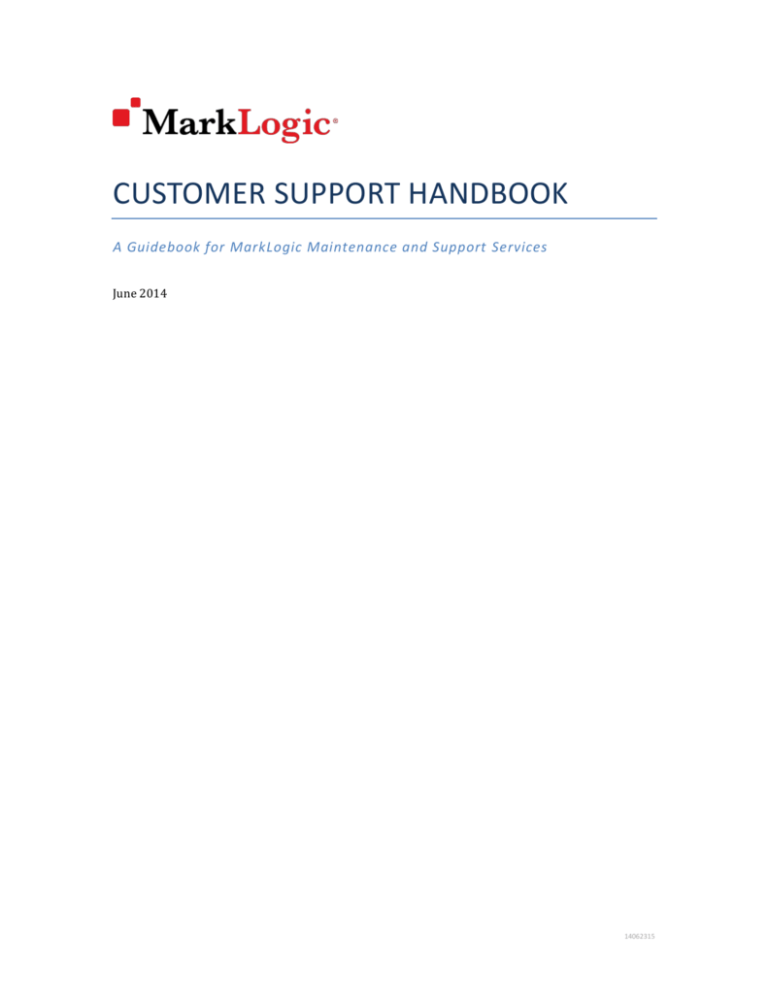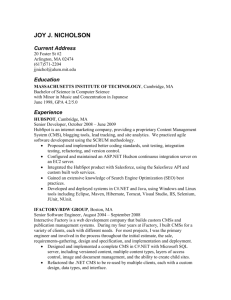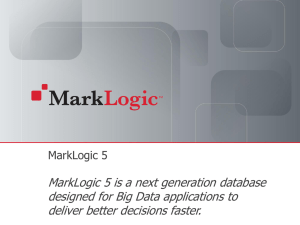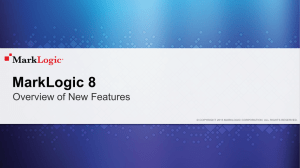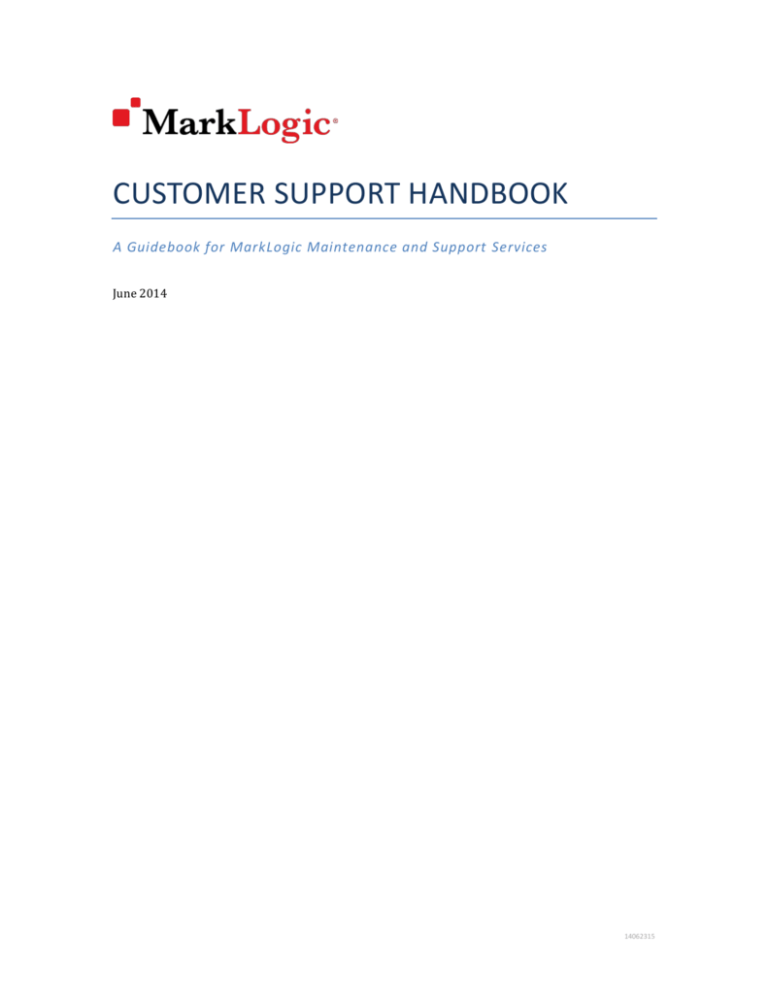
CUSTOMER SUPPORT HANDBOOK
A Guidebook for MarkLogic Maintenance and Support Services
June 2014
14062315
MarkLogic Corporation – Customer Support Handbook
TABLE OF CONTENTS
HOW TO CONTACT US ................................................................................................................................................................ 3
SUPPORT PLAN FEATURES ...................................................................................................................................................... 4
Software Updates ..................................................................................................................................................................... 4
Technical Support .................................................................................................................................................................... 4
On-Site Support ......................................................................................................................................................................... 4
Support Introduction .............................................................................................................................................................. 4
HOW TO RECEIVE SUPPORT SERVICES .............................................................................................................................. 5
Registering With MarkLogic Support .............................................................................................................................. 5
Customer Support Contact .............................................................................................................................................. 5
Registering your Customer Support Contacts ........................................................................................................ 5
What to do Prior to Logging a Service Request ........................................................................................................... 5
Working with Support ............................................................................................................................................................ 6
Escalation Process .................................................................................................................................................................... 7
Understanding Case Priority and Response Time Targets .................................................................................... 7
TECHNICAL SUPPORT LIFE CYCLE ....................................................................................................................................... 8
Product Release Numbering ................................................................................................................................................ 8
Support Cycle ............................................................................................................................................................................. 8
End of Life .................................................................................................................................................................................... 8
CUSTOMER RESPONSIBILITIES .............................................................................................................................................. 9
SUPPORT TERMS ........................................................................................................................................................................... 9
Information in this document and MarkLogic technical support policies are subject to change without
notice.
Copyright © 2005 – 2014 MarkLogic Corporation. All rights reserved. Page 2 of 9
MarkLogic Corporation – Customer Support Handbook
HOW TO CONTACT US
Once registered as a support contact, you can contact MarkLogic Technical Support via:
Email – support@marklogic.com
Web – https://help.marklogic.com
Phone – 1-855-882-8323
We recommend that all support requests be submitted via either email or web, to enhance the
process of reporting, tracking and resolving issues.
Support requests for urgent issues (as defined in Understanding Case Priority and Response Time
Targets) should be submitted at any time via email to urgent@marklogic.com.
Copyright © 2005 – 2014 MarkLogic Corporation. All rights reserved. Page 3 of 9
MarkLogic Corporation – Customer Support Handbook
SUPPORT PLAN FEATURES
The base level for all MarkLogic support services consists of:
Major, minor, and service releases
Patches and hotfixes
Documentation updates
Bug fix information
Technical Support
Software Updates
MarkLogic generally makes software updates available for licensed installations to its supported
customers at no additional license fee, provided its customers have an active maintenance contract.
Updates do not include any release, option, or future software that MarkLogic licenses separately.
The MarkLogic Support Portal lists the most recent available service release for each major software
version. Customer support contacts are notified when significant updates become available.
MarkLogic will provide download information, but its customers are responsible for downloading
and installing the updates.
Technical Support
Technical Support consists of assistance with unlimited support requests and includes 24 x 7 email
and telephone support for urgent issues (as defined in Understanding Case Priority and Response
Time Targets), or during standard business hours for all other issues. Standard business hours are 9
a.m. to 5 p.m., in the customer’s local time zone.
MarkLogic support services does not include support directly to end users or customers of our
customers or any other third party.
On-Site Support
Installation services and additional engineering or technical services, such as on-site troubleshooting, configuration, integration and deployment of the software, are available under a separately
agreed Consulting Agreement. To contact MarkLogic consulting, email consulting@marklogic.com.
Support Introduction
A 30 minute support introduction session is available to all customers. To request an introduction
session, email account-requests@marklogic.com.
Copyright © 2005 – 2014 MarkLogic Corporation. All rights reserved. Page 4 of 9
MarkLogic Corporation – Customer Support Handbook
HOW TO RECEIVE SUPPORT SERVICES
As a customer, you can receive MarkLogic support services as soon as:
The MarkLogic software products are properly licensed by you and you have a valid
maintenance contract with MarkLogic, and
You have registered with MarkLogic support.
Support services are provided for issues (including problems created by you) that are demonstrable
or reproducible in the currently supported release(s) of a MarkLogic licensed product, running
unaltered in a supported configuration.
A supported configuration is a configuration of hardware, operating system, and additional
integrated software components (e.g. monitoring tools, BI tools, etc.) that are described as supported
in the product documentation, available at http://docs.marklogic.com.
If you are not running a supported configuration, you may be asked to migrate to a supported
configuration as part of incident isolation or resolution.
Registering With MarkLogic Support
Customer Support Contact
Unless your contract with MarkLogic provides otherwise, you can designate up to two support
contacts within your organization.
The role of the customer support contact is to serve as the first level of support for your organization
and to contact MarkLogic support in case of a technical problem.
The customer support contact will have access to the MarkLogic support portal
(https://help.marklogic.com/) which provides access to MarkLogic Technical Support resources.
Registering your Customer Support Contacts
To register your support contacts, send email to account-requests@marklogic.com. For each contact,
please include company name, contact name, email address, telephone number and work
address (1AWS Marketplace customers must also provide their AWS account number).
It is recommended that you register your organization’s MarkLogic support contacts as soon as you
have an active maintenance contract and before you need our services. Doing so will allow you to
avoid any delays when you need to contact us, allow you to receive notifications (such as availability
of significant releases), and will allow you to have full access to the support portal.
What to do Prior to Logging a Service Request
Before contacting MarkLogic Support, please follow the general checklist provided below:
Ensure that you have been registered as a customer support contact. See Registering With
MarkLogic Support
Ensure that your support contact has been sufficiently trained on MarkLogic Server so that
he/she can effectively communicate and work through the technical issues of a support incident.
As of this writing, ? MarkLogic Server training is FREE! You can find additional information
regarding MarkLogic Server Training and Tutorials on our developer webpage
at http://developer.marklogic.com/learn .
Review the product documentation available at http://docs.marklogic.com, and the knowledge
base available at https://help.marklogic.com.
1
AWS Marketplace customers must have an annual subscription agreement in place in order to
entitled to MarkLogic technical support services.
Copyright © 2005 – 2014 MarkLogic Corporation. All rights reserved. Page 5 of 9
MarkLogic Corporation – Customer Support Handbook
Ensure that you have a supported system configuration.
Document all pertinent information regarding your deployment:
o Product name and version
o Hardware and operating system
Prepare a clear description of the problem (including error messages, and the circumstances
under which problem occurred, including the events and actions leading up to the problem)
If applicable, prepare a reproducible test case.
Working with Support
Working with MarkLogic Support is a Collaborative effort between both MarkLogic and our
customers as our customers are responsible for the application running on top of MarkLogic, and the
infrastructure on which MarkLogic runs.
When submitting a service request, your support contact should have a baseline understanding of the
problem you are encountering and, where applicable, an ability to reproduce the problem in order to
assist MarkLogic in diagnosing and triaging the problem.
There are things you can do to help expedite the analysis of a problem reported in a support incident.
For all issues, provide
A clear description of the problem that includes
o Expected behavior,
o Actual behavior,
o Symptoms
o Leading events and actions
MarkLogic Server Support dump (this includes cluster configuration, server status, forest
status, and (if requested) logs. A support dump can be generated from the Admin UI by
navigating to -> Config -> Support tab;
MarkLogic Error Logs (If large these may have been dropped from the support
dump). Error logs can be zipped up from the file system, or downloaded through the Admin
UI.
If it is a performance issue, we will also want
System resource statistics / SAR data.
Is the issue persistent or intermittent?
Description of the hardware platform, virtual or bare metal, shared or local storage?
OS type and version?
Is there any other software running on the server?
Pstack Movie: There are existing pstack scripts that are helpful for performance related
issues – The script takes pstack movies and collect system statistics. You can find a pstack
movie script on our support site https://help.marklogic.com/Knowledgebase/Article/View/6/0/creating-a-pstack-moviefor-support - you should have these on hand and available to execute when necessary.
If the issue is associated with a specific or set of documents, please provide them.
If there is a reproducible test case, Provide
Steps to reproduce,
Source code to reproduce, and
Documents needed to reproduce
If you would like a call back, please explicitly state that within the support request. The default
communication is via e-mail / support portal.
Note: When a support ticket status is set to URGENT (or an e-mail is sent to urgent@marklogic.com),
every support engineer as well as engineering management receives a text message. This is a call to
Copyright © 2005 – 2014 MarkLogic Corporation. All rights reserved. Page 6 of 9
MarkLogic Corporation – Customer Support Handbook
arms and although you may not see it, there is a lot of background communication happening amongst
the server development and technical support teams, often before the initial response to the ticket has
been made. If you file an urgent support ticket, please be available to respond to additional calls for
information. If the issue is resolved or is no longer urgent, please make a quick comment to the support
ticket so that the engineering teams resume normal operations.
Escalation Process
Our customers can request that a support incident be escalated in the support ticket itself. When an
incident is escalated, a support manager is assigned and the incident receives visibility to the
engineering leadership. When requesting an escalation of a support incident, please include the
following with the request:
The reason for escalating
The business impact of the incident
The specific action you are requesting (e.g. Hotfix, phone call with the customer, upgrade in
priority, etc.)
Understanding Case Priority and Response Time Targets
You and your MarkLogic support engineer will work together to assign the appropriate priority level
to your service request. The MarkLogic support engineer will classify your support need and the
problem severity according to the following criteria:
Case
Priority
Incident Severity
Target
Response
Time2
Work
Commitment3
Urgent
A production system or major application in
production is completely unavailable or seriously
impacted with no reasonable workaround.
1 hour
24 x 7
High
A system or major application is impacted in a way
that could cause significant business impact if not
corrected promptly, and there is no reasonable
workaround.
4 business
hours
Business hours
Medium
A system or application is moderately impacted but is
operating within acceptable service levels, or a
reasonable workaround exists to keep the system
operating within acceptable service levels.
1 business
day
Business hours
Low
Non-critical issues, general questions, enhancement
requests.
3 business
days
Business hours
Response time is the time it takes to answer the initial contact on a service request and assign it to a
qualified engineer. Response time is not a resolution goal and should not be interpreted as a
guarantee of service.
3 Work commitment is a commitment on the part of both MarkLogic and the customer to work the
incident during the specified period until it is resolved.
2
Copyright © 2005 – 2014 MarkLogic Corporation. All rights reserved. Page 7 of 9
MarkLogic Corporation – Customer Support Handbook
TECHNICAL SUPPORT LIFE CYCLE
Product Release Numbering
MarkLogic uses a three-place numbering scheme to designate released versions of software. The
format is VV.RR-MM, where V indicates the version, R indicates the release level, and MM indicates
the maintenance level. An example would be Version 7.0-1 (abbreviated 7.0-1).
A major release indicates major enhancements to product functionality. A change in the VV number
denotes a major release, e.g. 7.0-1.
A minor release is provided to introduce enhanced functionality on a smaller scale. A change in the
RR number denotes a minor release, e.g. 4.2-1.
A service release is produced to roll out resolutions to a number of problems that have been
identified in the product. A change in the MM numbering denotes a service release, e.g. 7.0-2.
Support Cycle
MarkLogic will provide Maintenance Support for a major release for a period of at least 36 months
from the declared production date of the release.
Maintenance Support includes Software Updates as defined in The base level for all MarkLogic
support services consists of:
Major, minor, and service releases
Patches and hotfixes
Documentation updates
Bug fix information
Technical Support
Software Updates, above;
End of Life
In an effort to continuously enhance and improve our product offering, it may become necessary as a
part of MarkLogic's product lifecycle to declare that a particular product or product configuration
(e.g. a particular operating system release) is at the “end of life” stage and therefore, MarkLogic
reserves the right to desupport that product or product configuration. End- of-Life Notices generally
are available 12 months in advance of the desupport date.
Desupport Notices are provided to registered support contacts by e-mail. Desupport Notices contain
desupport dates, information about availability of Maintenance Support, and information about
migration paths for certain features.
Copyright © 2005 – 2014 MarkLogic Corporation. All rights reserved. Page 8 of 9
MarkLogic Corporation – Customer Support Handbook
CUSTOMER RESPONSIBILITIES
In order to make the most of MarkLogic software and of MarkLogic’s support services, the customer
should follow these guidelines:
Provide supervision, control and management of the use of the software.
Implement procedures for the protection of information;
Implement backup procedures;
Document and promptly report to MarkLogic any errors or malfunctions of the software, and
freely provide MarkLogic with all relevant and requested information regarding such errors
or malfunctions.
Take all steps necessary to carry out procedures for the rectification of errors or
malfunctions within a reasonable time after such procedures have been received from
MarkLogic.
Maintain a current backup copy of all software and data.
Train your personnel in the use and application of the software and the equipment on which
it is used.
4Maintain current maintenance and support contracts for the non-MarkLogic components in
your operating environment (for example: Operating System, Hardware, and 3rd Party
software).
Should you not follow these guidelines, MarkLogic's ability to provide you with full and complete
support will be impaired. In this situation, MarkLogic will use its good faith reasonable efforts to
provide the services described in this handbook. MarkLogic will not be responsible for any loss of
information or data while performing maintenance.
SUPPORT TERMS
MarkLogic Technical Support terms, fees and duration are determined by your existing maintenance
contract with MarkLogic. Any terms specified in your contract supercede any guidelines set forth in
this document and supercedes the standard support terms and conditions available at
http://www.marklogic.com/support-terms.pdf.
4
AWS Marketplace customers need to have business level support or higher with AWS.
Copyright © 2005 – 2014 MarkLogic Corporation. All rights reserved. Page 9 of 9