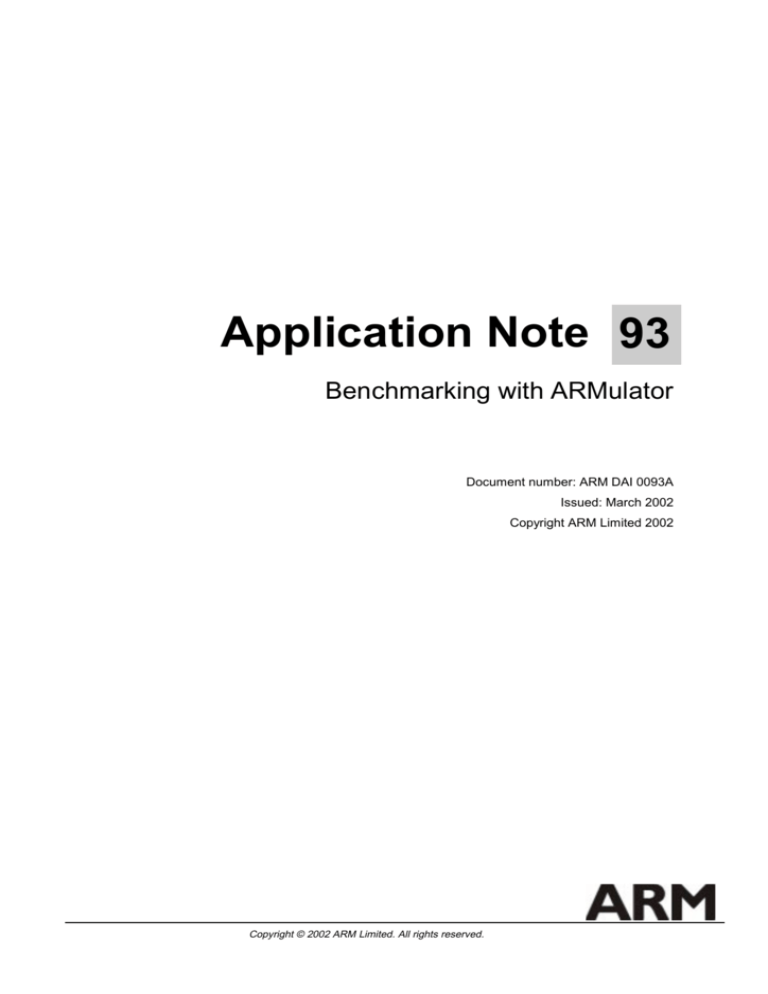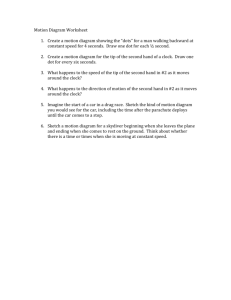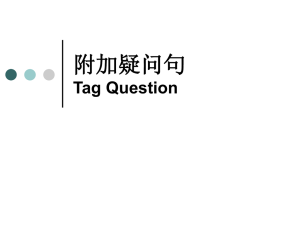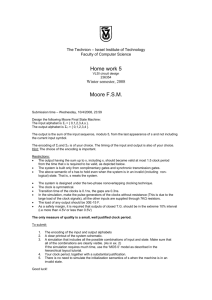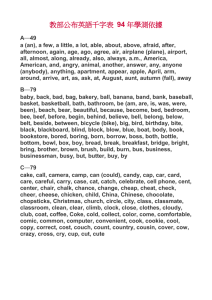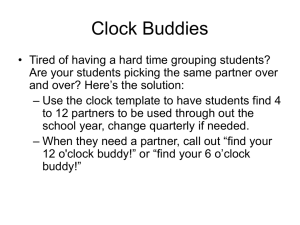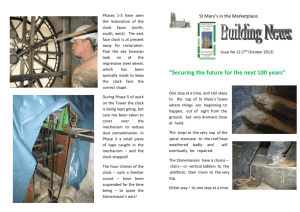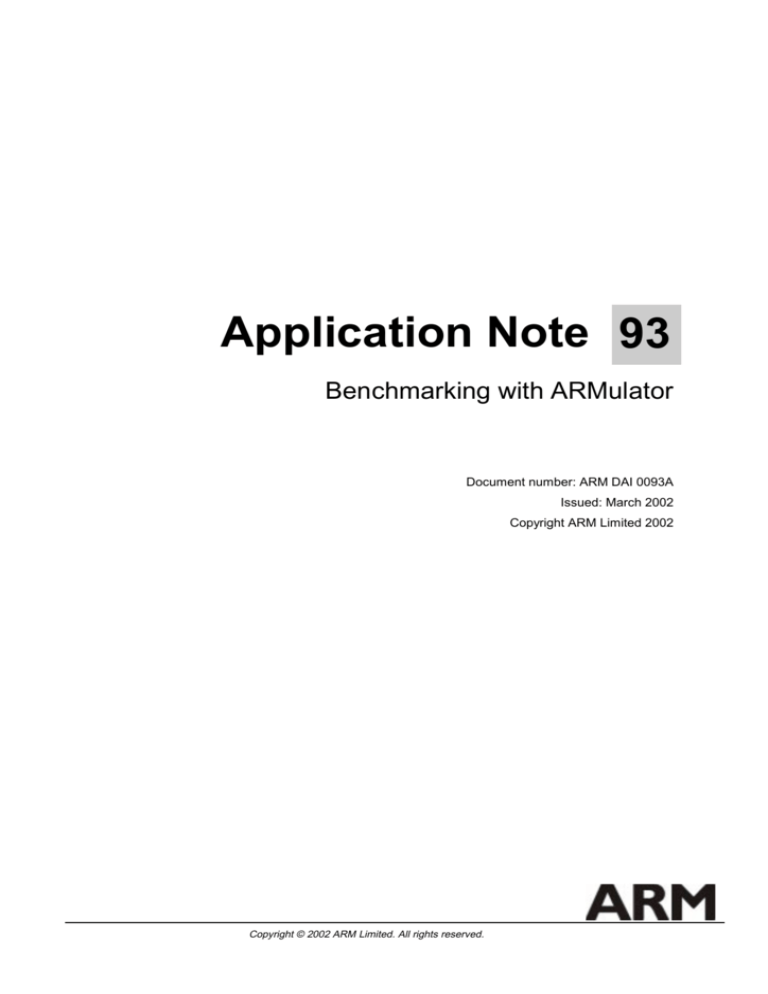
Application Note 93
Benchmarking with ARMulator
Document number: ARM DAI 0093A
Issued: March 2002
Copyright ARM Limited 2002
Copyright © 2002 ARM Limited. All rights reserved.
Application Note 93
Benchmarking with ARMulator
Copyright © 2002 ARM Limited. All rights reserved.
Release information
The following changes have been made to this Application Note.
Change history
Date
Issue
Change
Mar-2002
A
First release
Proprietary notice
ARM, the ARM Powered logo, Thumb and StrongARM are registered trademarks of ARM
Limited.
The ARM logo, AMBA, Angel, ARMulator, EmbeddedICE, ModelGen, Multi-ICE,
ARM7TDMI, ARM9TDMI, TDMI and STRONG are trademarks of ARM Limited.
All other products, or services, mentioned herein may be trademarks of their respective
owners
Confidentiality status
This document is Open Access. This document has no restriction on distribution.
Feedback on this Application Note
If you have any comments on this Application Note, please send email to
errata@arm.com giving:
•
the document title
•
the document number
•
the page number(s) to which your comments refer
•
an explanation of your comments.
General suggestions for additions and improvements are also welcome.
ARM web address
http://www.arm.com
Copyright © 2002 ARM Limited. All rights reserved.
Contents
Table of Contents
1
Introduction.................................................................................................................4
2
The Dhrystone benchmark ........................................................................................5
2.1 Introduction..........................................................................................................5
2.2 Building Dhrystone ..............................................................................................5
3
Performance Benchmarking......................................................................................7
3.1 Measuring performance ......................................................................................7
3.2 Cycle counting example: Dhrystone using the ARM7TDMI.................................7
3.3 Statistics for uncached cores ..............................................................................8
3.4 Interpreting the statistics .....................................................................................9
4
Real-time simulation ................................................................................................10
4.1 ARMulator performance ....................................................................................10
4.2 Reading the simulated time...............................................................................10
4.3 ARMulator clock frequency ...............................................................................10
4.4 Map files ............................................................................................................11
4.5 Reading the memory statistics ..........................................................................13
4.6 Real-time simulation example: Dhrystone.........................................................14
5
Benchmarking Cached Cores .................................................................................16
5.1 Introduction........................................................................................................16
5.2 ARMulator cache model ....................................................................................17
5.3 Statistics for cached cores ................................................................................18
5.4 Cache initialization.............................................................................................19
5.5 Why does uncached performance appear to be so poor? ................................19
5.6 Cached core additional statistics .......................................................................20
5.7 Estimating cache efficiency ...............................................................................21
5.8 Interpreting cached core statistics.....................................................................22
5.9 Tightly coupled memories .................................................................................24
6
References ................................................................................................................27
7
Appendix ...................................................................................................................28
7.1 ARMulator known problems ..............................................................................28
Copyright © 2002 ARM Limited. All rights reserved.
Introduction
1 Introduction
When developing performance-critical embedded applications it is useful to evaluate software
performance prior to implementation on hardware. This can allow estimation of clock frequency
and memory subsystem requirements while highlighting areas of code which need optimizing.
By using the ARMulator (ARM instruction simulator) supplied with ADS (ARM Developer Suite), it is
possible to perform accurate benchmarking and gathering of code execution statistics.
Note
ARMulator consists of C based models of ARM cores and as such cannot be guaranteed
to completely reproduce the behavior of real hardware. If 100% accuracy is required, an
HDL model should be used.
This document addresses:
•
The process involved in benchmarking with the ARMulator via the AXD debugger supplied
with ADS version 1.2.
•
The meaning and purpose of the ARMulator generated statistics.
•
Special considerations when benchmarking cached cores.
The Dhrystone example benchmarking application will be used throughout as a test program for
benchmarking. It is recognised that Dhrystone provides an incomplete picture of system
performance, but it is useful to highlight the benchmarking features of the ARMulator.
4
Note
The analysis of the benchmarking results in this document reflects the behavior of the
specified core. Although much of this information is general, other cores may demonstrate
different behavior.
Note
This document refers to ADS version 1.2 unless otherwise stated. Earlier versions of ADS,
and the older Software Development Toolkit (SDT) provide broadly similar functionality.
Copyright © 2002 ARM Limited. All rights reserved.
Application Note 93
ARM DAI 0093A
The Dhrystone benchmark
2 The Dhrystone benchmark
2.1
Introduction
The MIPS figures which ARM (and most of the industry) quotes are "Dhrystone VAX MIPs". The
idea behind this measure is to compare the performance of a machine (in our case, an ARM
system) against the performance of a reference machine. The industry adopted the VAX 11/780 as
the reference 1 MIP machine.
The benchmark is calculated by measuring the number of Dhrystones per second for the system,
and then dividing that figure by the number of Dhrystones per second achieved by the reference
machine.
So "80 MIPS" means "80 Dhrystone VAX MIPS", which means 80 times faster than a VAX 11/780.
The reason for comparing against a reference machine is that it avoids the need to argue about
differences in instruction sets. RISC processors tend to have lots of simple instructions. CISC
machines like x86 and VAX tend to have more complex instructions. If you just counted the number
of instructions per second of a machine directly, then machines with simple instructions would get
higher instructions-per-second results, even though it would not be telling you whether it gets the
job done any faster. By comparing how fast a machine gets a given piece of work done against
how fast other machines get that piece of work done, the question of the different instruction sets is
avoided.
There are two different versions of the Dhrystone benchmark commonly quoted:
•
Dhrystone 1.1
•
Dhrystone 2.1
ARM quotes Dhrystone 2.1 figures. The VAX 11/780 achieves 1757 Dhrystones per second.
The maximum performance of the ARM7 family is 0.9 Dhrystone VAX MIPS per MHz.
The maximum performance of the ARM9 family is 1.1 Dhrystone VAX MIPS per MHz.
These figures assume ARM code running from 32-bit wide, zero wait-state memory. If there are
wait-states, or (for cores with caches) the caches are disabled, then the performance figures will be
lower.
To estimate how many ARM instructions are executed per second then simply divide the frequency
by the average CPI (Cycles Per Instruction) for the core.
The average CPI for the ARM7 family is about 1.9 cycles per instruction.
The average CPI for the ARM9 family is about 1.5 cycles per instruction.
2.2
Building Dhrystone
The Dhrystone application is located in the examples\dhry subdirectory of the ARM Developer
Suite installation directory. It is recommended that a working copy of the Dhrystone directory is
taken and used for benchmarking.
By default, the compilers supplied with ADS generate highly optimized code. User supplied
compiler options can control the balance between code size, execution speed and debug view. In
these examples our image will be built for maximum execution speed.
Compile the Dhrystone files, without linking:
armcc -c -Otime -W -DMSC_CLOCK dhry_1.c dhry_2.c
The -Otime switch results in code optimized for speed, rather than space (-Ospace is the
default). The -DMSC_CLOCK switch results in the C library function clock() being used for timing
measurements.
Application Note 93
ARM DAI 0093A
Copyright © 2002 ARM Limited. All rights reserved.
5
The Dhrystone benchmark
For a full description of compiler optimizations and other command line options see Chapters 2 and
3 of the ADS version 1.2 Compiler, and Libraries Guide.
The compiler produces a number of warnings that you can either ignore, or suppress using the -W
option. The warnings are generated because the Dhrystone application is coded in Kernighan and
Ritchie style C, rather than ANSI C.
For benchmarking comparisons, it is advised not to use the -g switch as this will default to the
lowest level of compiler optimization. If you do use the -g switch you should also use the -O2
switch to override the default and set the maximum optimization level. Similarly, if you are using
the CodeWarrior project file, ensure you use the ’Release’ variant (maximum optimization, no
debug) to create the Dhrystone benchmark.
Perform the link, as follows:
armlink dhry_1.o dhry_2.o -o dhry.axf
Further details are available in the file readme.txt, which can be found in the examples\dhry
directory.
Alternatively, you may wish to use the dhryansi example, which is the same benchmark written in
ANSI C. This example is included with ADS and is located in the examples\dhryansi
subdirectory of ADS installation.
2.2.1
Using CodeWarrior:
Load the Dhrystone project file dhry.mcp into CodeWarrior. Change the project settings to
produce a release build by choosing “Release” from the project window. To build Dhrystone, click
the “Make” button or press F7.
6
Copyright © 2002 ARM Limited. All rights reserved.
Application Note 93
ARM DAI 0093A
Performance Benchmarking
3 Performance Benchmarking
The basis for improving performance is to minimize the number of machine cycles required to
perform a task.
3.1
Measuring performance
In AXD the debugger internal variable $statistics contains bus and core related statistics. This can
be displayed by selecting System Views -> Debugger Internals or by typing print $statistics
at the Command Line Interface prompt:
$statistics
Can be used to output any statistics that the ARMulator has been keeping. It is a readonly variable.
In the ADW debugger (supplied with ADS version 1.1 and earlier only), the following variable is
also defined:
$statistics_inc
This shows the number of cycles of each type since the previous time $statistics or
$statistics_inc was displayed.
Similar functionality is provided in AXD by the creation of a new reference point. This creates an
additional set of counters starting from zero.
3.2
Cycle counting example: Dhrystone using the ARM7TDMI
In this example, the number of instructions executed by the main loop of the Dhrystone application
and the number of cycles consumed are determined. A suitable place to break within the loop is
the entry point of the function Proc_6, which is called once per iteration.
The compiler may choose to inline functions for improved code performance. The criteria for this
decision will change as compiler options are changed.
3.2.1
Procedure
Application Note 93
ARM DAI 0093A
1
If you have not already done so, build the Dhrystone project as described in section 2.
2
Start AXD: If you are running Codewarrior then choose Project->Debug from the menu to
start AXD and load the Dhrystone project. If you are working from the command line use
axd dhry.axf.
3
Within AXD select Options -> Configure Target… select ARMUL as the target and click
on the Configure button. Select the ARM7TDMI as the processor variant and ensure that
the check box for Floating Point Emulation is cleared, then click OK. Choose OK in the
configuration dialog. Click Yes when asked to reload the last image
4
Select Processor Views -> Low Level Symbols and locate Proc_6 in the Low Level
Symbols window. Right-click on it and select Locate Disassembly. Place a breakpoint on
this line in the Disassembly window.
5
Click on the Go button (or press F5) to begin execution, the program will run to main.
Click on Go again, the program will run, when prompted, request at least two runs through
Dhrystone. The program will then run to the breakpoint at Proc_6 and stop.
6
Select System Views -> Debugger Internals and click on the Statistics tab in the Debugger
Internals window. Right-click in the Statistics pane and select Add New Reference Point.
Enter a suitable name when prompted and click on OK.
7
Click on the Go button. When the breakpoint at Proc_6 is reached again, the contents of
the reference point are updated to reflect the number of instructions and cycles consumed
for one iteration of the loop.
Copyright © 2002 ARM Limited. All rights reserved.
7
Performance Benchmarking
3.2.2
Results
The results obtained from following the above procedure for one iteration of the loop are shown in
the table below:
Note
3.3
Instructions
S-cycles
N-cycles
I-cycles
C-cycles
Total
308
349
156
53
0
558
You may obtain slightly different figures, depending on the version of ADS used and the
processor for which ARMulator is configured.
Statistics for uncached cores
AXD displays a number of statistics for each core, these can be split into two categories based on
the two memory access architectures; Von Neuman and Harvard. These statistics are explained
below.
Refer to section 5.3 for Cached core statistics
3.3.1
Von Neuman cores e.g. ARM7TDMI:
Von Neuman cores use a single bus for both data and instruction accesses so the cycle types refer
to the both types of memory access.
S-cycles
Sequential cycles. The CPU requests transfer to or from the same address, or from an address
that is a word or halfword after the preceding address.
Memory Access Control signals: SEQ=1, nMREQ=0
N-cycles
Non-sequential cycles. The CPU requests transfer to or from an address that is unrelated to the
address used in the preceding cycle.
Memory Access Control signals: SEQ=0, nMREQ=0
I-cycles
Internal cycles. The CPU does not require a transfer because it is performing an internal function
(or running from cache).
Memory Access Control signals: SEQ=1, nMREQ=1
C-cycles
Coprocessor cycles.
Memory Access Control signals: SEQ=0, nMREQ=1
Total
The sum of the S-Cycles, N-Cycles, I-Cycles and C-Cycles.
Certain cores will generate an IS cycle statistic. This is a special I-cycle followed by sequential
cycle. The timing of this cycle depends on the memory controller implementation. It can start
speculatively decoding the address during the I-cycle, so it is ready to issue a fast S-cycle if one
occurs. Hence so called ’merged I-S’ cycles need to be treated specially by the simulation.
8
Copyright © 2002 ARM Limited. All rights reserved.
Application Note 93
ARM DAI 0093A
Performance Benchmarking
3.3.2
Harvard cores e.g. ARM9TDMI, ARM9E-S
Harvard cores have a separate data and instruction bus, thus allowing simultaneous data accesses
and instruction fetches.
Harvard cores are not normally used in their ‘raw’ state due to the difficulties in designing Harvard
memory systems, typically a cached variant will be used. Such cores are usually Harvard at the
cache level and have a Von Neuman memory interface.
The ARMulator’s default memory model for raw Harvard cores simulates dual ported RAM allowing
simultaneous instruction and data accesses. The following cycle types will be generated.
Core Cycles
Total Number of ticks of core clock, this includes pipeline stalls due to interlocks and instructions
that take more than 1 cycle.
ID-Cycles
Instruction bus active and data bus active.
I-Cycles
Instruction bus active, data bus idle.
Idle Cycles
True idle cycles, instruction bus idle and data bus idle.
D-Cycles
Instruction bus idle, data bus active.
Total
Total number of cycles on memory bus.
Benchmarking raw Harvard cores within ARMulator can be useful as an indication of the theoretical maximum performance
that would be obtained for a cached variant if 100% cache efficiency could be achieved.
3.4
Interpreting the statistics
The statistics total generated reflects the total number of memory bus cycles that have occurred
while code was executing. Provided the frequency of the memory bus is known, the execution time
can thus be calculated.
From earlier we saw that a single iteration of the Dhrystone loop took 558 bus cycles to complete
on an ARM7TDMI. If we assume a specific bus frequency, for example 10MHz, we can calculate
the execution time for a single loop iteration:
Total iteration time is : 558 x 1 / 10,000,000 = 55.8uS
By running Dhrystone to completion at an emulated clock speed of 10MHz, we can see
confirmation of this result below:
Microseconds for one run through Dhrystone:
55.8
Dhrystones per Second:
17937.2
The next chapter looks at real time simulations in more detail.
Note
A deliberately low clock speed has been chosen in this example as this reduces the
number of Dhrystone iterations required and hence the time required for ARMulator to run
Dhrystone to completion.
Note
Knowing the results Dhrystone will return at a given clock frequency is very useful
because it allows us to quickly measure (or confirm) the performance of a given piece of
hardware. We now know that Dhrystone will complete a loop iteration in approximately
50uS at 10MHz (assuming 32bit memory and zero wait states).
Thus Dhrystone can be used as a quick test of system configuration, for example, cache
configuration, actual clock speeds etc.. Such tests are particularly useful for cached cores
since Dhrystone is very small and will typically execute entirely from core cache memory
See the later section 5.3 Interpreting Cached Core Statistics.
Application Note 93
ARM DAI 0093A
Copyright © 2002 ARM Limited. All rights reserved.
9
Real-time simulation
4 Real-time simulation
The ARMulator also provides facilities for real-time simulation.
When a clock speed has been specified, the cycle counts recorded by the model can be used to
calculate execution time. Also when memory characteristics are known, for any given clock speed,
the appropriate waitstate cycles can be inserted.
To carry out such a simulation, you must specify:
•
The clock speed of the processor.
•
The type and speed of the memory attached to the processor
Refer to section 4.4 – Map files, for more information and examples.
4.1
ARMulator performance
The actual MIPs performance of ARMulator models is dependent on the performance of the host
computer. As a rough guide, simpler models such as the ARM7TDMI, can achieve approximately 1
MIPS per 100MHz of PC performance. More complex models will execute at a lower speed.
4.2
Reading the simulated time
When it performs a simulation, the ARMulator keeps track of the total time elapsed. This value
may be read by the simulated program or by the debugger.
4.2.1
Reading the simulated time from assembler
To read the simulated clock from an assembly language program use the semihosting SYS_CLOCK
SWI.
4.2.2
Reading the simulated time from C
From C, use the standard C library function clock(). The default implementation of this function
returns the number of elapsed centiseconds.
4.2.3
Reading the simulated time from the debugger
The internal variable $sys_clock records the number of centiseconds since the simulation
started. To display this value, select System Views -> Debugger Internals in AXD.
4.3
ARMulator clock frequency
For the ARMulator, an unspecified clock frequency is of no consequence as ARMulator does not
need a clock frequency to be able to ‘execute’ instructions and count cycles (for $statistics).
However, your application program may sometimes need to access a clock, for example, if it
contains calls to the standard C function clock()or the semihosting SYS_CLOCK SWI, so
ARMulator must always be able to give clock information. It does so in the following way:
•
Note
if a clock speed has been specified, ARMulator uses that frequency value for its timing
If the system clock is set to Real-time, then $sys_clock will return actual time using the
host computer’s real-time clock rather than simulated execution time. This will benchmark
the performance of the host computer!
To specify a clock frequency from AXD, select Options->Configure Target…->Configure and enter
a clock speed in the ‘Speed:’ box. Note that entering a speed without specifying units assumes Hz,
for example 50 assumes 50Hz rather than 50MHz. Speeds given in kHz and GHz are also
acceptable.
10
Copyright © 2002 ARM Limited. All rights reserved.
Application Note 93
ARM DAI 0093A
Real-time simulation
4.4
Map files
The default for the ARMulator is to model a system with 4GB of zero wait state 32bit memory.
Real systems are unlikely to have such an ideal memory system! Hence an alternative memory
model called mapfile can be used.The mapfile memory model reads a memory description file
called a map file which describes the type and speed of memory in a simulated system.
A map file defines a number of regions of attached memory, and for each region:
•
the address range to which that region is mapped
•
the bus width in bytes
•
the access time for the memory region
ARMulator accepts a map file of any name. The file must have the extension .map or .txt for the
browse facility to recognize it; however, any extension may be used if you are entering the path
and filename explicitly in the map file text entry field. To specify a map file to use, choose Options>Configure Target from the menu, select ARMUL then click on the Configure button. Browse to, or
type in the path and filename of the memory map file and click on OK.
To calculate the number of wait states for each possible type of memory access, the ARMulator
uses the values supplied in the map file and the clock frequency specified to the model.
Note
4.4.1
For cached cores, the clock frequency specified is the core clock frequency. The bus
clock frequency is calculated by dividing the specified core clock frequency by the
ARMulator constant - MCCFG. The derived bus clock frequency is used to calculate wait
states in cached cores.
Format of a map file
The format of each line is:
start size name width access{*} read-times write-times
where:
start
the start address of the memory region in hexadecimal, for example 0x80000.
size
the size of the memory region in hexadecimal, for example, 0x4000.
name
a single word that you can use to identify the memory region when memory access
statistics are displayed. You can use any name. To ease readability of the memory access
statistics, give a descriptive name such as SRAM, ROM, or FLASH etc.
width
ithe width of the data bus in bytes (that is, 1 for an 8-bit bus, 2 for a 16-bit bus, or 4 for a
32-bit bus).
access describes the type of accesses that can be performed on this region of memory:
r
for read-only.
w
for write-only.
rw
for read-write.
-
for no access. Any access will generate an abort
An asterisk (*) can be appended to the access type to describe a Thumb-based system that uses a
32-bit data bus to memory. This models a system that has a 16-bit latch to latch the upper 16 bits
of data, so that a subsequent 16-bit sequential access can be fetched directly out of the latch.
However, this technique is not recommended and is unnecessary for most memory systems.
read-times
Application Note 93
ARM DAI 0093A
describes the nonsequential and sequential read times in nanoseconds. These must be entered
as the nonsequential read access time followed by a slash ( / ), followed by the sequential read
Copyright © 2002 ARM Limited. All rights reserved.
11
Real-time simulation
access time. Omitting the slash and using only one figure indicates that the nonsequential and
sequential access times are the same
write-times
describes the nonsequential and sequential write times. The format is the same as that
given for read times.
Example 1
0 80000000 RAM 4 rw 135/85 135/85
This describes a system with a single continuous section of RAM from 0 to 0x7FFFFFFF with a 32bit data bus, read-write access, nonsequential access time of 135ns, and sequential access time of
85ns.
Example 2
This example describes a typical embedded system with 32KB of on-chip memory, 16-bit ROM and
32KB of external DRAM:
00000000
00008000
00010000
7FFF8000
8000
8000
8000
8000
SRAM
ROM
DRAM
DRAM2
4
2
2
2
rw
1/1
1/1
r 100/100 100/100
rw 150/100 150/100
rw 150/100 150/100
There are four regions of memory:
•
A fast region from 0 to 0x7FFF with a 32-bit data bus. This is labelled SRAM.
•
A slower region from 0x8000 to 0xFFFF with a 16-bit data bus. This is labelled ROM and
contains the image code. It is marked as read-only.
•
A region of RAM from 0x10000 to 0x17FFF that is used for image data.
•
Another region of RAM from 0x7FFF8000 to 0x7FFFFFFF.
In the final hardware, the two distinct regions of the external DRAM are combined. This does not
make any difference to the accuracy of the simulation.
To represent fast (no wait state) memory, the SRAM region is given access times of 1ns. In effect,
this means that each access takes 1 clock cycle, because ARMulator rounds this up to the nearest
clock cycle. However, specifying it as 1ns allows the same map file to be used for a number of
simulations with differing clock speeds.
Note
To ensure accurate simulations, make sure that all areas of memory likely to be accessed
by the image you are simulating are described in the memory map.
To ensure that you have described all areas of memory that the image accesses, you can define a
single memory region that covers the entire address range as the last line of the map file. For
example, you could add the following line to the above description:
00000000 80000000 Dummy 4 - 1/1 1/1
You can then detect if any reads or writes are occurring outside the regions of memory you expect
using the ”print $memory_statistics” command. Data Abort exceptions will also be
generated for the previously undefined addresses covered by this range.
Note
12
A dummy memory region must be the last entry in a map file as the entries in the file are
processed sequentially.
Copyright © 2002 ARM Limited. All rights reserved.
Application Note 93
ARM DAI 0093A
Real-time simulation
4.5
Reading the memory statistics
To read the memory statistics using AXD enter the command di (short form of dgbinternals) and
pressing any key until $memstats are displayed.
See below example statistics for the DRAM region only.
$memstats[2]
.name
.start
.limit
.width
.access
.Nread_ns
.Nwrite_ns
.Sread_ns
.Swrite_ns
.Nreads
.Nwrites
.Sreads
.Swrites
.ns
.s
Application Note 93
ARM DAI 0093A
DRAM
0x00010000
0x00008000
0x01
0x03
0x00000096
0x00000096
0x00000064
0x00000064
0x00004674
0x00002E7F
0x0000005B
0x000000F0
0x0087279C
0x00000000
Copyright © 2002 ARM Limited. All rights reserved.
13
Real-time simulation
4.6
Real-time simulation example: Dhrystone
To work through this example you must create a map file as below. Call it test.map.
00000000
80000000
RAM
4
RW
135/85
135/85
This describes a system that has:
•
A section of memory starting at address 0x0
•
0x80000000 bytes in length
•
labelled as RAM
•
a 32-bit (4-byte) bus
•
read and write access
•
read access times of 135ns nonsequential and 85ns sequential
•
write access times of 135ns nonsequential and 85ns sequential
Follow the instructions in section 4.4 to select this map file.
The association is now set up and you can run the program. If you are running CodeWarrior,
ensure the Dhrystone project file is loaded and choose Project->Debug from the menu. Otherwise,
launch AXD and press the “Load Image” button and choose the dhry.axf file.
Follow the note in section 4.3 to set the emulated clock speed to 20MHz.
Click the Go button (or press F5) to begin execution.
When requested for the number of Dhrystones, enter 50000.
When the application completes, record the number of Dhrystones per second reported. This is
your performance figure.
4.6.1
Results
The results along with the reported memory statistics are shown below:
Microseconds for one run through Dhrystone:
84.2
Dhrystones per Second:
11876.5
$memstats[0]
.name
.start
.limit
.Nreads
.Nwrites
.Sreads
.Swrites
.ns
.s
Note
14
RAM
0x00000000
0x80000000
0x008370FD
0x00204627
0x014BE20B
0x00126BA5
0x35F349D8
0x00000003
You may obtain slightly different figures, depending on the version of ADS in use and the
processor for which the ARMulator is configured.
Copyright © 2002 ARM Limited. All rights reserved.
Application Note 93
ARM DAI 0093A
Real-time simulation
4.6.2
Reducing the time required for simulation
You may be able to significantly reduce the actual time taken for a simulation by dividing the
specified clock speed by a factor of ten or a hundred and multiplying the memory access times by
the same factor. Take the time reported by the clock() function (or by the semhosting SWI
operation SYS_CLOCK) and divide by the same factor.
This works because the simulated time is recorded internally in microseconds, but SYS_CLOCK
only returns centiseconds. Dividing the clock speed shifts digits from the nanosecond count into
the centisecond count, allowing the same level of accuracy but taking much less time to simulate.
Note
Application Note 93
ARM DAI 0093A
To reduce the actual execution time, you would also have to reduce the number of
interations!
Copyright © 2002 ARM Limited. All rights reserved.
15
Benchmarking Cached Cores
5 Benchmarking Cached Cores
5.1
Introduction
Modern processor cores can typically process instructions and data far faster than external
memory systems can deliver them.
Caches and Tightly Coupled Memories (TCMs) are 2 different approaches with the aim of
enhancing system performance when the external memory is slow and/or narrow compared to the
core.
Caches and TCMs are small fast memories local to the core.
A cache is a compromise that takes advantage of the fact that the majority of subsequent accesses
will also be from the cache. A whole line of memory locations is cached when a miss occurs.
Performance gains rely on the ‘locality of reference’ principle which determines that most accesses
will occur within a small address distance from the current instruction.
Tightly Coupled memory will be of benefit only if system code and/or data is located (copied) to the
TCM. TCMs, when enabled, form part of the system memory map.
They can provide a number of common benefits:
•
Increase system performance
•
Reduce system power consumption by reducing the number of external memory accesses
•
Increase available external bus bandwidth
Note
Caches and TCMs are generally only of benefit if external memory is slow or narrow. If
fast memory is available then an uncached processor will probably be a better choice.
Note
Cached Harvard architecture cores (i.e. cores with separate instruction and data buses)
use a Harvard architecture at the cache and TCM level, with unified access to external
memory. Therefore the benefit of the Harvard architecture will only be seen when the
caches (or TCMs) are being accessed.
Caches hold copies of external memory locations, normally these will be recently accessed
locations. Once in the cache, these copies will automatically be used in preference to external
memory.
For caches to be of benefit, these cached memory locations must be used again – in a real system
this is very common, for example:
•
Instruction loops
•
Frequently referenced data
Cache operation is completely transparent, however some core initialization will be required to
specify what external memory ranges should be cached.
A cached core usually operates in two clock domains - the slow clock (that of the bus and external
memory) and the fast clock (that of the core when it is operating from cache). The fast clock
frequency is that which is specified to ARMulator in the Configure Target… dialog.
The actual clock to the core will sourced from a combination of the two clocks – this can be
considered as the pipeline clock. This clock can only advance when there are instructions to be
executed, therefore for some core operations, for example synchronising from the core clock to the
bus clock, the pipeline clock will not advance.
16
Copyright © 2002 ARM Limited. All rights reserved.
Application Note 93
ARM DAI 0093A
Benchmarking Cached Cores
Fast core clock
Slow bus clock
Pipeline clock
ARMulator includes models of ARM’s cached cores, to allow easy benchmarking and comparisons
between cores.
For cores with multiple clock domains, for example cached cores and cores with TCMs, ARMulator
will generate statistics for both domains, where:
Note
5.1.1
•
F Clock cycles - are the fast clock ‘pulses’ only of the core pipeline clock.
•
Total cycles - are the total number of Core cycles - are clock ticks to the core itself i.e. the
core pipeline clock
•
bus cycles
Within ARMulator the ratio of Fast core clock to Bus clock is held in the configuration
variable MCCFG as described in the following section. This means that only a
synchronous relationship can be simulated.
Non deterministic behavior
Consider the instruction: LDR r0, [r1]
For an uncached processor (such as the ARM7TDMI) operating from perfect memory, the number
of cycles to execute a particular instruction is predictable. However, for a cached core this is not
so, and there can be many factors affecting the time an instruction takes to execute. For example:
•
Is the instruction cached?
•
Is the address contained in r1 cached?
•
Is the write buffer draining?
•
If the processor has an MMU, does the instruction fetch cause a TLB miss to occur? Does
the data access cause a TLB miss to occur?
•
If a cache eviction occurs, did the old cache line contain dirty data?
The situation is made more complex because ARM's cached cores also support streaming whereby during cache line fills, information is made available to the core at the same time as it is
written into the cache. Whether a given instruction or data access can benefit from streaming will
depend on factors unrelated to the actual instruction or data access.
Advanced cores such as the ARM1020E support additional features, for example: non blocking
caches, and hit under miss support.
From the above information it is clear that for cached cores individual instructions or code
fragments cannot be usefully benchmarked in isolation.
5.2
ARMulator cache model
Unlike real silicon, ARMulator models of cached processors have their caches enabled by default in order to simplify benchmarking. For cached cores with Memory Protection Units (MPU), or
Memory Management Units (MMU), the Pagetable module sets up an initial configuration with the
lower 128MB of memory being marked as cacheable.
The default cache configuration may be changed by editing the Pagetables section in the
ARMulator configuration file peripherals.ami.
Application Note 93
ARM DAI 0093A
Copyright © 2002 ARM Limited. All rights reserved.
17
Benchmarking Cached Cores
To control whether to include the pagetable model, find the Pagetables tag in the ARMulator
configuration file, default.ami, and alter it as appropriate:
{Pagetables=Default_Pagetables
}
or
{Pagetables=No_Pagetables
}
Within ADS 1.2 using AXD, you can also control selection of the pagetable module as follows.
Select Options->Configure Target from the menu, then select the target ARMUL then click on the
Configure button. From this dialogue you can choose the MMU/PU Initialization, select either
DEFAULT_PAGETABLES or NO_PAGETABLES from the drop down menu.
For cores with cache or TCM, the bus memory clock is derived from the core clock speed. The
ARMulator constant MCCFG is used to calculate the bus memory clock. This constant may be
changed by editing the value in the ARMuator configuration file, default.ami.
The ARMulator startup banner will display the relationship of the clocks, for example:
ARMulator ADS1.2 [Build 805]
ARM940T, 4KB I-cache, 4KB D-cache, 200.00MHz FCLK, (Physical memory, BIU), Little
endian, Semihosting, Debug Comms Channel, 66.7MHz, 4GB, Mapfile, Timer,
Profiler, Tube, Millisecond [66666.7 cycles_per_millisecond], Pagetables, IntCtrl,
Tracer, RDI Codesequences
ARM RDI 1.5.1 -> ASYNC RDI Protocol Converter ADS v1.2 [Build number 805]. Copyright (c) ARM
Limited 2001
In this instance, the core clock is 200MHz and the bus memory clock is 66.7MHz. From the ratio of the core clock to the
memory bus clock we can deduce that MCCFG must be 3. This is the default value.
5.3
Statistics for cached cores
As mentioned earlier, ARMulator models of cores with multiple clock domains generate statistics
related to both domains. Modern ARM cores have native interfaces to an ARM open bus standard
called AMBA (Advanced Micro controller Bus Architecture). Such core models generate bus
statistic information related to AMBA bus cycle types. AMBA comes in two ‘flavours’, the older ASB
(AMBA System Bus) and AHB (AMBA High-performance Bus).
5.3.1
AMBA ASB statistics – for example ARM720T, ARM 940T
ARM’s implementation of cores with AMBA ASB interfaces do not generate N-cycles. So when
ARMulating cores with AMBA ASB interfaces, you will not see any N-cycles in $statistics or
$memstats, even if your code contains branch instructions. The only cycle counts shown by the
ARMulator for these cores are the two AMBA cycle types:
A cycle
Address only cycle. An address is published (speculatively), but no data is transferred.
S cycle
Sequential cycle. Data is transferred from the current address
Total
Total number of cycles on the AMBA ASB memory bus.
A non-sequential access is performed with an A-cycle followed by an S-cycle ('merged I-S' cycle).
Please refer to the Technical Reference Manual for the AMBA interface description of cycle types
for each core.
Note
18
In ADS version 1.1 and earlier, A-cycles are shown in $statistics under the heading ’ICycle’ to correspond with the ARM7TDMI cycle labelling. Under ADS version 1.2,
appropriate AMBA ASB names are used.
Copyright © 2002 ARM Limited. All rights reserved.
Application Note 93
ARM DAI 0093A
Benchmarking Cached Cores
5.3.2
5.3.3
AMBA AHB statistics – for example ARM946E-S, ARM926E-S
4 types of transfer are possible on the AHB and these are indicated on the HTRANS signals.
Seq
Continuing with a burst. The address is equal to the previous address plus the data size.
Non-Seq
The start of a burst or single access. The address is unrelated to the address of the previous
access.
Idle
The bus master does not want to use the bus. Slaves should respond with a zero wait state OKAY
response on HRESP.
Busy
The bus master is in the middle of a burst, but cannot proceed to the next sequential access.
Slaves must respond with a zero wait state OKAY response on HRESP.
Total
Total number of cycles on the AMBA AHB memory bus.
Note
5.4
In ADS version 1.1 and earlier, Busy cycles are shown in $statistics under the
heading ’C-Cycle’ to correspond with the ARM7TDMI cycle labelling. Under ADS version
1.2, appropriate AMBA ASB names are used.
Cache initialization
If the default cache initialization model is not used, cached models may be initialized in the same
way as real silicon.
Example code to perform cache initialization for various ARM cores is supplied as standard with
ADS version 1.2.
5.5
Why does uncached performance appear to be so poor?
An important point to note is that for small sequential code examples, where the cache is empty or
disabled, any cached processor will perform worse than one with no cache. Cached processors
will only show performance benefits compared to uncached processors with code that contains
loops and/or with memory that requires wait states.
For example, the ARM940T will show the following behavior for an instruction fetch when the cache
is not enabled. All the following steps are required in the worst case.
1 cycle cache miss
BCLK if fastbus mode, FCLK otherwise
1 internal cycle
BCLK if fastbus mode, FCLK otherwise, used for some internal decoding
Synchronization
none in fastbus, max 1/2 BCLK in synchronous and 1 max BCLK in asynchronous
Write buffer drain
number of BCLK cycles is dependent on AMBA interface and is system specific
1 cycle address only
This takes longer than 1 cycle but is factored into either the
synchronisation period or write buffer drain
1 cycle word fetch
BCLK cycle to perform the word fetch
So a single word fetch when the cache is disabled will typically cost 4 Internal cycles (depending
upon clock mode) followed by an S cycle. This penalty will also be seen for the first word fetch of a
cache line fill.
Application Note 93
ARM DAI 0093A
Copyright © 2002 ARM Limited. All rights reserved.
19
Benchmarking Cached Cores
5.6
Cached core additional statistics
In addition to the standard core and bus statistic information, the ADS ARMulator can display
additional statistics relating to the cache, translation look-aside buffer (TLB), and write buffer etc.
operations.
To enable verbose statistics for all models, find the Counters tag in the ARMulator configuration
file default.ami. This is set to false by default, change this line as below:
Counters=True
Under older versions of ADS, this line is not present, however adding the line will enable verbose
statistics. Add this line directly after the line setting MCCFG.
Below are example additional statistics that are available when using cached cores. These may be
accessed in the usual way via the “Debugger Internals” Statistics tab. Alternatively, choose
System Views->Command Line Interface, and enter the following:
Debug >print $statistics
$statistics
structure
.Instructions
.Core_Cycles
.Instr TLB_Hits
.Instr TLB_Misses
.Instr Cache_Hits
.Instr Cache_Misses
.Instr Cache_Fills
.Instr Cache_Stalls
.Data TLB_Hits
.Data TLB_Misses
.Data Cache_Read_Hits
.Data Cache_Read_Misses
.Data Cache_Write_Hits
.Data Cache_Write_Misses
.Data Cache_Fills
.Data Cache_Stalls
.WB_Stalls
.Number of Core Clocks
.S_Cycles
.N_Cycles
.A_Cycles
.C_Cycles
.Total
unsigned
unsigned
unsigned
unsigned
unsigned
unsigned
unsigned
unsigned
unsigned
unsigned
unsigned
unsigned
unsigned
unsigned
unsigned
unsigned
unsigned
unsigned
unsigned
unsigned
unsigned
unsigned
unsigned
0x000000000007E19B
0x00000000000C6249
0x00000000000A8577
0x0000000000000001
0x00000000000A83C0
0x0000000000000192
0x0000000000000192
0x0000000000000025
0x0000000000024CA0
0x0000000000000002
0x000000000001DA74
0x0000000000000067
0x00000000000140BD
0x0000000000002029
0x0000000000000067
0x0000000000000006
0x0000000000000A3C
0x00000000000CACA6
0x00000000000025C4
0x0000000000000000
0x00000000000413C9
0x0000000000000000
0x000000000004398D
This represents a number of runs through Dhrystone on an ARM920T core.
The standard statistics S-Cycles, N-Cycles, A-Cycles, C-Cycles and Total are all available.
•
Instructions - indicates the number of instructions executed.
•
Core-Cycles – number of clock ticks to the core (i.e. pipeline clock)
•
Total – Number of bus cycles.
The following statistics are split into instruction and data events:
20
•
TLB_Hits - Translation Lookaside Buffer (TLB) hits
•
TLB_Misses - Translation Lookaside Buffer (TLB) mises
•
Cache_Hits - Hits on this particular cache (will only increment if a hit was possible ie the
memory address had a cacheable attribute)
•
Cache_Misses - Misses on this particular cache (where a cache line fill will be instigated)
Copyright © 2002 ARM Limited. All rights reserved.
Application Note 93
ARM DAI 0093A
Benchmarking Cached Cores
5.7
Estimating cache efficiency
The calculation:
Cache Efficiency = Core-Cycles / Total Bus Cycles
may be used to assess efficiency.
If all memory accesses hit the cache, then the pipeline clock will consist entirely of fast clock
pulses. So the maximum value that can be returned by this calculation is equal to MCCFG i.e. the
core:bus clock ratio. So as results tend to MCCFG, cache efficiency tends towards 100%.
A result of around one would indicate that the cached core is giving similar performance to an
uncached core connected to the same external memory. Similarly, results less than 1 indicate
performance worse than an uncached core.
If such low results are obtained some possible considerations would be:
•
Ensure the core is correctly initialized
-ensure appropriate memory regions are marked as being cacheable
-ensure the appropriate clocks are being applied
•
Consider reworking the design
- perhaps use TCM
- use a more appropriate ARM core
A calculation of percentage cache efficiency could be obtained as follows:
Cache Efficiency % = 100 x (Core-Cycles / (Total Bus Cycles x MCCFG))
Application Note 93
ARM DAI 0093A
Copyright © 2002 ARM Limited. All rights reserved.
21
Benchmarking Cached Cores
5.8
Interpreting cached core statistics
Earlier we examined the statistics generated for a single iteration of the Dhrystone loop on an
uncached core. Below we will look again at this loop first using a raw uncached Harvard core – the
ARM9TDMI and subsequently using a cached variant – the ARM940T.
Note
5.8.1
A deliberately low clock speed has been chosen in this example as this reduces the
number of Dhrystone iterations required and hence the time required for ARMulator to run
Dhrystone to completion.
ARM9TDMI, Harvard arm9 dual-ported, 10.0MHz
Below are the statistics generated for a single iteration of the Dhrystone loop. Each loop will
generate the same statistics.
Instructions
Core Cycles
ID-cycles
I-cycles
Idle-cycles
D-cycles
Total
306
446
71
305
12
58
446
As before we can calculate the execution time for a loop iteration:
Total iteration time is : 446 x 1 / 10,000,000 = 44.6uS
We can see confirmation of this calculation by the results returned when Dhrystone completes (at
an emulated clock speed of 10MHz)
Microseconds for one run through Dhrystone:
Dhrystones per Second:
44.6
22421.5
In this case we can see that Core Cycles = Total Bus Cycles. This is as expected as the system we
are modelling can return data to the core without delay.
The results we have achieved here indicate the maximum we could expect for a cached variant of
the ARM9TDMI (operating at the same core clock speed).
5.8.2
Cache On: ARM940T, 4kB I-cache, 4kB D-cache, 10.00MHz core clock, (Physical memory, 3.3MHz)
In this example although the core is clocked at the same speed, the physical memory is 3 times
slower.
Here we can see the results for the first iteration of the loop and also the results for a later iteration.
Instructions
Core Cycles
S-cycles
N-cycles
I-cycles
C-cycles
Total
Iteration 1
306
446
377
0
345
0
722
Iteration n
306
446
7
0
142
0
149
Performing our calculations as before, we can calculate the execution times for Iteration 1, and
Iteration n.
Note
The bus clock frequency is now 1/3 of the original, so each bus cycle will take 3 times
longer.
Iteration 1 time is : 673 x 1 / 3,333,333 = 216.6uS
Iteration n time is : 149 x 1 / 3,333,333 =
22
44.7us
Copyright © 2002 ARM Limited. All rights reserved.
Application Note 93
ARM DAI 0093A
Benchmarking Cached Cores
The results returned for many iterations of Dhrystone (at an emulated core clock speed of 10MHz)
are below.
Microseconds for one run through Dhrystone:
Dhrystones per Second:
44.8
22321.0
For the first iteration of the loop, the loop instructions and data would not be held in the cache
memory, hence the pipeline clock would contain few fast clock pulses and see many stalls.
Note
The location of the breakpoint for the ‘worst case’ interation is important. In this example a
breakpoint was placed on the first instruction of the Dhrystone loop rather than Proc_6.
This was to ensure that a minimal amount of the loop would be held in the cache.
For the nth iteration, the small Dhrystone loop had been executed many times and was held in
cache memory. The small discrepancy between calculated loop time and the Dhrystone result can
be explained due to the coarse resolution of the slow bus cycles used for the calculation.
Note
For each loop the instructions and Core Cycles are constant as the instructions, and
cycles required for their execution are not related to the state of the cache.
Note
We can calculate our cache efficiency for the Dhrystone benchmark for a large numer of
iterations:
Total Core Cycles: 27074407
Total Bus Cycles :
Cache Efficiency
9034428
:
2.9979
(MCCFG=3)
Cache Efficiency % : 100 x (27084407/(9034428 x MCCFG) = 99.93%
We can see that by adding a cache to the ARM9TDMI we have virtually identical performance from
slow memory to that of the ARM9TDMI operating from perfect memory… at least for running
Dhrystone!
5.8.3
Cache off: ARM940T, 4kB I-cache, 4kB D-cache, 10.00MHz core clock, (Physical memory, 3.3MHz)
Here we can see the same evaluation as above with the cache disabled by disabling the pageable
module i.e. pagetables=no_pagetables
Instructions
Core Cycles
S-cycles
N-cycles
I-cycles
C-cycles
Total
306
446
505
0
1864
0
2369
Iteration time is : 2369 x 1 / 3,333,333 = 710.7uS
The results returned for many iterations of Dhrystone (at an emulated core clock speed of 10MHz)
are below.
Microseconds for one run through Dhrystone:
Dhrystones per Second:
710.6
1407.3
Note
For each loop the instructions and Core Cycles are constant as the instructions, and
cycles required for execution are not related to the state of the cache.
Note
Although the cache was disabled the efficiency calculation for the Dhrystone benchmark
shows interesting results:
Total Core Cycles:
22508588
Total Bus Cycles : 119583853
Application Note 93
ARM DAI 0093A
Copyright © 2002 ARM Limited. All rights reserved.
23
Benchmarking Cached Cores
Efficiency
:
0.188
Efficiency % : 100 x (22508588/(119583853 x MCCFG) = 5.64%
Thus we can see that a cached core with its cache disabled demonstrates performance much
worse than for an uncached core operating from similar memory.
5.8.4
Summary of cached core performance
The graph below summarises the findings above.
Cached Dhrystone Analysis
100
80
60
40
20
0
ARM9TDMI 10MHz
Mem
100
% Performance
5.9
AR940T 10MHz Core, AR940T 10MHz Core,
ARM9TDMI 3.3MHz
3.3MHz Mem, Cache 3.3MHz Mem, Cache
Mem
On
Off
100
5.64
33.3
Tightly coupled memories
Tightly coupled memories (TCMs) are an alternative approach to caches. When TCMs are enabled
they will occupy a specific location in the system memory map.
Unlike caches, system software must be specifically written to take advantage of TCMs. A typical
system might copy time critical code to the TCMs, e.g. interrupt handlers, similarly frequently
changing data would also be referenced from the TCMs – for example stack access could be
located there.
There are two main benefits offered by TCMs:
24
•
Cached cores generally exhibit non-deterministic performance that may be problematic in
certain systems, however performance from TCMs can be accurately predicted.
•
For a given size, TCMs require roughly half the silicon area.
Copyright © 2002 ARM Limited. All rights reserved.
Application Note 93
ARM DAI 0093A
Benchmarking Cached Cores
5.9.1
Tightly coupled memories and the ARM966E-S
Some cores, such as the ARM966E-S have TCMs. In the ARM966E-S, the I-TCM and D-TCM
regions are mapped to the first and second 64Mb address ranges respectively. The TCM memory
is aliased multiple times within the range.
To enable the TCMs in the ARM966E-S model, find the following entry in peripherals.ami:
IRAM=No
DRAM=No
And change these settings to Yes.
When TCMs are enabled in this manner, an image may be loaded directly into TCM memory from
within the debugger – this scheme simplifies benchmarking as it removes the need for relocating
code and data.
Note
The default location of the ARMulator stack is at 0x0800000 i.e. the top of the data TCM.
Note
Code for ARM cores will contain some literal constants within code sections, thus the data
interface must have access to Instruction TCM. However penalty cycles will occur for
these data accesses, therefore be sure that read write data is not located in the Instruction
TCM address space in error.
Alternatively, the TCMs may be enabled using the following code sequence and code and data
section copied as desired.
Application Note 93
ARM DAI 0093A
MRC
p15, 0, r0, c1, c0, 0
; read CP15 register 1 into r0
ORR
r0, r0, #(0x1 <<12)
; enable I-TCM
ORR
r0, r0, #(0x1 <<2)
; enable D-TCM
MCR
p15, 0, r0, c1, c0, 0
; write cp15 register 1
Copyright © 2002 ARM Limited. All rights reserved.
25
Benchmarking Cached Cores
5.9.2
Drystone Analysis using TCM on ARM966E-S
The ARM966E-S contains a Harvard ARM9E-S core and TCM memory. Below is a graphical
summary of the Dhrystone benchmark performed on the ARM966E-S compared with the
theoretical maximum achieveable using an ARM9E-S raw Harvard core modelled with dual ported
RAM.
For this example, external memory was clocked at 1/3 of the core speed i.e. MCCFG=3.
Dhrystone Analysis using TCM on ARM966E-S
100
80
60
40
20
0
ARM9E-S
% Performance
Note
100
Code and Data
Stack External
in TCM
94.4
62.8
Stack and
Heap External
Library Code
External
Code and Data
External
50.3
47.2
16.1
Even locating all code and data in TCM memory, ideal performance could not quite be
duplicated. This is due to penalty cycles seen for certain accesses from TCM memory, for
example data accesses to Instruction TCM will incur a cycle penalty.
In a real system TCM memory will be a finite resource, thus care will be needed to identify the key
data and code sections that will most benefit system performance by location within TCM.
26
Copyright © 2002 ARM Limited. All rights reserved.
Application Note 93
ARM DAI 0093A
References
6 References
ADS version 1.2 Debug Target Guide:
Application Note 93
ARM DAI 0093A
•
Chapter 2: ARMulator Basics
•
Chapter 4: ARMulator Reference
Copyright © 2002 ARM Limited. All rights reserved.
27
Appendix
7 Appendix
7.1
7.1.1
ARMulator known problems
ARM920T model, behavior in ADS version 1.1
The ARM920T model under ADS version 1.1 defaults to operating in Fastbus mode, whereby the
core clock is sourced from the bus clock. Therefore the default core clock frequency described to
this model will be the bus clock.
To operate with two clock domains the model must be switched to Synchronous mode This can be
achieved by setting bit 30 in coprocessor 15 register 1, either from within the debugger or by
incorporating the following code sequence.
MRC p15, 0, r0, c1, c0, 0
BIC r0, r0, #0xc0000000
ORR r0, r0, #0x40000000
MCR p15, 0, r0, c1, c0, 0
Note
If the core model is placed in Synchronous mode, the clock frequency described to the
model is still be used to for the bus clock. The core clock is derived by multiplying this bus
clock by the ARMulator constant MCCFG.
Therefore if an ARM920T is modelled with a 100MHz clock, the bus clock will be 100MHz.
Then if the model is changed into synchronous mode, the core clock will be 100MHz x
MCCFG.
This behavior is corrected in ADS 1.2.
7.1.2
Enabling the stack tracking model in ADS version 1.1
ARMulator supports a stackuse model within ADS version 1.1 but errors in the configuration files
will prevent this model operating.
Some configuration files will need modifying - these are all located in the bin directory - this can be
found at the location: <ADS_Installation_Directory>/bin.
Locate and open the file called - default.ami (it is good practice to save a backup copy of this file
before any modification is performed)
Add the following entry:
{ StackUse=Default_StackUse
}
a good location would be following the Tracer entry. Note to disable stack tracking, the entry can
be modified to:
{ StackUse=No_StackUse
}
28
Copyright © 2002 ARM Limited. All rights reserved.
Application Note 93
ARM DAI 0093A
Appendix
Now save this file.
Next locate and open the file called - peripheral.ami This should contain an entry as below towards
the end of the file:
{ Default_StackUse=Stackuse
StackBase=0x80000000
StackLimit=0x70000000
}
This entry needs to be modified to match the stackbase and stacklimit entries in the semihost
settings of the this file, otherwise stack tracking will not work. Provided you have not already
modified the semihost entries then the change as below will enable stack tracking to work.
{ Default_StackUse=Stackuse
StackBase=0x08000000
StackLimit=0x07000000
}
Again - save the file.
When ARMulator is restarted you should see the Stack Tracker model appear in the ARMulator
startup text. Stack information can now be viewed in the debugger internals -> Statistics view
Application Note 93
ARM DAI 0093A
Note
This behavior is corrected in ADS 1.2
Note
Using the stack tracking feature of ARMulator slows execution speed considerably.
Copyright © 2002 ARM Limited. All rights reserved.
29