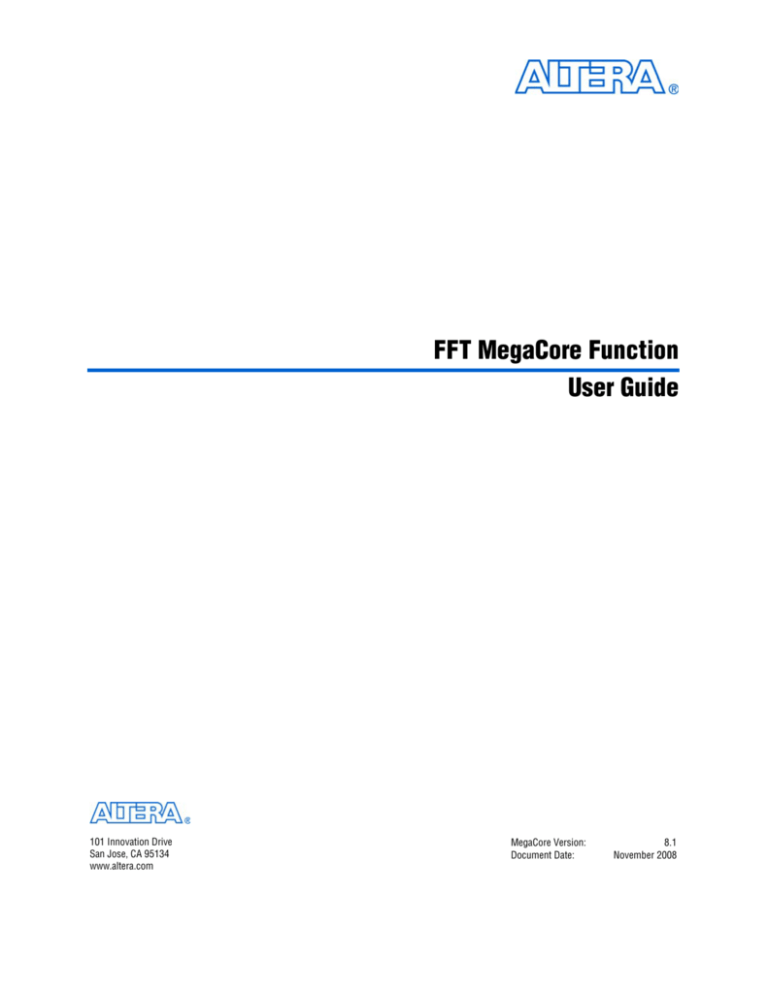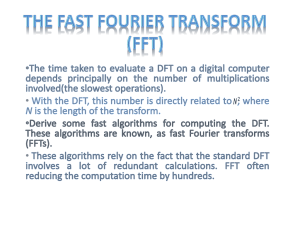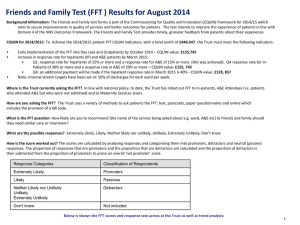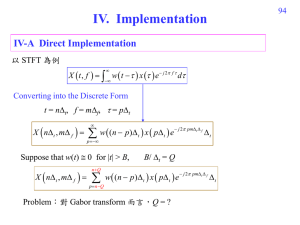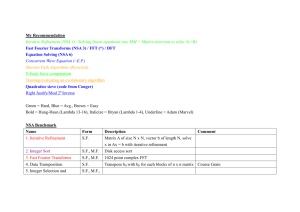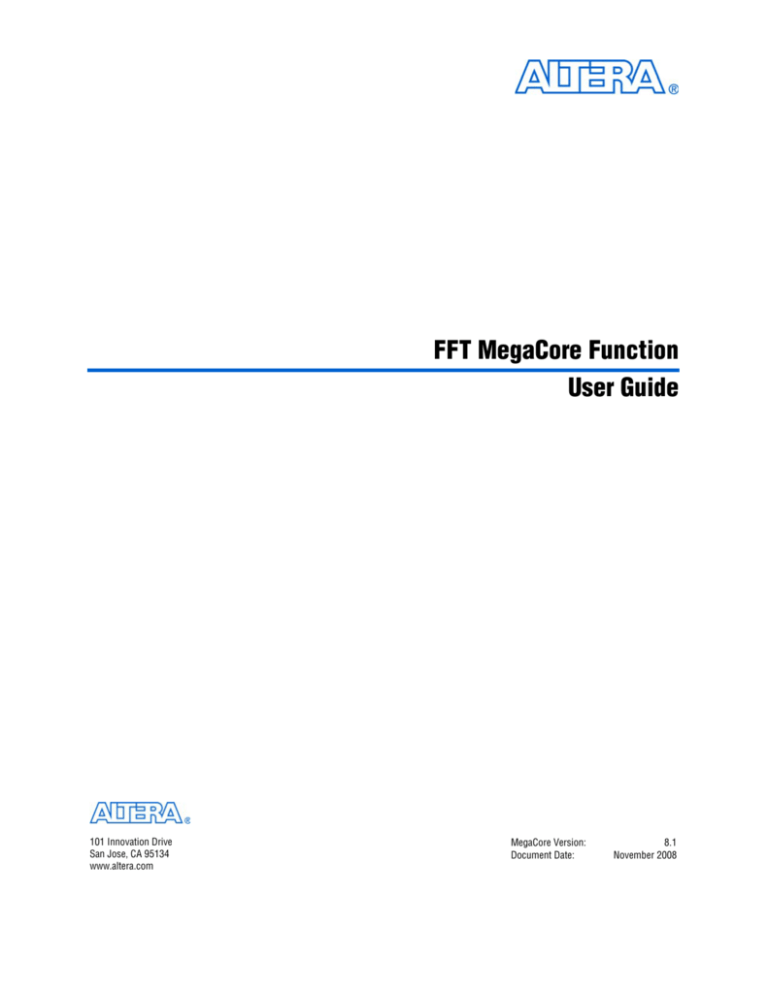
FFT MegaCore Function
User Guide
101 Innovation Drive
San Jose, CA 95134
www.altera.com
MegaCore Version:
Document Date:
8.1
November 2008
Copyright © 2008 Altera Corporation. All rights reserved. Altera, The Programmable Solutions Company, the stylized Altera logo, specific device designations, and all other
words and logos that are identified as trademarks and/or service marks are, unless noted otherwise, the trademarks and service marks of Altera Corporation in the U.S. and other
countries. All other product or service names are the property of their respective holders. Altera products are protected under numerous U.S. and foreign patents and pending applications, maskwork rights, and copyrights. Altera warrants performance of its semiconductor products to current specifications in accordance with Altera's standard warranty,
but reserves the right to make changes to any products and services at any time without notice. Altera assumes no responsibility or liability arising out of the application or use of
any information, product, or service described herein except as expressly agreed to in writing by Altera Corporation. Altera customers are advised to obtain the latest version of
device specifications before relying on any published information and before placing orders for products or services.
UG-FFT-8.0
Contents
Chapter 1. About This MegaCore Function
Release Information . . . . . . . . . . . . . . . . . . . . . . . . . . . . . . . . . . . . . . . . . . . . . . . . . . . . . . . . . . . . . . . . . . . . . 1–1
Device Family Support . . . . . . . . . . . . . . . . . . . . . . . . . . . . . . . . . . . . . . . . . . . . . . . . . . . . . . . . . . . . . . . . . . . 1–1
Features . . . . . . . . . . . . . . . . . . . . . . . . . . . . . . . . . . . . . . . . . . . . . . . . . . . . . . . . . . . . . . . . . . . . . . . . . . . . . . . . 1–2
General Description . . . . . . . . . . . . . . . . . . . . . . . . . . . . . . . . . . . . . . . . . . . . . . . . . . . . . . . . . . . . . . . . . . . . . 1–3
Fixed Transform Size Architecture . . . . . . . . . . . . . . . . . . . . . . . . . . . . . . . . . . . . . . . . . . . . . . . . . . . . . . 1–3
Variable Streaming Architecture . . . . . . . . . . . . . . . . . . . . . . . . . . . . . . . . . . . . . . . . . . . . . . . . . . . . . . . . 1–3
OpenCore Plus Evaluation . . . . . . . . . . . . . . . . . . . . . . . . . . . . . . . . . . . . . . . . . . . . . . . . . . . . . . . . . . . . . 1–3
DSP Builder Support . . . . . . . . . . . . . . . . . . . . . . . . . . . . . . . . . . . . . . . . . . . . . . . . . . . . . . . . . . . . . . . . . . 1–4
Performance . . . . . . . . . . . . . . . . . . . . . . . . . . . . . . . . . . . . . . . . . . . . . . . . . . . . . . . . . . . . . . . . . . . . . . . . . . . . 1–4
Chapter 2. Getting Started
Design Flow . . . . . . . . . . . . . . . . . . . . . . . . . . . . . . . . . . . . . . . . . . . . . . . . . . . . . . . . . . . . . . . . . . . . . . . . . . . . 2–1
FFT Walkthrough . . . . . . . . . . . . . . . . . . . . . . . . . . . . . . . . . . . . . . . . . . . . . . . . . . . . . . . . . . . . . . . . . . . . . . . 2–2
Create a New Quartus II Project . . . . . . . . . . . . . . . . . . . . . . . . . . . . . . . . . . . . . . . . . . . . . . . . . . . . . . . . . 2–2
Launch IP Toolbench . . . . . . . . . . . . . . . . . . . . . . . . . . . . . . . . . . . . . . . . . . . . . . . . . . . . . . . . . . . . . . . . . . 2–3
Step 1: Parameterize . . . . . . . . . . . . . . . . . . . . . . . . . . . . . . . . . . . . . . . . . . . . . . . . . . . . . . . . . . . . . . . . . . . 2–4
Step 2: Set Up Simulation . . . . . . . . . . . . . . . . . . . . . . . . . . . . . . . . . . . . . . . . . . . . . . . . . . . . . . . . . . . . . . 2–8
Step 3: Generate . . . . . . . . . . . . . . . . . . . . . . . . . . . . . . . . . . . . . . . . . . . . . . . . . . . . . . . . . . . . . . . . . . . . . . 2–9
Simulate the Design . . . . . . . . . . . . . . . . . . . . . . . . . . . . . . . . . . . . . . . . . . . . . . . . . . . . . . . . . . . . . . . . . . . . 2–12
Simulate in the MATLAB Software . . . . . . . . . . . . . . . . . . . . . . . . . . . . . . . . . . . . . . . . . . . . . . . . . . . . . 2–12
Fixed Transform Architectures . . . . . . . . . . . . . . . . . . . . . . . . . . . . . . . . . . . . . . . . . . . . . . . . . . . . . . 2–12
Variable Streaming Architecture . . . . . . . . . . . . . . . . . . . . . . . . . . . . . . . . . . . . . . . . . . . . . . . . . . . . . 2–13
Simulate with IP Functional Simulation Models . . . . . . . . . . . . . . . . . . . . . . . . . . . . . . . . . . . . . . . . . . 2–14
Simulating in Third-Party Simulation Tools Using NativeLink . . . . . . . . . . . . . . . . . . . . . . . . . . . . . 2–14
Compile the Design . . . . . . . . . . . . . . . . . . . . . . . . . . . . . . . . . . . . . . . . . . . . . . . . . . . . . . . . . . . . . . . . . . . . . 2–15
Fixed Transform Architecture . . . . . . . . . . . . . . . . . . . . . . . . . . . . . . . . . . . . . . . . . . . . . . . . . . . . . . . . . 2–15
Variable Streaming Architecture . . . . . . . . . . . . . . . . . . . . . . . . . . . . . . . . . . . . . . . . . . . . . . . . . . . . . . . 2–16
Program a Device . . . . . . . . . . . . . . . . . . . . . . . . . . . . . . . . . . . . . . . . . . . . . . . . . . . . . . . . . . . . . . . . . . . . . . 2–16
Set Up Licensing . . . . . . . . . . . . . . . . . . . . . . . . . . . . . . . . . . . . . . . . . . . . . . . . . . . . . . . . . . . . . . . . . . . . . . . 2–16
Chapter 3. Functional Description
Buffered, Burst, & Streaming Architectures . . . . . . . . . . . . . . . . . . . . . . . . . . . . . . . . . . . . . . . . . . . . . . . . . 3–1
Variable Streaming Architecture . . . . . . . . . . . . . . . . . . . . . . . . . . . . . . . . . . . . . . . . . . . . . . . . . . . . . . . . . . . 3–2
The Avalon Streaming Interface . . . . . . . . . . . . . . . . . . . . . . . . . . . . . . . . . . . . . . . . . . . . . . . . . . . . . . . . . . . 3–3
OpenCore Plus Time-Out Behavior . . . . . . . . . . . . . . . . . . . . . . . . . . . . . . . . . . . . . . . . . . . . . . . . . . . . . . . . 3–4
FFT Processor Engine Architectures . . . . . . . . . . . . . . . . . . . . . . . . . . . . . . . . . . . . . . . . . . . . . . . . . . . . . . . . 3–4
Radix-22 Single Delay Feedback Architecture . . . . . . . . . . . . . . . . . . . . . . . . . . . . . . . . . . . . . . . . . . . . . 3–5
Quad-Output FFT Engine Architecture . . . . . . . . . . . . . . . . . . . . . . . . . . . . . . . . . . . . . . . . . . . . . . . . . . 3–5
Single-Output FFT Engine Architecture . . . . . . . . . . . . . . . . . . . . . . . . . . . . . . . . . . . . . . . . . . . . . . . . . . 3–6
© November 2008 Altera Corporation
FFT MegaCore Function User Guide
Preliminary
iv
I/O Data Flow Architectures . . . . . . . . . . . . . . . . . . . . . . . . . . . . . . . . . . . . . . . . . . . . . . . . . . . . . . . . . . . . . . 3–7
Streaming . . . . . . . . . . . . . . . . . . . . . . . . . . . . . . . . . . . . . . . . . . . . . . . . . . . . . . . . . . . . . . . . . . . . . . . . . . . . 3–7
Streaming FFT Operation . . . . . . . . . . . . . . . . . . . . . . . . . . . . . . . . . . . . . . . . . . . . . . . . . . . . . . . . . . . . 3–7
Enabling the Streaming FFT . . . . . . . . . . . . . . . . . . . . . . . . . . . . . . . . . . . . . . . . . . . . . . . . . . . . . . . . . . 3–8
Variable Streaming . . . . . . . . . . . . . . . . . . . . . . . . . . . . . . . . . . . . . . . . . . . . . . . . . . . . . . . . . . . . . . . . . . . . 3–9
Change the Block Size . . . . . . . . . . . . . . . . . . . . . . . . . . . . . . . . . . . . . . . . . . . . . . . . . . . . . . . . . . . . . . . 3–9
Enabling the Variable Streaming FFT . . . . . . . . . . . . . . . . . . . . . . . . . . . . . . . . . . . . . . . . . . . . . . . . . 3–10
Dynamically Changing the FFT Size . . . . . . . . . . . . . . . . . . . . . . . . . . . . . . . . . . . . . . . . . . . . . . . . . . 3–10
The Effect of I/O Order . . . . . . . . . . . . . . . . . . . . . . . . . . . . . . . . . . . . . . . . . . . . . . . . . . . . . . . . . . . . 3–11
Buffered Burst . . . . . . . . . . . . . . . . . . . . . . . . . . . . . . . . . . . . . . . . . . . . . . . . . . . . . . . . . . . . . . . . . . . . . . . 3–12
Burst . . . . . . . . . . . . . . . . . . . . . . . . . . . . . . . . . . . . . . . . . . . . . . . . . . . . . . . . . . . . . . . . . . . . . . . . . . . . . . . 3–13
Parameters . . . . . . . . . . . . . . . . . . . . . . . . . . . . . . . . . . . . . . . . . . . . . . . . . . . . . . . . . . . . . . . . . . . . . . . . . . . . 3–14
Signals . . . . . . . . . . . . . . . . . . . . . . . . . . . . . . . . . . . . . . . . . . . . . . . . . . . . . . . . . . . . . . . . . . . . . . . . . . . . . . . . 3–16
Appendix A. Block Floating Point Scaling
Introduction . . . . . . . . . . . . . . . . . . . . . . . . . . . . . . . . . . . . . . . . . . . . . . . . . . . . . . . . . . . . . . . . . . . . . . . . . . .
Block Floating Point . . . . . . . . . . . . . . . . . . . . . . . . . . . . . . . . . . . . . . . . . . . . . . . . . . . . . . . . . . . . . . . . . . . .
Calculating Possible Exponent Values . . . . . . . . . . . . . . . . . . . . . . . . . . . . . . . . . . . . . . . . . . . . . . . . . . . . .
Implementing Scaling . . . . . . . . . . . . . . . . . . . . . . . . . . . . . . . . . . . . . . . . . . . . . . . . . . . . . . . . . . . . . . . . . . .
Achieving Unity Gain in an IFFT+FFT pair . . . . . . . . . . . . . . . . . . . . . . . . . . . . . . . . . . . . . . . . . . . . . . . .
A–1
A–1
A–2
A–2
A–4
Additional Information
Revision History . . . . . . . . . . . . . . . . . . . . . . . . . . . . . . . . . . . . . . . . . . . . . . . . . . . . . . . . . . . . . . . . . . . . . . . . 1–1
How to Contact Altera . . . . . . . . . . . . . . . . . . . . . . . . . . . . . . . . . . . . . . . . . . . . . . . . . . . . . . . . . . . . . . . . . . . 1–1
Typographic Conventions . . . . . . . . . . . . . . . . . . . . . . . . . . . . . . . . . . . . . . . . . . . . . . . . . . . . . . . . . . . . . . . . 1–1
FFT MegaCore Function User Guide
© November 2008 Altera Corporation
Preliminary
1. About This MegaCore Function
Release Information
Table 1–1 provides information about this release of the Altera® FFT MegaCore®
function.
Table 1–1. Product Name Release Information
Item
Description
Version
8.1
Release Date
f
November 2008
Ordering Code
IP-FFT
Product ID
0034
Vendor ID
6AF7
For more information about this release, refer to the MegaCore IP Library Release Notes
and Errata.
Altera verifies that the current version of the Quartus® II software compiles the
previous version of each MegaCore® function. The MegaCore IP Library Release Notes
and Errata report any exceptions to this verification. Altera does not verify
compilation with MegaCore function versions older than one release."
Device Family Support
MegaCore functions provide either full or preliminary support for target Altera
device families:
■
Full support means the MegaCore function meets all functional and timing
requirements for the device family and may be used in production designs
■
Preliminary support means the MegaCore function meets all functional
requirements, but may still be undergoing timing analysis for the device family; it
may be used in production designs with caution.
Table 1–2 shows the level of support offered by the FFT MegaCore function to each of
the Altera device families.
Table 1–2. Device Family Support (Part 1 of 2)
Device Family
© November 2008
Support
Arria GX
Full
Cyclone
Full
™
®
Cyclone II
Full
Cyclone III
Full
HardCopy® II
Full
Stratix®
Full
Altera Corporation
FFT MegaCore Function User Guide
Preliminary
1–2
Chapter 1: About This MegaCore Function
Features
Table 1–2. Device Family Support (Part 2 of 2)
Device Family
Support
Stratix II
Full
Stratix II GX
Full
Stratix III
Full
Stratix IV
Preliminary
Stratix GX
Full
Features
■
Bit-accurate MATLAB models
■
DSP Builder ready
■
Enhanced variable streaming FFT:
■
Single precision floating point or fixed point representation
■
Input and output orders include:
■
Natural order
■
Bit reversed
■
–N/2 to N/2
■
Reduced memory requirements
■
Support for 8 to 32 bit data and twiddle width
■
DSP Builder fast functional simulation model
■
Radix-4 and mixed radix-4/2 implementations
■
Block floating-point architecture—maintains the maximum dynamic range of data
during processing (not for variable streaming)
■
Uses embedded memory
■
Maximum system clock frequency >300 MHz
■
Optimized to use Stratix series DSP blocks and TriMatrix™ memory
architecture
■
High throughput quad-output radix 4 FFT engine
■
Support for multiple single-output and quad-output engines in parallel
■
Multiple I/O data flow modes: streaming, buffered burst, and burst
■
Avalon® Streaming (ST) compliant input and output interfaces
■
Parameterization-specific VHDL and Verilog HDL testbench generation
■
Transform direction (FFT/IFFT) specifiable on a per-block basis
■
Easy-to-use IP Toolbench interface
■
IP functional simulation models for use in Altera-supported VHDL and Verilog
HDL simulators
FFT MegaCore Function User Guide
© November 2008 Altera Corporation
Preliminary
Chapter 1: About This MegaCore Function
General Description
f
1–3
For more information on Avalon ST interfaces, refer to the Avalon Interface
Specifications.
General Description
The FFT MegaCore function is a high performance, highly-parameterizable Fast
Fourier transform (FFT) processor. The FFT MegaCore function implements a complex
FFT or inverse FFT (IFFT) for high-performance applications.
The FFT MegaCore function implements one of the following architectures:
■
Fixed transform size architecture
■
Variable streaming architecture
Fixed Transform Size Architecture
The fixed transform architecture FFT implements a radix-2/4 decimation-infrequency (DIF) FFT fixed-transform size algorithm for transform lengths of 2m where
6 ≤ m ≤ 14. This architecture uses block-floating point representations to achieve the
best trade-off between maximum signal-to-noise ratio (SNR) and minimum size
requirements.
The fixed transform architecture accepts as an input, a two’s complement format
complex data vector of length N, where N is the desired transform length in natural
order; the function outputs the transform-domain complex vector in natural order. An
accumulated block exponent is output to indicate any data scaling that has occurred
during the transform to maintain precision and maximize the internal signal-to-noise
ratio. Transform direction is specifiable on a per-block basis via an input port.
Variable Streaming Architecture
The variable streaming architecture FFT implements a radix-22 single delay feedback
architecture, which you can configure during runtime to perform FFT algorithm for
transform lengths of 2m where 4 ≤ m ≤ 16. This architecture uses either a fixed-point
representation or a single precision floating point representation. The fixed-point
representation grows the data widths naturally from input through to output thereby
maintaining a high SNR at the output. The single precision floating point
representation allow a large dynamic range of values to be represented while
maintaining a high SNR at the output.
For more information on radix-22 single delay feedback architecture, refer to S. He and
M. Torkelson, A New Approach to Pipeline FFT Processor, Department of Applied Electronics,
Lund University, IPPS 1996.
The order of the input data vector of size N can be natural, bit reversed, or DCcentered. The architecture outputs the transform-domain complex vector in natural or
bit-reversed order. The transform direction is specifiable on a per-block basis using an
input port.
OpenCore Plus Evaluation
With Altera’s free OpenCore Plus evaluation feature, you can perform the following
actions:
© November 2008
Altera Corporation
FFT MegaCore Function User Guide
Preliminary
1–4
Chapter 1: About This MegaCore Function
Performance
■
Simulate the behavior of a megafunction (Altera MegaCore function or AMPPSM
megafunction) within your system
■
Verify the functionality of your design, as well as evaluate its size and speed
quickly and easily
■
Generate time-limited device programming files for designs that include
megafunctions
■
Program a device and verify your design in hardware
You only need to purchase a license for the megafunction when you are completely
satisfied with its functionality and performance, and want to take your design to
production.
f
For more information on OpenCore Plus hardware evaluation using the FFT
MegaCore function, see “OpenCore Plus Time-Out Behavior” on page 3–4 and AN
320: OpenCore Plus Evaluation of Megafunctions.
DSP Builder Support
Altera’s DSP Builder shortens DSP design cycles by helping you create the hardware
representation of a DSP design in an algorithm-friendly development environment.
You can combine existing MATLAB/Simulink blocks with Altera DSP
Builder/MegaCore blocks to verify system level specifications and perform
simulation. After installing this MegaCore function, a Simulink symbol of this
MegaCore function appears in the Simulink library browser in the MegaCore library
from the Altera DSP Builder blockset.
1
For more information on DSP Builder, refer to the DSP Builder User Guide and the
DSP Builder Reference Manual.
Performance
Performance varies depending on the FFT engine architecture and I/O data flow. All
data represents the geometric mean of a three seed Quartus II synthesis sweep.
Table 1–3 shows the streaming data flow performance, using the 4 mults/2 adders
complex multiplier structure, for width 16, for Cyclone III (EP3C10F256C6) devices.
Table 1–3. Performance with the Streaming Data Flow Engine Architecture—Cyclone III Devices
fMAX (MHz)
Clock
Cycle
Count
Transform
Time (μs)
24
251
256
1.02
155,904
24
236
1024
4.34
622,848
48
245
4096
16.69
Points
Combinational
LUTs
Logic
Registers
Memory
(M9K)
Memory
(Bits)
9×9
Mults
256
3,537
3,925
20
39,168
1,024
3,944
4,618
20
4,096 (1)
6,220
6,450
76
Note to Table 1–3:
(1) EP3C40F780C6 device.
Table 1–4 shows the streaming data flow performance, using the 4 mults/2 adders
complex multiplier structure, for data and twiddle width 16, for Stratix III
(EP3SE50F780C2) devices.
FFT MegaCore Function User Guide
© November 2008 Altera Corporation
Preliminary
Chapter 1: About This MegaCore Function
Performance
1
1–5
The performance for Stratix IV devices is similar to Stratix III devices.
Table 1–4. Performance with the Streaming Data Flow Engine Architecture—Stratix III Devices
fMAX (MHz)
Clock
Cycle
Count
Transform
Time (μs)
12
410
256
0.62
155,904
12
404
1024
2.54
622,848
24
367
4096
11.16
Points
Combinational
ALUTs
Logic
Registers
Memory
(M9K)
Memory
(Bits)
18 × 18
Mults
256
2,145
3,637
20
39,168
1,024
2,421
4,330
20
4,096
3,764
5,875
76
Table 1–5 shows the variable streaming data flow performance, with in order inputs
and bit-reversed outputs, for width 16 (32 for floating point), for Cyclone III
(EP3C16F484C6) devices.
1
The variable streaming with fixed-point number representation uses natural word
growth, therefore the multiplier requirement is larger compared with the equivalent
streaming FFT with the same number of points.
If you want to significantly reduce M9K memory utilization, set a lower fMAX target.
Table 1–5. Performance with the Variable Streaming Data Flow Engine Architecture—Cyclone III Devices
Logic
Registers
Memory
(M9K)
Memory
(Bits)
9×9
Mults
fMAX (MHz)
Clock
Cycle
Count
Transform
Time (μs)
Point
Points
Combinational
LUTs
Fixed
256
4,032
4,104
17
10,309
46
134
256
1.91
Fixed
1,024
5,245
5,427
24
42,605
64
177
1024
5.78
Fixed
4,096
6,715
6,743
46
172,006
80
177
4096
23.17
Floating
(1)
256
27,069
19,165
68
22,380
96
107
256
2.38
Floating
(2)
1,024
34,228
23,936
92
81,204
128
108
1024
9.5
Floating
(2)
4,096
41,465
28,747
138
312,060
160
107
4096
38.1
Note to Table 1–3:
(1) EP3C40F780C6 device.
(2) EP3C55F780C6 device.
Table 1–6 shows the variable streaming data flow performance, with in order inputs
and bit-reversed outputs, for width 16 (32 for floating point), for Stratix III
(EP3SE50F780C2) devices.
1
The variable streaming with fixed-point number representation uses natural word
growth, therefore the multiplier requirement is larger compared with the equivalent
streaming FFT with the same number of points.
If you want to significantly reduce M9K memory utilization, set a lower fMAX target.
1
© November 2008
The performance for Stratix IV devices is similar to Stratix III devices.
Altera Corporation
FFT MegaCore Function User Guide
Preliminary
1–6
Chapter 1: About This MegaCore Function
Performance
Table 1–6. Performance with the Variable Streaming Data Flow Engine Architecture—Stratix III Devices
Point
Combinational
ALUTs
Points
Logic
Registers
Memory
(M9K)
Memory
(Bits)
18 × 18
Mults
fMAX
(MHz)
Clock
Cycle
Count
Transform
Time (μs)
Fixed
256
2,538
3,800
14
10,193
24
341
256
0.75
Fixed
1,024
3,509
5,109
21
42,377
32
315
1024
3.25
Fixed
4096
4,568
6,416
40
171,611
40
308
4096
13.29
Floating
256
18,256
15,809
67
19,599
48
205
256
1.25
Floating
1,024
22,921
24,385
90
85,036
64
203
1024
5.05
Floating
(1)
4,096
27,281
29,299
137
316,847
80
202
4096
20.24
Note to Table 1–6:
(1) EP3SL70F780C2 device.
Table 1–7 lists resource usage with buffered burst data flow architecture, using the 4
mults/2 adders complex multiplier structure, for data and twiddle width 16, for
Cyclone III (EP3C25F324C6) devices.
Table 1–7. Resource Usage with Buffered Burst Data Flow Architecture—Cyclone III Devices
Points
Number of
Engines
(1)
Combinational
LUTs
Logic
Registers
Memory
M9K
Memory
(Bits)
9 × 9 Mults
fMAX
(MHz)
256 (2)
1
3,231
3,783
16
30,976
24
241
1,024 (2)
1
3,316
3,973
16
123,136
24
236
4,096
1
3,387
4,149
60
491,776
24
237
256 (3)
2
5,413
6,033
31
30,976
48
250
1,024 (3)
2
5,509
6,233
31
123,136
48
247
4,096
2
5,580
6,417
60
491,776
48
233
256
4
9,568
10,953
60
30,976
96
231
1,024
4
9,693
11,170
60
123,136
48
218
4,096
4
9,789
11,368
60
491,776
96
226
Notes to Table 1–7:
(1) When using the buffered burst architecture, you can specify the number of quad-output FFT engines in the FFT wizard.
(2) EP3C10F256C6 device.
(3) EP3C16F484C6 device.
Table 1–8 lists resource usage with buffered burst data flow architecture, using the 4
mults/2 adders complex multiplier structure, for data and twiddle width 16, for
Stratix III (EP3SE50F780C2) devices.
1
The performance for Stratix IV devices is similar to Stratix III devices.
FFT MegaCore Function User Guide
© November 2008 Altera Corporation
Preliminary
Chapter 1: About This MegaCore Function
Performance
1–7
Table 1–8. Resource Usage with Buffered Burst Data Flow Architecture—Stratix III Devices
Points
Number of
Engines
(1)
Combinational
ALUTs
Logic
Registers
Memory
M9K
Memory
(Bits)
18 × 18
Mults
fMAX
(MHz)
256
1
1,989
3,496
16
30,976
12
409
1,024
1
2,028
3,687
16
123,136
12
392
4,096
1
2,051
3,861
60
491,776
12
388
256
2
3,359
5,458
31
30,976
24
373
1,024
2
3,399
5,659
31
123,136
24
366
4,096
2
3,342
5,842
60
491,776
24
374
256
4
5,898
9,803
60
30,976
48
354
1,024
4
5,951
10,019
60
123,136
48
351
4,096
4
6,041
10,217
60
491,776
48
340
Notes to Table 1–8:
(1) When using the buffered burst architecture, you can specify the number of quad-output FFT engines in the FFT wizard.
Table 1–9 lists performance with buffered burst data flow architecture, using the 4
mults/2 adders complex multiplier structure, for data and twiddle width 16, for
Cyclone III (EP3C25F324C6) devices.
Table 1–9. Performance with the Buffered Burst Data Flow Architecture—Cyclone III Devices
Transform Calculation
Time (2)
Data Load & Transform
Calculation
Block Throughput
(3)
Points
Number of
Engines (1)
fMAX (MHz)
Cycles
Time (μs)
Cycles
Time (μs)
Cycles
Time (μs)
256 (4)
1
241
235
0.97
491
2.03
331
1.37
1,024 (4)
1
236
1,069
4.53
2,093
8.88
1,291
5.48
4,096
1
237
5,167
21.77
9,263
39.02
6,157
25.94
256 (5)
2
250
162
0.65
397
1.59
299
1.2
1,024 (5)
2
247
557
2.26
1,581
6.41
1,163
4.71
4,096
2
233
2,607
11.21
6,703
28.82
5,133
22.07
256
4
231
118
0.51
347
1.5
283
1.23
1,024
4
218
340
1.56
1,364
6.25
1,099
5.04
4,096
4
226
1,378
6.1
5,474
24.21
4,633
20.49
Notes to Table 1–9:
(1) When using the buffered burst architecture, you can specify the number of quad-output engines in the FFT wizard. You may choose from one,
two, or four quad-output engines in parallel.
(2) In a buffered burst data flow architecture, transform time is defined as the time from when the N-sample input block is loaded until the first
output sample is ready for output. Transform time does not include the additional N-1 clock cycle to unload the full output data block.
(3) Block throughput is the minimum number of cycles between two successive start-of-packet (sink_sop) pulses.
(4) EP3C10F256C6 device.
(5) EP3C16F484C6 device.
Table 1–10 lists performance with buffered burst data flow architecture, using the 4
mults/2 adders complex multiplier structure, for data and twiddle width 16, for
Stratix III (EP3SE50F780C2) devices.
© November 2008
Altera Corporation
FFT MegaCore Function User Guide
Preliminary
1–8
Chapter 1: About This MegaCore Function
Performance
1
The performance for Stratix IV devices is similar to Stratix III devices.
Table 1–10. Performance with the Buffered Burst Data Flow Architecture—Stratix III Devices
Transform Calculation
Time (2)
Data Load & Transform
Calculation
Block Throughput
(3)
Points
Number of
Engines (1)
fMAX (MHz)
Cycles
Time (μs)
Cycles
Time (μs)
Cycles
Time (μs)
256
1
409
235
0.57
491
1.2
331
0.81
1,024
1
392
1,069
2.73
2,093
5.34
1,291
3.29
4,096
1
388
5,167
13.31
9,263
23.86
6157
15.86
256
2
373
162
0.43
397
1.06
299
0.8
1,024
2
366
557
1.52
1,581
4.31
1,163
3.17
4,096
2
374
2,607
6.98
6,703
17.94
5,133
13.74
256
4
354
118
0.33
347
0.98
283
0.8
1,024
4
351
340
0.97
1,364
3.89
1,099
3.13
4,096
4
340
1,378
4.05
5,474
16.1
4,633
13.63
Notes to Table 1–10:
(1) When using the buffered burst architecture, you can specify the number of quad-output engines in the FFT wizard. You may choose from one,
two, or four quad-output engines in parallel.
(2) In a buffered burst data flow architecture, transform time is defined as the time from when the N-sample input block is loaded until the first
output sample is ready for output. Transform time does not include the additional N-1 clock cycle to unload the full output data block.
(3) Block throughput is the minimum number of cycles between two successive start-of-packet (sink_sop) pulses.
Table 1–11 lists resource usage with burst data flow architecture, using the 4 mults/2
adders complex multiplier structure, for data and twiddle width 16, for Cyclone III
(EP3C10F256C6) devices.
Table 1–11. Resource Usage with the Burst Data Flow Architecture—Cyclone III Devices
Points
Engine
Architecture
(Part 1 of 2)
Number of
Engines (2)
Combinational
LUTs
Logic
Registers
Memory
(M9K)
Memory
(Bits)
9 × 9 Mults
256
Quad Output
1
3,233
3,717
8
14,592
24
1,024
Quad Output
1
3,307
3,897
8
57,600
24
4,096
Quad Output
1
3,376
4,063
28
229,632
24
256
Quad Output
2
5,391
5,965
15
14,592
48
1,024
Quad Output
2
5,480
6,155
15
57,600
48
4,096
Quad Output
2
5,552
6,329
28
229,632
48
256
Quad Output
4
9,568
10,889
28
14,592
96
1,024
Quad Output
4
5,552
11,096
28
57,600
48
4,096
Quad Output
4
4,563
11,284
28
229,632
96
256
Single Output
1
1,463
1,476
3
9,472
8
1,024
Single Output
1
1,522
1,520
6
37,120
8
4,096
Single Output
1
1,593
1,564
19
147,712
8
256
Single Output
2
2,132
2,419
9
14,592
16
1,024
Single Output
2
2,180
2,493
11
57,600
16
FFT MegaCore Function User Guide
© November 2008 Altera Corporation
Preliminary
Chapter 1: About This MegaCore Function
Performance
1–9
Table 1–11. Resource Usage with the Burst Data Flow Architecture—Cyclone III Devices
Points
4,096
Engine
Architecture
Single Output
(Part 2 of 2)
Number of
Engines (2)
Combinational
LUTs
Logic
Registers
Memory
(M9K)
Memory
(Bits)
9 × 9 Mults
2
2,231
2,567
28
229,632
16
Notes to Table 1–11:
(1) When using the burst data flow architecture, you can specify the number of engines in the FFT wizard. You may choose from one to two singleoutput engines in parallel, or from one, two, or four quad-output engines in parallel.
Table 1–12 lists resource usage with burst data flow architecture, using the 4 mults/2
adders complex multiplier structure, for data and twiddle width 16, for Stratix III
(EP3SE50F780C2) devices.
1
The performance for Stratix IV devices is similar to Stratix III devices.
Table 1–12. Resource Usage with the Burst Data Flow Architecture—Stratix III Devices
Points
Engine
Architecture
Number of
Engines (2)
Combinational
ALUTs
Logic
Registers
Memory
(M9K)
Memory
(Bits)
18 × 18
Mults
256
Quad Output
1
1,835
3,429
8
14,592
12
1,024
Quad Output
1
1,877
3,612
8
57,600
12
4,096
Quad Output
1
1,910
3,776
28
229,632
12
256
Quad Output
2
3,054
5,389
15
14,592
24
1,024
Quad Output
2
3,096
5,579
15
57,600
24
4,096
Quad Output
2
3,150
5,755
28
229,632
24
256
Quad Output
4
5,344
9,738
28
9,738
48
1,024
Quad Output
4
5,424
9,944
28
57,600
48
4,096
Quad Output
4
5,476
10,132
28
229,632
48
256
Single Output
1
701
1,380
3
9,472
4
1,024
Single Output
1
740
1,424
6
37,120
4
4,096
Single Output
1
800
1,468
19
147,712
4
256
Single Output
1
1,007
2,227
9
14,592
8
1,024
Single Output
2
1,033
2,301
11
57,600
8
4,096
Single Output
1
1,071
2,375
28
229,632
8
Notes to Table 1–12:
(1) Represents data and twiddle factor precision.
(2) When using the burst data flow architecture, you can specify the number of engines in the FFT wizard. You may choose from one to two singleoutput engines in parallel, or from one, two, or four quad-output engines in parallel.
Table 1–13 lists performance with burst data flow architecture, using the 4 mults/2
adders complex multiplier structure, for data and twiddle width 16, for Cyclone III
(EP3C10F256C6) devices.
© November 2008
Altera Corporation
FFT MegaCore Function User Guide
Preliminary
1–10
Chapter 1: About This MegaCore Function
Performance
Table 1–13. Performance with the Burst Data Flow Architecture—Cyclone III Devices
Transform
Calculation Time
(2)
Points
Engine
Architecture
Data Load &
Transform
Calculation
Block Throughput
(3)
Number of
Engines (1)
fMAX
(MHz)
Cycles
Time
(μs)
Cycles
Time
(μs)
Cycles
Time
(μs)
256
Quad Output
1
237
235
0.99
491
2.07
331
1.39
1,024
Quad Output
1
240
1,069
4.46
2,093
8.72
1,291
5.38
4,096
Quad Output
1
245
5,167
21.09
9,263
37.82
6,157
25.14
256
Quad Output
2
239
162
0.68
397
1.66
299
1.25
1,024
Quad Output
2
242
557
2.3
1,581
6.54
1,163
4.81
4,096
Quad Output
2
239
2,607
10.91
6,703
28.05
5,133
21.48
256
Quad Output
4
218
118
0.54
374
1.72
283
1.3
1,024
Quad Output
4
225
340
1.51
1,364
6.05
1,099
4.88
4,096
Quad Output
4
224
1,378
6.14
5,474
24.41
4,633
20.66
256
Single Output
1
242
1,115
4.61
1,371
5.67
1,628
6.73
1,024
Single Output
1
245
5,230
21.36
6,344
25.91
7,279
29.73
4,096
Single Output
1
249
24,705
99.28
28,801
115.74
32,898
132.2
256
Single Output
2
244
585
2.4
841
3.44
1,098
4.5
1,024
Single Output
2
244
2,652
10.86
3,676
15.06
4,701
19.25
4,096
Single Output
2
244
12,329
50.5
16,495
67.56
20,605
84.39
Notes to Table 1–13:
(1) In the burst I/O data flow architecture, you can specify the number of engines in the FFT wizard. You may choose from one to two singleoutput engines in parallel, or from one, two, or four quad-output engines in parallel.
(2) Transform time is the time frame when the input block is loaded until the first output sample (corresponding to the input block) is output.
Transform time does not include the time to unload the full output data block.
(3) Block throughput is defined as the minimum number of cycles between two successive start-of-packet (sink_sop) pulses.
Table 1–14 lists performance with burst data flow architecture, using the 4 mults/2
adders complex multiplier structure, for data and twiddle width 16, for Stratix III
(EP3SE50F780C2) devices.
1
The performance for Stratix IV devices is similar to Stratix III devices.
Table 1–14. Performance with the Burst Data Flow Architecture—Stratix III Devices (Part 1 of 2)
Transform
Calculation Time
(2)
Points
Engine
Architecture
Data Load &
Transform
Calculation
Block
Throughput (3)
Number of
Engines (1)
fMAX
(MHz)
Cycles
Time
(μs)
Cycles
Time
(μs)
Cycles
Time
(μs)
256
Quad Output
1
408
235
0.58
491
1.2
331
0.81
1,024
Quad Output
1
402
1,069
2.66
2,093
5.21
1,291
3.21
4,096
Quad Output
1
397
5,167
13.03
9,263
23.36
6,157
15.53
256
Quad Output
2
395
162
0.41
397
1.01
299
0.76
1,024
Quad Output
2
374
557
1.49
1,581
4.23
1,163
3.11
FFT MegaCore Function User Guide
© November 2008 Altera Corporation
Preliminary
Chapter 1: About This MegaCore Function
Performance
1–11
Table 1–14. Performance with the Burst Data Flow Architecture—Stratix III Devices (Part 2 of 2)
Transform
Calculation Time
(2)
Points
Engine
Architecture
Number of
Engines (1)
fMAX
(MHz)
Cycles
Data Load &
Transform
Calculation
Block
Throughput (3)
Time
(μs)
Cycles
Time
(μs)
Cycles
Time
(μs)
4,096
Quad Output
2
379
2,607
6.87
6,703
17.66
5,133
13.53
256
Quad Output
4
343
118
0.34
374
1.09
283
0.82
1,024
Quad Output
4
334
340
1.02
1,364
4.08
1,099
3.29
4,096
Quad Output
4
339
1,378
4.07
5,474
16.16
4,633
13.68
256
Single Output
1
424
1,115
2.63
1,371
3.23
1,628
3.84
1,024
Single Output
1
449
5,230
11.64
6,344
14.12
7,279
16.2
4,096
Single Output
1
434
24,705
56.89
28,801
66.32
32,898
75.75
256
Single Output
2
422
585
1.39
841
1.99
1,098
2.6
1,024
Single Output
2
416
2,652
6.38
3,676
8.85
4,701
11.31
4,096
Single Output
2
400
12,329
30.85
16,495
41.28
20,605
51.56
Notes to Table 1–14:
(1) In the burst I/O data flow architecture, you can specify the number of engines in the FFT wizard. You may choose from one to two single-output
engines in parallel, or from one, two, or four quad-output engines in parallel.
(2) Transform time is the time frame when the input block is loaded until the first output sample (corresponding to the input block) is output.
Transform time does not include the time to unload the full output data block.
(3) Block throughput is defined as the minimum number of cycles between two successive start-of-packet (sink_sop) pulses.
© November 2008
Altera Corporation
FFT MegaCore Function User Guide
Preliminary
1–12
Chapter 1: About This MegaCore Function
Performance
FFT MegaCore Function User Guide
© November 2008 Altera Corporation
Preliminary
2. Getting Started
Design Flow
To evaluate the FFT MegaCore® function using the OpenCore Plus feature, include
these steps in your design flow:
1. Obtain and install the FFT MegaCore function.
The FFT MegaCore function is part of the MegaCore IP Library, which is
distributed with the Quartus® II software and downloadable from the Altera®
website, www.altera.com.
f
For system requirements and installation instructions, refer to Quartus II
Installation & Licensing for Windows or Quartus II Installation & Licensing for
Linux Workstations.
Figure 2–1 shows the directory structure after you install the FFT MegaCore
function, where <path> is the installation directory. The default installation
directory on Windows is c:\altera\81; on Linux it is /opt/altera81.
Figure 2–1. Directory Structure
<path>
Installation directory.
ip
Contains the Altera MegaCore IP Library and third-party IP cores.
altera
Contains the Altera MegaCore IP Library.
common
Contains shared components.
fft
Contains the FFT MegaCore function files and documentation.
doc
Contains the documentation for the MegaCore function.
lib
Contains encrypted lower-level design files.
2. Create a custom variation of the FFT MegaCore function using IP Toolbench.
1
IP Toolbench is a toolbar from which you quickly and easily view
documentation, specify parameters, and generate all of the files necessary
for integrating the parameterized MegaCore function into your design.
3. Implement the rest of your design using the design entry method of your choice.
4. Use the IP functional simulation model, generated by IP Toolbench, to verify the
operation of your system.
© November 2008
Altera Corporation
FFT MegaCore Function User Guide
Preliminary
2–2
Chapter 2: Getting Started
FFT Walkthrough
f
For more information on IP functional simulation models, refer to the
Simulating Altera IP in Third-Party Simulation Tools chapter in volume 3 of
the Quartus II Handbook.
5. Use the Quartus II software to compile your design.
1
You can also generate an OpenCore Plus time-limited programming file,
which you can use to verify the operation of your design in hardware for a
limited time.
f
For more information on OpenCore Plus hardware evaluation using the
FFT MegaCore functions, see “OpenCore Plus Time-Out Behavior” on
page 3–4, and AN 320: OpenCore Plus Evaluation of Megafunctions.
6. Purchase a license for the FFT MegaCore function.
After you have purchased a license for the FFT, follow these additional steps:
1. Set up licensing.
2. Generate a programming file for the Altera device(s) on your board.
3. Program the Altera device(s) with the completed design.
FFT Walkthrough
This walkthrough explains how to create a custom variation of the FFT MegaCore
function using IP Toolbench and the Quartus II software. As you go through the
wizard, each step is described in detail. When you finish generating a custom
variation of the FFT MegaCore function, you can incorporate it into your overall
project.
This walkthrough requires the following steps:
■
Create a New Quartus II Project
■
Launch IP Toolbench
■
Step 1: Parameterize
■
Step 2: Set Up Simulation
■
Step 3: Generate
Create a New Quartus II Project
You need to create a new Quartus II project with the New Project Wizard, which
specifies the working directory for the project, assigns the project name, and
designates the name of the top-level design entity. To create a new project follow these
steps:
1. Choose Programs > Altera > Quartus II <version> (Windows Start menu) to run
the Quartus II software. Alternatively, you can use the Quartus II Web Edition
software.
2. Choose New Project Wizard (File menu).
FFT MegaCore Function User Guide
© November 2008 Altera Corporation
Preliminary
Chapter 2: Getting Started
FFT Walkthrough
2–3
3. Click Next in the New Project Wizard Introduction page (the introduction page
does not display if you turned it off previously).
4. In the New Project Wizard: Directory, Name, Top-Level Entity page, enter the
following information:
a. Specify the working directory for your project. For example, this walkthrough
uses the c:\altera\projects\fft_project directory.
1
The Quartus II software automatically specifies a top-level design entity
that has the same name as the project. This walkthrough assumes that the
names are the same.
b. Specify the name of the project. This walkthrough uses example for the project
name.
5. Click Next to close this page and display the New Project Wizard: Add Files page.
1
When you specify a directory that does not already exist, a message asks if
the specified directory should be created. Click Yes to create the directory.
6. Click Next to close this page and display the New Project Wizard: Family &
Device Settings page.
7. On the New Project Wizard: Family & Device Settings page, choose the target
device family in the Family list.
8. The remaining pages in the New Project Wizard are optional. Click Finish to
complete the Quartus II project.
You have finished creating your new Quartus II project.
Launch IP Toolbench
To launch IP Toolbench in the Quartus II software, follow these steps:
1. Start the MegaWizard® Plug-In Manager by choosing MegaWizard Plug-In
Manager (Tools menu). The MegaWizard Plug-In Manager dialog box displays
(see Figure 2–2).
1
Refer to Quartus II Help for more information on how to use the
MegaWizard Plug-In Manager.
Figure 2–2. MegaWizard Plug-In Manager
© November 2008
Altera Corporation
FFT MegaCore Function User Guide
Preliminary
2–4
Chapter 2: Getting Started
FFT Walkthrough
2. Specify that you want to create a new custom megafunction variation and click
Next.
3. Expand the DSP > Transforms directory and click FFT.
4. Choose the output file type for your design; the wizard supports, VHDL and
Verilog HDL.
5. The MegaWizard Plug-In Manager shows the project path that you specified in the
New Project Wizard. Append a variation name for the MegaCore function output
files <project path>\<variation name>. Figure 2–3 shows the wizard after you have
made these settings.
Figure 2–3. Select the MegaCore Function
6. Click Next to launch IP Toolbench.
Step 1: Parameterize
To create a custom variation of the FFT MegaCore function, follow these steps:
f
For more information on the parameters, see “Parameters” on page 3–14.
1. Click the Step 1: Parameterize button in IP Toolbench (see Figure 2–4).
FFT MegaCore Function User Guide
© November 2008 Altera Corporation
Preliminary
Chapter 2: Getting Started
FFT Walkthrough
2–5
Figure 2–4. IP Toolbench—Parameterize
2. Do not change the Target Device Family The device family is automatically set to
the value that was specified in your Quartus II project and the generated HDL for
your MegaCore function variation may be incorrect if this value is changed (see
Figure 2–5).
Figure 2–5. Parameters Tab
© November 2008
Altera Corporation
FFT MegaCore Function User Guide
Preliminary
2–6
Chapter 2: Getting Started
FFT Walkthrough
3. Choose the Transform length, Data precision, and Twiddle precision.
1
Twiddle factor precision must be less than or equal to data precision.
1
If the variable streaming option is chosen (see Architecture Tab), the
Transform length represents the maximum transform length that can be
performed. All transforms of length 2m where 6 ≤ m ≤ log2(transform
length) can be performed at runtime.
1
On the Architecture tab, if you select Variable Streaming and floating
point, the precision is set to 32.
4. Click the Architecture tab (see Figure 2–6).
Figure 2–6. Architecture Tab
5. Choose the FFT Engine Architecture, Number of Parallel FFT Engines, and select
the I/O Data Flow.
If you select the Streaming I/O data flow, the FFT MegaCore function
automatically generates a design with a Quad Output FFT engine architecture and
the minimum number parallel FFT engines for the required throughput.
FFT MegaCore Function User Guide
© November 2008 Altera Corporation
Preliminary
Chapter 2: Getting Started
FFT Walkthrough
2–7
1
A single FFT engine architecture provides enough performance for up to a
1,024-point streaming I/O data flow FFT.
If you select Variable Streaming I/O data flow, the I/O Order and Data
Representation options are visible. The Input Order options allow you to select
the order in which the samples are presented to the FFT. If you select Natural
Order, the FFT expects the order of the input samples to be sequential (1, 2 …, n –
1, n) where n is the size of the current transform. For Bit Reverse Order, the FFT
expects the input samples to be in bit-reversed order. For –N/2 to N/2, the FFT
expects the input samples to be in the order –N/2 to (N/2) – 1, otherwise known as
the DC centered order. Similarly the Output Order option specifies the order in
which the FFT generates the output.
In addition, you can select fixed point or floating point data representation.
6. Click the Implementation Options tab (see Figure 2–7).
Figure 2–7. Implementation Options Tab
7. Choose the complex multiplier structure.
8. Choose how you want to implement the multipliers.
9. Turn on Global Clock Enable, if you want to add a global clock enable to your
design.
10. Specify the memory options.
11. Click Finish when the implementation options are set.
© November 2008
Altera Corporation
FFT MegaCore Function User Guide
Preliminary
2–8
Chapter 2: Getting Started
FFT Walkthrough
1
The implementation options are not available for the variable streaming
architecture.
Step 2: Set Up Simulation
An IP functional simulation model is a cycle-accurate VHDL or Verilog HDL model
produced by the Quartus II software. The model allows for fast functional simulation
of IP using industry-standard VHDL and Verilog HDL simulators.
c
You may only use these simulation model output files for simulation purposes and
expressly not for synthesis or any other purposes. Using these models for synthesis
creates a nonfunctional design.
To generate an IP functional simulation model for your MegaCore function, follow
these steps:
1. Click Step 2: Set Up Simulation in IP Toolbench (see Figure 2–8).
Figure 2–8. IP Toolbench—Set Up Simulation
2. Turn on Generate Simulation Model (see Figure 2–9).
FFT MegaCore Function User Guide
© November 2008 Altera Corporation
Preliminary
Chapter 2: Getting Started
FFT Walkthrough
2–9
Figure 2–9. Generate Simulation Model
3. Choose the language in the Language list.
4. Some third-party synthesis tools can use a netlist that contains only the structure
of the MegaCore function, but not detailed logic, to optimize performance of the
design that contains the MegaCore function. If your synthesis tool supports this
feature, turn on Generate netlist.
5. Click OK.
Step 3: Generate
To generate your MegaCore function, follow these steps:
1. Click Step 3: Generate in IP Toolbench (see Figure 2–10).
© November 2008
Altera Corporation
FFT MegaCore Function User Guide
Preliminary
2–10
Chapter 2: Getting Started
FFT Walkthrough
Figure 2–10. IP Toolbench—Generate
Figure 2–11 shows the generation report.
Figure 2–11. Generation Report
Table 2–1 describes the generated files and other files that may be in your project
directory. The names and types of files specified in the IP Toolbench report vary
based on whether you created your design with VHDL or Verilog HDL
FFT MegaCore Function User Guide
© November 2008 Altera Corporation
Preliminary
Chapter 2: Getting Started
FFT Walkthrough
Table 2–1. Generated Files (Part 1 of 2)
2–11
(Note 1) & (2)
Filename
Description
imag_input.txt
The text file contains input imaginary component random data. This file
is read by the generated VHDL or Verilog HDL MATLAB testbenches.
real_input.txt
Test file containing real component random data. This file is read by the
generated VHDL or Verilog HDL and MATLAB testbenches.
<variation name>.bsf
Quartus II symbol file for the MegaCore function variation. You can use
this file in the Quartus II block diagram editor.
<variation name>.vo or .vho
VHDL or Verilog HDL IP functional simulation model.
<variation name>.vhd, or .v
A MegaCore function variation file, which defines a VHDL or Verilog HDL
top-level description of the custom MegaCore function. Instantiate the
entity defined by this file inside of your design. Include this file when
compiling your design in the Quartus II software.
<variation name>_bit_reverse_top.vhd
Example top-level VHDL design with bit-reversal module (variable
streaming FFT engine-only mode only). This file shows how the bitreversal operation can be external to the MegaCore architecture. For
example, when there is an opportunity to combine the bit-reversal
operation with another user-specified operation.
<variation name>_1n1024cos.hex,
Intel hex-format ROM initialization files (not generated for variable
streaming FFT).
<variation name>_2n1024cos.hex,
<variation name>_3n1024cos.hex
<variation name>_1n1024sin.hex,
<variation name>_2n1024sin.hex,
Intel hex-format ROM initialization files (not generated for variable
streaming FFT).
<variation name>_3n1024sin.hex
<variation name>_fft.fsi
A DSP Builder fast functional simulation model parameter description file
(variable streaming only).
<variation name>_model.m
MATLAB m-file describing a MATLAB bit-accurate model.
<variation name>_tb.m
MATLAB testbench.
<variation name>_syn.v or
<variation name>_syn.vhd
A timing and resource netlist for use in some third-party synthesis tools.
<variation name>_tb.v or
Verilog HDL or VHDL testbench file.
<variation name>_tb.vhd
<variation name>_nativelink.tcl
© November 2008
Tcl Script that sets up NativeLink in the Quartus II software to natively
simulate the design using selected EDA tools see “Simulating in ThirdParty Simulation Tools Using NativeLink” on page 2–14.
Altera Corporation
FFT MegaCore Function User Guide
Preliminary
2–12
Chapter 2: Getting Started
Simulate the Design
Table 2–1. Generated Files (Part 2 of 2)
(Note 1) & (2)
Filename
twr1_opt.hex,
Description
Intel hex-format ROM initialization files (variable streaming FFT only).
twi1_opt.hex,
twr2_opt.hex,
twi2_opt.hex,
twr3_opt.hex,
twi3_opt.hex,
twr4_opt.hex,
twi4_opt.hex,
Notes to Table 2–1:
(1) These files are variation dependent, some may be absent or their names may change.
(2) <variation name> is a prefix variation name supplied automatically by IP Toolbench.
2. After you review the generation report, click Exit to close IP Toolbench and click
Yes on the Quartus II IP Files message.
1
The Quartus II IP File (.qip) is a file generated by the MegaWizard interface that
contains information about a generated IP core. You are prompted to add this .qip file
to the current Quartus II project at the time of file generation. In most cases, the .qip
file contains all of the necessary assignments and information required to process the
core or system in the Quartus II compiler. Generally, a single .qip file is generated for
each MegaCore function.
You can now integrate your custom MegaCore function variation into your design
and simulate and compile.
Simulate the Design
This section describes the following simulation techniques:
■
Simulate in the MATLAB Software
■
Simulate with IP Functional Simulation Models
■
Simulating in Third-Party Simulation Tools Using NativeLink
Simulate in the MATLAB Software
This section discusses fixed-transform and variable streaming architecture
simulations.
Fixed Transform Architectures
The FFT MegaCore function outputs a bit-accurate MATLAB model <variation
name>_model.m, which you can use to model the behavior of your custom FFT
variation in the MATLAB software. The model takes a complex vector as input and it
outputs the transform-domain complex vector and corresponding block exponent
values. The length and direction of the transform (FFT/IFFT) are also passed as inputs
to the model.
FFT MegaCore Function User Guide
© November 2008 Altera Corporation
Preliminary
Chapter 2: Getting Started
Simulate the Design
2–13
If the input vector length is an integral multiple of N, the transform length, the length
of the output vector(s) is equal to the length of the input vector. However, if the input
vector is not an integral multiple of N, it is zero-padded to extend the length to be so.
f
For additional information on exponent values, refer to the application note, AN 404:
FFT/IFFT Block Floating Point Scaling.
The wizard also creates the MATLAB testbench file <variation name>_tb.m. This file
creates the stimuli for the MATLAB model by reading the input complex random data
from IP Toolbench-generated.
If you selected Floating point data representation, the input data is generated in
hexadecimal format.
To model your fixed-transform architecture FFT MegaCore function variation in the
MATLAB software, follow these steps:
1. Run the MATLAB software.
2. In the MATLAB command window, change to the working directory for your
project.
3. Perform the simulation:
a. Type help <variation name>_model at the command prompt to view the input
and output vectors that are required to run the MATLAB model as a
standalone M-function. Create your input vector and make a function call to
<variation name>_model. For example:
N=2048;
INVERSE = 0; % 0 => FFT 1=> IFFT
x = (2^12)*rand(1,N) + j*(2^12)*rand(1,N);
[y,e] = <variation name>_model(x,N,INVERSE);
or
b. Run the provided testbench by typing the name of the testbench, <variation
name>_tb at the command prompt.
f
For more information on MATLAB and Simulink, refer to the MathWorks web site at
www.mathworks.com.
Variable Streaming Architecture
The FFT MegaCore function outputs a bit-accurate MATLAB model <variation
name>_model.m, which you can use to model the behavior of your custom FFT
variation in the MATLAB software. The model takes a complex vector as input and it
outputs the transform-domain complex vector. The lengths and direction of the
transforms (FFT/IFFT) (specified as one entry per block) are also passed as an input to
the model.
You must ensure that the length of the input vector is at least as large as the sum of the
transform sizes for the model to function correctly.
The wizard also creates the MATLAB testbench file <variation name>_tb.m. This file
creates the stimuli for the MATLAB model by reading the input complex random data
from files generated by IP Toolbench.
© November 2008
Altera Corporation
FFT MegaCore Function User Guide
Preliminary
2–14
Chapter 2: Getting Started
Simulate the Design
To model your variable streaming architecture FFT MegaCore function variation in
the MATLAB software, follow these steps:
1. Run the MATLAB software.
2. In the MATLAB command window, change to the working directory for your
project.
3. Perform the simulation:
a. Type help <variation name>_model at the command prompt to view the
input and output vectors that are required to run the MATLAB model as a
standalone M-function. Create your input vector and make a function call to
<variation name>_model. For example:
nps=[256,2048];
inverse = [0,1]; % 0 => FFT 1=> IFFT
x = (2^12)*rand(1,sum(nps)) + j*(2^12)*rand(1,sum(nps));
[y] = <variation name>_model(x,nps,inverse);
or
b. Run the provided testbench by typing the name of the testbench, <variation
name>_tb at the command prompt.
1
If you selected bit-reversed output order, you can reorder the data with the
following MATLAB code:
y = y(bit_reverse(0:(FFTSIZE-1), log2(FFTSIZE)) + 1);
where bit_reverse is:
function y = bit_reverse(x, n_bits)
y = bin2dec(fliplr(dec2bin(x, n_bits)));
Simulate with IP Functional Simulation Models
To simulate your design, use the IP functional simulation models generated by IP
Toolbench. The IP functional simulation model is the .vo or .vho file generated as
specified in “Step 2: Set Up Simulation” on page 2–8. Compile the .vo or .vho file in
your simulation environment to perform functional simulation of your custom
variation of the MegaCore function.
f
For more information on IP functional simulation models, refer to the Simulating
Altera in Third-Party Simulation Tools chapter in volume 3 of the Quartus II
Handbook.
Simulating in Third-Party Simulation Tools Using NativeLink
You can perform a simulation in a third-party simulation tool from within the
Quartus II software, using NativeLink.
f
For more information on NativeLink, refer to the Simulating Altera IP in Third-Party
Simulation Tools chapter in volume 3 of the Quartus II Handbook.
You can use the Tcl script file <variation name>_nativelink.tcl to assign default
NativeLink testbench settings to the Quartus II project.
FFT MegaCore Function User Guide
© November 2008 Altera Corporation
Preliminary
Chapter 2: Getting Started
Compile the Design
2–15
To set up simulation in the Quartus II software using NativeLink, follow these steps:
1. Create a custom variation but ensure you specify your variation name to match the
Quartus II project name.
2. Check that the absolute path to your third-party simulator executable is set. On the
Tools menu click Options and select EDA Tools Options.
3. On the Processing menu, point to Start and click Start Analysis & Elaboration.
4. On the Tools menu click Tcl scripts. Select the <variation name>_nativelink.tcl Tcl
script and click Run. Check for a message confirming that the Tcl script was
successfully loaded.
5. On the Assignments menu click Settings, expand EDA Tool Settings and select
Simulation. Select a simulator under Tool Name and in NativeLink Settings,
select Test Benches.
6. On the Tools menu point to EDA Simulation Tool and click Run EDA RTL
Simulation.
Compile the Design
Use the Quartus II software to synthesize and place and route your design. Refer to
Quartus II Help for instructions on performing compilation.
Fixed Transform Architecture
To compile your fixed-transform architecture design, follow these steps:
1. If you are using the Quartus II software to synthesize your design, skip to step
2–15. If you are using a third-party synthesis tool to synthesize your design, follow
these steps:
a. Set a black box attribute for your FFT MegaCore function custom variation
before you synthesize the design. Refer to Quartus II Help for instructions on
setting black-box attributes per synthesis tool.
b. Run the synthesis tool to produce an EDIF Netlist File (.edf) or Verilog Quartus
Mapping (VQM) file (.vqm) for input to the Quartus II software.
c. Add the EDIF or VQM file to your Quartus II project.
2. Choose Add/Remove Files in Project (Project menu).
3. If the fft_pack_fft_72.vhd file is not listed, browse to the \lib directory and choose
the VHDL package, fft_pack_fft_72.vhd.
4. Click Open to add the fft_pack_fft_72.vhd file to your Quartus II project.
1
Ensure the fft_pack_fft_72.vhd file is at the top of the list in the File Name list
window. If the fft_pack_fft_72.vhd file is not at the top of the File Name list, choose
fft_pack_fft_72.vhd and click Up.
5. Choose Start Compilation (Processing menu).
© November 2008
Altera Corporation
FFT MegaCore Function User Guide
Preliminary
2–16
Chapter 2: Getting Started
Program a Device
Variable Streaming Architecture
To compile your variable streaming architecture design, follow these steps:
1. If you are using the Quartus II software to synthesize your design, skip to step
2–15. If you are using a third-party synthesis tool to synthesize your design, follow
these steps:
a. Set a black-box attribute for your FFT MegaCore function custom variation
before you synthesize the design. Refer to Quartus II Help for instructions on
setting black-box attributes per synthesis tool.
b. Run the synthesis tool to produce an EDIF Netlist File (.edf) or Verilog Quartus
Mapping (VQM) file (.vqm) for input to the Quartus II software.
c. Add the EDIF or VQM file to your Quartus II project.
2. Choose Add/Remove Files in Project (Project menu).
3. You should see a list of files in the project. If there are no files listed browse to the
\lib, then select and add all files with the prefix auk_dspip_r22sdf and
auk_dspip_bit_reverse. Browse to the <project> directory and select all files with
prefix auk_dspip.
4. Chose Start Compilation (Processing menu).
Program a Device
After you have compiled your design, program your targeted Altera device, and
verify your design in hardware.
With Altera's free OpenCore Plus evaluation feature, you can evaluate the FFT
MegaCore function before you purchase a license. OpenCore Plus evaluation allows
you to generate an IP functional simulation model, and produce a time-limited
programming file.
f
For more information on IP functional simulation models, refer to the Simulating
Altera in Third-Party Simulation Tools chapter in volume 3 of the Quartus II Handbook.
You can simulate the FFT in your design, and perform a time-limited evaluation of
your design in hardware.
f
For more information on OpenCore Plus hardware evaluation using the FFT, see
“OpenCore Plus Time-Out Behavior” on page 3–4 and AN 320: OpenCore Plus
Evaluation of Megafunctions.
Set Up Licensing
You need to purchase a license for the MegaCore function only when you are
completely satisfied with its functionality and performance and want to take your
design to production.
After you purchase a license for FFT, you can request a license file from the Altera
website at www.altera.com/licensing and install it on your computer. When you
request a license file, Altera emails you a license.dat file. If you do not have Internet
access, contact your local Altera representative.
FFT MegaCore Function User Guide
© November 2008 Altera Corporation
Preliminary
3. Functional Description
The discrete Fourier transform (DFT), of length N, calculates the sampled Fourier
transform of a discrete-time sequence at N evenly distributed points ωk = 2πk/N on
the unit circle.
Equation 1 shows the length-N forward DFT of a sequence x(n):
N–1
X[k] =
∑
x ( n )e
( – j2πnk ) ⁄ N
n=0
where k = 0, 1, ... N – 1
Equation 2 shows the length-N inverse DFT:
N–1
x( n) = ( 1 ⁄ N)
∑
X [ k ]e
( j2πnk ) ⁄ N
k=0
where n = 0, 1, ... N – 1
The complexity of the DFT direct computation can be significantly reduced by using
fast algorithms that use a nested decomposition of the summation in equations one
and two—in addition to exploiting various symmetries inherent in the complex
multiplications. One such algorithm is the Cooley-Tukey radix-r decimation-infrequency (DIF) FFT, which recursively divides the input sequence into N/r sequences
of length r and requires logrN stages of computation.
Each stage of the decomposition typically shares the same hardware, with the data
being read from memory, passed through the FFT processor and written back to
memory. Each pass through the FFT processor is required to be performed logrN
times. Popular choices of the radix are r = 2, 4, and 16. Increasing the radix of the
decomposition leads to a reduction in the number of passes required through the FFT
processor at the expense of device resources.
1
The MegaCore function does not apply the scaling factor 1/N required for a length-N
inverse DFT. You must apply this factor externally.
Buffered, Burst, & Streaming Architectures
A radix-4 decomposition, which divides the input sequence recursively to form fourpoint sequences, has the advantage that it requires only trivial multiplications in the
four-point DFT and is the chosen radix in the Altera® FFT MegaCore® function. This
results in the highest throughput decomposition, while requiring non-trivial complex
multiplications in the post-butterfly twiddle-factor rotations only. In cases where N is
an odd power of two, the FFT MegaCore automatically implements a radix-2 pass on
the last pass to complete the transform.
© November 2008
Altera Corporation
FFT MegaCore Function User Guide
Preliminary
3–2
Chapter 3: Functional Description
Variable Streaming Architecture
To maintain a high signal-to-noise ratio throughout the transform computation, the
FFT MegaCore function uses a block-floating-point architecture, which is a trade-off
point between fixed-point and full-floating point architectures.
In a fixed-point architecture, the data precision needs to be large enough to
adequately represent all intermediate values throughout the transform computation.
For large FFT transform sizes, an FFT fixed-point implementation that allows for word
growth can make either the data width excessive or can lead to a loss of precision.
In a floating-point architecture each number is represented as a mantissa with an
individual exponent—while this leads to greatly improved precision, floating-point
operations tend to demand increased device resources.
In a block-floating point architecture, all of the values have an independent mantissa
but share a common exponent in each data block. Data is input to the FFT function as
fixed point complex numbers (even though the exponent is effectively 0, you do not
enter an exponent).
The block-floating point architecture ensures full use of the data width within the FFT
function and throughout the transform. After every pass through a radix-4 FFT, the
data width may grow up to log2 (4√2) = 2.5 bits. The data is scaled according to a
measure of the block dynamic range on the output of the previous pass. The number
of shifts is accumulated and then output as an exponent for the entire block. This
shifting ensures that the minimum of least significant bits (LSBs) are discarded prior
to the rounding of the post-multiplication output. In effect, the block-floating point
representation acts as a digital automatic gain control. To yield uniform scaling across
successive output blocks, you must scale the FFT function output by the final
exponent.
1
f
In comparing the block-floating point output of the Altera FFT MegaCore function to
the output of a full precision FFT from a tool like MATLAB, the output should be
scaled by 2 (–exponent_out) to account for the discarded LSBs during the transform (see
“Block Floating Point Scaling” on page A–1).
For more information on exponent values, refer to the application note, AN 404:
FFT/IFFT Block Floating Point Scaling.
Variable Streaming Architecture
The variable streaming architecture uses a radix 22 single delay feedback architecture,
which is a fully pipelined architecture. For a length N transform there are log4(N)
stages concatenated together. The radix 22 algorithm has the same multiplicative
complexity of a fully pipelined radix-4 architecture, however the butterfly unit retains
a radix-2 architecture. The butterfly units use the DIF decomposition.
The variable streaming architecture uses either fixed point of single precision floating
point data representation. Fixed point representation allows for natural word growth
through the pipeline. The maximum growth of each stage is log2(4 √2) = 2.5 bits,
which is accommodated in the design by growing the pipeline stages by either 2 bits
or 3 bits. After the complex multiplication the data is rounded down to the expanded
data size using convergent rounding.
FFT MegaCore Function User Guide
© November 2008 Altera Corporation
Preliminary
Chapter 3: Functional Description
The Avalon Streaming Interface
3–3
The floating point internal data representation is single precision floating point (32 bit,
IEEE 754 representation). Floating point operations are costly in terms of hardware
resources. To reduce the amount of logic required for floating point operations, the
variable streaming FFT uses "fused" floating point kernels. The reduction in logic
occurs by fusing together several floating point operations and reducing the number
of normalizations that need to occur.
You can select input and output orders generated by the FFT. Table 3–1 shows the
input and output order options.
Table 3–1. Input & Output Order Options
Input Order
Output Order
Natural
Bit reversed
Bit reversed
Natural
DC-centred
Bit-reversed
Natural
Natural
Bit reversed
Bit reversed
DC-centred
Natural
Mode
Comments
Engine-only
Requires minimum memory and minimum latency.
Engine with
bit-reversal
At the output, requires an extra N complex memory
words and an additional N clock cycles latency,
where N is the size of the transform.
Some applications for the FFT require an FFT > user operation > IFFT chain. In this
case, choosing the input order and output order carefully can lead to significant
memory and latency savings. For example, consider where the input to the first FFT is
in natural order and the output is in bit-reversed order (FFT is operating in engineonly mode). In this example, if the IFFT operation is configured to accept bit-reversed
inputs and produces natural order outputs (IFFT is operating in engine-only mode),
only the minimum amount of memory is required, which provides a saving of N
complex memory words, and a latency saving of N clock cycles, where N is the size of
the current transform.
The Avalon Streaming Interface
The Avalon® Streaming (Avalon-ST) interface is an evolution of the Atlantic™
interface. The Avalon-ST interface defines a standard, flexible, and modular protocol
for data transfers from a source interface to a sink interface and simplifies the process
of controlling the flow of data in a datapath. The Avalon-ST interface signals can
describe traditional streaming interfaces supporting a single stream of data without
knowledge of channels or packet boundaries. Such interfaces typically contain data,
ready, and valid signals. The Avalon-ST interface can also support more complex
protocols for burst and packet transfers with packets interleaved across multiple
channels. The Avalon-ST interface inherently synchronizes multi-channel designs,
which allows you to achieve efficient, time-multiplexed implementations without
having to implement complex control logic.
© November 2008
Altera Corporation
FFT MegaCore Function User Guide
Preliminary
3–4
Chapter 3: Functional Description
OpenCore Plus Time-Out Behavior
The Avalon-ST interface supports backpressure, which is a flow control mechanism,
where a sink can signal to a source to stop sending data. The sink typically uses
backpressure to stop the flow of data when its FIFO buffers are full or when there is
congestion on its output. When designing a datapath, which includes the FFT
MegaCore function, you may not need backpressure if you know the downstream
components can always receive data. You may achieve a higher clock rate by driving
the source ready signal source_ready of the FFT high, and not connecting the sink
ready signal sink_ready.
The FFT MegaCore function has a READY_LATENCY value of zero.
f
For more information on the Avalon-ST interface, refer to the Avalon Interface
Specifications.
OpenCore Plus Time-Out Behavior
OpenCore Plus hardware evaluation can support the following two modes of
operation:
■
Untethered—the design runs for a limited time
■
Tethered—requires a connection between your board and the host computer. If
tethered mode is supported by all megafunctions in a design, the device can
operate for a longer time or indefinitely
All megafunctions in a device time out simultaneously when the most restrictive
evaluation time is reached. If there is more than one megafunction in a design, a
specific megafunction’s time-out behavior may be masked by the time-out behavior of
the other megafunctions.
1
For MegaCore functions, the untethered time-out is one hour; the tethered time-out
value is indefinite.
The signals source_real, source_imag, and source_exp are forced low when the
evaluation time expires.
f
For more information on OpenCore Plus hardware evaluation, see “OpenCore Plus
Evaluation” on page 1–3 and AN 320: OpenCore Plus Evaluation of Megafunctions.
FFT Processor Engine Architectures
The FFT MegaCore function can be parameterized to use either quad-output or singleoutput engine architecture. To increase the overall throughput of the FFT MegaCore
function, you may also use multiple parallel engines of a variation. This section
discusses the following topics:
■
Radix 22 single-delay feedback architecture
■
Quad-output FFT engine architecture
■
Single-output FFT engine architecture
FFT MegaCore Function User Guide
© November 2008 Altera Corporation
Preliminary
Chapter 3: Functional Description
FFT Processor Engine Architectures
3–5
Radix-22 Single Delay Feedback Architecture
Radix-22 single delay feedback architecture is a fully pipelined architecture for
calculating the FFT of incoming data. It is similar to radix-2 single delay feedback
architectures. However, the twiddle factors are rearranged such that the
multiplicative complexity is equivalent to a radix-4 single delay feedback architecture.
There are log2(N) stages with each stage containing a single butterfly unit and a
feedback delay unit that delays the incoming data by a specified number of cycles,
halved at every stage. These delays effectively align the correct samples at the input of
the butterfly unit for the butterfly calculations. Every second stage contains a
modified radix-2 butterfly whereby a trivial multiplication by –j is performed before
the radix-2 butterfly operations. The output of the pipeline is in bit-reversed order.
The following scheduled operations in the pipeline for an FFT of length N = 16 occur.
1. For the first 8 clock cycles, the samples are fed unmodified through the butterfly
unit to the delay feedback unit.
2. The next 8 clock cycles perform the butterfly calculation using the data from the
delay feedback unit and the incoming data. The higher order calculations are sent
through to the delay feedback unit while the lower order calculations are sent to
the next stage.
3. The next 8 clock cycles feeds the higher order calculations stored in the delay
feedback unit unmodified through the butterfly unit to the next stage.
Subsequent data stages use the same principles. However, the delays in the feedback
path are adjusted accordingly.
Quad-Output FFT Engine Architecture
For applications where transform time is to be minimized, a quad-output FFT engine
architecture is optimal. The term quad-output refers to the throughput of the internal
FFT butterfly processor. The engine implementation computes all four radix-4
butterfly complex outputs in a single clock cycle. Figure 3–1 shows a diagram of the
quad-output FFT engine.
© November 2008
Altera Corporation
FFT MegaCore Function User Guide
Preliminary
3–6
Chapter 3: Functional Description
FFT Processor Engine Architectures
Figure 3–1. Quad-Output FFT Engine
SW
SW
RAM
A0
x[k,0]
RAM
A1
RAM
A2
x[k,1]
-j
-1
x[k,3]
H[k,0]
G[k,1]
H[k,1]
G[k,2]
H[k,2]
G[k,3]
H[k,3]
-1
-1
BFPU
RAM
A0
BFPU
BFPU
RAM
A1
RAM
A2
BFPU
RAM
A3
j
-1
x[k,2]
RAM
A3
FFT Engine
G[k,0]
j
-j
ROM
0
ROM
1
ROM
2
Complex data samples x[k,m] are read from internal memory in parallel and reordered by switch (SW). Next, the ordered samples are processed by the radix-4
butterfly processor to form the complex outputs G[k,m]. Because of the inherent
mathematics of the radix-4 DIF decomposition, only three complex multipliers are
required to perform the three non-trivial twiddle-factor multiplications on the outputs
of the butterfly processor. To discern the maximum dynamic range of the samples, the
four outputs are evaluated in parallel by the block-floating point units (BFPU). The
appropriate LSBs are discarded and the complex values are rounded and re-ordered
before being written back to internal memory.
Single-Output FFT Engine Architecture
For applications where the minimum-size FFT function is desired, a single-output
engine is most suitable. The term single-output again refers to the throughput of the
internal FFT butterfly processor. In the engine architecture, a single butterfly output is
computed per clock cycle, requiring a single complex multiplier (see Figure 3–2).
Figure 3–2. Single-Output FFT Engine Architecture
G[k,0]
x[k,0]
x[k,1]
RAM
FFT Engine
G[k,1]
-j
-1
H[k,m]
j
BFPU
-1
RAM
G[k,2]
x[k,2]
-1
x[k,3]
j
-1
G[k,3]
-j
ROM
FFT MegaCore Function User Guide
© November 2008 Altera Corporation
Preliminary
Chapter 3: Functional Description
I/O Data Flow Architectures
3–7
I/O Data Flow Architectures
This section describes and illustrates the following I/O data flow architectural
options supported by the FFT MegaCore function:
f
■
Streaming
■
Variable Streaming
■
Buffered Burst
■
Burst
For information on setting the architectural parameters in IP Toolbench, refer to “Step
1: Parameterize” on page 2–4.
Streaming
The streaming I/O data flow FFT architecture allows continuous processing of input
data, and outputs a continuous complex data stream without the requirement to halt
the data flow in or out of the FFT function.
Streaming FFT Operation
Figure 3–3 shows an example simulation waveform.
f
For more information on the signals, see Table 3–4 on page 3–16.
Figure 3–3. FFT Streaming Data Flow Architecture Simulation Waveform
clk
reset_n
sink_valid
sink_ready
sink_sop
sink_eop
inverse
sink_real
sink_imag
source_real
source_imag
source_exp
source_ready
source_valid
source_sop
source_eop
EXP0
EXP1
EXP2
EXP3
Following the de-assertion of the system reset, the data source asserts sink_valid to
indicate to the FFT function that valid data is available for input. A successful data
transfer occurs when both the sink_valid and the sink_ready are asserted.
f
For more information on the Avalon-ST interface, refer to the Avalon Interface
Specifications.
When the data transfer is complete, sink_sop is de-asserted and the data samples
are loaded in natural order. Figure 3–4 shows the input flow control. When the final
sample is loaded, the source asserts sink_eop and sink_valid for the last data
transfer.
© November 2008
Altera Corporation
FFT MegaCore Function User Guide
Preliminary
3–8
Chapter 3: Functional Description
I/O Data Flow Architectures
Figure 3–4. FFT Streaming Data Flow Architecture Input Flow Control
clk
reset_n
sink_valid
sink_ready
sink_sop
inverse
sink_real
xr(0)
sink_imag
xi(0)
xr(1)
xi(1)
xr(2)
xr(3)
xr(4)
xr(5)
xr(6)
xr(7)
xi(2)
xi(3)
xi(4)
xi(5)
xi(6)
xi(7)
To change direction on a block-by-block basis, assert or deassert inverse
(appropriately) simultaneously with the application of the sink_sop pulse
(concurrent with the first input data sample of the block).
When the FFT has completed the transform of the input block, it asserts source_valid
and outputs the complex transform domain data block in natural order. The FFT
function asserts source_sop to indicate the first output sample. Figure 3–5 shows
the output flow control.
Figure 3–5. FFT Streaming Data Flow Architecture Output Flow Control
clk
source_real
Xr[0]
Xr[1]
Xr[2]
Xr[3]
Xr[4]
Xr[5]
Xr[6]
Xr[7]
Xr[8]
Xr[9]
Xr[10] Xr[11]
Xr[12]
source_imag
Xi[0]
Xi[1]
Xi[2]
Xi[3]
Xi[4]
Xi[5]
Xi[6]
Xi[7]
Xi[8]
Xi[9]
Xi[10] Xi[11]
Xi[12]
exponent_out
EXP0
source_ready
source_valid
source_sop
source_eop
After N data transfers, source_eop is asserted to indicate the end of the output data
block (see Figure 3–3).
Enabling the Streaming FFT
Figure 3–6 shows enabling of the streaming FFT.
The sink_valid signal must be asserted for source_valid to be asserted (and a
valid data output). To extract the final frames of data from the FFT, you need to
provide several frames where the sink_valid signal is asserted and apply the
sink_sop and sink_eop signals in accordance with the Avalon-ST specification.
FFT MegaCore Function User Guide
© November 2008 Altera Corporation
Preliminary
Chapter 3: Functional Description
I/O Data Flow Architectures
3–9
Figure 3–6. FFT Streaming—Enable
clk
reset_n
sink_valid
sink_ready
sink_sop
sink_eop
inverse
sink_real
sink_imag
source_real
source_imag
source_exp
EXP0
EXP1
EXP3
EXP2
source_ready
source_valid
source_sop
source_eop
Variable Streaming
The variable streaming architecture allows continuous streaming of input data and
produces a continuous stream of output data similar to the streaming architecture.
Change the Block Size
You change the size of the FFT on a block-by-block basis by changing the value of the
fftpts simultaneously with the application of the sink_sop pulse (concurrent with
the first input data sample of the block). fftpts uses a binary representation of the
size of the transform, therefore for a block with maximum transfer size of 1,024.
Table 3–2 shows the value of the fftpts signal and the equivalent transform size.
Table 3–2. fftpts & Transform Size
fftpts
Transform Size
10000000000
1,024
01000000000
512
00100000000
256
00010000000
128
00001000000
64
To change direction on a block-by-block basis, assert or de-assert inverse
(appropriately) simultaneously with the application of the sink_sop pulse
(concurrent with the first input data sample of the block).
When the FFT has completed the transform of the input block, it asserts
source_valid and outputs the complex transform domain data block. The FFT
function asserts the source_sop to indicate the first output sample. The order of the
output data depends on the output order that you select in IP Toolbench. The output
of the FFT may be in natural order or bit-reversed order. Figure 3–7 shows the output
flow control when the output order is bit-reversed. If the output order is natural order,
data flow control remains the same, but the order of samples at the output is in
sequential order 1..N.
© November 2008
Altera Corporation
FFT MegaCore Function User Guide
Preliminary
3–10
Chapter 3: Functional Description
I/O Data Flow Architectures
Figure 3–7. Output Flow Control—Bit Reversed Order
clock
source_sop
source_eop
source_valid
source_ready
source_real
x0
x512
x256
x768
x128
x640
x384
x896
x1023
source_imag
x0
x512
x256
x768
x128
x640
x384
x896
x1023
Enabling the Variable Streaming FFT
The FFT processes data when there is valid data transferred to the module
(sink_valid asserted). Figure 3–8 shows the FFT behavior when sink_valid is deasserted.
Figure 3–8. FFT Behavior When sink_valid is Deasserted
Clock
sink_valid
Frame 1
Frame 2
Input Data
The input data stops,
but the output continues
When the FFT is stopped within a frame,
the output pauses
Output Data
source_valid
When sink_valid is de-asserted during a frame, the FFT stalls and no data is
processed until sink_valid is reasserted. This implies that any previous frames that
are still in the FFT also stall.
If sink_valid is de-asserted between frames, the data currently in the FFT continues
to be processed and transferred to the output. Figure 3–8 shows the FFT behavior
when sink_valid is de-asserted between frames and within a frame.
The FFT may optionally be disabled by deasserting the clk_en signal.
Dynamically Changing the FFT Size
When the size of the incoming FFT changes, the FFT stalls the incoming data
(deasserts the sink_ready signal) until all of the previous FFT frames of the
previous FFT size have been processed and transferred to the output. Figure 3–9
shows dynamically changing the FFT size for engine-only mode.
FFT MegaCore Function User Guide
© November 2008 Altera Corporation
Preliminary
Chapter 3: Functional Description
I/O Data Flow Architectures
3–11
Figure 3–9. Dynamically Changing the FFT Size
clock
reset_n
sink_valid
sink_ready
sink_sop
sink_eop
fftps
inverse
sink_real
sink_imag
source_real
source_imag
source_ready
source_valid
source_sop
source_eop
The Effect of I/O Order
The order of samples entering and leaving the FFT is determined by the wizard
selection in the I/O order panel. This selection also determines if the FFT is operating
in engine-only mode or engine with bit-reversal mode. If the FFT operates in engineonly mode, the output data is available after approximately N + latency clocks cycles
after the first sample was input to the FFT. Latency represents a small latency through
the FFT core and is dependant on the transform size. For engine with bit-reversal
mode, the output is available after approximately 2N + latency cycles. Figure 3–10 and
3–12 show the data flow output when the FFT is operating in engine-only mode and
engine with bit-reversal mode respectively.
Figure 3–10. Data Flow—Engine-Only Mode
clk
reset_n
sink_valid
sink_ready
sink_sop
sink_eop
sink_real
sink_imag
source_real
source_imag
source_valid
source_sop
source_eop
© November 2008
Altera Corporation
FFT MegaCore Function User Guide
Preliminary
3–12
Chapter 3: Functional Description
I/O Data Flow Architectures
Figure 3–11. Data Flow—Engine with Bit-Reversal Mode
clk
reset_n
sink_valid
sink_ready
sink_sop
sink_eop
sink_real
sink_imag
source_real
source_imag
source_valid
source_sop
source_eop
Buffered Burst
The buffered burst I/O data flow architecture FFT requires fewer memory resources
than the streaming I/O data flow architecture, but the tradeoff is an average block
throughput reduction. Figure 3–12 shows an example simulation waveform.
Figure 3–12. FFT Buffered Burst Data Flow Architecture Simulation Waveform
clk
reset_n
sink_vaild
sink_ready
sink_sop
sink_eop
inverse
sink_real
sink_imag
source_real
source_imag
source_exp
source_ready
source_valid
-13609
-47729
271
31221
-21224
-13609
-47729
271
31221
-21224
EXP0
EXP1
EXP2
EXP3
source_sop
source_eop
Following the de-assertion of the system reset, the data source asserts sink_valid to
indicate to the FFT function that valid data is available for input. A successful data
transfer occurs when both the sink_valid and the sink_ready are asserted.
The data source loads the first complex data sample into the FFT function and
simultaneously asserts sink_sop to indicate the start of the input block. On the next
clock cycle, sink_sop is de-asserted and the following N – 1 complex input data
samples should be loaded in natural order. On the last complex data sample,
sink_eop should be asserted.
When the input block is loaded, the FFT function begins computing the transform on
the stored input block. The sink_ready signal is held high as you can transfer the
first few samples of the subsequent frame into the small FIFO at the input. If this FIFO
is filled, the core deasserts the sink_ready signal. It is not mandatory to transfer
samples during sink_ready cycles. Figure 3–13 shows the input flow control.
FFT MegaCore Function User Guide
© November 2008 Altera Corporation
Preliminary
Chapter 3: Functional Description
I/O Data Flow Architectures
3–13
Figure 3–13. FFT Buffered Burst Data Flow Architecture Input Flow Control
clk
reset_n
sink_valid
sink_ready
sink_sop
inverse
sink_real
sink_imag
xr(0)
xr(1)
xr(2)
xr(3)
xr(4)
xr(5)
xr(6)
xr(7)
xr(8)
xr(9)
xi(0)
xi(1)
xi(2)
xi(3)
xi(4)
xi(5)
xi(6)
xi(7)
xi(8)
xi(9)
Following the interval of time where the FFT processor reads the input samples from
an internal input buffer, it re-asserts sink_ready indicating it is ready to read in the
next input block. The beginning of the subsequent input block should be demarcated
by the application of a pulse on sink_sop aligned in time with the first input sample
of the next block.
As in all data flow architectures, the logical level of inverse for a particular block is
registered by the FFT function at the time of the assertion of the start-of-packet signal,
sink_sop. When the FFT has completed the transform of the input block, it asserts
the source_valid and outputs the complex transform domain data block in natural
order (see Figure 3–14).
Figure 3–14. FFT Buffered Burst Data Flow Architecture Output Flow Control
clk
source_realt
Xr[0]
Xr[1]
Xr[2]
Xr[3]
Xr[4]
Xr[5]
Xr[6]
Xr[7]
Xr[8]
Xr[9]
Xr[10]
source_imag
Xi[0]
Xi[1]
Xi[2]
Xi[3]
Xi[4]
Xi[5]
Xi[6]
Xi[7]
Xi[8]
Xi[9]
Xi[10]
EXP0
source_exp
source_ready
master_source_valid
source_sop
source_eop
Signals source_sop and source_eop indicate the start-of-packet and end-of-packet
for the output block data respectively (see Figure 3–12).
1
f
The sink_valid signal must be asserted for source_valid to be asserted (and a
valid data output). You must therefore leave sink_valid signal asserted at the end
of data transfers to extract the final frames of data from the FFT.
For information on enabling the buffered burst FFT, see “Enabling the Streaming FFT”
on page 3–8.
Burst
The burst I/O data flow architecture operates similarly to the buffered burst
architecture, except that the burst architecture requires even lower memory resources
for a given parameterization at the expense of reduced average throughput.
Figure 3–15 shows the simulation results for the burst architecture. Again, the signals
source_valid and sink_ready indicate, to the system data sources and slave
sinks either side of the FFT, when the FFT can accept a new block of data and when a
valid output block is available on the FFT output.
© November 2008
Altera Corporation
FFT MegaCore Function User Guide
Preliminary
3–14
Chapter 3: Functional Description
Parameters
Figure 3–15. FFT Burst Data Flow Architecture Simulation Waveform
clk
reset_n
sink_valid
sink_ready
sink_sop
sink_eop
inverse
sink_real
sink_imag
-47729
271
-47729
271
source_real
source_imag
source_exp
EXP0
EXP2
EXP1
source_ready
source_valid
source_sop
source_eop
In a burst I/O data flow architecture, the core can process a single input block only.
There is a small FIFO buffer at the sink of the block and sink_ready is not
deasserted until this FIFO buffer is full. Thus you can provide a small number of
additional input samples associated with the subsequent input block. It is not
mandatory to provide data to the FFT during sink_ready cycles. The burst
architecture can load the rest of the subsequent FFT frame only when the previous
transform has been fully unloaded.
f
For information on enabling the buffered burst FFT, see “Enabling the Streaming FFT”
on page 3–8.
Parameters
Table 3–3 shows the FFT MegaCore function’s parameters.
Table 3–3. Parameters (Part 1 of 3)
Parameter
Target device family
Value
<device family>
Description
Displays the target device family. The device family is normally
preselected by the project specified in the Quartus II software.
The generated HDL for your MegaCore function variation may
be incorrect if this value does not match the value specified in
the Quartus II project.
The device family must be the same as your Quartus® II project
device family.
Transform length
64, 128, 256, 512,
1024, 2048, 4096,
8192, 16384. Variable
streaming also allows
16, 32, 32768, and
65536.
The transform length. For variable streaming, this value is the
maximum FFT length.
Data precision
8, 10, 12, 14, 16, 18,
20, 24, 28, 32
The data precision. The values 28 and 32 are available for
variable streaming only.
FFT MegaCore Function User Guide
© November 2008 Altera Corporation
Preliminary
Chapter 3: Functional Description
Parameters
3–15
Table 3–3. Parameters (Part 2 of 3)
Parameter
Value
Description
Twiddle precision
8, 10, 12, 14, 16, 18,
20, 24, 28, 32
The twiddle precision. Twiddle factor precision must be less
than or equal to data precision.
FFT engine architecture
Quad output,
single output
Number of parallel FFT engines
1, 2, 4
For both the buffered burst and burst I/O data flow
architectures, you can choose between one, two, and four
quad-output FFT engines working in parallel. Alternatively, if
you have selected a single-output FFT engine architecture, you
may choose to implement one or two engines in parallel.
Multiple parallel engines reduce the FFT MegaCore function’s
transform time at the expense of device resources—which
allows you to select the desired area and throughput trade-off
point.
For more information on device resource and transform time
trade-offs, refer to ““Parameters” on page 3–14. Not available
for variable streaming.
I/O data flow
Streaming
Variable streaming
Buffered burst
Burst
Choose the FFT architecture.
I/O order
Bit reverse order,
Natural order, –N/2 to
N/2
The input and output order for data entering and leaving the
FFT (variable streaming architecture only).
Data representation
Fixed point or floating
point
The internal data representation type (variable streaming
architecture only), either fixed point with natural bit-growth or
single precision floating point.
Structure
3 mults/5 adders
4 mults/2 adders
You can implement the complex multiplier structure with four
real multipliers and two adders/subtracters, or three
multipliers, five adders, and some additional delay elements.
The 4 mults/2 adders structure uses the DSP block structures
to minimize logic usage, and maximize the DSP block usage.
This option may also improve the push button fMAX. The 5
mults/3 adders structure requires fewer DSP blocks, but more
LEs to implement. It may also produce a design with a lower
fMAX. Not available for variable streaming.
Implement multipliers in
DSP block/logic cells
Logic cells only
DSP blocks only
Each real multiplication can be implemented in DSP blocks or
LEs only, or using a combination of both. If you use a
combination of DSP blocks and LEs, the FFT MegaCore
function automatically extends the DSP block 18 × 18
multiplier resources with LEs as needed. Not valid for variable
streaming.
Global clock enable
On or off
Turn on Global Clock Enable, if you want to add a global clock
enable to your design.
© November 2008
Altera Corporation
FFT MegaCore Function User Guide
Preliminary
3–16
Chapter 3: Functional Description
Signals
Table 3–3. Parameters (Part 3 of 3)
Parameter
Twiddle ROM distribution
Value
Description
100% M4K to 100%
M512 or 100% M9K to
100% MLAB
High-throughput FFT parameterizations can require multiple
shallow ROMs for twiddle factor storage. If your target device
family supports M512 RAM blocks (or MLAB blocks in Stratix
III devices), you can choose to distribute the ROM storage
requirement between M4K (M9K) RAM and M512 (MLAB)
RAM blocks by adjusting the Twiddle ROM Resource
Distribution slider bar. Set the slider bar to the far left to
implement the ROM storage completely in M4K (M9K) RAM
blocks; set the slider bar to the far right to implement the ROM
completely in M512 (MLAB) RAM blocks.
Implementing twiddle ROM in M512 (MLAB) RAM blocks can
lead to a more efficient device internal memory bit usage.
Alternatively, this option can be used to conserve M4K (M9K)
RAM blocks used for the storage of FFT data or other storage
requirements in your system.
Not available for variable streaming.
Use M-RAM or M144K blocks
On or off
Implements suitable data RAM blocks within the FFT MegaCore
function in M-RAM (M144K in Stratix III devices) to reduce
M4K (M9K) RAM block usage, in device families that support
M-RAM blocks.
Not available for variable streaming.
Implement appropriate logic
functions in RAM
On or off
Uses embedded RAM blocks to implement internal logic
functions, for example, tapped delay lines in the FFT MegaCore
function. This option reduces the overall LE count.
Not available for variable streaming.
Signals
Table 3–4 shows the Avalon-ST interface signals.
f
For more information on the Avalon-ST interface, refer to the Avalon Streaming
Interface Specification.
Table 3–4. Avalon-ST Signals (Part 1 of 3)
Signal Name
Direction
Avalon-ST Type
Size
Description
clk
Input
clk
1
Clock signal that clocks all internal FFT engine
components.
reset_n
Input
reset_n
1
Active-low asynchronous reset signal.
sink_eop
Input
endofpacket
1
Indicates the end of the incoming FFT frame.
FFT MegaCore Function User Guide
© November 2008 Altera Corporation
Preliminary
Chapter 3: Functional Description
Signals
3–17
Table 3–4. Avalon-ST Signals (Part 2 of 3)
Signal Name
Direction
Input
sink_error
Avalon-ST Type
error
Size
2
Description
Indicates an error has occurred in an upstream
module, because of an illegal usage of the
Avalon-ST protocol. The following errors are
defined (see Table 3–6):
■
00 = no error
■
01 = missing SOP
■
10 = missing EOP
■
11 = unexpected EOP
If this signal is not used in upstream modules,
set to zero.
Input
sink_imag
data
data precision
width
Imaginary input data, which represents a signed
number of data precision
bits.
sink_ready
Output
ready
1
Asserted by the FFT engine when it can accept
data. It is not mandatory to provide data to the
FFT during ready cycles.
sink_real
Input
data
data precision
width
Real input data, which represents a signed
number of data precision bits.
sink_sop
Input
startofpacket
1
Indicates the start of the incoming FFT frame.
sink_valid
Input
valid
1
Asserted when data on the data bus is valid.
When sink_valid and sink_ready are
asserted, a data transfer takes place. See
“Enabling the Variable Streaming FFT” on
page 3–10.
source_eop
Output
endofpacket
1
Marks the end of the outgoing FFT frame. Only
valid when source_valid is asserted.
source_error
Output
error
2
Indicates an error has occurred either in an
upstream module or within the FFT module
(logical OR of sink_error with errors
generated in the FFT.
The following errors are defined (see Table 3–6):
source_exp
© November 2008
Output
data
6
Altera Corporation
■
00 = no error
■
01 = missing SOP
■
10 = unexpected EOP
■
11 = other error
Streaming, burst, and buffered burst
architectures only. Signed block exponent:
Accounts for scaling of internal signal values
during FFT computation.
FFT MegaCore Function User Guide
Preliminary
3–18
Chapter 3: Functional Description
Signals
Table 3–4. Avalon-ST Signals (Part 3 of 3)
Signal Name
Direction
Avalon-ST Type
Size
Description
source_imag
Output
data
(data precision
width +
growth) (1)
Imaginary output data. For burst, buffered burst,
and streaming FFTs, the output data width is
equal to the input data width. For variable
streaming FFTs, the size of the output data is
dependent on the number of stages defined for
the FFT and is approximately 2.5 bits per radix 22
stage.
source_ready
Input
ready
1
Asserted by the downstream module if it is able
to accept data.
source_real
Output
data
(data precision
width +
growth) (1)
Real output data. For burst, buffered burst, and
streaming FFTs, the output data width is equal to
the input data width. For variable streaming FFTs,
the size of the output data is dependent on the
number of stages defined for the FFT and is
approximately 2.5 bits per radix 22 stage.
source_sop
Output
startofpacket
1
Marks the start of the outgoing FFT frame. Only
valid when source_valid is asserted.
source_valid
Output
valid
1
Asserted by the FFT when there is valid data to
output.
Note to Table 3–4:
(1) Variable streaming FFT only. Growth is 2.5 × (number of stages) = 2.5 × (log4(MAX(fftpts))
Table 3–5 shows the component specific signals.
Table 3–5. Component Specific Signals
Signal Name
fftpts_in
Direction
Input
fftpts_out Output
Size
Description
log2(maximum
number of points)
The number of points in this FFT frame. If this value is not
specified, the FFT can not be a variable length. The default behavior
is for the FFT to have fixed length of maximum points. Only
sampled at SOP.
log2(maximum
number of points)
The number of points in this FFT frame synchronized to the AvalonST source interface. Variable streaming only.
inverse
Input
1
Inverse FFT calculated if asserted. Only sampled at SOP.
clk_ena
Input
1
Active-high global clock enable input. When de-asserted, the FFT is
disabled.
Incorrect usage of the Avalon-ST interface protocol on the sink interface results in a
error on source_error. Table 3–6 defines the behavior of the FFT when an incorrect
Avalon-ST transfer is detected. If an error occurs, the behavior of the FFT is undefined
and you must reset the FFT with reset_n.
Table 3–6. Error Handling Behavior
Error
Missing SOP
source_error
01
Description
Missing SOP is asserted when valid goes high, but there is no
start of frame.
FFT MegaCore Function User Guide
© November 2008 Altera Corporation
Preliminary
Chapter 3: Functional Description
Signals
3–19
Table 3–6. Error Handling Behavior
Error
© November 2008
source_error
Description
Missing EOP
10
Missing EOP is asserted if the FFT accepts N valid samples of an
FFT frame, but it is not completed with an EOP signal.
Unexpected
EOP
11
When EOP is asserted before N valid samples are accepted.
Altera Corporation
FFT MegaCore Function User Guide
Preliminary
3–20
Chapter 3: Functional Description
Signals
FFT MegaCore Function User Guide
© November 2008 Altera Corporation
Preliminary
A. Block Floating Point Scaling
Introduction
The FFT MegaCore® function uses block-floating-point (BFP) arithmetic internally to
perform calculations. BFP architecture is a trade-off between fixed-point and full
floating-point architecture.
Unlike an FFT block that uses floating point arithmetic, a block-floating-point FFT
block does not provide an input for exponents. Internally, a complex value integer
pair is represented with a single scale factor that is typically shared among other
complex value integer pairs. After each stage of the FFT, the largest output value is
detected and the intermediate result is scaled to improve the precision. The exponent
records the number of left or right shifts used to perform the scaling. As a result, the
output magnitude relative to the input level is:
output*2-exponent
For example, if exponent = –3, the input samples are shifted right by three bits, and
hence the magnitude of the output is output*23.
Block Floating Point
After every pass through a radix-2 or radix-4 engine in the FFT core, the addition and
multiplication operations cause the data bits width to grow. In other words, the total
data bits width from the FFT operation grows proportionally to the number of passes.
The number of passes of the FFT/IFFT computation depends on the logarithm of the
number of points. Table A–1 on page A–2 shows the possible exponents for
corresponding bit growth.
A fixed-point architecture FFT needs a huge multiplier and memory block to
accommodate the large bit width growth to represent the high dynamic range.
Though floating-point is powerful in arithmetic operations, its power comes at the
cost of higher design complexity such as a floating-point multiplier and a floatingpoint adder. BFP arithmetic combines the advantages of floating-point and fixedpoint arithmetic. BFP arithmetic offers a better signal-to-noise ratio (SNR) and
dynamic range than does floating-point and fixed-point arithmetic with the same
number of bits in the hardware implementation.
In a block-floating-point architecture FFT, the radix-2 or radix-4 computation of each
pass shares the same hardware, with the data being read from memory, passed
through the core engine, and written back to memory. Before entering the next pass,
each data sample is shifted right (an operation called "scaling") if there is a carry-out
bit from the addition and multiplication operations. The number of bits shifted is
based on the difference in bit growth between the data sample and the maximum data
sample detected in the previous stage. The maximum bit growth is recorded in the
exponent register. Each data sample now shares the same exponent value and data bit
© November 2008
Altera Corporation
FFT MegaCore Function User Guide
Preliminary
A–2
Appendix A: Block Floating Point Scaling
Calculating Possible Exponent Values
width to go to the next core engine. The same core engine can be reused without
incurring the expense of a larger engine to accommodate the bit growth. The output
SNR depends on how many bits of right shift occur and at what stages of the radix
core computation they occur. In other words, the signal-to-noise ratio is data
dependent and you need to know the input signal to compute the SNR.
Calculating Possible Exponent Values
Depending on the length of the FFT/IFFT, the number of passes through the radix
engine is known and therefore the range of the exponent is known. The possible
values of the exponent are determined by the following equations:
P = ceil{log4N}, where N is the transform length
R = 0 if log2N is even, otherwise R = 1
Single output range = (–3P+R, P+R–4)
Quad output range = (–3P+R+1, P+R–7)
These equations translate to the values in Table A–1.
Table A–1. Exponent Scaling Values for FFT / IFFT
(Note 1)
Single Output Engine
Quad Output Engine
N
P
Max (2)
Min (2)
Max (2)
Min (2)
64
3
–9
–1
–8
–4
128
4
–11
1
–10
–2
256
4
–12
0
–11
–3
512
5
–14
2
–13
–1
1,024
5
–15
1
–14
–2
2,048
6
–17
3
–16
0
4,096
6
–18
2
–17
–1
8,192
7
–20
4
–19
1
16,384
7
–21
3
–20
0
Note to Table A–1:
(1) This table lists the range of exponents, which is the number of scale events that occurred internally. For IFFT, the
output must be divided by N externally. If more arithmetic operations are performed after this step, the division by
N must be performed at the end to prevent loss of precision.
(2) The max and min values show the number of times the data is shifted. A negative value indicates shifts to the left,
while a positive value indicates shifts to the right.
Implementing Scaling
To implement the scaling algorithm, follow these steps:
1. Determine the length of the resulting full scale dynamic range storage register. To
get the length, add the width of the data to the number of times the data is shifted
(the max value in Table A–1). For example, for a 16-bit data, 256-point Quad
Output FFT/IFFT, max = –11 and min = –3. The max value indicates 11 shifts to the
left, so the resulting full scaled data width is 16 + 11, or 27 bits.
FFT MegaCore Function User Guide
© November 2008 Altera Corporation
Preliminary
Appendix A: Block Floating Point Scaling
Implementing Scaling
A–3
2. Map the output data to the appropriate location within the expanded dynamic
range register based upon the exponent value. To continue the above example, the
16-bit output data [15..0] from the FFT/IFFT is mapped to [26..11] for an exponent
of –11, to [25..10] for an exponent of –10, to [24..9] for an exponent of –9, and so on.
3. Sign extend the data within the full scale register.
A sample of Verilog HDL code that illustrates the scaling of the output data (for
exponents –11 to –9) with sign extension is shown in the following example:
case (exp)
6'b110101 : //-11 Set data equal to MSBs
begin
full_range_real_out[26:0] <= {real_in[15:0],11'b0};
full_range_imag_out[26:0] <= {imag_in[15:0],11'b0};
end
6'b110110 : //-10 Equals left shift by 10 with sign extension
begin
full_range_real_out[26] <= {real_in[15]};
full_range_real_out[25:0] <= {real_in[15:0],10'b0};
full_range_imag_out[26] <= {imag_in[15]};
full_range_imag_out[25:0] <= {imag_in[15:0],10'b0};
end
6'b110111 : //-9 Equals left shift by 9 with sign extension
begin
full_range_real_out[26:25] <= {real_in[15],real_in[15]};
full_range_real_out[24:0] <= {real_in[15:0],9'b0};
full_range_imag_out[26:25] <= {imag_in[15],imag_in[15]};
full_range_imag_out[24:0] <= {imag_in[15:0],9'b0};
end
.
.
.
endcase
In this example, the output provides a full scale 27-bit word. You need to choose how
many and which bits should be carried forward in the processing chain. The choice of
bits determines the absolute gain relative to the input sample level.
Figure A–1 demonstrates the effect of scaling for all possible values for the 256-point
quad output FFT with an input signal level of 5000H. The output of the FFT is 280H
when the exponent = –5. The figure illustrates all cases of valid exponent values of
scaling to the full scale storage register [26..0]. Since the exponent is –5, you need to
look at the register values for that column. This data is shown in the last two columns
in the figure. Note that the last column represents the gain compensated data after the
scaling (0005000H), which agrees with the input data as expected. If you want to keep
16 bits for subsequent processing, you can choose the bottom 16 bits that result in
5000H. However, if you choose a different bit range, such as the top 16 bits, the result
is 000AH. Therefore, the choice of bits affects the relative gain through the processing
chain.
Because this example has 27 bits of full scale resolution and 16 bits of output
resolution, choose the bottom 16 bits to maintain unity gain relative to the input
signal. Choosing the LSBs is not the only solution or the correct one for all cases. The
choice depends on which signal levels are important. One way to empirically select
the proper range is by simulating test cases that implement expected system data. The
output of the simulations should tell what range of bits to use as the output register. If
the full scale data is not used (or just the MSBs), you must saturate the data to avoid
wraparound problems.
© November 2008
Altera Corporation
FFT MegaCore Function User Guide
Preliminary
A–4
Appendix A: Block Floating Point Scaling
Achieving Unity Gain in an IFFT+FFT pair
Figure A–1. Scaling of Input Data Sample = 5000H
Achieving Unity Gain in an IFFT+FFT pair
Given sufficiently high precision, such as with floating-point arithmetic, it is
theoretically possible to obtain unity gain when an IFFT and FFT are cascaded.
However, in BFP arithmetic, special attention must be paid to the exponent values of
the IFFT/FFT blocks to achieve the unity gain. This section explains the steps required
to derive a unity gain output from an Altera IFFT/FFT MegaCore pair, using BFP
arithmetic.
Because BFP arithmetic does not provide an input for the exponent, you must keep
track of the exponent from the IFFT block if you are feeding the output to the FFT
block immediately thereafter and divide by N at the end to acquire the original signal
magnitude.
Figure A–2 shows the operation of IFFT followed by FFT and derives the equation to
achieve unity gain.
FFT MegaCore Function User Guide
© November 2008 Altera Corporation
Preliminary
Appendix A: Block Floating Point Scaling
Achieving Unity Gain in an IFFT+FFT pair
A–5
Figure A–2. Derivation to Achieve IFFT/FFT Pair Unity Gain
IFFT
FFT
X0 = IFFT(x0)
1
=
×IFFTa(x0)
N
1
×data1×2 –exp1
=
N
x0
x0 = FFT(X0)
1
= FFT( ×data1×2 –exp1 )
N
1
×2 –exp1 ×FFTa(data1)
=
N
1
×2 –exp1 ×data2×2 –exp2
=
N
1
=
×2 –exp1–exp2 ×data2
N
where:
x0 = Input data to IFFT
X0 = Output data from IFFT
N = number of points
data1 = IFFT output data and FFT input data
data2 = FFT output data
exp1 = IFFT output exponent
exp2 = FFT output exponent
IFFTa = IFFT
FFTa = FFT
Any scaling operation on X0 followed by truncation loses the value of exp1 and does
not result in unity gain at x0. Any scaling operation must be done on X0 only when it
is the final result. If the intermediate result X0 is first padded with exp1 number of
zeros and then truncated or if the data bits of X0 are truncated, the scaling information
is lost.
One way to keep unity gain is by passing the exp1 value to the output of the FFT block.
The other way is to preserve the full precision of data1×2–exp1 and use this value as
input to the FFT block. The disadvantage of the second method is a large size
requirement for the FFT to accept the input with growing bit width from IFFT
operations. The resolution required to accommodate this bit width will, in most cases,
exceed the maximum data width supported by the core.
f
© November 2008
For more information, refer to the FFT/IFFT Unity Gain design example at
www.altera.com.
Altera Corporation
FFT MegaCore Function User Guide
Preliminary
A–6
Appendix A: Block Floating Point Scaling
Achieving Unity Gain in an IFFT+FFT pair
FFT MegaCore Function User Guide
© November 2008 Altera Corporation
Preliminary
Additional Information
Revision History
The following table shows the revision history for this user guide.
Date
Version
November 2008
8.1
No changes.
May 2008
8.0
■
Added Stratix® IV device support
■
Changed descriptions of the behavior of sink_valid and sink_ready
October 2007
7.2
■
Corrected timing diagrams
■
Added single precision floating point data representation information
■
Added support for Arria™ GX devices
■
Added new generated files
May 2007
7.1
Changes Made
December 2006
7.0
Added support for Cyclone® III devices.
December 2006
6.1
■
Changed interface information.
■
Added variable streaming information
How to Contact Altera
For the most up-to-date information about Altera® products, see the following table.
Contact
Method
Contact (Note 1)
Technical support
Technical training
Address
Website
www.altera.com/support
Website
www.altera.com/training
Email
custrain@altera.com
Altera literature services
Email
literature@altera.com
Non-technical support (General)
Email
nacomp@altera.com
(Software Licensing)
Email
authorization@altera.com
Note:
(1) You can also contact your local Altera sales office or sales representative.
Typographic Conventions
The following table shows the typographic conventions that this document uses.
© November 2008
Altera Corporation
FFT MegaCore Function User Guide
Preliminary
1–2
Additional Information
Typographic Conventions
Visual Cue
Meaning
Bold Type with Initial Capital
Letters
Indicates command names, dialog box titles, dialog box options, and other GUI
labels. For example, Save As dialog box.
bold type
Indicates directory names, project names, disk drive names, file names, file name
extensions, and software utility names. For example, \qdesigns directory, d: drive,
and chiptrip.gdf file.
Italic Type with Initial Capital Letters
Indicates document titles. For example: AN 519: Stratix IV Design Guidelines.
Italic type
Indicates variables. For example, n + 1.
Variable names are enclosed in angle brackets (< >). For example, <file name> and
<project name>.pof file.
Initial Capital Letters
Indicates keyboard keys and menu names. For example, Delete key and the Options
menu.
“Subheading Title”
Quotation marks indicate references to sections within a document and titles of
Quartus II Help topics. For example, “Typographic Conventions.”
Courier type
Indicates signal, port, register, bit, block, and primitive names. For example, data1,
tdi, and input. Active-low signals are denoted by suffix n. Example: resetn.
Indicates command line commands and anything that must be typed exactly as it
appears. For example, c:\qdesigns\tutorial\chiptrip.gdf.
Also indicates sections of an actual file, such as a Report File, references to parts of
files (for example, the AHDL keyword SUBDESIGN), and logic function names (for
example, TRI).
1., 2., 3., and
a., b., c., and so on.
Numbered steps indicate a list of items when the sequence of the items is important,
such as the steps listed in a procedure.
■ ■
Bullets indicate a list of items when the sequence of the items is not important.
1
The hand points to information that requires special attention.
c
A caution calls attention to a condition or possible situation that can damage or
destroy the product or your work.
w
A warning calls attention to a condition or possible situation that can cause you
injury.
r
The angled arrow instructs you to press the enter key.
f
The feet direct you to more information about a particular topic.
FFT MegaCore Function User Guide
© November 2008 Altera Corporation
Preliminary