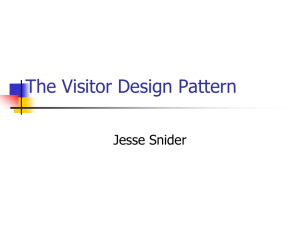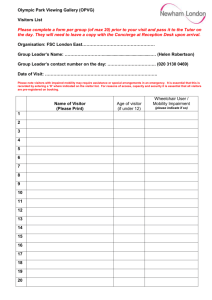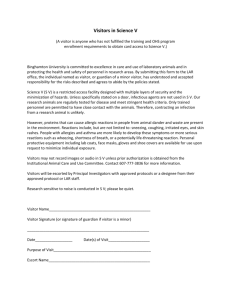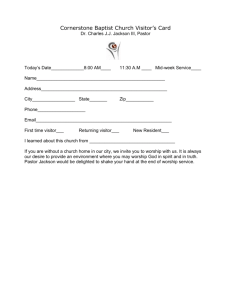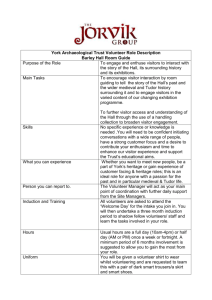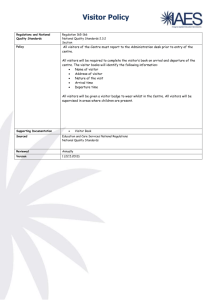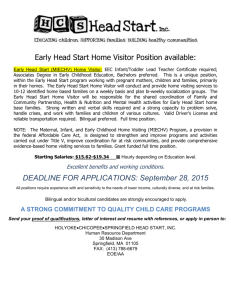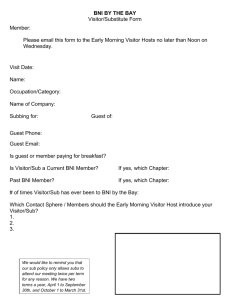VYKONPro Guest Book
advertisement
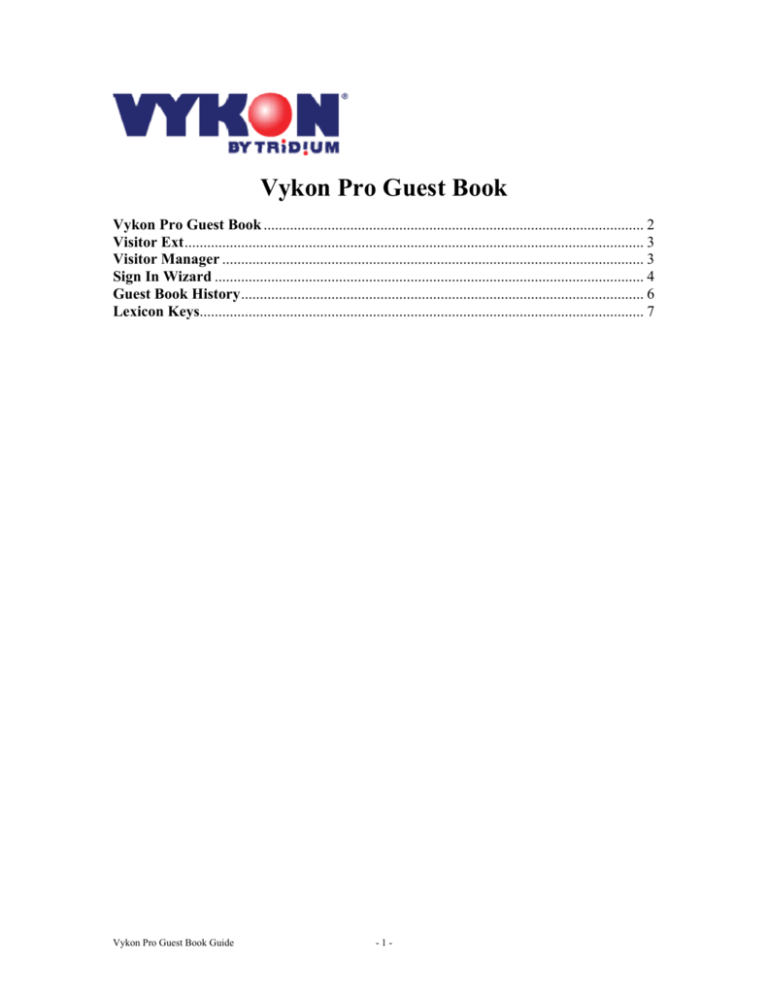
Vykon Pro Guest Book Vykon Pro Guest Book ..................................................................................................... 2 Visitor Ext.......................................................................................................................... 3 Visitor Manager ................................................................................................................ 3 Sign In Wizard .................................................................................................................. 4 Guest Book History........................................................................................................... 6 Lexicon Keys...................................................................................................................... 7 Vykon Pro Guest Book Guide -1- Vykon Pro Guest Book The Guest Book component provides an electronic visitor log application running in the station. Figure 1:Guest Book Property Sheet Properties • • • • • • • • • • • History Name – BFormat property used to resolve the name of the Niagara history that is created by the component to store the visitor information. Capacity – Used to configure the record capacity of the history that is created by the component to store the visitor information. Visitor Ext – The visitor device extension has the “Visitor Manager” view registered as the default view. The component maintains a list of actively signed in visitors and includes an action to forcibly sign out all signed in users. Visiting Facet – BFacet property with an Enum Range, defaults to vykonProGuestBook:DepartmentsEnum. The Enum Range tags are used to populate a drop down selector in the sign in wizard which allows a visitor to select the person or department that they are visiting. Wizard Image – BOrd property used to configure the image that will be displayed in the header of the sign in wizard. Wizard Title – String property used to configure the title that will be displayed in the header of the sign in wizard. Wizard Description – String property used to configure the description that will be displayed in the header of the sign in wizard. Use Autofill Representing – Boolean property used to configure required fields in the sign in wizard. When set to true the visitor will not be prompted to provide the name of the organization that they represent. The autoFillRepresenting property value will be automatically inserted to the visitor’s history record. Autofill Representing - String property used to populate the representing property in the visitor's history record when the useAutofillRepresenting property is set to true. Use Autofill Visiting - Boolean property used to configure required fields in the sign in wizard. When set to true the visitor will not be prompted to provide the name of the person or deptartment that they are visiting. The autofillVisiting property value will be automatically inserted to the visitor's history record. Autofill Visiting - String property used to populate the visiting property in the visitor's history record when the useAutofillVisiting is set to true. Vykon Pro Guest Book Guide -2- Visitor Ext The Visitor Ext is used to manage visitors and configure the behavior of the new visitor wizard. Figure 2:Visitor Ext Property Sheet Properties • • • • • • Return Home On Inactivity - Boolean property which configures the behavior of the Visitor Manager View. When this property is true, after a configurable period of inactivity (mouse or keyboard) the view will be redirected to the view specified by the "Home Ord" property. Home Ord - BOrd property which defines the ord that the view is redirected to if the "Return Home On Inactivity" is true and there has been a period of user inactivity. Inactivity Time - BRelTime property used to configure the amount of time after no user activity (mouse or keyboard) which the view will be redirected to the "Home Ord" if the "Return Home On Inactivity" property is true. Wizard Inactivity Time - BRelTime property used to configure the amount of time after no user activity (wizard fields being updated) which causes the popup wizard to close if the "Return Home On Inactivity" property is true. Wizard Layout – BLayout property used to configure the x, y position and the width and height of the wizard dialog. Keyboard Layout – BLayout property used to configure the x, y position and the width and height of the on screen keyboard which is displayed if the user profile specifies that no physical keyboard is present. Visitor Manager The Visitor Manager is the primary view on the visitorExt property of the guestBook. The view can be embedded into a px file or directly linked to from a graphic. Vykon Pro Guest Book Guide -3- Figure 3:Visitor Manager View Actions • • Sign In - The "Sign In" action can be executed from the button at the bottom of the view, the icon in the workbench toolbar or the workbench menu from the "Manager" selection. Executing the action from any of the three locations invokes the "Sign In Wizard". Sign Out - The "Sign Out" action can be executed from the button at the bottom of the view, the icon in the workbench toolbar or the workbench menu from the "Manager" selection. A user in the view must be selected for the "Sign Out" option to be enabled. Executing the action will sign out the selected user. Sign In Wizard The sign in wizard is a popup window which prompts the visitor to provide the required information for signing into the facility. The wizard validates that all fields have been filled in prior to enabling the finish button. Vykon Pro Guest Book Guide -4- Figure 4:Visitor Sign In Wizard Popup Once a visitor completes the sign in wizard, their information is populated in the visitor manager view. When a visitor is signed out they are removed from the visitor manager view and the corresponding history record is updated with the sign out time. Vykon Pro Guest Book Guide -5- Figure5:Visitor Manager View Populated After the visitor is signed out the visitor is automatically removed from the visitor manager table view. Note that the visitor record still exists in the Niagara history file. Actions The visitorExt component has a single action "sign out all visitors" which forcibly signs out all current visitors using the current timestamp. Guest Book History When the first visitor signs in, the guest book component creates a Niagara history in the station which stores all of the visitor information. The properties of the guest book component are used to specify the name of the history which is created and the history capacity. When a visitor signs in, a new record is added to the guest book history containing the timestamp of the sign in event, the badge number, the visitor's first name, the visitor's last name, the organization that the visitor is representing, and the person or department that the visitor is meeting with. The timestamp out property will initially be null. When the visitor signs out, the visitor's history record is updated populating the timestamp out property with the current time. Vykon Pro Guest Book Guide -6- Figure6:Guest Book History Lexicon Keys The module's lexicon file contains several keys for configuring the user interface behavior • • • • • • • • • • • commands.signIn.label=Sign In - Configures the text displayed on the Sign In button in the visitor manager view. commands.signIn.description=Use this command to sign in a visitor - Configures the bubble help description when hovering over the menu action in workbench. commands.signIn.icon=module://icons/x16/user.png - Configures the icon used on the action button and the workbench menu bar. commands.signOut.label=Sign Out - Configures the text displayed on the Sign Out button in the visitor manager view. commands.signOut.description=Use this command to sign out a visitor - Configures the bubble help description when hovering over the menu action in workbench. commands.signOut.icon=module://icons/x16/profile.png - Configures the icon used on the action button and the workbench menu bar. keyboard.font=16pt monospaced - Configures the font used for the keys on the on screen keyboard if used. keyboard.insets=12 17 - Configures the insets used for the keys on the on screen keyboard if used. keyboard.layoutFile=module://vykonProGuestBook/com/vykon/vykonProGuestBook/visitor/ ui/keyboard.xml - Configures the xml file used to define the keys used on the on screen keyboard if used. keyboard.spaceKey.insets=12 100 - Configures the insets used for the space key on the on screen keyboard if used. visitormanager.title=Visitor Log - Configures the title of the visitor manager view. Vykon Pro Guest Book Guide -7-