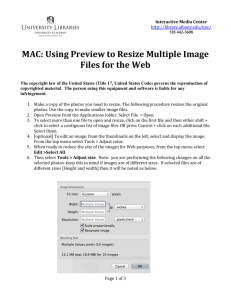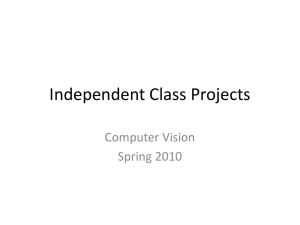A quick guide to preparing images for club DPI competitions in
advertisement
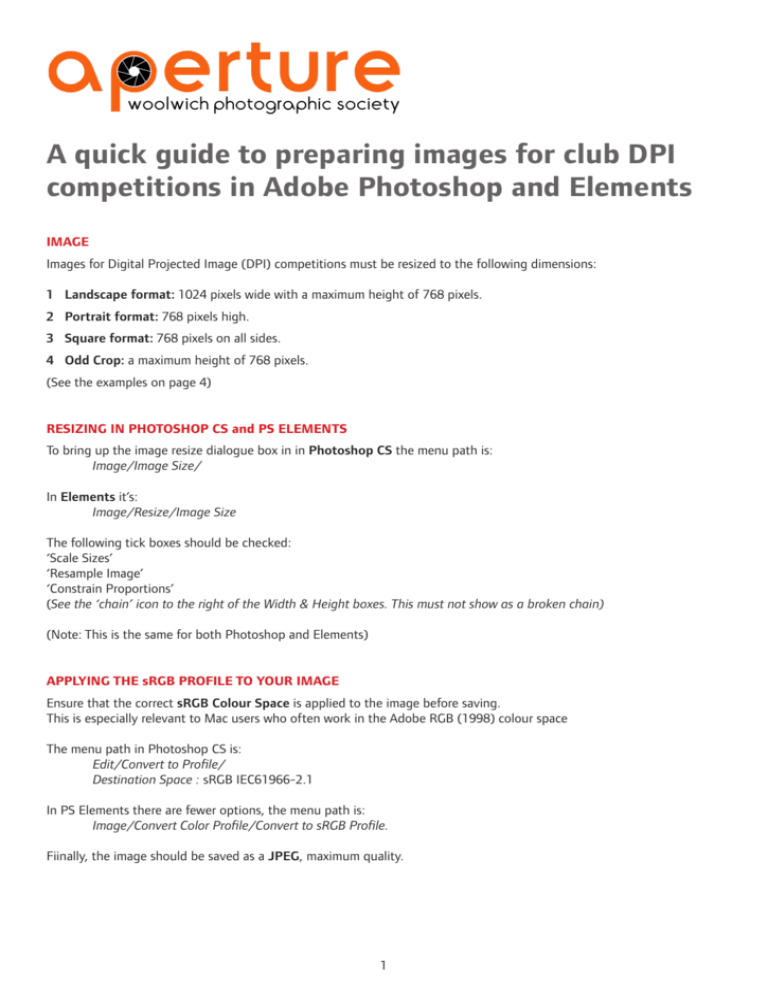
A quick guide to preparing images for club DPI competitions in Adobe Photoshop and Elements IMAGE Images for Digital Projected Image (DPI) competitions must be resized to the following dimensions: 1 Landscape format: 1024 pixels wide with a maximum height of 768 pixels. 2 Portrait format: 768 pixels high. 3 Square format: 768 pixels on all sides. 4 Odd Crop: a maximum height of 768 pixels. (See the examples on page 4) RESIZING IN PHOTOSHOP CS and PS ELEMENTS To bring up the image resize dialogue box in in Photoshop CS the menu path is: Image/Image Size/ In Elements it’s: Image/Resize/Image Size The following tick boxes should be checked: ‘Scale Sizes’ ‘Resample Image’ ‘Constrain Proportions’ (See the ‘chain’ icon to the right of the Width & Height boxes. This must not show as a broken chain) (Note: This is the same for both Photoshop and Elements) APPLYING THE sRGB PROFILE TO YOUR IMAGE Ensure that the correct sRGB Colour Space is applied to the image before saving. This is especially relevant to Mac users who often work in the Adobe RGB (1998) colour space The menu path in Photoshop CS is: Edit/Convert to Profile/ Destination Space : sRGB IEC61966-2.1 In PS Elements there are fewer options, the menu path is: Image/Convert Color Profile/Convert to sRGB Profile. Fiinally, the image should be saved as a JPEG, maximum quality. 1 WHEN PREPARING A DIGITALLY PROJECTED IMAGE - THINK PIXELS! When working on images for digital projection it’s the Pixel Dimensions that matter, so ignore Document Size (Width, Height and Resolution) in the image editor dialogue boxes . Example A (see below) has a Document Size Resolution of 300dpi, and Example B is 72dpi - but notice that the Pixel Dimensions for both are exactly the same: 1024 pixels x 680 pixels. Notice also that the Document Size width and Height for both is different, at 300dpi it’s: 3.413 inches x 2.267 inches but at 72dpi it’s 14.222 inches x 9.762 inches! If you tried to print this image on a high quality printer at 14” x 9” the 72dpi version would look unacceptable, jagged and blocky, you would only achieve an acceptable quality if it was printed at 3” x 2”, so a 1024 pixel wide image would only really be suitable printed at this small size. For reference, the usual accepted resolution for print is 300dpi but the publisher or printer will tell you if the resolution of your image isn’t high enough for the size it will be printed. Example A Example B Make sure the chain icon is unbroken When you change the width or height dimensions, the other will automatically change in proportion for you. Type in the width or height you want. Click OK. You can ignore the Document size area when working on a DPI. These 3 boxes should all be checked 2 DPI SIZING EXAMPLES 1024 pixels 1. Landscape Width: 1024 pixels, Maximum Height: 768 pixels (the height of your landscape image can be less than 768 pixels) 768 pixels 2. Portrait Height: 768 pixels 768 pixels 768 pixels 3. Square Width: 768 pixels Height: 768 pixels 768 pixels 3 884 pixels 4. Odd cropped image The image on the right has been cropped almost square. If the image width was now set to 1024 pixels, the resulting height (with Constrain Proportions on) would be 889 pixels - which of course is too high. So in this case we must set the height to be 768 pixels and the width will then be automatically scaled down in proportion, in this case to 884 pixels. 768 pixels NAMING AND SUBMITTING YOUR IMAGES Please title your image files: Image number, (space) title (underline_) Your name, File extension (.jpg) Examples: 01 Sunset boats_Jane Bloggs.jpg 02 Boardwalk King_Jane Bloggs.jpg 03 Rust never sleeps_ Jane Bloggs (Please follow this carefully, noting the spaces and the underline _ . The competition software uses these spaces and underlines to show or hide file information during the competition). Finally email them to: aperturewoolwich@googlemail.com DIGITAL PROJECTORS Most digital projectors have a displayable area of 1024 pixels wide by 768 pixels high. Some wide screen projectors provide a wider image but few, if any, provide more than 768 pixels height. So if we have a portrait format image and a landscape format image, both with a 2:3 (35mm) aspect ratio, the landscape image will fill the screen horizontally at 1024 x 682 pixels, while if the portrait format image fills the screen vertically it will be 512 x 768 pixels. This means that a portrait image is only 56% of the area on screen of the landscape. Most digital competitions now allow images up to 1024 x 768 to be submitted, so that format will probably prevail even though portrait format images are at a disadvantage. You should be aware that if you fail to submit to the correct size, jagged edges may appear when the image is projected (so-called interpolation or compression artifacts) or some of the image may be arbitrarily cropped by the competition software. Images © M W Pinsent 18-05-15 4