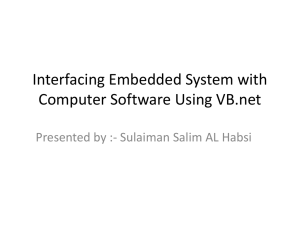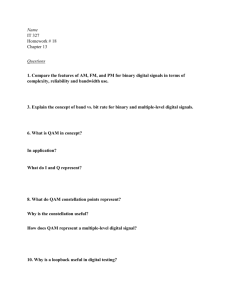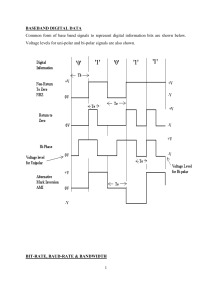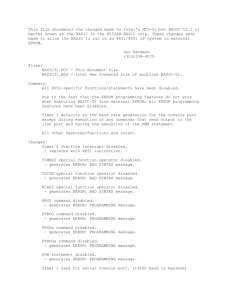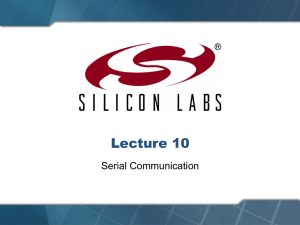EE 354 September 29, 2015 Notes on the Serial Port For
advertisement
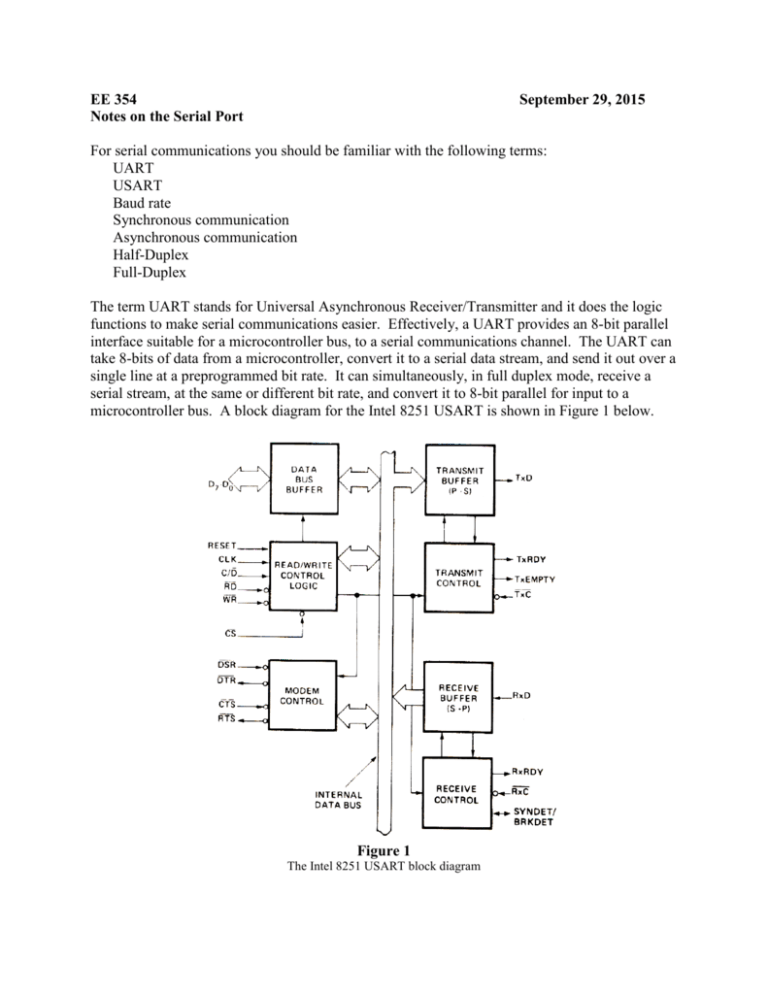
EE 354
Notes on the Serial Port
September 29, 2015
For serial communications you should be familiar with the following terms:
UART
USART
Baud rate
Synchronous communication
Asynchronous communication
Half-Duplex
Full-Duplex
The term UART stands for Universal Asynchronous Receiver/Transmitter and it does the logic
functions to make serial communications easier. Effectively, a UART provides an 8-bit parallel
interface suitable for a microcontroller bus, to a serial communications channel. The UART can
take 8-bits of data from a microcontroller, convert it to a serial data stream, and send it out over a
single line at a preprogrammed bit rate. It can simultaneously, in full duplex mode, receive a
serial stream, at the same or different bit rate, and convert it to 8-bit parallel for input to a
microcontroller bus. A block diagram for the Intel 8251 USART is shown in Figure 1 below.
Figure 1
The Intel 8251 USART block diagram
A UART transmits and receives data serially in the format shown in Figure 2.
Figure 2
Format of serial data received and transmitted by a UART.
Note that:
1. The data is transmitted with the LSB first in time.
2. The serial line is normally high and a low going signal indicates a start bit for
transmission.
3. A high going signal after 8 data bits indicates a stop bit.
4. Typical serial data consists of the 7-bit ASCII code plus a parity bit so that characters are
sent in 10-bit packets consisting of a start bit, 7-bits of data, a parity bit, and a stop bit.
For serial transmission the baud rate is the same as the serial bit rate. The lowest standard baud
rate is 110 baud which typically has two stop bits instead of one making an information packet
have 11-bits instead of 10. All other standard baud rates have only 10-bits/packet. These are:
600, 1200, 2400, 4800, 7200, 9600, 14400, 19200, 28800, 38400, 57600, 115200, and 230400.
To transmit data we need an oscillator which will run at the bit rate we want to send and receive
at. This is typically done by way of one of the on-board timers for a microcontroller. For
example, at 1200 baud we would need a timer that runs at 1/1200 = 0.83333 milliseconds.
Since the clock is part of the signal for asynchronous transmission, it must be retrieved on the
receiving end. So, for data sent at 1200 baud, the receiver waits for the start bit and half way
through the start bit it starts its own 1200 bit/second oscillator. This oscillator clocks in the
incoming bits until a stop bit is received. If the stop bit is not high, a "framing" error occurs.
The transmitter's clock and the receiver's clock are independent of one another but must be at
approximately the same frequency. From the beginning of the start bit to the end of the stop bit
there are 10 bit times. The two oscillators must be within half of a bit time of each other over
this period or a framing error will occur. One-half of a bit in 10-bits is about 5%. In general, the
clock rates of the transmitter and receiver are set to within ±2.5% of the agreed upon baud rate so
that in the worst case the two clocks will be with 5% of one another.
The AT89C51CC03 has two sources for the baud rate clock: It can use timer 1 or timer 2. For
information on how to set up the baud rate on timer 1 see the user's manual. The discussion
below explains how to use timer 2 to generate the baud rate.
The AT89C51CC03 UART operates in one of four modes:
MODE 0: This is actually a synchronous mode where RxD is both receive line and a send
line and the clock is placed on the TxD line. The clock in this case is always Fxtal/12 (or
Fxtal/6 for the x2 mode).
MODE1: This is the standard UART mode. It can send and receive 10-bit packets over TxD
and RxD respectively. The baud rate is set by the baud rate generator or by the timer 1 or
timer 2 overflow rate.
MODE2 and MODE3: These two modes both send and receive 11 bits with 9-bits of data,
one start bit, and one stop bit. The baud rate in mode 2 is fixed and in mode 3 it can be
determined by the baud rate generator or by the timer 1 overflow rate.
In this class we will use MODE1 exclusively. To set up timer 2 as the baud rate generator for
the serial port we need to set up timer 2 to overflow at the agreed upon baud rate. For this
example we will transmit and receive at 19,200 baud which corresponds to 52.0833µsec. Using
timer 2 in the 16-bit mode means we must load two capture registers with the proper overflow
rate. See Figure 3.
Figure 3
Timer 2 in the 16-bit mode. RCAP2L and RCAP2H determine the overflow rate.
In the normal mode the baud rate is given by
baud rate = fcrystal/(32*(65536 – (RCAP2H, RCAP2L))
If system is double clocked we need to multiply the crystal rate by 2. For a double clocked
system the baud rate is given by
baud rate = fcrystal/(16*(65536 – (RCAP2H, RCAP2L))
For a baud rate of 19,200 a crystal of 28.2076MHz double clocked we get:
19200 = 28.2076 MHz /(16*(65536 – (RCAP2H, RCAP2L))
This gives 65536 – RCAP2H, RCAP2L = 92 (as an integer. In hexadecimal, we set
RCAP2H, RCAP2L = 0xFFA4.
Figure 4
The serial control register SCON for the AT89C51CC03.
Figure 5
This is the control register for Timer 2. Setting bits 4 and 5 allow timer 2 to be used as a
baud rate generator for the UART.
Figure 6
SBUF is the data register for the serial port.
The power control register (PCON) has two bits which are used for serial communications. The
power control register is shown in Figure 7. The PCON register's reset values need not be
changed unless we need to double the baud rate when for example, the processor changes x2
modes.
Figure 7
PCON is the Power Control register. It has two bits which set the serial port's mode.
The AT89C51CC03 UART also has a serial address register so that the serial port can be
assigned an address. When this address appears on the serial line, the UART processes the data
and can interrupt the processor. For this class we will only use a single CPU and UART so that
the serial address register will not be needed.
To initialize the timer and set up the UART in the AT89C51CC03 to transmit messages at
19,200 baud we need to complete the following steps:
1. Set up the system in x2 mode with F2Clock the same as the crystal.
CKCON = 0x01;
2. Set up the serial control register for mode 1 with an 8-bit UART
SCON = 0x40;
3. Turn on the receive and transmit clocks in T2CON.
RCLK = 1;
TCLK = 1;
4. Set up the capture registers in Timer 2
RCAP2H = 0xFF;
RCAP2L = 0xA4;
5. Turn on the Timer 2 run flag.
TR2 = 1;
6. Turn on the receive enable bit in SCON.
REN = 1;
7. Clear the receive interrupt flag. This gets set when a bit is received.
RI = 0;
8. Turn on the global interrupt flag and the serial interrupt mask bit.
EA = 1;
ES = 1;
With this set up you can receive and transmit at 19,200 baud. A complete program example
is attached.
//SerialIO.c
// This project illustrates serial IO on the 89C51CC03 processor.
//
It is meant to be run on the simulator.
//Assumes a 12MHz crystal.
//To run this program on the simulator open P1 and use the view menu to open
// the serial port (Use the Window menu to tile the windows).
// Type data into the serial port and it will be echoed, entered
// into the buffer, and displayed on P1.
#include<AT89C51CC03.h>
//
void SerialInt();
unsigned char buffer[33];
unsigned char bIndex = 0;
//
void main (void)
{int i, pos;
TMOD = 0x20;
//Timer 1 mode 2
TH1 = 0xE6;
//1200 baud at 12 MHz with some error
TCON = 0x40;
//Start the baud clock
SCON = 0x50;
//Enable receiver
IEN0 = 0x90;
//Enable the serial interrupt
for(i=0;i<32;i++)
buffer[i] = 0;
TI = 0;
//Transmit interrupt off -> receive only
while(1)
{for(pos=0;pos<32;pos++)
if(buffer[pos] != 0) //Send nonzero positions to port 1
{P1 = buffer[pos];
}
}
}
//
//
void SerialInt() interrupt 4 using 1
{unsigned char c;
c = SBUF & 0x7F;
//strip off parity flag
buffer[bIndex] = c;
bIndex = (bIndex + 1) % 32;
SBUF = c;
//Echo
while(TI == 0);
//Wait here until transmit complete
RI = 0;
//Turn off receive interrupt flag
TI = 0;
}
//SerialGPSIO.c
/* Gets 5 inputs from the serial receive port at 9600 baud and stores
these in buffer. It then transmits these five inputs on the
serial out port at 1200 baud. The process repeats endlessly.
To run in the simulator open Serial Port 1 from the View menu.
and enter 5 characters.
Run
*/
#include <at89c51cc03.h>
unsigned char buffer[33];
unsigned char bIndex = 0;
void Get5Inputs();
void Send5Outputs();
void main (void)
{CKCON = 0x01;
// x2 mode, T2 clock is same as crystal
while(1)
{Get5Inputs();
Send5Outputs();
}
}
//
void SerialInt() interrupt 4 using 1
{unsigned char c;
c = SBUF & 0x7F;
//strip off parity flag
buffer[bIndex] = c;
bIndex = (bIndex + 1) % 32;
RI = 0;
//Turn off receive interrupt flag
TI = 0;
}
//
void Get5Inputs()
{int i;
//9600 = 28.2076 x 10^6/(16(65536 - RCAP2H,RCAP2L)
// RCAP2H,RCAP2L = 65536 - 184 = 65352
= FF48h
RCAP2H = 0xFF;
//9600 baud at 28.2076 MHz with some error
RCAP2L = 0x48;
T2CON = 0x20;
//Start the baud clock
RCLK = 1;
SCON = 0x50;
//Enable receiver
IEN0 = 0x90;
//Enable the serial interrupt
for(i=0;i<32;i++)
//Erase buffer
buffer[i] = 0;
TI = 0;
//Transmit interrupt off -> receive only
TR2 = 1;
bIndex = 0;
while(bIndex < 5);
//Wait for 5 inputs
IEN0 = 0;
}
//
void Send5Outputs()
{unsigned char i;
SCON = 0X40;
// Mode 2, 8 bit uart transmit only, uses T2
RCLK=1;
// Turn on receive clock in T2CON
TCLK=1;
// Turn on transmit clock in T2CON
//Baud rate = fCrystal/(32*(65536 - (RCAP2H, RCAP2L)) for x1 mode
//Baud rate = fCrystal/(16*(65536 - (RCAP2H, RCAP2L)) for x2 mode
//1200 = 28.2076 x 10^6/(16(65,536 = (RCAP2H, RCAP2L))
// RCAP2H, RCAP2L = 64067 = FA43h
RCAP2H=0XFA;
//1200 baud @ 28.2076 Mhz
RCAP2L=0x43;
//
TR2=1;
// TCON bit to start Timer 2
REN=0;
// Transmit only
RI = 0;
// Clear the receive interrupt flag
i = 0;
while(i < 5) //Char string ends in 0
{TI = 0;
SBUF = buffer[i];
i++;
while (TI == 0);
// Wait for write to be done
}
}