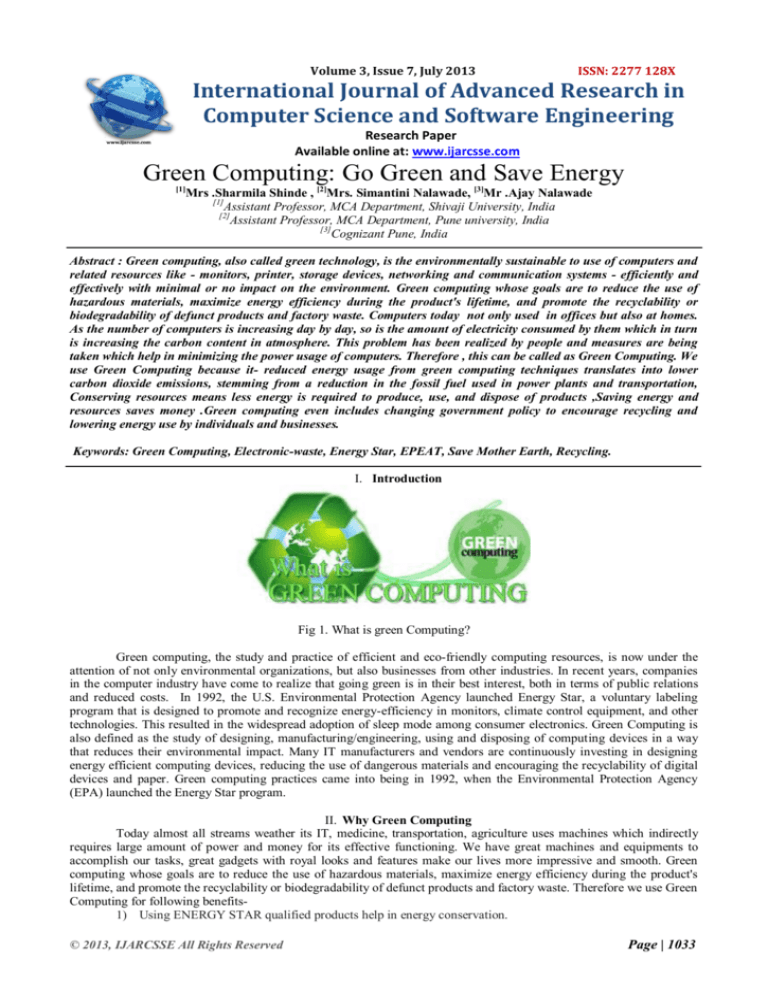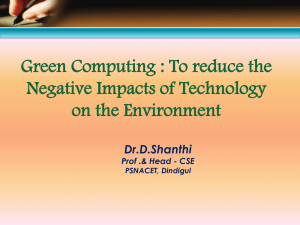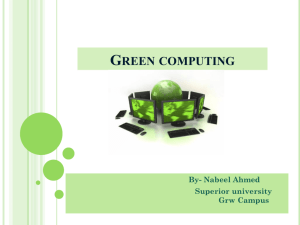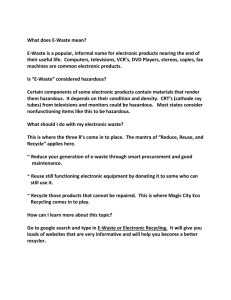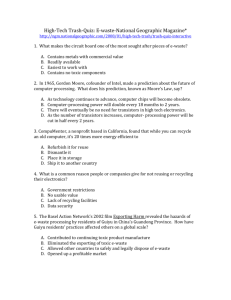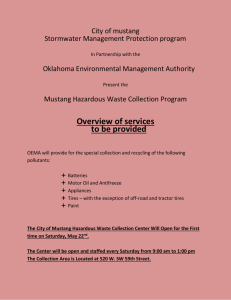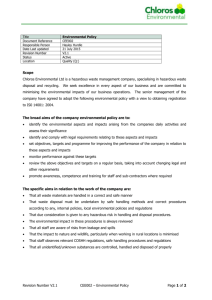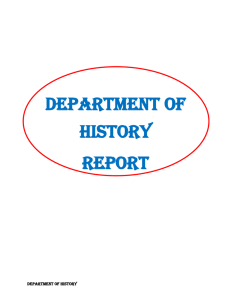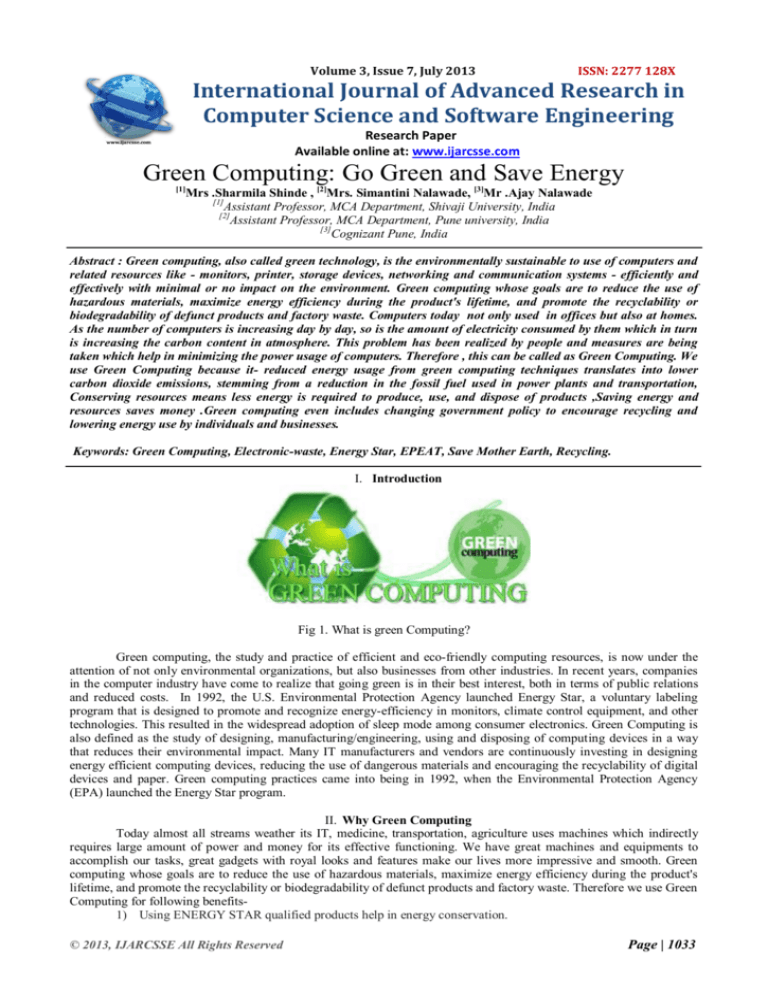
Volume 3, Issue 7, July 2013
ISSN: 2277 128X
International Journal of Advanced Research in
Computer Science and Software Engineering
Research Paper
Available online at: www.ijarcsse.com
Green Computing: Go Green and Save Energy
[1]
Mrs .Sharmila Shinde , [2]Mrs. Simantini Nalawade, [3]Mr .Ajay Nalawade
[1]
Assistant Professor, MCA Department, Shivaji University, India
[2]
Assistant Professor, MCA Department, Pune university, India
[3]
Cognizant Pune, India
Abstract : Green computing, also called green technology, is the environmentally sustainable to use of computers and
related resources like - monitors, printer, storage devices, networking and communication systems - efficiently and
effectively with minimal or no impact on the environment. Green computing whose goals are to reduce the use of
hazardous materials, maximize energy efficiency during the product's lifetime, and promote the recyclability or
biodegradability of defunct products and factory waste. Computers today not only used in offices but also at homes.
As the number of computers is increasing day by day, so is the amount of electricity consumed by them which in turn
is increasing the carbon content in atmosphere. This problem has been realized by people and measures are being
taken which help in minimizing the power usage of computers. Therefore , this can be called as Green Computing. We
use Green Computing because it- reduced energy usage from green computing techniques translates into lower
carbon dioxide emissions, stemming from a reduction in the fossil fuel used in power plants and transportation,
Conserving resources means less energy is required to produce, use, and dispose of products ,Saving energy and
resources saves money .Green computing even includes changing government policy to encourage recycling and
lowering energy use by individuals and businesses.
Keywords: Green Computing, Electronic-waste, Energy Star, EPEAT, Save Mother Earth, Recycling.
I. Introduction
Fig 1. What is green Computing?
Green computing, the study and practice of efficient and eco-friendly computing resources, is now under the
attention of not only environmental organizations, but also businesses from other industries. In recent years, companies
in the computer industry have come to realize that going green is in their best interest, both in terms of public relations
and reduced costs. In 1992, the U.S. Environmental Protection Agency launched Energy Star, a voluntary labeling
program that is designed to promote and recognize energy-efficiency in monitors, climate control equipment, and other
technologies. This resulted in the widespread adoption of sleep mode among consumer electronics. Green Computing is
also defined as the study of designing, manufacturing/engineering, using and disposing of computing devices in a way
that reduces their environmental impact. Many IT manufacturers and vendors are continuously investing in designing
energy efficient computing devices, reducing the use of dangerous materials and encouraging the recyclability of digital
devices and paper. Green computing practices came into being in 1992, when the Environmental Protection Agency
(EPA) launched the Energy Star program.
II. Why Green Computing
Today almost all streams weather its IT, medicine, transportation, agriculture uses machines which indirectly
requires large amount of power and money for its effective functioning. We have great machines and equipments to
accomplish our tasks, great gadgets with royal looks and features make our lives more impressive and smooth. Green
computing whose goals are to reduce the use of hazardous materials, maximize energy efficiency during the product's
lifetime, and promote the recyclability or biodegradability of defunct products and factory waste. Therefore we use Green
Computing for following benefits1) Using ENERGY STAR qualified products help in energy conservation.
© 2013, IJARCSSE All Rights Reserved
Page | 1033
Shinde et al., International Journal of Advanced Research in Computer Science and Software Engineering 3(7),
July - 2013, pp. 1033-1037
2) The Climate Savers Computing Initiative (CSCI) catalog can be used for choosing green products.
3) Organic light-emitting diodes should be used instead of the regular monitors.
4) Surge protectors offer the benefit of green computing by cutting off the power supply to peripheral devices
When the computer is turned off.
5) Donating your old computers and other peripherals can reduce the rate of e-waste creation. 6) Moreover,
those who cannot afford to buy a computer can benefit from such donations.
Through proper disposal of computers and its accessories, it is possible to reduce environmental pollution.
6) It was expected that computers would help reduce paper wastage. However, even today wastage of paper is
a serious issue in industries. The easy availability of photocopiers and printers is also one of the culprits
behind unchecked paper wastage. Think twice before using printers.
7) Use the device only if it is necessary.
8) The manufacturing of disks and boxes needed for video games takes up a lot of resources. Video game
manufacturers can offer their games online for download, leading to reduction in e-waste. This move can
cut down on the transportation/shipping cost.
10) Use of 'Local Cooling' software can help in monitoring and thereby, bringing down the energy consumed
by your computer. This 'Windows' program makes adjustments to the power options of your computer and
helps minimize energy consumption.
III.
Approaches to words the Green Computing
Data centers, which have been criticized for their extraordinarily high energy demand, are a primary focus for proponents
of green computing. Data centers can potentially improve their energy and space efficiency through techniques such as
storage consolidation and virtualization. Many organizations are starting to eliminate underutilized servers, which results
in lower energy usage. The U.S. federal government has set a minimum 10% reduction target for data center energy
usage by 2011. With the aid of a self-styled ultraefficient evaporative cooling technology, Google Inc. has been able to
reduce its energy consumption to 50% of that of the industry average.
fig Virtualization
Fig 6. Computer virtualization
Computer virtualization refers to the abstraction of computer resources, such as the process of running two or
more logical computer systems on one set of physical hardware. The concept originated with the
IBM mainframe operating systems of the 1960s, but was commercialized for x86-compatible computers only in the
1990s. With virtualization, a system administrator could combine several physical systems into virtual machines on one
single, powerful system, thereby unplugging the original hardware and reducing power and cooling consumption. Several
commercial companies and open-source projects now offer software packages to enable a transition to virtual
computing. Intel Corporation and AMD have also built proprietary virtualization enhancements to the x86 instruction
set into each of their CPU product lines, in order to facilitate virtualized computing. Virtual machine can be more easily
controlled and inspected from outside than a physical one, its configuration is also more flexible. This is very useful in
kernel development and for teaching operating system courses.Virtual machine can be easily re-located from one
physical machine to another as needed. For example, a sales person going to a customer can copy a virtual machine with
the demonstration software to its laptop, without the need to transport the physical computer. At the same time and error
inside a virtual machine does not harm a host system, so there is no risk of breaking down the OS in said laptop.
© 2013, IJARCSSE All Rights Reserved
Page | 1034
Shinde et al., International Journal of Advanced Research in Computer Science and Software Engineering 3(7),
July - 2013, pp. 1033-1037
A. Material management
1) RoHS: In February 2003, the European Union adopted the Restriction of Hazardous Substances Directive
(RoHS). The legislation restricts the use of six hazardous materials in the manufacture of various types of electronic
and electrical equipment. The directive is closely linked with the Waste Electrical and Electronic Equipment
Directive (WEEE), which sets collection, recycling, and recovery targets for electrical goods and is part of a
legislative initiative that aims to reduce the huge amounts of toxic e-waste. In 2001, they focused on lead-free
manufacturing, introducing the Enhanced Ball Grid Array (EBGA) package for power efficient VIA processors and
the Heat Sink Ball Grid Array (HSBGA) package for their chipsets
2) Energy efficient Computing:The Advanced Configuration and Power Interface (ACPI), an open industry
standard, allows an operating system to directly control the power-saving aspects of its underlying hardware. This
allows a system to automatically turn off components such as monitors and hard drives after set periods of inactivity.
In addition, a system may hibernate, where most components (including the CPU and the system RAM) are turned
off. ACPI is a successor to an earlier Intel-Microsoft standard called Advanced Power Management, which allows a
computer's BIOS to control power management functions.
Some programs allow the user to manually adjust the voltages supplied to the CPU, which reduces both the
amount of heat produced and electricity consumed. This process is called undervolting. Some CPUs can
automatically undervolt the processor, depending on the workload; this technology is called “SpeedStep” on Intel
processors, “PowerNow”/‟‟Cool‟n‟Quit” on AMD chips, LongHaul on VIA CPUs, and LongRun with Transmeta
processors.
As IT users, we can also contribute our own effort to protect the environment by operating the IT equipment
wisely. We have collected the following information from various sources for our reference:
Do not leave your computer running overnight and on weekends.
A modest amount of turning on and off will not harm the computer or monitor. The life of a
monitor is related to the amount of time it is in use, not the number of on and off cycles.
Do not turn on the printer until you are ready to print. Printers consume energy even while they are
idling.
Do not print out copies of email unless necessary.
If you spend a large amount of time at your computer, consider reducing the light level in your
office. This may improve CRT (cathode ray tube) screen visibility as well as save energy.
Most computer equipment now comes with power management features. If your computer has
these features, make sure they are activated.
The best screen saver is no screen saver at all - turn off your monitor when you are not using it.
This option is second best only to turning off your computer all together.
Use "paperless" methods of communication such as email and fax-modems.
When typing documents, especially drafts, use a smaller font and decrease the spacing between
lines, or reformat to keep your document to as few pages as possible, especially when typing
drafts.
Review your document on the screen instead of printing a draft. If you must print a draft, use the
blank back side of used paper.
Use a printer that can print double-sided documents. When making copies, use double-sided
copying.
Always buy and use recycled-content paper. Look for papers with 50-100% post-consumer waste
and non-chlorine bleached. Also, recycle your paper when done.
Buy a monitor only as large as you really need. Although a large monitor might seem more
attractive, you should remember that a 17-inch monitor uses 40 percent more energy than a 14inch monitor. Also, the higher the resolution, the more energy it needs.
Ink-jet printers, though a little slower than laser printers, use 80 to 90 percent less energy.
Request recycled / recyclable packaging from your computer vendor.
Buy vegetable (or non-petroleum-based) inks. These printer inks are made from renewable
resources; require fewer hazardous solvents; and in many cases produce brighter, cleaner colors.
3) Recycling:Many materials used in the construction of computer hardware can be recovered in the recycling process
for use in future production. Reuse of tin, silicon, iron, aluminum, and a variety of plastics – all present in bulk in
computers – can reduce the costs of constructing new systems. Electronic devices, including audio-visual
components (televisions, VCRs, stereo equipment), mobile phones and other hand-held devices, and computer
components, contain valuable elements and substances suitable for reclamation, including lead, copper, and gold.
They also contain a plethora of toxic substances, such as dioxins, PCBs, cadmium, chromium, radioactive, and
mercury.
Whole computers and pieces of electronic equipment are shredded into smaller pieces to be more manageable and
facilitate the separation of the constituent components. Leaded glass from cathode ray tubes is sold to foundries for
use as a fluxing agent in the processing of raw lead ore. Other valuable metals, such as copper, gold, palladium,
silver and tin are sold to smelters for metal recycling. The hazardous smoke and gases generated by these processes
© 2013, IJARCSSE All Rights Reserved
Page | 1035
Shinde et al., International Journal of Advanced Research in Computer Science and Software Engineering 3(7),
July - 2013, pp. 1033-1037
are captured, contained, and treated to ensure that they do not become a threat to the environment. These methods
allow for the safe reclamation of all the valuable materials used in computer construction.
4) Telecommuting Telecommuting, e-commuting, e-work, telework, working at home (WAH), or working from home
(WFH) is a work arrangement in which employees enjoy flexibility in working location and hours. A frequently
repeated motto is that "work is something you do, not something you travel to". Long distance telework is
facilitated by such tools as virtual private networks, videoconferencing, and Voice over IP. It can be efficient and
useful for companies as it allows staff and workers to communicate over a large distance, saving significant
amounts of travel time and cost. As broadband Internet connections become more commonplace, more and more
workers have enough bandwidth at home to use these tools to link their home office to their corporate intranet and
internal phone networks.
Fig 9. Voice over Internet Protocol (VoIP)
Voice over Internet Protocol (VoIP) is a general term for a family of transmission technologies for
delivery of voice communications over the Internet or other packet-switched networks. The reduction in
telephone wiring will obviously lead to decreasing costs because of Voice-Over-Internet protocol. Voice over IP
(VoIP) reduces the telephony wiring infrastructure by sharing the existing Ethernet copper, thus reduce the use
of metallic waste. VoIP and phone extension mobility also made Hot-desking and more practical.
IV.
Recent implementations of Green Computing
Blackle :Blackle is a search-engine site powered by Google Search. Blackle came into being based on the concept
that when a computer screen is white, presenting an empty word or the Google home , your computer consumes
74W. When the screen is black it consumes only 59W.Based on this theory if everyone switched from Google to
Blackle, mother earth would save750MW each year. This was a really good implementation of Green Computing.
The principle behind Blackle is based on the fact that the display of different colors consumes different amounts of
energy on computer monitors.
Fit-PC: a tiny PC that draws only 5w: Fit-PC is the size of a paperback and absolutely silent, yet fit
enough to run Windows XP or Linux. fit-PC is designed to fit where a standard PC is too bulky, noisy
and power hungry. If you ever wished for a PC to be compact, quiet and green then fit- PC is the
perfect fit for you. Fit-PC draws only5 Watts, consuming in a day less power than a traditional PC
consumes in 1 hour. You can leave fit-PC to work 24/7 without making a dent in your electric bill.
B. Zonbu Computer: The Zonbu is a new, very energy efficient PC. The Zonbu consumes just one third of the power of
a typical light bulb. The device runs the Linux operating system using a1.2 gigahertz processor and 512 meg of
RAM. It also contains no moving parts, and does even contain a fan. You can get one for as little as US$99, but it
does require you to sign up for a two-year subscription.
C. Sunray thin client: Sun Microsystems is reporting increased customer interest in its Sun Ray, a thin desktop client, as
electricity prices climb, according to Subodh Bapat, vice president and chief engineer in the Eco Responsibility
office at Sun. Thin clients like the Sun Ray consume far less electricity than conventional desktops, he said. A Sun
Ray on a desktop consumes 4 to 8 watts of power, because most of the heavy computation is performed by a server.
Sun says Sunrays are particularly well suited for cost-sensitive environments such as call centers, education,
healthcare, service providers, and finance. PCs have more powerful processors as well as hard drives, something thin
clients don't have. Thus, traditional PCs invariably consume a substantially larger amount of power. In the United
States, desktops need to consume 50 watts or less in idle mode to qualify for new stringent Energy Star certification.
D. The Asus Eee PC and other ultra portables: The "ultra-portable" class of personal computers is characterized by a
small size, fairly low power CPU, compact screen, low cost and innovations such as using flash memory for storage
rather than hard drives with spinning platters. These factors combine to enable them to run more efficiently and use
less power than a standard form factor laptop. The Asus Eee PC is one example of an ultraportable. It is the size of a
paperback, weighs less than a kilogram, has built-in Wi-Fi and uses flash memory instead of a hard drive. It runs
Linux too.
A.
© 2013, IJARCSSE All Rights Reserved
Page | 1036
Shinde et al., International Journal of Advanced Research in Computer Science and Software Engineering 3(7),
July - 2013, pp. 1033-1037
V. Conclusion
Whilst the performance and the breadth of application of computers is increasing, so too is our awareness of the cost and
scarcity of the energy required to power them, as well as the materials needed to make them in the first place. However,
because computing developments can enable individuals and businesses to adopt greener lifestyles and work styles, in
terms of the environmental debate computing is definitely both part of the problem and part of the solution. Through
more environmentally aware usage (such as more effective power management and shut-down during periods of
inactivity), and by adopting current lower power technologies, computers can already be made significantly more energy
efficient. Indeed, just as we now look back and wonder why automobiles a decade or two ago used to guzzle so much
petrol, in a decade's time we will no doubt be staggered that a typical desktop PC used to happily sit around drawing 100200W of power every hour night and day, and when accomplishing no more than displaying a screensaver. The
computing industry is more prepared and far more competent than almost any other industry when it comes to facing and
responding to rapid change. Environmentally it is not a good thing that most PCs -- especially in companies -- have
typically entered a landfill after only a few years in service. However, this reality does at least mean that a widespread
mindset already exists for both adapting to and paying money for new computer hardware on a regular basis. Hence,
whereas it took decades to get more energy efficient cars on the roads, it will hopefully only take a matter of years to
reach a state of affairs where most computers are using far less power than they needlessly waste today.
References
1.
Maria Kazandjieva, Brandon Heller, Omprakash GnawaliGreen Enterprise Computing Data: Assumptions and
Realities
2.
Er. Navdeep Kochhar, Er. Arun Garg),’Eco-Friendly Computing: Green Computing’
3. http://kamipunyaassignment.blogspot.in/2011/11/definition-of-green-computing.html
4.
International Journal of Advanced Computer and Mathematical Sciences.Vol 1, Issue 1, Dec, 2010, pp 45-51.
http://bipublication.com..’ GREEN COMPUTING SAVES GREEN‟ by Priya Rana,Department of Information
Technology, RKGIT, Ghaziabad.
5.
http://www.scribd.com/doc/91046429/green-computing-Report
6. http://www.wisegeek.com/what-is-green-computing.htm
7. http://ito.hkbu.edu.hk/eng/user/if_energy-saving-green.html
8.
http://searchdatacenter.techtarget.com/definition/green-computing
9. http://www.carnegiecyberacademy.com/facultyPages/environment/issues.html
10. www.google.com/corporate/datacenters/
11. http://www.mosqueterofas.blogspot.in/2012/09/benefits-of-green-computing.html.‘Science And Technology‟.
12. http://en.wikipedia.org/wiki/Green_computing
13. http://greencomputingisgood.blogspot.in/2011/03/benefits-of-green-computing.html
14. http://www.green-compute.com/green_computing.html.
http://www.ijarcsse.com/docs/papers/Volume_3/6_June2013/V3I6-0500.pdf by Ms Manisha Patil „. Green
Computing: Somewhat Solution to Drought’
© 2013, IJARCSSE All Rights Reserved
Page | 1037