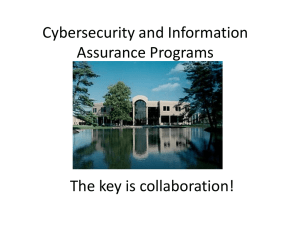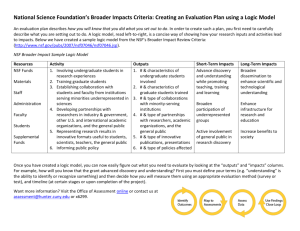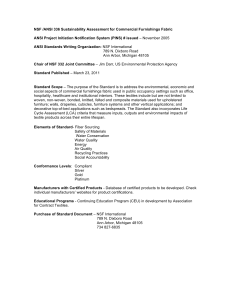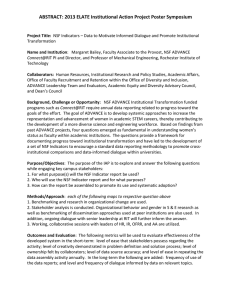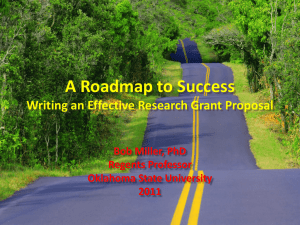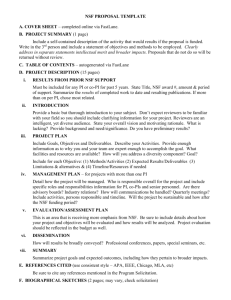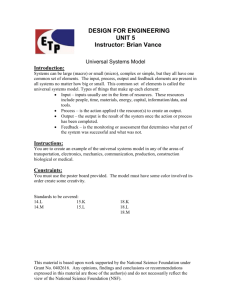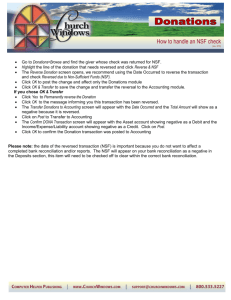How to handle a NSF check (using Accounting)
advertisement
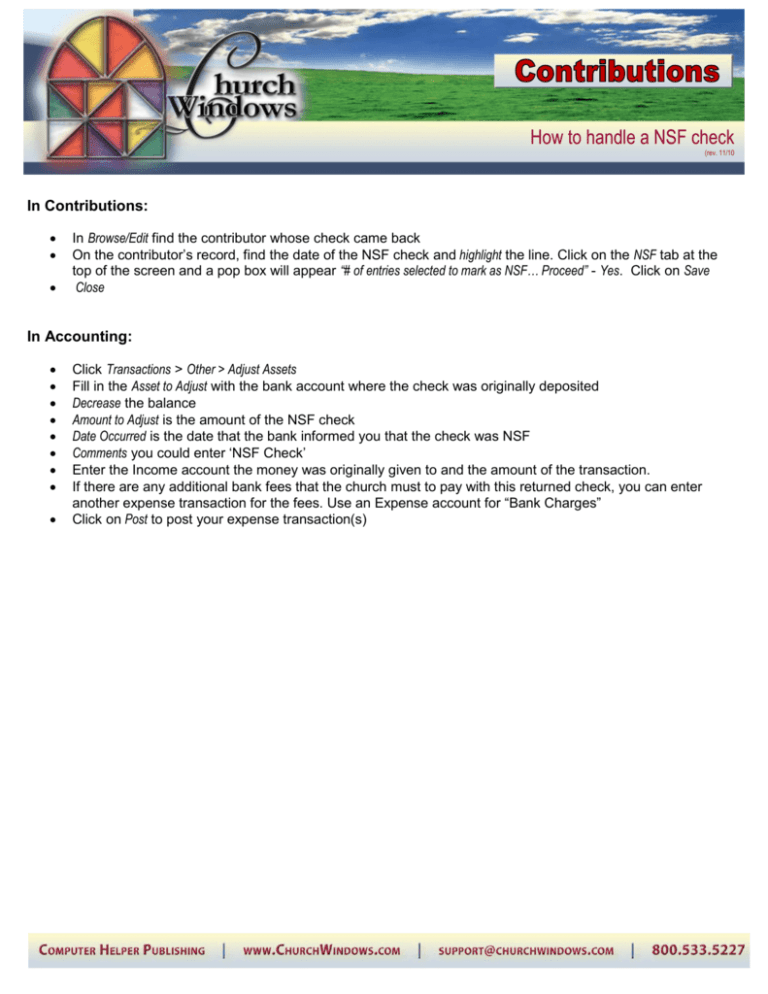
How to handle a NSF check (rev. 11/10 In Contributions: In Browse/Edit find the contributor whose check came back On the contributor‟s record, find the date of the NSF check and highlight the line. Click on the NSF tab at the top of the screen and a pop box will appear “# of entries selected to mark as NSF… Proceed” - Yes. Click on Save Close In Accounting: Click Transactions > Other > Adjust Assets Fill in the Asset to Adjust with the bank account where the check was originally deposited Decrease the balance Amount to Adjust is the amount of the NSF check Date Occurred is the date that the bank informed you that the check was NSF Comments you could enter „NSF Check‟ Enter the Income account the money was originally given to and the amount of the transaction. If there are any additional bank fees that the church must to pay with this returned check, you can enter another expense transaction for the fees. Use an Expense account for “Bank Charges” Click on Post to post your expense transaction(s)