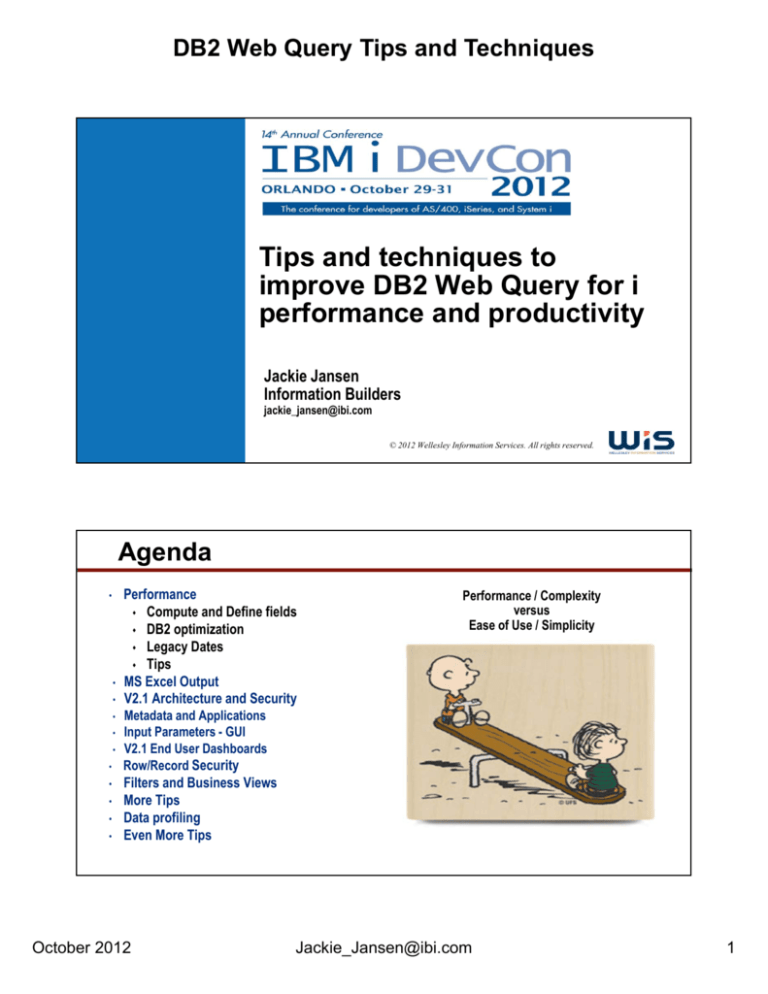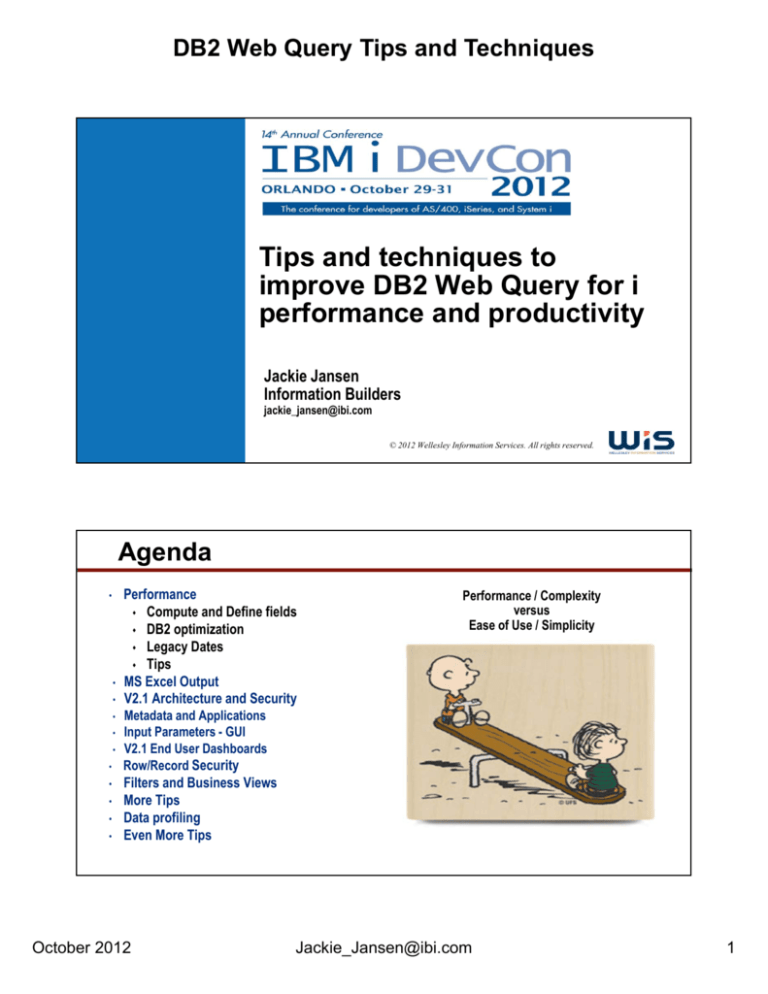
DB2 Web Query Tips and Techniques
Tips and techniques to
improve DB2 Web Query for i
performance and productivity
Jackie Jansen
Information Builders
jackie_jansen@ibi.com
© 2012 Wellesley Information Services. All rights reserved.
Agenda
•
•
•
•
•
•
•
•
•
•
•
Performance
Compute and Define fields
DB2 optimization
Legacy Dates
Tips
MS Excel Output
V2.1 Architecture and Security
Performance / Complexity
versus
Ease of Use / Simplicity
Metadata and Applications
Input Parameters - GUI
V2.1 End User Dashboards
Row/Record Security
Filters and Business Views
More Tips
Data profiling
Even More Tips
October 2012
Jackie_Jansen@ibi.com
1
DB2 Web Query Tips and Techniques
Compute vs Define Fields
DEFINE field (Detail field / Virtual Column)
•
Executed on database read => Calculated every time a record is read
Can be used for Filtering
IA Data Ribbon, Developer Workbench, RA/GA wizard on left
COMPUTE field (Summary field)
•
Calculated after data is sorted and aggregated
Cannot be used for Filtering
Often required for percentages and variances
IA Data Ribbon, Developer Workbench, RA/GA wizard on right
Use COMPUTE where possible
•
Input Table
Record 1
Record 2
Record 3
…
Record 1,000,000
Define Field
- Calculated 1,000,000 times
OUTPUT
Record 1
Record 2
…
Record 50
Compute Field
(Aggregated by State)
- Calculated 50 times
DB2 Performance Recommendation
** “Push” as much logic as possible down to DB2 **
•
Use SQLTrace option
2.1 available in InfoAssist under Run command in HF1
1.1.2 Report Assist/Graph Assist browser option “Run w SQL trace”
•
1.1.2 InfoAssist – must remove or comment out “ON TABLE SET EMPTYREPORT ON”
in fex
Look for database optimization disablers
October 2012
Assume that our database
table has 1 million records
and 100 distinct dates
(output summed by date)
Jackie_Jansen@ibi.com
2
DB2 Web Query Tips and Techniques
Performance Example: Convert Legacy Date to Smart Date
Output 100 records
DB2 retrieved 1 million records
Web Query then read 1 million records, sorted 1 million records, grouped 1 million
records, summed 1 million records, output 100 records
Very, very slow!!
•
•
•
•
Performance Example: Convert Legacy Date to Smart Date
•
•
•
•
•
DB2 processed 1 million records
DB2 output 100 records
Web Query receives, formats and
outputs 100 records
Very, very fast!!
Make sure you handle non date values
you may have inserted in your date
fields (filter out or convert to 99990101)
October 2012
Jackie_Jansen@ibi.com
3
DB2 Web Query Tips and Techniques
Performance Example: Summing Character Fields
Performance Example: Summing Character Fields
FST. or LST.
October 2012
“where sort fields do not cover the key”
Jackie_Jansen@ibi.com
4
DB2 Web Query Tips and Techniques
Aggregation
•
DB2 aggregation
DATECVT with 8 alpha or numeric field
DPART
Strong concatenation (|)
Weak concatenation (||)
•
Use SQLTrace to determine optimization
– Basic SUBSTRING
– EDIT for formatting purposes (not
data type conversion)
– Basic math expressions
• i.e. a * b + c
Aggregation using Prefix Operators:
•
DB2 aggregation
Average
Count
Count Distinct
Number of Distinct
Max
Min
Sum
•
Web Query Aggregation
Average Square
First
Last
Percent
Count Percentage
Row Percentage
Total
Additional DB2 Performance Tips
Use the DB2 CLI adapter
•
•
•
•
V5R4
•
•
•
Both the Heritage File and Query/400 adapter use CQE
Recreate Query/400 reports as new reports that use synonyms based on
DB2 CLI adapter
No way to avoid it for multi-format files (must use Heritage File adapter)
Use SQL Aliases to access multiple members
•
CREATE ALIAS MYLIB/MYALIAS FOR MYLIB/FILENAME (MBRNAME)
Maximize SQE usage - Avoid SQE Inhibitors
Avoid creating metadata over DDS logical files
Watch out for Select-Omit logical files against
physical files
Web Query 1.1.1
• Use SQL Engine Joins
• Initially use for every report,
including single table reports
October 2012
Jackie_Jansen@ibi.com
5
DB2 Web Query Tips and Techniques
Numeric Legacy Dates
Actual:
Usage:
P8
P8YYMD
I6
I6MDY
Optimized Techiques
•
Output 2011/04/01
P8YYMD – new field format or Master file Usage
Dates less than 8 digits use math to create 8 digit date
i.e. Year * 10000 + Mth * 100 + Day
•
SORT/BY/ACROSS
Mathematically extract components
•
Month Name 01 = Jan
Extract Month component (01-12) format as Mt
Use output format Mt for legacy date field
Smart Dates if required:
Must start with an 8 digit field
DATECVT(Date8Num, ‘P8YYMD’, ‘YYMD’)
If 6 or 4/2/2 long use arithmetic to create
8 digit date for conversion
Date Components Required:
DPART(DateFld, ‘YEAR’, ‘I4’)
starting with your YYMD field
Character Legacy Dates
Actual:
Usage:
A8
A8YYMD
A6
A6YMD
Optimized Techniques
•
Output 2011/04/01
A8YYMD – new field format or Master file Usage
Use “|” (concatenate) to combine components when less than A8
•
Components:
Use SUBSTR (or EDIT) to decompose date
•
Month Name 01 = Jan
Use output format Mt
Smart Dates if required (new with 1.1.2):
Must start with an 8 character field
DATECVT(DateA8, ‘A8YYMD’, ‘YYMD’)
Cannot currently combine Concatenate and DATECVT and retain optimization
For dates less than 8 characters use an SQL View for optimization when Smart dates are
required
October 2012
Jackie_Jansen@ibi.com
6
DB2 Web Query Tips and Techniques
Date dimension table
Create a table containing one record for every date
Create individual fields for each date type and component
Can include additional information about a date such as fiscal year
ends, retail seasons, holidays, flags …
Join your date field to date table and have access to all fields in date
table with full DB2 optimization support
•
•
•
ORDERS
DATE TABLE
Order number
Order Date (A8)
Item Nbr
Quantity
…
Date A8
SQL Date
Year
Month
Month Name
Day
Qtr
…
Technique described in article in WIKI
SQL Views
Very good technique when additional date formats or components are required
Work very well when smart dates are required and you don’t have 8 character date fields
Can be used to create fields actual month name (i.e. January)
Can calculate Q1-Q4
•
SQL Views are for much more than dates
Used whenever we need to ensure that optimization is done by DB2
Great for row level security
Joining multiple tables, access to additional join types
All joins defined in a view are executed whether or not fields from the joined files are used – different
from Web Query defined join
Process
•
Create SQL View
•
Create synonym over view
•
All fields in view, including calculated or converted fields, treated as if in base table
•
Transparent to report developer
•
See Version 2 or later of the redbook for details and examples
October 2012
Jackie_Jansen@ibi.com
7
DB2 Web Query Tips and Techniques
MS Excel output
•
Excel Formula
Compute fields – formula
Define fields – static value
•
Table of Contents
•
Document
MS Excel output
•
October 2012
Excel Formula
Compute fields – formula
Define fields – static value
Jackie_Jansen@ibi.com
8
DB2 Web Query Tips and Techniques
MS Excel output
•
Excel Formula
Compute fields – formula
Define fields – static value
•
Table of Contents
MS Excel output
•
Excel Formula
Compute fields – formula
Define fields – static value
•
Table of Contents
•
Document
October 2012
Jackie_Jansen@ibi.com
9
DB2 Web Query Tips and Techniques
And the Tips just keep coming
•
InfoAssist development performance
Can change IA default per user
•
IE Control key is marvelous!
(now default in 2.1)
CTL key
•
Tip: Reduce records sent to IE
Use prompting or drill down
and Coming…..
SQL Passthru
•
Directly invoke a DB2 SQL function
SQL.function_name(parms)
WEEKNUM/I2=SQL.WEEK_ISO(ORDERDATE)
•
Can invoke a user defined function as well
MYDATE/YYMD = SQL.MYDATEUDF(ORDDAT);
Conditional Drill Down
•
Via Traffic Lighting Condition display
Pages on Demand
•
Store report on server
•
Send desired page to browser
•
Perform search on server
October 2012
Jackie_Jansen@ibi.com
10
DB2 Web Query Tips and Techniques
Input Parameter Alternatives
•
•
Creating HTML page front-end
– Using HTML Composer in Developer Workbench
– Controls grouped and passed together rather than individually. The more
parameters, the better the performance (over Auto Prompt)
– More efficient techniques to build the HTML for the drop down lists
– Aesthetically more options and more pleasing
– Many controls are available with Active Reports/Dashboards in InfoAssist
Usage Tip
– Consider HTML Composer with calendar icons
for date prompting
V2.1 End User Dashboards
• End user can create
their own dashboards
from reports they are
authorized to
October 2012
Jackie_Jansen@ibi.com
11
DB2 Web Query Tips and Techniques
Joining Tables
•
•
•
Use DB2 Foreign Key support if
possible
Developer Workbench
Reference existing synonyms
R1.1.2+ system will try to
autojoin the two tables you select
In reporting tool
V2.1 Architecture
•
•
October 2012
DB2 Repository
Folders
Procedures
HTML files
Bitmaps
Schedules
Distribution Lists
Synonyms are stilled stored as text files in Apps
directories in IFS
Jackie_Jansen@ibi.com
12
DB2 Web Query Tips and Techniques
V2.1 New Security Model
•
•
More granular control of objects
Rules define what a user can or cannot do and are made up of:
Groups – container of users or subgroups with similar
capabilities.
Each top level folder will automatically create 6
groups/roles.
Folder-Run
Folder-Analyst
Folder-Developer
Folder-DBA
Folder-Sched
Folder-Admin
Web Query Administrator
Developer Workbench Group
Metadata
•
•
•
•
•
•
•
October 2012
V2.1 added requested security granularity separating programming rights and metadata
creation
Only Folder DBAs and Web Query Administrators can create synonyms
Synonyms can be created and EDITED from the Web Query portal (browser)
Synonyms are created in application folders associated with Top Level Folders (same
name)
Only synonyms in baseapp can be seen by all Top Level Folders
Refresh synonym
Adds/deletes columns
Maintains manual changes (joins/filters/dimensions/formatting etc.)
For mass refresh use CRTWQSYN
Green screen command CRTWQSYN allows you to create synonyms in batch
Can specify *ALL files in a library
Developer Workbench is not required for metadata editing (but is very nice to use!)
Jackie_Jansen@ibi.com
13
DB2 Web Query Tips and Techniques
Row/Record Security Alternatives
Complete security – including securing developers
•
•
•
•
•
•
JJANSEN
SMITH
CANADA
GERMANY
SQL Views!
SMITH
UNITED STATES
JJANSEN
UNITED STATES
Join to a table containing userid and security values
JONES
UNITED STATES
Allows for more complex selection
Very fast: DB2 optimization and checking
A programmer with DBA rights can create their own synonym and bypass secured synonyms
See white paper in Wiki
DBA
•
•
•
Store security data and information directly in synonym
Optimized DB2
Details next slide
Web Query Join
•
•
•
•
•
•
Create table with userid and authority values
Join Security table to master file with secured field (i.e. COUNTRY)
Retrieve run time userid
Select records where run time user equals security userid
In Report, compare user to &FOCUSER
&FOCUSER optimized
Report developer makes security decision
In Master File have to use GETUSER(‘10’)
NOT optimized
DBA
Jackie
DEMOADMIN
DEMODEV
October 2012
Jackie_Jansen@ibi.com
14
DB2 Web Query Tips and Techniques
Business Views
Simplify list of columns by categorizing fields within
folders
Reduce fields user sees (simplicity and security)
Part of Developers Workbench and browser portal (2.1)
•
•
•
Global Filters
•
Predefined Filters
Global filters
Report designer can easily select and reuse
i.e. Europe filter might automatically select all countries in
Europe
Modified filters automatically used by all existing reports
October 2012
Jackie_Jansen@ibi.com
15
DB2 Web Query Tips and Techniques
Subfootings and Subheadings
Question: How to have a calculation at
subtotal and not at detail level.
Answer: Subfootings and Prefixes.
5)
Data Profiling:
Developer Workbench and Web Query Synonym Editor (2.1)
•
•
•
•
•
By column / table / cluster / view
Pattern count, outliers
Identifies Avg, Min/Max
Number of distinct Values
% of Nulls
October 2012
Jackie_Jansen@ibi.com
16
DB2 Web Query Tips and Techniques
General Tips
•
•
SQL Wizard – type or import an SQL statement
Part of Developer Workbench
Result set is sent to reporting tool for formatting
Developer Workbench
“Show Desktop on Explorer Tree”
“Confirm Close” – Use this setting
General Tips
•
•
•
Consider using a Prefix for synonym names to assist in grouping related tables
together particularly in baseapp
Backup libraries and IFS
R1.2
SAVLIB – QWEBQRY76 and QWEBQRY77
Sav - /QIBM/PRODDATA/WEBQUERY/IBI/*
Sav - /QIBM/USERDATA/WEBQUERY/IBI/*
R2.1
SAVLIB – QWEBQRY and QWQREPOS
Sav - /QIBM/PRODDATA/QWEBQUERY/*
Sav - /QIBM/USERDATA/QWEBQUERY/*
Use style sheets to format your reports
You can modify provided style sheets or create your own .STY and .CSS
Set your own default theme in InfoAssist
October 2012
Jackie_Jansen@ibi.com
17
DB2 Web Query Tips and Techniques
IBM Lab Services offerings for DB2 Web Query
The DB2 for i Center of Excellence team within IBM Lab Services consists of a group of highly trained, senior level consultants with
over 150 years of combined experience in helping AS/400, iSeries, System i and now IBM i on Power Systems clients with database
related services.
DB2 Web Query Getting Started Services:
•
•
Three days of onsite assistance
Audience specific training (targeted training modules)
Combination of presentation, demonstration and hands on labs covering DB2 Web Query, performance considerations, and critical
success factors
Getting started with Meta Data Workshop
Query/400 Modernization Services
•
Three days of onsite assistance
Analyze current Query/400 environment using Lab Services developed discovery and analysis tools
Develop roadmap to modernize reporting environment
Build prototype of modernized environment with DB2 Web Query
Use Services Voucher to cover or supplement costs of services
•
For more information, contact Doug Mack at mackd@us.ibm.com
The Forum and the WIKI
• IBM developerWorks site for DB2 Web Query
www.ibm.com/developerworks/spaces/DB2WebQuery
Registration Recommended
KnowledgeBase and Forum
Links to Additional Information
WIKI – Repository of technical information
• DB2 Web Query home page
www.ibm.com/systems/i/db2/webquery
Getting Started with DB2 Web Query Redbook
V2.1 redbook available 4Q 2012
http://www.redbooks.ibm.com/abstracts/sg247214.html
Download Sample Database (installed automatically with V2.1)
October 2012
Jackie_Jansen@ibi.com
18
DB2 Web Query Tips and Techniques
October 2012
Jackie_Jansen@ibi.com
19