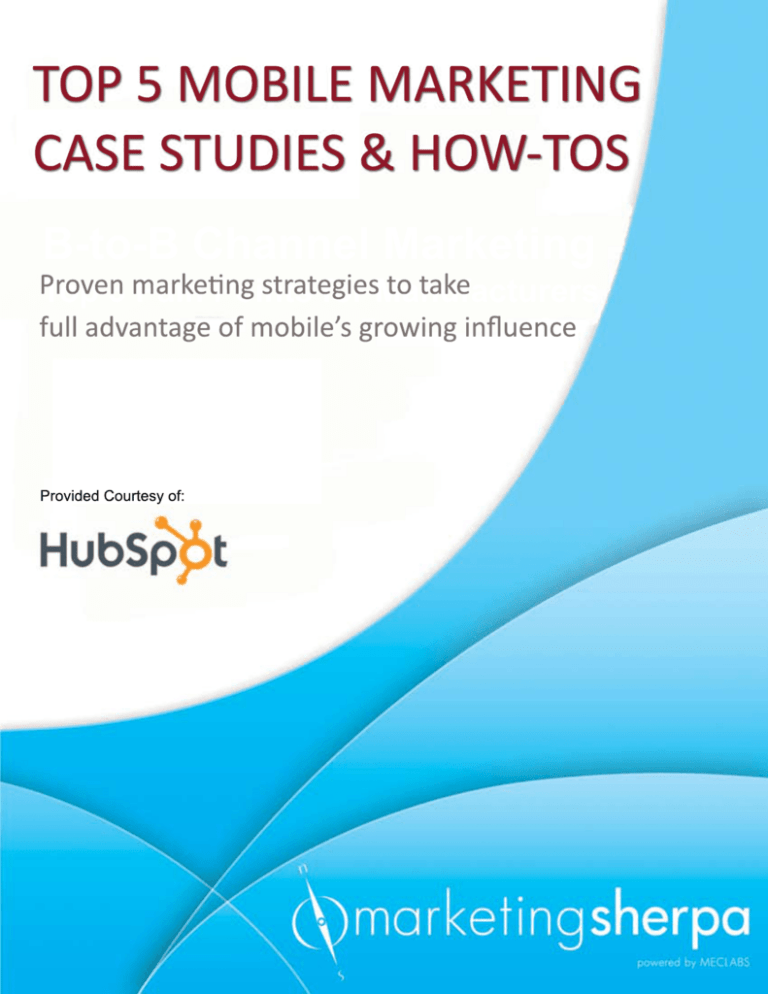
T
OP5MOBI
L
EMARKE
T
I
NG
CAS
ES
T
UDI
E
S&HOWT
OS
Bt
oBChannelMar
ket
i
ng
P
r
o
v
e
nm
r
k
eP
n
g
s
t
r
a
t
e
g
i
e
s
t
ot
a
k
e
T
o
p
3
Pa
a
i
n
o
i
n
t
s
f
o
r
Ma
n
u
f
act
ur
er
s
f
ul
l
a
dv
a
nt
a
g
eofmobi
l
e
’
sg
r
owi
ngi
nflue
nc
e
Pr
ov
i
dedCour
t
es
yof
:
MarketingSherpa’s Top 5 Mobile Marketing Case
Studies & How-tos
Copyright © 2011 by MarketingSherpa LLC
All rights reserved. No part of this report may be reproduced or transmitted in any form or by any
means, electronic or mechanical, including photocopying, recording, faxing, emailing, posting online
or by any information storage and retrieval system, without written permission from the Publisher.
To purchase copies of other benchmark reports, please visit
http://www.SherpaStore.com
Yes, bulk discounts are available for multiple copies. Contact:
Customer Service
MarketingSherpa LLC
+1 (877) 895-1717 (outside US, call +401-247-7655)
Service@SherpaStore.com
499 Main Street
Warren, RI 02885 USA
Easy&I
nt
egr
at
edi
sAboutt
obeMobi
l
e
Lead
I
nt
el
l
i
gence
SEO
Bl
og
Br
and
Reach
Lead
Nur
t
ur
i
ng
Compet
i
t
or
Anal
yt
i
cs
Soci
al
Medi
a
Bl
og
Anal
yt
i
cs
e
l
Mobi
CMS
Ecommer
ce
I
nt
egr
at
i
on
nt
egr
at
i
on
Tr
af
f
i
c CRM I
Anal
yt
i
cs
Landi
ng
Pages
Emai
l
Comi
ngs
oont
oHubS
pot
’
sa
l
l
i
nonei
nboundma
r
k
e ngs
o wa
r
e
:
>F
ul
l
yi
nt
e
g
r
a
t
e
dmobi
l
eop mi
z
e
dv
i
e
wi
ngpl
a or
m.
Onemor
er
e
a
s
onwhyov
e
r4,
000s
ma
l
l
a
ndme
di
ums
i
z
e
dbus
i
ne
s
s
e
s
a
r
eus
i
ngHubS
pott
og
e
ne
r
a
t
emor
et
ha
n500,
000l
e
a
dspe
rmont
h.
F
i
ndouthowwec
a
nhe
l
pg
r
owy
ourbus
i
ne
s
s
.
T
r
yHubS
pot
’
sf
r
e
e
30da
yt
r
i
a
l
t
oda
y
.
ht
t
p:
/
/
www.
hubspot
.
com/
f
r
eet
r
i
al
Table of Contents INTRODUCTION FROM HUBSPOT .............................................................................................2
PAGE TESTS CUT MOBILE BOUNCES 22%: 3 STEPS TO IMPROVE EXPERIENCE FOR MOBILE VISITORS ......................................................................................................................3
ONE‐TWO CAMPAIGN PUNCH GROWS EMAIL & MOBILE LISTS: SEGMENTATION DELIVERS 40% LIFT IN CTR.......................................................................................................11
DIRECT MAIL AND SMS COMBO LIFTS REWARDS PROGRAM MEMBERSHIP 5%: 5 STEPS...19
MOBILE WEBSITE ADVICE FROM TACO BELL: 5 CONSIDERATIONS TO REACH MORE MOBILE DEVICES......................................................................................................................25
GET STARTED IN MOBILE MARKETING: 4 INSIGHTS TO GUIDE YOUR STRATEGY.................33
MarketingSherpa’s Top 5 Mobile Marketing Case Studies & How-tos
© 2010-2011 MarketingSherpa LLC
1
Introduction from HubSpot According to Morgan Stanley, in five years there will be more mobile internet users than desktop internet users. That is just one of the many reasons we are taking mobile marketing very seriously. In fact, we are currently beta testing our mobile platform and pretty soon all websites that are on the HubSpot inbound marketing software platform will have mobile optimized viewing enabled. However, like everything in marketing, having an effective mobile strategy takes more than just making your website mobile‐friendly. Going mobile calls for an integrated approach. Our friends at MarketingSherpa have been studying the growth of mobile’s influence on marketing strategies for several years. We’ve picked four of their most recent case studies as well as a great “how‐to” article on getting started in mobile marketing. In this collection you’ll find out: • How a travel website tested mobile versions of selected pages, and increased page views and conversions. • How one sports online retailer set out to clean up their email list and in the process also birthed a mobile marketing program. • How a pizza restaurant chain used SMS (Short Message Service), a contest and direct mail to increase membership in a loyalty program by 5%. • What ideas Taco Bell considered when creating their mobile website. Additionally, in the how‐to article you’ll gain some key insights from a mobile marketing expert. If you are thinking mobile, we hope these cases studies will provide you with great ideas on how to succeed in marketing your products and services to the growing market of mobile users. Enjoy, The HubSpot Team MarketingSherpa’s Top 5 Mobile Marketing Case Studies & How-tos
© 2010-2011 MarketingSherpa LLC
2
Page Tests Cut Mobile Bounces 22%: 3 Steps to Improve Experience for Mobile Visitors SUMMARY: Consumers using mobile Web browsers are visiting your site ‐‐ whether you have pages designed for them or not. If they don't find what they want, their visits will be short before they go somewhere else. See how a travel website responded to growing mobile traffic by testing mobile versions of selected pages. The new pages decreased bounce rate 22%, while increasing page views and conversions. CHALLENGE Mike Brown, VP, Internet Optimization, Vegas.com, and his team noticed that mobile visitors to their destination‐based travel and entertainment booking website weren't staying very long. "People [on mobile phones] who hit the site either were likely to abandon after viewing one page, or they got one or two pages in and said 'Gosh, this is too hard' and abandoned," he says. The bounce rate of mobile visitors was about 50% higher than that of normal visitors. Their time spent and conversion rates were significantly lower, too. Had mobile traffic been a negligible percentage of overall site traffic, the team might not have cared. However, about 7% of the site's traffic came from mobile visitors, and it was growing fast. The team realized it was time to pay more attention to mobile visitors. They wanted to determine whether showing them tailored content would improve their experience, encourage them to stay longer on the site, and increase sales. CAMPAIGN Brown and his team built mobile versions of Vegas.com's homepage and specific category pages, such those for gambling, golf, dining, etc. They then ran a test that served mobile visitors either the mobile‐specific pages or the standard webpages, to monitor the difference in performance metrics. MarketingSherpa’s Top 5 Mobile Marketing Case Studies & How-tos
© 2010-2011 MarketingSherpa LLC
3
Here are the three steps they took. Step #1. Limit scope of test to prove concept The team created mobile versions of the following areas on Vegas.com: • Homepage • Category pages • Hotel room search tool This essentially gave the team mobile versions of the website's top two layers, which represent the top of its funnel, Brown says. The team chose these pages for two reasons: 1. They could directly impact bounce rates and time spent by immediately severing mobile visitors tailored content. 2. Creating these pages was relatively simple, Brown says. The team did not change Vegas.com's ecommerce architecture, meaning mobile visitors who clicked deeper into the site than a category page, such as to make a reservation, would be using the traditional website's architecture. Brown recognized this setup would likely cause many mobile visitors to abandon their sessions after reaching deeper pages, hobbling the test's conversion rates. However, testing the site's ecommerce architecture would require significant investment, and the team wanted to determine whether mobile‐specific pages increased visitor engagement before dedicating too many resources to the project. Step #2. Design pages for mobile visitors Brown's team created a utilitarian version of its homepage to show mobile visitors (see Creative Samples below). It included: • Vegas.com logo • Phone number to call for booking • Display ad with special offer • Links to a dozen of Vegas.com's most popular category pages, such as Hotel, Flight+Hotel, Shows and Nightlife The team designed the page to display cleanly on iPhone, the top mobile device used to access the site. Links were large enough to be easily read and clicked on a touchscreen. The team avoided using too many images to ensure the site would have an efficient loading time. MarketingSherpa’s Top 5 Mobile Marketing Case Studies & How-tos
© 2010-2011 MarketingSherpa LLC
4
The category pages the team created were similar to directories. They included links to all relevant information. For example: • The "Shows" page listed shows playing in town with links to more information. • The "Hotel" page listed hotels in town, and also hosted a simple search tool to find available hotel rooms. Once visitors clicked beyond the category pages, they arrived on relevant webpages in the traditional website's format. "It took about two weeks of time from when we were talking about it to when the test was ready," Brown says. "Honestly, if we had known how easy it was going to be, we would have done it a long time ago." Step #3. Detect devices, split traffic and monitor results Brown and the team used a third‐party tool to test the pages. They detected which visitors to Vegas.com were using mobile devices and routed them to either the traditional page or the mobile test pages. The team chose a 50‐50 split, sending half of all mobile visitors to the traditional homepage, and half to the test page. The team split the mobile visitors to ensure it could compare performance for the same site traffic. Also, Brown wanted to play it safe. If the test pages were a flop, he didn't want it negatively impact 100% of Vegas.com's mobile traffic. "When you're testing, 60% of the time you guess right about what's going to work, and 40% of the time you don't, even though when you're wrong it can provide value." RESULTS The team proved its hypothesis that visitors on mobile devices needed a tailored web experience. The team ran the test for just under two months. Comparing mobile traffic on test pages to mobile traffic on the traditional pages, the test pages realized: • 22% lower bounce rate • 16% more page views • 4% higher conversion rate "People [on mobile phones] are spending more time on the site," Brown says. "They're not as likely to abandon, and people are going to the big product category pages MarketingSherpa’s Top 5 Mobile Marketing Case Studies & How-tos
© 2010-2011 MarketingSherpa LLC
5
significantly more often." While the test did "marginally better" in terms of conversion rates, Brown says, it was a result he expected. The team did not test the site's conversion architecture, only the top half of its funnel. Prioritizing mobile ecommerce pages Brown considers the test proof that serving mobile visitors tailored increases results. Since then, his team decided to roll up its sleeves and start customizing pages deeper in the site that are used to book trips and buy tickets. They expect this second‐round of tests to boost conversion rates more dramatically. "We fast tracked the development of mobile booking pages, which were outside this test's scope," Brown says. "Those will be ready in the fall." MarketingSherpa’s Top 5 Mobile Marketing Case Studies & How-tos
© 2010-2011 MarketingSherpa LLC
6
Mobile Homepage MarketingSherpa’s Top 5 Mobile Marketing Case Studies & How-tos
© 2010-2011 MarketingSherpa LLC
7
Traditional Homepage MarketingSherpa’s Top 5 Mobile Marketing Case Studies & How-tos
© 2010-2011 MarketingSherpa LLC
8
Mobile Category Page: Hotels MarketingSherpa’s Top 5 Mobile Marketing Case Studies & How-tos
© 2010-2011 MarketingSherpa LLC
9
Mobile Category Page: Shows MarketingSherpa’s Top 5 Mobile Marketing Case Studies & How-tos
© 2010-2011 MarketingSherpa LLC
10
One‐Two Campaign Punch Grows Email & Mobile Lists: Segmentation Delivers 40% Lift in CTR SUMMARY: Improved list quality and list growth can sometimes seem like competing endeavors for emailers. See how one sports eretailer set out to clean up their list and discovered how to add thousands of names along the way. This process also birthed a mobile marketing program. And they did it with just two emails that provided a 40% lift in click‐through rate. CHALLENGE Last summer, Greg Moser, Web Director, Nytro Multisport, and his team were charged with turning their increasingly stagnant email list into a highly relevant, targeted email program. They also had fallen woefully behind most retailers when it came to the emerging channel of advertising to mobile phones and handsets. "We had a whole lot of old email addresses from the last 10 to 15 years of business," Moser says. "We had little other data than the email address. And we had the desire to begin mobile marketing because we had just launched a mobile version of our website. We wanted to do text messaging. We knew the only way to do it was have people subscribe." The only problem was their house email list of tens of thousands of names had become weary of stale messaging. CAMPAIGN The team spiced things up with a pair of sweepstakes‐driven campaigns designed to grow their list while incrementally segmenting their audience. In a careful one‐two fashion, they ran these campaigns: Campaign #1. Run sweeps/learn more about current subscribers Even without much backend data, Moser could extrapolate from anecdotal takeaways and sales sheets that their database had two key consumer segments: • Tri‐athletes • Cycling‐only enthusiasts 11
MarketingSherpa’s Top 5 Mobile Marketing Case Studies & How-tos
© 2010-2011 MarketingSherpa LLC
But they didn’t know which subscribers belonged in those segments, or for that matter, where they lived. In August, to encourage people to provide more information, they sent an email that promoted a chance to win one of two high‐end road bicycles. The email campaign was supported by the following aspects during the sweepstakes’ 40‐day run: • Display ads via select cycling‐oriented sites. • Facebook and Twitter posts, which announced the sweepstakes and its winners. In order to enter the contest, registrants had to enter the following information on the landing page: • Full name • Email address • City/state/zip code • Country • Birthday • Bike of choice • Opt‐in check boxes for email and mobile alerts Moser says that one of the prize bikes was a favorite of tri‐athletes and the other was more likely to be purchased by a road cyclist. This is why the team gave registrants a choice about which prize they’d prefer. "Some people won’t come out and tell you right away if they are a road cyclist or a tri‐
athlete," Moser explains. "Through that kind of bike selection [in the registration process], it was meant to give us more of an idea of what kind of enthusiast he or she really is." Campaign #2. Segment list and test creative Next, Moser and his team aimed to use the information gained from the first campaign in a more targeted effort. They separated actives from inactives and added them to the new names that ended up entering through the display ads or through viral email pass‐along. Moser says the second campaign went to just half as many names as the first. "It was definitely something that was the next step, something that built off the first campaign, in terms of being able to target our audience." MarketingSherpa’s Top 5 Mobile Marketing Case Studies & How-tos
© 2010-2011 MarketingSherpa LLC
12
This campaign, which lasted 45 days, included the same push of display ads across cycle‐
oriented sites that the first effort did, as well as the modest Facebook/Twitter promotion. The email portion of the campaign mirrored the creative style of the prior effort. Here are the key elements conjoining the two emails’ look‐and‐feel: • A landing page that included checkboxes to join the mobile list and email program • Subject lines similar in style and character length • A red‐colored top navigation bar in the email body • An image hyperlinked to the landing page underneath the navigation bar • Two smaller boxes showing other offers or advertisements • A forward‐to‐friend feature The only major creative difference was how the first message utilized a suggestive picture of a young woman as the top image, while the second email showed a well‐
known female cyclist in action. Would a sexy image trump an action image when it came to clickthroughs for this athletic audience? RESULTS Moser and his team saw outstanding successes and intriguing takeaways from the campaigns. The open and clickthrough rates for each campaign were significantly higher than the brand’s previous averages. And the list growth was considerable for the email program, showing that there was likely a viral effect in conjunction with a healthy performance by the display ads. Results from the first campaign: • Open rate increased 112% • Clickthroughs increased 6% • 9,877 new people signed up for emails • 2,318 opted in for text messages Results from the second campaign: • Open rate increased 142% • Clickthroughs increased 40% • 10,045 new people signed up for emails • 3,634 opted in for text‐messages MarketingSherpa’s Top 5 Mobile Marketing Case Studies & How-tos
© 2010-2011 MarketingSherpa LLC
13
Moser says the improved performance of the second campaign indicated a significant advantage ‐‐ higher relevance. In this case, sex didn’t appear to sell, as the action‐based image handily surpassed the suggestive image in terms of click‐throughs. He also lauds the lead‐gen production (almost 20,000 new names) from the two sends. "We more than doubled our subscriber list overnight." The campaigns boosted the mobile marketing program, building the team’s mobile list to almost 6,000 names, with just a small number of emails and a few weeks of targeted banners. "It was definitely a success," Moser says. The winning nature of the second campaign also led to a recent spin‐off email that could help Moser and his team take the next step in turning email and mobile sends into something other than list‐building or viral efforts. In the message, Nytro offers an exclusive, limited time $1,900 discount for preorders on a new bike model premiering this winter. The only reason Nytro’s promotional idea passed muster with the bicycle manufacturer ‐‐ at risk of upsetting its other retail partners ‐‐ was because the effort could be highly targeted via email due to the first two campaigns, Moser says. "So at the end of the day, the whole thing started as lead generation," he adds. "But it’s probably going to create sales for a very targeted product."
MarketingSherpa’s Top 5 Mobile Marketing Case Studies & How-tos
© 2010-2011 MarketingSherpa LLC
14
First Email MarketingSherpa’s Top 5 Mobile Marketing Case Studies & How-tos
© 2010-2011 MarketingSherpa LLC
15
First Landing Page MarketingSherpa’s Top 5 Mobile Marketing Case Studies & How-tos
© 2010-2011 MarketingSherpa LLC
16
Second Email MarketingSherpa’s Top 5 Mobile Marketing Case Studies & How-tos
© 2010-2011 MarketingSherpa LLC
17
Second Landing Page MarketingSherpa’s Top 5 Mobile Marketing Case Studies & How-tos
© 2010-2011 MarketingSherpa LLC
18
Direct Mail and SMS Combo Lifts Rewards Program Membership 5%: 5 Steps SUMMARY: If you want to build a strong membership base for your customer loyalty or rewards program, you have to make it as easy as possible for customers to sign up. See how a pizza restaurant chain used SMS, a contest and direct mail to get customers to register for their loyalty program. Total membership increased 5%, and the team saved enough money to roll into later campaigns. CHALLENGE Chris Bright, President, zpizza, and his marketing team have one major business goal: They want at least 1,000 heavy‐use customers for each of their restaurant locations. The team defines a heavy‐use customer as someone who spends at least $50 per month at a restaurant and visits at least twice a month. The trouble is, it can be difficult to identify these customers. So the team created its zTribe loyalty program to help identify regular customers and to reward them for their patronage. In order to continually attract new members (and identify more heavy‐users), the team wanted to make signing up for zTribe as convenient as possible. They saw an opportunity in SMS messaging. "SMS text right now seems to be the easiest way to get someone on board with a loyalty program," Bright says. CAMPAIGN Bright and his team combined a cash prize, direct mail and SMS messaging to encourage customers to register for zTribe, and to introduce new products to the public. Here are the five steps they followed: Step #1. Build registration architecture The team asks all customers signing up for zTribe to complete a survey. Rather than reinvent the wheel, they used the same survey for this effort. The Web‐based survey takes about five to six minutes to complete, Bright says, and asks MarketingSherpa’s Top 5 Mobile Marketing Case Studies & How-tos
© 2010-2011 MarketingSherpa LLC
19
visitors questions about their zpizza ordering habits and their contact information. The last frame of the survey asks visitors to opt into the team’s promotional email list. Step #2. Design contest and direct mail piece The team set up a $5,000 cash giveaway contest tied to a direct mail postcard. Contestants entered by scratching a portion of the card and texting the revealed keyword and their email address to a provided mobile short code number. The team then emailed contestants to tell them if they had won, and to encourage them to register for zTribe. Here are the key parts to the contest: • Prize The $5,000 grand prize was tied to a specific keyword on one of the postcards. If a person received the piece but did not enter the contest, the grand prize would not be awarded. The team also awarded lesser prizes such as small food items. • Short code The team needed a short, simple number for recipients to text in their keywords and email addresses. Common Short Codes are leased from the Common Short Code Administration on a three‐, six‐, or 12‐month basis. The fee is a non‐refundable $1,000 per month for "select" codes and $500 per month for random codes. (For more information about the CSCA see links below). • Postcard and keywords The direct mail piece served several functions. First, the graphic‐heavy front introduced three new products to recipients. The reverse side: o Mentioned that restaurants were accepting donations for a nonprofit organization o Provided two coupons o Explained how to enter the $5,000 giveaway contest The postcard featured a "scratch‐off" section. When scratched, it revealed a keyword that the user would text to the short code to enter the contest. The team mostly used brand‐related words such as "fresh," Bright says. TIP: Although not employed for this campaign, you can segment your SMS keywords to track response by region. MarketingSherpa’s Top 5 Mobile Marketing Case Studies & How-tos
© 2010-2011 MarketingSherpa LLC
20
Also, it is essential that the short code on the postcard is the exact code registered with the CSCA. Otherwise the number will not work for consumers, and could waste the entire cost of a direct mailing. Bright has seen this happen. •
Email After contestants messaged their keyword and email address, the team sent a reply email telling them what they’d won, and encouraging them to sign up for the zTribe loyalty program. Step #3. Disseminate postcards The team mailed the cards in October to residents within two miles of each zpizza restaurant ‐‐ approximately 3,000 people per location. They also sent the cards to each restaurant to be handed out to customers as they ordered in the store. Step #4. Promote As with most of their marketing campaigns, the team mentioned this effort in two additional places: • Homepage They created a simple display image that told visitors they could visit their local zpizza location to receive a game piece. This was a static image that did not link to another page. • Facebook The team also mentioned the contest on their Facebook profile page, and included a product image. Step #5. Monitor SMS entries For the most part, the campaign went smoothly. However, an issue did surface related to the keyword they had selected for certain game pieces. The team used a product name for one keyword, "zBread." After scratching, some customers thought they had won a free zBread and tried to redeem the card in stores without first texting to see what they’d won, per contest rules. "That was a lesson learned," Bright says. "Don’t use product names in the scratch‐off because they can create a lot of confusion." MarketingSherpa’s Top 5 Mobile Marketing Case Studies & How-tos
© 2010-2011 MarketingSherpa LLC
21
RESULTS "We were pleased with the results and with the lift in zTribe memberships," Bright says. Compared to their normal zTribe registration rate, the rate during the six‐week campaign grew by 17%. Total registrations increased 5%. The team realized a 1.06% conversion rate from the mailing. No grand prize awarded The overall cost of the campaign was kept down since no one redeemed the grand‐prize winning postcard. "We’ll be rolling that $5,000 into another campaign this year." MarketingSherpa’s Top 5 Mobile Marketing Case Studies & How-tos
© 2010-2011 MarketingSherpa LLC
22
Postcard 1 Postcard 2 MarketingSherpa’s Top 5 Mobile Marketing Case Studies & How-tos
© 2010-2011 MarketingSherpa LLC
23
Email MarketingSherpa’s Top 5 Mobile Marketing Case Studies & How-tos
© 2010-2011 MarketingSherpa LLC
24
Mobile Website Advice from Taco Bell: 5 Considerations to Reach More Mobile Devices SUMMARY: Seemingly each day, we hear more talk of new mobile devices, and more consumers are making the switch to advanced smartphones that quickly browse the Web. Is your brand ready? We spoke with Taco Bell’s team and several mobile site design experts to uncover what to do ‐‐ and what not to do ‐‐ when creating your mobile website. Find out why you might not want the most advanced mobile site possible. CHALLENGE In late 2008, Danielle Wolfson, Associate Manager, Interactive Marketing, Taco Bell, and her team had a mostly Flash‐based website, making it useless to most mobile visitors. The team responded in February 2009 and launched a mobile site where visitors could easily find a menu and a nearby location. "We wanted to reach our 'out‐and‐about' Taco Bell consumers and provide the main information they are looking for," Wolfson says. We sat down with Wolfson and other mobile website design experts to better understand what it takes to build a strong mobile site. CAMPAIGN Here are five considerations they provided to help your team design a site your audience will use: Consideration #1. Visitors’ goals are a priority A good mobile website gives visitors the information they need to fulfill their goals. Before creating a site, your team should ask, "Why would someone visit our mobile site?" Common user goals include: • Finding a nearby location • Finding company contact information • Looking for deals and coupons • Learning more about products 25
MarketingSherpa’s Top 5 Mobile Marketing Case Studies & How-tos
© 2010-2011 MarketingSherpa LLC
Understanding users’ intent will help you build a useful site that your audience will seek out. Taco Bell’s team found this information, in part, by looking at traditional website analytics to see where mobile visitors clicked. "All this work is really done upfront," says Brian Easter, CEO, NeboWeb. "That’s actually more effort many times than doing the design or development." Consideration #2. Size matters Mobile websites cannot afford to be as large as traditional websites. The devices, the networks and the consumers’ time are much more limited in mobile browsers. This means you cannot fulfill mobile visitors’ every goal. Wolfson’s team, for example, knew the mobile site’s objective "wasn’t entertainment," she says. The team’s mobile homepage mostly consists of links to: • Store locator • Menu • Nutritional info • Allergy info • Ringtones • Mobile apps By comparison, the team’s traditional website has a store locator, menu and nutritional information, but also includes branded content such as funny videos and dietary information. That site is also a very visual experience with a wealth of images, which wouldn't work well for mobile devices. "We really had to pare [our traditional homepage] down to the core consumer information [mobile visitors] were looking for," Wolfson says. Every expert we asked agreed: mobile websites should be simple and utilitarian to allow visitors to quickly get the information they need and move on. Consideration #3. Design details are important The mobile environment harkens back to the Internet’s early days, when dial‐up was king. Mobile networks and device technology often extend loading times well beyond that of a desktop browsing experience. Your site has to load quickly enough to satisfy consumers ‐‐ or they will leave and not return. MarketingSherpa’s Top 5 Mobile Marketing Case Studies & How-tos
© 2010-2011 MarketingSherpa LLC
26
Smartphone technology is better equipped to handle more advanced mobile sites, but a much broader audience accesses the web on less‐advanced feature phones. The size of the audience you’re trying to reach should dictate how far to pare down your experience. Design considerations include: • Efficient coding and tailored display Fast load time requirements mean your team’s developers will have to code efficiently. Your site’s design will also have to use images and video sparingly. • Avoid Flash This developing platform provides a rich visual experience to users, but is largely incompatible with mobile phone browsers. The experts suggest avoiding Flash for mobile. • Redirecting Most experts we interviewed suggested marketers redirect mobile visitors from their main websites to a mobile site with a "m.yourbrand.com" address. This ensures mobile visitors who use your main site’s URL will arrive at your mobile experience. "A methodology that allows the user to use the existing website and the existing search engines goes a long way," says Skip Davis, Director, Development, DevelopmentNow. • Rendering There are many different mobile phones with varying browsers and screen sizes. Your mobile site will render differently across devices. For example, Taco Bell’s site has a two‐column design on Apple’s iPhone and a one‐column design on Blackberry devices (see creative samples below). Your team must test to ensure your site appears correctly on all target devices. Some mobile developer platforms (used to create mobile websites) have emulating features to test a site’s appearance across different browsers. Other teams use mobile hardware to manually test their site’s appearance. Consideration #4. Brand should be consistent Part of the reason some marketers enjoy interactive and highly‐visual websites is the branding experience they can provide. This approach presents a challenge when creating a mobile website, since your team needs to represent its brand with limited technology. MarketingSherpa’s Top 5 Mobile Marketing Case Studies & How-tos
© 2010-2011 MarketingSherpa LLC
27
Taco Bell’s team brands its mobile site through: • Brand’s colors • Logo • Product image • URL Even these basic elements can help communicate to visitors that they’ve arrived on the right page. Reach your full audience Also, Taco Bell’s brand is relevant to a wide range of consumers, and the team wanted as many consumers as possible to have access its mobile site. The team created and tested its site for hundreds of devices. Had Taco Bell chosen to create a site that only worked with smartphones, it could have provided a richer experience at the risk of drastically reducing the size of its potential audience. Consideration #5. Site maintenance is required It’s poor marketing to let your site go stale. You need to regularly update your mobile website with fresh information to keep it looking professional and to give visitors a reason to return. Taco Bell’s team does this by featuring limited‐time products and offers in the homepage’s sole image, and linking the image to a descriptive landing page. Taco Bell changes the site every five weeks as its entire marketing program shifts to a new limited‐time offering. "It really feeds into our overall marketing calendar," Wolfson says. "So it follows the same schedule we do with everything else." Update architecture New technology constantly enters the market. Your team’s developers should stay abreast of any new platforms your site needs to accommodate. Otherwise your site might not load on the latest and greatest device. "If you have a six‐month development cycle, you have to look head six months to see what the situation is going to be," says Joop Rijk, CEO, Advanced Media Productions. MarketingSherpa’s Top 5 Mobile Marketing Case Studies & How-tos
© 2010-2011 MarketingSherpa LLC
28
RESULTS A month after launch, the Taco Bell’s mobile traffic doubled "without any real promotion." Now, the team is better at meeting mobile visitors’ needs and has made the brand’s information available to more mobile consumers. MarketingSherpa’s Top 5 Mobile Marketing Case Studies & How-tos
© 2010-2011 MarketingSherpa LLC
29
Taco Bell Mobile Page on iPhone MarketingSherpa’s Top 5 Mobile Marketing Case Studies & How-tos
© 2010-2011 MarketingSherpa LLC
30
Taco Bell Mobile Page on Blackberry MarketingSherpa’s Top 5 Mobile Marketing Case Studies & How-tos
© 2010-2011 MarketingSherpa LLC
31
Menu MarketingSherpa’s Top 5 Mobile Marketing Case Studies & How-tos
© 2010-2011 MarketingSherpa LLC
32
Get Started in Mobile Marketing: 4 Insights to Guide Your Strategy SUMMARY: Mobile marketing is becoming more attractive as smartphones and mobile Web browsing gain popularity. Many marketers are, or soon will be, experimenting in this channel for the first time. Before launching your first mobile marketing tests, consider these key insights from a mobile marketing expert. Includes a breakdown of mobile website categories, a list of mobile communication options and advice for planning your strategy. THE MARKET Technology always increases in power and decreases in price over time. The multimillion‐dollar supercomputer of yesterday is today's five dollar pocket calculator. Mobile phone technology is no different. More people carry smartphones than ever before: • 31.9% of all mobile subscribers used a Web browser on a mobile device in the three months ending in May 2010, according to comScore. That’s up from 26% in comScore’s September 2009 three‐month average. • 30% downloaded a mobile app in the three months ending in May, compared to 6.7% in the September 2009 three‐month average, according to comScore. "We're definitely past the discussion of whether mobile is mainstream. It's here," says Matthew Snyder, CEO and Founder, ADObjects, a mobile strategy consultancy and agency. Snyder has worked in mobile and consumer electronics for more than two decades. He spent 12 years with Nokia and eight years with Sony, based mostly in Japan, a mobile technology hotspot. He now helps companies understand how mobile channels can improve business and marketing performance. We spoke with Snyder to get his take on what marketers need to consider before testing mobile marketing initiatives. Here are the five insights he provided. Insight #1. Start with a mobile Web presence Snyder is a strong believer in the Web. The cornerstone of any mobile strategy should 33
MarketingSherpa’s Top 5 Mobile Marketing Case Studies & How-tos
© 2010-2011 MarketingSherpa LLC
be a Web presence, he says, whether it is a single landing page or a full mobile site. Even if a marketer is experimenting with sending SMS messages, these messages should include a link to a page where mobile users can learn more. Here are four types of mobile Web presences Snyder sees: 1. Mobile versions of existing sites Companies have built mobile websites which offer nearly the same features as their traditional websites, but which are adapted to a handheld format. A textbook example is Facebook's mobile website (see Useful Links below). 2. Plug‐in‐based mobile sites Similar to the first category, blogs and websites based on WordPress, Drupal or similar open‐source platforms can use free plug‐ins which format sites for mobile audiences (see useful links below). 3. Mobile landing pages As the name suggests, these single‐page entities can be created quickly to add a mobile‐
Web presence to a marketing campaign. 4. Dedicated mobile sites These sites are standalone, multi‐page entities, not mobile versions of a traditional website. They have their own designs and strategies to meet the needs of mobile visitors. Insight #2. Consider all mobile options Mobile networks and devices provide a range of ways to reach an audience ‐‐ such as text, voice and email. When your team is considering how best to incorporate mobile into its marketing, consider all the major possibilities: • Short Message Service (SMS) SMS is capable of sending minimal, text‐based messages to your audience, which can include links to call a phone number or visit a website. • Multimedia Message Service (MMS) MMS is similar to SMS technology, but can also send content such as images, video and audio files such as ringtones. • Voice Mobile phones have click‐to‐call functionality that enables audiences to reach you directly, or to click to request a call from your team. MarketingSherpa’s Top 5 Mobile Marketing Case Studies & How-tos
© 2010-2011 MarketingSherpa LLC
34
•
Web Similar to traditional Web browsing, the mobile Web is continually adding pages of content designed for easy access from handheld devices. •
Proximity marketing Smartphones with GPS and similar technologies are capable of broadcasting locations. Some marketers are taking the opportunity to deliver ads to mobile users in specific locations, such as when they're near brick‐and‐mortar stores. •
Applications Computer programs specially designed for smartphones are widely available and have their own marketplaces. Some marketers have directly integrated campaigns into their audiences' phones by designing and offering a branded mobile app. •
Content Branded content ‐‐ including ringtones, images, videos and ebooks ‐‐ are just a few of the many different types of digital information marketers can provide in a mobile format. •
Email As any business professional with a Blackberry will tell you, email is a mobile channel. People frequently receive and send digital letters through handheld devices. Insight #3. Mobile does not stand alone Mobile marketing does not succeed as an isolated channel, Snyder says. Instead, it works best when integrated with other channels and tactics to form a cross‐platform strategy. Examples include: • Combining SMS or barcode calls‐to‐action in traditional advertising • Mobile apps that integrate with television shows • Mobile coupons for in‐store sales Mobile promotions should also be integrated with other channels. For example, mobile content should be promoted on your website ‐‐ e.g. if you're advertising a free whitepaper download and it's available in a mobile format, mention this in your website ads. MarketingSherpa’s Top 5 Mobile Marketing Case Studies & How-tos
© 2010-2011 MarketingSherpa LLC
35
"Mobile, in general, is the glue that connects all media," Snyder says, "As smartphones become more prevalent, the more they will be associated and attached with existing media channels." Insight #4. Mobile requires a well‐planned strategy It can be tempting to quickly test proximity marketing or a mobile website just to see what happens. But mobile marketing initiatives should be carefully planned, Snyder says. Otherwise, you risk wasting time and money, and possibly damaging your brand. Areas to consider: Overall marketing strategy Mobile devices are extremely personal. Owners carry them everywhere, and during all stages of the buying process. Given mobile's "constantly‐connected" attributes, you must understand the impact of making mobile information available throughout your entire marketing strategy. Your team should know: • Which specific goals you want to achieve • How the tactic will help achieve those goals • What possible negative impact it could have Usage cases for your audience Determine the ways in which your audience would, or already does, interact with your company on mobile devices. Put yourself in their shoes ‐‐ how could they use a smartphone to learn more about you? By checking your website's analytics you may find mobile visitors are already accessing your site. "I've seen anywhere from 5% to 20% of existing websites getting hit by phones today," Snyder says. Media buying and budget Your team also will have to consider where mobile marketing fits into its media budget and priorities. You will have to gauge investment and potential return while ensuring the overall media plan is capable of meeting its targets. Some mobile channels are inexpensive to test. For example, your team could easily add a call‐to‐action to your traditional advertising to ask viewers to send you an SMS message or visit your mobile site. Others are more expensive, such as mobile applications, which can cost between $20,000 and $100,000 to develop a quality product, Snyder says. MarketingSherpa’s Top 5 Mobile Marketing Case Studies & How-tos
© 2010-2011 MarketingSherpa LLC
36
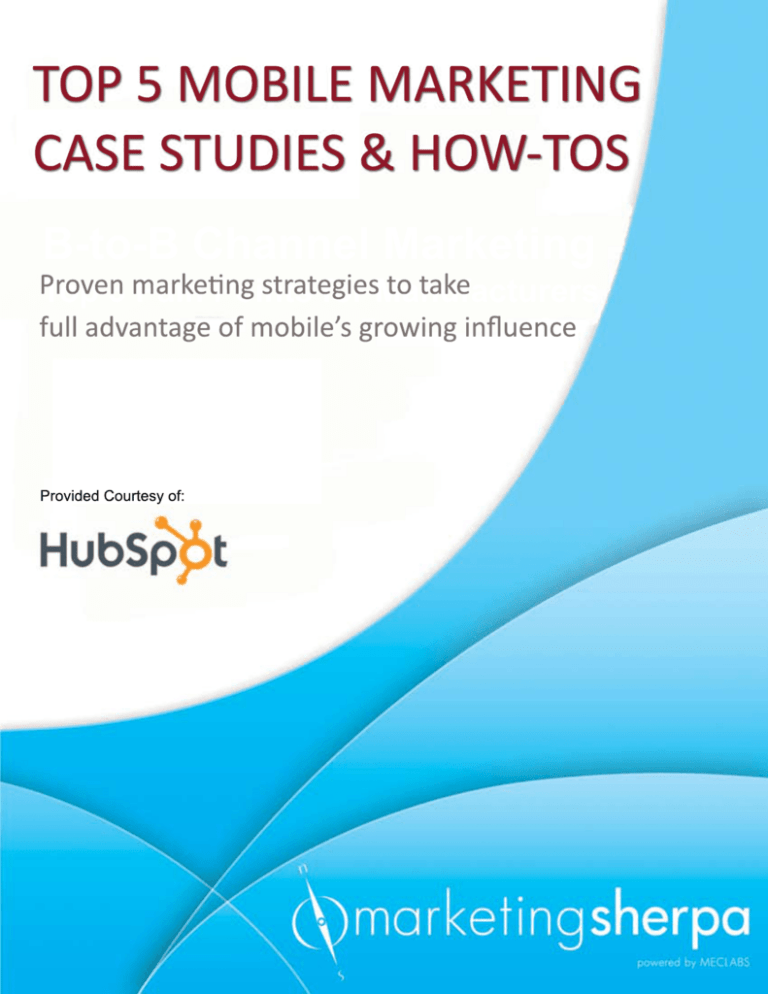

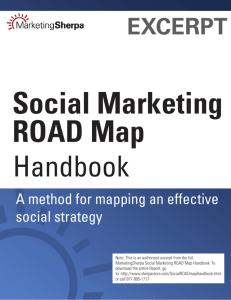

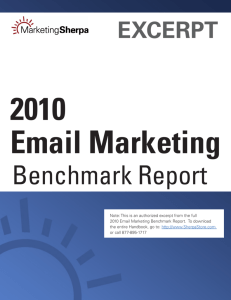
![Your_Solutions_LLC_-_New_Business3[1]](http://s2.studylib.net/store/data/005544494_1-444a738d95c4d66d28ef7ef4e25c86f0-300x300.png)