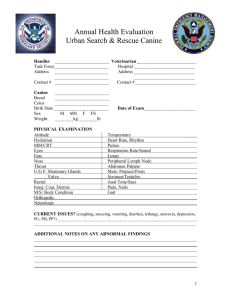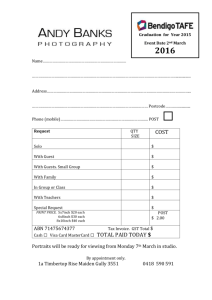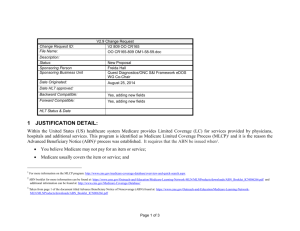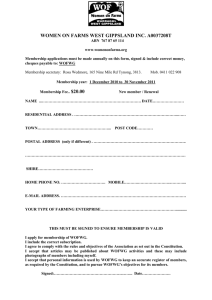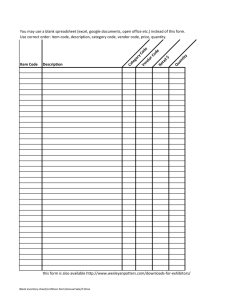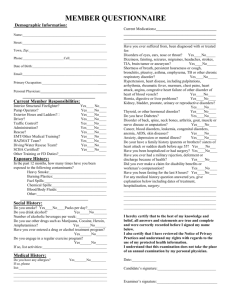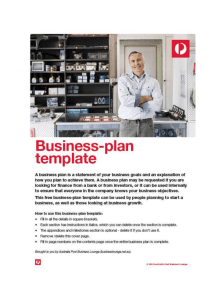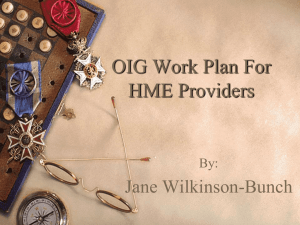Revised ABN CMS-R-131 Instructions
advertisement
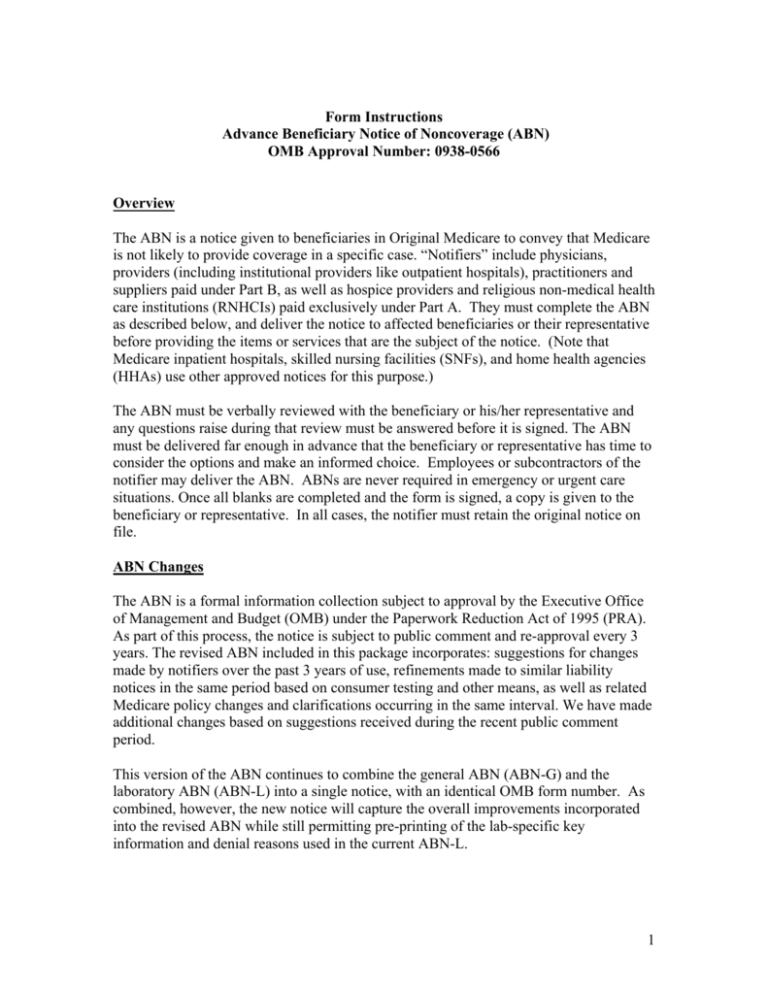
Form Instructions Advance Beneficiary Notice of Noncoverage (ABN) OMB Approval Number: 0938-0566 Overview The ABN is a notice given to beneficiaries in Original Medicare to convey that Medicare is not likely to provide coverage in a specific case. “Notifiers” include physicians, providers (including institutional providers like outpatient hospitals), practitioners and suppliers paid under Part B, as well as hospice providers and religious non-medical health care institutions (RNHCIs) paid exclusively under Part A. They must complete the ABN as described below, and deliver the notice to affected beneficiaries or their representative before providing the items or services that are the subject of the notice. (Note that Medicare inpatient hospitals, skilled nursing facilities (SNFs), and home health agencies (HHAs) use other approved notices for this purpose.) The ABN must be verbally reviewed with the beneficiary or his/her representative and any questions raise during that review must be answered before it is signed. The ABN must be delivered far enough in advance that the beneficiary or representative has time to consider the options and make an informed choice. Employees or subcontractors of the notifier may deliver the ABN. ABNs are never required in emergency or urgent care situations. Once all blanks are completed and the form is signed, a copy is given to the beneficiary or representative. In all cases, the notifier must retain the original notice on file. ABN Changes The ABN is a formal information collection subject to approval by the Executive Office of Management and Budget (OMB) under the Paperwork Reduction Act of 1995 (PRA). As part of this process, the notice is subject to public comment and re-approval every 3 years. The revised ABN included in this package incorporates: suggestions for changes made by notifiers over the past 3 years of use, refinements made to similar liability notices in the same period based on consumer testing and other means, as well as related Medicare policy changes and clarifications occurring in the same interval. We have made additional changes based on suggestions received during the recent public comment period. This version of the ABN continues to combine the general ABN (ABN-G) and the laboratory ABN (ABN-L) into a single notice, with an identical OMB form number. As combined, however, the new notice will capture the overall improvements incorporated into the revised ABN while still permitting pre-printing of the lab-specific key information and denial reasons used in the current ABN-L. 1 Also, note that while previously the ABN was only required for denial reasons recognized under section 1879 of the Act, the revised version of the ABN may also be used to provide voluntary notification of financial liability. Thus, this version of the ABN should eliminate any widespread need for the Notice of Exclusion from Medicare Benefits (NEMB) in voluntary notification situations. Instructions for completion of the form are set forth below. Once the new ABN approval process is completed, CMS will issue detailed instructions on the use of the ABN in its on-line Medicare Claims Processing Manual, Publication 100-04, Chapter 30. Related policy on billing and coding of claims, and as well as coverage determinations, is found elsewhere in the CMS manual system or website (www.cms.hhs.gov). Completing the Notice OMB-approved ABNs are placed on the CMS website at: http://www.cms.hhs.gov/BNI . Notices placed on this site can be downloaded and should be used as is, as the ABN is a standardized OMB-approved notice. However, some allowance for customization of format is allowed as mentioned for those choosing to integrate the ABN into other automated business processes. In addition to the generic ABN, CMS will also provide alternate versions with certain blanks completed for those not wishing to do additional customization as permitted, including a version illustrating laboratory-specific use of the notice. ABNs must be reproduced on a single page. The page may be either letter or legal-size, with additional space allowed for each blank needing completion when a legal-size page is used. Sections and Blanks: There are 10 blanks for completion in this notice, labeled from (A) through (J), with accompanying instructions for each blank below. We recommend that the labels for the blanks be removed before use. Blanks (A)-(F) and blank (H) may be completed prior to delivering the notice, as appropriate. Entries in the blanks may be typed or hand-written, but should be large enough (i.e., approximately 12point font) to allow ease in reading. (Note that 10 point font can be used in blanks when detailed information must be given and is otherwise difficult to fit in the allowed space.) The Option Box, Blank (G), must be completed by the beneficiary or his/her representative. Blank (I) should be a cursive signature, with printed annotation if needed in order to be understood. Header Blank (A) Notifier: Notifiers may elect to place their logo at the top of the notice by typing, handwriting, pre-printing, use of a label or other means. At a minimum, the name, address, and telephone number (including TTY when appropriate) of the notifier must appear, whether incorporated into the logo or not, to ensure the beneficiary’s 2 ability to follow-up with additional questions. The title for Blank (A)—that is, “Notifier”, may be completely removed during reproduction to accommodate letterhead type logos that go across the entire page. If appropriate, the name of more than one entity may be given in the notifier area, such as when the ordering and rendering providers differ, as long as this is clearly conveyed to the beneficiary for purposes of responding to questions. Blank (B) Patient Name: Notifiers must enter the first and last name of the beneficiary receiving the notice, and middle initial should also be used if on the beneficiary’s Medicare (HICN) card. (Note that the ABN will not be invalidated by a misspelling or missing initial, as long as the beneficiary or representative recognizes the name listed as that of the beneficiary.) Blank (C) Identification Number: Notifiers should enter an identification number for the beneficiary that helps to link the notice with a related claim when applicable. However, this field is optional, and choosing not to enter a number does not invalidate the ABN. The beneficiary’s Medicare number or HICN will no longer be used. Body The body of the notice consists of the text below the header, the box to record the items and services, reasons coverage is not expected and estimated cost, and the remaining text above the options box. Consistent with past policy, ABNs can be used for a single item or service or multiple items or services. However, when there are multiple items or services at issue, the name of each item or service, the reason it is not covered by Medicare and the estimated cost must be presented in a parallel format that enables the beneficiary or representative to match particular items or services with the applicable reason and cost information. Gridlines may be used across the box for this purpose. A standard letter-size downloadable ABN allows for entry of at least 6 lines across the box containing items, reasons and costs at 12 point font. Note that it is permissible for multiple items or services to all be explained by one reason or bundled under one cost, in which case the same information would not have to be entered multiple times. Itemized costs may be totaled but this is not required. If more items or services need to be described than fit onto the one-page ABN, use of an attached sheet is permissible. In such cases, the presence of an attachment should be noted in the box on the first page, and the attachment should again allow for clear matching of the items or services in question with the reason and cost information. The attachment should be retained along with the first page of the ABN. Note that common or high-volume items or services, reasons and costs may be pre-printed in the notice, though “blank” ABNs should also be available to allow for less commonly performed procedures. 3 Note that a box must appear around the items and services, reasons and costs, and that each of these sections must be clearly labeled with the proper heading. However, the shading included in this box is not mandatory. As a general rule, shading and shadowing is not required anywhere on the notice, although it is recommended if possible, since consumer testing has shown such shading to be useful in assuring beneficiaries’ attention. Similarly, other limited formatting modifications are permissible to accommodate automated business processes--for example, vertical lines are recommended but do not have to appear between the columns, and the width and length of the entire box can be adjusted on the page. Blank (D) Title Unfilled: Though these instructions use the default term “items and services”, consistent with the Medicare statute, the label “Blank (D)”—which is used in various parts of the ABN—may vary in its wording. The most appropriate of the following choices can be inserted by the individual notifier in preparing the ABN before it is delivered (i.e., in pre-printing the notice): • • • • • • • • • Item(s) Service(s) Item(s) or service(s) Laboratory test(s) Test(s) Procedure(s) Care Equipment Supply(ies) Note the variable “s” may or may not appear, or a space can be left so that an “s” can be entered when appropriate, or appear and be crossed out when not appropriate. CMS will also post at least one version of the notice with Blank (D) filled in for those wishing just to download a notice needing only the individual case-specific information to be entered. In filling in the column under Blank (D) in the body of the ABN, notifiers must enter the name/description of all items or services that are the subject of the notice. The description may include a date, if that is relevant. Whenever possible, language that is easy for beneficiaries to understand should be used. If technical language must be used, it must be explained verbally to the beneficiary or representative. It is never permissible to add items or services to Blank (D) after the beneficiary or representative has signed the notice. The ABN is only effective for items and services clearly described on the notice at the time it is signed by the beneficiary or representative. Blank (E) Reason Medicare May Not Pay: Under the heading for this blank, notifiers must explain, in beneficiary-friendly language, why they believe the care that is the subject of the notice is not covered 4 by Medicare. There must be at least one reason applicable to each item or service listed, although, as mentioned above, the same reason can apply to multiple things. In the previous version of the ABN-L, there were 3 possible reasons for noncoverage pre-printed on the ABN: • • • “Medicare does not pay for these tests for your condition” “Medicare does not pay for these test as often as this (denied as too frequent)” “Medicare does not pay for experimental or research use tests” These reasons are still appropriate for use in Blank (E) of this ABN. Note there are many other possible valid reasons in addition to the examples given above. Blank (F) Estimated Cost: Notifiers must enter a cost estimate under the heading for Blank (F) for any items or services described in Blank (D). As noted above, there is flexibility in listing individual or total cost. The revised ABN will not be considered valid absent a good faith attempt to estimate cost. CMS will be flexible in defining what a good faith estimate is, particularly in consideration of cases where the ordering and rendering providers may be different. Option Box and Additional Information Blank (G) Options: The option box now has a title that stretches across the page, which should prove easier for systems formatting purposes. Also, we have included additional guidance within the options to reinforce critical aspects of the choice that a patient has to make. (As noted above shading of the header line and shadowing of the checkboxes in the option box are recommended but not mandatory.) These 3 checkboxes represent the beneficiary’s possible choices regarding the potentially noncovered care described in the body of the ABN. The beneficiary or representative must select only 1 of the 3 checkboxes. Under no circumstances can the notifier decide for the beneficiary or representative which of the 3 checkboxes to select. If the beneficiary cannot or will not make a choice, the notice should be annotated. If a beneficiary chooses to receive some, but not all of the items or services that are subject of the notice, the items and services listed under Blank (D) that they do not wish to receive may be crossed out, if this can be done in a way that also clearly strikes the reason(s) and cost information in Blanks (E) and (F) that correspond solely to that care. If this cannot be done clearly, a new ABN must be prepared. Blank (H) Additional Information: 5 Space is provided below the Option Boxes for additional information to be inserted on the ABN. Notifiers are permitted to use this space for additional clarification that will be of use to beneficiaries. Possible uses of this space by notifiers include: • • • The former ABN-L language, “[You should] notify your doctor who orders these laboratory tests you did not receive them”; Providing context on Medicare payment policy applicable to a specific benefit; Information on other insurance coverage for beneficiaries needing immediate reassurance of additional coverage. Note that the ABN no longer includes an “Other Insurance” blank. Instead, the body of the notice now indicates that the notifier may help the patient to access any other insurance, although not required by the Medicare program. In addition, as noted above, notifiers may use the “Additional Information” space to record other payer information if they so choose. Under the “Additional Information” section, the ABN now alerts beneficiaries that the ABN conveys the notifier’s opinion, not an official Medicare decision, and also that the 1-800-MEDICARE number is available for additional help when needed. Signature Box Blank (I) Signature: The beneficiary or representative must sign the notice, with his or her own name, in this box simply labeled “Signature”, to allow maximum space for making the written entry. The signature indicates that he or she has received the notice and understands its contents. Blank (J) Date: The beneficiary or representative must enter the date he or she signed the ABN. Disclosure Statement The disclosure statement is not specific to the ABN but is required by OMB to appear on applicable information collections. It replaces the previous statement on confidentiality of ABN information. 6