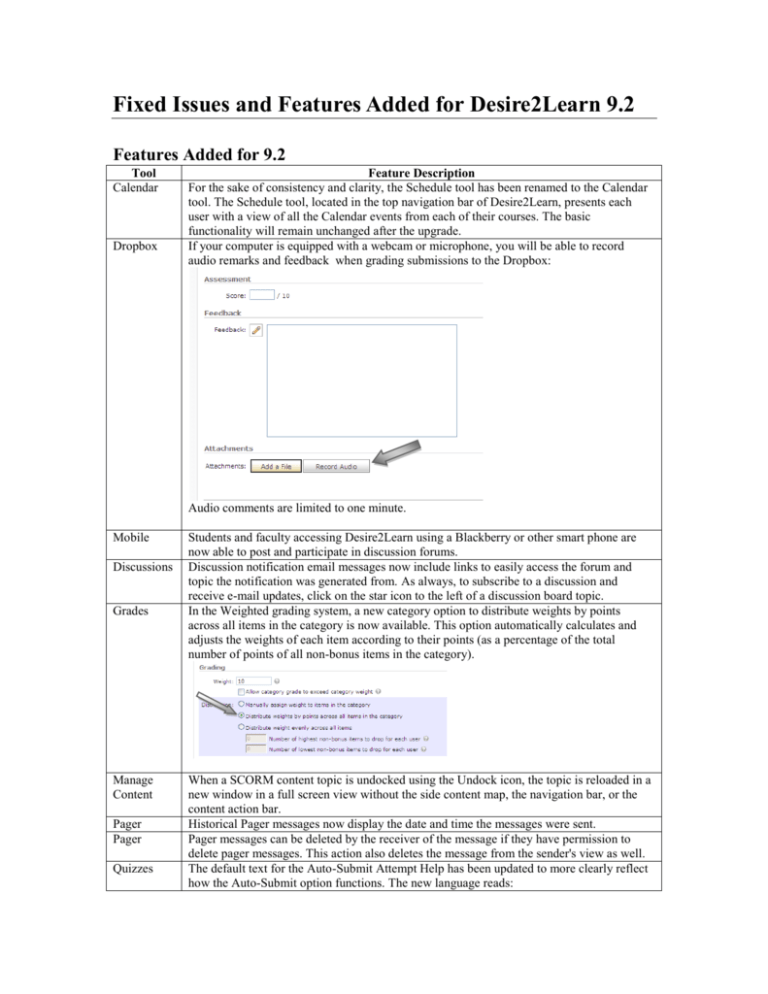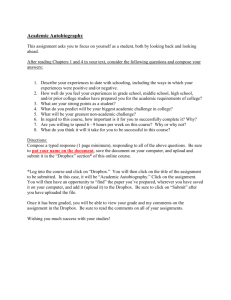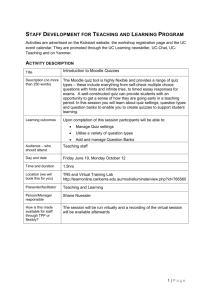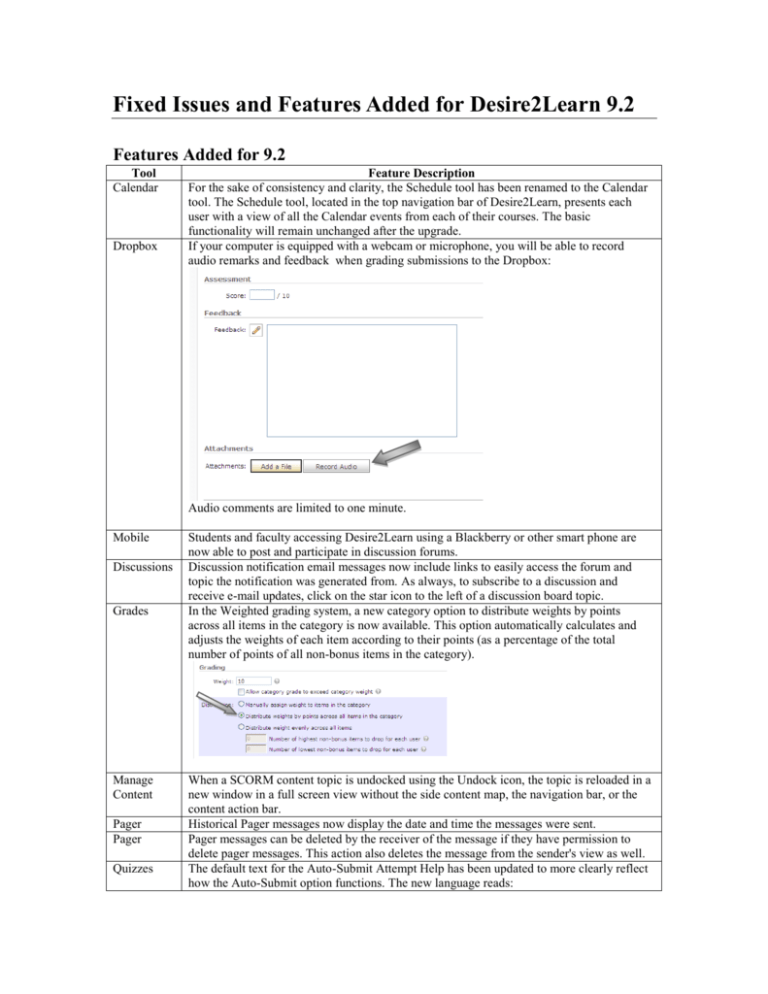
Fixed Issues and Features Added for Desire2Learn 9.2
Features Added for 9.2
Tool
Calendar
Dropbox
Feature Description
For the sake of consistency and clarity, the Schedule tool has been renamed to the Calendar
tool. The Schedule tool, located in the top navigation bar of Desire2Learn, presents each
user with a view of all the Calendar events from each of their courses. The basic
functionality will remain unchanged after the upgrade.
If your computer is equipped with a webcam or microphone, you will be able to record
audio remarks and feedback when grading submissions to the Dropbox:
Audio comments are limited to one minute.
Mobile
Discussions
Grades
Manage
Content
Pager
Pager
Quizzes
Students and faculty accessing Desire2Learn using a Blackberry or other smart phone are
now able to post and participate in discussion forums.
Discussion notification email messages now include links to easily access the forum and
topic the notification was generated from. As always, to subscribe to a discussion and
receive e-mail updates, click on the star icon to the left of a discussion board topic.
In the Weighted grading system, a new category option to distribute weights by points
across all items in the category is now available. This option automatically calculates and
adjusts the weights of each item according to their points (as a percentage of the total
number of points of all non-bonus items in the category).
When a SCORM content topic is undocked using the Undock icon, the topic is reloaded in a
new window in a full screen view without the side content map, the navigation bar, or the
content action bar.
Historical Pager messages now display the date and time the messages were sent.
Pager messages can be deleted by the receiver of the message if they have permission to
delete pager messages. This action also deletes the message from the sender's view as well.
The default text for the Auto-Submit Attempt Help has been updated to more clearly reflect
how the Auto-Submit option functions. The new language reads:
After the time limit and grace period expire, the quiz does not complete any action that users
try to perform, but prompts them to submit their quiz attempt. If users take no action, the
quiz shows the attempt as 'attempt in progress' in the quiz grading area.
Quizzes
Quizzes
To enable auto-submission you must also select "enforced".
When displaying the average score on a quiz question from quiz reports and statistics, the
number of attempts that went into the calculation is now displayed.
Users now have the option of grading quizzes one question at a time. From the Questions tab
on the Grades page of a quiz, users can access the previously available capabilities of
applying an update grade to all responses matching a criterion, and can now also access
pages for grading one question at a time for all attempts. Users have the option to include
previously-graded attempts and/or perform blind marking, which will not show student
information alongside responses:
The “Update All Attempts” option will be useful if you incorrectly key the correct answer
for a question when creating the test, and need to award points to every student who was
affected by the mistake. Previously, this would require manually re-grading each quiz
attempt.
Fixed Issues for 9.2
Tool
Calendar
Discussion
Grader
Discussions
Discussions
Discussions
Discussions
Discussions
Dropbox
Resolution
If a dropbox folder is created with information in the Custom Instructions field, that
information is no longer viewable to students until the dropbox folder start date and is no
longer used when generating events for the Calendar. If instructors previously relied on
this field to give students instructions before a dropbox start date, it is recommended that
the information be distributed in another manner, such as through a News item or Content
topic, or to make the folder start date earlier.
Discussion feedback is now properly sent to Grades along with the grade when flagging
multiple users' feedback as graded and when using the Mark All As Graded button. (this
issue has been experienced by faculty at SRU).
Updates were made to improve the performance of the Discussions tool.
Users can now properly approve messages in the Dicussions tool without receiving an
HTTP 500 error.
Forum end dates are now properly displayed in notification emails.
Users are now able to access the Subscriptions page when they have existing subscriptions
to message threads that have been deleted.
Unread discussion messages now properly display the message subject in bold.
If a dropbox folder is created with an attachment or instructions, that attachment and any
instructions are not viewable to students until the dropbox folder's start date. If instructors
previously relied on these items to give students instructions before a dropbox start date,
we recommend that instructors set the start date to an earlier date or distribute the
Dropbox
Dropbox
Dropbox
Email
Grades
Grades
Groups and
Sections
Homepages
Locker
News
Pager
Pager
Pager
Pager
Pager
Quizzes
Quizzes
Quizzes
Release
Conditions
information in another manner, such as through a News item or Content topic.
Dropbox folder attachments, typically added by the instructor to provide additional
instructions, are now properly copied during Copy Course Components. If the original
Dropbox folder is later deleted, the Dropbox folder in the destination course is not affected.
While using Internet Explorer, an error no longer occurs when granting users special
access to dropbox folders and trying to change the number of users to be displayed.
Updates were made to improve the performance of the Dropbox tool.
Changes were made to improve the performance of the Email tool.
Updates were made to the Reorder Grades page to do additional ordering verification to
eliminate the "Grade object values do not match the number of grade objects" error that
was seen in some scenarios.
In a weighted grading system, the points value for selectbox and pass/fail items are now
displayed, with a default value of 10, so that the point values can be updated by the user,
which is important for grade categories using the new "Distribute weights by item points"
option as the item points dictates the item's weight within the category.
When copying group categories of the types "# of Groups" where a fixed number of groups
are created, Copy Course Components and Copy Course Batch now copy the individual
group names. Group names are not maintained for group categories of type "Groups of #"
since the number of groups created depends on the number of users in the course and are
created automatically in each course.
Custom widget images are now properly copied during Copy Course Components, so if the
original widget is later deleted, the widget in the destination course is not affected.
The Equation Editor can now be accessed from the HTML Editor in the Locker tool.
News item attachments are now properly copied during Copy Course Components, so if
the original News item is later deleted, the News item attachment in the destination course
is not affected.
If the Pager tool is not available for a user because of an existing quiz in progress, the
Course and Quiz name are now displayed to inform the user of the blocking quiz attempt.
If a user has a quiz attempt in progress that restricted access to the Pager, but the attempt is
no longer available to the user (course has ended, quiz deleted, quiz/course no longer
active), the user will have access to the Pager tool.
Selecting to play a sound sample on a Mac now plays the selected sound.
Pager action buttons at the bottom of the screen are now properly visible for users using
large font sizes.
Users are no longer restricted from using the Pager if they had incomplete quiz attempts in
a course that was deleted or that they no longer had access to.
Partially-incorrect responses are now included on quiz submission views that show
incorrect responses to allow users to get clear picture of exactly where they lost marks.
Changes to improve the text and field alignment on the display of matching questions.
Layout changes were made to the Start Quiz page to improve the Quiz Details section, and
to left-align the Start Quiz link for improved accessibility for users with low resolutions or
who use browser zooming features.
When creating grade item release conditions, users can now select equals and not equals as
operators.
Addendum of Fixed Issues for 9.2
Tool
HTML
Editor
Issue
51230
Resolution
When you use a WMA or WMV file as a content topic, or embed a WMA or WMV
file in an HTML content topic, users can play the WMA or WMV file in the web
browser by clicking on the topic in view content or previewing a topic.
© 2011 Desire2Learn Incorporated. All rights reserved.