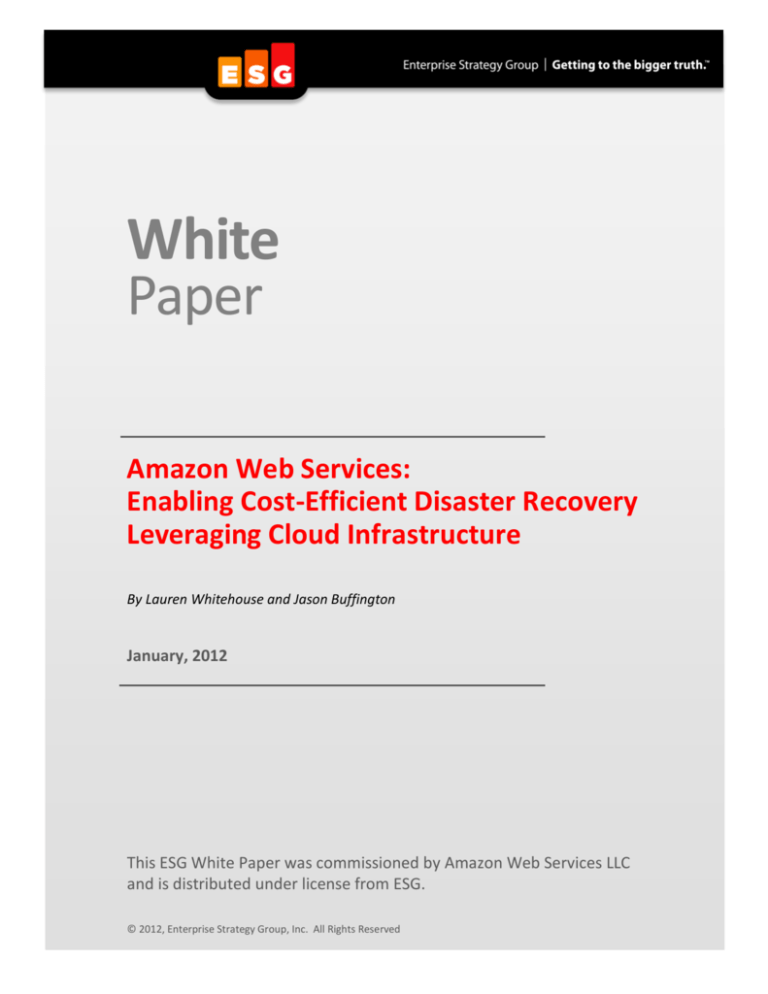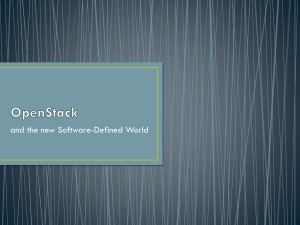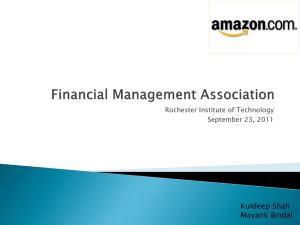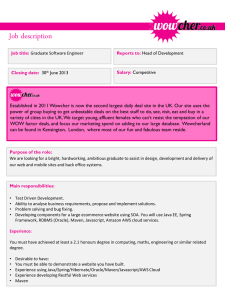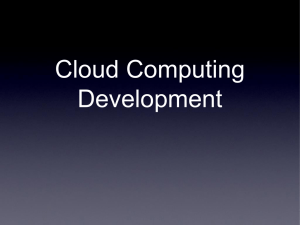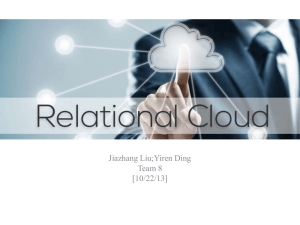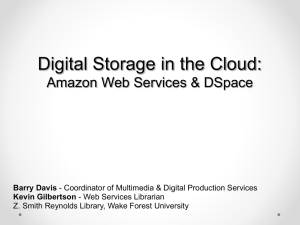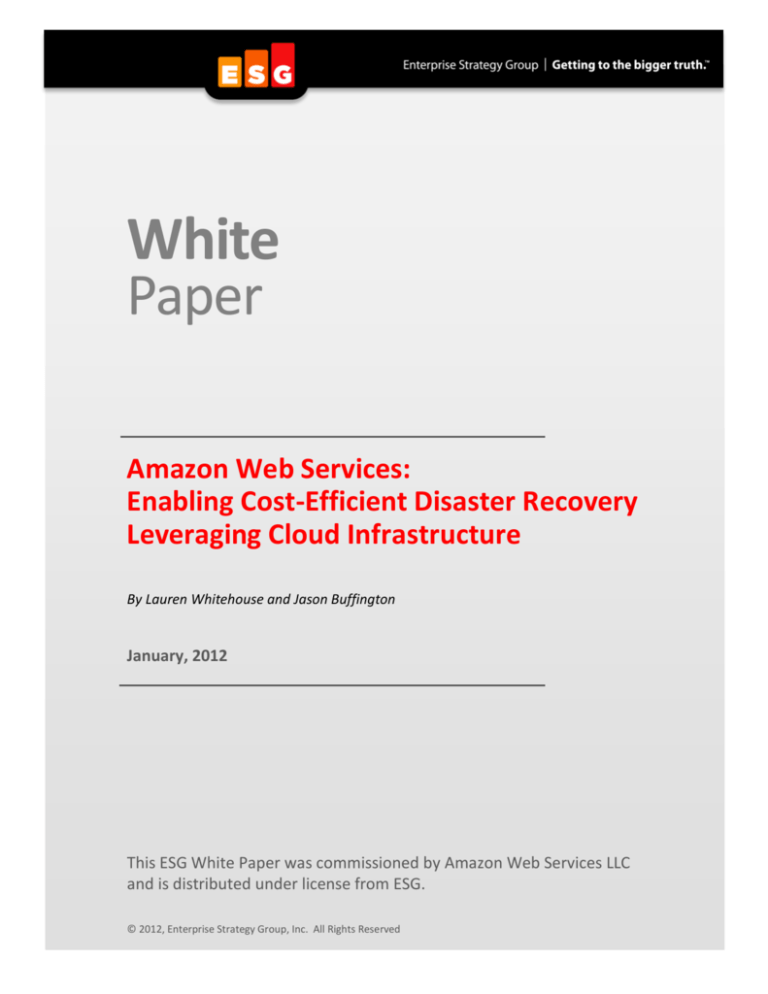
White
Paper
Amazon Web Services:
Enabling Cost-Efficient Disaster Recovery
Leveraging Cloud Infrastructure
By Lauren Whitehouse and Jason Buffington
January, 2012
This ESG White Paper was commissioned by Amazon Web Services LLC
and is distributed under license from ESG.
© 2012, Enterprise Strategy Group, Inc. All Rights Reserved
White Paper: Amazon Web Services: Enabling Cost-Efficient Disaster Recovery Leveraging Cloud Infrastructure
Contents
The Cloud is Ideal for Disaster Recovery ...................................................................................................... 3
Risks are Abundant ....................................................................................................................................... 3
Challenges to Implementing DR ................................................................................................................... 4
Hot, Warm, or Cold Standby - Which to Choose? ................................................................................................... 4
DR Testing Can Be Problematic .............................................................................................................................. 6
Virtualization and Cloud Infrastructure Services Enable DR ........................................................................ 6
Is the Cloud for Everyone? ..................................................................................................................................... 8
Amazon Web Services .................................................................................................................................. 9
Durability – Amazon Web Services Regions and Availability Zones ...................................................................... 10
Amazon S3 ............................................................................................................................................................ 10
Amazon EC2.......................................................................................................................................................... 10
Amazon EBS .......................................................................................................................................................... 10
No-Fee Data Import .............................................................................................................................................. 10
AWS Direct Connect ............................................................................................................................................. 11
Amazon Virtual Private Cloud ............................................................................................................................... 11
AWS Import/Export .............................................................................................................................................. 11
AWS Storage Gateway .......................................................................................................................................... 11
Security and Compliance ...................................................................................................................................... 12
Leveraging AWS Components for DR ......................................................................................................... 13
The Bigger Truth ......................................................................................................................................... 14
All trademark names are property of their respective companies. Information contained in this publication has been obtained by sources The
Enterprise Strategy Group (ESG) considers to be reliable but is not warranted by ESG. This publication may contain opinions of ESG, which are
subject to change from time to time. This publication is copyrighted by The Enterprise Strategy Group, Inc. Any reproduction or redistribution of
this publication, in whole or in part, whether in hard-copy format, electronically, or otherwise to persons not authorized to receive it, without the
express consent of the Enterprise Strategy Group, Inc., is in violation of U.S. copyright law and will be subject to an action for civil damages and, if
applicable, criminal prosecution. Should you have any questions, please contact ESG Client Relations at (508) 482-0188.
© 2012, Enterprise Strategy Group, Inc. All Rights Reserved.
2
White Paper: Amazon Web Services: Enabling Cost-Efficient Disaster Recovery Leveraging Cloud Infrastructure
The Cloud is Ideal for Disaster Recovery
Cloud infrastructure is gaining in popularity for organizations that have very real business needs that rely on
information technology (IT) infrastructure but struggle with the costs—both capital and operational—of expanding
their data centers. But before even discussing the cloud, it’s worthwhile to settle on a definition. ESG defines a
cloud infrastructure as follows:
A computing model in which the equipment—including servers, storage, and networking components—used to
support an organization's IT operations is hosted by a service provider and made available to customers over a
network, typically the Internet. The service provider owns the equipment and is responsible for housing, running,
and maintaining it, with the client typically paying on a per-use basis.
Today, more than three-quarters (82%) of organizations have plans to leverage cloud-based services to some extent
over the next five years.1 The cost, agility, and flexibility benefits are too obvious to deny, particularly for tasks such
as disaster recovery (DR)2.
DR is an ideal use case for taking advantage of the cloud. While many organizations remain cautious about placing
production services in the cloud, they are often more comfortable testing those waters for DR—especially since the
cloud alters the economics of DR so radically. Some organizations implement DR only for their most critical
applications to minimize risk and keep expenses in check. Using the cloud enables companies to extend DR services
to additional workloads, further reducing their exposure to business interruption. Others that currently operate
failover sites are finding the costs skyrocketing because of continual data growth. But for many (particularly
smaller) organizations, the cloud actually makes DR possible for the first time.
This paper outlines the problems organizations face when implementing DR, describes how the cloud changes the
game, and provides some insight into a suite of components from Amazon Web Services (AWS) that make “DR in
the cloud” simple and cost-efficient.
Risks are Abundant
Why is DR so important? Every organization is vulnerable to a range of outages and disasters. Computer viruses are
everywhere; applications and disk drives are vulnerable to faults; data can become corrupted; and of course,
human error is an ever-present threat. While none of these seem like “disasters,” the interruptions they cause can
wreak havoc on daily business activities. Given that, imagine the impact of “real” disasters such as fires, floods,
power failures, or weather-related outages. Whether caused by technical problems or natural phenomena, this
unplanned downtime must be immediately addressed by IT organizations in order to restore business to a fully
operational state.
The absence of a DR strategy and plan comes with significant risk. Business downtime can result in huge losses in
productivity. Breaches of customer service agreements, whether explicit or implied, can cause irreparable damage
to reputations and/or financial assets. In ESG research on data protection, 74% of survey respondents state they
could withstand three hours or less of downtime for tier-1 (business-critical) data before experiencing adverse
business affects, and more than half (53%) could only tolerate one hour or less of tier-1 downtime3.
Aggressive recovery objectives are common in today’s business environment where global operations and 24/7
productivity are typical. IT must deliver on contracted recovery time objectives (RTOs, defined as the amount of
time between an outage and operational resumption) and recovery point objectives (RPOs, defined as the amount
of data loss that the organizations can tolerate in the transition). Once the implications of downtime and data loss
1
Source: ESG Research Report, Cloud Computing Adoption Trends, May 2011.
DR is defined as “the act or process of invoking pre-planned procedures after a pre-determined period of time has elapsed in order to
recover critical business system functions, application servers, and applications from loss, which may include retrieving data from backup
copies or replication targets as a result of a catastrophe.”
3
Source: ESG Research Report, Data Protection Trends, April 2010.
2
© 2012, Enterprise Strategy Group, Inc. All Rights Reserved.
3
White Paper: Amazon Web Services: Enabling Cost-Efficient Disaster Recovery Leveraging Cloud Infrastructure
are understood, IT organizations can determine application availability requirements and the proper protection
mechanisms to apply to ensure compliance. To meet service level agreements (SLAs), organizations often utilize
various layers of data protection using a mix of replication/mirroring technologies for primary system and storage IT
continuity. Snapshots and daily backups are commonly used for operational recovery and DR. However, the result is
“over insurance” for top tier applications and data (resulting in extra up-front expenses that may not be needed),
and “under insurance” for lower tiers (resulting in extra expenses after a disaster).
Challenges to Implementing DR
The value of DR is not in question; every organization is concerned about its ability to get back up and running after
an outage or disaster. But implementing DR can be expensive and complex, as well as tedious and time-consuming.
However, consider the alternative—numerous organizations have simply vanished because they were unable to get
back to full operations rapidly after a disaster. Others have been impacted by lost revenue and damage to their
reputation.
One example of a DR debacle is the August 2010 incident in the Commonwealth of Virginia. A major IT system
failure disrupted services statewide in Virginia, affecting 27 of the 89 state’s agencies. As a result of the SAN going
down, 13% of the state’s file servers failed. The Commonwealth lacked a continuity procedure, which delayed
recovery of failed systems for 18 hours and resumption of services for over a week. State agencies, such as the
Department of Motor Vehicles and the Department of Taxation, were heavily impacted by the outage and unable to
process requests—or book revenue for the state—for days to weeks. Virginia’s IT contractor was cited for its
responsibility in the incident and recently paid the Commonwealth of Virginia $4.7M in damages to cover the cost
of improvements to Virginia’s network infrastructure and data protection systems, and repair the losses incurred by
the outage. Having a DR strategy in place could have avoided this outcome.
Hot, Warm, or Cold Standby - Which to Choose?
Traditionally, staging for disaster recovery requires access to physical resources and data copies housed at a
geographically remote location. Three common remote site strategies are: cold, warm, and hot standby sites. Their
thermal descriptions match up with how long it takes—and (inversely) how much it costs—to recover applications
and data, in order to resume IT operations. Cold takes longer but is less expensive, hot is faster but more costly.
Cold standby typically involves maintaining offsite copies of data on tape, as well as access to similar
hardware systems on an as-needed or rental basis for bare metal recovery. The network at a cold standby
site must be configured to match the primary network configuration, including VLAN, VPN, DNS, and
firewall rules. After an interruption at the primary site, cold standby restores application availability within
hours to days, often with delays during the recovery processes due to tape functions being time-consuming
and prone to errors. Many organizations neglect to take on the expense and effort of testing a cold standby
site, and, consequently, recovery is done via trial and error—and may not succeed. Some disadvantages of
a cold standby approach are that failing back is more complex, and, since systems and data are not
available until needed for recovery, it cannot be used for other tasks such as testing one’s DR plan or
mitigating smaller system outages.
Warm standby maintains data copies on disk (often using virtual machine images to speed restore and
recovery), enabling access to infrastructure for application delivery within minutes to hours of a primary
site outage. Periodic testing is easier because resources are on disk. A warm site is often used for
replication or mirroring of data and systems for recovery purposes. Virtual machine images that
encapsulate the operating system, application, data, and configuration settings make it simpler to
synchronize between the primary and warm standby site.
Hot standby offers the fastest restore as data and applications are maintained offsite on running systems.
This enables continuous application availability within seconds of an interruption at the primary site.
© 2012, Enterprise Strategy Group, Inc. All Rights Reserved.
4
White Paper: Amazon Web Services: Enabling Cost-Efficient Disaster Recovery Leveraging Cloud Infrastructure
Multiple application instances can be running and receiving regular updates, while only a single instance
provides access to services and content. The hot standby site is available to immediately take over
operations in the event of a failure at the primary site. Server clustering and synchronous replication are
good DR options, but are also the most expensive to maintain. In addition, hot standby solutions require
routine upgrades and maintenance to the offsite systems along with a high-speed network running
between sites for replication, adding additional complexity and expense.
Consequently, certain DR strategies require a complete set of additional hardware at a geographically remote site
that is capable of serving nearly the same IO demands as one’s original production server farm – effectively
doubling infrastructure and operational costs for many, and rendering DR impossible for some. In addition, having
sufficient staff and time available to manage the remote site, in addition to the primary site, is often deemed not
feasible. Some organizations are blocked from DR simply by their inability to attract or retain sufficient skilled IT
personnel to manage growing storage and the associated backup, archiving, and DR scenarios.
Many companies— mostly small and mid-sized firms—don’t have a remote-site option because they lack access to
corporate-owned or co-located properties to house duplicate resources. ESG research indicates that less than 20%
of midmarket companies (defined as those with 100 to 999 employees) have corporate-owned secondary sites
available to them4 (see Figure 1). This research also indicates that 48% of midmarket companies and 23% of
enterprise organizations lease space to house DR infrastructure. Maintaining a second corporate-owned or leased
site often results in high costs and significant waste. Costs include the purchase and maintenance of additional
server/storage/networking infrastructure, along with the rental fees for data center floor space, energy to power
and cool the systems, IT staff time, etc. In many cases, these expensive resources then sit underutilized or even idle
most of the time. That is a significant expense for something that may never get used.
Figure 1. Type of DR Site – By Company Size
Which of the following best describes your organization’s disaster recovery site?
(Percent of respondents, N=183)
Midmarket (100-999 employees, N=21)
Enterprise (1000 employees or more, N=124)
56%
60%
48%
50%
40%
30%
20%
19%
23%
24%
12%
10%
10%
10%
0%
We have a secondary
We lease data center
We outsource disaster We send backup tapes to
data center, which is our space from a third party, recovery to a third-party an off-site facility as part
own dedicated facility but we own and operate provider (secondary data of our disaster recovery
the IT infrastructure
center space and IT
process
infrastructure are owned
and operated by service
provider)
Source: Enterprise Strategy Group, 2011.
4
Source: ESG Research Brief, The Impact of Virtualization on Disaster Recovery, publication pending, 2011.
© 2012, Enterprise Strategy Group, Inc. All Rights Reserved.
5
White Paper: Amazon Web Services: Enabling Cost-Efficient Disaster Recovery Leveraging Cloud Infrastructure
DR Testing Can Be Problematic
Some consider DR testing optional because it can be inconvenient, disruptive, and expensive, but it should be a
requirement. By not testing a DR plan and equipment, more risk is introduced. Since downtime may be required in
testing procedures, many organizations have good intentions when it comes to testing their DR plans, but are
prohibited by the need to make the DR site available, spin up new hardware, and find off-peak time (often
weekends, which may require additional staff compensation) to do the testing. The Director of IT at AWS customer
Sage Manufacturing described their previously time-consuming process just to set up for DR testing:
“In the past, spinning up a test environment would consist of procuring new hardware and turning it on.
This would typically take about a month from the word ‘go’ to bring the hardware in and set it up. Now it
takes about 12 hours.”
Testing DR systems may disrupt normal service delivery, and it can take significant time as IT organizations practice
recovering a lost site, documenting the steps, and checking configurations. Oftentimes, those that do test use nonrealistic workloads and subsets of relevant data in order to simplify and speed the process. However, this can
render the tests unreliable.
Virtualization and Cloud Infrastructure Services Enable DR
In the face of these challenges, server virtualization and cloud-based services are like knights in shining armor. The
separation of physical devices from computing and data services enables DR to be feasible where it wasn’t before,
primarily because of the reduced hardware costs and the associated expenses of maintaining that hardware.
Virtualization reduces the amount of remote site hardware necessary, as well as the energy and management
resources to run them. Cloud computing offers the ability to scale up and down easily, delivering a true “elastic”
capacity that optimizes resources while minimizing expense. There are no capital expenses in a cloud-based
solution. The point is to pay as you go—and pay only for what you use—and not be tied to a long-term
commitment. In addition, cloud computing can improve time-to-market conditions because service creation is
streamlined and delivery automatic. Organizations can focus their IT resources on business differentiators instead
of spending time managing general infrastructure resources. Flexibility is also increased because virtual machines
are portable. Organizations can fail back from a disaster to the original location or to a new one, in the cloud or onsite, without regard to what the original hardware was.
With cloud-based computing and storage, organizations have access to a DR platform without building one. They
don’t need additional corporate-owned infrastructure assets like servers and storage arrays, and they can leverage
massive deployments that provide economies of scale to benefit all subscribers, whether the cloud is hosted in
house or with a service provider. Redundancy can be automatic, with stored objects replicated across multiple
geographies without significant additional cost.
A subscription-style model makes an “outsourced” DR services approach highly attractive, particularly in
comparison to a do-it-yourself (DIY) model. A subscription-style approach makes resources available on demand, so
there is no need to over provision assets. Instead, resources are more fully utilized and can seamlessly scale. In
addition, using the cloud as a DR platform makes it more affordable to create a truly durable implementation by
replicating systems and data across multiple geographies. The cloud can also render the DR platform geographically
agnostic, eliminating time constraints and making the location of equipment irrelevant.
Of course, no conversation about cloud-based services would be of interest without discussing its fundamental
benefit: reduced costs. With the cloud, the capital costs of equipment, as well as the operational costs of floor
space, energy, staff, updates, and maintenance can be eliminated. As Figure 2 shows, cost reduction is the “great
expectation” of IT organizations. Of those ESG survey respondents who cite the use of cloud computing as an
© 2012, Enterprise Strategy Group, Inc. All Rights Reserved.
6
White Paper: Amazon Web Services: Enabling Cost-Efficient Disaster Recovery Leveraging Cloud Infrastructure
explicit 2011 IT cost reduction strategy, nearly one-third (31%) expect cloud services to significantly impact their IT
strategies5.
Figure 2. Expected Impact of Cloud Computing Services, By Usage of Cloud as a Cost Reduction Strategy
In your opinion, to what extent will public cloud computing services impact your
organization’s IT strategy over the next five years? (Percent of respondents)
Significant impact: we have a formal strategy to use
numerous cloud computing services, which will result
in major changes to our IT infrastructure and/or
processes
31%
Organizations
citing the use of
cloud computing
services as a cost
containment/red
uction strategy
(N=113)
8%
Moderate impact: we will tactically deploy some
cloud computing services, which will result in some,
but not major, changes to our IT infrastructure and/or
processes
58%
40%
Little impact: we will use a small number of cloud
computing services, which will not result in any
notable changes to our IT infrastructure and/or
processes
All other
organizations
(N=372)
10%
35%
1%
No impact: we have no plans to utilize cloud
computing services over the next five years
17%
0%
20%
40%
60%
80%
Source: Enterprise Strategy Group, 2011.
Another significant cost impact of cloud computing is the pay-as-you-go subscription model, which creates an
opportunity for more predictable budgeting and eliminates the need to make a long-term commitment. Upfront
capital investments are eliminated since organizations only pay for DR infrastructure when they use it. Staffing costs
are minimized since the responsibility for purchasing and managing the DR infrastructure is outsourced to a cloud
service provider. Monthly payments are based on services used, making it easier to budget.
Replication to a cloud infrastructure makes DR processes much simpler, and lowers RTOs. Cloud-based DR enables
organizations to asynchronously replicate data and rapidly fail over to an instance of their application(s) at a cloud
infrastructure service provider. Since virtual machine images can be stored there, recovery time is dramatically
reduced. Applications and data can come online in minutes. ESG survey respondents confirm this, as more than half
(51%) agree or strongly agree that replicating virtual machine images for DR enabled them to lower RTOs6 (see
Figure 3). Testing for DR is simpler as well. DR simulations can be created more quickly and less expensively in the
cloud versus an on-premises or co-location facility. In ESG research, 43% of respondents found that deploying
server virtualization simplified DR testing, with larger sites (45%) more likely than smaller sites (32%) to reap the
benefits.7
5
Source: ESG Research Report, Cloud Computing Adoption Trends, May 2011.
Source: ESG Research Brief, The Impact of Virtualization on Disaster Recovery, publication pending 2011.
7
Ibid.
6
© 2012, Enterprise Strategy Group, Inc. All Rights Reserved.
7
White Paper: Amazon Web Services: Enabling Cost-Efficient Disaster Recovery Leveraging Cloud Infrastructure
Figure 3. Sentiment Regarding Virtual Machine Replication for DR Lowering RTOs
Please indicate whether you agree or disagree with the following statement on a scale
of 1 (strongly agree) to 7 (strongly disagree). (Percent of respondents, N=49)
1 (strongly agree)
2
3
4
Replicating virtual machine images for disaster
recovery will enable us to lower our recovery time
objectives (RTOs)
5
6
18%
0%
10%
7 (strongly disagree)
33%
20%
30%
40%
18%
50%
60%
8% 10% 10% 2%
70%
80%
90%
100%
Source: Enterprise Strategy Group, 2011.
Security and compliance initiatives can also be improved in the cloud. Service providers enjoy economies of scale
that make it more cost-effective to build data centers that conform to stringent security qualifications, implement
extensive data encryption algorithms, and more. Lastly, many service providers specialize in delivering features and
certifications that are needed to address regulatory requirements in financial and other industries. When looking
at security and compliance with cloud-based solutions, ESG highly recommends that every customer conduct their
own due diligence in order to fully understand any geo-political or industry regulations that might apply to how or
where their data is stored.
Is the Cloud for Everyone?
Despite the obvious benefits, many organizations have not adopted cloud-based models yet. As Figure 4 shows, the
key factors preventing wide-scale adoption of cloud computing tend to be issues regarding security, loss of control,
and investments in existing infrastructure. Many organizations are reluctant to give up control of their assets, based
on fears regarding data security and privacy. In addition, some feel that their investments in infrastructure and staff
should be sufficient to do the job without adding to the cost by implementing a cloud deployment8.
However, with the right service features, proper education, and customer validations, cloud service providers can
overcome the real and the perceived barriers. Attitudes are changing as more and more organizations adopt cloudbased strategies and demonstrate their value. A common method of initiating cloud computing for organizations
that have concerns is by using it to augment their existing computing environments. They may start by offloading
certain applications to a software-as-a-service (SaaS) model, or by experimenting with adding compute or storage
capacity in the cloud instead of buying additional on-site equipment. These are critical assets and important
business processes, and organizations want to attain a certain comfort level before committing wholeheartedly to a
cloud-based deployment.
Others dip their toe in the water by implementing a virtual private cloud: a private cloud that exists within a shared
or public cloud. Security-sensitive companies get a flexible, secure IT resource pool transparently connected to their
enterprise via a virtual private network (VPN).
8
Source: ESG Research Report, Cloud Computing Adoption Trends, May 2011.
© 2012, Enterprise Strategy Group, Inc. All Rights Reserved.
8
White Paper: Amazon Web Services: Enabling Cost-Efficient Disaster Recovery Leveraging Cloud Infrastructure
Figure 4. Factors Preventing Wide-Scale Adoption of Public Cloud Computing
Why do you believe that public cloud computing services will have little or no impact on
your organization’s IT strategy over the next five years?
(Percent of respondents, N=256, multiple responses accepted)
Data security / privacy concerns
43%
Feel like we would be giving up too much control
32%
Too much invested in current IT infrastructure and staff
32%
Cloud computing offerings need to mature
29%
Satisfied with existing infrastructure and process
28%
Have plenty of in-house skilled resources
27%
Regulatory compliance / audit concerns
25%
Data availability / recovery concerns
21%
Company philosophy against outsourcing
20%
Performance concerns
20%
Don’t see any financial or operational benefits
19%
Network connectivity and costs
17%
0%
10%
20%
30%
40%
50%
Source: Enterprise Strategy Group, 2011.
Amazon Web Services
AWS has been offering Infrastructure-as-a-Service (IaaS) to organizations of all sizes using a consumption-based
business model since 2006. Consisting of a collection of modular cloud service components, AWS provides a global,
elastic IT infrastructure that is well known for scalability, reliability, and security. These modular services can be
used independently or combined to meet specific computing and storage requirements.
AWS makes it easy to get started. One option to seed the cloud repository is to import large amounts of data into
AWS using portable storage devices transported via third-party logistics. Data can be exported in a similar fashion
too. Ongoing data movement thereafter occurs using network links.
Subscribers to AWS find that cost reduction is achieved in a number of ways. First, companies will not incur costs
associated with building out a second data center or committing to a collocation lease. For example, What’s Up
Interactive, an AWS customer, claims that it was able to avoid an estimated $1 million in outfitting a DR site.
Second, there are no fees for inbound data transfer, which eliminates costs associated with moving data to a
secondary and/or tertiary site. Next, AWS’ pay-as-you-go pricing reduces monthly costs since only resources
actually used are paid for. Finally, there are a variety of purchase options that allow you to reserve capacity for a DR
failover while further lowering the cost of the utilized resources.
© 2012, Enterprise Strategy Group, Inc. All Rights Reserved.
9
White Paper: Amazon Web Services: Enabling Cost-Efficient Disaster Recovery Leveraging Cloud Infrastructure
Durability – Amazon Web Services Regions and Availability Zones
Safeguarding data in the cloud is of utmost importance, not only for data protection but to gain customer trust.
AWS Availability Zones are key to its durability for availability. When data is copied to the AWS cloud, it is stored in
one of the eight global AWS Regions9. Within each Region are multiple Availability Zones—each in a distinct
geographic area with data centers built on different floodplains, weather patterns, power grids, etc. Availability
Zones are interconnected using fiber, so data is copied to each Availability Zone on fiber rather than the Internet—
offering better performance and security/privacy. Each snapshot or file is copied multiple times across the
Availability Zones. Combining the Availability Zones with AWS’s regular integrity checks and ability to self-heal
provides their “11 nines” durability design. Customers should consider this as well when calculating costs per
gigabyte–most organizations develop their cost estimates assuming they will make duplicate copies of everything,
but with AWS this is already in place. AWS never moves customer data outside of the user-defined Region to meet
customers’ regulatory and/or legal compliance requirements.
The breadth of AWS services is extensive, but three services in particular are key for DR: Amazon Simple Storage
Service (Amazon S3), Amazon Elastic Compute Cloud (Amazon EC2), and Amazon Elastic Block Store (Amazon EBS).
Amazon S3
No-Fee Data Import
Amazon S3 is a cloud-based object store available that is through Web
services interfaces such as REST and SOAP. It is used as a cloud storage
container for backup data and images. Organizations can write, read, and
delete virtually an unlimited number of objects containing from one byte to 5
TB of data each. Amazon S3 is similar to a traditional on-premise SAN or NAS
device, but, as an AWS cloud implementation, is far more agile, flexible, and
geographically redundant. Amazon S3 is designed to deliver “11 nines” of
durability per year—this is accomplished by automatically making redundant
copies in multiple Availability Zones, reducing the chance of data loss to one
in 150 billion. Amazon S3 is also designed to offer 99.99% availability of
objects, equal to just under one hour of yearly downtime.
Some of the biggest expenses of
disaster recovery are those
associated with physical
secondary sites. When
transitioning to cloud-based DR,
moving backup data can
represent a large up-front cost.
However, AWS has eliminated
fees for data import into
Amazon S3. This can represent a
significant cost savings at the
onset, as well as long-term.
Amazon EC2
The Amazon EC2 is on-demand computing power for which subscribers pay by the hour with no long-term
commitment. It enables organizations to boot up new AWS virtual servers in minutes and rapidly scale up or down.
Supporting Windows, Linux, FreeBSD, and Open Solaris, Amazon EC2 can be used with all major Web and
application platforms. An Amazon EC2 environment includes the operating system, services, database, and
application platform stack required for a cloud-hosted application service. The virtual application stack can be
started, stopped, restarted, or rebooted from a Web-based console using Web service APIs, with 99.95% availability
per region using Availability Zones.
Amazon EBS
Amazon EBS provides persistent, block-level storage volumes for Amazon EC2 applications within the same
availability zone. Amazon EBS is well suited to Amazon EC2 applications that require a database, file system, or
access to raw block-level storage. Amazon S3 backups can be used to reconstitute applications in the cloud using
Amazon EC2 computing power with attached Amazon EBS storage. In addition, data copies backed up in Amazon S3
can leverage Amazon EBS to run additional computation or test/development workloads.
9
At the time of publication, AWS maintains eight regions: US East (N. Virginia), US West (N. California), US West (Oregon), GovCloud (US), EU
(Ireland), Asia Pacific (Tokyo), Asia Pacific (Singapore), and South America (Sao Paulo).
© 2012, Enterprise Strategy Group, Inc. All Rights Reserved.
10
White Paper: Amazon Web Services: Enabling Cost-Efficient Disaster Recovery Leveraging Cloud Infrastructure
Amazon EBS is used just like any other block storage. One or more volumes (1 GB up to 1 TB) can be mounted as
devices by Amazon EC2 instances. Data can be striped across multiple Amazon EBS volumes for IO and performance
improvements just like onsite storage, and data can be optionally imported or exported using physical bulk transfer
instead of over network connections.
For DR, point-in-time snapshots of Amazon EBS volumes can be copied and maintained in Amazon S3 storage,
limiting any data loss to what was created since the last recovery point and recovery time interruption. Its
consumption-based pricing model is based on allocated volume size and IO requests, so costs are incurred only for
what is used (Amazon S3 usage costs for snapshots are a separate fee).
An example demonstrates how simple it is to fail over to the AWS cloud. An application that is backed up to
Amazon S3 can be copied over to Amazon EBS storage and attached to an Amazon EC2 instance. Just like that, the
application with its current data set is restored and can operate in the cloud. The application is up and running
while the necessary work on reconstituting the downed system or storage is performed in the data center—
virtually eliminating downtime. Monthly fees to store the snapshot on Amazon S3 are incurred, as well as Amazon
EC2 time and Amazon EBS storage while in use.
AWS Direct Connect
AWS Storage Gateway
Enterprise data can also be backed up to the cloud via AWS Direct
Connect, a dedicated network connection that links a primary
customer data center or co-location environment directly to AWS.
AWS Direct Connect allows the public Internet to be bypassed
when connecting to AWS, which may reduce network costs,
improve bandwidth throughput, and provide a more consistent
network experience.
The new AWS Storage Gateway is a service
that connects an on-premise software
appliance with cloud-based storage. The
appliance is downloaded from the Amazon
website and launched on an on-premise
virtualization host.
Amazon Virtual Private Cloud
Amazon Virtual Private Cloud (Amazon VPC) enables subscribers
to create an encrypted virtual private network for connecting to
the AWS cloud infrastructure, making the AWS cloud an extension
of the corporate data center. Subscribers can provision an area of
the AWS cloud that is isolated from others, and define a
customized virtual network with complete control, including
choosing private IP addresses in the range of choice, creating
public or private subnets, configuring gateways and route tables,
managing inbound and outbound access via control lists, and
more. Resources can be seamlessly scaled, and usage fees are
based on VPN connection hours and standard transfer charges.
AWS Import/Export
To seed the cloud, large amounts of data can be imported into
AWS (and exported from it) using subscriber’s portable storage
devices transported via third-party logistics via the AWS
Import/Export option. AWS transfers data directly into Amazon S3
using AWS high-speed internal network and bypassing the
Internet. For large data sets, this is often more rapid than Internet
transfer and could help avoid the need to upgrade connectivity.
The AWS Storage Gateway enables customers
to use existing applications to store data on
Amazon S3 by exposing a standard iSCSI
interface to the customer’s on-premise
application server. The customer points the
application to the Gateway, which will store a
primary copy locally on their on-premise
storage (SAN or DAS) and also store a
snapshot in the cloud on Amazon S3, as an
Amazon EBS snapshot. Subsequent
snapshots will store only differential changes.
Should a disaster occur, customers can
restore their applications using Amazon EC2,
pull their snapshots into Amazon EBS, and
have the application up and running right
away. Now, instead of paying for servers and
infrastructure that sits idle in a disaster
recovery site, customers only pay for
snapshots stored in S3. If they want to
recover the application in the cloud using
Amazon EC2 and Amazon EBS, those
subscription-based fees are only incurred
when needed in the case of a disaster.
© 2012, Enterprise Strategy Group, Inc. All Rights Reserved.
11
White Paper: Amazon Web Services: Enabling Cost-Efficient Disaster Recovery Leveraging Cloud Infrastructure
Security and Compliance
Security concerns are often a top barrier for those considering cloud implementations. Organizations depend on
their data and applications to run businesses, and their level of trust that their data is secure from intrusion, as well
as fully protected from loss, are critical. The economies of scale that service providers offer can make it easier for
them to provide the highest levels of physical and digital security—levels that most organizations cannot implement
on their own. AWS offers some of the most advanced security features in the industry.
It starts with shared responsibility between the subscriber and AWS, enabling flexibility and the levels of customer
control required for certain industry-specific compliance requirements. AWS operates and manages the physical
infrastructure and its security, as well as host operating systems and the virtualization layer. Customers assume the
responsibility for guest operating systems and application software, including updates and security patches.
Customers are also responsible for configuring the AWS-provided firewall. Subscribers can enhance security as they
choose to meet more stringent compliance requirements with additional host-based firewalls and intrusion
detection features, as well as encryption and encryption key management.
AWS services are built on an environment with extensive and validated security and controls, including:
Service Organization Controls 1 (SOC 1) Type 2 report10 (formerly SAS 7011 Type II report), with periodic
independent audits to confirm security features and controls that safeguard customer data.
ISO 270001 Certification, an internationally-recognized security management standard that specifies
leading practices and comprehensive security controls following the ISO 27002 best practice guidelines.
PCI DSS12 Level 1 compliance, an independent validation of the platform for the secure use of processing,
transmitting, and storing credit card data.
Relevant government agency and public sector compliance qualifications, such as an ITAR-13compliant
environment.
To support customers with FIPS 140-214 requirements, the Amazon VPC VPN endpoints and SSL-terminating
load balancers in AWS GovCloud (US) operate using FIPS 140-2-validated hardware.
10
The audit for this report is conducted in accordance with the Statement on Standards for Attestation Engagements No. 16 (SSAE 16) and
the International Standards for Assurance Engagements No. 3402 (ISAE 3402) professional standards. This dual-standard report can meet a
broad range of auditing requirements for U.S. and international auditing bodies. The SOC 1 report audit attests that AWS’ control objectives
are appropriately designed and that the individual controls defined to safeguard customer data are operating effectively.
11
Statement on Auditing Standards No. 70
12
Payment Card Industry Data Security Standards
13
International Traffic in Arms Regulations, required to manage data related to defense articles or services.
14
Federal Information Processing Standard publication; FIPS 140-2 defines four levels of security (1-4)
© 2012, Enterprise Strategy Group, Inc. All Rights Reserved.
12
White Paper: Amazon Web Services: Enabling Cost-Efficient Disaster Recovery Leveraging Cloud Infrastructure
Leveraging AWS Components for DR
These components and features combine to make DR viable in AWS for both on-premises workloads and AWSbased workloads. Below are some standard use cases to demonstrate the range of AWS options.
Offsite Backup. Amazon S3 and its “11 nines” durability design provide a good destination for backup data.
On-premises data is typically transferred over the Internet and is accessible from any location. Other data
movement options include AWS Direct Connect and the AWS Import/Export service. Snapshots of Amazon
S3 volumes can be stored in Amazon EBS, providing a point-in-time backup that can be restored on
premises or in the AWS cloud. Of course, systems running in AWS can also be backed up to Amazon S3
using snapshots of Amazon EBS volumes. In addition, numerous commercial backup services use Amazon S3
as their target.
“Pilot Light” Service. In this service, the most critical elements of a computing environment are already
configured in AWS for fast recovery, should the need arise. For example, core database servers would be
replicating to Amazon EC2, and other infrastructure components in AWS could be quickly provisioned to
restore the complete system. Other business services could be pre-configured in servers to be started up
quickly. Additional Elastic IP addresses can be pre-allocated for networking, and Elastic Load Balancing can
be used to distribute traffic to multiple instances to enhance performance. Less critical systems can have
installation package and configuration information stored in Amazon EBS snapshots to speed application
server setup. AWS CloudFormation allows users to create and manage AWS resources, automating
provisioning and updates to further automate failover procedures. It converts the entire DR process into a
version-controlled script—simplifying testing, restore and failover, and introducing cost savings. With AWS,
automated provisioning and configuration can speed recovery time.
Warm Standby. This solution extends the “Pilot Light” elements and preparation, and further decreases the
recovery time by having some services always running. Business-critical systems can be duplicated and
always on, running on minimal Amazon EC2 instances of the smallest possible size, making systems fully
functional but not scaled to production levels. They can be scaled quickly to handle production loads in a
disaster, but in the meantime can be used for testing, QA, and other non-production tasks.
These are just a few examples of the many ways that AWS components and services can provide DR. Many other
services are available, and AWS will work with customers to identify the most appropriate implementations.
© 2012, Enterprise Strategy Group, Inc. All Rights Reserved.
13
White Paper: Amazon Web Services: Enabling Cost-Efficient Disaster Recovery Leveraging Cloud Infrastructure
The Bigger Truth
DR is a critical piece of any data protection plan, but its cost and complexity often hinder deployments. There are
tremendous advantages to using cloud infrastructures to reduce costs and simplify DR operations.
Services such as AWS help to eliminate upfront capital investments, since there is no need to invest in a complete
set of failover infrastructure. In addition, using the cloud eliminates the need to purchase recovery and failover
hardware for a secondary site. The on-demand, subscription-based model allows organizations to expand and
collapse levels of infrastructure as needs change, matching costs to actual need instead of making a large
investment that may never be used. In many cases the cost of each replicated server can be funded from a monthly
operational budget.
Significant operational savings are generated by eliminating the need for skilled staff to procure, install, configure,
and maintain a secondary site. By outsourcing to an expert such as AWS, organizations can free up their in-house
staff to focus on more business-oriented projects, instead of deploying and maintaining a DR infrastructure. In
addition, a cloud-based infrastructure can have far greater durability than a home-grown one because of
automated geographical distribution of assets. All that an administrator needs to do is establish policies, monitor
resources, and run reports from the AWS portal. It’s simple to manage while offering robust and durable DR
services.
For many organizations, the cloud opens the door to DR, enabling a significant reduction in risk. After years of
worrying about being unprepared to deal with data loss, the emergence of cloud-based DR brings a sigh of relief.
Many organizations simply do not have access to the resources or facilities needed for a failover site. Using a public
cloud, DR can finally be introduced or extended to workloads that have been left unprotected. These subscriptionbased services make it affordable to fully protect all of their applications and data, not just the top tier.
So what are the next steps an organization should take to start or expand their DR efforts using the cloud?
First, take stock of what would help the organization reduce risk and make outages easier to handle. Is the
current protection plan sufficient? Can DR testing that is realistic and non-disruptive to production
operations be executed? What are the risks? Data corruption? Component failure? Power outage? Are
there specific natural challenges in the geographical area, such as seasonal tornadoes or flooding?
Next, review compliance and security needs; levels of control required; and computing, storage, and
network needs. Be sure to check on regional and industry-specific compliance requirements.
Then, look at budget requirements. Can the organization afford self-maintained DR?
Finally, investigate services such as AWS, and compare them for levels of security, scalability, reliability, and
flexibility. Will they be easily incorporated into the current paradigm? Compare the cost of establishing a
DIY standby site to one where cloud services from AWS are leveraged. How much added protection can be
attained using AWS on a pay-as-you-need subscription basis versus setting up and managing a remote data
center and keeping it available at all times.
While there are certainly a number of cloud-based services available, AWS offers economies of scale as well as
extraordinarily high-level services. AWS has extensive investments in security and protection, and because of these
features, has been selected by some of the most demanding and security conscious customers. Organizations such
as NASA, the National Renewable Energy Laboratory at the U.S. Department of Energy, and NASDAQ all leverage
AWS services for DR. AWS offers fine-grained control to the customer, as well as numerous building blocks designed
to build the type of DR solution most appropriate given recovery time and recovery point objectives–and budget.
Services are available on demand, and customers only pay for what they use, so costs remain low. In many ways,
services such as AWS are the perfect match for DR, where significant infrastructure components are seldom
needed, but when they are needed, they must be available quickly. The ability to spin up virtual machines and
© 2012, Enterprise Strategy Group, Inc. All Rights Reserved.
14
White Paper: Amazon Web Services: Enabling Cost-Efficient Disaster Recovery Leveraging Cloud Infrastructure
storage and then collapse them back down when they’re no longer required provides an insurance policy without
breaking the bank.
AWS offers highly scalable, reliable, secure, high-performance infrastructure resources for DR, and ESG expects that
many organizations, once they have experienced these services, will begin to trust the cloud enough to expand
their use even beyond DR. This utility-type design can eliminate underutilization and over provisioning, while
leading organizations to become more flexible in response to business challenges.
© 2012, Enterprise Strategy Group, Inc. All Rights Reserved.
15
20 Asylum Street | Milford, MA 01757 | Tel:508.482.0188 Fax: 508.482.0218 | www.enterprisestrategygroup.com