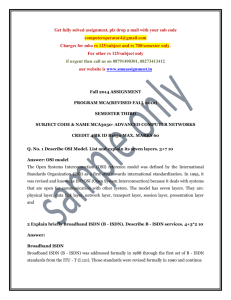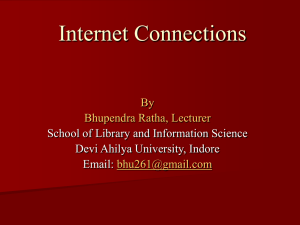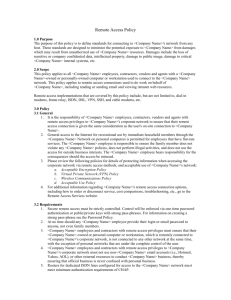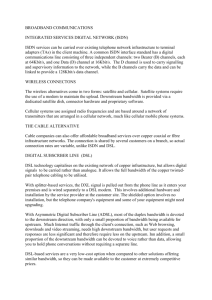Integrated Services Digital Network (ISDN)
advertisement
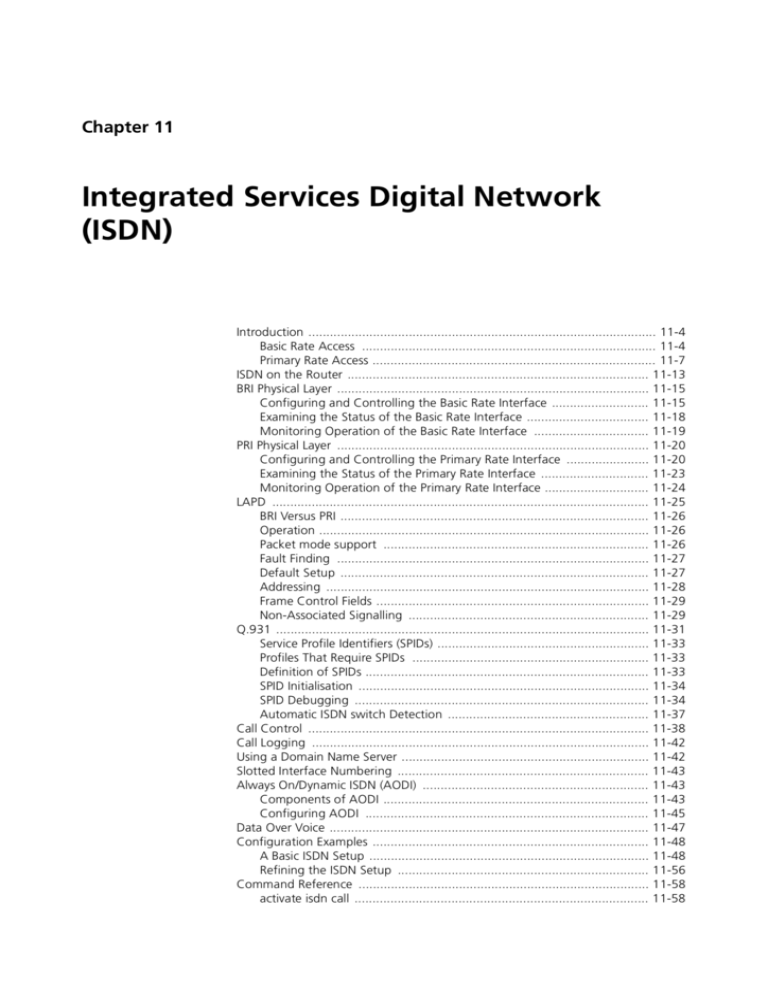
Chapter 11
Integrated Services Digital Network
(ISDN)
Introduction ................................................................................................. 11-4
Basic Rate Access .................................................................................. 11-4
Primary Rate Access ............................................................................... 11-7
ISDN on the Router .................................................................................... 11-13
BRI Physical Layer ....................................................................................... 11-15
Configuring and Controlling the Basic Rate Interface ........................... 11-15
Examining the Status of the Basic Rate Interface .................................. 11-18
Monitoring Operation of the Basic Rate Interface ................................ 11-19
PRI Physical Layer ....................................................................................... 11-20
Configuring and Controlling the Primary Rate Interface ....................... 11-20
Examining the Status of the Primary Rate Interface .............................. 11-23
Monitoring Operation of the Primary Rate Interface ............................. 11-24
LAPD ......................................................................................................... 11-25
BRI Versus PRI ...................................................................................... 11-26
Operation ............................................................................................ 11-26
Packet mode support .......................................................................... 11-26
Fault Finding ....................................................................................... 11-27
Default Setup ...................................................................................... 11-27
Addressing .......................................................................................... 11-28
Frame Control Fields ............................................................................ 11-29
Non-Associated Signalling ................................................................... 11-29
Q.931 ........................................................................................................ 11-31
Service Profile Identifiers (SPIDs) ........................................................... 11-33
Profiles That Require SPIDs .................................................................. 11-33
Definition of SPIDs ............................................................................... 11-33
SPID Initialisation ................................................................................. 11-34
SPID Debugging .................................................................................. 11-34
Automatic ISDN switch Detection ........................................................ 11-37
Call Control ............................................................................................... 11-38
Call Logging .............................................................................................. 11-42
Using a Domain Name Server ..................................................................... 11-42
Slotted Interface Numbering ...................................................................... 11-43
Always On/Dynamic ISDN (AODI) ............................................................... 11-43
Components of AODI .......................................................................... 11-43
Configuring AODI ............................................................................... 11-45
Data Over Voice ......................................................................................... 11-47
Configuration Examples ............................................................................. 11-48
A Basic ISDN Setup .............................................................................. 11-48
Refining the ISDN Setup ...................................................................... 11-56
Command Reference ................................................................................. 11-58
activate isdn call .................................................................................. 11-58
11-2
AR400 Series Router Software Reference
activate q931 aspid ............................................................................. 11-59
activate q931 message ........................................................................ 11-59
add isdn call ........................................................................................ 11-60
add isdn clilist ...................................................................................... 11-66
add isdn domainname ......................................................................... 11-67
add lapd tei ......................................................................................... 11-67
add lapd xspid ..................................................................................... 11-68
add lapd xtei ....................................................................................... 11-68
deactivate isdn call .............................................................................. 11-69
delete isdn call .................................................................................... 11-69
delete isdn clilist .................................................................................. 11-70
delete isdn domainname ..................................................................... 11-70
delete lapd tei ..................................................................................... 11-71
delete lapd xspid ................................................................................. 11-71
delete lapd xtei .................................................................................... 11-72
disable bri ctest ................................................................................... 11-72
disable bri debug ................................................................................. 11-73
disable bri test ..................................................................................... 11-73
disable isdn call ................................................................................... 11-74
disable isdn log ................................................................................... 11-74
disable pri ctest ................................................................................... 11-75
disable pri debug ................................................................................. 11-76
disable pri test ..................................................................................... 11-76
disable q931 debug ............................................................................. 11-77
enable bri ctest .................................................................................... 11-78
enable bri debug ................................................................................. 11-79
enable bri test ..................................................................................... 11-80
enable isdn call .................................................................................... 11-81
enable isdn log .................................................................................... 11-82
enable pri ctest .................................................................................... 11-82
enable pri debug ................................................................................. 11-83
enable pri test ..................................................................................... 11-84
enable q931 aspid ............................................................................... 11-85
enable q931 debug ............................................................................. 11-86
reset bri ............................................................................................... 11-91
reset bri counter .................................................................................. 11-91
reset pri ............................................................................................... 11-92
reset pri counter .................................................................................. 11-92
reset q931 ........................................................................................... 11-93
set bri .................................................................................................. 11-93
set isdn call ......................................................................................... 11-95
set isdn domainname ........................................................................ 11-101
set isdn log ........................................................................................ 11-101
set lapd ............................................................................................. 11-102
set pri ................................................................................................ 11-104
set q931 ............................................................................................ 11-107
show bri configuration ...................................................................... 11-110
show bri counter ............................................................................... 11-111
show bri ctest .................................................................................... 11-116
show bri debug ................................................................................. 11-117
show bri state ................................................................................... 11-118
show bri test ..................................................................................... 11-121
show isdn call .................................................................................... 11-123
show isdn clilist ................................................................................. 11-127
show isdn domainname .................................................................... 11-128
show isdn log .................................................................................... 11-129
show lapd ......................................................................................... 11-130
show lapd count ............................................................................... 11-132
show lapd state ................................................................................. 11-134
Software Release 2.7.1
C613-03091-00 REV A
Integrated Services Digital Network (ISDN)
11-3
show pri configuration ...................................................................... 11-135
show pri counter ............................................................................... 11-136
show pri ctest .................................................................................... 11-145
show pri debug ................................................................................. 11-147
show pri state ................................................................................... 11-147
show pri test ..................................................................................... 11-153
show q931 ........................................................................................ 11-155
show q931 spid ................................................................................. 11-158
Software Release 2.7.1
C613-03091-00 REV A
11-4
AR400 Series Router Software Reference
Introduction
This section describes the ISDN (Integrated Services Digital Network) service
provided by the router, and how to set up and use ISDN on the router.
This feature is available on routers with PIC bays.
ISDN is defined by the ITU-T in a range of Recommendations. The principles
of ISDN are stated in the ITU-T Recommendation I.120 (1988). The underlying
principle is the support of a wide range of voice (telephone calls) and nonvoice (data exchange) applications in the same network. This is done through
the provision of a range of services using a limited set of connection types and
user-network interface arrangements. These limitations serve to make
international ISDN interconnection feasible. The primary application of ISDN
is the provision of both circuit and packet switching, but ISDN also supports
non-switched connections. The fundamental building block of ISDN is a 64
kbit/s switched digital connection.
The two most common methods for providing ISDN access at a customer’s
premises are called Basic Rate Access and Primary Rate Access. Basic Rate
Access consists of two 64 kbit/s B channels and one 16 kbit/s D channel,
whereas Primary Rate Access consists of up to 30 64 kbit/s B channels and one
64 kbit/s D channel.
The B channels are user channels, and carry digital data, PCM-encoded voice,
or a mixture of lower rate traffic. All traffic on a B channel goes to the same
destination, but each B channel may go to a different destination.
Three kinds of connections may be set up over a B channel:
■
Circuit-switched—the circuit is set up by common channel signalling over
the D channel (see below).
■
Packet-switched—data is exchanged via a X.25 packet switching node.
■
Semipermanent—the connection is set up by prior arrangement with the
service provider. For more information about configuring the router to use
semipermanent ISDN connections, see Chapter 32, Time Division
Multiplexing (TDM).
The D channel serves two purposes:
■
Common channel signalling to control circuit switching.
■
Low speed packet switching.
Basic Rate Access
A block diagram of a typical Basic Rate Access circuit is shown in Figure 11-1
on page 11-5. The router is classed as TE1 (Terminal Equipment, type 1). A TE2 is
not directly compatible with ISDN and requires a Terminal Adapter (TA) so that
it may make use of an ISDN. AR400 Series routers are all compatible with
ISDN and do not require a TA for connection to the ISDN. The S/T loop
portion of the circuit operates over a strictly limited distance and is intended
for operation within customer premises. The S/T loop may be shared by a
number of TE1s and TAs communicating with a single Network Termination
(NT). The U loop may be several kilometres and runs between the NT and the
Line Termination (LT) on the ISDN service provider's premises.
Software Release 2.7.1
C613-03091-00 REV A
Integrated Services Digital Network (ISDN)
11-5
The letters S, T and U refer to reference points in the ITU-T Recommendations
defining ISDN. In most countries the NT is provisioned by the ISDN service
provider as part of the Basic Rate Access circuit. However, in the USA
provision of the NT is the customer's responsibility. This has given the impetus
to CPE suppliers to integrate the NT into their equipment to avoid the
requirement for a separate NT. The AR400 router family provides Basic Rate
Interfaces for connection to either the S/T or U loops. The S/T interfaces may
be used anywhere in the world (the customer may need to provide the NT in
the USA), but the U interface may only be used in the USA. The characteristics
of the two interface types are described below.
Figure 11-1: A typical ISDN Basic Rate Access circuit.
At user premises
Central Office/Exchange
S/T loop
TE1
U loop
NT
LT
ISDN
U reference
point
S/T reference
points coincident
TE2
TA
ISDN1
S/T Interfaces
Operation of the 4-wire S/T loop is defined in ITU-T Recommendation I.430.
The S/T loop may be shared by more than one TE or TA, although there is
usually only one NT. There are a number of possible configurations for the TEs
and the NT. The simplest is a point-to-point configuration where one NT
communicates with one TE and a 100Ω termination resistor is connected across
the receive and transmit pairs at each of the NT and TE. The short passive bus
configuration is intended for use where up to 8 TEs are required to
communicate with the NT. The TEs may be distributed anywhere along a
passive bus up to 200 metres. Termination resistors are located at the NT and at
the other end of the passive bus; the TEs do not require termination resistors.
An extended passive bus configuration comprises a group of TEs situated
within 25 to 50 metres of one another on a bus that can be up to 500 metres
long. As with short passive bus, the termination resistors are located at the NT
and at the other end of the bus, but not in the TEs. Branched passive bus is
similar to extended passive bus, but in this case the termination resistors are
located at the NT and just before the group of TEs at the opposite end of the
bus, rather than at the very end.
Connection from the S/T loop to a TE is made via an RJ45 8-pin connector. The
four centre pins on the connector are used for the transmit and receive pairs.
Power may be transferred from the NT to TEs (or vice-versa) over the signal
wires or one of the outer pairs.
The 2B+D channels of the Basic Rate Access circuit require 144 kbits/s.
However, once framing, synchronisation and other overhead bits are added,
the total bit rate is 192 kbits/s. Data is transferred between the TEs and the NT
in 48-bit frames, one frame every 250 microseconds. Each of these frames
carries 4 D channel data bits and 16 bits for each of the B channels. Note the
distinction between these frames used for communication between the TE and
Software Release 2.7.1
C613-03091-00 REV A
11-6
AR400 Series Router Software Reference
NT, and the HDLC frames used for user data transport over the B channels and
for communication with the ISDN over the D channel. The HDLC frames are
carried over the S/T loop frames.
Provision has been made in I.430 for additional communication channels for
use between the TE and NT. Since these channels are synchronised by setting
the M bit in every twentieth S/T frame their operation is called multiframing.
There are 5 S channels in the NT to TE direction and one Q channel in the TE to
NT direction. Each of these channels provides a data rate of 800 bit/s.
Since it is permissible to have more than one TE on an S/T loop there is a
possible contention problem. The ISDN protocol ensures that a B channel is
allocated to only one TE at a time, so contention for the B channels is resolved
by the network. On the D channel, the LAPD addressing scheme (see “LAPD”
on page 11-25) ensures that in the NT to TE direction data reaches its correct
destination. However, in the TE to NT direction a mechanism is necessary to
avoid transmission by two TEs at one time and to recover from situations
where simultaneous transmission does occur. The details of this mechanism are
beyond the scope of this discussion, but the essential elements are:
■
The detection of collisions by TEs that are transmitting.
■
One of the TEs involved in the collision completes its transmission
successfully.
■
A priority scheme to reduce collisions whereby the priority of a TE is
reduced once it has completed a transmission until all other TEs have had a
chance to transmit.
An additional feature of the priority scheme is the provision of two priority
classes. The higher priority class is used for signalling information.
ITU-T Recommendation I.430 defines five transmission states for the S/T loop
(Table 11-1 on page 11-6).
Table 11-1: S/T loop transmission states defined by ITU-T Recommendation I.430.
State
Meaning
INFO 0
No signal being transmitted.
INFO 1
TE transmits a continuous signal to wake up the NT.
INFO 2
NT transmits a continuous signal to wake up the TE, or in
response to INFO 1 from the TE.
INFO 3
TE transmitting data, the fully operational state.
INFO 4
NT transmitting data, the fully operational state.
The circumstances when each device transmits a particular INFO signal and
the events that cause transmission to change are determined by a state machine
defined in I.430.
The usual transmission state for a TE and a NT at power on is INFO 0. Either of
these devices may instigate a change to a higher state. This is known as
activation. A higher layer in a TE can issue an activation request to the physical
layer which, when in the deactivated state, begins transmitting INFO 1 to wake
up the NT. I.430 requires that the activation request time out through the use of
a timer called T3 that has a maximum value of 30 seconds.
Software Release 2.7.1
C613-03091-00 REV A
Integrated Services Digital Network (ISDN)
11-7
When a Basic Rate Access link is used to provide a semipermanent connection
the activation and deactivation procedures may be disabled by the service
provider. In this case the INFO 1 state is never entered, and the NT transmits
INFO 2 by default and INFO 4 when it receives INFO 3 from the TE.
U Interfaces
In the USA, customer-provided equipment is connected to the U loop; in other
countries the ISDN service provider supplies the NT. Operation of the NT is
defined in the American National Standards Institute (ANSI) standard
T1.601-1992. The 2-wire U loop may be not be shared by multiple NTs; it is a
simple point-to-point link. Power is available on the U loop and the T1.601
standard specifies requirements for sealing current and DC metallic
termination. DC and low frequency AC signalling formats are specified for
initiating Insertion Loss Measurement and Quiet maintenance modes.
Data is transferred between the NT and the LT in 240-bit frames at a rate of one
every 1.5 milliseconds. Each frame carries 96 bits for each B channel and 24 bits
for the D channel. The remaining bits are used for synchronisation, an
Embedded Operations Channel (EOC), CRC checking of the frames and the
transfer of status bits between the NT and LT. The most important of the status
bits are the “act” and “dea” bits that control the activation and deactivation of
the interface. Another bit, the “febe” bit, when set indicates that a CRC error in
a frame transmitted by the NT has been detected by the LT. The quality of the
transmission over the U loop can be monitored by counting the CRC errors
detected by the NT and the CRC errors reported by the LT through the “febe”
bit. Note the distinction between these frames used for communication
between the NT and LT, and the HDLC frames used for user data transport
over the B channels and for communication with the ISDN over the D channel.
The HDLC frames are carried over the U loop frames.
When the NT is powered on, the U interface is in a deactivated state. The loop
may be activated by either the NT or the LT. There is a defined procedure when
the loop is activated and each end sets its echo cancellation parameters. This
procedure may take as long as 15 seconds. Once both the NT and LT have
synchronised to each other's signal, the LT changes the “act” bit in its
transmitted frames from 0 to 1. When the NT sees this change, the activation
process is complete. Unlike the S/T loop, which may be deactivated when
there are no calls in progress, the LT tries to keep the U loop active at all times.
The LT initiates a deactivation of the link by changing the “dea” bit in the
frames it transmits to the NT from 1 to 0.
Primary Rate Access
Primary Rate Access provides access to an ISDN at a higher data rate than that
provided by Basic Rate Access. Two data rates are defined—1544 kbit/s (used
in the USA and Japan) and 2048 kbit/s (used in New Zealand, Australia and
European countries). The router supports Primary Rate Access at 2048 kbit/s
providing 30 B channels and one D channel per interface (E1), and at 1544 kbit/
s providing 23 B channels and one D channel per interface (T1).
E1—2048 kbit/s
The 30 B + D channels of Primary Rate Access require 1984 kbit/s of
bandwidth for data. An additional 64 kbit/s channel is added for framing and
other information, bringing the total bit rate to 2048 kbit/s. As with Basic Rate
Access, the interface between customer equipment and telecommunications
Software Release 2.7.1
C613-03091-00 REV A
11-8
AR400 Series Router Software Reference
provider equipment is at the S/T reference point. The following discussion
refers to the situation where the S and T reference points are coincident and the
interface is between a type 1 TE and an NT (Figure 11-2 on page 11-8). See
ITU-T Recommendation I.411 for more detailed information. The connection is
called the Primary Rate link and is defined in ITU-T Recommendation I.431.
Figure 11-2: ISDN Primary Rate Access interface between the router and ISDN service provider.
PRI in E1 or T1
shorthaul mode
ISDN Service Provider
U loop
S/T loop
TE
NT
S/T reference
points coincident
LT
ISDN
U reference
point
PRI in T1 longhaul mode
ISDN2
In contrast to Basic Rate Access, a Primary Rate link is always a point-to-point
configuration between one TE and one NT. The physical and electrical
characteristics of the link are defined in ITU-T Recommendation G.703. The
electrical connection may be over either a 75Ω impedance coaxial pair or a
120Ω impedance symmetrical pair. Various standards are used for the physical
connector.
Data is transferred between the TE and the NT in 256-bit frames, each frame
containing 8 bits for each of the 32 slots. Slot 0 is reserved for framing and
synchronisation purposes, slot 16 is used for the D channel and the remaining
slots make up the 30 B channels. If the Primary Rate interface (PRI) is used for a
non-ISDN application (on a dedicated 2 Mbit/s link for example), then slot 16
is available for general use along with slots 1 to 31. Slot 0 would still be
dedicated to framing.
Bits 2 to 8 of each even numbered frame contain the frame alignment signal
0011011 that is used by the receiver to synchronise to the frame structure. In the
router’s implementation of Primary Rate Access this is called frame
synchronisation; elsewhere it is often called double-frame synchronisation, as it
is a multiframe format with two frames in the multiframe. The first bit of every
frame is reserved for international use and is used to create a multiframe
structure that is 16 frames long. This is divided into two sub-multiframes each
of 8 frames long (Figure 11-3 on page 11-9).
This multiframe structure is superimposed on the double-frame structure so
there are two stages in the synchronisation process, firstly to the frame
structure in the double-frame and secondly to the 16-frame multiframe.
The international bits of frames 1, 3, 5, 7, 9 and 11 in the 16-frame multiframe
contain the multiframe alignment signal (001011) that is used by the receiver to
synchronise to the multiframe structure. The international bits of the even
numbered frames are called the C bits, and are used for a Cyclic Redundancy
Check (CRC) that operates over each sub-multiframe. The C bits in one submultiframe are the results of the CRC calculation over the preceding submultiframe. As the purpose of the 16-frame multiframe is to provide a block of
data over which to calculate a CRC, synchronisation to this multiframe
structure is called CRC-4 synchronisation.
Software Release 2.7.1
C613-03091-00 REV A
Integrated Services Digital Network (ISDN)
11-9
The international bits of frames 13 and 15 of the multiframe are called the E
bits. The E bits may optionally be used to report the reception of submultiframes containing CRC errors. That is, if a sub-multiframe with a CRC
error is received then the E bit of a transmitted sub-multiframe is set to zero. If
there is no CRC error to report, or if the option is not supported by the service
provider, then the E bits are set to 1. The purpose of the E bit option is to assist
in the isolation of faults in the Primary Rate link or beyond.
Figure 11-3: Multiframe structure used in the frame synchronisation process for Primary
Rate (E1) Access.
Sub-multiframe
(SMF)
I
Multiframe
II
Bits 1 to 8 of the frame
Frame
Number
1
2
3
4
5
6
7
8
0
C1
0
0
1
1
0
1
1
1
0
1
A
2
C2
0
0
3
0
1
A
4
C3
0
0
5
1
1
A
6
C4
0
0
7
0
1
A
8
C1
0
0
9
1
1
A
10
C2
0
0
11
1
1
A
12
C3
0
0
13
E
1
A
14
C4
0
0
15
E
1
A
Sa4 Sa5 Sa5 Sa7 Sa8
1
1
0
1
1
Sa4 Sa5 Sa5 Sa7 Sa8
1
1
0
1
1
Sa4 Sa5 Sa5 Sa7 Sa8
1
1
0
1
1
Sa4 Sa5 Sa5 Sa7 Sa8
1
1
0
1
1
Sa4 Sa5 Sa5 Sa7 Sa8
1
1
0
1
1
Sa4 Sa5 Sa5 Sa7 Sa8
1
1
0
1
1
Sa4 Sa5 Sa5 Sa7 Sa8
1
1
0
1
1
Sa4 Sa5 Sa5 Sa7 Sa8
E = CRC-4 Error indication bits; Sa4 to Sa8 = Spare bits; C1 to C4 = CRC-4 bits;
A = Remote alarm indication
In the case of a PRI being used for a non-ISDN dedicated link the CRC-4
multiframe structure is not used. This means that CRC-4 synchronisation,
CRC-4 checking and error reporting via the E bits are disabled.
The A bits are used to implement a Remote Alarm Indication (RAI). The A bits
are normally 0 but are set to 1 in transmitted frames to indicate loss of layer 1
capability at the receiver, e.g. loss of signal or frame synchronisation. The Sa
bits are known as the national bits and as such may be used for different
purposes from one country to another. If they are not used then they are set to
1. Bit 2 of each odd numbered frame is set to one (the opposite of the setting of
bit 2 in even numbered frames) to reduce the chances of spurious frame
alignment.
There are three transmission states on the Primary Rate link: no signal, normal
operational frames and Alarm Indication Signal (AIS). AIS is sent by the NT to
the TE when there is a fault in the ISDN affecting the data received by the NT
for transmission to the TE.
Software Release 2.7.1
C613-03091-00 REV A
11-10
AR400 Series Router Software Reference
T1 - 1544 kbit/s
A T1 interface may be capable of driving a short haul line (less than 656ft,
200m) to a CSU/NT1 or a long haul line (less than 6000ft, 1800m) direct or via
repeaters to the Central Office. The electrical characteristics that apply to the
signal on short haul lines are termed DSX-1 and the electrical characteristics
that apply to the signal on long haul lines are termed DS1. In general, the DS1
characteristics are a relaxed version of the DSX-1 characteristics with the same
basic pulse shapes. These characteristics are defined in ANSI standards T1.102
(1993), T1.403 (1995) and T1.408 (1990). The interface corresponds to the S /T
reference point for short haul operation and the U reference point for long haul
operation (Figure 11-2 on page 11-8).
For short haul installations the shape of the transmitted pulse may need to be
adjusted depending upon the line length, in order to meet the required pulse
shape at the receiver. Similarly, for long haul installations where the line length
is significantly less than the maximum possible, the transmitted signal may
need to be attenuated so that the receiver is not over driven. This attenuation is
called Line Build Out (LBO).
The electrical encoding is bipolar Alternate Mark Inversion (AMI) in which
succeeding ones are encoded as pulses of opposite polarity. A zero is encoded
as the absence of a pulse. In order to maintain synchronisation at the receiver
the standards require that no more than 15 consecutive zeroes be transmitted.
This can be accomplished in the following ways:
■
By ensuring that the data transmitted meets the “ones” density
requirement.
■
By changing a zero (‘0’) data bit to a one (‘1’) bit where the requirement
would be violated.
■
By transmitting a bipolar violation to indicate to the receiver where a run
of zeroes has been altered to meet the requirement.
A bipolar violation is two successive ones of the same polarity. When bipolar
violations are used in this way, they are transmitted in opposite pairs so that
the DC balance is not disturbed and may be recognised as zero substitutions
rather than encoding errors. The method of this type used for T1 is called
Binary Eight Zero Substitution (B8ZS), which replaces eight zeroes with
“00011011”, where each of the “11” pairs has a bipolar violation of the opposite
polarity. The second method for meeting the requirement leads to data
corruption and is useful only when the bit changed to a one is not a data bit, or
single bit errors can be tolerated (e.g. a low-order bit in a voice channel). For
T1, bit seven is often targeted for replacement by a one since bit eight (the
lowest order bit) may be used for signalling and must not be corrupted. Where
bit seven of an all-zero time-slot is replaced with a one this is known as Bipolar
with 7 Zero Suppression (B7ZS).
A T1 interface may also be used for semi-permanent, non-ISDN applications.
In this case it may be used to provision a 1536 kbit/s circuit or one or more
n × 64/56 kbit/s circuits. For multiple circuits the telecommunication service
provider may be able to route the circuits to different endpoints thereby
providing a way of amalgamating several n × 64/56 circuits into one T1 link.
The interface is always used in a point-to-point configuration, not in a shared
bus arrangement as is possible with Basic Rate Access.
Data is transferred over the T1 link in 193-bit frames with a frame repetition
rate of 8kHz giving a bit rate of 1544 kbit/s. The first bit of a frame is the
framing (F) bit and the remaining 192 bits may be divided into 24 8-bit slots.
Software Release 2.7.1
C613-03091-00 REV A
Integrated Services Digital Network (ISDN)
11-11
For an ISDN installation slot 24 is used for the D channel, leaving 23 B channels
for data transfer. For non-ISDN applications all 24 slots may be used either as
one 1536 kbit/s circuit or as a number groups of one or more slots.
Additionally, data transfer over each slot may be restricted to seven of the eight
bits to give 56 kbit/s per slot rather than the usual 64 kbit/s.
A specific number of 193-bit frames make up a superframe (equivalent to a
multiframe in E1 parlance). There are two superframe formats—Superframe
(SF) and Extended Superframe (ESF).
The SF format, also known as D4, contains 12 frames and the F bit is used for
framing only (Table 11-2 on page 11-11). Six of the framing bits are called the
terminal framing (Ft) bits and are used to identify frame boundaries. The other
six bits are called signalling framing (Fs) bits and are used to identify the
superframe boundary and hence the robbed-bit signalling bits (when used.
Table 11-2: Superframe format.
Bit use in each
channel time slot
F bits
Frame
number
Superframe
bit number
Terminal
Framing
(Ft)
Signalling
framing
(Fs)
Data
Robbed-bit
signalling¶
1
0
1
-
1–8
-
2
193
-
0
1–8
-
3
386
0
-
1–8
-
4
579
-
0
1–8
-
5
772
1
-
1–8
-
6
965
-
1
1–7
8
7
1158
0
-
1–8
-
8
1351
-
1
1–8
-
9
1544
1
-
1–8
-
10
1737
-
1
1–8
-
11
1930
0
-
1–8
-
12
2123
-
0
1–7
8
¶ Multiple-state signalling can be supported (See ANSI T1.107). See ANSI T1.403-1995 Annex C for
definition of robbed-bit signalling states. If robbed-bit signalling is not implemented, all eight bits may
be available for data.
1. Frame 1 transmitted first. Bit 1 of each time slot transmitted first.
2. Frame 6, and 12 are denoted as signalling frames.
The ESF format contains 24 frames and the F bit is used to provide a 2 kbit/s
framing pattern sequence (FPS), a 4 kbit/s data link (DL) and a 2 kbit/s cyclic
redundancy check (CRC) channel (Table 11-3 on page 11-12). The FPS is used to
identify the frame and superframe boundaries and the robbed-bit signalling
bits (when used). The DL is used for carrying performance and control
information. The CRC channel is used for carrying a CRC-6 code and serves to
provide a check on the bit error rate of the link. The CRC bits transmitted in a
superframe are the result of a CRC calculation over the previous superframe.
Robbed-bit signalling provides a method of passing signalling information
associated with each of the slots. It uses (“robs”) one bit from each slot in every
Software Release 2.7.1
C613-03091-00 REV A
11-12
AR400 Series Router Software Reference
sixth frame. Robbed-bit signalling is not compatible with 64 kbit/s data
transfer and is only used with voice or switched 56 kbit/s services.
Maintenance signals are transmitted in-band in the SF format and in the DL of
the ESF format. The SF in-band signals are two alarms (Yellow/RAI and Blue/
AIS) and loopback activation and deactivation signals. The ESF DL may also
provide additional performance monitoring capabilities.
Table 11-3: Extended superframe format.
Bit use in each
channel time slot
F bits
Frame
number
Superframe
bit number
Framing
pattern
sequence
(FPS)
1
0
-
m
-
1–8
-
2
193
-
-
C1
1–8
-
3
386
-
m
-
1–8
-
4
579
0
-
-
1–8
-
5
772
-
m
-
1–8
-
6
965
-
-
C2
1–7
8
7
1158
-
m
-
1–8
-
8
1351
0
-
-
1–8
-
9
1544
-
m
-
1–8
-
10
1737
-
-
C3
1–8
-
11
1930
-
m
-
1–8
-
12
2123
1
-
-
1–7
8
13
2316
-
m
-
1–8
-
14
2509
-
-
C4
1–8
-
15
2702
-
m
-
1–8
-
16
2895
0
-
-
1–8
-
17
3088
-
m
-
1–8
-
18
3281
-
-
C5
1–7
8
19
3474
-
m
-
1–8
-
20
3667
1
-
-
1–8
-
21
3860
-
m
-
1–8
-
22
4053
-
-
C6
1–8
-
23
4246
-
m
-
1–8
-
24
4439
1
-
-
1–7
8
Data Link
(DL)
Cyclic
redundancy
check (CRC-6)
Data
Robbed-bit
signalling¶
¶
Multiple-state signalling can be supported (See ANSI T1.107). See ANSI T1.403-1995 Annex C for definition of robbed-bit signalling
states. If robbed-bit signalling is not implemented, all eight bits may be available for data.
1. Frame 1 transmitted first. Bit 1 of each time slot transmitted first.
2. Frame 6, 12, 18 and 24 are denoted as signalling frames.
The Yellow alarm, known internationally as the Remote Alarm Indication (RAI),
is transmitted by an interface in the outgoing direction when it has lost the
incoming signal. The Blue alarm, known internationally as the Alarm Indication
Software Release 2.7.1
C613-03091-00 REV A
Integrated Services Digital Network (ISDN)
11-13
Signal (AIS) is transmitted by a network element when it has no other signal to
send (e.g. a repeater that has lost its incoming downstream signal transmits
AIS in the downstream direction). AIS is an all-ones unframed signal.
Two types of loopback are defined for T1 lines: line and payload. For a line
loopback all 193 bits of the received frame are looped back. For a payload
loopback the 192-bit “payload” of each received frame is looped back while the
F bit is generated as before. For the SF format the in-band loopback activation
signal is a framed signal consisting of repetitions of four zeroes followed by a
single one overwritten by the F bit where necessary. In some administrations
an inverted activation signal may be used. The signal must be transmitted for
at least 5 seconds before it takes effect. The in-band deactivation signal is a
framed signal consisting of repetitions of two zeroes followed by a single one,
overwritten by the F bit where necessary. As with the activation signal it must
be transmitted for at least 5 seconds to take effect. For the ESF format loopback
activation and deactivation requests are sent as messages over the DL. There
are separate messages for line and payload activation and deactivation.
Two signal formats may be used by the telecommunication service provider on
the ESF Data Link: bit-patterned and message-oriented. The former comprises
repeated bit patterns that allow the transmission of Yellow Alarm as well as
line and payload activation and deactivation. When message-oriented
signalling is in use, performance monitoring messages can be exchanged over
the DL. Performance reports are sent once per second and contain performance
information for each of the four preceding one second intervals. The
performance reports contain counts of the number of various error events that
occurred in the respective one second interval. The possible error events are
CRC error, F bit error, severely errored framing (two framing errors within
3ms), line code violation and framing slip. The ANSI standard T1.231 defines
how this performance data shall be stored and organised so that it may be used
for monitoring and problem isolation.
There are two common versions of ESF Data Link operation: ANSI T1.403 and
AT&T 54016. The latter is an older standard and is expected to be phased out of
operation over time. The two versions differ in the format of message-oriented
packets, performance report operation and loopback actuation and release
signals. AT&T 54016 defines command and response messages for the transfer
and reset of performance data rather than have an unsolicited periodic report.
As performance data is sent only in response to commands from the network
rather than in periodic reports, far end performance statistics are not normally
available for a T1 link operating according to AT&T 54016.
ISDN on the Router
The ISDN Basic Rate S/T Interface (BRI) on the router conforms to ITU-T
Recommendation I.430. The majority of the features required by I.430 are
implemented by a specialised integrated circuit called the S/T transceiver. The
BRI supports point-to-point, short and extended passive bus, and branched
passive bus connection modes. The BRI is not powered from the NT, nor can it
detect power from the NT. The router operates as a TE and does not offer TA
functionality. The BRI detects multiframing and indicates this to the manager,
but the BRI does not make use of the Q or S data channels.
The BRI U interface on the router is only for use in the USA, and conforms to
ANSI standard T1.601-1992. The U interface transceiver integrated circuit used
is not the same for all U interfaces. Connection to the U loop is via an RJ45
Software Release 2.7.1
C613-03091-00 REV A
11-14
AR400 Series Router Software Reference
8-pin connector using only the middle pair. The router’s U interface does not
take power from the U loop. The U interface meets the T1.601 sealing current
and DC metallic termination requirements, as well as supporting the DC and
low frequency AC signalling formats for initiating Insertion Loss Measurement
and Quiet maintenance modes.
All BRI interfaces on the router support the automatic TEI (Terminal Endpoint
Identifier) assignment mode of operation.
Two versions of Primary Rate Interface (PRI) are available for the router, an
interface that supports only E1 (2048 kbit/s) and a interface that supports both
E1 and T1 (1544 kbit/s). Both versions may be used for both ISDN and nonISDN applications. When used for ISDN the normal mode of operation is as a
TE. The PRI operates in a NT mode but this is intended for testing only.
Different physical interface options are provided depending on the specific
interface model. A balanced (twisted-pair) connection is available for all
interface versions (120Ω for E1 and 100Ω for T1). Some E1 interfaces also have
an unbalanced coaxial connection via two 75Ω BNC connectors.
For E1 the PRI implements the CRC-4 error procedure defined in ITU-T
recommendation G.706 and may be configured to report CRC errors via the E
bit in operational frames as per I.431. The threshold for the number of CRC-4
errors beyond which a loss of frame alignment is assumed is configurable to
suit differing international standards. The bit pattern transmitted in idle slots
and the minimum number of flags between HDLC frames transmitted over B
channels may also be configured.
For T1 the PRI supports both short haul/DSX-1 and long haul/DS1 operation.
Note that when configured for long haul situation the CSU/NT1 is effectively
integrated into the router interface. Three line encoding methods are
supported: AMI, B7ZS and B8ZS. For AMI, no zero substitution is performed
by the interface but all transmitted HDLC data is inverted so that HDLC bit
stuffing ensures a sufficient ones density in those time-slots used for data
transmission. For B7ZS, HDLC data is also inverted and bit seven of an all-zero
time-slot is replaced with a one. For B8ZS, ones density is ensured using the
standard scheme.
Both SF and ESF superframe formats are supported. When using the ESF
format the interface may be configured to activate either a line or payload
loopback in response to an in-band loopback request. The ANSI T1.403 and
AT&T 54016 Data Link message formats are both supported and performance
data that meets the requirements of AT&T 54016 and ANSI T1.231 is always
available for the near end of the T1 link. However, in AT&T 54016 mode, far
end performance data is not available. In T1 mode the interface complies with
standards and recommendations ANSI T1.403, ANSI T1.408, ANSI T1.231,
AT&T 54016 and AT&T 62411.
Software Release 2.7.1
C613-03091-00 REV A
Integrated Services Digital Network (ISDN)
11-15
BRI Physical Layer
The physical layer of the Basic Rate Interface (BRI) for the router is
implemented in the BRI software module. The module requires no user
configuration for normal ISDN operation. When used to support a
semipermanent connection, some configuration is required. See below and
Chapter 32, Time Division Multiplexing (TDM) for more information.
Commands are provided to show the status of the module, and to examine and
reset a number of data and error counters. The BRI module may be also be
reset, but this should not be necessary during normal operation. A set of
commands is also provided for testing the interface, but these should not be
used during normal operation because they interfere with the functioning of
the router. Each command may specify the BRI interface on which it is to
operate. For example:
SHOW BRI=0 STATE
shows the state of the first Basic Rate Interface. The BRI interface number is
optional in some commands and if omitted, the command operates on all
installed BRI interfaces.
When a layer 2 module (for example the Point-to-Point Protocol, PPP) wishes
to use a BRI, it attaches to the BRI module and specifies the slots it will use. The
BRI module then allocates a channel number to the layer 2 module for use when
data is passed between the modules. In the following description, the B
channels of the BRI are called slots and the groupings of slots being used by
layer 2 modules are called channels. Data transferred over the BRI for each
channel is encapsulated in HDLC frames.
Configuring and Controlling the Basic Rate Interface
The BRI software module does not require user configuration for normal ISDN
operation, but the following command may be required when the interface is
used for semipermanent connections:
SET BRI=n ACTIVATION={NORMAL|ALWAYS} MODE={ISDN|TDM|MIXED}
[ISDNSLOTS=slot-list] [TDMSLOTS=slot-list]
where n is the number of the BRI interface and must be specified. The
ACTIVATION parameter controls the operation of the layer 1 state machine.
The default is NORMAL and is the normal mode of ISDN operation. Setting
ACTIVATION to ALWAYS indicates that the interface is connected to a link
that is expected to be active at all times. When the link is not active, the router
does not attempt to activate the link by sending INFO 1. The MODE parameter
determines whether the interface provides normal ISDN call functionality, or
semipermanent connections, or a mixture of both. The default MODE for a BRI
interface is ISDN and by default all of the slots are available for ISDN calls. The
ISDNSLOTS parameter can be used to restrict the slots available for calls by
specifying a list of eligible slots, effectively disabling some of the slots on a BRI
link. If MODE is set to TDM the D channel is disabled and no ISDN calls can be
made over the interface. See Chapter 32, Time Division Multiplexing (TDM) for
more information about using an interface in TDM mode. When MODE is set
to MIXED one slot may be used for an ISDN call and the other slot for a
semipermanent connection.
Software Release 2.7.1
C613-03091-00 REV A
11-16
AR400 Series Router Software Reference
The MODE parameter of the set bri command affects the way the router behaves
when connected to a network to the extent that, if configured inappropriately
for the network to which it is connected, it may not conform to the national
standards applying to that network. Therefore care must be taken when using
this command. Please seek the advice of your authorised distributor or reseller,
or ISDN service provider when changing the mode of operation from the default,
which is the correct mode for connecting to a standard ISDN network.
Semipermanent connections are not available in the USA and the router does
not permit the MODE of a BRI U interface to be set TDM or MIXED or the
ACTIVATION mode set to ALWAYS.
For example, to allow slot B1 to be used for an ISDN call, slot B2 to be used for
a semipermanent connection and to disable the normal activation procedures,
enter the command:
SET BRI=0 ACTIVATION=ALWAYS MODE=MIXED ISDNSLOTS=1 TDMSLOTS=2
In a slot list the numbers 1 and 2 correspond to slots B1 and B2, respectively.
The BRI software module and hardware may be reset with the command:
RESET BRI=n
where n is the number of the BRI interface. This command is not required for
normal operation and should only be used under advice from your authorised
distributor or reseller.
To aid diagnosing TE/NT problems, debug messages generated as a result of
certain events can be redirected to a port or to a Telnet session (Table 11-4 on
page 11-16).
Table 11-4: Categories of debug messages generated by the BRI software module.
Category
Meaning
Errors
A BRI software module internal error.
Indications
An indication from the layer 1 state machine to a higher
layer or the management layer.
State changes
A change of state for the layer 1 state machine.
Events
An event that is an input to the layer 1 state machine.
The commands:
ENABLE BRI[=instance] DEBUG[={ERRORS|INDICATIONS|STATES|
EVENTS|ALL}]
DISABLE BRI[=instance] DEBUG[={ERRORS|INDICATIONS|STATES|
EVENTS|ALL}]
Software Release 2.7.1
C613-03091-00 REV A
Integrated Services Digital Network (ISDN)
11-17
allow a single debug option to be enabled or disabled on each invocation.
However, successive commands can be used to disable or enable any desired
combination of debug options. For example, the command sequence:
DISABLE BRI DEBUG=ALL
ENABLE BRI DEBUG=ERRORS
ENABLE BRI DEBUG=INDICATIONS
ENABLE BRI DEBUG=EVENTS
enables the ERRORS, INDICATIONS, and EVENT debug options on all BRI
interfaces.
The command:
SHOW BRI DEBUG
displays the state of the debug categories.
The BRI module has several test modes that are used for testing the BRI
hardware and for Telecommunication authority testing for standards
conformance purposes. The commands:
DISABLE BRI=instance TEST[=test]
ENABLE BRI=instance TEST=test
allow a single hardware test to be disabled or enabled on each invocation (see
“Command Reference” on page 11-58 for a complete list of hardware test
modes).
However, any number of hardware tests may be run simultaneously by using
successive commands to disable or enable particular hardware tests. For
example, the command sequence:
DISABLE BRI=0 TEST
ENABLE BRI=0 TEST=8
ENABLE BRI=0 TEST=9
enables hardware tests 8 and 9 on interface BRI0. The commands:
DISABLE BRI=instance CTEST
ENABLE BRI=instance CTEST=ctest
allow the currently running conformance test to be disabled or a single
specified conformance test to be enabled (see “Command Reference” on
page 11-58 for a complete list of hardware test modes). Only one conformance
test may be running at any one time.
The current conformance test modes may be viewed with the commands:
SHOW BRI TEST
SHOW BRI CTEST
The TEST and CTEST modes are required for manufacturer testing only and should not
be activated while the system is in normal use because they interfere with the
functioning of the router.
Software Release 2.7.1
C613-03091-00 REV A
11-18
AR400 Series Router Software Reference
Examining the Status of the Basic Rate Interface
The status of the BRI can be displayed with the command:
SHOW BRI STATE
For a BRI S/T interface the display shows:
■
The operational mode of the interface: TE or NT.
■
The state of the physical layer state machine: “Inactive”, “Sensing”,
“Deactivated”, “Awaiting Signal”, “Identifying Input”, “Synchronized”,
“Activated” or “Lost framing”.
■
The received and transmitted INFO signals. In normal operation the BRI
transceiver receives INFO 4 from the NT and transmits INFO 3.
■
Whether an activation request is being processed or the loop is activated.
■
Whether the TE is synchronised to the NT.
■
The activation mode of the interface: “normal” or “always”
■
The mode of the interface: “ISDN”, “TDM” or “mixed”.
■
The slots available for ISDN calls (only displayed when the interface is not
in TDM mode).
■
The slots available for TDM groups (only displayed when the interface is
not in ISDN mode).
■
The current D channel priority class, which may vary from one D channel
frame to the next.
■
The higher layer modules to which the B channels are attached, and
whether the B channels are aggregated.
■
Whether the transceiver has detected multiframing in the data stream from
the NT.
For a BRI U interface the display shows:
■
The operational mode of the interface: TE (or LT: test mode on some
hardware models only).
■
The state of the physical layer state machine: “Deactivated”, “Activating”,
“Pending active”, “Active” or “Pending deactivated”.
■
Whether an activation request is being processed or the loop is activated.
■
Whether the router is synchronised to the LT.
■
The activation mode of the interface: always “normal”.
■
The mode of the interface: always “ISDN”.
■
The most recent EOC message received.
■
The current maintenance mode: “none”, “Quiet”, “Insertion Loss Test
Mode”.
■
The slots available for ISDN calls.
■
Whether the B channels are attached to a higher layer module and whether
the B channels are aggregated.
Software Release 2.7.1
C613-03091-00 REV A
Integrated Services Digital Network (ISDN)
11-19
The command:
SHOW BRI CONFIGURATION
shows the higher layer modules (if any) that have been attached to the BRI
interface. The display shows:
■
The modules attached to the D, B1 and B2 channels.
■
The bandwidth of the channel (for B channels only).
■
A list of up to four addresses used to filter incoming frames on the D
channel. The addresses are compared with the 16-bit field of the layer 2
frame that contains the SAPI and TEI for a D channel frame. The filter
reduces the loading on the BRI software module by not interrupting it for
frames intended for other TEs.
■
An address mask that specifies the bits of an address that are significant for
comparison when filtering incoming D channel frames.
Monitoring Operation of the Basic Rate Interface
The BRI module provides a set of counters for monitoring the BRI interface.
The counters are divided into 3 categories: interface counters, BRI counters and
diagnostic counters. Counters from any of these categories can be displayed
using the command:
SHOW BRI COUNTER[={INTERFACE|BRI}]
If a category is not specified, all categories are displayed. If INTERFACE is
specified, the counters from the interfaces table of the interfaces MIB relating to
the BRI are displayed. If BRI is specified, counters relevant to a Basic Rate
interface in particular, that are stored in the enterprise MIB, are displayed. The
output has multiple sections, one for the BRI as a whole and one for each active
channel. The meaning of each of the counters is described in “Command
Reference” on page 11-58.
The counters in each category may be cleared to zero using the command:
RESET BRI COUNTER[={INTERFACE|BRI}]
If a category is not specified, all counters are cleared.
Using the reset bri counter command on page 11-91 to clear the counters does not clear
the MIB counters themselves. Instead, the contents of the MIB counters are copied to
offset storage locations that are subtracted from the MIB counters before being displayed
by the show bri counter command on page 11-111.
Software Release 2.7.1
C613-03091-00 REV A
11-20
AR400 Series Router Software Reference
PRI Physical Layer
The physical layer software of the Primary Rate Interface (PRI) for the router is
implemented in the PRI module. The module requires minimal user
configuration for normal operation. Commands are provided to change userconfigurable parameters, show the status of the module, and to examine and
reset a number of data and error counters. The PRI module may also be reset,
but this should not be necessary during normal operation. A set of commands
is also provided for testing the interface, but these should not be used during
normal operation because they interfere with the functioning of the router.
Each command may specify the PRI interface on which it is to operate. For
example:
SHOW PRI=0 STATE
shows the state of the first Primary Rate interface. The PRI interface number is
optional in many cases. If the interface is not specified the command operates
on all installed PRI interfaces.
When a layer 2 module (for example the Point-to-Point Protocol, PPP) wishes
to use a PRI it attaches to the PRI module and specifies the slots it will use. The
PRI module then allocates a channel number to the layer 2 module for use when
data is passed between the modules. In the following description, the B
channels of the PRI are called slots and the groupings of slots being used by
layer 2 modules are called channels. Data transferred over the PRI for each
channel is encapsulated in HDLC frames. Note that these HDLC frames are
distinct from the lower level 256-bit frame structure described above.
Configuring and Controlling the Primary Rate
Interface
An E1 PRI interface is configured with the command:
SET PRI=n MODE={ISDN|TDM|MIXED} [ISDNSLOTS=slot-list]
[TDMSLOTS=slot-list] CLOCK=source CRC=mode IDLE=character
INTERFRAME_FLAGS=extra-flags ERROR_THRESHOLD=error-frames
and a T1 PRI interface is configured with the command:
SET PRI=n MODE={ISDN|TDM|MIXED} [ISDNSLOTS=slot-list]
[TDMSLOTS=slot-list] CLOCK=source ENCODING={B8ZS|B7ZS|AMI}
FRAMING={SF|ESF} LINELENGTH=0..65535 LBO={NONE|-7.5DB|
-15DB|-22.5DB} CODE={STANDARD|ALTERNATE}
INBANDLOOPBACK={LINE|PAYLOAD}
INTERFRAME_FLAGS=extra-flags
The MODE parameter of the set pri command affects the way the router behaves
when connected to a network to the extent that, if configured inappropriately
for the network to which it is connected, it may not conform to the national
standards applying to that network. Therefore care must be taken when using
this command. Please seek the advice of your authorised distributor or reseller,
or ISDN service provider when changing the mode of operation from the default,
which is the correct mode for connecting to a standard ISDN network.
The MODE parameter determines whether the interface is used solely for ISDN
calls, or solely for TDM groups, or for a mixture of the two. The ISDNSLOTS
and TDMSLOTS parameters specify the slots that are reserved for ISDN calls
Software Release 2.7.1
C613-03091-00 REV A
Integrated Services Digital Network (ISDN)
11-21
and those reserved for TDM groups. By default MODE is set to ISDN and all
slots are reserved for ISDN calls.
The CLOCK parameter determines whether the PRI derives its transmit clock
signal from the received signal (line) or an internal clock. The CRC parameter
(E1 only) specifies the CRC procedure to be used by the interface: OFF (no CRC
used), CHECKING (calculate and compare CRCs) and REPORTING (calculate
and compare CRCs, and report any errors). The IDLE parameter is used to set
the character transmitted in slots that are not assigned to any module. The
INTERFRAME_FLAGS parameter specifies the minimum number of extra flags
transmitted, per slot, between HDLC frames being sent over a PRI channel.
The actual number of flags transmitted per slot between HDLC frames is at
least INTERFRAME_FLAGS + 1. The ERROR_THRESHOLD parameter (E1
only) determines the number of multiframes with CRC-4 errors received in one
second that force a new search for CRC-4 synchronisation.
For compliance with national and international standards, the CRC and
ERROR_THRESHOLD parameters (E1 only) of the set pri command on
page 11-104 must be set to values specific to the country where the PRI
interface is to be used. When the Q.931 profile is set or changed for a PRI
interface (with the set q931 command on page 11-107), the values of CRC and
ERROR_THRESHOLD for the PRI interface are automatically set to the correct
values for the specified Q.931 profile. These values are set automatically when
the set system territory command on page 1-124 of Chapter 1, Operation
changes the Q.931 profile for a PRI interface.
The ENCODING parameter (T1 only) determines the method used to encode
the binary bits as voltage levels in the transmitted signal. The basic encoding is
AMI in all cases but this is modified in order to ensure that no more than 15
consecutive zeroes are transmitted. Specifying AMI disables zero substitution,
specifying B7ZS causes bit seven of an all-zero time-slot to be replaced by a one
and B8ZS selects substitution of eight zeroes by a signal containing two bipolar
violations. The FRAMING parameter (T1 only) selects either the SF (D4) or ESF
multiframe format.
The LINELENGTH parameter (T1 only) selects the length of the line to the
CSU/NT1 for a DSX-1 installation (0 to 655 feet) or if the length is greater than
655 specifies that the installation is a long haul installation (the CSU is
provided by the interface). The LBO parameter (T1 only) specifies the Line
Build Out (attenuation) required for reduced length long haul installations. The
CODE parameter (T1 only) specifies the code to be recognised as the in-band
loopback request signal, either STANDARD or ALTERNATE. The
INBANDLOOPBACK parameter (T1 only) specifies the sort of loopback to
activate in response to an in-band loopback request. This applies only to T1
ESF framing as a payload loopback is not possible with SF/D4 framing.
The PRI software module and hardware may be reset with the command:
RESET PRI=n
where n is the number of the PRI interface. This command is not required for
normal operation and should only be used under advice from your authorised
distributor or reseller.
To aid diagnosing TE/NT problems, debug messages generated as a result of
certain events can be redirected to a port or to a Telnet session (Table 11-5 on
page 11-22).
Software Release 2.7.1
C613-03091-00 REV A
11-22
AR400 Series Router Software Reference
Table 11-5: Categories of debug messages generated by the PRI software module.
Category
Meaning
Errors
A PRI software module internal error.
Indications
An indication from the layer 1 state machine to a higher
layer or the management layer.
State changes
A change of state for the layer 1 state machine.
Events
An event that is an input to the layer 1 state machine.
The commands:
DISABLE PRI[=instance] DEBUG[={ERRORS|INDICATIONS|STATES|
EVENTS|ALL}]
ENABLE PRI[=instance] DEBUG[={ERRORS|INDICATIONS|STATES|
EVENTS|ALL}]
allow a single debug option to be disabled or enabled on each invocation.
However, successive commands can be used to disable or enable any desired
combination of debug options. For example, the command sequence:
DISABLE PRI DEBUG=ALL
ENABLE PRI DEBUG=ERRORS
ENABLE PRI DEBUG=INDICATIONS
ENABLE PRI DEBUG=EVENTS
enables the ERRORS, INDICATIONS, and EVENT debug options on all PRI
interfaces.
The command:
SHOW PRI DEBUG
displays the state of the debug categories.
The PRI module has several test modes that are used for testing the PRI
hardware and for Telecommunication authority testing for standards
conformance purposes. The commands:
DISABLE PRI=instance TEST[=test]
ENABLE PRI=instance TEST=test
allow a single hardware test to be disabled or enabled on each invocation.
However, any number of hardware tests may be run simultaneously by using
successive commands to disable or enable particular hardware tests. For
example, the command sequence:
DISABLE PRI=0 TEST
ENABLE PRI=0 TEST=8
ENABLE PRI=0 TEST=9
enables hardware tests 8 and 9 on interface PRI0. The commands:
DISABLE PRI=instance CTEST
ENABLE PRI=instance CTEST=ctest
allow the currently running conformance test to be disabled or a single
specified conformance test to be enabled. Only one conformance test may be
running at any one time.
The current conformance test modes may be viewed with the commands:
SHOW PRI TEST
SHOW PRI CTEST
Software Release 2.7.1
C613-03091-00 REV A
Integrated Services Digital Network (ISDN)
11-23
The TEST and CTEST modes are required for manufacturer testing only and should not
be activated while the system is in normal use because they interfere with the
functioning of the router.
Examining the Status of the Primary Rate Interface
The status of the PRI can be displayed with the command:
SHOW PRI STATE
The display shows:
Software Release 2.7.1
C613-03091-00 REV A
■
The type of the interface: E1 or T1.
■
The operational mode of the interface: TE or NT.
■
The HDLC controller type for the interface: SCC or QMC.
■
The mode of the interface: ISDN, TDM or mixed.
■
The slots available for ISDN calls (only displayed when the interface is not
in TDM mode).
■
The slots available for TDM groups (only displayed when the interface is
not in ISDN mode).
■
The State of the physical layer state machine: Operational, FC1 (Network
outbound fault), FC2 (Local inbound fault), FC3 (Network inbound fault),
or FC4 (Local outbound fault).
■
The clock source, line or internal.
■
The termination impedance for the line (E1 only): 120 ohms (unbalanced,
twisted pair) or 75 ohms (balanced, coaxial).
■
The CRC-4 mode (E1 only): off, checking or reporting.
■
The CRC-4 error threshold (E1 only) for invoking a new search for frame
alignment.
■
The character that is sent in an idle slot.
■
The minimum number of flags per slot transmitted between frames.
■
The line length (T1 only) to the CSU (short haul) or nearest repeater (long
haul).
■
The Line Build Out (LBO) attenuation setting (T1 only) for long haul
installations.
■
The line encoding (T1 only): AMI, B7ZS or B8ZS.
■
The HDLC data polarity (T1 only): normal or inverted. Inverted is selected
automatically when AMI or B7ZS encoding is selected.
■
The framing format selected (T1 only): SF/D4 or ESF.
■
The Data Link (DL) signal format automatically selected (T1 only):
message oriented or bit-patterned.
■
The DL mode automatically selected (T1 only): T1.403 or AT&T 54016.
■
The in-band loopback type (T1 only): line or payload.
■
The in-band loopback code (T1 only): standard or alternate.
11-24
AR400 Series Router Software Reference
■
The current state of the receive path, in terms of the presence of possible
error conditions, the number of times each condition has occurred
(momentarily or for a longer time) and for how long the PRI has
experienced that condition.
■
Error indications received from the network, which indicate error
conditions either between the TE and the NT, or beyond the NT within the
network.
■
Error indications transmitted to the network by the PRI module about any
receive error condition that the PRI module experienced.
The command:
SHOW PRI CONFIGURATION
shows the higher layer modules (if any) that have been attached to the PRI
interface.
The display shows:
■
The modules attached to each channel.
■
The slots assigned to each channel.
■
The module instance identifier used to relate the channel number to a
higher layer module instance.
■
The effective bandwidth of each channel.
■
The slots that are not being used by any module.
Monitoring Operation of the Primary Rate Interface
The PRI module provides a set of counters for monitoring the PRI interface.
The counters are divided into 5 categories: interface counters, state counters,
PRI counters link counters and diagnostic counters. The state counters are
displayed using the command:
SHOW PRI STATE
Counters from the other four categories are displayed using the command:
SHOW PRI COUNTER[={INTERFACE|LINK|PRI|DIAGNOSTIC}]
[CHANNEL=channel] [HISTORY[=interval]] [{NEAR|FAR|BOTH}]
The CHANNEL parameter displays counters for a specific active channel and
may be “D”, a number from 0 to 31 (E1), or a number from 0 to 23 (T1).
If INTERFACE is specified, the counters from the interfaces table of the
interfaces MIB relating to the PRI are displayed.
If LINK is specified, the counters stored in the enterprise MIB that are relevant
to the operation of the E1/T1 link during the current 15 minute interval and
over the past 24 hours are displayed.
If HISTORY is specified then the link counters for the preceding 96 15-minute
intervals are displayed. Only the LINK counter category may be specified with
the HISTORY parameter. If the router has been rebooted within the last 24
hours, then counters for fewer than 96 time intervals are displayed. If a time
interval number is specified, then only counters for that interval are displayed.
Software Release 2.7.1
C613-03091-00 REV A
Integrated Services Digital Network (ISDN)
11-25
If one of NEAR, FAR, or BOTH is specified, then the link counters for the near
end, far end, or both ends of the link respectively, are displayed. These
parameters may only be specified with the LINK counter category. Counters
for the far end of the link are not available for T1-SF and E1-noCRC framing
options or if the T1-ESF Data Link is operating in the AT&T 54016 mode. The
default is BOTH.
The CHANNEL parameter is not valid for the INTERFACE or LINK categories as the
counters refer to the interface as a whole. The HISTORY and NEAR/FAR/BOTH
parameters are not allowed with the LINK category.
If PRI is specified, the counters stored in the enterprise MIB that are relevant to
the channels of a Primary Rate interface are displayed. If a channel is also
specified, only PRI counters for the specified channel are displayed.
If DIAGNOSTIC is specified, hardware error counters and diagnostic
information relevant to the operation of the PRI software module are
displayed. If a channel is also specified, only diagnostic counters for the
specified channel are displayed.
If a counter category is not specified, all categories are displayed.
The counters in each category (including STATE) may be cleared to zero by the
command:
RESET PRI COUNTER[={INTERFACE|LINK|PRI|DIAGNOSTIC|STATE}]
Use of the command without specifying a category causes all counters to be
cleared.
Using the reset pri counter command on page 11-92 to clear the counters does not clear
the MIB counters themselves. Instead, the MIB counter contents are copied to offset
storage locations that are subtracted from the MIB counters before being displayed by
the show pri counter command on page 11-136.
LAPD
LAPD is the Link Access Protocol for the ISDN D channel, as defined by ITU-T
Recommendation Q.921. It is a layer 2, or data link layer, protocol used for
communication between ISDN Terminal Equipment (TE, i.e. the router) and
Network Equipment (NT, i.e. the ISDN exchange). LAPD provides addressing,
flow control, and error detection for higher layer users of the ISDN D channel.
LAPD is similar to LAPB (layer 2 of X.25), with the addition of multiple logical
connections that allow a single D channel to support multiple layer 3 entities.
LAPD is not used on ISDN B channels.
In normal operation the LAPD module does not require any configuring since
the default configuration allows it to function fully. The default for BRI
interfaces is to operate with automatic TEI (Terminal Endpoint Identifier)
assignment. PRI interfaces have TEI values assigned by ITU-T
Recommendation Q.921.
Software Release 2.7.1
C613-03091-00 REV A
11-26
AR400 Series Router Software Reference
BRI Versus PRI
The major difference between Basic and Primary Rate Interfaces as far as LAPD
is concerned is that BRI S/T interfaces use a bus configuration whereas PRI
interfaces use a point-to-point configuration. The BRI S/T bus allows multiple
devices (such as telephones and routers) to be connected to a single Basic Rate
ISDN port at the exchange. To allow the different devices to be separately
addressed each one is assigned a TEI. To allow these TEI values to be managed
LAPD has a management protocol operating on its own logical connection.
LAPD on a PRI interface does not use this bus system since only one device can
be connected to each Primary Rate ISDN port at the exchange. However, the
logical connection used for TEI management is still present on a PRI interface
for compatibility with certain ISDN networks around the world.
Operation
The main purpose of LAPD is to provide Q.931 Call Control with a data link
layer. Because Q.931 Call Control is mainly used when a call is being made or
brought down there is a lot of spare bandwidth on the D channel. To allow this
to be used LAPD can also operate as the data link layer for Q.931 Packet Mode
and X.25 Packet Mode Operation. These modes allow the D channel to be used
for the transfer of data, as well as for call control.
The LAPD parameters are specified by the LAPD standard and should not be
changed.
Packet mode support
As mentioned above, LAPD can operate as the link layer for X.25 packet mode
operation. Different ISDN profiles have different flavours of packet mode
operation, but some of the ways that packet mode operations are supported are
given here.
Some ISDN routers in the USA and Canada require a fixed TEI for packet mode
operations even when data and voice calls are made using dynamic TEI
allocation. To specify a fixed TEI for packet mode operation, use the command:
ADD LAPD=interface XTEI=tei
The TEI specified must be from 0 to 63.
If a fixed TEI is not required and the router is required to perform SPID
initialisation, packet mode operations must take place on the same TEI as a
DLC (Data Link Connection) with a SPID that subscribes to the packet mode
service. To specify the SPID that subscribes to the packet mode service, use the
command:
ADD LAPD=interface XSPID=spid-index
The SPID index specified is either “1” or “2”, corresponding to the SPID1 and
SPID2 parameters used in the set q931 command on page 11-107.
Software Release 2.7.1
C613-03091-00 REV A
Integrated Services Digital Network (ISDN)
11-27
Fault Finding
The output from the show lapd command on page 11-130 can be useful when
trying to find the cause of a fault in an ISDN link.
One possible problem involves obtaining a TEI from the network. A TEI is
required for the D channel of each basic rate interface before a link can be
established (the TEI for primary rate interfaces is always 0).
If the interface is set for automatic TEI assignment (the normal BRI setup) and
an attempt has been made by the router to make a call then the show lapd
command on page 11-130 should display a TEI for the interface (with a range of
64 to 126). If no TEI is present it means that the automatic TEI procedure is not
operating.
The DLC parameter in the display can be used to check the state of each Data
Link Connection (DLC, or logical link operating on the D channel). On both
Basic Rate and Primary Rate interfaces there should be a SAPI of 63 for TEI
management and a SAPI of 000 for Q.931 Call Control. The DLC for a CES of
001 is the DLC used to transport Q.931 Call Control information. If a call has
been made on the ISDN interface then the state of this DLC should always be
ALIVE. If it reads DEAD then the DLC for that interface cannot be used for
Q.931 signalling.
The show lapd state command on page 11-134 and the show lapd count
command on page 11-132 may be used to provide state and counter
information about a LAPD interface.
Default Setup
The standard LAPD configurations are shown in Table 11-6 on page 11-27
(Basic Rate Interfaces) and Table 11-7 on page 11-28 (Primary Rate Interfaces).
Table 11-6: Standard LAPD configuration for an ISDN Basic Rate Interface .
Mode
Auto
Debug Off
TEI
Provided by the network
T, N and k values (for each SAPI):
Software Release 2.7.1
C613-03091-00 REV A
SAPI
Layer 3
T200
T201
T202
T203 N200 N201 N202 k
0
Q.931 Call Control
10
10
20
100
3
260
3
1
1
Q.931 Packet Mode
10
10
20
100
3
260
3
3
16
X.25 Packet Mode
10
10
20
100
3
1024 3
3
63
LAPD Management
10
10
20
100
3
260
1
3
11-28
AR400 Series Router Software Reference
Table 11-7: Standard LAPD configuration for an ISDN Primary Rate Interface .
Mode
nonAuto
Debug Off
TEI
0
T, N and k values (for each SAPI):
SAPI
Layer 3
T200
T201
T202
T203 N200 N201 N202 k
0
Q.931 Call Control
10
N/A
N/A
100
3
260
N/A
7
1
Q.931 Packet Mode
10
N/A
N/A
100
3
260
N/A
7
16
X.25 Packet Mode
10
N/A
N/A
100
3
1024 N/A
7
63
LAPD Management
10
N/A
N/A
100
3
260
7
N/A
Addressing
The LAPD frame uses the HDLC frame format. The addressing function of
LAPD allows multiple layer 3 entities to operate on one D channel and allows
terminals on a BRI bus to be addressed. The 16-bit address in the HDLC frame
is called the Data Link Control Identifier (DLCI). The DLCI is made up of a
Service Access Point Identifier (SAPI), a Terminal Endpoint Identifier (TEI),
and some additional control bits.
The SAPI determines the type of the layer 3 entity being addressed (Table 11-8
on page 11-28).
Table 11-8: SAPI values used by LAPD to specify types of layer 3 entities .
Value
Frame
0
Q.931 Call Control Information.
1
Q.931 Packet Mode Information.
16
X.25 Packet Mode Information.
63
LAPD Management Information.
The TEI indicates the specific logical device (in point-to-point connections) or a
group of logical devices (in broadcast connections) within the individual SAP
identified by the SAPI. TEI values are shown in Table 11-9 on page 11-28 (Basic
Rate Interfaces) and Table 11-10 on page 11-29 (Primary Rate Interfaces).
Table 11-9: TEI values used by LAPD to specify logical devices attached to a Basic Rate
Interface .
Value
Use
0
Reserved for NT2 equipment
1-63
Non-automatic assignment for TE equipment. The user
assigns these.
64-126
Automatic assignment for TE equipment. The network
assigns these.
127
All ones broadcast address.
Software Release 2.7.1
C613-03091-00 REV A
Integrated Services Digital Network (ISDN)
11-29
Table 11-10: TEI values used by LAPD to specify logical devices attached to a Primary Rate
Interface .
Value
Use
0
Used for all terminals.
1-126
Not used.
127
All ones broadcast address.
The Data Link Connection (DLC) is the name given for each valid combination
of a SAPI and a TEI; each DLC is an individual logical link.
The Connection Endpoint Suffix (CES) is used by a layer 3 entity to identify
individual DLCs within the layer 3 SAP.
Frame Control Fields
There are three types of LAPD frames (Table 11-11 on page 11-29).
I frames are used to transfer layer 3 data. Their control fields contain module
128 number sent and received counters to allow a window of unacknowledged
frames to be sent before an acknowledge is received.
S frames are used by LAPD for link flow control. Their control fields only
contain a number received count.
U frames provide additional data transfer or link control functions. They are
used by LAPD for the transfer of management information.
Table 11-11: LAPD frame types.
Type
Use
Control Field Size
I
Numbered information frames
16 bits
S
Supervisory frames
16 bits
U
Unnumbered information frames
8 bits
Non-Associated Signalling
An ISDN interface normally uses its own D channel for signalling for the calls
made on the interface. However, it is possible to configure a mode of operation
where a given D channel provides the signalling for a number of ISDN
interfaces. The advantage of this is that the D channels that are unused for
signalling can then be used as B channels, since on a PRI interface the D
channel and B channel have the same bandwidth and underlying signalling
structure.
This feature is known as non-associated signalling or common D channel. The
ISDN network must support the feature. At present the router supports this
feature when the Q.931 profile of participating interfaces is set to JAPAN.
LAPD commands set up the interfaces that are taking part in non-associated
signalling, while Q.931 commands give each interface a unique ID.
Software Release 2.7.1
C613-03091-00 REV A
11-30
AR400 Series Router Software Reference
To set up an ISDN interface to be a master interface for non-associated
signalling, use the command:
SET LAPD=instance NASMODE=MASTER
To set up an ISDN interface to be a slave interface for non-associated signalling,
use the command:
SET LAPD=instance NASMODE=SLAVE NASMASTER=master-interface
where master-interface is the instance number or interface name of an ISDN
interface whose NASMODE is MASTER.
To identify the ISDN interfaces for non-associated signalling, use the
command:
SET Q931=instance INTID=hex-string
where hex-string is a sequence of hexadecimal digits that give the interface ID
in hexadecimal. The interfaces operating in non-associated signalling mode
and their interface IDs are arranged by subscription to the ISDN provider. Note
that the interface ID is a hexadecimal value; if the interface ID was, for
example, the digit “0”, the interface ID would have to be entered as INTID=30,
since 30 is the hexadecimal value for the digit 0. The format of interface
identifiers must be clearly understood and this information should be
explicitly requested from the ISDN provider.
Configuration Example
A router with a single BRI interface has been upgraded with the addition of a
T1 PRI interface. All 24 available channels on the PRI interface are to be used,
rather than using one as a D channel. This is achieved using non-associated
signalling, with the existing BRI interface acting as the master interface and the
new PRI interface as the slave interface. The interface identifiers for the BRI
and PRI interfaces are “00” and “01” respectively (in hexadecimal). The
following commands are required:
SET LAPD=0 NASMODE=MASTER
SET LAPD=1 NASMODE=SLAVE NASMASTER=BRI0
SET Q931=BRI0 INTID=00
SET Q931=PRI0 INTID=01
To check the setup, use the command:
SHOW LAPD
which produces an output like that showing in Figure 11-4 on page 11-31. Note
the NAS parameters in the first few lines. The PRI interface, while having the
SAPIs 63 and 0, does not have any configured DLCs on these SAPIs. This is
because the PRI D channel has been detached from and is now available as an
extra B channel.
Software Release 2.7.1
C613-03091-00 REV A
Integrated Services Digital Network (ISDN)
11-31
Figure 11-4: Example output from the SHOW LAPD command for non-associated signalling.
Interfaces:
ISDN
Type
TEI Mode
Debug
TEI
NAS mode
NAS master
---------------------------------------------------------------------BRI0
TE
automatic
off
Master
PRI0
TE
nonAuto
off
000
Slave
BRI0
---------------------------------------------------------------------SAPs:
ISDN
SAPI
T200
T201
T202
T203
N200
N201
N202
k
-------------------------------------------------------------------BRI0
063 000010 000010 000020 000100 000003 000260 000003 001
000 000010 000010 000020 000100 000003 000260 000003 001
PRI0
063 000010
- 000100 000003 000260
- 007
000 000010
- 000100 000003 000260
- 007
-------------------------------------------------------------------DLCs:
ISDN SAPI CES TEI State
V(S)
V(A) rxN(S)
V(R) rxN(R)
-------------------------------------------------------------------BRI0
063 000 127 bcast
000 000 127 bcast
001
DEAD
0000
0000
0000
0000
0000
PRI0
063 000 -------------------------------------------------------------------Packet parameters:
-------------------------------------------------------------------BRI0
Packet mode TEIs: Packet mode SPIDs: PRI0
Packet mode TEIs: Packet mode SPIDs: --------------------------------------------------------------------
Q.931
Recommendation Q.931 and related recommendations from the ITU-T cover
the network layer of Digital Subscriber Signalling System No. 1, which handles
the user–network interface for control of ISDN calls. The Q931 module in the
router implements the Q.931 protocol, on behalf of call control modules CC (for
data calls), PBX (for voice calls) and X25T (for packet data calls).
There are many features and options available in the Q.931 protocol, and
different network providers have implemented different flavours. The router
must be tested against a particular implementation and gain approval before it
can be used in a particular network. The Q931 module contains the
functionality required to connect to a number of ISDN networks, but the
particular network to which the router is connected must be specified, using
the command:
SET Q931=interface PROFILE={5ESS|AUS|CHINA|DMS-100|ETSI|
JAPAN|KOREA|NI1|NZ}
Software Release 2.7.1
C613-03091-00 REV A
11-32
AR400 Series Router Software Reference
The PROFILE parameter specifies the Q.931 implementation that runs on a
particular ISDN interface. The profile is set automatically whenever the router
territory is changed by the set system territory command on page 1-124 of
Chapter 1, Operation. The default territory is ‘Europe’, which sets the profile to
ETSI.
If you are not sure which profile to use, contact your authorised distributor or reseller,
or ISDN service provider.
Failure to select the correct profile invalidates the approval of this product
with respect to the applicable national standards for the country where the
product is used.
Other Q.931 parameters may be set using the command:
SET Q931=interface [timer={OFF|time}] [NONUM={ACCEPT|REJECT}]
[NOSUB={ACCEPT|REJECT}] [NUM1=number] [NUM2=number]
[RATE={56K|64K}] [SPID1=spid] [SPID2=spid]
[SUB1=subaddress] [SUB2=subaddress]
As an aid to resolving Q.931-related problems, Q.931 debugging messages may
be enabled or disabled with the commands:
ENABLE Q931=interface DEBUG={MDECODE|MRAW|SDLC|SINTERFACE|
SSPID|SSPIDFILE|STATE|TRACE}
DISABLE Q931=interface DEBUG={MDECODE|MRAW|SDLC|SINTERFACE|
SSPID|SSPIDFILE|STATE|TRACE}
The MRAW and MDECODE options display Q.931 messages sent or received
via the specified ISDN interface, on the terminal from which the command was
entered. The MRAW option displays a raw dump of the entire message, as a
hexadecimal representation of the octets of the message. The MDECODE
option displays a partially decoded version of the message. The call index,
message type and information elements (IEs) in the message are all displayed,
along with a raw dump of the contents of each IE.
The TRACE option provides a full trace of all subroutines executed in the Q931
module. This option is intended for use by router development and customer
service engineers only.
The other options provide display of the various state machines in the Q931
module. The STATE option provides state and event debugging for ISDN calls.
The SSPID option provides state and event debugging for the SPID state
machine. The SSPIDFILE option provides state and event debugging for the
SPID file state machine. The SDLC option provides state and event debugging
for the DLC state machine. The SINTERFACE option provides state and event
debugging for the interface state machine.
A Q.931 interface, an active call, or all active calls on an interface may be reset
with the command:
RESET Q931=interface [CALL={call-index|ALL}]
where call-index is the index of an active Q.931 call. A RESTART message for
the interface or call(s) is sent to the network. The specified call index must be
the index for Q.931, not for call control. To display a list of Q.931 calls, use the
command:
SHOW Q931 CALL
Software Release 2.7.1
C613-03091-00 REV A
Integrated Services Digital Network (ISDN)
11-33
Service Profile Identifiers (SPIDs)
A feature of Basic Rate ISDN in the US and Canada is the requirement for the
TE (that is, the router) to initialise before making calls. Initialisation consists of
registering a Service Profile Identifier (SPID) with the ISDN switch to which
the router is connected. The router sends the SPID to the ISDN switch in an
INFORMATION message, and if the ISDN switch accepts the SPID, it sends an
INFORMATION message back with the endpoint identifier that identifies the
router in future call setup and disconnection.
The main points of SPIDs and SPID initialisation are as follows:
■
Only certain profiles require the router to perform SPID initialisation,
typically those for use in the USA and Canada.
■
Valid SPIDs can be set for the router in a number of ways, including
manual entry and automatic notification from the ISDN switch.
■
SPID initialisation takes place every time the router is given a new TEI on a
given DLC. A different SPID is required for each DLC.
■
SPIDs are a sequence of decimal digits. Typically, the SPID includes the
directory number.
■
The router provides extensive debugging and monitoring facilities to help
track SPID initialisation.
Profiles That Require SPIDs
The profiles that require SPID initialisation are the Basic Rate profiles NI1, 5ESS
and DMS-100. The profile AUS for Australian Basic Rate uses SPIDs when
SPIDs are defined manually. This provides support for the Spectrum service in
Australia, which runs on DMS-100 switches.
Profiles that do not allow SPIDs go directly to the SPID OP state from the INIT
state. Profiles that require SPID initialisation make transitions in the SPID state
machine based on the SPIDs defined.
Definition of SPIDs
SPIDs can be defined in a number of ways, only some of which are related to
management commands. For this reason, SPIDs are not stored as part of the
router configuration, but in separate SPID files. The SPID files contain all the
SPID information for a single DLC on a Basic Rate interface.
The command:
SET Q931=interface [SPID1=spid] [SPID2=spid]
sets manual SPIDs. The command:
SET Q931=interface [NUM1=number] [NUM2=number]
sets generic SPIDs, in the case where the number consists of 10 digits. A generic
SPID consists of a 10 digit directory number (3 digit area code and 7 digit local
number) suffixed by the digits “0101”.
SPIDs can also be defined via the auto-SPID mechanism. The router sends an
INFORMATION message to the ISDN switch containing the universal SPID
(the string “01010101010101”). If the ISDN switch supports the auto-SPID
procedure, it responds with a sequence of INFORMATION messages
Software Release 2.7.1
C613-03091-00 REV A
11-34
AR400 Series Router Software Reference
containing valid SPID values. The router can select one of these SPIDs in
certain circumstances, or store the SPIDs for display via the command:
SHOW Q931=interface SPID
A SPID can be selected for use with the command:
ENABLE Q931=interface ASPID=index
The router automatically selects a SPID when the ISDN switch presents only
one or two valid SPIDs. Since the router can operate with either one or two
SPIDs, in both cases the router saves the SPIDs and attempts SPID
initialisation.
At any time the whole auto-SPID procedure can be restarted with the
command:
ACTIVATE Q931=interface ASPID
This command deletes all existing auto-SPID information and initiates another
request for auto-SPID information. If the router had already initialised with a
manual or generic SPID and the auto-SPID request fails, the router reverts to
the manual or generic SPID.
SPID Initialisation
Every time a given DLC is assigned a TEI, SPID initialisation must take place
on that DLC. In normal operation, a TEI is assigned for a DLC when the router
first starts up, and this TEI remains while the router is active. SPID
initialisation takes place by the router sending an INFORMATION message
containing the SPID currently defined for the DLC. This SPID is taken from the
SPID file, and depending on the previous sequence of SPID initialisation and
commands entered may be a manual SPID, a generic SPID, a SPID selected via
the auto-SPID procedures, the universal SPID, or no SPID at all. The SPID file
state machine keeps track of all previous SPID operations. The SPID file state
can be seen in the output of the command
SHOW Q931=interface SPID
During operation, it is possible for a given TEI to be removed and a new one
assigned. This is not a normal situation, and is usually due to communication
being lost between the router and the ISDN switch at a lower layer. When a
new TEI is assigned, SPID initialisation must take place again before calls can
be made from the router.
SPID Debugging
The process of SPID assignment and initialisation is one of the most
problematical in connecting devices to Basic Rate ISDN. Because of this, a
number of debugging facilities have been provided to help the process. To
enable debugging of the SPID initialisation process use the command:
ENABLE Q931=interface DEBUG=SSPID
This command displays events and state transitions of SPID initialisation to the
device from which the command was entered. The SPID states are given in
Table 11-12 on page 11-35. The SPID events are given in Table 11-13 on
page 11-35.
Software Release 2.7.1
C613-03091-00 REV A
Integrated Services Digital Network (ISDN)
11-35
Table 11-12: SPID Initialisation States .
State
Description
NULL
Initial state for the SPID state machine at router restart.
IWAIT1
Router has sent specific SPID and is waiting for response from the
network.
IWAIT2
The network has sent a prompt for SPID initialisation and the
router has replied.
IWAIT3
The router has previously performed SPID initialisation, has seen a
network prompt for SPID initialisation and has replied.
AWAIT1
The router is attempting auto ISDN switch detection and has sent
a specific SPID.
AWAIT2
The router is attempting auto ISDN switch detection, has sent a
Protocol Version Control message to the network and is waiting
for a response.
AWAIT3
The router is attempting auto ISDN switch detection, has seen a
prompt for SPID initialisation from the network and has replied.
5ESSNOTINIT
The router profile is 5ESS and an initialisation request has been
sent to the network.
ASPID1
The router has sent the universal SPID (for auto SPID procedures)
and is waiting for a response from the network.
ASPID2
The router has seen a network congestion message and is waiting
(for 10 minutes) to restart auto SPID procedures.
ASPID3
The router has seen a number of auto SPID values and is waiting
for user intervention to select the correct SPID(s).
ASPID4
The router is attempting auto ISDN switch detection, has sent the
universal SPID (for auto SPID procedures) and is waiting for a
response from the network.
OP
SPID initialisation has successfully taken place and normal
operation can begin.
5ESSPINIT
The router profile is 5ESS and the router has initialised for pointto-point operation.
5ESSMINIT
The router profile is 5ESS and the router has initialised for pointto-multipoint operation.
Table 11-13: SPID Initialisation Events .
Software Release 2.7.1
C613-03091-00 REV A
Event
Description
ASD
Perform auto ISDN switch detection.
INIT
Initialise.
TSPID
SPID timeout.
INFO
Received an INFORMATION message containing SPID information.
DLRELEASE
The LAPD data link has been released.
RESET
Reset the SPID state machine.
MIM
5ESS management information message.
RELCOMP
Received a RELEASE COMPLETE message.
MESSAGE
Received a call control message that has implications for SPID
initialisation.
11-36
AR400 Series Router Software Reference
SPID information is stored in SPID files. SPID file states are defined to control
the manual, generic, and auto-SPID information used in SPID initialisation. To
enable debugging of the SPID file state machine, use the command:
ENABLE Q931=interface DEBUG=SSPIDFILE
The states and events for the SPID file state machine are given in Table 11-14 on
page 11-36 and Table 11-15 on page 11-36 respectively.
Table 11-14: SPID File States .
State
Description
1
No SPIDs entered, auto SPID not run or in progress.
2
Manual SPID last one entered.
3
Generic SPID last one entered.
4
Auto SPID successful.
5
Auto SPID failed (non-initialising terminal).
6
Manual or generic SPID failed (non-initialising terminal).
7
Manual SPID after successful auto SPID.
8
Generic SPID after successful auto SPID.
9
ISDN switch only supports non-initialising terminal.
10
Manual SPID passed, auto SPID initiated.
11
Generic SPID passed, auto SPID requested.
12
Manual SPID passed.
13
Manual SPID passed, generic SPID entered.
Table 11-15: SPID File Events .
Event
Description
SetSPID
The user has configured a SPID with the set q931 command on
page 11-107.
SetDN10
The user has configured a 10 digit directory number with the SET
Q931 NUM1/2 command
AutoSPIDPass
The auto SPID has been used for initialisation and initialisation has
succeeded.
AutoSPIDFail
The auto SPID has been used for initialisation and initialisation has
failed.
ConfSPIDPass
The configured SPID has been used for initialisation and
initialisation has succeeded.
ConfSPIDFail
The configured SPID has been used for initialisation and
initialisation has failed.
ConfSPIDTimeout
The configured SPID has been used for initialisation and the TSPID
timer went off.
SPIDInit
The SPID file has been reinitialised.
NITIndication
An indication has been received that the router has to operate as
a non-initialising terminal.
SetAutoSPID
The user has requested auto SPID procedures be retried.
ClearSPID
A manually configured SPID has been cleared.
Software Release 2.7.1
C613-03091-00 REV A
Integrated Services Digital Network (ISDN)
11-37
Automatic ISDN switch Detection
The router can, for Basic Rate interfaces in the USA and Canada, automatically
detect the type of ISDN switch to which it is connected. This process is
automatically initiated at router start-up when the router’s personality PROM
indicates that the router is manufactured for the USA market. The results of
automatic ISDN switch detection are stored in a file whose name has the
format:
BRIn.ASD
where n is the interface index. The automatic ISDN switch detection process
can be debugged with the command:
ENABLE Q931=interface DEBUG=SINTERFACE
The interface states and events are given in Table 11-16 on page 11-37 and
Table 11-17 on page 11-37.
Table 11-16: Automatic ISDN Switch Detection States .
State
Description
ASD-0
Initial state for the auto ISDN switch detection state machine at
router restart.
ASD-1
Auto ISDN switch detection has been initiated by resetting the
physical layer.
ASD-2
A TEI has been assigned at the LAPD layer and a data link establish
requested.
ASD-3
The data link has established and an ASD event has been sent to
the SPID state machine.
ASD-4
The first SPID ASD event timed out and we have reset the physical
layer again.
ASD-5
A TEI has been assigned at the LAPD layer again and a data link
establish requested.
ASD-6
The data link has established again and an ASD event has been
sent to the SPID state machine.
Operational
The interface type has been established and SPID initialisation can
proceed.
Table 11-17: Automatic ISDN Switch Detection Events .
Software Release 2.7.1
C613-03091-00 REV A
Event
Description
ASD request
Request to begin auto ISDN switch detection.
Set profile
The interface type (profile) has been manually set.
DL-Establish
The data link layer has established.
5ESS msg
A message identifying the network as a 5ESS custom ISDN switch
has been received.
11-38
AR400 Series Router Software Reference
Table 11-17: Automatic ISDN Switch Detection Events (continued).
Event
Description
SPID timeout
The SPID procedures have timed out.
ASD valid
The SPID state machine has been able to determine what sort of
ISDN switch the router is attached to.
TEI assign
LAPD has assigned a TEI for the interface.
TEI remove
LAPD has removed the TEI for the interface.
DL-Release
The data link layer has been released.
Call Control
ISDN call control is responsible for maintaining and controlling ISDN calls.
The call control module uses Q.931 to set up and tear down ISDN calls. Call
control provides the interface between modules (such as PPP) that wish to use
ISDN to send data, and the modules that directly control ISDN in the router.
In the description of ISDN call control, a distinction is made between an active
call and a call definition. A call definition contains the configurable details of
an ISDN call. Call definitions are modified by commands to configure the way
that the router makes and responds to actual ISDN calls. An active call is an
actual ISDN call. Each active call is the result either of a call definition being
activated, or of an incoming call that has been matched to a call definition.
Before the router can make or accept ISDN calls, at least one call definition
must be configured. Depending on the type of call configured, user modules,
such as PPP, may also need to be attached to the call definition. The
configuration of the call definitions determines the behaviour of all ISDN calls
in the router. To allow flexibility in a large number of situations, the call
definition has a large number of possible options, and many ways of achieving
the same result, of connecting two routers with an ISDN call. Up to 1024 ISDN
call definitions can be configured on the router.
The call definition serves two basic functions; to define how a router makes
ISDN calls, and to define how a router receives ISDN calls. For an ISDN call to
be made successfully between two routers, the active call on each router must
be associated with a call definition. For this reason, call definitions may end up
being defined in pairs on the two routers that are to communicate, with each
call definition referencing information associated with the other call definition.
Two basic models of operation of call definitions are available on the router. In
the first, each call definition is linked in some way with a call definition on
another router. The call definition option description below details how the
calls may be linked. Each call definition in this model is usually configured to
be attached to by a higher layer protocol, and the higher layer instances are
created before the call is activated.
In the second model of operation, a single call definition is set up on a router
that receives a large number of calls from different routers. The call definition is
configured to extract some portion of the incoming SETUP message and use it
to provide identification of the remote router. The remote router identification
Software Release 2.7.1
C613-03091-00 REV A
Integrated Services Digital Network (ISDN)
11-39
is used to configure higher layer modules and to dynamically create interfaces.
This model provides a good way to allow a large number of remote routers to
call a single central router, without having to create a large number of call
definitions on the central router.
As there are a large number of options for call definitions, it is important to
understand those options that relate to the situation in which the router is
used, with respect to the model of operation and to the actual ISDN network.
Having determined the best way to set up ISDN call definitions for a particular
situation, it is advisable to use similar call definitions for all calls.
The following paragraphs outline the options of call definitions in broad
groups.
Outgoing SETUP parameters specify the format and content of the SETUP
messages originated by the router when it is making a call. To allow successful
connection between routers, information must be carried in the SETUP
message that can be interpreted at the remote router. Information elements in
the SETUP message can be used to carry this information. The router carries
information in three different information elements, the user–user data IE, the
called subaddress IE and the calling party number IE. Each of these can be
independently configured to carry the required connection information. The
user–user data IE and called subaddress IE can be configured to carry the local
call name or the remote call name. The called subaddress IE can also be
configured to carry an arbitrary string of digits. The calling party number IE
can be configured to carry the calling number of the call, the number of the
Q.931 interface that the call uses, or to carry no number, which is then supplied
by the network.
A router receiving an ISDN call must have some way of identifying and
checking the call. Searching and checking parameters in the call definition control
this function. A call definition can be configured to search on the incoming
call’s user–user data IE, called subaddress IE or calling party number IE. Calls
can also be set up to respond to any incoming call. As with the outgoing
SETUP parameters, user–user data and called subaddress IEs can be compared
with the call name or the remote call name. The following procedure is used to
associate an incoming ISDN call with a call definition:
Software Release 2.7.1
C613-03091-00 REV A
1.
If the incoming call SETUP message contains a called subaddress IE, search
all call definitions that allow searching on the called subaddress IE for a call
definition with a call name or remote call name matching the contents of the
called subaddress IE in the call SETUP message. If a match is found, use the
matching call definition to handle further processing of the call. Otherwise,
go to step 2.
2.
If the incoming call SETUP message contains a user–user data IE, search all
call definitions that allow searching on the user–user data IE for a call
definition with a call name or remote call name matching the contents of the
user–user data IE in the call SETUP message. If a match is found, use the
matching call definition to handle further processing of the call. Otherwise,
go to step 3.
3.
If the incoming call SETUP message contains a calling party number IE, and
the IE contains calling party number digits, search all call definitions that
allow searching on the calling party number IE for a call definition with a
called number matching the contents of the calling party number IE in the
call SETUP message. If a match is found, use the matching call definition to
handle further processing of the call. Otherwise, go to step 4.
11-40
AR400 Series Router Software Reference
4.
Search for a call definition configured to match any incoming call SETUP
message. If a match is found, use the matching call definition to handle
further processing of the call. Otherwise, reject the call.
Once identified, an ISDN call can also be checked. Checks can be made against
the user–user data and called subaddress IE, as well as the calling party
number IE. Calling party number information is also known as CLI (calling
line information). CLI provides the greatest number of options as well as the
greatest security, because the CLI is verified by the ISDN and cannot be
falsified. An ISDN call in the router can be set up to require that CLI be present
and that the number in the CLI be in a configured list of numbers.
Call precedence is used to resolve call collisions. These occur when two routers
attempt to make a call to each other at the same time, and the call definition at
each end is associated with an outgoing and incoming call simultaneously. The
precedence parameter in the call definition determines active calls that are
cleared and accepted. Call precedence must be set IN on one router and OUT
on the other for this scheme to work.
Call tenacity refers to the ability of the router to retry ISDN calls that fail. Calls
may be retried as a series of retry groups. Each retry group consists of a series
of retries. The time between retries and retry groups and the number of calls in
a retry group and the number of retry groups may all be specified. An alternate
number to try may also be specified. This is used when all retries and retry
groups have been tried and failed. A separate parameter specifies that a call is
to be held up at all costs, so that it is retried even when all retries have failed.
The required or preferred ISDN interface for a call to use may be specified. If the
required interface is specified, the call may only be made on that interface. If
the preferred interface is specified, the call is tried on that interface first. In
either case, the call is tried only on an interface that has a free channel.
The call holdup facility ensures that a call, once established, is held active for a
specified minimum period of time. This ensures that the maximum benefit is
obtained for calls made over a network that has a minimum call charge.
The alternate number facility gives the network manager the option of defining
an alternate ISDN number for any ISDN call, which is independent of the main
ISDN number. If a call to the main number fails, the alternate number, if
defined, is used to make a backup call but with the following restrictions:
■
ISDN call retry parameters (RN1, RN2, RT1, RT2) apply only to the main
number, not to the alternate number. The alternate number is tried only
once.
■
If call retry parameters are defined in such a way as to ensure that the main
number is actually retried, the alternate number is not used until all retries
have been tried and have failed.
■
The KEEPUP parameter, if set to TRUE, ensures that the call is retried from
scratch. That is, the main number is tried and retried and then the alternate
number is tried. The effect of the KEEPUP parameter is checked only after
the alternate number has been tried and failed.
This combination of flags and parameters ensures that a flexible combination
of retries of the main and alternate numbers is achievable.
The call back facility enables a call to be configured to call back the originator of
an incoming call.
Software Release 2.7.1
C613-03091-00 REV A
Integrated Services Digital Network (ISDN)
11-41
Call bumping makes use of call priorities assigned to voice and data calls to
terminate an existing active call in favour of a new call with a higher priority.
For voice calls the priorities allowed are normal and high. For data calls, the
priority is a number from 0 to 99. The rules for call bumping are:
■
Call bumping takes place when all B channels on a given ISDN interface
are in use and a new incoming or outgoing call is made.
■
A high priority voice call is never bumped.
■
A normal priority voice call can only be bumped by a high priority voice
call.
■
Data calls are bumped according to their priority (Table 11-18 on
page 11-41).
Table 11-18: Call priority and call bumping.
Calls of priority...
Are bumped by...
0-19
Incoming or outgoing voice calls and incoming or outgoing
data calls of higher priority.
20-39
Outgoing voice calls and incoming or outgoing data calls of
higher priority.
40-59 (including the default
priority of 50)
High priority outgoing voice calls and incoming or outgoing
data calls of higher priority.
60-99
High priority outgoing voice calls and outgoing data calls of
higher priority.
Although Table 11-18 on page 11-41 specifies that a call can be bumped by an incoming
call, it is likely that the ISDN to which the router is attached will not offer another
incoming call if all B channels are in use. Instead, a busy signal is returned to the
originating caller.
Calls are added (defined) and deleted with the commands:
ADD ISDN CALL=name NUMBER=number PRECEDENCE={IN|OUT}
options...
DELETE ISDN CALL=name
A call definition can be modified with the command:
SET ISDN CALL options...
Calls are enabled and disabled with the commands:
ENABLE ISDN CALL=name
DISABLE ISDN CALL=name
Calls are made and disconnected with the commands:
ACTIVATE ISDN CALL=name
DEACTIVATE ISDN CALL=name
The command:
SHOW ISDN CALL
displays information about call definitions and active calls.
Software Release 2.7.1
C613-03091-00 REV A
11-42
AR400 Series Router Software Reference
Call Logging
A call logging facility records details of events associated with ISDN calls. Log
entries are sorted according to the time the call was initiated. Call logging is
enabled or disabled with the commands:
ENABLE ISDN LOG
DISABLE ISDN LOG
An entry is added to the log when a call is initiated. When the log exceeds a
predefined maximum length, the oldest entry that is in the CLEARED state is
removed from the log. If no entries qualify the log is allowed to grow larger
than the maximum defined length. Log messages can be sent to an
asynchronous port on the router when the log entry enters the CLEARED state.
The maximum length of the log and the port where messages should be sent
can be set with the command:
SET ISDN LOG [PORT={0..23|NONE}] [LENGTH=0..100]
Setting the PORT parameter to NONE disables the forwarding of messages to
an asynchronous port. The default for PORT is NONE. The default for
LENGTH is 25. Call logging is enabled by default.
The command:
SHOW ISDN LOG
displays the current contents of the call log.
In addition to the call logging facility, the following events associated with
ISDN calls are logged to the routers logging facility:
■
Call activated.
■
Call disconnected after normal call clearing.
■
Call cleared due to an error condition.
For more information about the storage and display of these log messages, see
Chapter 33, Logging Facility.
Using a Domain Name Server
For calls designed to carry IP traffic, an IP address is required. A Domain Name
Server (DNS) can be used to determine the IP address for individual users. A
domain name can be defined using the command:
ADD ISDN DOMAINNAME=domain-name
When a user logs in to the router, the user’s login name is added before the
domain name and a DNS lookup is performed using the resulting string. If the
lookup is successful, the response is used as the IP address for the user.
The domain name may be deleted using the command:
DELETE ISDN DOMAINNAME
Software Release 2.7.1
C613-03091-00 REV A
Integrated Services Digital Network (ISDN)
11-43
The currently assigned domain name can be displayed with the command:
SHOW ISDN DOMAINNAME
Appropriate entries must be created in the DNS to map entries of the form
login-name.domain-name to IP addresses.
Slotted Interface Numbering
BRI and PRI interfaces are collectively termed “slotted” interfaces, in reference
to their 64 kbit/s slot-based channel structure. For each slotted interface
operating in ISDN mode, there are LAPD and Q931 module instances. These
instances are identified by the index of the slotted interface. For example, when
there is a BRI interface on the base board of the router and a PRI interface on an
expansion card, instance 0 of the LAPD module and instance 0 of the Q931
module correspond to the BRI0 interface. Instance 1 of the LAPD module and
instance 1 of the Q931 module correspond to the PRI0 interface.
Slotted interfaces that are operating in TDM mode do not need LAPD or Q931
module instances, so when a slotted interface is set to TDM mode the
corresponding LAPD and Q931 instances are destroyed. Any remaining
instances are not renumbered. Following the example above, if the BRI0
interface is set to TDM mode LAPD instance 0 and Q931 instance 0 are
destroyed. LAPD instance 1 and Q931 instance 1 corresponding to the PRI0
interface are unaffected.
Always On/Dynamic ISDN (AODI)
Always On/Dynamic ISDN (AODI) is a networking service that provides a
connection to TCP/IP-based services that is always available, and that adjusts
bandwidth as required by the traffic traversing the connection.
AODI uses the ISDN D channel X.25 packet service to maintain a permanent
connection between the end-user router and the Internet provider. This
provides a constant, low-cost connection for low bandwidth requirements such
as sending and receiving Email, news feeds, etc. When additional bandwidth is
required, for example for web browsing, AODI automatically adds circuit
switched connections over the ISDN B channels. When the additional
bandwidth is no longer required, the B channels are dropped while the X.25
service remains.
Components of AODI
AODI is not a distinct protocol, but a service comprising features from other
protocols, which when configured correctly, combine to provide the AODI
service. The components of AODI are:
Software Release 2.7.1
C613-03091-00 REV A
■
D channel support for X.25 packet mode.
■
X.25 support for PPP.
■
ISDN B channel support for PPP.
■
PPP support for multilink, bandwidth-on-demand and BAP.
11-44
AR400 Series Router Software Reference
D Channel Support for X.25 Packet Mode
The main purpose of the ISDN D channel is to act as a path for ISDN call
control. The Q.931 protocol uses the D channel to send messages to, and receive
messages from, the network in order to make and tear down calls. As an
optional feature, the D channel can also be used to make X.25 packet mode
connections to other X.25 devices on the ISDN, or other X.25 devices on packet
mode networks. A device makes connections to the ISDN on the D channel by
opening Data Link Connections (DLCs) on the D channel. A given DLC can be
used by either Q.931 or X.25 for communicating with the network. However, in
some cases, extra configuration may be required to allow X.25 to communicate.
In most countries, only one DLC is opened on the D channel. This is used by
X.25 if X.25 is configured to use the D channel. In the USA, the DLC to be used
by X.25 must be specified. A given TEI (that identifies the DLC) may be used
(in which case a new DLC is opened), or an existing DLC selected by specifying
which SPID is available for X.25 use. Identifying the SPID identifies the DLC.
X.25 Support for PPP
The router supports MIOX (Multiprotocol Interconnect Over X.25), which lets
different higher layer protocols use an X.25 service. When an X.25 call is made,
the data in the call setup message specifies which higher layer protocol should
run over the call. One value for this data has been specified to indicate that the
higher layer protocol is to be PPP.
By configuring MIOX and PPP correctly, a PPP link can be established over an
X.25 interface. The AODI specification mandates that only X.25 switched
virtual circuits (SVCs) are to be used for AODI.
ISDN B Channel Support for PPP
ISDN B channels are available for use by a number of different traffic types,
including voice and data. The router allows PPP to run over ISDN B channels,
controlled by ISDN call control call definitions. Calls can be configured for
outgoing and incoming access, with a large number of options.
PPP Support for Multilink, Bandwidth-on-demand and BAP
AODI requires that the separate PPP connections on the D channel and on the
B channels be joined together as a PPP multilink bundle. This allows the
effective bandwidth of a PPP interface to be increased by making a number of
different connections, and logically joining them together. The addition and
removal of PPP links from the multilink bundle is controlled by BAP
(Bandwidth Allocation Protocol).
The PPP links running on the B channel must be configured to run as
bandwidth-on-demand links, otherwise when the PPP interface is configured,
all links are brought up at once. Bandwidth-on-demand means that certain
links are brought up when the bandwidth requirements of the multilink
bundle demand it.
Software Release 2.7.1
C613-03091-00 REV A
Integrated Services Digital Network (ISDN)
11-45
Configuring AODI
The following example illustrates the steps required to configure the router to
communicate with an ISP using AODI. Only the configuration of the router is
shown. The configuration shown is for a USA ISDN, to illustrate the extra
commands for USA X.25 packet mode. Table 11-19 on page 11-45 lists the
configuration parameters.
Table 11-19: Example configuration parameters for AODI.
Parameter
Value
Router IP address/mask
202.36.163.55/255.255.255.0
ISP X.25 DTE address
1234567890
Routers X.25 DTE address
1243452345
ISP ISDN number
1234567899
TEI for X.25 packet mode
21
In this example, the router has a single ISDN interface, BRI0. This is also
referred to by its interface index, 0. The system territory and Q.931 profile are
assumed to be set correctly for this router.
To configure AODI:
1.
Configure X.25 packet mode TEI on LAPD.
A TEI has been supplied by the ISDN service provider for the use of X.25
on LAPD. To enter this information into the LAPD configuration, use the
command:
ADD LAPD=0 XTEI=21
This ensures that when X.25 attaches to LAPD, LAPD assigns a DLC with a
TEI of 21. This is required because the network expects X.25 messages on
TEI 21.
The setting of a TEI for use by X.25 is a network dependent option. The
only currently known profiles that may require the TEI to be set are the
USA profiles NI1, 5ESS and DMS-100. Contact your ISDN service provider
for more information.
2.
Configure X.25 to use LAPD.
An X.25 DTE interface must be created to use LAPD, using the command:
CREATE X25T=0 OVER=LAPD0 DTE=1243452345
The DTE address specified is the router’s own DTE address. The ISDN
service provider provides this information.
3.
Configure a MIOX circuit for use by PPP.
A MIOX circuit must be configured to allow X.25 calls to be made to the
correct remote DTE address. This circuit can then be used by higher layers,
including PPP:
ADD MIOX=0 CIRC=AODI DTE=1234567890
The DTE specified is the DTE address of the router at the remote end of the
link. The ISDN service provider provides this information.
Software Release 2.7.1
C613-03091-00 REV A
11-46
AR400 Series Router Software Reference
4.
Configure an ISDN call for use by PPP.
To allow PPP to make calls on the B channels of the ISDN interface, ISDN
call definitions must be created. These call definitions specify the remote
number to call, and how the call is to be identified to the remote router. In
this case, the remote router has Caller Line Identification (CLI) enabled,
and the network presents the caller’s number (this router’s number)
without any configuration being required:
ADD ISDN CALL=AODI NUM=1234567899 PREC=OUT
5.
Configure PPP to use the MIOX circuit and ISDN call.
Having created the underlying links for PPP, the PPP interface itself can be
configured. The primary link is over the MIOX call, while the B channels
are configured as demand links:
CREATE PPP=0 OVER=MIOX0-AODI
ADD PPP=0 OVER=ISDN-AODI TYPE=DEMAND NUMBER=2
6.
Configure bandwidth parameters on the PPP interface.
The bandwidth parameters on a PPP interface let the user configure
conditions under which extra bandwidth is to be requested and excess
bandwidth removed. The parameters are UPRATE (the usage percentage
above which extra bandwidth is requested), UPTIME (the time in seconds
that the excess usage must be present), DOWNRATE (the usage percentage
below which excess bandwidth is removed) and DOWNTIME (the time in
seconds that the lower usage must be present). The defaults for these
parameters are 80%, 30s, 20% and 60s respectively.
These values do not work very well for AODI because of the disparity
between the speed of the X.25 link and the ISDN call link. The UPRATE
converts to an absolute utilisation of 12.8 kbps (80% of 16 kbps), while the
DOWNRATE (when a single ISDN B channel is in use) converts to an
absolute utilisation of 16 kbps (20% of 80 kbps). This means that a steady
offered load of, say, 14 kbps, overloads the X.25 call on its own and causes a
B channel to be added. At this point, however, the offered load is below
DOWNRATE and the B channel call is dropped (after a minute). This
oscillating pattern of a call being brought up, then dropped, continues as
long as the offered load remains in the band 12.8–16 kbps.
A better set of utilisation parameters might be UPRATE=90% (absolute
value of 14.4 kbps) and DOWNRATE=15% (absolute value of 12 kbps). For
the transition from the X.25 call plus one B channel to the X.25 call plus two
B channels, the absolute values become 72 kbps and 21.6 kbps respectively,
which is also a stable configuration. To set these parameters, enter the
command:
SET PPP=0 UPRATE=90 UPTIME=20 DOWNRATE=15 DOWNTIME=60
The UPTIME and DOWNTIME parameters are set according to how
responsive the user wants the router to be to changes in offered load.
Another option altogether is to allow the remote end (in this example, the
ISP), to make the decisions on bandwidth allocation. This involves setting
the bandwidth parameters to values that ensure that the router never
brings up or takes down calls based on them, using the command:
SET PPP=0 UPRATE=100 UPTIME=1000000 DOWNRATE=0
DOWNTIME=1000000
Software Release 2.7.1
C613-03091-00 REV A
Integrated Services Digital Network (ISDN)
7.
11-47
Configure IP to use the PPP interface.
The final step is to configure the IP interface that uses the PPP interface:
ADD IP INT=PPP0 IP=202.36.163.55 MASK=255.255.255.0
Data Over Voice
Some ISDN service providers charge a premium for data calls, compared to
voice calls. However, the premium can be avoided by faking a voice call and
then sending data over the voice call. Both ends of the link—the device making
the call and the device receiving the call—need to be configured correctly to
perform this stunt, because if anything special appears in the call setup
message the ISDN service provider would be able to detect this and still charge
the premium.
To configure data over voice (DOV):
1.
Configure the calling router to make voice calls.
The calling router must be configured to use the voice bearer capability
when making a DOV call, using either of the following commands:
ADD ISDN CALL=call-name DOV={ON|OFF|YES|NO|TRUE|FALSE}
[other-call-options...]
SET ISDN CALL=call-name DOV={ON|OFF|YES|NO|TRUE|FALSE}
[other-call-options...]
The DOV parameter specifies whether the outgoing call setup message has
data bearer capability or voice bearer capability selected. If DOV is set to
ON, voice bearer capability is specified and the ISDN service treats the call
as a voice call. If DOV is set to OFF, data bearer capability is specified and
the ISDN service treats the call as a data call.
2.
Configure the answering router to recognise the DOV calls.
The answering router must be configured to recognise a DOV call, by
defining a special ISDN number for DOV calls on the Q931 interface:
SET q931=interface DOVNUMBER=number
The DOVNUMBER parameter specifies an ISDN number for the interface.
If a call is received on this interface with a voice bearer capability and a
called number matching the value specified for DOVNUMBER, the call is
treated as a data call, not a voice call.
The number specified for DOVNUMBER must be a valid ISDN number supplied by
the ISDN service provider.
Software Release 2.7.1
C613-03091-00 REV A
11-48
AR400 Series Router Software Reference
Configuration Examples
The following examples illustrate the steps required to configure ISDN for a
range of network functions, from a basic ISDN configuration through to more
advanced functionality.
A Basic ISDN Setup
This example illustrates the steps required to configure ISDN calls between
two routers as in Figure 11-5 on page 11-48 and Table 11-20 on page 11-48.
Figure 11-5: Example configuration for a basic ISDN network.
ISDN
Network
Head Office (HO1)
Region 1 (RG1)
ISDN5_R
Table 11-20: Example configuration parameters for a basic ISDN network.
Site
Region 1
Head Office
Router Name
RG1
HO1
ISDN Number
1234567
9876543
IP Address for PPP0
192.168.35.114
192.168.35.113
IP Address for Eth0
192.168.35.110
192.168.35.45
Subnet Mask
255.255.255.240
255.255.255.240
To configure a basic ISDN:
For BRI ISDN interfaces start at Step 1; for PRI ISDN interfaces start at Step 2.
ISDN on the router requires minimal user configuration, other than selecting a
profile, and creating and enabling calls. The lower layers of the ISDN protocol
stack (BRI, PRI, LAPD and Q.931) are automatically configured by the set
system territory command on page 1-124 of Chapter 1, Operation. Most of the
commands associated with these layers are for testing purposes and should
not be used during normal operation as they may interfere with the
functioning of the router.
The factory default hardware and software settings described here are correct
for European Union (EU) countries. For other countries, contact your
authorised distributor or reseller for details of local requirements.
Software Release 2.7.1
C613-03091-00 REV A
Integrated Services Digital Network (ISDN)
1.
11-49
Check the BRI hardware configuration.
Routers and expansion boards with BRI hardware are shipped with the
operation mode jumpers set to TE mode and the termination jumpers
removed, which are the appropriate settings for normal operation. When
the BRI hardware is to be operated as an NT or connected in a point-topoint configuration where termination resistors are not already provided
in the building wiring, these jumpers must be changed. Contact your
authorised distributor or reseller for details of how to set the jumpers.
The commands:
SHOW BRI STATE
SHOW BRI CONFIGURATION
display the state of the BRI interface and the modules that have attached to
the BRI interface. No other user configuration is required.
If the interface is to be used to connect to a non-standard ISDN service, the
set bri command on page 11-93 may be required to alter the mode of
operation of the interface:
SET BRI=instance [ACTIVATION={NORMAL|ALWAYS}]
[ISDNSLOTS=slot-list] [MODE={ISDN|TDM|MIXED}]
[TDMSLOTS=slot-list]
In this case the slots to be used for ISDN calls and TDM (Time Division
Multiplexing) groups may need to be defined. See Chapter 32, Time
Division Multiplexing (TDM) for a detailed description of how to
configure TDM groups. Contact your authorised distributor or reseller for
assistance with the configuration of the interface.
The MODE parameter of the set bri command affects the way the router behaves
when connected to a network to the extent that, if configured inappropriately
for the network to which it is connected, it may not conform to the national
standards applying to that network. Therefore care must be taken when using
this command. Please seek the advice of your authorised distributor or reseller,
or ISDN service provider when changing the mode of operation from the default,
which is the correct mode for connecting to a standard ISDN network.
Semipermanent connections are not available in the USA and the router does
not permit the MODE of a BRI U interface to be set TDM or MIXED or the
ACTIVATION mode set to ALWAYS.
Go to Step 4.
2.
Check the PRI hardware configuration.
Some expansion boards with E1 PRI hardware are shipped with the
operation mode jumpers set to TE mode and the earthing selection jumpers
set for each TX- pair connected to ground and each RX- pair connected to
ground via a 100nF capacitor. If the PRI hardware is to be operated as an
NT or connected to a network requiring a different earthing selection, these
jumpers need to be changed. Contact your authorised distributor or
reseller for details of how to set the jumpers. See the Port Interface Card
AR400 Series Router Hardware Reference for more detailed information.
Software Release 2.7.1
C613-03091-00 REV A
11-50
AR400 Series Router Software Reference
Connect the cabling from the NT/CSU to the connector on the rear panel of
the router. On models with dual connectors, use only one connector and
set the adjacent push-button switch to select the corresponding mode. The
LEDs next to the ISDN switch indicate which connector(s) are selected.
This is the only configuration required in EU countries.
3.
Check the PRI software configuration.
The commands:
SHOW PRI STATE
SHOW PRI CONFIGURATION
may be used to display the state of the PRI interface and the modules that
have attached to it. The factory default configuration should be satisfactory
for most operational situations. If necessary, an E1 PRI interface can be
modified using the command:
SET PRI=n MODE={ISDN|TDM|MIXED} [ISDNSLOTS=slot-list]
[TDMSLOTS=slot-list] CLOCK=source CRC=mode
IDLE=character INTERFRAME_FLAGS=extra-flags
ERROR_THRESHOLD=error-frames
may be used to alter the clock source (LINE or INTERNAL), the CRC-4
mode (OFF, CHECKING or REPORTING), the decimal value of the
character transmitted in unused slots, the number of additional flags
transmitted between HDLC frames and the CRC-4 error threshold for
resynchronisation. See the description of the set pri command on
page 11-104 for more information.
If necessary, a T1 PRI interface can be modified using the command:
SET PRI=n MODE={ISDN|TDM|MIXED} [ISDNSLOTS=slot-list]
[TDMSLOTS=slot-list] CLOCK=source CODE={STANDARD|
ALTERNATE} ENCODING={B8ZS|B7ZS|AMI} FRAMING={SF|ESF}
INBANDLOOPBACK={LINE|PAYLOAD} INTERFRAME_FLAGS=extraflags LBO={NONE|-7.5DB|-15DB|-22.5DB}
LINELENGTH=0..65535
may be used to alter the line encoding (B8ZS, B7ZS or AMI), the framing
(SF or ESF), the line length for short haul lines and the line build out
(NONE, - 7.5dB, -15dB or -22.5dB) for long haul lines. See the description
of the set pri command on page 11-104 for more information.
The MODE parameter of the set pri command affects the way the router behaves
when connected to a network to the extent that, if configured inappropriately
for the network to which it is connected, it may not conform to the national
standards applying to that network. Therefore care must be taken when using
this command. Please seek the advice of your authorised distributor or reseller,
or ISDN service provider when changing the mode of operation from the default,
which is the correct mode for connecting to a standard ISDN network.
For connection to non-standard ISDN services the mode of operation may
need to be set to other than ISDN, in which case the ISDNSLOTS and
TDMSLOTS parameters should be used to indicate which slots to use for
ISDN calls and which to use for TDM (Time Division Multiplexing)
groups. See Chapter 32, Time Division Multiplexing (TDM) for a detailed
description of how to configure TDM groups. Contact your authorised
distributor or reseller for assistance with the configuration of the interface.
For compliance with national and international standards, the CRC and
ERROR_THRESHOLD parameters of the set pri command on page 11-104 must be set
to values specific to the country where the PRI interface is to be used. When the Q.931
Software Release 2.7.1
C613-03091-00 REV A
Integrated Services Digital Network (ISDN)
11-51
profile for a PRI interface is changed with the set q931 command on page 11-107 or the
set system territory command on page 1-124 of Chapter 1, Operation, the values of
CRC and ERROR_THRESHOLD for the PRI interface are automatically set to the
correct values for the Q.931 profile.
For this example, the PRI interface is set to MIXED mode, using the
following command:
SET PRI=0 MODE=MIXED ISDNSLOTS=1-16 TDMSLOTS=18
4.
Check the LAPD configuration.
The LAPD module is automatically configured when the router boots and
does not require any user configuration. The LAPD parameters are
specified by the LAPD standard and should not be changed without
careful consideration. Contact your authorised distributor or reseller
before using the set lapd command on page 11-102.
The command:
SHOW LAPD
can be used to display the state of the LAPD interface and each DLC.
There is no LAPD entity associated with an interface set to TDM mode.
5.
Select a Q.931 profile and set other Q.931 parameters.
The PROFILE parameter determines the network that runs on the
interface. The profile selected must match the characteristics of the ISDN
network to which the router is to be connected (Table 11-21 on page 11-51).
The profile is set automatically whenever the router territory is changed by
the set system territory command on page 1-124 of Chapter 1, Operation.
The default territory is ‘Europe’, which sets the profile to ETSI.
Table 11-21: Q.931 Profiles .
Profile Name
Country
5ESS
USA and Canada
AUS
Australia
CHINA
China
DMS-100
USA and Canada
ETSI
European Union countries (ETSI specification)
JAPAN
Japan
KOREA
Korea
NI1
USA and Canada
NZ
New Zealand
To select the Q.931 profile to be used on the ISDN interface, or to override
the default set by the set system territory command on page 1-124 of
Chapter 1, Operation, use the command:
SET Q931=interface PROFILE=profile
For example, to set BRI port 0 to use the New Zealand profile, use the
command:
SET Q931=0 PROFILE=NZB
Software Release 2.7.1
C613-03091-00 REV A
11-52
AR400 Series Router Software Reference
Failure to select the correct profile invalidates the approval of this product
with respect to the applicable national standards for the country where the
product is used. If you are not sure about which profile to use, contact your
authorised distributor or reseller, or ISDN service provider.
There is no Q.931 profile associated with an interface set to TDM mode.
The router’s own ISDN numbers and subaddresses may be set with the
command:
SET Q931=interface NUM1=number NUM2=number SUB1=subaddress
SUB2=subaddress
The numbers and subaddresses must be set when the router is attached to
a BRI S/T bus with other TEs, or when SPIDs are being used in this
configuration. Two numbers and subaddresses may be defined, although
both numbers are required only when two SPIDs are defined. See below
for a description of SPIDs and how they interact with the ISDN numbers.
If the router is the only TE on the bus, all incoming calls are for the router
so the router does not need its own ISDN number. If more than one TE
exists on the bus, the incoming SETUP message is sent to all of them, and
the called number (and optionally, subaddress) in the SETUP message
must be matched with the TE’s number before it may reply to the call. The
number entered should be the one supplied by the carrier, without STD
access codes or area codes. The incoming number and the router’s number
are compared from the right end and only as far as the shortest of the two
numbers. The subaddress specified must not conflict with the
subaddresses of other TEs on the bus.
In some networks the router must be configured with one or two Service
Profile Identifiers (SPIDs). A SPID identifies the router to the network and
must be correctly configured before calls can be made from the router. The
ISDN service provider supplies the SPID(s) for the interface, which are
entered with the command:
SET Q931=interface SPID1=spid [SPID2=spid]
Entry of SPID values is usually tied to entry of ISDN numbers. For two
SPIDs, two numbers must be defined and the numbers must match the
SPIDs. That is, NUM1 must match SPID1 and NUM2 must match SPID2. In
most circumstances, the NUM parameter is a substring of the SPID
parameter. When two SPIDs are defined, the router creates two DLCs in
the LAPD module, one for each SPID. Calls are presented to the router on
both DLCs, and the router determines, on the basis of the called number,
the DLC on which to accept the call. When making outgoing calls, the
router selects one of the DLCs. If one DLC already has an active call, the
router selects the other DLC.
The SPID facility is available when the Q.931 profile is one of the Basic Rate
profiles NI1, 5ESS, DMS-100 or AUS (Australian Basic Rate). SPIDs are
required for the NI1, 5ESS and DMS-100 profiles. The AUS profile uses
SPIDs when SPIDs are defined manually. SPIDs are not required for
Primary Rate interfaces.
The command:
SET Q931 timer=value
may be used to set the timeout values for the Q.931 timers (T301, T302,
T303, T304, T305, T308, T309, T310, T313, T314, T316, T317, T318, T319,
Software Release 2.7.1
C613-03091-00 REV A
Integrated Services Digital Network (ISDN)
11-53
T321 and T322). However, the defaults should be adequate for most
situations. Contact your authorised distributor or reseller, or ISDN service
provider before making any changes to the Q.931 timers.
The command:
SHOW Q931
can be used to display the Q.931 profile, the router’s numbers and SPIDs,
and timer values.
6.
Configure ISDN calls.
This is the only step that has to be carried out in order to run ISDN on the
router. An ISDN call definition must be created on any two routers that are
to communicate with ISDN, using the command:
ADD ISDN CALL=name NUMBER=number PRECEDENCE={IN|OUT}
options...
As an example, Region 1 is to be connected to Head Office via ISDN. The
ISDN number of the Region 1 router is 1234567. The ISDN number of the
Head Office router is 9876543 (Figure 11-5 on page 11-48). The ISDN
network being used allows the passage of called party subaddress, but CLI
is not allowed because of privacy issues and user–user data can only be
sent as a subscription option and the facility is not free.
Before a call can be made from one office to the other, call definitions must
be created on both routers. In this example, the called party subaddress IE
carries connection information, and PPP interfaces are created explicitly to
use the ISDN calls. Either end can initiate the call but the call from Region 1
has precedence.
On the Head Office router, create a call to the Region 1 router:
ADD ISDN CALL=Region1 OUTSUB=LOCAL SEARCHSUB=LOCAL
NUMBER=1234567 PREC=IN
On the Region 1 router, create a call to the Head Office router:
ADD ISDN CALL=Region1 OUTSUB=LOCAL SEARCHSUB=LOCAL
NUMBER=9876543 PREC=OUT
Note that each call has the same name, and that this name is passed via the
called subaddress Information Element (IE) to provide identification for the
remote end of the link. Each router searches for this call using the called
subaddress IE.
The BT implementation of the ETSI specification for European Union countries
effectively limits the call name length to 5 characters, for interoperation with other
national ISDN services.
The precedence on each call is set to ensure that in the event of a call
collision (the same call being made and answered at the same time), the
call from Region 1 to Head Office is completed and the reverse call cleared.
The direction of precedence is not important, but it is essential the
precedence is set to IN at one end of the call and OUT at the other end of
the call.
Note that the number entered is the exact sequence required to reach the
remote router from the local router, including STD access codes and area
codes. Note that the number can contain only decimal digits and the hash
character; hyphens and other characters result in an error.
Software Release 2.7.1
C613-03091-00 REV A
11-54
AR400 Series Router Software Reference
Check that the ISDN calls have been successfully added with the
command:
SHOW ISDN CALL
which for the router at Head Office in the example, produces a display like
that in Figure 11-6 on page 11-54.
Figure 11-6: Example output from the SHOW ISDN CALL command for Head Office.
ISDN call details
Name
Number
Remote call
State
Precedence
----------------------------------------------------------------------Region1
1234567
IN & OUT
IN
-----------------------------------------------------------------------
The remote call has not been specified for the ISDN call. This is a change from previous
versions of the call control software, which required that a remote name be specified. The
extra control over the contents of the outgoing SETUP message and how the incoming
SETUP message is used in searching for calls means that calls may now be configured
in this simpler fashion.
7.
Create PPP interfaces to use the ISDN calls.
PPP is used on the ISDN call just defined. PPP provides the link layer
protocol and enables multiple network and transport layer protocols (such
as IP, IPX and DECnet) to be carried over the same ISDN link. This is the
first PPP instance we define, so we number it PPP0. We don’t wish to alter
any of the default PPP configuration options for this example because this
is covered in later examples.
On the Head Office router, create PPP0 to use the ISDN call Region1:
CREATE PPP=0 OVER=ISDN-Region1
On the Region 1 router, create PPP0 to use the ISDN call Region1:
CREATE PPP=0 OVER=ISDN-Region1
Setting up these PPP instances causes the ISDN calls to be activated. When
the routers are connected to the ISDN at this stage, the call is connected
and the PPP link is in the OPENED state.
8.
Configure routing modules to use the PPP interfaces.
IP runs over the PPP instance just defined. The IP addresses are given in
Table 11-20 on page 11-48. Since the Region 1 router is a stub router, we
reduce use of the ISDN link by setting up static routes at both ends. This
means that routing protocol traffic does not flow on the link.
Configure IP at the Head Office router:
ENABLE IP
ADD IP INT=ppp0 IP=192.168.35.113 MASK=255.255.255.240
ADD IP ROUTE=192.168.35.96 INT=ppp0 NEXT=192.168.35.114
MET=2
Configure IP at the Region 1 router:
ENABLE IP
ADD IP INT=ppp0 IP=192.168.35.114 MASK=255.255.255.240
ADD IP ROUTE=0.0.0.0 INT=ppp0 NEXT=192.168.35.113 MET=7
Software Release 2.7.1
C613-03091-00 REV A
Integrated Services Digital Network (ISDN)
9.
11-55
Test the configuration.
At this stage the ISDN call should be connected and PPP should be open at
both the link level and for IP. The configuration should be checked on each
router, using the commands:
SHOW
SHOW
SHOW
SHOW
ISDN CALL
PPP
IP INTERFACE
IP ROUTE
The expected output is shown in Figure 11-7 on page 11-55 for the Head
Office router, and in Figure 11-8 on page 11-56 for the Region 1 router.
Figure 11-7: Example commands and output to test the configuration of the central site router in a basic ISDN network.
ISDN call details
Name
Number
Remote call
State
Precedence
----------------------------------------------------------------------Region1
1234567
IN & OUT
IN
----------------------------------------------------------------------ISDN active calls
Index
Name
Interface
User
State Prec
-----------------------------------------------------------0
Region1
BRI0
03-00
ON
Yes
------------------------------------------------------------
Name
Enabled ifIndex Over
CP
State
----------------------------------------------------------------------------ppp0
YES
04
IP
OPENED
ISDN-Region1
PPP
OPENED
-----------------------------------------------------------------------------
Interface
Type
IP Address
Bc Fr PArp Filt RIP Met.
SAMode IPSc
Pri. Filt
Pol.Filt Network Mask
MTU
VJC
GRE OSPF Met. DBcast Mul.
-------------------------------------------------------------------------------LOCAL
Not Set
- n --- -------- --ppp0
Static
192.168.35.113
1 n --- 01
Pass
------255.255.255.240 1500 Off
--- 0000000001 None
----------------------------------------------------------------------------------
IP Routes
------------------------------------------------------------------------------Destination
Mask
NextHop
Interface
Age
DLCI/Circ.
Type
Policy
Protocol
Metrics
Preference
------------------------------------------------------------------------------0.0.0.0
0.0.0.0
192.168.35.46
ppp0
756
remote
0
rip
6
0
192.168.35.32
255.255.255.240
0.0.0.0
ppp0
780
direct
0
static
1
0
192.168.35.96
255.255.255.240
192.168.35.114
ppp0
715
direct
0
static
2
0
192.168.35.112
255.255.255.240
0.0.0.0
ppp0
780
direct
0
static
1
0
-------------------------------------------------------------------------------
Software Release 2.7.1
C613-03091-00 REV A
11-56
AR400 Series Router Software Reference
Figure 11-8: Example commands and output to test the configuration of the regional site router in a basic ISDN network.
ISDN call details
Name
Number
Remote call
State
Precedence
----------------------------------------------------------------------Region1
9876543
IN & OUT
OUT
----------------------------------------------------------------------ISDN active calls
Index
Name
Interface
User
State Prec
-----------------------------------------------------------0
Region1
BRI0
03-00
ON
Yes
------------------------------------------------------------
Name
Enabled ifIndex Over
CP
State
----------------------------------------------------------------------------ppp0
YES
04
IP
OPENED
ISDN-Region1
PPP
OPENED
-----------------------------------------------------------------------------
Interface
Type
IP Address
Bc Fr PArp Filt RIP Met.
SAMode IPSc
Pri. Filt
Pol.Filt Network Mask
MTU
VJC
GRE OSPF Met. DBcast Mul.
-------------------------------------------------------------------------------LOCAL
Not Set
- n --- -------- --ppp0
Static
192.168.35.114
1 n --- 01
Pass
-----255.255.255.240 1500 Off
--- 0000000001 None
----------------------------------------------------------------------------------
IP Routes
------------------------------------------------------------------------------Destination
Mask
NextHop
Interface
Age
DLCI/Circ.
Type
Policy
Protocol
Metrics
Preference
------------------------------------------------------------------------------0.0.0.0
0.0.0.0
192.168.35.113
ppp0
697
direct
0
static
7
0
192.168.35.0
255.255.255.0
192.168.35.113
ppp0
708
direct
0
static
2
0
192.168.35.112
255.255.255.240
0.0.0.0
ppp0
726
direct
0
static
1
0
-------------------------------------------------------------------------------
Refining the ISDN Setup
This example builds on the previous example by adding some additional ISDN
functionality, including call back facility, minimum call length and call tenacity.
Call Back Facility
The call back facility enables a router connected to an ISDN service to request a
remote router to initiate a call to the local router—to “call back”.
Tariffs for ISDN calls vary from country to country, and the cost of a call is
determined by the tariffs applying in the country of origin. If a organisation’s
network spans more than one country, it may be cheaper to make calls in one
Software Release 2.7.1
C613-03091-00 REV A
Integrated Services Digital Network (ISDN)
11-57
direction than in the other direction. The call back facility provides the ideal
mechanism to manage the cost of international ISDN calls.
The call back facility is enabled with the CALLBACK parameter of the add
isdn call command on page 11-60 and the set isdn call command on
page 11-95:
ADD ISDN CALL=name NUMBER=number PREC={IN|OUT} CALLBACK={ON|
OFF|YES|NO|TRUE|FALSE}
SET ISDN CALL=name CALLBACK={ON|OFF|YES|NO|TRUE|FALSE}
The CALLBACK parameter of an incoming call determines whether the call is
answered (CALLBACK=OFF), or the call is refused and then a call is made to
the originator (CALLBACK=ON).
For example, assume that the Head Office router (HO1) and Region 1 router
(RG1) are in different tariff zones, and that the tariffs applicable to calls made
by the Region 1 router are lower. The call back facility can be enabled using the
following command on the Region 1 router:
SET ISDN CALL=Region1 CALLBACK=ON
If the callback facility is required for specific calls (the normal case), it is necessary to
configure the OUTCLI, OUTSUB and OUTUSER parameters in the call definition on
the calling router, and the SEARCHCLI, SEARCHSUB and SEARCHUSER
parameters in the call definition on the receiving router, to ensure that incoming calls
on the receiving router are matched to the call definition with the correct callback.
Minimum Call Length
Some tariff regimes include a base charge for a minimum call length, for
example one minute. Calls with a duration of less than the minimum call
length are charged for the minimum call length. In applications where ISDN is
used to provide dial-on-demand facilities to other routing protocols (e.g. IPX) it
may be advantageous for a call, once made, to be kept active for the minimum
call length so that additional protocol exchanges can be “piggybacked” on to
the call.
A minimum call length can be set with the HOLDUP parameter of the add isdn
call command on page 11-60 and the set isdn call command on page 11-95. For
example, to set a minimum call length of one minute for calls from the Region 1
router to the Head Office router, on both routers use the command:
SET ISDN CALL=Region1 HOLDUP=60
Software Release 2.7.1
C613-03091-00 REV A
11-58
activate isdn call
AR400 Series Router Software Reference
Call Tenacity
Call tenacity refers to the concept of keeping an ISDN link as active as possible.
When a call fails it is retried until the call is reactivated or for a specified
number of attempts have been made. Retries are organised into retry groups.
An ISDN call can be assigned one or more retry groups. The number of retries
in a group, the number of retry groups, the time interval between retries in a
group and the time interval between retry groups can be specified.
A retry regime is established with the RN1, RN2, RT1 and RT2 parameters of
the add isdn call command on page 11-60 and the set isdn call command on
page 11-95. For example, to set up retry regime to make five retries in the first
minute after a call fails and a further five retries 300 seconds later, use the
command:
SET ISDN CALL=HeadOffice RN1=5 RN2=1 RT1=12 RT2=300
Command Reference
This section describes the commands available on the router to configure and
manage ISDN.
See “Conventions” on page xcv of Preface in the front of this manual for details
of the conventions used to describe command syntax. See Appendix A,
Messages for a complete list of messages and their meanings.
activate isdn call
Syntax
ACTivate ISDN CALL=name
where name is an ISDN call name 1 to 15 characters long that is not
case-sensitive. Valid characters are uppercase and lowercase letters, decimal
digits (0–9), and underscore (“_”).
Description
Examples
This command activates an ISDN call, causing an outgoing ISDN call to be
made, using the specified call definition. The call, if its user parameter is
ATTACH, must have an attached user module for the call to be made.
To activate the ISDN call “region1”, use the command:
activate isdn call=region1
Related Commands
add isdn call
deactivate isdn call
delete isdn call
disable isdn call
enable isdn call
show isdn call
Software Release 2.7.1
C613-03091-00 REV A
Integrated Services Digital Network (ISDN)
activate q931 message
11-59
activate q931 aspid
Syntax
ACTivate Q931=interface ASpid
where interface is a slotted interface name or number. Interface names are
formed by concatenating an interface type and instance (such as BRI0 or PRI1).
Interface numbers are the decimal index of the slotted interface (0, 1, 2...).
Description
This command re-initiates the auto-SPID process. Existing auto-SPID
information is deleted, and the auto-SPID process is initiated with the
transmission of an INFORMATION message containing the universal SPID
(“01010101010101”) to the network.
If the router has already successfully initialised with a manual or generic SPID,
and the auto-SPID process is re-initiated with this command, a failure of the
auto-SPID process results in the manual or generic SPID being retried.
This command can be used in a number of circumstances, for example, when
the router is moved to a different ISDN interface or the SPID information on
the ISDN switch changes to allow a new service on the interface.
Examples
To manually activate the auto-SPID process for the Basic Rate interface BRI0,
use the command:
activate q931=bri0 aspid
Related Commands
show q931 spid
activate q931 message
Syntax
ACTivate Q931=interface MESSage=message [DLC=dlc-index]
where:
Description
■
interface is a slotted interface name or number. Interface names are formed
by concatenating an interface type and instance (such as BRI0 or PRI1).
Interface numbers are the decimal index of the slotted interface (0, 1, 2...).
■
message is a sequence of hexadecimal digits, each pair of which specifies a
single octet in the message. There must be an even number of hexadecimal
digits.
■
dlc-index is the index of a valid DLC on the Q.931 interface, and is one of 1
or 2.
This command creates and transmits a message to Q.931, as if it had been
received on the Q.931 interface specified.
This command is for debugging only. Use of this command in normal operation
probably result in strange and unexpected behaviour in the Q.931 operations of
the router.
Software Release 2.7.1
C613-03091-00 REV A
11-60
add isdn call
AR400 Series Router Software Reference
The message parameter specifies a sequence of octets that form the message.
Since each octet requires 2 hexadecimal digits, an even number of hexadecimal
digits must be specified. The first octet in the message is the first octet of the
Q.931 message, which is always the Q.931 protocol discriminator.
The dlc parameter specifies the DLC where the message is to be received. Valid
DLCs are 1 and 2. If not specified, DLC 1 is used.
Examples
To send the router an ALERTING message that tests the reception of an
unexpected message, use the command:
activate q931=0 message=”08018301 ”
Related Commands
enable q931 debug
add isdn call
Syntax
ADD ISDN CALL=name NUMber=number PRECedence={IN|OUT}
[ALTnumber=number] [BUMPdelay=0..100] [CALLBACK={ON|
OFF|YES|NO|True|False}] [CALLINGNumber=number]
[CALLINGSubaddress=calling-subaddress] [CBDelay=0..100]
[CHECKCli={OFF|PRESent|REQuired}] [CHECKSub={OFF|LOCal|
REMote}] [CHECKUser={OFF|LOCal|REMote}] [CLIList=0..99]
[DIrection={IN|OUT|BOTH}] [DOV={ON|OFF|YES|NO|True|
False}] [HOLDUP=0..7200] [INANY={ON|OFF|YES|NO|True|
False}] [INTPRef={NONE|interface}] [INTREQ={NONE|
interface}] [KEEPUP={ON|OFF|YES|NO|True|False}]
[LOGIn={ALL|NONE|CHAP|PAP-Radius|PAP-Tacacs|RADius|
TACAcs|USer}] [MAXDURATION=0..36000] [OUTCLI={OFF|
CALLIng|INTerface|NONUmber}] [OUTSUB={OFF|LOCal|
REMote}] [OUTUSER={OFF|LOCal|REMote}] [PASSword={NONE|
CLI|CALLEdsub|NAMe|USer}] [PPPTemplate=template]
[PRIOrity=0..99] [RAte={56K|64K}] [REMotecall=name|
remote-number] [RN1=0..10] [RN2=0..5] [RT1=5..120]
[RT2=300..1200] [SEARCHCli={ON|OFF|YES|NO|True|False|
CALled|0..99}] [SEARCHSub={OFF|LOCal|REMote}]
[SEARCHUser={OFF|LOCal|REMote}] [SUBaddress=number]
[USer={ATTach|PPP}] [USERName={NONE|CLI|CALLEdsub|NAMe|
USer}]
Duration=dec(0-36000)
where:
■
name is an ISDN call name 1 to 15 characters long that is not case-sensitive.
Valid characters are letters (a–z, A–Z), decimal digits (0–9), hyphen (“-”),
and underscore (“_”).
■
number is an ISDN phone number 1 to 31 characters long. Valid characters
are decimal digits (0–9) and the hash character (“#”).
■
calling-subaddress is a character string 1 to 31 characters long that is not
case-sensitive. Valid characters are letters (a–z, A–Z), decimal digits (0–9),
and underscore (“_”).
Software Release 2.7.1
C613-03091-00 REV A
Integrated Services Digital Network (ISDN)
Description
add isdn call
11-61
■
interface is a slotted interface name or number. Interface names are formed
by concatenating an interface type and instance (such as BRI0 or PRI1).
Interface numbers are the decimal index of the slotted interface (0, 1, 2...).
■
template is a number from 0 to 31.
■
remote-number is a number 1 to 15 characters long. Valid characters are
decimal digits (0–9).
This command creates a new ISDN call definition. The call, number and
precedence parameters are required. Other parameters are probably required
to actually get the call to work. Up to 1024 ISDN call definitions can be created.
The call parameter uniquely identifies this call in the router. All commands
that affect ISDN call definitions must specify the call with this parameter. ISDN
call names are not case-sensitive. The case of the ISDN call name as entered is
saved, so case can be used to provide readable names. However, any form of
the name can be used in subsequent commands, and no two calls can have the
same name when case is ignored.
The number parameter specifies the number called when this call is activated.
This is the number that Q.931 uses in the SETUP message passed to the
network, so it must include all access and area codes required by the network
and be formatted in the way required by the network. Spaces or other
characters may not be entered in between the digits of the number. The only
character that may be entered between the digits of the number is a hash (“#”).
The precedence parameter specifies the direction of precedence for the call in
the event of call collision. Call collision occurs when a call is activated at the
same time as an incoming call selects the same call. If precedence is IN, the
incoming call has precedence and the outgoing call is cleared. If precedence is
OUT, the outgoing call has precedence and the incoming call is cleared.
The altnumber parameter specifies an alternate ISDN number for this call to
ring if all retries and retry groups for the main number have failed. The ISDN
call retry parameters (RN1, RN2, RT1 and RT2) apply to the main ISDN
number. The alternate number is tried only once. The keepup parameter, if set,
forces ISDN call control to cycle repeatedly through the main number, all
retries and retry groups for the main number, and then the alternate number,
until a call succeeds.
The bumpdelay parameter specifies the time, in tenths of a second, the router
waits after bumping another call before initiating this call. Call bumping
involves clearing a call and using the resulting free B channel for a new call. A
delay is programmable with the bumpdelay parameter in order to give the
network time to clear the bumped call’s B channel. The default is 5, that is, 0.5s.
The callback parameter specifies whether this call, upon being selected by an
incoming call, should clear the incoming call and call back or not. The values
ON, TRUE and YES are equivalent and mean that a call back occurs. The values
OFF, FALSE and NO are equivalent, and mean that the call back does not occur.
The default is NO.
The callingnumber parameter may be used in connecting this call to a remote
call. Certain options for formatting the outgoing SETUP message allow the
calling number to be specified.
The callingsubaddress parameter specifies a calling subaddress to be placed in
the outgoing SETUP message. This value is placed in the outgoing SETUP
message when the outcli parameter is set to CALLING.
Software Release 2.7.1
C613-03091-00 REV A
11-62
add isdn call
AR400 Series Router Software Reference
The cbdelay parameter specifies the time, in tenths of a second, that the router
waits after clearing a call before initiating a callback for the call. Call back
involves clearing a call and using the resulting free B channel for the new call.
A delay is programmable with the cbdelay parameter in order to give the
network time to clear the B channel for the incoming call. The default is 41, that
is, 4.1s.
The checkcli parameter specifies how this call, if selected, is checked against
the CLI IE in the incoming SETUP message. The check, if carried out, consists
of verifying that the CLI number appears in the CLI list for this call. The default
of OFF means that no check is carried out. The value PRESENT means that the
check is carried out when the CLI IE is present, and contains calling number
digits. The check passes if the CLI IE is not present, or does not contain calling
number digits, or is present and contains a matching CLI number. The value
REQUIRED means that CLI MUST be present and must contain calling number
digits. The check fails if the CLI IE is not present, or does not contain calling
number digits, or does not contain a matching CLI number.
The checksub parameter specifies whether this call, when selected, should
have the called party subaddress IE of the incoming SETUP message checked.
The IE may be checked against the call name (parameter set to LOCAL) or the
remote call name (parameter set to REMOTE). The default is OFF, which means
that no check is carried out.
The checkuser parameter specifies whether this call, when selected, should
have the user–user data IE of the incoming SETUP message checked. The IE
may be checked against the call name (parameter set to LOCAL) or the remote
call name (parameter set to REMOTE). The default is OFF, which means that no
check is carried out.
The clilist parameter specifies the CLI list against which this call is checked
when the check CLI parameter is either PRESENT or REQUIRED. The default
is a special value that means that the list is undefined.
The direction parameter specifies the directions for which the call is enabled.
Calls may be enabled both for sending and receiving calls, or for either
direction. The default is BOTH.
The dov parameter specifies whether the outgoing call setup message for this
call has data bearer capability or voice bearer capability. If dov is set to ON,
voice bearer capability is specified and the ISDN service treats the call as a
voice call. If dov is set to OFF, data bearer capability is specified and the ISDN
service treats the call as a data call. The values ON and TRUE are equivalent to
YES. The values OFF and FALSE are equivalent to NO. The default is NO. The
dov parameter is used in conjunction with the dovnumber parameter on the
set q931 command on page 11-107 to configure data over voice (DOV).
The holdup parameter specifies the minimum time, in seconds, that this call
should be held up after activation. If the user of the ISDN call requests a
deactivation, and the holdup time has not expired, the deactivation is ignored
until the holdup time has expired. The default is 0 seconds.
The inany parameter specifies whether this call may be selected to match any
incoming call. The search for calls with inany set YES follows all other
searches. Only one call should have inany set to YES, since otherwise a
predictable response to incoming calls cannot be guaranteed. The default is
NO.
Software Release 2.7.1
C613-03091-00 REV A
Integrated Services Digital Network (ISDN)
add isdn call
11-63
The intreq parameter specifies the ISDN interface that MUST be used for this
call when the call is activated as an outgoing call. If no channel is available on
the required interface, the call fails. The default is NONE, which means no
required interface.
The intpref parameter specifies the ISDN interface that should preferentially
be used for this call when the required interface is not specified. When
activating this call, the preferred interface is checked first for a free channel. If
no free channel is found, other interfaces may be checked. The default is
NONE, which means no preferred interface.
The keepup parameter determines whether the call should be kept up at all
costs or not. The keepup parameter for a call is inspected when all retries for
the main number have failed and the alternate number (if defined) has also
failed, and when the call is cleared for any reason other than explicit clearing
by the user module or by manager command. If the keepup parameter has the
value YES, the call is reactivated in these circumstances. The values ON and
TRUE are equivalent to YES. The values OFF, FALSE and NO are equivalent for
turning off the keepup parameter. The default is NO.
The login parameter specifies the login procedure that this call must use when
activated. If CHAP is specified, the call is accepted but creates a PPP interface
that authenticates using CHAP. If PAP-RADIUS is specified, the call is accepted
but creates a PPP interface that authenticates using PAP, and using RADIUS as
the means of authenticating the PAP exchange. If PAP-TACACS is specified,
the call is accepted but creates a PPP interface that authenticates using PAP,
and using TACACS as the means of authenticating the PAP exchange. If
RADIUS is specified, the router sends a request to the configured RADIUS
server(s) to authenticate the call. If TACACS is specified, the User
Authentication Database in the router is checked and if the call is not
authenticated, the router sends a request to the configured TACACS server(s)
to authenticate the call. If USER is specified, the User Authentication Database
in the router is checked. The default is NONE, which means that no login
procedure is required.
The values CHAP, PAP-TACACS and PAP-RADIUS are used when the ISDN
call creates a dynamic PPP interface. Since these parameters can also be set by
defining a PPP template with the appropriate authentication parameters, use of
these values is for backward compatibility only. The value specified in the
login parameter overrides the authentication settings in the PPP template.
The maxduration parameter specifies the maximum duration of the call. The
default is 0, which means there is no maximum duration timeout of the call.
The value specified is in seconds, and the router closes the call when the
appropriate time has expired. Note that the time specified is the time from the
activation of the call.
The outcli parameter specifies the format of the calling party number IE and
calling subaddress IE (also known as CLI) in the outgoing SETUP message
created when this call is activated. If OFF is specified, the CLI is not included in
the SETUP message. If CALLING is specified, the calling number and calling
subaddress values from the ISDN call definition are placed in the SETUP
message. If the callingsubaddress parameter is not defined, the calling
subaddress IE is not included in the SETUP message. If INTERFACE is
specified, the number and subaddress values from the Q.931 interface (set with
the set q931 command on page 11-107) are placed in the SETUP message. If the
Q.931 interface does not have a subaddress set, the calling subaddress IE is not
included in the SETUP message. If NONUMBER is specified, an empty calling
number IE and the calling subaddress from the Q.931 interface (if set) are
Software Release 2.7.1
C613-03091-00 REV A
11-64
add isdn call
AR400 Series Router Software Reference
included in the SETUP message. The ISDN itself can fill in the calling number
IE in the SETUP message before sending the message to the remote end. The
default is OFF.
The outsub parameter specifies the format of the called party subaddress IE in
the outgoing SETUP message created when this call is activated. The default is
OFF, which means that the called party subaddress IE is not included in the
SETUP. The call name or remote call name may be specified.
The outuser parameter specifies the format of the user–user data IE in the
outgoing SETUP message created when this call is activated. The default is
OFF, which means that the user–user data IE is not included in the SETUP. The
call name or remote call name may be specified.
The password parameter specifies the source of the password for login
procedures. The default of NONE means that no password is specified. The
values CLI, CALLEDSUB and USER mean that the password is drawn from,
respectively, the CLI, called party subaddress and user–user data IE in the
incoming SETUP message. The value of NAME means that the call name is
used as the password.
The ppptemplate parameter specifies the PPP template to use when creating a
dynamic PPP interface for this call. The specified template must exist. See
“Templates” on page 9-18 of Chapter 9, Point-to-Point Protocol (PPP) for more
information about creating PPP templates.
The priority parameter specifies the priority of this call for use by the call
bumping facility. The value of this parameter is a number from 0 to 99. The
default is 50. Table 11-18 on page 11-41 details how the different priority values
affect the bumping of data calls.
The rate parameter specifies the rate of data transmitted and received on the B
channel for this call. The rate can be either 64 kbps (the default), which is the
full bandwidth of the B channel, or 56 kbps, which is specified by ITU-T
standard V.110 (rate adaption). The data rate specified by this parameter is
used when this call is used as an outgoing call. When the call is selected as an
incoming call, the date rate is determined by the bearer capability in the SETUP
message or the rate set for the entire Q.931 interface, as specified by the set
q931 command on page 11-107.
The remotecall parameter may be used in connecting this call to a remote call.
Certain options for formatting the outgoing SETUP message and searching for
calls allow the remote call to be specified. This parameter has the same syntax
as the CALL parameter except that all numeric entries are allowed for
interoperation with devices that can send only numeric subaddresses.
The remotecall parameter is used to connect this call to a remote call. Some
options for formatting the outgoing SETUP message and searching for calls
allow the remote call to be specified. The remotecall parameter can also be
used with L2TP to specify the name of an ISDN or ACC call on a remote router.
If the activation of the ISDN call triggers the creation of an L2TP tunnel, then
the value of the remotecall parameter is passed across the tunnel to identify the
call that the remote router should use to make the final connection to the
remote destination of the L2TP tunnel. See Chapter 37, Layer Two Tunnelling
Protocol (L2TP) for more information about the use of this parameter. This
parameter has the same syntax as the CALL parameter.
The rn1 parameter specifies how many times this call is retried in a single retry
group. The default of 0 means that the call is not retried.
Software Release 2.7.1
C613-03091-00 REV A
Integrated Services Digital Network (ISDN)
add isdn call
11-65
The rn2 parameter specifies how many retry groups this call has after the first
group. The default of 0 means that the first group only is tried.
The rt1 parameter specifies the time in seconds between retries in the same
retry group. The default is 30 seconds.
The rt2 parameter specifies the time in seconds between retry groups. The
default is 600 seconds.
The searchcli parameter specifies whether this call may be included in a search
based on the CLI IE in the incoming SETUP message. If ON is specified, the
value of the CLI IE in the incoming SETUP message is compared with the
called number (NUMBER) parameter of this call definition. The options TRUE,
YES and CALLED are synonyms for ON. If OFF is specified, there is no search
based on the CLI IE. The options FALSE and NO are synonyms for OFF. If a
number is specified it identifies an existing CLI list, and the value of the CLI IE
is compared with all numbers in the specified CLI list. The default is OFF.
The searchsub parameter specifies whether this call may be included in a
search based on the called party subaddress IE in the incoming SETUP
message. In such a search, the called party subaddress IE may be compared
with the call name (parameter set to LOCAL) or the remote call name
(parameter set to REMOTE). The default is OFF.
The searchuser parameter specifies whether this call may be included in a
search based on the user–user data IE in the incoming SETUP message. In such
a search, the user–user data IE may be compared with the call name (parameter
set to LOCAL) or the remote call name (parameter set to REMOTE). The
default is OFF.
The subaddress parameter allows the specification of an entirely numeric
subaddress to be placed in the outgoing SETUP message when this call is
activated. The subaddress as specified by the outsub parameter has the
limitation that it can only be the remote or local call name, which means that
entirely numeric subaddresses cannot be specified with this parameter alone.
However, in some cases, a numeric subaddress is required to satisfy network
requirements when calling a router that shares an S/T bus with other ISDN
devices. The default is a null (empty) string. If this parameter has a value, it
overrides the OUTSUB parameter when setting the called subaddress IE in the
outgoing SETUP message.
The user parameter specifies how users of ISDN calls use this call. The value
ATTACH, the default, means that users must attach to this call before it can be
used. The value PPP means that this call creates dynamic PPP interfaces when
activated. The PPP value is most likely to be used for incoming ISDN calls,
which use RADIUS or the user data base to set parameters for the PPP and IP
interfaces dynamically created.
The username parameter specifies the source of the user name for login
procedures. The default of NONE means that no user name is specified. The
values CLI, CALLEDSUB and USER mean that the user name is drawn from,
respectively, the CLI, called party subaddress and user–user data IE in the
incoming SETUP message. The value of NAME means that the call name is
used as the user name.
Software Release 2.7.1
C613-03091-00 REV A
11-66
add isdn clilist
Examples
AR400 Series Router Software Reference
To create a call named “ROHO” to make a call from a Regional Office to the
Head Office (number 9876543), with calls to Head Office taking precedence
over calls from Head Office, use the command:
add isdn call=roho outsub=local inany=true searchsub=local
number=9876543 prec=out
Related Commands
activate isdn call
add radius server in Chapter 1, Operation
deactivate isdn call
delete isdn call
delete radius server in Chapter 1, Operation
disable isdn call
enable isdn call
set isdn call
show isdn call
show radius in Chapter 1, Operation
add isdn clilist
Syntax
ADD ISDN CLIList=0..99 NUMber=number
where number is an ISDN phone number 1 to 31 characters long. Valid
characters are decimal digits (0–9).
Description
This command adds a specified ISDN phone number to a specified CLI list.
CLI lists are numbered from 0 to 99 inclusive.
The number parameter specifies the ISDN number to add to the CLI list. This
number is used in comparisons with the number in the CLI information
element (IE) in incoming SETUP messages, when the ISDN call selected has
options set that required a search of a CLI list. The comparison takes place from
the end of the numbers to the beginning, and stops when the shorter number
has been checked. For example, the number 3432114 in an incoming CLI IE
would match CLI list numbers 2114, 3432114 and 033432114.
Examples
To add the number (412) 986-0117 to CLI list 1, use the command:
add isdn clilist=1 number=4129860117
Related Commands
delete isdn clilist
show isdn clilist
Software Release 2.7.1
C613-03091-00 REV A
Integrated Services Digital Network (ISDN)
add lapd tei
11-67
add isdn domainname
Syntax
ADD ISDN DOmainname=domain-name
where domain-name is a domain name
Description
This command defines a domain name to be prepended to a login name for a
DNS lookup to determine the IP address to be used for an ISDN call. Only one
domain name may be defined.
Examples
To specify the domain name “acc.newco.co.nz” for use with DNS lookups, use
the command:
add isdn domainname=acc.newco.co.nz
Related Commands
delete isdn domainname
set isdn domainname
show isdn domainname
add lapd tei
Syntax
ADD LAPD=interface TEI=tei...
where:
Description
Examples
■
interface is the slotted interface number (0, 1, 2,...).
■
tei is a TEI value from 0 to 63.
This command is used in non-automatic TEI assignment mode to add a TEI to
the interface. It is not required for normal operation, and should be used only
for a BRI interface in non-automatic TEI assignment mode.
To add TEI 32 to LAPD interface 0, use the command:
add lapd=0 tei=32
Related Commands
Software Release 2.7.1
C613-03091-00 REV A
delete lapd tei
set lapd
show lapd
11-68
add lapd xspid
AR400 Series Router Software Reference
add lapd xspid
Syntax
ADD LAPD=interface XSPid=spid-index
where:
Description
■
interface is the slotted interface number (0, 1, 2,...).
■
spid-index is a SPID index, 1 or 2.
This command is used for packet mode (X.25 on the D channel) operations on
Basic Rate interfaces to add a SPID index for the purposes of TEI assignment.
This command identifies to LAPD which Q.931 SPID or SPIDs are valid for the
packet mode. When LAPD allocates a TEI for packet mode connections, it
assigns the same TEI as the Q.931 connection whose SPID index is specified
with this command.
The XSPID parameter specifies the valid Q.931 SPID indices being added. The
valid SPID indices are 1 and 2.
The use of the XSPID indices added with this command is overridden if fixed
TEIs are defined for packet mode operations using the add lapd xtei command
on page 11-68.
Examples
To use SPID 2 for packet mode connections on LAPD interface 0, use the
command:
add lapd=0 xspid=2
Related Commands
delete lapd xspid
show lapd
add lapd xtei
Syntax
ADD LAPD=interface XTEi=tei
where:
Description
■
interface is the slotted interface number (0, 1, 2,...).
■
tei is a TEI value from 0 to 63.
This command is used for packet mode operations on Basic Rate interfaces to
add a fixed TEI that can be used explicitly for packet mode operations. This
command can be used regardless of whether the LAPD interface has been set
for automatic or non-automatic TEI operation.
This command should be used where packet mode operations must use a fixed
TEI. This fact should be made clear to the user when the packet mode service is
ordered from the ISDN network supplier. Any TEI value can be used, but care
must be taken that values are unique over all terminal equipment on the S/T
bus.
Software Release 2.7.1
C613-03091-00 REV A
Integrated Services Digital Network (ISDN)
Examples
delete isdn call
11-69
To assign a fixed TEI of 56 for packet mode connections on LAPD interface 1,
use the command:
add lapd=1 xtei=56
Related Commands
delete lapd xtei
show lapd
deactivate isdn call
Syntax
DEACTivate ISDN CALL={acnum|name}
where:
Description
■
acnum is the index of an active ISDN call.
■
name is an ISDN call name 1 to 15 characters long that is not case sensitive.
Valid characters are uppercase and lowercase letters, decimal digits (0–9),
and underscore (“_”).
This command deactivates either a particular ISDN active call, or all active
calls tied to a particular call definition. If an active call index is specified, only
that call is deactivated. If a call name is given, all calls for that call definition are
deactivated.
The show isdn call command on page 11-123 can be used to determine the
index of active calls.
Examples
To deactivate the ISDN call “Region1”, use the command:
deactivate isdn call=”region1”
Related Commands
activate isdn call
add isdn call
delete isdn call
disable isdn call
enable isdn call
show isdn call
delete isdn call
Syntax
DELete ISDN CALL=name
where name is an ISDN call name 1 to 15 characters long that is not case
sensitive. Valid characters are uppercase and lowercase letters, decimal digits
(0–9), and underscore (“_”).
Description
Software Release 2.7.1
C613-03091-00 REV A
This command deletes an ISDN call definition. The call definition is not deleted
if there are active calls using this definition, or if there are users (such as PPP)
attached to the call definition.
11-70
delete isdn clilist
Examples
AR400 Series Router Software Reference
To delete ISDN call “ROHO, use the command:
delete isdn call=roho
Related Commands
activate isdn call
add isdn call
deactivate isdn call
disable isdn call
enable isdn call
show isdn call
delete isdn clilist
Syntax
DELete ISDN CLIList=0..99 NUMber=number
where number is an ISDN phone number 1 to 31 characters long. Valid
characters are decimal digits (0–9).
Description
This command removes a specified ISDN phone number from a specified CLI
list. CLI lists are numbered from 0 to 99 inclusive.
The number parameter specifies the ISDN number to remove from the CLI list.
The number must exactly match an existing number in the CLI list.
Examples
To delete the number (412) 986-0117 from CLI list 1, use the command:
delete isdn clilist=1 number=4129860117
Related Commands
add isdn clilist
show isdn clilist
delete isdn domainname
Syntax
DELete ISDN DOMainname[=domain-name]
where domain-name is a domain name
Description
Examples
This command deletes the ISDN domain name definition used for DNS
lookups. Only one domain name may be defined.
To delete the ISDN domain name, use the command:
delete isdn domainname
Related Commands
add isdn domainname
set isdn domainname
show acc domainname in Chapter 28, Asynchronous Call Control
Software Release 2.7.1
C613-03091-00 REV A
Integrated Services Digital Network (ISDN)
delete lapd xspid
11-71
delete lapd tei
Syntax
DELete LAPD=interface TEI=tei
where:
Description
■
interface is the slotted interface number (0, 1, 2,...).
■
tei is a TEI value from 0 to 63.
This command is used in non-automatic TEI assignment mode to delete a TEI
from the slotted interface. Any connections using the TEI are released. Any
calls that use the DLC are halted.
This command is not required for normal operation. It should only be used for
a BRI interface in non-automatic TEI assignment mode.
This command may also be used in automatic TEI mode, but this is not
recommended as it may confuse the ISDN switch.
Examples
To delete TEI 32 from LAPD interface 0, use the command:
delete lapd=0 tei=32
Related Commands
add lapd tei
set lapd
show lapd
delete lapd xspid
Syntax
DELete LAPD=interface XSPid=spid-index
where:
Description
■
interface is the slotted interface number (0, 1, 2,...).
■
spid-index is a SPID index, 1 or 2.
This command is used for packet mode (X.25 on the D channel) operations on
Basic Rate interfaces to delete a SPID index for the purposes of TEI assignment.
This command identifies to LAPD which Q.931 SPID or SPIDs are valid for the
packet mode. When LAPD allocates a TEI for packet mode connections, it
assigns the same TEI as the Q.931 connection whose SPID index is specified
with this command.
The xspid parameter specifies the valid Q.931 SPID indices being added. The
valid SPID indices are 1 and 2.
The use of the xspid indices added with this command is overridden if fixed
TEIs are defined for packet mode operations using the add lapd xtei command
on page 11-68.
Software Release 2.7.1
C613-03091-00 REV A
11-72
delete lapd xtei
Examples
AR400 Series Router Software Reference
To remove SPID 2 as the SPID for packet mode connections on LAPD interface
0, use the command:
delete lapd=0 xspid=2
Related Commands
add lapd xspid
show lapd
delete lapd xtei
Syntax
DELete LAPD=interface XTEi=tei
where:
Description
Examples
■
interface is the slotted interface number (0, 1, 2,...).
■
tei is a TEI value from 0 to 63.
This command is used for packet mode operations on Basic Rate interfaces to
delete a fixed TEI for packet mode operations. To change the TEI used for
packet mode operations, the existing TEI must be deleted and the new TEI
added.
To delete TEI 56 as the fixed TEI for packet mode connections on LAPD
interface 1, use the command:
delete lapd=1 xtei=56
Related Commands
add lapd xtei
show lapd
disable bri ctest
Syntax
DISable BRI=instance CTest
where instance is the number of the BRI interface
Description
This command disables the currently running conformance test on the BRI
interface. Only one conformance test may be running at one time (Table 11-22
on page 11-78).
This command is required for conformance testing only, and should not be
used for normal operation of the BRI interface.
Examples
To disable the conformance test currently running on BRI interface 1, use the
command:
disable bri=1 ctest
Software Release 2.7.1
C613-03091-00 REV A
Integrated Services Digital Network (ISDN)
Related Commands
disable bri test
11-73
enable bri ctest
disable bri test
enable bri test
show bri ctest
show bri test
disable bri debug
Syntax
DISable BRI[=instance] DEBug[={ERrors|Indications|States|
Events|ALL}]
where instance is the number of the BRI interface
Description
Examples
This command disables the specified debug option on the BRI interface. If an
interface is not specified, the debug option is disabled on all BRI interfaces. If a
debug option is not specified, all debug options currently enabled on the
interface are disabled (Table 11-23 on page 11-79). Only a single debug option
can be disabled on each invocation. Successive commands can be used to
disable any combination of debug options.
To enable the STATE and EVENT debug options on all BRI interfaces, use the
command sequence:
disable bri debug=all
enable bri debug=states
enable bri debug=events
Related Commands
enable bri debug
show bri debug
disable bri test
Syntax
DISable BRI=instance Test[=test-number]
where:
Description
■
instance is the number of the BRI interface.
■
test-number is the number of the test to be disabled.
This command disables the specified test on the BRI interface. It is required for
testing only, and should not be used for normal operation of the BRI interface.
If a test is not specified, all tests currently running on the interface are disabled.
Only a single test can be disabled on each invocation. Successive commands
can be used to disable any combination of tests. The tests available depend on
whether the BRI interface uses a PSB2186 S/T transceiver (Table 11-24 on
page 11-80) or an MC145572 U transceiver (Table 11-25 on page 11-80).
Software Release 2.7.1
C613-03091-00 REV A
11-74
disable isdn call
Examples
AR400 Series Router Software Reference
To enable tests 8 and 9 on interface BRI0, use the commands:
disable bri=0 test
enable bri=0 test=8
enable bri=0 test=9
Related Commands
disable bri ctest
enable bri ctest
enable bri test
show bri ctest
show bri test
disable isdn call
Syntax
DISable ISDN CALL=name
where name is an ISDN call name 1 to 15 characters long that is not case
sensitive. Valid characters are uppercase and lowercase letters, decimal digits
(0–9), and underscore (“_”).
Description
Examples
This command disables an ISDN call definition. Existing active calls for this
call are unaffected.
To disable ISDN call “ROHO”, use the command:
disable isdn call=roho
Related Commands
activate isdn call
add isdn call
deactivate isdn call
delete isdn call
enable isdn call
show isdn call
disable isdn log
Syntax
Description
DISable ISDN LOG
This command disables the ISDN call logging facility. The call logging facility
records details of events associated with ISDN calls.
An entry is added to the log when a call is initiated. When the log exceeds a
predefined maximum length, the oldest entry that is in the CLEARED state is
removed from the log. If no entries qualify the log is allowed to grow larger
than the maximum defined length. Log messages can be sent to an
asynchronous port on the router when the log entry enters the CLEARED state.
Software Release 2.7.1
C613-03091-00 REV A
Integrated Services Digital Network (ISDN)
disable pri ctest
11-75
The maximum length of the log and the port where messages should be sent
can be set with the set isdn log command on page 11-101.
The forwarding of ISDN log messages to the router’s logging facility is not
affected by the status of the ISDN call logging facility.
Examples
To disable ISDN call logging, use the command:
disable isdn log
Related Commands
disable q931 debug
enable isdn log
enable q931 debug
set isdn log
show isdn log
disable pri ctest
Syntax
DISable PRI=instance CTest[=test-number]
where:
Description
■
instance is the number of the PRI interface.
■
test-number is the number of the conformance test to be disabled.
This command disables the specified conformance test on the PRI interface.
This command is required for conformance testing only, and should not be
used for normal operation of the BRI interface.
If a test is not specified, the currently enabled test is disabled (Table 11-26 on
page 11-83).
Examples
To disable conformance test 3 on PRI interface 0, use the command:
disable pri=0 ctest=3
Related Commands
Software Release 2.7.1
C613-03091-00 REV A
enable pri ctest
disable pri test
enable pri test
show pri ctest
show pri test
11-76
disable pri debug
AR400 Series Router Software Reference
disable pri debug
Syntax
DISable PRI[=instance] DEBug[={ERrors|Indications|States|
EVents|ALL}]
where instance is the number of the PRI interface
Description
Examples
This command disables the specified debug option on the PRI interface. If an
interface is not specified, the debug option is disabled on all PRI interfaces. If a
debug option is not specified, all debug options currently enabled on the
interface are disabled (Table 11-27 on page 11-83). Only a single debug option
can be disabled on each invocation. Successive commands can be used to
disable any desired combination of debug options.
To enable the ERRORS, INDICATIONS and EVENT debug options on all PRI
interfaces, use the command sequence:
disable pri debug=all
enable pri debug=errors
enable pri debug=indications
enable pri debug=events
Related Commands
enable pri debug
show pri debug
disable pri test
Syntax
DISable PRI=instance TEST[=test-number]
where:
Description
■
instance is the number of the PRI interface.
■
test-number is the number of the test to be disabled.
This command disables the specified test on the PRI interface. This command is
required for testing only, and should not be used for normal operation of the
BRI interface.
If a test is not specified, all tests currently running on the interface are disabled
(Table 11-28 on page 11-84 and Table 11-29 on page 11-85). Only a single test
can be disabled on each invocation. Successive commands can be used to
disable any combination of tests.
Software Release 2.7.1
C613-03091-00 REV A
Integrated Services Digital Network (ISDN)
Examples
disable q931 debug
11-77
To enable tests 8 and 9 on interface PRI0, use the command sequence:
disable pri=0 test
enable pri=0 test=8
enable pri=0 test=9
Related Commands
enable pri ctest
disable pri ctest
enable pri test
show pri ctest
show pri test
disable q931 debug
Syntax
DISable Q931=interface DEBug={MDECODE|MRAW|SDLC|
SINTERFACE|SSPID|SSPIDFILE|STATE|TRACE}
where interface is a slotted interface name or number. Interface names are
formed by concatenating an interface type and instance (such as BRI0 or PRI1).
Interface numbers are the decimal index of the slotted interface (0, 1, 2...).
Description
This command disables the Q.931 debug option on the specified slotted
interface.
The MDECODE option displays each Q.931 message in a decoded format
(Figure 11-9 on page 11-87, Table 11-30 on page 11-88). The message header is
decoded, along with the type of each information element (IE) in the message.
The octets of each IE are displayed in hexadecimal digit format, and for some
IEs, a further decode is provided. If MDECODE debugging is enabled on an
interface on which MRAW debugging is already enabled, then the MRAW
display is turned off so that only decoded messages are displayed.
The MRAW debug option displays, for each Q.931 message sent or received on
the specified interface, a display of the octets in the message, with no
interpretation (Figure 11-10 on page 11-88, Table 11-31 on page 11-88). Each
octet is displayed as two hexadecimal digits.
The SDLC option displays all DLC state machine events and state changes, as
they occur, for the given interface (Figure 11-11 on page 11-89, Table 11-32 on
page 11-89). The DLC state machine controls the activation and deactivation of
DLCs on the Q.931 interface.
The SINTERFACE option displays all interface state machine events and state
changes, as they occur, for the given interface. The interface state machine
controls automatic ISDN switch detection as well as other procedures related
to bringing an interface to a usable state.
The SSPID option displays all SPID state machine events and state changes, as
they occur, for the given interface (Figure 11-12 on page 11-89, Table 11-33 on
page 11-89). The SPID state machine controls the initialisation of the DLC via
the SPID procedures, as well as auto-SPID detection.
The SSPIDFILE option displays all SPID file state machine events and state
changes (Figure 11-13 on page 11-90, Table 11-34 on page 11-90). The SPID file
Software Release 2.7.1
C613-03091-00 REV A
11-78
enable bri ctest
AR400 Series Router Software Reference
state machine is concerned with controlling the SPID that is used (generic,
manual, auto-SPID) in initialising.
The STATE option displays all call state events and state changes (Figure 11-14
on page 11-90, Table 11-35 on page 11-90). The call state machine takes an ISDN
call from initiation through to establishment to disconnection.
The TRACE option displays all subroutine calls within the Q.931 module. This
option is not related to a particular interface, so while the interface must be
entered as part of the command, subroutine tracing for all interfaces is enabled.
Examples
To disable the display of decoded Q.931 messages sent and received via Q.931
interface 0, use the command:
disable q931=0 debug=mdecode
Related Commands
disable isdn log
enable isdn log
enable q931 debug
set isdn log
show isdn log
enable bri ctest
Syntax
ENAble BRI=instance CTest=test-number
where:
Description
■
instance is the number of the BRI interface.
■
test-number is the number of the conformance test to be enabled.
This command enables the specified conformance test on the BRI interface.
Only one conformance test may be running at any one time. No other
conformance test may be currently running on the interface (Table 11-22 on
page 11-78).
Table 11-22: ISDN Basic Rate Interface conformance tests
Test
Function
1
An activation request is issued to the transceiver that transmits INFO 1 in an
attempt to activate the S/T loop. The status of the test is reset to “no” once the
loop activates or when the activate timer times out. This conformance test has
no effect if the loop is already activated.
2
Data received by the BRI module for both B channel and the D channel from the
S/T loop is retransmitted on the same channel. This corresponds to loopback 4
defined in Appendix I of ITU-T Recommendation I.430.
3
HDLC frames containing all zeroes is transmitted continuously on both B
channels.
4
High priority HDLC frames containing a fox message are transmitted on the D
channel continuously.
5
Low priority HDLC frames containing a fox message are transmitted on the D
channel continuously.
Software Release 2.7.1
C613-03091-00 REV A
Integrated Services Digital Network (ISDN)
enable bri debug
11-79
Table 11-22: ISDN Basic Rate Interface conformance tests (continued)
Test
Function
6
HDLC frames containing a fox message are transmitted on the B1 channel
continuously.
7
HDLC frames containing a fox message are transmitted on the B2 channel
continuously.
8
HDLC frames containing bytes with one zero and seven ones are transmitted on
the D channel continuously.
This command is required for conformance testing only, and should not be used for
normal operation of the BRI interface.
Examples
To enable conformance test 8 on BRI interface 1, use the command:
enable bri=1 ctest=8
Related Commands
disable bri ctest
disable bri test
enable bri test
show bri ctest
show bri test
enable bri debug
Syntax
ENAble BRI[=instance] DEBug[={ERrors|Indications|States|
EVents|ALL}]
where instance is the number of the BRI interface
Description
This command enables the specified debug option on the BRI interface. If an
interface is not specified, the debug option is enabled on all BRI interfaces. If a
debug option is not specified, all debug options are enabled on the interface(s)
(Table 11-23 on page 11-79). Only a single debug option can be enabled on each
invocation. Successive commands can be used to enable any desired
combination of debug options.
Table 11-23: ISDN Basic Rate Interface debug options
Software Release 2.7.1
C613-03091-00 REV A
Category
Meaning
Errors
A BRI software module internal error.
Indications
An indication from the layer 1 state machine to a higher
layer or the management layer.
State changes
A change of state for the layer 1 state machine.
Events
An event that is an input to the layer 1 state machine.
All
All debug options
11-80
enable bri test
Examples
AR400 Series Router Software Reference
To enable the ERRORS, INDICATIONS and EVENT debug options on all BRI
interfaces, use the command sequence:
disable bri debug=all
enable bri debug=errors
enable bri debug=indications
enable bri debug=events
Related Commands
disable bri debug
show bri debug
enable bri test
Syntax
ENAble BRI=instance TEST=test-number
where:
Description
■
instance is the number of the BRI interface.
■
test-number is the number of the test to be enabled.
This command enables the specified test on the BRI interface. It is required for
testing only, and should not be used for normal operation of the BRI interface.
Only one test can be enabled on each invocation. Successive commands can be
used to enable any combination of tests. The tests available depend on whether
the BRI interface uses an PSB2186 S/T transceiver (Table 11-24 on page 11-80)
or an MC145572 U transceiver (Table 11-25 on page 11-80).
Table 11-24: ISDN Basic Rate Interface test modes for S/T interfaces using a PSB2186
transceiver
Test
Function
1
Single alternating pulses are sent at a 2kHz repetition rate.
2
Continuous alternating pulses are sent.
3
Data transmitted by the router is internally looped back to its receiver.
4
Data received at the interface is looped back out of the interface by the
transceiver.
Table 11-25: ISDN Basic Rate Interface test modes for U interfaces using an MC145572
transceiver
Test
Function
1
Force a reset of the transceiver so that it enters quiet mode and does not
transmit on the U loop.
2
Force the transceiver to transmit SN3 (standard framed, scrambled signal) on
the U loop.
3
Enable an analogue loopback so that the router receives the data it transmits.
4
Enable the internal 2B + D test access port.
5
Enable a loopback of the B1 channel data on the U loop towards the U loop
and data transmitted by the router back to the router.
Software Release 2.7.1
C613-03091-00 REV A
Integrated Services Digital Network (ISDN)
enable isdn call
11-81
Table 11-25: ISDN Basic Rate Interface test modes for U interfaces using an MC145572
transceiver (continued)
Examples
Test
Function
6
Enable a loopback of the B2 channel data on the U loop towards the U loop
and data transmitted by the router back to the router.
7
Enable a loopback of the B1, B2 and D channel data on the U loop towards the
U loop and data transmitted by the router back to the router.
8
Turn the activated LED on as soon as SN3 is transmitted to the LT, rather than
when “act”=1 is received.
9
The interface acts as if it is an LT.
To enable tests 8 and 9 on interface BRI0, use the commands:
disable bri=0 test
enable bri=0 test=8
enable bri=0 test=9
Related Commands
disable bri ctest
enable bri ctest
disable bri test
show bri ctest
show bri test
enable isdn call
Syntax
ENAble ISDN CALL=name
where name is an ISDN call name 1 to 15 characters long that is not
case-sensitive. Valid characters are uppercase and lowercase letters, decimal
digits (0–9), and underscore (“_”).
Description
Examples
This command enables an ISDN call definition. Existing active calls for this call
are unaffected.
To enable ISDN call “ROHO”, use the command:
enable isdn call=roho
Related Commands
Software Release 2.7.1
C613-03091-00 REV A
activate isdn call
add isdn call
deactivate isdn call
delete isdn call
disable isdn call
set isdn call
show isdn call
11-82
enable isdn log
AR400 Series Router Software Reference
enable isdn log
Syntax
Description
ENAble ISDN LOG
This command enables the ISDN call Logging facility. Call logging records
details of events associated with ISDN calls.
When the ISDN logging facility is enabled, an entry is added to the log when a
call is initiated. When the number of log entries reaches the user-defined limit,
the oldest entry that represents a completed call is removed. If no entries
represent completed calls, the log can grow beyond the limit.
When an ISDN call completes, either because the call was cleared in the setup
phase, or because of normal call clearing, the log entry for the call is completed.
At this time, a message similar to the message that appears in the ISDN log
may be sent to an asynchronous port on the router. This port is user-definable.
The forwarding of ISDN log messages to the router’s logging facility is not
affected by the status of the ISDN call logging facility.
Examples
To enable ISDN call logging, use the command:
enable isdn log
Related Commands
disable isdn log
disable q931 debug
enable q931 debug
set isdn log
show isdn log
enable pri ctest
Syntax
ENAble PRI=instance CTest=test-number
where:
Description
■
instance is the number of the PRI interface.
■
test-number is the number of the conformance test to be enabled.
This command enables the specified conformance test on the PRI interface
(Table 11-26 on page 11-83).
Software Release 2.7.1
C613-03091-00 REV A
Integrated Services Digital Network (ISDN)
enable pri debug
11-83
Table 11-26: ISDN Primary Rate Interface conformance tests
Test
Function
1
The HDLC controller hardware loops back all slots.
2
The data received by the PRI module via the HDLC controller on slots 1 to 31 is
retransmitted.
3
The HDLC controller transmits HDLC frames of all zeroes on slots 1 to 31 (as a
single channel).
4
The HDLC controller transmits HDLC frames of all ones on slots 1 to 31 (as a
single channel).
5
The HDLC controller transmits HDLC frames of fox messages on slots 1 to 31
(as a single channel).
This command is required for conformance testing only, and should not be used for
normal operation of the BRI interface.
Examples
To enable conformance test 2 on PRI interface 0, use the command:
enable pri=0 ctest=2
Related Commands
disable pri ctest
disable pri test
enable pri test
show pri ctest
show pri test
enable pri debug
Syntax
ENAble PRI[=instance] DEBug[={ERrors|Indications|States|
EVents|ALL}]
where instance is the number of the PRI interface
Description
This command enables the specified debug option on the PRI interface. If an
interface is not specified, the debug option is enabled on all PRI interfaces. If a
debug option is not specified, all debug options are enabled on the interface
(Table 11-27 on page 11-83). Only a single debug option can be enabled on each
invocation. Successive commands can be used to enable any combination of
debug options.
Table 11-27: ISDN Primary Rate Interface debug options
Software Release 2.7.1
C613-03091-00 REV A
DEBUG Option
Meaning
Errors
A PRI software module internal error.
Indications
An indication from the layer 1 state machine to a higher
layer or the management layer.
State changes
A change of state for the layer 1 state machine.
Events
An event that is an input to the layer 1 state machine.
All
All debug options.
11-84
enable pri test
Examples
AR400 Series Router Software Reference
To enable the ERRORS, INDICATIONS and EVENT debug options on all PRI
interfaces, use the command sequence:
disable pri debug=all
enable pri debug=errors
enable pri debug=indications
enable pri debug=events
Related Commands
disable pri debug
show pri debug
enable pri test
Syntax
ENAble PRI=instance TEST=test-number
where:
Description
■
instance is the number of the PRI interface.
■
test-number is the number of the test to be enabled.
This command enables the specified test on the PRI interface (Table 11-28 on
page 11-84 and Table 11-29 on page 11-85). This command is required for
testing only, and should not be used for normal operation of the PRI interface.
Only a single test can be enabled on each invocation. Successive commands can
be used to enable any combination of tests.
Table 11-28: ISDN Primary Rate Interface test modes for an E1 interface with a Bt 8370
transceiver
Test
Function
1
A loopback of the entire framed 2048 kbit/s signal back towards the router
from the transceiver near the analogue interface.
2
A loopback of the entire framed 2048 kbit/s signal back out the interface by
the transceiver.
3
A payload loopback of all slots back out the interface.
4
Transmit a framed 2E15-1 Pseudo Random Bit Sequence and attempt to lock
onto the received, looped-back signal (lock state and errors are displayed).
5
A frame resynchronisation is invoked.
6
The Alarm Indication Signal is sent to the network.
7
The Remote Alarm Indication bit is set in the transmitted data stream.
Software Release 2.7.1
C613-03091-00 REV A
Integrated Services Digital Network (ISDN)
enable q931 aspid
11-85
Table 11-29: ISDN Primary Rate Interface test modes for an T1 interface with a Bt 8370
transceiver
Examples
Test
Function
1
A loopback of the entire framed 1544 kbit/s signal back towards the router
from the transceiver near the analogue interface.
2
A loopback of the entire framed 1544 kbit/s signal back out the interface by
the transceiver.
3
A payload loopback of all slots back out the interface.
4
Transmit a framed 2E15-1 Pseudo Random Bit Sequence and attempt to lock
onto the received, looped-back signal (lock state and errors are displayed).
5
A frame resynchronisation is invoked.
6
The Alarm Indication Signal is sent to the network.
7
The Remote Alarm Indication signal is sent to the network.
8
Transmit the “activate in-band loopback” signal.
9
Transmit the “deactivate in-band loopback” signal.
To enable tests 8 and 9 on interface PRI0, use the command sequence:
disable pri=0 test
enable pri=0 test=8
enable pri=0 test=9
Related Commands
disable pri ctest
disable pri test
enable pri ctest
show pri ctest
show pri test
enable q931 aspid
Syntax
ENAble Q931=interface ASPid=index[,index...]
where:
Description
■
interface is a slotted interface name or number. Interface names are formed
by concatenating an interface type and instance (such as BRI0 or PRI1).
Interface numbers are the decimal index of the slotted interface (0, 1, 2...).
■
index is a decimal number.
This command enables one or more auto-SPID values for a given Q.931
interface. When the auto-SPID process discovers more than one auto-SPID
value, it puts them in a list. This list can be displayed with the show q931 spid
command on page 11-158. This command allows the user to select one or more
of these values and enable them for use in the router.
The aspid parameter selects the auto-SPID values to be enabled. The numbers
given in the aspid parameter are the indices of the auto-SPID entries displayed
with the show q931 spid command on page 11-158.
Software Release 2.7.1
C613-03091-00 REV A
11-86
enable q931 debug
Examples
AR400 Series Router Software Reference
For the display shown in Figure 11-55 on page 11-160, to enable auto-SPID
values whose indices are 1 and 2, enter the following:
enable q931=0 aspid=1,2
Related Commands
set q931
show q931 spid
enable q931 debug
Syntax
ENAble Q931=interface DEBug={MDECODE|MRAW|SDLC|SINTERFACE|
SSPID|SSPIDFILE|STATE|TRACE}
where interface is a slotted interface name or number. Interface names are
formed by concatenating an interface type and instance (such as BRI0 or PRI1).
Interface numbers are the decimal index of the slotted interface (0, 1, 2...).
Description
This command enables the specified Q.931 debug option on the specified
interface.
The MDECODE option displays each Q.931 message in a decoded format
(Figure 11-9 on page 11-87, Table 11-30 on page 11-88). The message header is
decoded, along with the type of each information element (IE) in the message.
The octets of each IE are displayed in hexadecimal digit format, and for some
IEs, a further decode is provided. If MDECODE debugging is enabled on an
interface where MRAW debugging is enabled, then the MRAW display is
turned off so that only decoded messages are displayed.
The MRAW debug option displays, for each Q.931 message sent or received on
the specified interface, a display of the octets in the message, with no
interpretation (Figure 11-10 on page 11-88, Table 11-31 on page 11-88). Each
octet is displayed as two hexadecimal digits.
The SDLC option displays all DLC state machine events and state changes, as
they occur, for the given interface (Figure 11-11 on page 11-89, Table 11-32 on
page 11-89). The DLC state machine controls the activation and deactivation of
DLCs on the Q.931 interface.
The SINTERFACE option displays all interface state machine events and state
changes, as they occur, for the given interface. The interface state machine
controls automatic ISDN switch detection as well as other procedures related
to bringing an interface to a usable state.
The SSPID option displays all SPID state machine events and state changes, as
they occur, for the given interface (Figure 11-12 on page 11-89, Table 11-33 on
page 11-89). The SPID state machine controls the initialisation of the DLC via
the SPID procedures, as well as auto-SPID detection.
The SSPIDFILE option displays all SPID file state machine events and state
changes (Figure 11-13 on page 11-90, Table 11-34 on page 11-90). The SPID file
state machine is concerned with controlling the SPID information (generic,
manual, auto-SPID) used in initialising.
The STATE option displays all call state events and state changes (Figure 11-14
on page 11-90, Table 11-35 on page 11-90). The call state machine takes an ISDN
call from initiation through to establishment to disconnection.
Software Release 2.7.1
C613-03091-00 REV A
Integrated Services Digital Network (ISDN)
enable q931 debug
11-87
The TRACE option displays all subroutine calls within the Q.931 module. This
option is not related to a particular interface, so while the interface must be
entered as part of the command, subroutine tracing for all interfaces is enabled.
Figure 11-9: Example output from the ENABLE Q931 DEBUG=MDECODE command for a
call initiated by the router
2454.5479 : LAPD OUT(I): Int: 0, DLC: 0
Protocol
08
Call reference 01 05
Message type
05 (SETUP)
IEs:
04 Bearer capability
02 88 90
18 Channel identification
01 83
70 Called party number
05 81 32 32 32 32
71 Called party subaddress
07 80 50 74 65 73 74 31
2454.7941 : LAPD IN(I): Int: 0, DLC: 0
Protocol
08
Call reference 01 85
Message type
07 (CONNECT)
IEs:
18 Channel identification
01 89
2455.2822 : LAPD OUT(I): Int: 0, DLC: 0
Protocol
08
Call reference 01 05
Message type
0f (CONNECT ACK)
IEs:
Software Release 2.7.1
C613-03091-00 REV A
11-88
enable q931 debug
AR400 Series Router Software Reference
Table 11-30: Parameters in the output of the ENABLE Q931 DEBUG=MDECODE command
Parameter
Meaning
Timestamp
The time in seconds since the router restarted. This value
rolls over at 9999 seconds.
LAPD IN, LAPD OUT
The direction of the message, with respect to the router.
(I), (U)
The type of message, numbered or unnumbered.
Int
The index of the ISDN interface over which the message
was sent or received.
DLC
The index of the DLC over which the message was sent or
received. If the message is an incoming UI frame, the DLC is
“BROADCAST”.
Protocol
The protocol ID field.
Call reference
The call reference field.
Message type
The type of the message.
IEs
The information elements in the message, one per line.
Figure 11-10: Example output from the ENABLE Q931 DEBUG=MRAW command for a call initiated by the router
2454.5479 : LAPD OUT(I): Int: 0, DLC: 0
Data: 08 01 05 05 04 02 88 90 18 01 83 70 05 81 32 32 32 32 71 07 80 50 74 65
73 74 31
2454.7941 : LAPD IN(I): Int: 0, DLC: 0
Data: 08 01 85 07 18 01 89
2455.2822 : LAPD OUT(I): Int: 0, DLC: 0
Data: 08 01 05 0f
Table 11-31: Parameters in the output of the ENABLE Q931 DEBUG=MRAW command
Parameter
Meaning
Timestamp
The time in seconds since the router restarted. This value
rolls over at 9999 seconds.
LAPD IN, LAPD OUT
The direction of the message, with respect to the router.
(I), (U)
The type of message, numbered or unnumbered.
Int
The index of the ISDN interface over which the message
was sent or received.
DLC
The index of the DLC over which the message was sent or
received. If the message is an incoming UI frame, the DLC is
“BROADCAST”.
Data
The data in the message.
Software Release 2.7.1
C613-03091-00 REV A
Integrated Services Digital Network (ISDN)
enable q931 debug
11-89
Figure 11-11: Example output from the ENABLE Q931 DEBUG=SDLC command
3997.1924 Q931: DLC
state=<Established>
3997.1924 Q931: DLC
4004.0777 Q931: DLC
state=<Released>
4004.0777 Q931: DLC
4007.0014 Q931: DLC
event - int=bri0, DLC=1, event=<Release Indication>,
state change - int=bri0, DLC=1, <Established> -> <Released>
event - int=bri0, DLC=1, event=<Establish Indication>,
state change - int=bri0, DLC=1, <Released> -> <Established>
event - int=bri0, DLC=1, event=<Establish>, state=<Established>
Table 11-32: Parameters in the output of the ENABLE Q931 DEBUG=SDLC command
Parameter
Meaning
Timestamp
The time in seconds since the router restarted. This value rolls
over at 9999 seconds.
DLC event
A line of information about an event affecting the DLC state
machine.
DLC state change
A line of information about a state change in the DLC state
machine.
int
The name of the interface to which the event or state change
applies.
DLC
The index of the DLC to which the event or state change applies.
event
The DLC event to which this message applies.
state
The DLC state when the event occurred.
<oldstate> -> <newstate> The old and new states for a DLC state change.
Figure 11-12: Example output from the ENABLE Q931 DEBUG=SSPID command
7110.5651
7110.5651
7110.5663
7110.5663
7110.6428
7110.6428
Q931:
Q931:
Q931:
Q931:
Q931:
Q931:
SPID
SPID
SPID
SPID
SPID
SPID
event
state
event
state
event
state
- int=bri0, DLC=1,
change - int=bri0,
- int=bri0, DLC=1,
change - int=bri0,
- int=bri0, DLC=1,
change - int=bri0,
event=<RESET>, state=<OP>
DLC=1, <OP> -> <NULL>
event=<INIT>, state=<NULL>
DLC=1, <NULL> -> <IWAIT1>
event=<INFO>, state=<IWAIT1>
DLC=1, <IWAIT1> -> <OP>
Table 11-33: Parameters in the output of the ENABLE Q931 DEBUG=SSPID command
Software Release 2.7.1
C613-03091-00 REV A
Parameter
Meaning
Timestamp
The time in seconds since the router restarted. This value
rolls over at 9999 seconds.
SPID event
A line of information about an event that affects the SPID
state machine.
SPID state change
A line of information about a state change in the SPID state
machine.
int
The name of the interface to which the event or state
change applies.
DLC
The index of the DLC to which the event or state change
applies.
event
The SPID event to which this message applies.
state
The SPID state when the event occurred.
11-90
enable q931 debug
AR400 Series Router Software Reference
Table 11-33: Parameters in the output of the ENABLE Q931 DEBUG=SSPID command
Parameter
Meaning
<oldstate> -> <newstate>
The old and new states for a SPID state change.
Figure 11-13: Example output from the ENABLE Q931 DEBUG=SSPIDFILE command
7380.2693
7380.2693
7380.4200
7380.4200
Q931:
Q931:
Q931:
Q931:
SPID
SPID
SPID
SPID
file
file
file
file
event: int=bri0, state=1, event=SetSPID
state change: int=bri0, state=1 -> 1
event: int=bri0, state=1, event=ConfSPIDPass
state change: int=bri0, state=1 -> 11
Table 11-34: Parameters in the output of the ENABLE Q931 DEBUG=SSPIDFILE command
Parameter
Meaning
Timestamp
The time in seconds since the router restarted. This value rolls over
at 9999 seconds.
SPID file event
A line of information about an event that affects the SPID file state
machine.
SPID file state change A line of information about a state change in the SPID file state
machine.
int
The name of the interface to which the event or state change
applies.
state
The SPID file state when the event occurred.
event
The SPID file event to which the message applies.
state=n -> m
The old and new states for a SPID file state change.
Figure 11-14: Example output from the ENABLE Q931 DEBUG=STATE command
7547.0903
7547.0903
7547.1561
7547.1561
7548.2902
7548.2902
7548.3480
7548.3480
Q931:
Q931:
Q931:
Q931:
Q931:
Q931:
Q931:
Q931:
Call
Call
Call
Call
Call
Call
Call
Call
event
state
event
state
event
state
event
state
- int=bri0, call=1, state 0, event 77
change - int=bri0, call=1, 0 -> 1
- int=bri0, call=1, state 1, event 43
change - int=bri0, call=1, 1 -> 2
- int=bri0, call=1, state 2, event 71
change - int=bri0, call=1, 2 -> 11
- int=bri0, call=1, state 11, event 38
change - int=bri0, call=1, 11 -> 0
Table 11-35: Parameters in the output of the ENABLE Q931 DEBUG=STATE command
Parameter
Meaning
Timestamp
The time in seconds since the router restarted. This value rolls over at
9999 seconds.
Call event
A line of information about an event that affects the call state
machine.
Call state change
A line of information about a state change in the call state machine.
int
The name of the interface to which the event or state change applies.
call
The index of the call to which the event or state change applies.
state
The call state when the event occurred.
event
The call event to which the message applies.
n -> m
The old and new states for a call state change.
Software Release 2.7.1
C613-03091-00 REV A
Integrated Services Digital Network (ISDN)
Examples
reset bri counter
11-91
To enable the display of debugging information for auto-SPID detection and
SPID initialisation on Q.931 interface 1, use the commands:
enable q931=1 debug=sspid
enable q931=1 debug=sspidfile
Related Commands
disable isdn log
disable q931 debug
enable isdn log
set isdn log
show isdn log
reset bri
Syntax
RESET BRI=instance
where instance is the number of the BRI interface
Description
This command resets the BRI interface. The hardware is reset but configuration
information is retained. The S/T loop activation procedure is re-initiated.
At present there is no known circumstance where use of this command is
required and it should be used only under advice from the manufacturer.
Examples
To reset BRI interface 0, use the command:
reset bri=0
Related Commands
reset bri counter
show bri state
reset bri counter
Syntax
RESET BRI[=instance] COUnters[={INTerface|BRI}]
where instance is the number of the BRI interface
Description
Examples
This command resets the BRI interface counters displayed by the show bri
counter command on page 11-111. The counters are copied, and the values
subtracted from the counter values whenever the counters are displayed by the
show bri counter command. This gives the illusion of resetting the counters
without affecting the MIB variables. If the BRI interface is not specified, the
counters for all BRI interfaces are reset. If the counter category is not specified,
all categories are reset.
To reset the interface counters for BRI interface 0, use the command:
reset bri=0 counter=interface
Related Commands
Software Release 2.7.1
C613-03091-00 REV A
reset bri
show bri counter
11-92
reset pri
AR400 Series Router Software Reference
reset pri
Syntax
RESET PRI=instance
where instance is the number of the PRI interface
Description
Examples
This command resets the PRI interface. The hardware and associated structures
shall be reset but module configuration information shall not be lost. A
resynchronisation to the received signal shall be invoked.
To reset PRI interface 0, use the command:
reset pri=0
Related Commands
reset pri counter
set pri
show pri counter
reset pri counter
Syntax
RESET PRI[=instance] COUnter[={DIAGnostic|INTerface|LINk|
PRI|STAte}]
where instance is the number of the PRI interface
Description
This command resets the PRI counters displayed by the show pri counter
command on page 11-136 and show pri state command on page 11-147. The
counters are copied, and the values subtracted from the counter values
whenever the counters are displayed by the show pri counter or show pri state
command. This gives the illusion of resetting the counters without affecting the
MIB variables. If the interfaces is not specified, the counters for all PRI
interfaces are reset. If the counter category is not specified, all categories are
reset.
If LINK is specified, only counters for the current interval and the total for the last 24
hours are reset. Counters for other intervals are not reset.
Examples
To reset the interface counters for PRI interface 0, use the command:
reset pri=0 counter=interface
Related Commands
reset pri
show pri counter
Software Release 2.7.1
C613-03091-00 REV A
Integrated Services Digital Network (ISDN)
set bri
11-93
reset q931
Syntax
RESET Q931=interface [CALL={call-index|ALL}]
where:
Description
■
interface is a slotted interface name or number. Interface names are formed
by concatenating an interface type and instance (such as BRI0 or PRI1).
Interface numbers are the decimal index of the slotted interface (0, 1, 2...).
■
call-index is the Q.931 index of an active ISDN call.
This command resets the specified Q.931 interface or call(s). The reset occurs
using special Q.931 reset procedures, rather than the call control procedures
used to deactivate ISDN calls.
The call parameter specifies the index of a Q.931 call. This index can be read
from the Index field of the output of the show q931 command on page 11-155.
The call index as obtained from the show isdn call command on page 11-123
should not be used in this command.
If a Q.931 call index is specified, a RESTART message specifying the channel
used by the call is sent to the network, to reset that call only. If the call index
ALL is specified, the RESTART message specifies all channels used by all calls.
If the Q.931 call index is not specified, a RESTART message is sent to the
network that indicates that the whole interface should be reset.
Examples
To reset Q.931 interface 0, use the command:
reset q931=0
Related Commands
set q931
show q931
set bri
Syntax
SET BRI=instance [ACtivation={NOrmal|ALways}]
[ISDNSlots=slot-list] [MODe={ISDN|TDM|MIXed}]
[TDMSlots=slot-list]
where:
Description
■
instance is the number of the BRI interface.
■
slot-list is a character string defining a list of slots. It may include the
numbers 1 and 2 corresponding to the BRI slots B1 and B2. If both are
specified they should be separated by a comma or a dash.
This command sets the values of the user-configurable BRI operational
parameters.
The activation parameter controls the operation of the layer 1 state machine. If
NORMAL is specified, the state machine provides the standard mode of ISDN
operation. If ALWAYS is specified the interface is assumed to be connected to a
link that is expected to be active at all times. When the link is not active, the
Software Release 2.7.1
C613-03091-00 REV A
11-94
set bri
AR400 Series Router Software Reference
router does not try to activate the link by sending INFO 1. The default is
NORMAL.
The isdnslots parameter specifies which slots are available for ISDN calls, and
is allowed only when the MODE parameter is set to ISDN or MIXED. It is not
permitted when MODE is set to TDM. The isdnslots parameter can disable
some slots, providing support for non-standard ISDN services, such as German
Monopol. Slot numbers 1 and 2 correspond to the B1 and B2 slots, respectively.
The default is for all slots to be available for ISDN calls.
The mode parameter specifies the operational mode of the BRI interface. If
ISDN is specified, a corresponding LAPD and Q.931 instance exists and it is not
possible to create TDM groups on the port. The port is managed by ISDN call
control, and higher layer modules access the port via an ISDN call. If TDM is
specified, there are no LAPD or Q.931 instances for the port. In this case, higher
layer modules must access the port via a PPP interface configured directly to a
TDM group that has been created to use some of the slots of the port. ISDN call
control has no effect on the port when it is in TDM mode. If MIXED is specified,
there is an LAPD and Q.931 instance for the port and the port may be used for
ISDN calls. However, some of the port slots are available for TDM groups. The
slots (B1 and B2) are apportioned between ISDN calls and TDM groups using
the isdnslots and tdmslots parameters. The default is ISDN.
The mode parameter of the set bri command affects the way the router behaves
when connected to a network to the extent that, if configured inappropriately
for the network to which it is connected, it may not conform to the national
standards applying to that network. Therefore care must be taken when using
this command. Please seek the advice of your authorised distributor or reseller,
or ISDN service provider when changing the mode of operation from the default,
which is the correct mode for connecting to a standard ISDN network.
Semipermanent connections are not available in the USA and the router does
not permit the MODE of a BRI U interface to be set TDM or MIXED or the
ACTIVATION mode set to ALWAYS.
The tdmslots parameter specifies the slots available for TDM groups, and is
allowed only when the mode parameter is set to TDM or MIXED. It is not
permitted when mode is set to ISDN. The tdmslots parameter can restrict the
use of slots by TDM groups when the interface is used for semi-permanent
connections. When the mode parameter is set to MIXED, the default is for no
slots to be available for TDM groups. When the mode parameter is set to TDM,
the default is for all slots to be available for TDM groups.
Examples
To configure BRI interface 0 to use the B1 channel for ISDN calls and the B2
channel for a semipermanent connection, use the command:
set bri=0 mode=mixed isdnslots=1 tdmslots=2
Related Commands
reset bri
show bri state
Software Release 2.7.1
C613-03091-00 REV A
Integrated Services Digital Network (ISDN)
set isdn call
11-95
set isdn call
Syntax
SET ISDN CALL=name [NUMber=number] [PRECedence={IN|OUT}]
[ALTnumber=number] [BUMPdelay=0..100] [CALLBACK={ON|
OFF|YES|NO|True|False}] [CALLINGNumber=number]
[CALLINGSubaddress=calling-subaddress] [CBDelay=0..100]
[CHECKCli={OFF|PRESent|REQuired}] [CHECKSub={OFF|LOCAL|
REMote}] [CHECKUser={OFF|LOCal|REMote}] [CLIList=0..99]
[DIrection={IN|OUT|BOTH}] [DOV={ON|OFF|YES|NO|True|
False}] [HOLDUP=0..7200] [INANY={ON|OFF|YES|NO|True|
False}] [INTPRef={NONE|interface}] [INTREQ={NONE|
interface}] [KEEPUP={ON|OFF|YES|NO|True|False}]
[LOGIn={ALL|NONE|CHAP|PAP-Radius|PAP-Tacacs|RADius|
TACAcs|USER}] [MAXDURATION=0..36000] [OUTCLI={OFF|
CALLIng|INTerface|NONUmber}] [OUTSUB={OFF|LOCal|
REMote}] [OUTUSER={OFF|LOCal|REMote}] [PASSword={NONE|
CLI|CALLEdsub|NAMe|USer}] [PPPTemplate=template]
[PRIOrity=0..99] [RAte={56K|64K}] [REMotecall=name|
remote-number] [RN1=0..10] [RN2=0..5] [RT1=5..120]
[RT2=300..1200] [SEARCHCli={ON|OFF|YES|NO|True|False|
CALled|0..99}] [SEARCHSub={OFF|LOCal|REMote}]
[SEARCHUser={OFF|LOCal|REMote}] [SUBaddress=number]
[USer={ATTach|PPP}] [USERName={NONE|CLI|CALLEdsub|NAMe|
USer}]
Duration=dec(0-36000)
where:
Description
■
name is an ISDN call name 1 to 15 characters long that is not case-sensitive.
Valid characters are uppercase and lowercase letters, decimal digits (0–9),
hyphen (“-”), and underscore (“_”).
■
number is an ISDN phone number 1 to 31 characters long. Valid characters
are decimal digits (0–9) and the hash character (“#”).
■
calling-subaddress is a character string 1 to 31 characters long that is not
case-sensitive. Valid characters are uppercase and lowercase letters,
decimal digits (0–9), and the underscore (“_”).
■
interface is a slotted interface name or number. Interface names are formed
by concatenating an interface type and instance (such as BRI0 or PRI1).
Interface numbers are the decimal index of the slotted interface (0, 1, 2...).
■
template is a number from 0 to 31.
■
remote-number is a number 1 to 15 characters long. Valid characters are
decimal digits (0–9).
This command modifies an ISDN call definition. The call definition must
already exist. Any active calls associated with this call definition are
unaffected, but new calls made using this definition use the new parameters.
The call parameter uniquely identifies this call in the router. All commands
that affect ISDN call definitions must specify the call with this parameter. ISDN
call names are not case-sensitive. The case of the ISDN call name is saved, so
case can be used to provide readable names. However, any form of the name
can be used in subsequent commands, and no two calls can have the same
name when case is ignored.
Software Release 2.7.1
C613-03091-00 REV A
11-96
set isdn call
AR400 Series Router Software Reference
The number parameter specifies the number called when this call is activated.
This is the number that Q.931 uses in the SETUP message passed to the
network, so it must include all access and area codes required by the network
and be formatted in the way required by the network. Spaces or other
characters may not be entered in between the digits of the number. The only
character that may be entered between the digits of the number is a hash (“#”).
The precedence parameter specifies the direction of precedence for the call in
the event of call collision. Call collision occurs when a call is activated at the
same time as an incoming call selects the same call. If precedence is IN, the
incoming call has precedence and the outgoing call is cleared. If precedence is
OUT, the outgoing call has precedence and the incoming call is cleared.
The altnumber parameter specifies an alternate ISDN number for this call to
ring if all retries and retry groups for the main number have failed. The ISDN
call retry parameters (RN1, RN2, RT1 and RT2) apply only to the main ISDN
number. The alternate number is tried only once. The keepup parameter, if set,
forces ISDN call control to cycle repeatedly through the main number, all
retries and retry groups for the main number, and then the alternate number,
until a call succeeds.
The bumpdelay parameter specifies the time, in tenths of a second, the router
waits after bumping another call before initiating this call. Call bumping
involves clearing a call and using the resulting free B channel for a new call. A
delay is programmable with the BUMPDELAY parameter in order to give the
network time to clear the B channel for the bumped calls. The default is 5,
which is 0.5s.
The callback parameter specifies whether this call, upon being selected by an
incoming call, should clear the incoming call and call back or not. The values
ON, TRUE, and YES are equivalent and mean that the call back occurs. The
values OFF, FALSE, and NO are equivalent and mean that the call back does
not occur. The default is NO.
The callingnumber parameter may be used in connecting this call to a remote
call. Certain options for formatting the outgoing SETUP message allow the
calling number to be specified.
The callingsubaddress parameter specifies a calling subaddress to be placed in
the outgoing SETUP message. This value is placed in the outgoing SETUP
message only when the outcli parameter is set to CALLING.
The cbdelay parameter specifies the time, in tenths of a second, the router
waits after clearing a call before initiating a callback. Call back involves
clearing a call and using the resulting free B channel for the new call. A delay is
programmable with the cbdelay parameter in order to give the network time to
clear the B channel for incoming calls. The default is 41, which is 4.1s.
The checkcli parameter specifies how this call, if selected, is checked against
the CLI IE in the incoming SETUP message. The check, if carried out, consists
of verifying that the CLI number appears in the CLI list for this call. The default
of OFF means that no check is carried out. The value PRESENT means that the
check is carried out only if the CLI IE is present, and contains calling number
digits. The check passes if the CLI IE is not present, or does not contain calling
number digits, or is present and contains a matching CLI number. The value
REQUIRED means that CLI MUST be present, and must contain calling
number digits. The check fails when the CLI IE is not present, does not contain
calling number digits, or does not contain a matching CLI number.
Software Release 2.7.1
C613-03091-00 REV A
Integrated Services Digital Network (ISDN)
set isdn call
11-97
The checksub parameter specifies whether this call, when selected, should
have the called party subaddress IE of the incoming SETUP message checked.
The IE may be checked against the call name (parameter set to LOCAL) or the
remote call name (parameter set to REMOTE). The default is OFF, which means
that no check is carried out.
The checkuser parameter specifies whether this call, when selected, should
have the user–user data IE of the incoming SETUP message checked. The IE
may be checked against the call name (parameter set to LOCAL) or the remote
call name (parameter set to REMOTE). The default is OFF, which means that no
check is carried out.
The clilist parameter specifies the CLI list against which this call is checked
when the check cli parameter is either PRESENT or REQUIRED. The default is
a special value that means that the list is undefined.
The direction parameter specifies the directions for which the call is enabled.
Calls may be enabled for sending and receiving calls, or for either direction.
The default is BOTH.
The dov parameter specifies whether the outgoing call setup message for this
call has data bearer capability or voice bearer capability. If dov is set to ON,
voice bearer capability is specified and the ISDN service treats the call as a
voice call. If dov is set to OFF, data bearer capability is specified and the ISDN
service treats the call as a data call. The values ON and TRUE are equivalent to
YES. The values OFF and FALSE are equivalent to NO. The default is NO. The
dov parameter is used with the dovnumber parameter on the set q931
command on page 11-107 to configure data over voice (DOV).
The holdup parameter specifies the minimum time, in seconds, that this call
should be held up after activation. If the user of the ISDN call requests a
deactivation, and the holdup time has not expired, the deactivation is ignored
until the holdup time has expired. The default is 0 seconds.
The inany parameter specifies whether this call may be selected to match any
incoming call. The search for calls with inany set YES follows all other
searches. Only one call should have inany set to YES or a predictable response
to incoming calls cannot be guaranteed. The default is NO.
The intreq parameter specifies the ISDN interface that MUST be used for this
call when the call is activated as an outgoing call. If no channel is available on
the required interface, the call fails. The default is NONE, which means no
required interface.
The intpref parameter specifies the ISDN interface that should preferentially
be used for this call when the required interface is not specified. When
activating this call, the preferred interface is checked first for a free channel. If
no free channel is found, other interfaces may be checked. The default is
NONE, which means no preferred interface.
The keepup parameter determines whether the call should be kept up at all
costs or not. The keepup parameter for a call is inspected when all retries for
the main number have failed and the alternate number (if defined) has also
failed, and when the call is cleared for any reason other than explicit clearing
by the user module or by manager command. If the keepup parameter has the
value YES, the call is reactivated in these circumstances. The values ON and
TRUE are equivalent to YES. The values OFF, FALSE, and NO are equivalent
for turning off the keepup parameter. The default is NO.
Software Release 2.7.1
C613-03091-00 REV A
11-98
set isdn call
AR400 Series Router Software Reference
The login parameter specifies the login procedure that this call must use when
it is activated. If CHAP is specified, the call is accepted but creates a PPP
interface that authenticates using CHAP. If PAP-RADIUS is specified, the call is
accepted but creates a PPP interface that authenticate using PAP, and using
RADIUS as the means of authenticating the PAP exchange. If PAP-TACACS is
specified, the call is accepted but creates a PPP interface that authenticates
using PAP, and using TACACS as the means of authenticating the PAP
exchange. If RADIUS is specified, the router sends a request to the configured
RADIUS server(s) to authenticate the call. If TACACS is specified, the User
Authentication Database in the router is checked and if the call is not
authenticated, the router sends a request to the configured TACACS server(s)
to authenticate the call. If USER is specified, the User Authentication Database
in the router is checked. The default is NONE, which means that no login
procedure is required.
The values CHAP, PAP-TACACS and PAP-RADIUS are only used when the
ISDN call creates a dynamic PPP interface. Since these parameters can also be
set by defining a PPP template with the appropriate authentication parameters,
use of these values is for backward compatibility only. The value specified in
the LOGIN parameter overrides the authentication settings in the PPP
template.
The maxduration parameter specifies the maximum duration of the call in
seconds. The router closes the call when the appropriate time has expired. The
default is 0, which means there is no maximum duration timeout of the call.
The time specified is the time from the activation of the call.
The outcli parameter specifies the format of the calling party number IE and
calling subaddress IE (also known as CLI) in the outgoing SETUP message
created when this call is activated. If OFF is specified, the CLI is not included in
the SETUP message. If CALLING is specified, the calling number and calling
subaddress values from the ISDN call definition are placed in the SETUP
message. If the callingsubaddress parameter is not defined, the calling
subaddress IE is not included in the SETUP message. If INTERFACE is
specified, the number and subaddress values from the Q.931 interface (set with
the set q931 command on page 11-107) are placed in the SETUP message. If the
Q.931 interface does not have a subaddress set, the calling subaddress IE is not
included in the SETUP message. If NONUMBER is specified, an empty calling
number IE and the calling subaddress from the Q.931 interface (if set) are
included in the SETUP message. The ISDN itself can fill in the calling number
IE in the SETUP message before sending the message to the remote end. The
default is OFF.
The outsub parameter specifies the format of the called party subaddress IE in
the outgoing SETUP message created when this call is activated. The default is
OFF, which means that the called party subaddress IE is not included in the
SETUP. The call name or remote call name may be specified.
The outuser parameter specifies the format of the user–user data IE in the
outgoing SETUP message created when this call is activated. The default is
OFF, which means that the user–user data IE is not included in the SETUP. The
call name or remote call name may be specified.
The password parameter specifies the source of the password for login
procedures. The default of NONE means that no password is specified. The
values CLI, CALLEDSUB and USER mean that the password is drawn from,
Software Release 2.7.1
C613-03091-00 REV A
Integrated Services Digital Network (ISDN)
set isdn call
11-99
respectively, the CLI, called party subaddress and user–user data IE in the
incoming SETUP message. The value of NAME means that the call name is
used as the password.
The ppptemplate parameter specifies the PPP template to use when creating a
dynamic PPP interface for this call. The specified template must exist. This
parameter is only valid if encapsulation is set to AUTO, OKPPP or PPP. See
“Templates” on page 9-18 of Chapter 9, Point-to-Point Protocol (PPP) for more
information about creating PPP templates.
The priority parameter specifies the priority of this call for use by the call
bumping facility. The value of this parameter is a number from 0 to 99. The
default is 50. Table 11-18 on page 11-41 details how the different priority values
affect the bumping of data calls.
The rate parameter specifies the rate of data transmitted and received on the B
channel for this call. The rate can be either 64 kbps (the default), which is the
full bandwidth of the B channel, or 56 kbps, which is specified by ITU-T
standard V.110 (rate adaption). The data rate specified by this parameter is
used when this call is an outgoing call. When the call is selected as an incoming
call, the date rate is determined by the bearer capability in the SETUP message
or the rate set for the entire Q.931 interface, as specified by the set q931
command on page 11-107.
The remotecall parameter is used to connect this call to a remote call. Some
options for formatting the outgoing SETUP message and searching for calls
allow the remote call to be specified. The remotecall parameter can also be
used with L2TP to specify the name of an ISDN or ACC call on a remote router.
If the activation of the ISDN call triggers the creation of an L2TP tunnel, then
the value of the remotecall parameter is passed across the tunnel to identify the
call that the remote router should use to make the final connection to the
remote destination of the L2TP tunnel. See Chapter 37, Layer Two Tunnelling
Protocol (L2TP) for more information about the use of this parameter. This
parameter has the same syntax as the CALL parameter.
The rn1 parameter specifies how many times this call is retried in a single retry
group. The default of 0 means that the call is not retried.
The rn2 parameter specifies how many retry groups this call has after the first
group. The default of 0 means that the first group only is tried.
The rt1 parameter specifies the time in seconds between retries in the same
retry group. The default is 30 seconds.
The rt2 parameter specifies the time in seconds between retry groups. The
default is 600 seconds.
The searchcli parameter specifies whether this call may be included in a search
based on the CLI IE in the incoming SETUP message. If ON is specified, the
value of the CLI IE in the incoming SETUP message is compared with the
called number (NUMBER) parameter of this call definition. The options TRUE,
YES and CALLED are synonyms for ON. If OFF is specified, there is no search
based on the CLI IE. The options FALSE and NO are synonyms for OFF. If a
number is specified it identifies an existing CLI list, and the value of the CLI IE
is compared with all numbers in the specified CLI list. The default is OFF.
Software Release 2.7.1
C613-03091-00 REV A
11-100 set isdn call
AR400 Series Router Software Reference
The searchsub parameter specifies whether this call may be included in a
search based on the called party subaddress IE in the incoming SETUP
message. In such a search, the called party subaddress IE may be compared
with the call name (parameter set to LOCAL) or the remote call name
(parameter set to REMOTE). The default is OFF.
The searchuser parameter specifies whether this call may be included in a
search based on the user–user data IE in the incoming SETUP message. In such
a search, the user–user data IE may be compared with the call name (parameter
set to LOCAL) or the remote call name (parameter set to REMOTE). The
default is OFF.
The subaddress parameter allows the specification of an entirely numeric
subaddress to be placed in the outgoing SETUP message when this call is
activated. The subaddress as specified by the outsub parameter has the
limitation that it can only be the remote or local call name, which means that
entirely numeric subaddresses cannot be specified with this parameter alone.
However, in some cases, a numeric subaddress is required to satisfy network
requirements when calling a router that shares an S/T bus with other ISDN
devices. The default is a null (empty) string. If this parameter has a value, it
overrides the outsub parameter when setting the called subaddress IE in the
outgoing SETUP message.
The user parameter specifies how users of ISDN calls use this call. The value
ATTACH, the default, means that users must attach to this call before it can be
used. The value PPP means that this call creates dynamic PPP interfaces when
activated. The PPP value is most likely to be used for incoming ISDN calls,
which use RADIUS or the user data base to set parameters for the PPP and IP
interfaces dynamically created.
The username parameter specifies the source of the user name for login
procedures. The default of NONE means that no user name is specified. The
values CLI, CALLEDSUB and USER mean that the user name is drawn from,
respectively, the CLI, called party subaddress and user–user data IE in the
incoming SETUP message. The value of NAME means that the call name is
used as the user name.
Examples
To enable the callback option and set the delay between clearing the call and
calling back to 2 seconds for ISDN call “Region-1”, use the command:
set isdn call=”region-1” callback=on cbdelay=20
Related Commands
activate isdn call
add isdn call
add radius server
deactivate isdn call
delete isdn call
DELETE RADIUS (in Operation)
disable isdn call
enable isdn call
show isdn call
SHOW RADIUS (in Operation)
Software Release 2.7.1
C613-03091-00 REV A
Integrated Services Digital Network (ISDN)
set isdn log 11-101
set isdn domainname
Syntax
SET ISDN DOMainname=domain-name
where domain-name is a domain name
Description
This command modifies the domain name to be prepended to a login name for
a DNS lookup to determine the IP address to be used for an ISDN call. Only
one domain name may be defined.
Examples
To change the domain name “acc.newco.co.nz” to “sales.southern.com” for use
with DNS lookups, use the command:
set isdn domainname=sales.southern.com
Related Commands
add isdn domainname
delete isdn domainname
show isdn domainname
set isdn log
Syntax
Description
SET ISDN LOG [POrt={0..23|NOne}] [LENgth=0..100]
This command sets parameters for the ISDN call logging facility. Call logging
records details of events associated with ISDN calls.
The port parameter specifies the asynchronous port on the router to which
ISDN log messages are sent. The messages are sent when the log entry reaches
a completed state, which means that the call has been cleared, either in the
setup phase, or as a result of normal call clearing. Setting the login port to the
default NONE, disables the sending of messages to any asynchronous port on
the router.
The length parameter specifies the maximum length, in number of entries, of
the ISDN call log. The default is 25.
Examples
To set the ISDN call log to its maximum length but not output any messages to
a terminal, use the command:
set isdn log port=none length=100
To view the ISDN call log, use the command:
show isdn log
Related Commands
Software Release 2.7.1
C613-03091-00 REV A
disable isdn log
disable q931 debug
enable isdn log
enable q931 debug
show isdn log
11-102 set lapd
AR400 Series Router Software Reference
set lapd
Syntax
SET LAPD=interface DEBug={OFF|STATE|PACKET}
SET LAPD=interface MODE={AUTOMATIC|NONAUTOMATIC}
SET LAPD=interface [NASMOde={NORMAL|MASTER|SLAVE}]
[NASMAster=interface]
SET LAPD=interface SAP=sap K=value
SET LAPD=interface SAP=sap {N200|N201|N202}=time...
SET LAPD=interface SAP=sap {T200|T201|T202|T203}=time...
The following variants may be used for conformance testing only:
SET LAPD=interface {ATTACH=sap|CONNECT=sap|DATA=sap
CES=ces|ESTABLISH=sap CES=ces|MDATA=sap CES=ces|
MUNIT=sap CES=ces|RELEASE=sap CES=ces|UNIT=sap CES=ces}
where:
Description
■
interface is a slotted interface number (0, 1, 2...).
■
sap is a SAP identifier.
■
ces identifies a DLC within the SAP.
■
time is a time value in tenths of a second.
This command configures LAPD on an ISDN interface.
The debug parameter controls the display of debug messages. If OFF is
specified, debug messages are not displayed. If STATE is specified, a message
is displayed each time the LAPD interface experiences a state transition. If
PACKET is specified, every LAPD packet received on the interface is decoded
and displayed.
The DEBUG option is only required for testing, and should not be used in
normal operation. Due to the volume of output, it may be difficult to turn off
and also results in reduced router performance.
The mode parameter specifies the TEI assignment mode. If AUTOMATIC or
NONAUTOMATIC is specified, automatic TEI assignment is enabled or
disabled, respectively. The default is AUTOMATIC.
The nasmode parameter specifies the non-associated signalling mode for this
interface. The value NORMAL specifies that D channel signalling for the calls
on this interface takes place on this interface's D channel, and this interface's D
channel does not provide the signalling for any other ISDN interface. The value
MASTER specifies that D channel signalling for the calls on this interface takes
place on this interface's D channel, and that this interface's D channel may
provide signalling for other ISDN interfaces. The value SLAVE specifies that D
Software Release 2.7.1
C613-03091-00 REV A
Integrated Services Digital Network (ISDN)
set lapd 11-103
channel signalling for the calls on this interface takes place on the D channel of
another ISDN interface. If the value SLAVE is specified, the NASMASTER
parameter must be present on the same command line. The default is
NORMAL.
The nasmaster parameter specifies the ISDN interface whose D channel
provides signalling for calls on this interface when the NASMODE for this
interface is SLAVE. The NASMODE of the interface specified with the
nasmaster parameter must be MASTER. There is no default since the default
NASMODE is NORMAL.
The sap parameter specifies the SAP identifier of the SAP to be modified.
The k parameter specifies the number of outstanding I frames allowed.
The n200, n201, n202, t200, t201, t202, and t203 parameters specify the value (in
tenths of a second) of the respective timer.
The k, N2xx and T2xx parameters must conform to the LAPD standard.
The ATTACH, CONNECT, ESTABLISH, RELEASE, DATA, MDATA, UNIT and
MUNIT options are required for conformance testing and should not be used
in normal operation.
The attach parameter adds a SAP to a LAPD interface. The connect parameter
adds a DLC to a SAP. The establish parameter attempts to establish a DLC
using the value ces returned from a previous ATTACH command. The release
parameter de-establishes a DLC. The data parameter sends an I frame. The
mdata parameter sends 16 I frames. The unit parameter sends a UI frame. The
munit parameter sends 16 UI frames.
Only one of these options should be entered per command.
Examples
To enable debugging of all LAPD packets on LAPD interface 0, use the
command:
set lapd=0 debug=packet
Related Commands
Software Release 2.7.1
C613-03091-00 REV A
show lapd
11-104 set pri
AR400 Series Router Software Reference
set pri
Syntax
SET PRI=instance [CLock={INTernal|LIne}] [CODe={STAndard|
ALTernate}] [CRC={OFF|CHEcking|REPorting}]
[ENCoding={B8zs|B7zs|AMi}]
[ERRor_threshold=error-frames] [FRAming={ESF|SF}]
[IDle=character] [INBandloopback={LIne|PAYload}]
[INTerframe_flags=extra-flags] [ISDNslots=slot-list]
[LBO={NONE|-7.5db|-15db|-22.5db}] [LINelength=0..65535]
[MODe={ISDN|TDM|MIXed}] [TDMslots=slot-list]
where:
Description
■
instance is the number of the PRI interface.
■
error-frames is the threshold for triggering a CRC-4 resynchronisation.
■
character is decimal value of the character to be transmitted in idle slots.
■
extra-flags is the number of extra flags to be transmitted per slot between
HDLC frames.
■
slot-list is a character string defining a list of slots. It may include the
numbers 1 to 31 to indicate a time slot, commas to separate individual
time-slots and dashes to indicate an inclusive range.
This command sets the values of the user-configurable PRI operational
parameters.
The clock parameter determines the clock source for the PRI interface. The
default is the transmit clock signal from the received signal (line), and is correct
for a TE. An internal clock is used when the PRI interface is emulating a NT
during manufacturer testing, or when the PRI interface is used on a non-ISDN
dedicated link.
The code parameter (T1 only) specifies the code recognised as the activate inband loopback signal. The signal is a repeated 5-bit pattern transmitted
towards the interface for at least 5 seconds. If STANDARD is specified then the
pattern recognised is “00001”. If ALTERNATE is specified then the pattern
recognised is “11110” (the code used in Canada). The default is STANDARD.
The crc parameter (E1 only) defines the CRC procedure implemented by the
interface. If OFF is specified, CRC-4 multiframing is not used and the
international bit is always set to one. This mode may be selected when the PRI
interface is being used for a non-ISDN application. The CHECKING option
enables CRC-4 multiframing. In the receive direction, the CRC for the frame is
calculated and compared with CRC bits in the next sub-multiframe; and in the
transmit direction, the CRC for a sub-multiframe is calculated and transmitted
in the next sub-multiframe. The REPORTING option implements the same
procedure as the CHECKING option, and in addition a frame received with a
sub-multiframe error causes the corresponding E bit in the next multiframe to
be transmitted as a zero. That is, receive errors are reported to the other end of
the primary rate link. The default is CHECKING. Whether CHECKING or
REPORTING should be selected depends on the implementation of ISDN in
the country where the PRI interface is being used. Refer to your network
hardware or telecommunications service providers. Currently, the correct
setting is CHECKING for Australia and REPORTING for other territories.
Software Release 2.7.1
C613-03091-00 REV A
Integrated Services Digital Network (ISDN)
set pri 11-105
The encoding parameter specifies the encoding used when the link type is T1.
The parameter is not allowed when the link type is E1 as an encoding of HDB3
is used in all circumstances. If B8ZS is specified then the encoding is bipolar
with 8-zero substitution, which is an AMI line code with the substitution of a
unique code to replace occurrences of eight consecutive zero signal elements.
The unique code includes bipolar violations and may only be used with
transmission systems that recognise this unique code and do not regard it as an
error. This is the case with most modern systems. If B7ZS is specified then the
encoding is bipolar with bit seven zero substitution, which is a method for
enforcing a minimum ones density on an AMI encoded line. With this
encoding bit, seven of an all-zero time-slot octet is replaced with a one. Use of
this encoding may be necessary where the transmission system does not
tolerate bipolar violations. This encoding is useful when it can be guaranteed
that slots containing data can never be all zero or where it does not matter if bit
seven is changed to a one. When this encoding is selected, the polarity of
HDLC data signals sent over time-slots is automatically inverted. HDLC bit
stuffing ensures that eight consecutive zeros are never transmitted. If a timeslot contains voice traffic, then the replacement of bit seven with a one causes
an error imperceptible to the human ear. If AMI is specified, then the interface
inverts HDLC data signals to ensure the minimum ones density in data slots
but will do no other ones substitution. The idle character should not be set to 0.
It is essential that the encoding be the same at both ends of the T1 link. The
default encoding is B8ZS.
The error_threshold parameter (E1 only) specifies how many incoming
multiframes with CRC-4 errors may be counted in one second without forcing
a new search for CRC-4 synchronisation. If the number of CRC-4 errors is
greater than the number specified, then a new search is invoked. The ITU-T
Recommendation specifies a value of 914 whereas the Australian Standard
TS014.2 specifies 830. The default is 830.
The framing parameter specifies the multiframe format when the link type is
T1. The parameter is not allowed when the link type is E1 as G.704 CRC-4
multiframing is used in all circumstances. When ESF is specified the
multiframe format is Extended Superframe, which has 24 basic frames in each
multiframe. This frame format supports the Data Link for performance
monitoring and maintenance and CRC-6 bits for error detection. When SF is
specified, the multiframe format is Superframe (also known as D4), which has
12 basic frames in each multiframe. The default is ESF.
The idle parameter specifies the character transmitted in slots that are not
assigned to any module. The value is the desired 8-bit character in decimal. The
default is 255, i.e. all ones; this is the usual value for a TE.
The inbandloopback parameter specifies the type of loopback to be activated
upon receipt of an in-band loopback activation signal. The parameter is not
allowed when the link type is E1 as no in-band loopback activation signal is
recognised. When LINE is specified then a line loopback is activated and the
entire received signal is transmitted. If PAYLOAD is specified, then a payload
loopback is activated and the contents of the received time-slots are
transmitted but the framing is regenerated, including performance monitoring
messages. This parameter is ignored when the framing is SF/D4 as line
loopback is the only loopback mode possible. The default is LINE.
The interframe_flags parameter specifies the minimum number of extra flags
transmitted between HDLC frames being sent over a PRI channel. There must
be at least one flag between HDLC frames. The value is the number of extra
flags transmitted per slot, i.e. if the value is 1 then one extra flag is transmitted
between HDLC frames on a 64 kbit/s channel and 30 extra flags between
Software Release 2.7.1
C613-03091-00 REV A
11-106 set pri
AR400 Series Router Software Reference
HDLC frames on a 1920 kbit/s channel (30 slots). One extra flag per slot
corresponds to an extra delay of 125 microseconds for any number of slots.
This parameter applies to every channel operating over the PRI interface and
may be useful if the device at the other end of a channel is unable to handle
back-to-back frames. The minimum value is 0, in which case two consecutive
HDLC frames may “share” a single flag transmitted between them. The
maximum value is 1024, which corresponds to a minimum interframe delay of
4 milliseconds. The default is 0.
The isdnslots parameter specifies the slots available for ISDN calls, and is
allowed when the mode parameter is set to ISDN or MIXED. It is not permitted
when mode is set to TDM. The isdnslots parameter can disable some slots,
providing support for non-standard ISDN services, such as PRI-6 services. The
default is for all slots to be available for ISDN calls.
The lbo parameter specifies the Line Build Out setting for the interface. This
takes effect when the line length indicates a long haul T1 installation. The
linelength parameter must be set to a value greater than 655. It is used where
the line length is significantly less than the maximum possible physical line
section length and specifies a degree of attenuation of the transmitted signal.
This ensures that the receiver at the other end of the line is not over-driven by a
full strength signal. Four line build out parameter values are available: NONE,
-7.5DB, -15DB and -22.5DB. The default is NONE.
The linelength parameter specifies the length of the line connecting the
interface to the other end of the physical line section—the CSU in a short haul
installation or the nearest repeater or far end CSU in a long haul installation.
This parameter is not allowed for E1 interfaces. The line length is specified in
feet and although any number between 0 and 65535 may be entered, only five
different length settings are supported for short haul installations,
corresponding to the length ranges 0–132, 133–265, 266–398, 399–531 and 532–
655 feet. If a value greater than 655 is specified the interface is configured for
long haul operation. The Line Build Out is not altered by the line length setting.
The default is 0.
The mode parameter specifies the operational mode of the PRI interface. If
ISDN is specified, a corresponding LAPD and Q.931 instance will exist and it
will not be possible to create TDM groups on the port. The port is managed by
ISDN call control, and higher layer modules access the port via an ISDN call. If
TDM is specified, there will be no LAPD or Q.931 instances for the port. In this
case, higher layer modules must access the port via a PPP interface configured
directly to a TDM group that has been created to use some of the slots of the
port. ISDN call control has no effect on the port when it is in TDM mode. If
MIXED is specified then there will be LAPD and Q.931 instance for the port
and the port may be used for ISDN calls. However, some of the port slots are
available for TDM groups. The slots are apportioned between ISDN calls and
TDM groups using the isdnslots and tdmslots parameters. The default is
ISDN.
The mode parameter of the set pri command affects the way the router behaves
when connected to a network to the extent that, if configured inappropriately
for the network to which it is connected, it may not conform to the national
standards applying to that network. Therefore care must be taken when using
this command. Please seek the advice of your authorised distributor or reseller,
or ISDN service provider when changing the mode of operation from the default,
which is the correct mode for connecting to a standard ISDN network.
Software Release 2.7.1
C613-03091-00 REV A
Integrated Services Digital Network (ISDN)
set q931 11-107
The tdmslots parameter specifies the slots that are available for TDM groups,
and is allowed when the mode parameter is set to TDM or MIXED. It is not
permitted when mode is set to ISDN. The tdmslots parameter can restrict the
use of slots by TDM groups when the interface is used for semi-permanent
connections. When the mode parameter is set to MIXED, the default is for no
slots to be available for TDM groups. When the mode parameter is set to TDM,
the default is for all slots to be available for TDM groups.
Examples
To configure an PRI interface 0 (type E1) for mixed mode operation with slots 1
to 15 used for ISDN calls and slots 16 to 31 used for TDM, use the command:
set pri=0 mode=mixed isdnslots=1-15 tdmslots=16-31
To configure PRI interface 1 (type T1) for TDM operation in a short haul
installation where the router is 15 feet from the CSU/NT1, use the command:
set pri=1 mode=tdm linelength=15
Related Commands
reset pri
show pri state
set q931
Syntax
SET Q931=interface [DOVnumber=number] [INTid=[hex-string]]
[NONum={ACCept|REJect}] [NOSub={ACCept|REJect}]
[NUM1=number] [NUM2=number] [PROfile={5ESS|AUS|CHINA|
DMS-100|ETSI|JAPAN|KOREA|NI1|NZ}] [RAte={56K|64K}]
[SPID1=spid] [SPID2=spid] [SUB1=subaddress]
[SUB2=subaddress] [timer={OFF|time}]
where:
Description
■
interface is a slotted interface name or number. Interface names are formed
by concatenating an interface type and instance (such as BRI0 or PRI1).
Interface numbers are the decimal index of the slotted interface (0, 1, 2...).
■
hex-string is an string 1 to 16 characters long. Valid characters are decimal
digits (0–9) and the letters a–f or A–F.
■
number is an ISDN phone number 1 to 39 characters long. Valid characters
are decimal digits (0–9).
■
spid is an ISDN Service Provider Identifier 1 to 20 characters long. Any
character is valid, although decimal digits (0–9) are typically used.
■
subaddress is an ISDN subaddress 1 to 39 characters long that is not case
sensitive. Valid characters are decimal digits (0–9), and uppercase and
lowercase letters.
■
timer is the name of a Q.931 timer, and must be one of T301, T302, T303,
T304, T305, T308, T309, T310, T313, T314, T316, T317, T318, T319, T321, or
T322.
■
time is the timeout value for the timer.
This command configures the Q.931 module on an ISDN interface.
The dovnumber parameter specifies an ISDN number for the interface. If a call
is received on this interface with a voice bearer capability and a called number
Software Release 2.7.1
C613-03091-00 REV A
11-108 set q931
AR400 Series Router Software Reference
matching the value specified for dovnumber, the call is treated as a data call,
not a voice call.
The intid parameter specifies an interface identifier for use in non-associated
signalling. Non-associated signalling is configured with the set lapd command
on page 11-102; this parameter just sets the identifier the network and router
use to distinguish between the interfaces sharing a common D channel for
signalling purposes. The parameter is a sequence of hexadecimal digits that
give the hexadecimal representation of the interface identifier. Since the
interface identifier is given by the ISDN network provider as part of the
subscription process to the non-associated signalling feature, the provider
must have made clear the exact format of the interface identifier. Entry as a
hexadecimal string allows any sequence of bits to be specified as an interface
identifier, but some conversion may be required. For example, if the interface
identifier is given as the sequence of characters, “I1”, it must be converted to
hexadecimal and entered as INTID=4931.
The nonum parameter specifies the behaviour of the router towards an
incoming call that does not contain a called number. The router can be set up to
reject these calls, or accept them, given that other conditions allow the call to be
accepted. In most ISDNs there is always a called number present in an
incoming call. The default is ACCEPT.
The nosub parameter specifies the behaviour of the router towards an
incoming call that does not contain a called subaddress. The router can be set
up to either reject these calls, or accept them, given that other conditions allow
the call to be accepted. Most ISDNs present a called subaddress in an incoming
call when the remote user sent a called subaddress, so setting this parameter to
REJECT could have undesirable results. The default is ACCEPT.
The num1 and num2 parameters assign the router’s own ISDN phone
numbers. These parameters are required when the router is attached to a BRI
S/T bus with other TEs, or if SPIDS have been defined. When the router is the
only TE on the bus, all incoming calls are for the router. When more than one
TE exists on the bus, the incoming setup message is sent to all of them, and the
called number in the setup message must be matched with the TE’s number
before it may reply to the call. The number entered should be the number as
supplied by the carrier, without STD access codes or area codes. The incoming
number and the router’s number are compared from the right end and only as
far as the shortest of the two.
The profile parameter determines the network that is running on the interface
(Table 11-36 on page 11-109). The profile is set automatically whenever the
router territory is changed by the set system territory command on page 1-124
of Chapter 1, Operation. The default territory is ‘Europe’, which sets the profile
to ETSI.
Software Release 2.7.1
C613-03091-00 REV A
Integrated Services Digital Network (ISDN)
set q931 11-109
Table 11-36: Q.931 Profiles
Profile Name
Access Mode
Country
5ESS
Basic Rate
5ESS custom, USA
AUS
Basic or Primary Rate
Australian Telecom
CHINA
Basic or Primary Rate
China Telecom
DMS-100
Basic rate
DMS-100 custom, USA.
ETSI
Basic or Primary Rate
European Union (EU) and European Free Trade
Association (EFTA) countries—ETSI specification
JAPAN
Basic or Primary Rate
Japan
KOREA
Basic or Primary Rate
Korea
NI1
Basic Rate
National ISDN, USA
NZ
Basic or Primary Rate
New Zealand Telecom
If you are not sure which profile to use, contact your authorised distributor or reseller,
or ISDN service provider.
Failure to select the correct profile invalidates the approval of this product
with respect to the applicable national standards for the country where the
product is used.
The rate parameter specifies the rate of data transmitted and received on the B
channel for all calls in this interface. The rate can be either 64 kbps (the default),
which is the full bandwidth of the B channel, or 56 kbps, which is specified by
ITU-T standard V.110 (rate adaption). All calls made and received on this
interface use the rate specified by this parameter.
The spid1 and spid2 parameters specify Service Provider Identifiers for the
router. These is not needed in most cases but where required, the ISDN service
provider supplies the values.
The sub1 and sub2 parameters specify the router’s ISDN subaddresses. These
parameters are required when the router is attached to a BRI S/T bus with
other TEs. When the router is the only TE on the bus, all incoming calls are for
the router. When more than one TE exists on the bus, the incoming setup
message is sent to all of them, and the subaddress in the SETUP message must
match the TE’s subaddress before it may reply to the call. If neither subaddress
of a Q931 interface is set, the subaddress in the SETUP message is passed to call
control for processing as part of an ISDN call. The subaddresses as set by this
command can match the subaddress set by an add isdn call command on
page 11-60. In this case the subaddress is checked twice, once by Q.931 and
once at the ISDN call level.
The num1, num2, sub1, Sub2, spid1, and spid2 parameters may all be
specified without a value to clear the current value for the respective
parameter.
The t3xx parameters set timeout values for their respective timer, whether the
timer is valid for a particular profile or not. Setting a timer to OFF disables the
use of the timer.
Software Release 2.7.1
C613-03091-00 REV A
11-110 show bri configuration
Examples
AR400 Series Router Software Reference
To use the 5ESS profile at 56K on interface BRI1, use the command:
set q931=bri1 profile=5ess rate=56k
Related Commands
set system territory
show q931
show q931 spid
show bri configuration
Syntax
SHow BRI[=instance] CONfiguration
where instance is the number of the BRI interface
Description
This command displays information about the modules attached to the BRI
interface (Figure 11-15 on page 11-110, Table 11-37 on page 11-110).
This example shows that the LAPD module is attached to the D channel and
the PPP module to channel 0 that is using slot B1. The address referred to is the
16-bit field of the layer 2 frame that contains the SAPI and TEI for a D channel
frame. The BRI hardware in the router can filter received frames based on a list
of up to four addresses and an address mask. This reduces the loading on the
BRI software module by not interrupting it for frames intended for other TEs.
The address mask indicates the bits of a frame’s address field that are
significant when a comparison with each of the four addresses is made. A one
bit in the address mask denotes a significant bit. As the B slots are not shared
with other TEs the address filtering features of the hardware are not used for
channels other than the D channel.
Figure 11-15: Example output from the SHOW BRI CONFIGURATION command
Configuration for BRI instance 0:
D Channel:
Module ......... LAPD
Address mask ... fdff
Addresses:
00ff
fcff
Channel 0:
Slots: B1
Module ......... PPP
Rate ........... 64kbps
Address mask ... 0000
Addresses:
none
Table 11-37: Parameters in the output of the show bri configuration command
Parameter
Meaning
Channel
The channel to which the information applies.
Module
The module attached to the channel.
Software Release 2.7.1
C613-03091-00 REV A
Integrated Services Digital Network (ISDN)
show bri counter 11-111
Table 11-37: Parameters in the output of the show bri configuration command
Parameter
Meaning
Rate
The bandwidth of the channel.
Address Mask
A mask used to determine the bits of a frame’s address field
that are significant for filtering purposes.
Addresses
Addresses used for filtering incoming layer 2 frames. The
frame’s address field is ANDed with the address mask and
then compared with this list of addresses. If a match is not
found, the frame is ignored.
In the example shown above, the mask indicates that all bits of the address are
significant except for the command/response field bit. The first address value
shown corresponds to a SAPI of 0 (call control procedures) and a TEI of 127
(broadcast TEI), and the second address to a SAPI of 63 (layer 2 management
procedures) and a TEI of 127.
If it becomes necessary for the D channel to accept frames with more than four
addresses then the address mask is adjusted (fewer one bits) so that four
addresses are sufficient to select all required frames.
Examples
To display the configuration of BRI interface 0, use the command:
show bri=0 configuration
Related Commands
show bri counter
show bri state
show bri counter
Syntax
SHow BRI[=instance] COUnter[={INTerface|BRI}][CHANnel={B1|
B2|D|0|1|2}]
where instance is the number of the BRI interface
Description
This command displays the MIB counters associated with the BRI interface. If
an interface is not specified, the MIB counters for all BRI interfaces are
displayed. If a counter category is not specified, all categories are displayed. If
a BRI channel is not specified, all channels are displayed.
The counter parameter specifies the category of counters to display. The
INTERFACE option displays counters from the interfaces table of the interfaces
MIB relating to the BRI interface (Figure 11-16 on page 11-112, Table 11-38 on
page 11-112). The BRI option displays counters from the enterprise MIB specific
to a Basic Rate interface.
The output is divided into sections, one for the BRI as a whole and one for each
D, B1 and B2 channel. The output varies depending on whether the BRI
interface is an S/T interface or a U interface, and on the type of transceiver
used (Figure 11-17 on page 11-113 and Table 11-39 on page 11-113 for an S/T
interface with a PSB2186 transceiver).
Software Release 2.7.1
C613-03091-00 REV A
11-112 show bri counter
AR400 Series Router Software Reference
The channel parameter specifies which of the B1, B2, and D channels to include
in the display of BRI counters. Specifying B1 or 0 displays the B1 channel
counters. Specifying B2 or 1 displays the B2 channel counters. Specifying D or 2
displays the D channel counters. Not specifying a channel displays the
counters for all channels as well as the counters for the BRI as a whole.
Figure 11-16: Example output from the show bri counter=interface command
BRI instance 0:
522 seconds
Last change at:
0 seconds
Interface MIB Counters
Receive:
ifInOctets
ifInUcastPkts
ifInNUcastPkts
ifInDiscards
ifInErrors
ifInUnknownProtos
91192
0
0
0
0
0
Transmit:
ifOutOctets
ifOutUcastPkts
ifOutNUcastPkts
ifOutDiscards
ifOutErrors
ifOutQLen
483455
150
0
0
0
0
Table 11-38: Parameters in the output of the show bri counter=interface command
Parameter
Meaning
ifInOctets
The number of octets received on this interface.
ifInUcastPkts
The number of unicast frames delivered to a higher layer protocol.
ifInNUcastPkts
The number of non-unicast frames delivered to a higher-layer
protocol.
ifInDiscards
The number of inbound frames discarded though no errors were
detected to prevent them being delivered to higher-layer
protocols.
ifInErrors
The number of inbound frames that contained errors preventing
them being delivered to a higher-layer protocol.
ifInUnknownProtos
The number of frames discarded because they were for an
unconfigured protocol.
ifOutOctets
The number of octets transmitted, including framing.
ifOutUcastPkts
The number of unicast frames transmitted or discarded.
ifOutNUcastPkts
The number of non-unicast frames transmitted or discarded.
ifOutDiscards
The number of frames discarded though no errors had been
detected preventing their being transmitted.
ifOutErrors
The number of frames not transmitted because of errors.
ifOutQLen
Length of output frame queue.
Software Release 2.7.1
C613-03091-00 REV A
Integrated Services Digital Network (ISDN)
show bri counter 11-113
Figure 11-17: Example output from the show bri counter=bri command for an S/T interface with PSB2186 transceiver.
BRI instance 0:
2754 seconds
Last change at:
0 seconds
ActivationRequests
FramingViolations
0
0
Activations
UnbalancedFrames
0
0
Channel 0:
Slots: B1
Receive:
Frames
OverlengthFrames
UnderlengthFrames
CRCErrors
Aborts
NonOctetAligneds
Overruns
NonmatchAddresses
Misseds
TooFewBuffers
QueueLength
0
0
0
0
0
0
0
0
0
0
0
Transmit:
Frames
CTSLosts
Underruns
LostInterrupts
DroppedFrames
NoPackets
QueueLength
Recovers
SDMABusErrors
CommandTimeouts
LastCommand
0
0
0
0
0
0
0
0
0
0
0
Channel 1:
Slots: B2
Receive:
Frames
OverlengthFrames
UnderlengthFrames
CRCErrors
Aborts
NonOctetAligneds
Overruns
NonmatchAddresses
Misseds
TooFewBuffers
QueueLength
0
0
0
0
0
0
0
0
0
0
0
Transmit:
Frames
CTSLosts
Underruns
LostInterrupts
DroppedFrames
NoPackets
QueueLength
Recovers
SDMABusErrors
CommandTimeouts
LastCommand
0
0
0
0
0
0
0
0
0
0
0
D Channel:
Receive:
Frames
OverlengthFrames
UnderlengthFrames
CRCErrors
Aborts
NonOctetAligneds
Overruns
NonmatchAddresses
Misseds
TooFewBuffers
QueueLength
Collisions
0
0
0
0
0
0
0
0
0
0
0
0
Transmit:
Frames
CTSLosts
Underruns
LostInterrupts
DroppedFrames
NoPackets
QueueLength
Recovers
SDMABusErrors
CommandTimeouts
LastCommand
HighPriorityFrames
0
0
0
0
0
0
0
0
0
0
0
0
BRI Counters
Table 11-39: Parameters in the output of the show bri counter=bri command
Software Release 2.7.1
C613-03091-00 REV A
Parameter
Meaning
BRI instance
The instance number of the BRI interface.
seconds
The current value of sysUpTime.
Last change at
The value of sysUpTime at which the interface was last
initialised.
BRI counters
Counters for the Basic Rate interfaces as a whole.
11-114 show bri counter
AR400 Series Router Software Reference
Table 11-39: Parameters in the output of the show bri counter=bri command (continued)
Parameter
Meaning
ActivationRequests
The number of valid activation requests.
FramingViolations
The number of framing violations seen by the transceiver.
Activations
The number of S/T or U loop activations.
UnbalancedFrames
The number of unbalanced frames seen by the transceiver.
IntActivationRequests
The number of internally generated activation requests.
TransparencyLosses
The number of times data transparency through the U
interface controller has been lost.
NetworkDeactivations
The number of times the U loop has been deactivated by
the network.
NearEndBlockErrors
The number of U loop frame CRC errors detected.
ExtActivationRequests
The number of network generated activation requests.
ActivationFailures
The number of times an activation attempt has failed.
SynchronisationLosses
The number of times synchronisation with the network over
the U loop has been lost.
UnexpectedDeactivations
The number of times the U interface has been deactivated
without being initiated by the network.
FarEndBlockErrors
The number of CRC errors in U loop frames transmitted by
the router and reported by the network.
Bytes
The number of bytes transmitted/received over the IOM
bus.
Messages
The number of messages transmitted/received over the IOM
bus.
Overlength messages
The number of overlength messages transmitted/received
over the IOM bus.
Zero length messages
The number of zero length messages received over the IOM
bus, or the number of zero length messages queued for
transmission.
Protocol errors
The number of handshaking errors detected by the IOM bus
controller while receiving a message.
Data buffer fulls
The number of times the buffer for characters received over
the IOM bus has filled.
Message buffer fulls
The number of times the buffer for messages received over
the IOM bus has filled.
Indication changes
The number of times the activation state of the transceiver
has changed.
Excessive retries
The number of times a message has been retransmitted 8
times without success.
Internal errors
The number of times an attempt was made to transmit an
IOM bus message while a transmission was already in
progress.
Not readys
The number of times an attempt was made to transmit an
IOM bus message but the IOM bus controller was not ready.
Aborts
The number of times the transceiver requested that the
transmission of an IOM bus message be aborted.
Timeouts
The number of times the transmission of an IOM bus
message failed because of a timeout.
D Channel, Channel n
Counters for the D, B1 and B2 channels.
Software Release 2.7.1
C613-03091-00 REV A
Integrated Services Digital Network (ISDN)
show bri counter 11-115
Table 11-39: Parameters in the output of the show bri counter=bri command (continued)
Software Release 2.7.1
C613-03091-00 REV A
Parameter
Meaning
Slots
The slot used by the associated channel.
Frames
The number of frames received/transmitted.
OverlengthFrames
The number of overlength frames received.
UnderlengthFrames
The number of frames discarded because they were too
short.
CRCErrors
The number of frames received with a CRC error.
Aborts
The number of received frames terminated with an abort.
NonoctetAligned
The number of non-octet aligned frames received.
Overruns
The number of frames lost due to a receive overrun.
NonmatchAddresses
The number of incoming frames rejected due to a nonmatching address.
Misseds
The number of receive frames lost because lack of receive
buffers.
TooFewBuffers
The number of received frames discarded because the
number of buffers in the router had reached a critical level.
FrameEndNotSets
The number of times a receive interrupt was signalled, but
it was not for the Frame End condition. This indicates a
hardware malfunction.
UnknownErrors
The number of times a receive error was signalled but the
cause could not be determined. This indicates a hardware
malfunction.
QueueLength
The length of the channel’s receive/transmit queue.
Collisions
The number of times a frame had to be retransmitted on
the D channel due to a collision.
CTSLosts
The number of frames during which the CTS input was
negated.
Underruns
The number of times a frame had to be retransmitted due
to a transmitter underrun.
LostInterrupts
The number of times the transmission or reception of a
frame on the indicated channel had to be aborted due to
no transmit/receive interrupt being received.
DroppedFrames
The number of frames discarded because the maximum
transmit queue length was exceeded.
NoPackets
The number of times the 68302 or 68360 reported a
transmit error, but there was no packet being transmitted
or the packet in error could not be identified.
DescriptorErrors
The number of times a transmit descriptor error was
signalled. This indicates a hardware malfunction.
Recovers
The number of times the HDLC or IOM controller was reset
due to a serious error or a reset bri command on
page 11-91.
SDMABusErrors
The number of bus errors experienced by the HDLC
controller.
CommandTimeouts
The number of times a command to the Ethernet hardware
did not complete before the timeout timer expired.
11-116 show bri ctest
AR400 Series Router Software Reference
Table 11-39: Parameters in the output of the show bri counter=bri command (continued)
Examples
Parameter
Meaning
LastCommand
The code of the command that was to be issued when a
command timeout was detected.
HighPriorityFrames
The number of D channel high priority frames transmitted.
To display the interface counters for BRI interface 0, use the command:
show bri=0 counter=interface
Related Commands
reset bri counter
show bri configuration
show bri ctest
Syntax
SHow BRI[=instance] CTest
where instance is the number of the BRI interface
Description
This command displays the settings of the conformance test routers. If the
interface is not specified, the settings for all BRI interfaces are displayed
(Figure 11-18 on page 11-116, Table 11-40 on page 11-116).
Figure 11-18: Example output from the show bri ctest command
CTest routers for BRI instance 0:
Number
Action
Status
----------------------------------------------------1
Activation Request ....................... no
2
Digital Loop ( loopback 4 ) .............. no
3
B1, B2 channels transmit all zeroes ...... no
4
D channel transmit high priority frames .. no
5
D channel transmit low priority frames ... no
6
B1 channel transmit fox frames ........... no
7
B2 channel transmit fox frames ........... no
8
D channel transmit single zero frames .... no
Table 11-40: Parameters in the output of the show bri ctest command
Test
Function
1
An activation request is issued to the transceiver that transmits INFO 1 to
activate the S/T loop. The status of the test is reset to “no” once the loop
activates or when the activate timer times out. This conformance test has no
effect when the loop is already activated.
2
Data received by the BRI module for both B channel and the D channel from the
S/T loop is retransmitted on the same channel. This corresponds to loopback 4
defined in Appendix I of ITU-T Recommendation I.430.
3
HDLC frames containing all zeroes is transmitted continuously on both B
channels.
Software Release 2.7.1
C613-03091-00 REV A
Integrated Services Digital Network (ISDN)
show bri debug 11-117
Table 11-40: Parameters in the output of the show bri ctest command (continued)
Examples
Test
Function
4
High priority HDLC frames containing a fox message are transmitted on the D
channel continuously.
5
Low priority HDLC frames containing a fox message are transmitted on the D
channel continuously.
6
HDLC frames containing a fox message are transmitted on the B1 channel
continuously.
7
HDLC frames containing a fox message are transmitted on the B2 channel
continuously.
8
HDLC frames containing bytes with one zero and seven ones are transmitted on
the D channel continuously.
To display the conformance tests current running on BRI interface 0, use the
command:
show bri=0 ctest
Related Commands
disable bri ctest
enable bri ctest
disable bri test
enable bri test
show bri test
show bri debug
Syntax
SHow BRI[=instance] DEBug
where instance is the number of the BRI interface
Description
This command displays the settings of the debug routers. If the interface is not
specified, the settings for all BRI interfaces are displayed (Figure 11-19 on
page 11-117, Table 11-41 on page 11-117).
Figure 11-19: Example output from the show bri debug command
Debug routers for BRI instance 0:
Errors ..........
Indications .....
State changes ...
Events ..........
no
no
no
no
Table 11-41: Parameters in the output of the Show bri debug command
Software Release 2.7.1
C613-03091-00 REV A
Parameter
Meaning
Errors
A BRI software module internal error.
Indications
An indication from the layer 1 state machine to a higher
layer or the management layer.
11-118 show bri state
AR400 Series Router Software Reference
Table 11-41: Parameters in the output of the Show bri debug command (continued)
Examples
Parameter
Meaning
State changes
A change of state for the layer 1 state machine.
Events
An event that is an input to the layer 1 state machine.
To display the state of debugging options for BRI interface 0, use the command:
show bri=0 debug
Related Commands
disable bri debug
enable bri debug
show bri state
Syntax
SHow BRI[=instance] STate
where instance is the number of the BRI interface
Description
This command displays information about the current state of the BRI
interface. If the interface is not specified, the state of all BRI interfaces is
displayed. The output varies depending on whether the BRI interface is an S/T
interface (Figure 11-20 on page 11-118, Table 11-42 on page 11-119) or a U
interface (Figure 11-21 on page 11-120, Table 11-44 on page 11-120).
Figure 11-20: Example output from the show bri state command for an S/T interface
State for BRI instance 0:
Interface type .....
State ..............
Rx INFO ............
Tx INFO ............
Activate request ...
Activated ..........
Synchronised .......
Activation mode ....
Mode ...............
ISDN slots .........
TDM slots ..........
D channel class ....
B1 channel user.....
B2 channel user.....
B1, B2 aggregated...
Rx multiframing ....
TE
Activated
INFO 4
INFO 3
no
yes
yes
normal
mixed
B1
B2
high
PBX
PPP HDLC
no
no
Software Release 2.7.1
C613-03091-00 REV A
Integrated Services Digital Network (ISDN)
show bri state 11-119
Table 11-42: Parameters in the output of the show bri state command for an S/T
interface
Parameter
Meaning
Interface type
The operational mode for the interface: TE or NT. The
interface should be configured as an NT for manufacturers
testing.
State
The state of the physical layer state machine. See
Table 11-43 on page 11-119 for a list of valid states.
Rx INFO
The INFO signals currently being received from the NT by
the interface. In normal operation the BRI transceiver
receives INFO 4.
Tx INFO
The INFO signals currently being transmitted to the NT by
the interface. In normal operation the BRI transceiver
transmits INFO 3.
Activate request
Whether an activation request has been received from a
higher layer and is being processed.
Activated
Whether the loop is activated.
Synchronised
Whether the TE is synchronised to the NT.
Activation mode
The activation mode of the interface; one of “normal” or
“always”. The latter may be required for semipermanent
connections.
Mode
The mode of the interface; one of “ISDN”, “TDM” or
“mixed”.
ISDN slots
The list of slots reserved for ISDN calls. Valid when the
interface is not in TDM mode.
TDM slots
The list of slots reserved for TDM groups. Valid when the
interface is not in ISDN mode.
D channel class
The current D channel priority class. This may vary from one
D channel frame to the next.
B1/B2 channel user
The name of the higher layer module using the channel (or
“none” if no higher layer module is using the channel), and
for non-voice calls the layer 1 protocol in use (one of
“HDLC” or “transparent”).
B1, B2 aggregated
Whether the B channels are aggregated.
Rx multiframing
Whether the transceiver has detected multiframing in the
data stream from the NT. The router does not currently
support multiframing.
Table 11-43: States of the physical layer state machine for an ISDN Basic Rate S/T Interface .
Software Release 2.7.1
C613-03091-00 REV A
State
Meaning
Inactive
Power has not been applied to the interface. This state
should never be seen.
Sensing
The initial state at power-on, before the S/T transceiver has
determined what signal it is receiving.
Deactivated
The transceiver is receiving INFO 0 from the NT.
Awaiting Signal
A transitory state entered when the transceiver has been
given an activation request.
11-120 show bri state
AR400 Series Router Software Reference
Table 11-43: States of the physical layer state machine for an ISDN Basic Rate S/T Interface
State
Meaning
Identifying Input
This state is entered from Awaiting Signal when the
transceiver has detected a signal but has not yet determined
the INFO signal.
Synchronized
This state is entered when the transceiver is receiving INFO
2 from the NT, i.e. it has synchronised to the NT.
Activated
This is the normal operational state. The transceiver is
receiving INFO 4 from the NT.
Lost framing
This state is entered if the transceiver loses synchronisation
with the signal transmitted by the NT.
Figure 11-21: Example output from the show bri state command for a U interface
State for BRI instance 0:
Interface type .....
State ..............
Activate request ...
Activated ..........
Synchronised .......
Transparent ........
Activation mode ....
EOC message ........
Maintenance mode ...
Mode ...............
ISDN slots .........
TDM slots ..........
D channel class ....
B1 channel user.....
B2 channel user.....
B1, B2 aggregated...
TE
Active
no
yes
yes
yes
normal
broadcast command - return to normal
none
mixed
B1
B2
high
PBX
PPP HDLC
no
Table 11-44: Parameters in the output of the show bri state command for a U interface
Parameter
Meaning
Interface type
The operational mode for the interface; one of “TE” or
“LT”. The LT option appears for a special test mode of some
hardware models.
State
The state of the physical layer state machine. See
Table 11-45 on page 11-121 for a list of valid states.
Activate request
Whether an activation request has been received from a
higher layer and is being processed; one of “yes” or “no”.
Activated
Whether the loop is activated; one of “yes” or “no”.
Synchronised
Whether the TE is synchronised to the LT; one of “yes” or
“no”.
Transparent
Whether the U interface transceiver is passing data
between the router and the network; one of “yes” or “no”.
Activation mode
The activation mode of the interface; always “normal”.
EOC message
The message most recently received over the Embedded
Operations Channel from the network.
Software Release 2.7.1
C613-03091-00 REV A
Integrated Services Digital Network (ISDN)
show bri test 11-121
Table 11-44: Parameters in the output of the show bri state command for a U interface
Parameter
Meaning
Mantenance mode
The maintenance mode of the interface; one of “none”,
“Quiet”, or “Insertion Loss Test Mode”.
Mode
The mode of the interface; always “ISDN” (TDM mode is
not available on U interfaces).
ISDN slots
The list of slots reserved for ISDN calls.
B1/B2 channel user
The name of the higher layer module using the channel (or
“none” if no higher layer module is using the channel), and
for non-voice calls the layer 1 protocol in use (one of
“HDLC” or “transparent”).
B1, B2 aggregated
Whether the B channels are aggregated; one of “yes” or
“no”.
Table 11-45: States of the physical layer state machine for an ISDN Basic Rate U Interface .
Examples
State
Meaning
Deactivated
The U loop is idle, no signals are being received or
transmitted.
Activating
The U loop is in the process of activation, this may take up
to 15 seconds.
Pending active
The router and the LT have synchronised to one another, the
router is waiting to receive “act”=1 from the LT.
Active
The U loop is active, the normal operational state.
Pending deactivated
The router has received “dea”=0 from the LT and is waiting
for the U loop to be completely deactivated (no signal
received).
To display information about the current state of BRI interface 0, use the
command:
show bri=0 state
Related Commands
show bri configuration
show bri counter
show bri test
Syntax
SHow BRI[=instance] TEst
where instance is the number of the BRI interface
Description
Software Release 2.7.1
C613-03091-00 REV A
This command displays the settings of the test routers. If the interface is not
specified, the settings for all BRI interfaces are displayed. The output varies
depending on whether the BRI interface uses a PSB2186 transceiver
(Figure 11-22 on page 11-122, Table 11-46 on page 11-122) or an MC145572
transceiver (Figure 11-23 on page 11-122, Table 11-47 on page 11-122).
11-122 show bri test
AR400 Series Router Software Reference
Figure 11-22: Example output from the SHOW BRI TEST command for BRI interfaces using a
PSB2186 transceiver
Test routers for BRI instance 0 (PSB2186 transceiver):
Number
Action
Status
-----------------------------------------------------1
Send Single Zeroes ....................... no
2
Send Continuous Zeroes ................... no
3
Test Loop 3 (internal) ................... no
4
Test Loop 4 (external) ................... no
Table 11-46: ISDN Basic Rate Interface test modes for S/T interfaces using a PSB2186
transceiver
Test
Function
1
Single alternating pulses are sent at a 2kHz repetition rate.
2
Continuous alternating pulses are sent.
3
Data transmitted by the router is internally looped back to its receiver.
4
Data received at the interface is looped back out of the interface by the
transceiver.
Figure 11-23: Example output from the SHOW BRI TEST command for BRI interfaces using a
MC145572 transceiver
Test routers for BRI instance 0(MC145572 rev 03 transceiver):
Number
Action
Status
-----------------------------------------------------1
Force reset .............................. no
2
Force SN3 ................................ no
3
Enable analogue loopback ................. no
4
Enable 2B+D test access port ............. no
5
B1 both direction loopbacks .............. no
6
B2 both direction loopbacks .............. no
7
2B+D both direction loopbacks ............ no
8
Activated LED on tx SN3 .................. no
9
Simulate LT mode ......................... no
Table 11-47: ISDN Basic Rate Interface test modes for U interfaces using an MC145572
transceiver
Test
Function
1
Force a reset of the transceiver so that it enters quiet mode and does not
transmit on the U loop.
2
Force the transceiver to transmit SN3 (standard framed, scrambled signal) on
the U loop.
3
Enable an analogue loopback so that the router receives the data it transmits.
4
Enable the internal 2B + D test access port.
5
Enable a loopback of the B1 channel data on the U loop towards the U loop
and data transmitted by the router back to the router.
6
Enable a loopback of the B2 channel data on the U loop towards the U loop
and data transmitted by the router back to the router.
Software Release 2.7.1
C613-03091-00 REV A
Integrated Services Digital Network (ISDN)
show isdn call 11-123
Table 11-47: ISDN Basic Rate Interface test modes for U interfaces using an MC145572
transceiver (continued)
Examples
Test
Function
7
Enable a loopback of the B1, B2 and D channel data on the U loop towards the
U loop and data transmitted by the router back to the router.
8
Turn the activated LED on as soon as SN3 is transmitted to the LT, rather than
when “act”=1 is received.
9
The interface acts as if it is an LT.
To display the tests running on BRI interface 0, use the command:
show bri=0 test
Related Commands
disable bri ctest
enable bri ctest
disable bri test
enable bri test
show bri ctest
show isdn call
Syntax
SHow ISDN CALL[={acnum|name}]
where:
Description
■
acnum is the index of an active ISDN call.
■
name is an ISDN call name 1 to 15 characters long that is not case-sensitive.
Valid characters are uppercase and lowercase letters, decimal digits (0–9),
and underscore (“_”). It is not case sensitive.
This command displays information about ISDN call definitions and active
calls. If an active call number or call name is not specified, summary details of
all ISDN call definitions and active calls are displayed (Figure 11-24 on
page 11-123, Table 11-48 on page 11-124). If an active call number or call name
is specified, detailed information about the particular active call or call
definition is displayed (Figure 11-25 on page 11-125, Table 11-49 on
page 11-125).
Figure 11-24: Example output from the show isdn call command
ISDN call details
Name
Number
Remote call
State
Precedence
---------------------------------------------------------------------------HeadOffice
3432114
Regional
(E) IN & OUT IN
---------------------------------------------------------------------------ISDN active calls
Index
Name
Interface
User
State Prec
-----------------------------------------------------------0
HeadOffice
BRI0
03-00
ON
No
------------------------------------------------------------
Software Release 2.7.1
C613-03091-00 REV A
11-124 show isdn call
AR400 Series Router Software Reference
Table 11-48: Parameters in the output of the show isdn call command
Parameter
Meaning
ISDN call details
Information about all defined ISDN calls.
Name
The name of the ISDN call.
Number
The number to call.
Remote call
The remote call name.
State
The state of this call definition; one of “(E)” (enabled) or “(D)” (disabled),
and the directions for which the call is enabled.
Precedence
For call definitions, the direction of precedence of the call.
ISDN active calls
Information about active ISDN calls.
Index
A number identifying an active ISDN call.
Interface
The ISDN interface used for the call.
User
The module and instance of the higher layer module using the call.
State
The state of the active call; one of “ON”, “TRY” or “WAIT”.
Prec
For active calls, whether this call actually has precedence.
Software Release 2.7.1
C613-03091-00 REV A
Integrated Services Digital Network (ISDN)
show isdn call 11-125
Figure 11-25: Example output from the SHOW ISDN CALL command for a specific call
name
Call name .................
Enabled ...................
Remote call ...............
Called number .............
Calling number ............
Calling subaddress ........
Direction .................
Precedence ................
Required interface ........
Preferred interface .......
Data rate .................
Use Data Over Voice .......
Priority ..................
Bump delay ................
Holdup time ...............
Max call duration .........
Keep call up ..............
Call back .................
Call back delay ...........
RN1 (retries per group) ...
RT1 (between retries) .....
RN2 (retry groups) ........
RT2 (between groups) ......
Alternate number ..........
Out called subaddress .....
Out user data .............
Out CLI ...................
In called sub search ......
In called sub check .......
In user data search .......
In user data check ........
In CLI search .............
In CLI check ..............
In CLI list ...............
Match any call ............
User type .................
PPP template ............
Login type ................
Login user name ...........
Login password ............
HeadOffice
Yes
Regional
3432114
IN & OUT
IN
NONE
NONE
64k
No
50
5
0s
241s
No
No
41
0
30s
0
600s
Remote name
Local name
No
none
No
ATTACH
Default
RADIUS server
none
none
Number of attachments ..... 1
User module ............... PPP
Attachment ................ 0
Table 11-49: Parameters in the output of the show isdn call command for a specific call
name
Software Release 2.7.1
C613-03091-00 REV A
Parameter
Meaning
Call name
The name of the ISDN call.
Enabled
Whether the call is enabled; one of “Yes” or “No”.
Remote call
The remote call for this call.
Called number
The number called for this call.
Calling number
The number called from for this call.
Calling subaddress
The subaddress called from for this call.
11-126 show isdn call
AR400 Series Router Software Reference
Table 11-49: Parameters in the output of the show isdn call command for a specific call
name (continued)
Parameter
Meaning
Direction
The directions for which the call is enabled.
Precedence
The direction of precedence for this call.
Required interface
The required interface for this call.
Preferred interface
The preferred interface for this call.
Data rate
The data rate to use when making an outgoing call with this
call; one of “56K” or “64K”.
Use Data Over Voice
Whether the call setup message for this call specifies voice
bearer capability or data bearer capability; one of “Yes”
(voice bearer) or “No” (data bearer).
Priority
The priority of this call.
Bump delay
The delay, in tenths of a second, between a call being
initiated and the required Q.931 response, if another call
must be bumped to allow this call to proceed.
Holdup time
The minimum time, in seconds, that the call is held up
before being dropped.
MaxDuration time
The maximum time/duration in seconds that the call exists
before being terminated.
Keep call up
Whether this call is to be kept up always.
Call back
Whether the router should hang up the incoming call and
call back when this call is selected.
Call back delay
The delay, in tenths of a second, before calling back, if call
back is enabled.
RN1
The number of retries in a retry group.
RT1
The time, in seconds, between retries in a retry group.
RN2
The number of time the retry group is repeated.
RT2
The time, in seconds, between repeats of the retry group.
Alternate number
The alternate number dialled when retries have failed.
Out called subaddress
The format of the called party subaddress IE in the outgoing
SETUP message. This is set to the call's name or remote call
name with the OUTSUB parameter, or set to an arbitrary
sequence of digits with the SUBADDRESS parameter.
Out user data
The format of the user–user data IE in the outgoing SETUP
message.
Out CLI
The format of the calling party number IE (CLI) in the
outgoing SETUP message.
In called sub search
How to use the called party subaddress IE in incoming
SETUP messages in searching for this call.
In called sub check
How to use the called party subaddress IE in incoming
SETUP messages in checking this call.
In user data search
How to use the user–user data IE in incoming SETUP
messages in searching for this call.
In user data check
How to use the user–user data IE in incoming SETUP
messages in checking this call.
In CLI search
Whether to use the CLI in incoming SETUP messages to
search for this call.
Software Release 2.7.1
C613-03091-00 REV A
Integrated Services Digital Network (ISDN)
show isdn clilist 11-127
Table 11-49: Parameters in the output of the show isdn call command for a specific call
name (continued)
Examples
Parameter
Meaning
In CLI check
How to use the CLI in incoming SETUP messages to check
this call.
In CLI list
The index of the CLI list to use, if required, for checking CLI
against this call.
Match any call
Whether this call can be used to answer any incoming call,
if no other call has already been found to match the
incoming call.
User type
The way that users attach to this ISDN call. One of
“ATTACH” (users attach explicitly) or “PPP” (a dynamic PPP
interface is created).
PPP template
The PPP template to use when creating a dynamic PPP
interface, or “Default” if the default PPP template is used.
Login type
The method of authentication for incoming calls.
Login username
The source of the username in login procedures.
Login password
The source of the password in login procedures.
Number of attachments
The number of attachments from higher layer modules for
this call.
User module
The higher layer module that is attached to this call.
Attachment
The instance number (for the higher layer module) for this
attachment. This line may be repeated.
To display the configuration of ISDN call “Region-1”, use the command:
show isdn call=”region-1”
Related Commands
activate isdn call
add isdn call
deactivate isdn call
delete isdn call
disable isdn call
enable isdn call
set isdn call
show isdn clilist
Syntax
Description
Software Release 2.7.1
C613-03091-00 REV A
SHow ISDN CLIList[=0..99]
This command displays a specified CLI list or all CLI lists, if no list is specified
(Figure 11-26 on page 11-128, Table 11-50 on page 11-128). The numbers in CLI
lists are ordered as they are added to the list, a fact reflected in the display of the
list.
11-128 show isdn domainname
AR400 Series Router Software Reference
Figure 11-26: Example output from the show isdn clilist command
ISDN CLI list 0
Total fails: 5
Number
Matches
-------------------------------------------045660234
12
3432115
1
-------------------------------------------ISDN CLI list 1
Total fails: 104
Number
Matches
-------------------------------------------3430803
124
3430804
59
--------------------------------------------
Table 11-50: Parameters in the output of the show isdn clilist command
Examples
Parameter
Meaning
ISDN CLI list
The index of the ISDN CLI list being displayed.
Total fails
The number of times a number being checked against this
list was not matched by any number in the list.
Number
The ISDN phone number for this entry in the CLI list.
Matches
The number of times a number being checked against this
CLI list matched this number.
To display all CLI lists, use the command:
show isdn clilist
Related Commands
add isdn clilist
delete isdn clilist
show isdn domainname
Syntax
Description
SHow ISDN DOMainname
This command displays the domain name to be used for ISDN DNS lookups.
Only one ISDN domain name may be defined (Figure 11-27 on page 11-128).
Figure 11-27: Example output from the show isdn domainname command.
The ISDN default domain name is: sales.southern.com
Related Commands
add isdn domainname
delete isdn domainname
set isdn domainname
Software Release 2.7.1
C613-03091-00 REV A
Integrated Services Digital Network (ISDN)
show isdn log 11-129
show isdn log
Syntax
Description
SHow ISDN LOG
This command displays the current contents of the call log (Figure 11-28 on
page 11-129, Table 11-51 on page 11-129). The call logging facility records
details of events associated with ISDN calls. Log entries are sorted according to
the time the call was initiated. An entry is added to the log when a call is
initiated. When the log exceeds a predefined maximum length, the oldest entry
that is in the CLEARED state is removed from the log. If no entries qualify the
log is allowed to grow larger than the maximum defined length. Log messages
can be sent to an asynchronous port on the router when the log entry enters the
CLEARED state.
The Q.931 cause code displayed in the Cause field of the output is returned by
the ISDN network to the router each time a call is cleared, and can be used in
debugging ISDN interconnection problems. See “ISDN Q.931 Call Clearance
Cause Codes” on page C-9 of Appendix C, Reference Tables for a list of cause
codes and their meanings for Q.931 call control profiles currently supported by
the router. Not all cause codes are supported by all ISDN service providers.
Figure 11-28: Example output from the show isdn log command
Call Name
Start Time
Duration Dir Number
Cause
------------------------------------------------------------------------------HeadOffice
02-Mar-1995 17:46:38
CLEARED OUT 3432114
N34,HeadOffice
02-Mar-1995 17:46:38
CLEARED OUT 3432114
N34,HeadOffice
02-Mar-1995 17:46:38
CLEARED IN
U88,113
HeadOffice
02-Mar-1995 17:46:38
CLEARED IN
U88,113
HeadOffice
02-Mar-1995 17:48:22
0:03:25 OUT 3432114
U16,HeadOffice
02-Mar-1995 17:55:18
0:05:06 IN
U16,HeadOffice
02-Mar-1995 17:55:18
0:05:06 IN
U16,HeadOffice
02-Mar-1995 18:02:08
0:01:13 IN
U16,HeadOffice
02-Mar-1995 18:02:08
0:01:13 IN
U16,HeadOffice
02-Mar-1995 18:16:56
0:01:49 OUT 3432114
U16,HeadOffice
02-Mar-1995 18:16:56
0:01:49 OUT 3432114
U16,HeadOffice
03-Mar-1995 08:55:54
0:03:30 OUT 3432114
U16,HeadOffice
03-Mar-1995 08:55:54
0:03:30 OUT 3432114
U16,------------------------------------------------------------------------------No ISDN logging port defined.
Table 11-51: Parameters in the output of the show isdn log command
Software Release 2.7.1
C613-03091-00 REV A
Parameter
Meaning
Call Name
The name of the call.
Start Time
The date and time the call was initiated.
Duration
The length of the call for a call that has been completed, or one of
“INITIAL” (the call is being set up), “ACTIVE” (the call is still active),
“DISCONNECT” (the call is being disconnected) or “CLEARED” (the call
was cleared before becoming active).
Dir
The direction of the call; one of “OUT” or “IN”.
Number
The number being called.
Cause
The reason the call was disconnected. The first character is a “U”
(disconnected by user) or an “N” (disconnected by network), followed
by the Q.931 cause code and (for some causes) Q.931 diagnostic code.
11-130 show lapd
Examples
AR400 Series Router Software Reference
To display the ISDN call log, use the command:
show isdn log
Related Commands
disable isdn log
disable q931 debug
enable isdn log
enable q931 debug
set isdn log
show lapd
Syntax
SHow LAPD[=interface]
where interface is a slotted interface number (0, 1, 2,...)
Description
This command displays general information about LAPD interfaces
(Figure 11-29 on page 11-130 and Figure 11-30 on page 11-131, Table 11-52 on
page 11-131).
Figure 11-29: Example output from the show lapd command for a Basic Rate Interface
Interfaces:
ISDN
Type
TEI Mode
Debug
TEI
NAS mode
NAS master
---------------------------------------------------------------------BRI0
TE
automatic
off
066
Normal
064
---------------------------------------------------------------------SAPs:
ISDN
SAPI
T200
T201
T202
T203
N200
N201
N202
k
-------------------------------------------------------------------BRI0
063 000010 000010 000020 000100 000003 000260 000003 001
000 000010 000010 000020 000100 000003 000260 000003 001
-------------------------------------------------------------------DLCs:
ISDN SAPI CES TEI State
V(S)
V(A) rxN(S)
V(R) rxN(R)
-------------------------------------------------------------------BRI0
063 000 127 bcast
000 000 127 bcast
001 066 ALIVE
0038
0038
0002
0003
0038
002 064 ALIVE
0039
0039
0000
0001
0039
-------------------------------------------------------------------Packet parameters:
-------------------------------------------------------------------BRI0
Packet mode TEIs: 1
Packet mode SPIDs: --------------------------------------------------------------------
Software Release 2.7.1
C613-03091-00 REV A
Integrated Services Digital Network (ISDN)
show lapd 11-131
Figure 11-30: Example output from the show lapd command for a Primary Rate Interface
Interfaces:
ISDN
Type
TEI Mode
Debug
TEI
NAS mode
NAS master
---------------------------------------------------------------------PRI0
TE
nonAuto
off
000
Normal
PRI0
TE
nonAuto
off
000
Normal
---------------------------------------------------------------------SAPs:
ISDN
SAPI
T200
T201
T202
T203
N200
N201
N202
k
-------------------------------------------------------------------PRI0
063 000010
- 000100 000003 000260
- 007
000 000010
- 000100 000003 000260
- 007
PRI1
063 000010
- 000100 000003 000260
- 007
000 000010
- 000100 000003 000260
- 007
-------------------------------------------------------------------DLCs:
ISDN SAPI CES TEI State
V(S)
V(A) rxN(S)
V(R) rxN(R)
-------------------------------------------------------------------PRI0
063 000 127 bcast
000 000 000 ALIVE
0021
0021
0076
0077
0021
PRI0
063 000 127 bcast
000 000 000 ALIVE
0014
0014
0051
0052
0014
-------------------------------------------------------------------Packet parameters:
-------------------------------------------------------------------PRI0
Packet mode TEIs: Packet mode SPIDs: PRI1
Packet mode TEIs: Packet mode SPIDs: --------------------------------------------------------------------
Table 11-52: Parameters in the output of the show lapd command
Software Release 2.7.1
C613-03091-00 REV A
Parameter
Meaning
ISDN
The name of the ISDN interface.
Type
The operating mode of the interface; one of “TE” or “NT”. The normal
operating mode is TE, so NT should not appear.
TEI Mode
The TEI assignment mode; one of “Automatic” or “nonAuto”.
Debug
The state of debugging; one of “off”, “state”, “pkt” or “st+pkt”.
TEI
The Terminal Endpoint Identifier.
NAS mode
Non-associated signalling mode or common D channel mode. One of
“Normal” (this interface’s D channel does the signalling for this
interface and no other interface), “Master” (this interface’s D channel
does the signalling for this interface and other interfaces) or “Slave”
(another interface’s D channel does the signalling for this interface).
NAS master
Non-associated signalling or common D channel master interface. If
this interface’s NAS mode is “Slave”, the NAS master gives the interface
whose D channel provides the signalling channel for this interface. If
the NAS mode is “Normal” or “Master”, this field contains “-”.
SAPI
The Service Access Point Identifier.
T20x
The value of timer T20x (in tenths of a second).
N20x
The value of counter N20x.
k
The value for K.
11-132 show lapd count
AR400 Series Router Software Reference
Table 11-52: Parameters in the output of the show lapd command (continued)
Parameter
Meaning
CES
The Connection Endpoint Suffix.
State
The state of the DLC; one of “ALIVE”, “DEAD” or “bcast”. bcast links
have only a single state. For other links the state is ALIVE if the link can
be used by higher protocol layers, or DEAD if it cannot be used by
higher protocol layers.
V(S)
The value of the internal V(S) count.
V(A)
The value of the internal V(A) count.
rxN(S)
The Number Sent count in the last received packet.
V(R)
The value of the internal V(R) count.
rxN(R)
The Number Received count in the last received packet.
Packet parameters Parameters for X.25 packet mode operation
Packet mode TEIs
TEIs that have been configured for the use of X.25 over LAPD.
Packet mode SPIDs Indices of SPIDs that are available for use by X.25 over LAPD.
Examples
To display the configuration of LAPD interface 0, use the command:
show lapd=0
Related Commands
show lapd count
show lapd state
show lapd count
Syntax
SHow LAPD[=interface] COUnt
where interface is a slotted interface number (0, 1, 2,...)
Description
This command displays the LAPD MIB counters for the ISDN interface and for
each DLC of each SAP. If the interface is not specified, the MIB counters for all
ISDN interfaces are displayed (Figure 11-31 on page 11-133, Table 11-53 on
page 11-133).
Software Release 2.7.1
C613-03091-00 REV A
Integrated Services Digital Network (ISDN)
show lapd count 11-133
Figure 11-31: Example output from the show lapd count command
ISDN
BRI0
Total Receive
InOctets:
InUcastPkts:
InNUcastPkts:
InDiscards:
InErrors:
InUnknownProtos:
ISDN
SAPI
CES
0000091114
0000000000
0000000000
0000000000
0000000000
0000000000
Total Transmit
OutOctets:
OutUcastPkts:
OutNUcastPkts:
OutDiscards:
OutErrors:
0000483389
0000000150
0000000000
0000000000
0000000000
Transmit
I Frames:
UI Frames:
RR Frames:
RNR Frames:
REJ Frames:
SABME Frames:
DM Frames:
DISC Frames:
UA Frames:
FRMR Frames:
XID Frames:
0000000000
0000000001
0000000000
0000000000
0000000000
0000000000
0000000000
0000000000
0000000000
0000000000
0000000000
BRI0
063
000
Receive
I Frames:
UI Frames:
RR Frames:
RNR Frames:
REJ Frames:
SABME Frames:
DM Frames:
DISC Frames:
UA Frames:
FRMR Frames:
XID Frames:
Errors
?: 00000000
D: 00000000
H: 00000000
L: 00000000
0000000000
0000000002
0000000000
0000000000
0000000000
0000000000
0000000000
0000000000
0000000000
0000000000
0000000000
A:
E:
I:
M:
00000000
00000000
00000000
00000000
B:
F:
J:
N:
00000000
00000000
00000000
00000000
C:
G:
K:
O:
00000000
00000000
00000000
00000000
Table 11-53: Parameters in the output of the show lapd count command
Examples
Parameter
Meaning
ISDN
The name of the ISDN interface.
SAPI
The Service Access Point Identifier.
CES
The Connection Endpoint Suffix.
Total Receive
Number of frames received by the LAPD interface.
Total Transmit
Number of frames transmitted by the LAPD interface.
Receive
Number of frames received by the DLC.
Transmit
Number of frames transmitted by the DLC.
Errors
The number of times each error type has occurred.
To display the counters for LAPD interface 0, use the command:
show lapd=0 count
Related Commands
Software Release 2.7.1
C613-03091-00 REV A
show lapd
show lapd state
11-134 show lapd state
AR400 Series Router Software Reference
show lapd state
Syntax
SHow LAPD[=interface] STAte
where interface is a slotted interface number (0, 1, 2,...)
Description
This command displays the current and previous state of each DLC on the
ISDN interface (Figure 11-32 on page 11-134, Table 11-54 on page 11-134).
Figure 11-32: Example output from the show lapd state command
lapdCount 25045
ISDN SAPI CES TEI
state - oldState
-----------------------------------------------------------------------------BRI0
063 000 127
bcast(1 - 1)
000 000 127
bcast(1 - 1)
001 064
LAPD_ESTABLISHED(7) - LAPD_TIMER_RECOV(8)
------------------------------------------------------------------------------
Table 11-54: Parameters in the output of the show lapd state command
Examples
Parameter
Meaning
ISDN
The name of the ISDN interface.
SAPI
The Service Access Point Identifier.
CES
The Connection Endpoint Suffix.
TEI
The Terminal Endpoint Identifier.
State
The current state of the DLC state machine.
oldState
The previous state of the DLC state machine.
To display state information for LAPD interface 0, use the command:
show lapd=0 state
Related Commands
show lapd
show lapd count
Software Release 2.7.1
C613-03091-00 REV A
Integrated Services Digital Network (ISDN)
show pri configuration 11-135
show pri configuration
Syntax
SHow PRI[=instance] CONfiguration
where instance is the number of the PRI interface
Description
This command shows the higher layer modules (if any) that have been
attached to the PRI interface (Figure 11-33 on page 11-135, Table 11-55 on
page 11-135).
Figure 11-33: Example output from the show pri configuration command
Configuration for PRI instance 0:
Channel 1:
Slots: 1
Module ...................... PPP
Module instance identifier .. 00000000
Bandwidth ................... 64 kbits/s
D Channel:
Slot: 16
Module ...................... LAPD
Module instance identifier .. 00000001
Bandwidth ................... 64 kbits/s
Unused slots: 2-15,17-31
Table 11-55: Parameters in the output of the show pri configuration command
Examples
Parameter
Meaning
Channel
The channel identifier.
Slot
The slots assigned to the channel.
Module
The module attached to the channel.
Module instance identifier
The module instance identifier is used to relate the channel
number to a higher layer module instance.
Bandwidth
The effective bandwidth of the channel.
Unused slots
The slots that have not being assigned to any channel.
To display the configuration of PRI interface 0, use the command:
show pri=0 configuration
Related Commands
Software Release 2.7.1
C613-03091-00 REV A
show pri counter
show pri state
11-136 show pri counter
AR400 Series Router Software Reference
show pri counter
Syntax
SHow PRI[=instance] COUnter[={DIAGnostic|INTerface|LINk|
PRI}] [CHANnel=channel] [HIStory[=interval]] [{NEAR|
FAR|BOTH}]
where:
Description
■
instance is the number of the PRI interface.
■
channel is a channel identifier, either “D” or a number from 0 to 31.
■
interval is a number from 1 to 96 identifying a 15 minute time interval from
the past 24 hours. If the router has been rebooted within the last 24 hours,
then not all interval numbers are valid.
This command displays the MIB counters associated with the PRI interface. If
the interface is not specified, the MIB counters for all PRI interfaces are
displayed. If a counter category is not specified, all counters except the link
history counters are displayed.
If DIAGNOSTIC is specified, hardware error counters and diagnostic
information relevant to the operation of the PRI software module are
displayed. The output varies depending on whether the interface uses a SCCor QMC-type HDLC controller (Figure 11-35 on page 11-138, Table 11-57 on
page 11-138). The SCC- and QMC-type HDLC controllers do not maintain
diagnostic counters for each channel. If a channel is also specified, diagnostic
counters for the specified channel are displayed. For a T1-ESF interface with
the Data Link operating in message oriented mode counters relevant to the
Data Link are displayed (Figure 11-34 on page 11-136, Table 11-56 on
page 11-137).
Figure 11-34: Example output from the show pri counter=diagnostic command for a T1-ESF interface operating in
message-oriented mode
PRI instance 0:
1544 seconds
Last change at:
1499 seconds
Interface-global Diagnostic Counters
Device Independent Diagnostic Counters
EventQueueFulls
0
Data Link counters
Receive:
Bytes
Messages
FIFOOverflows
UnderlengthMessages
OverlengthMessages
UnrecognisedMessages
Aborts
Errors
10439
19
0
0
0
0
0
0
Transmit:
Bytes
Messages
FIFOUnderruns
DiscardedMessages
260
20
0
0
Software Release 2.7.1
C613-03091-00 REV A
Integrated Services Digital Network (ISDN)
show pri counter 11-137
Table 11-56: Parameters in the output of show pri counter=diagnostic command for a
T1-ESF interface operating in message-oriented mode
Parameter
Meaning
PRI instance
The instance number of the PRI interface.
seconds
The current value of sysUpTime.
Last change at
The value of sysUpTime at the time the interface entered its
current operational state.
EventQueueFulls
The number of times the queue of events for the layer 1
state machine has become full. This could occur if very
many events are occurring in a short time period due to an
unstable link.
Bytes
The number of bytes received/transmitted over the T1-ESF
Data Link.
Messages
The number of messages received/transmitted over the T1ESF Data Link.
FIFOOverflows
The number of messages lost due to a receiver overrun,
possibly due to router overload.
UnderlengthMessages
The number of received messages discarded because they
were less than 6 bytes long, possibly an artifact of changing
from bit-patterned to message oriented mode.
OverlengthMessages
The number of received messages discarded because they
were longer than a receive buffer, possibly an artifact of
changing from bit-patterned to message oriented mode.
UnrecognisedMessages
The number of received messages discarded because they
were neither a T1.403 Performance Report Message nor a
AT&T 54016 request.
Aborts
The number of received messages terminated in an abort,
possibly due to noise on the line.
Errors
The number of received messages discarded due to a FCS
error or because they were not an integral number of
octets, possibly due to noise on the line.
FIFOUnderruns
The number of times a message had to be retransmitted
due to a transmitter underrun, possibly due to router
overload.
DiscardedMessages
The number of messages waiting to be transmitted that
were discarded when the interface was reset.
If INTERFACE is specified, the counters from the interfaces table of the
interfaces MIB relating to the PRI are displayed (Figure 11-36 on page 11-139,
Table 11-58 on page 11-139).
The CHANNEL parameter is not valid for the INTERFACE category as the counters
refer to the interface as a whole.
If LINK is specified, the counters stored in the enterprise MIBs related to the
performance of the link during the current 15 minute interval and over the past
24 hours are displayed (Figure 11-37 on page 11-140, Figure 11-38 on
page 11-140, Figure 11-39 on page 11-141, Table 11-59 on page 11-141). If NEAR,
FAR, or BOTH is specified, then the link counters for this end, the far end, or
Software Release 2.7.1
C613-03091-00 REV A
11-138 show pri counter
AR400 Series Router Software Reference
both ends of the link respectively, are displayed. These parameters can be
specified with the LINK parameter. Counters for the far end of the link are not
available for T1-SF and E1-noCRC framing options or if the T1-ESF Data Link
is operating in the AT&T 54016 or bit-patterned modes. The default is BOTH.
If PRI is specified, the counters stored in the enterprise MIB that are relevant to
the channels of a Primary Rate interface are displayed. If a channel is also
specified, PRI counters for the specified channel are displayed (Figure 11-40 on
page 11-143, Table 11-60 on page 11-143).
If HISTORY is specified then the link counters for the preceding 96 15-minute
intervals are displayed. If an interval is specified, then counters for that
interval are displayed. Only the LINK counter category may be specified with
the HISTORY parameter. If the router has been rebooted within the last 24
hours, then counters for fewer than 96 time intervals are displayed. If a time
interval number is specified, then counters for that interval are displayed
(Figure 11-41 on page 11-144, Figure 11-42 on page 11-145, Figure 11-43 on
page 11-145, Table 11-59 on page 11-141).
Figure 11-35: Example output from the SHOW PRI COUNTER=DIAGNOSTIC command for an interface using an SCC- or
QMC-type HDLC controller
PRI instance 0:
69 seconds
Last change at:
0 seconds
Interface-global Diagnostic Counters
Device Independent Diagnostic Counters
EventQueueFulls
0
Channel Counters
Channel 1:
Slots: 1
No Device Dependent Diagnostic Counters for this channel
Table 11-57: Parameters in the output of the show pri counter=diagnostic command for
an interface using an SCC- or QMC-type HDLC controller
Counter
Meaning
PRI instance
The instance number of the PRI interface.
seconds
The current value of sysUpTime.
Last change at
The value of sysUpTime at the time the interface entered its
current operational state.
EventQueueFulls
The number of times the queue of events for the layer 1
state machine has become full.
Channel
The channel number allocated by the driver for the channel
to which the counters apply; channel number 0 is used for
the ISDN D channel.
Slot
The number/s of the slot/s in use by the channel.
Software Release 2.7.1
C613-03091-00 REV A
Integrated Services Digital Network (ISDN)
show pri counter 11-139
Figure 11-36: Example output from the show pri counter=interface command
PRI instance 0: Time:
308 seconds
Last change at:
0 seconds
Interface MIB Counters
Receive:
ifInOctets
ifInUcastPkts
ifInNUcastPkts
ifInDiscards
ifInErrors
ifInUnknownProtos
0
0
0
0
0
0
Transmit:
ifOutOctets
ifOutUcastPkts
ifOutNUcastPkts
ifOutDiscards
ifOutErrors
ifOutQLen
0
0
0
0
0
0
Table 11-58: Parameters in the output of the show pri counter=interface command
Software Release 2.7.1
C613-03091-00 REV A
Counter
Meaning
PRI instance
The instance number of the PRI interface.
seconds
The current value of sysUpTime.
Last change at
The value of sysUpTime at the time the interface entered its
current operational state.
ifInOctets
The number of octets received on this interface.
ifInUcastPkts
The number of unicast frames delivered to a higher-layer
protocol.
ifInNUcastPkts
The number of non-unicast frames delivered to a higherlayer protocol.
ifInDiscards
The number of inbound frames discarded, though no errors
had been detected to preventing them from being
deliverable to higher-layer protocol. This may be due to the
interface being reset by command, or a hardware overload
or malfunction.
ifInErrors
The number of inbound frames that contained errors
preventing them from being deliverable to a higher-layer
protocol.
ifInUnknownProtos
The number of frames discarded because they were for an
unconfigured protocol.
ifOutOctets
The number of octets transmitted, including framing.
ifOutUcastPkts
The number of unicast frames transmitted or discarded.
ifOutNUcastPkts
The number of non-unicast frames transmitted or
discarded.
ifOutDiscards
The number of frames discarded, though no errors had
been detected preventing their being transmitted. This is
usually due to output queue limiting.
ifOutErrors
The number of frames not transmitted because of errors.
This is usually due to a channel reset or shutdown, or a
hardware malfunction.
ifOutQLen
The length of the output frame queue.
11-140 show pri counter
AR400 Series Router Software Reference
Figure 11-37: Example output from the show pri counter=link near command for an E1 or T1 interface with a Bt 8370
transceiver
PRI instance 0:
5319 seconds
Last change at:
Near End Event Counters (current interval)
PathFailures
0
SeverelyErroredFrames
LineCodeViolations
0
ControlledSlips
PathCodingViolations
0
Near End Time Counters (current interval)
TotalSecs
465
PercentageErrorFreeSecs
UnavailableSecs
0
SeverelyErroredSecs
SeverelyErroredFSecs
0
SeverelyErroredLSecs
ErroredSecs
0
LineErroredSecs
SingleErroredSecs
0
BurstyErroredSecs
LossOfSignalSecs
0
AISSecs
ControlledSlipSecs
0
DegradedMins
Near End Event Counters (last 24 hours)
PathFailures
0
SeverelyErroredFrames
LineCodeViolations
1348
ControlledSlips
PathCodingViolations
0
Near End Time Counters (last 24 hours)
TotalSecs
4849
UnavailableSecs
2
SeverelyErroredFSecs
6
ErroredSecs
8
SingleErroredSecs
0
LossOfSignalSecs
2
ControlledSlipSecs
3
PercentageErrorFreeSecs
SeverelyErroredSecs
SeverelyErroredLSecs
LineErroredSecs
BurstyErroredSecs
AISSecs
DegradedMins
4058 seconds
0
0
100.00%
0
0
0
0
0
0
17
3
99.79%
8
0
4
0
0
0
Figure 11-38: Example output from the show pri counter=link far command for a T1 interface with a Bt 8370 transceiver
and using ESF framing
PRI instance 0:
5139 seconds
Last change at:
Far End Event Counters (current interval)
PathFailures
0
PathCodingViolations
Far End Time Counters (current interval)
TotalSecs
0
PercentageErrorFreeSecs
UnavailableSecs
0
SeverelyErroredSecs
SeverelyErroredFSecs
0
ErroredSecs
0
LineErroredSecs
SingleErroredSecs
0
BurstyErroredSecs
ControlledSlipSecs
0
DegradedMins
Far End Event Counters (last 24 hours)
PathFailures
0
PathCodingViolations
Far End Time Counters (last 24 hours)
TotalSecs
0
UnavailableSecs
0
SeverelyErroredFSecs
0
ErroredSecs
0
SingleErroredSecs
0
ControlledSlipSecs
0
PercentageErrorFreeSecs
SeverelyErroredSecs
LineErroredSecs
BurstyErroredSecs
DegradedMins
4058 seconds
0
100.00%
0
0
0
0
0
100.00%
0
0
0
0
Software Release 2.7.1
C613-03091-00 REV A
Integrated Services Digital Network (ISDN)
show pri counter 11-141
Figure 11-39: Example output from the show pri counter=link far command for a E1 interface with a Bt 8370 transceiver
PRI instance 0:
5165 seconds
Far End Event Counters
CRC4ErrorsReported
Last change at:
4058 seconds
0
Table 11-59: Parameters in the output of the show pri counter=link command
Software Release 2.7.1
C613-03091-00 REV A
Counter
Meaning
PathFailures
The number of times received framing has been lost for at
least 2.5 seconds (receive line failure), including reception of
AIS (upstream failure).
LineCodeViolations
The total number of bipolar violations and excessive zero
errors encountered in the received signal. This indicates
noise on the line or incorrect T1 line encoding.
PathCodingViolations
The number of frame synchronisation bit errors in the SF
and E1-noCRC formats, or the total number of CRC and
frame synchronisation bit errors in the ESF and E1-CRC
formats. This indicates noise on the line.
SeverelyErroredFrames
The number of severely errored frame defects as defined by
ANSI I.231 for T1 SF/ESF or 2 or more framing bit errors out
of six frames for E1. This indicates a very noisy or faulty line.
ControlledSlips
The number of replications or deletions of a frame due to a
difference between the timing of the transceiver and the
received signal. This indicates a hardware malfunction.
TotalSecs
The total number of seconds in the interval to which the
counters pertain.
UnavailableSecs
The number of one second intervals during which the link
was unavailable. The link becomes unavailable at the onset
of 10 contiguous Severely Errored Seconds (SESs) and
becomes available again at the onset of 10 contiguous
seconds with no SESs.
SeverelyErroredFSecs
The number of one second intervals with one or more loss
of framing defects or AIS defects.
ErroredSecs
The number of one second intervals with one or more of the
following: PathCodingViolations, SeverelyErroredFrames,
ControlledSlips and AISSecs.
SingleErroredSecs
The number of one second intervals with only one
PathCodingViolation and no SeverelyErroredFrames and no
AIS defects.
LossOfSignalSecs
The number of one second intervals with one or more loss
of signal defects.
ControlledSlipSecs
The number of one second intervals with one or more
controlled slip defects.
PercentageErrorFreeSecs
The percentage of one second intervals in the relevant
interval when there were no errors.
11-142 show pri counter
AR400 Series Router Software Reference
Table 11-59: Parameters in the output of the show pri counter=link command
Counter
Meaning
SeverelyErroredSecs
The number of one second intervals with one or more
SeverelyErroredFrames or AIS defects OR the following
errors depending on the interface and framing type: for T1ESF 320 or more CRC4 errors, for T1-SF 8 or more F bit
errors, for E1-CRC 832 or more CRC6 errors and for E1noCRC 4 or more framing alignment signal errors.
SeverelyErroredLSecs
The number of one second intervals with one or more loss
of signal OR the following errors depending on the
interface type: for T1 1544 or more LCVs and for E1 2048
or more LCVs.
LineErroredSecs
The number of one second intervals with one or more loss
of signal or LCV errors.
BurstyErroredSecs
The number of one second intervals with no
SeverelyErroredFrames and no AIS defects AND the
following errors depending on the interface and framing
type: for T1-ESF 2-319 (inclusive) CRC6 errors and for E1CRC 2-832 CRC4 errors. This counter is never incremented
for T1-SF and E1-noCRC.
AISSecs
The number of one second intervals containing one or more
AIS defects.
DegradedMins
The number of one minute groups of 60 available seconds
in which the estimated error rate exceeds 1E-6 but does not
exceed 1E-3. Available seconds are those that are not
unavailable and not severely errored.
CRC4ErrorsReported
The number of CRC4 errors reported by the far end of the
link. Applicable to E1-CRC only.
Interval
The history interval number. Interval 1 is the oldest interval
and interval 96 the most recent. If the router has been
rebooted within the last 24 hours then there may be fewer
than 96 intervals. The intervals are also labelled with the
time range to which they refer.
Software Release 2.7.1
C613-03091-00 REV A
Integrated Services Digital Network (ISDN)
show pri counter 11-143
Figure 11-40: Example output from the show pri counter=pri command for a single channel
PRI instance 0:
Channel 1:
288 seconds
Last change at:
0 seconds
Slots: 1
PRI Counters
Receive:
Frames
OverlengthFrames
UnderlengthFrames
CRCErrors
Aborts
NonOctetAligneds
Overruns
NonmatchAddresses
Misseds
TooFewBuffers
QueueLength
39964
0
0
0
0
0
0
0
0
0
0
Transmit:
Frames
CTSLosts
Underruns
LostInterrupts
DroppedFrames
NoPackets
HighPriorityFrames
QueueLength
Recovers
SDMABusErrors
CommandTimeouts
LastCommand
39965
0
0
0
0
0
0
0
0
0
0
0
Table 11-60: Parameters in the output of the show pri counter=pri command for a single
channel
Software Release 2.7.1
C613-03091-00 REV A
Parameter
Meaning
PRI instance
The instance number of the PRI interface.
seconds
The current value of sysUpTime.
Last change at
The value of sysUpTime at the time the interface entered its
current operational state.
Channel
The channel number allocated by the driver for the channel
to which the counters apply, channel number 0 is used for
the ISDN D channel.
Slot
The number/s of the slot/s in use by the channel.
Frames
The number of frames received/transmitted.
OverlengthFrames
The number of overlength frames received.
UnderlengthFrames
The number of frames discarded because they were too
short.
CRCErrors
The number of frames received with a CRC error.
Aborts
The number of received frames terminated with an abort,
possibly due to noise on the line.
NonoctetAligned
The number of non-octet aligned frames received, possibly
due to noise on the line.
Overruns
The number of frames lost due to a receive overrun,
possibly due to HDLC controller or router bus overload.
NonmatchAddresses
The number of incoming frames rejected due to a nonmatching address.
Misseds
The number of receive frames lost because lack of receive
buffers, possibly due to HDLC controller or router overload.
TooFewBuffers
The number of received frames discarded because the
number of buffers in the router had reached a critical level.
QueueLength
The length of the channel’s receive/transmit queue.
11-144 show pri counter
AR400 Series Router Software Reference
Table 11-60: Parameters in the output of the show pri counter=pri command for a single
channel (continued)
Parameter
Meaning
CTSLosts
The number of frames during which the CTS input was
negated.
Underruns
The number of times a frame had to be retransmitted due
to a transmitter underrun, possibly due to HDLC controller
or router overload.
LostInterrupts
The number of times the transmission or reception of a
frame on the indicated channel had to be aborted due to
no transmit/receive interrupt being received. This indicates
a hardware malfunction.
DroppedFrames
The number of frames discarded because the maximum
transmit queue length was exceeded.
NoPackets
The number of times the 68302 or 68360 reported a
transmit error, but there was no packet being transmitted
or the packet in error could not be identified. This indicates
a hardware malfunction.
HighPriorityFrames
The number of D channel frames transmitted with a high
priority, usually call signalling frames.
Recovers
The number of times the HDLC controller was reset due to
a serious error or a reset pri command on page 11-92.
SDMABusErrors
The number of bus errors experienced by the HDLC
controller. This indicates a hardware malfunction.
CommandTimeouts
The number of times a command to the Ethernet hardware
did not complete before the timeout timer expired. This
indicates a hardware overload or malfunction.
LastCommand
The code of the command that was to be issued when a
command timeout was detected.
Figure 11-41: Example output from the show pri counter=link near history=1 command for an E1 or T1 interface with
a Bt 8370 transceiver
PRI instance 0:
5555 seconds
Last change at:
4058 seconds
Interval 1: 13:54:01 - 15:26:41
Near End Event Counters
PathFailures
LineCodeViolations
PathCodingViolations
0
809
0
SeverelyErroredFrames
ControlledSlips
Near End Time Counters
TotalSecs
UnavailableSecs
SeverelyErroredFSecs
ErroredSecs
SingleErroredSecs
LossOfSignalSecs
ControlledSlipSecs
351
2
0
1
0
0
1
PercentageErrorFreeSecs
SeverelyErroredSecs
SeverelyErroredLSecs
LineErroredSecs
BurstyErroredSecs
AISSecs
DegradedMins
1
1
99.15%
1
0
1
0
0
0
Software Release 2.7.1
C613-03091-00 REV A
Integrated Services Digital Network (ISDN)
show pri ctest 11-145
Figure 11-42: Example output from the show pri counter=link far history=1 command for a T1 interface with a Bt 8370
transceiver and using ESF framing.
PRI instance 0:
5139 seconds
Last change at:
4058 seconds
Interval 1: 09:00 - 09:14:59
Far End Event Counters
PathFailures
0
PathCodingViolations
Far End Time Counters
TotalSecs
UnavailableSecs
SeverelyErroredFSecs
ErroredSecs
SingleErroredSecs
ControlledSlipSecs
0
0
0
0
0
0
PercentageErrorFreeSecs
SeverelyErroredSecs
LineErroredSecs
BurstyErroredSecs
DegradedMins
0
100.00%
0
0
0
0
Figure 11-43: Example output from the show pri counter=link far history=1 command for an E1 interface with a Bt
8370 transceiver
PRI instance 0:
5165 seconds
Last change at:
4058 seconds
Interval 1: 09:00 - 09:14:59
Far End Event Counters
CRC4ErrorsReported
Examples
0
To display the interface counters for PRI interface 0, use the command:
show pri=0 counter=interface
Related Commands
reset pri counter
show pri configuration
show pri ctest
Syntax
SHOW PRI[=instance] CTEST
where instance is the number of the PRI interface
Description
Software Release 2.7.1
C613-03091-00 REV A
This command displays the settings of the conformance test routers. If the
interface is not specified, the settings for all PRI interfaces are displayed
(Figure 11-44 on page 11-146, Figure 11-45 on page 11-146, Table 11-61 on
page 11-146).
11-146 show pri ctest
AR400 Series Router Software Reference
Figure 11-44: Example output from the SHOW PRI CTEST command for a E1 type interface
CTest routers for PRI instance 0:
Number Action Status
-----------------------------------------------------1 Slots 1 to 31 hardware digital loop ...... no
2 Slots 1 to 31 software digital loop ...... no
3 Slots 1 to 31 transmit all zeroes ........ no
4 Slots 1 to 31 transmit all ones .......... no
5 Slots 1 to 31 transmit fox frames ........ no
Figure 11-45: Example output from the SHOW PRI CTEST command for a T1 type interface
CTest routers for PRI instance 0:
Number Action Status
-----------------------------------------------------1 Slots 1 to 24 hardware digital loop ...... no
2 Slots 1 to 24 software digital loop ...... no
3 Slots 1 to 24 transmit all zeroes ........ no
4 Slots 1 to 24 transmit all ones .......... no
5 Slots 1 to 24 transmit fox frames ........ no
Table 11-61: ISDN Primary Rate Interface conformance tests
Test
Function
1
The HDLC controller hardware loops back all slots.
2
The data received by the PRI module via the HDLC controller on all slots is
retransmitted.
3
The HDLC controller transmits HDLC frames of all zeroes on all slots (as a single
channel).
4
The HDLC controller transmits HDLC frames of all ones on all slots (as a single
channel).
5
The HDLC controller transmits HDLC frames of fox messages on all slots (as a
single channel).
The TEST and CTEST modes are required for manufacturer testing only and should not
be activated while the system is in normal use because they interfere with the
functioning of the router.
Examples
To display the conformance tests current running on PRI interface 0, use the
command:
show pri=0 ctest
Related Commands
disable pri ctest
enable pri ctest
disable pri test
enable pri test
show pri test
Software Release 2.7.1
C613-03091-00 REV A
Integrated Services Digital Network (ISDN)
show pri state 11-147
show pri debug
Syntax
SHOW PRI[=instance] DEBUG
where instance is the number of the PRI interface
Description
This command displays the settings of the debug routers. If the interface is not
specified, the settings for all PRI interfaces are displayed (Figure 11-46 on
page 11-147, Table 11-62 on page 11-147).
Figure 11-46: Example output from the SHOW PRI DEBUG command
Debug routers for PRI instance 0:
Errors ..........
Indications .....
State changes ...
Events ..........
no
no
no
no
Table 11-62: ISDN Primary Rate Interface debug options
Examples
Parameter
Meaning
Errors
A PRI software module internal error.
Indications
An indication from the layer 1 state machine to a higher
layer or the management layer.
State changes
A change of state for the layer 1 state machine.
Events
An event that is an input to the layer 1 state machine.
To display the state of debugging options for PRI interface 0, use the command:
show pri=0 debug
Related Commands
disable pri debug
enable pri debug
show pri state
Syntax
SHOW PRI[=instance] STATE
where instance is the number of the PRI interface
Description
Software Release 2.7.1
C613-03091-00 REV A
This command displays information about the current state of the PRI
interface. If the interface is not specified, the state of all PRI interfaces is
displayed (Figure 11-47 on page 11-148, Figure 11-48 on page 11-148,
Table 11-63 on page 11-149, Table 11-64 on page 11-151).
11-148 show pri state
AR400 Series Router Software Reference
Figure 11-47: Example output from the SHOW PRI STATE command for an E1 interface with a Bt 8370 transceiver
State for PRI instance 0:
Interface type ..........
ISDN interface type .....
HDLC controller type ....
Mode ....................
ISDN slots ..............
State ...................
Clock source ............
Termination impedance ...
CRC-4 mode ..............
CRC-4 error threshold ...
Idle character ..........
Interframe flags/slot ...
E1
TE
SCC
ISDN
1-31
Operational
line
120 ohms
checking
830
255
1
Receive Error Conditions
Loss Of Signal ...............................
Loss of Synchronisation ......................
Loss of CRC-4 synchronisation ................
Error Indications Received
Remote Alarm Indication (RAI) ................
Alarm Indication Signal (AIS) ................
Continuous Tx path CRC-4 errors ..............
Error Indications Transmitted
Remote Alarm Indication (RAI) ................
Alarm Indication Signal (AIS) ................
no
no
no
no
no
no
--- Occurrences --Momentary
Lasting
0
0
0
0
0
0
0
no
no
0
0
0
0
Figure 11-48: Example output from the SHOW PRI STATE command for a T1 interface with a Bt 8370 transceiver
State for PRI instance 0:
Interface type ..........
ISDN interface type .....
HDLC controller type ....
Mode ....................
ISDN slots ..............
State ...................
Clock source ............
Line length .............
Line build out ..........
Encoding ................
HDLC data polarity ......
Framing .................
DL signal format ........
DL mode .................
In-band loopback type ...
In-band loopback code ...
Idle character ..........
Interframe flags/slot ...
T1
TE
SCC
ISDN
1-24
Operational
line
0 ft
none
B8ZS
normal
ESF
message oriented
T1.403
line
standard
255
1
Receive Error Conditions
Loss Of Signal ...............................
Loss Of Framing ..............................
Error Indications Received
Remote Alarm Indication (Yellow Alarm) .......
Alarm Indication Signal (Blue Alarm) .........
Error Indications Transmitted
Remote Alarm Indication (Yellow Alarm) .......
Alarm Indication Signal (Blue Alarm) .........
no
no
no
no
no
no
--- Occurrences --Momentary
Lasting
0
0
0
0
0
0
0
0
0
0
Software Release 2.7.1
C613-03091-00 REV A
Integrated Services Digital Network (ISDN)
show pri state 11-149
Table 11-63: Parameters in the output of the SHOW PRI STATE command
Software Release 2.7.1
C613-03091-00 REV A
Parameter
Meaning
Interface type
The standard to which the interface adheres; one of “E1”
or “T1”. This is set by a hardware jumper.
ISDN interface type
The type of the ISDN interface; one of “TE” or “NT”. The
normal mode of operation is “TE”.
HDLC controller type
The type of hardware used to implement the HDLC
controllers for D and B channels; one of “SCC” or “QMC”.
Mode
The mode of the interface; one of “ISDN”, “TDM” or
“mixed”.
ISDN slots
The list of slots reserved for ISDN calls. Valid when the
interface is not in TDM mode.
TDM slots
The list of slots reserved for TDM groups. Valid when the
interface is not in ISDN mode.
State
The state of the E1 physical layer state machine. See
Table 11-64 on page 11-151 for a list of valid states.
Clock source
The clock source for the interface; one of “LINE” or
“INTERNAL”. A PRI interface configured as an ISDN TE
derives its transmit clock signal from the receive line. A PRI
interface configured as a NT or for use on a non-ISDN
dedicated line may use an internal clock.
Line length
The length of the line connecting the interface to the other
end of the physical line section (the CSU in a short haul
installation or the nearest repeater or far end CSU in a long
haul installation).
Line build out
The line build out used to reduce the strength of the
transmitted signal; one of “none”, “-7.5dB”, “-15dB” or
“-22.5dB”.
Encoding
The T1 parameter that sets the data encoding used on the
line; one of “B8ZS”, “B7ZS” or “AMI”.
HDLC data polarity
For T1 this indicates when the HDLC data has been inverted
to ensure adequate ones density on the link; one of
“normal” or “inverted”.
Framing
The T1 parameter that sets the framing type used on the
link; one of “SF/D4” or “ESF”.
DL signal format
The format of signals on the Data Link; one of “bitpatterned” or “message oriented”.
DL mode
The autoselected Data Link mode; one of “not applicable”,
“T1.403” or “AT&T 54016".
In-band loopback type
The type of loopback that is activated on a T1 link upon
receipt of an in-band loopback request; one of “line” or
“payload”.
In-band loopback code
The in-band loopback activation code; one of “standard” or
“alternate”.
Termination impedance
The termination impedance of an E1 line, for some
interfaces this may be changed with a rear panel switch;
one of “120 ohms” or “75 ohms”.
CRC-4 mode
The CRC procedure implemented by the interface; one of
“OFF”, “CHECKING” or “REPORTING”.
11-150 show pri state
AR400 Series Router Software Reference
Table 11-63: Parameters in the output of the SHOW PRI STATE command (continued)
Parameter
Meaning
CRC-4 error threshold
The number of multiframes received with CRC-4 errors in
one second that triggers a search for frame alignment.
Idle character
The decimal value of the character transmitted in an idle
slot.
Interframe flags/slot
The minimum number of flags per slot transmitted between
frames.
Analog loss of signal (ALOS)
There is no signal being received by the interface.
Loss of signal (LOS)
For E1(T1), more than 32(100) contiguous zeroes have been
received.
Loss of synchronisation
For E1 the receiver has lost synchronisation with the framing
bits of the received signal.
Loss of CRC-4 synchronisation For E1 the receiver has lost synchronisation with the CRC-4
multiframing bits of the received signal.
Loss of Frame (LOF)
For T1 the receiver has lost synchronisation with the framing
bits of the received signal.
Remote Alarm Indication (RAI) The signal transmitted in the outgoing direction when a
terminal determines that it has lost the incoming signal,
called yellow alarm in T1 parlance.
Alarm Indication Signal (AIS)
The signal transmitted in lieu of the normal signal to
indicate to the receiving equipment that there is a
transmission interruption located at the equipment
originating the AIS signal or upstream of that equipment.
Continuous Tx path CRC-4
errors
Applicable to E1 only. When the NT is not receiving a good
signal from the router it continuously transmits operational
frames with CRC-4 error report bits set to the router.
Remote Alarm Indication
(Yellow Alarm)
The signal transmitted in the outgoing direction when a
terminal determines that it has lost the incoming signal,
called yellow alarm in T1 parlance.
Alarm Indication Signal (Blue
Alarm)
The signal transmitted in lieu of the normal signal to
indicate to the receiving equipment that there is a
transmission interruption located at the equipment
originating the AIS signal or upstream of that equipment,
called blue alarm in T1 parlance.
Occurrences
The number of occasions when the condition has arisen.
Momentary
An occurrence of the condition that lasted for less than
approximately 2.5 seconds.
Lasting
An occurrence of the condition that lasted for more than
approximately 2.5 seconds.
Total seconds
The total number of seconds when the condition occurred.
errors in last sec
The number of times a particular error occurred in the
preceding second.
FramingErrors
The number of errors detected in the frame alignment
signal.
FrameSlips
The number of times a difference between the clock rate of
the line and a clock rate of the router has caused a frame to
be lost due to slip buffer overflow or underflow.
CRC4Errors
The number of E1 CRC-4 errors detected.
Software Release 2.7.1
C613-03091-00 REV A
Integrated Services Digital Network (ISDN)
show pri state 11-151
Table 11-63: Parameters in the output of the SHOW PRI STATE command (continued)
Parameter
Meaning
CRC4ErrorReports
The number of CRC-4 errors reported by the other end of
an E1 link.
Table 11-64: States of the physical layer state machine for an ISDN Primary Rate Interface
State
Meaning
Operational
Normal operational state.
FC1
Fault condition 1, Network outbound fault. A fault in the network
between the NT and the exchange, in the direction towards the
exchange, has been detected (RAI received by TE).
FC2
Fault condition 2, Local inbound fault. A fault between the NT and the
TE, in the direction towards the TE, has been detected (loss of signal and/
or synchronisation at the TE receiver).
FC3
Fault condition 3, Network inbound fault. A fault in the network
between the NT and the exchange, in the direction towards the NT, has
been detected (AIS received by TE).
FC4
Fault condition 4, Local outbound fault. A fault between the TE and the
NT, in the direction towards the NT, has been detected (RAI received by
TE).
The current state of the receive path is shown in the Receive error conditions
section of the output, by indicating if each of the possible conditions is present
or not (the no/yes column). The Occurrences column is incremented each time
the condition occurs and the Total seconds column indicates how long the PRI
interface has experienced that condition.
For E1 there are two stages of synchronisation (frame alignment) to be
achieved by a PRI interface. The first is frame synchronisation and the second
is CRC-4 multiframe synchronisation. Once frame synchronisation is achieved,
a search for CRC-4 synchronisation commences automatically. False frame
synchronisation may be detected in two ways. The first is by the reception of
three consecutive incorrect frame alignment signals; this automatically causes
another search for frame synchronisation (and consequently for CRC-4
multiframe synchronisation). The second way that false synchronisation is
detected is by the presence of an excessive number of CRC-4 errors on the
receive path. In this context excessive is interpreted as greater than the number
of CRC errors in one second defined by the set pri command on page 11-104.
Note that there are 1000 sub-multiframes (CRC-4 blocks) received in one
second. The occurrence of excessive CRC-4 errors also causes a new search for
frame synchronisation. The Occurrences column gives the number of times an
excessive number of CRC-4 errors was counted and consequently the number
of times a resynchronisation was forced. CRC-4 errors cannot be detected, and
are not counted, while the receiver is resynchronising.
For T1 synchronisation is carried out as a single stage process, though for ESF
framing the presence/absence of CRC-6 errors is used to distinguish between
possible framing candidates. Loss of framing (Out Of Frame) is indicated by
detection of 2 errors out of five consecutive framing bits.
Software Release 2.7.1
C613-03091-00 REV A
11-152 show pri state
AR400 Series Router Software Reference
Error indications are also received from the network (shown in the Error
indications received section of the output). The four identifiable fault locations
and their designations are shown in Figure 11-49 on page 11-152. Note that
although the router is represented as a “TE” and the network is shown as
ISDN, the diagram applies equally well to a non-ISDN installation.
Figure 11-49: Identifiable fault locations in a Primary Rate link between a TE and an NT
FC2
TE
PRI
FC4
FC3
NT/CSU/Repeater
ISDN
Network
FC1
ISDN3
If the TE suffers Loss Of Signal (LOS) this indicates there is an error between the
nearest repeater or the NT and the TE in the direction of the TE (FC2). If the TE
detects Alarm Indication Signal (AIS) this indicates that there is a failure in the
same direction but it is beyond the repeater/NT (FC3). Faults in the other
direction (from the TE towards the network) are indicated by Remote Alarm
Indication (RAI). For E1 it is possible for the TE to determine whether the fault is
on the link from the TE to the NT or beyond the NT. This requires the NT to
implement the CRC-4 error reporting procedure (options 2 and 3 of Annex A to
ITU-T recommendation I.604). The distinction is then based on whether
continuous or temporary CRC-4 errors are being reported to the TE (via the E
bits). If continuous CRC-4 errors are being reported this implies that the NT
has lost synchronisation with the signal from the TE, i.e. the fault is between
the TE and the NT (FC4). If RAI is associated with a low number of reported
CRC-4 errors then the fault is beyond the NT (FC1). If the NT does not
implement the CRC-4 error reporting procedure, or the network does not
support CRC-4 error reporting at all (as is the case with T1), then the TE is
unable to distinguish between FC1 and FC4. Moreover, the condition of RAI
with continuous reported CRC-4 errors never occurs and the state machine
never enters state FC4.
The PRI module notifies the other end of the primary rate link about any
receive error condition that it is experiencing. This is shown in the Error
indications transmitted section of the output. When the TE is in states FC2 or FC3
it transmits RAI to indicate to the network that it is not receiving a correct
signal. A TE never transmits AIS, but it is transmitted by a NT that is not
receiving a valid signal from the network.
For T1 interface states are not defined but RAI and AIS have similar meanings
as for E1.
If the CRC-4 mode is OFF, then CRC-4 synchronisation is never sought and the
counters relating to CRC-4 errors are never incremented. If the CRC-4 mode is
CHECKING, then transmit path CRC-4 errors are never reported.
Software Release 2.7.1
C613-03091-00 REV A
Integrated Services Digital Network (ISDN)
Examples
show pri test 11-153
To display information about the current state of PRI interface 0, use the
command:
show pri=0 state
Related Commands
set pri
show pri configuration
show pri counter
show pri test
Syntax
SHOW PRI[=instance] TEST
where instance is the number of the PRI interface
Description
This command displays the settings of the test routers. If the interface is not
specified, the settings for all PRI interfaces are displayed (Figure 11-50 on
page 11-153 and Table 11-65 on page 11-153, Figure 11-51 on page 11-154 and
Table 11-66 on page 11-154).
For interfaces based on the Bt 8370 transceiver the transmission and reception
of a framed Pseudo Random Bit Sequence is supported. This may be used to
test the quality of a link provided a loopback at the remote end may be
activated. The state of this test is also shown by this command and the possible
states are given in Table 11-67 on page 11-155. When the test is activated the
router begins transmitting the PRBS and the receiver tries to lock onto the same
PRBS in the received signal. Once the receiver has locked onto the PRBS, bit
errors encountered are counted and displayed. The bit error counter is zeroed
at boot and whenever the test is activated. If SF/D4 framing is selected for a T1
interface then the number of consecutive zeroes in the PRBS is limited to 7.
Figure 11-50: Example output from the SHOW PRI TEST command for an E1 interface with
a Bt 8370 transceiver
Test routers for PRI instance 0:
Number
Action
Status
-----------------------------------------------------1
Transceiver local loop ................... no
2
Transceiver remote loop .................. no
3
Payload remote loopback .................. no
4
Transmit/receive framed PRBS ............. no
5
Force resynchronisation .................. no
6
Transmit Alarm Indication Signal (AIS) ... no
7
Transmit Remote Alarm Indication (RAI) ... no
PRBS State: inactive
PRBS error count
0
Table 11-65: ISDN Primary Rate Interface test modes for an E1 interface with a Bt 8370
transceiver
Software Release 2.7.1
C613-03091-00 REV A
Test
Function
1
A loopback of the entire framed 2048 kbit/s signal back towards the router
from the transceiver near the analogue interface.
11-154 show pri test
AR400 Series Router Software Reference
Table 11-65: ISDN Primary Rate Interface test modes for an E1 interface with a Bt 8370
transceiver (continued)
Test
Function
2
A loopback of the entire framed 2048 kbit/s signal back out the interface by
the transceiver.
3
A payload loopback of all slots back out the interface.
4
Transmit a framed 2E15-1 Pseudo Random Bit Sequence and attempt to lock
onto the received, looped-back signal (lock state and errors are displayed).
5
A frame resynchronisation is invoked.
6
The Alarm Indication Signal is sent to the network.
7
The Remote Alarm Indication bit is set in the transmitted data stream.
Figure 11-51: Example output from the SHOW PRI TEST command for a T1 interface with a
Bt 8370 transceiver
Number
Action
Status
-----------------------------------------------------1
Transceiver local loop ................... no
2
Transceiver remote loop .................. no
3
Payload remote loopback .................. no
4
Transmit/receive framed PRBS ............. no
5
Force resynchronisation .................. no
6
Transmit Alarm Indication Signal (AIS) ... no
7
Transmit Remote Alarm Indication (RAI) ... no
8
Transmit the in-band loopback up signal .. no
9
Transmit the in-band loopback down signal no
PRBS State: Inactive
PRBS error count
0
Table 11-66: ISDN Primary Rate Interface test modes for an T1 interface with a
Bt 8370 transceiver
Test
Function
1
A loopback of the entire framed 1544 kbit/s signal back towards the router
from the transceiver near the analogue interface.
2
A loopback of the entire framed 1544 kbit/s signal back out the interface by
the transceiver.
3
A payload loopback of all slots back out the interface.
4
Transmit a framed 2E15-1 Pseudo Random Bit Sequence and attempt to lock
onto the received, looped-back signal (lock state and errors are displayed).
5
A frame resynchronisation is invoked.
6
The Alarm Indication Signal is sent to the network.
7
The Remote Alarm Indication signal is sent to the network.
8
Transmit the “activate in-band loopback” signal.
9
Transmit the “deactivate in-band loopback” signal.
Software Release 2.7.1
C613-03091-00 REV A
Integrated Services Digital Network (ISDN)
show q931 11-155
Table 11-67: States for the PRBS test for interfaces with a Bt 8370 transceiver
State
Meaning
Inactive
The PRBS test is not enabled.
Locking
The receiver is trying to lock onto a PRBS in the received signal.
Locked
The receiver has locked onto a PRBS in the received signal and begun
counting bit errors.
The PRBS receiver sometimes locks incorrectly and reports a large number of errors even
on a very clean link. If this happens, disable the test and re-enable it to make the receiver
lock again.
Examples
To display the tests running on PRI interface 0, use the command:
show pri=0 test
Related Commands
disable pri ctest
enable pri ctest
disable pri test
enable pri test
show pri ctest
show q931
Syntax
SHOW Q931[=interface] [CALL[=q931-call]]
where:
Description
■
interface is a slotted interface name or number. Interface names are formed
by concatenating an interface type and instance (such as BRI0 or PRI1).
Interface numbers are the decimal index of the slotted interface (0, 1, 2...).
■
q931-call is the number of a Q.931 call.
This command displays Q.931 profile and timer values, or active call
information, for the specified ISDN interface.
If the call parameter is not specified, information about the Q.931 interface is
displayed (Figure 11-52 on page 11-156, Table 11-68 on page 11-156). If the
interface is not specified, the information is displayed for all ISDN interfaces.
If the call parameter is specified without a value, information about all Q.931
calls is displayed (Figure 11-53 on page 11-158, Table 11-69 on page 11-158). If
the call parameter is specified with a value, information about the specified
Q.931 call is displayed.
Software Release 2.7.1
C613-03091-00 REV A
11-156 show q931
AR400 Series Router Software Reference
Figure 11-52: Example output from the SHOW Q931 command
Q.931 interface ... BRI0
Profile ........... NI1-BR
ASD state ......... Operational
Data rate ......... 64k
Number 1 .......... Sub-address 1 ..... Number 2 .......... Sub-address 2 ..... DOV number ........ No number ......... Accept
No sub-address .... Accept
DLC1
State ............. Established
SPID state ........ OP
SPID file state ... 3 (Auto SPID successful)
Current SPID ...... 62155542310101
USID .............. 0
Terminal ID ....... 1
DLC2
State ............. Established
SPID state ........ OP
SPID file state ... 3 (Auto SPID successful)
Current SPID ...... 62155579340101
USID .............. 0
Terminal ID ....... 2
Common D channel
Interface ID .... 00
TSPID ............. 20
T301 .............. T302 .............. T303 .............. 4
T304 .............. 15
T305 .............. 30
T308 .............. 4
T309 .............. 90
T310 .............. T313 .............. 4
T314 .............. T316 .............. T317 .............. T318 .............. T319 .............. T321 .............. T322 .............. 4
Table 11-68: Parameters in the output of the SHOW Q931 command
Parameter
Meaning
Q.931 interface
The ISDN interface.
The Q.931 profile in use on the interface; one of:
“5ESS-BR”
Lucent 5ESS custom (USA & Canada) Basic Rate
“AUS-BR”
Australian Telecom Basic Rate
“AUS-PR”
Australian Telecom Primary Rate
“China-BR”
China Telecom Basic Rate
“China-PR”
China Telecom Primary Rate
“DMS100-BR” NorTel DMS-100 custom (USA & Canada) Basic Rate
“ETS-BR”
EU/EFTA countries ETSI Basic Rate.
“ETS-PR”
EU/EFTA countries ETSI Primary Rate.
Profile
Software Release 2.7.1
C613-03091-00 REV A
Integrated Services Digital Network (ISDN)
show q931 11-157
Table 11-68: Parameters in the output of the SHOW Q931 command (continued)
Parameter
Meaning
“JPN-BR”
“JPN-PR”
“KOREA-BR”
“KOREA-PR”
“NI1-BR”
“NZL-BR”
“NZL-PR”
“US ASD-BR
Japan Basic Rate.
Japan Primary Rate.
Korea Basic Rate
Korea Primary Rate
National ISDN (USA & Canada) Basic Rate
New Zealand Telecom Basic Rate.
New Zealand Telecom Primary Rate.
Auto ISDN switch detection (USA & Canada) Basic
Rate
ASD State
The state of the auto ISDN switch detection state machine; one of “ASD0“, “ASD-1“, “ASD-2“, “ASD-3“, “ASD-4“, “ASD-5“, “ASD-6” or
“Operational“.
Data rate
The data rate for this interface; one of “56k” or “64k”.
Number 1, 2
The ISDN numbers assigned to the interface.
Sub-address 1, 2 The ISDN subaddresses assigned to the interface.
Software Release 2.7.1
C613-03091-00 REV A
DOV number
The ISDN number assigned for DOV (Data Over Voice) calls. Voice calls
received on this number are treated as data calls, not voice calls.
No number
Whether to accept or reject incoming calls with no called number in the
SETUP message; one of “Accept” or “Reject”.
No sub-address
Whether to accept or reject incoming calls with no called sub-address in
the SETUP message; one of “Accept” or “Reject”.
DLCn
Information about DLC n.
State
The state of the DLC; one of “Initial”, “Terminal initiated”, “Network
initiated” or “OK”.
SPID state
The state of the SPID state machine; one of “NULL“, “IWAIT1“,
“IWAIT2“, “IWAIT3“, “AWAIT1“, “AWAIT2“, “AWAIT3“,
“5ESSNOTINIT“, “ASPID1“, “ASPID2“, “ASPID3“, “ASPID4“, “OP“,
“5ESSPINIT” or “5ESSMINIT“. See Table 11-12 on page 11-35 for a
description of these states.
SPID file state
The state of the SPID file state machine; a number from 1 to 13. See
Table 11-14 on page 11-36 for a description of these states.
Current SPID
The current SPID with which the router is attempting to initialise the
DLC.
USID
The User Service Identifier, which identifies the service profile for the
interface. This field is displayed if the State field is set to “OK”.
Terminal ID
The Terminal Identifier for the interface. TID values are unique within a
given USID. This field is displayed if the State field is set to “OK”.
TSPID
The value of the SPID retry timer.
Common D
channel
Parameters concerning non-associated signalling, or common D
channel.
Interface ID
The non-associated signalling, or common D channel, interface
identifier.
T301 to T322
The timeout value for the relevant timer.
11-158 show q931 spid
AR400 Series Router Software Reference
Figure 11-53: Example output from the SHOW Q931 CALL command
Inter Index State CallRef CallRefInit Timer ToGo TOs
----------------------------------------------------------0
0
0
0000
USER
0
3
10
0003
USER
-----------------------------------------------------------
Table 11-69: Parameters in the output of the SHOW Q931 CALL command
Related Commands
Parameter
Meaning
Inter
The ISDN interface.
Index
The call identification number, internal to the router.
State
The state of the call, as per the Q.931 protocol.
CallRef
The call reference as seen by the Q.931 protocol.
CallRefInit
The initiator of the call.
Timer
The timer currently running for this call.
ToGo
The time remaining on the timer.
TOs
The number of timeouts for this timer.
set q931
show q931 spid
show q931 spid
Syntax
SHOW Q931[=interface] SPID
where interface is a slotted interface name or number. Interface names are
formed by concatenating an interface type and instance (such as BRI0 or PRI1).
Interface numbers are the decimal index of the slotted interface (0, 1, 2...).
Description
This command displays Q.931 SPID information for the specified ISDN
interface. The current state of the SPID files for the interface, as well as the state
of the SPID state machine and SPID file state machine are displayed
(Figure 11-54 on page 11-159, Table 11-70 on page 11-159).
When the auto-SPID procedure is in progress and the router and network are
waiting for user intervention to determine the SPIDs that are to be used, the
SPIDs presented by the network are displayed along with the bearer
capabilities and numbers for those SPIDs. An instructive message that
describes how to enable one or more of the SPIDs is also given (Figure 11-55 on
page 11-160, Table 11-71 on page 11-161).
Software Release 2.7.1
C613-03091-00 REV A
Integrated Services Digital Network (ISDN)
show q931 spid 11-159
Figure 11-54: Example output from the SHOW Q931 SPID command
Q.931 interface ... BRI0
DLC 1 SPID details
Number ........... SPID file details
State .......... 3 (Auto SPID successful)
Manual SPID .... Generic SPID ... Auto SPID ...... 62155542310101
Auto BC ........ VDX
SPID details
State .......... OP
Current SPID ... 62155542310101
DLC 2 SPID details
Number ........... SPID file details
State .......... 3 (Auto SPID successful)
Manual SPID .... Generic SPID ... Auto SPID ...... 62155579340101
Auto BC ........ VD
SPID details
State .......... OP
Current SPID ... 62155579340101
No auto SPID information to display for this interface
Table 11-70: Parameters in the output of the SHOW Q931 SPID command
Software Release 2.7.1
C613-03091-00 REV A
Parameter
Meaning
Q.931 interface
The name of the Q.931 interface.
DLC n SPID details
Information about DLC (SPID) n.
Number
The directory number for this DLC.
SPID file details
Information about the SPID file for this DLC.
State (SPID file)
The state of the SPID file for this DLC; a number from 0 to
13. See Table 11-14 on page 11-36 for a description of
these states.
Manual SPID
The manual SPID entered for this DLC.
Generic SPID
The generic SPID obtained from the 10 digit number
entered for this DLC.
Auto SPID
The auto SPID selected (either automatically or with manual
intervention) for this DLC.
Auto BC
The bearer capabilities associated with the auto SPID for this
DLC; one or more of “-” (none), “V” (voice), “D” (data) or
“X” (X.25 packet data).
SPID details
Information about the SPID for this DLC.
State (SPID details)
The state of the SPID initialisation for this DLC; one of
“NULL“, “IWAIT1“, “IWAIT2“, “IWAIT3“, “AWAIT1“,
“AWAIT2“, “AWAIT3“, “5ESSNOTINIT“, “ASPID1“,
“ASPID2“, “ASPID3“, “ASPID4“, “OP“, “5ESSPINIT” or
“5ESSMINIT“. See Table 11-12 on page 11-35 for a
description of these states.
Current SPID
The current SPID for this DLC.
11-160 show q931 spid
AR400 Series Router Software Reference
Figure 11-55: Example output from the SHOW Q931 SPID command during the auto-SPID procedure
Q.931 interface ... BRI0
DLC 1 SPID details
Number ........... SPID file details
State .......... 0 (No SPIDs entered, auto SPID not run or in progress)
Manual SPID .... Generic SPID ... Auto SPID ...... Auto BC ........ SPID details
State .......... ASPID3 (manual intervention required)
Current SPID ... 01010101010101
DLC 2 SPID details
Number ........... SPID file details
State .......... 0 (No SPIDs entered, auto SPID not run or in progress)
Manual SPID .... Generic SPID ... Auto SPID ...... Auto BC ........ SPID details
State .......... NULL
Current SPID ... Auto SPID table for BRI0
-----------------------------------------------------Ind
SPID
Bearer
Number
Cause
-----------------------------------------------------1
62155542310101
VDX
2
62155579340101
VD
-----------------------------------------------------Manual intervention is required for one or more of the SPIDs in the table to
be selected. Enter the command:
ENABLE Q931=0 ASPID=<index>[,<index>]
where <index> is the index of the desired auto SPID from the above table. Up
to two auto SPIDs may be selected in this fashion.
Software Release 2.7.1
C613-03091-00 REV A
Integrated Services Digital Network (ISDN)
show q931 spid 11-161
Table 11-71: Parameters in the output of the SHOW Q931 SPID command during the autoSPID procedure
Parameter
Meaning
Q.931 interface
The name of the Q.931 interface.
DLC n SPID details
Information about DLC (SPID) n.
Number
The directory number for this DLC.
SPID file details
Information about the SPID file for this DLC.
State (SPID file)
The state of the SPID file for this DLC; a number from 0 to
13. See Table 11-14 on page 11-36 for a description of
these states.
Manual SPID
The manual SPID entered for this DLC.
Generic SPID
The generic SPID obtained from the 10 digit number
entered for this DLC.
Auto SPID
The auto SPID selected (either automatically or with manual
intervention) for this DLC.
Auto BC
The bearer capabilities associated with the auto SPID for this
DLC; one or more of “-” (none), “V” (voice), “D” (data) or
“X” (X.25 packet data).
SPID details
Information about the SPID for this DLC.
State (SPID details)
The state of the SPID initialisation for this DLC; one of
“NULL“, “IWAIT1“, “IWAIT2“, “IWAIT3“, “AWAIT1“,
“AWAIT2“, “AWAIT3“, “5ESSNOTINIT“, “ASPID1“,
“ASPID2“, “ASPID3“, “ASPID4“, “OP“, “5ESSPINIT” or
“5ESSMINIT“. See Table 11-12 on page 11-35 for a
description of these states.
Current SPID
The current SPID for this DLC.
Auto SPID table for interface. The table of SPID values learned by the auto SPID process.
Examples
Ind
The index in the auto SPID table used to select this SPID.
SPID
The SPID value for this auto SPID entry.
Bearer
The bearer capabilities associated with this auto SPID entry;
one or more of “-” (none), “V” (voice), “D” (data) or “X”
(X.25 packet data).
Number
The directory number associated with this auto SPID entry.
Cause
The cause code associated with this auto SPID entry. A
cause of 63 means that the auto SPID is already in use for
another device.
To show Q931 SPID information for the bri0 interface, use the command:
show q931=bri0 spid
Related Commands
Software Release 2.7.1
C613-03091-00 REV A
set q931
show q931
11-162 show q931 spid
AR400 Series Router Software Reference
Software Release 2.7.1
C613-03091-00 REV A