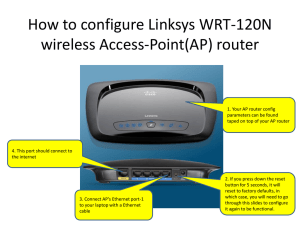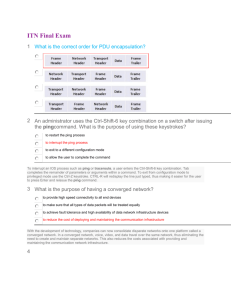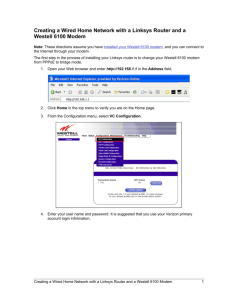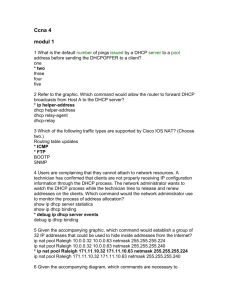Practical No: 1 - Bhavik Thummar
advertisement
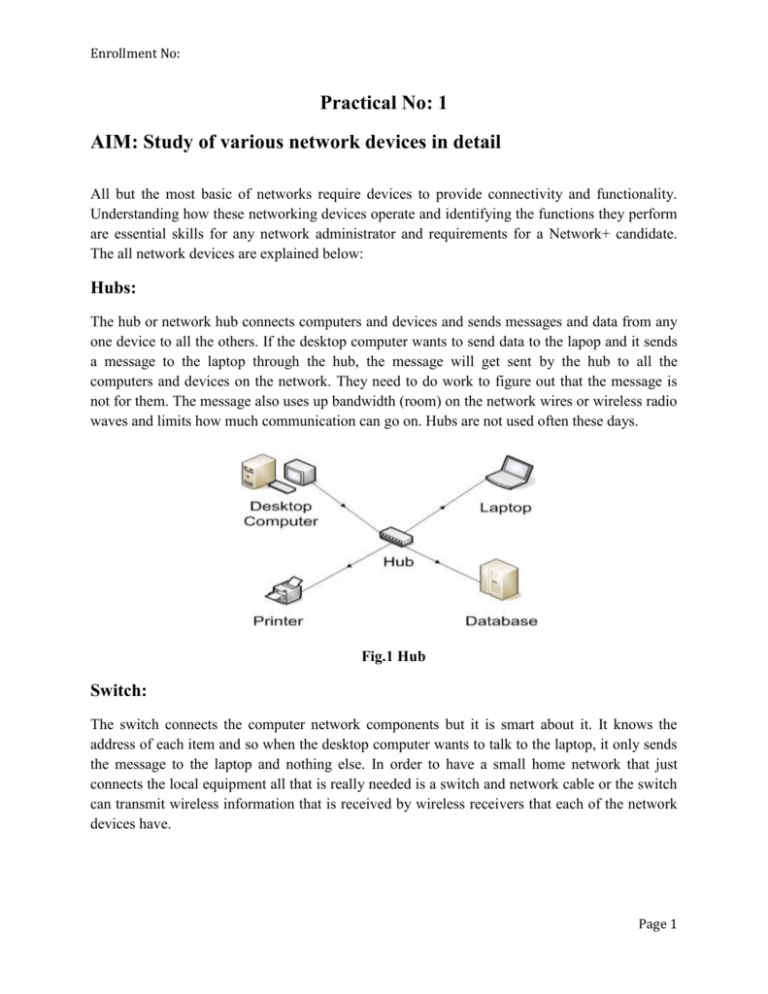
Enrollment No: Practical No: 1 AIM: Study of various network devices in detail All but the most basic of networks require devices to provide connectivity and functionality. Understanding how these networking devices operate and identifying the functions they perform are essential skills for any network administrator and requirements for a Network+ candidate. The all network devices are explained below: Hubs: The hub or network hub connects computers and devices and sends messages and data from any one device to all the others. If the desktop computer wants to send data to the lapop and it sends a message to the laptop through the hub, the message will get sent by the hub to all the computers and devices on the network. They need to do work to figure out that the message is not for them. The message also uses up bandwidth (room) on the network wires or wireless radio waves and limits how much communication can go on. Hubs are not used often these days. Fig.1 Hub Switch: The switch connects the computer network components but it is smart about it. It knows the address of each item and so when the desktop computer wants to talk to the laptop, it only sends the message to the laptop and nothing else. In order to have a small home network that just connects the local equipment all that is really needed is a switch and network cable or the switch can transmit wireless information that is received by wireless receivers that each of the network devices have. Page 1 Enrollment No: Fig. 2 Switch Bridges: Bridges are used to divide larger networks into smaller sections. They do this by sitting between two physical network segments and managing the flow of data between the two. By looking at the MAC address of the devices connected to each segment, bridges can elect to forward the data (if they believe that the destination address is on another interface), or block it from crossing (if they can verify that it is on the interface from which it came). A bridge functions by blocking or forwarding data, based on the destination MAC address written into each frame of data. If the bridge believes the destination address is on a network other than that from which the data was received, it can forward the data to the other networks to which it is connected. If the address is not on the other side of the bridge, the data is blocked from passing. Bridges “learn” the MAC addresses of devices on connected networks by “listening” to network traffic and recording the network from which the traffic originates. Figure 3 shows a representation of a bridge. Fig 3 Bridges Page 2 Enrollment No: Routers: In a common configuration, routers are used to create larger networks by joining two network segments. A router derives its name from the fact that it can route data it receives from one network onto another. When a router receives a packet of data, it reads the header of the packet to determine the destination address. Once it has determined the address, it looks in its routing table to determine whether it knows how to reach the destination and, if it does, it forwards the packet to the next hop on the route. The next hop might be the final destination, or it might be another router. Figure 4 shows, in basic terms, how a router works. The routing tables play a very important role in the routing process. They are the means by which the router makes its decisions. For this reason, a routing table needs to be two things. It must be up-to-date, and it must be complete. There are two ways that the router can get the information for the routing table—through static routing or dynamic routing. Fig. 4 Router Gateways: Any device that translates one data format to another is called a gateway. Some examples of gateways include a router that translates data from one network protocol to another, a bridge that converts between two networking systems, and a software application that converts between two dissimilar formats. The key point about a gateway is that only the data format is translated, not the data itself. In many cases, the gateway functionality is incorporated into another device. Page 3 Enrollment No: Fig. 5 Gateways CSU/DSU: A Channel Service Unit/Digital Service Unit (CSU/DSU), sometimes called Data Service Unit, is a device that converts the digital signal format used on LANs into one used on WANs. Such translation is necessary because the networking technologies used on WANs are different from those used on LANs. The CSU/DSU sits between the LAN and the access point provided by the telecommunications company. Many router manufacturers are now incorporating CSU/DSU functionality into their products. Network Cards: Network cards, also called Network Interface Cards, are devices that enable computers to connect to the network. When specifying or installing a NIC, you must consider the following issues: ➤ System bus compatibility—If the network interface you are installing is an internal device, bus compatibility must be verified. The most common bus system in use is the Peripheral Component Interconnect (PCI) bus, but some older systems might still use Industry Standard Architecture (ISA) expansion cards. ➤ System resources—Network cards, like other devices, need IRQ and memory I/O addresses. If the network card does not operate correctly after installation, there might be a device conflict. ➤ Media compatibility—Today, the assumption is that networks use twisted-pair cabling, so if you need a card for coaxial or fiber-optic connections, you must specify this. Wireless network cards are also available. Page 4 Enrollment No: ISDN Adapters: Integrated Services Digital Network (ISDN) is a remote access and WAN technology that can be used in place of a Plain Old Telephone Service (POTS) dial-up link if it is available. The availability of ISDN depends on whether your local telecommunications service provider offers the service, the quality of the line to your premises, and your proximity to the provider’s location. ISDN offers greater speeds than a modem and can also pick up and drop the line considerably faster. If ISDN is available and you do elect to use it, a special device called an ISDN terminal adapter is needed to connect to the line. ISDN terminal adapters can be add-in expansion cards, external devices that connect to the serial port of the system, or specialized interfaces built in to routers or other networking equipment. The ISDN terminal adapter is necessary because, although it uses digital signals, the signals are formatted differently from those used on a LAN. In addition, ISDN can create multiple communication channels on a single line. Today, ISDN is not widely deployed and has been replaced by faster and often cheaper technologies. Wireless Access Points: Wireless access points (APs) are a transmitter and receiver (transceiver) device used to create a wireless LAN (WLAN). APs are typically a separate network device with a built-in antenna, transmitter, and adapter. APs use the wireless infrastructure network mode to provide a connection point between WLANs and a wired Ethernet LAN. APs also typically have several ports allowing a way to expand the network to support additional clients. Modem: Most everyone wants to connect to the internet. A broadband modem is used to take a high speed Internet connection provided by an ISP (Internet Service Provider) and convert the data into a form that your local network can use. The high speed connection can be DSL (Digital Subscriber Line) from a phone company or cable from a cable television provider. In order to be reached on the Internet, your computer needs a unique address on the internet. Your ISP will provide this to you as part of your Internet connection package. This address will generally not be fixed which means that they may change your address from time to time. For the vast majority of users, this makes no difference. If you have only one computer and want to connect to the Internet, you strictly speaking don't need a router. You can plug the network cable from the modem directly into the network connection of your computer. However, you are much better off connecting the modem to a router. The ip address your ISP provides will be assigned to the router. Page 5 Enrollment No: Fig. 6 Modem The router will assign a hidden address (non routable) to each of the computers on the network. This is strong protection against hackers since they scan ip addresses for computers that are open to being attacked. The router is not a general purpose computer and will not be visible to them. Transceivers (Media Converters): The term transceiver does describe a separate network device, but it can also be technology built and embedded in devices such as network cards and modems. In a network environment, a transceiver gets its name from being both a transmitter and a receiver of signals—thus the name transceivers. Technically, on a LAN, the transceiver is responsible for placing signals onto the network media and also detecting incoming signals traveling through the same wire. Given the description of the function of a transceiver, it makes sense that that technology would be found with network cards. Although transceivers are found in network cards, they can be external devices as well. As far as networking is concerned, transceivers can ship as a module or chip type. Chip transceivers are small and are inserted into a system board or wired directly on a circuit board. Module transceivers are external to the network and are installed and function similarly to other computer peripherals, or they can function as standalone devices. Firewalls: A firewall is a networking device, either hardware or software based, that controls access to your organization’s network. This controlled access is designed to protect data and resources from an outside threat. To do this, firewalls are typically placed at entry/exit points of a network—for Page 6 Enrollment No: example, placing a firewall between an internal network and the Internet. Once there, it can control access in and out of that point. Although firewalls typically protect internal networks from public networks, they are also used to control access between specific network segments within a network—for example, placing a firewall between the Accounts and the Sales departments. Fig. 7 Firewall MAC Addresses: A MAC address is a unique 6-byte address that is burned into each network interface or more specifically, directly into the PROM chip on the NIC. The number must be unique, as the MAC address is the basis by which almost all network communication takes place. No matter which networking protocol is being used, the MAC address is still the means by which the network interface is identified on the network. Notice that I say network interface. That’s very important, as a system that has more than one network card in it will have more than one MAC address. MAC addresses are expressed in six hexadecimal values. In some instances, the six values are separated by colons (:); in others, hyphens (-) are used; and in still others, a space is simply inserted between the values. In any case, because the six values are hexadecimal, they can only be numbers 0–9 and the letters A–F Page 7 Enrollment No: Page 8