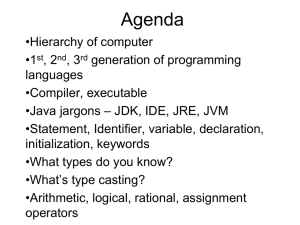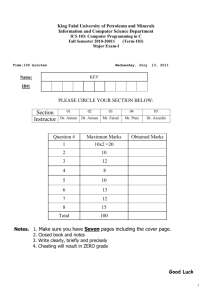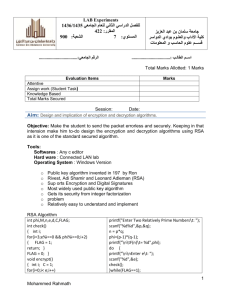COMP1170 Lab Exercise 02 Questions and Answers
advertisement
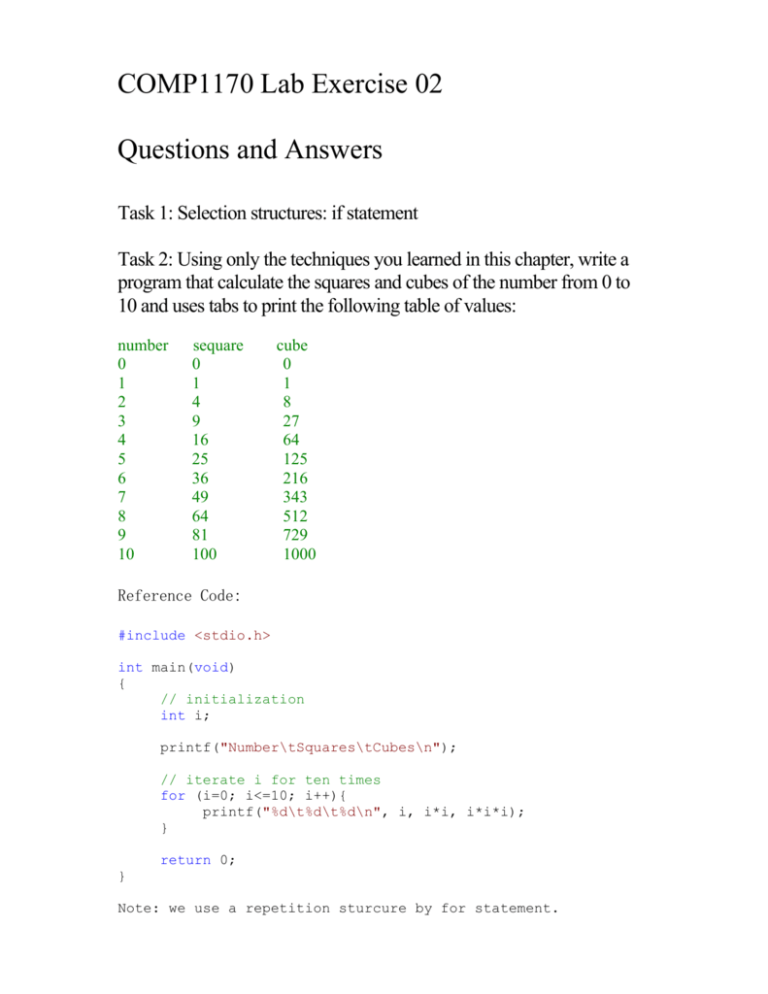
COMP1170 Lab Exercise 02
Questions and Answers
Task 1: Selection structures: if statement
Task 2: Using only the techniques you learned in this chapter, write a
program that calculate the squares and cubes of the number from 0 to
10 and uses tabs to print the following table of values:
number
0
1
2
3
4
5
6
7
8
9
10
sequare
0
1
4
9
16
25
36
49
64
81
100
cube
0
1
8
27
64
125
216
343
512
729
1000
Reference Code:
#include <stdio.h>
int main(void)
{
// initialization
int i;
printf("Number\tSquares\tCubes\n");
// iterate i for ten times
for (i=0; i<=10; i++){
printf("%d\t%d\t%d\n", i, i*i, i*i*i);
}
return 0;
}
Note: we use a repetition sturcure by for statement.
Task 3: Write a program that reads in the radius of a circle and prints
the circle’s diameter, circumference and area.
Hints:
1. using floating-point numbers %f instead of %d to print out the result.
2. float pi; pi = 3.14156.
3. diameter = 2*radius; circumference = 2*pi*radius; area = pi*radius*radius.
Reference Code:
#include <stdio.h>
int main(void)
{
// initialization
float radius, diameter, circumference, area;
float pi = 3.14156;
// input radius
printf("Please enter the radius:\n");
scanf("%f", &radius);
// calculate diameter, circumference and area
diameter = 2 * radius;
circumference = 2 * radius * pi;
area = radius * radius * pi;
// output and termination
printf("Diameter is: %f\n", diameter);
printf("Circumference is: %f\n", circumference);
printf("Area is: %f\n", area);
// return the value of main function
return 0;
}
Task 4: Write a program that asks the users to enter two numbers, and
obtains the two numbers from the user and prints the sum, product,
difference, quotient and remainder of the two numbers.
Reference Code:
#include <stdio.h>
int main(void)
{
// initialization
int num1, num2;
int sum, product, qotient, remainder;
// input two integers
printf("Please enter two integers:\n");
scanf("%d %d", &num1, &num2);
// calculate sum, product, qotient and remainder
sum = num1 + num2;
product = num1 * num2;
qotient = num1 / num2;
remainder = num1 % num2;
// output and termination
printf("Sum is: %d\n", sum);
printf("Product is: %d\n", product);
printf("Qotient is: %d\n", qotient);
printf("Remainder is: %d\n", remainder);
// return the value of main function
return 0;
}
Task 5: Write a program that asks the user to enter two integers, obtains
the numbers from the user, then prints the larger number followed by
the words “is larger”. Use If … else statement.
Hints: if (a >b) …. else ….
Reference Code:
#include <stdio.h>
int main(void)
{
// initialization
int num1, num2;
// Enter two numbers
printf("Please enter two integers:\n");
scanf("%d %d", &num1, &num2);
// Decide which number is larger
if (num1 > num2) {
printf("The larger number is: %d\n", num1);
}
else if (num1 == num2) {
printf("Two numbers are equal.\n");
}
else {
printf("The smaller number is: %d\n", num1);
}
// return the value of main function
return 0;
}
Q1: What is “header file”, “resource file” and “source file”?
A1: A header file typically contains definitions for functions and class
declarations. The purpose of the header file is to define functions/
classes/ methods so that you can use the library that MAY be built
using that header file.
A resource file just contains dialog/window/icon/bitmap/image
information that is designed to be included with a project so that you
can use a GUI resource editor to design the layout of an application.
A source file is just where you have regular code any .cpp file where
you have your main definition etc.
For short, header files are intended to contain function and class
declarations. Source files contain the actual class or function code.
Resource files contain objects such as icons, bitmaps, pointers, and
window layout information.
Q2: How to debug your program?
A2: We can right click our program and set “breakpoint” to the
statement. Then we click “Start debugging”, and program will stop at
the breakpoint you set. You will check the variable value and data
type in the debugging mode. You can press F10 to continue the
debugging until the program exits.