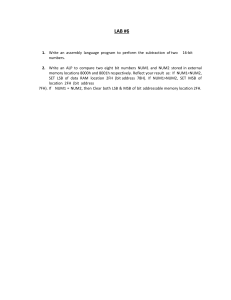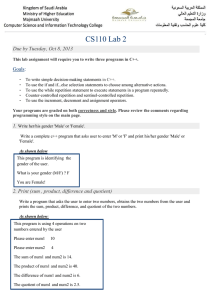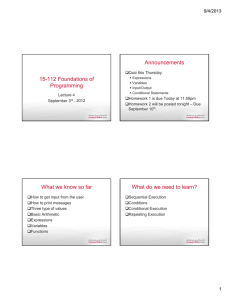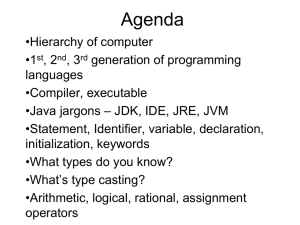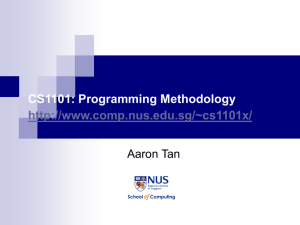Lesson 4 pupil sheet 1
advertisement
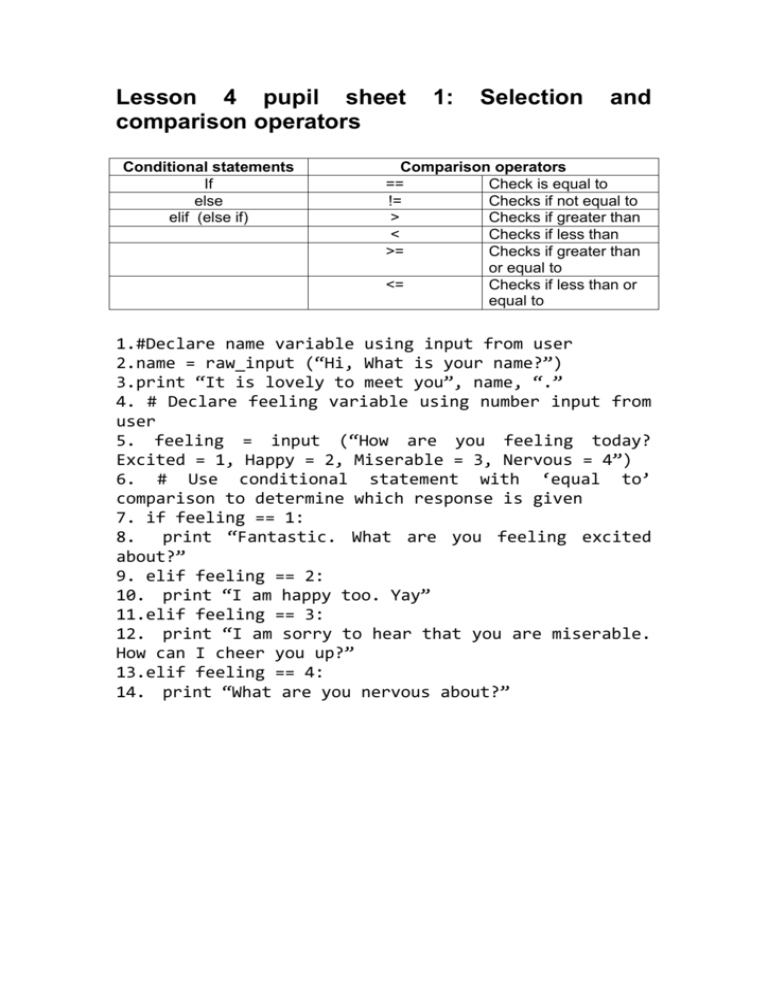
Lesson 4 pupil sheet comparison operators Conditional statements If else elif (else if) 1: Selection and Comparison operators == Check is equal to != Checks if not equal to > Checks if greater than < Checks if less than >= Checks if greater than or equal to <= Checks if less than or equal to 1.#Declare name variable using input from user 2.name = raw_input (“Hi, What is your name?”) 3.print “It is lovely to meet you”, name, “.” 4. # Declare feeling variable using number input from user 5. feeling = input (“How are you feeling today? Excited = 1, Happy = 2, Miserable = 3, Nervous = 4”) 6. # Use conditional statement with ‘equal to’ comparison to determine which response is given 7. if feeling == 1: 8. print “Fantastic. What are you feeling excited about?” 9. elif feeling == 2: 10. print “I am happy too. Yay” 11.elif feeling == 3: 12. print “I am sorry to hear that you are miserable. How can I cheer you up?” 13.elif feeling == 4: 14. print “What are you nervous about?” Lesson 4 pupil sheet comparison operators 2: Selection and Programming a calculator: 1.num1 = input (“Please enter a number”) 2.num2 = input (“Please enter a second number”) 3.if num1 > 100: 4. print “Your first number is greater than 100” 5.else: 6. print “Your first number is less than 100” 7.if num2 > 100: 8. print “Your second number is greater than 100” 9.else: 10. print “Your second number is less than 100” 11. op = input (“Select an operation: 1. Add 2. Subtract 3. Multiply”) 12.if op == 1: 13. add = num1 + num2 14. print add 15.elif op == 2: 16. sub = num1 – num2 17. print sub 18.elif op == 3: 19. mul = num1*num2 20. print mul Coding Challenge: Can you program a French dictionary that provides the user with a range of English words to chose from and returns the translation in French?