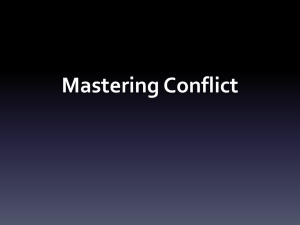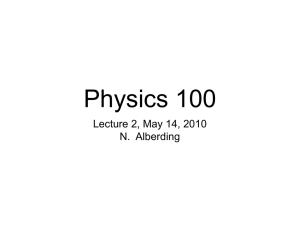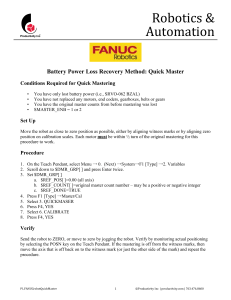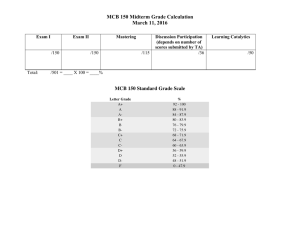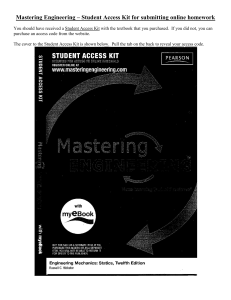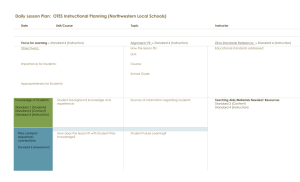If you need 1st Time Access for Mastering Biology... 1. Steps for
advertisement
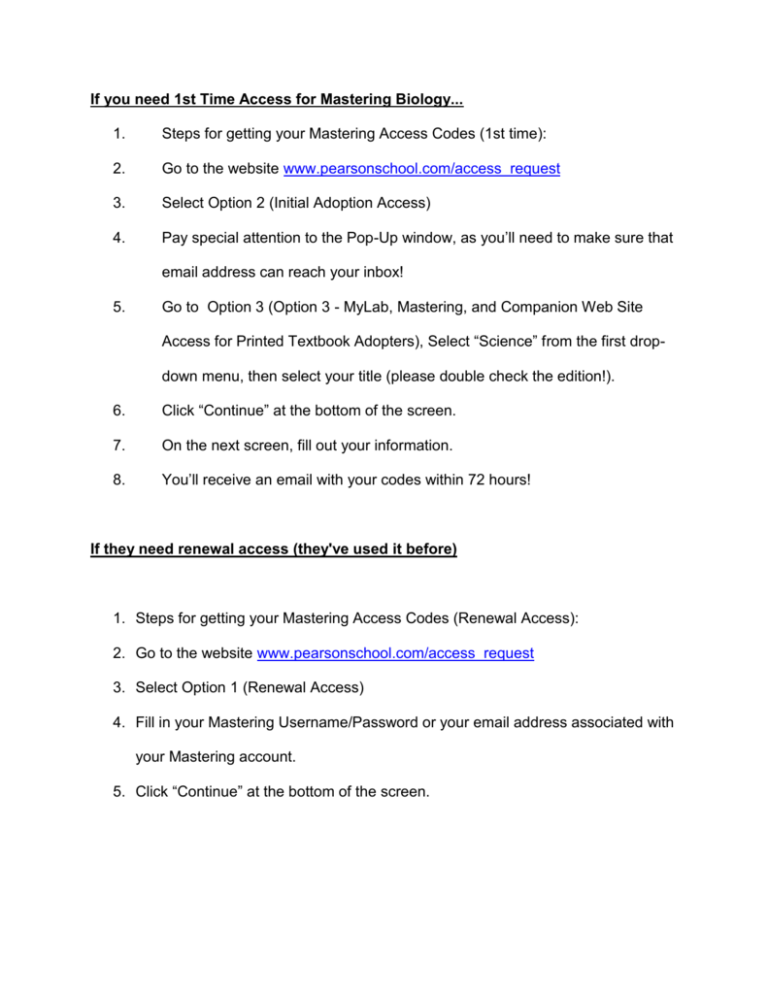
If you need 1st Time Access for Mastering Biology... 1. Steps for getting your Mastering Access Codes (1st time): 2. Go to the website www.pearsonschool.com/access_request 3. Select Option 2 (Initial Adoption Access) 4. Pay special attention to the Pop-Up window, as you’ll need to make sure that email address can reach your inbox! 5. Go to Option 3 (Option 3 - MyLab, Mastering, and Companion Web Site Access for Printed Textbook Adopters), Select “Science” from the first dropdown menu, then select your title (please double check the edition!). 6. Click “Continue” at the bottom of the screen. 7. On the next screen, fill out your information. 8. You’ll receive an email with your codes within 72 hours! If they need renewal access (they've used it before) 1. Steps for getting your Mastering Access Codes (Renewal Access): 2. Go to the website www.pearsonschool.com/access_request 3. Select Option 1 (Renewal Access) 4. Fill in your Mastering Username/Password or your email address associated with your Mastering account. 5. Click “Continue” at the bottom of the screen.