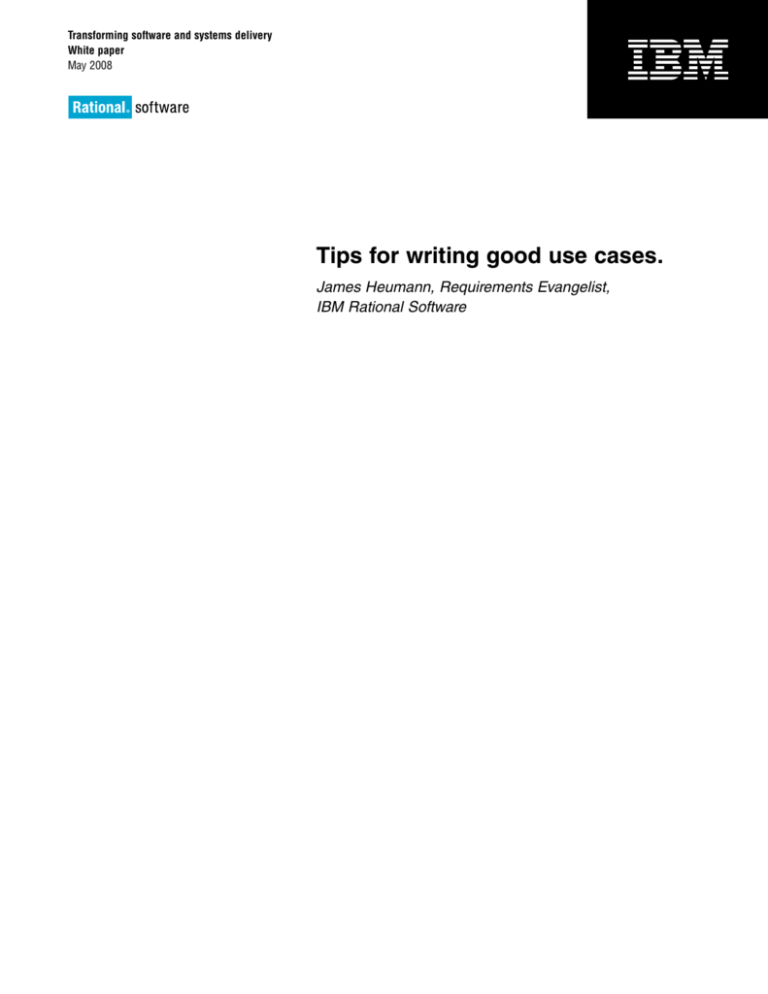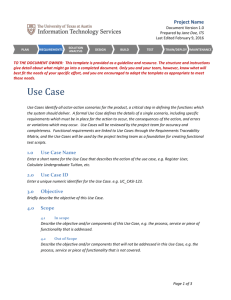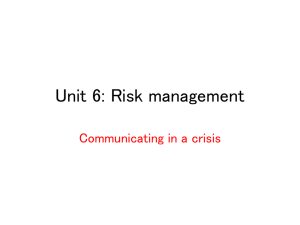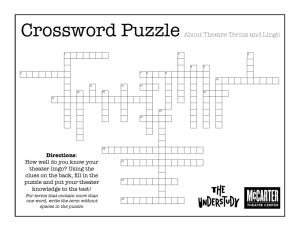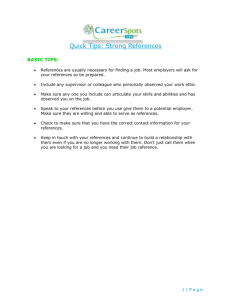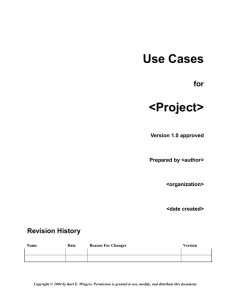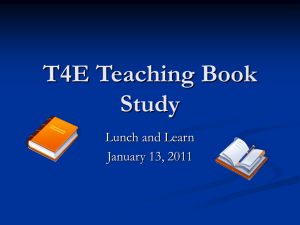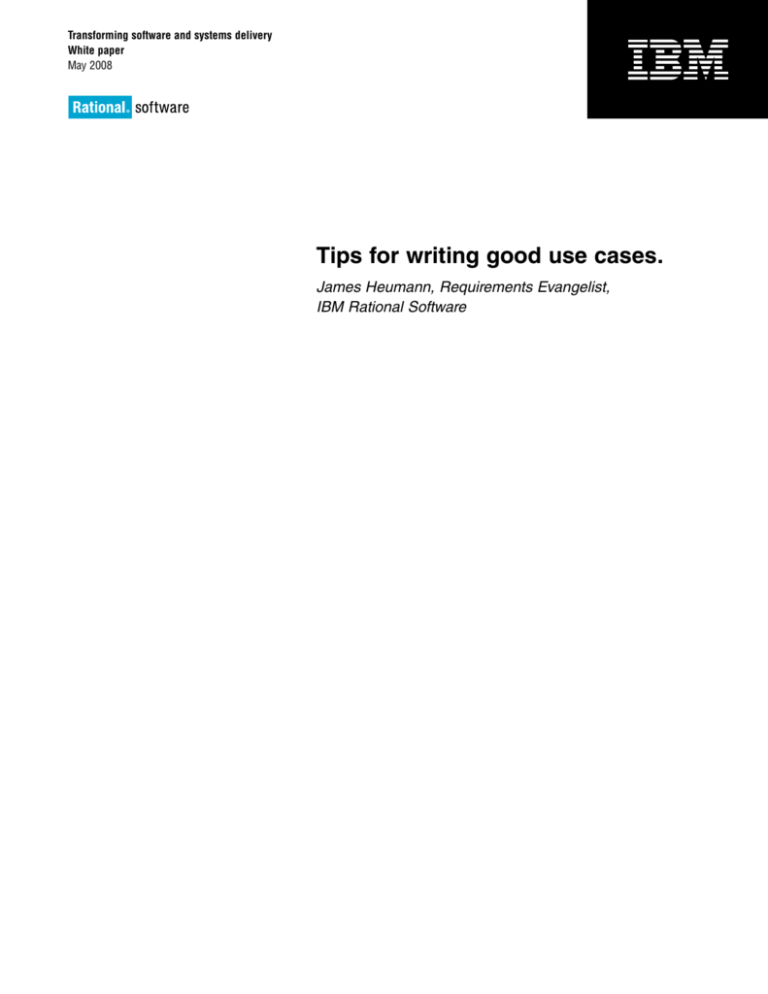
Transforming software and systems delivery
White paper
May 2008
Tips for writing good use cases.
James Heumann, Requirements Evangelist,
IBM Rational Software
Tips for writing good use cases.
Page Contents
2
Introduction
2
Understanding what a use case
Introduction
Writing good use cases is more of an art than a science. And as with any art,
there are no absolute rules for creating your masterpieces. Ultimately, use
cases are about clearly communicating detailed information to a very diverse
audience and reaching the goal of creating successful development projects.
is (and what it is not)
4
Use cases are software
requirements that specify
functionality
9
References allow users to
reconstruct the whole story
15 Conclusion
Ivar Jacobson invented use cases. Maria Ericsson worked with Jacobson and was
coauthor of one of his books. Kurt Bittner and Ian Spence also wrote a popular
book on use cases. These pioneers and many people at IBM who have years of
experience working with clients to develop good use cases have contributed
to the technologies described in this paper. Writing a good use case isn’t easy,
but, fortunately, our experience can be your guide. The concepts and principles
assembled here represent the works of many people at IBM, and they form a
foundation of proven best practices. Many of the tips referenced in this paper
are part of the IBM Rational® Unified Process® (RUP®) methodology; others are
new and have not made it into RUP.
Understanding what a use case is (and what it is not)
Use cases have become very popular for outlining the business logic of development projects. This popularity, unfortunately, can also result in confusion
and varying opinions about what they are and how they should be structured
and written. Without a standard style and set guidelines for writing use cases,
use case writers within your organization will write use cases their own way,
possibly confusing readers and jeopardizing projects as well as the desired result
of a quality solution that provides immediate business value.
Tips for writing good use cases.
Page Highlights
A use case is the story of how the business or system and the
Use cases are part of the Object Management Group (OMG) Unified Modeling
Language (UML) standard. This standard tells us what the parts of the use case
diagrams mean — the stick figures, ovals and lines — and it gives us the definition
of a use case. But it doesn’t tell us how to structure or write one. So we’re left to
read books or articles (like this one), to try to figure out the right way.
user interact.
So, what is the right way? The best way is the way that works for you — without
straying too far from the definition of what a use case is:
A use case is the specification of a set of actions performed by a system, which
yields an observable result that is, typically, of value for one or more actors or
other stakeholders of the system (UML 2).
A less formal definition might be: A use case is a list of steps that specifies how a
user interacts with the business or system while keeping in mind the value that
this interaction provides to the user or other stakeholders. Simpler still: A use
case is the story of how the business or system and the user interact.
Use cases are formal requirements
that clearly define the resultant value.
A use case is not to be confused with a user story, a software system requirement formulated as one or two sentences in the everyday language of the user.
Use cases are formal requirements with context and structure that clearly
define the resultant value.
This still leaves use case writers with a big job — figuring out the best way to
actually write use cases, given the significant ambiguity built into the definition.
This paper’s goal is to help you make the right decisions so that you can successfully do that job.
Another type of use case — the business use case — is used to develop models that
describe how a business will interact with its customers and other external parties and provide value to these entities. This paper does not address business use
cases and focuses exclusively on system use cases.
Tips for writing good use cases.
Page Highlights
Use cases transform shall statements into groups that provide
observable value and context,
organized from a user perspective.
Use cases are software requirements that specify functionality
People often talk about requirements and use cases, implying that they are different things. Use cases are simply a different method for organizing functional
requirements; they are still requirements. Traditionally, requirements capture
a system’s functionality by using a long list of shall statements, sometimes
numbering in the thousands. The goal of creating use cases is to transform
these many shall statements into smaller groups that provide observable value
and context, organized from a user perspective.
Use cases are about behaviors (at least, the output) that are observable to the
user. There are other types of requirements besides functional ones, usually
called nonfunctional or supplementary requirements. These requirements are
normally also specified as shall statements, but they contain different information than what’s in the use cases. They describe the necessary qualities of
the system: how fast it has to be, how reliable it should be, how secure it must
be and other qualities. Use cases need to decscribe what the system should
do. They should express the interactive steps a user should take to achieve a
valuable result.
Use cases describe both functionality and results.
A use case describes functionality but it also must describe a result. This is
important, and it is addressed in the first definition that says use cases provide
“value to one or more actors or other stakeholders of the system.” One of the
common issues observed in organizations that are just getting started with use
cases is that they don’t understand this focus on value. And, as a result, they
end up writing many smaller use cases that don’t add up to the full story. They
don’t focus on interactions that drive value and are of interest to the actors
involved in the use case.
Tips for writing good use cases.
Page Highlights
A common mistake is to confuse requirements with design
specifications.
This approach can often be seen in its impact on the testing phase of a project.
If the test cases are based on use cases that reflect unit tests, rather than user
acceptance tests, there are probably too many and they are too low level.
As an example, one client IBM has engaged with had about 10 people working
on a project that was scheduled to last about a year. Initially, the organization
had approximately 150 use cases, because there was a lack of understanding of
their purpose. Upon deeper examination, it was determined that many of their
use cases were really design specifications, not requirements, and others were
too focused on interactions so minor that they didn’t show any value to actor
or stakeholder.
An effort was made to take a step back and focus on revising their use cases. After
removing inappropriate cases and combining others, the client ended up with
fewer than 10 use cases, each focused on complementary and comprehensive parts
of the overall vision and showing significant value to each actor or stakeholder.
For this client, it was an “ah ha” moment when the company’s devleopers saw how
these new, bigger, more complete use cases would be both easier to understand
and of greater use in designing, developing and testing its system.
Tip: Don’t forget the diagram
Diagrams provide a visual reference
for the use case.
Use cases are represented graphically as ovals on use case diagrams, and they
are also expressed as textual specifications (see figures 1 and 2). The text is
definitely the essence of a use case model, and you can certainly benefit from
writing the text without drawing the diagrams. However, the diagram can help
communicate the requirements at a high level. It also helps stakeholders see
what is in scope and what is out of scope. Actors are outside the system being
developed, and use cases are inside. This is especially important for the use case
survey diagram, which shows all actors and use cases on a single diagram.
Tips for writing good use cases.
Page Highlights
People are the most important use
case element.
Tip: Human actors are the most important element
The stick figures employed in use case diagrams are referred to as actors. They
indicate any person (or role), other system or perhaps even a device that is outside the system being built but that interacts with it. It is the human actors that
represent the most interesting and difficult interactions for most systems, and
the human/system interactions are where the real value of the use case comes
into perspective. The functionality put into a use case will help actors do their
job or task better — in a significant way.
Unless the system that you are building has a heavy dependency on other
systems or devices, your time and effort are much better spent addressing the
needs of human actors.
Tip: Go with the flow
Good use cases are not just paragraphs of clear and concise text. They have a
structure that defines how the parts of the use case fit together. And they can
be structured in many ways — referred to as a use case style.
Establishing a use case style
makes writing and reading them
faster and easier.
A common structural technique when creating use cases is to have one big list
of steps from start to finish. This approach can cause issues, as there are conditional behavior and/or error processes that benefit by modularizing — breaking
out each logical piece for a specific part of the use case. Modularizing makes it
easier to write and to read, but only if the pieces can be fit together to depict the
whole picture.
Tips for writing good use cases.
Page Highlights
Use cases should have a single main
flow and multiple alternative flows.
A use case should have a single main flow and multiple alternative flows. The
main flow (see figure 1) explains what happens when everything goes right and
the use case accomplishes its goal. This is sometimes called the “happy path”
scenario, and occurs most of the time. Sometimes use case writers try to have
multiple main flows, but this can dilute the understandability of the use case
because it makes the reader work harder to understand the true goal. So the
most common scenario should be the anchor of the process, serving as a single
main flow.
A good brief
description aids
readability
Actor choices: one
chosen for the
main/basic flow
No references
in the main flow
Steps have
short names
Figure 1: A well-written use case that tells how a student registers for courses.
Tips for writing good use cases.
Page Highlights
Alternative flows explain deviation
from the main flow.
Alternative flows (see figure 2) explain what happens when something causes
a deviation from the main flow. These deviations may or may not be labeled as
exceptions or errors. Either way, they do not occur as often or are not as important
as the main flow. In a use case document, each type of flow is listed in its own section. Sometimes alternative flows are broken into more detailed categories such as
user errors and exceptions. Note that low-level error codes are beyond the scope of
alternative flows.
Reference at start
of flow
Flows have
names
What caused
the flow to start
What the
system does
An alternative flow
can start in another
alternative flow
Where the
flow resumes
References use
names, not numbers
Figure 2: Alternative flows describe possible outcomes, when they start and when they end.
Tips for writing good use cases.
Page Highlights
Use cases are not design
documents; they are require-
ments documents.
A use case with a single flow remains unfinished, because a good use case will
always have multiple flows of events. Remember that use cases are supposed
to explain to customers, users and development teams the functional requirements in enough detail to enable those users to either approve them or employ the
use case to design the system. Understand that a use case is not a design document
on how the requirements are to be implemented; rather, it’s an indication of what
needs to be built. Thus, a single flow is not enough to show the needed detail, or
it may mean that there are many other smaller use cases that could be combined
into others as alternative flows.
References allow users to reconstruct the whole story
It’s best practice to modularize a use case by splitting it into multiple flows.
But to be able to tell a whole story, you must also have some way to put the
pieces back together again to illustrate the specific end-to-end scenarios. This
is accomplished by using references, which essentially define the beginning
and the end of an alternative flow by referring to a particular step in the main
flow or another alternative flow (See figure 3). Making a use case easily understandable requires a consistent technique for using references.
Tip: Put references in the alternative flows, not the main flows
References define the beginning
and the end of an alternative flow.
The main flow illustrates what happens when everything in the use case goes
right and the actor succeeds in his goal. It includes a time-ordered set of steps
(events) that explains what the system does and what the actor does to accomplish the use case. References are simple statements about where a flow starts
and how and where it ends.
It is recommended that you not use references in the main flow, which would
take the user to an alternative flow or to another use case if a specific condition occurs. Focusing on the happy path keeps the flow simple and easy to
read, and it clearly communicates what happens when the use case succeeds.
Some styles of use cases do use references in the main flow, which often show
up as if-then statements and branch to many other places in the use case or
outside of it. But this technique can be confusing, and it is recommended that
all references occur in alternative flows.
Tips for writing good use cases.
Page 10
Highlights
References indicate what caused
an alternative flow to start and what
the system does in response.
Alternative flows contain the references. (Alternative flows explain what happens
when errors occur or when expected outcomes occur, yet they are not as important as the main flow.) This is where the importance of references comes in. Every
alternative flow will start somewhere else in the use case. It may branch off of one
of the steps in the main flow or extend from another alternative flow. And when an
alternative flow ends, the use case will usually continue somewhere else.
Alternative flows explain what caused them to start and what the system does
in response to the alternative flow. Not only do alternative flows contain references for where they start and where they resume, they also say what caused
them to start and what the system does in response. Looking downstream in the
development process, this information will be useful in writing test cases.
Tip: Scenarios tell the full story
Actors can’t execute an alternative flow, but they can execute a scenario. The concept of a scenario can be confusing because people define scenarios in so many
different ways. At IBM, we define them simply as the paths through a use case or
the set of steps and flows that an actor might take—start to finish—through a use
case to provide a result. Given the many possible alternative flows, there will be
many scenarios, with many results — both positive and negative. The process
of walking through scenarios and identifying these negative results provides
great platforms for stakeholder conversations as teams try to satisfy the business
requirements across all possible scenarios. Keep in mind that the complete set of
scenarios tells the full story of the use case. It is this full set of scenarios that will
be used by the designers and tester as the basis of their work.
Tip: Be careful with if statements
Readability can suffer if there are
if statements in a flow, because it
usually means multiple requirements.
IT professionals, particularly those with programming backgrounds, are familiar
with if statements, and you often see such statements used in use cases. An if
in a programming language specifies conditional behavior, and that’s usually true
in use cases as well. Problems arise when there are one or more if statements in a
flow, because it usually means that you are specifying multiple requirements. This
can be a negative for readability — it can be hard to follow the flow of multiple
if statements in text. It’s also a negative for designing and testing the system.
It’s best for both the reader and the project if you break each if into its own
flow. It makes for more flows, but the trade-off is worth it.
Tips for writing good use cases.
Page 11
Highlights
Selecting a single choice for an
actor, and creating alternative flows
for other choices, can simplify the
main flow.
Tip: Specify actor choices
Actors often make choices in use cases. Consider the example of a university
registration system being defined in a “Register for Courses” use case. In this
example, a main flow step might ask the actor to: 1) create a schedule, 2) modify
a schedule and 3) delete a schedule. Often use case writers will try to use if
statements to show actors making choices, but for reasons indicated earlier, this
may not be the best idea. A better alternative is to have all actor choices listed at
the appropriate point and have one selected option addressed within the current
flow and the others dealt with in alternative flows. This technique keeps each
flow simple and reduces branching.
Tip: Kick out the CRUD
Often we see writers address actor choices by creating separate use cases for each
choice. It’s a tempting solution but also a dangerous one. The danger is the need to
manage the exponential complexity that is often created, resulting in unnecessarily repetitive behaviors and, ultimately, use cases with minimal value.
Instead, try to focus on the thing the actor really wants to do, which is usually
not about the actions of create, read, update and delete (CRUD).
In our university registration system example, there are the choices for
1) create a schedule, 2) modify a schedule and 3) delete a schedule. All are
in the “Register for Courses” use case because the student doesn’t really care
about creating and modifying schedules; the student only wants to register.
Taking the easy way out and listing all CRUD activities results in three or
four times as many use cases as necessary and can quickly make the process
complicated and hard to manage.
For an example of a use case model with a lot of CRUD, look to the example
below from a project to update the database administration for a local government shelter program. If we take out all of the CRUD-type activities, what are
the actual benefits to the business derived from all the effort to define this
specific model?
Tips for writing good use cases.
Page 12
Highlights
Actors accessing
common use
cases
Create new residential
services form
A poorly written use case has too
many create, read, update and
Save incomplete residential
services form
Women’s shelter worker
Log out
Social services
staff
delete activities, reducing clarity.
Edit/validate residential
services form
Log in
Social services
system administration
Manage user access
and change passwords
View and
print reports
List/receive incomplete residential
services form
Download reported data
Submit validated residential
services form
Lots of
CRUD
Figure 3: A poorly written use case has too many CRUD-type activities included.
Tips for writing good use cases.
Page 13
Highlights
Same functionality
is covered but
packaged differently
Removing CRUD creates a sim-
pler document.
Social services staff
View residential
services information
Women’s shelter worker
Gather and submit residential
services information
Actor
generalization
Social services system administration
Manage user access
and change passwords
Figure 4: A well-written use case clearly indicates paths and value.
Tip: The sequence of events can be optional
Sequencing the events in a flow is not always necessary to achieve clarity.
We say that the steps in a use case are usually time ordered, but it should be
considered whether the order of the steps is a requirement. For example, does
the actor have to complete step four prior to completing step five? Usually the
answer will be yes, but not always. It’s a very simple thing, when developing the
text of a use case, to clarify any temporal constraints and add comments such
as This step can occur in any order or This step can occur
at any time before this step to a line. The point is, you don’t want
to constrain the designers of the system by having implicit temporal requirements when they are not necessary.
Tips for writing good use cases.
Page 14
Highlights
Tip: Use the correct level of detail
One of the most common questions is, “How much detail goes in a use case?”
Remember, use cases are requirements. They aren’t design documents, and they’re
certainly not user interface designs. One should never reference user interface elements, such as home pages, login screens or click buttons, in a use case.
Similarly, architectural details should be avoided. For instance, in the course
registration example, a statement like the schedule is saved in the
SQL Server database should not go in a use case. The part about saving
the schedule is appropriate, but where it gets saved is an architectural detail that
would have to be modified later if the database administrator decides that the
schedule should be be saved in a different database.
Tip: Put yourself in the actor’s shoes
Don’t forget you’re writing use cases
for the end user.
Use cases are different than using shall statements. Since they do specify
time-ordered steps, they create more context than stand-alone shall statements,
which are not temporal. Because of this, they are more reflective of the intended
user experience. Keep this in mind. If use cases are requirements (and they are),
the designers and developers will be constrained by what they say. Remember this,
take pity on the actor and write your use cases in a way that makes the system as
easy as possible for the user.
Tips for writing good use cases.
Page 15
Highlights
Agreement on use case structure
and processes is essential to
achieving quality and consistency.
Conclusion
When written well and with a consistent approach, use cases can be a great way
to specify requirements in a way that is understandable to users and stakeholders
and, at the same time, directly usable by the development team. But quality and
consistency can only be achieved if there is agreement on use case structure and
processes. So here’s a final tip: Document the decisions you and your organization
make about how to write good use cases. Create a use case style guidelines document or presentation, provide writers with plenty of examples of good use cases
and then enforce the established guidelines.
Just as all of the effort put into a use case will (hopefully) pay off with a successful development project, the effort put into establishing standard practices
and following these tips can result in better use cases that are valued by everyone involved in the process.
For more information
To learn more about how to write effective use cases and how IBM Rational
software can help, please contact your IBM representative or IBM Business
Partner, or visit:
ibm.com/software/rational/offerings/irm
©Copyright IBM Corporation 2008
IBM Corporation
Software Group
Route 100
Somers, NY 10589
U.S.A.
Produced in the United States of America
05-08
All Rights Reserved
IBM, the IBM logo, Rational, Rational Unified
Process and RUP are trademarks or registered
trademarks of International Business Machines
Corporation in the United States, other countries,
or both.
Other company, product and service names may
be the trademarks or service marks of others.
The information contained in this documentation
is provided for informational purposes only. While
efforts were made to verify the completeness and
accuracy of the information contained in this documentation, it is provided “as is” without warranty of
any kind, express or implied. In addition, this information is based on IBM’s current product plans and
strategy, which are subject to change by IBM without
notice. IBM shall not be responsible for any damages arising out of the use of, or otherwise related
to, this documentation or any other documentation.
Nothing contained in this documentation is intended
to, nor shall have the effect of, creating any warranties or representations from IBM (or its suppliers or
licensors), or altering the terms and conditions of the
applicable license agreement governing the use of
IBM software.
Recommended reading:
Cockburn, Alistar, Writing Effective Use Cases,
Addison-Wesley Professional, 2000.
Bittner, Kurt and Spence, Ian, Use Case Modeling,
Addison-Wesley Professional, 2002.
Leffingwell, Dean and Widrig, Don, Managing
Software Requirements: A Use Case Approach,
Addison-Wesley Professional, 2003.
Contributors to this paper were Robin Bater, Yan
Zhuo and Bruce Baron.
RAW14023-USEN-00