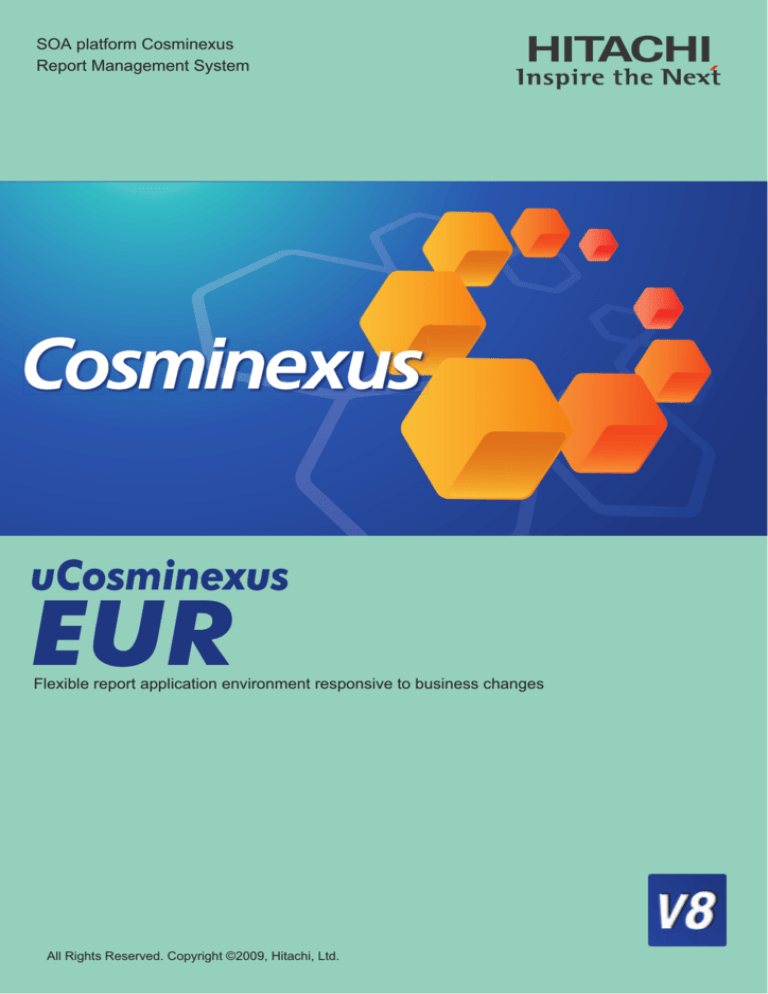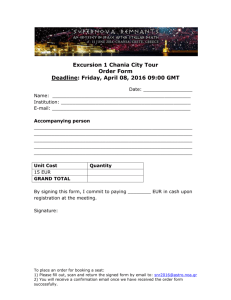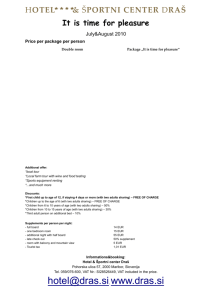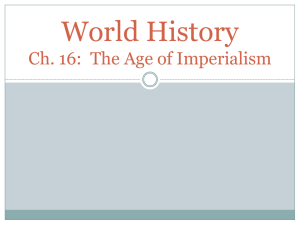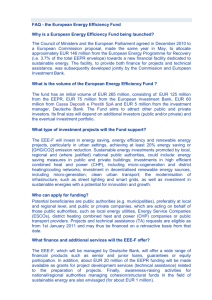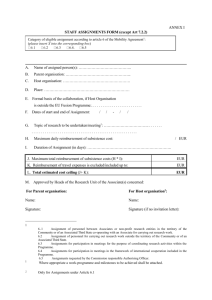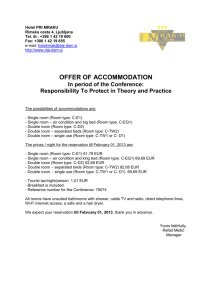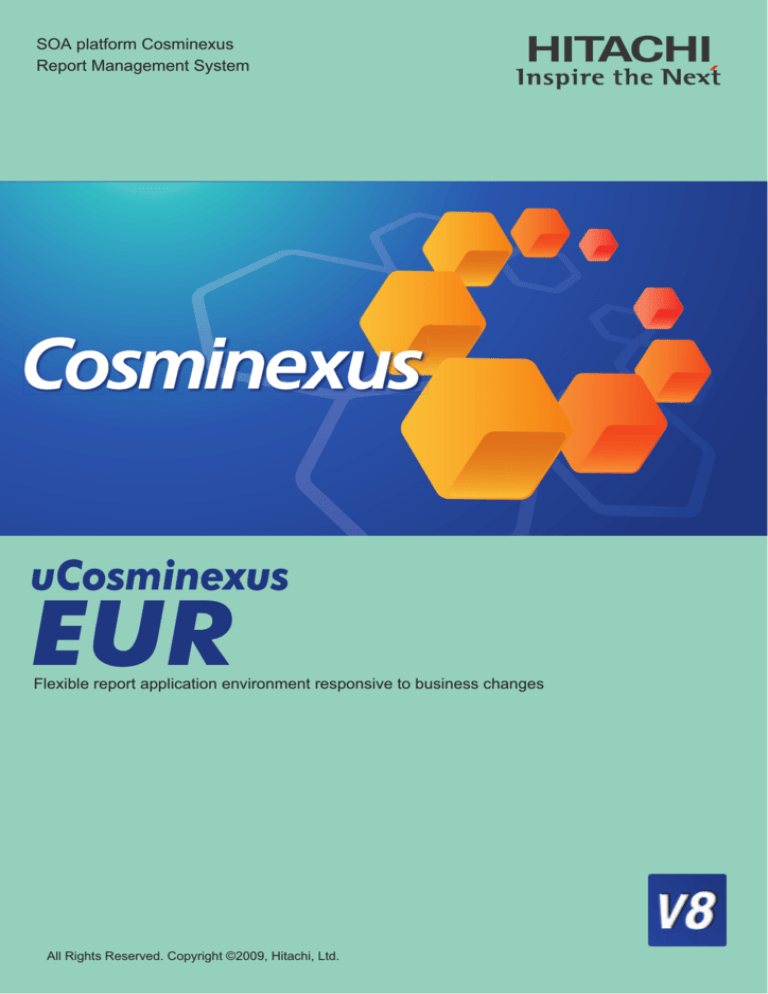
SOA platform Cosminexus
Report Management System
uCosminexus
EUR
Flexible report application environment responsive to business changes
All Rights Reserved. Copyright ©2009, Hitachi, Ltd.
uCosminexus EUR provides total support for reports, from
creation through output
uCosminexus EUR makes it easy to create reports with complex layouts. uCosminexus EUR can
also print created reports combined with data supplied from CSV files or a database to a printer, as
well as output PDF files for display on Web clients and EUR files for display and direct printing on
Web clients. In addition, uCosminexus EUR can output data to Excel files for secondary uses, such
as editing or analyzing output results.
uCosminexus EUR can also output large volumes of data residing on a site server and accumulate
report data to be printed later at a planned time.
Note: Excel output is available for Microsoft® Office Excel® 2007.
Two-column reports containing images
Multiple billing formats
Billing of charges and other fees
Multi-language support for reports
1
Easy to create informative reports
uCosminexus EUR makes it easy to create a complex report in a window that displays an image of
how the report will look when printed. Users can also design reports with associated data and
fields, in which data is automatically associated with fields through mapping. In addition, users can
drag strings and ruled lines to the desired locations.
Placement of the following
in the desired location:
Strings
Numeric values
Dates (conversion between
Japanese (era-name) and
Christian era)
Ruled lines
Rounded rectangles
Polygons
Shading
Images
Page numbers
Bar codes
Parts
Quick positioning
An image of the pre-printed form
can be used to position data.
Automatic layout with the
iteration function*
Only one record of a tabular
report need be defined.
Automatic resizing of
character font
Layout that automatically fits data
within the frame is performed.
Easy configuration using
properties
Data is modified by using the
properties of defined items.
Format conversion of strings
A string to be displayed can
be changed as needed for
the data format.
Input data from CSV files
and databases is displayed
directly in visual form.
Database
Easy placement of data
with mouse operations
Drag and drop to place data in a
desired location.
Only a simple mapping operation is
required to associate data with fields.
*Patent numbers 3977874 and 3978173
Wide applications support ranging from batched output of
reports to online output of reports
uCosminexus EUR enables those operations that are appropriate for the customer's system,
including high-volume printing from a server, output of PDF reports, distribution of PDF reports on
the Web, and voucher printing.
Time monitoring
Operations
management tool
Execution
Batch report
output program
Print instruction
Print
EUR
Application server
Batch application
Print instruction
Report server
Request
Download
Web report
output program
Application server
Web online application
2
Configuration of report output system
Report creation environment
Web client
Web server
2.
Request output of accumulated report data
3.
3.
(2)
(3)-2
Microsoft® Excel®
(3)-3
Adobe® Reader®
uCosminexus EUR Viewer
(3)-4
(1) 1.
Application server
Request accumulation of report data
Client function
Request report output
uCosminexus EUR Designer
Excel files*
PDF files
C
o
s
m
i
n
e
x
u
s
Database
server
Application program
3.
3.
2.
uCosminexus EUR Print Manager
uCosminexus EUR
Print Manager – Report Server*
3.
2.
2.
Accumulation
files
EPF files
DB
Report
definition
files
(1)
1.
Data files
uCosminexus EUR Print Service Enterprise
EUR files
JP1
Print
Display and print
(3)-1
For report output:
(1) A report definition file designed in the report creation and development environment is transferred to the server beforehand.
(2) The Web client issues a request to the server to output a report.
(3)-1 The report is printed on a printer connected to the server.
(3)-2 An Excel file created on the server is displayed or can be edited on the Web client.
(3)-3 A PDF file created on the server is displayed as a report and then printed on the Web client.
(3)-4 An EUR file created on the server is displayed as a report or directly printed on the Web client.
For output of accumulated report data:
1. A report definition file designed in the report creation and development environment is transferred to the server beforehand.
2. The Web client issues a request to the server to accumulate report data, and the server creates an accumulation file from an EPF file.
3. In response to the request to output the accumulated report data, the accumulation file created on the server is either displayed as a
report or directly printed on the Web client.
*Only Excel 2007 format is supported.
Product list
Integrated report
development environment
Report creation environment
uCosminexus EUR Developer
This product creates and prints reports, and outputs PDF reports, Excel
reports, and EUR files.
uCosminexus EUR Designer
This client product is designed specifically for report creation.
uCosminexus EUR Print Service Enterprise This basic server product prints reports and outputs PDF reports, Excel reports, and EUR files.
Report execution environment
This server product is designed specifically for report output.
uCosminexus EUR Print Service
Report output client execution environment uCosminexus EUR Viewer
This client product displays a report print preview.
This product generates print data, controls printing appropriately for the
uCosminexus EUR Print Manager
printing method, and manages site servers and site clients.
Distributed print management
This product prints data it receives from uCosminexus EUR Print
uCosminexus EUR Print Manager – Report Server
and execution environment
Manager, accumulates print data, and manages printers.
uCosminexus EUR Print Manager - Client Access License This client product prints or previews data on a site client or Web client.
Supported Platforms (Japanese)
Client products for the integrated report environment, report creation environment, report output client execution environment, and distributed print management and execution environment
run on the following OSs: Windows Vista® and Windows® XP.
Products for the report execution environment run on the following OSs: Windows Server® 2008 (x64), Windows Server® 2008, Windows Server® 2003 R2 (x64), Windows Server® 2003 R2,
Windows Server® 2003 (x64), Windows Server® 2003, Red Hat Enterprise Linux 4, Red Hat Enterprise Linux 5, Red Hat Enterprise Linux 5 (IPF), HP-UX 11i V3 (IPF)/V2 (IPF), AIX 5L V5.3,
AIX V6.1, and Solaris 10/9.
Products for the distributed print management and execution environment run on the following OSs: Windows Server® 2008 (x64), Windows Server® 2008, Windows Server® 2003 R2 (x64),
Windows Server® 2003 R2, Windows Server® 2003 (x64), Windows Server® 2003, Red Hat Enterprise Linux 4, Red Hat Enterprise Linux 5, HP-UX 11i V3 (IPF)/V2 (IPF), AIX 5L V5.3, and
AIX V6.1.
Notes:
1. The Windows Server 2003 and Windows Server 2008 terminal service environments are not supported.
2. The Server Core installation environment for Windows Server 2008 is not supported.
Adobe and Adobe Reader are either registered trademarks or trademarks of Adobe Systems Incorporated in the United States and/or other countries.
AIX is a registered trademark of the International Business Machines Corp. in the U.S.
HP-UX is a product name of Hewlett-Packard Company. HP is a trademark of the Hewlett-Packard Company.
Linux® is the registered trademark of Linus Torvalds in the U.S. and other countries.
Microsoft and Excel are either registered trademarks or trademarks of Microsoft Corporation in the United States and/or other countries.
Microsoft, Windows, Windows Server, and Windows Vista are either registered trademarks or trademarks of Microsoft Corporation in the United States and/or other countries.
Solaris is a trademark or registered trademark of Sun Microsystems, Inc. in the United States and other countries.
Other company names and product brand names are generally company trade names, trademarks, and registered trademarks.
Information service
Information on Hitachi Open Middleware is available at the following website:
http://www.hitachi.co.jp/soft-e/
Hitachi, Ltd.
Hitachi Ltd., Software Division
5030 Totsuka-cho, Totsuka-ku, Yokohama-shi, Kanagawa-ken, 244-8555 Japan
E-mail: WWW-mdc@itg.hitachi.co.jp
Mar., 2009