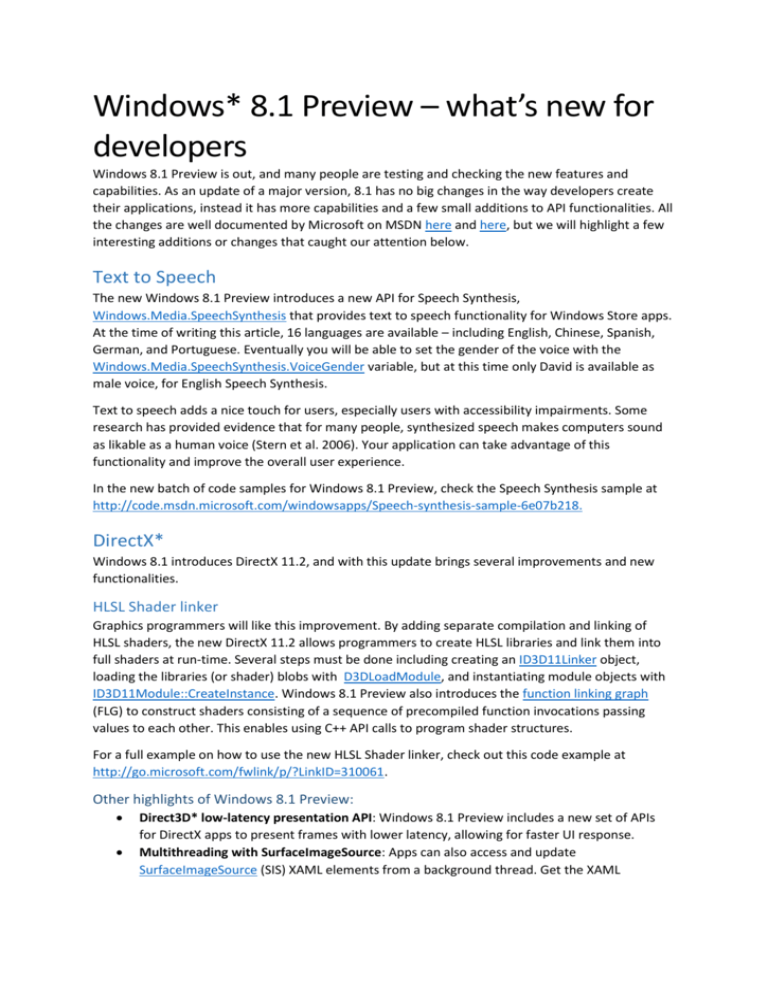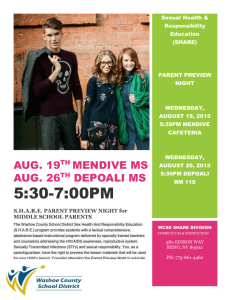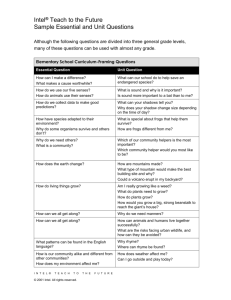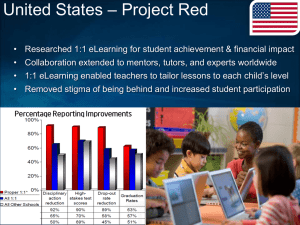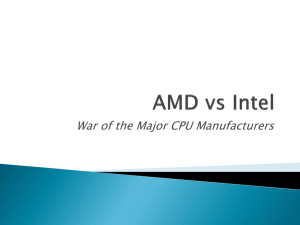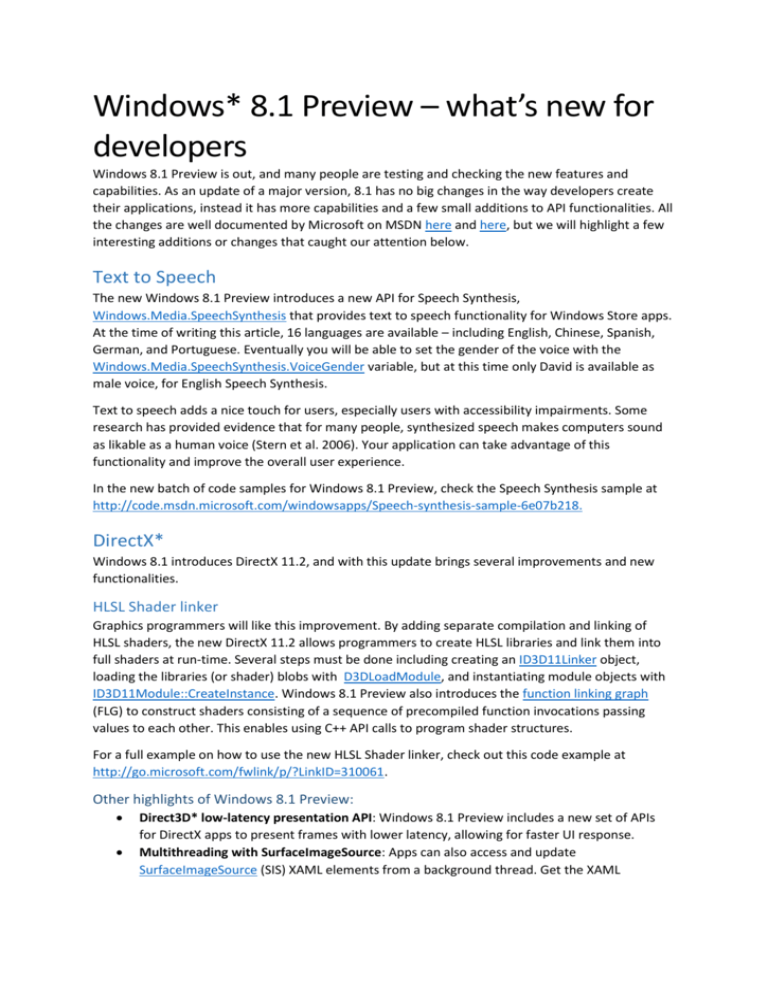
Windows* 8.1 Preview – what’s new for
developers
Windows 8.1 Preview is out, and many people are testing and checking the new features and
capabilities. As an update of a major version, 8.1 has no big changes in the way developers create
their applications, instead it has more capabilities and a few small additions to API functionalities. All
the changes are well documented by Microsoft on MSDN here and here, but we will highlight a few
interesting additions or changes that caught our attention below.
Text to Speech
The new Windows 8.1 Preview introduces a new API for Speech Synthesis,
Windows.Media.SpeechSynthesis that provides text to speech functionality for Windows Store apps.
At the time of writing this article, 16 languages are available – including English, Chinese, Spanish,
German, and Portuguese. Eventually you will be able to set the gender of the voice with the
Windows.Media.SpeechSynthesis.VoiceGender variable, but at this time only David is available as
male voice, for English Speech Synthesis.
Text to speech adds a nice touch for users, especially users with accessibility impairments. Some
research has provided evidence that for many people, synthesized speech makes computers sound
as likable as a human voice (Stern et al. 2006). Your application can take advantage of this
functionality and improve the overall user experience.
In the new batch of code samples for Windows 8.1 Preview, check the Speech Synthesis sample at
http://code.msdn.microsoft.com/windowsapps/Speech-synthesis-sample-6e07b218.
DirectX*
Windows 8.1 introduces DirectX 11.2, and with this update brings several improvements and new
functionalities.
HLSL Shader linker
Graphics programmers will like this improvement. By adding separate compilation and linking of
HLSL shaders, the new DirectX 11.2 allows programmers to create HLSL libraries and link them into
full shaders at run-time. Several steps must be done including creating an ID3D11Linker object,
loading the libraries (or shader) blobs with D3DLoadModule, and instantiating module objects with
ID3D11Module::CreateInstance. Windows 8.1 Preview also introduces the function linking graph
(FLG) to construct shaders consisting of a sequence of precompiled function invocations passing
values to each other. This enables using C++ API calls to program shader structures.
For a full example on how to use the new HLSL Shader linker, check out this code example at
http://go.microsoft.com/fwlink/p/?LinkID=310061.
Other highlights of Windows 8.1 Preview:
Direct3D* low-latency presentation API: Windows 8.1 Preview includes a new set of APIs
for DirectX apps to present frames with lower latency, allowing for faster UI response.
Multithreading with SurfaceImageSource: Apps can also access and update
SurfaceImageSource (SIS) XAML elements from a background thread. Get the XAML
SurfaceImageSource DirectX interop sample at
http://go.microsoft.com/fwlink/p/?LinkID=310060.
Interactive DirectX composition of XAML visual elements: You can use the SwapChainPanel
class to render DirectX graphics content in an app that uses XAML; SwapChainPanel is similar
to SwapChainBackgroundPanel in Windows 8, but with fewer restrictions on XAML tree
placement and usage. Get the XAML SwapChainPanel DirectX interop sample at
http://go.microsoft.com/fwlink/p/?LinkID=311762.
UI elements
Windows 8.1 Preview introduces new sizes of tiles and new ways to display more than two
applications at the same time.
The minimum default users can resize application windows is 500x768px. However, depending on
your application, you may want to offer even smaller window sizes, down to the non-default
minimum of 320x768px. Note that while the application can become narrower, the height stays the
same.
Your application must handle showing the appropriate layout for the different available sizes. Using
the available templates in Visual Studio* helps to guarantee that, but you should also be sure your
images and icons are available in quality scalable formats, like SVG.
Tiles are also available in different sizes, and the user can modify them. It is also a good idea to check
that you have the image shown in your application tile available in all possible sizes, and include
them in your package. It will make your application look polished and match the development
efforts you put into the programming.
New Controls
New UI control elements are introduced with Windows 8.1 Preview, and provided here are a few
examples, divided by framework:
JavaScript*
Hub
The Hub control separates the content into different sections and different levels of detail. This
pattern is best for apps with large content collections or many distinct sections of content for a user
to explore.
Repeater
More than a replacement for the ListView control, a Repeater is a flexible, easy-to-use library to
generate HTML markup from a data set.
ItemContainer
This control makes it easy to create interactive elements that provide swipe, drag-and-drop, and
hover functionality. Just add your content inside the ItemContainer.
BackButton
As the control name suggests, it’s a button that provides backward navigation within your app. The
BackButton can work the navigation stack and disable itself if there is nothing to navigate back to.
XAML – C#/C++
AppBar
Using XAML makes creating an app bar with command buttons easier reflecting the platform design
guidelines and behaviors. The default appearance of the icons is a circle, the content is set through
Label and Icon instead of Content, and it’s possible to compact everything with the IsCompact
property. Check out the sample code here http://go.microsoft.com/fwlink/p/?LinkID=310076.
Hub
The same as described before. See the XAML sample code here
http://go.microsoft.com/fwlink/p/?LinkID=310072.
Flyout
The Flyout control displays information or a request for user interaction. Different than a dialog
however, a flyout can be dismissed by clicking or tapping outside of it. Windows 8.1 Preview also
adds specialized instances of controls that act like flyouts: MenuFlyout and SettingsFlyout. You can
see for example a MenuFlyout sample here http://go.microsoft.com/fwlink/p/?LinkID=310074.
Desktop apps
Windows 8.1 Preview also includes some API improvements for developers programming or
supporting native apps for Desktop.
High DPI support
Improved support for high DPI monitors (200+ DPI). Apps can take advantage of high-DPI and can
change their pixel density if moved to a lower DPI monitor.
Direct manipulation
Updates to DirectManipulation APIs increase app responsiveness and add ways to interact with
apps.
Cross-slide is a new gesture used for selection and for initiating drag-and-drop via touch.
Autoscroll allows users to automatically scroll once they reach the end of visible content.
Native support for panning and zooming via a touchpad helps users without touch displays
take advantage of touch capabilities of Windows 8.1 Preview.
Considerations
Like we said in the beginning, these are only a few examples to give you an idea of what the updates
and new functionalities are for Windows 8.1 Preview. If your curiosity is now peaked, download the
Windows 8.1 Preview here and access the official Developers Feature Guide here.
References
Stern, S. E., John W. Mullennix, and Ilya Yaroslavsky. (2006) Persuasion and social perception of
human vs. synthetic voice across person as source and computer as source conditions. International
Journal of Human-Computer Studies, Vol 64(1), pp. 43-52.
Notices
INFORMATION IN THIS DOCUMENT IS PROVIDED IN CONNECTION WITH INTEL PRODUCTS. NO LICENSE,
EXPRESS OR IMPLIED, BY ESTOPPEL OR OTHERWISE, TO ANY INTELLECTUAL PROPERTY RIGHTS IS GRANTED BY
THIS DOCUMENT. EXCEPT AS PROVIDED IN INTEL'S TERMS AND CONDITIONS OF SALE FOR SUCH PRODUCTS,
INTEL ASSUMES NO LIABILITY WHATSOEVER AND INTEL DISCLAIMS ANY EXPRESS OR IMPLIED WARRANTY,
RELATING TO SALE AND/OR USE OF INTEL PRODUCTS INCLUDING LIABILITY OR WARRANTIES RELATING TO
FITNESS FOR A PARTICULAR PURPOSE, MERCHANTABILITY, OR INFRINGEMENT OF ANY PATENT, COPYRIGHT
OR OTHER INTELLECTUAL PROPERTY RIGHT.
UNLESS OTHERWISE AGREED IN WRITING BY INTEL, THE INTEL PRODUCTS ARE NOT DESIGNED NOR INTENDED
FOR ANY APPLICATION IN WHICH THE FAILURE OF THE INTEL PRODUCT COULD CREATE A SITUATION WHERE
PERSONAL INJURY OR DEATH MAY OCCUR.
Intel may make changes to specifications and product descriptions at any time, without notice. Designers must
not rely on the absence or characteristics of any features or instructions marked "reserved" or "undefined."
Intel reserves these for future definition and shall have no responsibility whatsoever for conflicts or
incompatibilities arising from future changes to them. The information here is subject to change without
notice. Do not finalize a design with this information.
The products described in this document may contain design defects or errors known as errata which may
cause the product to deviate from published specifications. Current characterized errata are available on
request.
Contact your local Intel sales office or your distributor to obtain the latest specifications and before placing
your product order.
Copies of documents which have an order number and are referenced in this document, or other Intel
literature, may be obtained by calling 1-800-548-4725, or go to: http://www.intel.com/design/literature.htm
Software and workloads used in performance tests may have been optimized for performance only on Intel
microprocessors. Performance tests, such as SYSmark* and MobileMark*, are measured using specific
computer systems, components, software, operations, and functions. Any change to any of those factors may
cause the results to vary. You should consult other information and performance tests to assist you in fully
evaluating your contemplated purchases, including the performance of that product when combined with
other products.
Any software source code reprinted in this document is furnished under a software license and may only be
used or copied in accordance with the terms of that license.
Intel and the Intel logo are trademarks of Intel Corporation in the U.S. and/or other countries.
Copyright © 2013 Intel Corporation. All rights reserved.
*Other names and brands may be claimed as the property of others.