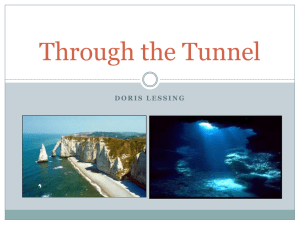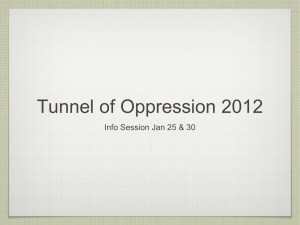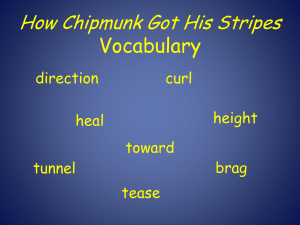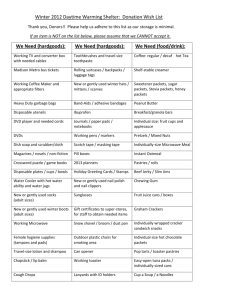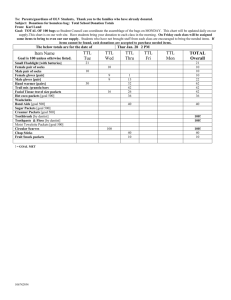Switch in Dhub: Ethernet
advertisement
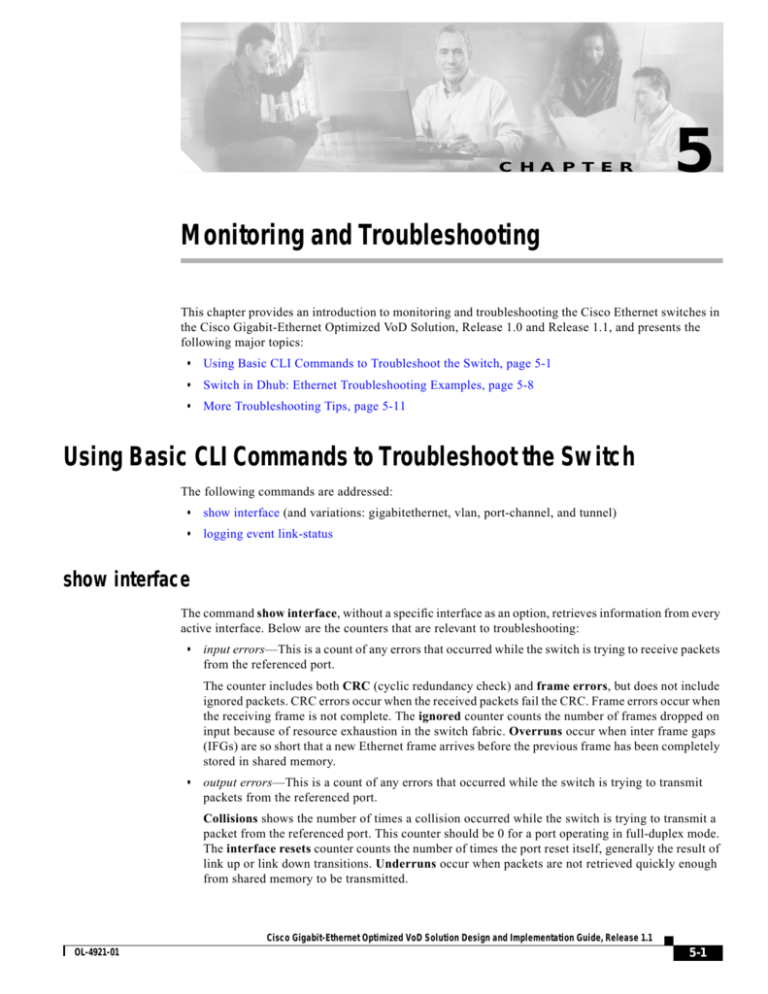
C H A P T E R 5 Monitoring and Troubleshooting This chapter provides an introduction to monitoring and troubleshooting the Cisco Ethernet switches in the Cisco Gigabit-Ethernet Optimized VoD Solution, Release 1.0 and Release 1.1, and presents the following major topics: • Using Basic CLI Commands to Troubleshoot the Switch, page 5-1 • Switch in Dhub: Ethernet Troubleshooting Examples, page 5-8 • More Troubleshooting Tips, page 5-11 Using Basic CLI Commands to Troubleshoot the Switch The following commands are addressed: • show interface (and variations: gigabitethernet, vlan, port-channel, and tunnel) • logging event link-status show interface The command show interface, without a specific interface as an option, retrieves information from every active interface. Below are the counters that are relevant to troubleshooting: • input errors—This is a count of any errors that occurred while the switch is trying to receive packets from the referenced port. The counter includes both CRC (cyclic redundancy check) and frame errors, but does not include ignored packets. CRC errors occur when the received packets fail the CRC. Frame errors occur when the receiving frame is not complete. The ignored counter counts the number of frames dropped on input because of resource exhaustion in the switch fabric. Overruns occur when inter frame gaps (IFGs) are so short that a new Ethernet frame arrives before the previous frame has been completely stored in shared memory. • output errors—This is a count of any errors that occurred while the switch is trying to transmit packets from the referenced port. Collisions shows the number of times a collision occurred while the switch is trying to transmit a packet from the referenced port. This counter should be 0 for a port operating in full-duplex mode. The interface resets counter counts the number of times the port reset itself, generally the result of link up or link down transitions. Underruns occur when packets are not retrieved quickly enough from shared memory to be transmitted. Cisco Gigabit-Ethernet Optimized VoD Solution Design and Implementation Guide, Release 1.1 OL-4921-01 5-1 Chapter 5 Monitoring and Troubleshooting Using Basic CLI Commands to Troubleshoot the Switch • babbles and late collision—A babble is an error caused by the transmission of frames in excess of 1518 bytes in size. A late collision is a collision that occurs outside of the collision window, which is typically caused by a duplex mismatch or a wire length that exceeds the distance limitations (100 meters for 10/100BASE-T ports). The deferred counter tabulates the number of times the port had to wait to transmit as a result of traffic on the wire. • lost carrier and no carrier—The carrier is an electrical signal that Ethernet devices use to detect whether the wire is currently being used by another transmitting station. The lost carrier counter increases each time a carrier sense loss occurs. This happens when the hardware is transmitting a frame onto the wire and does not see its own carrier wave on the Ethernet. The absence of the carrier signal increments the no carrier counter. Sample Output for show interfaces on a Headend Switch The following basic CLI show interface commands can provide a great deal of information of assistance in troubleshooting Cisco Catalyst 4500 series switches. The examples below show nominal values for show interfaces on a headend switch for a single GE port, a VLAN, and an EtherChannel, respectively: Note • show interfaces gigabitethernet • show interfaces vlan • show interfaces port-channel The VLAN, VLAN50, is in Port-channel2, which contains two GE interfaces—3/5 and 3/6 in this example. show interfaces gigabitethernet Headend#show interfaces gigabitethernet 3/5 GigabitEthernet3/5 is up, line protocol is up (connected) Hardware is Gigabit Ethernet Port, address is 000c.850e.80bf (bia 000c.850e.80bf) Description: Unidirectional Link of EtherChannel 2 MTU 1500 bytes, BW 1000000 Kbit, DLY 10 usec, reliability 255/255, txload 41/255, rxload 1/255 Encapsulation ARPA, loopback not set Keepalive set (10 sec) Full-duplex, 1000Mb/s, link type is force-up, media type is SX output flow-control is off, input flow-control is on ARP type: ARPA, ARP Timeout 04:00:00 Last input never, output never, output hang never Last clearing of "show interface" counters never Input queue: 0/75/0/0 (size/max/drops/flushes); Total output drops: 0 Queueing strategy: fifo Output queue: 0/40 (size/max) 30 second input rate 0 bits/sec, 0 packets/sec 30 second output rate 162032000 bits/sec, 14826 packets/sec L3 in Switched: ucast: 0 pkt, 0 bytes - mcast: 0 pkt, 0 bytes L3 out Switched: ucast: 0 pkt, 0 bytes - mcast: 0 pkt, 0 bytes 0 packets input, 0 bytes, 0 no buffer Received 0 broadcasts (0 multicast) 0 runts, 0 giants, 0 throttles 0 input errors, 0 CRC, 0 frame, 0 overrun, 0 ignored 0 input packets with dribble condition detected 835379461 packets output, 1137771157239 bytes, 0 underruns 0 output errors, 0 collisions, 0 interface resets Cisco Gigabit-Ethernet Optimized VoD Solution Design and Implementation Guide, Release 1.1 5-2 OL-4921-01 Chapter 5 Monitoring and Troubleshooting Using Basic CLI Commands to Troubleshoot the Switch 0 babbles, 0 late collision, 0 deferred 0 lost carrier, 0 no carrier 0 output buffer failures, 0 output buffers swapped out Headend#show interfaces gigabitethernet 3/6 GigabitEthernet3/6 is up, line protocol is up (connected) Hardware is Gigabit Ethernet Port, address is 000c.850e.80bf (bia 000c.850e.80bf) Description: Unidirectional Link of EtherChannel 2 MTU 1500 bytes, BW 1000000 Kbit, DLY 10 usec, reliability 255/255, txload 40/255, rxload 1/255 Encapsulation ARPA, loopback not set Keepalive set (10 sec) Full-duplex, 1000Mb/s, link type is force-up, media type is SX output flow-control is off, input flow-control is on ARP type: ARPA, ARP Timeout 04:00:00 Last input never, output never, output hang never Last clearing of "show interface" counters never Input queue: 0/75/0/0 (size/max/drops/flushes); Total output drops: 0 Queueing strategy: fifo Output queue: 0/40 (size/max) 30 second input rate 0 bits/sec, 0 packets/sec 30 second output rate 158527000 bits/sec, 14498 packets/sec L3 in Switched: ucast: 0 pkt, 0 bytes - mcast: 0 pkt, 0 bytes L3 out Switched: ucast: 0 pkt, 0 bytes - mcast: 0 pkt, 0 bytes 0 packets input, 0 bytes, 0 no buffer Received 0 broadcasts (0 multicast) 0 runts, 0 giants, 0 throttles 0 input errors, 0 CRC, 0 frame, 0 overrun, 0 ignored 0 input packets with dribble condition detected 835489311 packets output, 1137915654913 bytes, 0 underruns 0 output errors, 0 collisions, 0 interface resets 0 babbles, 0 late collision, 0 deferred 0 lost carrier, 0 no carrier 0 output buffer failures, 0 output buffers swapped out show interfaces vlan Headend#show interfaces vlan50 Vlan50 is up, line protocol is up Hardware is Ethernet SVI, address is 000c.850e.80bf (bia 000c.850e.80bf) Description: VoD Servers Internet address is 192.168.50.2/24 MTU 1500 bytes, BW 1000000 Kbit, DLY 10 usec, reliability 255/255, txload 1/255, rxload 155/255 Encapsulation ARPA, loopback not set ARP type: ARPA, ARP Timeout 04:00:00 Last input 00:06:04, output never, output hang never Last clearing of "show interface" counters never Input queue: 0/75/0/0 (size/max/drops/flushes); Total output drops: 0 Queueing strategy: fifo Output queue: 0/40 (size/max) 30 second input rate 610762000 bits/sec, 56805 packets/sec 30 second output rate 0 bits/sec, 0 packets/sec L3 in Switched: ucast: 3340981987 pkt, 4490274590976 bytes - mcast: 0 pkt, 0 bytes L3 out Switched: ucast: 4012 pkt, 192576 bytes - mcast: 0 pkt, 0 bytes 3340981999 packets input, 4490274591912 bytes, 0 no buffer Received 12 broadcasts (0 IP multicast) 0 runts, 0 giants, 0 throttles 0 input errors, 0 CRC, 0 frame, 0 overrun, 0 ignored 24215 packets output, 1163224 bytes, 0 underruns 0 output errors, 0 interface resets 0 output buffer failures, 0 output buffers swapped out Cisco Gigabit-Ethernet Optimized VoD Solution Design and Implementation Guide, Release 1.1 OL-4921-01 5-3 Chapter 5 Monitoring and Troubleshooting Using Basic CLI Commands to Troubleshoot the Switch show interfaces port-channel Headend#show interfaces port-channel 2 Port-channel2 is up, line protocol is up (connected) Hardware is EtherChannel, address is 000c.850e.80bf (bia 000c.850e.80bf) Description: Unidirectional EtherChannel to DHub_B Internet address is 192.168.169.5/30 MTU 1500 bytes, BW 2000000 Kbit, DLY 10 usec, reliability 255/255, txload 40/255, rxload 1/255 Encapsulation ARPA, loopback not set Keepalive set (10 sec) Unknown duplex, Unknown Speed, media type is unknown media type output flow-control is unsupported, input flow-control is unsupported Members in this channel: Gi3/5 Gi3/6 ARP type: ARPA, ARP Timeout 04:00:00 Last input never, output never, output hang never Last clearing of "show interface" counters never Input queue: 0/75/0/0 (size/max/drops/flushes); Total output drops: 0 Queueing strategy: fifo Output queue: 0/40 (size/max) 30 second input rate 0 bits/sec, 0 packets/sec 30 second output rate 314028000 bits/sec, 28505 packets/sec L3 in Switched: ucast: 0 pkt, 0 bytes - mcast: 0 pkt, 0 bytes L3 out Switched: ucast: 1668713589 pkt, 2242751063616 bytes - mcast: 0 pkt, 0 bytes 0 packets input, 0 bytes, 0 no buffer Received 0 broadcasts (0 IP multicast) 0 runts, 0 giants, 0 throttles 0 input errors, 0 CRC, 0 frame, 0 overrun, 0 ignored 0 input packets with dribble condition detected 1668774184 packets output, 2272833746238 bytes, 0 underruns 0 output errors, 0 collisions, 0 interface resets 0 babbles, 0 late collision, 0 deferred 0 lost carrier, 0 no carrier 0 output buffer failures, 0 output buffers swapped out show interfaces tunnel This command is illustrated for both headend and Dhub switches in Troubleshooting Tunnels, page 5-4. logging event link-status This command is useful in providing the up/down status of links, sending messages to the console when the status of a link changes. This command can be used in conjunction with management applications such as Cisco Info Center (CIC) (which can pick up console messages and perform a notification process), as there is less latency with this command than there is with MIBs and traps. However, take into account that logging event link-status should not be used unless it is necessary, as logging can burden the CPU, especially if traps are also being used. Troubleshooting Tunnels This section covers both working and nonworking unidirectional EtherChannels: • Working Unidirectional EtherChannel Between Headend and DHub • Nonworking Unidirectional EtherChannel Between Headend and DHub Cisco Gigabit-Ethernet Optimized VoD Solution Design and Implementation Guide, Release 1.1 5-4 OL-4921-01 Chapter 5 Monitoring and Troubleshooting Using Basic CLI Commands to Troubleshoot the Switch Note Lines of interest are highlighted in bold. Working Unidirectional EtherChannel Between Headend and DHub For reference, see Figure 3-3 on page 3-15. The packets on Tunnel2 flow from DHub_B to Headend. Use the command show interfaces tunnel2 on both switches to verify that packets are sent by the DHub_B switch through Tunnel2 and received by the Headend switch. Outputs from the following commands are illustrated: • show interfaces tunnel • debug tunnel • show ip ospf neighbor • show arp show interfaces tunnel At the Headend Headend#show interfaces Tunnel2 Tunnel2 is up, line protocol is down Hardware is Tunnel Description: Return Path for Unidirectional EtherChannel to DHub_B MTU 1514 bytes, BW 9 Kbit, DLY 500000 usec, reliability 255/255, txload 1/255, rxload 1/255 Encapsulation TUNNEL, loopback not set Keepalive not set Tunnel source 1.1.1.5, destination 2.2.2.6 Tunnel protocol/transport GRE/IP, key disabled, sequencing disabled Checksumming of packets disabled, fast tunneling enabled Tunnel is receive-only UDLR tunnel for send-only interface Port-channel2 Last input 00:00:01, output never, output hang never Last clearing of "show interface" counters never Input queue: 0/75/0/0 (size/max/drops/flushes); Total output drops: 0 Queueing strategy: fifo Output queue: 0/0 (size/max) 5 minute input rate 0 bits/sec, 0 packets/sec 5 minute output rate 0 bits/sec, 0 packets/sec 2 packets input, 212 bytes, 0 no buffer Received 0 broadcasts (0 IP multicast) 0 runts, 0 giants, 0 throttles 0 input errors, 0 CRC, 0 frame, 0 overrun, 0 ignored, 0 abort 0 packets output, 0 bytes, 0 underruns 0 output errors, 0 collisions, 0 interface resets 0 output buffer failures, 0 output buffers swapped out At the Dhub DHub_B#show interfaces Tunnel2 Tunnel2 is up, line protocol is up Hardware is Tunnel Description: Return Path for Unidirectional EtherChannel from Headend MTU 1514 bytes, BW 9 Kbit, DLY 500000 usec, reliability 255/255, txload 1/255, rxload 1/255 Encapsulation TUNNEL, loopback not set Keepalive not set Tunnel source 2.2.2.6, destination 1.1.1.5 Tunnel protocol/transport GRE/IP, key disabled, sequencing disabled Cisco Gigabit-Ethernet Optimized VoD Solution Design and Implementation Guide, Release 1.1 OL-4921-01 5-5 Chapter 5 Monitoring and Troubleshooting Using Basic CLI Commands to Troubleshoot the Switch Checksumming of packets disabled, fast tunneling enabled Tunnel is send-only UDLR tunnel for receive-only interface Port-channel2 Last input never, output 00:00:00, output hang never Last clearing of "show interface" counters 00:00:17 Input queue: 0/75/0/0 (size/max/drops/flushes); Total output drops: 0 Queueing strategy: fifo Output queue: 0/0 (size/max) 5 minute input rate 0 bits/sec, 0 packets/sec 5 minute output rate 0 bits/sec, 0 packets/sec 0 packets input, 0 bytes, 0 no buffer Received 0 broadcasts (0 IP multicast) 0 runts, 0 giants, 0 throttles 0 input errors, 0 CRC, 0 frame, 0 overrun, 0 ignored, 0 abort 2 packets output, 184 bytes, 0 underruns 0 output errors, 0 collisions, 0 interface resets 0 output buffer failures, 0 output buffers swapped out debug tunnel Use the command debug tunnel on both switches to see packets travel through the tunnel. At the Headend Headend#debug tunnel Tunnel Interface debugging is on Headend# 3d18h: Tunnel2: GRE/IP to classify 2.2.2.6->1.1.1.5 (len=92 ttl=253 tos=0x0) ok, retval=0x0 3d18h: Tunnel2: GRE/IP to decaps 2.2.2.6->1.1.1.5 (len=92 ttl=252) At the Dhub DHub_B#debug tunnel Tunnel Interface debugging is on DHub_B# 2w5d: Tunnel2: GRE/IP encapsulated 2.2.2.6->1.1.1.5 (linktype=7, len=92) show ip ospf neighbor If the unidirectional EtherChannel and tunnel are working properly, DHub_B will be recognized as Headend’s OSPF neighbor. At the Headend Headend#show ip ospf neighbor Port-channel2 Neighbor ID 2.2.2.6 Pri 1 State FULL/DR Dead Time 00:00:30 Address 192.168.169.6 Interface Port-channel2 show arp There will also be an ARP entry for DHub_B’s side of Port-channel2 in Headend’s ARP table. At the Headend Headend#show arp | include Port-channel2 Protocol Address Age (min) Hardware Addr Internet 192.168.169.5 000c.850e.80bf Internet 192.168.169.6 13 0009.e89a.2dff Type ARPA ARPA Interface Port-channel2 Port-channel2 Cisco Gigabit-Ethernet Optimized VoD Solution Design and Implementation Guide, Release 1.1 5-6 OL-4921-01 Chapter 5 Monitoring and Troubleshooting Using Basic CLI Commands to Troubleshoot the Switch Nonworking Unidirectional EtherChannel Between Headend and DHub For reference, see Figure 3-3 on page 3-15. When Tunnel2 is down because of a physical connection problem, the line protocol on the DHub_B side will be “down” and the number of output drops should increment. Outputs from the following commands are illustrated: • show interfaces tunnel • debug tunnel • show ip ospf • show arp show interfaces tunnel At the Dhub DHub_B#show interfaces Tunnel2 Tunnel2 is up, line protocol is down Hardware is Tunnel Description: Return Path for Unidirectional EtherChannel from Headend MTU 1514 bytes, BW 9 Kbit, DLY 500000 usec, reliability 255/255, txload 1/255, rxload 1/255 Encapsulation TUNNEL, loopback not set Keepalive not set Tunnel source 2.2.2.6, destination 1.1.1.5 Tunnel protocol/transport GRE/IP, key disabled, sequencing disabled Checksumming of packets disabled, fast tunneling enabled Tunnel is send-only UDLR tunnel for receive-only interface Port-channel2 Last input never, output 00:01:12, output hang never Last clearing of "show interface" counters 00:14:49 Input queue: 0/75/0/0 (size/max/drops/flushes); Total output drops: 30 Queueing strategy: fifo Output queue: 0/0 (size/max) 5 minute input rate 0 bits/sec, 0 packets/sec 5 minute output rate 0 bits/sec, 0 packets/sec 0 packets input, 0 bytes, 0 no buffer Received 0 broadcasts (0 IP multicast) 0 runts, 0 giants, 0 throttles 0 input errors, 0 CRC, 0 frame, 0 overrun, 0 ignored, 0 abort 135 packets output, 13584 bytes, 0 underruns 0 output errors, 0 collisions, 0 interface resets 0 output buffer failures, 0 output buffers swapped out debug tunnel If you use debug tunnel again, you will see that no packets are being sent through the tunnel. At the Headend Headend#debug tunnel Tunnel Interface debugging is on Headend# Note There is no output for debug tunnel. Cisco Gigabit-Ethernet Optimized VoD Solution Design and Implementation Guide, Release 1.1 OL-4921-01 5-7 Chapter 5 Monitoring and Troubleshooting Switch in Dhub: Ethernet Troubleshooting Examples At the Dhub DHub_B#debug tunnel Tunnel Interface debugging is on DHub_B# Note There is no output for debug tunnel. show ip ospf If you look at Headend’s OSPF neighbors, you will no longer see DHub_B listed as a neighbor. At the Headend Headend#show ip ospf neighbor Port-channel2 Note DHub_B is no longer listed. show arp The ARP entry for DHub_B’s side of Port-channel2 might still be in Headend’s ARP table, but it will be aging. If you execute a clear arp, the ARP entry will be removed from the ARP table and will not be added until the tunnel is reestablished. At the Headend Headend#show arp | include Port-channel2 Protocol Address Age (min) Hardware Addr Internet 192.168.169.5 000c.850e.80bf Internet 192.168.169.6 21 0009.e89a.2dff Type ARPA ARPA Interface Port-channel2 Port-channel2 Type ARPA Interface Port-channel2 Headend#clear arp Headend#show arp | include Port-channel2 Protocol Address Age (min) Hardware Addr Internet 192.168.169.5 000c.850e.80bf Troubleshooting Cisco Catalyst 4500 Series Switches For additional tips on troubleshooting Cisco Catalyst 4500 series switches, see “Troubleshooting Tips” at the following URL: http://www.cisco.com/univercd/cc/td/doc/product/lan/cat5000/trbl_ja.htm Switch in Dhub: Ethernet Troubleshooting Examples The following example illustrates a configuration in which links are broken between a headend and a Dhub switch connected by two asymmetric EtherChannels. This scenario only supports 2 Gbps of video traffic, as Port-channel2 is used for link redundancy. Figure 5-1 illustrates the basic topology. The response of the switches to the various failure modes provides useful information about anticipated behavior, as well as clues to troubleshooting should such failures occur. Cisco Gigabit-Ethernet Optimized VoD Solution Design and Implementation Guide, Release 1.1 5-8 OL-4921-01 Chapter 5 Monitoring and Troubleshooting Switch in Dhub: Ethernet Troubleshooting Examples For a discussion of link failure modes, see Chapter 4, “Providing Redundancy and Reliability.” Figure 5-1 Basic Ethernet Troubleshooting Topology 5 A 6 7 8 A= ACT S= SPEED FE 0/1 A= FDX A= LINK FE 0/0 A 1 F F 2 S S 3 L L 4 PVDM2 13 PVDM1 PVDM0 12 11 AIM1 AIM0 10 9 95573 Note Preconditions • There are two EtherChannels: Port-channel1 (P1) and Port-channel2 (P2). • OSPF is enabled, with equal-cost OSPF routes for P1 and P2. • Load balancing is applied to the destination ports for both EtherChannels with CEF (Cisco Express Forwarding). This causes video flows to be distributed evenly across all four GE ports. IP Routes Route tables for the headend and Dhub switches are presented below. Headend Route Table C O C C 192.168.151.0/24 is directly connected, Vlan151 192.168.150.0/24 [110/2] via 192.168.170.2, 00:00:32, Port-channel2 [110/2] via 192.168.169.2, 00:00:32, Port-channel1 192.168.170.0/30 is subnetted, 1 subnets 192.168.170.0 is directly connected, Port-channel2 192.168.169.0/30 is subnetted, 1 subnets 192.168.169.0 is directly connected, Port-channel1 Dhub RouteTable O C C C 192.168.151.0/24 [110/2] via 192.168.170.1, 00:01:44, Port-channel2 [110/2] via 192.168.169.1, 00:01:44, Port-channel1 192.168.150.0/24 is directly connected, Vlan150 192.168.170.0/30 is subnetted, 1 subnets 192.168.170.0 is directly connected, Port-channel2 192.168.169.0/30 is subnetted, 1 subnets 192.168.169.0 is directly connected, Port-channel1 Cisco Gigabit-Ethernet Optimized VoD Solution Design and Implementation Guide, Release 1.1 OL-4921-01 5-9 Chapter 5 Monitoring and Troubleshooting Switch in Dhub: Ethernet Troubleshooting Examples Actions and Responses 1. Pull the fiber on the send-only GE of P1 (GE 2/2 on the Dhub and GE 3/1 on the headend). – Sessions on that port are lost and never recover. EtherChannel load balancing does not rebalance on a loss of a send-only link. – GE 2/2 shows down/down on the Dhub: 2d21h: %EC-5-UNBUNDLE: Interface GigabitEthernet2/2 left the port-channel Port-channel1 – P1 on the Dhub now only shows GE 2/1 as a member. – No event is shown on the headend. The disabled send-only link is still reported as up/up. – No alarms are noted on the QAM device, although the missing sessions are removed from the output extraction page. 2. Replace the fiber on the send-only GE of P1. – Sessions recover within 2 seconds. 3. Pull the fiber on the bidirectional GE of P1 (GE 2/1 on the Dhub and GE 3/1 on the headend). – Video is momentarily rebalanced to the unidirectional link (evidenced by “blinking”), but after a few seconds the entire EtherChannel goes down as OSPF rerouting takes over. – No sessions are lost. – On the Dhub, GE 2/1 is down/down; P1 is up/up and shows GE 2/2 as member. – On the headend, GE 3/1 down/down; P1 is up/up and shows G3/2 as member – The Dhub log reads as follows: 2d21h: %EC-5-UNBUNDLE: Interface GigabitEthernet2/1 left the port-channel Port-channel1 2d21h: %LINEPROTO-5-UPDOWN: Line protocol on Interface GigabitEthernet2/1, changed state to down 2d21h: %LINK-3-UPDOWN: Interface GigabitEthernet2/1, changed state to down – The headend log reads as follows: Jun 13 05:19:52.174: %EC-5-UNBUNDLE: Interface GigabitEthernet3/1 left the port-channel Port-channel1 *Jun 13 05:19:53.174: %LINEPROTO-5-UPDOWN: Line protocol on Interface GigabitEthernet3/1, changed state to down *Jun 13 05:19:54.174: %LINK-3-UPDOWN: Interface GigabitEthernet3/1, changed state to down *Jun 13 05:19:54.302: %OSPF-5-ADJCHG: Process 100, Nbr 192.168.170.2 on Port-channel1 from FULL to DOWN, Neighbor Down: Dead timer d *Jun – P1 is no longer in the sh ip route for 192.168.150.0. – No alarms are on the QAM device. – All traffic now flows through P2. Note A sh int g2/2 on the Dhub shows a large output rate for this receive-only link. This is erroneous, as there is no output, as shown below: 30 second output rate 4084883554000 bits/sec, 1651326426 packets/sec Cisco Gigabit-Ethernet Optimized VoD Solution Design and Implementation Guide, Release 1.1 5-10 OL-4921-01 Chapter 5 Monitoring and Troubleshooting More Troubleshooting Tips 4. Pull the P1 DWDM fiber. – Recovery time is 7 seconds – P1 is down/down in the Dhub, but is up/up in the headend. – The IP route now has P2 as the only link for 192.168.150.0. – The Dhub log reads as follows: 00:09:45: %EC-5-UNBUNDLE: Interface GigabitEthernet2/1 left the port-channel Port-channel1 00:09:45: %EC-5-UNBUNDLE: Interface GigabitEthernet2/2 left the port-channel Port-channel1 00:09:46: %LINEPROTO-5-UPDOWN: Line protocol on Interface GigabitEthernet2/1, changed state to down 00:09:46: %LINEPROTO-5-UPDOWN: Line protocol on Interface Port-channel1, changed state to down 00:09:47: %OSPF-5-ADJCHG: Process 100, Nbr 192.168.170.1 on Port-channel1 from FULL to DOWN, Neighbor Down: Dead timer expired 00:09:47: %LINK-3-UPDOWN: Interface GigabitEthernet2/1, changed state to down 00:09:47: %LINK-3-UPDOWN: Interface Port-channel1, changed state to down – The headend log reads as follows: *Jun 13 05:51:29.331: %EC-5-UNBUNDLE: Interface GigabitEthernet3/1 left the port-channel Port-channel1 *Jun 13 05:51:30.335: %LINEPROTO-5-UPDOWN: Line protocol on Interface GigabitEthernet3/1, changed state to down *Jun 13 05:51:31.331: %LINK-3-UPDOWN: Interface GigabitEthernet3/1, changed state to down *Jun 13 05:51:31.955: %OSPF-5-ADJCHG: Process 100, Nbr 192.168.170.2 on Port-channel1 from FULL to DOWN, Neighbor Down: Dead timer d 5. Pull the P2 DWDM fiber. – The results are similar to those for pulling the P1 DWDM fiber. 6. Remove the receive-only GBIC or pull the associated fiber (same effect). – All video streams on the failed port are lost. – There is no recovery from streams lost on the failed port. – The Dhub log reads as follows: 2w1d: %EC-5-UNBUNDLE: Interface GigabitEthernet2/2 left the port-channel Port-channel1 More Troubleshooting Tips This following duscussions can be of assistance in troubleshooting: • Example Link Utilization and Related Traffic Statistics • Understanding the Load-Balancing Behavior of Asymmetric EtherChannels • Preventing Lost Traffic: Adding Send-Only GE Links to Operational EtherChannels • Understanding ARP and MAC Address Table Timeouts • Understanding Buffers on Cisco Catalyst 4500 Series Switches Cisco Gigabit-Ethernet Optimized VoD Solution Design and Implementation Guide, Release 1.1 OL-4921-01 5-11 Chapter 5 Monitoring and Troubleshooting More Troubleshooting Tips Example Link Utilization and Related Traffic Statistics As a benchmark for troubleshooting links that support video streams, it can be useful to see some nominal traffic statistics for various degrees of link utilization. As the number of video streams increases, so does link utilization—and also latency. Table 5-1 lists example link utilization and related traffic statistics for a Concurrent VoD server. Numbers for other servers may vary. Table 5-1 Example Link Utilization and Related Traffic Statistics for a Concurrent VoD Server Link Utilization, percent Number of Video Streams Arrival Time, msec Minimum Average 88 240 0.84 90 245 92 Latency, microsec Packets Maximum Minimum Maximum Out of Order Dropped 2.82 4.41 21.8 968.5 0 0 0.84 2.82 4.41 21.8 1369.7 0 0 250 0.84 2.82 4.41 21.8 1068.0 0 0 93 255 0.84 2.82 4.41 — — — — 95 260 — — — — — — — Understanding the Load-Balancing Behavior of Asymmetric EtherChannels The load balancing behavior of an EtherChannel with both bidirectional and send-only links is as follows: • If a bidirectional link is lost, the flows on that link are rebalanced to the other links. If this link is the only bidirectional link in the EtherChannel, then it is possible that OSPF will lose this route and force the traffic to a new route. • If a send-only link is lost, the flows on that link are not rebalanced to the other links. Preventing Lost Traffic: Adding Send-Only GE Links to Operational EtherChannels When adding send-only links to EtherChannels that are already carrying video traffic, be sure to configure the receive-side (Dhub) switch and all physical connections before the configuring the send-side (headend) switch. If the send-side switch is configured first, then the send-only link is forced up (even though the receive-side switch is not ready to receive), and traffic will be load-balanced onto that link. This causes that traffic to be lost. Understanding ARP and MAC Address Table Timeouts Because the video data flow in VoD is unidirectional, the MAC address table for each GE port connected to an edge QAM device eventually times out, causing data bound for that device to be flooded to all ports. To prevent this, set the ARP timeout for that port (or VLAN) to a value less than the value for mac-address-table aging-time. Because the default value of aging-time is 300 (seconds), the ARP timeout can be set to 150, as follows: arp timeout 150. Cisco Gigabit-Ethernet Optimized VoD Solution Design and Implementation Guide, Release 1.1 5-12 OL-4921-01 Chapter 5 Monitoring and Troubleshooting More Troubleshooting Tips Understanding Buffers on Cisco Catalyst 4500 Series Switches The shared-memory switching buffer for Cisco Catalyst 4500 series switches running Supervisor Engines 2, 3, and 4 is 16 Mbytes. Unlike with many Cisco platforms, there is no command to change or tune the buffers on Cisco Catalyst 4500 series switches. The various transmit-queue buffer sizes are shown in Table 5-2. Table 5-2 Transmit-Queue Buffer Sizes for Cisco Catalyst 4500 Series Switches Packets on a Nonblocking GE Port Paquets per Queue Packets per Queue on a Subport Per Queue Per Port 240 960 1920 7680 Cisco Gigabit-Ethernet Optimized VoD Solution Design and Implementation Guide, Release 1.1 OL-4921-01 5-13 Chapter 5 Monitoring and Troubleshooting More Troubleshooting Tips Cisco Gigabit-Ethernet Optimized VoD Solution Design and Implementation Guide, Release 1.1 5-14 OL-4921-01