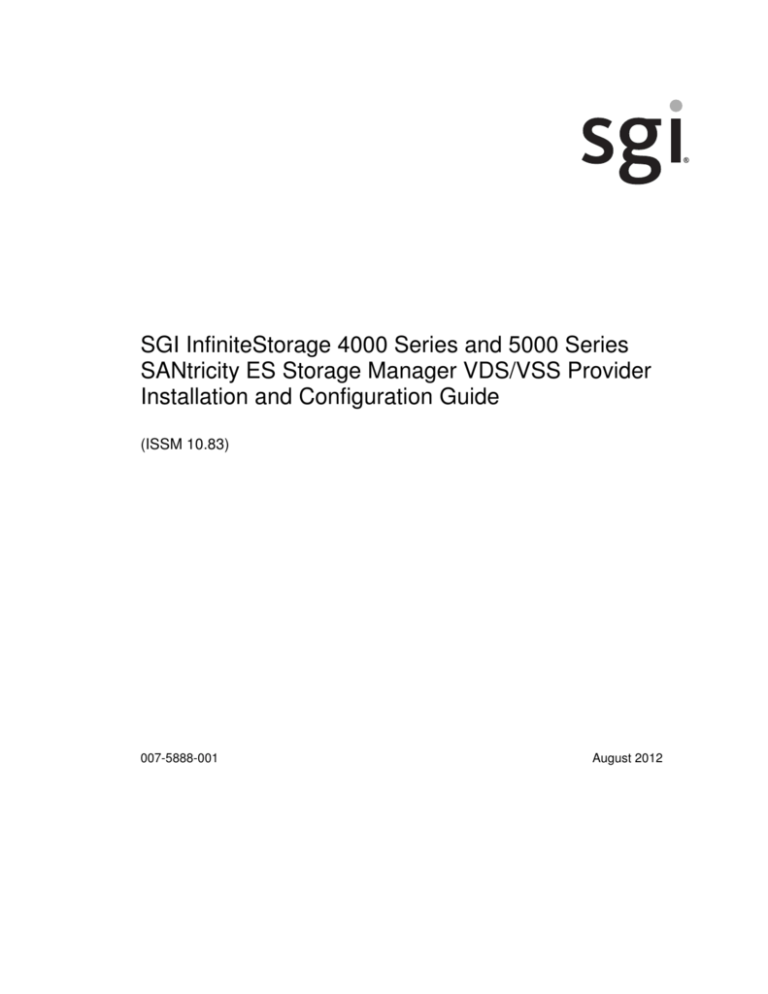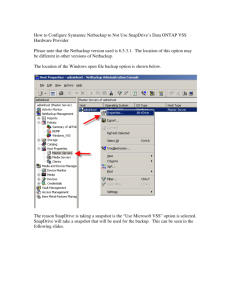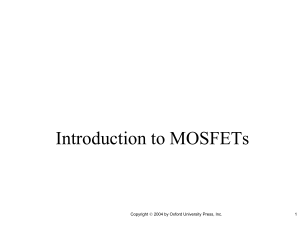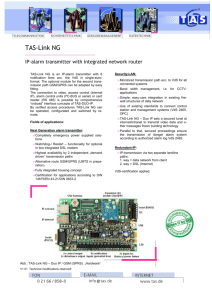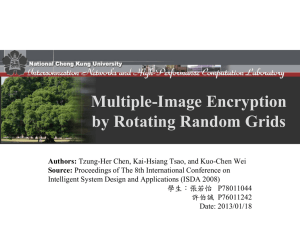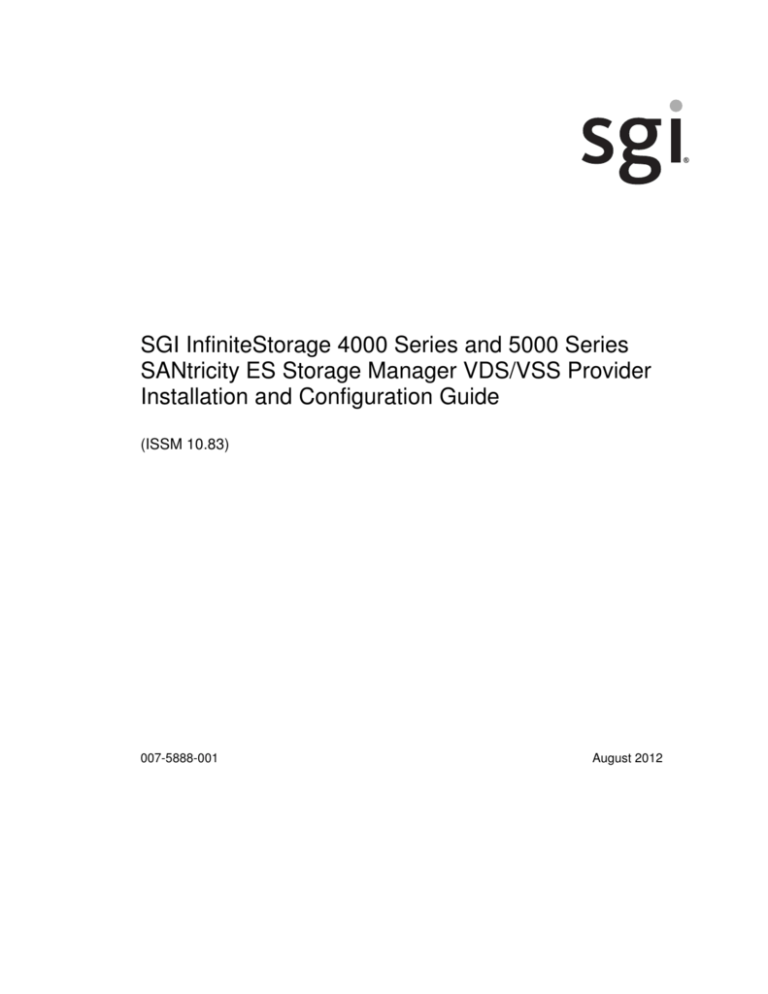
SGI InfiniteStorage 4000 Series and 5000 Series
SANtricity ES Storage Manager VDS/VSS Provider
Installation and Configuration Guide
(ISSM 10.83)
007-5888-001
August 2012
The information in this document supports the SGI InfiniteStorage 4000 series and 5000 series storage
systems (ISSM 10.83). Refer to the table below to match your specific SGI InfiniteStorage product
with the model numbers used in this document.
SGI Model #
TP9600H
TP9700F
IS4500F
TP9600F
IS4000H
IS350
IS220
IS4100
IS-DMODULE16-Z
IS-DMODULE60
IS4600
IS5012
IS5024
IS5060
IS-DMODULE12 & IS2212
(JBOD)
IS-DMODULE24 & IS2224
(JBOD)
IS-DMODULE60-SAS
IS5512
IS5524
IS5560
Netapp Model
6091
6091
6091
3994 and 3992
3994
3992
1932
1333
DE1300
4900
FC4600
DE6900
7091
Netapp
Compliance
Model
1500
1500
1500
4600
4600
4600
3600
4600
4600
6900
1550
2600
2600
2600
DE1600
3650
5350
6600
3650
DE5600
5350
DE6600
5400
5400
5400
6600
3650
5350
6600
Notes
FC HICs only
4Gb FC, 8Gb FC, HICs
only
FC and SAS HICs only
Copyright information
Copyright © 1994–2012 NetApp, Inc. All rights reserved. Printed in the U.S.A.
No part of this document covered by copyright may be reproduced in any form or by any means—
graphic, electronic, or mechanical, including photocopying, recording, taping, or storage in an
electronic retrieval system—without prior written permission of the copyright owner.
Software derived from copyrighted NetApp material is subject to the following license and disclaimer:
THIS SOFTWARE IS PROVIDED BY NETAPP "AS IS" AND WITHOUT ANY EXPRESS OR
IMPLIED WARRANTIES, INCLUDING, BUT NOT LIMITED TO, THE IMPLIED WARRANTIES
OF MERCHANTABILITY AND FITNESS FOR A PARTICULAR PURPOSE, WHICH ARE
HEREBY DISCLAIMED. IN NO EVENT SHALL NETAPP BE LIABLE FOR ANY DIRECT,
INDIRECT, INCIDENTAL, SPECIAL, EXEMPLARY, OR CONSEQUENTIAL DAMAGES
(INCLUDING, BUT NOT LIMITED TO, PROCUREMENT OF SUBSTITUTE GOODS OR
SERVICES; LOSS OF USE, DATA, OR PROFITS; OR BUSINESS INTERRUPTION) HOWEVER
CAUSED AND ON ANY THEORY OF LIABILITY, WHETHER IN CONTRACT, STRICT
LIABILITY, OR TORT (INCLUDING NEGLIGENCE OR OTHERWISE) ARISING IN ANY WAY
OUT OF THE USE OF THIS SOFTWARE, EVEN IF ADVISED OF THE POSSIBILITY OF SUCH
DAMAGE.
NetApp reserves the right to change any products described herein at any time, and without notice.
NetApp assumes no responsibility or liability arising from the use of products described herein, except
as expressly agreed to in writing by NetApp. The use or purchase of this product does not convey a
license under any patent rights, trademark rights, or any other intellectual property rights of NetApp.
RESTRICTED RIGHTS LEGEND: Use, duplication, or disclosure by the government is subject to
restrictions as set forth in subparagraph (c)(1)(ii) of the Rights in Technical Data and Computer
Software clause at DFARS 252.277-7103 (October 1988) and FAR 52-227-19 (June 1987).
ii
Copyright information
Trademark information
NetApp, the NetApp logo, Network Appliance, the Network Appliance logo, Akorri, ApplianceWatch,
ASUP, AutoSupport, BalancePoint, BalancePoint Predictor, Bycast, Campaign Express,
ComplianceClock, Cryptainer, CryptoShred, Data ONTAP, DataFabric, DataFort, Decru, Decru
DataFort, DenseStak, Engenio, Engenio logo, E-Stack, FAServer, FastStak, FilerView, FlexCache,
FlexClone, FlexPod, FlexScale, FlexShare, FlexSuite, FlexVol, FPolicy, GetSuccessful, gFiler, Go
further, faster, Imagine Virtually Anything, Lifetime Key Management, LockVault, Manage ONTAP,
MetroCluster, MultiStore, NearStore, NetCache, NOW (NetApp on the Web), Onaro, OnCommand,
ONTAPI, OpenKey, PerformanceStak, RAID-DP, ReplicatorX, SANscreen, SANshare, SANtricity,
SecureAdmin, SecureShare, Select, Service Builder, Shadow Tape, Simplicity, Simulate ONTAP,
SnapCopy, SnapDirector, SnapDrive, SnapFilter, SnapLock, SnapManager, SnapMigrator,
SnapMirror, SnapMover, SnapProtect, SnapRestore, Snapshot, SnapSuite, SnapValidator, SnapVault,
StorageGRID, StoreVault, the StoreVault logo, SyncMirror, Tech OnTap, The evolution of storage,
Topio, vFiler, VFM, Virtual File Manager, VPolicy, WAFL, Web Filer, and XBB are trademarks or
registered trademarks of NetApp, Inc. in the United States, other countries, or both.
IBM, the IBM logo, and ibm.com are trademarks or registered trademarks of International Business
Machines Corporation in the United States, other countries, or both. A complete and current list of
other IBM trademarks is available on the Web at www.ibm.com/legal/copytrade.shtml.
Apple is a registered trademark and QuickTime is a trademark of Apple, Inc. in the U.S.A. and/or other
countries. Microsoft is a registered trademark and Windows Media is a trademark of Microsoft
Corporation in the U.S.A. and/or other countries. RealAudio, RealNetworks, RealPlayer, RealSystem,
RealText, and RealVideo are registered trademarks and RealMedia, RealProxy, and SureStream are
trademarks of RealNetworks, Inc. in the U.S.A. and/or other countries.
All other brands or products are trademarks or registered trademarks of their respective holders and
should be treated as such.
NetApp, Inc. is a licensee of the CompactFlash and CF Logo trademarks.
NetApp, Inc. NetCache is certified RealSystem compatible.
Trademark information
iii
NetApp SANtricity Storage Manager VDS/VSS Provider Installation and Configuration Guide for Version 10.83
April 2012
Table of Contents
1.1 Compatibility . . . . . . . . . . . . . . . . . . . . . . . . . . . . . . . . . . . . . . . . . . . . . . . . . . . . . . . . . . . . . . . . . . . . . . . . . . . . . . . . . . . . . . . . . . . . . . . . . . . . . . . . . . . . . . . . . . . . . . .1
1.2 Understanding Microsoft VDS/VSS and Storage Management VDS/VSS Hardware Providers . . . . . . . . . . . . . . . . . . . . . . . . . . . . . . . . . . . . . . . . . . . .2
1.3 How to Install Storage Management VDS/VSS Hardware Providers . . . . . . . . . . . . . . . . . . . . . . . . . . . . . . . . . . . . . . . . . . . . . . . . . . . . . . . . . . . . . . . . . . . .2
1.4 Storage Management VDS/VSS Hardware Provider Configuration Tool . . . . . . . . . . . . . . . . . . . . . . . . . . . . . . . . . . . . . . . . . . . . . . . . . . . . . . . . . . . . . . . .3
1.5 How to set Storage Array Passwords, ESX Server Parameters, and Snapshot Properties with the Configuration Tool . . . . . . . . . . . . . . . . . . . . .4
1.6 Auto-discovering Arrays Versus Discovering User-specified Arrays . . . . . . . . . . . . . . . . . . . . . . . . . . . . . . . . . . . . . . . . . . . . . . . . . . . . . . . . . . . . . . . . . . . . .5
1.7 Tips for Using Storage Management VDS/VSS Hardware Providers . . . . . . . . . . . . . . . . . . . . . . . . . . . . . . . . . . . . . . . . . . . . . . . . . . . . . . . . . . . . . . . . . . . .5
1.7.1 General Usage Tips:. . . . . . . . . . . . . . . . . . . . . . . . . . . . . . . . . . . . . . . . . . . . . . . . . . . . . . . . . . . . . . . . . . . . . . . . . . . . . . . . . . . . . . . . . . . . . . . . . . . . . . . . . . . 5
1.7.2 Storage Management VDS Hardware Provider Tips: . . . . . . . . . . . . . . . . . . . . . . . . . . . . . . . . . . . . . . . . . . . . . . . . . . . . . . . . . . . . . . . . . . . . . . . . . . . . 6
1.7.3 Storage Management VSS Hardware Provider Tips: . . . . . . . . . . . . . . . . . . . . . . . . . . . . . . . . . . . . . . . . . . . . . . . . . . . . . . . . . . . . . . . . . . . . . . . . . . . . 8
1.8 Fixes and New Features in this Release . . . . . . . . . . . . . . . . . . . . . . . . . . . . . . . . . . . . . . . . . . . . . . . . . . . . . . . . . . . . . . . . . . . . . . . . . . . . . . . . . . . . . . . . . . . . . . .9
1.9 Known Issues/Limitations/Restrictions . . . . . . . . . . . . . . . . . . . . . . . . . . . . . . . . . . . . . . . . . . . . . . . . . . . . . . . . . . . . . . . . . . . . . . . . . . . . . . . . . . . . . . . . . . . . . . .9
-i-
NetApp SANtricity Storage Manager VDS/VSS Provider Installation and Configuration Guide for Version 10.83
April 2012
Chapter 1: NetApp SANtricity Storage Manager VDS/VSS Provider
1.1
Compatibility
The 10.83 release of the VDS/VSS providers has minor defect fixes and testing with firmware 7.83. See section 1.8 for
fix summary.
RAID Controller Firmware: The providers in this download are compatible with RAID controller firmware 7.83, 7.80,
7.77, 7.75, 7.70, 7.60, 7.50, 7.36, 7.35.
Table 1 Supported NetApp RAID controllers, listed by host type
Fibre Channel:
SAS
iSCSI
1932
133x
153x
26xx/E2600
26xx/E2600
26xx/E2600
399x
E5400
4985
498x
E5400
E5400
7091/E7900
6091
7091/E7900
The VDS/VSS providers support external RAID storage products. They do not include support for host-based RAID
products. Check with your storage and application vendors to determine specific product versions supported.
Supported Windows Operating System versions:
Windows Server 2003 SP2, R2:
— Standard Edition
— Enterprise Edition
— Datacenter Edition
Windows Server 2008 R2, SP1:
— Standard Server and Core
— Enterprise Server and Core
— Datacenter Server and Core
— Hyper-V Server 2008 R2, SP1
Windows Clients: Vista SP1, Windows 7
Both x86 and x64 Operating System versions are supported.
Microsoft Interfaces: VDS 3.0, 1.1, and 1.0; VSS 1.0
-1-
NetApp SANtricity Storage Manager VDS/VSS Provider Installation and Configuration Guide for Version 10.83
1.2
April 2012
Understanding Microsoft VDS/VSS and Storage Management VDS/VSS
Hardware Providers
The Microsoft Virtual Disk Service (VDS) and Microsoft Volume Shadow-copy Service (VSS) are storage management
interfaces for Microsoft Windows Server 2003 and Microsoft Windows Server 2008. VDS and VSS enable your storage
array to interact with third-party applications that use the VDS or VSS Application Programming Interface (API).
Microsoft VDS/VSS is included in the Windows Server 2003 and Windows Server 2008 installations.
The Storage Management VDS hardware provider is a Windows Dynamic Link Library (DLL). It is loaded by VDS and
used as a communication channel to your storage array. With the Storage Management VDS hardware provider
installed, third-party applications can send management commands to your storage array.
Creating volumes, deleting volumes, and unmasking volumes are some of the commands supported. It is also
possible for third-party applications to obtain status and configuration information from the storage array.
The Storage Management VSS hardware provider is a Windows service (.exe). Microsoft's VSS attaches to the service
and uses it to coordinate the creation of snapshot volumes on the storage array. VSS-initiated volume snapshots can
be triggered through third-party backup tools known as "requestors."
1.3
How to Install Storage Management VDS/VSS Hardware Providers
ATTENTION It is recommended that Microsoft MPIO (fail-over) driver be installed before installing the Providers. This installation is available on
the Storage Management software CD that you received with your storage array. Installation instructions are available in the accompanying
documentation.
NOTE This prerequisite is applicable only if the provider is running in a virtual environment.
Prerequisite:
1.
Install VMware Tools.
2.
Install Microsoft .NET Framework v4.0 or above.
The Storage Management VDS and VSS hardware providers can be installed using a single installation package. The
final step in the installation process automatically starts the Storage Management VSS Hardware Provider Service.
1.
If the receiving OS is Windows Server 2003, install Microsoft hotfix for KB931300.
ATTENTION This hotfix requires SP1 or SP2 to be installed.
2.
If the receiving OS is Windows Server 2008 R2, install Microsoft hotfix for KB981892.
3.
It is recommended that Microsoft MPIO (fail-over) driver be installed before installing the Providers. This
installation is available on the Storage Management software CD that you received with your storage array.
Installation instructions are available in the accompanying documentation.
4.
Run the VDS/VSS installation executable file, or double-click it. This file is located either on the CD, or where you
downloaded it from the web. The Welcome dialog is displayed.
5.
Select Next. The Select VDS Provider Version to Install dialog is displayed. This dialog will be displayed only if the
receiving OS is Windows Server 2008 R2. It gives an option to either choose the newer version of provider (VDS
3.0) or the older version (VDS 1.1). The newer version of the VDS Provider has support for the VDS interface 3.0
introduced in Windows Server 2008 R2/ Windows 7. Select the desired version to install and click Next.
6.
The Configure Provider for Virtual Environment dialog is displayed. If the provider has been installed in a virtual
environment, select the checkbox "Provider running in virtual environment." If not, leave it unselected.
7.
Select Next. The License Agreement dialog is displayed.
8.
Select Yes. The Choose Destination Location dialog is displayed. If you wish to change the default location, select
Browse, and enter your desired location.
9.
Select Next.
-2-
NetApp SANtricity Storage Manager VDS/VSS Provider Installation and Configuration Guide for Version 10.83
April 2012
10. Select Next. The Setup Status dialog shows the overall progress of the installation.
11. Select Finish from the Operation Complete dialog. The Storage Management VDS/VSS providers have been
installed and, in the case of VSS, have been automatically started. You can now use third-party VDS/VSS aware
applications to perform basic storage management operations.
1.4
Storage Management VDS/VSS Hardware Provider Configuration Tool
The Storage Management VDS/VSS Provider Configuration Tool provides configuration access for storage array
passwords, as well as snapshot repository volume properties and locations.
If the storage array is password protected, this tool can be used to inform VDS/VSS hardware providers of the
password. The VDS/VSS Configuration tool uses the generic term "Initiators" to refer to FC/SAS HBAs and to iSCSI
initiators. The VDS/VSS Provider Configuration Tool makes available the following configuration options:
Storage Array General properties - This section contains a field for entering the storage array password and a
checkbox to enable active monitoring of the storage array. There is also a checkbox for enabling the use of
unregistered Initiators in volume masking.
Repository Volume properties - This section contains a drop-down list for the RAID level and a field for entering
base volume capacity percentage for snapshot repositories.
Shadow Copy Option - This section contains a list of options to select the type of shadow copy to be created on
volumes. It can be either a legacy snapshot or snapshot image type.
Repository location - This section contains a list of preferences for the location of the snapshot repository volume.
These preferences are honored whenever conditions permit.
Snapshot Image Settings - This section contains preferences for the action to be taken for the repository full
condition. The system deletes the oldest snapshot image when the specified limit is reached. The maximum limit
is 32 snapshot images for a snapshot group. You can choose to have the system delete the oldest snapshot image
in the snapshot or fail the snapshot image creation on repository full condition.
Storage Array IP addresses - The IP address details of all the storage arrays configured in the configuration tool
need to be mentioned here.
Disk Pool Option - Check this option if the preferred location for the creation of a new volume is Disk Pool.
New Volume location - This section contains a list of preferences for the location of the newly created volume.
These preferences are honored whenever conditions permit.
Trace option - This option can be turned on/off for Storage Management VDS/VSS hardware providers. It gathers
information used by technical support for problem resolution.
ATTENTION Running with Trace option turned on will have an impact on provider performance and should only be used under the guidance of
technical support.
MPIO support option - This option can be turned on/off to enable MPIO support for the Storage Management
VDS hardware provider. If it is turned on, the VDS provider will support MPIO functionality if MPIO is installed on
the host.
LUN Masking option - This option can be used to enable/disable unregistered Initiators when masking volumes.
This option applies to all the storage arrays configured in this tool.
-3-
NetApp SANtricity Storage Manager VDS/VSS Provider Installation and Configuration Guide for Version 10.83
1.5
April 2012
How to set Storage Array Passwords, ESX Server Parameters, and Snapshot
Properties with the Configuration Tool
If the storage array is password protected, VDS/VSS must be informed of the password. The VDS/VSS Provider
Configuration Tool stores the array name and encrypted password in the Windows registry until it is needed. In
addition to setting the password, several other configuration options are available, as detailed in the steps below.
1.
2.
Run the VDS/VSS Provider Configuration executable file, or double-click it in a file browser. The name of this file is
SMRegTool.exe and its default location is "Program Files\SMprovider\provider" on a 32-bit machine or "Program
Files (x86)\SMprovider\provider" on a 64-bit machine.
If this is not your first time running this tool for a storage array, go to step 3.
If this is the first time you are running this tool for a storage array, complete the following, and then go to step 4:
a.
b.
c.
d.
e.
3.
Enter the storage array name and password in the General Properties section.
The "Enable Monitoring" checkbox can be used to set the VDS Provider's mode of operation for a specific
array. The VDS hardware provider can operate in two different modes - Static or Dynamic.
z
In Static mode, the VDS hardware provider updates its cache of storage array status information only by
user action ("refresh" operation, "create volume" operation, etc). To enable Static mode on a given array,
load the configuration data for that array, uncheck "Enable monitoring for this storage array," and click
Save.
z
In Dynamic mode, the VDS hardware provider updates its cache automatically by polling the array for
changes. To enable Dynamic mode on a given array, load the configuration data for that array, check
"Enable monitoring for this storage array," and click Save.
Set the VDS hardware provider's ability to use unregistered Initiators in volume masking by selecting the
Allow Unregistered Initiators checkbox.
z
When enabled, you can unmask a volume to Initiators that have not yet been registered with the array.
You may also unmask to a host or cluster by including only a subset of its registered Initiators. However,
attempting to unmask using a mixture of unregistered Initiators and registered Initiators will fail.
z
When not enabled, you may only unmask to Initiators which have previously been defined by the
storage management software. Also, you must include all Initiators defined for the host or cluster in
order to unmask the volume to that host or cluster.
Set the RAID level and repository volume percentage in the Snapshot Repository Volume Properties section.
Select your preference in the Snapshot Repository Volume Location section.
Enter the storage array name, and select the Retrieve button. A warning dialog is displayed, indicating that
configuration information for the storage array already exists. You are prompted to either retain your existing
storage array configuration, or to display the existing configuration information.
Choose from one of the following configuration options:
Yes - the previously defined storage array configuration information is populated, and is displayed in the
VDS/VSS Provider Configuration Tool dialog. Make changes if required, and then go to step 4.
— No - the existing storage array configuration for the storage array is retained, and the VDS/VSS Provider
Configuration Tool dialog is reset, with no stored storage array information populated. Go to step 5.
—
4.
Select Save. The new information is saved in the registry.
5.
Select the "Set other options..." button to display the Other Options dialog.
6.
Select the "Set ESX Params..." button to set ESX Server Parameters.
NOTE This option will be enabled only if the user selects the option "Provider running in virtual environment" during the installation of the
provider.
7.
Select the "Enable trace for all storage arrays" check box to either turn the Trace option on or off.
ATTENTION This option should only be used under the guidance of technical support. When the Trace option is selected, all storage arrays being
managed will have this option applied.
8.
Select the "Enable MPIO support if MPIO is installed" check box to either turn the MPIO support option on or off.
-4-
NetApp SANtricity Storage Manager VDS/VSS Provider Installation and Configuration Guide for Version 10.83
9.
April 2012
Then click either OK to save the settings, or click Cancel to discard the changes. The Other Options dialog is
closed.
10. Select Close. The VDS/VSS Provider Configuration Tool dialog is closed.
1.6
Auto-discovering Arrays Versus Discovering User-specified Arrays
By default, the VDS and VSS providers will auto-discover all arrays visible to the host on which the providers are
running, including both out-of-band connections and in-band connections (visible via the Storage Manager Agent). If
the host can communicate with multiple arrays, for example via a switch, then the providers will attempt to cache
information for each of those arrays. If there are many arrays, this caching time can start to add up.
NOTE In order for auto-discovery to be successful, the public port on the host should have precedence over any private ports. Port order can be
adjusted by opening the Properties dialog of My Network Places, then navigating the Advanced menu to Advanced Settings.
It is possible to tell the providers specifically with which arrays they should attempt to connect. There are two ways to
do so:
NOTE Use the VDS/VSS Provider Configuration Tool (see Section 1.5 for more details on this application):
1.
Open the Configuration Tool.
a.
b.
c.
d.
2.
Select the "Set other options..." button to display the Other Options dialog.
In the IP Addresses field, type in a semi-colon separated list of the IP addresses of the controllers and agents
with which the providers should connect.
Then click OK to save the settings. The Other Options dialog is closed.
Select Close. The VDS/VSS Provider Configuration Tool dialog is closed.
Execute the following from a command line prompt:
reg add HKEY_LOCAL_MACHINE\SOFTWARE\Storage\SMprovider /v IpAddresses /t REG_SZ
/d <addresses> /f where <addresses> is a semi-colon separated list of the IP addresses of the controllers and
agents with which the providers should connect. You can then alter these addresses by using an application such as
regedit to change the value of IpAddresses. If the value is empty, then the providers will use the auto-discovery
method outlined in the first paragraph of this section.
1.7
Tips for Using Storage Management VDS/VSS Hardware Providers
The following is a collection of tips and examples for using the Storage Management VDS/VSS hardware providers.
1.7.1
General Usage Tips:
ATTENTION When using the storage management software to add a host to the storage array, ensure that the host name you define in the storage
management software matches the host name exactly. The VSS hardware provider will use the name specified in the storage management
software to locate the host on the network.
When using the storage management software to add a host to the storage array, ensure that the host name you
define in the storage management software matches the host name exactly. If the Provider is running in virtual
environment, the host name defined in the storage management software must match with the ESX host name.
The VSS hardware provider will use the name specified in the storage management software to locate the host on
the network.
-5-
NetApp SANtricity Storage Manager VDS/VSS Provider Installation and Configuration Guide for Version 10.83
1.7.2
April 2012
The array name in the Provider Configuration Tool must exactly match the name specified when naming the array
through the storage management software. This is not necessarily the same as the DNS name. If the storage
management software is used to change the storage array name, you must use the Provider Configuration Tool to
save the configuration information under the new name.
Storage Management VDS/VSS hardware providers use the application event log for error reporting. If an
operation does not succeed and your application (diskraid etc.) does not return a satisfactory explanation of the
error, you should check the event log for more detailed information.
A volume created using the storage management software has one active and one passive controller associated
with it. The only supported operation is to switch the roles of the two controllers. Attempts to leave a volume with
something other than one active and one passive controller will result in an error.
VDS and VSS volume mapping presumes that hosts and host groups (i.e. storage array topology) have been set up
via the storage management software unless Allow Unregistered Initiators is enabled. If it is not enabled, all
mapping requests made through the VDS hardware provider must be consistent with the topology as it exists on
the storage array at the time of the request. However, if it is enabled, mapping requests must only match the
current topology to the degree that they do not mix known Initiators with unknown Initiators.
— For example, when Allow Unregistered Initiators is not enabled, if you want to map to a given host already
defined via the storage management software, you must include all the Initiators defined for that host. If you
want to map to a cluster (again, already defined via the storage management software) you will need to
include all the Initiators from all the hosts in that cluster. If there is a cluster with three members, mapping to
the Initiators of two of the hosts while not including the Initiators of the third host is unsupported.
— If Allow Unregistered Initiators is enabled, you have the option to include only a subset of the Initiators
defined for a host or cluster. You may even use Initiators that are not currently defined for any host or cluster,
and a new host will be created for those Initiators. You may not, however, combine Initiators previously
defined with Initiators not yet defined.
— If running the VSS provider inside a Virtual Machine, it will only support RDM Volumes for Snapshots.
The VDS/VSS feature only supports a subset of storage management operations such as viewing configuration
data, creating, and unmasking volumes. All other operations must be performed using the storage management
software. For more information, refer to your storage management software installation guide.
In order to bring newly mapped luns online automatically after setting SAN policy to OnlineAll in diskpart, make
sure to follow the below steps.
— Install the OS
— Once installation completed, set san policy to "Online all"
— Do a rescan in "DiskPart", to make sure we reenumerate everything
— Install the MPIO driver
— Map the newly created luns
— Do a rescan again in "DiskPart", to reenumerate the mapped luns
Storage Management VDS Hardware Provider Tips:
The VDS 1.1 provider supplies different provider type information depending on the types of arrays in its
environment. When the provider is installed in either Windows Server 2003 or Windows Server 2008, the
provider's type is determined as follows:
— 1 or more iSCSI arrays, provider type is iSCSI
— 1 or more FC arrays, provider type is FC
— 1 or more SAS arrays, provider type is FC
— Mixed FC and SAS, provider type is FC
— Mixed FC, SAS, iSCSI arrays, provider type is FC
NOTE SAS arrays are represented as FC arrays. VDS does not have a "SAS" type, so the provider uses the "FC" type since the SAS and FC models are
very similar.
-6-
NetApp SANtricity Storage Manager VDS/VSS Provider Installation and Configuration Guide for Version 10.83
April 2012
If the provider, which has support for VDS 3.0 interface, is installed in Windows Server 2008 R2, then the provider's
type is determined as follows:
—
—
—
—
—
1 or more iSCSI arrays, provider type is iSCSI
1 or more FC arrays, provider type is FC
1 or more SAS arrays, provider type is SAS
Mixed FC and SAS, provider type is Hybrid
Mixed FC, SAS, and iSCSI arrays, provider type is Hybrid
Note that when provider that has support for VDS3.0 interface is installed on Windows Server 2008 R2, VDS
service calls into VDS3.0 interface's method when an user explicitly requests for provider type. When this method
is executed, the behavior is as explained above. During execution of other operations, VDS service calls into
VDS1.1 interface's method, when this method is executed the returned value for provider type will be the same as
when VDS1.1 provider is installed.
Note that when VDS provider is operating in a mixed storage array environment and the provider type is FC,
diskraid accepts the iSCSI initiator values only if they are passed as wwn=<initiator values> for a LUN unmask
operation.
It is best to run more than one provider instance and segregate arrays by type if you plan to operate in a mixed
array environment with a client that is particular about the provider type information. Many VDS clients will not
allow even basic operations if the provider type is Unknown.
The Storage Management VDS hardware provider cannot be used to create storage partitions unless Allow
Unregistered Initiators is enabled. In the case it is enabled, unmasking a volume to previously unknown Initiators
will create a new host in a new partition with the volume mapped to that host's Initiators. Otherwise, use the
storage management software to create any storage partitions before mapping volumes with VDS.
To create a new volume for an existing volume group, make sure that you specify the drives associated with the
volume group in the create command. If you create a volume without selecting specific drives, the volume (and a
new volume group) will be created using any unconfigured capacity available on the storage array.
To create a new volume in a concrete storage pool, make sure that the LUN type matches with the RAID level of
the specified concrete storage pool. The Storage Management VDS hardware provider denies LUN creation
request if there is a type mismatch.
The Storage Management VDS hardware provider has two modes of operation: Static and Dynamic.
— The default mode is Static. The provider maintains a cache of storage array state information, the cache is
only updated by user action. When you enter a "refresh" operation or any typical command (for example,
create volume etc.) the cache is updated. This mode is appropriate for use with diskraid and other tools that
do not dynamically update status information.
— In Dynamic mode the provider launches a second thread. One thread performs the same operation as Static
mode; it waits for and executes user commands. The second thread periodically obtains status information
from the storage array and asynchronously updates the cache of storage array state information. Dynamic
mode can be enabled by selecting the "enable monitoring" checkbox on the Provider Configuration Tool
dialog.
When attempting a volume expansion with VDS, the volume expansion operation will always attempt to use any
free capacity in the volume group to satisfy an expansion request. If there is insufficient capacity in the volume
group it will use additional drives supplied by the end-user application. It will only use as many drives as it needs
to expand the volume. If there is insufficient space in the volume group for an expansion and no drives are
supplied with the request, the request will fail.
Volume shrinking with the VDS provider is not supported.
The volume type VDS_LT_SPAN is not supported when creating volumes with the VDS provider. Any volume that
spans more than one disk is going to be striped, and any creation requests for SPAN will be rejected.
VDS volume mapping to "*" is taken to mean the default group rather than the VDS meaning of "all Initiators". You
can map to "all" by putting all hosts in the default group.
Volume recovery for the VDS hardware provider is automatic and no manual recover operation is supported.
-7-
NetApp SANtricity Storage Manager VDS/VSS Provider Installation and Configuration Guide for Version 10.83
April 2012
Changing of a volume's status using the SetStatus operation is not supported for the VDS provider. Any status
change is handled at the volume group level.
Every LUN has one plex. Plexes cannot be added or removed.
If there is an available hot spare assigned, any failed drives will automatically be replaced. Manual drive
replacement is not supported.
The only supported VDS drive maintenance operation is "blink". The pulse maintenance operation assumes that
the input count is a number of seconds and it blinks the light and does not return for however many seconds the
caller has supplied.
Where a VDS-based tool refers to a "bus" on your storage array, you should interpret this to mean "tray". For
example, if a disk is reported in location "slot 3 bus 2"; "bus 2" should be interpreted as "tray 2".
Storage array status is determined by combining the status of all the storage array's sub-components. It is not
possible to manually set the status of the storage array.
Controller flush cache command is not supported.
Controller Invalidate Cache command is not supported.
The controller status values supported by Microsoft and the controller status for your storage array are not well
aligned. The SetStatus command will succeed for status values: ONLINE and FAILED. Attempts to set a controller
to any of the other status values will be rejected.
The rebuild priority values supported by Microsoft for a LUN and the controller firmware of your Storage Array are
not aligned. Rebuild priority values supported by Microsoft range from 0 to 15 in the order of lowest to highest
priority. Rebuild priority values supported by controller firmware range from 0 to 4 in the order of highest to
lowest priority. Hence, the values will be mapped as below:
— Rebuild priority values of 0-3 will be mapped to value 4 of controller firmware.
— Rebuild priority values of 4-6 will be mapped to value 3 of controller firmware.
— Rebuild priority values of 7-9 will be mapped to value 2 of controller firmware.
— Rebuild priority values of 10-12 will be mapped to value 1 of controller firmware.
— Rebuild priority values of 13-15 will be mapped to value 0 of controller firmware.
When the properties of LUN are requested, the rebuild priority values are returned as below:
If rebuild priority value is 0 for a LUN, 15 will be returned by the provider.
If rebuild priority value is 1 for a LUN, 12 will be returned by the provider.
— If rebuild priority value is 2 for a LUN, 9 will be returned by the provider.
— If rebuild priority value is 3 for a LUN, 6 will be returned by the provider.
— If rebuild priority value is 4 for a LUN, 3 will be returned by the provider.
The segment size of an existing volume can be changed to a value which is either double or half of the current
segment size. Example: If the current segment size of volume is 128 KB, the controller firmware accepts value
64KB (which is half of 128KB) or value 256KB (which is double of 128KB).
—
—
1.7.3
Storage Management VSS Hardware Provider Tips:
The number of snapshot volumes that can be created using a single snapshot set varies with the I/O load on the
controllers. Under little or no I/O load, the number of volumes in a snapshot set should be limited to 8. Under high
I/O loads, the number volumes in a snapshot set should be limited to 3.
The snapshot volumes created in the storage management software are differential snapshots. Plex snapshots are
not supported.
Windows Server 2003 & Windows Server 2003 SP1 attempt to find snapshots in a way that is path dependent. In
multi-path environments this means the VSS operating system component can declare that an expected
snapshot never arrived and fail backups or other operations depending on snapshot arrival. The work-around for
this bug is to upgrade to Windows Server 2003 R2 or Windows Server 2008.
ATTENTION Please note that any activity that can cause loss of connectivity from the host to the storage array (cable pull etc) may cause the
snapshot process to abort.
-8-
NetApp SANtricity Storage Manager VDS/VSS Provider Installation and Configuration Guide for Version 10.83
1.8
April 2012
Fixes and New Features in this Release
The following list contains key issues FIXED in the current version of the provider:
1.9
This release contains support upgrades for firmware 7.83 and fixes for the defects identified during validation.
Snapshot Image:
A snapshot image is a logical point-in-time image of a volume. A snapshot image is similar to a snapshot (legacy),
with the following differences. A snapshot image uses one repository for all of the snapshot images associated
with a base volume, therefore, performance is improved when updating the base volume. A snapshot image
always exists within a snapshot group. VSS provider supports snapshot image along with snapshot (legacy) for
shadow copy creation, snapshot image method being the default preference in the configuration utility.
However, Shadow copies of LUNs in a disk pool can be created using the snapshot image method only.
Disk pool:
Disk pool is a new firmware feature that allows for logical grouping of disks. VDS Provider allows for creating LUNs
in disk pools considering the option selected by user in the configuration utility. Only simple volumes/LUNs can
be created using Disk pool. For any other type of LUNs [Stripe, RAID, Mirror] even if the option to use Disk pool is
enabled in the configuration utility, the Striped, RAID and Mirror LUNs are created outside the Disk pool on
available free space.
Thin Provisioned Volumes:
Thin Provisioned Volume is a volume for which the capacity is allocated as the data is being written. This is
different from a standard volume which allocates all of its capacity when the volume is created. VDS Provider
supports creation of Thin Provisioned Volumes. Firmware allows creation of Thin Provisioned Volumes only on
disk pools. VDS users can create a Thin Provisioned volume by setting the MXS (Maximum Size Expected) hint
before creation of a LUN. MXS value represents the maximum size to which the LUN is expected to grow, in bytes.
The value can be equal to, greater than, or less than the value specified for the initial size of the volume. However,
the VDS provider creates a regular volume when the Maximum Size Expected is less than the initial size.
Known Issues/Limitations/Restrictions
1.
With 1Gig network cards in the cluster nodes, creation of snapshots of multiple CSV volume might fail with an
error VSS_FLUSH_WRITE_TIMEOUT. When this error occurs, the redirected Access flag of the CSV volume would
not get reset to OFF during the snapshot operation. Microsoft suggests that the issue with the redirected IO
during the snapshot operation can be mitigated by using high speed network cards, at least 5+ Gig.
Hence, it is suggested to use 10Gig network cards in all of the cluster nodes in order for the snapshot operation on
CSV volume to complete successfully.
Refer to the Microsoft Technet site for more information:
http://blogs.technet.com/b/asim_mitra/archive/2009/12/11/snapshot-provider-considerations-while-backing-u
p-a-csv-cluster.aspx
2.
When a VSS user tries to delete shadow copies created using snapshot image method, snapshot image associated
with the snapshot is left undeleted when it is not the oldest in the snapshot group. Snapshot volume and
snapshot image are one entity for VSS provider. Since a snapshot volume could be deleted, but a snapshot image
could not be deleted, VSS provider handles this by logging an event into application event log that the snapshot
image could not be deleted.
3.
VSS service brings a disk selected for a resync operation to an offline state before sending the resync request to
the hardware provider. Whenever VSS hardware provider fails a LUN resync request, VSS service does not bring
the disk back online. As a workaround, Microsoft suggests that you use the DISKPART utility to bring the disk back
to an online state.
VSS hardware provider fails a LUN resync operation for the following reasons:
-9-
NetApp SANtricity Storage Manager VDS/VSS Provider Installation and Configuration Guide for Version 10.83
a.
b.
April 2012
When a LUN resync operation is performed with different source and destination volumes using
DISKSHADOW utility, provider fails the resync operation.
The ResyncLuns feature is not supported in VSS hardware provider when any one of the source LUNs selected
for the resync operation is based on snapshot image. The ResyncLUN method returns VSS E PROVIDER VETO
and logs a message in the event log indicating that one or more of the source LUNs for the resync operation
is snapshot image based. The target LUNs may go offline and they need to be brought online using DISKPART
or the Disk Management Utility. You can use the following steps as a workaround to the LUN resync feature:
Step 1: Create a temporary volume and perform volume copy from source as shadow copy (snapshot) to
temporary volume.
Step 2: Identify the snapshot group related to the snapshot by traversing from shadow copy (snapshot) >
snapshot image > snapshot group.
Step 3: Increase the repository size of this snapshot group by 100% of the base volume size. This will ensure
that copy operation mentioned in the next step will not fail.
Step 4: Perform volume copy operation from temporary volume to the base volume (target volume).
Step 5: Delete the temporary volume.
Step 6: Bring the base volume online using DISKPART or Disk Management Utility.
c.
4.
5.
When a LUN resync operation is performed on single or multiple snapshots from DISKSHADOW utility on a
cluster resource, the resync operation is failing. This issue is specific to cluster configuration. When this failure
is seen, the volume participating in LUN resync goes missing. The volume is not listed when details of the disk
are requested from DISKPART utility. The disk goes offline and cannot be brought back online using DISKPART
or Disk Management Utility. The root cause of the issue is yet to be identified.
The VSS provider will not work with vSphere VMDKs or with physical LUNs that have a layer of virtualization
between the Windows OS and the LUN. However, the provider will work with LUNs that have been directly
exposed to a Windows guest using virtual HBAs. Since the LUNs are unvirtualized, the VSS provider can recognize
them and create snapshots for them. The storage array sees the virtual HBAs on the SAN and, assuming the
partitions are setup appropriately, the provider is able to unmask a LUN to the virtual HBAs. This should result in
the LUN becoming available to the Windows guest partition without any extra virtualization management actions
taking place. The configuration where the virtual HBA/direct LUN mapping to a guest partition scenario will work
is with iSCSI and FC NPIV capable hardware. Hyper V and vSphere are able to create virtual HBAs that are visible
on the SAN and visible (exclusively) to the guest partition on this SAN technology. Please note that SAS doesn’t
have support for this direct LUN mapping to a guest partition scenario.
The following are a few of the restrictions with the client utility used to test the VDS/VSS provider:
a.
b.
c.
d.
DISKRAID does not allow the user to create a LUN when the input size is mentioned in decimals. It returns
with an error saying "The Operation or combination is invalid". This can be worked around by giving the size
in whole value i.e., instead of giving the size as 1.5TB, it can be given as 1500GB.
DISKRAID LIST LUNS command displays incorrect RAID levels for LUN created with LUN TYPE set to
VDS_LT_PARITY. This happens with NetApp VDS 1.1 hardware provider installed on windows server 2003 SP2.
When a VDS user creates LUNs of different RAID levels, When the luns are listed using diskraid utility, the
RAID3 and RAID6 volumes are displayed as RAID5. This issue will not be fixed by Microsoft since Microsoft has
declared end of support for windows server 2003 SP2.
DISKRAID DETAIL LUN command does not display the stripe size value of a given LUN in the command
output. The NetApp VDS hardware provider returns the stripe size with the other details of the LUN, however,
the stripe size field value is blank when the output is displayed.
VSS hardware provider fails the shadow copy deletion when the password set for the storage array in the VDS
VSS Provider Configuration tool does not match the password set for the array. However, DISKSHADOW tool
displays that “delete shadows all” operation was successful though the VSS provider failed the shadow copy
deletion. Also, DISKSHADOW does not display the shadow copies that were not deleted when “list shadows
all” is performed after “delete shadows all” operation.
- 10 -
NetApp SANtricity Storage Manager VDS/VSS Provider Installation and Configuration Guide for Version 10.83
e.
f.
April 2012
DISKRAID AUTOMAGIC CLEAR ALL command doesn't clear the previously set flag values for AUTOMAGIC
HINTS. VDS user can set values of various AUTOMAGIC HINTS and execute LUN creation/modification request.
User can reset the previously set values to default by executing AUTOMAGIC CLEAR ALL per DISKRAID
documentation. However, it is observed that the values of hints are not reset to the default values. The
previously set values persist and are passed to provider for future operations.
DISKRAID LIST POOLS command truncates pool names for pools with length of name exceeding 20
characters. Microsoft has provided a script to run along with DISKRAID to workaround this issue. The script is
provided along with the NetApp VDS/VSS installable package. Run the script by the following command as
administrator:
Cscript DiskRaid.vbs N
(N is the number of the subsystem)
g.
h.
When the VDS 3.0 version of provider is installed, the Provision Storage Wizard of the Share and Storage
management application on Windows Server 2008 R2 does not allow to create a LUN from LUN Management.
Provision Storage Management throws an error "The VDS Provider for the subsystem did not report any
supported LUN types. Depending on the subsystem you might need to use vendor-specific management
tools to define RAID groups before the VDS provider can support any LUN types". As a result, the user is
unable to proceed further in creating a LUN. But with VDS 1.1 version of provider installed, the Provision
Storage Wizard does lists the supported LUN types and as a result, the user is also able to create LUNs. This
issue will not be fixed by Microsoft since this utility is deprecated in future releases of windows.
When a VDS user selects a drive corresponding to a storage subsystem and requests its details, diskraid crash
is seen. This behavior is seen only if the selected drive contributes to a snapshot volume. The crash happens
when the LUNs corresponding to the drive are being enumerated. The provider returns the individual LUN
objects and their properties corresponding to the drive. There seems to be few parameters corresponding to
these LUN objects which, when being accessed by diskraid to print in diskraid output, are resulting in a crash.
The exact object parameters resulting in this crash are yet to be root caused. This issue will be fixed in 10.84
release of the VDS/VSS providers.
- 11 -