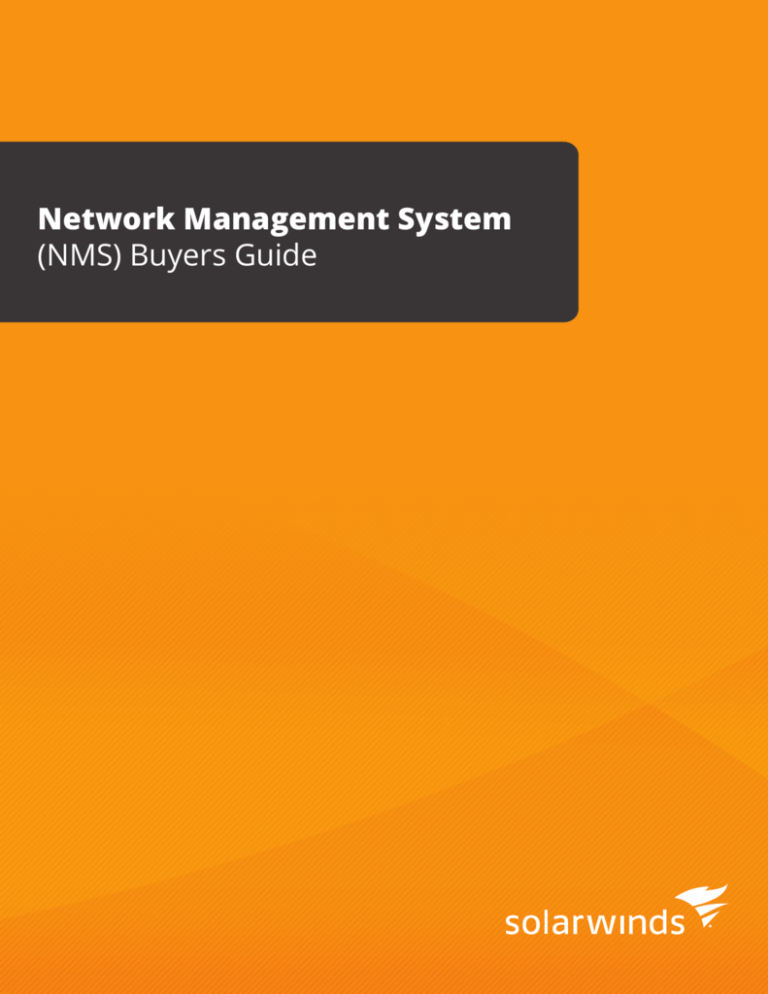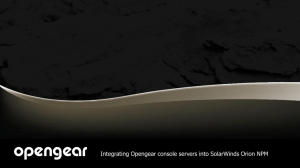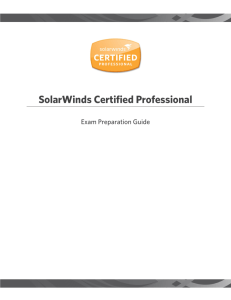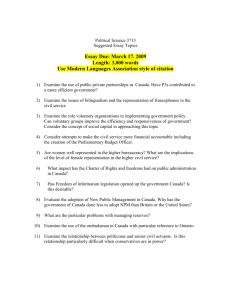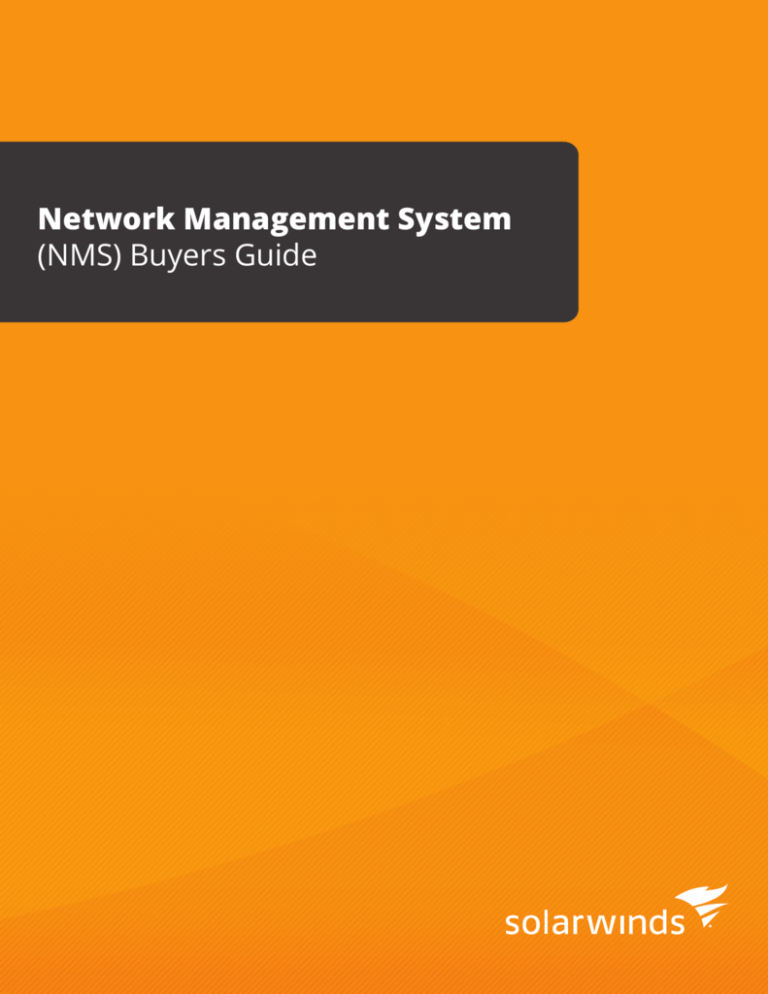
Network Management System
(NMS) Buyers Guide
Network Management System (NMS) Buyers Guide
Introduction ............................................................................................................................................... 2
What to Look For ....................................................................................................................................... 2
How SolarWinds Can Help ...................................................................................................................... 4
Don’t Just Take Our Word for It.............................................................................................................. 6
SolarWinds NPM v10.5 Highlights ....................................................................................................... 10
Conclusion ................................................................................................................................................ 17
Learn More ............................................................................................................................................... 18
1
© 2003-2013 SolarWinds. All Rights Reserved. Doc Version ID: 1306
Introduction
Regardless of the size of your IT infrastructure, proactive network monitoring is simply
not an option today. Your business critical applications rely on the performance,
availability, and reliability of your network. If you try to save a few dollars by monitoring
your network manually, you run the risk of negatively impacting productivity and most
likely revenue if your network goes down.
Network management systems range from free, open‐source tools, to complex and pricey
applications. Balancing the trade‐offs between price, features, and user preference can be
very challenging. There are many factors that a network manager should consider before
selecting a network management solution and with so many options available in the
market, choosing the best tool to manage your network requirement is difficult.
What to Look For
It’s vital for network administrators to consider some key functionalities that are essential
for a networking monitoring solution. This whitepaper will provide some guidance on how
you can choose the best network management solution with the right set of features that
matches your requirement.
Multi-vendor Support
In today’s network environment, it’s virtually impossible to find a network that doesn’t
include devices from multiple vendors. While all device manufacturers offer some kind of
utility or package that supports their devices, more often than not they do not support
devices from other manufacturers. Make sure your NMS can support devices from multiple
manufacturers.
2
© 2003-2013 SolarWinds. All Rights Reserved. Doc Version ID: 1306
Network Discovery and Mapping
When you first install a network management system (NMS), you will need the ability to
both discover all the devices on your network and map those devices and their
connections. By automatically discovering existing devices in the network, you get
immediate visibility after installation. Ideally, you’ll want to map Layer 2 and Layer 3 so you
can associate a MAC address with a specific switch port. In addition to discovering devices
at the initial installation, you want the ability to automatically discover new devices as they
are added to your network.
Simple Interface
Easy to use dashboards and graphical interfaces give administrators the holistic view on
what is happening in the network environment. Everything they need to see in a network
should be easily accessible, easy to understand, and easy to use. The best network
management solutions provide network administrators with out-of-the-box, real-time
information displayed in graphical charts, tables, and graphs, all of which can be
completely customizable.
Real-time Agentless Monitoring
Getting up-to-date network information about the network’s availability and performance is
a top priority for network administrators. Choosing a solution that provides real-time
information on network performance indicators like disk space, CPU load, memory
utilization, bandwidth utilization, packet loss, latency, errors, discards, and quality of service
for any SNMP enabled devices is an absolute necessity. Systems that use standard network
protocols such as SNMP, ICMP, and WMI typically do not require the installation of agents
on your network devices or servers.
3
© 2003-2013 SolarWinds. All Rights Reserved. Doc Version ID: 1306
Alerting and Reporting
Network alerts are a checkbox for any modern NMS. Intelligent alerting goes one step
beyond by including device dependencies, correlated events, sustained conditions, and
multiple condition checks so you only get alerted for critical issues. Do you have a need to
generate and distribute performance reports throughout your team or to management? If
so, look for a system that provides customizable out‐of‐the‐box reports that can be
automated.
Scalability
It’s likely that your NMS will be the foundation of your overall IT management system so it’s
critical to employ a solution that can grow as your network grows. Look for network
management solutions that are modular and can extend across your infrastructure to
include elements such as network traffic, network configuration, systems and applications,
virtualization, and storage.
Easy to Deploy
Having an expensive integration or an expert team to set up the product in your
environment is not an option. Network administrators need to choose a network
monitoring tool that can be easy to deploy and can be set up in minutes.
How SolarWinds Can Help
SolarWinds Network Performance Monitor (NPM) is a robust and comprehensive
network performance monitoring solution that delivers detailed real-time monitoring and
analysis of performance data from routers, switches, servers, and other SNMP-enabled
devices. It’s a one-stop solution that enables users to detect, diagnose, and resolve network
performance problems and outages before they become an issue.
4
© 2003-2013 SolarWinds. All Rights Reserved. Doc Version ID: 1306
NPM provides an easy-to-use, intuitive interface that offers advanced visual
representations of performance metrics with minimal configuration overhead. And with
SolarWinds NPM, users can quickly discover network devices, create multi-layered and
nested Layer 2 and Layer 3 maps, and begin monitoring in less than an hour.
Powered with an intelligent alerting capability, SolarWinds NPM notifies users in real time
on the performance and health of their networks. It also includes an advanced reporting
feature that allows users to create, customize, schedule, and automate reports. These
capabilities deliver a quick and easy approach to network monitoring.
SolarWinds NPM is scalable from 50 to more than 100,000 elements with expandable
modules and scalability engines, offering flexibility and robustness in supporting the
growth and evolution of network infrastructures.
5
© 2003-2013 SolarWinds. All Rights Reserved. Doc Version ID: 1306
Among other capabilities, SolarWinds NPM enables users to monitor their VMware®
servers, data centers, and clusters, including VMware ESX and ESXi, Virtual Center, and any
virtual machine (VM) hosted by ESX servers on the network.
Easy to download and deploy, and supporting network devices from hundreds of vendors
and thousands of models, SolarWinds NPM establishes itself as one of the most
competent, capable, and affordable network monitoring and management solutions.
Don’t Just Take Our Word for It
With a lot of options to choose from, the challenge is to figure out which vendor has the
right solution for your business and IT needs.
To help with this challenge, Networkmanagementsoftware.com conducted a
comparative study and the result is a Network Management Comparison Guide. Six
different solutions were reviewed: Open NMS®, SolarWinds, WhatsUpGold, Dartware,
ManageEngine®, and Apparent Networks Pathview Cloud.
For the purpose of the study, it was assumed that multiple administrators requiring remote
access would need to monitor a small-to-medium sized business. Features such as detailed
reporting, notification, and flexible alerting options were top priority.
6
© 2003-2013 SolarWinds. All Rights Reserved. Doc Version ID: 1306
Solutions were also judged on features & functionality such as IPv6 Support, Route
Monitoring, Pricing, Hardware Monitoring, Wireless Polling, Virtual Device Support, UserCustomizable UI/Dashboard, iPhone®/Smartphone Access. The following table will provide
you a glimpse of the results.
Independent Comparison Guide
WhatsUp
Open NMS
SolarWinds
Gold
1.10.1
NPM 10.5
Premium
16
Dartware
Intermapper
5.6
Manage
Apparent
Engine
Networks
OpManager
Pathview
10.1
Cloud
Detailed
Read the
Read the
Read the
Read the
Read the
Read the
Review
Review
Review
Review
Review
Review
Review
Multi-User
Automated
Automated
Automated
Automated
device and
device and
device and
device and
connection
connection
connection
connection
maps
maps
mapping
mapping
Support
Network
Discovery
Mapping
Email, Pages,
Text-toSpeech,
Email, SMS,
Notifications
Run scripts,
Twitter
SNMP traps,
SMS, External
Email, SMS,
Email, SMS,
Email, SMS,
application
Run scripts
visual alert
Run scripts
launching,
Scripts,
Syslog
messages
7
© 2003-2013 SolarWinds. All Rights Reserved. Doc Version ID: 1306
Email
WhatsUp
Open NMS
SolarWinds
Gold
1.10.1
NPM 10.5
Premium
16
Supports
Alerting
Options
Support for
correlated
polling
events,
dependencies,
sustained
warning/critica
condition
l thresholds,
thresholds,
downtime
combinations
scheduler
of device
states
Support for
polling
dependencies
,
warning/critic
al thresholds,
downtime
scheduler
SNMP, WMI,
SNMP, WMI,
ICMP,
ICMP,
Monitoring
Application
SNMP, ICMP,
Application
Abilities
Polling (e.g.
WMI polling
Polling (e.g.
HTTP /SQL),
HTTP /SQL),
Agentless SSH
Agentless SSH
Dartware
Intermapper
5.6
Manage
Apparent
Engine
Networks
OpManager
Pathview
10.1
Cloud
Support for
polling
Support for
dependencies,
polling
warning/critical
dependencies,
thresholds,
downtime
sustained
scheduler,
errors before
alert
alerting,
escalations
Based on
customizable
service-quality
definitions
alerting delays
SNMP, ICMP,
SNMP, ICMP,
Active path
WMI
Application
based, hop by
Application
Polling (e.g.
hop
Polling (e.g.
HTTP),
performance
HTTP, SSH)
Agentless SSH
monitoring
Built-in and
Built-in and
Built-in and
Built-in and
Built-in
customizable
customizable
customizable
customizable
performance
reporting
reporting
reporting
reporting
reporting
IPv6 Support
Syslog
SNMP Logging
Reporting
Route
Monitoring
UserCustomizable
Reporting
Scenarios
8
© 2003-2013 SolarWinds. All Rights Reserved. Doc Version ID: 1306
WhatsUp
Open NMS
SolarWinds
Gold
1.10.1
NPM 10.5
Premium
16
Dartware
Intermapper
5.6
Manage
Apparent
Engine
Networks
OpManager
Pathview
10.1
Cloud
Wireless
Monitor APs
Polling
Partial - Access
Point Only
& Individual
Devices
iPhone/Smart
phone Access
UserCustomizable
UI/Dashboards
Multicast
Hardware
Health
Monitoring
Some
Virtual Device
Community
Support
Plugins
Available
With extra
cost
components
WhatsVirtual
Limited
plugin adds
reporting
native
based on any
support for
SNMP variable
Native support
for VMWare &
Hyper-V
VMWare &
Hyper-V
NetFlow
Available Addon Modules
Some
IP SLA
Community-
Monitoring,
Developed
IP Address
Plugins
Management
Available
Config
Management
9
Bandwidth
Flow
Monitors,
VOIP Monitor,
WhatsVirtual
Configuration
Monitoring
Yes-
Remote Access,
(Flow), VOIP
Application
Intermapper
Monitoring,
Monitoring
Flows
Configuration
(AppView) and
Management,
FlowView
Manager
© 2003-2013 SolarWinds. All Rights Reserved. Doc Version ID: 1306
Application
WhatsUp
Open NMS
SolarWinds
Gold
1.10.1
NPM 10.5
Premium
16
Dartware
Intermapper
5.6
Application
Manage
Apparent
Engine
Networks
OpManager
Pathview
10.1
Cloud
Management
Performance
Winner
SolarWinds
NPM 10.5
Copyright © 2013 Network Management Software LLC
Winner of Network Management Software Challenge
SolarWinds Network Performance Monitor (NPM) v10.5 was chosen as the winner
based on features like: user-friendly UI, reporting capabilities, simplified network mapping,
and VMWare support.
SolarWinds NPM v10.5 Highlights
SolarWinds Network Performance Monitoring software makes it easy to quickly detect,
diagnose, and resolve performance issues before outages occur. SolarWinds Network
Performance Monitor is an affordable, easy to use tool that delivers real-time views and
dashboards that enable you to visually track and monitor network performance at a
glance. Plus, using dynamic network topology maps and automated network discovery, you
can deploy and keep up with your evolving network without breaking a sweat.
10
© 2003-2013 SolarWinds. All Rights Reserved. Doc Version ID: 1306
Network Availability, Fault, and Performance Monitoring
SolarWinds NPM’s comprehensive fault management, performance monitoring, and
network availability tools ensure that a user’s network is always running at peak
performance. Via a customizable Web interface, users can have a unified view into the
performance of thousands of nodes and interfaces on their network. From a single Web
page, a user can drill down into any element on the network to see exactly what's
happening in real time.
SolarWinds NPM’s Web interface provides real-time views of network performance
and availability statistics, as well as detailed monitoring and analysis of data from
routers, switches, servers, and any other SNMP-enabled devices.
Monitor network performance indicators, such as bandwidth utilization, packet loss,
latency, errors, discards, and quality of service for any SNMP-enabled devices
Monitor disk space, CPU load, and memory utilization on network devices
Conduct detailed performance monitoring and analysis of network elements
Hover over a network object to see additional details about the object, including
status, IP address, machine type, and percent loss
Automated Device Discovery
SolarWinds NPM’s Network Sonar feature automatically discovers new devices that are
added to a user’s network. When new devices are discovered, Network Sonar checks a
user’s existing SNMP credentials and prompts him or her to begin monitoring the new
devices. The user can also leverage the built-in Network Atlas to create and update his or
her network maps quickly and display connections to new devices, ensuring network maps
are always up to date.
11
© 2003-2013 SolarWinds. All Rights Reserved. Doc Version ID: 1306
ConnectNow™ Topology Mapping
SolarWinds NPM’s built-in Network Atlas allows users to view their networks pictorially and
to visually track performance statistics in real time via dynamic network maps. With NPM’s
exclusive ConnectNow technology, users can automatically discover and display the
connections between network devices on their maps. They can choose from several built-in
geographic map templates or import a logical image of their own networks based on floor,
building, department, or larger geographic location. Multiple network maps can also be
nested to provide drill-down capabilities.
Enterprise Scalability
SolarWinds NPM ensures that users’ networks will never outgrow their management
solution. As a highly scalable, enterprise network management platform, NPM can
accommodate network growth through the addition of multiple polling engines, additional
Web servers, and an enterprise operations console.
SolarWinds Polling Engine scales polling across multiple servers for large enterprise
networks
SolarWinds Web Server Engine allows users to add an additional Web server and
enable more users to access the NPM Web portal without affecting performance
SolarWinds Failover Engine provides two-minute failover for the SolarWinds
management system to ensure users never lose network performance visibility
SolarWinds Enterprise Operations Console gives users unified visibility into
remote servers running NPM and its associated modules
Intelligent Network Alerts
SolarWinds NPM enables users to configure powerful network alert engines quickly and
easily to respond to hundreds of different network scenarios, including multiple condition
checks. These network alerts help users recognize and correct issues before they
12
© 2003-2013 SolarWinds. All Rights Reserved. Doc Version ID: 1306
experience performance degradation or availability issues. Alerts can be set to notify
different people on different days, different times of the day, different people for different
events, or any combination of times, events, and people. Alert delivery methods and
responses include email, paging, SNMP traps, text-to-speech, syslog messaging, and
external application execution.
Drag-and-Discover Interactive Charts
SolarWinds NPM’s drag-and-discover performance charts include a chart timeline that
allows you to easily select the time frame of interest. Alternatively, you can use the oneclick zoom for one-hour, 12-hour, or 24-hour windows. From there, you can mouse over
discrete data points for a pop-up of detailed performance statistics at a specific point in
time. Interested in performance trends over time? You can easily include a dynamic trend
line that automatically recalculates to your selected time period.
Network Route Monitoring
Network Performance Monitor gives you the ability to monitor network route
information and alert you when issues arise so you can reduce your time to resolution by
providing a combined view of real-time network route information alongside device
information. You can now view routing tables, changes in default routes, BGP transitions,
and flapping routes. Additionally, NPM gives you a visual representation in the form of a
network route topology map, provides visual alert indicators and audible alarms, and
includes more than sixteen built-in network alert delivery methods and responses,
including email, pages, SNMP traps, text-to-speech, syslog messages, and the launching of
an external application.
Network Multicast Monitoring
Network Performance Monitor combines views of real-time multicast information
alongside device information so you can drill down and see route details of multicast nodes
13
© 2003-2013 SolarWinds. All Rights Reserved. Doc Version ID: 1306
and monitor routers, switches and end-points that receive and forward multicast packets.
You can choose to view multicast data only and create groups specifically for multicast
nodes.
Hardware Health Monitoring
With SolarWinds NPM’s hardware health monitoring, you can monitor the state of key
device sensors including temperature, fan speed, and power supply and be alerted if they
cross pre-defined thresholds. NPM’s LUCID (Logical, Useable, Customizable, Interactive, and
Drill-down) Web-based interface provides at-a-glance insight into the health of your
network hardware so you can quickly see where there are potential issues. Additionally, its
built-in report writer allows you to create and distribute customizable hardware health
reports.
Conditional Group Dependency
Conditional Group Dependencies allow users to group connected devices and/or interfaces
together intelligently. These dependencies allow users to receive a single critical alert if
their core routers go down instead of an onslaught of hundreds of alerts for each of the
downstream devices and interfaces. That way, users know what is really down and what is
just unreachable.
Dynamic Service Groups
Simplify monitoring for large and complex IT environments by grouping network devices,
interfaces, servers, or volumes by virtually any category. With dynamic service groups, users
can monitor and aggregate views of servers, routers, switches, interfaces, and application
groups by service such as email, location, department, or manufacturer.
14
© 2003-2013 SolarWinds. All Rights Reserved. Doc Version ID: 1306
Advanced Reporting
SolarWinds NPM’s advanced reporting engine enables users to quickly generate custom
network reports that can be exported to PDF, printed, or viewed on the Web.
NPM's network report creation utility is simple to use and walks users through the process
of either using an existing report or creating a custom report from scratch. These network
reports help users monitor availability, performance, and utilization statistics, as well as
project future trends and capacity needs. If users can’t find network reports that match
their criteria, they can check out thwack®, SolarWinds’ online community where customers
have generated hundreds of reports that they can easily import into NPM.
Virtual Infrastructure Monitoring
SolarWinds NPM communicates directly with VMware® infrastructure to determine how the
host servers are performing and to gauge the health of individual virtual machines.
Information is rolled up at each of the hierarchical layers (vCenter™ >> Data Center >>
Clusters >> Hosts >> VMs), so users can quickly determine if their virtualized infrastructures
are performing poorly.
Monitor the entire VMware virtual infrastructure, from vCenter to the data center to
cluster to ESX hosts to VMs – all from a single Web console
Ensure that Cisco® Nexus® 1000V switches and virtualized applications are
performing just like they would on physical hardware
Track VM availability and performance metrics, including CPU and memory
utilization, disk usage, and network bandwidth
Automatically discover, identify, and monitor new virtual machines added to any
VMware server
Leverage out-of-the-box VM reports and maintain VM performance using built-in
alerting to receive instant notification of VM-related issues
15
© 2003-2013 SolarWinds. All Rights Reserved. Doc Version ID: 1306
Leverage existing vCenter thresholds and view real-time status in NPM
Mobile Views
With SolarWinds NPM’s new Mobile Views, users can monitor their network performance
from popular mobile Web browsers including iPhone®, Blackberry®, and Android™,
allowing them to unchain themselves from their desks and workstations.
Microsoft® Active Directory® Integration
Leverage existing Microsoft Active Directory user accounts to allow users to log in to
SolarWinds NPM. Users and groups can automatically log in using custom username or
password or optionally use an Active Directory pass-through login to bypass the login
screens altogether.
Leverage existing Microsoft Active Directory user account information and groups
Customize accounts to display specific types of network data for a subset of users
Create priority groups for users who belong to multiple Active Directory groups to
ensure the appropriate permissions are delivered to specific users
Cisco EnergyWise® Monitoring
Cisco EnergyWise focuses on reducing the energy consumption of all devices connected to
a Cisco network ranging from Power over Ethernet (PoE) devices, such as IP phones and
wireless access points, to IP-enabled building and lighting controllers.
EnergyWise technology gives users a framework for discovering, monitoring, optimizing,
advising, and regulating energy needs for their businesses. Cisco EnergyWise encompasses
a highly intelligent, network-based approach to communicate messages that control energy
between network devices and endpoints.
16
© 2003-2013 SolarWinds. All Rights Reserved. Doc Version ID: 1306
Integrated Wireless Poller
An integrated wireless device poller enables you to leverage proven SolarWinds NPM
alerts, reports, and Web console resources. Monitor and manage wireless thin and
autonomous access points in the same views in which you are already monitoring your
wired network devices.
Universal Device Poller & Custom MIB Support
Out of the box, SolarWinds NPM ships with MIB support that includes an MIB database that
covers the vast majority of common network devices. NPM makes it easy to create a
custom poller to monitor any SNMP-enabled device value that has an MIB, including
virtually any statistic that a network device records. Examples include monitoring
temperature on a switch, fan speed on a router, and battery status on a UPS, etc.
Conclusion
SolarWinds Network Performance Monitor v10.5 provides the best of the network
management solutions in the market. You can download the fully functional 30-day free
trial and check out our product. Simply download and install the software while SolarWinds
NPM v10.5 discovers your network devices and your network monitoring environment will
be waiting for you with complete out-of-the-box dashboards, alerts, reports, and more.
Other Helpful Resources:
Test Drive the Network Performance Monitor Demo
Download a free fully-functioning 30-Day Trial of Network Performance Monitor
Visit the Network Management ROI Calculator
Learn More about Network Performance Monitor
17
© 2003-2013 SolarWinds. All Rights Reserved. Doc Version ID: 1306
About SolarWinds
SolarWinds (NYSE: SWI) provides powerful and affordable IT management software to
customers worldwide from Fortune 500 enterprises to small businesses. In all of our
market areas, our approach is consistent. We focus exclusively on IT Pros and strive to
eliminate the complexity that they have been forced to accept from traditional enterprise
software vendors. SolarWinds delivers on this commitment with unexpected
simplicity through products that are easy to find, buy, use and maintain while providing the
power to address any IT management problem on any scale. Our solutions are rooted in
our deep connection to our user base, which interacts in our online community, thwack, to
solve problems, share technology and best practices, and directly participate in our product
development process. Learn more today at http://www.solarwinds.com/.
Learn More
For product information or to purchase SolarWinds products, visit solarwinds.com, call, or
email:
Americas
APAC
Phone: 866.530.8100
Fax: 512.857.0125
Email: sales@solarwinds.com
Tel : +65 6593 7600
Fax : +65 6593 7601
Email: sales@solarwinds.com
EMEA
Phone: +353 21 5002900
Fax: +353 212 380 232
Email: sales@solarwinds.com
3711 South MoPac Expressway, Building Two, Austin, Texas 78746
18
© 2003-2013 SolarWinds. All Rights Reserved. Doc Version ID: 1306