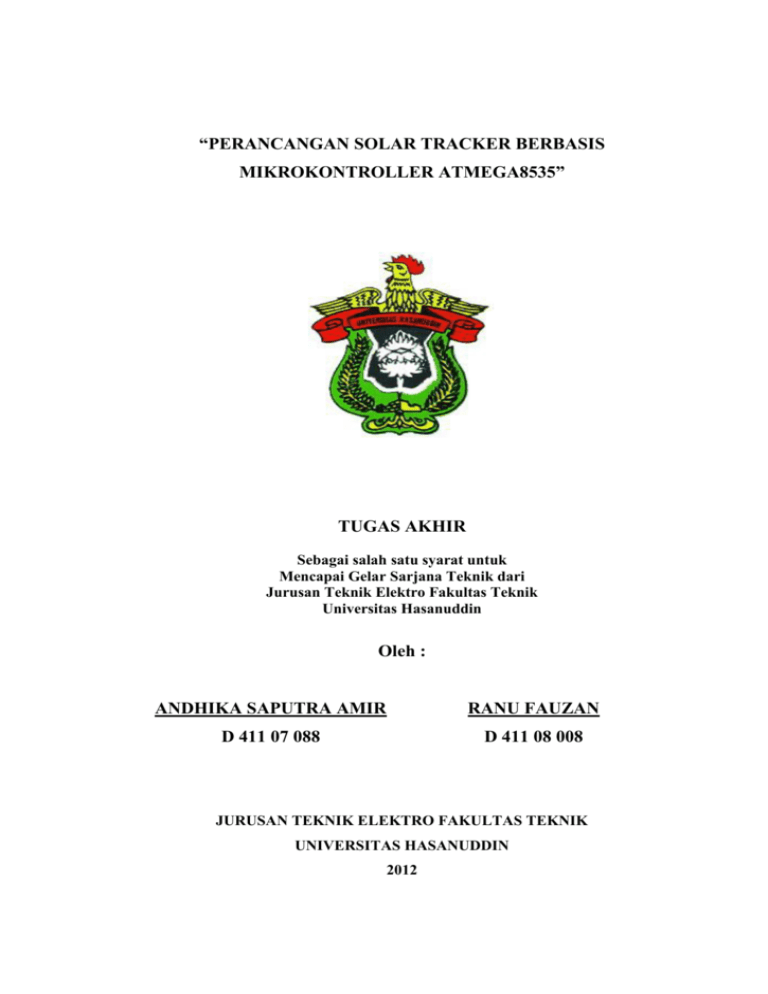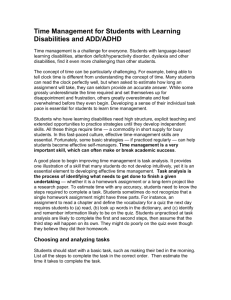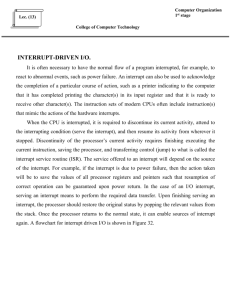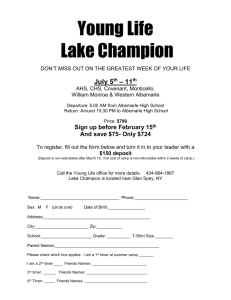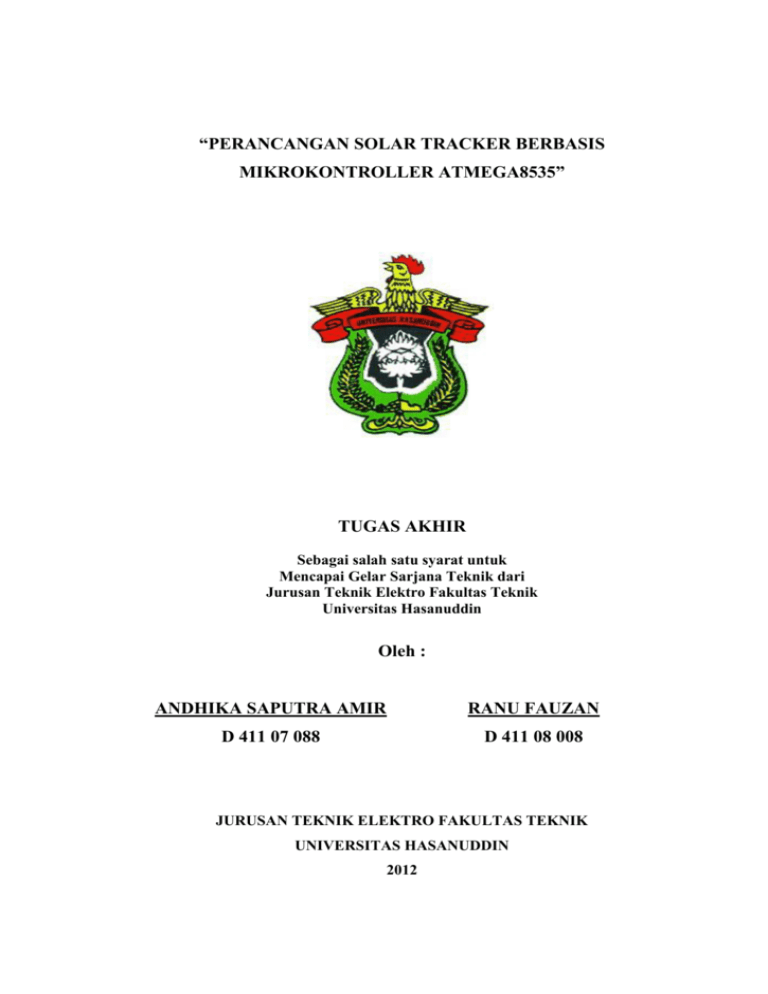
“PERANCANGAN SOLAR TRACKER BERBASIS
MIKROKONTROLLER ATMEGA8535”
TUGAS AKHIR
Sebagai salah satu syarat untuk
Mencapai Gelar Sarjana Teknik dari
Jurusan Teknik Elektro Fakultas Teknik
Universitas Hasanuddin
Oleh :
ANDHIKA SAPUTRA AMIR
RANU FAUZAN
D 411 07 088
D 411 08 008
JURUSAN TEKNIK ELEKTRO FAKULTAS TEKNIK
UNIVERSITAS HASANUDDIN
2012
PERANCANGAN SOLAR TRACKER
BERBASIS MIKROKONTROLLER ATMEGA 8535
TUGAS AKHIR
Diterima dan disahkan sebagai kolokium
Untuk memenuhi persyaratan guna mencapai
Gelar Sarjana Teknik Sub Program Studi
Teknik Energi Listrik
dari
Jurusan Teknik Elektro Fakultas Teknik
Universitas Hasanuddin
Oleh
ANDHIKA SAPUTRA AMIR
D411 07 088
RANU FAUZAN
D411 07 008
Disetujui:
Pembimbing Tugas Akhir
Pembimbing I
Pembimbing II
Diterima dan
disahkan sebagai
kolokium
Untuk
memenuhi
Prof.DR.Ir.H.NADJAMUDDIN
H, MS
DR.Eng.SYAFARUDDIN, ST, M.Eng
persyaratan
guna
NIP 19430810 196807 1 001
NIP 19740530 199903 1 003
mencapai
Gelar Sarjana
Teknik Sub Ketua Jurusan Teknik Elektro
Program Studi
Fakultas Teknik
Teknik Energi Universitas Hasanuddin
Listrik
dari
Dr.Ir.H. Andani Ahmad, MT
Jurusan TeknikNIP 19601231 198203 1 022
Elektro Fakultas
Teknik
Universitas
Hasanuddin
ii
ABSTRAK
Dalam penelitian ini dibuat sistem pelacak modul photovoltaik atau disebut
solar tracker. Kerja sistem ini adalah mengarahkan modul photovoltaik agar tegak
lurus terhadap arah datang cahaya matahari. Komponen utama dari alat ini adalah
sebuah IC ATMEGA 8535 dan sebuah IC RTC sebagai timer. IC RTC ini yang
mengatur pergerakan modul fotovoltaik agar bergerak sejauh 15o setiap jam.
Hasil penelitian menunjukkan dengan menggunakan solar tracker energi
output panel photovoltaik lebih tinggi dibandingkan panel yang diam. Energi
akumulatif tahunan 1 modul photovoltaik dengan solar tracker adalah 111
kWh/year dan modul photovoltaik tanpa solar tracker adalah 103 kWh/year.
Kata kunci : solar tracker, ATMEGA 8535, modul photovoltaik
iii
KATA PENGANTAR
Puji syukur kami panjatkan ke Hadirat Allah S.W.T atas berkat dan
bimbingan-Nya sehingga tugas akhir ini dapat kami selesaikan.
Tugas akhir ini merupakan salah satu syarat bagi setiap mahasiswa Jurusan
Teknik Elektro Fakultas Teknik Universitas Hasanuddin dalam melengkapi
syarat-syarat kesarjanaan dengan judul :
“Perancangan solar tracker berbasis mikrokontroller ATMEGA 8535”
Kami sangat menyadari bahwa terwujudnya tugas akhir ini tak lepas dari
bantuan dan dorongan dari berbagai pihak. Pada kesempatan ini kami
menghaturkan terima kasih yang sebesar-besarnya kepada:
1. Ibu, Bapak, dan seluruh keluarga penulis tercinta yang dengan atau tanpa
diminta serta tanpa henti-hentinya memberikan dorongan dan doa kepada
penulis selama penulis menempuh pelaksanaan tugas akhir ini.
2. Bapak Prof.Dr.Ir.H.Nadjamuddin H, MS, selaku Pembimbing I
3. Bapak Dr.Eng.Syafaruddin, ST, M.Eng, selaku Pembimbing II
4. Bapak Dr. Ir. Andani Achmad, MT selaku ketua Jurusan Teknik Elektro
Fakultas Teknik Universitas Hasanuddin.
5. Seluruh dosen dan staf Jurusan Teknik Elektro Fakultas Teknik
Universitas Hasanuddin.
6. Keluarga Besar
Laboratorium Teknik Energi (KORPS ASISTEN
LAB.TE), teman-teman PIXEL 07, SPYWARE 08, kakak dan adik-adik
iv
di elektro yang telah memberi semangat dan doa. Serta semua pihak yang
telah membantu dalam penyelesaian tugas akhir ini.
Akhir kata semoga tugas akhir ini dapat memberi manfaat bagi ilmu
pengetahuan, khususnya dalam bidang energi terbarukan.
Makassar, Januari 2012
Penyusun
v
DAFTAR ISI
Halaman Judul ………………………………………………………………
i
Lembar Pengesahan ………………………………………………………...
ii
Abstrak ……………………………………………………………………...
iii
Kata Pengantar ……………………………………………………………...
iv
Daftar Isi ……………………………………………………………………
vi
Daftar Tabel ………………………………………………………………...
ix
Daftar Gambar ………………………………………………………………
x
Bab I PENDAHULUAN ………………………………………………......
1
1.1 Latar belakang masalah ………………………………………...
1
1.2 Rumusan masalah ……………………………………………...
4
1.3 Tujuan penelitian ……………………………………………….
4
1.4 Batasan penelitian ……………………………………………...
5
1.5 Metode penulisan ……………………………………………....
5
1.6 Sistematika penulisan …………………………………………..
6
Bab II TINJAUAN PUSTAKA …………………………………………...
8
2.1 Potensi dan energi matahari ……………………………...........
8
2.1.1
Arus energi surya dan proses pemanfaatannya ….…..
8
2.1.2
Pengaruh sudut datang yang diterima ………………...
13
2.2 Sel surya ………………………………………………………
17
2.2.1
Instalasi listrik tenaga surya …………………………..
17
2.2.2
Prinsip kerja sel surya ………………………………...
34
2.2.3
Karakteristik sel surya ………………………………...
41
2.2.4
Daya dan efisiensi …………………………….………
43
2.2.5 Tipe-tipe pemasangan sel surya ……………………….
45
Pentingnya solar tracker ……………………………...
47
2.2.6
vi
Bab III KONFIGURASI DAN DESAIN SISTEM ………………………..
49
3.1 Tipe-tipe solar tracker…….………………………………….
49
3.1.1
Polar Tracker ………………………………………...
50
3.1.2
Horizontal axis (tracker single) ……………………...
52
3.1.3 Vertical axis tracker ………………………………….
53
Pemilihan jenis tracker ………………………………
54
3.2 Alat dan bahan ……………………………………………….
55
3.3 Rancangan alat ……………………………………………….
56
3.4 IC Real Time Clock (IC RTC) ……………………………….
57
3.5 Mikrokontroller (IC ATMEGA 8535) ………………………
60
3.5.1
Fitur ATMega8535 …………………………………..
62
3.5.2
Konfigurasi pin ATMega8535 ……………………….
62
3.5.3
Peta memori ………………………………………….
64
3.6 Pemprograman C secara umum ……………………………...
65
3.7 Aktuator parabola …………………………………………….
74
3.8 Pembuatan sistem pelacak …………………………………...
76
3.8.1
Pembuatan hardware ………………………………...
76
3.8.2
Pembuatan software ………………………………….
82
3.8.3
Pengambilan data …………………………………….
84
Bab IV HASIL PENGUJIAN DAN DISKUSI ……………………………
85
4.1 Unjuk kerja solar tracker …………………………………….
85
4.2 Skenario pengambilan data …………………………………..
87
4.2.1
Modul surya dengan solar tracker …………………...
87
4.2.2
Modul diam …………………………………………..
88
4.3 Hasil pengujian pengaruh sudut datang sinar matahari
terhadap modul surya yang diam …………………………….
4.4 Keluaran modul surya ………………………………………..
89
90
3.1.4
vii
Bab V PENUTUP …………………………………………………………
98
5.1 Kesimpulan ……………………………………………………
98
5.2 Saran …………………………………………………………..
98
Daftar Pustaka
Lampiran
viii
DAFTAR TABEL
Tabel 2.1
Panjang gelombang dan daya dari spektrum cahaya …………...
14
Tabel 3.1
Daftar alat dan bahan …………………………………………...
54
Tabel 4.1
Hasil pengujian derajat pergerakan modul ……………………..
84
ix
DAFTAR GAMBAR
Gambar 2.1
Gambar 2.2
Skema energi yang dimanfaatkan yang berasal dari
radiasi surya ……………………………………………….
Posisi bumi terhadap sinar matahari ……………………….
8
9
Gambar 2.3
Spektrum radiasi sinar matahari …………………………...
10
Gambar 2.4
Radiative transition of solar cell…………………………...
11
Gambar 2.5
Bagian dalam dari photovoltaic…………………………….
12
Gambar 2.6
Spektrum suatu sinar matahari …………………………….
13
Gambar 2.7
Arah sinar datang membentuk sudut terhadap normal
bidang panel sel surya ……………………………………...
Variasi sudut kemiringan permukaan tanah terhadap
arah penerimaan cahaya ……………………………………
Diagram pembangkit listrik tenaga surya (PLTS) …………
Gambar 2.8
Gambar 2.9
Gambar 2.10
15
16
17
Gambar 2.11
Beberapa sel menjadi modul dan beberapa modul
menjadi array ………………………………………………
Panel fotovoltaik yang digunakan …………………………
18
24
Gambar 2.12
Charge controller …………………………………………..
27
Gambar 2.13
Inverter TBE 500W ………………………………………..
28
Gambar 2.14
Struktur penyusun aki ……………………………………...
29
Gambar 2.15
ACCU yang digunakan …………………………………….
30
Gambar 2.16
Layout dan terminal baterai ………………………………..
31
Gambar 2.17
Grafik tegangan terhadap temperature ……………………..
32
Gambar 2.18
Karakteristik pengisian pada arus pengisian 0.1 CA
dan tegangan konstan 2.26 V per cell
pada suhu 20o C, 68oF ……………………………………...
Proses Pengisian dan Pengosongan Aki
32
33
Gambar 2.19
Gambar 2.20
Gambar 2.21
Gambar 2.22
Gambar 2.23
Gambar 2.24
Penambahan atom tambahan pada semikonduktor
silikon intrinsic …………………………………………….
Proses pembentukan daerah junction saat
semikonduktor tipe-n dan tipe-p disambungkan …………..
Sambungan semikonduktor terkena cahaya matahari ……...
Arah gerakan elektron dan hole setelah dihubungkan
dengan beban ………………………………………………
Grafik arus terhadap tegangan dan daya terhadap
tegangan sebagai karakteristik sel surya
(standar test condition) …………………………………….
36
39
39
41
42
x
Gambar 3.1
Single axis sun power T20 trackers ………………………..
49
Gambar 3.2
Gambar 3.3
Wattsun HZ-seri linear tracker axis di Korea Selatan.
Pelacak ini menggunakan sumbu horizontal ………………
Gedung gemini berputar …………………………………...
51
52
Gambar 3.4
Skema rancangan alat system pelacak panel surya ………...
55
Gambar 3.5
Diagram PIN DS1307 ……………………………………...
58
Gambar 3.6
Arsitektur ATMEGA 8535 ………………………………...
60
Gambar 3.7
Konfigurasi Pin ATMega8535 …………………………….
62
Gambar 3.8
Peta memori data ATMEGA 8535 ………………………...
63
Gambar 3.9
Memori program ATMEGA8535 ………………………….
64
Gambar 3.10
Program CodevisionAVR V2.03.4…………………………..
73
Gambar 3.11
Penampang dari actuator parabola …………………………
74
Gambar 3.12
Posisi pemasangan actuator dan modul fotovoltaik …….…
75
Gambar 3.13
Rangkaian mikrokontroller ………………………………...
77
Gambar 3.14
Rangkaian driver motor ……………………………………
78
Gambar 3.15
Perangkat kontrol actuator secara keseluruhan …………….
79
Gambar 3.16
Gambar 3.17
Susunan solar tracker berbasis mikrokontroller
ATMEGA8535 secara keseluruhan ………………………..
Flowchart perancangan software …………………………..
80
81
Gambar 3.18
Rangkaian pengukuran keluaran modul fotovoltaik ………. 83
Gambar 4.1
Grafik daya keluaran modul fotovoltaik yang diam
(Ø = 45o ) …………………………………………………..
Keluaran modul fotovoltaik dengan solar tracker dan
modul posisi 1 ……………….……………………………..
Keluaran modul fotovoltaik dengan solar tracker dan
modul posisi 2 ……………………………………………..
Keluaran modul fotovoltaik dengan solar tracker dan
modul posisi 3 ……………………………………………..
Energi akumulatif tahunan modul fotovoltaik dengan solar
tracker ……………………………………………………...
Energi akumulatif tahunan modul fotovoltaik
tanpa solar tracker …………………………………………
Energi akumulatif tahunan pv system 2250 Wp dengan
solar tracker………………………………………………..
Energi akumulatif tahunan pv system 2250 Wp tanpa
solar tracker ……………………………………………...
Gambar 4.2
Gambar 4.3
Gambar 4.4
Gambar 4.5
Gambar 4.6
Gambar 4.7
Gambar 4.8
88
89
90
91
93
94
95
95
xi
xii
BAB I
PENDAHULUAN
1.1 Latar belakang masalah
Energi matahari merupakan sumber energi utama di muka bumi. Dengan
adanya energi matahari proses biologis, kimiawi dan fisis di muka bumi dapat
berlangsung. Dengan adanya cahaya matahari maka ada perbedaan suhu dan
tekanan di permukaan bumi, sehingga bertiuplah angin dari satu tempat ke tempat
lain. Dengan adanya cahaya matahari maka siklus hujan dapat terjadi, sehingga
pasokan air dapat terjaga secara kontinyu. Energi matahari juga dibutuhkan oleh
seluruh
makhluk
hidup
di
muka
bumi
untuk
melangsungkan
proses
metabolismenya, misalkan dalam proses fotosintesis tumbuhan. Dengan demikian
keberadaan energi matahari sangatlah penting demi kelangsungan hidup di muka
bumi.
Sepanjang sejarah telah banyak bentuk pemanfaatan energi matahari.
Bentuk pemanfaatan energi matahari tersebut dapat berupa direct conversion dan
indirect conversion. Direct conversion adalah pemanfaatan energi matahari secara
langsung, sebagai contoh dalam proses pengeringan buah atau makanan. Dalam
proses konversi langsung ini yang dimanfaatkan adalah energi panas matahari.
Indirect conversion
adalah pemanfaatan energi matahari untuk menghasilkan
bentuk energi lain selain energi panas, sebagai contoh yang berkaitan dengan
penelitian ini adalah energi listrik. Dalam proses menghasilkan listrik dari energi
1
matahari terdapat dua metode, yaitu direct dan indirect conversion. Dalam metode
indirect conversion, energi matahari diubah dulu menjadi energi panas, kemudian
diubah menjadi energi listrik. Dan dalam metode direct conversion, energi
matahari langsung diubah menjadi energi listrik. Metode yang terakhir ini dikenal
luas saat ini sebagai Photovoltaic System (PV System).
Suatu system fotovoltaik adalah suatu sistem dimana terdapat satu atau lebih
modul fotovoltaik yang dapat mengubah energi matahari menjadi energi listrik.
Sistem fotovoltaik terdiri dari beberapa komponen, termasuk modul fotovoltaik,
sambungan listrik dan mekanik, media penyimpanan, serta peralatan kontrol
output dan penyimpanan energi listrik dari modul. Komponen utama suatu system
fotovoltaik adalah sel fotovoltaik yang terbuat dari bahan semikonduktor (silikon
tipe N dan P). Sel fotovoltaik
ini disusun secara seri dan paralel untuk
menghasilkan nilai tegangan dan arus tertentu dalam suatu modul fotovoltaik. Dan
susunan beberapa modul fotovoltaik dalam hubungan seri dan paralel disebut
array. Energi listrik yang dihasilkan terlebih dahulu disimpan pada baterai
sebelum digunakan, karena energi yang dihasilkan modul fotovoltaik tidak
konstan setiap saatnya.
Beberapa tantangan suatu system fotovoltaik saat ini adalah efisiensi modul
dan optimalisasi daya output modul. Masalah efisiensi modul sangat berkaitan
dengan jenis bahan modul fotovoltaik dan konfigurasi unsur penyusunnya. Dan
permasalahan mengenai bahan penyusun modul fotovoltaik tidak akan dibahas
dalam penelitian ini. Tantangan berikutnya adalah optimalisasi daya output modul
fotovoltaik. Masalah ini muncul karena gerak semu matahari yang bergantung
2
pada musim dan posisi geografis suatu tempat, sehingga intensitas matahari yang
diterima dapat berbeda-beda.
Untuk mengoptimalisasi daya output modul fotovoltaik dapat dilakukan
dengan beberapa metode, yaitu berbasis elektronika dan berbasis mekanik. Salah
satu contoh optimalisasi yang berbasis elektronika adalah Maximum Power Point
Tracking (MPPT), yang menggunakan DC-to-DC Power Converter sebagai
komponen utamanya. Namun metode ini memiliki beberapa kelemahan, yaitu
sulitnya melakukan analisis simulasi dan membawanya ke ranah aplikasi, serta
masalah timbulnya harmonisa pada sistem tenaga listrik akibat penggunaan
komponen-komponen non-linear. Sebagaimana yang diketahui akhir-akhir ini,
harmonisa listrik dapat mengganggu kestabilan sistem tenaga listrik, terutama jika
ada pada sistem paralel. Metode kedua adalah optimalisasi berbasis mekanik.
Berbeda dengan metode sebelumnya, optimalisasi berbasis mekanik bertujuan
mengarahkan modul fotovoltaik tegak lurus dengan arah datang sinar matahari,
sehingga penyerapan energi matahari di modul fotovoltaik menjadi optimal,
sebagaimana akan dibahas pada bab selanjutnya. Komponen utama yang
digunakan adalah motor listrik, sehingga tidak menimbulkan harmonisa. Selain itu
metode ini jauh lebih mudah disimulasikan dan diaplikasikan. Metode ini dikenal
juga sebagai solar tracker.
Untuk mengatasi permasalahan di atas maka dianggap perlu untuk membuat
suatu solar tracker yang dirancang secara otomatis untuk menggerakkan modul
fotovoltaik tegak lurus terhadap cahaya matahari sehingga cahaya matahari dapat
3
diserap secara maksimum yang pada akhirnya dapat mengoptimalisasi daya output
modul fotovoltaik.
1.2 Rumusan masalah
Dari tinjauan pengaruh sudut datang cahaya matahari terhadap modul
fotovoltaik, dapat dirumuskan dua masalah yang akan dibahas dalam penelitian
ini.
1. Bagaimana rancangan dan proses operasi dari solar tracker dengan
menggunakan Mikrokontroller ATMEGA8535 ?
2. Bagaimana perbandingan daya output dan energi modul fotovoltaik
dengan solar tracker dan modul fotovoltaik yang diam ?
1.3 Tujuan penelitian
Dari tinjauan masalah penelitian ini, maka tujuan penelitian adalah :
1. Untuk mengetahui rancangan dan proses operasi dari solar tracker
dengan menggunakan Mikrokontroller ATMEGA8535.
2. Untuk mendapatkan perbandingan daya output dan energi modul
fotovoltaik dengan solar tracker dan modul fotovoltaik yang diam.
4
1.4 Batasan penelitian
Penelitian ini terbatas pada perancangan solar tracker menggunakan
mikrokontroler ATMEGA 8535 dan sampai pada analisis optimalisasi daya output
dan energi modul fotovoltaik dengan menggunakan solar tracker tersebut.
Sedangkan istilah teknis yang digunakan adalah sebagai berikut:
1. Solar modul yang digunakan memiliki daya output maksimum 50 Wp.
2. Penggerak yang digunakan adalah Motor DC yang biasa digunakan pada
aktuator parabola.
3. Mikrokontroler yang digunakan adalah IC ATMEGA 8535 dan IC RTC.
4. Software yang digunakan adalah CodeVision AVR V2.03.4 dengan bahasa
pemprograman bahasa C.
1.5 Metode penelitian
Untuk menyelesaikan tugas akhir (skripsi) ini, membutuhkan waktu 3
bulan, (Oktober-Desember 2011). Penelitian ini dilakukan meliputi:
1. Studi Literatur
Yakni membaca dan mempelajari bahan kuliah, literatur-literatur, data
sheet, dan tulisan-tulisan yang berkaitan dengan tugas akhir ini.
5
2. Studi Laboratorium.
Yakni menganalisis data yang diperoleh dari hasil simulasi yang telah
dilakukan di laboratorium, dimana penelitian dan pengambilan data
dilakukan di Laboratorium mesin-mesin listrik, Jurusan Teknik Elektro
Fakultas Teknik, Universitas Hasanuddin, Makassar.
3. Diskusi dan Konsultasi
Yakni melakukan tanya jawab secara langsung kepada pembimbing dan
kepada pihak-pihak yang berkompeten di bidang ini.
1.6 Sistematika penulisan
Pembahasan tugas akhir ini memiliki susunan sebagai berikut:
BAB I PENDAHULUAN
Bab ini berisi tentang penguraian secara singkat latar belakang, tujuan,
perumusan masalah, batasan penelitian, metodologi penulisan dan sistematika
penulisan.
BAB II TINJAUAN PUSTAKA
Pada bab ini akan dijelaskan tentang teori penunjang yang digunakan dalam
pembuatan tugas akhir ini. Teori tersebut antara lain mengenai irradiance,
prinsip kerja sel fotovoltaik, dan susunan suatu pembangkit listrik tenaga
fotovoltaik.
6
BAB III KONFIGURASI DAN DESAIN SISTEM
Pembahasan mengenai pengatur waktu (IC RTC), motor DC, mikrokontroller
ATMEGA 8535, perancangan dan prinsip kerja sistem yang akan dibuat,
meliputi hardware dan software.
BAB IV HASIL PENGUJIAN DAN DISKUSI
Pembahasan mengenai implementasi sistem dan analisa hasil yang diperoleh.
BAB V PENUTUP
Bab ini berisi tentang kesimpulan dari pembahasan permasalahan dan saransaran untuk perbaikan dan penyempurnaan tugas akhir ini.
7
BAB II
TINJAUAN PUSTAKA
2.1 Potensi dan energi matahari
2.1.1 Arus energi surya dan proses pemanfaatannya
Energi surya yang memasuki atmosfer memiliki kerapatan daya rata-rata
sebesar 1,2 kW/m2, namun hanya sebesar 560 W/m2 yang diserap bumi.
Berdasarkan angka di atas, maka energi surya yang dapat dibangkitkan untuk
seluruh daratan Indonesia yang mempunyai luas ± 2 juta km2 adalah sebesar 5.108
MW [1].
Radiasi
Surya
Biomassa
Atmosfer
Lautan
Langsung
Kayu
Energi
Angin
Ombak
Tenaga
Air
Panas
laut
Pasif
Tumbuhtumbuhan
Kolektor Buatan Manusia
Termal
PV
Satelit
surya
ENERGI YANG DIMANFAATKAN
Gambar 2.1 Skema energi yang dimanfaatkan yang berasal dari radiasi
surya [2]
8
Dengan mengetahui potensi dari matahari di Indonesia maka hal ini dapat
dimaksimalkan dengan mengetahui mekanisme pergerakan bumi terhadap
matahari. Seperti yang telah diketahui bahwa planet bumi hampir berbentuk bulat
dengan jari-jari 6370 km. Waktu yang diperlukan untuk sekali berotasi pada
sumbunya adalah 24 jam dan waktu yang diperlukan untuk sekali berevolusi
terhadap matahari 365 hari. Bumi mengelilingi matahari dengan lintasan
berbentuk elips dengan matahari terletak pada salah satu fokus. Pada tanggal 21
Desember posisi bumi berada terdekat dengan matahari (perihelion). Sedangkan
pada tanggal 21 Juni posisi bumi paling jauh (aphelion). Perbedaan jarak tersebut
berkisar + 3,3 %. Karena intensitas radiasi matahari di luar atmosfer bumi
berbanding terbalik dengan jarak bumi dan matahari, maka pada akhir Desember
bumi menerima radiasi sebesar 7,0 % berbanding terbalik dengan penerimaan
radiasi pada akhir Juni. Setiap tahun sumbu rotasi bumi miring 22,45o terhadap
orbitnya sewaktu mengelilingi matahari sehingga mempengaruhi perhitungan
jumlah distribusi radiasi matahari, perubahan waktu siang dan malam, dan
pergantian musim [2].
E
21 September
PERIHELION
E
21 Desember
APHELION
SUN
E
21 Juni
E
21 Maret
U
U
0
22,5
E
MATAHARI
S
22,50
E
S
Gambar 2.2 Posisi bumi terhadap sinar matahari [2]
9
Indonesia terletak di garis Ekuator, maka perubahan waktu siang dan malam
serta pergantian musim tidak besar pengaruhnya sehingga tidak begitu terasa jika
dibandingkan dengan daerah-daerah dengan lintang yang besar. Gambar 2.2
menunjukkan pengaruh kemiringan bumi pada beberapa keadaan sepanjang tahun.
Matahari melepaskan energinya dalam jumlah yang sangat besar dalam
bentuk radiasi elektromagnetik. Radiasi elektromagnetik ini memiliki dualisme
sifat, yaitu sebagai gelombang dan partikel. Sebagai partikel radiasi matahari
berinteraksi dengan materi. Hal ini disebut foton. Foton inilah yang dimanfaatkan
untuk keperluan pembangkitan tenaga listrik melalui sel fotovoltaik (sel surya).
Bagian utama perubah energi sinar matahari menjadi listrik adalah
absorber (penyerap), meskipun demikian, masing-masing lapisan juga sangat
berpengaruh terhadap efisiensi dari sel fotovoltaik. Sinar matahari terdiri dari
bermacam-macam jenis gelombang elektromagnetik yang secara spektrum dapat
dilihat pada Gambar 2.3. Oleh karena itu absorber disini diharapkan dapat
menyerap sebanyak mungkin solar radiation (visible spectrum) yang berasal dari
cahaya matahari.
Gambar 2.3 Spektrum radiasi sinar matahari [3]
10
Lebih detail lagi bisa dijelaskan bahwa sinar matahari terdiri dari foton jika
menimpa permukaaan bahan solar sel (absorber), akan diserap, dipantulkan atau
dilewatkan begitu saja (lihat gambar 2.4), dan hanya foton dengan level energi
tertentu yang akan membebaskan elektron dari ikatan atomnya, sehingga
mengalirlah arus listrik. Level energi tersebut disebut energi band-gap yang
didefinisikan sebagai sejumlah energi yang dibutuhkan untuk mengeluarkan
elektron dari ikatan kovalennya sehingga terjadilah aliran arus listrik. Untuk
membebaskan elektron dari ikatan kovalennya, energi foton (hc/λ) harus sedikit
lebih besar atau diatas dari pada energi band-gap. Jika energi foton terlalu besar
dari pada energi band-gap, maka ekstra energi tersebut akan diubah dalam bentuk
panas pada solar cell. Karenanya sangatlah penting pada modul fotovoltaik untuk
mengatur bahan yang dipergunakan, yaitu dengan memodifikasi struktur molekul
dari semikonduktor yang dipergunakan [4].
Gambar 2.4 Radiative transition of solar cell [3]
Tentu saja agar efisiensi dari modul fotovoltaik bisa tinggi maka foton yang
berasal dari sinar matahari harus bisa diserap yang sebanyak-banyaknya,
11
kemudian memperkecil refleksi dan rekombinasi serta memperbesar konduktivitas
dari bahannya.
Untuk bisa membuat agar foton yang diserap dapat sebanyak banyaknya,
maka absorber harus memiliki energi band-gap dengan range yang lebar,
sehingga memungkinkan untuk bisa menyerap sinar matahari yang mempunyai
energi sangat bermacam-macam tersebut. Salah satu bahan yang sedang banyak
diteliti adalah CuInSe2 (CIS) yang dikenal merupakan salah satu dari direct
semiconductor [4].
Gambar 2.5 Bagian dalam dari photovoltaic [4]
Solar cell (sel fotovoltaik) ketika melakukan proses perubahan energi tidak
menghasilkan polusi, hal ini dapat terlihat dari gambar 2.5 dimana proses konversi
yang terjadi maupun bagian dalam dari system fotovoltaik tidak menghasilkan
limbah ataupun polusi yang dapat merusak lingkungan. Tantangannya yaitu
12
menaikkan efisiensi yang akan berdampak kepada nilai ekonomisnya. Selain
menaikkan efisiensinya dengan pendekatan elektrik, efisiensinya pun dapat
dinaikkan melalui pendekatan mekanik. Salah satu pendekatan mekanik yang bisa
digunakan yaitu dengan memaksimalkan arah sudut datang matahari terhadap arah
panel surya. Sehingga harus diketahui pengaruh sudut datang yang diterima
terhadap panel surya. Hal ini akan kami bahas lebih rinci selanjutnya.
2.1.2 Pengaruh sudut datang yang diterima
Cahaya matahari memiliki spektrum cahaya yang panjang gelombangnya
bebeda-beda. Untuk cahaya tampak dikenal dengan istilah warna spektrum
pelangi dan daerah penyinaran cahaya tak tampak dikenal dengan istilah daerah
infrared (IR) dan ultraviolet (UV) (lihat gambar 2.6).
Spektrum-spektrum ini akan bervariasi, tergantung apakah diukur pada
ruang angkasa (AM0) atau dibumi (AM 1,5) [5].
Gambar 2.6 Spektrum suatu sinar matahari [5]
13
Bagi modul fotovoltaik hal ini adalah hal penting karena modul fotovoltaik
mirip dengan mata manusia yang hanya pas dipasang pada daerah spektrum
tertentu. Itulah sebabnya hanya sebagian kecil spektrum yang lain yang akan
hilang dan tak dapat diubah ke dalam energi listrik (perhatikan tabel berikut).
Tabel 2.1 Panjang gelombang dan daya dari spektrum cahaya [5]
Panjang Gelombang
Daerah ultraviolet (0
Daerah tampak (0,38
Daerah tak tampak
– 0,38)
– 0,78)
(0,78 - ~ )
Daya ( W/m2)
95
640
618
Daya (%)
7
47,3
45,7
Daya total sebesar 1353 W/m2 dikenal dengan konstanta daya sel surya.
Daya ini akan dikurangi dengan berbagai faktor misalnya : atmosfer, pengotoran
udara dan lain-lain, hingga sampai ke permukaan bumi. Pada permukaan bumi
daya maksimum sinar matahari lebih kurang 1000 W/m2 yang di kenal dengan
istilah global (G) irradiance [5].
Besarnya radiasi matahari yang diterima modul fotovoltaik dipengaruhi oleh
sudut datang (angle of incidence) yaitu sudut antara arah sinar datang dengan
komponen tegak lurus bidang panel (lihat gambar 2.7) [6].
14
Bidang
Normal
surya
Sinar
Datang
surya
Ѳ
Panel sel
surya
Gambar 2.7 Arah sinar datang membentuk sudut terhadap normal bidang
modul fotovoltaik [6]
Modul fotovoltaik akan mendapat radiasi matahari maksimum pada saat
matahari tegak lurus dengan bidang panel. Pada saat arah matahari tidak tegak
lurus dengan bidang panel atau membentuk sudut θ seperti pada gambar diatas
maka modul fotovoltaik akan menerima radiasi lebih kecil dengan faktor cos θ
[6].
Ir = Iro cos θ………………………………………………………………….(2.1)
Dimana
Ir
: Radiasi yang diserap modul fotovoltaik
Iro
: Radiasi yang mengenai modul fotovoltaik
θ
: Sudut antara sinar datang dengan bidang normal
panel.
Posisi suatu daerah pada bumi terhadap posisi matahari ditentukan oleh dua
sudut yang berubah-ubah secara kontinyu, yaitu sudut jam matahari dan sudut
deklinasi serta oleh suatu sudut tetap yang menspesifikasikan lokasi daerah
tersebut pada bumi yaitu garis lintangnya.
15
21 Maret dan
21 September
21 Juni
SUN
SUN
21 Desember
SUN
22,50
Sinar matahari
langsung
22,50
Sudut garis lintang
lokasi menghadap
selatan
22,50
45 0
Permukaan tanah
Gambar 2.8 Variasi sudut kemiringan permukaan tanah terhadap arah
penerimaan cahaya [2]
Sudut jam (H) dari matahari untuk suatu tempat tertentu adalah bergantung
pada posisi sesaat bumi dalam rotasi aksialnya. Oleh karena bumi menyelesaikan
rotasi 360o dalam waktu 24 jam maka sudut jam berubah 15o setiap jam. Sudut
jam diukur dari meridian lokal, atau dari titik tertinggi matahari di langit pada
solar noon, dengan sudut-sudut antara saat matahari terbit dan solar noon adalah
bernilai positif dan sudut-sudut antara posisi matahari setelah matahari terbenam
dan solar noon adalah negatif [2].
Sudut deklinasi matahari adalah sudut antara sinar matahari dan garis tegak
lurus terhadap sumbu polar dalam bidang sinar matahari atau dengan kata lain
posisi angular matahari pada kedudukan tertingginya di langit terhadap bidang
ekuator. Sudut ini bergantung pada posisi sesaat bumi dalam revolusinya
mengelilingi matahari [2].
16
2.2 Sel surya
2.2.1 Instalasi listrik tenaga surya
Diagram instalasi pembangkit listrik tenaga surya ini terdiri dari modul
fotovoltaik, charge controller, inverter, baterai.
Gambar 2.9 Diagram pembangkit listrik tenaga surya (PLTS) [7]
Dari gambar 2.9 diatas beberapa modul fotovoltaik diparalel untuk
menghasilkan
arus
yang
lebih
besar.
Combiner
pada
gambar
diatas
menghubungkan kaki positif modul fotovoltaik satu dengan modul fotovoltaik
lainnya. Kaki/ kutub negatif panel satu dan lainnya juga dihubungkan. Ujung kaki
positif modul fotovoltaik dihubungkan ke kaki positif charge controller, dan kaki
negatif modul fotovoltaik dihubungkan ke kaki negatif charge controller.
Tegangan modul fotovoltaik yang dihasilkan akan digunakan oleh charge
controller untuk mengisi baterai. Untuk menghidupkan beban perangkat AC
17
(alternating current) seperti televisi, radio, komputer, dll, arus baterai disuplai
oleh inverter [7].
Adapun penjelasan rinci mengenai tiap-tiap komponennya yaitu sebagai
berikut :
1. Modul fotovoltaik / Solar cell
Sel surya adalah dasar pembangun dari sistem energi photovoltaic. Secara
khusus sel surya berukuran hanya beberapa inci persegi. Untuk mendapatkan daya
output yang besar, beberapa buah sel surya dihubungkan secara seri dan paralel
dalam sebuah modul dengan ukuran beberapa meter persegi. Sedangkan panel
terdiri dari beberapa modul fotovoltaik yang dihubungkan seri atau paralel. Array
digambarkan sebagai sebuah group dari beberapa panel yang secara elektrik
terhubung dalam kombinasi seri-paralel untuk menghasilkan arus dan tegangan
yang dibutuhkan (lihat gambar 2.10) [8].
Gambar 2.10 Beberapa sel menjadi modul dan beberapa modul menjadi array [9]
18
Modul fotovoltaik mengubah intensitas sinar matahari menjadi energi
listrik. Modul fotovoltaik menghasilkan arus yang digunakan untuk mengisi
baterai. Modul fotovoltaik terdiri dari photovoltaic, yang menghasilkan listrik dari
intensitas cahaya, saat intensitas cahaya berkurang (berawan, hujan, mendung)
arus listrik yang dihasilkan juga akan berkurang.
Dengan menambah modul fotovoltaik (memperluas) berarti menambah
konversi tenaga surya. Umumnya modul fotovoltaik dengan ukuran tertentu
memberikan hasil tertentu pula. Contohnya ukuran a cm x b cm menghasilkan
listrik DC (Direct Current) sebesar x Watt per hour [7].
Ada beberapa tipe sel surya saat ini seperti monocrystalline silicon,
polycrystalline silicon, amorphous silicon, tandemzellen, sel surya Cds – Cu2S,
dan sel surya galiumarsenid (GaAs).
Monocrystalline silicon
Sampai sejauh ini umumnya sel surya dibentuk dari bahan dasar
monokristal. Prosesnya pada beberapa tahun yang lalu sama seperti proses
pembuatan bahan-bahan semikonduktor (dioda, transistor, dan IC). Bahan
outputnya adalah SiO2 dalam bentuk kwarsa atau kristal kwarsa.
Bentuk kwarsa ini dalam suatu oven melalui reduksi dengan arang batu
dibentuk apa yang disebut sebagai bahan mentah silikon (metallurgishes silizium),
yang terdiri dari 98 % silikon dan 2 % kotoran. Melalui proses reduksi lanjutan
dengan asam garam terbentuklah apa yang disebut tricklorsilan (SiHCL3) dalam
bentuk cairan pada temperature ± 31,8o C. Melalui suatu destilasi kotoran-kotoran
19
dapat dipisahkan. Dari sini dengan suatu metode tertentu dibentuklah silikon
batangan yakni polykristalin, yang berarti banyak kristal-kristal kecil yang tak
teratur berdampingan satu sama lain. Batangan polykristal ini dilelehkan pada
suatu baki datar dan selanjutnya dengan putaran yang perlahan suatu lempengan
monokristal akan terbentuk dari lelehan tadi. Panjang lempengan ini dapat
mencapai 2 meter yang terdiri dari satu kristal yang sering disebut dengan istilah
monokristal [5].
Polycrystalline silicon
Pembuatan sel surya silikon sebagai sumber arus konstan, tidaklah
sesederhana pembuatan silikon untuk bahan semikonduktor. Untuk itu
perusahaan-perusahaan Amerika, Jepang, dan Eropa lainnya haruslah menemukan
suatu metode tertentu untuk dapat memproduksi lempengan polykristal sebagai
dasar pembuatan sel surya.
Secara kuantitatif sel surya polykristal menduduki tempat kedua.
Efisiensinya terletak antara 10-13 % lebih rendah dari sel monokristal, walaupun
proses pembuatannya lebih murah dan sederhana. Oleh karena sel surya berupa
lempengan, maka permukaan empat persegi lebih bagus daripada bentuk bundar.
Untuk memproduksi sel surya monokristal jauh memerlukan energi lebih banyak
daripada memproduksi sel surya polykristal [5].
Sel surya amorphous - silicon (a-Si)
Sampai tahun 1974 banyak orang beranggapan bahwa bahan a-silikon
tidak cocok dibuat menjadi sel surya.
20
Pada sel surya a-silikon susunan atomnya tidak beraturan. Sel surya asilikon pada dasarnya lebih produktif, dimana absorbsi a-silikon terhadap cahaya
hampir 40 kali lebih baik dari silikon kristal (c-silikon), sehingga pada lapisan
yang tipispun (~ 1 µm) sel surya a-silikon masih dapat mengabsorbsi cahaya.
Keuntungan sel surya a-silikon :
-
Daya absorbsi besar
-
Daerah band tinggi (terdapat tegangan beban nol yang besar)
-
Kebutuhan bahan lebih sedikit
-
Kemungkinan cara pembuatannya secara otomatis
Kelemahannya adalah efisiensinya masih rendah, akibat tahanan dalamnya
besar dan arus foto yang ditimbulkannya sangat kecil. Sejak beberapa tahun
terakhir ini pemakaian sel surya a-silikon mulai memasuki pasar terutama untuk
mesin-mesin hitung (kalkulator), jam dan sebagainya. Disamping bentuknya yang
sederhana dan pembuatannya lebih mudah dibandingkan dengan sel silikon
kristal, juga tegangan tanpa bebannya lebih besar. Bagi sebuah kalkulator yang
kecil sudah cukup dua sel a-silikon hubungkan seri sel sampai tegangan kerja
terpenuhi.
Sel surya a-silikon ini kebanyakan diproduksi di Jepang yang sangat
intensif mengmbangkan sel surya a-silikon sebagai pembangkit listrik.
Suatu studi dari Amerika mengungkapkan bahwa sejak 1984, hampir 150
juta buah kalkulator menggunakan sel surya a-silikon atau sekitar 7 MWp. Sejak
tahun 1984 perusahaan Arco Solar pertama kali memasarkan modul dengan daya
5,5 Wp pada tegangan 21 Volt. Untuk keperluan ini hampir 25 sel surya
21
dibutuhkan yang tiap selnya mempunyai tegangan 0,82 Volt sebagaimana daerah
band a-silikon yang dijelaskan sebelumnya dengan efisiensi 6,2 % [5].
Sementara itu Firma Sovonics memproduksi modul dengan daya 2,5 Watt,
5 Watt, dan 10 Watt, yang modulnya lebih fleksibel dan ringan. Untuk ke masa
yang akan datang haruslah menjadi pertimbangan antara efisensi sel, harga panel
dan dimana sel surya a-silikon cocok digunakan.
Sel surya banyak lapisan ( Tandemzellen)
Munculnya teknologi sel surya dengan lapisan tipis, mengakibatkan
kemungkinan munculnya konstruksi sel surya yang baru dan mudah dibentuk.
Berbicara dengan sel banyak lapisan ini kita mengenal istilah tandemzellen. Di
sini lapisan-lapisan sel surya yang sangat tipis disatukan sehingga tegangan tiap
selnya dijumlahkan.
Bagian atas sel lebih tipis, sehingga cahaya yang mengenai sel kedua pas
setengah dari cahaya di atasnya.
Pada laboratorium-laboratorium penelitian tentunya lapisan-lapisan ini
mempunyai suatu kepekaan terhadap spektrum yang berbeda. Sel surya yang
berbeda tentu juga memiliki panjang gelombang yang khusus, sehingga diperoleh
daerah spektrum sinar matahari yang lebih baik pemanfaatannya.
Firma Sovonics terus melakukan pengembangan sel surya silikon ini dan
ingin umur suatu sel dapat bertahan 20 tahun atau lebih [5].
22
Sel surya Cds – Cu2S
Di samping variabel-variabel sel surya lapisan tipis yang banyak,
penelitian di seluruh dunia terus dilanjutkan, terutama di Jerman khusus dari
bahan Cadmiumsulfid – Kupteroxy – dulsufid (Cds – Cu2S).
Sel surya ini pertama kali diteliti pada tahun 1954 dengan sasaran akhir
mendapatkan suatu daya 500 KWp per tahun.
Suatu kawasan yang sepuluh kali lebih kecil dari sebelummnya dicapai
pada tahun 1983. Untuk maksud ini diproduksi sel surya dengan ukuran 10 x 10
cm dengan efisiensi ± 6 % [5].
Masalah yang dijumpai dengan sel ini adalah susahnya bahan Cadmium,
walaupun untuk produksi yang besar hal tersebut lebih mudah diatasi.
Sel surya Galiumarsenid (GaAs)
Bahan-bahan sel surya lainnya yang saat ini banyak dibicarakan adalah
Galiumarsenid. Bahan ini memiliki sifat-sifat sangat menarik yaitu :
-
Daya listriknya meningkat bila dilakukan pemusatan sinar.
-
Pengurangan daya pada suatu kenaikan temperatur lebih kecil dari
bahan silikon.
-
Sel surya Galiumarsenid (GaAs Solar cell) dapat beroperasi pada
temperatur yang tinggi.
Kelemahan utamanya adalah penyedia bahan mentah Galium dan Arsen
sangat mahal.
23
Suatu kristal sel surya GaAs dapat mencapai efisiensi sampai 25 % atau
lebih. Dengan bentuk film tipis efisiensi dapat mencapai 15 % dan jika bentuk
tamdenzellen dapat mencapai 22% (dalam teori mencapai 45%) [5].
Pada gambar 2.11 terlihat modul fotovoltaik yang digunakan dalam
penelitian ini beserta spesifikasinya.
Gambar 2.11 Panel fotovoltaik yang digunakan [9]
Berikut perincian dari fotovoltaik tersebut :
Modul Type
: WJ50-M (Wika PV)
Rate maximum power
: 50 WP
Tolerance
: ± 5%
Rate operating voltage (Vm)
: 17,5 V
Rate operating current (Im)
: 2,9 A
Operating circuit voltage (Voc)
: 21,8 V
Short circuit current (Isc)
: 3,3 A
Nominal operating cell temperature (NOCT)
: 45º C
A M function
: 1,5
E (Irradiance)
: 1000 W/m2
24
Cell temperature (TC)
: 25º C
Maximum system voltage (connected in series)
: 715 V
Wind resistance
: 2400 pa
Weight
: 5 Kg
Dimension
: (845 x 541 x 30) mm
2. Charge controller
Alat ini digunakan untuk mengatur pengisian dan pengosongan baterai.
Tegangan maksimun yang dihasilkan modul fotovoltaik pada hari yang terik akan
menghasilkan tegangan tinggi yang dapat merusak baterai. Solar charge
controller ini merupakan peralatan elektronik yang digunakan untuk mengatur
arus searah yang diisi ke baterai dan diambil dari baterai ke beban.
Solar Charge Controller mengatur overcharging (kelebihan pengisian
karena baterai sudah “penuh”) dan kelebihan tegangan dari modul fotovoltaik.
Kelebihan tegangan dan pengisian akan mengurangi umur baterai.
Solar Charge Controller menerapkan teknologi Pulse Width Modulation
(PWM) untuk mengatur fungsi pengisian baterai dan pembebasan arus dari baterai
ke beban.
Modul fotovoltaik 12 Volt umumnya memiliki tegangan output 16-21 Volt.
Jadi, tanpa Solar Charge Controller baterai akan rusak oleh overcharging dan
ketidakstabilan tegangan. Baterai umumnya di charge pada tegangan 14-14,7 Volt
[10].
25
Beberapa fungsi detail dari Solar Charge Controller adalah sebagai berikut :
-
Mengatur arus untuk pengisian ke baterai, menghindari overcharging dan
overvoltage.
-
Mengatur arus yang dibebaskan atau diambil dari baterai agar tidak full
discharge dan overloading.
-
Monitoring temperature baterai.
Berikut adalah perincian dari Solar Charge Controller for SHS (EPHC-ST 10A
12/24V Auto) [18]:
Place of origin
: Guandong, China (Mainland)
Brand name
: OEM
Model number
: EPHC-ST
Application
: Solar system controller
Rated voltage
: 12/24 Volt
Maximum current
: 10 A
Color
: Black
EPHC-ST10
: 12 Volt or 12/24 Volt auto work, 10 A (for
PV and load)
Equalisation voltage
: 14.8 Volt
High voltage disconnect
: 14.4 Volt
Float voltage
: 13.6 Volt
Low voltage disconnect
: 11.1 Volt
Low voltage reconnect
: 12.6 Volt
26
Self-consumption
: 6 mA maximum
Temperature compensation
: -30mV/ C/12V
Terminals
: For wire sizes to 6 mm2
Temperature
: -35 oC - +55o C
Dimension
: 140 x 90.5 mm
Compliance
: CE
Gambar 2.12 Charge controller [18]
3. Inverter
Inverter adalah perangkat elektrik yang mengkonversi tegangan searah (DC
- direct current) menjadi tegangan bolak balik (AC - alternating current). Inverter
adalah perangkat elektrik yang digunakan untuk mengubah arus listrik searah
(DC) menjadi arus bolak-balik (AC). Inverter mengkonversi DC dari perangkat
seperti batere, modul fotovoltaik menjadi AC. Beberapa hal yang perlu
diperhatikan dalam pemilihan inverter :
•
Kapasitas beban dalam Watt, usahakan memilih inverter yang beban
kerjanya mendekati dengan beban yang hendak kita gunakan agar efisiensi
kerjanya maksimal.
27
•
Input DC 12 V atau 24 V
•
Sinewave atau square wave output AC
True sine wave inverter diperlukan terutama untuk beban-beban yang masih
menggunakan motor agar bekerja lebih mudah, lancar dan tidak cepat panas. Oleh
karena itu dari sisi harga maka true sine wave inverter adalah yang paling mahal
diantara yang lainnya karena dialah yang paling mendekati bentuk gelombang asli
dari jaringan listrik PLN.
Gambar 2.13. Inverter TBE 500W
Berikut adalah spesifikasi dari inverter [19] :
Model
: T – 500W
Brand
: TBE
Origin
: Made in China
Output waveform
: Modified sine wave inversion
Rated power
: 500 W
Peak power
: 1000 W
Voltage input
: 12/24 Vdc
Voltage output
: AC 220/230 V or 110/120 V
28
Output frequency
: 50/60 Hz
4. Baterai
Baterai adalah perangkat kimia untuk menyimpan tenaga listrik dari tenaga
surya. Tanpa baterai, energi surya hanya dapat digunakan pada saat ada sinar
matahari.
Baterai adalah alat penyimpan tenaga listrik arus searah (DC). Ada beberapa
jenis baterai / aki dipasaran yaitu jenis aki basah/konvensional, hybrid dan MF
(Maintenance Free).
Aki basah/konvensional berarti masih menggunakan Asam Sulfat (H2SO4)
dalam bentuk cair. Sedangkan aki MF sering disebut juga aki kering karena asam
sulfatnya sudah dalam bentuk gel/selai. Dalam hal mempertimbangkan
peletakkannya maka aki kering tidak mempunyai kendala, lain halnya dengan aki
basah [7].
Gambar 2.14 Struktur penyusun aki [7]
29
Pada aki konvensional, kandungan timbalnya (Pb) masih tinggi sekitar
2,5% untuk masing-masing sel positif dan negatif. Sedangkan jenis hybrid
kandungan timbalnya sudah dikurangi menjadi masing-masing 1,7%, hanya saja
sel negatifnya sudah ditambahkan unsur kalsium. Sedangkan aki MF / aki kering
sel positifnya masih menggunakan timbal 1,7% tetapi sel negatifnya sudah tidak
menggunakan timbal melainkan calcium sebesar 1,7%. Pada calcium battery asam
sulfatnya masih berbentuk cairan, hanya saja tidak memerlukan perawatan karena
tingkat penguapannya kecil sekali dan dikondensi kembali. Teknologi sekarang
bahkan sudah memakai bahan silver untuk campuran sel negatifnya [7].
Gambar 2.15 ACCU yang digunakan [9]
Berikut spesifikasi dari baterai yang digunakan :
Model
: N100
C.C.A
: 475
Nominal voltage (V)
: 12
30
Capacity (AH)
: 100
Dimensions (mm)
: 407 x 173 x 211
Overall (H)
: 234
Weight without acid approx. (Kg)
: 17.3
Electrolyte approx.(L)
: 6.9
Regular charge current(A)
: 10.0
Layout
:1
Terminal
:A
Gambar 2.16 Layout dan terminal baterai [9]
Aktivitas
elektrokimia
dalam
baterai
meningkat
ketika
suhu naik dan sebaliknya menurun ketika suhu turun. Oleh karena itu, ketika suhu
naik, tegangan pengisian harus dikurangi untuk mencegah overcharge. Begitu
pula sebaliknya, ketika suhu turun maka tegangan pengisian pun harus
ditingkatkan. Umumnya, penggunaan charger kompensasi suhu dianjurkan untuk
mencapai kondisi optimal. Pada gambar 2.17 diperlihatkan hubungan antara
tegangan pengisian terhadap perubahan temperatur.
31
Gambar 2.17 Grafik tegangan terhadap temperature [20]
Waktu yang dibutuhkan untuk mengisi baterai bervariasi tergantung dari
discharge of depth (DOD), arus pengisian awal, dan temperatur. Sebagaimana
terlihat pada gambar 2.18, mengisi baterai yang telah kosong sepenuhnya dengan
arus 0.1 CA dan tegangan konstan 2.26 Volt per cell pada suhu 20oC akan
membutuhkan waktu selama 24 jam [20].
Gambar 2.18 Karakteristik pengisian pada arus pengisian 0.1 CA dan tegangan
konstan 2.26 V per cell pada suhu 20o C, 68oF [20]
32
Secara lengkap proses pengisian dan pengosongan Aki, dapat dilihat pada
ilustrasi di bawah ini :
Pengosongan
Pengisian
Gambar 2.19 Proses pengisian dan pengosongan Aki. [20]
Reaksi Pengosongan
Reaksi pengosongan aki adalah sebagai berikut :
Katode
Anode
: PbO2(s) + 4 H+ (aq) + SO42- (aq) + 2 e: Pb (s) + SO42- (aq)
PbSO4 (s) + 2 H2O (l)
PbSO4 (s) + 2 e-
Anode dan katode berubah menjadi zat yang sama yaitu PbSO4 (s). PbSO4
(s) yang terbentuk jika dibiarkan akan menutup electrode yang berupa Kristal
putih. Jika permukaan kedua electrode sudah tertutup endapan PbSO4 (s), maka
tidak terdapat beda potensial, dikatakan aki sudah habis setrumnya. Selama proses
pengosongan aki, H2SO4 diikat dan dihasilkan air. Dengan demikian kadar H2SO4
dan massa jenis larutan berkurang. Aki yang baru diisi mengandung larutan
dengan massa jenis 1,25 – 1,30 gram/cm3. Jika massa jenis larutan turun sampai
1.20 gram/cm3, aki harus diisi kembali [20].
33
Pengisian Aki
Reaksi pengisian aki adalah sebagai berikut :
Katode
Anode
: PbSO4 (s) + 2 e: PbSO4 (s) + 2 H2O (l)
Pb (s) + SO42- (aq)
PbO2 (s) + 4 H+ + SO42- (aq) + 2 e-
Pengisian aki dilakukan dengan membalik arah aliran electron pada kedua
electrode. Pada pengosongan aki, anode (Pb) mengirim electron pada katode;
sebaliknya pada pengisian aki electrode Pb dihubungkan dengan kutub negarif
sumber-sumber arus. PbSO4 yang terdapat pada anode mengalami reduksi,
sedangkan PbSO4 yang terdapat pada katode mengalami oksidasi membentuk
PbO2 [20].
2.2.2 Prinsip kerja sel surya
2.2.2.1 Sejarah sel surya
Pada sekitar akhir abad 19, aliran listrik surya ditemukan oleh ahli fisika
Jerman bernama Alexandre Edmond Becquerel secara kebetulan di mana berkas
sinar matahari jatuh pada larutan elektro kimia bahan penelitian, sehingga muatan
elektron pada larutan meningkat. Pada awal abad 20, Albert Einstein menamakan
penemuan ini dengan Photoelectric Effect, yang kemudian menjadi pengertian
dasar pada Photovoltaic Effect, dimana selempeng metal melepaskan foton
partikel energi cahaya ketika terkena sinar matahari. Gelombang cahaya sinar
lembayung (ultraviolet) adalah sinar yang bermuatan energi [11].
Foton memiliki energi yang tinggi dan panjang gelombangnya pendek,
sedangkan sinar merah (infra-red) adalah sinar yang bermuatan energi foton
34
rendah dan dalam bentuk gelombang panjang. Sekitar tahun 1930, ditemukan
konsep Quantum Mechanics untuk menciptakan teknologi baru solid-state,
dimana perusahaan Bell Telephone Research Laboratories menciptakan sel surya
padat yang pertama. Tahun 1950 - 1960, teknologi disain dan efisiensi sel surya
terus berlanjut dan diaplikasikan ke pesawat ruang angkasa (photovoltaic
energies). Tahun 1970-an, dunia menggalakkan sumber energi alternatif yang
terbarukan dan ramah lingkungan, maka sel surya mulai diaplikasikan ke low
power warning systems dan offshore buys (tetapi sel surya tidak dapat diproduksi
banyak karena masih handmade). Baru pada tahun 1980-an, perusahaanperusahaan sel surya bergabung dengan instansi energi pemerintah agar dapat
lebih memproduksi sel surya dalam jumlah besar, sehingga harga sel surya dapat
terjangkau [11]. Hingga pada saat ini, sel surya telah banyak dikomersialkan dan
digunakan oleh industry maupun rumah tangga. Penggunaannya telah banyak
digunakan karena termasuk energi baru dan terbarukan yang ramah lingkungan
yang penggunaannya pun sangat mudah. Hal ini disebabkan karena kemudahan
proses konversi cahaya matahari oleh bahan-bahan sel surya ini untuk dijadikan
sebagai salah satu sumber listrik di masa sekarang maupun masa mendatang.
2.2.2.2 Proses konversi
Proses pengubahan atau konversi cahaya matahari menjadi listrik ini
dimungkinkan karena bahan material yang menyusun sel surya berupa
semikonduktor. Lebih tepatnya tersusun atas dua jenis semikonduktor, yakni jenis
n dan jenis p.
35
Semikonduktor jenis n merupakan semikonduktor yang memiliki
kelebihan elektron, sehingga kelebihan muatan negative (n = negative).
Sedangkan semikonduktor jenis p memiliki kelebihan hole, sehingga disebut
dengan p (p=positif) karena kelebihan muatan positif. Caranya dengan
menambahkan unsur lain ke dalam semikonduktor, maka kita dapat mengontrol
jenis semikonduktor tersebut, sebagaimana diilustrasikan pada gambar 2.19 [12].
Atom
tambahan(fosfor, P)
Hole tambahan
Elektron
tambahan
Atom tambahan
(Boron, B)
Semikonduktor
silicon intrinsik
Semikonduktor
silicon jenis p
Semikonduktor
silicon jenis n
Gambar 2.20 Penambahan atom tambahan pada semikonduktor silikon intrinsik
[12]
Pada awalnya, pembuatan dua jenis semikonduktor ini dimaksudkan untuk
meningkatkan tingkat konduktifitas atau tingkat kemampuan daya hantar listrik
dan panas semikonduktor alami. Di dalam semikonduktor alami (disebut dengan
semikonduktor intrinsik) ini, elektron maupun hole memiliki jumlah yang sama.
Kelebihan elektron atau hole dapat meningkatkan daya hantar listrik maupun
panas dari sebuah semikonduktor.
Misal semikonduktor intrinsik yang dimaksud ialah Silikon (Si).
Semikonduktor jenis p, biasanya dibuat dengan menambah unsur Boron (B),
Aluminium (Al), Gallium (Ga) atau Indium (In) ke dalam Silikon (Si). Unsur-
36
unsur tambahan ini akan menambah jumlah hole. Sedangkan semikonduktor jenis
n dibuat dengan menambahkan Nitrogen (N), Fosfor (P), atau Arsen (As) ke
dalam Silikon (Si). Dari sini, tambahan elektron dapat diperoleh. Sedangkan,
silikon intinsik sendiri tidak mengandung unsur tambahan. Usaha menambahkan
unsur tambahan ini disebut dengan doping yang jumlahnya tidak lebih dari 1 %
dibandingkan dengan berat silikon yang hendak di doping [12].
Dua jenis semikonduktor n dan p ini jika disatukan akan membentuk
sambungan p-n atau dioda pn (istilah ini menyebutnya dengan sambungan
metalurgi/metallurgical junction) yang dapat digambarkan sebagai berikut [12].
1. Semikonduktor jenis p dan n sebelum disambung
2. Sesaat setelah dua jenis semikonduktor ini disambung, terjadi perpindahan
elektron-elektron dari semikonduktor n menuju semikonduktor p, dan
perpindahan hole dari semikonduktor p menuju semikonduktor n.
Perpindahan elektron maupun hole ini sampai pada jarak tertentu dari
batas sambungan awal.
3. Elektron dari semikonduktor n bersatu dengan hole pada semikonduktor p
yang mengakibatkan jumlah hole pada semikonduktor p akan berkurang.
Daerah ini akhirnya berubah menjadi lebih bermuatan negatif. Pada saat
yang sama, hole dari semikonduktor p bersatu dengan elektron yang ada
pada semikonduktor n yang mengakibatkan jumlah elektron daerah ini
berkurang. Daerah ini akhirnya lebih bermuatan positif.
4. Daerah negatif dan positif ini disebut dengan daerah deplesi (depletion
region) ditandai dengan huruf W.
37
5. Baik elektron maupun hole yang ada pada daerah deplesi disebut dengan
pembawa
muatan
minoritas
(minority
charge
carries)
karena
keberadaannya di jenis semikonduktor yang berbeda.
6. Dikarenakan adanya perbedaan muatan positif dan negatif di daerah
deplesi, maka timbul dengan sendirinya medan listrik internal E dari sisi
positif ke sisi negatif, yang mencoba menarik kembali hole ke
semikonduktor p dan elektron ke semikonduktor n. Medan listrik ini
cenderung berlawanan dengan perpindahan hole maupun elektron pada
awal terjadinya daerah deplesi (nomor 1 diatas).
7. Adanya medan listrik mengakibatkan sambungan pn berada pada titik
seimbang. Yakni saat di mana jumlah hole yang berpindah dari
semikonduktor p ke n di kompensasi dengan jumlah hole yang tertarik
kembali ke arah semikonduktor p akibat medan listrik E. Begitu pula
dengan jumlah elektron yang berpindah dari semikonduktor n ke p,
dikompensasi dengan mengalirnya kembali elektron ke semikonduktor n
akibat tarikan medan listrik E. Dengan kata lain, medan listrik E mencegah
seluruh elektron dan hole berpindah dari semikonduktor yang satu ke
semikonduktor yang lain.
Dibawah ini merupakan gambar yang menunjukkan bagaimana
proses diatas terjadi.
38
Gambar 2.21 Proses pembentukan daerah junction saat semikonduktor tipe-n dan
tipe-p disambungkan [12]
Pada sambungan p-n inilah proses konversi cahaya matahari menjadi
listrik terjadi.
Untuk keperluan sel surya, semikonduktor n berada pada lapisan atas
sambungan p yang menghadap ke arah datangnya cahaya matahari, dan dibuat
lebih tipis dari semikonduktor p, sehingga cahaya matahari yang jatuh ke
permukaan sel surya dapat terus diserap dan masuk ke daerah deplesi dan
semikonduktor p.
Gambar 2.22 Sambungan semikonduktor terkena cahaya matahari [12]
39
Ketika sambungan semikonduktor ini terkena cahaya matahari, maka
elektron mendapat energi dari cahaya matahari untuk melepaskan dirinya dari
semikonduktor n, daerah deplesi maupun semikonduktor p. Terlepasnya elektron
ini meninggalkan hole pada daerah yang ditinggalkan oleh elektron yang disebut
dengan
fotogenerasi
elektron-hole
(electron-hole
photogeneration)
yakni,
terbentuknya pasangan elektron dan hole akibat cahaya matahari [12].
Cahaya matahari dengan panjang gelombang (dilambangkan dengan
symbol “lambda” seperti pada gambar 2.21) yang berbeda, membuat fotogenerasi
pada sambungan pn berada pada bagian sambungan pn yang berbeda pula.
Spektrum merah dari cahaya matahari yang memiliki panjang gelombang lebih
panjang, mampu menembus daerah deplesi hingga terserap di semikonduktor p
yang akhirnya menghasilkan proses fotogenerasi di sana. Spektrum biru dengan
panjang gelombang yang jauh lebih pendek hanya terserap di daerah
semikonduktor n.
Selanjutnya, dikarenakan pada sambungan pn terdapat medan listrik,
elektron hasil fotogenerasi tertarik ke arah semikonduktor n, begitu pula dengan
hole yang tertarik ke arah semikonduktor p. Apabila rangkaian kabel dihubungkan
ke dua bagian semikonduktor, maka elektron akan mengalir melalui kabel. Jika
sebuah lampu kecil dihubungkan ke kabel, lampu tersebut menyala dikarenakan
mendapat arus listrik, di mana arus listrik ini timbul akibat pergerakan elektron.
40
gambar 2.23 Arah gerakan elektron dan hole setelah dihubungkan dengan beban
[12]
2.2.3 Karakteristik sel surya
Sel surya menghasilkan arus, dan arus ini beragam tergantung pada
tegangan sel surya. Karakteristik tegangan-arus biasanya menunjukkan hubungan
tersebut. Ketika tegangan sel surya sama dengan nol atau digambarkan sebagai
“sel surya hubungan pendek”, “arus rangkaian pendek” atau Isc (Short Circuit
Current), yang sebanding dengan irradiansi terhadap sel surya dapat diukur. Nilai
Isc naik dengan meningkatnya temperature, meskipun temperature standar yang
tercatat untuk arus rangkaian pendek adalah 25oC. Jika arus sel surya sama dengan
nol, maka sel surya tersebut digambarkan sebagai “rangkaian terbuka”. Tegangan
sel surya kemudian menjadi “tegangan rangkaian terbuka”, Voc (open circuit
voltage). Ketergantungan Voc terhadap iradiansi bersifat logaritmis, dan penurunan
yang jauh lebih cepat disertai peningkatan temperatur melebihi kecepatan
41
kenaikan Isc. Oleh karena itu, daya maksimum sel surya menurun dengan
peningkatan temperature. Pada kebanyakan sel surya, peningkatan temperature
dari 25o C mengakibatkan penurunan daya sekitar 10% [6].
Sel surya menghasilkan daya maksimumnya pada tegangan tertentu.
Gambar dibawah menunjukkan tegangan arus karakteristik tegangan daya.
Gambar ini juga menunjukkan dengan jelas bahwa kurva daya memiliki titik daya
maksimum yang disebut MPP (Maximum Power Point).
Gambar 2.24 Grafik arus terhadap tegangan dan daya terhadap tegangan sebagai
karakteristik sel surya (standar test condition) [6]
Tegangan titik daya maksimum atau VMPP biasanya kurang dari tegangan
rangkaian terbuka (Voc) dan arusnya IMPP lebih rendah dibandingkan dengan arus
rangkaian pendek (Isc). Pada titik daya maksimum (MPP), arus dan tegangan
memiliki hubungan yang sama dengan iradiansi dan temperature sebagaimana
arus rangkaian pendek dan tegangan rangkaian terbuka [6].
42
Efisiensi sel surya adalah perbandingan antara daya listrik maksimum sel
surya dengan daya pancaran (radiant) pada bidang modul fotovoltaik.
(
)(
)
.........................................................(2.2)
Sel surya kristal yang dijual pada saat ini bisa mencapai efisiensi sampai
20%, namun di laboratorium, efisiensi 25% bisa dicapai [6].
2.2.4 Daya dan Efisiensi
Sebelum mengetahui daya sesaat yang dihasilkan kita harus mengetahui
energi ya ng diterima, dimana energi tersebut adalah perkalian intensitas radiasi
yang diterima dengan luasan dengan persamaan [13] :
……………………………………………………………..(2.3)
dimana :
Ir = Intensitas radiasi matahari (W/m2)
A = Luas permukaan (m2)
Sedangkan untuk besarnya daya sesaat yaitu perkalian tegangan dan arus
yang dihasilkan oleh sel fotovoltaik dapat dihitung dengan rumus sebagai berikut
[13] :
……………………………………………………………(2.4)
dimana :
43
P = Daya (Watt),
V = Beda potensial (Volt)
I = Arus (Ampere)
Efisiensi yang terjadi pada sel fotovoltaik adalah merupakan perbandingan
daya yang dapat dibangkitkan oleh sel fotovoltaik dengan energi input yang
diperoleh dari sinar matahari. Efisiensi yang digunakan adalah efisiensi sesaat
pada pengambilan data [13].
................................................................................(2.5)
Apabila user menginginkan tegangan maupun arus yang lebih besar, maka
modul fotovoltaik dapat dirangkai secara seri atau paralel maupun kombinasi
keduanya. Bila modul dirangkai seri maka tegangan yang naik tetapi bila
dirangkai paralel maka arus yang naik.
Setelah mendapatkan output dari sel surya yang berupa arus listrik dapat
langsung digunakan untuk beban yang dimanfaatkan. Tetapi juga arus listrik
tersebut dapat digunakan sebagai pengisian dengan cara disimpan ke dalam
baterai agar dapat dipergunakan pada saat yang diperlukan khususnya pada malam
hari karena tidak adanya sinar matahari.
Apabila sel fotovoltaik tersebut digunakan untuk penyimpanan ke baterai,
maka besarnya tegangan yang dihasilkan harus diatas spesifikasi baterai tersebut.
44
Misalnya baterai yang digunakan adalah 12 Volt, maka tegangan yang dihasilkan
modulo fotovoltaik diatas 12 Volt untuk dapat melakukan pengisian.
Sebaiknya sebelum melaksanakan pengisian sebaiknya baterai dalam
keadaan kosong karena arus yang masuk akan dapat terisi dengan maksimal.
Satuan kapasitas suatu baterai adalah Ampere hour ( Ah ). Ampere hour (Ah) atau
amp-hour (biasa disimbolkan dengan Ah) merupakan suatu muatan listrik, dengan
sub-unit miliampere-hour (mAh) dan miliampere-second (mAs). Satu amperehour sama dengan 3600 coulombs (ampere-seconds). Dan biasanya karakteristik
ini terdapat pada label suatu baterai. Misalnya suatu baterai dengan kapasitas 10
Ah akan terisi penuh selama 10 jam dengan arus output modul fotovoltaik sebesar
1 Ampere.
Ah = (3600s)(A) = 3600s ( ) = 3600C………………………………(2.6)
2.2.5 Tipe-tipe pemasangan sel surya
Dalam pemasangannya, sel surya dapat dibedakan menjadi [10] :
a. Tipe stand-alone, dimana tipe ini biasanya digunakan untuk beban listrik
terisolasi atau di daerah terpencil, kapasitas kecil.
b. Tipe isolated grid, tipe ini biasanya digunakan untuk beban listrik besar
terisolasi dan terkonsentrasi, bisa dikombinasikan dengan sumber energi
lain dalam operasi hybrid.
45
c. Tipe grid connected, tipe ini digunakan pada daerah yang telah memiliki
sistem jaringan listrik komersial, dan sistem langsung output energi surya
ke dalam jaringan listrik.
Pemasangan sel surya secara grid connected dengan jaringan listrik PLN,
dapat digunakan sebagai [10]:
a. Catu-daya back-up, dimana :
Energi surya disimpan dalam battery storage dan digunakan pada
saat terjadi padam listrik.
Meningkatkan kualitas pelayanan daya listrik pada sistem yang
lemah.
b. Sarana Load Saving, dimana :
Energi surya disimpan dalam battery storage dan digunakan pada
saat beban tinggi.
Energi yang tersimpan dalam battery tersebut dapat digunakan
untuk membantu mengurangi beban puncak.
c.
Peak Cliping :
Pada aplikasi grid-connected bisa terjadi koinsidensi beban puncak
dan radiasi puncak
46
Pada kondisi ini energi surya dapat langsung berdampak pada
penurunan konsumsi untuk beban puncak dari jaringan listrik.
2.2.6 Pentingnya Solar Tracker
Penggunaan modul fotovoltaik dikalangan masyarakat telah semakin luas.
Hal ini disebabkan karena modul fotovoltaik ini dapat digunakan sebagai energi
alternatif bila supply dari perusahaan penyedia listrik (PT.PLN) terputus. Selain
sangat rendah emisi, penggunaannya pun sangat mudah. Hal ini terbukti dengan
semakin banyaknya digunakan untuk kepentingan komersil (seperti sumber listrik
untuk lampu lalu lintas) ataupun untuk kepentingan individu (seperti digunakan
sebagai sumber untuk water heater maupun untuk penerangan). Namun,
masyarakat tidak mengetahui bahwa mereka dapat mengoptimalkan kinerja dari
modul fotovoltaik yang mereka miliki untuk mendapatkan energi yang
maksimum. Dengan mengetahui cara untuk mengoptimalkan energi yang
dihasilkan oleh modul fotovoltaik maka hal ini sangat memungkinkan untuk
menambah kapasitas energi yang dapat mereka gunakan.
Ada beberapa teknik yang dapat digunakan untuk memaksimalkan kinerja
dari modul fotovoltaik agar bisa mendapatkan energi yang optimum. Melalui
pendekatan elektrik, hal ini dapat dilakukan dengan menggunakan modul
fotovoltaik berbahan CuInSe2
(direct semiconductor) yang dimana memiliki
karakteristik yang baik dalam penyerapan tenaga listrik, namun penggunaan
bahan ini masih mahal sehingga menambah biaya investasi. Selain itu, ada pula
melalui pendekatan mekanik yaitu dengan menggunakan solar tracker. Prinsipnya
47
sangat sederhana yaitu mengarahkan panel sel surya selalu tegak lurus terhadap
arah sinar datang matahari. Terdapat dua jenis tracker yang beredar sekarang
yaitu yang menggunakan sensor cahaya dan yang menggunakan IC berbasis
waktu. Namun, tracker dengan sensor cahaya pun memiliki investasi yang cukup
mahal dibandingkan dengan tracker IC berbasis waktu ini. Selain itu, kondisi
geografis Indonesia yang terletak di garis Ekuator, dimana perubahan pergerakan
matahari tidak terlalu signifikan tiap tahunnya, maka dapat dipastikan bahwa
tracker dengan IC berbasis waktu dapat mengoptimalkan energi yang dihasilkan
oleh modul fotovoltaik. Lebih rinci mengenai prinsip kerja solar tracker dengan
IC berbasis waktu akan dibahas pada bab selanjutnya.
48
BAB III
KONFIGURASI DAN DESAIN SISTEM
3.1 Tipe-tipe solar tracker
Terdapat beberapa jenis solar tracker saat ini. Solar tracker dapat aktif
atau pasif dan dapat berbentuk sumbu tunggal (single axis) atau sumbu ganda
(dual axis). Pelacak sumbu tunggal (single axis tracker) memiliki satu bagian
yang bebas yang bertindak sebagai sumbu rotasi. Sumbu rotasi single axis tracker
biasanya sejajar sepanjang meridian Utara. Hal ini dimungkinkan untuk
menyelaraskan mereka dalam arah kardinal dengan algoritma pelacakan
canggih. Pelacak sumbu tunggal biasanya menggunakan polar mount untuk
efisiensi matahari maksimum. Pelacak sumbu tunggal biasanya akan memiliki
panduan elevasi (kemiringan sumbu) penyesuaian pada sumbu kedua yang
disesuaikan pada interval reguler sepanjang tahun.
Pelacak sumbu ganda (dual axis trackers) memiliki dua bagian bebas yang
bertindak sebagai sumbu rotasi. Sumbu ini normal satu sama lain. Sumbu yang
berhubungan dengan tanah dapat dianggap sebagai sumbu primer. Sumbu yang
direferensikan ke sumbu primer dapat dianggap sebagai sumbu sekunder.
Dibandingkan dengan menempatkannya secara tetap, tracker sumbu
tunggal meningkatkan output tahunan sekitar 30% dan sumbu ganda tracker 6%
lebih besar. Ada dua jenis pelacak sumbu ganda yaitu polar dan altitude-azimuth
[14].
49
3.1.1 Polar tracker
Gambar 3.1 Single axis sun power T20 trackers [14]
Polar tracker memiliki satu sumbu yang sejajar dengan sumbu rotasi bumi
di sepanjang kutub utara dan selatan. Polar tracker sering digunakan ketika
dikombinasikan dengan pewaktuan, karena kinerja sore yang maksimum sangat
diinginkan untuk (grid connected) sistem fotovoltaik. Sebuah sistem tetap
berorientasi untuk mengoptimalkan kinerja waktu yang terbatas ini akan memiliki
produksi tahunan relatif rendah. Sumbu polar harus miring terhadap utara, dan
sudut antara sumbu dan horizontal harus sama dengan garis lintang.
Pelacak kutub sederhana dengan pelacakan sumbu tunggal juga mungkin
memiliki penyesuaian sudut deklinasi. Hal ini memungkinkan kita membuat sudut
panel untuk menghadap matahari (lebih utara) di musim panas dan segaris dengan
matahari yang lebih rendah di langit (lebih selatan) di musim dingin. Ini mungkin
diatur dengan penyesuaian manual atau otomatis, tergantung pada perangkat yang
digunakan.
50
Penyesuaian
sesekali
atau
berkesinambungan
untuk
deklinasi
mengkompensasi pergeseran utara dan selatan dari pergerakan matahari setiap
musimnya selama setahun.
Metode manual yang digunakan untuk penyesuaian deklinasi, harus
dilakukan setidaknya dua kali setahun. Setelah pada equinox musim gugur untuk
menetapkan posisi terbaik untuk musim dingin dan penyesuaian kedua di vernal
equinox, untuk pengoptimalan di musim panas. Deklinasi matahari pada equinox
musim semi 0o. Bergeser hingga 22.5o di musim panas, kemudian diatur kembali
melalui 0o pada equinox musim gugur, dan turun ke 22.5o di musim dingin. Jadi,
kita dapat memilih untuk mengatur deklinasi pada 15o atau 20o sebagai posisi
yang cukup optimal untuk bulan-bulan di musim panas [14].
Pelacak tersebut juga dapat disebut sebagai "tracker sumbu tunggal",
karena hanya satu mekanisme drive yang dibutuhkan untuk operasi sehari-hari.
Hal ini akan mengurangi biaya sistem dan memungkinkan penggunaan metode
pelacakan sederhana, termasuk pelacakan pasif dan kronologis.
51
3.1.2 Horizontal axis (tracker single)
Sumbu rotasi untuk Horizontal axis tracker single dipasang pada posisi
horizontal dengan tanah. Kedua ujung sumbu rotasi tracker ini dapat digunakan
pula oleh tracker lain untuk menurunkan biaya instalasi.
Gambar 3.2 Wattsun HZ-seri linear tracker axis di Korea Selatan. Pelacak ini
menggunakan sumbu horizontal [14].
Alat ini kurang efektif untuk daerah yang terletak di lintang yang lebih
tinggi. Keuntungan utama adalah kekokohan yang melekat pada struktur
pendukung dan kesederhanaan mekanisme. Karena panel horisontal, mereka dapat
kompak ditempatkan pada tabung poros tanpa mengkhawatirkan adanya bayangan
(shading) yang dapat menutupi permukaan modul fotovoltaik dan juga perawatan
yang mudah. Untuk mekanisme aktif, kendali tunggal dan motor dapat digunakan
untuk menjalankan beberapa baris dari panel [14].
52
3.1.3 Vertical axis tracker
Sumbu rotasi untuk vertical axle tracker dibuat tegak lurus dengan tanah.
Pelacak ini bergerak dari timur ke barat selama sehari. Pelacak tersebut lebih
efektif di lintang tinggi daripada pelacak sumbu horizontal.
Gambar 3.3 Gedung gemini berputar [14]
Pelacak tersebut disesuaikan dengan sudut tetap atau (musimnya) cocok
untuk garis lintang tinggi, di mana matahari tidak terlalu tinggi, tetapi
menyebabkan hari yang panjang di musim panas, dengan pergerakan matahari
melalui garis bujur bumi. Metode ini telah digunakan dalam pembangunan rumah
silinder di Austria (lintang di atas 45 derajat utara) yang berputar secara
keseluruhan untuk melacak matahari, dengan panel vertikal dipasang di salah satu
sisi bangunan. Vertikal axis pelacak tunggal biasanya memiliki modul yang
berorientasi pada sudut sehubungan dengan sumbu rotasi. Sebagai trek modul,
menyapu kerucut yang rotationally setangkup sekitar sumbu rotasi [14].
53
3.1.4 Pemilihan jenis tracker
Pemilihan jenis tracker tergantung pada banyak faktor termasuk ukuran
instalasi, tarif listrik, insentif pemerintah, keterbatasan lahan, lintang, dan cuaca
lokal.
Pelacak
sumbu
tunggal
horizontal
juga
mengalami
peningkatan
produktivitas selama musim semi dan musim panas ketika matahari berada pada
lintang yang tinggi. Kekokohan melekat pada struktur pendukungnya dan
kesederhanaan mekanisme juga menghasilkan keandalan yang tinggi yang
membuat biaya perawatan yang rendah. Karena panel horisontal, mereka dapat
kompak ditempatkan pada tabung poros tanpa mengkhawatirkan adanya bayangan
(shading) dan juga mudah diakses untuk dibersihkan. Sebuah sumbu pelacak pivot
hanya sekitar poros vertikal, dengan panel dipasang vertikal terhadap permukaan
tanah, sudut elevasi bisa disesuaikan ataupun diatur agar mendapatkan kondisi
yang maksimum. Pelacak tersebut disesuaikan dengan sudut tetap atau
(musimnya) yang cocok untuk garis lintang tinggi, di mana matahari jelas tidak
terlalu tinggi, tetapi menyebabkan hari yang panjang di musim panas. Pelacak
sumbu ganda biasanya digunakan dalam instalasi perumahan kecil [14].
Secara konstruksi, tracker dengan IC pewaktuan yang kami gunakan
dalam penelitian ini mirip dengan horizontal axis tracker. Namun yang
membedakannya yaitu tracker yang kami desain menggunakan IC pewaktuan.
Penggunaan IC pewaktuan dianggap sangat ideal dengan pertimbangan bahwa
Indonesia terletak di daerah Ekuator yang dimana pergeseran pergerakan
mataharinya tidak terlalu signifikan dibandingkan dengan negara-negara lainnya
54
yang terletak di daerah dengan lintang yang tinggi. Sehingga system tracker dapat
dibuat dengan lebih sederhana namun tetap memfokuskan untuk memaksimalkan
keluaran dari solar panel. Sehingga dengan penggunaan system tracker ini maka
kita dapat memaksimalkan output dari panel surya dan menghemat biaya investasi
karena prinsip system yang jauh lebih sederhana.
3.2 Alat dan Bahan
Adapun alat dan bahan yang digunakan dalam penelitian ini adalah
sebagai berikut :
Tabel 3.1 Daftar alat dan bahan
No.
1.
2.
3.
4.
5.
6.
7.
8.
9.
10.
11.
12.
13.
14.
15.
16.
17.
18.
19.
20.
21.
22.
Alat / Bahan
Modul fotovoltaik 50 Wp
Actuator Parabola 12V
Tiang penyangga
Kabel NYY 2x1,5mm2
DT-AVR Low cost system minimum
DT-IO I2C peripheral
Papan PCB
Relay 12VDC
Transistor TIP122
Dioda IN4004
LED
Resistor 1KΩ 1watt
LCD 16x2
Aki 12VDC 100Ah
Header dan Black Housing 10 pin
Kabel Pelangi
DT-H1Q AVR USB ISP
Laptop Acer
Voltmeter DC
Amperemeter DC
Resistif Load 90Ω max.2700W
Busur derajat
Jumlah
2
1
2
30 m
1
1
1
2
2
2
2
2
1
1
3
2m
1
1
2
2
1
1
55
3.3 Rancangan Alat
VCC
Aki 12 VDC
DT-AVR Low cost
system minimum (IC
ATMEGA8535)
DT-IO I2c
peripheral (IC RTC)
LCD
Limit Switch
Actuator parabola
(motor DC)
Modul
fotovoltaik
Voltmeter
Driver motor
Amperemeter
Gambar 3.4 Skema rancangan alat sistem pelacak modul fotovoltaik
Dari skema rancangan alat solar tracker diatas (lihat gambar 3.4), IC RTC,
ATMEGA8535, dan LCD dicatu dengan Vcc (5 Vdc), sedangkan rangkaian driver
motor dicatu dengan 12 Vdc. Secara sederhana, IC RTC merupakan sebuah IC
pewaktuan yang kemudian parameter tanggal dan waktunya ditampilkan melalui
lcd. Kemudian ATMEGA8535 menerjemahkan program yang telah dibuat melalui
software Codevison AVR dan menjadikan pengaturan tanggal dan waktu sebagai
dasar untuk pengambilan keputusan. Pengambilan keputusan disini dimaksudkan
bahwa bila sesuai dengan tanggal dan waktu tertentu yang telah diatur dapat
56
menjadi reference/input bagi ATMEGA8535 untuk memberikan instruksi kepada
driver motor untuk dapat bekerja memutar actuator parabola
sesuai dengan
program yang telah dibuat. Pergerakan dari actuator akan menarik dan mendorong
panel ke posisi yang diinginkan. Saat modul fotovoltaik telah berada pada posisi
yang diinginkan, maka limit switch akan bekerja yang kemudian menjadi suatu
instruksi bagi ATMEGA8535 untuk menghentikan pergerakan dari modul
fotovoltaik tersebut. Setelah modul fotovoltaik tersebut berada pada posisi yang
diinginkan oleh user maka kita dapat melakukan pengukuran karakteristik dari
modul fotovoltaik (mengukur arus, tegangan maupun daya keluaran). Lebih rinci
mengenai spesifikasi maupun karakteristik masing-masing komponen yang
digunakan, prinsip kerja secara detail, dan mekanisme pembuatan hardware
mapun software akan dijelaskan pada pembahasan berikutnya
3.4 IC Real Time Clock (IC RTC)
Real Time Clock berhubungan dengan waktu mulai dari detik, menit, jam,
hari, tanggal, bulan dan tahun. Tetapi IC RTC ini juga bisa dipakai untuk
menyimpan data di dalam internal RAM RTC ini, di mana data tersebut tidak bisa
hilang meskipun supply diputus, hal ini karena di dalam IC RTC tersebut ada
battery-nya yang selalu hidup untuk menjalankan clock-nya jadi waktu (clock)
tetap berjalan meskipun supply dimatikan. IC RTC ini masih mempunyai
kelebihan bisa dipakai sebagai timer atau alarm. Untuk hitungan detik, menit,
jam, hari, tanggal, bulan dan tahun dengan tahun kabisat yang valid sampai 2100
karena compensation valid up to 2100. Mode yang dipilih juga bisa 12 or 24 hour
clock with AM dan PM in 12 hour mode [15].
57
IC RTC DS1307 menggunakan teknik I2C yaitu memakai 2 jalur untuk
keperluan transfer data secara seri, sedangkan SPI dan MicroWire memakai 3
jalur. Semua teknik mempunyai 1 jalur untuk Clock, I2C hanya punya satu jalur
data 2 arah, sedangkan SPI dan MicroWire mempunyai 2 jalur data satu arah,
masing-masing untuk jalur data masuk dan jalur data keluar.
Komunikasi dengan protokol I2C pada RTC DS1307 mempunyai cara
yang sama seperti mengakses EEPROM serial tipe 24C04 misalnya. Pertama
kirim start-bit, alamat RTC(0xC0) dengan bit R/W low, kemudian nomor register
yang ingin diakses.
Adapun fitur dari DS1307 ini adalah sebagai berikut [16] :
Real-time clock (RTC) meyimpan data-data detik, menit, jam, tanggal,
bulan, hari dalam seminggu, dan tahun valid hingga 2100;
56-byte, battery-backed, RAM nonvolatile (NV) RAM untuk
penyimpanan;
Antarmuka serial Two-wire (I2C);
Sinyal luaran gelombang-kotak terprogram (Programmable squarewave);
Deteksi otomatis kegagalan-daya (power-fail) dan rangkaian switch;
Konsumsi daya kurang dari 500nA menggunakn mode baterei cadangan
dengan operasional osilator;
Tersedia fitur industri dengan ketahana suhu: -40°C hingga +85°C;
Tersedia dalam kemasan 8-pin DIP atau SOIC.
58
Sedangkan daftar pin DS1307:
VCC - Primary Power Supply
X1, X2 - 32.768kHz Crystal Connection
VBAT - +3V Battery Input
GND - Ground
SDA - Serial Data
SCL - Serial Clock
SQW/OUT - Square Wave/Output Driver
X1
1
8
Vcc
X2
2
7
SQW/OUT
VBAT
3
6
SCL
GND
4
5
SDA
X1
Vcc
X2
SQW/OUT
VBAT
SCL
GND
SDA
DS1307 8-Pin DIP (300-mil)
X1
1
8
Vcc
X2
2
7
SQW/OUT
VBAT
3
6
SCL
GND
4
5
SDA
DS1307 8-Pin SOIC (150-mil)
Gambar 3.5 Diagram PIN DS1307 [16]
59
3.5 Mikrokontroller ( IC ATMEGA 8535 )
Dalam
pembuatan
kontrolnya
digunakan
mikrokontroler
AVR.
Mikrokontroler AVR memiliki arsitektur RISC 8 bit, dimana semua instruksi
dikemas dalam kode 16 bit (16 bits words) dan sebagian besar instruksi dieksekusi
dalam 1 (satu) siklus clock, berbeda dengan instruksi MCS51 yang membutuhkan
12 siklus clock. Tentu saja itu terjadi karena kedua jenis mikrokontroler tersebut
memiliki arsitektur yang berbeda. AVR berteknologi RISC (Reduced Instruction
Set Computing), sedangkan seri MCS51 berteknologi CISC (Complex Instruction
Set Computing). Secara umum, AVR dapat dikelompokkan menjadi 4 kelas, yaitu
keluarga ATtiny, keluarga AT90Sxx, keluarga ATMega, dan AT86RFxx. Pada
dasarnya yang membedakan masing-masing kelas adalah memori, peripheral, dan
fungsinya. Dari segi arsitektur dan instruksi yang digunakan, mereka bisa
dikatakan hampir sama. Pada gambar 3.6 dibawah ini diperlihatkan arsitektur
ATMEGA 8535 secara lengkap.
60
vcc
PA0-PA7
PC0-PC7
PORTA DRIVERS/BUFFERS
PORTC DRIVERS/BUFFERS
PORTA DIGITAL INTERFACE
PORTC DIGITAL INTERFACE
GND
AVCC
AREF
AVCC
AREF
ADC
INTERFACE
MUX &
ADC
PROGRAM
COUNTER
STACK
POINTER
PROGRAM
FLASH
SRAM
TWI
TIMERS/
COUNTERS
OSCILLATOR
INTERNAL
OSCILLATOR
XTAL1
INSTRUCTION
REGISTER
GENERAL
PURPOSE
REGISTERS
WATCHDOG
TIMER
OSCILLATOR
XTAL2
X
INSTRUCTION
DECODER
Y
MCU CTRL.
& TIMING
RESET
Z
CONTROL
LINES
ALU
AVR CPU
PROGRAMMING
LOGIC
+
-
INTERRUPT
UNIT
STATUS
REGISTER
EEPROM
SPI
USART
CALIBRATED
OSCILLATOR
COMP.
INTERFACE
PORTB DIGITAL INTERFACE
PORTD DIGITAL INTERFACE
PORTB DRIVERS/BUFFERS
PORTD DRIVERS/BUFFERS
PB0-PB7
PD0-PD7
Gambar 3.6 Arsitektur ATMEGA 8535 [2]
61
3.5.1 Fitur ATMega8535
Kapabilitas detail dari ATMega8535 adalah sebagai berikut [2]:
a. Sistem mikroprosesor 8 bit berbasis RISC dengan kecepatan maksimal
16 MHz.
b. Kapabilitas memori flash 8 kb, SRAM 512 byte, dan EEPROM
sebesar 512 byte.
c. ADC internal dengan fidelitas 10 bit sebanyak 8 channel.
d. Portal komunikasi serial (USART) dengan kecepatan maksimal 2,5
Mbps.
e. Enam pilihan mode sleep menghemat penggunaan daya listrik.
3.5.2 Konfigurasi Pin ATMega8535
Konfigurasi pin ATMega8535 pada gambar 3.7. Dari gambar tersebut
dapat dijelaskan secara fungsional konfigurasi pin ATMega8535 sebagai berikut
[2]:
a. VCC merupakan pin yang berfungsi sebagai pin masukan catu daya.
b. GND merupakan pin ground.
c. Port A (PA0..PA7) merupakan pin I/O dua arah dan pin masukan
ADC.
d. Port B(PB0..PB7) merupakan pin I/O dua arah dan pin fungsi khusus,
yaitu Timer/Counter, kompatator analog, dan SPI.
62
e. Port C(PC0..PC17) merupakan pin I/O dua arah dan pin fungsi khusus,
yaitu TWI, komparator analog dan Timer Oscilator.
f. Port D(PD0..PD7) merupakan pin I/O dua arah dan pin fungsi khusus,
yaitu komparator analog, interupsi eksternal, dan komunikasi serial.
g. RESET merupakan pin yang digunakan untuk mereset mikrokontroler
h. XTAL1 dan XTAL2 merupakan pin masukan clock eksternal.
i. AVCC merupakan pin masukan tegangan untuk ADC.
j. AREF merupakan pin masukan tegangan referensi ADC.
PDIP
(XCK/T0) PB0
1
40
PA0 (ADC0)
(T1) PB1
39
38
37
PA1 (ADC1)
(INT2/AIN0) PB2
(OC0/AIN1) PB3
2
3
4
(SS) PB4
(MOSI)PB5
5
6
36
35
PA4 (ADC4)
PA5 (ADC5)
(MISO) PB6
7
8
34
33
32
31
PA6 (ADC6)
(SCK) PB7
RESET
VCC
9
10
PA2 (ADC20)
PA3 (ADC3)
PA7 (ADC7)
AREF
GND
GND
11
12
13
30
29
28
AVCC
XTAL2
XTAL1
(RXD) PD0
(TXD) PD1
(INT0) PD2
14
15
27
26
16
17
18
25
24
23
PC5
PC4
PC3
19
22
20
21
(INT1) PD3
(OC1B) PD4
(OC1A) PD5
(ICP1) PD6
PC7 (TOSC2)
PC6 (TOSC1)
PC2
PC1 (SDA)
PC0 (SCL)
PD7 (OC2)
Gambar 3.7 Konfigurasi Pin ATMega8535 [2]
63
3.5.3 Peta Memori
AVR ATMEGA8535 memiliki register file dan memori program yang
terpisah. Memori data terbagi menjadi 3 bagian, yaitu 32 buah register umum, 64
buah register I/O, dan 512 byte SRAM internal.
Register keperluan umum menempati space data pada alamat terbawah,
yaitu $00 sampai $1F. Sementara itu, register khusus untuk menangani I/O dan
control terhadap mikrokontroler menempati 64 alamat berikutnya, yaitu $20
hingga $5F. Register tersebut merupakan register yang khusus digunakan untuk
mengatur fungsi terhadap berbagai peripheral mikrokontroler, seperti kontrol
register, timer/counter, fungsi-fungsi I/O, dan sebagainya. Alamat memori
berikutnya digunakan untuk SRAM 512 byte, yaitu lokasi $60 sampai dengan
$25F. Konfigurasi memori data yang ditunjukkan pada gambar 3.8.
Gambar 3.8 Peta memori data ATMEGA 8535 [2]
64
Memori program yang terletak dalam Flash PEROM tersusun dalam word
atau 2 byte setiap instruksi memiliki lebar 16 bit atau 32 bit. AVR ATMega8535
memiliki 4Kbyter x 16 bit Flash PEROM dengan alamat mulai dari $000 sampai
$FFF (lihat gambar 3.9). AVR tersebut memiliki 12 bit program counter sehingga
mampu mengalamati isi Flash.
Gambar 3.9 Memori program ATMEGA8535 [2]
3.6 Pemrograman C secara umum
Terdapat banyak
language) seperti
sekali bahasa pemrograman tingkat tinggi (high level
pascal, basic, cobol, dan lainnya. Walaupun
demikian,
sebagian besar dari para programer profesional masih tetap memilih bahasa C
sebagai bahasa yang lebih unggul, berikut alasan-alasannya [4]:
Bahasa C merupakan bahasa yang
powerful dan fleksibel yang telah
terbukti dapat menyelesaikan program-program besar seperti pembuatan
65
sistem operasi, pengolah gambar (seperti pembuatan game) dan juga
pembuatan kompilator bahasa pemrograman baru.
Bahasa C merupakan bahasa yang portabel sehingga dapat dijalankan di
beberapa sistem operasi yang berbeda. Sebagai contoh program yang kita
tulis dalam sistem operasi windows dapat kita kompilasi di dalam sistem
operasi linux dengan sedikit ataupun tanpa perubahan sama sekali.
Bahasa C merupakan bahasa yang sangat populer dan banyak digunakan
oleh programer berpengalaman sehingga kemungkinan besar library
(pustaka) dan aksesoris program lainnya yang diperlukan dalam
pemrograman telah banyak disediakan oleh pihak luar/lain dan dapat
diperoleh dengan mudah.
Bahasa C merupakan bahasa yang bersifat modular, yaitu tersusun atas
rutin-rutin tertentu yang dinamakan dengan fungsi (function) dan fungsifungsi tersebut dapat digunakan kembali untuk pembuatan programprogram lainnya tanpa harus menulis ulang implementasinya.
Bahasa C merupakan bahasa tingkat menengah (middle level language)
sehingga mudah untuk melakukan interface (pembuatan program antar
muka) ke perangkat keras.
Struktur penulisan program dalam bahasa C harus memiliki fungsi utama,
yang bernama main. Fungsi ini lah yang akan dipanggil pertama kali pada
saat proses eksekusi program. Artinya apabila kita mempunyai fungsi lain
selain fungsi utama, maka fungsi lain tersebut baru akan dipanggil pada
saat digunakan.
66
Berikut ini kerangka fungsi main didalam bahasa C yang sama-sama dapat
digunakan [4].
1.
Bentuk pertama (tanpa pengembalian nilai ke sistem operasi)
Void main(void)
{
Statement_yang_akan_di_eksekusi;
….
}
Kata kunci void diatas bersifat opsional, artinya bisa ditulis atau tidak.
2. Bentuk kedua (dengan mengembalikan nilai 0 ke sistem operasi)
int main(void)
{
Statement_yang_akan_di_eksekusi;
….
}
Kata kunci void diatas bersifat opsional. Namun, para programer C pada
umumnya menuliskan kata kunci tersebut didalam fungsi yang tidak memiliki
parameter.
67
Adapun untuk kerangka lengkap dari program yang ditulis dalam bahasa
adalah seperti yang tertulis dibawah ini [4].
#include <nama_header_file>
…
/*prototipe fungsi*/
Tipe_data nama_fungsi1(parameter1,parameter2,…);
Tipe_data nama_fungsi2(parameter1,parameter2,…);
..
/*fungsi utama*/
Int main (void)
{statement_yang_akan_dieksekusi;
…
Return 0;
}
/*implementasi fungsi*/
Tipe_data nama_fungsi1(parameter1,parameter2,…)
{statement_yang_akan_dieksekusi;
68
….
}
Tipe_data nama_fungsi2(parameter1,parameter2,…)
{statement_yang_akan_dieksekusi;
….
}
Oleh karena itu bahasa C merupakan bahasa prosedural yang menerapkan
konsep runtutan (program
dieksekusi per baris dari atas ke bawah secara
berurutan), maka apabila kita menuliskan fungsi-fungsi lain tersebut dibawah
fungsi utama, maka kita harus menuliskan bagian prototipe (prototype), hal ini
dimaksudkan untuk mengenalkan terlebih dahulu kepada kompiler daftar fungsi
yang akan digunakan di dalam program. Namun apabila kita menuliskan fungsifungsi lain tersebut di atas atau sebelum fungsi utama, maka kita tidak perlu lagi
untuk menuliskan bagian prototipe diatas. Untuk lebih jelasnya, perhatikan
kerangka program dibawah ini dimana fungsi-fungsi yang akan digunakan
dituliskan sebelum fungsi utama.
#include <nama_header_file>
…
/*fungsi-fungsi yang dibutuhkan ditulis sebelum fungsi main()
69
Sehingga tidak membutuhkan prototipe fungsi*/
Tipe_data nama_fungsi1(parameter1,parameter2,…)
{statement_yang_akan_dieksekusi;
…
.}
Tipe_data nama_fungsi2(parameter1,parameter2,…)
{statement_yang_akan_dieksekusi;
….
}
/*fungsi utama*/
Int main (void)
{statement_yang_akan_dieksekusi;
…
Return 0;
}
Selain itu juga dalam bahasa C kita akan mengenal file header, biasa ditulis
dengan ekstensi h(*.h), adalah file bantuan yang digunakan untuk menyimpan
daftar-daftar fungsi yang akan digunakan dalam program. Bagi user yang
70
sebelumnya pernah mempelajari bahasa pascal, file header ini serupa dengan unit.
Dalam bahasa C,
file header standar yang untuk proses input/output adalah
<stdio.h>. Perlu sekali untuk diperhatikan bahwa apabila kita menggunakan file
header yang telah disediakan oleh kompilator, maka kita harus menuliskannya
didalam tanda‘<’ dan ‘>’ (misalnya <stdio.h>). Namun apabila menggunakan file
header yang kita buat sendiri, maka file tersebut ditulis diantara tanda “ dan ”
(misalnya “cobaheader.h”). Perbedaan antara keduanya terletak pada saat
pencarian file tersebut. Apabila kita menggunakan tanda <>, maka file tersebut
dianggap berada pada direktori default yang telah ditentukan oleh kompilator.
Sedangkan apabila kita menggunakan tanda “”, maka file header dapat kita dapat
tentukan sendiri lokasinya. File header yang akan kita gunakan harus kita
daftarkan dengan menggunakan directive #include. Directive #include ini
berfungsi untuk memberi tahu kepada kompilator bahwa program yang kita buat
akan menggunakan file-file yang didaftarkan. Berikut ini contoh penggunaan
directive #include.
#include <stdio.h>
#include <stdlib.h>
#include ”myheader.h”
Setiap kita akan menggunakan fungsi tertentu yang disimpan dalam sebuah
file header, maka kita juga harus mendaftarkan
file headernya dengan
menggunakan directive #include. Sebagai contoh, kita akan menggunakan fungsi
getch() dalam program, maka kita harus mendaftarkan file header <conio.h>.
71
Dalam tugas akhir ini kami menggunakan program media editor dan
compiler menggunakan Code Vision AVR. CodeVision AVR merupakan salah
satu software compiler yang khusus digunakan untuk mikrokontroler keluarga
AVR.
Pada pemrograman C menggunakan code visionAVR, beberapa syntak
pemrogramannya terutama yang berkaitan dengan akses register dan memory
sedikit dengan intruksi bahasa C pada umumnya. Meskipun demikian perbedaan
ini hanyalah sebagian kecil saja. Secara konsep sebagian dan sebagian besar
sintaks pemrograman yang ada dalam bahasa C berlaku juga di dalam compiler
code VisionAVR. Beberapa jenis syntaks yang terdapat pemrograman C pada
mikrokontroler AVR, adalah sebagai berikut [4]:
a) Pengenal
o) Fungsi pustaka
b) Tipe data
p) Pernyataan IF
c) Konstanta dan varibael
q) Pernyataan IF…ELSE
d) Komentar
r) Pernyataan IF bersarang
e) Pengarah prosessor
s) Pernyataan SWITCH
f) Pernyataan
t) Pernyataan WHILE
g) Blok pernyataan
u) Penyataan DO…WHILE
h) Operator aritmatika
v) Pernyataan FOR
i) Operator pembanding
w) Array
j) Operator logika
x) Pointer
72
k) Operator bit
y) Struktur
l) Operator penugasan dan operator majemuk
z) Union
m) Operator penambahan dan pengurangan
aa) Enum
n) Operator berkondisi
bb) Typedef
cc) Fungsi
CodeVision AVR merupakan yang terbaik bila dibandingkan dengan
kompiler-kompiler yang lain karena beberapa kelebihan yang dimiliki oleh
CodeVision AVR antara lain [4] :
Menggunakan IDE (Integrated Development Environment).
Fasilitas yang disediakan lengkap (mengedit program, mengkompile
program, mendownload program) serta tampilannya terlihat menarik dan
mudah dimengerti. Kita dapat mengatur settingan editor sedemikian rupa
sehingga mambantu memudahkan kita dalam penulisan program
Mampu
membangkitkan
kode
program
secara
otomatis
dengan
menggunakan fasilitas CodeWizardAVR
Memiliki
fasilitas
untuk
mendownload
program
langsung
dari
CodeVisionAVR dengan menggunakan hardware khusus seperti Atmel
STK500, Kanada System STK200+/300 dan beberapa hardware lain yang
telah didefinisikan oleh CodeVisionAVR
73
Memiliki fasilitas debugger sehingga dapat menggunakan software
compiler lain untuk mengecek kode assembler nya, contohnya
AVRStudio.
Memiliki
terminal
komunikasi
serial
yang
terintegrasi
dalam
CodeVisionAVR sehingga dapat digunakan untuk membantu pengecekan
program yang telah dibuat khususnya untuk yang menggunakan fasilitas
komunikasi serial UART.
Berikut ini tampilan program CodevisionAVR V2.03.4
Gambar 3.10 Program CodevisionAVR V2.03.4
3.7 Actuator Parabola
Actuator parabola yang digunakan merupakan actuator dengan merk
Matrix Harl-3618. Actuator ini merupakan actuator yang mudah didapatkan
dipasaran karena struktur yang sederhana dan dengan harga yang terjangkau pula.
74
Secara sederhana,
ini merupakan sebuah motor DC yang terhubung dengan
sebuah poros. Poros ini memungkinkan gerakan aktuator yang mendorong
maupun menarik. Konstruksinya kuat dan efisiensi motor DC yang baik.
Kecepatan putaran hampir konstan.
Gambar 3.11 Penampang dari actuator parabola [17]
75
3.8. Pembuatan Sistem Pelacak
Prinsip kerja sistem pelacak modul fotovoltaik yang akan dibuat adalah
menggerakkan modul fotovoltaik sebesar 15o setiap 1 jam (dari pukul 08.00
sampai 16.00 WITA). Pembuatan sistem pelacak meliputi dua hal yaitu hardware
dan software.
3.8.1 Pembuatan Hardware
Hardware sistem pelacak modul fotovoltaik dapat dilihat pada gambar
3.12 sebagai berikut :
Gambar 3.12 Posisi pemasangan actuator dan modul fotovoltaik
Modul fotovoltaik dipasang secara horizontal, hal ini dilakukan agar
mampu menyerap matahari sebanyak-banyaknya. Modul fotovoltaik di
76
sanggah dengan besi berbentuk H yang memiliki poros ditengah-tengahnya
sehingga solar panel dapat digerakkan sesuai dengan program yang telah
dibuat oleh user.
Actuator Marix Harl-36187 yang digunakan diletakkan ditiang
penyangga. Actuator dihubungkan dengan tiang penyangga menggunakan
baut dengan panjang 8,5 cm dan diameter 1,5 cm. Hal ini memungkinkan
posisi aktuator tidak berpindah pada saat beroperasi mendorong maupun
menarik modul fotovoltaik. Ujung dari aktuator ini terhubung dengan
modul fotovoltaik menggunakan baut diameter 1,5 cm dengan panjang 4
cm. Hal ini pun memungkinkan bagi aktuator untuk menarik dan
mendorong modul fotovoltaik.
Di salah satu sisi dari modul fotovoltaik direkatkan sebuah papan kecil
yang memiliki gundukan-gundukan kecil yang terhubung dengan limit
switch. Papan tersebut akan ikut berputar bila modul fotovoltaik berputar.
Gundukan-gundukan kecil pada papan tersebut telah dirancang untuk
mewakili sudut-sudut pergerakan dari modul fotovoltaik. Dimana dalam
perancangan ini, kami akan mengambil data dari jam 08.00 sampai 16.00
WITA, sehingga kami membuat 9 buah gundukan yang mewakili sudut 30o
sampai 150o. Jadi, motor akan berhenti berputar atau mendorong modul
fotovoltaik bila limit switch tertekan (NO menjadi Close) dan itu berarti
panel surya telah menempati posisi yang diinginkan. Misalnya jam 10.00
WITA, maka mikrokontroller akan memberikan perintah ke actuator untuk
mendorong panel atau membuat panel bergerak, pada saat limit switch telah
77
bekerja (NO menjadi close) pada gundukan ke-3 (sudut 60o) maka motor
pun akan berhenti.
Gambar 3.13 Rangkaian mikrokontroller
Terlihat pada rangkaian mikrokontroller di atas (lihat gambar
3.13), IC RTC (SDA dan SCL) terkoneksi dengan ATMEGA8535 melalui
PORTA.0 dan PORTA.1, LCD terhubung dengan ATMEGA8535 melalui
PORTC.0 hingga PORTC.7 (kecuali PORTC.3). Sehingga data yang
dikirimkan melalui IC RTC ke ATMEGA dapat ditampilkan melalui LCD.
Sedangkan driver motor terhubung dengan ATMEGA8535 melalui
PORTA.6 (forward atau mendorong modul fotovoltaik) dan PORTA.7
(reverse atau menarik panel surya) dan limit switch terhubung melalui
PORTD.0 dan Ground (GND).
78
Sedangkan rangkaian driver actuator/motor dapat dilihat pada
gambar di bawah ini.
Gambar 3.14 Rangkaian driver motor
Terlihat dari rangkaian driver motor diatas (lihat gambar 3.14)
bahwa
terdapat
dua
buah
relay 12Vdc
yang kontak-kontaknya
dihubungkan dengan terminal dari aktuator/motor DC. Motor DC/actuator
ini terhubung dengan kontak Normally Close dari relay. Sehingga, bila
salah satu relay belum energized maka motor tidak akan merasakan
adanya beda potensial yang dapat membuat motor bekerja. Selain itu,
terdapat pula 2 buah resistor 1 kΩ yang masing-masing digunakan untuk
membias transistor TIP122. Transistor TIP122 disini digunakan sebagai
saklar otomatis yang akan bekerja bila telah terbias dan membuat relay
bekerja. Sedangkan diode IN4004 digunakan untuk mencegah timbulnya
arus yang tidak diinginkan yang mengalir melalui coil relay yang bersifat
79
induktif. Dan pemasangan led digunakan sebagai indikator bahwa
transistor telah terbias dan relay telah bekerja.
Prinsip kerja dari rangkaian driver diatas, yaitu bila PORTA.6
berlogika high dan PORTA.7 berlogika low maka led pada sisi forward
akan menyala dan membias transistor TIP122 sehingga coil relay akan
energized dan membuat kontak NC berpindah ke kontak NO. Dengan
adanya pengubahan kontak ini, maka motor akan merasakan beda potensial
sebesar 12Vdc sehingga akan mengalir arus yang membuat motor bergerak
forward atau mendorong modul fotovoltaik. Begitu pula sebaliknya, bila
PORTA.6 berlogika low dan PORTA.7 berlogika high maka led pada sisi
reverse akan menyala dan membias transistor TIP122 sehingga coil relay
akan energized dan membuat kontak NC pada sisi reverse akan berubah ke
NO. Hal ini mengakibatkan motor merasakan beda potensial namun dengan
arah polaritas yang berlawanan, sehingga membuat motor bekerja
berlawanan arah atau dengan kata lain bekerja menarik modul fotovoltaik.
Gambar 3.15 Perangkat kontrol actuator secara keseluruhan
80
Susunan optimalisasi modul fotovoltaik secara keseluruhan dapat
dilihat pada gambar 3.16 dibawah ini :
Gambar 3.16 Susunan solar tracker berbasis mikrokontroller
ATMEGA8535 secara keseluruhan
81
3.8.2 Pembuatan Software
82
Dari gambar 3.17 diatas maka instruksi yang pertama dijalankan
program adalah inisialisasi i/o, lcd, dan RTC bertujuan untuk mengubah
control word mikrokontroller agar port-portnya berfungsi sebagai keluaran
maupun masukan. Setelah inisialisasi, program akan membaca data tanggal
dan jam di IC RTC dan kemudian menampilkannya di LCD. Setelah itu,
mikrokontroller akan terbagi dalam 3 proses logika yang berbeda-beda.
Untuk proses yang pertama, mikrokontroller akan menampilkan jam
dan tanggal di lcd dan motor dalam kondisi off. Proses yang kedua yaitu
terjadi di interval pukul 08.00 sampai 16.00 WITA. Bila tampilan waktu
menunjukkan pukul 08.00 (menit 00 dan detik 00) hingga pukul 16.00
(menit 00 dan detik 00) maka mikrokontroller akan memberikan sinyal bagi
motor untuk bekerja mendorong modul (PORTA.6=1 dan PORT A.7=0).
Bila limit switch bekerja (PORTD.0=1) maka miktrokontroller akan
memerintahkan motor untuk berhenti dan itu berarti modul fotovoltaik telah
berada pada tempat dan membentuk sudut yang diinginkan oleh user. Dan
proses yang terakhir yaitu bila tampilan di LCD telah menunjukkan pukul
16.30 (detik 00) maka mikrokontroler akan memerintahkan motor untuk
bekerja menarik modul fotovoltaik atau dengan kata lain mengubah putaran
motor (PORTA.6 = 0 dan PORTA.7=1). Mikrokontroller akan memberikan
sinyal kepada motor aktuator untuk berhenti berputar/menarik modul
fotovoltaik bila limit switch telah berlogika high sebanyak 8 kali. Dan itu
berarti modul fotovoltaik telah berada pada posisi semula.
83
3.8.3 Pengambilan Data
Pada penelitian ini dilakukan pengambilan data keluaran modul
fotovoltaik dengan sistem pelacak dan modul fotovoltaik tanpa sistem
pelacak (diam). Hal yang perlu diperhatikan untuk mendapatkan
perbandingan keluaran yang benar setelah diketahui kedua buah modul
fotovoltaik mempunyai respon keluaran sama adalah cara pengambilan
data. Pada saat pengambilan data, kedua buah modul diletakkan pada
tempat yang berdekatan dan memiliki ketinggian yang sama, serta diukur
pada saat yang bersamaan. Rangkaian pengukuran keluaran modul
fotovoltaik seperti pada gambar 3.18.
Gambar 3.18 Rangkaian pengukuran keluaran modul fotovoltaik
Masing-masing modul fotovoltaik dihubungkan dengan voltmeter
dan amperemeter DC. Pengukuran daya tersebut dilakukan dengan
voltmeter dan amperemeter karena daya merupakan faktor perkalian antara
arus dan tegangan. Keluaran yang terukur adalah keluaran daya yang
melewati beban R= 90Ω dengan maksimum daya 2700W.
84
BAB IV
HASIL PENGUJIAN DAN DISKUSI
Dalam bab ini akan dibahas mengenai hasil unjuk kerja solar tracker dan
keluaran modul fotovoltaik dengan tracker dan modul fotovoltaik yang diam, dari
segi daya output dan energi output.
4.1 Unjuk kerja solar tracker
Pengujian ini bertujuan untuk melihat unjuk kerja solar tracker. Sesuai
dengan pergerakan matahari, maka solar tracker harus bisa memposisikan modul
tegak lurus dengan arah datang sinar matahari. Dalam penelitian ini kami
mengambil acuan pergerakan tracker sama dengan gerak semu matahari setiap
jam, yaitu 15º. Alasan pemilihan sudut tersebut akan dibahas pada bagian
berikutnya. Hasil pengujian ini dapat terlihat pada tabel 4.1 berikut.
Tabel 4.1 Hasil pengujian derajat pergerakan modul
Teori
Posisi Modul
Dengan Solar Tracker
% Kesalahan
Waktu (s)
8:00
30o
27o
10%
0
9:00
10:00
11:00
12:00
13:00
14:00
15:00
16:00
16.30
45o
60o
75o
90o
105o
120o
135o
150o
30o
43o
59o
74o
89o
103o
118o
133o
148o
28o
4%
1,7%
1,3%
1,1%
1,9%
1,7%
1,4%
1,3%
6,7%
26
52
35
58
33
42
29
18
324
Waktu
85
Dari hasil pengujian dapat terlihat bahwa dengan menggunakan solar
tracker, posisi modul bergerak dengan persentase kesalahan terbesar 10 %, dan
terkecil 1,1 %. Selisih derajat posisi modul yang menggunakan tracker dengan
posisi arah datangnya sinar matahari paling besar 3o dan paling kecil 1o.
Sedangkan waktu tempuh tracker ke posisi yang diinginkan, paling lama 58 sekon
dan paling cepat 18 sekon. Waktu yang dibutuhkan tracker untuk kembali ke
posisi semula atau arah terbit matahari adalah 324 sekon. Dengan demikian dapat
terlihat bahwa unjuk kerja solar tracker sudah sesuai dengan keinginan, yaitu
dapat memposisikan modul sesuai dengan arah datang sinar matahari.
Sistem solar tracker yang dihasilkan dalam penelitian ini memiliki beberapa
kelebihan, yaitu :
1. Penggunaan energi yang sedikit, yaitu 2.961 Joule. Sehingga tracker dapat
disuplai langsung dari modul fotovoltaik. Hasilnya adalah system fotovoltaik
dengan penjejak matahari yang mandiri.
2. Sistem ini dilengkapi dengan fitur reset ketika modul sudah mencapai posisi
150o atau pada pukul 16.30 WITA. Sehingga pada saat matahari terbit
keesokan harinya, modul fotovoltaik
sudah menghadap ke arah cahaya
matahari. Fitur ini meningkatkan efisiensi sistem.
3. Komponen-komponen penyusunnya sederhana sehingga mudah didapatkan
di pasaran dan dapat dibuat sendiri.
4. Dapat diaplikasikan untuk sistem dengan beberapa modul fotovoltaik.
Kapasitas aktuator yang digunakan adalah maksimal 600 lbs atau setara
86
dengan 272.16 Kg. Berat 1 modul surya adalah 5 Kg, ditambah dengan berat
penyangga 1 Kg, maka total beban adalah 6 Kg. Dengan demikian 1 aktuator
dapat digunakan untuk menggerakkan sekitar 45 modul fotovoltaik yang
diletakkan dalam satu poros.
5. Dapat diaplikasikan dengan perangkat komunikasi, seperti jaringan seluler
dan jaringan internet. Hal ini memungkinkan karena mikrokontroller
ATMEGA 8535 mendukung fitur komunikasi tersebut. Sehingga modul
fotovoltaik dapat dikontrol melalui jaringan seluler atau jaringan internet.
Dengan demikian rancangan solar tracker ini layak dan optimal untuk
diaplikasikan, khususnya di daerah khatulistiwa seperti Indonesia.
4.2 Skenario pengambilan data
Untuk melihat perbandingan daya output modul fotovoltaik dengan solar
tracker dan modul fotovoltaik yang diam maka ditentukan skenario pengambilan
data sebagai berikut :
4.2.1 Modul fotovoltaik dengan solar tracker
Untuk modul fotovoltaik dengan solar tracker ditentukan modul bergerak
sejauh 15° setiap jamnya, dan pengambilan data dimulai pada pukul 08.00 – 16.00
WITA. Pemilihan 15o berdasarkan dari kenyataan bahwa gerak semu matahari di
daerah khatulistiwa adalah 15o setiap jam. Sehingga untuk mencapai kondisi
optimal penyerapan cahaya matahari di modul, maka modul pun harus bergerak
sejauh 15° setiap jamnya. Dengan demikian pada pukul 08.00 modul berada pada
87
posisi 30o, pada pukul 09.00 modul berada pada posisi 45o, dan seterusnya sampai
posisi 150o pada pukul 16.00. Keuntungan pemilihan setting pergerakan modul ini
adalah modul akan selalu tegak lurus dengan arah datangnya cahaya matahari
setiap jamnya, dan konstruksi sistem penggerak yang sederhana.
Pada pengujian ini hanya ada 1 setting pengujian karena beberapa kendala
berikut :
1. Sistem kontrol untuk menghentikan pergerakan motor menggunakan limit
switch yang dibuat akan tertekan setiap pergerakan sejauh 15o. Dengan
demikian jika dibuat setting lain, misalkan 10o setiap jam, maka akan
merubah hardware sistem.
2. Mikrokontroller diprogram untuk menggerakkan motor setiap 1 jam, sehingga
jika diinginkan setting lain, maka programnya harus ditulis ulang. Perubahan
ini juga akan berdampak pada perubahan hardware sistem.
4.2.2 Modul diam
Untuk modul yang diam ditentukan sudut 45o, 90o, dan 135o. Alasan
pemilihan sudut 45o adalah karena sudut ini mewakili intensitas cahaya matahari
yang diterima modul pada saat matahari masih berada di bagian timur. Alasan
pengambilan posisi 90o karena sudut ini merupakan sudut tertinggi matahari, dan
pada posisi ini permukaan bumi menerima cahaya matahari secara optimal.
Sedangkan pengambilan sudut 135o karena posisi ini mewakili intensitas cahaya
matahari yang diterima modul pada saat matahari berada di bagian barat. Selain
itu, pemilihan ketiga posisi ini juga dibatasi oleh ketersedian modul fotovoltaik
88
dalam penelitian ini. Sehingga hanya 3 posisi yang dapat diukur secara maksimal
dan untuk mengurangi kesalahan pengukuran.
4.3 Hasil pengujian pengaruh sudut datang sinar matahari terhadap modul
fotovoltaik yang diam
Pengujian ini dilakukan pada tanggal 29 November 2011. Hasil pengujian
ini dapat ditampilkan dalam gambar 4.1
Pengujian ini dilakukan dengan kondisi sudut modul 45o, dan dari pukul
8.00 sampai 16.00 dengan berselang setiap 1 jam. Data di atas juga dapat
ditampilkan sebagai berikut :
Gambar 4.1 Grafik daya keluaran modul fotovoltaik yang diam (Ø = 45o )
Dari grafik di atas dapat terlihat bahwa semakin sinar datang matahari
berada pada sudut yang membelakangi modul fotovoltaik, yakni pada sudut 60o
dan seterusnya, daya output yang dihasilkan semakin menurun. Grafik ini
menunjukkan bahwa ada perubahan daya output modul fotovoltaik untuk kondisi
sudut datang matahari yang berubah setiap 1 jam.
89
4.4 Keluaran modul fotovoltaik
Pada penelitian ini diukur keluaran modul fotovoltaik dengan solar tracker
dan modul fotovoltaik yang diam. Kedua modul diletakkan pada ketinggian yang
sama dan diukur bersamaan. Pengambilan data dilakukan saat cuaca cerah
sehingga sinar matahari dapat mengenai kedua modul sepanjang hari. modul
fotovoltaik dengan solar tracker bergerak setiap 1 jam sejauh 15o setiap stepnya.
Modul fotovoltaik yang diam diambil pada 3 posisi, yaitu posisi 1 sudut 45o,
posisi 2 sudut 90o, dan posisi 3 sudut 135o, dengan selisih pengambilan data dari
satu posisi ke posisi lain selama 1 menit. Perbandingan daya output modul dengan
tracker dan masing – masing posisi dapat dilihat berturut – turut pada gambar 4.2 ,
gambar 4.3, dan gambar 4.4.
Gambar 4.2 Keluaran modul fotovoltaik dengan solar tracker dan modul posisi 1
90
Pengambilan data dilakukan pada tanggal 3 Desember 2011. Pada gambar di
atas dapat terlihat bahwa keluaran modul pada posisi 1 atau sudut 45o, pada pukul
08.00 adalah 4,08 Watt dan naik menjadi 4,18 Watt pada pukul 09.00. Seterusnya
daya output modul diam pada posisi 1 semakin menurun sampai 3,44 Watt pada
pukul 16.00. Sedangkan pada modul dengan tracker terlihat daya output pada
pukul 08.00 adalah 4,20 Watt, dan mengalami penurunan ke 4,18 Watt pada pukul
09.00, 3,88 Watt pada pukul 10.00, dan relatif stabil sampai pukul 14.00. Pada
pukul 15.00 daya output meningkat sampai 4,20 Watt dan turun lagi ke 3,78 Watt
pada pukul 16.00. Namun dapat terlihat daya output panel dengan tracker selalu
lebih tinggi dibandingkan modul diam posisi 1 sepanjang hari. Adanya naik turun
grafik dipengaruhi juga oleh cahaya matahari yang tertutup awan saat
pengambilan data, sehingga intensitas cahaya yang diterima modul juga berbeda
dengan sebelumnya.
Gambar 4.3 Keluaran modul fotovoltaik dengan solar tracker dan modul posisi 2
91
Pada grafik dapat terlihat bahwa keluaran modul diam pada pukul 08.00
adalah 3,96 Watt, kemudian naik menjadi 4,16 Watt pada pukul 09.00, dan turun
lagi ke 3,50 Watt pada pukul 10.00. Kemudian semakin naik sampai ke 4,18 Watt
pada pukul 15.00, dan kembali turun ke 3,76 Watt pada pukul 16.00. Terlihat juga
keluaran modul dengan tracker sebesar 4,20 Watt pada pukul 08.00, dan semakin
menurun sampai ke 3,80 Watt pada pukul 12.00, kemudian kembali naik sampai
ke 4,20 Watt pada pukul 15.00 dan kembali turun ke 3,78 Watt pada pukul 16.00.
dapat terlihat bahwa keluaran modul dengan tracker selalu lebih tinggi
dibandingkan dengan modul diam pada posisi 2 ini, walaupun tidak signifikan
terlihat. Hal ini terjadi karena kondisi berawan yang menyebabkan cahaya
matahari berpendar, sehingga penyerapan sinar matahari oleh modul dengan
tracker tidak maksimal, sebaliknya modul yang diam pada posisi 90o selalu
mendapat cahaya matahari.
Gambar 4.4 Keluaran modul fotovoltaik dengan solar tracker dan modul posisi 3
92
Dapat terlihat, pada pukul 08.00 keluaran modul diam pada sudut 135o
adalah 2,82 Watt dan naik menjadi 3,70 Watt pada pukul 09.00. Keluaran modul
diam semakin naik sampai 4,20 Watt pada pukul 15.00, sebelum kembali turun ke
3,78 Watt pada pukul 16.00. Terlihat bahwa semakin matahari bergerak ke arah
barat, maka keluaran modul meningkat. Hal ini terjadi karena modul semakin
banyak menerima cahaya matahari. Sedangkan keluaran modul dengan tracker
pada pukul 08.00 sebesar 4,20 Watt, pada pukul 09.00 sebesar 4,18 Watt, sampai
pukul 15.00 sebesar 4,20 Watt, sebelum turun ke 3,78 Watt pada pukul 16.00.
Dari grafik di atas dapat terlihat modul dengan tracker memiliki keluaran yang
lebih besar dibandingkan modul yang diam. Grafik yang berimpit pada pukul
14.00 – 16.00 karena pada saat itu modul diam dan modul dengan tracker berada
pada posisi yang tidak terlalu berbeda, sehingga cahaya matahari yang diterima
sama.
Selain menganalisa daya output modul surya untuk setiap posisi, sangat
perlu juga untuk menganalisa energi akumulatif yang dihasilkan oleh 1 modul
surya selama 1 tahun, baik yang menggunakan solar tracker dan yang diam,
karena itu merupakan tujuan dari penelitian ini. Energi akumulatif merupakan
integral luasan dari grafik daya output yang dihasilkan, atau secara matematis
dapat dituliskan sebagai :
…………………………………………………………………………………………….……(5.1)
93
Selain secara manual, perhitungan tersebut dapat juga dilakukan dengan
menggunakan program HOMER. Data penyinaran matahari di daerah Tamalanrea
Makassar yang terletak pada 5.05 LS 119.33 BT didapatkan dari NASA Surface
meteorology and Solar Energy RETscreen Data (terlampir) untuk tahun 2010.
Dengan demikian hasil energi akumulatif dapat dilihat pada gambar 4.5 untuk
sistem dengan solar tracker dan gambar 4.6 untuk sistem tanpa solar tracker.
Gambar 4.5 Energi akumulatif tahunan modul fotovoltaik dengan solar tracker
94
Gambar 4.6 Energi akumulatif tahunan modul fotovoltaik tanpa solar tracker
Dari hasil perhitungan dapat terlihat bahwa modul dengan solar tracker
menghasilkan 111 kWh/year, sedangkan modul tanpa solar tracker menghasilkan
103 kWh/year. Excess Electricity atau kelebihan energi yang tidak terpakai adalah
97.8 kWh/year untuk modul dengan solar tracker dan 90.0 kWh/year untuk modul
tanpa solar tracker. Dengan demikian ada pertambahan produksi energi 8
kWh/year untuk sistem dengan 1 modul fotovoltaik.
Berdasarkan perhitungan sebelumnya, dikatakan bahwa 1 aktuator dapat
menggerakkan maksimal 45 modul fotovoltaik. Dengan demikian jika sistem yang
dibangun terdiri dari 45 modul fotovoltaik berkapasitas 2250 Wp, maka energi
akumulatif tahunannya dapat dilihat pada gambar 4.7 untuk sistem dengan solar
tracker dan gambar 4.8 untuk sistem tanpa solar tracker.
95
Gambar 4.7 Energi akumulatif tahunan pv system 2250 Wp dengan solar tracker
Gambar 4.7 Energi akumulatif tahunan pv system 2250 Wp tanpa solar tracker
96
Dari hasil perhitungan di atas dapat terlihat energi tahunan sistem dengan
solar tracker
adalah 4.973 kWh/year. Sedangkan untuk sistem tanpa solar
tracker adalah 4.621 kWh/year. Dengan demikian ada pertambahan produksi
energi sebesar 352 kWh/year jika sistem menggunakan solar tracker.
97
BAB V
PENUTUP
5.1 Kesimpulan
Berdasarkan hasil penelitian, maka dapat disimpulkan beberapa hal yaitu :
1. Rancangan Solar tracker berbasis Mikrokontroller ATMEGA 8535 dengan
sistem timer berjalan secara optimal.
2. Dengan menggunakan solar tracker energi output modul fotovoltaik lebih
tinggi dibandingkan modul yang diam. Energi akumulatif tahunan 1 modul
fotovoltaik dengan solar tracker adalah 111 kWh/year dan modul fotovoltaik
tanpa solar tracker adalah 103 kWh/year.
5.2 Saran
Untuk pengembangan lebih lanjut dari skripsi ini diberikan beberapa saran
berikut :
1. Pembuatan sistem pelacak menggunakan sistem empat derajat kebebasan
karena adanya pergerakan matahari ke arah utara dan selatan sehingga dapat
digunakan sepanjang tahun untuk daerah dengan 4 musim.
2. Pembuatan sistem pelacak untuk beberapa panel surya untuk keperluan
pembangkit tenaga surya terpusat.
3. Pengaplikasian perangkat komunikasi seluler atau internet dalam sistem
kontrol.
98
Features
• High-performance, Low-power AVR® 8-bit Microcontroller
• Advanced RISC Architecture
•
•
•
•
•
•
– 130 Powerful Instructions – Most Single Clock Cycle Execution
– 32 x 8 General Purpose Working Registers
– Fully Static Operation
– Up to 16 MIPS Throughput at 16 MHz
– On-chip 2-cycle Multiplier
Nonvolatile Program and Data Memories
– 8K Bytes of In-System Self-Programmable Flash
Endurance: 10,000 Write/Erase Cycles
– Optional Boot Code Section with Independent Lock Bits
In-System Programming by On-chip Boot Program
True Read-While-Write Operation
– 512 Bytes EEPROM
Endurance: 100,000 Write/Erase Cycles
– 512 Bytes Internal SRAM
– Programming Lock for Software Security
Peripheral Features
– Two 8-bit Timer/Counters with Separate Prescalers and Compare Modes
– One 16-bit Timer/Counter with Separate Prescaler, Compare Mode, and Capture
Mode
– Real Time Counter with Separate Oscillator
– Four PWM Channels
– 8-channel, 10-bit ADC
8 Single-ended Channels
7 Differential Channels for TQFP Package Only
2 Differential Channels with Programmable Gain at 1x, 10x, or 200x for TQFP
Package Only
– Byte-oriented Two-wire Serial Interface
– Programmable Serial USART
– Master/Slave SPI Serial Interface
– Programmable Watchdog Timer with Separate On-chip Oscillator
– On-chip Analog Comparator
Special Microcontroller Features
– Power-on Reset and Programmable Brown-out Detection
– Internal Calibrated RC Oscillator
– External and Internal Interrupt Sources
– Six Sleep Modes: Idle, ADC Noise Reduction, Power-save, Power-down, Standby
and Extended Standby
I/O and Packages
– 32 Programmable I/O Lines
– 40-pin PDIP, 44-lead TQFP, 44-lead PLCC, and 44-pad MLF
Operating Voltages
– 2.7 - 5.5V for ATmega8535L
– 4.5 - 5.5V for ATmega8535
Speed Grades
– 0 - 8 MHz for ATmega8535L
– 0 - 16 MHz for ATmega8535
8-bit
Microcontroller
with 8K Bytes
In-System
Programmable
Flash
ATmega8535
ATmega8535L
Preliminary
Rev. 2502E–AVR–12/03
Pin Configurations
Figure 1. Pinout ATmega8535
(XCK/T0) PB0
(T1) PB1
(INT2/AIN0) PB2
(OC0/AIN1) PB3
(SS) PB4
(MOSI) PB5
(MISO) PB6
(SCK) PB7
RESET
VCC
GND
XTAL2
XTAL1
(RXD) PD0
(TXD) PD1
(INT0) PD2
(INT1) PD3
(OC1B) PD4
(OC1A) PD5
(ICP1) PD6
PA0 (ADC0)
PA1 (ADC1)
PA2 (ADC2)
PA3 (ADC3)
PA4 (ADC4)
PA5 (ADC5)
PA6 (ADC6)
PA7 (ADC7)
AREF
GND
AVCC
PC7 (TOSC2)
PC6 (TOSC1)
PC5
PC4
PC3
PC2
PC1 (SDA)
PC0 (SCL)
PD7 (OC2)
PA4 (ADC4)
PA5 (ADC5)
PA6 (ADC6)
PA7 (ADC7)
AREF
GND
AVCC
PC7 (TOSC2)
PC6 (TOSC1)
PC5
PC4
(MOSI) PB5
(MISO) PB6
(SCK) PB7
RESET
VCC
GND
XTAL2
XTAL1
(RXD) PD0
(TXD) PD1
(INT0) PD2
6
5
4
3
2
1
44
43
42
41
40
33
32
31
30
29
28
27
26
25
24
23
1
2
3
4
5
6
7
8
9
10
11
7
8
9
10
11
12
13
14
15
16
17
39
38
37
36
35
34
33
32
31
30
29
PA4 (ADC4)
PA5 (ADC5)
PA6 (ADC6)
PA7 (ADC7)
AREF
GND
AVCC
PC7 (TOSC2)
PC6 (TOSC1)
PC5
PC4
PD3
PD4
PD5
PD6
PD7
VCC
GND
(SCL) PC0
(SDA) PC1
PC2
PC3
(INT1)
(OC1B)
(OC1A)
(ICP1)
(OC2)
(INT1)
(OC1B)
(OC1A)
(ICP1)
(OC2)
PD3
PD4
PD5
PD6
PD7
VCC
GND
(SCL) PC0
(SDA) PC1
PC2
PC3
12
13
14
15
16
17
18
19
20
21
22
(MOSI) PB5
(MISO) PB6
(SCK) PB7
RESET
VCC
GND
XTAL2
XTAL1
(RXD) PD0
(TXD) PD1
(INT0) PD2
18
19
20
21
22
23
24
25
26
27
28
44
43
42
41
40
39
38
37
36
35
34
PB4 (SS)
PB3 (AIN1/OC0)
PB2 (AIN0/INT2)
PB1 (T1)
PB0 (XCK/T0)
GND
VCC
PA0 (ADC0)
PA1 (ADC1)
PA2 (ADC2)
PA3 (ADC3)
PB4 (SS)
PB3 (AIN1/OC0)
PB2 (AIN0/INT2)
PB1 (T1)
PB0 (XCK/T0)
GND
VCC
PA0 (ADC0)
PA1 (ADC1)
PA2 (ADC2)
PA3 (ADC3)
PLCC
NOTE: MLF Bottom pad should be soldered to ground.
Disclaimer
2
Typical values contained in this data sheet are based on simulations and characterization of other AVR microcontrollers manufactured on the same process technology. Min
and Max values will be available after the device is characterized.
ATmega8535(L)
2502E–AVR–12/03
ATmega8535(L)
Overview
The ATmega8535 is a low-power CMOS 8-bit microcontroller based on the AVR
enhanced RISC architecture. By executing instructions in a single clock cycle, the
ATmega8535 achieves throughputs approaching 1 MIPS per MHz allowing the system
designer to optimize power consumption versus processing speed.
Block Diagram
Figure 2. Block Diagram
PA0 - PA7
PC0 - PC7
PORTA DRIVERS/BUFFERS
PORTC DRIVERS/BUFFERS
PORTA DIGITAL INTERFACE
PORTC DIGITAL INTERFACE
VCC
GND
AVCC
ADC
INTERFACE
MUX &
ADC
TWI
AREF
PROGRAM
COUNTER
STACK
POINTER
PROGRAM
FLASH
SRAM
TIMERS/
COUNTERS
OSCILLATOR
INTERNAL
OSCILLATOR
XTAL1
INSTRUCTION
REGISTER
GENERAL
PURPOSE
REGISTERS
WATCHDOG
TIMER
OSCILLATOR
XTAL2
X
INSTRUCTION
DECODER
Y
MCU CTRL.
& TIMING
RESET
Z
CONTROL
LINES
ALU
INTERRUPT
UNIT
AVR CPU
STATUS
REGISTER
EEPROM
PROGRAMMING
LOGIC
SPI
USART
+
-
INTERNAL
CALIBRATED
OSCILLATOR
COMP.
INTERFACE
PORTB DIGITAL INTERFACE
PORTD DIGITAL INTERFACE
PORTB DRIVERS/BUFFERS
PORTD DRIVERS/BUFFERS
PB0 - PB7
PD0 - PD7
3
2502E–AVR–12/03
The AVR core combines a rich instruction set with 32 general purpose working registers.
All 32 registers are directly connected to the Arithmetic Logic Unit (ALU), allowing two
independent registers to be accessed in one single instruction executed in one clock
cycle. The resulting architecture is more code efficient while achieving throughputs up to
ten times faster than conventional CISC microcontrollers.
The ATmega8535 provides the following features: 8K bytes of In-System Programmable
Flash with Read-While-Write capabilities, 512 bytes EEPROM, 512 bytes SRAM, 32
general purpose I/O lines, 32 general purpose working registers, three flexible
Timer/Counters with compare modes, internal and external interrupts, a serial programmable USART, a byte oriented Two-wire Serial Interface, an 8-channel, 10-bit ADC with
optional differential input stage with programmable gain in TQFP package, a programmable Watchdog Timer with Internal Oscillator, an SPI serial port, and six software
selectable power saving modes. The Idle mode stops the CPU while allowing the
SRAM, Timer/Counters, SPI port, and interrupt system to continue functioning. The
Power-down mode saves the register contents but freezes the Oscillator, disabling all
other chip functions until the next interrupt or Hardware Reset. In Power-save mode, the
asynchronous timer continues to run, allowing the user to maintain a timer base while
the rest of the device is sleeping. The ADC Noise Reduction mode stops the CPU and
all I/O modules except asynchronous timer and ADC, to minimize switching noise during
ADC conversions. In Standby mode, the crystal/resonator Oscillator is running while the
rest of the device is sleeping. This allows very fast start-up combined with low-power
consumption. In Extended Standby mode, both the main Oscillator and the asynchronous timer continue to run.
The device is manufactured using Atmel’s high density nonvolatile memory technology.
The On-chip ISP Flash allows the program memory to be reprogrammed In-System
through an SPI serial interface, by a conventional nonvolatile memory programmer, or
by an On-chip Boot program running on the AVR core. The boot program can use any
interface to download the application program in the Application Flash memory. Software in the Boot Flash section will continue to run while the Application Flash section is
updated, providing true Read-While-Write operation. By combining an 8-bit RISC CPU
with In-System Self-Programmable Flash on a monolithic chip, the Atmel ATmega8535
is a powerful microcontroller that provides a highly flexible and cost effective solution to
many embedded control applications.
The ATmega8535 AVR is supported with a full suite of program and system development tools including: C compilers, macro assemblers, program debugger/simulators, InCircuit Emulators, and evaluation kits.
AT90S8535 Compatibility The ATmega8535 provides all the features of the AT90S8535. In addition, several new
features are added. The ATmega8535 is backward compatible with AT90S8535 in most
cases. However, some incompatibilities between the two microcontrollers exist. To
solve this problem, an AT90S8535 compatibility mode can be selected by programming
the S8535C fuse. ATmega8535 is pin compatible with AT90S8535, and can replace the
AT90S8535 on current Printed Circuit Boards. However, the location of fuse bits and the
electrical characteristics differs between the two devices.
AT90S8535 Compatibility
Mode
4
Programming the S8535C fuse will change the following functionality:
•
The timed sequence for changing the Watchdog Time-out period is disabled. See
“Timed Sequences for Changing the Configuration of the Watchdog Timer” on page
43 for details.
•
The double buffering of the USART Receive Register is disabled. See “AVR USART
vs. AVR UART – Compatibility” on page 143 for details.
ATmega8535(L)
2502E–AVR–12/03
ATmega8535(L)
Pin Descriptions
VCC
Digital supply voltage.
GND
Ground.
Port A (PA7..PA0)
Port A serves as the analog inputs to the A/D Converter.
Port A also serves as an 8-bit bi-directional I/O port, if the A/D Converter is not used.
Port pins can provide internal pull-up resistors (selected for each bit). The Port A output
buffers have symmetrical drive characteristics with both high sink and source capability.
When pins PA0 to PA7 are used as inputs and are externally pulled low, they will source
current if the internal pull-up resistors are activated. The Port A pins are tri-stated when
a reset condition becomes active, even if the clock is not running.
Port B (PB7..PB0)
Port B is an 8-bit bi-directional I/O port with internal pull-up resistors (selected for each
bit). The Port B output buffers have symmetrical drive characteristics with both high sink
and source capability. As inputs, Port B pins that are externally pulled low will source
current if the pull-up resistors are activated. The Port B pins are tri-stated when a reset
condition becomes active, even if the clock is not running.
Port B also serves the functions of various special features of the ATmega8535 as listed
on page 58.
Port C (PC7..PC0)
Port C is an 8-bit bi-directional I/O port with internal pull-up resistors (selected for each
bit). The Port C output buffers have symmetrical drive characteristics with both high sink
and source capability. As inputs, Port C pins that are externally pulled low will source
current if the pull-up resistors are activated. The Port C pins are tri-stated when a reset
condition becomes active, even if the clock is not running.
Port D (PD7..PD0)
Port D is an 8-bit bi-directional I/O port with internal pull-up resistors (selected for each
bit). The Port D output buffers have symmetrical drive characteristics with both high sink
and source capability. As inputs, Port D pins that are externally pulled low will source
current if the pull-up resistors are activated. The Port D pins are tri-stated when a reset
condition becomes active, even if the clock is not running.
Port D also serves the functions of various special features of the ATmega8535 as listed
on page 62.
RESET
Reset input. A low level on this pin for longer than the minimum pulse length will generate a reset, even if the clock is not running. The minimum pulse length is given in Table
15 on page 35. Shorter pulses are not guaranteed to generate a reset.
XTAL1
Input to the inverting Oscillator amplifier and input to the internal clock operating circuit.
XTAL2
Output from the inverting Oscillator amplifier.
AVCC
AVCC is the supply voltage pin for Port A and the A/D Converter. It should be externally
connected to VCC, even if the ADC is not used. If the ADC is used, it should be connected to VCC through a low-pass filter.
AREF
AREF is the analog reference pin for the A/D Converter.
5
2502E–AVR–12/03
About Code
Examples
This documentation contains simple code examples that briefly show how to use various
parts of the device. These code examples assume that the part specific header file is
included before compilation. Be aware that not all C compiler vendors include bit definitions in the header files and interrupt handling in C is compiler dependent. Please
confirm with the C Compiler documentation for more details.
AVR CPU Core
Introduction
This section discusses the AVR core architecture in general. The main function of the
CPU core is to ensure correct program execution. The CPU must therefore be able to
access memories, perform calculations, control peripherals, and handle interrupts.
Architectural Overview
Figure 3. Block Diagram of the AVR MCU Architecture
8-bit Data Bus
Flash
Program
Memory
Program
Counter
Status
and Control
32 x 8
General
Purpose
Registrers
Control Lines
Direct Addressing
Instruction
Decoder
Indirect Addressing
Instruction
Register
Interrupt
Unit
SPI
Unit
Watchdog
Timer
ALU
Analog
Comparator
I/O Module1
Data
SRAM
I/O Module 2
I/O Module n
EEPROM
I/O Lines
In order to maximize performance and parallelism, the AVR uses a Harvard architecture
– with separate memories and buses for program and data. Instructions in the program
memory are executed with a single level pipelining. While one instruction is being executed, the next instruction is pre-fetched from the program memory. This concept
6
ATmega8535(L)
2502E–AVR–12/03
ATmega8535(L)
enables instructions to be executed in every clock cycle. The program memory is InSystem Re-Programmable Flash memory.
The fast-access Register File contains 32 x 8-bit general purpose working registers with
a single clock cycle access time. This allows single-cycle Arithmetic Logic Unit (ALU)
operation. In a typical ALU operation, two operands are output from the Register File,
the operation is executed, and the result is stored back in the Register File – in one
clock cycle.
Six of the 32 registers can be used as three 16-bit indirect address register pointers for
Data Space addressing – enabling efficient address calculations. One of the these
address pointers can also be used as an address pointer for look up tables in Flash program memory. These added function registers are the 16-bit X-, Y-, and Z-registers,
described later in this section.
The ALU supports arithmetic and logic operations between registers or between a constant and a register. Single register operations can also be executed in the ALU. After
an arithmetic operation, the Status Register is updated to reflect information about the
result of the operation.
Program flow is provided by conditional and unconditional jump and call instructions,
able to directly address the whole address space. Most AVR instructions have a single
16-bit word format. Every program memory address contains a 16- or 32-bit instruction.
Program Flash memory space is divided in two sections, the Boot Program section and
the Application Program section. Both sections have dedicated Lock bits for write and
read/write protection. The SPM instruction that writes into the Application Flash memory
section must reside in the Boot Program section.
During interrupts and subroutine calls, the return address Program Counter (PC) is
stored on the Stack. The Stack is effectively allocated in the general data SRAM, and
consequently the Stack size is only limited by the total SRAM size and the usage of the
SRAM. All user programs must initialize the SP in the reset routine (before subroutines
or interrupts are executed). The Stack Pointer SP is read/write accessible in the I/O
space. The data SRAM can easily be accessed through the five different addressing
modes supported in the AVR architecture.
The memory spaces in the AVR architecture are all linear and regular memory maps.
A flexible interrupt module has its control registers in the I/O space with an additional
Global Interrupt Enable bit in the Status Register. All interrupts have a separate Interrupt
Vector in the Interrupt Vector table. The interrupts have priority in accordance with their
Interrupt Vector position. The lower the Interrupt Vector address, the higher the priority.
The I/O memory space contains 64 addresses for CPU peripheral functions as Control
Registers, SPI, and other I/O functions. The I/O Memory can be accessed directly, or as
the Data Space locations following those of the Register File, 0x20 - 0x5F.
ALU – Arithmetic Logic
Unit
The high-performance AVR ALU operates in direct connection with all the 32 general
purpose working registers. Within a single clock cycle, arithmetic operations between
general purpose registers or between a register and an immediate are executed. The
ALU operations are divided into three main categories – arithmetic, logical, and bit-functions. Some implementations of the architecture also provide a powerful multiplier
supporting both signed/unsigned multiplication and fractional format. See the “Instruction Set” section for a detailed description.
7
2502E–AVR–12/03
Status Register
The Status Register contains information about the result of the most recently executed
arithmetic instruction. This information can be used for altering program flow in order to
perform conditional operations. Note that the Status Register is updated after all ALU
operations, as specified in the Instruction Set Reference. This will, in many cases,
remove the need for using the dedicated compare instructions, resulting in faster and
more compact code.
The Status Register is not automatically stored when entering an interrupt routine and
restored when returning from an interrupt. This must be handled by software.
The AVR Status Register – SREG – is defined as:
Bit
7
6
5
4
3
2
1
0
I
T
H
S
V
N
Z
C
Read/Write
R/W
R/W
R/W
R/W
R/W
R/W
R/W
R/W
Initial Value
0
0
0
0
0
0
0
0
SREG
• Bit 7 – I: Global Interrupt Enable
The Global Interrupt Enable bit must be set for the interrupts to be enabled. The individual interrupt enable control is then performed in separate control registers. If the Global
Interrupt Enable Register is cleared, none of the interrupts are enabled independent of
the individual interrupt enable settings. The I-bit is cleared by hardware after an interrupt
has occurred, and is set by the RETI instruction to enable subsequent interrupts. The Ibit can also be set and cleared by the application with the SEI and CLI instructions, as
described in the instruction set reference.
• Bit 6 – T: Bit Copy Storage
The Bit Copy instructions BLD (Bit LoaD) and BST (Bit STore) use the T-bit as source or
destination for the operated bit. A bit from a register in the Register file can be copied
into T by the BST instruction, and a bit in T can be copied into a bit in a register in the
Register File by the BLD instruction.
• Bit 5 – H: Half Carry Flag
The Half Carry Flag H indicates a Half Carry in some arithmetic operations. Half carry is
useful in BCD arithmetic. See the “Instruction Set Description” for detailed information.
• Bit 4 – S: Sign Bit, S = N
⊕V
The S-bit is always an exclusive or between the Negative Flag N and the Two’s Complement Overflow Flag V. See the “Instruction Set Description” for detailed information.
• Bit 3 – V: Two’s Complement Overflow Flag
The Two’s Complement Overflow Flag V supports two’s complement arithmetics. See
the “Instruction Set Description” for detailed information.
• Bit 2 – N: Negative Flag
The Negative Flag N indicates a negative result in an arithmetic or logic operation. See
the “Instruction Set Description” for detailed information.
• Bit 1 – Z: Zero Flag
The Zero Flag Z indicates a zero result in an arithmetic or logic operation. See the
“Instruction Set Description” for detailed information.
• Bit 0 – C: Carry Flag
The Carry Flag C indicates a carry in an arithmetic or logic operation. See the “Instruction Set Description” for detailed information.
8
ATmega8535(L)
2502E–AVR–12/03
ATmega8535(L)
General Purpose
Register File
The Register File is optimized for the AVR Enhanced RISC instruction set. In order to
achieve the required performance and flexibility, the following input/output schemes are
supported by the Register File:
•
One 8-bit output operand and one 8-bit result input
•
Two 8-bit output operands and one 8-bit result input
•
Two 8-bit output operands and one 16-bit result input
•
One 16-bit output operand and one 16-bit result input
Figure 4 shows the structure of the 32 general purpose working registers in the CPU.
Figure 4. AVR CPU General Purpose Working Registers
7
0
Addr.
R0
0x00
R1
0x01
R2
0x02
…
R13
0x0D
General
R14
0x0E
Purpose
R15
0x0F
Working
R16
0x10
Registers
R17
0x11
…
R26
0x1A
X-register Low Byte
R27
0x1B
X-register High Byte
R28
0x1C
Y-register Low Byte
R29
0x1D
Y-register High Byte
R30
0x1E
Z-register Low Byte
R31
0x1F
Z-register High Byte
Most of the instructions operating on the Register File have direct access to all registers,
and most of them are single cycle instructions.
As shown in Figure 4, each register is also assigned a data memory address, mapping
them directly into the first 32 locations of the user Data Space. Although not being physically implemented as SRAM locations, this memory organization provides great
flexibility in access of the registers, as the X-, Y-, and Z-pointer Registers can be set to
index any register in the file.
9
2502E–AVR–12/03
The X-register, Y-register, and
Z-register
The registers R26..R31 have some added functions to their general purpose usage.
These registers are 16-bit address pointers for indirect addressing of the Data Space.
The three indirect address registers X, Y, and Z are defined as described in Figure 5.
Figure 5. The X-, Y-, and Z-registers
15
X-register
XH
XL
7
0
0
R27 (0x1B)
15
Y-register
R26 (0x1A)
YH
YL
7
0
15
ZH
7
0
0
7
0
R29 (0x1D)
Z-register
0
7
R28 (0x1C)
ZL
7
0
0
R31 (0x1F)
R30 (0x1E)
In the different addressing modes, these address registers have functions as fixed displacement, automatic increment, and automatic decrement (see the instruction set
reference for details).
Stack Pointer
The Stack is mainly used for storing temporary data, for storing local variables and for
storing return addresses after interrupts and subroutine calls. The Stack Pointer Register always points to the top of the Stack. Note that the Stack is implemented as growing
from higher memory locations to lower memory locations. This implies that a Stack
PUSH command decreases the Stack Pointer.
The Stack Pointer points to the data SRAM Stack area where the Subroutine and Interrupt Stacks are located. This Stack space in the data SRAM must be defined by the
program before any subroutine calls are executed or interrupts are enabled. The Stack
Pointer must be set to point above 0x60. The Stack Pointer is decremented by one
when data is pushed onto the Stack with the PUSH instruction, and it is decremented by
two when the return address is pushed onto the Stack with subroutine call or interrupt.
The Stack Pointer is incremented by one when data is popped from the Stack with the
POP instruction, and it is incremented by two when data is popped from the Stack with
return from subroutine RET or return from interrupt RETI.
The AVR Stack Pointer is implemented as two 8-bit registers in the I/O space. The number of bits actually used is implementation dependent. Note that the data space in some
implementations of the AVR architecture is so small that only SPL is needed. In this
case, the SPH Register will not be present.
Bit
Read/Write
Initial Value
10
15
14
13
12
11
10
9
8
SP15
SP14
SP13
SP12
SP11
SP10
SP9
SP8
SPH
SP7
SP6
SP5
SP4
SP3
SP2
SP1
SP0
SPL
7
6
5
4
3
2
1
0
R/W
R/W
R/W
R/W
R/W
R/W
R/W
R/W
R/W
R/W
R/W
R/W
R/W
R/W
R/W
R/W
0
0
0
0
0
0
0
0
0
0
0
0
0
0
0
0
ATmega8535(L)
2502E–AVR–12/03
ATmega8535(L)
Instruction Execution
Timing
This section describes the general access timing concepts for instruction execution. The
AVR CPU is driven by the CPU clock clkCPU, directly generated from the selected clock
source for the chip. No internal clock division is used.
Figure 6 shows the parallel instruction fetches and instruction executions enabled by the
Harvard architecture and the fast-access Register File concept. This is the basic pipelining concept to obtain up to 1 MIPS per MHz with the corresponding unique results for
functions per cost, functions per clocks, and functions per power-unit.
Figure 6. The Parallel Instruction Fetches and Instruction Executions
T1
T2
T3
T4
clkCPU
1st Instruction Fetch
1st Instruction Execute
2nd Instruction Fetch
2nd Instruction Execute
3rd Instruction Fetch
3rd Instruction Execute
4th Instruction Fetch
Figure 7 shows the internal timing concept for the Register file. In a single clock cycle an
ALU operation using two register operands is executed, and the result is stored back to
the destination register.
Figure 7. Single Cycle ALU Operation
T1
T2
T3
T4
clkCPU
Total Execution Time
Register Operands Fetch
ALU Operation Execute
Result Write Back
Reset and Interrupt
Handling
The AVR provides several different interrupt sources. These interrupts and the separate
Reset Vector each have a separate Program Vector in the program memory space. All
interrupts are assigned individual enable bits which must be written logic one together
with the Global Interrupt Enable bit in the Status Register in order to enable the interrupt.
Depending on the Program Counter value, interrupts may be automatically disabled
when Boot Lock bits BLB02 or BLB12 are programmed. This feature improves software
security. See the section “Memory Programming” on page 234 for details.
The lowest addresses in the program memory space are, by default, defined as the
Reset and Interrupt Vectors. The complete list of vectors is shown in “Interrupts” on
page 44. The list also determines the priority levels of the different interrupts. The lower
the address, the higher the priority level is. RESET has the highest priority, and next is
INT0 – the External Interrupt Request 0. The Interrupt Vectors can be moved to the start
of the Boot Flash section by setting the IVSEL bit in the General Interrupt Control Register (GICR). Refer to “Interrupts” on page 44 for more information. The Reset Vector can
11
2502E–AVR–12/03
also be moved to the start of the Boot Flash section by programming the BOOTRST
Fuse, see “Boot Loader Support – Read-While-Write Self-Programming” on page 221.
When an interrupt occurs, the Global Interrupt Enable I-bit is cleared and all interrupts
are disabled. The user software can write logic one to the I-bit to enable nested interrupts. All enabled interrupts can then interrupt the current interrupt routine. The I-bit is
automatically set when a Return from Interrupt instruction – RETI – is executed.
There are basically two types of interrupts. The first type is triggered by an event that
sets the interrupt flag. For these interrupts, the Program Counter is vectored to the
actual Interrupt Vector in order to execute the interrupt handling routine, and hardware
clears the corresponding interrupt flag. Interrupt flags can also be cleared by writing a
logic one to the flag bit position(s) to be cleared. If an interrupt condition occurs while the
corresponding interrupt enable bit is cleared, the interrupt flag will be set and remembered until the interrupt is enabled, or the flag is cleared by software. Similarly, if one or
more interrupt conditions occur while the Global Interrupt Enable bit is cleared, the corresponding interrupt flag(s) will be set and remembered until the Global Interrupt Enable
bit is set, and will then be executed by order of priority.
The second type of interrupts will trigger as long as the interrupt condition is present.
These interrupts do not necessarily have interrupt flags. If the interrupt condition disappears before the interrupt is enabled, the interrupt will not be triggered.
When the AVR exits from an interrupt, it will always return to the main program and execute one more instruction before any pending interrupt is served.
Note that the Status Register is not automatically stored when entering an interrupt routine, nor restored when returning from an interrupt routine. This must be handled by
software.
When using the CLI instruction to disable interrupts, the interrupts will be immediately
disabled. No interrupt will be executed after the CLI instruction, even if it occurs simultaneously with the CLI instruction. The following example shows how this can be used to
avoid interrupts during the timed EEPROM write sequence.
Assembly Code Example
in
r16, SREG
cli
; store SREG value
; disable interrupts during timed sequence
sbi EECR, EEMWE ; start EEPROM write
sbi EECR, EEWE
out SREG, r16
; restore SREG value (I-bit)
C Code Example
char cSREG;
cSREG = SREG; /* store SREG value */
/* disable interrupts during timed sequence */
_CLI();
EECR |= (1<<EEMWE); /* start EEPROM write */
EECR |= (1<<EEWE);
SREG = cSREG; /* restore SREG value (I-bit) */
12
ATmega8535(L)
2502E–AVR–12/03
ATmega8535(L)
When using the SEI instruction to enable interrupts, the instruction following SEI will be
executed before any pending interrupts, as shown in this example.
Assembly Code Example
sei
; set global interrupt enable
sleep ; enter sleep, waiting for interrupt
; note: will enter sleep before any pending
; interrupt(s)
C Code Example
_SEI(); /* set global interrupt enable */
_SLEEP(); /* enter sleep, waiting for interrupt */
/* note: will enter sleep before any pending interrupt(s) */
Interrupt Response Time
The interrupt execution response for all the enabled AVR interrupts is four clock cycles
minimum. After four clock cycles, the Program Vector address for the actual interrupt
handling routine is executed. During this four clock cycle period, the Program Counter is
pushed onto the Stack. The Vector is normally a jump to the interrupt routine, and this
jump takes three clock cycles. If an interrupt occurs during execution of a multi-cycle
instruction, this instruction is completed before the interrupt is served. If an interrupt
occurs when the MCU is in sleep mode, the interrupt execution response time is
increased by four clock cycles. This increase comes in addition to the start-up time from
the selected sleep mode.
A return from an interrupt handling routine takes four clock cycles. During these four
clock cycles, the Program Counter (two bytes) is popped back from the Stack, the Stack
Pointer is incremented by two, and the I-bit in SREG is set.
13
2502E–AVR–12/03
AVR ATmega8535
Memories
This section describes the different memories in the ATmega8535. The AVR architecture has two main memory spaces, the Data Memory and the Program Memory space.
In addition, the ATmega8535 features an EEPROM Memory for data storage. All three
memory spaces are linear and regular.
In-System
Reprogrammable Flash
Program Memory
The ATmega8535 contains 8K bytes On-chip In-System Reprogrammable Flash memory for program storage. Since all AVR instructions are 16 or 32 bits wide, the Flash is
organized as 4K x 16. For software security, the Flash Program memory space is
divided into two sections, Boot Program section and Application Program section.
The Flash memory has an endurance of at least 10,000 write/erase cycles. The
ATmega8535 Program Counter (PC) is 12 bits wide, thus addressing the 4K program
memory locations. The operation of Boot Program section and associated Boot Lock
bits for software protection are described in detail in “Boot Loader Support – ReadWhile-Write Self-Programming” on page 221. “Memory Programming” on page 234 contains a detailed description on Flash Programming in SPI or Parallel Programming
mode.
Constant tables can be allocated within the entire program memory address space (see
the LPM – Load Program Memory instruction description).
Timing diagrams for instruction fetch and execution are presented in “Instruction Execution Timing” on page 11.
Figure 8. Program Memory Map
$000
Application Flash Section
Boot Flash Section
$FFF
14
ATmega8535(L)
2502E–AVR–12/03
ATmega8535(L)
SRAM Data Memory
Figure 9 shows how the ATmega8535 SRAM Memory is organized.
The 608 Data Memory locations address the Register File, the I/O Memory, and the
internal data SRAM. The first 96 locations address the Register File and I/O Memory,
and the next 512 locations address the internal data SRAM.
The five different addressing modes for the data memory cover: Direct, Indirect with Displacement, Indirect, Indirect with Pre-decrement, and Indirect with Post-increment. In
the Register File, registers R26 to R31 feature the indirect addressing pointer registers.
The direct addressing reaches the entire data space.
The Indirect with Displacement mode reaches 63 address locations from the base
address given by the Y- or Z-register.
When using register indirect addressing modes with automatic pre-decrement and postincrement, the address registers X, Y, and Z are decremented or incremented.
The 32 general purpose working registers, 64 I/O Registers, and the 512 bytes of internal data SRAM in the ATmega8535 are all accessible through all these addressing
modes. The Register File is described in “General Purpose Register File” on page 9.
Figure 9. Data Memory Map
Register File
Data Address Space
R0
R1
R2
...
$0000
$0001
$0002
...
R29
R30
R31
I/O Registers
$00
$01
$02
...
$001D
$001E
$001F
$3D
$3E
$3F
$005D
$005E
$005F
Internal SRAM
$0060
$0061
...
$0020
$0021
$0022
...
$025E
$025F
15
2502E–AVR–12/03
Data Memory Access Times
This section describes the general access timing concepts for internal memory access.
The internal data SRAM access is performed in two clkCPU cycles as described in Figure
10.
Figure 10. On-chip Data SRAM Access Cycles
T1
T2
T3
clkCPU
Address
Compute Address
Address valid
Write
Data
WR
Read
Data
RD
Memory Access Instruction
EEPROM Data Memory
Next Instruction
The ATmega8535 contains 512 bytes of data EEPROM memory. It is organized as a
separate data space, in which single bytes can be read and written. The EEPROM has
an endurance of at least 100,000 write/erase cycles. The access between the EEPROM
and the CPU is described in the following, specifying the EEPROM Address Registers,
the EEPROM Data Register, and the EEPROM Control Register.
“Memory Programming” on page 234 contains a detailed description on EEPROM Programming in SPI or Parallel Programming mode.
EEPROM Read/Write Access
The EEPROM Access Registers are accessible in the I/O space.
The write access time for the EEPROM is given in Table 1. A self-timing function, however, lets the user software detect when the next byte can be written. If the user code
contains instructions that write the EEPROM, some precautions must be taken. In
heavily filtered power supplies, VCC is likely to rise or fall slowly on Power-up/down. This
causes the device, for some period of time, to run at a voltage lower than specified as
minimum for the clock frequency used, see “Preventing EEPROM Corruption” on page
20 for details on how to avoid problems in these situations.
In order to prevent unintentional EEPROM writes, a specific write procedure must be followed. Refer to the description of the EEPROM Control Register for details on this.
When the EEPROM is read, the CPU is halted for four clock cycles before the next
instruction is executed. When the EEPROM is written, the CPU is halted for two clock
cycles before the next instruction is executed.
16
ATmega8535(L)
2502E–AVR–12/03
ATmega8535(L)
The EEPROM Address
Register – EEARH and EEARL
Bit
Read/Write
Initial Value
15
14
13
12
11
10
9
8
–
–
–
–
–
–
–
EEAR8
EEARH
EEAR7
EEAR6
EEAR5
EEAR4
EEAR3
EEAR2
EEAR1
EEAR0
EEARL
7
6
5
4
3
2
1
0
R
R
R
R
R
R
R
R/W
R/W
R/W
R/W
R/W
R/W
R/W
R/W
R/W
0
0
0
0
0
0
0
X
X
X
X
X
X
X
X
X
• Bits 15..9 – Res: Reserved Bits
These bits are reserved bits in the ATmega8535 and will always read as zero.
• Bits 8..0 – EEAR8..0: EEPROM Address
The EEPROM Address Registers – EEARH and EEARL specify the EEPROM address
in the 512 bytes EEPROM space. The EEPROM data bytes are addressed linearly
between 0 and 511. The initial value of EEAR is undefined. A proper value must be written before the EEPROM may be accessed.
The EEPROM Data Register –
EEDR
Bit
7
6
5
4
3
2
1
MSB
0
LSB
Read/Write
R/W
R/W
R/W
R/W
R/W
R/W
R/W
R/W
Initial Value
0
0
0
0
0
0
0
0
EEDR
• Bits 7..0 – EEDR7..0: EEPROM Data
For the EEPROM write operation, the EEDR Register contains the data to be written to
the EEPROM in the address given by the EEAR Register. For the EEPROM read operation, the EEDR contains the data read out from the EEPROM at the address given by
EEAR.
The EEPROM Control Register
– EECR
Bit
7
6
5
4
3
2
1
0
–
–
–
–
EERIE
EEMWE
EEWE
EERE
Read/Write
R
R
R
R
R/W
R/W
R/W
R/W
Initial Value
0
0
0
0
0
0
X
0
EECR
• Bits 7..4 – Res: Reserved Bits
These bits are reserved bits in the ATmega8535 and will always read as zero.
• Bit 3 – EERIE: EEPROM Ready Interrupt Enable
Writing EERIE to one enables the EEPROM Ready Interrupt if the I-bit in SREG is set.
Writing EERIE to zero disables the interrupt. The EEPROM Ready interrupt generates a
constant interrupt when EEWE is cleared.
• Bit 2 – EEMWE: EEPROM Master Write Enable
The EEMWE bit determines whether setting EEWE to one causes the EEPROM to be
written. When EEMWE is set, setting EEWE within four clock cycles will write data to the
EEPROM at the selected address If EEMWE is zero, setting EEWE will have no effect.
When EEMWE has been written to one by software, hardware clears the bit to zero after
four clock cycles. See the description of the EEWE bit for an EEPROM write procedure.
• Bit 1 – EEWE: EEPROM Write Enable
The EEPROM Write Enable Signal EEWE is the write strobe to the EEPROM. When
address and data are correctly set up, the EEWE bit must be written to one to write the
17
2502E–AVR–12/03
value into the EEPROM. The EEMWE bit must be written to one before a logical one is
written to EEWE, otherwise no EEPROM write takes place. The following procedure
should be followed when writing the EEPROM (the order of steps 3 and 4 is not
essential):
1. Wait until EEWE becomes zero.
2. Wait until SPMEN in SPMCR becomes zero.
3. Write new EEPROM address to EEAR (optional).
4. Write new EEPROM data to EEDR (optional).
5. Write a logical one to the EEMWE bit while writing a zero to EEWE in EECR.
6. Within four clock cycles after setting EEMWE, write a logical one to EEWE.
The EEPROM can not be programmed during a CPU write to the Flash memory. The
software must check that the Flash programming is completed before initiating a new
EEPROM write. Step 2 is only relevant if the software contains a Boot Loader allowing
the CPU to program the Flash. If the Flash is never updated by the CPU, step 2 can be
omitted. See “Boot Loader Support – Read-While-Write Self-Programming” on page 221
for details about Boot programming.
Caution: An interrupt between step 5 and step 6 will make the write cycle fail, since the
EEPROM Master Write Enable will time-out. If an interrupt routine accessing the
EEPROM is interrupting another EEPROM access, the EEAR or EEDR Register will be
modified, causing the interrupted EEPROM access to fail. It is recommended to have
the Global Interrupt Flag cleared during all the steps to avoid these problems.
When the write access time has elapsed, the EEWE bit is cleared by hardware. The
user software can poll this bit and wait for a zero before writing the next byte. When
EEWE has been set, the CPU is halted for two cycles before the next instruction is
executed.
• Bit 0 – EERE: EEPROM Read Enable
The EEPROM Read Enable Signal EERE is the read strobe to the EEPROM. When the
correct address is set up in the EEAR Register, the EERE bit must be written to a logic
one to trigger the EEPROM read. The EEPROM read access takes one instruction, and
the requested data is available immediately. When the EEPROM is read, the CPU is
halted for four cycles before the next instruction is executed.
The user should poll the EEWE bit before starting the read operation. If a write operation
is in progress, it is neither possible to read the EEPROM, nor to change the EEAR
Register.
The calibrated Oscillator is used to time the EEPROM accesses. Table 1 lists the typical
programming time for EEPROM access from the CPU.
Table 1. EEPROM Programming Time
Symbol
EEPROM Write (from CPU)
Note:
18
Number of Calibrated
RC Oscillator Cycles(1)
Typ
Programming Time
8448
8.4 ms
1. Uses 1 MHz clock, independent of CKSEL Fuse settings.
ATmega8535(L)
2502E–AVR–12/03
ATmega8535(L)
The following code examples show one assembly and one C function for writing to the
EEPROM. The examples assume that interrupts are controlled (e.g., by disabling interrupts globally) so that no interrupts will occur during execution of these functions. The
examples also assume that no Flash Boot Loader is present in the software. If such
code is present, the EEPROM write function must also wait for any ongoing SPM command to finish.
Assembly Code Example
EEPROM_write:
; Wait for completion of previous write
sbic EECR,EEWE
rjmp EEPROM_write
; Set up address (r18:r17) in address register
out EEARH, r18
out EEARL, r17
; Write data (r16) to Data Register
out EEDR,r16
; Write logical one to EEMWE
sbi EECR,EEMWE
; Start eeprom write by setting EEWE
sbi EECR,EEWE
ret
C Code Example
void EEPROM_write(unsigned int uiAddress, unsigned char ucData)
{
/* Wait for completion of previous write */
while(EECR & (1<<EEWE))
;
/* Set up Address and Data Registers */
EEAR = uiAddress;
EEDR = ucData;
/* Write logical one to EEMWE */
EECR |= (1<<EEMWE);
/* Start eeprom write by setting EEWE */
EECR |= (1<<EEWE);
}
19
2502E–AVR–12/03
The next code examples show assembly and C functions for reading the EEPROM. The
examples assume that interrupts are controlled so that no interrupts will occur during
execution of these functions.
Assembly Code Example
EEPROM_read:
; Wait for completion of previous write
sbic EECR,EEWE
rjmp EEPROM_read
; Set up address (r18:r17) in Address Register
out EEARH, r18
out EEARL, r17
; Start eeprom read by writing EERE
sbi EECR,EERE
; Read data from Data Register
in
r16,EEDR
ret
C Code Example
unsigned char EEPROM_read(unsigned int uiAddress)
{
/* Wait for completion of previous write */
while(EECR & (1<<EEWE))
;
/* Set up Address Register */
EEAR = uiAddress;
/* Start eeprom read by writing EERE */
EECR |= (1<<EERE);
/* Return data from Data Register */
return EEDR;
}
EEPROM Write During Powerdown Sleep Mode
When entering Power-down sleep mode while an EEPROM write operation is active, the
EEPROM write operation will continue, and will complete before the write access time
has passed. However, when the write operation is completed, the Oscillator continues
running, and as a consequence, the device does not enter Power-down entirely. It is
therefore recommended to verify that the EEPROM write operation is completed before
entering Power-down.
Preventing EEPROM
Corruption
During periods of low VCC, the EEPROM data can be corrupted because the supply voltage is too low for the CPU and the EEPROM to operate properly. These issues are the
same as for board level systems using EEPROM and the same design solutions should
be applied.
An EEPROM data corruption can be caused by two situations when the voltage is too
low. First, a regular write sequence to the EEPROM requires a minimum voltage to
operate correctly. Secondly, the CPU itself can execute instructions incorrectly, if the
supply voltage is too low.
20
ATmega8535(L)
2502E–AVR–12/03
ATmega8535(L)
EE PR O M da ta co rrupt i o n c an eas il y be av oi de d b y f o l lo wi ng t hi s de si gn
recommendation:
Keep the AVR RESET active (low) during periods of insufficient power supply voltage. This can be done by enabling the internal Brown-out Detector (BOD). If the
detection level of the internal BOD does not match the needed detection level, an
external low VCC Reset Protection circuit can be used. If a reset occurs while a write
operation is in progress, the write operation will be completed provided that the
power supply voltage is sufficient.
I/O Memory
The I/O space definition of the ATmega8535 is shown in page 296.
All ATmega8535 I/Os and peripherals are placed in the I/O space. The I/O locations are
accessed by the IN and OUT instructions, transferring data between the 32 general purpose working registers and the I/O space. I/O Registers within the address range 0x00 0x1F are directly bit-accessible using the SBI and CBI instructions. In these registers,
the value of single bits can be checked by using the SBIS and SBIC instructions. Refer
to the instruction set section for more details. When using the I/O specific commands IN
and OUT, the I/O addresses 0x00 - 0x3F must be used. When addressing I/O Registers
as data space using LD and ST instructions, 0x20 must be added to these addresses.
For compatibility with future devices, reserved bits should be written to zero if accessed.
Reserved I/O memory addresses should never be written.
Some of the status flags are cleared by writing a logical one to them. Note that the CBI
and SBI instructions will operate on all bits in the I/O Register, writing a one back into
any flag read as set, thus clearing the flag. The CBI and SBI instructions work with registers 0x00 to 0x1F only.
The I/O and peripherals control registers are explained in later sections.
21
2502E–AVR–12/03
System Clock and
Clock Options
Clock Systems and their
Distribution
Figure 11 presents the principal clock systems in the AVR and their distribution. All of
the clocks need not be active at a given time. In order to reduce power consumption, the
clocks to modules not being used can be halted by using different sleep modes, as
described in “Power Management and Sleep Modes” on page 30. The clock systems
are detailed below.
Figure 11. Clock Distribution
Asynchronous
Timer/Counter
General I/O
Modules
ADC
CPU Core
Flash and
EEPROM
RAM
clkADC
clkI/O
AVR Clock
Control Unit
clkASY
clkCPU
clkFLASH
Reset Logic
Source clock
Watchdog clock
Clock
Multiplexer
Timer/Counter
Oscillator
External RC
Oscillator
External Clock
Watchdog Timer
Watchdog
Oscillator
Crystal
Oscillator
Low-frequency
Crystal Oscillator
Calibrated RC
Oscillator
CPU Clock – clkCPU
The CPU clock is routed to parts of the system concerned with operation of the AVR
core. Examples of such modules are the General Purpose Register File, the Status Register and the data memory holding the Stack Pointer. Halting the CPU clock inhibits the
core from performing general operations and calculations.
I/O Clock – clkI/O
The I/O clock is used by the majority of the I/O modules, like Timer/Counters, SPI, and
USART. The I/O clock is also used by the External Interrupt module, but note that some
external interrupts are detected by asynchronous logic, allowing such interrupts to be
detected even if the I/O clock is halted. Also note that address recognition in the TWI
module is carried out asynchronously when clkI/O is halted, enabling TWI address reception in all sleep modes.
Flash Clock – clkFLASH
The Flash clock controls operation of the Flash interface. The Flash clock is usually
active simultaneously with the CPU clock.
22
ATmega8535(L)
2502E–AVR–12/03
ATmega8535(L)
Asynchronous Timer Clock –
clkASY
The Asynchronous Timer clock allows the Asynchronous Timer/Counter to be clocked
directly from an external 32 kHz clock crystal. The dedicated clock domain allows using
this Timer/Counter as a real-time counter even when the device is in sleep mode.
ADC Clock – clkADC
The ADC is provided with a dedicated clock domain. This allows halting the CPU and
I/O clocks in order to reduce noise generated by digital circuitry. This gives more accurate ADC conversion results.
Clock Sources
The device has the following clock source options, selectable by Flash Fuse bits as
shown below. The clock from the selected source is input to the AVR clock generator,
and routed to the appropriate modules.
Table 2. Device Clocking Options Select(1)
Device Clocking Option
CKSEL3..0
External Crystal/Ceramic Resonator
1111 - 1010
External Low-frequency Crystal
1001
External RC Oscillator
1000 - 0101
Calibrated Internal RC Oscillator
0100 - 0001
External Clock
Note:
0000
1. For all fuses “1” means unprogrammed while “0” means programmed.
The various choices for each clocking option is given in the following sections. When the
CPU wakes up from Power-down or Power-save, the selected clock source is used to
time the start-up, ensuring stable Oscillator operation before instruction execution starts.
When the CPU starts from Reset, there is as an additional delay allowing the power to
reach a stable level before commencing normal operation. The Watchdog Oscillator is
used for timing this real-time part of the start-up time. The number of WDT Oscillator
cycles used for each time-out is shown in Table 3. The frequency of the Watchdog Oscillator is voltage dependent as shown in “ATmega8535 Typical Characteristics –
Preliminary Data” on page 263.
Table 3. Number of Watchdog Oscillator Cycles
Typ Time-out (VCC = 5.0V)
Typ Time-out (VCC = 3.0V)
Number of Cycles
4.1 ms
4.3 ms
4K (4,096)
65 ms
69 ms
64K (65,536)
Default Clock Source
The device is shipped with CKSEL = “0001” and SUT = “10”. The default clock source
setting is therefore the Internal RC Oscillator with longest startup time. This default setting ensures that all users can make their desired clock source setting using an InSystem or Parallel Programmer.
Crystal Oscillator
XTAL1 and XTAL2 are input and output, respectively, of an inverting amplifier which can
be configured for use as an On-chip Oscillator, as shown in Figure 12. Either a quartz
crystal or a ceramic resonator may be used. The CKOPT Fuse selects between two different oscillator amplifier modes. When CKOPT is programmed, the Oscillator output
will oscillate will a full rail-to-rail swing on the output. This mode is suitable when operating in a very noisy environment or when the output from XTAL2 drives a second clock
buffer. This mode has a wide frequency range. When CKOPT is unprogrammed, the
Oscillator has a smaller output swing. This reduces power consumption considerably.
23
2502E–AVR–12/03
This mode has a limited frequency range and it can not be used to drive other clock
buffers.
For resonators, the maximum frequency is 8 MHz with CKOPT unprogrammed and
16 MHz with CKOPT programmed. C1 and C2 should always be equal for both crystals
and resonators. The optimal value of the capacitors depends on the crystal or resonator
in use, the amount of stray capacitance, and the electromagnetic noise of the environment. Some initial guidelines for choosing capacitors for use with crystals are given in
Table 4. For ceramic resonators, the capacitor values given by the manufacturer should
be used.
Figure 12. Crystal Oscillator Connections
C2
C1
XTAL2
XTAL1
GND
The Oscillator can operate in three different modes, each optimized for a specific frequency range. The operating mode is selected by the fuses CKSEL3..1 as shown in
Table 4.
Table 4. Crystal Oscillator Operating Modes
CKOPT
CKSEL3..1
Frequency Range(1)
(MHz)
1
101(2)
0.4 - 0.9
–
1
110
0.9 - 3.0
12 - 22
1
111
3.0 - 8.0
12 - 22
0
101, 110, 111
1.0 - 16.0
12 - 22
Notes:
24
Recommended Range for Capacitors
C1 and C2 for Use with Crystals (pF)
1. The frequency ranges are preliminary values.
2. This option should not be used with crystals, only with ceramic resonators.
ATmega8535(L)
2502E–AVR–12/03
ATmega8535(L)
The CKSEL0 fuse together with the SUT1..0 Fuses select the start-up times as shown in
Table 5.
Table 5. Start-up Times for the Crystal Oscillator Clock Selection
CKSEL0
SUT1..0
Start-up Time from
Power-down and
Power-save
0
00
258 CK(1)
4.1 ms
Ceramic resonator, fast
rising power
0
01
258 CK(1)
65 ms
Ceramic resonator,
slowly rising power
0
10
1K CK(2)
–
Ceramic resonator, BOD
enabled
0
11
1K CK(2)
4.1 ms
Ceramic resonator, fast
rising power
1
00
1K CK(2)
65 ms
Ceramic resonator,
slowly rising power
1
01
16K CK
–
Crystal Oscillator, BOD
enabled
1
10
16K CK
4.1 ms
Crystal Oscillator, fast
rising power
1
11
16K CK
65 ms
Crystal Oscillator, slowly
rising power
Notes:
Additional Delay
from Reset
(VCC = 5.0V)
Recommended Usage
1. These options should only be used when not operating close to the maximum frequency of the device, and only if frequency stability at start-up is not important for the
application. These options are not suitable for crystals.
2. These options are intended for use with ceramic resonators and will ensure frequency stability at start-up. They can also be used with crystals when not operating
close to the maximum frequency of the device, and if frequency stability at start-up is
not important for the application.
25
2502E–AVR–12/03
Low-frequency Crystal
Oscillator
To use a 32.768 kHz watch crystal as the clock source for the device, the Low-frequency Crystal Oscillator must be selected by setting the CKSEL Fuses to “1001”. The
crystal should be connected as shown in Figure 12. By programming the CKOPT Fuse,
the user can enable internal capacitors on XTAL1 and XTAL2, thereby removing the
need for external capacitors. The internal capacitors have a nominal value of 36 pF.
When this Oscillator is selected, start-up times are determined by the SUT fuses as
shown in Table 6.
Table 6. Start-up Times for the Low-frequency Crystal Oscillator Clock Selection
SUT1..0
Start-up Time from
Power-down and
Power-save
Additional Delay
from Reset
(VCC = 5.0V)
00
1K CK(1)
4.1 ms
Fast rising power or BOD enabled
01
(1)
1K CK
65 ms
Slowly rising power
10
32K CK
65 ms
Stable frequency at start-up
11
Note:
External RC Oscillator
Recommended Usage
Reserved
1. These options should only be used if frequency stability at start-up is not important
for the application.
For timing insensitive applications, the external RC configuration shown in Figure 13
can be used. The frequency is roughly estimated by the equation f = 1/(3RC). C should
be at least 22 pF. By programming the CKOPT Fuse, the user can enable an internal
36 pF capacitor between XTAL1 and GND, thereby removing the need for an external
capacitor. For more information on Oscillator operation and details on how to choose R
and C, refer to the External RC Oscillator application note.
Figure 13. External RC Configuration
VCC
R
NC
XTAL2
XTAL1
C
GND
The Oscillator can operate in four different modes, each optimized for a specific frequency range. The operating mode is selected by the fuses CKSEL3..0 as shown in
Table 7.
26
ATmega8535(L)
2502E–AVR–12/03
ATmega8535(L)
Table 7. External RC Oscillator Operating Modes
CKSEL3..0
Frequency Range (MHz)
0101
- 0.9
0110
0.9 - 3.0
0111
3.0 - 8.0
1000
8.0 - 12.0
When this Oscillator is selected, start-up times are determined by the SUT fuses as
shown in Table 8.
Table 8. Start-up Times for the External RC Oscillator Clock Selection
SUT1..0
Start-up Time from
Power-down and
Power-save
Additional Delay
from Reset
(VCC = 5.0V)
00
18 CK
–
01
18 CK
4.1 ms
Fast rising power
10
18 CK
65 ms
Slowly rising power
11
(1)
4.1 ms
Fast rising power or BOD enabled
Note:
Calibrated Internal RC
Oscillator
6 CK
Recommended Usage
BOD enabled
1. This option should not be used when operating close to the maximum frequency of
the device.
The calibrated internal RC Oscillator provides a fixed 1.0, 2.0, 4.0, or 8.0 MHz clock. All
frequencies are nominal values at 5V and 25°C. This clock may be selected as the system clock by programming the CKSEL Fuses as shown in Table 9. If selected, it will
operate with no external components. The CKOPT Fuse should always be unprogrammed when using this clock option. During Reset, hardware loads the calibration
byte into the OSCCAL Register and thereby automatically calibrates the RC Oscillator.
At 5V, 25°C and 1.0 MHz Oscillator frequency selected, this calibration gives a frequency within ± 3% of the nominal frequency. Using run-time calibration methods as
described in application notes available at www.atmel.com/avr it is possible to achieve
±1% accuracy at any given VCC and Temperature. When this Oscillator is used as the
chip clock, the Watchdog Oscillator will still be used for the Watchdog Timer and for the
Reset Time-out. For more information on the pre-programmed calibration value, see the
section “Calibration Byte” on page 236.
Table 9. Internal Calibrated RC Oscillator Operating Modes
Note:
CKSEL3..0
Nominal Frequency (MHz)
0001(1)
1.0
0010
2.0
0011
4.0
0100
8.0
1. The device is shipped with this option selected.
When this Oscillator is selected, start-up times are determined by the SUT Fuses as
shown in Table 10. XTAL1 and XTAL2 should be left unconnected (NC).
27
2502E–AVR–12/03
Table 10. Start-up Times for the Internal Calibrated RC Oscillator Clock Selection
SUT1..0
Start-up Time from Powerdown and Power-save
Additional Delay from
Reset (VCC = 5.0V)
00
6 CK
–
01
6 CK
4.1 ms
Fast rising power
10(1)
6 CK
65 ms
Slowly rising power
11
Note:
Oscillator Calibration Register
– OSCCAL
Recommended Usage
BOD enabled
Reserved
1. The device is shipped with this option selected.
Bit
Read/Write
7
6
5
4
3
2
1
0
CAL7
CAL6
CAL5
CAL4
CAL3
CAL2
CAL1
CAL0
R/W
R/W
R/W
R/W
R/W
R/W
R/W
R/W
Initial Value
OSCCAL
Device Specific Calibration Value
• Bits 7..0 – CAL7..0: Oscillator Calibration Value
Writing the calibration byte to this address will trim the Internal Oscillator to remove process variations from the Oscillator frequency. During Reset, the 1 MHz calibration value
which is located in the signature row high byte (address 0x00) is automatically loaded
into the OSCCAL Register. If the internal RC is used at other frequencies, the calibration
values must be loaded manually. This can be done by first reading the signature row by
a programmer, and then store the calibration values in the Flash or EEPROM. Then the
value can be read by software and loaded into the OSCCAL Register.
When OSCCAL is zero, the lowest available frequency is chosen. Writing non-zero values to this register will increase the frequency of the Internal Oscillator. Writing 0xFF to
the register gives the highest available frequency. The calibrated Oscillator is used to
time EEPROM and Flash access. If EEPROM or Flash is written, do not calibrate to
more than 10% above the nominal frequency. Otherwise, the EEPROM or Flash write
may fail. Note that the Oscillator is intended for calibration to 1.0, 2.0, 4.0, or 8.0 MHz.
Tuning to other values is not guaranteed, as indicated in Table 11.
Table 11. Internal RC Oscillator Frequency Range.
28
OSCCAL Value
Min Frequency in Percentage of
Nominal Frequency (%)
Max Frequency in Percentage of
Nominal Frequency (%)
0x00
50
100
0x7F
75
150
0xFF
100
200
ATmega8535(L)
2502E–AVR–12/03
ATmega8535(L)
External Clock
To drive the device from an external clock source, XTAL1 should be driven as shown in
Figure 14. To run the device on an external clock, the CKSEL Fuses must be programmed to “0000”. By programming the CKOPT Fuse, the user can enable an internal
36 pF capacitor between XTAL1 and GND.
Figure 14. External Clock Drive Configuration
EXTERNAL
CLOCK
SIGNAL
When this clock source is selected, start-up times are determined by the SUT Fuses as
shown in Table 12.
Table 12. Start-up Times for the External Clock Selection
SUT1..0
Start-up Time from Powerdown and Power-save
Additional Delay from
Reset (VCC = 5.0V)
00
6 CK
–
01
6 CK
4.1 ms
Fast rising power
10
6 CK
65 ms
Slowly rising power
11
Recommended Usage
BOD enabled
Reserved
When applying an external clock, it is required to avoid sudden changes in the applied
clock frequency to ensure stable operation of the MCU. A variation in frequency of more
than 2% from one clock cycle to the next can lead to unpredictable behavior. It is
required to ensure that the MCU is kept in Reset during such changes in the clock
frequency.
Timer/Counter Oscillator
For AVR microcontrollers with Timer/Counter Oscillator pins (TOSC1 and TOSC2), the
crystal is connected directly between the pins. No external capacitors are needed. The
Oscillator is optimized for use with a 32.768 kHz watch crystal. Applying an external
clock source to TOSC1 is not recommended.
29
2502E–AVR–12/03
Power Management
and Sleep Modes
Sleep modes enable the application to shut down unused modules in the MCU, thereby
saving power. The AVR provides various sleep modes allowing the user to tailor the
power consumption to the application’s requirements.
To enter any of the six sleep modes, the SE bit in MCUCR must be written to logic one
and a SLEEP instruction must be executed. The SM2, SM1, and SM0 bits in the
MCUCR Register select which sleep mode (Idle, ADC Noise Reduction, Power-down,
Power-save, Standby, or Extended Standby) will be activated by the SLEEP instruction.
See Table 13 for a summary. If an enabled interrupt occurs while the MCU is in a sleep
mode, the MCU wakes up. The MCU is then halted for four cycles in addition to the
start-up time, it executes the interrupt routine, and resumes execution from the instruction following SLEEP. The contents of the Register File and SRAM are unaltered when
the device wakes up from sleep. If a Reset occurs during sleep mode, the MCU wakes
up and executes from the Reset Vector.
Figure 11 on page 22 presents the different clock systems in the ATmega8535, and
their distribution. The figure is helpful in selecting an appropriate sleep mode.
MCU Control Register –
MCUCR
The MCU Control Register contains control bits for power management.
Bit
7
6
5
4
3
2
1
0
SM2
SE
SM1
SM0
ISC11
ISC10
ISC01
ISC00
Read/Write
R/W
R/W
R/W
R/W
R/W
R/W
R/W
R/W
Initial Value
0
0
0
0
0
0
0
0
MCUCR
• Bits 7, 5, 4 – SM2..0: Sleep Mode Select Bits 2, 1, and 0
These bits select between the six available sleep modes as shown in Table 13.
Table 13. Sleep Mode Select
SM2
SM1
SM0
0
0
0
Idle
0
0
1
ADC Noise Reduction
0
1
0
Power-down
0
1
1
Power-save
1
0
0
Reserved
1
0
1
Reserved
1
1
0
Standby(1)
1
1
1
Extended Standby(1)
Note:
Sleep Mode
1. Standby mode and Extended Standby mode are only available with external crystals
or resonators.
• Bit 6 – SE: Sleep Enable
The SE bit must be written to logic one to make the MCU enter the sleep mode when the
SLEEP instruction is executed. To avoid the MCU entering the sleep mode unless it is
the programmers purpose, it is recommended to write the Sleep Enable (SE) bit to one
just before the execution of the SLEEP instruction and to clear it immediately after waking up.
30
ATmega8535(L)
2502E–AVR–12/03
ATmega8535(L)
Idle Mode
When the SM2..0 bits are written to 000, the SLEEP instruction makes the MCU enter
Idle mode, stopping the CPU but allowing SPI, USART, Analog Comparator, ADC, Twowire Serial Interface, Timer/Counters, Watchdog, and the interrupt system to continue
operating. This sleep mode basically halts clkCPU and clkFLASH, while allowing the other
clocks to run.
Idle mode enables the MCU to wake up from external triggered interrupts as well as
internal ones like the Timer Overflow and USART Transmit Complete interrupts. If
wake-up from the Analog Comparator interrupt is not required, the Analog Comparator
can be powered down by setting the ADC bit in the Analog Comparator Control and Status register – ACSR. This will reduce power consumption in Idle mode. If the ADC is
enabled, a conversion starts automatically when this mode is entered.
ADC Noise Reduction
Mode
When the SM2..0 bits are written to 001, the SLEEP instruction makes the MCU enter
ADC Noise Reduction mode, stopping the CPU but allowing the ADC, the External Interrupts, the Two-wire Serial Interface address watch, Timer/Counter2 and the Watchdog
to continue operating (if enabled). This sleep mode basically halts clkI/O, clkCPU, and clkFLASH, while allowing the other clocks to run.
This improves the noise environment for the ADC, enabling higher resolution measurements. If the ADC is enabled, a conversion starts automatically when this mode is
entered. Apart from the ADC Conversion Complete interrupt, only an External Reset, a
Watchdog Reset, a Brown-out Reset, a Two-wire Serial Interface address match interrupt, a Timer/Counter2 interrupt, an SPM/EEPROM ready interrupt, an external level
interrupt on INT0 or INT1, or an external interrupt on INT2 can wake up the MCU from
ADC Noise Reduction mode.
Power-down Mode
When the SM2..0 bits are written to 010, the SLEEP instruction makes the MCU enter
Power-down mode. In this mode, the External Oscillator is stopped, while the External
Interrupts, the Two-wire Serial Interface address watch, and the Watchdog continue
operating (if enabled). Only an External Reset, a Watchdog Reset, a Brown-out Reset, a
Two-wire Serial Interface address match interrupt, an external level interrupt on INT0 or
INT1, or an external interrupt on INT2 can wake up the MCU. This sleep mode basically
halts all generated clocks, allowing operation of asynchronous modules only.
Note that if a level triggered interrupt is used for wake-up from Power-down mode, the
changed level must be held for some time to wake up the MCU. Refer to “External Interrupts” on page 66 for details.
When waking up from Power-down mode, there is a delay from the wake-up condition
occurs until the wake-up becomes effective. This allows the clock to restart and become
stable after having been stopped. The wake-up period is defined by the same CKSEL
fuses that define the Reset Time-out period, as described in “Clock Sources” on page
23.
Power-save Mode
When the SM2..0 bits are written to 011, the SLEEP instruction makes the MCU enter
Power-save mode. This mode is identical to Power-down, with one exception:
If Timer/Counter2 is clocked asynchronously, i.e., the AS2 bit in ASSR is set,
Timer/Counter2 will run during sleep. The device can wake up from either Timer Overfl ow or Out put Com pare event fr om Ti mer/C ount er2 if t he correspondi ng
Timer/Counter2 interrupt enable bits are set in TIMSK, and the Global Interrupt Enable
bit in SREG is set.
If the asynchronous timer is NOT clocked asynchronously, Power-down mode is recommended instead of Power-save mode because the contents of the registers in the
31
2502E–AVR–12/03
asynchronous timer should be considered undefined after wake-up in Power-save mode
if AS2 is 0.
This sleep mode basically halts all clocks except clkASY, allowing operation only of asynchronous modules, including Timer/Counter2 if clocked asynchronously.
Standby Mode
When the SM2..0 bits are 110 and an external crystal/resonator clock option is selected,
the SLEEP instruction makes the MCU enter Standby mode. This mode is identical to
Power-down with the exception that the Oscillator is kept running. From Standby mode,
the device wakes up in six clock cycles.
Extended Standby Mode
When the SM2..0 bits are 111 and an external crystal/resonator clock option is selected,
the SLEEP instruction makes the MCU enter Extended Standby mode. This mode is
identical to Power-save mode with the exception that the Oscillator is kept running.
From Extended Standby mode, the device wakes up in six clock cycles.
Table 14. Active Clock Domains and Wake-up Sources in the Different Sleep Modes.
Active Clock domains
Sleep
Mode
clkCPU
Idle
ADC
Noise
Reduction
clkFLASH
Oscillators
clkIO
clkADC
clkASY
Main
Clock
Source
Enabled
X
X
X
X
X(2)
X
X
X
X
X
X
X
X
X(2)
X(3)
X
X
X
X
X(3)
X
X(3)
X
X(3)
X
X(3)
X
Timer
Osc
Enabled
INT2
INT1
INT0
TWI
Address
Match
Timer
2
SPM/
EEPROM
Ready
A
D
C
Other
I/O
X
Powerdown
Powersave
X(2)
Standby(1)
Extended
Standby(1)
Notes:
32
Wake up sources
X(2)
X
X(2)
X
X(2)
X(2)
X(2)
1. External Crystal or resonator selected as clock source
2. If AS2 bit in ASSR is set
3. Only INT2 or level interrupt INT1 and INT0
ATmega8535(L)
2502E–AVR–12/03
ATmega8535(L)
Minimizing Power
Consumption
There are several issues to consider when trying to minimize the power consumption in
an AVR controlled system. In general, sleep modes should be used as much as possible, and the sleep mode should be selected so that as few as possible of the device’s
functions are operating. All functions not needed should be disabled. In particular, the
following modules may need special consideration when trying to achieve the lowest
possible power consumption.
Analog-to-Digital Converter
If enabled, the ADC will be enabled in all sleep modes. To save power, the ADC should
be disabled before entering any sleep mode. When the ADC is turned off and on again,
the next conversion will be an extended conversion. Refer to “Analog-to-Digital Converter” on page 203 for details on ADC operation.
Analog Comparator
When entering Idle mode, the Analog Comparator should be disabled if not used. When
entering ADC Noise Reduction mode, the Analog Comparator should be disabled. In the
other sleep modes, the Analog Comparator is automatically disabled. However, if the
Analog Comparator is set up to use the Internal Voltage Reference as input, the Analog
Comparator should be disabled in all sleep modes. Otherwise, the Internal Voltage Reference will be enabled, independent of sleep mode. Refer to “Analog Comparator” on
page 200 for details on how to configure the Analog Comparator.
Brown-out Detector
If the Brown-out Detector is not needed in the application, this module should be turned
off. If the Brown-out Detector is enabled by the BODEN Fuse, it will be enabled in all
sleep modes, and hence, always consume power. In the deeper sleep modes, this will
contribute significantly to the total current consumption. Refer to “Brown-out Detection”
on page 37 for details on how to configure the Brown-out Detector.
Internal Voltage Reference
The Internal Voltage Reference will be enabled when needed by the Brown-out Detector, the Analog Comparator or the ADC. If these modules are disabled as described in
the sections above, the internal voltage reference will be disabled and it will not be consuming power. When turned on again, the user must allow the reference to start up
before the output is used. If the reference is kept on in sleep mode, the output can be
used immediately. Refer to “Internal Voltage Reference” on page 39 for details on the
start-up time.
Watchdog Timer
If the Watchdog Timer is not needed in the application, this module should be turned off.
If the Watchdog Timer is enabled, it will be enabled in all sleep modes, and hence,
always consume power. In the deeper sleep modes, this will contribute significantly to
the total current consumption. Refer to “Watchdog Timer” on page 39 for details on how
to configure the Watchdog Timer.
Port Pins
When entering a sleep mode, all port pins should be configured to use minimum power.
The most important thing is then to ensure that no pins drive resistive loads. In sleep
modes where both the I/O clock (clkI/O) and the ADC clock (clkADC) are stopped, the
input buffers of the device will be disabled. This ensures that no power is consumed by
the input logic when not needed. In some cases, the input logic is needed for detecting
wake-up conditions, and it will then be enabled. Refer to the section “Digital Input
Enable and Sleep Modes” on page 53 for details on which pins are enabled. If the input
buffer is enabled and the input signal is left floating or have an analog signal level close
to VCC/2, the input buffer will use excessive power.
33
2502E–AVR–12/03
System Control and
Reset
Resetting the AVR
During Reset, all I/O Registers are set to their initial values, and the program starts execution from the Reset Vector. The instruction placed at the Reset Vector must be an
RJMP instruction to the reset handling routine. If the program never enables an interrupt
source, the Interrupt Vectors are not used, and regular program code can be placed at
these locations. This is also the case if the Reset Vector is in the Application section
while the Interrupt Vectors are in the Boot section or vice versa. The circuit diagram in
Figure 15 shows the reset logic. Table 15 defines the electrical parameters of the reset
circuitry.
The I/O ports of the AVR are immediately reset to their initial state when a reset source
goes active. This does not require any clock source to be running.
After all reset sources have gone inactive, a delay counter is invoked, stretching the
internal reset. This allows the power to reach a stable level before normal operation
starts. The time-out period of the delay counter is defined by the user through the
CKSEL Fuses. The different selections for the delay period are presented in “Clock
Sources” on page 23.
Reset Sources
34
The ATmega8535 has four sources of Reset:
•
Power-on Reset. The MCU is reset when the supply voltage is below the Power-on
Reset threshold (VPOT).
•
External Reset. The MCU is reset when a low level is present on the RESET pin for
longer than the minimum pulse length.
•
Watchdog Reset. The MCU is reset when the Watchdog Timer period expires and
the Watchdog is enabled.
•
Brown-out Reset. The MCU is reset when the supply voltage VCC is below the
Brown-out Reset threshold (VBOT) and the Brown-out Detector is enabled.
ATmega8535(L)
2502E–AVR–12/03
ATmega8535(L)
Figure 15. Reset Logic
DATA BUS
PORF
BORF
EXTRF
WDRF
MCU Control and Status
Register (MCUCSR)
Power-on
Reset Circuit
Brown-out
Reset Circuit
BODEN
BODLEVEL
Pull-up Resistor
Spike
Filter
Reset Circuit
Watchdog
Timer
Watchdog
Oscillator
Clock
Generator
CK
Delay Counters
TIMEOUT
CKSEL[3:0]
SUT[1:0]
Table 15. Reset Characteristics
Symbol
VPOT
Typ(1)
Max(1)
Units
Power-on Reset Threshold
Voltage (rising)
1.4
2.3
V
Power-on Reset Threshold
Voltage (falling)(2)
1.3
2.3
V
0.9
V
1.5
µs
Parameter
Condition
Min(1)
VRST
RESET Pin Threshold
Voltage
tRST
Minimum pulse width on
RESET Pin
Brown-out Reset Threshold
Voltage(3)
BODLEVEL = 1
2.5
2.7
3.2
VBOT
BODLEVEL = 0
3.7
4.0
4.2
Minimum low voltage period
for Brown-out Detection
BODLEVEL = 1
2
µs
tBOD
BODLEVEL = 0
2
µs
VHYST
Brown-out Detector
hysteresis
130
mV
Notes:
0.1
V
1. Values are guidelines only.
2. The Power-on Reset will not work unless the supply voltage has been below VPOT
(falling).
35
2502E–AVR–12/03
3. VBOT may be below nominal minimum operating voltage for some devices. For
devices where this is the case, the device is tested down to VCC = VBOT during the
production test. This guarantees that a Brown-out Reset will occur before VCC drops
to a voltage where correct operation of the microcontroller is no longer guaranteed.
The test is performed using BODLEVEL = 1 for ATmega8535L and BODLEVEL = 0
for ATmega8535. BODLEVEL = 1 is not applicable for ATmega8535.
Power-on Reset
A Power-on Reset (POR) pulse is generated by an On-chip detection circuit. The detection level is defined in Table 15. The POR is activated whenever V CC is below the
detection level. The POR circuit can be used to trigger the Start-up Reset, as well as to
detect a failure in supply voltage.
A Power-on Reset (POR) circuit ensures that the device is reset from Power-on. Reaching the Power-on Reset threshold voltage invokes the delay counter, which determines
how long the device is kept in RESET after VCC rise. The RESET signal is activated
again, without any delay, when VCC decreases below the detection level.
Figure 16. MCU Start-up, RESET Tied to VCC
VCC
RESET
VPOT
VRST
tTOUT
TIME-OUT
INTERNAL
RESET
Figure 17. MCU Start-up, RESET Extended Externally
VCC
RESET
TIME-OUT
VPOT
VRST
tTOUT
INTERNAL
RESET
36
ATmega8535(L)
2502E–AVR–12/03
ATmega8535(L)
External Reset
An External Reset is generated by a low level on the RESET pin. Reset pulses longer
than the minimum pulse width (see Table 15) will generate a reset, even if the clock is
not running. Shorter pulses are not guaranteed to generate a reset. When the applied
signal reaches the Reset Threshold Voltage – V RST on its positive edge, the delay
counter starts the MCU after the Time-out period tTOUT has expired.
Figure 18. External Reset During Operation
CC
Brown-out Detection
ATmega8535 has an On-chip Brown-out Detection (BOD) circuit for monitoring the VCC
level during operation by comparing it to a fixed trigger level. The trigger level for the
BOD can be selected by the fuse BODLEVEL to be 2.7V (BODLEVEL unprogrammed),
or 4.0V (BODLEVEL programmed). The trigger level has a hysteresis to ensure spike
free Brown-out Detection. The hysteresis on the detection level should be interpreted as
VBOT+ = VBOT + VHYST/2 and VBOT- = VBOT - VHYST/2.
The BOD circuit can be enabled/disabled by the fuse BODEN. When the BOD is
enabled (BODEN programmed), and VCC decreases to a value below the trigger level
(VBOT- in Figure 19), the Brown-out Reset is immediately activated. When VCC increases
above the trigger level (VBOT+ in Figure 19), the delay counter starts the MCU after the
time-out period tTOUT has expired.
The BOD circuit will only detect a drop in VCC if the voltage stays below the trigger level
for longer than tBOD given in Table 15.
Figure 19. Brown-out Reset During Operation
VCC
VBOT-
VBOT+
RESET
TIME-OUT
tTOUT
INTERNAL
RESET
37
2502E–AVR–12/03
Watchdog Reset
When the Watchdog times out, it will generate a short reset pulse of one CK cycle duration. On the falling edge of this pulse, the delay timer starts counting the Time-out period
tTOUT. Refer to page 39 for details on operation of the Watchdog Timer.
Figure 20. Watchdog Reset During Operation
CC
CK
MCU Control and Status
Register – MCUCSR
The MCU Control and Status Register provides information on which reset source
caused an MCU Reset.
Bit
7
6
5
4
3
2
1
0
–
ISC2
–
–
WDRF
BORF
EXTRF
PORF
Read/Write
R/W
R/W
R
R/W
R/W
R/W
R/W
R/W
Initial Value
0
0
0
MCUCSR
See Bit Description
• Bit 3 – WDRF: Watchdog Reset Flag
This bit is set if a Watchdog Reset occurs. The bit is reset by a Power-on Reset, or by
writing a logic zero to the flag.
• Bit 2 – BORF: Brown-out Reset Flag
This bit is set if a Brown-out Reset occurs. The bit is reset by a Power-on Reset, or by
writing a logic zero to the flag.
• Bit 1 – EXTRF: External Reset Flag
This bit is set if an External Reset occurs. The bit is reset by a Power-on Reset, or by
writing a logic zero to the flag.
• Bit 0 – PORF: Power-on Reset Flag
This bit is set if a Power-on Reset occurs. The bit is reset only by writing a logic zero to
the flag.
To make use of the Reset Flags to identify a reset condition, the user should read and
then reset the MCUCSR as early as possible in the program. If the register is cleared
before another reset occurs, the source of the reset can be found by examining the
Reset Flags.
38
ATmega8535(L)
2502E–AVR–12/03
ATmega8535(L)
Internal Voltage
Reference
ATmega8535 features an internal bandgap reference. This reference is used for Brownout Detection, and it can be used as an input to the Analog Comparator or the ADC. The
2.56V reference to the ADC is generated from the internal bandgap reference.
Voltage Reference Enable
Signals and Start-up Time
The voltage reference has a start-up time that may influence the way it should be used.
The start-up time is given in Table 16. To save power, the reference is not always turned
on. The reference is on during the following situations:
1. When the BOD is enabled (by programming the BODEN Fuse).
2. When the bandgap reference is connected to the Analog Comparator (by setting
the ACBG bit in ACSR).
3. When the ADC is enabled.
Thus, when the BOD is not enabled, after setting the ACBG bit or enabling the ADC, the
user must always allow the reference to start up before the output from the Analog Comparator or ADC is used. To reduce power consumption in Power-down mode, the user
can avoid the three conditions above to ensure that the reference is turned off before
entering Power-down mode.
Table 16. Internal Voltage Reference Characteristics(1)
Symbol
Parameter
Min
Typ
Max
Units
VBG
Bandgap reference voltage
1.15
1.23
1.35
V
tBG
Bandgap reference start-up time
40
70
µs
IBG
Bandgap reference current consumption
10
Note:
Watchdog Timer
µA
1. Values are guidelines only.
The Watchdog Timer is clocked from a separate On-chip Oscillator which runs at
1 MHz. This is the typical value at VCC = 5V. See characterization data for typical values
at other VCC levels. By controlling the Watchdog Timer prescaler, the Watchdog Reset
interval can be adjusted as shown in Table 18 on page 41. The WDR – Watchdog Reset
– instruction resets the Watchdog Timer. The Watchdog Timer is also reset when it is
disabled and when a Chip Reset occurs. Eight different clock cycle periods can be
selected to determine the reset period. If the reset period expires without another
Watchdog Reset, the ATmega8535 resets and executes from the Reset Vector. For timing details on the Watchdog Reset, refer to page 38.
To prevent unintentional disabling of the Watchdog or unintentional change of Time-out
period, three different safety levels are selected by the Fuses S8535C and WDTON as
shown in Table 17. Safety level 0 corresponds to the setting in AT90S8535. There is no
restriction on enabling the WDT in any of the safety levels.
39
2502E–AVR–12/03
Table 17. WDT Configuration as a Function of the Fuse Settings of M103C and
WDTON
Safety
Level
WDT Initial
State
How to Disable
the WDT
How to
Change
Time-out
S8535C
WDTON
Unprogrammed
Unprogrammed
1
Disabled
Timed
sequence
Timed
sequence
Unprogrammed
Programmed
2
Enabled
Always enabled
Timed
sequence
Programmed
Unprogrammed
0
Disabled
Timed
sequence
No
restriction
Programmed
Programmed
2
Enabled
Always enabled
Timed
sequence
Figure 21. Watchdog Timer
WATCHDOG
OSCILLATOR
Watchdog Timer Control
Register – WDTCR
Bit
7
6
5
4
3
2
1
0
–
–
–
WDCE
WDE
WDP2
WDP1
WDP0
Read/Write
R
R
R
R/W
R/W
R/W
R/W
R/W
Initial Value
0
0
0
0
0
0
0
0
WDTCR
• Bits 7..5 – Res: Reserved Bits
These bits are reserved bits in the ATmega8535 and will always read as zero.
• Bit 4 – WDCE: Watchdog Change Enable
This bit must be set when the WDE bit is written to logic zero. Otherwise, the Watchdog
will not be disabled. Once written to one, hardware will clear this bit after four clock
cycles. Refer to the description of the WDE bit for a Watchdog disable procedure. In
Safety Level 1 and 2, this bit must also be set when changing the prescaler bits. See
“Timed Sequences for Changing the Configuration of the Watchdog Timer” on page 43.
• Bit 3 – WDE: Watchdog Enable
When the WDE is written to logic one, the Watchdog Timer is enabled, and if the WDE is
written to logic zero, the Watchdog Timer function is disabled. WDE can only be cleared
40
ATmega8535(L)
2502E–AVR–12/03
ATmega8535(L)
if the WDCE bit has logic level one. To disable an enabled Watchdog Timer, the following procedure must be followed:
1. In the same operation, write a logic one to WDCE and WDE. A logic one must be
written to WDE even though it is set to one before the disable operation starts.
2. Within the next four clock cycles, write a logic 0 to WDE. This disables the
watchdog.
In safety level 2, it is not possible to disable the Watchdog Timer, even with the algorithm described above. See “Timed Sequences for Changing the Configuration of the
Watchdog Timer” on page 43.
• Bits 2..0 – WDP2, WDP1, WDP0: Watchdog Timer Prescaler 2, 1, and 0
The WDP2, WDP1, and WDP0 bits determine the Watchdog Timer prescaling when the
Watchdog Timer is enabled. The different prescaling values and their corresponding
Timeout Periods are shown in Table 18.
Table 18. Watchdog Timer Prescale Select(1)
WDP2
WDP1
WDP0
Number of WDT
Oscillator Cycles
Typical Time-out
at VCC = 3.0V
Typical Time-out
at VCC = 5.0V
0
0
0
16K (16,384)
17.1 ms
16.3 ms
0
0
1
32K (32,768)
34.3 ms
32.5 ms
0
1
0
64K (65,536)
68.5 ms
65 ms
0
1
1
128K (131,072)
0.14 s
0.13 s
1
0
0
256K (262,144)
0.27 s
0.26 s
1
0
1
512K (524,288)
0.55 s
0.52 s
1
1
0
1,024K (1,048,576)
1.1 s
1.0 s
1
1
1
2,048K (2,097,152)
2.2 s
2.1 s
Note:
1. Values are guidelines only.
41
2502E–AVR–12/03
The following code example shows one assembly and one C function for turning off the
WDT. The example assumes that interrupts are controlled (e.g., by disabling interrupts
globally) so that no interrupts will occur during execution of these functions.
Assembly Code Example
WDT_off:
; Reset WDT
wdr
; Write logical one to WDCE and WDE
in
r16, WDTCR
ori
r16, (1<<WDCE)|(1<<WDE)
out WDTCR, r16
; Turn off WDT
ldi
r16, (0<<WDE)
out WDTCR, r16
ret
C Code Example
void WDT_off(void)
{
/* Reset WDT */
_WDR()
/* Write logical one to WDCE and WDE */
WDTCR |= (1<<WDCE) | (1<<WDE);
/* Turn off WDT */
WDTCR = 0x00;
}
42
ATmega8535(L)
2502E–AVR–12/03
ATmega8535(L)
Timed Sequences for
Changing the
Configuration of the
Watchdog Timer
The sequence for changing the Watchdog Timer configuration differs slightly between
the three safety levels. Separate procedures are described for each level.
Safety Level 0
This mode is compatible with the Watchdog operation found in AT90S8535. The Watchdog Timer is initially disabled, but can be enabled by writing the WDE bit to 1 without
any restriction. The Time-out period can be changed at any time without restriction. To
disable an enabled Watchdog Timer and/or changing the Watchdog Time-out, the following procedure must be followed:
1. In the same operation, write a logic one to WDCE and WDE. A logic one must be
written to WDE regardless of the previous value of the WDE bit.
2. Within the next four clock cycles, in the same operation, write the WDE and WDP
bits as desired, but with the WDCE bit cleared.
Safety Level 1
In this mode, the Watchdog Timer is initially disabled, but can be enabled by writing the
WDE bit to 1 without any restriction. A timed sequence is needed when changing the
Watchdog Time-out period or disabling an enabled Watchdog Timer. To disable an
enabled Watchdog Timer and/or changing the Watchdog Time-out, the following procedure must be followed:
1. In the same operation, write a logic one to WDCE and WDE. A logic one must be
written to WDE regardless of the previous value of the WDE bit.
2. Within the next four clock cycles, in the same operation, write the WDE and WDP
bits as desired, but with the WDCE bit cleared.
Safety Level 2
In this mode, the Watchdog Timer is always enabled, and the WDE bit will always read
as one. A timed sequence is needed when changing the Watchdog Time-out period. To
change the Watchdog Time-out, the following procedure must be followed:
1. In the same operation, write a logical one to WDCE and WDE. Even though the
WDE always is set, the WDE must be written to one to start the timed sequence.
2. Within the next four clock cycles, in the same operation, write the WDP bits as
desired, but with the WDCE bit cleared. The value written to the WDE bit is
irrelevant.
43
2502E–AVR–12/03
Interrupts
Interrupt Vectors in
ATmega8535
This section describes the specifics of the interrupt handling as performed in
ATmega8535. For a general explanation of the AVR interrupt handling, refer to “Reset
and Interrupt Handling” on page 11.
Table 19. Reset and Interrupt Vectors
Vector
No.
1
Program
Address(2)
0x000
(1)
Source
Interrupt Definition
RESET
External Pin, Power-on Reset, Brown-out Reset
and Watchdog Reset
2
0x001
INT0
External Interrupt Request 0
3
0x002
INT1
External Interrupt Request 1
4
0x003
TIMER2 COMP
Timer/Counter2 Compare Match
5
0x004
TIMER2 OVF
Timer/Counter2 Overflow
6
0x005
TIMER1 CAPT
Timer/Counter1 Capture Event
7
0x006
TIMER1 COMPA
Timer/Counter1 Compare Match A
8
0x007
TIMER1 COMPB
Timer/Counter1 Compare Match B
9
0x008
TIMER1 OVF
Timer/Counter1 Overflow
10
0x009
TIMER0 OVF
Timer/Counter0 Overflow
11
0x00A
SPI, STC
Serial Transfer Complete
12
0x00B
USART, RXC
USART, Rx Complete
13
0x00C
USART, UDRE
USART Data Register Empty
14
0x00D
USART, TXC
USART, Tx Complete
15
0x00E
ADC
ADC Conversion Complete
16
0x00F
EE_RDY
EEPROM Ready
17
0x010
ANA_COMP
Analog Comparator
18
0x011
TWI
Two-wire Serial Interface
19
0x012
INT2
External Interrupt Request 2
20
0x013
TIMER0 COMP
Timer/Counter0 Compare Match
21
0x014
SPM_RDY
Store Program Memory Ready
Notes:
1. When the BOOTRST Fuse is programmed, the device will jump to the Boot Loader
address at reset, see “Boot Loader Support – Read-While-Write Self-Programming”
on page 221.
2. When the IVSEL bit in GICR is set, Interrupt Vectors will be moved to the start of the
Boot Flash section. The address of each Interrupt Vector will then be the address in
this table added to the start address of the Boot Flash section.
Table 20 shows reset and Interrupt Vectors placement for the various combinations of
BOOTRST and IVSEL settings. If the program never enables an interrupt source, the
Interrupt Vectors are not used, and regular program code can be placed at these locations. This is also the case if the Reset Vector is in the Application section while the
Interrupt Vectors are in the Boot section or vice versa.
44
ATmega8535(L)
2502E–AVR–12/03
ATmega8535(L)
Table 20. Reset and Interrupt Vectors Placement
BOOTRST(1)
IVSEL
1
Note:
Reset Address
Interrupt Vectors Start Address
0
0x0000
0x0001
1
1
0x0000
Boot Reset Address + 0x0001
0
0
Boot Reset Address
0x0001
0
1
Boot Reset Address
Boot Reset Address + 0x0001
1. The Boot Reset Address is shown in Table 93 on page 232. For the BOOTRST Fuse
“1” means unprogrammed while “0” means programmed.
The most typical and general program setup for the Reset and Interrupt Vector
Addresses in ATmega8535 is:
AddressLabels
Code
0x000
rjmp
RESET
; Reset Handler
Comments
0x001
rjmp
EXT_INT0
; IRQ0 Handler
0x002
rjmp
EXT_INT1
; IRQ1 Handler
0x003
rjmp
TIM2_COMP
; Timer2 Compare Handler
0x004
rjmp
TIM2_OVF
; Timer2 Overflow Handler
0x005
rjmp
TIM1_CAPT
; Timer1 Capture Handler
0x006
rjmp
TIM1_COMPA
; Timer1 Compare A Handler
0x007
rjmp
TIM1_COMPB
; Timer1 Compare B Handler
0x008
rjmp
TIM1_OVF
; Timer1 Overflow Handler
0x009
rjmp
TIM0_OVF
; Timer0 Overflow Handler
0x00A
rjmp
SPI_STC
; SPI Transfer Complete Handler
0x00B
rjmp
USART_RXC
; USART RX Complete Handler
0x00C
rjmp
USART_UDRE
; UDR Empty Handler
0x00D
rjmp
USART_TXC
; USART TX Complete Handler
0x00E
rjmp
ADC
; ADC Conversion Complete Handler
0x00F
rjmp
EE_RDY
; EEPROM Ready Handler
0x010
rjmp
ANA_COMP
; Analog Comparator Handler
0x011
rjmp
TWSI
; Two-wire Serial Interface Handler
0x012
rjmp
EXT_INT2
; IRQ2 Handler
0x013
rjmp
TIM0_COMP
; Timer0 Compare Handler
0x014
rjmp
SPM_RDY
; Store Program Memory Ready Handler
0x015 RESET:
ldi
r16,high(RAMEND) ; Main program start
0x016
out
SPH,r16
0x017
ldi
r16,low(RAMEND)
0x018
out
SPL,r16
0x019
sei
;
0x020
...
; Set Stack Pointer to top of RAM
; Enable interrupts
<instr> xxx
...
...
When the BOOTRST Fuse is unprogrammed, the Boot section size set to 2K bytes and
the IVSEL bit in the GICR Register is set before any interrupts are enabled, the most
typical and general program setup for the Reset and Interrupt Vector Addresses is:
45
2502E–AVR–12/03
AddressLabels
Code
0x000 RESET:
ldi
r16,high(RAMEND) ; Main program start
Comments
0x001
out
SPH,r16
0x002
ldi
r16,low(RAMEND)
0x003
out
SPL,r16
0x004
sei
0x005
<instr> xxx
; Set Stack Pointer to top of RAM
; Enable interrupts
;
.org 0xC01
0xC01
rjmp
EXT_INT0
0xC02
rjmp
EXT_INT1
...
....
0xC14
..
rjmp
; IRQ0 Handler
; IRQ1 Handler
;
SPM_RDY
; Store Program Memory Ready Handler
When the BOOTRST Fuse is programmed and the Boot section size set to 2K bytes, the
most typical and general program setup for the Reset and Interrupt Vector Addresses is:
AddressLabels
Code
Comments
.org 0x001
0x001
0x002
...
... .
0x014
rjmp
EXT_INT0
; IRQ0 Handler
rjmp
EXT_INT1
; IRQ1 Handler
..
;
rjmp
SPM_RDY
; Store Program Memory Ready Handler
ldi
r16,high(RAMEND) ; Main program start
0xC01
out
SPH,r16
0xC02
ldi
r16,low(RAMEND)
0xC03
out
SPL,r16
0xC04
sei
0xC05
<instr> xxx
;
.org 0xC00
0xC00RESET:
; Set Stack Pointer to top of RAM
; Enable interrupts
When the BOOTRST Fuse is programmed, the Boot section size set to 2K bytes and the
IVSEL bit in the GICR Register is set before any interrupts are enabled, the most typical
and general program setup for the Reset and Interrupt Vector Addresses is:
AddressLabels
Code
.org 0xC00
0xC00
0xC01
rjmp
rjmp
RESET
EXT_INT0
rjmp
EXT_INT1
0xC02
...
... .
0xC14
Comments
..
rjmp
; Reset handler
; IRQ0 Handler
; IRQ1 Handler
;
SPM_RDY
; Store Program Memory Ready Handler
;
46
0xC15RESET:
ldi
r16,high(RAMEND) ;Main program start
0xC16
out
SPH,r16
0xC17
ldi
r16,low(RAMEND)
0xC18
out
SPL,r16
0xC19
sei
0xC20
<instr> xxx
; Set Stack Pointer to top of RAM
; Enable interrupts
ATmega8535(L)
2502E–AVR–12/03
ATmega8535(L)
Moving Interrupts Between
Application and Boot Space
General Interrupt Control
Register – GICR
The General Interrupt Control Register controls the placement of the Interrupt Vector
table.
Bit
7
6
5
4
3
2
1
0
INT1
INT0
INT2
–
–
–
IVSEL
IVCE
Read/Write
R/W
R/W
R/W
R
R
R
R/W
R/W
Initial Value
0
0
0
0
0
0
0
0
GICR
• Bit 1 – IVSEL: Interrupt Vector Select
When the IVSEL bit is cleared (zero), the Interrupt Vectors are placed at the start of the
Flash memory. When this bit is set (one), the Interrupt Vectors are moved to the beginning of the Boot Loader section of the Flash. The actual address of the start of the Boot
Flash section is determined by the BOOTSZ Fuses. Refer to the section “Boot Loader
Support – Read-While-Write Self-Programming” on page 221 for details. To avoid unintentional changes of Interrupt Vector tables, a special write procedure must be followed
to change the IVSEL bit:
1. Write the Interrupt Vector Change Enable (IVCE) bit to one.
2. Within four cycles, write the desired value to IVSEL while writing a zero to IVCE.
Interrupts will automatically be disabled while this sequence is executed. Interrupts are
disabled in the cycle IVCE is set, and they remain disabled until after the instruction following the write to IVSEL. If IVSEL is not written, interrupts remain disabled for four
cycles. The I-bit in the Status Register is unaffected by the automatic disabling.
Note:
If Interrupt Vectors are placed in the Boot Loader section and Boot Lock bit BLB02 is programmed, interrupts are disabled while executing from the Application section. If
Interrupt Vectors are placed in the Application section and Boot Lock bit BLB12 is programed, interrupts are disabled while executing from the Boot Loader section. Refer to
the section “Boot Loader Support – Read-While-Write Self-Programming” on page 221
for details on Boot Lock bits.
• Bit 0 – IVCE: Interrupt Vector Change Enable
The IVCE bit must be written to logic one to enable change of the IVSEL bit. IVCE is
cleared by hardware four cycles after it is written or when IVSEL is written. Setting the
IVCE bit will disable interrupts, as explained in the IVSEL description above. See Code
Example below.
47
2502E–AVR–12/03
Assembly Code Example
Move_interrupts:
; Enable change of interrupt vectors
ldi
r16, (1<<IVCE)
out GICR, r16
; Move interrupts to boot Flash section
ldi
r16, (1<<IVSEL)
out GICR, r16
ret
C Code Example
void Move_interrupts(void)
{
/* Enable change of interrupt vectors */
GICR = (1<<IVCE);
/* Move interrupts to boot Flash section */
GICR = (1<<IVSEL);
}
48
ATmega8535(L)
2502E–AVR–12/03
ATmega8535(L)
I/O-Ports
Introduction
All AVR ports have true Read-Modify-Write functionality when used as general digital
I/O ports. This means that the direction of one port pin can be changed without unintentionally changing the direction of any other pin with the SBI and CBI instructions. The
same applies when changing drive value (if configured as output) or enabling/disabling
of pull-up resistors (if configured as input). Each output buffer has symmetrical drive
characteristics with both high sink and source capability. The pin driver is strong enough
to drive LED displays directly. All port pins have individually selectable pull-up resistors
with a supply-voltage invariant resistance. All I/O pins have protection diodes to both
VCC and Ground as indicated in Figure 22. Refer to “Electrical Characteristics” on page
252 for a complete list of parameters.
Figure 22. I/O Pin Equivalent Schematic
Rpu
Logic
Pxn
Cpin
See Figure
"General Digital I/O" for
Details
All registers and bit references in this section are written in general form. A lower case
“x” represents the numbering letter for the port, and a lower case “n” represents the bit
number. However, when using the register or bit defines in a program, the precise form
must be used. For example, PORTB3 for bit no. 3 in Port B, here documented generally
as PORTxn. The physical I/O Registers and bit locations are listed in “Register Description for I/O-Ports” on page 64.
Three I/O memory address locations are allocated for each port, one each for the Data
Register – PORTx, Data Direction Register – DDRx, and the Port Input Pins – PINx. The
Port Input Pins I/O location is read only, while the Data Register and the Data Direction
Register are read/write. In addition, the Pull-up Disable – PUD bit in SFIOR disables the
pull-up function for all pins in all ports when set.
Using the I/O port as General Digital I/O is described in “Ports as General Digital I/O” on
page 50. Most port pins are multiplexed with alternate functions for the peripheral features on the device. How each alternate function interferes with the port pin is described
in “Alternate Port Functions” on page 55. Refer to the individual module sections for a
full description of the alternate functions.
Note that enabling the alternate function of some of the port pins does not affect the use
of the other pins in the port as general digital I/O.
49
2502E–AVR–12/03
Ports as General Digital
I/O
The ports are bi-directional I/O ports with optional internal pull-ups. Figure 23 shows a
functional description of one I/O-port pin, here generically called Pxn.
Figure 23. General Digital I/O(1)
PUD
Q
D
DDxn
Q CLR
WDx
RESET
Q
Pxn
D
PORTxn
Q CLR
WPx
DATA BUS
RDx
RESET
RRx
SLEEP
SYNCHRONIZER
D
Q
L
Q
D
RPx
Q
PINxn
Q
clk I/O
PUD:
SLEEP:
clkI/O:
Note:
Configuring the Pin
PULLUP DISABLE
SLEEP CONTROL
I/O CLOCK
WDx:
RDx:
WPx:
RRx:
RPx:
WRITE DDRx
READ DDRx
WRITE PORTx
READ PORTx REGISTER
READ PORTx PIN
1. WPx, WDx, RRx, RPx, and RDx are common to all pins within the same port. clkI/O,
SLEEP, and PUD are common to all ports.
Each port pin consists of three register bits: DDxn, PORTxn, and PINxn. As shown in
“Register Description for I/O-Ports” on page 64, the DDxn bits are accessed at the
DDRx I/O address, the PORTxn bits at the PORTx I/O address, and the PINxn bits at
the PINx I/O address.
The DDxn bit in the DDRx Register selects the direction of this pin. If DDxn is written
logic one, Pxn is configured as an output pin. If DDxn is written logic zero, Pxn is configured as an input pin.
If PORTxn is written a logic one when the pin is configured as an input pin, the pull-up
resistor is activated. To switch the pull-up resistor off, PORTxn has to be written logic
zero or the pin has to be configured as an output pin. The port pins are tri-stated when a
reset condition becomes active, even if no clocks are running.
If PORTxn is written a logic one when the pin is configured as an output pin, the port pin
is driven high (one). If PORTxn is written a logic zero when the pin is configured as an
output pin, the port pin is driven low (zero).
When switching between tri-state ({DDxn, PORTxn} = 0b00) and output high ({DDxn,
PORTxn} = 0b11), an intermediate state with either pull-up enabled ({DDxn, PORTxn} =
50
ATmega8535(L)
2502E–AVR–12/03
ATmega8535(L)
0b01) or output low ({DDxn, PORTxn} = 0b10) must occur. Normally, the pull-up
enabled state is fully acceptable, as a high-impedant environment will not notice the difference between a strong high driver and a pull-up. If this is not the case, the PUD bit in
the SFIOR Register can be set to disable all pull-ups in all ports.
Switching between input with pull-up and output low generates the same problem. The
user must use either the tri-state ({DDxn, PORTxn} = 0b00) or the output high state
({DDxn, PORTxn} = 0b10) as an intermediate step.
Table 21 summarizes the control signals for the pin value.
Table 21. Port Pin Configurations
Reading the Pin Value
DDxn
PORTxn
PUD
(in SFIOR)
I/O
Pull-up
0
0
X
Input
No
Tri-state (Hi-Z)
0
1
0
Input
Yes
Pxn will source current if ext. pulled
low.
0
1
1
Input
No
Tri-state (Hi-Z)
1
0
X
Output
No
Output Low (Sink)
1
1
X
Output
No
Output High (Source)
Comment
Independent of the setting of Data Direction bit DDxn, the port pin can be read through
the PINxn Register bit. As shown in Figure 23, the PINxn Register bit and the preceding
latch constitute a synchronizer. This is needed to avoid metastability if the physical pin
changes value near the edge of the internal clock, but it also introduces a delay. Figure
24 shows a timing diagram of the synchronization when reading an externally applied
pin value. The maximum and minimum propagation delays are denoted tpd,max and tpd,min
respectively.
Figure 24. Synchronization when Reading an Externally Applied Pin Value
SYSTEM CLK
INSTRUCTIONS
XXX
XXX
in r17, PINx
SYNC LATCH
PINxn
r17
0x00
0xFF
t pd, max
t pd, min
Consider the clock period starting shortly after the first falling edge of the system clock.
The latch is closed when the clock is low, and goes transparent when the clock is high,
as indicated by the shaded region of the “SYNC LATCH” signal. The signal value is
latched when the system clock goes low. It is clocked into the PINxn Register at the suc-
51
2502E–AVR–12/03
ceeding positive clock edge. As indicated by the two arrows tpd,max and tpd,min, a single
signal transition on the pin will be delayed between ½ and 1½ system clock period
depending upon the time of assertion.
When reading back a software assigned pin value, a nop instruction must be inserted as
indicated in Figure 25. The out instruction sets the “SYNC LATCH” signal at the positive
edge of the clock. In this case, the delay t pd through the synchronizer is one system
clock period.
Figure 25. Synchronization when Reading a Software Assigned Pin Value
SYSTEM CLK
r16
INSTRUCTIONS
0xFF
out PORTx, r16
nop
in r17, PINx
SYNC LATCH
PINxn
r17
0x00
0xFF
t pd
52
ATmega8535(L)
2502E–AVR–12/03
ATmega8535(L)
The following code example shows how to set port B pins 0 and 1 high, 2 and 3 low, and
define the port pins from 4 to 7 as input with pull-ups assigned to port pins 6 and 7. The
resulting pin values are read back again, but as previously discussed, a nop instruction
is included to be able to read back the value recently assigned to some of the pins.
Assembly Code Example(1)
...
; Define pull-ups and set outputs high
; Define directions for port pins
ldi
r16,(1<<PB7)|(1<<PB6)|(1<<PB1)|(1<<PB0)
ldi
r17,(1<<DDB3)|(1<<DDB2)|(1<<DDB1)|(1<<DDB0)
out
PORTB,r16
out
DDRB,r17
; Insert nop for synchronization
nop
; Read port pins
in
r16,PINB
...
C Code Example
unsigned char i;
...
/* Define pull-ups and set outputs high */
/* Define directions for port pins */
PORTB = (1<<PB7)|(1<<PB6)|(1<<PB1)|(1<<PB0);
DDRB = (1<<DDB3)|(1<<DDB2)|(1<<DDB1)|(1<<DDB0);
/* Insert nop for synchronization*/
_NOP();
/* Read port pins */
i = PINB;
...
Note:
Digital Input Enable and Sleep
Modes
1. For the assembly program, two temporary registers are used to minimize the time
from pull-ups are set on pins 0, 1, 6, and 7, until the direction bits are correctly set,
defining bits 2 and 3 as low and redefining bits 0 and 1 as strong high drivers.
As shown in Figure 23, the digital input signal can be clamped to ground at the input of
the Schmitt Trigger. The signal denoted SLEEP in the figure, is set by the MCU sleep
controller in Power-down mode, Power-save mode, Standby mode, and Extended
Standby mode to avoid high power consumption if some input signals are left floating, or
have an analog signal level close to VCC/2.
SLEEP is overridden for port pins enabled as External Interrupt pins. If the External
Interrupt Request is not enabled, SLEEP is active also for these pins. SLEEP is also
overridden by various other alternate functions as described in “Alternate Port Functions” on page 55.
If a logic high level (“one”) is present on an Asynchronous External Interrupt pin configured as “Interrupt on Rising Edge, Falling Edge, or Any Logic Change on Pin” while the
external interrupt is not enabled, the corresponding External Interrupt Flag will be set
53
2502E–AVR–12/03
when resuming from the above mentioned sleep modes, as the clamping in these sleep
modes produces the requested logic change.
Unconnected pins
If some pins are unused, it is recommended to ensure that these pins have a defined
level. Even though most of the digital inputs are disabled in the deep sleep modes as
described above, floating inputs should be avoided to reduce current consumption in all
other modes where the digital inputs are enabled (Reset, Active mode and Idle mode).
The simplest method to ensure a defined level of an unused pin, is to enable the internal
pull-up. In this case, the pull-up will be disabled during reset. If low power consumption
during reset is important, it is recommended to use an external pull-up or pull-down.
Connecting unused pins directly to VCC or GND is not recommended, since this may
cause excessive currents if the pin is accidentally configured as an output.
54
ATmega8535(L)
2502E–AVR–12/03
ATmega8535(L)
Alternate Port Functions
Most port pins have alternate functions in addition to being general digital I/Os. Figure
26 shows how the port pin control signals from the simplified Figure 23 can be overridden by alternate functions. The overriding signals may not be present in all port pins, but
the figure serves as a generic description applicable to all port pins in the AVR microcontroller family.
Figure 26. Alternate Port Functions(1)
PUOExn
PUOVxn
1
PUD
0
DDOExn
DDOVxn
1
Q D
DDxn
0
Q CLR
WDx
PVOExn
RESET
1
Pxn
Q
0
D
PORTxn
Q CLR
DIEOExn
WPx
DIEOVxn
DATA BUS
RDx
PVOVxn
RESET
1
0
RRx
SLEEP
SYNCHRONIZER
D
SET
Q
RPx
Q
D
PINxn
L
CLR
Q
CLR
Q
clk I/O
DIxn
AIOxn
PUOExn:
PUOVxn:
DDOExn:
DDOVxn:
PVOExn:
PVOVxn:
DIEOExn:
DIEOVxn:
SLEEP:
Note:
Pxn PULL-UP OVERRIDE ENABLE
Pxn PULL-UP OVERRIDE VALUE
Pxn DATA DIRECTION OVERRIDE ENABLE
Pxn DATA DIRECTION OVERRIDE VALUE
Pxn PORT VALUE OVERRIDE ENABLE
Pxn PORT VALUE OVERRIDE VALUE
Pxn DIGITAL INPUT-ENABLE OVERRIDE ENABLE
Pxn DIGITAL INPUT-ENABLE OVERRIDE VALUE
SLEEP CONTROL
PUD:
WDx:
RDx:
RRx:
WPx:
RPx:
clkI/O:
DIxn:
AIOxn:
PULLUP DISABLE
WRITE DDRx
READ DDRx
READ PORTx REGISTER
WRITE PORTx
READ PORTx PIN
I/O CLOCK
DIGITAL INPUT PIN n ON PORTx
ANALOG INPUT/OUTPUT PIN n ON PORTx
1. WPx, WDx, RRx, RPx, and RDx are common to all pins within the same port. clkI/O,
SLEEP, and PUD are common to all ports. All other signals are unique for each pin.
55
2502E–AVR–12/03
Table 22 summarizes the function of the overriding signals. The pin and port indexes
from Figure 26 are not shown in the succeeding tables. The overriding signals are generated internally in the modules having the alternate function.
Table 22. Generic Description of Overriding Signals for Alternate Functions
Signal
Name
Full Name
Description
PUOE
Pull-up Override
Enable
If this signal is set, the pull-up enable is controlled by the PUOV
signal. If this signal is cleared, the pull-up is enabled when
{DDxn, PORTxn, PUD} = 0b010.
PUOV
Pull-up Override
Value
If PUOE is set, the pull-up is enabled/disabled when PUOV is
set/cleared, regardless of the setting of the DDxn, PORTxn,
and PUD Register bits.
DDOE
Data Direction
Override Enable
If this signal is set, the Output Driver Enable is controlled by the
DDOV signal. If this signal is cleared, the Output driver is
enabled by the DDxn Register bit.
DDOV
Data Direction
Override Value
If DDOE is set, the Output Driver is enabled/disabled when
DDOV is set/cleared, regardless of the setting of the DDxn
Register bit.
PVOE
Port Value
Override Enable
If this signal is set and the Output Driver is enabled, the port
value is controlled by the PVOV signal. If PVOE is cleared, and
the Output Driver is enabled, the port Value is controlled by the
PORTxn Register bit.
PVOV
Port Value
Override Value
If PVOE is set, the port value is set to PVOV, regardless of the
setting of the PORTxn Register bit.
DIEOE
Digital Input
Enable Override
Enable
If this bit is set, the Digital Input Enable is controlled by the
DIEOV signal. If this signal is cleared, the Digital Input Enable
is determined by MCU-state (Normal mode, sleep modes).
DIEOV
Digital Input
Enable Override
Value
If DIEOE is set, the Digital Input is enabled/disabled when
DIEOV is set/cleared, regardless of the MCU state (Normal
mode, sleep modes).
DI
Digital Input
This is the Digital Input to alternate functions. In the figure, the
signal is connected to the output of the schmitt trigger but
before the synchronizer. Unless the Digital Input is used as a
clock source, the module with the alternate function will use its
own synchronizer.
AIO
Analog
Input/output
This is the Analog Input/Output to/from alternate functions. The
signal is connected directly to the pad, and can be used bidirectionally.
The following subsections shortly describe the alternate functions for each port, and
relate the overriding signals to the alternate function. Refer to the alternate function
description for further details.
56
ATmega8535(L)
2502E–AVR–12/03
ATmega8535(L)
Special Function IO Register –
SFIOR
Bit
7
6
5
4
3
2
1
0
ADTS2
ADTS1
ADTS0
–
ACME
PUD
PSR2
PSR10
Read/Write
R/W
R/W
R/W
R
R/W
R/W
R/W
R/W
Initial Value
0
0
0
0
0
0
0
0
SFIOR
• Bit 2 – PUD: Pull-up disable
When this bit is written to one, the pull-ups in the I/O ports are disabled even if the DDxn
and PORTxn Registers are configured to enable the pull-ups ({DDxn, PORTxn} = 0b01).
See “Configuring the Pin” on page 50 for more details about this feature.
Alternate Functions of Port A
Port A has an alternate function as analog input for the ADC as shown in Table 23. If
some Port A pins are configured as outputs, it is essential that these do not switch when
a conversion is in progress. This might corrupt the result of the conversion.
Table 23. Port A Pins Alternate Functions
Port Pin
Alternate Function
PA7
ADC7 (ADC input channel 7)
PA6
ADC6 (ADC input channel 6)
PA5
ADC5 (ADC input channel 5)
PA4
ADC4 (ADC input channel 4)
PA3
ADC3 (ADC input channel 3)
PA2
ADC2 (ADC input channel 2)
PA1
ADC1 (ADC input channel 1)
PA0
ADC0 (ADC input channel 0)
Table 24 and Table 25 relate the alternate functions of Port A to the overriding signals
shown in Figure 26 on page 55.
Table 24. Overriding Signals for Alternate Functions in PA7..PA4
Signal Name
PA7/ADC7
PA6/ADC6
PA5/ADC5
PA4/ADC4
PUOE
0
0
0
0
PUOV
0
0
0
0
DDOE
0
0
0
0
DDOV
0
0
0
0
PVOE
0
0
0
0
PVOV
0
0
0
0
DIEOE
0
0
0
0
DIEOV
0
0
0
0
DI
–
–
–
–
AIO
ADC7 INPUT
ADC6 INPUT
ADC5 INPUT
ADC4 INPUT
57
2502E–AVR–12/03
Table 25. Overriding Signals for Alternate Functions in PA3..PA0
Alternate Functions Of Port B
Signal Name
PA3/ADC3
PA2/ADC2
PA1/ADC1
PA0/ADC0
PUOE
0
0
0
0
PUOV
0
0
0
0
DDOE
0
0
0
0
DDOV
0
0
0
0
PVOE
0
0
0
0
PVOV
0
0
0
0
DIEOE
0
0
0
0
DIEOV
0
0
0
0
DI
–
–
–
–
AIO
ADC3 INPUT
ADC2 INPUT
ADC1 INPUT
ADC0 INPUT
The Port B pins with alternate functions are shown in Table 26.
Table 26. Port B Pins Alternate Functions
Port Pin
Alternate Functions
PB7
SCK (SPI Bus Serial Clock)
PB6
MISO (SPI Bus Master Input/Slave Output)
PB5
MOSI (SPI Bus Master Output/Slave Input)
PB4
SS (SPI Slave Select Input)
PB3
AIN1 (Analog Comparator Negative Input)
OC0 (Timer/Counter0 Output Compare Match Output)
PB2
AIN0 (Analog Comparator Positive Input)
INT2 (External Interrupt 2 Input)
PB1
T1 (Timer/Counter1 External Counter Input)
PB0
T0 (Timer/Counter0 External Counter Input)
XCK (USART External Clock Input/Output)
The alternate pin configuration is as follows:
• SCK – Port B, Bit 7
SCK: Master Clock output, Slave Clock input pin for SPI channel. When the SPI is
enabled as a Slave, this pin is configured as an input regardless of the setting of DDB7.
When the SPI is enabled as a Master, the data direction of this pin is controlled by
DDB7. When the pin is forced by the SPI to be an input, the pull-up can still be controlled by the PORTB7 bit.
• MISO – Port B, Bit 6
MISO: Master Data input, Slave Data output pin for SPI channel. When the SPI is
enabled as a Master, this pin is configured as an input regardless of the setting of
DDB6. When the SPI is enabled as a Slave, the data direction of this pin is controlled by
DDB6. When the pin is forced by the SPI to be an input, the pull-up can still be controlled by the PORTB6 bit.
58
ATmega8535(L)
2502E–AVR–12/03
ATmega8535(L)
• MOSI – Port B, Bit 5
MOSI: SPI Master Data output, Slave Data input for SPI channel. When the SPI is
enabled as a Slave, this pin is configured as an input regardless of the setting of DDB5.
When the SPI is enabled as a Master, the data direction of this pin is controlled by
DDB5. When the pin is forced by the SPI to be an input, the pull-up can still be controlled by the PORTB5 bit.
• SS – Port B, Bit 4
SS: Slave Select input. When the SPI is enabled as a Slave, this pin is configured as an
input regardless of the setting of DDB4. As a Slave, the SPI is activated when this pin is
driven low. When the SPI is enabled as a Master, the data direction of this pin is controlled by DDB4. When the pin is forced by the SPI to be an input, the pull-up can still be
controlled by the PORTB4 bit.
• AIN1/OC0 – Port B, Bit 3
AIN1, Analog Comparator Negative input. Configure the port pin as input with the internal pull-up switched off to avoid the digital port function from interfering with the function
of the Analog Comparator.
OC0, Output Compare Match output: The PB3 pin can serve as an external output for
the Timer/Counter0 Compare Match. The PB3 pin has to be configured as an output
(DDB3 set (one)) to serve this function. The OC0 pin is also the output pin for the PWM
mode timer function.
• AIN0/INT2 – Port B, Bit 2
AIN0, Analog Comparator Positive input. Configure the port pin as input with the internal
pull-up switched off to avoid the digital port function from interfering with the function of
the Analog Comparator.
INT2, External Interrupt Source 2: The PB2 pin can serve as an external interrupt
source to the MCU.
• T1 – Port B, Bit 1
T1, Timer/Counter1 Counter Source.
• T0/XCK – Port B, Bit 0
T0, Timer/Counter0 Counter Source.
XCK, USART External Clock. The Data Direction Register (DDB0) controls whether the
clock is output (DDB0 set) or input (DDB0 cleared). The XCK pin is active only when the
USART operates in synchronous mode.
Table 27 and Table 28 relate the alternate functions of Port B to the overriding signals
shown in Figure 26 on page 55. SPI MSTR INPUT and SPI SLAVE OUTPUT constitute
the MISO signal, while MOSI is divided into SPI MSTR OUTPUT and SPI SLAVE
INPUT.
59
2502E–AVR–12/03
Table 27. Overriding Signals for Alternate Functions in PB7..PB4
Signal
Name
PB7/SCK
PB6/MISO
PB5/MOSI
PB4/SS
PUOE
SPE • MSTR
SPE • MSTR
SPE • MSTR
SPE • MSTR
PUOV
PORTB7 • PUD
PORTB6 • PUD
PORTB5 • PUD
PORTB4 • PUD
DDOE
SPE • MSTR
SPE • MSTR
SPE • MSTR
SPE • MSTR
DDOV
0
0
0
0
PVOE
SPE • MSTR
SPE • MSTR
SPE • MSTR
0
PVOV
SCK OUTPUT
SPI SLAVE OUTPUT
SPI MSTR OUTPUT
0
DIEOE
0
0
0
0
DIEOV
0
0
0
0
DI
SCK INPUT
SPI MSTR INPUT
SPI SLAVE INPUT
SPI SS
AIO
–
–
–
–
Table 28. Overriding Signals for Alternate Functions in PB3..PB0
Alternate Functions of Port C
Signal
Name
PB3/OC0/AIN1
PB2/INT2/AIN0
PB1/T1
PB0/T0/XCK
PUOE
0
0
0
0
PUOV
0
0
0
0
DDOE
0
0
0
0
DDOV
0
0
0
0
PVOE
OC0 ENABLE
0
0
UMSEL
PVOV
OC0
0
0
XCK OUTPUT
DIEOE
0
INT2 ENABLE
0
0
DIEOV
0
1
0
0
DI
–
INT2 INPUT
T1 INPUT
XCK INPUT/ T0
INPUT
AIO
AIN1 INPUT
AIN0 INPUT
–
–
The Port C pins with alternate functions are shown in Table 29.
Table 29. Port C Pins Alternate Functions
Port Pin
Alternate Function
PC7
TOSC2 (Timer Oscillator Pin 2)
PC6
TOSC1 (Timer Oscillator Pin 1)
PC1
SDA (Two-wire Serial Bus Data Input/Output Line)
PC0
SCL (Two-wire Serial Bus Clock Line)
The alternate pin configuration is as follows:
• TOSC2 – Port C, Bit 7
60
ATmega8535(L)
2502E–AVR–12/03
ATmega8535(L)
TOSC2, Timer Oscillator pin 2: When the AS2 bit in ASSR is set (one) to enable asynchronous clocking of Timer/Counter2, pin PC7 is disconnected from the port, and
becomes the inverting output of the Oscillator amplifier. In this mode, a crystal Oscillator
is connected to this pin, and the pin can not be used as an I/O pin.
• TOSC1 – Port C, Bit 6
TOSC1, Timer Oscillator pin 1: When the AS2 bit in ASSR is set (one) to enable asynchronous clocking of Timer/Counter2, pin PC6 is disconnected from the port, and
becomes the input of the inverting Oscillator amplifier. In this mode, a crystal Oscillator
is connected to this pin, and the pin can not be used as an I/O pin.
• SDA – Port C, Bit 1
SDA, Two-wire Serial Interface Data: When the TWEN bit in TWCR is set (one) to
enable the Two-wire Serial Interface, pin PC1 is disconnected from the port and
becomes the Serial Data I/O pin for the Two-wire Serial Interface. In this mode, there is
a spike filter on the pin to suppress spikes shorter than 50 ns on the input signal, and the
pin is driven by an open drain driver with slew-rate limitation. When this pin is used by
the Two-wire Serial Interface, the pull-up can still be controlled by the PORTC1 bit.
• SCL – Port C, Bit 0
SCL, Two-wire Serial Interface Clock: When the TWEN bit in TWCR is set (one) to
enable the Two-wire Serial Interface, pin PC0 is disconnected from the port and
becomes the Serial Clock I/O pin for the Two-wire Serial Interface. In this mode, there is
a spike filter on the pin to suppress spikes shorter than 50 ns on the input signal, and the
pin is driven by an open drain driver with slew-rate limitation. When this pin is used by
the Two-wire Serial Interface, the pull-up can still be controlled by the PORTC0 bit.
Table 30 and Table 31 relate the alternate functions of Port C to the overriding signals
shown in Figure 26 on page 55.
Table 30. Overriding Signals for Alternate Functions in PC7..PC6
Signal Name
PC7/TOSC2
PC6/TOSC1
PUOE
AS2
AS2
PUOV
0
0
DDOE
AS2
AS2
DDOV
0
0
PVOE
0
0
PVOV
0
0
DIEOE
AS2
AS2
DIEOV
0
0
DI
–
–
AIO
T/C2 OSC OUTPUT
T/C2 OSC INPUT
61
2502E–AVR–12/03
Table 31. Overriding Signals for Alternate Functions in PC1..PC0(1)
Signal Name
PC1/SDA
PC0/SCL
PUOE
TWEN
TWEN
PUOV
PORTC1 • PUD
PORTC0 • PUD
DDOE
TWEN
TWEN
DDOV
SDA_OUT
SCL_OUT
PVOE
TWEN
TWEN
PVOV
0
0
DIEOE
0
0
DIEOV
0
0
DI
–
–
AIO
SDA INPUT
SCL INPUT
Note:
Alternate Functions of Port D
1. When enabled, the Two-wire Serial Interface enables slew-rate controls on the output
pins PC0 and PC1. This is not shown in the figure. In addition, spike filters are connected between the AIO outputs shown in the port figure and the digital logic of the
TWI module.
The Port D pins with alternate functions are shown in Table 32.
Table 32. Port D Pins Alternate Functions
Port Pin
Alternate Function
PD7
OC2 (Timer/Counter2 Output Compare Match Output)
PD6
ICP1 (Timer/Counter1 Input Capture Pin)
PD5
OC1A (Timer/Counter1 Output Compare A Match Output)
PD4
OC1B (Timer/Counter1 Output Compare B Match Output)
PD3
INT1 (External Interrupt 1 Input)
PD2
INT0 (External Interrupt 0 Input)
PD1
TXD (USART Output Pin)
PD0
RXD (USART Input Pin)
The alternate pin configuration is as follows:
• OC2 – Port D, Bit 7
OC2, Timer/Counter2 Output Compare Match output: The PD7 pin can serve as an
external output for the Timer/Counter2 Output Compare. The pin has to be configured
as an output (DDD7 set (one)) to serve this function. The OC2 pin is also the output pin
for the PWM mode timer function.
• ICP1 – Port D, Bit 6
ICP1 – Input Capture Pin: The PD6 pin can act as an Input Capture pin for
Timer/Counter1.
• OC1A – Port D, Bit 5
OC1A, Output Compare Match A output: The PD5 pin can serve as an external output
for the Timer/Counter1 Output Compare A. The pin has to be configured as an output
62
ATmega8535(L)
2502E–AVR–12/03
ATmega8535(L)
(DDD5 set (one)) to serve this function. The OC1A pin is also the output pin for the
PWM mode timer function.
• OC1B – Port D, Bit 4
OC1B, Output Compare Match B output: The PD4 pin can serve as an external output
for the Timer/Counter1 Output Compare B. The pin has to be configured as an output
(DDD4 set (one)) to serve this function. The OC1B pin is also the output pin for the
PWM mode timer function.
• INT1 – Port D, Bit 3
INT1, External Interrupt Source 1: The PD3 pin can serve as an external interrupt
source.
• INT0 – Port D, Bit 2
INT0, External Interrupt Source 0: The PD2 pin can serve as an external interrupt
source.
• TXD – Port D, Bit 1
TXD, Transmit Data (Data output pin for the USART). When the USART Transmitter is
enabled, this pin is configured as an output regardless of the value of DDD1.
• RXD – Port D, Bit 0
RXD, Receive Data (Data input pin for the USART). When the USART Receiver is
enabled this pin is configured as an input regardless of the value of DDD0. When the
USART forces this pin to be an input, the pull-up can still be controlled by the PORTD0
bit.
Table 33 and Table 34 relate the alternate functions of Port D to the overriding signals
shown in Figure 26 on page 55.
Table 33. Overriding Signals for Alternate Functions PD7..PD4
Signal Name
PD7/OC2
PD6/ICP1
PD5/OC1A
PD4/OC1B
PUOE
0
0
0
0
PUOV
0
0
0
0
DDOE
0
0
0
0
DDOV
0
0
0
0
PVOE
OC2 ENABLE
0
OC1A ENABLE
OC1B ENABLE
PVOV
OC2
0
OC1A
OC1B
DIEOE
0
0
0
0
DIEOV
0
0
0
0
DI
–
ICP1 INPUT
–
–
AIO
–
–
–
–
63
2502E–AVR–12/03
Table 34. Overriding Signals for Alternate Functions in PD3..PD0
Signal Name
PD3/INT1
PD2/INT0
PD1/TXD
PD0/RXD
PUOE
0
0
TXEN
RXEN
PUOV
0
0
0
PORTD0 • PUD
DDOE
0
0
TXEN
RXEN
DDOV
0
0
1
0
PVOE
0
0
TXEN
0
PVOV
0
0
TXD
0
DIEOE
INT1 ENABLE
INT0 ENABLE
0
0
DIEOV
1
1
0
0
DI
INT1 INPUT
INT0 INPUT
–
RXD
AIO
–
–
–
–
Register Description for
I/O-Ports
Port A Data Register – PORTA
Bit
Port A Data Direction Register
– DDRA
Port A Input Pins Address –
PINA
7
6
5
4
3
2
1
0
PORTA7
PORTA6
PORTA5
PORTA4
PORTA3
PORTA2
PORTA1
PORTA0
Read/Write
R/W
R/W
R/W
R/W
R/W
R/W
R/W
R/W
Initial Value
0
0
0
0
0
0
0
0
Bit
7
6
5
4
3
2
1
0
DDA7
DDA6
DDA5
DDA4
DDA3
DDA2
DDA1
DDA0
Read/Write
R/W
R/W
R/W
R/W
R/W
R/W
R/W
R/W
Initial Value
0
0
0
0
0
0
0
0
Bit
7
6
5
4
3
2
1
0
PINA7
PINA6
PINA5
PINA4
PINA3
PINA2
PINA1
PINA0
Read/Write
R
R
R
R
R
R
R
R
Initial Value
N/A
N/A
N/A
N/A
N/A
N/A
N/A
N/A
PORTA
DDRA
PINA
Port B Data Register – PORTB
7
6
5
4
3
2
1
0
PORTB7
PORTB6
PORTB5
PORTB4
PORTB3
PORTB2
PORTB1
PORTB0
Read/Write
R/W
R/W
R/W
R/W
R/W
R/W
R/W
R/W
Initial Value
0
0
0
0
0
0
0
0
Bit
Port B Data Direction Register
– DDRB
64
Bit
7
6
5
4
3
2
1
0
DDB7
DDB6
DDB5
DDB4
DDB3
DDB2
DDB1
DDB0
Read/Write
R/W
R/W
R/W
R/W
R/W
R/W
R/W
R/W
Initial Value
0
0
0
0
0
0
0
0
PORTB
DDRB
ATmega8535(L)
2502E–AVR–12/03
ATmega8535(L)
Port B Input Pins Address –
PINB
Bit
7
6
5
4
3
2
1
0
PINB7
PINB6
PINB5
PINB4
PINB3
PINB2
PINB1
PINB0
Read/Write
R
R
R
R
R
R
R
R
Initial Value
N/A
N/A
N/A
N/A
N/A
N/A
N/A
N/A
PINB
Port C Data Register – PORTC
Bit
Port C Data Direction Register
– DDRC
Port C Input Pins Address –
PINC
7
6
5
4
3
2
1
0
PORTC7
PORTC6
PORTC5
PORTC4
PORTC3
PORTC2
PORTC1
PORTC0
Read/Write
R/W
R/W
R/W
R/W
R/W
R/W
R/W
R/W
Initial Value
0
0
0
0
0
0
0
0
Bit
7
6
5
4
3
2
1
0
DDC7
DDC6
DDC5
DDC4
DDC3
DDC2
DDC1
DDC0
Read/Write
R/W
R/W
R/W
R/W
R/W
R/W
R/W
R/W
Initial Value
0
0
0
0
0
0
0
0
Bit
7
6
5
4
3
2
1
0
PINC7
PINC6
PINC5
PINC4
PINC3
PINC2
PINC1
PINC0
Read/Write
R
R
R
R
R
R
R
R
Initial Value
N/A
N/A
N/A
N/A
N/A
N/A
N/A
N/A
PORTC
DDRC
PINC
Port D Data Register – PORTD
Bit
Port D Data Direction Register
– DDRD
Port D Input Pins Address –
PIND
7
6
5
4
3
2
1
0
PORTD7
PORTD6
PORTD5
PORTD4
PORTD3
PORTD2
PORTD1
PORTD0
Read/Write
R/W
R/W
R/W
R/W
R/W
R/W
R/W
R/W
Initial Value
0
0
0
0
0
0
0
0
Bit
7
6
5
4
3
2
1
0
DDD7
DDD6
DDD5
DDD4
DDD3
DDD2
DDD1
DDD0
Read/Write
R/W
R/W
R/W
R/W
R/W
R/W
R/W
R/W
Initial Value
0
0
0
0
0
0
0
0
Bit
7
6
5
4
3
2
1
0
PIND7
PIND6
PIND5
PIND4
PIND3
PIND2
PIND1
PIND0
Read/Write
R
R
R
R
R
R
R
R
Initial Value
N/A
N/A
N/A
N/A
N/A
N/A
N/A
N/A
PORTD
DDRD
PIND
65
2502E–AVR–12/03
External Interrupts
The External Interrupts are triggered by the INT0, INT1, and INT2 pins. Observe that, if
enabled, the interrupts will trigger even if the INT0..2 pins are configured as outputs.
This feature provides a way of generating a software interrupt. The External Interrupts
can be triggered by a falling or rising edge or a low level (INT2 is only an edge triggered
interrupt). This is set up as indicated in the specification for the MCU Control Register –
MCUCR and MCU Control and Status Register – MCUCSR. When the External Interrupt is enabled and is configured as level triggered (only INT0/INT1), the interrupt will
trigger as long as the pin is held low. Note that recognition of falling or rising edge interrupts on INT0 and INT1 requires the presence of an I/O clock, described in “Clock
Systems and their Distribution” on page 22. Low level interrupts on INT0/INT1 and the
edge interrupt on INT2 are detected asynchronously. This implies that these interrupts
can be used for waking the part also from sleep modes other than Idle mode. The I/O
clock is halted in all sleep modes except Idle mode.
Note that if a level triggered interrupt is used for wake-up from Power-down mode, the
changed level must be held for some time to wake up the MCU. This makes the MCU
less sensitive to noise. The changed level is sampled twice by the Watchdog Oscillator
clock. The period of the Watchdog Oscillator is 1 µs (nominal) at 5.0V and 25°C. The
frequency of the Watchdog Oscillator is voltage dependent as shown in “Electrical Characteristics” on page 252. The MCU will wake up if the input has the required level during
this sampling or if it is held until the end of the start-up time. The start-up time is defined
by the SUT Fuses as described in “System Clock and Clock Options” on page 22. If the
level is sampled twice by the Watchdog Oscillator clock but disappears before the end
of the start-up time, the MCU will still wake up, but no interrupt will be generated. The
required level must be held long enough for the MCU to complete the wake up to trigger
the level interrupt.
MCU Control Register –
MCUCR
The MCU Control Register contains control bits for interrupt sense control and general
MCU functions.
Bit
7
6
5
4
3
2
1
0
SM2
SE
SM1
SM0
ISC11
ISC10
ISC01
ISC00
Read/Write
R/W
R/W
R/W
R/W
R/W
R/W
R/W
R/W
Initial Value
0
0
0
0
0
0
0
0
MCUCR
• Bit 3, 2 – ISC11, ISC10: Interrupt Sense Control 1 Bit 1 and Bit 0
The External Interrupt 1 is activated by the external pin INT1 if the SREG I-bit and the
corresponding interrupt mask in the GICR are set. The level and edges on the external
INT1 pin that activate the interrupt are defined in Table 35. The value on the INT1 pin is
sampled before detecting edges. If edge or toggle interrupt is selected, pulses that last
longer than one clock period will generate an interrupt. Shorter pulses are not guaranteed to generate an interrupt. If low level interrupt is selected, the low level must be held
until the completion of the currently executing instruction to generate an interrupt.
Table 35. Interrupt 1 Sense Control
ISC11
ISC10
Description
0
0
The low level of INT1 generates an interrupt request.
0
1
Any logical change on INT1 generates an interrupt request.
1
0
The falling edge of INT1 generates an interrupt request.
1
1
The rising edge of INT1 generates an interrupt request.
• Bit 1, 0 – ISC01, ISC00: Interrupt Sense Control 0 Bit 1 and Bit 0
66
ATmega8535(L)
2502E–AVR–12/03
ATmega8535(L)
The External Interrupt 0 is activated by the external pin INT0 if the SREG I-flag and the
corresponding interrupt mask are set. The level and edges on the external INT0 pin that
activate the interrupt are defined in Table 36. The value on the INT0 pin is sampled
before detecting edges. If edge or toggle interrupt is selected, pulses that last longer
than one clock period will generate an interrupt. Shorter pulses are not guaranteed to
generate an interrupt. If low level interrupt is selected, the low level must be held until
the completion of the currently executing instruction to generate an interrupt.
Table 36. Interrupt 0 Sense Control
MCU Control and Status
Register – MCUCSR
ISC01
ISC00
0
0
The low level of INT0 generates an interrupt request.
0
1
Any logical change on INT0 generates an interrupt request.
1
0
The falling edge of INT0 generates an interrupt request.
1
1
The rising edge of INT0 generates an interrupt request.
Bit
Description
7
6
5
4
3
2
1
0
–
ISC2
–
–
WDRF
BORF
EXTRF
PORF
Read/Write
R/W
R/W
R
R/W
R/W
R/W
R/W
R/W
Initial Value
0
0
0
MCUCSR
See Bit Description
• Bit 6 – ISC2: Interrupt Sense Control 2
The asynchronous External Interrupt 2 is activated by the external pin INT2 if the SREG
I-bit and the corresponding interrupt mask in GICR are set. If ISC2 is written to zero, a
falling edge on INT2 activates the interrupt. If ISC2 is written to one, a rising edge on
INT2 activates the interrupt. Edges on INT2 are registered asynchronously. Pulses on
INT2 wider than the minimum pulse width given in Table 37 will generate an interrupt.
Shorter pulses are not guaranteed to generate an interrupt. When changing the ISC2
bit, an interrupt can occur. Therefore, it is recommended to first disable INT2 by clearing
its Interrupt Enable bit in the GICR Register. Then, the ISC2 bit can be changed. Finally,
the INT2 Interrupt Flag should be cleared by writing a logical one to its Interrupt Flag bit
(INTF2) in the GIFR Register before the interrupt is re-enabled.
Table 37. Asynchronous External Interrupt Characteristics
Symbol
tINT
General Interrupt Control
Register – GICR
Bit
Parameter
Condition
Minimum pulse width for
asynchronous external interrupt
Min
Typ
Max
Units
TBD
50
TBD
ns
7
6
5
4
3
2
1
0
INT1
INT0
INT2
–
–
–
IVSEL
IVCE
Read/Write
R/W
R/W
R/W
R
R
R
R/W
R/W
Initial Value
0
0
0
0
0
0
0
0
GICR
• Bit 7 – INT1: External Interrupt Request 1 Enable
When the INT1 bit is set (one) and the I-bit in the Status Register (SREG) is set (one),
the external pin interrupt is enabled. The Interrupt Sense Control1 bits 1/0 (ISC11 and
ISC10) in the MCU General Control Register (MCUCR) define whether the external
interrupt is activated on the rising and/or falling edge of the INT1 pin or level sensed.
Activity on the pin will cause an interrupt request even if INT1 is configured as an output.
67
2502E–AVR–12/03
The corresponding interrupt of External Interrupt Request 1 is executed from the INT1
Interrupt Vector.
• Bit 6 – INT0: External Interrupt Request 0 Enable
When the INT0 bit is set (one) and the I-bit in the Status Register (SREG) is set (one),
the external pin interrupt is enabled. The Interrupt Sense Control0 bits 1/0 (ISC01 and
ISC00) in the MCU General Control Register (MCUCR) define whether the external
interrupt is activated on rising and/or falling edge of the INT0 pin or level sensed. Activity
on the pin will cause an interrupt request even if INT0 is configured as an output. The
corresponding interrupt of External Interrupt Request 0 is executed from the INT0 Interrupt Vector.
• Bit 5 – INT2: External Interrupt Request 2 Enable
When the INT2 bit is set (one) and the I-bit in the Status Register (SREG) is set (one),
the external pin interrupt is enabled. The Interrupt Sense Control2 bit (ISC2) in the MCU
Control and Status Register (MCUCSR) defines whether the external interrupt is activated on the rising or falling edge of the INT2 pin. Activity on the pin will cause an
interrupt request even if INT2 is configured as an output. The corresponding interrupt of
External Interrupt Request 2 is executed from the INT2 Interrupt Vector.
General Interrupt Flag
Register – GIFR
Bit
7
6
5
4
3
2
1
INTF1
INTF0
INTF2
–
–
–
–
0
–
Read/Write
R/W
R/W
R/W
R
R
R
R
R
Initial Value
0
0
0
0
0
0
0
0
GIFR
• Bit 7 – INTF1: External Interrupt Flag 1
When an edge or logic change on the INT1 pin triggers an interrupt request, INTF1
becomes set (one). If the I-bit in SREG and the INT1 bit in GICR are set (one), the MCU
will jump to the corresponding Interrupt Vector. The flag is cleared when the interrupt
routine is executed. Alternatively, the flag can be cleared by writing a logical one to it.
This flag is always cleared when INT1 is configured as a level interrupt.
• Bit 6 – INTF0: External Interrupt Flag 0
When an edge or logic change on the INT0 pin triggers an interrupt request, INTF0
becomes set (one). If the I-bit in SREG and the INT0 bit in GICR are set (one), the MCU
will jump to the corresponding Interrupt Vector. The flag is cleared when the interrupt
routine is executed. Alternatively, the flag can be cleared by writing a logical one to it.
This flag is always cleared when INT0 is configured as a level interrupt.
• Bit 5 – INTF2: External Interrupt Flag 2
When an event on the INT2 pin triggers an interrupt request, INTF2 becomes set (one).
If the I-bit in SREG and the INT2 bit in GICR are set (one), the MCU will jump to the corresponding Interrupt Vector. The flag is cleared when the interrupt routine is executed.
Alternatively, the flag can be cleared by writing a logical one to it. Note that when entering some sleep modes with the INT2 interrupt disabled, the input buffer on this pin will
be disabled. This may cause a logic change in internal signals which will set the INTF2
Flag. See “Digital Input Enable and Sleep Modes” on page 53 for more information.
68
ATmega8535(L)
2502E–AVR–12/03
ATmega8535(L)
8-bit Timer/Counter0
with PWM
Timer/Counter0 is a general purpose, single channel, 8-bit Timer/Counter module. The
main features are:
• Single Channel Counter
• Clear Timer on Compare Match (Auto Reload)
• Glitch-free, Phase Correct Pulse Width Modulator (PWM)
• Frequency Generator
• External Event Counter
• 10-bit Clock Prescaler
• Overflow and Compare Match Interrupt Sources (TOV0 and OCF0)
Overview
A simplified block diagram of the 8-bit Timer/Counter is shown in Figure 27. For the
actual placement of I/O pins, refer to “Pinout ATmega8535” on page 2. CPU accessible
I/O Registers, including I/O bits and I/O pins, are shown in bold. The device-specific I/O
Register and bit locations are listed in the “8-bit Timer/Counter Register Description” on
page 81.
Figure 27. 8-bit Timer/Counter Block Diagram
TCCRn
count
TOVn
(Int.Req.)
clear
Control Logic
direction
clk Tn
Clock Select
Edge
Detector
DATA BUS
BOTTOM
Tn
TOP
( From Prescaler )
Timer/Counter
TCNTn
=
=0
= 0xFF
OCn
(Int.Req.)
Waveform
Generation
OCn
OCRn
Registers
The Timer/Counter (TCNT0) and Output Compare Register (OCR0) are 8-bit registers.
Interrupt request (abbreviated to Int.Req. in the figure) signals are all visible in the Timer
Interrupt Flag Register (TIFR). All interrupts are individually masked with the Timer
Interrupt Mask Register (TIMSK). TIFR and TIMSK are not shown in the figure since
these registers are shared by other timer units.
The Timer/Counter can be clocked internally, via the prescaler, or by an external clock
source on the T0 pin. The Clock Select logic block controls which clock source and edge
the Timer/Counter uses to increment (or decrement) its value. The Timer/Counter is
inactive when no clock source is selected. The output from the Clock Select logic is
referred to as the timer clock (clkT0).
69
2502E–AVR–12/03
The double buffered Output Compare Register (OCR0) is compared with the
Timer/Counter value at all times. The result of the compare can be used by the Waveform Generator to generate a PWM or variable frequency output on the Output Compare
pin (OC0). See “Output Compare Unit” on page 71. for details. The Compare Match
event will also set the Compare Flag (OCF0) which can be used to generate an output
compare interrupt request.
Definitions
Many register and bit references in this document are written in general form. A lower
case “n” replaces the Timer/Counter number, in this case 0. However, when using the
register or bit defines in a program, the precise form must be used, i.e., TCNT0 for
accessing Timer/Counter0 counter value and so on.
The definitions in Table 38 are also used extensively throughout the document.
Table 38. Definitions
BOTTOM
The counter reaches the BOTTOM when it becomes 0x00.
MAX
The counter reaches its MAXimum when it becomes 0xFF (decimal 255).
TOP
The counter reaches the TOP when it becomes equal to the highest
value in the count sequence. The TOP value can be assigned to be the
fixed value 0xFF (MAX) or the value stored in the OCR0 Register. The
assignment is dependent on the mode of operation.
Timer/Counter Clock
Sources
The Timer/Counter can be clocked by an internal or an external clock source. The clock
source is selected by the Clock Select logic which is controlled by the clock select
(CS02:0) bits located in the Timer/Counter Control Register (TCCR0). For details on
clock sources and prescaler, see “Timer/Counter0 and Timer/Counter1 Prescalers” on
page 85.
Counter Unit
The main part of the 8-bit Timer/Counter is the programmable bi-directional counter unit.
Figure 28 shows a block diagram of the counter and its surroundings.
Figure 28. Counter Unit Block Diagram
TOVn
(Int.Req.)
DATA BUS
Clock Select
count
TCNTn
clear
Control Logic
clkTn
Edge
Detector
Tn
direction
( From Prescaler )
bottom
top
Signal description (internal signals):
70
count
Increment or decrement TCNT0 by 1.
direction
Select between increment and decrement.
clear
Clear TCNT0 (set all bits to zero).
clkTn
Timer/Counter clock, referred to as clkT0 in the following.
ATmega8535(L)
2502E–AVR–12/03
ATmega8535(L)
top
Signalize that TCNT0 has reached maximum value.
bottom
Signalize that TCNT0 has reached minimum value (zero).
Depending of the mode of operation used, the counter is cleared, incremented, or decremented at each timer clock (clkT0). clkT0 can be generated from an external or internal
clock source, selected by the Clock Select bits (CS02:0). When no clock source is
selected (CS02:0 = 0) the timer is stopped. However, the TCNT0 value can be accessed
by the CPU, regardless of whether clkT0 is present or not. A CPU write overrides (has
priority over) all counter clear or count operations.
The counting sequence is determined by the setting of the WGM01 and WGM00 bits
located in the Timer/Counter Control Register (TCCR0). There are close connections
between how the counter behaves (counts) and how waveforms are generated on the
output compare output OC0. For more details about advanced counting sequences and
waveform generation, see “Modes of Operation” on page 74.
The Timer/Counter Overflow Flag (TOV0) is set according to the mode of operation
selected by the WGM01:0 bits. TOV0 can be used for generating a CPU interrupt.
Output Compare Unit
The 8-bit comparator continuously compares TCNT0 with the Output Compare Register
(OCR0). Whenever TCNT0 equals OCR0, the comparator signals a match. A match will
set the Output Compare Flag (OCF0) at the next timer clock cycle. If enabled (OCIE0 =
1 and Global Interrupt Flag in SREG is set), the Output Compare Flag generates an output compare interrupt. The OCF0 Flag is automatically cleared when the interrupt is
executed. Alternatively, the OCF0 Flag can be cleared by software by writing a logical
one to its I/O bit location. The Waveform Generator uses the match signal to generate
an output according to operating mode set by the WGM01:0 bits and Compare Output
mode (COM01:0) bits. The max and bottom signals are used by the Waveform Generator for handling the special cases of the extreme values in some modes of operation
(See “Modes of Operation” on page 74.).
Figure 29 shows a block diagram of the output compare unit.
Figure 29. Output Compare Unit, Block Diagram
DATA BUS
OCRn
TCNTn
= (8-bit Comparator )
OCFn (Int.Req.)
top
bottom
Waveform Generator
FOCn
WGMn1:0
OCn
COMn1:0
71
2502E–AVR–12/03
The OCR0 Register is double buffered when using any of the Pulse Width Modulation
(PWM) modes. For the normal and Clear Timer on Compare (CTC) modes of operation,
the double buffering is disabled. The double buffering synchronizes the update of the
OCR0 Compare Register to either top or bottom of the counting sequence. The synchronization prevents the occurrence of odd-length, non-symmetrical PWM pulses, thereby
making the output glitch-free.
The OCR0 Register access may seem complex, but this is not the case. When the double buffering is enabled, the CPU has access to the OCR0 Buffer Register, and if double
buffering is disabled the CPU will access the OCR0 directly.
Force Output Compare
In non-PWM waveform generation modes, the match output of the comparator can be
forced by writing a one to the Force Output Compare (FOC0) bit. Forcing Compare
Match will not set the OCF0 Flag or reload/clear the timer, but the OC0 pin will be
updated as if a real Compare Match had occurred (the COM01:0 bits settings define
whether the OC0 pin is set, cleared or toggled).
Compare Match Blocking by
TCNT0 Write
All CPU write operations to the TCNT0 Register will block any Compare Match that
occur in the next timer clock cycle, even when the timer is stopped. This feature allows
OCR0 to be initialized to the same value as TCNT0 without triggering an interrupt when
the Timer/Counter clock is enabled.
Using the Output Compare
Unit
Since writing TCNT0 in any mode of operation will block all compare matches for one
timer clock cycle, there are risks involved when changing TCNT0 when using the output
compare channel, independently of whether the Timer/Counter is running or not. If the
value written to TCNT0 equals the OCR0 value, the Compare Match will be missed,
resulting in incorrect waveform generation. Similarly, do not write the TCNT0 value
equal to BOTTOM when the counter is down-counting.
The setup of the OC0 should be performed before setting the Data Direction Register for
the port pin to output. The easiest way of setting the OC0 value is to use the force output
compare (FOC0) strobe bits in normal mode. The OC0 Register keeps its value even
when changing between Waveform Generation modes.
Be aware that the COM01:0 bits are not double buffered together with the compare
value. Changing the COM01:0 bits will take effect immediately.
72
ATmega8535(L)
2502E–AVR–12/03
ATmega8535(L)
Compare Match Output
Unit
The Compare Output mode (COM01:0) bits have two functions. The Waveform Generator uses the COM01:0 bits for defining the Output Compare (OC0) state at the next
Compare Match. Also, the COM01:0 bits control the OC0 pin output source. Figure 30
shows a simplified schematic of the logic affected by the COM01:0 bit setting. The I/O
Registers, I/O bits, and I/O pins in the figure are shown in bold. Only the parts of the
general I/O Port Control Registers (DDR and PORT) that are affected by the COM01:0
bits are shown. When referring to the OC0 state, the reference is for the internal OC0
Register, not the OC0 pin. If a System Reset occur, the OC0 Register is reset to “0”.
Figure 30. Compare Match Output Unit, Schematic
COMn1
COMn0
FOCn
Waveform
Generator
D
Q
1
OCn
DATA BUS
D
0
OCn
Pin
Q
PORT
D
Q
DDR
clk I/O
The general I/O port function is overridden by the Output Compare (OC0) from the
waveform generator if either of the COM01:0 bits are set. However, the OC0 pin direction (input or output) is still controlled by the Data Direction Register (DDR) for the port
pin. The Data Direction Register bit for the OC0 pin (DDR_OC0) must be set as output
before the OC0 value is visible on the pin. The port override function is independent of
the Waveform Generation mode.
The design of the output compare pin logic allows initialization of the OC0 state before
the output is enabled. Note that some COM01:0 bit settings are reserved for certain
modes of operation. See “8-bit Timer/Counter Register Description” on page 81.
Compare Output Mode and
Waveform Generation
The Waveform Generator uses the COM01:0 bits differently in normal, CTC, and PWM
modes. For all modes, setting the COM01:0 = 0 tells the Waveform Generator that no
action on the OC0 Register is to be performed on the next Compare Match. For compare output actions in the non-PWM modes refer to Table 40 on page 82. For fast PWM
mode, refer to Table 41 on page 82, and for phase correct PWM refer to Table 42 on
page 82.
A change of the COM01:0 bits state will have effect at the first Compare Match after the
bits are written. For non-PWM modes, the action can be forced to have immediate effect
by using the FOC0 strobe bits.
73
2502E–AVR–12/03
Modes of Operation
The mode of operation, i.e., the behavior of the Timer/Counter and the output compare
pins, is defined by the combination of the Waveform Generation mode (WGM01:0) and
Compare Output mode (COM01:0) bits. The Compare Output mode bits do not affect
the counting sequence, while the Waveform Generation mode bits do. The COM01:0
bits control whether the PWM output generated should be inverted or not (inverted or
non-inverted PWM). For non-PWM modes the COM01:0 bits control whether the output
should be set, cleared, or toggled at a Compare Match (See “Compare Match Output
Unit” on page 73.).
For detailed timing information refer to Figure 34, Figure 35, Figure 36, and Figure 37 in
“Timer/Counter Timing Diagrams” on page 78.
Normal Mode
The simplest mode of operation is the Normal mode (WGM01:0 = 0). In this mode the
counting direction is always up (incrementing), and no counter clear is performed. The
counter simply overruns when it passes its maximum 8-bit value (TOP = 0xFF) and then
restarts from the bottom (0x00). In normal operation the Timer/Counter Overflow Flag
(TOV0) will be set in the same timer clock cycle as the TCNT0 becomes zero. The TOV0
Flag in this case behaves like a ninth bit, except that it is only set, not cleared. However,
combined with the Timer Overflow interrupt that automatically clears the TOV0 Flag, the
timer resolution can be increased by software. There are no special cases to consider in
the normal mode, a new counter value can be written anytime.
The output compare unit can be used to generate interrupts at some given time. Using
the output compare to generate waveforms in Normal mode is not recommended, since
this will occupy too much of the CPU time.
Clear Timer on Compare
Match (CTC) Mode
In Clear Timer on Compare or CTC mode (WGM01:0 = 2), the OCR0 Register is used to
manipulate the counter resolution. In CTC mode the counter is cleared to zero when the
counter value (TCNT0) matches the OCR0. The OCR0 defines the top value for the
counter, hence also its resolution. This mode allows greater control of the Compare
Match output frequency. It also simplifies the operation of counting external events.
The timing diagram for the CTC mode is shown in Figure 31. The counter value
(TCNT0) increases until a Compare Match occurs between TCNT0 and OCR0, and then
counter (TCNT0) is cleared.
Figure 31. CTC Mode, Timing Diagram
OCn Interrupt Flag Set
TCNTn
OCn
(Toggle)
Period
(COMn1:0 = 1)
1
2
3
4
An interrupt can be generated each time the counter value reaches the TOP value by
using the OCF0 Flag. If the interrupt is enabled, the interrupt handler routine can be
used for updating the TOP value. However, changing TOP to a value close to BOTTOM
74
ATmega8535(L)
2502E–AVR–12/03
ATmega8535(L)
when the counter is running with none or a low prescaler value must be done with care
since the CTC mode does not have the double buffering feature. If the new value written
to OCR0 is lower than the current value of TCNT0, the counter will miss the Compare
Match. The counter will then have to count to its maximum value (0xFF) and wrap
around starting at 0x00 before the Compare Match can occur.
For generating a waveform output in CTC mode, the OC0 output can be set to toggle its
logical level on each Compare Match by setting the Compare Output mode bits to toggle
mode (COM01:0 = 1). The OC0 value will not be visible on the port pin unless the data
direction for the pin is set to output. The waveform generated will have a maximum frequency of fOC0 = fclk_I/O/2 when OCR0 is set to zero (0x00). The waveform frequency is
defined by the following equation:
f clk_I/O
f OCn = ---------------------------------------------2 ⋅ N ⋅ ( 1 + OCRn )
The “N” variable represents the prescale factor (1, 8, 64, 256, or 1024).
As for the normal mode of operation, the TOV0 Flag is set in the same timer clock cycle
that the counter counts from MAX to 0x00.
Fast PWM Mode
The fast Pulse Width Modulation or fast PWM mode (WGM01:0 = 3) provides a high frequency PWM waveform generation option. The fast PWM differs from the other PWM
option by its single-slope operation. The counter counts from BOTTOM to MAX then
restarts from BOTTOM. In non-inverting Compare Output mode, the Output Compare
(OC0) is cleared on the Compare Match between TCNT0 and OCR0, and set at BOTTOM. In inverting Compare Output mode, the output is set on Compare Match and
cleared at BOTTOM. Due to the single-slope operation, the operating frequency of the
fast PWM mode can be twice as high as the phase correct PWM mode that use dualslope operation. This high frequency makes the fast PWM mode well suited for power
regulation, rectification, and DAC applications. High frequency allows physically small
sized external components (coils, capacitors), and therefore reduces total system cost.
In fast PWM mode, the counter is incremented until the counter value matches the MAX
value. The counter is then cleared at the following timer clock cycle. The timing diagram
for the fast PWM mode is shown in Figure 32. The TCNT0 value is in the timing diagram
shown as a histogram for illustrating the single-slope operation. The diagram includes
non-inverted and inverted PWM outputs. The small horizontal line marks on the TCNT0
slopes represent compare matches between OCR0 and TCNT0.
75
2502E–AVR–12/03
Figure 32. Fast PWM Mode, Timing Diagram
OCRn Interrupt Flag Set
OCRn Update and
TOVn Interrupt Flag Set
TCNTn
OCn
(COMn1:0 = 2)
OCn
(COMn1:0 = 3)
Period
1
2
3
4
5
6
7
The Timer/Counter Overflow Flag (TOV0) is set each time the counter reaches MAX. If
the interrupt is enabled, the interrupt handler routine can be used for updating the compare value.
In fast PWM mode, the compare unit allows generation of PWM waveforms on the OC0
pin. Setting the COM01:0 bits to two will produce a non-inverted PWM and an inverted
PWM output can be generated by setting the COM01:0 to three (See Table 41 on page
82). The actual OC0 value will only be visible on the port pin if the data direction for the
port pin is set as output. The PWM waveform is generated by setting (or clearing) the
OC0 Register at the Compare Match between OCR0 and TCNT0, and clearing (or setting) the OC0 Register at the timer clock cycle the counter is cleared (changes from
MAX to BOTTOM).
The PWM frequency for the output can be calculated by the following equation:
f clk_I/O
f OC nPWM = ----------------N ⋅ 256
The “N” variable represents the prescale factor (1, 8, 64, 256, or 1024).
The extreme values for the OCR0 Register represents special cases when generating a
PWM waveform output in the fast PWM mode. If the OCR0 is set equal to BOTTOM, the
output will be a narrow spike for each MAX+1 timer clock cycle. Setting the OCR0 equal
to MAX will result in a constantly high or low output (depending on the polarity of the output set by the COM01:0 bits).
A frequency (with 50% duty cycle) waveform output in fast PWM mode can be achieved
by setting OC0 to toggle its logical level on each Compare Match (COM01:0 = 1). The
waveform generated will have a maximum frequency of fOC0 = f clk_I/O/2 when OCR0 is
set to zero. This feature is similar to the OC0 toggle in CTC mode, except the double
buffer feature of the output compare unit is enabled in the fast PWM mode.
76
ATmega8535(L)
2502E–AVR–12/03
ATmega8535(L)
Phase Correct PWM Mode
The phase correct PWM mode (WGM01:0 = 1) provides a high resolution phase correct
PWM waveform generation option. The phase correct PWM mode is based on a dualslope operation. The counter counts repeatedly from BOTTOM to MAX and then from
MAX to BOTTOM. In non-inverting Compare Output mode, the Output Compare (OC0)
is cleared on the Compare Match between TCNT0 and OCR0 while up-counting, and
set on the Compare Match while down-counting. In inverting Output Compare mode, the
operation is inverted. The dual-slope operation has lower maximum operation frequency
than single slope operation. However, due to the symmetric feature of the dual-slope
PWM modes, these modes are preferred for motor control applications.
The PWM resolution for the phase correct PWM mode is fixed to eight bits. In phase
correct PWM mode the counter is incremented until the counter value matches MAX.
When the counter reaches MAX, it changes the count direction. The TCNT0 value will
be equal to MAX for one timer clock cycle. The timing diagram for the phase correct
PWM mode is shown on Figure 33. The TCNT0 value is in the timing diagram shown as
a histogram for illustrating the dual-slope operation. The diagram includes non-inverted
and inverted PWM outputs. The small horizontal line marks on the TCNT0 slopes represent compare matches between OCR0 and TCNT0.
Figure 33. Phase Correct PWM Mode, Timing Diagram
OCn Interrupt Flag Set
OCRn Update
TOVn Interrupt Flag Set
TCNTn
OCn
(COMn1:0 = 2)
OCn
(COMn1:0 = 3)
Period
1
2
3
The Timer/Counter Overflow Flag (TOV0) is set each time the counter reaches BOTTOM. The interrupt flag can be used to generate an interrupt each time the counter
reaches the BOTTOM value.
In phase correct PWM mode, the compare unit allows generation of PWM waveforms on
the OC0 pin. Setting the COM01:0 bits to two will produce a non-inverted PWM. An
inverted PWM output can be generated by setting the COM01:0 to three (See Table 42
on page 82). The actual OC0 value will only be visible on the port pin if the data direction
for the port pin is set as output. The PWM waveform is generated by clearing (or setting)
the OC0 Register at the Compare Match between OCR0 and TCNT0 when the counter
increments, and setting (or clearing) the OC0 Register at Compare Match between
77
2502E–AVR–12/03
OCR0 and TCNT0 when the counter decrements. The PWM frequency for the output
when using phase correct PWM can be calculated by the following equation:
f clk_I/O
f OCnPCPWM = ----------------N ⋅ 510
The “N” variable represents the prescale factor (1, 8, 64, 256, or 1024).
The extreme values for the OCR0 Register represent special cases when generating a
PWM waveform output in the phase correct PWM mode. If the OCR0 is set equal to
BOTTOM, the output will be continuously low and if set equal to MAX the output will be
continuously high for non-inverted PWM mode. For inverted PWM the output will have
the opposite logic values.
AT the very start of period 2 in Figure 33 OCn has a transition from high to low even
though there is no Compare Match. The point of this transition is to guarantee symmetry
around BOTTOM. There are two cases that give a transition without Compare Match.
Timer/Counter Timing
Diagrams
•
OCR0 changes its value from MAX, like in Figure 33. When the OCR0 value is MAX
the OCn pin value is the same as the result of a down-counting Compare Match. To
ensure symmetry around BOTTOM the OCn value at MAX must correspond to the
result of an up-counting Compare Match.
•
The timer starts counting from a value higher than the one in OCR0, and for that
reason misses the Compare Match and hence the OCn change that would have
happened on the way up.
The Timer/Counter is a synchronous design and the timer clock (clk T0 ) is therefore
shown as a clock enable signal in the following figures. The figures include information
on when interrupt flags are set. Figure 34 contains timing data for basic Timer/Counter
operation. The figure shows the count sequence close to the MAX value in all modes
other than phase correct PWM mode.
Figure 34. Timer/Counter Timing Diagram, no Prescaling
clkI/O
clkTn
(clkI/O /1)
TCNTn
MAX - 1
MAX
BOTTOM
BOTTOM + 1
TOVn
Figure 35 shows the same timing data, but with the prescaler enabled.
78
ATmega8535(L)
2502E–AVR–12/03
ATmega8535(L)
Figure 35. Timer/Counter Timing Diagram, with Prescaler (fclk_I/O/8)
clkI/O
clkTn
(clkI/O /8)
TCNTn
MAX - 1
MAX
BOTTOM
BOTTOM + 1
TOVn
Figure 36 shows the setting of OCF0 in all modes except CTC mode.
Figure 36. Timer/Counter Timing Diagram, Setting of OCF0, with Prescaler (fclk_I/O/8)
clkI/O
clkTn
(clkI/O /8)
TCNTn
OCRn
OCRn - 1
OCRn
OCRn + 1
OCRn + 2
OCRn Value
OCFn
Figure 37 shows the setting of OCF0 and the clearing of TCNT0 in CTC mode.
79
2502E–AVR–12/03
Figure 37. Timer/Counter Timing Diagram, Clear Timer on Compare Match Mode, with
Prescaler (fclk_I/O/8)
clkI/O
clkTn
(clkI/O /8)
TCNTn
(CTC)
OCRn
TOP - 1
TOP
BOTTOM
BOTTOM + 1
TOP
OCFn
80
ATmega8535(L)
2502E–AVR–12/03
ATmega8535(L)
8-bit Timer/Counter
Register Description
Timer/Counter Control
Register – TCCR0
Bit
7
6
5
4
3
2
1
0
FOC0
WGM00
COM01
COM00
WGM01
CS02
CS01
CS00
Read/Write
W
R/W
R/W
R/W
R/W
R/W
R/W
R/W
Initial Value
0
0
0
0
0
0
0
0
TCCR0
• Bit 7 – FOC0: Force Output Compare
The FOC0 bit is only active when the WGM00 bit specifies a non-PWM mode. However,
for ensuring compatibility with future devices, this bit must be set to zero when TCCR0 is
written when operating in PWM mode. When writing a logical one to the FOC0 bit, an
immediate Compare Match is forced on the Waveform Generation unit. The OC0 output
is changed according to its COM01:0 bits setting. Note that the FOC0 bit is implemented
as a strobe. Therefore it is the value present in the COM01:0 bits that determines the
effect of the forced compare.
A FOC0 strobe will not generate any interrupt, nor will it clear the timer in CTC mode
using OCR0 as TOP.
The FOC0 bit is always read as zero.
• Bit 6, 3 – WGM01:0: Waveform Generation Mode
These bits control the counting sequence of the counter, the source for the maximum
(TOP) counter value, and what type of waveform generation to be used. Modes of operation supported by the Timer/Counter unit are: Normal mode, Clear Timer on Compare
Match (CTC) mode, and two types of Pulse Width Modulation (PWM) modes. See Table
39 and “Modes of Operation” on page 74.
Table 39. Waveform Generation Mode Bit Description(1)
Mode
WGM01
(CTC0)
WGM00
(PWM0)
Timer/Counter Mode
of Operation
TOP
Update of
OCR0
TOV0 Flag
Set on
0
0
0
Normal
0xFF
Immediate
MAX
1
0
1
PWM, Phase Correct
0xFF
TOP
BOTTOM
2
1
0
CTC
OCR0
Immediate
MAX
3
1
1
Fast PWM
0xFF
TOP
MAX
Note:
1. The CTC0 and PWM0 bit definition names are now obsolete. Use the WGM01:0 definitions. However, the functionality and location of these bits are compatible with
previous versions of the Timer.
• Bit 5:4 – COM01:0: Compare Match Output Mode
These bits control the Output Compare pin (OC0) behavior. If one or both of the
COM01:0 bits are set, the OC0 output overrides the normal port functionality of the I/O
pin it is connected to. However, note that the Data Direction Register (DDR) bit corresponding to the OC0 pin must be set in order to enable the output driver.
81
2502E–AVR–12/03
When OC0 is connected to the pin, the function of the COM01:0 bits depends on the
WGM01:0 bit setting. Table 40 shows the COM01:0 bit functionality when the WGM01:0
bits are set to a normal or CTC mode (non-PWM).
Table 40. Compare Output Mode, non-PWM Mode
COM01
COM00
Description
0
0
Normal port operation, OC0 disconnected.
0
1
Toggle OC0 on Compare Match
1
0
Clear OC0 on Compare Match
1
1
Set OC0 on Compare Match
Table 41 shows the COM01:0 bit functionality when the WGM01:0 bits are set to fast
PWM mode.
Table 41. Compare Output Mode, Fast PWM Mode(1)
COM01
COM00
0
0
Normal port operation, OC0 disconnected.
0
1
Reserved
1
0
Clear OC0 on Compare Match, set OC0 at TOP
1
1
Set OC0 on Compare Match, clear OC0 at TOP
Note:
Description
1. A special case occurs when OCR0 equals TOP and COM01 is set. In this case, the
Compare Match is ignored, but the set or clear is done at TOP. See “Fast PWM
Mode” on page 75 for more details.
Table 42 shows the COM01:0 bit functionality when the WGM01:0 bits are set to phase
correct PWM mode.
Table 42. Compare Output Mode, Phase Correct PWM Mode(1)
COM01
COM00
0
0
Normal port operation, OC0 disconnected.
0
1
Reserved
1
0
Clear OC0 on Compare Match when up-counting. Set OC0 on Compare
Match when down-counting.
1
1
Set OC0 on Compare Match when up-counting. Clear OC0 on Compare
Match when down-counting.
Note:
82
Description
1. A special case occurs when OCR0 equals TOP and COM01 is set. In this case, the
Compare Match is ignored, but the set or clear is done at TOP. See “Phase Correct
PWM Mode” on page 77 for more details.
ATmega8535(L)
2502E–AVR–12/03
ATmega8535(L)
• Bit 2:0 – CS02:0: Clock Select
The three Clock Select bits select the clock source to be used by the Timer/Counter.
Table 43. Clock Select Bit Description
CS02
CS01
CS00
Description
0
0
0
No clock source (Timer/counter stopped).
0
0
1
clkI/O/(No prescaling)
0
1
0
clkI/O/8 (From prescaler)
0
1
1
clkI/O/64 (From prescaler)
1
0
0
clkI/O/256 (From prescaler)
1
0
1
clkI/O/1024 (From prescaler)
1
1
0
External clock source on T0 pin. Clock on falling edge.
1
1
1
External clock source on T0 pin. Clock on rising edge.
If external pin modes are used for the Timer/Counter0, transitions on the T0 pin will
clock the counter even if the pin is configured as an output. This feature allows software
control of the counting.
Timer/Counter Register –
TCNT0
Bit
7
6
5
4
3
2
1
0
TCNT0[7:0]
TCNT0
Read/Write
R/W
R/W
R/W
R/W
R/W
R/W
R/W
R/W
Initial Value
0
0
0
0
0
0
0
0
The Timer/Counter Register gives direct access, both for read and write operations, to
the Timer/Counter unit 8-bit counter. Writing to the TCNT0 Register blocks (removes)
the Compare Match on the following timer clock. Modifying the counter (TCNT0) while
the counter is running, introduces a risk of missing a Compare Match between TCNT0
and the OCR0 Register.
Output Compare Register –
OCR0
Bit
7
6
5
4
3
2
1
0
OCR0[7:0]
OCR0
Read/Write
R/W
R/W
R/W
R/W
R/W
R/W
R/W
R/W
Initial Value
0
0
0
0
0
0
0
0
The Output Compare Register contains an 8-bit value that is continuously compared
with the counter value (TCNT0). A match can be used to generate an output compare
interrupt, or to generate a waveform output on the OC0 pin.
Timer/Counter Interrupt Mask
Register – TIMSK
Bit
7
6
5
4
3
2
1
0
OCIE2
TOIE2
TICIE1
OCIE1A
OCIE1B
TOIE1
OCIE0
TOIE0
Read/Write
R/W
R/W
R/W
R/W
R/W
R/W
R/W
R/W
Initial Value
0
0
0
0
0
0
0
0
TIMSK
• Bit 1 – OCIE0: Timer/Counter0 Output Compare Match Interrupt Enable
When the OCIE0 bit is written to one, and the I-bit in the Status Register is set (one), the
Timer/Counter0 Compare Match interrupt is enabled. The corresponding interrupt is
executed if a Compare Match in Timer/Counter0 occurs (i.e., when the OCF0 bit is set in
the Timer/Counter Interrupt Flag Register – TIFR).
83
2502E–AVR–12/03
• Bit 0 – TOIE0: Timer/Counter0 Overflow Interrupt Enable
When the TOIE0 bit is written to one, and the I-bit in the Status Register is set (one), the
Timer/Counter0 Overflow interrupt is enabled. The corresponding interrupt is executed if
an overflow in Timer/Counter0 occurs (i.e., when the TOV0 bit is set in the
Timer/Counter Interrupt Flag Register – TIFR).
Timer/Counter Interrupt Flag
Register – TIFR
Bit
7
6
5
4
3
2
1
0
OCF2
TOV2
ICF1
OCF1A
OCF1B
TOV1
OCF0
TOV0
Read/Write
R/W
R/W
R/W
R/W
R/W
R/W
R/W
R/W
Initial Value
0
0
0
0
0
0
0
0
TIFR
• Bit 1 – OCF0: Output Compare Flag 0
The OCF0 bit is set (one) when a Compare Match occurs between the Timer/Counter0
and the data in OCR0 – Output Compare Register0. OCF0 is cleared by hardware when
executing the corresponding interrupt handling vector. Alternatively, OCF0 is cleared by
writing a logic one to the flag. When the I-bit in SREG, OCIE0 (Timer/Counter0 Compare Match Interrupt Enable), and OCF0 are set (one), the Timer/Counter0 Compare
Match Interrupt is executed.
• Bit 0 – TOV0: Timer/Counter0 Overflow Flag
The bit TOV0 is set (one) when an overflow occurs in Timer/Counter0. TOV0 is cleared
by hardware when executing the corresponding interrupt handling vector. Alternatively,
TOV0 is cleared by writing a logic one to the flag. When the SREG I-bit, TOIE0
(Timer/Counter 0 Overflow Inter rupt Enable), and TOV0 are s et (one), the
Timer/Counter0 Overflow Interrupt is executed. In phase correct PWM mode, this bit is
set when Timer/Counter0 changes counting direction at 0x00.
84
ATmega8535(L)
2502E–AVR–12/03
ATmega8535(L)
Timer/Counter0 and
Timer/Counter1
Prescalers
Timer/Counter1 and Timer/Counter0 share the same prescaler module, but the
Timer/Counters can have different prescaler settings. The description below applies to
both Timer/Counter1 and Timer/Counter0.
Internal Clock Source
The Timer/Counter can be clocked directly by the system clock (by setting the
CSn2:0 = 1). This provides the fastest operation, with a maximum Timer/Counter clock
frequency equal to system clock frequency (fCLK_I/O). Alternatively, one of four taps from
the prescaler can be used as a clock source. The prescaled clock has a frequency of
either fCLK_I/O/8, fCLK_I/O/64, fCLK_I/O/256, or fCLK_I/O/1024.
Prescaler Reset
The prescaler is free running (i.e., operates independently of the clock select logic of the
Timer/Counter) and it is shared by Timer/Counter1 and Timer/Counter0. Since the prescaler is not affected by the Timer/Counter’s clock select, the state of the prescaler will
have implications for situations where a prescaled clock is used. One example of prescaling artifacts occurs when the timer is enabled and clocked by the prescaler
(6 > CSn2:0 > 1). The number of system clock cycles from when the timer is enabled to
the first count occurs can be from 1 to N+1 system clock cycles, where N equals the
prescaler divisor (8, 64, 256, or 1024).
It is possible to use the Prescaler Reset for synchronizing the Timer/Counter to program
execution. However, care must be taken if the other Timer/Counter that shares the
same prescaler also uses prescaling. A prescaler reset will affect the prescaler period
for all Timer/Counters it is connected to.
External Clock Source
An external clock source applied to the T1/T0 pin can be used as Timer/Counter clock
(clkT1/clkT0 ). The T1/T0 pin is sampled once every system clock cycle by the pin synchronization logic. The synchronized (sampled) signal is then passed through the edge
detector. Figure 38 shows a functional equivalent block diagram of the T1/T0 synchronization and edge detector logic. The registers are clocked at the positive edge of the
internal system clock (clkI/O). The latch is transparent in the high period of the internal
system clock.
The edge detector generates one clkT1/clkT0 pulse for each positive (CSn2:0 = 7) or negative (CSn2:0 = 6) edge it detects.
Figure 38. T1/T0 Pin Sampling
Tn
D
Q
D
Q
D
Tn_sync
(To Clock
Select Logic)
Q
LE
clk I/O
Synchronization
Edge Detector
The synchronization and edge detector logic introduces a delay of 2.5 to 3.5 system
clock cycles from an edge has been applied to the T1/T0 pin to the counter is updated.
Enabling and disabling of the clock input must be done when T1/T0 has been stable for
at least one system clock cycle, otherwise it is a risk that a false Timer/Counter clock
pulse is generated.
85
2502E–AVR–12/03
Each half period of the external clock applied must be longer than one system clock
cycle to ensure correct sampling. The external clock must be guaranteed to have less
than half the system clock frequency (fExtClk < fclk_I/O/2) given a 50/50% duty cycle. Since
the edge detector uses sampling, the maximum frequency of an external clock it can
detect is half the sampling frequency (Nyquist sampling theorem). However, due to variation of the system clock frequency and duty cycle caused by Oscillator source (crystal,
resonator, and capacitors) tolerances, it is recommended that maximum frequency of an
external clock source is less than fclk_I/O/2.5.
An external clock source can not be prescaled.
Figure 39. Prescaler for Timer/Counter0 and Timer/Counter1(1)
clk I/O
Clear
PSR10
T0
Synchronization
T1
Synchronization
clkT1
Note:
Special Function IO Register –
SFIOR
clkT0
1. The synchronization logic on the input pins (T1/T0) is shown in Figure 38.
Bit
7
6
5
4
3
2
1
0
ADTS2
ADTS1
ADTS0
–
ACME
PUD
PSR2
PSR10
Read/Write
R/W
R/W
R/W
R
R/W
R/W
R/W
R/W
Initial Value
0
0
0
0
0
0
0
0
SFIOR
• Bit 0 – PSR10: Prescaler Reset Timer/Counter1 and Timer/Counter0
When this bit is written to one, the Timer/Counter1 and Timer/Counter0 prescaler will be
reset. The bit will be cleared by hardware after the operation is performed. Writing a
zero to this bit will have no effect. Note that Timer/Counter1 and Timer/Counter0 share
the same prescaler and a reset of this prescaler will affect both timers. This bit will
always be read as zero.
86
ATmega8535(L)
2502E–AVR–12/03
ATmega8535(L)
16-bit
Timer/Counter1
The 16-bit Timer/Counter unit allows accurate program execution timing (event management), wave generation, and signal timing measurement. The main features are:
• True 16-bit Design (i.e., Allows 16-bit PWM)
• Two Independent Output Compare Units
• Double Buffered Output Compare Registers
• One Input Capture Unit
• Input Capture Noise Canceler
• Clear Timer on Compare Match (Auto Reload)
• Glitch-free, Phase Correct Pulse Width Modulator (PWM)
• Variable PWM Period
• Frequency Generator
• External Event Counter
• Four Independent Interrupt Sources (TOV1, OCF1A, OCF1B, and ICF1)
Overview
Most register and bit references in this section are written in general form. A lower case
“n” replaces the Timer/Counter number, and a lower case “x” replaces the Output Compare unit channel. However, when using the register or bit defines in a program, the
precise form must be used, i.e., TCNT1 for accessing Timer/Counter1 counter value
and so on.
A simplified block diagram of the 16-bit Timer/Counter is shown in Figure 40. For the
actual placement of I/O pins, refer to “Pinout ATmega8535” on page 2. CPU accessible
I/O Registers, including I/O bits and I/O pins, are shown in bold. The device-specific I/O
Register and bit locations are listed in the “16-bit Timer/Counter Register Description”
on page 108.
87
2502E–AVR–12/03
Figure 40. 16-bit Timer/Counter Block Diagram(1)
Count
Clear
Direction
TOVn
(Int.Req.)
Control Logic
clkTn
Clock Select
Edge
Detector
TOP
Tn
BOTTOM
( From Prescaler )
Timer/Counter
TCNTn
=
=0
OCnA
(Int.Req.)
Waveform
Generation
=
OCnA
DATA BUS
OCRnA
OCnB
(Int.Req.)
Fixed
TOP
Values
Waveform
Generation
=
OCRnB
OCnB
( From Analog
Comparator Ouput )
ICFn (Int.Req.)
Edge
Detector
ICRn
Noise
Canceler
ICPn
TCCRnA
Note:
Registers
TCCRnB
1. Refer to Figure 1 on page 2, Table 26 on page 58, and Table 32 on page 62 for
Timer/Counter1 pin placement and description.
The Timer/Counter (TCNT1), Output Compare Registers (OCR1A/B), and Input Capture
Register (ICR1) are all 16-bit registers. Special procedures must be followed when
accessing the 16-bit registers. These procedures are described in the section “Accessing 16-bit Registers” on page 90. The Timer/Counter Control Registers (TCCR1A/B) are
8-bit registers and have no CPU access restrictions. Interrupt requests (abbreviated to
Int.Req. in the figure) signals are all visible in the Timer Interrupt Flag Register (TIFR).
All interrupts are individually masked with the Timer Interrupt Mask Register (TIMSK).
TIFR and TIMSK are not shown in the figure since these registers are shared by other
timer units.
The Timer/Counter can be clocked internally, via the prescaler, or by an external clock
source on the T1 pin. The Clock Select logic block controls which clock source and edge
the Timer/Counter uses to increment (or decrement) its value. The Timer/Counter is
inactive when no clock source is selected. The output from the Clock Select logic is
referred to as the timer clock (clkT1).
The double buffered Output Compare Registers (OCR1A/B) are compared with the
Timer/Counter value at all times. The result of the compare can be used by the
88
ATmega8535(L)
2502E–AVR–12/03
ATmega8535(L)
Waveform Generator to generate a PWM or variable frequency output on the Output
Compare Pin (OC1A/B). See “Output Compare Units” on page 96. The Compare Match
event will also set the Compare Match Flag (OCF1A/B) which can be used to generate
an output compare interrupt request.
The Input Capture Register can capture the Timer/Counter value at a given external
(edge triggered) event on either the Input Capture Pin (ICP1) or on the Analog Comparator pins (See “Analog Comparator” on page 200.) The Input Capture unit includes a
digital filtering unit (Noise Canceler) for reducing the chance of capturing noise spikes.
The TOP value, or maximum Timer/Counter value, can in some modes of operation be
defined by either the OCR1A Register, the ICR1 Register, or by a set of fixed values.
When using OCR1A as TOP value in a PWM mode, the OCR1A Register can not be
used for generating a PWM output. However, the TOP value will, in this case, be double
buffered allowing the TOP value to be changed in run time. If a fixed TOP value is
required, the ICR1 Register can be used as an alternative, freeing the OCR1A to be
used as PWM output.
Definitions
The following definitions are used extensively throughout the document
Table 44. Definitions
Compatibility
BOTTOM
The counter reaches the BOTTOM when it becomes 0x0000.
MAX
The counter reaches its MAXimum when it becomes 0xFFFF (decimal
65535).
TOP
The counter reaches the TOP when it becomes equal to the highest
value in the count sequence. The TOP value can be assigned to be one
of the fixed values: 0x00FF, 0x01FF, or 0x03FF, or to the value stored in
the OCR1A or ICR1 Register. The assignment is dependent of the mode
of operation.
The 16-bit Timer/Counter has been updated and improved from previous versions of the
16-bit AVR Timer/Counter. This 16-bit Timer/Counter is fully compatible with the earlier
version regarding:
•
All 16-bit Timer/Counter related I/O Register address locations, including Timer
Interrupt Registers.
•
Bit locations inside all 16-bit Timer/Counter Registers, including Timer Interrupt
Registers.
•
Interrupt Vectors.
The following control bits have changed names, but have the same functionality and
register location:
•
PWM10 is changed to WGM10.
•
PWM11 is changed to WGM11.
•
CTC1 is changed to WGM12.
The following bits are added to the 16-bit Timer/Counter Control Registers:
•
FOC1A and FOC1B are added to TCCR1A.
•
WGM13 is added to TCCR1B.
The 16-bit Timer/Counter has improvements that will affect the compatibility in some
special cases.
89
2502E–AVR–12/03
Accessing 16-bit
Registers
The TCNT1, OCR1A/B, and ICR1 are 16-bit registers that can be accessed by the AVR
CPU via the 8-bit data bus. The 16-bit register must be byte accessed using two read or
write operations. Each 16-bit timer has a single 8-bit register for temporary storing of the
high byte of the 16-bit access. The same temporary register is shared between all 16-bit
registers within each 16-bit timer. Accessing the low byte triggers the 16-bit read or write
operation. When the low byte of a 16-bit register is written by the CPU, the high byte
stored in the temporary register, and the low byte written are both copied into the 16-bit
register in the same clock cycle. When the low byte of a 16-bit register is read by the
CPU, the high byte of the 16-bit register is copied into the temporary register in the
same clock cycle as the low byte is read.
Not all 16-bit accesses uses the temporary register for the high byte. Reading the
OCR1A/B 16-bit registers does not involve using the temporary register.
To do a 16-bit write, the high byte must be written before the low byte. For a 16-bit read,
the low byte must be read before the high byte.
The following code examples show how to access the 16-bit Timer Registers assuming
that no interrupts update the temporary register. The same principle can be used directly
for accessing the OCR1A/B and ICR1 Registers. Note that when using “C”, the compiler
handles the 16-bit access.
Assembly Code Examples(1)
...
; Set TCNT1 to 0x01FF
ldi r17,0x01
ldi r16,0xFF
out TCNT1H,r17
out TCNT1L,r16
; Read TCNT1 into r17:r16
in
r16,TCNT1L
in
r17,TCNT1H
...
C Code Examples(1)
unsigned int i;
...
/* Set TCNT1 to 0x01FF */
TCNT1 = 0x1FF;
/* Read TCNT1 into i */
i = TCNT1;
...
Note:
1. The example code assumes that the part specific header file is included.
The assembly code example returns the TCNT1 value in the r17:r16 register pair.
It is important to notice that accessing 16-bit registers are atomic operations. If an interrupt occurs between the two instructions accessing the 16-bit register, and the interrupt
code updates the temporary register by accessing the same or any other of the 16-bit
Timer Registers, then the result of the access outside the interrupt will be corrupted.
Therefore, when both the main code and the interrupt code update the temporary register, the main code must disable the interrupts during the 16-bit access.
90
ATmega8535(L)
2502E–AVR–12/03
ATmega8535(L)
The following code examples show how to do an atomic read of the TCNT1 Register
contents. Reading any of the OCR1A/B or ICR1 Registers can be done by using the
same principle.
Assembly Code Example(1)
TIM16_ReadTCNT1:
; Save Global Interrupt Flag
in
r18,SREG
; Disable interrupts
cli
; Read TCNT1 into r17:r16
in
r16,TCNT1L
in
r17,TCNT1H
; Restore Global Interrupt Flag
out SREG,r18
ret
C Code Example(1)
unsigned int TIM16_ReadTCNT1( void )
{
unsigned char sreg;
unsigned int i;
/* Save Global Interrupt Flag */
sreg = SREG;
/* Disable interrupts */
_CLI();
/* Read TCNT1 into i */
i = TCNT1;
/* Restore Global Interrupt Flag */
SREG = sreg;
return i;
}
Note:
1. The example code assumes that the part specific header file is included.
The assembly code example returns the TCNT1 value in the r17:r16 register pair.
91
2502E–AVR–12/03
The following code examples show how to do an atomic write of the TCNT1 Register
contents. Writing any of the OCR1A/B or ICR1 Registers can be done by using the
same principle.
Assembly Code Example(1)
TIM16_WriteTCNT1:
; Save Global Interrupt Flag
in
r18,SREG
; Disable interrupts
cli
; Set TCNT1 to r17:r16
out TCNT1H,r17
out TCNT1L,r16
; Restore Global Interrupt Flag
out SREG,r18
ret
C Code Example(1)
void TIM16_WriteTCNT1( unsigned int i )
{
unsigned char sreg;
/* Save Global Interrupt Flag */
sreg = SREG;
/* Disable interrupts */
_CLI();
/* Set TCNT1 to i */
TCNT1 = i;
/* Restore Global Interrupt Flag */
SREG = sreg;
}
Note:
1. The example code assumes that the part specific header file is included.
The assembly code example requires that the r17:r16 register pair contains the value to
be written to TCNT1.
Re-using the Temporary High
Byte Register
92
If writing to more than one 16-bit register where the high byte is the same for all registers
written, then the high byte only needs to be written once. However, note that the same
rule of atomic operation described previously also applies in this case.
ATmega8535(L)
2502E–AVR–12/03
ATmega8535(L)
Timer/Counter Clock
Sources
The Timer/Counter can be clocked by an internal or an external clock source. The clock
source is selected by the Clock Select logic which is controlled by the Clock Select
(CS12:0) bits located in the Timer/Counter Control Register B (TCCR1B). For details on
clock sources and prescaler, see “Timer/Counter0 and Timer/Counter1 Prescalers” on
page 85.
Counter Unit
The main part of the 16-bit Timer/Counter is the programmable 16-bit bi-directional
counter unit. Figure 41 shows a block diagram of the counter and its surroundings.
Figure 41. Counter Unit Block Diagram
DATA BUS
(8-bit)
TOVn
(Int.Req.)
TEMP (8-bit)
Clock Select
Count
TCNTnH (8-bit)
TCNTnL (8-bit)
TCNTn (16-bit Counter)
Clear
Direction
Control Logic
clkTn
Edge
Detector
Tn
( From Prescaler )
TOP
BOTTOM
Signal description (internal signals):
Count
Increment or decrement TCNT1 by 1.
Direction
Select between increment and decrement.
Clear
Clear TCNT1 (set all bits to zero).
clkT1
Timer/Counter clock.
TOP
Signalize that TCNT1 has reached maximum value.
BOTTOM
Signalize that TCNT1 has reached minimum value (zero).
The 16-bit counter is mapped into two 8-bit I/O memory locations: Counter High
(TCNT1H) containing the upper eight bits of the counter, and Counter Low (TCNT1L)
containing the lower eight bits. The TCNT1H Register can only be indirectly accessed
by the CPU. When the CPU does an access to the TCNT1H I/O location, the CPU
accesses the high byte temporary register (TEMP). The temporary register is updated
with the TCNT1H value when the TCNT1L is read, and TCNT1H is updated with the
temporary register value when TCNT1L is written. This allows the CPU to read or write
the entire 16-bit counter value within one clock cycle via the 8-bit data bus. It is important to notice that there are special cases of writing to the TCNT1 Register when the
counter is counting that will give unpredictable results. The special cases are described
in the sections where they are of importance.
Depending on the mode of operation used, the counter is cleared, incremented, or decremented at each Timer Clock (clkT1). The clkT1 can be generated from an external or
internal clock source, selected by the Clock Select bits (CS12:0). When no clock source
is selected (CS12:0 = 0) the timer is stopped. However, the TCNT1 value can be
accessed by the CPU, independent of whether clkT1 is present or not. A CPU write overrides (has priority over) all counter clear or count operations.
The counting sequence is determined by the setting of the Waveform Generation mode
bits (WGM13:0) located in the Timer/Counter Control Registers A and B (TCCR1A and
93
2502E–AVR–12/03
TCCR1B). There are close connections between how the counter behaves (counts) and
how waveforms are generated on the Output Compare outputs OC1x. For more details
about advanced counting sequences and waveform generation, see “Modes of Operation” on page 99.
The Timer/Counter Overflow Flag (TOV1) is set according to the mode of operation
selected by the WGM13:0 bits. TOV1 can be used for generating a CPU interrupt.
Input Capture Unit
The Timer/Counter incorporates an Input Capture unit that can capture external events
and give them a time-stamp indicating time of occurrence. The external signal indicating
an event, or multiple events, can be applied via the ICP1 pin or alternatively, via the
analog comparator unit. The time-stamps can then be used to calculate frequency, dutycycle, and other features of the signal applied. Alternatively the time-stamps can be
used for creating a log of the events.
The Input Capture unit is illustrated by the block diagram shown in Figure 42. The elements of the block diagram that are not directly a part of the Input Capture unit are gray
shaded. The small “n” in register and bit names indicates the Timer/Counter number.
Figure 42. Input Capture Unit Block Diagram
DATA BUS
(8-bit)
TEMP (8-bit)
ICRnH (8-bit)
WRITE
ICRnL (8-bit)
TCNTnH (8-bit)
ICRn (16-bit Register)
ACO*
Analog
Comparator
ACIC*
TCNTnL (8-bit)
TCNTn (16-bit Counter)
ICNC
ICES
Noise
Canceler
Edge
Detector
ICFn (Int.Req.)
ICPn
When a change of the logic level (an event) occurs on the Input Capture pin (ICP1),
alternatively on the Analog Comparator output (ACO), and this change confirms to the
setting of the edge detector, a capture will be triggered. When a capture is triggered, the
16-bit value of the counter (TCNT1) is written to the Input Capture Register (ICR1). The
Input Capture Flag (ICF1) is set at the same system clock as the TCNT1 value is copied
into ICR1 Register. If enabled (TICIE1 = 1), the Input Capture Flag generates an Input
Capture interrupt. The ICF1 Flag is automatically cleared when the interrupt is executed.
Alternatively the ICF1 Flag can be cleared by software by writing a logical one to its I/O
bit location.
Reading the 16-bit value in the Input Capture Register (ICR1) is done by first reading the
low byte (ICR1L) and then the high byte (ICR1H). When the low byte is read the high
94
ATmega8535(L)
2502E–AVR–12/03
ATmega8535(L)
byte is copied into the high byte temporary register (TEMP). When the CPU reads the
ICR1H I/O location it will access the TEMP Register.
The ICR1 Register can only be written when using a Waveform Generation mode that
utilizes the ICR1 Register for defining the counter’s TOP value. In these cases the
Waveform Generation mode (WGM13:0) bits must be set before the TOP value can be
written to the ICR1 Register. When writing the ICR1 Register the high byte must be written to the ICR1H I/O location before the low byte is written to ICR1L.
For more information on how to access the 16-bit registers, refer to “Accessing 16-bit
Registers” on page 90.
Input Capture Trigger Source
The main trigger source for the Input Capture unit is the Input Capture pin (ICP1).
Timer/Counter1 can alternatively use the Analog Comparator output as trigger source
for the Input Capture unit. The Analog Comparator is selected as trigger source by setting the Analog Comparator Input Capture (ACIC) bit in the Analog Comparator Control
and Status Register (ACSR). Be aware that changing trigger source can trigger a capture. The Input Capture Flag must therefore be cleared after the change.
Both the Input Capture pin (ICP1) and the Analog Comparator output (ACO) inputs are
sampled using the same technique as the T1 pin (Figure 38 on page 85). The edge
detector is also identical. However, when the noise canceler is enabled, additional logic
is inserted before the edge detector, which increases the delay by four system clock
cycles. Note that the input of the noise canceler and edge detector is always enabled
unless the Timer/Counter is set in a Waveform Generation mode that uses ICR1 to
define TOP.
An Input Capture can be triggered by software by controlling the port of the ICP1 pin.
Noise Canceler
The noise canceler improves noise immunity by using a simple digital filtering scheme.
The noise canceler input is monitored over four samples, and all four must be equal for
changing the output that, in turn, is used by the edge detector.
The noise canceler is enabled by setting the Input Capture Noise Canceler (ICNC1) bit
in Timer/Counter Control Register B (TCCR1B). When enabled, the noise canceler
introduces additional four system clock cycles of delay from a change applied to the
input, to the update of the ICR1 Register. The noise canceler uses the system clock and
is therefore not affected by the prescaler.
Using the Input Capture Unit
The main challenge when using the Input Capture unit is to assign enough processor
capacity for handling the incoming events. The time between two events is critical. If the
processor has not read the captured value in the ICR1 Register before the next event
occurs, the ICR1 will be overwritten with a new value. In this case the result of the capture will be incorrect.
When using the Input Capture interrupt, the ICR1 Register should be read as early in the
interrupt handler routine as possible. Even though the Input Capture interrupt has relatively high priority, the maximum interrupt response time is dependent on the maximum
number of clock cycles it takes to handle any of the other interrupt requests.
Using the Input Capture unit in any mode of operation when the TOP value (resolution)
is actively changed during operation, is not recommended.
Measurement of an external signal’s duty cycle requires that the trigger edge is changed
after each capture. Changing the edge sensing must be done as early as possible after
the ICR1 Register has been read. After a change of the edge, the Input Capture Flag
(ICF1) must be cleared by software (writing a logical one to the I/O bit location). For
95
2502E–AVR–12/03
measuring frequency only, the clearing of the ICF1 Flag is not required (if an interrupt
handler is used).
Output Compare Units
The 16-bit comparator continuously compares TCNT1 with the Output Compare Register (OCR1x). If TCNT equals OCR1x the comparator signals a match. A match will set
the Output Compare Flag (OCF1x) at the next timer clock cycle. If enabled (OCIE1x =
1), the Output Compare Flag generates an output compare interrupt. The OCF1x Flag is
automatically cleared when the interrupt is executed. Alternatively the OCF1x Flag can
be cleared by software by writing a logical one to its I/O bit location. The Waveform Generator uses the match signal to generate an output according to operating mode set by
the Waveform Generation mode (WGM13:0) bits and Compare Output mode
(COM1x1:0) bits. The TOP and BOTTOM signals are used by the Waveform Generator
for handling the special cases of the extreme values in some modes of operation. (See
“Modes of Operation” on page 99.)
A special feature of output compare unit A allows it to define the Timer/Counter TOP
value (i.e., counter resolution). In addition to the counter resolution, the TOP value
defines the period time for waveforms generated by the Waveform Generator.
Figure 43 shows a block diagram of the output compare unit. The small “n” in the register and bit names indicates the device number (n = 1 for Timer/Counter1), and the “x”
indicates output compare unit (A/B). The elements of the block diagram that are not
directly a part of the output compare unit are gray shaded.
Figure 43. Output Compare Unit, Block Diagram
DATA BUS
(8-bit)
TEMP (8-bit)
OCRnxH Buf. (8-bit)
OCRnxL Buf. (8-bit)
TCNTnH (8-bit)
OCRnx Buffer (16-bit Register)
OCRnxH (8-bit)
TCNTnL (8-bit)
TCNTn (16-bit Counter)
OCRnxL (8-bit)
OCRnx (16-bit Register)
= (16-bit Comparator )
OCFnx (Int.Req.)
TOP
BOTTOM
Waveform Generator
WGMn3:0
OCnx
COMnx1:0
The OCR1x Register is double buffered when using any of the twelve Pulse Width Modulation (PWM) modes. For the Normal and Clear Timer on Compare (CTC) modes of
operation, the double buffering is disabled. The double buffering synchronizes the
update of the OCR1x Compare Register to either TOP or BOTTOM of the counting
96
ATmega8535(L)
2502E–AVR–12/03
ATmega8535(L)
sequence. The synchronization prevents the occurrence of odd-length, non-symmetrical
PWM pulses, thereby making the output glitch-free.
The OCR1x Register access may seem complex, but this is not the case. When the
double buffering is enabled, the CPU has access to the OCR1x Buffer Register, and if
double buffering is disabled the CPU will access the OCR1x directly. The content of the
OCR1x (Buffer or Compare) Register is only changed by a write operation (the
Timer/Counter does not update this register automatically as does the TCNT1– and
ICR1 Register). Therefore OCR1x is not read via the high byte temporary register
(TEMP). However, it is a good practice to read the low byte first as with accessing other
16-bit registers. Writing the OCR1x Registers must be done via the TEMP Register
since the compare of all 16 bits is done continuously. The high byte (OCR1xH) has to be
written first. When the high byte I/O location is written by the CPU, the TEMP Register
will be updated by the value written. Then when the low byte (OCR1xL) is written to the
lower eight bits, the high byte will be copied into the upper 8-bits of either the OCR1x
Buffer or OCR1x Compare Register in the same system clock cycle.
For more information of how to access the 16-bit registers refer to “Accessing 16-bit
Registers” on page 90.
Force Output Compare
In non-PWM waveform generation modes, the match output of the comparator can be
forced by writing a one to the Force Output Compare (FOC1x) bit. Forcing Compare
Match will not set the OCF1x Flag or reload/clear the timer, but the OC1x pin will be
updated as if a real Compare Match had occurred (the COM11:0 bits settings define
whether the OC1x pin is set, cleared or toggled).
Compare Match Blocking by
TCNT1 Write
All CPU writes to the TCNT1 Register will block any Compare Match that occurs in the
next timer clock cycle, even when the timer is stopped. This feature allows OCR1x to be
initialized to the same value as TCNT1 without triggering an interrupt when the
Timer/Counter clock is enabled.
Using the Output Compare
Unit
Since writing TCNT1 in any mode of operation will block all compare matches for one
timer clock cycle, there are risks involved when changing TCNT1 when using any of the
output compare channels, independent of whether the Timer/Counter is running or not.
If the value written to TCNT1 equals the OCR1x value, the Compare Match will be
missed, resulting in incorrect waveform generation. Do not write the TCNT1 equal to
TOP in PWM modes with variable TOP values. The Compare Match for the TOP will be
ignored and the counter will continue to 0xFFFF. Similarly, do not write the TCNT1 value
equal to BOTTOM when the counter is down-counting.
The setup of the OC1x should be performed before setting the Data Direction Register
for the port pin to output. The easiest way of setting the OC1x value is to use the Force
Output Compare (FOC1x) strobe bits in Normal mode. The OC1x Register keeps its
value even when changing between Waveform Generation modes.
Be aware that the COM1x1:0 bits are not double buffered together with the compare
value. Changing the COM1x1:0 bits will take effect immediately.
97
2502E–AVR–12/03
Compare Match Output
Unit
The Compare Output Mode (COM1x1:0) bits have two functions. The waveform generator uses the COM1x1:0 bits for defining the Output Compare (OC1x) state at the next
Compare Match. Secondly the COM1x1:0 bits control the OC1x pin output source. Figure 44 shows a simplified schematic of the logic affected by the COM1x1:0 bit setting.
The I/O Registers, I/O bits, and I/O pins in the figure are shown in bold. Only the parts of
the general I/O port Control Registers (DDR and PORT) that are affected by the
COM1x1:0 bits are shown. When referring to the OC1x state, the reference is for the
internal OC1x Register, not the OC1x pin. If a System Reset occurs, the OC1x Register
is reset to “0”.
Figure 44. Compare Match Output Unit, Schematic
COMnx1
COMnx0
FOCnx
Waveform
Generator
D
Q
1
OCnx
DATA BUS
D
0
OCnx
Pin
Q
PORT
D
Q
DDR
clk I/O
The general I/O port function is overridden by the Output Compare (OC1x) from the
waveform generator if either of the COM1x1:0 bits are set. However, the OC1x pin
direction (input or output) is still controlled by the Data Direction Register (DDR) for the
port pin. The Data Direction Register bit for the OC1x pin (DDR_OC1x) must be set as
output before the OC1x value is visible on the pin. The port override function is generally
independent of the Waveform Generation mode, but there are some exceptions. Refer
to Table 45, Table 46 and Table 47 for details.
The design of the output compare pin logic allows initialization of the OC1x state before
the output is enabled. Note that some COM1x1:0 bit settings are reserved for certain
modes of operation. See “16-bit Timer/Counter Register Description” on page 108.
The COM1x1:0 bits have no effect on the Input Capture unit.
Compare Output Mode and
Waveform Generation
98
The Waveform Generator uses the COM1x1:0 bits differently in Normal, CTC, and PWM
modes. For all modes, setting the COM1x1:0 = 0 tells the Waveform Generator that no
action on the OC1x Register is to be performed on the next Compare Match. For compare output actions in the non-PWM modes refer to Table 45 on page 108. For fast
PWM mode refer to Table 46 on page 109, and for phase correct and phase and frequency correct PWM refer to Table 47 on page 109.
ATmega8535(L)
2502E–AVR–12/03
ATmega8535(L)
A change of the COM1x1:0 bits state will have effect at the first Compare Match after
the bits are written. For non-PWM modes, the action can be forced to have immediate
effect by using the FOC1x strobe bits.
Modes of Operation
The mode of operation, i.e., the behavior of the Timer/Counter and the output compare
pins, is defined by the combination of the Waveform Generation mode (WGM13:0) and
Compare Output mode (COM1x1:0) bits. The Compare Output mode bits do not affect
the counting sequence, while the Waveform Generation mode bits do. The COM1x1:0
bits control whether the PWM output generated should be inverted or not (inverted or
non-inverted PWM). For non-PWM modes the COM1x1:0 bits control whether the output should be set, cleared or toggle at a Compare Match (See “Compare Match Output
Unit” on page 98.)
For detailed timing information refer to “Timer/Counter Timing Diagrams” on page 106.
Normal Mode
The simplest mode of operation is the Normal mode (WGM13:0 = 0). In this mode the
counting direction is always up (incrementing), and no counter clear is performed. The
counter simply overruns when it passes its maximum 16-bit value (MAX = 0xFFFF) and
then restarts from the BOTTOM (0x0000). In normal operation the Timer/Counter Overflow Flag (TOV1) will be set in the same timer clock cycle as the TCNT1 becomes zero.
The TOV1 Flag in this case behaves like a 17th bit, except that it is only set, not cleared.
However, combined with the timer overflow interrupt that automatically clears the TOV1
Flag, the timer resolution can be increased by software. There are no special cases to
consider in the Normal mode, a new counter value can be written anytime.
The Input Capture unit is easy to use in Normal mode. However, observe that the maximum interval between the external events must not exceed the resolution of the counter.
If the interval between events are too long, the timer overflow interrupt or the prescaler
must be used to extend the resolution for the capture unit.
The output compare units can be used to generate interrupts at some given time. Using
the output compare to generate waveforms in normal mode is not recommended, since
this will occupy too much of the CPU time.
Clear Timer on Compare
Match (CTC) Mode
In Clear Timer on Compare or CTC mode (WGM13:0 = 4 or 12), the OCR1A or ICR1
Register is used to manipulate the counter resolution. In CTC mode the counter is
cleared to zero when the counter value (TCNT1) matches either the OCR1A (WGM13:0
= 4) or the ICR1 (WGM13:0 = 12). The OCR1A or ICR1 define the top value for the
counter, hence also its resolution. This mode allows greater control of the Compare
Match output frequency. It also simplifies the operation of counting external events.
The timing diagram for the CTC mode is shown in Figure 45. The counter value
(TCNT1) increases until a Compare Match occurs with either OCR1A or ICR1, and then
counter (TCNT1) is cleared.
99
2502E–AVR–12/03
Figure 45. CTC Mode, Timing Diagram
OCnA Interrupt Flag Set
or ICFn Interrupt Flag Set
(Interrupt on TOP)
TCNTn
OCnA
(Toggle)
Period
(COMnA1:0 = 1)
1
2
3
4
An interrupt can be generated each time the counter value reaches the TOP value by
either using the OCF1A or ICF1 Flag according to the register used to define the TOP
value. If the interrupt is enabled, the interrupt handler routine can be used for updating
the TOP value. However, changing the TOP to a value close to BOTTOM when the
counter is running with a low or no prescaler value must be done with care since the
CTC mode does not have the double buffering feature. If the new value written to
OCR1A or ICR1 is lower than the current value of TCNT1, the counter will miss the
Compare Match. The counter will then have to count to its maximum value (0xFFFF)
and wrap around starting at 0x0000 before the Compare Match can occur. In many
cases this feature is not desirable. An alternative will then be to use the fast PWM mode
using OCR1A for defining TOP (WGM13:0 = 15) since the OCR1A then will be double
buffered.
For generating a waveform output in CTC mode, the OC1A output can be set to toggle
its logical level on each Compare Match by setting the compare output mode bits to toggle mode (COM1A1:0 = 1). The OC1A value will not be visible on the port pin unless the
data direction for the pin is set to output (DDR_OC1A = 1). The waveform generated will
have a maximum frequency of fOC1A = fclk_I/O/2 when OCR1A is set to zero (0x0000). The
waveform frequency is defined by the following equation:
f clk_I/O
f OCnA = -------------------------------------------------2 ⋅ N ⋅ ( 1 + OCRnA )
The N variable represents the prescaler factor (1, 8, 64, 256, or 1024).
As for the Normal mode of operation, the TOV1 Flag is set in the same timer clock cycle
that the counter counts from MAX to 0x0000.
Fast PWM Mode
100
The fast Pulse Width Modulation or fast PWM mode (WGM13:0 = 5, 6, 7, 14, or 15) provides a high frequency PWM waveform generation option. The fast PWM differs from
the other PWM options by its single-slope operation. The counter counts from BOTTOM
to TOP then restarts from BOTTOM. In non-inverting Compare Output mode, the Output
Compare (OC1x) is set on the Compare Match between TCNT1 and OCR1x, and
cleared at TOP. In inverting Compare Output mode output is cleared on Compare Match
and set at TOP. Due to the single-slope operation, the operating frequency of the fast
PWM mode can be twice as high as the phase correct and phase and frequency correct
PWM modes that use dual-slope operation. This high frequency makes the fast PWM
mode well suited for power regulation, rectification, and DAC applications. High fre-
ATmega8535(L)
2502E–AVR–12/03
ATmega8535(L)
quency allows physically small sized external components (coils, capacitors), hence
reducing total system cost.
The PWM resolution for fast PWM can be fixed to 8-, 9-, or 10-bit, or defined by either
ICR1 or OCR1A. The minimum resolution allowed is 2-bit (ICR1 or OCR1A set to
0x0003), and the maximum resolution is 16-bit (ICR1 or OCR1A set to MAX). The PWM
resolution can be calculated in bits by using the following equation:
log ( TOP + 1 )
R FPWM = ----------------------------------log ( 2 )
In fast PWM mode the counter is incremented until the counter value matches either
one of the fixed values 0x00FF, 0x01FF, or 0x03FF (WGM13:0 = 5, 6, or 7), the value in
ICR1 (WGM13:0 = 14), or the value in OCR1A (WGM13:0 = 15). The counter is then
cleared at the following timer clock cycle. The timing diagram for the fast PWM mode is
shown in Figure 46. The figure shows fast PWM mode when OCR1A or ICR1 is used to
define TOP. The TCNT1 value is in the timing diagram shown as a histogram for illustrating the single-slope operation. The diagram includes non-inverted and inverted PWM
outputs. The small horizontal line marks on the TCNT1 slopes represent compare
matches between OCR1x and TCNT1. The OC1x Interrupt Flag will be set when a Compare Match occurs.
Figure 46. Fast PWM Mode, Timing Diagram
OCRnx / TOP Update
and TOVn Interrupt Flag
Set and OCnA Interrupt
Flag Set or ICFn
Interrupt Flag Set
(Interrupt on TOP)
TCNTn
OCnx
(COMnx1:0 = 2)
OCnx
(COMnx1:0 = 3)
Period
1
2
3
4
5
6
7
8
The Timer/Counter Overflow Flag (TOV1) is set each time the counter reaches TOP. In
addition the OC1A or ICF1 Flag is set at the same timer clock cycle as TOV1 is set
when either OCR1A or ICR1 is used for defining the TOP value. If one of the interrupts
are enabled, the interrupt handler routine can be used for updating the TOP and compare values.
When changing the TOP value the program must ensure that the new TOP value is
higher or equal to the value of all of the compare registers. If the TOP value is lower
than any of the compare registers, a Compare Match will never occur between the
TCNT1 and the OCR1x. Note that when using fixed TOP values the unused bits are
masked to zero when any of the OCR1x Registers are written.
The procedure for updating ICR1 differs from updating OCR1A when used for defining
the TOP value. The ICR1 Register is not double buffered. This means that if ICR1 is
changed to a low value when the counter is running with a low or none prescaler value,
there is a risk that the new ICR1 value written is lower than the current value of TCNT1.
The result will then be that the counter will miss the Compare Match at the TOP value.
101
2502E–AVR–12/03
The counter will then have to count to the MAX value (0xFFFF) and wrap around starting at 0x0000 before the Compare Match can occur. The OCR1A Register however, is
double buffered. This feature allows the OCR1A I/O location to be written anytime.
When the OCR1A I/O location is written the value written will be put into the OCR1A
Buffer Register. The OCR1A Compare Register will then be updated with the value in
the Buffer Register at the next timer clock cycle the TCNT1 matches TOP. The update is
done at the same timer clock cycle as the TCNT1 is cleared and the TOV1 Flag is set.
Using the ICR1 Register for defining TOP works well when using fixed TOP values. By
using ICR1, the OCR1A Register is free to be used for generating a PWM output on
OC1A. However, if the base PWM frequency is actively changed (by changing the TOP
value), using the OCR1A as TOP is clearly a better choice due to its double buffer
feature.
In fast PWM mode, the compare units allow generation of PWM waveforms on the
OC1x pins. Setting the COM1x1:0 bits to two will produce a non-inverted PWM and an
inverted PWM output can be generated by setting the COM1x1:0 to three (See Table 46
on page 109). The actual OC1x value will only be visible on the port pin if the data direction for the port pin is set as output (DDR_OC1x). The PWM waveform is generated by
setting (or clearing) the OC1x Register at the Compare Match between OCR1x and
TCNT1, and clearing (or setting) the OC1x Register at the timer clock cycle the counter
is cleared (changes from TOP to BOTTOM).
The PWM frequency for the output can be calculated by the following equation:
f clk_I/O
f OCnxPWM = ---------------------------------N ⋅ ( 1 + TOP )
The “N” variable represents the prescaler divider (1, 8, 64, 256, or 1024).
The extreme values for the OCR1x Register represents special cases when generating
a PWM waveform output in the fast PWM mode. If the OCR1x is set equal to BOTTOM
(0x0000) the output will be a narrow spike for each TOP+1 timer clock cycle. Setting the
OCR1x equal to TOP will result in a constant high or low output (depending on the polarity of the output set by the COM1x1:0 bits).
A frequency (with 50% duty cycle) waveform output in fast PWM mode can be achieved
by setting OC1A to toggle its logical level on each Compare Match (COM1A1:0 = 1).
This applies only if OCR1A is used to define the TOP value (WGM13:0 = 15). The waveform generated will have a maximum frequency of fOC1A = fclk_I/O/2 when OCR1A is set to
zero (0x0000). This feature is similar to the OC1A toggle in CTC mode, except the double buffer feature of the output compare unit is enabled in the fast PWM mode.
Phase Correct PWM Mode
Th e p ha s e c o r r e c t P ul s e W i dt h M o du l at i o n or p ha s e c or r e c t P W M m o de
(WGM13:0 = 1, 2, 3, 10, or 11) provides a high resolution phase correct PWM waveform
generation option. The phase correct PWM mode is, like the phase and frequency correct PWM mode, based on a dual-slope operation. The counter counts repeatedly from
BOTTOM (0x0000) to TOP and then from TOP to BOTTOM. In non-inverting Compare
Output mode, the Output Compare (OC1x) is cleared on the Compare Match between
TCNT1 and OCR1x while up-counting and set on the Compare Match while downcounting. In inverting Output Compare mode, the operation is inverted. The dual-slope
operation has lower maximum operation frequency than single slope operation. However, due to the symmetric feature of the dual-slope PWM modes, these modes are
preferred for motor control applications.
The PWM resolution for the phase correct PWM mode can be fixed to 8-, 9-, or 10-bit, or
defined by either ICR1 or OCR1A. The minimum resolution allowed is 2-bit (ICR1 or
102
ATmega8535(L)
2502E–AVR–12/03
ATmega8535(L)
OCR1A set to 0x0003), and the maximum resolution is 16-bit (ICR1 or OCR1A set to
MAX). The PWM resolution can be calculated in bits by using the following equation:
log ( TOP + 1 )
R PCPWM = ----------------------------------log ( 2 )
In phase correct PWM mode, the counter is incremented until the counter value
matches either one of the fixed values 0x00FF, 0x01FF, or 0x03FF (WGM13:0 = 1, 2, or
3), the value in ICR1 (WGM13:0 = 10), or the value in OCR1A (WGM13:0 = 11). The
counter has then reached the TOP and changes the count direction. The TCNT1 value
will be equal to TOP for one timer clock cycle. The timing diagram for the phase correct
PWM mode is shown on Figure 47. The figure shows phase correct PWM mode when
OCR1A or ICR1 is used to define TOP. The TCNT1 value is in the timing diagram
shown as a histogram for illustrating the dual-slope operation. The diagram includes
non-inverted and inverted PWM outputs. The small horizontal line marks on the TCNT1
slopes represent compare matches between OCR1x and TCNT1. The OC1x Interrupt
Flag will be set when a Compare Match occurs.
Figure 47. Phase Correct PWM Mode, Timing Diagram
OCRnx/TOP Update and
OCnA Interrupt Flag Set
or ICFn Interrupt Flag Set
(Interrupt on TOP)
TOVn Interrupt Flag Set
(Interrupt on Bottom)
TCNTn
OCnx
(COMnx1:0 = 2)
OCnx
(COMnx1:0 = 3)
Period
1
2
3
4
The Timer/Counter Overflow Flag (TOV1) is set each time the counter reaches BOTTOM. When either OCR1A or ICR1 is used for defining the TOP value, the OC1A or
ICF1 Flag is set accordingly at the same timer clock cycle as the OCR1x Registers are
updated with the double buffer value (at TOP). The interrupt flags can be used to generate an interrupt each time the counter reaches the TOP or BOTTOM value.
When changing the TOP value, the program must ensure that the new TOP value is
higher or equal to the value of all of the compare registers. If the TOP value is lower
than any of the compare registers, a Compare Match will never occur between the
TCNT1 and the OCR1x. Note that when using fixed TOP values, the unused bits are
masked to zero when any of the OCR1x Registers are written. As the third period shown
in Figure 47 illustrates, changing the TOP actively while the Timer/Counter is running in
the phase correct mode can result in an unsymmetrical output. The reason for this can
be found in the time of update of the OCR1x Register. Since the OCR1x update occurs
at TOP, the PWM period starts and ends at TOP. This implies that the length of the fall-
103
2502E–AVR–12/03
ing slope is determined by the previous TOP value, while the length of the rising slope is
determined by the new TOP value. When these two values differ the two slopes of the
period will differ in length. The difference in length gives the unsymmetrical result on the
output.
It is recommended to use the phase and frequency correct mode instead of the phase
correct mode when changing the TOP value while the Timer/Counter is running. When
using a static TOP value, there are practically no differences between the two modes of
operation.
In phase correct PWM mode, the compare units allow generation of PWM waveforms on
the OC1x pins. Setting the COM1x1:0 bits to two will produce a non-inverted PWM and
an inverted PWM output can be generated by setting the COM1x1:0 to three (See Table
47 on page 109). The actual OC1x value will only be visible on the port pin if the data
direction for the port pin is set as output (DDR_OC1x). The PWM waveform is generated by setting (or clearing) the OC1x Register at the Compare Match between OCR1x
and TCNT1 when the counter increments, and clearing (or setting) the OC1x Register at
Compare Match between OCR1x and TCNT1 when the counter decrements. The PWM
frequency for the output when using phase correct PWM can be calculated by the following equation:
f clk_I/O
f OCnxPCPWM = --------------------------2 ⋅ N ⋅ TOP
The “N” variable represents the prescaler divider (1, 8, 64, 256, or 1024).
The extreme values for the OCR1x Register represent special cases when generating a
PWM waveform output in the phase correct PWM mode. If the OCR1x is set equal to
BOTTOM the output will be continuously low and if set equal to TOP the output will be
continuously high for non-inverted PWM mode. For inverted PWM the output will have
the opposite logic values. If OCR1A is used to define the TOP value (WGM13:0 = 11)
and COM1A1:0 = 1, the OC1A output will toggle with a 50% duty cycle.
Phase and Frequency Correct
PWM Mode
The phase and frequency correct Pulse Width Modulation, or phase and frequency correct PWM mode (WGM13:0 = 8 or 9) provides a high resolution phase and frequency
correct PWM waveform generation option. The phase and frequency correct PWM
mode is, like the phase correct PWM mode, based on a dual-slope operation. The
counter counts repeatedly from BOTTOM (0x0000) to TOP and then from TOP to BOTTOM. In non-inverting Compare Output mode, the Output Compare (OC1x) is cleared
on the Compare Match between TCNT1 and OCR1x while up-counting, and set on the
Compare Match while down-counting. In inverting Compare Output mode, the operation
is inverted. The dual-slope operation gives a lower maximum operation frequency compared to the single-slope operation. However, due to the symmetric feature of the dualslope PWM modes, these modes are preferred for motor control applications.
The main difference between the phase correct and the phase and frequency correct
PWM mode is the time the OCR1x Register is updated by the OCR1x Buffer Register,
(see Figure 47 and Figure 48).
The PWM resolution for the phase and frequency correct PWM mode can be defined by
either ICR1 or OCR1A. The minimum resolution allowed is 2-bit (ICR1 or OCR1A set to
0x0003), and the maximum resolution is 16-bit (ICR1 or OCR1A set to MAX). The PWM
resolution in bits can be calculated using the following equation:
log ( TOP + 1 )
R PFC PWM = ----------------------------------log ( 2 )
104
ATmega8535(L)
2502E–AVR–12/03
ATmega8535(L)
In phase and frequency correct PWM mode the counter is incremented until the counter
value matches either the value in ICR1 (WGM13:0 = 8), or the value in OCR1A
(WGM13:0 = 9). The counter has then reached the TOP and changes the count direction. The TCNT1 value will be equal to TOP for one timer clock cycle. The timing
diagram for the phase correct and frequency correct PWM mode is shown in Figure 48.
The figure shows phase and frequency correct PWM mode when OCR1A or ICR1 is
used to define TOP. The TCNT1 value is in the timing diagram shown as a histogram for
illustrating the dual-slope operation. The diagram includes non-inverted and inverted
PWM outputs. The small horizontal line marks on the TCNT1 slopes represent compare
matches between OCR1x and TCNT1. The OC1x Interrupt Flag will be set when a Compare Match occurs.
Figure 48. Phase and Frequency Correct PWM Mode, Timing Diagram
OCnA Interrupt Flag Set
or ICFn Interrupt Flag Set
(Interrupt on TOP)
OCRnx/TOP Update and
TOVn Interrupt Flag Set
(Interrupt on Bottom)
TCNTn
OCnx
(COMnx1:0 = 2)
OCnx
(COMnx1:0 = 3)
Period
1
2
3
4
The Timer/Counter Overflow Flag (TOV1) is set at the same timer clock cycle as the
OCR1x Registers are updated with the double buffer value (at BOTTOM). When either
OCR1A or ICR1 is used for defining the TOP value, the OC1A or ICF1 Flag set when
TCNT1 has reached TOP. The interrupt flags can then be used to generate an interrupt
each time the counter reaches the TOP or BOTTOM value.
When changing the TOP value the program must ensure that the new TOP value is
higher or equal to the value of all of the compare registers. If the TOP value is lower
than any of the compare registers, a Compare Match will never occur between the
TCNT1 and the OCR1x.
As Figure 48 shows the output generated is, in contrast to the phase correct mode, symmetrical in all periods. Since the OCR1x Registers are updated at BOTTOM, the length
of the rising and the falling slopes will always be equal. This gives symmetrical output
pulses and the frequency is, therefore, correct.
Using the ICR1 Register for defining TOP works well when using fixed TOP values. By
using ICR1, the OCR1A Register is free to be used for generating a PWM output on
OC1A. However, if the base PWM frequency is actively changed by changing the TOP
value, using the OCR1A as TOP is clearly a better choice due to its double buffer
feature.
105
2502E–AVR–12/03
In phase and frequency correct PWM mode, the compare units allow generation of
PWM waveforms on the OC1x pins. Setting the COM1x1:0 bits to two will produce a
non-inverted PWM and an inverted PWM output can be generated by setting the
COM1x1:0 to three (see Table 47 on page 109). The actual OC1x value will only be visible on the port pin if the data direction for the port pin is set as output (DDR_OC1x). The
PWM waveform is generated by setting (or clearing) the OC1x Register at the Compare
Match between OCR1x and TCNT1 when the counter increments, and clearing (or setting) the OC1x Register at Compare Match between OCR1x and TCNT1 when the
counter decrements. The PWM frequency for the output when using phase and frequency correct PWM can be calculated by the following equation:
f clk_I/O
f OC nxPFCPWM = --------------------------2 ⋅ N ⋅ TOP
The “N” variable represents the prescaler divider (1, 8, 64, 256, or 1024).
The extreme values for the OCR1x Register represents special cases when generating
a PWM waveform output in the phase correct PWM mode. If the OCR1x is set equal to
BOTTOM the output will be continuously low and if set equal to TOP, the output will be
set to high for non-inverted PWM mode. For inverted PWM, the output will have the
opposite logic values. If OCR1A is used to define the TOP value (WGM13:0 = 9) and
COM1A1:0 = 1, the OC1A output will toggle with a 50% duty cycle.
Timer/Counter Timing
Diagrams
The Timer/Counter is a synchronous design and the timer clock (clk T1 ) is therefore
shown as a clock enable signal in the following figures. The figures include information
on when interrupt flags are set, and when the OCR1x Register is updated with the
OCR1x buffer value (only for modes utilizing double buffering). Figure 49 shows a timing
diagram for the setting of OCF1x.
Figure 49. Timer/Counter Timing Diagram, Setting of OCF1x, no Prescaling
clkI/O
clkTn
(clkI/O /1)
TCNTn
OCRnx
OCRnx - 1
OCRnx
OCRnx + 1
OCRnx + 2
OCRnx Value
OCFnx
Figure 50 shows the same timing data, but with the prescaler enabled.
106
ATmega8535(L)
2502E–AVR–12/03
ATmega8535(L)
Figure 50. Timer/Counter Timing Diagram, Setting of OCF1x, with Prescaler (fclk_I/O/8)
clkI/O
clkTn
(clkI/O /8)
TCNTn
OCRnx - 1
OCRnx
OCRnx
OCRnx + 1
OCRnx + 2
OCRnx Value
OCFnx
Figure 51 shows the count sequence close to TOP in various modes. When using phase
and frequency correct PWM mode, the OCR1x Register is updated at BOTTOM. The
timing diagrams will be the same, but TOP should be replaced by BOTTOM, TOP-1 by
BOTTOM+1 and so on. The same renaming applies for modes that set the TOV1 Flag
at BOTTOM.
Figure 51. Timer/Counter Timing Diagram, no Prescaling
clkI/O
clkTn
(clkI/O /1)
TCNTn
(CTC and FPWM)
TCNTn
(PC and PFC PWM)
TOP - 1
TOP
BOTTOM
BOTTOM + 1
TOP - 1
TOP
TOP - 1
TOP - 2
TOVn (FPWM)
and ICFn (if used
as TOP)
OCRnx
(Update at TOP)
Old OCRnx Value
New OCRnx Value
Figure 52 shows the same timing data, but with the prescaler enabled.
107
2502E–AVR–12/03
Figure 52. Timer/Counter Timing Diagram, with Prescaler (fclk_I/O/8)
clkI/O
clkTn
(clkI/O /8)
TCNTn
(CTC and FPWM)
TCNTn
(PC and PFC PWM)
TOP - 1
TOP
BOTTOM
BOTTOM + 1
TOP - 1
TOP
TOP - 1
TOP - 2
TOVn (FPWM)
and ICFn (if used
as TOP)
OCRnx
Old OCRnx Value
(Update at TOP)
New OCRnx Value
16-bit Timer/Counter
Register Description
Timer/Counter1 Control
Register A – TCCR1A
Bit
7
6
5
4
3
2
1
0
COM1A1
COM1A0
COM1B1
COM1B0
FOC1A
FOC1B
WGM11
WGM10
Read/Write
R/W
R/W
R/W
R/W
W
W
R/W
R/W
Initial Value
0
0
0
0
0
0
0
0
TCCR1A
• Bit 7:6 – COM1A1:0: Compare Output Mode for Channel A
• Bit 5:4 – COM1B1:0: Compare Output Mode for Channel B
The COM1A1:0 and COM1B1:0 control the Output Compare pins (OC1A and OC1B
respectively) behavior. If one or both of the COM1A1:0 bits are written to one, the OC1A
output overrides the normal port functionality of the I/O pin it is connected to. If one or
both of the COM1B1:0 bit are written to one, the OC1B output overrides the normal port
functionality of the I/O pin it is connected to. However, note that the Data Direction Register (DDR) bit corresponding to the OC1A or OC1B pin must be set in order to enable
the output driver.
When the OC1A or OC1B is connected to the pin, the function of the COM1x1:0 bits is
dependent of the WGM13:0 bits setting. Table 45 shows the COM1x1:0 bit functionality
when the WGM13:0 bits are set to a normal or a CTC mode (non-PWM).
Table 45. Compare Output Mode, non-PWM
108
COM1A1/
COM1B1
COM1A0/
COM1B0
0
0
Normal port operation, OC1A/OC1B disconnected.
0
1
Toggle OC1A/OC1B on Compare Match.
1
0
Clear OC1A/OC1B on Compare Match (set output to low level).
1
1
Set OC1A/OC1B on Compare Match (set output to high level).
Description
ATmega8535(L)
2502E–AVR–12/03
ATmega8535(L)
Table 46 shows the COM1x1:0 bit functionality when the WGM13:0 bits are set to the
fast PWM mode.
Table 46. Compare Output Mode, Fast PWM(1)
COM1A1/
COM1B1
COM1A0/
COM1B0
0
0
Normal port operation, OC1A/OC1B disconnected.
0
1
WGM13:0 = 15: Toggle OC1A on Compare Match, OC1B
disconnected (normal port operation). For all other WGM1 settings,
normal port operation OC1A/OC1B disconnected.
1
0
Clear OC1A/OC1B on Compare Match, set OC1A/OC1B at TOP.
1
1
Set OC1A/OC1B on Compare Match, clear OC1A/OC1B at TOP.
Note:
Description
1. A special case occurs when OCR1A/OCR1B equals TOP and COM1A1/COM1B1 is
set. In this case the Compare Match is ignored, but the set or clear is done at TOP.
See “Fast PWM Mode” on page 100 for more details.
Table 47 shows the COM1x1:0 bit functionality when the WGM13:0 bits are set to the
phase correct or the phase and frequency correct, PWM mode.
Table 47. Compare Output Mode, Phase Correct and Phase and Frequency Correct
PWM(1)
COM1A1/
COM1B1
COM1A0/
COM1B0
0
0
Normal port operation, OC1A/OC1B disconnected.
0
1
WGM13:0 = 9 or 14: Toggle OC1A on Compare Match, OC1B
disconnected (normal port operation). For all other WGM1 settings,
normal port operation, OC1A/OC1B disconnected.
1
0
Clear OC1A/OC1B on Compare Match when up-counting. Set
OC1A/OC1B on Compare Match when down-counting.
1
1
Set OC1A/OC1B on Compare Match when up-counting. Clear
OC1A/OC1B on Compare Match when down-counting.
Note:
Description
1. A special case occurs when OCR1A/OCR1B equals TOP and COM1A1/COM1B1 is
set. See “Phase Correct PWM Mode” on page 102. for more details.
• Bit 3 – FOC1A: Force Output Compare for Channel A
• Bit 2 – FOC1B: Force Output Compare for Channel B
The FOC1A/FOC1B bits are only active when the WGM13:0 bits specify a non-PWM
mode. However, for ensuring compatibility with future devices, these bits must be set to
zero when TCCR1A is written when operating in a PWM mode. When writing a logical
one to the FOC1A/FOC1B bit, an immediate Compare Match is forced on the waveform
generation unit. The OC1A/OC1B output is changed according to its COM1x1:0 bits setting. Note that the FOC1A/FOC1B bits are implemented as strobes. Therefore it is the
value present in the COM1x1:0 bits that determine the effect of the forced compare.
A FOC1A/FOC1B strobe will not generate any interrupt nor will it clear the timer in Clear
Timer on Compare Match (CTC) mode using OCR1A as TOP.
The FOC1A/FOC1B bits are always read as zero.
• Bit 1:0 – WGM11:0: Waveform Generation Mode
109
2502E–AVR–12/03
Combined with the WGM13:2 bits found in the TCCR1B Register, these bits control the
counting sequence of the counter, the source for maximum (TOP) counter value, and
what type of waveform generation to be used, see Table 48. Modes of operation
supported by the Timer/Counter unit are: Normal mode (counter), Clear Timer on
Compare Match (CTC) mode, and three types of Pulse Width Modulation (PWM)
modes. See “Modes of Operation” on page 99.
Table 48. Waveform Generation Mode Bit Description(1)
Mode
WGM13
WGM12
(CTC1)
WGM11
(PWM11)
WGM10
(PWM10)
Timer/Counter Mode of
Operation
TOP
Update of
OCR1x at
TOV1 Flag
Set on
0
0
0
0
0
Normal
0xFFFF
Immediate
MAX
1
0
0
0
1
PWM, Phase Correct, 8-bit
0x00FF
TOP
BOTTOM
2
0
0
1
0
PWM, Phase Correct, 9-bit
0x01FF
TOP
BOTTOM
3
0
0
1
1
PWM, Phase Correct, 10-bit
0x03FF
TOP
BOTTOM
4
0
1
0
0
CTC
OCR1A
Immediate
MAX
5
0
1
0
1
Fast PWM, 8-bit
0x00FF
TOP
TOP
6
0
1
1
0
Fast PWM, 9-bit
0x01FF
TOP
TOP
7
0
1
1
1
Fast PWM, 10-bit
0x03FF
TOP
TOP
8
1
0
0
0
PWM, Phase and Frequency
Correct
ICR1
BOTTOM
BOTTOM
PWM, Phase and Frequency
Correct
OCR1A
BOTTOM
BOTTOM
9
1
0
0
1
10
1
0
1
0
PWM, Phase Correct
ICR1
TOP
BOTTOM
11
1
0
1
1
PWM, Phase Correct
OCR1A
TOP
BOTTOM
12
1
1
0
0
CTC
ICR1
Immediate
MAX
13
1
1
0
1
Reserved
–
–
–
14
1
1
1
0
Fast PWM
ICR1
TOP
TOP
15
1
1
1
1
Fast PWM
OCR1A
TOP
TOP
Note:
110
1. The CTC1 and PWM11:0 bit definition names are obsolete. Use the WGM12:0 definitions. However, the functionality and
location of these bits are compatible with previous versions of the timer.
ATmega8535(L)
2502E–AVR–12/03
ATmega8535(L)
Timer/Counter1 Control
Register B – TCCR1B
Bit
7
6
5
4
3
2
1
0
ICNC1
ICES1
–
WGM13
WGM12
CS12
CS11
CS10
Read/Write
R/W
R/W
R
R/W
R/W
R/W
R/W
R/W
Initial Value
0
0
0
0
0
0
0
0
TCCR1B
• Bit 7 – ICNC1: Input Capture Noise Canceler
Setting this bit (to one) activates the Input Capture Noise Canceler. When the Noise
Canceler is activated, the input from the Input Capture Pin (ICP1) is filtered. The filter
function requires four successive equal valued samples of the ICP1 pin for changing its
output. The Input Capture is therefore delayed by four oscillator cycles when the noise
canceler is enabled.
• Bit 6 – ICES1: Input Capture Edge Select
This bit selects which edge on the Input Capture Pin (ICP1) is used to trigger a capture
event. When the ICES1 bit is written to zero, a falling (negative) edge is used as trigger,
and when the ICES1 bit is written to one, a rising (positive) edge will trigger the capture.
When a capture is triggered according to the ICES1 setting, the counter value is copied
into the Input Capture Register (ICR1). The event will also set the Input Capture Flag
(ICF1), and this can be used to cause an Input Capture Interrupt, if this interrupt is
enabled.
When the ICR1 is used as TOP value (see description of the WGM13:0 bits located in
the TCCR1A and the TCCR1B Register), the ICP1 is disconnected, and consequently,
the Input Capture function is disabled.
• Bit 5 – Reserved Bit
This bit is reserved for future use. For ensuring compatibility with future devices, this bit
must be written to zero when TCCR1B is written.
• Bit 4:3 – WGM13:2: Waveform Generation Mode
See TCCR1A Register description.
• Bit 2:0 – CS12:0: Clock Select
The three Clock Select bits select the clock source to be used by the Timer/Counter, see
Figure 49 and Figure 50.
Table 49. Clock Select Bit Description
CS12
CS11
CS10
Description
0
0
0
No clock source (Timer/Counter stopped).
0
0
1
clkI/O/1 (No prescaling)
0
1
0
clkI/O/8 (From prescaler)
0
1
1
clkI/O/64 (From prescaler)
1
0
0
clkI/O/256 (From prescaler)
1
0
1
clkI/O/1024 (From prescaler)
1
1
0
External clock source on T1 pin. Clock on falling edge.
1
1
1
External clock source on T1 pin. Clock on rising edge.
If external pin modes are used for the Timer/Counter1, transitions on the T1 pin will
clock the counter even if the pin is configured as an output. This feature allows software
control of the counting.
111
2502E–AVR–12/03
Timer/Counter1 – TCNT1H
and TCNT1L
Bit
7
6
5
4
3
2
1
0
TCNT1[15:8]
TCNT1H
TCNT1[7:0]
TCNT1L
Read/Write
R/W
R/W
R/W
R/W
R/W
R/W
R/W
R/W
Initial Value
0
0
0
0
0
0
0
0
The two Timer/Counter I/O locations (TCNT1H and TCNT1L, combined TCNT1) give
direct access, both for read and for write operations, to the Timer/Counter unit 16-bit
counter. To ensure that both the high and low bytes are read and written simultaneously
when the CPU accesses these registers, the access is performed using an 8-bit temporary high byte register (TEMP). This temporary register is shared by all the other 16-bit
registers. See “Accessing 16-bit Registers” on page 90.
Modifying the counter (TCNT1) while the counter is running introduces a risk of missing
a Compare Match between TCNT1 and one of the OCR1x Registers.
Writing to the TCNT1 Register blocks (removes) the Compare Match on the following
timer clock for all compare units.
Output Compare Register 1 A
– OCR1AH and OCR1AL
Bit
7
6
5
4
3
2
1
0
OCR1A[15:8]
OCR1AH
OCR1A[7:0]
Output Compare Register 1 B
– OCR1BH and OCR1BL
OCR1AL
Read/Write
R/W
R/W
R/W
R/W
R/W
R/W
R/W
R/W
Initial Value
0
0
0
0
0
0
0
0
Bit
7
6
5
4
3
2
1
0
OCR1B[15:8]
OCR1BH
OCR1B[7:0]
OCR1BL
Read/Write
R/W
R/W
R/W
R/W
R/W
R/W
R/W
R/W
Initial Value
0
0
0
0
0
0
0
0
The Output Compare Registers contain a 16-bit value that is continuously compared
with the counter value (TCNT1). A match can be used to generate an output compare
interrupt, or to generate a waveform output on the OC1x pin.
The Output Compare Registers are 16-bit in size. To ensure that both the high and low
bytes are written simultaneously when the CPU writes to these registers, the access is
performed using an 8-bit temporary high byte register (TEMP). This temporary register
is shared by all the other 16-bit registers. See “Accessing 16-bit Registers” on page 90.
Input Capture Register 1 –
ICR1H and ICR1L
Bit
7
6
5
4
3
2
1
0
ICR1[15:8]
ICR1H
ICR1[7:0]
ICR1L
Read/Write
R/W
R/W
R/W
R/W
R/W
R/W
R/W
R/W
Initial Value
0
0
0
0
0
0
0
0
The Input Capture is updated with the counter (TCNT1) value each time an event occurs
on the ICP1 pin (or optionally on the Analog Comparator output for Timer/Counter1).
The Input Capture can be used for defining the counter TOP value.
The Input Capture Register is 16-bit in size. To ensure that both the high and low bytes
are read simultaneously when the CPU accesses these registers, the access is performed using an 8-bit temporary high byte register (TEMP). This temporary register is
shared by all the other 16-bit registers. See “Accessing 16-bit Registers” on page 90.
112
ATmega8535(L)
2502E–AVR–12/03
ATmega8535(L)
Timer/Counter Interrupt Mask
Register – TIMSK(1)
Bit
7
6
5
4
3
2
1
0
OCIE2
TOIE2
TICIE1
OCIE1A
OCIE1B
TOIE1
OCIE0
TOIE0
Read/Write
R/W
R/W
R/W
R/W
R/W
R/W
R/W
R/W
Initial Value
0
0
0
0
0
0
0
0
Note:
TIMSK
1. This register contains interrupt control bits for several Timer/Counters, but only
Timer1 bits are described in this section. The remaining bits are described in their
respective timer sections.
• Bit 5 – TICIE1: Timer/Counter1, Input Capture Interrupt Enable
When this bit is written to one and the I-flag in the Status Register is set (interrupts globally enabled), the Timer/Counter1 Input Capture interrupt is enabled. The
corresponding Interrupt Vector (see “Interrupts” on page 44) is executed when the ICF1
Flag, located in TIFR, is set.
• Bit 4 – OCIE1A: Timer/Counter1, Output Compare A Match Interrupt Enable
When this bit is written to one and the I-flag in the Status Register is set (interrupts globally enabled), the Timer/Counter1 output compare A match interrupt is enabled. The
corresponding Interrupt Vector (see “Interrupts” on page 44) is executed when the
OCF1A Flag, located in TIFR, is set.
• Bit 3 – OCIE1B: Timer/Counter1, Output Compare B Match Interrupt Enable
When this bit is written to one and the I-flag in the Status Register is set (interrupts globally enabled), the Timer/Counter1 output compare B match interrupt is enabled. The
corresponding Interrupt Vector (see “Interrupts” on page 44) is executed when the
OCF1B Flag, located in TIFR, is set.
• Bit 2 – TOIE1: Timer/Counter1, Overflow Interrupt Enable
When this bit is written to one and the I-flag in the Status Register is set (interrupts globally enabled), the Timer/Counter1 overflow interrupt is enabled. The corresponding
Interrupt Vector (see “Interrupts” on page 44) is executed when the TOV1 Flag, located
in TIFR, is set.
113
2502E–AVR–12/03
Timer/Counter Interrupt Flag
Register – TIFR(1)
Bit
7
6
5
4
3
2
1
0
OCF2
TOV2
ICF1
OCF1A
OCF1B
TOV1
OCF0
TOV0
Read/Write
R/W
R/W
R/W
R/W
R/W
R/W
R/W
R/W
Initial Value
0
0
0
0
0
0
0
0
Note:
TIFR
1. This register contains flag bits for several Timer/Counters, but only Timer1 bits are
described in this section. The remaining bits are described in their respective timer
sections.
• Bit 5 – ICF1: Timer/Counter1, Input Capture Flag
This flag is set when a capture event occurs on the ICP1 pin. When the Input Capture
Register (ICR1) is set by the WGM13:0 to be used as the TOP value, the ICF1 Flag is
set when the counter reaches the TOP value.
ICF1 is automatically cleared when the Input Capture Interrupt Vector is executed. Alternatively, ICF1 can be cleared by writing a logic one to its bit location.
• Bit 4 – OCF1A: Timer/Counter1, Output Compare A Match Flag
This flag is set in the timer clock cycle after the counter (TCNT1) value matches the Output Compare Register A (OCR1A).
Note that a Forced Output Compare (FOC1A) strobe will not set the OCF1A Flag.
OCF1A is automatically cleared when the Output Compare Match A Interrupt Vector is
executed. Alternatively, OCF1A can be cleared by writing a logic one to its bit location.
• Bit 3 – OCF1B: Timer/Counter1, Output Compare B Match Flag
This flag is set in the timer clock cycle after the counter (TCNT1) value matches the Output Compare Register B (OCR1B).
Note that a Forced Output Compare (FOC1B) strobe will not set the OCF1B Flag.
OCF1B is automatically cleared when the Output Compare Match B Interrupt Vector is
executed. Alternatively, OCF1B can be cleared by writing a logic one to its bit location.
• Bit 2 – TOV1: Timer/Counter1, Overflow Flag
The setting of this flag is dependent of the WGM13:0 bits setting. In normal and CTC
modes, the TOV1 Flag is set when the timer overflows. Refer to Table 48 on page 110
for the TOV1 Flag behavior when using another WGM13:0 bit setting.
TOV1 is automatically cleared when the Timer/Counter1 Overflow Interrupt Vector is
executed. Alternatively, TOV1 can be cleared by writing a logic one to its bit location.
114
ATmega8535(L)
2502E–AVR–12/03
ATmega8535(L)
8-bit Timer/Counter2
with PWM and
Asynchronous
Operation
Timer/Counter2 is a general purpose, single channel, 8-bit Timer/Counter module. The
main features are:
• Single Channel Counter
• Clear Timer on Compare Match (Auto Reload)
• Glitch-free, Phase Correct Pulse Width Modulator (PWM)
• Frequency Generator
• 10-bit Clock Prescaler
• Overflow and Compare Match Interrupt Sources (TOV2 and OCF2)
• Allows Clocking from External 32 kHz Watch Crystal Independent of the I/O Clock
Overview
A simplified block diagram of the 8-bit Timer/Counter is shown in Figure 53. For the
actual placement of I/O pins, refer to “Pinout ATmega8535” on page 2. CPU accessible
I/O Registers, including I/O bits and I/O pins, are shown in bold. The device-specific I/O
Register and bit locations are listed in the “8-bit Timer/Counter Register Description” on
page 126.
Figure 53. 8-bit Timer/Counter Block Diagram
TCCRn
count
TOVn
(Int.Req.)
clear
Control Logic
direction
clkTn
TOSC1
BOTTOM
TOP
Prescaler
T/C
Oscillator
TOSC2
Timer/Counter
TCNTn
=0
= 0xFF
OCn
(Int.Req.)
Waveform
Generation
=
clkI/O
OCn
DATA BUS
OCRn
Synchronized Status Flags
clkI/O
Synchronization Unit
clkASY
Status Flags
ASSRn
Asynchronous Mode
Select (ASn)
115
2502E–AVR–12/03
Registers
The Timer/Counter (TCNT2) and Output Compare Register (OCR2) are 8-bit registers.
Interrupt request (shorten as Int.Req.) signals are all visible in the Timer Interrupt Flag
Register (TIFR). All interrupts are individually masked with the Timer Interrupt Mask
Register (TIMSK). TIFR and TIMSK are not shown in the figure since these registers are
shared by other timer units.
The Timer/Counter can be clocked internally, via the prescaler, or asynchronously
clocked from the TOSC1/2 pins, as detailed later in this section. The asynchronous
operation is controlled by the Asynchronous Status Register (ASSR). The Clock Select
logic block controls which clock source the Timer/Counter uses to increment (or decrement) its value. The Timer/Counter is inactive when no clock source is selected. The
output from the Clock Select logic is referred to as the timer clock (clkT2).
The double buffered Output Compare Register (OCR2) is compared with the
Timer/Counter value at all times. The result of the compare can be used by the Waveform Generator to generate a PWM or variable frequency output on the Output Compare
Pin (OC2). See “Output Compare Unit” on page 117 for details. The Compare Match
event will also set the Compare Flag (OCF2) which can be used to generate an output
compare interrupt request.
Definitions
Many register and bit references in this section are written in general form. A lower case
“n” replaces the Timer/Counter number, in this case 2. However, when using the register
or bit defines in a program, the precise form must be used (i.e., TCNT2 for accessing
Timer/Counter2 counter value and so on).
The definitions in Table 50 are also used extensively throughout this section.
Table 50. Definitions
Timer/Counter Clock
Sources
116
BOTTOM
The counter reaches the BOTTOM when it becomes zero (0x00).
MAX
The counter reaches its MAXimum when it becomes 0xFF (decimal 255).
TOP
The counter reaches the TOP when it becomes equal to the highest
value in the count sequence. The TOP value can be assigned to be the
fixed value 0xFF (MAX) or the value stored in the OCR2 Register. The
assignment is dependent on the mode of operation.
The Timer/Counter can be clocked by an internal synchronous or an external asynchronous clock source. The clock source clkT2 is by default equal to the MCU clock, clkI/O.
When the AS2 bit in the ASSR Register is written to logic one, the clock source is taken
from the Timer/Counter Oscillator connected to TOSC1 and TOSC2. For details on
asynchronous operation, see “Asynchronous Status Register – ASSR” on page 129. For
details on clock sources and prescaler, see “Timer/Counter Prescaler” on page 132.
ATmega8535(L)
2502E–AVR–12/03
ATmega8535(L)
Counter Unit
The main part of the 8-bit Timer/Counter is the programmable bi-directional counter unit.
Figure 54 shows a block diagram of the counter and its surrounding environment.
Figure 54. Counter Unit Block Diagram
TOVn
(Int.Req.)
DATA BUS
TOSC1
count
TCNTn
clear
clk Tn
Control Logic
Prescaler
T/C
Oscillator
direction
bottom
TOSC2
top
clkI/O
Signal description (internal signals):
count
Increment or decrement TCNT2 by 1.
direction
Selects between increment and decrement.
clear
Clear TCNT2 (set all bits to zero).
clkT2
Timer/Counter clock.
top
Signalizes that TCNT2 has reached maximum value.
bottom
Signalizes that TCNT2 has reached minimum value (zero).
Depending on the mode of operation used, the counter is cleared, incremented, or decremented at each timer clock (clkT2). clkT2 can be generated from an external or internal
clock source, selected by the Clock Select bits (CS22:0). When no clock source is
selected (CS22:0 = 0) the timer is stopped. However, the TCNT2 value can be accessed
by the CPU, regardless of whether clkT2 is present or not. A CPU write overrides (has
priority over) all counter clear or count operations.
The counting sequence is determined by the setting of the WGM21 and WGM20 bits
located in the Timer/Counter Control Register (TCCR2). There are close connections
between how the counter behaves (counts) and how waveforms are generated on the
output compare output OC2. For more details about advanced counting sequences and
waveform generation, see “Modes of Operation” on page 120.
The Timer/Counter Overflow Flag (TOV2) is set according to the mode of operation
selected by the WGM21:0 bits. TOV2 can be used for generating a CPU interrupt.
Output Compare Unit
The 8-bit comparator continuously compares TCNT2 with the Output Compare Register
(OCR2). Whenever TCNT2 equals OCR2, the comparator signals a match. A match will
set the Output Compare Flag (OCF2) at the next timer clock cycle. If enabled (OCIE2 =
1), the Output Compare Flag generates an output compare interrupt. The OCF2 Flag is
automatically cleared when the interrupt is executed. Alternatively, the OCF2 Flag can
be cleared by software by writing a logical one to its I/O bit location. The Waveform Generator uses the match signal to generate an output according to operating mode set by
the WGM21:0 bits and Compare Output mode (COM21:0) bits. The max and bottom signals are used by the Waveform Generator for handling the special cases of the extreme
values in some modes of operation (see “Modes of Operation” on page 120).
Figure 55 shows a block diagram of the output compare unit.
117
2502E–AVR–12/03
Figure 55. Output Compare Unit, Block Diagram
DATA BUS
OCRn
TCNTn
= (8-bit Comparator )
OCFn (Int.Req.)
top
bottom
Waveform Generator
OCxy
FOCn
WGMn1:0
COMn1:0
The OCR2 Register is double buffered when using any of the pulse width modulation
(PWM) modes. For the normal and Clear Timer on Compare (CTC) modes of operation,
the double buffering is disabled. The double buffering synchronizes the update of the
OCR2 Compare Register to either top or bottom of the counting sequence. The synchronization prevents the occurrence of odd-length, non-symmetrical PWM pulses, thereby
making the output glitch-free.
The OCR2 Register access may seem complex, but this is not the case. When the double buffering is enabled, the CPU has access to the OCR2 Buffer Register, and if double
buffering is disabled the CPU will access the OCR2 directly.
Force Output Compare
In non-PWM waveform generation modes, the match output of the comparator can be
forced by writing a one to the Force Output Compare (FOC2) bit. Forcing Compare
Match will not set the OCF2 Flag or reload/clear the timer, but the OC2 pin will be
updated as if a real Compare Match had occurred (the COM21:0 bits settings define
whether the OC2 pin is set, cleared or toggled).
Compare Match Blocking by
TCNT2 Write
All CPU write operations to the TCNT2 Register will block any Compare Match that
occurs in the next timer clock cycle, even when the timer is stopped. This feature allows
OCR2 to be initialized to the same value as TCNT2 without triggering an interrupt when
the Timer/Counter clock is enabled.
Using the Output Compare
Unit
Since writing TCNT2 in any mode of operation will block all compare matches for one
timer clock cycle, there are risks involved when changing TCNT2 when using the output
compare channel, independently of whether the Timer/Counter is running or not. If the
value written to TCNT2 equals the OCR2 value, the Compare Match will be missed,
resulting in incorrect waveform generation. Similarly, do not write the TCNT2 value
equal to BOTTOM when the counter is down-counting.
The setup of the OC2 should be performed before setting the Data Direction Register for
the port pin to output. The easiest way of setting the OC2 value is to use the force output
compare (FOC2) strobe bit in Normal mode. The OC2 Register keeps its value even
when changing between Waveform Generation modes.
118
ATmega8535(L)
2502E–AVR–12/03
ATmega8535(L)
Be aware that the COM21:0 bits are not double buffered together with the compare
value. Changing the COM21:0 bits will take effect immediately.
Compare Match Output
Unit
The Compare Output mode (COM21:0) bits have two functions. The Waveform Generator uses the COM21:0 bits for defining the Output Compare (OC2) state at the next
Compare Match. Also, the COM21:0 bits control the OC2 pin output source. Figure 56
shows a simplified schematic of the logic affected by the COM21:0 bit setting. The I/O
Registers, I/O bits, and I/O pins in the figure are shown in bold. Only the parts of the
general I/O port control registers (DDR and PORT) that are affected by the COM21:0
bits are shown. When referring to the OC2 state, the reference is for the internal OC2
Register, not the OC2 pin.
Figure 56. Compare Match Output Unit, Schematic
COMn1
COMn0
FOCn
Waveform
Generator
D
Q
1
OCn
DATA BUS
D
0
OCn
Pin
Q
PORT
D
Q
DDR
clk I/O
The general I/O port function is overridden by the Output Compare (OC2) from the
waveform generator if either of the COM21:0 bits are set. However, the OC2 pin direction (input or output) is still controlled by the Data Direction Register (DDR) for the port
pin. The Data Direction Register bit for the OC2 pin (DDR_OC2) must be set as output
before the OC2 value is visible on the pin. The port override function is independent of
the Waveform Generation mode.
The design of the output compare pin logic allows initialization of the OC2 state before
the output is enabled. Note that some COM21:0 bit settings are reserved for certain
modes of operation. See “8-bit Timer/Counter Register Description” on page 126.
Compare Output Mode and
Waveform Generation
The Waveform Generator uses the COM21:0 bits differently in normal, CTC, and PWM
modes. For all modes, setting the COM21:0 = 0 tells the waveform generator that no
action on the OC2 Register is to be performed on the next Compare Match. For compare output actions in the non-PWM modes refer to Table 52 on page 127. For fast
PWM mode, refer to Table 53 on page 127, and for phase correct PWM refer to Table
54 on page 128.
119
2502E–AVR–12/03
A change of the COM21:0 bits state will take effect at the first Compare Match after the
bits are written. For non-PWM modes, the action can be forced to have an immediate
effect by using the FOC2 strobe bits.
Modes of Operation
The mode of operation (i.e., the behavior of the Timer/Counter and the Output Compare
pins) is defined by the combination of the Waveform Generation mode (WGM21:0) and
Compare Output mode (COM21:0) bits. The Compare Output mode bits do not affect
the counting sequence, while the Waveform Generation mode bits do. The COM21:0
bits control whether the PWM output generated should be inverted or not (inverted or
non-inverted PWM). For non-PWM modes the COM21:0 bits control whether the output
should be set, cleared, or toggled at a Compare Match (See “Compare Match Output
Unit” on page 119.).
For detailed timing information refer to “Timer/Counter Timing Diagrams” on page 124.
Normal Mode
The simplest mode of operation is the Normal mode (WGM21:0 = 0). In this mode the
counting direction is always up (incrementing), and no counter clear is performed. The
counter simply overruns when it passes its maximum 8-bit value (TOP = 0xFF) and then
restarts from the bottom (0x00). In normal operation the Timer/Counter Overflow Flag
(TOV2) will be set in the same timer clock cycle as the TCNT2 becomes zero. The
TOV2 Flag in this case behaves like a ninth bit, except that it is only set, not cleared.
However, combined with the timer overflow interrupt that automatically clears the TOV2
Flag, the timer resolution can be increased by software. There are no special cases to
consider in the normal mode, a new counter value can be written anytime.
The output compare unit can be used to generate interrupts at some given time. Using
the output compare to generate waveforms in Normal mode is not recommended, since
this will occupy too much of the CPU time.
Clear Timer on Compare
Match (CTC) Mode
In Clear Timer on Compare or CTC mode (WGM21:0 = 2), the OCR2 Register is used to
manipulate the counter resolution. In CTC mode, the counter is cleared to zero when the
counter value (TCNT2) matches the OCR2. The OCR2 defines the top value for the
counter, hence also its resolution. This mode allows greater control of the Compare
Match output frequency. It also simplifies the operation of counting external events.
The timing diagram for the CTC mode is shown in Figure 57. The counter value
(TCNT2) increases until a Compare Match occurs between TCNT2 and OCR2, and then
counter (TCNT2) is cleared.
Figure 57. CTC Mode, Timing Diagram
OCn Interrupt Flag Set
TCNTn
OCn
(Toggle)
Period
120
(COMn1:0 = 1)
1
2
3
4
ATmega8535(L)
2502E–AVR–12/03
ATmega8535(L)
An interrupt can be generated each time the counter value reaches the TOP value by
using the OCF2 Flag. If the interrupt is enabled, the interrupt handler routine can be
used for updating the TOP value. However, changing the TOP to a value close to BOTTOM when the counter is running with none or a low prescaler value must be done with
care since the CTC mode does not have the double buffering feature. If the new value
written to OCR2 is lower than the current value of TCNT2, the counter will miss the
Compare Match. The counter will then have to count to its maximum value (0xFF) and
wrap around starting at 0x00 before the Compare Match can occur.
For generating a waveform output in CTC mode, the OC2 output can be set to toggle its
logical level on each Compare Match by setting the Compare Output mode bits to toggle
mode (COM21:0 = 1). The OC2 value will not be visible on the port pin unless the data
direction for the pin is set to output. The waveform generated will have a maximum frequency of fOC2 = fclk_I/O/2 when OCR2 is set to zero (0x00). The waveform frequency is
defined by the following equation:
f clk_I/O
f OCn = ---------------------------------------------2 ⋅ N ⋅ ( 1 + OCRn )
The “N” variable represents the prescale factor (1, 8, 32, 64, 128, 256, or 1024).
As for the Normal mode of operation, the TOV2 Flag is set in the same timer clock cycle
that the counter counts from MAX to 0x00.
Fast PWM Mode
The fast Pulse Width Modulation or fast PWM mode (WGM21:0 = 3) provides a high frequency PWM waveform generation option. The fast PWM differs from the other PWM
option by its single-slope operation. The counter counts from BOTTOM to MAX then
restarts from BOTTOM. In non-inverting Compare Output mode, the Output Compare
(OC2) is cleared on the Compare Match between TCNT2 and OCR2, and set at BOTTOM. In inverting Compare Output mode, the output is set on Compare Match and
cleared at BOTTOM. Due to the single-slope operation, the operating frequency of the
fast PWM mode can be twice as high as the phase correct PWM mode that uses dualslope operation. This high frequency makes the fast PWM mode well suited for power
regulation, rectification, and DAC applications. High frequency allows physically small
sized external components (coils, capacitors), and therefore reduces total system cost.
In fast PWM mode, the counter is incremented until the counter value matches the MAX
value. The counter is then cleared at the following timer clock cycle. The timing diagram
for the fast PWM mode is shown in Figure 58. The TCNT2 value is in the timing diagram
shown as a histogram for illustrating the single-slope operation. The diagram includes
non-inverted and inverted PWM outputs. The small horizontal line marks on the TCNT2
slopes represent compare matches between OCR2 and TCNT2.
121
2502E–AVR–12/03
Figure 58. Fast PWM Mode, Timing Diagram
OCRn Interrupt Flag Set
OCRn Update and
TOVn Interrupt Flag Set
TCNTn
OCn
(COMn1:0 = 2)
OCn
(COMn1:0 = 3)
Period
1
2
3
4
5
6
7
The Timer/Counter Overflow Flag (TOV2) is set each time the counter reaches MAX. If
the interrupt is enabled, the interrupt handler routine can be used for updating the compare value.
In fast PWM mode, the compare unit allows generation of PWM waveforms on the OC2
pin. Setting the COM21:0 bits to two will produce a non-inverted PWM and an inverted
PWM output can be generated by setting the COM21:0 to three (See Table 53 on page
127). The actual OC2 value will only be visible on the port pin if the data direction for the
port pin is set as output. The PWM waveform is generated by setting (or clearing) the
OC2 Register at the Compare Match between OCR2 and TCNT2, and clearing (or setting) the OC2 Register at the timer clock cycle the counter is cleared (changes from
MAX to BOTTOM).
The PWM frequency for the output can be calculated by the following equation:
f clk_I/O
f OC nPWM = ----------------N ⋅ 256
The “N” variable represents the prescale factor (1, 8, 32, 64, 128, 256, or 1024).
The extreme values for the OCR2 Register represent special cases when generating a
PWM waveform output in the fast PWM mode. If the OCR2 is set equal to BOTTOM, the
output will be a narrow spike for each MAX+1 timer clock cycle. Setting the OCR2 equal
to MAX will result in a constantly high or low output (depending on the polarity of the output set by the COM21:0 bits.)
A frequency (with 50% duty cycle) waveform output in fast PWM mode can be achieved
by setting OC2 to toggle its logical level on each Compare Match (COM21:0 = 1). The
waveform generated will have a maximum frequency of foc2 = fclk_I/O/2 when OCR2 is set
to zero. This feature is similar to the OC2 toggle in CTC mode, except the double buffer
feature of the output compare unit is enabled in the fast PWM mode.
122
ATmega8535(L)
2502E–AVR–12/03
ATmega8535(L)
Phase Correct PWM Mode
The Phase Correct PWM mode (WGM21:0 = 1) provides a high resolution phase correct
PWM waveform generation option. The phase correct PWM mode is based on a dualslope operation. The counter counts repeatedly from BOTTOM to MAX and then from
MAX to BOTTOM. In non-inverting Compare Output mode, the Output Compare (OC2)
is cleared on the Compare Match between TCNT2 and OCR2 while up-counting, and
set on the Compare Match while down-counting. In inverting output compare mode, the
operation is inverted. The dual-slope operation has lower maximum operation frequency
than single slope operation. However, due to the symmetric feature of the dual-slope
PWM modes, these modes are preferred for motor control applications.
The PWM resolution for the phase correct PWM mode is fixed to eight bits. In phase
correct PWM mode the counter is incremented until the counter value matches MAX.
When the counter reaches MAX, it changes the count direction. The TCNT2 value will
be equal to MAX for one timer clock cycle. The timing diagram for the phase correct
PWM mode is shown on Figure 59. The TCNT2 value is in the timing diagram shown as
a histogram for illustrating the dual-slope operation. The diagram includes non-inverted
and inverted PWM outputs. The small horizontal line marks on the TCNT2 slopes represent compare matches between OCR2 and TCNT2.
Figure 59. Phase Correct PWM Mode, Timing Diagram
OCn Interrupt Flag Set
OCRn Update
TOVn Interrupt Flag Set
TCNTn
OCn
(COMn1:0 = 2)
OCn
(COMn1:0 = 3)
Period
1
2
3
The Timer/Counter Overflow Flag (TOV2) is set each time the counter reaches BOTTOM. The Interrupt Flag can be used to generate an interrupt each time the counter
reaches the BOTTOM value.
In phase correct PWM mode, the compare unit allows generation of PWM waveforms on
the OC2 pin. Setting the COM21:0 bits to two will produce a non-inverted PWM. An
inverted PWM output can be generated by setting the COM21:0 to three (See Table 54
on page 128). The actual OC2 value will only be visible on the port pin if the data direction for the port pin is set as output. The PWM waveform is generated by clearing (or
setting) the OC2 Register at the Compare Match between OCR2 and TCNT2 when the
counter increments, and setting (or clearing) the OC2 Register at Compare Match
123
2502E–AVR–12/03
between OCR2 and TCNT2 when the counter decrements. The PWM frequency for the
output when using phase correct PWM can be calculated by the following equation:
f clk_I/O
f OCnPCPWM = ----------------N ⋅ 510
The “N” variable represents the prescale factor (1, 8, 32, 64, 128, 256, or 1024).
The extreme values for the OCR2 Register represent special cases when generating a
PWM waveform output in the phase correct PWM mode. If the OCR2 is set equal to
BOTTOM, the output will be continuously low and if set equal to MAX the output will be
continuously high for non-inverted PWM mode. For inverted PWM the output will have
the opposite logic values.
At the very start of period 2 in Figure 59 OCn has a transition from high to low even
though there is no Compare Match. The point of this transition is to guarantee symmetry
around BOTTOM. There are two cases that give a transition without Compare Match.
Timer/Counter Timing
Diagrams
•
OCR2 changes its value from MAX, like in Figure 59. When the OCR2 value is MAX
the OCn pin value is the same as the result of a down-counting Compare Match. To
ensure symmetry around BOTTOM the OCn value at MAX must correspond to the
result of an up-counting Compare Match.
•
The timer starts counting from a value higher than the one in OCR2, and for that
reason misses the Compare Match and hence the OCn change that would have
happened on the way up.
The following figures show the Timer/Counter in Synchronous mode, and the Timer
Clock (clkT2) is therefore shown as a clock enable signal. In Asynchronous mode, clkI/O
should be replaced by the Timer/Counter Oscillator clock. The figures include information on when interrupt flags are set. Figure 60 contains timing data for basic
Timer/Counter operation. The figure shows the count sequence close to the MAX value
in all modes other than phase correct PWM mode.
Figure 60. Timer/Counter Timing Diagram, no Prescaling
clkI/O
clkTn
(clkI/O /1)
TCNTn
MAX - 1
MAX
BOTTOM
BOTTOM + 1
TOVn
Figure 61 shows the same timing data, but with the prescaler enabled.
124
ATmega8535(L)
2502E–AVR–12/03
ATmega8535(L)
Figure 61. Timer/Counter Timing Diagram, with Prescaler (fclk_I/O/8)
clkI/O
clkTn
(clkI/O /8)
TCNTn
MAX - 1
MAX
BOTTOM
BOTTOM + 1
TOVn
Figure 62 shows the setting of OCF2 in all modes except CTC mode.
Figure 62. Timer/Counter Timing Diagram, Setting of OCF2, with Prescaler (fclk_I/O/8)
clkI/O
clkTn
(clkI/O /8)
TCNTn
OCRn
OCRn - 1
OCRn
OCRn + 1
OCRn + 2
OCRn Value
OCFn
Figure 63 shows the setting of OCF2 and the clearing of TCNT2 in CTC mode.
125
2502E–AVR–12/03
Figure 63. Timer/Counter Timing Diagram, Clear Timer on Compare Match Mode, with
Prescaler (fclk_I/O/8)
clkI/O
clkTn
(clkI/O /8)
TCNTn
(CTC)
TOP - 1
TOP
OCRn
BOTTOM
BOTTOM + 1
TOP
OCFn
8-bit Timer/Counter
Register Description
Timer/Counter Control
Register – TCCR2
Bit
7
6
5
4
3
2
1
0
FOC2
WGM20
COM21
COM20
WGM21
CS22
CS21
CS20
Read/Write
W
R/W
R/W
R/W
R/W
R/W
R/W
R/W
Initial Value
0
0
0
0
0
0
0
0
TCCR2
• Bit 7 – FOC2: Force Output Compare
The FOC2 bit is only active when the WGM bits specify a non-PWM mode. However, for
ensuring compatibility with future devices, this bit must be set to zero when TCCR2 is
written when operating in PWM mode. When writing a logical one to the FOC2 bit, an
immediate Compare Match is forced on the Waveform Generation unit. The OC2 output
is changed according to its COM21:0 bits setting. Note that the FOC2 bit is implemented
as a strobe. Therefore it is the value present in the COM21:0 bits that determines the
effect of the forced compare.
A FOC2 strobe will not generate any interrupt, nor will it clear the timer in CTC mode
using OCR2 as TOP.
The FOC2 bit is always read as zero.
• Bit 6, 3 – WGM21:0: Waveform Generation Mode
These bits control the counting sequence of the counter, the source for the maximum
(TOP) counter value, and what type of waveform generation to be used. Modes of operation supported by the Timer/Counter unit are: Normal mode, Clear Timer on Compare
Match (CTC) mode, and two types of Pulse Width Modulation (PWM) modes. See Table
51 and “Modes of Operation” on page 120.
126
ATmega8535(L)
2502E–AVR–12/03
ATmega8535(L)
Table 51. Waveform Generation Mode Bit Description(1)
Mode
WGM21
(CTC2)
WGM20
(PWM2)
Timer/Counter Mode
of Operation
TOP
Update of
OCR2
TOV2 Flag
Set on
0
0
0
Normal
0xFF
Immediate
MAX
1
0
1
PWM, Phase Correct
0xFF
TOP
BOTTOM
2
1
0
CTC
OCR2
Immediate
MAX
3
1
1
Fast PWM
0xFF
TOP
MAX
Note:
1. The CTC2 and PWM2 bit definition names are now obsolete. Use the WGM21:0 definitions. However, the functionality and location of these bits are compatible with
previous versions of the timer.
• Bit 5:4 – COM21:0: Compare Match Output Mode
These bits control the Output Compare pin (OC2) behavior. If one or both of the
COM21:0 bits are set, the OC2 output overrides the normal port functionality of the I/O
pin it is connected to. However, note that the Data Direction Register (DDR) bit corresponding to OC2 pin must be set in order to enable the output driver.
When OC2 is connected to the pin, the function of the COM21:0 bits depends on the
WGM21:0 bit setting. Table 52 shows the COM21:0 bit functionality when the WGM21:0
bits are set to a Normal or CTC mode (non-PWM).
Table 52. Compare Output Mode, non-PWM Mode
COM21
COM20
Description
0
0
Normal port operation, OC2 disconnected.
0
1
Toggle OC2 on Compare Match.
1
0
Clear OC2 on Compare Match.
1
1
Set OC2 on Compare Match.
Table 53 shows the COM21:0 bit functionality when the WGM21:0 bits are set to fast
PWM mode.
Table 53. Compare Output Mode, Fast PWM Mode(1)
COM21
COM20
0
0
Normal port operation, OC2 disconnected.
0
1
Reserved
1
0
Clear OC2 on Compare Match, set OC2 at TOP.
1
1
Set OC2 on Compare Match, clear OC2 at TOP.
Note:
Description
1. A special case occurs when OCR2 equals TOP and COM21 is set. In this case, the
Compare Match is ignored, but the set or clear is done at TOP. See “Fast PWM
Mode” on page 121 for more details.
127
2502E–AVR–12/03
Table 54 shows the COM21:0 bit functionality when the WGM21:0 bits are set to phase
correct PWM mode.
Table 54. Compare Output Mode, Phase Correct PWM Mode(1)
COM21
COM20
0
0
Normal port operation, OC2 disconnected.
0
1
Reserved
1
0
Clear OC2 on Compare Match when up-counting. Set OC2 on Compare
Match when down-counting.
1
1
Set OC2 on Compare Match when up-counting. Clear OC2 on Compare
Match when down-counting.
Note:
Description
1. A special case occurs when OCR2 equals TOP and COM21 is set. In this case, the
Compare Match is ignored, but the set or clear is done at TOP. See “Phase Correct
PWM Mode” on page 123 for more details.
• Bit 2:0 – CS22:0: Clock Select
The three clock select bits select the clock source to be used by the Timer/Counter, see
Table 55.
Table 55. Clock Select Bit Description
Timer/Counter Register –
TCNT2
CS22
CS21
CS20
0
0
0
No clock source (Timer/Counter stopped).
0
0
1
clkT2S/(No prescaling)
0
1
0
clkT2S/8 (From prescaler)
0
1
1
clkT2S/32 (From prescaler)
1
0
0
clkT2S/64 (From prescaler)
1
0
1
clkT2S/128 (From prescaler)
1
1
0
clkT2S/256 (From prescaler)
1
1
1
clkT2S/1024 (From prescaler)
Bit
7
6
Description
5
4
3
2
1
0
TCNT2[7:0]
TCNT2
Read/Write
R/W
R/W
R/W
R/W
R/W
R/W
R/W
R/W
Initial Value
0
0
0
0
0
0
0
0
The Timer/Counter Register gives direct access, both for read and write operations, to
the Timer/Counter unit 8-bit counter. Writing to the TCNT2 Register blocks (removes)
the Compare Match on the following timer clock. Modifying the counter (TCNT2) while
the counter is running, introduces a risk of missing a Compare Match between TCNT2
and the OCR2 Register.
128
ATmega8535(L)
2502E–AVR–12/03
ATmega8535(L)
Output Compare Register –
OCR2
Bit
7
6
5
4
3
2
1
0
OCR2[7:0]
OCR2
Read/Write
R/W
R/W
R/W
R/W
R/W
R/W
R/W
R/W
Initial Value
0
0
0
0
0
0
0
0
The Output Compare Register contains an 8-bit value that is continuously compared
with the counter value (TCNT2). A match can be used to generate an output compare
interrupt, or to generate a waveform output on the OC2 pin.
Asynchronous Operation
of the Timer/Counter
Asynchronous Status
Register – ASSR
Bit
7
6
5
4
3
2
1
0
–
–
–
–
AS2
TCN2UB
OCR2UB
TCR2UB
Read/Write
R
R
R
R
R/W
R
R
R
Initial Value
0
0
0
0
0
0
0
0
ASSR
• Bit 3 – AS2: Asynchronous Timer/Counter2
When AS2 is written to zero, Timer/Counter2 is clocked from the I/O clock, clkI/O. When
AS2 is written to one, Timer/Counter2 is clocked from a crystal Oscillator connected to
the Timer Oscillator1 (TOSC1) pin. When the value of AS2 is changed, the contents of
TCNT2, OCR2, and TCCR2 might be corrupted.
• Bit 2 – TCN2UB: Timer/Counter2 Update Busy
When Timer/Counter2 operates asynchronously and TCNT2 is written, this bit becomes
set. When TCNT2 has been updated from the temporary storage register, this bit is
cleared by hardware. A logical zero in this bit indicates that TCNT2 is ready to be
updated with a new value.
• Bit 1 – OCR2UB: Output Compare Register 2 Update Busy
When Timer/Counter2 operates asynchronously and OCR2 is written, this bit becomes
set. When OCR2 has been updated from the temporary storage register, this bit is
cleared by hardware. A logical zero in this bit indicates that OCR2 is ready to be
updated with a new value.
• Bit 0 – TCR2UB: Timer/Counter Control Register 2 Update Busy
When Timer/Counter2 operates asynchronously and TCCR2 is written, this bit becomes
set. When TCCR2 has been updated from the temporary storage register, this bit is
cleared by hardware. A logical zero in this bit indicates that TCCR2 is ready to be
updated with a new value.
If a write is performed to any of the three Timer/Counter2 Registers while its update
busy flag is set, the updated value might get corrupted and cause an unintentional interrupt to occur.
The mechanisms for reading TCNT2, OCR2, and TCCR2 are different. When reading
TCNT2, the actual timer value is read. When reading OCR2 or TCCR2, the value in the
temporary storage register is read.
129
2502E–AVR–12/03
Asynchronous Operation of
Timer/Counter2
When Timer/Counter2 operates asynchronously, some considerations must be taken.
•
Warning: When switching between asynchronous and synchronous clocking of
Timer/Counter2, the timer registers TCNT2, OCR2, and TCCR2 might be corrupted.
A safe procedure for switching clock source is:
1. Disable the Timer/Counter2 interrupts by clearing OCIE2 and TOIE2.
2. Select clock source by setting AS2 as appropriate.
3. Write new values to TCNT2, OCR2, and TCCR2.
4. To switch to asynchronous operation: Wait for TCN2UB, OCR2UB, and
TCR2UB.
5. Clear the Timer/Counter2 Interrupt Flags.
6. Enable interrupts, if needed.
•
The Oscillator is optimized for use with a 32.768 kHz watch crystal. Applying an
external clock to the TOSC1 pin may result in incorrect Timer/Counter2 operation.
The CPU main clock frequency must be more than four times the oscillator
frequency.
•
When writing to one of the registers TCNT2, OCR2, or TCCR2, the value is
transferred to a temporary register, and latched after two positive edges on TOSC1.
The user should not write a new value before the contents of the temporary register
have been transferred to its destination. Each of the three mentioned registers have
their individual temporary register, which means that, e.g., writing to TCNT2 does
not disturb an OCR2 write in progress. To detect that a transfer to the destination
register has taken place, the Asynchronous Status Register – ASSR – has been
implemented.
•
When entering Power-save or Extended Standby mode after having written to
TCNT2, OCR2, or TCCR2, the user must wait until the written register has been
updated if Timer/Counter2 is used to wake up the device. Otherwise, the MCU will
enter sleep mode before the changes are effective. This is particularly important if
the Output Compare 2 interrupt is used to wake up the device, since the output
compare function is disabled during writing to OCR2 or TCNT2. If the write cycle is
not finished, and the MCU enters sleep mode before the OCR2UB bit returns to
zero, the device will never receive a Compare Match interrupt, and the MCU will not
wake up.
•
If Timer/Counter2 is used to wake the device up from Power-save or Extended
Standby mode, precautions must be taken if the user wants to re-enter one of these
modes: The interrupt logic needs one TOSC1 cycle to be reset. If the time between
wake-up and re-entering sleep mode is less than one TOSC1 cycle, the interrupt will
not occur, and the device will fail to wake up. If the user is in doubt whether the time
before re-entering Power-save or Extended Standby mode is sufficient, the following
algorithm can be used to ensure that one TOSC1 cycle has elapsed:
1. Write a value to TCCR2, TCNT2, or OCR2.
2. Wait until the corresponding Update Busy Flag in ASSR returns to zero.
3. Enter Power-save or Extended Standby mode.
•
130
When the asynchronous operation is selected, the 32.768 kHz Oscillator for
Timer/Counter2 is always running, except in Power-down and Standby modes. After
a Power-up Reset or wake-up from Power-down or Standby mode, the user should
be aware of the fact that this Oscillator might take as long as one second to stabilize.
The user is advised to wait for at least one second before using Timer/Counter2
after Power-up or wake-up from Power-down or Standby mode. The contents of all
Timer/Counter2 Registers must be considered lost after a wake-up from Power-
ATmega8535(L)
2502E–AVR–12/03
ATmega8535(L)
down or Standby mode due to unstable clock signal upon start-up, no matter
whether the Oscillator is in use or a clock signal is applied to the TOSC1 pin.
•
Description of wake-up from Power-save or Extended Standby mode when the timer
is clocked asynchronously: When the interrupt condition is met, the wake up
process is started on the following cycle of the timer clock, that is, the timer is
always advanced by at least one before the processor can read the counter value.
After wake-up, the MCU is halted for four cycles, it executes the interrupt routine,
and resumes execution from the instruction following SLEEP.
•
Reading of the TCNT2 Register shortly after wake-up from Power-save may give an
incorrect result. Since TCNT2 is clocked on the asynchronous TOSC clock, reading
TCNT2 must be done through a register synchronized to the internal I/O clock
domain. Synchronization takes place for every rising TOSC1 edge. When waking up
from Power-save mode, and the I/O clock (clkI/O) again becomes active, TCNT2 will
read as the previous value (before entering sleep) until the next rising TOSC1 edge.
The phase of the TOSC clock after waking up from Power-save mode is essentially
unpredictable, as it depends on the wake-up time. The recommended procedure for
reading TCNT2 is thus as follows:
1. Write any value to either of the registers OCR2 or TCCR2.
2. Wait for the corresponding Update Busy Flag to be cleared.
3. Read TCNT2.
•
Timer/Counter Interrupt Mask
Register – TIMSK
During asynchronous operation, the synchronization of the interrupt flags for the
asynchronous timer takes three processor cycles plus one timer cycle. The timer is
therefore advanced by at least one before the processor can read the timer value
causing the setting of the Interrupt Flag. The output compare pin is changed on the
timer clock and is not synchronized to the processor clock.
Bit
7
6
5
4
3
2
1
0
OCIE2
TOIE2
TICIE1
OCIE1A
OCIE1B
TOIE1
OCIE0
TOIE0
Read/Write
R/W
R/W
R/W
R/W
R/W
R/W
R/W
R/W
Initial Value
0
0
0
0
0
0
0
0
TIMSK
• Bit 7 – OCIE2: Timer/Counter2 Output Compare Match Interrupt Enable
When the OCIE2 bit is written to one and the I-bit in the Status Register is set (one), the
Timer/Counter2 Compare Match interrupt is enabled. The corresponding interrupt is
executed if a Compare Match in Timer/Counter2 occurs (i.e., when the OCF2 bit is set in
the Timer/Counter Interrupt Flag Register – TIFR).
• Bit 6 – TOIE2: Timer/Counter2 Overflow Interrupt Enable
When the TOIE2 bit is written to one and the I-bit in the Status Register is set (one), the
Timer/Counter2 Overflow interrupt is enabled. The corresponding interrupt is executed if
an overflow in Timer/Counter2 occurs (i.e., when the TOV2 bit is set in the
Timer/Counter Interrupt Flag Register – TIFR).
131
2502E–AVR–12/03
Timer/Counter Interrupt Flag
Register – TIFR
Bit
7
6
5
4
3
2
1
0
OCF2
TOV2
ICF1
OCF1A
OCF1B
TOV1
OCF0
TOV0
Read/Write
R/W
R/W
R/W
R/W
R/W
R/W
R/W
R/W
Initial Value
0
0
0
0
0
0
0
0
TIFR
• Bit 7 – OCF2: Output Compare Flag 2
The OCF2 bit is set (one) when a Compare Match occurs between the Timer/Counter2
and the data in OCR2 – Output Compare Register 2. OCF2 is cleared by hardware
when executing the corresponding interrupt handling vector. Alternatively, OCF2 is
cleared by writing a logic one to the flag. W hen the I-bit in SREG, OCIE2
(Timer/Counter2 Compare Match interrupt enable), and OCF2 are set (one), the
Timer/Counter2 Compare Match Interrupt is executed.
• Bit 6 – TOV2: Timer/Counter2 Overflow Flag
The TOV2 bit is set (one) when an overflow occurs in Timer/Counter2. TOV2 is cleared
by hardware when executing the corresponding interrupt handling vector. Alternatively,
TOV2 is cleared by writing a logic one to the flag. When the SREG I-bit, TOIE2
(Timer/Counter 2 Overflow Inter rupt Enable), and TOV2 are s et (one), the
Timer/Counter2 Overflow interrupt is executed. In PWM mode, this bit is set when
Timer/Counter2 changes counting direction at 0x00.
Figure 64. Prescaler for Timer/Counter2
clkT2S
PSR2
clkT2S/1024
clkT2S/256
AS2
clkT2S/128
10-BIT T/C PRESCALER
Clear
clkT2S/64
TOSC1
clkT2S/32
clkI/O
clkT2S/8
Timer/Counter Prescaler
0
CS20
CS21
CS22
TIMER/COUNTER2 CLOCK SOURCE
clkT2
The clock source for Timer/Counter2 is named clkT2S . clkT2S is, by default, connected to
the main system I/O clock clkIO. By setting the AS2 bit in ASSR, Timer/Counter2 is asynchronously clocked from the TOSC1 pin. This enables use of Timer/Counter2 as a Real
Time Counter (RTC). When AS2 is set, pins TOSC1 and TOSC2 are disconnected from
Port C. A crystal can then be connected between the TOSC1 and TOSC2 pins to serve
as an independent clock source for Timer/Counter2. The Oscillator is optimized for use
with a 32.768 kHz crystal. Applying an external clock source to TOSC1 is not
recommended.
For Timer/Counter2, the possible prescaled selections are: clkT2S/8, clkT2S /32, clkT2S/64,
clkT2S/128, clkT2S /256, and clkT2S/1024. Additionally, clkT2S as well as 0 (stop) may be
selected. Setting the PSR2 bit in SFIOR resets the prescaler. This allows the user to
operate with a predictable prescaler.
132
ATmega8535(L)
2502E–AVR–12/03
ATmega8535(L)
Special Function IO Register –
SFIOR
Bit
7
6
5
4
3
2
1
0
ADTS2
ADTS1
ADTS0
–
ACME
PUD
PSR2
PSR10
Read/Write
R/W
R/W
R/W
R
R/W
R/W
R/W
R/W
Initial Value
0
0
0
0
0
0
0
0
SFIOR
• Bit 1 – PSR2: Prescaler Reset Timer/Counter2
When this bit is written to one, the Timer/Counter2 prescaler will be reset. The bit will be
cleared by hardware after the operation is performed. Writing a zero to this bit will have
no effect. This bit will always be read as zero if Timer/Counter2 is clocked by the internal
CPU clock. If this bit is written when Timer/Counter2 is operating in asynchronous
mode, the bit will remain one until the prescaler has been reset.
133
2502E–AVR–12/03
Serial Peripheral
Interface – SPI
The Serial Peripheral Interface (SPI) allows high-speed synchronous data transfer
between the ATmega8535 and peripheral devices or between several AVR devices.
The ATmega8535 SPI includes the following features:
• Full Duplex, Three-wire Synchronous Data Transfer
• Master or Slave Operation
• LSB First or MSB First Data Transfer
• Seven Programmable Bit Rates
• End of Transmission Interrupt Flag
• Write Collision Flag Protection
• Wake-up from Idle Mode
• Double Speed (CK/2) Master SPI Mode
Figure 65. SPI Block Diagram(1)
SPI2X
SPI2X
DIVIDER
/2/4/8/16/32/64/128
Note:
1. Refer to Figure 1 on page 2, and Table 26 on page 58 for SPI pin placement.
The interconnection between Master and Slave CPUs with SPI is shown in Figure 66.
The system consists of two Shift Registers, and a Master clock generator. The SPI Master initiates the communication cycle when pulling low the Slave Select SS pin of the
desired Slave. Master and Slave prepare the data to be sent in their respective Shift
Registers, and the Master generates the required clock pulses on the SCK line to interchange data. Data is always shifted from Master to Slave on the Master Out – Slave In,
MOSI, line, and from Slave to Master on the Master In – Slave Out, MISO, line. After
each data packet, the Master will synchronize the Slave by pulling high the Slave Select,
SS, line.
When configured as a Master, the SPI interface has no automatic control of the SS line.
This must be handled by user software before communication can start. When this is
134
ATmega8535(L)
2502E–AVR–12/03
ATmega8535(L)
done, writing a byte to the SPI Data Register starts the SPI Clock Generator, and the
hardware shifts the eight bits into the Slave. After shifting one byte, the SPI clock generator stops, setting the end of Transmission Flag (SPIF). If the SPI Interrupt Enable bit
(SPIE) in the SPCR Register is set, an interrupt is requested. The Master may continue
to shift the next byte by writing it into SPDR, or signal the end of packet by pulling high
the Slave Select, SS line. The last incoming byte will be kept in the buffer register for
later use.
When configured as a Slave, the SPI interface will remain sleeping with MISO tri-stated
as long as the SS pin is driven high. In this state, software may update the contents of
the SPI Data Register, SPDR, but the data will not be shifted out by incoming clock
pulses on the SCK pin until the SS pin is driven low. As one byte has been completely
shifted, the end of Transmission Flag, SPIF is set. If the SPI Interrupt Enable bit, SPIE,
in the SPCR Register is set, an interrupt is requested. The Slave may continue to place
new data to be sent into SPDR before reading the incoming data. The last incoming byte
will be kept in the buffer register for later use.
Figure 66. SPI Master-Slave Interconnection
MSB
MASTER
LSB
MISO
MISO
MSB
8 BIT SHIFT REGISTER
SLAVE
LSB
8 BIT SHIFT REGISTER
MOSI
MOSI
SHIFT
ENABLE
SPI
CLOCK GENERATOR
SCK
SS
VCC
SCK
SS
The system is single buffered in the transmit direction and double buffered in the receive
direction. This means that bytes to be transmitted cannot be written to the SPI Data
Register before the entire shift cycle is completed. When receiving data, however, a
received character must be read from the SPI Data Register before the next character
has been completely shifted in. Otherwise, the first byte is lost.
In SPI Slave mode, the control logic will sample the incoming signal of the SCK pin. To
ensure correct sampling of the clock signal, the frequency of the SPI clock should never
exceed fosc/4.
When the SPI is enabled, the data direction of the MOSI, MISO, SCK, and SS pins is
overridden according to Table 56. For more details on automatic port overrides, refer to
“Alternate Port Functions” on page 55.
Table 56. SPI Pin Overrides(1)
Pin
Direction, Master SPI
Direction, Slave SPI
MOSI
User Defined
Input
MISO
Input
User Defined
SCK
User Defined
Input
SS
User Defined
Input
Note:
1. See “Alternate Functions Of Port B” on page 58 for a detailed description of how to
define the direction of the user defined SPI pins.
135
2502E–AVR–12/03
The following code examples show how to initialize the SPI as a Master and how to perform a simple transmission. DDR_SPI in the examples must be replaced by the actual
Data Direction Register controlling the SPI pins. DD_MOSI, DD_MISO and DD_SCK
must be replaced by the actual data direction bits for these pins. For example, if MOSI is
placed on pin PB5, replace DD_MOSI with DDB5, and DDR_SPI with DDRB.
Assembly Code Example(1)
SPI_MasterInit:
; Set MOSI and SCK output, all others input
ldi
r17,(1<<DD_MOSI)|(1<<DD_SCK)
out
DDR_SPI,r17
; Enable SPI, Master, set clock rate fck/16
ldi
r17,(1<<SPE)|(1<<MSTR)|(1<<SPR0)
out
SPCR,r17
ret
SPI_MasterTransmit:
; Start transmission of data (r16)
out
SPDR,r16
Wait_Transmit:
; Wait for transmission complete
sbis
SPSR,SPIF
rjmp Wait_Transmit
ret
C Code Example(1)
void SPI_MasterInit(void)
{
/* Set MOSI and SCK output, all others input */
DDR_SPI = (1<<DD_MOSI)|(1<<DD_SCK);
/* Enable SPI, Master, set clock rate fck/16 */
SPCR = (1<<SPE)|(1<<MSTR)|(1<<SPR0);
}
void SPI_MasterTransmit(char cData)
{
/* Start transmission */
SPDR = cData;
/* Wait for transmission complete */
while(!(SPSR & (1<<SPIF)))
;
}
Note:
136
1. The example code assumes that the part specific header file is included.
ATmega8535(L)
2502E–AVR–12/03
ATmega8535(L)
The following code examples show how to initialize the SPI as a Slave and how to perform a simple reception.
Assembly Code Example(1)
SPI_SlaveInit:
; Set MISO output, all others input
ldi
r17,(1<<DD_MISO)
out
DDR_SPI,r17
; Enable SPI
ldi
r17,(1<<SPE)
out
SPCR,r17
ret
SPI_SlaveReceive:
; Wait for reception complete
sbis
SPSR,SPIF
rjmp SPI_SlaveReceive
; Read received data and return
in
r16,SPDR
ret
C Code Example(1)
void SPI_SlaveInit(void)
{
/* Set MISO output, all others input */
DDR_SPI = (1<<DD_MISO);
/* Enable SPI */
SPCR = (1<<SPE);
}
char SPI_SlaveReceive(void)
{
/* Wait for reception complete */
while(!(SPSR & (1<<SPIF)))
;
/* Return Data Register */
return SPDR;
}
Note:
1. The example code assumes that the part specific header file is included.
137
2502E–AVR–12/03
SS Pin Functionality
Slave Mode
When the SPI is configured as a Slave, the Slave Select (SS) pin is always input. When
SS is held low, the SPI is activated, and MISO becomes an output if configured so by
the user. All other pins are inputs. When SS is driven high, all pins are inputs, and the
SPI is passive, which means that it will not receive incoming data. Note that the SPI
logic will be reset once the SS pin is driven high.
The SS pin is useful for packet/byte synchronization to keep the Slave bit counter synchronous with the Master clock generator. When the SS pin is driven high, the SPI Slave
will immediately reset the send and receive logic, and drop any partially received data in
the Shift Register.
Master Mode
When the SPI is configured as a Master (MSTR in SPCR is set), the user can determine
the direction of the SS pin.
If SS is configured as an output, the pin is a general output pin which does not affect the
SPI system. Typically, the pin will be driving the SS pin of the SPI Slave.
If SS is configured as an input, it must be held high to ensure Master SPI operation. If
the SS pin is driven low by peripheral circuitry when the SPI is configured as a Master
with the SS pin defined as an input, the SPI system interprets this as another Master
selecting the SPI as a Slave and starting to send data to it. To avoid bus contention, the
SPI system takes the following actions:
1. The MSTR bit in SPCR is cleared and the SPI system becomes a Slave. As a
result of the SPI becoming a Slave, the MOSI and SCK pins become inputs.
2. The SPIF Flag in SPSR is set, and if the SPI interrupt is enabled, and the I-bit in
SREG is set, the interrupt routine will be executed.
Thus, when interrupt-driven SPI transmission is used in Master mode, and there exists a
possibility that SS is driven low, the interrupt should always check that the MSTR bit is
still set. If the MSTR bit has been cleared by a Slave Select, it must be set by the user to
re-enable SPI Master mode.
SPI Control Register – SPCR
Bit
7
6
5
4
3
2
1
0
SPIE
SPE
DORD
MSTR
CPOL
CPHA
SPR1
SPR0
Read/Write
R/W
R/W
R/W
R/W
R/W
R/W
R/W
R/W
Initial Value
0
0
0
0
0
0
0
0
SPCR
• Bit 7 – SPIE: SPI Interrupt Enable
This bit causes the SPI interrupt to be executed if SPIF bit in the SPSR Register is set
and the if the Global Interrupt Enable bit in SREG is set.
• Bit 6 – SPE: SPI Enable
When the SPE bit is written to one, the SPI is enabled. This bit must be set to enable
any SPI operations.
• Bit 5 – DORD: Data Order
When the DORD bit is written to one, the LSB of the data word is transmitted first.
When the DORD bit is written to zero, the MSB of the data word is transmitted first.
• Bit 4 – MSTR: Master/Slave Select
This bit selects Master SPI mode when written to one, and Slave SPI mode when written
logic zero. If SS is configured as an input and is driven low while MSTR is set, MSTR will
138
ATmega8535(L)
2502E–AVR–12/03
ATmega8535(L)
be cleared, and SPIF in SPSR will become set. The user will then have to set MSTR to
re-enable SPI Master mode.
• Bit 3 – CPOL: Clock Polarity
When this bit is written to one, SCK is high when idle. When CPOL is written to zero,
SCK is low when idle. Refer to Figure 67 and Figure 68 for an example. The CPOL functionality is summarized below:
Table 57. CPOL Functionality
CPOL
Leading Edge
Trailing Edge
0
Rising
Falling
1
Falling
Rising
• Bit 2 – CPHA: Clock Phase
The settings of the Clock Phase bit (CPHA) determine if data is sampled on the leading
(first) or trailing (last) edge of SCK. Refer to Figure 67 and Figure 68 for an example.
The CPOL functionality is summarized below:
Table 58. CPHA Functionality
CPHA
Leading Edge
Trailing Edge
0
Sample
Setup
1
Setup
Sample
• Bits 1, 0 – SPR1, SPR0: SPI Clock Rate Select 1 and 0
These two bits control the SCK rate of the device configured as a Master. SPR1 and
SPR0 have no effect on the Slave. The relationship between SCK and the Oscillator
Clock frequency fosc is shown in the following table:
Table 59. Relationship between SCK and the Oscillator Frequency
SPI2X
SPR1
SPR0
0
0
0
0
0
1
0
1
0
0
1
1
1
0
0
1
0
1
1
1
0
1
1
1
SCK Frequency
fosc/4
fosc/16
fosc/64
fosc/128
fosc/2
fosc/8
fosc/32
fosc/64
139
2502E–AVR–12/03
SPI Status Register – SPSR
Bit
7
6
5
4
3
2
1
0
SPIF
WCOL
–
–
–
–
–
SPI2X
Read/Write
R
R
R
R
R
R
R
R/W
Initial Value
0
0
0
0
0
0
0
0
SPSR
• Bit 7 – SPIF: SPI Interrupt Flag
When a serial transfer is complete, the SPIF Flag is set. An interrupt is generated if
SPIE in SPCR is set and global interrupts are enabled. If SS is an input and is driven low
when the SPI is in Master mode, this will also set the SPIF Flag. SPIF is cleared by
hardware when executing the corresponding interrupt handling vector. Alternatively, the
SPIF bit is cleared by first reading the SPI Status Register with SPIF set, then accessing
the SPI Data Register (SPDR).
• Bit 6 – WCOL: Write COLlision flag
The WCOL bit is set if the SPI Data Register (SPDR) is written during a data transfer.
The WCOL bit (and the SPIF bit) are cleared by first reading the SPI Status Register
with WCOL set, and then accessing the SPI Data Register.
• Bit 5..1 – Res: Reserved Bits
These bits are reserved bits in the ATmega8535 and will always read as zero.
• Bit 0 – SPI2X: Double SPI Speed Bit
When this bit is written logic one the SPI speed (SCK Frequency) will be doubled when
the SPI is in Master mode (see Table 59). This means that the minimum SCK period will
be two CPU clock periods. When the SPI is configured as Slave, the SPI is only guaranteed to work at fosc/4 or lower.
The SPI interface on the ATmega8535 is also used for program memory and EEPROM
downloading or uploading. See page 248 for Serial Programming and verification.
SPI Data Register – SPDR
Bit
7
6
5
4
3
2
1
MSB
0
LSB
Read/Write
R/W
R/W
R/W
R/W
R/W
R/W
R/W
R/W
Initial Value
X
X
X
X
X
X
X
X
SPDR
Undefined
The SPI Data Register is a read/write register used for data transfer between the Register File and the SPI Shift Register. Writing to the register initiates data transmission.
Reading the register causes the Shift Register receive buffer to be read.
140
ATmega8535(L)
2502E–AVR–12/03
ATmega8535(L)
Data Modes
There are four combinations of SCK phase and polarity with respect to serial data,
which are determined by control bits CPHA and CPOL. The SPI data transfer formats
are shown in Figure 67 and Figure 68. Data bits are shifted out and latched in on opposite edges of the SCK signal, ensuring sufficient time for data signals to stabilize. This is
clearly seen by summarizing Table 57 and Table 58, as done below:
Table 60. CPOL Functionality
Leading Edge
Trailing Edge
SPI Mode
CPOL=0, CPHA=0
Sample (Rising)
Setup (Falling)
0
CPOL=0, CPHA=1
Setup (Rising)
Sample (Falling)
1
CPOL=1, CPHA=0
Sample (Falling)
Setup (Rising)
2
CPOL=1, CPHA=1
Setup (Falling)
Sample (Rising)
3
Figure 67. SPI Transfer Format with CPHA = 0
SCK (CPOL = 0)
mode 0
SCK (CPOL = 1)
mode 2
SAMPLE I
MOSI/MISO
CHANGE 0
MOSI PIN
CHANGE 0
MISO PIN
SS
MSB first (DORD = 0) MSB
LSB first (DORD = 1) LSB
Bit 6
Bit 1
Bit 5
Bit 2
Bit 4
Bit 3
Bit 3
Bit 4
Bit 2
Bit 5
Bit 1
Bit 6
LSB
MSB
Figure 68. SPI Transfer Format with CPHA = 1
SCK (CPOL = 0)
mode 1
SCK (CPOL = 1)
mode 3
SAMPLE I
MOSI/MISO
CHANGE 0
MOSI PIN
CHANGE 0
MISO PIN
SS
MSB first (DORD = 0)
LSB first (DORD = 1)
MSB
LSB
Bit 6
Bit 1
Bit 5
Bit 2
Bit 4
Bit 3
Bit 3
Bit 4
Bit 2
Bit 5
Bit 1
Bit 6
LSB
MSB
141
2502E–AVR–12/03
USART
The Universal Synchronous and Asynchronous serial Receiver and Transmitter
(USART) is a highly flexible serial communication device. The main features are:
• Full Duplex Operation (Independent Serial Receive and Transmit Registers)
• Asynchronous or Synchronous Operation
• Master or Slave Clocked Synchronous Operation
• High Resolution Baud Rate Generator
• Supports Serial Frames with 5, 6, 7, 8, or 9 Data Bits and 1 or 2 Stop Bits
• Odd or Even Parity Generation and Parity Check Supported by Hardware
• Data OverRun Detection
• Framing Error Detection
• Noise Filtering Includes False Start Bit Detection and Digital Low Pass Filter
• Three Separate Interrupts on TX Complete, TX Data Register Empty and RX Complete
• Multi-processor Communication Mode
• Double Speed Asynchronous Communication Mode
Overview
A simplified block diagram of the USART Transmitter is shown in Figure 69. CPU accessible I/O Registers and I/O pins are shown in bold.
Figure 69. USART Block Diagram(1)
Clock Generator
UBRR[H:L]
OSC
BAUD RATE GENERATOR
SYNC LOGIC
PIN
CONTROL
XCK
Transmitter
TX
CONTROL
UDR (Transmit)
DATA BUS
PARITY
GENERATOR
142
TxD
Receiver
UCSRA
Note:
PIN
CONTROL
TRANSMIT SHIFT REGISTER
CLOCK
RECOVERY
RX
CONTROL
RECEIVE SHIFT REGISTER
DATA
RECOVERY
PIN
CONTROL
UDR (Receive)
PARITY
CHECKER
UCSRB
RxD
UCSRC
1. Refer to Figure 1 on page 2, Table 34 on page 64, and Table 28 on page 60 for
USART pin placement.
ATmega8535(L)
2502E–AVR–12/03
ATmega8535(L)
The dashed boxes in the block diagram separate the three main parts of the USART
(listed from the top): Clock Generator, Transmitter and Receiver. Control registers are
shared by all units. The clock generation logic consists of synchronization logic for external clock input used by synchronous slave operation, and the baud rate generator. The
XCK (Transfer Clock) pin is only used by Synchronous Transfer mode. The Transmitter
consists of a single write buffer, a serial Shift Register, Parity Generator and control
logic for handling different serial frame formats. The write buffer allows a continuous
transfer of data without any delay between frames. The Receiver is the most complex
part of the USART module due to its clock and data recovery units. The recovery units
are used for asynchronous data reception. In addition to the recovery units, the Receiver
includes a Parity Checker, control logic, a Shift Register and a two level receive buffer
(UDR). The Receiver supports the same frame formats as the Transmitter, and can
detect frame error, data overrun and parity errors.
AVR USART vs. AVR UART –
Compatibility
The USART is fully compatible with the AVR UART regarding:
•
Bit locations inside all USART Registers
•
Baud Rate Generation
•
Transmitter Operation
•
Transmit Buffer Functionality
•
Receiver Operation
However, the receive buffering has two improvements that will affect the compatibility in
some special cases:
•
A second buffer register has been added. The two buffer registers operate as a
circular FIFO buffer. Therefore the UDR must only be read once for each incoming
data! More important is the fact that the Error Flags (FE and DOR) and the ninth
data bit (RXB8) are buffered with the data in the receive buffer. Therefore the status
bits must always be read before the UDR Register is read. Otherwise the error
status will be lost since the buffer state is lost.
•
The Receiver Shift Register can now act as a third buffer level. This is done by
allowing the received data to remain in the serial Shift Register (see Figure 69) if the
buffer registers are full, until a new start bit is detected. The USART is therefore
more resistant to Data OverRun (DOR) error conditions.
The following control bits have changed name, but have same functionality and register
location:
Clock Generation
•
CHR9 is changed to UCSZ2
•
OR is changed to DOR
The clock generation logic generates the base clock for the Transmitter and Receiver.
The USART supports four modes of clock operation: Normal asynchronous, Double
Speed asynchronous, Master synchronous and Slave synchronous mode. The UMSEL
bit in USART Control and Status Register C (UCSRC) selects between asynchronous
and synchronous operation. Double Speed (asynchronous mode only) is controlled by
the U2X found in the UCSRA Register. When using Synchronous mode (UMSEL = 1),
the Data Direction Register for the XCK pin (DDR_XCK) controls whether the clock
source is internal (Master mode) or external (Slave mode). The XCK pin is only active
when using synchronous mode.
Figure 70 shows a block diagram of the clock generation logic.
143
2502E–AVR–12/03
Figure 70. Clock Generation Logic, Block Diagram
UBRR
U2X
fosc
Prescaling
Down-Counter
UBRR+1
/2
/4
/2
0
1
0
OSC
DDR_XCK
xcki
XCK
Pin
Sync
Register
Edge
Detector
0
UCPOL
txclk
UMSEL
1
xcko
DDR_XCK
1
1
0
rxclk
Signal description:
Internal Clock Generation –
The Baud Rate Generator
txclk
Transmitter clock (Internal Signal).
rxclk
Receiver base clock (Internal Signal).
xcki
Input from XCK pin (internal Signal). Used for synchronous slave operation.
xcko
Clock output to XCK pin (Internal Signal). Used for synchronous master
operation.
fosc
XTAL pin frequency (System Clock).
Internal clock generation is used for the asynchronous and the synchronous master
modes of operation. The description in this section refers to Figure 70.
The USART Baud Rate Register (UBRR) and the down-counter connected to it function
as a programmable prescaler or baud rate generator. The down-counter, running at system clock (fosc), is loaded with the UBRR value each time the counter has counted
down to zero or when the UBRRL Register is written. A clock is generated each time the
count er re aches zero. Thi s clock is t he b aud rate generat or clock o utput
(= fosc/(UBRR+1)). The Transmitter divides the baud rate generator clock output by 2,
8, or 16 depending on mode. The baud rate generator output is used directly by the
receiver’s clock and data recovery units. However, the recovery units use a state
machine that uses 2, 8, or 16 states depending on mode set by the state of the UMSEL,
U2X and DDR_XCK bits.
Table 61 contains equations for calculating the baud rate (in bits per second) and for
calculating the UBRR value for each mode of operation using an internally generated
clock source.
144
ATmega8535(L)
2502E–AVR–12/03
ATmega8535(L)
Table 61. Equations for Calculating Baud Rate Register Setting
Equation for Calculating
Baud Rate(1)
Equation for Calculating
UBRR Value
Asynchronous Normal Mode
(U2X = 0)
f OSC
BAUD = -------------------------------------16 ( UBRR + 1 )
f OSC
UBRR = -----------------------–1
16BAUD
Asynchronous Double Speed
Mode (U2X = 1)
f OSC
BAUD = ---------------------------------8 ( UBRR + 1 )
f OSC
UBRR = -------------------–1
8BAUD
Synchronous Master Mode
f OSC
BAUD = ---------------------------------2 ( UBRR + 1 )
f OSC
UBRR = -------------------–1
2BAUD
Operating Mode
Note:
1. The baud rate is defined to be the transfer rate in bit per second (bps).
BAUD Baud rate (in bits per second, bps)
fOSC
System Oscillator clock frequency
UBRR Contents of the UBRRH and UBRRL Registers, (0 - 4095)
Some examples of UBRR values for some system clock frequencies are found in Table
69 (see page 167).
Double Speed Operation
(U2X)
The transfer rate can be doubled by setting the U2X bit in UCSRA. Setting this bit only
has effect for the asynchronous operation. Set this bit to zero when using synchronous
operation.
Setting this bit will reduce the divisor of the baud rate divider from 16 to 8, effectively
doubling the transfer rate for asynchronous communication. Note however that the
Receiver will in this case only use half the number of samples (reduced from 16 to 8) for
data sampling and clock recovery, and therefore a more accurate baud rate setting and
system clock are required when this mode is used. For the Transmitter, there are no
downsides.
External Clock
External clocking is used by the synchronous slave modes of operation. The description
in this section refers to Figure 70 for details.
External clock input from the XCK pin is sampled by a synchronization register to minimize the chance of meta-stability. The output from the synchronization register must
then pass through an edge detector before it can be used by the Transmitter and
Receiver. This process introduces a two CPU clock period delay and therefore the maximum external XCK clock frequency is limited by the following equation:
f OSC
f XCK < ----------4
Note that fosc depends on the stability of the system clock source. It is therefore recommended to add some margin to avoid possible loss of data due to frequency variations.
145
2502E–AVR–12/03
Synchronous Clock Operation When Synchronous mode is used (UMSEL = 1), the XCK pin will be used as either clock
input (Slave) or clock output (Master). The dependency between the clock edges and
data sampling or data change is the same. The basic principle is that data input (on
RxD) is sampled at the opposite XCK clock edge of the edge the data output (TxD) is
changed.
Figure 71. Synchronous Mode XCK Timing
UCPOL = 1
XCK
RxD / TxD
Sample
UCPOL = 0
XCK
RxD / TxD
Sample
The UCPOL bit UCRSC selects which XCK clock edge is used for data sampling and
which is used for data change. As Figure 71 shows, when UCPOL is zero the data will
be changed at rising XCK edge and sampled at falling XCK edge. If UCPOL is set, the
data will be changed at falling XCK edge and sampled at rising XCK edge.
Frame Formats
A serial frame is defined to be one character of data bits with synchronization bits (start
and stop bits), and optionally a parity bit for error checking. The USART accepts all 30
combinations of the following as valid frame formats:
•
1 start bit
•
5, 6, 7, 8, or 9 data bits
•
no even or odd parity bit
•
1 or 2 stop bits
A frame starts with the start bit followed by the least significant data bit. Then the next
data bits, up to a total of nine, are succeeding, ending with the most significant bit. If
enabled, the parity bit is inserted after the data bits, before the stop bits. When a complete frame is transmitted, it can be directly followed by a new frame, or the
communication line can be set to an idle (high) state. Figure 72 illustrates the possible
combinations of the frame formats. Bits inside brackets are optional.
Figure 72. Frame Formats
FRAME
(IDLE)
146
St
0
1
2
3
4
St
Start bit, always low.
(n)
Data bits (0 to 8).
P
Parity bit. Can be odd or even.
[5]
[6]
[7]
[8]
[P]
Sp1 [Sp2]
(St / IDLE)
ATmega8535(L)
2502E–AVR–12/03
ATmega8535(L)
Sp
Stop bit, always high.
IDLE
No transfers on the communication line (RxD or TxD). An IDLE line must be
high.
The frame format used by the USART is set by the UCSZ2:0, UPM1:0 and USBS bits in
UCSRB and UCSRC. The Receiver and Transmitter use the same setting. Note that
changing the setting of any of these bits will corrupt all ongoing communication for both
the Receiver and Transmitter.
The USART Character SiZe (UCSZ2:0) bits select the number of data bits in the frame.
The USART Parity mode (UPM1:0) bits enable and set the type of parity bit. The selection between one or two stop bits is done by the USART Stop Bit Select (USBS) bit. The
Receiver ignores the second stop bit. An FE (Frame Error) will therefore only be
detected in the cases where the first stop bit is zero.
Parity Bit Calculation
The parity bit is calculated by doing an exclusive-or of all the data bits. If odd parity is
used, the result of the exclusive or is inverted. The relation between the parity bit and
data bits is as follows::
P ev en = d n – 1 ⊕ … ⊕ d 3 ⊕ d 2 ⊕ d 1 ⊕ d 0 ⊕ 0
P odd = d n – 1 ⊕ … ⊕ d 3 ⊕ d 2 ⊕ d 1 ⊕ d 0 ⊕ 1
Peven
Parity bit using even parity
Podd
Parity bit using odd parity
dn
Data bit n of the character
If used, the parity bit is located between the last data bit and first stop bit of a serial
frame.
USART Initialization
The USART has to be initialized before any communication can take place. The initialization process normally consists of setting the baud rate, setting frame format and
enabling the Transmitter or the Receiver depending on the usage. For interrupt driven
USART operation, the Global Interrupt Flag should be cleared (and interrupts globally
disabled) when doing the initialization.
Before doing a re-initialization with a changed baud rate or frame format, be sure that
there are no ongoing transmissions during the period the registers are changed. The
TXC Flag can be used to check that the Transmitter has completed all transfers and the
RXC Flag can be used to check that there are no unread data in the receive buffer. Note
that the TXC Flag must be cleared before each transmission (before UDR is written) if it
is used for this purpose.
147
2502E–AVR–12/03
The following simple USART initialization code examples show one assembly and one
C function that are equal in functionality. The examples assume asynchronous operation using polling (no interrupts enabled) and a fixed frame format. The baud rate is
given as a function parameter. For the assembly code, the baud rate parameter is
assumed to be stored in the r17:r16 registers. When the function writes to the UCSRC
Register, the URSEL bit (MSB) must be set due to the sharing of I/O location by UBRRH
and UCSRC.
Assembly Code Example(1)
USART_Init:
; Set baud rate
out
UBRRH, r17
out
UBRRL, r16
; Enable Receiver and Transmitter
ldi
r16, (1<<RXEN)|(1<<TXEN)
out
UCSRB,r16
; Set frame format: 8data, 2stop bit
ldi
r16, (1<<URSEL)|(1<<USBS)|(3<<UCSZ0)
out
UCSRC,r16
ret
C Code Example(1)
void USART_Init( unsigned int baud )
{
/* Set baud rate */
UBRRH = (unsigned char)(baud>>8);
UBRRL = (unsigned char)baud;
/* Enable Receiver and Transmitter */
UCSRB = (1<<RXEN)|(1<<TXEN);
/* Set frame format: 8data, 2stop bit */
UCSRC = (1<<URSEL)|(1<<USBS)|(3<<UCSZ0);
}
Note:
1. The example code assumes that the part specific header file is included.
More advanced initialization routines can be made that include frame format as parameters, disable interrupts and so on. However, many applications use a fixed setting of the
baud and control registers, and for these types of applications the initialization code can
be placed directly in the main routine or be combined with initialization code for other I/O
modules.
148
ATmega8535(L)
2502E–AVR–12/03
ATmega8535(L)
Data Transmission – The
USART Transmitter
The USART Transmitter is enabled by setting the Transmit Enable (TXEN) bit in the
UCSRB Register. When the Transmitter is enabled, the normal port operation of the
TxD pin is overridden by the USART and given the function as the Transmitter’s serial
output. The baud rate, mode of operation and frame format must be set up once before
doing any transmissions. If synchronous operation is used, the clock on the XCK pin will
be overridden and used as transmission clock.
Sending Frames with 5 to 8
Data Bits
A data transmission is initiated by loading the transmit buffer with the data to be transmitted. The CPU can load the transmit buffer by writing to the UDR I/O location. The
buffered data in the transmit buffer will be moved to the Shift Register when the Shift
Register is ready to send a new frame. The Shift Register is loaded with new data if it is
in idle state (no ongoing transmission) or immediately after the last stop bit of the previous frame is transmitted. When the Shift Register is loaded with new data, it will transfer
one complete frame at the rate given by the baud register, U2X bit or by XCK depending
on mode of operation.
The following code examples show a simple USART transmit function based on polling
of the Data Register Empty (UDRE) Flag. When using frames with less than eight bits,
the most significant bits written to the UDR are ignored. The USART has to be initialized
before the function can be used. For the assembly code, the data to be sent is assumed
to be stored in register R16.
Assembly Code Example(1)
USART_Transmit:
; Wait for empty transmit buffer
sbis
UCSRA,UDRE
rjmp USART_Transmit
; Put data (r16) into buffer, sends the data
out
UDR,r16
ret
C Code Example(1)
void USART_Transmit( unsigned char data )
{
/* Wait for empty transmit buffer */
while ( !( UCSRA & (1<<UDRE)) )
;
/* Put data into buffer, sends the data */
UDR = data;
}
Note:
1. The example code assumes that the part specific header file is included.
The function simply waits for the transmit buffer to be empty by checking the UDRE
Flag, before loading it with new data to be transmitted. If the Data Register Empty interrupt is utilized, the interrupt routine writes the data into the buffer.
149
2502E–AVR–12/03
Sending Frames with 9 Data
Bits
If 9-bit characters are used (UCSZ = 7), the ninth bit must be written to the TXB8 bit in
UCSRB before the low byte of the character is written to UDR. The following code
examples show a transmit function that handles 9-bit characters. For the assembly
code, the data to be sent is assumed to be stored in registers R17:R16.
Assembly Code Example(1)
USART_Transmit:
; Wait for empty transmit buffer
sbis
UCSRA,UDRE
rjmp USART_Transmit
; Copy 9th bit from r17 to TXB8
cbi
UCSRB,TXB8
sbrc r17,0
sbi
UCSRB,TXB8
; Put LSB data (r16) into buffer, sends the data
out
UDR,r16
ret
C Code Example(1)
void USART_Transmit( unsigned int data )
{
/* Wait for empty transmit buffer */
while ( !( UCSRA & (1<<UDRE))) )
;
/* Copy 9th bit to TXB8 */
UCSRB &= ~(1<<TXB8);
if ( data & 0x0100 )
UCSRB |= (1<<TXB8);
/* Put data into buffer, sends the data */
UDR = data;
}
Note:
1. These transmit functions are written to be general functions. They can be optimized if
the contents of the UCSRB is static. (For example, only the TXB8 bit of the UCSRB
Register is used after initialization.)
The ninth bit can be used for indicating an address frame when using multi processor
communication mode or for other protocol handling as for example synchronization.
Transmitter Flags and
Interrupts
The USART Transmitter has two flags that indicate its state: USART Data Register
Empty (UDRE) and Transmit Complete (TXC). Both flags can be used for generating
interrupts.
The Data Register Empty (UDRE) Flag indicates whether the transmit buffer is ready to
receive new data. This bit is set when the transmit buffer is empty, and cleared when the
transmit buffer contains data to be transmitted that has not yet been moved into the Shift
Register. For compatibility with future devices, always write this bit to zero when writing
the UCSRA Register.
When the Data Register Empty Interrupt Enable (UDRIE) bit in UCSRB is written to one,
the USART Data Register Empty interrupt will be executed as long as UDRE is set (provided that global interrupts are enabled). UDRE is cleared by writing UDR. When
150
ATmega8535(L)
2502E–AVR–12/03
ATmega8535(L)
interrupt-driven data transmission is used, the Data Register Empty interrupt routine
must either write new data to UDR in order to clear UDRE or disable the Data Register
Empty interrupt, otherwise a new interrupt will occur once the interrupt routine
terminates.
The Transmit Complete (TXC) Flag bit is set to one when the entire frame in the transmit
Shift Register has been shifted out and there are no new data currently present in the
transmit buffer. The TXC Flag bit is automatically cleared when a transmit complete
interrupt is executed, or it can be cleared by writing a one to its bit location. The TXC
Flag is useful in half-duplex communication interfaces (like the RS-485 standard), where
a transmitting application must enter receive mode and free the communication bus
immediately after completing the transmission.
When the Transmit Compete Interrupt Enable (TXCIE) bit in UCSRB is set, the USART
Transmit Complete Interrupt will be executed when the TXC Flag becomes set (provided that global interrupts are enabled). When the transmit complete interrupt is used,
the interrupt handling routine does not have to clear the TXC Flag, this is done automatically when the interrupt is executed.
Parity Generator
The parity generator calculates the parity bit for the serial frame data. When parity bit is
enabled (UPM1 = 1), the Transmitter Control Logic inserts the parity bit between the last
data bit and the first stop bit of the frame that is sent.
Disabling the Transmitter
The disabling of the Transmitter (setting the TXEN to zero) will not become effective
until ongoing and pending transmissions are completed (i.e., when the transmit Shift
Register and Transmit Buffer Register do not contain data to be transmitted). When disabled, the Transmitter will no longer override the TxD pin.
151
2502E–AVR–12/03
Data Reception – The
USART Receiver
The USART Receiver is enabled by writing the Receive Enable (RXEN) bit in the
UCSRB Register to one. When the Receiver is enabled, the normal pin operation of the
RxD pin is overridden by the USART and given the function as the Receiver’s serial
input. The baud rate, mode of operation and frame format must be set up once before
any serial reception can be done. If synchronous operation is used, the clock on the
XCK pin will be used as a transfer clock.
Receiving Frames with 5 to 8
Data Bits
The Receiver starts data reception when it detects a valid start bit. Each bit that follows
the start bit will be sampled at the baud rate or XCK clock, and shifted into the Receive
Shift Register until the first stop bit of a frame is received. A second stop bit will be
ignored by the Receiver. When the first stop bit is received, (i.e., a complete serial frame
is present in the receive Shift Register, the contents of the Shift Register will be moved
into the receive buffer. The receive buffer can then be read by reading the UDR I/O
location.
The following code example shows a simple USART receive function based on polling
of the Receive Complete (RXC) Flag. When using frames with less than eight bits the
most significant bits of the data read from the UDR will be masked to zero. The USART
has to be initialized before the function can be used.
Assembly Code Example(1)
USART_Receive:
; Wait for data to be received
sbis
UCSRA, RXC
rjmp USART_Receive
; Get and return received data from buffer
in
r16, UDR
ret
C Code Example(1)
unsigned char USART_Receive( void )
{
/* Wait for data to be received */
while ( !(UCSRA & (1<<RXC)) )
;
/* Get and return received data from buffer */
return UDR;
}
Note:
1. The example code assumes that the part specific header file is included.
The function simply waits for data to be present in the receive buffer by checking the
RXC Flag, before reading the buffer and returning the value.
152
ATmega8535(L)
2502E–AVR–12/03
ATmega8535(L)
Receiving Frames with 9 Data
Bits
If 9-bit characters are used (UCSZ=7) the ninth bit must be read from the RXB8 bit in
UCSRB before reading the low bits from the UDR. This rule applies to the FE, DOR,
and PE Status Flags as well. Read status from UCSRA, then data from UDR. Reading
the UDR I/O location will change the state of the receive buffer FIFO and consequently
the TXB8, FE, DOR, and PE bits, which all are stored in the FIFO, will change.
The following code example shows a simple USART receive function that handles both
9-bit characters and the status bits.
Assembly Code Example(1)
USART_Receive:
; Wait for data to be received
sbis
UCSRA, RXC
rjmp USART_Receive
; Get status and 9th bit, then data from buffer
in
r18, UCSRA
in
r17, UCSRB
in
r16, UDR
; If error, return -1
andi r18,(1<<FE)|(1<<DOR)|(1<<PE)
breq USART_ReceiveNoError
ldi
r17, HIGH(-1)
ldi
r16, LOW(-1)
USART_ReceiveNoError:
; Filter the 9th bit, then return
lsr
r17
andi r17, 0x01
ret
C Code Example(1)
unsigned int USART_Receive( void )
{
unsigned char status, resh, resl;
/* Wait for data to be received */
while ( !(UCSRA & (1<<RXC)) )
;
/* Get status and 9th bit, then data */
/* from buffer */
status = UCSRA;
resh = UCSRB;
resl = UDR;
/* If error, return -1 */
if ( status & (1<<FE)|(1<<DOR)|(1<<PE) )
return -1;
/* Filter the 9th bit, then return */
resh = (resh >> 1) & 0x01;
return ((resh << 8) | resl);
}
153
2502E–AVR–12/03
Note:
1. The example code assumes that the part specific header file is included.
The receive function example reads all the I/O Registers into the Register File before
any computation is done. This gives an optimal receive buffer utilization since the buffer
location read will be free to accept new data as early as possible.
Receive Compete Flag and
Interrupt
The USART Receiver has one flag that indicates the receiver state.
The Receive Complete (RXC) Flag indicates if there are unread data present in the
receive buffer. This flag is one when unread data exist in the receive buffer and zero
when the receive buffer is empty (i.e., does not contain any unread data). If the Receiver
is disabled (RXEN = 0), the receive buffer will be flushed and consequently the RXC bit
will become zero.
When the Receive Complete Interrupt Enable (RXCIE) in UCSRB is set, the USART
Receive Complete Interrupt will be executed as long as the RXC Flag is set (provided
that global interrupts are enabled). When interrupt-driven data reception is used, the
receive complete routine must read the received data from UDR in order to clear the
RXC Flag, otherwise a new interrupt will occur once the interrupt routine terminates.
Receiver Error Flags
The USART Receiver has three Error Flags: Frame Error (FE), Data OverRun (DOR)
and Parity Error (PE). All can be accessed by reading UCSRA. Common for the error
flags is that they are located in the receive buffer together with the frame for which they
indicate the error status. Due to the buffering of the error flags, the UCSRA must be
read before the receive buffer (UDR), since reading the UDR I/O location changes the
buffer read location. Another equality for the error flags is that they can not be altered by
software doing a write to the flag location. However, all flags must be set to zero when
the UCSRA is written for upward compatibility of future USART implementations. None
of the error flags can generate interrupts.
The Frame Error (FE) Flag indicates the state of the first stop bit of the next readable
frame stored in the receive buffer. The FE Flag is zero when the stop bit was correctly
read (as one), and the FE Flag will be one when the stop bit was incorrect (zero). This
flag can be used for detecting out-of-sync conditions, detecting break conditions and
protocol handling. The FE Flag is not affected by the setting of the USBS bit in UCSRC
since the Receiver ignores all, except for the first, stop bits. For compatibility with future
devices, always set this bit to zero when writing to UCSRA.
The Data OverRun (DOR) Flag indicates data loss due to a Receiver Buffer full condition. A Data OverRun occurs when the receive buffer is full (two characters), it is a new
character waiting in the receive Shift Register, and a new start bit is detected. If the
DOR Flag is set there was one or more serial frame lost between the frame last read
from UDR, and the next frame read from UDR. For compatibility with future devices,
always write this bit to zero when writing to UCSRA. The DOR Flag is cleared when the
frame received was successfully moved from the Shift Register to the receive buffer.
The Parity Error (PE) Flag indicates that the next frame in the receive buffer had a Parity
Error when received. If parity check is not enabled the PE bit will always be read zero.
For compatibility with future devices, always set this bit to zero when writing to UCSRA.
For more details see “Parity Bit Calculation” on page 147 and “Parity Checker” on page
154.
Parity Checker
154
The Parity Checker is active when the high USART Parity mode (UPM1) bit is set. The
type of Parity Check to be performed (odd or even) is selected by the UPM0 bit. When
enabled, the Parity Checker calculates the parity of the data bits in incoming frames and
compares the result with the parity bit from the serial frame. The result of the check is
ATmega8535(L)
2502E–AVR–12/03
ATmega8535(L)
stored in the receive buffer together with the received data and stop bits. The Parity
Error (PE) Flag can then be read by software to check if the frame had a Parity Error.
The PE bit is set if the next character that can be read from the receive buffer had a parity error when received and the parity checking was enabled at that point (UPM1 = 1).
This bit is valid until the receive buffer (UDR) is read.
Disabling the Receiver
In contrast to the Transmitter, disabling of the Receiver will be immediate. Data from
ongoing receptions will therefore be lost. When disabled (i.e., the RXEN is set to zero)
the Receiver will no longer override the normal function of the RxD port pin. The receiver
buffer FIFO will be flushed when the Receiver is disabled. Remaining data in the buffer
will be lost
Flushing the Receive Buffer
The receiver buffer FIFO will be flushed when the Receiver is disabled, i.e., the buffer
will be emptied of its contents. Unread data will be lost. If the buffer has to be flushed
during normal operation, due to for instance an error condition, read the UDR I/O location until the RXC Flag is cleared. The following code example shows how to flush the
receive buffer.
Assembly Code Example(1)
USART_Flush:
sbis
UCSRA, RXC
ret
in
r16, UDR
rjmp USART_Flush
C Code Example(1)
void USART_Flush( void )
{
unsigned char dummy;
while ( UCSRA & (1<<RXC) ) dummy = UDR;
}
Note:
1. The example code assumes that the part specific header file is included.
Asynchronous Data
Reception
The USART includes a clock recovery and a data recovery unit for handling asynchronous data reception. The clock recovery logic is used for synchronizing the internally
generated baud rate clock to the incoming asynchronous serial frames at the RxD pin.
The data recovery logic samples and low pass filters each incoming bit, thereby improving the noise immunity of the Receiver. The asynchronous reception operational range
depends on the accuracy of the internal baud rate clock, the rate of the incoming
frames, and the frame size in number of bits.
Asynchronous Clock
Recovery
The clock recovery logic synchronizes internal clock to the incoming serial frames. Figure 73 illustrates the sampling process of the start bit of an incoming frame. The sample
rate is 16 times the baud rate for normal mode, and eight times the baud rate for double
speed mode. The horizontal arrows illustrate the synchronization variation due to the
sampling process. Note the larger time variation when using the Double Speed mode
(U2X = 1) of operation. Samples denoted zero are samples done when the RxD line is
idle (i.e., no communication activity).
155
2502E–AVR–12/03
Figure 73. Start Bit Sampling
RxD
IDLE
START
BIT 0
Sample
(U2X = 0)
0
0
1
2
3
4
5
6
7
8
9
10
11
12
13
14
15
16
1
2
3
Sample
(U2X = 1)
0
1
2
3
4
5
6
7
8
1
2
When the clock recovery logic detects a high (idle) to low (start) transition on the RxD
line, the start bit detection sequence is initiated. Let sample 1 denote the first zero-sample as shown in the figure. The clock recovery logic then uses samples 8, 9, and 10 for
normal mode, and samples 4, 5, and 6 for Double Speed mode (indicated with sample
numbers inside boxes on the figure), to decide if a valid start bit is received. If two or
more of these three samples have logical high levels (the majority wins), the start bit is
rejected as a noise spike and the Receiver starts looking for the next high to low-transition. If however, a valid start bit is detected, the clock recovery logic is synchronized and
the data recovery can begin. The synchronization process is repeated for each start bit.
Asynchronous Data Recovery
When the receiver clock is synchronized to the start bit, the data recovery can begin.
The data recovery unit uses a state machine that has 16 states for each bit in normal
mode and eight states for each bit in Double Speed mode. Figure 74 shows the sampling of the data bits and the parity bit. Each of the samples is given a number that is
equal to the state of the recovery unit.
Figure 74. Sampling of Data and Parity Bit
RxD
BIT n
Sample
(U2X = 0)
1
2
3
4
5
6
7
8
9
10
11
12
13
14
15
16
1
Sample
(U2X = 1)
1
2
3
4
5
6
7
8
1
The decision of the logic level of the received bit is taken by doing a majority voting of
the logic value to the three samples in the center of the received bit. The center samples
are emphasized on the figure by having the sample number inside boxes. The majority
voting process is done as follows: If two or all three samples have high levels, the
received bit is registered to be a logic 1. If two or all three samples have low levels, the
received bit is registered to be a logic 0. This majority voting process acts as a low pass
filter for the incoming signal on the RxD pin. The recovery process is then repeated until
a complete frame is received. Including the first stop bit. Note that the Receiver only
uses the first stop bit of a frame.
Figure 75 shows the sampling of the stop bit and the earliest possible beginning of the
start bit of the next frame.
156
ATmega8535(L)
2502E–AVR–12/03
ATmega8535(L)
Figure 75. Stop Bit Sampling and Next Start Bit Sampling
RxD
STOP 1
(A)
(B)
(C)
Sample
(U2X = 0)
1
2
3
4
5
6
7
8
9
10
0/1
0/1
0/1
Sample
(U2X = 1)
1
2
3
4
5
6
0/1
The same majority voting is done to the stop bit as done for the other bits in the frame. If
the stop bit is registered to have a logic 0 value, the Frame Error (FE) Flag will be set.
A new high to low transition indicating the start bit of a new frame can come right after
the last of the bits used for majority voting. For Normal Speed mode, the first low level
sample can be at point marked (A) in Figure 75. For Double Speed mode the first low
level must be delayed to (B). (C) marks a stop bit of full length. The early start bit detection influences the operational range of the Receiver.
Asynchronous Operational
Range
The operational range of the Receiver is dependent on the mismatch between the
received bit rate and the internally generated baud rate. If the Transmitter is sending
frames at too fast or too slow bit rates, or the internally generated baud rate of the
Receiver does not have a similar (see Table 62) base frequency, the Receiver will not
be able to synchronize the frames to the start bit.
The following equations can be used to calculate the ratio of the incoming data rate and
internal receiver baud rate.
( D + 1 )S
R slow = ------------------------------------------S – 1 + D ⋅ S + SF
( D + 2 )S
R fast = ----------------------------------( D + 1 )S + SM
D
Sum of character size and parity size (D = 5 to 10 bit).
S
Samples per bit. S = 16 for Normal Speed mode and S = 8 for Double Speed
mode.
SF
First sample number used for majority voting. SF = 8 for Normal Speed and SF = 4
for Double Speed mode.
SM
Middle sample number used for majority voting. SM = 9 for Normal Speed and
SM = 5 for Double Speed mode.
Rslow is the ratio of the slowest incoming data rate that can be accepted in relation to the
receiver baud rate. Rfast is the ratio of the fastest incoming data rate that can be
accepted in relation to the Receiver baud rate.
Table 62 and Table 63 list the maximum receiver baud rate error that can be tolerated.
Note that normal speed mode has higher toleration of baud rate variations.
157
2502E–AVR–12/03
Table 62. Recommended Maximum Receiver Baud Rate Error for Normal Speed Mode
(U2X = 0)
D
# (Data+Parity Bit)
Rslow (%)
Rfast (%)
Max Total
Error (%)
Recommended Max
Receiver Error (%)
5
93.20
106.67
+6.67/-6.8
± 3.0
6
94.12
105.79
+5.79/-5.88
± 2.5
7
94.81
105.11
+5.11 -5.19
± 2.0
8
95.36
104.58
+4.58/-4.54
± 2.0
9
95.81
104.14
+4.14/-4.19
± 1.5
10
96.17
103.78
+3.78/-3.83
± 1.5
Table 63. Recommended Maximum Receiver Baud Rate Error for Double Speed Mode
(U2X = 1)
D
# (Data+Parity Bit)
Rslow (%)
Rfast (%)
Max Total
Error (%)
Recommended Max
Receiver Error (%)
5
94.12
105.66
+5.66/-5.88
± 2.5
6
94.92
104.92
+4.92/-5.08
± 2.0
7
95.52
104.35
+4.35/-4.48
± 1.5
8
96.00
103.90
+3.90/-4.00
± 1.5
9
96.39
103.53
+3.53/-3.61
± 1.5
10
96.70
103.23
+3.23/-3.30
± 1.0
The recommendations of the maximum receiver baud rate error was made under the
assumption that the Receiver and Transmitter equally divides the maximum total error.
There are two possible sources for the receivers baud rate error. The receiver’s system
clock (XTAL) will always have some minor instability over the supply voltage range and
the temperature range. When using a crystal to generate the system clock, this is rarely
a problem, but for a resonator the system clock may differ more than 2% depending of
the resonators tolerance. The second source for the error is more controllable. The baud
rate generator can not always do an exact division of the system frequency to get the
baud rate wanted. In this case an UBRR value that gives an acceptable low error can be
used if possible.
158
ATmega8535(L)
2502E–AVR–12/03
ATmega8535(L)
Multi-processor
Communication Mode
Setting the Multi-processor Communication Mode (MPCM) bit in UCSRA enables a filtering function of incoming frames received by the USART Receiver. Frames that do not
contain address information will be ignored and not put into the receive buffer. This
effectively reduces the number of incoming frames that has to be handled by the CPU,
in a system with multiple MCUs that communicate via the same serial bus. The Transmitter is unaffected by the MPCM setting, but has to be used differently when it is a part
of a system utilizing the Multi-processor Communication Mode.
If the Receiver is set up to receive frames that contain five to eight data bits, then the
first stop bit indicates if the frame contains data or address information. If the Receiver is
set up for frames with nine data bits, then the ninth bit (RXB8) is used for identifying
address and data frames. When the frame type bit (the first stop or the ninth bit) is one,
the frame contains an address. When the frame type bit is zero the frame is a data
frame.
The Multi-processor Communication Mode enables several slave MCUs to receive data
from a Master MCU. This is done by first decoding an address frame to find out which
MCU has been addressed. If a particular Slave MCU has been addressed, it will receive
the following data frames as normal, while the other Slave MCUs will ignore the
received frames until another address frame is received.
Using MPCM
For an MCU to act as a Master MCU, it can use a 9-bit character frame format
(UCSZ = 7). The ninth bit (TXB8) must be set when an address frame (TXB8 = 1) or
cleared when a data frame (TXB = 0) is being transmitted. The Slave MCUs must, in this
case, be set to use a 9-bit character frame format.
The following procedure should be used to exchange data in Multi-processor Communication Mode:
1. All Slave MCUs are in Multi-processor Communication Mode (MPCM in UCSRA
is set).
2. The Master MCU sends an address frame, and all slaves receive and read this
frame. In the Slave MCUs, the RXC Flag in UCSRA will be set as normal.
3. Each Slave MCU reads the UDR Register and determines if it has been
selected. If so, it clears the MPCM bit in UCSRA, otherwise it waits for the next
address byte and keeps the MPCM setting.
4. The addressed MCU will receive all data frames until a new address frame is
received. The other Slave MCUs, which still have the MPCM bit set, will ignore
the data frames.
5. When the last data frame is received by the addressed MCU, the addressed
MCU sets the MPCM bit and waits for a new address frame from Master. The
process then repeats from 2.
Using any of the 5- to 8-bit character frame formats is possible, but impractical since the
Receiver must change between using n and n+1 character frame formats. This makes
full-duplex operation difficult since the Transmitter and Receiver uses the same character size setting. If 5- to 8-bit character frames are used, the Transmitter must be set to
use two stop bit (USBS = 1) since the first stop bit is used for indicating the frame type.
Do not use Read-Modify-Write instructions (SBI and CBI) to set or clear the MPCM bit.
The MPCM bit shares the same I/O location as the TXC Flag and this might accidentally
be cleared when using SBI or CBI instructions.
159
2502E–AVR–12/03
Accessing
UBRRH/UCSRC
Registers
The UBRRH Register shares the same I/O location as the UCSRC Register. Therefore
some special consideration must be taken when accessing this I/O location.
Write Access
When doing a write access of this I/O location, the high bit of the value written, the
USART Register Select (URSEL) bit, controls which one of the two registers that will be
written. If URSEL is zero during a write operation, the UBRRH value will be updated. If
URSEL is one, the UCSRC setting will be updated.
The following code examples show how to access the two registers.
Assembly Code Examples(1)
...
; Set UBRRH to 2
ldi r16,0x02
out UBRRH,r16
...
; Set the USBS and the UCSZ1 bit to one, and
; the remaining bits to zero.
ldi r16,(1<<URSEL)|(1<<USBS)|(1<<UCSZ1)
out UCSRC,r16
...
C Code Examples(1)
...
/* Set UBRRH to 2 */
UBRRH = 0x02;
...
/* Set the USBS and the UCSZ1 bit to one, and */
/* the remaining bits to zero. */
UCSRC = (1<<URSEL)|(1<<USBS)|(1<<UCSZ1);
...
Note:
1. The example code assumes that the part specific header file is included.
As the code examples illustrate, write accesses of the two registers are relatively unaffected of the sharing of I/O location.
160
ATmega8535(L)
2502E–AVR–12/03
ATmega8535(L)
Read Access
Doing a read access to the UBRRH or the UCSRC Register is a more complex operation. However, in most applications, it is rarely necessary to read any of these registers.
The read access is controlled by a timed sequence. Reading the I/O location once
returns the UBRRH Register contents. If the register location was read in previous system clock cycle, reading the register in the current clock cycle will return the UCSRC
contents. Note that the timed sequence for reading the UCSRC is an atomic operation.
Interrupts must therefore be controlled (e.g., by disabling interrupts globally) during the
read operation.
The following code example shows how to read the UCSRC Register contents.
Assembly Code Example(1)
USART_ReadUCSRC:
; Read UCSRC
in
r16,UBRRH
in
r16,UCSRC
ret
C Code Example(1)
unsigned char USART_ReadUCSRC( void )
{
unsigned char ucsrc;
/* Read UCSRC */
ucsrc = UBRRH;
ucsrc = UCSRC;
return ucsrc;
}
Note:
1. The example code assumes that the part specific header file is included.
The assembly code example returns the UCSRC value in r16.
Reading the UBRRH contents is not an atomic operation and therefore it can be read as
an ordinary register, as long as the previous instruction did not access the register
location.
USART Register
Description
USART I/O Data Register –
UDR
Bit
7
6
5
4
3
2
1
0
RXB[7:0]
UDR (Read)
TXB[7:0]
UDR (Write)
Read/Write
R/W
R/W
R/W
R/W
R/W
R/W
R/W
R/W
Initial Value
0
0
0
0
0
0
0
0
The USART Transmit Data Buffer Register and USART Receive Data Buffer Registers
share the same I/O address referred to as USART Data Register or UDR. The Transmit
Data Buffer Register (TXB) will be the destination for data written to the UDR Register
location. Reading the UDR Register location will return the contents of the Receive Data
Buffer Register (RXB).
161
2502E–AVR–12/03
For 5-, 6-, or 7-bit characters the upper unused bits will be ignored by the Transmitter
and set to zero by the Receiver.
The transmit buffer can only be written when the UDRE Flag in the UCSRA Register is
set. Data written to UDR when the UDRE Flag is not set, will be ignored by the USART
Transmitter. When data is written to the transmit buffer, and the Transmitter is enabled,
the Transmitter will load the data into the transmit Shift Register when the Shift Register
is empty. Then the data will be serially transmitted on the TxD pin.
The receive buffer consists of a two-level FIFO. The FIFO will change its state whenever
the receive buffer is accessed. Due to this behavior of the receive buffer, do not use
Read-Modify-Write instructions (SBI and CBI) on this location. Be careful when using bit
test instructions (SBIC and SBIS), since these also will change the state of the FIFO.
USART Control and Status
Register A – UCSRA
Bit
7
6
5
4
3
2
1
0
RXC
TXC
UDRE
FE
DOR
PE
U2X
MPCM
Read/Write
R
R/W
R
R
R
R
R/W
R/W
Initial Value
0
0
1
0
0
0
0
0
UCSRA
• Bit 7 – RXC: USART Receive Complete
This flag bit is set when there are unread data in the receive buffer and cleared when the
receive buffer is empty (i.e., does not contain any unread data). If the Receiver is disabled, the receive buffer will be flushed and consequently the RXC bit will become zero.
The RXC Flag can be used to generate a Receive Complete interrupt (see description of
the RXCIE bit).
• Bit 6 – TXC: USART Transmit Complete
This flag bit is set when the entire frame in the transmit Shift Register has been shifted
out and there are no new data currently present in the transmit buffer (UDR). The TXC
Flag bit is automatically cleared when a Transmit Complete interrupt is executed, or it
can be cleared by writing a one to its bit location. The TXC Flag can generate a Transmit
Complete interrupt (see description of the TXCIE bit).
• Bit 5 – UDRE: USART Data Register Empty
The UDRE Flag indicates if the transmit buffer (UDR) is ready to receive new data. If
UDRE is one, the buffer is empty, and therefore ready to be written. The UDRE Flag can
generate a Data Register Empty interrupt (see description of the UDRIE bit).
UDRE is set after a reset to indicate that the Transmitter is ready.
• Bit 4 – FE: Frame Error
This bit is set if the next character in the receive buffer had a Frame Error when
received. For example, when the first stop bit of the next character in the receive buffer
is zero. This bit is valid until the receive buffer (UDR) is read. The FE bit is zero when
the stop bit of received data is one. Always set this bit to zero when writing to UCSRA.
• Bit 3 – DOR: Data OverRun
This bit is set if a data overrun condition is detected. A Data OverRun occurs when the
receive buffer is full (two characters), it is a new character waiting in the receive Shift
Register, and a new start bit is detected. This bit is valid until the receive buffer (UDR) is
read. Always set this bit to zero when writing to UCSRA.
• Bit 2 – PE: Parity Error
This bit is set if the next character in the receive buffer had a Parity Error when received
and the parity checking was enabled at that point (UPM1 = 1). This bit is valid until the
receive buffer (UDR) is read. Always set this bit to zero when writing to UCSRA.
162
ATmega8535(L)
2502E–AVR–12/03
ATmega8535(L)
• Bit 1 – U2X: Double the USART Transmission Speed
This bit only has effect for the asynchronous operation. Write this bit to zero when using
synchronous operation.
Writing this bit to one will reduce the divisor of the baud rate divider from 16 to 8 effectively doubling the transfer rate for asynchronous communication.
• Bit 0 – MPCM: Multi-processor Communication Mode
This bit enables the Multi-processor Communication mode. When the MPCM bit is written to one, all the incoming frames received by the USART Receiver that do not contain
address information will be ignored. The Transmitter is unaffected by the MPCM setting.
For more detailed information see “Multi-processor Communication Mode” on page 159.
USART Control and Status
Register B – UCSRB
Bit
7
6
5
4
3
2
1
0
RXCIE
TXCIE
UDRIE
RXEN
TXEN
UCSZ2
RXB8
TXB8
Read/Write
R/W
R/W
R/W
R/W
R/W
R/W
R
R/W
Initial Value
0
0
0
0
0
0
0
0
UCSRB
• Bit 7 – RXCIE: RX Complete Interrupt Enable
Writing this bit to one enables interrupt on the RXC Flag. A USART Receive Complete
interrupt will be generated only if the RXCIE bit is written to one, the Global Interrupt
Flag in SREG is written to one and the RXC bit in UCSRA is set.
• Bit 6 – TXCIE: TX Complete Interrupt Enable
Writing this bit to one enables interrupt on the TXC Flag. A USART Transmit Complete
interrupt will be generated only if the TXCIE bit is written to one, the Global Interrupt
Flag in SREG is written to one and the TXC bit in UCSRA is set.
• Bit 5 – UDRIE: USART Data Register Empty Interrupt Enable
Writing this bit to one enables interrupt on the UDRE Flag. A Data Register Empty interrupt will be generated only if the UDRIE bit is written to one, the Global Interrupt Flag in
SREG is written to one and the UDRE bit in UCSRA is set.
• Bit 4 – RXEN: Receiver Enable
Writing this bit to one enables the USART Receiver. The Receiver will override normal
port operation for the RxD pin when enabled. Disabling the Receiver will flush the
receive buffer invalidating the FE, DOR, and PE Flags.
• Bit 3 – TXEN: Transmitter Enable
Writing this bit to one enables the USART Transmitter. The Transmitter will override normal port operation for the TxD pin when enabled. The disabling of the Transmitter
(writing TXEN to zero) will not become effective until ongoing and pending transmissions are completed, (i.e., when the transmit Shift Register and transmit Buffer Register
do not contain data to be transmitted). When disabled, the Transmitter will no longer
override the TxD port.
• Bit 2 – UCSZ2: Character Size
The UCSZ2 bits combined with the UCSZ1:0 bit in UCSRC sets the number of data bits
(Character Size) in a frame the Receiver and Transmitter use.
• Bit 1 – RXB8: Receive Data Bit 8
RXB8 is the ninth data bit of the received character when operating with serial frames
with nine data bits. Must be read before reading the low bits from UDR.
• Bit 0 – TXB8: Transmit Data Bit 8
163
2502E–AVR–12/03
TXB8 is the ninth data bit in the character to be transmitted when operating with serial
frames with nine data bits. Must be written before writing the low bits to UDR.
USART Control and Status
Register C – UCSRC(1)
Bit
7
6
5
4
3
2
1
0
URSEL
UMSEL
UPM1
UPM0
USBS
UCSZ1
UCSZ0
UCPOL
Read/Write
R/W
R/W
R/W
R/W
R/W
R/W
R/W
R/W
Initial Value
1
0
0
0
0
1
1
0
Note:
UCSRC
1. The UCSRC Register shares the same I/O location as the UBRRH Register. See the
“Accessing UBRRH/UCSRC Registers” on page 160 section which describes how to
access this register.
• Bit 7 – URSEL: Register Select
This bit selects between accessing the UCSRC or the UBRRH Register. It is read as
one when reading UCSRC. The URSEL must be one when writing the UCSRC.
• Bit 6 – UMSEL: USART Mode Select
This bit selects between asynchronous and synchronous mode of operation.
Table 64. UMSEL Bit Settings
UMSEL
164
Mode
0
Asynchronous Operation
1
Synchronous Operation
ATmega8535(L)
2502E–AVR–12/03
ATmega8535(L)
• Bit 5:4 – UPM1:0: Parity Mode
These bits enable and set type of parity generation and check. If enabled, the Transmitter will automatically generate and send the parity of the transmitted data bits within
each frame. The Receiver will generate a parity value for the incoming data and compare it to the UPM0 setting. If a mismatch is detected, the PE Flag in UCSRA will be set.
Table 65. UPM Bits Settings
UPM1
UPM0
Parity Mode
0
0
Disabled
0
1
Reserved
1
0
Enabled, Even Parity
1
1
Enabled, Odd Parity
• Bit 3 – USBS: Stop Bit Select
This bit selects the number of stop bits to be inserted by the Transmitter. The Receiver
ignores this setting.
Table 66. USBS Bit Settings
USBS
Stop Bit(s)
0
1-bit
1
2-bit
• Bit 2:1 – UCSZ1:0: Character Size
The UCSZ1:0 bits combined with the UCSZ2 bit in UCSRB sets the number of data bits
(character size) in a frame the Receiver and Transmitter use.
Table 67. UCSZ Bits Settings
UCSZ2
UCSZ1
UCSZ0
Character Size
0
0
0
5-bit
0
0
1
6-bit
0
1
0
7-bit
0
1
1
8-bit
1
0
0
Reserved
1
0
1
Reserved
1
1
0
Reserved
1
1
1
9-bit
• Bit 0 – UCPOL: Clock Polarity
165
2502E–AVR–12/03
This bit is used for Synchronous mode only. Write this bit to zero when asynchronous
mode is used. The UCPOL bit sets the relationship between data output change and
data input sample, and the synchronous clock (XCK).
Table 68. UCPOL Bit Settings
Transmitted Data Changed
(Output of TxD Pin)
Received Data Sampled
(Input on RxD Pin)
0
Rising XCK Edge
Falling XCK Edge
1
Falling XCK Edge
Rising XCK Edge
UCPOL
USART Baud Rate Registers –
UBRRL and UBRRH(1)
Bit
15
14
13
12
URSEL
–
–
–
11
10
9
8
UBRR[11:8]
UBRRH
UBRR[7:0]
7
Read/Write
Initial Value
Note:
6
5
4
3
UBRRL
2
1
0
R/W
R
R
R
R/W
R/W
R/W
R/W
R/W
R/W
R/W
R/W
R/W
R/W
R/W
R/W
0
0
0
0
0
0
0
0
0
0
0
0
0
0
0
0
1. The UBRRH Register shares the same I/O location as the UCSRC Register. See the
“Accessing UBRRH/UCSRC Registers” on page 160 section which describes how to
access this register.
• Bit 15 – URSEL: Register Select
This bit selects between accessing the UBRRH or the UCSRC Register. It is read as
zero when reading UBRRH. The URSEL must be zero when writing the UBRRH.
• Bit 14:12 – Reserved Bits
These bits are reserved for future use. For compatibility with future devices, these bit
must be written to zero when UBRRH is written.
• Bit 11:0 – UBRR11:0: USART Baud Rate Register
This is a 12-bit register which contains the USART Baud Rate. The UBRRH contains the
four most significant bits, and the UBRRL contains the eight least significant bits of the
USART baud rate. Ongoing transmissions by the Transmitter and Receiver will be corrupted if the baud rate is changed. Writing UBRRL will trigger an immediate update of
the baud rate prescaler.
166
ATmega8535(L)
2502E–AVR–12/03
ATmega8535(L)
Examples of Baud Rate
Setting
For standard crystal and resonator frequencies, the most commonly used baud rates for
asynchronous operation can be generated by using the UBRR settings in Table 69.
UBRR values which yield an actual baud rate differing less than 0.5% from the target
baud rate, are bold in the table. Higher error ratings are acceptable, but the Receiver will
have less noise resistance when the error ratings are high, especially for large serial
frames (see “Asynchronous Operational Range” on page 157). The error values are calculated using the following equation:
BaudRate Closest Match
- – 1 • 100%
Error[%] = ------------------------------------------------------BaudRate
Table 69. Examples of UBRR Settings for Commonly Used Oscillator Frequencies
fosc = 1.0000 MHz
fosc = 1.8432 MHz
fosc = 2.0000 MHz
Baud
Rate
(bps)
UBRR
2400
25
0.2%
51
0.2%
47
0.0%
95
0.0%
51
0.2%
103
0.2%
4800
12
0.2%
25
0.2%
23
0.0%
47
0.0%
25
0.2%
51
0.2%
9600
6
-7.0%
12
0.2%
11
0.0%
23
0.0%
12
0.2%
25
0.2%
14.4k
3
8.5%
8
-3.5%
7
0.0%
15
0.0%
8
-3.5%
16
2.1%
19.2k
2
8.5%
6
-7.0%
5
0.0%
11
0.0%
6
-7.0%
12
0.2%
28.8k
1
8.5%
3
8.5%
3
0.0%
7
0.0%
3
8.5%
8
-3.5%
38.4k
1
-18.6%
2
8.5%
2
0.0%
5
0.0%
2
8.5%
6
-7.0%
57.6k
0
8.5%
1
8.5%
1
0.0%
3
0.0%
1
8.5%
3
8.5%
76.8k
–
–
1
-18.6%
1
-25.0%
2
0.0%
1
-18.6%
2
8.5%
115.2k
–
–
0
8.5%
0
0.0%
1
0.0%
0
8.5%
1
8.5%
230.4k
–
–
–
–
–
–
0
0.0%
–
–
–
–
250k
–
–
–
–
–
–
–
–
–
–
0
0.0%
U2X = 0
Max (1)
1.
U2X = 1
Error
UBRR
62.5 kbps
U2X = 0
Error
125 kbps
UBRR
U2X = 1
Error
115.2 kbps
UBRR
U2X = 0
Error
230.4 kbps
UBRR
U2X = 1
Error
125 kbps
UBRR
Error
250 kbps
UBRR = 0, Error = 0.0%
167
2502E–AVR–12/03
Table 70. Examples of UBRR Settings for Commonly Used Oscillator Frequencies (Continued)
fosc = 3.6864 MHz
fosc = 4.0000 MHz
fosc = 7.3728 MHz
Baud
Rate
(bps)
UBRR
2400
95
0.0%
191
0.0%
103
0.2%
207
0.2%
191
0.0%
383
0.0%
4800
47
0.0%
95
0.0%
51
0.2%
103
0.2%
95
0.0%
191
0.0%
9600
23
0.0%
47
0.0%
25
0.2%
51
0.2%
47
0.0%
95
0.0%
14.4k
15
0.0%
31
0.0%
16
2.1%
34
-0.8%
31
0.0%
63
0.0%
19.2k
11
0.0%
23
0.0%
12
0.2%
25
0.2%
23
0.0%
47
0.0%
28.8k
7
0.0%
15
0.0%
8
-3.5%
16
2.1%
15
0.0%
31
0.0%
38.4k
5
0.0%
11
0.0%
6
-7.0%
12
0.2%
11
0.0%
23
0.0%
57.6k
3
0.0%
7
0.0%
3
8.5%
8
-3.5%
7
0.0%
15
0.0%
76.8k
2
0.0%
5
0.0%
2
8.5%
6
-7.0%
5
0.0%
11
0.0%
115.2k
1
0.0%
3
0.0%
1
8.5%
3
8.5%
3
0.0%
7
0.0%
230.4k
0
0.0%
1
0.0%
0
8.5%
1
8.5%
1
0.0%
3
0.0%
250k
0
-7.8%
1
-7.8%
0
0.0%
1
0.0%
1
-7.8%
3
-7.8%
0.5M
–
–
0
-7.8%
–
–
0
0.0%
0
-7.8%
1
-7.8%
1M
–
–
–
–
–
–
–
–
–
–
0
-7.8%
Max (1)
230.4 kbps
1.
168
U2X = 0
U2X = 1
Error
UBRR
U2X = 0
Error
460.8 kbps
UBRR
U2X = 1
Error
250k bps
UBRR
U2X = 0
Error
0.5 Mbps
UBRR
U2X = 1
Error
460.8 kbps
UBRR
Error
921.6 kbps
UBRR = 0, Error = 0.0%
ATmega8535(L)
2502E–AVR–12/03
ATmega8535(L)
Table 71. Examples of UBRR Settings for Commonly Used Oscillator Frequencies (Continued)
fosc = 11.0592 MHz
fosc = 8.0000 MHz
fosc = 14.7456 MHz
Baud
Rate
(bps)
UBRR
2400
207
0.2%
416
-0.1%
287
0.0%
575
0.0%
383
0.0%
767
0.0%
4800
103
0.2%
207
0.2%
143
0.0%
287
0.0%
191
0.0%
383
0.0%
9600
51
0.2%
103
0.2%
71
0.0%
143
0.0%
95
0.0%
191
0.0%
14.4k
34
-0.8%
68
0.6%
47
0.0%
95
0.0%
63
0.0%
127
0.0%
19.2k
25
0.2%
51
0.2%
35
0.0%
71
0.0%
47
0.0%
95
0.0%
28.8k
16
2.1%
34
-0.8%
23
0.0%
47
0.0%
31
0.0%
63
0.0%
38.4k
12
0.2%
25
0.2%
17
0.0%
35
0.0%
23
0.0%
47
0.0%
57.6k
8
-3.5%
16
2.1%
11
0.0%
23
0.0%
15
0.0%
31
0.0%
76.8k
6
-7.0%
12
0.2%
8
0.0%
17
0.0%
11
0.0%
23
0.0%
115.2k
3
8.5%
8
-3.5%
5
0.0%
11
0.0%
7
0.0%
15
0.0%
230.4k
1
8.5%
3
8.5%
2
0.0%
5
0.0%
3
0.0%
7
0.0%
250k
1
0.0%
3
0.0%
2
-7.8%
5
-7.8%
3
-7.8%
6
5.3%
0.5M
0
0.0%
1
0.0%
–
–
2
-7.8%
1
-7.8%
3
-7.8%
1M
–
–
0
0.0%
–
–
–
–
0
-7.8%
1
-7.8%
Max (1)
1.
U2X = 0
0.5 Mbps
U2X = 1
Error
UBRR
1 Mbps
Error
U2X = 0
UBRR
U2X = 1
Error
691.2 kbps
UBRR
U2X = 0
Error
1.3824 Mbps
UBRR
Error
921.6 kbps
U2X = 1
UBRR
Error
1.8432 Mbps
UBRR = 0, Error = 0.0%
169
2502E–AVR–12/03
Table 72. Examples of UBRR Settings for Commonly Used Oscillator Frequencies (Continued)
fosc = 16.0000 MHz
fosc = 18.4320 MHz
fosc = 20.0000 MHz
Baud
Rate
(bps)
UBRR
2400
416
-0.1%
832
0.0%
479
0.0%
959
0.0%
520
0.0%
1041
0.0%
4800
207
0.2%
416
-0.1%
239
0.0%
479
0.0%
259
0.2%
520
0.0%
9600
103
0.2%
207
0.2%
119
0.0%
239
0.0%
129
0.2%
259
0.2%
14.4k
68
0.6%
138
-0.1%
79
0.0%
159
0.0%
86
-0.2%
173
-0.2%
19.2k
51
0.2%
103
0.2%
59
0.0%
119
0.0%
64
0.2%
129
0.2%
28.8k
34
-0.8%
68
0.6%
39
0.0%
79
0.0%
42
0.9%
86
-0.2%
38.4k
25
0.2%
51
0.2%
29
0.0%
59
0.0%
32
-1.4%
64
0.2%
57.6k
16
2.1%
34
-0.8%
19
0.0%
39
0.0%
21
-1.4%
42
0.9%
76.8k
12
0.2%
25
0.2%
14
0.0%
29
0.0%
15
1.7%
32
-1.4%
115.2k
8
-3.5%
16
2.1%
9
0.0%
19
0.0%
10
-1.4%
21
-1.4%
230.4k
3
8.5%
8
-3.5%
4
0.0%
9
0.0%
4
8.5%
10
-1.4%
250k
3
0.0%
7
0.0%
4
-7.8%
8
2.4%
4
0.0%
9
0.0%
0.5M
1
0.0%
3
0.0%
–
–
4
-7.8%
–
–
4
0.0%
1M
0
0.0%
1
0.0%
–
–
–
–
–
–
–
–
Max (1)
1.
170
U2X = 0
Error
U2X = 1
UBRR
1 Mbps
Error
2 Mbps
U2X = 0
UBRR
U2X = 1
Error
1.152 Mbps
UBRR
U2X = 0
Error
2.304 Mbps
UBRR
U2X = 1
Error
1.25 Mbps
UBRR
Error
2.5 Mbps
UBRR = 0, Error = 0.0%
ATmega8535(L)
2502E–AVR–12/03
ATmega8535(L)
Two-wire Serial
Interface
Features
•
•
•
•
•
•
•
•
•
•
Two-wire Serial Interface
Bus Definition
The Two-wire Serial Interface (TWI) is ideally suited for typical microcontroller applications. The TWI protocol allows the systems designer to interconnect up to 128 different
devices using only two bi-directional bus lines, one for clock (SCL) and one for data
(SDA). The only external hardware needed to implement the bus is a single pull-up
resistor for each of the TWI bus lines. All devices connected to the bus have individual
addresses, and mechanisms for resolving bus contention are inherent in the TWI
protocol.
Simple yet Powerful and Flexible Communication Interface, only Two Bus Lines Needed
Both Master and Slave Operation Supported
Device can Operate as Transmitter or Receiver
7-bit Address Space Allows up to 128 Different Slave Addresses
Multi-master Arbitration Support
Up to 400 kHz Data Transfer Speed
Slew-rate Limited Output Drivers
Noise Suppression Circuitry Rejects Spikes on Bus Lines
Fully Programmable Slave Address with General Call Support
Address Recognition Causes Wake-up when AVR is in Sleep Mode
Figure 76. TWI Bus Interconnection
V CC
Device 1
Device 2
Device 3
........
Device n
R1
R2
SDA
SCL
TWI Terminology
The following definitions are frequently encountered in this section.
Table 73. TWI Terminology
Term
Description
Master
The device that initiates and terminates a transmission. The Master also
generates the SCL clock.
Slave
The device addressed by a Master.
Transmitter
The device placing data on the bus.
Receiver
The device reading data from the bus.
171
2502E–AVR–12/03
Electrical Interconnection
As depicted in Figure 76, both bus lines are connected to the positive supply voltage
through pull-up resistors. The bus drivers of all TWI-compliant devices are open-drain or
open-collector. This implements a wired-AND function which is essential to the operation of the interface. A low level on a TWI bus line is generated when one or more TWI
devices output a zero. A high level is output when all TWI devices tri-state their outputs,
allowing the pull-up resistors to pull the line high. Note that all AVR devices connected to
the TWI bus must be powered in order to allow any bus operation.
The number of devices that can be connected to the bus is only limited by the bus
capacitance limit of 400 pF and the 7-bit slave address space. A detailed specification of
the electrical characteristics of the TWI is given in “Two-wire Serial Interface Characteristics” on page 256. Two different sets of specifications are presented there, one
relevant for bus speeds below 100 kHz, and one valid for bus speeds up to 400 kHz.
Data Transfer and Frame
Format
Transferring Bits
Each data bit transferred on the TWI bus is accompanied by a pulse on the clock line.
The level of the data line must be stable when the clock line is high. The only exception
to this rule is for generating start and stop conditions.
Figure 77. Data Validity
SDA
SCL
Data Stable
Data Stable
Data Change
START and STOP Conditions
172
The Master initiates and terminates a data transmission. The transmission is initiated
when the Master issues a START condition on the bus, and it is terminated when the
Master issues a STOP condition. Between a START and a STOP condition, the bus is
considered busy, and no other Master should try to seize control of the bus. A special
case occurs when a new START condition is issued between a START and STOP condition. This is referred to as a REPEATED START condition, and is used when the
Master wishes to initiate a new transfer without relinquishing control of the bus. After a
REPEATED START, the bus is considered busy until the next STOP. This is identical to
the START behavior, and therefore START is used to describe both START and
REPEATED START for the remainder of this datasheet, unless otherwise noted. As
depicted below, START and STOP conditions are signalled by changing the level of the
SDA line when the SCL line is high.
ATmega8535(L)
2502E–AVR–12/03
ATmega8535(L)
Figure 78. START, REPEATED START, and STOP Conditions
SDA
SCL
STOP START
START
Address Packet Format
REPEATED START
STOP
All address packets transmitted on the TWI bus are nine bits long, consisting of seven
address bits, one READ/WRITE control bit and an acknowledge bit. If the READ/WRITE
bit is set, a read operation is to be performed, otherwise a write operation should be performed. When a Slave recognizes that it is being addressed, it should acknowledge by
pulling SDA low in the ninth SCL (ACK) cycle. If the addressed slave is busy, or for
some other reason can not service the master’s request, the SDA line should be left
high in the ACK clock cycle. The Master can then transmit a STOP condition, or a
REPEATED START condition to initiate a new transmission. An address packet consisting of a slave address and a READ or a WRITE bit is called SLA+R or SLA+W,
respectively.
The MSB of the address byte is transmitted first. Slave addresses can freely be allocated by the designer, but the address 0000 000 is reserved for a general call.
When a general call is issued, all slaves should respond by pulling the SDA line low in
the ACK cycle. A general call is used when a Master wishes to transmit the same message to several slaves in the system. When the general call address followed by a Write
bit is transmitted on the bus, all slaves set up to acknowledge the general call will pull
the SDA line low in the ack cycle. The following data packets will then be received by all
the slaves that acknowledged the general call. Note that transmitting the general call
address followed by a Read bit is meaningless, as this would cause contention if several
slaves started transmitting different data.
All addresses of the format 1111 xxx should be reserved for future purposes.
Figure 79. Address Packet Format
Addr MSB
Addr LSB
R/W
ACK
7
8
9
SDA
SCL
1
2
START
Data Packet Format
All data packets transmitted on the TWI bus are nine bits long, consisting of one data
byte and an acknowledge bit. During a data transfer, the Master generates the clock and
the START and STOP conditions, while the Receiver is responsible for acknowledging
the reception. An Acknowledge (ACK) is signalled by the Receiver pulling the SDA line
low during the ninth SCL cycle. If the Receiver leaves the SDA line high, a NACK is signalled. When the Receiver has received the last byte, or for some reason cannot receive
any more bytes, it should inform the Transmitter by sending a NACK after the final byte.
The MSB of the data byte is transmitted first.
173
2502E–AVR–12/03
Figure 80. Data Packet Format
Data MSB
Data LSB
ACK
8
9
Aggregate
SDA
SDA From
Transmitter
SDA From
Receiver
SCL From
Master
1
2
7
SLA+R/W
Combining Address and Data
Packets into a Transmission
STOP, REPEATED
START or Next
Data Byte
Data Byte
A transmission basically consists of a START condition, a SLA+R/W, one or more data
packets and a STOP condition. An empty message, consisting of a START followed by
a STOP condition is illegal. Note that the wired-ANDing of the SCL line can be used to
implement handshaking between the Master and the Slave. The Slave can extend the
SCL low period by pulling the SCL line low. This is useful if the clock speed set up by the
Master is too fast for the Slave or the Slave needs extra time for processing between the
data transmissions. The Slave extending the SCL low period will not affect the SCL high
period, which is determined by the Master. As a consequence, the Slave can reduce the
TWI data transfer speed by prolonging the SCL duty cycle.
Figure 81 shows a typical data transmission. Note that several data bytes can be transmitted between the SLA+R/W and the STOP condition, depending on the software
protocol implemented by the application software.
Figure 81. Typical Data Transmission
Addr MSB
Addr LSB
R/W
ACK
Data MSB
7
8
9
1
Data LSB
ACK
8
9
SDA
SCL
1
START
Multi-master Bus
Systems, Arbitration and
Synchronization
2
SLA+R/W
2
7
Data Byte
STOP
The TWI protocol allows bus systems with several masters. Special concerns have
been taken in order to ensure that transmissions will proceed as normal, even if two or
more masters initiate a transmission at the same time. Two problems arise in multi-master systems:
•
An algorithm must be implemented allowing only one of the Masters to complete the
transmission. All other masters should cease transmission when they discover that
they have lost the selection process. This selection process is called arbitration.
When a contending Master discovers that it has lost the arbitration process, it
should immediately switch to Slave mode to check whether it is being addressed by
the winning Master. The fact that multiple masters have started transmission at the
same time should not be detectable to the slaves, i.e., the data being transferred on
the bus must not be corrupted.
•
Different Masters may use different SCL frequencies. A scheme must be devised to
synchronize the serial clocks from all Masters, in order to let the transmission
proceed in a lockstep fashion. This will facilitate the arbitration process.
The wired-ANDing of the bus lines is used to solve both these problems. The serial
clocks from all Masters will be wired-ANDed, yielding a combined clock with a high
174
ATmega8535(L)
2502E–AVR–12/03
ATmega8535(L)
period equal to the one from the Master with the shortest high period. The low period of
the combined clock is equal to the low period of the Master with the longest low period.
Note that all masters listen to the SCL line, effectively starting to count their SCL high
and low time-out periods when the combined SCL line goes high or low, respectively.
Figure 82. SCL Synchronization Between Multiple Masters
TA low
TA high
SCL From
Master A
SCL From
Master B
SCL Bus
Line
TBlow
Masters Start
Counting Low Period
TBhigh
Masters Start
Counting High Period
Arbitration is carried out by all masters continuously monitoring the SDA line after outputting data. If the value read from the SDA line does not match the value the Master
had output, it has lost the arbitration. Note that a Master can only lose arbitration when it
outputs a high SDA value while another Master outputs a low value. The losing master
should immediately go to Slave mode, checking if it is being addressed by the winning
master. The SDA line should be left high, but losing masters are allowed to generate a
clock signal until the end of the current data or address packet. Arbitration will continue
until only one master remains, and this may take many bits. If several masters are trying
to address the same Slave, arbitration will continue into the data packet.
Figure 83. Arbitration Between Two Masters
START
SDA From
Master A
Master A Loses
Arbitration, SDAA SDA
SDA From
Master B
SDA Line
Synchronized
SCL Line
175
2502E–AVR–12/03
Note that arbitration is not allowed between:
•
A REPEATED START condition and a data bit
•
A STOP condition and a data bit
•
A REPEATED START and a STOP condition
It is the user software’s responsibility to ensure that these illegal arbitration conditions
never occur. This implies that in multi-master systems, all data transfers must use the
same composition of SLA+R/W and data packets. In other words: All transmissions
must contain the same number of data packets, otherwise the result of the arbitration is
undefined.
Overview of the TWI
Module
The TWI module is comprised of several submodules, as shown in Figure 84. All registers drawn in a thick line are accessible through the AVR data bus.
Figure 84. Overview of the TWI Module
SCL
Slew-rate
Control
SDA
Spike
Filter
Slew-rate
Control
Spike
Filter
Bus Interface Unit
START / STOP
Control
Spike Suppression
Arbitration detection
Address/Data Shift
Register (TWDR)
Address Match Unit
Address Register
(TWAR)
Bit Rate Generator
Prescaler
Bit Rate Register
(TWBR)
Ack
Control Unit
Status Register
(TWSR)
Control Register
(TWCR)
TWI Unit
Address Comparator
SCL and SDA Pins
176
State Machine and
Status control
These pins interface the AVR TWI with the rest of the MCU system. The output drivers
contain a slew-rate limiter in order to conform to the TWI specification. The input stages
contain a spike suppression unit removing spikes shorter than 50 ns. Note that the internal pull-ups in the AVR pads can be enabled by setting the PORT bits corresponding to
the SCL and SDA pins, as explained in the I/O Port section. The internal pull-ups can in
some systems eliminate the need for external ones.
ATmega8535(L)
2502E–AVR–12/03
ATmega8535(L)
Bit Rate Generator Unit
This unit controls the period of SCL when operating in a Master mode. The SCL period
is controlled by settings in the TWI Bit Rate Register (TWBR) and the Prescaler bits in
the TWI Status Register (TWSR). Slave operation does not depend on Bit Rate or Prescaler settings, but the CPU clock frequency in the Slave must be at least 16 times higher
than the SCL frequency. Note that slaves may prolong the SCL low period, thereby
reducing the average TWI bus clock period. The SCL frequency is generated according
to the following equation:
CPU Clock frequency
SCL frequency = ----------------------------------------------------------TWPS
16 + 2(TWBR) ⋅ 4
•
TWBR = Value of the TWI Bit Rate Register
•
TWPS = Value of the prescaler bits in the TWI Status Register
Note:
Bus Interface Unit
TWBR should be 10 or higher if the TWI operates in Master mode. If TWBR is lower than
10, the Master may produce an incorrect output on SDA and SCL for the reminder of the
byte. The problem occurs when operating the TWI in Master mode, sending Start + SLA
+ R/W to a Slave (a Slave does not need to be connected to the bus for the condition to
happen).
This unit contains the Data and Address Shift Register (TWDR), a START/STOP Controller and Arbitration detection hardware. The TWDR contains the address or data
bytes to be transmitted, or the address or data bytes received. In addition to the 8-bit
TWDR, the Bus Interface Unit also contains a register containing the (N)ACK bit to be
transmitted or received. This (N)ACK Register is not directly accessible by the application software. However, when receiving, it can be set or cleared by manipulating the
TWI Control Register (TWCR). When in Transmitter mode, the value of the received
(N)ACK bit can be determined by the value in the TWSR.
The START/STOP Controller is responsible for generation and detection of START,
REPEATED START, and STOP conditions. The START/STOP controller is able to
detect START and STOP conditions even when the AVR MCU is in one of the sleep
modes, enabling the MCU to wake up if addressed by a Master.
If the TWI has initiated a transmission as Master, the Arbitration Detection hardware
continuously monitors the transmission trying to determine if arbitration is in process. If
the TWI has lost an arbitration, the Control Unit is informed. Correct action can then be
taken and appropriate status codes generated.
Address Match Unit
The Address Match unit checks if received address bytes match the 7-bit address in the
TWI Address Register (TWAR). If the TWI General Call Recognition Enable (TWGCE)
bit in the TWAR is written to one, all incoming address bits will also be compared
against the General Call address. Upon an address match, the Control Unit is informed,
allowing correct action to be taken. The TWI may or may not acknowledge its address,
depending on settings in the TWCR. The Address Match unit is able to compare
addresses even when the AVR MCU is in sleep mode, enabling the MCU to wake up if
addressed by a Master.
Control Unit
The Control unit monitors the TWI bus and generates responses corresponding to settings in the TWI Control Register (TWCR). When an event requiring the attention of the
application occurs on the TWI bus, the TWI Interrupt Flag (TWINT) is asserted. In the
next clock cycle, the TWI Status Register (TWSR) is updated with a status code identifying the event. The TWSR only contains relevant status information when the TWI
Interrupt Flag is asserted. At all other times, the TWSR contains a special status code
indicating that no relevant status information is available. As long as the TWINT Flag is
177
2502E–AVR–12/03
set, the SCL line is held low. This allows the application software to complete its tasks
before allowing the TWI transmission to continue.
The TWINT Flag is set in the following situations:
•
After the TWI has transmitted a START/REPEATED START condition.
•
After the TWI has transmitted SLA+R/W.
•
After the TWI has transmitted an address byte.
•
After the TWI has lost arbitration.
•
After the TWI has been addressed by own Slave address or general call.
•
After the TWI has received a data byte.
•
After a STOP or REPEATED START has been received while still addressed as a
Slave.
•
When a bus error has occurred due to an illegal START or STOP condition.
TWI Register Description
TWI Bit Rate Register – TWBR
Bit
7
6
5
4
3
2
1
0
TWBR7
TWBR6
TWBR5
TWBR4
TWBR3
TWBR2
TWBR1
TWBR0
Read/Write
R/W
R/W
R/W
R/W
R/W
R/W
R/W
R/W
Initial Value
0
0
0
0
0
0
0
0
TWBR
• Bits 7..0 – TWI Bit Rate Register
TWBR selects the division factor for the bit rate generator. The bit rate generator is a
frequency divider which generates the SCL clock frequency in the Master modes. See
“Bit Rate Generator Unit” on page 177 for calculating bit rates.
TWI Control Register – TWCR
Bit
7
6
5
4
3
2
1
0
TWINT
TWEA
TWSTA
TWSTO
TWWC
TWEN
–
TWIE
Read/Write
R/W
R/W
R/W
R/W
R
R/W
R
R/W
Initial Value
0
0
0
0
0
0
0
0
TWCR
The TWCR is used to control the operation of the TWI. It is used to enable the TWI, to
initiate a master access by applying a START condition to the bus, to generate a
receiver acknowledge, to generate a stop condition, and to control halting of the bus
while the data to be written to the bus are written to the TWDR. It also indicates a write
collision if data is attempted written to TWDR while the register is inaccessible.
• Bit 7 – TWINT: TWI Interrupt Flag
This bit is set by hardware when the TWI has finished its current job and expects application software response. If the I-bit in SREG and TWIE in TWCR are set, the MCU will
jump to the TWI Interrupt Vector. While the TWINT Flag is set, the SCL low period is
stretched. The TWINT Flag must be cleared by software by writing a logic one to it. Note
that this flag is not automatically cleared by hardware when executing the interrupt routine. Also note that clearing this flag starts the operation of the TWI, so all accesses to
the TWI Address Register (TWAR), TWI Status Register (TWSR), and TWI Data Register (TWDR) must be complete before clearing this flag.
• Bit 6 – TWEA: TWI Enable Acknowledge Bit
The TWEA bit controls the generation of the acknowledge pulse. If the TWEA bit is written to one, the ACK pulse is generated on the TWI bus if the following conditions are
met:
178
ATmega8535(L)
2502E–AVR–12/03
ATmega8535(L)
1. The device’s own slave address has been received.
2. A general call has been received, while the TWGCE bit in the TWAR is set.
3. A data byte has been received in Master Receiver or Slave Receiver mode.
By writing the TWEA bit to zero, the device can be virtually disconnected from the Twowire Serial Bus temporarily. Address recognition can then be resumed by writing the
TWEA bit to one again.
• Bit 5 – TWSTA: TWI START Condition Bit
The application writes the TWSTA bit to one when it desires to become a Master on the
Two-wire Serial Bus. The TWI hardware checks if the bus is available, and generates a
START condition on the bus if it is free. However, if the bus is not free, the TWI waits
until a STOP condition is detected, and then generates a new START condition to claim
the bus Master status. TWSTA must be cleared by software when the START condition
has been transmitted.
• Bit 4 – TWSTO: TWI STOP Condition Bit
Writing the TWSTO bit to one in Master mode will generate a STOP condition on the
Two-wire Serial Bus. When the STOP condition is executed on the bus, the TWSTO bit
is cleared automatically. In Slave mode, setting the TWSTO bit can be used to recover
from an error condition. This will not generate a STOP condition, but the TWI returns to
a well-defined unaddressed Slave mode and releases the SCL and SDA lines to a high
impedance state.
• Bit 3 – TWWC: TWI Write Collision Flag
The TWWC bit is set when attempting to write to the TWI Data Register – TWDR when
TWINT is low. This flag is cleared by writing the TWDR Register when TWINT is high.
• Bit 2 – TWEN: TWI Enable Bit
The TWEN bit enables TWI operation and activates the TWI interface. When TWEN is
written to one, the TWI takes control over the I/O pins connected to the SCL and SDA
pins, enabling the slew-rate limiters and spike filters. If this bit is written to zero, the TWI
is switched off and all TWI transmissions are terminated, regardless of any ongoing
operation.
• Bit 1 – Res: Reserved Bit
This bit is a reserved bit and will always read as zero.
• Bit 0 – TWIE: TWI Interrupt Enable
When this bit is written to one, and the I-bit in SREG is set, the TWI interrupt request will
be activated for as long as the TWINT flag is high.
179
2502E–AVR–12/03
TWI Status Register – TWSR
Bit
7
6
5
4
3
2
1
0
TWS7
TWS6
TWS5
TWS4
TWS3
–
TWPS1
TWPS0
Read/Write
R
R
R
R
R
R
R/W
R/W
Initial Value
1
1
1
1
1
0
0
0
TWSR
• Bits 7..3 – TWS: TWI Status
These five bits reflect the status of the TWI logic and the Two-wire Serial Bus. The different status codes are described later in this section. Note that the value read from
TWSR contains both the 5-bit status value and the 2-bit prescaler value. The application
designer should mask the prescaler bits to zero when checking the status bits. This
makes status checking independent of prescaler setting. This approach is used in this
datasheet, unless otherwise noted.
• Bit 2 – Res: Reserved bit
This bit is reserved and will always read as zero.
• Bits 1..0 – TWPS: TWI Prescaler Bits
These bits can be read and written, and control the bit rate prescaler.
Table 74. TWI Bit Rate Prescaler
TWPS1
TWPS0
Prescaler Value
0
0
1
0
1
4
1
0
16
1
1
64
To calculate bit rates, see “Bit Rate Generator Unit” on page 177. The value of
TWPS1..0 is used in the equation.
TWI Data Register – TWDR
Bit
7
6
5
4
3
2
1
0
TWD7
TWD6
TWD5
TWD4
TWD3
TWD2
TWD1
TWD0
Read/Write
R/W
R/W
R/W
R/W
R/W
R/W
R/W
R/W
Initial Value
1
1
1
1
1
1
1
1
TWDR
In Transmit mode, TWDR contains the next byte to be transmitted. In Receive mode, the
TWDR contains the last byte received. It is writable while the TWI is not in the process of
shifting a byte. This occurs when the TWI Interrupt Flag (TWINT) is set by hardware.
Note that the Data Register cannot be initialized by the user before the first interrupt
occurs. The data in TWDR remains stable as long as TWINT is set. While data is shifted
out, data on the bus is simultaneously shifted in. TWDR always contains the last byte
present on the bus, except after a wake-up from a sleep mode by the TWI interrupt. In
this case, the contents of TWDR is undefined. In the case of a lost bus arbitration, no
data is lost in the transition from Master to Slave. Handling of the ACK bit is controlled
automatically by the TWI logic, the CPU cannot access the ACK bit directly.
• Bits 7..0 – TWD: TWI Data Register
These eight bits constitute the next data byte to be transmitted, or the latest data byte
received on the Two-wire Serial Bus.
TWI (Slave) Address Register
– TWAR
180
Bit
7
6
5
4
3
2
1
0
TWA6
TWA5
TWA4
TWA3
TWA2
TWA1
TWA0
TWGCE
TWAR
ATmega8535(L)
2502E–AVR–12/03
ATmega8535(L)
Read/Write
R/W
R/W
R/W
R/W
R/W
R/W
R/W
R/W
Initial Value
1
1
1
1
1
1
1
0
The TWAR should be loaded with the 7-bit slave address (in the seven most significant
bits of TWAR) to which the TWI will respond when programmed as a Slave Transmitter
or Receiver, and not needed in the Master modes. In multimaster systems, TWAR must
be set in masters which can be addressed as slaves by other masters.
The LSB of TWAR is used to enable recognition of the general call address (0x00).
There is an associated address comparator that looks for the slave address (or general
call address if enabled) in the received serial address. If a match is found, an interrupt
request is generated.
• Bits 7..1 – TWA: TWI (Slave) Address Register
These seven bits constitute the slave address of the TWI unit.
• Bit 0 – TWGCE: TWI General Call Recognition Enable Bit
If set, this bit enables the recognition of a General Call given over the Two-wire Serial
Bus.
181
2502E–AVR–12/03
Using the TWI
The AVR TWI is byte-oriented and interrupt based. Interrupts are issued after all bus
events, like reception of a byte or transmission of a START condition. Because the TWI
is interrupt-based, the application software is free to carry on other operations during a
TWI byte transfer. Note that the TWI Interrupt Enable (TWIE) bit in TWCR together with
the Global Interrupt Enable bit in SREG allow the application to decide whether or not
assertion of the TWINT Flag should generate an interrupt request. If the TWIE bit is
cleared, the application must poll the TWINT Flag in order to detect actions on the TWI
bus.
When the TWINT Flag is asserted, the TWI has finished an operation and awaits application response. In this case, the TWI Status Register (TWSR) contains a value
indicating the current state of the TWI bus. The application software can then decide
how the TWI should behave in the next TWI bus cycle by manipulating the TWCR and
TWDR Registers.
Figure 85 is a simple example of how the application can interface to the TWI hardware.
In this example, a Master wishes to transmit a single data byte to a Slave. This description is quite abstract, a more detailed explanation follows later in this section. A simple
code example implementing the desired behavior is also presented.
Application
Action
Figure 85. Interfacing the Application to the TWI in a Typical Transmission
1. Application writes
to TWCR to initiate
transmission of
START
TWI
Hardware
Action
TWI bus
3. Check TWSR to see if START was
sent. Application loads SLA+W into
TWDR, and loads appropriate control
signals into TWCR, making sure that
TWINT is written to one, and TWSTA is
written to zero.
START
SLA+W
5. Check TWSR to see if SLA+W was
sent and ACK received. Application
loads data into TWDR, and loads
appropriate control signals into TWCR,
making sure that TWINT is
wwritten to one.
A
4. TWINT set.
Status code indicates
SLA+W sent, ACK
received
2. TWINT set.
Status code indicates
START condition sent
Data
7. Check TWSR to see if data was sent
and ACK received. Application loads
appropriate control signals to send
STOP into TWCR, making sure that
TWINT is written to one.
A
6. TWINT set.
Status code indicates
data sent, ACK received
STOP
Indicates
TWINT set
1. The first step in a TWI transmission is to transmit a START condition. This is
done by writing a specific value into TWCR, instructing the TWI hardware to
transmit a START condition. Which value to write is described later on. However,
it is important that the TWINT bit is set in the value written. Writing a one to
TWINT clears the flag. The TWI will not start any operation as long as the
TWINT bit in TWCR is set. Immediately after the application has cleared TWINT,
the TWI will initiate transmission of the START condition.
2. When the START condition has been transmitted, the TWINT Flag in TWCR is
set, and TWSR is updated with a status code indicating that the START condition
has successfully been sent.
3. The application software should now examine the value of TWSR, to make sure
that the START condition was successfully transmitted. If TWSR indicates otherwise, the application software might take some special action, like calling an
error routine. Assuming that the status code is as expected, the application must
182
ATmega8535(L)
2502E–AVR–12/03
ATmega8535(L)
load SLA+W into TWDR. Remember that TWDR is used both for address and
data. After TWDR has been loaded with the desired SLA+W, a specific value
must be written to TWCR, instructing the TWI hardware to transmit the SLA+W
present in TWDR. Which value to write is described later on. However, it is
important that the TWINT bit is set in the value written. Writing a one to TWINT
clears the flag. The TWI will not start any operation as long as the TWINT bit in
TWCR is set. Immediately after the application has cleared TWINT, the TWI will
initiate transmission of the address packet.
4. When the address packet has been transmitted, the TWINT Flag in TWCR is set,
and TWSR is updated with a status code indicating that the address packet has
successfully been sent. The status code will also reflect whether a Slave
acknowledged the packet or not.
5. The application software should now examine the value of TWSR, to make sure
that the address packet was successfully transmitted, and that the value of the
ACK bit was as expected. If TWSR indicates otherwise, the application software
might take some special action, like calling an error routine. Assuming that the
status code is as expected, the application must load a data packet into TWDR.
Subsequently, a specific value must be written to TWCR, instructing the TWI
hardware to transmit the data packet present in TWDR. The value which to write
is described later on. However, it is important that the TWINT bit is set in the
value written. Writing a one to TWINT clears the flag. The TWI will not start any
operation as long as the TWINT bit in TWCR is set. Immediately after the application has cleared TWINT, the TWI will initiate transmission of the data packet.
6. When the data packet has been transmitted, the TWINT Flag in TWCR is set,
and TWSR is updated with a status code indicating that the data packet has successfully been sent. The status code will also reflect whether a Slave
acknowledged the packet or not.
7. The application software should now examine the value of TWSR, to make sure
that the data packet was successfully transmitted, and that the value of the ACK
bit was as expected. If TWSR indicates otherwise, the application software might
take some special action, like calling an error routine. Assuming that the status
code is as expected, the application must write a specific value to TWCR,
instructing the TWI hardware to transmit a STOP condition. Which value to write
is described later on. However, it is important that the TWINT bit is set in the
value written. Writing a one to TWINT clears the flag. The TWI will not start any
operation as long as the TWINT bit in TWCR is set. Immediately after the application has cleared TWINT, the TWI will initiate transmission of the STOP
condition. Note that TWINT is NOT set after a STOP condition has been sent.
Even though this example is simple, it shows the principles involved in all TWI transmissions. These can be summarized as follows:
•
When the TWI has finished an operation and expects application response, the
TWINT Flag is set. The SCL line is pulled low until TWINT is cleared.
•
When the TWINT Flag is set, the user must update all TWI Registers with the value
relevant for the next TWI bus cycle. As an example, TWDR must be loaded with the
value to be transmitted in the next bus cycle.
•
After all TWI Register updates and other pending application software tasks have
been completed, TWCR is written. When writing TWCR, the TWINT bit should be
set. Writing a one to TWINT clears the flag. The TWI will then commence executing
whatever operation was specified by the TWCR setting.
183
2502E–AVR–12/03
In the following an assembly and C implementation of the example is given. Note that
the code below assumes that several definitions have been made, for example by using
include-files.
Assembly Code Example
1
ldi
r16, (1<<TWINT)|(1<<TWSTA)|
(1<<TWEN)
2
out TWCR, r16
wait1:
in
r16,TWCR
C Example
TWCR = (1<<TWINT)|(1<<TWSTA)|
3
andi r16, 0xF8
cpi
while (!(TWCR & (1<<TWINT)))
;
4
if ((TWSR & 0xF8) != START)
ERROR();
r16, START
brne ERROR
ldi
r16, SLA_W
TWDR = SLA_W;
out
TWDR, r16
TWCR = (1<<TWINT) | (1<<TWEN);
ldi
r16, (1<<TWINT) | (1<<TWEN)
out TWCR, r16
wait2:
in
r16,TWCR
while (!(TWCR & (1<<TWINT)))
;
sbrs r16,TWINT
5
rjmp wait2
in
r16,TWSR
andi r16, 0xF8
cpi
6
if ((TWSR & 0xF8) != MT_SLA_ACK)
ERROR();
r16, MT_SLA_ACK
brne ERROR
ldi
r16, DATA
TWDR = DATA;
out
TWDR, r16
TWCR = (1<<TWINT) | (1<<TWEN);
ldi
r16, (1<<TWINT) | (1<<TWEN)
out TWCR, r16
wait3:
in
r16,TWCR
while (!(TWCR & (1<<TWINT)))
;
sbrs r16,TWINT
7
rjmp wait3
in
r16,TWSR
andi r16, 0xF8
cpi
(1<<TWSTO)
out
184
if ((TWSR & 0xF8) != MT_DATA_ACK)
ERROR();
r16, MT_DATA_ACK
brne ERROR
ldi
r16, (1<<TWINT)|(1<<TWEN)|
Send START condition.
(1<<TWEN)
sbrs r16,TWINT
rjmp wait1
in
r16,TWSR
Comments
TWCR = (1<<TWINT)|(1<<TWEN)|
Wait for TWINT Flag set. This
indicates that the START condition
has been transmitted.
Check value of TWI Status
Register. Mask prescaler bits. If
status different from START go to
ERROR.
Load SLA_W into TWDR Register.
Clear TWINT bit in TWCR to start
transmission of address.
Wait for TWINT Flag set. This
indicates that the SLA+W has been
transmitted, and ACK/NACK has
been received.
Check value of TWI Status
Register. Mask prescaler bits. If
status different from MT_SLA_ACK
go to ERROR.
Load DATA into TWDR Register.
Clear TWINT bit in TWCR to start
transmission of address.
Wait for TWINT Flag set. This
indicates that the DATA has been
transmitted, and ACK/NACK has
been received.
Check value of TWI Status
Register. Mask prescaler bits. If
status different from
MT_DATA_ACK go to ERROR.
Transmit STOP condition.
(1<<TWSTO);
TWCR, r16
ATmega8535(L)
2502E–AVR–12/03
ATmega8535(L)
Transmission Modes
The TWI can operate in one of four major modes. These are named Master Transmitter
(MT), Master Receiver (MR), Slave Transmitter (ST), and Slave Receiver (SR). Several
of these modes can be used in the same application. As an example, the TWI can use
MT mode to write data into a TWI EEPROM, MR mode to read the data back from the
EEPROM. If other masters are present in the system, some of these might transmit data
to the TWI, and then SR mode would be used. It is the application software that decides
which modes are legal.
The following sections describe each of these modes. Possible status codes are
described along with figures detailing data transmission in each of the modes. These figures contain the following abbreviations:
S:
START condition
Rs:
REPEATED START condition
R:
Read bit (high level at SDA)
W:
Write bit (low level at SDA)
A:
Acknowledge bit (low level at SDA)
A:
Not acknowledge bit (high level at SDA)
Data:
8-bit data byte
P:
STOP condition
SLA:
Slave Address
In Figure 87 to Figure 93, circles are used to indicate that the TWINT Flag is set. The
numbers in the circles show the status code held in TWSR, with the prescaler bits
masked to zero. At these points, actions must be taken by the application to continue or
complete the TWI transfer. The TWI transfer is suspended until the TWINT Flag is
cleared by software.
When the TWINT Flag is set, the status code in TWSR is used to determine the appropriate software action. For each status code, the required software action and details of
the following serial transfer are given in Table 75 to Table 78. Note that the prescaler
bits are masked to zero in these tables.
185
2502E–AVR–12/03
Master Transmitter Mode
In the Master Transmitter mode, a number of data bytes are transmitted to a Slave
Receiver (see Figure 86). In order to enter a Master mode, a START condition must be
transmitted. The format of the following address packet determines whether Master
Transmitter or Master Receiver mode is to be entered. If SLA+W is transmitted, MT
mode is entered, if SLA+R is transmitted, MR mode is entered. All the status codes
mentioned in this section assume that the prescaler bits are zero or are masked to zero.
Figure 86. Data Transfer in Master Transmitter Mode
VCC
Device 1
Device 2
MASTER
TRANSMITTER
SLAVE
RECEIVER
Device 3
........
Device n
R1
R2
SDA
SCL
A START condition is sent by writing the following value to TWCR:
TWCR
TWINT
TWEA
TWSTA
TWSTO
TWWC
TWEN
–
TWIE
Value
1
X
1
0
X
1
0
X
TWEN must be set to enable the Two-wire Serial Interface, TWSTA must be written to
one to transmit a START condition and TWINT must be written to one to clear the
TWINT Flag. The TWI will then test the Two-wire Serial Bus and generate a START
condition as soon as the bus becomes free. After a START condition has been transmitted, the TWINT Flag is set by hardware, and the status code in TWSR will be 0x08 (see
Table 75). In order to enter MT mode, SLA+W must be transmitted. This is done by writing SLA+W to TWDR. Thereafter the TWINT bit should be cleared (by writing it to one)
to continue the transfer. This is accomplished by writing the following value to TWCR:
TWCR
TWINT
TWEA
TWSTA
TWSTO
TWWC
TWEN
–
TWIE
Value
1
X
0
0
X
1
0
X
When SLA+W have been transmitted and an acknowledgement bit has been received,
TWINT is set again and a number of status codes in TWSR are possible. Possible status codes in Master mode are 0x18, 0x20, or 0x38. The appropriate action to be taken
for each of these status codes is detailed in Table 75.
When SLA+W has been successfully transmitted, a data packet should be transmitted.
This is done by writing the data byte to TWDR. TWDR must only be written when
TWINT is high. If not, the access will be discarded, and the Write Collision bit (TWWC)
will be set in the TWCR Register. After updating TWDR, the TWINT bit should be
cleared (by writing it to one) to continue the transfer. This is accomplished by writing the
following value to TWCR:
186
TWCR
TWINT
TWEA
TWSTA
TWSTO
TWWC
TWEN
–
TWIE
Value
1
X
0
0
X
1
0
X
ATmega8535(L)
2502E–AVR–12/03
ATmega8535(L)
This scheme is repeated until the last byte has been sent and the transfer is ended by
generating a STOP condition or a repeated START condition. A STOP condition is generated by writing the following value to TWCR:
TWCR
TWINT
TWEA
TWSTA
TWSTO
TWWC
TWEN
–
TWIE
Value
1
X
0
1
X
1
0
X
A REPEATED START condition is generated by writing the following value to TWCR:
TWCR
TWINT
TWEA
TWSTA
TWSTO
TWWC
TWEN
–
TWIE
Value
1
X
1
0
X
1
0
X
After a repeated START condition (state 0x10) the Two-wire Serial Interface can access
the same Slave again, or a new Slave without transmitting a STOP condition. Repeated
START enables the Master to switch between Slaves, Master Transmitter mode and
Master Receiver mode without losing control of the bus..
Table 75. Status Codes for Master Transmitter Mode
Status Code
(TWSR)
Prescaler Bits
are 0
Application Software Response
Status of the Two-wire Serial
Bus and Two-wire Serial Interface Hardware
To TWCR
To/from TWDR
TWINT
TWEA
0x08
A START condition has been
transmitted
Load SLA+W
0
0
1
X
SLA+W will be transmitted;
ACK or NOT ACK will be received
0x10
A repeated START condition
has been transmitted
Load SLA+W or
0
0
1
X
Load SLA+R
0
0
1
X
SLA+W will be transmitted;
ACK or NOT ACK will be received
SLA+R will be transmitted;
Logic will switch to Master Receiver mode
Load data byte or
0
0
1
X
No TWDR action or
No TWDR action or
1
0
0
1
1
1
X
X
No TWDR action
1
1
1
X
Load data byte or
0
0
1
X
No TWDR action or
No TWDR action or
1
0
0
1
1
1
X
X
No TWDR action
1
1
1
X
Load data byte or
0
0
1
X
No TWDR action or
No TWDR action or
1
0
0
1
1
1
X
X
No TWDR action
1
1
1
X
Load data byte or
0
0
1
X
No TWDR action or
No TWDR action or
1
0
0
1
1
1
X
X
No TWDR action
1
1
1
X
No TWDR action or
0
0
1
X
No TWDR action
1
0
1
X
0x18
0x20
0x28
0x30
0x38
SLA+W has been transmitted;
ACK has been received
SLA+W has been transmitted;
NOT ACK has been received
Data byte has been transmitted;
ACK has been received
Data byte has been transmitted;
NOT ACK has been received
Arbitration lost in SLA+W or data
bytes
STA
STO
Next Action Taken by TWI Hardware
Data byte will be transmitted and ACK or NOT ACK will
be received
Repeated START will be transmitted
STOP condition will be transmitted and
TWSTO Flag will be reset
STOP condition followed by a START condition will be
transmitted and TWSTO Flag will be reset
Data byte will be transmitted and ACK or NOT ACK will
be received
Repeated START will be transmitted
STOP condition will be transmitted and
TWSTO Flag will be reset
STOP condition followed by a START condition will be
transmitted and TWSTO Flag will be reset
Data byte will be transmitted and ACK or NOT ACK will
be received
Repeated START will be transmitted
STOP condition will be transmitted and
TWSTO Flag will be reset
STOP condition followed by a START condition will be
transmitted and TWSTO Flag will be reset
Data byte will be transmitted and ACK or NOT ACK will
be received
Repeated START will be transmitted
STOP condition will be transmitted and
TWSTO Flag will be reset
STOP condition followed by a START condition will be
transmitted and TWSTO Flag will be reset
Two-wire Serial Bus will be released and not addressed
Slave mode entered
A START condition will be transmitted when the bus becomes free
187
2502E–AVR–12/03
Figure 87. Formats and States in the Master Transmitter Mode
MT
Successfull
transmission
to a slave
receiver
S
SLA
$08
W
A
DATA
$18
A
P
$28
Next transfer
started with a
repeated start
condition
RS
SLA
W
$10
Not acknowledge
received after the
slave address
A
R
P
$20
MR
Not acknowledge
received after a data
byte
A
P
$30
Arbitration lost in slave
address or data byte
A or A
Other master
continues
$38
Arbitration lost and
addressed as slave
A
$68
From master to slave
From slave to master
188
A or A
Other master
continues
$38
Other master
continues
$78
DATA
To corresponding
states in slave mode
$B0
A
n
Any number of data bytes
and their associated acknowledge bits
This number (contained in TWSR) corresponds
to a defined state of the Two-wire Serial Bus. The
prescaler bits are zero or masked to zero
ATmega8535(L)
2502E–AVR–12/03
ATmega8535(L)
Master Receiver Mode
In the Master Receiver mode, a number of data bytes are received from a Slave Transmitter (see Figure 88). In order to enter a Master mode, a START condition must be
transmitted. The format of the following address packet determines whether Master
Transmitter or Master Receiver mode is to be entered. If SLA+W is transmitted, MT
mode is entered, if SLA+R is transmitted, MR mode is entered. All the status codes
mentioned in this section assume that the prescaler bits are zero or are masked to zero.
Figure 88. Data Transfer in Master Receiver Mode
VCC
Device 1
Device 2
MASTER
RECEIVER
SLAVE
TRANSMITTER
Device 3
........
Device n
R1
R2
SDA
SCL
A START condition is sent by writing the following value to TWCR:
TWCR
TWINT
TWEA
TWSTA
TWSTO
TWWC
TWEN
–
TWIE
Value
1
X
1
0
X
1
0
X
TWEN must be written to one to enable the Two-wire Serial Interface, TWSTA must be
written to one to transmit a START condition and TWINT must be set to clear the TWINT
Flag. The TWI will then test the Two-wire Serial Bus and generate a START condition as
soon as the bus becomes free. After a START condition has been transmitted, the
TWINT Flag is set by hardware, and the status code in TWSR will be 0x08 (see Table
75). In order to enter MR mode, SLA+R must be transmitted. This is done by writing
SLA+R to TWDR. Thereafter the TWINT bit should be cleared (by writing it to one) to
continue the transfer. This is accomplished by writing the following value to TWCR:
TWCR
TWINT
TWEA
TWSTA
TWSTO
TWWC
TWEN
–
TWIE
Value
1
X
0
0
X
1
0
X
When SLA+R have been transmitted and an acknowledgement bit has been received,
TWINT is set again and a number of status codes in TWSR are possible. Possible status codes in Master mode are 0x38, 0x40, or 0x48. The appropriate action to be taken
for each of these status codes is detailed in Table 76. Received data can be read from
the TWDR Register when the TWINT Flag is set high by hardware. This scheme is
repeated until the last byte has been received. After the last byte has been received, the
MR should inform the ST by sending a NACK after the last received data byte. The
transfer is ended by generating a STOP condition or a repeated START condition. A
STOP condition is generated by writing the following value to TWCR:
TWCR
TWINT
TWEA
TWSTA
TWSTO
TWWC
TWEN
–
TWIE
Value
1
X
0
1
X
1
0
X
189
2502E–AVR–12/03
A REPEATED START condition is generated by writing the following value to TWCR:
TWCR
TWINT
TWEA
TWSTA
TWSTO
TWWC
TWEN
–
TWIE
Value
1
X
1
0
X
1
0
X
After a repeated START condition (state 0x10) the Two-wire Serial Interface can access
the same Slave again, or a new Slave without transmitting a STOP condition. Repeated
START enables the Master to switch between Slaves, Master Transmitter mode and
Master Receiver mode without losing control over the bus.
Table 76. Status Codes for Master Receiver Mode
Status Code
(TWSR)
Prescaler Bits
are 0
Application Software Response
Status of the Two-wire Serial
Bus and Two-wire Serial Interface Hardware
To TWCR
To/from TWDR
TWINT
TWEA
0x08
A START condition has been
transmitted
Load SLA+R
0
0
1
X
SLA+R will be transmitted
ACK or NOT ACK will be received
0x10
A repeated START condition
has been transmitted
Load SLA+R or
0
0
1
X
Load SLA+W
0
0
1
X
SLA+R will be transmitted
ACK or NOT ACK will be received
SLA+W will be transmitted
Logic will switch to Master Transmitter mode
No TWDR action or
0
0
1
X
No TWDR action
1
0
1
X
No TWDR action or
0
0
1
0
No TWDR action
0
0
1
1
No TWDR action or
No TWDR action or
1
0
0
1
1
1
X
X
No TWDR action
1
1
1
X
Read data byte or
0
0
1
0
Read data byte
0
0
1
1
Read data byte or
Read data byte or
1
0
0
1
1
1
X
X
Read data byte
1
1
1
X
0x38
0x40
0x48
Arbitration lost in SLA+R or NOT
ACK bit
SLA+R has been transmitted;
ACK has been received
SLA+R has been transmitted;
NOT ACK has been received
0x50
Data byte has been received;
ACK has been returned
0x58
Data byte has been received;
NOT ACK has been returned
190
STA
STO
Next Action Taken by TWI Hardware
Two-wire Serial Bus will be released and not addressed
Slave mode will be entered
A START condition will be transmitted when the bus
becomes free
Data byte will be received and NOT ACK will be
returned
Data byte will be received and ACK will be returned
Repeated START will be transmitted
STOP condition will be transmitted and TWSTO Flag will
be reset
STOP condition followed by a START condition will be
transmitted and TWSTO Flag will be reset
Data byte will be received and NOT ACK will be
returned
Data byte will be received and ACK will be returned
Repeated START will be transmitted
STOP condition will be transmitted and TWSTO flag will
be reset
STOP condition followed by a START condition will be
transmitted and TWSTO Flag Will be reset
ATmega8535(L)
2502E–AVR–12/03
ATmega8535(L)
Figure 89. Formats and States in the Master Receiver Mode
MR
Successfull
reception
from a slave
receiver
S
SLA
R
A
$08
DATA
A
$40
DATA
A
$50
P
$58
Next transfer
started with a
repeated start
condition
RS
SLA
R
$10
Not acknowledge
received after the
slave address
A
W
P
$48
MT
Arbitration lost in slave
address or data byte
A or A
Other master
continues
A
$38
Arbitration lost and
addressed as slave
A
$68
From slave to master
Slave Receiver Mode
$38
Other master
continues
$78
To corresponding
states in slave mode
$B0
DATA
From master to slave
Other master
continues
A
n
Any number of data bytes
and their associated acknowledge bits
This number (contained in TWSR) corresponds
to a defined state of the Two-wire Serial Bus. The
prescaler bits are zero or masked to zero
In the Slave Receiver mode, a number of data bytes are received from a Master Transmitter (see Figure 90). All the status codes mentioned in this section assume that the
prescaler bits are zero or are masked to zero.
Figure 90. Data Transfer in Slave Receiver Mode
VCC
Device 1
Device 2
SLAVE
RECEIVER
MASTER
TRANSMITTER
Device 3
........
Device n
R1
R2
SDA
SCL
191
2502E–AVR–12/03
To initiate the Slave Receiver mode, TWAR and TWCR must be initialized as follows:
TWAR
TWA6
TWA5
Value
TWA4
TWA3
TWA2
TWA1
TWA0
TWGCE
Device’s Own Slave Address
The upper seven bits are the address to which the Two-wire Serial Interface will respond
when addressed by a Master. If the LSB is set, the TWI will respond to the general call
address (0x00), otherwise it will ignore the general call address.
TWCR
TWINT
TWEA
TWSTA
TWSTO
TWWC
TWEN
–
TWIE
Value
0
1
0
0
0
1
0
X
TWEN must be written to one to enable the TWI. The TWEA bit must be written to one
to enable the acknowledgement of the device’s own slave address or the general call
address. TWSTA and TWSTO must be written to zero.
When TWAR and TWCR have been initialized, the TWI waits until it is addressed by its
own slave address (or the general call address if enabled) followed by the data direction
bit. If the direction bit is “0” (write), the TWI will operate in SR mode, otherwise ST mode
is entered. After its own slave address and the write bit have been received, the TWINT
Flag is set and a valid status code can be read from TWSR. The status code is used to
determine the appropriate software action. The appropriate action to be taken for each
status code is detailed in Table 77. The Slave Receiver mode may also be entered if
arbitration is lost while the TWI is in the Master mode (see states 0x68 and 0x78).
If the TWEA bit is reset during a transfer, the TWI will return a “Not Acknowledge” (“1”)
to SDA after the next received data byte. This can be used to indicate that the Slave is
not able to receive any more bytes. While TWEA is zero, the TWI does not acknowledge
its own slave address. However, the Two-wire Serial Bus is still monitored and address
recognition may resume at any time by setting TWEA. This implies that the TWEA bit
may be used to temporarily isolate the TWI from the Two-wire Serial Bus.
In all sleep modes other than Idle mode, the clock system to the TWI is turned off. If the
TWEA bit is set, the interface can still acknowledge its own slave address or the general
call address by using the Two-wire Serial Bus clock as a clock source. The part will then
wake up from sleep and the TWI will hold the SCL clock low during the wake up and
until the TWINT Flag is cleared (by writing it to one). Further data reception will be carried out as normal, with the AVR clocks running as normal. Observe that if the AVR is
set up with a long start-up time, the SCL line may be held low for a long time, blocking
other data transmissions.
Note that the Two-wire Serial Interface Data Register – TWDR – does not reflect the last
byte present on the bus when waking up from these sleep modes.
192
ATmega8535(L)
2502E–AVR–12/03
ATmega8535(L)
Table 77. Status Codes for Slave Receiver Mode
Status Code
(TWSR)
Prescaler Bits
are 0
Application Software Response
To TWCR
Status of the Two-wire Serial Bus
and Two-wire Serial Interface
Hardware
To/from TWDR
0x60
Own SLA+W has been received;
ACK has been returned
No TWDR action or
No TWDR action
X
0
1
1
0x68
Arbitration lost in SLA+R/W as
Master; own SLA+W has been
received; ACK has been returned
No TWDR action or
X
0
1
0
No TWDR action
X
0
1
1
0x70
General call address has been
received; ACK has been returned
No TWDR action or
X
0
1
0
No TWDR action
X
0
1
1
0x78
Arbitration lost in SLA+R/W as
Master; General call address has
been received; ACK has been
returned
No TWDR action or
X
0
1
0
No TWDR action
X
0
1
1
0x80
Previously addressed with own
SLA+W; data has been received;
ACK has been returned
Read data byte or
X
0
1
0
Read data byte
X
0
1
1
0x88
Previously addressed with own
SLA+W; data has been received;
NOT ACK has been returned
Read data byte or
0
0
1
0
Read data byte or
0
0
1
1
Read data byte or
1
0
1
0
Read data byte
1
0
1
1
0
1
0
STA
STO
TWINT
TWEA
X
0
1
0
0x90
Previously addressed with
general call; data has been received; ACK has been returned
Read data byte or
X
Read data byte
X
0
1
1
0x98
Previously addressed with
general call; data has been
received; NOT ACK has been
returned
Read data byte or
0
0
1
0
Read data byte or
0
0
1
1
Read data byte or
1
0
1
0
Read data byte
1
0
1
1
No action
0
0
1
0
0
0
1
1
1
0
1
0
1
0
1
1
0xA0
A STOP condition or repeated
START condition has been
received while still addressed as
Slave
Next Action Taken by TWI Hardware
Data byte will be received and NOT ACK will be
returned
Data byte will be received and ACK will be returned
Data byte will be received and NOT ACK will be
returned
Data byte will be received and ACK will be returned
Data byte will be received and NOT ACK will be
returned
Data byte will be received and ACK will be returned
Data byte will be received and NOT ACK will be
returned
Data byte will be received and ACK will be returned
Data byte will be received and NOT ACK will be
returned
Data byte will be received and ACK will be returned
Switched to the not addressed Slave mode;
no recognition of own SLA or GCA
Switched to the not addressed Slave mode;
own SLA will be recognized;
GCA will be recognized if TWGCE = “1”
Switched to the not addressed Slave mode;
no recognition of own SLA or GCA;
a START condition will be transmitted when the bus
becomes free
Switched to the not addressed Slave mode;
own SLA will be recognized;
GCA will be recognized if TWGCE = “1”;
a START condition will be transmitted when the bus
becomes free
Data byte will be received and NOT ACK will be
returned
Data byte will be received and ACK will be returned
Switched to the not addressed Slave mode;
no recognition of own SLA or GCA
Switched to the not addressed Slave mode;
own SLA will be recognized;
GCA will be recognized if TWGCE = “1”
Switched to the not addressed Slave mode;
no recognition of own SLA or GCA;
a START condition will be transmitted when the bus
becomes free
Switched to the not addressed Slave mode;
own SLA will be recognized;
GCA will be recognized if TWGCE = “1”;
a START condition will be transmitted when the bus
becomes free
Switched to the not addressed Slave mode;
no recognition of own SLA or GCA
Switched to the not addressed Slave mode;
own SLA will be recognized;
GCA will be recognized if TWGCE = “1”
Switched to the not addressed Slave mode;
no recognition of own SLA or GCA;
a START condition will be transmitted when the bus
becomes free
Switched to the not addressed Slave mode;
own SLA will be recognized;
GCA will be recognized if TWGCE = “1”;
a START condition will be transmitted when the bus
becomes free
193
2502E–AVR–12/03
Figure 91. Formats and States in the Slave Receiver Mode
Reception of the own
slave address and one or
more data bytes. All are
acknowledged
S
SLA
W
A
DATA
$60
A
DATA
$80
Last data byte received
is not acknowledged
A
P or S
$80
$A0
A
P or S
$88
Arbitration lost as master
and addressed as slave
A
$68
Reception of the general call
address and one or more data
bytes
General Call
A
DATA
$70
A
DATA
$90
Last data byte received is
not acknowledged
A
P or S
$90
$A0
A
P or S
$98
Arbitration lost as master and
addressed as slave by general call
A
$78
From master to slave
From slave to master
194
DATA
A
n
Any number of data bytes
and their associated acknowledge bits
This number (contained in TWSR) corresponds
to a defined state of the Two-wire Serial Bus. The
prescaler bits are zero or masked to zero
ATmega8535(L)
2502E–AVR–12/03
ATmega8535(L)
Slave Transmitter Mode
In the Slave Transmitter mode, a number of data bytes are transmitted to a Master
Receiver (see Figure 92). All the status codes mentioned in this section assume that the
prescaler bits are zero or are masked to zero.
Figure 92. Data Transfer in Slave Transmitter Mode
VCC
Device 1
Device 2
SLAVE
TRANSMITTER
Device 3
MASTER
RECEIVER
........
Device n
R1
R2
SDA
SCL
To initiate the Slave Transmitter mode, TWAR and TWCR must be initialized as follows:
TWAR
TWA6
TWA5
TWA4
TWA3
TWA2
TWA1
TWA0
TWGCE
Device’s Own Slave Address
Value
The upper seven bits are the address to which the Two-wire Serial Interface will respond
when addressed by a Master. If the LSB is set, the TWI will respond to the general call
address (0x00), otherwise it will ignore the general call address.
TWCR
TWINT
TWEA
TWSTA
TWSTO
TWWC
TWEN
–
TWIE
Value
0
1
0
0
0
1
0
X
TWEN must be written to one to enable the TWI. The TWEA bit must be written to one
to enable the acknowledgement of the device’s own slave address or the general call
address. TWSTA and TWSTO must be written to zero.
When TWAR and TWCR have been initialized, the TWI waits until it is addressed by its
own slave address (or the general call address if enabled) followed by the data direction
bit. If the direction bit is “1” (read), the TWI will operate in ST mode, otherwise SR mode
is entered. After its own slave address and the write bit have been received, the TWINT
Flag is set and a valid status code can be read from TWSR. The status code is used to
determine the appropriate software action. The appropriate action to be taken for each
status code is detailed in Table 78. The Slave Transmitter mode may also be entered if
arbitration is lost while the TWI is in the Master mode (see state 0xB0).
If the TWEA bit is written to zero during a transfer, the TWI will transmit the last byte of
the transfer. State 0xC0 or state 0xC8 will be entered, depending on whether the Master
Receiver transmits a NACK or ACK after the final byte. The TWI is switched to the not
addressed Slave mode, and will ignore the Master if it continues the transfer. Thus the
Master Receiver receives all “1” as serial data. State 0xC8 is entered if the Master
demands additional data bytes (by transmitting ACK), even though the Slave has transmitted the last byte (TWEA zero and expecting NACK from the Master).
While TWEA is zero, the TWI does not respond to its own slave address. However, the
Two-wire Serial Bus is still monitored and address recognition may resume at any time
195
2502E–AVR–12/03
by setting TWEA. This implies that the TWEA bit may be used to temporarily isolate the
TWI from the Two-wire Serial Bus.
In all sleep modes other than Idle mode, the clock system to the TWI is turned off. If the
TWEA bit is set, the interface can still acknowledge its own slave address or the general
call address by using the Two-wire Serial Bus clock as a clock source. The part will then
wake up from sleep and the TWI will hold the SCL clock will low during the wake up and
until the TWINT Flag is cleared (by writing it to one). Further data transmission will be
carried out as normal, with the AVR clocks running as normal. Observe that if the AVR is
set up with a long start-up time, the SCL line may be held low for a long time, blocking
other data transmissions.
Note that the Two-wire Serial Interface Data Register – TWDR – does not reflect the last
byte present on the bus when waking up from these sleep modes.
Table 78. Status Codes for Slave Transmitter Mode
Status Code
(TWSR)
Prescaler Bits
are 0
0xA8
0xB0
0xB8
0xC0
0xC8
196
Application Software Response
Status of the Two-wire Serial Bus
and Two-wire Serial Interface
Hardware
To TWCR
To/from TWDR
STA
STO
TWINT
TWEA
Load data byte or
X
0
1
0
Load data byte
X
0
1
1
Arbitration lost in SLA+R/W as
Master; own SLA+R has been
received; ACK has been returned
Load data byte or
X
0
1
0
Load data byte
X
0
1
1
Data byte in TWDR has been
transmitted; ACK has been
received
Load data byte or
X
0
1
0
Load data byte
X
0
1
1
Data byte in TWDR has been
transmitted; NOT ACK has been
received
No TWDR action or
0
0
1
0
No TWDR action or
0
0
1
1
No TWDR action or
1
0
1
0
No TWDR action
1
0
1
1
No TWDR action or
0
0
1
0
No TWDR action or
0
0
1
1
No TWDR action or
1
0
1
0
No TWDR action
1
0
1
1
Own SLA+R has been received;
ACK has been returned
Last data byte in TWDR has been
transmitted (TWEA = “0”); ACK
has been received
Next Action Taken by TWI Hardware
Last data byte will be transmitted and NOT ACK should
be received
Data byte will be transmitted and ACK should be received
Last data byte will be transmitted and NOT ACK should
be received
Data byte will be transmitted and ACK should be received
Last data byte will be transmitted and NOT ACK should
be received
Data byte will be transmitted and ACK should be received
Switched to the not addressed Slave mode;
no recognition of own SLA or GCA
Switched to the not addressed Slave mode;
own SLA will be recognized;
GCA will be recognized if TWGCE = “1”
Switched to the not addressed Slave mode;
no recognition of own SLA or GCA;
a START condition will be transmitted when the bus
becomes free
Switched to the not addressed Slave mode;
own SLA will be recognized;
GCA will be recognized if TWGCE = “1”;
a START condition will be transmitted when the bus
becomes free
Switched to the not addressed Slave mode;
no recognition of own SLA or GCA
Switched to the not addressed Slave mode;
own SLA will be recognized;
GCA will be recognized if TWGCE = “1”
Switched to the not addressed Slave mode;
no recognition of own SLA or GCA;
a START condition will be transmitted when the bus
becomes free
Switched to the not addressed Slave mode;
own SLA will be recognized;
GCA will be recognized if TWGCE = “1”;
a START condition will be transmitted when the bus
becomes free
ATmega8535(L)
2502E–AVR–12/03
ATmega8535(L)
Figure 93. Formats and States in the Slave Transmitter Mode
Reception of the own
slave address and one or
more data bytes
S
SLA
R
A
DATA
$A8
Arbitration lost as master
and addressed as slave
A
DATA
$B8
A
P or S
$C0
A
$B0
Last data byte transmitted.
Switched to not addressed
slave (TWEA = '0')
A
All 1's
P or S
$C8
DATA
From master to slave
From slave to master
Miscellaneous States
A
Any number of data bytes
and their associated acknowledge bits
This number (contained in TWSR) corresponds
to a defined state of the Two-wire Serial Bus. The
prescaler bits are zero or masked to zero
n
There are two status codes that do not correspond to a defined TWI state, see Table 79.
Status 0xF8 indicates that no relevant information is available because the TWINT Flag
is not set. This occurs between other states, and when the TWI is not involved in a serial
transfer.
Status 0x00 indicates that a bus error has occurred during a Two-wire Serial Bus transfer. A bus error occurs when a START or STOP condition occurs at an illegal position in
the format frame. Examples of such illegal positions are during the serial transfer of an
address byte, a data byte, or an acknowledge bit. When a bus error occurs, TWINT is
set. To recover from a bus error, the TWSTO Flag must set and TWINT must be cleared
by writing a logic one to it. This causes the TWI to enter the not addressed Slave mode
and to clear the TWSTO Flag (no other bits in TWCR are affected). The SDA and SCL
lines are released, and no STOP condition is transmitted.
Table 79. Miscellaneous States
Status Code
(TWSR)
Prescaler Bits
are 0
Application Software Response
Status of the Two-wire Serial
Bus and Two-wire Serial Interface Hardware
Next Action Taken by TWI Hardware
To TWCR
To/from TWDR
0xF8
No relevant state information
available; TWINT = “0”
No TWDR action
0x00
Bus error due to an illegal
START or STOP condition
No TWDR action
STA
STO
TWINT
TWEA
No TWCR Action
0
1
1
Wait or proceed current transfer
X
Only the internal hardware is affected, no STOP condition is sent on the bus. In all cases, the bus is released
and TWSTO is cleared.
197
2502E–AVR–12/03
Combining Several TWI
Modes
In some cases, several TWI modes must be combined in order to complete the desired
action. Consider for example reading data from a serial EEPROM. Typically, such a
transfer involves the following steps:
1. The transfer must be initiated.
2. The EEPROM must be instructed what location should be read.
3. The reading must be performed.
4. The transfer must be finished.
Note that data is transmitted both from Master to Slave and vice versa. The Master must
instruct the Slave what location it wants to read, requiring the use of the MT mode. Subsequently, data must be read from the Slave, implying the use of the MR mode. Thus,
the transfer direction must be changed. The Master must keep control of the bus during
all these steps, and the steps should be carried out as an atomical operation. If this principle is violated in a multimaster system, another Master can alter the data pointer in the
EEPROM between steps 2 and 3, and the Master will read the wrong data location.
Such a change in transfer direction is accomplished by transmitting a REPEATED
START between the transmission of the address byte and reception of the data. After a
REPEATED START, the Master keeps ownership of the bus. The following figure shows
the flow in this transfer.
Figure 94. Combining Several TWI Modes to Access a Serial EEPROM
Master Transmitter
S
SLA+W
A
ADDRESS
Master Receiver
A
S = START
Rs
A
DATA
Rs = REPEATED START
Transmitted from master to slave
Multi-master Systems
and Arbitration
SLA+R
A
P
P = STOP
Transmitted from slave to master
If Multiple Masters are connected to the same bus, transmissions may be initiated simultaneously by one or more of them. The TWI standard ensures that such situations are
handled in such a way that one of the masters will be allowed to proceed with the transfer, and that no data will be lost in the process. An example of an arbitration situation is
depicted below, where two masters are trying to transmit data to a Slave Receiver.
Figure 95. An Arbitration Example
VCC
Device 1
Device 2
Device 3
MASTER
TRANSMITTER
MASTER
TRANSMITTER
SLAVE
RECEIVER
........
Device n
R1
R2
SDA
SCL
198
ATmega8535(L)
2502E–AVR–12/03
ATmega8535(L)
Several different scenarios may arise during arbitration, as described below:
•
Two or more masters are performing identical communication with the same Slave.
In this case, neither the Slave nor any of the masters will know about the bus
contention.
•
Two or more masters are accessing the same Slave with different data or direction
bit. In this case, arbitration will occur, either in the READ/WRITE bit or in the data
bits. The masters trying to output a one on SDA while another Master outputs a zero
will lose the arbitration. Losing masters will switch to not addressed Slave mode or
wait until the bus is free and transmit a new START condition, depending on
application software action.
•
Two or more masters are accessing different slaves. In this case, arbitration will
occur in the SLA bits. Masters trying to output a one on SDA while another Master
outputs a zero will lose the arbitration. Masters losing arbitration in SLA will switch to
Slave mode to check if they are being addressed by the winning Master. If
addressed, they will switch to SR or ST mode, depending on the value of the
READ/WRITE bit. If they are not being addressed, they will switch to not addressed
Slave mode or wait until the bus is free and transmit a new START condition,
depending on application software action.
This is summarized in Figure 96. Possible status values are given in circles.
Figure 96. Possible Status Codes Caused by Arbitration
START
SLA
Data
Arbitration lost in SLA
Own
Address / General Call
received
No
STOP
Arbitration lost in Data
38
TWI bus will be released and not addressed slave mode will be entered
A START condition will be transmitted when the bus becomes free
Yes
Direction
Write
68/78
Read
B0
Data byte will be received and NOT ACK will be returned
Data byte will be received and ACK will be returned
Last data byte will be transmitted and NOT ACK should be received
Data byte will be transmitted and ACK should be received
199
2502E–AVR–12/03
Analog Comparator
The Analog Comparator compares the input values on the positive pin AIN0 and negative pin AIN1. When the voltage on the positive pin AIN0 is higher than the voltage on
the negative pin AIN1, the Analog Comparator Output, ACO, is set. The comparator’s
output can be set to trigger the Timer/Counter1 Input Capture function. In addition, the
comparator can trigger a separate interrupt, exclusive to the Analog Comparator. The
user can select Interrupt triggering on comparator output rise, fall or toggle. A block diagram of the comparator and its surrounding logic is shown in Figure 97.
Figure 97. Analog Comparator Block Diagram(2)
BANDGAP
REFERENCE
ACBG
ACME
ADEN
ADC MULTIPLEXER
OUTPUT (1)
Notes:
Special Function IO Register –
SFIOR
1. See Table 81 on page 202.
2. Refer to Figure 1 on page 2 and Table 26 on page 58 for Analog Comparator pin
placement.
Bit
7
6
5
4
3
2
1
0
ADTS2
ADTS1
ADTS0
–
ACME
PUD
PSR2
PSR10
Read/Write
R/W
R/W
R/W
R
R/W
R/W
R/W
R/W
Initial Value
0
0
0
0
0
0
0
0
SFIOR
• Bit 3 – ACME: Analog Comparator Multiplexer Enable
When this bit is written logic one and the ADC is switched off (ADEN in ADCSRA is
zero), the ADC multiplexer selects the negative input to the Analog Comparator. When
this bit is written logic zero, AIN1 is applied to the negative input of the Analog Comparator. For a detailed description of this bit, see “Analog Comparator Multiplexed Input” on
page 202.
Analog Comparator Control
and Status Register – ACSR
Bit
7
6
5
4
3
2
1
0
ACD
ACBG
ACO
ACI
ACIE
ACIC
ACIS1
ACIS0
Read/Write
R/W
R/W
R
R/W
R/W
R/W
R/W
R/W
Initial Value
0
0
N/A
0
0
0
0
0
ACSR
• Bit 7 – ACD: Analog Comparator Disable
When this bit is written logic one, the power to the Analog Comparator is switched off.
This bit can be set at any time to turn off the Analog Comparator. This will reduce power
consumption in active and Idle mode. When changing the ACD bit, the Analog Compar-
200
ATmega8535(L)
2502E–AVR–12/03
ATmega8535(L)
ator Interrupt must be disabled by clearing the ACIE bit in ACSR. Otherwise an interrupt
can occur when the bit is changed.
• Bit 6 – ACBG: Analog Comparator Bandgap Select
When this bit is set, a fixed bandgap reference voltage replaces the positive input to the
Analog Comparator. When this bit is cleared, AIN0 is applied to the positive input of the
Analog Comparator. See “Internal Voltage Reference” on page 39.
• Bit 5 – ACO: Analog Comparator Output
The output of the Analog Comparator is synchronized and then directly connected to
ACO. The synchronization introduces a delay of 1 - 2 clock cycles.
• Bit 4 – ACI: Analog Comparator Interrupt Flag
This bit is set by hardware when a comparator output event triggers the interrupt mode
defined by ACIS1 and ACIS0. The Analog Comparator Interrupt routine is executed if
the ACIE bit is set and the I-bit in SREG is set. ACI is cleared by hardware when executing the corresponding interrupt handling vector. Alternatively, ACI is cleared by writing a
logic one to the flag.
• Bit 3 – ACIE: Analog Comparator Interrupt Enable
When the ACIE bit is written logic one and the I-bit in the Status Register is set, the Analog Comparator Interrupt is activated. When written logic zero, the interrupt is disabled.
• Bit 2 – ACIC: Analog Comparator Input Capture Enable
When written logic one, this bit enables the Input Capture function in Timer/Counter1 to
be triggered by the Analog Comparator. The comparator output is in this case directly
connected to the Input Capture front-end logic, making the comparator utilize the noise
canceler and edge select features of the Timer/Counter1 Input Capture interrupt. When
written logic zero, no connection between the analog comparator and the Input Capture
function exists. To make the comparator trigger the Timer/Counter1 Input Capture interrupt, the TICIE1 bit in the Timer Interrupt Mask Register (TIMSK) must be set.
• Bits 1, 0 – ACIS1, ACIS0: Analog Comparator Interrupt Mode Select
These bits determine which comparator events that trigger the Analog Comparator Interrupt. The different settings are shown in Table 80.
Table 80. ACIS1/ACIS0 Settings
ACIS1
ACIS0
Interrupt Mode
0
0
Comparator Interrupt on Output Toggle
0
1
Reserved
1
0
Comparator Interrupt on Falling Output Edge
1
1
Comparator Interrupt on Rising Output Edge
When changing the ACIS1/ACIS0 bits, the Analog Comparator Interrupt must be disabled by clearing its Interrupt Enable bit in the ACSR Register. Otherwise an interrupt
can occur when the bits are changed.
201
2502E–AVR–12/03
Analog Comparator
Multiplexed Input
It is possible to select any of the ADC7..0 pins to replace the negative input to the Analog Comparator. The ADC multiplexer is used to select this input, and consequently, the
ADC must be switched off to utilize this feature. If the Analog Comparator Multiplexer
Enable bit (ACME in SFIOR) is set and the ADC is switched off (ADEN in ADCSRA is
zero), MUX2..0 in ADMUX select the input pin to replace the negative input to the Analog Comparator, as shown in Table 81. If ACME is cleared or ADEN is set, AIN1 is
applied to the negative input to the Analog Comparator.
Table 81. Analog Comparator Multiplexed Input
202
ACME
ADEN
MUX2..0
Analog Comparator Negative Input
0
x
xxx
AIN1
1
1
xxx
AIN1
1
0
000
ADC0
1
0
001
ADC1
1
0
010
ADC2
1
0
011
ADC3
1
0
100
ADC4
1
0
101
ADC5
1
0
110
ADC6
1
0
111
ADC7
ATmega8535(L)
2502E–AVR–12/03
ATmega8535(L)
Analog-to-Digital
Converter
Features
•
•
•
•
•
•
•
•
•
•
•
•
•
•
•
10-bit Resolution
0.5 LSB Integral Non-linearity
±2 LSB Absolute Accuracy
65 - 260 µs Conversion Time
Up to 15 kSPS at Maximum Resolution
8 Multiplexed Single Ended Input Channels
7 Differential Input Channels
2 Differential Input Channels with Optional Gain of 10x and 200x(1)
Optional Left Adjustment for ADC Result Readout
0 - VCC ADC Input Voltage Range
Selectable 2.56V ADC Reference Voltage
Free Running or Single Conversion Mode
ADC Start Conversion by Auto Triggering on Interrupt Sources
Interrupt on ADC Conversion Complete
Sleep Mode Noise Canceler
Note:
1. The differential input channel are not tested for devices in PDIP and PLCC Package.
This feature is only guaranteed to work for devices in TQFP and MLF Packages.
The ATmega8535 features a 10-bit successive approximation ADC. The ADC is connected to an 8-channel Analog Multiplexer which allows eight single-ended voltage
inputs constructed from the pins of Port A. The single-ended voltage inputs refer to 0V
(GND).
The device also supports 16 differential voltage input combinations. Two of the differential inputs (ADC1, ADC0 and ADC3, ADC2) are equipped with a programmable gain
stage, providing amplification steps of 0 dB (1x), 20 dB (10x), or 46 dB (200x) on the differential input voltage before the A/D conversion. Seven differential analog input
channels share a common negative terminal (ADC1), while any other ADC input can be
selected as the positive input terminal. If 1x or 10x gain is used, 8-bit resolution can be
expected. If 200x gain is used, 7-bit resolution can be expected.
The ADC contains a Sample and Hold circuit which ensures that the input voltage to the
ADC is held at a constant level during conversion. A block diagram of the ADC is shown
in Figure 98.
The ADC has a separate analog supply voltage pin, AVCC. AVCC must not differ more
than ±0.3V from VCC. See the paragraph “ADC Noise Canceler” on page 211 on how to
connect this pin.
Internal reference voltages of nominally 2.56V or AVCC are provided On-chip. The voltage reference may be externally decoupled at the AREF pin by a capacitor for better
noise performance.
203
2502E–AVR–12/03
Figure 98. Analog-to-Digital Converter Block Schematic
ADC CONVERSION
COMPLETE IRQ
INTERRUPT
FLAGS
ADTS[2:0]
0
TRIGGER
SELECT
ADC[9:0]
ADC DATA REGISTER
(ADCH/ADCL)
ADPS0
ADPS1
ADIF
ADPS2
ADATE
ADEN
ADSC
MUX1
15
ADC CTRL. & STATUS
REGISTER (ADCSRA)
MUX0
MUX3
MUX2
MUX4
ADLAR
REFS0
REFS1
ADC MULTIPLEXER
SELECT (ADMUX)
ADIE
ADIF
8-BIT DATA BUS
AVCC
PRESCALER
START
GAIN SELECTION
CHANNEL SELECTION
MUX DECODER
CONVERSION LOGIC
INTERNAL 2.56V
REFERENCE
SAMPLE & HOLD
COMPARATOR
AREF
10-BIT DAC
+
GND
BANDGAP
REFERENCE
ADC7
SINGLE ENDED / DIFFERENTIAL SELECTION
ADC6
ADC5
POS.
INPUT
MUX
ADC MULTIPLEXER
OUTPUT
ADC4
ADC3
+
ADC2
GAIN
AMPLIFIER
ADC1
ADC0
NEG.
INPUT
MUX
Operation
The ADC converts an analog input voltage to a 10-bit digital value through successive
approximation. The minimum value represents GND and the maximum value represents
the voltage on the AREF pin minus 1 LSB. Optionally, AVCC or an internal 2.56V reference voltage may be connected to the AREF pin by writing to the REFSn bits in the
ADMUX Register. The internal voltage reference may thus be decoupled by an external
capacitor at the AREF pin to improve noise immunity.
The analog input channel and differential gain are selected by writing to the MUX bits in
ADMUX. Any of the ADC input pins, as well as GND and a fixed bandgap voltage reference, can be selected as single ended inputs to the ADC. A selection of ADC input pins
can be selected as positive and negative inputs to the differential gain amplifier.
If differential channels are selected, the differential gain stage amplifies the voltage difference between the selected input channel pair by the selected gain factor. This
amplified value then becomes the analog input to the ADC. If single ended channels are
used, the gain amplifier is bypassed altogether.
204
ATmega8535(L)
2502E–AVR–12/03
ATmega8535(L)
The ADC is enabled by setting the ADC Enable bit, ADEN in ADCSRA. Voltage reference and input channel selections will not go into effect until ADEN is set. The ADC
does not consume power when ADEN is cleared, so it is recommended to switch off the
ADC before entering power saving sleep modes.
The ADC generates a 10-bit result which is presented in the ADC Data Registers,
ADCH and ADCL. By default, the result is presented right adjusted, but can optionally
be presented left adjusted by setting the ADLAR bit in ADMUX.
If the result is left adjusted and no more than 8-bit precision is required, it is sufficient to
read ADCH. Otherwise, ADCL must be read first, then ADCH, to ensure that the content
of the data registers belongs to the same conversion. Once ADCL is read, ADC access
to data registers is blocked. This means that if ADCL has been read, and a conversion
completes before ADCH is read, neither register is updated and the result from the conversion is lost. When ADCH is read, ADC access to the ADCH and ADCL Registers is
re-enabled.
The ADC has its own interrupt which can be triggered when a conversion completes.
When ADC access to the data registers is prohibited between reading of ADCH and
ADCL, the interrupt will trigger even if the result is lost.
Starting a Conversion
A single conversion is started by writing a logical one to the ADC Start Conversion bit,
ADSC. This bit stays high as long as the conversion is in progress and will be cleared by
hardware when the conversion is completed. If a different data channel is selected while
a conversion is in progress, the ADC will finish the current conversion before performing
the channel change.
Alternatively, a conversion can be triggered automatically by various sources. Auto Triggering is enabled by setting the ADC Auto Trigger Enable bit, ADATE in ADCSRA. The
trigger source is selected by setting the ADC Trigger Select bits, ADTS in SFIOR (See
description of the ADTS bits for a list of the trigger sources). When a positive edge
occurs on the selected trigger signal, the ADC prescaler is reset and a conversion is
started. This provides a method of starting conversions at fixed intervals. If the trigger
signal still is set when the conversion completes, a new conversion will not be started. If
another positive edge occurs on the trigger signal during conversion, the edge will be
ignored. Note that an interrupt flag will be set even if the specific interrupt is disabled or
the global interrupt enable bit in SREG is cleared. A conversion can thus be triggered
without causing an interrupt. However, the interrupt flag must be cleared in order to trigger a new conversion at the next interrupt event.
205
2502E–AVR–12/03
Figure 99. ADC Auto Trigger Logic
ADTS[2:0]
PRESCALER
START
ADIF
CLKADC
ADATE
SOURCE 1
.
.
.
.
CONVERSION
LOGIC
EDGE
DETECTOR
SOURCE n
ADSC
Using the ADC Interrupt Flag as a trigger source makes the ADC start a new conversion
as soon as the ongoing conversion has finished. The ADC then operates in Free Running mode, constantly sampling and updating the ADC Data Register. The first
conversion must be started by writing a logical one to the ADSC bit in ADCSRA. In this
mode the ADC will perform successive conversions independently of whether the ADC
Interrupt Flag, ADIF is cleared or not.
If Auto Triggering is enabled, single conversions can be started by writing ADSC in
ADCSRA to one. ADSC can also be used to determine if a conversion is in progress.
The ADSC bit will be read as one during a conversion, independently of how the conversion was started.
Prescaling and
Conversion Timing
Figure 100. ADC Prescaler
ADEN
START
Reset
7-BIT ADC PRESCALER
CK/128
CK/64
CK/32
CK/16
CK/8
CK/4
CK/2
CK
ADPS0
ADPS1
ADPS2
ADC CLOCK SOURCE
By default, the successive approximation circuitry requires an input clock frequency
between 50 kHz and 200 kHz to get maximum resolution. If a lower resolution than
10 bits is needed, the input clock frequency to the ADC can be higher than 200 kHz to
get a higher sample rate.
206
ATmega8535(L)
2502E–AVR–12/03
ATmega8535(L)
The ADC module contains a prescaler, which generates an acceptable ADC clock frequency from any CPU frequency above 100 kHz. The prescaling is set by the ADPS bits
in ADCSRA. The prescaler starts counting from the moment the ADC is switched on by
setting the ADEN bit in ADCSRA. The prescaler keeps running for as long as the ADEN
bit is set, and is continuously reset when ADEN is low.
When initiating a single ended conversion by setting the ADSC bit in ADCSRA, the conversion starts at the following rising edge of the ADC clock cycle. See “Differential Gain
Channels” on page 209 for details on differential conversion timing.
A normal conversion takes 13 ADC clock cycles. The first conversion after the ADC is
switched on (ADEN in ADCSRA is set) takes 25 ADC clock cycles in order to initialize
the analog circuitry.
The actual sample-and-hold takes place 1.5 ADC clock cycles after the start of a normal
conversion and 13.5 ADC clock cycles after the start of an first conversion. When a conversion is complete, the result is written to the ADC Data Registers, and ADIF is set. In
Single Conversion mode, ADSC is cleared simultaneously. The software may then set
ADSC again, and a new conversion will be initiated on the first rising ADC clock edge.
When Auto Triggering is used, the prescaler is reset when the trigger event occurs. This
assures a fixed delay from the trigger event to the start of conversion. In this mode, the
sample-and-hold takes place two ADC clock cycles after the rising edge on the trigger
source signal. Three additional CPU clock cycles are used for synchronization logic.
In Free Running mode, a new conversion will be started immediately after the conversion completes, while ADSC remains high. For a summary of conversion times, see
Table 82.
Figure 101. ADC Timing Diagram, First Conversion (Single Conversion Mode)
Next
Conversion
First Conversion
Cycle Number
1
2
12
13
14
15
16
17
18
19
20
21
22
23
24
25
1
2
3
ADC Clock
ADEN
ADSC
ADIF
MSB of Result
ADCH
LSB of Result
ADCL
MUX and REFS
Update
Sample & Hold
Conversion
Complete
MUX and REFS
Update
207
2502E–AVR–12/03
Figure 102. ADC Timing Diagram, Single Conversion
One Conversion
Cycle Number
1
2
3
4
5
6
7
8
9
Next Conversion
10
11
12
13
1
2
3
ADC Clock
ADSC
ADIF
ADCH
MSB of Result
ADCL
LSB of Result
Sample & Hold
Conversion
Complete
MUX and REFS
Update
MUX and REFS
Update
Figure 103. ADC Timing Diagram, Auto Triggered Conversion
One Conversion
Cycle Number
1
2
3
4
5
6
7
8
Next Conversion
9
10
11
12
13
1
2
ADC Clock
Trigger
Source
ADATE
ADIF
MSB of Result
ADCH
LSB of Result
ADCL
Prescaler
Reset
Sample &
Hold
Conversion
Complete
Prescaler
Reset
MUX and REFS
Update
Figure 104. ADC Timing Diagram, Free Running Conversion
One Conversion
Cycle Number
11
12
Next Conversion
13
1
2
3
4
ADC Clock
ADSC
ADIF
ADCH
MSB of Result
ADCL
LSB of Result
Conversion
Complete
208
Sample & Hold
MUX and REFS
Update
ATmega8535(L)
2502E–AVR–12/03
ATmega8535(L)
Table 82. ADC Conversion Time
Sample & Hold (Cycles
from Start of Conversion)
Conversion Time
(Cycles)
First conversion
14.5
25
Normal conversions, single ended
1.5
13
2
13.5
1.5/2.5(1)
13/14(1)
Condition
Auto Triggered conversions
Normal conversions, differential
Note:
Differential Gain Channels
1. Depending on the state of CKADC2.
When using differential gain channels, certain aspects of the conversion need to be
taken into consideration.
Differential conversions are synchronized to the internal clock CKADC2 equal to half the
ADC clock. This synchronization is done automatically by the ADC interface in such a
way that the sample-and-hold occurs at a specific phase of CKADC2. A conversion initiated by the user (i.e., all single conversions, and the first free running conversion) when
CKADC2 is low will take the same amount of time as a single ended conversion (13 ADC
clock cycles from the next prescaled clock cycle). A conversion initiated by the user
when CKADC2 is high will take 14 ADC clock cycles due to the synchronization mechanism. In free running mode, a new conversion is initiated immediately after the previous
conversion completes, and since CKADC2 is high at this time, all automatically started
(i.e., all but the first) free running conversions will take 14 ADC clock cycles.
The gain stage is optimized for a bandwidth of 4 kHz at all gain settings. Higher frequencies may be subjected to non-linear amplification. An external low-pass filter should be
used if the input signal contains higher frequency components than the gain stage bandwidth. Note that the ADC clock frequency is independent of the gain stage bandwidth
limitation. For example, the ADC clock period may be 6 µs, allowing a channel to be
sampled at 12 kSPS, regardless of the bandwidth of this channel.
If differential gain channels are used and conversions are started by Auto Triggering, the
ADC must be switched off between conversions. When Auto Triggering is used, the
ADC prescaler is reset before the conversion is started. Since the gain stage is dependent of a stable ADC clock prior to the conversion, this conversion will not be valid. By
disabling and then re-enabling the ADC between each conversion (writing ADEN in
ADCSRA to “0” then to “1”), only extended conversions are performed. The result from
the extended conversions will be valid. See “Prescaling and Conversion Timing” on
page 206 for timing details.
Changing Channel or
Reference Selection
The MUXn and REFS1:0 bits in the ADMUX Register are single buffered through a temporary register to which the CPU has random access. This ensures that the channels
and reference selection only takes place at a safe point during the conversion. The
channel and reference selection is continuously updated until a conversion is started.
Once the conversion starts, the channel and reference selection is locked to ensure a
sufficient sampling time for the ADC. Continuous updating resumes in the last ADC
clock cycle before the conversion completes (ADIF in ADCSRA is set). Note that the
conversion starts on the following rising ADC clock edge after ADSC is written. The user
is thus advised not to write new channel or reference selection values to ADMUX until
one ADC clock cycle after ADSC is written.
If Auto Triggering is used, the exact time of the triggering event can be indeterminable.
Special care must be taken when updating the ADMUX Register, in order to control
which conversion will be affected by the new settings.
209
2502E–AVR–12/03
If both ADATE and ADEN is written to one, an interrupt event can occur at any time. If
the ADMUX Register is changed in this period, the user cannot tell if the next conversion
is based on the old or the new settings. ADMUX can be safely updated in the following
ways:
1. When ADATE or ADEN is cleared.
2. During conversion, minimum one ADC clock cycle after the trigger event.
3. After a conversion, before the interrupt flag used as trigger source is cleared.
When updating ADMUX in one of these conditions, the new settings will affect the next
ADC conversion.
Special care should be taken when changing differential channels. Once a differential
channel has been selected, the gain stage may take as much as 125 µs to stabilize to
the new value. Thus conversions should not be started within the first 125 µs after
selecting a new differential channel. Alternatively, conversion results obtained within this
period should be discarded.
The same settling time should be observed for the first differential conversion after
changing ADC reference (by changing the REFS1:0 bits in ADMUX).
ADC Input Channels
When changing channel selections, the user should observe the following guidelines to
ensure that the correct channel is selected:
In Single Conversion mode, always select the channel before starting the conversion.
The channel selection may be changed one ADC clock cycle after writing one to ADSC.
However, the simplest method is to wait for the conversion to complete before changing
the channel selection.
In Free Running mode, always select the channel before starting the first conversion.
The channel selection may be changed one ADC clock cycle after writing one to ADSC.
However, the simplest method is to wait for the first conversion to complete, and then
change the channel selection. Since the next conversion has already started automatically, the next result will reflect the previous channel selection. Subsequent conversions
will reflect the new channel selection.
When switching to a differential gain channel, the first conversion result may have a
poor accuracy due to the required settling time for the automatic offset cancellation circuitry. The user should preferably disregard the first conversion result.
ADC Voltage Reference
The reference voltage for the ADC (VREF ) indicates the conversion range for the ADC.
Single ended channels that exceed VREF will result in codes close to 0x3FF. VREF can be
selected as either AVCC, internal 2.56V reference, or external AREF pin.
AVCC is connected to the ADC through a passive switch. The internal 2.56V reference
is generated from the internal bandgap reference (VBG) through an internal amplifier. In
either case, the external AREF pin is directly connected to the ADC, and the reference
voltage can be made more immune to noise by connecting a capacitor between the
AREF pin and ground. VREF can also be measured at the AREF pin with a high impedant
voltmeter. Note that VREF is a high impedant source, and only a capacitive load should
be connected in a system.
If the user has a fixed voltage source connected to the AREF pin, the user may not use
the other reference voltage options in the application, as they will be shorted to the
external voltage. If no external voltage is applied to the AREF pin, the user may switch
between AVCC and 2.56V as reference selection. The first ADC conversion result after
switching reference voltage source may be inaccurate, and the user is advised to discard this result.
210
ATmega8535(L)
2502E–AVR–12/03
ATmega8535(L)
If differential channels are used, the selected reference should not be closer to AVCC
than indicated in Table 114 on page 260 and Table 115 on page 261.
ADC Noise Canceler
The ADC features a noise canceler that enables conversion during sleep mode to
reduce noise induced from the CPU core and other I/O peripherals. The noise canceler
can be used with ADC Noise Reduction and Idle mode. To make use of this feature, the
following procedure should be used:
1. Make sure that the ADC is enabled and is not busy converting. Single Conversion mode must be selected and the ADC conversion complete interrupt
must be enabled.
2. Enter ADC Noise Reduction mode (or Idle mode). The ADC will start a conversion once the CPU has been halted.
3. If no other interrupts occur before the ADC conversion completes, the ADC
interrupt will wake up the CPU and execute the ADC Conversion Complete
interrupt routine. If another interrupt wakes up the CPU before the ADC conversion is complete, that interrupt will be executed, and an ADC Conversion
Complete interrupt request will be generated when the ADC conversion
completes. The CPU will remain in active mode until a new sleep command
is executed.
Note that the ADC will not be automatically turned off when entering other sleep modes
than Idle mode and ADC Noise Reduction mode. The user is advised to write zero to
ADEN before entering such sleep modes to avoid excessive power consumption. If the
ADC is enabled in such sleep modes and the user wants to perform differential conversions, the user is advised to switch the ADC off and on after waking up from sleep to
prompt an extended conversion to get a valid result.
Analog Input Circuitry
The Analog Input Circuitry for single ended channels is illustrated in Figure 105. An analog source applied to ADCn is subjected to the pin capacitance and input leakage of that
pin, regardless of whether that channel is selected as input for the ADC. When the channel is selected, the source must drive the S/H capacitor through the series resistance
(combined resistance in the input path).
The ADC is optimized for analog signals with an output impedance of approximately
10 kΩ or less. If such a source is used, the sampling time will be negligible. If a source
with higher impedance is used, the sampling time will depend on how long time the
source needs to charge the S/H capacitor, with can vary widely. The user is recommended to only use low impedant sources with slowly varying signals, since this
minimizes the required charge transfer to the S/H capacitor.
If differential gain channels are used, the input circuitry looks somewhat different,
although source impedances of a few hundred kΩ or less is recommended.
Signal components higher than the Nyquist frequency (fADC/2) should not be present for
either kind of channels, to avoid distortion from unpredictable signal convolution. The
user is advised to remove high frequency components with a low-pass filter before
applying the signals as inputs to the ADC.
211
2502E–AVR–12/03
Figure 105. Analog Input Circuitry
IIH
ADCn
1..100 kΩ
CS/H= 14 pF
IIL
VCC/2
Analog Noise Canceling
Techniques
Digital circuitry inside and outside the device generates EMI which might affect the
accuracy of analog measurements. If conversion accuracy is critical, the noise level can
be reduced by applying the following techniques:
1. Keep analog signal paths as short as possible. Make sure analog tracks run
over the analog ground plane, and keep them well away from high-speed
switching digital tracks.
2. The AVCC pin on the device should be connected to the digital VCC supply
voltage via an LC network as shown in Figure 106.
3. Use the ADC noise canceler function to reduce induced noise from the CPU.
4. If any ADC port pins are used as digital outputs, it is essential that these do
not switch while a conversion is in progress.
Analog Ground Plane
PA3 (ADC3)
PA2 (ADC2)
PA1 (ADC1)
PA0 (ADC0)
VCC
GND
Figure 106. ADC Power Connections
PA4 (ADC4)
PA5 (ADC5)
PA6 (ADC6)
GND
AVCC
100nF
AREF
10µΗ
PA7 (ADC7)
PC7
212
ATmega8535(L)
2502E–AVR–12/03
ATmega8535(L)
Offset Compensation
Schemes
The gain stage has a built-in offset cancellation circuitry that nulls the offset of differential measurements as much as possible. The remaining offset in the analog path can be
measured directly by selecting the same channel for both differential inputs. This offset
residue can be then subtracted in software from the measurement results. Using this
kind of software based offset correction, offset on any channel can be reduced below
one LSB.
ADC Accuracy Definitions
An n-bit single-ended ADC converts a voltage linearly between GND and V REF in 2 n
steps (LSBs). The lowest code is read as 0, and the highest code is read as 2n - 1.
Several parameters describe the deviation from the ideal behavior:
•
Offset: The deviation of the first transition (0x000 to 0x001) compared to the ideal
transition (at 0.5 LSB). Ideal value: 0 LSB.
Figure 107. Offset Error
Output Code
Ideal ADC
Actual ADC
Offset
Error
•
VREF Input Voltage
Gain Error: After adjusting for offset, the Gain Error is found as the deviation of the
last transition (0x3FE to 0x3FF) compared to the ideal transition (at 1.5 LSB below
maximum). Ideal value: 0 LSB.
Figure 108. Gain Error
Output Code
Gain
Error
Ideal ADC
Actual ADC
VREF Input Voltage
213
2502E–AVR–12/03
•
Integral Non-linearity (INL): After adjusting for offset and gain error, the INL is the
maximum deviation of an actual transition compared to an ideal transition for any
code. Ideal value: 0 LSB.
Figure 109. Integral Non-linearity (INL)
Output Code
INL
Ideal ADC
Actual ADC
VREF
•
Input Voltage
Differential Non-linearity (DNL): The maximum deviation of the actual code width
(the interval between two adjacent transitions) from the ideal code width (1 LSB).
Ideal value: 0 LSB.
Figure 110. Differential Non-linearity (DNL)
Output Code
0x3FF
1 LSB
DNL
0x000
0
214
VREF Input Voltage
•
Quantization Error: Due to the quantization of the input voltage into a finite number
of codes, a range of input voltages (1 LSB wide) will code to the same value. Always
±0.5 LSB.
•
Absolute Accuracy: The maximum deviation of an actual (unadjusted) transition
compared to an ideal transition for any code. This is the compound effect of Offset,
Gain Error, Differential Error, Non-linearity, and Quantization Error. Ideal value:
±0.5 LSB.
ATmega8535(L)
2502E–AVR–12/03
ATmega8535(L)
ADC Conversion Result
After the conversion is complete (ADIF is high), the conversion result can be found in
the ADC Result Registers (ADCL, ADCH).
For single ended conversion, the result is
V IN ⋅ 1024
ADC = -------------------------V REF
where VIN is the voltage on the selected input pin and VREF the selected voltage reference (see Table 84 on page 216 and Table 85 on page 217). 0x000 represents analog
ground, and 0x3FF represents the selected reference voltage minus one LSB.
If differential channels are used, the result is
( V POS – V NEG ) ⋅ GAIN ⋅ 512
ADC = ----------------------------------------------------------------------V REF
where VPOS is the voltage on the positive input pin, VNEG the voltage on the negative
input pin, GAIN the selected gain factor, and VREF the selected voltage reference. The
result is presented in two’s complement form, from 0x200 (-512d) through 0x1FF
(+511d). Note that if the user wants to perform a quick polarity check of the results, it is
sufficient to read the MSB of the result (ADC9 in ADCH). If the bit is one, the result is
negative, and if the bit is zero, the result is positive. Figure 111 shows the decoding of
the differential input range.
Table 83 shows the resulting output codes if the differential input channel pair (ADCn ADCm) is selected with a gain of GAIN and a reference voltage of VREF.
Figure 111. Differential Measurement Range
Output Code
0x1FF
0x000
- V REF/GAIN
0x3FF
0
VREF/GAIN
Differential Input
Voltage (Volts)
0x200
215
2502E–AVR–12/03
Table 83. Correlation Between Input Voltage and Output Codes
VADCn
Read Code
Corresponding Decimal Value
VADCm + VREF/GAIN
0x1FF
511
VADCm + (511/512) VREF/GAIN
0x1FF
511
VADCm + (510/512) VREF/GAIN
0x1FE
510
...
...
VADCm + (1/512) VREF/GAIN
0x001
1
VADCm
0x000
0
VADCm - (1/512) VREF/GAIN
0x3FF
-1
...
...
VADCm - (511/512) VREF/GAIN
0x201
-511
VADCm - VREF/GAIN
0x200
-512
...
...
Example:
ADMUX = 0xED (ADC3 - ADC2, 10x gain, 2.56V reference, left adjusted result)
Voltage on ADC3 is 300 mV, voltage on ADC2 is 500 mV.
ADCR = 512 * 10 * (300 - 500)/2560 = -400 = 0x270
ADCL will thus read 0x00, and ADCH will read 0x9C. Writing zero to ADLAR right
adjusts the result: ADCL = 0x70, ADCH = 0x02.
ADC Multiplexer Selection
Register – ADMUX
Bit
7
6
5
4
3
2
1
0
REFS1
REFS0
ADLAR
MUX4
MUX3
MUX2
MUX1
MUX0
Read/Write
R/W
R/W
R/W
R/W
R/W
R/W
R/W
R/W
Initial Value
0
0
0
0
0
0
0
0
ADMUX
• Bit 7:6 – REFS1:0: Reference Selection Bits
These bits select the voltage reference for the ADC, as shown in Table 84. If these bits
are changed during a conversion, the change will not go in effect until this conversion is
complete (ADIF in ADCSRA is set). The internal voltage reference options may not be
used if an external reference voltage is being applied to the AREF pin.
Table 84. Voltage Reference Selections for ADC
•
REFS1
REFS0
Voltage Reference Selection
0
0
AREF, Internal Vref turned off
0
1
AVCC with external capacitor at AREF pin
1
0
Reserved
1
1
Internal 2.56V Voltage Reference with external capacitor at AREF pin
Bit 5 – ADLAR: ADC Left Adjust Result
The ADLAR bit affects the presentation of the ADC conversion result in the ADC Data
Register. Write one to ADLAR to left adjust the result. Otherwise, the result is right
adjusted. Changing the ADLAR bit will affect the ADC Data Register immediately,
regardless of any ongoing conversions. For a complete description of this bit, see “The
ADC Data Register – ADCL and ADCH” on page 219.
216
ATmega8535(L)
2502E–AVR–12/03
ATmega8535(L)
• Bits 4:0 – MUX4:0: Analog Channel and Gain Selection Bits
The value of these bits selects which combination of analog inputs are connected to the
ADC. These bits also select the gain for the differential channels. See Table 85 for
details. If these bits are changed during a conversion, the change will not go in effect
until this conversion is complete (ADIF in ADCSRA is set).
Table 85. Input Channel and Gain Selections
MUX4..0
Single Ended Input
00000
ADC0
00001
ADC1
00010
ADC2
00011
ADC3
00100
ADC4
00101
ADC5
00110
ADC6
00111
ADC7
Pos Differential Input
Neg Differential Input
Gain
N/A
01000
ADC0
ADC0
10x
01001
ADC1
ADC0
10x
01010
ADC0
ADC0
200x
01011
ADC1
ADC0
200x
01100
ADC2
ADC2
10x
01101
ADC3
ADC2
10x
01110
ADC2
ADC2
200x
01111
ADC3
ADC2
200x
10000
ADC0
ADC1
1x
10001
ADC1
ADC1
1x
ADC2
ADC1
1x
10011
ADC3
ADC1
1x
10100
ADC4
ADC1
1x
10101
ADC5
ADC1
1x
10110
ADC6
ADC1
1x
10111
ADC7
ADC1
1x
11000
ADC0
ADC2
1x
11001
ADC1
ADC2
1x
11010
ADC2
ADC2
1x
11011
ADC3
ADC2
1x
11100
ADC4
ADC2
1x
10010
N/A
217
2502E–AVR–12/03
Table 85. Input Channel and Gain Selections (Continued)
MUX4..0
Single Ended Input
11101
ADC Control and Status
Register A – ADCSRA
11110
1.22V (VBG)
11111
0V (GND)
Bit
Pos Differential Input
Neg Differential Input
Gain
ADC5
ADC2
1x
N/A
7
6
5
4
3
2
1
0
ADEN
ADSC
ADATE
ADIF
ADIE
ADPS2
ADPS1
ADPS0
Read/Write
R/W
R/W
R/W
R/W
R/W
R/W
R/W
R/W
Initial Value
0
0
0
0
0
0
0
0
ADCSRA
• Bit 7 – ADEN: ADC Enable
Writing this bit to one enables the ADC. By writing it to zero, the ADC is turned off. Turning the ADC off while a conversion is in progress, will terminate this conversion.
• Bit 6 – ADSC: ADC Start Conversion
In Single Conversion mode, write this bit to one to start each conversion. In Free Running mode, write this bit to one to start the first conversion. The first conversion after
ADSC has been written after the ADC has been enabled, or if ADSC is written at the
same time as the ADC is enabled, will take 25 ADC clock cycles instead of the normal
13. This first conversion performs initialization of the ADC.
ADSC will read as one as long as a conversion is in progress. When the conversion is
complete, it returns to zero. Writing zero to this bit has no effect.
• Bit 5 – ADATE: ADC Auto Trigger Enable
When this bit is written to one, Auto Triggering of the ADC is enabled. The ADC will start
a conversion on a positive edge of the selected trigger signal. The trigger source is
selected by setting the ADC Trigger Select bits, ADTS in SFIOR.
• Bit 4 – ADIF: ADC Interrupt Flag
This bit is set when an ADC conversion completes and the Data Registers are updated.
The ADC Conversion Complete Interrupt is executed if the ADIE bit and the I-bit in
SREG are set. ADIF is cleared by hardware when executing the corresponding interrupt
handling vector. Alternatively, ADIF is cleared by writing a logical one to the flag.
Beware that if doing a Read-Modify-Write on ADCSRA, a pending interrupt can be disabled. This also applies if the SBI and CBI instructions are used.
• Bit 3 – ADIE: ADC Interrupt Enable
When this bit is written to one and the I-bit in SREG is set, the ADC Conversion Complete Interrupt is activated.
• Bits 2:0 – ADPS2:0: ADC Prescaler Select Bits
These bits determine the division factor between the XTAL frequency and the input
clock to the ADC.
218
ATmega8535(L)
2502E–AVR–12/03
ATmega8535(L)
Table 86. ADC Prescaler Selections
ADPS2
ADPS1
ADPS0
Division Factor
0
0
0
2
0
0
1
2
0
1
0
4
0
1
1
8
1
0
0
16
1
0
1
32
1
1
0
64
1
1
1
128
The ADC Data Register –
ADCL and ADCH
ADLAR = 0
Bit
Read/Write
Initial Value
15
14
13
12
11
10
9
8
–
–
–
–
–
–
ADC9
ADC8
ADCH
ADC7
ADC6
ADC5
ADC4
ADC3
ADC2
ADC1
ADC0
ADCL
7
6
5
4
3
2
1
0
R
R
R
R
R
R
R
R
R
R
R
R
R
R
R
R
0
0
0
0
0
0
0
0
0
0
0
0
0
0
0
0
ADLAR = 1
Bit
Read/Write
Initial Value
15
14
13
12
11
10
9
8
ADC9
ADC8
ADC7
ADC6
ADC5
ADC4
ADC3
ADC2
ADCH
ADC1
ADC0
–
–
–
–
–
–
ADCL
7
6
5
4
3
2
1
0
R
R
R
R
R
R
R
R
R
R
R
R
R
R
R
R
0
0
0
0
0
0
0
0
0
0
0
0
0
0
0
0
When an ADC conversion is complete, the result is found in these two registers. If differential channels are used, the result is presented in two’s complement form.
When ADCL is read, the ADC Data Register is not updated until ADCH is read. Consequently, if the result is left adjusted and no more than 8-bit precision is required, it is
sufficient to read ADCH. Otherwise, ADCL must be read first, then ADCH.
The ADLAR bit in ADMUX, and the MUXn bits in ADMUX affect the way the result is
read from the registers. If ADLAR is set, the result is left adjusted. If ADLAR is cleared
(default), the result is right adjusted.
• ADC9:0: ADC Conversion Result
These bits represent the result from the conversion, as detailed in “ADC Conversion
Result” on page 215.
219
2502E–AVR–12/03
Special Function IO Register –
SFIOR
Bit
7
6
5
4
3
2
1
0
ADTS2
ADTS1
ADTS0
–
ACME
PUD
PSR2
PSR10
Read/Write
R/W
R/W
R/W
R
R/W
R/W
R/W
R/W
Initial Value
0
0
0
0
0
0
0
0
SFIOR
• Bit 7:5 – ADTS2:0: ADC Auto Trigger Source
If ADATE in ADCSRA is written to one, the value of these bits selects which source will
trigger an ADC conversion. If ADATE is cleared, the ADTS2:0 settings will have no
effect. A conversion will be triggered by the rising edge of the selected interrupt flag.
Note that switching from a trigger source that is cleared to a trigger source that is set,
will generate a positive edge on the trigger signal. If ADEN in ADCSRA is set, this will
start a conversion. Switching to Free Running mode (ADTS[2:0]=0) will not cause a trigger event, even if the ADC Interrupt Flag is set.
Table 87. ADC Auto Trigger Source Selections
ADTS2
ADTS1
ADTS0
Trigger Source
0
0
0
Free Running mode
0
0
1
Analog Comparator
0
1
0
External Interrupt Request 0
0
1
1
Timer/Counter0 Compare Match
1
0
0
Timer/Counter0 Overflow
1
0
1
Timer/Counter1 Compare Match B
1
1
0
Timer/Counter1 Overflow
1
1
1
Timer/Counter1 Capture Event
• Bit 4 – RES: Reserved Bit
This bit is reserved bit in the ATmega8535, and will always read as zero.
220
ATmega8535(L)
2502E–AVR–12/03
ATmega8535(L)
Boot Loader Support
– Read-While-Write
Self-Programming
The Boot Loader Support provides a real Read-While-Write Self-Programming mechanism for downloading and uploading program code by the MCU itself. This feature
allows flexible application software updates controlled by the MCU using a Flash-resident Boot Loader program. The Boot Loader program can use any available data
interface and associated protocol to read code and write (program) that code into the
Flash memory, or read the code from the Program memory. The program code within
the Boot Loader section has the capability to write into the entire Flash, including the
Boot Loader memory. The Boot Loader can thus even modify itself, and it can also
erase itself from the code if the feature is not needed anymore. The size of the Boot
Loader memory is configurable with fuses and the Boot Loader has two separate sets of
Boot Lock bits which can be set independently. This gives the user a unique flexibility to
select different levels of protection.
Boot Loader Features
•
•
•
•
•
•
•
Read-While-Write Self-Programming
Flexible Boot Memory Size
High Security (Separate Boot Lock Bits for a Flexible Protection)
Separate Fuse to Select Reset Vector
Optimized Page(1) Size
Code Efficient Algorithm
Efficient Read-Modify-Write Support
Note:
1. A page is a section in the Flash consisting of several bytes (see Table 104 on page
238) used during programming. The page organization does not affect normal
operation.
Application and Boot
Loader Flash Sections
The Flash memory is organized in two main sections, the Application section and the
Boot Loader section (see Figure 113). The size of the different sections is configured by
the BOOTSZ Fuses as shown in Table 93 on page 232 and Figure 113. These two sections can have different level of protection since they have different sets of Lock bits.
Application Section
The Application section is the section of the Flash that is used for storing the application
code. The protection level for the Application section can be selected by the Application
Boot Lock bits (Boot Lock bits 0), see Table 89 on page 224. The Application section
can never store any Boot Loader code since the SPM instruction is disabled when executed from the Application section.
BLS – Boot Loader Section
While the Application section is used for storing the application code, the The Boot
Loader software must be located in the BLS since the SPM instruction can initiate a programming when executing from the BLS only. The SPM instruction can access the
entire Flash, including the BLS itself. The protection level for the Boot Loader section
can be selected by the Boot Loader Lock bits (Boot Lock bits 1), see Table 90 on page
224.
Read-While-Write and No Whether the CPU supports Read-While-Write or if the CPU is halted during a Boot
Loader software update is dependent on which address that is being programmed. In
Read-While-Write Flash
addition to the two sections that are configurable by the BOOTSZ Fuses as described
Sections
above, the Flash is also divided into two fixed sections, the Read-While-Write (RWW)
section and the No Read-While-Write (NRWW) section. The limit between the RWWand NRWW sections is given in Table 94 on page 232 and Figure 113 on page 223. The
main difference between the two sections is:
•
When erasing or writing a page located inside the RWW section, the NRWW section
can be read during the operation.
•
When erasing or writing a page located inside the NRWW section, the CPU is halted
during the entire operation.
221
2502E–AVR–12/03
Note that the user software can never read any code that is located inside the RWW
section during a Boot Loader software operation. The syntax “Read-While-Write Section” refers to which section that is being programmed (erased or written), not which
section that actually is being read during a Boot Loader software update.
RWW – Read-While-Write
Section
If a Boot Loader software update is programming a page inside the RWW section, it is
possible to read code from the Flash, but only code that is located in the NRWW section. During an on-going programming, the software must ensure that the RWW section
never is being read. If the user software is trying to read code that is located inside the
RWW section (i.e., by a rcall/rjmp/lpm or an interrupt) during programming, the software
might end up in an unknown state. To avoid this, the interrupts should either be disabled
or moved to the Boot Loader section. The Boot Loader section is always located in the
NRWW section. The RWW Section Busy bit (RWWSB) in the Store Program Memory
Control Register (SPMCR) will be read as logical one as long as the RWW section is
blocked for reading. After a programming is completed, the RWWSB must be cleared by
software before reading code located in the RWW section. See “Store Program Memory
Control Register – SPMCR” on page 225. for details on how to clear RWWSB.
NRWW – No Read-While-Write
Section
The code located in the NRWW section can be read when the Boot Loader software is
updating a page in the RWW section. When the Boot Loader code updates the NRWW
section, the CPU is halted during the entire page erase or page write operation.
Table 88. Read-While-Write Features
Which Section does the Zpointer Address During the
Programming?
Which Section can be
Read During
Programming?
Is the
CPU
Halted?
Read-WhileWrite
Supported?
RWW section
NRWW section
No
Yes
NRWW section
None
Yes
No
Figure 112. Read-While-Write vs. No Read-While-Write
Read-While-Write
(RWW) Section
Z-pointer
Addresses RWW
Section
Z-pointer
Addresses NRWW
Section
No Read-While-Write
(NRWW) Section
CPU is Halted
During the Operation
Code Located in
NRWW Section
can be Read During
the Operation
222
ATmega8535(L)
2502E–AVR–12/03
ATmega8535(L)
Figure 113. Memory sections(1)
Program Memory
BOOTSZ = '10'
Program Memory
BOOTSZ = '11'
$0000
No Read-While-Write Section
Read-While-Write Section
Application Flash Section
End RWW
Start NRWW
Application Flash Section
Boot Loader Flash Section
End Application
Start Boot Loader
Flashend
No Read-While-Write Section
Read-While-Write Section
$0000
Program Memory
BOOTSZ = '01'
Application Flash Section
End RWW
Start NRWW
Application Flash Section
End Application
Start Boot Loader
Boot Loader Flash Section
Flashend
Program Memory
BOOTSZ = '00'
$0000
No Read-While-Write Section
End RWW
Start NRWW
Application Flash Section
End Application
Start Boot Loader
Boot Loader Flash Section
Flashend
Note:
Boot Loader Lock Bits
Read-While-Write Section
Application Flash Section
No Read-While-Write Section
Read-While-Write Section
$0000
Application Flash Section
End RWW, End Application
Start NRWW, Start Boot Loader
Boot Loader Flash Section
Flashend
1. The parameters in the figure above are given in Table 93 on page 232.
If no Boot Loader capability is needed, the entire Flash is available for application code.
The Boot Loader has two separate sets of Boot Lock bits which can be set independently. This gives the user a unique flexibility to select different levels of protection.
The user can select:
•
To protect the entire Flash from a software update by the MCU.
•
To protect only the Boot Loader Flash section from a software update by the MCU.
•
To protect only the Application Flash section from a software update by the MCU.
•
Allow software update in the entire Flash.
See Table 89 and Table 90 for further details. The Boot Lock bits can be set in software
and in Serial or Parallel Programming mode, but they can be cleared by a Chip Erase
command only. The general Write Lock (Lock Bit mode 2) does not control the programming of the Flash memory by SPM instruction. Similarly, the general Read/Write Lock
(Lock Bit mode 1) does not control reading nor writing by LPM/SPM, if it is attempted.
223
2502E–AVR–12/03
Table 89. Boot Lock Bit0 Protection Modes (Application Section)(1)
BLB0 Mode
BLB02
BLB01
1
1
1
No restrictions for SPM or LPM accessing the Application
section.
2
1
0
SPM is not allowed to write to the Application section.
0
SPM is not allowed to write to the Application section, and
LPM executing from the Boot Loader section is not
allowed to read from the Application section. If interrupt
vectors are placed in the Boot Loader section, interrupts
are disabled while executing from the Application section.
1
LPM executing from the Boot Loader section is not
allowed to read from the Application section. If interrupt
vectors are placed in the Boot Loader section, interrupts
are disabled while executing from the Application section.
3
0
4
0
Protection
1. “1” means unprogrammed, “0” means programmed.
Note:
Table 90. Boot Lock Bit1 Protection Modes (Boot Loader Section)(1)
BLB1 Mode
BLB12
BLB11
1
1
1
No restrictions for SPM or LPM accessing the Boot Loader
section.
2
1
0
SPM is not allowed to write to the Boot Loader section.
0
SPM is not allowed to write to the Boot Loader section,
and LPM executing from the Application section is not
allowed to read from the Boot Loader section. If interrupt
vectors are placed in the Application section, interrupts
are disabled while executing from the Boot Loader section.
1
LPM executing from the Application section is not allowed
to read from the Boot Loader section. If interrupt vectors
are placed in the Application section, interrupts are
disabled while executing from the Boot Loader section.
3
0
4
Note:
0
Protection
1. “1” means unprogrammed, “0” means programmed.
Entering the Boot Loader Entering the Boot Loader takes place by a jump or call from the application program.
This may be initiated by a trigger such as a command received via USART, or SPI interProgram
face. Alternatively, the Boot Reset Fuse can be programmed so that the Reset Vector is
pointing to the Boot Flash start address after a reset. In this case, the Boot Loader is
started after a reset. After the application code is loaded, the program can start executing the application code. Note that the fuses cannot be changed by the MCU itself. This
means that once the Boot Reset Fuse is programmed, the Reset Vector will always
point to the Boot Loader Reset and the fuse can only be changed through the serial or
parallel programming interface.
Table 91. Boot Reset Fuse(1)
BOOTRST
Note:
224
Reset Address
1
Reset Vector = Application Reset (address 0x0000)
0
Reset Vector = Boot Loader Reset (see Table 93 on page 232)
1. “1” means unprogrammed, “0” means programmed.
ATmega8535(L)
2502E–AVR–12/03
ATmega8535(L)
Store Program Memory
Control Register – SPMCR
The Store Program Memory Control Register contains the control bits needed to control
the Boot Loader operations.
Bit
7
6
5
4
3
2
1
0
SPMIE
RWWSB
–
RWWSRE
BLBSET
PGWRT
PGERS
SPMEN
Read/Write
R/W
R
R
R/W
R/W
R/W
R/W
R/W
Initial Value
0
0
0
0
0
0
0
0
SPMCR
• Bit 7 – SPMIE: SPM Interrupt Enable
When the SPMIE bit is written to one, and the I-bit in the Status Register is set (one), the
SPM ready interrupt will be enabled. The SPM ready Interrupt will be executed as long
as the SPMEN bit in the SPMCR Register is cleared.
• Bit 6 – RWWSB: Read-While-Write Section Busy
When a Self-Programming (Page Erase or Page Write) operation to the RWW section is
initiated, the RWWSB will be set (one) by hardware. When the RWWSB bit is set, the
RWW section cannot be accessed. The RWWSB bit will be cleared if the RWWSRE bit
is written to one after a Self-Programming operation is completed. Alternatively the
RWWSB bit will automatically be cleared if a page load operation is initiated.
• Bit 5 – Res: Reserved Bit
This bit is a reserved bit in the ATmega8535 and always read as zero.
• Bit 4 – RWWSRE: Read-While-Write Section Read Enable
When programming (page erase or page write) to the RWW section, the RWW section
is blocked for reading (the RWWSB will be set by hardware). To re-enable the RWW
section, the user software must wait until the programming is completed (SPMEN will be
cleared). Then, if the RWWSRE bit is written to one at the same time as SPMEN, the
next SPM instruction within four clock cycles re-enables the RWW section. The RWW
section cannot be re-enabled while the Flash is busy with a page erase or a page write
(SPMEN is set). If the RWWSRE bit is written while the Flash is being loaded, the Flash
load operation will abort and the data loaded will be lost.
• Bit 3 – BLBSET: Boot Lock Bit Set
If this bit is written to one at the same time as SPMEN, the next SPM instruction within
four clock cycles sets Boot Lock bits, according to the data in R0. The data in R1 and
the address in the Z-pointer are ignored. The BLBSET bit will automatically be cleared
upon completion of the Lock bit set, or if no SPM instruction is executed within four clock
cycles.
An LPM instruction within three cycles after BLBSET and SPMEN are set in the SPMCR
Register, will read either the Lock bits or the Fuse bits (depending on Z0 in the Zpointer) into the destination register. See “Reading the Fuse and Lock Bits from Software” on page 229 for details.
• Bit 2 – PGWRT: Page Write
If this bit is written to one at the same time as SPMEN, the next SPM instruction within
four clock cycles executes page write, with the data stored in the temporary buffer. The
page address is taken from the high part of the Z-pointer. The data in R1 and R0 are
ignored. The PGWRT bit will auto-clear upon completion of a page write, or if no SPM
instruction is executed within four clock cycles. The CPU is halted during the entire page
write operation if the NRWW section is addressed.
• Bit 1 – PGERS: Page Erase
If this bit is written to one at the same time as SPMEN, the next SPM instruction within
four clock cycles executes page erase. The page address is taken from the high part of
225
2502E–AVR–12/03
the Z-pointer. The data in R1 and R0 are ignored. The PGERS bit will auto-clear upon
completion of a page erase, or if no SPM instruction is executed within four clock cycles.
The CPU is halted during the entire page write operation if the NRWW section is
addressed.
• Bit 0 – SPMEN: Store Program Memory Enable
This bit enables the SPM instruction for the next four clock cycles. If written to one
together with either RWWSRE, BLBSET, PGWRT’ or PGERS, the following SPM
instruction will have a special meaning, see description above. If only SPMEN is written,
the following SPM instruction will store the value in R1:R0 in the temporary page buffer
addressed by the Z-pointer. The LSB of the Z-pointer is ignored. The SPMEN bit will
auto-clear upon completion of an SPM instruction, or if no SPM instruction is executed
within four clock cycles. During page erase and page write, the SPMEN bit remains high
until the operation is completed.
Writing any other combination than “10001”, “01001”, “00101”, “00011” or “00001” in the
lower five bits will have no effect.
Addressing the Flash
during SelfProgramming
The Z-pointer is used to address the SPM commands.
Bit
15
14
13
12
11
10
9
8
ZH (R31)
Z15
Z14
Z13
Z12
Z11
Z10
Z9
Z8
ZL (R30)
Z7
Z6
Z5
Z4
Z3
Z2
Z1
Z0
7
6
5
4
3
2
1
0
Since the Flash is organized in pages (see Table 104 on page 238), the Program
Counter can be treated as having two different sections. One section, consisting of the
least significant bits, is addressing the words within a page, while the most significant
bits are addressing the pages. This is shown in Figure 114. Note that the Page Erase
and Page Write operations are addressed independently. Therefore it is of major importance that the Boot Loader software addresses the same page in both the Page Erase
and Page Write operation. Once a programming operation is initiated, the address is
latched and the Z-pointer can be used for other operations.
The only SPM operation that does not use the Z-pointer is Setting the Boot Loader Lock
bits. The content of the Z-pointer is ignored and will have no effect on the operation. The
LPM instruction does also use the Z-pointer to store the address. Since this instruction
addresses the Flash byte by byte, also the LSB (bit Z0) of the Z-pointer is used.
226
ATmega8535(L)
2502E–AVR–12/03
ATmega8535(L)
Figure 114. Addressing the Flash during SPM(1)
BIT
15
ZPCMSB
ZPAGEMSB
1 0
Z - REGISTER
0
PCMSB
PROGRAM
COUNTER
PAGEMSB
PCPAGE
PAGE ADDRESS
WITHIN THE FLASH
PCWORD
WORD ADDRESS
WITHIN A PAGE
PROGRAM MEMORY
PAGE
PAGE
INSTRUCTION WORD
PCWORD[PAGEMSB:0]:
00
01
02
PAGEEND
Notes:
Self-Programming the
Flash
1. The different variables used+ in Figure 114 are listed in Table 95 on page 233.
2. PCPAGE and PCWORD are listed in Table 104 on page 238.
The program memory is updated in a page by page fashion. Before programming a
page with the data stored in the temporary page buffer, the page must be erased. The
temporary page buffer is filled one word at a time using SPM and the buffer can be filled
either before the Page Erase command or between a Page Erase and a Page Write
operation:
Alternative 1, fill the buffer before a Page Erase:
•
Fill temporary page buffer
•
Perform a Page Erase
•
Perform a Page Write
Alternative 2, fill the buffer after Page Erase:
•
Perform a Page Erase
•
Fill temporary page buffer
•
Perform a Page Write
If only a part of the page needs to be changed, the rest of the page must be stored (for
example in the temporary page buffer) before the erase, and then be rewritten. When
using alternative 1, the Boot Loader provides an effective Read-Modify-Write feature
which allows the user software to first read the page, do the necessary changes, and
then write back the modified data. If alternative 2 is used, it is not possible to read the
old data while loading since the page is already erased. The temporary page buffer can
be accessed in a random sequence. It is essential that the page address used in both
the page erase and page write operation is addressing the same page. See “Simple
Assembly Code Example for a Boot Loader” on page 230 for an assembly code
example.
227
2502E–AVR–12/03
Performing Page Erase by
SPM
Filling the Temporary Buffer
(Page Loading)
To execute Page Erase, set up the address in the Z-pointer, write “X0000011” to
SPMCR and execute SPM within four clock cycles after writing SPMCR. The data in R1
and R0 is ignored. The page address must be written to PCPAGE in the Z-register.
Other bits in the Z-pointer will be ignored during this operation.
•
Page Erase to the RWW section: The NRWW section can be read during the Page
Erase.
•
Page Erase to the NRWW section: The CPU is halted during the operation.
To write an instruction word, set up the address in the Z-pointer and data in R1:R0, write
“00000001” to SPMCR and execute SPM within four clock cycles after writing SPMCR.
The content of PCWORD in the Z-register is used to address the data in the temporary
buffer. The temporary buffer will auto-erase after a Page Write operation or by writing
the RWWSRE bit in SPMCR. It is also erased after a System Reset. Note that it is not
possible to write more than one time to each address without erasing the temporary
buffer.
Note:
Performing a Page Write
If the EEPROM is written in the middle of an SPM Page Load operation, all data loaded
will be lost.
To execute Page Write, set up the address in the Z-pointer, write “X0000101” to
SPMCR and execute SPM within four clock cycles after writing SPMCR. The data in R1
and R0 is ignored. The page address must be written to PCPAGE. Other bits in the Zpointer must be written to zero during this operation.
•
Page Write to the RWW section: The NRWW section can be read during the Page
Write.
•
Page Write to the NRWW section: The CPU is halted during the operation.
Using the SPM Interrupt
If the SPM interrupt is enabled, the SPM interrupt will generate a constant interrupt
when the SPMEN bit in SPMCR is cleared. This means that the interrupt can be used
instead of polling the SPMCR Register in software. When using the SPM interrupt, the
Interrupt Vectors should be moved to the BLS section to avoid that an interrupt is
accessing the RWW section when it is blocked for reading. How to move the interrupts
is described in “Interrupts” on page 44.
Consideration While Updating
BLS
Special care must be taken if the user allows the Boot Loader section to be updated by
leaving Boot Lock bit 11 unprogrammed. An accidental write to the Boot Loader itself
can corrupt the entire Boot Loader, and further software updates might be impossible. If
it is not necessary to change the Boot Loader software itself, it is recommended to program the Boot Lock bit 11 to protect the Boot Loader software from any internal software
changes.
Prevent Reading the RWW
Section During
Self-Programming
During Self-Programming (either Page Erase or Page Write), the RWW section is
always blocked for reading. The user software itself must prevent that this section is
addressed during the Self-Programming operation. The RWWSB in the SPMCR will be
set as long as the RWW section is busy. During Self-Programming the Interrupt Vector
table should be moved to the BLS as described in “Interrupts” on page 44, or the interrupts must be disabled. Before addressing the RWW section after the programming is
completed, the user software must clear the RWWSB by writing the RWWSRE. See
“Simple Assembly Code Example for a Boot Loader” on page 230 for an example.
228
ATmega8535(L)
2502E–AVR–12/03
ATmega8535(L)
Setting the Boot Loader Lock
Bits by SPM
To set the Boot Loader Lock bits, write the desired data to R0, write “X0001001” to
SPMCR and execute SPM within four clock cycles after writing SPMCR. The only
accessible Lock bits are the Boot Lock bits that may prevent the Application and Boot
Loader section from any software update by the MCU.
Bit
7
6
5
4
3
2
1
0
R0
1
1
BLB12
BLB11
BLB02
BLB01
1
1
See Table 89 and Table 90 for how the different settings of the Boot Loader bits affect
the Flash access.
If bits 5..2 in R0 are cleared (zero), the corresponding Boot Lock bit will be programmed
if an SPM instruction is executed within four cycles after BLBSET and SPMEN are set in
SPMCR. The Z-pointer is don’t care during this operation, but for future compatibility it is
recommended to load the Z-pointer with 0x0001 (same as used for reading the Lock
bits). For future compatibility It is also recommended to set bits 7, 6, 1, and 0 in R0 to “1”
when writing the Lock bits. When programming the Lock bits the entire Flash can be
read during the operation.
EEPROM Write Prevents
Writing to SPMCR
Note that an EEPROM write operation will block all software programming to Flash.
Reading the Fuses and Lock bits from software will also be prevented during the
EEPROM write operation. It is recommended that the user checks the status bit (EEWE)
in the EECR Register and verifies that the bit is cleared before writing to the SPMCR
Register.
Reading the Fuse and Lock
Bits from Software
It is possible to read both the Fuse and Lock bits from software. To read the Lock bits,
load the Z-pointer with 0x0001 and set the BLBSET and SPMEN bits in SPMCR. When
an LPM instruction is executed within three CPU cycles after the BLBSET and SPMEN
bits are set in SPMCR, the value of the Lock bits will be loaded in the destination register. The BLBSET and SPMEN bits will auto-clear upon completion of reading the Lock
bits or if no LPM instruction is executed within three CPU cycles or no SPM instruction is
executed within four CPU cycles. When BLBSET and SPMEN are cleared, LPM will
work as described in the Instruction set Manual.
Bit
7
6
5
4
3
2
1
0
Rd
–
–
BLB12
BLB11
BLB02
BLB01
LB2
LB1
The algorithm for reading the Fuse Low bits is similar to the one described above for
reading the Lock bits. To read the Fuse Low bits, load the Z-pointer with 0x0000 and set
the BLBSET and SPMEN bits in SPMCR. When an LPM instruction is executed within
three cycles after the BLBSET and SPMEN bits are set in the SPMCR, the value of the
Fuse Low bits (FLB) will be loaded in the destination register as shown below. Refer to
Table 99 on page 236 for a detailed description and mapping of the Fuse Low bits.
Bit
7
6
5
4
3
2
1
0
Rd
FLB7
FLB6
FLB5
FLB4
FLB3
FLB2
FLB1
FLB0
Similarly, when reading the Fuse High bits, load 0x0003 in the Z-pointer. When an LPM
instruction is executed within three cycles after the BLBSET and SPMEN bits are set in
the SPMCR, the value of the Fuse High bits (FHB) will be loaded in the destination register as shown below. Refer to Table 98 on page 235 for detailed description and
mapping of the Fuse High bits.
Bit
7
6
5
4
3
2
1
0
Rd
FHB7
FHB6
FHB5
FHB4
FHB3
FHB2
FHB1
FHB0
229
2502E–AVR–12/03
Fuse and Lock bits that are programmed, will be read as zero. Fuse and Lock bits that
are unprogrammed, will be read as one.
Preventing Flash Corruption
During periods of low VCC, the Flash program can be corrupted because the supply voltage is too low for the CPU and the Flash to operate properly. These issues are the same
as for board level systems using the Flash, and the same design solutions should be
applied.
A Flash program corruption can be caused by two situations when the voltage is too low.
First, a regular write sequence to the Flash requires a minimum voltage to operate correctly. Secondly, the CPU itself can execute instructions incorrectly, if the supply voltage
for executing instructions is too low.
Flash corruption can easily be avoided by following these design recommendations (one
is sufficient):
1. If there is no need for a Boot Loader update in the system, program the Boot
Loader Lock bits to prevent any Boot Loader software updates.
2. Keep the AVR RESET active (low) during periods of insufficient power supply
voltage. This can be done by enabling the internal Brown-out Detector (BOD) if
the operating voltage matches the detection level. If not, an external low VCC
Reset Protection circuit can be used. If a Reset occurs while a write operation is
in progress, the write operation will be completed provided that the power supply
voltage is sufficient.
3. Keep the AVR core in Power-down Sleep mode during periods of low VCC. This
will prevent the CPU from attempting to decode and execute instructions, effectively protecting the SPMCR Register and thus the Flash from unintentional
writes.
Programming Time for Flash
When Using SPM
The calibrated RC Oscillator is used to time Flash accesses. Table 92 shows the typical
programming time for Flash accesses from the CPU.
Table 92. SPM Programming Time
Symbol
Flash write (Page Erase, Page
Write, and write Lock bits by SPM)
Simple Assembly Code
Example for a Boot Loader
230
Min Programming Time
Max Programming Time
3.7 ms
4.5 ms
;-the routine writes one page of data from RAM to Flash
; the first data location in RAM is pointed to by the Y pointer
; the first data location in Flash is pointed to by the Z pointer
;-error handling is not included
;-the routine must be placed inside the boot space
; (at least the Do_spm sub routine). Only code inside NRWW section can
; be read during Self-Programming (page erase and page write).
;-registers used: r0, r1, temp1 (r16), temp2 (r17), looplo (r24),
; loophi (r25), spmcrval (r20)
; storing and restoring of registers is not included in the routine
; register usage can be optimized at the expense of code size
;-It is assumed that either the interrupt table is moved to the Boot
; loader section or that the interrupts are disabled.
.equ PAGESIZEB = PAGESIZE*2
;PAGESIZEB is page size in BYTES, not words
.org SMALLBOOTSTART
Write_page:
; page erase
ldi
spmcrval, (1<<PGERS) | (1<<SPMEN)
rcall Do_spm
ATmega8535(L)
2502E–AVR–12/03
ATmega8535(L)
; re-enable the RWW section
ldi
spmcrval, (1<<RWWSRE) | (1<<SPMEN)
rcall Do_spm
; transfer data from RAM to Flash page buffer
ldi
looplo, low(PAGESIZEB)
;init loop variable
ldi
loophi, high(PAGESIZEB)
;not required for PAGESIZEB<=256
Wrloop:
ld
r0, Y+
ld
r1, Y+
ldi
spmcrval, (1<<SPMEN)
rcall Do_spm
adiw ZH:ZL, 2
sbiw loophi:looplo, 2
;use subi for PAGESIZEB<=256
brne Wrloop
; execute page write
subi ZL, low(PAGESIZEB)
;restore pointer
sbci ZH, high(PAGESIZEB)
;not required for PAGESIZEB<=256
ldi
spmcrval, (1<<PGWRT) | (1<<SPMEN)
rcall Do_spm
; re-enable the RWW section
ldi
spmcrval, (1<<RWWSRE) | (1<<SPMEN)
rcall Do_spm
; read back and check, optional
ldi
looplo, low(PAGESIZEB)
ldi
loophi, high(PAGESIZEB)
subi YL, low(PAGESIZEB)
sbci YH, high(PAGESIZEB)
Rdloop:
lpm r0, Z+
ld
r1, Y+
cpse r0, r1
rjmp Error
sbiw loophi:looplo, 1
brne Rdloop
;init loop variable
;not required for PAGESIZEB<=256
;restore pointer
;use subi for PAGESIZEB<=256
; return to RWW section
; verify that RWW section is safe to read
Return:
in
temp1, SPMCR
sbrs temp1, RWWSB
; If RWWSB is set, the RWW section is not ready yet
ret
; re-enable the RWW section
ldi
spmcrval, (1<<RWWSRE) | (1<<SPMEN)
rcall Do_spm
rjmp Return
Do_spm:
; check for previous SPM complete
Wait_spm:
in
temp1, SPMCR
sbrc temp1, SPMEN
rjmp Wait_spm
; input: spmcrval determines SPM action
; disable interrupts if enabled, store status
231
2502E–AVR–12/03
in
temp2, SREG
cli
; check that no EEPROM write access is present
Wait_ee:
sbic EECR, EEWE
rjmp Wait_ee
; SPM timed sequence
out
SPMCR, spmcrval
spm
; restore SREG (to enable interrupts if originally enabled)
out
SREG, temp2
ret
ATmega8535 Boot Loader
Parameters
In Table 93 through Table 95, the parameters used in the description of the self programming are given.
Table 93. Boot Size Configuration(1)
Application
Flash
Section
Boot
Loader
Flash
Section
End
Application
Section
Boot Reset
Address (Start
Boot Loader
Section)
BOOTS
Z1
BOOTS
Z0
Boot
Size
1
1
128
words
4
0x000 0xF7F
0xF80 0xFFF
0xF7F
0xF80
1
0
256
words
8
0x000 0xEFF
0xF00 0xFFF
0xEFF
0xF00
0
1
512
words
16
0x000 0xDFF
0xE00 0xFFF
0xDFF
0xE00
0
0
1024
words
32
0x000 0xBFF
0xC00 0xFFF
0xBFF
0xC00
Note:
Pages
1. The different BOOTSZ Fuse configurations are shown in Figure 113
Table 94. Read-While-Write Limit(1)
Section
Address
Read-While-Write section (RWW)
96
0x000 - 0xBFF
No Read-While-Write section (NRWW)
32
0xC00 - 0xFFF
Note:
232
Pages
1. For details about these two section, see “NRWW – No Read-While-Write Section” on
page 222 and “RWW – Read-While-Write Section” on page 222
ATmega8535(L)
2502E–AVR–12/03
ATmega8535(L)
Table 95. Explanation of Different Variables used in Figure 114 and the Mapping to the
Z-pointer(1)
Corresponding
Z-value
Variable
PCMSB
11
Most significant bit in the Program Counter.
(The Program Counter is 12 bits PC[11:0])
4
Most significant bit which is used to address
the words within one page (64 words in a page
requires five bits PC [4:0]).
PAGEMSB
Z12
Bit in Z-register that is mapped to PCMSB.
Because Z0 is not used, the ZPCMSB equals
PCMSB + 1.
Z5
Bit in Z-register that is mapped to PCMSB.
Because Z0 is not used, the ZPAGEMSB
equals PAGEMSB + 1.
ZPCMSB
ZPAGEMSB
PCPAGE
PCWORD
Note:
Description
PC[11:5]
Z12:Z6
Program Counter page address: Page select,
for Page Erase and Page Write
PC[4:0]
Z5:Z1
Program Counter word address: Word select,
for filling temporary buffer (must be zero during
page write operation)
1. Z15:Z13: always ignored
Z0: should be zero for all SPM commands, byte select for the LPM instruction.
See “Addressing the Flash during Self-Programming” on page 226 for details about
the use of Z-pointer during Self-Programming.
233
2502E–AVR–12/03
Memory
Programming
Program And Data
Memory Lock Bits
The ATmega8535 provides six Lock bits which can be left unprogrammed (“1”) or can
be programmed (“0”) to obtain the additional features listed in Table 97. The Lock bits
can only be erased to “1” with the Chip Erase command.
Table 96. Lock Bit Byte(1)
Lock Bit Byte
Description
Default Value
7
–
1 (unprogrammed)
6
–
1 (unprogrammed)
BLB12
5
Boot Lock bit
1 (unprogrammed)
BLB11
4
Boot Lock bit
1 (unprogrammed)
BLB02
3
Boot Lock bit
1 (unprogrammed)
BLB01
2
Boot Lock bit
1 (unprogrammed)
LB2
1
Lock bit
1 (unprogrammed)
LB1
0
Lock bit
1 (unprogrammed)
Note:
Bit No
1. “1” means unprogrammed, “0” means programmed
Table 97. Lock Bit Protection Modes(2)
Memory Lock Bits
LB Mode
LB2
LB1
1
1
1
No memory lock features enabled.
0
Further programming of the Flash and EEPROM is
disabled in Parallel and Serial Programming mode. The
Fuse bits are locked in both Serial and Parallel
Programming mode.(1)
Further programming and verification of the Flash and
EEPROM is disabled in Parallel and Serial Programming
mode. The Fuse bits are locked in both Serial and Parallel
Programming mode.(1)
2
1
3
0
0
BLB0 Mode
BLB02
BLB01
1
1
1
No restrictions for SPM or LPM accessing the Application
section.
2
1
0
SPM is not allowed to write to the Application section.
0
SPM is not allowed to write to the Application section, and
LPM executing from the Boot Loader section is not
allowed to read from the Application section. If interrupt
vectors are placed in the Boot Loader section, interrupts
are disabled while executing from the Application section.
LPM executing from the Boot Loader section is not
allowed to read from the Application section. If interrupt
vectors are placed in the Boot Loader section, interrupts
are disabled while executing from the Application section.
3
234
Protection Type
0
4
0
1
BLB1 Mode
BLB12
BLB11
ATmega8535(L)
2502E–AVR–12/03
ATmega8535(L)
Table 97. Lock Bit Protection Modes(2) (Continued)
Memory Lock Bits
1
1
1
No restrictions for SPM or LPM accessing the Boot Loader
section.
2
1
0
SPM is not allowed to write to the Boot Loader section.
0
SPM is not allowed to write to the Boot Loader section,
and LPM executing from the Application section is not
allowed to read from the Boot Loader section. If interrupt
vectors are placed in the Application section, interrupts
are disabled while executing from the Boot Loader section.
1
LPM executing from the Application section is not allowed
to read from the Boot Loader section. If interrupt vectors
are placed in the Application section, interrupts are
disabled while executing from the Boot Loader section.
3
0
4
Notes:
Fuse Bits
Protection Type
0
1. Program the Fuse bits before programming the Lock bits.
2. “1” means unprogrammed, “0” means programmed.
The ATmega8535 has two Fuse bytes. Table 98 and Table 99 describe briefly the functionality of all the fuses and how they are mapped into the fuse bytes. Note that the
fuses are read as logical zero, “0”, if they are programmed.
Table 98. Fuse High Byte
Fuse High Byte
Bit No
Description
Default Value
S8535C
7
Select AT90S8535 compatibility
mode
1 (unprogrammed)
WDTON
6
WDT always on
1 (unprogrammed, WDT
enabled by WDTCR)
SPIEN(1)
5
Enable Serial Program and Data
Downloading
0 (programmed, SPI prog.
enabled)
CKOPT(2)
4
Oscillator options
1 (unprogrammed)
EESAVE
3
EEPROM memory is preserved
through the Chip Erase
1 (unprogrammed,
EEPROM not preserved)
BOOTSZ1
2
Select Boot Size (see Table 93 for
details)
0 (programmed)(3)
BOOTSZ0
1
Select Boot Size (see Table 93 for
details)
0 (programmed)(3)
BOOTRST
0
Select Reset Vector
1 (unprogrammed)
Notes:
1. The SPIEN Fuse is not accessible in Serial Programming mode.
2. The CKOPT Fuse functionality depends on the setting of the CKSEL bits. See “Clock
Sources” on page 23. for details.
3. The default value of BOOTSZ1..0 results in maximum Boot Size. See Table 93 on
page 232.
235
2502E–AVR–12/03
Table 99. Fuse Low Byte
Fuse Low Byte
Bit no
Description
Default Value
BODLEVEL
7
Brown out detector trigger
level
1 (unprogrammed)
BODEN
6
Brown out detector enable
1 (unprogrammed, BOD
disabled)
SUT1
5
Select start-up time
1 (unprogrammed)(1)
SUT0
4
Select start-up time
0 (programmed)(1)
CKSEL3
3
Select Clock source
0 (programmed)(2)
CKSEL2
2
Select Clock source
0 (programmed)(2)
CKSEL1
1
Select Clock source
0 (programmed)(2)
CKSEL0
0
Select Clock source
1 (unprogrammed)(2)
Notes:
1. The default value of SUT1..0 results in maximum start-up time. See Table 10 on page
28 for details.
2. The default setting of CKSEL3..0 results in internal RC Oscillator @ 1 MHz. See
Table 2 on page 23 for details.
The status of the Fuse bits is not affected by Chip Erase. Note that the Fuse bits are
locked if Lock bit 1 (LB1) is programmed. Program the Fuse bits before programming
the Lock bits.
Latching of Fuses
The Fuse values are latched when the device enters Programming mode and changes
of the Fuse values will have no effect until the part leaves Programming mode. This
does not apply to the EESAVE fuse which will take effect once it is programmed. The
fuses are also latched on Power-up in Normal mode.
Signature Bytes
All Atmel microcontrollers have a three-byte signature code which identifies the device.
This code can be read in both Serial and Parallel mode, also when the device is locked.
The three bytes reside in a separate address space.
For the ATmega8535 the signature bytes are:
1. 0x000: 0x1E (indicates manufactured by Atmel)
2. 0x001: 0x93 (indicates 8 KB Flash memory)
3. 0x002: 0x08 (indicates ATmega8535 device when 0x001 is 0x93)
Calibration Byte
236
The ATmega8535 stores four different calibration values for the internal RC Oscillator.
These bytes resides in the signature row high byte of the addresses 0x000, 0x0001,
0x0002, and 0x0003 for 1, 2, 4, and 8 MHz respectively. During Reset, the 1 MHz value
is automatically loaded into the OSCCAL Register. If other frequencies are used, the
calibration value has to be loaded manually, see “Oscillator Calibration Register – OSCCAL” on page 28 for details.
ATmega8535(L)
2502E–AVR–12/03
ATmega8535(L)
Parallel Programming
Parameters, Pin
Mapping, and
Commands
This section describes how to parallel program and verify Flash Program memory,
EEPROM Data memory, Memory Lock bits, and Fuse bits in the ATmega8535. Pulses
are assumed to be at least 250 ns unless otherwise noted.
Signal Names
In this section, some pins of the ATmega8535 are referenced by signal names describing their functionality during parallel programming, see Figure 115 and Table 100. Pins
not described in the following table are referenced by pin names.
The XA1/XA0 pins determine the action executed when the XTAL1 pin is given a positive pulse. The bit coding is shown in Table 102.
When pulsing WR or OE, the command loaded determines the action executed. The different Commands are shown in Table 103.
Figure 115. Parallel Programming
+5V
RDY/BSY
PD1
OE
PD2
WR
PD3
BS1
PD4
XA0
PD5
XA1
PD6
PAGEL
PD7
+12 V
BS2
VCC
AVCC
PB7 - PB0
DATA
RESET
PA0
XTAL1
GND
Table 100. Pin Name Mapping
Signal Name in
Programming Mode
Pin Name
I/O
Function
RDY/BSY
PD1
O
0: Device is busy programming, 1: Device is ready
for new command
OE
PD2
I
Output Enable (Active low)
WR
PD3
I
Write Pulse (Active low)
BS1
PD4
I
Byte Select 1 (“0” selects low byte, “1” selects high
byte)
XA0
PD5
I
XTAL Action Bit 0
XA1
PD6
I
XTAL Action Bit 1
PAGEL
PD7
I
Program Memory and EEPROM data Page Load
BS2
PA0
I
Byte Select 2 (“0” selects low byte, “1” selects 2’nd
high byte)
DATA
PB7 - 0
I/O
Bi-directional Data bus (Output when OE is low)
237
2502E–AVR–12/03
Table 101. Pin Values Used to Enter Programming Mode
Pin
Symbol
Value
PAGEL
Prog_enable[3]
0
XA1
Prog_enable[2]
0
XA0
Prog_enable[1]
0
BS1
Prog_enable[0]
0
Table 102. XA1 and XA0 Coding
XA1
XA0
Action when XTAL1 is Pulsed
0
0
Load Flash or EEPROM Address (High or low address byte determined by BS1)
0
1
Load Data (High or Low data byte for Flash determined by BS1)
1
0
Load Command
1
1
No Action, Idle
Table 103. Command Byte Bit Coding
Command Byte
Command Executed
1000 0000
Chip Erase
0100 0000
Write Fuse Bits
0010 0000
Write Lock Bits
0001 0000
Write Flash
0001 0001
Write EEPROM
0000 1000
Read Signature Bytes and Calibration byte
0000 0100
Read Fuse and Lock Bits
0000 0010
Read Flash
0000 0011
Read EEPROM
Table 104. No. of Words in a Page and no. of Pages in the Flash
Flash Size
4K words (8K bytes)
Page Size
PCWORD
No. of Pages
PCPAGE
PCMSB
32 words
PC[4:0]
128
PC[11:5]
11
Table 105. No. of Words in a Page and no. of Pages in the EEPROM
EEPROM Size
512 bytes
238
Page Size
PCWORD
No. of Pages
PCPAGE
EEAMSB
4 bytes
EEA[1:0]
128
EEA[8:2]
8
ATmega8535(L)
2502E–AVR–12/03
ATmega8535(L)
Parallel Programming
Enter Programming Mode
The following algorithm puts the device in Parallel Programming mode:
1. Apply 4.5 - 5.5V between VCC and GND, and wait at least 100 µs.
2. Set RESET to “0” and toggle XTAL1 at least six times.
3. Set the Prog_enable pins listed in Table 101 on page 238 to “0000” and wait at
least 100 ns.
4. Apply 11.5 - 12.5V to RESET. Any activity on Prog_enable pins within 100 ns
after +12V has been applied to RESET, will cause the device to fail entering Programming mode.
Note, if External Crystal or External RC configuration is selected, it may not be possible
to apply qualified XTAL1 pulses. In such cases, the following algorithm should be
followed:
1. Set Prog_enable pins listed in Table 101 on page 238 to “0000”.
2. Apply 4.5 - 5.5V between VCC and GND simultaneously as 11.5 - 12.5V is
applied to RESET.
3. Wait 100 ns.
4. Re-program the fuses to ensure that External Clock is selected as clock source
(CKSEL3:0 = 0b0000) If Lock bits are programmed, a Chip Erase command
must be executed before changing the fuses.
5. Exit Programming mode by power the device down or by bringing RESET pin to
0b0.
6. Entering Programming mode with the original algorithm, as described above.
Considerations for Efficient
Programming
Chip Erase
The loaded command and address are retained in the device during programming. For
efficient programming, the following should be considered.
•
The command needs only be loaded once when writing or reading multiple memory
locations.
•
Skip writing the data value 0xFF, that is the contents of the entire EEPROM (unless
the EESAVE fuse is programmed) and Flash after a Chip Erase.
•
Address high byte needs only be loaded before programming or reading a new 256
word window in Flash or 256 byte EEPROM. This consideration also applies to
Signature bytes reading.
The Chip Erase will erase the Flash and EEPROM(1) memories plus Lock bits. The Lock
bits are not reset until the program memory has been completely erased. The Fuse bits
are not changed. A Chip Erase must be performed before the Flash and/or the
EEPROM is reprogrammed.
Note:
1. The EEPRPOM memory is preserved during Chip Erase if the EESAVE Fuse is
programmed.
Load Command “Chip Erase”
1. Set XA1, XA0 to “10”. This enables command loading.
2. Set BS1 to “0”.
3. Set DATA to “1000 0000”. This is the command for Chip Erase.
4. Give XTAL1 a positive pulse. This loads the command.
5. Give WR a negative pulse. This starts the Chip Erase. RDY/BSY goes low.
6. Wait until RDY/BSY goes high before loading a new command.
239
2502E–AVR–12/03
Programming the Flash
The Flash is organized in pages, see Table 104 on page 238. When programming the
Flash, the program data is latched into a page buffer. This allows one page of program
data to be programmed simultaneously. The following procedure describes how to program the entire Flash memory:
A. Load Command “Write Flash”
1. Set XA1, XA0 to “10”. This enables command loading.
2. Set BS1 to “0”.
3. Set DATA to “0001 0000”. This is the command for Write Flash.
4. Give XTAL1 a positive pulse. This loads the command.
B. Load Address Low byte
1. Set XA1, XA0 to “00”. This enables address loading.
2. Set BS1 to “0”. This selects low address.
3. Set DATA = Address low byte (0x00 - 0xFF).
4. Give XTAL1 a positive pulse. This loads the address low byte.
C. Load Data Low Byte
1. Set XA1, XA0 to “01”. This enables data loading.
2. Set DATA = Data low byte (0x00 - 0xFF).
3. Give XTAL1 a positive pulse. This loads the data byte.
D. Load Data High Byte
1. Set BS1 to “1”. This selects high data byte.
2. Set XA1, XA0 to “01”. This enables data loading.
3. Set DATA = Data high byte (0x00 - 0xFF).
4. Give XTAL1 a positive pulse. This loads the data byte.
E. Latch Data
1. Set BS1 to “1”. This selects high data byte.
2. Give PAGEL a positive pulse. This latches the data bytes. (See Figure 117 for
signal waveforms.)
F. Repeat B through E until the entire buffer is filled or until all data within the page is
loaded.
While the lower bits in the address are mapped to words within the page, the higher bits
address the pages within the FLASH. This is illustrated in Figure 116 on page 241. Note
that if less than eight bits are required to address words in the page (pagesize < 256),
the most significant bit(s) in the address low byte are used to address the page when
performing a page write.
G. Load Address High byte
1. Set XA1, XA0 to “00”. This enables address loading.
2. Set BS1 to “1”. This selects high address.
3. Set DATA = Address high byte (0x00 - 0xFF).
4. Give XTAL1 a positive pulse. This loads the address high byte.
H. Program Page
1. Set BS1 to “0”.
2. Give WR a negative pulse. This starts programming of the entire page of data.
RDY/BSY goes low.
240
ATmega8535(L)
2502E–AVR–12/03
ATmega8535(L)
3. Wait until RDY/BSY goes high. (See Figure 117 for signal waveforms)
I. Repeat B through H until the entire Flash is programmed or until all data has been
programmed.
J. End Page Programming
1. 1. Set XA1, XA0 to “10”. This enables command loading.
2. Set DATA to “0000 0000”. This is the command for No Operation.
3. Give XTAL1 a positive pulse. This loads the command, and the internal write signals are reset.
Figure 116. Addressing the Flash which is Organized in Pages(1)
PCMSB
PROGRAM
COUNTER
PAGEMSB
PCPAGE
PCWORD
PAGE ADDRESS
WITHIN THE FLASH
WORD ADDRESS
WITHIN A PAGE
PROGRAM MEMORY
PAGE
PAGE
PCWORD[PAGEMSB:0]:
00
INSTRUCTION WORD
01
02
PAGEEND
Note:
1. PCPAGE and PCWORD are listed in Table 104 on page 238.
Figure 117. Programming the Flash Waveforms(1)
F
DATA
A
B
C
D
E
0x10
ADDR. LOW
DATA LOW
DATA HIGH
XX
B
ADDR. LOW
C
DATA LOW
D
DATA HIGH
E
XX
G
ADDR. HIGH
H
XX
XA1
XA0
BS1
XTAL1
WR
RDY/BSY
RESET +12V
OE
PAGEL
BS2
Note:
1. “XX” is don’t care. The letters refer to the programming description above.
241
2502E–AVR–12/03
Programming the EEPROM
The EEPROM is organized in pages, see Table 105 on page 238. When programming
the EEPROM, the program data is latched into a page buffer. This allows one page of
data to be programmed simultaneously. The programming algorithm for the EEPROM
data memory is as follows (refer to “Programming the Flash” on page 240 for details on
Command, Address and Data loading):
1. A: Load Command “0001 0001”.
2. G: Load Address High Byte (0x00 - 0xFF).
3. B: Load Address Low Byte (0x00 - 0xFF).
4. C: Load Data (0x00 - 0xFF).
5. E: Latch data (give PAGEL a positive pulse).
K: Repeat 3 through 5 until the entire buffer is filled.
L: Program EEPROM page.
1. Set BS1 to “0”.
2. Give WR a negative pulse. This starts programming of the EEPROM page.
RDY/BSY goes low.
3. Wait until to RDY/BSY goes high before programming the next page.
(See Figure 118 for signal waveforms.)
Figure 118. Programming the EEPROM Waveforms
K
A
DATA
0x11
G
B
ADDR. HIGH ADDR. LOW
C
E
DATA
XX
B
ADDR. LOW
C
DATA
E
L
XX
XA1
XA0
BS1
XTAL1
WR
RDY/BSY
RESET +12V
OE
PAGEL
BS2
Reading the Flash
The algorithm for reading the Flash memory is as follows (refer to “Programming the
Flash” on page 240 for details on Command and Address loading):
1. A: Load Command “0000 0010”.
2. G: Load Address High Byte (0x00 - 0xFF).
3. B: Load Address Low Byte (0x00 - 0xFF).
4. Set OE to “0”, and BS1 to “0”. The Flash word low byte can now be read at DATA.
5. Set BS1 to “1”. The Flash word high byte can now be read at DATA.
6. Set OE to “1”.
242
ATmega8535(L)
2502E–AVR–12/03
ATmega8535(L)
Reading the EEPROM
The algorithm for reading the EEPROM memory is as follows (refer to “Programming the
Flash” on page 240 for details on Command and Address loading):
1. A: Load Command “0000 0011”.
2. G: Load Address High Byte (0x00 - 0xFF).
3. B: Load Address Low Byte (0x00 - 0xFF).
4. Set OE to “0”, and BS1 to “0”. The EEPROM Data byte can now be read at
DATA.
5. Set OE to “1”.
Programming the Fuse Low
Bits
The algorithm for programming the Fuse Low bits is as follows (refer to “Programming
the Flash” on page 240 for details on Command and Data loading):
1. A: Load Command “0100 0000”.
2. C: Load Data Low Byte. Bit n = “0” programs and bit n = “1” erases the Fuse bit.
3. Set BS1 to “0” and BS2 to “0”. This selects low data byte.
4. Give WR a negative pulse and wait for RDY/BSY to go high.
Programming the Fuse High
Bits
The algorithm for programming the Fuse high bits is as follows (refer to “Programming
the Flash” on page 240 for details on Command and Data loading):
1. A: Load Command “0100 0000”.
2. C: Load Data Low Byte. Bit n = “0” programs and bit n = “1” erases the Fuse bit.
3. Set BS1 to “1” and BS2 to “0”. This selects high data byte.
4. Give WR a negative pulse and wait for RDY/BSY to go high.
5. Set BS1 to “0”. This selects low data byte.
Figure 119. Programming the Fuses Waveforms
Write Fuse Low byte
DATA
A
C
$40
DATA
XX
Write Fuse High byte
A
C
$40
DATA
XX
XA1
XA0
BS1
XTAL1
WR
RDY/BSY
RESET +12V
OE
PAGEL
BS2
243
2502E–AVR–12/03
Programming the Lock Bits
The algorithm for programming the Lock bits is as follows (refer to “Programming the
Flash” on page 240 for details on Command and Data loading):
1. A: Load Command “0010 0000”.
2. C: Load Data Low Byte. Bit n = “0” programs the Lock bit.
3. Give WR a negative pulse and wait for RDY/BSY to go high.
The Lock bits can only be cleared by executing Chip Erase.
Reading the Fuse and Lock
Bits
The algorithm for reading the Fuse and Lock bits is as follows (refer to “Programming
the Flash” on page 240 for details on Command loading):
1. A: Load Command “0000 0100”.
2. Set OE to “0”, BS2 to “0”, and BS1 to “0”. The status of the Fuse Low bits can
now be read at DATA (“0” means programmed).
3. Set OE to “0”, BS2 to “1”, and BS1 to “1”. The status of the Fuse High bits can
now be read at DATA (“0” means programmed).
4. Set OE to “0”, BS2 to “0”, and BS1 to “1”. The status of the Lock bits can now be
read at DATA (“0” means programmed).
5. Set OE to “1”.
Figure 120. Mapping Between BS1, BS2 and the Fuse- and Lock Bits During Read
Fuse Low Byte
0
1
0
Lock Bits
DATA
BS1
Fuse High Byte
1
BS2
Reading the Signature Bytes
The algorithm for reading the Signature bytes is as follows (refer to “Programming the
Flash” on page 240 for details on Command and Address loading):
1. A: Load Command “0000 1000”.
2. B: Load Address Low Byte (0x00 - 0x02).
3. Set OE to “0”, and BS to “0”. The selected Signature byte can now be read at
DATA.
4. Set OE to “1”.
Reading the Calibration Byte
The algorithm for reading the Calibration byte is as follows (refer to “Programming the
Flash” on page 240 for details on Command and Address loading):
1. A: Load Command “0000 1000”.
2. B: Load Address Low Byte, 0x00.
3. Set OE to “0”, and BS1 to “1”. The Calibration byte can now be read at DATA.
4. Set OE to “1”.
244
ATmega8535(L)
2502E–AVR–12/03
ATmega8535(L)
Parallel Programming
Characteristics
Figure 121. Parallel Programming Timing, Including some General Timing
Requirements
tXLWL
tXHXL
XTAL1
tDVXH
tXLDX
Data & Contol
(DATA, XA0/1, BS1, BS2)
tPLBX t BVWL
tBVPH
PAGEL
tWLBX
tPHPL
tWLWH
WR
tPLWL
WLRL
RDY/BSY
tWLRH
Figure 122. Parallel Programming Timing, Loading Sequenc e with Timing
Requirements(1)
LOAD ADDRESS
(LOW BYTE)
LOAD DATA LOAD DATA
(HIGH BYTE)
LOAD DATA
(LOW BYTE)
t XLXH
tXLPH
LOAD ADDRESS
(LOW BYTE)
tPLXH
XTAL1
BS1
PAGEL
DATA
ADDR0 (low byte)
DATA (low byte)
DATA (high byte)
ADDR1 (low byte)
XA0
XA1
Note:
1. The timing requirements shown in Figure 121 (i.e. tDVXH, tXHXL, and tXLDX ) also apply
to loading operation.
245
2502E–AVR–12/03
Figure 123. Parallel Programming Timing, Reading Sequence (within the same Page)
with Timing Requirements(1)
LOAD ADDRESS
(LOW BYTE)
READ DATA
(LOW BYTE)
READ DATA
(HIGH BYTE)
LOAD ADDRESS
(LOW BYTE)
tXLOL
XTAL1
tBVDV
BS1
tOLDV
OE
DATA
tOHDZ
ADDR0 (low byte)
DATA (low byte)
DATA (high byte)
ADDR1 (low byte)
XA0
XA1
Note:
246
1. The timing requirements shown in Figure 121 (i.e. tDVXH, tXHXL, and tXLDX ) also apply
to reading operation.
ATmega8535(L)
2502E–AVR–12/03
ATmega8535(L)
Table 106. Parallel Programming Characteristics, V CC = 5V ± 10%
Symbol
Parameter
Min
VPP
Programming Enable Voltage
11.5
IPP
Programming Enable Current
tDVXH
Data and Control Valid before XTAL1 High
67
ns
tXLXH
XTAL1 Low to XTAL1 High
200
ns
tXHXL
XTAL1 Pulse Width High
150
ns
tXLDX
Data and Control Hold after XTAL1 Low
67
ns
tXLWL
XTAL1 Low to WR Low
0
ns
tXLPH
XTAL1 Low to PAGEL High
0
ns
tPLXH
PAGEL low to XTAL1 High
150
ns
tBVPH
BS1 Valid before PAGEL High
67
ns
tPHPL
PAGEL Pulse Width High
150
ns
tPLBX
BS1 Hold after PAGEL Low
67
ns
tWLBX
BS2/1 Hold after WR Low
67
ns
tPLWL
PAGEL Low to WR Low
67
ns
tBVWL
BS1 Valid to WR Low
67
ns
tWLWH
WR Pulse Width Low
150
ns
tWLRL
WR Low to RDY/BSY Low
(1)
Max
Units
12.5
V
250
µA
0
1
µs
3.7
4.5
ms
7.5
9
ms
tWLRH
WR Low to RDY/BSY High
tWLRH_CE
WR Low to RDY/BSY High for Chip Erase(2)
tXLOL
XTAL1 Low to OE Low
0
tBVDV
BS1 Valid to DATA Valid
0
tOLDV
tOHDZ
Notes:
Typ
ns
250
ns
OE Low to DATA Valid
250
ns
OE High to DATA Tri-stated
250
ns
1.
tWLRH is valid for the Write Flash, Write EEPROM, Write Fuse bits and Write Lock
bits commands.
2. tWLRH_CE is valid for the Chip Erase command.
247
2502E–AVR–12/03
Serial Downloading
Serial Programming Pin
Mapping
Both the Flash and EEPROM memory arrays can be programmed using the serial SPI
bus while RESET is pulled to GND. The serial interface consists of pins SCK, MOSI
(input), and MISO (output). After RESET is set low, the Programming Enable instruction
needs to be executed first before program/erase operations can be executed. NOTE, in
Table 107 on page 248, the pin mapping for SPI programming is listed. Not all parts use
the SPI pins dedicated for the internal SPI interface.
Table 107. Pin Mapping Serial Programming
Symbol
Pins
I/O
Description
MOSI
PB5
I
Serial Data in
MISO
PB6
O
Serial Data out
SCK
PB7
I
Serial Clock
Figure 124. Serial Programming and Verify(1)
2.7 - 5.5V
VCC
2.7 - 5.5V
MOSI
PB5
MISO
PB6
SCK
PB7
(2)
AVCC
XTAL1
RESET
GND
Notes:
1. If the device is clocked by the Internal Oscillator, it is no need to connect a clock
source to the XTAL1 pin.
2. VCC - 0.3 < AVCC < VCC + 0.3. However, AVCC should always be within 2.7 - 5.5V.
When programming the EEPROM, an auto-erase cycle is built into the self-timed programming operation (in the Serial mode ONLY) and there is no need to first execute the
Chip Erase instruction. The Chip Erase operation turns the content of every memory
location in both the Program and EEPROM arrays into 0xFF.
Depending on CKSEL Fuses, a valid clock must be present. The minimum low and high
periods for the serial clock (SCK) input are defined as follows:
Low:> 2 CPU clock cycles for fck < 12 MHz, 3 CPU clock cycles for fck ≥ 12 MHz
High:> 2 CPU clock cycles for fck < 12 MHz, 3 CPU clock cycles for fck ≥ 12 MHz
248
ATmega8535(L)
2502E–AVR–12/03
ATmega8535(L)
Serial Programming
Algorithm
When writing serial data to the ATmega8535, data is clocked on the rising edge of SCK.
When reading data from the ATmega8535, data is clocked on the falling edge of SCK.
See Figure 125 for timing details.
To program and verify the ATmega8535 in the Serial Programming mode, the following
sequence is recommended (See four byte instruction formats in Table 109):
1. Power-up sequence:
Apply power between VCC and GND while RESET and SCK are set to “0”. In
some systems, the programmer can not guarantee that SCK is held low during
Power-up. In this case, RESET must be given a positive pulse of at least two
CPU clock cycles duration after SCK has been set to “0”.
2. Wait for at least 20 ms and enable serial programming by sending the Programming Enable serial instruction to pin MOSI.
3. The serial programming instructions will not work if the communication is out of
synchronization. When in synchronization the second byte (0x53), will echo back
when issuing the third byte of the Programming Enable instruction. Whether the
echo is correct or not, all four bytes of the instruction must be transmitted. If the
0x53 did not echo back, give RESET a positive pulse and issue a new Programming Enable command.
4. The Flash is programmed one page at a time. The page size is found in Table
104 on page 238. The memory page is loaded one byte at a time by supplying
the 6 LSB of the address and data together with the Load Program Memory
Page instruction. To ensure correct loading of the page, the data low byte must
be loaded before data high byte is applied for a given address. The Program
Memory Page is stored by loading the Write Program Memory Page instruction
with the 8 MSB of the address. If polling is not used, the user must wait at least
tWD_FLASH before issuing the next page. (See Table 108.) Accessing the serial
programming interface before the Flash write operation completes can result in
incorrect programming.
5. The EEPROM array is programmed one byte at a time by supplying the address
and data together with the appropriate Write instruction. An EEPROM memory
location is first automatically erased before new data is written. If polling is not
used, the user must wait at least tWD_EEPROM before issuing the next byte. (See
Table 108). In a chip erased device, no 0xFFs in the data file(s) need to be
programmed.
6. Any memory location can be verified by using the Read instruction which returns
the content at the selected address at serial output MISO.
7. At the end of the programming session, RESET can be set high to commence
normal operation.
8. Power-off sequence (if needed):
Set RESET to “1”.
Turn VCC power off.
Data Polling Flash
When a page is being programmed into the Flash, reading an address location within
the page being programmed will give the value 0xFF. At the time the device is ready for
a new page, the programmed value will read correctly. This is used to determine when
the next page can be written. Note that the entire page is written simultaneously and any
address within the page can be used for polling. Data polling of the Flash will not work
for the value 0xFF, so when programming this value, the user will have to wait for at
least tWD_FLASH before programming the next page. As a chip erased device contains
0xFF in all locations, programming of addresses that are meant to contain 0xFF, can be
skipped. See Table 108 for tWD_FLASH value.
249
2502E–AVR–12/03
Data Polling EEPROM
When a new byte has been written and is being programmed into EEPROM, reading the
address location being programmed will give the value 0xFF. At the time the device is
ready for a new byte, the programmed value will read correctly. This is used to determine when the next byte can be written. This will not work for the value 0xFF, but the
user should have the following in mind: As a chip erased device contains 0xFF in all
locations, programming of addresses that are meant to contain 0xFF, can be skipped.
This does not apply if the EEPROM is reprogrammed without chip erasing the device. In
this case, data polling cannot be used for the value 0xFF, and the user will have to wait
at least tWD_EEPROM before programming the next byte. See Table 108 for tWD_EEPROM
value.
Table 108. Minimum Wait Delay Before Writing the Next Flash or EEPROM Location
Symbol
Minimum Wait Delay
tWD_FLASH
4.5 ms
tWD_EEPROM
9.0 ms
tWD_ERASE
9.0 ms
tWD_FUSE
4.5 ms
Figure 125. Serial Programming Waveforms
SERIAL DATA INPUT
(MOSI)
MSB
LSB
SERIAL DATA OUTPUT
(MISO)
MSB
LSB
SERIAL CLOCK INPUT
(SCK)
SAMPLE
250
ATmega8535(L)
2502E–AVR–12/03
ATmega8535(L)
Table 109. Serial Programming Instruction Set
a = address high bits, b = address low bits, H = 0 - Low byte, 1 - High Byte, o = data out, i = data in, x = don’t care
Instruction Format
Instruction
Programming Enable
Chip Erase
Byte 1
Byte 2
Byte 3
Byte4
1010 1100
0101 0011
xxxx xxxx
xxxx xxxx
Enable Serial Programming after
RESET goes low.
1010 1100
100x xxxx
xxxx xxxx
xxxx xxxx
Chip Erase EEPROM and Flash.
0010 H000
0000 aaaa
bbbb bbbb
oooo oooo
Read H (high or low) data o from
Program memory at word address
a:b.
0100 H000
0000 xxxx
xxxb bbbb
iiii iiii
Write H (high or low) data i to
Program Memory page at word
address b. Data low byte must be
loaded before Data high byte is
applied within the same address.
0100 1100
0000 aaaa
bbbx xxxx
xxxx xxxx
1010 0000
00xx xxxa
bbbb bbbb
oooo oooo
1100 0000
00xx xxxa
bbbb bbbb
iiii iiii
0101 1000
0000 0000
xxxx xxxx
xxoo oooo
Read Lock bits. “0” = programmed,
“1” = unprogrammed. See Table
96 on page 234 for details.
1010 1100
111x xxxx
xxxx xxxx
11ii iiii
Write Lock bits. Set bits = “0” to
program Lock bits. See Table 96
on page 234 for details.
0011 0000
00xx xxxx
xxxx xxbb
oooo oooo
Read Signature Byte o at address
b.
1010 1100
1010 0000
xxxx xxxx
iiii iiii
Set bits = “0” to program, “1” to
unprogram. See Table 99 on
page 236 for details.
1010 1100
1010 1000
xxxx xxxx
iiii iiii
Set bits = “0” to program, “1” to
unprogram. See Table 98 on
page 235 for details.
0101 0000
0000 0000
xxxx xxxx
oooo oooo
Read Fuse bits. “0” = programmed,
“1” = unprogrammed. See Table
99 on page 236 for details.
0101 1000
0000 1000
xxxx xxxx
oooo oooo
Read Fuse high bits. “0” = programmed, “1” = unprogrammed.
See Table 98 on page 235 for
details.
0011 1000
00xx xxxx
0000 00bb
oooo oooo
Read Calibration Byte
Read Program Memory
Load Program Memory
Page
Write Program Memory
Page
Read EEPROM Memory
Write EEPROM Memory
Read Lock Bits
Write Lock Bits
Read Signature Byte
Write Fuse Bits
Write Fuse High Bits
Read Fuse Bits
Read Fuse High Bits
Read Calibration Byte
SPI Serial Programming
Characteristics
Operation
Write Program Memory Page at
address a:b.
Read data o from EEPROM
memory at address a:b.
Write data i to EEPROM memory
at address a:b.
For characteristics of the SPI module, see “SPI Timing Characteristics” on page 258.
251
2502E–AVR–12/03
Electrical Characteristics
Absolute Maximum Ratings*
Operating Temperature .................................. -55°C to +125°C
*NOTICE:
Storage Temperature ..................................... -65°C to +150°C
Voltage on any Pin except RESET
with respect to Ground ................................-0.5V to VCC+0.5V
Voltage on RESET with respect to Ground......-0.5V to +13.0V
Stresses beyond those listed under “Absolute
Maximum Ratings” may cause permanent damage to the device. This is a stress rating only and
functional operation of the device at these or
other conditions beyond those indicated in the
operational sections of this specification is not
implied. Exposure to absolute maximum rating
conditions for extended periods may affect device
reliability.
Maximum Operating Voltage ............................................ 6.0V
DC Current per I/O Pin ............................................... 40.0 mA
DC Current VCC and GND Pins ................................ 200.0 mA
DC Characteristics
TA = -40°C to 85°C, VCC = 2.7V to 5.5V (unless otherwise noted)
Symbol
Parameter
Condition
Min
Typ
Max
Units
(1)
V
VIL
Input Low Voltage
Except XTAL1 pin
-0.5
0.2 VCC
VIL1
Input Low Voltage
XTAL1 pin, External
Clock Selected
-0.5
0.1 VCC(1)
V
VIH
Input High Voltage
Except XTAL1 and
RESET pins
0.6 VCC(2)
VCC + 0.5
V
VIH1
Input High Voltage
XTAL1 pin, External
Clock Selected
0.8 VCC(2)
VCC + 0.5
V
VIH2
Input High Voltage
RESET pin
0.9 VCC(2)
VCC + 0.5
V
VOL
Output Low Voltage(3)
(Ports A,B,C,D)
IOL = 20 mA, VCC = 5V
IOL = 10 mA, VCC = 3V
0.7
0.5
V
V
VOH
Output High Voltage(4)
(Ports A,B,C,D)
IOH = -20 mA, VCC = 5V
IOH = -10 mA, VCC = 3V
IIL
Input Leakage
Current I/O Pin
VCC = 5.5V, pin low
(absolute value)
1
µA
IIH
Input Leakage
Current I/O Pin
VCC = 5.5V, pin high
(absolute value)
1
µA
RRST
Reset Pull-up Resistor
30
60
kΩ
Rpu
I/O Pin Pull-up Resistor
20
50
kΩ
252
4.2
2.2
V
V
ATmega8535(L)
2502E–AVR–12/03
ATmega8535(L)
TA = -40°C to 85°C, VCC = 2.7V to 5.5V (unless otherwise noted) (Continued)
Symbol
Parameter
Power Supply Current
ICC
Power-down mode(5)
Condition
Typ
Max
Units
Active 4 MHz, VCC = 3V
(ATmega8535L)
4
mA
Active 8 MHz, VCC = 5V
(ATmega8535)
14
mA
Idle 4 MHz, VCC = 3V
(ATmega8535L)
3
mA
Idle 8 MHz, VCC = 5V
(ATmega8535)
10
mA
WDT enabled, VCC = 3V
< 10
µA
WDT disabled, VCC = 3V
<3
µA
VACIO
Analog Comparator
Input Offset Voltage
VCC = 5V
Vin = VCC /2
IACLK
Analog Comparator
Input Leakage Current
VCC = 5V
Vin = VCC /2
tACID
Analog Comparator
Propagation Delay
VCC = 2.7V
VCC = 4.0V
Notes:
Min
-50
750
500
40
mV
50
nA
ns
1. “Max” means the highest value where the pin is guaranteed to be read as low.
2. “Min” means the lowest value where the pin is guaranteed to be read as high.
3. Although each I/O port can sink more than the test conditions (20mA at VCC = 5V, 10mA at VCC = 3V) under steady state
conditions (non-transient), the following must be observed:
PDIP Package:
1] The sum of all IOL, for all ports, should not exceed 200 mA.
2] The sum of all IOL, for port A0 - A7, should not exceed 100 mA.
3] The sum of all IOL, for ports B0 - B7,C0 - C7, D0 - D7 and XTAL2, should not exceed 100 mA.
TQFP Package:
1] The sum of all IOL, for all ports, should not exceed 400 mA.
2] The sum of all IOL, for ports A0 - A7, should not exceed 100 mA.
3] The sum of all IOL, for ports B0 - B3, should not exceed 100 mA.
4] The sum of all IOL, for ports B4 - B7, should not exceed 100 mA.
5] The sum of all IOL, for ports C0 - C3, should not exceed 100 mA.
6] The sum of all IOL, for ports C4 - C7, should not exceed 100 mA.
7] The sum of all IOL, for ports D0 - D3 and XTAL2, should not exceed 100 mA.
8] The sum of all IOL, for ports D4 - D7, should not exceed 100 mA.
If IOL exceeds the test condition, VOL may exceed the related specification. Pins are not guaranteed to sink current greater
than the listed test condition.
4. Although each I/O port can source more than the test conditions (20mA at VCC = 5V, 10mA at VCC = 3V) under steady state
conditions (non-transient), the following must be observed:
PDIP Package:
1] The sum of all IOH, for all ports, should not exceed 200 mA.
2] The sum of all IOH, for port A0 - A7, should not exceed 100 mA.
3] The sum of all IOH, for ports B0 - B7,C0 - C7, D0 - D7 and XTAL2, should not exceed 100 mA.
TQFP Package:
1] The sum of all IOH, for all ports, should not exceed 400 mA.
2] The sum of all IOH, for ports A0 - A7, should not exceed 100 mA.
3] The sum of all IOH, for ports B0 - B3, should not exceed 100 mA.
4] The sum of all IOH, for ports B4 - B7, should not exceed 100 mA.
5] The sum of all IOH, for ports C0 - C3, should not exceed 100 mA.
6] The sum of all IOH, for ports C4 - C7, should not exceed 100 mA.
7] The sum of all IOH, for ports D0 - D3 and XTAL2, should not exceed 100 mA.
8] The sum of all IOH, for ports D4 - D7, should not exceed 100 mA
253
2502E–AVR–12/03
If IOH exceeds the test condition, VOH may exceed the related specification. Pins are not guaranteed to source current
greater than the listed test condition.
5. Minimum VCC for Power-down is 2.5V.
254
ATmega8535(L)
2502E–AVR–12/03
ATmega8535(L)
External Clock Drive
Waveforms
Figure 126. External Clock Drive Waveforms
V IH1
V IL1
External Clock Drive
Table 110. External Clock Drive
VCC = 2.7V to 5.5V
VCC = 4.5V to 5.5V
Symbol
Parameter
Min
Max
Min
Max
Units
1/tCLCL
Oscillator Frequency
0
8
0
16
MHz
tCLCL
Clock Period
125
62.5
ns
tCHCX
High Time
50
25
ns
tCLCX
Low Time
50
25
ns
tCLCH
Rise Time
1.6
0.5
µs
tCHCL
Fall Time
1.6
0.5
µs
∆tCLCL
Change in period from
one clock cycle to the
next
2
2
%
Table 111. External RC Oscillator, Typical Frequencies
Notes:
R [kΩ](1)
C [pF]
f(2)
100
47
87 kHz
33
22
650 kHz
10
22
2.0 MHz
1. R should be in the range 3 kΩ - 100 kΩ, and C should be at least 20 pF. The C values
given in the table includes pin capacitance. This will vary with package type.
2. The frequency will vary with package type and board layout.
255
2502E–AVR–12/03
Two-wire Serial Interface Characteristics
Table 112 describes the requirements for devices connected to the Two-wire Serial Bus. The ATmega8535 Two-wire Serial
Interface meets or exceeds these requirements under the noted conditions.
Timing symbols refer to Figure 127.
Table 112. Two-wire Serial Bus Requirements
Symbol
Parameter
VIL
VIH
Units
Input Low Voltage
-0.5
0.3 VCC
V
Input High Voltage
0.7 VCC
VCC + 0.5
V
–
V
0.4
V
20 + 0.1Cb(3)(2)
300
ns
(3)(2)
250
ns
(2)
ns
(1)
Output Low Voltage
VOL
(1)
tof
Max
Hysteresis of Schmitt Trigger Inputs
Vhys
tr
Min
(1)
(1)
(1)
Ii
Input Current each I/O Pin
Ci(1)
Capacitance for each I/O Pin
SCL Clock Frequency
Hold Time (Repeated) START Condition
tLOW
Low Period of the SCL Clock
tHIGH
High Period of the SCL clock
tSU;STA
Set-up Time for a Repeated START
Condition
tHD;DAT
Data hoLd Time
tSU;DAT
Data Setup Time
tSU;STO
Setup Time for STOP Condition
tBUF
Bus Free Time between a STOP and START
Condition
256
10 pF < Cb < 400 pF
(2)
0
(3)
20 + 0.1Cb
0
0.1VCC < Vi < 0.9VCC
fCK
(4)
50
-10
10
µA
–
10
pF
0
400
kHz
fSCL ≤ 100 kHz
VCC – 0.4V
---------------------------3mA
1000ns
------------------Cb
Ω
fSCL > 100 kHz
VCC – 0.4V
---------------------------3mA
300ns
---------------Cb
Ω
fSCL ≤ 100 kHz
4.0
–
µs
fSCL > 100 kHz
0.6
–
µs
fSCL ≤ 100 kHz(6)
4.7
–
µs
(7)
1.3
–
µs
fSCL ≤ 100 kHz
4.0
–
µs
fSCL > 100 kHz
0.6
–
µs
fSCL ≤ 100 kHz
4.7
–
µs
fSCL > 100 kHz
0.6
–
µs
fSCL ≤ 100 kHz
0
3.45
µs
fSCL > 100 kHz
0
0.9
µs
fSCL ≤ 100 kHz
250
–
ns
fSCL > 100 kHz
100
–
ns
fSCL ≤ 100 kHz
4.0
–
µs
fSCL > 100 kHz
0.6
–
µs
fSCL ≤ 100 kHz
4.7
–
µs
fSCL > 100 kHz
1.3
–
µs
(5)
> max(16fSCL, 250kHz)
Value of Pull-up resistor
tHD;STA
Notes:
3 mA sink current
Output Fall Time from VIHmin to VILmax
Spikes Suppressed by Input Filter
Rp
0.05 VCC
Rise Time for both SDA and SCL
tSP
fSCL
Condition
fSCL > 100 kHz
1. In ATmega8535, this parameter is characterized and not 100% tested.
2. Required only for fSCL > 100 kHz.
3. Cb = capacitance of one bus line in pF.
ATmega8535(L)
2502E–AVR–12/03
ATmega8535(L)
4. fCK = CPU clock frequency.
5. This requirement applies to all ATmega8535 Two-wire Serial Interface operation. Other devices connected to the Two-wire
Serial Bus need only obey the general fSCL requirement.
6. The actual low period generated by the ATmega8535 Two-wire Serial Interface is (1/fSCL - 2/fCK), thus fCK must be greater
than 6 MHz for the low time requirement to be strictly met at fSCL = 100 kHz.
7. The actual low period generated by the ATmega8535 Two-wire Serial Interface is (1/fSCL - 2/fCK), thus the low time requirement will not be strictly met for fSCL > 308 kHz when fCK = 8 MHz. Still, ATmega8535 devices connected to the bus may
communicate at full speed (400 kHz) with other ATmega8535 devices, as well as any other device with a proper tLOW acceptance margin.
Figure 127. Two-wire Serial Bus Timing
tof
tHIGH
tLOW
tr
tLOW
SCL
tSU;STA
SDA
tHD;STA
tHD;DAT
tSU;DAT
tSU;STO
tBUF
257
2502E–AVR–12/03
SPI Timing
Characteristics
258
See Figure 128 and Figure 129 for details.
Table 113. SPI Timing Parameters
Description
Mode
Min
Typ
1
SCK period
Master
See Table 59
2
SCK high/low
Master
50% duty cycle
3
Rise/Fall time
Master
TBD
4
Setup
Master
10
5
Hold
Master
10
6
Out to SCK
Master
5 • tSCK
7
SCK to out
Master
10
8
SCK to out high
Master
10
9
SS low to out
Slave
15
10
SCK period
Slave
4 • tck
11
SCK high/low
Slave
2 • tck
12
Rise/Fall time
Slave
13
Setup
Slave
10
14
Hold
Slave
tck
15
SCK to out
Slave
16
SCK to SS high
Slave
17
SS high to tri-state
Slave
18
SS low to SCK
Slave
Max
ns
TBD
15
20
10
2 • tck
ATmega8535(L)
2502E–AVR–12/03
ATmega8535(L)
Figure 128. SPI Interface Timing Requirements (Master Mode)
SS
6
1
SCK
(CPOL = 0)
2
2
SCK
(CPOL = 1)
4
MISO
(Data Input)
5
3
MSB
...
LSB
8
7
MOSI
(Data Output)
MSB
...
LSB
Figure 129. SPI Interface Timing Requirements (Slave Mode)
18
SS
10
9
16
SCK
(CPOL = 0)
11
11
SCK
(CPOL = 1)
13
MOSI
(Data Input)
14
12
MSB
...
LSB
17
15
MISO
(Data Output)
MSB
...
LSB
X
259
2502E–AVR–12/03
ADC Characteristics – Preliminary Data
Table 114. ADC Characteristics, Single Ended Channels
Symbol
Typ(1)
Max(1)
Condition
Resolution
Single Ended Conversion
10
Bits
Single Ended Conversion
VREF = 4V, VCC = 4V
ADC clock = 200 kHz
1.5
LSB
Single Ended Conversion
VREF = 4V, VCC = 4V
ADC clock = 1 MHz
3
LSB
Single Ended Conversion
VREF = 4V, VCC = 4V
ADC clock = 200 kHz
Noise Reduction mode
1.5
LSB
Single Ended Conversion
VREF = 4V, VCC = 4V
ADC clock = 1 MHz
Noise Reduction mode
3
LSB
Integral Non-Linearity (INL)
Single Ended Conversion
VREF = 4V, VCC = 4V
ADC clock = 200 kHz
0.75
LSB
Differential Non-Linearity (DNL)
Single Ended Conversion
VREF = 4V, VCC = 4V
ADC clock = 200 kHz
0.25
LSB
Gain Error
Single Ended Conversion
VREF = 4V, VCC = 4V
ADC clock = 200 kHz
0.75
LSB
Offset error
Single Ended Conversion
VREF = 4V, VCC = 4V
ADC clock = 200 kHz
0.75
LSB
Absolute Accuracy
(Including INL, DNL, Quantization Error, Gain
and Offset Error)
Clock Frequency
50
Conversion Time
13
AVCC
Analog Supply Voltage
VREF
Reference Voltage
VIN
Min(1)
Parameter
Input Voltage
ADC Conversion Output
Units
1000
kHz
260
(2)
VCC - 0.3
VCC + 0.3
µs
(3)
V
2.0
AVCC
V
GND
VREF
V
0
1023
LSB
Input Bandwidth
38.5
kHz
VINT
Internal Voltage Reference
RREF
Reference Input Resistance
32
kΩ
RAIN
Analog Input Resistance
100
MΩ
Notes:
260
2.3
2.56
2.7
V
1. Values are guidelines only.
2. Minimum for AVCC is 2.7V.
3. Maximum for AVCC is 5.5V
ATmega8535(L)
2502E–AVR–12/03
ATmega8535(L)
Table 115. ADC Characteristics, Differential Channels
Symbol
Parameter
Max(1)
Units
1x
10
Bits
Gain = 10x
10
Bits
Gain = 200x
10
Bits
Condition
Gain =
Resolution
Absolute Accuracy
Integral Non-Linearity (INL)
(Accuracy after Calibration for Offset and
Gain Error)
Offset Error
18
LSB
Gain = 10x
VREF = 4V, VCC = 5V
ADC clock = 50 - 200 kHz
18
LSB
Gain = 200x
VREF = 4V, VCC = 5V
ADC clock = 50 - 200 kHz
6
LSB
Gain = 1x
VREF = 4V, VCC = 5V
ADC clock = 50 - 200 kHz
0.75
LSB
Gain = 10x
VREF = 4V, VCC = 5V
ADC clock = 50 - 200 kHz
0.75
LSB
Gain = 200x
VREF = 4V, VCC = 5V
ADC clock = 50 - 200 kHz
3.5
LSB
1x
1.7
%
Gain = 10x
1.6
%
Gain = 200x
0.3
%
Gain = 1x
VREF = 4V, VCC = 5V
ADC clock = 50 - 200 kHz
2
LSB
Gain = 10x
VREF = 4V, VCC = 5V
ADC clock = 50 - 200 kHz
2.5
LSB
Gain = 200x
VREF = 4V, VCC = 5V
ADC clock = 50 - 200 kHz
3.5
LSB
Clock Frequency
50
200
Conversion Time
65
260
µs
V
2.0
AVCC- 0.5
V
GND
VCC
V
Input Differential Voltage
-VREF/Gain
VREF/Gain
V
ADC Conversion Output
-511
511
LSB
Analog Supply Voltage
VREF
Reference Voltage
VDIFF
kHz
(3)
AVCC
VIN
Typ(1)
Gain = 1x
VREF = 4V, VCC = 5V
ADC clock = 50 - 200 kHz
Gain =
Gain Error
Min(1)
Input Voltage
Input Bandwidth
VCC - 0.3(2)
VCC + 0.3
4
kHz
261
2502E–AVR–12/03
Table 115. ADC Characteristics, Differential Channels (Continued)
Symbol
Parameter
Condition
Min(1)
Typ(1)
Max(1)
Units
2.3
2.56
2.7
V
VINT
Internal Voltage Reference
RREF
Reference Input Resistance
32
kΩ
RAIN
Analog Input Resistance
100
MΩ
Notes:
262
1. Values are guidelines only.
2. Minimum for AVCC is 2.7V.
3. Maximum for AVCC is 5.5V.
ATmega8535(L)
2502E–AVR–12/03
ATmega8535(L)
ATmega8535 Typical
Characteristics –
Preliminary Data
The following charts show typical behavior. These figures are not tested during manufacturing. All current consumption measurements are performed with all I/O pins
configured as inputs and with internal pull-ups enabled. A sine wave generator with railto-rail output is used as clock source.
The power consumption in Power-down mode is independent of clock selection.
The current consumption is a function of several factors such as: Operating voltage,
operating frequency, loading of I/O pins, switching rate of I/O pins, code executed and
ambient temperature. The dominating factors are operating voltage and frequency.
The current drawn from capacitive loaded pins may be estimated (for one pin) as
CL*VCC*f where CL = load capacitance, VCC = operating voltage and f = average switching frequency of I/O pin.
The parts are characterized at frequencies higher than test limits. Parts are not guaranteed to function properly at frequencies higher than the ordering code indicates.
The difference between current consumption in Power-down mode with Watchdog
Timer enabled and Power-down mode with Watchdog Timer disabled represents the differential current drawn by the Watchdog Timer.
Active Supply Current
Figure 130. Active Supply Current vs. Frequency (0.1 - 1.0 MHz)
ACTIVE SUPPLY CURRENT vs. FREQUENCY
0.1 - 1.0 MHz
2
1.8
5.5V
1.6
5.0V
ICC (mA)
1.4
4.5V
1.2
4.0V
1
3.3V
3.0V
2.7V
0.8
0.6
0.4
0.2
0
0
0.1
0.2
0.3
0.4
0.5
0.6
0.7
0.8
0.9
1
Frequency (MHz)
263
2502E–AVR–12/03
Figure 131. Active Supply Current vs. Frequency (1 - 16 MHz)
ACTIVE SUPPLY CURRENT vs. FREQUENCY
1 - 16 MHz
25
5.5V
5.0V
20
4.5V
15
ICC (mA)
4.0V
10
3.3V
3.0V
5
2.7V
0
0
2
4
6
8
10
12
14
16
Frequency (MHz)
Figure 132. Active Supply Current vs. VCC (Internal RC Oscillator, 8 MHz)
ACTIVE SUPPLY CURRENT vs. VCC
INTERNAL RC OSCILLATOR, 8 MHz
18
ICC (mA)
16
-40°C
14
25°C
12
85°C
10
8
6
4
2
0
2.5
3
3.5
4
4.5
5
5.5
VCC (V)
264
ATmega8535(L)
2502E–AVR–12/03
ATmega8535(L)
Figure 133. Active Supply Current vs. VCC (Internal RC Oscillator, 4 MHz)
ACTIVE SUPPLY CURRENT vs. VCC
INTERNAL RC OSCILLATOR, 4 MHz
10
ICC (mA)
9
8
-40°C
7
25°C
85°C
6
5
4
3
2
1
0
2.5
3
3.5
4
4.5
5
5.5
VCC (V)
Figure 134. Active Supply Current vs. VCC (Internal RC Oscillator, 2 MHz)
ACTIVE SUPPLY CURRENT vs. VCC
INTERNAL RC OSCILLATOR, 2 MHz
4.5
4
-40°C
25°C
3.5
85°C
ICC (mA)
3
2.5
2
1.5
1
0.5
0
2.5
3
3.5
4
4.5
5
5.5
VCC (V)
265
2502E–AVR–12/03
Figure 135. Active Supply Current vs. VCC (Internal RC Oscillator, 1 MHz)
ACTIVE SUPPLY CURRENT vs. VCC
INTERNAL RC OSCILLATOR, 1 MHz
2.5
-40°C
2
25°C
85°C
ICC (mA)
1.5
1
0.5
0
2.5
3
3.5
4
4.5
5
5.5
VCC (V)
Figure 136. Active Supply Current vs. VCC (32 kHz External Oscillator)
ACTIVE SUPPLY CURRENT vs. VCC
32kHz EXTERNAL OSCILLATOR
0.08
0.07
25°C
0.06
ICC (mA)
0.05
0.04
0.03
0.02
0.01
0
2.5
3
3.5
4
4.5
5
5.5
VCC (V)
266
ATmega8535(L)
2502E–AVR–12/03
ATmega8535(L)
Idle Supply Current
Figure 137. Idle Supply Current vs. Frequency (0.1 - 1.0 MHz)
IDLE SUPPLY CURRENT vs. FREQUENCY
0.1 - 1.0 MHz
0.8
5.5V
0.7
5.0V
0.6
4.5V
ICC (mA)
0.5
4.0V
0.4
3.3V
0.3
3.0V
2.7V
0.2
0.1
0
0
0.1
0.2
0.3
0.4
0.5
0.6
0.7
0.8
0.9
1
Frequency (MHz)
Figure 138. Idle Supply Current vs. Frequency (1 - 16 MHz)
IDLE SUPPLY CURRENT vs. FREQUENCY
1 - 16 MHz
14
12
5.5V
5.0V
ICC (mA)
10
4.5V
8
6
4.0V
4
3.3V
3.0V
2
2.7V
0
0
2
4
6
8
10
12
14
16
Frequency (MHz)
267
2502E–AVR–12/03
Figure 139. Idle Supply Current vs. VCC (Internal RC Oscillator, 8 MHz)
IDLE SUPPLY CURRENT vs. VCC
INTERNAL RC OSCILLATOR, 8 MHz
10
9
8
-40°C
25°C
85°C
7
ICC (mA)
6
5
4
3
2
1
0
2.5
3
3.5
4
4.5
5
5.5
VCC (V)
Figure 140. Idle Supply Current vs. VCC (Internal RC Oscillator, 4 MHz)
IDLE SUPPLY CURRENT vs. VCC
INTERNAL RC OSCILLATOR, 4 MHz
5
4.5
-40°C
25°C
85°C
4
3.5
ICC (mA)
3
2.5
2
1.5
1
0.5
0
2.5
3
3.5
4
4.5
5
5.5
VCC (V)
268
ATmega8535(L)
2502E–AVR–12/03
ATmega8535(L)
Figure 141. Idle Supply Current vs. VCC (Internal RC Oscillator, 2 MHz)
IDLE SUPPLY CURRENT vs. VCC
INTERNAL RC OSCILLATOR, 2 MHz
2.5
2
-40°C
25°C
85°C
ICC (mA)
1.5
1
0.5
0
2.5
3
3.5
4
4.5
5
5.5
VCC (V)
Figure 142. Idle Supply Current vs. VCC (Internal RC Oscillator, 1 MHz)
IDLE SUPPLY CURRENT vs. VCC
INTERNAL RC OSCILLATOR, 1 MHz
1.2
1
85°C
25°C
-40°C
ICC (mA)
0.8
0.6
0.4
0.2
0
2.5
3
3.5
4
4.5
5
5.5
VCC (V)
269
2502E–AVR–12/03
Figure 143. Idle Supply Current vs. VCC (32 kHz External Oscillator)
IDLE SUPPLY CURRENT vs. VCC
32kHz EXTERNAL OSCILLATOR
0.04
25°C
0.035
0.03
ICC (mA)
0.025
0.02
0.015
0.01
0.005
0
2.5
3
3.5
4
4.5
5
5.5
VCC (V)
Power-Down Supply Current
Figure 144. Power-Down Supply Current vs. VCC (Watchdog Timer Disabled)
POWER-DOWN SUPPLY CURRENT vs. VCC
WATCHDOG TIMER DISABLED
2.5
85°C
2
1.5
ICC (uA)
-40°C
25°C
1
0.5
0
2.5
3
3.5
4
4.5
5
5.5
VCC (V)
270
ATmega8535(L)
2502E–AVR–12/03
ATmega8535(L)
Figure 145. Power-Down Supply Current vs. VCC (Watchdog Timer Enabled)
POWER-DOWN SUPPLY CURRENT vs. VCC
WATCHDOG TIMER ENABLED
0.025
0.02
85°C
25°C
-40°C
ICC (mA)
0.015
0.01
0.005
0
2.5
3
3.5
4
4.5
5
5.5
VCC (V)
Power-Save Supply Current
Figure 146. Power-Save Supply Current vs. VCC (Watchdog Timer Disabled)
POWER-SAVE SUPPLY CURRENT vs. VCC
WATCHDOG TIMER DISABLED
16
14
25°C
12
ICC (uA)
10
8
6
4
2
0
2.5
3
3.5
4
4.5
5
5.5
VCC (V)
271
2502E–AVR–12/03
Standby Supply Current
Figure 147. Standby Supply Current vs. V CC (455 kHz Resonator, Watchdog Timer
Disabled)
STANDBY SUPPLY CURRENT vs. VCC
455 kHz RESONATOR, WATCHDOG TIMER DISABLED
90
80
70
ICC (uA)
60
50
40
30
20
10
0
2.5
3
3.5
4
4.5
5
5.5
VCC (V)
Figure 148. Standby Supply Current vs. V CC (1 MHz Resonator, Watchdog Timer
Disabled)
STANDBY SUPPLY CURRENT vs. VCC
1 MHz RESONATOR, WATCHDOG TIMER DISABLED
70
60
ICC (uA)
50
40
30
20
10
0
2.5
3
3.5
4
4.5
5
5.5
VCC (V)
272
ATmega8535(L)
2502E–AVR–12/03
ATmega8535(L)
Figure 149. Standby Supply Current vs. V CC (2 MHz Resonator, Watchdog Timer
Disabled)
STANDBY SUPPLY CURRENT vs. VCC
2 MHz RESONATOR, WATCHDOG TIMER DISABLED
100
90
80
ICC (uA)
70
60
50
40
30
20
10
0
2.5
3
3.5
4
4.5
5
5.5
VCC (V)
Figure 150. Standby Supply Current vs. VCC (2 MHz Xtal, Watchdog Timer Disabled)
STANDBY SUPPLY CURRENT vs. VCC
2 MHz XTAL, WATCHDOG TIMER DISABLED
100
90
80
ICC (uA)
70
60
50
40
30
20
10
0
2.5
3
3.5
4
4.5
5
5.5
VCC (V)
273
2502E–AVR–12/03
Figure 151. Standby Supply Current vs. V CC (4 MHz Resonator, Watchdog Timer
Disabled)
STANDBY SUPPLY CURRENT vs. VCC
4 MHz RESONATOR, WATCHDOG TIMER DISABLED
140
120
ICC (uA)
100
80
60
40
20
0
2.5
3
3.5
4
4.5
5
5.5
VCC (V)
Figure 152. Standby Supply Current vs. VCC (4 MHz Xtal, Watchdog Timer Disabled)
STANDBY SUPPLY CURRENT vs. VCC
4 MHz XTAL, WATCHDOG TIMER DISABLED
140
120
ICC (uA)
100
80
60
40
20
0
2.5
3
3.5
4
4.5
5
5.5
VCC (V)
274
ATmega8535(L)
2502E–AVR–12/03
ATmega8535(L)
Figure 153. Standby Supply Current vs. V CC (6 MHz Resonator, Watchdog Timer
Disabled)
STANDBY SUPPLY CURRENT vs. V CC
6 MHz RESONATOR, WATCHDOG TIMER DISABLED
180
160
140
ICC (uA)
120
100
80
60
40
20
0
2.5
3
3.5
4
4.5
5
5.5
VCC (V)
Figure 154. Standby Supply Current vs. VCC (6 MHz Xtal, Watchdog Timer Disabled)
STANDBY SUPPLY CURRENT vs. VCC
6 MHz XTAL, WATCHDOG TIMER DISABLED
180
160
140
ICC (uA)
120
100
80
60
40
20
0
2.5
3
3.5
4
4.5
5
5.5
VCC (V)
275
2502E–AVR–12/03
Pin Pullup
Figure 155. I/O Pin Pull-up Resistor Current vs. Input Voltage (VCC = 5V)
I/O PIN PULL-UP RESISTOR CURRENT vs. INPUT VOLTAGE
Vcc = 5V
160
140
25°C
85°C
120
-40°C
IOP (uA)
100
80
60
40
20
0
0
1
2
3
VOP (V)
Figure 156. I/O Pin Pull-up Resistor Current vs. Input Voltage (VCC = 2.7V)
I/O PIN PULL-UP RESISTOR CURRENT vs. INPUT VOLTAGE
Vcc = 2.7V
80
85°C
70
25°C
60
-40°C
IOP (uA)
50
40
30
20
10
0
0
0.5
1
1.5
2
2.5
3
VOP (V)
276
ATmega8535(L)
2502E–AVR–12/03
ATmega8535(L)
Figure 157. Reset Pull-up Resistor Current vs. Reset Pin Voltage (VCC = 5V)
RESET PULL-UP RESISTOR CURRENT vs. RESET PIN VOLTAGE
Vcc = 5V
120
-40°C
25°C
100
85°C
IRESET (uA)
80
60
40
20
0
0
1
2
3
VRESET (V)
Figure 158. Reset Pull-up Resistor Current vs. Reset Pin Voltage (VCC = 2.7V)
RESET PULL-UP RESISTOR CURRENT vs. RESET PIN VOLTAGE
Vcc = 2.7V
60
-40°C
25°C
50
85°C
IRESET (uA)
40
30
20
10
0
0
0.5
1
1.5
2
2.5
3
VRESET (V)
277
2502E–AVR–12/03
Pin Driver Strength
Figure 159. I/O Pin Source Current vs. Output Voltage (VCC = 5V)
I/O PIN SOURCE CURRENT vs. OUTPUT VOLTAGE
Vcc = 5V
90
80
-40°C
70
25°C
60
IOH (mA)
85°C
50
40
30
20
10
0
2.5
3
3.5
4
4.5
5
5.5
VOH (V)
Figure 160. I/O Pin Source Current vs. Output Voltage (VCC = 2.7V)
I/O PIN SOURCE CURRENT vs. OUTPUT VOLTAGE
Vcc = 2.7V
30
-40°C
25
25°C
85°C
IOH (mA)
20
15
10
5
0
0
0.5
1
1.5
2
2.5
3
VOH (V)
278
ATmega8535(L)
2502E–AVR–12/03
ATmega8535(L)
Figure 161. I/O Pin Sink Current vs. Output Voltage (VCC = 5V)
I/O PIN SINK CURRENT vs. OUTPUT VOLTAGE
Vcc = 5V
90
80
-40°C
70
25°C
IOL (mA)
60
85°C
50
40
30
20
10
0
0
0.5
1
1.5
2
2.5
VOL (V)
Figure 162. I/O Pin Sink Current vs. Output Voltage (VCC = 2.7V)
I/O PIN SINK CURRENT vs. OUTPUT VOLTAGE
Vcc = 2.7V
35
-40°C
30
25 °C
25
IOL (mA)
85 °C
20
15
10
5
0
0
0.5
1
1.5
2
2.5
VOL (V)
279
2502E–AVR–12/03
Pin Thresholds And
Hysteresis
Figure 163. I/O Pin Input Threshold Voltage vs. VCC (VIH, I/O Pin Read As '1')
I/O PIN INPUT THRESHOLD VOLTAGE vs. VCC
VIH, IO PIN READ AS '1'
2.5
-40°C
85°C
25°C
Threshold (V)
2
1.5
1
0.5
0
2.5
3
3.5
4
4.5
5
5.5
VCC (V)
Figure 164. I/O Pin Input Threshold Voltage vs. VCC (VIL, I/O Pin Read As '0')
I/O PIN INPUT THRESHOLD VOLTAGE vs. VCC
VIL, IO PIN READ AS '0'
2
-40°C
25°C
85°C
Threshold (V)
1.5
1
0.5
0
2.5
3
3.5
4
4.5
5
5.5
VCC (V)
280
ATmega8535(L)
2502E–AVR–12/03
ATmega8535(L)
Figure 165. I/O Pin Input Hysteresis vs. VCC
I/O PIN INPUT HYSTERESIS vs. VCC
0.7
85°C
25°C
-40°C
0.6
Threshold (V)
0.5
0.4
0.3
0.2
0.1
0
2.5
3
3.5
4
4.5
5
5.5
VCC (V)
Figure 166. Reset Input Threshold Voltage vs. VCC (VIH, Reset Pin Read As '1')
RESET INPUT THRESHOLD VOLTAGE vs. VCC
VIH, IO PIN READ AS '1'
2.5
2
Threshold (V)
-40°C
1.5
25°C
85°C
1
0.5
0
2.5
3
3.5
4
4.5
5
5.5
VCC (V)
281
2502E–AVR–12/03
Figure 167. Reset Input Threshold Voltage vs. VCC (VIL, Reset Pin Read As '0')
RESET INPUT THRESHOLD VOLTAGE vs. VCC
VIL, IO PIN READ AS '0'
3
85°C
-40°C
2.5
Threshold (V)
25°C
2
1.5
1
0.5
2.5
3
3.5
4
4.5
5
5.5
5
5.5
VCC (V)
Figure 168. Reset Input Pin Hysteresis vs. VCC
RESET INPUT PIN HYSTERESIS vs. VCC
0.6
-40°C
0.5
Threshold (V)
0.4
25°C
0.3
0.2
85°C
0.1
0
2.5
3
3.5
4
4.5
VCC (V)
282
ATmega8535(L)
2502E–AVR–12/03
ATmega8535(L)
BOD Thresholds And Analog
Comparator Offset
Figure 169. BOD Thresholds vs. Temperature (BOD Level is 4.0V)
BOD THRESHOLDS vs. TEMPERATURE
BOD LEVEL IS 4.0 V
4
Rising VCC
3.95
Threshold (V)
3.9
3.85
3.8
Falling VCC
3.75
3.7
-50
-40
-30
-20
-10
0
10
20
30
40
50
60
70
80
90
100
90
100
Temperature (C)
Figure 170. BOD Thresholds vs. Temperature (BOD Level is 2.7V)
BOD THRESHOLDS vs. TEMPERATURE
BOD LEVEL IS 2.7 V
2.85
2.8
Rising VCC
Threshold (V)
2.75
2.7
2.65
Falling VCC
2.6
2.55
2.5
-50
-40
-30
-20
-10
0
10
20
30
40
50
60
70
80
Temperature (C)
283
2502E–AVR–12/03
Figure 171. Bandgap Voltage vs. VCC
BANDGAP vs. VCC
1.226
-40°C
1.224
25°C
85°C
Bandgap Voltage (V)
1.222
1.22
1.218
1.216
1.214
1.212
1.21
1.208
2.5
3
3.5
4
4.5
5
5.5
Vcc (V)
Figure 172. Analog Comparator Offset Voltage vs. Common Mode Voltage (VCC = 5V)
ANALOG COMPARATOR OFFSET VOLTAGE vs. COMMON MODE VOLTAGE
Vcc = 5V
0.002
Comparator Offset Voltage (V)
0.001
0
-0.001
-0.002
25°C
-0.003
85°C
-0.004
-0.005
-40°C
-0.006
0
0.5
1
1.5
2
2.5
3
3.5
4
4.5
5
Common Mode Voltage (V)
284
ATmega8535(L)
2502E–AVR–12/03
ATmega8535(L)
Figure 173. Analog Comparator Offset Voltage vs. Common Mode Voltage (V CC =
2.7V)
ANALOG COMPARATOR OFFSET VOLTAGE vs. COMMON MODE VOLTAGE
Vcc = 2.7V
0.002
Comparator Offset Voltage (V)
0.001
0
-0.001
25°C
-0.002
85°C
-0.003
-40°C
-0.004
0
0.5
1
1.5
2
2.5
3
Common Mode Voltage (V)
Internal Oscillator Speed
Figure 174. Watchdog Oscillator Frequency vs. VCC
WATCHDOG OSCILLATOR FREQUENCY vs. VCC
1300
-40°C
25 °C
85°C
1250
FRC (kHz)
1200
1150
1100
1050
1000
2.5
3
3.5
4
4.5
5
5.5
VCC (V)
285
2502E–AVR–12/03
Figure 175. Calibrated 8 MHz RC Oscillator Frequency vs. Temperature
CALIBRATED 8 MHz RC OSCILLATOR FREQUENCY vs. TEMPERATURE
9
8.5
FRC (MHz)
8
5.5V
7.5
4.0V
7
2.7V
6.5
6
-50
-30
-10
10
30
50
70
90
110
Temp (C˚)
Figure 176. Calibrated 8 MHz RC Oscillator Frequency vs. VCC
CALIBRATED 8 MHz RC OSCILLATOR FREQUENCY vs. VCC
8.5
-40°C
8.3
25°C
8.1
FRC (MHz)
7.9
85°C
7.7
7.5
7.3
7.1
6.9
6.7
6.5
2.5
3
3.5
4
4.5
5
5.5
VCC (V)
286
ATmega8535(L)
2502E–AVR–12/03
ATmega8535(L)
Figure 177. Calibrated 8 MHz RC Oscillator Frequency vs. Osccal Value
CALIBRATED 8 MHz RC OSCILLATOR FREQUENCY vs.OSCCAL VALUE
18
16
14
FRC (MHz)
12
10
8
6
4
2
0
0
16
32
48
64
80
96
112 128 144 160 176 192 208 224 240
OSCCAL VALUE
Figure 178. Calibrated 4 MHz RC Oscillator Frequency vs. Temperature
CALIBRATED 4 MHz RC OSCILLATOR FREQUENCY vs. TEMPERATURE
4.2
4.1
4
FRC (MHz)
5.5V
3.9
3.8
4.0V
3.7
2.7V
3.6
3.5
-50
-30
-10
10
30
50
70
90
110
Temp (C˚)
287
2502E–AVR–12/03
Figure 179. Calibrated 4 MHz RC Oscillator Frequency vs. VCC
CALIBRATED 4 MHz RC OSCILLATOR FREQUENCY vs. VCC
4.2
-40°C
4.1
25°C
4
85°C
FRC (MHz)
3.9
3.8
3.7
3.6
3.5
3.4
2
2.5
3
3.5
4
4.5
5
5.5
VCC (V)
Figure 180. Calibrated 4 MHz RC Oscillator Frequency vs. Osccal Value
CALIBRATED 4 MHz RC OSCILLATOR FREQUENCY vs. OSCCAL VALUE
9
8
7
FRC (MHz)
6
5
4
3
2
1
0
0
16
32
48
64
80
96
112 128 144 160 176 192 208 224 240
OSCCAL VALUE
288
ATmega8535(L)
2502E–AVR–12/03
ATmega8535(L)
Figure 181. Calibrated 2 MHz RC Oscillator Frequency vs. Temperature
CALIBRATED 2 MHz RC OSCILLATOR FREQUENCY vs. TEMPERATURE
2.1
2.05
2
FRC (MHz)
5.5V
1.95
1.9
4.0V
1.85
2.7V
1.8
1.75
-50
-30
-10
10
30
50
70
90
110
Temp (C˚)
Figure 182. Calibrated 2 MHz RC Oscillator Frequency vs. VCC
CALIBRATED 2 MHz RC OSCILLATOR FREQUENCY vs. VCC
2.15
2.1
-40°C
2.05
25°C
FRC (MHz)
2
85°C
1.95
1.9
1.85
1.8
1.75
1.7
2.5
3
3.5
4
4.5
5
5.5
VCC (V)
289
2502E–AVR–12/03
Figure 183. Calibrated 2 MHz RC Oscillator Frequency vs. Osccal Value
CALIBRATED 2 MHz RC OSCILLATOR FREQUENCY vs. OSCCAL VALUE
4
3.5
3
FRC (MHz)
2.5
2
1.5
1
0.5
0
0
16
32
48
64
80
96
112 128 144 160 176 192 208 224 240
OSCCAL VALUE
Figure 184. Calibrated 1 MHz RC Oscillator Frequency vs. Temperature
CALIBRATED 1 MHz RC OSCILLATOR FREQUENCY vs. TEMPERATURE
1.04
1.02
1
FRC (MHz)
5.5V
0.98
0.96
4.0V
0.94
0.92
2.7V
0.9
-50
-30
-10
10
30
50
70
90
110
Temp (C˚)
290
ATmega8535(L)
2502E–AVR–12/03
ATmega8535(L)
Figure 185. Calibrated 1 MHz RC Oscillator Frequency vs. VCC
CALIBRATED 1 MHz RC OSCILLATOR FREQUENCY vs. VCC
FRC (MHz)
1.05
1.03
-40°C
1.01
25°C
0.99
85°C
0.97
0.95
0.93
0.91
0.89
0.87
0.85
2.5
3
3.5
4
4.5
5
5.5
VCC (V)
Figure 186. Calibrated 1 MHz RC Oscillator Frequency vs. Osccal Value
CALIBRATED 1 MHz RC OSCILLATOR FREQUENCY vs. OSCCAL VALUE
2
1.8
1.6
FRC (MHz)
1.4
1.2
1
0.8
0.6
0.4
0.2
0
0
16
32
48
64
80
96
112 128 144 160 176 192 208 224 240
OSCCAL VALUE
291
2502E–AVR–12/03
Current Consumption Of
Peripheral Units
Figure 187. Brownout Detector Current vs. VCC
BROWNOUT DETECTOR CURRENT vs. VCC
0.025
-40°C
0.02
25°C
85°C
ICC (mA)
0.015
0.01
0.005
0
2.5
3
3.5
4
4.5
5
5.5
VCC (V)
Figure 188. ADC Current vs. VCC (AREF = AVCC)
ADC CURRENT vs. VCC
AREF = AVCC
600
500
-40°C
25°C
ICC (uA)
400
85°C
300
200
100
0
2.5
3
3.5
4
4.5
5
5.5
VCC (V)
292
ATmega8535(L)
2502E–AVR–12/03
ATmega8535(L)
Figure 189. AREF External Reference Current vs. VCC
AREF EXTERNAL REFERENCE CURRENT vs. VCC
250
25°C
85°C
-40°C
200
ICC (uA)
150
100
50
0
2.5
3
3.5
4
4.5
5
5.5
VCC (V)
Figure 190. Analog Comparator Current vs. VCC
ANALOG COMPARATOR CURRENT vs. VCC
120
100
85°C
25°C
ICC (uA)
80
-40°C
60
40
20
0
2.5
3
3.5
4
4.5
5
5.5
VCC (V)
293
2502E–AVR–12/03
Figure 191. Programming Current vs. VCC
PROGRAMMING CURRENT vs. VCC
12
10
-40°C
ICC (mA)
8
25°C
85°C
6
4
2
0
2.5
3
3.5
4
4.5
5
5.5
VCC (V)
Current Consumption In
Reset And Reset Pulsewidth
Figure 192. Reset Supply Current vs. VCC (0.1 - 1.0 MHz, Excluding Current Through
The Reset Pull-up)
RESET SUPPLY CURRENT vs. VCC
0.1 - 1.0 MHz, EXCLUDING CURRENT THROUGH THE RESET PULLUP
3
5.5V
2.5
5.0V
ICC (mA)
2
4.5V
4.0V
1.5
3.3V
3.0V
2.7V
1
0.5
0
0
0.1
0.2
0.3
0.4
0.5
0.6
0.7
0.8
0.9
1
Frequency (MHz)
294
ATmega8535(L)
2502E–AVR–12/03
ATmega8535(L)
Figure 193. Reset Supply Current vs. VCC (1 - 20 MHz, Excluding Current Through The
Reset Pull-up)
RESET SUPPLY CURRENT vs. VCC
1 - 20 MHz, EXCLUDING CURRENT THROUGH THE RESET PULLUP
25
5.5V
5.0V
20
4.5V
ICC (mA)
15
4.0V
10
3.3V
5
3.0V
2.7V
0
0
2
4
6
8
10
12
14
16
18
20
Frequency (MHz)
Figure 194. Reset Pulse Width vs. VCC
RESET PULSE WIDTH vs. VCC
1200
1000
Pulsewidth (ns)
800
600
85°C
25°C
400
-40°C
200
0
2.5
3
3.5
4
4.5
5
5.5
VCC (V)
295
2502E–AVR–12/03
.
Register Summary
Address
Name
Bit 7
Bit 6
Bit 5
Bit 4
Bit 3
Bit 2
Bit 1
Bit 0
0x3F (0x5F)
SREG
I
T
H
S
V
N
Z
C
8
0x3E (0x5E)
SPH
–
–
–
–
–
SP10
SP9
SP8
10
0x3D (0x5D)
SPL
SP7
SP6
SP5
SP4
SP3
SP2
SP1
SP0
0x3C (0x5C)
OCR0
Timer/Counter0 Output Compare Register
Page
10
83
0x3B (0x5B)
GICR
INT1
INT0
INT2
–
–
–
IVSEL
IVCE
0x3A (0x5A)
GIFR
INTF1
INTF0
INTF2
–
–
–
–
–
47, 67
68
0x39 (0x59)
TIMSK
OCIE2
TOIE2
TICIE1
OCIE1A
OCIE1B
TOIE1
OCIE0
TOIE0
83, 113, 131
0x38 (0x58)
TIFR
OCF2
TOV2
ICF1
OCF1A
OCF1B
TOV1
OCF0
TOV0
84, 114, 132
0x37 (0x57)
SPMCR
SPMIE
RWWSB
–
RWWSRE
BLBSET
PGWRT
PGERS
SPMEN
225
0x36 (0x56)
TWCR
TWINT
TWEA
TWSTA
TWSTO
TWWC
TWEN
–
TWIE
178
0x35 (0x55)
MCUCR
SM2
SE
SM1
SM0
ISC11
ISC10
ISC01
ISC00
30, 66
0x34 (0x54)
MCUCSR
–
ISC2
–
–
WDRF
BORF
EXTRF
PORF
38, 67
0x33 (0x53)
TCCR0
FOC0
WGM00
COM01
COM00
WGM01
CS02
CS01
CS00
81
0x32 (0x52)
TCNT0
Timer/Counter0 (8 Bits)
83
0x31 (0x51)
OSCCAL
Oscillator Calibration Register
28
0x30 (0x50)
SFIOR
ADTS2
ADTS1
ADTS0
–
ACME
PUD
PSR2
PSR10
0x2F (0x4F)
TCCR1A
COM1A1
COM1A0
COM1B1
COM1B0
FOC1A
FOC1B
WGM11
WGM10
57,86,133,200,220
108
0x2E (0x4E)
TCCR1B
ICNC1
ICES1
–
WGM13
WGM12
CS12
CS11
CS10
111
0x2D (0x4D)
TCNT1H
Timer/Counter1 – Counter Register High Byte
112
0x2C (0x4C)
TCNT1L
Timer/Counter1 – Counter Register Low Byte
112
0x2B (0x4B)
OCR1AH
Timer/Counter1 – Output Compare Register A High Byte
112
0x2A (0x4A)
OCR1AL
Timer/Counter1 – Output Compare Register A Low Byte
112
0x29 (0x49)
OCR1BH
Timer/Counter1 – Output Compare Register B High Byte
112
0x28 (0x48)
OCR1BL
Timer/Counter1 – Output Compare Register B Low Byte
112
0x27 (0x47)
ICR1H
Timer/Counter1 – Input Capture Register High Byte
112
0x26 (0x46)
ICR1L
Timer/Counter1 – Input Capture Register Low Byte
112
0x25 (0x45)
TCCR2
0x24 (0x44)
TCNT2
Timer/Counter2 (8 Bits)
128
0x23 (0x43)
OCR2
Timer/Counter2 Output Compare Register
129
FOC2
WGM20
COM21
COM20
WGM21
CS22
CS21
CS20
0x22 (0x42)
ASSR
–
–
–
–
AS2
TCN2UB
OCR2UB
TCR2UB
0x21 (0x41)
WDTCR
–
–
–
WDCE
WDE
WDP2
WDP1
WDP0
UBRRH
URSEL
–
–
–
0x20(1) (0x40)(1)
UBRR[11:8]
126
129
40
166
UCSRC
URSEL
UMSEL
UPM1
UPM0
USBS
UCSZ1
UCSZ0
UCPOL
0x1F (0x3F)
EEARH
–
–
–
–
–
–
–
EEAR8
0x1E (0x3E)
EEARL
EEPROM Address Register Low Byte
164
17
17
0x1D (0x3D)
EEDR
0x1C (0x3C)
EECR
–
–
–
EEPROM Data Register
–
EERIE
EEMWE
EEWE
EERE
17
17
0x1B (0x3B)
PORTA
PORTA7
PORTA6
PORTA5
PORTA4
PORTA3
PORTA2
PORTA1
PORTA0
64
0x1A (0x3A)
DDRA
DDA7
DDA6
DDA5
DDA4
DDA3
DDA2
DDA1
DDA0
64
0x19 (0x39)
PINA
PINA7
PINA6
PINA5
PINA4
PINA3
PINA2
PINA1
PINA0
64
0x18 (0x38)
PORTB
PORTB7
PORTB6
PORTB5
PORTB4
PORTB3
PORTB2
PORTB1
PORTB0
64
0x17 (0x37)
DDRB
DDB7
DDB6
DDB5
DDB4
DDB3
DDB2
DDB1
DDB0
64
0x16 (0x36)
PINB
PINB7
PINB6
PINB5
PINB4
PINB3
PINB2
PINB1
PINB0
65
0x15 (0x35)
PORTC
PORTC7
PORTC6
PORTC5
PORTC4
PORTC3
PORTC2
PORTC1
PORTC0
65
0x14 (0x34)
DDRC
DDC7
DDC6
DDC5
DDC4
DDC3
DDC2
DDC1
DDC0
65
0x13 (0x33)
PINC
PINC7
PINC6
PINC5
PINC4
PINC3
PINC2
PINC1
PINC0
65
0x12 (0x32)
PORTD
PORTD7
PORTD6
PORTD5
PORTD4
PORTD3
PORTD2
PORTD1
PORTD0
65
0x11 (0x31)
DDRD
DDD7
DDD6
DDD5
DDD4
DDD3
DDD2
DDD1
DDD0
65
0x10 (0x30)
PIND
PIND7
PIND6
PIND5
PIND4
PIND3
PIND2
PIND1
PIND0
0x0F (0x2F)
SPDR
SPI Data Register
65
140
0x0E (0x2E)
SPSR
SPIF
WCOL
–
–
–
–
–
SPI2X
0x0D (0x2D)
SPCR
SPIE
SPE
DORD
MSTR
CPOL
CPHA
SPR1
SPR0
0x0C (0x2C)
UDR
USART I/O Data Register
140
138
161
0x0B (0x2B)
UCSRA
RXC
TXC
UDRE
FE
DOR
PE
U2X
MPCM
0x0A (0x2A)
UCSRB
RXCIE
TXCIE
UDRIE
RXEN
TXEN
UCSZ2
RXB8
TXB8
0x09 (0x29)
UBRRL
USART Baud Rate Register Low Byte
162
163
166
0x08 (0x28)
ACSR
ACD
ACBG
ACO
ACI
ACIE
ACIC
ACIS1
ACIS0
0x07 (0x27)
ADMUX
REFS1
REFS0
ADLAR
MUX4
MUX3
MUX2
MUX1
MUX0
216
0x06 (0x26)
ADCSRA
ADEN
ADSC
ADATE
ADIF
ADIE
ADPS2
ADPS1
ADPS0
218
0x05 (0x25)
ADCH
ADC Data Register High Byte
219
0x04 (0x24)
ADCL
ADC Data Register Low Byte
219
0x03 (0x23)
TWDR
0x02 (0x22)
TWAR
TWA6
TWA5
TWA4
TWA3
TWA2
TWA1
TWA0
TWGCE
180
0x01 (0x21)
TWSR
TWS7
TWS6
TWS5
TWS4
TWS3
–
TWPS1
TWPS0
180
296
Two-wire Serial Interface Data Register
200
180
ATmega8535(L)
2502E–AVR–12/03
ATmega8535(L)
Register Summary (Continued)
Address
Name
0x00 (0x20)
TWBR
Notes:
Bit 7
Bit 6
Bit 5
Bit 4
Bit 3
Two-wire Serial Interface Bit Rate Register
Bit 2
Bit 1
Bit 0
Page
178
1. Refer to the USART description for details on how to access UBRRH and UCSRC.
2. For compatibility with future devices, reserved bits should be written to zero if accessed. Reserved I/O memory addresses
should never be written.
3. Some of the status flags are cleared by writing a logical one to them. Note that the CBI and SBI instructions will operate on
all bits in the I/O Register, writing a one back into any flag read as set, thus clearing the flag. The CBI and SBI instructions
work with registers 0x00 to 0x1F only.
297
2502E–AVR–12/03
Instruction Set Summary
Mnemonics
Operands
Description
Operation
Flags
#Clocks
ARITHMETIC AND LOGIC INSTRUCTIONS
ADD
Rd, Rr
Add two Registers
Rd ← Rd + Rr
Z,C,N,V,H
1
ADC
Rd, Rr
Add with Carry two Registers
Rd ← Rd + Rr + C
Z,C,N,V,H
1
ADIW
Rdl,K
Add Immediate to Word
Rdh:Rdl ← Rdh:Rdl + K
Z,C,N,V,S
2
SUB
Rd, Rr
Subtract two Registers
Rd ← Rd - Rr
Z,C,N,V,H
1
SUBI
Rd, K
Subtract Constant from Register
Rd ← Rd - K
Z,C,N,V,H
1
SBC
Rd, Rr
Subtract with Carry two Registers
Rd ← Rd - Rr - C
Z,C,N,V,H
1
SBCI
Rd, K
Subtract with Carry Constant from Reg.
Rd ← Rd - K - C
Z,C,N,V,H
1
SBIW
Rdl,K
Subtract Immediate from Word
Rdh:Rdl ← Rdh:Rdl - K
Z,C,N,V,S
2
AND
Rd, Rr
Logical AND Registers
Rd ← Rd • Rr
Z,N,V
1
ANDI
Rd, K
Logical AND Register and Constant
Rd ← Rd • K
Z,N,V
1
OR
Rd, Rr
Logical OR Registers
Rd ← Rd v Rr
Z,N,V
1
ORI
Rd, K
Logical OR Register and Constant
Rd ← Rd v K
Z,N,V
1
EOR
Rd, Rr
Exclusive OR Registers
Rd ← Rd ⊕ Rr
Z,N,V
1
COM
Rd
One’s Complement
Rd ← 0xFF − Rd
Z,C,N,V
1
NEG
Rd
Two’s Complement
Rd ← 0x00 − Rd
Z,C,N,V,H
1
SBR
Rd,K
Set Bit(s) in Register
Rd ← Rd v K
Z,N,V
1
CBR
Rd,K
Clear Bit(s) in Register
Rd ← Rd • (0xFF - K)
Z,N,V
1
1
INC
Rd
Increment
Rd ← Rd + 1
Z,N,V
DEC
Rd
Decrement
Rd ← Rd − 1
Z,N,V
1
TST
Rd
Test for Zero or Minus
Rd ← Rd • Rd
Z,N,V
1
CLR
Rd
Clear Register
Rd ← Rd ⊕ Rd
Z,N,V
1
SER
Rd
Set Register
Rd ← 0xFF
None
1
MUL
Rd, Rr
Multiply Unsigned
R1:R0 ← Rd x Rr
Z,C
2
MULS
Rd, Rr
Multiply Signed
R1:R0 ← Rd x Rr
Z,C
2
MULSU
Rd, Rr
Multiply Signed with Unsigned
R1:R0 ← Rd x Rr
Z,C
2
FMUL
Rd, Rr
Fractional Multiply Unsigned
R1:R0 ← (Rd x Rr) <<
Z,C
2
FMULS
Rd, Rr
Fractional Multiply Signed
Z,C
2
FMULSU
Rd, Rr
Fractional Multiply Signed with Unsigned
1
R1:R0 ← (Rd x Rr) << 1
R1:R0 ← (Rd x Rr) << 1
Z,C
2
Relative Jump
PC ← PC + k + 1
None
2
Indirect Jump to (Z)
PC ← Z
None
2
Relative Subroutine Call
PC ← PC + k + 1
None
3
ICALL
Indirect Call to (Z)
PC ← Z
None
3
RET
Subroutine Return
PC ← STACK
None
4
RETI
Interrupt Return
PC ← STACK
I
None
BRANCH INSTRUCTIONS
RJMP
k
IJMP
RCALL
k
4
CPSE
Rd,Rr
Compare, Skip if Equal
if (Rd = Rr) PC ← PC + 2 or 3
CP
Rd,Rr
Compare
Rd − Rr
Z, N,V,C,H
1
CPC
Rd,Rr
Compare with Carry
Rd − Rr − C
Z, N,V,C,H
1
CPI
Rd,K
Compare Register with Immediate
Rd − K
Z, N,V,C,H
SBRC
Rr, b
Skip if Bit in Register Cleared
if (Rr(b)=0) PC ← PC + 2 or 3
None
1/2/3
1
1/2/3
SBRS
Rr, b
Skip if Bit in Register is Set
if (Rr(b)=1) PC ← PC + 2 or 3
None
1/2/3
SBIC
P, b
Skip if Bit in I/O Register Cleared
if (P(b)=0) PC ← PC + 2 or 3
None
1/2/3
SBIS
P, b
Skip if Bit in I/O Register is Set
if (P(b)=1) PC ← PC + 2 or 3
None
1/2/3
BRBS
s, k
Branch if Status Flag Set
if (SREG(s) = 1) then PC←PC+k + 1
None
1/2
BRBC
s, k
Branch if Status Flag Cleared
if (SREG(s) = 0) then PC←PC+k + 1
None
1/2
BREQ
k
Branch if Equal
if (Z = 1) then PC ← PC + k + 1
None
1/2
BRNE
k
Branch if Not Equal
if (Z = 0) then PC ← PC + k + 1
None
1/2
BRCS
k
Branch if Carry Set
if (C = 1) then PC ← PC + k + 1
None
1/2
BRCC
k
Branch if Carry Cleared
if (C = 0) then PC ← PC + k + 1
None
1/2
BRSH
k
Branch if Same or Higher
if (C = 0) then PC ← PC + k + 1
None
1/2
BRLO
k
Branch if Lower
if (C = 1) then PC ← PC + k + 1
None
1/2
BRMI
k
Branch if Minus
if (N = 1) then PC ← PC + k + 1
None
1/2
BRPL
k
Branch if Plus
if (N = 0) then PC ← PC + k + 1
None
1/2
BRGE
k
Branch if Greater or Equal, Signed
if (N ⊕ V= 0) then PC ← PC + k + 1
None
1/2
BRLT
k
Branch if Less Than Zero, Signed
if (N ⊕ V= 1) then PC ← PC + k + 1
None
1/2
BRHS
k
Branch if Half Carry Flag Set
if (H = 1) then PC ← PC + k + 1
None
1/2
BRHC
k
Branch if Half Carry Flag Cleared
if (H = 0) then PC ← PC + k + 1
None
1/2
BRTS
k
Branch if T Flag Set
if (T = 1) then PC ← PC + k + 1
None
1/2
BRTC
k
Branch if T Flag Cleared
if (T = 0) then PC ← PC + k + 1
None
1/2
BRVS
k
Branch if Overflow Flag is Set
if (V = 1) then PC ← PC + k + 1
None
1/2
BRVC
k
Branch if Overflow Flag is Cleared
if (V = 0) then PC ← PC + k + 1
None
1/2
BRIE
k
Branch if Interrupt Enabled
if ( I = 1) then PC ← PC + k + 1
None
1/2
BRID
k
Branch if Interrupt Disabled
if ( I = 0) then PC ← PC + k + 1
None
1/2
DATA TRANSFER INSTRUCTIONS
298
ATmega8535(L)
2502E–AVR–12/03
ATmega8535(L)
Mnemonics
Operands
Description
Operation
Flags
MOV
Rd, Rr
Move Between Registers
Rd ← Rr
None
#Clocks
1
MOVW
Rd, Rr
Copy Register Word
Rd+1:Rd ← Rr+1:Rr
None
1
LDI
Rd, K
Load Immediate
Rd ← K
None
1
LD
Rd, X
Load Indirect
Rd ← (X)
None
2
LD
Rd, X+
Load Indirect and Post-Inc.
Rd ← (X), X ← X + 1
None
2
LD
Rd, - X
Load Indirect and Pre-Dec.
X ← X - 1, Rd ← (X)
None
2
LD
Rd, Y
Load Indirect
Rd ← (Y)
None
2
LD
Rd, Y+
Load Indirect and Post-Inc.
Rd ← (Y), Y ← Y + 1
None
2
LD
Rd, - Y
Load Indirect and Pre-Dec.
Y ← Y - 1, Rd ← (Y)
None
2
LDD
Rd,Y+q
Load Indirect with Displacement
Rd ← (Y + q)
None
2
LD
Rd, Z
Load Indirect
Rd ← (Z)
None
2
LD
Rd, Z+
Load Indirect and Post-Inc.
Rd ← (Z), Z ← Z+1
None
2
LD
Rd, -Z
Load Indirect and Pre-Dec.
Z ← Z - 1, Rd ← (Z)
None
2
LDD
Rd, Z+q
Load Indirect with Displacement
Rd ← (Z + q)
None
2
LDS
Rd, k
Load Direct from SRAM
Rd ← (k)
None
2
ST
X, Rr
Store Indirect
(X) ← Rr
None
2
ST
X+, Rr
Store Indirect and Post-Inc.
(X) ← Rr, X ← X + 1
None
2
ST
- X, Rr
Store Indirect and Pre-Dec.
X ← X - 1, (X) ← Rr
None
2
ST
Y, Rr
Store Indirect
(Y) ← Rr
None
2
ST
Y+, Rr
Store Indirect and Post-Inc.
(Y) ← Rr, Y ← Y + 1
None
2
2
ST
- Y, Rr
Store Indirect and Pre-Dec.
Y ← Y - 1, (Y) ← Rr
None
STD
Y+q,Rr
Store Indirect with Displacement
(Y + q) ← Rr
None
2
ST
Z, Rr
Store Indirect
(Z) ← Rr
None
2
ST
Z+, Rr
Store Indirect and Post-Inc.
(Z) ← Rr, Z ← Z + 1
None
2
ST
-Z, Rr
Store Indirect and Pre-Dec.
Z ← Z - 1, (Z) ← Rr
None
2
STD
Z+q,Rr
Store Indirect with Displacement
(Z + q) ← Rr
None
2
STS
k, Rr
Store Direct to SRAM
(k) ← Rr
None
2
Load Program Memory
R0 ← (Z)
None
3
LPM
Rd, Z
Load Program Memory
Rd ← (Z)
None
3
LPM
Rd, Z+
Load Program Memory and Post-Inc
Rd ← (Z), Z ← Z+1
None
3
Store Program Memory
(Z) ← R1:R0
None
-
In Port
Rd ← P
None
1
LPM
SPM
IN
Rd, P
OUT
P, Rr
Out Port
P ← Rr
None
1
PUSH
Rr
Push Register on Stack
STACK ← Rr
None
2
POP
Rd
Pop Register from Stack
Rd ← STACK
None
2
BIT AND BIT-TEST INSTRUCTIONS
SBI
P,b
Set Bit in I/O Register
I/O(P,b) ← 1
None
2
CBI
P,b
Clear Bit in I/O Register
I/O(P,b) ← 0
None
2
LSL
Rd
Logical Shift Left
Rd(n+1) ← Rd(n), Rd(0) ← 0
Z,C,N,V
1
LSR
Rd
Logical Shift Right
Rd(n) ← Rd(n+1), Rd(7) ← 0
Z,C,N,V
1
ROL
Rd
Rotate Left Through Carry
Rd(0)←C,Rd(n+1)← Rd(n),C←Rd(7)
Z,C,N,V
1
ROR
Rd
Rotate Right Through Carry
Rd(7)←C,Rd(n)← Rd(n+1),C←Rd(0)
Z,C,N,V
1
ASR
Rd
Arithmetic Shift Right
Rd(n) ← Rd(n+1), n=0..6
Z,C,N,V
1
SWAP
Rd
Swap Nibbles
Rd(3..0)←Rd(7..4),Rd(7..4)←Rd(3..0)
None
1
BSET
s
Flag Set
SREG(s) ← 1
SREG(s)
1
BCLR
s
Flag Clear
SREG(s) ← 0
SREG(s)
1
BST
Rr, b
Bit Store from Register to T
T ← Rr(b)
T
1
BLD
Rd, b
Bit load from T to Register
Rd(b) ← T
None
1
SEC
Set Carry
C←1
C
1
CLC
Clear Carry
C←0
C
1
SEN
Set Negative Flag
N←1
N
1
CLN
Clear Negative Flag
N←0
N
1
SEZ
Set Zero Flag
Z←1
Z
1
CLZ
Clear Zero Flag
Z←0
Z
1
SEI
Global Interrupt Enable
I←1
I
1
CLI
Global Interrupt Disable
I← 0
I
1
SES
Set Signed Test Flag
S←1
S
1
CLS
Clear Signed Test Flag
S←0
S
1
SEV
Set Twos Complement Overflow.
V←1
V
1
CLV
Clear Twos Complement Overflow
V←0
V
1
SET
Set T in SREG
T←1
T
1
CLT
Clear T in SREG
T←0
T
1
SEH
Set Half Carry Flag in SREG
H←1
H
1
CLH
Clear Half Carry Flag in SREG
H←0
H
1
None
1
MCU CONTROL INSTRUCTIONS
NOP
No Operation
299
2502E–AVR–12/03
Mnemonics
Description
Operation
Flags
SLEEP
Sleep
(see specific descr. for Sleep function)
None
1
WDR
Watchdog Reset
(see specific descr. for WDR/Timer)
None
1
BREAK
Break
For On-chip Debug Only
None
N/A
300
Operands
#Clocks
ATmega8535(L)
2502E–AVR–12/03
ATmega8535(L)
Ordering Information
Speed (MHz)
8
16
Note:
Power Supply
2.7 - 5.5V
4.5 - 5.5V
Ordering Code
Package(1)
ATmega8535L-8AC
ATmega8535L-8PC
ATmega8535L-8JC
ATmega8535L-8MC
44A
40P6
44J
44M1
ATmega8535L-8AI
ATmega8535L-8PI
ATmega8535L-8JI
ATmega8535L-8MI
44A
40P6
44J
44M1
ATmega8535-16AC
ATmega8535-16PC
ATmega8535-16JC
ATmega8535-16MC
44A
40P6
44J
44M1
ATmega8535-16AI
ATmega8535-16PI
ATmega8535-16JI
ATmega8535-16MI
44A
40P6
44J
44M1
Operation Range
Commercial
(0°C to 70°C)
Industrial
(-40°C to 85°C)
Commercial
(0°C to 70°C)
Industrial
(-40°C to 85°C)
1. This device can also be supplied in wafer form. Please contact your local Atmel sales office for detailed ordering information
and minimum quantities.
Package Type
44A
44-lead, Thin (1.0 mm) Plastic Gull Wing Quad Flat Package (TQFP)
40P6
40-pin, 0.600” Wide, Plastic Dual Inline Package (PDIP)
44J
44-lead, Plastic J-leaded Chip Carrier (PLCC)
44M1-A
44-pad, 7 x 7 x 1.0 mm body, lead pitch 0.50 mm, Micro Lead Frame Package (MLF)
301
2502E–AVR–12/03
Packaging Information
44A
PIN 1
B
PIN 1 IDENTIFIER
E1
e
E
D1
D
C
0˚~7˚
A1
A2
A
L
COMMON DIMENSIONS
(Unit of Measure = mm)
Notes:
1. This package conforms to JEDEC reference MS-026, Variation ACB.
2. Dimensions D1 and E1 do not include mold protrusion. Allowable
protrusion is 0.25 mm per side. Dimensions D1 and E1 are maximum
plastic body size dimensions including mold mismatch.
3. Lead coplanarity is 0.10 mm maximum.
SYMBOL
MIN
NOM
MAX
A
–
–
1.20
A1
0.05
–
0.15
A2
0.95
1.00
1.05
D
11.75
12.00
12.25
D1
9.90
10.00
10.10
E
11.75
12.00
12.25
E1
9.90
10.00
10.10
B
0.30
–
0.45
C
0.09
–
0.20
L
0.45
–
0.75
e
NOTE
Note 2
Note 2
0.80 TYP
10/5/2001
R
302
2325 Orchard Parkway
San Jose, CA 95131
TITLE
44A, 44-lead, 10 x 10 mm Body Size, 1.0 mm Body Thickness,
0.8 mm Lead Pitch, Thin Profile Plastic Quad Flat Package (TQFP)
DRAWING NO.
REV.
44A
B
ATmega8535(L)
2502E–AVR–12/03
ATmega8535(L)
40P6
D
PIN
1
E1
A
SEATING PLANE
A1
L
B
B1
e
E
0º ~ 15º
C
eB
Notes:
COMMON DIMENSIONS
(Unit of Measure = mm)
REF
1. This package conforms to JEDEC reference MS-011, Variation AC.
2. Dimensions D and E1 do not include mold Flash or Protrusion.
Mold Flash or Protrusion shall not exceed 0.25 mm (0.010").
SYMBOL
MIN
NOM
MAX
A
–
–
4.826
A1
0.381
–
–
D
52.070
–
52.578
E
15.240
–
15.875
E1
13.462
–
13.970
B
0.356
–
0.559
B1
1.041
–
1.651
L
3.048
–
3.556
C
0.203
–
0.381
eB
15.494
–
17.526
e
NOTE
Note 2
Note 2
2.540 TYP
09/28/01
R
2325 Orchard Parkway
San Jose, CA 95131
TITLE
40P6, 40-lead (0.600"/15.24 mm Wide) Plastic Dual
Inline Package (PDIP)
DRAWING NO.
40P6
REV.
B
303
2502E–AVR–12/03
44J
1.14(0.045) X 45˚
PIN NO. 1
1.14(0.045) X 45˚
0.318(0.0125)
0.191(0.0075)
IDENTIFIER
E1
E
D2/E2
B1
B
e
A2
D1
A1
D
A
0.51(0.020)MAX
45˚ MAX (3X)
COMMON DIMENSIONS
(Unit of Measure = mm)
Notes:
1. This package conforms to JEDEC reference MS-018, Variation AC.
2. Dimensions D1 and E1 do not include mold protrusion.
Allowable protrusion is .010"(0.254 mm) per side. Dimension D1
and E1 include mold mismatch and are measured at the extreme
material condition at the upper or lower parting line.
3. Lead coplanarity is 0.004" (0.102 mm) maximum.
SYMBOL
MIN
NOM
MAX
A
4.191
–
4.572
A1
2.286
–
3.048
A2
0.508
–
–
D
17.399
–
17.653
D1
16.510
–
16.662
E
17.399
–
17.653
E1
16.510
–
16.662
D2/E2
14.986
–
16.002
B
0.660
–
0.813
B1
0.330
–
0.533
e
NOTE
Note 2
Note 2
1.270 TYP
10/04/01
R
304
2325 Orchard Parkway
San Jose, CA 95131
TITLE
44J, 44-lead, Plastic J-leaded Chip Carrier (PLCC)
DRAWING NO.
REV.
44J
B
ATmega8535(L)
2502E–AVR–12/03
ATmega8535(L)
44M1-A
D
Marked Pin# 1 ID
E
SEATING PLANE
A1
TOP VIEW
A3
A
L
Pin #1 Corner
D2
SIDE VIEW
COMMON DIMENSIONS
(Unit of Measure = mm)
E2
SYMBOL
MIN
NOM
MAX
A
0.80
0.90
1.00
A1
–
0.02
0.05
A3
b
0.25 REF
0.18
D
e
b
D2
E2
5.00
Notes: 1. JEDEC Standard MO-220, Fig. 1 (SAW Singulation) VKKD-1.
0.30
5.20
5.40
7.00 BSC
5.00
e
L
0.23
7.00 BSC
E
BOTTOM VIEW
NOTE
5.20
5.40
0.50 BSC
0.35
0.55
0.75
01/15/03
R
2325 Orchard Parkway
San Jose, CA 95131
TITLE
44M1, 44-pad, 7 x 7 x 1.0 mm Body, Lead Pitch 0.50 mm
Micro Lead Frame Package (MLF)
DRAWING NO.
44M1
REV.
C
305
2502E–AVR–12/03
Errata
306
There are no errata for this revision of ATmega8535.
ATmega8535(L)
2502E–AVR–12/03
ATmega8535(L)
Datasheet Change
Log for ATmega8535
Please note that the referring page numbers in this section are referring to this document. The referring revision in this section are referring to the document revision.
Changes from Rev.
2502D-09/03 to Rev.
2502E-12/03
1. Updated “Calibrated Internal RC Oscillator” on page 27.
Changes from Rev.
2502C-04/03 to Rev.
2502D-09/03
1. Removed “Advance Information” and some TBD’s from the datasheet.
2. Added section “Errata” on page 306.
2. Added note to “Pinout ATmega8535” on page 2.
3. Updated “Reset Characteristics” on page 35.
4. Updated “Absolute Maximum Ratings” and “DC Characteristics” in “Electrical
Characteristics” on page 252.
5. Updated Table 111 on page 255.
6. Updated “ADC Characteristics – Preliminary Data” on page 260.
7. Updated “ATmega8535 Typical Characteristics – Preliminary Data” on page
263.
8. Removed CALL and JMP instructions from code examples and “Instruction
Set Summary” on page 298.
Changes from Rev.
2502B-09/02 to Rev.
2502C-04/03
1. Updated “Packaging Information” on page 302.
2. Updated Figure 1 on page 2, Figure 84 on page 176, Figure 85 on page 182,
Figure 87 on page 188, Figure 98 on page 204.
3. Added the section “EEPROM Write During Power-down Sleep Mode” on page
20.
4. Removed the references to the application notes “Multi-purpose Oscillator”
and “32 kHz Crystal Oscillator”, which do not exist.
5. Updated code examples on page 42.
6. Removed ADHSM bit.
7. Renamed Port D pin ICP to ICP1. See “Alternate Functions of Port D” on page
62.
8. Added information about PWM symmetry for Timer 0 on page 77 and Timer 2
on page 124.
9. Updated Table 68 on page 166, Table 75 on page 187, Table 76 on page 190,
Table 77 on page 193, Table 108 on page 250, Table 113 on page 258.
10. Updated description on “Bit 5 – TWSTA: TWI START Condition Bit” on page
179.
307
2502E–AVR–12/03
11. Updated the description in “Filling the Temporary Buffer (Page Loading)” and
“Performing a Page Write” on page 228.
12. Removed the section description in “SPI Serial Programming Characteristics”
on page 251.
13. Updated “Electrical Characteristics” on page 252.
14. Updated “ADC Characteristics – Preliminary Data” on page 260.
14. Updated “Register Summary” on page 296.
15. Various Timer 1 corrections.
16. Added WD_FUSE period in Table 108 on page 250.
Changes from Rev.
2502A-06/02 to Rev.
2502B-09/02
308
1. Canged the Endurance on the Flash to 10,000 Write/Erase Cycles.
ATmega8535(L)
2502E–AVR–12/03
ATmega8535(L)
309
2502E–AVR–12/03
310
ATmega8535(L)
2502E–AVR–12/03
ATmega8535(L)
Table of Contents
Features................................................................................................ 1
Pin Configurations............................................................................... 2
Disclaimer ............................................................................................................. 2
Overview ............................................................................................... 3
Block Diagram ...................................................................................................... 3
AT90S8535 Compatibility ..................................................................................... 4
Pin Descriptions.................................................................................................... 5
About Code Examples......................................................................... 6
AVR CPU Core ..................................................................................... 6
Introduction ........................................................................................................... 6
Architectural Overview.......................................................................................... 6
ALU – Arithmetic Logic Unit.................................................................................. 7
Status Register ..................................................................................................... 8
General Purpose Register File ............................................................................. 9
Stack Pointer ...................................................................................................... 10
Instruction Execution Timing............................................................................... 11
Reset and Interrupt Handling.............................................................................. 11
AVR ATmega8535 Memories ............................................................ 14
In-System Reprogrammable Flash Program Memory ........................................
SRAM Data Memory...........................................................................................
EEPROM Data Memory......................................................................................
I/O Memory .........................................................................................................
14
15
16
21
System Clock and Clock Options .................................................... 22
Clock Systems and their Distribution ..................................................................
Clock Sources.....................................................................................................
Default Clock Source ..........................................................................................
Crystal Oscillator.................................................................................................
Low-frequency Crystal Oscillator ........................................................................
External RC Oscillator ........................................................................................
Calibrated Internal RC Oscillator ........................................................................
External Clock.....................................................................................................
Timer/Counter Oscillator.....................................................................................
22
23
23
23
26
26
27
29
29
Power Management and Sleep Modes............................................. 30
Idle Mode ............................................................................................................
ADC Noise Reduction Mode...............................................................................
Power-down Mode..............................................................................................
Power-save Mode...............................................................................................
Standby Mode.....................................................................................................
Extended Standby Mode ....................................................................................
31
31
31
31
32
32
i
2502E–AVR–12/03
Minimizing Power Consumption ......................................................................... 33
System Control and Reset ................................................................ 34
Internal Voltage Reference ................................................................................. 39
Watchdog Timer ................................................................................................. 39
Timed Sequences for Changing the Configuration of the Watchdog Timer ....... 43
Interrupts ............................................................................................ 44
Interrupt Vectors in ATmega8535....................................................................... 44
I/O-Ports.............................................................................................. 49
Introduction .........................................................................................................
Ports as General Digital I/O ................................................................................
Alternate Port Functions .....................................................................................
Register Description for I/O-Ports.......................................................................
49
50
55
64
External Interrupts ............................................................................. 66
8-bit Timer/Counter0 with PWM........................................................ 69
Overview.............................................................................................................
Timer/Counter Clock Sources.............................................................................
Counter Unit........................................................................................................
Output Compare Unit..........................................................................................
Compare Match Output Unit ...............................................................................
Modes of Operation ............................................................................................
Timer/Counter Timing Diagrams.........................................................................
8-bit Timer/Counter Register Description ...........................................................
69
70
70
71
73
74
78
81
Timer/Counter0 and Timer/Counter1 Prescalers ............................ 85
16-bit Timer/Counter1........................................................................ 87
Overview............................................................................................................. 87
Accessing 16-bit Registers ................................................................................. 90
Timer/Counter Clock Sources............................................................................. 93
Counter Unit........................................................................................................ 93
Input Capture Unit............................................................................................... 94
Output Compare Units ........................................................................................ 96
Compare Match Output Unit ............................................................................... 98
Modes of Operation ............................................................................................ 99
Timer/Counter Timing Diagrams....................................................................... 106
16-bit Timer/Counter Register Description ....................................................... 108
8-bit Timer/Counter2 with PWM and Asynchronous Operation .. 115
Overview........................................................................................................... 115
Timer/Counter Clock Sources........................................................................... 116
ii
ATmega8535(L)
2502E–AVR–12/03
ATmega8535(L)
Counter Unit......................................................................................................
Output Compare Unit........................................................................................
Compare Match Output Unit .............................................................................
Modes of Operation ..........................................................................................
Timer/Counter Timing Diagrams.......................................................................
8-bit Timer/Counter Register Description .........................................................
Asynchronous Operation of the Timer/Counter ................................................
Timer/Counter Prescaler...................................................................................
117
117
119
120
124
126
129
132
Serial Peripheral Interface – SPI..................................................... 134
SS Pin Functionality.......................................................................................... 138
Data Modes ...................................................................................................... 141
USART .............................................................................................. 142
Overview...........................................................................................................
Clock Generation ..............................................................................................
Frame Formats .................................................................................................
USART Initialization..........................................................................................
Data Transmission – The USART Transmitter .................................................
Data Reception – The USART Receiver ..........................................................
Asynchronous Data Reception .........................................................................
Multi-processor Communication Mode .............................................................
Accessing UBRRH/UCSRC Registers..............................................................
USART Register Description ............................................................................
Examples of Baud Rate Setting........................................................................
142
143
146
147
149
152
155
159
160
161
167
Two-wire Serial Interface ................................................................ 171
Features............................................................................................................
Two-wire Serial Interface Bus Definition...........................................................
Data Transfer and Frame Format .....................................................................
Multi-master Bus Systems, Arbitration and Synchronization ............................
Overview of the TWI Module ............................................................................
TWI Register Description..................................................................................
Using the TWI ...................................................................................................
Transmission Modes.........................................................................................
Multi-master Systems and Arbitration...............................................................
171
171
172
174
176
178
182
185
198
Analog Comparator ......................................................................... 200
Analog Comparator Multiplexed Input .............................................................. 202
Analog-to-Digital Converter............................................................ 203
Features............................................................................................................
Operation ..........................................................................................................
Starting a Conversion .......................................................................................
Prescaling and Conversion Timing ...................................................................
Changing Channel or Reference Selection ......................................................
203
204
205
206
209
iii
2502E–AVR–12/03
ADC Noise Canceler......................................................................................... 211
ADC Conversion Result.................................................................................... 215
Boot Loader Support – Read-While-Write Self-Programming ..... 221
Boot Loader Features .......................................................................................
Application and Boot Loader Flash Sections ....................................................
Read-While-Write and No Read-While-Write Flash Sections...........................
Boot Loader Lock Bits.......................................................................................
Entering the Boot Loader Program ...................................................................
Addressing the Flash during Self-Programming ...............................................
Self-Programming the Flash .............................................................................
221
221
221
223
224
226
227
Memory Programming..................................................................... 234
Program And Data Memory Lock Bits ..............................................................
Fuse Bits...........................................................................................................
Signature Bytes ................................................................................................
Calibration Byte ................................................................................................
Parallel Programming Parameters, Pin Mapping, and Commands ..................
Parallel Programming .......................................................................................
Serial Downloading...........................................................................................
234
235
236
236
237
239
248
Electrical Characteristics................................................................ 252
Absolute Maximum Ratings*.............................................................................
DC Characteristics............................................................................................
External Clock Drive Waveforms ......................................................................
External Clock Drive .........................................................................................
Two-wire Serial Interface Characteristics .........................................................
SPI Timing Characteristics ...............................................................................
ADC Characteristics – Preliminary Data...........................................................
252
252
255
255
256
258
260
ATmega8535 Typical Characteristics – Preliminary Data ............ 263
Register Summary ........................................................................... 296
Instruction Set Summary ................................................................ 298
Ordering Information ....................................................................... 301
Packaging Information .................................................................... 302
44A ...................................................................................................................
40P6 .................................................................................................................
44J ....................................................................................................................
44M1-A .............................................................................................................
302
303
304
305
Errata ................................................................................................ 306
iv
ATmega8535(L)
2502E–AVR–12/03
ATmega8535(L)
Datasheet Change Log for ATmega8535....................................... 307
Changes from Rev. 2502D-09/03 to Rev. 2502E-12/03 ...................................
Changes from Rev. 2502C-04/03 to Rev. 2502D-09/03...................................
Changes from Rev. 2502B-09/02 to Rev. 2502C-04/03 ...................................
Changes from Rev. 2502A-06/02 to Rev. 2502B-09/02 ...................................
307
307
307
308
Table of Contents ................................................................................. i
v
2502E–AVR–12/03
vi
ATmega8535(L)
2502E–AVR–12/03
Atmel Corporation
2325 Orchard Parkway
San Jose, CA 95131, USA
Tel: 1(408) 441-0311
Fax: 1(408) 487-2600
Regional Headquarters
Europe
Atmel Sarl
Route des Arsenaux 41
Case Postale 80
CH-1705 Fribourg
Switzerland
Tel: (41) 26-426-5555
Fax: (41) 26-426-5500
Asia
Room 1219
Chinachem Golden Plaza
77 Mody Road Tsimshatsui
East Kowloon
Hong Kong
Tel: (852) 2721-9778
Fax: (852) 2722-1369
Japan
9F, Tonetsu Shinkawa Bldg.
1-24-8 Shinkawa
Chuo-ku, Tokyo 104-0033
Japan
Tel: (81) 3-3523-3551
Fax: (81) 3-3523-7581
Atmel Operations
Memory
2325 Orchard Parkway
San Jose, CA 95131, USA
Tel: 1(408) 441-0311
Fax: 1(408) 436-4314
RF/Automotive
Theresienstrasse 2
Postfach 3535
74025 Heilbronn, Germany
Tel: (49) 71-31-67-0
Fax: (49) 71-31-67-2340
Microcontrollers
2325 Orchard Parkway
San Jose, CA 95131, USA
Tel: 1(408) 441-0311
Fax: 1(408) 436-4314
La Chantrerie
BP 70602
44306 Nantes Cedex 3, France
Tel: (33) 2-40-18-18-18
Fax: (33) 2-40-18-19-60
ASIC/ASSP/Smart Cards
1150 East Cheyenne Mtn. Blvd.
Colorado Springs, CO 80906, USA
Tel: 1(719) 576-3300
Fax: 1(719) 540-1759
Biometrics/Imaging/Hi-Rel MPU/
High Speed Converters/RF Datacom
Avenue de Rochepleine
BP 123
38521 Saint-Egreve Cedex, France
Tel: (33) 4-76-58-30-00
Fax: (33) 4-76-58-34-80
Zone Industrielle
13106 Rousset Cedex, France
Tel: (33) 4-42-53-60-00
Fax: (33) 4-42-53-60-01
1150 East Cheyenne Mtn. Blvd.
Colorado Springs, CO 80906, USA
Tel: 1(719) 576-3300
Fax: 1(719) 540-1759
Scottish Enterprise Technology Park
Maxwell Building
East Kilbride G75 0QR, Scotland
Tel: (44) 1355-803-000
Fax: (44) 1355-242-743
Literature Requests
www.atmel.com/literature
Disclaimer: Atmel Corporation makes no warranty for the use of its products, other than those expressly contained in the Company’s standard
warranty which is detailed in Atmel’s Terms and Conditions located on the Company’s web site. The Company assumes no responsibility for any
errors which may appear in this document, reserves the right to change devices or specifications detailed herein at any time without notice, and
does not make any commitment to update the information contained herein. No licenses to patents or other intellectual property of Atmel are
granted by the Company in connection with the sale of Atmel products, expressly or by implication. Atmel’s products are not authorized for use
as critical components in life support devices or systems.
© Atmel Corporation 2003. All rights reserved. Atmel ® and combinations thereof, AVR®, and AVR Studio ® are the registered trademarks of
Atmel Corporation or its subsidiaries. Microsoft ®, Windows®, Windows NT®, and Windows XP ® are the registered trademarks of Microsoft Corporation. Other terms and product names may be the trademarks of others
Printed on recycled paper.
2502E–AVR–12/03