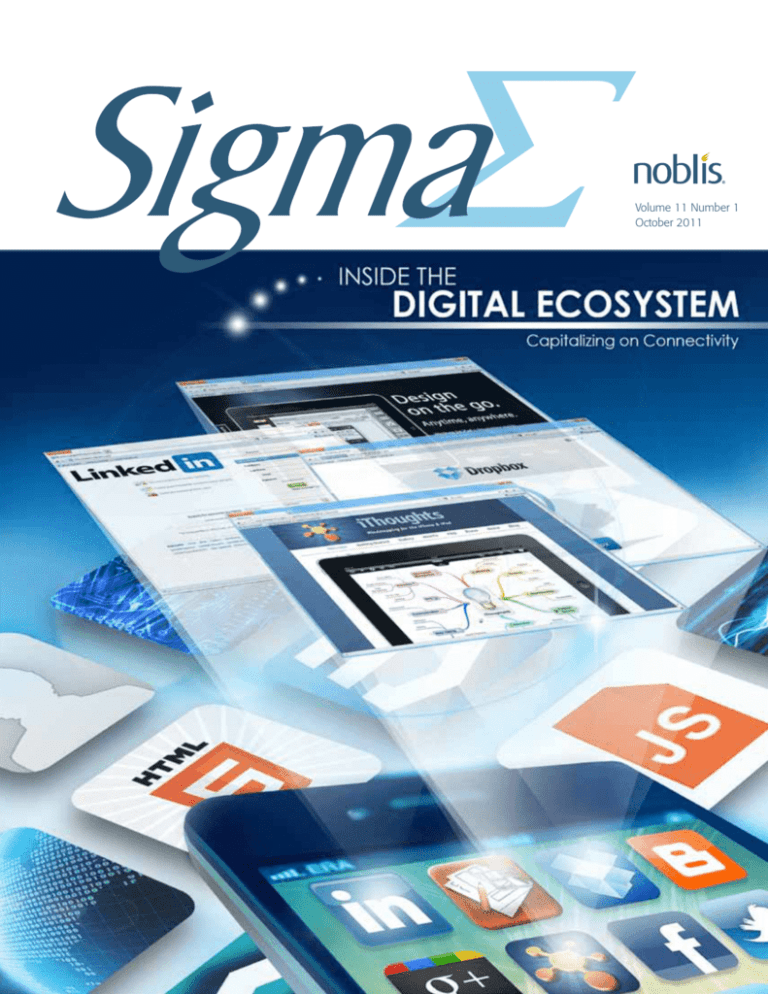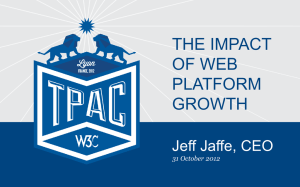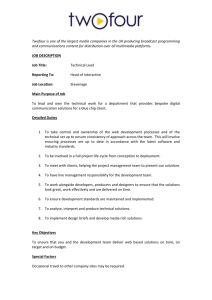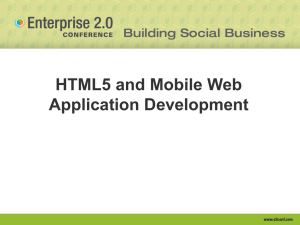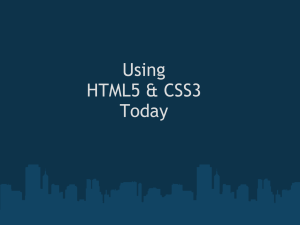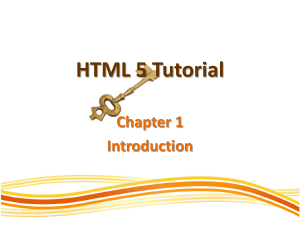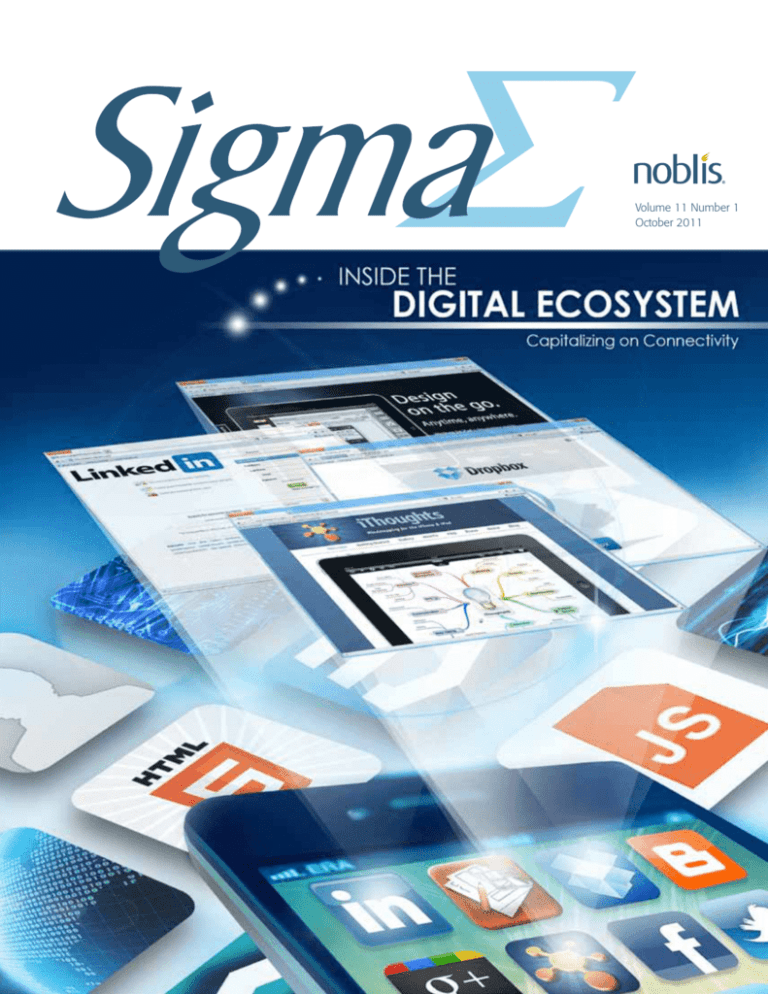
Volume 11 Number 1
October 2011
The spark of innovation
begins with collaboration
At Noblis we know that collaboration can spark a great idea. And in
today’s connected world, those ideas can come at any time and arrive
through many mediums.
Noblis uses science and advanced technology to turn ideas into
innovation. And, through our technology-driven, forward-thinking
approach, we are delivering next-generation solutions today.
Collaborate. Innovate. Deliver.
F R O M T H E E D I TO R - I N - C H I E F
Connectivity and
the User Experience
H. Gilbert Miller
Corporate Vice President
and Chief Technology Officer
Noblis
A
s I look around meeting rooms, academic institutions, libraries, coffee shops, streets,
and even my home, I realize that we have become an “always-on” society. Our reliance
on paper and even face-to-face conversations is diminishing. Increasingly, service
providers that used to rely on word of mouth from satisfied customers now rely on
Facebook, Twitter, LinkedIn, and a host of social media outlets. More customer service lines are
urging callers to use their computing devices for interaction.
But it is no longer enough to be simply connected, to be able to say “visit our website.”
The website must deliver the kind of user experience that ensures some favorable feedback,
whether a five-star Amazon review, or adherence to a desired policy or behavior, or the
gratification of being able to view desktop graphics on a smartphone screen. The pressure is
on service providers to reach the millions of connected users who will settle for nothing less
than a content-rich site that delivers what the provider promises. Major retailers like Walmart
and Target have discovered the devastating consequences of not following through on service
promises. When the companies had to cancel or delay eagerly anticipated orders, users were
dismayed, frustrated, and vocal. This kind of bad user experience can thwart any attempt to
keep old customers and attract new ones.
For the federal government workforce, the pairing of connectivity and a rich user experience
means providing content and services that engage users and motivate them to complete and
possibly build on the agency’s mission. As users become more fully engaged, they are apt
to grow their involvement, contributing in unexpected ways that could ultimately decrease
operational overhead. In disaster response, for example, the cost of harnessing social media is
negligible relative to the resources to enhance formal first-response support.
Conceptually, the goal of retaining users seems straightforward enough, but the range of
devices and platforms can be daunting to any organization attempting to understand and enter
the mobile universe. This issue of Sigma aims to map out a starting point and serve as a guide
in quickly implementing design principles that address all user devices—not just desktops and
smartphones, but the growing variety of devices in between, laptops, PDAs, and tablets. Our
authors give practical advice and design strategies for reaching all segments of user population,
from motivating users to stay on your website to understanding how HTML5 and the emerging
semantic web will change user experience design.
Ubiquitous computing has been a reality for some time, but organizations are still struggling
to understand the new era of service-oriented ubiquitous computing—a world in which the user
experience dominates design. As our insight and comfort level with new technology increases,
however, struggles and frustration should give way to enthusiasm mixed with a little awe at
what these new design tools and strategies can produce. n
I N S I D E T H E D I G I TA L E C O S Y S T E M
1
Editor-in-Chief
H. Gilbert Miller, PhD
Digital Ecosystem Edition Editor
Mile K. Corrigan
Editorial Staff
Nancy Talbert
S. Denise Murphy
Production Staff
Carolina Cabanillas
Jennie Doran
Hannah Oh, cover design
Sigma is a publication of Noblis
Noblis: We are the impartial people who use the best of
science and technology for the best of reasons—to do what’s
right and what works for our clients and for the public good.
Noblis publishes Sigma to further its work in the public
interest. Sigma seeks to inform public interest decision
makers of recent advancements and accomplishments in a
wide variety of scientific and technological areas, including
information technology, networking, and life and chemical
sciences. Noblis authors base the Sigma articles on
experiences and knowledge gained from our public interest
client work program and our Noblis Research program.
For more information about Noblis, please visit our
website, noblis.org, or call Corporate Communications
at 703-610-2002.
Volume 11 Number 1
October 2011
Approved for public release, distribution unlimited
3150 Fairview Park Drive South
Falls Church, VA 22042
Copyright © 2011
Noblis, Inc., All Rights Reserved
C ontents
Features
4
Toward a User-Centric Digital Ecosystem
Mile K. Corrigan
As digital platforms become an extension of the user, organizations must look at all interaction channels in terms
of the total user experience. They must reshape their digital strategy, whether that is to develop web applications,
manage and tailor content, or launch new services.
13 Responsive Web Design: Enriching the User Experience
Brett S. Gardner
New web standards are making responsive design practical, allowing designers to create a single website that
can adapt layout and content to viewing contexts across a spectrum of digital devices. The result should be a
more satisfying experience for any user.
20
The What, Why, and How of Mobile Applications
Daniel Y. Na
Evolving a mobile business strategy demands a multifaceted perspective. Not only must organizations identify
effective processes, but they must understand and capitalize on the methods and technologies that will shape
mobile development’s future.
27 Bridging the Mobile App Gap
Adam M. Christ
Mobile application development used to mean writing code for each device platform, but emerging web
technologies are spawning hybrid development approaches, which promise to change that fragmented picture.
33 Giving Data a New Face
Seth A. Blanchard
Excel files and database records will remain the data infrastructure’s backbone, but they do a poor job of
transforming data into information. Data visualization makes it easier to see patterns, and Internet delivery can
promote exchanges that lead to innovation.
39 No More Black-box Disaster Response
Matthew B. Holtry and Judy A. Vo
Social networks lay the foundation for “crowd sourcing,” which leverages the tweets, texts, and messages that
people post during and after a disaster. The challenge is to channel that information through effective website
design so that first responders continue to get accurate and timely data.
45 In Depth: HTML5: What’s Different for User Experience Design and the Web?
Daniel Y. Na and Brian C. DeRocher
HTML5 fixes many of HTML4’s problems, emphasizing usability while capitalizing on Internet growth. Organizations
that understand its features can better position themselves in the upcoming shift to a semantic web.
Departments
26 Sigma —In Addition
More from Noblis authors
52 Sigma Spotlight—Fusing Business Process Management and the Social Web
David W. Vera
The federal government is facing challenges of vast complexity. A cohesive blend of BPM and mobile and social
technologies can provide a mechanism to address those challenges.
G U E ST E D I TO R ’ s I N T R O D U C T I O N
Toward a User-Centric
Digital Ecosystem
Mile K. Corrigan
As digital platforms become an extension of the user, organizations must look at
all interaction channels in terms of the total user experience. They must reshape
their digital strategy, whether that is to develop web applications, manage and
tailor content, or launch new services.
W
ith the advent of Web 2.0, digital systems rapidly
became collaborative, bringing a social layer to the
Web. Designers focused on how best to unite ideas,
promote mobility, and enable multiple devices to
access a range of services.
But collaboration and socialization was only a milestone on
the journey to the complete integration of physical and cyber
space. The economy and prevalence of technology such as
wearable sensors and miniaturized cameras are redefining
user-centric computing. Although users were certainly a
central consideration in traditional system design, pervasive
Inside Track
• Successful organizations will be those that can leverage interaction
channels not only to engage users but to alter their behavior.
• Once availability and basic support needs are satisfied, users move
to an experience that gives them significance, such as connection,
growth, or personal contribution.
• The gaming world has learned much about motivating and
influencing users. Gaming dynamics influence the user, while
gaming aesthetics makes the experience fun and engaging. Both
should be part of any total user experience.
• Many business leaders can’t see how to integrate user-centered
design into their existing processes. Four simple guidelines can be
useful first steps.
4
A N O B L I S P U B L I C AT I O N
computing is taking computing away from the office and living
room and into everyday objects. It is the age of the “app” and the
smartphone. Through natural interfaces, systems adapt to users,
not vice versa. Wearable sensors are feeding user information
to medical networks, Facebook and Twitter are collecting
information on everything from events to personal tastes and
behaviors. Global positioning systems (GPSs) are appearing in
buses and taxis, providing unprecedented volumes of location
data. Advertising is moving from billboards to interactive,
context-sensitive displays that are changing the way entire
communities behave.
Fast-forward a few years and there will be no need to
deliberately connect to the Web or application platform. All
manner of devices will follow a user through a typical day,
transparently connecting at just the right times to enhance the
journey—whether that’s eating, working, playing, traveling, or
even sleeping. GPSs, activity monitors, cameras, and mobile
phones will seamlessly collaborate in providing data about user
behavior, buying preferences, social patterns, and work habits,
adjusting room temperatures, posting energy consumption data
or carbon footprints, or issuing reminders to stop and pick up a
roast for dinner.
In this digital ecosystem, the user is the center of networked
interaction channels, and successful organizations will
leverage those channels, not only to engage users but to alter
their behavior. The Web is just one interaction channel in
this ecosystem. The controversial article, “The Web is Dead,
Long Live the Internet,” which appeared in the August 2010
issue of Wired,1 describes a shift from the wide-open web to
semiclosed mobile application platforms. The authors argued
that consumers are choosing these platforms, not because
they’re rejecting the Web but because they often work better. It’s
just easier when the screen comes to the consumers instead of
the consumers’ having to go to the screen. In March 2011, the
Washington Post countered the Wired article by arguing that web
design will catch up to the application market.2
Either way, digital platforms are transforming into a series
of personal companions that are as much an extension of the
user as they are a data processing machine. To build a cohesive
digital brand that truly connects with and influences users,
designers and developers must apply human-centered design to
reshape their digital strategy, whether that strategy is to develop
web applications, manage and tailor content, or launch new
services. In the face of the 300,000-plus applications in the App
Store, businesses need differentiators to deliver consistent brand
recognition and compelling user experiences.
Figure 1 shows the formidable selection of channels in a
digital ecosystem, each of which can be exploited to engage and
influence users.
Figure 1. Ecosystem of user interaction channels. Within this digital ecosystem,
interaction channels are highly integrated, working together to provide a total
user experience.
Understanding the user
The human brain is complex, with both conscious and
subconscious thoughts influencing our experiences. Although
most people think they make decisions based on conscious
thought, in large part subconscious processing governs most
decision-making and behavior. Tapping into the emotional
midbrain to understand desires, motivations, and contexts for
action lays the foundation for understanding how to drive a
user’s behavior. Maslow’s hierarchy of needs advocates that,
once a person’s lower level needs (such as food and water) are
met, that person moves toward self-actualization.3
Some argue that this hierarchy is analogous to the user
experience. Once availability and basic support needs are
satisfied, users move to an experience that gives them
significance, such as connection, growth, or personal contribution.
Interaction platforms that can successfully address user needs
and emotions promote a viral and addictive effect among their
user community, resulting in higher user satisfaction rates and
increased brand loyalty. For example, Whitehouse.gov not only
provides users with the latest Presidential news and speeches but
also enables users to connect more frequently through Facebook,
YouTube, Twitter, Flickr, MySpace, Vimeo, iTunes, and LinkedIn.
Users can sign up for email alerts and track a wide variety of
political issues, including civil rights, immigration, healthcare,
family, education, and national defense. The White House Blog
I N S I D E T H E D I G I TA L E C O S Y S T E M
5
provides a direct line of communication with constituents,
providing links to additional resources and a mechanism to share
and bookmark popular blog posts.
User research is essential to help organizations surface
unfamiliar user needs, perspectives, and goals to provide
customers with an enriched experience. Organizations such as
Human Factors International have developed training programs
geared to the science of persuasion, emotion, and trust to help
businesses create successful online interactions that motivate
and influence users. The training program provides researchbased methods to help organizations understand the human
factors that lead to customer conversion. Such understanding
then becomes the basis for developing persuasive strategies and
forging strong customer relationships.
Many industries are already applying user-centered and
persuasion-based approaches, both online and off. As input to
its wearable coaching device, Phillips uses human coaches to
determine which arguments persuade an individual to adopt a
healthy diet and exercise regularly. According to another Wired
article,4 persuasion profiling is just around the corner, and “… it
doesn’t just find content you might enjoy. It figures out how you
think.” To test the effectiveness of various persuasive techniques,
Dean Eckles, a doctoral student at Stanford University,
established an experimental online bookstore that encouraged
customers to browse titles and flag those they would buy. Eckles
tried several sales tactics, from appeal-to-authority (“Malcolm
Gladwell says you’ll like this”) to social proof (“All your friends on
Facebook are buying this book”) and tracked which one worked
best.4 Using process of elimination, researchers were able to
increase the effectiveness of persuasive styles on particular
individuals by 30 to 40 percent.
Total experience design
Given that understanding the user is important in the new
digital ecosystem, how do organizations go about acquiring
such insight? One common misstep is to collect user feedback
and implement changes accordingly but without first analyzing
user motivations. Feedback gathered in this manner is simply
not fine-tuned enough to ensure a satisfying user experience.
A March 2011 UX Magazine article5 describes the importance
of a razor-sharp focus to truly understand the problem and the
users, to analyze behavior, and to translate needs into a creative
solution. It offered this advice to organizations:
“Everyone involved in the development of a product
or service—including designers, developers, business
leaders, and project managers—needs to have the same
focus on the end user and understand that ultimately their
decisions will affect the user’s experience and perception.”
6
A N O B L I S P U B L I C AT I O N
Figure 2. Total user experience. Users have additional touchpoints before and after
actual interaction. Understanding the full range of user motivations and reflective
emotions can help an organization design a more meaningful user experience.
By analyzing users’ business and emotional sides,
organizations can better understand customer demographics,
buying patterns, feelings, and triggers. The response to such
insight is fostering emergent fields, most prominently, crosschannel design, or total experience design (TxD). TxD views the
user experience as transcending a specific medium, delivery
mechanism, or interaction channel.
Figure 2 depicts the user experience as having three parts,
not just end-to-end interaction, but the motivations before and
the reflective emotions and behaviors after. This in-depth user
experience is the essence of TxD: It is the consideration of an
overall potential customer experience, regardless of medium or
other boundaries. Its aim is to draw out what elements must
coordinate or orchestrate to create “a memorable, delightful,
valuable experience that people want to talk about.”6
The before, during, and after in the user experience are
touchpoints—contact points that a user experiences when
interfacing with any interaction channel, whether print, web,
broadcast media, or product packaging. By analyzing these
touchpoints, new and sometimes unexpected insights emerge to
inform the enhancement of customer experiences. Touchpoints
can be static, interactive or human. The static touchpoint is the
recipient’s emotional response to a channel’s packaging, such
as a Netflix subscriber’s excitement at seeing the company’s
trademark red envelope containing the latest DVD. Interactive
touchpoints involve two-way communication. As the recipient
adds DVD titles to her queue, the system updates the queue in
response to that action. The process of adding and updating is
an interactive touchpoint. Human touchpoints involve the user
and one or more others, such as calling technical support or
customer service for assistance.
Touchpoint analysis typically involves observing user behavior,
identifying the use context, strictly attending to detail, looking
Figure 3. Excerpt of a Starbucks user experience map. The map reflects customer feedback and attitudes at particular touchpoints in a typical customer journey from office to
order. (Image courtesy of Eric Berkman, Little Springs Design.)
for user workarounds, and examining related business processes
and user attributes. The user experience map, a popular method
for analyzing user touchpoints, breaks down a user’s experience
by plotting individual touchpoints and satisfaction across each
interaction mode during the engagement.
Because a user experience map thoroughly assesses a user’s
emotional response throughout the process or interaction,
it is an excellent mechanism for identifying opportunities to
optimize processes and improve user experience. In Figure 3,
for example, the user experience map clearly shows that the
customer’s poor experience is due to the store design, not the
product quality. Although this example comes from the profit
world, this type of customer analysis is extremely useful when
modeling user experience across multiple interaction channels,
such as the Web, help desk, kiosks, and email. As the federal
government continues in its mission to improve service delivery
and accessibility to information through various channels—the
Web, mobile services, and public data exchange—multimodal
touchpoint analysis will be essential in understanding the total
citizen experience.
Interaction framework
The results of examining user touchpoints form the basis for
developing an interaction framework, which the organization can
use to develop key user scenarios, early models, and prototypes.
User analysis has identified preferences and behaviors, enabling
the user experience team to understand where their users want
to connect and what platform attributes they desire. Table 1
shows some of the tools that designers can apply in developing
attributes of the user experience. Storyboarding is a common
I N S I D E T H E D I G I TA L E C O S Y S T E M
7
method for describing system functionality and use. It is similar
to use cases or modeling in the Unified Modeling Language, but
it also offers a visual representation of the interaction, specifying
key user interface elements and establishing a common language
among concept designers, developers, information architects,
engineers, and business stakeholders.
The defined interaction framework enables user experience
teams to develop detailed sketches, mock-ups and wireframes
that lead to more detailed design. For web-based projects, teams
might implement early prototypes or functional mockups to
examine behavior at the beginning of the process and iterate
rapidly to produce more refined development specifications.
Designers and developers tend to avoid redesign and refactoring
once development is underway, which means that the sketching
and storyboarding process is critical. With any framework design
approach, frequent communication and feedback is integral to
delivering an on-target solution.
Reuse-based design
Because so many platforms are available, organizations
must design for reuse from the start. Designing for reuse
means ensuring that content and functionality serve more
than one purpose and are optimized for each platform’s unique
characteristics. By leveraging delivery channels, organizations
can create microexperiences through social media outlets, blogs,
mobile applications, RSS feeds, and YouTube. Social media lets
organizations syndicate tools, content, and communication to
connect more intimately and more frequently with users.
An example is the General Services Administration's (GSA's)
Sustainable Facilities (SF) Tool, which the GSA Office of Federal
High Performance Green Buildings launched and Noblis, CTG
Energetics, and the U.S. Green Buildings Council implemented.
This highly interactive, web-based framework consists of a
custom content-management system that syndicates live
sustainable design content to its sister application, SF Mobile.
SF Mobile is a cross-platform mobile application for iPhone,
Android, and BlackBerry® devices that has been optimized
for characteristics of the mobile user-interaction channel—
simplicity, immediacy, and portability. Both the website
and mobile application offer a consistent user experience by
providing access to sustainable strategies and design guidance
for interior space projects. Figure 4 shows screenshots of both
the SF website and the SF Mobile application, each tailored for
its particular platform while serving the same content.
Game strategy to influence behavior
Although hardly a new concept, game strategy has become
highly relevant in the digital ecosystem’s evolution. Game play
must be both content- and context-specific, which requires
deeply understanding the user community. The Mechanics,
Dynamics, and Aesthetics (MDA) framework,7 for example,
formalizes game consumption and breaks games into three
components to establish design counterparts:
•• Mechanics. Particular game components at the level of data
representation and algorithms,
•• Dynamics. Runtime behavior of the mechanics acting on
player inputs and each other’s outputs over time, and
•• Aesthetics. Desirable emotional responses evoked in the
player when he or she interacts with the system.
Of these, game dynamics and aesthetics are the most relevant
to total user experience design.
In his July 2010 “The Game Layer on Top of the World”
presentation,8 Seth Priebatsch described the move to shape
user behavior through game dynamics, which has led to
“gamification”—the integration of game mechanics into nongame
Figure 4. The General
Services Administration
Sustainable Facilities (SF)
Tool. The SF website and
SF Mobile application
offer the same content,
but tailored for their
respective platforms.
The tool is an example of
how to design for reuse.
8
A N O B L I S P U B L I C AT I O N
Table 1. The user experience creative toolbox.
Tool
Design Stage
Purpose
When to Use
Mind Map
Brainstorming
Builds a system of thoughts
around a starting point
To visually elicit thoughts and connections
Personas
User Research
Represents a user group’s goals
and behavior
To define users’ social and demographic
characteristics, including desires, habits,
and cultural considerations (after real user
observation)
Customer
Journey Map
User Research
Describes a user’s journey and
represents touchpoints that
characterize interaction
To synthesize user touchpoints and
describe information and physical
platforms involved
User
Experience
Map
User Research
Assesses the user’s emotional
response throughout a process
or interaction across every
touchpoint
To measure user satisfaction across each
interaction mode during the user engagement
Affinity
Diagram
Analysis/Modeling
Organizes and relates
ideas and user data
To expose design principles from the
collection of user observation data following
brainstorming and user research
Storyboard
Analysis/Modeling
Represents user scenarios
through sketches or
images in a narrative
sequence
To describe each user scenario with realism
in narrative form, exposing key aspects of
the user experience
Moodboard
Early Design/Prototyping
Composes colors, pictures, and
materials to evoke style and
overall user feel
To communicate design concepts and visually
illustrate the atmosphere surrounding a product or
service
Wireframe/
Mockup
Early Design/Prototyping
Models the user experience by
illustrating key design
elements and features
To visually depict layout or arrangement of
content related to user scenarios including
interface elements, navigation, and
functionality
Requirements
Requirements Specification
Provides requirements for the
implementation team, ensuring
alignment of features and
functionality to user goals, needs,
and preferences
To help developers understand how the
system or application will be used and to
validate quality assurance and quality control
processes during testing
Prototype
Prototyping/Detailed Design
Simulates the user experience
To test the solution through active user and
stakeholder participation
I N S I D E T H E D I G I TA L E C O S Y S T E M
9
Common Game Dynamics
Organizations can choose from nearly 50 game dynamics to
influence user behavior. These are the most common ones:
• Achievement. The user receives a virtual representation of an
accomplishment such as a badge, a level, a reward, or points which
drives continued user interaction.
• Avoidance. Opposite of the achievement dynamic, avoidance induces user behavior by instituting a punishment. Survival games
use this dynamic by punishing users with draining health and
happiness scores associated with lack of activity.
• Appointment. To succeed, the user must return at a predefined
time to take a predetermined action. Happy Hour and Farmville
are examples.
• Countdown. Users are given a certain amount of time to complete
an activity which increases user activity until time runs out. Several
shopping websites such as HauteLook, Zulily, and Gilt Groupe rely on
this game dynamic to encourage users to buy quickly before items
are removed from their timed shopping cart.
• Influence and status. The ability of one player to modify the
behavior of another’s actions through social pressure. Credit card
color, “Modern Warfare” (game), and a report card are examples.
• Progression. Success is granularly displayed and measured through
the process of completing itemized tasks. LinkedIn status and
“World of Warcraft” are examples.
• Communal discovery. An entire community is rallied to work
together to solve a challenge. The Digg Leaderboard and the
Defense Advanced Research Projects Agency’s Network Challenge
are examples.
environments to increase audience engagement, loyalty, and fun
(http://gamification.org/wiki/Encyclopedia). Priebatsch claims
that gamification with only seven game dynamics can get anyone
to do anything, and his SCVNGR gaming firm lists 47 game
dynamics in its Secret Game Mechanics Playdeck (http://
techcrunch.com/2010/08/25/scvngr-game-mechanics/).
Most popular websites implement one or more gaming
strategies. Farmville uses the appointment dynamic, requiring
the user to return at a specific time and conduct a task to receive
a reward. LinkedIn uses progression dynamics to influence users
to populate their user profiles with more personal information,
which it can then use to offer the user information-exchange
services for a fee. The profile displays the user’s “success”
measured through the accumulation of profile attributes. The
sidebar “Common Game Dynamics” describes other strategies for
influencing users.
Game aesthetics is what makes the experience fun for the
user. Aesthetics can take any of eight forms, from sensation
(game as sensual pleasure) to discovery (game as uncharted
territory). By considering user-driven aesthetic goals for design,
MDA researchers could better understand how to optimize game
dynamics on the basis of emotions such as fear, anger, pride,
sadness, joy, and excitement. These emotions trigger natural
10
A N O B L I S P U B L I C AT I O N
instincts such as survival, competition, or curiosity, effectively
pushing the player to act on the emotion. “Angry Birds,” the
best selling paid application as of June 2011, mixes humor
and aggression to trigger the instincts of competition, curiosity,
and revenge, prompting the user to hurl angry birds at pigs.
According to Tomas Chamorro-Premuzic, a psychologist from
the University of London, “Angry Birds” gives people a release for
their aggressive impulses. “They might not realize it or thank you
for pointing it out, but the game has a cathartic effect, letting
them act on their aggressive tendencies.”9
Evolve-and-adapt strategy
Continuously measuring user experience is critical to an
effective digital strategy. User feedback should be at the center
of designing an integrated communication platform that will
expose user desires, needs, and preferences as the organization’s
understanding of the user experience evolves.
Customer-focused organizations, including eBay, Amazon,
and Apple provide multichannel feedback loops to improve their
products and services in their users’ eyes. They also invest
heavily in user experience to build their brand and increase
customer satisfaction. Such strategies have proven commercial
success: In a 2009 Forrester survey that asked consumers to
rate their website experience, these organizations dominated the
top ten.10 Indeed, the focus on user experience has intensified to
the point that companies exist solely to help compile, analyze,
and deliver user feedback, including UserVoice, IdeaScale,
YouSuggest, CrowdSound, and Get Satisfaction.
Federal agencies have also implemented feedback loops
to evolve key programs and initiatives. The GSA’s Carbon
Footprint Tool is designed specifically to assist federal agencies
in managing their greenhouse gas emissions to comply with
Executive Order 13514. The tool automatically captures
and categorizes user feedback to drive future development.
Before launching the tool, the agency conducted a beta test in
alignment with the Public Sector Protocol road test. The launch
reflected feedback from 55 federal agencies—insight critical to
the development of a tool that must serve the breadth of the
federal community. The agency not only collected feedback
but synthesized it into prioritized user-feature groups that
led to the tool’s refined development. Indeed, GSA’s feedbackdriven approach earned the GSA Carbon Footprint and Green
Procurement Tool the Achievement in Inauguration award from
the Center for Environmental Innovation and Leadership.
Clearing the obstacles
With so many benefits to the total user experience design,
why don’t more organizations use it? One reason is that many
business leaders fail to grasp how user-centric design can help
them achieve their business goals and objectives or how they
can integrate such design practices into their existing processes.
Late user interface design, conflicting user feedback, and the
incorrect measurement of user analytics can easily derail a
potentially successful user experience project.
By taking four relatively simple steps, organizations can begin
to reap the rewards of user experience design:
•• Collaborate. Developers and designers must collaborate to
save time and reduce costs.
•• Take more upfront time. Spending more design time up front
ensures frequent communication throughout all project
phases.
•• Prototype before development. Prototypes enable course
corrections before costly infrastructure is in place.
•• Align metrics to success factors. Develop metrics that align to
critical success factors, such as saving customer’s time.
Developers often misunderstand this last obstacle-clearing
strategy. They can measure “saving time” by the time a user takes
to complete a task and the number of clicks. They can measure
“reduced technical support” by the number of help desk calls,
and they can measure “increased user satisfaction scores” by
user survey results. Performance-based metrics, such as task
completion time, are just as important to measure and evaluate
as the more familiar perception-based metrics, such as user
satisfaction and ease of use. Comprehensive measurements of
the user experience—involving both qualitative and quantitative
methods—are essential in analyzing and responding to user results.
customer experience as a differentiator and brand strategy.12
To effectively evolve user experience across an enterprise,
organizations must take six key steps:
•• develop a customer experience strategy that aligns
business objectives and user goals;
•• involve key stakeholders and secure executive support;
•• embrace customer-focused design principles in every
organizational unit that connects to the end-user
experience, including branding, sales, development, design,
customer service, and user support to provide consistency
across delivery channels;
•• train employees in user experience principles, methods and tools;
•• collaborate frequently to ensure smooth touchpoint
transitions; and
•• measure both successes and failures to develop repeatable
tools and processes and improve from lessons learned.
Conducting off-site meetings and targeted user workshops to
engage groups that would normally not work together is one way
of surfacing opportunities to optimize business processes and
make user-focused improvements. Large and widely-dispersed
organizations might need to hire a chief experience officer or
director of user experience to serve as the user experience
champion and evangelist. Having such a position ensures that
groups communicate, collaborate, and commit to an integrated,
consistent, and positive user experience.
Next steps
In this issue
Clearly, success in the future digital world won’t be based
solely on the user experience. It will require an integrated digital
strategy that incorporates human-centered design philosophy,
good business sense, and the consideration of both customer
voice and business objectives. Forrester defines digital customer
experience strategy as
This issue of Sigma presents several emerging technologies,
design patterns, and digital interaction channels that will
comprise the future user-centric digital ecosystem. These
articles demonstrate how organizations can effectively apply
user experience not only to respond to future technology trends
and refreshment cycles but also to rapidly evolve with the everchanging user.
In “Responsive Web Design: Enriching the User Experience,”
Brett Gardner describes the future of web design patterns and
methodologies that will more responsively adapt to the changing
screen size of evolving web-capable digital devices. The article
describes the new features of Cascading Style Sheets, version
3 (CSS3) that enable this design methodology and presents a
user-centered approach to dynamic web application design and
development—whether the device is a smartphone or a highresolution desktop display.
The next few articles deal with mobile development, which
has become big business for many companies. Traditionally the
need to accommodate multiple platforms has stymied mobile
“A plan that guides the activities and resource allocation
needed to deliver experiences that meet or exceed
customers’ expectations within and across digital
interaction points.”11
By capitalizing on psychology, business and end-user
empathy, continuous feedback cycles, and communication,
organizations will have the power to strategically influence and
drive customer behavior.
As Human Factors International noted, user experience is
transcending tactics at the enterprise level. As user centricity
moves up the value chain, more organizations are approaching
I N S I D E T H E D I G I TA L E C O S Y S T E M
11
applications development, forcing the need to learn different
development languages and maintain separate mobile code
bases. Standards-compliant mobile browsers are changing
that picture, making it easier for companies to build mobile
web applications with a single code base to reach users across
diverse mobile operating systems. Not only does this circumvent
the need to write specific programs for specific devices, it also
provides a means of avoiding the increased pressure from
companies such as Apple to extract revenue from mobile
application downloads.
In “The What, Why, and How of Mobile Applications,” Daniel
Na exposes several considerations facing mobile application
development including the increased prevalence of mobile
devices, browser compliance across mobile devices, and current
implementation barriers.
New technical strategies that exploit emerging web
technologies can also help companies develop applications
across devices, as Adam Christ describes in “Bridging the
Mobile App Gap.” Organizations will come away with a better
understanding of mobile web-application architecture, strategies
to replicate native applications using cross-platform web
terms how this new language will affect web technology and how
it will allow organizations to reach users in innovative ways that
were not possible with HTML4.
C
ustomers have high expectations and expect on-demand
service and valuable experiences that are functionally,
emotionally, and aesthetically satisfying. To retain existing
customers and gain new ones, both public- and private-sector
organizations must bring compelling experiences to the user. Organizations such as Target, Bank of America, and Nike continue
to raise the bar in leveraging technologies to provide high-value,
consistent user experiences across multiple platforms—from
browser, desktop, kiosk, and console to handheld devices. As
the Forrester survey revealed, such strategies have proven their
worth. Recognizing that total user experience design translates to
market success, these organizations continue to invest heavily in
user experience to improve market positioning, build their brand,
maintain customer loyalty, and increase customer satisfaction.
In this arena of ubiquitous, pervasive computing and rapidly
evolving user-centered technologies, it would be wise to follow
their model of user-focused design, development, and strategy. n
technologies, web application conversion techniques, and
emerging mobile testing tools. More important, they will see how
to leverage this understanding to enhance content delivery and
increase distribution.
“Giving Data a New Face” complements the previous article
by taking a practical look at web toolkits and applications for
building interactive data visualizations. Author Seth Blanchard
describes the benefits of using such tools and offers strategies
for organizations to avoid common pitfalls.
Sigma’s cover features wrap up with a look at how mobile
technology and social media can save lives. In “No More Blackbox Disaster Response,” authors Matthew Holtry and Judy Vo
describe how social convergence theory and user experience
design motivate interaction strategies. Crowds are self-organizing
and focused on problem-solving in the aftermath of natural and
manmade disasters. Through social media, people request help,
assess the situation, and even provide triage from thousands of
miles away—all at no charge to the responder services. Although
this crowd sourcing can enable faster relief, it can just as easily
give a picture of the disaster that is distorted, and filled with
extraneous details that cripple decision-making. The article
describes novel ways to use crowd sourcing and social media to
generate useful, actionable data for responders.
References
1. C. Anderson and M. Wolff, “The Web Is Dead. Long Live the Internet,” Wired,
Aug. 2010; www.wired.com/magazine/2010/08/ff_webrip/all/1.
2. R. Pegoraro, “No, Wired, the Web is Not ‘Dead’,” The Washington Post, Aug. 18,
2010; http://voices.washingtonpost.com/fasterforward/2010/08/no_wired_the_web_
is_not_dead.html.
3. A.H. Maslow, “A Theory of Human Motivation,” Psychological Review, 50, pp. 370–
396, 1943.
4. E. Pariser, “Welcome to the Brave New World of Persuasion Profiling,” Wired, Apr. 26,
2011; www.wired.com/magazine/2011/04/st_essay_persuasion_profiling/.
5. L. Kitson, “User-Led Does Not Equal User-Centered,” UX Magazine, Mar. 17, 2011;
http://uxmag.com/strategy/user-led-does-not-equal-user-centered.
6. P. Dawson, A Definition: Total Experience Design, EMC Consulting Blog, Dec. 1, 2009;
http://consultingblogs.emc.com/pauldawson/archive/2009/12/01/a-definition-totalexperience-design.aspx.
7. R. Hunicke, M. LeBlanc, and R. Zubek, MDA: A Formal Approach to Game Design
and Game Research, Northwestern University, 2004; www.cs.northwestern.
edu/~hunicke/MDA.pdf.
8. S. Priebatsch, “The Game Layer on Top of the World,” TEDx Talks, July 2010; www.
ted.com/talks/lang/eng/seth_priebatsch_the_game_layer_on_top_of_the_world.html.
9. J. Svetlik, “Angry Birds: The Psychology of Its Success,” Electricpig, Mar. 9, 2011;
www.electricpig.co.uk/2011/03/09/angry-birds-the-psychology-of-its-success/.
10.M. Burns, “How Satisfied Are Consumers with Website Experiences in 2010?”
Forrester Research, Inc., June 14, 2010; www.forrester.com/rb/Research/how_
satisfied_are_consumers_with_web_site/q/id/56315/t/2.
11.R. Rogowski, “Why You Need a Digital Customer Experience Strategy,” Forrester
Research, Inc., Mar 18, 2011; www.forrester.com/rb/Research/why_you_need_digital_
customer_experience_strategy/q/id/58252/t/2.
12.E. Schaffer and S. Weinschenk, The Evolving Institutionalization of Usability:
User Experience as Strategy, Human Factors International, May 21, 2009; www.
humanfactors.com/downloads/documents/EvolvingInstitutionalization_whitepaper.pdf.
Finally, In Depth takes a hard look at how HTML5’s features
are already addressing problems, such as the need for thirdparty plug-ins, that have plagued HTML4-based websites.
Authors Daniel Na and Brian DeRocher explain the differences
between HTML4 and HTML5 and how HTML5’s new features
will support the new semantic web. “HTML5: What’s Different
for User Experience Design and the Web?” explains in practical
12
A N O B L I S P U B L I C AT I O N
Mile K. Corrigan is a manager at Noblis. Her research interests
include user experience design, solution architecture, application
development, and mobile systems. She received a BS in management
science and information technology from Virginia Polytechnic Institute
and State University. Contact her at mile.corrigan@noblis.org.
WEBSITE DESIGN
Responsive Web Design:
Enriching the User Experience
Brett S. Gardner
New web standards are making responsive design practical, allowing designers
to create a single website that can adapt layout and content to viewing contexts
across a spectrum of digital devices. The result should be a more satisfying
experience for any user.
A
s a greater selection of devices become able to access
the Internet, website designers are finding it harder
to predict user context. Traditional best practice for
website design advocates using a minimum target
resolution—a kind of low-end catchall for the browsing windows
on various devices. The idea is to gather statistics on website
visitors and their screen resolutions and use the results to
identify the lowest resolution that would accommodate some
acceptably high number of users. The minimum requirement
then dictates important design decisions, from the site’s canvas
size in Photoshop to the architecture of a fixed-width layout.
Unfortunately, creating fixed-width websites on the basis of
a minimum target resolution (typically 1024 × 768), presents
both short- and long-term problems. In the short term, it ignores
users with more capable hardware, giving them only a limited
user experience. In the long term, it guarantees a site redesign
Inside Track
• Developing fixed-width websites based on a minimum target
resolution limits user experience, leading to increased costs to
develop and maintain separate targeted sites for emerging digital
devices.
• With older standards, the only options were to optimize design for
some users or create a website for each device type. New web
standards, including media queries, are offering new strategies.
• Using responsive web design, businesses can create websites
capable of adapting layout, content, and appearance to optimize
user experience across devices of varying sizes and capabilities
including smartphones, tablets, and widescreen computers.
• Organizations that want to implement responsive web design into
their current practices can take several immediate first steps, such as
implementing minimalist or mobile-first design.
every few years to accommodate changes in minimum target
resolution as new devices enter the market.
Building a fixed site to minimum requirements can also
doom some mobile phone users to tedious panning and zooming.
As “The What, Why, and How of Mobile Applications on p. 20
describes, mobile devices are the fastest growing segment
of the web access market, with smartphone sales already
outpacing computer sales. Businesses needing to address this
burgeoning market segment are forced to create additional
websites for smartphone users. The rub is that each device has
a different form, and as device variety expands—feature phones,
smartphones, and tablets—the cost of building and maintaining
a website for every mobile device type as well as for desktop
display variations like widescreens becomes prohibitive.
The good news is that website developers now have new web
standards like Hypertext Markup Language, version 5 (HTML5),
and Cascading Style Sheets, version 3 (CSS3), enabling them to
design and build user-sensitive sites that respond to a range of
contexts and device capabilities.
From One Web to responsive design
In 2005, the World Wide Web Consortium (W3C), an
international community dedicated to the development of web
standards, recognized that mobile device variety would slow
mobile web growth. In “Scope of Mobile Best Practices” it noted
the challenge facing website developers:1
“To cope with highly differentiated capabilities and
limitations of mobile devices, content authors and service
developers are often forced to deploy multiple versions
of their offerings and/or rely on widespread use of
adaptation techniques.”
I N S I D E T H E D I G I TA L E C O S Y S T E M
13
Looking at a solution as well, the W3C went on to describe
their vision of One Web, a “seamlessly integrated Internet” that
would have “content accessible with equal ease” to desktop and
mobile device users.1
In 2008, the W3C revisited its One Web vision, underlining
the need to make the same information and services available
to users regardless of device.2
This work toward a seamless Internet has been foundational
to the creation of web standards like HTML5 and CSS3,
which can detect and respond to digital device capabilities.
Concurrent with the development of these standards was a
call to implement responsive web design. In a seminal article
with the same title,3 Ethan Marcotte explained that responsive
web design aims to combine HTML5 and CSS3 capabilities with
a new design methodology for a website architecture that would
adapt to browsers of any size. Essentially, responsive web
design was the first methodology proposed to help realize
the One Web vision.
Elements of a responsive design
In a blog entry,4 Marcotte outlined a method for creating fluid
layouts that are screen-resolution agnostic and “future proof,”
capable of dynamically changing according to user context. He
described responsive design as having three parts:
•• a fluid layout that uses a flexible grid, which in turn
ensures that a website can scale to a browser’s full width;
•• images that work in a flexible context, whether fluid
themselves or perhaps controlled through overflow
mechanisms; and
(a) Fixed images introduce scrollbars at smaller screen sizes
•• media queries, which optimize the design for different
viewing contexts and spot-fix bugs that occur at different
resolution ranges.
With a fluid layout, flexible content, and web standards that
can sense display capabilities—size, resolution, pixel density,
and orientation—designers can finally create context-sensitive,
adaptable websites. The result should be an improved experience
for all users that access the site, not just those in a minimum
target range.
Fluid layout
To build a website with a fluid layout, the designer specifies
content area width as browser window percentages. In a fixed
layout, the width is static and given in pixels; it does not
adjust to the user’s screen size, which leaves empty spaces in
high resolution displays. Fluid layouts are dynamic and usersensitive—adapting to the available real estate on the user
interface and providing increased content accessibility.
A popular website development practice is to use a grid
system to produce layouts. Grid systems draw on a set of base
styles for columns and gutters to streamline the development
of website layouts with user-friendly content alignment and
spacing. Although currently popular grid systems are primarily
for fixed layouts, grid systems for fluid layouts are gaining
ground. Open-source options for fluid-grids include the 1140
Grid (http://cssgrid.net/) and the Fluid 960 Grid System (www.
designinfluences.com/fluid960gs/).
Flexible media
Layouts based on percentages resize gracefully according
to the size of the browser window rendering them. However, it
is problematic to ensure that the content within a site resizes
(b) Flexible images adjust size to fit content area
Figure 1. Scaling content and images concurrently. In (a), the images dictate content width, maintaining scale regardless of their container size. In (b), which uses a fluid layout
and the max-width property, the images scale according to their container. (Image from Ethan Marcotte; www.alistapart.com/d/responsive-web-design/ex/ex-site-flexible.html.)
14
A N O B L I S P U B L I C AT I O N
concurrently. Although text will wrap according to its parent
container’s width, media objects (images or videos, for example)
have a set default size. Placing a media object in fluid-width
content will prevent that area from ever scaling below the media
object’s width. In Figure 1a, for example, the three character
images are only partially present because the media objects
(in this case, the pictures) are disrupting the site’s fluid-width
behavior and introducing scrollbars.
CSS addresses this problem with its max-width property.
Scaling a media object according to its parent container is as
simple as using this statement, which ensures that the browser
will scale the object to its container size if the container’s width
falls below the object’s original size:
img, object {max-width: 100%}
Figure 1b shows the same site with the max-width property
applied, causing the images to scale according to their content
area’s fluid width.
Modern browsers, such as Internet Explorer 8+, Firefox 3+,
Chrome, and Safari fully support the max-width property. For older
IE and Firefox versions, website designers must use a browserspecific stylesheet instead. Such legacy browsers can be quirky
when rescaling certain media types. If a website must support these
browsers, the designer can also incorporate a JavaScript solution to
handle media scaling on the browser’s behalf.5
Media queries
Regrettably, fluid layouts come with certain usability
problems. Figure 2 shows a two column blog layout. The left
column, designed for side navigation, has a width of 20 percent,
which is fine for a display of 1024px in Figure 2a. However, in a
smartphone window, Figure 2b, which is approximately 320px,
(a)
the column width is 64px. With the 12-point font necessary for
readability, the column would have at most two words per line,
which would severely degrade the user’s reading experience.
Yet another readability problem arises when the user
has a widescreen monitor, which has a typical resolution
of 1920×1080. Maximizing the browsing window on such a
monitor increases the Content column to a width of 1536px.
At that width, line length far exceeds the ideal 12 words per
line, increasing the distance between the end of one line and
the beginning of the next. Once again, the reading experience
is suboptimal. This time, the reader will find it hard to track
sentences and must hunt for the beginning of the next line.6
CSS3’s media queries directly address these usability
problems by allowing browsers to serve different styles for
different viewing contexts. CSS2.1 introduced the ability to
specify a stylesheet’s media type, including screen, print, and
handheld. CSS3 greatly expands support for media queries,
adding the ability to target media features such as screen and
device width and orientation.
The following media queries accommodate styles common to
smartphone forms with device resolutions up to 480×854, such
as the iPhone and Android phones.
@media only screen and (min-device-width:320px) and (maxdevice-width:569px) {
/*Styles for Smartphones (portrait and landscape)*/
}
@media only screen and (min-width:321px) and (max-devicewidth:569px) {
/*Styles for Smartphones (landscape only)*/
{
(b)
Unsightly content wrapping
Figure 2. The problem with scaling a fluid layout. (a) At 1024px, content wrapping in the Side Navigation column is acceptable, but at (b) approximately 320px, which is
smartphone width, left-column wrapping severely compromises readability.
I N S I D E T H E D I G I TA L E C O S Y S T E M
15
Table 1. Sampling of devices and their resolution or orientation.
Device Type
Resolution Width or Orientation
Smartphone
Less than 570px
Tablet
Supports orientation
Small-screen laptop and desktop
570px – 1280px
Widescreen monitor
Greater than 1280px
When setting content to ‘width=device-width’ in the viewport
metatag, smartphones with larger screens recalculate device
width on a scale to 320. For example, Motorola’s DROID 2 with
a resolution of 480×854 recalculates its resolution as 320×854/
(480/320), translating to 320×569 for evaluation in media
queries.7 The second media query introduces a min-width
constraint that allows styles for the devices’ landscape orientation.
The retina display on the iPhone 4, although featuring a high
qHD resolution (540×960), interprets media queries at 320×480
with a device-pixel ratio of 2. Designers can use the media query
“-webkit-min-device-pixel-ratio: 2” to handle iPhone 4 styles,
such as higher resolution images.
Adjustments for resolution. From smartphones to laptops and
HDTVs, a device that accesses the site can be inches or feet or
anything in between with its own resolution range. Devices such
as tablets support orientation changing, providing two possible
screen widths. It is not feasible to incorporate all possible
resolutions into a website design, but grouping resolution ranges
into categories, as in Table 1, can focus design decisions.
By adding media queries for these resolution and orientation
ranges, website designers can effectively adjust layout and
content for the device context, ensuring that the user has a
richer viewing experience.
Adjustments for layout and content. The following media query
addresses the problem in Figure 2b, adjusting the fluid twocolumn layout to a one-column layout for small screen devices.
@media only screen and (min-device-width:320px) and (maxdevice-width:569px) {
#sidenav {float:left;width:100%;}
#content {float:left;clear:left;width:100%}
}
The min- and max-device-width declarations in this media
query target mobile devices such as smartphones with screen
resolutions up to 480x854. Modifying the float properties of
the side navigation and content areas adjusts the site to a onecolumn layout. When a user views the site on a smartphone, the
side navigation and content appear stacked and expand to the
full screen width, maximizing their readability.
To further improve the smartphone user’s experience, the
designer can use content substitution. Even with side navigation
above the content, a user must scroll to view page information.
The next media query hides the side navigation and uses
dropdown navigation to avoid scrolling:
@media only screen and (min-device-width:320px) and (maxdevice-width:569px) {
#sidenav ul {display:none;}
#sidenav form {display:block;}
}
Figure 3 shows the final site layout after using both
media queries.
(b)
(a)
Figure 3. The blog in Figure 2 redesigned using media queries. (a) 1024px and (b) 320px. Media queries let designers adjust not only the layout but also the content, in
this case substituting dropdown navigation for the side navigation in Figure 2’s layout. The site is now optimal for access by both small screen computers and smartphones.
16
A N O B L I S P U B L I C AT I O N
Optimizing for Speed
Page loading time is an integral part of providing a responsive user
experience, and extensive web research suggests that it correlates directly
to how long users will stay on a website and how satisfied they are with
the interaction, as well as to conversion rates and search engine ranking.
Figure A shows the time users are willing to spend waiting for a web page
to load. According to surveys conducted by Akamai and Gomez.com, 40
percent of the users who go to a website will abandon it if page load time
exceeds three seconds. And even a one-second delay in page response
can reduce conversion by seven percent.1 For an e-commerce site making
$100,000 per day, for example, a one-second delay could potentially cost
$2.5 million in lost annual sales.
Google also measured how page speed affects user satisfaction. In a 2006
experiment, it adjusted the number of results returned in a search from 10
to 30 for a subset of visitors. According to Marissa Mayer, then Google’s vice
president of search products and user experience, traffic and revenue from
Google searches in the test group dropped 20 percent because page load
time increased by half a second for those who needed the additional results.2
Google believes so strongly in the effect of site speed on user satisfaction, that
they include it as one of the 200+ factors that determine search rankings.3
With more than half of all new Internet connections coming from mobile
devices, ensuring great performance for mobile users has become critical.4
Optimizing for speed on mobile has its own challenges, including the
need to account for reduced bandwidth and increased latency on mobile
networks and reduced processing power on mobile devices.
A few techniques to optimize a site for speed go a long way toward
mitigating these issues.
Reduce requests
Each request a page makes to the server to grab an image, script, or
Cascading Style Sheets (CSS) file has an associated time cost. This cost
increases with mobile devices because of the connection latency inherent
in mobile 3G and upcoming 4G networks. Surprisingly, although download
speed can be up to 10 times faster, connection latency is identical
between 3G and 4G networks.5 Indeed, a Blaze study found that request
number is the top slowdown factor for mobile sites.6
To reduce the requests a page makes, designers can
• combine CSS and JavaScript files,
• embed binary data for images in CSS files via data URIs, and
• load images and content only when scrolled into view.
Reduce page size
It makes sense that the less data transferred to a page, the faster it will
download and display. With download speeds on current mobile 3G
networks about three times slower than those for cable or DSL, reducing
page size can be crucial to decreasing page load time.7
To reduce page size, designers can
• use CSS3 instead of images for stylistic elements such as rounded
corners, gradients, and shadows;
• serve resized images, depending on screen size;
• reduce image size by adjusting compression and quality;
• combine or “sprite” images for serving through CSS; and
• use Gzip compression for code.
Use caching
HTML5’s new abilities allow the persistent caching of files and data that
survives browser sessions and power cycles. Designers can use these
3%
20%
20+ seconds
15%
16-20 seconds
11-15 seconds
16%
6-10 seconds
30%
16%
1-5 seconds
Less than a second
Figure A. Correlating page load time and user patience. Most users will wait only 6 to
10 seconds for a site to load. (Data from http://blog.kissmetrics.com/loading-time.)
features to reduce the latency time associated with downloading files on
mobile networks, as well as to enable the site’s offline capabilities.
To use caching techniques effectively, designers can
• use HTML5 localStorage to cache JavaScript and CSS files,
• use a naming convention to handle file versioning for cache refreshes,
and
• implement server-side session and output caching as appropriate to
minimize database calls and code-processing time.
Make speed a core design feature
When speed is a core feature in website creation, designers are more
likely to make sound performance-optimization decisions. Two useful
strategies are to
• consider a minimalist, image-light design that uses typography to
increase readability and
• develop a dedicated site with minimum requirements for mobile use,
allowing the removal of the code for advanced desktop interactions.
Test and refine
Many tools measure site performance and observe the impact of speed
optimizations. Closely observing a breakdown of all page elements,
including number of requests, file size, and response time will help
designers focus on improving areas that will have the greatest impact on
speed. Some popular tools include
• PageSpeed (http://code.google.com/speed/page-speed/),
• yslow (http://developer.yahoo.com/yslow/), and
• Blaze Mobile (http://blaze.io/mobile).
References
1. How Loading Time Affects Your Bottom Line, KISSmetrics Marketing Blog;
http://blog.kissmetrics.com/loading-time.
2. G. Linden, Marissa Mayer at Web 2.0, Geeking with Greg, Nov. 9, 2006;
http://glinden.blogspot.com/2006/11/marissa-mayer-at-web-20.html.
3. M. Cutts, Google Incorporating Site Speed in Search Rankings, Matt Cutts:
Gadgets, Google, and SEO, Apr. 9, 2010; www.mattcutts.com/blog/site-speed.
4. J. Weinstein, Let’s Make the Web Faster, Google Code; http://code.google.com/
speed/articles/mobile.html.
5. B. Nadel, “3G vs 4G: Real-world Speed Tests,” Computerworld, Dec. 16, 2010;
www.pcadvisor.co.uk/news/internet/3253778/3g-vs-4g-real-world-speed-tests.
6. Mobile Web Performance Optimization Tips and Tricks, Blaze Software, Inc.,
July 2011; www.slideshare.net/blazeio/mobile-web-performance-optimization-tipsand-tricks.
7. Marc, US Cellular 3G Speed: 2011 Mobile Broadband Review, Apr. 24, 2011;
www.mobile-broadband-reviews.com/us-cellular-3g-speed-2011.html.
I N S I D E T H E D I G I TA L E C O S Y S T E M
17
(b)
(a)
An excellent example of responsive web design’s power to
adjust layout is the Hicksdesign website (http://hicksdesign.
co.uk). Its creators used a combination of fluid architecture and
media queries to scale and adjust the site’s layout.
A sample application
In 2010, Noblis sponsored Noblis Innovation and Collaboration
Center Demos, an internal independent research project to
develop a website that showcases innovative project work.
Analysts designed the interface for intuitive touch-based
navigation and identified the iPad as the target device. They
then used media queries to enhance site navigation according to
orientation. Figure 4 shows the two orientations. Because most
people are right-handed, designers positioned site navigation
along the screen’s right side in landscape mode to make reaching
the navigation with a thumb more user-friendly. In portrait
mode, they moved navigation to the screen’s bottom to maximize
the width available for content and enhance readability.
Implementation considerations
Responsive web design’s flexible architecture and powerful
media queries have many advantages, but they come with some
implementation issues. A major one is that older browsers don’t
support media queries. However, nearly all newer versions offer
full support (www.caniuse.com/css-mediaqueries).
Fortunately, browsers that do not support media queries
will ignore them, which means that it’s safe to introduce media
queries regardless. To fill in browser support gaps, developers
can use JavaScript libraries such as Respond (https://github.
com/scottjehl/Respond) and Adapt.js (http://adapt.960.gs/),
which mimic media query behavior by detecting browser width
and loading conditional stylesheets.
Another implementation issue concerns scaling media-heavy
websites for smartphones. In such cases, responsive web design
techniques might not be ideal. Mobile users generally want to
access information or perform a task as quickly as possible and
18
Figure 4. Layout of the Noblis
Innovation and Collaboration Center
Demos website. Noblis designers
used media queries to enhance
touch-based navigation, placing
buttons either on (a) the right
side in landscape orientation or (b)
on the bottom in portrait orientation.
The layout in (a) accounts for the
right-handedness of most people,
while the layout in (b) maximizes
content width to enhance readability.
A N O B L I S P U B L I C AT I O N
then move on. Because smartphones rely primarily on cellular
networks with limited bandwidth for Internet connection,
downloading a site’s full version adjusted for mobile viewing can
lengthen page load time.
Consequently, unless a website is built for speed from its
conception, a dedicated mobile site serving optimized content
is still the best way to achieve the speed that mobile users
prefer. The sidebar “Optimizing for Speed” on p. 17 gives some
guidelines and best practices for architecting a site for speed.
Next steps
Organizations that want to incorporate responsive web design
into their current website design practices can take several
immediate steps.
Examine existing websites
Many businesses are using this methodology to create
dynamic user experiences, and examining these sites can help
spur design ideas. About.com, which provides original content
and advice on everything from home repair to the weather,
recently introduced a new responsive design. The site features
a fluid architecture with flexible images and adjusts to four
possible layouts, depending on browser window size.
Users can see the responsive behavior by previewing the site in
a modern browser such as Internet Explorer 9 or Google Chrome
and then resizing the browser window. Other effective responsive
web design implementations are the Charlotte Area Transit
System (CATS) Clean Air Commute Challenge website (http://
clearairchallenge.com/) and French World Wildlife Foundation’s
Earth Hour website (http://earthhour.fr/).
Target tablets
Introducing media queries that target tablets is one way to
start experimenting with responsive web design. The iPad has a
specific device width and supports media queries for orientation,
Figure 5. Implementing responsiveness in a
minimalist design. Typetoken.net designers
implement navigation elements with type,
increasing the emphasis on the content images
of the site. Using media queries and a fluid grid to
adjust font-size and layout, the site easily adapts
from a one column layout for mobile devices, to
up to 10 columns for widescreen monitors up to
3000px in width. (Image courtesy of Typetoken;
www.typetoken.net.)
so designers can add usability enhancements for its touch based
interface without affecting the rendering on any other platform.
Such enhancements might include increasing the size buttons
and navigation links for easier touch selection or displaying
content aimed at mobile users.
Make all design aspects responsive
Certain web design techniques and decisions increase the
effectiveness of responsive web design. CSS3 capabilities enable
visual elements such as rounded corners, gradients, and drop
shadows. By implementing visual elements with code instead of
images, designs can have the same look with a smaller page and
fewer server requests, maximizing site speed.
CSS3 also makes it easier to design sites that scale visually.
Scaling stylish content boxes with rounded corners used to
require methods, such as the sliding door, which require extra
markup for wrapping containers and images for each corner.
With CSS3, this extra markup is no longer needed.
Minimalist design—reducing a design to its most important
elements—is another concept associated with responsive design.
Minimalist design often relies primarily on typography and
spacing, not images, to enhance readability. CSS3’s @font-face
property provides a greater selection of fonts for web use, making
organizational branding easier and reducing the design’s need for
flexible images. The screen shot of typetoken.net in Figure 5 is an
example of how a minimalist design implements responsive design
techniques. Smashingmagazine.com shows more minimalist
design examples (www.smashingmagazine.com/2010/05/13/
principles-of-minimalist-web-design-with-examples).
Consider mobile-first design
Considering a mobile-first design approach for planned sites
and enhancements will increase the effectiveness of responsive
web design techniques. Architecting for mobile platforms first,
then using media queries to add style enhancements and highresolution media will ensure a site optimized for speed on mobile
platforms that can scale up to devices with greater capabilities.
Luke Wroblewski, an internationally known product designer,
offers a wealth of information on his blog entry about mobile-first
design and its numerous benefits for website development.8
D
eveloping websites based on fixed assumptions such
as minimum screen resolution ignores the variability
inherent in the current digital landscape. With
the ability to introduce styles that serve particular
resolution and orientation changes, developers can now build
sites that dynamically respond to viewing contexts across
a spectrum of digital devices. Businesses can benefit from
designing modifications to enhance the user experience for
different devices instead of taking a “one size doesn’t quite fit
all” approach. Although not a perfect solution to achieve the
One Web vision, responsive web design is one way to reduce
costs while enhancing the user experience. n
References
1. Scope of Mobile Web Best Practices, W3C Working Group, Dec. 20, 2005;
www.w3.org/TR/2005/NOTE-mobile-bp-scope-20051220.
2. Mobile Web Best Practices 1.0, W3C Working Group, July 29, 2008; www.w3.org/TR/
mobile-bp/#OneWeb.
3. E. Marcotte, Responsive Web Design, A List Apart, May 25, 2010;
www.alistapart.com/articles/responsive-web-design.
4. E. Marcotte, On Being “Responsive,” Unstoppable Robot Ninja, Sept. 14, 2010;
http://unstoppablerobotninja.com/entry/on-being-responsive.
5. E. Marcotte, Fluid Images, Unstoppable Robot Ninja, Apr. 17, 2009;
http://unstoppablerobotninja.com/entry/fluid-images.
6. P.J. Lynch and S. Horton, Web Style Guide-Basic Design Principles for Creating
Websites, 3rd ed., Yale Univ. Press, 2009.
7. S. Chuan, Revisit Hardboiled CSS3 Media Queries, Mar. 21, 2011;
www.blog.highub.com/mobile-2/revisit-hardboiled-css3-media-queries.
8. L. Wroblewski, Mobile First, Nov. 3, 2009; www.lukew.com/ff/entry.asp?933.
Brett S. Gardner is a lead staff member at Noblis, where
his experience includes software product management and
development. He received a dual BS in management information
systems and finance from Salisbury University. Contact him at
brett.gardner@noblis.org.
I N S I D E T H E D I G I TA L E C O S Y S T E M
19
mobile web
The What, Why, and How
of Mobile Applications
Daniel Y. Na
Evolving a mobile business strategy demands a multifaceted perspective.
Not only must organizations identify effective processes, but they must
understand and capitalize on the methods and technologies that will shape
mobile development’s future.
J
ust as the Internet sparked the rise of e-commerce in the
1990s, so the smartphone’s popularity is revolutionizing
business products and services worldwide. With online
retail spending reaching a record of $43.4 billion by 20101
and eBay reporting an increase in global mobile sales from $600
million in 2009 to $2 billion in 2010,2 businesses are redoubling
their efforts to gain access to and traction with a variety of
consumers. For most organizations, the question is no longer if
they should get involved but rather how quickly they can become
part of the mobile market. Both developers and their target
users have many choices in cellular service carriers, devices,
and mobile operating systems (OSs), which means that a mobile
business strategy must reflect multiple perspectives.
Starting with how to provide a rich and satisfying user
experience, organizations must next identify the best application
Inside Track
• Native mobile applications can suffer from disadvantages that
mobile web applications avoid, such as increased development
and maintenance costs, hardware incompatibilities, and platformspecific policy.
• Standards-compliant web browsers provide stable functionality for
both the users and developers of websites and web applications,
providing a consistent user experience regardless of operating
system or device.
• Several major businesses have successfully deployed mobile web
applications over native applications, including 37signals’ BaseCamp
and The Financial Times on the iPad.
• The consistency and accessibility of mobile web applications across
devices increases customer reach and engagement, which in turn
increases brand recognition for an organization.
20
A N O B L I S P U B L I C AT I O N
development processes as well as capitalize on the methods
and technologies that will drive mobile development into the
future. Forward-thinking companies are already addressing
the problems that will define the next market, such as
focusing development on mobile web applications instead of on
increasingly restrictive native applications. Looking at the mobile
application market’s current state, including its limitations,
in light of development hurdles that these companies are
overcoming is a first step toward identifying practical strategies
to reach users and gain a foothold in the mobile universe.
Growth and obstacles
With 14.7 million devices by 2010 and a yearly growth rate
of 41 percent, the U.S. smartphone market is the largest in the
world.3 As Figure 1 shows, three mobile OSs hold roughly 66
percent of the overall market share—Apple iOS, Google Android,
and Windows Phone 7 (WP7)4—and by 2015 the collective
worldwide market share of these three OSs is projected to
grow to more than 80 percent.5 Accordingly, the development
and sale of mobile native applications (applications that users
can download and install directly to their phones) is growing
exponentially. It is not surprising then that mobile application
downloads across all devices are expected to reach 50 billion
by 2012, a sharp increase from the 7 billion such downloads
in 2009.6 Figure 2 shows that growth from the perspective of
Internet Protocol traffic.
Cross-platform complications
As “Bridging the Mobile App Gap” on p. 27 describes,
creating applications for mobile devices presents a unique set
of development challenges. Each of the three major mobile OSs
require a different programming language for applications:
Objective-C for iOS, Java for Android, and C# for WP7. An
organization that aims to provide an application accessible
across all three OSs must invest in the tools, resources, and
expertise necessary for development in each of these disparate
languages. Faced with theoretically triple the initial development
costs for a single application, plus OS-specific maintenance
and update costs, many organizations are boxed into a single
platform, thereby losing customers that use other systems.
Further complicating cross-platform application development
efforts are the differences in policy and hardware surrounding
mobile devices from different manufacturers and cellular
service carriers. For example, carriers offer a variety of phones
running Android and WP7. Although such hardware variety
is great for consumers, it can be a challenge for developers
to accommodate unknowns such as screen size, input mode,
storage capacity, RAM, and processing power. Furthermore,
both carriers and manufacturers tend to push Android updates
to users at different rates.7 Because OS changes can require
changes to application code to maintain functionality, developers
are forced to simultaneously accommodate legacy and the latest
mobile technology.
2011
5%
Selecting an application platform requires organizations
to accommodate both the technical obstacles and business
policies unique to that platform. Such accommodations are fine
if initial obstacles and policies remain constant throughout an
application’s life cycle, but when platform owners unexpectedly
enact changes that alter initial assumptions, developers are
unprotected. Apple’s unexpected alteration of its stated business
model and pricing strategy is a good example.
In 2007, Apple introduced the iPhone and iOS, pioneering
the successful use of touchscreen technology with an intuitive
user interface. By 2011, over 70 million iPhones had been sold,8
and the seamless integration of the iPhone with the iTunes
Music Store and Apple App Store has strengthened the iPhone’s
popularity, with over 15 billion songs and 14 billion applications
downloaded as of June 2011.9 The commercial success of the
iPhone as a mobile device has drawn both consumers and
businesses alike to the iOS platform, each looking to capitalize
on the development of iPhone-specific applications that suit their
personal and business needs.
In February 2011, Apple elected to change its subscription cost
model within the Apple App Store,10 which surprised and angered
many mobile application developers. Apple implemented a 30
2015
4%
4.6%
39%
21%
Android
20.9%
0.2%
45.4%
15.3%
16%
Platform-specific policy
15%
BlackBerry
iOS
Symbian
13.7%
Figure 1. Mobile market share in 2011 and
projections for 2015. According to IDC,
Android, Windows Phone 7, and iOS are
expected to continue to dominate the
market. Symbian enjoyed its own growth
until February 2011 when Nokia switched
to Windows Phone 7. (2015 data from
IDC Forecasts Worldwide Smartphone
Market to Grow by Nearly 50 Percent in
2011, Mar. 2011; www.idc.com/getdoc.
jsp?containerId=prUS22762811.)
Windows
Phone 7
Other
Mobile
Internet
90,000
80,000
Petabytes
70,000
60,000
50,000
40,000
30,000
20,000
Figure 2. Current and projected global
Internet Protocol traffic. Petabytes of
mobile traffic are expected to grow from
two to eight percent of global Internet
Protocol traffic in the next four years. This
growth translates to an actual increase in
mobile traffic of more than 1,000 percent.
(Data from Cisco Visual Networking Index:
Forecast and Methodology, 2010–2015,
Table 2, June 2011; www.cisco.com/en/
US/solutions/collateral/ns341/ns525/
ns537/ns705/ns827/white_paper_c11481360_ns827_Networking_Solutions_
White_Paper.html.)
10,000
0
2011
2015
I N S I D E T H E D I G I TA L E C O S Y S T E M
21
The Language of Web Development
Here are some terms that mobile web application developers should
be familiar with:
Ajax. Short for Asynchronous JavaScript and XML, Ajax is a group of
interrelated web development methods used on the client side to create
interactive web applications. With Ajax, web applications can send data
to, and retrieve data from, a server asynchronously (in the background)
without interfering with the existing page’s display and behavior.
CSS3. The third and most recent iteration of the Cascading Style Sheets,
CSS3 is a style-sheet language used to describe the presentation
semantics (look and format) of a document in a markup language.
CSS3’s most common application is to style web pages written in HTML
and XHTML. Like its CSS predecessor, CSS3’s primary aim is to enable
the separation of document content (written in HTML or a similar markup
language) from document presentation, including elements such as the
layout, colors, and fonts.
HTML5. As the latest version of the Hypertext Markup Language, HTML5
is used to structure and present web content. As of June 2011, HTML5
is still under development. Its core aims are to improve the language
with support for the latest multimedia while keeping content easy to read
for users and consistently understandable to devices (computers, web
browsers, parsers, and so on).
jQuery. A lightweight cross-browser JavaScript library, jQuery emphasizes
interaction between JavaScript and HTML. Used by 27-plus percent of
the 10,000 most visited websites, jQuery is the most popular JavaScript
library currently in use.
Web standards. This is the general term for the formal standards
and other technical specifications that define and describe various web
aspects. In recent years, the term has been more frequently associated
with the trend of endorsing a set of standardized best practices for
building websites and a philosophy of web design and development
that includes those methods. The World Wide Web Consortium (W3C)
determines web standards.
Webkit. The webkit is a layout engine that lets web browsers render
web pages. It provides a set of classes to display web content in
windows, and implements browser features such as following links that
the user clicks on, managing a back-forward list, and managing a history
of recently visited pages.
Source: http://en.wikipedia.org
percent fee on any iOS applications that required a subscription,
and forced application developers to process all payments
through Apple instead of managing payments on their own sites.
Any software as a service or web application with a native iPhone
application was forced to provide a 30 percent fee to Apple for
both the initial sale on the App Store and any recurring payments
in perpetuity. Companies could no longer simply redirect users to
a signup form on the Web. Rather, developers had to provide that
same signup mechanism in the application (in-app) for the same
cost, despite a 30 percent loss of revenue. Apple planned to enact
these changes on June 30, 2011.
Meanwhile, developers hotly debated the ethics of this new
policy. As the owner of a highly successful mobile platform,
22
A N O B L I S P U B L I C AT I O N
Apple has the legal right to extract revenue from that platform as
it sees fit. However, many felt that third-party applications had
a strong hand in fostering Apple’s continued success. Several
successful businesses with applications on the iOS platform
noted that they could not sustain the unanticipated 30 percent
decrease in revenue and remain financially solvent. Rhapsody,
the number one subscription based music service in the United
States, began exploring legal action.11 In effect, Apple’s changed
policy was forcing organizations into a lose-lose position:
abandon a market with millions of iPhone users or sacrifice a
significant amount of revenue to pay the 30 percent fee.
Fortunately, Apple decided to revisit its planned revision.12
In early June 2011, the company revised its plan to allow
publishers to continue selling digital subscriptions outside their
applications without providing a fee to Apple as long as there
is no in-app button or link that redirects users to an external
purchase page. The new policy also removes price restrictions,
which means publishers can set in-app prices to accommodate
the 30 percent premium that they must pay Apple.
The changes in Apple’s App Store policy reflect a broader
concern about product and business autonomy for application
developers on all platforms. As long as mobile applications
continue to be tied to specific distribution channels and OSs,
organizations that want to reach those users will have to comply
with specific policies and fees that they cannot control, or they
must seek a suitable alternative.
Mobile web applications
With mobile web growth more than eight times that of desktop
web growth and smartphone sales expected to pass PC sales
in 2011,13 organizations are recognizing that maintaining
positions of leadership requires prioritizing mobile technologies
now. Many are already on a quest for the best way to overcome
mobile’s technical and policy obstacles without huge transition
expenditures. Developing cross-platform mobile web applications
with a single codebase is one strategy that allows organizations
to stay ahead of the mobile curve.
Browsers and standards
Although differences persist in the implementation and
technical specifications of iOS, Android and WP7, one
commonality is the default inclusion of standards-compliant web
browsers. Web standards are a formal set of recommendations
that seek to “promote fairness, responsiveness, and progress” by
defining the baseline of functionality that browsers are expected
to support.14 The use of standards-compliant web browsers
provides a foundational functionality for both the users and
developers of websites and web applications, which in turn
provides a consistent user experience regardless of OS or device.
In that sense, mobile browsers are the great equalizer in the
realm of mobile technology. The browsers for iOS (Safari), Android,
and WP7 (Internet Explorer 9) all support web standards.15
Similarly, increasing mobile support for web technologies such as
jQuery, CSS3 and HTML5 adds the necessary functional, aesthetic
and multimedia tools for developers to mimic the behavior of
native applications on the Web. The sidebar “The Language of
Web Development” briefly describes these technologies and their
primary roles in the mobile web.
By shifting the mobile paradigm to focus on the creation
of robust, cross-platform web applications in place of native
applications specific to each OS, businesses will save on
development costs while reaching a wider customer base than
ever before.
Open web standards
The prospect of unilateral policy determination by Apple,
Google, or Microsoft looms unavoidably over organizations that
build native applications for the platforms that each company
owns. Fortunately, the beauty of web-based application
development is that organizations simply need to pay attention
to web standards development to be aware of what they can and
can’t control. Any device that accesses the Web serves its interests
by conforming to web standards because these standards are the
guidelines for building any website. Conformance also protects
against a carrier’s price or functionality discrimination. As long
as the Web remains open, web application access will also remain
open, and organizations will be free to establish their prices and
functionality as they see fit.
Migration to web applications
The move from native to web applications is an extension of
the trends in traditional desktop platforms. The proliferation
of devices—desktops, laptops, tablets, smartphones, and so
on—necessitates data access that is independent of device
and platform. Consequently, data access and manipulation
commonly occurs in the cloud (across servers rather than local
machines), which renders local storage unnecessary and even
unfavorable for many applications and further diminishes the
need for native applications.
By publishing to the Web, organizations can avoid several
obstacles that desktop or native software releases typically
encounter:
and collaboration tool, with more than three million users
worldwide. In early February 2011, 37signals decided to launch
BaseCamp Mobile, a web-based and HTML5-driven version
of BaseCamp.
The company’s decision to create a mobile web application
instead of a native application was motivated by several of the
mobile development obstacles described earlier. In the 37signals
blog, a company representative wrote,16
“Do we want to have to hire an iOS developer and an
Android developer? That’s a lot of specialization, and we’re
usually anti-specialization when it comes to development
… Plus, since WebKit-based browsers were making their
way to the webOS and BlackBerry platforms too, our single
web-app would eventually run on just about every popular
smartphone platform.”
Another company, The Financial Times (FT) decided in June
2011 to launch an HTML5 web application instead of a native
iOS application in part because they anticipated changes to
the Apple App Store’s terms and conditions. According to Rob
Grimshaw, managing director of FT.com, the FT mobile web
application allows FT to save the cost of building unique native
applications for different mobile operating systems in addition to
avoiding compliance with Apple’s 30 percent requirement or any
other terms and conditions. Figure 3 shows FT.com’s invitation
to iPad and iPhone users. Grimshaw noted, “There isn’t a single
feature in the native app we haven’t been able to replicate in the
Web app.”17
According to Forrester Research, the FT mobile application
“lets [FT] distribute a digital version of its content to multiple
devices and platforms while retaining control of the customer
relationships.”18 Faced with what many publishers consider
“punitive terms and conditions of some platform providers,”18
many industry-wide are eager to see if the FT model proves
successful for FT and its over 3.6 million registered users.
•• pushing updates is not contingent on user downloads and
installations,
•• organizations need not simultaneously support several
versions of the same application, and
•• organizations can provide support independent of the device’s OS.
Recognizing these benefits, many major businesses are
creating web applications that successfully fit their business
needs. One of the first and most successful is 37signals’
mobile interface to its BaseCamp web application. Since 2004,
BaseCamp has been a leading web-based project management
Figure 3. FT.com’s invitation to switch to a web application. By choosing web
application development over the traditional native development path, FT saves the
cost building unique applications for different mobile OSs. (Image courtesy of FT.com;
The New FT App for iPad and iPhone, July 2011; http://apps.ft.com/ftwebapp/.)
I N S I D E T H E D I G I TA L E C O S Y S T E M
23
Limitations
Browser functionality
Although mobile web applications have compelling strengths,
they have several functional limitations that organizations must
consider when deciding how to establish a mobile business
strategy. Security is also an ongoing concern, as the sidebar
“Growing Concerns over Mobile Security” describes.
Data-intensive calculations
Although the speed of mobile data access is accelerating,
bandwidth limitations might require handling data-intensive
calculations and processes within native applications. However,
cellular network speed doubled from 625 kbps in 2009 to 1040
kbps in 2010 and is forecast to grow to 2.2 Mbps by 2015—a
10-fold increase.19
With a sufficiently fast data connection, data-intensive
processing can be moved from client- to server-side devices.
Consequently, the growth pattern of cellular data access not
only supports the eventual elimination of bandwidth limitations
but also strongly implies that native and mobile web applications
will at some point have a very similar runtime.
At present, mobile web applications are most hampered by
the functional limitations of mobile browsers. Mobile devices
provide unique capabilities that are atypical of desktop devices,
such as Bluetooth, cameras, accelerometers, global positioning
system, and telephony. Many native mobile applications exploit
these functions, including photography and location services
and games. However, web standards—the common denominator
for mobile web applications—are the same across desktop
and mobile devices. Because desktop users don’t often require
accelerometer or location services, the browsers don’t commonly
provide these functions. Consequently, mobile web applications
are limited to the functionality of a desktop device’s browser, and
developers must natively code applications that require access
to phone-specific functions.
Several other browser-specific limitations within mobile OSs
have yet to be resolved. For example, HTML5 audio controls in
both the default Android browser and Mobile Safari are severely
limited. Moreover, Mobile Safari doesn’t support file uploads
within the browser, so web applications that require uploads
must find suitable workarounds. Luckily these limitations are
Growing Concerns over Mobile Security
The popularity of smartphones and mobile applications has revolutionized
how consumers discover, search, play, and shop on the go. But an
unfortunate byproduct to the convenience and prevalence of mobile
transactions is the increasing presence of mobile theft and software attacks
on mobile devices. Figure A shows the growth in newly identified malware
threats for the past seven years.
Much of the vulnerability stems from the unique characteristics of
smartphones, such as always-on connectivity and cloud synchronization,
which can exacerbate the ease by which threats spread.1 According to
Gustavo de los Reyes, executive director for AT&T Security R&D, “These
phones are being used frequently for sensitive transactions like banking,
mobile payments, and transmitting confidential business data, making
them attractive targets if not protected.”2
Number of New Mobile Malware
Mobile threats vary in scope and severity, including malicious applications,
botnets, spyware, and phishing.1 Malicious applications, which users
inadvertently download to their phones, contain code to steal personal
information, including logins and passwords for a variety of services. Such
applications can also install additional malicious programs, such as botnets,
without the user’s knowledge.
Botnets, multiple infected machines working together to perform harmful acts,
are commonly introduced on mobile devices via email attachments, malicious
applications, infected websites, or some combination. Botnets derive their
power from working with other infected phones, and consequently actively
seek to propagate themselves to contacts and synced devices.
Spyware is another common mobile threat familiar from its pervasiveness
in the desktop world. Spyware, which is available online, monitors, records,
and transfers communications data from a mobile device to an external
source. Communications data includes phone calls, emails, text and media
messages, GPS location data, photos, and more.
600
500
Phishing, or attempting to extract sensitive personal data from users through
fake login screens or notification messages, poses a significant problem
on mobile devices. Users tend to trust their mobile devices more than
their computers, yet mobile phishing now occurs not just through email or
websites but also through avenues specific to mobile devices, as text and
multimedia messaging.
400
300
200
100
0
2005
2006
2007
2008
Year
24
Types of mobile threats
A N O B L I S P U B L I C AT I O N
2009
2010
2011
Figure A. Number of new mobile malware signatures added to antivirus databases
from 2005 to 2011. The trend in mobile malware is increasing annually, as the 2011
figure reflects only the first half of the year. (Figure from Y. Namestnikov, IT Threat
Evolution for Q1-2011, May 18, 2011; www.securelist.com/en/analysis/204792176/
IT_Threat_Evolution_for_Q1_2011.)
neither insurmountable nor permanent. Experts are confident in
a short timetable for significant HTML5 advancements. Indeed,
AT&T executive Ted Woodbury predicts that in 18 months the
shift to HTML5 will boost web application stores and “take a
serious bite out of the OS-driven app stores.”20
Going forward
The first developers to embrace the mobile platform profited
by early adoption, capitalizing on their place as market leaders
while mobile popularity skyrocketed. Their positioning provided
value not only in technical experience, but also in business
savvy when it came to selling products and services through
an entirely new medium. Given an increasingly digital and
interconnected world, it is essential to become familiar with
mobile application development and to adopt strategies that
avoid the technical and policy pitfalls of native applications,
which can kill the viability of any mobile product.
In an era of multiple platforms, each with a strong following,
many successful organizations are focusing on the development
of standards-compliant web applications. Offering application
access through the mobile web affords protection from policy
or purchase restrictions and enables the use of a single code
base for all devices. Not only does such an approach lower
hiring, development, deployment, and support costs, but it also
frees the organization to concentrate resources on web-related
technologies. “Giving Data a New Face” on p. 33 offers some
specific development techniques and strategies.
Mobile web applications also provide platform independence,
which gives organizations a greater chance to reach the
widest possible customer base, thereby maximizing revenue
opportunities. A less obvious but equally important benefit
of wider distribution channels is developing a positive user
experience, which reinforces brand loyalty. Blogs that praise
and condemn applications by turn have become pervasive,
often reporting the positive and negative details of application
use. Users are quick to appreciate assurances of the continued
access and reliable operation of their favorite apps, which can
boost customer satisfaction and brand recognition. Social media
is a powerful marketing tool in this context. By leveraging
mobile-specific capabilities such as location-based services,
organizations can integrate applications with social media
User self-protection
Several traditional computing security measures are available on mobile
platforms. Many of these products are not yet fully matured or cost effective
for individual users, but the demand for protection is expected to grow, which
should fuel the refinement of safety products accordingly. Table A shows two
product categories integral to mobile security and their vendors.2
Apple iOS
Windows Phone 7
More Control
Operating system security
Developers of all the major mobile operating systems have built in four
security features: process and file system isolation; app or code signing;
ROM, firmware and factory restore; and kill switches. Process and file system
isolation means that applications are limited in what phone functions they
can access, while app or code signing means that some platform owners
(such as Apple) can choose to explicitly approve or deny applications before
they are able to be installed on user devices. Figure B shows how much
control each major platform exercises in approving applications.
ROM, firmware and a combination of kill switch and factory restore give users
ultimate control over what applications are running on their device. Using a
kill switch, a user can force-quit a malicious or frozen application and then
engage a factory restore to reset the infected phone to its original state.1
Table A. Safety products available for mobile devices.
Product Category
Representative Vendors
Antivirus and firewall
Fortinet, F-Secure, Juniper Networks,
Kapersky Lab
Mobile encryption
SecurStar, Credant Technologies
BlackBerry
Android
Symbian
More Open
Figure B. Continuum of control exercised by platforms in approving applications
for distribution. Windows Phone 7 and Apple iOS are the most restrictive of what
applications are available to users, while Android is the most open.
Businesses, cellular service carriers, and hardware manufacturers are also
taking action to protect users on a larger scale. For example, businesses
can leverage the capabilities of security vendor MobileIron to deliver
applications directly to employees, giving the businesses themselves direct
control over the security of installed programs. Carriers such as AT&T and
Verizon are introducing mobile security suites for their users in 2011, and
several hardware manufacturers (Freescale Semiconductor, IBM, Intel, LG,
Motorola, and Nokia) are working together to produce hardware with built
in encryption mechanisms.1
References
1. D. Barrera and P. Oorschot, “Secure Software Installation on Smartphones,”
IEEE Security & Privacy, vol. 9, no. 3, pp. 42–48, June 2011.
2. N. Leavitt, “Mobile Security: Finally a Serious Problem?” Computer, vol. 44,
no. 6, pp. 11–14, June 2011.
I N S I D E T H E D I G I TA L E C O S Y S T E M
25
to communicate with customers within specific locales and
increase customer interaction and engagement.
A
lthough current versions of mobile browsers have some
functional limitations, the rapid development of mobile
technologies will soon overcome any such obstacles.
Few would debate that mobile is the largest and fastest
growing segment of the communications market. If businesses
adopt the mobile web now, all stakeholders in the mobile
application lifecycle will reap the benefits. Users will receive
wider access to services, businesses will generate more revenue
while limiting costs, and developers will be able to provide a
consistent user experience across devices from the same code
repository. Much like the Internet age of the 1990s, the mobile
age—with all its benefits and challenges—has arrived. n
References
1. L. Rao, Online Retail Spending Reaches a Record $43.4B in Q4 2010; Up 11
Percent, Feb. 2011; http://techcrunch.com/2011/02/04/online-retail-spendingreaches-a-record-43-4b-in-q4-2010-up-11-percent/.
2. R. Wauters, eBay: Mobile Sales Grew from $600 Million to $2 Billion in 2010,
Jan. 2011; http://techcrunch.com/2011/01/06/ebay-mobile-sales-2010/.
3. Canalys, Android Smartphone Shipments Grow 886 Percent Year-on-Year in Q2
2010, Aug. 2010; www.canalys.com/pr/2010/r2010081.html.
4. C. Ziegler, Visualized: US Smartphone Market Share, by Manufacturer and Platform,
Made Pretty, Mar. 2011; www.engadget.com/2011/03/03/visualized-us-smartphonemarket-share-by-manufacturer-and-plat/.
5. IDC, IDC Forecasts Worldwide Smartphone Market to Grow by Nearly 50 Percent in
2011, Mar. 2011; www.idc.com/getdoc.jsp?containerId=prUS22762811.
6. S. Schroeder, Mobile App Market to Surge to $17.5 Billion by 2012, Mar. 2010;
http://mashable.com/2010/03/17/mobile-app-market-17-5-billion/.
7. J.R. Raphael, Android Upgrades: Which Manufacturers Can You Trust?, Jan. 2011;
http://blogs.computerworld.com/17649/android_upgrades.
8. Crunchdot, Apple Sold 14.1 Million iPhones Last Quarter, Over 70 Million Since
Launch, Oct. 2010; www.crunchdot.com/apple-sold-14-1-million-iphones-lastquarter-over-70-million-since-launch/.
9. L. Rao, Apple: 15 Billion Songs Sold, 130 Million Books, 14 Billion Apps
Downloaded, June 2011; http://techcrunch.com/2011/06/06/apple-15-billion-songssold-130-million-books-14-billion-apps-downloaded/.
10. Apple, Apple Launches Subscriptions on the App Store, Feb. 2011; www.apple.com/
pr/library/2011/02/15appstore.html.
11. M. Rosoff, Rhapsody Slams New Apple Subscription Rules, Feb. 2011;
www.businessinsider.com/rhapsody-slams-new-apple-subscription-rules-2011-2.
12. J. Golson, Apple Reverses Course on In-App Subscriptions [Apple Confirms],
June 2011; www.macrumors.com/2011/06/09/apple-reverses-course-on-in-appsubscriptions/.
13. ITU, M. Lipacis, and Morgan Stanley Research, The Mobile Internet Report
(Setup), Dec. 2009; www.morganstanley.com/institutional/techresearch/
pdfs/2SETUP_12142009_RI.pdf.
14. World Wide Web Consortium, Standards FAQ; www.w3.org/standards/faq.
15. T. Ferrill, Why You Should Care about IE9 on WP7, Apr, 2011; www.wpcentral.com/
why-you-should-care-about-ie9-wp7.
16. T. Mobily, Launch: Basecamp Mobile, Feb. 2011; http://37signals.com/svn/
posts/2761-launch-basecamp-mobile.
17. S. Yin, Financial Times Snubs Apple App Store with Browser-Based App, June 2011;
www.pcmag.com/article2/0,2817,2386596,00.asp.
18. N. Thomas, The Financial Times Makes a Bold Move in Paid Apps, Forrester
Research, Inc., June 2011; www.forrester.com/rb/Research/financial_times_makes_
bold_move_in_paid/q/id/60082/t/2.
19. Cisco, Cisco Visual Networking Index: Global Mobile Data Traffic Forecast Update,
2010–2015, Feb. 2011; www.cisco.com/en/US/solutions/collateral/ns341/ns525/
ns537/ns705/ns827/white_paper_c11-520862.html.
20. N. Gohring, “HTML5 Not Yet Solving Mobile Dev Issues,” InfoWorld, May 2011;
www.infoworld.com/d/mobile-technology/html5-not-yet-solving-mobile-devissues-268.
Daniel Y. Na is a staff member at Noblis, where his experience
includes web application development and systems analysis
and design. He received a BS in systems engineering and
management information systems from the University of Virginia.
Contact him at daniel.na@noblis.org.
Sigma—In Addition
More from Noblis authors:
Data Fusion and Collaboration: Noblis Responds to the IEEE VAST
Challenge, C. Campbell, presented at Technology Tuesdays, Oct. 5, 2010;
www.noblis.org/NewsPublications/Pages/CatherineCampbell.aspx.
“Open Source for Enterprise Geographic Information Systems,”
D. Garbin, J. Fisher, published in IT Professional, vol. 12, no. 6, pp.
38−45, Nov./Dec. 2010.
Visualization with Pivot Collections, M. Corrigan, presented at Technology
Tuesdays, Nov. 2, 2010; www.noblis.org/NewsPublications/Pages/
MileCorrigan.aspx.
“Latent Fingerprint Quality: A Survey of Examiners,” R.A. Hicklin, et al.,
published in the Journal of Forensic Identification, 61(4), July 2011.
Method and System for Personal Information Extraction and Modeling
with Fully Generalized Extraction Contexts, V. Pollara, US Patent
7,949,629, Feb. 15, 2011.
System and Method for Providing Network Resiliency, D. Garbin, US
Patent 7,986,617, July 26, 2011.
“IEEE Open Source Software in Law Enforcement,” M. Hon, G. Russell,
M. Welch, published in IT Professional, vol. 12, no. 6, pp. 18-23, Nov./
Dec. 2010.
26
A N O B L I S P U B L I C AT I O N
Integrated Corridor Management: Analysis, Modeling and Simulation,
invited speaker at the American Public Transit Association TransITech
Conference, Session 9—Integrated Corridor Management, Miami, FL,
Mar. 30, 2011; http://apta.com/mc/transitech/schedule/Presentations/
session%209%20Wunderlich%20Integrated%20Corridor%20
Management%20Analysis%20Modeling%20and%20Simulation%20
(AMS).pdf.
M O B I L E A P P L I C AT I O N S
Bridging the Mobile App Gap
Adam M. Christ
Mobile application development used to mean writing code for each device
platform, but emerging web technologies are spawning hybrid development
approaches, which promise to change that fragmented picture
W
ith the recent boom of smartphone and tablet
market growth, mobile application development
is quickly becoming an area that can no longer
be ignored. According to the International Data
Corporation, smartphones outsold PCs for the first time ever
in the fourth quarter of 2010.1 BusinessWire.com also reports
that the worldwide smartphone market grew 79.7 percent
from the first quarter of 2010 to the first quarter of 2011,2 as
older smartphone models became more affordable and vendors
released highly anticipated models, such as the Verizon iPhone.
Experts predict that this expansion rate will continue over the
next few years, ensuring that the demand for mobile applications
will escalate.3 For application developers, the question becomes
how to reach this ever-expanding mobile audience.
Figure 1 gives a flavor of why mobile applications development
can be intimidating. The staggering number of available devices
has split the market among several mobile platforms, with the
majority share belonging to Symbian, Android, Apple iOS, RIM
(BlackBerry) and Windows Phone 7. Because each platform
is different, developing a native application—which requires a
specific programming language and software development kit—
typically means having to learn a development language and
maintain a code base for each platform.
Apple’s iOS, for example, is the platform for iPhone, iPad, and
iPod. Developing an application for those devices requires the
use of Xcode, a specific integrated development environment
(IDE) and programming the application in Objective-C. To run
the same application on Android, another popular platform, its
developers must switch to the Java programming language and
use the Eclipse development environment.
Having to learn multiple programming languages, software
development kits, and IDEs, as well as managing several code sets
creates considerably extra work, which translates to increased
development time and a greater probability of code errors. These
consequences, in turn, greatly increase the cost of the application’s
initial development as well as its post-release maintenance.
Fortunately, new technologies are changing this picture.
Inside Track
Although native application development now dominates mobile
• Developing native mobile applications requires the knowledge of
multiple programming languages and separate code sets, resulting
in high development time and cost.
offering alternative strategies for developing applications across
• Advances in web technologies and device capabilities have created
alternative application development technologies that are webbased, use proprietary middleware and clients, or are a hybrid of
webkit and native applications. The hybrid approach provides the
best trade-off.
the gap between native and web-based application development,
• Platform selection and application compilation are only half the
battle. A hybrid application must also deliver a user experience
that complements a range of mobile devices and their features
considering screen size and performance.
mobile application universe is no longer as hard as it once was.
• Using an application platform and a mobile JavaScript framework,
developers can create a hybrid application relatively quickly. The
General Services Administration’s Sustainable Facilities Mobile
application is a case in point.
strategy, recent innovations in web-based technologies are
platforms using a universal code base. But perhaps the most
important evolution is the hybrid approach, which seeks to close
offering platforms that work with multiple operating systems and
next-generation mobile devices. Given alternative web-based and
hybrid application development approaches, breaking into the
Development alternatives
Alternative application development technologies are webbased, use proprietary middleware and clients, or are a hybrid
of webkit and native applications. A project’s requirements will
I N S I D E T H E D I G I TA L E C O S Y S T E M
27
PLATFORMS
PROGRAMMING
LANGUAGES
Apple iOS
Android
RIM (BlackBerry)
Symbian
Windows Phone 7
Palm (webOS)
OBJECTIVE-C
JAVA
JAVA
SYMBIAN C++
C#
JavaScript,
HTML & CSS
DEVICES
(Only a small sample)
Figure 1. Sampling of the mobile platforms and their various programming languages and devices. Multiple programming languages and diverse device specifications increase
time and cost of development.
determine which alternative is the most suitable. However, of
these alternatives, the hybrid approach, with its benefits of both
web-based and native applications, generally offers the best
trade-off of native application pluses and flexible retail options.
Web-based
Web-based applications use Hypertext Markup Language,
Version 5 (HTML5), Cascading Style Sheets (CSS), and JavaScript
to create mobile websites that look and feel like a native mobile
application. Products from the accelerated smartphone market
and the webkit-enabled browsers they contain are making such
applications possible.
A typical web-based application uses a JavaScript framework
like jQTouch or Sencha to replicate a mobile user interface.
These frameworks, which are solely for mobile development,
accommodate touch-enabled devices and use a website to
deliver a mobile user experience complete with animations,
offline capabilities, and even limited access to device features in
some cases.
As such, web-based applications are essentially multiplatform,
since viewing requires only a browser. The advantage of this
alternative is its obvious convenience. The disadvantage is its
product limitations; being web-based, it is not a candidate for
other retail venues, such as an app store, possibly affecting
availability and certainly limiting revenue production.
Proprietary middleware and clients
In this alternative, application development is based on
prebuilt services like Red Foundry, which lets developers
create mobile applications through a web interface by selecting
prebuilt modules à la carte. There is thus no need to write code.
28
A N O B L I S P U B L I C AT I O N
Module categories include but are not limited to audio, video,
RSS, and photo. Each category then contains modules with
different layouts and functionality based on that category. A
user selects from the available modules and then, through webbased forms, customizes the module with video feed information,
images, and so on. Once the application is complete, the service
builds a native application that the developer can submit to an
application store.
The advantage of this approach is the ease of creating native
applications that look good and perform well. The down side is
that functionality and design are limited to only what’s offered,
and generally prebuilt services come with a fee.
Hybrid webkit and native
Applications developed with a hybrid solution are native
applications that use web technologies in place of a programming
language like Objective-C. Hybrid applications are web-based
applications built into native applications, so they possess the
benefits of both. Most hybrid applications use platforms such
as PhoneGap or Titanium to wrap HTML5, CSS, and JavaScript
code to make several device features available through a
JavaScript application programming interface (API), such as the
camera, accelerometer, and storage.
Unlike the other alternatives which are confined to browsers
or have limited functionality or preset features, the hybrid
approach gives developers greater control over application
design, yet allows access to device features. These benefits make
it possible to develop a multiplatform application from a single
code base and still have performance and availability comparable
to that of a native application. Figure 2 shows how developers
might use a hybrid solution in this way.
DEVELOP
DEVELOP
DEVELOP
TEST
TEST
TEST
(Objective-C)
BUILD
(Xcode)
(Java)
BUILD
(Eclipse)
(Java)
DEVELOP
The hybrid approach
consolidates
development and
testing into one
streamlined project.
BUILD
BUILD
(Eclipse)
(HTML, CSS, JS)
TEST
TEST
BUILD
(Xcode)
DEVELOP
(HTML, CSS, JS)
(Eclipse)
BUILD
(Eclipse)
Both approaches result
in native applications
with comparable
performance and
capabilities.
The web-based
approach creates a
web application that is
released via the Internet
instead of an app store.
RELEASE
(Internet)
Web-based applications
are restricted to the
browser and have
limited access to device
features.
Figure 2. The continuum of mobile application development. Hybrid applications are closing the gap between native and web-based application development.
Elements of a hybrid solution
In implementing a hybrid solution, developers need to form
a mobile strategy, carefully select the user-preferred platforms,
and ensure that the choices reflect user desires and details that
contribute to the total user experience. The sidebar “Before You
Begin” outlines some basic mobile strategy steps. “Toward a
User-Centric Digital Ecosystem” on p. 4 of this issue describes
the characteristics of the total user experience in greater detail.
Application platforms
Table 1 gives a sampling of platforms and their supported
mobile operating systems, how to acquire the necessary files
or software, setup process, and cloud-based compilation
availability. Any of these platforms will let developers create
a mobile application using web technologies, and no single
platform is best for all projects. Differences between each
platform can make selection a daunting task, but further
analysis of the features, requirements, and availability of each
platform can bring to light which platform best suits a project.
PhoneGap. Nitobi developed PhoneGap as an open-source
platform for creating native mobile applications using web
technologies. Developers can download PhoneGap as a zip file
that includes all the files needed to develop the application on
each platform. A minor drawback is that each mobile platform
requires a slightly different setup. iOS (Xcode) and Android are
good examples. PhoneGap will integrate directly into Xcode,
allowing developers to create a PhoneGap project from the new
project dialog. For Android, however, developers must include
the PhoneGap files in an existing project and update some of
the project files. To address these setup differences, the company
provides detailed tutorials for each platform on its website.
Once developers build the application using HTML5, CSS
and JavaScript, they compile it into a native application using a
build script or an IDE tailored to the mobile operating system.
For applications targeting multiple mobile operating systems,
Before You Begin
Before starting any mobile application development, it is essential to
outline a mobile strategy to help define the application’s scope, usability,
and schedule. Although following these basic steps won’t guarantee a
successful application, it can help you deliver an application on time that
meets its target users’ needs.
1.
Determine platform preference
Ask what platforms the application should support. Depending on
the target devices, the application can be either cross platform or
dedicated. Regardless of platform choice, a mobile website will
ensure that all potential users can access content.
2.
Develop use cases
Ask what user types are likely to need or enjoy the application
and from there, determine what information or functionality the
application must provide. Use cases can significantly aid in designing
the user interface and determining the application flow so that users
can quickly access what they need.
3.
Create a release timeline
This strategy step is critical for a cross-platform application because
releasing an application can be just as involved as developing one.
A timeline helps prevent chaos and ensures that each application
release for each platform is on schedule. It also helps in readying all
documentation, images, and files in time for each release.
Most application stores or marketplaces require developers to submit the
application for review, which can mean extra preparations. Because of this,
releasing the application for one platform at a time can make the whole
process smoother.
I N S I D E T H E D I G I TA L E C O S Y S T E M
29
Table 1. Advantages and disadvantages of popular application platforms.
Platform
Advantages
Supports all popular mobile
OSs, open source, cloudbased compilation (in beta).
Supports Apple iOS, Android
and RIM (in beta); free basic
membership and software.
Supports Apple iOS and
Android; free XDK and initial
application build; cloud-based
compilation.
Supports Apple iOS, Android,
RIM and Windows; open
source; uses a model-viewcontroller framework; cloudbased compilation.
Disadvantages
Must install/use separate IDEs
and software development
kits; setup differs based on
OS.
Limited mobile OS support;
must install software
development kits; no cloudbased compilation; additional
support and training requires
premium membership.
Limited mobile OS support;
cost for post-release
application updates; requires
Google Chrome and Java 6
platform.
Requires installation and
knowledge of Ruby; additional
Rhomobile products require
monthly membership.
Best Suited For
Projects that require
greater control over setup/
development and support a
high number of mobile OSs.
Projects requiring quick setup
and compilation.
Projects requiring a large
number of testing users.
Projects looking for a
structured framework.
both the setup differences and need to use several IDEs add
work, but the extra effort is required only at the project’s start
and thus minimally impacts overall development time.
To further reduce development time, PhoneGap supports
a build service that obviates the need for multiple software
development kits and compilers. With this service, developers can
upload an application consisting of HTML, CSS and JavaScript
directly to the PhoneGap site, and cloud-based services compile
the application. App-store-ready files can then be downloaded
for release. As of June 2011, this service was in the beta stage,
supporting only select mobile operating systems, and the
company had not revealed if the service will require a fee.
Titanium. Unlike PhoneGap, Appcelerator’s Titanium Developer
is downloadable as a desktop program to build and compile
applications. Titanium’s strong advantage is that it eliminates
the need to set up multiple IDEs. Developers code a web-based
application using external editors, and Titanium performs like
a slimmed down IDE, not only compiling the application but
allowing its configuration and testing as well.
To build an application, developers first download and install
platform-specific software development kits and then create an
account. As of June 2011, Titanium supports only the iOS and
Android platforms with BlackBerry support in beta. The basic
development membership is free, and premium subscriptionbased memberships are also available, which provide training
and certification, analytics, and other benefits.
30
A N O B L I S P U B L I C AT I O N
AppMobi. AppMobi uses the appMobi XDK, a Java application
that runs inside a Google Chrome instance, accessing a
developer’s local file system to create the necessary project
directories and files. Developers configure and compile
applications as they do with Titanium, but appMobi XDK
provides a watered-down emulator that provides greater
visualization of the applications.
AppMobi XDK also performs all compilation through
cloud-based services and features local as well as over-theair distribution to multiple devices, thus simplifying
application testing.
As of June 2011, the company had no plans to support
operating systems other than iOS and Android. Members can
create unlimited applications for free; post-release updates and
additional services are offered for a fee.
Rhomobile. Rhomobile provides a suite of tools for mobile
application development with Rhodes at the center. Rhodes
is an open-source framework based on Ruby. In contrast to
other platforms, which require developers to write code into the
application view as JavaScript, Rhodes supports a model view
controller design, making it the most distinct of the platforms
described. The Rhomobile suite also includes RhoSync for
syncing data between applications and backend applications,
RhoHub for cloud-based compilation, and RhoGallery for
managing Rhomobile applications. Rhomobile products are
free to members. The only downside is the need to learn the
basics of Ruby.
Creating a mobile user experience
Platform selection and application compilation is only half the
battle. A hybrid application must also deliver a user experience
that complements the mobile device’s features. Part of ensuring
a satisfying mobile experience is to understand how web and
mobile applications differ. Consider viewing a website through a
PC or laptop browser. Typically the website layout complements
the display, making site navigation easy and intuitive. Images
and fonts are the appropriate size for their function, and layout
can be as complex or as simple as desired. But the same website
viewed on a screen with a fraction of the former display’s size and
resolution will probably be nearly illegible. The mobile user must
zoom to see fonts that were easily read on the larger display.
Complex layouts with many pages require tedious minutes of
scrolling. Navigation ranges from difficult to impractical. All of
this creates a less-than-satisfying user experience.
Simply put, web layouts and designs do not translate well
to mobile devices, which is why the user experience must be
a crucial concern in any hybrid application development. The
user interface and application flow must work with the device’s
screen size and perform well on a range of device sophistication.
As smartphones and tablets become faster, device performance
might become less of an issue, but until then developers must be
aware of how the rules change from PC to mobile.
Over the past three years, open-source mobile JavaScript
frameworks have made it possible to replicate the mobile
experience using web technologies, taking care of most changes
needed to use HTML controls on a mobile device. Typically
these frameworks transform web-based controls and layouts by
restyling them to be more suitable for mobile displays. Because
their creators had touch displays in mind, they restyled and
sized HTML controls and inputs specifically for ease of use on
touch-enabled devices.
Among the many mobile JavaScript framework choices, a few
of the most popular are jQTouch, jQuery Mobile, and Sencha
Touch. The sidebar “Three JavaScript Frameworks” briefly
describes the main characteristics of each. All mobile JavaScript
frameworks are open source and have other strong advantages:
•• Development across platforms and devices. Because each
framework is designed to work across all popular platforms
and devices, developers need only a single code base.
•• Touch-optimized layouts and user interface elements. All
layouts, form controls and widgets automatically adapt to
varying device form factors.
•• Rich animations. Smooth transitions between screens create
a native application feel.
•• Themes. Prebuilt themes use new CSS3 properties to
provide strong visuals from the start.
Three JavaScript Frameworks
Three JavaScript frameworks are capturing the attention of the mobile
development community, and any one of these might be suitable for
a particular mobile application. However, each framework has its own
set of quirks and blemishes, and as with web development, browser
performance varies for the same code. Thus, it is crucial to test any hybrid
application on every intended platform to ensure that all functionality is
consistent and supported.
jQTouch
jQTouch is one of the pioneer mobile JavaScript frameworks. Built as a
plugin for the popular jQuery JavaScript library, jQTouch provides basic
user interface controls for a mobile application and uses iPhone-like
animations to transition among screens. Because this framework was one
of the first mobile JavaScript platforms, its features are limited relative to
the other frameworks, but it is very polished.
jQuery Mobile
jQuery Mobile is another plugin built on the jQuery JavaScript library, but
jQuery Mobile, being relatively nascent, supports all popular smartphone
and tablet devices, providing the same user experience regardless
of device. As of June 2011, the framework was in the early beta
development stage. Like jQTouch, it offers restyled user interface controls
and animations, and boasts a small file size.
Sencha Touch
Unlike jQTouch and jQuery Mobile, Sencha Touch uses the Ext JavaScript
library instead of jQuery. It is object oriented and has more of a learning
curve than the other two mobile frameworks. With Sencha Touch, display
elements are more commonly created via the JavaScript code instead of
HTML, which might appeal to more advanced developers.
•• Construction with application platforms in mind. Some
frameworks are designed to work hand in hand with
platforms like Phonegap.
A hybrid development example
Using an application platform and a mobile JavaScript
framework, developers can create a hybrid application relatively
quickly. The General Services Administration’s Sustainable
Facilities Mobile (SF Mobile) application is a case in point. In
early 2011, Noblis began development on a hybrid application
as part of its independent research and development program
in user experience design. The goal was to use alternative
technologies to develop a mobile component for the General
Services Administration’s Sustainable Facilities Tool (SF Tool).
After researching multiple application platforms and
JavaScript frameworks, the development team chose PhoneGap
and jQTouch on the basis of the expected performance and ease
of use with those platforms. With these technologies along with
platform-specific IDEs and a custom API to provide the data, the
team was able to fully develop SF Mobile in four months. The
iOS application is free through Apple’s App Store and Android
Marketplace, and the plan is to release it for the BlackBerry
(version 6) by the end of third-quarter 2011.
I N S I D E T H E D I G I TA L E C O S Y S T E M
31
The success of this application is a good indication of the
possibilities that hybrid applications can deliver for those
already versed in web technologies. Free from the need to
learn multiple software development kits, SF Mobile developers
were able to capitalize on their existing knowledge to greatly
reduce application development time. Informal testing on
multiple devices confirmed performance differences between
mobile systems, but also showed that the perceived differences
minimally impacted the user experience. Once again, the choice
of application platform and JavaScript framework was based on
the application’s nature. SF Mobile provides information, but
had it been a game with a high graphical output or background
calculations, another development alternative might have been
more suitable. As application platforms, web technologies,
and devices improve, the gap between native and nonnative
applications will shrink allowing hybrid and other applications to
perform more like their native counterparts.
D
eveloping a mobile application used to be a huge
hurdle requiring large amounts of preparation
and development time, but new technologies and
processes have drastically lowered that bar. Whether
or not developers use these new alternatives or rely on native
applications alone depends on the target users and project
scope. Also alternative approaches are still in their infancy,
so developers must be aware of the drawbacks inherent in
any new process, such as inconsistent use of the approach;
variations in performance, accessibility, and ease of use; and
hardware differences.
Time will likely eliminate any obstacles. Many application
platforms already implement or are working to implement cloudbased compilation to build applications for multiple platforms.
As their creators enhance and refine these services, there will
be less need to install multiple software development kits and
IDEs, removing a chunk of the required platform setup time.
Companies are already using these alternatives, primarily the
hybrid approach, which even in its infancy, is a strong solution.
When developers use the hybrid approach thoughtfully, the
result can be comparable to a native application—a true bridging
of the gap from native to web-based applications.
Application platforms, mobile JavaScript frameworks, and
the devices themselves will become increasingly sophisticated,
boosting both hybrid application performance and ease of
development. For those who once feared the complexities and
time-consuming process of building and releasing mobile
applications, this is good news indeed. n
32
A N O B L I S P U B L I C AT I O N
References
1. S. Perez, “Smartphones Outsell PCs,” New York Times, Feb. 8, 2011; www.nytimes.
com/external/readwriteweb/2011/02/08/08readwriteweb-smartphones-outsellpcs-74275.html?partner=rss&emc=rss.
2. “Smartphone Market Grows 79.7% Year Over Year in First Quarter of 2011,
According to IDC,” Business Wire, May 5, 2011; www.businesswire.com/news/
home/20110505007011/en/Smartphone-Market-Grows-79.7-Year-Year-Quarter.
3. “IDC Raises Smartphone Growth Forecast,” Telecom Paper, Sept. 8, 2010; www.
telecompaper.com/news/idc-raises-smartphone-growth-forecast.
The trademarks and trade names appearing in this article are the property of their
respective owners. The views expressed [in this article] are those of the author and not
necessarily those of Noblis.
Adam M. Christ is a staff member at Noblis, where his experience
includes web application development. He received a BS in science
from Purdue University. Contact him at adam.christ@noblis.org.
Noblis Named to Ethisphere’s List of
World’s Most
Ethical Companies
for the
Third Time
This honor, awarded by Ethisphere Institute,
honors companies that demonstrate real and
sustained ethical leadership in their industries.
D ata V isuali z ation
Giving Data a New Face
Seth A. Blanchard
Excel files and database records will remain the data infrastructure’s backbone,
but they do a poor job of transforming data into information. Data visualization
makes it easier to see patterns, and Internet delivery can promote exchanges that
lead to innovation.
N
either organizations nor individuals are coping
gracefully with data glut. Businesses must deal daily
with employee records, IT infrastructure expenditures,
sales information, and budgets. Individuals are
spending more and more time reading texts, tweets, email,
and blogs and viewing digital photos and videos. At a 2010
conference, Eric Schmidt, former Google chairman and CEO,
noted, “every two days, we create as much data as we did from
the dawn of civilization up until 2003.”1 Indeed, email has
reached such a volume that Google recently added a Priority
Inbox feature to its Gmail, which tracks what emails the user
responds to and then uses predictive analysis to separate new
mail into priority and normal lists.
This data deluge presents a business opportunity for
determined organizations. Businesses that can extract useful
patterns from data could secure a market advantage, lower their
operating costs, and engage more of their employees. But the
opportunity comes with an obstacle: Current data manipulation,
extraction, and analysis tools fall short of translating data
Inside Track
• Data visualization and Internet delivery form a powerful partnership:
Visualization creates readily discernible patterns from raw data. Web
delivery and social media platforms spawn discussion and collective
understanding.
• Users demand tailoring from their applications and the websites
they frequent. The interface and user experience for data analysis
should be no less responsive.
• The largest hurdle to creating data visualizations is messy data,
which must be cleaned, organized, and reformatted so that
visualization applications can access it. New tools can help.
• Exposing data and applying usability best practices are two actions
that organizations can take immediately as part of implementing
visualization techniques.
into meaningful information. Wise action does not come from
terabytes of data in a database; the records must be transformed
into knowledge to add value to an individual, an organization,
or a country. Umar Farouk Abdulmutallab is a case in point.
Authorities had enough data to put Abdulmutallab on their
radar before he attempted to bomb Northwest Airlines Flight
253 on Christmas Day 2009. But data did not translate to the
information and knowledge they needed to prevent his boarding.2
One major problem is data scale. Microsoft Excel is one of
the most popular data extraction, manipulation, and analysis
programs—the tool of choice for as many as 500 million
worldwide, according to Microsoft3—but teasing out information
using spreadsheets or databases is tedious. Although Excel
works extremely well for individual analyses, it quickly reaches
its limit with larger data sets or when the user must explore
multiple data facets simultaneously. In addition, Excel and
similar programs keep data in a single place, making it difficult
to share any analysis.
The good news is that tools for consuming and teasing
knowledge from large data sets are evolving, with interactive data
visualization through the Web being the first big step. As these
tools mature, visualization will become the default data interface.
Daily life will be more understandable as users become able
to visualize their data trails in real time. Life dashboards will
provide insight into how a meal in progress will affect energy and
productivity in a few hours. Through organizational dashboards,
managers will be able to evaluate policy decisions in real time, as
employee data bubbles up. This enhanced interface will provide
understanding into data at any time and place. And the building
blocks for this ideal interface are already here.
The case for visualization
To make patterns discernible, a data interface must be as
engaging as the user’s favorite app or website and must facilitate
I N S I D E T H E D I G I TA L E C O S Y S T E M
33
(a)
Longitude
Latitude
-106.42
-105.82
-105.23
-104.63
-104.04
-103.44
-102.84
-102.24
-101.64
19.4437
27.89
22.35
22.93
27.18
26.11
28.38
32.06
31.15
20.65
19.86765
31.33
29.63
30.11
24.99
21.52
25.83
25.26
25.17
26.86
20.29287
24.54
19.69
24.44
26.42
24.39
24.35
31.41
33.52
34.78
20.71934
29.72
22.76
22.97
29.01
32.57
33.82
42.72
39.92
50.67
21.14702
30.53
25.97
25.71
32.13
41.71
48.84
53.19
53.18
43.92
21.57593
30.8
25.39
27.21
33.83
43.07
49.18
49.86
40.52
25.89
22.00605
30.54
25.41
28.4
35.26
42.8
45.12
42.37
32.3
23.23
22.43735
24.77
25.49
27.91
34.38
42.88
38.87
35.6
26.93
19.55
22.86983
24.25
23.09
24.61
31.2
39.35
37.07
35.46
29.45
24.71
23.30348
21.25
19.59
22.97
29.22
35.07
37.8
39.32
37.5
37.15
23.73826
15.95
14.27
24.38
29.65
37.56
38.17
38.23
42.5
36.22
24.17419
23.74
19.85
19.03
27.22
35.25
36.04
39.64
41.56
37.26
24.61122
28.73
22.78
18.19
19.16
25.14
32.82
42.74
43.69
35.66
35ºN —
30ºN —
30ºN —
25ºN —
25ºN —
20ºN —
20ºN —
15ºN —
120ºW
105ºW
90ºW
75ºW
15ºN —
—
35ºN —
—
40ºN —
—
40ºN —
—
45ºN —
—
45ºN —
—
50ºN —
—
(c) 2030–2039
50ºN —
—
(b) 1980–1998
120ºW
105ºW
90ºW
75ºW
0 2 4 6 8 101214 161820222426 2830323436 38404244464850
Figure 1. Data on the average summer Canadian Fire Weather Index (FWI) for the continental United States. (a) An excerpt of data in traditional table format, which shows only
temperature and reveals no pattern, even in a 13×9 grid. (b) A visualization based on all the relevant climate data from 1980 to 1998—temperature, relative humidity, wind
speed, and 24-hour rainfall—and (c) a projection for 2030 to 2039 from the Noblis climate downscaling initiative (with ocean areas masked out). The scale represents the FWI
value, with lowest numbers representing the lowest fire risk.
data analysis for an entire group so that insights and ideas from
analysis can propagate and spread innovation. In its simplest
of its ongoing independent research projects. One effort is to
form, that interface might be a chart, graph, or map.
downscale climate models to better understand climate changes
Regardless of its form, any such interface displays data as
an image instead of as raw values, which encourages user
interaction. The human eye can process images much faster
than it can take in natural language, which is why people can
compare lines, distinguish colors, and see patterns in location
34
Noblis is discovering the benefits of such an interface in two
at a local level. The other project relates commuting distance to a
government employee’s carbon footprint.
Climate data
Climate data models generate immense amounts of data.
and color but not in raw numbers or text. Looking at data
Without data visualization, Noblis analysts recognized that it
elements individually cannot create a comprehensive picture,
would be practically infeasible to use the data to plan for climate
particularly if the data is multivariate. A visualization interface
change. How would rows of numbers reveal which nuclear
exploits human cognitive ability, providing a way to extract
power plants will struggle to maintain a proper cooling level
knowledge from oceans of data.
as temperature rises, or which hospitals will be in the greatest
A N O B L I S P U B L I C AT I O N
danger of fire during summer months? The best way to answer
these questions is to view maps of temperature changes and
increased fire risk along with overlays of hospitals and nuclear
power plants. Answers would not come easily from lists of
temperatures at various latitudes and longitudes. Figure 1a
shows just a small part of the volumes of temperature data that
analysts must sift through to discern any pattern that would
help identify fire risk.
Such tables are a sharp contrast to the visualization in Figure
1b, which shows the increased risk of fire over time, given not
only temperature, but also relative humidity, windspeed, and
rainfall. Noblis analysts derived the visualization from volumes
of risk data from the National Center for Atmospheric Research
from 1980 to 1998 and then used Noblis’ climate downscaling
model to derive the visualization of projected risk in Figure 1c.
Such projections can serve as a starting point for addressing
risk-mitigation strategies.
Figure 2. Noblis’ dashboard visualization of sample commuter survey response data
for employees that live 25 to 40 miles away from their workplace. The rose chart (top
left) displays the percentage of employees by commuting distance. The pie chart (top
right) displays the carbon footprint for the site. The bar chart (bottom right) displays
the percentage of commuters versus telecommuters by day of the week. The graph
(bottom left) filters the bar chart by driving hours. Clicking on a petal in the rose chart
filters the data for a particular commuter subset.
Telecommuting policy
How does an employee’s commuting distance relate to
corporate telecommuting policy and how does this policy affect
an organization’s carbon footprint? These questions relate
to multiple data facets, making them difficult to answer with
data alone, particularly in a large organization. However, data
visualization, such as the dashboard in Figure 2, makes it easier
to coalesce and explore these seemingly disparate ideas.
The dashboard is based on the General Services
Administration’s Carbon Footprint and Green Procurement
Tool Scope 3 Commuter Survey methodology, which Noblis
developed for the General Services Administration to relate each
government employee’s commuting habits to his or her carbon
footprint. The tool calculates information about the carbon
footprint for each commuter. Noblis created the dashboard
visualization using test data to showcase the power of further
data drill-down and additional visualization methods. Users can
interact with the dashboard to discern how individual segments
of commuter behavior, such as commuting at a certain time,
would impact the corporate carbon footprint.
The telecommuting example underlines the power of
interfacing with data visualizations. Leveraging human cognitive
ability and providing interaction among variables are two
strong reasons to use a visualization interface. Because policy
decision makers can quickly grasp interaction patterns among
six variables, they have more insights into how they can align
corporate telecommuting policy with sustainable business
practices. They could not have gained such insight just by
looking at raw datasets.
Visualization through the Web
Using the Internet to deliver visualizations and associated
analysis techniques can amplify their benefit. Just as Web
2.0 wove user collaboration into the Internet’s core fabric, so
the amazing potential for sharing information and generating
innovative ideas can be brought to bear on web-based
visualization. The ability to comment on, interact with, and
share ideas and information greatly increases the effectiveness
of exploring visualized data. Internet and visualization form a
powerful partnership: Visualization creates readily discernible
patterns from raw data. Display through the Internet along with
forums, blogs, or other forms of social media on the Web spawns
discussion and collective understanding far beyond what is
possible with visualization alone.
Tailoring
Delivering visualization on the Internet provides an additional
benefit: User data and device characteristics can now inform
the visualization to enhance the user’s experience. If the user’s
device provides location data and the data being visualized is
location based, the visualization can highlight the data closest
to the user, offering a hyperfocused view. If the user is at a wide
screen monitor or TV, the visualization can exploit the extra
screen space to display more information. Likewise, if the user is
on a smartphone, the visualization can be more focused to fit the
constraints of the smaller screen. Such focused visualization can
enhance interaction with zooming to provide more or less data,
according to the user’s needs and the device’s touch features.
Users demand this kind of responsive experience from their
applications and the websites they frequent. The data analysis
interface and user experience should be no less tailored. Indeed,
interfaces are rapidly entering novel dimensions of user tailoring.
The sidebar “Visualization and Natural Interfaces” on p. 38
describes how natural user interfaces could be the ultimate in
new models for tailored data visualization.
I N S I D E T H E D I G I TA L E C O S Y S T E M
35
Handling Messy Data
The problem of messy data will likely be the most difficult problem to
solve when moving to an enhanced data interface, but two new tools can
point the way to a solution. Both can be used to great effect in working
with messy data and bode well for future data manipulation tools.
Google Refine
Commenting on Refine’s release in May 2010, Google calls the tool “a
power tool for working with messy data, cleaning it up, transforming it
from one format into another, extending it with web services, and linking
it to databases” (http://code.google.com/p/google-refine/). With Refine,
users can format data for integrity and layout consistency and then export
it to the appropriate tool for storage and visualization. Essentially, Refine is
an Excel-like program with a built-in housekeeper.
Data Wrangler
Stanford Visualization Group’s Data Wrangler (http://vis.stanford.
edu/wrangler/), currently in alpha release, provides a refreshing
data transformation interface. Users import messy data, perform
transformations using an intuitive graphical interface, and save results
to any one of many formats. What makes Data Wrangler a standout is
its ability to export user-made changes as a script. With this feature, a
user can take several representative rows of a messy data set, make
the necessary transformations, export the resulting script, and run the
script against the much larger dataset. This feature greatly reduces the
frustration of working with a medium to large dataset on the Web.
Open-source tools
Providing visually represented information when and where
a user wants it creates a much better user experience. Opensource tools can help with the Internet delivery of both simple
and complicated visualizations. Creators of simple visualizations,
such as those using forms typical of Excel, can use several opensource libraries and free tools, including Flot, Google Chart Api,
Raphael.js, and Highcharts. These libraries provide an excellent
entry point to web-based visualization.
For more complex visualizations, Processing and D3.js allow
for relatively easy web delivery.
Processing. Processing is part of a programming language
and environment created specifically for data visualization.
John Resig recently ported it to JavaScript, allowing Processing
visualizations to be published to the Web plug-in free.
ProcessingJs combines Processing with the newest parts of the
Web; HTML5 and the Canvas element. Using Processing and
ProcessingJs, developers can provide complex data visualizations
in the Internet’s natural language, which means that
visualizations are available to users of any Internet-connected
device—desktops, tablets, and smartphones.
D3.js. D3.js is a declarative JavaScript toolkit that makes it
less tedious to create visualizations. Developers simply point
data arrays or output from web-based application programming
interfaces at the toolkit and then chain declarative functions on
the data to output the chart or visualization. Because D3.js is
36
A N O B L I S P U B L I C AT I O N
simply a JavaScript toolkit, anyone familiar with web technologies
can use it and add interactive elements from traditional web
applications to visualizations to enhance communication.
Implementation difficulties
Although web-based data visualization is far from conceptual,
several implementation hurdles must be overcome before widescale adoption is possible.
Steep learning curve
Most toolkits for developing data visualizations require the
knowledge of a programmer or a statistician. Modern toolkits
are more powerful and easier to use than their predecessors,
but they still have a learning curve, which can be steep for those
with no programming knowledge. Organizations must consider
such a curve in any investment.
Already, this implementation hurdle is becoming less daunting
as software continues to advance. Tableu, for example, is an
off-the-shelf tool that provides analysts with an easy-to-use
interface for generating web-accessible dashboards and data
graphics. There is no need for programming knowledge to create
charts and graphs. Unlike Processing and D3.js, Tableu is
confined to specific chart and graph types. However, successive
tools should continue to expand Tableu’s application scope and
eventually overcome this limitation.
Modern toolkits are more powerful and
easier to use than their predecessors,
but they still have a learning curve,
which can be steep for those with no
programming knowledge.
Messy data
The largest hurdle to creating and using data visualizations is
messy data, which must be cleaned, organized, and reformatted
so that visualization applications and toolkits can access it.
Whether they are html pages, health records, or employee
satisfaction surveys, datasets tend to be disorganized. Even
data that has some organized format tends to change over time
because organizational requirements change, and data tracking
requirements must adjust to meet this change. To create a
comprehensive data picture, data must be consistent, which
means it must be cleaned and formatted. The sidebar “Handling
Messy Data” describes tools for these tasks.
Consistency is critical to the performance of aggregate
operations, such as summation, average, and standard
deviation, which in turn are crucial in creating visualizations.
Without consistent data points, visualization will not be
possible or, at the very least, the analysis and subsequently
the visualization will have irregularities. Data cleaning and
formatting are two ways to handle inconsistent data.
Cleaning. Incorrect or poor formatting occurs with almost
any user-supplied data. The user might not have validated
the data when submitting it through a form, there might be
inconsistencies in local languages or terminology, or the problems
could stem from something as simple as a typographical error.
Although these errors seem inconsequential, they can lead to
inaccurate results in data analysis and visualization.
Cleaning is a prerequisite for usable data. If possible, an
organization should enforce desired formats when collecting
data. If enforcement is impractical, the next best strategy is to
set up rules for handling the most common issues. Not all data
is created equal, but when data analysis is anticipated, that data
must be clean before it is used.
Transformation. Data is found in almost any format, celebrity
emails and tweets, X-rays, or point-of-sale information. To
provide a better interface for this data, it needs to be in a format
that computers can consume, which requires transformation.
for multiple devices, as “Responsive Web Design: Enriching the
User Experience” on p.13 describes.
As researchers learn more about how users interact with
mobile devices and tablets, layout design should become easier.
However, at present, processors on mobile devices are typically
weaker than on desktops and laptops, which means that mobile
devices cannot render data visualizations as easily, especially
visualizations that involve large data quantities or that rely
heavily on animation.
Improving data interfaces now
Improving an organizational data interface can provide
transparency in existing datasets and enhance their value.
Exposing data and applying usability best practices are two
actions that organizations can take immediately.
Expose data
Most companies have plenty of data, typically in isolated
systems and in different formats, rarely exposed across
organizational silos and hierarchies. If web-based visualization
is to be the organization’s default interface, the underlying data
sets must be available for use and reuse.
An excellent example of data exposure is data.gov, which
hosts 389,681 datasets covering “every aspect” of government
operations, from healthcare to public safety.4 These publicly
Quirks with older browsers
Older browsers lack a complete implementation of current
and forthcoming HTML standards, which means that developers
lose the advantage of having a single code base for multiple
devices. This in turn raises the challenge of developing layouts
available datasets have in turn spawned the creation of 236
applications—knowledge that didn’t exist before data.gov
exposed its datasets.
(a) BEFORE
Figure 3. Evaluation data plotted in (a) gauges and
(b) bullet graphs. The bullet graphs provide the
same information in a much more readable manner,
even when information is concentrated. (Bullet
graph figure used with permission from S. Few, “Our
Irresistible Fascination with All Things Circular,” Visual
Business Intelligence Newsletter, Perceptual Edge
Visual, March–May 2010.)
T Smith
T Smith
T Smith
evaluation
Manager Evaluation
X Self Evaluation
Group Evaluation
(b) AFTER
T Smith
X
0
1
2
3
4
5
6
7
8
9
10
11
12
13
14
0
1
2
3
4
5
6
7
8
9
10
11
12
13
14
15
16
17
18
19
20
15
16
17
18
19
20
X
M Jones
S Johnson
X
0
1
2
3
4
5
6
7
8
9
10
0
1
2
3
4
5
6
7
8
9
10
R Kruger
11
12
13
14
15
16
17
18
19
20
11
12
13
14
15
16
17
18
19
20
X
I N S I D E T H E D I G I TA L E C O S Y S T E M
37
Visualization and Natural Interfaces
Just as interfaces moved from the clumsy command line to the graphical
user interface, so they are taking another leap from screen-bound graphics
to natural human action—gestures, voice, touch, and so on. Touch, in
particular, is pervasive, with touchscreen devices driving mobile services.
A survey by CEM4Mobile Metrics,1 which looked at daily traffic in Internet
mobile services in Finland, Sweden, Denmark, and Norway, showed a clear
upward trend in the mobile touch market. From July 2010 to February
2011, the total market share for touchscreen devices had gone from 35.9
percent to 46 percent—a growth of 10.1 percent in just seven months.
In 2008, Microsoft released Surface, a platform based on Windows 7,
which lets users interact on the same device through a 360-degree natural
user interface (NUI) that supports touch and recognizes real-world objects
without a camera. The platform leverages PixelSense technology that can
support up to 50 simultaneous touches, reacting to fingers, hands, and
objects as they are placed on the screen.
Emerging NUIs, such as Surface, offer an enhanced platform for leveraging
data visualization. Collaboration on a single surface using natural interaction
around visualization can enhance data analysis. An example related to
epidemiological data analysis is the Towards Visual Analytics interface,
Organizations can follow data.gov’s lead by making corporate
data appropriately available to their employees. Once given
access to this data in a set location, individuals can manipulate
the data to suit their purpose; visualize it, and share the results
with others. Transparent data access can drive innovation
and knowledge creation. As an organization demonstrates
a commitment to openness and sharing, it sets the same
expectation for employees, which can lead to collaboration that
adds corporate value.
Apply usability best practices
For organizations to get the most from this kind of interface, data
visualization must provide the answer being sought in a simple
and appropriate form. It is easy to get carried away with design
for design’s sake. Gauges are a good example. Although they are
prevalent in modern plug-and-play dashboard software, they are
not always easy to read, compare, or analyze. In large part, this is
because business executives are lured by their graphical appeal
and the physical metaphor of a gauge. However, any visualization
form must fit with the goal of pulling knowledge from data.
Stephen Few, author of several books on data visualization
as it relates to cognition, notes problems with area-based
charts and gauges. He writes, “By their very nature, circular
gauges use a great deal of space to say relatively little, and
they fail spectacularly when intended for comparison.”5 The
gauges in Figure 3 are not nearly as effective as the single bullet
graph, which is simpler, more cohesive, and thus far easier to
understand. Applying such human-centered design techniques
accounts for visualization’s goal of answering the question at
hand and ensures that an organization is using visualization to
its full potential.
38
A N O B L I S P U B L I C AT I O N
which allows data exploration through visualization aided by a multitouch
display.2 Using data visualization on these new interfaces, multiple users
can directly interact with the data simultaneously. The result is a much
higher level of collaboration than is possible using traditional interfaces.
Data visualization through NUIs can also change habits or behavior, such
as energy use. Imagine digital signage in your home or office displaying
real-time building performance such as energy consumption, air quality,
occupant information, and operations and maintenance functions through
advanced smart building features. Advancements like this coupled with
touch-enabled operations are set to increase efficiency, transparency,
communication, and collaboration in the near future.
References
1. PR Newswire, New Report Shows Touch Screen Mobile Devices Driving Use
of Mobile Services, Apr. 11, 2011; www.prnewswire.com/news-releases/
new-report-shows-touch-screen-mobile-devices-driving-use-of-mobileservices-119588939.html.
2. S. Flöring and T. Hesselmann, “TaP: Towards Visual Analytics on Interactive
Surfaces,” Proc. Collaborative Visualization on Interactive Surfaces (CoVIS 09),
University of Munich, Media Informatics Group, pp. 9–12, 2010.
S
uccessful organizations understand their current
situation and take action to enhance their position.
Data analysis is an integral part of that process,
and visualization is the new catalyst. To turn data
overload into a data windfall, organizations need a better
interface—one that recognizes how users think and offers
a total user experience in data interaction. With web-based
data visualization, organizations can provide data when and
where the user needs it and tailor that data for specific user
requirements. The result is rapid sharing, knowledge creation,
engaged users, and more opportunities for innovation—all
worthy goals for any business plan. n
References
1. M. Siegler, “Eric Schmidt: Every 2 Days We Create As Much Information As We Did
Up to 2003,” TechCrunch; http://techcrunch.com/2010/08/04/schmidt-data/.
2. R. Goldman and H. Khan, Timeline of Terror: Clues in Bomber Umar Farouk
Abdulmutallab’s Past, ABC News, Dec. 30, 2009; http://abcnews.go.com/US/
timeline-terror-clues-bomber-umar-farouk-abdulmutallabs-past/story?id=9449255.
3. Turn 500 Million Excel Users to Your Deployment Opportunity: Parallelism with HPC
Services for Excel, Microsoft Showcase, July 9, 2010; www.microsoft.com/showcase/
en/us/details/8750ad1d-b854-4b73-aa95-6946fc6a9f9a.
4. V. Kundra, From Data to Apps: Putting Government Information to Work for You,
The White House Blog, May 20, 2011; www.whitehouse.gov/blog/2011/05/20/dataapps-putting-government-information-work-you.
5. S. Few, “Our Irresistible Fascination with All Things Circular,” Perceptual Edge Visual’s
Business Intelligence Newsletter, Mar./Apr./May 2010; www.perceptualedge.com/
articles/visual_business_intelligence/our_fascination_with_all_things_circular.pdf.
Seth A. Blanchard is a senior staff member at Noblis, where his
experience includes web application development. He received
a BS in applied computational mathematics from Virginia
Polytechnic Institute and State University. Contact him at seth.
blanchard@noblis.org.
W eb D esign
No More Black-box Disaster Response
Matthew B. Holtry and Judy A. Vo
Social networks lay the foundation for “crowd sourcing,” which leverages the
tweets, texts, and messages that people post during and after a disaster. The
challenge is to channel that information through effective website design so
that first responders continue to get accurate and timely data.
I
n February 2011, when Libyan citizens rebelled against
Muammar el-Qaddafi and violent retaliations were
launched, the United Nations Office for the Coordination of
Humanitarian Affairs moved swiftly to respond to the crisis. At
first, it was unable to act because no information management
officers were stationed in Libya, and the government-run media
was not trustworthy.1 Despite this handicap, in 48 hours, it had
in hand more than 100 compiled response activities—data that
took four weeks to amass in the Philippines, two weeks in Haiti,
and two weeks in Pakistan after their respective crises.2
This invaluable information came from volunteer crisis
mappers using information communication technologies
linked to social media platforms. Such groups typify the crowd
sourcing phenomenon that stems from the increasingly broader
application of social networking. In the aftermath of natural
and other disasters, crowds become self-organizing problem
solvers, often broadcasting geocoded tweets for help translated
into multiple languages and plotted on maps in near real time.
On the basis of this input, locals assess the situation on the
ground, corroborate reports, and provide triage for response
personnel thousands of miles away. Often these efforts provide
Inside Track
• During and after a disaster, crowds become self-organizing problem
solvers, often broadcasting geocoded tweets for help translated into
multiple languages and plotted on maps in near real time.
• Motivation has long been a topic in social convergence research,
and the results of these studies can greatly aid disaster-response
programs in understanding the motivations of actors in a disaster.
• The Facebook group, “I’m ok at VT” had over 2,000 members in
the first 24 hours of its creation. The American Red Cross’ “Safe and
Well” website had only 4,092 records over nine months in response
to three significant crises.
• Five key guidelines can help a website encourage larger participation
and bring more resources into the crisis-mapping dialogue.
a comprehensive portrait of the situation, alerting response
personnel of road closures or hazardous situations. Even more
astounding is that all this coordination happens spontaneously
at virtually no cost to governments.
But crowd sourcing is not without risk. Information could
be distorted or filled with extraneous details that can cripple
decision making or lead to solutions that harm instead of help.
Unscrupulous individuals can pose as disaster-relief charities in
an attempt to swindle survivors, similar to what happened after
the March 2011 earthquake in Japan.3
To mitigate or even eliminate these dangers, organizations
can implement a social interaction design strategy that is based
on research in social convergence theory and user experience
design. Elements of such a strategy exploit the desires and
motivations of actors within the context of a disaster situation
and lead to crowd-sourcing solutions that generate useful,
actionable data for responders.
For some disasters, such as severe weather events, crowdsourcing solutions might be the only viable strategy in the near
future. Such events are intensifying and occurring more frequently.
As this trend continues, the traditional top-down model of disaster
relief will be overwhelmed, and the current fiscally constrained
environment will make it impractical to add top-down resources.
This combination of increased potential for natural disasters and
decreased ability to fund a response strongly implies the need for a
bottom-up model like crowd sourcing.
Self-organized decision-making
In any effective crowd-sourcing solution, the crowd must have
the authority to make decisions and receive feedback about how
their actions led to an outcome. Without these traits, the crowd
has no motivation for participation.
Unfortunately, this philosophy often collides with traditional
command and control approaches. Consider a request for a flash
mob—a spontaneous gathering in which individuals gather,
I N S I D E T H E D I G I TA L E C O S Y S T E M
39
Table 1. Characteristics of seven social convergence types and associated risk of
hindering triage efforts.
Convergent
Behavior Type
Motivation and Contribution
The Helpers
Assist victims or disaster response efforts
The Anxious
Identify loved ones who were impacted by the event
The Supporters
Provide encouragement and gratitude for response efforts
The Curious
View the disaster impact
The Returnees
Assess losses and salvage property
The Mourners
Mourn the disaster victims
The Exploiters
Profit personally from the disaster
No Risk; High Contribution
High Risk; Low Contribution
act to fulfill a single purpose, and then quickly disperse. In one
experiment at Juniata College in Huntingdon, Pennsylvania,
a researcher attempted to initiate a flash mob by sending a
text message to 100 students that read, “Meet@Ellis Ballroom
2nite@10:30. Big event. Tell others.” The “big event” was not
defined in the message, but it consisted of sugary snacks and a
brief survey to collect research data. At 10:30, the gathering had
only one participant—the researcher who originated the message.
Why did the flash mob experiment fail? The text went to a
group that could anticipate a shared interest (being a research
participant), but the message did not sufficiently motivate the
members to “tell others.” They were not working collaboratively
to solve a problem, and it was not obvious what they would
receive for participating. From a command-and-control design
view, the experiment provided no feedback, few rewards, and a
lot of uncertainty.
These results are not atypical in traditional disaster relief.
Indeed, communication and motivation problems have sparked
the development of an entire field of study—crisis informatics—
dedicated to how people interact and use technology during
and immediately following disaster events.4 Dr. Leysia Palen, an
expert in this field recently concluded that increasing amounts of
federal spending are aimed at the development of organizational
processes and technology for disaster management, which is
often “detached from the century-long work of empirical study on
the topic.”5 In other words, governments might be paying a lot to
develop tools that don’t work.
In contrast, disaster-relief solutions based on crowd sourcing have
proven highly effective in meeting government needs in a variety of
situations. The sidebar “Crowd Sourcing for Victim Identification” on
p. 42 describes the success of this approach after the shootings at
the Virginia Polytechnic Institute and State University.
According to the Federal Emergency Management Agency’s
(FEMA’s) National Response Framework, data collection,
tracking, and incident reporting is to support decision making
and to rapidly summarize and prioritize information. The report
noted that information must be gathered accurately at the scene
and effectively communicated to those who need it and that “a
40
A N O B L I S P U B L I C AT I O N
common operating picture is essential.”6 Social media platforms
combined with omnipresent information and communication
technology have allowed self-organized, all volunteer groups to
perfectly fulfill each of these FEMA criteria.
Understanding motivation
If these crowd-sourced disaster relief solutions are so effective
in some instances, why do they appear to fail in others? As the
account of the flash mob experiment illustrated, failure often
stems from a lack of motivation within the situational context.
Motivation has long been a topic in social convergence
research, and the results of these studies can greatly aid
disaster-response programs in understanding the motivations of
actors during and after disaster events. Such research also has
principles for applying user experience design to attract groups
who will add value to the relief effort.
When disaster events occur, individuals with a wide range
of motivations converge on the disaster site. In an increasingly
connected world, social convergence has become virtual,
obviating the need to rely on proximity to the disaster site. For
example, Ushahidi’s technical team launched a site to collect
information about victims of the 2010 Haiti earthquake within
hours of the event.7 They then virtually trained 300 volunteers
from Portland to Washington, DC, to Montreal to Geneva to
London, including some members of the Haitian Diaspora, to
continue mapping thousands of messages around the clock from
Haitians living through the experience. FEMA and the Marine
Corps responders in Washington, DC, and Haiti relied on the
resulting map to tactically deploy resources.7 With virtual social
convergence, more actors with larger social networks and a wider
range of expertise can engage in collective problem-solving to
support disaster relief.
Behavioral types
Social behavior research has traditionally identified seven types
of social convergence that occur during and immediately following
a disaster event. Each of the groups has its own motivation
ranging from The Anxious who want to identify loved ones
who were impacted by the event to the Exploiters who want to
personally profit from the disaster. Table 1 shows seven behavior
types and what motivates individuals with this behavior.8
Some behavior types—Helpers and the Anxious—can assist
relief efforts, since their motivations are aligned with those of
disaster responders. Other behavior types may hinder relief efforts
by adding too much noise to the situation. Twitter messages from
Supporters, such as “Our prayers are with the victims,” might
boost morale, but they do not assist with victim identification or
disaster triage. Imagine the confusion and wasted time for first
responders if these messages were geocoded and plotted on a map
next to “I’m trapped in the basement” tweets.
The importance of Helpers
Clearly, effective disaster relief based on crowd sourcing must
apply user experience design to attract the desirable behavior
types while discouraging participation from the unwanted
ones. The most desirable type is the Helpers. By creating a user
persona for Helpers, such as that in Figure 1, organizations
such as aid agencies can more effectively design a solution that
attracts these individuals.
A user persona is an archetype that explains the user’s
demographics, cultural and social considerations, technical
comfort, and motivations that drive user behavior. For example,
Helpers are altruistic, with a strong desire to feel as if they’re
making a contribution that would not exist without their input.
As such, Helpers need little direction, since they’re often experts
in their respective fields, but they require feedback about how
their actions are contributing to crisis relief. They want to know
that they are needed and that they are making a difference.
This final trait may explain why formal command and control
sites with a central authority, such as FEMA and the American
Red Cross, tend to be less popular with Helpers than informal
grassroots movements, where everyone becomes a citizen
journalist. On an informal site, anyone with Internet access can
contribute to the dialogue, plot data on a map, and influence
crisis response resources.
In contrast, a FEMA-created crowd-sourcing site with a
prominently displayed Department of Homeland Security logo
tends to put off Helpers, who might question the value of their
contribution. They might assume FEMA has all the technology,
knowledge, and resources that it needs to respond to the crisis,
and that the Helpers’ skills are not needed. Consider this
revealing example of participatory difference in informal and
institutional sites. The Facebook group, “I’m ok at VT” counted
over 2,000 members in the first 24 hours of its creation in
response to a single significant crisis. The American Red Cross’
“Safe and Well” website had only 4,092 records over nine months
in response to three significant crises (all in the United States).9
Design for the Helper persona
The Helper persona assists victims or responders by providing
information about personal and property safety and sources
of relief.8 To encourage Helper participation in disaster relief,
a crowd-sourcing tool should empower Helpers to improvise
important activities, such as mapping the situation on the
ground. Consider a scenario in which survivors are trapped
in a house on a road blocked with debris. Distributed Helpers
who are self-coordinating the mapping on the basis of messages
from actual survivors will produce a map far more quickly and
efficiently than outside first-responders, who can map only the
areas they can physically access. Organizations can then use the
resulting map to deploy resources to areas with the most need
and communicate progress back to the Helpers.
Brian
Persona Type: Helper
Age: mid-30's
Location: Suburbs near large city
Technical Comfort: Savvy
Job Title: Web developer
Back Story
••Studied computer science at a public university.
••Formerly worked for a large corporation, but felt he had more to contribute.
••Returned to school for an advanced degree and now works for a non-profit.
Motivations
••Restoring social equity through charity work and providing ad-hoc assistance to
others.
••Use his passion for open source software to build maps that help more people
solve problems.
Frustrations
••Lots of people need help and lots of people want to help, but it can be difficult to
connect the two groups to each other.
••Charities do not always coordinate efforts together which can waste resources.
Their Ideal Experience
••Seeing the direct results of his contributions.
••Receiving immediate feedback.
••Being considered a team member.
Figure 1. Profile of a Helper persona. By categorizing and defining people’s traits,
an organization can better identify what motivates an individual and what they can
contribute to crisis response.
Noblis has evolved five key guidelines for designing a website
to promote crowd-sourcing disaster relief that attracts and
motivates Helper participation. By incorporating these user
interaction design elements, the website is likely to encourage
larger participation and bring more resources into the crisismapping dialogue.
Eliminate all contribution barriers
The website should remove any obstacles between the user
and the user’s ability to contribute content to the site. Because
the Helper is motivated by a desire to contribute information
and expertise, the page should use text sparingly, substituting
graphics and whitespace where possible to allow for faster
interpretation of site navigation. The homepage should minimize
the number of clickable paths to prevent users from feeling
paralyzed with too many options. Most important, the site must
not require a long registration or verification process—the longer
Helpers must wait to contribute content, the more likely they will
be to seek another channel.
Demonstrate a need for citizen input
To encourage Helper involvement in problem solving, the site
should downplay official logos of large relief organizations and
increase the prominence of postings from other Helpers. One
strategy is to post a live Twitter feed; another is to display a
running list of recent posts on the crisis map. Both strategies
play to the Helper’s need to feel valued.
I N S I D E T H E D I G I TA L E C O S Y S T E M
41
Crowd Sourcing for Victim Identification
This account is taken from “Crisis Informatics: Studying Crisis in a
Networked World,” (L. Palen et al., University of Colorado; www.ncess.
ac.uk/events/conference/2007/papers/paper172.pdf).
Within 17 hours of the first shooting at Virginia Tech, self-organized
groups using Facebook and Wikipedia had successfully identified 14 of
the 32 victims. By the time the on-site officials released the official report
the next evening, an accurate and complete list of the victims had already
been established, verified, and posted online by an international group of
people who engaged in a somber dialogue to answer one key question:
Once they assembled all of the text messages, online communications,
and other signs of physical activity throughout their collective social
network, who was missing? By leveraging their combined access to
information, the crowd quickly and effectively answered its question in
this crisis situation without any central authority to guide the process.
Photo from UPI/Roger L. Wollenberg; www.upi.com/enl-win/5fd017e6c9c65c4c
04b930221411375a/.
Streamline dialogue
Helper posts must be displayed in near real-time to build
an immediate connection between the user and the unfolding
dialogue. In a crisis situation, Helpers cannot afford to have their
content delayed or bottlenecked through hierarchical approval
processes. By allowing citizen journalists to corroborate each
other’s postings and even assign a simple priority ranking (such
as 1 to 10) to individual crisis events, site design can foster selfpolicing activity that requires no centralized hierarchy.
Provide feedback
Helpers need feedback to measure their personal impact. Site
design should give individuals and large relief organizations alike
the incentive to change the status of issues immediately as they
are resolved and then communicate that resolution back to the
author of the original posting. For example, if a Helper tweets
about a person trapped in a building, he should receive a tweet,
email, or other notification when that person has been freed. By
closing this communication loop, the Helper’s altruistic intentions
are flattered, and he is encouraged to continue contributing.
42
A N O B L I S P U B L I C AT I O N
Encourage gaming behavior
The site should reward super-Helpers—those who post the
highest number of verified and resolved crisis events—with
special recognition. Alternatively, the responders themselves,
such as FEMA representatives or local police, could receive
recognition according to the number of issues they resolve.
After the immediate crisis has passed, traditional media and
journalists might interview these super-Helpers or -responders,
triggering viral marketing campaigns that encourage other
Helpers to participate in future crowd-sourcing relief efforts.
A model for crowd-sourcing design
As described in a FEMA Emergency Management Institute
course, convergers might be present precisely because formal
responders are unable or unwilling to meet these needs.10 A case
in point is Ushahidi.
Ushahidi, which is Swahili for “testimony” or “witness,”
uses eyewitness reports from the public to map the location
of violent post-election outbursts in Kenya. The nonprofit
organization develops free, open-source mapping and data
visualization software, providing many examples of how the
new digital world promotes decentralized mapping of crisis
information for the general public; the government; and most
important, first responders.
Ushahidi was developed in 2008 by a team of open-source
coders. Its main purpose, according to Ory Okolloh, one of
Ushahidi’s founders, is to gather more and better information
about post-election violence, but the Ushahidi platform has
exceeded its developers’ goals; it is now used worldwide to collect
and map information in real time on the basis of messages,
email, tweets, and web-based applications.11 From mapping lion
and elephant sightings for a Kenyan wildlife charity to the most
recent Japan earthquake and tsunami, the Ushahidi platform is
front runner in emergency response.
Effective design elements
Figure 2 identifies the design elements of the Haiti Ushahidi site
that led to a successful rallying of volunteers. Key elements include
multichannel data-gathering technology, a How to Report box,
and Crowd Map software.
The How to Report box instructs witnesses to submit
information by messaging or texting and provides a local and
international number, an email address, and a web form to
submit directly on the site.12 The data feed is then sent to a
team of volunteers who reads these messages and plots the
information on the map.
Crowd Map is a hosted version of the Ushahidi platform that
enables visitors to set up a platform in two minutes.12 Being
able to quickly initiate crowd sourcing is useful when other
communication networks rapidly become saturated or unavailable.
1
2
3
4
Figure 2. The Haiti Ushahidi website. The website is a
model of how to design for effective use of crowd sourcing
in disaster relief. It aims to attract useful contributors, such
as Helpers, the Anxious, and the Curious. These design
elements helped attract and engage volunteers in the Haiti
disaster relief efforts. (Image used with permission from
Ushahidi-Haiti; http://haiti.ushahidi.com.)
1.
Easy instructions to promote quicker
participation
2.
Prominent display of most popular link
3.
Expandable crisis categorization
4.
Consolidated incident mapping
to identify highly impacted areas
5.
Multiple platforms expand engagement
opportunities
6.
Immediate display of posted content
6
5
Engaging of multiple personas
Much of the Ushahidi platform’s success is attributable to
the organization’s understanding of online social convergence
during a disaster. The site design integrates features that attract
and motivate Helpers, the Anxious, and the Curious—all social
sources before verifying that the information is correct.13
The ability to toggle between verified and unverified data is a
lure for the Curious, who tend to visit to watch the activities
surrounding the disaster, and then stay to become Helpers
when they see a need.
convergent types that positively contribute to disaster relief.
Ushahidi fosters the involvement of Helpers by supplying realtime information on where help is most needed. Updated Twitter
feeds appear instantaneously on the page, reporting disaster and
relief effort locations as well as pleas for help. During the Haiti
earthquake, Haitian-Americans were saving lives by translating
messages from Creole for search and rescue teams trying to
locate survivors.13 The site also enables Helpers to get direct
feedback from their contribution. Help Tag Photos and Person
End-to-end design steps
With the current variety of technology, almost anyone can set
up a social media site and begin adding information to the Web.
The challenge is how to engage users enough that they continue
contributing valuable data. By taking four steps, summarized in
the sidebar "Implementation Steps" on p. 44, organizations can
reap the benefits of crowd sourcing in a response solution.
Finder are resources that attract both Helpers and the Anxious.
Another attraction for both Helpers and the Anxious is
Ushahidi’s endorsement of itself as a reliable source through
standard verification processes for disaster relief based on crowd
sourcing. The “Ushahidi Guide to Verification” provides several
ways for users to verify information, and the site cautions
visitors against poisoned data—data that is false or created
to function as bait or create a diversion. Visitors are advised
to check that the same information is coming from multiple
Develop user personas
Identify key user groups and conduct user research by
interviewing a cross-section of the intended user community or,
if time is short, by using market data. Use the research findings
to develop user personas, recognizing the needs, motivations,
and goals of each. This activity helps lay the foundation for longterm relationships in which the user continues to return and
use the site, even when help is no longer imminent.
I N S I D E T H E D I G I TA L E C O S Y S T E M
43
Implementation Steps
Before beginning any project that applies social media to disaster
response, an organization must first identify and understand the needs
and desires of its users and then apply the principles of user-experiencedriven design to create a response website. Following these four steps
should lead to a successful project:
• Define key attributes of each social convergence type.
• Design a social interaction focus around a specific type.
• Implement gaming strategies to promote continued user interaction.
• Provide feedback loops.
F
reak storms, terrorist attacks, and earthquakes bring
chaos and unpredictability. In light of social networking’s
staying power, emergency response is no longer a call to
911. The world requires a new model for synthesizing data
in the immediate aftermath of a disaster event and efficiently
deploying resources where they can best be used. This activity
must be achieved in a fiscally-constrained environment where
it may be impossible for local, state, or federal governments to
radically expand on-the-ground resources.
Crowd sourcing offers a no-cost solution for mapping and
prioritizing individual crisis events after a disaster. Large
aid organizations can leverage the power of self-coordinated
problem-solvers to deploy their resources more effectively. By
applying social convergence theory and user experience design
to these solutions, crowd-sourcing sites can better exploit the
desires and motivations of Helpers and other beneficial parties
that contribute to saving lives, protecting property, and meeting
basic human needs. n
References
Design social interaction
To create satisfaction from contributions and thus encourage
continued social interaction, design and create interactions that
are centered on the goals of each persona. Disaster-response
sites often run at full capacity only during or immediately after a
crisis. To encourage use at other times, include features like case
studies and Q&A to let users share experience or expertise.
Implement a gaming strategy
A gaming strategy can be the difference between a system’s
successful adaptation and its failure. It’s not enough to have the
most visits or hits for a site; returning users are just as important
as new ones. To determine the best game theory to apply, apply
the game dynamic that appeals most to the needs and desires of a
user persona. Create an emotional connection that fuels the ideal
experience. “Toward a User-Centric Digital Ecosystem” on p. 4
describes some game dynamics and their goals.
Provide feedback
To facilitate verified data on disaster relief sites, provide
feedback for individual contributions. Not only does this allow
for immediate satisfaction of seeing the impact of their own
contributions, the site is able to market itself as a reliable
resource for help and information in the event of an emergency.
Several strategies are possible: let other users vote on how
helpful the post is, raise the individual’s status according to
amount of contribution, or upgrade access/permission levels.
The goal is to encourage users to continue contributing or
checking in to see what other users think of them.
44
A N O B L I S P U B L I C AT I O N
1 P. Meier, Patrick Meier—Changing the World, One Map at a Time, (uploaded by
republica2010 on May 3, 2011); accessed June 4, 2011; www.youtube.com/
watch?v=Hh_PiVqf8BA.
2. Libya: How Online Mapping Helped Crisis Response, AlertNet, May 12, 2011;
www.trust.org/alertnet/news/libya-how-online-mapping-helped-crisis-response.
3. Scam Alert: Fake Japan Disaster Relief Charities, Oregon Department of Justice,
Mar. 15, 2011; www.doj.state.or.us/releases/2011/rel031511.shtml.
4. University of Colorado, Crisis Informatics, June 2011; http://disaster.cs.colorado.edu/.
5. L. Palen et al., Crisis Informatics: Studying Crisis in a Networked World, Univ. of
Colorado, Boulder, 2007; www.ncess.ac.uk/events/conference/2007/papers/
paper172.pdf.
6. U.S. Dept. of Homeland Security, National Response Framework, Jan. 2008;
www.fema.gov/pdf/emergency/nrf/nrf-core.pdf.
7. Haiti: Taking Stock of How We Are Doing, The Ushahidi Blog, Feb. 6, 2010;
http://blog.ushahidi.com/index.php/2010/02/06/ushahidi-how-we-are-doing.
8. J. Kendra and T. Wachtendorf, “Reconsidering Convergence and ConvergerLegitimacy in Response to the World Trade Center Disaster,” Research in Social
Problems and Public Policy, vol. 11, 2002, pp. 197–224.
9. A. Hughes et al., “‘Site-Seeing’ in Disaster: An Examination of On-Line Social
Convergence,” Proc. 5th Int’l ISCRAM Conf., May 2008; http://citeseerx.ist.psu.edu/
viewdoc/download?doi=10.1.1.157.3104.
10.FEMA Emergency Response Institute, Catastrophe Readiness and Response
Instructor Notes for Session No. 9, 2011; http://training.fema.gov/EMIWeb/edu/docs/
crr/CAT%20-%20Session%209%20-%20Planning.doc.
11.“Ushahidi: Crowdmapping Collective That Exposed Kenyan Election Killings,”
Guardian News, Apr. 2011; www.guardian.co.uk/news/blog/2011/apr/07/ushahidicrowdmap-kenya-violence-hague.
12.Ushahidi, The 2010 Earthquake in Haiti, Tufts University, 2009; http://haiti.ushahidi.com.
13.“Ushahidi Guide to Verification,” Ushahidi Community Resource; http://community.
ushahidi.com/uploads/documents/c_Ushahidi-Verification-Guide.pdf.
Matthew B. Holtry is a lead staff member at Noblis, where his
experience includes sustainability issues with emphasis on
the management of greenhouse gas emissions. He received
an MBA from Pennsylvania State University. Contact him at
matthew.holtry@noblis.org.
Judy A. Vo is a staff member at Noblis, where her experience
includes Scrum Agile Software Development. She received
a BS in business information technology, decision support
systems from Virginia Polytechnic Institute and State University.
Contact her at judy.vo@noblis.org.
in depth
HTML5: What’s Different for User
Experience Design and the Web?
Daniel Y. Na and Brian C. DeRocher
HTML5 fixes many of HTML4’s problems, emphasizing usability while capitalizing
on Internet growth. Organizations that understand its features can better
position themselves in the upcoming shift to a semantic web.
W
ith an estimated 46.5 billion webpages indexed
by Google alone by 2011,1 there is seemingly no
end in sight for web growth. From the creation of
Hypertext Markup Language (HTML) in 1989 to
the robust, multimedia-rich web applications of today, the Web’s
utility has increased exponentially in a short time. It has evolved
from humble beginnings as a simple information exchange to
an interactive and user-centric ecosystem, building on its users’
desires to socialize and collaborate across the globe.
The technical capabilities of websites, browsers, and devices
have kept pace with this growth. Website creators now draw on
a variety of programming languages, libraries, and programming
frameworks to deliver content. Static, graphically sparse
webpages viewed solely through a desktop monitor have given
way to interactive and innovative modern websites, which
increasingly target mobile phone and tablet devices. Forwardthinking companies recognize the imperative to stay abreast of
such rapid change.
As the newest HTML specification from the World Wide Web
Consortium (W3C) HTML Working Group, HTML5 is an example
of an emergent technology within web development. HTML5 is
foremost an improvement over several functional limitations in
HTML4-based websites. It includes new sets of tags, application
programming interfaces (APIs) and tools to introduce usability
and performance improvements across the Web.
But HTML5 is also a vehicle by which the W3C can introduce
Web 3.0, or the semantic web. In response to the skyrocketing
volume of Internet data, the semantic web aims to fundamentally
shift webpage structure to facilitate the understanding of that
data. A meaningful webpage structure will help search engines
and programs better filter data across massive datasets, delivering
information to web users faster and with greater precision.
Although the specification is not yet final, several HTML5
features are mature enough that organizations can begin to
evaluate them and anticipate how HTML5 will enhance their
products and services. At its core, the new standard seeks to
improve the Web experience for all stakeholders—users, content
Inside Track
providers, developers, organizations, or machines.
• By including new tags, application programming interfaces, and
semantic meaning, HTML5 seeks to meet the demand for increased
function and interactivity within web applications.
Addressing HTML4 limitations
• Developers can leverage the native capabilities of HTML5-compliant
browsers, eliminating the need for many third-party code libraries
and software. In this way, they can offer visitors a more consistent
user experience across websites.
• HTML4 provides no native means to play video or audio, forcing
users to rely on proprietary third-party software delivered through
browser plug-ins. HTML5 offers the welcome relief of native video
and audio support.
• The semantic markup tags within HTML5 enable search engines
and programs to index webpages faster. Users get greater search
efficiency, and organizations can disseminate information with
greater precision.
The introduction of HTML4 in 1997 was a significant
milestone for web development in part because it introduced the
foundational components of the modern webpage: Cascading
Style Sheets (CSS) for presentation, scripting languages,
accessibility tools, tables, and media elements.2 However,
since HTML4’s creation, the Web’s technological landscape has
changed significantly. More users are accessing sites through
smartphones and tablets, which present obstacles foreign to
desktop devices. Webpages must respond to smaller screen
resolutions or lower performance while accommodating a range
of hardware, input, and size restrictions.
I N S I D E T H E D I G I TA L E C O S Y S T E M
45
To meet these and other needs, developers have created or
located suitable solutions, including additional programming
languages and software libraries—all of which require the
installation of third-party software. Although these solutions
work to some degree, they are in essence a patchwork, which can
present serious disadvantages.
A major drawback is the lack of standardization. With the
variety of available solutions, developers are apt to choose
different libraries or software to accomplish the same task.
For example, although web form validation appears almost
universally across the Web, there is no standard solution,
which puts the burden on developers to integrate their chosen
solution with the rest of the website. Thus, a user who visits nine
websites might encounter nine different validation forms.
Another disadvantage is increased page load time from the
required extra software, creating sluggish page manipulations on
devices with lower performance or limited connectivity.
Possibly the most serious disadvantage of patchwork solutions
is an inconsistent user experience. When sites depend on the
inclusion of specific libraries or software such as Adobe Flash,
the user experience is inconsistent across platforms. For
example, Flash support on mobile browsers is highly variable—
dependent on device, browser, and application functionality.
And although the latest Android iterations include Flash 10.3,
browser support on mobile does not fully mirror what desktop
device users can enjoy. As a case in point, as of September 2011,
for all its videos accessed by either the Motorola Droid X and
Motorola Atrix 4G running Android 2.3.3, the popular video site
Hulu.com displays an error message, “This video is not available
on your platform.”
Two noteworthy examples of HTML5 enhancements are web
form validation and multimedia access support.
To protect against errant user input, HTML4-based websites
implement common form validation through JavaScript code.
HTML5 eliminates the need for such code.
In HTML4
E-commerce and web interactivity created a need for forms
for everything from user community memberships to product
orders. HTML4 supports a variety of input types for form
creation—text fields, checkboxes, buttons, and so on—but it
does not provide built-in validation to identify correct input and
instruct users on how to complete a form correctly. For example,
an input field marked “Telephone number” should restrict input
to common telephone number formats (1231231234 or 123123-1234). To have a positive experience filling out forms, users
need a mechanism that provides feedback for invalid input.
In HTML4, web developers who want to provide more
satisfying form validation must write their own validation code
using languages like JavaScript, or they must use existing form
validation libraries. Figure 1 shows how jQuery Validate, a
third-party JavaScript library, identifies incorrect form input.
In addition, HTML4 web forms cannot provide intrinsic
function to different input types—a limitation that impedes
usability. For example, HTML4 alone cannot capture date values
except through text input, such as “Enter the date in format
MM/DD/YYYY.” This method is susceptible to entry error and
can be frustrating to users who are accustomed to thinking of
dates on a calendar or in some other text format, such as day
before month.
Third-party JavaScript libraries let developers work around
the problem by presenting a visual calendar on the form, as
in Figure 2.
In HTML5
Table 1. HTML5 input types and purpose.
46
Web form validation
Input Type <input type=””>
Purpose
Search
Search boxes
Number
Spinboxes
Range
Sliders
Color
Color pickers
Tel
Telephone numbers
Url
Web addresses
Email
Email addresses
Date
Calendar date pickers
Time
Timestamps
A N O B L I S P U B L I C AT I O N
To eliminate these workarounds HTML5 provides a variety
of specific input types, each of which contains intrinsic
functionality. Table 1 displays some of these new tags; a full list
is available at www.w3schools.com/html5/tag_input.asp.
Consequently, developers no longer need to include a
JavaScript library for users to see a calendar. Figure 3 shows the
date and color HTML5 input types.
HTML5-compliant browsers also provide form validation for
HTML5 input elements. Figure 4 shows an example of validation
that has detected an incorrect email address format.
By providing context-specific input types, HTML5 allows
webpages to accommodate mobile users in specific ways. In
Figure 5, a Safari user sees telephone-only inputs when entering
a telephone number with the tel input type.3
(a)
The Name field is required.
The Title field is required.
The Telephone field is required.
The Email field is required.
(b)
Figure 1. Form validation with jQuery Validate. With HTML4, developers
commonly rely on JavaScript for form validation
(a)
Figure 3. HTML5 input types. Using the Opera
browser, the user can select (a) a calendar or
(b) a color rather than input text for each type
of input. HTML5 provides these and other input
types natively in the browser without requiring
additional JavaScript.
(b)
Figure 2. Date input in HTML4. (a) The user must input a date in a fixed,
text format. (b) To enhance the user experience, the developer can add a
JavaScript calendar through the jQuery-ui library.
The Bottom Line
HTML5’s provision of controls natively within the
browser serves both developers and users. Developers
eliminate the extra time to implement third-party validation
and form libraries. Users enjoy a faster page load and more
consistent form functionality. Form validation can become
standardized because there is no longer a need to adapt to
each site’s form validation choice.
Figure 4. Validating an email entry in HTML5 using Opera. All
HTML5 input elements include validation built into the browser
with no need for JavaScript.
Multimedia access
One of the most popular uses of the Web is to access video and
audio content. Projections indicate that video traffic alone will
account for more than half of consumer Internet traffic by the
end of 2012, becoming the single largest Internet traffic source.4
Although HTML4 requires third-party audio and video players
to play multimedia content, HTML5 has added native support
through its <audio>, <video>, and <canvas> tags.
The HTML5 logo is the property of the World Wide Web Consortium.
I N S I D E T H E D I G I TA L E C O S Y S T E M
47
In HTML4
In HTML5
HTML4 provides no native means to play video or audio, which
forces users to rely on proprietary third-party software players.
These players are typically delivered through browser plug-ins
such as Adobe Flash, Microsoft Silverlight, and Apple QuickTime.
The necessity for third-party software to play web video has
come under fire in the technical community. In April 2010, Steve
Jobs published a letter on the Apple corporate website citing
his reasons for not supporting Adobe Flash on Apple devices.5
Several of Jobs’ main critiques apply equally to any third-party
software utility:
HTML5 includes native support in the form of <audio> and
<video> tags for both audio and video elements, thus excluding
the need for software installations like Adobe Flash. Because
HTML5 multimedia elements are native HTML, developers
can integrate them within other page elements using CSS
and JavaScript. Website designs can couple visual effects like
shadows, borders, and shape transformations with control
effects like adjusting playback rates or synchronizing videos to
create a novel web multimedia experience.
Because multimedia playback controls are no longer tied
to third-party plug-ins, developers can blend these controls
seamlessly with the site’s design. Audio and video are no longer
simply external resources on a page, but have become elements
that developers can interweave into the web application’s core.6
With no third party software, multimedia can perform on
devices that conform to web standards, such as the Apple
iPad and iPhone.
The HTML5 <canvas> tag offers an entirely new, native way
to output visual data to the browser screen. The <canvas> tag
provides a surface on which developers draw figures; create
animations; and combine text, images and animations—all
through JavaScript and within the browser.
In Figure 6, because both the audio and canvas elements are
HTML5 elements they can be integrated; the cube pulsates and
rotates in response to the audio stream. Implementations of this
functionality used to require a third-party plug-in like
Adobe Flash or Microsoft Silverlight. Canvas is suitable for a
diversity of applications, from games and graphs to complete
web applications.
1. Adobe Flash is proprietary software, meaning that
Adobe will determine the future enhancement and
pricing of Flash. The proprietary nature of Flash makes
it ineffective for the Web, especially given the universal
nature of web video. Web technologies should remain
open and determined by a standards committee like the
W3C, not by a single company.
2. Adobe Flash suffers from performance and security
concerns that only Adobe can remedy. If Adobe does not
act on these concerns in a timely manner, all Flash users
are at risk.
3. Flash hinders the development of third-party web
applications by inhibiting the libraries and features that
developers can use. Flash is meant to be a cross-platform
tool, so Adobe might not adopt enhancements that apply
only to Apple devices until those enhancements are also
available on all platforms. This hinders Apple’s ability to
provide the most innovative applications to its users.
3G
4:08 PM
Figure 5. Entering a telephone number on a
mobile device using Safari. Telephone-only
input values make it more natural to enter the
correct input.
48
Figure 6. Freeze-frame of audiostream visualization using HTML5’s <canvas> and <audio> tags. The cube pulsates in
synchronization with the audio. <canvas> is one of several HTML5 tags that lets website designers integrate multimedia
elements in new ways. (Image courtesy of J. Seidelin; www.nihilogic.dk/labs/pocket_full_of_html5.)
A N O B L I S P U B L I C AT I O N
The Bottom Line
HTML4 requires proprietary third-party software,
Local and offline storage
An unfortunate byproduct of increased user mobility is the
such as Adobe Flash, to play audio and video files. The
potential lack of a persistent data connection. HTML5 provides
lack of native browser support decouples audio and video
a local and offline storage API that lets web applications continue
elements from the rest of a site’s design. HTML5’s new tags
to run locally when an Internet connection is unavailable.
fully support audio and video elements, allowing designers
By caching application data and automatically updating that
to tightly integrate them into a site and try bold new multi-
cached data as changes occur, HTML5-compliant web browsers
media experiments.
can redirect users automatically to local files. Once a connection
is restored, web applications can resynchronize cached data
with a remote server, updating application data as necessary.
New application programming interfaces
HTML5 offers new scripting APIs—drag and drop, storage, and
For the first time, users will have an uninterrupted work state
for web applications—one that mimics the functionality of
desktop applications.
geolocation—which allows HTML5-compliant browsers to become
more like programming platforms rather than simple browsing
utilities. These APIs close the functional gaps between desktop
Geolocation
Geolocation uses Global Positioning Service (GPS) coordinates
and web applications, while exploiting the unique capabilities of
to determine the user’s immediate location, allowing service
mobile devices.
providers to send the user anything from local weather to the
closest gas station.
Drag and drop
The drag and drop API enables the familiar desktop action of
Many businesses have successfully integrated geolocation
into their services to improve their products’ accessibility
drag and drop to move files, attach documents, and manipulate
and their customers’ experience. For example, Yelp users can
interfaces. As such, the API provides users with a certain comfort
browse the ratings of a nearby business, such as a restaurant,
level as they move objects within a web application in the same
bar, or entertainment venue, on the basis of their mobile device’s
way that they would move them on a desktop. With HTML4-
GPS coordinates.
based sites, users must often traverse complicated menus to
HTML5’s geolocation API permits a similar functionality within
perform similar actions. This API is already appearing in popular
compliant web browsers, which organizations can couple with
services such as Google’s Gmail, which uses it to facilitate
common mapping utilities like Google Maps to direct users to an
adding email attachments.
office that serves their location or relevant service need.
Figure 7. Structural limitations in HTML4. Both pages display news articles, but their page structures differ in a nonstandard way. Both are encapsulated in the generic <div> tag,
and both <div> tags have associated ids. However, the ids are inconsistent even though both pages display article content. The first (M. Linksvayer; https://creativecommons.
org/weblog/entry/27081) uses <div id='post'>; the second (http://wikipedia.org/wiki/Sustainability) uses <div id='bodyContent'>, which creates an inconsistency.
I N S I D E T H E D I G I TA L E C O S Y S T E M
49
Three Cornerstones of HTML5 Adoption
1.
Use Modernizr to detect HTML5 support. For example, if users
cannot view HTML5 audio/video, the code can instruct the site to
serve audio/video using Adobe Flash.
2.
Consider HTML5 features when designing web applications.
HTML5 application programming interfaces provide features that are
novel to the Web. They essentially free developers from old notions of
what a web application can do.
3.
Adopt HTML5 semantic markup. HTML5 is fully backward
compatible, so adopting HTML5 markup now saves on development
costs later while not impacting page functionality.
The Bottom Line
By providing users with familiar behavioral and
functional features like drag and drop and offline storage,
HTML5’s new APIs help bridge the functional gaps between
desktop and HTML4 web applications. By incorporating features like geolocation, sites can reach the growing diversity
of available mobile device users.
Search models for the semantic web
Arguably HTML5’s most significant contribution is its
reflection of the shift in the Internet’s structure and purpose.
Web 1.0 launched the model of webpages with static content that
rarely changed. Web 2.0 marked the transition of the Web to a
social and interactive space. Web 3.0 is yet another shift, this
time to a more efficient way to handle massive volumes of data.
Organizations such as Google, Microsoft, and Yahoo have
created entire businesses around search technology and the
optimal way to parse large datasets into information. Although
these businesses have proven tremendously successful to
date, HTML4 creates inherent structural limitations for the
webpage indexing tools that search engines use. HTML5 offers a
standardized, meaningful page structure, so search engines can
rapidly and correctly index pages.
In HTML4
The source of search-engine difficulty is that the same
HTML4 markup tags are used to implement different page areas
regardless of that area’s purpose. The screenshots in Figure 7,
for example, represent articles from two webpages, but the site
creators used the same <div> tag to render both text blocks, even
though each clearly has a different purpose.
Because <div> tags are used generically within webpages
to arrange content of all types—including sidebars, titles,
navigation, and menus—it can be a challenge for search engines
to determine where the content within an article begins and
ends. As a result, it is possible to associate words that appear in
50
A N O B L I S P U B L I C AT I O N
proximity to one another but are in fact separate. For example,
many navigation menus on news websites are coded using
<div> tags. Because a <div> tag would similarly bind article
text, a search engine cannot easily determine that there is no
association between the text from the navigation menu and
the text of the article on a page. Without tags that capture the
different respective semantics, such distinctions are problematic.
In HTML5
HTML5 eliminates this ambiguity by introducing tags that
implement semantic markup, which meaningfully dictates a
webpage’s structure. These structural enhancements are part
of the Web 3.0 vision of Tim Berners-Lee, the Web’s inventor
and the current W3C director. Berners-Lee maintains that by
semantically marking the structure of data found on websites,
people and computers will more rapidly connect datasets and
generate knowledge.
Several HTML5 tags, such as <article> make it easier for search
engines to group similar content.7 In Figure 7, rendering article
text blocks using the <article> tag within the pages eliminates any
ambiguity about the limits of each article’s content.
Other semantic additions to the HTML5 specification include
<aside>, <figure>, <footer>, <header>, <hgroup>, <nav>,
<section>, <time>, and <mark>.
The Bottom Line
HTML4 provides no standard way to display web
data, so there is no standard way to interpret it. Websites
that implement semantic markup through HTML5 can help
indexing and interpreting tools realize greater operating
efficiencies. Users benefit by getting relevant information
faster. Organizations benefit by disseminating information
to requesters with greater precision.
Growing pains
The HTML5 specification remains a work in progress.
Although video, audio, canvas, and geolocation are operational,
local and offline storage is still in development. However, web
browsers remain a significant barrier to the accessibility of
HTML5 features. As of August 2011, Opera is the only major
browser supporting native HTML5 input, although all major
browsers have plans to adopt the specification (http://html5test.
com/results.html).
HTML5 audio and video elements have similar complications.
Although the native HTML5 <video> tag exists for all major
browsers, support for video file types remains browser specific,8
and audio support is based on file type and browser.9 To
accommodate the variety of file types and browsers, web
developers must code appropriate solutions.
Consequently, a solution that combines HTML5 audio, video,
and canvas may not yet be sufficient to replace all applications
of third-party multimedia plug-ins. Software like Adobe Flash
and Microsoft Silverlight include features that are still under
development for canvas, including hardware acceleration and 3D
support. As support for canvas and HTML5 multimedia grows
this should change.
Implementation steps
T
he development of HTML5 aims to fill the gaps left by the
Internet’s explosive growth over the last decade. With the
expansion of Internet-driven applications, in addition
to the growth of devices like smartphones and tablets,
it quickly became evident that the Web’s core functionality
required an expansion in kind. HTML5 presents a more usable
feature set to next-generation Internet users while capitalizing
on the Web’s growth. By understanding and implementing the
features outlined within the HTML5 specification, organizations
can better position themselves to serve their interests, engage
customers, and remain on the cusp of web technology. n
Organizations can take concrete steps to begin adopting
HTML5 technologies now. The sidebar, “Three Cornerstones
of HTML5 Adoption” outlines three foundational adoption
strategies. The first is to have some way of detecting HTML5
support within a user’s web browser. Sites can use tools like
Modernizr, an open-source JavaScript library, to test for a
browser’s support of specific HTML5 functions. To accommodate
users whose browsers lack that support, developers can code in
alternative paths that maintain a site’s intended functionality,
such as redirecting users to Flash-based audio or video.
Fortunately with the rapid progression of HTML5 development,
it will not be long before HTML5 matures enough to provide
complete cross-browser support. Organizations that implement
HTML5 features now can simply remove Modernizr detection
later to have a fully functional HTML5 website.
The second adoption cornerstone is to be aware of all HTML5
features when planning web applications, particularly in light
of how they can enrich their customers’ user experience.
References
1. The Size of the World Wide Web (The Internet); www.worldwidewebsize.com.
2. Introduction to HTML4, World Wide Web Consortium (W3C); www.w3.org/TR/
html401/intro/intro.html.
3. R. Johansson, HTML5 Input Types, 456 Berea Street; www.456bereastreet.com/
archive/201004/html5_input_types.
4. Cisco Visual Networking Index: Forecast and Methodology, 2010–2015, June 1,
2011; www.cisco.com/en/US/solutions/collateral/ns341/ns525/ns537/ns705/ns827/
white_paper_c11-481360_ns827_Networking_Solutions_White_Paper.html.
5. S. Jobs, Thoughts on Flash, Apr. 2010; www.apple.com/hotnews/thoughts-on-flash.
6. R. Paul, HTML5 and Web Video: Freeing Rich Media from Plug-in Prison, May 2009;
http://arstechnica.com/open-source/news/2009/05/google-dailymotion-endorsehtml-5-and-standards-based-video.ars.
7. W3C Semantic Web Activity; www.w3.org/2001/sw.
8. Semantics—Dive into HTML5; http://diveintohtml5.org/semantics.html.
9. M. Boas, Native Audio in the Browser, HTML5 Doctor, Oct. 14, 2010; http://
html5doctor.com/native-audio-in-the-browser.
Daniel Y. Na’s bio and photo are on p. 26.
Brian C. DeRocher is a lead staff member at Noblis, where his
experience includes systems administration and programming.
He received a BS in mathematics and computer science from the
University of Maryland. Contact him at brian.derocher@noblis.org.
Offering functionality that mimics desktop applications, such
as drag and drop and local and offline storage, is an easy way to
instill familiarity with and trust in web applications. By adding
native HTML5 inputs that render according to input type, web
applications can preemptively protect users against entering
incorrect input, further solidifying that trust. Incorporating
these concerns early in the software life cycle will help
organizations keep usability considerations at the forefront of
product development.
Noblis
ISO 9001 Certified
The last adoption cornerstone is to adopt semantic markup.
This is particularly important for organizations that want more
exposure through search engines and indexing utilities. For
example, sites like data.gov (www.data.gov/about) aggregate
machine-readable datasets from organizations across the
federal government.
“Giving Data a New Face” on p. 33 describes the ease
of extracting information from websites that display data
semantically and how users are more likely to translate data
visualizations into actionable information. Organizations that
exert the effort to create and analyze data should reap the
Providing quality, professional support for our clients has always been a top
priority for Noblis. Our efforts were recently recognized by the International
Organization for Standardization (ISO) when we became ISO 9001
certified. This certification demonstrates that the strength of our quality
management practices permeates every aspect of our organization.
benefits of having that data discoverable by other sources.
I N S I D E T H E D I G I TA L E C O S Y S T E M
51
S I G M A S P OT L I G H T
Fusing Business Process Management and the Social Web
David W. Vera
The federal government is facing challenges of vast complexity.
A cohesive blend of BPM and mobile and social technologies can
provide a mechanism to address those challenges.
The confluence of several governmental initiatives and
priorities—from operational efficiency and cost reduction to
customer service and knowledge retention—has created a
need for innovative approaches to the way agencies plan and
implement IT solutions. Many government agencies are using
business process management (BPM) as a component in
automating workflow and tasks, increasing standardization, and
improving performance. BPM combined with service-oriented
architectures provides the extension to business capabilities and
asset reuse that organizations desire.
The emergence of social web juggernauts, such as Twitter and
Facebook, has accelerated large-scale mobilizations, broadened
movements, and greatly expanded access to both topical
information and knowledge about major events. However, very
few agencies are leveraging the power of the social web inward to
support creative problem solving and to capture the tacit expert
knowledge that is shared around complex processes.
The key to harnessing this power is to recognize the growing
symbiotic relationship between mobile and social technologies
and its multiplier effect on user adoption.
Fusion in action
Noblis is partnering with its clients to develop a strategy
that builds on and merges traditional BPM and workflow
concepts with social web and mobile paradigms. This strategy
will empower the federal workforce to efficiently create, track,
collaborate on, and manage a variety of work items throughout
the items’ life cycle.
In one effort, Noblis is applying a fusion strategy to help a
government agency’s planning to improve its business operations
and customer service. Figure 1 shows the components of the
envisioned solution, which would allow field technicians to
initiate a complaint-intake process on a mobile device, collect the
necessary data, and submit the complaint directly to the system
remotely.
The system will analyze the complaint details and use
predefined business rules to flag the newly submitted complaint
as a high-priority item that requires the field manager’s
immediate review and approval. The field manager then receives
a notification on his or her mobile device that a high-priority
complaint requires review and action.
For example, the manager might open the complaint, review
the complaint details, and realize that the regulations dictating
the complaint’s validity have recently undergone revision. The
manager must then consult and collaborate with geographicallydispersed domain experts as a part of their decision making
52
A N O B L I S P U B L I C AT I O N
Desk/Laptop Devices
Mobile Devices
Social Web
Business Process
Management
Enter
Complaint
Submit
Complaint
Review
Complaint
Register Complaint
Send/Decline Letter
Figure 1. Fusing BPM, the social web, and mobile devices to address high-priority customer
complaints. Such fusion saves time and cost in meeting customer service needs.
process for accepting the complaint as a case. The manager can
share the review task with several identified regulatory experts
and invite them to collaborate around the complaint work item
to determine the appropriate course of action. If they accept the
invitation, the regulatory experts in turn can share their insights
and knowledge about the regulatory revisions.
The virtual teaming and collaboration takes place within the
application around the work item and leads to a consensus on
how to move forward. In this case, the manager reviews the
determination through the mobile device’s rich, context-sensitive
interface and with a touch can keep action flowing through the
process to approve and register the complaint. The customer’s
complaint is registered and the customer receives an email
notification to a provided address stating the outcome of the
complaint submission and any subsequent actions to be taken.
Expected benefits
As this one example shows, the benefits resulting from a
unified strategy to fuse technologies will be significant. Agencies
will improve the quality and consistency of business operations.
Capturing collaborative details will transform work items into
organizational knowledge assets. Last but not least, agencies will
be better able to extend the reach of mobile government workers.
Business users will also benefit by reduced learning curves
and increased productivity from the process knowledge codified
in business applications that direct workflow. Knowledge sharing
will also encourage creativity and innovation.
Arguably customers stand to benefit the most from a fusion
strategy, since it will enhance the consistency, timeliness, and
quality of their interactions with and services received from
government agencies. Agency collaboration and service delivery
will make it possible for customers to access information at any
time and in any place. Finally, improved information reliability
and availability is likely to result in more positive outcomes. n
For more information, contact David Vera at david.vera@noblis.org.
With our partners Cray Supercomputers, the Commonwealth of Virginia,
the Virginia Tobacco Commission, and the City of Danville–Noblis announces the
Center for Applied High Performance Computing
A transformational center accelerating the development
of high performance computing applications to solve big
data and advanced analytics problems. The Center will
house the first next generation Cray XMT™ supercomputer
in the U.S. outside of a federal lab or university.
For further information, contact William Mitchell at 703.610.2530 or cahpc@noblis.org.
3150 Fairview Park Drive South
Falls Church, VA 22042
noblis.org
Sigma Digital Ecosystem 2011_cc.indd 54
10/17/11 3:38 PM