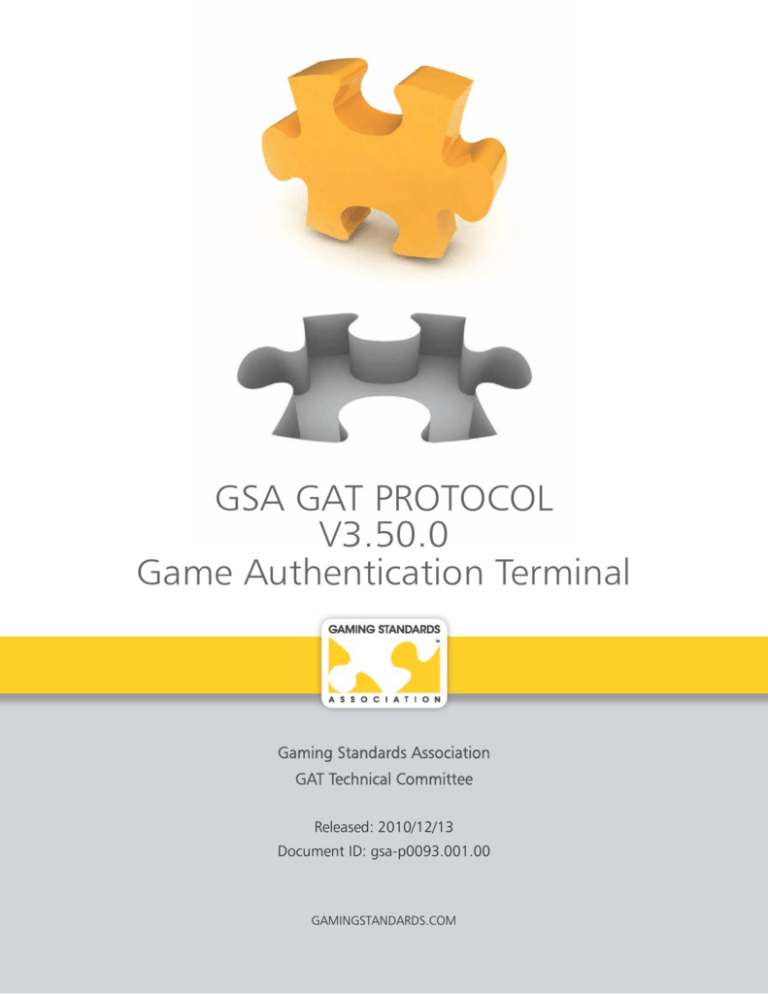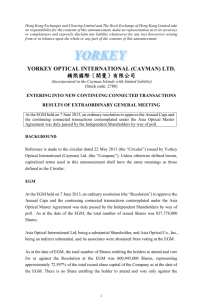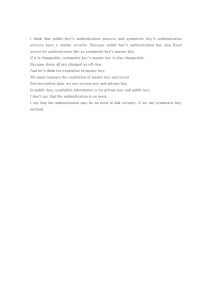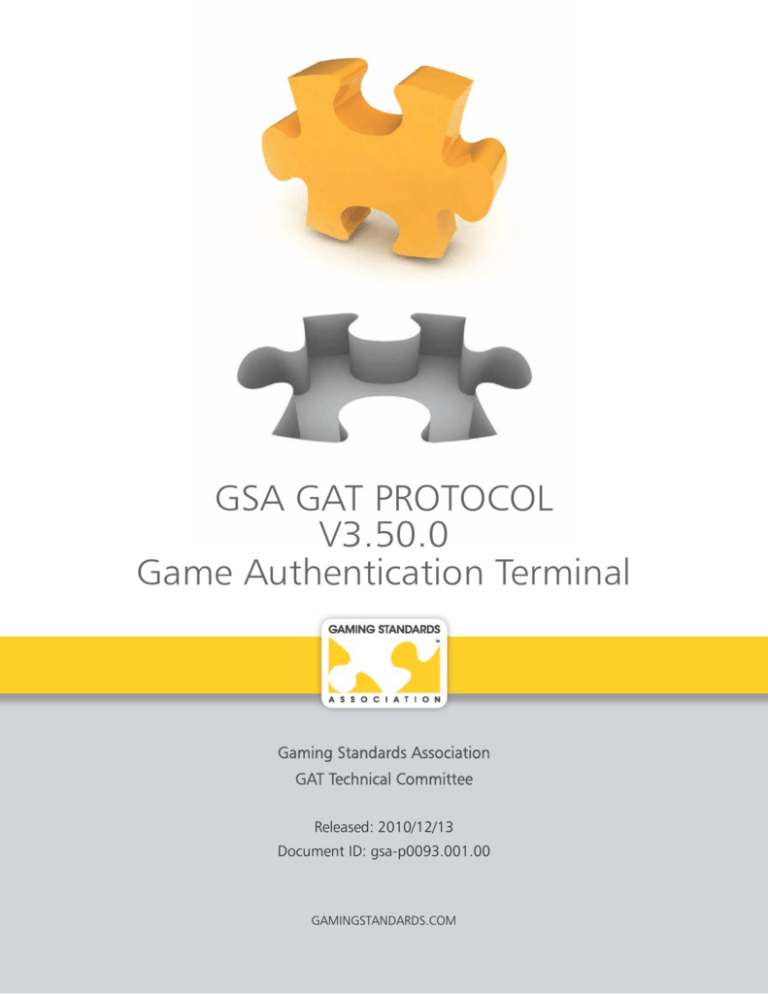
GSA GAT PROTOCOL
V3.50.0
Game Authentication Terminal
Gaming Standards Association
GAT Technical Committee
Released: 2010/12/13
Document ID: gsa-p0093.001.00
GAMINGSTANDARDS.COM
GSA GAT Protocol v3.50.0, Document ID gsa-p0093.001.00
Released 2010/12/13, by Gaming Standards Association (GSA).
Patents and Intellectual Property
NOTE: The user's attention is called to the possibility that compliance with this [standard/
specification] may require use of an invention covered by patent rights. By publication of this
[standard/specification], GSA takes no position with respect to the validity of any such patent rights
or their impact on this [standard/specification]. Similarly, GSA takes no position with respect to the
terms or conditions under which such rights may be made available from the holder of any such rights.
Contact GSA for further information.
Trademarks and Copyright
Copyright © 2010 Gaming Standards Association (GSA). All rights reserved. All trademarks used
within this document are the property of their respective owners. Gaming Standards Association and
the puzzle-piece GSA logo are registered trademarks and/or trademarks of the Gaming Standards
Association.
This document may be copied in part or in full provided that ALL copies retain the copyright and any
other proprietary notices contained on the materials. NO material may be modified, edited or taken
out of context such that its use creates a false or misleading statement or impression as to the
positions, statements or actions of GSA.
GSA Contact Information
E-mail: sec@gamingstandards.com
WWW: http://www.gamingstandards.com
GSA GAT Protocol
v3.50.0
Table of Contents
Table of Contents
I About This Document.......................................................................................... iii
I.I Acknowledgements ....................................................................................................... iii
I.II Related Documents...................................................................................................... iii
I.III Document Conventions ............................................................................................... iii
I.III.I Indicating Requirements, Recommendations, and Options ........................................ iii
I.III.II Other Formatting Conventions............................................................................. iii
Chapter 1
Introduction ........................................................................................................... 1
1.1 Overview..................................................................................................................... 2
Chapter 2
Physical Layer ........................................................................................................ 3
2.1 Physical Layer Between EGM and Master.......................................................................... 4
Chapter 3
Application Command Layer ................................................................................... 7
3.1 Overview..................................................................................................................... 8
3.2 Application Layer Format ............................................................................................... 8
3.2.1 Byte Order .......................................................................................................... 8
3.2.2 Bit Order............................................................................................................. 8
3.2.3 Transmission Order .............................................................................................. 9
3.2.4 Data Formats....................................................................................................... 9
3.2.5 Application Layer Frame ........................................................................................ 9
3.3 Commands - Query / Response Pairs............................................................................. 10
3.3.1 Status Query (0x01 SQ)...................................................................................... 10
3.3.2 Status Response (0x81 SR) ................................................................................. 10
3.3.3 Last Authentication Status Query (0x02 LASQ)....................................................... 12
3.3.4 Last Authentication Status Response (0x82 LASR) .................................................. 12
3.3.5 Last Authentication Results Query (0x03 LARQ)...................................................... 12
3.3.6 Last Authentication Results Response (0x83 LARR) ................................................. 13
3.3.7 Initiate Authentication Calculation Query (0x04 IACQ)............................................. 14
3.3.8 Initiate Authentication Calculation Response (0x84 IACR) ........................................ 15
Chapter 4
Special Functions ................................................................................................. 17
4.1 Overview................................................................................................................... 18
4.2 Defined Special Functions ............................................................................................ 20
4.2.1 Special Function: Get Special Functions ................................................................. 20
4.2.2 Special Function: Get File filename.xml ................................................................. 21
4.2.2.1 Get File AuthenticationResponse.xml %%SHA1_HMAC%% .............................. 21
4.2.3 Special Function: Component name %%SHA1_HMAC%%........................................ 22
Chapter 5
Operational Scenarios .......................................................................................... 23
5.1 Sample Get Special Functions request ........................................................................... 24
5.1.1 Example Get Special Functions Response............................................................... 25
5.2 Example All Components Authentication Request ............................................................ 26
5.2.1 Example All Components Authentication Response .................................................. 27
5.3 Example SHA-1 Authentication ..................................................................................... 28
5.3.1 Example SHA-1 Response.................................................................................... 29
5.4 Example SHA-1 HMAC Authentication ............................................................................ 30
5.4.1 Example SHA-1 HMAC Response .......................................................................... 32
gsa-p0093.001.00 Released: 2010/12/13
Page i
© 2010 Gaming Standards Association (GSA)
GSA GAT Protocol
v3.50.0
Table of Contents
Appendix A
CRC Calculation .................................................................................................... 33
A.1 CRC Calculation in Java ............................................................................................... 34
Appendix B
XSD for SpecialFunctions and Components........................................................... 37
B.1 XSD.......................................................................................................................... 38
Page ii
gsa-p0093.001.00 Released: 2010/12/13
© 2010 Gaming Standards Association (GSA)
GSA GAT Protocol
v3.50.0
I
About This Document
About This Document
The GSA GAT Protocol is a communication standard used by regulators and operators to identify and
authenticate gaming software and firmware in the field.
I.I
Acknowledgements
The Gaming Standards Association expresses its appreciation to all members of the GAT committee (past and
present) as well as gaming regulators and others, for their significant contribution and dedication to the
creation of this standard.
I.II
Related Documents
SVC Serial Protocol v1.0
http://www.gamingstandards.com/pdfs/standards/SVC_r1.pdf
Game Authentication Terminal Program (GAT3) Requirements Document
http://www.gamingstandards.com/pdfs/standards/GSA_GAT3_r1.pdf
EIA/TIA-232 (RS-232)
http://www.tiaonline.org/standards/
I.III
Document Conventions
I.III.I
Indicating Requirements, Recommendations, and Options
Terms and phrases in this document that indicate requirements, recommendations, and options are used as
defined in the IETF RFC 2119.
In summary:
Requirements:
To indicate requirements, this document uses "MUST", "MUST NOT", "REQUIRED".
Recommendations:
To indicate recommendations, this document uses "SHOULD", "SHOULD NOT",
"RECOMMENDED".
Options:
To indicate options, this document uses "MAY" or "OPTIONAL".
I.III.II
Other Formatting Conventions
•
Blue text indicates an internal link or external hyperlink to a URL.
•
Bold (other than in headings) or underlined text is used for emphasis, unless specifically indicated
otherwise.
•
Italicized text (other than in headings) is used for terms being introduced and/or being defined.
•
Courier New
font is used to indicate code or pseudo code.
gsa-p0093.001.00 Released: 2010/12/13
Page iii
© 2010 Gaming Standards Association (GSA)
GSA GAT Protocol
v3.50.0
About This Document
Page iv
gsa-p0093.001.00 Released: 2010/12/13
© 2010 Gaming Standards Association (GSA)
GSA GAT Protocol
v3.50.0
Chapter 1
Introduction
Chapter 1
Introduction
gsa-p0093.001.00 Released: 2010/12/13
Page 1
© 2010 Gaming Standards Association (GSA)
GSA GAT Protocol
v3.50.0
1.1
Chapter 1
Introduction
Overview
GAT defines a communications protocol used, between a master and an EGM, to authenticate software and
firmware components within the EGM. Typically, a portable PC or a laptop is used for the role of the master.
EGMs and other devices can be used for the role of the EGM.
The GAT communication protocol is simple in order to reduce complexity of design, implementation, testing
and usage. Due to the simplicity of this protocol, a standard layered approach is not necessary. Only the
physical layer and the application layer command set are specified.
The GAT protocol and associated calculations are to be run on a properly functioning EGM. Any attempt to
use GAT while an EGM is in an error state, tilted, or otherwise malfunctioning is beyond the scope of this
standard.
The GAT protocol and associated calculations are designed for the purposes of verifying software content on
an EGM. Any attempt to use GAT for any other purpose, such as verifying jackpots, game history recall, and
so forth, is beyond the scope of this standard.
Page 2
gsa-p0093.001.00 Released: 2010/12/13
© 2010 Gaming Standards Association (GSA)
GSA GAT Protocol
v3.50.0
Chapter 2
Physical Layer
Chapter 2
Physical Layer
gsa-p0093.001.00 Released: 2010/12/13
Page 3
© 2010 Gaming Standards Association (GSA)
GSA GAT Protocol
v3.50.0
2.1
Chapter 2
Physical Layer
Physical Layer Between EGM and Master
The physical layer between the EGM and the master is:
•
point-to-point
•
full duplex
•
no handshaking
•
3-wire (Tx/Rx/Gnd) RS232C
The default communication:
•
9600 baud with eight data bits
•
no parity
•
one stop bit
The master is typically a laptop PC and is generally assumed to provide a standard DE9 (commonly known as
a DB9) male connector (DE9M) configured as a DTE interface, as shown in Table 2.1.
Table 2.1 Pinout for DE9M Connector Configured as DTE
Pin
Function
Pin 2
RX. Receives data.
Pin 3
TX. Transmits data.
Pin 5
GND. Signal ground.
The EGM MUST provide a connector suitable for connection to this typical master DE9M. There are three
options by which this may be accomplished:
1. The EGM MAY provide a standard DE9 female connector (DE9F) configured as a DCE, as shown in
Table 2.2. The master may connect to the EGM using a standard RS-232 “straight-through” cable.
Table 2.2 Pinout for DE9F Connector Configured as DCE
Pin
Function
Pin 2
TX. Transmits data.
Pin 3
RX. Receives data.
Pin 5
GND. Signal ground.
2. The EGM MAY provide a standard DE9 male connector (DE9M) configured as a DTE, as shown in
Table 2.1. The master may connect to the EGM using a standard RS-232 “null modem” cable.
3. The EGM MAY provide a non-standard connector. If a non-standard connector is provided, the
EGM manufacturer MUST clearly document the pinout for this connector, and MUST make available
a cable or adapter that mates to the EGM’s GAT connector on one end and has a standard DE9
female connector (DE9F) configured as a DCE, as shown in Table 2.2, on the other end. This cable
MUST NOT exceed 10 feet in length.
Page 4
gsa-p0093.001.00 Released: 2010/12/13
© 2010 Gaming Standards Association (GSA)
GSA GAT Protocol
v3.50.0
Chapter 2
Physical Layer
The EGM GAT connector MUST be located within a secure area of the EGM. It is recommended that the
GAT connector be located in an easily accessible location within the interior of the EGM cabinet and labeled
for easy identification.
NOTE:
This standard does not specify whether a dedicated physical port is (or is not) required for the EGM
GAT connector. This leaves the option open to the manufacturer as to whether port sharing is an
acceptable solution within the particular jurisdiction where it will be used. It is up to the manufacturer
to determine whether the jurisdiction will allow port sharing.
gsa-p0093.001.00 Released: 2010/12/13
Page 5
© 2010 Gaming Standards Association (GSA)
GSA GAT Protocol
v3.50.0
Chapter 2
Physical Layer
Page 6
gsa-p0093.001.00 Released: 2010/12/13
© 2010 Gaming Standards Association (GSA)
GSA GAT Protocol
v3.50.0
Chapter 3
Application Command Layer
Chapter 3
Application Command
Layer
gsa-p0093.001.00 Released: 2010/12/13
Page 7
© 2010 Gaming Standards Association (GSA)
GSA GAT Protocol
v3.50.0
3.1
Chapter 3
Application Command Layer
Overview
At the application layer, the master sends a query to the EGM and waits for the response before sending another
command. The EGM always responds to a query with a response. As a consequence no more than one query
/ response may be pending at the master / EGM side at any given time.
The EGM MUST validate the length and CRC, and then it MUST validate the command byte. The EGM
SHOULD NOT respond to packets with invalid length, CRC, or command bytes.
The Master MUST validate the length and CRC, and then it MUST validate the command byte. The master
SHOULD ignore packets with invalid length, CRC, or command bytes.
The following time-outs will be in effect:
1. The EGM MUST respond within 200ms of receiving a complete packet from the master.
2. If the master does not receive a response to a request, the master SHOULD wait at least 225ms before
sending another request.
3. The recommended inter-byte timeout value is 5ms.
4. If the EGM has determined that the previously received byte was the last byte of a valid packet, or
200ms have elapsed since the previously received byte, the EGM SHOULD treat the next byte
received as belonging to a new packet.
5. The master MUST wait at least 10ms upon receipt of a response before transmitting again.
3.2
Application Layer Format
3.2.1
Byte Order
The GAT protocol uses Big Endian (most significant byte first) byte ordering for all cases where multi-byte,
numeric information is conveyed by the GAT protocol unless another format is specifically stated (typically
through the use of the Data Format byte).
3.2.2
Bit Order
For bit-field parameters, bit 0 always refers to the least significant bit. Bit 7 always refers to the most significant
bit. The following table may be used to determine bit positions:
Table 3.1 Bit Positions (Sheet 1 of 2)
Bit
Bit Mask
Description
0
0x01
Least significant bit.
1
0x02
2nd bit position.
2
0x04
3rd bit position.
3
0x08
4th bit position.
4
0x10
5th bit position.
5
0x20
6th bit position.
Page 8
gsa-p0093.001.00 Released: 2010/12/13
© 2010 Gaming Standards Association (GSA)
GSA GAT Protocol
v3.50.0
Chapter 3
Application Command Layer
Table 3.1 Bit Positions (Sheet 2 of 2)
Bit
Bit Mask
6
0x40
7th bit position.
7
0x80
Most significant bit.
3.2.3
Description
Transmission Order
The bytes of a message are transmitted from left to right—that is, command byte first and CRC bytes last. The
order of the bits within a byte follows the RS-232 specification of LSB (bit 0) first and MSB last. All bits of a
byte are transmitted before the next byte is started.
3.2.4
Data Formats
The following data formats are supported by the GAT protocol:
Binary:
Each byte represents a binary value between 0x00 through 0xFF inclusive.
Packed BCD:
Each byte represents a value between 00 and 99 inclusive, represented as hexadecimal
0x00 through 0x99 inclusive.
HEX-ASCII:
A string representation of a hexadecimal value. Hexadecimal values are converted to
strings that form an uppercase ASCII representation of the hexadecimal values. For
example: the value 0x0123456789abcdef (or 0x0123456789ABCDEF) is represented as
the string 0123456789ABCDEF.
ASCII:
An ASCII data string. May include control characters such as CR (0x0D) and LF (0x0A).
XML:
A well-formed XML document conforming to XML version 1.0.
XML version 1.0 requires that XML processors MUST support UTF-8 and UTF-16
encodings of an XML document. Thus, implementations of the GAT protocol
MUST support UTF-8 and UTF-16 encodings for the XML data type. However,
since UTF-8 tends to create smaller document sizes than UTF-16, implementations
of this protocol SHOULD use UTF-8 encodings for XML documents. The GAT
protocol does not provide a mechanism for selecting the encoding of an XML
document. The default encoding is UTF-8.
3.2.5
Application Layer Frame
Table 3.2 Frame Structure
Command
Length
Message Data
CRC
1 byte
binary
1 byte
binary
0 to 251 bytes
(varies)
2 bytes
binary
gsa-p0093.001.00 Released: 2010/12/13
Page 9
© 2010 Gaming Standards Association (GSA)
GSA GAT Protocol
v3.50.0
Chapter 3
Application Command Layer
This frame consists of the following fields:
Table 3.3 Frame Field Descriptions
Field
Description
Command
This is a command byte that indicates the packet format and its purpose. Transmitted
first.
Length
The total number of bytes in frame (including Command, Length, Message Data, and
CRC bytes). Note: The maximum packet length is restricted to 255 bytes.
Message Data
This field contains any data relevant to the command. The data format depends on the
specific command.
CRC
A CRC-16 checksum of the Command, Length, and Message Data fields. Each frame is
protected with a 16-bit Cyclic Redundant Check sequence. The CRC uses the industry
standard CRC-16 polynomial generator of x^16 + x^15 + x^2 + 1 starting with a seed of
0xFFFF. See Appendix A for further details on correct implementation of this CRC.
Transmitted last.
3.3
Commands - Query / Response Pairs
Each query has one corresponding response. The appropriate matched response should be returned by the
EGM when a query is received and processed. The command byte for a response is the same as that of the
query, except the high bit is set (i.e. 0x02-0x82).
3.3.1
Status Query (0x01 SQ)
[Master EGM] Request the current status information from the EGM.
Table 3.4 0x01 SQ Structure
Cmd = 0x01 SQ
Length = 0x04
CRC
1 byte
binary
1 byte
binary
2 bytes
binary
3.3.2
Status Response (0x81 SR)
[EGM Master] Return the current status information.
Table 3.5 0x81 SR Structure
Cmd = 0x81 SR
Length = 0x08
Version ID
Status Data1
Data Format
CRC
1 byte
binary
1 byte
binary
2 bytes
packed BCD
1 byte
binary
1 byte
binary
2 bytes
binary
Page 10
gsa-p0093.001.00 Released: 2010/12/13
© 2010 Gaming Standards Association (GSA)
GSA GAT Protocol
v3.50.0
Chapter 3
Application Command Layer
Table 3.6 0x81 SR Fields
Field
Description
Version ID
Indicates the version of the GAT protocol supported by the EGM. The version is a
4-digit number, where the first byte is 2-digit major revision number and the second
byte is 2-digit minor revision number. The errata revision number is not included. For
example,
Status Data1
0x03 0x50
indicates GAT version 3.50.0, 3.50.1, 3.50.2, and so on;
0x03 0x51
indicates GAT version 3.51.0, 3.51.1, 3.51.2, and so on; and,
0x04 0x01
indicates GAT version 4.1.0, 4.1.1, 4.1.2, etc.
General Status:
Bit 0: Calculation Status.
0
= Idle.
1
= Calculating.
Bit 1: Last Authentication Results.
0
= Not Available.
1
= Available.
Bit 2 & 3: See Table 3.7 for Current Calculation.
Bit 4 to 7: Reserved.
Always set to 0.
Data Format
Data formats supported:
0x00
= Reserved, do not use.
0x01
= Plain text format.
0x02
– XML format.
0x03
to 0xFF – Reserved for future use.
Table 3.7 0x81 Status Data1 Field: Bit 2 & 3, Current Calculation
Bit 3
Value
Bit 2
Value
Description
0
0
Requested.
1
0
Calculating.
0
1
Finished.
1
1
Error, cannot complete or failed.
gsa-p0093.001.00 Released: 2010/12/13
Page 11
© 2010 Gaming Standards Association (GSA)
GSA GAT Protocol
v3.50.0
3.3.3
Chapter 3
Application Command Layer
Last Authentication Status Query (0x02 LASQ)
[Master EGM] Request the status of the last authentication performed by the EGM. Only the status of the
last completed authentication is returned.
Table 3.8 0x02 LASQ Structure
Cmd = 0x02 LASQ
Length = 0x04
CRC
1 byte
binary
1 byte
binary
2 bytes
binary
3.3.4
Last Authentication Status Response (0x82 LASR)
[EGM Master] Return the status of the last authentication result calculated by the EGM.
Table 3.9 0x82 LASR Structure
Cmd = 0x82 LASR
Length = 0x09
Authentication Level
Time
CRC
1 byte
binary
1 byte
binary
1 byte
binary
4 bytes
binary
2 bytes
binary
Table 3.10 0x82 LASR Fields
Field
Description
Authentication Level
Indicates the level or type of authentication that was calculated. A value of 0x01
refers to Level 1 Authentication, 0x02 refers to Level 2 Authentication, and so on.
A value of 0x00 indicates no authentication results are available. For this version of
the GAT protocol, an EGM MUST support levels 0xBA and 0x00. Other levels
MAY be defined in other versions of the GAT protocol and MAY be supported
by the EGM.
Time
Time (in seconds) since last results were calculated. If no authentication results are
available, then a value of 0x00000000 is returned.
3.3.5
Last Authentication Results Query (0x03 LARQ)
[Master EGM] Request the previous/currently available Authentication results.
Table 3.11 0x03 LARQ Structure
Cmd = 0x03 LARQ
Length = 0x07
Data Format
Frame Number
CRC
1 byte
binary
1 byte
binary
1 byte
binary
2 bytes
binary
2 bytes
binary
Page 12
gsa-p0093.001.00 Released: 2010/12/13
© 2010 Gaming Standards Association (GSA)
GSA GAT Protocol
v3.50.0
Chapter 3
Application Command Layer
Table 3.12 0x03 LARQ Fields
Field
Description
Data Format
The format of the data:
Frame Number
0x00
= Reserved, do not use.
0x01
= Plain text format.
0x02
= XML format.
0x03
to 0xFF = Reserved for future use.
This number, with the most significant byte first, is used to indicate the Data Frame
that should be returned as data in the Last Authentication Results Response (0x83
LARR). The frame number data is indexed from 1, so a value of 0 is illegal. The range
is large enough to handle a file containing up to 65535 frames.
NOTE:
It is important to note that this mechanism of accessing the authentication results is linear, not
random access. The rule exists in order to reduce any possible load or restrictions on the
implementation within the EGM. The implications of this are that for each result, the first frame
requested can only be frame 1. After that the master can only request either the first frame, frame n, or
frame n+1, where n was the previous frame requested. This results in a linear request process, with the
ability to reset back to the first frame, or request a retransmit of the current frame, or request that the
next frame be transmitted.
3.3.6
Last Authentication Results Response (0x83 LARR)
[EGM Master] Return a data frame of the previous or currently available Authentication results.
Table 3.13 0x83 LARR Structure
Cmd = 0x83 LARR
Length = 0x07 to 0xFF
Status Data Frame Number
Data
CRC
1 byte
binary
1 byte
binary
1 byte
binary
0 to 248 bytes
(varies)
2 bytes
binary
2 bytes
binary
gsa-p0093.001.00 Released: 2010/12/13
Page 13
© 2010 Gaming Standards Association (GSA)
GSA GAT Protocol
v3.50.0
Chapter 3
Application Command Layer
Table 3.14 0x83 LARR Fields
Field
Description
Status Data
General Status:
Bit 0:Error Status.
0
= No error.
= Error. (Note: Error would usually indicate either no data available, or an
invalid frame.)
1
Bit 1: Frame Status.
0
= Not Last Frame.
1
= Last Frame.
Frame Number
Used to indicate the frame, with the most significant byte first, that is being returned
in the Data field. MAY be set to frame 0 (0x00 0x00) when an error is being reported
(Bit 0 of the Status Data set to 1).
Data
Contains requested Authentication information (formatted as requested). This
response is the mechanism used by the EGM to communicate the result of any
special function. See Chapter 4 and Chapter 5 for further discussion of the format for
authentication and special function responses.
NOTE:
Authentication Results are not available while an Authentication Calculation is in progress. If a 0x03
LARQ request is received while an Authentication Calculation is in progress, the EGM MUST return
an error to the master in the 0x83 LARR response, setting Bit 0 and Bit 1 of the Status Data to 1.
3.3.7
Initiate Authentication Calculation Query (0x04 IACQ)
[Master EGM] Request that the EGM start authentication calculation.
Table 3.15 0x04 IACQ Structure
Cmd = 0x04 IACQ
Length = 0x05 to 0xFF Authentication Level
Authentication Parameter
CRC
1 byte
binary
1 byte
binary
0 to 250 bytes
HEX-ASCII
2 bytes
binary
1 byte
binary
Page 14
gsa-p0093.001.00 Released: 2010/12/13
© 2010 Gaming Standards Association (GSA)
GSA GAT Protocol
v3.50.0
Chapter 3
Application Command Layer
Table 3.16 0x04 IACQ Fields
Field
Description
Authentication Level Indicates the level or type of authentication calculation that should be returned. A
value of 0x01 refers to Level 1 Authentication, 0x02 refers to Level 2 Authentication,
and so on. A value of 0x00 is illegal. For this version of the GAT protocol, an EGM
MUST support level 0xBA. The EGM MUST return error code 0x04 if level 0x00 is
requested. Other levels MAY be defined in other versions of the GAT protocol and
MAY be supported by the EGM.
The special authentication level 0xBA is used by the master to signal that the
Authentication Parameter field contains a special function command. In this case, the
Authentication Parameter field MUST have the first byte set to 0x00. See Chapter 4
and Chapter 5 for further discussion of special functions.
Authentication
Parameter
The Authentication Parameter value is used for some Authentication Levels. The
same value is used for all modules verified by an Authentication Level. If the value is
longer than required by an Authentication Level, it is truncated, the high order bytes
discarded.
The Authentication Parameter is represented in HEX-ASCII format.
If the Authentication Level is set to the special value 0xBA, the first byte of the
Authentication Parameter field MUST be set to 0x00 while the remainder of the field
contains the special function. See Chapter 4 for details. The data format is specified
with each command.
NOTE:
If an Authentication Calculation is in progress when this command is received by the EGM, the EGM
MUST abort the calculation and start the new Authentication Calculation. Issuing a new
Authentication Calculation while the EGM is calculating is not recommended. The master can
determine the state of the EGM using the 0x01 SQ command.
3.3.8
Initiate Authentication Calculation Response (0x84 IACR)
[EGM Master] Indicate that the EGM has received a 0x04 IACQ command. The EGM SHOULD maintain
the last 0x04 IACQ result for the master to retrieve for as long as that result is valid, even while the master is
disconnected. Whenever a new 0x04 IACQ request is received by the EGM, the EGM MUST overwrite any
previous results with the new authentication results. If an error occurred such that the IACQ request did not
result in new authentication results, the 0x84 IACR response MUST report the error and the EGM MAY
overwrite or otherwise discard the previous authentication results. In addition, the EGM SHOULD discard
the last 0x04 IACQ result whenever the EGM is reset or the set of supported calculations changes—for
example, due to a change to the set of components on the EGM. If the operator has placed the EGM in a
special GAT authentication mode in order to calculate authentication results, the EGM MAY also discard the
last result when the operator causes the EGM to exit its GAT authentication mode.
gsa-p0093.001.00 Released: 2010/12/13
Page 15
© 2010 Gaming Standards Association (GSA)
GSA GAT Protocol
v3.50.0
Chapter 3
Application Command Layer
Table 3.17 0x84 IACR Structure
Cmd = 0x84 IACR
Length = 0x04
Status
CRC
1 byte
binary
1 byte
binary
1 byte
binary
2 bytes
binary
Table 3.18 0x84 IACR Fields
Field
Description
Status
Bit 0: ACK/NACK.
0
= Cannot Acknowledge.
1
= Acknowledged.
Bit 1: Calculation Started.
0
= Not started.
1
= Started.
Bit 2: Level Compliance Error.
0
= Valid Level.
1
= Invalid Level requested.
Page 16
gsa-p0093.001.00 Released: 2010/12/13
© 2010 Gaming Standards Association (GSA)
GSA GAT Protocol
v3.50.0
Chapter 4
Special Functions
Chapter 4
Special Functions
gsa-p0093.001.00 Released: 2010/12/13
Page 17
© 2010 Gaming Standards Association (GSA)
GSA GAT Protocol
v3.50.0
4.1
Chapter 4
Special Functions
Overview
The master may request the EGM to execute a number of special functions. This is accomplished by setting
the Authentication Level to 0xBA and providing the appropriately formatted command in the Authentication
Parameter field of an Initiate Authentication Calculation Query (0x04 IACQ). Results from the execution of a
special function are sent to the master from the EGM in the Last Authentication Results Response (0x83
LARR).
When formatting special function commands, the following rules MUST be observed:
1. Individual data elements within the command MUST be separated by the tab character (0x09). A tab
character MUST NOT precede the first data element. A tab character MUST NOT follow the last
data element.
2. The name of the special function MUST be the first data element in the command. The name of the
special function is contained in the Feature element of the response to the "Get Special Functions"
command.
3. Unless specified otherwise in the description of the special function, parameters of the special
function, if any, MUST follow the first data element in the same order as they are reported in the
response to the "Get Special Functions" command.
4. When a parameter of the special function specifies a wildcard, the master may replace the wildcard
with an appropriate corresponding value—for example, the matching value contained in the
SEEDS.INI configuration file used by the GAT3.exe program.
5. Wildcards MUST be constructed from a leading %% sentinel (two percent signs), a wildcard name, and
a trailing %% sentinel (two percent signs)—for example, %%SHA1_HMAC%%. The wildcard name MUST be
constructed using one or more valid ASCII characters in the range 0x20 to 0x7E, excluding 0x25 (the
percent sign).
6. The master MUST provide an actual value for the wildcard. If there is no corresponding value for the
wildcard, the wildcard MUST be replaced by "(none)" (0x28 0x6E 0x6F 0x6E 0x65 0x29). If the
wildcard represents a seed, hash, offset, or HMAC key, the text string "(none)" MUST be interpreted
to mean "no seed, hash, offset, or key provided" and MUST NOT be used as a seed, hash, offset, or
key.
7. Special Functions that call for an offset parameter, a salt parameter, a key parameter, or an
authentication hash parameter MUST provide those values in a HEX-ASCII data format.
When the master issues the 0x04 IACQ command, the EGM responds with the Initiate Authentication
Calculation Response (0x84 IACR) command. The EGM MUST use the Status field of the 0x84 IACR to
indicate the state of the request. One of the following states MUST be reported by the EGM:
Table 4.1 0x84 IACR States
0x84 Response
Status Field
State
0x00
Request not acknowledged—invalid Authentication Parameters. Special function will not
be executed.
0x01
Request acknowledged and special function will be executed.
0x03
Request acknowledged and special function started.
0x04
Request not acknowledged—invalid Authentication Level. Special function will not be
executed.
Page 18
gsa-p0093.001.00 Released: 2010/12/13
© 2010 Gaming Standards Association (GSA)
GSA GAT Protocol
v3.50.0
Chapter 4
Special Functions
The master MUST be prepared to receive other states from the EGM. Any such states simply indicate that the
request could not be acknowledged (Bit 0 set to 0 or Bit 2 set to 1). The master MUST interpret other states as
if state 0x04 was reported (when Bit 2 is set to 1) or as if state 0x00 was reported (when Bit 2 is set to 0).
After the master issues an 0x04 IACQ containing a special function request, the master may use the Status
Query (0x01 SQ) command to determine if the results of the special function are ready. The EGM should use
the Status field of the Status Response (0x81 SR) to determine the state of the request. One of the following
states MUST be reported by the EGM:
Table 4.2 0x81 SR States
0x81 Response
Status Data1 Field
States
Description
0x00
Idle, Not Available, and Requested
The special function request has been
received but has not yet been executed.
0x04
Idle, Not Available, and Finished
No special function results are available from
the EGM. This is the initial state of the EGM
before any special function requests have
been executed.
0x06
Idle, Available, and Finished
The special function has been completed and
the results are available.
0x09
Calculating, Not Available, and
Calculating
The special function is executing.
0x0C
Idle, Not Available, and Error
The special function failed in some way. No
further information is available.
0x0E
Idle, Available, and Error
The special function failed in some way.
Information regarding the error is available.
The master MUST be prepared to receive other states from the EGM. Any such states are contradictory and/
or ambiguous. The master MUST interpret other states as if state 0x0C (Idle, Not Available, and Error) was
reported.
Once the EGM has indicated results are ready, the results may be obtained by the master through the use of
the Last Authentication Results Query (0x03 LARQ). The EGM should then respond with the 0x83 LARR
command and set the Data field to appropriate value.
The Data Format for the special function responses that are defined in this section is always XML. Thus, after
a special function that is defined in this section has been successfully executed by the EGM, the Data Format
of the 0x81 SR from the EGM MUST specify XML format (0x02). Likewise, when the master requests the
results of a special function that is defined in this section, the Data Format of the 0x03 LARQ from the master
MUST specify XML format (0x02). Other formats may be used for other types of functions and for reporting
errors.
As described in Section 3.3.8, Initiate Authentication Calculation Response (0x84 IACR), the EGM SHOULD
maintain the last 0x04 IACQ result for the master to retrieve for as long as that result is valid, even while the
master is disconnected. Requesting a new special function MUST overwrite the previous results with the new
authentication results. If an error occurred such that the IACQ request did not result in new authentication
results, an error MUST be reported in the 0x84 IACR response and the EGM MAY overwrite or otherwise
discard the previous authentication results. The EGM SHOULD discard the last 0x04 IACQ result whenever
the EGM is reset or the set of supported special functions changes.
gsa-p0093.001.00 Released: 2010/12/13
Page 19
© 2010 Gaming Standards Association (GSA)
GSA GAT Protocol
v3.50.0
Chapter 4
Special Functions
In the following sections, "<00>" is used to indicate an ASCII null character (byte value of 0x00) and "<09>"
is used to indicate an ASCII tab character (byte value of 0x09).
4.2
Defined Special Functions
The GAT process is primarily intended to facilitate compliance with jurisdictional requirements. For example,
Nevada requires an EGM to provide a method to authenticate all EGM control programs and data on demand
via an approved communication port and protocol. It is up to each manufacturer to determine which
components are included in these requirements. It is also up to each manufacturer to determine to what
granularity components may be authenticated. It is strongly recommended that the master be able to
authenticate components to the same level of granularity that they are submitted to the jurisdiction for
approval.
4.2.1
Special Function: Get Special Functions
All EGMs MUST support the "Get Special Functions" special function. To discover which special functions
an EGM supports, the master may send the following 0x04 IACQ:
Table 4.3 0x04 IACQ Structure for Get Special Functions
Cmd
Length
Authentication Level
Authentication Parameter (Data)
CRC
0x04
0x1B
0xBA
<00>Get Special Functions
0x2B54
Upon receipt of this special function, the EGM MUST acknowledge it with a correctly formatted 0x84 IACR.
Once the EGM indicates it is finished by returning a Status of 0x06 in a 0x81 SR, the master may then retrieve
the listing by sending a 0x03 LARQ command. The EGM should respond with a 0x83 LARR command
containing the supported special functions.
The response MUST be XML formatted and conform to the following definition (See Appendix B for more
details):
The GatExec attribute MUST be set to default for GAT v3.50.0 compatibility. The original GAT3 protocol
intended that this attribute could be set to the path of an executable program on the master; and, the master
would save the response in a file by the filename specified in the first parameter, and then execute the program
specified by GatExec. This capability is NOT supported by GAT v3.50.0.
The EGM MUST return a list of all special functions that it supports, other than the "Get Special Functions"
special function. The "Get Special Functions" special function MUST NOT be included in the response. Each
special function MUST have a feature name and MAY have zero or more parameters as appropriate to each
special function.
Page 20
gsa-p0093.001.00 Released: 2010/12/13
© 2010 Gaming Standards Association (GSA)
GSA GAT Protocol
v3.50.0
4.2.2
Chapter 4
Special Functions
Special Function: Get File filename.xml
The "Get File" is a generic special function which allows the master to obtain an XML response as identified
by the included filename.
The first parameter (for example, filename.xml) MUST be included, and identifies the nature of the data that
will be returned by the EGM when the master sends this special function.
Optional parameters may be included as appropriate to the special function.
Upon receipt of this special function, the EGM MUST acknowledge it with a correctly formatted 0x84 IACR.
Once the EGM is finished, the master may then retrieve the listing by sending a 0x03 LARQ command. The
EGM should respond with a 0x83 LARR command containing the requested data.
4.2.2.1
Get File AuthenticationResponse.xml %%SHA1_HMAC%%
All EGMs MUST include the "Get File" feature with the parameters AuthenticationResponse.xml and
%%SHA1_HMAC%% in the response to the Get Special Functions command. This specific form of the "Get File"
special function is used by the master to obtain the authentication results for all EGM components using a
single request. Only components that can be authenticated using the SHA-1 and SHA-1 HMAC algorithms
may be included in the response.
The specific wildcard parameter %%SHA1_HMAC%% MUST be included so the master may optionally provide a
SHA-1 HMAC key. If the master does not provide a key (i.e wildcard replaced with "(none)"), the EGM
MUST authenticate each component using the SHA-1 algorithm, not SHA-1 HMAC with a NULL or zero key.
If the master does provide a key, the EGM MUST authenticate each component using the SHA-1 HMAC
algorithm.
Once the EGM indicates that the results are available, the master may then retrieve the listing by sending a
0x03 LARQ command. The EGM’s response MUST be XML formatted and conform to the following
definition (See Appendix B for more details):
The EGM’s response is a list of all components that were authenticated, along with the SHA-1 or SHA-1
HMAC authentication result for each component. This list MUST include, at a minimum, all EGM control
programs and data as required by the jurisdiction. The EGM MAY include additional components, but all
returned components MUST be authenticated using the SHA-1 or SHA-1 HMAC algorithm.
Authentication MUST be performed at the component level, not as a single result for all control programs and
data, unless all control programs and data on an EGM are approved by the jurisdiction as a single unit, in
which case, all control programs and data MAY be identified as a single component of the EGM.
The GatExec attribute MUST be set to default for GAT v3.50.0 compatibility.
The Name element for each component SHOULD be consistent with the naming convention used when
submitting the component to a regulator or testing agency for approval.
gsa-p0093.001.00 Released: 2010/12/13
Page 21
© 2010 Gaming Standards Association (GSA)
GSA GAT Protocol
v3.50.0
4.2.3
Chapter 4
Special Functions
Special Function: Component name %%SHA1_HMAC%%
The "Component" special function identifies an individual component on an EGM that may be authenticated
using the SHA-1 and SHA-1 HMAC algorithms.
The "name" parameter MUST be included, and is used to identify the specific component that will be
authenticated by the EGM when the master sends this special function. The "name" MUST be consistent with
the naming convention used when submitting this component to a regulator or testing agency for approval.
The specific wildcard parameter "%%SHA1_HMAC%%" MUST be included so the master may optionally provide a
SHA-1 HMAC key. If the master does not provide a key (i.e wildcard replaced with "(none)"), the EGM
MUST use the SHA-1 algorithm, not SHA-1 HMAC with a NULL or zero key. If the master does provide a
key, the EGM MUST use the SHA-1 HMAC algorithm.
Once the EGM indicates that the results are available, the master may then retrieve the listing by sending a
0x03 LARQ command. The EGM’s response MUST be XML formatted and conform to the Components
definition specified in Section 4.2.2.1. It MUST include only one Component element, providing the SHA-1 or
SHA-1 HMAC authentication result as appropriate for the component named in the command.
The EGM MUST support a "Component" special function for each individual component that can be
authenticated using the "Get File AuthenticationResponse.xml" special function. The EGM MAY include
additional "Component" special functions, for example to authenticate sub-components or special groups of
components. Only components capable of being authenticated using the SHA-1 and SHA-1 HMAC
algorithms may be exposed using the "Component" special function.
Page 22
gsa-p0093.001.00 Released: 2010/12/13
© 2010 Gaming Standards Association (GSA)
GSA GAT Protocol
v3.50.0
Chapter 5
Operational Scenarios
Chapter 5
Operational Scenarios
gsa-p0093.001.00 Released: 2010/12/13
Page 23
© 2010 Gaming Standards Association (GSA)
GSA GAT Protocol
v3.50.0
5.1
Chapter 5
Operational Scenarios
Sample Get Special Functions request
Here is a sample communication session where the master makes a request of the supported special functions:
Table 5.1 0x04 – IACQ
Field
Hex Value
Description
Command
04
Initiate Authentication Calculation Query.
Length
1B
27 bytes.
Authentication
Level
BA
Special function designator.
Authentication
Parameter
00
Special function designator.
CRC
47
70
6C
63
65
65
20
74
74
63
46
69
73
20
69
75
6F
53
61
6E
6E
"Get Special Functions" special function.
2B 54
16-bit CRC.
Hex Value
Description
Table 5.2 0x84 – IACR
Field
Command
84
Initiate Authentication Calculation Response.
Length
05
5 bytes.
Status
03
CRC
B8 72
Request acknowledged and special function started.
16-bit CRC.
Here is a sample communication session where an EGM reports its list of supported special functions:
Table 5.3 0x03 – LARQ
Field
Hex Value
Description
Command
03
Last Authentication Results Query.
Length
07
7 bytes.
Data Format
02
XML format requested.
Frame Number
00 01
Request the 1st frame of data.
CRC
74 01
16-bit CRC.
Page 24
gsa-p0093.001.00 Released: 2010/12/13
© 2010 Gaming Standards Association (GSA)
GSA GAT Protocol
v3.50.0
Chapter 5
Operational Scenarios
Table 5.4 0x83 LARR
Field
Hex Value
Command
Description
Last Authentication Results Response.
83
Up to FF
Length
Status Data
Total length of command.
No error, this is not the last frame.
00
Frame Number
Frame number 1.
00 01
Data
First frame of XML special functions list (up to 248 bytes).
See Section 5.1.1, Example Get Special Functions Response.
CRC
5.1.1
00 00
– FF
FF
16-bit CRC.
Example Get Special Functions Response
<?xml version="1.0"?>
<SpecialFunctions GatExec="default">
<Function>
<Feature>Get File</Feature>
<Parameter>AuthenticationResponse.xml</Parameter>
<Parameter>%%SHA1_HMAC%%</Parameter>
</Function>
<Function>
<Feature>Component</Feature>
<Parameter>ABC_boot_123</Parameter>
<Parameter>%%SHA1_HMAC%%</Parameter>
</Function>
<Function>
<Feature>Component</Feature>
<Parameter>ABC_os_345.pkg</Parameter>
<Parameter>%%SHA1_HMAC%%</Parameter>
</Function>
<Function>
<Feature>Component</Feature>
<Parameter>ABC_game_789_012.pkg</Parameter>
<Parameter>%%SHA1_HMAC%%</Parameter>
</Function>
</SpecialFunctions>
gsa-p0093.001.00 Released: 2010/12/13
Page 25
© 2010 Gaming Standards Association (GSA)
GSA GAT Protocol
v3.50.0
5.2
Chapter 5
Operational Scenarios
Example All Components Authentication
Request
Here is a sample communication session where the master makes a request for the EGM to authenticate all
components:
Table 5.5 0x04 IACQ
Field
Hex Value
Description
Command
04
Initiate Authentication Calculation Query.
Length
32
50 bytes.
Authentication
Level
BA
Special function designator.
Authentication
Parameter
00
Special function designator.
CRC
47 65 74 20 46
69 6C 65 09 41
75 74 68 65 6E
74 69 63 61 74
69 6F 6E 52 65
73 70 6F 6E 73
65 2E 78 6D 6C
09 31 32 33 34
41 42 43 44
"Get File<09>AuthenticationResponse.xml<09>1234ABCD"
special function.
F3 4B
16-bit CRC.
Hex Value
Description
Table 5.6 0x84 IACR
Field
Command
84
Initiate Authentication Calculation Response
Length
05
5 bytes
Status
03
CRC
B8 72
Request acknowledged and special function started.
16-bit CRC
Page 26
gsa-p0093.001.00 Released: 2010/12/13
© 2010 Gaming Standards Association (GSA)
GSA GAT Protocol
v3.50.0
Chapter 5
Operational Scenarios
Here is a sample communication session where an EGM reports the authentication results for all components:
Table 5.7 0x03 LARQ
Field
Hex Value
Description
Command
03
Last Authentication Results Query.
Length
07
7 bytes.
Data Format
02
XML format requested.
Frame Number
00 01
Request the 1st frame of data.
CRC
74 01
16-bit CRC.
Table 5.8 0x83 LARR
Field
Hex Value
Command
Last Authentication Results Response.
83
Up to FF
Length
Status Data
Total length of command.
No error, this is not the last frame.
00
Frame Number
Description
Frame number 1.
00 01
Data
First frame of XML authentication results (up to 248 bytes).
See Section 5.2.1, Example All Components Authentication Response.
CRC
5.2.1
00 00
- FF
FF
16-bit CRC.
Example All Components Authentication Response
<?xml version="1.0"?>
<Components GatExec="default">
<Game>
<Name>ABC</Name>
<Manufacturer>A Better Company</Manufacturer>
<Component>
<Name>ABC_boot_123</Name>
<Checksum>0833B58888612D2A37829F44B58A63FF32933FFF</Checksum>
</Component>
<Component>
<Name>ABC_os_345.pkg</Name>
<Checksum>AEC231D3EDF4D338F1F81DBAA98742A4D6278ECB</Checksum>
</Component>
<Component>
<Name>ABC_game456_789_012.pkg</Name>
<Checksum>377938A82F5DEA976D86119C1CD5B65EE9CE2413</Checksum>
</Component>
</Game>
</Components>
gsa-p0093.001.00 Released: 2010/12/13
Page 27
© 2010 Gaming Standards Association (GSA)
GSA GAT Protocol
v3.50.0
5.3
Chapter 5
Operational Scenarios
Example SHA-1 Authentication
Here is a sample communication session where the master makes a request for the EGM to perform a SHA-1
authentication for a "SHA1-Example" component:
The authentication calculation is based on a NIST example, where the "SHA1-Example" component
consists of the 3 ASCII bytes:
"abc" or
616263
CSRC Home > Groups > ST > Cryptographic Toolkit
EXAMPLE ALGORITHMS
http://csrc.nist.gov/groups/ST/toolkit/examples.html
http://csrc.nist.gov/groups/ST/toolkit/documents/Examples/SHA1.pdf
Table 5.9 0x04 – IACQ
Field
Hex Value
Description
Command
04
Initiate Authentication Calculation Query.
Length
23
35 bytes.
Authentication
Level
BA
Special function designator.
Authentication
Parameter
00
Special function designator.
CRC
43 6F 6D 70 6F
6E 65 6E 74 09
53 48 41 31 2D
45 78 61 6D 70
6C 65 09 28 6E
6F 6E 65 29
"Component<09>SHA1-Example<09>(none)" special
function.
B8 BC
16-bit CRC.
Hex Value
Description
Table 5.10 0x84 IACR
Field
Command
84
Initiate Authentication Calculation Response.
Length
05
5 bytes.
Status
03
Request acknowledged and special function started.
CRC
B8 72
16-bit CRC.
Page 28
gsa-p0093.001.00 Released: 2010/12/13
© 2010 Gaming Standards Association (GSA)
GSA GAT Protocol
v3.50.0
Chapter 5
Operational Scenarios
Here is a sample communication session where an EGM reports the authentication result for the component:
Table 5.11 0x03 LARQ
Field
Hex Value
Description
Command
03
Last Authentication Results Query.
Length
07
7 bytes.
Data Format
02
XML format requested.
Frame Number
00 01
Request the 1st frame of data.
CRC
74 01
16-bit CRC.
Hex Value
Description
Table 5.12 0x83 LARR
Field
Command
Last Authentication Results Response.
83
Length
Up to
Status Data
FF
No error, this is not the last frame.
00
Frame Number
Total length of command.
00 01
Data
Frame number 1.
First frame of XML authentication results (up to 248 bytes).
See Section 5.3.1, Example SHA-1 Response.
CRC
5.3.1
0000
–
FFFF
16-bit CRC.
Example SHA-1 Response
<?xml version="1.0"?>
<Components GatExec="default">
<Game>
<Name>ABC</Name>
<Manufacturer>A Better Company</Manufacturer>
<Component>
<Name>SHA1-Example</Name>
<Checksum>A9993E364706816ABA3E25717850C26C9CD0D89D</Checksum>
</Component>
</Game>
</Components>
gsa-p0093.001.00 Released: 2010/12/13
Page 29
© 2010 Gaming Standards Association (GSA)
GSA GAT Protocol
v3.50.0
5.4
Chapter 5
Operational Scenarios
Example SHA-1 HMAC Authentication
Here is a sample communication session where the master makes a request for the EGM to perform a SHA-1
HMAC authentication for a "SHA1-HMAC-Example" component:
The authentication calculation is based on a NIST example, where the "SHA1-HMAC-Example"
component consists of the 34 ASCII bytes:
"Sample message for keylen<blocklen" or
5361 6D706C65 206D6573
73616765 20666F72 206B6579 6C656E3C 626C6F63 6B6C656E
And where the following 20-byte key is used:
00010203 04050607 08090A0B 0C0D0E0F 10111213
CSRC Home > Groups > ST > Cryptographic Toolkit
EXAMPLE ALGORITHMS
http://csrc.nist.gov/groups/ST/toolkit/examples.html
http://csrc.nist.gov/groups/ST/toolkit/documents/Examples/HMAC_SHA1.pdf
Table 5.13 0x04 – IACQ
Field
Hex Value
Description
Command
04
Initiate Authentication Calculation Query.
Length
48
72 bytes.
Authentication
Level
BA
Authentication
Parameter
CRC
Special function designator.
Special function designator.
00
43
6E
53
48
45
6C
30
33
30
38
30
44
31
6F
65
48
4D
78
65
31
30
36
30
42
30
30
32
6D
6E
41
41
61
09
30
34
30
39
30
45
31
31
70
74
31
43
6D
30
32
30
37
30
43
30
31
33
13 3A
6F
09
2D
2D
70
30
30
35
30
41
30
46
31
"Component<09>SHA1-HMACExample<09>000102030405060708090A0B0C0D0E0F10111
213" special function.
16-bit CRC.
Page 30
gsa-p0093.001.00 Released: 2010/12/13
© 2010 Gaming Standards Association (GSA)
GSA GAT Protocol
v3.50.0
Chapter 5
Operational Scenarios
Table 5.14 0x84 IACR
Field
Hex Value
Description
Command
84
Initiate Authentication Calculation Response.
Length
05
5 bytes.
Status
03
Request acknowledged and special function started.
CRC
B8 72
16-bit CRC.
Here is a sample communication session where an EGM reports the authentication result for the component:
Table 5.15 0x03 LARQ
Field
Hex Value
Description
Command
03
Last Authentication Results Query.
Length
07
7 bytes.
Data Format
02
XML format requested.
Frame Number
00 01
Request the 1st frame of data.
CRC
74 01
16-bit CRC.
Hex Value
Description
Table 5.16 0x83 LARR
Field
Command
Length
83
Up to FF
Status Data
Frame Number
00
00 01
Data
Last Authentication Results Response.
Total length of command.
No error, this is not the last frame.
Frame number 1.
First frame of XML authentication results (up to 248 bytes).
See Section 5.4.1, Example SHA-1 HMAC Response.
CRC
0000
– FFFF
16-bit CRC.
gsa-p0093.001.00 Released: 2010/12/13
Page 31
© 2010 Gaming Standards Association (GSA)
GSA GAT Protocol
v3.50.0
5.4.1
Chapter 5
Operational Scenarios
Example SHA-1 HMAC Response
<?xml version="1.0"?>
<Components GatExec="default">
<Game>
<Name>ABC</Name>
<Manufacturer>A Better Company</Manufacturer>
<Component>
<Name>SHA1-HMAC-Example</Name>
<Checksum>4C99FF0CB1B31BD33F8431DBAF4D17FCD356A807</Checksum>
</Component>
</Game>
</Components>
Page 32
gsa-p0093.001.00 Released: 2010/12/13
© 2010 Gaming Standards Association (GSA)
GSA GAT Protocol
v3.50.0
Appendix A
CRC Calculation
Appendix A
CRC Calculation
gsa-p0093.001.00 Released: 2010/12/13
Page 33
© 2010 Gaming Standards Association (GSA)
GSA GAT Protocol
v3.50.0
A.1
Appendix A
CRC Calculation
CRC Calculation in Java
Here is an implementation of the CRC calculation in Java:
/***********************************************************************
* Reference: http://www.gelato.unsw.edu.au/lxr/source/lib/crc16.c
*
* Uses irreducible polynomial: 1 + x^2 + x^15 + x^16
*
*************************************************************************/
public class CRC16
{
private static int[] table
0x0000, 0xC0C1, 0xC181,
0xC601, 0x06C0, 0x0780,
0xCC01, 0x0CC0, 0x0D80,
0x0A00, 0xCAC1, 0xCB81,
0xD801, 0x18C0, 0x1980,
0x1E00, 0xDEC1, 0xDF81,
0x1400, 0xD4C1, 0xD581,
0xD201, 0x12C0, 0x1380,
0xF001, 0x30C0, 0x3180,
0x3600, 0xF6C1, 0xF781,
0x3C00, 0xFCC1, 0xFD81,
0xFA01, 0x3AC0, 0x3B80,
0x2800, 0xE8C1, 0xE981,
0xEE01, 0x2EC0, 0x2F80,
0xE401, 0x24C0, 0x2580,
0x2200, 0xE2C1, 0xE381,
0xA001, 0x60C0, 0x6180,
0x6600, 0xA6C1, 0xA781,
0x6C00, 0xACC1, 0xAD81,
0xAA01, 0x6AC0, 0x6B80,
0x7800, 0xB8C1, 0xB981,
0xBE01, 0x7EC0, 0x7F80,
0xB401, 0x74C0, 0x7580,
0x7200, 0xB2C1, 0xB381,
0x5000, 0x90C1, 0x9181,
0x9601, 0x56C0, 0x5780,
0x9C01, 0x5CC0, 0x5D80,
0x5A00, 0x9AC1, 0x9B81,
0x8801, 0x48C0, 0x4980,
0x4E00, 0x8EC1, 0x8F81,
0x4400, 0x84C1, 0x8581,
0x8201, 0x42C0, 0x4380,
};
= {
0x0140,
0xC741,
0xCD41,
0x0B40,
0xD941,
0x1F40,
0x1540,
0xD341,
0xF141,
0x3740,
0x3D40,
0xFB41,
0x2940,
0xEF41,
0xE541,
0x2340,
0xA141,
0x6740,
0x6D40,
0xAB41,
0x7940,
0xBF41,
0xB541,
0x7340,
0x5140,
0x9741,
0x9D41,
0x5B40,
0x8941,
0x4F40,
0x4540,
0x8341,
0xC301,
0x0500,
0x0F00,
0xC901,
0x1B00,
0xDD01,
0xD701,
0x1100,
0x3300,
0xF501,
0xFF01,
0x3900,
0xEB01,
0x2D00,
0x2700,
0xE101,
0x6300,
0xA501,
0xAF01,
0x6900,
0xBB01,
0x7D00,
0x7700,
0xB101,
0x9301,
0x5500,
0x5F00,
0x9901,
0x4B00,
0x8D01,
0x8701,
0x4100,
0x03C0,
0xC5C1,
0xCFC1,
0x09C0,
0xDBC1,
0x1DC0,
0x17C0,
0xD1C1,
0xF3C1,
0x35C0,
0x3FC0,
0xF9C1,
0x2BC0,
0xEDC1,
0xE7C1,
0x21C0,
0xA3C1,
0x65C0,
0x6FC0,
0xA9C1,
0x7BC0,
0xBDC1,
0xB7C1,
0x71C0,
0x53C0,
0x95C1,
0x9FC1,
0x59C0,
0x8BC1,
0x4DC0,
0x47C0,
0x81C1,
0x0280,
0xC481,
0xCE81,
0x0880,
0xDA81,
0x1C80,
0x1680,
0xD081,
0xF281,
0x3480,
0x3E80,
0xF881,
0x2A80,
0xEC81,
0xE681,
0x2080,
0xA281,
0x6480,
0x6E80,
0xA881,
0x7A80,
0xBC81,
0xB681,
0x7080,
0x5280,
0x9481,
0x9E81,
0x5880,
0x8A81,
0x4C80,
0x4680,
0x8081,
0xC241,
0x0440,
0x0E40,
0xC841,
0x1A40,
0xDC41,
0xD641,
0x1040,
0x3240,
0xF441,
0xFE41,
0x3840,
0xEA41,
0x2C40,
0x2640,
0xE041,
0x6240,
0xA441,
0xAE41,
0x6840,
0xBA41,
0x7C40,
0x7640,
0xB041,
0x9241,
0x5440,
0x5E40,
0x9841,
0x4A40,
0x8C41,
0x8641,
0x4040,
public static int hash(byte[] bytes)
{
int crc = 0xFFFF; // See Section 3.1 of SVC protocol spec
for (byte b : bytes) {
Page 34
gsa-p0093.001.00 Released: 2010/12/13
© 2010 Gaming Standards Association (GSA)
GSA GAT Protocol
v3.50.0
Appendix A
CRC Calculation
crc = (crc >>> 8) ^ table[(crc ^ b) & 0xff];
}
return crc;
}
}
gsa-p0093.001.00 Released: 2010/12/13
Page 35
© 2010 Gaming Standards Association (GSA)
GSA GAT Protocol
v3.50.0
Appendix A
CRC Calculation
Page 36
gsa-p0093.001.00 Released: 2010/12/13
© 2010 Gaming Standards Association (GSA)
GSA GAT Protocol
v3.50.0
Appendix B
Hashing Algorithms
Appendix B
XSD for SpecialFunctions
and Components
gsa-p0093.001.00 Released: 2010/12/13
Page 37
© 2010 Gaming Standards Association (GSA)
GSA GAT Protocol
v3.50.0
B.1
Appendix B
Hashing Algorithms
XSD
The following XML Schema Definition (XSD) identifies the proper syntax for the SpecialFunctions and
Components XML data structures.
<?xml version="1.0" encoding="UTF-8"?>
<xs:schema xmlns:xs="http://www.w3.org/2001/XMLSchema" elementFormDefault="qualified"
attributeFormDefault="unqualified">
<!--GAT3 XML Structures.-->
<xs:element name="SpecialFunctions">
<xs:annotation>
<xs:documentation>List of special functions.</xs:documentation>
</xs:annotation>
<xs:complexType>
<xs:sequence>
<xs:element name="Function" minOccurs="0" maxOccurs="unbounded">
<xs:complexType>
<xs:sequence>
<xs:element name="Feature" type="xs:string"/>
<xs:element name="Parameter" type="xs:string" minOccurs="0"
maxOccurs="unbounded"/>
</xs:sequence>
</xs:complexType>
</xs:element>
</xs:sequence>
<xs:attribute name="GatExec" type="xs:string" use="optional" default="default"/>
</xs:complexType>
</xs:element>
<xs:element name="Components">
<xs:annotation>
<xs:documentation>List of components and signatures.</xs:documentation>
</xs:annotation>
<xs:complexType>
<xs:sequence>
<xs:element name="Game" minOccurs="0" maxOccurs="unbounded">
<xs:complexType>
<xs:sequence>
<xs:element name="Name" type="xs:string"/>
<xs:element name="Manufacturer" type="xs:string"/>
<xs:element name="Component" minOccurs="0" maxOccurs="unbounded">
<xs:complexType>
<xs:sequence>
<xs:element name="Name" type="xs:string"/>
<xs:element name="Checksum" type="xs:string"/>
</xs:sequence>
</xs:complexType>
</xs:element>
</xs:sequence>
</xs:complexType>
</xs:element>
</xs:sequence>
<xs:attribute name="GatExec" type="xs:string" use="optional" default="default"/>
</xs:complexType>
</xs:element>
<!--End of Schema.-->
</xs:schema>
Page 38
gsa-p0093.001.00 Released: 2010/12/13
© 2010 Gaming Standards Association (GSA)
END OF DOCUMENT
Document ID: gsa-p0093.001.00
Released: 2010/12/13
Page 39
© 2010 Gaming Standards Association (GSA)