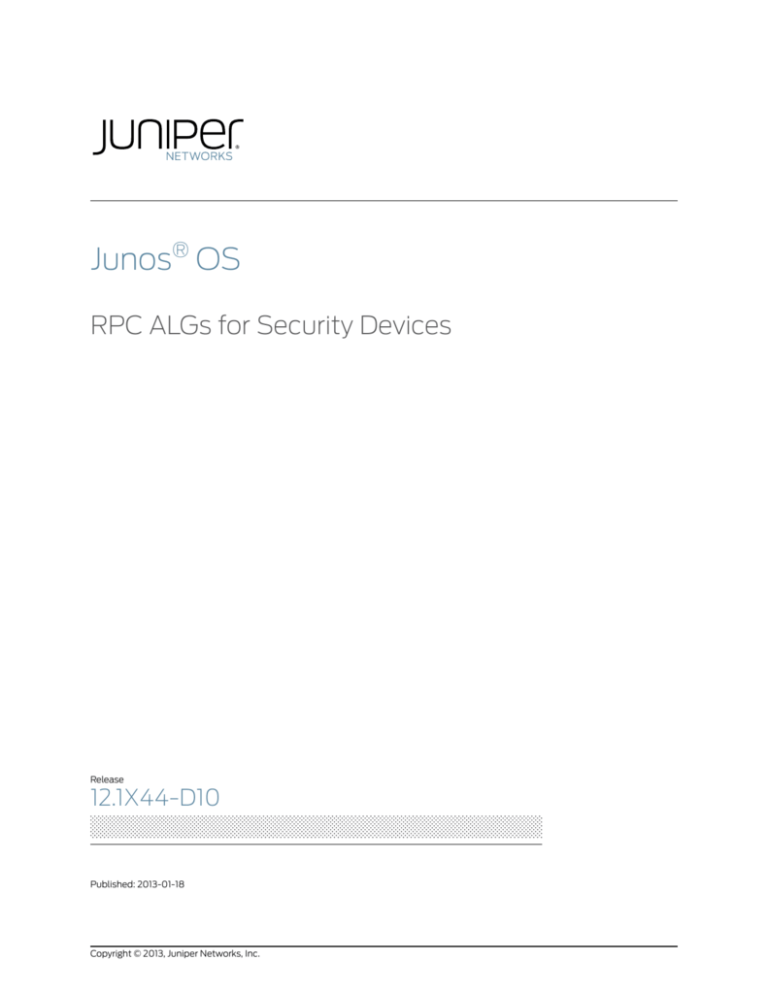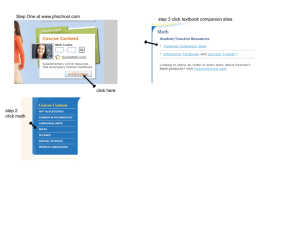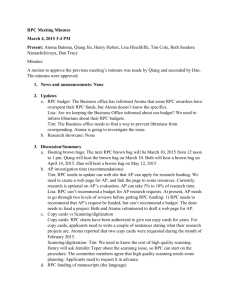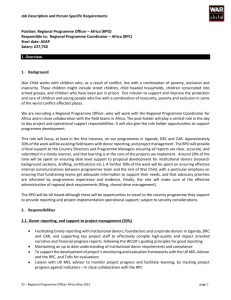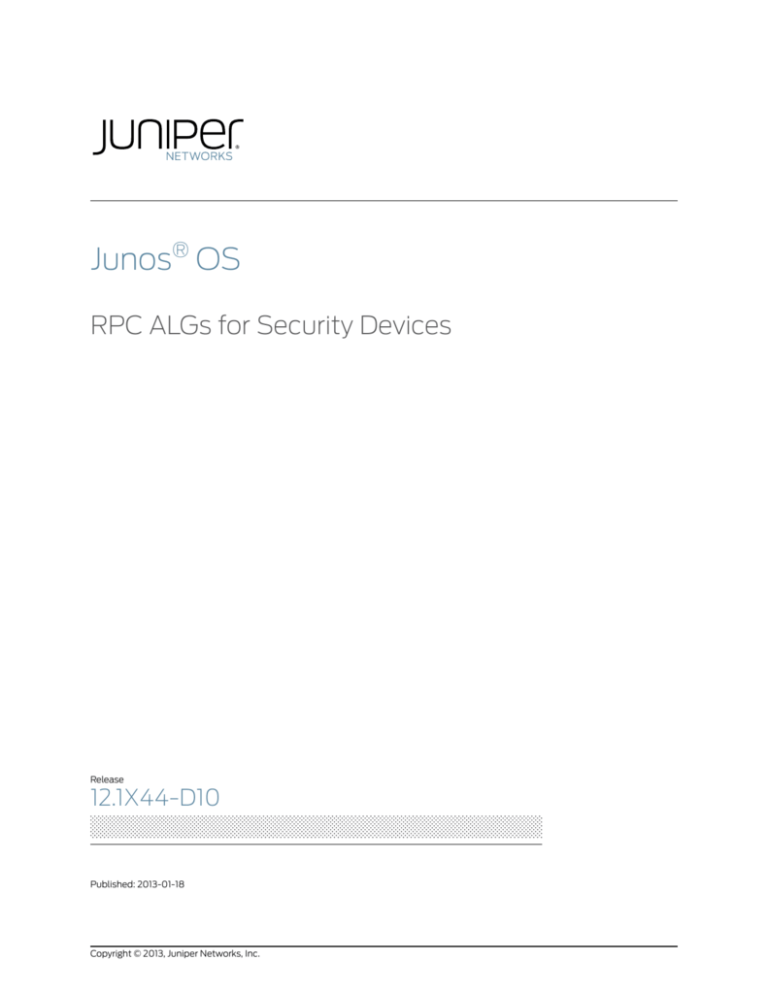
Junos® OS
RPC ALGs for Security Devices
Release
12.1X44-D10
Published: 2013-01-18
Copyright © 2013, Juniper Networks, Inc.
Juniper Networks, Inc.
1194 North Mathilda Avenue
Sunnyvale, California 94089
USA
408-745-2000
www.juniper.net
This product includes the Envoy SNMP Engine, developed by Epilogue Technology, an Integrated Systems Company. Copyright © 1986-1997,
Epilogue Technology Corporation. All rights reserved. This program and its documentation were developed at private expense, and no part
of them is in the public domain.
This product includes memory allocation software developed by Mark Moraes, copyright © 1988, 1989, 1993, University of Toronto.
This product includes FreeBSD software developed by the University of California, Berkeley, and its contributors. All of the documentation
and software included in the 4.4BSD and 4.4BSD-Lite Releases is copyrighted by the Regents of the University of California. Copyright ©
1979, 1980, 1983, 1986, 1988, 1989, 1991, 1992, 1993, 1994. The Regents of the University of California. All rights reserved.
GateD software copyright © 1995, the Regents of the University. All rights reserved. Gate Daemon was originated and developed through
release 3.0 by Cornell University and its collaborators. Gated is based on Kirton’s EGP, UC Berkeley’s routing daemon (routed), and DCN’s
HELLO routing protocol. Development of Gated has been supported in part by the National Science Foundation. Portions of the GateD
software copyright © 1988, Regents of the University of California. All rights reserved. Portions of the GateD software copyright © 1991, D.
L. S. Associates.
This product includes software developed by Maker Communications, Inc., copyright © 1996, 1997, Maker Communications, Inc.
Juniper Networks, Junos, Steel-Belted Radius, NetScreen, and ScreenOS are registered trademarks of Juniper Networks, Inc. in the United
States and other countries. The Juniper Networks Logo, the Junos logo, and JunosE are trademarks of Juniper Networks, Inc. All other
trademarks, service marks, registered trademarks, or registered service marks are the property of their respective owners.
Juniper Networks assumes no responsibility for any inaccuracies in this document. Juniper Networks reserves the right to change, modify,
transfer, or otherwise revise this publication without notice.
Products made or sold by Juniper Networks or components thereof might be covered by one or more of the following patents that are
owned by or licensed to Juniper Networks: U.S. Patent Nos. 5,473,599, 5,905,725, 5,909,440, 6,192,051, 6,333,650, 6,359,479, 6,406,312,
6,429,706, 6,459,579, 6,493,347, 6,538,518, 6,538,899, 6,552,918, 6,567,902, 6,578,186, and 6,590,785.
®
Junos OS RPC ALGs for Security Devices
12.1X44-D10
Copyright © 2013, Juniper Networks, Inc.
All rights reserved.
The information in this document is current as of the date on the title page.
YEAR 2000 NOTICE
Juniper Networks hardware and software products are Year 2000 compliant. Junos OS has no known time-related limitations through the
year 2038. However, the NTP application is known to have some difficulty in the year 2036.
END USER LICENSE AGREEMENT
The Juniper Networks product that is the subject of this technical documentation consists of (or is intended for use with) Juniper Networks
software. Use of such software is subject to the terms and conditions of the End User License Agreement (“EULA”) posted at
http://www.juniper.net/support/eula.html. By downloading, installing or using such software, you agree to the terms and conditions
of that EULA.
ii
Copyright © 2013, Juniper Networks, Inc.
Table of Contents
About the Documentation . . . . . . . . . . . . . . . . . . . . . . . . . . . . . . . . . . . . . . . . . . . . vii
Documentation and Release Notes . . . . . . . . . . . . . . . . . . . . . . . . . . . . . . . . . vii
Supported Platforms . . . . . . . . . . . . . . . . . . . . . . . . . . . . . . . . . . . . . . . . . . . . . vii
Using the Examples in This Manual . . . . . . . . . . . . . . . . . . . . . . . . . . . . . . . . . vii
Merging a Full Example . . . . . . . . . . . . . . . . . . . . . . . . . . . . . . . . . . . . . . . viii
Merging a Snippet . . . . . . . . . . . . . . . . . . . . . . . . . . . . . . . . . . . . . . . . . . . viii
Documentation Conventions . . . . . . . . . . . . . . . . . . . . . . . . . . . . . . . . . . . . . . . ix
Documentation Feedback . . . . . . . . . . . . . . . . . . . . . . . . . . . . . . . . . . . . . . . . . xi
Requesting Technical Support . . . . . . . . . . . . . . . . . . . . . . . . . . . . . . . . . . . . . . xi
Self-Help Online Tools and Resources . . . . . . . . . . . . . . . . . . . . . . . . . . . . xi
Opening a Case with JTAC . . . . . . . . . . . . . . . . . . . . . . . . . . . . . . . . . . . . . xii
Part 1
Overview
Chapter 1
Supported Features . . . . . . . . . . . . . . . . . . . . . . . . . . . . . . . . . . . . . . . . . . . . . . . . 3
Application Layer Gateways . . . . . . . . . . . . . . . . . . . . . . . . . . . . . . . . . . . . . . . . . . . 3
Chapter 2
ALGs . . . . . . . . . . . . . . . . . . . . . . . . . . . . . . . . . . . . . . . . . . . . . . . . . . . . . . . . . . . . . . 5
Understanding RPC ALGs . . . . . . . . . . . . . . . . . . . . . . . . . . . . . . . . . . . . . . . . . . . . . 5
Chapter 3
Sun Microsystems . . . . . . . . . . . . . . . . . . . . . . . . . . . . . . . . . . . . . . . . . . . . . . . . . . 7
Understanding Sun RPC ALGs . . . . . . . . . . . . . . . . . . . . . . . . . . . . . . . . . . . . . . . . . . 7
Chapter 4
RPC Services and Applications . . . . . . . . . . . . . . . . . . . . . . . . . . . . . . . . . . . . . . 9
Understanding Microsoft RPC Services . . . . . . . . . . . . . . . . . . . . . . . . . . . . . . . . . . 9
Understanding Sun RPC Services . . . . . . . . . . . . . . . . . . . . . . . . . . . . . . . . . . . . . . 10
Chapter 5
Microsoft . . . . . . . . . . . . . . . . . . . . . . . . . . . . . . . . . . . . . . . . . . . . . . . . . . . . . . . . . 11
Understanding Microsoft RPC ALGs . . . . . . . . . . . . . . . . . . . . . . . . . . . . . . . . . . . . . 11
Part 2
Configuration
Chapter 6
Sun RPC ALGs . . . . . . . . . . . . . . . . . . . . . . . . . . . . . . . . . . . . . . . . . . . . . . . . . . . . 15
Enabling Sun RPC ALGs (J-Web Procedure) . . . . . . . . . . . . . . . . . . . . . . . . . . . . . . 15
Enabling Sun RPC ALGs (CLI Procedure) . . . . . . . . . . . . . . . . . . . . . . . . . . . . . . . . . 15
Chapter 7
Sun RPC Services and Applications . . . . . . . . . . . . . . . . . . . . . . . . . . . . . . . . . . 17
Customizing Sun RPC Applications (CLI Procedure) . . . . . . . . . . . . . . . . . . . . . . . . 17
Chapter 8
Microsoft RPC ALGs . . . . . . . . . . . . . . . . . . . . . . . . . . . . . . . . . . . . . . . . . . . . . . . 19
Configuring the Microsoft RPC ALG . . . . . . . . . . . . . . . . . . . . . . . . . . . . . . . . . . . . . 19
Configuring the MS-RPC ALG with a Predefined Microsoft Application . . . . . 19
Configuringthe MS-RPC ALG with a Wildcard UUID . . . . . . . . . . . . . . . . . . . . 20
Copyright © 2013, Juniper Networks, Inc.
iii
RPC ALGs for Security Devices
Configuring the MS-RPC ALG with a Specific UUID . . . . . . . . . . . . . . . . . . . . 20
Enabling Microsoft RPC ALGs (J-Web Procedure) . . . . . . . . . . . . . . . . . . . . . . . . . 21
Enabling Microsoft RPC ALGs (CLI Procedure) . . . . . . . . . . . . . . . . . . . . . . . . . . . . 21
Verifying the Microsoft RPC ALG Tables . . . . . . . . . . . . . . . . . . . . . . . . . . . . . . . . . 22
Chapter 9
Microsoft RPC Services and Applications . . . . . . . . . . . . . . . . . . . . . . . . . . . . 23
Customizing Microsoft RPC Applications (CLI Procedure) . . . . . . . . . . . . . . . . . . . 23
Chapter 10
Configuration Statements . . . . . . . . . . . . . . . . . . . . . . . . . . . . . . . . . . . . . . . . . . 25
Applications Configuration Statement Hierarchy . . . . . . . . . . . . . . . . . . . . . . . . . . 25
[edit security alg] Hierarchy Level . . . . . . . . . . . . . . . . . . . . . . . . . . . . . . . . . . . . . . 26
alg . . . . . . . . . . . . . . . . . . . . . . . . . . . . . . . . . . . . . . . . . . . . . . . . . . . . . . . . . . . . . . . 31
alg (Applications) . . . . . . . . . . . . . . . . . . . . . . . . . . . . . . . . . . . . . . . . . . . . . . . . . . 36
alg-manager . . . . . . . . . . . . . . . . . . . . . . . . . . . . . . . . . . . . . . . . . . . . . . . . . . . . . . . 37
support-lib . . . . . . . . . . . . . . . . . . . . . . . . . . . . . . . . . . . . . . . . . . . . . . . . . . . . . . . . 37
application-protocol (Applications) . . . . . . . . . . . . . . . . . . . . . . . . . . . . . . . . . . . . 38
destination-port (Applications) . . . . . . . . . . . . . . . . . . . . . . . . . . . . . . . . . . . . . . . 39
ftp (Security ALG) . . . . . . . . . . . . . . . . . . . . . . . . . . . . . . . . . . . . . . . . . . . . . . . . . . 43
term (Applications) . . . . . . . . . . . . . . . . . . . . . . . . . . . . . . . . . . . . . . . . . . . . . . . . . 44
application (Security Policies) . . . . . . . . . . . . . . . . . . . . . . . . . . . . . . . . . . . . . . . . 45
msrpc . . . . . . . . . . . . . . . . . . . . . . . . . . . . . . . . . . . . . . . . . . . . . . . . . . . . . . . . . . . . 46
sql . . . . . . . . . . . . . . . . . . . . . . . . . . . . . . . . . . . . . . . . . . . . . . . . . . . . . . . . . . . . . . . 47
sunrpc . . . . . . . . . . . . . . . . . . . . . . . . . . . . . . . . . . . . . . . . . . . . . . . . . . . . . . . . . . . . 48
talk . . . . . . . . . . . . . . . . . . . . . . . . . . . . . . . . . . . . . . . . . . . . . . . . . . . . . . . . . . . . . . 49
tftp (Security ALG) . . . . . . . . . . . . . . . . . . . . . . . . . . . . . . . . . . . . . . . . . . . . . . . . . 50
traceoptions (Security ALG) . . . . . . . . . . . . . . . . . . . . . . . . . . . . . . . . . . . . . . . . . . . 51
Part 3
Administration
Chapter 11
Operational Commands . . . . . . . . . . . . . . . . . . . . . . . . . . . . . . . . . . . . . . . . . . . 55
clear security flow session application .
show chassis cluster statistics . . . . . . .
show security alg msrpc . . . . . . . . . . . .
show security alg status . . . . . . . . . . . .
Part 4
.
.
.
.
.
.
.
.
.
.
.
.
.
.
.
.
.
.
.
.
.
.
.
.
.
.
.
.
.
.
.
.
.
.
.
.
.
.
.
.
.
.
.
.
.
.
.
.
.
.
.
.
.
.
.
.
.
.
.
.
.
.
.
.
.
.
.
.
.
.
.
.
.
.
.
.
.
.
.
.
.
.
.
.
.
.
.
.
.
.
.
.
.
.
.
.
.
.
.
.
.
.
.
.
.
.
.
.
.
.
.
.
.
.
.
.
.
.
.
.
.
.
.
.
.
.
.
.
.
.
.
.
56
58
63
65
Index
Index . . . . . . . . . . . . . . . . . . . . . . . . . . . . . . . . . . . . . . . . . . . . . . . . . . . . . . . . . 69
iv
Copyright © 2013, Juniper Networks, Inc.
List of Tables
About the Documentation . . . . . . . . . . . . . . . . . . . . . . . . . . . . . . . . . . . . . . . . . . vii
Table 1: Notice Icons . . . . . . . . . . . . . . . . . . . . . . . . . . . . . . . . . . . . . . . . . . . . . . . . . . ix
Table 2: Text and Syntax Conventions . . . . . . . . . . . . . . . . . . . . . . . . . . . . . . . . . . . ix
Part 1
Overview
Chapter 1
Supported Features . . . . . . . . . . . . . . . . . . . . . . . . . . . . . . . . . . . . . . . . . . . . . . . . 3
Table 3: ALG Support . . . . . . . . . . . . . . . . . . . . . . . . . . . . . . . . . . . . . . . . . . . . . . . . . 3
Part 2
Configuration
Chapter 10
Configuration Statements . . . . . . . . . . . . . . . . . . . . . . . . . . . . . . . . . . . . . . . . . . 25
Table 4: Port Supported by Services Interfaces . . . . . . . . . . . . . . . . . . . . . . . . . . . 40
Part 3
Administration
Chapter 11
Operational Commands . . . . . . . . . . . . . . . . . . . . . . . . . . . . . . . . . . . . . . . . . . . 55
Table 5: show chassis cluster statistics Output Fields . . . . . . . . . . . . . . . . . . . . . . 58
Table 6: show security alg msrpc Output Fields . . . . . . . . . . . . . . . . . . . . . . . . . . . 63
Copyright © 2013, Juniper Networks, Inc.
v
RPC ALGs for Security Devices
vi
Copyright © 2013, Juniper Networks, Inc.
About the Documentation
•
Documentation and Release Notes on page vii
•
Supported Platforms on page vii
•
Using the Examples in This Manual on page vii
•
Documentation Conventions on page ix
•
Documentation Feedback on page xi
•
Requesting Technical Support on page xi
Documentation and Release Notes
®
To obtain the most current version of all Juniper Networks technical documentation,
see the product documentation page on the Juniper Networks website at
http://www.juniper.net/techpubs/.
If the information in the latest release notes differs from the information in the
documentation, follow the product Release Notes.
Juniper Networks Books publishes books by Juniper Networks engineers and subject
matter experts. These books go beyond the technical documentation to explore the
nuances of network architecture, deployment, and administration. The current list can
be viewed at http://www.juniper.net/books.
Supported Platforms
For the features described in this document, the following platforms are supported:
•
J Series
•
SRX Series
Using the Examples in This Manual
If you want to use the examples in this manual, you can use the load merge or the load
merge relative command. These commands cause the software to merge the incoming
configuration into the current candidate configuration. The example does not become
active until you commit the candidate configuration.
If the example configuration contains the top level of the hierarchy (or multiple
hierarchies), the example is a full example. In this case, use the load merge command.
Copyright © 2013, Juniper Networks, Inc.
vii
RPC ALGs for Security Devices
If the example configuration does not start at the top level of the hierarchy, the example
is a snippet. In this case, use the load merge relative command. These procedures are
described in the following sections.
Merging a Full Example
To merge a full example, follow these steps:
1.
From the HTML or PDF version of the manual, copy a configuration example into a
text file, save the file with a name, and copy the file to a directory on your routing
platform.
For example, copy the following configuration to a file and name the file ex-script.conf.
Copy the ex-script.conf file to the /var/tmp directory on your routing platform.
system {
scripts {
commit {
file ex-script.xsl;
}
}
}
interfaces {
fxp0 {
disable;
unit 0 {
family inet {
address 10.0.0.1/24;
}
}
}
}
2. Merge the contents of the file into your routing platform configuration by issuing the
load merge configuration mode command:
[edit]
user@host# load merge /var/tmp/ex-script.conf
load complete
Merging a Snippet
To merge a snippet, follow these steps:
1.
From the HTML or PDF version of the manual, copy a configuration snippet into a text
file, save the file with a name, and copy the file to a directory on your routing platform.
For example, copy the following snippet to a file and name the file
ex-script-snippet.conf. Copy the ex-script-snippet.conf file to the /var/tmp directory
on your routing platform.
commit {
file ex-script-snippet.xsl; }
2. Move to the hierarchy level that is relevant for this snippet by issuing the following
configuration mode command:
viii
Copyright © 2013, Juniper Networks, Inc.
About the Documentation
[edit]
user@host# edit system scripts
[edit system scripts]
3. Merge the contents of the file into your routing platform configuration by issuing the
load merge relative configuration mode command:
[edit system scripts]
user@host# load merge relative /var/tmp/ex-script-snippet.conf
load complete
For more information about the load command, see the CLI User Guide.
Documentation Conventions
Table 1 on page ix defines notice icons used in this guide.
Table 1: Notice Icons
Icon
Meaning
Description
Informational note
Indicates important features or instructions.
Caution
Indicates a situation that might result in loss of data or hardware damage.
Warning
Alerts you to the risk of personal injury or death.
Laser warning
Alerts you to the risk of personal injury from a laser.
Table 2 on page ix defines the text and syntax conventions used in this guide.
Table 2: Text and Syntax Conventions
Convention
Description
Examples
Bold text like this
Represents text that you type.
To enter configuration mode, type
theconfigure command:
user@host> configure
Fixed-width text like this
Copyright © 2013, Juniper Networks, Inc.
Represents output that appears on the
terminal screen.
user@host> show chassis alarms
No alarms currently active
ix
RPC ALGs for Security Devices
Table 2: Text and Syntax Conventions (continued)
Convention
Description
Examples
Italic text like this
•
Introduces or emphasizes important
new terms.
•
•
Identifies book names.
A policy term is a named structure
that defines match conditions and
actions.
•
Identifies RFC and Internet draft titles.
•
Junos OS System Basics Configuration
Guide
•
RFC 1997, BGP Communities Attribute
Italic text like this
Represents variables (options for which
you substitute a value) in commands or
configuration statements.
Configure the machine’s domain name:
Represents names of configuration
statements, commands, files, and
directories; configuration hierarchy levels;
or labels on routing platform
components.
•
To configure a stub area, include the
stub statement at the[edit protocols
ospf area area-id] hierarchy level.
•
The console port is labeled CONSOLE.
< > (angle brackets)
Enclose optional keywords or variables.
stub <default-metric metric>;
| (pipe symbol)
Indicates a choice between the mutually
exclusive keywords or variables on either
side of the symbol. The set of choices is
often enclosed in parentheses for clarity.
broadcast | multicast
# (pound sign)
Indicates a comment specified on the
same line as the configuration statement
to which it applies.
rsvp { # Required for dynamic MPLS only
[ ] (square brackets)
Enclose a variable for which you can
substitute one or more values.
community name members [
community-ids ]
Indention and braces ( { } )
Identify a level in the configuration
hierarchy.
; (semicolon)
Identifies a leaf statement at a
configuration hierarchy level.
Text like this
[edit]
root@# set system domain-name
domain-name
(string1 | string2 | string3)
[edit]
routing-options {
static {
route default {
nexthop address;
retain;
}
}
}
J-Web GUI Conventions
Bold text like this
> (bold right angle bracket)
x
Represents J-Web graphical user
interface (GUI) items you click or select.
Separates levels in a hierarchy of J-Web
selections.
•
In the Logical Interfaces box, select
All Interfaces.
•
To cancel the configuration, click
Cancel.
In the configuration editor hierarchy,
select Protocols>Ospf.
Copyright © 2013, Juniper Networks, Inc.
About the Documentation
Documentation Feedback
We encourage you to provide feedback, comments, and suggestions so that we can
improve the documentation. You can send your comments to
techpubs-comments@juniper.net, or fill out the documentation feedback form at
https://www.juniper.net/cgi-bin/docbugreport/ . If you are using e-mail, be sure to include
the following information with your comments:
•
Document or topic name
•
URL or page number
•
Software release version (if applicable)
Requesting Technical Support
Technical product support is available through the Juniper Networks Technical Assistance
Center (JTAC). If you are a customer with an active J-Care or JNASC support contract,
or are covered under warranty, and need post-sales technical support, you can access
our tools and resources online or open a case with JTAC.
•
JTAC policies—For a complete understanding of our JTAC procedures and policies,
review the JTAC User Guide located at
http://www.juniper.net/us/en/local/pdf/resource-guides/7100059-en.pdf.
•
Product warranties—For product warranty information, visit
http://www.juniper.net/support/warranty/.
•
JTAC hours of operation—The JTAC centers have resources available 24 hours a day,
7 days a week, 365 days a year.
Self-Help Online Tools and Resources
For quick and easy problem resolution, Juniper Networks has designed an online
self-service portal called the Customer Support Center (CSC) that provides you with the
following features:
•
Find CSC offerings: http://www.juniper.net/customers/support/
•
Search for known bugs: http://www2.juniper.net/kb/
•
Find product documentation: http://www.juniper.net/techpubs/
•
Find solutions and answer questions using our Knowledge Base: http://kb.juniper.net/
•
Download the latest versions of software and review release notes:
http://www.juniper.net/customers/csc/software/
•
Search technical bulletins for relevant hardware and software notifications:
https://www.juniper.net/alerts/
Copyright © 2013, Juniper Networks, Inc.
xi
RPC ALGs for Security Devices
•
Join and participate in the Juniper Networks Community Forum:
http://www.juniper.net/company/communities/
•
Open a case online in the CSC Case Management tool: http://www.juniper.net/cm/
To verify service entitlement by product serial number, use our Serial Number Entitlement
(SNE) Tool: https://tools.juniper.net/SerialNumberEntitlementSearch/
Opening a Case with JTAC
You can open a case with JTAC on the Web or by telephone.
•
Use the Case Management tool in the CSC at http://www.juniper.net/cm/.
•
Call 1-888-314-JTAC (1-888-314-5822 toll-free in the USA, Canada, and Mexico).
For international or direct-dial options in countries without toll-free numbers, see
http://www.juniper.net/support/requesting-support.html.
xii
Copyright © 2013, Juniper Networks, Inc.
PART 1
Overview
•
Supported Features on page 3
•
ALGs on page 5
•
Sun Microsystems on page 7
•
RPC Services and Applications on page 9
•
Microsoft on page 11
Copyright © 2013, Juniper Networks, Inc.
1
RPC ALGs for Security Devices
2
Copyright © 2013, Juniper Networks, Inc.
CHAPTER 1
Supported Features
•
Application Layer Gateways on page 3
Application Layer Gateways
An Application Layer Gateway (ALG) is a software component that is designed to manage
specific protocols such as Session Initiation Protocol (SIP) or File Transfer Protocol (FTP)
on SRX Series and J Series devices running Junos OS.
Table 3 on page 3 lists the ALG features that are supported on SRX Series and J Series
devices.
Table 3: ALG Support
Feature
SRX100
SRX110
SRX210
SRX220
SRX240
SRX550
SRX650
SRX1400
SRX3400
SRX3600
SRX5600
SRX5800
J Series
64-bit support
No
No
Yes
No
DNS ALG
Yes
Yes
Yes
Yes
DNS doctoring support
Yes
Yes
Yes
Yes
DNS, FTP, RTSP, and TFTP ALGs
(Layer 2) with chassis clustering
SRX100, SRX210,
SRX220, and SRX240
only
Yes
Yes
No
DSCP marking for SIP, H.323,
MGCP, and SCCP ALGs
Yes
Yes
Yes
Yes
FTP
Yes
Yes
Yes
Yes
H.323
Yes
Yes
Yes
Yes
Avaya H.323
Yes
Yes
Yes
Yes
IKE
Yes
Yes
Yes
Yes
Copyright © 2013, Juniper Networks, Inc.
3
RPC ALGs for Security Devices
Table 3: ALG Support (continued)
Feature
SRX100
SRX110
SRX210
SRX220
SRX240
SRX550
SRX650
SRX1400
SRX3400
SRX3600
SRX5600
SRX5800
J Series
MGCP
Yes
Yes
Yes
Yes
PPTP
Yes
Yes
Yes
Yes
RSH
Yes
Yes
Yes
Yes
RTSP
Yes
Yes
Yes
Yes
SCCP
Yes
Yes
Yes
Yes
SIP
Yes
Yes
Yes
Yes
SIP ALG–NEC
Yes
Yes
Yes
Yes
SQL
Yes
Yes
Yes
Yes
MS RPC
Yes
Yes
Yes
Yes
SUN RPC
Yes
Yes
Yes
Yes
TALK
Yes
Yes
Yes
Yes
TFTP
Yes
Yes
Yes
Yes
Related
Documentation
4
•
Application Layer Gateways for Security Devices
Copyright © 2013, Juniper Networks, Inc.
CHAPTER 2
ALGs
•
Understanding RPC ALGs on page 5
Understanding RPC ALGs
Junos OS supports basic Remote Procedure Call Application Layer Gateway (RPC ALG)
services. RPC is a protocol that allows an application running in one address space to
access the resources of applications running in another address space as if the resources
were local to the first address space. The RPC ALG is responsible for RPC packet
processing.
The RPC ALG in Junos OS supports the following services and features:
•
Sun Microsystems RPC Open Network Computing (ONC)
•
Microsoft RPC Distributed Computing Environment (DCE)
•
Dynamic port negotiation
•
Ability to allow and deny specific RPC services
•
Static Network Address Translation (NAT) and source NAT (with no port translation)
•
RPC applications in security policies
Use the RPC ALG if you need to run RPC-based applications such as NFS or Microsoft
Outlook. The RPC ALG functionality is enabled by default.
Related
Documentation
•
RPC ALGs for Security Devices
•
ALG Overview
•
Understanding Sun RPC ALGs on page 7
•
Understanding Microsoft RPC ALGs on page 11
Copyright © 2013, Juniper Networks, Inc.
5
RPC ALGs for Security Devices
6
Copyright © 2013, Juniper Networks, Inc.
CHAPTER 3
Sun Microsystems
•
Understanding Sun RPC ALGs on page 7
Understanding Sun RPC ALGs
Sun Microsystems Remote Procedure Call (Sun RPC)—also known as Open Network
Computing Remote Procedure Call (ONC RPC)—provides a way for a program running
on one host to call procedures in a program running on another host. Because of the large
number of RPC services and the need to broadcast, the transport address of an RPC
service is dynamically negotiated based on the service's program number and version
number. Several binding protocols are defined for mapping the RPC program number
and version number to a transport address.
Junos OS supports the Sun RPC as a predefined service and allows and denies traffic
based on a security policy you configure. The Application Layer Gateway (ALG) provides
the functionality for Juniper Networks devices to handle the dynamic transport address
negotiation mechanism of the Sun RPC and to ensure program number-based security
policy enforcement. You can define a security policy to permit or deny all RPC requests,
or to permit or deny by specific program number. The ALG also supports route mode and
Network Address Translation (NAT) mode for incoming and outgoing requests.
When an application or a PC client calls a remote service, it needs to find the transport
address of the service. In the case of TCP/UDP, the address is a port number. A typical
procedure for this case is as follows:
1.
The client sends the GETPORT message to the RPCBIND service on the remote
machine. The GETPORT message contains the program number, and version and
procedure number of the remote service it is attempting to call.
2. The RPCBIND service replies with a port number.
3. The client calls the remote service using the port number returned.
4. The remote service replies to the client.
A client also can use the CALLIT message to call the remote service directly, without
determining the port number of the service. In this case, the procedure is as follows:
1.
The client sends a CALLIT message to the RPCBIND service on the remote machine.
The CALLIT message contains the program number and the version and procedure
number of the remote service it attempting to call.
Copyright © 2013, Juniper Networks, Inc.
7
RPC ALGs for Security Devices
2. RPCBIND calls the service for the client.
3. RCPBIND replies to the client if the call has been successful. The reply contains the
call result and the services's port number.
Related
Documentation
8
•
RPC ALGs for Security Devices
•
Understanding RPC ALGs on page 5
•
Enabling Sun RPC ALGs (J-Web Procedure) on page 15
•
Enabling Sun RPC ALGs (CLI Procedure) on page 15
•
Understanding Sun RPC Services on page 10
•
Understanding Microsoft RPC ALGs on page 11
Copyright © 2013, Juniper Networks, Inc.
CHAPTER 4
RPC Services and Applications
•
Understanding Microsoft RPC Services on page 9
•
Understanding Sun RPC Services on page 10
Understanding Microsoft RPC Services
Predefined MS RPC services include:
•
junos-ms-rpc-portmap
•
junos-ms-rpc-portmap-tcp
•
junos-ms-rpc-portmap-udp
MS-RPC application defaults include:
•
junos-ms-rpc-wmic-admin
•
junos-ms-rpc-wmic-webm-level1login
•
junos-ms-rpc-wmic-admin2
•
junos-ms-rpc-wmic-mgmt
•
junos-ms-rpc-iis-com-1
•
junos-ms-rpc-iis-com-adminbase
•
junos-ms-rpc-uuid-any-tcp
•
junos-ms-rpc-uuid-any-udp
•
junos-ms-rpc-any
MS-RPC application-set defaults include:
Related
Documentation
•
junos-ms-rpc-wmic
•
junos-ms-rpc-iis-com
•
RPC ALGs for Security Devices
•
Understanding Microsoft RPC ALGs on page 11
•
Customizing Microsoft RPC Applications (CLI Procedure) on page 23
Copyright © 2013, Juniper Networks, Inc.
9
RPC ALGs for Security Devices
•
Understanding Sun RPC Services on page 10
Understanding Sun RPC Services
Predefined Sun RPC services include:
•
junos-sun-rpc-portmap-tcp
•
junos-sun-rpc-portmap
•
junos-sun-rpc-portmap-udp
The Sun RPC ALG can be applied by using the following methods:
•
•
•
Related
Documentation
10
ALG default application—Use one of the following predefined application sets for
control and data connections in your policy:
•
application-set junos-sun-rpc (for control sessions)
•
application-set junos-sun-rpc-portmap (for data sessions)
Default control application—Use the predefined control via junos-sun-rpc:
•
Create an application for data (USER_DEFINED_DATA). You can make a set of your
own data (for example, my_rpc_application_set) and use it in the policy.
•
Use the predefined application set for control and customized data application in
the policy:
•
junos-sun-rpc
•
USER_DEFINED_DATA
Custom control and custom data application—Use a customized application:
•
Create an application for control (USER_DEFINED_CONTROL) and data
(USER_DEFINED_DATA).
•
In the policy, use the user-defined application set for a control and customized data
application:
•
USER_DEFINED_CONTROL
•
USER_DEFINED_DATA
•
RPC ALGs for Security Devices
•
Understanding Sun RPC ALGs on page 7
•
Customizing Sun RPC Applications (CLI Procedure) on page 17
•
Understanding Microsoft RPC Services on page 9
Copyright © 2013, Juniper Networks, Inc.
CHAPTER 5
Microsoft
•
Understanding Microsoft RPC ALGs on page 11
Understanding Microsoft RPC ALGs
Microsoft Remote Procedure Call (MS RPC) is the Microsoft implementation of the
Distributed Computing Environment (DCE) RPC. Like the Sun RPC, MS RPC provides a
way for a program running on one host to call procedures in a program running on another
host. Because of the large number of RPC services and the need to broadcast, the
transport address of an RPC service is dynamically negotiated based on the service
program's Universal Unique IDentifier (UUID). The specific UUID is mapped to a transport
address.
Junos OS devices running Junos OS support MS RPC as a predefined service and allow
and deny traffic based on a policy you configure. The Application Layer Gateway (ALG)
provides the functionality for Juniper Networks devices to handle the dynamic transport
address negotiation mechanism of the MS RPC, and to ensure UUID-based security policy
enforcement. You can define a security policy to permit or deny all RPC requests, or to
permit or deny by specific UUID number. The ALG also supports route mode and Network
Address Translation (NAT) mode for incoming and outgoing requests.
When both the MS RPC client and MS RPC server are 64 bit capable (such as MS
Exchange 2008), they negotiate to use NDR64 transfer syntax during the network
communication. when you use NDR64, the interface parameters should be encoded
according to NDR64 syntax, because the packet format for NDR64 is different from the
packet format for NDR20 (32 bit version).
In MS RPC, there is a remote activation interface of the DCOM Remote Protocol called
ISystemActivator (also known as IRemoteSCMActivator). It is used by the Windows
Management Instrumentation Command-line (WMIC), Internet Information Services
(IIS), and many other applications that are used extensively.
Related
Documentation
•
RPC ALGs for Security Devices
•
Understanding RPC ALGs on page 5
•
Enabling Microsoft RPC ALGs (J-Web Procedure) on page 21
•
Enabling Microsoft RPC ALGs (CLI Procedure) on page 21
•
Understanding Microsoft RPC Services on page 9
Copyright © 2013, Juniper Networks, Inc.
11
RPC ALGs for Security Devices
12
•
Understanding Sun RPC ALGs on page 7
•
Verifying the Microsoft RPC ALG Tables on page 22
Copyright © 2013, Juniper Networks, Inc.
PART 2
Configuration
•
Sun RPC ALGs on page 15
•
Sun RPC Services and Applications on page 17
•
Microsoft RPC ALGs on page 19
•
Microsoft RPC Services and Applications on page 23
•
Configuration Statements on page 25
Copyright © 2013, Juniper Networks, Inc.
13
RPC ALGs for Security Devices
14
Copyright © 2013, Juniper Networks, Inc.
CHAPTER 6
Sun RPC ALGs
•
Enabling Sun RPC ALGs (J-Web Procedure) on page 15
•
Enabling Sun RPC ALGs (CLI Procedure) on page 15
Enabling Sun RPC ALGs (J-Web Procedure)
The Sun RPC ALG is enabled by default and requires no configuration.
To disable or re-enable the RPC ALG:
1.
Select Configure>Security>ALG.
2. Select the Enable SUNRPC check box.
3. Click OK to check your configuration and save it as a candidate configuration, then
click Commit Options>Commit.
Related
Documentation
•
RPC ALGs for Security Devices
•
Understanding Sun RPC ALGs on page 7
•
Enabling Sun RPC ALGs (CLI Procedure) on page 15
Enabling Sun RPC ALGs (CLI Procedure)
The Sun RPC ALG is enabled by default and requires no configuration.
To disable the Sun RPC ALG, enter the following command:
user@host# set security alg sunrpc disable
To re-enable the Sun RPC ALG, enter the following command:
user@host# delete security alg sunrpc
Related
Documentation
•
RPC ALGs for Security Devices
•
Understanding Sun RPC ALGs on page 7
•
Enabling Sun RPC ALGs (J-Web Procedure) on page 15
Copyright © 2013, Juniper Networks, Inc.
15
RPC ALGs for Security Devices
16
Copyright © 2013, Juniper Networks, Inc.
CHAPTER 7
Sun RPC Services and Applications
•
Customizing Sun RPC Applications (CLI Procedure) on page 17
Customizing Sun RPC Applications (CLI Procedure)
All Sun RPC applications can be customized by using a predefined application set.
For example, an application can be customized to open the control session only and not
allow any data sessions:
application-set junos-sun-rpc {
application junos-sun-rpc-tcp;
application junos-sun-rpc-udp;
}
In the following example, the predefined application set allows data sessions only. It will
not work without the control session:
application-set junos-sun-rpc-portmap {
application junos-sun-rpc-portmap-tcp;
application junos-sun-rpc-portmap-udp;
}
To customize all Sun RPC applications with predefined application sets, use both
application sets in the policy:
application-set [junos-sun-rpc junos-sun-rpc-portmap]
NOTE: MS RPC applications are customized in the same way as SUN RPC
applications.
Related
Documentation
•
RPC ALGs for Security Devices
•
Understanding Sun RPC ALGs on page 7
•
Customizing Microsoft RPC Applications (CLI Procedure) on page 23
Copyright © 2013, Juniper Networks, Inc.
17
RPC ALGs for Security Devices
18
Copyright © 2013, Juniper Networks, Inc.
CHAPTER 8
Microsoft RPC ALGs
•
Configuring the Microsoft RPC ALG on page 19
•
Enabling Microsoft RPC ALGs (J-Web Procedure) on page 21
•
Enabling Microsoft RPC ALGs (CLI Procedure) on page 21
•
Verifying the Microsoft RPC ALG Tables on page 22
Configuring the Microsoft RPC ALG
You can configure the Microsoft RPC ALG using the following three methods:
•
Configuring the MS-RPC ALG with a Predefined Microsoft Application on page 19
•
Configuringthe MS-RPC ALG with a Wildcard UUID on page 20
•
Configuring the MS-RPC ALG with a Specific UUID on page 20
Configuring the MS-RPC ALG with a Predefined Microsoft Application
There are several predefined MS applications. To view the predefined Microsoft
applications from the CLI, enter the show configuration groups junos-defaults command.
user@host> show security policies
from-zone trust to-zone untrust {
policy p1 {
match {
source-address any;
destination-address any;
application junos-ms-rpc-msexchange;
}
then {
permit;
}
}
}
After you commit the configuration, from the CLI, enter the show security alg msrpc
object-id-map command to view the output.
user@host> show security alg msrpc object-id-map
UUID
OID
1544f5e0-613c-11d1-93df-00c04fd7bd09
0x80000001
a4f1db00-ca47-1067-b31f-00dd010662da
0x80000002
f5cc5a18-4264-101a-8c59-08002b2f8426
0x80000003
Copyright © 2013, Juniper Networks, Inc.
19
RPC ALGs for Security Devices
The output shows that the UUID has been applied for the policy.
Configuringthe MS-RPC ALG with a Wildcard UUID
To permit the configuration for any MS RPC application, add the application
junos-ms-rpc-any statement to the Permit configuration.
user@host> show security policies
from-zone trust to-zone untrust {
policy p1 {
match {
source-address any;
destination-address any;
application junos-ms-rpc-any;
}
then {
permit;
}
}
}
After you commit the configuration, from the CLI, enter the show security alg msrpc
object-id-map command to view the output.
user@host> show security alg msrpc object-id-map
UUID
OID
ffffffff-ffff-ffff-ffff-ffffffffffff
0x80000004
Configuring the MS-RPC ALG with a Specific UUID
For applications that have not been predefined, you need to manually configure a specific
UUID. For example, to permit a NETLOGON application that has not been predefined,
you add the application msrpc-netlogon statement to the Permit configuration.
user@host> show applications
application msrpc-netlogon {
term t1 protocol tcp uuid 12345678-1234-abcd-ef00-01234567cffb;
term t2 protocol udp uuid 12345678-1234-abcd-ef00-01234567cffb;
term t3 protocol tcp uuid 12345778-1234-abcd-ef00-0123456789ab;
}
user@host> show security policies
from-zone trust to-zone untrust {
match {
source-address any;
destination-address any;
application msrpc-netlogon;
}
then {
permit;
}
}
}
20
Copyright © 2013, Juniper Networks, Inc.
Chapter 8: Microsoft RPC ALGs
After you commit the configuration, from the CLI, enter the show security alg msrpc
object-id-map command to view the output.
user@host> show security alg msrpc object-id-map
UUID
OID
12345778-1234-abcd-ef00-0123456789ab
0x80000006
12345678-1234-abcd-ef00-01234567cffb
0x80000005
Related
Documentation
•
RPC ALGs for Security Devices
•
Enabling Microsoft RPC ALGs (J-Web Procedure) on page 21
•
Enabling Microsoft RPC ALGs (CLI Procedure) on page 21
•
Customizing Microsoft RPC Applications (CLI Procedure) on page 23
Enabling Microsoft RPC ALGs (J-Web Procedure)
The MS RPC ALG is enabled by default and requires no configuration.
To disable or re-enable the Microsoft ALG:
1.
Select Configure>Security>ALG.
2. Select the Enable MSRPC check box.
3. Click OK to check your configuration and save it as a candidate configuration, then
click Commit Options>Commit.
Related
Documentation
•
RPC ALGs for Security Devices
•
Understanding Microsoft RPC ALGs on page 11
•
Enabling Microsoft RPC ALGs (CLI Procedure) on page 21
•
Verifying the Microsoft RPC ALG Tables on page 22
Enabling Microsoft RPC ALGs (CLI Procedure)
The MS RPC ALG is enabled by default and requires no configuration.
To disable the Microsoft RPC ALG, enter the following command:
user@host# set security alg msrpc disable
To re-enable the Microsoft RPC ALG, enter the following command:
user@host# delete security alg msrpc
Related
Documentation
•
RPC ALGs for Security Devices
•
Understanding Microsoft RPC ALGs on page 11
•
Enabling Microsoft RPC ALGs (J-Web Procedure) on page 21
•
Verifying the Microsoft RPC ALG Tables on page 22
Copyright © 2013, Juniper Networks, Inc.
21
RPC ALGs for Security Devices
Verifying the Microsoft RPC ALG Tables
Purpose
Action
To verify the Microsoft RPC ALG, display the Microsoft Universal Unique IDentifier to
Object ID (UUID-to-OID) mapping table. The Microsoft RPC ALG monitors packets on
TCP port 135.
From the CLI, enter the show security alg msrpc object-id-map command.
user@host> show security alg msrpc object-id-map
UUID
OID
1be617c0-31a5-11cf-a7d8-00805f48a135
0x80000020
e3514235-4b06-11d1-ab04-00c04fc2dcd2
0x80000002
67df7c70-0f04-11ce-b13f-00aa003bac6c
0x80000014
NOTE: The show security alg msrpc object-id-map CLI command has a chassis
cluster node option to permit the output to be restricted to a particular node
or to query the entire cluster. The show security alg msrpc object-id-map node
CLI command options are <node-id | all | local | primary>.
Related
Documentation
22
•
RPC ALGs for Security Devices
•
Enabling Microsoft RPC ALGs (J-Web Procedure) on page 21
•
Enabling Microsoft RPC ALGs (CLI Procedure) on page 21
•
Customizing Microsoft RPC Applications (CLI Procedure) on page 23
Copyright © 2013, Juniper Networks, Inc.
CHAPTER 9
Microsoft RPC Services and Applications
•
Customizing Microsoft RPC Applications (CLI Procedure) on page 23
Customizing Microsoft RPC Applications (CLI Procedure)
MS RPC applications are customized in the same way as SUN RPC applications.
MS RPC services in security policies are:
•
0e4a0156-dd5d-11d2-8c2f-00c04fb6bcde
•
1453c42c-0fa6-11d2-a910-00c04f990f3b
•
10f24e8e-0fa6-11d2-a910-00c04f990f3b
•
1544f5e0-613c-11d1-93df-00c04fd7bd09
The corresponding TCP/UDP ports are dynamic. To permit them, you use the following
statement for each number:
set applications application-name term term-name uuid hex-number
The ALG maps the program numbers into dynamically negotiated TCP/UDP ports based
on these four UUIDs and permits or denies the service based on a policy you configure.
Related
Documentation
•
RPC ALGs for Security Devices
•
Understanding Microsoft RPC Services on page 9
•
Customizing Sun RPC Applications (CLI Procedure) on page 17
•
Verifying the Microsoft RPC ALG Tables on page 22
Copyright © 2013, Juniper Networks, Inc.
23
RPC ALGs for Security Devices
24
Copyright © 2013, Juniper Networks, Inc.
CHAPTER 10
Configuration Statements
•
Applications Configuration Statement Hierarchy on page 25
•
[edit security alg] Hierarchy Level on page 26
Applications Configuration Statement Hierarchy
Use the statements in the applications configuration hierarchy to configure applications
properties and group applications objects for Domain Name Service (DNS), File Transfer
Protocol (FTP), Media Gateway Control Protocol with Call Agent, Media Gateway Control
Protocol with User Agent, Microsoft RPC, Point-to-Point Tunneling Protocol, ISDN
connection control protocol (Q.931), Remote Access Service, RealAudio, UNIX remote
shell services, Real-Time Streaming Protocol, Skinny Client Control Protocol, Session
Initiation Protocol, Oracle SQLNET v2, Sun Microsystems RPC, the TALK program, and
Trivial File Transfer Protocol.
applications {
application application-name {
application-protocol protocol-name;
description text;
destination-port port-number;
icmp-code value;
icmp-type value;
inactivity-timeout seconds ;
protocol type;
rpc-program-number number;
source-port port-number;
term term-name {
alg application;
destination-port port-number;
icmp-code value;
icmp-type value;
inactivity-timeout seconds;
protocol type;
rpc-program-number number;
source-port port-number;
uuid hex-value;
}
uuid hex-value;
}
application-set application-set-name {
[application application-name ];
Copyright © 2013, Juniper Networks, Inc.
25
RPC ALGs for Security Devices
description text;
}
}
Related
Documentation
•
Application Layer Gateways for Security Devices
•
Security Policy Applications for Security Devices
[edit security alg] Hierarchy Level
security {
alg {
alg-manager {
traceoptions {
flag {
all <extensive>;
}
}
}
alg-support-lib {
traceoptions {
flag {
all <extensive>;
}
}
}
dns {
disable;
doctoring (none | sanity-check);
maximum-message-length number;
traceoptions {
flag {
all <extensive>;
}
}
}
ftp {
allow-mismatch-ip-address;
disable;
ftps-extension;
line-break-extension;
traceoptions {
flag {
all <extensive>;
}
}
}
h323 {
application-screen {
message-flood {
gatekeeper {
threshold rate;
}
}
unknown-message {
26
Copyright © 2013, Juniper Networks, Inc.
Chapter 10: Configuration Statements
permit-nat-applied;
permit-routed;
}
}
disable;
dscp-rewrite {
code-point string;
}
endpoint-registration-timeout value-in-seconds;
media-source-port-any;
traceoptions {
flag flag <detail | extensive | terse>;
}
}
ike-esp-nat {
enable;
esp-gate-timeout value-in-seconds;
esp-session-timeout value-in-seconds;
state-timeout value-in-seconds;
traceoptions {
flag {
all <extensive>;
}
}
}
mgcp {
application-screen {
connection-flood {
threshold rate;
}
message-flood {
threshold rate;
}
unknown-message {
permit-nat-applied;
permit-routed;
}
}
disable;
dscp-rewrite {
code-point string;
}
inactive-media-timeout value-in-seconds;
maximum-call-duration value-in-minutes;
traceoptions {
flag flag <extensive>;
}
transaction-timeout value-in-seconds;
}
msrpc {
disable;
traceoptions {
flag {
all <extensive>;
}
}
Copyright © 2013, Juniper Networks, Inc.
27
RPC ALGs for Security Devices
}
pptp {
disable;
traceoptions {
flag {
all <extensive>;
}
}
}
real {
disable;
traceoptions {
flag {
all <extensive>;
}
}
}
rsh {
disable;
traceoptions {
flag {
all <extensive>;
}
}
}
rtsp {
disable;
traceoptions {
flag {
all <extensive>;
}
}
}
sccp {
application-screen {
call-flood {
threshold rate;
}
unknown-message {
permit-nat-applied;
permit-routed;
}
}
disable;
dscp-rewrite {
code-point string;
}
inactive-media-timeout value-in-seconds;
traceoptions {
flag flag <extensive>;
}
}
sip {
application-screen {
protect {
deny {
28
Copyright © 2013, Juniper Networks, Inc.
Chapter 10: Configuration Statements
all {
timeout value-in-seconds;
}
destination-ip address;
timeout value-in-seconds;
}
}
unknown-message {
permit-nat-applied;
permit-routed;
}
}
c-timeout value-in-minutes;
disable;
dscp-rewrite {
code-point string;
}
inactive-media-timeout value-in-seconds;
maximum-call-duration value-in-minutes;
retain-hold-resource;
t1-interval value-in-milliseconds;
t4-interval value-in-seconds;
traceoptions {
flag flag <detail | extensive | terse>;
}
}
sql {
disable;
traceoptions {
flag {
all <extensive>;
}
}
}
sunrpc {
disable;
traceoptions {
flag {
all <extensive>;
}
}
}
talk {
disable;
traceoptions {
flag {
all <extensive>;
}
}
}
tftp {
disable;
traceoptions {
flag {
all <extensive>;
}
Copyright © 2013, Juniper Networks, Inc.
29
RPC ALGs for Security Devices
}
}
traceoptions {
file {
filename;
files number;
match regular-expression;
(no-world-readable | world-readable);
size maximum-file-size;
}
level (brief | detail | extensive | verbose);
no-remote-trace;
}
}
}
Related
Documentation
30
•
Device and Routing Operations Monitoring
•
Application Layer Gateways for Security Devices
Copyright © 2013, Juniper Networks, Inc.
Chapter 10: Configuration Statements
alg
Syntax
alg {
alg-manager {
traceoptions {
flag {
all <extensive>;
}
}
}
alg-support-lib {
traceoptions {
flag {
all <extensive>;
}
}
}
dns {
disable;
doctoring (none | sanity-check);
maximum-message-length number;
traceoptions {
flag {
all <extensive>;
}
}
}
ftp {
allow-mismatch-ip-address;
disable;
ftps-extension;
line-break-extension;
traceoptions {
flag {
all <extensive>;
}
}
}
h323 {
application-screen {
message-flood {
gatekeeper {
threshold rate;
}
}
unknown-message {
permit-nat-applied;
permit-routed;
}
}
disable;
dscp-rewrite {
code-point string;
}
Copyright © 2013, Juniper Networks, Inc.
31
RPC ALGs for Security Devices
endpoint-registration-timeout value-in-seconds;
media-source-port-any;
traceoptions {
flag flag <detail | extensive | terse>;
}
}
ike-esp-nat {
enable;
esp-gate-timeout value-in-seconds;
esp-session-timeout value-in-seconds;
state-timeout value-in-seconds;
traceoptions {
flag {
all <extensive>;
}
}
}
mgcp {
application-screen {
connection-flood {
threshold rate;
}
message-flood {
threshold rate;
}
unknown-message {
permit-nat-applied;
permit-routed;
}
}
disable;
dscp-rewrite {
code-point string;
}
inactive-media-timeout value-in-seconds;
maximum-call-duration value-in-minutes;
traceoptions {
flag flag <extensive>;
}
transaction-timeout value-in-seconds;
}
msrpc {
disable;
traceoptions {
flag {
all <extensive>;
}
}
}
pptp {
disable;
traceoptions {
flag {
all <extensive>;
}
}
32
Copyright © 2013, Juniper Networks, Inc.
Chapter 10: Configuration Statements
}
real {
disable;
traceoptions {
flag {
all <extensive>;
}
}
}
rsh {
disable;
traceoptions {
flag {
all <extensive>;
}
}
}
rtsp {
disable;
traceoptions {
flag {
all <extensive>;
}
}
}
sccp {
application-screen {
call-flood {
threshold rate;
}
unknown-message {
permit-nat-applied;
permit-routed;
}
}
disable;
dscp-rewrite {
code-point string;
}
inactive-media-timeout value-in-seconds;
traceoptions {
flag flag <extensive>;
}
}
sip {
application-screen {
protect {
deny {
all {
timeout value-in-seconds;
}
destination-ip address;
timeout value-in-seconds;
}
}
unknown-message {
Copyright © 2013, Juniper Networks, Inc.
33
RPC ALGs for Security Devices
permit-nat-applied;
permit-routed;
}
}
c-timeout value-in-minutes;
disable;
dscp-rewrite {
code-point string;
}
inactive-media-timeout value-in-seconds;
maximum-call-duration value-in-minutes;
retain-hold-resource;
t1-interval value-in-milliseconds;
t4-interval value-in-seconds;
traceoptions {
flag flag <detail | extensive | terse>;
}
}
sql {
disable;
traceoptions {
flag {
all <extensive>;
}
}
}
sunrpc {
disable;
traceoptions {
flag {
all <extensive>;
}
}
}
talk {
disable;
traceoptions {
flag {
all <extensive>;
}
}
}
tftp {
disable;
traceoptions {
flag {
all <extensive>;
}
}
}
traceoptions {
file {
filename;
files number;
match regular-expression;
(no-world-readable | world-readable);
34
Copyright © 2013, Juniper Networks, Inc.
Chapter 10: Configuration Statements
size maximum-file-size;
}
level (brief | detail | extensive | verbose);
no-remote-trace;
}
}
Hierarchy Level
Release Information
Description
Options
Required Privilege
Level
Related
Documentation
[edit security]
Statement introduced in Release 8.5 of Junos OS.
Configure an Application Layer Gateway (ALG) on the device. An ALG runs as a service
and can be associated in policies with specified types of traffic. ALGs are enabled by
default.
The remaining statements are explained separately.
security—To view this statement in the configuration.
security-control—To add this statement to the configuration.
•
Device and Routing Operations Monitoring
•
Troubleshooting for Security Devices
•
Application Layer Gateways for Security Devices
Copyright © 2013, Juniper Networks, Inc.
35
RPC ALGs for Security Devices
alg (Applications)
Syntax
Hierarchy Level
Release Information
Description
Options
Required Privilege
Level
Related
Documentation
36
alg application;
[edit applications application application-name term term-name ]
Statement introduced in Release 8.5 of Junos OS.
Define individual Application Layer Gateway (ALG).
application —Name of the application. The following protocols are supported:
•
dns—Domain Name Service
•
ftp—File Transfer Protocol
•
ignore—Ignore application type
•
mgcp-ca—Media Gateway Control Protocol with Call Agent
•
mgcp-ua—MGCP with User Agent
•
ms-rpc—Microsoft RPC
•
pptp—Point-to-Point Tunneling Protocol
•
q931—ISDN connection control protocol (Q.931)
•
ras—Remote Access Service
•
realaudio—RealAudio
•
rsh—UNIX remote shell services
•
rtsp—Real-Time Streaming Protocol
•
sccp—Skinny Client Control Protocol
•
sip—Session Initiation Protocol
•
sqlnet-v2—Oracle SQLNET v2
•
sun-rpc—Sun Microsystems RPC
•
talk—TALK program
•
tftp—Trivial File Transfer Protocol
system—To view this statement in the configuration.
system-control—To add this statement to the configuration.
•
Application Layer Gateways for Security Devices
Copyright © 2013, Juniper Networks, Inc.
Chapter 10: Configuration Statements
alg-manager
Syntax
Hierarchy Level
Description
Options
Required Privilege
Level
Related
Documentation
alg-manager {
traceoptions {
flag {
all <extensive>;
}
}
}
[edit security alg]
Configures Application Layer Gateway (ALG) manager.
The remaining statements are explained separately.
security—To view this statement in the configuration.
security-control—To add this statement to the configuration.
•
Application Layer Gateways for Security Devices
support-lib
Syntax
Hierarchy Level
Release Information
Description
Options
Required Privilege
Level
Related
Documentation
alg-support-lib {
traceoptions {
flag {
all <extensive>;
}
}
}
[edit security alg]
Statement introduced in Release 8.5 of Junos OS.
Configures the Application Layer Gateway (ALG) support library.
The remaining statements are explained separately.
security—To view this statement in the configuration.
security-control—To add this statement to the configuration.
•
Application Layer Gateways for Security Devices
Copyright © 2013, Juniper Networks, Inc.
37
RPC ALGs for Security Devices
application-protocol (Applications)
Syntax
Hierarchy Level
Release Information
Description
Options
Required Privilege
Level
Related
Documentation
38
application-protocol protocol-name;
[edit applications application application-name ]
Statement modified in Junos OS Release 8.5. The ike-esp-nat option introduced in Junos
OS Release 10.2.
Identify the application protocol name.
protocol-name —Name of the protocol. The following protocols are supported:
•
dns—Domain Name Service
•
ftp—File Transfer Protocol
•
ignore—Ignore application type
•
ike-esp-nat—IKE ESP NAT application protocol
•
mgcp-ca—Media Gateway Control Protocol with Call Agent
•
mgcp-ua—MGCP with User Agent
•
ms-rpc—Microsoft RPC
•
pptp—Point-to-Point Tunneling Protocol
•
q931—ISDN connection control protocol (Q.931)
•
ras—Remote Access Service
•
realaudio—RealAudio
•
rsh—UNIX remote shell services
•
rtsp—Real-Time Streaming Protocol
•
sccp—Skinny Client Control Protocol
•
sip—Session Initiation Protocol
•
sqlnet-v2—Oracle SQLNET v2
•
sun-rpc—Sun Microsystems RPC
•
talk—TALK program
•
tftp—Trivial File Transfer Protocol
system—To view this statement in the configuration.
system-control—To add this statement to the configuration.
•
Security Policy Applications for Security Devices
Copyright © 2013, Juniper Networks, Inc.
Chapter 10: Configuration Statements
destination-port (Applications)
Syntax
Hierarchy Level
Release Information
Description
Options
destination-port port-number;
[edit applications application application-name ],
[edit applications application application-name term term-name ]
Statement modified in Junos OS Release 8.5.
Specify a Transmission Control Protocol (TCP) or User Datagram Protocol (UDP)
destination port number.
port-number —Range of ports. You can use a numeric value or one of the text synonyms
listed in Table 4 on page 40.
Copyright © 2013, Juniper Networks, Inc.
39
RPC ALGs for Security Devices
Table 4: Port Supported by Services Interfaces
Port Name
Corresponding Port Number
afs
1483
bgp
179
biff
512
bootpc
68
bootps
67
cmd
514
cvspserver
2401
dhcp
67
domain
53
eklogin
2105
ekshell
2106
excc
512
finger
79
ftp
21
ftp-data
20
http
80
https
443
ident
113
imap
143
kerberos-sec
88
klogin
543
kpasswd
761
krb-prop
754
krbupdate
760
40
Copyright © 2013, Juniper Networks, Inc.
Chapter 10: Configuration Statements
Table 4: Port Supported by Services Interfaces (continued)
Port Name
Corresponding Port Number
kshell
544
ldap
389
ldp
646
login
513
mobileip-agent
434
mobilip-mn
435
msdp
639
netbios-dgm
138
netbios-ns
137
netbios-ssn
139
nfsd
2049
nntp
119
ntalk
518
ntp
123
pop3
110
pptp
1723
printer
515
radacct
1813
radius
1812
rip
520
rkinit
2108
smtp
25
snmp
161
snmp-trap
162
Copyright © 2013, Juniper Networks, Inc.
41
RPC ALGs for Security Devices
Table 4: Port Supported by Services Interfaces (continued)
Port Name
Corresponding Port Number
snpp
444
socks
1080
ssh
22
sunrpc
111
syslog
514
tacacs
49
tacacs-ds
65
talk
517
telnet
23
tftp
69
timed
525
who
513
xdmcp
177
Required Privilege
Level
Related
Documentation
42
system—To view this statement in the configuration.
system-control—To add this statement to the configuration.
•
Security Policy Applications for Security Devices
Copyright © 2013, Juniper Networks, Inc.
Chapter 10: Configuration Statements
ftp (Security ALG)
Syntax
Hierarchy Level
Release Information
Description
Options
ftp {
allow-mismatch-ip-address;
disable;
ftps-extension;
line-break-extension;
traceoptions {
flag {
all <extensive>;
}
}
}
[edit security alg]
Statement modified in Release 11.4 of Junos OS.
Specify the FTP ALG on the device.
•
disable—Disable the FTP ALG. By default, the FTP ALG is enabled. This option will
enable or disable FTP ALG for both IPV4 and IPV6 mode.
•
ftps-extension—Enable secure FTP and FTP SSL protocols.
•
line-break-extension—Enable line-break-extension. This option will enable the FTP
ALG to recognize the LF as line break in addition to the standard CR+LF (carriage return,
followed by line feed).
•
traceoptions—Configure FTP ALG tracing options. To specify more than one trace
operation, include multiple flag statements.
•
Required Privilege
Level
Related
Documentation
flag—Trace operation to perform.
•
all—Trace all events.
•
extensive—(Optional) Display extensive amount of data.
security—To view this statement in the configuration.
security-control—To add this statement to the configuration.
•
Application Layer Gateways for Security Devices
Copyright © 2013, Juniper Networks, Inc.
43
RPC ALGs for Security Devices
term (Applications)
Syntax
Hierarchy Level
Release Information
Description
Options
Required Privilege
Level
Related
Documentation
44
term term-name {
alg application ;
destination-port port-number;
icmp-code value ;
icmp-type value;
inactivity-timeout seconds;
protocol type;
rpc-program-number number;
source-port port-number;
uuid hex-value;
}
[edit applications application application-name ]
Statement introduced in Junos OS Release 8.5.
Define individual application protocols.
The remaining statements are explained separately.
system—To view this statement in the configuration.
system-control—To add this statement to the configuration.
•
Security Policy Applications for Security Devices
Copyright © 2013, Juniper Networks, Inc.
Chapter 10: Configuration Statements
application (Security Policies)
Syntax
Hierarchy Level
Release Information
Description
Options
application {
[application];
any;
}
[edit security policies from-zone zone-name to-zone zone-name policy policy-name match]
Statement introduced in Junos OS Release 8.5.
Specify the IP or remote procedure call (RPC) application or set of applications to be
used as match criteria.
application-name-or-set—Name of the application or application set used as match
criteria.
Required Privilege
Level
Related
Documentation
security—To view this statement in the configuration.
security-control—To add this statement to the configuration.
•
Security Policy
•
Security Policies for Security Devices
•
UTM for Security Devices
Copyright © 2013, Juniper Networks, Inc.
45
RPC ALGs for Security Devices
msrpc
Syntax
Hierarchy Level
Release Information
Description
Options
msrpc {
disable;
traceoptions {
flag {
all <extensive>;
}
}
}
[edit security alg]
Statement introduced in Release 9.0 of Junos OS.
Specify the Microsoft (MS) remote procedure call (RPC) ALG on the device.
•
disable—Disable the Microsoft RPC ALG. By default, the Microsoft RPC ALG is enabled.
•
traceoptions—Configure Microsoft RPC ALG tracing options.
•
Required Privilege
Level
Related
Documentation
46
flag—Trace operation to perform.
•
all—Trace all events.
•
extensive—Display extensive amount of data.
security—To view this statement in the configuration.
security-control—To add this statement to the configuration.
•
RPC ALGs for Security Devices
Copyright © 2013, Juniper Networks, Inc.
Chapter 10: Configuration Statements
sql
Syntax
Hierarchy Level
Release Information
Description
Options
sql {
disable;
traceoptions {
flag {
all <extensive>;
}
}
}
[edit security alg]
Statement introduced in Release 8.5 of Junos OS.
Specify the Oracle SQL ALG on the device.
•
disable—Disable the SQL ALG. By default, the SQL ALG is enabled.
•
traceoptions—Configure SQL ALG tracing options.
•
Required Privilege
Level
Related
Documentation
flag—Trace operation to perform.
•
all—Trace all events.
•
extensive—Display extensive amount of data.
security—To view this statement in the configuration.
security-control—To add this statement to the configuration.
•
Application Layer Gateways for Security Devices
Copyright © 2013, Juniper Networks, Inc.
47
RPC ALGs for Security Devices
sunrpc
Syntax
Hierarchy Level
Release Information
Description
Options
sunrpc {
disable;
traceoptions {
flag {
all <extensive>;
}
}
}
[edit security alg]
Statement introduced in Release 9.0 of Junos OS.
Specify the Sun Microsystems remote procedure call (RPC) ALG on the device.
•
disable—Disable the Sun RPC ALG. By default, the Sun RPC ALG is enabled.
•
traceoptions—Configure Sun RPC ALG tracing options.
•
Required Privilege
Level
48
flag—Trace operation to perform.
•
all—Trace all events.
•
extensive—Display extensive amount of data.
security—To view this statement in the configuration.
security-control—To add this statement to the configuration.
Copyright © 2013, Juniper Networks, Inc.
Chapter 10: Configuration Statements
talk
Syntax
Hierarchy Level
Release Information
Description
Options
talk {
disable;
traceoptions {
flag {
all <extensive>;
}
}
}
[edit security alg]
Statement introduced in Release 8.5 of Junos OS.
Specify the TALK program ALG on the device.
•
disable—Disable the TALK program ALG. By default, the TALK program ALG is enabled.
•
traceoptions—Configure TALK program ALG tracing options.
•
Required Privilege
Level
Related
Documentation
flag—Trace operation to perform.
•
all—Trace all events.
•
extensive—Display extensive amount of data.
security—To view this statement in the configuration.
security-control—To add this statement to the configuration.
•
Application Layer Gateways for Security Devices
Copyright © 2013, Juniper Networks, Inc.
49
RPC ALGs for Security Devices
tftp (Security ALG)
Syntax
Hierarchy Level
Release Information
Description
Options
tftp {
disable;
traceoptions {
flag {
all <extensive>;
}
}
}
[edit security alg]
Statement modified in Release 9.2 of Junos OS.
Configure the Trivial File Transfer Protocol (TFTP) ALG on the device.
•
disable—Disable the TFTP ALG. By default, the TFTP ALG is enabled.
NOTE: By default, the TFTP ALG is disabled for SRX Series devices.
•
traceoptions—Configure TFTP ALG tracing options.
•
Required Privilege
Level
Related
Documentation
50
flag—Trace operation to perform.
•
all—Trace all events.
•
extensive—Display extensive amount of data.
security—To view this statement in the configuration.
security-control—To add this statement to the configuration.
•
Application Layer Gateways for Security Devices
Copyright © 2013, Juniper Networks, Inc.
Chapter 10: Configuration Statements
traceoptions (Security ALG)
Syntax
Hierarchy Level
Release Information
Description
Options
traceoptions {
file {
filename;
files number;
match regular-expression;
size maximum-file-size;
(world-readable | no-world-readable);
}
level (brief | detail | extensive | verbose);
no-remote-trace;
}
[edit security alg]
Statement introduced in Release 8.5 of Junos OS.
Configure ALG tracing options.
•
file—Configure the trace file options.
•
filename—Name of the file to receive the output of the tracing operation. Enclose
the name within quotation marks. All files are placed in the directory /var/log. By
default, the name of the file is the name of the process being traced.
•
files number—Maximum number of trace files. When a trace file named trace-file
reaches its maximum size, it is renamed to trace-file.0, then trace-file.1, and so on,
until the maximum number of trace files is reached. The oldest archived file is
overwritten.
If you specify a maximum number of files, you also must specify a maximum file size
with the size option and a filename.
Range: 2 through 1000 files
Default: 10 files
•
match regular-expression—Refine the output to include lines that contain the regular
expression.
•
size maximum-file-size—Maximum size of each trace file, in kilobytes (KB), megabytes
(MB), or gigabytes (GB). When a trace file named trace-file reaches this size, it is
renamed trace-file.0. When the trace-file again reaches its maximum size, trace-file.0
is renamed trace-file.1 and trace-file is renamed trace-file.0. This renaming scheme
continues until the maximum number of trace files is reached. Then the oldest trace
file is overwritten.
If you specify a maximum file size, you also must specify a maximum number of trace
files with the files option and a filename.
Syntax: x K to specify KB, x m to specify MB, or x g to specify GB
Range: 10 KB through 1 GB
Copyright © 2013, Juniper Networks, Inc.
51
RPC ALGs for Security Devices
Default: 128 KB
•
world-readable | no-world-readable—By default, log files can be accessed only by
the user who configures the tracing operation. The world-readable option enables
any user to read the file. To explicitly set the default behavior, use the
no-world-readable option.
•
•
Required Privilege
Level
Related
Documentation
52
level—Set the level of debugging the output option.
•
brief—Match brief messages
•
detail—Match detail messages.
•
extensive—Match extensive messages.
•
verbose—Match verbose messages.
no-remote-trace—Set remote tracing as disabled.
trace—To view this statement in the configuration.
trace-control—To add this statement to the configuration.
•
Application Layer Gateways for Security Devices
Copyright © 2013, Juniper Networks, Inc.
PART 3
Administration
•
Operational Commands on page 55
Copyright © 2013, Juniper Networks, Inc.
53
RPC ALGs for Security Devices
54
Copyright © 2013, Juniper Networks, Inc.
CHAPTER 11
Operational Commands
Copyright © 2013, Juniper Networks, Inc.
55
RPC ALGs for Security Devices
clear security flow session application
Syntax
Release Information
Description
Options
clear security flow session application
application-name
<node ( node-id | all | local | primary)>
Command introduced in Release 8.5 of Junos OS. The node options added in Junos OS
Release 9.0.
Clear currently active sessions for application types or application sets.
•
•
application-name —Name of the specified application type or application set.
•
dns—Domain Name System
•
ftp—File Transfer Protocol
•
ignore—Ignore application type
•
mgcp-ca—Media Gateway Control Protocol with Call Agent
•
mgcp-ua—MGCP with User Agent
•
ms-rpc—Microsoft RPC
•
pptp—Point-to-Point Tunneling Protocol
•
q931—ISDN connection control protocol
•
ras—RAS
•
realaudio—RealAudio
•
rsh—UNIX remote shell services
•
rtsp—Real-Time Streaming Protocol
•
sccp—Skinny Client Control Protocol
•
sip—Session Initiation Protocol
•
sqlnet-v2—Oracle SQLNET
•
sun-rpc—Sun Microsystems RPC
•
talk—TALK program
•
tftp—Trivial File Transfer Protocol
node—(Optional) For chassis cluster configurations, clear sessions for applications on
a specific node (device) in the cluster.
56
•
node-id —Identification number of the node. It can be 0 or 1.
•
all —Clear all nodes.
Copyright © 2013, Juniper Networks, Inc.
Chapter 11: Operational Commands
Required Privilege
Level
Related
Documentation
List of Sample Output
Output Fields
•
local —Clear the local node.
•
primary—Clear the primary node.
clear
•
show security flow session application
•
Security Policy Applications for Security Devices
clear security flow session application dns on page 57
clear security flow session application dns node 0 on page 57
When you enter this command, you are provided feedback on the status of your request.
Sample Output
clear security flow
session application dns
user@host> clear security flow session application dns
node0:
-------------------------------------------------------------------------0 active sessions cleared
node1:
-------------------------------------------------------------------------0 active sessions cleared
Sample Output
clear security flow
session application dns
node 0
user@host> clear security flow session application dns node 0
node0:
-------------------------------------------------------------------------0 active sessions cleared
Copyright © 2013, Juniper Networks, Inc.
57
RPC ALGs for Security Devices
show chassis cluster statistics
Syntax
Release Information
Description
Required Privilege
Level
Related
Documentation
List of Sample Output
Output Fields
show chassis cluster statistics
Command modified in Release 9.0 of Junos OS. Output changed to support dual control
ports in Release 10.0 of Junos OS.
Display information about chassis cluster services and interfaces.
view
•
Chassis Cluster for Security Devices
•
clear chassis cluster statistics
•
Application Layer Gateways for Security Devices
show chassis cluster statistics on page 60
show chassis cluster statistics (SRX3000 and SRX5000 line devices) on page 60
show chassis cluster statistics (SRX3000 and SRX5000 line devices) on page 61
Table 5 on page 58 lists the output fields for the show chassis cluster statistics command.
Output fields are listed in the approximate order in which they appear.
Table 5: show chassis cluster statistics Output Fields
Field Name
Field Description
Control link statistics
Statistics of the control link used by chassis cluster traffic. Statistics for Control link 1 are
displayed when you use dual control links (SRX3000 and SRX5000 lines only). Note
that the output for the SRX3000 and SRX5000 lines will always show Control link 0 and
Control link 1 statistics, even though only one control link is active or working.
•
Heartbeat packets sent—Number of heartbeat messages sent on the control link.
•
Heartbeat packets received—Number of heartbeat messages received on the control
link.
•
Heartbeat packet errors—Number of heartbeat packets received with errors on the
control link.
Fabric link statistics
58
Statistics of the fabric link used by chassis cluster traffic. Statistics for Child Link 1 are
displayed when you use dual fabric links.
•
Probes sent—Number of probes sent on the fabric link.
•
Probes received—Number of probes received on the fabric link.
Copyright © 2013, Juniper Networks, Inc.
Chapter 11: Operational Commands
Table 5: show chassis cluster statistics Output Fields (continued)
Field Name
Field Description
Services Synchronized
•
Service name—Name of the service.
•
Rtos sent—Number of runtime objects (RTOs) sent.
•
Rtos received—Number of RTOs received.
•
Translation context—Messages synchronizing Network Address Translation (NAT)
translation context.
•
Incoming NAT—Messages synchronizing incoming Network Address Translation (NAT)
service.
•
Resource manager—Messages synchronizing resource manager groups and resources.
•
Session create—Messages synchronizing session creation.
•
Session close—Messages synchronizing session close.
•
Session change—Messages synchronizing session change.
•
Gate create—Messages synchronizing creation of pinholes (temporary openings in the
firewall).
•
Session ageout refresh request—Messages synchronizing request session after age-out.
•
Session ageout refresh reply—Messages synchronizing reply session after age-out.
•
IPsec VPN—Messages synchronizing VPN session.
•
Firewall user authentication—Messages synchronizing firewall user authentication
session.
Copyright © 2013, Juniper Networks, Inc.
•
MGCP ALG—Messages synchronizing MGCP ALG sessions.
•
H323 ALG—Messages synchronizing H.323 ALG sessions.
•
SIP ALG—Messages synchronizing SIP ALG sessions.
•
SCCP ALG—Messages synchronizing SCCP ALG sessions.
•
PPTP ALG—Messages synchronizing PPTP ALG sessions.
•
RTSP ALG—Messages synchronizing RTSP ALG sessions.
•
MAC address learning—Messages synchronizing MAC address learning.
59
RPC ALGs for Security Devices
Sample Output
show chassis cluster
statistics
user@host> show chassis cluster statistics
Control link statistics:
Control link 0:
Heartbeat packets sent: 798
Heartbeat packets received: 784
Heartbeat packets errors: 0
Fabric link statistics:
Child link 0
Probes sent: 793
Probes received: 0
Services Synchronized:
Service name
Translation context
Incoming NAT
Resource manager
Session create
Session close
Session change
Gate create
Session ageout refresh requests
Session ageout refresh replies
IPsec VPN
Firewall user authentication
MGCP ALG
H323 ALG
SIP ALG
SCCP ALG
PPTP ALG
RTSP ALG
MAC address learning
RTOs sent
0
0
0
0
0
0
0
0
0
0
0
0
0
0
0
0
0
0
RTOs received
0
0
0
0
0
0
0
0
0
0
0
0
0
0
0
0
0
0
Sample Output
show chassis cluster
statistics (SRX3000
60
user@host> show chassis cluster statistics
Control link statistics:
Control link 0:
Copyright © 2013, Juniper Networks, Inc.
Chapter 11: Operational Commands
and SRX5000 line
devices)
Heartbeat packets sent: 258689
Heartbeat packets received: 258684
Heartbeat packets errors: 0
Control link 1:
Heartbeat packets sent: 258689
Heartbeat packets received: 258684
Heartbeat packets errors: 0
Fabric link statistics:
Child link 0
Probes sent: 258681
Probes received: 258681
Child link 1
Probes sent: 258501
Probes received: 258501
Services Synchronized:
Service name
Translation context
Incoming NAT
Resource manager
Session create
Session close
Session change
Gate create
Session ageout refresh requests
Session ageout refresh replies
IPSec VPN
Firewall user authentication
MGCP ALG
H323 ALG
SIP ALG
SCCP ALG
PPTP ALG
RPC ALG
RTSP ALG
RAS ALG
MAC address learning
GPRS GTP
RTOs sent
0
0
0
1
1
0
0
0
0
0
0
0
0
0
0
0
0
0
0
0
0
RTOs received
0
0
0
0
0
0
0
0
0
0
0
0
0
0
0
0
0
0
0
0
0
Sample Output
show chassis cluster
statistics (SRX3000
user@host> show chassis cluster statistics
Control link statistics:
Control link 0:
Copyright © 2013, Juniper Networks, Inc.
61
RPC ALGs for Security Devices
and SRX5000 line
devices)
62
Heartbeat packets sent: 82371
Heartbeat packets received: 82321
Heartbeat packets errors: 0
Control link 1:
Heartbeat packets sent: 0
Heartbeat packets received: 0
Heartbeat packets errors: 0
Fabric link statistics:
Child link 0
Probes sent: 258681
Probes received: 258681
Child link 1
Probes sent: 258501
Probes received: 258501
Services Synchronized:
Service name
Translation context
Incoming NAT
Resource manager
Session create
Session close
Session change
Gate create
Session ageout refresh requests
Session ageout refresh replies
IPSec VPN
Firewall user authentication
MGCP ALG
H323 ALG
SIP ALG
SCCP ALG
PPTP ALG
RPC ALG
RTSP ALG
RAS ALG
MAC address learning
GPRS GTP
RTOs sent
0
0
0
1
1
0
0
0
0
0
0
0
0
0
0
0
0
0
0
0
0
RTOs received
0
0
0
0
0
0
0
0
0
0
0
0
0
0
0
0
0
0
0
0
0
Copyright © 2013, Juniper Networks, Inc.
Chapter 11: Operational Commands
show security alg msrpc
Syntax
Release Information
Description
Options
show security alg msrpc
<object-id-map> <node ( node-id | all | local | primary)>
Command updated in Release 10.1 of Junos OS.
Display Microsoft (MS) remote procedure call (RPC) Application Layer Gateway (ALG)
information.
•
none—Display all MSRPC ID (UUID) to object ID (OID) table information.
•
object-id-map—(Optional) Display information from the MSRPC ID (UUID) to object
ID (OID) table.
•
node—(Optional) For chassis cluster configurations, display MSRPC UUID-to-object-ID
mapping information on a specific node (device) in the cluster.
Required Privilege
Level
Related
Documentation
List of Sample Output
Output Fields
•
node-id —Identification number of the node. It can be 0 or 1.
•
all—Display information about all nodes.
•
local—Display information about the local node.
•
primary—Display information about the primary node.
view
•
•
msrpc on page 46
RPC ALGs for Security Devices
show security alg msrpc object-id-map on page 64
Table 6 on page 63 lists the output fields for the show security alg msrpc command.
Output fields are listed in the approximate order in which they appear.
Table 6: show security alg msrpc Output Fields
Field Name
Field Description
UUID
MS RPC ID.
OID
MS RPC object ID.
Copyright © 2013, Juniper Networks, Inc.
63
RPC ALGs for Security Devices
Sample Output
show security alg
msrpc object-id-map
64
user@host> show security alg msrpc object-id-map
UUID
OID
1be617c0-31a5-11cf-a7d8-00805f48a135
0x80000020
e3514235-4b06-11d1-ab04-00c04fc2dcd2
0x80000002
67df7c70-0f04-11ce-b13f-00aa003bac6c
0x80000014
Copyright © 2013, Juniper Networks, Inc.
Chapter 11: Operational Commands
show security alg status
Syntax
Release Information
Description
show security alg status
Command modified in Release 9.5 of Junos OS
Display the status (enabled/disabled) of the supported Application Layer Gateway (ALG)
transactions.
This command is supported on SRX Series and J Series devices. The following list
describes the default status on each of these devices:
•
SRX3000 and SRX5000 line devices—FTP, TFTP, DNS, MSRPC, PPTP, SUNRPC, RSH,
SQL, and TALK ALGs are enabled by default. All other ALGs are disabled.
•
SRX100, SRX210, SRX240, and SRX650 devices—All supported ALGs are enabled by
default.
•
J Series devices—All supported ALGs are enabled by default.
For complete information about which ALGs are supported on which devices, see
“Application Layer Gateways” on page 3.
Options
Required Privilege
Level
Related
Documentation
Output Fields
none—Display status of all supported ALGs.
view
•
Application Layer Gateways for Security Devices
•
Device and Routing Operations Monitoring
The following list describes the output fields for the show security alg status command.
Output fields are listed in the approximate order in which they appear.
•
DNS—Domain Name Server
•
FTP—File Transfer Protocol
•
H323—H.323 protocol
•
MGCP—Media Gateway Control Protocol
•
MSRPC—Microsoft remote procedure call
•
PPTP—Point-to-Point Tunneling Protocol
•
RSH—UNIX remote shell services
•
RTSP—Real-Time Streaming Protocol
•
SCCP—Skinny Client Control Protocol
•
SIP—Session Initiation Protocol
•
SQL—Oracle SQL
Copyright © 2013, Juniper Networks, Inc.
65
RPC ALGs for Security Devices
•
SUNRPC—Sun Microsystems remote procedure call
•
TALK—TALK program
•
TFTP—Trivial File Transfer Protocol
Sample Output
show security alg
status
66
user@host> show security alg status
ALG Status :
DNS
: Enabled
FTP
: Enabled
H323
: Disabled
MGCP
: Disabled
MSRPC
: Enabled
PPTP
: Enabled
RSH
: Enabled
RTSP
: Disabled
SCCP
: Disabled
SIP
: Disabled
SQL
: Enabled
SUNRPC
: Enabled
TALK
: Enabled
TFTP
: Enabled
Copyright © 2013, Juniper Networks, Inc.
PART 4
Index
•
Index on page 69
Copyright © 2013, Juniper Networks, Inc.
67
RPC ALGs for Security Devices
68
Copyright © 2013, Juniper Networks, Inc.
D
destination-port statement................................................39
documentation
comments on....................................................................xi
Index
Symbols
#, comments in configuration statements......................x
( ), in syntax descriptions........................................................x
< >, in syntax descriptions......................................................x
[ ], in configuration statements............................................x
{ }, in configuration statements...........................................x
| (pipe), in syntax descriptions.............................................x
A
ALG See Application Layer Gateway
alg statement.....................................................................31, 36
alg-manager..............................................................................37
alg-support-lib.........................................................................37
ALGs
MS RPC................................................................................11
Sun RPC................................................................................7
Application Layer Gateway....................................................3
support table......................................................................3
application statement
(Security Policies).........................................................45
application-protocol statement.......................................38
Applications Configurations Statement
Hierarchy................................................................................25
B
braces, in configuration statements...................................x
brackets
angle, in syntax descriptions.........................................x
square, in configuration statements..........................x
C
clear security flow session application
command..............................................................................56
comments, in configuration statements..........................x
conventions
text and syntax..................................................................ix
curly braces, in configuration statements........................x
customer support.....................................................................xi
contacting JTAC................................................................xi
Copyright © 2013, Juniper Networks, Inc.
F
font conventions.......................................................................ix
ftp statement...........................................................................43
M
manuals
comments on....................................................................xi
MS RPC ALG, defined..............................................................11
msrpc statement....................................................................46
P
parentheses, in syntax descriptions...................................x
R
RPC
Sun RPC................................................................................7
S
show chassis cluster statistics command....................58
show security alg msrpc command................................63
show security alg status command................................65
sql statement............................................................................47
Sun RPC ALG...............................................................................7
call scenarios......................................................................7
defined..................................................................................7
sunrpc statement...................................................................48
support, technical See technical support
syntax conventions..................................................................ix
T
talk statement.........................................................................49
technical support
contacting JTAC................................................................xi
term statement.......................................................................44
tftp statement.........................................................................50
traceoptions statement
(ALG)...................................................................................51
69
RPC ALGs for Security Devices
70
Copyright © 2013, Juniper Networks, Inc.