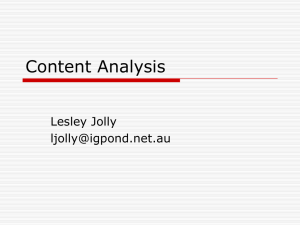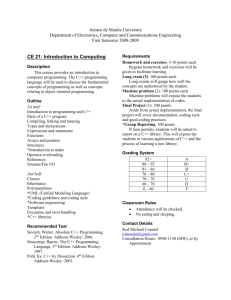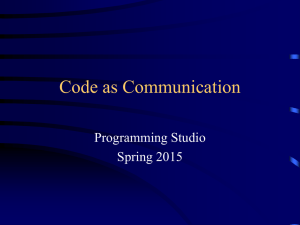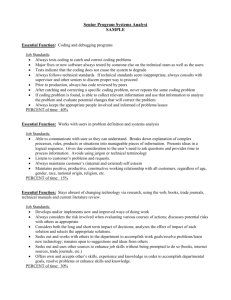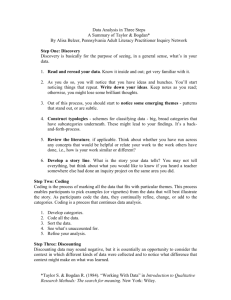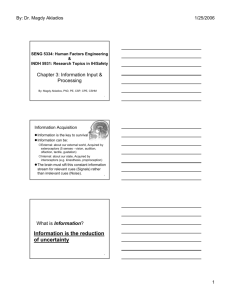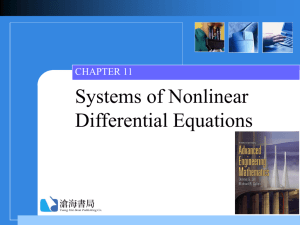Controls
advertisement
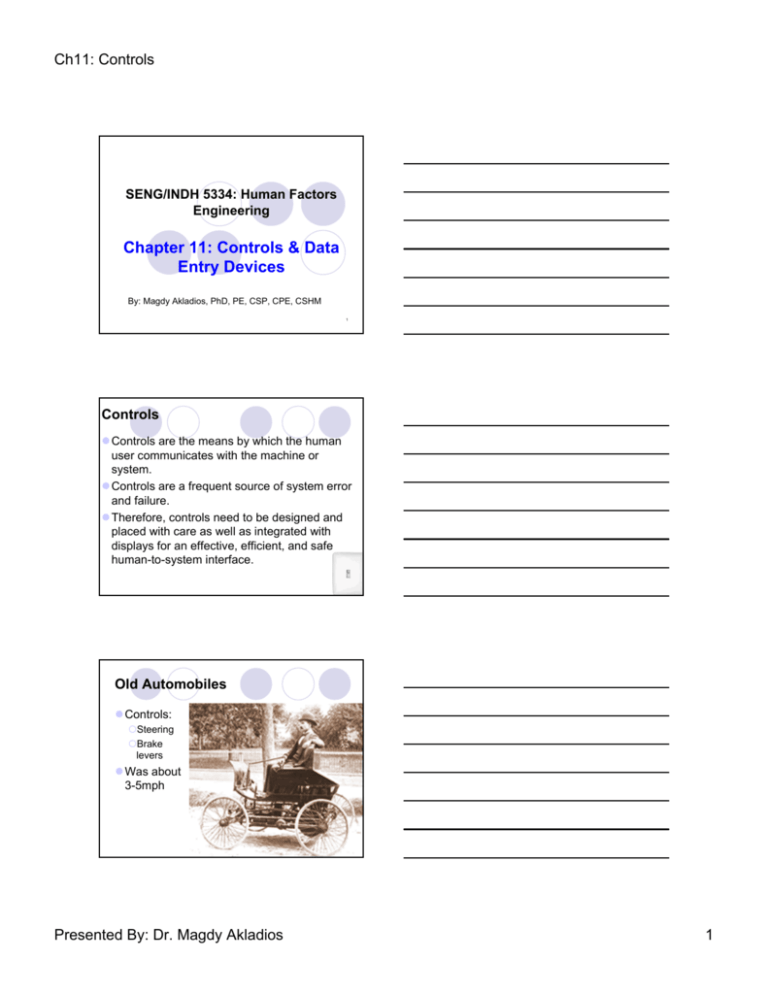
Ch11: Controls
SENG/INDH 5334: Human Factors
Engineering
Chapter 11: Controls & Data
Entry Devices
By: Magdy Akladios, PhD, PE, CSP, CPE, CSHM
1
Controls
z Controls are the means by which the human
user communicates with the machine or
system.
z Controls are a frequent source of system error
and failure.
z Therefore, controls need to be designed and
placed with care as well as integrated with
displays for an effective, efficient, and safe
human-to-system interface.
2
Old Automobiles
z Controls:
{Steering
{Brake
levers
z Was about
3-5mph
3
Presented By: Dr. Magdy Akladios
1
Ch11: Controls
New Automobiles
z Hand operated controls:
{Steering wheel, Steering wheel position,
Horn, Ignition, Headlamp, Parking lights,
Turn signal, Trip odometer, Illumination
intensity, Windshield wiper, Windshield
washer, Transmission lever, Emergency
brake, Windshield defroster, Rear window
defroster, hood release, Gas tank cover
release, Mirror controls, Door lock(s),
Window control(s), Seat adjustment(s),
Head rest adjustment(s), Cruise control,
High beam, hazard warning signal, Heater,
Air Conditioner, Air Flow, Radio, CD player,
Tape player, etc.
z Foot operated controls:
{Accelerator, Brake, Clutch, High beam,
Emergency brakes
4
Human Control of Systems
z There is an enormous variety of control devices
for human-machine systems. Examples range
from light switches to complex power plants.
5
Function of Controls
z The primary function of controls is to transmit
information from the operator to the system.
z Feedback on the consequences of an action is
crucial to the maintenance of optimal HumanMachine-System Performance.
6
Presented By: Dr. Magdy Akladios
2
Ch11: Controls
Types of Control Operation
I.
II.
III.
IV.
V.
Manual
Automated assisted manual
Voice activated
Sensor activated
Manual control of computers
7
Classes of Controls
z Discrete:
{Simple and fixed magnitudes of information
provided to the system
{Examples: on/off switch, High/Medium/Low
toggles, detent controls etc.
z Continuous:
{varying level of information provided to the
system via the operator including speed,
pressure, flow rate, etc.
{Examples: steering wheels, levers, pedals, etc.
8
I. Manual Activation
z The term "manual" is derived from the Latin
"manus" for hand.
z It denotes the application of human physical
force, therefore, it includes foot activated
controls as well.
z The manual control to select depends upon the
nature of the task.
9
Presented By: Dr. Magdy Akladios
3
Ch11: Controls
Minimal Manual Effort
z Hand control:
{best for fine, precise movements
{Hand much faster than foot
10
Significant Muscular Effort
z Foot controls:
{Used when both hands are occupied with the task
{May be used when less precision and greater
physical force is needed
11
II. Automated Assist
z Used when the strength needed to activate or
de-activate a control is outside the capabilities
of the user
z Can be electrical, pneumatic, or hydraulic.
12
Presented By: Dr. Magdy Akladios
4
Ch11: Controls
Examples of Automated Assist
z Hydraulic assist in operating the rudders and
brakes on large aircraft
z Hydraulic assist in vehicle power steering and
brakes
z With these controls, appropriate force feedback
is essential, so that the user can "sense" the
appropriate force to apply.
13
III. Voice Activated Controls
z Used for:
{TV and audio controls, lighting, air conditioning,
automobiles system navigation, phone systems,
cell phones, parcel sorting, airline baggage sorting
systems. etc.
z A convenience for many
z Extremely useful for individuals with physical
restrictions or disabilities
14
Advantages/Disadvantages
z Advantages:
{Hands free use
{Eyes do not have to be on control panel, can be
scanning elsewhere
z Disadvantages:
{Possible confusion or corruption of message
{May require message repetition
{Recognition may be impacted by voice changes
w/stress
{Background noise interference
{Voice fatigue with overuse (users experienced sore
throats, laryngitis, and upper respiratory infections)
15
Presented By: Dr. Magdy Akladios
5
Ch11: Controls
IV. Sensor Activated
z Uses “electronic proximity sensors”
z Example: doors, lighting sensors (for energy
conservation), water flow (for water
conservation and sanitary concerns), audiovideo controls, etc.
z Automatic door openers use "presence
sensors" that are typically either infrared or
microwave based.
z Acts as an aid to ADA compliance
16
V. Manual Computer Control
z Used to manually enter commands/data into
computers
z Keyboards: for text, alpha-numeric or numeric
data entry
z Mouse: for pointing and selecting elements on
a screen (useful in graphics creation)
z Joysticks: used in computer games, navigating
virtual reality environments, or in aircraft
simulators
17
Control Design Considerations
z Identification
z Fit the User
z Reach
z Strength
z Body Size
z Placement
z Compatible w/User's Expectations
18
Presented By: Dr. Magdy Akladios
6
Ch11: Controls
Placement
19
Match User's Expectations
System
Function
Control Movement
ON
Up, right, forward, pull
OFF
Down, left, rearward, push
Right
Clockwise, right (Righty-Tighty)
Left
Counterclockwise, left (Lefty-Loosey)
Up
Up, rearward
Down
Down, forward
Increase
Up, right, forward, clockwise
Decrease
Down, left, rearward, counterclockwise
20
Control Suggestions
21
Presented By: Dr. Magdy Akladios
7
Ch11: Controls
For 2 alternatives
z On/Off: Toggle switch, two-position stalk, pushpull knob, push-button, or rocker switch
22
For ≥3 Alternatives
z Slide
z Multipurpose stalk
z Discrete rotary knob
z 3-position toggles or rocker switch
z Push-buttons
z Key pad
z Touch screen
23
For Precise Adjustment
z Continuous rotary knob or thumbwheel
24
Presented By: Dr. Magdy Akladios
8
Ch11: Controls
For Large Force Application
z Lever
25
Control Coding
z Controls with different functions must be
different in appearance (e.g. shape, size,
position, label and color coding)
z The user must be able to distinguish controls
quickly and accurately.
26
Color Coding
z Works best when combined with the other types
of coding because:
{individuals may have problems with color vision
{conditions of low light
{For redundant coding
z In industrial environments, the number of colors
should be restricted
z Color-coding should follow human expectations
such as:
{RED for “Danger" or “Stop“
{GREEN for "on“
{YELLOW for "Caution
Caution”
Presented By: Dr. Magdy Akladios
27
9
Ch11: Controls
Arrangement (Placement)
z These involve tactile sensitivity and impacts on grip
strength.
z Controls that are used together should be grouped
together.
z Controls that follow a fixed, sequential order of use
should be placed to replicate that order.
z The most critical and most frequently used controls
should be placed in the most visible and accessible
positions
z Controls should be placed in close and logical
proximity to their associated displays.
z Controls work better when they are located vertically
rather than horizontally.
28
Shape Coding
z Shape strengthens symbolic associations
between control and function
z Such coding can be particularly suited to
"heads-up" applications such as aircraft
controls, air traffic control workstations, or
automobile controls
29
Shape Coding
z Aircraft controls were one of the first
applications of shape coding.
z During WWII, over 400 planes were lost in a 22
month period because pilots confused the
landing gear and flaps controls.
z A war time quick-fix was to attach a small
rubber tire with treads to the top of wheel
control and similarly to attach a flap-shaped
wedge to the flap control.
30
Presented By: Dr. Magdy Akladios
10
Ch11: Controls
Shape Coding
z Currently the
FAA specifies
the use of six
shapes for the
knobs of cockpit
controls.
31
Shape Coding
z Research identified two sets of eight controls
z Each could be accurately discriminated by
touch
32
Source: William Jenkins, 1947. Psychology Branch of the Aero Medical Laboratory
Texture Coding
z Surface texture of the control can also
ease identification.
z Rough textures allows smaller controls to
be used by gloved hands
33
Presented By: Dr. Magdy Akladios
11
Ch11: Controls
Size Coding
z Size coding aids visual discrimination but
isn't as good for tactile discrimination
34
Operational Coding
z Each control is activated by a unique
movement.
35
Label Coding
z Minimum coding requirement of any
control
z Labels take time to read (slowing the
process down)
36
Presented By: Dr. Magdy Akladios
12
Ch11: Controls
Resistance
z Some type of resistance is commonly built into
controls to:
{Provide the "feel" that the control is being activated
{Provides feedback for users
{Aids with the precision and speed
{Adds smoothness to the control movement
{Reduces accidental control activation
{Indicates when the activation is complete
37
Types of Control Resistance
z Elastic resistance:
{resistance varies in displacement of control (i.e.
spring-loaded controls)
z Static and coulomb (sliding) friction:
{Good for reducing accidental activation of control and
helping to hold control in place.
38
Feedback
zChange in display:
{Example: Controls that are activated on a computer
screen by mouse or keyboard give feedback on the
screen.
zChange in system response:
{Example: vehicle moves when gas pedal is
depressed, slows when brake is applied), selfilluminating controls indicate activation by "lighting
up."
39
Presented By: Dr. Magdy Akladios
13