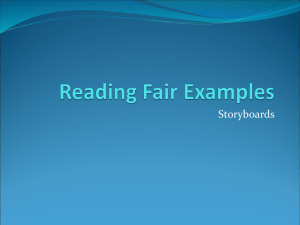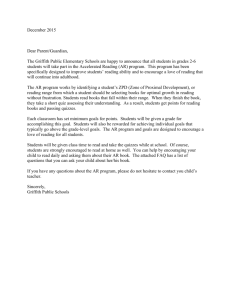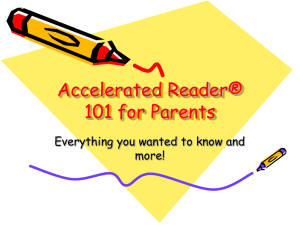A Parents guide to AR - Leamington Primary Academy
advertisement
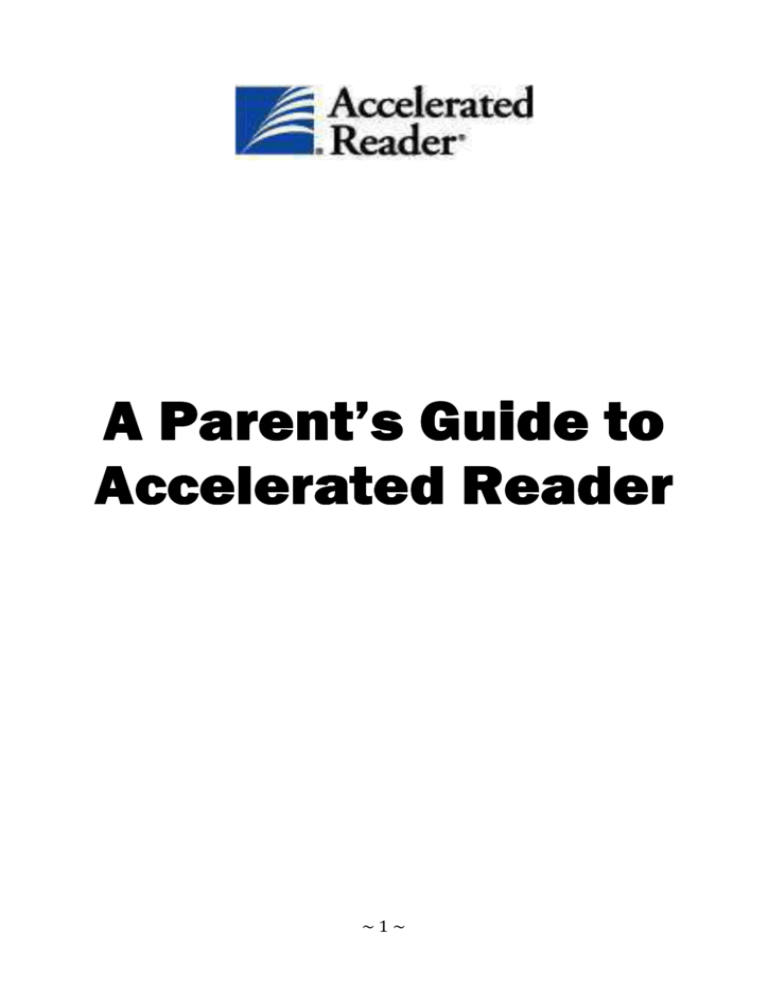
A Parent’s Guide to Accelerated Reader ~1~ A Parent’s Guide to Accelerated Reader at Wyton on the Hill Primary School Questions and Answers Your child will be participating in the Accelerated Reader (A.R.) program, which is the reading system being introduced into Years 2, 3, 4, 5 &6. The Accelerated Reader program has been found to be a very effective system for motivating children and ensuring good reading progress. This guide is designed to answer your questions about AR. If you have additional questions, please feel free to contact your child’s teacher, or Mrs Woodcock, who will be happy to discuss the program with you, or you could visit the Accelerated Reader website at www.renlearn.co.uk. What is Accelerated Reader (AR)? AR is a computer program that helps teachers manage and monitor children’s independent reading practice. Your child picks a book at his/her own level and reads it at his/her own pace. When finished, your child takes a short quiz on the computer - passing the quiz is an indication that your child has understood what has been read. AR gives both children and teachers feedback based on the quiz results which the teacher then uses to help the child set targets and ongoing reading practice. A Sample Quiz Question ~2~ Children using AR have a free choice of the books they read, rather than having one assigned to them. This makes reading a much more enjoyable experience as they feel in control and can choose books that are interesting to them. Your child will choose books that are at an appropriate reading level for them. These will be challenging without being frustrating and will also be at a level at which your child can pass the quiz and experience success. If your child does not do well on the quiz, the teacher may assist him/her by: Helping choose another book that is more appropriate Next time asking probing questions as your child reads and before he/she takes a quiz Discussing with your child actions that they think might help to improve their score In most cases, children really enjoy taking the quizzes. Since they are reading books at their own reading and interest levels, they are likely to be successful. This is satisfying for most children. Best of all they learn and grow at their own pace. How much will my child read during the school day? According to Renaissance Learning’s research, children who read at least 20 minutes a day with a 90% comprehension rate on AR quizzes see the greatest gains. In the school day, the children have reading time of 20 mins. How can I help my child become a better reader? As with anything, performance improves with practice. We recommend that your child read for a further 10 to 15 minutes at home. In this time it is a good idea that your child reads aloud – you can too! When reading with your child stop and ask questions to be sure your child comprehends what they have read and in general make a habit of discussing books that each of you has read. Create a culture of reading in your household by starting a home library, visiting your local library or the mobile library, which regularly stops outside of the school, and by letting your child see you reading. How does the school determine my child’s reading level? Teachers determine your child’s reading level in three ways: a STAR Reading test, a reading age estimation from optional SATs scores, and by using his/her best professional judgment based on his/her knowledge of your child. What is a STAR Reading test? At the beginning of each term your child will take a STAR reading test. STAR Reading is a computer based reading assessment program that uses computer-adaptive technology. Your child is presented with questions which require a multiple choice answer. Questions continually adjust to your child’s responses. If your child’s response is correct, the difficulty level is increased. If your child cannot answer a question or answers incorrectly, the difficulty level is reduced. The whole test takes approximately 10 minutes and is never an ordeal. A report gives an estimated reading age and national curriculum level which the teacher can use to set an appropriate level of challenge. What is a Book Level? Books are levelled using a nationally recognized readability formula and represent the difficulty of the text. The levelling criteria covers such factors as vocabulary, average word length, average sentence length, grammatical complexity etc – not how long the book is or how many pictures it contains! A book level of 4.5, for example, means that the text could likely be read by a pupil whose reading skills are typical of a year five pupil. Normally, ~3~ however, books are chosen between a range of levels (ZPD) recommended for each pupil by STAR Reading. Our reading books have been levelled and labelled to make it easier for the children to choose an appropriate book. What is a Zone of Proximal Development (ZPD)? In independent literature-based reading, ZPD is the range of books that will challenge a child without causing frustration or loss of motivation. Your child will be given a ZPD range after taking a STAR Reading test or teachers will use their best professional judgment to determine a ZPD. It is important for children to read with a high degree of comprehension and within his/her ZPD. ZPD’s are adjusted based on the needs and ability of the child. What are points? Every book that has an AR Reading Practice Quiz is given a points value. AR points are based on the difficulty of the book and the length of the book (number of words). The points value of our books is indicated on the label along with the book level. Children earn points on a pro rata basis depending on how well they do on the Reading Practice Quiz. For example, a pupil who takes a 5-question quiz on a book worth 1 point will earn 1 point for 5 correct answers (100%), 0.8 point for 4 correct answers (80%) and so on. A pupil who reads a book worth 5 points and takes a 10-question quiz will earn 5 points for 10 correct answers (100%) 4.5 points for 9 correct answers (90%), etc. A child needs to pass a quiz with a score of 60% or higher to earn points. My child is not a strong reader. Can he/she still use Accelerated Reader? Accelerated Reader helps all children become better readers from pupils with special needs to those who are gifted and talented. When children read books at their appropriate level, they experience success. Furthermore, teachers work with children to set appropriate targets based on each child’s reading level. Reward Systems Various reward systems will be used throughout the year to help motivate your child to read. One reward system will be based on points achieved. How are Accelerated Reader point targets set? Teachers will set a target of a number of points to achieve in a half term. Achieving a half term’s target will be rewarded and children praised by Ms Phillips in her assemblies. The target is designed to be motivational and to ensure enough reading practice is happening to guarantee progress. How many Accelerated Reader quizzes are there? There are over 18,000 AR quizzes available and more being written every month. The school has an increasing book stock, but there is nothing preventing children from reading their own personal books or even books on loan from the library provided they are checked on the system How will I know if a book has an AR quiz? There are several ways of achieving this. Your child can bring a book into school, log in to the system and search for the quiz. Alternatively the AR BookFinder service available at www.arbookfind.co.uk which allows you to conduct a search of all available books with AR quizzes. ~4~ How can I help my child find books that are interesting to him? Visit www.arbookfind.co.uk and click on Advanced Search. By conducting an advanced search, you will be able to generate book lists that contain titles based on the criteria you enter such as Book Level, Topic, Interest Level and Fiction/Non-fiction, etc. A Screen Shot of AR Book Finder (www.arbookfind.co.uk) Is it OK for my child to read outside of her reading level? Just because your child can read the words in a book does not mean that he / she understands the text, nor that the content is appropriate. The Interest Level of the material must be considered. Interest level is based on content—a book’s themes and ideas—and indicates for which age group a book is appropriate. The chart below shows which years fall into each Interest Level. Interest Level Year Level LY—Lower Years Key Stage 1 MY—Middle Years Key Stage 2 UY—Upper Years Key Stages 3 and 4 In many cases a book’s interest level coordinates with its book level. Many books however, have a low book level but are appropriate for Upper Years and vice versa. How will I know how my child is doing? The Renaissance Place Home Connect system can be accessed from any computer, and will allow you to keep track of your child’s progress. Once in the program, you can view your child’s progress towards targets, points and books read. You can only access information ~5~ about your own child. What if I have questions about using Renaissance Place Home Connect? After logging in click on the Help icon in the upper right hand corner or contact your child’s teacher, or Mrs Woodcock, who will be pleased to help. The Program All Children have an individual username and password which is used to “log in” to the system. ~6~ Generally after Log in we would be electing to “Take a Quiz”. However there is the option to look at our reading record by selecting “Reports” or alternatively we can check progress towards our target by selecting “View Goals and Points” Example of student record report ~7~ If your child would like to read their own books from home or from the library then the AR BookFinder enables you to check the title on the AR system. How to use AR BookFinder: Quick Search The Quick Search tab in AR BookFinder works somewhat like a Google search because you can type keywords into a blank field. 1. Go to www.arbookfind.co.uk. 2. From the Quick Search tab on the top of the page, type in a book title, author or topic into the blank field and click Go. 3. To narrow the results, select any of the options on the left of the screen under Refine Your Search. You can continue to refine your search until you get your desired results. 4. If you want to create a booklist from the titles you are searching, click Add to ARBookBag button under the cover of any book you want to add to your list. This list can then be printed out for future reference. Advanced Search The Advanced Search tab allows you to refine your search. Here you can enter more search criteria such as ATOS Book Level, Interest Level, Topics / Subtopics, Fiction / Non-fiction and Language to get results that are more exact. 1. Click the Advanced Search tab on the top of the page. 2. Select Contains, StartsWith or ExactMatch to determine the parameters of your search. 3. Select your search criteria and click Go. a. It is recommended that you enter an ATOS Book Level to be sure that the results are appropriate for your child. When entering an ATOS Book Level you are also required to enter an Interest Level. (Click on the question mark icon for more information on ATOS Book Levels and Interest Levels.) ~8~ b. It may be helpful to choose topic and subtopic to see a list of book categories if you are uncertain what books may interest your child. 4. To narrow the results, select any of the options on the left of the screen under Refine Your Search. You can continue to refine your search until you get your desired results. 5. You can add any of these books to your AR BookBag. ~9~