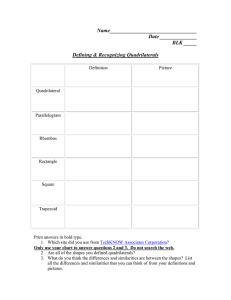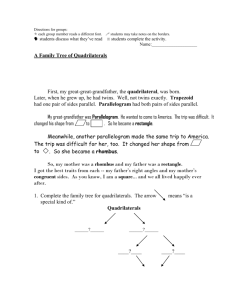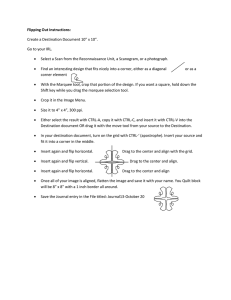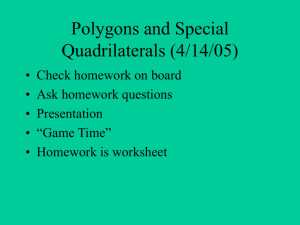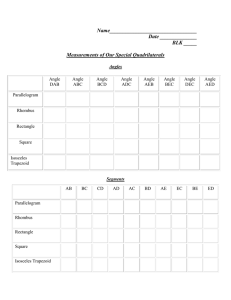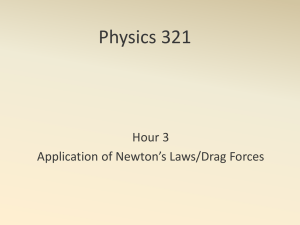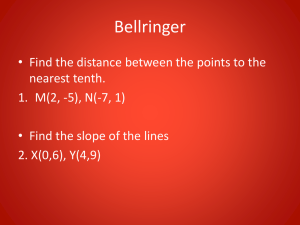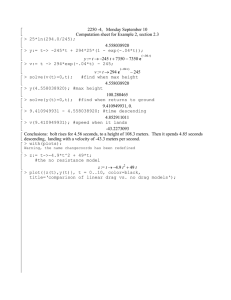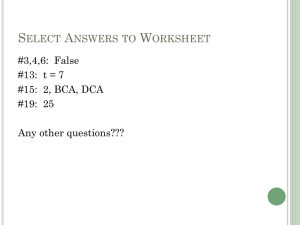Geometry Quadrilateral Project 1. Take pictures of the 7
advertisement
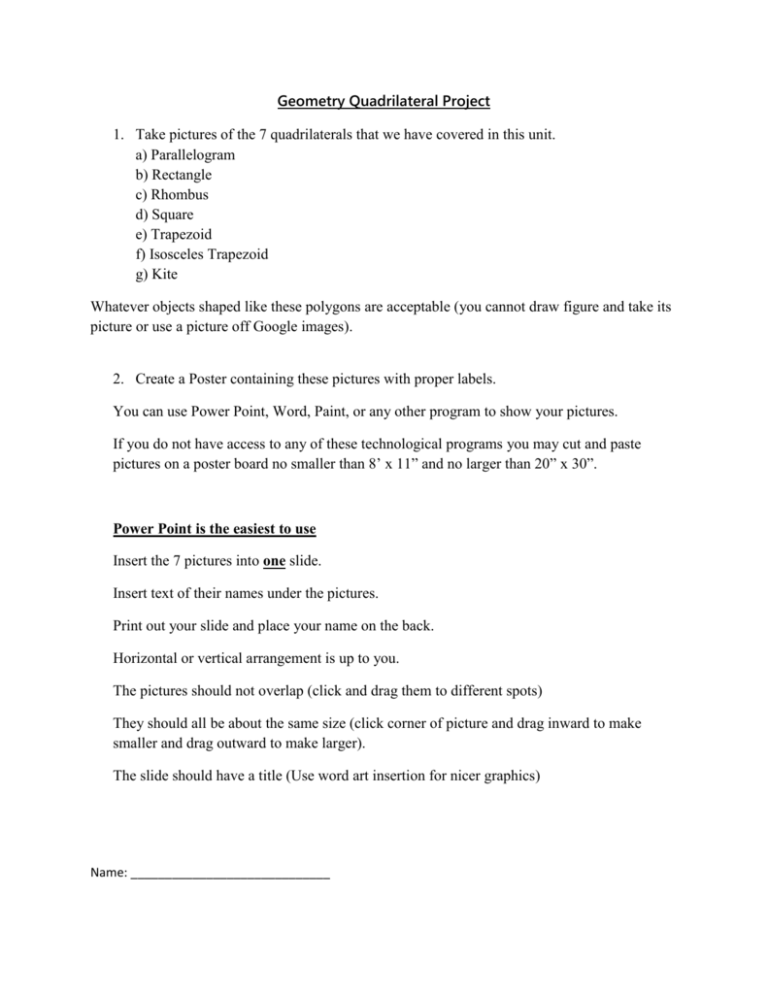
Geometry Quadrilateral Project 1. Take pictures of the 7 quadrilaterals that we have covered in this unit. a) Parallelogram b) Rectangle c) Rhombus d) Square e) Trapezoid f) Isosceles Trapezoid g) Kite Whatever objects shaped like these polygons are acceptable (you cannot draw figure and take its picture or use a picture off Google images). 2. Create a Poster containing these pictures with proper labels. You can use Power Point, Word, Paint, or any other program to show your pictures. If you do not have access to any of these technological programs you may cut and paste pictures on a poster board no smaller than 8’ x 11” and no larger than 20” x 30”. Power Point is the easiest to use Insert the 7 pictures into one slide. Insert text of their names under the pictures. Print out your slide and place your name on the back. Horizontal or vertical arrangement is up to you. The pictures should not overlap (click and drag them to different spots) They should all be about the same size (click corner of picture and drag inward to make smaller and drag outward to make larger). The slide should have a title (Use word art insertion for nicer graphics) Name: _____________________________