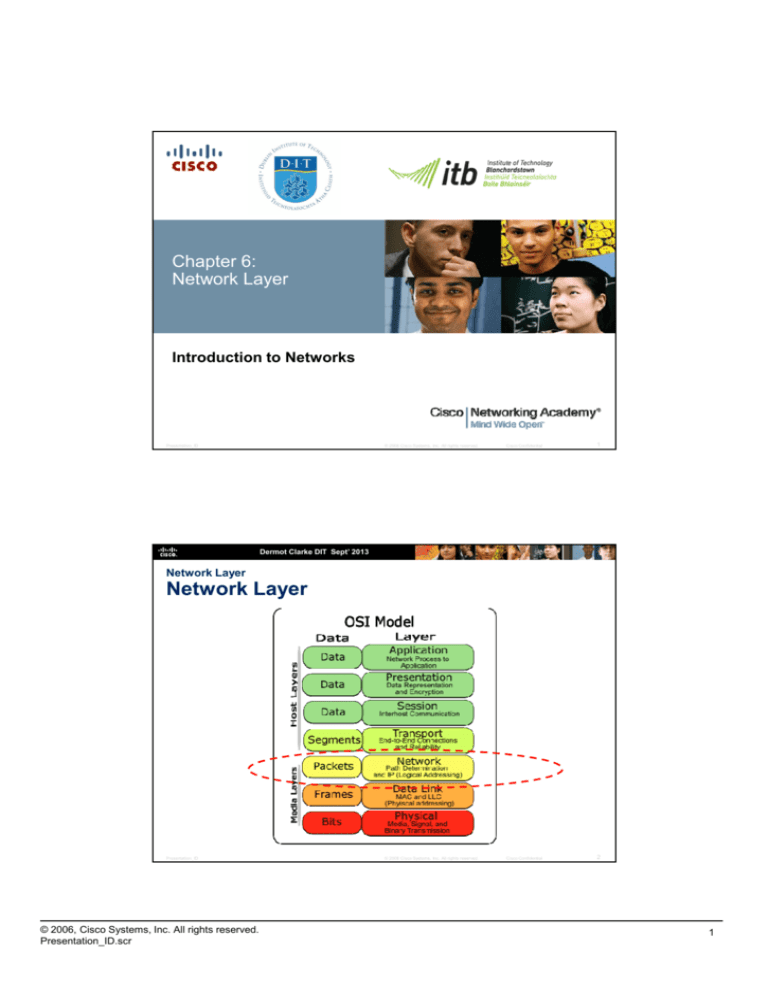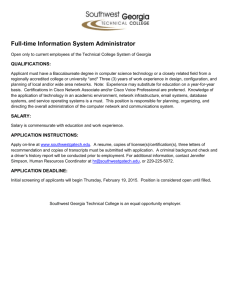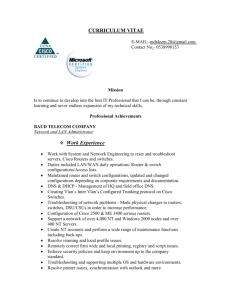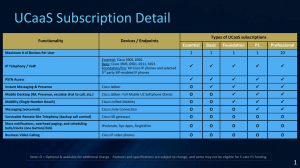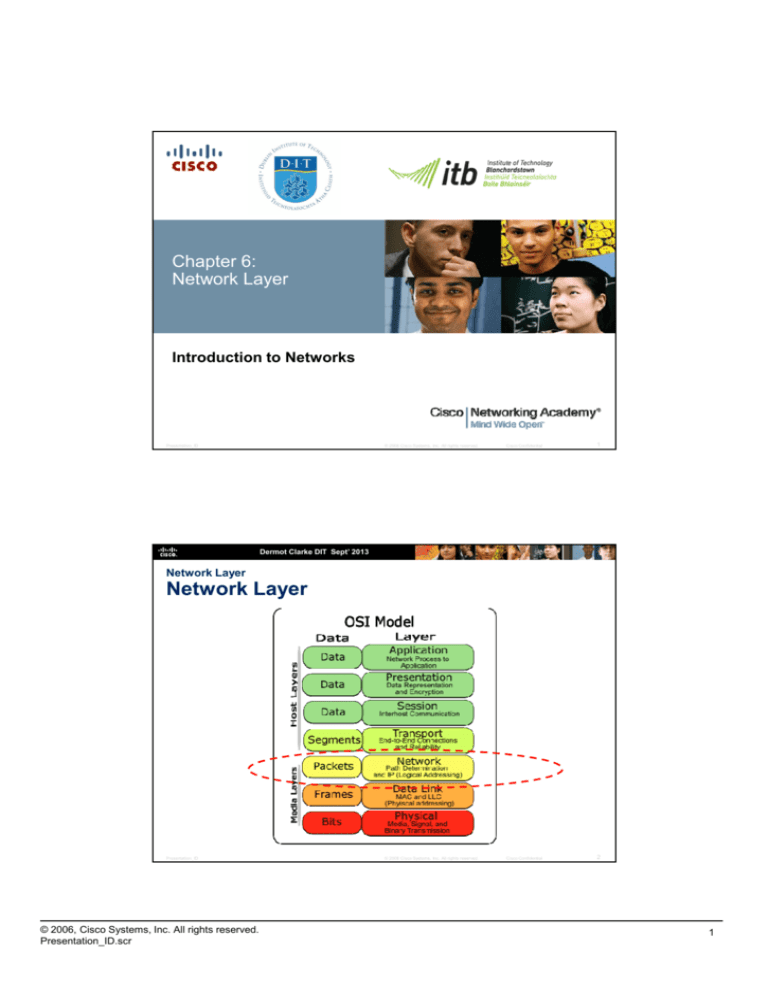
Chapter 6:
Network Layer
Introduction to Networks
Presentation_ID
© 2008 Cisco Systems, Inc. All rights reserved.
Cisco Confidential
1
© 2008 Cisco Systems, Inc. All rights reserved.
Cisco Confidential
2
Dermot Clarke DIT Sept’ 2013
Network Layer
Network Layer
Presentation_ID
© 2006, Cisco Systems, Inc. All rights reserved.
Presentation_ID.scr
1
Dermot Clarke DIT Sept’ 2013
Network Layer Protocols
Network Layer in Communication
The Network layer, or OSI Layer 3, provides services to exchange the
data over the network between identified end devices. (i.e. End to End
communications)
?
Presentation_ID
© 2008 Cisco Systems, Inc. All rights reserved.
Cisco Confidential
3
Cisco Confidential
4
Dermot Clarke DIT Sept’ 2013
Network Layer in Communication
The Network Layer
End to End Transport processes
Addressing end devices
Encapsulation
Routing
De-encapsulating
Presentation_ID
© 2006, Cisco Systems, Inc. All rights reserved.
Presentation_ID.scr
© 2008 Cisco Systems, Inc. All rights reserved.
2
Dermot Clarke DIT Sept’ 2013
Network Layer in Communication
Network Layer Protocols
Common Network Layer Protocols
Internet Protocol version 4 (IPv4)
Internet Protocol version 6 (IPv6)
Legacy Network Layer Protocols
Novell Internetwork Packet Exchange (IPX)
AppleTalk
Connectionless Network Service (CLNS/DECNet)
Presentation_ID
© 2008 Cisco Systems, Inc. All rights reserved.
Cisco Confidential
5
© 2008 Cisco Systems, Inc. All rights reserved.
Cisco Confidential
6
Dermot Clarke DIT Sept’ 2013
Characteristics of the IP protocol
Characteristics of IP
Presentation_ID
© 2006, Cisco Systems, Inc. All rights reserved.
Presentation_ID.scr
3
Dermot Clarke DIT Sept’ 2013
Characteristics of the IP protocol
IP - Connectionless
IP is connectionless, it requires no initial exchange of control information to
establish an end-to-end connection, nor does it require additional fields in
the PDU header to maintain this connection.
Presentation_ID
© 2008 Cisco Systems, Inc. All rights reserved.
Cisco Confidential
7
Dermot Clarke DIT Sept’ 2013
Characteristics of the IP protocol
IP – Best Effort Delivery
Unreliable in this context does not mean that IP works properly
sometimes and does not function well at other times.
Unreliable means simply that IP does not have the capability to manage,
and recover from, undelivered or corrupt packets. The Transport Layer
will look after reliability if required.
Presentation_ID
© 2006, Cisco Systems, Inc. All rights reserved.
Presentation_ID.scr
© 2008 Cisco Systems, Inc. All rights reserved.
Cisco Confidential
8
4
Dermot Clarke DIT Sept’ 2013
Characteristics of the IP protocol
IP – Media Independent
It is the responsibility of the OSI Data Link layer to take an IP packet
and prepare it for transmission over the communications medium.
Presentation_ID
© 2008 Cisco Systems, Inc. All rights reserved.
Cisco Confidential
9
© 2008 Cisco Systems, Inc. All rights reserved.
Cisco Confidential
10
Dermot Clarke DIT Sept’ 2013
IPv4 Packet
Encapsulating IP
Presentation_ID
© 2006, Cisco Systems, Inc. All rights reserved.
Presentation_ID.scr
5
Dermot Clarke DIT Sept’ 2013
IPv4 Packet
IPv4 Packet Header
Version, Differentiated Services (DS), Time-to-Live
(TTL),Protocol, Source IP Address, Destination IP Address
Byte 1
Version
Byte 2
IP Header
Length
Byte 3
Differentiated Services
Total Length
DSCP
ECN
Identification
Time To Live
Byte 4
Flag
Protocol
Fragment Offset
Header Checksum
Source IP Address
Destination IP Address
Options (optional)
Presentation_ID
Padding
© 2008 Cisco Systems, Inc. All rights reserved.
Cisco Confidential
11
Dermot Clarke DIT Sept’ 2013
IP V4 Packet Header
Protocol (8 bits)
This filed indicates the data payload type that the packet is carrying. The Protocol field enables the
Network layer to pass the data to the appropriate upper-layer protocol.
Example values are: 01 ICMP; 06 TCP; 17 UDP
Type-of-Service (8 bits)
The field is used to determine the priority of each packet.
This value enables a Quality-of-Service (QoS) mechanism to be applied to high priority
packets, such as those carrying telephony voice data.
Fragment Offset (13 bits)
The fragment offset field identifies the order in which to place the packet fragment in the
reconstruction.
More Fragments flag (1 bit)
The More Fragments flag bit is set (MF = 1), it means that it is not the last fragment of a packet.
Don't Fragment flag (1 bit)
If the Don't Fragment flag bit is set (DF = 1), then fragmentation of this packet is NOT permitted.
Version (4 bits) : Contains the IP version number (4).
Header Length (IHL) (4 bits) Specifies the size of the packet header.
Packet Length (16 bits) This field gives the entire packet size, including header and data, in bytes.
Identification (16 bits) This field is used for uniquely identifying fragments of an original IP packet.
Header Checksum (16 bits) The checksum field is used for error checking the packet header.
Options (variable length) There is provision for additional fields in the IPv4 header to provide other
services but these are rarely used.
Presentation_ID
© 2006, Cisco Systems, Inc. All rights reserved.
Presentation_ID.scr
© 2008 Cisco Systems, Inc. All rights reserved.
Cisco Confidential
12
6
Dermot Clarke DIT Sept’ 2013
IPv4 Packet
Sample IPv4 Headers
Presentation_ID
© 2008 Cisco Systems, Inc. All rights reserved.
Cisco Confidential
13
Cisco Confidential
14
Dermot Clarke DIT Sept’ 2013
Network Layer in Communication
Limitations of IPv4
IP Address depletion
Internet routing table expansion
Lack of end-to-end connectivity
Presentation_ID
© 2006, Cisco Systems, Inc. All rights reserved.
Presentation_ID.scr
© 2008 Cisco Systems, Inc. All rights reserved.
7
Dermot Clarke DIT Sept’ 2013
Network Layer in Communication
Introducing IPv6
Increased address space
Improved packet handling
Eliminates the need for NAT
Integrated security
4 billion IPv4 addresses
232 ≈4,000,000,000
2128 ≈ 340 undecillion IPv6 addresses
340,000,000,000,000,000,000,000,000,000,000,000,000
≈ 6.67x 1027 IPv6 addresses per square meter on the planet.
Every human on planet 5x1028 IP addresses.
Presentation_ID
© 2008 Cisco Systems, Inc. All rights reserved.
Cisco Confidential
15
Dermot Clarke DIT Sept’ 2013
Introducing IPv6
Feature
IPv6
IPv4
Easier management of networks
IPv6 networks provide autoconfiguration
capabilities. They are simpler, flatter and
more manageable, especially for large
installations.
Networks must be configured
manually or with DHCP. IPv4 has
had many overlays to handle
Internet growth, which demand
increasing maintenance efforts.
End-to-end connective integrity
Direct addressing is possible due to vast
address space - the need for network
address translation devices is effectively
eliminated.
Widespread use of NAT devices
means that a single NAT address
can mask thousands of nonroutable addresses, making end-toend integrity unachievable.
Unconstrained address
abundance
3.4 x 1038 = 340 trillion trillion trillion
addresses - about 670 quadrillion addresses
per square millimetre of the Earth's surface.
4.29 x 109 = 4.2 billion addresses far less than even a single IP
address per person on the planet.
Improved security features
IPSEC is built into the IPv6 protocol, usable
with a suitable key infrastructure.
Security is dependent on
applications - IPv4 was not
designed with security in mind.
Presentation_ID
© 2006, Cisco Systems, Inc. All rights reserved.
Presentation_ID.scr
© 2008 Cisco Systems, Inc. All rights reserved.
Cisco Confidential
16
8
Dermot Clarke DIT Sept’ 2013
IPv6 Packet
Encapsulating IPv6
Presentation_ID
© 2008 Cisco Systems, Inc. All rights reserved.
Cisco Confidential
17
Cisco Confidential
18
Dermot Clarke DIT Sept’ 2013
Host Routing Tables
Host Packet Forwarding Decision
Presentation_ID
© 2006, Cisco Systems, Inc. All rights reserved.
Presentation_ID.scr
© 2008 Cisco Systems, Inc. All rights reserved.
9
Dermot Clarke DIT Sept’ 2013
Host Routing Tables
Default Gateway
Hosts must maintain their own, local, routing table to ensure
that network layer packets are directed to the correct
destination network. The local table of the host typically
contains:
Direct connection
R
Local network route
Local default route
Presentation_ID
© 2008 Cisco Systems, Inc. All rights reserved.
Cisco Confidential
19
Cisco Confidential
20
Dermot Clarke DIT Sept’ 2013
Host Routing Tables
Sample IPv4 Host Routing Table
Presentation_ID
© 2006, Cisco Systems, Inc. All rights reserved.
Presentation_ID.scr
© 2008 Cisco Systems, Inc. All rights reserved.
10
Dermot Clarke DIT Sept’ 2013
Host Routing Tables
Sample IPv6 Host Routing Table
Presentation_ID
© 2008 Cisco Systems, Inc. All rights reserved.
Cisco Confidential
21
Dermot Clarke DIT Sept’ 2013
Router Routing Tables
Router Packet Forwarding Decision
Presentation_ID
© 2006, Cisco Systems, Inc. All rights reserved.
Presentation_ID.scr
© 2008 Cisco Systems, Inc. All rights reserved.
Cisco Confidential
22
11
Dermot Clarke DIT Sept’ 2013
Router Routing Tables
IPv4 Router Routing Table
192.168.10.0/24
.10
PC1
.1
G0/1
.10
PC2
10.1.1.0/24
G0/0
.1
.10
209.165.200.224 /30
R1
.225
S0/0/0
.1
.226
R2
.1
.10
10.1.2.0/24
192.168.11.0/24
R1#show ip route
Codes: L - local, C - connected, S - static, R - RIP, M - mobile, B - BGP
D - EIGRP, EX - EIGRP external, O - OSPF, IA - OSPF inter area
N1 - OSPF NSSA external type 1, N2 - OSPF NSSA external type 2
E1 - OSPF external type 1, E2 - OSPF external type 2, E - EGP
i - IS-IS, L1 - IS-IS level-1, L2 - IS-IS level-2, ia - IS-IS inter area
* - candidate default, U - per-user static route, o - ODR
P - periodic downloaded static route
Gateway of last resort is not set
D
D
C
L
C
L
C
L
R1#
10.0.0.0/8 is variably subnetted, 2 subnets, 2 masks
10.1.1.0/24 [90/2170112] via 209.165.200.226, 00:00:05, Serial0/0/0
10.1.2.0/24 [90/2170112] via 209.165.200.226, 00:00:05, Serial0/0/0
192.168.10.0/24 is variably subnetted, 2 subnets, 3 masks
192.168.10.0/24 is directly connected, GigabitEthernet0/0
192.168.10.1/32 is directly connected, GigabitEthernet0/0
192.168.11.0/24 is variably subnetted, 2 subnets, 3 masks
192.168.11.0/24 is directly connected, GigabitEthernet0/1
192.168.11.1/32 is directly connected, GigabitEthernet0/1
209.165.200.0/24 is variably subnetted, 2 subnets, 3 masks
209.165.200.224/30 is directly connected, Serial0/0/0
209.165.200.225/32 is directly connected, Serial0/0/0
Presentation_ID
© 2008 Cisco Systems, Inc. All rights reserved.
The routing
table stores
information
about
connected
and remote
networks.
Cisco Confidential
23
Dermot Clarke DIT Sept’ 2013
Router Routing Tables
Directly Connected Routing Table Entries
192.168.10.0/24
.10
PC1
.1
G0/1
.10
PC2
64.100.0.1
G0/0
.1
R1
.225
S0/0/0
.1
.226
R2
.1
C
.10
10.1.2.0/24
192.168.11.0/24
A
10.1.1.0/24
.10
209.165.200.224 /30
C
B
192.168.10.0/24 is directly connected, GigabitEthernet0/0
A
Identifies how the network was learned by the router.
B
Identifies the destination network and how it is connected.
C
Identifies the interface on the router connected to the destination network.
Presentation_ID
© 2006, Cisco Systems, Inc. All rights reserved.
Presentation_ID.scr
© 2008 Cisco Systems, Inc. All rights reserved.
Cisco Confidential
24
12
Dermot Clarke DIT Sept’ 2013
Router Routing Tables
Remote Network Routing Table Entries
192.168.10.0/24
.10
PC1
.1
G0/1
.10
PC2
64.100.0.1
G0/0
.1
R1
.225
S0/0/0
.1
.226
R2
.1
.10
10.1.2.0/24
192.168.11.0/24
D
10.1.1.0/24
.10
209.165.200.224 /30
10.1.1.0/24 [90/2170112] via 209.165.200.226, 00:00:05, Serial0/0/0
A
Identifies how the network was learned by the router. (D=EIGRP)
B
Identifies the (remote) destination network.
C
Identifies the administrative distance (trustworthiness) of the route source.
D
Identifies the metric to reach the remote network.
E
Identifies the next hop IP address to reach the remote network.
F
Identifies the amount of elapsed time since the network was discovered.
G
Identifies the outgoing interface on the router to reach the destination network.
Presentation_ID
© 2008 Cisco Systems, Inc. All rights reserved.
Cisco Confidential
25
© 2008 Cisco Systems, Inc. All rights reserved.
Cisco Confidential
26
Dermot Clarke DIT Sept’ 2013
Routers
Anatomy of a Router
Presentation_ID
© 2006, Cisco Systems, Inc. All rights reserved.
Presentation_ID.scr
13
Dermot Clarke DIT Sept’ 2013
Anatomy of a Router
A Router is a Computer
Router CPU and OS
Presentation_ID
© 2008 Cisco Systems, Inc. All rights reserved.
Cisco Confidential
27
Dermot Clarke DIT Sept’ 2013
Anatomy of a Router
Router Memory
Memory
Volatile /
Non-Volatile
RAM
Volatile
•
•
•
•
Running IOS
Running configuration file
IP routing and ARP tables
Packet buffer
ROM
Non-Volatile
•
•
•
Bootup instructions
Basic diagnostic software
Limited IOS
NVRAM
Non-Volatile
•
Startup configuration file
Non-Volatile
•
•
IOS
Other system files
Flash
Presentation_ID
© 2006, Cisco Systems, Inc. All rights reserved.
Presentation_ID.scr
Stores
© 2008 Cisco Systems, Inc. All rights reserved.
Cisco Confidential
28
14
Dermot Clarke DIT Sept’ 2013
Anatomy of a Router
Inside a Router
Presentation_ID
© 2008 Cisco Systems, Inc. All rights reserved.
29
Cisco Confidential
Dermot Clarke DIT Sept’ 2013
Anatomy of a Router
Router Backplane
Double-wide eHWIC slots
eHWIC 0
AUX
port
LAN
interfaces
Console
RJ45
Two 4 GB flash card slots
Presentation_ID
© 2006, Cisco Systems, Inc. All rights reserved.
Presentation_ID.scr
USB
Ports
Console
USB Type B
© 2008 Cisco Systems, Inc. All rights reserved.
Cisco Confidential
30
15
Dermot Clarke DIT Sept’ 2013
Anatomy of a Router
LAN and WAN Interfaces
Serial interfaces (WAN links)
LAN interfaces
Presentation_ID
© 2008 Cisco Systems, Inc. All rights reserved.
Cisco Confidential
31
© 2008 Cisco Systems, Inc. All rights reserved.
Cisco Confidential
32
Dermot Clarke DIT Sept’ 2013
Router Boot-up
Cisco IOS
Presentation_ID
© 2006, Cisco Systems, Inc. All rights reserved.
Presentation_ID.scr
16
Dermot Clarke DIT Sept’ 2013
Router Boot-up
Bootset Files
Presentation_ID
© 2008 Cisco Systems, Inc. All rights reserved.
Cisco Confidential
33
Dermot Clarke DIT Sept’ 2013
Router Boot-up
Router Bootup Process
1.Perform the POST
and load the
bootstrap program
2.Locate and load the
Cisco IOS software
3.Locate and load the
startup configuration
file or enter setup
mode
System Bootstrap, Version 15.0(1r)M15, RELEASE SOFTWARE (fc1)
Technical Support: http://www.cisco.com/techsupport
<output omitted>
Presentation_ID
© 2006, Cisco Systems, Inc. All rights reserved.
Presentation_ID.scr
© 2008 Cisco Systems, Inc. All rights reserved.
Cisco Confidential
34
17
Dermot Clarke DIT Sept’ 2013
Router Boot-up
Show Versions Output
Router# show version
Cisco IOS Software, C1900 Software (C1900-UNIVERSALK9-M), Version 15.2(4)M1, RELEASE SOFTWARE (fc1)
Technical Support: http://www.cisco.com/techsupport
Copyright (c) 1986-2012 by Cisco Systems, Inc.
Compiled Thu 26-Jul-12 19:34 by prod_rel_team
ROM: System Bootstrap, Version 15.0(1r)M15, RELEASE SOFTWARE (fc1)
Router uptime is 10 hours, 9 minutes
System returned to ROM by power-on
System image file is "flash0:c1900-universalk9-mz.SPA.152-4.M1.bin"
Last reload type: Normal Reload
Last reload reason: power-on
<Output omitted>
Cisco CISCO1941/K9 (revision 1.0) with 446464K/77824K bytes of memory.
Processor board ID FTX1636848Z
2 Gigabit Ethernet interfaces
2 Serial(sync/async) interfaces
1 terminal line
DRAM configuration is 64 bits wide with parity disabled.
255K bytes of non-volatile configuration memory.
250880K bytes of ATA System CompactFlash 0 (Read/Write)
<Output omitted>
Technology Package License Information for Module:'c1900'
----------------------------------------------------------------Technology
Technology-package
Technology-package
Current
Type
Next reboot
-----------------------------------------------------------------ipbase
ipbasek9
Permanent
ipbasek9
security
None
None
None
data
None
None
None
Configuration register is 0x2142 (will be 0x2102 at next reload)
Router#
Presentation_ID
© 2008 Cisco Systems, Inc. All rights reserved.
Cisco Confidential
35
Cisco Confidential
36
Dermot Clarke DIT Sept’ 2013
Network Layer
Configuring a Cisco Router
Presentation_ID
© 2006, Cisco Systems, Inc. All rights reserved.
Presentation_ID.scr
© 2008 Cisco Systems, Inc. All rights reserved.
18
Dermot Clarke DIT Sept’ 2013
Configure Initial Settings
Router Configuration Steps
192.168.10.0/24
PC1
PC2
.10
G0/0
.1
.1
G0/1
.10
R1
.226
.225
S0/0/0
10.1.1.0/24
.10
209.165.200.224 /30
.1
R2
.1
.10
10.1.2.0/24
192.168.11.0/24
Router> enable
Router# configure terminal
Enter configuration commands, one per line.
End with CNTL/Z.
Router(config)# hostname R1
R1(config)#
R1(config)# enable secret class
R1(config)#
R1(config)# line console 0
R1(config-line)# password cisco
R1(config-line)# login
R1(config-line)# exit
R1(config)#
R1(config)# line vty 0 4
R1(config-line)# password cisco
R1(config-line)# login
R1(config-line)# exit
R1(config)#
R1(config)# service password-encryption
R1(config)#
Presentation_ID
OR
Router> en
Router# conf t
Enter configuration commands, one per line.
End with CNTL/Z.
Router(config)# ho R1
R2(config)#
R1(config)# banner motd #
Enter TEXT message. End with the character '#'.
***********************************************
WARNING: Unauthorized access is prohibited!
***********************************************
#
R1(config)#
R1# copy running-config startup-config
Destination filename [startup-config]?
Building configuration...
[OK]
R1#
© 2008 Cisco Systems, Inc. All rights reserved.
Cisco Confidential
37
Dermot Clarke DIT Sept’ 2013
Configure Interfaces
Configure LAN Interfaces
192.168.10.0/24
PC1
PC2
.10
10.1.1.0/24
G0/0
.1
.1
G0/1
.10
.10
209.165.200.224 /30
R1
.225
S0/0/0
.1
.226
R2
.1
.10
10.1.2.0/24
192.168.11.0/24
R1# conf t
Enter configuration commands, one per line. End with CNTL/Z.
R1(config)#
R1(config)# interface gigabitethernet 0/0
R1(config-if)# ip address 192.168.10.1 255.255.255.0
R1(config-if)# description Link to LAN-10
R1(config-if)# no shutdown
%LINK-5-CHANGED: Interface GigabitEthernet0/0, changed state to up
%LINEPROTO-5-UPDOWN: Line protocol on Interface GigabitEthernet0/0, changed state to up
R1(config-if)# exit
R1(config)#
R1(config)# int g0/1
R1(config-if)# ip add 192.168.11.1 255.255.255.0
R1(config-if)# des Link to LAN-11
R1(config-if)# no shut
%LINK-5-CHANGED: Interface GigabitEthernet0/1, changed state to up
%LINEPROTO-5-UPDOWN: Line protocol on Interface GigabitEthernet0/1, changed state to up
R1(config-if)# exit
R1(config)#
Presentation_ID
© 2006, Cisco Systems, Inc. All rights reserved.
Presentation_ID.scr
© 2008 Cisco Systems, Inc. All rights reserved.
Cisco Confidential
38
19
Dermot Clarke DIT Sept’ 2013
Configure Interfaces
Verify Interface Configuration
192.168.10.0/24
PC1
PC2
.10
10.1.1.0/24
G0/0
.1
.1
G0/1
.10
.10
209.165.200.224 /30
R1
.1
.226
.225
S0/0/0
R2
.1
10.1.2.0/24
192.168.11.0/24
R1# show ip interface brief
Interface
IP-Address
GigabitEthernet0/0
192.168.10.1
GigabitEthernet0/1
192.168.11.1
Serial0/0/0
209.165.200.225
Serial0/0/1
unassigned
Vlan1
unassigned
R1#
R1# ping 209.165.200.226
.10
OK? Method Status
YES
YES
YES
YES
YES
manual
manual
manual
NVRAM
NVRAM
Protocol
up
up
up
up
up
up
administratively down down
administratively down down
Type escape sequence to abort.
Sending 5, 100-byte ICMP Echos to 209.165.200.226, timeout is 2 seconds:
!!!!!
Success rate is 100 percent (5/5), round-trip min/avg/max = 1/2/9 ms
R1#
Presentation_ID
© 2008 Cisco Systems, Inc. All rights reserved.
Cisco Confidential
39
Dermot Clarke DIT Sept’ 2013
Configuring a Cisco Router
Configuring the Default Gateway on PC
Presentation_ID
© 2006, Cisco Systems, Inc. All rights reserved.
Presentation_ID.scr
© 2008 Cisco Systems, Inc. All rights reserved.
Cisco Confidential
40
20
Dermot Clarke DIT Sept’ 2013
Configuring the Default Gateway
Default Gateway on a Host
.10
PC1
192.168.10.0/24
.1
G0/0
.10
PC2
R1
G0/1
.1
PC4
.10
PC1
.10
PC3
192.168.11.0/24
.10
192.168.10.0/24
.1
G0/0
.11
PC2
R1
G0/1
.1
.10
PC3
.11
PC4
Presentation_ID
© 2008 Cisco Systems, Inc. All rights reserved.
192.168.11.0/24
Cisco Confidential
41
Dermot Clarke DIT Sept’ 2013
Configuring the Default Gateway
Default Gateway on a Switch
S1#show running-config
Building configuration...
!
<output omitted>
service password-encryption
!
hostname S1
!
Interface Vlan1
ip address 192.168.10.50
!
ip default-gateway 192.168.10.1
<output omitted>
PC1
PC2
.10
192.168.11.0/24
192.168.10.0/24
.1
G0/0
S1
.11
.50
R1
.1
G0/1
S2
If the default gateway were not configured on S1, response
packets from S1 would not be able to reach the
administrator at 192.168.11.10. The administrator would not
be able to mange the device remotely.
Presentation_ID
© 2006, Cisco Systems, Inc. All rights reserved.
Presentation_ID.scr
© 2008 Cisco Systems, Inc. All rights reserved.
Cisco Confidential
42
21
Dermot Clarke DIT Sept’ 2013
Presentation_ID
© 2006, Cisco Systems, Inc. All rights reserved.
Presentation_ID.scr
© 2008 Cisco Systems, Inc. All rights reserved.
Cisco Confidential
43
22