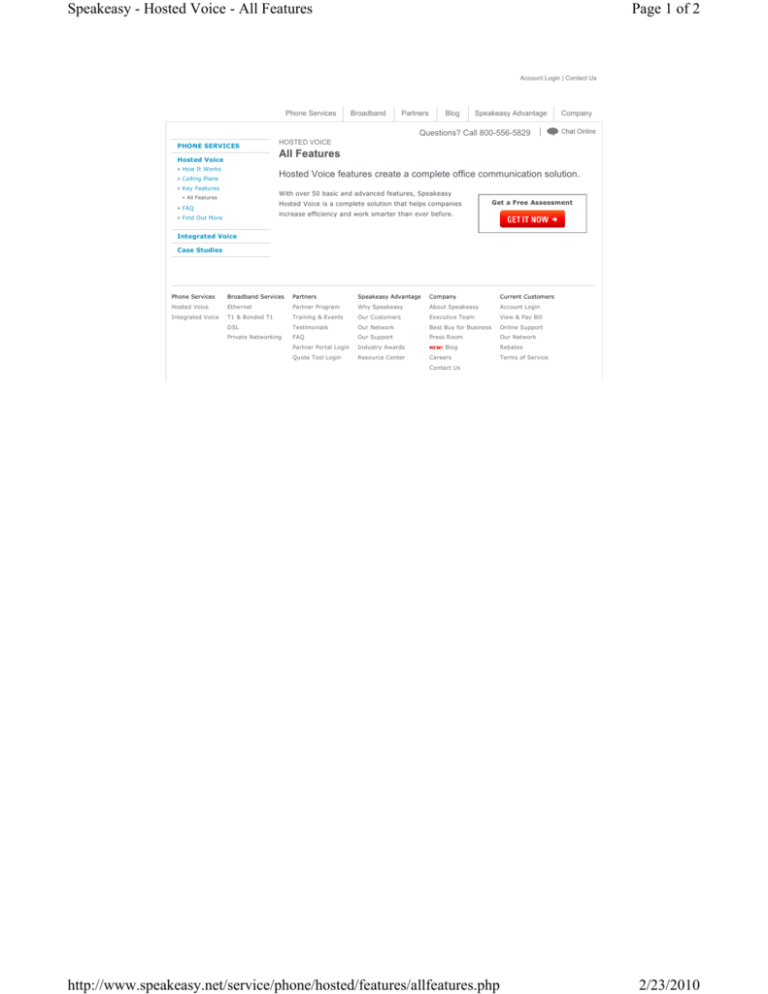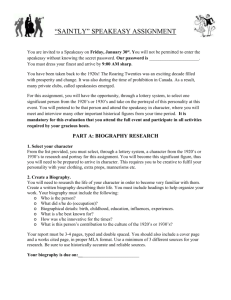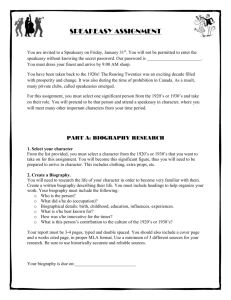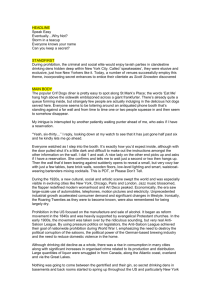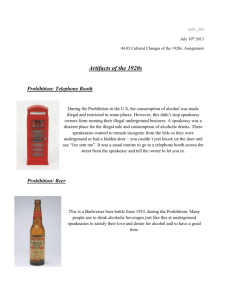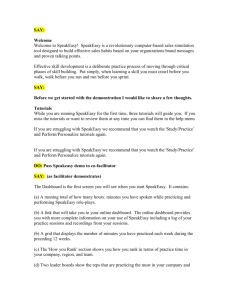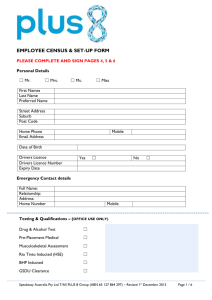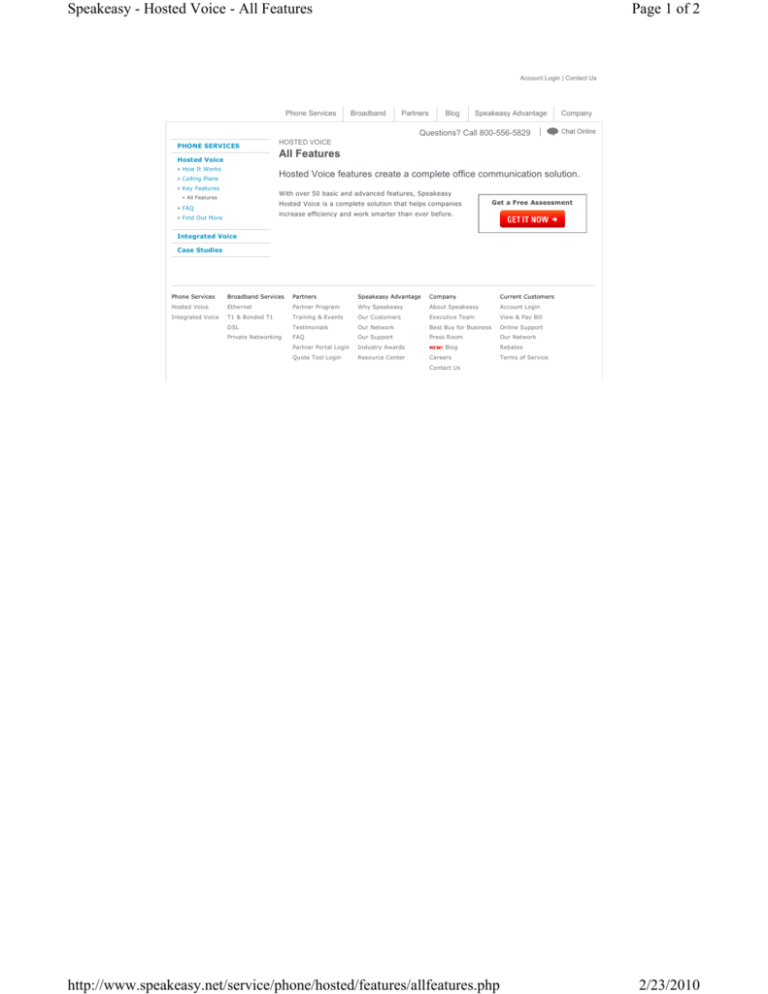
Speakeasy - Hosted Voice - All Features
Page 1 of 2
Account Login | Contact Us
Phone Services
Broadband
Partners
Blog
Speakeasy Advantage
Company
Questions? Call 800-556-5829
PHONE SERVICES
HOSTED VOICE
All Features
Hosted Voice
› How It Works
Hosted Voice features create a complete office communication solution.
› Calling Plans
› Key Features
With over 50 basic and advanced features, Speakeasy
› All Features
Hosted Voice is a complete solution that helps companies
› FAQ
Get a Free Assessment
increase efficiency and work smarter than ever before.
› Find Out More
Integrated Voice
Case Studies
Phone Services
Broadband Services
Partners
Speakeasy Advantage
Company
Current Customers
Hosted Voice
Ethernet
Partner Program
Why Speakeasy
About Speakeasy
Account Login
Integrated Voice
T1 & Bonded T1
Training & Events
Our Customers
Executive Team
View & Pay Bill
DSL
Testimonials
Our Network
Best Buy for Business
Online Support
Private Networking
FAQ
Our Support
Press Room
Our Network
Partner Portal Login
Industry Awards
NEW!
Quote Tool Login
Resource Center
Careers
Blog
Rebates
Terms of Service
Contact Us
http://www.speakeasy.net/service/phone/hosted/features/allfeatures.php
2/23/2010
Speakeasy - Hosted Voice - All Features
Page 2 of 2
in the subject line.
Voice Message Call
Back
Allows the user to respond to a message by calling the sender
directly from the system, removing the hassles of searching for and
dialing numbers.
WEB-BASED FEATURES
Web-based User
Portal
An easy-to-use web portal that allows employees to manage their
call routing functions from almost anywhere.
Web Call Manager
A web-based tool that allows employees to facilitate a variety of
phone functions via the web – click-to-dial, call hold & transfer,
conference, and configure services.
Voice
Communications
Toolbar
The Voice Communications Toolbar plug-in allows users to access all
of their most commonly used Hosted Voice features directly from
Microsoft® Outlook® and Internet Explorer®.
GROUP ADMINISTRATOR FEATURES
Account Codes
Allows the administrator to set up codes that users can enter to
track the calls they make, for example, to a particular customer for
billing purposes.
Authorization Codes
Allows the administrator to set up codes that users must enter
before they can place a phone call.
Dialing Restrictions
Allows the administrator to set the calling policy for each user, from
most restrictive (internal extension dialing only) to least restrictive
(domestic long distance, and international dialing).
Music on Hold
Allows group administrators to upload an audio file (.wav) into the
system for broadcast play to parties on hold.
Device Inventory
Via the web portal, administrators can inventory their Integrated
Access Devices, gateways, and IP phones. Devices are easily added,
deleted, and modified by calling Speakeasy.
Password
Management
Group administrators can re-set user passwords for the web-based
portal and the voicemail system.
Group Resource
Inventory Reporting
Generate reports based on resource usage – gain insight into phone
number, device, service, user, and department usage.
Call 800-556-5829 to speak to one of our
Business Consultants today.
Privacy Policy | Terms Of Service | Site Map | Speed Test
©2010 Speakeasy, Inc. A Best Buy Company. All rights reserved. Questions? 800-556-5829
http://www.speakeasy.net/service/phone/hosted/features/allfeatures.php
2/23/2010