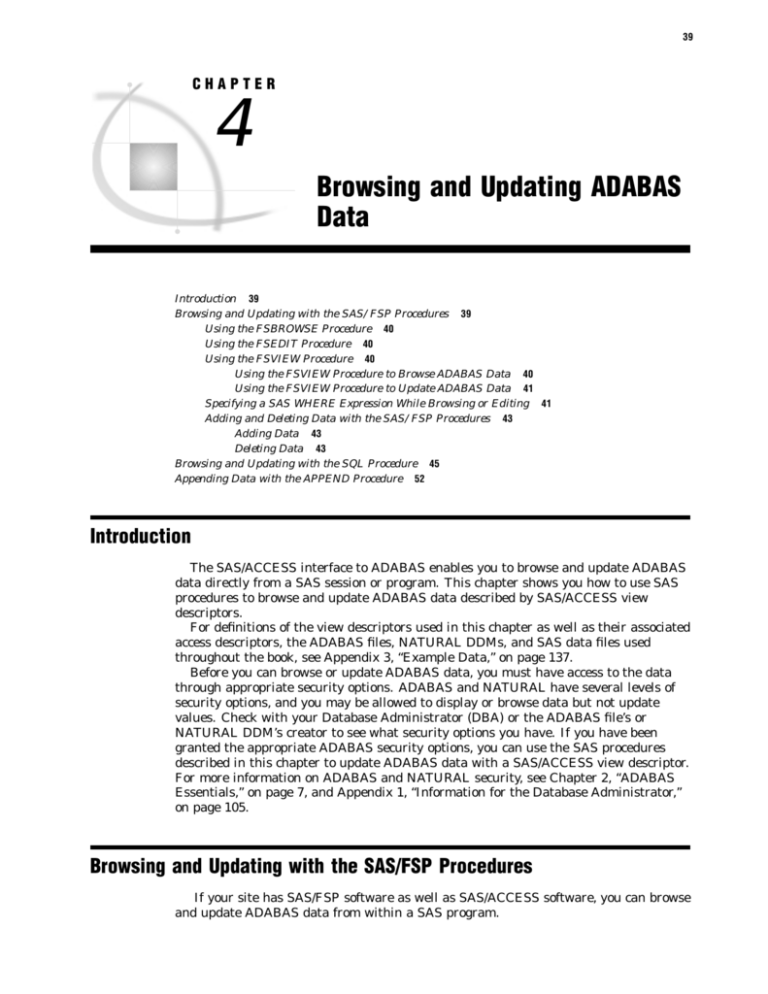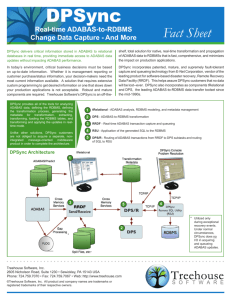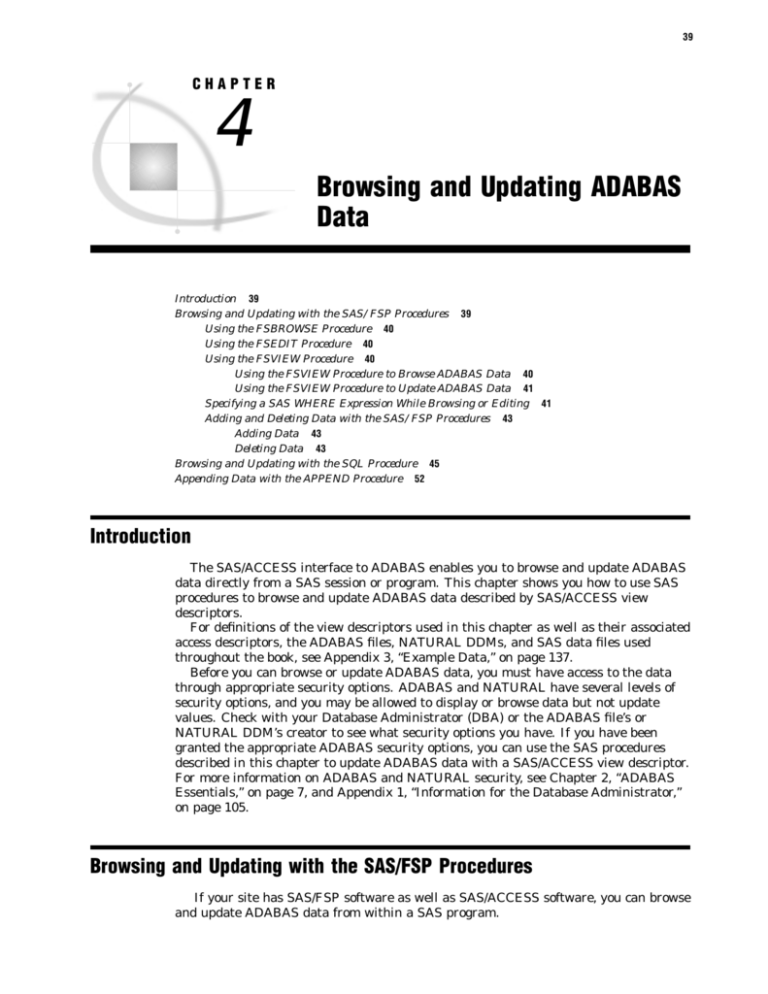
39
CHAPTER
4
Browsing and Updating ADABAS
Data
Introduction 39
Browsing and Updating with the SAS/FSP Procedures 39
Using the FSBROWSE Procedure 40
Using the FSEDIT Procedure 40
Using the FSVIEW Procedure 40
Using the FSVIEW Procedure to Browse ADABAS Data 40
Using the FSVIEW Procedure to Update ADABAS Data 41
Specifying a SAS WHERE Expression While Browsing or Editing 41
Adding and Deleting Data with the SAS/FSP Procedures 43
Adding Data 43
Deleting Data 43
Browsing and Updating with the SQL Procedure 45
Appending Data with the APPEND Procedure 52
Introduction
The SAS/ACCESS interface to ADABAS enables you to browse and update ADABAS
data directly from a SAS session or program. This chapter shows you how to use SAS
procedures to browse and update ADABAS data described by SAS/ACCESS view
descriptors.
For definitions of the view descriptors used in this chapter as well as their associated
access descriptors, the ADABAS files, NATURAL DDMs, and SAS data files used
throughout the book, see Appendix 3, “Example Data,” on page 137.
Before you can browse or update ADABAS data, you must have access to the data
through appropriate security options. ADABAS and NATURAL have several levels of
security options, and you may be allowed to display or browse data but not update
values. Check with your Database Administrator (DBA) or the ADABAS file’s or
NATURAL DDM’s creator to see what security options you have. If you have been
granted the appropriate ADABAS security options, you can use the SAS procedures
described in this chapter to update ADABAS data with a SAS/ACCESS view descriptor.
For more information on ADABAS and NATURAL security, see Chapter 2, “ADABAS
Essentials,” on page 7, and Appendix 1, “Information for the Database Administrator,”
on page 105.
Browsing and Updating with the SAS/FSP Procedures
If your site has SAS/FSP software as well as SAS/ACCESS software, you can browse
and update ADABAS data from within a SAS program.
40
Using the FSBROWSE Procedure
4
Chapter 4
You can use three SAS/FSP procedures: FSBROWSE, FSEDIT, and FSVIEW. The
FSBROWSE and FSEDIT procedures show you one ADABAS logical record at a time,
whereas the FSVIEW procedure displays multiple logical records in a tabular format
similar to the PRINT procedure. PROC FSVIEW enables you to both browse and
update ADABAS data, depending on which option you choose.
Using the FSBROWSE Procedure
The FSBROWSE procedure enables you to look at ADABAS data but does not allow
you to change it. To use PROC FSBROWSE, submit the following SAS statements:
proc fsbrowse data=vlib.usacust;
run;
The FSBROWSE procedure retrieves one logical record of ADABAS data at a time.
To browse each logical record, issue the FORWARD and BACKWARD commands.
Using the FSEDIT Procedure
The FSEDIT procedure enables you to update ADABAS data described by a view
descriptor if you have access to the data through the appropriate ADABAS or NATURAL
security options. To use PROC FSEDIT, submit the following SAS statements:
proc fsedit data=vlib.usacust;
run;
A window similar to the FSBROWSE window opens to enable you to edit the
ADABAS data one observation at a time.
Note: When using PROC FSEDIT, you can cancel an edit only before you scroll. The
CANCEL command redisplays the observation as it was before you began to edit it and
cancels your editing changes. After you scroll, the changes are saved. 4
Using the FSVIEW Procedure
The FSVIEW procedure enables you to browse or update ADABAS data using a view
descriptor, depending on how you submit the procedure.
Using the FSVIEW Procedure to Browse ADABAS Data
To browse ADABAS data, submit the PROC FSVIEW statement as follows. Browse
mode is the default for the FSVIEW procedure. The statements display the data as
shown in Output 4.1 on page 41:
proc fsview data=vlib.usacust;
run;
Browsing and Updating ADABAS Data
4
Specifying a SAS WHERE Expression While Browsing or Editing
41
Output 4.1 FSVIEW Window Example
FSVIEW: VLIB.USACUST (B)
Command ===>
ROW
CUSTNUM
STATE
1
2
3
4
5
6
7
8
9
10
11
12
13
14
15
16
12345678
14324742
14324742
14569877
14569877
14898029
14898029
14898029
15432147
18543489
18543489
18543489
19783482
19783482
19876078
19876078
NC
CA
CA
NC
NC
MD
MD
MD
MI
TX
TX
TX
VA
VA
CA
CA
ZIPCODE
27702
95123
95123
27514
27514
20850
20850
20850
49001
78701
78701
78701
22090
22090
93274
93274
COUNTRY
USA
USA
USA
USA
USA
USA
USA
USA
USA
USA
USA
USA
USA
USA
USA
USA
To see the rest of the accessed ADABAS data, you must scroll the window to the
right multiple times. You can do this by entering the RIGHT command on the command
line or by pressing the function key assigned to this command.
Using the FSVIEW Procedure to Update ADABAS Data
You can also use the FSVIEW procedure to update ADABAS data. To edit the
ADABAS data in a listing format, you have to add EDIT or MODIFY to the PROC
FSVIEW statement, as shown in the following statement:
proc fsview data=vlib.usacust edit;
run;
The same window as shown in Output 4.1 on page 41 appears, except the window
title contains an (E) for edit, not a (B). SAS/FSP Software: Usage and Reference
discusses in detail how to edit data using the FSVIEW procedure.
Note: The CANCEL command in the FSVIEW window does not cancel your
changes, whether you have scrolled or not. 4
Specifying a SAS WHERE Expression While Browsing or Editing
You can specify a SAS WHERE statement or a SAS WHERE command to retrieve a
subset of ADABAS data while using the FSP procedures. The WHERE statement is
submitted when the FSP procedure is invoked and retrieves only the observations that
meet the conditions of the WHERE statement. The other observations are not available
until you exit the procedure. This is called a permanent WHERE clause. A SAS
WHERE command is a WHERE expression that is invoked from the command line
42
4
Specifying a SAS WHERE Expression While Browsing or Editing
Chapter 4
within a FSP procedure. You can clear the command to make all the observations
available so it is known as a temporary WHERE clause.
The following example of a WHERE statement retrieves the customers from
California. These customers are a subset of the customers for the CUSTOMERS DDM.
Output 4.2 on page 42 shows the FSVIEW window after the following statements have
been submitted:
proc fsview data=vlib.usacust edit;
where state=’CA’;
run;
Output 4.2
FSVIEW Window after SAS WHERE Statement
FSVIEW: VLIB.USACUST (Subset)
Command ===>
ROW
CUSTNUM
STATE ZIPCODE
2
3
15
16
14324742
14324742
19876078
19876078
CA
CA
CA
CA
95123
95123
93274
93274
COUNTRY
USA
USA
USA
USA
Only the logical records with a STATE value of CA are retrieved for editing. Note
that (Subset) appears after VLIB.USACUST in the window title to remind you that the
data retrieved are a subset of the data described by the view descriptor. You can then
edit each observation by typing over the information you want to modify. Issue the
END command to end your editing session.
Output 4.3 on page 42 shows the FSVIEW window when the subset of data is
generated by the WHERE command:
where state=’CA’
Output 4.3
FSVIEW Window after SAS WHERE Command
FSVIEW VLIB.USACUST
Command ===>
ROW
CUSTNUM
STATE
2
3
15
16
14324742
14324742
19876078
19876078
CA
CA
CA
CA
WHERE ...
ZIPCODE
COUNTRY
95123
95123
93274
93274
USA
USA
USA
USA
Browsing and Updating ADABAS Data
4
Adding and Deleting Data with the SAS/FSP Procedures
43
Output 4.2 on page 42 and Output 4.3 on page 42 are identical, except (Subset) after
the title is replaced with WHERE ... in the upper-right corner. You can then update
each observation, as described earlier.
Although these examples have shown a SAS WHERE statement and a SAS WHERE
command with the FSVIEW procedure, you can also retrieve a subset of data using the
FSBROWSE and FSEDIT procedures. For more information on the SAS WHERE
statement, refer to SAS Language Reference: Dictionary. For more information about
using the SAS WHERE command within the SAS/FSP procedures, refer to SAS/FSP
Software: Usage and Reference.
Adding and Deleting Data with the SAS/FSP Procedures
Adding and deleting ADABAS data with the SAS/FSP procedures is different for
view descriptors than for SAS data files.
Adding Data
Adding ADABAS data as a result of any SAS System update operation can cause the
interface view engine to decide whether to add a new ADABAS logical record or to
modify an existing one, for example, to add an occurrence to a periodic group.
If there are no periodic group fields accessed by the view descriptor or within the
ADABAS file, doing an insert is straightforward. However, if a periodic group does exist,
then doing an insert is more complicated, because the interface view engine generates
multiple SAS observations from a single ADABAS record that contains a periodic group.
Values in the observation to be added are compared to values in the previous
observation. If the contents of the previous observation do not help determine whether
to add or modify, a new logical record is added. However, it is possible that some of the
new values might already reside in the ADABAS file, which would mean that a new
logical record is not necessary. This occurs if a periodic group is selected by the view
descriptor, and the new data occur only in variables corresponding to data fields that
are part of that periodic group.
You can help the interface view engine resolve whether to add a new logical record or
modify an existing one by specifying BY keys. For information and examples of using
BY keys, see “Using a BY Key To Resolve Ambiguous Inserts” on page 122.
Deleting Data
When you delete a logical record, the results depend on whether the observation is
part of a periodic group. If the logical record is not part of a periodic group, deleting an
observation causes a logical record to be deleted from the ADABAS file. However, if the
logical record is part of a periodic group, the results of deleting an observation depend
on the status of the ADBDEL systems option for the interface view engine, which is set
in the ADBEUSE CSECT. For more information, see “Systems Options for the ACCESS
Procedure and the Interface View Engine” on page 115.
3 If ADBDEL=N (which is the default setting), the selected values for that occurrence
in the periodic group are set to null (missing), but the logical record is not deleted.
3 If ADBDEL=P, the entire logical record is deleted.
The following example illustrates using the DELETE command in the FSEDIT
procedure. (Note that the ADBDEL systems option is set to N.)
Suppose you want to edit the ADABAS data described by VLIB.USACUST. You can
use the FSEDIT procedure with a PROC FSEDIT statement. Scroll forward to the
observation to be deleted. In this example, there are three occurrences for the periodic
group SIGNATURE-LIST. Output 4.4 on page 44 shows the third occurrence, which you
44
Adding and Deleting Data with the SAS/FSP Procedures
4
Chapter 4
want to delete. (Notice that the variable SL_OCCUR displays the value 3, which tells
you that this is the observation for the third occurrence.) Enter the DELETE command
on the command line, as shown in Output 4.4 on page 44, and press ENTER.
Output 4.4
Deleting an ADABAS Logical Record
FSEDIT VLIB.USACUST
Command ===> delete
CUSTNUM: 18543489
STATE:
TX
ZIPCODE: 78701
COUNTRY: USA
NAME:
LONE STAR STATE RESEARCH SUPPLIERS
FIRSTORD: 10SEP79
SL_OCCUR:
LIMIT:
3
100000.00
SIGNATUR: EVAN MASSEY
BRANCH_2: DALLAS
The DELETE command processes the deletion and displays a message to that effect,
as shown in Output 4.5 on page 45. There is no indication of what actions the interface
view engine actually took.
4
Browsing and Updating ADABAS Data
Browsing and Updating with the SQL Procedure
45
Output 4.5 Deletion Message Displayed
FSEDIT VLIB.USACUST
Command ===>
NOTE: Observation has been deleted.
CUSTNUM: ________
STATE: __
DELETED
ZIPCODE: ______
COUNTRY: ____________________
NAME:
_____________________________________
FIRSTORD: _______
SL_OCCUR: _________
LIMIT:
__________________
SIGNATUR: ______________________________
BRANCH_2: _________________________
The entire observation seems to have been removed from the ADABAS file, but this
is not the case. For the third occurrence, the interface view engine sets the values for
data fields LIMIT and SIGNATUR to missing; the other data remain the same.
Regardless of the actions though, the observation you deleted is no longer available for
processing. For more information on using the SAS/FSP procedures, see SAS/FSP
Software: Usage and Reference.
Browsing and Updating with the SQL Procedure
The SAS System SQL procedure also enables you to retrieve and update ADABAS
data. You can retrieve and browse ADABAS data by specifying a view descriptor in a
PROC SQL SELECT statement.
To update the data, you can specify view descriptors in the PROC SQL DELETE,
INSERT, and UPDATE statements. You must have access to the data through
appropriate ADABAS and/or NATURAL security options before you can edit ADABAS
data. Here is a summary of these PROC SQL statements:
DELETE
deletes logical records from an ADABAS file.
INSERT
inserts logical records in an ADABAS file.
SELECT
retrieves and displays data from an ADABAS file. A SELECT
statement is usually referred to as a query because it queries the
ADABAS file for information.
UPDATE
updates values in an ADABAS file.
When using the SQL procedure, note that the data are displayed in the SAS
OUTPUT window. The procedure displays output data automatically without using the
46
Browsing and Updating with the SQL Procedure
4
Chapter 4
PRINT procedure and executes without using the RUN statement when an SQL
procedure statement is executed.
You can use the SELECT statement to browse ADABAS data described by a view
descriptor. The query in the following example retrieves and displays specified data
fields and logical records in the CUSTOMERS DDM that are described by the
VLIB.USACUST view descriptor. The LINESIZE= system option is used to reset the
default output width to 120 columns.
Note: The following SQL procedure examples assume the CUSTOMERS DDM has
not been updated by the earlier SAS/FSP examples. 4
options linesize=120;
proc sql;
title ’ADABAS Data Output by a
SELECT Statement’;
select custnum, state, name, limit,signatur
from vlib.usacust;
Output 4.6 on page 47 displays the query’s results. Notice in the output that the
SQL procedure displays the ADABAS data field names, not the corresponding SAS
variable names.
Browsing and Updating ADABAS Data
4
Browsing and Updating with the SQL Procedure
Output 4.6 ADABAS Data Output by a PROC SQL Query
ADABAS Data Output by a SELECT Statement
CUSTOMER
STATE
NAME
LIMIT
SIGNATURE
------------------------------------------------------------------------------------------------12345678 NC
0.00
14324742 CA
BOB HENSON
SANTA CLARA VALLEY TECHNOLOGY SPECIALISTS
5000.00
14324742 CA
KAREN DRESSER
SANTA CLARA VALLEY TECHNOLOGY SPECIALISTS
25000.00
14569877 NC
JEAN CRANDALL
PRECISION PRODUCTS
5000.00
14569877 NC
STEVE BLUNTSEN
PRECISION PRODUCTS
100000.00
14898029 MD
MASON FOXWORTH
UNIVERSITY BIOMEDICAL MATERIALS
10000.00
14898029 MD
DANIEL STEVENS
UNIVERSITY BIOMEDICAL MATERIALS
50000.00
14898029 MD
UNIVERSITY BIOMEDICAL MATERIALS
ELIZABETH PATTON
100000.00
15432147 MI
JACK TREVANE
GREAT LAKES LABORATORY EQUIPMENT MANUFACTURERS
10000.00
18543489
LONE STAR STATE RESEARCH SUPPLIERS
10000.00
LONE STAR STATE RESEARCH SUPPLIERS
50000.00
LONE STAR STATE RESEARCH SUPPLIERS
100000.00
TX
NANCY WALSH
18543489
TX
TED WHISTLER
18543489
TX
EVAN MASSEY
19783482
VA
TWENTY-FIRST CENTURY MATERIALS
5000.00
TWENTY-FIRST CENTURY MATERIALS
10000.00
PETER THOMAS
19783482
VA
LOUIS PICKERING
19876078 CA
EDWARD LOWE
SAN JOAQUIN SCIENTIFIC AND INDUSTRIAL SUPPLY, INC.
7500.00
19876078 CA
E.F. JENSEN
SAN JOAQUIN SCIENTIFIC AND INDUSTRIAL SUPPLY, INC.
25000.00
You can specify a WHERE clause as part of the SELECT statement to retrieve a
subset of the logical records for display. The following example displays the companies
that are located in North Carolina:
title ’ADABAS Data Output by a WHERE Clause’;
select custnum, state, name, limit, signatur
47
48
Browsing and Updating with the SQL Procedure
4
Chapter 4
from vlib.usacust
where state=’NC’;
Notice that the PROC SQL statement is not repeated in this query. With the SQL
procedure, you do not need to repeat the PROC SQL statement unless you use another
SAS procedure, a DATA step, or a QUIT statement between PROC SQL statements.
Output 4.7 on page 48 displays the companies from North Carolina described by
VLIB.USACUST.
Output 4.7 ADABAS Data Output Subset by a WHERE Clause
ADABAS Data Output by a WHERE Clause
CUSTOMER STATE NAME
LIMIT
SIGNATURE
------------------------------------------------------------------------------------------------12345678
NC
0.00
14569877 NC
JEAN CRANDALL
PRECISION PRODUCTS
5000.00
14569877 NC
STEVE BLUNTSEN
PRECISION PRODUCTS
100000.00
You can use the UPDATE statement to update ADABAS data. Remember that when
you reference a view descriptor in a PROC SQL statement, you are not updating the
view descriptor, but rather the ADABAS data described by the view descriptor.
The following UPDATE statements update the values described by the logical record
that meets the WHERE clause criteria. The SELECT statement then displays the
view’s output as shown in Output 4.8 on page 50. The ORDER BY clause in the
SELECT statement causes the data to be presented in ascending order by the
CUSTOMER data field. (Because you are referencing a view descriptor, you use the
SAS variable names for data fields in the UPDATE statement; however, the SQL
procedure displays the ADABAS data field names.)
update vlib.usacust
set zipcode=27702
where custnum=’12345678’;
update vlib.usacust
set name=’DURHAM SCIENTIFIC SUPPLY COMPANY’
where custnum=’12345678’;
update vlib.usacust
set firstord=’02JAN88’d
where custnum=’12345678’;
update vlib.usacust
set limit=5000.00
where custnum=’12345678’;
update vlib.usacust
Browsing and Updating ADABAS Data
4
Browsing and Updating with the SQL Procedure
set signatur=’MARC PLOUGHMAN’
where custnum=’12345678’;
update vlib.usacust
set branch_2=’DURHAM’
where custnum=’12345678’;
title ’Updated ADABAS Data in CUSTOMERS’;
select custnum, state, name, limit, signatur
from vlib.usacust;
49
50
Browsing and Updating with the SQL Procedure
4
Chapter 4
Output 4.8 ADABAS Data Updated by the UPDATE Statement
Updated ADABAS Data in CUSTOMERS
CUSTOMER
STATE
NAME
LIMIT
SIGNATURE
------------------------------------------------------------------------------------------------12345678 NC
DURHAM SCIENTIFIC SUPPLY COMPANY
5000.00
MARC PLOUGHMAN
14324742
CA
SANTA CLARA VALLEY TECHNOLOGY SPECIALISTS
5000.00
SANTA CLARA VALLEY TECHNOLOGY SPECIALISTS
25000.00
BOB HENSON
14324742 CA
KAREN DRESSER
14569877 0 NC
JEAN CRANDALL
PRECISION PRODUCTS
5000.00
14569877 NC
STEVE BLUNTSEN
PRECISION PRODUCTS
100000.00
14898029 MD
MASON FOXWORTH
UNIVERSITY BIOMEDICAL MATERIALS
10000.00
14898029 MD
DANIEL STEVENS
UNIVERSITY BIOMEDICAL MATERIALS
50000.00
14898029 MD
UNIVERSITY BIOMEDICAL MATERIALS
ELIZABETH PATTON
100000.00
15432147 MI
JACK TREVANE
GREAT LAKES LABORATORY EQUIPMENT MANUFACTURERS
10000.00
18543489 TX
NANCY WALSH
LONE STAR STATE RESEARCH SUPPLIERS
10000.00
18543489
LONE STAR STATE RESEARCH SUPPLIERS
50000.00
LONE STAR STATE RESEARCH SUPPLIERS
100000.00
TX
TED WHISTLER
18543489
TX
EVAN MASSEY
19783482
VA
TWENTY-FIRST CENTURY MATERIALS
5000.00
TWENTY-FIRST CENTURY MATERIALS
10000.00
PETER THOMAS
19783482
VA
LOUIS PICKERING
19876078
CA
SAN JOAQUIN SCIENTIFIC AND INDUSTRIAL SUPPLY, INC.
7500.00
SAN JOAQUIN SCIENTIFIC AND INDUSTRIAL SUPPLY, INC.
25000.00
EDWARD LOWE
19876078 CA
E.F. JENSEN
You can use the INSERT statement to add logical records to an ADABAS file or the
DELETE statement to remove logical records. In the following example, the logical
record containing the CUSTOMER value 15432147 is deleted by using the
CUSTOMERS DDM. The SELECT statement then displays the VLIB.USACUST data
in Output 4.9 on page 51, ordering them again by the CUSTOMER data field.
Browsing and Updating ADABAS Data
4
Browsing and Updating with the SQL Procedure
delete from vlib.usacust
where custnum=’15432147’;
title ’Logical Record Deleted from
CUSTOMERS’;
select custnum, state, name, limit, signatur
from vlib.usacust;
Output 4.9 ADABAS Data with a Logical Record Deleted
Updated ADABAS Data in CUSTOMERS
CUSTOMER STATE NAME
LIMIT
SIGNATURE
------------------------------------------------------------------------------------------------12345678 NC
MARC PLOUGHMAN
DURHAM SCIENTIFIC SUPPLY COMPANY
5000.00
14324742 CA
BOB HENSON
SANTA CLARA VALLEY TECHNOLOGY SPECIALISTS
5000.00
14324742 CA
KAREN DRESSER
SANTA CLARA VALLEY TECHNOLOGY SPECIALISTS
25000.00
14569877 NC
JEAN CRANDALL
PRECISION PRODUCTS
5000.00
14569877 NC
STEVE BLUNTSEN
PRECISION PRODUCTS
100000.00
14898029
UNIVERSITY BIOMEDICAL MATERIALS
10000.00
UNIVERSITY BIOMEDICAL MATERIALS
50000.00
UNIVERSITY BIOMEDICAL MATERIALS
100000.00
MD
MASON FOXWORTH
14898029
MD
DANIEL STEVENS
14898029
MD
ELIZABETH PATTON
18543489
TX
LONE STAR STATE RESEARCH SUPPLIERS
10000.00
18543489 TX
TED WHISTLER
LONE STAR STATE RESEARCH SUPPLIERS
50000.00
18543489 TX
EVAN MASSEY
LONE STAR STATE RESEARCH SUPPLIERS
100000.00
19783482 VA
PETER THOMAS
TWENTY-FIRST CENTURY MATERIALS
5000.00
19783482 VA
LOUIS PICKERING
TWENTY-FIRST CENTURY MATERIALS
10000.00
19876078 CA
EDWARD LOWE
SAN JOAQUIN SCIENTIFIC AND INDUSTRIAL SUPPLY, INC.
7500.00
19876078 CA
E.F. JENSEN
SAN JOAQUIN SCIENTIFIC AND INDUSTRIAL SUPPLY, INC.
25000.00
NANCY WALSH
51
52
Appending Data with the APPEND Procedure
4
Chapter 4
CAUTION:
Always use the WHERE clause in a DELETE statement. If you omit the WHERE clause
from a DELETE statement, you delete all the data in the ADABAS file that is
accessed by the view descriptor. 4
For more information on the SAS System SQL procedure, see the SQL chapter in the
SAS Procedures Guide.
Appending Data with the APPEND Procedure
In earlier releases of the SAS System, the APPEND procedure operated only on SAS
data files. You can append data described by SAS/ACCESS view descriptors and PROC
SQL views to SAS data files and vice versa. You can also append data described by view
descriptors to each other.
In the following example, two personnel managers have kept separate employee
records. One manager has kept records in a NATURAL DDM named EMPLOYEE,
described by the view descriptor VLIB.ADAEMPS. The other manager has kept records
in a SAS data file named MYDATA.SASEMPS. Due to a corporate reorganization, the
two sources of data must be combined so that all employee data are stored in the
EMPLOYEE DDM. The APPEND procedure can do this.
The data described by the view descriptor VLIB.ADAEMPS and the data in the SAS
data file MYDATA.SASEMPS are printed with the following statements and displayed
in Output 4.10 on page 53 and Output 4.11 on page 53:
options linesize=80;
proc print data=vlib.adaemps;
title ’Data Described by VLIB.ADAEMPS’;
run;
proc print data=mydata.sasemps;
format birthdat date7.;
title ’Data in MYDATA.SASEMPS Data File’;
run;
Browsing and Updating ADABAS Data
Output 4.10
4
Appending Data with the APPEND Procedure
53
Data Described by VLIB.ADAEMPS
Data Described by VLIB.ADAEMPS
OBS
1
2
3
4
5
6
7
8
9
10
11
12
13
14
15
16
17
18
19
20
21
22
EMPID BIRTHDAT LASTNAME
119012
120591
123456
127845
129540
135673
212916
216382
234967
237642
239185
254896
321783
328140
346917
356134
423286
456910
456921
457232
459287
677890
Output 4.11
05JAN46
12FEB46
.
25DEC43
31JUL60
21MAR61
29MAY28
24JUL63
21DEC67
13MAR54
28AUG59
06APR49
03JUN35
02JUN51
15MAR50
25OCT60
31OCT64
24SEP53
12MAY62
15OCT63
05JAN34
24APR65
WOLF-PROVENZA
HAMMERSTEIN
VARGAS
MEDER
CHOULAI
HEMESLY
WACHBERGER
PURINTON
SMITH
BATTERSBY
DOS REMEDIOS
TAYLOR-HUNYADI
GONZALES
MEDINA-SIDONIA
SHIEKELESLAM
DUNNETT
MIFUNE
ARDIS
KRAUSE
LOVELL
RODRIGUES
NISHIMATSU-LYNCH
FIRSTNAM
MIDDLENA
G.
S.
PAUL
VLADIMIR
CLARA
STEPHANIE
MARIE-LOUISE
PRUDENCE
GILBERT
R.
LEONARD
ITO
GUILLERMO
MARGARET
SHALA
CHRISTINE
YUKIO
RICHARD
KARL-HEINZ
WILLIAM
JUAN
CAROL
ANDREA
RACHAEL
JESUS
JORAN
JANE
J.
TERESA
VALENTINE
IRVINE
STEPHEN
WESLEY
MISHIMA
RICARDO
ROSE
Y.
MARIE
TOSHIRO
BINGHAM
G.
SINCLAIR
M.
ANNE
Data in MYDATA. SASEMPS
Data in MYDATA.SASEMPS Data File
OBS
1
2
3
4
EMPID
245962
765432
219223
326745
BIRTHDAT
LASTNAME
FIRSTNAM
MIDDLENA
30AUG64
01MAR59
13JUN47
21FEB52
BEDORTHA
POWELL
HANSINGER
RAWN
KATHY
FRANK
BENJAMIN
BEATRICE
MARTHA
X.
HAROLD
MAY
The following statements use the APPEND procedure to combine the data from these
two sources:
proc append base=vlib.adaemps
data=mydata.sasemps;
run;
54
Appending Data with the APPEND Procedure
4
Chapter 4
proc print data=vlib.adaemps;
title ’Appended Data’;
run;
Output 4.12 on page 54 displays the appended data described by the view descriptor
VLIB.ADAEMPS. Notice that the data in MYDATA.SASEMPS follow the data described
by VLIB.ADAEMPS.
Output 4.12
Appended Data
Appended Data
OBS
1
2
3
4
5
6
7
8
9
10
11
12
13
14
15
16
17
18
19
20
21
22
23
24
25
26
EMPID BIRTHDAT LASTNAME
119012
120591
123456
127845
129540
135673
212916
216382
234967
237642
239185
254896
321783
328140
346917
356134
423286
456910
456921
457232
459287
677890
245962
765432
219223
326745
05JAN46
12FEB46
.
25DEC43
31JUL60
21MAR61
29MAY28
24JUL63
21DEC67
13MAR54
28AUG59
06APR49
03JUN35
02JUN51
15MAR50
25OCT60
31OCT64
24SEP53
12MAY62
15OCT63
05JAN34
24APR65
30AUG64
01MAR59
13JUN47
21FEB52
WOLF-PROVENZA
HAMMERSTEIN
VARGAS
MEDER
CHOULAI
HEMESLY
WACHBERGER
PURINTON
SMITH
BATTERSBY
DOS REMEDIOS
TAYLOR-HUNYADI
GONZALES
MEDINA-SIDONIA
SHIEKELESLAM
DUNNETT
MIFUNE
ARDIS
KRAUSE
LOVELL
RODRIGUES
NISHIMATSU-LYNCH
BEDORTHA
POWELL
HANSINGER
RAWN
FIRSTNAM
MIDDLENA
G.
S.
PAUL
VLADIMIR
CLARA
STEPHANIE
MARIE-LOUISE
PRUDENCE
GILBERT
R.
LEONARD
ITO
GUILLERMO
MARGARET
SHALA
CHRISTINE
YUKIO
RICHARD
KARL-HEINZ
WILLIAM
JUAN
CAROL
KATHY
FRANK
BENJAMIN
BEATRICE
ANDREA
RACHAEL
JESUS
JORAN
JANE
J.
TERESA
VALENTINE
IRVINE
STEPHEN
WESLEY
MISHIMA
RICARDO
ROSE
Y.
MARIE
TOSHIRO
BINGHAM
G.
SINCLAIR
M.
ANNE
MARTHA
X.
HAROLD
MAY
The APPEND procedure also accepts a WHERE= SAS data set option or a SAS
WHERE statement to retrieve a subset of the data. In the following example, a subset
of the observations from the DATA= data set is added to the BASE= data set. The
results are displayed in Output 4.13 on page 55.
proc append base=vlib.adaemps
data=mydata.sasemps
(where=(birthdat>=’01JAN60’d));
run;
proc print data=vlib.adaemps;
title ’Appended Data with a WHERE= Data Set
Browsing and Updating ADABAS Data
4
Appending Data with the APPEND Procedure
Option’;
run;
Output 4.13
Appended Data with a WHERE= Data Set Option
Appended Data with a WHERE= Data Set Option
OBS
1
2
3
4
5
6
7
8
9
10
11
12
13
14
15
16
17
18
19
20
21
22
23
EMPID BIRTHDAT LASTNAME
119012
120591
123456
127845
129540
135673
212916
216382
234967
237642
239185
254896
321783
328140
346917
356134
423286
456910
456921
457232
459287
677890
245962
05JAN46
12FEB46
.
25DEC43
31JUL60
21MAR61
29MAY28
24JUL63
21DEC67
13MAR54
28AUG59
06APR49
03JUN35
02JUN51
15MAR50
25OCT60
31OCT64
24SEP53
12MAY62
15OCT63
05JAN34
24APR65
30AUG64
WOLF-PROVENZA
HAMMERSTEIN
VARGAS
MEDER
CHOULAI
HEMESLY
WACHBERGER
PURINTON
SMITH
BATTERSBY
DOS REMEDIOS
TAYLOR-HUNYADI
GONZALES
MEDINA-SIDONIA
SHIEKELESLAM
DUNNETT
MIFUNE
ARDIS
KRAUSE
LOVELL
RODRIGUES
NISHIMATSU-LYNCH
BEDORTHA
FIRSTNAM
MIDDLENA
G.
S.
PAUL
VLADIMIR
CLARA
STEPHANIE
MARIE-LOUISE
PRUDENCE
GILBERT
R.
LEONARD
ITO
GUILLERMO
MARGARET
SHALA
CHRISTINE
YUKIO
RICHARD
KARL-HEINZ
WILLIAM
JUAN
CAROL
KATHY
ANDREA
RACHAEL
JESUS
JORAN
JANE
J.
TERESA
VALENTINE
IRVINE
STEPHEN
WESLEY
MISHIMA
RICARDO
ROSE
Y.
MARIE
TOSHIRO
BINGHAM
G.
SINCLAIR
M.
ANNE
MARTHA
For more information on the APPEND procedure, see the SAS Procedures Guide.
55
56
Appending Data with the APPEND Procedure
4
Chapter 4
The correct bibliographic citation for this manual is as follows: SAS Institute Inc.,
SAS/ACCESS ® Interface to ADABAS Software: Reference, Version 8, Cary, NC: SAS
Institute Inc., 1999.
SAS/ACCESS® Interface to ADABAS Software: Reference, Version 8
Copyright © 1999 by SAS Institute Inc., Cary, NC, USA.
ISBN 1–58025–546–9
All rights reserved. Printed in the United States of America. No part of this publication
may be reproduced, stored in a retrieval system, or transmitted, by any form or by any
means, electronic, mechanical, photocopying, or otherwise, without the prior written
permission of the publisher, SAS Institute, Inc.
U.S. Government Restricted Rights Notice. Use, duplication, or disclosure of the
software by the government is subject to restrictions as set forth in FAR 52.227–19
Commercial Computer Software-Restricted Rights (June 1987).
SAS Institute Inc., SAS Campus Drive, Cary, North Carolina 27513.
1st printing, October 1999
SAS® and all other SAS Institute Inc. product or service names are registered trademarks
or trademarks of SAS Institute Inc. in the USA and other countries.® indicates USA
registration.
Other brand and product names are registered trademarks or trademarks of their
respective companies.
The Institute is a private company devoted to the support and further development of its
software and related services.