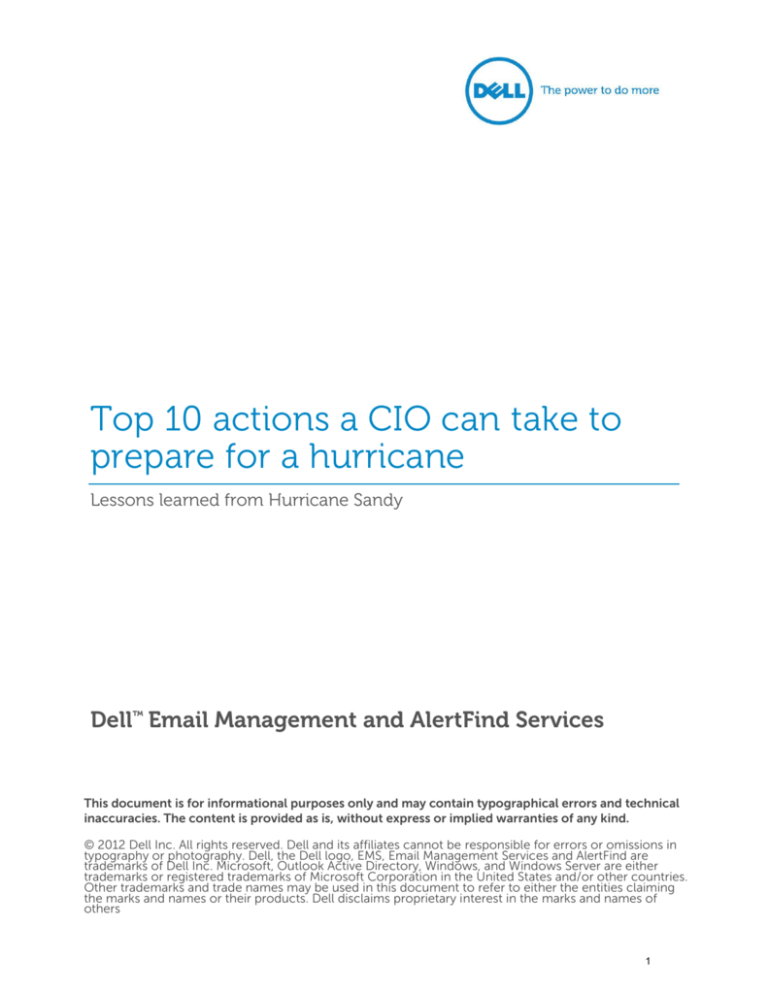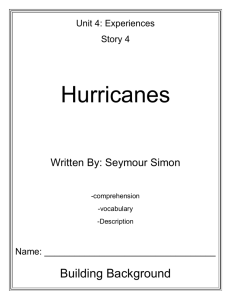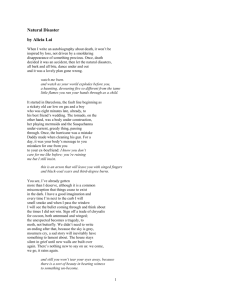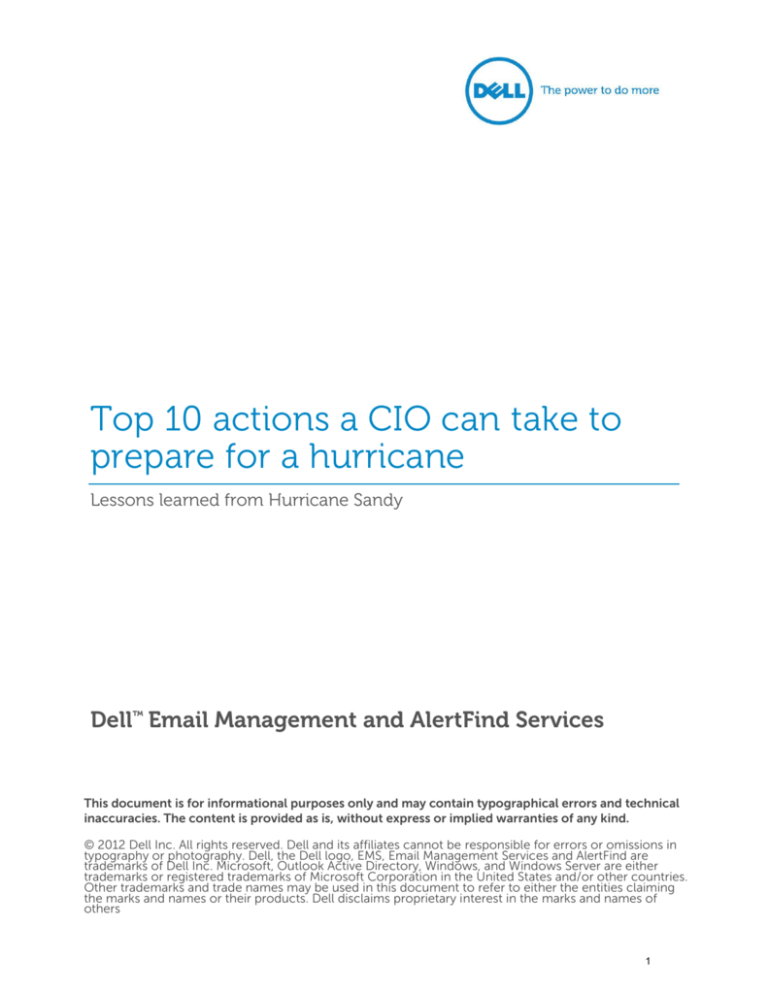
Top 10 actions a CIO can take to
prepare for a hurricane
Lessons learned from Hurricane Sandy
Dell™ Email Management and AlertFind Services
This document is for informational purposes only and may contain typographical errors and technical
inaccuracies. The content is provided as is, without express or implied warranties of any kind.
© 2012 Dell Inc. All rights reserved. Dell and its affiliates cannot be responsible for errors or omissions in
typography or photography. Dell, the Dell logo, EMS, Email Management Services and AlertFind are
trademarks of Dell Inc. Microsoft, Outlook Active Directory, Windows, and Windows Server are either
trademarks or registered trademarks of Microsoft Corporation in the United States and/or other countries.
Other trademarks and trade names may be used in this document to refer to either the entities claiming
the marks and names or their products. Dell disclaims proprietary interest in the marks and names of
others
1
Overview
Each year the Atlantic and Gulf hurricane season unleashes erratic, dangerous, and damaging
storms on our coastlines. During past 10 years, the United States has experienced some of the
most devastating hurricanes in U.S. history – lives have been lost, families displaced, and
businesses disrupted or destroyed.
In 2011, Hurricane Irene, The season's first hurricane, was a powerful Category 3 hurricane that
made landfall in North Carolina as a Category 1, causing significant damage and record
flooding to the Northeast United States. Throughout its path, Irene caused widespread
destruction and at least 56 deaths. Damage estimates across the eastern coast of the United
States are estimated near $15.6 billion, 1 which made it the 5th costliest hurricane in US history,
only behind Hurricane Andrew of 1992, hurricanes Wilma and Katrina of 2005, and Hurricane
Ike of 2008. In addition, monetary losses in the Caribbean were estimated to be as high as
US$3.1 billion, plus another $260 million in Canada for a total estimate of nearly $19 billion in
damage.2,3
The 2011 Atlantic hurricane season was the third most active Atlantic hurricane season on
record, tying with the 1887 Atlantic hurricane season 1995 Atlantic hurricane season and the
2010 Atlantic hurricane season. The season's first hurricane, Irene, was a powerful Category 3
hurricane that made landfall in North Carolina as a Category 1, causing significant damage and
record flooding to the Northeast United States.
In the wake of recent storms, predictions for the 2012 hurricane season received plenty of
attention. Forecasts issued for across the entire Atlantic Basin for the six-month season, which
began June 1, NOAA predicted the following ranges this year:
12 to 18 named storms (winds of 39 mph or higher), of which:
6 to 10 could become hurricanes (winds of 74 mph or higher), including:
3 to 6 major hurricanes (Category 3, 4 or 5; winds of 111 mph or higher)
“NOAA’s outlook predicts a less active season compared to recent years,” said NOAA
Administrator Jane Lubchenco, Ph.D. “But regardless of the outlook, it’s vital for anyone living
or vacationing in hurricane-prone locations to be prepared. We have a stark reminder this year
with the 20th anniversary of Hurricane Andrew.” Andrew, the Category 5 hurricane that
devastated South Florida on August 24, 1992, was the first storm in a late-starting season that
produced only six named storms. 4
The 2012 hurricane season experienced an early and active start, as Tropical Storm Alberto and
Tropical Storm Beryl both developed several days before the official start of the season, the first
such occurrence since the 1908 Atlantic Hurricane season. When Tropical Storm Debby formed
on June 23, it was the first time ever that four storms formed before July since reliable record
keeping began in 1851. 5
On August 9, 2012, NOAA revised its predictions saying more named storms are likely in this
Atlantic hurricane season, as 3 tropical cyclones formed in the first week of August, and eight
total named storms formed by the end of the month, capped off by Hurricane Isaac hitting New
Orleans on the 7 year anniversary of Hurricane Katrina.
1, 2, 3
4
Hurricane Irene, Wikipedia, http://en.wikipedia.org/wiki/Hurricane_Irene
NOAA http://www.noaanews.noaa.gov/stories2012/20120524_atlantic_hurricane_season.html
5 Wikipedia
2
Email Continuity
Email Archiving
Email Security and Encryption
AlertFind Mass Notification
Hurricane Sandy
Also known as Superstorm Sandy or Frankenstorm, Sandy, the eighteenth named storm and
tenth hurricane of the 2012 Atlantic hurricane season, was a Category 2 storm at its peak
intensity. Details from various news reports depict the enormous impact of this storm. While it
was a Category 1 storm off the coast of the Northeastern United States, Sandy became the
largest Atlantic hurricane on record (as measured by diameter with winds spanning 1,100 miles.
Sandy is estimated in early calculations to have caused damage of at least $20 billion.
Preliminary estimates of losses that include business interruption surpass $50 billion, which
would make it the second-costliest Atlantic hurricane behind only Hurricane Katrina. At least
209 people were killed along the path of the storm in seven countries.
A total of 24 U.S. states were in some way affected by Sandy. The hurricane caused tens of
billions of dollars in damage in the United States, destroyed thousands of homes, left millions
without electric service, and at the time of this whitepaper, had killed at least 131 people in
eight states, including 53 in New York, 37 in New Jersey, 13 in Pennsylvania, 11 in Maryland, six
in West Virginia, five in Connecticut and three each in Virginia and North Carolina. This makes
Sandy the deadliest hurricane to hit the United States mainland since Hurricane Katrina in 2005,
as well as the deadliest hurricane to hit the U.S. East coast since Hurricane Diane in 1955.
As of early November 1, just over 4.8 million customers remained without power in 15 states
and the District of Columbia, according to a CNN tally. The states with the most customers
without power were New Jersey with 1,983,694 customers; New York with 1,514,147;
Pennsylvania with 526,934; and Connecticut with 352,286. The storm underlines the fragility of
the aging American infrastructure, with an electricity network that is ranked lower than that of
considerably poorer nations like Slovenia or Portugal.
As of November 5, 2012, the National Hurricane Center ranks Hurricane Sandy the second
costliest US hurricane since 1900 in constant 2010 dollars, and the sixth costliest after adjusting
for inflation, population and property values. Their report also states that due to global warming
the number of future hurricanes will "either decrease or remain essentially unchanged" overall,
but the ones that do form will likely be stronger, with fiercer winds and heavier rains.
Plan for the worst, hope for the best
An active hurricane season imposes an unwelcome set of additional challenges for businesses
and executives. Immediate concerns include the safety and security of employees, as well as
the prevention of damage to physical facilities. However, CIOs must also be prepared to
successfully overcome the challenge of maintaining business continuity in the event of a
hurricane. Short and long-term impacts on customers, suppliers, partners, and employees can
arise if communications and critical IT systems are lost or down for even a short period of time
as the result of a storm.
Business continuity and business viability are closely linked. In the days and months following
these recent devastating hurricanes, a handful of businesses fared much better than average.
These companies had a combination of the right disaster recovery program in place and had
technology solutions to maintain contact with their employees, customers, vendors, and ‘the
outside world’. They executed strategies with built-in flexibility to swiftly react to situations and
ultimately provided excellent resilience for their organizations. While many companies
struggled for months to bring their operations and staff back to capacity, these organizations
remained open for business, quickly relocated staff, maintained effective internal & external
communications and were able to maintain operations without a devastating financial impact.
3
Email Continuity
Email Archiving
Email Security and Encryption
AlertFind Mass Notification
1. Ensure you can communicate instructions to employees no matter
what happens to the prevailing communications infrastructure.
“If you can’t communicate, you can’t recover.” These are the first words of advice heard from
companies that have been through a disaster. You cannot predict which systems will be affected by a
hurricane, or what systems or communication devices your staff will have access to at any given time.
Each storm may have a different and unpredictable effect on infrastructure. For example, Hurricane Ike,
only a Category Two storm, took out 1653 cell phone towers – 36% of all cell towers on the Texas
coastline.9 204,000 phone lines were completely out of service10, and during the hurricane 2,800,000
calls were blocked due to heavy network congestion11.
In contrast, following Hurricane Katrina, BlackBerry® was the only network that was available; more than
three million customers were cut off from telephone service, 1.75 million phone lines were down, and six
months after Hurricane Katrina, 130,000 lines were still out of service.12
Many enterprise notification systems take advantage of only a limited number of communications
channels. Ensure your solution enables multiple communication channels with flexible and custom
escalation paths to devices to which your staff may have access. Also ensure that your company is not
dependent only upon its own communication infrastructure and can access cloud-based services that
leverage the Internet to help ensure communication. Consider using the Internet and a services
approach (SaaS) to provide a communications continuity strategy. During Hurricane Katrina, the Internet
provided, “A lifeline for, tracking relatives, locating dispersed employees, submitting emergency claims to
FEMA, and publicizing much- needed weather and recovery details”.13
2. Collect and maintain up-to-date contact information for your
employees and key constituents
If you have an enterprise notification system in place, it will be ineffective if you do not have the correct and
current contact information for your recipients. Your HR system, email system, distribution lists, and other
enterprise systems-of-record should synchronize with any notification solution you implement. Develop a
process that collects and maintains your staff’s preferred method of contact, and make sure you have several
channels to reach each employee.
3. Plan for your post-event roll call of employees
A broadcast set of instructions with no feedback or visibility into recipient status only does half
the job of an enterprise notification solution. Implement a solution that enables features such
as a roll call, polling, receipt acknowledgement and two-way communications so you can
locate all employees and determine their status in real-time.
12, 13
4
9,10,11
DHS/National Command and Coordination Capability - NCCC
“Hurricane Katrina: Telecom Infrastructure Impacts, Solutions and Opportunities” by Paula Rhea, Verizon, February 15, 2006.
Email Continuity
Email Archiving
Email Security and Encryption
AlertFind Mass Notification
4. Plan for a remote recovery facility
In case your physical facilities are incapacitated for a long period of time, plan to move to a
workspace with access to critical business systems. Ensure your company’s work product
documentation is securely archived and accessible from a remote location or stored online in
a document library that can be accessed via the Internet. Make plans with the assumption that
your internal or local infrastructure will not be available.
5. If you can protect one application, protect your email- you will
need it
Email has become the most commonly used business channel. Email often provides the
status of work in progress and is the preferred medium for most employee communications.
Email also often contains important documents, contracts and intellectual property. It is
critical to ensure your company continues to have email service if a hurricane strikes in order
to communicate and conduct business.
Ensure your organization has comprehensive email protection regardless of what happens to
your local infrastructure. Consider SaaS-based email continuity systems that provide the
ability for your employees to continue to send & receive mail using their standard corporate
email addresses even if elements of your production email system or network are unavailable.
6. Have a system in place to avoid losing compliance and audit
trails when there the unexpected happens
If your employees tend to use alternate email system such as their personal email accounts to
conduct business, those messages may be unrecoverable to your primary system. Have an
email continuity system in place that provides a seamless transition so employees have no
need to use alternate email systems. Archive all of your business transactions to help ensure
there will be no breaks in an audit trail.
7. You must collaborate in order to recover
Collaboration is a key element of recovery once a disaster has occurred. Often times, disaster
recovery and business continuity (DR/BC) teams are side-tracked from performing their
primary task – recover from the event. Or, once notification has occurred, collaborative
efforts to start recovery are uncoordinated and immeasurable at best. Recovery can be further
hindered because employees, staff, executives and the DR/BC team have been forced to
disparate locations due to the effects of the storm. To help ensure that your DR/BC team and
company can recover from a disaster, help them with tools such as a collaborative portal that
is Internet-based and not part of your company’s existing infrastructure. The collaboration
tool should provide task and library service functions so that the DR/BC team can access
recovery plans, emergency task lists, assign tasks, post progress updates and communicate
with a variety of audiences, from executives, to other DR/BC team members, and staff. A
collaboration tool can help your company speed up recovery by technologically providing a
means to implement your DR plan.
5
Email Continuity
Email Archiving
Email Security and Encryption
AlertFind Mass Notification
8. Test, test, and test again
Companies often overlook the importance of testing their response plan as part of preparing for
an event or hurricane. Companies should frequently test their DR plan, mass notification and
communications systems with all employees, as well as with key members of their staff.
A successful testing technique to help your company respond well if a hurricane hits, is to
practice executing your emergency plan with some of your key staff members unaware that you
are performing a test.
Ensure “backup” staff members are able to administer an emergency plan, send out notifications,
perform a roll-call, etc. Verify that you can reach key staff members through multiple channels
(cell phones, pagers, home phones, and remote office phones). Test to be sure that your
communications system can escalate action items if key team members cannot be contacted
within a prescribed amount of time.
Your mass notification and communication systems should also include a method for measuring
the success of your response. It should provide data on: the number of people reached, the
amount of time required to reach them, the number of tasks completed and other important
metrics. If your company cannot measure the time needed to respond or success of their
response, it will be difficult to improve performance if disaster strikes.
9. Plan not to stick to your disaster recovery plan
During a storm, circumstances can change rapidly and situations may arise that are not
accounted for in your existing DR plan. In order to effectively respond to the unpredictable
nature of a hurricane, your leadership may need to change instructions and notify employees
with up-to-the-minute information.
The CIOs of companies that have successfully managed through and recovered from
hurricanes all agree that you should build flexibility and contingency plans and processes into
your DR Plan. More importantly, you should be able to support your DR plan with an enterprise
notification solution and collaboration tools that are flexible, provide multiple channels for
communication response, status logs, and interactive task lists, – and most importantly does not
have reliance on your internal infrastructure.
The ability to send and receive information, create and communicate new plans and orders, and
respond to the changing conditions associated with a given event are imperative for effective
communication and recovery.
6
Email Continuity
Email Archiving
Email Security and Encryption
AlertFind Mass Notification
10. Use Cloud-based services to provide reliable communications
and notification capabilities before and following a disaster
As hurricane season 2012 comes to an end and we look forward to 2013, it is important to Be
Prepared and protect your processes, people, and technology. Because of the physical
destruction associated with hurricanes, companies should consider mass notification and email
communications continuity solutions that are delivered from the cloud, and are not dependent
upon their infrastructure or their local communications infrastructures, and are Internet based so
they can be accessed from anywhere at any time.
Cloud-based services for mass notification, communications, email continuity, Blackberry®
mobile device continuity and collaboration can help ensure that your company has multiple
channels for communication during a hurricane or other events caused by hurricanes such as
power outages, flooding, and the physical destruction of structures. Cloud-based services allow
you to quickly switch to the Internet to enable notifications, email, service, and Blackberry device
service. Additionally, through collaboration portals on the Web, your company can safely log
in and work as a team to solve problems, post status, access documents and information and
provide updates to executives, investors and the outside world as you work toward recovery.
Dell AlertFind
Enterprise Mass Notification Service
During and after a hurricane, normal lines of communication often fail when you need them most.
Reaching employees and their leadership teams located in unusual sites is a challenge that most
companies cannot meet. That’s why so many leading organizations, communities, and schools,
depend on Dell AlertFind, all over the world.
Dell AlertFind harnesses all available commercial communication channels to help find people,
deliver messages, and collect information. The Dell Incident Collaboration Center offers additional
collaboration tools to manage through events and accelerate recovery times.
The services are designed from the ground up to meet the unique needs of large enterprises for
multi-team support, security, data integration, compliance auditing, and mass notification to
thousands of users in minutes.
Dell AlertFind includes:
• Automated message delivery and escalation
• In-bound communication lines for hard-to-reach contacts
• Enterprise data security and access control
• Real-time auditing and reporting
• Full global support
• Web services Application Protocol Interface (API) for integration with corporate systems
• Collaborative incident logs to track events
• Formal task management and secure document sharing
7
Email Continuity
Email Archiving
Email Security and Encryption
AlertFind Mass Notification
Dell Email Management Services:
Email Continuity, Email Archiving and eDiscovery, Email Security
and Encryption
In addition to communicating with employees, email must continue to function to allow continued
business operations. The Dell Email Management Services (EMS™) is capable of providing
comprehensive email protection in a single, on-demand service.
Dell EMS helps eliminate the downtime, compliance, and financial risk of managing email. Deployed in
less than a day, affordably priced, and requiring minimal maintenance; the services’ integrated
continuity, archiving, and security services helps lower costs and maintenance complexity.
• Help eliminate email downtime and data loss
• Make email outages virtually invisible to users
• Control retention, accelerate e-Discovery
• Globally search archives in seconds
• Reduce data stores as much as 80%
• Effectively filter spam and viruses
Dell EMS provides the control and flexibility to meet evolving email challenges. EMS can effectively
eliminate the risks of managing email, and make sure that email is available, no matter what.
8
Email Continuity
Email Archiving
Email Security and Encryption
AlertFind Mass Notification
About Dell EMS and AlertFind Services
Millions of people around the world depend on Dell Services and deploy on-demand solutions for
business continuity, archiving and disaster recovery. CIOs at global companies trust Dell to prevent
downtime, protect communications and data, and streamline compliance and discovery.
Visit www.dell.com/saas or www.alertfind.com to learn more about how Dell’s Email Management and
AlertFind Services can help you- Be Prepared, Communicate and Recover, and ensure
communications work No Matter What, so you meet your business objectives.
Contact Dell Today
For additional information on Dell Email Management and AlertFind solutions, such as pricing or a free
demo, please go to our websites above or contact our EMS and AlertFind consultants via telephone at
888-318-3201 or email AlertFind_Sales_Support@Dell.com
.
9
Email Continuity
Email Archiving
Email Security and Encryption
AlertFind Mass Notification